Page 1

r* igÿl ^3. 1
C i i P T S W i i
Bench Model
1/2 HP (Maximum Developed)
5 Speeds (540 - 3600 R.P.M.)
Model No.
137.219100
®
CAUTION:
al! its Safety Rules and
Sears, Roebuck and
Pari No. 13721910001
Page 2

SECTION
Warranty . -
...
...........................................................
Product Specifications .....
...........................................................................................................
7
“ ■ '
Accessories and Attachments
.............. .o
Carton Contents
Know Your Drill
Glossary of Terms ‘ ‘
Assembly and Acljustmerits
Operation
Maintenance
....
........................................................................................................................................
...
.................................................................................................-.....................
.............. -
................lu
' ’ " ' '21
Troubiesliootiog guide
Paris
........................
------------------------------------------------------------------------------
Español ‘ ‘ "
WARRANTY
FULL ONE YEAR WARRANTY
If this product fails due to a defect in material or workmanship within one year from the date of purchase, Sears
will repair it free of charge.
Contact a Sears Service Center for repair.
If this product is used for commercial or rental purposes, this warranty applies only for 90 days from the date of
purchase.
This warranty gives you specific legal rights, and you may also have other rights which vary from state to state.
Sears, Roebuck and Co., Dept. 817 WA, Hoffman Estates, !L §0179
PRODUCT SPECIFICATIONS
CHUCK SIZE
SPEEDS
MOTOR
HORSEPOWER
TABLE SIZE
TABLE TILT
SPINDLE TRAVEL
THROAT ............................
B.ASE SIZE . ......................
HEIGHT ..............................28-3/8"
......................
....................... .5 (540-3,600 RPM)
...............................
.................
.......................
........................
.............
1/2"
120V, 60 HZ, 6 AMPS,
1/2 HP (Max. Developed)
8-1/4" X 7-1/4"
45° RIGHT OR LEFT
2-3/8"
5"
14-3/8" x 8-1/4"
_______________________
__
A WARNING
To avoid eieciricai hazards, fire hazards, or damage to
the tool, use proper circuit protection.
Your drill press is wired at the factory for 120V operation.
Connect to a 120V, 15 AMP branch circuit and use a
15 AMP time delay fuse or circuit breaker. To avoid shock
or fire, replace power cord immediately if it is worn, cut or
damaged in any way.
Page 3
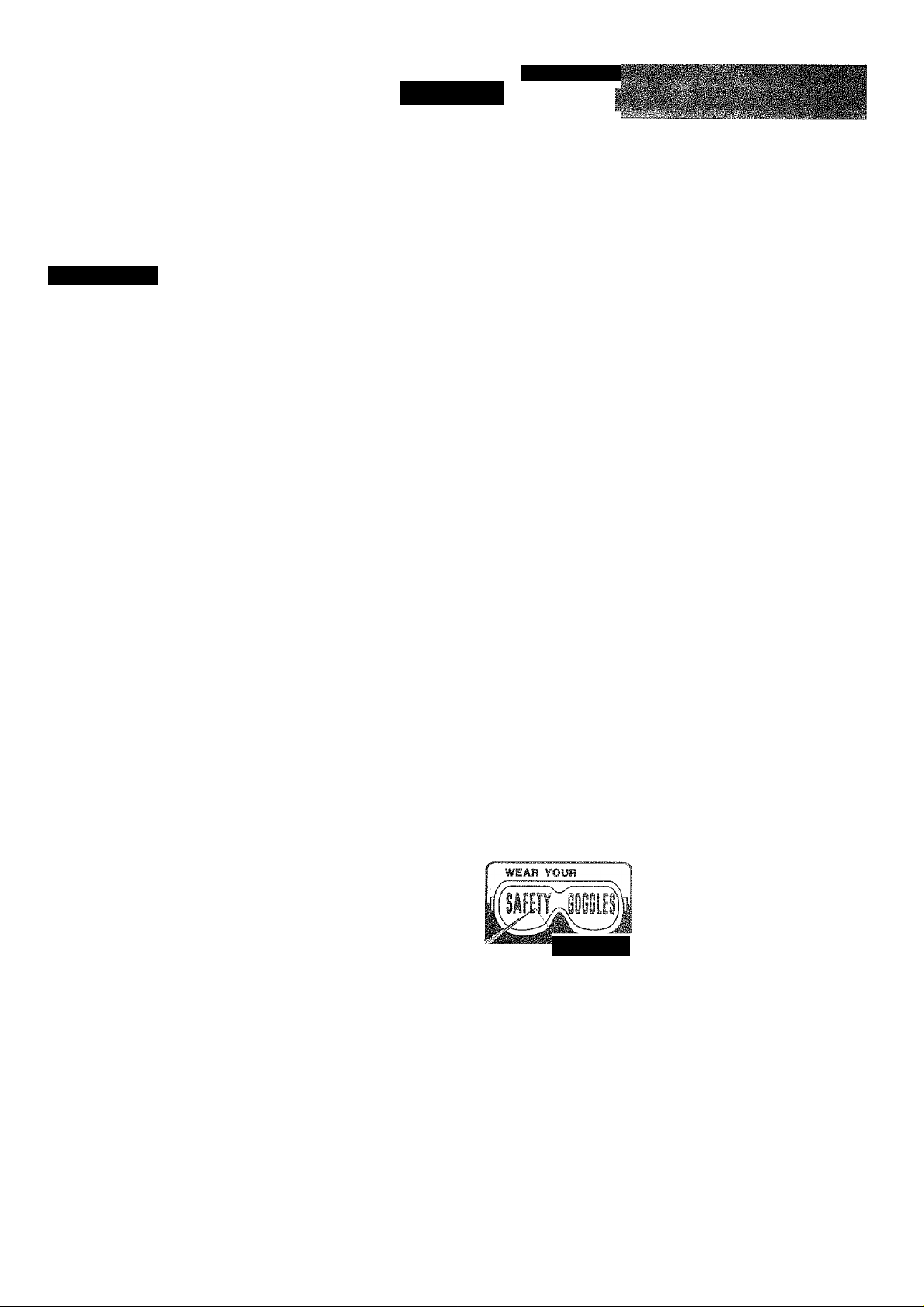
SAFETY
GENERAL SAFETY INSTRUCTIONS
BEFORE USING THE DRILL PRESS
Safety is a combination of common sense, staying alert
and knowing how to use your drill press.
A WARNING
To avoid mistakes that could cause serious injury, do not
plug the drill press in until you have read and understood
the following:
1'. READ and become familiar with this entire instruction
manual. LEARN the tool's applications, limitations, and
possible hazards.
2. KEEP GUARDS IN PLACE and in working order.
3. DON’T USE m A DANGEROUS ENVIRONMENT.
Don't use power tools in damp or wet locations, or
expose them to rain. Keep work area well lighted.
4. DO NOT use power tools in the presence of flammable
liquids or gases.
5. KEEP WORK AREA CLEAN. Cluttered areas and
benches invite accidents,
6. KEEP CHILDREN AWAY. All visitors should be kept at
a safe distance from the work area.
7. DON’T FORCE THE TOOL. It will do the job better
and safer at the rate for which it was designed.
8. USE THE RIGHT TOOL. Don’t force tool or the
attachment to do a job for which it was not designed.
14. REMOVE ADJUSTING KEYS ANO WRENCHES.
From the habit of checking to see that keys and
adjusting wrenches are removed from the tool before
turning “ON”.
15.
NEVER LEAVE TOOL RUNNING UNATTENDED.
TURN THE POWER “OFF”. Don’t leave the tool until
it comes to a complete stop.
16. NEVER STAND ON TOOL. Serious ¡niLsry could occur
if the tool is tipped or if the cutting tool is unintentionally
contacted.
17. DON'T OVERREACH. Keep proper footing and
balance at all iirrses.
18. MAINTAIN TOOLS'WITH CARE. Keep tools sharp
and dean for best and safest performance. Follow
instructions for lubricating and changing accessories.
19. CHECK FOR DAMAGED PARTS. Before further use of
the tool, a guard or other part that is damaged should
be carefully checked to determine that it will operate
properly and perform its intended function. Check for
alignment of moving parís, binding of moving parts,
breakage of parts, mounting, and any other conditions
that may affect its operation. A guard or other part that
is damaged should be properly repaired or replaced,
20. MAKE WORKSHOP KID PROOF V;/ith padlocks, master
switches, or by removing starter keys.
21. DO NOT operate the too! if you are under the influence
of any drugs, alcohol or medication that could affect
your ability to use the tool properly.
9. WEAR PROPER APPAREL. DO NOT wear loose
clothing, gloves, neckties, rings, bracelets, or other
jewelry which may get caught in moving parts.
Nonslip footwear is recommended. Wear protective
hair covering to contain long hair.
10. WEAR A FACE MASK OR DUST MASK.
Drilling operation produces dust.
11. DISCONNECT TOOLS before servicing, and when
changing accessories, such as blades, bits, cutters,
and the like.
12. REDUCE THE RISK OF UNINTENTIONAL STARTING.
Make sure the switch is in “OFF" position before
plugging in.
13. USE RECOMMENDED ACCESSORIES. Consult the
owner’s manual for the recommended accessories.
The use of improper accessories may cause risk of
injury to persons.
SAVE THESE INSTRUCTIONS
22. Dust generated from certain materials can be
hazardous to your health. Always operate the drill
preis in a well-ventilated area and provide for proper
du§t removal. Use dust collection systems whenever
possible.
23. ALWAYS WEAR EYE
PROTECTION. Any drili pre.ss
can throw foreign objects into
the eyes which could cause
jk F0№SIGHT 'S
BETTeR THAK
ANSI safety standard Z87.1. Everyday eyeglasses
have only impact-resistant lenses. They ARE NOT
safety glasses. Safety Goggles are available at Sears.
NOTE: Glasses or goggles not in compliance with
ANSI Z87.1 could seriously hurt you when they break.
permanent eye damage.
ALWAYS wear Safety Goggles
(not glasses) that comply with
Page 4

SPECIFIC SAFETY INSTRUCTIONS
FOR THE DRILL PRESS
14. SECURE WORK. Use clamps or a vise to hold the
work when practical, it’s safer than using your hand
and it frees both hands to operate tool.
A WARNING
For your own safety, do not try to use your drill press
or plug it in until it is connpietely assembled and installed
according to the instructions, and until you have read and
understood this instruction manual:
1. YOUR DRILL PRESS MUST BE BOLTED securely
to a workbench, in addition, if there is any tendency
for your drill press to move during certain operations,
bolt the workbench to the floor.
2. THIS DRILL PRESS is intended for use in dry
conditions, indoor use only.
3. WEAR EYE PROTECTION. USE face or dust mask
along with safety goggles if drilling operation is dusty.
USE ear protectors, especially during extended periods
of operation.
4. DO NOT wear gloves, neckties, or loose clothing.
5. DO NOT try to drill material too small to be securely
held.
6. ALWAYS keep hands out of the path of a drill bit.
Avoid awkward hand positions where a sudden slip
could cause your hand to move into the drill bit,
7. DO NOT install or use any drill bit that exceeds
175 mm (7") in length or extends 150 mm (6“) below
the chuck jaws. They can suddenly bend outward or
break.
8. DO NOT USE wire wheels, router bits, shaper cutters,
circle (fly) cutters, or rotary planers on this drill press.
9. WHEN;cutting a large piece of material make sure it
is fully supported at the table height.
10. DO NOT perform any operation freehand. ALWAYS
hold the workpiece firmly against the table so it will
not rock or twist. Use clamps or a vise for unstable
workpieces.
11. MAKE SURE there are no nails or foreign objects in
the part of the vmrkpiece to be drilled.
12. CLAMP WORKPIECE OR BRACE against the left
side of the column to prevent rotation. If it is too short
or the table is tilted, clamp solidly to the table and
use the fence provided,
15. WHEN using a drill press vise, always fasten to the
table.
16. MAKE SURE a!! clamps and locks are firmly
tightened before drilling.
17. SECURELY LOCK THE HEAD and table support to
the column, and the table to the table support before
operating the drill press.
18. NE¥ER turn your drill press on before clearing the
table of all objects (-tools, scraps of wood, etc.)
19. BEFORE STARTING the operation, jog’the motor
switch to make sure the drill bit does not wobble or
vibrate.
20. LET THE SPINDLE REACH FULL SPEED before
starting to drill. If your drill press makes an unfamiliar
noise or if it vibrates excessively, stop immediately,
turn the drill press off and unplug. Do not restart until
the problem is corrected
21. DO NOT perform layout assembly or set up work on •
the table while the drill press is in operation.
22. USE RECOMMENDED SPEED for drill accessory and
workpiece material. SEE INSTRUCTIONS that come
with the accessory.
23. WHEN DRILLING large diameter holes, clamp the
workpiece firmly to the table. Otherwise, the bit may
grab and spin the vyorkpiece at high speed. DO NOT
USE fly cutters or multiple-part hole cutters, as they
can come apart or become unbalanced in use.
24. MAKE SURE the spindle has come to a complete
stop before touching the workpiece.
25. TO AVOID INJURY from accidental starting, always
turn the switch “OFF” and unplug the drill press before
installing or removing any accessory or attachment
or making any adjustment.
26. KEEP GUARDS IN PLACE and in working order.
27. USE ONLY SELF-EJECTING TYPE CHUCK KEY as
provided with the drill press.
13. IF THE WORKPIECE overhangs the table such that
it will fall or tip if not held, damp it to the table or
provide auxiliary support.
SAVE THESE INSTRUCTIONS
Page 5
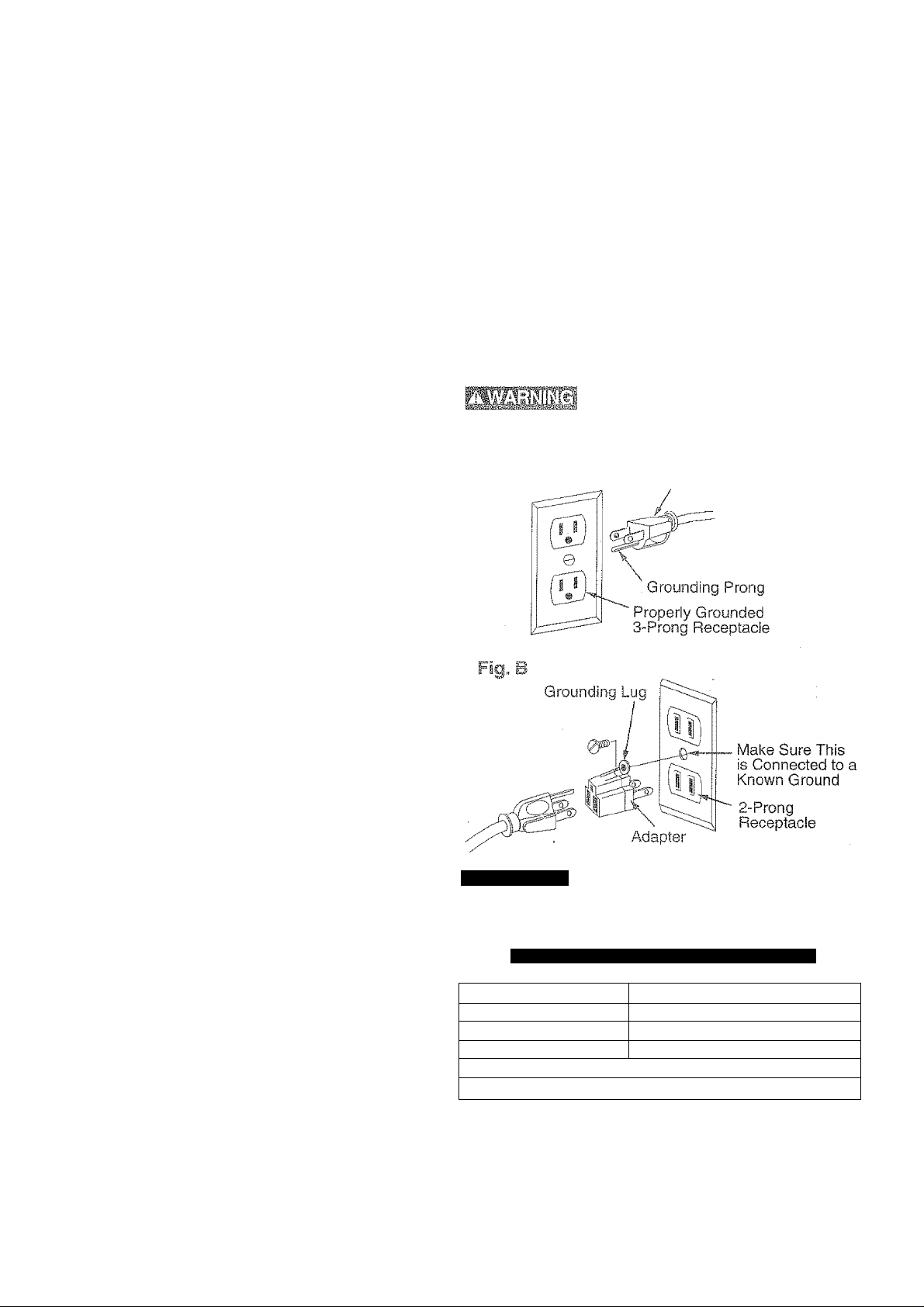
GROUNDING INSTRUCTIONS
iN THE EVENT OF A MALFUNCTION OR BREAKDOWN,
grounding provides a path of least resistance for electric
current and reduces the risk of electric shock. This tool
is equipped with an electric cord that has an equipment
grounding conductor and a grounding plug. The plug
MUST be plugged into a matching receptacle that is
properiy installed and grounded in accordance with ALL
local codes and ordinances.
DO NOT MODIFY THE PLUG PROVIDED. If it wili not fit the
receptacle, have the proper receptacle installed by a
qualified electrician.
IMPROPER CONNECTION of the equipirient grounding
conductor can result in risk of electric shock. The
conductor with the green insulation {with or without yellow
stripes) is the equipment grounding conductor. If repair
or replacement of the electric cord or plug is necessary,
DO NOT connect the equipment grounding conductor to
a live terminal.
CHECK with a qualified electrician or service personnel if
you do not completely understand the grounding instructions,
or if you are not sure the tool is properly grounded.
This tool is intended for use on a circuit that has a
receptacle fike the one illustrated in FIGURE A.
FIGURE A shows a 3-prong eiectricai plug and receptacle
that has a grounding conductor. If a properly grounded
receptacle is not available, an adapter (FIGURE B) can
be used to temporarily connect this plug to a 2-contaci
ungrounded receptacle. The adapter (FIGURE B) has a
rigid lug extending from it that MUST be connected to a
permanent earth ground, such as a properly grounded
receptacle box. The temporaiy adapter should be used
only until a properly grounded outlet can be installed by a
qualified electrician . The Canadian Eiectricai Code
prohibits the use of adapters.
CAUTION: In all cases, make certain the receptacle in
question is properiy grounded, if you are not sure have a
certified electrician check the receptacle.
This drill press is for indoor use only. Do not expose to
rain or use in damp iocations.
Fig. A
C!.. O
rong Plug
USE ONLY 3-WIRE EXTENSION CORDS THAT HAVE
3-PRONG GROUNDING PLUGS AND 3-POLE
RECEPTACLES THAT ACCEPT THE TOOL'S PLUG.
REPAIR OR REPLACE DAMAGED OR WORLI CORD
IMMEDIATELY.
GUIDELINES FOR EXTENSION CORDS
Make sure your extension cord is in good condition.
When using an extension cord, be sure to use one hea'/y
enough to carry the current your product wili draw. An
undersized cord will cause a drop in line voltage resulting
in loss of power and overheating. The table below shows
the correct size to use according to cord length and
nameplate ampere rating. If in doubt, use the next heavier
gauge. The smaller the gauge number, the heavier the cord.
Be sure your extension cord fs properly wired and in
good condition. Always replace a damaged extension
cord or have it repaired by a qualified person before
using it. Protect your extension cords from sharp objects,
excessive heat and damp or wet areas.
Use a separate electrical circuit for your tools. This circuit
must not be less than #12 wire and should be protected
with a 15 Amp time lag fuse. Before connecting the motor
to the power line, make sure the switch is in the “OFF”
position and the electric current is rated the same as the
current stamped on the motor namepiate. Running at a
lower voltage wiil damage the motor.
This tool must be grounded while in use to protect the
operator from eiectricai shock.
rilMinUn CiAUC.C FOR fcXTbfJblOiJ COPD=i (A.A i
(when using 120 volts only)
Ampere Rating
more than not more than
0 6 18
6 10
10 12
12 16 14
Total length of cord in feet
25' 50'
16 16 14
18 16 14
16 16
12
100' 150'
14 12
Not rscommended
12
SÄ¥E THESE INSTRUCTIONS
Page 6

ACCESSORIES AND ATTACHMENTS
CARTON CONTENTS
A¥AILABLE ACCESSORIES
'VARrilNG
Use oniy accessories recommended for this drill press.
Follow instructions that accompany accessories. Use of
improper accessories may cause hazards.
Visit your Sears Hardware Department or see the Searg
Power and Hand Tool Catalogue for the following
accessories:
® Drill bits
® Hold-Down and Guide
® Drill Press Vises
® Clamping Kit
Use oniy accessories designed for this drill press to
avoid injury from thrown broken parts or workpieces-
Sears may recoin mend other accessories not listed in
this manual. See your nearest Sears store or Power and
Hand Tool Catalogue for other accessories.
Do not use any accessory unless you have completely
read the instruction or owner’s manual for that accessory.
UNPACKING AND CHECKING
CONTENTS
A WARNING
If any part is missing or damaged, do not plug the drill
press in until the missing or damaged part is replaced,
and assembly is complete.
Carefully unpack the drill press and all its parts, and
compare against the illustration below.
To protect the drill press from moisture, a protective
coating has been applied to the machined surfaces.
Remove this coating with a soft cloth moistened with
kerosene or WD-40.
A WARNING
To avoid fire or toxic reaction, never use gasoline,
naphtha, acetone, iacquer thinner or similar highly
volatile solvents to clean the drill press.
TABLE OF LOOSE PARTS
ITEM
A.
B.
C.
D.
E.
F.
G.
H.
1.
J.
K.
L.
M.
N.
0.
P.
DESCRIPTION
Head assembly
Base
Table
Column assembly
Collar
Rack
Loose parts bag:
Feed handles
Worm gear
Crank handle
Lock handle
Hex bolts
Fence assembly
Triangle knobs
Wing nuts
Washers
Hex keys
GUAM'
1
1
1
1
1
1
3
1
1
1
4
1
2
2
4
2
Q.
R.
Box:
Chuck key
Chuck
1
1
Page 7
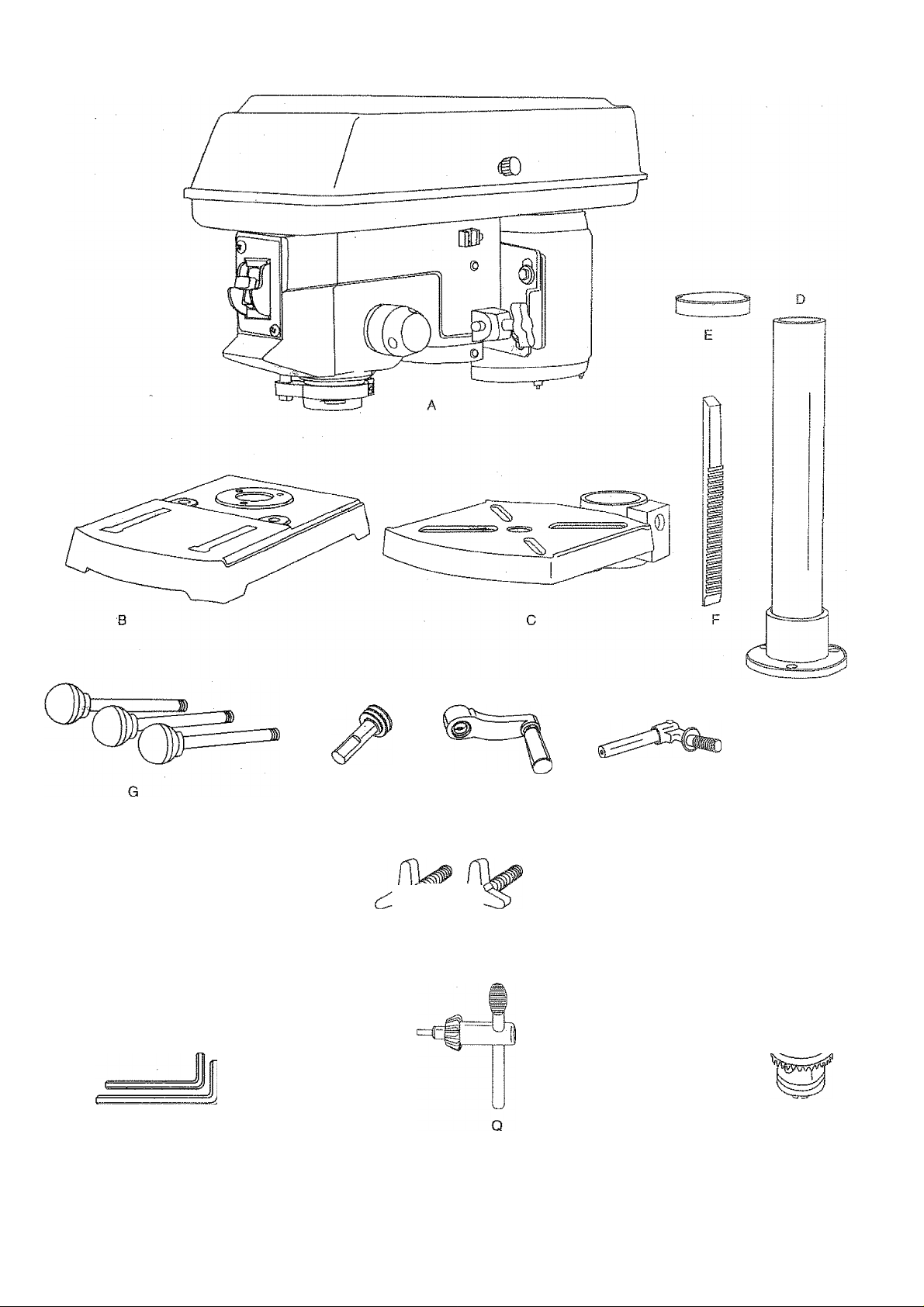
QS>
H
м
7
O
Page 8

KNOW YOUR DRILL PRESS
Cord clamp
Belt
tension
knob
Depth scale stop nuts Depth scale
\ pointer
Depth scale
Feed stop rod
Depth stop
ON/OFF
switch w/key
Spindle
pulley
Cover
Motor
pulley
Head lock
screw
Support lock handle Base
\
Bevel lock
Table
Fence backstop
Feed handle
Chuck
Table crank
handle
Column support
Motor
Belt
tension
knob
Head lock
screw
Page 9

GLOSSARY OF TERiVI
BASE “ Supports the driil press. For additional stability,
holes are provided in the base to bolt the drill press to
the floor. {See “Specific Safety instructions for Drill Presses”)
BACKUP MATERIAL ~ A piece of scrap wood placed
between the workpiece ar^ table, the backup board
prevents wood in the workpiece from splintering when the
drill passes through the backside of the workpiece. It also
prevents drilling into the table top.
BELT GUARD ASSEMBLY - Covers the pulleys and belt
during operation of the drill press.
BELT TENSION - Refer to the “Assembly” Section,
“Installing and Tensioning Belt."
BELT TENSION KNOB - Tightening the knob locks
the motor bracket support maintaining correct belt distance
and tension.
BEVEL SCALE - Shows the degree of table tilt for bevel
operations. The scale is mounted on the side of the arm.
CHUCK - Holds the drill bit or other recommended
accessory to perform desired operations.
CHUCK KEY - A self-ejecting chuck key which will pop
out of the chuck when you let go of it. This action is
designed to help prevent throwing of the chuck key from
the chuck when the power is turned “ON”. Do not use
any other key as a substitute; order a new one if damaged
or lost.
DRILL ON/OFF SWITCH - Has iocking feature. This
feature is intended to help prevent unauthorized and
possible hazardous use by children and others. Insert the
key into the switch to turn the drill press on.
DRILLING SPEED - Changed by placing the belt in any
of the steps (grooves) in the pulleys. See the Spirsdls.
Speed Chart inside the belt guard.
FEED HANDLE -MovPs the chuck up or down. If
necessary, one or two of the handles may be removed
whenever the workpiece is of such unusual shape that it
interferes with the handles.
FENCE “Attaches to the table to align the workpiece or
for fast repetitive drilling. Removable. Remove fence when
it interferes with other drill press accessories.
HEAD LOCKS “ Locks the head to the column. ALWAYS
lock the head in place while operating the drill press.
RACKCombines with gear mechanism to provide easy
elevation of the table by the hand operated table-crank.
REVOLUTION PER MINUTE (R.P.M.) - The number of
turns completed by a spinning object in one minute.
SPINDLE SPEED - The R.RM. of the spindle.
SPRING CAP - Adjusts quil! spring tension,
TABLE - Provides working surface to support workpiece.
COLUMN - Connects the head, table, and base on a
one-piece tube for easy alignment and movement.
COLUMN COLLAR - Holds the rack to the column.
Rack remains movable in the collar to permit table
support movements.
COLUMN SUPPORT - Supports the column, guides the
rack and provides mounting holes for column to base.
DEPTH SCALE - Indicates of hole being drilled
DEPTH SCALE POINTER -- indicates the drilling depth
by pointing to the depth scale.
DEPTH SCALE STOP NUTS *- Locks the depth scale to
selected depti.
DRILL BIT “ The cutting tool used in the drill press to
make holes in a workpiece.
TABLE BEVEL LOCK - Locks the table in any position
from 0°- 45°.
TABLE CRANK HANDLE - Elevates and lowers table.
Turn clockwise to elevate table. Support lock must be
released before operating crank.
TABLE SUPPORT LOCK - Tightening locks the table
support to the. column. Always have it locked in place
while operating the drill press.
TAiLE
table.
WORKPIECE “ Material being drilled.
PPORT “ Rides on the column to support the
Page 10

I
ASSEMBLY INSTRUCTIONS
ii WARNING
For your own safety, never connect plug to power source
outlet until all assembiy and adjustment steps are
completed, and you have read and understood the safety
and operating instructions.
TOOLS NEEDED
Slotted screwdriver
Combinatioii vi/rench
-'FT
Framing square
8” S, 10" Adjustable wrenches
tj5)
Combination square ■
Socket wrench
with 23 mm. socket
:zEi
TABLE TO COLUMN ASSEMBLY (FIG. B THROUGH F)
1. Locale the worm gear, table crank, and table support
lock handle from the loose parts bag.
Insert the worm gear (1) into the table crank handle
2.
hole (2) from inside the tabie support (3). Make sure
the woriTi gear {1) meshes with the inside gefr.
Insert the table support lock handle (4) into the hole
3.
at the rear of the table support. Tighten.
NOTE: Table remo\/ed from support in illustration for
4. Place the rack (5) in position inside the table support (3),
making sure the worm gear (1) on the inside of the
table support Is engaged with the teeth of the rack.
A WARNING
The Driii Press is very heavy and MUST be lifted with the
help of 2 PEOPLE OR MORE, to safely assemble it.
COLUMN SUPPORT TO BASE (HG. A)
1. Position base (1) on floor.
2. Place column (2) on base, aligning holes in column
support with holes in base.
3. ■ Locate four long hex bolts (3) from loose parts bag.
4. Place a bolt in each hole through the column
support and the base. Tighten with an adjustable
wrench.
Fig. A
10
li
Page 11

5.
Slide the table support assembly with the rack (1,3,5)
together onto the column.
Engage the bottom of the rack (5) with the lip of the
column support (6). Tighten the support lock
handle (4) to lock the table support assembly to the
column.
install the table crank handle (9) to the worm gear
shaft (1) on the side of the table support (6).
9-
Line up the flat side of the shaft with the set screw (10)
in the crank handle and tighten the screw with a hex
wrench.
Fig. F
4
3
INSTALLING THE HEAD (FIG. G)
7. instali the collar (7) to the top end of the rack (5) on
the column.
IMPORTANT: The bottom of the collar MUST NOT
be pushed all the way down onto the top of the
rack. MAKE SURE the top of the rack is under
the bottom of the collar and that there is enough
clearance to allow the rack to freely rotate around
the column. Tighten the set screw (8).
CAUTION: To avoid column or collar damage, DO
NOT OVERTIGHTEN the set screw.
Fig.E
•7
5
A WARNING
The Drill Press is very heavy and MUST be lifted with
the help of 2 PEOPLE OR MORE,, to safely assemble it.
1 Carefully lift head'(1) above the column (2) and slide
it onto the column. Make sure the head slides down
over the column as far as possible. Align the head
with the base.
2. Using the hex wrench, tighten the two head
lock set screws (3) on the right side of the head.
Fig.G
11
Page 12

INSTALUI^G FEED HANDLES (FiG. H)
1. Locate three feed handles in the loose parts bag.
2. Screw the feed handles (1) into the threaded holes (2)
INSTALLING THE CHUCK (FIG. I, J and K)
1. Clean out the tapered hole In the chuck (1) with a
dean cloth.
2. Clean tapered surfaces on the spindle (2).
CAUTION: Make sure there are no foreign particles
sticking to the surfaces. The slightest piece of dirt on
any of these surfaces will prevent the chuck from
seating properly. This will cause the drill chuck and
bit to wobble. If tapered hole is extremely dirty, use a
cleaning solvent.
6. Using a rubber mallei, plastic-tipped hammer, or a
block of wood and a hammer, firmly tap the chuck
upward into position on the spindle shaft.
Fig. K
MOUNTING DRILL PRESS TO WORK SURFACE (FIG. L)
1, If mounting the drill press to a workbench, a solid
wood bench is preferred over a plywood board, to
reduce noise and vibration.
2, Holes should be pre-drilled through the supporting
surface.
3, The hardware to mount this drill press is NOT
supplied with the tool. The hardware as shown in
the illustration should be used:
Fig.!
Lower the spindle (2) by turning the feed handles (3)
3.
counterclockwise.
Push the chuck up onto the spindle (2).
Tap gently to ensure seat.
Open the jaws of the chuck (1) by rotating the chuck
5.
sleeve clockwise. To prevent damage, make sure the
jaws are completely receded into the chuck.
Fig. J
12
Page 13

FENCE ASSEMBLY {FIG. M)
1. Determine the desired location for the fence (.1).
2. Align the mounting holes of the fence over the tabie
top slots.
3. Place a washer (2) on the threaded end of the knob (3).
insert the knob through the mounting hole of the fence
and the table slot.
4. Place a washer and wing nut (4) on the knob from '
under the table.
5. Repeat for the other knob and tighten.
Fig. M
ADJUSTMENT INSTRUCTIONS
CAUTION: All the adjustments for the operation of the
driii press have been completed at the factory. Due to
normal wear and use, some occasional readjustments
may be necessary.
A WARNING
To avoid injury from an accidental start, ALWAYS make
sure the switch is in the “OFF” position, the switch key is
removed, and the plug is not connected to the power
source outlet before making belt adjustments.
ALIGNING THE BELT PULLEYS (FIG. N)
Open the Head cover of the Drill Press. Check alignment
of the pulleys with a straight edge (5) such as a framing
square, a level, or a piece of wood. Lay the straight edge
across the top of the pulleys. If all three pulleys are NOT
aligned:
1. Release belt pressure by loosening the belt tension
lock knobs {2} on either side of the head,
counterclockwise.
2. Loosen the motor mount nuts (3). Lift or lower the
motor (4) until the pulleys are in line.
3. Tighten the motor mount nuts (3) Using an adjustable
wrench.
NOTE: To avoid rattles or other noise, the motor
housing should not touch the lower belt guard
housing.
4. Retighten the belt by pulling the motor (4) toward or
away from the drill press head, until the belt deflects
approximately 1/2 inch when pressed in the center.
NOTE: Refer to the chart inside the belt guard
cover for recommended drilling speeds and
belt / pulley positions.
5. ^ Lock the belt tension lock knobs (2) by turning
clockwise.
NOTE: When the belt is new, it may be difficult to
move the belt. As the machine is used, the belt will
gain more elasticity and will be easier to adjust.
■ Fig. n
13
Page 14

A WARNING
To prevent personal injury, always disconnect the plug from
the power source when making any adjustments.
SQUARING TABLE TO HEAD (FIG. O, P)
NOTE: The table and support has a predrilled hole with a
locking pin inserted for locking the table to a predetermined
0° horizontal position. It must be loosened to change the
angle of the table.
1. Insert a 1/4", or larger diameter, precision ground
steel rod (1), approximately 3" long, into the chuck (2).
Tighten the chuck jaws.
Raise table to working height and lock.
2.
3.
Using the combination square (3), place one edge
flat on the table, and align the other edge vertically
beside the rod (1).
4.
{Figure Q) if an adjustment is necessary, TIGHTEN
the nut (4) on the locking pin clockwise to RELEASE
it from the table support.
5.
Loosen the large hex head bevel locking boit (5).
A WARNING
To prevent injury, be sure to hold the table & table arm
assembly, so it wii! not swivei or tilt.
6. Align the square to the rod by rotating the table untii
the square and rod are in line.
7. Retighten the large hex bolt (5).
Fig.O
To return the table to its original position, loosen the
5.
bevel locking bolt (5). Realign the bevel scale (6) to
the 0° position.
Return nut (4) on locking pin to the OUTSIDE END
6.
OF THREADS. Gently tap locking pin until it is seated
in the hole. Finger tighten nut (4).
NOTE: The table has been removed from the
illustration for clarity.
SPINDLE/QUILL (FIG. Q)
Rotate the feed handles counterclockwise to lower spindle
to its lowest position. Hand support the spindle securely
and move it back and forth around its axis.
If there is too much play, do the following:
1. Loosen lock nut (1).
2. Turn the screw (2) clockwise to eliminate the play, but
without obstructing the upward movement of the
spindle. (A little play in the spindle is normal.)
3-, Tighten the lock nut (1).
BEVEL SCALE (FIG. P)
NOTE: The beve! scale has been, included to measure
approximate bevel angles, if precision is necessary,
a square or other measuring tool should be used to
position the table. To use the bevel scale (6):
1. TIGHTEN the nut (4) on the locking pin clockwise to
RELEASE it from the table support.
2. Loosen the large hex head bevel locking bolt (5).
3. Tilt the table, aligning the desired angle measurement
to the zero line opposite the scale (6).
4. Tighten the bevel locking bolt. (5),
Fig. Q
14
Page 15

QUILL RETURN SPRING (RG. R)
The quilt return spring may need adjustment if the tension
causes the quill to return too rapidly or too slowly.
1. Lower the table for additional clearance.
2. Place a screwdriver in the lower front notch (1) of the
spring cap (2). Hold it in place while loosening and
removing only the outer jam nut (3).
3. With the screwdriver stiil engaged in the notch,
loosen the inner nut (4) just until the notch (5)
disengages from the boss (6) on the drill press head.
CAUTION: DO NOT REMOVE THIS INNER NUT,
because the spring will forcibly unwind,
4. Carefully turn the spring cap (2) counterclockwise with
the screwdriver, engaging the next notch.
5. Lower the quill to the lowest position by rotating the
feed handle in a counterclockwise direction while
holding the spring cap (2) in position.
6. If the quill moves up and down as easily as you
desire, tighten the standard nut (4) with the adjustable
wrench. If too loose, repeat steps 2 through 5 to
tighten. If too tight, reverse steps 4 and 5.
DO NOT OVERTIGHTEN and restrict quill movement.
7. Replace the jam nut (3) and tighten against the
standard nut (4) to prevent the standard nut from
reversing.
A WARNING
To avoid injury from an accidenta! start, ALWAYS make
sure the switch is in the "OFF” position, the switch key is
removed, and the plug is not connected to the power source
outlet before making belt adjustments.
BELT TENSION (FIG. S)
Make sure pulleys are aligned properly as shown in
Figure 0 on page 13.
1. To unlock the belt tension, loosen the belt tension
lock knobs (1) on both sides of the drill press head.
2. Move the motor (2) toward the front of the drill press
to loosen the belt.
3. Position the belt on the correct pulley steps for the
desired speed.
4. Pull the motor away from the drill press head until
the belt is properly tensioned,
NOTE: Belt tension is correct if the belt deflects
approximately 1/2 inch when pressed at the center.
5. Tighten the belt tension lock knobs (1) on both sides
of the drill press head.
Fig.S
15
Page 16

BASIC DRILL PRESS OPERATIONS
SPEEDS AND BELT PLACEMENT (FIG. T)
This drill press has 5 speeds, as listed below:
OPE
I
Fig. U
540 RPM
2610 RPM
See inside of the belt guard for specific placement of the
belts on the pulleys to change speeds.
880 RPM
3600 RPM
1600 RPM
A WARNING
To avoid possible injury, keep guard ciosed, in place, and in
proper working order white tool is in operation.
Flg.T
Belt / Pulley Position-RPM Chari
2610 RPM
ON/OFF SWITCH (FIG. U)
The “ON / OFF” switch has a removable, yellow plastic key.
With the key removed from the switch, unauthorized and
hazardous use by children and others is minimized.
1. To turn the drill press “ON”, insert key (1) into the slot of
the switch (2), and move the switch upward to the “ON”
position. .
To turn the drill press “OFF”, move the switch
2,
downward.
To lock the switch in the “OFF” position, grasp the end,
3.
or yellow part, of the switch toggle, and pull it out.
With the switch key removed, the switch wili not operate.
4.
If the switch key is removed while the drill press is
5.
running, it can be turned “OFF” but cannot be restarted
without inserting the switch key.
3600 RPM
INSTALLING DRILL BIT IN CHUCK (FIG. V)
1. With the switch “OFF” and the yellow switch key
removed, open the chuck jaws (1) using the chuck
key (2). Turn the chuck key counterclockwise to open
the chuck jaws.
2. insert the drill bit (3) into the chuck far enough to
obtain maximum gripping by the jaws, but not far
enough to touch the spiral grooves (flutes) of the drill
bit when the jaws are tightened,
3. Make sure that the drili is centered in the chuck.
4. Turn the chuck key clockwise to tighten the jaws.
A WARNING
To avoid injury or accident by the chuck key ejecting
forcibly from the chuck when the power is turned “ON”, use
only the self-ejecting chuck key supplied with this drill
press. Always recheck and remove the chuck key before
turning the power “ON”.
Fig.V
A WARNING
Always lock the switch “OFF" when the drill press is not in
use. Remove the key and keep it in a safe place.
In the event of a power failure, blown fuse, or tripped circuit
breaker, turn the switch “OFF’ and remove the key, preventing
an accidental startup when the power comes on.
16
Page 17

A WARNING
To prevent the workpiece or backup material from being
torn from your hands while drilling, you MUST position the
workpiece against the LEFT side of the column. If the
workpiece or the backup material is not long enough to
reach the column, clamp them to the table, or use the fence
provided with the drill press to brace the workpiece. Failure
to secure the workpiece could result in personal injury.
USING THE FENCE (FIG. W)
The fence provides a way of accurately and quickly
setting up the workpiece for more precision or repetitive
drilling operations.
1. Using the centerpunch or sharp nail, make an
indentation in the workpiece where you want to drill.
2. Lower the drill bit to align with the indentation on the
workpiece. See “HOLDING A DRILLING LOCATION”
page 19.
3. Loosen the knobs (1) and slide the fence back stop (2)
firmly against the long side of the workpiece. Tighten
the knobs when in position.
4. Loosen the wing nut (3) and slide the end stop (4) along
the fence until it is firmly against the left side of the
workpiece. Tighten the wing nut.
5. Check the accuracy by drilling a scrap workpiece.
Adjust if needed.
5. Hold with your hand or clamp the top surface of the
workpiece firmiy to prevent it from lifting off the table
when the bit is raised.
Fig.W
Depth scale method (FIG.Y)
NOTE: With the chuck up, the tip of the drill bit must be
just slightly above the top of the workpiece.
1.
With the switch “OFF", turn_the feed handle until
the pointer (7) points to the desired depth on the
depth scale (4). Hold the feed handles in that position.
2.
Spin the lower nut (3) down to contact the depth stop
lug (6) on the head.
3.
Spin the upper stop nut (5) against the lower stop nut
and tighten.
4.
The and drill bit will now stop after traveling the
distance selected on the depth scale.
Drilling a hole
Using a center punch or a sharp nati, dent the workpiece
where you want the hole. Before turning the switch on,
bring the drill bit down to the workpiece, lining it up with
the hole location. Turn the switch on and pull down on
the feed handles with only enough effort to allow the drill
to cut.
FEEDING TOO SLOWLY might cause the driii bit to turn.
FEEDING TOO RAPIDLY might stop the motor, cause the
belt or drill to slip, tear the workpiece loose, or break the
drill bit. When drilling metal, it will be necessary to
lubricate the tip of the drill bit with oil to prevent it from
overheating.
DRILLING TO A SPECIFIC DEPTH
Drilling a blind hole {not ail the way through workpiece)
to a given depth can be done two ways;
Workpiece method (FIG. X and Y)
1. Mark the depth of the hole on the side of the
workpiece (1),
2. With the switch “OFF”, bring the drill bit (2) down
until the tip is even with the mark.
3. Hold the feed handle at this position.
4. Spin the lower nut (3) down to contact the depth stop
lug (6) on the head.
5. Spin the upper nut (5) down and tighten against the
lower nut. (3)
6. The drill bit will now stop after traveling the distance
marked on the workpiece.
Fig.Y
Page 18

REMOVING CHUCK (FIG. Z)
1. With the switch “OFF”, open the jaws of the chuck as
wide as possible by turning the chuck counterclockwise.
2. Tap the chuck (1) lightly with a plastic tipped hammer
at the top of chuck, until the chuck releases.
NOTE: Place one hand below the chuck to catch it when
it falls out.
Fig.Z
A WARNING
To avoid injury from an accidental start, ALWAYS make
sure the switch is in the “OFF” position, the switch key is
removed, and the plug is not connected to the power
source outlet before removing or installing the chuck.
BASIC OPERATION INSTRUCTIONS
To get the best results and minimize the likelihood of
personal injury, follow these instructions for operating your
drill press.
A WARNING
For your own safety, always observe the safety
INSTRUCTIONS listed here and on pages 3, 4, and 5
of the instruction manual.
YOUR PROTECTION
b. Whenever possible, position the WORKPIECE to
contact the left side of the column, if it is too short
or the table is tilted, use the fence provided or
clamp solidly to the table, using the table slots.
c. When using a drill press vise, always fasten it to
the table.
d. Never do any work freehand (hand-holding the
workpiece rather than supporting it on the table),
except when polishing.
e. Securely lock the head and table support to the
column, and the table to the table support, before
operating the drill press.
f. Never move the head or the table while the tool
is running.
g. Before starting an operation, jog the motor switch
to make sure the drill or other cutting tool does
not wobble or cause vibration.
h. If a workpiece overhangs the table so it will fall
or tip if not held, clamp it to the table or provide
auxiliary support.
i. Use the fence provided or other fixtures for
unusual operations to adequately hold, guide,
and position workpiece.
j. Use the SPINDLE SPEED recommended for the
specific operation and workpiece material. Check
the panel on the inside pulley cover or the chart
below for drilling speed information.
For accessories, refer to the instructions provided
with each accessory.
5. Never climb on the drill press table, it could break or
pull the entire drill press down on you.
6. Turn the motor switch “OFF’, and put away the switch
key when leaving the drill press.
7. To avoid injury from thrown work or tool contact, do
not perform layout, assembly, or set up work on the
table while the cutting tool is rotating.
A WARNING
To avoid being pulled into the power tool, do not wear
loose clothing, gloves, neckties, or jewelry. Always tie
back long hair.
1. If any part of your drill press is missing, malfunctioning,
damaged or broken, stop operation immediately until
that part is properly repaired or replaced.
2. Never place your fingers in a position where they
could contact the drill bit or other cutting tool. The
workpiece may unexpectedly shift, or your hand
could slip.
3. To avoid injury from parts thrown by the spring, follow
instructions exactly when adjusting the spring tension
of the quill.
4. To prevent the workpiece from being torn from your
hands, thrown, spun by the tool, or shattered, always
properly support your workpiece as follows:
a. Always position BACKUP MATERIAL (used
beneath workpiece) so that it contacts the left side
of the column, or use the fence provided and
clamp to brace a smaller workpiece.
18
DRILLING SPEED TABLE (rpm)
Drill Bit
Diam.
(Inches)
1/16
1/8
3/16
1/4
5/16
3/8 1600'
1/2
Wood
3600
2610
Material
Âlum.,Zinc,Brass Iron,Steel
3600 3600
2610
880 540
2610
1600
880
Page 19

FGSlTIONiNG THE TABLE AND WORKPIECE
(FIGURE ÄÄ and BB)
1. Lock the table (1} to the column (2) at a position so
the tip of the drill bit (3) is just above the top of the
workpiece (4).
2. Always place a back-up material (scrap wood)
on the table beneath the workpiece. This will prevent
splintering or heavy burring on the underside of the
workpiece. To keep the back-up material from spinning
out of control, it MUST contact the LEFT side of the
column.
HOLDING A DRILLING LOCATION
1. Using a centerpunch or sharp nail, make an
. indentation in the workpiece where you want the hole.
2. Using the feed handles, bring the drill down to align
with the indentation before turning the drill “ON”.
TILTING THE TABLE (FIGURE CC)
NOTE: The table and support (1) has a predrilled hole
with a locking pin inserted for locking the table into a
predetermined 0° horizontal position.
A WARNING
To prevent the workpiece or backup material from being
torn from your hands while drilling, you MUST position it
against the left side of the coiumn. if the workpiece or
the backup materia! is not long enough to reach the
column use the fence provided with the drill press to
brace the workpiece, or clamp it to the table. Failure to
do this could result in personal injury.
3.
For small pieces that cannot be clamped to the table,
use a drill press vise (optional accessory).
The drill press vise MUST be damped or boited to the
table to avoid injury from a spinning workpiece, or
damaged vise or bit parts.
Remove the drill press fence when it interferes with other
drill press accessories.
Fig. BB
1, To use the table in a bevel (tilted) position, TIGHTEN
the nut (2) on the locking pin clockwise to RELEASE
it from the table support.
2. Loosen the large hex head bevel locking bolt (3).
ik WARNING
io prevent injury, be sure to hold the table & table arm
assembly, so it will not swivel or tilt.
Fig. CC
3.
Tilt the table, aligning the desired angle measurement
to the zero line opposite the scale (4). Tighten the bevel
locking bolt.
4.
To return the table to its original position, loosen the
bevel locking bolt (3). Realign the bevel scale (4) to
the 0° position.
5.
Loosen the nut (2) on the locking pin to the OUTSIDE
END OF THREADS. Gently tap the locking pin until it
is seated in the hole. Finger tighten the nut.
To avoid injury from spinning work or tool breakage, always
damp workpiece and backup material securely to the
table before operating the drill press with the table tilted.
FEEDING
1. Pull down the feed handles with only enough effort to
allow the drill bit to cut.
2. Feeding too slowly might cause the drill bit to burn.
Feeding too rapidly might stop the motor, cause the
belt or drill to slip, or tear the workpiece loose and
break the drill bit.
3. When drilling metal, it may be necessary to lubricate
the drill bit tip with motor oil, to prevent burning the tip.
19
Page 20

iVIAiUmiMING YOUR DRILL PRESS
mmmm
For your own safety, turn the switch OFF and remove the
plug from the power source outlet before maintaining or
iubricating your drill press.
-
....
.............
To avoid s.hock or fire hazard, if the power cord is worn
or cut in any way, have it replaced immediately.
LUBRICATION
I
■
____
J
Frequently blow out using an air compressor or dust
vacuum, any dust that accumulates inside the motor.
A coat of automotive paste wax applied to the table and
column will help to keep the surfaces clean.
.Ail of the drill press ball bearings are packed with grease
at the factory. They require no further lubrication.
Periodically lubricate the gear and rack, table eievation
mechanism of the spindle and the rack (teeih) of the quill.
20
Page 21

TROUBLESHOOTING GUIDE
A WARNING
To avoid injury from an accidental start, turn the switch OFF and always remove the plug from the power source
before making any adjustments.
® Consult your local Sears Service Center if for any reason the motor will not run.
PROBLEM
Noisy operation.
Drill bit burns.
Fiun out of drill bit point drilled hole not round.
Wood splinters on
underside.
Workpiece torn
loose from hand.
PROBABLE CAUSE
1. incorrect belt tension.
2. Dry spindle,
3. Loose spindle pulley.
4. Loose motor pulley.
1. Incorrect speed.
2. Chips not coming out of hole.
3. Dull drill bit.
4. Feeding too slowly.
5. Not lubricated.
1. Hard grain in wood or
lengths of cutting flutes
and/or angles not equal.
2. Bent drill bit.
1. No backup material
under workpiece.
1. Not supported or
clamped properly.
REMEDY
1. Adjust tension. See Section
“ASSEMBLY - TENSIONING BELT”
2. Lubricate spindle. See Section “LUBRICATION”.
3. Check tightness of retaining nut on pulley, and
tighten if necessary.
4. Tighten set screw in motor pulley.
1. Change speed. See Section ’’BASIC DRILL
PRESS OPERATION - SPINDLE SPEEDS”
2. Retract drill frequently to clear chips.
3. Resharpen drill bit.
4. Feed fast enough - allow drill to cut.
5. Lubricate drill. See Section “BASIC DRILL
PRESS OPERATION - FEEDING”
1. Resharpen drill bit correctly.
2. Replace drill bit.
1. Use backup material. See Section
“BASIC DRILL PRESS OPERATION”.
1. Support workpiece or clamp it. See Section
“BASIC DRILL PRESS OPERATION”.
Drill bit binds in workpiece.
Excessive drill bit
runout or wobble.
Quill returns
too slow or too fast.
Chuck will not stay
attached to spindle.
It falls off when
trying to install.
1. Workpiece pinching drill bit,
or excessive feed pressure.
2. Improper belt tension.
1. Bent drill bit.
2. Worn bearings.
3. Drill bit not properly
installed in chuck.
4. Chuck not properly installed.
1
1. Spring has improper tension.
1. Dirt, grease, or oil on the
tapered inside surface of
chuck or on the spindle’s
tapered surface.
1. Support workpiece or clamp it. See Section
“BASIC DRILL PRESS OPERATION”.
2. Adjust tension. See Section
“ASSEMBLY - TENSIONING BELT,”
1. Use a straight drill bit.
2. Replace bearings.
3. Install drill properly. See Section “BASIC DRILL
PRESS OPERATION" and “.ASSEMBLY”.
4. Install chuck properly. See Section
“ASSEMBLY -INSTALLING THE CHUCK”.
1. Adjust spring tension. See Section “ASSEMBLYADJUSTMENTS - QUILL RETURN SPRING”. '
1., Using a household detergent, dean the
tapered surface of the chuck and spindle to
remove all dirt, grease and oil. See Section
“ASSEMBLY - INSTALLING THE CHUCK”
21
Page 22

10" DRILL PRESS PARTS LIST MODEL NO. 137.219100
A WARNING
When servicing use only CRAFTSMAN replacement parts. Use of any other parts may create a HAZARD or cause
product damage.
A WARNING
Any attempt to repair or replace electrical parts on this Drill Press may create a HAZARD unless repair is done by a
qualified service technician. Repair service is available at your nearest Sears Service Center.
Always order by PART NUMBER, not by key number
Key No. Part No.
1 10300105
2
3 10300401
4
5 10300603
6
7 10300801
8
9 10601009A1
10 2603BBU38
11 2601QBDS81
12
13 2701QZD506 Hex. nut
14 10301603
15 2658MZDU36
16 10602001
17 10302135
18 10302210 Rack
19 10302301
20 2603BBLA37
21 10302510
22 26O3B0U52
23
24 10604201
25 10303401
26 2502ABC410
27 2701FBD110 Hex. nut
28
29 10303825
30 2536MBE611
31
32
33
34 10304502
35 10304901
36 10305001
37
38
39 2701QZD611
40 10305401
41 2701FBD113
42
43
44 10305807
45 2001ZZ6201
46 20015Z6201
47 2570BBN111 C-ring
48
49
50
51 10306701
52
53
54
55 8204121104
10300202
2601BBDA90
10300701
10300901
10601401
10303202
10303701
10304301
10304411
10305114
10305206
10305602
10305701
2570BBN117
10306512
2001ZZ6203
10306901
10307005
2135CNQ132
Description
Base
Column holder
Body column
Hex, hd. bolt
Table bracket
Gear
Gear shaft
Worm
Crank handle ass'y 1
Hex. soc. set screw
Hex. hd. bolt
Location pin
Tilting scale
Drive screw
Table lock handle 1 70
Table 1 washer hd. screw
Rack ring
Hex. soc. set screw
Head 1 74 2668BBDA23
Hex. soc. set screw
Motor rod
Shifter bolt
Motor base
Spring washer
Hub
Feed shaft
Spring pin
Not issue
Handle bar
Gripe
Scale ring
Coii spring
Spring cap
Shaft seat
Spring retainer
Hex. nut
Quill set screw
Hex. nut
Quill
Rubber washer
Spindle
Ball bearing
Sail bearing
C-ring
Driving sleeve
Bail bearing
Collar
Pulley set nut
Spindle pulley
Chuck
Motor
Size
M8x1.25-25 4
MSxl.0-10
1/2x12UNC-7/8
1/4x20UNC T=4.7
M6x1.0-8 1 73
M8X1.25-8 2
M10x1,6T=8
1/2x20UNFT=8
M8x1.25-18
M8X1.25, T=6.5 1 92
Qty. Key No. Part No. Description Size Qty.
1 56
1
1
1
1 61
1 62
1
1 65 2805U5HN16 Terminal
1 66 2898DH7G06 Rocker switch
1 67 10308805 Switch box
1 68
1 69
2
1 71
1 72
2 76 2641BBDA39
2 washer hd. screw
1 77
2 78
2
1 tapping screw
1 80 2136ABD103 Chuck key
1 81 2536MBE623 Spring pin
3
3
1 85 2702FBB108 Wing nut
1 86 2672BBDA40 Cap hd. sq. neck bolt
1
1 88
1 89
2 90 2668BZDA23 Cr. re. pan hd. screw
1 91 2504MZC005
1 ■
1
1 95 10201201
1 96
1 97 10361701 Set ring
1 98 2138MBL703 Wrench hex.
1
1 100
2 101 10384901
1 102 2801A8RF04
1
1
1
1
57 2501NBDN27 Flat washer
58
59 10307908 Motor pulley 1
60
63
64
75 10511201
79 2661MBDE11
82 16932802
83 2501NBDN31
84 10838201
87
93
94 10518401
99
*
*
2601BBDAA9
2701FB0113
2571MNC307
2603BBLA37
10808301
2668BBDA24
2807BB06H2 Power cable
2668BBDA24
10309009A1
2641BBDA41
2603BBLA52
2501NNVN11
10208302
2572ARK320
10312704
10838501
2702FBD106
2701FBD106
10301004
2602BBU\27 Hex. soc. hd, cap bolt
2138MBL704
28605AH071
137219100001 Owner’s manual
Not shown
Hex. hd. bolt 4
Hex. nut
Parallel key 1
Hex. soc. set screw^ M6x1.Q-a 1
Clamp-cord 1
Cr. re. pan hd. screw M5x0.8-12 1
Cr.re. pan hd. screw
Pulley ass'y 1
Cr. re. round
Hex. soc. set screw
Knob
Clamp-cord
Cr. re. pan hd, screw
Chuck key holder 1
Cr. re. round
V-belt
Switch cover
Cr. re. truss hd. M4X16-12
Lock knob
Flat washer
Parallel bracket 1
Plate
Wing nut
Not issue
External tooth lock washer
Hex. nut
Set bolt
Nut
Pointer
Wrench hex.
Switch key
Scale
Strain reiiet
5/16x7/8-5/64
M8x1,25,T=6.5 4
M5X0.8-12 2
10#24UNC-3/8" 4
M8x1.25-8 1
M5x0.8-B 3
M6x1.0-18 1
M8x1.25 2
M6X1.0-16 1
M5X0.8-8
M6X1.0, T=5 1
M10X1.5-2B 2
M5X0.8-16 1
8
1
1
1
1
4
1
1
2
1
2
2
4
1
1
2
2
1
1
1
1
1
1
1
2
1
22
Page 23

10" DRILL PRESS PARTS LIST
MODEL NO. 137.219100
