
Operator's Manual
CRIIFTSM
CompuCarve TM System
Model Number: 133.217540
Please save this manual for future reference.
CAUTION: Read and follow all Safety
Rules and Operating Instructions before
using this product.
Sears, Roebuck and Co., Hoffman Estates, IL 60179
• Warranty
• Safety
• Setup
• Features
• Operation
• Maintenance
• Troubleshooting
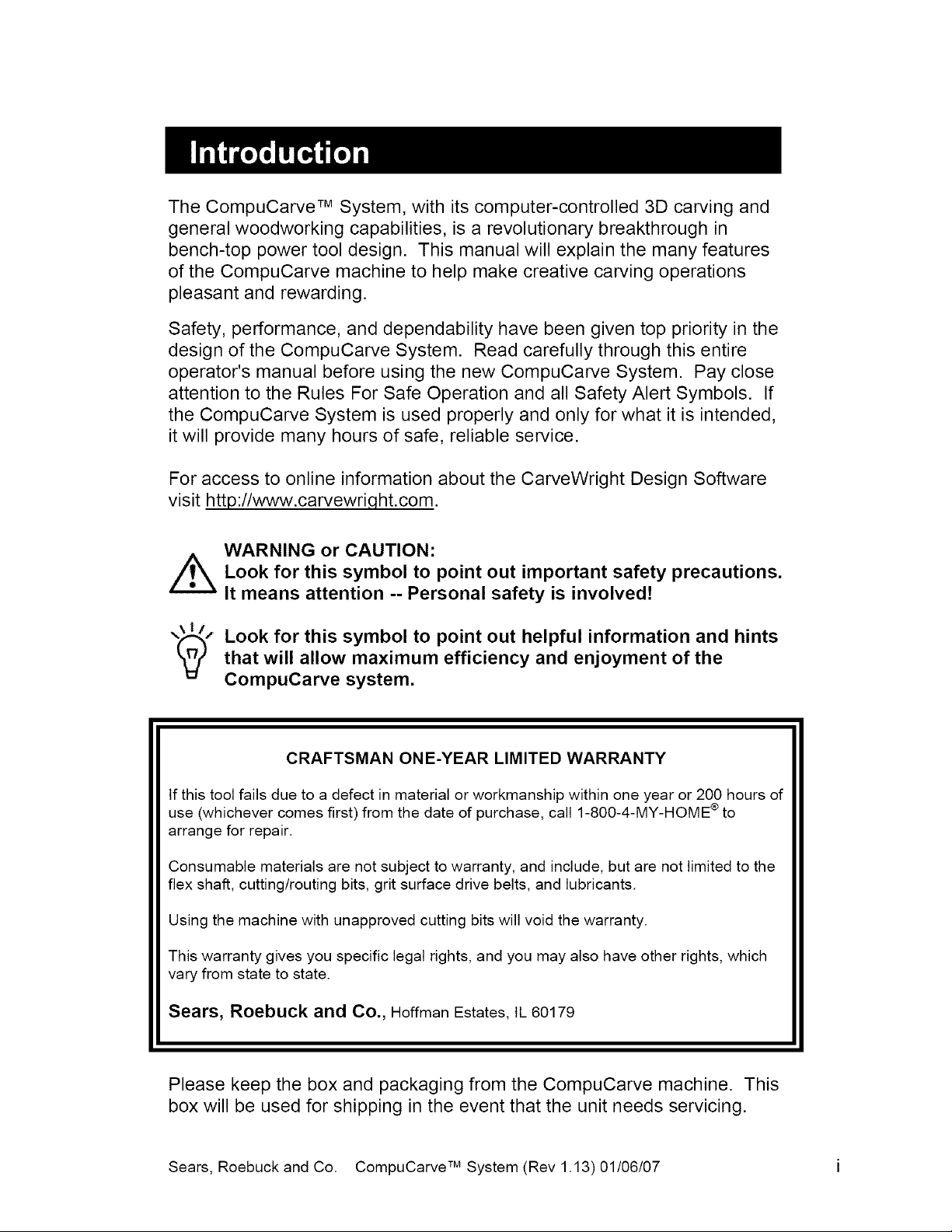
The CompuCarve TM System, with its computer-controlled 3D carving and
general woodworking capabilities, is a revolutionary breakthrough in
bench-top power tool design. This manual will explain the many features
of the CompuCarve machine to help make creative carving operations
pleasant and rewarding.
Safety, performance, and dependability have been given top priority in the
design of the CompuCarve System. Read carefully through this entire
operator's manual before using the new CompuCarve System. Pay close
attention to the Rules For Safe Operation and all Safety Alert Symbols. If
the CompuCarve System is used properly and only for what it is intended,
it will provide many hours of safe, reliable service.
For access to online information about the CarveWright Design Software
visit http://www.carvewriqht.com.
WARNING or CAUTION:
Look for this symbol to point out important safety precautions.
It means attention -- Personal safety is involved!
Look for this symbol to point out helpful information and hints
that will allow maximum efficiency and enjoyment of the
CompuCarve system.
CRAFTSMAN ONE-YEAR LIMITED WARRANTY
If this tool fails due to a defect in material or workmanship within one year or 200 hours of
use (whichever comes first) from the date of purchase, call 1-800-4-MY-HOME ® to
arrange for repair.
Consumable materials are not subject to warranty, and include, but are not limited to the
flex shaft, cutting/routing bits, grit surface drive belts, and lubricants.
Using the machine with unapproved cutting bits will void the warranty.
This warranty gives you specific legal rights, and you may also have other rights, which
vary from state to state.
Sears, Roebuck and Co., Hoffman Estates, IL 60179
Please keep the box and packaging from the CompuCarve machine. This
box will be used for shipping in the event that the unit needs servicing.
Sears, Roebuck and Co. CompuCarve TM System (Rev 1.13) 01/06/07 i
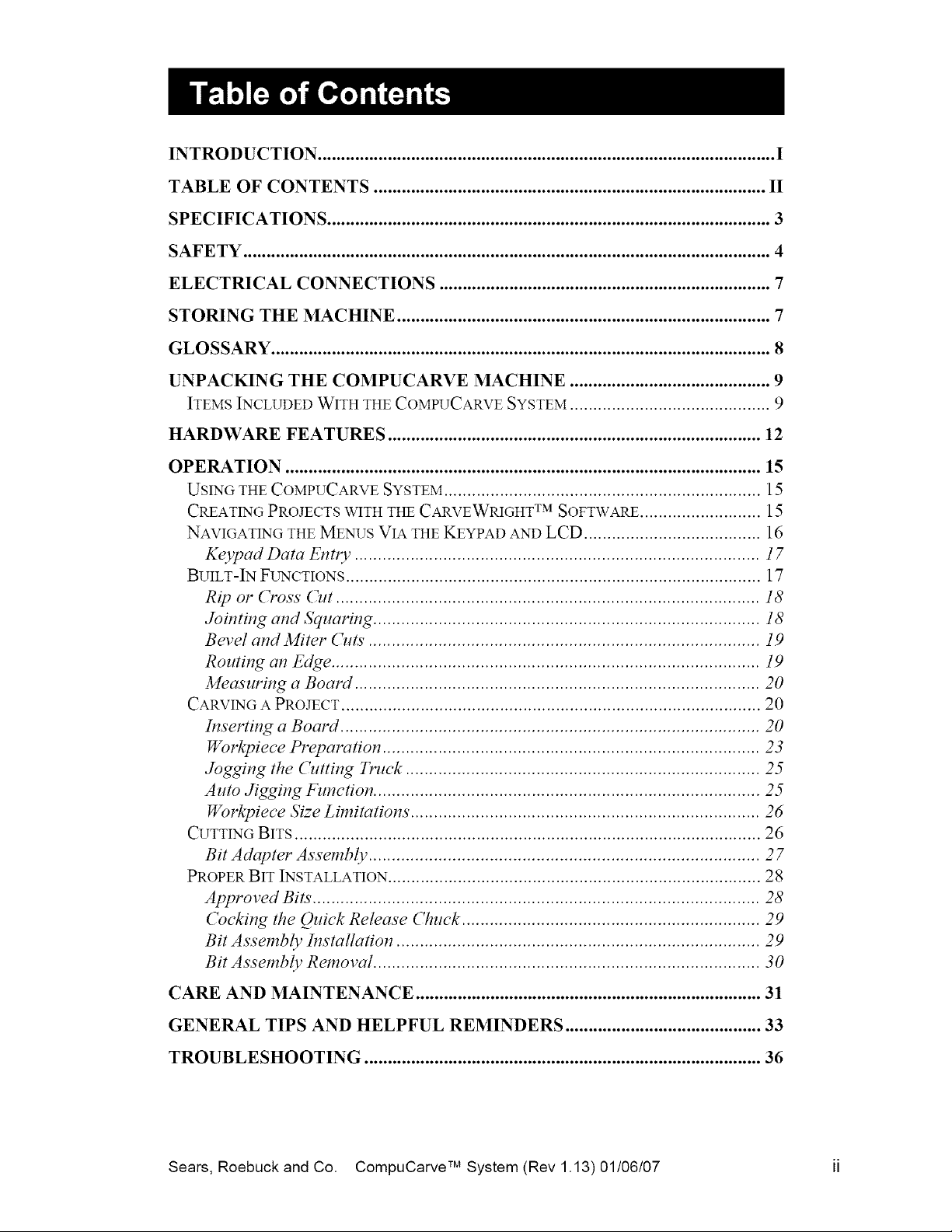
INTRODUCTION .................................................................................................. I
TABLE OF CONTENTS .................................................................................... II
SPECIFICATIONS ............................................................................................... 3
SAFETY ................................................................................................................. 4
ELECTRICAL CONNECTIONS ....................................................................... 7
STORING THE MACHINE ................................................................................ 7
GLOSSARY ........................................................................................................... 8
UNPACKING THE COMPUCARVE MACHINE ........................................... 9
ITEMS INCLUDED WITH THE COMPUCARVE SYSTEM ........................................... 9
HARDWARE FEATURES ................................................................................ 12
OPERATION ...................................................................................................... 15
USING THE COMPUCARVE SYSTEM .................................................................... 15
CREATING PROJECTS WITH THE CARVEWRIGHT TM SOFTWARE .......................... 15
NAVIGATING THE MENUS VIA THE KEYPAD AND LCD ...................................... 16
Keypad Data Entl T ....................................................................................... 17
BUILT-IN FUNCTIONS ......................................................................................... 17
Rip or Cross (_lt ........................................................................................... 18
Jointing and Squaring ................................................................................... ] 8
Bevel and Miter Cuts .................................................................................... 19
Routing an Edge ............................................................................................ 19
Measuring a Board ....................................................................................... 20
CARVING A PROJECT .......................................................................................... 20
Inserting a Board .......................................................................................... 20
Workpiece Preparation ................................................................................. 23
Jogging the Cutting Truck ............................................................................ 25
Auto Jigging Function ................................................................................... 25
Workpiece Size Limitations ........................................................................... 26
CUTTING BITS .................................................................................................... 26
Bit Adapter Assembly .................................................................................... 27
PROPER BIT INSTALLATION ................................................................................ 28
Approved Bits ................................................................................................ 28
Cocking the Quick Release Chuck ................................................................ 29
Bit Assembly Installation .............................................................................. 29
Bit Assembly Removal ................................................................................... 30
CARE AND MAINTENANCE .......................................................................... 31
GENERAL TIPS AND HELPFUL REMINDERS .......................................... 33
TROUBLESHOOTING ..................................................................................... 36
Sears, Roebuck and Co. CompuCarve TM System (Rev 1.13) 01/06/07 ii
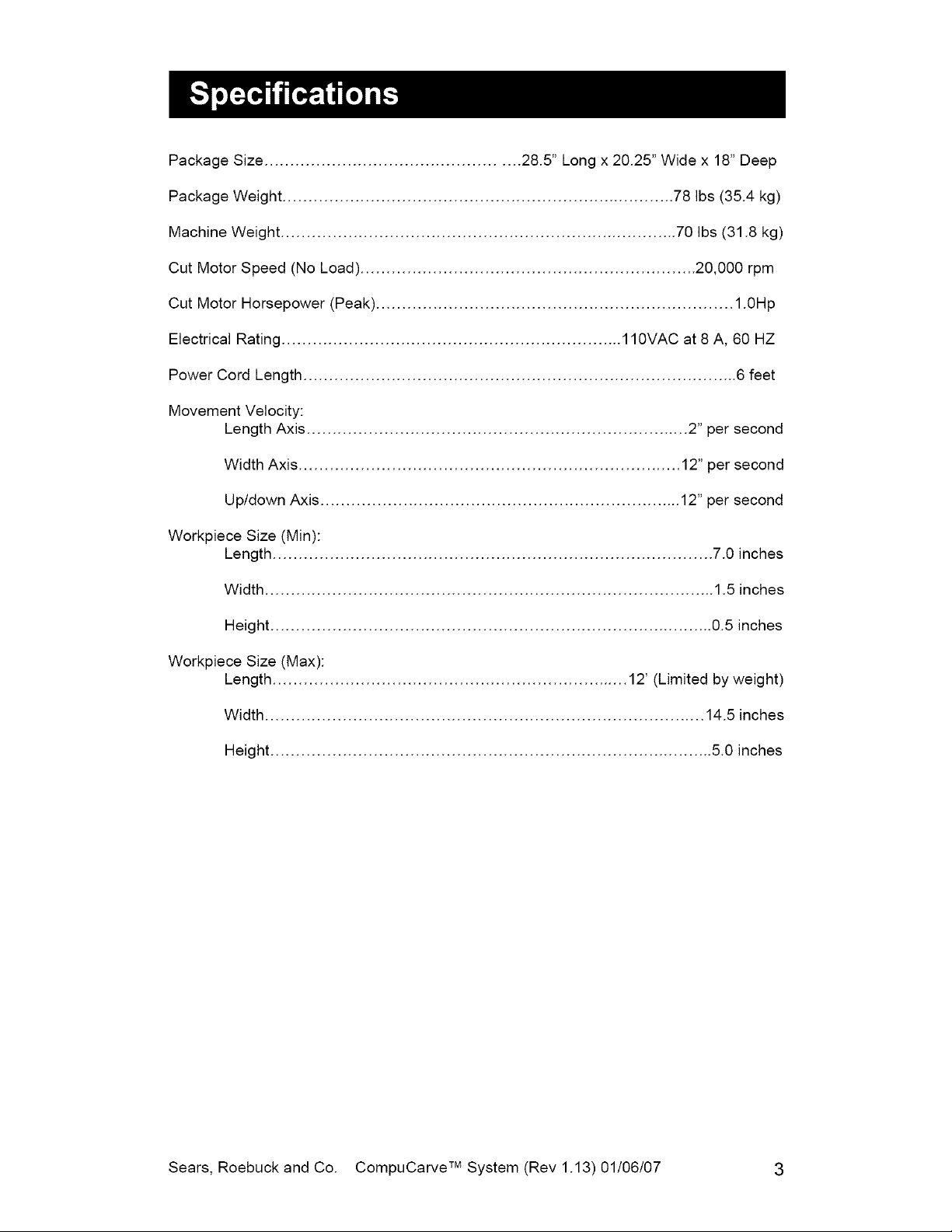
Package Size ................................................. 28.5" Long x 20.25" Wide x 18" Deep
Package Weight ............................................................................ 78 Ibs (35.4 kg)
Machine Weight ............................................................................. 70 Ibs (31.8 kg)
Cut Motor Speed (No Load) ................................................................. 20,000 rpm
Cut Motor Horsepower (Peak) ..................................................................... 1.0Hp
Electrical Rating .................................................................. 110VAC at 8 A, 60 HZ
Power Cord Length .................................................................................... 6 feet
Movement Velocity:
Length Axis .......................................................................... 2" per second
Width Axis .......................................................................... 12" per second
Up/down Axis ...................................................................... 12" per second
Workpiece Size (Min):
Length ..................................................................................... 7.0 inches
Width ....................................................................................... 1.5 inches
Height ...................................................................................... 0.5 inches
Workpiece Size (Max):
Length ..................................................................... 12' (Limited by weight)
Width ..................................................................................... 14.5 inches
Height ...................................................................................... 5.0 inches
Sears, Roebuck and Co. CompuCarve TM System (Rev 1.13) 01/06/07 3
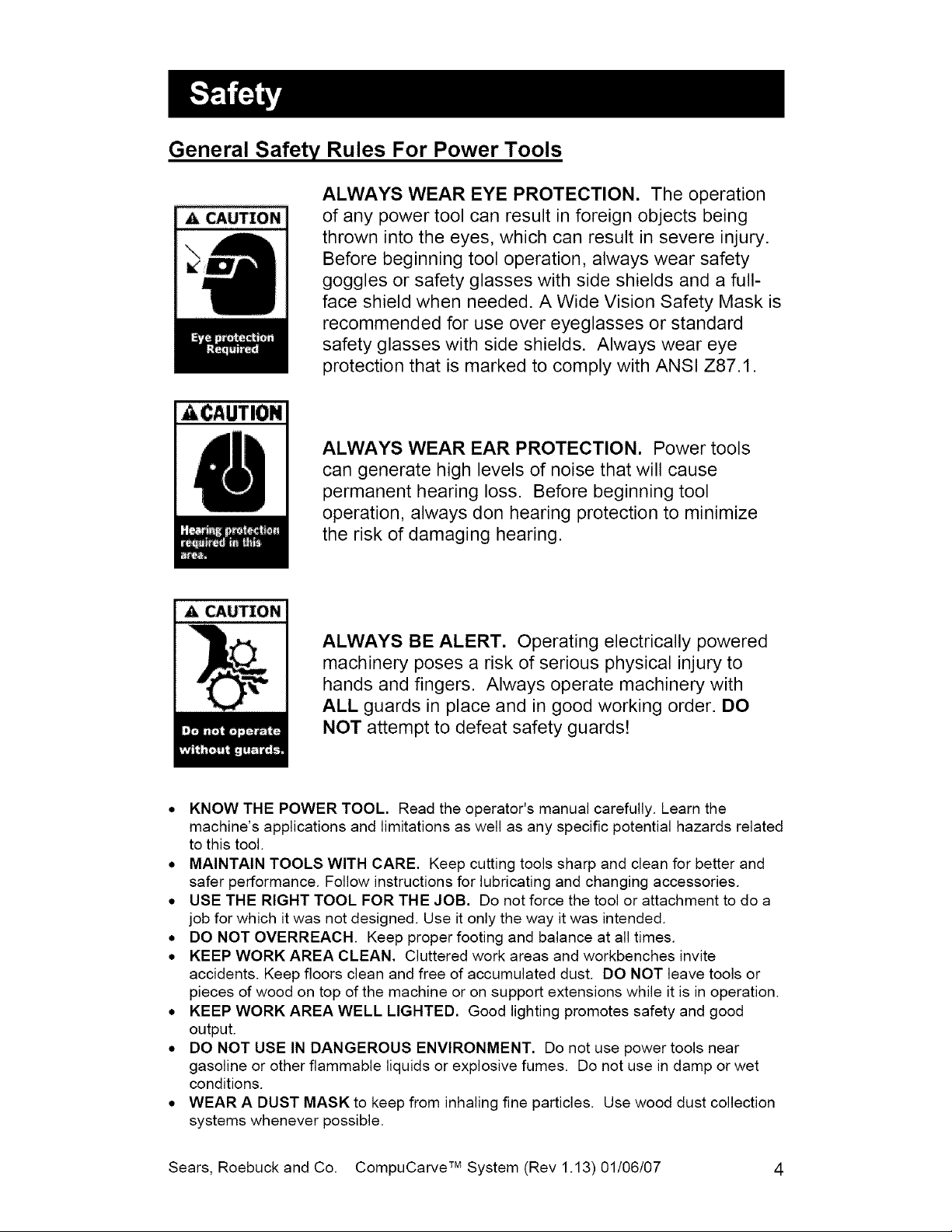
General Safety Rules For Power Tools
ALWAYS WEAR EYE PROTECTION. The operation
of any power tool can result in foreign objects being
thrown into the eyes, which can result in severe injury.
Before beginning tool operation, always wear safety
goggles or safety glasses with side shields and a full-
face shield when needed. A Wide Vision Safety Mask is
recommended for use over eyeglasses or standard
safety glasses with side shields. Always wear eye
protection that is marked to comply with ANSI Z87.1.
ACAUTION
ALWAYS WEAR EAR PROTECTION. Power tools
can generate high levels of noise that will cause
permanent hearing loss. Before beginning tool
operation, always don hearing protection to minimize
the risk of damaging hearing.
A CAU_ON
ALWAYS BE ALERT. Operating electrically powered
machinery poses a risk of serious physical injury to
hands and fingers. Always operate machinery with
ALL guards in place and in good working order. DO
NOT attempt to defeat safety guards!
• KNOW THE POWER TOOL. Read the operator's manual carefully. Learn the
machine's applications and limitations as well as any specific potential hazards related
to this tool.
• MAINTAIN TOOLS WITH CARE. Keep cutting tools sharp and clean for better and
safer performance. Follow instructions for lubricating and changing accessories.
• USE THE RIGHT TOOL FOR THE JOB. Do not force the tool or attachment to do a
job for which it was not designed. Use it only the way it was intended.
• DO NOT OVERREACH. Keep proper footing and balance at all times.
• KEEP WORK AREA CLEAN. Cluttered work areas and workbenches invite
accidents. Keep floors clean and free of accumulated dust. DO NOT leave tools or
pieces of wood on top of the machine or on support extensions while it is in operation.
• KEEP WORK AREA WELL LIGHTED. Good lighting promotes safety and good
output.
• DO NOT USE IN DANGEROUS ENVIRONMENT. Do not use power tools near
gasoline or other flammable liquids or explosive fumes. Do not use in damp or wet
conditions.
• WEAR A DUST MASK to keep from inhaling fine particles. Use wood dust collection
systems whenever possible.
Sears, Roebuck and Co. CompuCarve TM System (Rev 1.13) 01/06/07 4
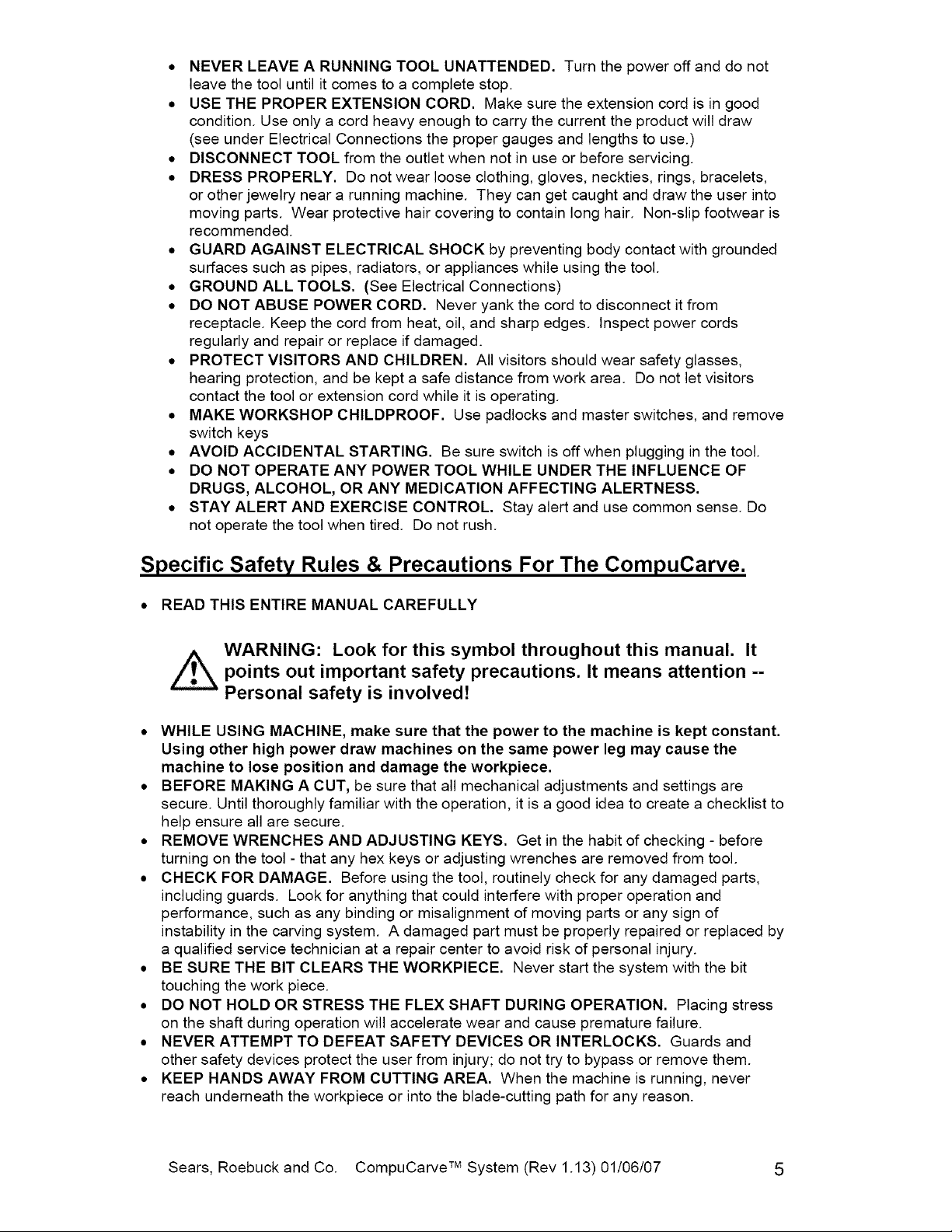
• NEVER LEAVE A RUNNING TOOL UNATTENDED. Turn the power off and do not
leave the tool until it comes to a complete stop.
• USE THE PROPER EXTENSION CORD. Make sure the extension cord is in good
condition. Use only a cord heavy enough to carry the current the product will draw
(see under Electrical Connections the proper gauges and lengths to use.)
• DISCONNECT TOOL from the outlet when not in use or before servicing.
• DRESS PROPERLY. Do not wear loose clothing, gloves, neckties, rings, bracelets,
or other jewelry near a running machine. They can get caught and draw the user into
moving parts. Wear protective hair covering to contain long hair. Non-slip footwear is
recommended.
• GUARD AGAINST ELECTRICAL SHOCK by preventing body contact with grounded
surfaces such as pipes, radiators, or appliances while using the tool.
• GROUND ALL TOOLS. (See Electrical Connections)
• DO NOT ABUSE POWER CORD. Never yank the cord to disconnect it from
receptacle. Keep the cord from heat, oil, and sharp edges. Inspect power cords
regularly and repair or replace if damaged.
• PROTECT VISITORS AND CHILDREN. All visitors should wear safety glasses,
hearing protection, and be kept a safe distance from work area. Do not let visitors
contact the tool or extension cord while it is operating.
• MAKE WORKSHOP CHILDPROOF. Use padlocks and master switches, and remove
switch keys
• AVOID ACCIDENTAL STARTING. Be sure switch is offwhen plugging in the tool.
• DO NOT OPERATE ANY POWER TOOL WHILE UNDER THE INFLUENCE OF
DRUGS, ALCOHOL, OR ANY MEDICATION AFFECTING ALERTNESS.
• STAY ALERT AND EXERCISE CONTROL. Stay alert and use common sense. Do
not operate the tool when tired. Do not rush.
Specific Safety Rules & Precautions For The CompuCarve.
• READ THIS ENTIRE MANUAL CAREFULLY
WARNING: Look for this symbol throughout this manual. It
points out important safety precautions. It means attention --
Personal safety is involved!
• WHILE USING MACHINE, make sure that the power to the machine is kept constant.
Using other high power draw machines on the same power leg may cause the
machine to lose position and damage the workpiece.
• BEFORE MAKING A CUT, be sure that all mechanical adjustments and settings are
secure. Until thoroughly familiar with the operation, it is a good idea to create a checklist to
help ensure all are secure.
• REMOVE WRENCHES AND ADJUSTING KEYS. Get in the habit of checking - before
turning on the tool - that any hex keys or adjusting wrenches are removed from tool.
• CHECK FOR DAMAGE. Before using the tool, routinely check for any damaged parts,
including guards. Look for anything that could interfere with proper operation and
performance, such as any binding or misalignment of moving parts or any sign of
instability in the carving system. A damaged part must be properly repaired or replaced by
a qualified service technician at a repair center to avoid risk of personal injury.
• BE SURE THE BIT CLEARS THE WORKPIECE. Never start the system with the bit
touching the work piece.
• DO NOT HOLD OR STRESS THE FLEX SHAFT DURING OPERATION. Placing stress
on the shaft during operation will accelerate wear and cause premature failure.
• NEVER ATTEMPT TO DEFEAT SAFETY DEVICES OR INTERLOCKS. Guards and
other safety devices protect the user from injury; do not try to bypass or remove them.
• KEEP HANDS AWAY FROM CUTTING AREA. When the machine is running, never
reach underneath the workpiece or into the blade-cutting path for any reason.
Sears, Roebuck and Co. CompuCarve TM System (Rev 1.13) 01/06/07 5
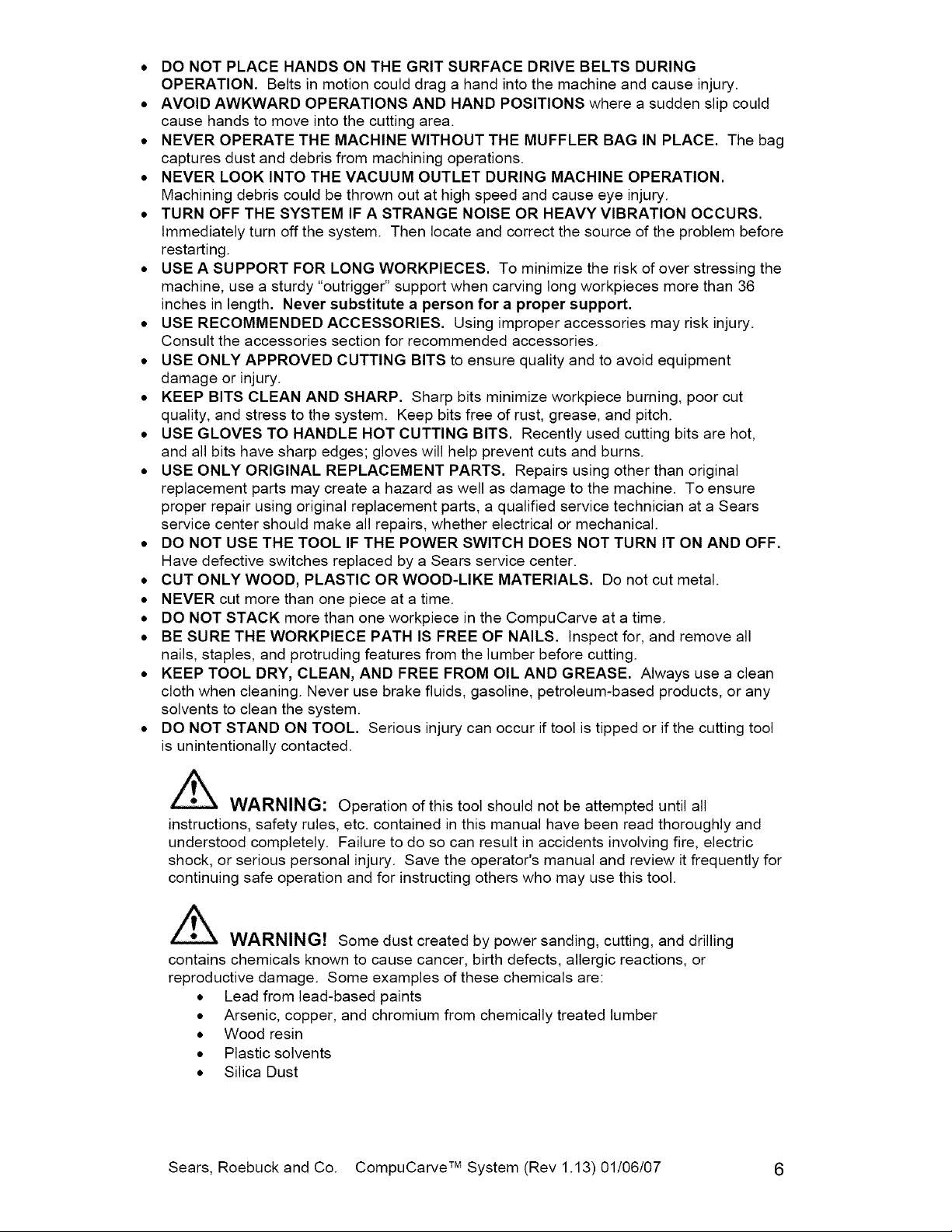
• DO NOT PLACE HANDS ON THE GRIT SURFACE DRIVE BELTS DURING
OPERATION. Belts in motion could drag a hand into the machine and cause injury.
• AVOID AWKWARD OPERATIONS AND HAND POSITIONS where a sudden slip could
cause hands to move into the cutting area.
• NEVER OPERATE THE MACHINE WITHOUT THE MUFFLER BAG IN PLACE. The bag
captures dust and debris from machining operations.
• NEVER LOOK INTO THE VACUUM OUTLET DURING MACHINE OPERATION.
Machining debris could be thrown out at high speed and cause eye injury.
• TURN OFF THE SYSTEM IF A STRANGE NOISE OR HEAVY VIBRATION OCCURS.
Immediately turn off the system. Then locate and correct the source of the problem before
restarting.
• USE A SUPPORT FOR LONG WORKPIECES. To minimize the risk of over stressing the
machine, use a sturdy "outrigger" support when carving long workpieces more than 36
inches in length. Never substitute a person for a proper support.
• USE RECOMMENDED ACCESSORIES. Using improper accessories may risk injury.
Consult the accessories section for recommended accessories.
• USE ONLY APPROVED CUTTING BITS to ensure quality and to avoid equipment
damage or injury.
• KEEP BITS CLEAN AND SHARP. Sharp bits minimize workpiece burning, poor cut
quality, and stress to the system. Keep bits free of rust, grease, and pitch.
• USE GLOVES TO HANDLE HOT CUTTING BITS. Recently used cutting bits are hot,
and all bits have sharp edges; gloves will help prevent cuts and burns.
• USE ONLY ORIGINAL REPLACEMENT PARTS. Repairs using other than original
replacement parts may create a hazard as well as damage to the machine. To ensure
proper repair using original replacement parts, a qualified service technician at a Sears
service center should make all repairs, whether electrical or mechanical.
• DO NOT USE THE TOOL IF THE POWER SWITCH DOES NOT TURN IT ON AND OFF.
Have defective switches replaced by a Sears service center.
• CUT ONLY WOOD, PLASTIC OR WOOD-LIKE MATERIALS. Do not cut metal.
• NEVER cut more than one piece at a time.
• DO NOT STACK more than one workpiece in the CompuCarve at a time.
• BE SURE THE WORKPIECE PATH IS FREE OF NAILS. Inspect for, and remove all
nails, staples, and protruding features from the lumber before cutting.
• KEEP TOOL DRY, CLEAN, AND FREE FROM OIL AND GREASE. Always use a clean
cloth when cleaning. Never use brake fluids, gasoline, petroleum-based products, or any
solvents to clean the system.
• DO NOT STAND ON TOOL. Serious injury can occur if tool is tipped or if the cutting tool
is unintentionally contacted.
WARNING: Operation of this tool should not be attempted until all
instructions, safety rules, etc. contained in this manual have been read thoroughly and
understood completely. Failure to do so can result in accidents involving fire, electric
shock, or serious personal injury. Save the operator's manual and review it frequently for
continuing safe operation and for instructing others who may use this tool.
WARNING! Some dust created by power sanding, cutting, and drilling
contains chemicals known to cause cancer, birth defects, allergic reactions, or
reproductive damage. Some examples of these chemicals are:
• Lead from lead-based paints
• Arsenic, copper, and chromium from chemically treated lumber
• Wood resin
• Plastic solvents
• Silica Dust
Sears, Roebuck and Co. CompuCarve TM System (Rev 1.13) 01/06/07 6
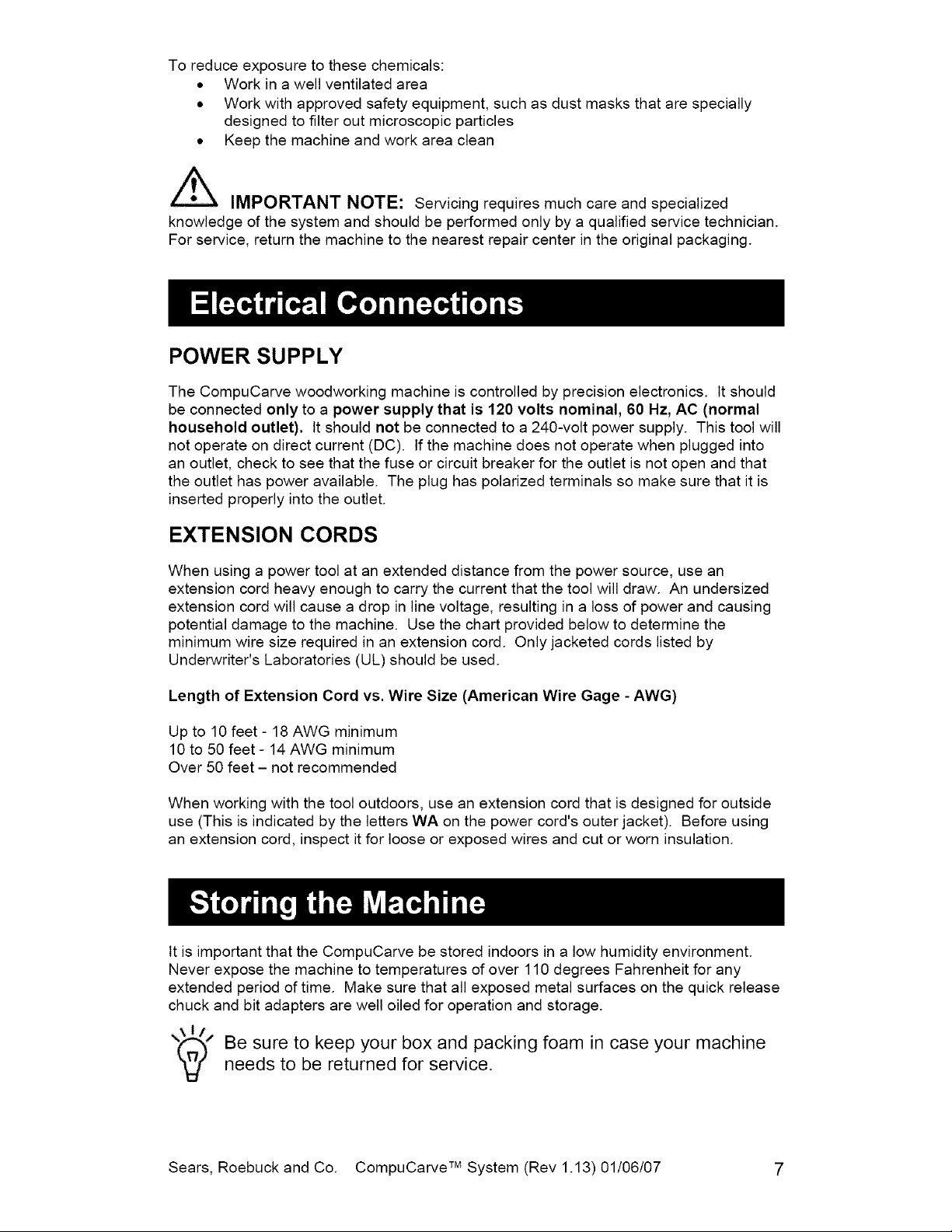
To reduce exposure to these chemicals:
• Work in a well ventilated area
• Work with approved safety equipment, such as dust masks that are specially
designed to filter out microscopic particles
• Keep the machine and work area clean
IMPORTANT NOTE: Servicing requires much care and specialized
knowledge of the system and should be performed only by a qualified service technician.
For service, return the machine to the nearest repair center in the original packaging.
POWER SUPPLY
The CompuCarve woodworking machine is controlled by precision electronics, tt should
be connected only to a power supply that is 120 volts nominal, 60 Hz, AC (normal
household outlet). It should not be connected to a 240-volt power supply. This tool will
not operate on direct current (DC). If the machine does not operate when plugged into
an outlet, check to see that the fuse or circuit breaker for the outlet is not open and that
the outlet has power available. The plug has polarized terminals so make sure that it is
inserted properly into the outlet.
EXTENSION CORDS
When using a power tool at an extended distance from the power source, use an
extension cord heavy enough to carry the current that the tool will draw. An undersized
extension cord will cause a drop in line voltage, resulting in a loss of power and causing
potential damage to the machine. Use the chart provided below to determine the
minimum wire size required in an extension cord. Only jacketed cords listed by
Underwriter's Laboratories (UL) should be used.
Length of Extension Cord vs. Wire Size (American Wire Gage - AWG)
Up to 10 feet - 18 AWG minimum
10 to 50 feet - 14 AWG minimum
Over 50 feet - not recommended
When working with the tool outdoors, use an extension cord that is designed for outside
use (This is indicated by the letters WA on the power cord's outer jacket). Before using
an extension cord, inspect it for loose or exposed wires and cut or worn insulation.
It is important that the CompuCarve be stored indoors in a low humidity environment.
Never expose the machine to temperatures of over 110 degrees Fahrenheit for any
extended period of time. Make sure that all exposed metal surfaces on the quick release
chuck and bit adapters are well oiled for operation and storage.
Be sure to keep your box and packing foam in case your machine
needs to be returned for service.
Sears, Roebuck and Co. CompuCarve TM System (Rev 1.13) 01/06/07 7
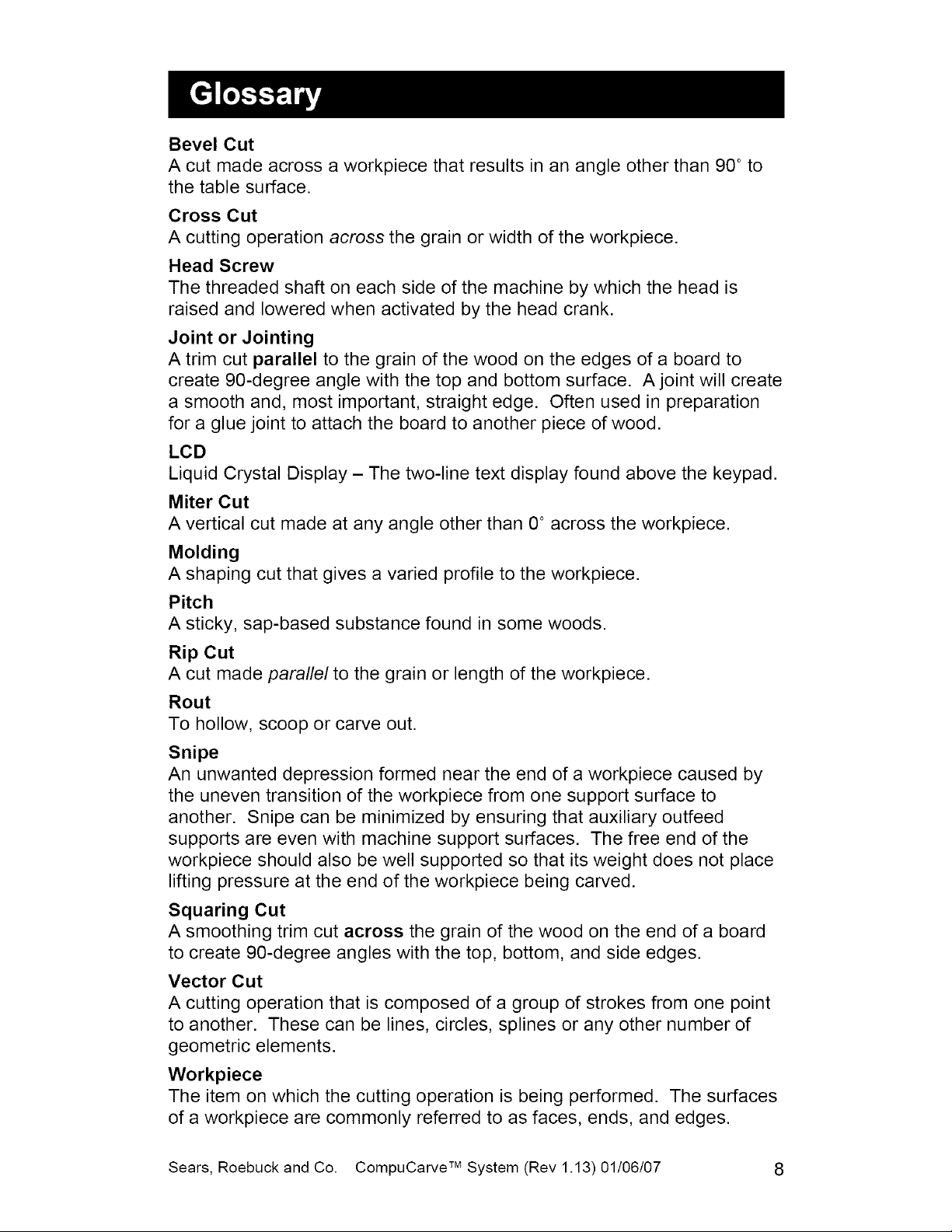
Bevel Cut
A cut made across a workpiece that results in an angle other than 90° to
the table surface.
Cross Cut
A cutting operation across the grain or width of the workpiece.
Head Screw
The threaded shaft on each side of the machine by which the head is
raised and lowered when activated by the head crank.
Joint or Jointing
A trim cut parallel to the grain of the wood on the edges of a board to
create 90-degree angle with the top and bottom surface. A joint will create
a smooth and, most important, straight edge. Often used in preparation
for a glue joint to attach the board to another piece of wood.
LCD
Liquid Crystal Display - The two-line text display found above the keypad.
Miter Cut
A vertical cut made at any angle other than 0° across the workpiece.
Molding
A shaping cut that gives a varied profile to the workpiece.
Pitch
A sticky, sap-based substance found in some woods.
Rip Cut
A cut made parallel to the grain or length of the workpiece.
Rout
To hollow, scoop or carve out.
Snipe
An unwanted depression formed near the end of a workpiece caused by
the uneven transition of the workpiece from one support surface to
another. Snipe can be minimized by ensuring that auxiliary outfeed
supports are even with machine support surfaces. The free end of the
workpiece should also be well supported so that its weight does not place
lifting pressure at the end of the workpiece being carved.
Squaring Cut
A smoothing trim cut across the grain of the wood on the end of a board
to create 90-degree angles with the top, bottom, and side edges.
Vector Cut
A cutting operation that is composed of a group of strokes from one point
to another. These can be lines, circles, splines or any other number of
geometric elements.
Workpiece
The item on which the cutting operation is being performed. The surfaces
of a workpiece are commonly referred to as faces, ends, and edges.
Sears, Roebuck and Co. CompuCarve TM System (Rev 1.13) 01/06/07 8
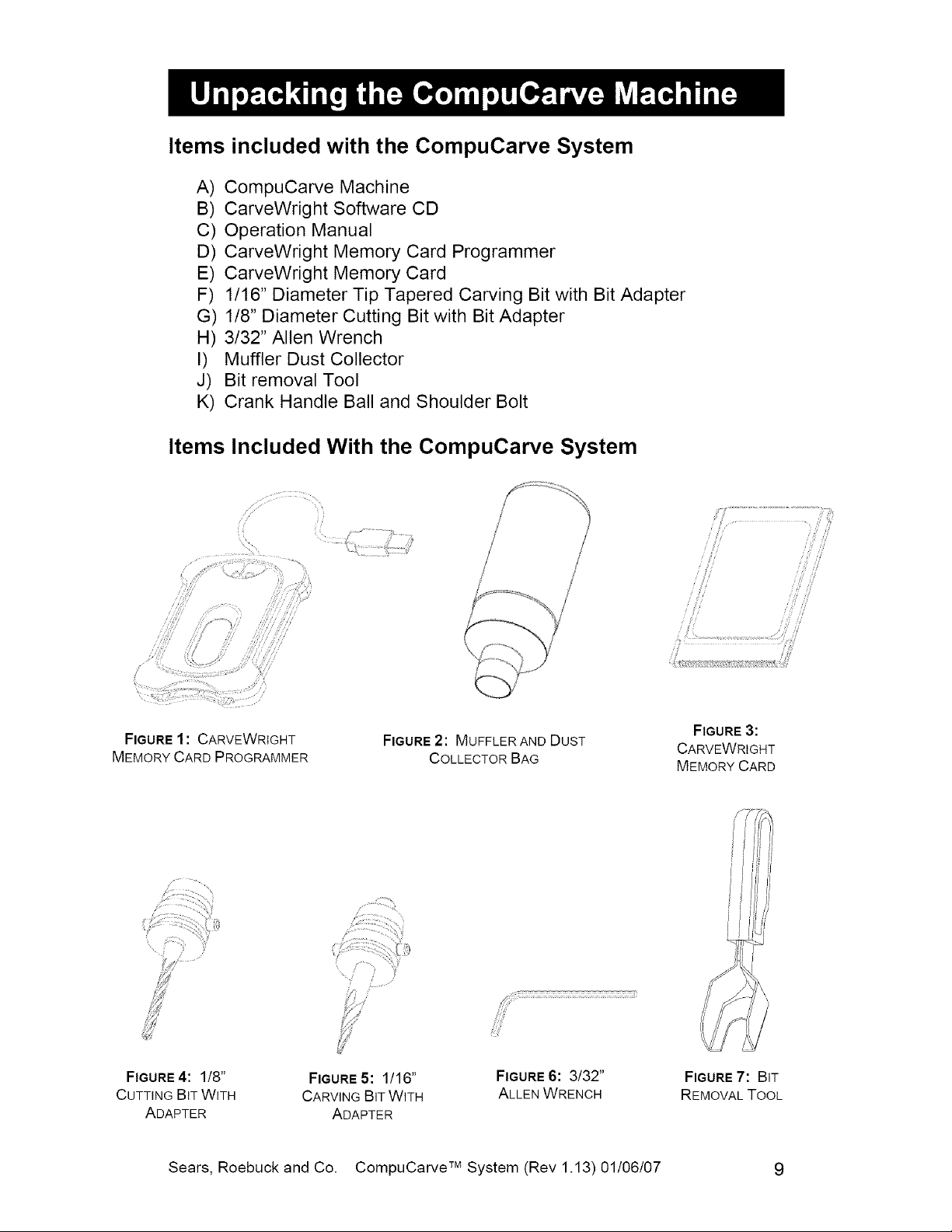
Items included with the CompuCarve System
A) CompuCarve Machine
B) CarveWright Software CD
C) Operation Manual
D) CarveWright Memory Card Programmer
E) CarveWright Memory Card
F) 1/16" Diameter Tip Tapered Carving Bit with Bit Adapter
G) 1/8" Diameter Cutting Bit with Bit Adapter
H) 3/32" Allen Wrench
I) Muffler Dust Collector
J) Bit removal Tool
K) Crank Handle Ball and Shoulder Bolt
Items Included With the CompuCarve System
\,i?,,
//
FIGURE 1: CARVEWRIGHT
MEMORY CARD PROGRAMMER
FIGURE2: MUFFLERAND DUST
COLLECTOR BAG
/
/iY //
FIGURE 3:
CARVEWRIGHT
MEMORY CARD
FIGURE4: 1/8"
CUTTING BIT WITH
ADAPTER
Sears, Roebuck and Co. CompuCarve TM System (Rev 1.13) 01/06/07 9
FIGURE 5" 1/16"
CARVING BIT WITH
ADAPTER
FIGURE 6: 3/32"
ALLEN WRENCH
FIGURE7: BIT
REMOVAL TOOL
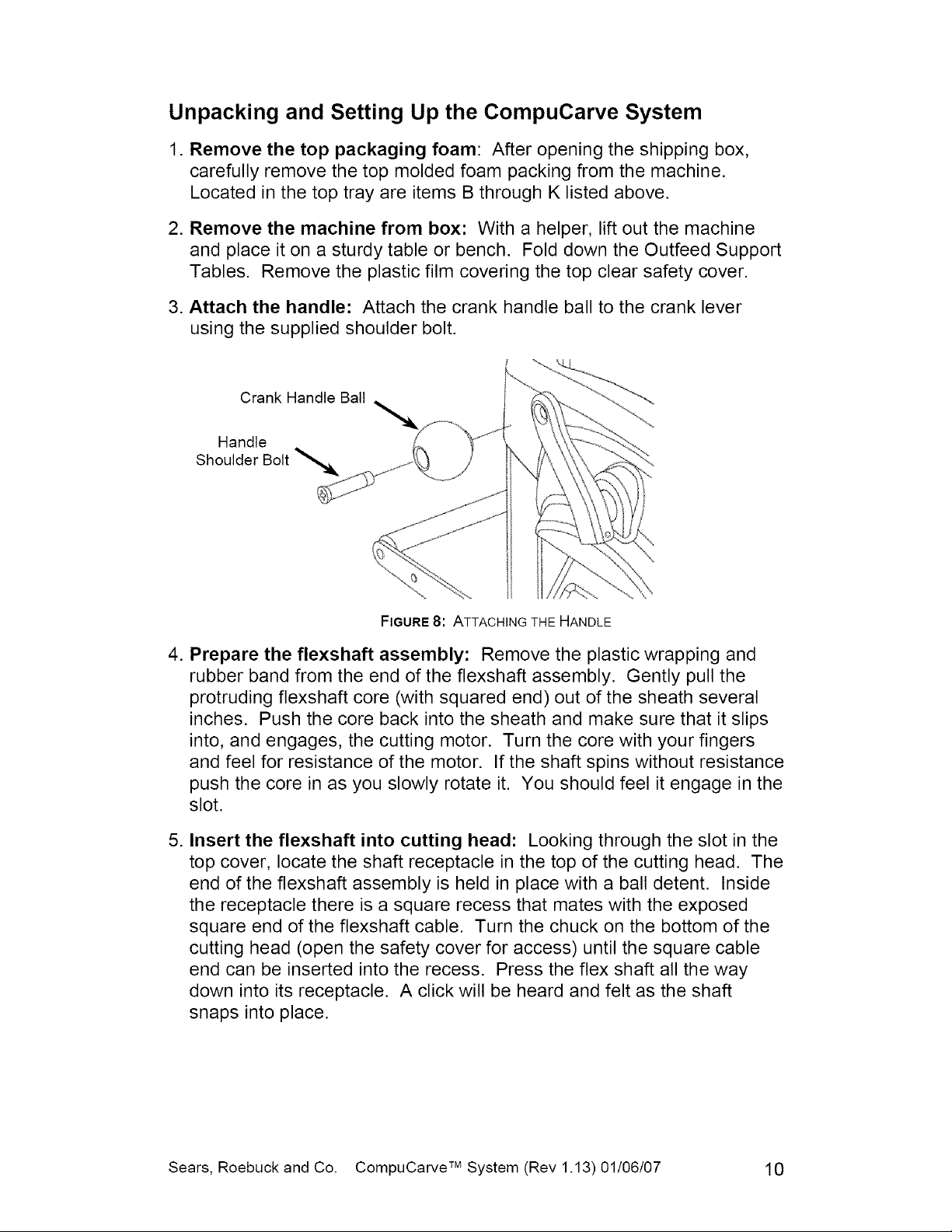
Unpacking and Setting Up the CompuCarve System
1. Remove the top packaging foam: After opening the shipping box,
carefully remove the top molded foam packing from the machine.
Located in the top tray are items B through K listed above.
2. Remove the machine from box: With a helper, lift out the machine
and place it on a sturdy table or bench. Fold down the Outfeed Support
Tables. Remove the plastic film covering the top clear safety cover.
3. Attach the handle: Attach the crank handle ball to the crank lever
using the supplied shoulder bolt.
Crank Handle Ball
Handle
Shoulder Bolt
FIGURE 8: ATTACHING THE HANDLE
4. Prepare the flexshaft assembly: Remove the plastic wrapping and
rubber band from the end of the flexshaft assembly. Gently pull the
protruding flexshaft core (with squared end) out of the sheath several
inches. Push the core back into the sheath and make sure that it slips
into, and engages, the cutting motor. Turn the core with your fingers
and feel for resistance of the motor. If the shaft spins without resistance
push the core in as you slowly rotate it. You should feel it engage in the
slot.
5. Insert the flexshaft into cutting head: Looking through the slot in the
top cover, locate the shaft receptacle in the top of the cutting head. The
end of the flexshaft assembly is held in place with a ball detent. Inside
the receptacle there is a square recess that mates with the exposed
square end of the flexshaft cable. Turn the chuck on the bottom of the
cutting head (open the safety cover for access) until the square cable
end can be inserted into the recess. Press the flex shaft all the way
down into its receptacle. A click will be heard and felt as the shaft
snaps into place.
Sears, Roebuck and Co. CompuCarve TM System (Rev 1.13) 01/06/07 10
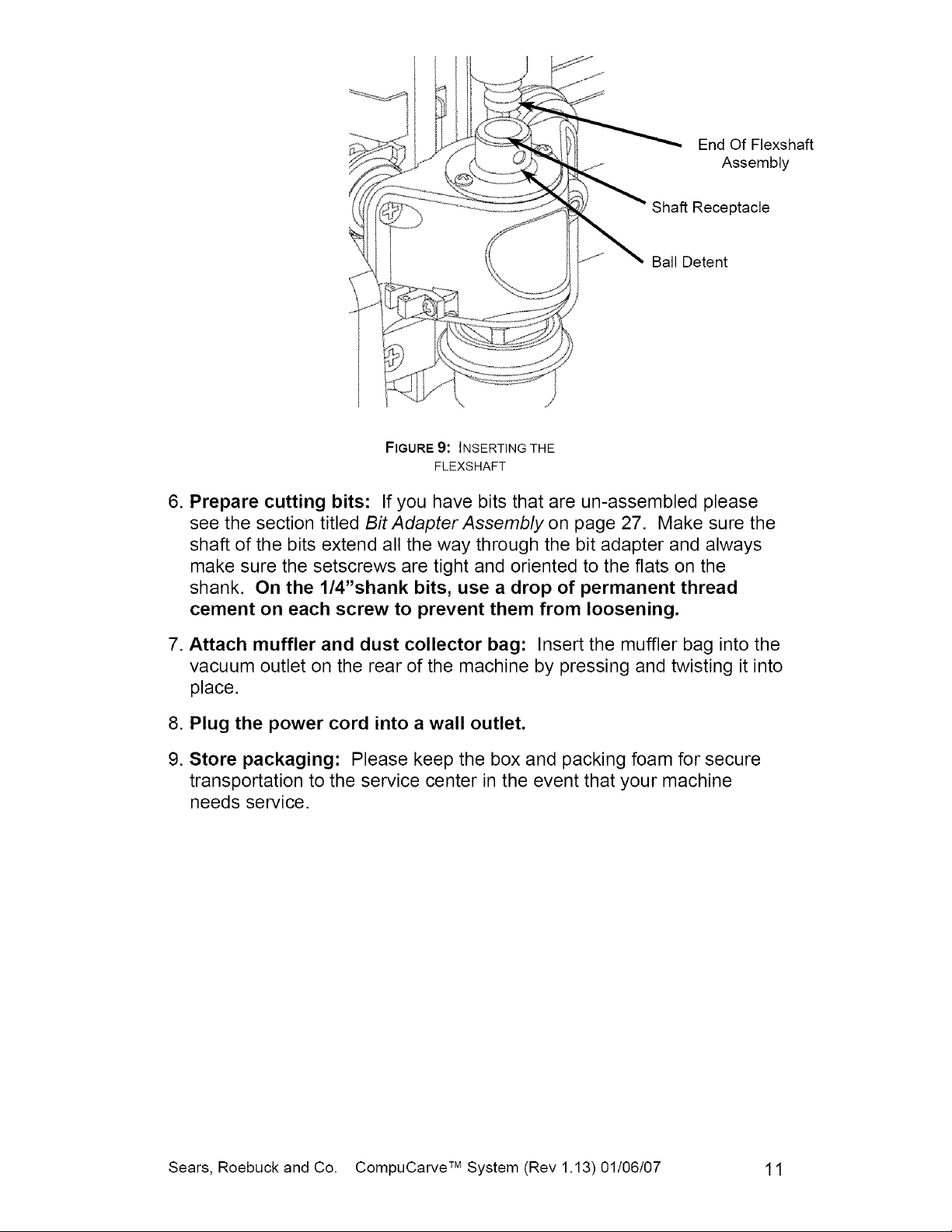
End Of Flexshaft
Assembly
Shaft Receptacle
Ball Detent
FIGURE 9" INSERTING THE
FLEXSHAFT
6. Prepare cutting bits: If you have bits that are un-assembled please
see the section titled Bit Adapter Assembly on page 27. Make sure the
shaft of the bits extend all the way through the bit adapter and always
make sure the setscrews are tight and oriented to the flats on the
shank. On the 1/4"shank bits, use a drop of permanent thread
cement on each screw to prevent them from loosening.
7. Attach muffler and dust collector bag: Insert the muffler bag into the
vacuum outlet on the rear of the machine by pressing and twisting it into
place.
8. Plug the power cord into a wall outlet.
9. Store packaging: Please keep the box and packing foam for secure
transportation to the service center in the event that your machine
needs service.
Sears, Roebuck and Co. CompuCarve TM System (Rev 1.13) 01/06/07 11
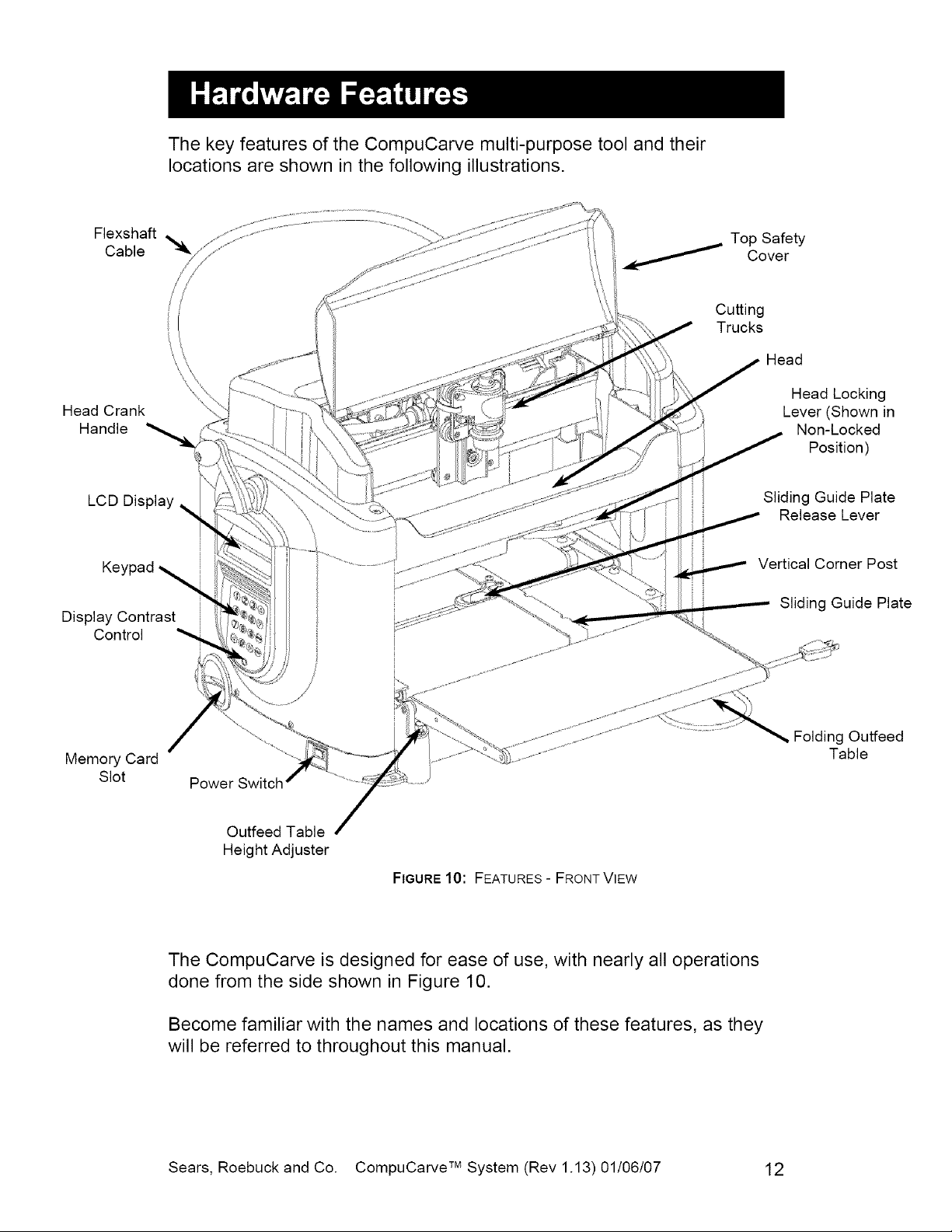
The key features of the CompuCarve multi-purpose tool and their
locations are shown inthe following illustrations.
Flexshaft
Cable
Head Crank
Handle
LCD Display
Keypad
Display Contrast
Control
Top Safety
Cover
" Cutting
Trucks
Head
Head Locking
Lever (Shown in
Non-Locked
Position)
Sliding Guide Plate
Release Lever
Vertical Corner Post
Sliding Guide Plate
Memory Card
Slot
• Folding Outfeed
Table
Outfeed Table
Height Adjuster
FIGURE 10" FEATURES - FRONT VIEW
The CompuCarve is designed for ease of use, with nearly all operations
done from the side shown in Figure 10.
Become familiar with the names and locations of these features, as they
will be referred to throughout this manual.
Sears, Roebuck and Co. CompuCarve TM System (Rev 1.13) 01/06/07 12
