CradlePoint COR IBR600 Owner's Manual
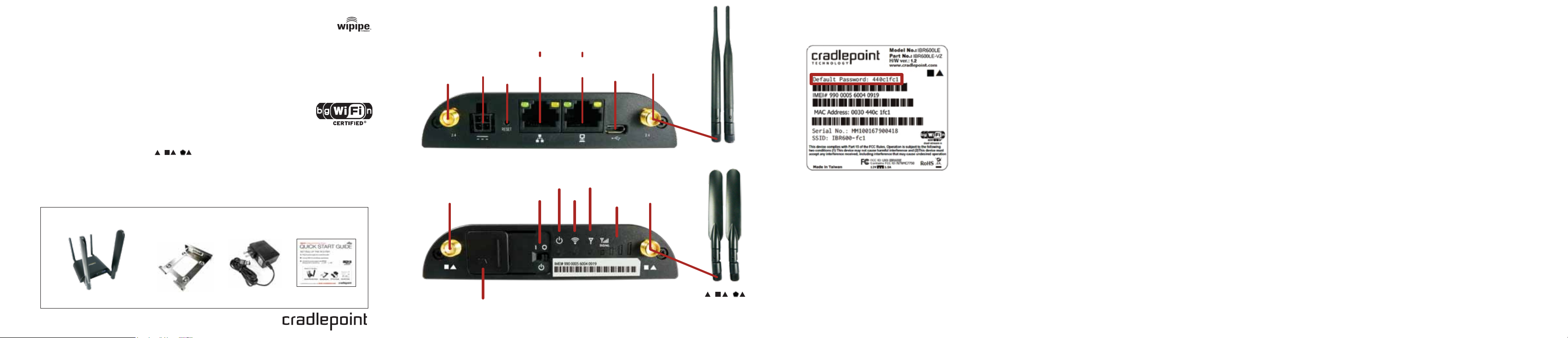
COR IBR600 ( Integrated Broadband Router )
QUICK START GUIDE
SETTING UP THE ROUTER
1 )
Purchase a data plan. Then insert the SIM if model requires.
Plug the power supply into an electrical outlet.
2 )
3 )
Connect WiFi (2.4) and modem ( , , ) antennas (finger tight only).
Purchase and connect active GPS antenna for -PWD models (SMA adapter included).
Connect the power supply to the IBR600.
4 )
Ensure power is switched on. o = OFF | = ON
What’s In The Box
Integrated Broadband Router
With Modem & WiFi Antennas
for more inf orm ation about your product, visit:
Mounting Bracket
www.cradlepoint.com
AC Power Supply Quick Start Guide
dual-stream n
PORTS & SWITCHES
WiF i ANT ENNA
CON NECTOR (RSM A)
or
ACTI VE GP S
CON NECTOR (SMA
wit h inc luded adapt er)
FOR -PWD MODEL S
MAI N MOD EM
ANT ENNA
CON NECTOR
(SM A)
(SI M-BAS ED VER SIONS ONLY)
POW ER
12V DC
SIM SLOT
RES ET
ET HERN ET CONN ECT IONS
COMP UTERS
or L OCAL DEVIC ES
( LAN )
defa ult
POW ER
POW ER
ON/ OFF
LED
ETHE RNET
DATA S OURCE
( WAN )
defa ult
MOD EM
WiF I
LED
LED
WiF i ANT ENNA
MIC RO
USB
SIG NAL
STR ENGTH
CON NECTOR
(RS MA)
WiF i ANT ENNAS
Fin ger Ti ght O nly
AUX ILIARY MODE M
ANT ENNA
CON NECTOR
LED S
See Produ ct Ma nual for s ugges ted an tenna posi tions .
(SM A)
MOD EM AN TENNAS
( , , )
Fin ger Ti ght O nly
(2. 4)
FINDING YOUR PASSWORD
Your unique default password is shown on the
product label on the bottom of your router. It is
also the last eight characters of the MAC
Address.
You will be asked for this password when you
log into the administration pages. The default
password provides security for your router
out-of-the-box.
Default SSID: IBR600-xxx (last 3 characters of
the MAC Address)
fin d t his lab el on the bot tom of you r ro ute r
SPECIAL FEATURES
IPSec VP N E nd- Poi nt Support
GRE Tun nel ing
Data Usa ge Man age men t & Aler ts
GPIO Int erf ace
GPS (if suppor ted by modem carrier )
Failover / Fai lba ck
WiF i H otspot Serv ice s
(C ap ti ve Portal /Wa lled Garden)
IP Passt hrough
WiF i a s WAN & D ual SS IDs
VLAN Sup por t
TM
WiP ipe
USB to S eri al Con sol e Passth rough Sup por t
LAN/WA N A ffi nit y
Central Re mot e M ana gement
ACTIVE GPS
The
IBR600LE-PWD
come with an active GPS connection (SMA with
included adapter) at 3.3 V and 100 mA max.
For full functionality you will need to purchase a
powered GPS antenna separately. The
IBR600LE-PWD and IBR600LP-PWD include
only one WiFi antenna for operation in 1x1 WiFi
mode.
and
IBR600LP-PWD
now
ACTIVATE YOUR MODEM
A wireless broadband data plan must be added to your IBR600. Wireless broadband data plans are
available from wireless carriers such as Sprint, Verizon, AT&T, and Clearwire. Mobile broadband, M2M,
and Router pricing plans are available. To add or transfer a line of service you will need to provide a
unique identifier such as ESN for 3G EVDO modems or IMEI/MEID for LTE or HSPA+ modems. LTE and
HSPA+ plans require a SIM. SIM provisioning for LTE and HSPA+ models is done the same way as for
USB modems. Once provisioned insert the SIM into the router until it clicks into place, close the SIM
door, and turn on the power switch. After adding a data plan to the Verizon 3G EVDO model the modem
may need to be activated. Log in to the IBR600 administration pages (see below) and select Internet
from the top navigation bar and then Connection Manager from the dropdown menu. Find and select
the CradlePoint “EVDO Modem” and click Control and then click Activate. When modem activation is
complete, confirm the modem LED is solid green on the router.
For more information on activation see www.cradlepoint.com/activation.
USING THE FIRST TIME SETUP WIZARD
The First Time Setup Wizard will help you customize the name of your wireless network, change passwords
to something you choose, configure WAN failure check, and establish an optimal WiFi security mode. The IBR600
comes with a unique password creating built-in WiFi Security, which prevents unauthorized users from connecting to
your WiFi network.
1)
Open a browser window and type “cp/” or “192.168.0.1” in the address bar. Press ENTER/RETURN.
2)
When prompted for your password, type the eight character Default Password found on product label
(the last eight characters of the MAC Address).
3) When you log in for the first time, you will be automatically directed to the FIRST TIME SETUP WIZARD.
4) Follow the steps to establish a customized wireless network name, password, and security level.
If you are currently using the IBR600 WiFi network, you will need to reconnect your devices to the network
using the newly established wireless network name and wireless security password.
2 3 4
To lear n more a bout features, visit:
www.cradlepoint.com/IBR600
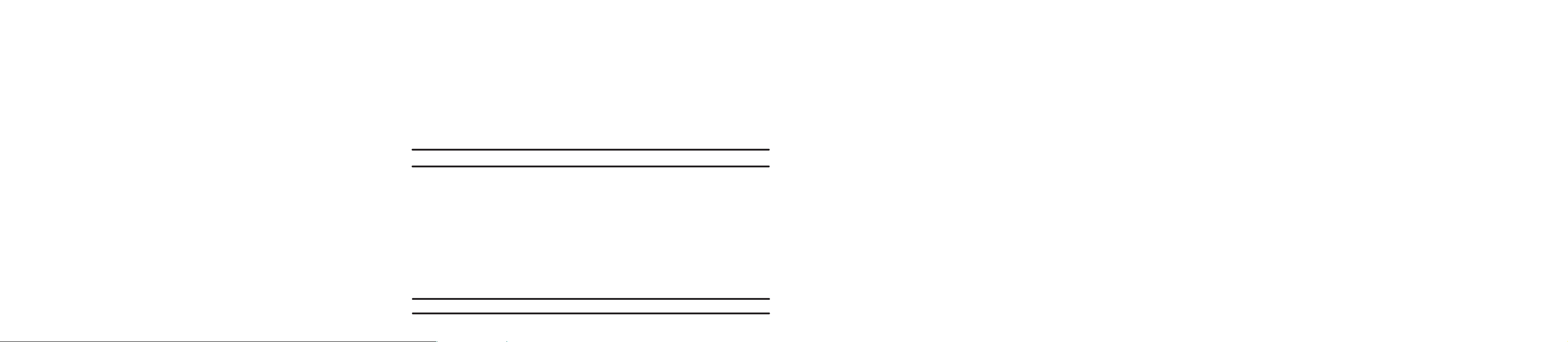
FIRMWARE UPDATES
CradlePoint regularly makes new feature support and performance enhancements
available for our products in a software package called “firmware”. Updating firmware
ensures your IBR600 is ready for today and tomorrow’s technology.
To Update Your Firmware, Follow The Steps Below:
1)
Connect your computer to the IBR600 via its WiFi network broadcast or an Ethernet cable to the LAN port.
2)
Open a browser window and type “cp/” or “192.168.0.1” in the address bar. PRESS ENTER/RETURN.
3)
Enter your password to log in. Your unique password is the administrator password you set earlier or
the default password found on the bottom label.
4)
Select SYSTEM SETTINGS on the top navigation bar, then SYSTEM SOFTWARE in the dropdown menu.
5)
Find the FIRMWARE UPGRADE section. This will display the current firmware version that is installed
and indicate if updated firmware is available.
6)
Click AUTOMATIC (Internet) if new firmware is available. The router will download and install the firmware
and automatically reboot itself. A status monitor will appear and indicate when this process is complete. This
process may take several minutes depending on your Internet connection speed.
7)
If your router does not have an active Internet connection (ie: modem not activated, no Ethernet WAN) you will
need to download the latest firmware from www.cradlepoint.com to your desktop, then use the
MANUAL FIRMWARE UPLOAD option.
This important Product Information and Safety Guide contains safety, handling, disposal, regulatory, trademark, copyright, and software licensing information. Read all safety information
below and operating instructions before using the IBR600 device to avoid injury.
SAFETY AND HAZA RDS Under no circumstances should the IBR600 device be used in any area s (a) where blasting is in progre ss, (b) where exp losive a tmospheres may be
present, or (c) that are ne ar (i) medical o r life support e quipment, or (ii) any equipment which may be s usceptible to a ny form of radio interference. In such areas, the IBR600 device
MUST BE POWERED OFF AT ALL TIMES (since the device otherwise could transmit signals that might interfere with such eq uipment). In add ition, under no circumstances sh ould the
IBR600 devic e be used in any aircraft , regardless of whet her the aircraft is on th e ground or in flight. In any aircraft, the IBR6 00 device MUST BE POWERED OFF AT ALL TIMES (sinc e
the devic e otherwise could transmit signals tha t might interfere with va rious onboard systems on such aircraft). Furthermo re, under no circumstances should the IBR600 device be
used by the dri ver or operator of any vehicle. Such use of the device will detract from the dr iver’s or operator’s control of tha t vehicle. In some jurisdictions, use of the IBR600 dev ice
while driving or opera ting a vehicl e constitutes a civil and/or criminal offense.
Due to the nature of wireless communications, transmission and recepti on of data by the IBR600 device can never be guaranteed , and it is poss ible that data communicated or
transmitted wirelessly may be delayed, corrupted (i.e., contain errors), or to tally lost. The IBR600 devi ce is not intended for, and CradlePoint recommends the device not be used in
any crit ical applications where failure t o transmit or receive data could result in property damag e or loss or personal injury of any kind (including deat h) to the user or to an y other
party. CradlePoint expressly disclaims liabi lity for damages of any kind resulting f rom: (a) delays, errors, or losses of any data transmitted or received using the device; or (b) any
failure of the device to transmit o r receive suc h data.
Warning: This product is only to b e installed b y qualified personnel!
To comply w ith FCC regulations limiting both maximum RF output power a nd human exposure to RF radiat ion, for the IB R600E the maximum antenna gai n must not exceed 5 dBi in
the cellular band and 3 dBi in the PCS band. For th e IBR600LE the maximum ante nna gain must not exceed 8 dBi in the cellular band, 3 dBi in the PCS band and 10 d Bi in the LTE
band. Fo r the IBR600LP the ma ximum antenn a gain including cable loss must not exceed 7.5 dBi in the cellular band, 3 dBi in the PCS band, 5.5 dBi in LTE Band 4, and 9 dBi i n
LTE Band 17. For the I BR600P the ma ximum antenna gain including cable loss must not ex ceed 7.5 dBi in the cellul ar band, 3 dBi in the PCS band.
FEDERAL COMMUNICATION COMMISSION INTERFER ENCE STA TEMENT This equip ment has been tested and found to comply with the limits for a Class B digital device,
pursuant to Part 15 of the FCC Rules. These limits are designed to pr ovide reasonab le protection against harmful interference in a re sidential installation. This equipment genera tes,
uses and can radiate radio frequen cy energy and, if not ins talled and used in accord ance with the instructions, may cause harmful interference to r adio communications. Howe ver,
there is no guarantee that interf erence wi ll not occur in a particular installation. If this equipment doe s cause harmful int erference to radio or televi sion reception, which can be
determined by turning the equipment off and on, the user is encouraged to try to corre ct the interf erence by one of the following measures:
• Reorient or relocat e the receivi ng antenna.
• Increase the separa tion between the equipment and receiver.
• Connect the equipme nt into an ou tlet on a cir cuit different from that to which the receiver is c onnected.
• Consult the dealer or an experie nced radio/TV technician for help.
FCC CAUTI ON: Any chang es or modific ations not ex pressly approved by the party responsible for compl iance could v oid the user’ s authority to operate this equipment.
This device complies with Part 15 of the FCC Rules. Operation is subje ct to the following two conditions: (1) This device may not cause harmful interference, an d (2) this device must
accept any interferenc e received, i ncluding inte rference that may cause undesired oper ation.
IMPORTANT NOTE
FCC Radiation Exposure Sta tement: This equ ipment complie s with FCC radiation exposure limits set forth f or an uncontrolled environment. This equipmen t should be installed
and operated with mini mum distance 20cm between the radiator & your body.
Industry Canada Statement
This device complies with RSS-210, RSS-102, and RSS-Gen of the Industry Canada Rules . Operation is subject to the following two conditions: (1) This device may not cause harmful
interference, and (2) this device m ust accept an y interference received, including int erference tha t may cause u ndesired operation.
For product available in the USA/Canada market, o nly channel 1~11 can be operated. Selection of other channels is not possible. This dev ice an d its antenna(s) must n ot be
co-located or operatio n in conjunct ion with any other antenna or transmitter.
IMPORTANT NOTE: Radiat ion Exposure Statement
This equip ment complies with IC radiation exposure limits set forth for an uncon trolled envir onment. This e quipment should be installed and operated with minimum distance 20cm
between the radiator a nd your body.
This dev ice has bee n designed to operate with an antenna having a maximum gain of 5 dBi. Antenna h aving a hig her gain is strictly prohibited p er regulations of Industry Canada.
The required antenna i mpedance is 5 0 ohms.
Déclaration d’Industrie Canada
Ce dispositi f est conforme à la norme CNR-210, CNR-102, et CNR-Gen d’Industrie Canada applicable aux appareils radio exempts de licence. Son fonctionnemen t est sujet aux deux
conditions suivantes: (1) le dispositi f ne doi t pas produire de brouillage préjudiciable, et (2) ce dispositif doit accepter tout brouillag e reçu, y compris un brouillage susceptibl e de
provoquer un fonctionn ement indésir able.
NOTE IMPORTANTE (Pour l’utilisation de dispositi fs mobiles): Déclaration d’exposition aux radiation s
Cet équipemen t est conforme aux limites d’exposition aux rayonnements IC établies pour un environnement non contrôlé. Cet équipement doit être installé et utilisé avec un minimum
de 20 cm de distance e ntre la sourc e de rayonnem ent et votre corps.
Ce dispos itif a été conçu pour fon ctionner avec une antenne ayant un gain maximal de 5 dBi. Une antenne à gai n plus élevé est strictem ent interdite par les règ lements d’Industrie
Canada. L’impédance d’ antenne requi se est de 50 ohms.
OPEN SOURCE SOFTWARE This product contains software distributed under one or more of the following open source licenses: GNU General Public License Version 2, NetBSD
Foundation License, and PSF License Agreement for Python 3.1.1. For more information on this software, including licensing terms and your rights to access source code, contact
CradlePoint at www.cradlepoint.com/opensource.
WARRANTY INFORMATION CradlePo int, Inc. warrants this product against defects in materials and workma nship to the origin al purchaser (or th e first purchaser in the case of resale
by an aut horized distributor) for a period of one (1) ye ar from the date o f shipment. This wa rranty is limited to a repair or replacem ent of the product, at CradleP oint’s discretion.
CradlePoint does not warrant that the operation of the d evice will meet your requirements or be error f ree. Within thirty (30) days of rec eipt should the product fail for any reason other
than damage due to customer neglige nce, purchaser may return the product to the point of purchase for a full refund of the purchase price. If the purcha ser wishes to upgrade or convert
to ano ther Cradl ePoint, Inc. product within the thirty (30) day period, purchaser may return the product and apply the f ull purcha se price toward the purchase of another CradlePoint
product. Any other ret urn will be s ubject to Cra dlePoint, Inc.’s existing return polic y.
LIMITATIO N OF CRAD LEPOINT LIA BILITY The inform ation conta ined in this Quick Start Guide is subject to chan ge without notice and does not rep resent any commitment on the
part of CradleP oint or its affiliates. CRADLEPOINT AND ITS AFFIL IATES HEREBY SPECIFICALLY DISCLA IM LIABILITY FOR AN Y AND ALL: (A) DIRECT, IN DIRECT, SPECIAL, GENERAL,
INCIDENTAL, CONSEQUENTIAL, PUNITIVE OR EXEMPLARY DAMAGES, INCLUDING WITHOUT LIMITATION FOR LOSS OF PROF ITS OR REVENUE OR OF ANTICIPATED PROFITS OR REVENUE
ARISING OUT OF THE USE OR INABILITY TO USE THE IBR600 DEVICE, EV EN IF CRAD LEPOINT AND/OR ITS AFF ILIATES HAVE BEEN ADVISED OF THE POSSIBILITY OF SUCH DAMAGES,
AND EVEN IF SUCH DAMAGES ARE FORESEEABLE; OR (B) CLAIMS BY ANY THIRD PARTY . Notwithstanding the foregoing, in n o event sh all the ag gregate liability of CradlePoint and/or
its affilia tes arising unde r or in connection with the IBR600 de vice, regardless of the number of events, occurrences, or claims giving rise to liabi lity, exceed the price paid by the or iginal
purchaser of the IBR60 0 device.
PRIVACY CradlePoint collects gen eral data pertaining to the use o f CradleP oint products via the Internet including, by way of example, IP addres s, device ID, operating system ,
brow ser typ e and vers ion n umber, etc. To review Crad lePoint ’s priv acy p olicy , ple ase v isit: http://www.cradlepoint.co m/privacy.
OTHER BINDI NG DOCUMENTS; TRA DEMARKS; COPYRI GHT By activ ating or using yo ur IBR600 device, y ou agree to be bou nd by CradlePoint’ s Terms o f Use, Us er License and
other Le gal Policies , a ll as po sted at w ww.cradlepoint.c om/lega l. Please read these docume nts carefully. Cr adlePoint, the CradleP oint logo, and IBR600 are trademark s of
Cradl ePoint, Inc.
© 201 2 Cradl ePoint, I nc. Al l Right s Reserve d.
Part N umber: 1 70 581 -0 03
6 7 85
