Cowin E8 User Manual
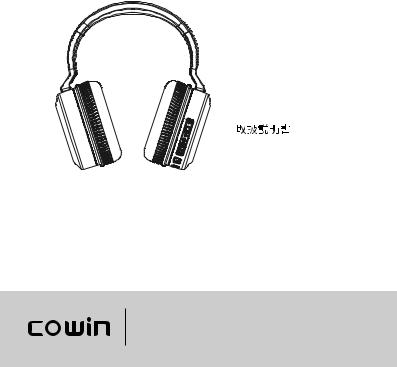
Owner’s Guide
Bedienungsanleitung
Notice d’utilisation
Guía del usuario
Manuale di istruzioni
COWIN E8
ANC Wireless Headphones

I M P O R TA N T S A F E T Y I N S T R U C T I O N S
Please read and keep all safety and use instructions. WARNINGS/CAUTIONS
• Do NOT use the headphones at a high volume for any extended period.
–To avoid hearing damage, use your headphones at a comfortable, moderate volume level.
–Turn the volume down on your device before placing the headphones in/on your ears, then turn the volume up gradually until you reach a comfortable listening level.
• Do NOT use your headphones while driving for phone calls or any other purpose.
• Do NOT use the headphones with noise cancelling on at any time the inability to hear surrounding sounds may present a danger to yourself or others, e.g., while riding a bicycle or walking in or near traffic, a construction site or railroad, etc.
–Remove the headphones, or use the headphones with noise cancelling off and adjust your volume, to ensure you can hear surrounding sounds, including alarms and warning signals.
–Be aware of how sounds that you rely on as reminders or warnings may vary in character when using the headphones.
•Do NOT use the headphones if they emit any loud unusual noise. If this happens, turn the headphones off and contact COWIN customer service.
•Remove headphones immediately if you experience a warming sensation or loss of audio.
•Do NOT use mobile phone adapters to connect headphones to airplane seat jacks, as this could result in injury or property damage due to overheating.
•Do NOT use the headphones as aviation communication headsets except in case of emergency.
–No incoming audio will be heard with a discharged or improperly installed battery. This could result in the potential of missed communications while piloting an aircraft.
–Extremely loud ambient noise levels common to many propeller-driven aircraft may impair your ability to receive incoming audio communications, particularly during takeoff and climb out.
–The headphones are not engineered for noise conditions, altitude, temperature or other environmental conditions common in non-commercial aircraft, resulting in possible interference to critical communications.
Contains small parts which may be a choking hazard. Not suitable for children under age 3.
This product contains magnetic material. Consult your physician on whether this might affect your implantable medical device.
•To reduce the risk of fire or electrical shock, do NOT expose this product to rain, liquids or moisture.
•Do NOT make unauthorized alterations to this product.
•Use this product only with an agency approved power supply which meets local regulatory requirements (e.g., UL, CSA, VDE, CCC).
•Do NOT expose products containing batteries to excessive heat (e.g. from storage in direct sunlight, fire or the like).
ENGLISH 2
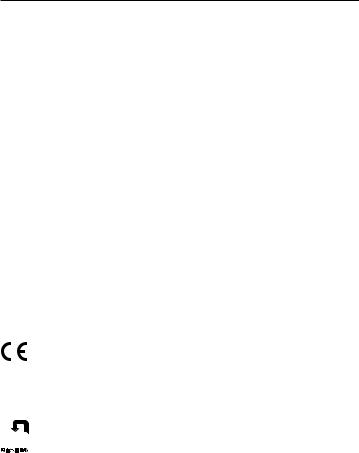
R E G U L A T O R Y I N F O R M A T I O N
NOTE: This equipment has been tested and found to comply with the limits for a Class B digital device, pursuant to Part 15 of the FCC Rules. These limits are designed to provide reasonable protection against harmful interference in a residential installation. This equipment generates, uses, and can radiate radio frequency energy and, if not installed and used in accordance with the instructions, may cause harmful interference to radio communications. However, there is no guarantee that interference will not occur in a particular installation. If this equipment does cause harmful interference to radio or television reception, which can be determined by turning the equipment off and on, the user is encouraged to try to correct the interference by one or more of the following measures:
•Reorient or relocate the receiving antenna.
•Increase the separation between the equipment and receiver.
•Connect the equipment into an outlet on a circuit different from that to which the receiver is connected.
•Consult the dealer or an experienced radio/TV technician for help.
Changes or modifications not expressly approved by COWIN Corporation could void the user’s authority to operate this equipment. This device complies with part 15 of the FCC Rules and with Industry Canada license-exempt RSS standard(s). Operation is subject to the following two conditions: (1) This device may not cause harmful interference, and (2) this device must accept any interference received, including interference that may cause undesired operation
This device complies with FCC and Industry Canada radiation exposure limits set forth for general population. It must not be co-located or operating in conjunction with any other antenna or transmitter.
Meets IMDA Requirements.
CAN ICES-3 (B)/NMB-3(B)
Management Regulation for Low-power Radio-frequency Devices
Article XII
According to “Management Regulation for Low-power Radio-frequency Devices” without permission granted by the NCC, any company, enterprise, or user is not allowed to change frequency, enhance transmitting power or alter original characteristic as well as performance to an approved low power radio-frequency devices.
Article XIV
The low power radio-frequency devices shall not influence aircraft security and interfere legal communications; if found, the user shall cease operating immediately until no interference is achieved. The said legal communications means radio communications operated in compliance with the Telecommunications Act.
The low power radio-frequency devices must be susceptible with the interference from legal communications or ISM radio wave radiated devices.
DON’T attempt to remove the rechargeable lithium-ion battery from this product. Contact your local COWIN retailer or other qualified professional for removal.
COWIN Corporation hereby declares that this product is in compliance with the essential requirements and other relevant provisions of Directive 2014/53/EU and all other applicable EU directive requirements.
For Europe:
Frequency band of operation 2400 to 2483.5 MHz:
Bluetooth: Maximum transmit power less than 20 dBm EIRP.
Bluetooth Low Energy: Maximum power spectral density less than 10 dBm/MHz EIRP.
 Please dispose of used batteries properly, following local regulations.Do NOT incinerate.
Please dispose of used batteries properly, following local regulations.Do NOT incinerate.
ENGLISH 3

R E G U L A T O R Y I N F O R M A T I O N
This symbol means the product must not be discarded as household waste, and should be delivered to an appropriate collection facility for recycling. Proper disposal and recycling helps protect natural resources, human health and the environment. For more information on disposal and recycling of this product, contact your local municipality, disposal service, or the shop where you bought this product.
Removal of the rechargeable lithium ion battery in this product should be conducted only by a qualified professional. Please contact COWIN customer service at https://www.cowinaudio.com for further information.
This product is covered under warranty for a period of 18-month free maintenance and 30-day unconditional return policies. If you have any quality problems about the product, please contact COWIN customer service.
E-mail: support@cowinaudio.com
Phone: +1 (929) 359-6668 ( Mon-Fri 9:00 a.m. to 5:30 p.m. PST ) Recommend Website: https://www.cowinaudio.com (Support live chat)
Facebook: https://www.facebook.com/cowinelectronics Instagram: https://www.instagram.com/cowinaudio
Youtube: https://www.youtube.com/channel/UCQIHuG8eYKa8AFyzOa98RiA Twitter: https://twitter.com/cowinaudio
ENGLISH 4

C O N T E N T S
What’s in the Carton
Contents ................................................................................................................................ |
6 |
Headphone Controls |
|
Power on ............................................................................................................................... |
7 |
............................................................................................................................... |
7 |
Headphone functions....................................................................................................... |
8 |
Media playback and volume functions .............................................................. |
8 |
Call functions............................................................................................................... |
8 |
Noise Cancellation |
|
Noise cancelling modes................................................................................................... |
9 |
Battery Charging |
|
Charge the headphones.................................................................................................. |
9 |
Charging time .............................................................................................................. |
9 |
Status Indicators |
|
Bluetooth® indicator ......................................................................................................... |
10 |
Battery indicator ............................................................................................................... |
10 |
Bluetooth Connections |
|
Connect using the Bluetooth menu on your mobile device ..................... |
10 |
Disconnect a mobile device........................................................................................... |
11 |
Reconnect a mobile device............................................................................................ |
11 |
Connect another mobile device................................................................................... |
11 |
Clear the headphone pairing list.................................................................................. |
11 |
Wired Connections |
|
Connect the audio cable................................................................................................. |
12 |
Care and Maintenance |
|
Store your headphones ................................................................................................... |
12 |
Clean the headphones ..................................................................................................... |
12 |
Warranty ................................................................................................................ |
12 |
Troubleshooting |
|
Common solutions ............................................................................................................ |
13 |
ENGLISH 5
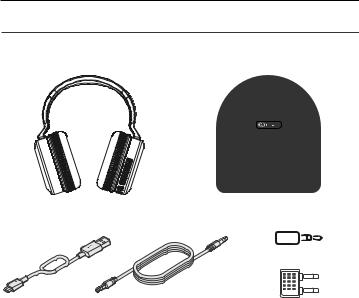
W H A T ’ S I N T H E C A R T O N
Contents
Confirm that the following parts are included:
|
COWIN E8 |
Carry case |
active noise cancelling Bluetooth headphones |
|
|
|
|
3.5mm to 6.5mm audio converter |
USB cable |
3.5 mm audio cable |
Airline headphone adapter |
Note: If any part of your product is damaged, do not use it. Contact your authorized COWIN customer service.
E-mail: support@cowinaudio.com
Phone: +1 (929) 359-6668 ( Mon-Fri 9:00 a.m. to 5:30 p.m. PST ) Recommend
Website: https://www.cowinaudio.com (Support live chat)
Facebook: https://www.facebook.com/cowinelectronics
Instagram: https://www.instagram.com/cowinaudio
Youtube: https://www.youtube.com/channel/UCQIHuG8eYKa8AFyzOa98RiA
Twitter: https://twitter.com/cowinaudio
ENGLISH 6
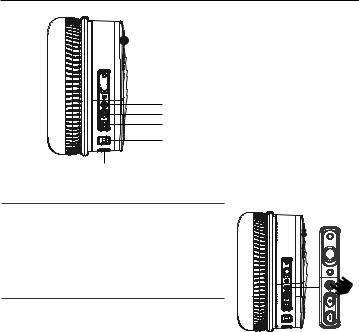
H E A D P H O N E C O N T R O L S



 Noise cancellation On / Off switch
Noise cancellation On / Off switch
Power / Bluetooth / Call control button
Volume up / Skip backward button
Volume down / Skip forward button
USB charging port
Audio jack
Power on
Press and hold  for five seconds.
for five seconds.
You hear the power-on tones.
Power off
Press and hold  for three seconds.
for three seconds.
You hear the power-off tones.
Tip: Once powered on, the white LED flashes blue and red alternately.
ENGLISH 7

H E A D P H O N E C O N T R O L S
Headphone functions
The headphone controls are located on the right earcup.
Media playback and volume functions
Function |
|
What to do |
||||
Play /Pause |
|
Short press the Multi-function button |
||||
|
|
|
|
|
|
|
Skip forward |
|
Short press the |
|
|
button |
|
|
|
|
||||
|
|
|
|
|
|
|
Skip backward |
|
Short press the |
|
button |
||
|
|
|
|
|
|
|
Volume up |
|
Long press the |
|
button |
||
|
|
|
|
|
|
|
Volume down |
|
Long press the |
|
|
button |
|
|
|
|
||||
|
|
|
|
|
|
|
Call functions
The Multi-function button  and microphone are located on the back of the right earcup.
and microphone are located on the back of the right earcup.
Function
Answer a call
End a call
Decline an incoming call
Answer a second incoming call and put the current call on hold
Decline a second incoming call and stay on current call
Switch between two calls
What to do
Short press the  button
button
Short press the  button
button
Press  and hold for one 2 seconds
and hold for one 2 seconds
While on a call, press  once
once
While on a call, press  and hold for 2 seconds
and hold for 2 seconds
With two active calls, press and hold for 2 seconds
and hold for 2 seconds
ENGLISH 8
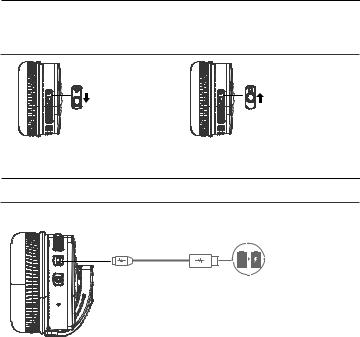
N O I S E C A N C E L L A T I O N
Noise cancellation reduces unwanted noise providing a clearer, more lifelike audio performance. You can choose the noise cancelling mode based on your listening preferences and environment.
Noise cancelling modes
Noise cancellation ON |
Noise cancellation OFF |
B A T T E R Y C H A R G I N G
Charge the headphones
1.Plug the small end of the USB cable into the micro-USB connector on the left earcup.
2.Plug the other end into a USB wall charger or computer that is powered on.
Notes:
•While charging, the battery indicator red. When the battery is fully charged, the battery indicator off.
•The headphones do not work while charging.
Charging time
Allow up to hours to fully charge the headphones.
Notes:
When only use Bluetooth without noise cancelling, a full charge powers the headphones for up to 20 hours. When use Bluetooth with noise cancelling mode, a full charge powers the headphones for up to 10 hours.
ENGLISH 9
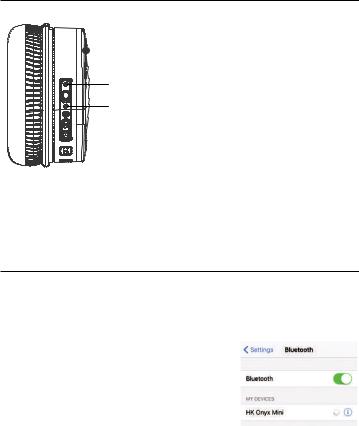
S T A T U S I N D I C A T O R S
Indicator Light Display |
System status |
Solid green |
Noise cancellation ON |
|
|
Indicator Light Display |
System status |
Flashing blue and red alternately |
Power on & In pairing mode |
|
|
Flashing red |
Low Battery |
Solid red |
Charging in Process |
Solid blue |
Fully Charged |
Flashing blue slowly |
Paired |
Note: If connected to an Apple device, the device displays the headphone battery level near the upper right corner of the screen.
B L U E T O O T H C O N N E C T I O N S
Connection method
You can connect your mobile device with your headphones using Bluetooth wireless technology.
Note: The devices must be within range (32.8 ft. or 9 m) and powered on. |
|
|
1.Turn on the headphones. If connecting for the first time, the headphone will |
Choose “E8” to connect |
|
enter the pairing mode automatically after it is powered on. |
|
|
Tip: Once powered on, the white LED flashes blue and red alternately. |
|
|
2. On your mobile device, enable the Bluetooth feature. |
|
|
Tip: The Bluetooth feature is usually found in the Setting menu. |
|
|
3. Select your headphones from the device list. |
|
|
|
E8 |
|
Tip: Once paired, you hear “Paired” and see the indicator flash blue slowly. |
|
|
ENGLISH 10

B L U E T O O T H C O N N E C T I O N S
If you still have issue, contact COWIN customer service.
E-mail: support@cowinaudio.com
Phone: +1 (929) 359-6668 ( Mon-Fri 9:00 a.m. to 5:30 p.m. PST ) Recommend
Website: https://www.cowinaudio.com (Support live chat)
Facebook: https://www.facebook.com/cowinelectronics
Instagram: https://www.instagram.com/cowinaudio
Youtube: https://www.youtube.com/channel/UCQIHuG8eYKa8AFyzOa98RiA
Twitter: https://twitter.com/cowinaudio
Disconnect a mobile device
1.Use the Bluetooth menu on your mobile device to disconnect your mobile device.
2.Power off headphones.
Reconnect a mobile device
When powered on, the headphones try to reconnect with the last-paired device.
Note: The devices must be within range (30 ft. or 9 m) and powered on.
Connect another mobile device
1.Disconnected on your first mobile device. 2.Connected on your second mobile device. Note: You only can connect one device at a time.
Clear the headphone pairing list
1.Press  and - simultaneously and hold for 5 seconds.
and - simultaneously and hold for 5 seconds.
2.Delete your headphones from the Bluetooth list on your mobile device. All devices are cleared and the headphones are ready to connect.
ENGLISH 11

W I R E D C O N N E C T I O N S
Connect the audio cable
Use the 3.5 mm cable (provided) to connect a non-wireless device or to continue using the headphones.
3.5mm |
6.5mm |
|
3.5mm to 6.5mm audio converter |
Airline headphone adapter |
|
C A R E A N D M A I N T E N A N C E
Store your headphones
Place the headphones flat into the case.
Notes: • Make sure to power off the headphones when not in use.
• Before storing the headphones for more than a few months, make sure the battery is fully charged.
Clean the headphones
Your headphones may require periodic cleaning.
•Wipe the outside surfaces with a soft, dry cloth.
•Don’t allow moisture to get inside the earcups or the audio input connector.
Warranty
Your headphones are covered by 18-month warranty. Visit our website at www.cowinaudio.com for details of the warranty.
To register your product, visit www.cowinaudio.com for instructions. Failure to register will not affect your limited warranty rights.
If you still have issue, contact COWIN customer service.
E-mail: support@cowinaudio.com
Phone: +1 (929) 359-6668 ( Mon-Fri 9:00 a.m. to 5:30 p.m. PST ) Recommend Website: https://www.cowinaudio.com (Support live chat)
Facebook: https://www.facebook.com/cowinelectronics Instagram: https://www.instagram.com/cowinaudio
Youtube: https://www.youtube.com/channel/UCQIHuG8eYKa8AFyzOa98RiA Twitter: https://twitter.com/cowinaudio
ENGLISH 12
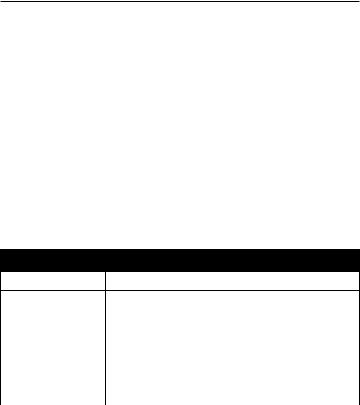
T R O U B L E S H O O T I N G
Common solutions
If you experience problems with your headphones:
•Check the state of the status indicators (see page 10).
•Charge the battery (see page 9).
•Increase the volume on your headphones, mobile device and music app.
•Try connecting another mobile device (see page 11).
If you could not resolve your issue, see the table below to identify symptoms and solutions to common problems. If you are unable to resolve your issue, contact COWIN customer service.
If you still have issue, contact COWIN customer service.
E-mail: support@cowinaudio.com
Phone: +1 (929) 359-6668 ( Mon-Fri 9:00 a.m. to 5:30 p.m. PST ) Recommend Website: https://www.cowinaudio.com (Support live chat)
Facebook: https://www.facebook.com/cowinelectronics Instagram: https://www.instagram.com/cowinaudio
Youtube: https://www.youtube.com/channel/UCQIHuG8eYKa8AFyzOa98RiA Twitter: https://twitter.com/cowinaudio
Symptom Solution
Headphones don’t power on |
Charge the battery. |
Headphones don’t connect with your mobile device
•Check the state of the status indicators(see page 10).
•Disconnect the back-up audio cable.
•Disconnect the USB charging cable.
•On your mobile device:
-Disable the Bluetooth feature and then re-enable.
-Delete your E8 from the Bluetooth list on your device. Connect again.
• Move your mobile device closer to the headphones and away from any interference or obstructions.
• Connect another mobile device (see page 11).
• Visit www.cowinaudio.com to see how-to videos.
• Clear the headphone pairing list (see page 11) and connect again.
|
• Use a different music source. |
Poor sound quality |
• Connect another mobile device (see page 11). |
• Disconnect the second device. |
|
|
• Move your mobile device closer to the headphones and away from any |
|
interference or obstructions. |
|
|
ENGLISH 13

Symptom |
Solution |
|
|
|
|
|
• If the Bluetooth signal is weak, out of range or interferes, the Bluetooth® wireless |
|
|
connection may fail or the sound cuts in and out. Please see the information below to improve |
|
|
signal quality and reduce the possibility of interference. |
|
|
• The Bluetooth wireless connection may fail or the sound will continue to cut in and out. |
|
|
These due to weak Bluetooth signals or external signal interference. Please away from any |
|
Bad Bluetooth connect |
interference or obstructions. |
|
|
• Bluetooth headphone and device distance is less than 15M, Bluetooth and mobile phone |
|
|
are in the same direction. Move your mobile device closer to the headphones. |
|
|
• The battery is running out of power, use it after charging. |
|
|
• Check if the network signal is OK (whether the player is in buffer). |
|
|
• The compatibility between the headphone and the Bluetooth device is not good, replace the |
|
|
device with a higher Bluetooth version. |
|
|
|
|
|
• Power on the headphones and charge the battery. |
|
|
• Check the state of the status indicators (see page 10). |
|
|
• Increase the volume on your headphones, your mobile device and music source. |
|
|
• Slide the Power/Bluetooth switch to the right and release to hear the connected |
|
No sound |
device. Make sure you are using the correct device. |
|
|
• Move your mobile device closer to the headphones and away from any |
|
|
interference or obstructions. |
|
|
• Use a different music source. |
|
|
• Connect another mobile device (see page 11). |
|
|
|
|
|
• Check that headphones and the connected device (i.e., smartphone) are turned on. |
|
|
• Turn up the volume of the connected device if it is too low. |
|
Cannot hear on a call |
• Check the audio settings of the Bluetooth device to make sure the sound comes from the |
|
|
headphones during a call. |
|
|
• Re-establish the connection using the Bluetooth device. |
|
|
• While listening to music with the headphones, stop playback and press the button on the |
|
|
right or left unit to respond to an incoming call. |
|
|
|
|
|
• Due to weak Bluetooth signals or external signal interference. In this case, move away from |
|
Noise beeping |
wireless routers or microwaves and move your headphone closer to the Bluetooth device. |
|
• Avoid using the headphones for a long time, otherwise the sound will be intermittent, |
||
|
||
|
please reuse after a period of rest. |
|
|
|
Listen to music when the battery is discharged
• Even in wired mode, the battery power need to use, the headphones do not support the use of no power.
ENGLISH 14
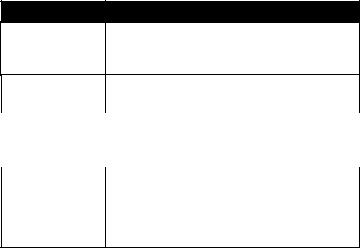
Symptom Solution
No sound from a device connected by the back-up audio cable
•Secure the ends of the back-up audio cable.
•Increase the volume on your headphones, your mobile device and music source.
•Connect another device (see page 11).
Poor sound quality from a device connected by audio cable
•Secure the ends of the back-up audio cable.
•Connect another device (see page 11).
|
• Secure the ends of the USB charging cable. |
Battery won’t charge |
• Try another charging source. |
• If your headphones have been exposed to high or low temperatures, |
|
|
let the headphones return to room temperature and try charging again. |
|
|
Noise cancelling function doesn't work
•Make sure that the noise canceling function is turned on.
•Are the ears all wrapped and re-equipped.Adjust the earpad position to fit your ears.If the earmuffs are loose, re-set the ear.
•Eliminate low frequency noise? The noise canceling function is effective in low frequency ranges such as airplanes, trains, offices, near air-conditioning, and is not as effective for higher frequencies, such as human voices.
ENGLISH 15

W I C H T I G E S I C H E R H E I T S H I N W E I S E
Bitte lesen Sie alle Sicherheitshinweise und Gebrauchsanleitungen durch und bewahren Sie sie auf.
WARNUNGEN/VORSICHTSMASSNAHMEN
• Verwenden Sie die Kopfhörer nicht längere Zeit bei hoher Lautstärke.
–Um Gehörschäden zu vermeiden, sollten Sie die Kopfhörer bei angenehmer, mittlerer Lautstärke verwenden.
–Schalten Sie die Lautstärke an Ihrem Gerät leiser, bevor Sie die Kopfhörer aufsetzen, und erhöhen Sie die Lautstärke dann nach und nach, bis ein angenehmes Niveau erreicht ist.
• Verwenden Sie die Kopfhörer NICHT beim Autofahren für Telefonanrufe oder andere Zwecke.
• Verwenden Sie die Kopfhörer NICHT mit Geräuschunterdrückung, wenn die Unmöglichkeit, Umgebungsgeräusche zu hören, eine
Gefahr für Sie selbst oder andere darstellen könnte, z. B. beim Fahrradfahren oder Gehen in der Nähe von Verkehr, einer Baustelle oder Eisenbahnstrecke usw.
–Nehmen Sie die Kopfhörer ab oder verwenden Sie Kopfhörer ohne Geräuschunterdrückung und passen Sie die Lautstärke an, um sicherzustellen, dass Sie Umgebungsgeräusche hören können, z. B. Alarme und Warnsignale.
–Seien Sie sich bewusst, dass Geräusche, auf die Sie als Erinnerungen oder Warnungen vertrauen, sich bei Verwendung von Kopfhörern unterscheiden können.
• Verwenden Sie die Kopfhörer NICHT, wenn sie ein lautes ungewöhnliches Geräusch von sich geben. Schalten Sie in diesem Fall die Kopfhörer aus und wenden Sie sich an den COWIN-Kundendienst.
• Entfernen Sie die Kopfhörer sofort, wenn Sie Wärme spüren oder nichts mehr hören.
• Verwenden Sie Handyadapter nicht zum Anschließen von Kopfhörern an Flugzeugsitzbuchsen, da dies zu Verletzungen oder zu Sachschäden aufgrund von Überhitzung führen kann.
• Verwenden Sie die Kopfhörer nicht als Headsets für die Flugkommunikation, außer in Notfällen.
–Bei entladener oder falsch eingesetzter Batterie werden eingehende Audiosignale nicht gehört. Dies kann
zu fehlenden Informationen beim Führen eines Flugzeugs führen.
–Extrem laute Umgebungsgeräusche, die bei vielen Propellerflugzeugen auftreten, können verhindern, dass Sie eingehende Audiokommunikation hören, besonders bei Startund Landevorgängen.
–Die Kopfhörer wurden nicht für den Betrieb bei den in der nicht kommerziellen Luftfahrt üblichen Bedingungen
(Geräusche, Höhe, Temperatur oder andere Umgebungsbedingungen) entwickelt, sodass es bei kritischen Kommunikationsvorgängen zu Störungen kommen kann.
Enthält kleine Teile, die verschluckt werden können und eine Erstickungsgefahr darstellen. Nicht geeignet für Kinder unter drei Jahren.
Dieses Produkt enthält magnetische Materialien. Wenden Sie sich an Ihren Arzt, wenn Sie wissen möchten, ob dies den
Betrieb Ihres implantierten medizinischen Geräts beeinflussen kann.
•Um Brände und Stromschläge zu vermeiden, darf dieses Gerät keinem Regen, Flüssigkeiten oder Feuchtigkeit ausgesetzt werden.
•Nehmen Sie KEINE nicht genehmigten Änderungen an diesem Produkt vor.
•Verwenden Sie dieses Produkt nur mit einem zugelassenen Netzteil, das die lokalen gesetzlichen Anforderungen erfüllt (z. B. UL,
CSA, VDE, CCC).
•Setzen Sie Produkte mit Batterien NICHT großer Hitze aus (z. B. durch Aufbewahrung im direkten Sonnenlicht, Feuer oder
ähnliches).
DEUTSCH 2
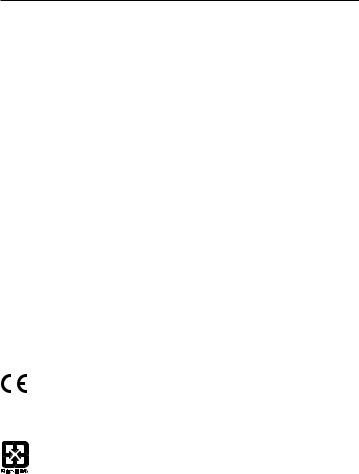
Z U L A S S U N G E N U N D K O N F O R M I T Ä T
HINWEIS: Dieses Gerät wurde getestet und erfüllt die Grenzwerte für digitale Geräte der Klasse B gemäß Abschnitt 15 der FCC-Vorschriften. Diese Grenzwerte wurden festgelegt, um einen angemessenen Schutz gegen elektromagnetische Störungen bei einer Installation in Wohngebieten zu gewährleisten. Dieses Gerät erzeugt und verwendet Hochfrequenzstrahlung und kann sie auch aussenden. Daher verursacht das Gerät bei nicht ordnungsgemäßer Installation und Benutzung möglicherweise Störungen des Funkverkehrs. Es wird jedoch keine Garantie dafür gegeben, dass bei einer bestimmten Installation keine Störstrahlungen auftreten. Sollte dieses Gerät den Radiooder Fernsehempfang stören (Sie können dies überprüfen, indem Sie das Gerät ausund wiedereinschalten), so ist der Benutzer dazu angehalten, die Störungen durch eine der folgenden Maßnahmen zu beheben:
•Richten Sie die Antenne neu aus.
•Vergrößern Sie den Abstand zwischen dem Gerät und einem Radiooder Fernsehempfänger.
•Schließen Sie das Gerät an eine Steckdose in einem anderen Stromkreis als den Empfänger an.
•Wenden Sie sich an einen Händler oder einen erfahrenen Radio-/Fernsehtechniker.
Dieses Gerät erfüllt die Bestimmungen in Teil 15 der FCC-Vorschriften und die lizenzfreien Standards von Industry Canada. Der Betrieb unterliegt den beiden folgenden Bedingungen:
(1)Dieses Gerät darf keine Störungen verursachen und
(2)Dieses Gerät muss jegliche Störungen dulden, einschließlich Störungen, die zu einem unerwünschten Betrieb führen.
Dieses Gerät erfüllt die Strahlungsexpositionsgrenzwerte der FCC und von Industry Canada für die allgemeine Bevölkerung. Es darf nicht zusammen mit einer anderen Antenne oder einem Sender aufgestellt oder betrieben werden.
Erfüllt die IMDA-Anforderungen.
CAN ICES-3 (B) /NMB-3 (B)
Verwaltungsverordnung für energiearme Funkfrequenzgeräte Artikel XII
Laut der „Verwaltungsverordnung für energiearme Funkfrequenzgeräte“ darf kein Unternehmen oder Benutzer ohne
Erlaubnis durch die NCC Folgendes nicht: die Frequenz ändern, die Übertragungsleistung verbessern oder die ursprünglichen Eigenschaften sowie die Leistung für ein zugelassenes energiearmes Funkfrequenzgerät ändern.
Artikel XIV
Energiearme Funkfrequenzgeräte dürfen die Flugsicherheit nicht beeinträchtigen oder gesetzlich zulässige Kommunikation stören. Andernfalls muss der Benutzer den Betrieb sofort einstellen, bis keine Störung mehr auftritt.
Besagte gesetzlich zulässige Kommunikation bedeutet Funkkommunikation, die in Übereinstimmung mit dem
Telekommunikationsgesetz erfolgt.
Energiearme Funkfrequenzgeräte müssen für Störung durch gesetzlich zulässige Kommunikation oder Geräte mit ISM-Funkwellenstrahlung empfänglich sein.
Versuchen Sie NICHT, die aufladbare Lithium-Ionen-Batterie aus diesem Produkt zu nehmen. Wenden Sie sich zum Herausnehmen an Ihren COWIN-Händler oder einen anderen qualifizierten Fachmann.
Die COWIN Corporation erklärt hiermit, dass dieses Produkt die wesentlichen Anforderungen und andere relevante Bestimmungen der Richtlinie 2014/53/EU und weitere geltende EU-Richtlinien erfüllt.
Für Europa:
Frequenzband des Betriebs 2.400 bis 2483,5 MHz:
Bluetooth: Maximale Sendeleistung weniger als 20 dBm EIRP.
Bluetooth Low Energy: Maximale spektrale Leistungsdichte weniger als 10 dBm/EIRP.
Leere Batterien müssen getrennt entsorgt werden und gehören nicht in den Hausmüll. NICHT verbrennen.
DEUTSCH 3
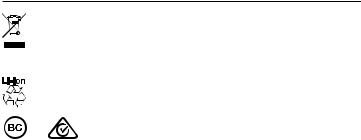
Z U L A S S U N G E N U N D K O N F O R M I T Ä T
Dieses Symbol bedeutet, dass das Produkt nicht mit dem Hausmüll entsorgt werden darf, sondern bei einer geeigneten Sammelstelle für das Recycling abgegeben werden muss. Die ordnungsgemäße Entsorgung und das Recycling tragen dazu bei, die natürlichen Ressourcen, die Gesundheit und die Umwelt zu schützen. Weitere Informationen zur Entsorgung und zum Recycling dieses Produkts erhalten Sie von Ihrer zuständigen Kommune, Ihrem Entsorgungsdienst oder dem Geschäft, in dem Sie dieses Produkt gekauft haben.
Das Herausnehmen der aufladbaren Lithium-Ionen-Batterie aus diesem Produkt sollte nur durch einen
Fachmann erfolgen. Bitte wenden Sie sich für weitere Informationen an Ihren COWIN-Kundendienst unter https://www.cowinaudio.com.
Dieses Produkt ist durch eine 18-monatige kostenlose Wartung und 30-tägige, uneingeschränkte Rückgaberecht abgedeckt, wenn Sie Qualitätsprobleme bezüglich des Produkts haben.
E-Mail: support@cowinaudio.com
Telefon: +1 (929) 359-6668 (Mo-Fr 9:00 Uhr bis 17:30 Uhr PST) Empfehlen
Website: https: //www.cowinaudio.com (Live-Chat unterstützen)
Facebook: https: //www.facebook.com/cowinelectronics
Instagram: https: //www.instagram.com/cowinaudio
Youtube: https://www.youtube.com/channel/UCQIHuG8eYKa8AFyzOa98RiA
Twitter: https://twitter.com/cowinaudio
DEUTSCH 4

I N H A L T
Lieferumfang |
|
Inhalt ................................................................................................................................ |
6 |
Kopfhörer-Bedienelemente |
|
Einschalten ............................................................................................................................... |
7 |
Ausschalten ............................................................................................................................... |
7 |
Kopfhörer-Funktionen ....................................................................................................... |
8 |
Medienwiedergabe-und Lautstärkefunktionen .............................................................. |
8 |
Anru unktionen ............................................................................................................... |
8 |
Geräuschunterdrückung |
|
Geräuschunterdrückungsmodi ................................................................................................... |
9 |
Batterie wird geladen |
|
Aufladen der Kopfhörer .................................................................................................. 9 |
|
Ladezeit .............................................................................................................. 9 |
|
Statusanzeigen |
|
Bluetooth® -Anzeige ......................................................................................................... |
10 |
Batterieanzeige ............................................................................................................... |
10 |
Bluetooth-Verbindungen |
|
Verbinden mithilfe des Bluetooth-Menüs auf Ihrem Mobilgerät ..................... |
10 |
Trennen eines Mobilgeräts ........................................................................................... |
11 |
Erneutes Verbinden eines Mobilgeräts ............................................................................................ |
11 |
Verbinden eines anderen Mobilgeräts ................................................................................... |
|
|
11 |
Löschen der Kopfhörerabstimmliste .................................................................................. 11 |
|
Kabelgebundene Verbindungen |
|
Anschließen des Audiokabels ................................................................................................. |
12 |
Pflege und Wartung |
|
Aufbewahren der Kopfhörer................................................................................................... |
12 |
Reinigen der Kopfhörer ..................................................................................................... |
12 |
Ersatzteile und Zubehör................................................................................................................ |
12 |
Fehlerbehebung |
|
Gängige Lösungen ............................................................................................................ |
13 |
DEUTSCH 5
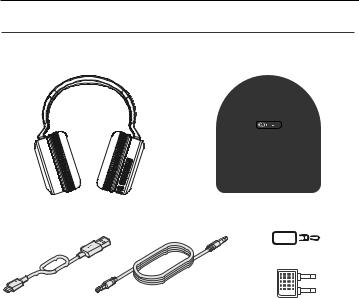
L I E F E R U M F A N G
Inhalt
Überprüfen Sie, ob die folgenden Teile enthalten sind:
COWIN E8
aktive noise cancelling Bluetooth Kopfhörer
3,5 mm bis 6,5 mm Audio-Konverter
USB-Kabel |
3,5-mm-Audiokabel |
Airline-Kopfhörer-Adapter |
Achtung: Wenn ein Teil Ihres Produkts beschädigt ist, verwenden Sie es nicht.
Wenden Sie sich an Ihren autorisierten COWIN-Kundendienst.
E-Mail: support@cowinaudio.com
Telefon: +1 (929) 359-6668 (Mo-Fr 9:00 Uhr bis 17:30 Uhr PST) Empfehlen
Website: https: //www.cowinaudio.com (Live-Chat unterstützen)
Facebook: https: //www.facebook.com/cowinelectronics
Instagram: https: //www.instagram.com/cowinaudio
Youtube: https://www.youtube.com/channel/UCQIHuG8eYKa8AFyzOa98RiA
Twitter: https://twitter.com/cowinaudio
DEUTSCH 6
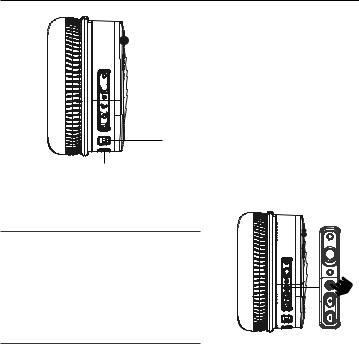
K O P F H Ö R E R - B E D I E N E L E M E N T E



 Rauschunterdrückung Ein / Aus-Taste
Rauschunterdrückung Ein / Aus-Taste




 Power / Bluetooth / Anruf Steuertaste
Power / Bluetooth / Anruf Steuertaste





 Lauter / Vorwärts springen Taste
Lauter / Vorwärts springen Taste




 Lautstärke verringern / Rückwärts springen Taste
Lautstärke verringern / Rückwärts springen Taste
USB-Ladeanschluss
Audiobuchse
Einschalten
Drücken Sie die  Taste und halten Sie sie fünf Sekunden lang gedrückt.
Taste und halten Sie sie fünf Sekunden lang gedrückt.
Sie hören die Einschalt-Töne.
Ausschalten
Drücken Sie die  Taste und halten Sie sie drei Sekunden lang gedrückt.
Taste und halten Sie sie drei Sekunden lang gedrückt.
Sie hören die Ausschalttöne.
Tipp: Nach dem Einschalten blinkt die weiße LED abwechselnd blau und rot.
DEUTSCH 7
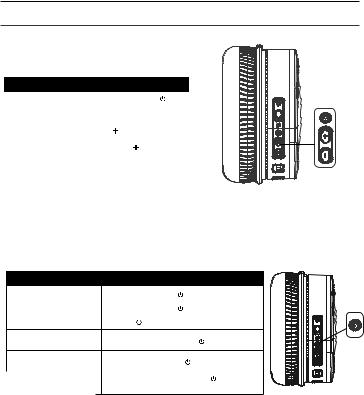
K O P F H Ö R E R - B E D I E N E L E M E N T E
Kopfhörer-Funktionen
Medienwiedergabeund Lautstärkefunktionen
Die Kopfhörer-Bedienelemente befinden sich an der rechten Hörmuschel.
Funktion |
|
Vorgehensweise |
|
|||
Wiedergabe/Pause |
|
Drücken Sie anschließend die Taste |
||||
|
|
|
|
|
|
|
Vorwärts springen |
|
Halten Sie die |
|
Taste gedrückt |
||
|
|
|||||
|
|
|
|
|
|
|
Rückwärts springen |
|
Halten Sie die |
|
Taste gedrückt |
||
|
|
|
|
|
|
|
Lautstärke erhöhen |
|
Drücken Sie kurz die |
Taste |
|||
|
|
|
|
|
|
|
Lautstärke verringern |
|
Drücken Sie kurz die |
|
Taste |
||
|
|
|||||
Anru unktionen
Die Multifunktionstaste und das Mikrofon befinden sich an der Rückseite der rechten Hörmuschel.
und das Mikrofon befinden sich an der Rückseite der rechten Hörmuschel.
Funktion |
Vorgehensweise |
Anruf annehmen |
Drücken Sie kurz die Taste |
Anruf beenden |
Drücken Sie kurz die Taste |
Ankommenden Anruf ablehnen |
Halten Sie 2 Sekunden lang gedrückt |
Zweiten eingehenden Anruf
entgegennehmen und aktuellen Drücken Sie während eines Anrufs einmal
Anruf auf Warten stellen
Zweiten eingehenden Anruf ablehnen |
Halten Sie während eines Anrufs |
2 Sekunden lang gedrückt |
|||
und beim aktuellen Anruf bleiben |
|||||
|
|
|
|
||
Zwischen zwei Anrufen umschalten |
Halten Sie bei zwei aktiven Anrufe die Taste |
2 Sekunden |
|||
|
lang gedrückt |
|
|
||
|
|
|
|
|
|
DEUTSCH 8

G E R Ä U S C H U N T E R D R Ü C K U N G
Geräuschunterdrückung reduziert unerwünschte Geräusche und sorgt für einen lebensechteren Klang. Sie können den Geräuschunterdrückungsmodus auf Basis Ihrer Hörpräferenzen und der Umgebung auswählen.
Geräuschunterdrückungsmodi
Rauschunterdrückung EIN |
Rauschunterdrückung AUS |
B A T T E R I E W I R D G E L A D E N
Aufladen der Kopfhörer
1. Schließen Sie den kleinen Stecker des USB-Kabels an den Micro USB-Anschluss an der linken Hörmuschel an.
2. Schließen Sie den anderen Stecker an ein USB-Wandladegerät oder einen eingeschalteten Computer an.
Achtung:
•Während des Ladevorgangs leuchtet die Akkuanzeige rot. Wenn der Akku vollständig aufgeladen ist, erlischt die Akkuanzeige.
•Während des Aufladens erfolgt keine Wiedergabe über die Kopfhörer.
Ladezeit
Lassen Sie laden Kopfhörer bis zu Stunden aufladen, damit sie vollständig laden.
Achtung:
•Wenn Sie nur Bluetooth verwenden, ohne das Rauschen abzubrechen, können die Kopfhörer bei voller Ladung bis zu 20 Stunden lang betrieben werden.
•Wenn Sie nur Bluetooth mit Rauschunterdrückung verwenden, werden die Kopfhörer bei voller Ladung bis zu 10 Stunden lang mit Strom versorgt.
DEUTSCH 9
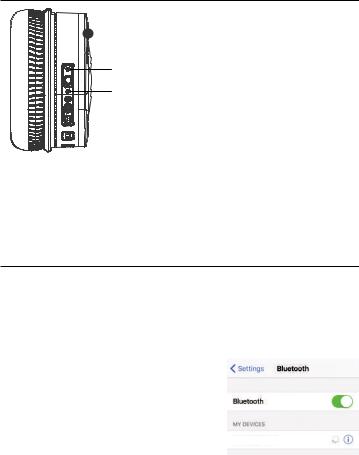
S T A T U S A N Z E I G E N
Anzeigeleuchte-Anzeige |
Systemzustand |
Einfarbig grün |
Rauschunterdrückung EIN |
|
|
Anzeigeleuchte-Anzeige |
Systemzustand |
Blinkt abwechselnd blau und rot |
Einschalten und im Pairing-Modus |
Rot blinkend |
niedriger Batteriestatus |
Solides Rot |
Ladevorgang in |
Einfarbiges Blau |
Voll aufgeladen |
Blau blinkend langsam |
Gepaart |
Achtung: Bei Anschluss an ein Apple-Gerät zeigt das Gerät den Kopfhörer-Ladestand in der oberen rechten Ecke des Bildschirms an.
B L U E T O O T H - V E R B I N D U N G E N
Verbindungsmethode
Sie können Ihr Mobilgerät mithilfe von Bluetooth-Drahtlostechnologie mit den Kopfhörern verbinden.
Verbinden mithilfe des Bluetooth-Menüs auf Ihrem Mobilgerät
Achtung: Die Geräte müssen sich in Reichweite (32,8 Fuß oder 9 m) befinden und eingeschaltet sein.
1.Schalten Sie das Headset ein. Wenn Sie das erste Mal verbinden, wird der Kopfhörer Wechseln Sie nach dem Einschalten automatisch in den Pairing-Modus.
Tipp: Nach dem Einschalten blinkt die weiße LED abwechselnd blau und rot.
2. Aktivieren Sie auf Ihrem Mobilgerät die Bluetooth-Funktion.
Tipp: Die Bluetooth-Funktion befindet sich normalerweise im Einstellungsmenü.
3. Wählen Sie Ihren Kopfhörer aus der Geräteliste.
Wählen Sie "E8", um eine Verbindung herzustellen
E8
Tipp:Nach dem Pairing hören Sie "Paired" und die Anzeige blinkt langsam blau.
DEUTSCH 10

B L U E T O O T H C O N N E C T I O N S
Wenn Sie immer noch Probleme haben, wenden Sie sich an den COWIN-Kundendienst.
E-Mail: support@cowinaudio.com
Telefon: +1 (929) 359-6668 (Mo-Fr 9:00 Uhr bis 17:30 Uhr PST) Empfehlen
Website: https: //www.cowinaudio.com (Live-Chat unterstützen)
Facebook: https: //www.facebook.com/cowinelectronics
Instagram: https: //www.instagram.com/cowinaudio
Youtube: https://www.youtube.com/channel/UCQIHuG8eYKa8AFyzOa98RiA
Twitter: https://twitter.com/cowinaudio
Trennen eines Mobilgeräts
1.Verwenden Sie das Bluetooth-Menü auf Ihrem Mobilgerät, um die Verbindung zu Ihrem Mobilgerät zu trennen.
2.Kopfhörer ausschalten.
Erneutes Verbinden eines Mobilgeräts
Nach dem Einschalten versuchen die Kopfhörer, sich mit dem zuletzt verbundenen Gerät wieder zu verbinden. Hinweis: Die Geräte müssen sich innerhalb der Reichweite (9 m) befinden und eingeschaltet sein.
Verbinden eines anderen Mobilgeräts
1.Auf Ihrem ersten Mobilgerät getrennt.
2.An Ihrem zweiten Mobilgerät angeschlossen. Achtung: Sie können jeweils nur ein Gerät anschließen.
Löschen der Kopfhörerabstimmliste
1. und - gleichzeitig drücken und 5 sekunden gedrückt halten.
und - gleichzeitig drücken und 5 sekunden gedrückt halten.
2.Löschen Sie Ihren Kopfhörer von der Bluetooth-Liste auf Ihrem mobilen Gerät. Alle Geräte werden gelöscht und die Kopfhörer können angeschlossen werden.
DEUTSCH 11
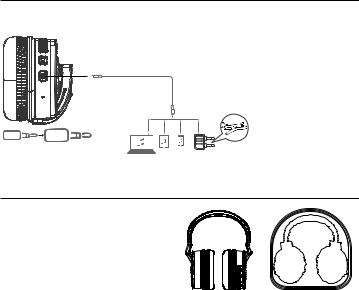
K A B E L G E B U N D E N E V E R B I N D U N G E N
Anschließen des Audiokabels
Verwenden Sie das 3.5-mm-Kabel (mitgeliefert), um ein nicht drahtloses Gerät anzuschließen oder die Kopfhörer weiter zu verwenden.
3.5mm |
6.5mm |
|
3,5 mm bis 6,5 mm Audio-Konverter |
Airline-Kopfhörer-Adapter |
|
P F L E G E U N D W A R T U N G
Aufbewahren der Kopfhörer
Legen Sie den Kopfhörer flach in das Gehäuse.
Achtung:
• Schalten Sie die Kopfhörer bei Nichtgebrauch aus.
• Wenn Sie die Kopfhörer länger als einige Monate aufbewahren, sollten Sie darauf achten, dass die Batterie vollständig geladen ist.
Reinigen der Kopfhörer
Von Zeit zu Zeit sollten Sie die Kopfhörer reinigen.
•Wischen Sie die äußeren Flächen mit einem weichen, trockenen Tuch ab.
•Achten Sie darauf, dass keine Feuchtigkeit in die Hörmuscheln oder den Audioeingangsanschluss gelangt.
Garantie
Für Ihre Kopfhörer gilt eine 18-monatige Garantie. Besuchen Sie unsere Website unter www.cowinaudio.com für Details zur Garantie. Anweisungen zur Registrierung Ihres Produkts finden Sie unter www.cowinaudio.com. Wenn Sie sich nicht registrieren, hat dies keine Auswirkungen auf Ihre eingeschränkten Gewährleistungsrechte.
Wenn Sie immer noch Probleme haben, wenden Sie sich an den COWIN-Kundendienst.
E-Mail: support@cowinaudio.com
Telefon: +1 (929) 359-6668 (Mo-Fr 9:00 Uhr bis 17:30 Uhr PST) Empfehlen Website: https: //www.cowinaudio.com (Live-Chat unterstützen)
Facebook: https: //www.facebook.com/cowinelectronics/ Instagram: https: //www.instagram.com/cowinaudio/
Youtube: https://www.youtube.com/channel/UCQIHuG8eYKa8AFyzOa98RiA Twitter: https://twitter.com/cowinaudio
DEUTSCH 12
