Cowin ARK 4-1 User Manual

User Guide
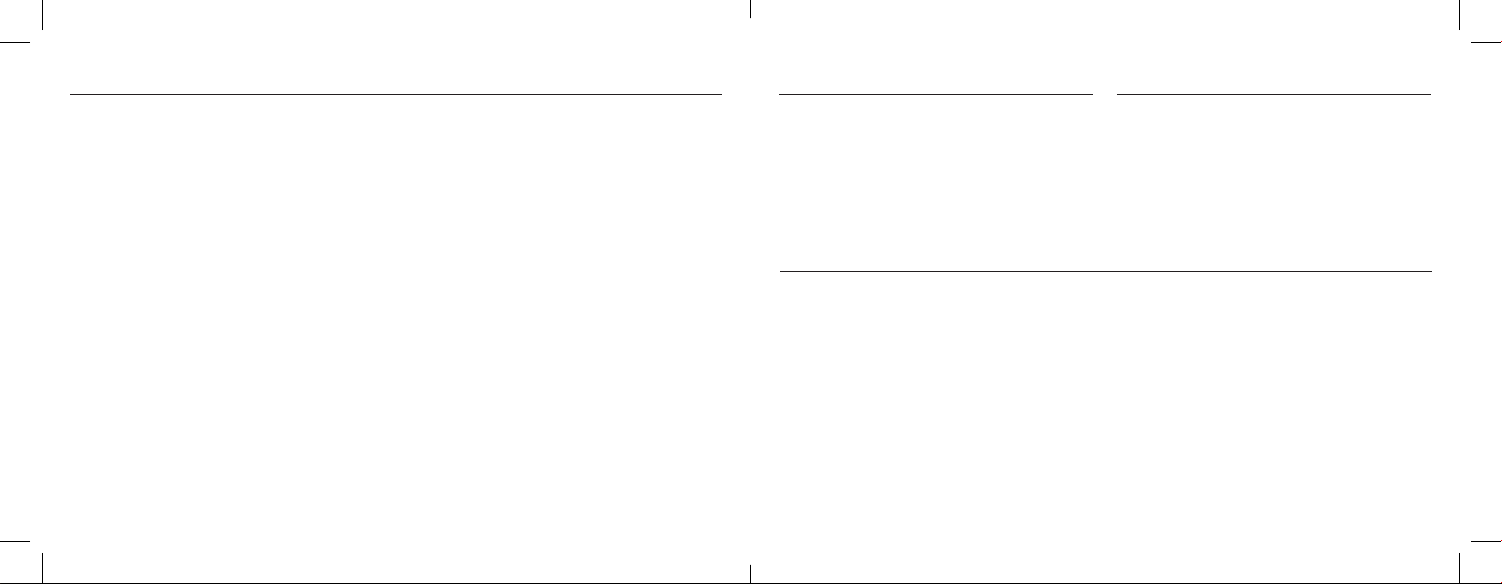
Contents
Introduction ..................................................................................3
What’s in the box? .........................................................................3
Before You Start (Important) ........................................................3
Specifications ................................................................................4
Battery Precautions ......................................................................5
Getting Started ..............................................................................6
Bluetooth Connection ...................................................................7
Button Functions .........................................................................10
LED Light Statues ........................................................................11
Bluetooth Handsfree calling .......................................................11
Wireless Charging ........................................................................12
Product Care ................................................................................13
Support ........................................................................................13
Please read the following safety warnings and precautions before using your device.
2
Introduction
Hello,
Thank you for purchasing Cowin Ark 4:1.
Your Cowin Ark can be easily connected to your smartphone, tablet, PC and other devices wirelessly using
Bluetooth or by using the supplied auxiliary audio cable
(3.5mm AUX).
Before You Start (Important)
It is very important that you fully charge your Cowin
Ark before its first time use. Failure to do this WILL
result in technical issues.
Cowin Ark is a two part speaker system. The larger lower
part of Cowin Ark is called the Bass Station, and houses
a 3.5” Subwoofer. The smaller upper part of Cowin Ark
is called the Cruz Sound Bar and is home to 2 speaker
drivers.
The Cruz Sound Bar is powered by its built-in rechargeable lithium batteries. Whereas the Bass Station runs from
a standard domestic mains socket.
It is very likely that your Cruz Sound Bar will need fully
charging when you first unpack it from the box. This is because Lithium batteries will lose discharge naturally over
What’s in the box?
When you unpack your Cowin Ark please be sure to check
that you have all the following in the box. Should anything
be missing please notify us at once.
Cruz Sound Bar, Bass Station, DC Power Adaptor, USB
cable (for Sound Bar), AUX Cable, Carry Bag for the Cruz
Sound Bar, Cleaning Cloth, Non-slip charging pad (used for
charging phones wirelessly on top of Bass Station), User
Guide
time, this style of battery is unable to charge and retain
charge. Please ensure you connect the Cruz Sound Bar
using the supplied USB cable to a domestic mains socket,
through a suitable USB adaptor plug.
Please leave it plugged in and charging for 9 hours. You
will notice the indication light on the side of the Cruz
Sound Bar will be illuminated red during this time.
Do not charge the Cruz Sound Bar through the Bass
Station for the first charge. This will not work and will only
charge the battery to a fraction of its capacity. Doing this
will result in technical issues and a constant low power
notification.
3
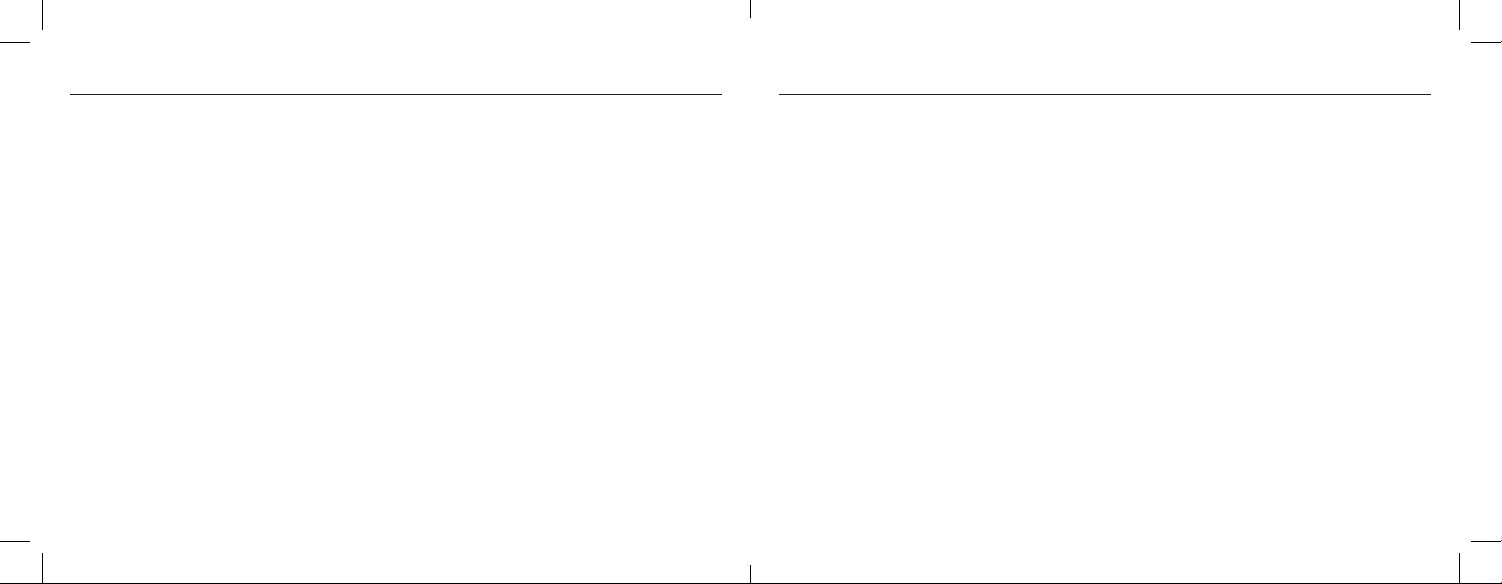
Specifications
Power Output: 35W total combined power - Cruz Sound Bar and Bass Station
Cruze Sound Bar: 10W
Bass Station: 25W
Signal to Noise: >85dB
Frequency Range: 20Hz-20KHz
Bass Station Power Supply: Input 100-240v Output: 15V
Cruz Sound Bar: Lithium battery, Micro USB power connection
Audio Source: Portable media devices that connect through Bluetooth A2DP or 3.5mm Auxiliary
Cable
Main Functions: Bluetooth A2DP, HFP, AVRCP, NFC, Microphone, 3.5mm AUX Line in, wireless
Charging
Size: Cruz Sound Bar: 200mm X 64mm X 60.7mm
Bass Station: 300mm X 144mm X 166mm
Bluetooth Range: 3-10 meters, depending on connecting device and environment
*The Cruz Sound Bar and Bass Station have an operating range of 3-6 meters depending on operating environment
Battery Precautions
Your Cruz Sound Bar can be powered by either its built-in rechargeable lithium batteries, its Micro USB power connection, or the wireless charging plates built into your Bass Station.
Please charge your Cruz Sound Bar for 9 hours before you first use your Cowin Ark. If your Ark is not used for a long
period of time, then please charge the battery as if it was first time use again.
Use only the supplied USB micro cable to recharge the Cruz Sound Bar. Improper charging may damage the built in
Lithium battery.
NEVER attempt to open your Cruz Sound Bar to reach the the rechargeable battery. There is no serviceable part inside.
Avoid storing the battery in extreme hot or cold environments. A device with a hot or cold battery may not work temporarily, even when the battery is fully charged.
A VERY IMPORTANT NOTE
NOTE: Please charge your Cruz Sound Bar for 9 hours, on DC (mains) power before your first use of Cowin Ark. Using the
USB cable connected to a DC power socket.
4
5
