Contour GPS User Manual [de]

User Manual
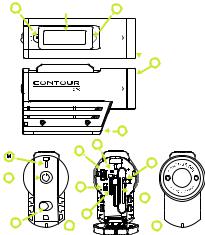
Quick Start Guide
ABOUT THE CAMERA
ARecord Status
BRecord Switch
CRotating Lens
DBattery Slot
EBattery Latch
FCard Format Button
GUSB
HFormat Switch
I MicroSD card
JMemory Status
KDoor Lock
LPower Button
MBattery Status
NUpdate Button (hidden)
A  N
N
 C
C
A
F
G
E
L 
H

 D
D
I
K 

 J A
J A


Contour GPS User Manual |
1 |
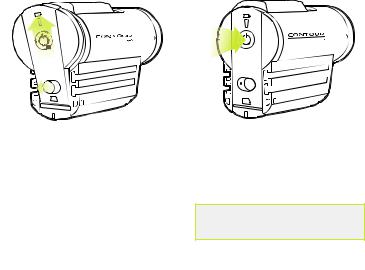
+GETTING READY
+Unlock and push up to open back door.
+Insert battery with (+) aligned.
+Align back door slightly above camera and slide down until it clicks. Slide lock to secure door.
+POWER UP
+Push power button.
+Camera beeps and lights turn off.
+You are ready to record.
Note: Record status will flash while camera is getting GPS lock.
2
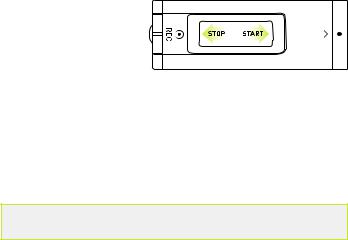
Record+ RECORD
+ Start: slide switch forward. + Stop: slide switch back.
+ Congrats, your first video!
+SHARE Share
+Connect your camera to computer using USB cable and install Contour Software or download at: www.contour.com/support/software.
+Connect camera to computer with USB cable.
+Use Contour Software to import, clip, and share your videos.
Note: HD is beautiful but some computers cannot play smooth HD video. Visit www.contour.com/support for the latest information on computer requirements.
Contour GPS User Manual |
3 |
+ FORMAT SWITCH
Use switch under back door to select video format.
Default Formats:
1: 1920 x 1080 @ 30 fps
2: 1280 x 720 @ 30 fps
Alternate Formats:
+1280 x 960 @ 30 fps
+1280 x 720 @ 60 fps
+Picture Mode
Use Contour Software to adjust video settings and update GPS settings for faster acquisition time.
+PowerPOWER
Recharge |
|
Power Off |
+ Connect to computer with |
+ Press and hold power button |
|
USB cable. |
|
for 3 seconds. |
+ Red light indicates charging. |
+ Double beep & lights turn off. |
|
+ Charge complete when light |
|
|
|
|
|
turns green (about 4 hrs). |
|
Note: Always turn camera off |
|
|
before removing SD card. |
|
|
|
4
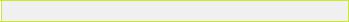
+ STATUS
Press power button to check status.
+ Memory / Battery Available |
+ Record Status |
Green > 50% |
Green = ready |
Yellow 20-50% |
Red = recording |
Red < 20% |
Yellow = memory full or corrupt |
2GB microSD card included. Accepts up to 32GB microSD.
+ERROR CONDITIONS
+GPS searching: Record status flashes.
+Low battery: (3) beeps, battery status flashes red, shuts off.
+No card: (3) beeps, memory status flashes yellow.
+Memory full: (3) beeps, memory status flashes red.
+SD card unformatted: (3) beeps, Memory status flashes yellow and red.
+Press card format button with small object to format card. Camera beeps when complete. See “F” on page 1.
Note: For a faster lock at a new location, reset GPS by pressing Update Button during power up.
Contour GPS User Manual |
5 |
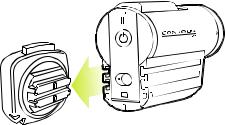
Flat+ FLATSurfaceSURFACEMountMOUNT
+Locate the best spot for your camera.
+Check the angle and position by sliding camera onto mount and taking a test video.
+Prepare surface and adhere mount.
+Slide your camera onto rails.
+Unlock the mount and rotate
camera to the perfect angle.
+Press “Lock” to lock the camera into place.
6
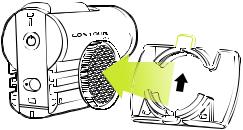
Goggle+ GOGGLEMountMOUNT
+Slide camera on rails until completely forward.
+Press thumb on large tab
(top of mount) and pull camera away.
+Slide goggle strap into base.
+Align vertical angle of camera.
+Snap rails back into
mount over strap.
Thumb tab
Contour GPS User Manual |
7 |
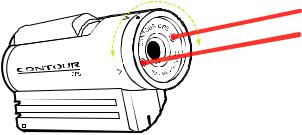
+ALIGN
+Press power button to activate lasers.
+Aim at your hand, a wall, or other object.
+Rotate lens to align lasers horizontally.
+Remove and reorient mount rails to adjust mount angle. Aim a little high for the best shot.
8
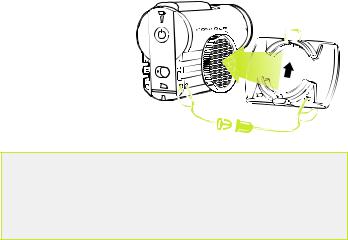
+ LEASH
+ Unclip leash.
+ Loop one end of leash through side hole of camera, then out back.
+ Attach other half of leash to mount.
+ Clip leash together.
Note: DO NOT ATTACH THE LEASH TO THE CAMERA WHEN THE CAMERA IS MOUNTED ON HELMET OR GOGGLES, WHEN THE CAMERA WILL BE USED IN HIGH WINDS OR AT HIGH VELOCITIES, OR IN ANY OTHER CIRCUMSTANCES WHEREBY THE CAMERA COULD CAUSE INJURY OR HARM IN THE EVENT THAT IT COMES LOOSE FROM THE MOUNT AND REMAINS TETHERED BY THE LEASH. BY ATTACHING THE LEASH TO THE CAMERA, YOU AGREE TO WAIVE ANY CLAIMS AGAINST CONTOUR, INC. AND ANY OF ITS AFFILIATES, AGENTS, EMPLOYEES, OFFICERS OR DIRECTORS ARISING FROM THE USE OF THE LEASH.
Contour GPS User Manual |
9 |
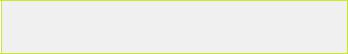
Cautions and Warranty
This Important Product Information Guide contains regulatory, safety, handling, disposal and recycling information, as well as the 180-day limited warranty for your Contour GPS Camera.
Read all safety information below and operating instructions before using Contour GPS Camera to avoid injury. For detailed operating instructions and the
latest Important Product Information Guide, go to: www.contour.com/support.
WARNING: Failure to follow these safety instructions could result in fire, electric shock, or other injury or damage.
Battery and Handling
The lithium-ion battery may present a hazard if mistreated. Do not disassemble, crush, or puncture the lithium-ion battery. Do not immerse battery in water and store in a cool dry place when not in use. Do not use or leave battery near a heat source or in direct sunlight.Contour GPS uses a rechargeable lithium-ion, 3.7V, 1050mAh battery. Do not use batteries other than those specifically designed for the Contour GPS. Use of any
10
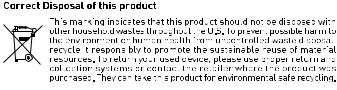
other battery may invalidate the warranty provided by Contour, Inc. and may present a risk of fire or explosion.
To charge, only use the Contour USB Cable with a high power USB port on a computer or other device that is compliant with the USB 2.0 or 1.1 standards, or a Contour wall, car or battery charger.
Disposal information
Do not dispose of either the Contour GPS Camera or lithium-ion battery in a fire. Dispose of batteries in accordance with local laws and regulations.
|
|
|
|
|
|
|
|
|
|
|
|
|
|
|
|
|
|
|
|
|
|
|
|
Contour GPS User Manual |
11 |
||||

Leash Use: DO NOT ATTACH THE LEASH TO THE CAMERA WHEN THE CAMERA IS MOUNTED ON HELMET OR GOGGLES, WHEN THE CAMERA WILL BE USED IN HIGH WINDS OR AT HIGH VELOCITIES, OR IN ANY OTHER CIRCUMSTANCES WHEREBY THE CAMERA COULD CAUSE INJURY OR HARM IN THE EVENT THAT IT COMES LOOSE FROM THE MOUNT AND REMAINS TETHERED BY THE LEASH. BY ATTACHING THE LEASH TO THE CAMERA, YOU AGREE TO WAIVE ANY CLAIMS AGAINST CONTOUR, INC. AND ANY OF ITS AFFILIATES, AGENTS, EMPLOYEES, OFFICERS OR DIRECTORS ARISING FROM THE USE OF THE LEASH.
FCC information
Contour GPS Camera Model: 1400
This device complies with Part 15 of the FCC Rules. Operation is subject to the following two conditions:
+This device may not cause harmful interference, and
+This device must accept any interference received, including interference that may cause undesired operation.
12
Warning: Changes or modification to this unit not expressly approved by party responsible for compliance could void the user’s authority to operate the equipment. Note: This equipment has been tested and found to comply with the limits for a Class B digital device, pursuant to Part 15 of the FCC Rules. These limits are designed to provide reasonable protection against harmful interference in a residential installation. This equipment generates, uses and can radiate radio frequency energy and if not installed and used in accordance with instructions, it may cause
harmful interference to radio communications. There is no guarantee that interference will not occur in a particular installation. If this equipment does cause harmful interference to radio or television reception, which can be determined by turning the equipment off and on, the user is encouraged to try to correct the interference by one or more of the following measures:
+Reorient or relocate the receiving antenna.
+Increase separation between equipment and receiver.
+Connect the equipment into an outlet on a circuit different from that to which the receiver is connected.
Contour GPS User Manual |
13 |
