CONNECT IT CI-390 User Manual

WARLORD MOUSE
USER MANUAL
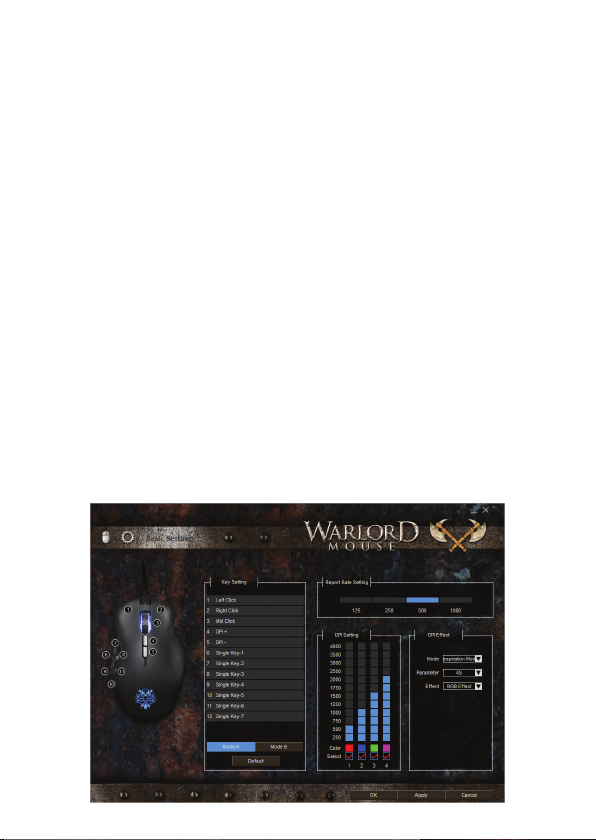
1 System Requirements
Microsoft Windows
PC with a built-in USB port
Optical drive
50 MB free disk space
2 Installation
1. Install a software from CD included in package contents or download it from http://
www.connectit.cz/wp-content/uploads/2014/12/ci-390-software.zip.
2. Open the driver folder and launch the setup.exe le.
3. Click “Next ”.
4. Click “Finish” to nish installation.
5. Plug the WARLORD MOUSE into your computer and wait for succesful nish of the
driver installation.
Note: For use with UEFI BIOS equiped motherboards is necessary to „Disable“ xHCI in USB
settings.
3 Software
Basic Settings
Basic Settings is the opening screen of the included software for the Warlord mouse. Here,
you can assign various functions to keys (see the Key Settings table), set DPI values in four
levels, backlight, report rate (the higher the better).
