Page 1
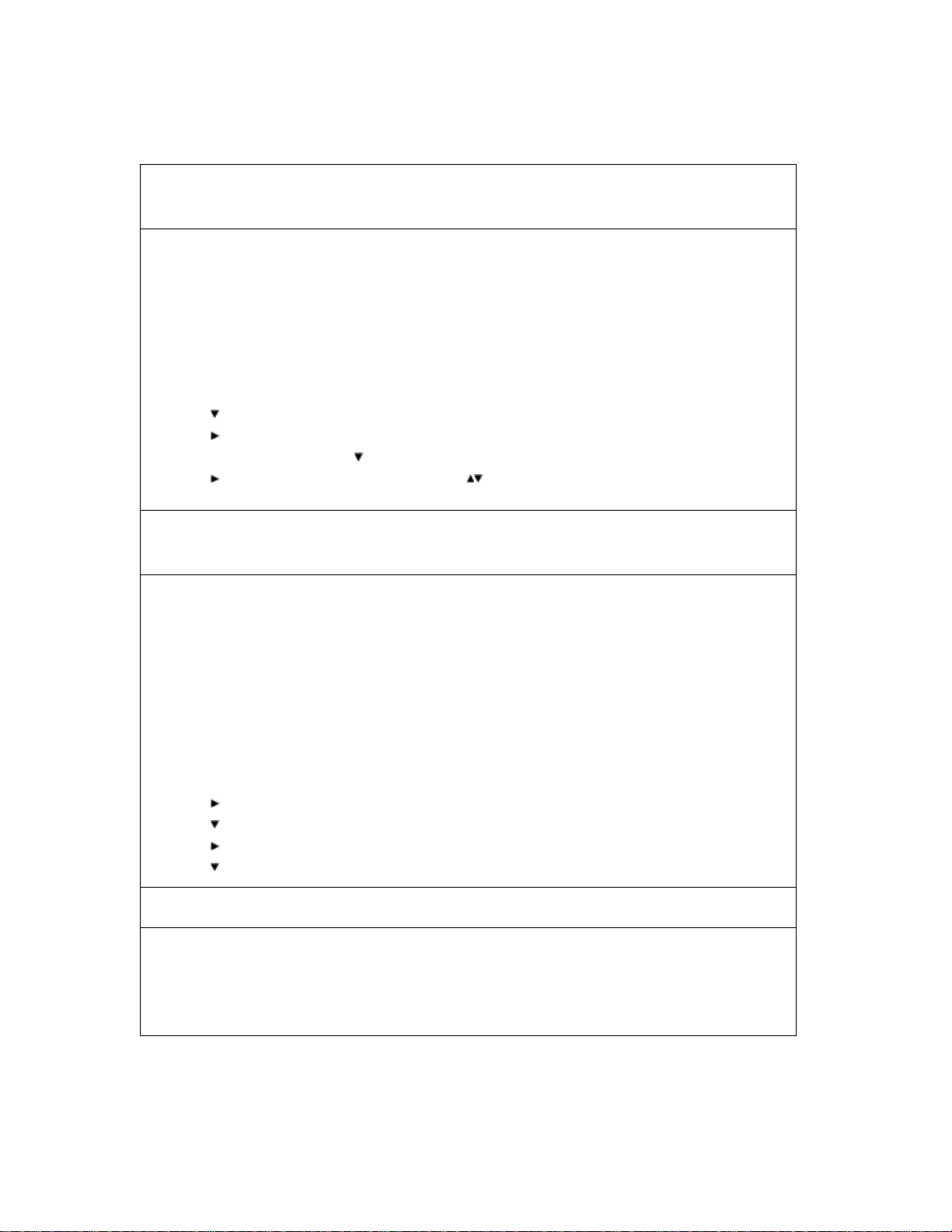
Concord Eye-Q 3340z
After taking a picture or two, my camera suddenly turns off. Is there something
wrong with it?
There is nothing wrong with your camera. The camera has a built-in power saving
feature that turns the camera off after more than 30 seconds of inactivity (default
setting) to conserve battery power. The auto off time setting can be changed in the set
up menu.
Changing the Auto off Time Setting:
1. Set the camera to Camera Mode.
2. Press the Menu button to display the main menu.
3. Press until the Setup is highlighted.
4. Press to enter the Setup submenu.
5. In the Setup menu, press to highlight “Auto Off Time”.
6. Press to enter “Auto Off Time”. Press to highlight the time you want.
7. Press the OK button to save your selection.
My Secure Digital (SD) / Multi Media Card (MMC) memory card works in my
other camera, but not this one. What should I do?
Memory cards can be shared among different digital cameras, but you may have to
format the card before using it in another digital camera. Please remember that in
formatting the card, all pictures and videos will be erased, including those that may
be protected. Follow the directions below to format your card and be sure to wait
until the formatting has finished completely before removing the card to avoid
damage to the card.
Follow the steps below to format the memory card:
1. Insert the memory card into the camera.
2. Turn on the camera. Next, enter the REC mode or PLAY mode, press [MENU].
3. Press to repeatedly to highlight and select Set Up tab.
4. Press until the Format is highlighted.
5. Press to enter Format.
6. Press to highlight the Format, press SET to save the selection.
Why doesn’t the flash fire?
Ensure that the flash is set to Auto or Flash. If the batteries are weak, the flash will
not be able to recharge and as a result, it is not able to fire. Please turn off the camera
and wait a few seconds before turning it on again. If the flash still does not fire,
please replace the batteries.
Page 2
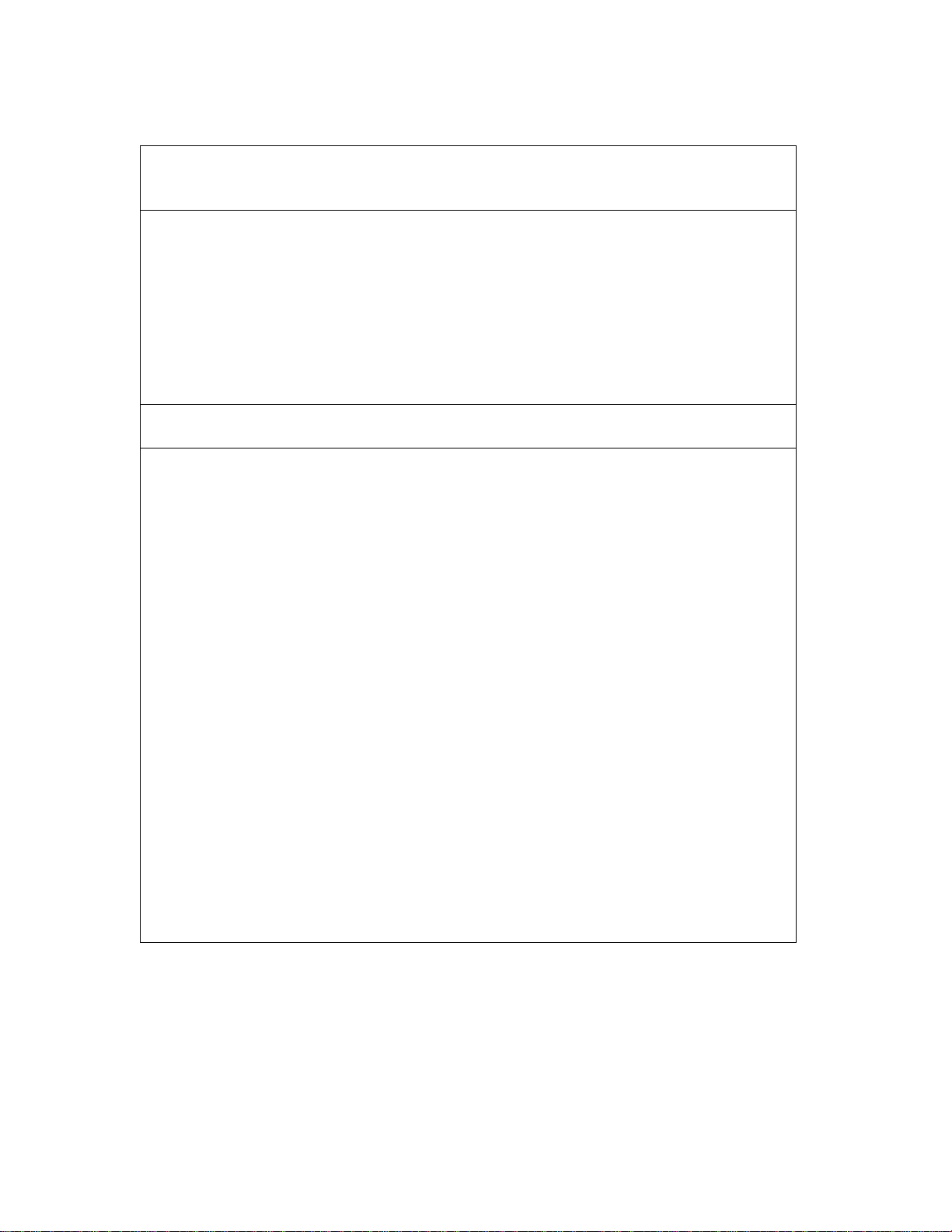
Concord Eye-Q 3340z
When I review my pictures on my TV, the images are black and white. What
should I do?
Most likely your camera has not been set to the correct video standard for the region
of the world in which you are viewing your pictures on a TV. There are two video
standards, NTSC and PAL. Your camera must be set for the standard that your TV
uses. The North American standard is NTSC while PAL is used in Europe. Please
check your TV documentation for more details.
Please also ensure that the video cable is properly connected between the camera and
the TV.
How can I get better battery performance for my digital camera?
This camera comes with alkaline batteries. These batteries are universal, convenient,
and inexpensive. These alkaline batteries do not require a special battery charger and
they can be purchased anywhere. However, they are not the most efficient when it
comes to power.
• When power is in short supply, it is best to avoid the camera functions that
consume the most power.
1. Avoid using the LCD monitor when you want to extend the battery life.
2. Using the LCD monitor consumes the most battery power.
3. Use only the viewfinder for taking pictures.
4. Turning the zoom on and off forces the zoom lens to extend and retract with each
power cycle. Avoid using the zoom when possible.
5. Avoid using the flash.
6. Use an external card reader whenever possible.
7. Take advantage of external power sources whenever you can.
• Use rechargeable Nickel-Metal Hydride (Ni-MH) batteries. Have two sets of
batteries, one set in the camera and one charging or in reserve for when you need to
swap them out.
• Store charged spare batteries in the coolest place you can find (at or above freezing)
but be sure to bring cold batteries back up to room temperature before using them.
• Store and use your camera and batteries as close to room temperature as you can.
Note: Rechargeable batteries often get up to two times as many shots on a fresh
charge.
