Page 1

Comtech EF Data is an
AS9100 Rev B / ISO9001:2000 Registered Company
IMPORTANT NOTE: The information contained in this document supersedes all previously published information
DMD-2050E
Universal Satellite Modem
Installation and Operation Manual
regarding this product. Product specifications are subject to change without prior notice.
MN-DMD2050E Revision 2
Page 2

Page 3
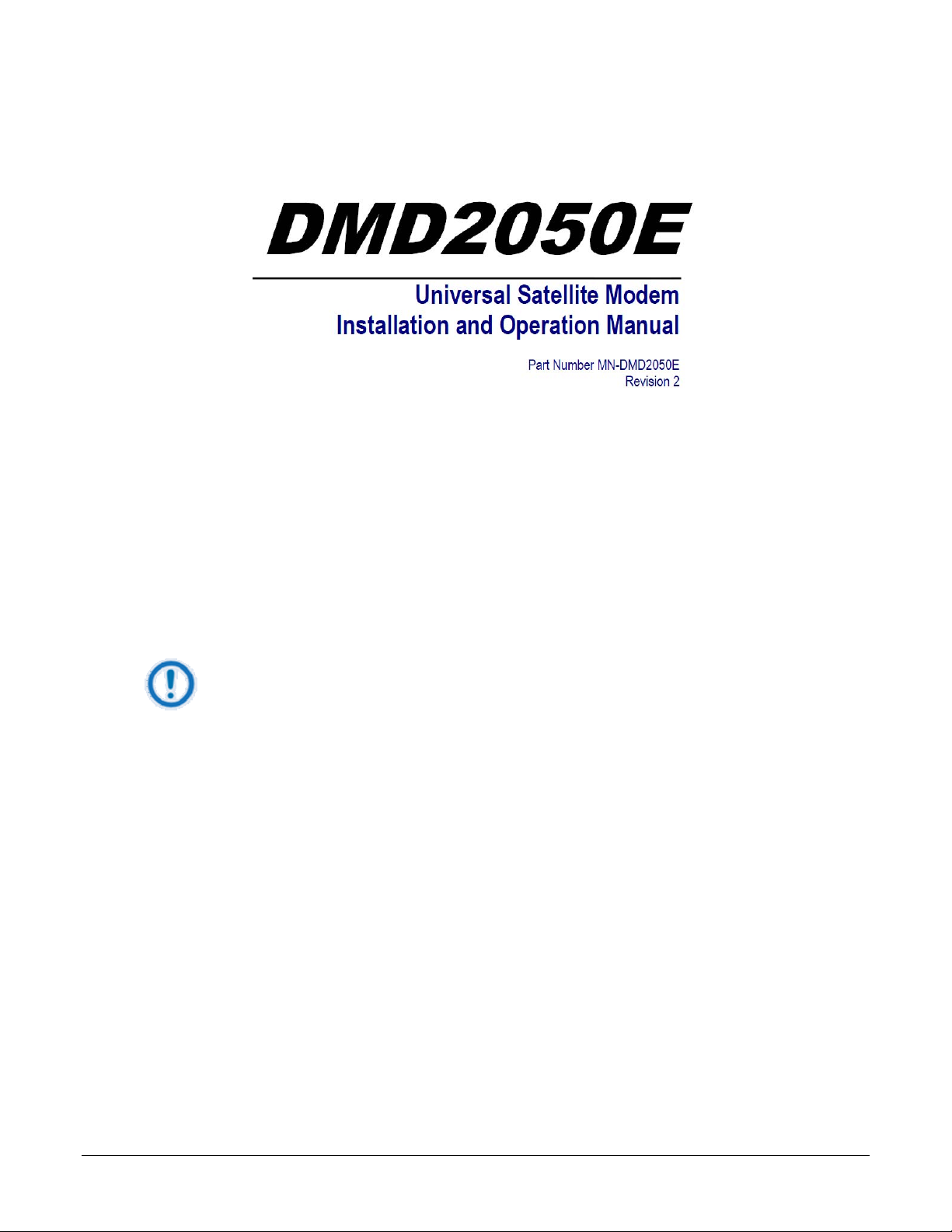
Errata A for MN-DMD2050E Rev 2
Comtech EF Data Documentation Update
Subject:
Chapter 3, Theory of Operation
Errata Part Number:
PLM CO Number:
Comments:
IMPORTANT
Set the modem to Loop Timing mode for these Loopback operations:
ER-DMD2050E-EA2 (Errata documents are not subject to revision.)
C-0028800
The new information will be included in the next released revision of the manual.
Tx/Rx Terrestrial Loopback
Tx/Rx Baseband Loopback
Rx Baseband Loopback
ER-DMD2050E-EA2 Rev - PLM C-0028800
Page 4

Blank Page
ER-DMD2050E-EA2 Rev - PLM C-0028800
Page 5

Errata B for MN-DMD2050E Rev 2
Comtech EF Data Documentation Update
Subject:
Chapter 3 and Chapter 4 references to MN-DMDREMOTEOP manual
Errata Part Number:
PLM CO Number:
Comments:
ER-DMD2050E-EB2 (Errata documents are not subject to revision.)
C-0028804
The new information will be included in the next released revision of the manual. See
the following pages.
ER-DMD2050E-EB2 Rev - PLM C-0028804
Page 6
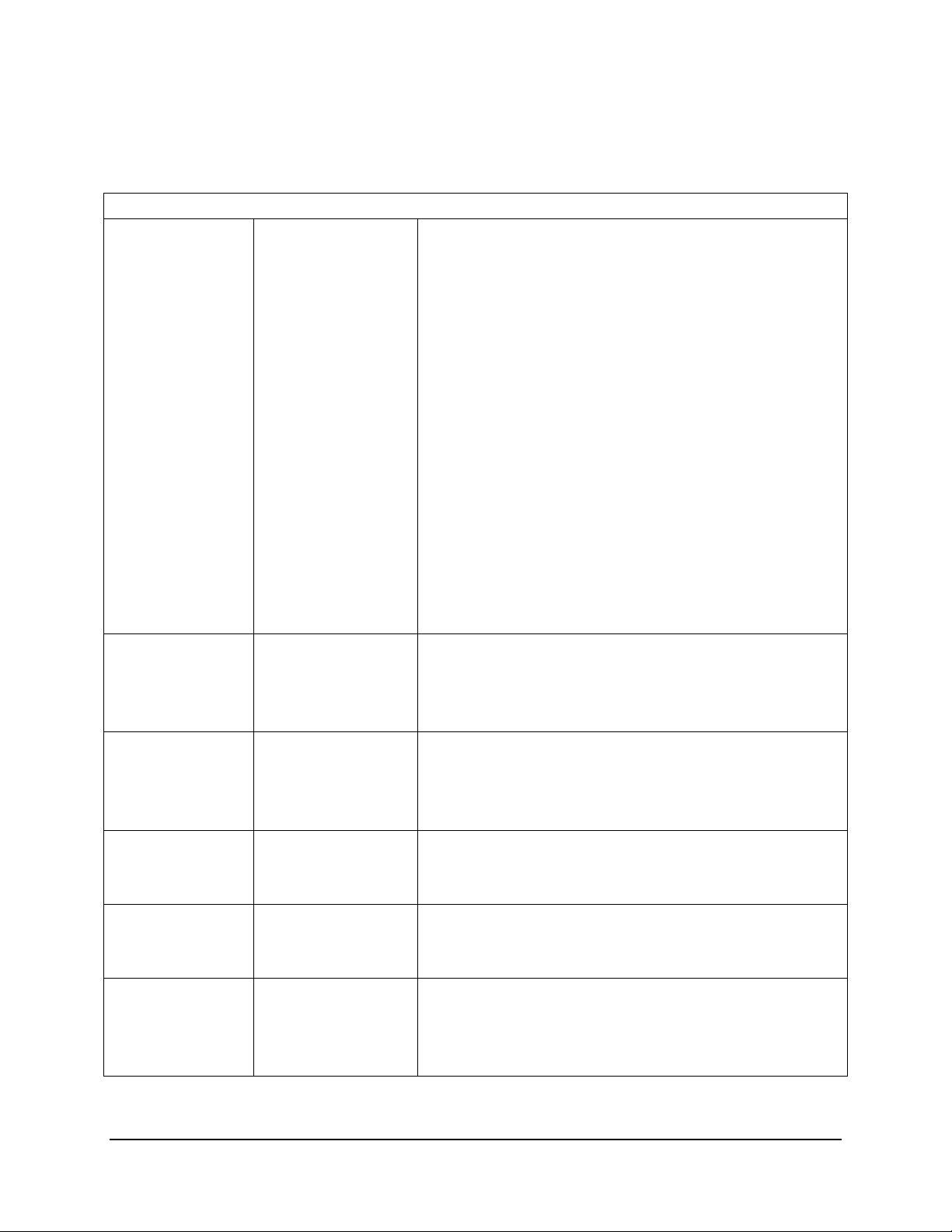
DMD2050E Universal Satellite Modem User Interfaces
4.4.6.6 SNMP (menu)
A description of OID organization is provided in the MN-DMDREMOTEOP manual.
SNMP MENU
SNMP VERSION {V1 & V2, V3} This selection controls the SNMP Version that will be used in
messaging between the equipment and it’s host.
When V1 & V2 is used, RD COMMUNITY and RDWR
COMMUNITY are used to determine the authorization of an
incoming message.
When V3 is used, three contexts are supported:
dev
. Context, Authentication and Privacy are a portion of each
SNMPV3 message.
public
The
unit. This is the most restricted access possible and only allows
the unit to be identified by a host SNMP Station.
The
access the mib2 OIDs and the SNMP OIDs. These are of interest
primarily to network operators not controlling the satellite link.
The
access the device control portion of the MIB. These OIDs are
used to control the devices satellite link and operation.
TRAP VERSION {V1, V2} This controls the type of message format used when a message
trap is generated by the equipment and bound for a SNMP Host.
Messages will only be sent if the unit has been authorized to do
so.
AUTHORIZATION {TRAPS OFF, TRAPS
ON}
RD COMMUNITY {16 characters of
name}
RDWR COMMUNITY {16 characters of
name}
TRAP AGENT {XXX.XXX.XXX.XXX}
Hexadecimal Mask
{ddd.ddd.ddd.ddd}
Decimal Mask
This controls the type of message format used when a message
trap is generated by the equipment and bound for a SNMP host.
Messages will only be sent if the unit has been authorized to do
so.
This menu is only displayed when SNMP VERSION is set to V1 &
V2. This is the community that a host must be acting within when
an OID variable is requested by a V1/V2 SNMP message.
This menu is only displayed when SNMP VERSION is set to V1 &
V2. This is the community that a host must be acting within when
an OID variable is being changed by a V1/V2 SNMP message.
IP address of the device receiving SNMP Traps
context will only allow the user to see the sysoid of the
mib2
context allows a user with appropriate authentication to
dev
context allows a user with appropriate authentication to
public, mib2
, and
MN-DMD2050E Revision 2 4–31
Page 7
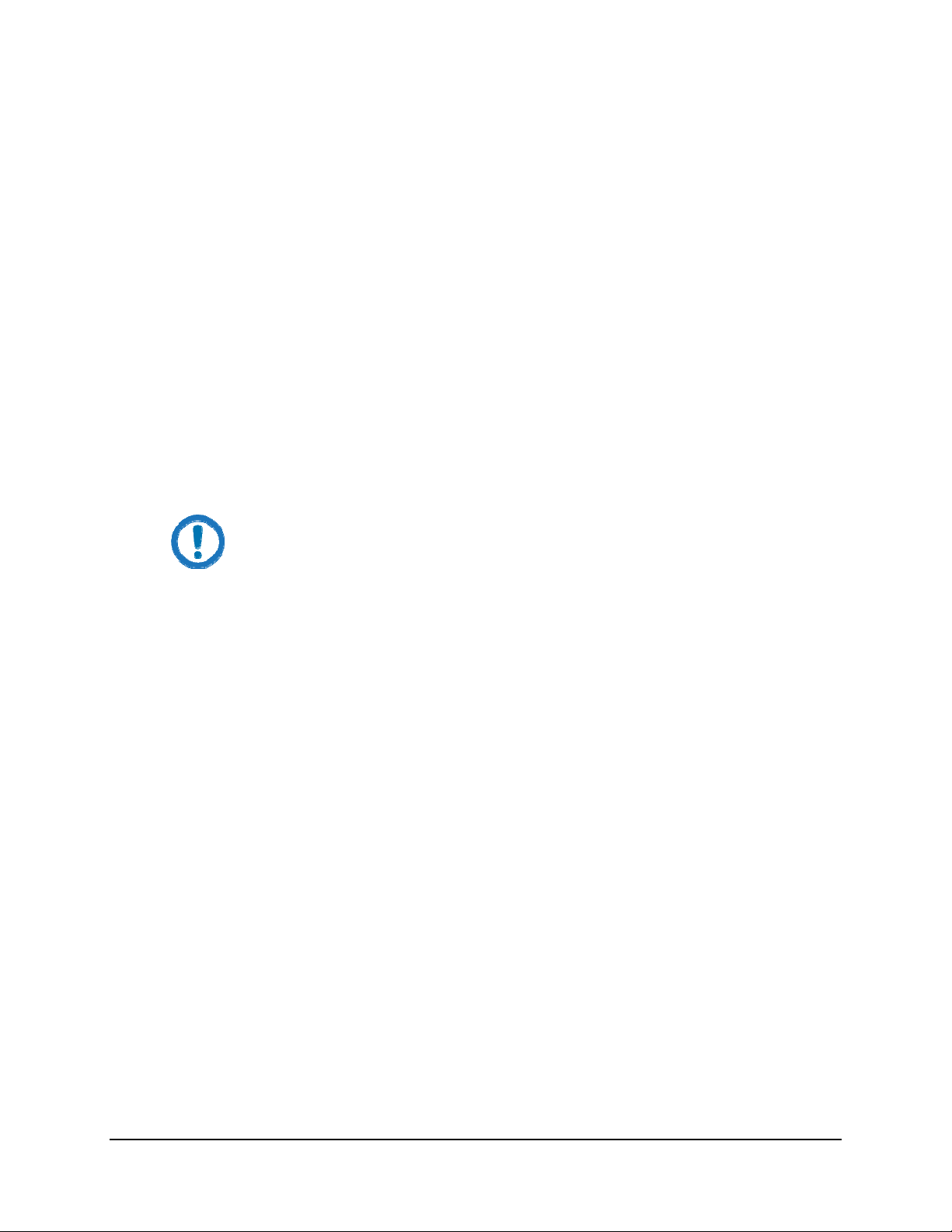
DMD2050E Universal Satellite Modem Theory of Operation
Modem Status, Alarms & Contact Closures (Section 3.2.9)
3.2.6 Terminal Port
This port supports an asynchronous control protocol as described in Chapter 4. It is configured to
support RS-232 signal levels. This port is intended for use in computer-based remote M&C. All
functions of the modem may be monitored and controlled from this port via a common terminal
connected to the Terminal Port. This function is front panel selectable.
The Terminal Mode Control allows the use of an external terminal or computer to monitor and
control the modem from a full screen interactive presentation operated by the modem itself. No
external software is required other than VT-100 Terminal Emulation Software (e.g. “Procomm”
for a computer when used as a terminal. The Control Port is normally used as an RS–232
Connection to the terminal device. The RS-232 operating parameters can be set using the
modem Front Panel and stored in Non-volatile memory for future use.
IMPORTANT
Refer to the Remote Protocol Manual (MN-DMDREMOTEOP) for the Terminal, Remote
and SNMP screens and protocols.
3.2.7 Modem Remote Communications (RLLP)
The Remote Port located on J20 allows for control and monitoring of parameters and functions
via an RS-232 Serial Interface, or RS-485 for RLLP Protocol. ‘Equipment Remote Mode’ setup
can be entered from the front panel or the Web Browser interface under the “System” menu. This
requires the user to first set the Remote Port Control to “Remote” then set the Multidrop Address
as needed followed by setting the Remote Interface to RS232 or RS485.
Control and status messages are conveyed between the modem and all subsidiary modems and
the host computer using packetized message blocks in accordance with a proprietary
communications specification. This communication is handled by the Radyne Link Level Protocol
(RLLP), which serves as a protocol ‘wrapper’ for the remote M&C data. See the MNDMDREMOTEOP manual for more information.
MN-DMD2050E Revision 2 3–8
Page 8

Blank Page
ER-DMD2050E-EB2 Rev - PLM C-0028804
Page 9
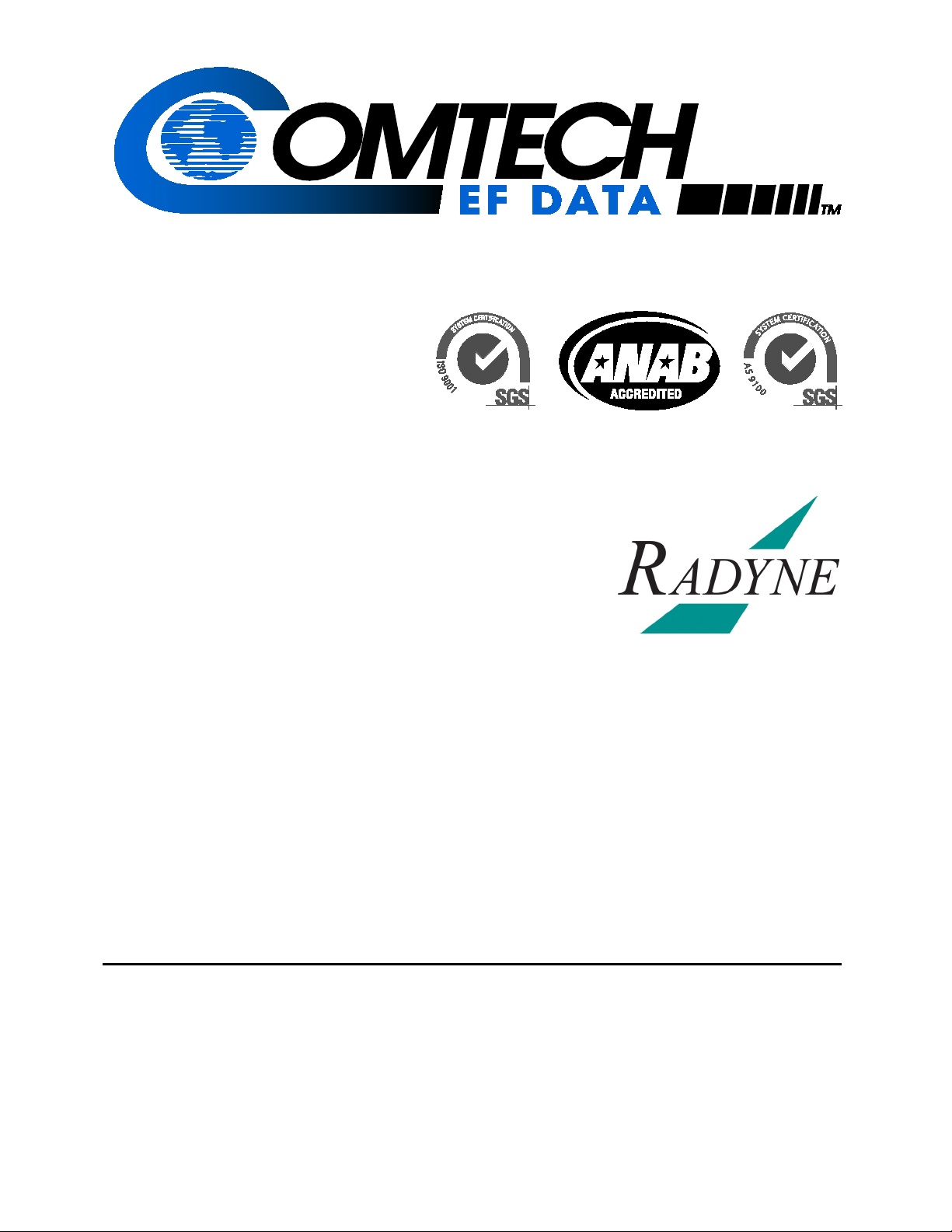
Comtech EF Data is an
AS9100 Rev B / ISO9001:2000 Registered Company
DMD2050E
Universal Satellite Modem
Installation and Operation Manual
Part Number MN-DMD2050E
Revision 2
Comtech EF Data, 2114 West 7th Street, Tempe, Arizona 85281 USA, 480.333.2200, FAX: 480.333.2161
Copyright © Comtech EF Data, 2013. All rights reserved. Printed in the USA.
Page 10

BLANK PAGE
Page 11

DMD-2050E Universal Satellite Modem Revision 2
Table of Contents MN-DMD2050E
Table of Contents
PREFACE ................................................................................................................................. XIX
About this Manual .................................................................................................................................. xix
Cautions and Warnings .......................................................................................................................... xix
Patents and Trademarks ......................................................................................................................... xix
Related Documents ................................................................................................................................ xix
Electrical Safety ...................................................................................................................................... xx
Battery ..................................................................................................................................................... xx
Grounding ............................................................................................................................................... xx
Fuses ....................................................................................................................................................... xx
Telecommunications Terminal Equipment Directive ............................................................................. xx
Environmental ........................................................................................................................................ xxi
Low Voltage Directive (LVD) ............................................................................................................... xxi
EMC (Electromagnetic Compatibility) .................................................................................................. xxi
CE Mark ................................................................................................................................................ xxii
RoHS ..................................................................................................................................................... xxii
Product support ..................................................................................................................................... xxiii
On the web ........................................................................................................................................... xxiii
Return material authorization ............................................................................................................... xxiii
Support business hours ........................................................................................................................ xxiii
After hours and weekends .................................................................................................................... xxiii
Comtech EF Data and Radyne support contacts .................................................................................. xxiii
Warranty Policy ..................................................................................................................................... xxiv
Limitations of Warranty ....................................................................................................................... xxiv
Exclusive Remedies ............................................................................................................................. xxiv
CHAPTER 1. INTRODUCTION ............................................................................................. 1–1
1.1 Overview ...................................................................................................................................... 1–1
1.2 DMD2050E Configurations ........................................................................................................ 1–2
1.2.1 Features ................................................................................................................................. 1–2
1.2.2 Advanced Forward Error Correction and Modulation .......................................................... 1–3
1.2.3 Bandwidth Compression ....................................................................................................... 1–3
1.2.4 Interfaces ............................................................................................................................... 1–4
1.2.5 Remote Control and Monitoring ........................................................................................... 1–4
1.2.6 Compatibility ........................................................................................................................ 1–4
1.2.7 Physical Description ............................................................................................................. 1–4
1.2.7.1 Dimensional Envelope ...................................................................................................... 1–5
1.3 Configurations and Options ....................................................................................................... 1–6
iii
Page 12

DMD-2050E Universal Satellite Modem Revision 2
Table of Contents MN-DMD2050E
CHAPTER 2. INSTALLATION .............................................................................................. 2–1
2.1 Unpacking and Inspection .......................................................................................................... 2–1
2.2 Installation Safety ....................................................................................................................... 2–2
2.3 Installation Considerations ........................................................................................................ 2–2
2.3.1 Location ................................................................................................................................ 2–3
2.3.2 Airflow .................................................................................................................................. 2–3
2.3.3 Temperature .......................................................................................................................... 2–3
2.3.4 Electrical Power .................................................................................................................... 2–3
2.3.5 Cables .................................................................................................................................... 2–4
2.4 Initial Configuration Check ....................................................................................................... 2–4
2.4.1 Standard Factory Configuration ............................................................................................ 2–4
2.5 Modulator Checkout ................................................................................................................... 2–5
2.5.1 Initial Start Up ....................................................................................................................... 2–5
2.5.2 Factory Terminal Settings ..................................................................................................... 2–5
CHAPTER 3. THEORY OF OPERATION ............................................................................. 3–1
3.1 DMD2050E Hardware ................................................................................................................ 3–1
3.1.1 DMD2050E L-Band/IF Printed Circuit Card ........................................................................ 3–2
3.1.2 DMD2050E Baseband Processing Printed Circuit Card ....................................................... 3–3
3.1.3 Enhanced Interface Printed Circuit Card .............................................................................. 3–5
3.2 DMD2050E Functional Block Diagram .................................................................................... 3–5
3.2.1 Front Panel ............................................................................................................................ 3–5
3.2.2 Baseband Processing ............................................................................................................. 3–5
3.2.3 Tx Baseband Processing ....................................................................................................... 3–6
3.2.4 Rx Baseband Processing ....................................................................................................... 3–7
3.2.5 Monitor & Control (M&C) Subsystem ................................................................................. 3–7
3.2.6 Terminal Port ........................................................................................................................ 3–8
3.2.7 Modem Remote Communications (RLLP) ........................................................................... 3–8
3.2.8 Ethernet M&C Port ............................................................................................................... 3–9
3.2.9 Modem Monitor Status ......................................................................................................... 3–9
3.3 Internal Clock ............................................................................................................................ 3–10
3.4 Loopback Features (Terrestrial & IF) .................................................................................... 3–10
3.5 DMD2050E
Clocking Options .................................................................................................. 3–13
3.5.1 Clock Selection ................................................................................................................... 3–13
3.5.2 TX Clock Options ............................................................................................................... 3–14
3.5.2.1 SCTE: Serial Clock Transmit External ........................................................................... 3–15
3.5.2.2 SCT: Serial Clock Transmit ............................................................................................ 3–15
3.5.3 RX Buffer Clock Options ................................................................................................... 3–16
3.5.3.1 RX SAT Clock ................................................................................................................ 3–16
3.5.3.2 SCTE: Serial Clock Transmit External ........................................................................... 3–16
iv
Page 13

DMD-2050E Universal Satellite Modem Revision 2
Table of Contents MN-DMD2050E
3.5.3.3 SCT: Serial Clock Transmit ............................................................................................ 3–17
3.5.3.4 EXT CLK/EXT BNC: External Clock, J16 .................................................................... 3–17
3.5.3.5 EXT IDI: Insert Data In .................................................................................................. 3–17
3.5.4 EXT REF: External Reference, Top BNC Port, J10 ........................................................... 3–17
3.6 Transmit Timing Options ......................................................................................................... 3–18
3.6.1 MIL-188-114A, RS-422 (TX Clock Source - SCT or SCTE) ............................................ 3–18
3.6.2 G.703 Interface ................................................................................................................... 3–18
3.6.3 HSSI Interface ..................................................................................................................... 3–18
3.6.4 Ethernet Data Interface (Optional) ...................................................................................... 3–19
3.7 Receive Timing Options............................................................................................................ 3–19
3.7.1 Loop Timing ....................................................................................................................... 3–19
3.7.2 Transmit (MIL-188-114A, RS-422) ................................................................................... 3–19
3.7.3 G.703 Interface or Asymmetrical Data Rates ..................................................................... 3–19
3.7.4 Receive ................................................................................................................................ 3–19
3.8 Ebem Framing Unit .................................................................................................................. 3–20
3.8.1 DMD2050E Information Throughput Adpatation (ITA) .................................................... 3–20
3.8.2 Embedded Channel ............................................................................................................. 3–20
3.9 STANAG Turbo Coding ........................................................................................................... 3–20
3.10 FIPs TRANSEC Module .......................................................................................................... 3–21
3.10.1 Traffic Encryption and Decryption Keys and Key Generation ........................................... 3–21
3.10.1.1 Key Agreement ........................................................................................................... 3–21
3.10.1.2 Key Agreement Algorithm .......................................................................................... 3–24
3.10.1.2.1 Key Derivation ........................................................................................................ 3–24
3.10.1.3 Accessing Encryption/Decryption Features ................................................................ 3–24
3.10.1.4 Enabling Encryption from the Front Panel ................................................................. 3–24
3.11 DoubleTalk Carrier-in-Carrier Option .................................................................................. 3–26
3.11.1 What is DoubleTalk Carrier-in-Carrier? ............................................................................. 3–27
3.11.2 Application Requirements ................................................................................................... 3–27
3.11.3 Operational Guidelines ....................................................................................................... 3–29
3.11.4 System Functionality and Operational Considerations ....................................................... 3–30
3.11.5 DoubleTalk Carrier-in-Carrier Cancellation Process
.......................................................... 3–33
3.11.6 Margin Requirements .......................................................................................................... 3–35
3.11.7 Carrier-in-Carrier Latency .................................................................................................. 3–35
3.11.8 Carrier-in-Carrier and Adaptive Coding and Modulation ................................................... 3–35
3.11.9 Carrier-in-Carrier Link Design ........................................................................................... 3–35
3.11.9.1 Symmetric Data Rate Link .......................................................................................... 3–36
3.11.9.2 Asymmetric Data Rate Link ....................................................................................... 3–39
3.11.9.3 Power Limited Links ................................................................................................... 3–41
3.11.10 Carrier-in-Carrier Commissioning and Deployment....................................................... 3–42
3.11.11 Validating Carrier-in-Carrier Performance ..................................................................... 3–44
3.11.12 Operational References ................................................................................................... 3–45
3.11.12.1 Carrier-in-Carrier Link Budget Calculation ................................................................ 3–45
3.11.12.2 Estimating PSD Ratio ................................................................................................. 3–46
3.11.12.3 Estimating PSD Ratio from LST................................................................................. 3–46
v
Page 14

DMD-2050E Universal Satellite Modem Revision 2
Table of Contents MN-DMD2050E
3.11.12.4 Estimating PSD Ratio from Satmaster ........................................................................ 3–47
3.11.12.5 Estimating PSD Ratio Using Spectrum Analyzer ....................................................... 3–47
3.11.13 DoubleTalk Carrier-in-Carrier Specifications ................................................................. 3–48
3.11.14 Carrier-in-Carrier Summary ............................................................................................ 3–49
3.11.15 Glossary .......................................................................................................................... 3–49
3.12 TPC and Low Density Parity Check (LDPC) Coding ........................................................... 3–51
3.12.1 LDPC versus TPC ............................................................................................................... 3–52
3.12.2 TPC and LDPC Summary ................................................................................................... 3–56
3.13 Reed-Solomon Codec ................................................................................................................ 3–56
3.13.1 Reed-Solomon Operation in the DMD2050E ..................................................................... 3–56
3.13.2 Reed-Solomon Code Rate ................................................................................................... 3–57
3.13.3 Interleaving ......................................................................................................................... 3–57
3.14 DMD2050E Automatic Uplink Power Control (AUPC Operation) ..................................... 3–58
3.15 Asynchronous Overhead Operation (Async Port / ES-ES Communications) ..................... 3–58
3.16 Standard IBS Mode .................................................................................................................. 3–60
3.17 Asynchronous Multiplexer Mode ........................................................................................... 3–61
3.18 ESC Backward Alarms ............................................................................................................. 3–61
3.18.1 To Disable the ESC Backward Alarms ............................................................................... 3–62
3.19 Satellite Control Channel (SCC) ............................................................................................. 3–62
3.19.1 SCC Framing Structure ....................................................................................................... 3–62
3.19.2 Aggregate Data Rate ........................................................................................................... 3–64
3.19.3 Overhead Rate Comparison ................................................................................................ 3–65
3.19.4 Actual Overhead Rate Calculation ...................................................................................... 3–66
3.20 SCC OVERHEAD CHANNEL SETUP .................................................................................. 3–67
3.21 Locating the DMD2050E ID Code Operational Procedure .................................................. 3–69
CHAPTER 4. USER INTERFACES ....................................................................................... 4–1
4.1 User Interfaces ............................................................................................................................ 4–1
4.2 Front Panel Interface .................................................................................................................. 4–1
4.2.1 VFD - Vacuum Fluorescent Display ..................................................................................... 4–2
4.2.2 Arrow Keys ........................................................................................................................... 4–2
4.2.3 Numeric Keys ....................................................................................................................... 4
–2
4.2.4 LED Lights ............................................................................................................................ 4–3
4.3 Parameter Setup .......................................................................................................................... 4–4
4.3.1 Select a Parameter ................................................................................................................. 4–4
4.3.2 Enter and Save a New Parameter .......................................................................................... 4–4
4.3.3 Change a New Parameter Before Saving .............................................................................. 4–4
vi
Page 15

DMD-2050E Universal Satellite Modem Revision 2
Table of Contents MN-DMD2050E
4.4 Front Panel Main Menus ............................................................................................................ 4–4
4.4.1 MODULATOR Main Menu and Parameters ........................................................................ 4–5
4.4.1.1 NETWORK SPEC (menu) ................................................................................................ 4–5
4.4.1.2 STRAP CODE .................................................................................................................. 4–6
4.4.1.3 IF (menu) .......................................................................................................................... 4–6
4.4.1.4 DATA (menu) ................................................................................................................... 4–6
4.4.1.4.1 EBEM NETWORK SPEC Parameters ....................................................................... 4–8
4.4.1.4.2 SCC FRAMING Parameters ....................................................................................... 4–8
4.4.1.5 REED-SOLOMON (menu) ............................................................................................... 4–9
4.4.1.6 AUPC (menu) ................................................................................................................... 4–9
4.4.1.7 LOCAL AUPC (menu) ................................................................................................... 4–10
4.4.1.8 REMOTE AUPC (menu) ................................................................................................ 4–13
4.4.1.9 ITA (menu) ..................................................................................................................... 4–13
4.4.2 DEMODULATOR Main Menu and Parameters ................................................................. 4–14
4.4.2.1 NETWORK SPEC (menu) .............................................................................................. 4–14
4.4.2.2 STRAP CODE ................................................................................................................ 4–15
4.4.2.3 IF (menu) ........................................................................................................................ 4–15
4.4.2.4 DATA (menu) ................................................................................................................. 4–16
4.4.2.5 REED-SOLOMON (menu) ............................................................................................. 4–17
4.4.2.6 CNC (menu) .................................................................................................................... 4–18
4.4.2.7 ITA (menu) ..................................................................................................................... 4–18
4.4.3 INTERFACE Main Menu and Parameters ......................................................................... 4–19
4.4.3.1 TX SETUP (menu) .......................................................................................................... 4–19
4.4.3.1.1 DROP & INSERT (menu) ........................................................................................ 4–21
4.4.3.1.2 TX ASYNC MODE (menu) ..................................................................................... 4–21
4.4.3.2 RX SETUP (menu) ......................................................................................................... 4–22
4.4.3.2.1 DROP & INSERT (menu) ........................................................................................ 4–23
4.4.3.2.2 RX ASYNC MODE (menu) ..................................................................................... 4–23
4.4.3.3 GENERAL (menu) ......................................................................................................... 4–24
4.4.4 MONITOR Main Menu and Parameters ............................................................................. 4–24
4.4.4.1 LINK STATUS (menu) .................................................................................................. 4–25
4.4.4.2 VOLTAGES (menu) ................................................................................................
....... 4–27
4.4.4.3 CnC (menu) ..................................................................................................................... 4–27
4.4.4.4 ITA (menu) ..................................................................................................................... 4–27
4.4.5 ALARMS Main Menu and Parameters ............................................................................... 4–28
4.4.6 SYSTEM Main Menu and Parameters ................................................................................ 4–28
4.4.6.1 FRONT PANEL (menu) ................................................................................................. 4–28
4.4.6.2 REMOTE CONTROL .................................................................................................... 4–28
4.4.6.3 TERMINAL (menu) ....................................................................................................... 4–29
4.4.6.4 REMOTE PORT (menu) ................................................................................................ 4–29
4.4.6.5 TCP/IP (menu) ................................................................................................................ 4–29
4.4.6.6 SNMP (menu) ................................................................................................................. 4–31
4.4.6.7 FTP (menu) ..................................................................................................................... 4–32
4.4.6.8 WEB (menu) ................................................................................................................... 4–32
4.4.6.9 TRANSEC (menu) .......................................................................................................... 4–33
4.4.6.10 HW/FW CONFIG (menu) .......................................................................................... 4–33
4.4.6.10.1 MAIN BOARD (menu) .......................................................................................... 4–34
4.4.6.10.2 FEATURES (menu) ................................................................................................ 4–35
4.4.6.10.3 UPGRADE LIST (menu) ........................................................................................ 4–35
4.4.7 TEST Main Menu and Parameters ...................................................................................... 4–36
vii
Page 16

DMD-2050E Universal Satellite Modem Revision 2
Table of Contents MN-DMD2050E
4.5 Terminal Mode Control............................................................................................................ 4–38
4.5.1 Terminal Mode Screens ...................................................................................................... 4–38
4.5.2 Terminal Mode Operations ................................................................................................. 4–38
4.5.3 Setup for Terminal Mode .................................................................................................... 4–39
CHAPTER 5. EXTERNAL CONNECTIONS .......................................................................... 5–1
5.1 Power Connectors, Ground and Switches ................................................................................ 5–2
5.1.1 Ground Connector ................................................................................................................. 5–2
5.1.2 Power Switch ........................................................................................................................ 5–2
5.2 Front Panel Connections ............................................................................................................ 5–3
5.2.1 Key Loader Interface ............................................................................................................ 5–3
5.3 Rear Panel Connectors ............................................................................................................... 5–4
5.3.1 HSSI / Ethernet Connectors .................................................................................................. 5–4
5.3.2 EXT REF (J10) ..................................................................................................................... 5–5
5.3.3 IF Connectors (Transmit and Receive) J11, J12, J13, J14 .................................................... 5–5
5.3.4 ALARM (J15) ....................................................................................................................... 5–6
5.3.4.1 IBS Network Alarms Configuration ................................................................................. 5–7
5.3.4.2 Closed Net Alarms Configuration ..................................................................................... 5–7
5.3.4.3 RTS Carrier Alarms Configuration ................................................................................... 5–7
5.3.5 EXT CLK (J16) ..................................................................................................................... 5–7
5.3.6 ASYNC (J17) ........................................................................................................................ 5–8
5.3.7 ANT. HANDOVER (J18) (Future Option) ........................................................................... 5–8
5.3.8 MIL-188-114A (J19)............................................................................................................. 5–9
5.3.9 Monitor and Control Connectors J20, J21 .......................................................................... 5–10
CHAPTER 6. MAINTENANCE AND TROUBLESHOOTING ................................................ 6–1
6.1 Periodic Maintenance ................................................................................................................. 6–1
6.1.1 Battery Replacement ............................................................................................................. 6–1
6.1.2 Clock Adjustment ................................................................................................................. 6–1
6.1.3 Fuse Replacement ................................................................................................................. 6–1
6.2 Troubleshooting .......................................................................................................................... 6–2
6.2.1 Basic Troubleshooting Procedures ........................................................................................ 6–2
6.2.2 Troubleshooting Symptoms and Causes ............................................................................... 6–2
6.2.2.1 Symptom: The modem does not acquire the incoming carrier. .......................................
6–2
6.2.2.2 Symptom: The ASYNC port is not configured correctly. ................................................ 6–2
6.3 Alarms .......................................................................................................................................... 6–3
6.3.1 Major Transmit Alarms ......................................................................................................... 6–3
6.3.2 Major Rx Alarms .................................................................................................................. 6–3
6.3.3 Minor Tx Alarms .................................................................................................................. 6–4
6.3.3.1 Minor Rx Alarms .............................................................................................................. 6–5
6.3.3.2 Drop and Insert Alarms ..................................................................................................... 6–6
6.3.3.3 Common Major Alarms .................................................................................................... 6–6
viii
Page 17

DMD-2050E Universal Satellite Modem Revision 2
Table of Contents MN-DMD2050E
6.4 Alarm Masks ............................................................................................................................... 6–8
6.4.1 Active Alarms ....................................................................................................................... 6–8
6.4.1.1 Major Alarms .................................................................................................................... 6–8
6.4.1.2 Minor Alarms .................................................................................................................... 6–8
6.4.2 Common Equipment Alarms ................................................................................................ 6–9
6.4.3 Latched Alarms ..................................................................................................................... 6–9
6.4.4 Backward Alarms ................................................................................................................ 6–11
6.5 IBS Alarms and Actions ........................................................................................................... 6–12
CHAPTER 7. TECHNICAL SPECIFICATIONS ..................................................................... 7–1
7.1 Modulator .................................................................................................................................... 7–1
7.2 Demodulator ................................................................................................................................ 7–2
7.3 Plesiochronous Buffer ................................................................................................................. 7–3
7.4 Monitor and Control ................................................................................................................... 7–3
7.5 Terrestrial Interfaces .................................................................................................................. 7–4
7.6 IBS/Synchronous Interface (Standard) ..................................................................................... 7–4
7.7 High-Speed Serial Interface (HSSI) & Gigi Ethernet Data Interface .................................... 7–4
7.8 Key loader interface .................................................................................................................... 7–4
7.9 Environmental ............................................................................................................................. 7–4
7.10 Physical ........................................................................................................................................ 7–4
7.11 Data Rate Limits ......................................................................................................................... 7–5
7.11.1 Non-DVB .............................................................................................................................. 7–5
7.11.2 DVB ...................................................................................................................................... 7–7
7.12 BER Specifications ...................................................................................................................... 7–9
7.12.1 BER Performance (Viterbi) .................................................................................................. 7–9
7.12.2 BER Performance (Sequential) ........................................................................................... 7–10
7.12.3 BER Performance (Viterbi with Reed-Solomon) ............................................................... 7–11
7.12.4 BER Performance (Turbo) .................................................................................................. 7–12
7.12.5 BER Performance (8PSK Trellis) ....................................................................................... 7–13
7.12.6 BER Performance (8PSK Turbo) ........................................................................................ 7–14
7.12.7 BER Performance (16QAM Viterbi) .................................................................................. 7–15
7.12.8 BER Performance (16QAM Viterbi with Reed-Solomon) ................................................. 7
–16
7.12.9 BER Performance (16QAM Turbo) .................................................................................... 7–17
7.12.10 BER Performance (OQPSK Turbo) ................................................................................ 7–18
7.12.11 BER Performance (BPSK Turbo) ................................................................................... 7–19
7.12.12 BER Performance (8PSK Turbo) .................................................................................... 7–20
7.12.13 BER Performance (16QAM Turbo) ................................................................................ 7–21
ix
Page 18

DMD-2050E Universal Satellite Modem Revision 2
Table of Contents MN-DMD2050E
7.12.14 B/O/QPSK BER Performance (LDPC) ........................................................................... 7–22
7.12.15 8PSK / 8QAM BER Performance (LDPC) ..................................................................... 7–23
7.12.16 16QAM BER Performance (LDPC) ............................................................................... 7–24
7.12.17 BER Performance B/O/QPSK (MILSTD 188-165B or STANAG) Turbo ..................... 7–25
7.12.18 BER Performance 8-PSK (MILSTD 188-165B or STANAG) Turbo ............................ 7–26
7.12.19 BER Performance 16APSK (MILSTD 188-165B or STANAG) Turbo ......................... 7–27
7.13 AGC Output Voltage ................................................................................................................ 7–34
APPENDIX A. PRODUCT OPTIONS .................................................................................... A–1
A.1 Hardware Options ..................................................................................................................... A–1
A.2 Custom Options .......................................................................................................................... A–1
APPENDIX B. FRONT PANEL UPGRADES AND DEMONSTRATION MODE .................. B–1
B.1 Introduction ................................................................................................................................ B–1
B.2 Required Equipment ................................................................................................................. B–1
B.3 Procedures .................................................................................................................................. B–1
B.3.1 Record the Features and Options ......................................................................................... B–2
B.3.2 Record the Unit ID ............................................................................................................... B–3
B.3.3 Order the Demonstration or the Upgrade ............................................................................. B–3
B.3.4 Install the Code .................................................................................................................... B–4
B.3.5 Demonstration Mode Considerations ................................................................................... B–5
B.3.6 Cancel the Demonstration Mode .......................................................................................... B–6
APPENDIX C. CARRIER CONTROL ................................................................................... C–1
C.1 Carrier Control and Alarms ..................................................................................................... C–1
C.2 Carrier States and Changes to Programming ......................................................................... C–1
C.3 Carrier States ............................................................................................................................. C–2
C.3.1 Carrier OFF .......................................................................................................................... C–2
C.3.2 Carrier ON ........................................................................................................................... C–2
C.3.3 Carrier AUTO ...................................................................................................................... C–2
C.3.4 Carrier VSAT ....................................................................................................................... C–3
C.3.5 CARRIER RTS .................................................................................................................... C–3
APPENDIX D. WEB INTERFACE SETUP GUIDE .............................................................. D–1
D.1 Introduction ................................................................................................................................ D–1
D.2 Setup
............................................................................................................................................ D–1
D.2.1 TCP-IP Menus ..................................................................................................................... D–1
x
Page 19

DMD-2050E Universal Satellite Modem Revision 2
Table of Contents MN-DMD2050E
D.2.2 IP Address ............................................................................................................................ D–2
D.3 Web Interface Security .............................................................................................................. D–2
D.3.1 Default User Accounts ......................................................................................................... D–2
D.3.2 User Account Data ............................................................................................................... D–3
D.1 User Account Setup ................................................................................................................. D–3
D.1.1 Edit the User ID. .................................................................................................................. D–4
D.1.2 Edit the Access Group.......................................................................................................... D–4
D.1.3 Edit the Authentication Password. ....................................................................................... D–4
D.2 Reset a User Account ................................................................................................................. D–5
D.3 Confirmation .............................................................................................................................. D–5
D.4 Equipment Website .................................................................................................................... D–6
D.4.1 Log in to the Equipment Website ........................................................................................ D–7
D.5 Web Page Appearance ............................................................................................................... D–8
D.6 Configure Web Browsers for the Radyne WEB Interface ..................................................... D–9
D.6.1 Configure Internet Explorer 9 for the Radyne WEB Interface ............................................ D–9
D.6.2 Configure Firefox for the Radyne WEB Interface ............................................................... D–9
D.6.2.1 Change the encoding: ..................................................................................................... D–10
D.6.2.2 Install the Internet Explorer Tab V2 add-on .................................................................. D–11
D.6.3 Configure Chrome for the Radyne WEB Browser ............................................................ D–12
D.6.3.1 Change the encoding ...................................................................................................... D–13
D.6.3.2 Install the Internet Explorer Tab for Chrome ................................................................. D–14
D.6.4 Configure Safari for the Radyne WEB Browser ................................................................ D–15
D.6.4.1 Empty the browser cache ............................................................................................... D–15
D.6.4.2 Reset the Ethernet M&C port ......................................................................................... D–16
D.6.4.3 Re-enter the Modem IP address ..................................................................................... D–16
D.6.4.4 Change the encoding ...................................................................................................... D–18
D.6.5 Configure Maxthon for the Radyne WEB Browser ........................................................... D–19
D.6.5.1 Change the browser mode .............................................................................................. D–20
D.6.5.2 Change the encoding ...................................................................................................... D–21
APPENDIX E. DROP AND INSERT (STANDARD AND EFFICIENT OPTIONS) ............. E–1
E.1 Introduction ................................................................................................................................ E–1
E.2 System Requirements ................................................................................................................ E–
1
E.3 Configuration Examples ............................................................................................................ E–2
E.4 Functional Descriptions ............................................................................................................. E–4
E.4.1 Drop Only ............................................................................................................................. E–4
E.4.2 Insert Only ............................................................................................................................ E–4
E.4.3 Data Formats ......................................................................................................................... E–6
E.4.3.1 PCM-30 ............................................................................................................................. E–6
E.4.3.2 PCM-30C .......................................................................................................................... E–6
xi
Page 20

DMD-2050E Universal Satellite Modem Revision 2
Table of Contents MN-DMD2050E
E.4.3.3 PCM-31 ............................................................................................................................. E–6
E.4.3.4 PCM-31C .......................................................................................................................... E–7
E.4.3.5 T1-D4/T1-D4-S ................................................................................................................. E–7
E.4.3.6 T1-ESF/T1-ESF-S ............................................................................................................. E–7
E.4.4 Systems with Multiple Destinations ..................................................................................... E–7
E.4.5 Drop and Insert Mapping ...................................................................................................... E–7
E.5 Configuring the Modem for Drop and Insert ........................................................................ E–10
E.5.1 Data Rate ............................................................................................................................. E–11
E.5.2 Operational Network Specification ..................................................................................... E–12
E.5.3 Terrestrial Framing - Drop Mode/Insert Mode ................................................................... E–12
E.5.3.1 Insert Terrestrial Frame Source ....................................................................................... E–13
E.5.4 D&I Sample Configurations and D&I Clock Setup Options .............................................. E–13
E.5.4.1 D&I Clock Setup Examples ............................................................................................ E–17
E.6 D&I Maps and Map Editing ................................................................................................... E–19
E.7 Efficient Drop and Insert Introduction .................................................................................. E–23
E.8 Prerequisite ............................................................................................................................... E–24
E.9 Efficient Drop and Insert Mode .............................................................................................. E–25
E.9.1 Calculating the Required Satellite Bandwidth .................................................................... E–26
E.9.2 Calculating the Basic Efficient D&I Rate ........................................................................... E–26
E.9.3 Calculating the Efficient D&I Rate with E1 Signaling ....................................................... E–26
E.9.4 Calculating the Efficient D&I Rate with Enhanced Asynchronous Overhead ................... E–27
APPENDIX F. TCP/IP ETHERNET SETUP ........................................................................... F–1
F.1 Introduction ................................................................................................................................. F–1
F.2 TCP/IP Network Configuration ................................................................................................ F–1
F.3 Network Configuration Summary ............................................................................................. F–3
F.4 Ethernet Test ............................................................................................................................... F–4
F.4.1 Connecting the Modem Ethernet Cable to a Network Link .................................................. F–4
F.4.2 Connecting the Modem Ethernet Cable Directly to a Computer (without a Network) ......... F–4
F.5 Testing the Ethernet Connection using the Ping Program (Optional) ................................... F–7
APPENDIX G. AUPC OPERATION ...................................................................................... G–1
G.1 Automatic Uplink Power Control (AUPC Operation) ........................................................... G–1
Radyne AUPC ...................................................................................................................... G–1
G.1.1
G.1.2 EF AUPC ............................................................................................................................. G–2
G.1.3 Near Side AUPC .................................................................................................................. G–2
G.1.4 EBEM AUPC ....................................................................................................................... G–3
xii
Page 21

DMD-2050E Universal Satellite Modem Revision 2
Table of Contents MN-DMD2050E
APPENDIX H. ETHERNET DATA INTERFACE SETUP...................................................... H–1
H.1 Configuring the modem to use the Ethernet Data Interface (Optional) ............................... H–1
H.1.1 Ethernet Flow Control .......................................................................................................... H–2
H.1.1.1 Half-Duplex Flow Control ............................................................................................... H–2
H.1.1.2 Full-Duplex Flow Control ................................................................................................ H–2
H.1.2 Ethernet Daisy Chain ........................................................................................................... H–2
H.1.3 Ethernet QOS Type .............................................................................................................. H–3
H.1.4 Ethernet QOS Queue ............................................................................................................ H–3
H.1.5 Setting Up The DMD2050E Ethernet Bridge To Operate Like A FIFO ............................. H–4
H.1.6 Packet Statistics ................................................................................................................... H–5
APPENDIX I. STRAP CODES ................................................................................................ I–1
I.1 Strap Codes .................................................................................................................................. I–1
I.1.1 An example of how to set a strap code ...................................................................................... I–1
I.2 Sample Applications ................................................................................................................... I–6
I.2.1 Operational Case Examples ....................................................................................................... I–7
I.2.1.1 Case 1: IDR 8.448 Mbps, 3/4 Rate Viterbi ....................................................................... I–7
I.2.1.2 Case 2: IBS 1.544 Mbps, 3/4 Rate Viterbi ........................................................................ I–9
I.2.1.3 Case 3: Closed Network, 3/4 Rate Viterbi, IBS Overhead ............................................. I–11
I.2.1.4 Case 4: Loop Timing Example ....................................................................................... I–13
APPENDIX J. ITA OPERATION ............................................................................................ J–1
J.1 Information Throughput Adaptation (ITA Operation) .......................................................... J–1
J.1.1 Properties of ITA on the DMD2050E: ...................................................................................... J–2
J.1.2 Basic Setup (Example) .............................................................................................................. J–3
J.1.2.1 Initial DMD2050E Modem Setup ..................................................................................... J–4
ADDENDUM: TRANSEC MODULE LICENSED SOFTWARE
xiii
Page 22

DMD-2050E Universal Satellite Modem Revision 2
Table of Contents MN-DMD2050E
Tables
Table 3-1. Spectral Efficiency using DoubleTalk Carrier-in-Carrier ........................................................ 3–32
Table 3-2. Available TPC and LDPC Modes ........................................................................................... 3–53
Table 3-3. Comparison of all Comtech EF Data TPC and LDPC Modes (DMD2050E with LDPC/TPC
Codec) ............................................................................................................................................. 3–55
Table 3-4. Reed-Solomon Codes ........................................................................................................... 3–58
Table 3-5. Baud Rate Examples ............................................................................................................. 3–59
Table 3-6. Bits of Overhead Housekeeping Byte 32 ............................................................................... 3–60
Table 4-1. Front Panel Functions .............................................................................................................. 4–2
Table 4-2. Front Panel Key Functions ...................................................................................................... 4–2
Table 4-3. Front Panel LED Lights ............................................................................................................ 4–3
Table 5-2. Pinouts for DC Power Connector ............................................................................................. 5–2
Table 5-1. Pinouts for SKL Key Loader Interface (RS-232) 6-Pin Female GC283 Connector ................. 5–3
Table 5-7. Pinouts for J1 HSSI 50-Pin SCSI-2 Connector ........................................................................ 5–4
Table 5-3. Pinouts for J15 ALARM Port 15-pin Female D Connector ...................................................... 5–6
Table 5-4. Pinouts for J17 ASYNC Port 9-pin Female D Connector ........................................................ 5–8
Table 5-5. Pinouts for J19 MIL-188-114A Port 25-pin Female D Connector ............................................ 5–9
Table 5-6. Pinouts for J20 REMOTE Port (RS-485 or RS-232) 9-pin Female D Connector .................. 5–10
Table 6-1. IBS Fault Conditions and Actions (includes Drop and Insert) ............................................... 6–12
Table E-1. D&I Multiplexer Map Locations Used ................................................................................... E–19
Table E-2. D&I ROM Maps .................................................................................................................... E–20
Table G-1. Local AUPC Functions .......................................................................................................... G–4
Table G-2. Remote AUPC Functions (EF AUPC Only) ........................................................................... G–4
Table I-1. Strap Codes .............................................................................................................................. I–2
Table J-1 - ITA Waveforms and Selection ................................................................................................ J–3
Table J-2 - Initial Modem Setup ................................................................................................................ J–4
Table J-3 - ITA Setup .............................................................................................................................. J–11
Table J-4. Transmit ITA Functions ......................................................................................................... J–12
Table J-5. Receive ITA Functions ........................................................................................................... J–13
Table J-6 – ITA Waveform Masks (Modulator UUT) ............................................................................... J–14
Table J-7 – ITA Waveform Masks (Demodulator UUT) .......................................................................... J–15
Table J-8 – ITA Waveform Masks (Reference Modulator) ..................................................................... J–16
Table J-9 – ITA Waveform Masks (Reference Demodulator) ................................................................. J–17
xiv
Page 23

DMD-2050E Universal Satellite Modem Revision 2
Table of Contents MN-DMD2050E
Figures
Figure 1-1. DMD2050E Universal Satellite Modem Front Panel ............................................................. 1–1
Figure 3-1. DMD2050E Block Diagram ..................................................................................................... 3–1
Figure 3-2. IF Card Block Diagram ........................................................................................................... 3–2
Figure 3-3. DMD2050E Baseband Processing Card Block Diagram ....................................................... 3–4
Figure 3-4. DMD2050E Universal Satellite Modem Functional Block Diagram ........................................ 3–6
Figure 3-5. Loopback Functional Block Diagram .................................................................................... 3–11
Figure 3-6. Loopback Functional Block Diagram .................................................................................... 3–12
Figure 3-7. Loopback Functional Block Diagram .................................................................................... 3–13
Figure 3-8. Clocking and Polarity Diagram ............................................................................................. 3–14
Figure 3-9. Traffic Encryption Key Negotiation ....................................................................................... 3–22
Figure 3-10. Traffic Decryption Key Negotiation ..................................................................................... 3–23
Figure 3-11. TRANSEC Secure Web Browser Configuration Page ....................................................... 3–25
Figure 3-12. DMD2050E Handheld Key Loader ..................................................................................... 3–26
Figure 3-13. Conceptual Block Diagram ................................................................................................. 3–29
Figure 3-14. Conventional FDMA Link .................................................................................................... 3–30
Figure 3-15. Same Link Using DMD2050E and DoubleTalk Carrier-in-Carrier ..................................... 3–31
Figure 3-16. Duplex Link Optimization .................................................................................................... 3–32
Figure 3-17. DoubleTalk Carrier-in-Carrier Signals ................................................................................ 3–34
Figure 3-18. Carrier-in-Carrier Signal Processing Block Diagram .......................................................... 3–34
Figure 3-19. TPC & LDPC Modes Performance (Relative to Shannon Limit) ........................................ 3–53
Figure 3-20. Reed-Solomon Encoder Functional Block Diagram ........................................................... 3–57
Figure 3-21. Reed-Solomon Decoder Functional Block Diagram ........................................................... 3–57
Figure 3-22. 1 to 3 Control Ratio ............................................................................................................. 3–63
Figure 3-23. 1 to 1 Control Ratio ............................................................................................................. 3–63
Figure 4-1. Front Panel ............................................................................................................................. 4–1
Figure 4-2. Enter New Parameters .......................................................................................................... 4–4
Figure 5-1. DMD2050E Universal Satellite Modem Front Panel .............................................................. 5–1
Figure 5-2. DMD2050E Rear Panel .......................................................................................................... 5–1
Figure 5-3. DMD2050E Rear Panel Configurations .................................................................................. 5–1
Figure 6-1. IBS Alarms ........................................................................................................................... 6–12
Figure 7-1. DMD2050E B/O/QPSK BER Performance (Viterbi) ............................................................... 7–9
Figure 7-2. DMD2050E B/O/QPSK BER Performance (Sequential) ...................................................... 7–10
Figure 7-3. DMD2050E B/O/QPSK BER Performance (Viterbi with Reed-Solomon) ............................ 7–11
Figure 7-4. DMD2050E B/O/QPSK BER Performance (Turbo) .............................................................. 7–12
Figure 7-5. DMD2050E 8PSK BER Performance (Trellis) ...................................................................... 7–13
Figure 7-6. DMD2050E 8PSK BER Performance (Turbo) ...................................................................... 7–14
Figure 7-7. DMD2050E 16QAM BER Performance (Viterbi) .................................................................. 7–15
Figure 7-8. DMD2050E 16QAM BER Performance (Viterbi with Reed-Solomon) ................................. 7–16
Figure 7-9. DMD2050E 16QAM BER Performance (Turbo) ................................................................... 7–17
Figure 7-10. DMD2050E OQPSK BER Performance (Turbo) ................................................................ 7–18
Figure 7-11. DMD2050E BPSK BER Performance (Turbo) ................................................................... 7–19
Figure 7-9. DMD2050E 8PSK BER Performance (Turbo) ...................................................................... 7–20
Figure 7-13. DMD2050E 16QAM BER Performance (Turbo) ................................................................. 7–21
Figure 7-14. DMD2050E B/O/QPSK BER Performance (LDPC) ............................................................ 7–22
Figure 7-15. DMD2050E 8PSK / 8QAM BER Performance (LDPC) ...................................................... 7–23
Figure 7-16. DMD2050E 16QAM BER Performance (LDPC) ................................................................. 7–24
Figure 7-17. DMD2050E BER Performance B/O/QPSK (MILSTD 188-165B or STANAG) Turbo ......... 7–25
Figure 7-18. DMD2050E BER Performance 8-PSK (MILSTD 188-165B or STANAG) Turbo ............... 7–26
Figure 7-16. DMD2050E BER Performance 16APSK (MILSTD 188-165B or STANAG) ....................... 7–27
Figure D-1. WEB Browser Equipment Introduction Page ........................................................................ D–6
Figure D-2. Login Window ........................................................................................................................ D–7
xv
Page 24

DMD-2050E Universal Satellite Modem Revision 2
Table of Contents MN-DMD2050E
Figure D-3. Monitor and Control Web Page ............................................................................................. D–8
Figure E-1. Looped Modems ................................................................................................................... E–3
Figure E-2 Looped Modems with Separate D&I Trunks .......................................................................... E–3
Figure E-3 Drop Only ............................................................................................................................... E–4
Figure E-4 Insert Only with Eternal Frame Source .................................................................................. E–5
Figure E-5 Insert Only with Internal Frame Source ................................................................................. E–5
Figure E-6 Communications among Multiple Destinations ...................................................................... E–8
Figure E-7 Transmit Trunk and Receive Trunk ...................................................................................... E–17
Figure E-8 Single Truck ......................................................................................................................... E–17
Figure E-9 Rx Only With Trunk .............................................................................................................. E–18
Figure E-10 Rx Only No Trunk ............................................................................................................... E–18
Figure H-1. Point-to-Multipoint with Daisy Chaining ............................................................................... H–4
Figure J-1 - Initial Setup DMD2050E, Modulator IF .................................................................................. J–5
Figure J-2 - Initial Setup DMD2050E, Modulator Data ............................................................................. J–6
Figure J-3 - Initial Setup DMD2050E, Modulator ITA ............................................................................... J–7
Figure J-4 - Initial Setup DMD2050E, Demodulator IF ............................................................................. J–8
Figure J-5 - Initial Setup DMD2050E, Demodulator Data ......................................................................... J–9
Figure J-6 - Initial Setup DMD2050E, Demodulator ITA ......................................................................... J–10
Figure J-7 - Initial Setup DMD2050E, Modulator ITA ............................................................................. J–18
Figure J-8 - Initial Setup DMD2050E, Demodulator ITA ......................................................................... J–19
Figure J-9- Initial Setup DMD2050E, Modulator ITA (Enabled) .............................................................. J–20
Figure J-10 - Initial Setup DMD2050E, Demodulator ITA (Enabled) ...................................................... J–21
Figure J-11 –DMD2050E I/Q for BPSK 2/3 ............................................................................................. J–22
Figure J-12 –DMD2050E ITA Status for QPSK 2/3 ................................................................................ J–23
Figure J-13 –DMD2050E I/Q for QPSK 2/3 ............................................................................................ J–24
Figure J-14 –DMD2050E ITA Status for 16APSK 1/2 ............................................................................ J–25
Figure J-15 –DMD2050E I/Q for 16APSK 1/2 ......................................................................................... J–26
Figure J-16 –DMD2050E ITA Status for 8PSK 3/4 ................................................................................. J–27
Figure J-17 –DMD2050E I/Q for 8PSK 3/4 ............................................................................................. J–28
Figure J-18 –DMD2050E ITA Status for 16APSK 7/8 ............................................................................ J–29
Figure J-19 –DMD2050E I/Q for 16APSK 7/8 ......................................................................................... J–30
xvi
Page 25
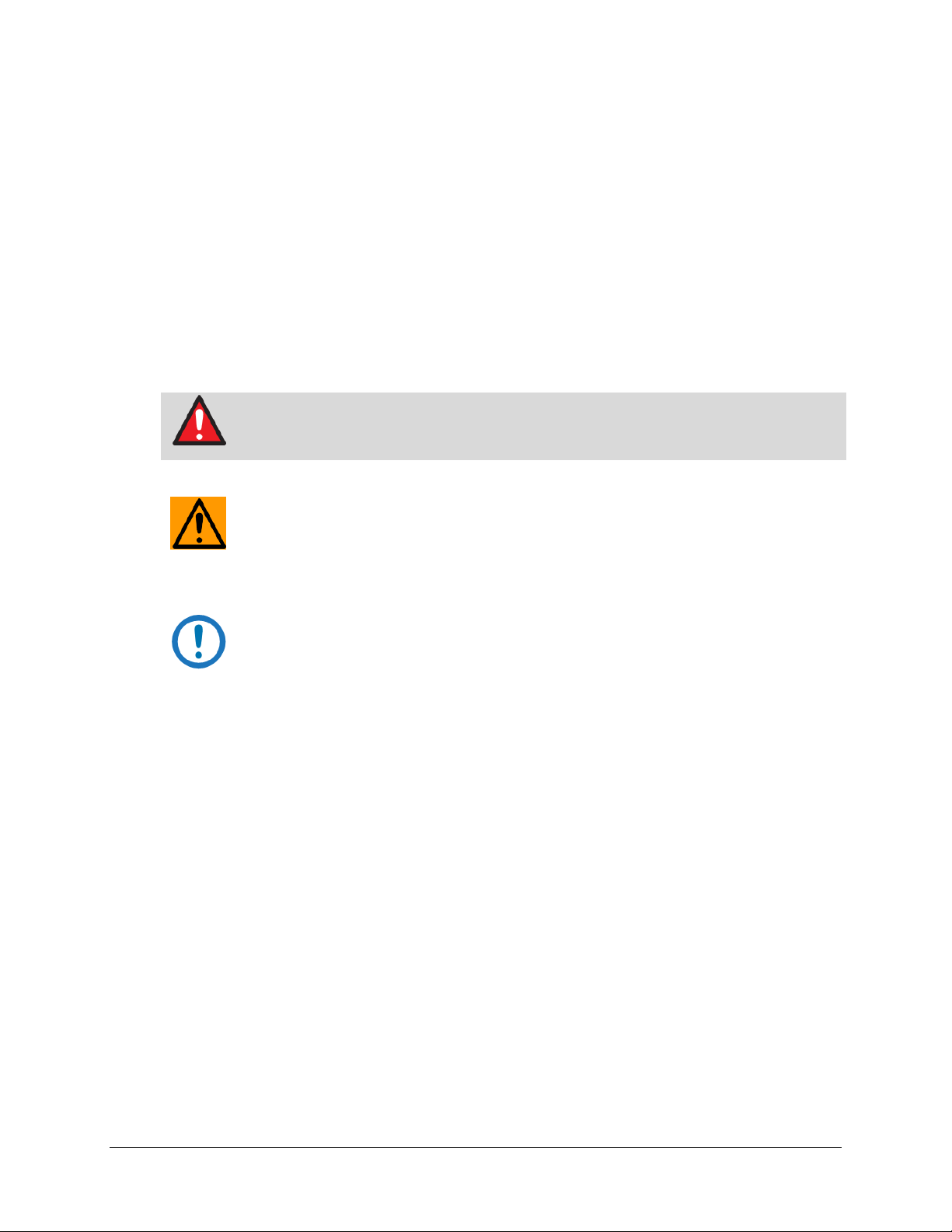
WARNING
CAUTION
IMPORTANT
NOTE
About this Manual
This manual gives installation and operation information for the Comtech EF Data DMD2050E Universal
Product Modem. This is a technical document intended for anyone who operates the unit.
Cautions and Warnings
indicates a potentially hazardous situation that, if not avoided, could result
in death or serious injury.
indicates a hazardous situation that, if not avoided, may result in minor or
PREFACE
moderate injury. CAUTION may also be used to indicate other unsafe practices or
risks of property damage.
statement that is associated with the task being performed.
Patents and Trademarks
See all of Comtech EF Data’s Patents and Patents Pending at http://patents.comtechefdata.com.
Comtech EF Data acknowledges that all trademarks are the property of the trademark owners.
®
• DoubleTalk
• DoubleTalk
• Carrier-in-Carrier® is a registered trademark of Comtech EF Data.
is licensed from "Raytheon Applied Signal Technology".
®
is a registered trademark of "Raytheon Applied Signal Technology".
Related Documents
• STANAG 4486 Edition 3
• Department of Defense (DOD) MIL-STD-188-165A, Interoperability and Performance Standards for
SHF Satellite Communications PSK Modems (FDMA Operation) (dated November 2005)
• Department of Defense (DOD) MIL-STD-188-114A, Electrical Characteristics of Digital Interface Circuits
• EN300-421 and EN301-210 ETSI
• ETSI EN302-307
• INTELSAT Earth Station Standards IESS-308, -309, -310, and -315
• EUTELSAT SMS
or
indicates information critical for proper equipment function, or a
xix
Page 26
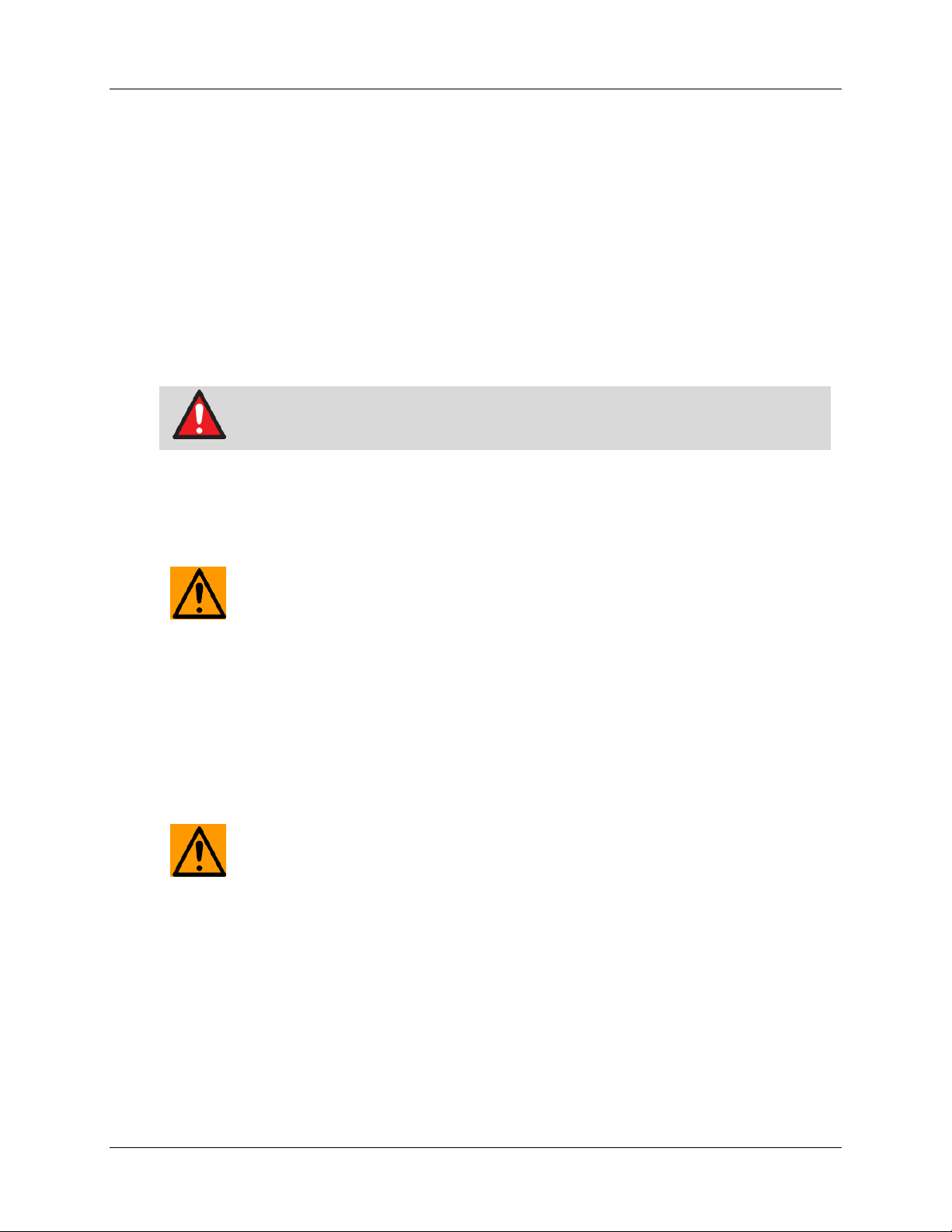
DMD2050E Universal Product Modem Revision 2
WARNING: DANGER OF EXPLOSION
CAUTION: CORRECT GROUNDING PROTECTION REQUIRED:
CAUTION
Preface MN-DMD2050E
Electrical Safety
The DMD2050E has been shown to comply with the EN 60950 Safety of Information Technology Equipment
(including electrical business machines) safety standard.
The unit is rated for these nominal operating ranges:
• 100 - 240 volts AC nominal operating range
• 48+/-5 volts DC nominal operating range for a correctly-equipped DC option
• 250 watts maximum power consumption
Battery
if the battery is incorrectly replaced. The
unit contains a Lithium Battery.
Replace the battery with the same or equivalent battery as recommended by the manufacturer.
Dispose of used batteries as required by local and national regulations.
Grounding
In Finland: "Laite on liitettävä suojamaadoituskoskettimilla varustettuun pistorasiaan."
In Norway: “Apparatet må tilkoples jordet stikkontakt.”
In Sweden: “Apparaten skall anslutas till jordat uttag.”
Fuses
The DC unit does not have fuses.
The AC unit requires two common, 2-Amp/250 volts, 20mm x 5mm Slo-Blo
of the unit, inside the power connector, behind the small plastic cover.
Always make
sure the ground stud on the rear panel of the unit is connected to protective earth.
Correct grounding protection helps prevent personal injury and equipment
damage.
: Always replace the fuses with the correct fuse type and rating. Use
correct fuses to help prevent damage to the equipment.
®
fuses. The fuses are on the rear
Telecommunications Terminal Equipment Directive
In accordance with the Telecommunications Terminal Equipment Directive 91/263/EEC, this unit should not
be directly connected to the Public Telecommunications Network.
xx
Page 27
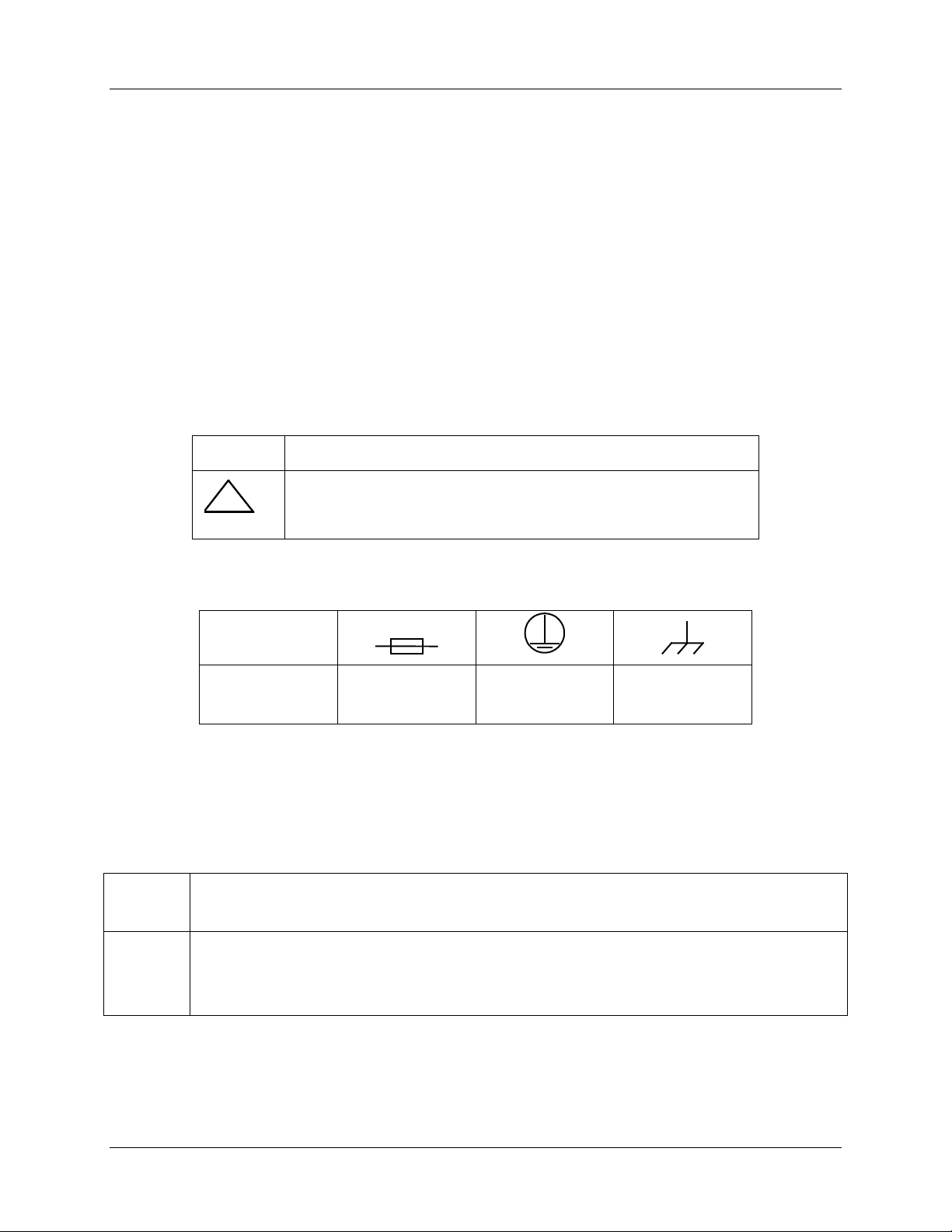
DMD2050E Universal Product Modem Revision 2
CAUTION:
ACHTUNG:
!
Preface MN-DMD2050E
Environmental
Do not operate the DMD2050E in an environment where the unit is exposed to extremes of temperature
outside the ambient range 0 to 50°C, precipitation, condensation, or humid atmospheres above 95% RH,
altitudes (un-pressurised) greater than 2000 metres, excessive dust or vibration, flammable gases, corrosive
or explosive atmospheres.
Operation in vehicles or other transportable installations that are equipped to provide a stable environment is
permitted. If such vehicles do not provide a stable environment, safety of the equipment to EN60950 may
not be guaranteed.
Low Voltage Directive (LVD)
The following information is applicable for the European Low Voltage Directive (EN60950):
<HAR> Type of power cord required for use in the European Community.
Double-pole/Neutral Fusing
Zweipolige bzw. Neutralleiter-Sicherung
International Symbols:
~
Alternating
Current
EMC (Electromagnetic Compatibility)
In accordance with European Directive 89/336/EEC, independent testing showed that the DMD2050E
complied with these standards:
Emissions
Immunity
EN 55022 Class B Limits and methods of measurement of radio interference characteristics of
Information Technology Equipment
(Also tested to FCC Part 15 Class B)
EN 55024 Information Technology Equipment: Immunity Characteristics, Limits, and
Methods of Measurement
EN 61000-3-2 Harmonic Currents Emission
EN 61000-3-3 Voltage Fluctuations and Flicker
Fuse
Protective Earth /
Safety Ground
Chassis
Ground
xxi
Page 28

DMD2050E Universal Product Modem Revision 2
Preface MN-DMD2050E
CE Mark
Comtech EF Data declares that the DMD2050E meets the necessary requirements for the CE Mark.
RoHS
The DMD2050E satisfies (with exemptions) the requirements specified in the European Union Directive on
the Restriction of Hazardous Substances, Directive 2002/95/EC, (EU RoHS).
xxii
Page 29
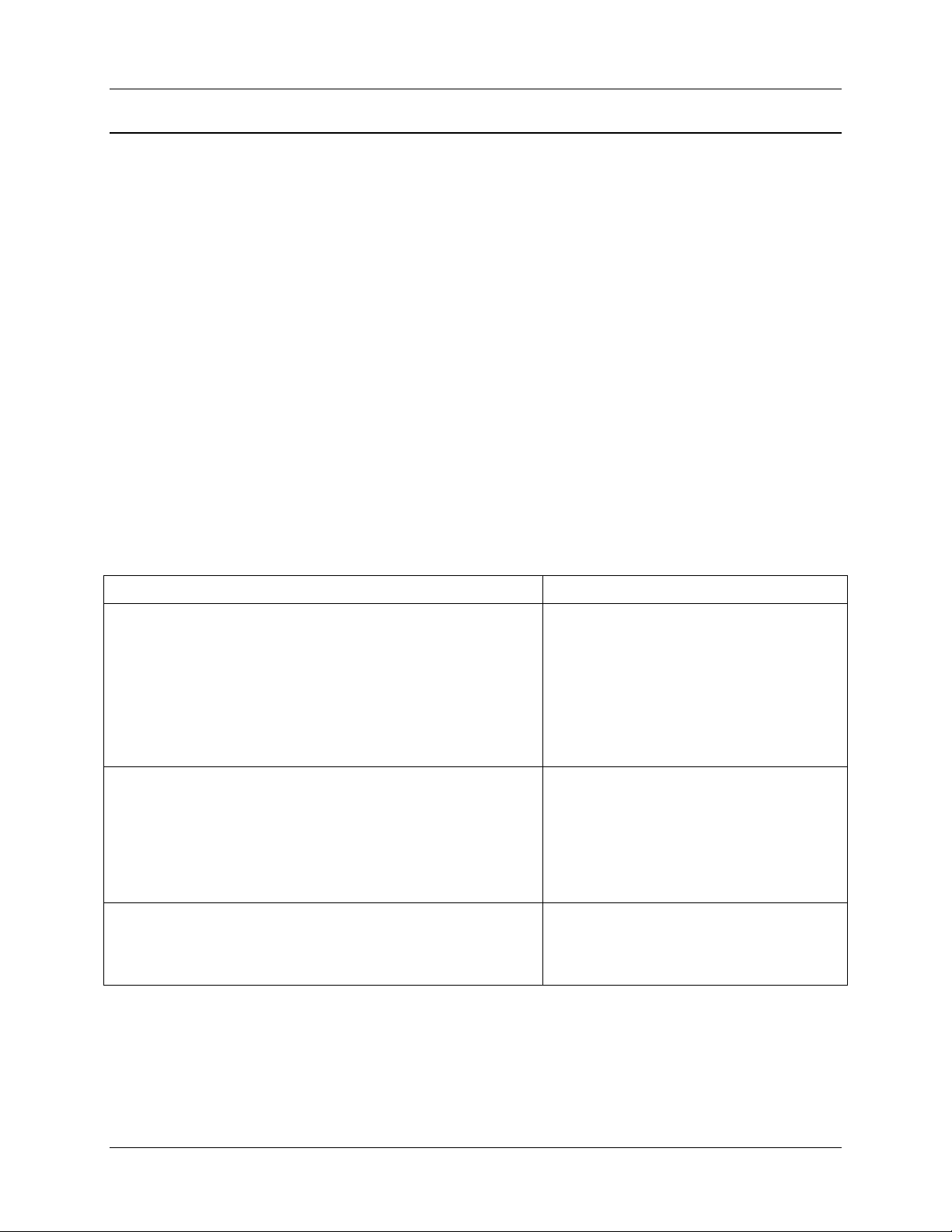
DMD2050E Universal Product Modem Revision 2
Products
Contact
Preface MN-DMD2050E
Product support
On the web
http://www.comtechefdata.com/support.asp
Return material authorization
http://www.comtechefdata.com/rmaform.asp
Support business hours
Support Business Hours: Monday through Friday, 8:00 a.m. to 5:00 p.m. (MST)
After hours and weekends
Brand: Comtech EF Data Tel: +1.480.333.4357
Brand: Radyne Tel: +1.602.980.5220
Comtech EF Data and Radyne support contacts
• Satellite Modems
• Modem Accessories
• Amplifiers
• Converters
• Transceivers
• Terminals
• IP-Enabled Satellite Modems
• IP-Based Modem Accessories
• Encapsulators, Receivers, Filtering & Encryption
• turboIP® Performance Enhancement Proxies (PEP)
• SkyWire™ MDX420 Satellite Network Gateway
• Vipersat Network Products
• IP-Enabled Satellite Modems used with VMS
Tel: +1.480.333.4357
Fax: +1.480.333.2500
Email:techsupport@comtechefdata.com
Tel: +1.480.333.2433
Fax: +1.480.333.2161
Email:cdmipsupport@comtechefdata.com
Tel: +1.510.252.1462 - select option #2
Fax: +1.510.252.1695
Email:supportcvni@comtechefdata.com
xxiii
Page 30
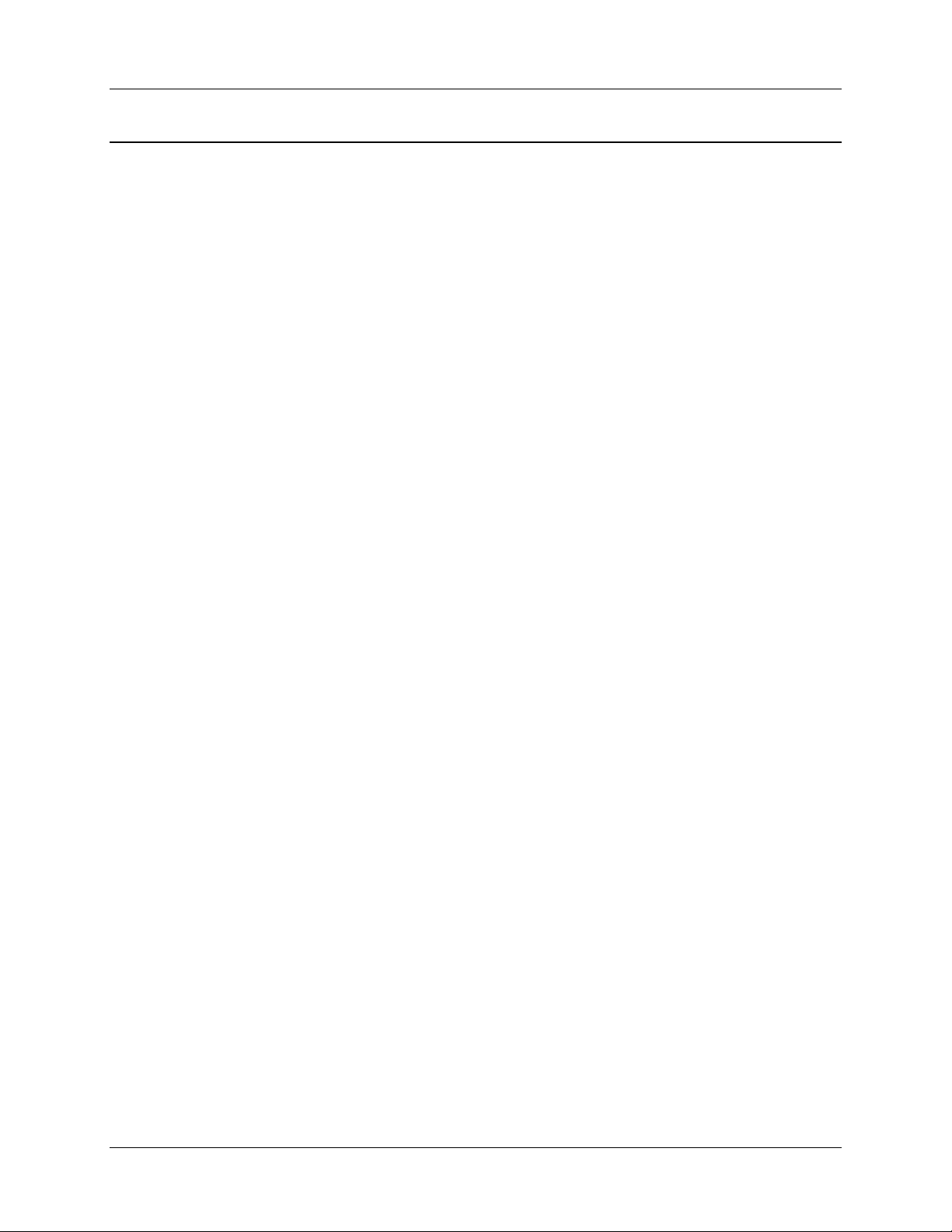
DMD2050E Universal Product Modem Revision 2
Preface MN-DMD2050E
Warranty Policy
Comtech EF Data products are warranted against defects in material and workmanship for a specific period from the date of
shipment, and this period varies by product. In most cases, the warranty period is two years. During the warranty period, Comtech
EF Data will, at its option, repair or replace products that prove to be defective. Repairs are warranted for the remainder of the
original warranty or a 90 day extended warranty, whichever is longer. Contact Comtech EF Data for the warranty period specific to
the product purchased.
For equipment under warranty, the owner is responsible for freight to Comtech EF Data and all related customs, taxes, tariffs,
insurance, etc. Comtech EF Data is responsible for the freight charges only for return of the equipment from the factory to the
owner. Comtech EF Data will return the equipment by the same method (i.e., Air, Express, Surface) as the equipment was sent to
Comtech EF Data.
All equipment returned for warranty repair must have a valid RMA number issued prior to return and be marked clearly on the return
packaging. Comtech EF Data strongly recommends all equipment be returned in its original packaging.
Comtech EF Data Corporation’s obligations under this warranty are limited to repair or replacement of failed parts, and the return
shipment to the buyer of the repaired or replaced parts.
Limitations of Warranty
The warranty does not apply to any part of a product that has been installed, altered, repaired, or misused in any way that, in the
opinion of Comtech EF Data Corporation, would affect the reliability or detracts from the performance of any part of the product, or is
damaged as the result of use in a way or with equipment that had not been previously approved by Comtech EF Data Corporation.
The warranty does not apply to any product or parts thereof where the serial number or the serial number of any of its parts has
been altered, defaced, or removed.
The warranty does not cover damage or loss incurred in transportation of the product.
The warranty does not cover replacement or repair necessitated by loss or damage from any cause beyond the control of Comtech
EF Data Corporation, such as lightning or other natural and weather related events or wartime environments.
The warranty does not cover any labor involved in the removal and or reinstallation of warranted equipment or parts on site, or any
labor required to diagnose the necessity for repair or replacement.
The warranty excludes any responsibility by Comtech EF Data Corporation for incidental or consequential damages arising from the
use of the equipment or products, or for any inability to use them either separate from or in combination with any other equipment or
products.
A fixed charge established for each product will be imposed for all equipment returned for warranty repair where Comtech EF Data
Corporation cannot identify the cause of the reported failure.
Exclusive Remedies
Comtech EF Data Corporation’s warranty, as stated is in lieu of all other warranties, expressed, implied, or statutory, including those
of merchantability and fitness for a particular purpose. The buyer shall pass on to any purchaser, lessee, or other user of Comtech
EF Data Corporation’s products, the aforementioned warranty, and shall indemnify and hold harmless Comtech EF Data
Corporation from any claims or liability of such purchaser, lessee, or user based upon allegations that the buyer, its agents, or
employees have made additional warranties or representations as to product preference or use.
The remedies provided herein are the buyer’s sole and exclusive remedies. Comtech EF Data shall not be liable for any direct,
indirect, special, incidental, or consequential damages, whether based on contract, tort, or any other legal theory.
xxiv
Page 31

1.1 Overview
The new DMD2050E Satellite Modem (Figure 1-1) breaks new ground in flexibility and
performance. The modulator has the ability to interoperate with military standards based upon
MIL-STD-188-165A, MIL – STD-188-16B (Draft Standard), STANAG 4486 Edition 3, OM73 and
Chapter 1. Introduction
support commercial standards that include IDR, IBS and DVB. While covering data rates up to
52 Mbps and the ability to switch between spur-free 70/140 MHz operation to L-Band, this duplex
modem covers virtually all Military and Commercial Satellite IP, Telecom, Video and Internet
applications.
Figure 1-1. DMD2050E Universal Satellite Modem Front Panel
The DMD2050E provides highly advanced and bandwidth efficient forward error correction
(FEC). Advanced FEC options include Low Density Parity Check (LDPC), Turbo Product Codes
(TPCs) and 165B Turbo Codes. Legacy support for Viterbi, Trellis, Concatenated Viterbi
Reed-Solomon, and Sequential FEC are also included. A complete range of modulation types
supported include BPSK, QPSK, OQPSK, 8-PSK, 8-QAM, 16-QAM and 16-APSK.
Advanced FEC and modulation capabilities can be integrated with the revolutionary DoubleTalk
®
Carrier-in-Carrier
bandwidth compression allowing for maximum state-of-the-art performance
®
under all conditions. This combination of advanced technologies enables multi-dimensional
optimization, allowing satellite communications users to minimize required satellite bandwidth and
maximize throughput without using additional transponder resources.
MN-DMD2050E Revision 2 1– 1
Page 32

DMD2050E Universal Product Modem Introduction
The DMD2050E supports a full range of Industry Standard Interfaces that include MIL-188-114
(EIA-530), EIA-613 (HSSI), and 10/100/1000 Base T Gigabit Ethernet Bridge. Additional features
defined by STANAG 4486 include Serial, Ethernet and Asynchronous overhead data
multiplexing/de-multiplexing capabilities.
The extensive list of software options allows for the deployment of a modem with today's needs
while keeping an eye toward tomorrow. Additional options and configuration (such as Monitor
and Control (M&C) Functions) can be activated in seconds via the front panel. Additional
hardware options like Turbo, Interface Expansion, and DC operation complete the modem's
dynamic feature coverage.
The DMD2050E's impressive remote accessibility surpasses all others in the field. Remote
control via Radyne's trusted RLLP (Radyne Link Level Protocol), Ethernet 10 Base-T SNMP and
Web Browser includes control of all the modem's features plus software maintenance.
Additionally, the Vacuum Fluorescent Display (VFD) can be supplemented with terminal software
running on a PC or laptop.
The modem now presents its entire monitor and control functions on the big screen. Supported
by Radyne's extensive line of redundancy switches, converters, encoders and decoders, the
DMD2050E can be built into any satellite requirement. Compatibility with current modems, such
as Radyne's DMD20, DMD50, DMD2401, DMD15, and DISA certified MIL-188-165 compliant
DMD15L are maintained for seamless substitution and addition to existing systems.
1.2 DMD2050E Configurations
The DMD2050E can be configured in the following different ways:
• features and options that are installed when the unit is ordered
• feature upgrades
• hardware options that the user can install at their own location
• options that are installed to a unit that is sent to a Comtech EF Data facility
1.2.1 Features
• Duplex modem operation
• Data rates up to 52 Mbps
MN-DMD2050E Revision 2 1– 2
Page 33

DMD2050E Universal Product Modem Introduction
• Switchable between spur-free 70/140 MHz and L-Band operations
• AC or DC Power Input
• Functions in virtually all Military and Commercial Satellite IP, Telecom, Video and Internet
applications
• Military standards include:
• MIL-STD-188-165A • STANAG 4486 Edition 3
• MIL-STD-188-16B (Draft Standard) • OM73
• Commercial standards include:
• IDR
• IBS
• DVB
1.2.2 Advanced Forward Error Correction and Modulation
The DMD2050E has bandwidth-efficient, advanced forward error correction (FEC). Advanced
FEC options include:
• Low Density Parity Check (LDPC)
• Turbo Product Codes (TPCs)
• 165B Turbo Codes
Legacy functions for Viterbi, Trellis, Concatenated Viterbi Reed-Solomon, and Sequential FEC
are included.
Modulation types include:
• BPSK • 8-PSK • 16-QAM
• QPSK • 8-QAM • 16-APSK
• OQPSK
1.2.3 Bandwidth Compression
DoubleTalk® Carrier-in-Carrier® bandwidth compression reduces satellite bandwidth requirements
and increases throughput without using additional transponder resources.
MN-DMD2050E Revision 2 1– 3
Page 34

DMD2050E Universal Product Modem Introduction
1.2.4 Interfaces
Industry-standard interfaces include:
• MIL-188-114 (EIA-530)
• EIA-613 (HSSI)
• 10/100/1000 Base T Gigabit Ethernet Bridge
Additional features defined by STANAG 4486 include Serial, Ethernet and Asynchronous
overhead data multiplexing and demultiplexing.
1.2.5 Remote Control and Monitoring
The DMD2050E has a Vacuum Fluorescent Display (VFD) on the front panel. To see monitor and
control functions on a larger screen, connect a personal computer (PC) running terminal software
to the DMD2050E.
Control of all the DMD2050E features and update the software remotely using RLLP (Radyne
Link Level Protocol), Ethernet 10 Base-T SNMP and a web browser.
You can access all the functions with a terminal or PC connected by a serial link also.
1.2.6 Compatibility
The DMD2050E is compatible with current modems such as:
• DMD20 • DMD15
• DMD50 • DMD15L (DISA-certified MIL-188-165 compliant)
• DMD2401
1.2.7 Physical Description
The DMD2050E is constructed as a 1RU high, rack-mount chassis that can be free-standing as
needed. Handles at the front ease removal from and placement into a rack.
MN-DMD2050E Revision 2 1– 4
Page 35

DMD2050E Universal Product Modem Introduction
1.2.7.1 Dimensional Envelope
MN-DMD2050E Revision 2 1– 5
Page 36

DMD2050E Universal Product Modem Introduction
IMPORTANT
L-Band
TPC FEC
LDPC FEC
64k-512k
64k-2500k
64k-10M
64k-20M
64k-30M
64k-52M
Standard front Panel with Power Switch on Front
Standard front Panel with Power Switch in Rear
Standard front Panel with Power Switch on Front with Simple Key Loader
Standard front Panel with Power Switch in Rear with Simple Key Loader
50 Ohm TNC
50 Ohm BNC
75 Ohm BNC
CnC Hardware
1.3 Configurations and Options
The DMD2050E has several configuration possibilities:
• Factory - Install features and options at the factory when the unit is manufactured
• On site – Using approved procedures, authorized personnel install hardware options on site
• Service center - Send a unit to a Comtech EF Data service center for option installation
• Feature upgrades - Operators install software options on site using an access code entered
at the front panel
Contact Comtech EF Data for information about available options and feature upgrades.
Only authorized service personnel must handle and install hardware options.
The options for the DMD2050E include:
Chassis Options
Primary Power Options
100-240 VAC
48 VDC
TX IF Connectors Options
Soft Options
Expanded Dynamic Range
Sequencial FEC
CnC CnC Ranges
64k-1000k
64k-5000k
64k-15M
64k-25M
64k-40M
MN-DMD2050E Revision 2 1– 6
Page 37

CAUTION
Step
Procedure
1
Note:
2
3
4
5
6
Note:
7
Note:
Item
Quantity
2.1 Unpacking and Inspection
Do not damage the carton contents with a cutting tool. Use a cutting tool that has a
maximum blade length of 1/2 inch when you open the carton.
Chapter 2. Installation
Inspect all shipping cartons for damage.
If damage exists, contact the freight company and Comtech EF Data immediately.
Cut the tape at the top of the carton.
Remove the packing material that covers the equipment.
Remove the equipment.
Keep the carton and packing material.
Inspect the equipment for damage.
If damage exists, contact the freight company and Comtech EF Data immediately.
Compare the equipment to the packing list.
If the equipment does not match the packing list, contact the freight company and
Comtech EF Data immediately.
The carton contains:
DMD2050E Universal Satellite Modem 1
Power Cord, six foot with applicable AC Connector 1
Installation and Operation Manual 1
MN-DMD2050E Revision 2 2–1
Page 38

DMD2050E Universal Satellite Modem Installation
WARNING
SHOCK HAZARD
WARNING:
DANGER OF EXPLOSION
CAUTION
CAUTION: CORRECT GROUNDING PROTECTION REQUIRED
2.2 Installation Safety
The unit is shipped fully assembled. Do not remove the covers when you install the unit.
inside the DMD2050E chassis. There is a shock hazard at the internal power supply
module. DO NOT open the DMD2050E chassis under any circumstances.
Lithium Battery. Replace the battery with the same or equivalent battery as
recommended by the manufacturer.
Protect existing communication traffic. Before you connect power and start the unit,
disconnect the transmit output from the operating ground station equipment.
Always make sure the ground stud on the rear panel of the unit is connected to
protective earth. Correct grounding protection helps prevent personal injury and
- There are no user-serviceable parts or configuration settings
if you replace the battery incorrectly. The unit contains a
equipment damage.
In Finland: "Laite on liitettävä suojamaadoituskoskettimilla varustettuun pistorasiaan."
In Norway: “Apparatet må tilkoples jordet stikkontakt.”
In Sweden: “Apparaten skall anslutas till jordat uttag.”
2.3 Installation Considerations
• Do not install rack slides on the sides of the chassis. Rack slides block airflow
MN-DMD2050E Revision 2 2–2
to the cooling fans inside the unit.
• Make sure that there is sufficient space for airflow at the sides of the unit.
• In racks where heat is high, make sure to install forced air cooling at the top or
bottom of the rack.
• Do not let the temperature inside the rack exceed 50°C (122°F).
Page 39

DMD2050E Universal Satellite Modem Installation
NOTE
2.3.1 Location
The unit is intended for indoor use only. Do not install the unit in an unprotected outdoor location.
Direct contact with rain, snow, wind or sun causes damage to the unit.
Do not put units above high heat or an EMF generator. High heat and EMF have an unwanted
effect on output signals and receive operations.
Install the unit into any standard 19-inch equipment cabinet or rack. The unit is a one rack unit
(RU) (1.75 inches) high and 19 inches deep. It requires a minimum rack depth of 22 inches for
cables. If necessary, put the unit on a table or other suitable surface.
When viewed from the rear of the unit, the rear panel lets power enter from the left and IF cables
enter from the right. Data and control cables enter from either side, depending on installed
options.
You can stack up to a maximum of ten units. Make sure there is a minimum of one RU of empty
space for every ten stacked units. The empty space lets air flow in the rack.
2.3.2 Airflow
Make sure the unit has adequate airflow and the airflow is clean and relatively dry.
2.3.3 Temperature
The ambient temperature in the rack must be in the range of 10° and 35° C. The unit operates
best in constant temperature.
2.3.4 Electrical Power
The power supply is intended for universal application. The power supply specifications are 100
to 240 VAC, 50 to 60 Hz, 1.0A.
If necessary for installing the unit correctly in your location, replace the power cable or
power connector with applicable parts.
MN-DMD2050E Revision 2 2–3
Page 40

DMD2050E Universal Satellite Modem Installation
CAUTION
Interface Type
Interface Type
IMPORTANT
Setting
Modulator
Demodulator
Data Rate
Mode
Satellite Framing
Scrambler
Drop and Insert
Inner FEC
Outer FEC
Modulation
Frequency
Modulator Output Power
2.3.5 Cables
To meet EMC directives, make sure to use shielded cables that have the shield terminated to the
conductive backshells. To meet low voltage directives, use cables that have insulation
flammability ratings of 94 VO or better.
Before you install the mating connectors, first make sure to start the unit and set the
(MIL-188-114A, G.703, etc.) from the front panel. If you do not set the
, there is a risk of damage to the Universal Interface Module.
2.4 Initial Configuration Check
The unit leaves the factory with preset configuration defaults.
The transmit and receive interface type settings vary depending on the options ordered
from the factory.
When you first start the unit, do an inspection of the preset configuration. To lock up the unit,
enter ‘IF Loopback Enable’ in the Test Menu, or connect a loopback cable from J1 to J2 on the
rear of the unit.
See also:
Chapter 4. User Interfaces
2.4.1 Standard Factory Configuration
2.048 Mbps 2.048 Mbps
Closed Network Closed Network
None None
V.35 (IESS) V.35 (IESS)
Disabled Disabled
1/2 Rate Viterbi 1/2 Rate Viterbi
Disabled Disabled
QPSK QPSK
70.000000 MHz 70.000000 MHz
-20 dBm N/A
MN-DMD2050E Revision 2 2–4
Page 41

DMD2050E Universal Satellite Modem Installation
IMPORTANT
CAUTION
Emulation Type
Baud Rate
Data Bits
Parity
Stop Bits
Strap Code 26 can set the following modem configuration. The Frequency and
Modulator Output Power are set independently of the strap code.
See also:
Appendix I. Strap Codes
2.5 Modulator Checkout
Make sure that the unit is installed near applicable electrical power and supporting equipment.
2.5.1 Initial Start Up
Typically, new units are shipped from the factory with the Transmit Carrier set to OFF.
Protect existing communication traffic. Before you connect power and start the unit,
disconnect the transmit output from the operating ground station equipment.
Disconnect the transmit output from the operating ground station equipment before starting the
unit for the first time. Starting the unit with incorrect settings could disrupt the existing
communications traffic.
At the rear of the unit, set the power switch to ON. The unit does a diagnostic test each time it is
started. If the diagnostic test finds a failure, the Fault LED comes on.
Do the initial configuration check using the front panel or the terminal mode.
The terminal mode shows a full screen of all of the configuration settings. However, you must
have a separate terminal or computer and software to use the terminal mode. Start the terminal
mode using the front panel to go to the System M&C submenus.
2.5.2 Factory Terminal Settings
VT-100 (can be changed)
19.2 K (Can be changed via Front Panel)
8
No Parity (Fixed)
1 Stop Bit
MN-DMD2050E Revision 2 2–5
Page 42

DMD2050E Universal Satellite Modem Installation
BLANK PAGE
MN-DMD2050E Revision 2 2–6
Page 43

Chapter 3. Theory of Operation
3.1 DMD2050E Hardware
The DMD2050E is based on a two printed circuit card (minimum configuration) design with
additional optioned printed circuit cards available for additional features. The minimum
configuration consists of an L-Band/IF Assembly and a Digital Baseband Assembly. The optional
printed circuit cards include a Turbo Codec printed circuit card and one of several types of
Interface printed circuit card (refer to Appendix A). A block diagram of the DMD2050E is shown
in Figure 3-1.
Figure 3-1. DMD2050E Block Diagram
MN-DMD2050E Revision 2 3–1
Page 44

DMD2050E Universal Satellite Modem Theory of Operation
3.1.1 DMD2050E L-Band/IF Printed Circuit Card
The L-Band/IF Printed Circuit Card consists of an analog modulation function, an analog complex
downconversion, and two wide-band digital synthesizers. The block diagram of the L-Band/IF
Assembly is shown in Figure 3-2.
Figure 3-2. IF Card Block Diagram
In the modulator, analog in-phase (I) and quadrature (Q) signals are generated on the Digital
Baseband Printed Circuit Card, routed to the L-Band/IF Printed Circuit Card, and modulated at
the desired frequency. The L-Band or 70/140 modulated signal is then passed through a
microprocessor controlled variable attenuator providing gain control of the output signal.
In the complex downconverter, the signal for demodulation is amplified and sent through a
variable wideband attenuator for AGC. The gain-controlled signal is then passed through a
complex downconverter to a low IF.
MN-DMD2050E Revision 2 3–2
Page 45

DMD2050E Universal Satellite Modem Theory of Operation
3.1.2 DMD2050E Baseband Processing Printed Circuit Card
The advent of million-plus gate count FPGAs, advanced logic synthesis tools, and DSPs
providing hundreds of MIPs enabled the design of a software configurable modem. Large, fast
FPGAs now provide designers with what is essentially an on the fly programmable ASIC. High
speed, complex digital logic functions that previously could only be implemented in dedicated
integrated circuits are now downloaded from a micro-controller through a serial or peripheral
interface. When a new digital logic function is needed, a new configuration file is loaded into the
FPGA. There is no limit to the number of digital logic configurations available to the FPGA, aside
from the amount of Flash memory available to the system microprocessor for storage of
configuration files.
The DMD2050E Baseband Processing Printed Circuit Card provides a flexible architecture that
allows many different modes of terrestrial and satellite framing, various FEC options, digital voice
processing, and several different modulation/demodulation formats. Also included on the
Baseband Printed Circuit Card are three synchronous interfaces, an EIA-530 Interface supporting
MIL-188-114A and RS-422. All three interfaces are provided on the same DB-25 Connector, and
are selectable from the front panel.
A block diagram of the Baseband Processing Card is shown in Figure 3-3.
MN-DMD2050E Revision 2 3–3
Page 46

DMD2050E Universal Satellite Modem Theory of Operation
Figure 3-3. DMD2050E Baseband Processing Card Block Diagram
The Baseband Printed Circuit Card also contains the Monitor and Control (M&C) Circuitry
responsible for:
• Programmable part setup and initialization
• Continuous control and adjustment of some functions
• Calibration
• Monitoring fault status
• Calculating and displaying measurements
• Calculations
• Monitor and control interface, including front panel and remote
• Configuration and feature set for the unit
MN-DMD2050E Revision 2 3–4
Page 47

DMD2050E Universal Satellite Modem Theory of Operation
The M&C System is based on a powerful microprocessor with a large amount of Flash memory.
Several bus architectures are used to interconnect the M&C to all components of the DMD2050E.
Communication to the outside world is done via connections to the remote port, terminal port,
Ethernet port, and alarm ports. The M&C runs off software programmed into its Flash memory.
The memory can be reprogrammed via the Ethernet port to facilitate changes in software.
3.1.3 Enhanced Interface Printed Circuit Card
The normal terrestrial data for the Baseband Processing Card can be re-routed to the enhanced
interface card. The enhanced interface card adds a variety of connections to the modem for
additional applications
3.2 DMD2050E Functional Block Diagram
Figure 3-4 represents the DMD2050E Functional Blocks. The modem is shown in a typical
application with customer data, Tx/Rx RF equipment and an antenna.
3.2.1 Front Panel
The Front Panel includes a 2 x 16 vacuum flourescent display, Indicator LEDs, and a Numeric
Keypad (refer to Section 4.1).
3.2.2 Baseband Processing
The Baseband Processor performs all of the functions required for an IBS/IDR Framing Unit, a
Reed-Solomon Codec, and an E1/T1 Drop and Insert System. In addition, the Baseband
Processing Section provides for transmit clock selection and rate adaptation as well as a rate
adapter and Plesiochronous/Doppler (PD) Buffer in the receive direction. A multiplexer is also
provided for the SCT Clock Source for Loop Timing Applications. The transmit and receive paths
may be configured independently under processor control.
MN-DMD2050E Revision 2 3–5
Page 48

DMD2050E Universal Satellite Modem Theory of Operation
Figure 3-4. DMD2050E Universal Satellite Modem Functional Block Diagram
3.2.3 Tx Baseband Processing
The Tx Data and Clock enters the Baseband Processor, passes through a Rate Adapting FIFO
and enters the Framer/Drop Processor. In Closed-Net Mode, the data passes through the framer
unaltered. In IDR, IBS, and D&I Modes, the framer adds the appropriate framing and ESC as
defined in IESS-308 and 309. In D&I Mode, the framer acquires the terrestrial framing structure,
E1 or T1, and synchronizes the Drop Processor. The Drop Processor extracts the desired time
slots from the terrestrial data stream and feeds these channels back to the framer. The framer
then places the ‘dropped’ terrestrial time slots into the desired satellite channel slots. The data is
then sent to the Reed-Solomon Encoder.
MN-DMD2050E Revision 2 3–6
Page 49

DMD2050E Universal Satellite Modem Theory of Operation
The Reed-Solomon Encoder, encodes the data into Reed-Solomon Blocks. The blocks are then
interleaved and synchronized to the frame pattern as defined by the selected specification (IESS-
308, IESS-309, DVB, etc.). After Reed-Solomon Encoding, the composite data and clock are
applied to the BB Loopback Circuit.
3.2.4 Rx Baseband Processing
The Receive Processor performs the inverse function of the Tx Processor. Data received from
the satellite passes through the BB Loopback Circuit to the Reed-Solomon Decoder to the
Deframer. The Deframer acquires the IBS/IDR/DVB frame, synchronizes the Reed-Solomon
Decoder and extracts the received data and overhead from the frame structure, placing the data
into the PD Buffer, sending the overhead data to the UIM. In Closed-Net Mode, the data is
extracted from the buffer and is sent to the UIM. Backward Alarm indications are sent to the M&C
Subsystem. In Drop and Insert Mode, the Insert Processor synchronizes to the incoming
terrestrial T1/E1 Data Stream, extracts satellite channels from the PD Buffer, and then inserts
them into the desired terrestrial time slots in the T1/E1 Data Stream.
3.2.5 Monitor & Control (M&C) Subsystem
The modems M&C system is connected to most of the circuitry on any board contained in the
modem. These connections provide status on the working condition of the circuitry as well as
providing the data required for the various measurements the modem provides. The M&C
processes this information and generates status indications as well as alarms when necessary.
Detailed status information is available via the modems various user interfaces including the
remote and terminal ports. An external summary fault is available on the RS422 Data interface
The M&C contains a high-performance microprocessor and is responsible for overall command
and control of modem functions. The M&C is constantly monitoring all subsystems of the modem
by performing a periodic poll routine and configures the modem by responding to commands
input to the system. During each poll cycle, the status of each of the subsystems is collected and
reported to each of the external ports. Performance statistics such as Eb/No, buffer fill %, etc.
are compiled. If faults are detected, the M&C will take appropriate actions to minimize the effect
of such faults on the system (refer to the Fault Matrices in Chapter 6).
The modem supports the following M&C protocols:
• Terminal Interface (Section 3.2.6)
• Remote Port Interface (Section 3.2.7)
• Ethernet M&C, Web Browser & SNMP (Section 3.2.8)
MN-DMD2050E Revision 2 3–7
Page 50

DMD2050E Universal Satellite Modem Theory of Operation
IMPORTANT
• Modem Status, Alarms & Contact Closures (Section 3.2.9)
3.2.6 Terminal Port
This port supports an asynchronous control protocol as described in Chapter 4. It is configured to
support RS-232 signal levels. This port is intended for use in computer-based remote M&C. All
functions of the modem may be monitored and controlled from this port via a common terminal
connected to the Terminal Port. This function is front panel selectable.
The Terminal Mode Control allows the use of an external terminal or computer to monitor and
control the modem from a full screen interactive presentation operated by the modem itself. No
external software is required other than VT-100 Terminal Emulation Software (e.g. “Procomm”
for a computer when used as a terminal. The Control Port is normally used as an RS–232
Connection to the terminal device. The RS-232 operating parameters can be set using the
modem Front Panel and stored in Non-volatile memory for future use.
Refer to the Remote Protocol Manual (MN-DMDREMOTEOP) for the Terminal, Remote
and SNMP screens and protocols.
3.2.7 Modem Remote Communications (RLLP)
The Remote Port located on J20 allows for control and monitoring of parameters and functions
via an RS-232 Serial Interface, or RS-485 for RLLP Protocol. ‘Equipment Remote Mode’ setup
can be entered from the front panel or the Web Browser interface under the “System” menu. This
requires the user to first set the Remote Port Control to “Remote” then set the Multidrop Address
as needed followed by setting the Remote Interface to RS232 or RS485.
Control and status messages are conveyed between the modem and all subsidiary modems and
the host computer using packetized message blocks in accordance with a proprietary
communications specification. This communication is handled by the Radyne Link Level Protocol
(RLLP), which serves as a protocol ‘wrapper’ for the remote M&C data. Complete information on
monitor and control software is contained in the following sections.
MN-DMD2050E Revision 2 3–8
Page 51

DMD2050E Universal Satellite Modem Theory of Operation
3.2.8 Ethernet M&C Port
This port is dedicated for Ethernet Communications supporting SNMP, FTP and Web Browser.
The port is configured for 10 Base-T communications protocols. The Ethernet M&C Interface
requires a standard RJ45 Male connector.
See also:
Appendix D, Web Interface Setup Guide
Appendix F, TCP/IP Ethernet Setup
3.2.9 Modem Monitor Status
The modems M&C system is connected to most of the circuitry on any board contained in the
chassis. These connections provide status on the working condition of the circuitry as well as
providing the data required for the various measurements the modem provides. The M&C
processes this information and generates status indications as well as alarms when necessary.
Detailed status information is available via the modems various user interfaces (front panel,
remote and terminal). A summary of this information can be connected to external equipment,
switches or alarms via the open collector and/or form-C fault connections
Form-C Contacts:
The UIM provides three Form-C Relays under processor control that appear at J15.
Mod Fault:
Demod Fault:
Common Fault:
Open Collector Faults:
The UIM provides two Open Collector Faults that appear at Pins 18 & 21 on J19.
Mod Fault:
De-energized when any transmit side fault is detected.
De-energized when any receive side fault is detected.
De-energized when any fault that is not explicitly a Tx or Rx Fault
such as an M&C or Power Supply Fault.
Will sink up to 20 ma (maximum) until a transmit or common fault
is detected. Will not sink current if a fault is detected.
Demod Fault:
The open collector faults are intended for use in redundancy switch applications in order to
provide quick status indications.
MN-DMD2050E Revision 2 3–9
Will sink up to 20 ma (maximum) until a receive or common fault
is detected. Will not sink current if a fault is detected.
Page 52

DMD2050E Universal Satellite Modem Theory of Operation
IMPORTANT
3.3 Internal Clock
The time and date is kept in order to ‘time-tag’ system events. User can change the Internal
Clock via the front panel, Web Browser or Terminal ports.
3.4 Loopback Features (Terrestrial & IF)
The modem provides for a number of different loopbacks. The Loopback supported are:
• IF Loopback – Tx IF port is looped back to the Rx IF port
• TX Terrestrial Loopback - Tx Data port is looped back to the Rx Data port after the interface
driver/receiver. (prior to the framing unit)
• TX Baseband Loopback - Tx Data port is looped back to the Rx Data port after the interface
driver/receiver. (after the fraiming unit)
• RX Terrestrial Loopback - Receive Data from the satellite is looped back for retransmission to
the satellite, providing a far end loopback. (prior to the framing unit)
• RX Baseband Loopback - Receive Data from the satellite is looped back for retransmission to
the satellite, providing a far end loopback. (after to framing unit)
• TX/RX Terrestrial Loopback - provides both Terrestrial loopbacks simultaneously
• TX/RX Baseband Loopback - provides both Baseband loopbacks simultaneously
Using the loopback with the Ethernet data interface causes unwanted network loops.
Before you do any type of data test with an Ethernet data interface, connect two
modems back-to-back. Doing the test with one modem and a loopback does not give
correct results.
MN-DMD2050E Revision 2 3–10
Page 53

DMD2050E Universal Satellite Modem Theory of Operation
Figure 3-5. Loopback Functional Block Diagram
MN-DMD2050E Revision 2 3–11
Page 54

DMD2050E Universal Satellite Modem Theory of Operation
Figure 3-6. Loopback Functional Block Diagram
MN-DMD2050E Revision 2 3–12
Page 55

DMD2050E Universal Satellite Modem Theory of Operation
Figure 3-7. Loopback Functional Block Diagram
3.5 DMD2050E Clocking Options
The following paragraphs define the types of clocking options available to the user at the Front
Panel of the DMD2050E. Refer to Figure 3-8 for clocking and polarity.
3.5.1 Clock Selection
The modem supports a number of different clocking options that can be recovered from the
satellite or the terrestrial links. The various clocking options allow users to determine which clock
will best fit their applications. Figure 3-7 gives an overview on how the modem processes the
various clocks for the Tx Clock source and the Rx Buffer Clock source. Tx and Rx Clocks may be
independently locked.
MN-DMD2050E Revision 2 3–13
Page 56

DMD2050E Universal Satellite Modem Theory of Operation
SD
TT
Tx CLK
SRC
High Stability
Oscillator
ST
CLOCK &
DATA
EXT REF
EXTERNAL
INTERNAL
SCT CLK
SRC
REF FREQ
SRC
SCT
SCTE
TRANSMIT
RECEIVE
CLOCK & DATA
RECOVERY
EXT CLK
EXT BNC
SCT
SCTE
RX SAT
RT
RD
SCR
BUFFER CLK
SRC
CLOCK
RECOVERY
EXT IDI
IDI
MODULATION
HIGH STABILITY
DEMODULATION
J19
J19
J10
J16
J8
CLK POL
DATA POLARITY
NORMAL
INVERTED
AUTO
INV. TERR&BASE
INVERT NONE
INV. BASEBAND
INV. TERR DATA
DATA POLARITY
BUFFER CLK POL
NORMAL
INVERTED
INV. TERR&BASE
INVERT NONE
INV. BASEBAND
INV. TERR DATA
Figure 3-8. Clocking and Polarity Diagram
3.5.2 TX Clock Options
TX clock options can be recovered from the terrestrial interface, satellite interface or internally
generated. The allows users to select SCTE Clock (Terrestrial) or the SCT internal clock. The
modem also allows user to recover the SCT Clock from the satellite (SCR) or from the modem
MN-DMD2050E Revision 2 3–14
internally. The modem allows users to select clock polarity. The types of clocking options that
are available at the Front Panel include:
• SCT (Internal Oscillator)
• SCTE (External Tx Terrestrial Clock)
• Rx Satellite Clock
Page 57

DMD2050E Universal Satellite Modem Theory of Operation
3.5.2.1 SCTE: Serial Clock Transmit External
The SCTE clock is the Transmit Terrestrial Clock associated with the data interface. SCTE is an
external clock received from the terrestrial equipment and the modem utilizes the terrestrial clock
to lock the internal clock.
In Figure 3-7, the Transmit Terrestrial Data enters the modem and is clocked into a dejitter FIFO.
Data is clocked out of the FIFO by the Modulator Clock. The Modulator Clock and Phase-Locked
Loop (PLL), in conjunction with the Dejitter FIFO, which reduces the input jitter. Jitter reduction
exceeds the jitter transfer specified in CCITT G.821.
SCTE is sometimes referred to as Tx Terrestrial Timing or Terminal Timing. Terminal Timing is
reference to the RS422 synchronous interfaces.
3.5.2.2 SCT: Serial Clock Transmit
The SCT clock can be generated internally or recovered from the satellite. The SCT clock source
can be used as the TX clock source, RX Buffer Clock source and the Terrestrial Terminal
equipment for clocking the transmit data. If the SCT clock is recovered from the satellite, then it
is referred to as SCR. SCR is also referred to as Receive Clock, Satellite Clock, or Receive
Timing (RT).
When SCT clock is configured as Internal, the frequency of the clock is set the same as the
Transmit Terrestrial Clock rate. If SCT clock is configured as SCR, the internal clock is set to the
same rate as the incoming receive satellite clock. SCT is sometimes referred to as Internal
Timing or Send Timing (ST). In the event that the satellite clock is lost, the modem will
automatically switch over to the Internal Clock and revert back to SCR when activity is detected.
If SCT is selected, then Terrestrial data that is synchronous to the SCT Clock is required to be
supplied by the modem. It is intended for the terminal equipment to use the SCT as its clock
source. The Autophase Circuit will automatically ensure that the data is clocked correctly into the
modem. Therefore, a return clock is not necessary. The Clock Polarity should be set to Auto.
MN-DMD2050E Revision 2 3–15
Page 58

DMD2050E Universal Satellite Modem Theory of Operation
Clock Source
Priority
3.5.3 RX Buffer Clock Options
The modem supports a number of RX Buffer clock options that can be recovered from the
satellite, terrestrial links, internally or externally. The various clocking options allow users to
determine which clock will best fit their applications. Figure 3-7 gives an overview on how the
modem processes the various clocks for the Tx Clock and the Rx Buffer Clock. The modem
allows users to select clock polarity Tx and Rx Clocks may be independently locked. The
following RX Buffer clock selections are available:
• Rx Satellite Clock (Recovered from Satellite)
• SCTE (External Tx Terrestrial Clock)
• SCT (Internal Oscillator)
• EXC Clock/EXT BNC (External Clock Source)
• EXT IDI (Drop and Insert)
The modem handles RX Buffer clock selections based on source priority levels. The user
assigns priorities to the clock sources based on source selections. Source 1 has the highest
priority and Source 5 being the last resort or lowest priority. If a fallback clock is selected and
activity is lost at the highest priority source, the modem will fall back to the next highest priority
clock with activity. When activity resumes on a higher priority source, the modem resumes using
the higher priority source
RX SAT 1 (of 5)
SCTE 2 (of 5)
SCT 3 (of 5)
EXC BNC 4 (of 5)
EXT IDI 5 (of 5)
Refer to Front panel setup menus or Web Browser manual MN-DMDREMOTEOP.
3.5.3.1 RX SAT Clock
The RX Sat clock is recovered from the satellite that is received from the distant end. If selected
the Buffer Clock is lock to the RX sat clock.
3.5.3.2 SCTE: Serial Clock Transmit External
When SCTE is selected as the Rx Buffer clock, the modem receives the clock from the Transmit
Terrestrial interface.
MN-DMD2050E Revision 2 3–16
Page 59

DMD2050E Universal Satellite Modem Theory of Operation
Clock specification
IMPORTANT
3.5.3.3 SCT: Serial Clock Transmit
If SCT clock is selected as the RX Buffer clock source, then it should be configured for internal.
SCT is sometimes referred to as Internal Timing or Send Timing (ST).
3.5.3.4 EXT CLK/EXT BNC: External Clock, J16
The External Clock that can be selected as the RX Buffer clock source. This is a 75ohm
unbalanced BNC connector. This clock source is also identified as EXT BNC. The External
Clock is often used as the station master clock. The RX Clock selection can be accessed in the
INTERFACE/RX SETUP menu. The clock frequency, EXT FREQ can be selected, in the
Interface/General Menu.
Frequency 1 MHz to 20 MHz
Level 0.5 Vp-p to 5 Vp-p (Sine or square wave)
3.5.3.5 EXT IDI: Insert Data In
External IDI is used only for E1/T1 Drop and Insert applications. The available T1/E1 Frame
Source selections are External, Internal, and IDI/DDO Loopback. The T1/E1 Frame Source
selections can be accessed in the INTERFACE/RX SETUP menus. If Ext IDI is selected as the
RX Buffer clock, then user must first specify T1/E1 Frame Source.
• External (RX Buffer Clock recovered from the data)
• Internal (RX Buffer Clock recovered from the internal clock)
• IDI/DDO Loopback (RX Buffer Clock recovered from the data and looped back)
3.5.4 EXT REF: External Reference, Top BNC Port, J10
This is not actually a clock, but does have some clocking implications. When the external
reference is used, the master oscillator within the modem is locked to the external reference, and
the internal accuracy and stability of the unit assumes that of the External Reference. Therefore,
not only are the transmit frequencies locked to the external reference, but the modem’s internal
SCT Oscillator is locked to the external reference as well.
MN-DMD2050E Revision 2 3–17
The external reference port input is specified as 0 to +6 dBm.
Page 60

DMD2050E Universal Satellite Modem Theory of Operation
3.6 Transmit Timing Options
As shown in Figure 3-7, Transmit Terrestrial Data enters the modem and is clocked into a dejitter
FIFO. Data is clocked out of the FIFO by the Modulator Clock. The Modulator Clock and Phase-
Locked Loop (PLL), in conjunction with the Dejitter FIFO, reduces the input jitter. Jitter reduction
exceeds the jitter transfer specified in CCITT G.821.
3.6.1 MIL-188-114A, RS-422 (TX Clock Source - SCT or SCTE)
Data must be clocked into the modem by either the SCTE or SCT Source. If EXT CLK is desired
as the Tx Clock Source, then SCTE must be supplied to the modem. The output of the dejitter
buffer will be clocked with EXT CLK. This case should only be used if SCTE has excessive jitter
and will degrade link performance.
must
If SCTE is selected, then SCTE
set to AUTO.
be supplied to the modem. The Clock Polarity should be
If SCT is selected, then only data that is synchronous to the SCT Clock is required to be supplied
to the modem. It is intended for the terminal equipment to use the SCT as its clock source. The
Autophase Circuit will automatically ensure that the data is clocked correctly into the modem.
Therefore, a return clock is not necessary. The Clock Polarity should be set to Auto.
3.6.2 G.703 Interface
If the G.703 Interface is selected, then the Tx Clock Source will default to SCTE and the Clock
Polarity will default to Auto.
Loop timing with a G.703 Interface or Asymmetrical Data Rates requires external equipment at
the remote end that is capable of using the recovered RD Clock as source timing for (SCTE) SD.
The modem will not manipulate the clock frequency. Therefore, the transmit and receive clock
rates must be equal in order for the modem to perform loop timing.
3.6.3 HSSI Interface
If the HSSI Interface is selected, then the Tx Clock Source will default to SCTE and the Clock
Polarity will default to Auto.
MN-DMD2050E Revision 2 3–18
Page 61

DMD2050E Universal Satellite Modem Theory of Operation
3.6.4 Ethernet Data Interface (Optional)
The modem support a single port 10/100/1000 Base T Interface. When this interface is selected
additional menus will be displayed. Refer to Appendix H for interface set up and description of
supporting features.
When Ethernet Data Interface is selected, the Tx Clock Source will default to SCTE and the Clock
Polarity will default to Normal. In addition, the Buffer Clock will default to RxSat and the Buffer
Clock Polarity will default to Normal.
3.7 Receive Timing Options
Any of the clocking selections, SCTE, SCT, EXT CLK, or RxSat (SCR) may be selected as the
Buffer Clock. Data will be clocked out of the buffer at the data rate synchronous to the selected
clock source.
3.7.1 Loop Timing
If loop timing is desired (i.e.; the modem timing is slaved to the far end master station), the
modem clocks can be configured as follows:
3.7.2 Transmit (MIL-188-114A, RS-422)
Set SCT Source to ‘SCR’. The Tx Terminal Equipment must clock the TX Data with the SCT
Clock and return data and SCTE (Optional). If SCTE is returned to the modem from the terminal
equipment, set TX CLK SRC to SCTE. If SCTE is not returned to the modem, set TX CLK SRC
to SCT. The TX CLK POL should be set to AUTO.
3.7.3 G.703 Interface or Asymmetrical Data Rates
Loop timing with a G.703 Interface or Asymmetrical Data Rates requires external equipment at
the remote end that is capable of using the recovered RD Clock as source timing for (SCTE) SD.
The modem will not manipulate the clock frequency. Therefore, the transmit and receive clock
rates must be equal in order for the modem to perform loop timing.
3.7.4 Receive
Select the Buffer clock to RxSAT (SCR).
MN-DMD2050E Revision 2 3–19
Page 62

DMD2050E Universal Satellite Modem Theory of Operation
Block Size (Bits)
Total Composite Data Rate
3.8 Ebem Framing Unit
The DMD2050E EBEM framing Unit provides the ability to multiplex both Serial (MIL-STD-188-
114A or Hgh Speed Serial Interface – HSSI) with Bridged Ethernet payload, overhead and
embedded channel data within the over-the-air transport stream.
3.8.1 DMD2050E Information Throughput Adpatation (ITA)
Refer to Appendix I for additional information.
3.8.2 Embedded Channel
The embedded channel is used for exchanging messages between DMD2050E units. ITA,
AUPC and TRANSEC traffic encryption/decryption key negotiation are typical examples of
messages sent through the DMD2050E embedded channel. The nominal rate of the embedded
channel is 4 kbps.
3.9 STANAG Turbo Coding
The DMD2050E provides STANAGE Turbo coding FEC for all specified baseband data rates (64
kbps to 52.0 Mbps) and modulation formats (BPSK, QPSK, 8-PSK, and 16-APSK) with the
following code rates: None, 1/2, 2/3, 3/4, 7/8, or 19/20. A decoding function for all Turbo encoded
data is also provided.
Turbo codes come extremely close to achieving the absolute maximum channel capacity, in bits
per second, for a given transmit power level. For traffic that can tolerate decoding delay and
require a low Bit Error Rate (BER) (i.e., 1×10–10), Turbo coding can be used. For traffic such as
speech, where excessive decoding delays cannot be tolerated and higher BER can be tolerated.
STANAG Turbo Block Sizes
1024 Data Rate =<1024 kbps
4096 1024 kbps < Data Rate < 4096 kbps
16384 Data Rate ≥ 4096 kbps
MN-DMD2050E Revision 2 3–20
Page 63

DMD2050E Universal Satellite Modem Theory of Operation
3.10 FIPs TRANSEC Module
The DMD2050E FIPS Security Module provides bulk encryption and decryption of traffic over the
satellite that conforms to Security Level 2 as defined in FIPS PUB 140-2 using NIST approved
256-bit AES encryption (Advanced Encryption Standard). Bulk Encryption includes all data
coming from the baseband user ports (baseband serial port, overhead channel port and the
embedded channel). Bulk Decryption decrypts all of the data coming from the baseband
demodulator going to the baseband user ports and the embedded channel. Bulk Encryption and
Bulk Decryption are supported by independent AES engines, AES keys and counters.
3.10.1 Traffic Encryption and Decryption Keys and Key Generation
The AES key and the initial counter value of the counter are negotiated using the key negotiation
algorithm and messages. The resulting key and initial counter value are then loaded into the AES
engine.
3.10.1.1 Key Agreement
The Encryption application has the responsibility for negotiating the traffic encryption keys (TEK)
used on the link. To accomplish this, the Encryption application utilizes Initiator and Responder
roles. The initiator starts the key agreement protocol with the goal of negotiating a TEK used to
encrypt the data transmitted on the link by the initiator. The responding end responds to the
messages in the key agreement protocol, using the TDK to decrypt the data received on the link.
The Initiator is synonymous with Transmitter (modulator) of a link while Responder is
synonymous with Receiver (demodulator) of the same link.
MN-DMD2050E Revision 2 3–21
Page 64

DMD2050E Universal Satellite Modem Theory of Operation
Idle
Waiting for
Embedded
Channel
TX OFF
Event: TX ON
Action: None
Waiting for
Key
Agreement
Response
Event: Embedded Channel Active
Action: Send Key Agreement (KA) Message
Waiting for
Key
Rollover
Event: Key Agreement Response message received
Action: Compute TEK, Load TEK, Start Rollover
Encrypting
Event: Transmit Key Rollover
Action: None
Event: Rekey Timer Expired
Action: Send KA Message
Event: Timeout
Action: Resend KA Message
Event: Timeout
Action: None
Event: RX Sync Lost Message received
Action: Zeroize TEK
MnC initiated Mailbox message to
FIPs
FIPs initiated mailbox message to
MnC, MnC responds back once
embedded channel is up or timeout
occurs.
Event: Timer
Expired
Action: Return to
Idle
Need to make timers configurable
FIPs initiated mailbox message to
MnC, MnC tells embedded channel to
set up framing for key roll. Key roll is
negotiated in the encrypted channel
and is a real time signal when new
TEK arrives in frame
Figure 3-9. Traffic Encryption Key Negotiation
MN-DMD2050E Revision 2 3–22
Page 65

DMD2050E Universal Satellite Modem Theory of Operation
Idle
Waiting for
Key
Rollover
Startup
Event: Key Agreement Message (KA) Received
Action: Create Key Agreement Response (KAR) Message, Send KAR Message,
Compute TDK, Load TDK
Waiting for
Crypto
Sync
Event: Key Rollover
Action: None
Decrypting
Event: One good Frame
Action: None
Crypto
Sync Lost
Event: N Bad Frames or Loss of Demod Sync or Loss of IF Lock
Action: Zeroize TEK, Send RX Sync Lost Message
Event: KA Message Received
Action: Resend KAR Message,
Compute TEK Load TEK
Event: Loss of Demod Sync or Loss of IF Lock
Action: Zeroize TEK, Send RX Sync Lost
Message
Event: KA Received, Encryption Not Enabled
Action: Send Key Agreement NACK
MnC needs to mail the overriding
state of the decryption to the FIPs
may not be enabvled
Lynyx sets everyone up to start the
decryption process, the TRANSEC
FPGA initiates based on SOF and
TEK Update message (Key Roll)
Lynyx sets everyone up to start the
decryption process, the TRANSEC
FPGA initiates based on SOF and
TEK Update message (Key Roll)
TRANSEC FPGA will clear its N Bad
frame counter after the first good
frame is ID’d
Does Crypto loose sync on every key
rollover? How to we initiate the roll
without sync loss event
EVENT: Timeout
Action Back to Idle
We’ll need a user defined timeout
Figure 3-10. Traffic Decryption Key Negotiation
MN-DMD2050E Revision 2 3–23
Page 66

DMD2050E Universal Satellite Modem Theory of Operation
IMPORTANT
NOTE
.
3.10.1.2 Key Agreement Algorithm
The key agreement algorithm used to negotiate a shared secret is the Ephemeral Unified Model,
Elliptic Curve Cryptography Cofactor Diffie-Hellman C(2,0,ECC CDH) as specified in the elliptic
curve parameters section of NIST SP 800-56A(3).
3.10.1.2.1 Key Derivation
Once the shared secret has been negotiated, the TEK is generated from the shared secret using
the Concatenation Key Derivation Function (KDF) as specified in NIST SP 800-56A Section
5.8.1(3). All hashing algorithms use SHA-512 as defined in FIPS 180-2(4).
3.10.1.3 Accessing Encryption/Decryption Features
The DMD2050E enables the Crypto Officer to administer the FIPs module through
authentication. The Crypto Officer Administrator can:
• Load software
• Load key material
• Configure operating parameters
• Monitor performance
The Crypto Officer Administrator must log in from the front panel or the handheld key loader.
Any operator can Enable and Disable encryption.
Any operator with access to the front panel can zeroize the unit.
To configure the modem for legacy mode operation, first use the front panel to disable
Encryption
3.10.1.4 Enabling Encryption from the Front Panel
Use the front panel Modulator and Demodulator menus to enable or disable Encryption. The
menu paths are:
• MODULATOR->DATA->ENCRYPTION {DISABLE, ENABLE}
• DEMODULATOR->DATA->ENCRYPTION {DISABLE, ENABLE}
This allows Encryption to function in half-duplex operation.
MN-DMD2050E Revision 2 3–24
Page 67

DMD2050E Universal Satellite Modem Theory of Operation
After you have enabled Encryption from the front panel, set up the Encryption Control
parameters.
1. Use the secure web interface (Figure 3-11) or the handheld key-loader (Figure 3-12) to
enter Encryption Control parameters.
2. Enter a maximum of 78 numeric characters into the Random Number Generator (
Seed field.
3. Enter a maximum of 40 alpha numeric characters into the Shared Message
Authentication Token (
SMAT) field.
RNG)
Figure 3-11. TRANSEC Secure Web Browser Configuration Page
MN-DMD2050E Revision 2 3–25
Page 68

DMD2050E Universal Satellite Modem Theory of Operation
WARNING
Figure 3-12. DMD2050E Handheld Key Loader
3.11 DoubleTalk Carrier-in-Carrier Option
Before you commission a satellite link with Carrier-in-Carrier, make sure that the link
is sufficient for normal operation and all system settings are correct. Incorrect link
setup has an unwanted effect on the system.
Space segment costs are typically the most significant operating expense for any satellite-based
service, having a direct impact on the viability and profitability of the service. For a satellite
transponder that has finite resources in terms of bandwidth and power, the leasing costs are
determined by bandwidth and power used. Therefore, a satellite circuit should be designed for
optimal utilization to use a similar share of transponder bandwidth and power.
The traditional approach to balancing a satellite circuit – once the satellite and earth station
parameters are fixed – involves trade-off between modulation and coding. A lower order
modulation requires less transponder power while using more bandwidth; conversely, higher
order modulation reduces required bandwidth, albeit at a significant increase in power.
Comtech EF Data has added a new dimension to satellite communication optimization:
DoubleTalk Carrier-in-Carrier.
MN-DMD2050E Revision 2 3–26
Page 69

DMD2050E Universal Satellite Modem Theory of Operation
3.11.1 What is DoubleTalk Carrier-in-Carrier?
The DMD2050E DoubleTalk Carrier-in-Carrier option utilizes a patented signal processing
algorithm developed by Raytheon Applied Signal Technology, that allows both the forward and
reverse carriers of a full duplex link to share the same segment of transponder bandwidth, using
patented “Adaptive Cancellation.” Raytheon Applied Signal Technology uses the term
DoubleTalk®, and Comtech EF Data refers to it as DoubleTalk®
CnC was first introduced in Comtech EF Data products in the CDM-Qx Satellite Modem and,
more recently, in the CLO-10 Link Optimizer.
The implementation of DoubleTalk Carrier-in-Carrier in the DMD2050E has been further refined,
and some of the limitations that existed in the CDM-Qx implementation have been overcome.
This innovative technology provides a significant improvement in bandwidth and power utilization,
beyond what is possible with FEC and modulation alone, allowing users to achieve
unprecedented savings. When combined with advanced modulation and FEC, it allows for multi-
Carrier-in-Carrier® (CnC).
dimensional optimization:
• Reduced operating expense (OPEX) – e.g., Occupied Bandwidth & Transponder Power;
• Reduced capital expenditure (CAPEX) – e.g., Block Up Converter/High-Power Amplifier
(BUC/HPA) size and/or antenna size;
• Increased throughput without using additional transponder resources;
• Increased link availability (margin) without using additional transponder resources;
• A combination of any of the above to meet different objectives.
Summary
: When carriers share common bandwidth, up to 50% savings in transponder utilization
is possible.
3.11.2 Application Requirements
The following conditions are necessary in order to operate DoubleTalk Carrier-in-Carrier:
• Link must be full duplex.
• A DMD2050E must be used at the end of the link where the cancellation needs to take
place.
• The transponder is operated as Loopback. That is, each end of the link must be able to see a
copy of its own signal in the return (downlink) path from the satellite. The looped back signal
is then subtracted which leaves the signal from the distant end of the link.
Carrier-in-Carrier cannot be used in spot beam systems.
MN-DMD2050E Revision 2 3–27
DoubleTalk
Page 70

DMD2050E Universal Satellite Modem Theory of Operation
• The transponder needs to be “bent-pipe” – meaning no on-board processing, demodulation,
regeneration can be employed. Demodulation/remodulation does not preserve the linear
combination of the forward and return signals and the resulting reconstituted waveform
prevents recovery of the original constituent signals.
Figure 3-1 shows a simplified conceptual block diagram of CnC processing. The two ends of the
link are denoted
A and B and the uplink and downlink are shown.
This performance is achieved through advanced signal processing algorithms that provide
superior cancellation while tracking and compensating for the following common link impairments:
Time varying delay: In addition to the static delays of the electronics and the round-trip delay
associated with propagation to the satellite and back, there is a time-varying component due to
movement of the satellite. The CnC module tracks and compensates for this variation.
Frequency offset and drift: Common sources are satellite Doppler shift, up and down converter
frequency uncertainties, and other drift associated with the electronics in the DMD2050E itself. The
CnC module tracks and compensates for this frequency offset and drift.
Atmospheric effects: Fading and scintillation can affect amplitude, phase, and spectral
composition of the signal and the degree to which it correlates with the original signal. The CnC
module tracks and compensates for these atmospheric related impairments.
Link Asymmetries: Various asymmetries in the forward and return link can produce differences in
the relative power of the two received signal components. These can be both deterministic (static)
or random (and time varying). An example of the former would be the differences resulting from
antenna size/gain variations between the two ends of the link. An example of the latter would be
transient power differences due to different levels of atmospheric fading in the uplinks. CnC
compensates for the asymmetries, up to a certain extent.
MN-DMD2050E Revision 2 3–28
Page 71

DMD2050E Universal Satellite Modem Theory of Operation
DMD2050E
DMD2050E CnC Module
Figure 3-13. Conceptual Block Diagram
In a number of ways, CnC carriers behave similar to conventional carriers in satellite links. They
are both exposed to adjacent carriers, cross-polarization and rain fade, and exhibit impairments
when any of these become too great. In addition, CnC operates in an environment where:
• Carriers intentionally occupy the same spectral slot;
• Performance depends upon desired and co-located interfering carrier.
3.11.3 Operational Guidelines
The rules for CnC operation are summarized below:
• Both earth stations share the same footprint so each sees both carriers;
• CnC carriers are operated in pairs;
• One outbound with multiple return carriers is not allowed;
• Asymmetric data rates are allowed;
MN-DMD2050E Revision 2 3–29
Page 72

DMD2050E Universal Satellite Modem Theory of Operation
• The ratio of power spectral density is normally less than 11 dB;
• CnC operates with
In addition, to minimize ‘false’ acquisition, observe the following:
• Use of IESS-315 V.35 Scrambler is highly recommended;
• Keep the search delay range as narrow as possible – once the modem has reported the
search delay, narrow the search delay range to the nominal reported value +/- 5 ms – for
example, if the modem reported delay is 245 ms, narrow the search range to say 240 – 250
ms.
• Use external data source (e.g. Firebird) or internal BER tester when testing Carrier-in-Carrier
performance.
• To prevent self-locking in case the desired carrier is lost, it is recommended that the two
carriers have some configuration difference – for example, use different settings for Spectrum
Inversion.
modems
– not
modulators only
or
demodulators only
.
3.11.4 System Functionality and Operational Considerations
Figure 3-10 illustrates a conventional, full duplex satellite link where two carriers are placed in
non-overlapping channels.
Figure 3-14. Conventional FDMA Link
MN-DMD2050E Revision 2 3–30
Page 73

DMD2050E Universal Satellite Modem Theory of Operation
Figure 3-11 shows the same link using the DMD2050E equipped with the DoubleTalk Carrier-in-
Carrier option. Note that now only 50% of the bandwidth is being used, as now both carriers are
occupying the same bandwidth.
The transponder downlinks the composite signal containing both carriers on the same band to the
DMD2050E which then translates the signal to near baseband where it can be filtered
(decimated) and then processed as a complex envelope signal. The DMD2050E then
suppresses the version of the near end carrier on the downlink side and then passes the desired
carrier to the demodulator for normal processing.
To further illustrate, as shown in
Figure 3-4, without DoubleTalk Carrier-in-Carrier, the two
carriers in a typical full duplex satellite link are adjacent to each other. With DoubleTalk Carrier-in-
Carrier, only the composite signal is visible when observed on a spectrum analyzer. Carrier 1 and
Carrier 2, shown here for reference only, are overlapping, thus sharing the same spectrum.
The DMD2050E CnC module operates on the near-zero signal before the demodulator, and is
waveform agnostic. This means that no prior knowledge of the underlying modulation, FEC, or
any other waveform specific parameter is required in order to perform the signal suppression
operation. The only caveat to this is that the waveform must be
sufficiently random
.
Figure 3-15. Same Link Using DMD2050E and DoubleTalk Carrier-in-Carrier
MN-DMD2050E Revision 2 3–31
Page 74

DMD2050E Universal Satellite Modem Theory of Operation
Modulation
and Code Rate
Spectral Efficiency (bps/Hz)
Traditional
SCPC
Carrier-in-Carrier
Traditional Full Duplex Link Duplex Link with DoubleTalk Carrier-in-Carrier
Figure 3-16. Duplex Link Optimization
Because acquiring the delay and frequency offset of the interfering carrier is fundamentally a
correlation operation, anything deterministic in the interfering carrier (within the correlation
window of the algorithm) will potentially produce false correlation peaks and result in incorrect
delays and/or frequency. Normally, this is not a problem, since energy dispersal techniques are
utilized in the vast majority of commercial and military modems. However, it is something that
must be kept in mind when troubleshooting a system that utilizes the DoubleTalk Carrier-in-
Carrier technique for signal suppression.
One possible way to mitigate false peaks is to narrow the correlation window. For example, if the
delay is known to be around 240ms, set the minimum search delay to 230ms and the maximum
search delay to 250ms.
As all advances in modem technologies – including advanced modulation and FEC techniques –
approach their theoretical limits of power and bandwidth efficiencies, DoubleTalk Carrier-in-
Carrier allows satellite users to achieve spectral efficiencies (bps/Hz) that cannot be achieved
with modulation and FEC alone. Table 3-1
illustrates how DoubleTalk Carrier-in-Carrier, when
used with 16-QAM, approaches the bandwidth efficiency of 256-QAM (8bps/Hz).
Table 3-1. Spectral Efficiency using DoubleTalk Carrier-in-Carrier
MN-DMD2050E Revision 2 3–32
BPSK 1/2 0.50 1.00
QPSK 1/2 1.00 2.00
QPSK 2/3 1.33 2.67
Page 75

DMD2050E Universal Satellite Modem Theory of Operation
3.50
2.63
QPSK 3/4 1.50 3.00
QPSK 7/8 1.75
8-QAM 2/3 2.00 4.00
8-QAM 3/4 2.25 4.50
8-QAM 7/8
16-QAM 3/4 3.00 6.00
16-QAM 7/8 3.50 7.00
5.25
As shown here, DoubleTalk Carrier-in-Carrier allows equivalent spectral efficiency using a lower
order modulation and/or FEC Code Rate; CAPEX is therefore reduced by allowing the use of a
smaller BUC/HPA and/or antenna. And, as DoubleTalk Carrier-in-Carrier can be used to save
transponder bandwidth and/or transponder power, it can be successfully deployed in bandwidth-
limited as well as power-limited scenarios.
3.11.5 DoubleTalk Carrier-in-Carrier Cancellation Process
The state-of-the-art signal processing technology employed via DoubleTalk Carrier-in-Carrier
continually estimates and tracks all parametric differences between the local uplink signal and its
image within the downlink. Through advanced adaptive filtering and phase locked loop
implementations, it dynamically compensates for these differences by appropriately adjusting the
delay, frequency, phase and amplitude of the sampled uplink signal, resulting in excellent
cancellation performance.
When a full duplex satellite connection is established between two sites, separate satellite
channels are allocated for each direction. If both directions transmitted on the same channel,
each side would normally find it impossible to extract the desired signal from the aggregate due to
interference originating from its local modulator. However since this interference is produced
locally, it is possible to estimate and remove its influence prior to demodulation of the data
transmitted from the remote location.
For the DoubleTalk Carrier-in-Carrier cancellation, it is necessary to provide each demodulator
with a copy of its local modulator’s output.
MN-DMD2050E Revision 2 3–33
Page 76

DMD2050E Universal Satellite Modem Theory of Operation
Figure 3-17. DoubleTalk Carrier-in-Carrier Signals
Referring to Figure 3-5: Modem 1 and Modem 2 transmit signals S1 and S2 respectively. The
satellite receives, translates, and retransmits the composite signal. The downlink signals S1* and
S2*, received at Modem 1 and Modem 2 differ from the transmit signals primarily in terms of
phase, frequency, and delay offsets.
Referring to Figure 3-6: For round trip delay estimation, a search algorithm is utilized that
correlates the received satellite signal to a stored copy of the local modulator’s transmitted signal.
The interference cancellation algorithm uses the composite signal and the local copy of S1 to
estimate the necessary parameters of scaling (complex gain/phase), delay offset and frequency
offset. The algorithm continuously tracks changes in these parameters as they are generally time-
varying in a satellite link.
Figure 3-18. Carrier-in-Carrier Signal Processing Block Diagram
The resulting estimate of the unwanted interfering signal is then subtracted from the composite
signal. In practical applications, the estimate of the unwanted signal can be extremely accurate.
MN-DMD2050E Revision 2 3–34
Page 77

DMD2050E Universal Satellite Modem Theory of Operation
Modulation
Nominal Margin*
Unwanted interfering signal suppression of 30 dB or more has been achieved in commercial
products with minimal degradation of the demodulator performance.
3.11.6 Margin Requirements
Typical interfering signal cancellation is 28 to 35 dB (depending on the product). The residual
interfering signal appears as noise causing a slight degradation of the Eb/No. To compensate for
the residual noise, a small amount of additional link margin is required to maintain the BER.
Margin requirements depend on the product, modulation and power ratios. For the DMD2050E,
the additional margin requirements are:
BPSK 0.3 dB
QPSK/OQPSK 0.3 dB
8-PSK 0.5 dB
8-QAM 0.4 dB
16-QAM 0.6 dB
* Equal power and equal symbol rate for the interfering carrier and the desired carrier, i.e., 0 dB
PSD ratio. Measured at IF with AWGN, +10 dBc Adjacent Carriers, 1.3 spacing.
3.11.7 Carrier-in-Carrier Latency
Carrier-in-Carrier has no measurable impact on circuit latency.
3.11.8 Carrier-in-Carrier and Adaptive Coding and Modulation
Carrier-in-Carrier is fully compatible with STANAG TURBO Information Throughput Adaptation
(ITA) mode of operation in the DMD2050E.
Carrier-in-Carrier combined with STANAG TURBO ITA can provide 100 – 200% increase in
average throughput.
3.11.9 Carrier-in-Carrier Link Design
Carrier-in-Carrier link design involves finding the FEC and modulation combination that provides
optimal bandwidth utilization. Just like conventional link design, it is an iterative process that
MN-DMD2050E Revision 2 3–35
Page 78

DMD2050E Universal Satellite Modem Theory of Operation
Satellite & Transponder
Galaxy 18 @ 123º W, 13K/13K
involves trying different FEC and modulation combinations with Carrier-in-Carrier until an optimal
combination is found.
For optimal Carrier-in-Carrier performance, it is recommended that the two carriers have similar
symbol rate and power. This can be achieved by selecting appropriate MODCODs as shown in
following sections.
3.11.9.1 Symmetric Data Rate Link
Consider the following example:
Earth Station 1 Phoenix, AZ – 4.6 m
Earth Station 2 Phoenix, AZ – 2.4 m
Data Rate 512 kbps / 512 kbps
The traditional link was based on QPSK TPC 3/4 and required 0.96 MHz of leased BW. The LST1
summary for the traditional link is as follows:
1
LST is Intelsat’s Lease Transmission Plan Program.
MN-DMD2050E Revision 2 3–36
Page 79

DMD2050E Universal Satellite Modem Theory of Operation
Carrier-in-Carrier link design involved trying different Modulation & FEC Code Rates to find the
optimal combination:
• 8-QAM, LDPC 2/3 with Carrier-in-Carrier
• QPSK, LDPC 3/4 with Carrier-in-Carrier
• QPSK, LDPC 2/3 with Carrier-in-Carrier
• QPSK, LDPC 1/2 with Carrier-in-Carrier
MN-DMD2050E Revision 2 3–37
Page 80

DMD2050E Universal Satellite Modem Theory of Operation
Link parameters and LST summary for QPSK, LDPC 2/3 with Carrier-in-Carrier is as follows:
MN-DMD2050E Revision 2 3–38
Page 81

DMD2050E Universal Satellite Modem Theory of Operation
S.
No.
Modulation & FEC
Allocated BW
(MHz)
PEB
(MHz)
Leased BW
(MHz)
Savings
Compared
to Original
PSD
Ratio
(dB)
8-QAM, LDPC
2/3
2
QPSK, LDPC 3/4
0.47785
0.6734
0.6734
30%
2.1
3
QPSK, LDPC 2/3
0.53735
0.5777
0.5777
40%
2.1
4
QPSK, LDPC 1/2
0.7168
0.5184
0.7168
25%
2.1
HPA Power
Traditional Link
(QPSK, TPC 3/4)
CnC Link
(QPSK, LDPC 2/3)
HPA Power Reduction
HPA @ 4.6 m
0.7 W
0.5 W
40%
HPA @ 2.4 m
1.5 W
1.1 W
36%
Satellite & Transponder
IS-901 @ 342º W, 22/22 (EH/EH)
The link budget summary for the different MODCOD combinations is as follows:
1
0.3584 1.1468 1.1468 -20% 2.1
Based on this analysis, QPSK, LDPC 2/3 with Carrier-in-Carrier provides the maximum savings of
40%.
In addition to 40% reduction in Leased Bandwidth, using Carrier-in-Carrier also reduced the
required HPA Power by almost 40%:
3.11.9.2 Asymmetric Data Rate Link
As occupied (or allocated) bandwidth of a Carrier-in-Carrier circuit is dictated by the larger of the
two carriers, it is strongly recommended that the smaller carrier be spread as much as possible
using a lower order modulation and/or FEC, while meeting the PSD ratio spec. Spreading the
smaller carrier using a lower order modulation has multiple benefits:
• Lower order modulation is always more robust;
• Lower order modulation uses less transponder power – this reduces total transponder, and
increases available link margin;
• Lower order modulation uses less transmit power on the ground – this can significantly
reduce the BUC/SSPA size by not only reducing the transmit EIRP, but also reducing the
BUC/SSPA backoff
Consider the following example:
Earth Station 1 Africa – 4.5 m
Earth Station 2 Africa – 3.0 m
Data Rate 3000 Mbps / 1000 Mbps
MN-DMD2050E Revision 2 3–39
Page 82

DMD2050E Universal Satellite Modem Theory of Operation
Item
Original Link
With Carrier-in-Carrier and LDPC
Savings
Hub to Remote
Remote To Hub
Total
Hub to Remote
Remote to Hub
Total
Data Rate (kbps)
Modulation
FEC
Occupied BW (MHZ)
Power Eq. BW (MHz)
Leased BW (MHz)
3.9
2.8
27.5%
Hub HPA (W)
22%
Remote HPA (W)
40%
Occupied BW
Power Eq. BW
Leased BW
Hub HPA
Remote HPA
While the traditional link was based on QPSK, TPC 3/4 and required 3.9 MHz of leased bandwidth,
the Carrier-in-Carrier link was based on QPSK, LDPC 3/4 and QPSK, LDPC 1/2 and required 2.8
MHz of leased bandwidth.
The savings summary is as follows:
3000 1000 3000 1000
QPSK QPSK QPSK QPSK
TPC 3/4 TPC 3/4 LDPC 3/4 LDPC 1/2
2.8 0.9 3.7 2.8 1.4 2.8
3.3 0.6 3.9 2.5 0.3 2.8
26.0 20.3
10.6 6.4
If this link was designed using QPSK, LDPC 3/4 in both directions, it would have required:
2.8 MHz
3.0 MHz
3.0 MHz
7.2% increase in Power Eq. BW
7.2% increase in Leased BW
20.3 W
8.3 W
30% increase in Remote power
MN-DMD2050E Revision 2 3–40
Page 83

DMD2050E Universal Satellite Modem Theory of Operation
Satellite & Transponder
IS-901 @ 342º W, 22/22 (EH/EH)
3.11.9.3 Power Limited Links
Carrier-in-Carrier can provide substantial savings even when the original link is power limited.
Spreading the carrier by using a lower modulation and/or FEC along with the latest FEC can
substantially reduce the total power which can then be traded with bandwidth using Carrier-in-
Carrier. The concept is illustrated with the following examples.
The conventional link is using 8-PSK, TPC 3/4:
Switching to an advanced FEC and using a lower order modulation – e.g., QPSK,
STANAG TURBO 7/8 increases the total occupied bandwidth, while reducing the total power
equivalent bandwidth:
Now using DoubleTalk Carrier-in-Carrier, the second QPSK, STANAG TURBO 7/8 carrier can be
moved over the first carrier – thereby significantly reducing the total occupied bandwidth and total
power equivalent bandwidth when compared to the original side-by-side 8PSK, TPC 3/4 carriers:
Consider this example:
Earth Station 1 9.2 m
Earth Station 2 4.5 m
Data Rate 2.048 Mbps / 2.048 Mbps
MN-DMD2050E Revision 2 3–41
Page 84

DMD2050E Universal Satellite Modem Theory of Operation
Item
Original Link
With Carrier-in-Carrier and
STANAG TURBO 7/8
Savings
Hub to
Remote
Remote To
Hub
Total
Hub to Remote
Remote to Hub
Total
Data Rate (kbps)
Modulation
FEC
Occupied BW
(MHZ)
Power Eq. BW
(MHz)
Leased BW (MHz)
1.8
44%
Hub HPA (W)
5.0
2.0
60%
Remote HPA (W)
11.6
4.7
60%
WARNING
Step
Procedure
1a
1b
Whereas the original link used 8-PSK TPC 3/4, the Carrier-in-Carrier link used QPSK
STANAG TURBO 7/8. The savings summary is as follows:
2048 2048 2048 2048
8-PSK 8-PSK QPSK QPSK
TPC 3/4 TPC 3/4 7/8 7/8
1.3 1.3 2.6 1.8 1.8 1.8
2.2 1.0 3.2 1.1 0.5 1.6
3.2
Note: 1 dB HPA BO for QPSK, 2 dB HPA BO for 8-PSK, 1 dB Feed Loss.
Using Carrier-in-Carrier and STANAG TURBO 7/8 reduced the leased bandwidth by almost 44%
and HPA power by 60%.
3.11.10 Carrier-in-Carrier Commissioning and Deployment
Before you commission a satellite link with Carrier-in-Carrier, make sure that the link
is sufficient for normal operation and all system settings are correct. Incorrect link
setup has an unwanted effect on the system.
First, make sure to do a complete test of the link without Carrier-in-Carrier. Make sure all system
adjustments are correct, including external interference, antenna pointing, cabling and SSPA
backoff.
Do the following steps for Carrier-in-Carrier commissioning and deployment. You can repeat the
steps for different PSD ratio and Eb/No.
Turn ON the carrier at Site A.
Carrier from Site B is OFF.
MN-DMD2050E Revision 2 3–42
Page 85

DMD2050E Universal Satellite Modem Theory of Operation
Step
Procedure
1c
1d
1e
1f
1g
2a
2b
2c
2d
2e
2f
2g
3a
3b
3c
4a
4b
4c
4d
4e
Make sure CnC function is OFF at both sites.
Using a spectrum analyzer, measure Co+No/No at the input to the modem at Site A.
Using a spectrum analyzer, measure Co+No/No at the input to the modem at Site B.
Measure/record Eb/No at Site B. Make sure there is sufficient margin to account for CnC.
Measure/record Receive Signal Level (RSL) at Site B.
Turn OFF the carrier at Site A.
Turn ON the carrier at Site B.
Make sure CnC function is OFF at both sites.
Using a spectrum analyzer, measure Co+No/No at the input to the modem at Site A.
Using a spectrum analyzer, measure Co+No/No at the input to the modem at Site B.
Measure/record Eb/No at Site A. Make sure there is sufficient margin to account for CnC.
Measure/record RSL at Site B.
Using Co+No/No readings calculate PSD ratio at Site A and Site B
If it is not within specification, make necessary adjustments to bring it within specification and
repeat measurements in Steps 1 and 2.
Also verify that the RSL is within spec.
Now, do not change the transmit power levels and turn ON both the carriers (on the same
frequency).
Turn CnC ON.
Measure/record Eb/No at Site A and B.
Measure/record RSL at Site A and B.
Now compare Eb/No in presence of two overlapping carriers with CnC with Eb/No when only 1
carrier was ON. Eb/No variation should be within spec for that modulation, FEC and PSD ratio.
MN-DMD2050E Revision 2 3–43
Page 86

DMD2050E Universal Satellite Modem Theory of Operation
Step
Procedure
1a
1b
1c
1d
2a
2b
2c
3a
3.11.11 Validating Carrier-in-Carrier Performance
Carrier-in-Carrier performance can be easily validated by verifying that Eb/No degradation because of
Carrier-in-Carrier is within published specification for the observed Power Spectral Density Ratio.
The following steps are recommended for validating Carrier-in-Carrier performance:
Set up a conventional side-by-side link of the desired Eb/No:
Carrier-in-Carrier should be OFF.
Record the Eb/No as displayed by the Modems.
Observe the 2 carriers on a spectrum analyzer and record the PSD ratio.
Example Link:
Full duplex 512 kbps, QPSK, LDPC 2/3 circuit between 4.6 m and 2.4 m antennas
Recorded Eb/No = 2.6 dB (at both modems)
PSD Ratio = 1.2 dB (measured at larger Antenna)
Now relocate one of the carriers on top of the other carrier.
Enable Carrier-in-Carrier.
Record the Eb/No as displayed by the Modems.
Calculate change in Eb/No and verify against specification.
Example Link:
Recorded Eb/No = 2.4 dB
Change in Eb/No = 0.2 dB
Eb/No Degradation (Spec.) at 1.2 dB PSD = 0.3 dB
Modem performance is within spec.
MN-DMD2050E Revision 2 3–44
Page 87

DMD2050E Universal Satellite Modem Theory of Operation
Step
Procedure
1
2
3
4
5
Find the Eb/No corresponding
to the desired BER
Add CnC Margin
Add any other margin
Use this compiled value as
the Threshold Eb/No for the
link budget
3.11.12 Operational References
3.11.12.1 Carrier-in-Carrier Link Budget Calculation
The following steps are required for calculating the link budget for a Carrier-in-Carrier Link:
Calculate the link budget for both carriers in the duplex link, with required CnC margin:
Verify that the PDS ration is within spec for the DMD2050E
Calculate the Allocated Bandwidth (BW) and Power Equivalent Bandwidth (PEB) for the duplex link:
For an optimal link, the Leased Bandwidth and the Power Equivalent Bandwidth should be equal / nearly
equal.
Repeat the link budget process by selecting different Modulation and FEC, until the BW and PEB is nearly
balanced.
MN-DMD2050E Revision 2 3–45
• BW
• PEB
• Leased BW
Duplex Link
Duplex Link
= Greater of (BW
= PEB
Duplex Link
+ PEB
Carrier 1
= Greater of (BW
Carrier 1
Carrier 2
, BW
Duplex Link
Carrier 2
)
, PEB
Duplex Link
)
Page 88

DMD2050E Universal Satellite Modem Theory of Operation
Carrier
Downlink EIRP
Symbol Rate
Power Spectral Density
3.11.12.2 Estimating PSD Ratio
PSD can be estimated from a link budget using Downlink EIRP and Symbol Rate:
PSD = Downlink EIRP – 10 * Log (Symbol Rate)
PSD Ratio Example:
A to B 27 dBW 500 ksps -29.99 dBW/Hz
B to A 24 dBW 375 ksps -31.74 dBW/Hz
PSD Ratio (@ A) = -29.99 – (-31.74) = 1.75 dB
PSD Ratio (@ B) = 01.74 – (-29.99) = -1.75 dB
3.11.12.3 Estimating PSD Ratio from LST
MN-DMD2050E Revision 2 3–46
Page 89

DMD2050E Universal Satellite Modem Theory of Operation
3.11.12.4 Estimating PSD Ratio from Satmaster
3.11.12.5 Estimating PSD Ratio Using Spectrum Analyzer
PSD Ratio or CnC Ratio can also be estimated using a Spectrum Analyzer capable of integrating
the signal power in a given bandwidth.
CnC Ratio (in dB) = PowerC1 (in dBm) – PowerC2 (in dBm)
PSD Ratio (in dB) = (PowerC1 – 10 log BW
Hz))
(in Hz)) – (Power
C1
– 10 log BW
C2
C2
(in
= CnC Ratio – 10 log (BW
If the two carriers have same Symbol Rate / Bandwidth, then the CnC Ratio is same as the PSD
Ratio.
MN-DMD2050E Revision 2 3–47
/ BWC2)
C1
Page 90

DMD2050E Universal Satellite Modem Theory of Operation
Operating Mode
Power Spectral Density Ratio and
CnC Ratio
Maximum Symbol Rate Ratio
Inbound/Outbound frequency
uncertainty
Delay range
Eb/No Degradation
(equal Inbound/Outbound power
spectral density)
Monitor Functions
3.11.13 DoubleTalk Carrier-in-Carrier Specifications
Requires the two links to share a common carrier frequency (Outbound and
Inbound symbol rates do not have to be equal)
BSPK/QPSK/8-PSK/8-QAM: –7 dB to +11 dB (ratio of power spectral density,
outbound interferer to desired inbound)
16-QAM: –7 dB to +7 dB (ratio of power spectral density, outbound interferer
to desired inbound)
Note: With asymmetric carriers the absolute power ratio (or CnC ratio) would
be different, depending on the ratio of the symbol rates.
Example:
Outbound interferer = 1 Msymbols/sec
Desired Inbound = 500 ksymbols/sec
Ratio of power spectral density = +7 dB
Absolute power ratio (CnC Ratio) = +7dB + (10 log Outbound/desired symbol
rate) = +10 dB
3:1 (TX:RX or RX:TX)
Within the normal acquisition range of the demod, as follows:
Below 32 ksymbols/sec: ±1 to ± (Rs/2) kHz, where Rs = symbol rate in
ksymbols/sec
Between 32 and 389 ksymbols/sec: ± 1up to a maximum of ± 32kHz
Above 389 ksymbols/sec: ±1 to ± (0.1Rs) kHz, up to a maximum of ± 200 kHz
0-330 ms
BPSK = 0.3dB QPSK = 0.3dB OQPSK = 0.3dB
8-PSK = 0.5dB 8-QAM = 0.4dB 16-QAM = 0.6dB
For +10 dB power spectral density ratio (outbound interferer 10 dB higher than
desired inbound) add an additional 0.3 dB
Delay, in milliseconds
Frequency offset (between outbound interferer and desired inbound). 100 Hz
resolution
CnC ratio, in dB (ratio of absolute power, outbound interferer to desired
inbound)
MN-DMD2050E Revision 2 3–48
Page 91

DMD2050E Universal Satellite Modem Theory of Operation
3.11.14 Carrier-in-Carrier Summary
Comtech EF Data’s DoubleTalk Carrier-in-Carrier can provide significant savings in operational
expenses. The following should be considered when evaluating DoubleTalk Carrier-in-Carrier:
• DoubleTalk Carrier-in-Carrier can only be used for full duplex links where the transmitting
earth station is able to receive itself.
• DoubleTalk Carrier-in-Carrier can be used in both bandwidth limited and power limited
situations.
• The maximum savings is generally achieved when the original link is symmetric in data rate.
3.11.15 Glossary
Allocated Bandwidth
Bandwidth or Allocated Bandwidth or Occupied Bandwidth is the frequency space required by a
carrier on a transponder.
For example, a Duplex E1 (2.048 Mbps) Circuit with 8-PSK Modulation, FEC Rate 3/4 and 1.4
Spacing requires:
2.548 MHz = 2.048 / (3 * 0.75) * 1.4 * 2
For a 36 MHz transponder, 2.548 MHz corresponds to 7.078% Bandwidth Utilization.
Power Equivalent Bandwidth
Power Equivalent Bandwidth (PEB) is the transponder power used by a carrier, represented as
bandwidth equivalent.
PEB Calculation Example:
• Transponder EIRP = 37 dBW
• Output Backoff (OBO) = 4 dB
3.3
• Available EIRP = 37 – 4 = 33 dBW = 10
= 1955.26 Watts
• Transponder Bandwidth = 36 MHz
• Power Available / MHz = 1955.26 / 36 = 54.424 W
2.4
• If a carrier uses 24 dBW, its PEB = 10
/ 54.424
= 4.532 MHz
This corresponds to 12.59% of available transponder power.
MN-DMD2050E Revision 2 3–49
Page 92

DMD2050E Universal Satellite Modem Theory of Operation
Leased bandwidth
Almost all satellite operators charge for the Leased Bandwidth (LBW). Leased Bandwidth or
Leased Resource is the greater of the Allocated Bandwidth and Power Equivalent Bandwidth.
For example, if a carrier requires 3 MHz of Allocated BW and 4.5 MHz of PEB, the Leased
Bandwidth is 4.5 MHz
Power Spectral Density (PSD)
Power Spectral Density (PSD) is the signal power per unit bandwidth: dBW / Hz or dBm / Hz
For example: Signal power = 20 dBm
Signal bandwidth = 500 kHz
PSD = 20 – 10 *log (500 * 1000)
= -36.99 dBm / Hz
PSD Ratio
PSD ratio is the ratio of power spectral density of the interfering carrier and the desired carrier. If
looking at the 2 carriers side-by-side on a spectrum analyzer:
Eb/No
Ratio of Energy per bit (Eb) to Noise density (No): Unit is dB
C/N
Carrier Power (C) to Noise (N) ratio: Unit is dB
C/No
Carrier Power (C) to Noise Density (No) ratio: Unit is dBHz
Co+No/No
Carrier Density (Co) + Noise (No) to Noise Density (No) ratio: Unit is dB
MN-DMD2050E Revision 2 3–50
Page 93

DMD2050E Universal Satellite Modem Theory of Operation
C/N = C/No – 10 log B [where B is bandwidth in Hz]
E
= C/No – 10 log R [where R is data rate in bits/sec]
b/No
= C/N + 10 log B – 10 log R
= C/N – 10 log (Spectral Efficiency)
= 10 log (10
E
b/No
((Co+No/No)/10)
– 1) – 10 log (Spectral Efficiency)
[Spectral Efficiency is in bps / Hz]
3.12 TPC and Low Density Parity Check (LDPC) Coding
In the past few years there has been an unprecedented resurgence in interest in Forward Error
Correction (FEC) technology. The start of this new interest has its origins in the work done by
et al
Claude Berrou
, and the 1993 landmark paper,
Near Shannon Limit Error Correcting Coding
and Decoding – Turbo Codes
. FEC is considered an essential component in all wireless and
satellite communications in order to reduce the power and bandwidth requirements for reliable
data transmission.
Claude Shannon, considered by many to be the father of modern communications theory, first
established the concept
Communication
. This places an absolute limit on how fast it is possible to transmit error-free data
of Channel Capacity in his 1948 paper
A Mathematical Theory of
within a channel of a given bandwidth, and with given noise conditions within that channel. He
concluded that it would only be possible to approach this limit through the use of source encoding
– what is familiar today as Forward Error Correction.
Shannon postulated that if it were possible to store every possible message in the receiver,
finding the stored message that most closely matched the incoming message would yield an
optimum decoding method. However, for all but the shortest bit sequences, the memory required
for this, and the time taken to perform the comparisons, makes this approach impractical. For all
practical purposes, the memory requirement and the decoding latency become infinite.
For many years, there were few advances in the quest to approach the Shannon Limit. The
Viterbi algorithm heralded a major step forward, followed in the early 1990s by the concatenation
of a Viterbi decoder with Reed-Solomon hard-decision block codes. It remained clear, however,
that the Shannon Limit was still an elusive target.
Berrou’ s work on Turbo Codes showed, through the use of an ingeniously simple approach
(multiple, or
iterative
decoding passes) that it is possible to achieve performance close to the
Shannon Limit. Berrou’ s early work dealt exclusively with iteratively-decoded convolutional
codes (Turbo Convolutional Coding, or TCC), but in time the iterative approach was applied to a
particular class of block codes called Product Codes – hence Turbo Product Coding (TPC). TPC
MN-DMD2050E Revision 2 3–51
Page 94

DMD2050E Universal Satellite Modem Theory of Operation
exhibits inherently low decoding latency compared with TCC, and so is considered much more
desirable for 2-way, interactive satellite communications applications.
In August 1999, Comtech became the first company in the world to offer satellite modems that
incorporate TPC. Since its inception, Comtech has continued to develop and refine its
implementation of TPC in its products, and now offers a comprehensive range of code rates (from
Rate 5/16 to Rate 0.95) and modulations (from BPSK to 16-QAM). However, in the past few
years, as part of the general interest in Turbo coding, a third class of Turbo coding has emerged:
Low Density Parity Check Codes (LDPC).
LDPC is more like TPC than TCC in that it is an iteratively-decoded block code. Gallager first
suggested this in 1962 but, at the time, the implementation complexity was considered to be too
great; for decades, it remained of purely academic interest. Further interest in LDPC was
stimulated in 2003, when the Digital Video Broadcasting (DVB) committee adopted LDPC codes
(proposed by Hughes Network Systems) as the basis for the new DVB-S2 standard. Now,
however, with silicon gates being cheap, plentiful and fast, an LDPC decoder can easily be
accommodated in a large Field Programmable Gate Array (FPGA) device.
The LDPC method on its own produces an undesirable ‘flaring’ in the Bit Error Rate (BER)
Eb/No characteristic, and for this reason it is desirable to concatenate a short BCH code with
vs.
LDPC. This concatenation produces almost vertical BER
performance graphs that are presented later. In order to take full advantage of the coding gain
increase that LDPC provides, it became necessary to find an alternative to 8-PSK.
Comtech EF Data has therefore developed an 8-QAM approach that permits acquisition and
tracking at much lower values of Eb/No than 8-PSK. Comtech’s implementation of 8-QAM is the
subject of a U.S. Patent, granted in 2007.
Comtech EF Data chose the CDM-600 platform as the first satellite modem in which to implement
both LDPC and 8-QAM, and the DMD2050E includes a newer technology version of the original
design.
Eb/No curves, as can be seen in the
3.12.1 LDPC versus TPC
Is LDPC better than TPC? The answer must be ‘sometimes, but not always’, and there are issues
such as latency that must be taken into consideration. Figure 3-15 graphs the performance of
vs.
various TPC and LDPC modes relative to the Shannon Limit – the Channel Capacity is shown for
both QPSK and 8-PSK. Error free transmission is not possible for values of spectral efficiency
vs
(capacity)
metric of overall performance.
MN-DMD2050E Revision 2 3–52
. Eb/No above these limit curves. The horizontal distance to the limit provides a
Page 95

DMD2050E Universal Satellite Modem Theory of Operation
Mode
Code Rate/Modulation
Lower Data Rate Limit
(kbps)
Upper Data Rate Limit
(kbps)
It can be seen from this graph that, for Code Rates above 3/4, Comtech’s TPCs are very close
(1-1.5 dB) to the Shannon Limit. However, at 3/4 and below, LDPCs are performing 0.7-1.2 dB
better than TPCs.
Figure 3-19. TPC & LDPC Modes Performance (Relative to Shannon Limit)
It is clear that, in order to provide the best possible performance over the range of code rates
from 1/2 to 0.95, both an LDPC and a TPC codec need to be offered.
In order to meet this requirement, Comtech EF Data has developed a combination LDPC/TPC
Codec module that can be added to the DMD2050E Modem. Table 3-2 outlines the operating
modes provided by this module.
Table 3-2. Available TPC and LDPC Modes
TPC Rate 21/44 BPSK (aka 1/2)
Rate 5/16 BPSK
Rate 21/44 QPSK, OQPSK (aka 1/2)
Rate 3/4 QPSK, OQPSK
18.0 5965.9
18.0 3906.2
18.0 11931.8
27.0 18750.0
MN-DMD2050E Revision 2 3–53
Rate 3/4 8-PSK , 8-QAM
Rate 3/4 16-QAM
Rate 7/8 QPSK, OQPSK
Rate 7/8 8-PSK , 8-QAM
40.0 25000.0
54.0 25000.0
31.5 21875.0
48.0 25000.0
Page 96

DMD2050E Universal Satellite Modem Theory of Operation
Mode
Code Rate/Modulation
Lower Data Rate Limit
(kbps)
Upper Data Rate Limit
(kbps)
Rate 7/8 16-QAM
Rate 0.95 QPSK, OQPSK (aka 17/18)
Rate 0.95 8-PSK , 8-QAM (aka 17/18)
LDPC Rate 1/2 BPSK
Rate 1/2 QPSK, OQPSK
Rate 2/3 QPSK, OQPSK
Rate 2/3 8-PSK , 8-QAM
Rate 3/4 QPSK, OQPSK
Rate 3/4 8-PSK , 8-QAM
Rate 3/4 16-QAM
63.0 25000.0
34.2 23611.1
52.0 25000.0
18.0 6250.0
18.0 12500.0
24.0 16666.6
36.0 25000.0
27.0 18750.0
40.5 25000.0
54.0 25000.0
This new LDPC/TPC codec module may be installed in any existing DMD2050E as a simple field
upgrade, or can be pre-installed in new modems ordered from the factory. It also requires the
appropriate FAST codes for enabling operation beyond the base data rate limit of 5 Mbps.
Please contact the Sales Department at Comtech EF Data for pricing and delivery information.
Table 3-3
compares all TPC and LDPC modes available in Comtech EF Data’s DMD2050E, and
shows Eb/No performance and spectral efficiency (occupied bandwidth) for each case. This
information will be of particular interest to satellite operators wishing to simultaneously balance
transponder power and bandwidth. The large number of modes offered will permit, in the majority
of cases, significant power and/or bandwidth savings when compared with existing schemes such
as concatenated Viterbi/Reed-Solomon, or the popular 8-PSK/Trellis/Reed-Solomon (Intelsat
IESS-310).
MN-DMD2050E Revision 2 3–54
Page 97

DMD2050E Universal Satellite Modem Theory of Operation
Mode
Eb/No at
BER = 10
-6
(typical)
Eb/No at
BER = 10
-8
(typical)
Spectral Efficiency
(bps per Hertz)
Symbol Rate
Occupied * Bandwidth
for 1 Mbps Carrier
Table 3-3. Comparison of all Comtech EF Data TPC and LDPC Modes
(DMD2050E with LDPC/TPC Codec)
QPSK Rate 1/2 Viterbi
BPSK Rate 1/2 LDPC 1.7 dB 1.9 dB 0.50 bps/Hz 2.0 x bit rate 2380 kHz
BPSK Rate 21/44 TPC 2.8 dB 3.0 dB 0.48 bps/Hz 2.1 x bit rate 2493 kHz
BPSK Rate 5/16 TPC 2.4 dB 3.0 dB 0.31 bps/Hz 3.2 x bit rate 3808 kHz
QPSK/OQPSK Rate 1/2 LDPC 1.7 dB 1.9 dB 1.00 bps/Hz 1.0 x bit rate 1190 kHz
QPSK/OQPSK Rate 21/44 TPC 2.8 dB 3.3 dB 0.96 bps/Hz 1.05 x bit rate 1246 kHz
QPSK/OQPSK Rate 2/3 LDPC 2.1 dB 2.4 dB 1.33 bps/Hz 0.75 x bit rate 892 kHz
QPSK/OQPSK Rate 3/4 LDPC 2.7 dB 2.9 dB 1.50 bps/Hz 0.67 x bit rate 793 kHz
QPSK/OQPSK Rate 3/4 TPC 3.4 dB 4.0 dB 1.50 bps/Hz 0.67 x bit rate 793 kHz
QPSK/OQSK Rate 7/8 TPC 4.2 dB 4.3 dB 1.75 bps/Hz 0.57 x bit rate 678 kHz
QPSK/OQPSK Rate 0.95 TPC 6.0 dB 6.5 dB 1.90 bps/Hz 0.53 x bit rate 626 kHz
8-PSK Rate 2/3 TCM
and RS (IESS-310)
8-QAM Rate 2/3 LDPC 4.3 dB 4.6 dB 2.00 bps/Hz 0.50 x bit rate 595 kHz
8-QAM Rate 3/4 LDPC 4.7 dB 5.0 dB 2.25 bps/Hz 0.44 x bit rate 529 kHz
8-PSK/8-QAM Rate 3/4 TPC 6.1 dB 6.7 dB 2.25 bps/Hz 0.44 x bit rate 529 kHz
8-PSK/8-QAM Rate 7/8 TPC 6.7 dB 6.9 dB 2.62 bps/Hz 0.38 x bit rate 453 kHz
* 5.5 dB 6.8 dB 1.00 bps/Hz 1.0 x bit rate 1190 kHz
**
5.6 dB 6.2 dB 1.82 bps/Hz 0.56 x bit rate 666 kHz
8-PSK/8-QAM Rate 0.95 TPC 9.2 dB 10.2 dB 2.85 bps/Hz 0.35 x bit rate 377 kHz
16-QAM Rate 3/4 LDPC 6.7 dB 6.8 dB 3.00 bps/Hz 0.33 x bit rate 396 kHz
16-QAM Rate 3/4 TPC 7.4 dB 8.1 dB 3.00 bps/Hz 0.33 x bit rate 396 kHz
16-QAM Rate 7/8 TPC 7.9 dB 8.1 dB 3.50 bps/Hz 0.28 x bit rate 340 kHz
16-QAM Rate 3/4
Viterbi/Reed-Solomon
16-QAM Rate 7/8
Viterbi/Reed-Solomon
MN-DMD2050E Revision 2 3–55
**
**
7.5 dB 8.0 dB 2.73 bps/Hz 0.37 x bit rate 435 kHz
9.0 dB 9.5 dB 3.18 bps/Hz 0.31 x bit rate 374 kHz
* The occupied bandwidth is defined at the width of the transmitted spectrum taken at the –10 dB
points on the plot of power spectral density. This equates to 1.19 x symbol rate for the
DMD2050E transmit filtering.
** Included for comparative purposes
Page 98

DMD2050E Universal Satellite Modem Theory of Operation
FOR
AGAINST
3.12.2 TPC and LDPC Summary
Exceptionally good BER performance – significant improvement compared with every other
FEC method in use today.
Most modes have no pronounced threshold effect – fails gracefully.
Exceptional bandwidth efficiency .
Coding gain independent of data rate (in this implementation).
Low decoding delay for TPC.
Easy field upgrade in DMD2050E.
3.13 Reed-Solomon Codec
Utilizing a Reed-Solomon (R-S) Outer Codec concatenated with a Convolutional Inner Codec is
an effective way to produce very low error rates even for poor signal-to-noise ratios while
requiring only a small increase in transmission bandwidth. Typically, concatenating an R-S
Codec requires an increase in transmission bandwidth of only 9 – 12% while producing a greater
than 2 dB improvement in E
encoder which adds 2t = (N – K) check bytes to produce an N byte R-S block. The R-S decoder
can then correct up to “t” erred bytes in the block.
See also:
Figure 3-20. Reed-Solomon Encoder Functional Block Diagram
. R-S is a block Codec where K data bytes are fed into the
b/No
Nothing!
Figure 3-21. Reed-Solomon Decoder Functional Block Diagram
Table 3-1. Spectral Efficiency using DoubleTalk Carrier-in-Carrier
3.13.1 Reed-Solomon Operation in the DMD2050E
When the Reed-Solomon Codec is enabled, data is fed to the R-S Encoding Section of the
DMD2050E where it is scrambled, formed into blocks, R-S encoded, and interleaved. Unique
words are added so that the blocks can be reformed in the Receiving Modem (see Figure 3-20
and Figure 3-21). Data is then sent to the modulator where it is convolutionally encoded,
modulated and transmitted to the satellite.
MN-DMD2050E Revision 2 3–56
Page 99

DMD2050E Universal Satellite Modem Theory of Operation
When the signal is received and demodulated by the Receiving Modem, it is fed to a Viterbi
Decoder for the first layer of error correction. After error correction is performed by the Viterbi
Decoder, the unique words are located and the data is deinterleaved and reformed into blocks.
The R-S Decoder then corrects the leftover errors in each block. The data is then descrambled
and output from the R-S Section.
3.13.2 Reed-Solomon Code Rate
The R-S Code Rate is defined by (N, K) where N is the total R-S block size in bytes - data +
check bytes - and K is the number of data bytes input into the R-S Encoder. The transmission
rate expansion required by the R-S Codec is then defined by N/K. The DMD2050E automatically
sets the correct R-S code rate for IDR/IBS open network operation in accordance with the data
shown in Table 3-4. In Closed Net Mode, the DMD2050E allows the following N and K setting:
(126, 112), (219, 201), (194, 178), (225, 205).Variable Reed-Solomon rates are available on the
optional AS/5167 Super Card. Refer to Appendix A for further information.
3.13.3 Interleaving
The DMD2050E allows for interleaving depths of 4 or 8 R-S Blocks. This allows burst errors to be
spread over 4 or 8 R-S blocks in order to enhance the error correcting performance of the R-S
Codec. For Intelsat Network Modes, the DMD2050E automatically sets the interleaving depth to
4 for QPSK or BPSK, or 8 for 8PSK. In Closed Network Mode, the interleaver depth can be
manually set to 4 or 8, and in DVB Network Mode, the DMD2050E automatically sets the
interleaver depth to 12.
Figure 3-20. Reed-Solomon Encoder Functional Block Diagram
Figure 3-21. Reed-Solomon Decoder Functional Block Diagram
MN-DMD2050E Revision 2 3–57
Page 100

DMD2050E Universal Satellite Modem Theory of Operation
Type of
Service
Data Rate
(Kbps)
R-S Code (n,
k, t) 1
Bandwidth Expansion
[ (n/k) -1 ]
Interleaving
Depth
Maximum 2 R-S Codec
Delay (ms)
1. n = code length, k = information symbols and t = symbol error correcting capability.
2. Design objective.
Table 3-4. Reed-Solomon Codes
Small IDR
(With 16/15
O/H)
IDR
(With 96 Kbps
O/H)
8PSK 1544
DVB All (204, 188, 8) 0.0851 12 -
64
128
256
384
512
768
1024
1536
1544
2048
6312
8448
2048
6312
8448
(126, 112, 7)
(126, 112, 7)
(126, 112, 7)
(126, 112, 7)
(126, 112, 7)
(126, 112, 7)
(126, 112, 7)
(126, 112, 7)
(225, 205,10)
(219, 201, 9)
(194, 178, 8)
(194, 178, 8)
(219, 201, 9)
(219, 201, 9)
(219, 201, 9)
(219, 201, 9)
0.125
0.125
0.125
0.125
0.125
0.125
0.125
0.125
0.0976
0.0896
0.0899
0.0899
0.0896
0.0896
0.0896
0.0896
4
4
4
4
4
4
4
4
4
4
4
4
8
8
8
8
115
58
29
19
15
10
8
5
9
7
2
<2
18
13
4
3
3.14 DMD2050E Automatic Uplink Power Control (AUPC Operation)
Refer to Appendix G for additional information.
3.15 Asynchronous Overhead Operation (Async Port / ES-ES
Communications)
This port is dedicated for ES-ES Communications supported by either RS232 or RS485 signal
levels. The baud rate and protocol can be selected from the Front Panel. The port may be
configured for a number of communications protocols. Overhead data to/from the UIM is routed
to/from the framer/deframer. This port is also used by SCC Framing for the in-band data.
The Asynchronous Framing/Multiplexer is capable of multiplexing a relatively low-speed overhead
channel onto the terrestrial data stream resulting in a slightly higher combined or aggregate data
MN-DMD2050E Revision 2 3–58
