Page 1
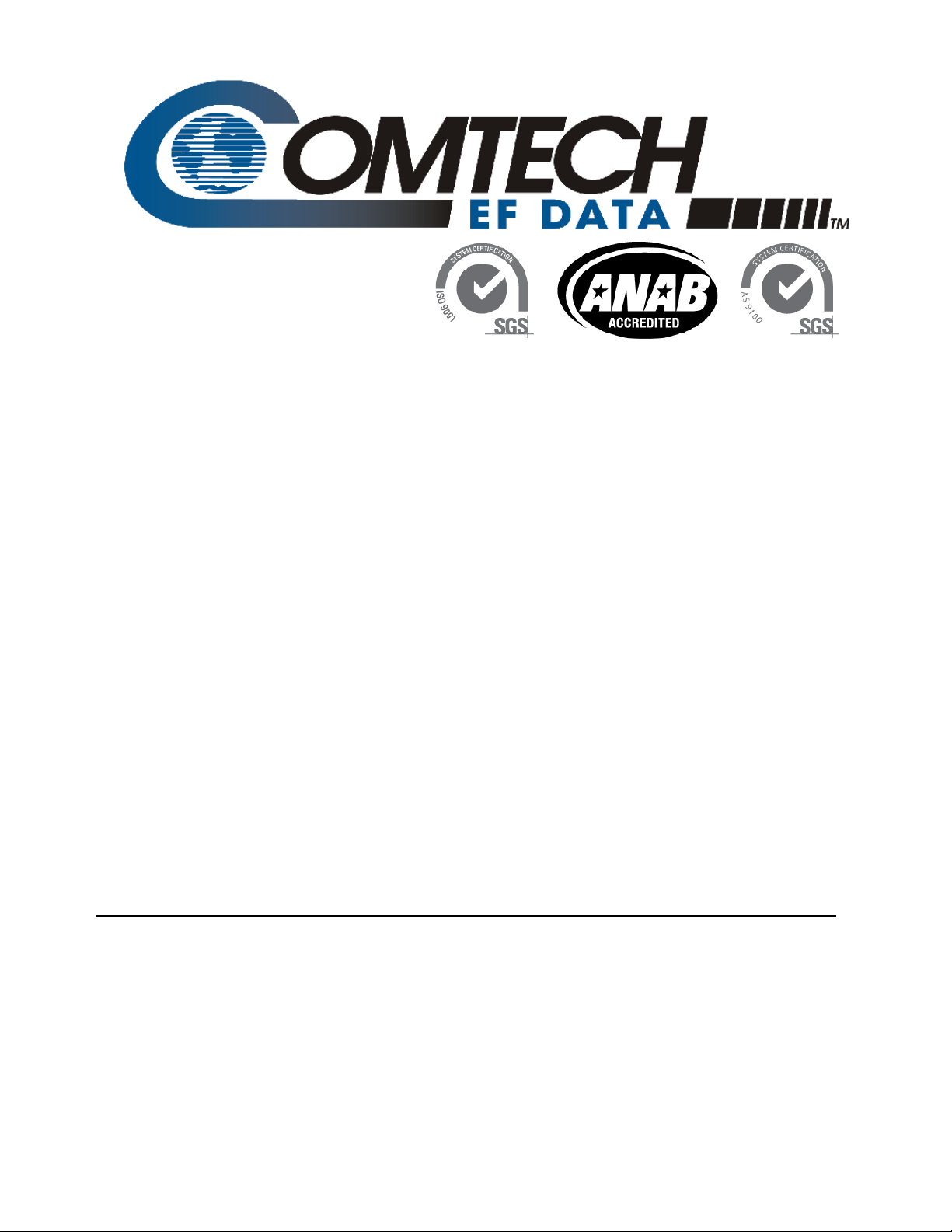
250
CTOG-
Comtech Traffic Optimization Gateway
Installation and Operation Manual
IMPORTANT NOTE: The information contained in this document supersedes all previously publish ed
information regarding this product. Product specifications are subject to change without prior notice.
For Firmware Version 1.5.1.X or Higher
Part Number MN-CTOG250 Revision 1
Page 2

Page 3
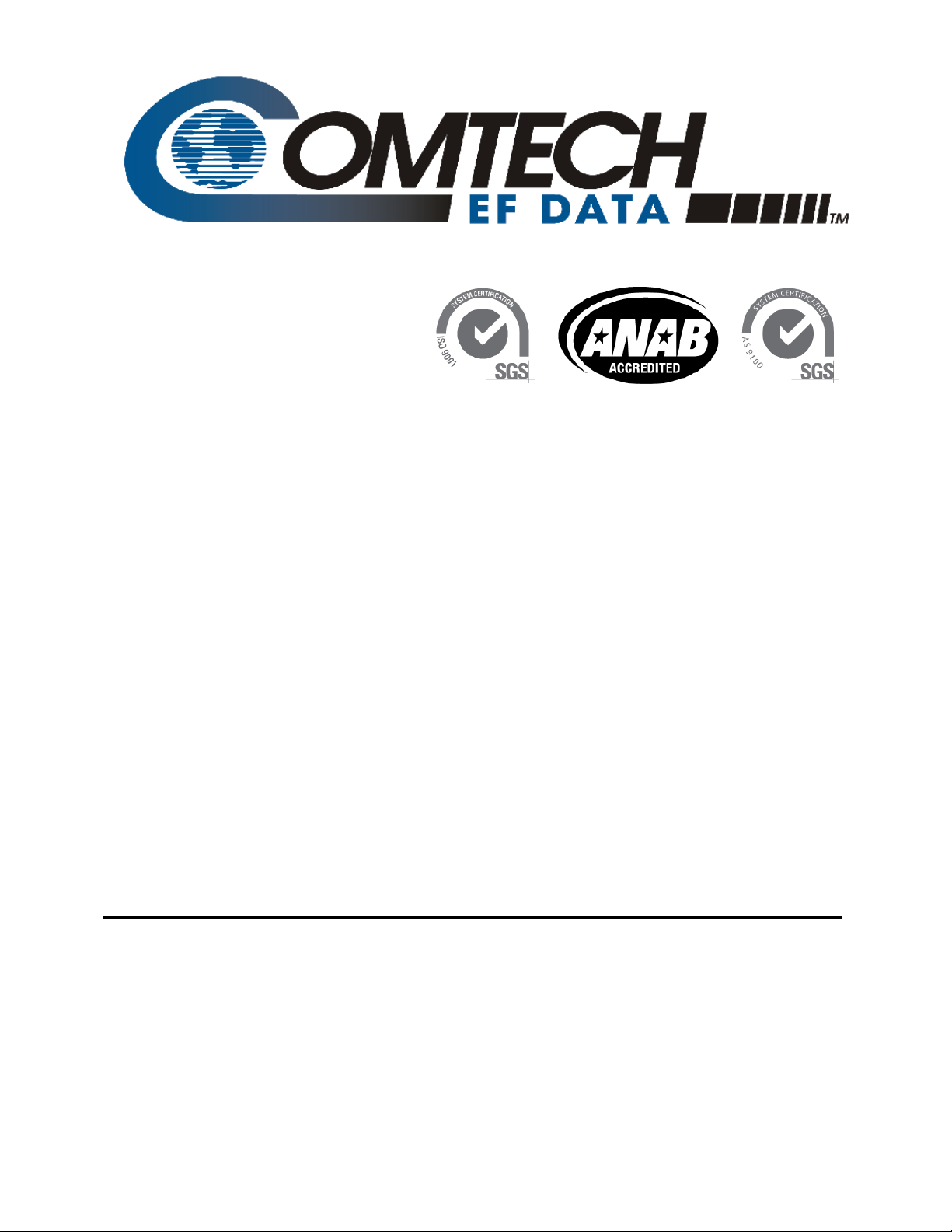
CTOG-250
Comtech Traff ic Optimization Gateway
Installation and Operation Manual
For Firmware Version 1.5.1.X or Higher
Part Number MN-CTOG250
Revision 1
Copyright © 2013 Comtech EF Data. All rights reserved. Printed in the USA.
Comtech EF Data, 2114 West 7th Street, Tempe, Arizona 85281 USA, 480.333.2200, FAX: 480.333.2161
Page 4

This page is intentionally blank.
Page 5

TABLE OF CONTENTS
TABLE OF CONTEN TS ............................................................................................................III
TABLES .................................................................................................................................... X
FIGURES ................................................................................................................................... X
PREFACE ............................................................................................................................... XIII
About this Manual .......................................................................................................................... xiii
Related Documents .................................................................................................................................xiii
Conventions and References ........................................................................................................... xiii
Patents and Trademarks .........................................................................................................................xiii
Software License Acknowledgement ...................................................................................................... xiv
Warnings, Cautions, and Notes ............................................................................................................... xiv
Examples of Multi-Hazard Notices .......................................................................................................... xiv
Recommended Standard Designations ................................................................................................... xiv
Metric Conversion ................................................................................................................................... xv
Safety and Compliance ..................................................................................................................... xv
Electrical Safety and Compliance ............................................................................................................ xv
Electrical Installation ............................................................................................................................... xv
Operating Environment .......................................................................................................................... xv
European Union Radio Equipment and Telecommunications Terminal Equipment (R&TTE)
Directive (1999/5/EC) and EN 301 489-1 ............................................................................................. xvi
European Union Electromagnetic Compatibility (EMC) Directive (2004/108/EC) ........................ xvi
European Union Low Voltage Directive (LVD) (2006/95/EC) ............................................................. xvii
European Union RoHS Directive (2002/95/EC) .................................................................................. xvii
European Union Telecommunications Terminal Equipment Directive (91/263/EEC) ....................... xvii
CE Mark .............................................................................................................................................. xvii
Warranty Policy ............................................................................................................................ xviii
Limitations of Warranty ........................................................................................................................ xviii
Exclusive Remedies ................................................................................................................................. xix
Product Support .............................................................................................................................. xix
Comtech EF Data Headquarters ....................................................................................................... xix
CHAPTER 1. INTRODUCTION ............................................................................................ 1–1
1.1 Overview ............................................................................................................................ 1–1
iii
Page 6

CTOG-250 Comtech Traffic Optimization Gateway Revision 1
Table of Contents MN-CTOG250
1.2 CTOG-250 Functional Description ........................................................................................ 1–3
1.2.1 CTOG-250 / CDM-800 Integrated Operation ............................................................................ 1–4
1.2.2 DVB-S2 Transmitter .................................................................................................................. 1–4
1.2.3 Outbound Adaptive Coding & Modulation (ACM) ................................................................... 1–4
1.3 CTOG-250 Features ............................................................................................................. 1–5
1.3.1 Physical Description .................................................................................................................. 1–5
1.3.2 Dimensional Envelopes ............................................................................................................. 1–6
1.3.2.1 CTOG-250 Dimensional Envelope ..................................................................................... 1–6
1.3.2.2 CDM-800 Dimensional Envelope ...................................................................................... 1–7
1.3.3 CTOG-250 Physical Features ..................................................................................................... 1–8
1.3.3.1 Front Panel ........................................................................................................................ 1–8
1.3.3.1.1 Installing or Removing the Locking Front Bezel .......................................................... 1–9
1.3.3.1.2 Installing or Removing the Hard Drive ...................................................................... 1–10
1.3.3.1.3 Using the Front Panel Operation Indicators and Controls ........................................ 1–11
1.3.3.2 Back Panel ....................................................................................................................... 1–12
1.3.3.2.1 Back Panel Standard Operation Features ................................................................. 1–13
1.3.3.2.2 Back Panel Auxiliary or Optional Features ................................................................ 1–14
1.4 CTOG-250 Specifications ................................................................................................... 1–15
1.4.1 CTOG-250 Physical and Environmental Specifications ........................................................... 1–15
1.4.2 CTOG-250 Operational Specifications .................................................................................... 1–16
1.4.3 Standard Assemblies............................................................................................................... 1–17
1.4.4 Optional Assemblies ............................................................................................................... 1–17
1.4.5 Regulatory Compliance ........................................................................................................... 1–17
CHAPTER 2. INSTALLATION ............................................................................................. 2–1
2.1 Unpacking and Inspecting the Shipment .............................................................................. 2–1
2.2 Installing into a Rack Enclosure ........................................................................................... 2–2
2.2.1 Installing the CTOG-250 Standard Slide Rails Kit ...................................................................... 2–4
2.2.2 Installing the CDM-800 Optional Rear-Mounting Support Brackets Kit ................................... 2–6
2.3 Connect External Cables ...................................................................................................... 2–7
2.4 Configuration ...................................................................................................................... 2–7
CHAPTER 3. BACK PANEL CONNECTIONS ..................................................................... 3–1
3.1 Cabling Connection Types ................................................................................................... 3–1
3.1.1 Coaxial Cable Connections ........................................................................................................ 3–1
3.1.1.1 Type ‘BNC’ ......................................................................................................................... 3–2
3.1.1.2 Type ‘TNC’ ......................................................................................................................... 3–2
3.1.1.3 Type ‘N’ ............................................................................................................................. 3–2
3.1.1.4 Type ‘F’ .............................................................................................................................. 3–3
3.1.1.5 Type ‘SMA’ (Subminiature Version ‘A’) ............................................................................. 3–3
iv
Page 7

CTOG-250 Comtech Traffic Optimization Gateway Revision 1
Table of Contents MN-CTOG250
3.1.2 D-Subminiature Cable Connections .......................................................................................... 3–3
3.1.3 Circular Cable Connections ....................................................................................................... 3–4
3.1.4 RJ-45, RJ-48 Cable Connections ................................................................................................ 3–4
3.1.5 USB Cable Connections ............................................................................................................. 3–5
3.2 CTOG-250 Back Panel Overview ........................................................................................... 3–6
3.2.1 CTOG-250 Back Panel – Operational Connections ................................................................... 3–7
3.2.1.1 Ethernet Traffic Connector Group .................................................................................... 3–9
3.2.1.1.1 WAN Port .................................................................................................................... 3–9
3.2.1.1.2 LAN-1 and LAN-2 Ports................................................................................................ 3–9
3.2.1.1.3 EXPNET-1 (Expansion Network) Port ........................................................................ 3–10
3.2.1.1.4 EXPNET-2 (Expansion Network) Port (FUTURE) ........................................................ 3–10
3.2.1.2 Utility Connector Group .................................................................................................. 3–10
3.2.1.2.1 MGMT-2 Connector (RJ-45) (FUTURE) ...................................................................... 3–10
3.2.1.2.2 Unit Identification Switch and LED (FUTURE) ........................................................... 3–10
3.2.1.2.3 MGMT-1 Connector (RJ-45) ...................................................................................... 3–11
3.2.1.2.4 SERIAL Connector (DB-9M) ....................................................................................... 3–11
3.2.2 CTOG-250 Back Panel – Power and Ground Connections ...................................................... 3–12
3.2.2.1 CTOG-250 Typical AC Power Interface (Standard) .......................................................... 3–12
3.2.2.1.1 Applying AC Power .................................................................................................... 3–13
3.2.2.1.2 CTOG-250 Typical DC Power and Grounding Interface (Optional) ........................... 3–14
3.2.2.1.3 CTOG-250 DC Power and Grounding Connections ................................................... 3–15
3.2.2.2 Replacing the CTOG-250 Power Module (Typical) .......................................................... 3–16
3.3 CDM-800 Gateway Router Operation and Connection Quick Reference .............................. 3–17
3.3.1 Functional Overview ............................................................................................................... 3–17
3.3.2 CDM-800 Rear Panel – Operational Connections ................................................................... 3–18
3.3.3 CDM-8
00 Power and Ground Connections ............................................................................ 3–19
3.3.3.1 CDM-800 115V/230V Alternating Current (AC) Power and Ground Interface (Standard) . 3–
19
3.3.3.2 CDM-800 48V Direct Current (DC) Power and Ground Interface (Optional) .................. 3–20
3.4 CTOG-250 / CDM-800 Basic Connection and Configuration Reference ................................. 3–21
CHAPTER 4. UPDATING FIRMWARE ................................................................................ 4–1
4.1 Updating Firmware via the Internet ..................................................................................... 4–1
4.2 Getting Started: Preparing for the Firmware Download ....................................................... 4–2
4.3 Downloading and Extracting the Firmware Update .............................................................. 4–6
4.4 Performing the Ethernet FTP Upload Procedure ................................................................... 4–8
CHAPTER 5. FAST ACTIVATION PROCEDURE................................................................ 5–1
5.1 Introduction ....................................................................................................................... 5–1
v
Page 8

CTOG-250 Comtech Traffic Optimization Gateway Revision 1
Table of Contents MN-CTOG250
5.2 FAST Activation via the Web Server Interface ...................................................................... 5–2
CHAPTER 6. QUICK START GUIDE................................................................................... 6–1
6.1 Overview ............................................................................................................................ 6–1
6.2 Getting Started ................................................................................................................... 6–2
6.2.1 Using This Quick Start Guide .................................................................................................... 6–2
6.2.2 Equipment List for Standalone Operation ................................................................................ 6–2
6.3 Baseline CTOG-250 Deployment .......................................................................................... 6–3
6.3.1 Connecting the CTOG-250 System Components ...................................................................... 6–3
6.3.2 Automatic CDM-800 Configuration .......................................................................................... 6–5
6.3.3 CTOG-250 Serial Interface ........................................................................................................ 6–5
6.3.4 CTOG-250 Web Server Interface .............................................................................................. 6–6
6.4 Adding a CTOG-250 to an Existing (Previously Deployed) CDM-800....................................... 6–7
6.5 Configuring Traffic for the Advanced VSAT Network ............................................................ 6–8
6.5.1 Configuring Traffic: CTOG-250 ► CDM-840 .............................................................................. 6–9
6.6 Using the CTOG-250 in Redundancy Operations ................................................................. 6–15
6.6.1 CTOG-250 N:M Redundant Operation in a Vipersat Management System (VMS) ................ 6–15
6.6.1.1 VMS-enabled CTOG-250 1:1 Redundancy – Assembly and Connection Instructions ..... 6–16
6.6.1.2 Configuring the CTOG-250 for VMS-enabled N:M Redundancy ..................................... 6–18
6.7 Getting Help with the CTOG-250 Configuration .................................................................. 6–18
CHAPTER 7. ETHERNET-BASED REMOTE PRODUCT MANAGEMENT ......................... 7–1
7.1 Introduction ....................................................................................................................... 7–1
7.2 Ethernet Management Interface Protocols .......................................................................... 7–2
7.2.1 Ethernet Management Interface Access .................................................................................. 7–2
7.3 SNMP Interface ................................................................................................................... 7–3
7.3.1 Management Information Base (MIB) Files .............................................................................. 7–3
7.3.2 SNMP Community Strings ......................................................................................................... 7–4
7.4 Web Server (HTTP) Interface ...............................................................................................
7–5
7.4.1 User Login ................................................................................................................................. 7–5
7.4.2 Web Server Interface – Operational Features .......................................................................... 7–6
7.4.2.1 Virtual Front Panel ............................................................................................................ 7–6
7.4.2.2 Navigation ......................................................................................................................... 7–7
7.4.2.3 Page Sections .................................................................................................................... 7–7
7.4.2.4 Action Buttons .................................................................................................................. 7–8
7.4.2.5 Drop-down Lists ................................................................................................................ 7–8
7.4.2.6 Text or Data Entry ............................................................................................................. 7–8
vi
Page 9

CTOG-250 Comtech Traffic Optimization Gateway Revision 1
Table of Contents MN-CTOG250
7.4.3 Web Server Interface – Menu Tree .......................................................................................... 7–9
7.4.4 Web Server Interface Page Descriptions ................................................................................ 7–10
7.4.4.1 Home Pages .................................................................................................................... 7–10
7.4.4.1.1 Home | Home ........................................................................................................... 7–10
7.4.4.1.2 Home | Contact ........................................................................................................ 7–11
7.4.4.2 Admin (Administration) Pages ........................................................................................ 7–11
7.4.4.2.1 Admin | Access ......................................................................................................... 7–11
7.4.4.2.2 Admin | SNMP .......................................................................................................... 7–12
7.4.4.2.3 Admin | FAST ............................................................................................................ 7–13
7.4.4.2.4 Admin | Firmware ..................................................................................................... 7–15
7.4.4.2.5 Admin | Auto Logout ................................................................................................ 7–16
7.4.4.2.6 Admin | VMS ............................................................................................................. 7–17
7.4.4.3 Configuration Pages ........................................................................................................ 7–19
7.4.4.3.1 Configuration | Interface Pages ................................................................................ 7–19
7.4.4.3.1.1 Configuration | Interface | MGMT .................................................................... 7–19
7.4.4.3.1.2 Configuration | Interface | LAN-1 or LAN-2 ...................................................... 7–21
7.4.4.3.1.3 Configuration | Interface | EXP-NET 1 ............................................................... 7–22
7.4.4.3.1.4 Configuration | Interface | WAN ....................................................................... 7–23
7.4.4.3.2 Configuration | WAN Pages ...................................................................................... 7–24
7.4.4.3.2.1 Configuration | WAN | Mod (Modulator) ......................................................... 7–24
7.4.4.3.2.2 Configuration | WAN | QoS (Quality of Service) ............................................... 7–29
7.4.4.3.2.3 Configuration | WAN | Compression ................................................................ 7–39
7.4.4.3.2.4 Configuration | WAN | Remote Sites Pages ...................................................... 7–41
7.4.4.3.2.4.1 Configuration | WAN | Remote Sites | Configuration ............................... 7–41
7.4.4.3.2.4.2 Configuration | WAN | Remote Sites | Remote Site Event Log ................. 7–44
7.4.4.3.2.5 Configuration | WAN | BUC (Block Up Converter) ............................................ 7–45
7.4.4.3.3 Configuration | Network pages ................................................................................ 7–46
7.4.4.3.3.1 Configuration | Network | Routing ................................................................... 7–46
7.4.4.3.3.2 Co
nfiguration | Network | ARP (Address Resolution Protocol) ........................ 7–51
7.4.4.3.3.3 Configuration | Network | Working Mode ........................................................ 7–53
7.4.4.4 Status Pages .................................................................................................................... 7–54
7.4.4.4.1.1 Status | Statistics | Traffic ................................................................................. 7–54
7.4.4.4.1.2 Status | Statistics | Network Pages ................................................................... 7–56
7.4.4.4.1.2.1 Status | Statistics | Network | Router ........................................................ 7–56
7.4.4.4.1.3 Status | Statistics | Compression....................................................................... 7–57
7.4.4.4.1.4 Status | Statistics | QoS ..................................................................................... 7–58
7.4.4.4.1.5 Status | Statistics | Outbound ........................................................................... 7–61
7.4.4.4.1.6 Status | Statistics | Remote Sites ...................................................................... 7–63
7.4.4.4.2 Status | Monitor Pages ............................................................................................. 7–65
7.4.4.4.2.1 Status | Monitor | Events .................................................................................. 7–65
7.4.4.4.2.2 Status | Monitor | Alarms ................................................................................. 7–66
7.4.4.5 Utility Pages .................................................................................................................... 7–68
7.4.4.5.1 Utility | System ......................................................................................................... 7–68
7.4.4.5.2 Utility | CTOG-250 Unit ............................................................................................. 7–71
7.4.4.5.3 Utility | Reboot ......................................................................................................... 7–73
vii
Page 10

CTOG-250 Comtech Traffic Optimization Gateway Revision 1
Table of Contents MN-CTOG250
CHAPTER 8. SERIAL-BASED REMOTE PRODUCT MANAGEMENT ............................... 8–1
8.1 Introduction ....................................................................................................................... 8–1
8.2 Remote Commands and Queries Overview .......................................................................... 8–3
8.2.1 Basic Protocol ........................................................................................................................... 8–3
8.2.2 Packet Structure ....................................................................................................................... 8–3
8.2.2.1 Start of Packet ................................................................................................................... 8–4
8.2.2.2 Target Address .................................................................................................................. 8–5
8.2.2.3 Address Delimiter .............................................................................................................. 8–5
8.2.2.4 Instruction Code ................................................................................................................ 8–5
8.2.2.5 Instruction Code Qualifier ................................................................................................. 8–6
8.2.2.6 Optional Message Arguments ........................................................................................... 8–7
8.2.2.7 End of Packet .................................................................................................................... 8–7
8.3 Remote Commands and Queries ......................................................................................... 8–8
APP E NDI X A. REFERENCE DOCUMENTATION .............................................................. A–1
A.1 FEC (FORWARD ERROR CORRECTION) OPTIONS .................................................................. A–2
A.2 Adaptive Coding and Modulation / Variable Coding and Modulation (ACM/VCM) ............... A–2
A.3 Bridge Point-to-Multipoint (BPM) Operation ...................................................................... A–3
A.4 E1 WAN/RAN Optimization ................................................................................................ A–4
A.5 Entry Channel Mode (ECM) ................................................................................................ A–4
APPENDIX B. FEC (FORWARD ERROR CORREC TION) OPTIONS ................................ B–1
B.1 Introduction ....................................................................................................................... B–1
B.2 DVB-S2: LDPC and BCH ........................................................................................................ B–1
B.2.1 Range of Data Rates.................................................................................................................. B–2
B.2.2 BER, QEF, Eb/No, Es/No Spectral Efficiency, and Occupied Bandwidth .......................................... B–2
B.3 CDM-800 Error Performance Characteristics ........................................................................ B–2
APPENDIX C. BRIDGE POINT-TO-MULTIPOINT (BPM) OPERATION ............................. C–1
C.1 Introduction ....................................................................................................................... C–1
C.2 Supported Network Configurations ..................................................................................... C–2
C.2.1 Flat Network .............................................................................................................................
C–2
C.2.2 Flat Network with Routers ........................................................................................................ C–2
C.2.3 VLAN Trunking .......................................................................................................................... C–3
viii
Page 11

CTOG-250 Comtech Traffic Optimization Gateway Revision 1
Table of Contents MN-CTOG250
C.3 Packet Processing ............................................................................................................... C–3
C.3.1 Traffic Network / Ethernet Switch Behavior ............................................................................. C–3
C.3.2 Management Network ............................................................................................................. C–4
C.4 IEEE 802.1Q Support ........................................................................................................... C–5
C.4.1 VLAN Trunking .......................................................................................................................... C–5
C.4.2 Access Mode Support ............................................................................................................... C–5
C.4.3 Multiple VLAN Tagging Support................................................................................................ C–6
C.5 Multicast BPM Behavior ...................................................................................................... C–6
C.5.1 Multicast Management/Routed Behavior (no change) ............................................................ C–7
C.6 BPM and Group QoS with Outbound ACM/VCM .................................................................. C–7
C.7 Hub Network Configuration ................................................................................................ C–8
C.8 Compatible Features and Detailed Specifications ............................................................... C–12
C.9 Summary .......................................................................................................................... C–13
C.10 Glossary............................................................................................................................ C–14
APPENDIX D. HEADER AND PAYLO AD COMPRESSIO N ............................................... D–1
D.1 Introduction ...................................................................................................................... D–1
D.1.1 Traffic Optimization ..................................................................................................................D–1
D.1.2 Compression Performance .......................................................................................................D–2
D.2 Operating, Configuring, and Monitoring Header and Payload Compression ......................... D–4
D.2.1 Enabling or Disabling Header and Payload Compression Operation .......................................D–4
D.2.2 Configuring Header and Payload Compression Refresh Rates .................................................D–5
D.2.3 Viewing Header and Payload Compression Statistics...............................................................D–7
D.2.4 Updating the AHA Compression Card Software .......................................................................D–8
APPENDIX E. OUTBO UND ACM (ADAPTIVE CODING AND MODULATION).................. E–1
E.1 Introduction ....................................................................................................................... E–1
E.1.1 Background ............................................................................................................................... E–2
E.2 Advanced VSAT Outbound ACM Scheme ............................................................................. E–3
E.2.1 Target Es/No Margin ................................................................................................................. E–3
E.2.2 Es/No Reporting Mechanization and Timing ............................................................................ E–3
E.2.3 Monotonic Operation ...............................................................................................................
E–5
E.2.4 ModCod Selection .................................................................................................................... E–6
E.3 Configuring, Operating, and Monitoring Outbound ACM ...................................................... E–9
E.3.1 Prerequisites for CDM-800 Outbound ACM Operation via the CTOG-250 .............................. E–9
E.3.2 Enabling Outbound ACM Operation ....................................................................................... E–10
ix
Page 12

CTOG-250 Comtech Traffic Optimization Gateway Revision 1
Table of Contents MN-CTOG250
E.3.3 Monitoring Outbound ACM Operational Events .................................................................... E–11
E.3.4 Viewing Outbound ACM MODCOD Statistics ......................................................................... E–12
TABLES
Table 3-1. SERIAL Connector Pinout ...................................................................................................... 3–11
Table 6-1. Figure 6-4 1:1 Redundant Configuration Features ................................................................ 6–17
Table D-1. Comtech AHA GZip Performance Comparisons ......................................................................D–2
Table D-2. Comtech AHA GZip Performance Specifications Support .......................................................D–3
Table D-3. Compression Performance ......................................................................................................D–5
Table E-1. Spectral Efficiency and Ideal Es/No by ModCod ...................................................................... E–5
FIGURES
Figure 1-1. CTOG-250 (with Integrated CDM-800 Gateway Router) ........................................................ 1–1
Figure 1-2. Advanced VSAT Series Network Topology Example ............................................................... 1–2
Figure 1-3. CTOG-250 Dimensional Envelope ........................................................................................... 1–6
Figure 1-4. CDM-800 Dimensional Envelope ............................................................................................ 1–7
Figure 1-5. CTOG-250 – Chassis Front View .............................................................................................. 1–8
Figure 1-6. CTOG-250 Bay Assignment Diagram ....................................................................................... 1–8
Figure 1-7. CTOG-250 – Chassis Front Bezel ............................................................................................. 1–9
Figure 1-8. Servicing the CTOG-250 Hard Drive ...................................................................................... 1–10
Figure 1-9. CTOG-250 – Front Panel Operational Indicators and Controls ............................................. 1–11
Figure 1-10. CTOG-250 – Chassis Back Panel View ................................................................................. 1–12
Figure 1-11. CTOG-250 Back Panel Connectors Labels ........................................................................... 1–12
Figure 1-12. CTOG-250 – Back Panel Traffic and Management Connectors .......................................... 1–13
Figure 2-1. Unpacking and Inspecting the Shipment ................................................................................ 2–1
Figure 2-2. Installing into a Rack Enclosure .............................................................................................. 2–3
Figure 2-3. Installing the CTOG-250 Slide Rails Kit .................................................................................... 2–4
Figure 2-4. Installing the CDM-800 Optional Rear-Mounting Support Brackets Kit ................................ 2–6
Figure 3-1. Coaxial Connector Examples ................................................................................................... 3–1
Figure 3-2. D-S
Figure 3-3. USB Connector Examples ........................................................................................................ 3–5
Figure 3-4. CTOG-250 – Chassis Back View ............................................................................................... 3–6
Figure 3-5. CTOG-250 –Chassis Common Back View ................................................................................ 3–7
Figure 3-6. CTOG-250 Back Panel Connectors Diagrams – Enlarged Detail .............................................. 3–7
Figure 3-7. Standard CTOG-250 AC Power Interface .............................................................................. 3–12
Figure 3-8. Applying AC Power to the CTOG-250.................................................................................... 3–13
Figure 3-9. Optional CTOG-250 DC Power and Ground Interface .......................................................... 3–14
Figure 3-10. Optional CTOG-250 DC Power and Ground Connections ................................................... 3–15
Figure 3-11. Removing or Installing the Power Module ......................................................................... 3–16
Figure 3-12. CDM-800 Gateway Router – Rear Panel Features .............................................................. 3–17
ubminiature Connector Examples ..................................................................................... 3–3
x
Page 13

CTOG-250 Comtech Traffic Optimization Gateway Revision 1
Table of Contents MN-CTOG250
Figure 3-13. CDM-800 AC Power and Ground Interface ......................................................................... 3–19
Figure 3-14. CDM-800 DC Power and Ground Interface ......................................................................... 3–20
Figure 3-15. CTOG-250 Basic Systems Interconnection Diagram ........................................................... 3–22
Figure 5-1. CDM-800 Web Server (HTTP) Interface – ‘Admin | FAST’ page ............................................. 5–2
Figure 6-1. CTOG-250 Routed Implementation in an Advanced VSAT Network ...................................... 6–3
Figure 6-2. CTOG-250 Basic Systems Interconnection Diagram ............................................................... 6–4
Figure 6-3. Traffic Routing in a Basic Routed Advanced VSAT Network ................................................... 6–8
Figure 6-4. VMS-enabled CTOG-250 1:1 Redundant System Interconnection Diagram ........................ 6–16
Figure 7-1. CTOG-250 Web Server Interface – Menu Tree (FW Ver. 1.5.1) .............................................. 7–9
Figure 7-2. Home | Home page .............................................................................................................. 7–10
Figure 7-3. Admin | Access page ............................................................................................................ 7–11
Figure 7-4. Admin | SNMP page ............................................................................................................. 7–12
Figure 7-5. Admin | FAST page ............................................................................................................... 7–13
Figure 7-6. Admin | Firmware page ........................................................................................................ 7–15
Figure 7-7. Admin | Auto Logout page ................................................................................................... 7–16
Figure 7-8. Admin | VMS page ................................................................................................................ 7–17
Figure 7-9. Configuration | Interface | Mgt Page ................................................................................... 7–19
Figure 7-10. Configuration | Interface | LAN-1 or LAN-2 Page ............................................................... 7–21
Figure 7-11. Configuration | Interface | Expansion-1 Page .................................................................... 7–22
Figure 7-12. Configuration | Interface | WAN Page ............................................................................... 7–23
Figure 7-13. Configuration | Mod page .................................................................................................. 7–24
Figure 7-14. Configuration | WAN | QoS page ....................................................................................... 7–29
Figure 7-15. Configuration | WAN | QoS page (continued) ................................................................... 7–30
Figure 7-16. Configuration | Compression page ..................................................................................... 7–39
Figure 7-17. Configuration | WAN | Remote Sites | Configuration page............................................... 7–41
Figure 7-18. Configuration | WAN | Remote Sites | Remote Site Event Log page ................................ 7–44
Figure 7-19. Configuration | WAN | BUC page ....................................................................................... 7–45
Figure 7-20. Configuration | Routing | Routes page ..............................................................................
7–46
Figure 7-21. Configuration | Network | ARP page ................................................................................. 7–51
Figure 7-22. Configuration | Network | Working Mode page ................................................................ 7–53
Figure 7-23. Status | Statistics | Traffic page.......................................................................................... 7–54
Figure 7-24. Status | Statistics | Network | Router page ....................................................................... 7–56
Figure 7-25. Status | Statistics | Compression page ............................................................................... 7–57
Figure 7-26. Status | Statistics | QoS page ............................................................................................. 7–58
Figure 7-27. Status | Statistics | Outbound page ................................................................................... 7–61
Figure 7-28. Status | Statistics | Remote Sites page............................................................................... 7–63
Figure 7-29. Status | Monitor | Events page .......................................................................................... 7–65
Figure 7-30. Status | Monitor | Alarms page.......................................................................................... 7–66
Figure 7-31. Utility | Utility page ............................................................................................................ 7–68
Figure 7-32. Utility | CTOG-250 Unit page .............................................................................................. 7–71
Figure 7-33. Utility | Reboot page .......................................................................................................... 7–73
Figure 8-1. CTOG-250 Serial Interface Example ........................................................................................ 8–2
Figure A-1. Advanced VSAT Series Hub and Remote Site Products .......................................................... A–1
Figure B-1. DVB-S2 QPSK Packet Error Rate versus Es/No ........................................................................ B–3
Figure B-2. DVB-S2 8PSK Packet Error Rate versus Es/No ........................................................................ B–4
Figure B-3. DVB-S2 16APSK Packet Error Rate versus Es/No .................................................................... B–5
Figure B-4. DVB-S2 32APSK Packet Error Rate versus Es/No .................................................................... B–6
xi
Page 14

CTOG-250 Comtech Traffic Optimization Gateway Revision 1
Table of Contents MN-CTOG250
Figure C-1. Advanced VSAT BPM “Sky Ethernet Switch” .......................................................................... C–1
Figure C-2. Flat Network ........................................................................................................................... C–2
Figure C-3. Flat Network with Routers ...................................................................................................... C–2
Figure C-4. BPM with VLANs ..................................................................................................................... C–3
Figure C-5. Management Network in BPM Mode..................................................................................... C–4
Figure C-6. Multicast Behavior in BPM Mode ........................................................................................... C–6
Figure C-7. Configuring VLAN to QoS Group Mapping.............................................................................. C–7
Figure C-8. Hub Configuration – Standalone CTOG-250, No Redundancy ............................................... C–9
Figure C-9. Hub Network Configuration ................................................................................................. C–10
Figure C-10. Multiple CTOG-250 Outbounds in Redundant Mode ......................................................... C–11
Figure D-1. Configuration | Network | Routing page ...............................................................................D–4
Figure D-2. Configuration | WAN | Compression page ............................................................................D–5
Figure D-3. Compression with Outbound ACM ........................................................................................D–6
Figure D-4. Status | Statistics | Compression page ..................................................................................D–7
Figure D-5. Utility | CTOG-250 Unit page .................................................................................................D–8
Figure E-1. Packet-to-ModCod Mapping in Router Mode ........................................................................ E–6
Figure E-2. Spectral Efficiency vs. Advanced VSAT Es/No @ QEF ............................................................. E–7
Figure E-3. Outbound ACM ModCod Transitions vs. Es/No Customer Margin @ 0 dB ............................ E–8
Figure E-4. Configuration | Network | Routing page................................................................................ E–9
Figure E-5. Configuration | WAN | Mod page ........................................................................................ E–10
Figure E-6. Configuration | WAN | Remote Sites | Remote Site Event Log page .................................. E–11
Figure E-7. Status | Statistics | Outbound page ..................................................................................... E–12
xii
Page 15

About this Manual
800 Gateway Router. The
does not serve as replacement
800 Gateway Router
This manual provides installation and operation information for the Comtech EF Data Advanced
VSAT CTOG-250 Comtech Traffic Optimization Gateway. This manual also provides reference
information for the CDM-800 Gateway Router, which is an integrated component of the
CTOG-250. This is an informational document intended for the persons responsible for the
operation and maintenance of the CTOG-250.
This manual assumes user familiarity with the CDMinformation presented in this manual
documentation for the CDM-800 user. For detailed information on the CDM-800’s
features, operations, and maintenance, see the CDMInstallation and Operation Manual (CEFD P/N MN-CDM800).
Related Documents
• Comtech EF Data CDM-800 Gateway Router Installation and Operation Manual (CEFD P/N
MN-CDM800)
• Comtech EF Data CDM-840 Remote Router Installation and Operation Manual (CEFD P/N
MN-CDM840)
• Comtech EF Data ODM-840 Outdoor Remote Router/ODMR-840 Reduced Form Factor Outdoor
Remote Router Installation and Operation Manual (CEFD P/N MN-ODM840)
• Comtech EF Data CDD-880 Multi Receiver Router Installation and Operation Manual (CEFD P/N
MN-CDM880)
PREFACE
Conventions and References
Patents and Trademarks
See all of Comtech EF Data's Patents and Patents Pending at http://patents.comtechefdata.com.
Comtech EF Data acknowledges that all trademarks are the property of the trademark owners.
xiii
