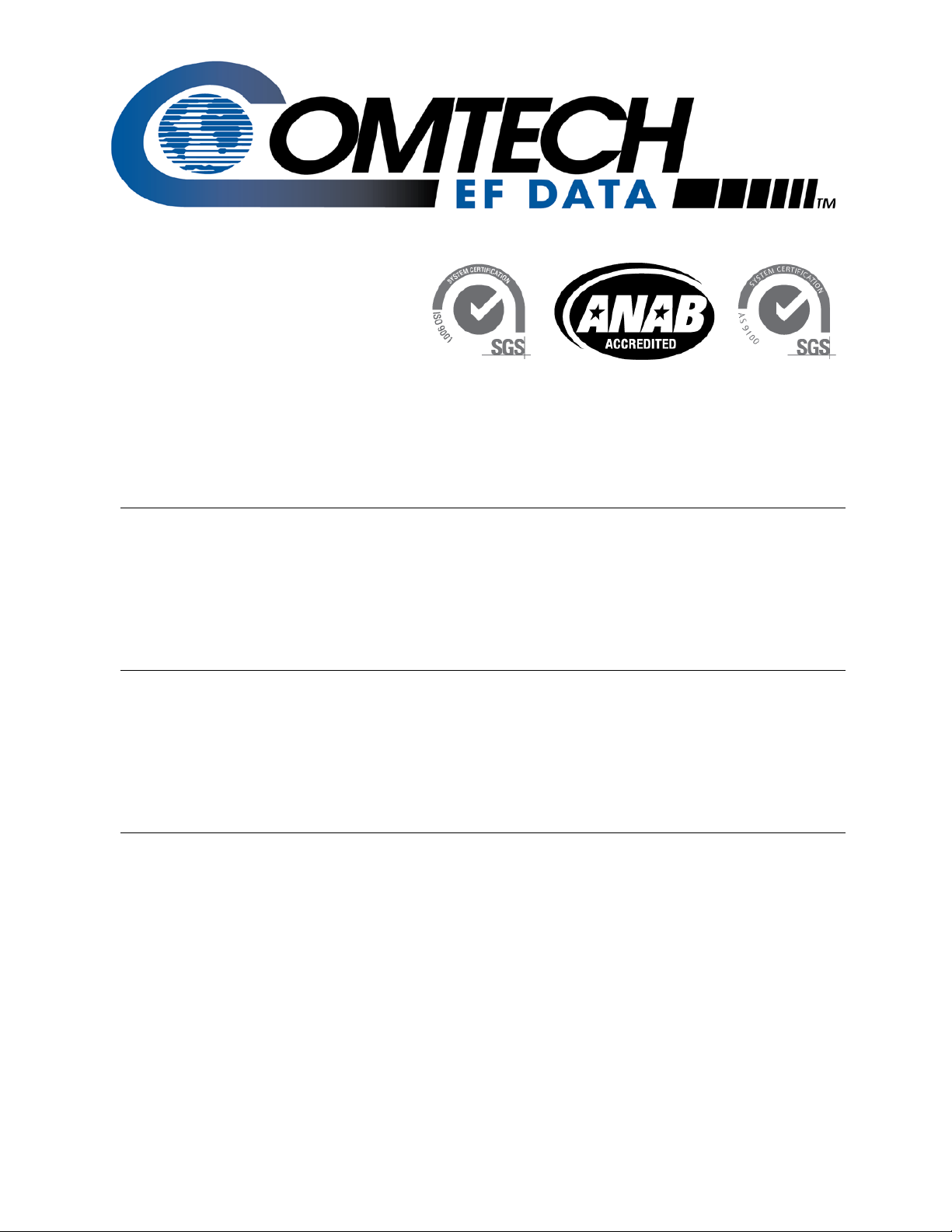
A
L
L
CDM-570
70/140 MHz Satellite Modem
CDM-570A
L-Band Satellite Modem
CDMR-570A
Reduced Chassis Depth L-Band Satellite Modem
Satellite Modem with Optional High Performance
Packet Processor
Installation and Operation Manual
For Firmware Version 1.5.2 or higher
IMPORTANT NOTE: The information contained in this document supersedes all previously published
information regarding this product. Product specifications are subject to change without prior notice.
Part Number MN-CDM570A / CD-CDM570A Revision 5

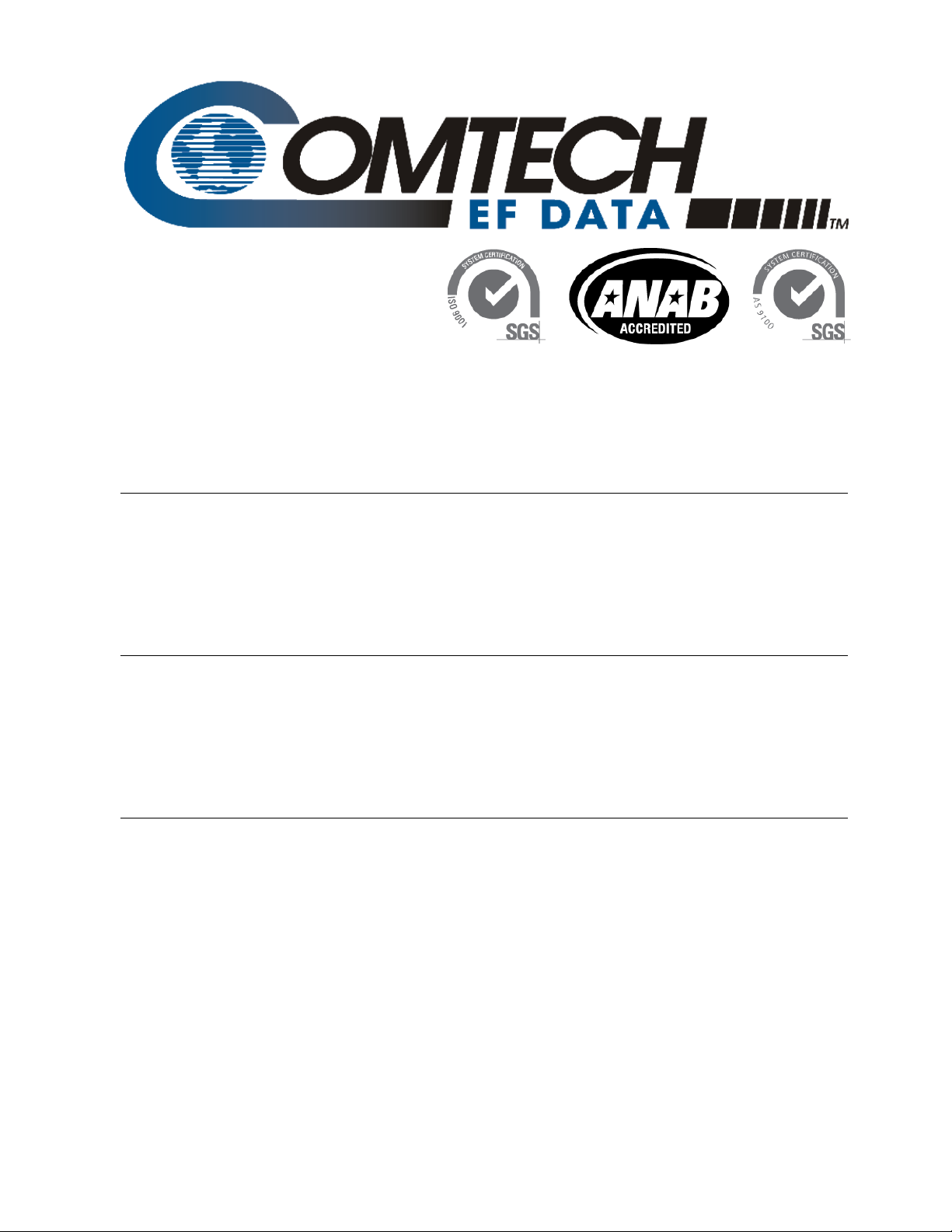
A
L
L
CDM-570
70/140 MHz Satellite Modem
CDM-570A
L-Band Satellite Modem
CDMR-570A
Reduced Chassis Depth L-Band Satellite Modem
Satellite Modem with Optional High Performance
Packet Processor
Installation and Operation Manual
For Firmware Version 1.5.2 or higher
Part Number MN-CDM570A / CD-CDM570A
Revision 5
Copyright © 2017 Comtech EF Data. All rights reserved. Printed in the USA.
Comtech EF Data, 2114 West 7th Street, Tempe, Arizona 85281 USA, 480.333.2200, FAX : 480.333.2161
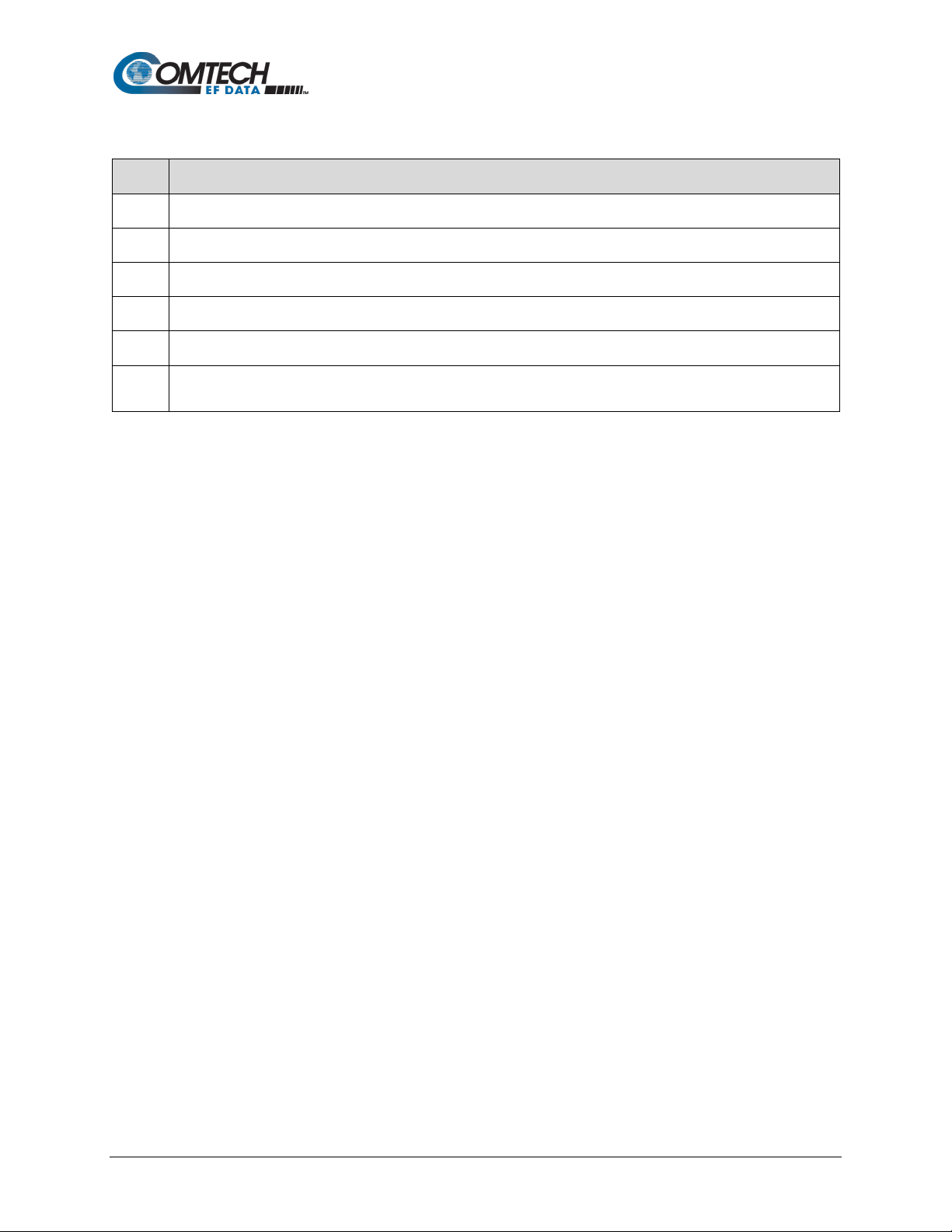
CDM-570A/570AL Satellite Modem with Optional Packet Processor
Revision 5
Revision History
Rev Description
- Initial Release.
1 Incorporated IP Packet Processor.
2 Incorporated information for firmware version 1.3.1.
3 Updated FAST demo mode operation and incorporated Errata’s into the manual.
4 Incorporated VersaFEC-2 and Carrier ID for firmware version 1.5.2. Also added RADIUS Appendix I.
Revised Tables B-6 and B-7. Updated manual header and footer formatting. Added Revision History and Acronym
5
tables.
Table of Contents ii MN-CDM570A
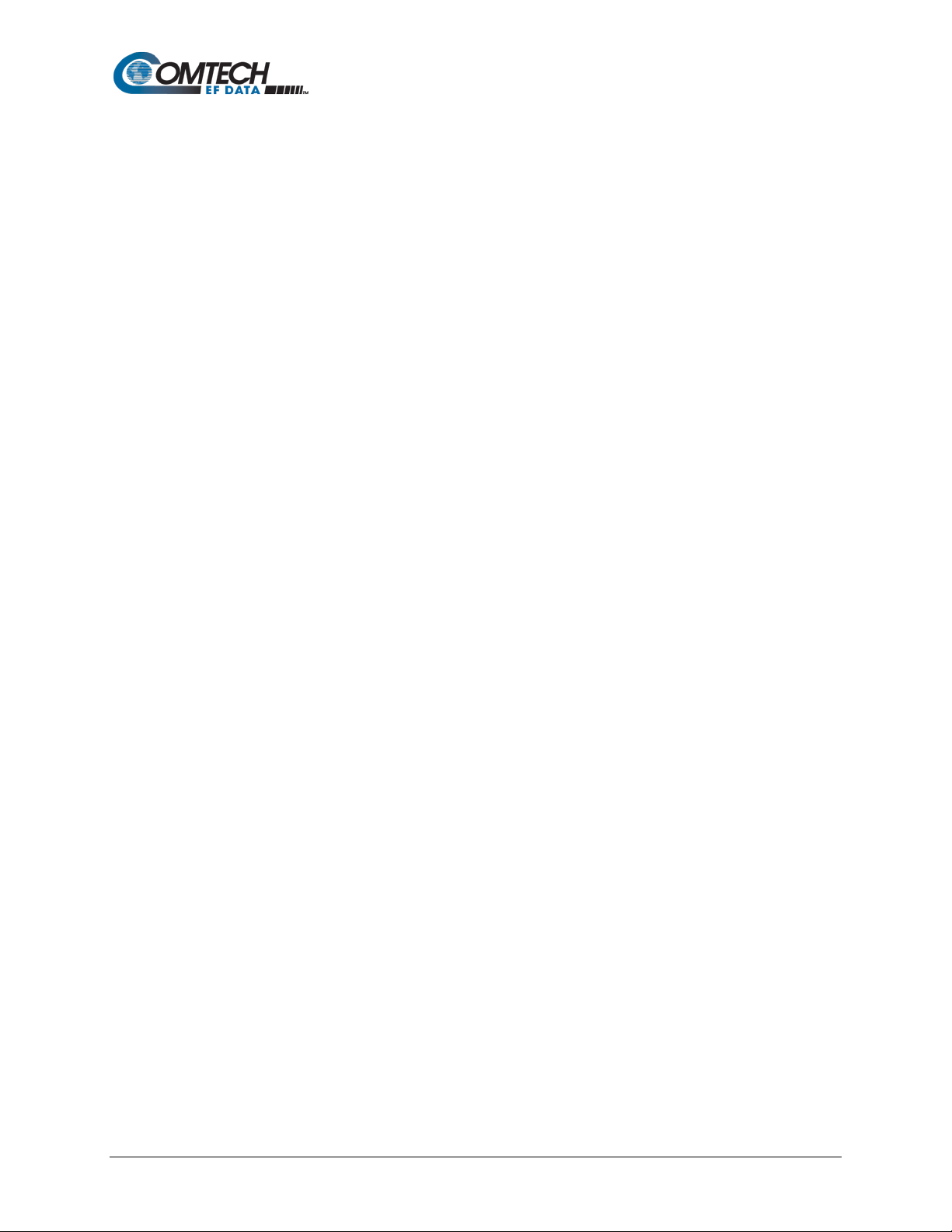
CDM-570A/570AL Satellite Modem with Optional Packet Processor
Revision 5
TABLE OF CONTENTS
Chapter 1. INTRODUCTION .............................................................................................................. 1–1
1.1 Overview .............................................................................................................................. 1–1
1.1.1 Modem Features Overview ................................................................................................................. 1–1
1.1.2 Functional Description .......................................................................................................................... 1–2
1.2 Features ............................................................................................................................... 1–4
1.2.1 Physical Description .............................................................................................................................. 1–4
1.2.1.1 Standard Assemblies ........................................................................................................................ 1–4
1.2.1.2 Optional Assemblies ......................................................................................................................... 1–4
1.2.2 Dimensional Envelope .......................................................................................................................... 1–5
1.2.3 Physical Features ................................................................................................................................... 1–6
1.2.3.1 Front Panel Features ........................................................................................................................ 1–6
1.2.3.2 Rear Panel Features.......................................................................................................................... 1–7
1.2.3.2.1 Rear Panel Standard Features..................................................................................... 1–7
1.2.3.2.2 Rear Panel Optional Features ..................................................................................... 1–9
1.2.4 Standard Data Interfaces ...................................................................................................................... 1–9
1.2.5 Verification ............................................................................................................................................ 1–9
1.2.6 AUPC .................................................................................................................................................... 1–10
1.2.7 EDMAC ................................................................................................................................................. 1–10
1.2.8 Updating Modem Firmware .............................................................................................................. 1–10
1.2.9 Fully Accessible System Topology (FAST) .......................................................................................... 1–11
1.2.10 Supporting Hardware and Software .................................................................................................. 1–14
1.2.10.1 CDM-570AL/CDMR-570AL L-Band Redundancy .......................................................................... 1–14
1.2.10.2 CDM-570A 70/140 MHz Redundancy .......................................................................................... 1–14
1.2.10.3 Support Software ........................................................................................................................... 1–14
1.3 Summary of Specifications .................................................................................................. 1–15
1.3.1 Modulator............................................................................................................................................ 1–15
1.3.2 Demodulator ....................................................................................................................................... 1–18
1.3.2.1 BER Performance Specification ..................................................................................................... 1–18
1.3.3 Standard AUPC (Automatic Uplink Power Control) ......................................................................... 1–21
1.3.4 DoubleTalk® Carrier- in-Carrier® (CnC) .............................................................................................. 1–22
1.3.5 Data and Miscellaneous Interfaces ................................................................................................... 1–23
1.3.6 Data Rate Ranges ................................................................................................................................ 1–24
1.3.7 VersaFEC Adaptive Coding and Modulation (ACM) ......................................................................... 1–25
1.3.7.1 VersaFEC ACM (IP-ACM) ................................................................................................................ 1–25
1.3.7.2 VersaFEC-2 ACM (V2-ACM) ........................................................................................................... 1–26
1.3.8 Power ................................................................................................................................................... 1–27
1.3.9 Physical Properties .............................................................................................................................. 1–27
1.3.10 Miscellaneous ...................................................................................................................................... 1–28
1.3.11 Approvals ............................................................................................................................................. 1–28
CHAPTER 2. INSTALLATION AND STARTUP .................................................................... 2–1
Table of Contents iii MN-CDM570A

CDM-570A/570AL Satellite Modem with Optional Packet Processor
Revision 5
2.1 Unpack and Inspect the Shipment......................................................................................... 2–1
2.2 Install the Modem into a Rack Enclosure .............................................................................. 2–2
2.2.1 Install the Optional Rear Support Brackets Kit ................................................................................... 2–4
2.3 Configure the Modem ........................................................................................................... 2–5
2.4 Verify Operation (IF Loopback Test) ...................................................................................... 2–5
2.5 Connect the External Cables ................................................................................................. 2–6
CHAPTER 3. REAR PANEL CONNECTORS AND PINOUTS ............................................. 3–1
3.1 Overview – Cabling Connection Types ................................................................................... 3–1
3.1.1 Coaxial Cable Connections ................................................................................................................... 3–2
3.1.1.1 Type ‘BNC’ ......................................................................................................................................... 3–3
3.1.1.2 Type ‘TNC’ ......................................................................................................................................... 3–3
3.1.1.3 Type ‘N’ ............................................................................................................................................. 3–3
3.1.1.4 Type ‘F’ .............................................................................................................................................. 3–3
3.1.1.5 Type ‘SMA’ (Subminiature Version ‘A’) ........................................................................................... 3–3
3.1.2 D-Subminiature Cable Connections .................................................................................................... 3–4
3.1.3 RJ-XX Cable Connections ...................................................................................................................... 3–4
3.2 Modem Cabling Connections ................................................................................................ 3–5
3.2.1 IF Connections Group ........................................................................................................................... 3–6
3.2.1.1 Rx IF Connectors ............................................................................................................................... 3–6
3.2.1.2 Tx IF Connectors ............................................................................................................................... 3–6
3.2.2 Terrestrial Data Connections Group .................................................................................................... 3–7
3.2.2.1 Data Interface Connector, DB-25F .................................................................................................. 3–7
3.2.2.2 10/100 Ethernet | Traffic 100 Port, RJ-45 (w/Optional Packet Processor only) .......................... 3–8
3.2.2.3 G.703 Connections ........................................................................................................................... 3–9
3.2.2.3.1 Unbal E1 Out/In G.703 Connectors (Tx/Rx), 75Ω BNC ................................................ 3–9
3.2.2.3.2 Balanced E1/T1 G.703 Connector, DB-15F ................................................................. 3–9
3.2.2.3.3 G.703 RJ-48 Connection via Balanced E1/T1 Interface Connector ........................... 3–10
3.2.3 Utility Connections Group .................................................................................................................. 3–11
3.2.3.1 10/100 Ethernet | M&C 100 Port, RJ-45 (Standard) ................................................................... 3–11
3.2.3.2 Remote Control Connector, DB-9M .............................................................................................. 3–11
3.2.3.3 Alarms (Form-C Traffic Alarms) Connector, DB-15M .................................................................. 3–11
3.2.3.4 1:1 Control Connector, DB-9F ........................................................................................................ 3–12
3.2.3.5 Ext Ref In/Out Connector, BNC ..................................................................................................... 3–13
3.2.3.6 Console Port, RJ-11 (w/Optional Packet Processor only) ............................................................ 3–13
3.3 Modem Ground, Power, and Fuse Connections................................................................... 3–14
3.3.1 Chassis Ground Interface ................................................................................................................... 3–14
3.3.2 Standard Alternating Current (AC) Power and Fusing Interfaces .................................................... 3–15
3.3.2.1 AC Operation – Standard or Available Accessories ..................................................................... 3–15
3.3.2.2 AC Operation – Chassis Power and Fusing ................................................................................... 3–16
3.3.2.2.1 AC Operation – Apply Power .................................................................................... 3–17
Table of Contents iv MN-CDM570A

CDM-570A/570AL Satellite Modem with Optional Packet Processor
Revision 5
3.3.2.2.2 AC Operation – Replace the Fuses ............................................................................ 3–17
3.3.3 Modem Optional -24V or -48V DC Power Interfaces ....................................................................... 3–18
3.3.3.1 Optional DC Operation – Available Accessories ........................................................................... 3–18
3.3.3.2 Optional -24V or -48V DC Chassis Power and Fusing .................................................................. 3–19
3.3.3.2.1 Optional DC Operation – Apply Power ..................................................................... 3–19
3.3.3.2.2 Optional DC Operation – Replace the DC Power Fuses ............................................ 3–20
3.3.3.3 CDMR-570AL Reduced Chassis Depth Modem -24 or -48V DC Power and Fuse ...................... 3–21
3.3.3.3.1 CDMR-570AL – Apply DC Power ............................................................................... 3–21
3.3.3.4 CDMR-570AL – Replace the DC Power Fuse ................................................................................ 3–22
CHAPTER 4. UPDATI NG FIRMWA RE ................................................................................. 4–1
4.1 Overview .............................................................................................................................. 4–1
4.1.1 About Firmware Files, Naming, Versions, and Archive Formats ....................................................... 4–2
4.2 Ethernet FTP Upload Procedure ............................................................................................ 4–3
4.2.1 Getting Started: Prepare for the Firmware Download ...................................................................... 4–3
4.2.2 Download and Extract the Firmware Update ..................................................................................... 4–8
4.2.3 Perform the Ethernet FTP Upload Procedure .................................................................................. 4–10
CHAPTER 5. FAST ACTIVATION PROCEDURE................................................................. 5–1
5.1 Overview .............................................................................................................................. 5–1
5.2 FAST Activation Procedure .................................................................................................... 5–2
5.2.1 FAST Activation via the Modem Front Panel ...................................................................................... 5–2
5.2.2 FAST Activation via the CDM-570A HTTP Interface ........................................................................... 5–4
CHAPTER 6. FRONT PANEL OPERATION ......................................................................... 6–1
6.1 Overview .............................................................................................................................. 6–1
6.1.1 LED Indicators ........................................................................................................................................ 6–2
6.1.2 Keypad ................................................................................................................................................... 6–3
6.1.3 Vacuum Fluorescent Display (VFD) ..................................................................................................... 6–3
6.1.3.1 Screen Saver ...................................................................................................................................... 6–4
6.1.3.2 Opening Screen ................................................................................................................................ 6–4
6.2 Compatible Mode Operation (CDM-570A/570AL vs. CDM-570/570L) .................................... 6–5
6.3 Front Panel Operation .......................................................................................................... 6–6
6.3.1 SELECT: (Main) Menu ........................................................................................................................... 6–7
6.3.2 (SELECT:) Config (Configuration) Menus ............................................................................................. 6–8
6.3.2.1 CONFIG: Rem (Remote Control) ...................................................................................................... 6–9
6.3.2.1.1 (CONFIG: Remote Control) Serial ................................................................................ 6–9
6.3.2.1.2 (CONFIG:) Remote Control: Ethernet ....................................................................... 6–10
6.3.2.2 CONFIG: All ...................................................................................................................................... 6–13
6.3.2.3 CONFIG: Tx (Transmit) .................................................................................................................... 6–14
6.3.2.3.1 (CONFIG: Tx) FEC (FEC Encoder Type) ....................................................................... 6–15
Table of Contents v MN-CDM570A

CDM-570A/570AL Satellite Modem with Optional Packet Processor
Revision 5
6.3.2.3.2 (CONFIG: Tx) Mod (Modulation Type) ...................................................................... 6–17
6.3.2.3.3 (CONFIG: Tx) Code (Code Rate)................................................................................. 6–17
6.3.2.3.4 (CONFIG: Tx) Data (Data Rate) .................................................................................. 6–18
6.3.2.3.5 (CONFIG: Tx) Symb (IP-ACM or V2-ACM Modes Only) ............................................. 6–22
6.3.2.3.6 (CONFIG: Tx) Frq (Frequency) ................................................................................... 6–22
6.3.2.3.7 (CONFIG: Tx) On/Off ................................................................................................. 6–23
6.3.2.3.8 (CONFIG: Tx) Pwr (Power) ......................................................................................... 6–23
6.3.2.3.9 (CONFIG: Tx) Scr (Scrambling) ................................................................................... 6–25
6.3.2.3.10 (CONFIG: Tx) Clk (Clock Source) .............................................................................. 6–26
6.3.2.3.11 (CONFIG: Tx) Inv (Inversion Functions) ................................................................... 6–26
6.3.2.3.12 (Config: Tx) α (Tx Alpha Filter Rolloff Factor) .......................................................... 6–27
6.3.2.4 CONFIG: Rx (Receive) ..................................................................................................................... 6–27
6.3.2.4.1 (CONFIG: Rx) FEC (FEC Decoder Type) ...................................................................... 6–28
6.3.2.4.2 (CONFIG: Rx) Dem (Demodulation Type) .................................................................. 6–30
6.3.2.4.3 (CONFIG: Rx) Code (Code Rate) ................................................................................ 6–30
6.3.2.4.4 (CONFIG: Rx) Data (Data Rate) .................................................................................. 6–31
6.3.2.4.5(CONFIG: Rx) Symb (IP-ACM (VersaFEC ACM) or V2-ACM (VersaFEC-2 ACM) Modes
Only) .............................................................................................................................. 6–31
6.3.2.4.6 (CONFIG: Rx) Frq (Frequency) ................................................................................... 6–32
6.3.2.4.7 (CONFIG: Rx) Acq (Acquisition Range) ...................................................................... 6–32
6.3.2.4.8 (CONFIG: Rx) Descram (Descrambling) ..................................................................... 6–33
6.3.2.4.9 (CONFIG: Rx) Buf (Buffer) .......................................................................................... 6–33
6.3.2.4.10 (CONFIG: Rx) Inv (Inversion Functions) ................................................................... 6–34
6.3.2.4.11 (CONFIG: Rx) Eb/No ................................................................................................ 6–34
6.3.2.4.12 (CONFIG: Rx) SNR (IP-ACM (VersaFEC ACM) or V2-ACM (VersaFEC-2 ACM) Modes
Only) .............................................................................................................................. 6–35
6.3.2.4.13 (Config: Rx) α (Rx Alpha Filter Rolloff Factor) ......................................................... 6–35
6.3.2.5 CONFIG: CEx (G.703 Clock Extension) ........................................................................................... 6–35
6.3.2.6 CONFIG: Frame (Framing Mode) ................................................................................................... 6–36
6.3.2.6.1 (CONFIG: Framing Mode) EDMAC or EDMAC-2 ........................................................ 6–36
6.3.2.7 CONFIG: TI (Data Traffic Interface) ................................................................................................ 6–38
6.3.2.7.1 (CONFIG: TI) RS422 or V.35 or RS232 ....................................................................... 6–38
6.3.2.7.2 (CONFIG: TI) IP .......................................................................................................... 6–38
6.3.2.7.3 (CONFIG: TI) G.703 .................................................................................................... 6–38
6.3.2.7.4 IP-ACM (VersaFEC ACM) ........................................................................................... 6–39
6.3.2.7.5 V2-ACM (VersaFEC-2 ACM) ....................................................................................... 6–40
6.3.2.8 CONFIG: Ref (Reference) ................................................................................................................ 6–42
6.3.2.9 CONFIG: Msk (Alarm Masking) ...................................................................................................... 6–43
6.3.2.9.1 (CONFIG: Alarm Mask) Transmit ............................................................................... 6–43
6.3.2.9.2 (CONFIG: Alarm Mask) Receive ................................................................................. 6–43
6.3.2.9.3 (CONFIG: Alarm Mask) Ref ........................................................................................ 6–44
6.3.2.9.4 (CONFIG: Alarm Mask) BUC (CDM/R-570AL L-Band Units ONLY) ............................. 6–44
6.3.2.9.5 (CONFIG: Alarm Mask) LNB (CDM/R-570AL L-Band Units ONLY) ............................. 6–44
6.3.2.10 CONFIG: CnC ................................................................................................................................... 6–45
6.3.2.10.1 (CONFIG: CnC) Mode .............................................................................................. 6–45
6.3.2.10.3 (CONFIG: CnC) Search-Delay ................................................................................... 6–46
6.3.2.11 CONFIG: ODU (CDM/R-570AL L-Band Units ONLY) ..................................................................... 6–46
6.3.3 SELECT: Monitor .................................................................................................................................. 6–47
Table of Contents vi MN-CDM570A

CDM-570A/570AL Satellite Modem with Optional Packet Processor
Revision 5
6.3.3.1 MONITOR: Alarms .......................................................................................................................... 6–47
6.3.3.1.1 (MONITOR: Live Alarms) Unit ................................................................................... 6–48
6.3.3.1.2 (MONITOR: Live Alarms) Receive (Receive Traffic Status) ........................................ 6–48
6.3.3.1.3 (MONITOR: Live Alarms) Transmit (Transmit Traffic Status) .................................... 6–48
6.3.3.2 MONITOR: Rx .................................................................................................................................. 6–48
6.3.3.3 Monitor: ACM ................................................................................................................................. 6–49
6.3.3.4 MONITOR: Event (Stored Events) ................................................................................................. 6–50
6.3.3.4.1 (MONITOR: Stored Events) View .............................................................................. 6–50
6.3.3.4.2 (MONITOR: Stored Events) Clear-All ......................................................................... 6–50
6.3.3.5 MONITOR: Stats (Link Statistics) .................................................................................................... 6–51
6.3.3.5.1 (MONITOR: Stats (Link Statistics)) View .................................................................... 6–51
6.3.3.5.2 (MONITOR: Stats (Link Statistics)) Clear-All .............................................................. 6–53
6.3.3.5.3 (MONITOR: Stats (Link Statistics)) Config (Configure) .............................................. 6–53
6.3.3.6 MONITOR: AUPC ............................................................................................................................ 6–54
6.3.3.7 MONITOR: CnC ............................................................................................................................... 6–55
6.3.3.8 MONITOR: ODU (CDM/R-570AL L-Band Units ONLY) ................................................................. 6–55
6.3.4 SELECT: TEST ........................................................................................................................................ 6–55
6.3.4.1 TEST: Mode ..................................................................................................................................... 6–56
6.3.4.2 TEST: BERT ....................................................................................................................................... 6–58
6.3.5 SELECT: Info ......................................................................................................................................... 6–59
6.3.5.1 INFO: All ........................................................................................................................................... 6–59
6.3.5.2 INFO: Tx (Transmit) ......................................................................................................................... 6–59
6.3.5.3 INFO: Rx (Receive) .......................................................................................................................... 6–60
6.3.5.4 INFO: Buf (Buffer) ........................................................................................................................... 6–60
6.3.5.5 INFO: Frame (Framing and EDMAC) ............................................................................................. 6–60
6.3.5.6 INFO: Intfc (Interface) ..................................................................................................................... 6–61
6.3.5.7 INFO: Rem (Remote Control) ......................................................................................................... 6–61
6.3.5.8 INFO: Msk (Alarm Mask) ................................................................................................................ 6–61
6.3.5.9 INFO: Ref (Frequency Reference) .................................................................................................. 6–62
6.3.5.10 INFO: ID ........................................................................................................................................... 6–62
6.3.5.11 INFO: 1:1 (1:1 Redundancy) ........................................................................................................... 6–62
6.3.6 SELECT: Save/Load .............................................................................................................................. 6–62
6.3.6.1 (Save/Load Configuration:) Save ................................................................................................... 6–62
6.3.6.2 (Save/Load Configuration:) Load ................................................................................................... 6–63
6.3.7 SELECT: Util (Utility) ............................................................................................................................ 6–64
6.3.7.1 UTIL: Buf (Buffer Re-CENTER) ........................................................................................................ 6–64
6.3.7.2 UTIL: Clock (Set Real-time Clock) ................................................................................................... 6–64
6.3.7.3 UTIL: Ref (Reference) ..................................................................................................................... 6–64
6.3.7.3.1 (Internal Freq Ref:) Adjust ........................................................................................ 6–65
6.3.7.3.2 (Internal Freq Ref:) Warm-up Delay ......................................................................... 6–65
6.3.7.4 UTIL: CMO ....................................................................................................................................... 6–66
6.3.7.5 UTIL: ID (Circuit ID).......................................................................................................................... 6–66
6.3.7.5.1 UTIL: 1:1 (Manual 1:1 Switchover) ............................................................................ 6–66
6.3.7.6 UTIL: VFD (Video Fluorescent Display Brightness) ....................................................................... 6–67
6.3.7.7 UTIL: FW (Firmware Images) ......................................................................................................... 6–67
6.3.7.7.1 (UTIL: FW Images) Info .............................................................................................. 6–67
6.3.7.7.2 (UTIL: FW Images) Select .......................................................................................... 6–68
6.3.7.8 UTIL: FAST (FAST Code Options) .................................................................................................... 6–68
Table of Contents vii MN-CDM570A
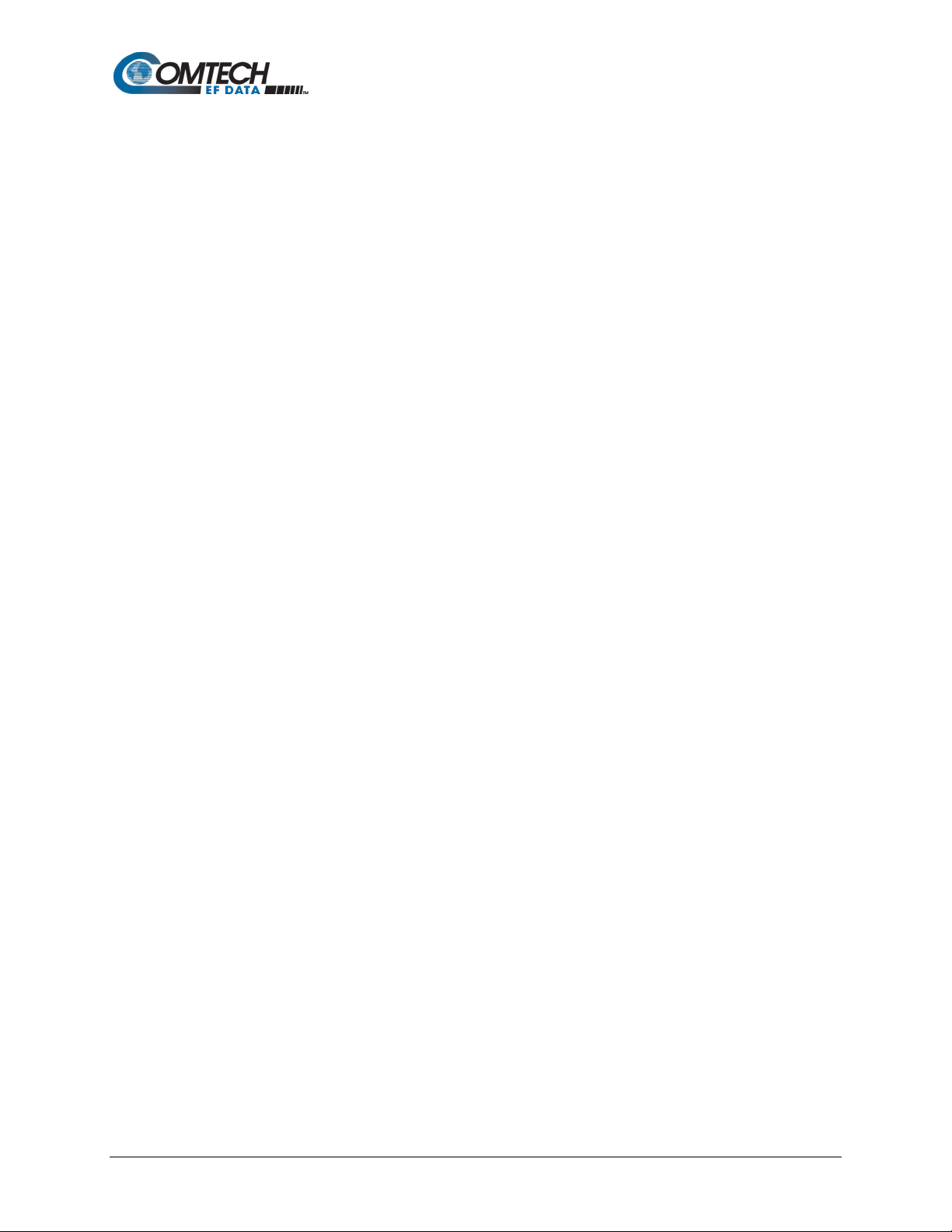
CDM-570A/570AL Satellite Modem with Optional Packet Processor
Revision 5
6.3.7.8.1 (UTIL: FAST) Cnfg (FAST Configuration) .................................................................... 6–69
6.3.7.8.2 (UTIL: FAST) View ...................................................................................................... 6–69
6.3.7.9 UTIL: CID (Carrier ID)....................................................................................................................... 6–71
6.3.7.9.1 UTIL: CID (Carrier ID) Latitude ................................................................................... 6–71
6.3.7.9.2 UTIL: CID (Carrier ID) Longitude ................................................................................ 6–71
6.3.7.9.3 UTIL: CID (Carrier ID) Phone# .................................................................................... 6–72
6.3.7.9.4 UTIL: CID (Carrier ID) Message .................................................................................. 6–72
6.3.8 SELECT: ODU (CDM-570A 70/140 MHz Unit ONLY) ......................................................................... 6–72
CHAPTER 7. ETHERNET-BASED REMOTE PRODUCT MANAGEMENT ......................... 7–1
7.1 Overview .............................................................................................................................. 7–1
7.1.1 Ethernet Management Interface Protocols ........................................................................................ 7–2
7.2 SNMP Interface .................................................................................................................... 7–2
7.2.1 Management Information Base (MIB) Files ........................................................................................ 7–3
7.2.2 SNMP Community Strings .................................................................................................................... 7–3
7.2.3 SNMP Traps ........................................................................................................................................... 7–4
7.2.4 MIB-II ...................................................................................................................................................... 7–5
7.2.5 Private MIB ............................................................................................................................................ 7–6
7.3.1 Telnet Operation via HyperTerminal ................................................................................................... 7–6
7.4 CDM-570A HTTP (Web Server) Interface ............................................................................... 7–8
7.4.1 Operational Features ............................................................................................................................ 7–8
7.4.1.1 User Login.......................................................................................................................................... 7–8
7.4.1.2 Navigation ......................................................................................................................................... 7–9
7.4.1.3 Page Sections .................................................................................................................................... 7–9
7.4.1.4 Action Buttons ................................................................................................................................ 7–10
7.4.1.5 Drop-down Lists .............................................................................................................................. 7–10
7.4.1.6 Text or Data Entry ........................................................................................................................... 7–10
7.4.2 CDM-570A HTTP Interface – Menu Tree .......................................................................................... 7–10
7.4.2.1 HTTP Interface – IMPORTANT Conditional Operating Notes ...................................................... 7–11
7.4.3 CDM-570A HTTP Interface Page Descriptions .................................................................................. 7–13
7.4.3.1 Home Pages .................................................................................................................................... 7–13
7.4.3.1.1 Home | Home ........................................................................................................... 7–13
7.4.3.1.2 Home | Contact ........................................................................................................ 7–14
7.4.3.1.3 Home | Support ........................................................................................................ 7–15
7.4.3.2 Admin Pages ................................................................................................................................... 7–16
7.4.3.2.1 Admin | Access ......................................................................................................... 7–16
7.4.3.2.2 Admin | SNMP .......................................................................................................... 7–18
7.4.3.2.3 Admin | Working Mode ............................................................................................ 7–19
7.4.3.2.4 Admin | PaP Features ............................................................................................... 7–20
7.4.3.2.5 Admin | Firmware ..................................................................................................... 7–21
7.4.3.2.5.1 Admin | Firmware | Modem ............................................................................. 7–21
7.4.3.2.5.2 Admin | Firmware | Packet Processor............................................................... 7–23
7.4.3.2.6 Admin | FAST ............................................................................................................ 7–23
7.4.3.2.7 Admin | Remote Authentication Dial In User Service (RADIUS) ............................... 7–25
7.4.3.2.8 Admin | PaP Save ...................................................................................................... 7–26
Table of Contents viii MN-CDM570A

CDM-570A/570AL Satellite Modem with Optional Packet Processor
Revision 5
7.4.3.2.9 Admin | Reboot ........................................................................................................ 7–27
7.4.3.3 Configuration Pages ....................................................................................................................... 7–28
7.4.3.3.1 Configuration | Modem ............................................................................................ 7–28
7.4.3.3.2 Configuration | LAN .................................................................................................. 7–33
7.4.3.3.3 Configuration | ARP .................................................................................................. 7–35
7.4.3.3.4 Configuration | Routing Pages .................................................................................. 7–36
7.4.3.3.6.2 Configuration | WAN | Compression ................................................................ 7–51
7.4.3.3.6.3 Configuration | WAN | HDLC ............................................................................. 7–52
7.4.3.3.7 Configuration | Overhead ......................................................................................... 7–53
7.4.3.3.8 Configuration | Utilities | Utilities 1 ......................................................................... 7–55
7.4.3.3.8.1 Configuration | Utilities | Carrier ID (MetaCarrier) ........................................... 7–58
7.4.3.3.9 Configuration | BUC (CDM/R-570AL Only) ............................................................... 7–59
7.4.3.3.10 Configuration | LNB (CDM/R-570AL Only) ............................................................. 7–60
7.4.3.4 Status Pages .................................................................................................................................... 7–61
7.4.3.4.1 Status | Modem Status ............................................................................................. 7–61
7.4.3.4.2 Status | System Logs | Modem ................................................................................ 7–63
7.4.3.4.3 Status | Modem Info ................................................................................................. 7–65
7.4.3.4.4 Status | Traffic Statistics Pages ................................................................................. 7–66
7.4.3.4.4.1 Status | Traffic Statistics | Ethernet .................................................................. 7–66
7.4.3.4.4.2 Status | Traffic Statistics | Router ..................................................................... 7–68
7.4.3.4.4.3 Status | Traffic Statistics | WAN ........................................................................ 7–70
7.4.3.4.4.4 Status | Traffic Statistics | Compression ........................................................... 7–71
7.4.3.4.4.5 Status | Traffic Statistics | QoS .......................................................................... 7–72
7.4.3.4.4.6 Status | Traffic Statistics | Clear Counter .......................................................... 7–73
7.4.3.4.5 Status | Performance ................................................................................................ 7–73
7.4.3.4.6 Status | Graph Pages ................................................................................................ 7–74
7.4.3.4.6.1 Status | Graph | Constellation ........................................................................... 7–74
7.4.3.4.6.2 Status | Graph | Spectrum ................................................................................ 7–75
7.4.3.5 ODU Pages Summary (CDM-570A Only) ...................................................................................... 7–76
7.4.3.6 Redundancy Page ........................................................................................................................... 7–77
CHAPTER 8. SERIAL-BASED REMOTE PRODUCT MANAGEMENT ................................ 8–1
8.1 Overview .............................................................................................................................. 8–1
8.2 EIA-485 ................................................................................................................................. 8–1
8.3 EIA-232 ................................................................................................................................. 8–2
8.4 Basic Protocol ....................................................................................................................... 8–2
8.4.1 Packet Structure .................................................................................................................................... 8–3
8.4.1.1 Start of Packet ................................................................................................................................... 8–4
8.4.1.2 Target Address .................................................................................................................................. 8–4
8.4.1.3 Address Delimiter ............................................................................................................................. 8–4
8.4.1.4 Instruction Code ............................................................................................................................... 8–4
8.4.1.5 Instruction Code Qualifier ................................................................................................................ 8–4
8.4.1.6 Optional Message Arguments ......................................................................................................... 8–6
8.4.1.7 End of Packet .................................................................................................................................... 8–6
Table of Contents ix MN-CDM570A

CDM-570A/570AL Satellite Modem with Optional Packet Processor
Revision 5
8.5 Remote Commands and Queries ........................................................................................... 8–7
8.5.1 Table Indexes ......................................................................................................................................... 8–7
8.5.2 Transmit (Tx) Parameter Commands and Queries ........................................................................... 8–10
8.5.3 Receive (Rx) Parameter Commands and Queries ............................................................................ 8–18
8.5.4 Unit Parameter Commands and Queries .......................................................................................... 8–24
8.5.5 Bulk Configuration Commands and Queries .................................................................................... 8–39
8.5.6 Modem Information Commands and Queries ................................................................................. 8–43
8.5.7 Modem Performance Information .................................................................................................... 8–49
8.5.8 BUC (L-Band Block Up Converter) Commands and Queries (CDM/R-570AL ONLY) ..................... 8–58
8.5.9 LNB (L-Band Low-noise Block Down Converter) Commands and Queries (CDM/R-570AL ONLY)8–61
CHAPTER 9. OPTIONAL PACKET PROCESSOR – SERIAL/TELNET CLI OPERATION . 9–1
9.1 Overview .............................................................................................................................. 9–1
9.1.1 Access to the CLI.................................................................................................................................... 9–1
9.1.1.1 Connect to the Serial CLI .................................................................................................................. 9–2
9.1.1.2 Connect to the Telnet CLI ................................................................................................................. 9–3
9.2 Command Line Interface (CLI) ............................................................................................... 9–4
9.2.1 CLI Menus – Common Navigation and Operation Features .............................................................. 9–5
9.3 CLI Operations ...................................................................................................................... 9–7
9.3.1 CLI Main Menu ...................................................................................................................................... 9–7
9.3.2 Administration....................................................................................................................................... 9–8
9.3.2.1 Administration > Name/Password Configuration .......................................................................... 9–9
9.3.2.2 Administration > Access Lists ......................................................................................................... 9–10
9.3.2.3 Administration > Feature Configuration ....................................................................................... 9–11
9.3.2.3.1 Administration > Feature Configuration >RADIUS Configuration ............................. 9–14
9.3.2.4 Administration > 3xDES Configuration ......................................................................................... 9–15
9.3.2.5 Administration > SNMP Configuration ......................................................................................... 9–15
9.3.2.6 Administration > Working Mode .................................................................................................. 9–16
9.3.2.7 Administration > Managed Switch Multicast Option .................................................................. 9–17
9.3.2.8 Administration > Header Compression Refresh Rates ................................................................ 9–17
9.3.2.9 Administration > Payload Compression Refresh Rate ................................................................. 9–17
9.3.2.10 Administration > Telnet Timeout .................................................................................................. 9–18
9.3.3 Interface Configuration ...................................................................................................................... 9–19
9.3.3.1 Interface Configuration > Ethernet Interface ............................................................................... 9–19
9.3.3.1.1 Interface Configuration > Ethernet Interface (Managed Switch Mode) ................... 9–20
9.3.3.1.1.1 Interface Configuration > Ethernet Interface > VLAN Table .............................. 9–22
9.3.3.1.2 Ethernet Interface (Router Mode) ............................................................................ 9–23
9.3.3.2 Interface Configuration > Satellite/HDLC Interface ..................................................................... 9–25
9.3.3.3 Interface Configuration > Receive HDLC Channel Addresses ..................................................... 9–25
9.3.4 QoS (Quality of Service) Configuration .............................................................................................. 9–26
9.3.4.1 QoS Configuration > QoS Rules Configuration ............................................................................. 9–27
9.3.4.1.1 QoS Rules Configuration (Max/Priority Mode) ......................................................... 9–27
9.3.4.1.2 QoS Rules Configuration (Min/Max Mode) .............................................................. 9–29
9.3.4.2 QoS Configuration > DiffServ Rules Configuration ....................................................................... 9–30
9.3.5 Route Table Configuration ................................................................................................................. 9–31
Table of Contents x MN-CDM570A

CDM-570A/570AL Satellite Modem with Optional Packet Processor
Revision 5
9.3.5.1 Route Table > Per Route Configuration ........................................................................................ 9–33
9.3.6 Protocol Configuration ....................................................................................................................... 9–34
9.3.6.1 Protocol Configuration > IGMP Information ................................................................................ 9–34
9.3.6.2 Protocol Configuration > ARP Table Utilities ................................................................................ 9–37
9.3.6.3 Protocol Configuration > Brouter Configuration .......................................................................... 9–38
9.3.7 Vipersat Configuration ........................................................................................................................ 9–40
9.3.8 Satellite Modem .................................................................................................................................. 9–41
9.3.8.1 Satellite Modem > Configuration .................................................................................................. 9–41
9.3.8.1.1 Satellite Modem > Configuration > Tx Configuration ............................................... 9–42
9.3.8.1.2 Satellite Modem > Configuration > Rx Configuration ............................................... 9–46
9.3.8.1.3 Satellite Modem > Configuration > Framing Mode Configuration ........................... 9–49
9.3.8.1.4 Satellite Modem > Configuration > Data Interface Configuration ............................ 9–50
9.3.8.1.5 Satellite Modem > Configuration > Reference Configuration .................................. 9–50
9.3.8.1.6 Satellite Modem > Configuration > Alarm Mask Configuration ............................... 9–51
9.3.8.1.7 Satellite Modem > Configuration > BUC (Block Up Converter) Configuration ......... 9–52
9.3.8.1.8 Satellite Modem > Configuration > LNB (Low Noise Block Converter)
Configuration ............................................................................................................ 9–53
9.3.8.1.9 Satellite Modem > Configuration > CnC Configuration ............................................ 9–54
9.3.8.1.10 Satellite Modem > Configuration > BERT Configuration......................................... 9–55
9.3.8.2 Satellite Modem > Monitor ........................................................................................................... 9–56
9.3.8.2.1 Satellite Modem > Monitor > Stored Events ............................................................ 9–57
9.3.8.2.2 Satellite Modem > Monitor > Link Statistics ............................................................. 9–58
9.3.8.2.3 Satellite Modem > Monitor > BUC Status ................................................................. 9–59
9.3.8.2.4 Satellite Modem > Monitor > LNB Monitor .............................................................. 9–59
9.3.8.2.5 Satellite Modem > Monitor > CnC Monitor .............................................................. 9–60
9.3.8.3 Satellite Modem > Information ..................................................................................................... 9–60
9.3.8.4 Satellite Modem > Utilities ............................................................................................................ 9–61
9.3.8.4.1 Satellite Modem > Utilities > Carrier ID Configuration ............................................. 9–62
9.3.10.2.1 Operations and Maintenance > Statistics Menu> IP Statistics ............................... 9–69
9.3.10.2.1.1 Operations and Maintenance > Statistics Menu> IP Statistics > Filter/Drop
Statistics ........................................................................................................... 9–70
9.3.10.2.2 Operations and Maintenance > Statistics Menu> QoS Statistics ............................ 9–73
9.3.10.2.3 Operations and Maintenance > Statistics Menu> Ethernet Statistics .................... 9–74
9.3.10.2.4 Operations and Maintenance > Statistics Menu> WAN Statistics .......................... 9–76
9.3.10.2.5 Operations and Maintenance > Statistics Menu> Compression Statistics ............. 9–78
9.3.10.2.6 Operations and Maintenance > Statistics Menu> CPU Statistics ........................... 9–79
9.3.10.2.7 Operations and Maintenance > Statistics Menu> VLAN Statistics ......................... 9–79
9.3.10.2.8 Operations and Maintenance > Statistics Menu> Active Flow Statistics ................ 9–80
9.3.10.3 Operations and Maintenance > Event Log ................................................................................... 9–80
9.3.10.4 Operations and Maintenance > Database Operations ................................................................ 9–83
9.3.10.5 Operations and Maintenance > Diagnostics ................................................................................ 9–84
CHAPTER 10. ODU (TRANSCEIVER, BUC, LNB) M&C OPERATIONS ........................... 10–1
10.1 Overview ............................................................................................................................ 10–1
10.1.1 CDM-570A/570AL Front Panel Operation – Overview .................................................................... 10–2
10.1.2 CDM-570A HTTP Interface – Overview ............................................................................................. 10–2
10.1.3 CDM-570A/570AL Serial Remote Control – Overview ..................................................................... 10–3
Table of Contents xi MN-CDM570A

CDM-570A/570AL Satellite Modem with Optional Packet Processor
Revision 5
10.2 Transceiver M&C via the CDM-570A (70/140 MHz) Satellite Modem .................................. 10–5
10.2.1 Transceiver M&C via the CDM-570A Front Panel ............................................................................ 10–5
10.2.1.1 0BSELECT: (Main) Menu ..................................................................................................................... 10–6
10.2.1.2 1B(SELECT:) ODU ................................................................................................................................. 10–6
10.2.1.2.1 (SELECT:) ODU – CSAT-5060 Transceiver Operation ............................................... 10–7
10.2.1.2.1.1 (ODU: Transceiver Control) Enable .................................................................. 10–7
10.2.1.2.1.1.1 COMMON ‘ODU SELECT’ SUBMENU ....................................................... 10–10
10.2.1.2.1.1.1.1 (ODU SELECT:) Config ....................................................................... 10–10
10.2.1.2.1.1.1.2 (ODU SELECT:) Info (Information) .................................................... 10–14
10.2.1.2.1.1.1.3 (ODU SELECT:) Monitor .................................................................... 10–15
10.2.1.2.1.1.1.4 (ODU SELECT:) Alarms ...................................................................... 10–16
10.2.1.2.2 (SELECT:) ODU – KST-2000A/B Transceiver Operation ......................................... 10–17
10.2.1.2.2.1 (ODU: Transceiver Control) Enable ................................................................ 10–18
10.2.1.2.2.1.1 (KST SELECT:) Config (KST Configuration) ............................................... 10–18
10.2.1.2.2.1.1.1 (KST SELECT: ► KST CONFIG:) Transmitter ..................................... 10–18
10.2.1.2.2.1.1.2 (KST SELECT: ► KST CONFIG:) Receiver ........................................... 10–19
10.2.1.2.2.1.1.3 (KST SELECT: ► KST CONFIG:) Misc (Miscellaneous) ...................... 10–21
10.2.1.2.2.1.2 (KST SELECT:) INFO (Information) ........................................................... 10–21
10.2.1.2.2.1.3 (KST SELECT:) Status ................................................................................ 10–24
10.2.2 Transceiver M&C via the CDM-570A’s HTTP Interface .................................................................. 10–25
10.2.2.1 2BODU Pages .................................................................................................................................... 10–25
10.2.2.1.1 ODU | Enable ........................................................................................................ 10–26
10.2.2.1.2 ODU | Config Pages .............................................................................................. 10–27
10.2.2.1.2.1 ODU | Config (CSAT-5060) ............................................................................. 10–27
10.2.2.1.2.2 ODU | Config (KST-2000A/B) ......................................................................... 10–29
10.2.2.1.3 ODU | Status Pages ............................................................................................... 10–30
10.2.2.1.3.1 ODU | Status (CSAT-5060) ............................................................................. 10–30
10.2.2.1.3.2 ODU | Status (KST-2000A/B) .......................................................................... 10–31
10.2.2.1.4 ODU | Utilities Pages ............................................................................................ 10–32
10.2.2.1.4.1 ODU | Utilities (CSAT-5060) ........................................................................... 10–32
10.2.2.1.4.2 ODU | Utilities (KST-2000A/B) ....................................................................... 10–34
10.2.3 Transceiver M&C via CDM-570A Serial Remote Control ............................................................... 10–35
10.2.3.1 3BCDM-570A Transceiver Remote Control Address Setup ........................................................... 10–35
10.2.3.2 4BCDM-570A Transceiver Serial Remote Control Commands / Queries ..................................... 10–36
10.3 BUC and LNB M&C via the CDM/R-570AL (L-Band) Satellite Modem .................................. 10–37
10.3.1 BUC and LNB M&C via the CDM/R-570AL Front Panel .................................................................. 10–37
10.3.1.1 5BSELECT: (Main) Menu ................................................................................................................... 10–38
10.3.1.1.1 (SELECT:) Config (Configuration) ........................................................................... 10–38
10.3.1.1.1.1 CONFIG: Msk (Alarm Masking) ...................................................................... 10–38
10.3.1.1.1.2 (CONFIG: Alarm Mask) BUC ........................................................................... 10–38
10.3.1.1.1.3 (CONFIG: Alarm Mask) LNB ............................................................................ 10–39
10.3.1.1.2 CONFIG: ODU (Outdoor Unit) ............................................................................... 10–39
10.3.1.1.2.1 (CONFIG: ODU) BUC ....................................................................................... 10–39
10.3.1.1.2.1.1 (CONFIG: ODU) BUC: M&C-FSK ............................................................... 10–39
10.3.1.1.2.1.2 (CONFIG: ODU) BUC: DC-Power .............................................................. 10–40
10.3.1.1.2.1.3 (CONFIG: ODU) BUC: 10MHz .................................................................. 10–40
10.3.1.1.2.1.4 (CONFIG: ODU) BUC: Alarm .................................................................... 10–40
Table of Contents xii MN-CDM570A
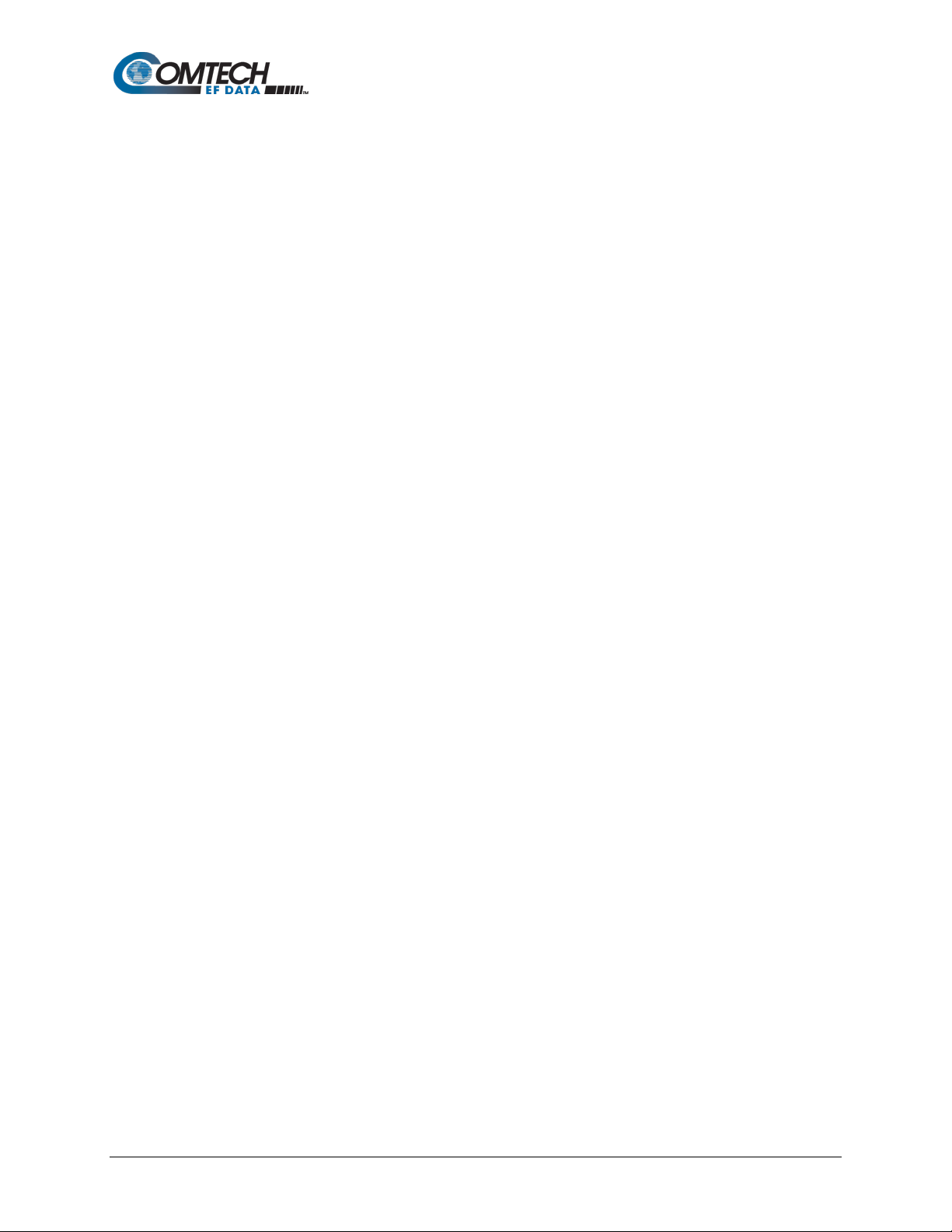
CDM-570A/570AL Satellite Modem with Optional Packet Processor
Revision 5
10.3.1.1.2.1.5 (CONFIG: ODU) BUC: LO .......................................................................... 10–41
10.3.1.1.2.1.6 (CONFIG: ODU) BUC: Mix ........................................................................ 10–41
10.3.1.1.2.2 (CONFIG: ODU) LNB ....................................................................................... 10–41
10.3.1.1.2.2.1 (CONFIG: ODU) LNB: DC-Voltage ............................................................ 10–41
10.3.1.1.2.2.2 (CONFIG: ODU) LNB: 10MHz ................................................................... 10–41
10.3.1.1.2.2.3 (CONFIG: ODU) LNB: Alarm ..................................................................... 10–42
10.3.1.1.2.2.4 (CONFIG: ODU) LNB: LO .......................................................................... 10–42
10.3.1.1.2.2.5 (CONFIG: ODU) LNB: Mix ........................................................................ 10–43
10.3.1.2 6B(SELECT:) Monitor ......................................................................................................................... 10–43
10.3.1.2.1 MONITOR: Alarms ................................................................................................. 10–43
10.3.1.2.1.1 (MONITOR: Live Alarms) ODU........................................................................ 10–44
10.3.1.2.2 MONITOR: ODU .................................................................................................... 10–44
10.3.1.2.2.1 (MONITOR: Outdoor Unit Monitor) BUC ....................................................... 10–44
10.3.1.2.2.2 (MONITOR: Outdoor Unit Monitor) LNB ....................................................... 10–45
10.3.2 BUC and LNB M&C via the CDM-570A HTTP Interface .................................................................. 10–45
10.3.2.1 7BODU (BUC, LNB) Pages ................................................................................................................. 10–46
10.3.2.1.1 Configuration | BUC .............................................................................................. 10–46
10.3.2.1.2 Configuration | LNB .............................................................................................. 10–47
10.3.3 CDM/R-570AL BUC and LNB M&C via Serial Remote Control Commands/Queries ................... 10–48
APPENDIX A. CABLE DRAWINGS ..................................................................................... A–1
A.1 Overview ....................................................................................................................................... A–1
A.1.1 EIA-530 to EIA-422/449 Data Cable ..................................................................................................... A–2
A.1.2 EIA-530 to V.35 DCE Conversion Cable ............................................................................................... A–3
APPENDIX B. FEC (FORWARD ERROR CORRECTION) OP TI ONS ................................. B–1
B.1 Overview ....................................................................................................................................... B–1
B.2 Viterbi ............................................................................................................................................ B–2
B.3 Reed-Solomon (RS) Outer Codec .................................................................................................. B–3
B.3.1 Closed Network Modes ........................................................................................................................ B–3
B.4 Trellis Coding Modulation (TCM) (FAST Option) ........................................................................... B–4
B.5 Turbo Product Codec (FAST Option) ............................................................................................. B–5
B.5.1 TPC Overview ........................................................................................................................................ B–5
B.6 VersaFEC
(Short-block LDPC) ......................................................................................................... B–7
B.6.1 VersaFEC Extensions ............................................................................................................................. B–8
B.6.1.1 Extended CCM Codes ....................................................................................................................... B–8
B.6.1.2 Ultra-Low-Latency (ULL) Codes ....................................................................................................... B–9
B.7 VersaFEC-2 .................................................................................................................................. B–10
B.7.1 Field Upgrade Procedure – VersaFEC-2 Option Card ....................................................................... B–15
B.7.1.1 Overview ......................................................................................................................................... B–15
Table of Contents xiii MN-CDM570A

CDM-570A/570AL Satellite Modem with Optional Packet Processor
Revision 5
B.7.1.2 Requirements for Field Upgrade ................................................................................................... B–15
B.7.1.3 Field Upgrade Procedure ............................................................................................................... B–16
B.8 Uncoded Operation (No FEC) ...................................................................................................... B–19
APPENDIX C. OFFSET QPSK OPERATION ....................................................................... C–1
APPENDIX D. OPTIONAL HIGH-PERFORMANCE PACKET PROCESSOR .................... D–1
D.1 Overview ....................................................................................................................................... D–1
D.1.1 Operational Requirements ................................................................................................................... D–2
D.1.1.1 Major Assemblies ............................................................................................................................. D–2
D.1.1.2 Interoperability Compatibility/Limitations ..................................................................................... D–2
D.1.1.3 High-Performance Packet Processor Field Upgrade Procedure ................................................... D–3
D.1.1.3.1 Overview ..................................................................................................................... D–3
D.1.1.3.2 Requirements for Field Upgrade ................................................................................ D–3
D.1.1.3.3 Field Upgrade Procedure ............................................................................................ D–4
D.1.2 High-Performance Packet Processor Features ................................................................................... D–9
D.1.2.1 10/100 BaseT Ethernet Interface .................................................................................................... D–9
D.1.2.2 Network-Based Management ....................................................................................................... D–10
D.1.2.2.1 Remote Software/Firmware Upgrade via FTP ..........................................................D–10
D.1.2.2.2 Configuration Backup and Restore via FTP ..............................................................D–10
D.1.2.2.3 Event Logging to Capture All Packet Processor Activity ...........................................D–11
D.1.2.2.4 Detailed Statistics of IP Traffic ..................................................................................D–12
D.1.2.3 Static IP Routing for Unicast and Multicast .................................................................................. D–12
D.1.2.4 IGMP Support for Multicast ........................................................................................................... D–12
D.1.2.5 Managed Switch Mode .................................................................................................................. D–12
D.1.2.5.1 Managed Switch Mode Operation ...........................................................................D–12
D.1.2.5.2 Combined Working Mode ........................................................................................D–14
D.1.2.6 Adaptive Coding and Modulation (ACM) ..................................................................................... D–15
D.1.2.7 High-Performance Packet Processor Optional FAST Features .................................................... D–15
D.1.2.7.1 CDM-570A/570AL-Packet Processor in Demo Mode ...............................................D–15
D.1.2.7.2 Header and Payload Compression ...........................................................................D–16
D.1.2.7.2.1 IP Header Compression .....................................................................................D–16
D.1.2.7.2.2 Payload Compression ........................................................................................D–17
D.1.2.7.2.3 ALDC vs. LZS Compression Comparison Table ...................................................D–17
D.1.2.8 Advanced Quality of Service (QoS) ................................................................................................ D–18
D.1.2.9 Vipersat / VFS .................................................................................................................................. D–18
D.1.2.10 3xDES Encryption with Ability to Change Keys ............................................................................. D–18
D.1.3 CDM-570A/570AL-IP – Operation and Control ................................................................................ D–19
D.1.3.1 Front Panel Operation .................................................................................................................... D–19
D.1.3.2 Ethernet-based Remote Product Management .......................................................................... D–19
D.1.3.3 SNMP Interface ............................................................................................................................... D–19
D.1.3.4 Telnet Interface .............................................................................................................................. D–20
D.1.3.5 CDM-570A HTTP (Web Server) Interface ..................................................................................... D–21
D.1.4 High-Performance Packet Processor Specifications – Supported RFCs (Requests for Comment)
and Protocols ...................................................................................................................................... D–22
Table of Contents xiv MN-CDM570A

CDM-570A/570AL Satellite Modem with Optional Packet Processor
Revision 5
D.2 High-Performance Packet Processor – Quick Start Guide ..........................................................D–23
D.2.1 Getting Started .................................................................................................................................... D–23
D.2.1.1 Equipment List ................................................................................................................................ D–23
D.2.1.2 Equipment Setup ............................................................................................................................ D–23
D.2.5 Configuring a Managed Switch Point-to-Point System .................................................................... D–25
D.2.5.1 Configure User PCs ......................................................................................................................... D–26
D.2.5.2 Configure CDM-IP 1, CDM-IP 2 – Set IP Address(es) .................................................................... D–26
D.2.6 Configuring a Router Mode Point-to-Point System ......................................................................... D–27
D.2.6.1 Configure User PCs ......................................................................................................................... D–28
D.2.6.2 Set CDM-IP Modems to Router Mode Operation ....................................................................... D–28
D.2.6.3 Set IP Address(es) ........................................................................................................................... D–29
D.2.6.4 Set Route Table Entries .................................................................................................................. D–29
D.2.7 Troubleshooting High-Performance Packet Processor Operation .................................................. D–31
D.2.7.1 Managed Switch Mode Troubleshooting ..................................................................................... D–31
D.2.7.2 Router Mode Troubleshooting ...................................................................................................... D–33
D.3 High-Performance Packet Processor – Typical Operational Setups ...........................................D–34
D.3.1.1 High-Performance Packet Processor Working Modes ................................................................ D–34
D.3.1.1.1 Working Modes – HDLC Encapsulation ....................................................................D–34
D.3.1.1.2 Managed Switch Mode .............................................................................................D–36
D.3.1.1.3 Router Modes ...........................................................................................................D–37
D.3.1.1.3.1 Router Mode – Point-to-Point ...........................................................................D–37
D.3.1.1.3.2 Router Mode – Point-to-MultiPoint ..................................................................D–38
D.3.1.1.3.3 Router Mode (Brouter Enabled) – Point-to-MultiPoint with VLAN
Matching Filters .................................................................................................D–39
D.3.1.1.3.3.1 Brouter Mode with VLAN Filtering Configuration ......................................D–40
APPENDIX E. AUPC (AUTOMATIC UPLINK POWER CONTROL) .................................... E–1
E.1 Overview ....................................................................................................................................... E–1
E.2 Setting AUPC Parameters .............................................................................................................. E–1
E.2.1 Target-Eb/No ..........................................................................................................................................E–2
E.2.2 Max-Range .............................................................................................................................................E–2
E.2.3 Alarm .......................................................................................................................................................E–2
E.2.4 DemodUnlock ........................................................................................................................................E–3
E.3 Compensation Rate ....................................................................................................................... E–3
E.4 Monitoring .................................................................................................................................... E–3
APPENDIX F. CLOCKING MODES ...................................................................................... F–1
F.1 Overview ....................................................................................................................................... F–1
F.2 Transmit Clocking .......................................................................................................................... F–1
F.2.1 Internal Clock .......................................................................................................................................... F–1
F.2.2 TX Terrestrial .......................................................................................................................................... F–2
Table of Contents xv MN-CDM570A

CDM-570A/570AL Satellite Modem with Optional Packet Processor
Revision 5
F.2.3 RX Loop-Timed, RX=TX .......................................................................................................................... F–2
F.2.4 RX Loop-Timed, RX<>TX (Asymmetric Loop Timing) ........................................................................... F–2
F.3 Receive Clocking ............................................................................................................................ F–4
F.3.1 Buffer Disabled (RX Satellite) ................................................................................................................ F–4
F.3.2 Buffer Enabled, TX=RX ........................................................................................................................... F–4
F.3.3 Buffer Enabled, RX<>TX ......................................................................................................................... F–4
F.4 X.21 Notes ..................................................................................................................................... F–6
F.5 G.703 Clock Extension ................................................................................................................... F–6
F.5.1 Clock Extension Mode 1 ........................................................................................................................ F–7
F.5.2 Clock Extension Mode 2 ........................................................................................................................ F–8
F.5.3 Clock Extension Mode 3 ........................................................................................................................ F–8
APPENDIX G. DOUBLETALK CARRIER-IN-CARRIER OPTION ....................................... G–1
G.1 Overview ...................................................................................................................................... G–1
G.2 What is DoubleTalk Carrier-in-Carrier? ........................................................................................ G–1
G.3 Application Requirements ........................................................................................................... G–2
G.3.1 Operational Recommendations .......................................................................................................... G–4
G.4 System Functionality and Operational Considerations ................................................................ G–5
G.4.1 DoubleTalk Carrier-in-Carrier Cancellation Process ........................................................................... G–8
G.4.2 Margin Requirements ........................................................................................................................... G–9
G.4.4 Carrier-in-Carrier and Adaptive Coding and Modulation................................................................. G–10
G.4.5 Carrier-in-Carrier Link Design ............................................................................................................. G–10
G.4.5.1 Symmetric Data Rate Link .............................................................................................................. G–10
G.4.5.2 Asymmetric Data Rate Link ............................................................................................................ G–14
G.4.5.3 Power Limited Links ....................................................................................................................... G–15
G.4.5.4 Commission and Deploy Carrier-in-Carrier ................................................................................... G–17
G.4.6 Validate Carrier-in-Carrier Performance ........................................................................................... G–18
G.5 Operational References ............................................................................................................. G–20
G.5.1 Calculate Carrier-in-Carrier Link Budget ............................................................................................ G–20
G.5.2 Estimate PSD Ratio .............................................................................................................................. G–21
G.5.2.1 Estimate PSD Ratio from LST ......................................................................................................... G–21
G.5.2.2 Estimate PSD Ratio from Satmaster .............................................................................................. G–22
G.6 Carrier-in-Carrier Automatic Power Control (CnC-APC) ............................................................ G–23
G.6.1 Overview .............................................................................................................................................. G–23
G.6.2 AUPC and Carrier-in-Carrier in the CDM-570A/AL ........................................................................... G–23
G.6.3 The CnC Automatic Power Control Algorithm .................................................................................. G–23
G.6.4 CnC-APC Framing ................................................................................................................................ G–26
G.6.5 Solving the Problem of Self-Locking .................................................................................................. G–26
G.6.6 CnC-APC Response Time .................................................................................................................... G–27
Table of Contents xvi MN-CDM570A

CDM-570A/570AL Satellite Modem with Optional Packet Processor
Revision 5
G.6.7 CnC-APC Setup .................................................................................................................................... G–27
G.6.8 CnC-APC Redundancy Support Notes ............................................................................................... G–32
G.7 DoubleTalk Carrier-in-Carrier Specifications .............................................................................. G–33
G.8 Carrier-in-Carrier Summary........................................................................................................ G–34
G.9 Glossary ...................................................................................................................................... G–34
APPENDIX H. E
MEASUREMENT ................................................................................ H–1
B/N0
APPENDIX I. RADIUS CLIENT .............................................................................................. I–1
I.1 Overview ........................................................................................................................................ I–1
I.1.1 RADIUS List of Supported RFCs (Requests for Comment) ................................................................... I–1
I.2 Service Types .................................................................................................................................. I–2
I.3 RADIUS Client ................................................................................................................................. I–2
I.4 RADIUS Operation and Configuration ............................................................................................ I–4
I.4.1 RADIUS M&C using the CDM-570A/570AL HTTP (Web Server) Interface ......................................... I–5
I.4.2 RADIUS M&C Using Telnet ..................................................................................................................... I–6
APPENDIX J. EDMAC CHANNEL ........................................................................................ J–1
J.1 Theory of Operation ....................................................................................................................... J–1
J.1.1 EDMAC, EDMAC-2 ................................................................................................................................. J–1
J.2 M&C Connection ............................................................................................................................ J–2
J.3 Setup Summary .............................................................................................................................. J–3
APPENDIX K. GPS MODE ................................................................................................... K–1
K.1 Overview ....................................................................................................................................... K–1
K.2 Hardware Setup ............................................................................................................................ K–1
K.3 Remote Commands ....................................................................................................................... K–2
APPENDIX L. ADVANCED QUALITY OF SERVICE (QOS) OPTION .................................. L–1
L.1 Overview ....................................................................................................................................... L–1
L.1.1 Max/Pri (Maximum Bandwidth/Priority) QoS Mode .......................................................................... L–2
L.1.1.1 Max/Pri QoS Mode Example ............................................................................................................ L–5
L.1.2 Min/Max (Minimum/Maximum Bandwidth) QoS Mode ................................................................... L–5
L.1.2.1 Min/Max QoS Mode Example .......................................................................................................... L–6
Table of Contents xvii MN-CDM570A

CDM-570A/570AL Satellite Modem with Optional Packet Processor
Revision 5
L.1.3 DiffServ QoS Mode ................................................................................................................................ L–8
L.1.3.1 DiffServ QoS Mode Example ............................................................................................................ L–9
L.1.4 VLAN – Priority/Max (VLAN-based Layer 2) QoS Mode .................................................................... L–11
L.2 QoS with ACM (Adaptive Coding and Modulation) .................................................................... L–12
L.2.1 Maximum Clipping ............................................................................................................................... L–12
L.2.2 Minimum Data Rate ............................................................................................................................ L–12
L.2.3 DiffServ w/ACM QoS Example ............................................................................................................ L–12
L.3 Glossary of Terms ........................................................................................................................ L–13
L.4 QoS List of Supported RFCs (Requests for Comment) ................................................................ L–14
APPENDIX M. TRANSMIT SPECTRUM FILTERING OPTIONS ......................................... M–1
M.1 Overview ...................................................................................................................................... M–1
M.2 Observations and Recommendations .......................................................................................... M–1
APPENDIX N. 1:1 IP REDUNDANCY .................................................................................. N–1
N.1 Overview ...................................................................................................................................... N–1
N.2 Serial/Telnet CLI Operation Quick Reference .............................................................................. N–2
N.3 CRS-XXX 1:1 Redundancy Switch Functional Description ............................................................ N–4
N.3.1 CRS-180 70/140 MHz 1:1 Redundancy Switch ................................................................................... N–4
N.3.2 CRS-170A L-Band 1:1 Redundancy Switch .......................................................................................... N–4
N.4 CDM-570A/570AL-IP 1:1 IP Data Switching Functional Description ............................................ N–6
N.5 CDM-570A/570AL-IP 1:1 IP Redundancy Configuration .............................................................. N–8
N.6 Cabling the CDM-570A-IP .......................................................................................................... N–10
N.7 Cabling the CDM/R-570AL-IP ..................................................................................................... N–11
APPENDIX P. ADAPTIVE CODING AND MODULATION (ACM) OPTION ......................... P–1
P.1 Overview ....................................................................................................................................... P–1
P.2 Background ................................................................................................................................... P–2
P.3 Requirements for ACM ................................................................................................................. P–3
P.4 An Existing Satellite ACM Scheme ................................................................................................ P–7
P.5 Disadvantages of DVB-S2 .............................................................................................................. P–7
Table of Contents xviii MN-CDM570A
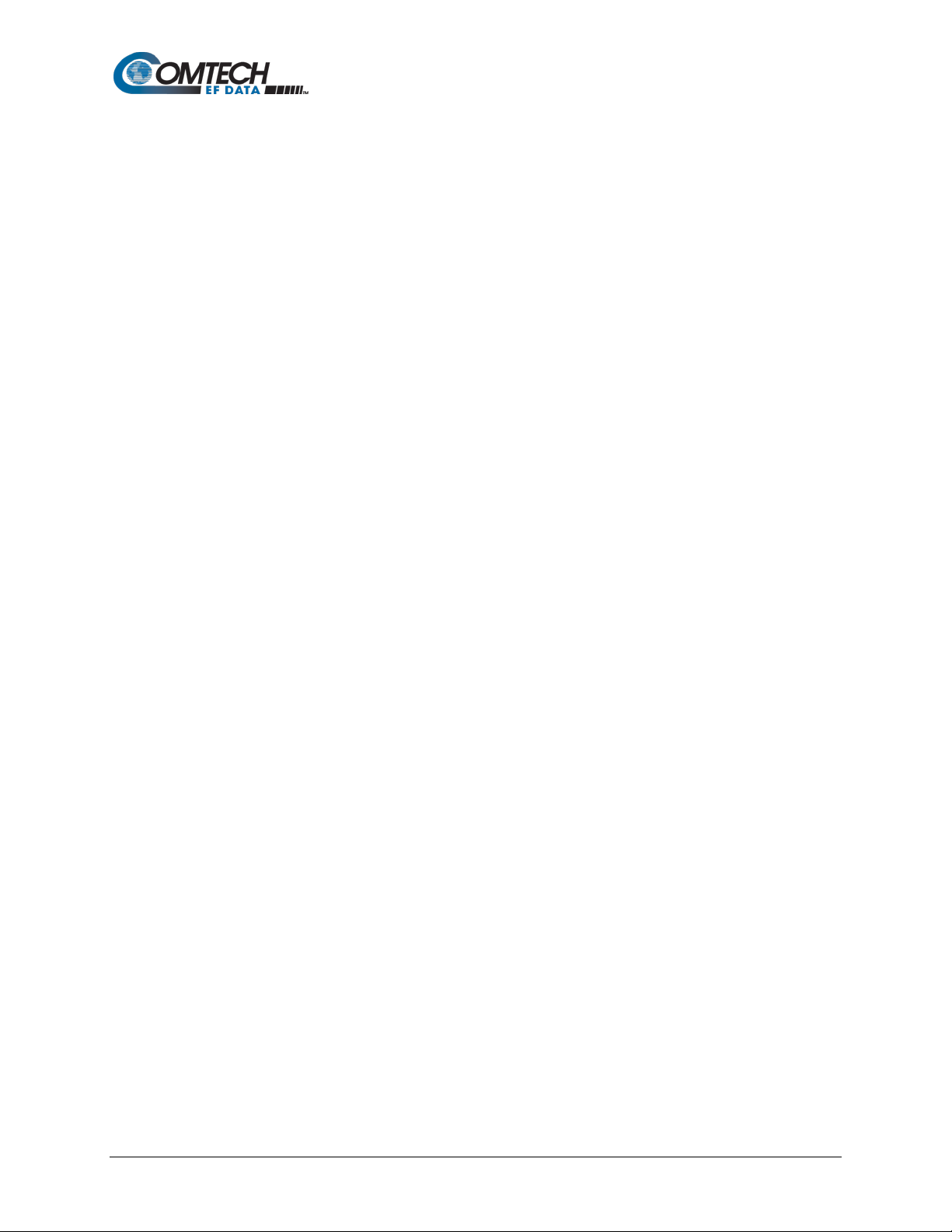
CDM-570A/570AL Satellite Modem with Optional Packet Processor
Revision 5
P.6 VersaFEC ACM (IP-ACM) ............................................................................................................... P–8
P.6.1 VersaFEC ACM Latency ......................................................................................................................... P–8
P.6.2 Configuring VersaFEC ACM ................................................................................................................ P–10
P.6.3 Switch Points ....................................................................................................................................... P–11
P.7 Versa FEC-2 ACM (V2-ACM) ........................................................................................................ P–12
P.7.1 VersaFEC-2 ACM Latency ................................................................................................................... P–12
P.7.2 Configuring VersaFEC-2 ACM ............................................................................................................. P–13
P.8 Monitoring ACM Performance .................................................................................................... P–16
P.9 Notes and Recommendations ..................................................................................................... P–16
P.10 Summary of Specifications .......................................................................................................... P–19
P.10.1 VersaFEC ACM ..................................................................................................................................... P–19
P.10.2 VersaFEC-2 ACM ................................................................................................................................. P–20
APPENDIX Q. DEDICATED MANAGEMENT PORT FEATURE ......................................... Q–1
Q.1 Overview ...................................................................................................................................... Q–1
Q.2 Dedicated Management Port – Description ................................................................................ Q–2
Q.2.1 Configure Dedicated Management Port ............................................................................................. Q–2
Q.3 Working Mode = Managed Switch Mode .................................................................................... Q–4
Q.3.1 Managed Switch Mode – Local ONLY Mode ...................................................................................... Q–5
Q.3.2 Managed Switch Mode – Local & Remote Mode .............................................................................. Q–6
Q.4 Working Mode = Router Mode (Point-to-Multipoint / Point-to-Point / Vipersat) ...................... Q–7
Q.4.1 Configure Router Mode ........................................................................................................................ Q–7
Q.5 Dedicated Management Port and 1:1 Redundancy Operation ................................................. Q–10
Q.5.1 1:1 Redundancy in Managed Switch Mode ...................................................................................... Q–10
Q.5.2 1:1 Redundancy in Router Mode ....................................................................................................... Q–11
®
APPENDIX R. CARRIER ID (DVB-CID METACARRIER
) .................................................. R–1
R.1 Overview ....................................................................................................................................... R–1
R.2 About MetaCarrier ........................................................................................................................ R–1
R.3 Functional Description .................................................................................................................. R–2
R.4 Configuring the CDM-570A/570AL for Carrier ID Operation ........................................................ R–3
R.4.1 Enabling Carrier ID Operation .............................................................................................................. R–3
R.4.1.1 Enabling Operation via the CDM-570A/570AL Front Panel and VFD ........................................... R–3
Table of Contents xix MN-CDM570A
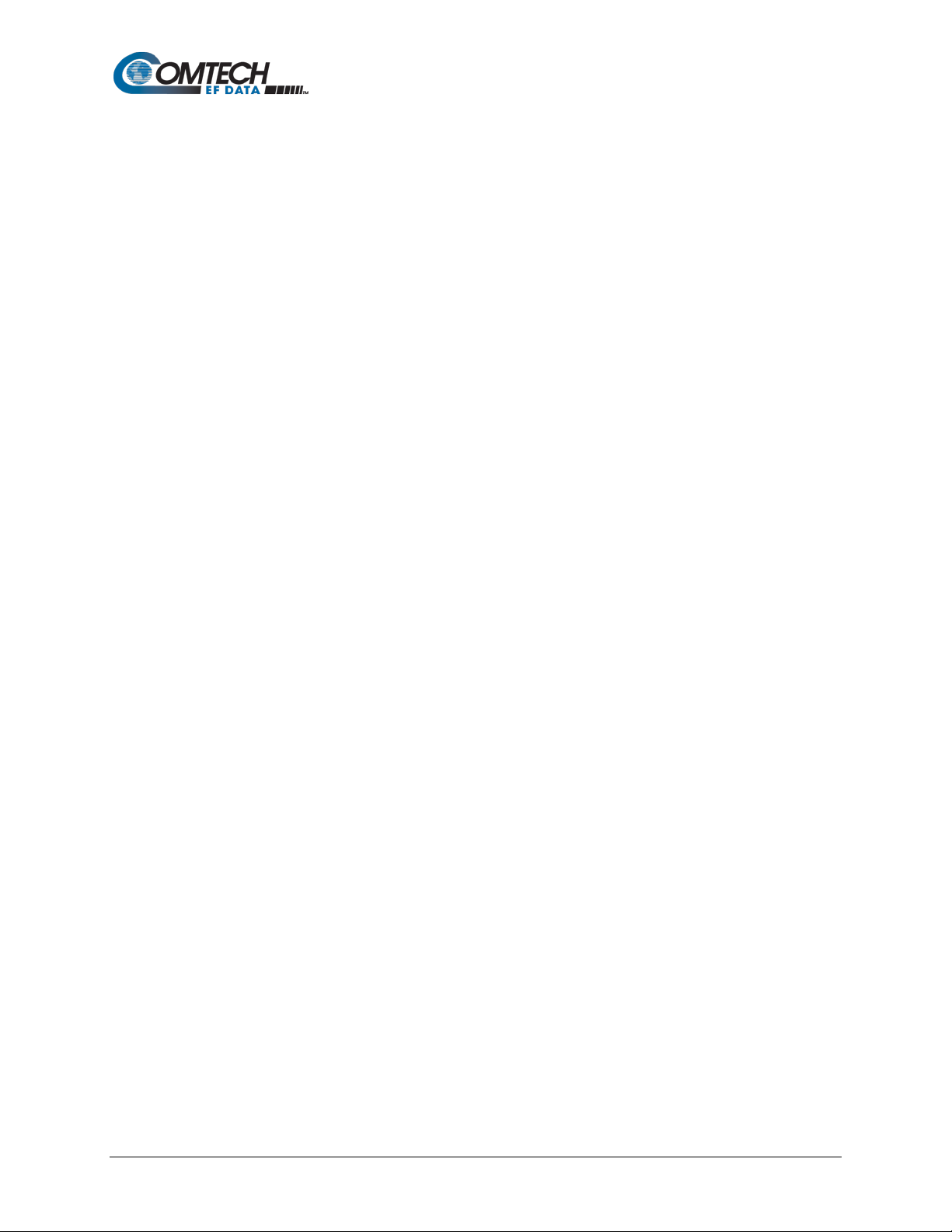
CDM-570A/570AL Satellite Modem with Optional Packet Processor
Revision 5
LIST OF TABLES
Table 1-1. Standard vs. FAST and FAST-accessible Hardware Options ............................................... 1–12
Table 3-1. Rear Panel External Cabling Connections .............................................................................. 3–5
Table 3-2. Data Interface Connector Pin Assignments ............................................................................. 3–7
Table 3-3. Typical Ethernet Port Pin Assignments ................................................................................... 3–8
Table 3-4. Balanced E1/T1 G.703 Connector Pin A ssi gnm ents ............................................................... 3–9
Table 3-5. Remote Control Connector Pin Assig nm ents ........................................................................ 3–11
Table 3-6. Alarms Connector Pin Assignments ...................................................................................... 3–12
Table 3-7. 1:1 Control Connector Pin Assignments ................................................................................ 3–12
Table 3-8. Console Port Async-Serial Connect ion P i n Assignments ..................................................... 3–13
Table B-1. Viterbi Decoding Summary ...................................................................................................... B–2
Table B-2. 8-PSK/TCM Coding Summary ................................................................................................ B–4
Table B-3. The VersaFEC ModCod Set .................................................................................................... B–7
Table B-4. Extended CCM Codes ............................................................................................................. B–8
Table B-5. ULL Codes ............................................................................................................................... B–9
Table B-6. VersaFEC-2 ModCod Set – Long Block ................................................................................ B–11
Table B-7. VersaFEC-2 ModCod Set – Short Block ............................................................................... B–12
Table D-1. ALDC vs. LZS Compression Comparison ............................................................................ D–17
Table G-1. Spectral Efficiency using DoubleTalk Carrier-in-Carrier ........................................................ G–7
Table L-1. 802.1q to Layer 2 QoS Priority Conversion ........................................................................... L–11
Table P-1. VersaFEC Implementation of ACM – 100 ksymbols/sec Example Case ................................ P–8
Table P-2. VersaFEC-2 End-to-End Latency @ 100 ksps ...................................................................... P–12
LIST OF FIGURES
Figure 1-1. CDM-570A and CDM-570AL Satellite Modems ..................................................................... 1–1
Figure 1-2. Modem Dimensional Envelope (Shown w/Optional Packet Processor) ................................. 1–5
Figure 1-3. Modem Front Panel View (CDM-570A Shown) ...................................................................... 1–6
Figure 1-4. Modem Rear Panel View (Shown w/Optional Packet Processor) .......................................... 1–7
Figure 2-1. Unpack and Inspect the Shipment.......................................................................................... 2–1
Figure 2-2. Install the Modem into a Rack Enclosure ............................................................................... 2–3
Figure 2-3. Install the Optional Rear Support Bra ckets Kit ....................................................................... 2–4
Figure 3-1. Coaxial Connector Examples ................................................................................................. 3–2
Figure 3-2. D-Subminiature Connector Examples .................................................................................... 3–4
Figure 3-3. Modem Rear Panel (CDM-570AL-IP Shown) ......................................................................... 3–5
Figure 3-4. CN-0000268 DB-15M RJ-48F Adapter for Balanced E1/T1 G.703 O peration ................ 3–10
Figure 3-5. Modem Chassis Ground Interface (CDM-570AL-IP Shown) ................................................ 3–14
Figure 3-6. Modem Standard AC Chassis (CDM-570AL-IP Shown) ...................................................... 3–16
Figure 3-7. Apply AC Power to the Modem ............................................................................................ 3–17
Figure 3-8. Replace the AC Chassis Fuses ............................................................................................ 3–17
Figure 3-9. Modem Optional DC Chassis (CDM-570AL-IP shown) ........................................................ 3–19
Figure 3-10. Apply Power to the Optional DC Chas sis ........................................................................... 3–19
Figure 3-11. Replace the Optional DC Chassis Fuses ........................................................................... 3–20
Figure 3-12. CDMR-570AL Reduced Chassis Depth Modem -24 or -48V DC Power
(CDMR-570AL-IP Shown) .................................................................................................. 3–21
Figure 3-13. Apply DC Power to the CDMR-570AL ................................................................................ 3–21
Figure 3-14. Replace the CDMR-570AL DC Power Fuse ...................................................................... 3–22
Figure 5-1. CDM-570A HTTP Interface – Admin | FAST Page ................................................................ 5–4
Figure 6-1. Modem Front Panel Operation Features (CDM-570A shown) ............................................... 6–1
Figure 6-2. CDM-570A/570AL Principle Menu Tree ................................................................................. 6–6
Figure 6-3. Loopback Test Modes .......................................................................................................... 6–57
Figure 7-1. CDM-570A HTTP Interface Menu Tree ................................................................................ 7–11
Table of Contents xx MN-CDM570A

CDM-570A/570AL Satellite Modem with Optional Packet Processor
Revision 5
Figure 7-2. CDM-570A/570AL Satellite Modem Home Page ................................................................. 7–13
Figure 7-3. Home | Contact Page ........................................................................................................... 7–14
Figure 7-4. Home | Support Page ........................................................................................................... 7–15
Figure 7-5. Admin | Access Page ............................................................................................................ 7–16
Figure 7-6. Admin | SNMP Page ............................................................................................................. 7–18
Figure 7-7. Admin | Working Mode Page ................................................................................................ 7–19
Figure 7-8. Admin | PaP Features Page ................................................................................................. 7–20
Figure 7-9. Admin | Firmware | Modem Page ......................................................................................... 7–22
Figure 7-10. Admin | Firmware | Packet Processor Page ....................................................................... 7–23
Figure 7-11. Admin | FAST Page ............................................................................................................ 7–24
Figure 7-12. Admin | RADIUS Page........................................................................................................ 7–25
Figure 7-13. Admin | PaP Save Page ..................................................................................................... 7–26
Figure 7-14. Admin | Reboot Page ......................................................................................................... 7–27
Figure 7-15. Configuration | Modem Page (Non-ACM Modes) ............................................................... 7–28
Figure 7-16. Configuration | Modem | IP-ACM (Ver saFEC ACM) Page ................................................. 7–29
Figure 7-17. Configuration | Modem | VersaFEC-2-ACM (V2-ACM) Page ............................................. 7–30
Figure 7-18. Configuration | LAN Page ................................................................................................... 7–33
Figure 7-19. Configuration | ARP Page .................................................................................................. 7–35
Figure 7-20. Configuration | Routing | Routes Page ............................................................................... 7–37
Figure 7-21. Configuration | Routing | IGMP P age ................................................................................. 7–38
Figure 7-22. Configuration | Routing | DHCP Page ................................................................................ 7–40
Figure 7-23. Configuration | Managed Switch Page ............................................................................... 7–41
Figure 7-24. Configuration | WAN | QoS Pages ..................................................................................... 7–43
Figure 7-25. Configuration | WAN | QoS Pages (co nt .) .......................................................................... 7–44
Figure 7-26. Configuration | WAN | QoS Pages (co nt .) .......................................................................... 7–45
Figure 7-27. Configuration | WAN | Compression P age ......................................................................... 7–51
Figure 7-28. Configuration | WAN | HDLC Page ..................................................................................... 7–52
Figure 7-29. Configuration | Overhead Page .......................................................................................... 7–53
Figure 7-30. Configuration | Utilities | Utilities 1 Page ............................................................................. 7–55
Figure 7-31. Configuration | Utilities | Carrier ID Page ............................................................................ 7–59
Figure 7-32. Configuration | BUC Page .................................................................................................. 7–60
Figure 7-33. Configuration | LNB Page ................................................................................................... 7–60
Figure 7-34. Status | Modem Status Page (VersaFEC ACM (IP-ACM) or VersaFEC-2 ACM (V2-ACM)
Mode Not Active) ............................................................................................................................. 7–61
Figure 7-35. Status | Modem Status Page (VersaFEC ACM (IP-ACM) or VersaFEC-2 ACM (V2-ACM)
Mode Active) ................................................................................................................................... 7–62
Figure 7-36. Status | System Logs | Modem Page ................................................................................. 7–63
Figure 7-37. Status | Modem Info Page .................................................................................................. 7–65
Figure 7-38. Status | Traffic Statistics | Ethernet Page (upper section) .................................................. 7–66
Figure 7-39. Status | Traffic Statistics | Ethernet Page (lower section) .................................................. 7–67
Figure 7-40. Status | Traffic Statistics | Router Page (upper section) ..................................................... 7–68
Figure 7-41. Status | Traffic Statistics | Router Page (lower section) ..................................................... 7–69
Figure 7-42. Status | Traffic Statistics | WAN Page ................................................................................ 7–70
Figure 7-43. Status | Traffic Statistics | Compression Page ................................................................... 7–71
Figure 7-44. Status | Traffic Statistics | QoS Page ................................................................................. 7–72
Figure 7-45. Status | Traffic Statistics | Clear Counter Page .................................................................. 7–73
Figure 7-46. Status | Performance Page ................................................................................................ 7–73
Figure 7-47. Status | Graph | Constellation Page ................................................................................... 7–74
Figure 7-48. Status | Graphs | Spectrum Page ....................................................................................... 7–75
Figure 7-49. ODU Page Examples (Enable, Config, Status, and Utilities) ............................................. 7–76
Figure 7-50. Redundancy Page .............................................................................................................. 7–77
Figure 9-1. Login Using the Windows Telnet Client P rogram ................................................................... 9–4
Figure 9-2. Main Menu .............................................................................................................................. 9–7
Figure 9-3. Administration ......................................................................................................................... 9–8
Figure 9-4. Name/Password Configuration ............................................................................................... 9–9
Figure 9-5. Access Lists .......................................................................................................................... 9–10
Table of Contents xxi MN-CDM570A

CDM-570A/570AL Satellite Modem with Optional Packet Processor
Revision 5
Figure 9-6. Feature Configuration ........................................................................................................... 9–11
Figure 9-7. RADIUS Configuration .......................................................................................................... 9–14
Figure 9-8. 3xDES Configuration ............................................................................................................ 9–15
Figure 9-9. SNMP Configuration ............................................................................................................. 9–15
Figure 9-10. Interface Configuration ....................................................................................................... 9–19
Figure 9-11. Ethernet Interface in Managed Switc h Mode ..................................................................... 9–20
Figure 9-12. VLAN Table ........................................................................................................................ 9–22
Figure 9-13. Ethernet Interface in Router Mode ..................................................................................... 9–23
Figure 9-14. Satellite/HDLC Interface ..................................................................................................... 9–25
Figure 9-15. Receive HDLC Channel Addresses ................................................................................... 9–25
Figure 9-16. QoS Configuration .............................................................................................................. 9–26
Figure 9-17. QoS Rules Configuration (Max/Priority Mode) ................................................................... 9–27
Figure 9-18. QoS Rules Configuration (Min/Max Mode) ......................................................................... 9–29
Figure 9-19. DiffServ Rules Configuration .............................................................................................. 9–30
Figure 9-20. Assured Forwarding Rules ................................................................................................. 9–30
Figure 9-21. Route Table Configuration .................................................................................................. 9–31
Figure 9-22. Route Table Configuration | P er Rout e .............................................................................. 9–33
Figure 9-23. Protocol Configuration ........................................................................................................ 9–34
Figure 9-24. IGMP Information ............................................................................................................... 9–34
Figure 9-25. ARP Table Utilities .............................................................................................................. 9–37
Figure 9-26. Brouter Configuration ......................................................................................................... 9–38
Figure 9-27. Vipersat Configuration ........................................................................................................ 9–40
Figure 9-28. Modem Parameters ............................................................................................................ 9–41
Figure 9-29. Modem Configuration ......................................................................................................... 9–41
Figure 9-30. Tx (Transmit Modem) Configuration ................................................................................... 9–42
Figure 9-31. Rx (Receive Modem) Configuration ................................................................................... 9–46
Figure 9-32. Framing Mode Configuration .............................................................................................. 9–49
Figure 9-33. Data Interface Configuration ............................................................................................... 9–50
Figure 9-34. Reference Configuration ..................................................................................................... 9–50
Figure 9-35. Alarm Mask Configuration .................................................................................................. 9–51
Figure 9-36. BUC (Block Up Converter) Configurat ion ........................................................................... 9–52
Figure 9-37. LNB (Low Noise Block Converter) Configuration ............................................................... 9–53
Figure 9-38. CnC Configuration .............................................................................................................. 9–54
Figure 9-39. BERT (Bit Error Rate Test) Configuration .......................................................................... 9–55
Figure 9-40. Monitor ................................................................................................................................ 9–56
Figure 9-41. Stored Events ..................................................................................................................... 9–57
Figure 9-42. Link Statistics ...................................................................................................................... 9–58
Figure 9-43. BUC Status ......................................................................................................................... 9–59
Figure 9-44. LNB Monitor (Per LNB) ....................................................................................................... 9–59
Figure 9-45. CnC Monitor ........................................................................................................................ 9–60
Figure 9-46. Satellite Modem Information ............................................................................................... 9–60
Figure 9-47. Satellite Modem > Utilities .................................................................................................. 9–61
Figure 9-48. Carrier ID Configuration ...................................................................................................... 9–62
Figure 9-49. 1:1 Redundancy Configuration ........................................................................................... 9–63
Figure 9-50. Operations and Maintenance ............................................................................................. 9–64
Figure 9-51. Unit Information .................................................................................................................. 9–66
Figure 9-52. Statistics Menu ................................................................................................................... 9–67
Figure 9-53. IP Routing Statistics ........................................................................................................... 9–69
Figure 9-54. Filter/Drop Statistics ........................................................................................................... 9–70
Figure 9-55. QoS Statistics ..................................................................................................................... 9–73
Figure 9-56. Ethernet Statistics – Initial Page ......................................................................................... 9–74
Figure 9-57. Ethernet Statistics – Expanded Page ................................................................................. 9–75
Figure 9-58. WAN Statistics .................................................................................................................... 9–76
Figure 9-59. Compression Statistics ....................................................................................................... 9–78
Figure 9-60. CPU Statistics ..................................................................................................................... 9–79
Figure 9-61. VLAN Statistics ................................................................................................................... 9–79
Table of Contents xxii MN-CDM570A

CDM-570A/570AL Satellite Modem with Optional Packet Processor
Revision 5
Figure 9-62. Active Flow Statistics .......................................................................................................... 9–80
Figure 9-63. Event Log ............................................................................................................................ 9–80
Figure 9-64. Event Log – View Log ......................................................................................................... 9–81
Figure 9-65. Database Operations .......................................................................................................... 9–83
Figure 9-66. Diagnostics ......................................................................................................................... 9–84
Figure 10-1. CDM-570A/570AL Front Panel Features ........................................................................... 10–2
Figure 10-2. CDM-570A Menu Tree – ODU Operation .......................................................................... 10–5
Figure 10-3. ODU: CSAT-5060 Transceiver Menu Tree ........................................................................ 10–7
Figure 10-4. ODU: KST-2000A/B Transceiver Menu Tree ................................................................... 10–17
Figure 10-5. CDM-570A HTTP Interface – ODU CSAT/KST Transceiver Menu Tree ......................... 10–25
Figure 10-6. ODU | Config Page (CSAT-5060) ..................................................................................... 10–26
Figure 10-7. ODU | Config Page (CSAT-5060) ..................................................................................... 10–27
Figure 10-8. ODU | Config Page (KST-2000A/B) ................................................................................. 10–29
Figure 10-9. ODU | Status Page (CSAT-5060) ..................................................................................... 10–30
Figure 10-10. ODU | Status Page (KST-2000A/B) ................................................................................ 10–31
Figure 10-11. ODU | Utilities Page (CSAT-5060) ................................................................................. 10–32
Figure 10-12. ODU | Utilities Page (KST-2000A/B) .............................................................................. 10–34
Figure 10-13. CDM/R-570AL Menu Tree – ODU Operation ................................................................. 10–37
Figure 10-14. CDM-570A HTTP Interface – ODU BUC/LNB Menu Tree ............................................. 10–45
Figure 10-15. Configuration | BUC Page .............................................................................................. 10–46
Figure 10-16. Configuration | LNB Page ............................................................................................... 10–47
Figure A-1. EIA-530 to EIA-422/449 DCE Conversion Cable ( CE FD P/N CA/WR12753-1) .................... A–2
Figure A-2. EIA-530 to V.35 DCE Conversion Cable (CEFD P/N CA/WR12685-1) ................................. A–3
Figure B-1. VersaFEC Codes versus Shannon Capacity ......................................................................... B–8
Figure B-2. VersaFEC-2 Codes vs. Constrained Capacity (Typical Values S hown) .............................. B–13
Figure B-3. Viterbi Decoding ................................................................................................................... B–21
Figure B-4. Viterbi with Concatenated RS 220, 200 Outer Code ........................................................... B–22
Figure B-5. 8-PSK/TCM Rate 2/3 Decoding with/without Concatenated RS 219, 201 Outer Code ....... B–23
Figure B-6. 16-QAM Rates 3/4 and 7/8 with Concatenated RS 220 ,200 Outer Code ............................ B–24
Figure B-7. Turbo Product Code Rate 5/16 BPSK ................................................................................. B–25
Figure B-8. Turbo Product Codec Rate 21/44 BPSK/QPSK/OQPSK ..................................................... B–26
Figure B-9. Turbo Product Codec Rate 3/4 QPSK/ OQPSK, 8-PSK/8-QAM, and 16-QAM .................... B–27
Figure B-10. Turbo Product Codec Rate 7/8 QPSK/OQPSK, 8-PSK/8-QAM, and 16-QAM .................. B–28
Figure B-11. Turbo Product Codec Rate 0.95 QPSK/OQPSK and 8-PSK/Q-QAM ................................ B–29
Figure B-12. VersaFEC Codec Rate 0.488 BPSK .................................................................................. B–30
Figure B-13. VersaFEC Codec Rates 0.533, 0.631, 0.706, and 0.803 QPSK ....................................... B–31
Figure B-14. VersaFEC Codec Rates 0.642, 0.711, and 0.780 8-QAM ................................................. B–32
Figure B-15. VersaFEC Codec Rates 0.731, 0.780, 0.829, and 0.853 16-QAM .................................... B–33
Figure B-16. VersaFEC Codec Extended CCM Rate 0.576 8-QAM and Rate 0.644 16-QAM .............. B–34
Figure B-17. ULL Codec Rate 0.493 BPSK/QP SK and Rates 0.654 and 0.734 QPSK ......................... B–35
Figure B-18. VersaFEC-2 Long Block ..................................................................................................... B–37
Figure B-19. VersaFEC-2 Short Block .................................................................................................... B–38
Figure B-20. Differential Encoding – No FEC, No Scrambling ............................................................... B–39
Figure D-1. CDM-570A/570AL-IP Telnet Interfaces (Serial Remote / CLI) ........................................... D–20
Figure D-2. CDM-570A HTTP (Web Server) Interface Home Page ...................................................... D–21
Figure D-3. Managed Switch Point-to-Point System Co nfiguration ....................................................... D–26
Figure D-4. Router Mode Point-to-Point System Configuration ............................................................. D–27
Figure D-5. Managed Switch Mode ....................................................................................................... D–36
Figure D-6. Router Point-to-Point Working Mode .................................................................................. D–37
Figure D-7. Router Point-to-MultiPoint Working Mode w/HDLC ............................................................ D–38
Figure D-8. Brouter Point-to-MultiPoint Working Mode w/VLAN Filtering ............................................. D–41
Figure F-1. TX Clock Modes ..................................................................................................................... F–3
Figure F-2. RX Clock Modes ..................................................................................................................... F–5
Figure F-3. G.703 Clock Extension Mode 1 .............................................................................................. F–9
Figure F-4. G.703 Clock Extension Mode 2 ............................................................................................ F–10
Figure F-5. G.703 Clock Extension Mode 3 ............................................................................................ F–11
Table of Contents xxiii MN-CDM570A

CDM-570A/570AL Satellite Modem with Optional Packet Processor
Revision 5
Figure G-1. Conceptual Block Diagram ................................................................................................... G–3
Figure G-2. Conventional FDMA Link ...................................................................................................... G–5
Figure G-3. Same Link Using CDM-570A with Doubl eT al k Carrier-in-Carrier ......................................... G–6
Figure G-4. Duplex Link Optimization ...................................................................................................... G–6
Figure G-5. DoubleTalk Carrier-in-Carrier Signals................................................................................... G–8
Figure G-6. Carrier-in-Carrier Signal Processing Bl ock Diagram ............................................................ G–9
Figure I-1. RADIUS Authentication Process .............................................................................................. I–2
Figure I-2. CDM-570A/570AL HTTP (Web Server) Interface Admin | RADI US Page ............................... I–5
Figure L-1. IEEE 802.1q VLAN Priority ................................................................................................... L–11
Figure N-1. Serial/Telnet CLI Main Menu ................................................................................................ N–2
Figure N-2. CDM-570A/570AL-IP 1:1 IP Redundancy Example (Router Mode Shown, Modem ‘A’ Online)
......................................................................................................................................................... N–6
Figure N-3. CDM-570A/570AL-IP 1:1 IP Redundancy Switchove r E xample (Router Mode Shown, Modem
‘B’ Online) ......................................................................................................................................... N–7
Figure N-4. CDM-570A-IP and CRS-180 Interconnect .......................................................................... N–10
Figure N-5. CDM/R-570AL-IP and CRS-170A Interconnect .................................................................. N–11
Figure P-1. ACM-over-Satellite – Generic Example ................................................................................. P–5
Figure P-2. CDM-570A/570AL-IP ACM ModCod Switch Points ............................................................. P–11
Figure Q-1. CDM-570A/570AL Advanced Satellite Modem ..................................................................... Q–1
Figure Q-2. CDM-570A/570AL Dedicated Management Port Operati on ................................................. Q–2
Figure Q-3. CDM-570A/570AL Dedicated Management Port Configuration ........................................... Q–3
Figure Q-4. CDM-570A/570AL Working Mode Configuration .................................................................. Q–4
Figure Q-5. CDM-570A/570AL Operation – Local ONLY Mode .............................................................. Q–5
Figure Q-6. CDM-570A/570AL Operation – Local & Remote Mode ........................................................ Q–6
Figure Q-7. CDM-570A/570AL Router Mode IP Addresses .................................................................... Q–7
Figure Q-8. CDM-570A/570AL Router Mode – Assign IP Addresses ..................................................... Q–8
Figure Q-9. CDM-570A/570AL Route Tables .......................................................................................... Q–9
Figure Q-10. CDM-570A/570AL 1:1 Redundancy Ope rat i on ................................................................ Q–10
Figure Q-11. 1:1 Redundancy Configuration in Managed Switch Mode ............................................... Q–10
Table of Contents xxiv MN-CDM570A
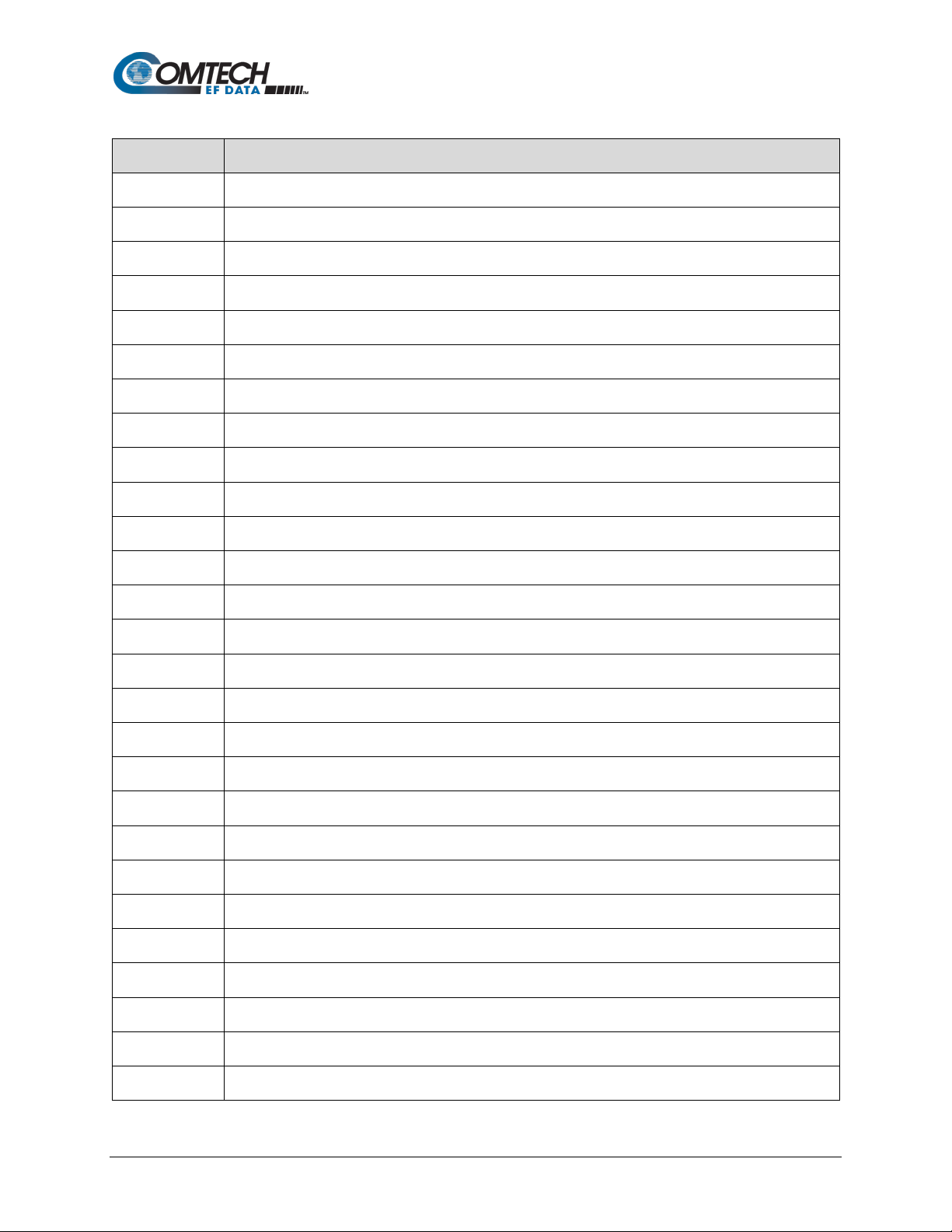
CDM-570A/570AL Satellite Modem with Optional Packet Processor
Revision 5
Acronym List
Acronym Description
ACM Adaptive Coding and Modulation
AFD Assured Forwarding Rules
AGC Automatic Gain Control
APC Automatic Power Control
ARP Address Resolution Protocol
ASFD Assured Forwarding
AUPC Automatic Uplink Power Control
AWG American Wire Gauge
BERT Bit Error Rate Test
BUC Block Up Converter
BW Bandwidth
CAPEX Capital Expenditure
CCM Constant Coding and Modulation
CLI Command Line Interface
CMOS Complementary Metal Oxide Semiconductor
CnC Carrier-in-Carrier
CnC-APC Carrier-in-Carrier Automatic Power Control
CR Carriage Return
CTRX CITRIX Protocol
DCE Data Circuit-termination Equipment
DHCP Dynamic Host Configuration Protocol
DSCP Differentiated Services Code Point
DTE Data Terminal Equipment
DVB Digital Video Broadcast
DVB-CID Digital Video Broadcast Carrier Identification or “MetaCarrier”
EDMAC Embedded Distant-end Monitor and Control
EIA Electronic Industries Association
Table of Contents xxv MN-CDM570A
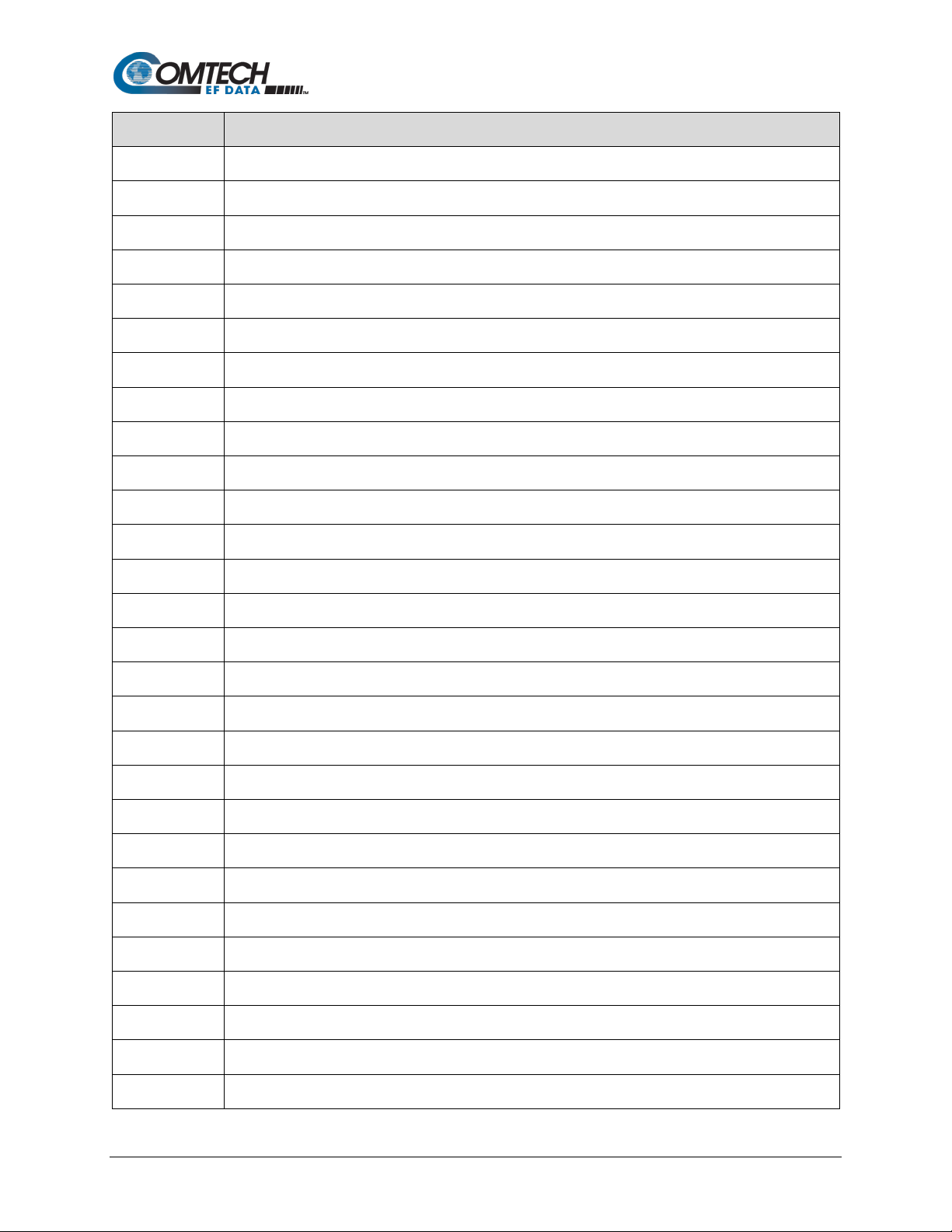
CDM-570A/570AL Satellite Modem with Optional Packet Processor
Revision 5
Acronym Description
EMC Electro Magnetic Compatibility
ERM Electromagnetic Compatibility and Radio Spectrum Matters
ESA EDMAC Slave Address
ESD Electrostatic Discharge
FAST Fully Accessible System Topology
FEC Forward Error Correction
FIFO First In First Out
FPGA Field-programmable Gate Array
FPL Front Panel Lockout
FSK Frequency Shift Keying
FTP File Transfer Protocol
GPS Global Positioning System
HDLC High-level Data Link Control
HTTP Hypertext Transfer Protocol
ICMP Internet Control Message Protocol
IEC International Electrotechnical Commission
IGMP Internet Group Management Protocol
IP Internet Protocol
IPA IP Address
LDPC Low Density Parity Check Coding
LED Light Emitting Diode
LF Line Feed
LNB Low-noise Block Down Converter
LO Local Oscillator
LRS Local Remote Status
LVD Low Voltage Directive
M&C Monitor and Control
MIB Management Information Base
Table of Contents xxvi MN-CDM570A
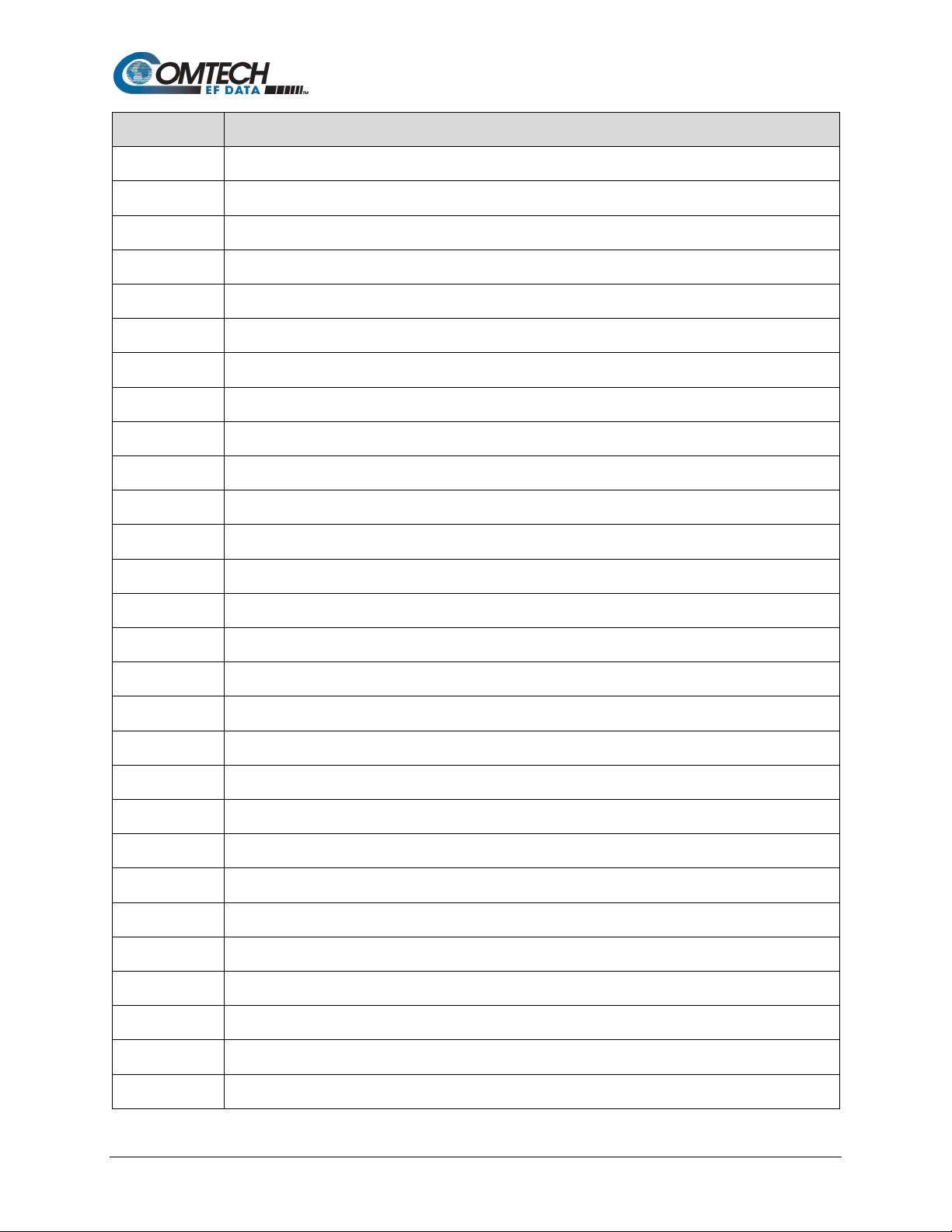
CDM-570A/570AL Satellite Modem with Optional Packet Processor
Revision 5
Acronym Description
MLC Management Link Configuration
N-IP Non-Internet Protocol
NMS Network Management System
ODU Out Door Unit
OID Object Identifier
OPEX Operating Expenses
OQPSK Offset Quadrature Phase Shift Key
ORCL ORACLE Protocol
OXCO Oven-Controlled Crystal Oscillator
PARAM Parameters
PCB Printed Circuit Board
PEB Power Equivalent Bandwidth
PHP Per Hop Behavior
PSD Power Spectral Density
QEF Quasi Error Free
QOS Quality of Service
QPSK Quadrature Phase Shift Key
R&TTE Radio and Telecommunications Terminal Equipment
RADIUS Remote Authentication Dial In User Service
RD Receive Data
RFC Request for Comment
RISC Reduced Instruction Set Computing
RoHS Restriction of Hazardous Substances
RS Recommended Standard
R-S Reed Solomon
RSL Receive Signal Level
RT Receive Timing
RTP Real Time Protocol
Table of Contents xxvii MN-CDM570A
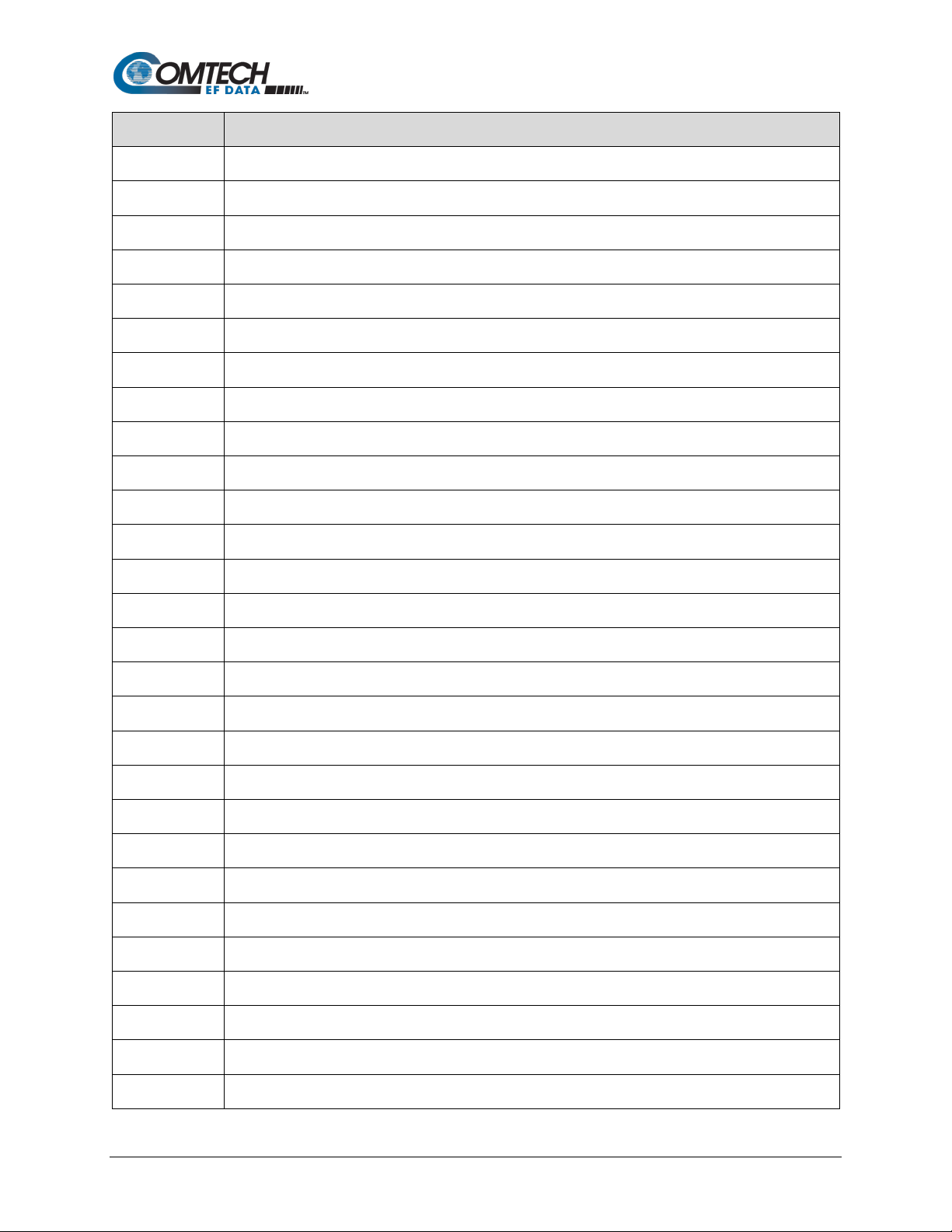
CDM-570A/570AL Satellite Modem with Optional Packet Processor
Revision 5
Acronym Description
RTPS Real Time Protocol Signaling
SAP Service Announcement Protocol
SAR Segmentation and Reassembly
SatMac Satellite System Monitor and Control
SAW Surface Acoustic Wave
SD Send Data
SE Spectral Efficiency
SMTP Simple Mail Transfer Protocol
SNMP Simple Network Management Protocol
SNR Signal to Noise Ratio
SQL Structured Query Language
ST Send Timing
TCC Turbo Convolution Codes
TCM Trellis Coding Modulation
TCP Transmission Control Protocol
TELN Telnet Protocol
TOS Type of Service
TPC Turbo Product Code
TT Terminal Timing
UART Universal Asynchronous Receiver Transmitter
UDP User Datagram Protocol
UHF Ultra High Frequency
ULL Ultra Low Latency
VDEO Video Real Time Protocol
VFD Vacuum Fluorescent Display
VLAN Virtual Local Area Network
VMS Vipersat Management System
WAN Wide Area Network
Table of Contents xxviii MN-CDM570A

CDM-570A/570AL Satellite Modem with Optional Packet Processor
Revision 5
Acronym Description
WRED Weighted Random Early Detection
Table of Contents xxix MN-CDM570A

CDM-570A/570AL Satellite Modem with Optional Packet Processor
Revision 5
BLANK PAGE
Table of Contents xxx MN-CDM570A

CDM-570A/570AL Satellite Modem with Optional Packet Processor
Unless otherwise specified, these products are referred to collectively throughout
Revision 5
PREFACE
About this Manual
This manual provides installation and operation i nformation for the Comtech EF Data
CDM-570AL, CDMR-570AL, and CDM-570A Satellite Modem s with or without the optional HighPerformance Packet Processor. These modems are essentially identical in their operation, with
these differences:
• The L-Band unit, available in stand ard (CDM-570AL) and reduced chassis depth
(CDMR-570AL) versions, includes support for externally connected Block Up Converters
(BUCs) and Low-Noise Block Down Converter s (LNBs).
• The CDM-570A 70/140MHz IF band unit includes support f or ex ternally connected
Comtech EF Data Transceivers (CSAT-5060, K ST-2000A/B);
this manual as “the modem”. When equipped with the optional High-Performance
Packet Processor, the modem may also be referred to as the CDM-570A-IP, CDM570AL-IP, CDM-570A/570AL-IP, or simply the CDM-IP.
This is an informational document intended for the persons responsible for the operation and
maintenance of the modem.
Preface xxxi MN-CDM570A

CDM-570A/570AL Satellite Modem with Optional Packet Processor
Revision 5
Conventions and References
Patents and Trademarks
See all of Comtech EF Data's Patents and Patents Pending at http://patents.comtechefdata.com.
Comtech EF Data acknowledges that all t rademarks are the property of the trademark owners.
• DoubleTalk® is licensed from “Raytheon Applied Si gnal Technology”.
• DoubleTalk® is a registered trademark of “Raytheon Applied Signal Technology ”.
• Carrier-in-Carrier® is a registered t rademark of Comtech EF Data.
Warnings, Cautions, an d Notes
A WARNING GIVES INFORMATION ABOUT A POSSIBLE HAZARD THAT MAY
CAUSE DEATH OR SERIOUS INJURY.
A CAUTION gives information about a possible hazard that MAY CA USE I NJURY
or PROPERTY DAMAGE.
A NOTE gives important information about a task or the equipment.
A REFERENCE directs you to additional information about a task or the
equipment.
Examples of Multi-Hazard Notices
Recommended Standard Designations
The Electronic Industries Association (EIA) designations supersede the Recommended Standard
(RS) designations. References to the old designations may be shown when depicting actual text
(e.g., RS-232) displayed on Web Server pages, serial remote interfaces, Telnet Command Line
Interfaces (CLIs), or unit rear panels. All other references in the manual refer to EIA designations.
CAUTION – YOU SHOULD CAREFULLY REVIEW THE FOLLOWING INFORMATION.
Preface xxxii MN-CDM570A

CDM-570A/570AL Satellite Modem with Optional Packet Processor
CAUTION – IF THE MODEM IS OPERATED IN A VEHICLE OR MOVABLE
SAFETY IS NOT GUARANTEED.
CAUTION – CONNECT THE MODEM TO A POWER SYSTEM THAT HAS SEPARATE GROUND,
CONNECTION TO GROUND.
Revision 5
Safety and Compliance
Electrical Safety and Co m pliance
The unit complies with the EN 60950 Safety of Information Technology E quipment (Including
Electrical Business Machines) safety standard.
INSTALLATION, MAKE SURE THE UNIT IS STABLE. OTHERWISE, EN 60950
Sect. 3.3 Ground and Power Connections
Electrical Installation
LINE AND NEUTRAL CONDUCTORS. DO NOT CONNECT THE UNIT WITHOUT A DIRECT
The modem is rated for operation over the range 100 to 240 volts AC. It has a maximum power
consumption of 250 Watts (when equipped with a 150W BUC power supply), and draws a
maximum of 2.5 Amps.
The installation and connection to the line supply must be made in compliance to local or national
wiring codes and regulations.
The unit is shipped with a line inlet cable suitable for use in the country of operation. If it is
necessary to replace this cable, ensure the replac ement has an equivalent specification.
Examples of acceptable ratings for the cable in clude HAR, BASEC and HOXXX-X. Examples of
acceptable connector ratings include VDE, NF-USE, UL, CSA, OVE, CEBEC, NEMKO, DEMKO,
BS1636A, BSI, SETI, IMQ, KEMA-KEUR and SEV.
Fuses
CAUTION – FOR CONTINUED OP ERATOR SAFETY, ALWAYS REPLACE THE
FUSES WITH THE CORRECT TYPE AND RATING.
The 115/230 volt AC-powered modem is fitted with two 20mm T3.15A (P/N 3.15ASB-IEC) Slo-Blo
fuses – one each for line and neutral connecti ons. They are contained within a fuse holder that is
press-fit into the body of the IEC power module.
Optional -48V DC Units: These units are fitted with two 20mm Slo-Blo fuses – one each for
positive and negative connections. They are contai ned within a fuse holder that is press-fit into
the body of the IEC power module.
• For 42 to 60 volt DC operation, use T5.0A fuses if the modem has no BUC power supply.
• For 42 to 60 volt DC operation, use T8.0A fuses if the modem is fitted with an internal
BUC power supply.
Preface xxxiii MN-CDM570A

CDM-570A/570AL Satellite Modem with Optional Packet Processor
CAUTION – CORRECT GROUNDING PROTECTION IS REQUIRED TO PREVENT
• IN SWEDEN: “APPARATEN SKALL ANSLUTAS TILL JORDAT UTTAG.”
Revision 5
Optional -24V DC Units: The 24 volt DC-powered modems are fitted with two 20mm Slo-Blo
fuses – one each for positive and negative connections. They are contained within a fuse holder
that is press-fit into the body of the IEC power module.
• For 20 to 36 volt DC operation, use a T5.0A fuse if the modem has no BUC power
supply.
• For 20 to 36 volt DC operation, use a T6.3A fuse if the modem is fitted with an internal
BUC power supply.
CDMR-570AL Reduced Chassis Depth -48V or -24V DC L-Band units: This unit is fitted with
one Type TR5 Slo-Blo fuse contained within a screw-in receptac le locate d to the lef t of the
terminal block.
• For 42 to 60 volt DC operation, use T R5 6.3A fuses if the modem has no BUC power
supply.
Grounding
PERSONAL INJURY AND EQUIPMENT DAMAGE.
THIS MODEM IS DESIGNED FOR CONNECTION TO A P OWE R SYS TEM THAT HAS
SEPARATE GROUND, LINE, AND NEUTRAL CONDUCTORS. THE EQUIPMENT IS
DESIGNED FOR CONNECTION TO A POWER S YSTE M THAT HAS NO DIRECT
NOT
CONNECTION TO GROUND. IT IS THEREFORE IMPERATIVE
INSTALLATION, CO NFIG URATION, AND OPERATION THAT YOU PROPERLY
GROUND THE MODEM USING THE GROUND STUD PROVIDED O N THE MODEM
REAR PANEL AND THAT THE MODEM IS ALWAYS CONNECTED TO THE
PROTECTIVE EARTH.
• IN FINLAND: "LAITE ON LIITETTÄVÄ SUOJAMAADOITUSKOSKETTIMILLA
VARUSTETTUUN PISTORASIAAN."
• IN NORWAY: “APPARATET MÅ TILKOPLES JORDET STIKKONTAKT.”
DURING
Preface xxxiv MN-CDM570A

CDM-570A/570AL Satellite Modem with Optional Packet Processor
CAUTION – DO NOT OPERATE THE UNIT IN ANY OF THESE EXTREME
• UNPRESSURIZED ALTITUDES OF MORE THAN 2000 METRES (6561.7 FEET)
Revision 5
Operating Environment
OPERATING CONDITIONS:
• AMBIENT TEMPE RATURES LESS THAN 0°C (32°F) OR MORE THAN 50°C
(122°F). (MAXIMUM STORAGE TEMPERATURE ALLOWED IS -25°C (-13°F) TO
85°C (185°F)).
• PRECIPITATION, CONDENSATION, OR HUMID ATMOSPHERES OF MORE
THAN 95% RELATIVE HUMIDITY.
ABOVE MEAN SEA LEVEL (AMSL).
• EXCESSIVE DUST.
• FLAMMABLE GASES OR EXPLOSIVE ATMOSPHERES.
• CORROSIVE ENVIRONMENTS (INCLUDING SALT SPRAY) – ALL EXTERNAL
CHASSIS HARDWARE MUST MEET CORROSION-RESISTENT
SPECIFICATIONS OF RTCA/ DO-160G (ENVIRONMENTAL CONDITIONS AND
TEST PROCEDURES FOR AIRBORNE EQUIPMENT), CATEGORY ‘S’ –
SPECIFCALLY:
Hardware Type Material Plating
Lockwasher Phosphor Bronze
Electroless Nickel
Nut Brass
European Union Radio Equipment and Telecommunications Terminal
Equipment (R&TTE) Directive (1999/5/EC) and E N 301 489-1
Independent testing verifies that the modem complies with the European Union R&TTE Directi ve,
its reference to EN 301 489-1 (Electromagnetic compa ti bilit y and Radi o spectrum Matters [ERM];
ElectroMagnetic Compatibility [EMC] standard for radio equipment and services, Part 1: Common
technical requirements), and the Declarations of Conformity for the applicable directives,
standards, and practices that follow:
European Union Electromagnetic Compatibility (EMC) Directive
Preface xxxv MN-CDM570A
(2004/108/EC)
• Emissions: EN 55022 Class B – Limits and Methods of Measurement of Radio
Interference Characteristics of Information Technology Equipment.
• Immunity: EN 55024 – Information Technology Equipment: Immunity Characte risti cs,
Limits, and Methods of Measurement.
• EN 61000-3-2 – Harmonic Currents Emission
• EN 61000-3-3 – Voltage Fluctuat i ons and Flicker.

CDM-570A/570AL Satellite Modem with Optional Packet Processor
!
International Symbols
Symbol
Definition
Symbol
Definition
Fuse
Chassis Ground
Revision 5
• Federal Communications Commission Federal Code of Regulation FCC Part 15,
Subpart B.
CAUTION – TO ENSURE THAT THE MODEM COMPLIES WITH THESE
STANDARDS, OBEY THESE INSTRUCTIONS:
• Use coaxial cable that is of good quality (e.g., RG58/U (50Ω) or RG59/U (75Ω)) for
connections to the IF Tx and Rx (transmit and receiv e) B NC female connectors.
• Use Type 'D' connectors that have back-shells with continuous metallic shielding . Type
‘D’ cabling must have a continuous outer shield (either foil or braid, or both). The shield
must be bonded to the back-shell.
• Operate the modem with its cove r on at all times.
European Union Low Voltage Directive (LVD) (2006/95/EC)
Symbol Description
<HAR> Type of power cord required for use in the European Community.
CAUTION: Double-pole/Neutral Fusing
ACHTUNG: Zweipolige bzw. Neutralleiter-Sicherung
Alternating Current
For additional symbols, refer to Warnings, Cautions and No tes listed earlier in this
Preface.
Protective Earth
European Union RoHS Directive (2002/95/EC)
This unit satisfies (with exemptions) the requirements specified in the European Union Directiv e
on the Restriction of Hazardous Substances in Electrical and Electronic Equipment (EU RoHS,
Directive 2002/95/EC).
European Union Telecommu nicat i on s Ter mi nal Eq ui pm ent Direct i ve
(91/263/EEC)
CE Mark
Preface xxxvi MN-CDM570A
In accordance with the European Union Telecomm unications Terminal Equipment Directive
91/263/EEC, do not directly connect the modem to the Public Telecommunications Network.
Comtech EF Data declares that the modem meets the necessary requirements for the CE Mark.

CDM-570A/570AL Satellite Modem with Optional Packet Processor
Revision 5
Product Support
For all product support, please call:
+1.240.243.1880
+1.866.472.3963 (toll free USA)
Comtech EF Data Headquarters
http://www.comtechefdata.com
Comtech EF Data Corp.
2114 West 7th Street
Tempe, Arizona USA 85281
+1.480.333.2200
Warranty Policy
Comtech EF Data products are warranted against defects in material and workmanship for a
specific period from the date of shipment, and this peri od varies by product. In most cases, the
warranty period is two years. During the warranty period, Comtech EF Data will, at its option,
repair or replace products that prove to be defective. Repairs are warranted for the remainder of
the original warranty or a 90 day extended warrant y, whichever is longer. Contact Comtech EF
Data for the warranty period specific to the prod uct purchased.
For equipment under warranty, the owner is respon sible for freight to Comtech EF Data and all
related customs, taxes, tariffs, insurance, et c. Comtech EF Data is responsible for the freight
charges only for return of the equipment from the factory to the owner. Comtech EF Data will
return the equipment by the same method (i.e., Ai r, Ex pres s, Surface) as the equipment was sent
to Comtech EF Data.
All equipment returned for warranty repair must have a valid RMA number issued prior to return
and be marked clearly on the return packaging. Comtech EF Data strongly recommends all
equipment be returned in its original packaging.
Comtech EF Data Corporation’s obligations under this warranty are limited to repair or
replacement of failed parts, and the return shipment to the buy er of the repaired or replaced
parts.
Limitations of Warranty
The warranty does not apply to any part of a product that has been installed, altered, repaired, or
misused in any way that, in the opinion of Comtech EF Data Corporation, would affect the
reliability or detracts from the performance of any part of the product, or is damaged as the result
of use in a way or with equipment that had not been previously approved by Comtech EF Data
Corporation.
Preface xxxvii MN-CDM570A

CDM-570A/570AL Satellite Modem with Optional Packet Processor
Revision 5
The warranty does not apply to any product or parts thereof where the serial number or the serial
number of any of its parts has been altered, defaced, or removed.
The warranty does not cover damage or loss incurred in transportation of the product.
The warranty does not cover replacement or repair n ecessitated by loss or damage from any
cause beyond the control of Comtech EF Data Corpo rat i on, such as lightning or other natural and
weather related events or wartime environment s.
The warranty does not cover any labor involved in the removal and or reinstallation of warranted
equipment or parts on site, or any labor required to di agnose the necessity for repair or
replacement.
The warranty excludes any responsibility by Comtech EF Data Corporation for incidental or
consequential damages arising from the use of the equipment or pr oducts, or for any inability to
use them either separate from or in combination wit h any other equipment or products.
A fixed charge established for each product will be imposed for all equipment returned for
warranty repair where Comtech EF Data Corporation cannot identify the cause of the reported
failure.
Exclusive Remedies
Comtech EF Data Corporation’s warranty, as stated is in lieu of all other warrant i es, expressed,
implied, or statutory, including those of merchantability and fitness for a particular purpose. The
buyer shall pass on to any purchaser , less ee, or other user o f Comtech EF Data Corp orat ion’s
products, the aforementioned wa r ranty, and shall indemnify and hold harmless Comtech EF
Data Corporation from any claims or liab ilit y of such purch aser , lesse e, or us er based upo n
allegations that the buyer , i t s agents, or employees have made additional warranties or
representations as to product preference or use.
The remedies provided herein are the buyer’s sole and exclusive remedies. Comtech EF Data
shall not be liable for any direct, indirect, special, incidental, or consequential damages, whether
based on contract, tort, or any other legal theory.
Preface xxxviii MN-CDM570A

CDM-570A/570AL Satellite Modem with Optional Packet Processor
Unless otherwise specified, these products are collectively referred to
Revision 5
Chapter 1. INTRODUCTION
1.1 Overview
throughout this manual as “the modem”. When equipped with the optional HighPerformance Packet Processor, the modem may also be referred to as the
CDM-570A-IP
, CDM-570AL-IP, CDMR-570AL-IP, or simply the CDM-IP.
Figure 1-1. CDM-570A and CDM-570AL Satellite Modems
Comtech EF Data’s CDM-570AL and CDMR-570AL Satellite Modems are intended for L-Band
closed network applications. The CDM-570A Satellite Modem is the 70/140 MHz version of the
same modem. Either frequency version serves as a drop-in replacement for the CDM570L/CDMR-570L (L-Band) or CDM-570 (70/140 MHz) Satellite Modems. Apart from the IF
frequency band, the modems are essentially identical. The modem is 100% backwards
compatible with its predecessors, but incorporates ne w f eatures and expansion capabilities.
1.1.1 Modem Features Overview
• The CDM-570AL provides an L-Band IF frequency range from 950 to 2250 MHz.
• The CDM-570A provides a 70/140 MHz IF f requency range from 50 to 90 MHz and 100
to 180 MHz.
• The CDM-570AL consumes only 29 Watts (typical, without any option cards).
Introduction 1–1 MN-CDM570A

CDM-570A/570AL Satellite Modem with Optional Packet Processor
Revision 5
• The CDM-570A/570AL may be equipped with the optional High-Performance Packet
Processor
card for 10/100 BaseT Ethernet operation that, in addition to providing Layers
3-5 functionality, incorporates a number of key f eatures for Wide Area Network (WAN)
bandwidth optimization: very low overhead High-level Data Link Control (HDLC); Header
and Payload Compression; Advanced Quality of Service (QoS); and Triple DES (3XDES)
Encryption.
• The CDM-570A/570AL offers variable data rates from 2.4 kbps to 10.239 Mbp s , in
BPSK, QPSK, Offset QPSK, 8-PSK, 8-QAM, 16-QAM modes.
• The CDM-570A/570AL supports an enti rely new family of waveforms - VersaFEC-2
®.
(both short and long block Low-density Parity Che ck Coding (LDPC)) with variable data
rates in BPSK, QPSK, 8-ARY, 16-ARY, and 32-ARY modes.
• The CDM-570A/570AL provides, as Fo rward Error Correction (FEC) options: Viterbi,
concatenated Reed-Solomon (R-S), Trellis Coded Modulation (TCM), Turbo Product
Coding (TPC, IESS-315 compliant), ULL (Ultra Low Latency), VersaFEC
®
(a short-block,
low latency LDPC), and VersaFEC-2.
• The CDM-570A/570AL provides a full r ange of built-in interface types, including G.703
T1 and E1 and, when the modem is equipped with the optional Packet Processor,
Ethernet.
• The CDM-570A/570AL is compact – it is 1RU high, with a depth of 16 inches for the
CDM-570AL, 11 inches for the CDMR-570AL Reduced Chassis Depth unit, and 13.13
inches for the CDM-570A.
• The CDM-570A/570AL features a front panel Vacuum Fluorescent Display (VFD), and
six-button keypad for local Monitor and Control (M&C).
• The CDM-570A/570AL features an integrated 10/100 BaseT Ethernet interface for
network-based remote product M&C – including SNMP, HTTP (non-secure Web server),
and Telnet.
• The CDM-570AL supports external Block Up Converters (BUCs) and Low-noise Block
Down Converters (LNBs). An optional BUC power s upply, either 90 Watts or 150 Watts
@ 50°C, may be installed internally. 10 MHz reference signals are available to drive both
BUC and LNB. LNB power and Frequency Shift Keying (FSK) for ‘smart’ BUCs is
standard.
1.1.2 Functional Description
The modem has two fundamentally different types of interface – IF and data:
• The IF interface provides a bidirectional link with the satellite via the uplink and downlink
equipment.
• The data interface is a bidirectional path that connects the modem (assumed to be t he
Data Circuit-terminating Equipment (DCE)) to the custome r’s equipment (assumed to be
the Data Terminal Equipment (DTE)).
Transmit data is received by the terrestrial interface where line receivers convert the clock and
data signals to CMOS levels for further processi ng. A small First In First Out (FIFO) follows the
terrestrial interface to facilitate the various clocking and framing options. If framing is enabled, the
transmit clock and data output from the FIFO pass through t he f ramer, where the Embedded
Distant-end Monitor and Control (EDMAC) overhead data is added to the main data; otherwis e,
the clock and data are passed directly to the FEC encoder.
Introduction 1–2 MN-CDM570A

CDM-570A/570AL Satellite Modem with Optional Packet Processor
Revision 5
In the FEC encoder, the data is differentially encoded, scrambled, and then convolutionally
encoded. Following the encoder, the data is fed to t he t ransmit digital filters, which perform
spectral shaping on the data signals. The resultant I and Q signals are then fed to the BPSK,
QPSK/OQPSK, 8-PSK, or 16-QAM modulator. The carrier is generated by a frequency
synthesizer, and the I and Q signals directly modulate this carrier to produce an IF output signal.
In both L-Band and 70/140 MHz operation, receive sig nal s are first converted to a Ultra High
Frequency (UHF) for Surface Acoustic Wave (SAW) filtering, and are then down convert ed to a
lower IF frequency for direct sampling in a high spee d A /D converter. An Automatic Gain Control
(AGC) circuit controls the signal level presented to the A /D converter. Digital signal processing
performs the final quadrature conversion to baseband followed by Nyquist filtering, carrier
recovery, and symbol timing recovery. The resultant demodulated signal is fed, in soft decision
form, to the selected FEC decoder (which can be Viterbi, TCM, Reed-Solomon, Turbo,
VersaFEC, or VersaFEC-2, if installed).
After decoding, the recovered clock and data pass to t he de-framer (if EDMAC framing is
enabled) where the overhead information is removed. Following this, the data either passes or
bypasses the Plesiochronous/Doppler buffer, which has a programmable size. From here, the
receive clock and data signals are routed to the terrestrial interface, and are passed to the
externally connected DTE equipment.
The modem signal processing functions are perf ormed in a single, large Field-Programmable
Gate Array (FPGA), which permits rapid implementation of changes, additions and
enhancements in the field. These signal processi ng f unctions are controlled and monitored by a
32-bit Reduced Instruction Set Computing (RISC) microprocessor, which als o controls all front
panel, serial and Ethernet interfaces.
Introduction 1–3 MN-CDM570A

CDM-570A/570AL Satellite Modem with Optional Packet Processor
Revision 5
1.2 Features
1.2.1 Physical Description
The modem is constructed as a 1RU-high rack-mounting chassis, which can be free-standing if
desired. Rack handles at the front facilitate removal from and placement into a rack. Physically,
the modem is comprised of a single Printed Circuit B oard (PCB) assembly with three expansion
slots: one dedicated to Carrier-in-Carrier (CnC), and two others for FEC codecs and other option
cards.
1.2.1.1 St andard Assembli es
Assembly Description
PL-0021514 AC Chassis – CDM-570AL (L-Band)
PL-0021177 Modem Board – CDM-570AL (L-Band)
PL-0021511 AC Chassis – CDM-570A (70/140 MHz)
PL-0021176 Modem Board – CDM-570A (70/140 MHz)
1.2.1.2 Optional Assembli es
Assembly Description
PL-0021515 -48V DC Chassis – CDM-570AL (L-Band)
PL-0021516 -24V DC Chassis – CDM-570AL (L-Band)
PL-0021512 -48V DC Chassis – CDM-570A (70/140 MHz)
PL-0021513 -24V DC Chassis – CDM-570A (70/140 MHz)
PL-0021412 0.95 Turbo Product Codec Card
PL-0021357 DoubleTalk Carrier-in-Carrier (CnC) Card
PL-0021625 Packet Processor Card
PL-0022376 VersaFEC-2 Option Card
Introduction 1–4 MN-CDM570A

CDM-570A/570AL Satellite Modem with Optional Packet Processor
Revision 5
1.2.2 Dimensional Envelope
Figure 1-2. Modem Dimensional Envelope (Shown w/Optional Packet Processor)
Introduction 1–5 MN-CDM570A

CDM-570A/570AL Satellite Modem with Optional Packet Processor
Revision 5
1.2.3 Physical Features
1.2.3.1 Front Panel Features
• Chapter 2. INSTALLATION
• Chapter 6. FRONT P ANEL OPERATION
The Light-emitting Diode (LED) indicators, keypad, and the Vacuum Fluorescent Display (VFD)
(Figure 1-3) are described in detail in Chapter 6. FRONT PANEL OPE RA TI ON.
Figure 1-3. Modem Front Panel View (CDM-570A Shown)
1 LED Indicators
The LEDs show a summary status of modem operati on.
2 Keypad
The keypad has six individual keys. The keys have a posit i ve ‘click’ action that gives
tactile feedback. Use the keypad to enter data.
3 VFD
The VFD shows data, menus, prompts and message s. The VFD is an active display with
adjustable brightness. It shows two lines of 24 characters each. Nested menus show all
available options and prompts that guide you in carry i ng out required actions.
4 Rack Handles
In a rack enclosure, these handles help you install and remove the modem.
Introduction 1–6 MN-CDM570A

CDM-570A/570AL Satellite Modem with Optional Packet Processor
• Chapter 2. INSTALLATION
CAUTION – CO RRECT G ROUN DING PROT ECTI ON IS REQ UIRED TO PREVE NT
Revision 5
1.2.3.2 Rear Panel Features
• Chapter 3. REAR PANE L CONNECTIONS
PERSONAL INJURY AND EQUIPMENT DAMAGE. You must make sure the ground
stud on the rear panel of the modem is always con nect ed to the pr otecti ve ea rth.
External cables are attached to connectors provid ed on the rear panel of the modem
(TOP) Standard AC Chassis
(MIDDLE) Optional -24V or -48V DC Chassis
(BOTTOM) CDMR-570AL Reduced Chassis Depth Modem -24V or -48V DC Chassis
Figure 1-4. Modem Rear Panel View (Shown w/Optional Packet Processor)
1.2.3.2.1 Rear Panel Standard Features
As per Figure 1-4, from left to right:
Power Interface:
• For the CDM-570A/570AL – 100V to 240V AC Primary Input Power Supply with Press-fit
Fuse Holder.
• For the CDMR-570AL – -24V or -48V DC Primary Input Power Supply with Screw-in
Fuse Holder.
IF Interfaces:
• For the CDM-570AL or CDMR-570AL – (2X) Type ‘N’ female “Rx” (at far left) and “Tx”
(at far right) connectors for 50Ω L-Band (950 to 2250 MHz) operation.
• For the CDM-570A – (2X) BNC female “Rx” (at far left) and “Tx” (at far right) connectors
for 70/140 MHz operation.
Introduction 1–7 MN-CDM570A

CDM-570A/570AL Satellite Modem with Optional Packet Processor
Revision 5
LED Interfaces – Depending on the frequency, up to 14 LEDs are available:
• For the CDM-570AL or CDMR-570AL – A red LED labeled “DC On! Caution!” is
provided for the “Rx” (at far left) and the “Tx” (at far right) Type ‘N’ connectors, each
indicating the presence of DC voltage.
• Six LEDs, all orange, indicate the active data interface type: RS422/EIA530, RS232,
V.35, E1-B (G.703 E1 Balanced, E1-U (G.703 E1 Unbalanced), or T 1 (G.703 T1).
• A green LED labeled “ACT” and an orange LED labeled “M&C 100” indi cate operational
status and the passing of 10/100 BaseT Ethernet -based remote product management
data.
• For systems in an optional redundant configuration:
o When the modem is connected to a 1:N switch, a red LED labeled “1:N
Caution!” indicates that there may be DC voltages and other control signals
present on certain pins on the 25-pin Data Interface connector.
o A green LED labeled “Online” indicates the Online/Offline status of the modem.
o A slide switch provides Off/On selection of the 1:N mode.
Utility and Traffic Data Interfaces:
• (1X) “Data Interface” DB-25F connector for serial-based synchronous data input/output.
• (1X) “Remote Control” DB-9M connector for EIA-232/-485 serial-based rem ote product
management.
• (1X) “10/100 Ethernet | M&C 100” RJ-45 modular port for Ethernet-based remote product
management.
• (1X each) “Unbal E1 | In” and “Unbal E 1 | Out” BNC connectors for unbalanced G.703 E1
traffic.
• (1X) “Balanced E1/T1” DB-15F connector for balanced G.703 E1/T1 traffic.
• (1X) “Alarms” DB-15M connecto r for user ac cess to the Form-C relay contacts that
indicate the modem alarms/fault status.
• (1X) “Ext Ref In/Out” BNC female connector for External Reference.
Introduction 1–8 MN-CDM570A

CDM-570A/570AL Satellite Modem with Optional Packet Processor
Revision 5
1.2.3.2.2 Rear Panel Optional Features
As per Figure 1-4, from left to right:
Power Interfaces:
• -24V DC or -48V DC Primary I nput Power Supply with Screw-in Fuse Holders.
• 24V DC 90 Watt BUC Power Supply (AC Input or DC Input versions).
• 48V DC 150 Watt BUC Power Supply (AC Input or DC Input versions).
Utility and Traffic Data Interfaces:
• (1X) “Console” RJ-11 modular jack. When equipped with the optional Packet Proce ssor,
this port provides access to the Serial CLI (Command Line Interface).
• (1X) “Ethernet 10/100 | T raffic 100” RJ-45 modular port. When equipped with t he optional
Packet Processor, this port processes 10/100 B aseT Ethernet-based traffic.
• (1X) “1:1 Control” DB-9F connector for to connect the modem only to a CRS-170A (L-
Band) or CRS-180 (70/140 MHz) switch in optional 1: 1 redundancy configurations.
Mounting Tabs for Rear Panel Rack Support Brackets Kits:
• KT/6228-2 4” Rear-Mounting Support B rackets Kit.
• KT/6228-3 10” Rear-Mounting Support Brackets Kit.
1.2.4 Standard Data Interfaces
The modem includes, as standard, a universal dat a i nterface that eliminates the need to
exchange interface cards for different applications. The interfaces offered include:
• EIA-422 (EIA-530) DCE (at rates up to 10.239 Mbps)
• X.21 DTE and DCE (at rates up to 9.98 Mbps)
• V.35 DCE (at rates up to 9.98 Mbps)
• Synchronous EIA-232 DCE (at rat es up to 300 kbps)
• G.703 E1 (2048 kbps), balanced and unbalanced
• G.703 T1 (1544 kbps), balanced
1.2.5 Verification
The modem includes many test modes and loopba cks for rapid verification of correct modem
function. The IF loopback, in particular, permits execution of a quick diagnostic test without
disturbing external cabling. During the loopback, all the receive configuration parameters
temporarily change to match the transmit side, and a n internal RF switch connects the modulator
output to the demodulator input. All of the previous v alues are restored once normal operation is
again selected.
Introduction 1–9 MN-CDM570A

CDM-570A/570AL Satellite Modem with Optional Packet Processor
Revision 5
1.2.6 AUPC
APPENDIX E. AUPC (AUTOMATIC UPLINK POWER CONTROL)
AUPC (Automatic Uplink Power Control) is an important feature that enables the modem to
automatically adjust its output power to maintain a s c onst ant the E
of the remote end of the
b/N0
satellite link. This provides protection against rain fading, a particularly severe problem with KuBand links.
Note that you can simultaneously use both EDMAC and AUPC. A benefit of AUPC is that,
whenever you select EDMAC/AUPC operation, you can view the remote demodulator’s E
b/N0
from the front panel display of the local modem.
To accomplish AUPC, you must use the framed EDMAC mode of operation. The dist ant end
modem constantly sends back information about the demodulator E
the overhead structure. The local modem uses the E
to adjust its output power and create a
b/N0
using reserved bytes in
b/N0
closed-loop feedback system over the sat el li te link.
1.2.7 EDMAC
Appendix J. EDMAC CHANNEL
EDMAC facilitates network management for small networks. In this mode, an additional 5%
overhead is combined with the traffic data, (1.6% in Turbo BPSK modes, Turbo Rate 21/44
QPSK/OQPSK, and all data rates greater than 2 Mbps). M &C information is added transparently,
allowing access to the distant-end modem.
Additionally, EDMAC-2 uses 1.6% overhead in all modes for those application s where the 5%
overhead is excessive. The EDMAC and EDMAC-2 modes do not require any additional cabling
at either the local or the distant-end modems.
The standard M&C control port provides acce ss to EDMAC. Full monitor and control is possible,
and you may control the on/off status at the dista nt-end carrier.
1.2.8 Updating Modem Firmware
Chapter 4. UPDATING FIRMWARE
The modem uses ‘flash memory’ technology internally. This simplifies firmware updating.
You may perform the firmware update, without opening the modem, remotely over satellite (when
the modem is equipped with the optional Packet P rocessor), or by directly connecting a usersupplied Microsoft Windows-based PC to the modem ‘Ethernet 10/100 | M&C 100’ port (for
modems without the optional Packet Proce ss or) or the ‘Ethernet 10/100 | Traffic 100’ port (for
modems equipped with the optional Packet Pro cessor).
Introduction 1–10 MN-CDM570A

CDM-570A/570AL Satellite Modem with Optional Packet Processor
Revision 5
1.2.9 Fully Accessible System T opology (FAST)
Chapter 5. FAST ACTIVATION PROCEDURE
The modem incorporates a number of optional featur es. In order to permit a lower initial cost, you
may purchase the modem enabled with only the desired features.
If you wish to upgrade the functionality of a modem at a later date, Comtech EF Data provides
FAST, which permits the purchase and activation of options through special authorization codes.
You may contact Comtech EF Data Product Support t o purchase these unique, register-specific
FAST Access Codes, and then load these codes into the modem using the front panel keypad.
See Table 1-1 for the standard (base modem) versus FAST and FAST-accessible hardware
options available for the modem. You may order hardware options for basic modems for
installation either at the factory or in the field. You can easily activ ate these options in the field.
Introduction 1–11 MN-CDM570A

CDM-570A/570AL Satellite Modem with Optional Packet Processor
Option
Description and Comments
Install Method
Viterbi
BASE UNIT
VersaFEC Codec
FAST
VersaFEC-2 Codec
HW
Reed-Solomon (RS) Codec for CCM
FAST
2nd Generation Turbo Product Codec (TPC) for CCM (IESS-315
compliant) – Rate 5/16, 21/44, 3/4 and 7/8
2nd Generation Turbo Product Codec (TPC) Plug-in card for CCM – Rate
5/16, 21/44, 3/4, 7/8, and 0.95
Data rate 2.4 kbps to 512 kbps
BASE UNIT
Data rate 2.4 kbps to 1.1 Mbps
FAST
Data rate 2.4 kbps to 2.5 Mbps (minimum required for G.703 operation)
FAST
Data rate 2.4 kbps to 5 Mbps
FAST
Data rate 2.4 kbps to 10.239 Mbps
FAST
Tx Data Rate up to 512 kbps (Rx up to Modem Data Rate)
FAST
Tx Data Rate up to 1.1 Mbps (Rx up to Modem Data Rate)
FAST
Tx Data Rate up to 2.5 Mbps (Rx up to Modem Data Rate)
FAST
Tx Data Rate up to 5 Mbps (Rx up to Modem Data Rate)
FAST
Tx Data Rate up to 10.239 Mbps (Rx up to Modem Data Rate)
FAST
Standard (BPSK, QPSK, OQPSK)
BASE UNIT
Standard + 8PSK (requires RS or TPC),
8-QAM (requires TPC or VersaFEC)
Standard + 16QAM (requires RS or TPC or VersaFEC)
FAST
Standard + 8PSK and 8-QAM + 16-QAM (requires RS or TPC or
VersaFEC)
CnC Plug-in
Full Operation
HW
Fractional Operation
HW
512 kbps
FAST
1.1 Mbps
FAST
2.5 Mbps
FAST
5 Mbps
FAST
10.239 Mbps
FAST
2.5 Mbps
FAST
5 Mbps
FAST
0.239 Mbps
FAST
VersaFEC Adaptive Coding and
Symbol rate up to 375 ksps
FAST
Symbol rate up to 750 ksps
FAST
Symbol rate up to 1500 ksps
FAST
Symbol rate up to 2000 ksps
FAST
Card
Packet Processor daughter card
HW
Payload Comp
Symbol rate up to 3000 ksps (VersaFEC ACM)
FAST
Header Comp
Symbol rate up to 3000 ksps (VersaFEC ACM)
FAST
Available as
EN model
Revision 5
Table 1-1. Standard vs. FAST and FAST-accessible Hardware Options
Forward Error Correction
FAST
HW
Modem Data
Rate for CCM
Data Rate
VersaFEC
Codec Data
Rate for CCM
Modulation Type
Card
DoubleTalk
Carrier-inCarrier (CnC)
Modulation (ACM)
CnC Data Rate
CnC-APC CnC Automatic Power Control FAST
FAST
FAST
Full Operation
Fractional Operation
Packet
Processor
3XDES Tx Packet Encryption / Rx Packet Decryption
Introduction 1–12 MN-CDM570A

CDM-570A/570AL Satellite Modem with Optional Packet Processor
Option
Description and Comments
Install Method
Advanced QoS
Advanced Quality of Service
FAST
Carrier ID
Carrier ID
FAST
G.703
G.703 Clock Extension
FAST
Up to 512 kbps for CCM
FAST
Up to 1.1 Mbps for CCM
FAST
Up to 2.5 Mbps for CCM
FAST
Up to 5 Mbps for CCM
FAST
Up to 10.239 Mbps for CCM
FAST
100 to 240V AC
HW
-24V DC
HW
-48V DC
HW
100 to 240V AC w/24V DC 90W @50°C BUC P/S
HW
100 to 240V AC w/48V DC 150W @50°C BUC P/S
HW
-24V DC w/24V DC 90W @50°C BUC P/S
HW
-48V DC w/24V DC 90W @50°C BUC P/S
HW
-48V DC w/48V DC 150W @50°C BUC P/S
HW
Revision 5
Optimized Transmit Filter Rolloff
(5%, 10%, 15%, 20%, 25%)
Primary Input Power Supplies
(without BUC P/S)
Primary Input Power Supplies
(with BUC P/S)
Introduction 1–13 MN-CDM570A

CDM-570A/570AL Satellite Modem with Optional Packet Processor
Revision 5
1.2.10 Supporting Hardware and Software
1.2.10.1 CDM-570AL/CDMR-570AL L-Band Redundancy
For 1:1 applications, the modem is supported by the low-co st external CRS-170A L-Band 1:1
Redundancy Switch.
For Hub applications, the modem is supported by the low-cost external CRS-300 1:N
Redundancy Switch coupled with the CRS-280L (L-Band) Redundancy Switch.
1.2.10.2 CDM-570A 70/140 MHz Redundancy
For 1:1 applications, the modem is supported by the low-cost external CRS-180 70/140MHz 1:1
Redundancy Switch.
For Hub applications, the modem is supported by the low-cost external CRS-300 1:N
Redundancy Switch coupled with the CRS-280 IF (70/140 MHz) Switch.
1.2.10.3 Support Software
The modem is supported by Comtech EF Data’s Satellite system Monitor and Control (SatMac)
Version 4.7 software, a Windows
the complete system of Comtech EF Data equipment (comprising Modems, Transceivers, and
Redundancy Switches).
Contact Comtech EF Data Product Support for more i nformation or to order a free demo disk.
SatMac is also available for download from the M&C Utilities link on Comtech EF Data’s website.
TM
-based application that provides a ‘point and click’ interface for
Introduction 1–14 MN-CDM570A

CDM-570A/570AL Satellite Modem with Optional Packet Processor
Parameter
Specification
Modulation
BPSK, QPSK, OQPSK, 8-PSK, 8-QAM, and 16-QAM
Symbol Rate Range
4.8 ksps to 3000 ksps
Data Rate Range
See Section 1.3.6
Operating Modes
• Transparent, Closed Network, IESS-315 (VSAT Turbo)
• DoubleTalk® Carrier-in-Carrier® mode (optional plug-in module)
FEC
• None: Uncoded BPSK/QPSK/OQPSK
Revision 5
1.3 Summary of Specifications
1.3.1 Modulator
• Proprietary EDMAC framed mode:
o 5% overhead – EDMAC (data rates < 2.048 Mbps all modes except BPSK Turbo, Rate 21/44 QPSK
Turbo)
o 1.6% overhead – EDMAC-2 (data rates >2.048 Mbps and all Rate 21/44, 5/16 Tur bo)
• R-S Outer Codec
o 220,200 outer code (transparent mode)
o 200,180 outer code (EDMAC modes)
• Turbo Product Codec – 2nd Generation Rates 21/44, 5/16, 21/44, 3/4, 7/8, and 0.95 (optional plug-in
module for rate 0.95)
• VersaFEC
• VersaFEC-2 Codec (optional plug-in module, long-block, short-block)
• VersaFEC-2 Adaptive Coding and Modulation – IP interface only – maximum symbol rate = 3.0 Msps
• Automatic Uplink Power Control (AUPC) mode
®
Codec (short-block, low latency and ultra-low-latency LDPC)
• Viterbi: k=7, per IESS-308/309
• Reed-Solomon (Closed Network):
• 8-PSK/TCM Rate 2/3 (Trellis) with concatenated Reed-Solomon:
• Turbo Product Codec:
• VersaFEC Codec (FAST Option):
• VersaFEC-2
o BPSK: Rate 1/2
o QPSK/OQPSK: Rate 1/2, Rate 3/4 and Rate 7/8
o 16-QAM: Rate 3/4 and Rate 7/8 (requires Reed-Solomon)
o 220,200 outer code (transparent mode)
o 200,180 outer code (EDMAC modes)
o Interleaver depth = 4
CLOSED NETWORK - NOT IESS-310 COMPATIBLE
o Rate 5/16 BPSK – 2 dimensional
o Rate 21/44 BPSK – 3 dimensional
o Rate 21/44 QPSK/OQPSK – 3 dimensional
o Rate 3/4 QPSK/OQPSK/8-PSK/8-QAM/16-QAM – 2 dimensional
o Rate 7/8 QPSK/OQPSK/8-PSK/8-QAM/16-QAM – 2 dimensional
o Rate 0.95 (optional plug-in card) QPSK/OQPSK/8-QAM/8-PSK – 2 dimensional eTPC (exact
Code Rate is actually 17/18, or 0.944)
o Rate 0.488 BPSK (also 0.493 BPSK Ultra-Low-Latency
o Rate 0.533, 0.631, 0.706, 0.803 QPSK (0.493, 0.654, 0.734 Ultra-Low-Latency
o Rate 0.642, 0.711, 0.780 8-QAM (also 0.576 8-QAM Extended CCM
o Rate 0.731, 0.780, 0.829, 0.853 16-QAM (also 0.644 16-QAM Extended CCM
o Rate 0.489 BPSK
o Rate 0.489, 0.537, 0.586, 0.611, 0.635, 0.660, 0.684, 0.733 QPSK
o Rate 0.521, 0.537, 0.562, 0.586, 0.611, 0.635, 0.660, 0. 68 4, 0.7 08, 0.7 33 8-ARY
o Rate 0.586, 0.611 , 0.6 35, 0. 660 , 0.6 84, 0.7 08, 0.7 33, 0.757, 0.782 16-ARY
o Rate 0.660, 0.684, 0.7 08, 0.733, 0.757, 0.782, 0.801, 0.831, 0.855, 0.879
®
Long-Block Codec (Optional plug-in card – low latency LDPC):
32-ARY
Introduction 1–15 MN-CDM570A

CDM-570A/570AL Satellite Modem with Optional Packet Processor
Parameter
Specification
FEC (cont.)
• VersaFEC-2® Short-Block Codec (Optional plug-in card – low latency LDPC):
o Rate 0.660, 0.684, 0.7 08, 0.733, 0.757, 0.782, 0.801, 0.831 32-ARY
Harmonics and Spurious
-60 dBC/4 kHz from 600 to 2600 MHz (L-Band) and from 1 to 400 MHz (IF)
Transmit Filtering
Per Intelsat IESS-308 (FIR digital filter implementation)
Root-Raised Cosine, alpha = 0.05, 0.10, 0.1 5, 0.20, 0.25, and 0.35 roll-off
Transmit On/Off Ratio
55 dB minimum
Scrambling
• Transparent, Closed Network mode, no R-S or Turbo coding - per ITU V.35 (Intelsat variant)
• All VersaFEC and VersaFEC-2 modes use IESS-315/V.35
Clocking Options
• Internal – CDM-570AL or CDMR-570AL (L-Band)±0.06 ppm (SCT);
identical
External TX Carrier Off
By TTL 'low' signal or external contact closure – hardware function automatically over-rides processor, or by
RTS signal on main data interface
Output Impedance
CDM-570AL or CDMR-570AL (L-Band): 50Ω, >17 dB from 950 to 2250 MHz and >19 dB from 1000 to 1900
MHz minimum return loss
CDM-570A (70/140 MHz): Compatible with 50Ω or 75Ω,17 dB minimum return loss
Output Connector
CDM-570AL or CDMR-570AL (L-Band):Type ‘N’ female
CDM-570A (70/140 MHz): BNC female
Output Frequency
CDM-570AL or CDMR-570AL (L-Band): 950 to 2250 MHz, 100 Hz resolution
Stability ±0.06 ppm (±6 x 10-8) 0 to 50°C (32 to 122°F), when using internal reference
CDM-570A (70/140 MHz): 50 to 90 MHz, and 100 to 180 MHz, 100 Hz resolution
Stability ±1.0 ppm (±1 x 10-6) 0 to 50°C (32 to 122°F), when using internal reference
Output Phase Noise
CDM-570AL or CDMR-570AL (L-Band): <1.2° RMS double-sided, 100 Hz to 1 MHz for CDM-570AL and
CDM-570AL-IP
CDM-570A (70/140 MHz): <0.75° RMS double-sided, 100 Hz to 1 MHz for CDM-570A and CDM-570A-IP
Output Power
CDM-570AL or CDMR-570AL (L-Band):0 to -40 dBm, 0.1 dB steps - manual mode. Also – see Sect. 1.2.6
for Automatic Uplink Power Control.
CDM-570A (70/140 MHz): 0 to -25 dBm, 0.1 dB steps - manual mode. Also – see Sect. 1.2.6 for Automatic
Uplink Power Control.
Power Accuracy
CDM-570AL or CDMR-570AL (L-Band): ±1.0 dB over frequency, data rate, modulation type and
temperature
CDM-570A (70/140 MHz): ±0.5 dB over frequency, data rate, modulation type and temperature
BUC Reference
CDM-570AL or CDMR-570AL: On center conductor of L-Band output connector; 10.0 MHz ± 0.06 ppm*
*Source: Selected as Internal.
Phase Noise
dB/Hz
Frequency Offset
Revision 5
o Rate 0.489 BPSK
o Rate 0.489, 0.537, 0.586, 0.611, 0.635, 0.660, 0.684, 0.733 QPSK
o Rate 0.521, 0.537, 0.562, 0.586, 0.611, 0.635, 0.660, 0. 68 4, 0.7 08, 0.7 33 8-ARY
o Rate 0.586, 0.611, 0.6 35, 0. 6 60, 0.684, 0.708, 0.733, 0.757, 0.782 16-ARY
• EDMAC mode, no R-S coding - externally frame synchronized - proprietary
• Turbo Product Code mode - externally frame synchronized - proprietary
• All R-S modes - externally frame synchronized per IESS-308/309/310
CDM-570A (70/140 MHz) ±1.0 ppm (SCT)
• External – Locking over a ±100 ppm range (TT)
• Loop timing (Rx satellite clock) – Supports asymmetric operation; Rx and Tx data rates do not need to be
(10 MHz)
Introduction 1–16 MN-CDM570A
(Optional 1 ppm)
-1.0 dBm, ± 4 dBm; programmable ON/OFF
-110
-135
-140
10 Hz
100 Hz
1 kHz

CDM-570A/570AL Satellite Modem with Optional Packet Processor
Revision 5
Introduction 1–17 MN-CDM570A

CDM-570A/570AL Satellite Modem with Optional Packet Processor
Parameter
Specification
Input Power Range
CDM-570AL or CDMR-570AL (L-Band) Desired Carrier: -130 + 10
(Symbol Rate) to -90 + 10
(Symbol
Rate); +40 dBc maximum composite, up to -10 dBm, absolute max.
CDM-570A (70/140 MHz) Desired Carrier: -30 to -60 dBm.
+35 dBc maximum composite, up to -5 dBm, absolute max.
FEC
• Viterbi: 3 bit soft decision
• VersaFEC-2: 8 bit soft decision, proprietary
Acquisition Range
±1 to ±32 kHz, programmable in 1 kHz increments, for symbol rates below 625 ksymbols/sec
±1 to ±200 kHz, 1 kHz increments, for symbol rates above 625 ksymbols/sec, L-Band only
Acquisition Time
Highly dependent on data rate, FEC rate, and demodulator acquisition range.
decoder to declare synchronization.
Clock Tracking Range
± 100 ppm min
Plesiochronous/
Selectable size of ± 128, 256, 512, 1024, 2048, 4096, 8192, 16384 and 32768 bits
from Tx clock, Rx and Tx rates do not need to be identical.
Monitor Functions
Eb/No estimate, 2 to 16 dB (± 0.25 dB accuracy)
specified min to max signal range
For
Rate
VITERBI
than the desired carrier)
10-7
½ (BPSK, QPSK, OQPSK)
6.7 dB (6.2 dB)
¾ (QPSK, OPQSK)
8.2 dB (7.7 dB)
7/8 (QPSK, OPQSK)
9.0 dB (8.6 dB)
VITERBI and R-S 220,200 or
dB higher than the desired carrier)
10-7
½(BPSK, QPSK, OQPSK)
4.5 dB (4.2 dB)
¾ (QPSK, OPQSK)
6.0 dB (5.2 dB)
7/8 (QPSK, OPQSK)
6.9 dB (6.5 dB)
8-PSK/TCM/R-S CODEC
10-8
2/3 8-PSK/TCM/R-S
6.9 dB (6.0 dB)
Revision 5
1.3.2 Demodulator
Data Rate Range, Operating modes, Descrambling, Input Impedance/Return Loss,
etc. are as specified in Section 1.3.1.
Doppler Buffer
log
log
• Trellis: Pragmatic TCM/8-PSK with closed network concatenated Reed-Solomon
• Reed-Solomon (Closed Network): Proprietary
• Turbo Product Codec: 4 bit soft decision, proprietary
• VersaFEC: 6 bit soft decision, proprietary
Examples: 120 ms average at 64 kbps, R1/2 QPSK, ±10 kHz acquisition sweep range, 6dB Eb/N0
3.5 s average at 9.6 kbps, R1/2 QPSK, ±10 kHz, 6dB Eb/No
Note: Reed-Solomon and TPC increases acquisition time, due to the additional time taken for the R-S/TPC
Size selection is displayed in bits and milliseconds. Supports asymmetric operation – when buffer is clocked
Corrected Bit Error Rate, 1E-3 to 1E-9
Frequency offset, ± 200 kHz range, 100 Hz resolution
Buffer fill state, in percent
Receive signal level monitor accuracy:
± 5 dB for CDM-570AL L-Band, ± 3 dB for CDM–570A over
1.3.2.1 BER Performance Specification
BER Description
(Met in the presence of two
adjacent carriers, each 7 dB higher
200,180 Outer Code
(With two adjacent carriers, each 7
(With two adjacent carriers, each 7
dB higher than the desired carrier)
Introduction 1–18 MN-CDM570A
BER=
10-5
-6
10
10-5
-6
10
10-5
-7
10
5.4 dB (4.9 dB)
6.0 dB (5.5 dB)
4.3 dB (4.0 dB)
4.4 dB (4.1 dB)
6.3 dB (5.4 dB)
6.7 dB (5.8 dB)
Guaranteed Eb/No ((typical value in parentheses)
6.8 dB (6.3 dB)
7.4 dB (6.9 dB)
5.6 dB (4.7 dB)
5.8 dB (4.8 dB)
7.7 dB (7.2 dB)
8.4 dB (7.9 dB)
6.5 dB (6.0 dB)
6.7 dB (6.2 dB)

CDM-570A/570AL Satellite Modem with Optional Packet Processor
For
Rate
TURBO PRODUCT CODEC
dB higher than the desired carrier)
21/44 (QPSK, OQPSK)
21/44 (BPSK)
5/16 (BPSK)
TURBO PRODUCT CODEC
¾ (QPSK, OPQSK)
¾ (8-PSK)
Rate ¾ (16-QAM)
TURBO PRODUCT CODEC
dB higher than the desired carrier)
Rate 7/8 (QPSK, OPQSK)
Rate 7/8 (8-PSK)
Rate 7/8 (16-QAM)
TURBO PRODUCT CODEC
dB higher than the desired carrier)
Rate 0.95 (QPSK, OPQSK)
Rate 0.95 (8-PSK)
TURBO PRODUCT CODEC
dB higher than the desired carrier)
Rate ¾ (8-QAM)
Rate 7/8 (8-QAM)
Rate 0.95 (8-QAM)
16-QAM VITERBI/R-S
dB higher than the desired carrier)
10-8
¾Viterbi/R-S (16-QAM)
8.6 dB (8.0 dB)
7/8 Viterbi/R-S (16-QAM)
10.1 dB (9.5 dB)
VersaFEC CODEC BPSK
dB higher than the desired carrier)
10-8
0.488 (BPSK)
2.7 dB (2.4 dB)
VersaFEC CODEC QPSK
dB higher than the desired carrier)
10-8
0.533 (QPSK)
2.5 dB (2.2 dB)
0.631 (QPSK)
3.0 dB (2.7 dB)
0.706 (QPSK)
3.7 dB (3.4 dB)
0.803 (QPSK)
4.1 dB (3.8 dB)
VersaFEC CODEC 8-QAM
dB higher than the desired carrier)
10-8
0.642 (8-QAM)
4.9 dB (4.6 dB)
0.711 (8-QAM)
5.5 dB (5.2 dB)
0.780 (8-QAM)
6.0 dB (5.7 dB)
VersaFEC CODEC 16-QAM
dB higher than the desired carrier)
10-8
0.731 (16-QAM)
6.8 dB (6.5 dB)
0.780 (16-QAM)
7.4 dB (7.1 dB)
0.829 (16-QAM)
8.0 dB (7.7 dB)
0.853 (16-QAM)
8.4 dB (8.1 dB)
VersaFEC CODEC – Extended
0.576 (8-QAM)
0.644 (16-QAM)
VersaFEC-2 Long Block
dB higher than the desired carrier)
0.489 BPSK
Revision 5
BER Description
Rate 21/44 QPSK
Rate 21/44 BPSK
Rate 5/16 BPSK
(With two adjacent carriers, each 7
Rate ¾ QPSK
Rate ¾ 8-PSK
Rate ¾ 16-QAM
(With two adjacent carriers, each 7
dB higher than the desired carrier)
Rate 7/8 QPSK
Rate 7/8 8-PSK
Rate 7/8 16-QAM
(With two adjacent carriers, each 7
Rate 0.95 QPSK
Rate 0.95 8-PSK
(With two adjacent carriers, each 7
Rate ¾ 8-QAM
Rate 7/8 8-QAM
Rate 0.95 8-QAM
(With two adjacent carriers, each 7
BER=
10-6
-7
10
-8
10
10-6
-7
10
-8
10
10-6
-7
10
-8
10
10-6
-7
10
B10
10-6
-7
10
-8
10
Guaranteed Eb/No ((typical value in parentheses)
2.9 dB (2.6 dB)
3.1 dB (2.7 dB)
3.3 dB (2.8 dB)
3.8dB (3.4dB)
4.1dB (3.7dB)
4.4dB (4.0dB)
4.3 dB (4.0 dB)
4.4 dB (4.1 dB)
4.5 dB (4.2 dB)
6.4 dB (6.0 dB)
-8
6.7 dB (6.3 dB)
6.9 dB (6.5 dB)
6.5 dB (6.1 dB)
6.8 dB (6.4 dB)
7.2 dB (6.8 dB)
2.8 dB (2.5dB)
3.1 dB (2.8 dB)
3.3 dB (2.90dB)
6.2 dB (5.8 dB)
6.4 dB (6.0 dB)
6.8 dB (6.3 dB)
7.0 dB (6.6 dB)
7.1 dB (6.7 dB)
7.2 dB (6.8 dB)
9.3 dB (8.9 dB)
9.8 dB (9.4 dB)
10.3 dB (9.9 dB)
6.6 dB (6.2 dB)
6.7 dB (6.3 dB)
6.8 dB (6.4 dB)
2.4 dB (2.1dB)
2.6 dB (2.3dB)
2.7 dB (2.4dB)
7.4dB (7.0 dB)
7.8 dB (7.3 dB)
8.2 dB (7.7 dB)
8.1 dB (7.7 dB)
8.2 dB (7.8 dB)
8.3 dB (7.9 dB)
9.6 dB (9.2 dB)
10.1 dB (9.7 dB)
10.6 dB (10.2 dB)
(With two adjacent carriers, each 7
(With two adjacent carriers, each 7
(With two adjacent carriers, each 7
(With two adjacent carriers, each 7
(With two adjacent carriers, each 7
CCM
(With two adjacent carriers, each 7
dB higher than the desired carrier)
CODEC
BPSK
(With two adjacent carriers, each 7
Introduction 1–19 MN-CDM570A
10-6
10-5
10-5
10-5
10-5
10-5
10
10-4
10
-8
-8
8.1 dB (7.5 dB)
2.4 dB (2.1 dB)
2.3 dB (2.0 dB)
4.6 dB (4.3 dB)
6.6 dB (6.3 dB)
4.5 dB (4.2 dB)
4.9 dB (4.6 dB)
1.8 dB (1.5 dB)
2.1 dB (1.8 dB)
9.5 dB (9.0 dB)
2.8 dB (2.5 dB)
5.2 dB (4.9 dB)
7.1 dB (6.8 dB)
6.4 dB (6.1 dB)
6.9 dB (6.6 dB)
3.3 dB (3.0 dB)
5.6 dB (5.3 dB)
7.7 dB (7.4 dB)
3.8 dB (3.5 dB)
8.1 dB (7.8 dB)

CDM-570A/570AL Satellite Modem with Optional Packet Processor
For
Rate
VersaFEC-2 Long Block
0.489 QPSK
0.537 QPSK
0.586 QPSK
0.611 QPSK
0.635 QPSK
0.660 QPSK
0.684 QPSK
0.733 QPSK
VersaFEC-2 Long Block
0.521 8-ARY
0.537 8-ARY
0.562 8-ARY
0.586 8-ARY
0.611 8-ARY
0.635 8-ARY
0.660 8-ARY
0.684 8-ARY
0.708 8-ARY
0.733 8-ARY
VersaFEC-2 Long Block
0.586 16-ARY
0.611 16-ARY
0.635 16-ARY
0.660 16-ARY
0.684 16-ARY
0.708 16-ARY
0.733 16-ARY
0.757 16-ARY
0.782 16-ARY
VersaFEC-2 Long Block
0.660 32-ARY
0.684 32-ARY
0.708 32-ARY
0.733 32-ARY
0.757 32-ARY
0.782 32-ARY
0.801 32-ARY
0.831 32-ARY
0.855 32-ARY
0.879 32-ARY
VersaFEC-2 Short Block
dB higher than the desired carrier)
0.489 BPSK
VersaFEC-2 Short Block CODEC
0.489 QPSK
0.537 QPSK
0.586 QPSK
0.611 QPSK
0.635 QPSK
0.660 QPSK
0.684 QPSK
0.733 QPSK
Revision 5
BER Description
CODEC
BPSK
(With two adjacent carriers, each 7
dB higher than thedesired carrier)
CODEC
8-ARY
(With two adjacent carriers, each 7
dB higher than the desired carrier)
CODEC
16-ARY
(With two adjacent carriers, each 7
dB higher than the desired carrier)
BER=
10-4
-8
10
10-4
-8
10
10-4
-8
10
10-4
-8
10
10-4
-8
10
10-4
-8
10
10-4
-8
10
10-4
-8
10
1.7 dB (1.4 dB)
1.9 dB (1.6 dB)
2.3 dB (2.0 dB)
2.5 dB (2.2 dB)
3.2 dB (2.9 dB)
3.5 dB (3.2 dB)
3.4 dB (3.1 dB)
3.7 dB (3.4 dB)
4.0 dB (3.7 dB)
4.2 dB (3.9 dB)
4.4 dB (4.1 dB)
4.7 dB (4.4 dB)
5.3 dB (5.0 dB)
5.5 dB (5.2 dB)
6.5 dB (6.2 dB)
6.7 dB (6.4 dB)
Guaranteed Eb/No ((typical value in parentheses)
1.8 dB (1.5 dB)
2.0 dB (1.7 dB)
2.4 dB (2.1 dB)
2.6 dB (2.3 dB)
3.2 dB (2.9 dB)
3.6 dB (3.3 dB)
3.5 dB (3.2 dB)
3.7 dB (3.4 dB)
2.0 dB (1.7 dB)
2.2 dB (1.9 dB)
2.4 dB (2.1 dB)
2.6 dB (2.3 dB)
3.3 dB (3.0 dB)
3.6 dB (3.6 dB)
3.7 dB (3.4 dB)
3.8 dB (3.5 dB)
4.3 dB (4.0 dB)
4.4 dB (4.1 dB)
4.7 dB (4.4 dB)
5.0 dB (4.7 dB)
5.6 dB (5.3 dB)
5.8 dB (5.5 dB)
4.9 dB (4.6 dB)
5.2 dB (4.9 dB)
5.9 dB (5.6 dB)
6.1 dB (5.8 dB)
2.1 dB (1.8 dB)
2.2 dB (1.9 dB)
2.8 dB (2.5 dB)
3.0 dB (2.7 dB)
3.3 dB (3.0 dB)
3.6 dB (3.6 dB)
3.9 dB (3.6 dB)
4.1 dB (3.8 dB)
5.1 dB (4.8 dB)
5.3 dB (5.0 dB)
6.2 dB (5.9 dB)
6.4 dB (6.1 dB)
CODEC
32-ARY
(With two adjacent carriers, each 7
dB higher than the desired carrier)
CODEC
BPSK
(With two adjacent carriers, each 7
QPSK
(With two adjacent carriers, each 7
dB higher than the desired carrier)
10-4
10
10-4
10
10-4
10
10-4
10
10-4
10
10-4
10
-8
-8
-8
-8
-8
-8
6.8 dB (6.5 dB)
7.1 dB (6.8 dB)
8.0 dB (7.7 dB)
8.2 dB (7.9 dB)
9.8 dB (9.5 dB)
10.0 dB (9.7 dB)
2.6 dB (2.3 dB)
3.2 dB (2.9 dB)
2.3 dB (1.4 dB)
2.7 dB (1.6 dB)
2.8 dB (2.5 dB)
3.2 dB (2.9 dB)
7.2 dB (6.9 dB)
7.5 dB (7.2 dB)
8.4 dB (8.1 dB)
8.6 dB (8.3 dB)
10.4 dB (10.1 dB)
10.6 dB (10.3 dB)
2.4 dB (2.1 dB)
2.0 dB (1.7 dB)
2.9 dB (2.6 dB)
3.3 dB (3.0 dB)
7.4 dB (7.1 dB)
7.7 dB (7.4 dB)
8.8 dB (8.5 dB)
9.0 dB (8.7 dB)
2.5 dB (2.2 dB)
3.0 dB (2.7 dB)
3.0 dB (2.7 dB)
3.4 dB (3.1 dB)
7.7 dB (7.4 dB)
8.0 dB (7.7 dB)
9.1 dB (8.8 dB)
9.3 dB (9.0 dB)
2.6 dB (2.3 dB)
3.1 dB (2.8 dB)
3.4 dB (3.1 dB)
3.8 dB (3.5 dB)
Introduction 1–20 MN-CDM570A

CDM-570A/570AL Satellite Modem with Optional Packet Processor
For
Rate
VersaFEC-2 Short Block
0.521 8-ARY
0.537 8-ARY
0.562 8-ARY
0.586 8-ARY
0.611 8-ARY
0.635 8-ARY
0.660 8-ARY
0.684 8-ARY
0.708 8-ARY
0.733 8-ARY
VersaFEC-2 Short Block
0.586 16-ARY
0.611 16-ARY
0.635 16-ARY
0.660 16-ARY
0.684 16-ARY
0.708 16-ARY
0.733 16-ARY
0.757 16-ARY
0.782 16-ARY
VersaFEC-2 Short Block
0.660 32-ARY
0.684 32-ARY
0.708 32-ARY
0.733 32-ARY
0.757 32-ARY
0.782 32-ARY
0.801 32-ARY
0.831 32-ARY
ULL CODEC (With two adjacent
desired carrier)
10-8
0.493 (BPSK)
3.7 dB (3.4 dB)
0.493 (QPSK)
3.7 dB (3.4 dB)
0.654 (QPSK)
4.2 dB (3.9 dB)
0.734 (QPSK)
4.7 dB (4.4 dB)
Parameter
Specification
Operating Mode
Requires Closed Network Framed mode for transport of Eb/No information from remote modem
(EDMAC can be enabled or disabled)
Target Eb/No Range
0 to 14.9 dB at remote demod (default is 4.0 dB)
Max AUPC Range
0 to 9 dB (default is 3 dB)
Monitor Functions
Remote demod Eb/No and Tx power level increase (front panel or via remote control interface)
Revision 5
BER Description
CODEC
8-ARY
(With two adjacent carriers, each 7
dB higher than the desired carrier)
CODEC
16-ARY
(With two adjacent carriers, each 7
dB higher than the desired carrier)
CODEC
32-ARY
(With two adjacent carriers, each 7
dB higher than the desired carrier)
BER=
10-4
-8
10
10-4
-8
10
10-4
-8
10
10-4
-8
10
10-4
-8
10
10-4
-8
10
10-4
-8
10
10-4
-8
10
3.5 dB (3.2 dB)
4.0 dB (3.7 dB)
3.9 dB (3.6 dB)
4.3 dB (4.0 dB)
4.5 dB (4.2 dB)
4.8 dB (4.5 dB)
4.8 dB (4.5 dB)
5.3 dB (5.0 dB)
5.7 dB (5.4 dB)
6.2 dB (5.9 dB)
7.0 dB (6.7 dB)
7.5 dB (7.2 dB)
7.3 dB (7.0 dB)
7.9 dB (7.6 dB)
8.4 dB (8.1 dB)
8.9 dB (8.6 dB)
Guaranteed Eb/No ((typical value in parentheses)
3.5 dB (3.2 dB)
4.1 dB (3.8 dB)
3.9 dB (3.6 dB)
4.4 dB (4.1 dB)
3.6 dB (3.6 dB)
4.2 dB (3.9 dB)
4.1 dB (3.8 dB)
4.5 dB (4.2 dB)
4.8 dB (4.5 dB)
5.2 dB (4.9 dB)
5.0 dB (4.7 dB)
5.4 dB (5.1 dB)
6.1 dB (5.8 dB)
6.5 dB (6.2 dB)
7.5 dB (7.2 dB)
8.1 dB (7.8 dB)
8.7 dB (8.4 dB)
9.2 dB (8.9 dB)
5.3 dB (5.0 dB)
5.6 dB (5.3 dB)
6.2 dB (5.9 dB)
6.6 dB (6.3 dB)
7.7 dB (7.4 dB)
8.2 dB (7.9 dB)
9.1 dB (8.8 dB)
9.5 dB (9.2 dB)
3.7 dB (3.4 dB)
4.2 dB (3.9 dB)
4.4 dB (4.1 dB)
4.7 dB (4.4 dB)
5.5 dB (5.2 dB)
5.8 dB (5.5 dB)
6.7 dB (6.4 dB)
7.1 dB (6.8 dB)
8.2 dB (7.9 dB)
8.7 dB (8.4 dB)
9.5 dB (9.2 dB)
9.9 dB (9.6 dB)
carriers, each 7 dB higher than the
1.3.3 Standard AUPC (Automatic Uplink Power Cont rol)
10-5
3.1 dB (2.8 dB)
3.1 dB (2.8 dB)
3.6 dB (3.3 dB)
4.1 dB (3.8 dB)
Introduction 1–21 MN-CDM570A

CDM-570A/570AL Satellite Modem with Optional Packet Processor
Parameter
Specification
Operating Mode
Requires the two links to share a common carrier frequency (Outbound and Inbound symbol rates do
not have to be equal)
Power Spectral Density Ratio
BSPK/QPSK/8PSK/8-QAM: –7 dB to +11 dB (ratio of power spectral density, outbound interferer to
Absolute power ratio (CnC Ratio) = +7dB + (10
log
Outbound/desired symbol rate) = +10 dB
Maximum Symbol Rate Ratio
3:1 (TX:RX or RX:TX)
Inbound/Outbound frequency
Within the normal acquisition range of the demod, as follows:
Equal to 64 ksymbols/sec and above: ±1 up to a maximum of ±32kHz.
Delay range
0-330 ms
Eb/No Degradation
BPSK = 0.3dB QPSK = 0.3dB OQPSK = 0.3dB
additional 0.3 dB
Monitor Functions
Delay, in milliseconds
Power Spectral Density Ratio, in 0.1 dB
CnC Monitor Accuracy
±0.2 dB for symmetric symbol rate
Revision 5
1.3.4 DoubleTalk® Carrier- in-Carrier® (CnC)
and CnC Ratio
uncertainty
(equal Inbound/Outbound power
spectral density)
desired inbound)
16-QAM: –7 dB to +7 dB (ratio of power spectral density, outbound interferer to desired inbound)
Note: With asymmetric carriers, the absolute power ratio (or CnC ratio) would be different, depending
on the ratio of the symbol rates.
Example:
Outbound interferer = 1 Msymbols/sec
Desired Inbound = 500 ksymbols/sec
Ratio of power spectral density = +7 dB
CDM-570AL or CDMR-570AL (L-Band):
Below 64 ksymbols/sec: ±1 to ±(Rs/2) kHz, where Rs = symbol rate in ksymbols/sec
Between 64 and 625 ksymbols/sec: ±1 up to a maximum of ±32kHz.
Above 625 ksymbols/sec: ±1 to ±(0.1Rs) kHz, up to a maximum of ±200 kHz
CDM-570A (70/140 MHz):
Below 64 ksymbols/sec: ±1 to ±(Rs/2) kHz, where Rs = symbol rate in ksymbols/sec
8PSK = 0.5dB 8-QAM = 0.4dB 16-QAM = 0.6dB
For +10 dB power spectral density ratio (outbound interferer 10 dB higher than desired inbound) add an
Frequency offset (between outbound interferer and desired inbound). 100 Hz resolution
CnC Power Ratio, in 0.1 dB (ratio of absolute power, outbound interferer to desired inbound)
Introduction 1–22 MN-CDM570A

CDM-570A/570AL Satellite Modem with Optional Packet Processor
Connector
Function
Type
Primary Data
RS-422/EIA-530 DCE (Rates up to 10 Mbps) (also supports X.21 DCE & DTE)
25-pin D-sub (female)
Optional G.703
1.544 Mbps T1 (Balanced 100Ω)
2.048 Mbps E1 (unbalanced 75Ω or balanced 120Ω)
15-pin D-sub (female)
External Reference Input/Output
As an input: 1, 2, 5 or 10MHz -6dBm to +10dBm (nominal 50/75 Ω, BNC
clock generation)
BNC (female)
Modem Alarms
Relay outputs (Tx, Rx & unit faults)
External carrier off input
15-pin D-sub (male)
1:1 Control
Async serials link to other modem, and switching signals in 1:1 pair, via CRS170A
9-pin D-sub (female)
Alarm Relay
Type: Form C Contacts. Rating: 125V AC/30V DC, 0.3A AC/1A DC
15-pin D-sub (male)
Remote Control
EIA-232 or EIA-485 modem control and monitoring
9-pin D-sub (male)
Ethernet
10/100 Base Tx for http, SNMP and Telnet interfaces
RJ-45
Revision 5
1.3.5 Data and Miscellaneous Interfaces
(3 selectable modes)
V.35 DCE (Rates up to 10 Mbps)
Synchronous EIA-232 (Rates up to 300 kbps)
female connector)
As an output: 10MHz, 2.7 volts peak-to-peak ± 0.4 volts, low impedance
output
(The Ext. reference phase locks Tx and Rx synthesizers, and all baseband
Demodulator I & Q test outputs (constellation)
Demodulator Rx Signal Level output (0 to 10 volts)
or BNC (female)
Introduction 1–23 MN-CDM570A

CDM-570A/570AL Satellite Modem with Optional Packet Processor
Data Rate Range
Lower Limit (kbps)
Upper Limit (Mbps)
BPSK
Uncoded
4.8
3.000
QPSK/OQPSK
Uncoded
9.6
5.000
BPSK
1/2
2.4
1.500
1/2
4.8
3.000
3/4
7.2
4.500
7/8
8.4
5.250
BPSK
1/2
2.4
1.363
1/2
4.3
2.727
3/4
6.5
4.091
7/8
7.5
4.666
3/4
13.0
4.000
7/8
16.8
4.666
TCM + R-S
8-PSK
2/3
8.7
4.400
5/16
2.4
0.937
21/44
2.4
1.430
21/44
4.8
2.860
3/4
7.2
4.500
7/8
8.4
5.250
0.95
9.1
5.666
3/4
10.8
6.750
7/8
13.6
7.875
0.95
15.3
8.500
3/4
14.4
9.000
7/8
16.8
9.980
BPSK
0.488
2.4
1.462
0.533
5.2
3.200
0.631
6.1
3.785
0.803
7.8
4.818
0.576
8.3
5.179
0.642
9.3
5.782
0.711
10.3
6.401
0.780
11.3
7.021
0.644
12.4
7.726
0.731
14.1
8.776
0.780
15.0
9.361
0.829
16.0
9.946
0.853
16.4
10.239
BPSK
0.493
2.4
1.480
0.493
4.7
2.960
0.654
6.3
3.924
0.734
7.0
4.405
VersaFEC
(IP-ACM)
Revision 5
1.3.6 Data Rate Ranges
FEC Type Modulation Code Rate
None
Viterbi
Viterbi + R-S
Turbo
QPSK/OQPSK
QPSK/OQPSK
16-QAM
BPSK
QPSK/OQPSK
8-PSK/8-QAM
EDMAC limited?
Yes – see “Important
Note” below
No
VersaFEC
Ultra-Low Latency
(ULL)
Adaptive Coding
and Modulation
16-QAM
QPSK
8-QAM
16-QAM
QPSK
See Section 1.3.7.1
0.706 6.8 4.233
No
Introduction 1–24 MN-CDM570A

CDM-570A/570AL Satellite Modem with Optional Packet Processor
Data Rate Range
Lower Limit (kbps)
Upper Limit (Mbps)
VersaFEC-2
(V2-ACM)
Important Note – where noted in this table: If EDMAC framing is employed, the upper
Turbo, or Rate 5/16 BPSK Turbo.
Adaptive Coding and Modulation, using BPSK, QPSK, 8-QAM , 16-QAM and
VersaFEC short-block LDPC coding – total of 12 ModCods
Symbol Rate Range
37-3000 ksps
Interface
10/100 Base T Ethernet, with auto-negotiated Congestion Control
Automatically reported from remote modem – built in function at the physical layer –
requires no additional overhead
Max Span of Data Rate
7:1 over range of adaptation
Switch Point (decreasing SNR)
Corresponds to SNR (Eb/No) that gives BER = 5 x 10-8
Switch Point Hysteresis
0.3 dB
Max Fading Rate
Approximately 1 dB/second (higher if Target Eb/No margin >1 dB)
Max ModCod Update Rate
One update every two seconds (no restriction on distance between ModCods)
• Minimum and Maximum ModCod (ModCod0 through ModCod11)
• Target Eb/No margin (0-4.5 dB, 0.5 dB steps)
54 ms max. (for a system operating at 100 ksps, and assuming a WAN
buffer of 20 ms, not including satellite path)
• Tx and Rx ModCods
dynamically with ModCod
List of ModCods
See Appendix B, Table B-3
Revision 5
FEC Type Modulation Code Rate
Adaptive Coding
and Modulation
See Section 1.3.7.2
data rate will be reduced by 5% for data rates up to 2.048 M bps, and by 1.6% for data
rates above 2.048 Mbps where EDMAC2 framing is used , or for Rate 21/44 BPSK/QPSK
1.3.7 VersaFEC Adaptive Coding and Modulation (ACM)
1.3.7.1 V ersaFEC ACM (IP-ACM)
System Type
Remote SNR Reporting
EDMAC limited?
Configurable Parameters
• Remote Demod Unlock Action: Maintain current ModCod
Go to minimum ModCod
System Latency
• Local and Remote SNR
Monitored Parameters
(-3.0 to +22.0dB, 0.1dB resolution, ±0.5 dB accuracy)
• Config and monitor menus displaying data rate, modulation and code rate update
Introduction 1–25 MN-CDM570A

CDM-570A/570AL Satellite Modem with Optional Packet Processor
Adaptive Coding and Modulation, using BPSK, QPSK, 8-ARY, 16-ARY, 32-ARY and
VersaFEC-2 Short-block and Long Block LDPC coding - total of 74 ModCods
37.0 ksps to 3.0 Msps for the Long block. However, the Short block is limited to 2.0
Mbps (CCM) and 1.0 Msps (ACM).
Interface
10/100 Base T Ethernet, with auto-negotiated Congestion Control
Automatically reported from remote modem – built in function at the physical layer –
requires no additional overhead
Max Span of Data Rate
9:1 over range of adaptation
Switch Point (decreasing
SNR)
Switch Point Hysteresis
0.3 dB
Max Fading Rate
Approximately 1 dB/second (higher if Target Eb/No margin > 1 dB)
Max ModCod Update Rate
1 update every 1.7 seconds
• Maximum ModCod (ModCod00 through ModCod37, Long Block)
• Target SNR margin (0 to 4.5 dB, 0.5 dB steps)
Long Block - 205 milliseconds max (not including WAN buffer or satellite path)
Short Block – 40.4 milliseconds max (not including WAN buffer or satellite path)
• Tx and Rx ModCods
dynamically with ModCod
Revision 5
1.3.7.2 VersaFEC-2 ACM (V2-ACM)
System Type
Symbol Rate Range
Remote SNR Reporting
Corresponds to SNR (Es/No) that gives BER = 1 x 10
Configurable Parameters
• Maximum ModCod (ModCod00 through ModCod35, Short Block)
• Remote Demod Unlock Action: Go to minimum ModCod
System Latency @ 100 ksps
• Local and Remote SNR
Monitored Parameters
(-3.0 dB to +22.0dB, 0.1dB resolution, +/- 0.5 dB accuracy)
• Config and monitor menus displaying data rate, modulation and code rate
update
List of ModCods See Appendix B, Tables B-6 and B-7
-8
(margin set to 0 dB)
Introduction 1–26 MN-CDM570A

CDM-570A/570AL Satellite Modem with Optional Packet Processor
Parameter
Specification
AC Input Power
CDM-570AL (L-Band):
(maximum)
CDM-570A (70/140 MHz):
With Optional Packet Processor and CnC: 48W maximum
Typical measured VA, Power Factor and Power Data:
110V 60 Hz Power Factor = 0.53, 51VA, 28W
DC Input Power
• Without any option cards: 29W typical, 32W maximum
Operating Voltage
Standard AC Power Supplies CDM-570A (70/140MHz) or CDM-570AL (L-Band):
100-240V AC, +6%/-10% – autosensing (total absolute max. range is 90-254V AC)
DC Power Supplies:
• CDMR-570AL (L-Band): Terminal block -24V DC (range is 20-36V) or -48V DC (range is 43-60V)
Parameter
Specification
Dimensions
CDM-570AL (L-Band): 1RU high x 19 inches (482.6 mm) wide x 16 inches (406 mm) deep
CDMR-570AL (L-Band):1RU high x 19 inches (482.6 mm) wide x 11 inches (279 mm) deep
CDM-570A (70/140 MHz): 1RU high x 19 inches (482.6 mm) wide x 13 inches (330 mm) deep
Weight
CDM-570AL (L-Band):
• With TPC, CnC, 48V BUC: 8.4 lbs (3.81 kg)
CDMR-570AL: 6.9 lbs (3.12 kg)
CDM-570A (70/140 MHz) (with TPC, CnC): 6.3 lbs (2.84 kg)
Operating Temperature
0 to 50oC (32 to 122oF)
Revision 5
1.3.8 Power
• Without Optional Packet Processor, CnC, or BUC Power Supply: 29W typical, 32W maximum
• With Optional Packet Processor; without CnC or BUC Power Supply: 42W typical
• With Optional Packet Processor and CnC; without BUC Power Supply: 48W maximum
• With Optional Packet Processor, CnC, and 150W @50°C or 180W @30°C BUC Power supply: 250W
• Without Optional Packet Processor or CnC: 29W typical, 32W maximum
• With Optional Packet Processor; without CnC: 42W typical
•
CDM-570AL (L-Band):
240V 50 Hz Power Factor = 0.44, 65VA, 29W
110V 60 Hz Power Factor = 0.55, 50VA, 28W
CDM-570A (70/140 MHz):
240V 50 Hz Power Factor = 0.33, 87VA, 29W
• (Optional) CDM-570A (70/140MHz) or CDM-570AL (L-Band): Modular -24V DC (range is 20-36V) or -
48V DC (range is 43-60V)
1.3.9 Physical Properties
• With TPC, CnC, no BUC: 7.2 lbs (3.27 kg)
• With TPC, CnC, 24V BUC: 8.2 lbs (3.70 kg)
Introduction 1–27 MN-CDM570A

CDM-570A/570AL Satellite Modem with Optional Packet Processor
Front Panel
Tactile keypad, 6 keys (Up/Down, Left/Right, Enter/Clear)
Vacuum Fluorescent Display (blue) - 2 lines of 24 characters
Loopbacks
Internal IF loopback, RF loopback, digital loopback, and inward/outward loopback
Fault Relays
Hardware fault, Rx and Tx Traffic Alarms
M&C Interface
EIA-232 and EIA-485 (addressable mult idrop, 2-wire or 4-wire)
Ethernet
10/100 Base Tx for http:, SNMP and Telnet interfaces
M&C Software
SatMac Ver. 4.7
EN 55022 Class B (Emissions)
EN 61000-3-2
EN 61000-4-5
EN 61000-4-6
EN 61000-4-13
FCC
FCC Part 15 Class B
Revision 5
1.3.10 Miscellaneous
1.3.11 Approvals
“CE” as follows:
EN 50082-1 (Immunity)
EN 60950 (Safety)
EN 61000-3-3
EN 61000-4-2
EN 61000-4-4
EN 61000-4-8
EN 61000-4-9
EN 61000-4-11
Introduction 1–28 MN-CDM570A

CDM-570A/570AL Satellite Modem with Optional Packet Processor
CAUTION – THIS EQUIPMENT CONTAINS PARTS AND ASSEMBLIES SENSITIVE
PRECAUTIONARY PROCEDURES WHEN HANDL ING THE EQUIPMENT.
Revision 5
Chapter 2. INSTALLATION AND
STARTUP
2.1 Unpack and Inspect the Shipment
Figure 2-1. Unpack and Inspect the Shipment
The CDM-570A/570AL Satellite Modem, its optional Installation and Operation Manual (otherwise
available online at http://www.comtechefdata.com), and its power cord were packaged and
shipped in a reusable cardboard carton containing protective foam spacing (Figure 2-1).
TO DAMAGE BY ELECTROSTATIC DISCHARGE (ESD). USE ESD
Installation and Startup 2–1 MN-CDM570A

CDM-570A/570AL Satellite Modem with Optional Packet Processor
Step
Task
1
Keep all shipping materials.
2
Check the packing list to make sure the shipment is com plete.
Inspect the equipment for damage. If damage exists, immediately contact the carrier
and Comtech EF Data to submit a damage report.
4
Read the manual.
• CAUTION – PROPER GROUNDING PROTECTION IS REQUI RED TO PREVENT
enclosure never exceeds 50°C (122°F).
Revision 5
Once opened, inspect the shipment:
3
2.2 Install the Modem into a Rack Enclosure
Install the modem in its assigned position in the rack enclosure (Figure 2-2).
Use, as required:
• A standard rack-mounted shelf;
• User-supplied screws to secure the front panel to the rack enclosure threaded front
mounting rails;
• Comtech EF Data’s optional K T / 6228-2 (4”) or KT/6228-3 (10”) Rear Support Brackets Kit
For information about custom rack enclosures, cont act Comtech EF Data Product Support.
PERSONAL INJURY AND EQUIPMENT DAMAGE . You must make sure the
ground stud on the rear panel of the modem is always connected to the
protective earth.
• SUFFICIENT AIR VENTILATION IS REQUIRED: The modem CANNOT have
rack slides mounted to the sides of the modem. Cooling fa ns and exhaust
vents are provided here – air flow must not be impeded.
Make sure there is adequate air ventilation clearance inside the enclosure,
especially at the sides. In a rack system where there is high heat discharge,
provide forced-air cooling with top- or bottom-mounted fans or blowers.
• MAXIMUM AIR TEMPERATURE: Make sure the air temperature inside the
Installation and Startup 2–2 MN-CDM570A

CDM-570A/570AL Satellite Modem with Optional Packet Processor
Feature
Description
1
Custom Rack Enclosure
2
CDM-570A/570AL Satellite Modem
3
Standard Rack Shelving
4
Rack Enclosure Threaded Front Rail (typical)
5
Modem Front Panel
6
User-supplied Screws
Revision 5
Installation and Startup 2–3 MN-CDM570A
Figure 2-2. Install the Modem into a Rack Enclosure

CDM-570A/570AL Satellite Modem with Optional Packet Processor
Detail
Description
1
Back of Modem
2
Rack Enclosure Threaded Rear Mounting Rail (typical)
Kit / Quantity
KT/6228-2
KT/6228-3
1 2 2
HW/10-32SHLDR
Shoulder Screw, #10
2 4 4
HW/10-32FLT
Flat Washer, #10
3 2 2
HW/10-32SPLIT
Lock Washer, #10
4 2 2
HW/10-32HEXNUT
Hex Nut, #10
5 4 4
HW/10-32x1/2RK
Bolt, #10, Rear Support Bracket
2
–
FP/6138-2
Bracket, Rear Support – 4”
–
2
FP/6138-3
Bracket, Rear Support – 10”
Revision 5
2.2.1 Install the Optional Rear Support Brackets Kit
Item
Part Number Description
6
Figure 2-3. Install the Optional Rear Support Brackets Kit
The following tools are required to install the opt i onal KT/6228-2 (4”) or KT/6228-3 (10”) Rear
Support Brackets Kit:
• A medium Phillips screwdriver
• A 5/32-inch SAE Allen Wrench
• An adjustable Crescent wrench
Installation and Startup 2–4 MN-CDM570A

CDM-570A/570AL Satellite Modem with Optional Packet Processor
Revision 5
Do these steps to install the kit (Figure 2-3):
1. Use the #10 flat washers, #10 split washers, and #10 hex nut to secur e the #10 shoulder
screws to the modem chassis through the rear right a nd l eft side mounting slots as
shown.
2. Mount the Rear Support Brackets to the rack enclosure threaded rear mounting rails
using the #10 Rack Bracket Bolts.
3. Slide the modem into the front of the rack enclosure. Make sure th at the #10 Shoulder
Screws properly engage into the slots of the Rear Support Brackets.
2.3 Configure the Modem
The modem ships with a default 64 kbps, QPSK , Rate 1/2 configuration. There are no internal
jumpers to configure, no interface cards to install, and no other options to install. All
configurations are carried out entirely via software.
Configure the modem locally using the front panel keypad and display. See Chapter 6. FRONT
PANEL OPERATION for details on how to fully configure the modem for the desired operating
parameters.
The auto-sensing AC power supply does not require any adjustment. Simply
plug in the supplied line cord, and then turn on the switch on the rear panel.
2.4 Verify Operation (IF Loopback Test)
Verify proper operation of the modem, without the need for ext ernall y connected equipm ent by
using the front panel keypad and display.
Do these steps:
1. From the top-level SELECT: menu: Use the ◄► arrow keys to first select the TEST
menu branch, and then press ENTER.
2. From the TEST menu, use the ◄►arrow keys to first select Mode, and then IF↓ (IF
Loopback). Press ENTER to execute the test.
See Chapter 6. FRONT PANEL OPERATION for detailed information on using
Test modes.
The demodulator should synchronize, and the Rx TRAFFIC LED indicator on the front panel
should illuminate green. If the modem does not pass this test, contact Comtech EF Data Product
Support for further assistance.
Installation and Startup 2–5 MN-CDM570A

CDM-570A/570AL Satellite Modem with Optional Packet Processor
Revision 5
2.5 Connect the External Cables
Once the desired configuration settings have been made, and proper operation has been verified
using the IF Loopback test mode, proceed to connect all external cables to the connectors
outlined in the next chapter (Chapter 3. REAR PANEL CONNECTORS
difficulties occur, call Comtech EF Data Product S upport for assistance.
AND PINOUTS). Should
Installation and Startup 2–6 MN-CDM570A

CDM-570A/570AL Satellite Modem with Optional Packet Processor
1. Not all of these operational interface types may be availab le.
Revision 5
Chapter 3. REAR PANEL
CONNECTORS AND PINOUTS
3.1 Overview – Cabling Connection Types
The CDM-570A/570AL and CDMR-570AL Satellite Modems, with or without the optional HighPerformance Packet Processor, use a number of different cables. Each cabl e type is typically
dedicated to a specific mode of operation.
2. The European EMC Directive (EN55022, EN50082-1) requires using properly
shielded cables for DATA I/O. These cables must be double-shielded from
end-to-end, ensuring a continuous ground shield.
Rear Panel Connectors and Pinouts 3–1 MN-CDM570A

CDM-570A/570AL Satellite Modem with Optional Packet Processor
Connector Type
Plug (Male)
Jack (Female)
Revision 5
3.1.1 Coaxial Cable Connections
Figure 3-1 show the coaxial cables (plugs) and their m ating connectors (jacks/sockets) that
Comtech EF Data uses with their products: ‘ BNC’, ‘TNC’, ‘N’, ‘F’, and ‘SMA’.
Coupling Type
Bayonet
(Type ‘BNC’ Shown)
Threaded
(Type ‘N’ Shown)
Figure 3-1. Coaxial Connector Examples
These connectors are available in two coupling st yles – Bayonet or Threaded:
• Bayonet Coupling Style – The jack has a pair of gui deposts that accommodate the
plug’s lockdown slots. This lockdown design provides secure assembly without overtightening the connection.
• Threaded Coupling Style – The jack feature s ex ternal threads. The plug shell features
internal threads, and has either a knurled outer surface to permit hand-tightening of the
connection, or hex flats to accommodate torque d installation.
Connection Instructions:
• Bayonet Coupling Connections: Use the plug slots to guide, then slide the plug onto
the jack posts. Then, turn the plug clockwise until t he j ack posts are fully seated within
the plug slot.
• Threaded Coupling Connections: Engage the plug ont o t he jack threads, and then turn
the plug clockwise until it is fully threaded onto the jack. Do not over-tighten the
connection.
Rear Panel Connectors and Pinouts 3–2 MN-CDM570A

CDM-570A/570AL Satellite Modem with Optional Packet Processor
Revision 5
3.1.1.1 Type ‘BNC’
BNC connectors feature a Bayonet Coupling design.
3.1.1.2 Type ‘TNC’
TNC connectors feature a Threaded Coupling design similar to Type
‘N’, Type ‘F,’ and Type ‘SMA’ connectors.
3.1.1.3 Type ‘N’
Type ‘N’ connectors feature a Threaded Coupling design similar to
Type ‘TNC’, Type ‘F’, and Type ‘SMA’ connectors.
3.1.1.4 Type ‘F’
Type ‘F’ connectors feature a Threaded Coupling design sim i lar to Type
‘TNC’, Type ‘N’, and Type ‘SMA’ connectors.
3.1.1.5 Type ‘SMA’ (Subminiature Version ‘A’)
Type ‘SMA’ connectors feature a Threaded Coupling design similar to
Type ‘TNC’, Type ‘N’, and Type ‘F’ connectors.
Rear Panel Connectors and Pinouts 3–3 MN-CDM570A

CDM-570A/570AL Satellite Modem with Optional Packet Processor
Revision 5
3.1.2 D-Subminiature Cable Connections
Type ‘D’ Connection Type Example
Chassis Receptacles:
(TOP) Female
(BOTTOM) Male
Type ‘D’ Cable With Jack Screws
(Female Shown)
Figure 3-2. D-Subminiature Connector Examples
D-Subminiature connectors are also called Type ‘D’ or ‘D-Sub’ connectors. The connector pair
features multiple rows of pins (male side) coupled to mating sockets (female side). The cable plug
and chassis receptacle each feature a D-shaped profile that interlock to ensure proper pin
orientation and connector seating.
Either chassis receptacle gender features two jack nuts for secure assembly of the cable plug to
the chassis receptacle.
Whether its gender is male or female, the cable plug features two jack screws for secure
connection to the jack nuts provided on the mating c hassis receptacle. The jack screws may be
hand tightened or tightened with a standard flat-bl ade scre wdri ver.
Connection Instructions: Orient the plug to the receptacle in t he proper position. Press firmly
into place. Use the jack screws to secure the plug to the re ceptacle jack nuts. Do not over-tighten.
About connector pinout tables: Figure 3-2 identifies the Pin 1 location for either gender
connector. Unless noted otherwise, the connector pinout tables provided in this manual
arrange/order information (i.e., the Pin # column/row) based on this orientation.
3.1.3 RJ-XX Cable Connections
The plug for an RJ-11, RJ-45, or RJ-48 cable features a flexible tab.
The mating port features a slot to accept the tab. This design
configuration assures proper installation and pi n orientation.
Connection Instructions: Press down the tab on the cabl e plug, and then insert the plug into the
port. The connection is complete when the tab ‘cli cks’ in place inside the port.
Rear Panel Connectors and Pinouts 3–4 MN-CDM570A

CDM-570A/570AL Satellite Modem with Optional Packet Processor
Connector Group
(Sect. Ref.)
IF
CDM-570AL/CDMR570AL: Type ’N’ female
CDM-570A: BNC female
CDM-570AL/CDMR560AL: Type ’N’ female
CDM-570A: BNC female
Terrestrial Data
Data Interface
25-pin Type ‘D’ female
Serial synchronous data Input/Output
G.703
T1 (1544 kbps) / E1 (2048 kbps)
Unbalanced Out
BNC 75Ω female
Receive G.703 E1 (2048 kbps)
Unbalanced In
BNC 75Ω female
Transmit G.703 E1 (2048 kbps)
M&C 100
RJ-45 female
10/100 BaseT management and data
Traffic 100
RJ-45 female
(w/optional Packet Processor) Ethernet Traffic
Utility
Remote Control
9-pin Type ‘D’ male
Serial Remote Interface (EIA-232/-485)
Alarms
15-pin Type ‘D’ male
Form C Alarms (relay closures)
1:1 Control
9-pin Type ‘D’ female
Connection to External 1:1 Controller
External Reference
BNC female
Input/Output
(w/optional Packet Processor) EIA-232 Serial
Console for Packet Processor management
Revision 5
3.2 Modem Cabling Connections
The modem rear panel con nectors, shown here in 0H0HFigure 3-1 and summarized in Table 3-1,
provide all necessary external connections between the modem and other equipment. See
Sect. 3.3 for information about th e m odem’s power and ground connections.
(Sect. 3.2.1)
(Sect. 3.2.2)
(TOP) Standard AC Chassis
(MIDDLE) Optional -24V or -48V DC Chassis
(BOTTOM) CDMR-570AL Reduced Chassis Depth Modem -24V or -48V DC Chassis
Figure 3-3. Modem Rear Panel (CDM-570AL-IP Shown)
Table 3-1. Rear Panel External Cabling Connections
Name Connector Type Function
Rx
Tx
IF Input
IF Output
Balanced 15-pin Type ‘D’ female
G.703
Data
10/100
Ethernet
(Sect. 3.2.3)
Rear Panel Connectors and Pinouts 3–5 MN-CDM570A
Console RJ-11 female

CDM-570A/570AL Satellite Modem with Optional Packet Processor
Connector Type
Description
Direction
CDM-570AL: Type ‘N’
(Shown at left)
Connector Type
Description
Direction
CDM-570AL: Type ‘N’
(Shown at left)
CDM-570A: BNC
(Shown at right)
Revision 5
3.2.1 IF Connections Group
CAUTION – THERE MAY BE DC V O LTAGES PRESENT ON THE TYPE ‘N’ RX AND
TX IF CONNECTORS, UP TO A MAXIMUM OF 48 VOLTS.
CDM-570AL or CDMR-570AL: The IF port connectors are both 50Ω ‘N’ female types. The return
loss on these ports is greater than 17 dB (typically bet ter than 20 dB). If there is a need to
connect to a 75Ω system, you may use an inexpensive ‘N’ to ‘F’ type adapter. While there will be
a reduction in return loss when doing this, the effect in most systems will be imperceptible.
CDM-570A: The IF port connectors are both BNC female types. The return loss on these ports is
17 dB minimum for BOTH 50Ω and 75Ω systems.
3.2.1.1 Rx IF Connectors
Rx IF signal, L- Band
3.2.1.2 Tx IF Connectors
CDM-570A: BNC
(Shown at right)
Rx IF signal, 70/140 MHz band
Tx IF signal, L- Band
Tx IF signal, 70/140 MHz band
In
Out
Rear Panel Connectors and Pinouts 3–6 MN-CDM570A

CDM-570A/570AL Satellite Modem with Optional Packet Processor
Generic Signal
Description
EIA-422
EIA-530
2
Transmit Data A
DTE to Modem
SD A
SD A
BA
103
14
Transmit Data B
DTE to Modem
SD B
SD B - 103
24
Transmit Clock A
DTE to Modem
TT A
SCTE A
DA
113
11
Transmit Clock B
DTE to Modem
TT B
SCTE B
-
113
15
Internal Tx Clock A
Modem to DTE
ST A
SCT A
DB
114
12
Internal Tx Clock B
Modem to DTE
ST B
SCT B - 114
3
Receive Data A
Modem to DTE
RD A
RD A
BB
104
16
Receive Data B
Modem to DTE
RD B
RD B - 104
17
Receive Clock A
Modem to DTE
RT A
SCR A
DD
115
9
Receive Clock B
Modem to DTE
RT B
SCR B - 115
8
Receiver Ready A
Modem to DTE
RR A
RLSD
CF
109
10
Receiver Ready B
Modem to DTE
RR B - -
109
5
Clear to Send A *
Modem to DTE
CS A
CTS
CB
106
13
Clear to Send B *
Modem to DTE
CS B - -
106
4
Request to Send A *
DTE to Modem
RS A
RTS
CA
105
19
Request to Send B *
DTE to Modem
RS B - -
105
6
Data Set Ready A *
Modem to DTE
DM A
DSR
CC
107
22
Data Set Ready B *
Modem to DTE
DM B - -
107
7
Signal Ground
-
SG
SG
AB
102
1
Shield
-
Shield
FG
AN
101
Transmit Clocks if the Modem is DCE.
Revision 5
3.2.2 Ter restrial Dat a Connections Group
3.2.2.1 Data Interface Connector, DB-25F
This 25-pin ‘D’ type female (DB-25F) Data Interface connector conducts
data input and output breakout panel switching protection. This
connector conforms to the EIA-530 pinout, which allows for connection
of different electrical standards, including EI A-422, V.35, and EIA-232.
Shielded connectors resolve EMC problems unlike so m etimes-used V.35 Winchester connectors.
THE MODEM IS ALWAYS ASSUMED TO BE DCE
Table 3-2. Data Interface Connector Pin Assignments
Pin #
Direction
V.35 EIA-232 Circuit #
1. This table is ordered by “Generic Signal Description” and not by connector pin orientation.
Rear Panel Connectors and Pinouts 3–7 MN-CDM570A
2. When the rear-panel switch marked “1:N Switch” is in the OFF position, all of the signals shown above
are available and functional. In addition, pins not shown are not connected, and therefore no damage
will occur if other signals are connected to the additional pins.
3. When the rear-panel switch marked “1:N Switch” is in the ON position, the highlighted signals, plus pins
18, 20, 21, 22, 23 and 25 are reserved for use by the 1:N system. DO NOT connect signals to any of
these pins in this mode. Certain pins have DC voltages present that may damage equipment other than
a Comtech EF Data redundancy switch.
4. For X.21 operation, use the EIA-422 pins, but ignore Receive Clock if the Modem is DTE, and ignore

CDM-570A/570AL Satellite Modem with Optional Packet Processor
Pin #
Function
1
Tx+ 2 Tx-
3
Rx+ 4 N/C 5 N/C
6
Rx-
7
N/C 8 N/C
Revision 5
3.2.2.2 10/100 Ethernet | Traffic 100 Port, RJ-45 (w/Optional Packet
Processor only)
This 8-pin RJ-45 modular port is present only if the optional High-Performance
Packet Processor is installed. Use a CAT5 cable to connect this port to an
Ethernet hub, router, switch, PC, etc. for Ethernet data traffic, M&C of base
modem and Packet Processor functions via Telnet/HTTP/ SNMP, and to
update the Packet Processor firmware.
Table 3-3. Typical Ethernet Port Pin Assignments
Rear Panel Connectors and Pinouts 3–8 MN-CDM570A

CDM-570A/570AL Satellite Modem with Optional Packet Processor
BNC Connector
Description
Direction
Unbal E1 |Out
Rx G.703 (Unbalanced E1)
Out
Unbal E1 | In
Tx G.703 (Unbalanced E1)
In
Pin #
Signal Function
Name
Direction
8
Not Used
---
---
15
Not Used
---
--- 7 Not Used
---
---
14
Not Used
---
---
6
Not Used
---
---
13
Not Used
---
---
5
Not Used
---
---
12
Not Used
---
---
4
Ground
GND
---
11
Rx G.703 +
Rx G.703 Out
Out
3
Rx G.703 -
Rx G.703 Out
Out
10
Not Used
---
---
2
Ground
GND
--- 9 Tx G.703 +
Tx G.703 In
In
1
Tx G.703 -
Tx G.703 In
In
Revision 5
3.2.2.3 G.703 Connections
3.2.2.3.1 Unbal E1 Out/In G.703 Connectors (Tx/Rx), 75Ω BNC
Two female 75Ω BNC connectors are provided for G.703 unbalanced operation at
the E1 data rate (2.048 Mbps):
3.2.2.3.2 Balanced E1/T1 G.703 Connector, DB-15F
This 15-pin ‘D’ type female (DB-15F) connector is used for G.703 balanced
operation at the data rates of E1 (2.048 Mbps) or T1 (1.544 Mbps).
Table 3-4. Balanced E1/T1 G.703 Connector Pin Assignm ents
Rear Panel Connectors and Pinouts 3–9 MN-CDM570A

CDM-570A/570AL Satellite Modem with Optional Packet Processor
CN-0000268 Adapter Pin Assignments
Pin #
RJ-48 (User Side)
DB-15M (Modem Side)
Tx+ 1 9
Tx- 2 1
GND 3 2
Rx+ 4 11
Rx- 5 3
GND 6 4
1. This table is ordered by “Signal Name” and not by connector
12-15 on the DB-15 Modem Side are not used.
Revision 5
3.2.2.3.3 G.703 RJ-48 Connection via Balanced E1/T1 Interface Connector
The optional CN-0000268 Adapter (Figure 3-4) is avail abl e for purchase from Comtech EF Data
Product Support. Use this accessory to adapt the DB-15F Balanced E1/T1 G.703 interface
connector to an RJ-48 female user interface.
Figure 3-4. CN-0000268 DB-15M RJ-48F Adapter for Balanced E1/T1 G.703 Operation
Signal Name
pin orientation.
2. Pins 7 and 8 on the RJ-48 User Side and pins 5-8, 10, and
Rear Panel Connectors and Pinouts 3–10 MN-CDM570A

CDM-570A/570AL Satellite Modem with Optional Packet Processor
Pin #
Description
Direction
1
Ground
---
6
EIA-485 Receive Data B**
In
2
EIA-232 Transmit Data
Out 7 EIA-485 Receive Data A**
In 3 EIA-232 Receive Data
In 8 EIA-485 Transmit Data B
Out 4 Reserved - do not connect to this pin
---
9
EIA-485 Transmit Data A
Out
5
Ground
---
Revision 5
3.2.3 Utility Connections Group
3.2.3.1 10/100 Ethernet | M&C 100 Port, RJ-45 (Standard)
This 8-pin RJ-45 modular port is present on the base modem asse m bl y. Use a
CAT5 cable to connect this port to an Ethernet hub, router, switch, PC, etc. for
M&C purposes and to update the base modem firmwa re.
See Table 3-3
for the typical port pinouts.
3.2.3.2 Remote Control Connector, DB-9M
Use this 9-pin type ‘D’ male (DB-9M) connector to connect the modem to an M &C
computer, or terminal device. This interf ace is user -s electa ble for eithe r EIA-232 or
EIA-485.
Table 3-5. Remote Control Connector Pin Assignments
**Use for EIA-485 2-Wire operation
3.2.3.3 Alarms (Form-C T raffic Alarms) Connector, DB-15M
Use this 15-pin type 'D' male (DB-15M) connector to provide user access to
the Form-C relay contacts that indicate the unit alarms/fault status. These
contacts typically connect to the external fault monitoring sy stem often
found in satellite earth stations.
This connector also provides:
• The receive ‘I’ and ‘Q’ demodulator samples. Connecting these signals to an oscilloscope
in X,Y mode will provide the receive signal constellat i on diagram, which is a useful
diagnostic aid.
• A pin that can mute the transmit carrier; this requir es that the pin be shorted to ground or
a TTL ‘low’, or that an EIA-232 ‘high’ signal be applied.
• An analog AGC signal (Pin 2) as an aid t o ant enna pointing or for driving step-track
equipment.
Rear Panel Connectors and Pinouts 3–11 MN-CDM570A

CDM-570A/570AL Satellite Modem with Optional Packet Processor
Pin #
Signal Function
Name
1
Ground
GND
9
EXT Carrier OFF
EXT-OFF
2
AGC Voltage (Rx signal level, 0 to 10 volts)
AGC
10
No Connection
N/C 3 Rx Q Channel (Constellation monitor)
RX-Q
11
Rx I Channel (Constellation monitor)
RX-I
4
Unit Fault
UNIT-COM
12
Unit Fault (Energized, No Fault)
UNIT-NO
5
Unit Fault (De-energized, Faulted)
UNIT-NC
13
Tx Traffic
TX-COM
6
Tx Traffic (Energized, No Fault)
TX-NO
14
Tx Traffic (De-energized, Faulted)
TX-NC
7
Rx Traffic
RX-COM
15
Rx Traffic (Energized, No Fault)
RX-NO
8
Rx Traffic (De-energized, Faulted)
RX-NC
Pin #
Description
Direction
5
Ground
--- 9 Fused +12 volt
Out 4 Redundancy In 2
In 8 Redundancy Out 2
Out 3 Redundancy In 1
In 7 Redundancy Out 1
Out 2 Receive Serial Data – auxiliary channel
In
6
Transmit Serial Data – auxiliary channel
Out 1 Ground
---
Revision 5
Table 3-6. Alarms Connector Pin Assignments
3.2.3.4 1:1 Control Connector, DB-9F
Use this 9-pin type ‘D’ female connector (DB-9F) to connect the modem only to
a CRS-170A (L-Band) or CRS-180 (70/140 MHz) switch in 1:1 redundancy
configurations.
Table 3-7. 1:1 Control Connector Pin Assignments
Rear Panel Connectors and Pinouts 3–12 MN-CDM570A

CDM-570A/570AL Satellite Modem with Optional Packet Processor
Connector Type
Description
Direction
BNC
External Reference
In/Out
Pin #
Function
1
Ground
2
Rx 3 Tx
4
Ground
5
Not used
6
Not used
Revision 5
3.2.3.5 Ext Ref In/Out Connector, BNC
The Ext Ref In/Out connector is a BNC female connector. The signal here is usersupplied for phase-locking the internal 10MHz refe rence oscillator, and can be 1, 2,
5, 10 or 20 MHz. The impedance is matched for 50/75Ω, and requires a level in the
range -6 to +10 dBm.
3.2.3.6 Console Port, RJ-11 (w/Optional Packet Processor only)
This asynchronous/serial 6-pin RJ-11 modular port is an EIA-232 DCE interface. You
must use an adapter cable (e.g., CEFD P/N PL/9396-1, available for purchase from
Comtech EF Data Product Support) to connect the User PC to this port, for operation
of the Packet Processor Serial CLI (Command Line Interface).
The CLI provides M&C of modem and Packet Processor functions via a userprovided terminal emulator (e.g., TeraTerm, PuTTY, or HyperTerminal). See
Chapter 9. OPTIONAL PACKET PROCESSOR – SERIAL/TELNET CLI OPERATION
Table 3-8. Console Port Async-Serial Connection Pin Assignments
Rear Panel Connectors and Pinouts 3–13 MN-CDM570A

CDM-570A/570AL Satellite Modem with Optional Packet Processor
CAUTION – CORRECT GROUNDING PROTECTION IS REQUIRED TO PREVENT
Revision 5
3.3 Modem Ground, Power, and Fuse Connections
3.3.1 Chassis Ground Interface
PERSONAL INJURY AND EQUIPMENT DAMAGE.
THIS MODEM IS DESIGNED FOR CONNE CTION T O A POWER SYSTEM THAT
HAS SEPARATE GROUND, LINE, AND NEUTRAL CONDUCTORS. THE
EQUIPMENT IS NOT
THAT HAS NO DIRECT CONNECTION TO GROUND. IT IS THE REFORE
IMPERATIVE
THAT YOU PROPERLY GROUND THE MODEM USING THE GROUND STUD
PROVIDED ON THE MODE M REAR PANEL AND THAT THE MODEM IS
ALWAYS CONNECTED TO THE PROTECTIVE EARTH.
DURING INS TALL ATIO N, CONFIGURATION, AND OPERATION
DESIGNE D FOR CON NECTION TO A POWER SYSTEM
(TOP) Standard AC Chassis
(MIDDLE) Optional -24V or -48V DC Chassis
(BOTTOM) CDMR-570AL Reduced Chassis Depth Modem -24V or -48V DC Chassis
Figure 3-5. Modem Chassis Ground Interface (CDM-570AL-IP Shown)
Use the #10-32 stud, located adjacent to the power interface module or terminal block, for
connecting a common chassis ground among equi pment.
The AC power interface provides the safety ground.
Rear Panel Connectors and Pinouts 3–14 MN-CDM570A

CDM-570A/570AL Satellite Modem with Optional Packet Processor
Revision 5
3.3.2 Standard Alternating Current (AC) Power and Fusing Interfaces
3.3.2.1 AC Operation – Standard or Av ailable Accessories
Contact Comtech EF Data Product Support to purcha se any of these available accessories:
CEFD P/N Description
PS-0000075 AC Primary Input Power Supply: 100-240 VAC, 65W
KT-0020593 AC Primary Input Power Supply Kit: 100-240 VAC w/required cables
KT/9640-3 L-Band BUC Power Supply: 24V DC 90 Watt (50° C) (100-240V AC Input)
KT-0000029 L-Band BUC Power Supply: 48V DC 150 Watt (50° C) (100-240V AC Input)
CA/17725 AC Power Cord, Standard (IEC-60320 Type C13) – USA
CA/90025-5FT AC Power Jumper Cord, Standard (IEC-60320 Type C13)
KT/11633-1 AC Power Cord Retainer Kit (for any AC Cord)
CA/17850 AC Power Cord – European / French
CA/PWR83221 AC Power Cord – United Kingdom
WI/86516035-AUS AC Power Cord – Australian / Chinese
PP-0000097 AC Power Cord – Japanese
PP-0020556 AC Power Cord – India
Rear Panel Connectors and Pinouts 3–15 MN-CDM570A

CDM-570A/570AL Satellite Modem with Optional Packet Processor
Feature
Description
1
On / Off Switch
2
Press-fit Fuse Holder
3
IEC Three-prong Connector
CDM-570AL L-Band:
BUC Power supply: 250 Watts (maximum)
CDM-570A 70/140 MHz:
• With Optional Packet Processor and CnC: 48 Watts maximum
Typical measured VA, Power Factor and power data:
110V 60 Hz Power Factor = 0.53, 51VA, 28 Watts
Standard AC operation (CDM-570A or CDM-570AL only):
100-240 volts AC, +6%/-10% – autosensing (total absolute max. range is 90-254 volts AC)
Modem Connector
Type
Fuse Protection
Use two (2X) 3.15A 5mm x 20mm Slo-Blo fuses for line and neutral fusing (115V AC
Revision 5
3.3.2.2 AC Operation – Chassis Power and Fusi ng
AC Consumption
Figure 3-6. Modem Standard AC Chassis (CDM-570AL-IP Shown)
AC Power Specifications
• Without Optional Packet Processor, CnC, or BUC Power Supply: 29 Watts typical,
32 Watts maximum
• With Optional Packet Processor; without CnC or BUC Power Supply: 42 Watts
typical
• With Optional Packet Processor and CnC; without BUC Power Supply: 48 Watts
maximum
• With Optional Packet Processor, CnC, and 150 Watt @50°C, 180 Watt @30°C
• Without Optional Packet Processor or CnC: 29 Watts typical, 32 Watts maximum
• With Optional Packet Processor; without CnC: 42 Watts typical
CDM-570AL L-Band:
240V 50 Hz Power Factor = 0.44, 65VA, 29 Watts
10V 60 Hz Power Factor = 0.55, 50VA, 28 Watts
CDM-570A 70/140 MHz:
40V 50 Hz Power Factor = 0.33, 87VA, 29 Watts
Operating Voltage
IEC-60320 Type C14
Mating Connector IEC-60320 Type C13
operation). Fuses are contained within a fuse holder that is press-fit into the body of the
IEC power module.
Rear Panel Connectors and Pinouts 3–16 MN-CDM570A

CDM-570A/570AL Satellite Modem with Optional Packet Processor
Revision 5
3.3.2.2.1 AC Operation – Apply Power
Figure 3-7. Apply AC Power to the Modem
Do these steps (Figure 3-7):
1. Plug the provided AC power cord female end into the modem.
2. Plug the AC power cord male end into the user-supplied power source.
3. Switch the unit ON.
3.3.2.2.2 AC Operation – Replace the Fuses
Figure 3-8. Replace the AC Chassis Fuses
Do these steps (Figure 3-8):
WARNING! DISCONNECT THE POWER SUPPLY BEFORE PROCEEDING!
1. Unseat the fuse holder from the IEC power module:
• Use the slot to pry the holder outward from the module.
• Pull the holder straight out, and then swing the holder away from the module.
2. Remove and replace the 3.15A 5mm x 20mm Slo-Blo fuses as needed for 115V AC
operation.
CAUTION – FOR CONTINUED OP ERATOR SAFETY, ALWAYS REPLACE THE
FUSES WITH THE CORRECT TYPE AND RATING.
3. Reseat the fuse holder in the IEC power module.
Rear Panel Connectors and Pinouts 3–17 MN-CDM570A

CDM-570A/570AL Satellite Modem with Optional Packet Processor
Revision 5
3.3.3 Modem Optional -24V or -48V DC Power Interfaces
3.3.3.1 Optional DC Operation – Available Accessories
Contact Comtech EF Data Product Support to purcha se any of these available accessories:
CEFD P/N Description
PS-0020503 -24V DC Primary Input Power Supply
PS-0020502 -48V DC Primary Input Power Supply
KT-0020656 -48V DC Primary Input Power Supply: w/required cables
KT/9640-5 L-Band BUC Power Supply: 24V DC 90W (50° C) (-48V DC Input)
KT/9640-6 L-Band BUC Power Supply: 48V DC 150W (50° C) (-48V DC Input)
KT-0020715 70/140 MHz AC to -48V DC Conversion Kit
KT-0020716 L-Band AC to -48V DC Conversion Kit
KT-0020717 70/140 MHz AC to -24V DC Conversion Kit
KT-0020718 L-Band AC to -24V DC Conversion Kit
KT-0020692
PS-0020519 DC 48V 120W Power Supply
PS-0020504 DC 24V 120W Power Supply
CA/WR10327-1
CA-0000455 DC Pigtail Adapter
DC Primary Power Supply Kit: -48V DC, w/required cables
48V DC Power Cord
Rear Panel Connectors and Pinouts 3–18 MN-CDM570A

CDM-570A/570AL Satellite Modem with Optional Packet Processor
Feature
Description
1
Power Cord Connector
2
Press Fit Fuse Holder
DC Power Specifications
Without optional Packet Processor or CnC: 29W typical, 32W maximum
With optional Packet Processor and CnC: 48W maximum
-48V
48V DC nominal (43-60V)
-24V
24V DC nominal (20-36V)
Modem Connector Type
Corcom PS series
User Mating Connector
Corcom GA210 or Molex 03-12-1026
Use two (2X) 20mm Slo-Blo fuses for positive and return fusing. Fuses are contained
Use T8A fuses for units with a BUC
Revision 5
3.3.3.2 Optional -24V or -48V DC Chassis Power and Fusing
Input Power
Input Voltage
Fuse Protection
Figure 3-9. Modem Optional DC Chassis (CDM-570AL-IP shown)
-48V
-24V
•
• With optional Packet Processor, without CnC: 42W typical
•
within a fuse holder that is press-fit into the body of the IEC power module:
• Use T5.0A fuses for units without a BUC
•
3.3.3.2.1 Optional DC Operation – Apply Power
Figure 3-10. Apply Power to the Opti onal DC Chassis
Rear Panel Connectors and Pinouts 3–19 MN-CDM570A

CDM-570A/570AL Satellite Modem with Optional Packet Processor
Revision 5
Do these steps (Figure 3-10):
WARNING! ENSURE THAT THE POWER IS REMOVED FROM THE DC CIRCUIT
BEFORE PROCEEDING!
1. Plug the user-supplied, male keyed DC power lead connector into the mating female
connector until the lock tab engages. Number 18 AWG minimum wires are
recommended.
2. Connect the user-supplied DC power leads to the power source.
3. Energize the DC power source to turn the modem ON.
3.3.3.2.2 Optional DC Operation – Replace the DC Power Fuses
For optional DC operation, the modem requires t wo different fuses that are contained within the
press-fit fuse holder.
Figure 3-11. Replace the Optional DC Chassis Fuses
Do these steps (Figure 3-11):
WARNING! DISCONNECT THE POWER SUPPLY BEFORE PROCEEDING!
1. Unseat the fuse holder from the IEC power module:
• Pry the holder outward from the module.
• Pull the holder straight out, and then swing the holder away from the module.
2. Remove and replace the 20mm Slo-Blo fuses as needed.
CAUTION – FOR CONTINUED OPERATOR SAFETY, ALWAYS REPLACE THE
FUSES WITH THE CORRECT TYPE AND RATING.
• Use T3.15A fuses for units without a BUC
• Use T8A fuses for units with a BUC.
3. Reseat the fuse holder in the IEC power module.
Rear Panel Connectors and Pinouts 3–20 MN-CDM570A

CDM-570A/570AL Satellite Modem with Optional Packet Processor
DC Power Specifications (with CnC, without optional Packet Processor)
-48V
• Without optional Packet Processor or CnC: 29W typical, 32W maximum
• With optional Packet Processor and CnC: 48W maximum
-48V
48V DC nominal (43-60V)
-24V
24V DC nominal (20-36V)
Connector Type
Terminal Block
Use one (1X) TR5 6.3A 20mm Slo-Blo fuse for ALL units (with or without BUC). The
fuse is contained within a screw-in receptacle located to the left of the terminal block.
Feature
Description
1
Power Terminal Block
2
Screw-in Fuse Holder / Receptacle
Revision 5
3.3.3.3 CDMR-570AL Reduced Chassis Depth Modem -24 or -48V DC
Power and Fuse
Figure 3-12. CDMR-570AL Reduced Chassis Depth Mo d em -24 or -48V DC Power
(CDMR-570AL-IP Shown)
Input Power
-24V
Input Voltage
Fuse Protection
• With optional Packet Processor, without CnC: 42W typical
3.3.3.3.1 CDMR-570AL – Apply DC Power
Figure 3-13. Apply DC Power to the CDMR-570AL
Rear Panel Connectors and Pinouts 3–21 MN-CDM570A

CDM-570A/570AL Satellite Modem with Optional Packet Processor
Revision 5
Do these steps (Figure 3-13):
WARNING! ENSURE THAT THE P OWER IS REMOVED FROM THE DC CIRCUIT
BEFORE PROCEEDING!
1. Use a screwdriver to affix the user-supplied DC power leads to their respect i ve terminals.
Number 18 AWG minimum wires are recommended.
2. Connect the user-supplied DC power leads to the power source.
3. Energize the DC power source to turn the modem ON.
3.3.3.4 CDMR-570AL – Replace the DC Power Fuse
Figure 3-14. Replace the CDMR-570AL DC Power Fuse
The CDMR-570AL Reduced Chassis Depth Modem requires a single fuse that is contained within
the screw-in receptacle that is located to the left of the terminal bloc k.
Do these steps (Figure 3-14):
WARNING! ENSURE THAT THE POWER IS REMOVED FROM THE DC CIRCUIT
BEFORE PROCEEDING!
1. Unscrew the fuse holder from its receptacle.
2. Remove and replace the modem fuse. Use a TR5 6.3A fuse (with or without a BUC).
CAUTION – FOR CONTINUED OPERATOR SAFETY, AL WAYS REPLACE
THE FUSE WITH THE CORRECT TYPE AND RATING.
3. Screw the fuse holder back into its receptacle.
Rear Panel Connectors and Pinouts 3–22 MN-CDM570A

CDM-570A/570AL Satellite Modem with Optional Packet Processor
1. MAKE SURE to operate the CDM-570A/570AL with its latest available
Revision 5
Chapter 4. UPDATING FIRMWARE
4.1 Overview
The CDM-570A/570AL Satellite Modem is factory-shipped with its latest version of operating
firmware. If you need to update the modem firmware, you may download the update from the
Comtech EF Data Web site (www.comtechefdata.com). You may also receive the firmware
update archive file via e-mail from Comtech EF Data Product Support.
You may perform the firmware update, without opening the CDM-570A/570AL, remotely over
satellite (when the unit is equipped with the optional High Pe rf ormance Packet Processor), or by
directly connecting a user-supplied Microsoft Win dows-based PC to the CDM-570A/570AL
‘Ethernet 10/100 | M&C 100’ port (for units without the optional Packet Processor) or the ‘Ethernet
10/100 | Traffic 100’ port (for units equipped with the optional Packet Processor).
In this order:
• Download the firmware update arc hive file via the Internet, or acquire the file from
Comtech EF Data Product Support, and transfer t he files to the User PC.
• Use Windows Command-line to transfer, via File Transfer Protocol (FTP), the extracted
firmware files from the User PC to the CDM-570A/570AL standby firmware image.
• Use the CDM-570A/570AL front panel or t he CDM-570A HTTP Interface to configure the
modem to operate using the updated firmware image .
firmware.
2. Ethernet IP Functionality is available only when the cdm-570A/570AL is
equipped with the optional HIGH PERFORMANCE Packet Processor.
Updating Firmware 4–1 MN-CDM570A

CDM-570A/570AL Satellite Modem with Optional Packet Processor
Contains Image File ( where ‘ * ‘ denotes revision letter and
‘#.#.#’ or ‘#_#_#’ denotes FW Version number)
FW-0020683*_#.#.#.bin
Base modem firmware
FW-0020781*_CDM570A_PaP_#_#_#.bin
(3XDES Encryption is a future offering.)
For additional help with "zipped" file types, refer to the help files provided with
“PKZIP for Command-line” is not supported due to file naming conventions.
Revision 5
4.1.1 About Firmware Files, Naming, Versions, and Archive Formats
Comtech EF Data’s Web site catalogues its firmware update files by product type (e.g., modem,
converter, etc.) and specific model/optional co nfiguration. For example, the Base Modem bulk
firmware download hyperlink appears as F0020683*_V### (where ‘###’ indicates the firmware
version number, and ‘*’ is the revision letter of that version).
In addition to this Base Modem bulk firmware ar chiv e file, downloads are available for the
CDM-570A/570AL’s optional Packet Processor. Firmware updates are available from Comtech
EF Data as follows:
Web Hyperlink EXE/ZIP Filename
F0020683*_V### FW-0020683*
F0020781*_V### FW-0020781*
The firmware download files are available from Comtech EF Data in two archive file formats:
*.exe (self extracting) and *.zip (compressed). Some f i rew al l s will not allow the downloading of
*.exe files; in this case, download the *.zip file inste ad. If applicable, one version prior to the
current release is also available for download.
the "PKZIP for Windows", "WinZip", or "ZipCentral" file archiving programs.
To verify the correct firmware number, see S tep 1(d) in Sect. 4.2.1 Getting Started: Prepare
for the Firmware Download.
Packet Processor Module option without 3XDES Encryption.
Updating Firmware 4–2 MN-CDM570A

CDM-570A/570AL Satellite Modem with Optional Packet Processor
38400 bps (Baud Rate)
8 Data Bits
1 Stop Bit
Parity=NO
Port Flow Control=NONE
Display New line Rx/Tx: CR
Local Echo=ON
Revision 5
4.2 Ethernet FTP Upload Proc edure
4.2.1 Getting Started: Prepare for the Firmware Download
Do these steps:
1. First, identify the CDM-570A/570AL firmware (number/revision letter/version number) and
the assigned Ethernet Traffic IP Address.
User-supplied items needed:
• A Microsoft Windows-based PC, equipped with available serial and E thernet ports; a
compatible Web browser (e.g., Internet Explorer); and a terminal emulator program
(e.g., Tera Term, HyperTerminal, or PutTY).
• A 9-pin serial cable and a standard CAT 5 E thernet cable to connect the
CDM-570A/ 570AL to the User PC.
a. Use the 9-pin serial cable to connect
the CDM-570A/570AL ‘Remote Control’
port to a serial port on the User PC.
Use an Ethernet hub, switch, or a direct
CAT5 Ethernet cable connection to
connect the User PC to the CDM570A/570AL ‘10/100 Ethernet | M&C
100’ port (for units without the optional
Packet Processor) or the ‘10/100
Ethernet | Traffic 100’ port (for units
equipped with the optional Packet
Processor).
b. On the PC – Open the terminal emulator program.
Refer to your terminal emulator program HELP feature or user guide
for operating and configuration instructions.
Configure the utility program serial port communication and terminal display
operation:
•
•
•
c. On the CDM-570A/570AL – Turn on/connect the power source.
Updating Firmware 4–3 MN-CDM570A
•
•
(LEFT) Standard CDM-570A/570AL AC Unit
(RIGHT) Optional CDM-570A/570AL -48V DC Unit
•
•

CDM-570A/570AL Satellite Modem with Optional Packet Processor
• Chapter 6. FRONT P ANEL OPERATION
MANAGEMENT
Revision 5
d. Identify the firmware information and Ethernet Traffic ( M &C) IP Address using
one of the following methods:
• Chapter 7. ETHERNET-BASED REMOTE PRODUCT
MANAGEMENT
• Chapter 8. SERIAL-BASED REMOTE PRODUCT
Using the CDM-570A/570AL Front Panel menus:
• Base Modem Firmware Info – Use the SELECT: UTIL Firmware Info
Image#1 or Image#2 Bulk menu branches, as shown in thi s example:
Bulk#1: MM/DD/YY
FW-0020683* #.#.#
• Packet Processor Firmware Info – Use the SELECT: UTIL Firmware
PaP menu branches, as shown in this example:
Info
PaP: MM/DD/YY
FW-0020781* #.#.#
• Ethernet IP Address – Use the CONFIG: Rem Ethernet Address
menu branch, as shown in this example:
Ether IP Address/Range:
192.168.001.011/24 ◄ ►,▲▼
Updating Firmware 4–4 MN-CDM570A
