Page 1
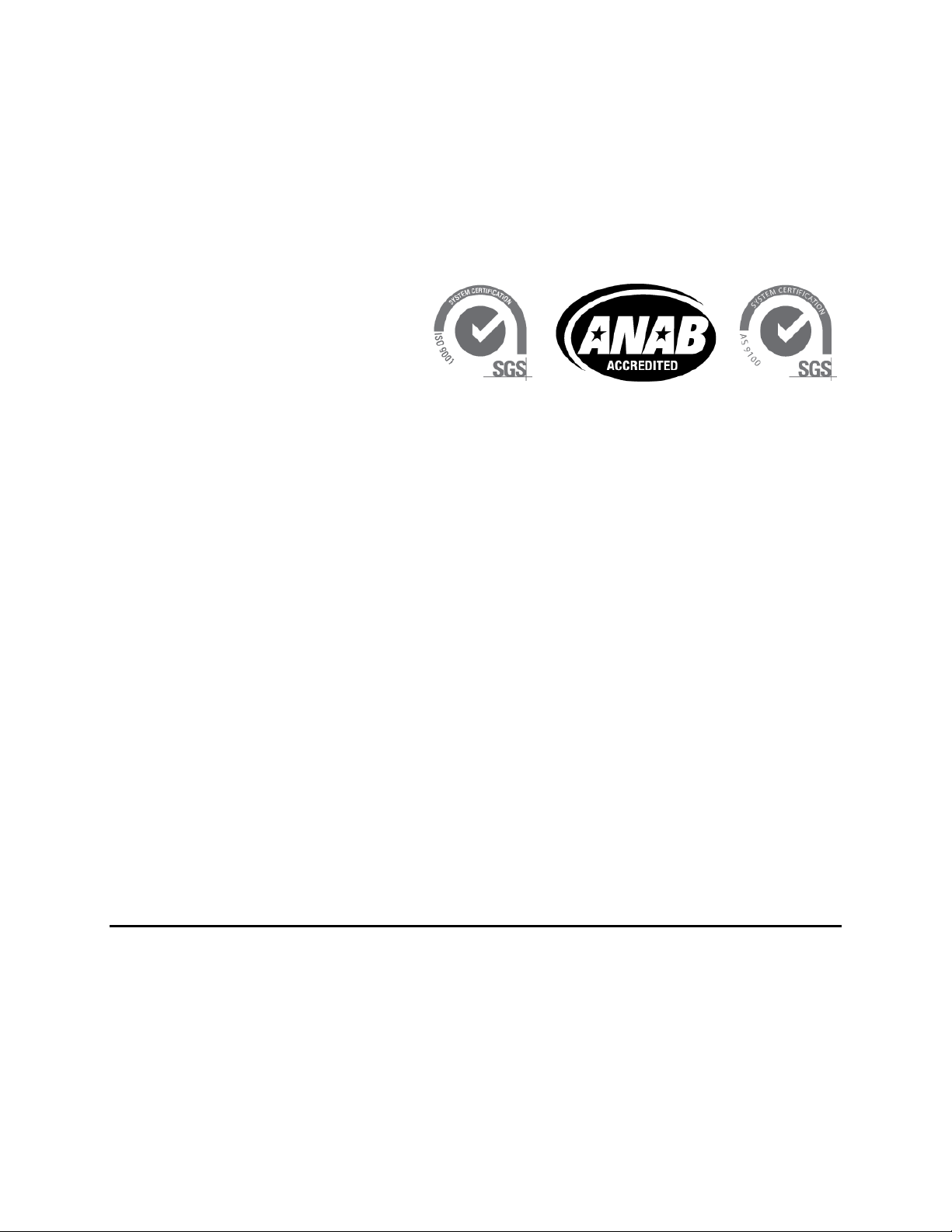
CDM-760
CDM-760 Advanced High-Speed Trunking Modem
Installation and Operation Manual
For Firmware Version 1.4.1 or Higher
IMPORTANT NOTE: The information contained in this document supersedes all previously published
information regarding this product. Product specifications are subject to change without prior notice.
Part Number MN-CDM760 / CD-CDM760 Revision 2
Page 2
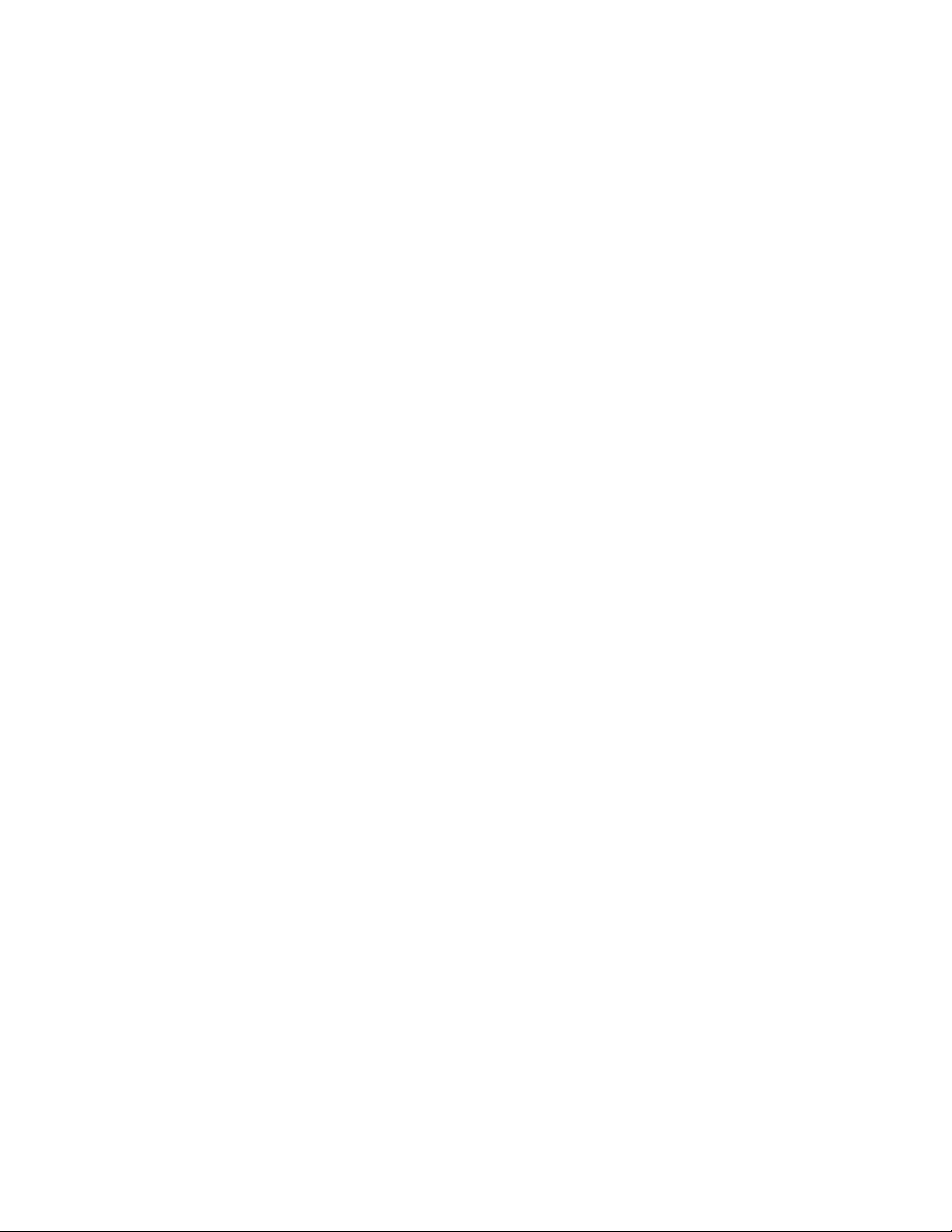
Page 3
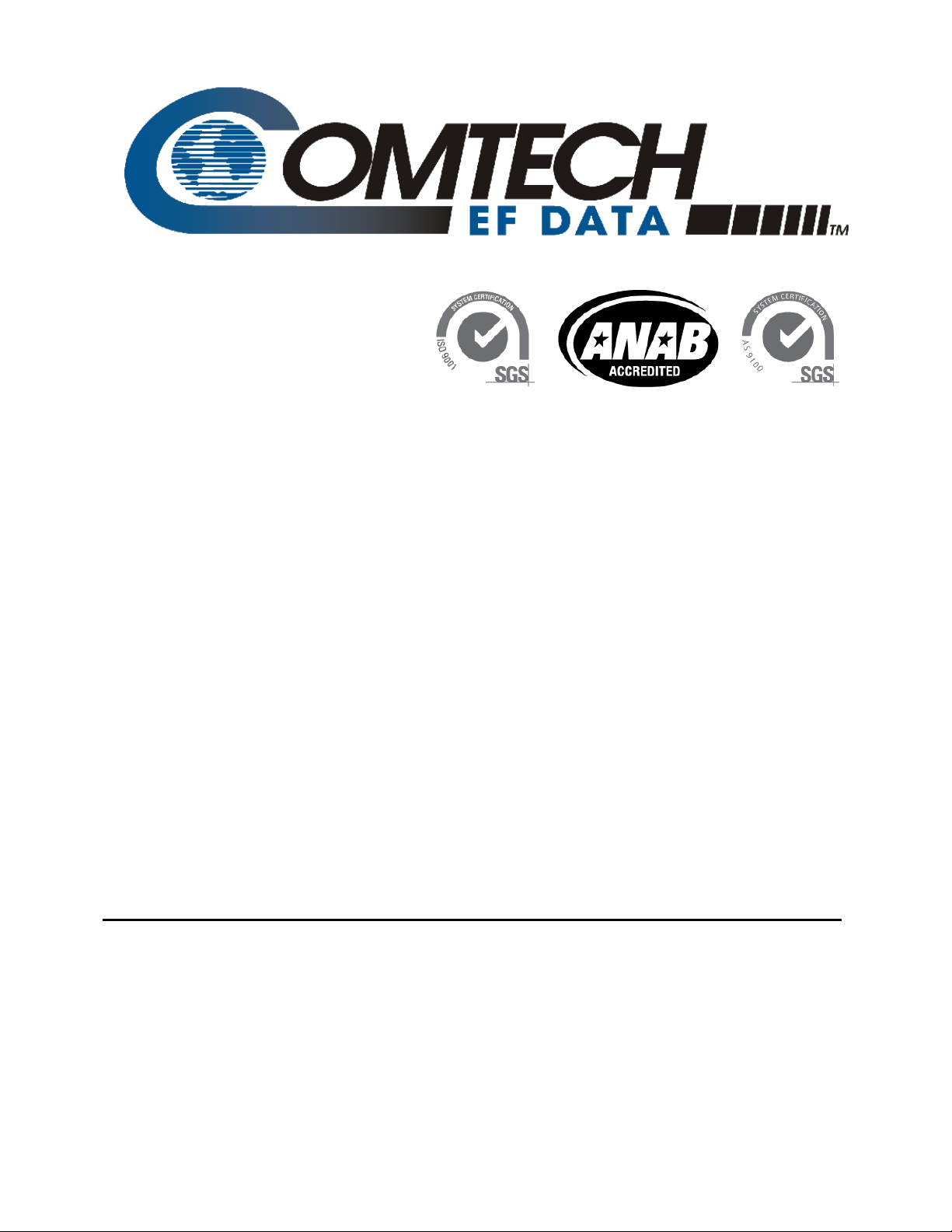
CDM-760
CDM-760 Advanced High-Speed Trunking Modem
Installation and Operation Manual
For Firmware Version 1.4.1 or Higher
Part Number MN-CDM760 / CD-CDM760
Revision 2
Copyright © 2015 Comtech EF Data. All rights reserved. Printed in the USA.
Comtech EF Data, 2114 West 7th Street, Tempe, Arizona 85281 USA, 480.333.2200, FAX: 480.333.2161
Page 4

BLANK PAGE
Page 5
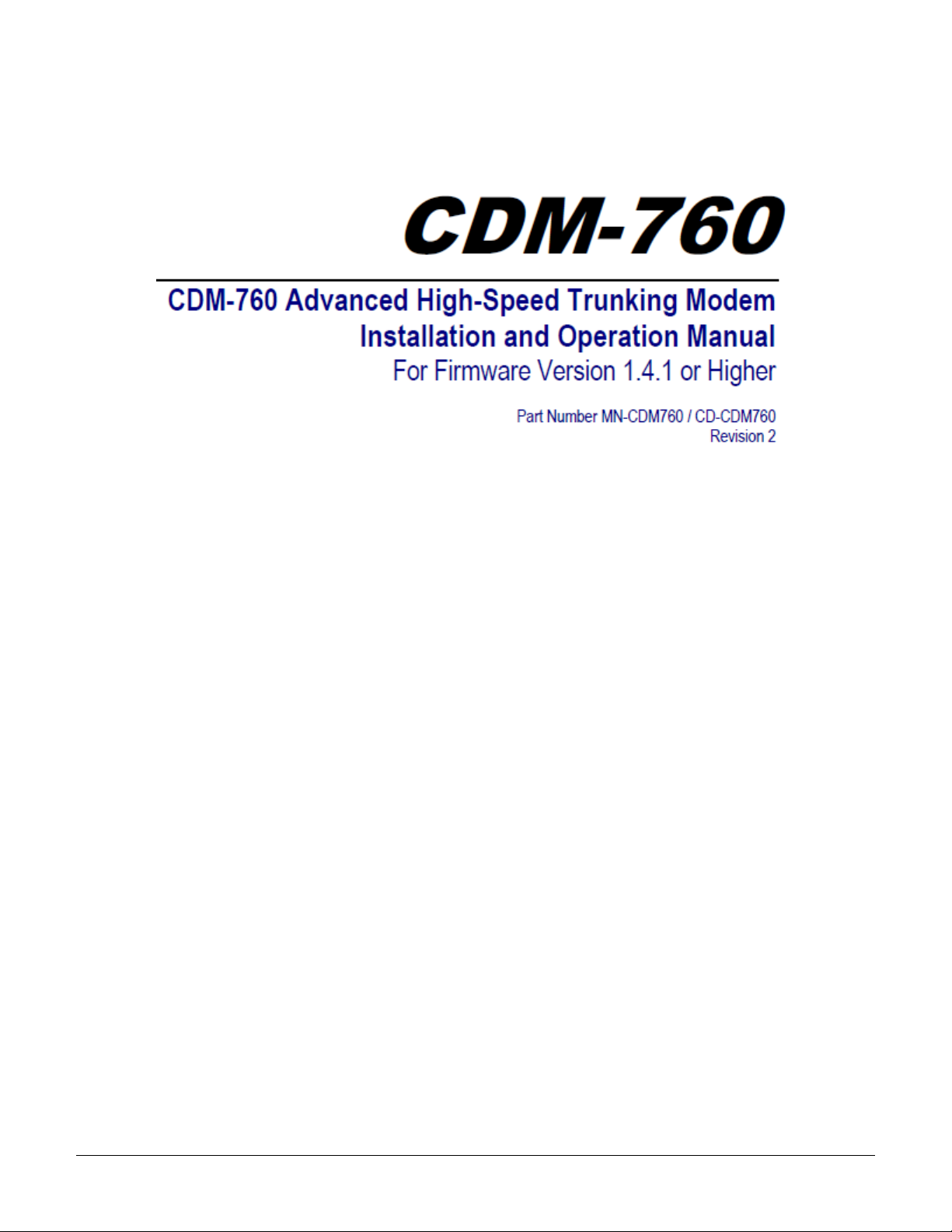
Errata A for MN-CDM760 Rev 2
Comtech EF Data Documentation Update
Subject:
Update Sect. 4.1.1 IP Address acquisition note - Admin | Access page
Errata Part Number:
PLM CO Number:
Comments:
ER-CDM760-EA2 Rev - (Errata documents are not revised)
C-0033071
IntheSect.4.4.1Prerequisitesnote,changethefollowing:
YouhavenotedtheCDM‐760EthernetManagementIPAddressusingeitherthe
CDM‐760FrontPanelortheSerialRemoteControlInterface.Youmayalsousethe
HTTPInterfaceAdmin|AccesspagetoreviewandreconfigurethisIP
needed.
CHANGETO
YouhavenotedtheCDM‐760EthernetManagementIPAddressusingeitherthe
CDM‐760FrontPanelortheSerialRemoteControlInterface.(Youmayalsouse
theHTTPInterfaceAdmin|AccesspagetoviewtheconfiguredIPAddressas
needed.)
Addressas
ER-CDM760-EA2 Rev - PLM C-0033071
Page 6

BLANK PAGE
ER-CDM760-EA2 Rev - PLM C-0033071
Page 7

0BTABLE OF CONTENTS
0BTABLE OF CONTENTS ............................................................................................................ III
2BFIGURES ................................................................................................................... XIII
TABLES ................................................................................................................... XVI
PREFACE .................................................................................................................. XVII
About this Manual ............................................................................................................................................. xvii
Conventions and References.............................................................................................................................. xvii
Patents and Trademarks ....................................................................................................................................... xvii
Warnings, Cautions and Notes .............................................................................................................................. xvii
Recommended Standard Designations ................................................................................................................ xviii
Safety and Compliance ...................................................................................................................................... xviii
Electrical Safety and Compliance ......................................................................................................................... xviii
Electrical Installation ............................................................................................................................................ xviii
Operating Environment ........................................................................................................................................ xviii
European Union Radio Equipment and Telecommunications Terminal Equipment (R&TTE) Directive (1999/5/EC)
and EN 301 489-1 ................................................................................................................................................... xix
European Union Electromagnetic Compatibility (EMC) Directive (2004/108/EC) ............................................. xix
European Union Low Voltage Directive (LVD) (2006/95/EC) ............................................................................. xix
European Union RoHS Directive (2002/95/EC) ................................................................................................... xx
European Union Telecommunications Terminal Equipment Directive (91/263/EEC) ........................................ xx
CE Mark ............................................................................................................................................................... xx
Product Support .................................................................................................................................................. xx
Comtech EF Data Headquarters ........................................................................................................................... xx
Warranty Policy .................................................................................................................................................. xxi
Limitations of Warranty ......................................................................................................................................... xxi
Exclusive Remedies ............................................................................................................................................... xxii
CHAPTER 1. INTRODUCTION ......................................................................................... 1–1
1.1 Overview ............................................................................................................................................... 1–1
1.2 Features ................................................................................................................................................ 1–3
1.2.1 Physical Description ................................................................................................................................. 1–3
1.2.1.1 Standard Assemblies ....................................................................................................................... 1–3
1.2.1.2 Optional Assemblies ........................................................................................................................ 1–3
1.2.2 Dimensional Envelope .............................................................................................................................. 1–4
1.2.3 Physical Features ...................................................................................................................................... 1–5
iii
Page 8

Table of Contents Revision 2
CDM-760 Advanced High-Speed Trunking Modem MN-CDM760 / CD-CDM760
1.2.3.1 Front Panel Features ....................................................................................................................... 1–5
1.2.3.2 Rear Panel Features ......................................................................................................................... 1–6
1.2.3.2.1 Rear Panel Standard Features .................................................................................................... 1–6
1.2.3.2.2 Rear Panel Optional Features .................................................................................................... 1–7
1.2.4 Verification ............................................................................................................................................... 1–8
1.2.5 On-site Firmware Updates ....................................................................................................................... 1–8
1.2.6 On-site Operational Upgrades ................................................................................................................. 1–8
1.2.7 Monitor and Control Interfaces ............................................................................................................... 1–9
1.3 CDM-760 Specifications ....................................................................................................................... 1–10
1.3.1 System Specifications ............................................................................................................................. 1–10
1.3.2 Environmental and Physical ................................................................................................................... 1–10
1.3.3 Base Unit Connectors ............................................................................................................................. 1–11
1.3.4 Test Functions ........................................................................................................................................ 1–11
1.3.5 Modulator (Dual IF) ................................................................................................................................ 1–11
1.3.6 Demodulator (Dual IF) ............................................................................................................................ 1–12
1.3.6.1 Es/No Performance ....................................................................................................................... 1–13
1.3.7 Adaptive Coding and Modulation (ACM) ............................................................................................... 1–15
1.3.8 DoubleTalk® Carrier-in-Carrier® (CnC) ..................................................................................................... 1–15
1.3.9 Regulatory Compliance .......................................................................................................................... 1–16
CHAPTER 2. INSTALLATION ........................................................................................... 2–1
2.1 Unpack and Inspect the Equipment ....................................................................................................... 2–1
2.2 Install the Unit into a Rack Enclosure .................................................................................................... 2–2
2.2.1 Install the Optional Rear Support Brackets Kit ......................................................................................... 2–4
2.2.2 Install the Optional Bearingless Rack Slide Set ........................................................................................ 2–6
CHAPTER 3. REAR PANEL CONNECTIONS ....................................................................... 3–1
3.1 Cabling Connection Types ..................................................................................................................... 3–1
3.1.1 Coaxial Cable Connections ....................................................................................................................... 3–1
3.1.1.1 Type ‘BNC’ ....................................................................................................................................... 3–2
3.1.1.2 Type ‘TNC’ ....................................................................................................................................... 3–2
3.1.1.3 Type ‘N’............................................................................................................................................ 3–2
3.1.1.4 Type ‘F’ ............................................................................................................................................ 3–2
3.1.1.5 Type ‘SMA’ (Subminiature Version ‘A’) ........................................................................................... 3–2
3.1.2 D-Subminiature Cable Connections ......................................................................................................... 3–3
3.1.3 RJ-45, RJ-48 Cable Connections ............................................................................................................... 3–3
3.2 CDM-760 Cabling Connections .............................................................................................................. 3–4
3.2.1 IF Connector Group .................................................................................................................................. 3–5
3.2.1.1 Rx Connectors .................................................................................................................................. 3–5
3.2.1.2 Tx Connectors .................................................................................................................................. 3–5
3.2.1.3 J10 | TX MON Connector, Type ‘SMA’ ............................................................................................. 3–5
3.2.2 Utility Connector Group ........................................................................................................................... 3–6
3.2.2.1 J1 | ALARM Connector, DB-15M ..................................................................................................... 3–6
3.2.2.2 J2 | REDUNDANCY Connector, DB-9F .............................................................................................. 3–7
3.2.2.3 J3 | REMOTE Connector, DB-9M ..................................................................................................... 3–7
3.2.2.4 J4 | MGMT Connector, RJ-45F......................................................................................................... 3–8
iv
Page 9

Table of Contents Revision 2
CDM-760 Advanced High-Speed Trunking Modem MN-CDM760 / CD-CDM760
3.2.2.5 J8 | EXT REF (External Reference) Connector, BNC ......................................................................... 3–8
3.2.3 Terrestrial Data Connector Group ............................................................................................................ 3–9
3.2.3.1 J5 | DATA, J6 | DATA Connections, RJ-45F ...................................................................................... 3–9
3.2.3.2 J7 | OPTICAL Connection, 1000Base-SX Cage ............................................................................... 3–10
3.2.3.2.1 Optional Optical Gigabit Ethernet Interface (P/N IC-0000058) ................................................ 3–10
3.2.3.3 Optional PIIC Data Interface Slots ................................................................................................. 3–11
3.2.3.3.1 Install an Optional PIIC Data Module ....................................................................................... 3–11
3.2.3.4 Optional High-Speed Packet Processor Connections .................................................................... 3–12
3.3 Ground and Power Connections .......................................................................................................... 3–13
3.3.1 Chassis Ground Interface ....................................................................................................................... 3–13
3.3.2 115V/230V Alternating Current (AC) Power Interface (Standard) ......................................................... 3–14
3.3.2.1 AC Operation – Apply Power ......................................................................................................... 3–14
3.3.2.2 AC Operation – Replace the Fuses ................................................................................................ 3–15
3.3.3 48V Direct Current (DC) Power Interface (Optional) .............................................................................. 3–16
3.3.3.1 DC Operation – Apply Power ......................................................................................................... 3–16
3.3.3.2 DC Operation – Replace the Fuses ................................................................................................ 3–17
CHAPTER 4. UPDATING FIRMWARE ............................................................................... 4–1
4.1 Overview ............................................................................................................................................... 4–1
4.1.1 Important Considerations Before Proceeding ......................................................................................... 4–1
4.1.2 About Firmware File Acquisition and Modem Update ............................................................................. 4–2
4.2 Get Started: Prepare for the Firmware Download ................................................................................. 4–3
4.3 Download and Extract the Firmware Update ........................................................................................ 4–7
4.4 Perform the Ethernet FTP Upload Procedure ........................................................................................ 4–9
4.4.1 Prerequisites ............................................................................................................................................ 4–9
4.4.2 Use Windows Command-Line to Perform the Ethernet FTP Upload Procedure ................................... 4–10
4.4.3 Use the HTTP Interface to Perform the Ethernet FTP Upload Procedure .............................................. 4–12
4.5 Select the Updated Firmware for Modem Operation .......................................................................... 4–13
4.6 Reboot the Modem ............................................................................................................................. 4–14
CHAPTER 5. FAST ACTIVATION PROCEDURE .................................................................. 5–1
5.1 FAST Overview ...................................................................................................................................... 5–1
5.2 About FAST Options .............................................................................................................................. 5–2
5.3 FAST Activation Procedure .................................................................................................................... 5–2
5.3.1 Fast Activation Using the CDM-760 Front Panel ...................................................................................... 5–2
5.3.2 FAST Activation Using the CDM-760 HTTP (Web Server) Interface ......................................................... 5–4
CHAPTER 6. FRONT PANEL OPERATION ......................................................................... 6–1
6.1 Overview ............................................................................................................................................... 6–1
6.1.1 LED Indicators........................................................................................................................................... 6–2
v
Page 10

Table of Contents Revision 2
CDM-760 Advanced High-Speed Trunking Modem MN-CDM760 / CD-CDM760
6.1.2 Keypad ...................................................................................................................................................... 6–3
6.1.3 Vacuum Fluorescent Display (VFD) .......................................................................................................... 6–3
6.1.3.1 Opening Screen ............................................................................................................................... 6–4
6.1.3.2 Screen Saver .................................................................................................................................... 6–4
6.1.3.3 Cursor Behavior ............................................................................................................................... 6–4
6.2 CDM-760 Front Panel Menus................................................................................................................. 6–5
6.2.1 SELECT: (Main) Menu ............................................................................................................................... 6–6
6.2.2 SELECT: Configuration .............................................................................................................................. 6–6
6.2.2.1 (CONFIG:) NetSpec .......................................................................................................................... 6–7
6.2.2.1.1 (CONFIG: NetSpec) Network Spec .............................................................................................. 6–7
6.2.2.1.2 (CONFIG: NetSpec) Operating Mode.......................................................................................... 6–7
6.2.2.2 (CONFIG:) Tx .................................................................................................................................... 6–8
6.2.2.2.1 (CONFIG: Tx) Mod ...................................................................................................................... 6–8
6.2.2.2.2 (CONFIG: Tx) Data ...................................................................................................................... 6–9
6.2.2.2.3 (CONFIG: Tx) Freq (Frequency) ................................................................................................ 6–14
6.2.2.2.4 (CONFIG: Tx) Power.................................................................................................................. 6–14
6.2.2.2.5 (CONFIG: Tx) ACM (Adaptive Coding and Modulation) ............................................................ 6–18
6.2.2.2.6 (CONFIG: Tx) WANBuff ............................................................................................................. 6–21
6.2.2.3 (CONFIG:) Rx .................................................................................................................................. 6–22
6.2.2.3.1 (CONFIG: Rx) Mod .................................................................................................................... 6–22
6.2.2.3.2 (CONFIG: Rx) Data .................................................................................................................... 6–23
6.2.2.3.3 (CONFIG: Rx) Freq (Frequency) ................................................................................................ 6–24
6.2.2.3.4 (CONFIG: Rx) EsNo.................................................................................................................... 6–25
6.2.2.4 CONFIG: Intf (Configure Interface) ................................................................................................ 6–25
6.2.2.4.1 Single Stream Mode or MultiStream Mode Operation ............................................................ 6–27
6.2.2.4.2 (CONFIG: INTF) (GBEIX) ............................................................................................................ 6–29
6.2.2.4.2.1 MAC Learning Operational States ..................................................................................... 6–30
6.2.2.4.3 (CONFIG: INTF) (Optical) .......................................................................................................... 6–32
6.2.2.4.4 CONFIG:) INTF (PIIC1 / PIIC2) ................................................................................................... 6–32
6.2.2.4.4.1 (CONFIG:) INTF (PIICX=G703) ............................................................................................ 6–32
6.2.2.4.4.2 (CONFIG:) INTF (PIICX=OC3/STM1) ................................................................................... 6–35
6.2.2.4.5 (CONFIG: INTF) PacketProcessor .............................................................................................. 6–38
6.2.2.5 CONFIG: CnC .................................................................................................................................. 6–38
6.2.2.5.1 (CONFIG: CnC) Mode ................................................................................................................ 6–38
6.2.2.5.2 (CONFIG: CnC) Min / Max Search Delay ................................................................................... 6–39
6.2.2.6 CONFIG: Comp ............................................................................................................................... 6–39
6.2.2.6.1 (CONFIG: Comp) Compression ................................................................................................. 6–39
6.2.2.6.2 (CONFIG: Comp) Decompression ............................................................................................. 6–40
6.2.2.7 CONFIG: Remote ........................................................................................................................... 6–40
6.2.2.7.1 (CONFIG: Remote) Remote Control ......................................................................................... 6–40
6.2.2.7.2 (CONFIG: Remote) InBand........................................................................................................ 6–41
6.2.2.8 CONFIG: IP ..................................................................................................................................... 6–42
6.2.2.8.1 (CONFIG: IP) Addresses ............................................................................................................ 6–42
6.2.2.8.2 (CONFIG: IP) SNMP ................................................................................................................... 6–43
6.2.2.9 (CONFIG:) Mask ............................................................................................................................. 6–45
6.2.2.10 (CONFIG:) Ref ................................................................................................................................ 6–46
6.2.2.10.1 (CONFIG: Ref) Modem Reference .......................................................................................... 6–46
6.2.2.10.2 (CONFIG: Ref) Internal Ref Fine Adjust .................................................................................. 6–47
6.2.2.11 CONFIG: MEO (Medium Earth Orbit)............................................................................................. 6–47
6.2.3 SELECT: Monitor ..................................................................................................................................... 6–47
6.2.3.1 (Monitor:) Live-Alarms .................................................................................................................. 6–47
6.2.3.1.1 (Monitor: Live-Alarms) Unit, Transmit, or Receive .................................................................. 6–48
vi
Page 11

Table of Contents Revision 2
CDM-760 Advanced High-Speed Trunking Modem MN-CDM760 / CD-CDM760
6.2.3.2 (Monitor:) Stored-Events............................................................................................................... 6–50
6.2.3.2.1 (Monitor: Stored-Events) Event ### ........................................................................................ 6–50
6.2.3.2.2 (Monitor: Stored-Events) Clr (Clear Event Log Buffer) ............................................................. 6–50
6.2.3.3 (Monitor:) ACM (Adaptive Coding and Modulation Parameters) ................................................. 6–50
6.2.3.4 (Monitor:) Rx-Params (Rx Parameters) ......................................................................................... 6–51
6.2.3.5 (Monitor:) CnC (Carrier-in-Carrier Parameters) ............................................................................ 6–51
6.2.3.6 (Monitor:) Stats (Statistics) ............................................................................................................ 6–52
6.2.3.6.1 (Monitor: Stats) IP .................................................................................................................... 6–52
6.2.3.6.2 (Monitor: Stats) BasebandFraming .......................................................................................... 6–53
6.2.3.6.3 (Monitor: Stats) Compression .................................................................................................. 6–55
6.2.3.7 (Monitor:) Buffer ........................................................................................................................... 6–56
6.2.3.8 (Monitor:) MEO (Medium Earth Orbit) ......................................................................................... 6–57
6.2.4 SELECT: Test ........................................................................................................................................... 6–58
6.2.4.1 (TEST:) Mode ................................................................................................................................. 6–58
6.2.4.2 (TEST:) BERT ................................................................................................................................... 6–60
6.2.4.3 (TEST:) Comp ................................................................................................................................. 6–60
6.2.5 SELECT: Store/Ld (Store/Load) ............................................................................................................... 6–61
6.2.5.1 Store/Load Override ...................................................................................................................... 6–61
6.2.6 SELECT: Utility ........................................................................................................................................ 6–62
6.2.6.1 (Utility:) Set-RTC ............................................................................................................................ 6–62
6.2.6.2 (Utility:) Display-Brightness ........................................................................................................... 6–62
6.2.6.3 (Utility:) CID ................................................................................................................................... 6–62
6.2.6.4 (Utility:) LED ................................................................................................................................... 6–62
6.2.6.5 (Utility:) 1:1 .................................................................................................................................... 6–63
6.2.6.7 (Utility:) Circuit ID .......................................................................................................................... 6–64
6.2.6.8 (Utility:) Firmware ......................................................................................................................... 6–65
6.2.6.8.1 (Utility: Firmware Images) Info ................................................................................................ 6–65
6.2.6.8.2 (Utility: Firmware Images) Select ............................................................................................. 6–66
CHAPTER 7. ETHERNET-BASED REMOTE PRODUCT MANAGEMENT ................................ 7–1
7.1 Introduction .......................................................................................................................................... 7–1
7.1.1 Ethernet Management Interface Protocols ............................................................................................. 7–2
7.2 SNMP Interface ..................................................................................................................................... 7–2
7.2.1 Management Information Base (MIB) Files ............................................................................................. 7–3
7.2.2 SNMP Community Strings ........................................................................................................................ 7–3
7.2.3 SNMP Traps .............................................................................................................................................. 7–4
7.3 Telnet Interface ..................................................................................................................................... 7–5
7.3.1 Telnet Operation via HyperTerminal ........................................................................................................ 7–5
7.4 HTTP (Web Server) Interface ................................................................................................................. 7–7
7.4.1 User Login ................................................................................................................................................ 7–7
7.4.2 HTTP Interface – Operational Features .................................................................................................... 7–8
7.4.2.1 Navigation ....................................................................................................................................... 7–8
7.4.2.2 Page Sections ................................................................................................................................... 7–8
7.4.2.3 Action Buttons ................................................................................................................................. 7–8
7.4.2.4 Drop-down Lists............................................................................................................................... 7–9
7.4.2.5 Text or Data Entry............................................................................................................................ 7–9
7.4.3 HTTP Interface – Menu Tree .................................................................................................................. 7–10
7.4.3.1 Conditional Access to High-Speed Packet Processor Pages .......................................................... 7–11
vii
Page 12

Table of Contents Revision 2
CDM-760 Advanced High-Speed Trunking Modem MN-CDM760 / CD-CDM760
7.4.4 HTTP Interface Page Descriptions .......................................................................................................... 7–12
7.4.4.1 Home Pages ................................................................................................................................... 7–12
7.4.4.1.1 Home | Home .......................................................................................................................... 7–12
7.4.4.1.2 Home | Contact ........................................................................................................................ 7–13
7.4.4.2 Admin (Administration) Pages ....................................................................................................... 7–14
7.4.4.2.1 Admin | Access......................................................................................................................... 7–14
7.4.4.2.2 Admin | SNMP ......................................................................................................................... 7–16
7.4.4.2.3 Admin | Upgrade ..................................................................................................................... 7–17
7.4.4.2.4 Admin | FAST ........................................................................................................................... 7–18
7.4.4.3 Configuration Pages ...................................................................................................................... 7–19
7.4.4.3.1 Configuration | Modem ........................................................................................................... 7–19
7.4.4.3.2 Configuration | Interface Pages ............................................................................................... 7–20
7.4.4.3.2.1 Configuration | Interface | Ethernet ................................................................................ 7–21
7.4.4.3.2.2 Configuration | Interface | PIIC ........................................................................................ 7–24
7.4.4.3.3 Configuration | ARP (Address Resolution Protocol) ................................................................ 7–27
7.4.4.3.4 Configuration | Routing Pages ................................................................................................. 7–29
7.4.4.3.4.1 Configuration | Routing | Routes ..................................................................................... 7–29
7.4.4.3.4.2 Configuration | Routing | DHCP ....................................................................................... 7–31
7.4.4.3.4.3 Configuration | Routing | DNS ......................................................................................... 7–32
7.4.4.3.5 Configuration | WAN Pages ..................................................................................................... 7–33
7.4.4.3.5.1 Configuration | WAN | QoS Page ..................................................................................... 7–33
7.4.4.3.5.1.1 Configuration | WAN | QoS Page – Max/Priority, Min/Max Modes ......................... 7–34
7.4.4.3.5.1.2 Configuration | WAN | QoS Page – DiffServ Mode ................................................... 7–38
7.4.4.3.5.2 Configuration | WAN | Header Compression ................................................................... 7–40
7.4.4.3.5.3 Configuration | WAN | Encryption (FUTURE) ................................................................... 7–41
7.4.4.3.6 Configuration | Utilities ........................................................................................................... 7–42
7.4.4.3.7 Configuration | Mask ............................................................................................................... 7–43
7.4.4.3.8 Configuration | Test ................................................................................................................. 7–45
7.4.4.3.9 Configuration | LNB (Low Noise Block Down Converter)......................................................... 7–46
7.4.4.3.10 Configuration: CID (Carrier ID) ............................................................................................... 7–47
7.4.4.3.11 Configuration: MEO (Mid-Earth Orbit) ................................................................................... 7–48
7.4.4.4 Status Pages .................................................................................................................................. 7–49
7.4.4.4.1 Status | Status .......................................................................................................................... 7–49
7.4.4.4.2 Status | Logs Pages .................................................................................................................. 7–50
7.4.4.4.2.1 Status | Logs | Modem Log .............................................................................................. 7–50
7.4.4.4.2.2 Status | Logs | PP Log ....................................................................................................... 7–51
7.4.4.4.3 Status | Info ............................................................................................................................. 7–52
7.4.4.4.4 Status | Firmware .................................................................................................................... 7–53
7.4.4.4.5 Status | ACM ............................................................................................................................ 7–54
7.4.4.4.6 Status | Traffic Statistics Pages ................................................................................................ 7–55
7.4.4.4.6.1 Status | Traffic Statistics | Ethernet ................................................................................. 7–55
7.4.4.4.6.2 Status | Traffic Statistics | MAC Table .............................................................................. 7–58
7.4.4.4.6.3 Status | Traffic Statistics | Packet Flows .......................................................................... 7–59
7.4.4.4.6.4 Status | Traffic Statistics | Router .................................................................................... 7–60
7.4.4.4.6.5 Status | Traffic Statistics | MgmtSW (Managed Switch) .................................................. 7–62
7.4.4.4.6.6 Status | Traffic Statistics | WAN ....................................................................................... 7–63
7.4.4.4.6.7 Status | Traffic Statistics | Header Comp (Header Compression) .................................... 7–64
7.4.4.4.6.8 Status | Traffic Statistics | Payld Comp (Payload Compression) ...................................... 7–65
7.4.4.4.6.9 Status | Traffic Statistics | QoS ......................................................................................... 7–66
7.4.4.4.6.10 Status | Traffic Statistics | Clear Counters...................................................................... 7–67
7.4.4.4.7 Status | BB Statistics ................................................................................................................ 7–68
7.4.4.4.8 Status | Performance Pages ..................................................................................................... 7–69
7.4.4.4.8.1 Status | Performance | IQMon ......................................................................................... 7–69
viii
Page 13

Table of Contents Revision 2
CDM-760 Advanced High-Speed Trunking Modem MN-CDM760 / CD-CDM760
7.4.4.4.8.2 Status | Performance | TxGraph ...................................................................................... 7–70
7.4.4.4.8.3 Status | Performance | RxGraph ...................................................................................... 7–73
7.4.4.4.8.4 Status | Performance | CPU Usage .................................................................................. 7–76
CHAPTER 8. SERIAL-BASED REMOTE PRODUCT MANAGEMENT ..................................... 8–1
8.1 Introduction .......................................................................................................................................... 8–1
8.2 EIA-485 .................................................................................................................................................. 8–2
8.3 EIA-232 .................................................................................................................................................. 8–2
8.4 Remote Commands and Queries Overview ........................................................................................... 8–3
8.4.1 Basic Protocol ........................................................................................................................................... 8–3
8.4.2 Packet Structure ....................................................................................................................................... 8–3
8.4.2.1 Start of Packet ................................................................................................................................. 8–4
8.4.2.2 Target Address................................................................................................................................. 8–4
8.4.2.3 Address Delimiter ............................................................................................................................ 8–4
8.4.2.4 Instruction Code .............................................................................................................................. 8–5
8.4.2.5 Instruction Code Qualifier ............................................................................................................... 8–5
8.4.2.5.1 Controller-to-Target Instruction Code Qualifiers ....................................................................... 8–5
8.4.2.5.2 Target-to-Controller Instruction Code Qualifiers ....................................................................... 8–5
8.4.2.6 Optional Message Arguments ......................................................................................................... 8–7
8.4.2.7 End of Packet ................................................................................................................................... 8–7
8.5 Remote Commands and Queries ........................................................................................................... 8–8
8.5.1 Table Indexes ........................................................................................................................................... 8–8
8.5.2 Tx Parameters ........................................................................................................................................ 8–11
8.5.3 Rx Parameters ........................................................................................................................................ 8–14
8.5.4 IP Packet Parameters ............................................................................................................................. 8–17
8.5.5 Unit Parameters ..................................................................................................................................... 8–19
8.5.6 ACM Parameters .................................................................................................................................... 8–26
8.5.7 AUPC Parameters ................................................................................................................................... 8–27
8.5.8 PIIC Interface Parameters ...................................................................................................................... 8–28
8.5.9 Bulk Configuration Strings ...................................................................................................................... 8–31
8.5.10 ODU Parameters ................................................................................................................................ 8–33
8.5.11 Modem Information .......................................................................................................................... 8–34
8.5.12 Modem Performance Indication ........................................................................................................ 8–38
8.5.13 Redundancy Control .......................................................................................................................... 8–42
8.5.14 Carrier ID ............................................................................................................................................ 8–43
APPENDIX A. OBSOLETE FIRMWARE FTP UPDATE PROCEDURES ...................................... A–1
A.1 Overview ............................................................................................................................................... A–1
A.2 FW Vers. 1.3.1 / 1.2.1 Ethernet FTP Upload Procedure .......................................................................... A–2
A.2.1 Prerequisites ........................................................................................................................................... A–2
A.2.2 Use Windows Command-Line to Perform the FW Ver. 1.3.1 or 1.2.1 Ethernet FTP Upload Procedure A–3
A.2.3 Select the Updated Firmware for Modem Operation ............................................................................. A–5
A.2.4 Reboot the Modem ................................................................................................................................. A–6
ix
Page 14

Table of Contents Revision 2
CDM-760 Advanced High-Speed Trunking Modem MN-CDM760 / CD-CDM760
A.3 FW Ver. 1.1.1 Ethernet FTP Upload Procedure ...................................................................................... A–7
A.3.1 Prerequisites ........................................................................................................................................... A–7
A.3.2 Install and Configure the FileZilla FTP Utility on the User PC .................................................................. A–8
A.3.3 Performing the FileZilla-based FTP Update Procedure ......................................................................... A–10
APPENDIX B. ES/NO MEASUREMENT .............................................................................. B–1
APPENDIX C. OPTIONAL PIIC (PLUG-IN INTERFACE CARD) MODULES ............................... C–1
C.1 Overview ............................................................................................................................................... C–1
C.1.1 PIIC Conditional Availability .....................................................................................................................C–2
C.1.2 Typical PIIC Module Installation ...............................................................................................................C–2
C.2 Optional PIIC Modules........................................................................................................................... C–3
C.2.1 G.703 E3/T3/STS-1 PIIC Module (CEFD P/N PL-0000795) ........................................................................C–3
C.2.1.1 G.703 E3/T3/STS-1 PIIC Module Summary of Specifications ...........................................................C–4
C.2.1.1.1 General Specifications ................................................................................................................C–4
C.2.1.1.2 Interface Specifications ..............................................................................................................C–4
C.2.2 STM-1 Copper PIIC Module Kit (CEFD P/N KT-0000255) ..........................................................................C–5
C.2.2.1 STM-1 Copper PIIC Module Summary of Specifications ..................................................................C–6
C.2.3 OC-3 Single/Multi Mode PIIC Module Kits (CEFD P/N KT-000025X) ........................................................C–7
C.2.3.1 OC-3 Single/Multi Mode PIIC Module Summary of Specifications ..................................................C–8
APPENDIX D. ETHERNET NETWORK CONFIGURATION ..................................................... D–1
D.1 Overview ............................................................................................................................................... D–1
D.2 Ethernet Routers and Switches ............................................................................................................. D–1
D.3 Ethernet Configuration Examples .......................................................................................................... D–2
D.3.1 Ethernet Network Overview ................................................................................................................... D–2
D.4 CDM-760 Ethernet Overview ................................................................................................................. D–3
D.4.1 Ethernet Interfaces ................................................................................................................................. D–3
D.4.2 Ethernet Overhead .................................................................................................................................. D–5
APPENDIX E. ETHERNET STATISTICS AND STATUS REPORTING .........................................E–1
E.1 Overview ............................................................................................................................................... E–1
E.2 Data Flow Diagram ................................................................................................................................ E–1
E.3 Statistics Items ...................................................................................................................................... E–3
E.3.1 Ethernet Data Statistics ............................................................................................................................ E–3
E.3.2 Framing and Baseband Statistics.............................................................................................................. E–3
E.3.3 Status Items.............................................................................................................................................. E–4
E.3.4 BER Testing ............................................................................................................................................... E–4
E.3.5 ACM Modulator Status ............................................................................................................................. E–4
E.3.6 ACM Demodulator Status ........................................................................................................................ E–4
E.3.7 CnC Status ................................................................................................................................................ E–4
x
Page 15

Table of Contents Revision 2
CDM-760 Advanced High-Speed Trunking Modem MN-CDM760 / CD-CDM760
APPENDIX F. OPTIONAL HIGH-SPEED PACKET PROCESSOR ............................................... F–1
F.1 High-Speed Packet Processor – Introduction ......................................................................................... F–1
F.1.1 High-Speed Packet Processor – Operational Requirements .................................................................... F–1
F.1.1.1 Major Assemblies ............................................................................................................................ F–1
F.1.1.2 Limitations and Interoperability/Compatibility Considerations ...................................................... F–2
F.1.2 High-Speed Packet Processor Field Upgrade ........................................................................................... F–2
F.1.2.1 Field Upgrade Overview .................................................................................................................. F–2
F.1.2.2 Requirements for Field Upgrade ..................................................................................................... F–2
F.1.2.3 Field Upgrade Procedure ................................................................................................................. F–3
F.2 CDM-760 High-Speed Packet Processor Configuration and Operation ................................................... F–9
F.2.1 CDM-760 Operational Overview .............................................................................................................. F–9
F.2.2 Use the CDM-760 Front Panel to Enable Packet Processor Operation .................................................. F–10
F.2.3 CDM-760 Configuration – HTTP (Web Server) Interface ........................................................................ F–12
F.2.3.1 Conditional Access to High-Speed Packet Processor Pages .......................................................... F–13
F.3 High-Speed Packet Processor Features ................................................................................................ F–15
F.3.1 Modes of Operation ............................................................................................................................... F–15
F.3.1.1 Static Route Configuration ............................................................................................................ F–15
F.3.2 Quality of Service (QoS) ......................................................................................................................... F–18
F.3.3 Header Compression .............................................................................................................................. F–19
F.3.4 FAST Options .......................................................................................................................................... F–19
APPENDIX G. ADAPTIVE CODING AND MODULATION (ACM) OPTION .............................. G–1
G.1 Overview ............................................................................................................................................... G–1
G.2 Background ........................................................................................................................................... G–2
G.2.1 ACM Operational Link Example ............................................................................................................... G–4
G.3 ACM System Description ....................................................................................................................... G–6
G.4 CDM-760 ACM Scheme ......................................................................................................................... G–9
G.4.1 Target Es/No Margin ............................................................................................................................... G–9
G.4.2 Distortion Adaptation / Modulation Type Impairment ......................................................................... G–10
G.4.3 Pilots ...................................................................................................................................................... G–11
G.4.4 Long and Short Frames ......................................................................................................................... G–11
G.4.5 Monotonic vs. Non-monotonic Operation ............................................................................................ G–11
G.4.6 ModCod Selection ................................................................................................................................. G–12
G.4.7 ACM Congestion Control ....................................................................................................................... G–16
G.4.8 Notes and Recommendations ............................................................................................................... G–17
G.5 CDM-760 ACM Configuration and Operation ....................................................................................... G–19
G.5.1 CDM-760 Operational Overview ........................................................................................................... G–19
G.5.2 ACM Operation Using the CDM-760 Front Panel .................................................................................. G–20
G.5.2.1 Configure ACM Operation ............................................................................................................ G–20
G.5.2.2 Monitor ACM Performance and Operation .................................................................................. G–21
G.5.3 ACM Operation Using the CDM-760 HTTP (Web Server) Interface ...................................................... G–22
G.5.3.1 Access the CDM-760 HTTP Interface ............................................................................................ G–23
G.5.3.2 HTTP Interface – ACM Pages ........................................................................................................ G–23
G.5.3.2.1 Configure ACM Operation ..................................................................................................... G–24
xi
Page 16

Table of Contents Revision 2
CDM-760 Advanced High-Speed Trunking Modem MN-CDM760 / CD-CDM760
G.5.3.2.2 Monitor ACM Performance and Statistics .............................................................................. G–25
G.5.4 ACM Operation Using the CDM-760 Serial Remote Control Interface ................................................. G–29
G.5.4.1 CDM-760 Typical Serial Remote Control Overview ...................................................................... G–29
G.5.4.2 ACM Configuration and Operation Using Serial Remote Control Commands/Queries ............... G–30
G.6 ACM Summary of Specifications .......................................................................................................... G–31
APPENDIX H. CARRIER ID (DVB-CID METACARRIER®) ....................................................... H–1
H.1 Overview ............................................................................................................................................... H–1
H.1.1 About MetaCarrier .................................................................................................................................. H–1
H.1.2 Functional Description ............................................................................................................................ H–2
H.2 CDM-760 Carrier ID Operation .............................................................................................................. H–3
H.2.1 CDM-760 Operational Overview ............................................................................................................. H–3
H.2.2 CDM-760 CID Configuration – Front Panel Operation ............................................................................ H–4
H.2.3 CDM-760 CID Configuration – HTTP (Web Server) Interface .................................................................. H–7
H.2.4 CDM-760 CID Configuration – Serial Remote Control ........................................................................... H–10
APPENDIX J. DOUBLETALK CARRIER-IN-CARRIER (CNC) OPTION....................................... J–1
J.1 Overview ................................................................................................................................................ J–1
J.1.1 What is DoubleTalk Carrier-in-Carrier? .................................................................................................... J–1
J.2 Application Requirements ...................................................................................................................... J–2
J.3 Operational Details ................................................................................................................................ J–4
J.4 System Functionality and Operational Considerations ........................................................................... J–4
J.4.1 DoubleTalk Carrier-in-Carrier Cancellation Process ................................................................................. J–7
J.4.2 Margin Requirements .............................................................................................................................. J–8
J.4.3 Carrier-in-Carrier Latency ......................................................................................................................... J–8
J.4.4 Carrier-in-Carrier and Adaptive Coding and Modulation (ACM) .............................................................. J–8
J.4.5 Carrier-in-Carrier Link Design ................................................................................................................... J–9
J.4.6 Symmetric Data Rate Link ........................................................................................................................ J–9
J.4.6.1 Asymmetric Data Rate Link ........................................................................................................... J–11
J.4.6.2 Power Limited Links ....................................................................................................................... J–12
J.4.7 Commissioning and Deploying Carrier-in-Carrier................................................................................... J–14
J.5 Operational References ........................................................................................................................ J–15
J.5.1 Calculating a Carrier-in-Carrier Link Budget ........................................................................................... J–15
J.5.2 Estimating / Calculating CnC Ratio ......................................................................................................... J–16
J.5.2.1 Estimating CnC Ratio from LST / EIRP ............................................................................................ J–16
J.5.2.2 Calculating CnC Ratio from Carrier to Noise Ratio (C/N) on a Spectrum Analyzer ........................ J–17
J.5.3 Calculating CnC Ratio and PSD Ratio from Satmaster ............................................................................ J–18
J.6 DoubleTalk Carrier-in-Carrier Specifications ......................................................................................... J–18
J.7 Carrier-in-Carrier Summary .................................................................................................................. J–18
J.8 Glossary ............................................................................................................................................... J–19
xii
Page 17

Table of Contents Revision 2
CDM-760 Advanced High-Speed Trunking Modem MN-CDM760 / CD-CDM760
APPENDIX K. QUALITY OF SERVICE (QOS) ........................................................................ K–1
K.1 Overview ............................................................................................................................................... K–1
K.2 QoS Characteristics ............................................................................................................................... K–1
K.2.1 Traffic Filtering ......................................................................................................................................... K–1
K.2.2 Traffic Shaping .......................................................................................................................................... K–1
K.3 Traffic Shaping Functionality (QoS) ....................................................................................................... K–2
K.3.1 Classification ............................................................................................................................................ K–2
K.3.2 Prioritization ............................................................................................................................................. K–3
K.3.3 Drain ......................................................................................................................................................... K–3
K.3.3.1 Max/Priority Mode .......................................................................................................................... K–3
K.3.3.2 Min/Max Mode ............................................................................................................................... K–4
K.3.3.3 DiffServ Mode .................................................................................................................................. K–5
K.4 Weighting .............................................................................................................................................. K–5
K.4.1 Overview .................................................................................................................................................. K–5
K.4.2 Weights .................................................................................................................................................... K–5
K.4.2.1 Order of Scheduling ......................................................................................................................... K–5
K.4.2.2 Weighted Scheduling ....................................................................................................................... K–6
K.4.2.3 Operational Examples ..................................................................................................................... K–7
K.4.2.3.1 Example 1 ................................................................................................................................... K–7
K.4.2.3.2 Example 2 ................................................................................................................................... K–9
K.4.2.3.3 Example 3 ................................................................................................................................. K–11
K.4.2.3.4 Example 4 ................................................................................................................................. K–13
2BFIGURES
Figure 1-1. CDM-760 Advanced High-Speed Trunking Modem ................................................................ 1–1
Figure 1-2. CDM-760 Dimensional Envelope ............................................................................................ 1–4
Figure 1-3. CDM-760 Front Panel View ..................................................................................................... 1–5
Figure 1-4. CDM-760 Re
ar Panel View ...................................................................................................... 1–6
Figure 1-5. 70/140 MHz Input Level vs. Symbol Rate ............................................................................. 1–12
Figure 1-6. L-Band Input Level vs. Symbol Rate ...................................................................................... 1–12
Figure 2-1. Unpack and Inspect the Shipment .......................................................................................... 2–1
Figure 2-2. Install the Unit into a Rack Enclosure ..................................................................................... 2–3
Figure 2-3. Install the Optional Rear Support Brackets Kit ....................................................................... 2–4
Figure 2-4. Install the Optional Bearingless Rack Slide Set ....................................................................... 2–6
Figure 3-1. Coaxial Connector Examples ................................................................................................... 3–1
Figure 3-2. D-Subminiature Connector Examples ..................................................................................... 3–3
Figure 3-3. CDM-760 Cabling Connections ............................................................................................... 3–4
Figure 3-4. Typical SFP Module Installation ............................................................................................ 3–10
Figure 3-5. PIIC Data Interface Slots ....................................................................................................... 3–11
Figure 3-6 Install a PIIC Data Module ...................................................................................................... 3–11
Figure 3-7. Optional High-Speed Packet Processor ................................................................................ 3–12
Figure 3-8. Chassis Ground Interface ...................................................................................................... 3–13
Figure 3-9. AC Power Interface ............................................................................................................... 3–14
Figure 3-10. Apply AC Power to the unit ................................................................................................ 3–14
xiii
Page 18

Table of Contents Revision 2
CDM-760 Advanced High-Speed Trunking Modem MN-CDM760 / CD-CDM760
Figure 3-11. Replace the AC Fuses .......................................................................................................... 3–15
Figure 3-12. DC Power Interface ............................................................................................................. 3–16
Figure 3-13. Apply DC Power to the unit ................................................................................................ 3–16
Figure 3-14. Replace DC Fuses ................................................................................................................ 3–17
Figure 4-1. HTTP Interface Admin | Upgrade Page ................................................................................. 4–12
Figure 6-1. CDM-760 Front Panel View ..................................................................................................... 6–1
Figure 6-2. MAC Learning Operations ..................................................................................................... 6–32
Figure 6-3. Loopback Test Modes ........................................................................................................... 6–59
Figure 7-1. CDM-760 HTTP Interface Menu Tree (FW Ver. 1.4.1) .......................................................... 7–10
Figure 7-2. CDM-760 Home Page ............................................................................................................ 7–12
Figure 7-3. Home | Contact Page ............................................................................................................ 7–13
Figure 7-4. Admin | Access Page............................................................................................................. 7–14
Figure 7-5. Admin | SNMP Page ............................................................................................................. 7–16
Figure 7-6. Admin | Upgrade Page ......................................................................................................... 7–17
Figure 7-7. Admin | FAST Page ............................................................................................................... 7–18
Figure 7-8. Configuration | Modem Page ............................................................................................... 7–19
Figure 7-9. Configuration | Interface | Ethernet Page ........................................................................... 7–21
Figure 7-10. Configuration | Interface | PIIC Page ................................................................................. 7–24
Figure 7-11. Configuration | ARP Page ................................................................................................... 7–27
Figure 7-12. Configuration | Routing | Routes Page .............................................................................. 7–29
Figure 7-13. Configuration | Routing | DHCP Page ................................................................................ 7–31
Figure 7-14. Configuration | Routing | DNS Page ................................................................................... 7–32
Figure 7-15. Configuration | WAN | QoS Page (Max/Priority, Min/Max Modes) .................................. 7–34
Figure 7-16. Configuration | WAN | QoS Page (DiffServ Mode) ............................................................ 7–38
Figure 7-17. Configuration | WAN | Header Compression Page ............................................................ 7–40
Figure 7-18. Configuration | WAN | Encryption Page (Not Available) ................................................... 7–41
Figure 7-19. Configuration | Utilities Page ............................................................................................. 7–42
Figure 7-20. Configuration | Mask Page ................................................................................................. 7–43
Figure 7-21. Configuration | Test Page ................................................................................................... 7–45
Figure 7-22. Configuration | LNB Page ................................................................................................... 7–46
Figure 7-23. Configuration | CID Page .................................................................................................... 7–47
Figure 7-24. Configuration | MEO Page .................................................................................................. 7–48
Figure 7-25. Status | Status Page ............................................................................................................ 7–49
Figure 7-26. Status | Logs | Modem Log Page ........................................................................................ 7–50
Figure 7-27. Status | Logs | PP Log Page ................................................................................................ 7–51
Figure 7-28. Status | Info Page ............................................................................................................... 7–52
Figure 7-29. Status | Firmware Info Page ............................................................................................... 7–53
Figure 7-30. Status | ACM Status Page ................................................................................................... 7–54
Figure 7-31. Status | Traffic Statistics | Ethernet Page (Packet Processor DISABLED or NOT INSTALLED) ....
........................................................................................................................................................ 7–55
Figure 7-32. Status | Traffic Statistics | Ethernet Page (Packet Processor Installed/Enabled) .............. 7–56
Figure 7-33. Status | Traffic Statistics | MAC Table Page ....................................................................... 7–58
Figure 7-34. Status | Traffic Statistics | Packet Flows Page .................................................................... 7–59
Figure 7-35. Status | Traffic Statistics | Router Page .............................................................................. 7–60
Figure 7-36. Status | Traffic Statistics | MgmtSW Page ......................................................................... 7–62
Figure 7-37. Status | Traffic Statistics | WAN Page ................................................................................ 7–63
Figure 7-38. Status | Traffic Statistics | Header Comp Page .................................................................. 7–64
Figure 7-39. Status | Traffic Statistics | Payld Comp Page ..................................................................... 7–65
xiv
Page 19

Table of Contents Revision 2
CDM-760 Advanced High-Speed Trunking Modem MN-CDM760 / CD-CDM760
Figure 7-40. Status | Traffic Statistics | QoS Page .................................................................................. 7–66
Figure 7-41. Status | Traffic Statistics | Clear Counters Page ................................................................. 7–67
Figure 7-42. Status | BB Statistics Page .................................................................................................. 7–68
Figure 7-43. Status | Performance | IQMon Page .................................................................................. 7–69
Figure 7-44. Status | Performance | TxGraph Page................................................................................ 7–70
Figure 7-45. Status | Performance | RxGraph Page ............................................................................... 7–73
Figure 7-46. Status | Performance | CPU Usage Page ............................................................................ 7–76
Figure A-1. Filezilla FTP Utility Features (Version 3.5.3 shown)................................................................ A–8
Figure C-1. Optional High-Speed Packet Processor (No PIICs Allowed).................................................... C–2
Figure C-2. Typical PIIC Module Installation ............................................................................................. C–2
Figure C-3. G.703 E3/T3/STS-1 PIIC Module ............................................................................................. C–3
Figure C-4. G.703 E3/T3/STS-1 PIIC Module Block Diagram ..................................................................... C–3
Figure C-5. G.703 E3/T3/STS-1 PIIC Module Panel Connectors ................................................................ C–3
Figure C-6. STM-1 Copper PIIC Module Kit (CEFD P/N KT-0000255) ........................................................ C–5
Figure C-7. STM-1 Copper PIIC Module – SFP Installation ........................................................................ C–5
Figure C-8. OC-3 Single Mode or Multi Mode PIIC Module Kit (CEFD P/N KT-000025X) .......................... C–7
Figure C-9. OC-3 Single Mode or Multi Mode PIIC Module – SFP Installation .......................................... C–7
Figure D-1. Networking Loop with Switches .............................................................................................D–2
Figure D-2. CDM-760 Architecture – InBand “Disabled” ..........................................................................D–3
Figure D-3. CDM-760 Switching – InBand “Disabled” ...............................................................................D–4
Figure D-4. CDM-760 Architecture – InBand “Enabled” ...........................................................................D–4
Figure D-5. Improper Use of External Switch with CDM-760 – InBand “Enabled” ...................................D–5
Figure E-1. CDM-760 Data Flow Diagram ................................................................................................. E–2
Figure F-1. CDM-760 w/Optional High-Speed Packet Processor .............................................................. F–1
Figure F-2. CDM-760 Front Panel Features ............................................................................................. F–10
Figure F-3. CDM-760 HTTP (Web Server) Interface (Home Page Shown) .............................................. F–12
Figure F-4. CDM-760 H
TTP Interface Menu Tree – High-Speed Packet Processor Pages (FW Ver. 1.4.1) .....
........................................................................................................................................................ F–14
Figure F-5. Configuration | Routing | Routes Page ................................................................................ F–15
Figure F-6. Point-to-Point Network Example .......................................................................................... F–17
Figure G-1. Downlink Margin vs. Average Link Availability ...................................................................... G–4
Figure G-2. User Throughput vs. Time and Fades .................................................................................... G–5
Figure G-3. ACM-over-Satellite – Generic Example ................................................................................. G–7
Figure G-4. Single Hop Latency .............................................................................................................. G–10
Figure G-5. DVB-S2 Spectral Efficiency vs. Es/No (Pilot On, 64K Block Size) ......................................... G–14
Figure G-6. DVB-S2-EB1 Spectral Efficiency vs. Es/No (Pilot On, 64K Block Size) .................................. G–14
Figure G-7. Spectral Efficiency vs. Modem Es/No @ QEF (Pruned ModCods)....................................... G–15
Figure G-16. CDM-760 – ACM Congestion Control ................................................................................ G–16
Figure G-8. CDM-760 Front Panel View ................................................................................................. G–20
Figure G-9. CDM-760 HTTP Interface Home Page ................................................................................. G–23
Figure G-10. Configuration | Modem Page ........................................................................................... G–24
Figure G-11. Status | ACM Page ............................................................................................................ G–25
Figure G-12. Status | Status Page .......................................................................................................... G–26
Figure G-13. Status | Performance | TxGraph and RxGraph Pages Graphing ....................................... G–26
Figure G-14. Configuration | Test Page ................................................................................................. G–27
Figure G-15. Status | Performance | IQMon Page ................................................................................ G–28
Figure H-1. CDM-760 Front Panel Features ..............................................................................................H–4
Figure H-2. CDM-760 HTTP Interface Menu Tree – Carrier ID Operation (FW Ver. 1.4.1) .......................H–8
xv
Page 20

Table of Contents Revision 2
CDM-760 Advanced High-Speed Trunking Modem MN-CDM760 / CD-CDM760
Figure H-3. Configuration | CID Page ........................................................................................................H–9
Figure J-1. Conceptual Block Diagram ........................................................................................................ J–3
Figure J-2. Conventional FDMA Link .......................................................................................................... J–5
Figure J-3. Same Link Using CDM-760 and DoubleTalk
Carrier-in-Carrier ................................................. J–5
Figure J-4. Duplex Link Optimization ......................................................................................................... J–6
Figure J-5. DoubleTalk Carrier-in-Carrier Signals ....................................................................................... J–7
Figure J-6. Carrier-in-Carrier Signal Processing Block Diagram .................................................................. J–8
TABLES
Table 1-1. FAST and FAST-accessible Hardware Options .......................................................................... 1–9
Table 3-1. CDM-760 Rear Panel Connectors ............................................................................................. 3–4
Table 6-1. LED Function ............................................................................................................................ 6–2
Table 6-2. CDM-760 Front Panel Menus ................................................................................................... 6–5
Table 6-3. DVB-S2 Symbol Rate / Data Rate Range for Standard FECFrame .......................................... 6–12
Table 6-4. DVB-S2-EB1/EB2 Symbol Rate / Data Rate Range for Standard FECFrame ........................... 6–13
Table 6-5. Config: Intf Screen .................................................................................................................. 6–26
Table B-1. DVBS2, Normal Block, Pilot ON, QEF (PER 10
Table B-2 DVB-S2-EB2/EB-1, Normal Block, Pilot ON, QEF (PER 10
Table G-1. ACM Example for Standard FECFrame (64,800 bits) .............................................................. G–2
Table G-2. ModCod Comparison: ACM vs. CCM ...................................................................................... G–3
Table G-3. Turning Margin into Additional Capacity................................................................................ G–5
Table G-4. Modulation Type Impairment .............................................................................................. G–11
Table G-5. DVB-S2 Symbol Rate and Data Rate by ModCod in ACM Mode .......................................... G–12
Table G-6. DVB-S2-EB1 Symbol Rate and Data Rate by ModCod in ACM Mode ................................... G–13
Table J-1. Spectral Efficiency using DoubleTalk Carrier-in-Carrier ............................................................. J–6
Table K-1. Rule Preference and Classification ........................................................................................... K–2
Table K-2. Rule Priorities ........................................................................................................................... K–3
Table K-3. Example 1 – QoS Clas
sification ................................................................................................ K–7
Table K-4. Example 1 – Ingress Traffic ...................................................................................................... K–7
Table K-5. Example 1 Solution – Calculated BW Allocation ...................................................................... K–7
Table K-6. Example 2 – QoS Classification ................................................................................................ K–9
Table K-7. Example 2 Solution – Calculated BW Allocation ...................................................................... K–9
Table K-8. Example 3 – QoS Classification .............................................................................................. K–11
Table K-9. Example 3 Solution – Calculated BW Allocation .................................................................... K–11
Table K-10. Example 4 – QoS Classification ............................................................................................ K–13
Table K-11. Example 4 Solution – Calculated BW Allocation .................................................................. K–13
-7
) ....................................................................... B–3
-7
) ...................................................... B–4
xvi
Page 21

About this Manual
directs y ou to a dditional i nformation a bout a ta sk o r th e
This manual gives installation and operation information for the Comtech EF Data CDM-760
Advanced High-Speed Trunking Modem. This document is intended for anyone who installs or
operates the CDM-760.
Conventions and References
Patents and Trademarks
See all of Comtech EF Data's Patents and Patents Pending at http://patents.comtechefdata.com.
Comtech EF Data acknowledges that all trademarks are the property of the trademark owners.
• DoubleTalk® is licensed from "Raytheon Applied Signal Technology".
• DoubleTalk® is a registered trademark of "Raytheon Applied Signal Technology".
• Carrier-in-Carrier® is a registered trademark of Comtech EF Data.
PREFACE
Warnings, Cautions and Notes
A WARNING INFORMS YOU A BOUT A POSSIBLE H AZARD T HAT MAY C AUSE
DEATH OR SERIOUS INJURY.
A CAUTION informs you a bout a p ossible h azard th at MAY C AUSE I NJURY o r
PROPERTY DAMAGE.
A NOTE gives you important information about a task or the equipment.
A REFERENCE
equipment.
xvii
