Page 1

625
CDM-
Advanced Satellite Modem (18 kbps – 25 Mbps)
Installation and Operation Manual
For Firmware Version 2.3.1 or higher
IMPORTANT NOTE: The information contained in this document supersedes all previously published
information regarding this product. Product specifications are subject to change without prior notice.
Part Number MN-CDM625 Revision 15
Page 2

Page 3

CDM-625
Advanced Satellite Modem (18 kbps – 25 Mbps)
Installation and Operation Manual
For Firmware Version 2.3.1 or higher
Part Number MN-CDM625
Revision 15
Copyright © 2014 Comtech EF Data. All rights reserved. Printed in the USA.
Comtech EF Data, 2114 West 7th Street, Tempe, Arizona 85281 USA, 480.333.2200, FAX: 480.333.2161
Page 4

BLANK PAGE
ii
Page 5

TABLE OF CONTENTS
TABLE OF CONTENTS ............................................................................................................III
TABLES ................................................................................................................................ XXII
FIGURES .............................................................................................................................. XXIII
PREFACE ........................................................................................................................... XXVII
About this Manual ....................................................................................................................... xxvii
Conventions and References ........................................................................................................ xxvii
Patents and Trademarks ........................................................................................................................................... xxvii
Warnings, Cautions, and Notes ................................................................................................................................ xxvii
Recommended Standard Designations .................................................................................................................. xxviii
Safety and Compliance ................................................................................................................. xxviii
Electrical Safety and Compliance ............................................................................................................................ xxviii
Grounding .................................................................................................................................................................. xxviii
Electrical Installation ................................................................................................................................................... xxix
Battery ..................................................................................................................................................................... xxix
Fuses ..................................................................................................................................................................... xxix
Operating Environment ............................................................................................................................................... xxx
European Union Radio Equipment and Telecommunications Terminal Equipment (R&TTE) Directive
(1999/5/EC) and EN 301 489-1 ................................................................................................................................... xxx
European Union Electromagnetic Compatibility (EMC) Directive (2004/108/EC) ........................................... xxx
European Union Low Voltage Directive (LVD) (2006/95/EC) ............................................................................ xxxi
European Union RoHS Directive (2002/95/EC) ................................................................................................... xxxi
European Union Telecommunications Terminal Equipment Directive (91/263/EEC) ................................... xxxi
CE Mark ................................................................................................................................................................ xxxi
Product Support ............................................................................................................................xxxii
Comtech EF Data Headquarters .....................................................................................................xxxii
Warranty Policy ............................................................................................................................xxxii
Limitations of Warranty ............................................................................................................................................ xxxiii
Exclusive Remedies ................................................................................................................................................... xxxiii
CHAPTER 1. INTRODUCTION ............................................................................................ 1–1
1.1 Overview ............................................................................................................................ 1–1
1.2 Functional Description ........................................................................................................ 1–2
iii
Page 6

CDM-625 Advanced Satellite Modem Revision 15
Table of Contents MN-CDM625
1.3 Features ............................................................................................................................. 1–3
1.3.1 Physical Description .................................................................................................................................. 1–3
1.3.2 Modem Compatibility .............................................................................................................................. 1–3
1.3.3 Verification ................................................................................................................................................. 1–4
1.3.4 Updating Modem Firmware .................................................................................................................... 1–4
1.3.5 Standard Data Interfaces ......................................................................................................................... 1–4
1.3.6 Optional Hardware and Accessories ....................................................................................................... 1–5
1.3.7 Fully Accessible System Topology (FAST) ............................................................................................... 1–6
1.3.8 Supporting Hardware and Software ....................................................................................................... 1–9
1.3.9 Physical Features ..................................................................................................................................... 1–10
1.3.9.1 Dimensional Envelope ....................................................................................................................... 1–10
1.3.9.2 Front Panel .......................................................................................................................................... 1–11
1.3.9.3 Rear Panel ........................................................................................................................................... 1–12
1.4 Summary of Specifications ................................................................................................ 1–13
1.4.1 Modulator ................................................................................................................................................ 1–13
1.4.2 Demodulator ........................................................................................................................................... 1–15
1.4.3 Data Interfaces ........................................................................................................................................ 1–19
1.4.4 Automatic Uplink Power Control (AUPC) ............................................................................................. 1–19
1.4.5 DoubleTalk
®
Carrier- in-Carrier® (CnC) ................................................................................................... 1–20
1.4.6 Framing Summary ................................................................................................................................... 1–21
1.4.7 Data Rate Ranges .................................................................................................................................... 1–22
1.4.8 VersaFEC Adaptive Coding and Modulation (ACM) ............................................................................ 1–26
1.4.9 Miscellaneous .......................................................................................................................................... 1–27
1.4.10 Approvals ................................................................................................................................................. 1–27
CHAPTER 2. INSTALLATION ............................................................................................. 2–1
2.1 Unpack and Inspect the Shipment ....................................................................................... 2–1
2.2 Install the Unit Into a Rack Enclosure ...................................................................................
2–2
2.2.1 Install the Optional Rear-Mounting Support Brackets Kits .................................................................. 2–4
2.3 Configure the CDM-625 ....................................................................................................... 2–5
2.4 Verify Modem Operation .................................................................................................... 2–5
2.5 Connect the External Cables ................................................................................................ 2–5
CHAPTER 3. REAR PANEL CONNECTORS A ND PINOUTS ............................................ 3–1
3.1 CDM-625 Rear Panel Overview ............................................................................................ 3–1
3.2 CDM-625 Cable Connections ............................................................................................... 3–2
3.2.1 IF Connection Group ................................................................................................................................. 3–3
3.2.1.1 Rx IF Connectors ................................................................................................................................... 3–3
3.2.1.2 Tx IF Connectors ................................................................................................................................... 3–3
3.2.2 Terrestrial Data Connection Group ......................................................................................................... 3–4
iv
Page 7

CDM-625 Advanced Satellite Modem Revision 15
Table of Contents MN-CDM625
3.2.2.1 Data Interface (DB-25F) ....................................................................................................................... 3–4
3.2.2.1.1 HSSI Operation via the CIC-60 Interface Adapter Module.......................................... 3–5
3.2.2.2 G.703 Connectors ................................................................................................................................. 3–7
3.2.2.2.1 Balanced G.703 (DB-9F) .............................................................................................. 3–7
3.2.2.2.2 Aux G.703 (DB-9F) ....................................................................................................... 3–7
3.2.2.2.3 Quad E1 Operation via the Balanced G.703 / Aux G.703 Connectors ........................ 3–8
3.2.2.2.3.1 CA-0000163 Adapter Cable .................................................................................. 3–8
3.2.2.2.3.2 CA-0000164 Adapter Cable .................................................................................. 3–9
3.2.2.2.3.3 KT-0000122/KT-0020570 Quad E1 Balanced/Unbalanced Adapter Cable Kits . 3–10
3.2.2.2.4 Unbal G.703 / ASI – Out (IDO), In (DDI) .................................................................... 3–11
3.2.2.2.5 G.703 IDI (Insert Data In), DDO (Drop Data Out) ...................................................... 3–11
3.2.2.3 Quad 10/100 Ethernet (RJ-45) .......................................................................................................... 3–11
3.2.2.4 IDR Data / Alarms / Audio (HD-44F) ................................................................................................. 3–11
3.2.2.5 ESC (DB-9F) .......................................................................................................................................... 3–12
3.2.3 Utility Connections Group ...................................................................................................................... 3–12
3.2.3.1 Remote Control (DB-9M) .................................................................................................................. 3–12
3.2.3.2 Alarms (DB-15M) ................................................................................................................................ 3–13
3.2.3.3 PMSI Connector, DB-9F ..................................................................................................................... 3–13
3.2.3.4 1:1 Control (DB-9F) ............................................................................................................................. 3–14
3.2.3.5 Ext Ref In/Out ..................................................................................................................................... 3–14
3.3 CDM-625 Ground and Power Connections ......................................................................... 3–15
3.3.1 Chassis Ground Interface ....................................................................................................................... 3–15
3.3.2 Standard 100V/240V Alternating Current (AC) Power Interface ...................................................... 3–16
3.3.2.1 AC Operation – CDM-625 Accessories ............................................................................................. 3–16
3.3.2.2 AC Operation – Apply Power ............................................................................................................ 3–17
3.3.2.3 AC Operation –
Replace the Fuses ................................................................................................... 3–17
3.3.3 Optional 48V Direct Current (DC) Power Interface ............................................................................. 3–18
3.3.3.1 Optional DC Operation – CDM-625 Accessories............................................................................. 3–19
3.3.3.2 Optional DC Operation – Apply Power ............................................................................................ 3–19
3.3.3.3 Optional DC Operation – Replace the Fuses ................................................................................... 3–20
CHAPTER 4. UPDATING FIRMWARE ................................................................................ 4–1
4.1 Updating Firmware via Internet ........................................................................................... 4–1
4.2 About Firmware Files, Naming, Versions, and Archive Formats ............................................ 4–1
4.3 Firmware Update Procedure ............................................................................................... 4–3
4.3.1 Getting Started: Preparing for the Firmware Download ...................................................................... 4–3
4.3.2 Downloading and Extracting the Firmware Update ............................................................................. 4–5
4.3.3 Executing the Ethernet FTP Upload Procedure ..................................................................................... 4–7
CHAPTER 5. FRONT PANEL OPERATION ........................................................................ 5–1
5.1 Overview ............................................................................................................................ 5–1
5.1.1 LED Indicators ............................................................................................................................................ 5–2
5.1.2 Keypad ........................................................................................................................................................ 5–3
v
Page 8

CDM-625 Advanced Satellite Modem Revision 15
Table of Contents MN-CDM625
5.1.3 Vacuum Fluorescent Display (VFD) ......................................................................................................... 5–4
5.1.3.1 Screen Saver .......................................................................................................................................... 5–4
5.1.3.2 Opening Screen .................................................................................................................................... 5–4
5.1.3.2.1 Feature Availability/Operation Indicators via the Opening Screen ............................ 5–4
5.2 SELECT: (Main) Menu .......................................................................................................... 5–6
5.2.1 SELECT: Configuration Menus ................................................................................................................. 5–8
5.2.1.1 CONFIG: All ............................................................................................................................................ 5–9
5.2.1.2 CONFIG: Mode ................................................................................................................................... 5–10
5.2.1.3 CONFIG: Tx .......................................................................................................................................... 5–12
5.2.1.3.1 CONFIG: Tx Tx-IF ................................................................................................... 5–12
5.2.1.3.2 CONFIG: Tx Freq (Frequency) ............................................................................... 5–13
5.2.1.3.3 CONFIG: Tx Power ................................................................................................ 5–13
5.2.1.3.3.1 CONFIG: Tx Power Mode AUPC .......................................................... 5–14
5.2.1.3.4 CONFIG: Tx FEC .................................................................................................... 5–15
5.2.1.3.5 CONFIG: Tx Mod (Modulation) ............................................................................ 5–17
5.2.1.3.6 CONFIG: Tx Data ................................................................................................... 5–18
5.2.1.3.7 CONFIG: Tx Symb (IP-ACM Mode Only) ............................................................... 5–19
5.2.1.3.8 CONFIG: Tx Scrambler .......................................................................................... 5–20
5.2.1.4 CONFIG: Rx .......................................................................................................................................... 5–21
5.2.1.4.1 CONFIG: Rx Rx-IF .................................................................................................. 5–21
5.2.1.4.2 CONFIG: Rx Freq (Frequency) ............................................................................... 5–22
5.2.1.4.3 CONFIG: Rx FEC .................................................................................................... 5–22
5.2.1.4.4 CONFIG: Rx Demod (Demodulation) .................................................................... 5–24
5.2.1.4.5 CONFIG: Rx Data .................................................................................................. 5–25
5.2.1.4.6 CON
FIG: Rx Symb (IP-ACM Mode Only) ............................................................... 5–26
5.2.1.4.7 CONFIG: Rx Descram (Descrambler) .................................................................... 5–27
5.2.1.4.8 CONFIG: Rx Eq (Equalizer) .................................................................................... 5–27
5.2.1.4.9 CONFIG: Rx EbNo ................................................................................................. 5–28
5.2.1.5 CONFIG: Clocks ................................................................................................................................... 5–29
5.2.1.5.1 CONFIG: Clocks Tx Clock ....................................................................................... 5–29
5.2.1.5.2 CONFIG: Clocks Rx Buffer/Clock ........................................................................... 5–30
5.2.1.5.3 CONFIG: Clocks Clk-Ext (G.703 Clock Extension) .................................................. 5–31
5.2.1.5.4 CONFIG: Clocks Freq-Ref ...................................................................................... 5–32
5.2.1.5.5 CONFIG: Clocks Int-Ref-Adjust ............................................................................. 5–32
5.2.1.6 CONFIG: D&I (Drop & Insert) ............................................................................................................ 5–33
5.2.1.6.1 CONFIG: D&I Loop ................................................................................................ 5–33
5.2.1.6.2 CONFIG: D&I Drp-Type or Ins-Type ...................................................................... 5–33
5.2.1.6.3 CONFIG: D&I (Drop or Insert) Chan/TS (Channel Timeslots) ............................... 5–34
5.2.1.6.4 CONFIG: Quad D&I (QDI) .......................................................................................... 5–34
5.2.1.7 CONFIG: ACM (Adaptive Coding and Modulation) (IP-ACM Mode Only) ................................... 5–36
5.2.1.7.1 CONFIG: ACM Min/Max-ModCod ........................................................................ 5–36
5.2.1.7.2 CONFIG: ACM Unlock-Action ............................................................................... 5–36
5.2.1.7.3 CONFIG: ACM Target-EbNo-Margin ..................................................................... 5–37
5.2.1.8 CONFIG: CnC ....................................................................................................................................... 5–37
5.2.1.8.1 CONFIG: CnC Mode .............................................................................................. 5–37
5.2.1.8.2 CONFIG: CnC CONFIG: CnC Freq-Offset .......................................................... 5–38
5.2.1.8.3 CONFIG: CnC Search-Delay .................................................................................. 5–38
vi
Page 9

CDM-625 Advanced Satellite Modem Revision 15
Table of Contents MN-CDM625
5.2.1.8.4 CONFIG: CnC PMSI-Control .................................................................................. 5–39
5.2.1.9 CONFIG: EDMAC ................................................................................................................................. 5–40
5.2.1.10 CONFIG: Misc ...................................................................................................................................... 5–41
5.2.1.10.1 CONFIG: Misc G.703-LineCode (Ternary Code) .................................................. 5–41
5.2.1.10.2 CONFIG: Misc IDR-ESC ........................................................................................ 5–41
5.2.1.10.3 CONFIG: Misc HSSI ............................................................................................. 5–42
5.2.1.10.4 CONFIG: Misc RTS .............................................................................................. 5–42
5.2.1.10.5 CONFIG: Misc Audio-Vol (ADPCM Audio Volumes) ........................................... 5–42
5.2.1.10.6 CONFIG: Misc HiRateESC .................................................................................... 5–43
5.2.1.10.7 CONFIG: Misc Warm-Up..................................................................................... 5–44
5.2.1.10.8 CONFIG: Misc Stats (Statistics) ........................................................................... 5–44
5.2.1.10.9 CONFIG: Misc MEO ............................................................................................ 5–45
5.2.1.10.9.1 CONFIG: Misc MEO Antenna Handover .................................................. 5–46
5.2.1.11 CONFIG: Mask ..................................................................................................................................... 5–46
5.2.1.11.1 CONFIG: Mask AIS .............................................................................................. 5–46
5.2.1.11.2 CONFIG: Mask Buffer or Ref ............................................................................... 5–47
5.2.1.11.3 CONFIG: Mask RxIF ............................................................................................. 5–47
5.2.1.11.4 CONFIG: Mask TxClk ........................................................................................... 5–47
5.2.1.11.5 CONFIG: Mask TxSat (Satellite Tx Alarms) ......................................................... 5–48
5.2.1.11.6 CONFIG: Mask RxSat (Satellite Rx Alarms) ......................................................... 5–48
5.2.1.11.7 CONFIG: Mask Terr ............................................................................................. 5–48
5.2.1.11.8 CONFIG: Mask ROp (RAN Optimization) (FUTURE) ............................................ 5–48
5.2.1.11.9 CONFIG: Mask BUC ............................................................................................ 5–49
5.2.1.11.10 CONFIG: Mask LNB ........................................................................................... 5–49
5.2.1.11.11 CO
NFIG: Mask CEX (G.703 Clock Extension mask) ........................................... 5–49
5.2.1.12 CONFIG: Remote (Remote Control) ................................................................................................. 5–49
5.2.1.12.1 CONFIG: Remote Local or Serial remote settings .............................................. 5–50
5.2.1.13 CONFIG: IP ........................................................................................................................................... 5–50
5.2.1.13.1 CONFIG: IP Addresses ........................................................................................ 5–50
5.2.1.13.2 CONFIG: IP SNMP ............................................................................................... 5–51
5.2.1.13.3 CONFIG: IP Setup ................................................................................................ 5–53
5.2.1.13.4 CONFIG: IP ANT (Advanced Network Timing) .................................................... 5–64
5.2.1.13.4.1 CONFIG: IP ANT SNTP (Simple Network Time Protocol) ........................ 5–64
5.2.1.13.4.2 CONFIG: IP ANT PTP (Precision Time Protocol) ...................................... 5–65
5.2.1.13.5 CONFIG: IP AccessList .......................................................................................... 5–65
5.2.1.13.6 CONFIG: IP PktP-Enable ..................................................................................... 5–66
5.2.2 SELECT: Test Menus ................................................................................................................................ 5–67
5.2.2.1 SELECT: TEST Mode ....................................................................................................................... 5–67
5.2.2.2 SELECT: TEST BERT ........................................................................................................................ 5–69
5.2.2.2.1 SELECT: TEST BERT Config ............................................................................... 5–69
5.2.2.2.2 SELECT: TEST BERT Monitor ............................................................................ 5–69
5.2.2.3 SELECT: TEST CnC-APC-Monitor .................................................................................................. 5–69
5.2.2.4 SELECT: TEST Uncorrected-BER ................................................................................................... 5–70
5.2.3 SELECT: Monitor Menus ......................................................................................................................... 5–71
5.2.3.1 Monitor: Live-Alarms ......................................................................................................................... 5–71
5.2.3.2 Monitor: Stored Events ..................................................................................................................... 5–72
5.2.3.3 Monitor: ACM ..................................................................................................................................... 5–73
5.2.3.4 Monitor: Statistics ..............................................................................................................................
5–73
vii
Page 10

CDM-625 Advanced Satellite Modem Revision 15
Table of Contents MN-CDM625
5.2.3.5 Monitor: Rx Parameters .................................................................................................................... 5–75
5.2.3.6 Monitor: AUPC-Parameters .............................................................................................................. 5–75
5.2.3.7 Monitor: CnC-Parameters ................................................................................................................. 5–75
5.2.3.8 Monitor: IP Statistics .......................................................................................................................... 5–76
5.2.4 SELECT: Info (Information) Menus ........................................................................................................ 5–76
5.2.4.1 Info: All ................................................................................................................................................. 5–76
5.2.4.2 Info: ID ................................................................................................................................................. 5–76
5.2.4.3 Info: Mode ........................................................................................................................................... 5–77
5.2.4.4 Info: Tx ................................................................................................................................................. 5–77
5.2.4.5 Info: Rx ................................................................................................................................................. 5–77
5.2.4.6 Info: Clocks .......................................................................................................................................... 5–78
5.2.4.7 Info: EDMAC ........................................................................................................................................ 5–78
5.2.4.8 Info: Drop ............................................................................................................................................ 5–78
5.2.4.9 Info: Insert ........................................................................................................................................... 5–79
5.2.4.10 Info: Remote ....................................................................................................................................... 5–79
5.2.4.11 Info: Alarms Mask............................................................................................................................... 5–79
5.2.4.12 Info: Misc ............................................................................................................................................. 5–79
5.2.5 SELECT: Store/Ld (Store/Load) Menus ................................................................................................. 5–80
5.2.6 SELECT: Utility Menus ............................................................................................................................. 5–81
5.2.6.1 Utilities: Set-RTC ................................................................................................................................. 5–81
5.2.6.2 Utilities: Display-Bright ....................................................................................................................... 5–81
5.2.6.3 Utilities: CarrID .................................................................................................................................... 5–81
5.2.6.4 Utilities: LED ........................................................................................................................................ 5–82
5.2.6.5 Utilities: Redundancy ......................................................................................................................... 5–82
5.2.6.5.1 Utilities: Redundancy Traffic-IP-Addr/Range ....................................................... 5–82
5.2.6.5.2 Ut
ilities: Redundancy 1:1 ..................................................................................... 5–82
5.2.6.5.3 Utilities: Redundancy 1:N ..................................................................................... 5–82
5.2.6.6 Utilities: Circuit-ID ............................................................................................................................... 5–83
5.2.6.7 Utilities: Firmware .............................................................................................................................. 5–84
5.2.6.7.1 Utilities: Firmware Base-Modem ......................................................................... 5–84
5.2.6.7.1.1 Utilities: Firmware Base-Modem Boot-ROM, Image#X ........................... 5–84
5.2.6.7.1.2 Utilities: Firmware Base-Modem Select .................................................... 5–84
5.2.6.7.2 Utilities: Firmware Packet-Processor ................................................................... 5–85
5.2.6.7.2.1 Utilities: Firmware Packet-Processor Boot-ROM, Image#X ..................... 5–85
5.2.6.7.2.2 Utilities: Firmware Packet-Processor Select ............................................. 5–85
5.2.6.8 Utilities: Em (CDM-600/600L Emulation) ........................................................................................ 5–86
5.2.7 SELECT: ODU Menus (Summary Only) ................................................................................................. 5–86
5.2.8 SELECT: FAST Menus .............................................................................................................................. 5–87
5.2.8.1 FAST: Options ...................................................................................................................................... 5–87
5.2.8.1.1 FAST: Options View Options ................................................................................ 5–87
5.2.8.1.2 FAST: Options Set Registers ................................................................................. 5–88
5.2.8.2 FAST: Demo-Mode ............................................................................................................................. 5–89
5.2.8.3 FAST: CnC ............................................................................................................................................ 5–90
CHAPTER 6. ETHERNET-BASED REMOTE PRODUCT MANAGEMENT ......................... 6–1
6.1 Overview ............................................................................................................................ 6–1
viii
Page 11

CDM-625 Advanced Satellite Modem Revision 15
Table of Contents MN-CDM625
6.2 Ethernet Management Interface Connectors ....................................................................... 6–1
6.3 SNMP Interface ................................................................................................................... 6–2
6.3.1 Management Information Base (MIB) Files ........................................................................................... 6–2
6.3.2 SNMP Community Strings ........................................................................................................................ 6–3
6.3.3 SNMP Traps ............................................................................................................................................... 6–3
6.4 Telnet Interface .................................................................................................................. 6–5
6.4.1 Using the Telnet Interface for Remote Control Operation .................................................................. 6–5
6.4.1.1 Using HyperTerminal for Telnet Remote Control Operation .......................................................... 6–5
6.4.2 Using the Telnet Interface for Telnet Command Line Interface (CLI) Operation............................... 6–7
6.5 Web Server (HTTP) Interface ............................................................................................... 6–8
6.5.1 User Login .................................................................................................................................................. 6–8
6.5.2 Web Server Interface – Operational Features ....................................................................................... 6–9
6.5.2.1 Navigation ............................................................................................................................................. 6–9
6.5.2.2 Page Sections ........................................................................................................................................ 6–9
6.5.2.3 Action Buttons ...................................................................................................................................... 6–9
6.5.2.4 Drop-down Lists .................................................................................................................................. 6–10
6.5.2.5 Text or Data Entry............................................................................................................................... 6–10
6.5.3 Web Server Interface – Menu Tree ...................................................................................................... 6–11
6.5.3.1 Conditional Access to IP Packet Processor Pages ........................................................................... 6–12
6.5.4 Web Server Page Descriptions .............................................................................................................. 6–13
6.5.4.1 Home Pages ........................................................................................................................................ 6–13
6.5.4.1.1 Home | Home ........................................................................................................... 6–13
6.5.4.1.2 Home | Contact ........................................................................................................ 6–14
6.5.4.1.3 Home | Support ........................................................................................................ 6–15
6.5.4.2 Admin Pages ....................................................................................................................................... 6–16
6.5.4.2.1 Admin | Access ......................................................................................................... 6–16
6.5.4.2.2 Admin | SNMP .......................................................................................................... 6–18
6.5.4.2.3 Ad
min | Firmware Pages .......................................................................................... 6–19
6.5.4.2.3.1 Admin | Firmware | Base Modem ..................................................................... 6–19
6.5.4.2.3.2 Admin | Firmware | Packet Processor............................................................... 6–20
6.5.4.2.4 Admin | Reboot ........................................................................................................ 6–21
6.5.4.2.5 Admin | FAST ............................................................................................................ 6–22
6.5.4.2.6 Admin | Utilities ........................................................................................................ 6–23
6.5.4.3 Configuration Pages ........................................................................................................................... 6–24
6.5.4.3.1 Configuration | Modem ............................................................................................ 6–24
6.5.4.3.2 Configuration | LAN Pages ........................................................................................ 6–25
6.5.4.3.2.1 Configuration | LAN | IP .................................................................................... 6–25
6.5.4.3.2.2 Configuration | LAN | ARP ................................................................................. 6–29
6.5.4.3.3 Configuration | Routing Pages .................................................................................. 6–31
6.5.4.3.3.1 Configuration | Routing | Routes ...................................................................... 6–31
6.5.4.3.3.2 Configuration | Routing | IGMP ........................................................................ 6–33
6.5.4.3.3.3 Configuration | Routing | DHCP ........................................................................ 6–35
6.5.4.3.3.4 Configuration | Routing | DNS .......................................................................... 6–36
6.5.4.3.4 Configuration | Managed Switch .............................................................................. 6–37
6.5.4.3.5 Configuration | WAN Pages ...................................................................................... 6–39
ix
Page 12

CDM-625 Advanced Satellite Modem Revision 15
Table of Contents MN-CDM625
6.5.4.3.5.1 Configuration | WAN | QoS Pages ..................................................................... 6–39
6.5.4.3.5.1.1 Configuration | WAN | QoS Pages – Max/Priority, Min/Max Modes ........ 6–40
6.5.4.3.5.1.2 Configuration | WAN | QoS Pages – DiffServ Mode................................... 6–44
6.5.4.3.5.2 Configuration | WAN | Compression ................................................................ 6–46
6.5.4.3.5.3 Configuration | WAN | Encryption .................................................................... 6–47
6.5.4.3.6 Configuration | Overhead ......................................................................................... 6–49
6.5.4.3.7 Configuration | Utilities ............................................................................................ 6–51
6.5.4.3.8 Configuration | D&I (Drop and Insert) ...................................................................... 6–54
6.5.4.3.9 Configuration | BUC (Block Up Converter) ............................................................... 6–55
6.5.4.3.10 Configuration | LNB (Low Noise Block Down Converter) ....................................... 6–55
6.5.4.3.11 Configuration | ANT (Advanced Network Timing) Pages ....................................... 6–56
6.5.4.3.11.1 Configuration | ANT | PTP (Precision Time Protocol) ..................................... 6–56
6.5.4.3.11.2 Configuration | ANT | SNTP (Simple Network Timing Protocol) ..................... 6–58
6.5.4.3.12 Configuration | MEO (Mid-Earth Orbit) .................................................................. 6–59
6.5.4.4 Status Pages ........................................................................................................................................ 6–60
6.5.4.4.1 Status | Modem Status ............................................................................................. 6–60
6.5.4.4.2 Status | Modem Logs ................................................................................................ 6–61
6.5.4.4.2.1 Status | Modem Logs | Base Modem ................................................................ 6–61
6.5.4.4.2.2 Status | Modem Logs | Packet Processor .......................................................... 6–63
6.5.4.4.3 Status | Modem Info ................................................................................................. 6–64
6.5.4.4.4 Status | Traffic Statistics Pages ................................................................................. 6–65
6.5.4.4.4.1 Status | Traffic Statistics | Ethernet .................................................................. 6–65
6.5.4.4.4.2 Status | Traffic Statistics | Router ..................................................................... 6–66
6.5.4.4.4.3 Status | Traffic Statistics | Managed Switch ...................................................... 6–67
6.5.4.4.4.4 Status | Traffic Statistics | WAN ........................................................................ 6–68
6.5.4.4.4.5 Status | Traffic Statistics | Compression ........................................................... 6–69
6.5.4.4.4.6 Status | Traffic Statistics | QoS .......................................................................... 6–70
6.5.4.4.4.7 Status | Traffic Statistics | PTP .......................................................................... 6–71
6.5.4.4.4.8 Status | Traffic Statistics | MAC Table ............................................................... 6–73
6.5.4.4.4.9 St
atus | Traffic Statistics | Clear Counters......................................................... 6–74
6.5.4.4.5 Status | Performance Pages ..................................................................................... 6–75
6.5.4.4.5.1 Status | Performance | Performance ................................................................ 6–75
6.5.4.4.5.2 Status | Performance | Graphs ......................................................................... 6–76
6.5.4.5 ODU (Outdoor Unit) Pages (Summary Only)................................................................................... 6–77
6.5.4.6 Redundancy page ............................................................................................................................... 6–78
CHAPTER 7. FORWARD ERROR CORRECTION OPTIONS ............................................ 7–1
7.1 Overview ............................................................................................................................ 7–1
7.2 Viterbi ................................................................................................................................ 7–1
7.3 Sequential .......................................................................................................................... 7–2
7.4 Reed-Solomon Outer Codec ................................................................................................ 7–3
7.4.1 Closed Network Modes ............................................................................................................................ 7–3
7.4.2 Open Network Modes .............................................................................................................................. 7–4
x
Page 13

CDM-625 Advanced Satellite Modem Revision 15
Table of Contents MN-CDM625
7.5 Trellis Coding (FAST Option) ................................................................................................ 7–4
7.6 Turbo Product Codec (Hardware Option) ............................................................................. 7–5
7.7 TPC and Low Density Parity Check (LDPC) coding ................................................................. 7–6
7.7.1 About TPC/LDPC........................................................................................................................................ 7–6
7.7.2 LDPC versus TPC ........................................................................................................................................ 7–7
7.7.3 End-to-End Processing Delay ................................................................................................................. 7–10
7.8 VersaFEC
(Short-block LDPC) .............................................................................................. 7–11
7.8.1 VersaFEC Extensions ............................................................................................................................... 7–13
7.8.1.1 Extended CCM Codes......................................................................................................................... 7–13
7.8.1.2 Ultra-Low-Latency (ULL) Codes ......................................................................................................... 7–13
7.9 Uncoded Operation (No FEC) ............................................................................................. 7–14
CHAPTER 8. AUTOMATIC UPLINK POWER CONTROL (AUPC) .................................... 8–1
8.1 Overview ............................................................................................................................ 8–1
8.2 Setting AUPC Parameters .................................................................................................... 8–2
8.2.1 Target Eb/No ............................................................................................................................................. 8–2
8.2.2 Max Range ................................................................................................................................................. 8–2
8.2.3 Alarm .......................................................................................................................................................... 8–3
8.2.4 Demod Unlock ........................................................................................................................................... 8–3
8.3 Compensation Rate ............................................................................................................. 8–3
8.4 Monitoring ......................................................................................................................... 8–4
CHAPTER 9. CLOCK MODES AND DROP AND INSERT (D&I) ........................................ 9–1
9.1 Overview ............................................................................................................................ 9–1
9.2 Transmit Clocking ............................................................................................................... 9–1
9.2.1 Internal Clock ............................................................................................................................................. 9–1
9.2.2 TX Terrestrial.............................................................................................................................................. 9–2
9.2.3 RX Loop-Timed, RX=TX ............................................................................................................................. 9–2
9.2.4 RX Loop-Ti
med, RX<>TX (Asymmetric Loop Timing) ............................................................................ 9–2
9.2.5 External TT with ST = RX Satellite ............................................................................................................ 9–2
9.3 Receive Clocking ................................................................................................................. 9–4
9.3.1 Buffer Disabled (RX Satellite) ................................................................................................................... 9–4
9.3.2 Buffer Enabled, TX=RX (TX Terrestrial or Int (SCT) Clock) ..................................................................... 9–4
9.3.3 Buffer Enabled, RX<>TX (TX Terrestrial or Int (SCT) Clock) ................................................................... 9–4
9.4 X.21 Notes .......................................................................................................................... 9–6
9.5 Drop and Insert ................................................................................................................... 9–6
xi
Page 14

CDM-625 Advanced Satellite Modem Revision 15
Table of Contents MN-CDM625
9.6 Frame Formats .................................................................................................................... 9–7
9.7 Timeslot Selection ............................................................................................................... 9–8
9.8 Drop and Insert (D&I) Clocking ............................................................................................ 9–9
9.9 RX Buffer Clock = Insert (D&I only) .................................................................................... 9–10
9.10 Single-Source Multiple Modems ........................................................................................ 9–10
9.11 G.703 Clock Extension ....................................................................................................... 9–11
9.11.1 Clock Extension Mode 1 ......................................................................................................................... 9–11
9.11.2 Clock Extension Mode 2 ......................................................................................................................... 9–12
9.11.3 Clock Extension Mode 3 ......................................................................................................................... 9–12
9.12 Quad E1 Operation ........................................................................................................... 9–16
CHAPTER 10. DOUBLETALK
CARRIER-IN-CARRIER OPTION ..................................... 10–1
10.1 Overview .......................................................................................................................... 10–1
10.2 What is DoubleTalk Carrier-in-Carrier? .............................................................................. 10–1
10.3 Application Requirements ................................................................................................. 10–2
10.3.1 Operational Recommendations ............................................................................................................ 10–4
10.4 System Functionality and Operational Considerations........................................................ 10–5
10.4.1 DoubleTalk Carrier-in-Carrier Cancellation Process ............................................................................ 10–7
10.4.2 Margin Requirements ............................................................................................................................ 10–9
10.4.3 Carrier-in-Carrier Latency ....................................................................................................................... 10–9
10.4.4 Carrier-in-Carrier and Adaptive Coding and Modulation ................................................................... 10–9
10.4.5 Carrier-in-Carrier Link Design................................................................................................................. 10–9
10.4.5.1 Symmetric Data Rate Link .............................................................................................................. 10–10
10.4.5.2 Asymmetric Data Rate Link ............................................................................................................ 10–12
10.4.5.3 Power Limited Links ........................................................................................................................ 10–13
10.4.6 Carrier-in-Carrier Commissioning and Deployment ........................................................................ 10–15
10.4.7 Validate Carrier-in-Carrier Performance ........................................................................................... 10–16
10.5 Operational References ...................................................................................................
10–17
10.5.1 Calculate Carrier-in-Carrier Link Budget ............................................................................................ 10–17
10.5.2 Methods to Use to Estimate PSD Ratio ............................................................................................. 10–18
10.5.2.1 Use Downlink EIRP and Symbol Rate ............................................................................................ 10–18
10.5.2.2 Use LST .............................................................................................................................................. 10–18
10.5.2.3 Use SatMaster ................................................................................................................................. 10–19
10.5.2.4 Use a Spectrum Analyzer ................................................................................................................ 10–19
10.6 Carrier-in-Carrier Automatic Power Control (CnC-APC) ..................................................... 10–20
10.6.1 About CnC-APC ..................................................................................................................................... 10–20
10.6.2 AUPC and Carrier-in-Carrier in the CDM-625 ................................................................................... 10–20
xii
Page 15

CDM-625 Advanced Satellite Modem Revision 15
Table of Contents MN-CDM625
10.6.3 The CnC Automatic Power Control Algorithm .................................................................................. 10–20
10.6.4 CnC-APC Framing ................................................................................................................................. 10–23
10.6.4.1 CnC-APC Framing and the Self-Locking Problem ......................................................................... 10–24
10.6.5 CnC-APC Response Time ..................................................................................................................... 10–24
10.6.6 CnC-APC Setup ..................................................................................................................................... 10–24
10.6.7 CnC-APC Redundancy Support Notes ............................................................................................... 10–27
10.7 DoubleTalk Carrier-in-Carrier Specifications ..................................................................... 10–28
10.8 Carrier-in-Carrier Summary ............................................................................................. 10–29
10.9 Glossary.......................................................................................................................... 10–29
CHAPTER 11. EDMAC CHANNEL .................................................................................... 11–1
11.1 Overview .......................................................................................................................... 11–1
11.1.1 EDMAC ..................................................................................................................................................... 11–1
11.1.2 Drop & Insert ++ ...................................................................................................................................... 11–2
11.1.3 EDMAC-3 .................................................................................................................................................. 11–2
11.2 EDMAC Channel M&C Connection ..................................................................................... 11–3
11.3 EDMAC Channel Setup ...................................................................................................... 11–4
CHAPTER 12. ESC++ ........................................................................................................ 12–1
12.1 Overview .......................................................................................................................... 12–1
12.2 Overhead Details .............................................................................................................. 12–1
12.3 Available Baud Rates......................................................................................................... 12–2
12.4 Configuration .................................................................................................................... 12–2
12.5 Effect on Eb/No Performance ............................................................................................ 12–2
CHAPTER 13. OFFSET QPSK OPERATION .................................................................... 13–1
CHAPTER 14. OPEN NETWORK OPERATIONS ............................................................. 14–1
14.1 Overview .......................................................................................................................... 14–1
14.2 Intelsat Business Service (IBS) ........................................................................................... 14–1
14.2.1 IBS Clock/Data Recovery and De-j
itter ................................................................................................. 14–2
14.2.2 IBS Framing .............................................................................................................................................. 14–2
14.2.3 IBS Engineering Service Channel ........................................................................................................... 14–2
14.2.4 IBS Scrambling ......................................................................................................................................... 14–2
xiii
Page 16

CDM-625 Advanced Satellite Modem Revision 15
Table of Contents MN-CDM625
14.3 Drop and Insert (D&I) ........................................................................................................ 14–3
14.3.1 D&I Primary Data Interfaces .................................................................................................................. 14–4
14.3.2 D&I Framing ............................................................................................................................................. 14–4
14.4 Intermediate Data Rate (IDR) ............................................................................................ 14–5
14.4.1 IDR Primary Data Interfaces ................................................................................................................... 14–6
14.4.2 IDR Engineering Service Channel .......................................................................................................... 14–6
CHAPTER 15. IP SUB-MUX .............................................................................................. 15–1
15.1 Overview .......................................................................................................................... 15–1
15.2 Available Ratios ................................................................................................................ 15–1
15.3 Data Rate vs. Composite Rate............................................................................................ 15–2
CHAPTER 16. ETHERNET NETWORK CONFIGURATION .............................................. 16–1
16.1 Overview .......................................................................................................................... 16–1
16.2 CDM-625 Ethernet Overview ............................................................................................. 16–1
16.2.1 Interface Architecture ............................................................................................................................ 16–1
16.2.2 Modes of Ethernet Operation ............................................................................................................... 16–2
16.2.3 Ethernet Networking Loops ................................................................................................................... 16–2
16.2.3.1 Networking Loops in Managed Switch Mode ................................................................................. 16–3
16.2.3.1.1 Hub-to-Hub using Ethernet Switches ..................................................................... 16–3
16.2.3.1.2 Hub-to-Hub using Ethernet Routers ....................................................................... 16–4
16.2.3.1.3 Hub-to-Remotes using Ethernet Switches or Routers ............................................ 16–5
16.2.3.2 Networking Loops in Router Mode (with IP Packet Processor) .................................................... 16–6
16.3 Ethernet Network Configurations in Managed Switch Mode .............................................. 16–7
16.3.1 Point-to-Multipoint Hub-to-Remotes, Split-path Traffic Using Routers ........................................ 16–7
16.3.2 Point-to-Multipoint Hub-to-Remotes, Split-path Traffic Using Switches ...................................... 16–8
16.4 Ethernet Network Configurations in Router Mode (with IP Packet Processor) ..................... 16–9
16.4.1 Point-to-Multipoint (Router Multipoint Hub) Mode .......................................................................... 16–9
16.4.1.1 Router Multipoint Hub Configuration ..............................................................................................
16–9
16.4.2 Multicast Routing Mode ..................................................................................................................... 16–11
16.4.2.1 Multicast Routing Configuration ................................................................................................... 16–12
16.5 Ethernet Overhead over WAN Interface .......................................................................... 16–13
16.5.1 Managed Switch Mode (without IP Packet Processor) ................................................................... 16–13
16.5.2 Router Mode or Managed Switch Mode (with IP Packet Processor) ............................................ 16–13
16.6 Ethernet Redundancy ...................................................................................................... 16–14
16.7 Advanced Network Timing .............................................................................................. 16–15
16.7.1 Overview ............................................................................................................................................... 16–15
xiv
Page 17

CDM-625 Advanced Satellite Modem Revision 15
Table of Contents MN-CDM625
16.7.2 SNTP (Simple Network Time Protocol) .............................................................................................. 16–15
16.7.3 PTP (Precision Time Protocol)............................................................................................................. 16–15
CHAPTER 17. ADAPTIVE CODING AND MO DULATION (ACM) ..................................... 17–1
17.1 Overview .......................................................................................................................... 17–1
17.2 Background ...................................................................................................................... 17–2
17.3 Requirements for ACM ...................................................................................................... 17–3
17.4 An Existing Satellite ACM Scheme ...................................................................................... 17–5
17.5 Disadvantages of DVB-S2 .................................................................................................. 17–5
17.6 VersaFEC ACM .................................................................................................................. 17–6
17.7 VersaFEC ACM Latency ...................................................................................................... 17–8
17.8 Configuring VersaFEC ACM in the CDM-625 ....................................................................... 17–9
17.9 Monitoring ACM performance ......................................................................................... 17–11
17.10 ACM Congestion Control ............................................................................................. 17–12
17.11 Notes and Recommendations ...................................................................................... 17–13
17.12 VersaFEC ACM – Summary of Specifications ................................................................. 17–15
CHAPTER 18. IP PACKET PROCESSOR OPTION .......................................................... 18–1
18.1 Overview .......................................................................................................................... 18–1
18.1.1 IP Packet Processor – Operational Requirements .............................................................................. 18–1
18.1.2 Interoperability Compatibility/Limitations........................................................................................... 18–2
18.2 IP Packet Processor Features ............................................................................................. 18–2
18.2.1 Streamline Encapsulation (SLE) ............................................................................................................. 18–2
18.2.2 Modes of Operation ............................................................................................................................... 18–2
18.2.3 Subsystem Multiplex (Sub-Mux) ........................................................................................................... 18–2
18.2.4 Adaptive Coding and Modulation (ACM) ............................................................................................. 18–3
18.2.5 FAST Options ........................................................................................................................................... 18–3
18.2.5.1 Header Compression ......................................................................................................................... 18–4
18.2.5.2 Payload Compression ........................................................................................................................ 18–4
18.2.5.3 Adva
nced Quality of Service (QoS) ................................................................................................... 18–4
18.2.5.4 Advanced Encryption Standard (AES) Encryption .......................................................................... 18–5
18.3 CDM-625 Operation with IP Packet Processor .................................................................... 18–5
18.3.1 Front Panel Operation ............................................................................................................................ 18–5
18.3.2 Ethernet-based Remote Product Management ................................................................................. 18–5
xv
Page 18

CDM-625 Advanced Satellite Modem Revision 15
Table of Contents MN-CDM625
18.3.2.1 SNMP Interface ................................................................................................................................... 18–6
18.3.2.2 Telnet Interface .................................................................................................................................. 18–6
18.3.2.3 Web Server (HTTP) Interface ............................................................................................................ 18–7
18.4 List of Supported Internet RFCs (Requests for Comment) ................................................... 18–8
18.5 IP Packet Processor Field Upgrade Procedure .................................................................... 18–9
18.5.1 Overview .................................................................................................................................................. 18–9
18.5.2 Requirements for Field Upgrade ........................................................................................................... 18–9
18.5.3 Field Upgrade Procedure .................................................................................................................... 18–10
CHAPTER 19. CARRIER ID (METACARRIER
®
) ............................................................... 19–1
19.1 Overview .......................................................................................................................... 19–1
19.2 About MetaCarrier ............................................................................................................ 19–1
19.3 Functional Description ...................................................................................................... 19–2
19.4 Configure the CDM-625 for Carrier ID Operation ................................................................ 19–3
19.4.1 Enable Carrier ID Operation ................................................................................................................... 19–4
19.4.1.1 Use the Front Panel Keypad and VFD to Enable Operation .......................................................... 19–4
19.4.1.2 Use the Web Server (HTTP) Interface to Enable Operation .......................................................... 19–4
19.4.2 Create the MetaCarrier Custom Message ........................................................................................... 19–5
19.4.2.1 Use the Front Panel Keypad and VFD to Create the Message ...................................................... 19–5
19.4.2.2 Use the Web Server (HTTP) Interface to Create the Message ...................................................... 19–5
CHAPTER 20. QUALITY OF SERVICE (QOS) .................................................................. 20–1
20.1 Overview .......................................................................................................................... 20–1
20.1.1 QoS Terminology..................................................................................................................................... 20–1
20.2 Layer 2 QoS....................................................................................................................... 20–2
20.2.1 Modem Tx Data Rate vs. QoS Tx Data Rate ......................................................................................... 20–2
20.2.2 Flow Control ............................................................................................................................................ 20–3
20.2.3 Port-based Layer 2 QoS .......................................................................................................................... 20–3
20.2.4 VLAN-based Layer 2 QoS ........................................................................................................................ 20–6
20.3 Layer 3 QoS.....................................................................................................................
20–10
20.3.1 Layer 3 QoS Max-Pri Mode ................................................................................................................. 20–10
20.3.2 Layer 3 QoS Min-Max Mode ............................................................................................................... 20–12
20.3.3 Layer 3 QoS DiffServ Mode ................................................................................................................. 20–14
20.3.3.1 Layer 3 QoS Congestion Avoidance............................................................................................... 20–14
20.3.3.2 Layer 3 QoS List of Supported RFCs (Requests for Comment) ................................................... 20–15
20.4 QoS with ACM (Adaptive Coding and Modulation) ........................................................... 20–16
20.4.1 Maximum Clipping ............................................................................................................................... 20–16
20.4.2 Minimum Data Rate ............................................................................................................................ 20–16
xvi
Page 19

CDM-625 Advanced Satellite Modem Revision 15
Table of Contents MN-CDM625
APP E NDI X A. CABLE DRAWINGS ..................................................................................... A-1
A.1 Overview ............................................................................................................................ A-1
A.1.1 EIA-530 to EIA-422/449 DCE Conversion Cable..................................................................................... A-2
A.1.2 EIA-530 to V.35 DCE Conversion Cable .................................................................................................. A-3
A.1.3 EIA-232 Remote Control Cable ................................................................................................................ A-4
APPENDIX B. E
MEASUREMENT............................................................................... B–1
B/NO
APPENDIX C. FAST ACTIVATION PROCEDURE ............................................................. C–1
C.1 FAST System Overview ........................................................................................................ C–1
C.2 FAST Activation Procedure .................................................................................................. C–2
C.2.1 FAST Activation via the CDM-625 Front Panel ...................................................................................... C–2
C.2.2 FAST Activation via the CDM-625 Web Server (HTTP) Interface ......................................................... C–4
APPENDIX D. REMOTE CONTROL ................................................................................... D–1
D.1 Overview ........................................................................................................................... D–1
D.2 EIA-485 .............................................................................................................................. D–1
D.3 EIA-232 .............................................................................................................................. D–2
D.4 Basic Protocol .................................................................................................................... D–2
D.4.1 Packet Structure ....................................................................................................................................... D–3
D.4.1.1 Start of Packet ...................................................................................................................................... D–3
D.4.1.2 Target Address ..................................................................................................................................... D–4
D.4.1.3 Address Delimiter ................................................................................................................................ D–4
D.4.1.4 Instruction Code .................................................................................................................................. D–4
D.4.1.5 Instruction Code Qualifier .................................................................................................................. D–4
D.4.1.6 Optional Message Arguments ........................................................................................................... D–6
D.4.1.7 End Of Packet ....................................................................................................................................... D–6
D.5 Remote Commands and Queries ........................................................................................ D–7
D.5.1 Table Indexes ............................................................................................................................................ D–7
D.5.2 Tx Pa
rameters ........................................................................................................................................ D–10
D.5.3 Rx Parameters ........................................................................................................................................ D–19
D.5.4 Unit Parameters ..................................................................................................................................... D–27
D.5.5 Bulk Configuration Strings ..................................................................................................................... D–41
D.5.6 Modem Information .............................................................................................................................. D–47
D.5.7 Modem Performance Information ...................................................................................................... D–50
D.5.8 BUC Parameters (L-Band Device) ......................................................................................................... D–57
D.5.9 LNB Parameters (L-Band Device) ......................................................................................................... D–59
D.5.10 Ethernet Parameters ............................................................................................................................. D–60
xvii
Page 20

CDM-625 Advanced Satellite Modem Revision 15
Table of Contents MN-CDM625
APPENDIX E. TELNET COMMAND LINE INTERFACE (CLI) OPERATION ...................... E–1
E.1 Overview ............................................................................................................................ E–1
E.1.1 Interface Access ........................................................................................................................................ E–1
E.1.2 Terminal Emulator Considerations ......................................................................................................... E–2
E.1.2.1 Using the PuTTY Terminal Emulator .................................................................................................. E–2
E.1.2.2 Using the Tera Term Terminal Emulator ........................................................................................... E–4
E.2 Using the Telnet Command Line Interface (CLI) .................................................................... E–7
E.2.1 Telnet CLI Menu System – Parallel Functionality .................................................................................. E–7
E.2.2 CLI Menus – Common Navigation and Operation Features ................................................................ E–7
E.3 Command Line Interface Pages .......................................................................................... E–10
E.3.1 Home (Main) Menu ................................................................................................................................ E–10
E.3.1.1 Home > Remote Access Mode ......................................................................................................... E–11
E.3.2 Home > Administration Submenu ........................................................................................................ E–12
E.3.2.1 Home > Administration > Host Access List ...................................................................................... E–13
E.3.2.2 Home > Administration > SNMP ...................................................................................................... E–14
E.3.2.3 Home > Administration > Firmware (Base Modem) or (Packet Processor) ................................ E–15
E.3.2.4 Home > Administration > Reboot..................................................................................................... E–16
E.3.2.5 Home > Administration > FAST ......................................................................................................... E–17
E.3.2.6 Home > Administration > Save Modem Configuration / Load Modem Configuration .............. E–19
E.3.2.7 Home > Administration > Restore Factory Defaults ...................................................................... E–21
E.3.3 Home > Modem Submenu .................................................................................................................... E–22
E.3.3.1 Home > Modem > Interface .............................................................................................................. E–23
E.3.3.2 Home > Modem > Modem TX .......................................................................................................... E–24
E.3.3.3 Home > Modem > Modem RX .......................................................................................................... E–26
E.3.3.4 Home > Modem > Carrier-in-Carrier (CnC) ..................................................................................... E–28
E.3.3.5 Home > Modem > Adaptive Coding and Modulation (ACM)........................................................ E–29
E.3.3.6 Home > Modem > Drop and Insert (D&I) ........................................................................................ E–30
E.3.3.6.1 Home > Modem > Drop and Insert (D&I) > D&I Tables ............................................ E–31
E.3.3.7 Home > Modem > Block Upconverter (BUC) ..................................................................................
E–33
E.3.3.8 Home > Modem > (Low-Noise Block Downconverter) LNB .......................................................... E–34
E.3.3.9 Home > Modem > MEO (Medium-Earth Orbit) ............................................................................. E–35
E.3.3.10 Home > Modem > Utilities ................................................................................................................ E–36
E.3.3.11 Home > Modem > Overhead ............................................................................................................ E–38
E.3.4 Home > Network Submenu ................................................................................................................... E–40
E.3.4.1 Home > Network > Ethernet Ports ................................................................................................... E–41
E.3.4.1.1 Home > Network > Ethernet Ports > Ethernet Port # ............................................... E–42
E.3.4.2 Home > Network > LAN IP ................................................................................................................. E–43
E.3.4.3 Home > Network > LAN ARP ............................................................................................................. E–44
E.3.4.3.1 Home > Network > LAN ARP > Arp Table > Arp Entry # ............................................ E–45
E.3.4.4 Home > Network > VLAN .................................................................................................................. E–46
E.3.4.4.1 Home > Network > VLAN > VLAN Table > VLAN # .................................................... E–47
E.3.4.5 Home > Network > Routes ................................................................................................................ E–48
E.3.4.5.1 Home > Network > Routes > Route Table ................................................................. E–49
E.3.4.6 Home > Network > Managed Switch ............................................................................................... E–50
E.3.4.7 Home > Network > IGMP (Internet Group Management Protocol) ............................................ E–51
xviii
Page 21

CDM-625 Advanced Satellite Modem Revision 15
Table of Contents MN-CDM625
E.3.4.8 Home > Network > DNS (Domain Name System) .......................................................................... E–52
E.3.4.9 Home > Network > DHCP (Dynamic Host Configuration Protocol) .............................................. E–52
E.3.4.10 Home > Network > PTP (Precision Time Protocol) ......................................................................... E–53
E.3.4.11 Home > Network > SNTP (Simple Network Time Protocol) .......................................................... E–54
E.3.4.12 Home > Network > MAC Table ......................................................................................................... E–55
E.3.5 Home > WAN Submenu ......................................................................................................................... E–56
E.3.5.1 Home > WAN > QoS Submenu ......................................................................................................... E–56
E.3.5.1.1 Home > WAN > QoS > Max-Pri and Min-Max Table ................................................. E–57
E.3.5.1.2 Home > WAN > QoS > QoS Differentiated Services Table ........................................ E–58
E.3.5.2 Home > WAN > Compression ........................................................................................................... E–59
E.3.5.3 Home >WAN > Encryption ................................................................................................................ E–60
E.3.6 Home > Outdoor Unit (ODU) Submenus (Summary Only) ................................................................ E–62
E.3.7 Home > Redundancy Submenu ............................................................................................................ E–63
E.3.8 Home > General Information Submenu ............................................................................................... E–64
E.3.8.1 Home > General Information > Modem Status .............................................................................. E–65
E.3.8.2 Home > General Information > Modem Information .................................................................... E–66
E.3.8.3 Home > General Information > MAC Table ..................................................................................... E–67
E.3.8.4 Home > General Information > Block Upconverter (BUC) ............................................................ E–68
E.3.8.5 Home > General Information > Low Noise Block Downconverter (LNB) ..................................... E–68
E.3.9 Home > Logs Submenu .......................................................................................................................... E–69
E.3.9.1 Home > Logs > Base Modem ............................................................................................................ E–70
E.3.9.1.1 Home > Logs > Base Modem > Stored Event Table .................................................. E–71
E.3.9.1.2 Home > Logs > Base Modem > Stored Statistic Table ............................................... E–72
E.3.9.2 Home > Logs > Packet Processor ...................................................................................................... E–73
E.3.9.2.1 Home > Logs > Packet Processor > Stored Event Table ............................................ E–74
E.3.10 Home > Statistics Submenu ................................................................................................................... E–75
E.3.10.1 Home > Statistics > Ethernet Submenu ........................................................................................... E–76
E.3.10.1.1 Home > Statistics > Ethernet > Rx ........................................................................... E–77
E.3.10.1.2 Home > Statistics > Ethernet > Tx ........................................................................... E–78
E.3.10.1.3 Ho
me > Statistics > Ethernet > Errors ..................................................................... E–79
E.3.10.2 Home > Statistics > Router ................................................................................................................ E–80
E.3.10.3 Home > Statistics > Managed Switch ............................................................................................... E–81
E.3.10.4 Home > Statistics > WAN (Router Mode) ........................................................................................ E–82
E.3.10.5 Home > Statistics > WAN (Managed Switch Mode) ....................................................................... E–83
E.3.10.6 Home > Statistics > Compression ..................................................................................................... E–84
E.3.10.6.1 Home > Statistics > Compression > Table View ...................................................... E–85
E.3.10.7 Home > Statistics > QoS ..................................................................................................................... E–86
E.3.10.7.1 Home > Statistics > QoS > Table View ..................................................................... E–86
E.3.10.8 Home > Statistics > PTP ..................................................................................................................... E–87
E.3.10.8.1 Home > Statistics > PTP > LAN Details .................................................................... E–88
E.3.10.8.2 Home > Statistics > PTP > WAN Details .................................................................. E–88
E.3.10.9 Home > Statistics > CPU ..................................................................................................................... E–89
E.3.10.10 Home > Statistics > Clear All Counters ............................................................................................. E–89
E.3.11 Home > Contact Page ............................................................................................................................. E–90
APPENDIX F. CDM-625 ODU (TRANSCEIVER, BUC, LNB) OPERATION........................ F–1
F.1 Overview ............................................................................................................................ F–1
xix
Page 22

CDM-625 Advanced Satellite Modem Revision 15
Table of Contents MN-CDM625
F.2 ODU Remote Control Address Setup .................................................................................... F–2
F.3 ODU Operations via the CDM-625 Front Panel ..................................................................... F–3
F.3.1 CDM-625 Front Panel Operation Overview ........................................................................................... F–3
F.3.2 CDM-625 Front Panel Menus – ODU Menu Hierarchy ........................................................................ F–4
F.3.3 SELECT: (Main) Menu Overview .............................................................................................................. F–5
F.3.3.1 (SELECT: CONFIGURATION) Menu Branches .................................................................................... F–6
F.3.3.1.1 CONFIG: Tx Freq and CONFIG: Rx Freq Submenus ........................................... F–6
F.3.3.1.2 (SELECT: CONFIGURATION) Mask Submenus ............................................................. F–6
F.3.3.1.2.1 CONFIG: Mask BUC .......................................................................................... F–7
F.3.3.1.2.2 CONFIG: Mask LNB .......................................................................................... F–8
F.3.3.2 (SELECT: MONITOR) Live-Alarms Menu ............................................................................................ F–9
F.3.3.3 (SELECT:) ODU Menu Branches ........................................................................................................ F–10
F.3.3.3.1 ODU: BUC:PwrSupply+Ref (Power Supply and Reference) ....................................... F–10
F.3.3.3.1.1 ODU: BUC:PwrSupply+Ref PSU-and-10MHz Parameters .............................. F–10
F.3.3.3.1.2 ODU: BUC:PwrSupply+Ref LO Freq (Local Oscillator Frequency) .................. F–11
F.3.3.3.1.3 ODU: BUC:PwrSupply+Ref PSUmonitor ........................................................ F–11
F.3.3.3.2 ODU: LNB:PwrSupply+Ref (Power Supply and Reference) ....................................... F–12
F.3.3.3.2.1 ODU: LNB:PwrSupply+Ref PSU-and-10MHz .................................................. F–12
F.3.3.3.2.2 ODU: LNB:PwrSupply+Ref LO-Freq (Local Oscillator Frequency) .................. F–12
F.3.3.3.2.3 ODU: LNB:PwrSupply+Ref PSUmonitor ......................................................... F–13
F.3.3.3.3 ODU: FSK-control ...................................................................................................... F–13
F.3.3.3.3.1 ODU: FSK-control CSAT ................................................................................. F–15
F.3.3.3.3.1.1 ODU: FSK-control CSAT (2CSATs CSAT #X) Configuration ............. F–15
F.3.3.3.3.1.1.1 ODU: FSK-control CSAT (2CSATs CSAT #X) Configuration Tx ....
.............................................................................................................. F–15
F.3.3.3.3.1.1.2 OD
U: FSK-control CSAT (2CSATs CSAT #X) Configuration Rx ....
.............................................................................................................. F–16
F.3.3.3.3.1.1.3 ODU: FSK-control CSAT (2CSATs CSAT #X) Configuration LNA .
.............................................................................................................. F–16
F.3.3.3.3.1.1.4 ODU: FSK-control CSAT (2CSATs CSAT #X) Configuration Misc
.............................................................................................................. F–17
F.3.3.3.3.1.2 ODU: FSK-control CSAT (2CSATs CSAT #X) Monitor ..................... F–18
F.3.3.3.3.1.3 ODU: FSK-control CSAT (2CSATs CSAT #X) Alarms ....................... F–18
F.3.3.3.3.1.3.1 ODU: FSK-control CSAT (2CSATs CSAT #X) Alarms Current-
Alarms .............................................................................................................. F–18
F.3.3.3.3.1.3.2 ODU: FSK-control CSAT (2CSATs CSAT #X) Alarms Stored-
Alarms .............................................................................................................. F–19
F.3.3.3.3.1.4 ODU: FSK-control CSAT (2CSATs CSAT #X) Info ............................ F–19
F.3.3.3.3.2 ODU: FSK-control 2CSATs .............................................................................. F–21
F.3.3.3.3.2.1 ODU: FSK-control 2CSATs CSAT#X ..................................................... F–21
F.3.3.3.3.2.2 ODU: FSK-control 2CSATs Redundancy-Box ...................................... F–21
F.3.3.3.3.3 ODU: FSK-control KST .................................................................................... F–23
F.3.3.3.3.3.1 ODU: FSK-control KST Configuration ................................................. F–23
F.3.3.3.3.3.1.1 ODU: FSK-control KST Configuration Tx................................. F–23
F.3.3.3.3.3.1.2 ODU: FSK-control KST Configuration Rx ................................ F–23
F.3.3.3.3.3.1.3 ODU: FSK-control KST Configuration Miscellaneous ............. F–23
F.3.3.3.3.3.1.4 OD
U: FSK-control KST Information ............................................. F–24
xx
Page 23

CDM-625 Advanced Satellite Modem Revision 15
Table of Contents MN-CDM625
F.3.3.3.3.3.1.5 ODU: FSK-control KST Information Model............................. F–24
F.3.3.3.3.3.1.6 ODU: FSK-control KST Information Tx+Rx-Param .................. F–24
F.3.3.3.3.3.1.7 ODU: FSK-control KST Information Misc ............................... F–25
F.3.3.3.3.3.1.8 ODU: FSK-control KST Information Numbers ........................ F–25
F.3.3.3.3.3.1.9 ODU: FSK-control KST Alarms ..................................................... F–25
F.3.3.3.3.4 ODU: FSK-control BUC ................................................................................... F–26
F.3.3.3.3.4.1 ODU: FSK-control BUC Configuration ................................................ F–26
F.3.3.3.3.4.2 ODU: FSK-control BUC Status ............................................................ F–26
F.3.3.3.3.4.3 ODU: FSK-control BUC Advanced-FSK ............................................... F–26
F.3.3.3.3.4.3.1 ODU: FSK-control BUC Advanced-FSK LPOD (2LPODs
Online/Offline LPOD) ...................................................................................................... F–27
F.3.3.3.3.4.3.1.1 ODU: FSK-control BUC Advanced-FSK LPOD (2LPODs
Online/Offline LPOD) Cnfg ..................................................................................... F–27
F.3.3.3.3.4.3.1.2 ODU: FSK-control BUC Advanced-FSK LPOD (2LPODs
Online/Offline LPOD) Monitor ................................................................................ F–29
F.3.3.3.3.4.3.1.3 ODU: FSK-control BUC Advanced-FSK LPOD (2LPODs
Online/Offline LPOD) LPOD Alarms ................................................................... F–30
F.3.3.3.3.4.3.1.4 ODU: FSK-control BUC Advanced-FSK LPOD (2LPODs
Online/Offline LPOD) Statistics ............................................................................... F–31
F.3.3.3.3.4.3.1.5 ODU: FSK-control BUC Advanced-FSK LPOD (2LPODs
Online/Offline LPOD) Information .......................................................................... F–33
F.3.3.3.3.4.3.1.6 OD
U: FSK-control BUC Advanced-FSK LPOD (2LPODs
Online/Offline LPOD) Redun .................................................................................. F–34
F.3.3.3.3.4.3.1.7 ODU: FSK-control BUC Advanced-FSK 2LPODs .............. F–35
F.4 ODU Operations via the CDM-625 Web Server (HTTP) Interface ......................................... F–36
F.4.1 Web Server Interface and Menu Tree .................................................................................................. F–36
F.4.2 Web Page Descriptions .......................................................................................................................... F–38
F.4.2.1 Configuration | BUC (Block Up Converter) Page ............................................................................ F–38
F.4.2.2 Configuration | LNB (Low Noise Block Down Converter) .............................................................. F–39
F.4.2.3 Status | Modem Logs | Base Modem Page .................................................................................... F–40
F.4.2.4 ODU Pages........................................................................................................................................... F–42
F.4.2.4.1 ODU | Enable ............................................................................................................ F–43
F.4.2.4.2 ODU | Config Pages ................................................................................................... F–44
F.4.2.4.2.1 ODU | Config (CSAT-5060) ................................................................................. F–44
F.4.2.4.2.2 ODU | Config (KST-2000A/B) ............................................................................. F–47
F.4.2.4.3 ODU | Status ............................................................................................................. F–49
F.4.2.4.3.1 ODU | Status (CSAT-5060) ................................................................................. F–49
F.4.2.4.3.2 ODU | Status (KST-2000A/B) .............................................................................. F–50
F.4.2.4.4 ODU | Utilities ........................................................................................................... F–51
F.4.2.4.4.1 ODU | Utilities (CSAT-5060) ............................................................................... F–51
F.4.2.4.4.2 ODU | Utilities (KST-2000A/B) ........................................................................... F–53
F.5 ODU Operations via the CDM-625 Telnet Command Line Interface (CLI) ............................. F–54
F.5.1 ODU Operations using the Telnet CLI ................................................................................................... F–55
F.5.1.1 Home (Main) Menu ........................................................................................................................... F–55
F.5.1.2 Home > Outdoor Unit (ODU) Submenu .......................................................................................... F–56
F.5.1.2.1 Home > Outdoor Unit (ODU) > CSAT-5060 Submenu ............................................... F–57
xxi
Page 24

CDM-625 Advanced Satellite Modem Revision 15
Table of Contents MN-CDM625
F.5.1.2.1.1 Home > Outdoor Unit (ODU) > CSAT-5060 > Up Converter Settings 1/2, 2/2 ... F–58
F.5.1.2.1.2 Home > Outdoor Unit (ODU) > CSAT-5060 > Down Converter Settings 1/2, 2/2 ......
............................................................................................................................ F–59
F.5.1.2.1.3 Home > Outdoor Unit (ODU) > CSAT-5060 > Unit Settings 1/2, 2/2 .................. F–60
F.5.1.2.1.4 Home > Outdoor Unit (ODU) > CSAT-5060 > LNA Settings ................................ F–61
F.5.1.2.1.5 Home > Outdoor Unit (ODU) > CSAT-5060 > Status .......................................... F–62
F.5.1.2.1.6 Home > Outdoor Unit (ODU) > CSAT-5060 > Logs ............................................. F–63
F.5.1.2.1.7 Home > Outdoor Unit (ODU) > CSAT-5060 > Redundancy ................................ F–64
F.5.1.2.1.8 Home > Outdoor Unit (ODU) > CSAT-5060 > Utilities ........................................ F–64
TABLES
Table 1-1. CDM-625 Optional Hardware and Accessories ........................................................................ 1–5
Table 1-2. CDM-625 FAST and FAST-accessible Hardware Options .......................................................... 1–7
Table 3-1. CDM-625 Rear Panel Cabling Connections .............................................................................. 3–2
Table 3-2. Data Interface Connector Pinouts ........................................................................................... 3–4
Table 3-3. CIC-60 Module – HSSI/EIA-613 Side Connector Pinouts ......................................................... 3–6
Table 3-4. Balanced G.703 Connector Pinouts......................................................................................... 3–7
Table 3-5. Auxiliary G.703 Connector Pinouts ......................................................................................... 3–7
Table 3-6. CA-0000163 Connector Pinouts .............................................................................................. 3–8
Table 3-7. CA-0000164 Connector Pinouts .............................................................................................. 3–9
Table 3-8. CA-0000347/CA-0020710 Connector Pinouts ....................................................................... 3–10
Table 3-9. IDR Data/Alarms/Audio Connector Pinouts .......................................................................... 3–11
Table 3-10. ESC Connector Pinouts ........................................................................................................ 3–12
Table 3-11. Remote Control Connector Pinouts .................................................................................... 3–12
Table 3-12. Alarm Interface Connector Pinouts..................................................................................... 3–13
Table 3-13. PMSI (Pre-Mapped Symbol Interface) Connector Pinouts.................................................. 3–13
Table 3-14. 1:1 Control Interface Connector Pinouts ............................................................................ 3–14
Table 7-1. Viterbi Decoding Summary ...................................................................................................... 7–2
Table 7-2. Sequential Decoding Summary ................................................................................................ 7–3
Table 7-3. Concatenated RS Coding Summary ..........................................................................................
Table 7-4. 8-PSK/TCM Coding Summary ................................................................................................... 7–5
Table 7-5. Available TPC/ LDPC Modes ..................................................................................................... 7–8
Table 7-6. Comparison of all Comtech EF Data TPC/LDPC Modes (CDM-625 with TPC/LDPC Codec) ..... 7–9
Table 7-7. TPC/LDPC Processing Delay Comparison ............................................................................... 7–10
Table 7-8. TPC/LDPC Summary ............................................................................................................... 7–10
Table 7-9. The VersaFEC ModCod set ..................................................................................................... 7–11
Table 10-1. Spectral Efficiency using DoubleTalk Carrier-in-Carrier ....................................................... 10–7
Table 17-1. The VersaFEC
Table 17-2. VersaFEC Implementation of ACM – 100 ksymbols/sec Example Case ............................... 17–8
Table 20-1. Modem Tx Data Rate vs. QoS Tx Data Rate (Hardware-limited) ......................................... 20–2
Table 20-2. 802.1q to Layer 2 QoS Priority Conversion .......................................................................... 20–6
ModCod set ................................................................................................... 17–7
7–4
xxii
Page 25

CDM-625 Advanced Satellite Modem Revision 15
Table of Contents MN-CDM625
FIGURES
Figure 1-1. CDM-625 Advanced Satellite Modem .................................................................................... 1–1
Figure 1-2. CDM-625 Dimensional Envelope .......................................................................................... 1–10
Figure 1-3. CDM-625 Front Panel Features ............................................................................................ 1–11
Figure 1-4. CDM-625 Rear Panel Features .............................................................................................. 1–12
Figure 1-5. Rx Carrier Level vs. Symbol Rate – L-Band (950-2000 MHz) ................................................. 1–18
Figure 1-6. Rx Carrier Level vs. Symbol Rate – IF Band (50-180 MHz) .................................................... 1–18
Figure 2-1. Unpack and Inspect the Shipment .......................................................................................... 2–1
Figure 2-2. Install the Unit Into a Rack Enclosure ..................................................................................... 2–3
Figure 2-3. Install the Optional Rear-Mounting Support Brackets Kit ...................................................... 2–4
Figure 3-1. CDM-625 Rear Panel View ...................................................................................................... 3–1
Figure 3-2. CIC-60 Interface Adapter Module (CEFD P/N PL-0000307) .................................................... 3–5
Figure 3-3. CA-0000163 Adapter Cable (DB-9M (2X) DB-15F) ............................................................. 3–8
Figure 3-4. CA-0000164 Adapter Cable (DB-9M (2X) RJ-48F) .............................................................. 3–9
Figure 3-5. Quad E1 Balanced/Unbalanced Adapter Cable Kits ............................................................. 3–10
Figure 3-6. CDM-625 Chassis Ground Interface ...................................................................................... 3–15
Figure 3-7. CDM-625 Standard AC Chassis (CEFD P/N PL/12587-1) ....................................................... 3–16
Figure 3-8. Apply AC Power to the CDM-625 .......................................................................................... 3–17
Figure 3-9. Replace the CDM-625 AC Fuses ............................................................................................ 3–17
Figure 3-10. CDM-625 Optional DC Chassis (CEFD P/N PL/12587-2) ...................................................... 3–18
Figure 3-11. Apply Power to the CDM-625 Optional DC Chassis ............................................................ 3–19
Figure 3-12. Replace the CDM-625 Optional DC Chassis Fuses .............................................................. 3–20
Figure 5-1. CDM-625 Front Panel Features .............................................................................................. 5–1
Figure 5-2. CDM-625 Principle Menu Tree (FW Ver. 2.3.1) ...................................................................... 5–7
Figure 5-3. Loopback Modes ................................................................................................................... 5–68
Figure 6-1. CDM-6
Figure 6-2. CDM-625 Web Server (HTTP) Interface Menu Tree (FW Ver. 2.3.1) .................................... 6–11
Figure 6-3. CDM-625 Satellite Modem Home page ................................................................................ 6–13
Figure 6-4. Home | Contact page............................................................................................................ 6–14
Figure 6-5. Home | Support page ........................................................................................................... 6–15
Figure 6-6. Admin | Access page ............................................................................................................ 6–16
Figure 6-7. Admin | SNMP page ............................................................................................................. 6–18
Figure 6-8. Admin | Firmware | Base Modem page ............................................................................... 6–19
Figure 6-9. Admin | Firmware | Packet Processor page ......................................................................... 6–20
Figure 6-10. Status | Firmware Info | Reboot page ................................................................................ 6–21
Figure 6-11. Admin | FAST page ............................................................................................................. 6–22
Figure 6-12. Admin | Utilities page ......................................................................................................... 6–23
Figure 6-13. Configuration | Modem page ............................................................................................. 6–24
Figure 6-14. Configuration | LAN | IP page ............................................................................................ 6–25
Figure 6-15. Configuration | LAN | ARP page ......................................................................................... 6–29
Figure 6-16. Configuration | Routing | Routes page .............................................................................. 6–31
Figure 6-17. Configuration | Routing | IGMP page ................................................................................ 6–33
Figure 6-18. Configuration | Routing | DHCP page ................................................................................ 6–35
Figure 6-19. Configuration | Routing | DNS page ................................................................................... 6–36
Figure 6-20. Configuration | Managed Switch page ............................................................................... 6–37
Figure 6-21. Configuration | WAN | QoS Pages ..................................................................................... 6–40
25 Telnet Command Line Interface (CLI) ..................................................................... 6–7
xxiii
Page 26

CDM-625 Advanced Satellite Modem Revision 15
Table of Contents MN-CDM625
Figure 6-22. Configuration | WAN | QoS page (DiffServ Mode) ............................................................ 6–44
Figure 6-23. Configuration | WAN | Compression page ........................................................................ 6–46
Figure 6-24. Configuration | WAN | Encryption page ............................................................................ 6–47
Figure 6-25. Configuration | Overhead page .......................................................................................... 6–49
Figure 6-26. Configuration | Utilities page ............................................................................................. 6–51
Figure 6-27. Configuration | D&I page (Selected Framing Mode = D&I) ................................................ 6–54
Figure 6-28. Configuration | BUC page ................................................................................................... 6–55
Figure 6-29. Configuration | LNB page ................................................................................................... 6–55
Figure 6-30. Configuration | ANT | PTP page ......................................................................................... 6–56
Figure 6-31. Configuration | ANT | SNTP page ....................................................................................... 6–58
Figure 6-32. Configuration | ANT | SNTP page ....................................................................................... 6–59
Figure 6-33. Status | Modem Status page .............................................................................................. 6–60
Figure 6-34. Status | Modem Logs | Base Modem page ........................................................................ 6–61
Figure 6-35. Status | Modem Logs | Packet Processor page .................................................................. 6–63
Figure 6-36. Status | Modem Info page .................................................................................................. 6–64
Figure 6-37. Status | Traffic Statistics | Ethernet page .......................................................................... 6–65
Figure 6-38. Status | Traffic Statistics | Router page.............................................................................. 6–66
Figure 6-39. Status | Traffic Statistics | Managed Switch page .............................................................. 6–67
Figure 6-40. Status | Traffic Statistics | WAN page ................................................................................ 6–68
Figure 6-41. Status | Traffic Statistics | Compression page ................................................................... 6–69
Figure 6-42. Status | Traffic Statistics | QoS page (DiffServ Mode) ....................................................... 6–70
Figure 6-43. Status | Traffic Statistics | PTP page................................................................................... 6–71
Figure 6-44. Status | Traffic Statistics | MAC Table page ....................................................................... 6–73
Figure 6-45. Status | Traffic Statistics | Clear Counters page ................................................................. 6–74
Figure 6-46. Status | Performance | Performance page ........................................................................ 6–75
Figure 6-47. Status | Performance | Graphs page .................................................................................. 6–76
Figure 6-48. ODU Page Examples (Enable, Config, Status, and Utilities) ................................................ 6–77
Figure 6-49. Redundancy page ............................................................................................................... 6–78
Figure 7-1. TPC & LDPC Modes Performance (Relative to Shannon Limit) ............................................... 7–7
Figure 7-2. VersaFEC Codes versus Shannon Capacity ...........................................................................
7–12
Figure 7-3. Viterbi Decoding ................................................................................................................... 7–16
Figure 7-4. Viterbi with Concatenated R-S Outer Code .......................................................................... 7–17
Figure 7-5. 8-PSK/TCM Rate 2/3 with and without Concatenated RS Outer Code ................................. 7–18
Figure 7-6. Rate 3/4, Rate 7/8 16-QAM with Concatenated RS Outer Code .......................................... 7–19
Figure 7-7. Sequential Decoding at 64 kbps ........................................................................................... 7–20
Figure 7-8. Sequential Decoding at 2048 kbps ....................................................................................... 7–21
Figure 7-9. Sequential Decoding at 512 kbps with RS 220,200 Outer Code ........................................... 7–22
Figure 7-10. Rate 5/16 BPSK Turbo Product Codec ................................................................................ 7–23
Figure 7-11. Rate 21/44 BPSK, QPSK, OQPSK Turbo Product Codec....................................................... 7–24
Figure 7-12. Rate 3/4 QPSK/OQPSK, 8-PSK/8-QAM and 16-QAM Turbo Product Codec ....................... 7–25
Figure 7-13. Rate 7/8 QPSK/OQPSK, 8-PSK/8-QAM and 16-QAM Turbo Product Codec ....................... 7–26
Figure 7-14. Rate 0.95 QPSK and Rate 0.95 8-PSK Turbo Product Codec ............................................... 7–27
Figure 7-15. Rate 1/2 BPSK, QPSK, OQPSK, LDPC Codec......................................................................... 7–28
Figure 7-16. Rate 2/3 QPSK, OQPSK, 8-PSK, 8-QAM LDPC Codec ........................................................... 7–29
Figure 7-17. Rate 3/4 QPSK, OQPSK, 8-PSK, 8-QAM, 16-QAM LDPC Codec ........................................... 7–30
Figure 7-18. VersaFEC Codec – BPSK, Rate 0.488 ................................................................................... 7–31
Figure 7-19. VersaFEC Codec – QPSK, Rate 0.533, 0.631, 0.706 and 0.803 ............................................ 7–32
Figure 7-20. VersaFEC Codec – 8-QAM, Rate 0.642, 0.711, and 0.780 ................................................... 7–33
xxiv
Page 27

CDM-625 Advanced Satellite Modem Revision 15
Table of Contents MN-CDM625
Figure 7-21. VersaFEC Codec – 16-QAM, Rate 0.731, 0.780, 0.829 and 0.853 ....................................... 7–34
Figure 9-1. TX Clock Modes ....................................................................................................................... 9–3
Figure 9-2. RX Clock Modes ...................................................................................................................... 9–5
Figure 9-3. Supported T1 and E1 Framing Formats .................................................................................. 9–7
Figure 9-4. Drop and Insert Clocking ......................................................................................................... 9–9
Figure 9-5. Single-Source Multiple Modems (Looming) ......................................................................... 9–10
Figure 9-6. Single-Source Multiple Modems (Daisy-chain) ..................................................................... 9–10
Figure 9-7. G.703 Clock Extension Mode 1 ............................................................................................. 9–13
Figure 9-8. G.703 Clock Extension Mode 2 ............................................................................................. 9–14
Figure 9-9. G.703 Clock Extension Mode 3 ............................................................................................. 9–15
Figure 10-1. Conceptual Block Diagram .................................................................................................. 10–3
Figure 10-2. Conventional FDMA Link .................................................................................................... 10–5
Figure 10-3. Same Link Using CDM-625 and DoubleTalk
Carrier-in-Carrier............................................ 10–6
Figure 10-4. Duplex Link Optimization .................................................................................................... 10–6
Figure 10-5. DoubleTalk Carrier-in-Carrier Signals ................................................................................. 10–8
Figure 10-6. Carrier-in-Carrier Signal Processing Block Diagram ............................................................ 10–8
Figure 16-1. CDM-625 Ethernet Architecture Design ............................................................................. 16–1
Figure 16-2. Improper Use of External Ethernet Switch with CDM-625 ................................................. 16–2
Figure 16-3. Ethernet Networking Loop Example (Simplified) ............................................................... 16–2
Figure 16-4. Networking Loop Example .................................................................................................. 16–3
Figure 16-5. Hub-to-Hub with Standard Traffic using Routers ............................................................... 16–4
Figure 16-6. Hub-to-Remotes with Standard Traffic using Routers or Switches .................................... 16–5
Figure 16-7. Point-to-Point Configuration in “Router Multipoint Hub” Working Mode ........................ 16–6
Figure 16-8. Point-to-Multipoint using Routers ...................................................................................... 16–7
Figure 16-9. Point-to-Multipoint using Switches .................................................................................... 16–8
Figure 16-10. P
oint-to-Multipoint (Router Multipoint Hub Mode) ........................................................ 16–9
Figure 16-11. Multicast Routing Diagram ............................................................................................. 16–11
Figure 16-12. Configuration Example for a Multicast Routing Network............................................... 16–12
Figure 16-13. Configuration Example – Point-to-Point Network with PTP ........................................... 16–16
Figure 16-14. PTP Master/Slave Assignment Example ......................................................................... 16–17
Figure 17-1. ACM-over-Satellite – Generic Example ............................................................................... 17–4
Figure 17-2. VersaFEC Codes vs. Constrained Capacity .......................................................................... 17–7
Figure 17-3. CDM-625 – ACM ModCod Switch Points .......................................................................... 17–10
Figure 17-4. CDM-625 – ACM Congestion Control ............................................................................... 17–12
Figure 20-1. IEEE 802.1q VLAN priority ................................................................................................... 20–6
Figure A-1. EIA-530 to EIA-422/449 DCE Conversion Cable (CEFD P/N CA/WR0049) .............................. A-2
Figure A-2. EIA-530 to V.35 DCE Conversion Cable .................................................................................. A-3
Figure A-3. EIA-232 Remote Control Cable (CDM-625 Remote Control Port to PC 9-Pin Serial Port) ...... A-4
Figure C-1. CDM-625 Web Server (HTTP) Interface – ‘ADMIN | FAST’ page ............................................ C–4
Figure F-1. CDM-625 Front Panel Features ............................................................................................... F–3
Figure F-2.CDM-625 Front Panel ODU Operation Menu Tree – (FW Ver. 2.3.1) ...................................... F–4
Figure F-3. CDM-625 Web Server (HTTP) Interface Home Page ............................................................. F–36
Figure F-4. CDM-625 Web Server (HTTP) Interface Menu Tree (FW Ver. 2.3.1) .................................... F–37
Figure F-5. Configuration | BUC page ..................................................................................................... F–38
Figure F-6. Configuration | LNB page ..................................................................................................... F–39
Figure F-7. Status | Modem Logs | Base Modem page .......................................................................... F–40
Figure F-8. ODU | Enable page ............................................................................................................... F–43
Figure F-9. ODU | Config page (CSAT-5060) ........................................................................................... F–44
xxv
Page 28

CDM-625 Advanced Satellite Modem Revision 15
Table of Contents MN-CDM625
Figure F-10. ODU | Config page (KST-2000A/B) ...................................................................................... F–47
Figure F-11. ODU | Status page (CSAT-5060) ......................................................................................... F–49
Figure F-12. ODU | Status page (KST-2000A/B) ...................................................................................... F–50
Figure F-13. ODU | Utilities page (CSAT-5060) ....................................................................................... F–51
Figure F-14. ODU | Utilities page (KST-2000A/B) ................................................................................... F–53
Figure F-15. CDM-625 Telnet Command Line Interface (CLI) ................................................................. F–54
xxvi
Page 29
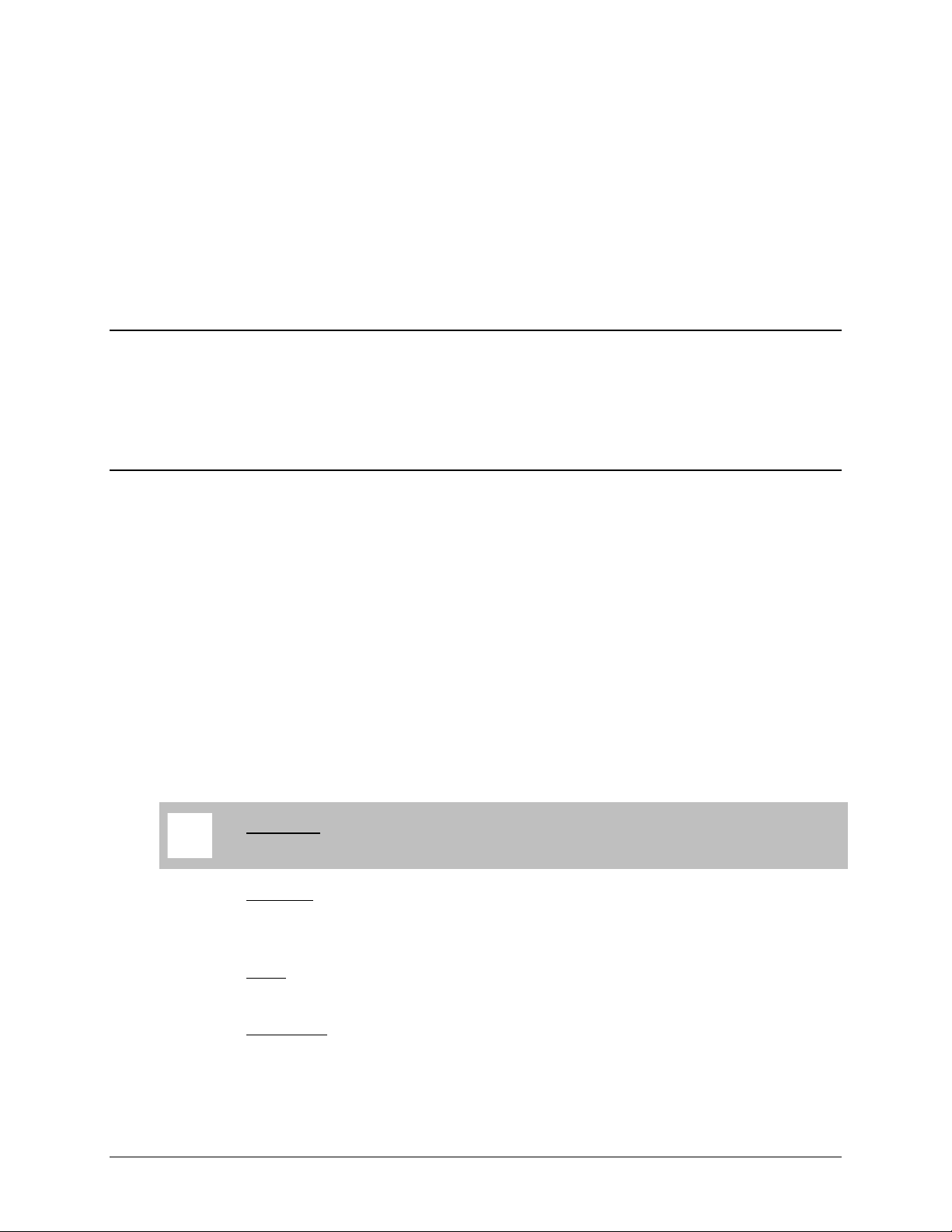
About this Manual
This manual provides installation and operation information for the Comtech EF Data CDM-625
Advanced Satellite Modem. This is a document intended for the persons responsible for the
operation and maintenance of the CDM-625.
Conventions and References
Patents and Trademarks
See all of Comtech EF Data's Patents and Patents Pending at http://patents.comtechefdata.com.
Comtech EF Data acknowledges that all trademarks are the property of the trademark owners.
• DoubleTalk
• DoubleTalk
• Carrier-in-Carrier
®
is licensed from “Raytheon Applied Signal Technology”.
®
is a registered trademark of “Raytheon Applied Signal Technology”.
®
is a registered trademark of Comtech EF Data.
PREFACE
Warnings, Cautions, and Notes
xxvii
A WARNING gives information about a possible hazard that MAY CAUSE DEATH or
SERIOUS INJURY.
A CAUTION gives information about a possible hazard that MAY CAUSE INJURY or
PROPERTY DAMAGE.
A NOTE gives important information about a task or the equipment.
A REFERENCE directs the user to additional information about a task or the
equipment.
