Page 1

CDD-562AL/564A/L
Multi-Channel Demodulator
Installation and Operation Manual
CDD-564A 70/140 MHz Satellite Quad Demodulator
CDD-564AL L-Band Satellite Quad Demo dula tor
CDD-562AL L-Band Satellite Dual De modul ato r
For Firmware Version 1.3.1 or higher
IMPORTANT NOTE: The information contained in this document supersedes all previously published
information regarding these products. Product specifications are subject to change without prior notice.
Part Number MN-CDD562AL564AL Revision 0
Page 2
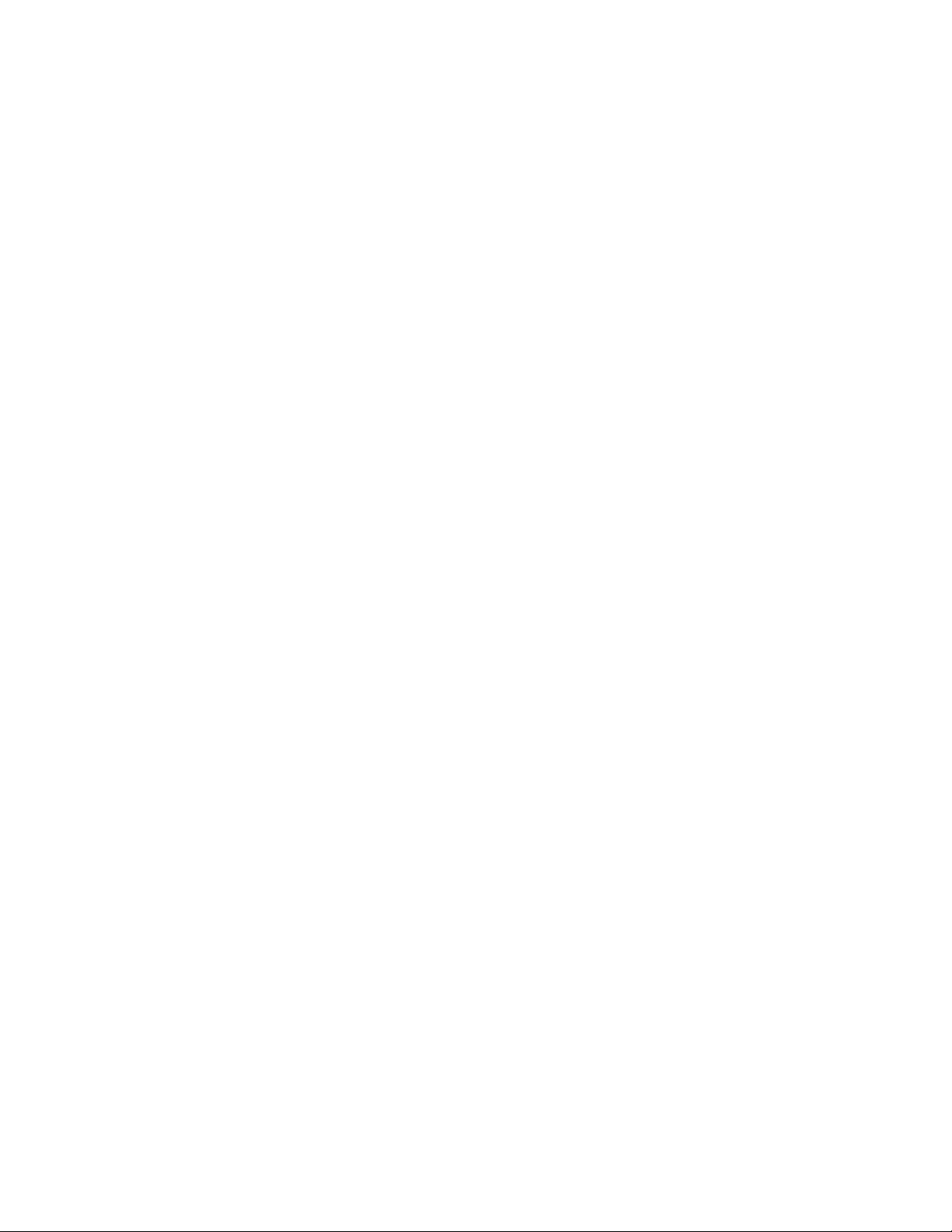
Page 3

CDD-562AL/564A/L
Multi-Channel Demodulator
Installation and Operation Manual
CDD-564A 70/140 MHz Satellite Quad Demodulator
CDD-564AL L-Band Satellite Quad Demo dula tor
CDD-562AL L-Band Satellite Dual De modul ato r
For Firmware Version 1.3.1 or higher
Part Number MN-CDD562AL564AL
Revision 0
Comtech EF Data, 2114 West 7th Street, Tempe, Arizona 85281 USA, 480.333.2200, FA X: 480.333.2161
Copyright © 2015 Comtech EF Data. All rights reserved. Printed in the US A.
Page 4

Blank Page
ii
Page 5

TABLE OF CONTENTS
PREFACE ................................................................................................................................... XI
About this Manual ..................................................................................................................................... xi
Warnings, Cautions, and Notes .................................................................................................................................. xi
Patents and Trademarks.............................................................................................................................................. xi
Electrical Safety and Compliance .............................................................................................................................. xi
Electrical Installation ................................................................................................................................................ xii
Fuses xii
Grounding.................................................................................................................................................................. xii
European Union Radio Equipment and Te lecommunicati ons Termina l Equipment (R&TTE) D irective
(1999/5/EC) and EN 301 489-1 .............................................................................................................................. xiii
EMC (Electromagnetic Compatibility) .................................................................................................. xiii
European Union RoHS Directive (2002/95/EC) .................................................................................... xiv
European Union Telecommunications Te rminal Equipment Directive (91/26 3/EEC) ...................................... xiv
CE Mark xiv
Federal Communications Commission .................................................................................................................... xv
Product Support ........................................................................................................................................ xv
Comtech EF Data Headquarters ............................................................................................................. xv
Warranty Policy ....................................................................................................................................... xvi
Limitations of Warranty .......................................................................................................................................... xvi
Exclusive Remedies ................................................................................................................................................. xvi
CHAPTER 1. INTRODUCTION ............................................................................................. 1–1
1.1 Overview ...................................................................................................................................... 1–1
1.1.1 CDD-56xA/L Features ......................................................................................................................... 1–2
1.2 Functional Description ............................................................................................................... 1–2
1.3 Features ........................................................................................................................................ 1–5
1.3.1 Physical Description ............................................................................................................................. 1–5
1.3.2 Major Assemblies ................................................................................................................................. 1–5
1.3.3 Interoperability/Compatibility .............................................................................................................. 1–5
1.3.4 Dimensional Envelopes ........................................................................................................................ 1–6
1.3.5 Physical Features ................................................................................................................................... 1–9
1.3.6 Data Interfaces ..................................................................................................................................... 1–12
1.3.7 Updating Demodulator Firmware ...................................................................................................... 1–12
1.3.8 Fully Accessible System Topology (FAST) ..................................................................................... 1–13
1.4 Summary of Specifications ....................................................................................................... 1–14
1.4.1 Demodulator ........................................................................................................................................ 1–14
1.4.2 Data Rate Ranges ................................................................................................................................ 1–18
iii
Page 6

CDD-562AL/564A/L Multi-Channel Dem odulator Revision 0
Table of Contents MN-CDD562AL564AL
1.4.3 Low Noise Block Converter (LNB) Support (CDD-564AL only) ................................................. 1–19
1.4.4 Environmental and Physical ............................................................................................................... 1–19
1.4.5 Network Protocols .............................................................................................................................. 1–20
CHAPTER 2. INSTALLATION AND STARTUP .................................................................... 2–1
2.1 Unpacking and Inspecting the Shipment .................................................................................. 2–1
2.2 Installing the CDD-56xA/L into a rack ..................................................................................... 2–2
2.2.1 Installing the Optional Rear Support Brackets Kit ............................................................................. 2–4
2.3 Initial Configuration ................................................................................................................... 2–5
2.4 Connecting External Cables ....................................................................................................... 2–5
CHAPTER 3. REAR PANEL CONNECTOR PINOUTS ........................................................ 3–1
3.1 CDD-56xA/L Rear Panels Overview ......................................................................................... 3–1
3.2 CDD-56xA/L Cable Connections ............................................................................................... 3–2
3.2.1 Rx IF Connections ................................................................................................................................ 3–3
3.2.2 Terrestrial Data Connections – 10/100 Ethernet (RJ-45) ................................................................... 3–4
3.2.3 Utility Connections ............................................................................................................................... 3–5
3.3 CDD-56xA/L Ground and Power Connections ........................................................................ 3–6
3.3.1 Chassis Ground Interface ..................................................................................................................... 3–6
3.3.2 100V/240V Alternating Current (AC) Power Interface (Standard) .................................................. 3–7
3.3.3 48V Direct Current (DC) Power Interface (Optional) ........................................................................ 3–9
CHAPTER 4. IP MODULE ETHERNET INTERFACE ........................................................... 4–1
4.1 Introduction ................................................................................................................................. 4–1
4.1.1 Standard Features .................................................................................................................................. 4–1
4.1.2 10/100 BaseT Ethernet Interfaces ........................................................................................................ 4–2
4.1.3 Powerful Network Management .......................................................................................................... 4–2
4.1.4 Remote Firmware Update via FTP ...................................................................................................... 4–2
4.1.5 Configuration Backup and Restore vi a FTP ....................................................................................... 4–2
4.1.6 Event Logging to Capture All Demodulator Activity ........................................................................ 4–3
4.1.7 Detailed Statistics of IP Traffic ............................................................................................................ 4–3
4.1.8 IGMP Support for Multicast ................................................................................................................ 4–3
4.1.9 Static IP Routing for Unicast and Multicast ........................................................................................ 4–3
4.2 Demodulator Features ................................................................
................................................ 4–3
4.2.1 3xDES Decryption with Ability to Change Keys (future) ................................................................. 4–3
4.2.2 IP Header Decompression .................................................................................................................... 4–3
4.2.3 Payload Decompression (future) ......................................................................................................... 4–4
4.3 IP Module Specifications ............................................................................................................ 4–6
4.3.1 Supported RFCs and Protocols ............................................................................................................ 4–6
4.3.2 CDD562AL/564AL Compatibility ..................................................................................................... 4–6
iv
Page 7

CDD-562AL/564A/L Multi-Channel Dem odulator Revision 0
Table of Contents MN-CDD562AL564AL
4.4 Typical IP Module Operational Setups ..................................................................................... 4–7
4.4.1 IP Module Working Modes ................................................................................................................. 4–7
CHAPTER 5. UPDATING FIRMWARE ................................................................................. 5–1
5.1 Updating Firmware via the Internet ......................................................................................... 5–1
5.2 About Firmware Files, Naming, Versions and Formats .......................................................... 5–3
5.3 Ethernet FTP Upload Procedure ............................................................................................... 5–4
5.3.1 Getting Started: Preparing for the Firmware Download .................................................................... 5–4
5.3.2 Downloading and Extracting the Firmw are Update ........................................................................... 5–6
5.3.3 Bulk Firmware FTP Upload Procedure .............................................................................................. 5–8
CHAPTER 6. FAST ACTIVATION PROCEDURE................................................................. 6–1
6.1 FAST System Overview .............................................................................................................. 6–1
6.1.1 FAST System Theory ........................................................................................................................... 6–1
6.1.2 FAST Implementation .......................................................................................................................... 6–1
6.1.3 FAST Accessible Options .................................................................................................................... 6–1
6.2 FAST Activation Procedure ....................................................................................................... 6–2
6.2.1 FAST Activation via the Command Line Interface (CLI) ................................................................. 6–2
6.2.2 FAST Activation via the HTTP (Web Server) Interface ................................................................... 6–3
CHAPTER 7. ETHERNET-BASED REMOTE PRODUCT MANAGEMENT ......................... 7–1
7.1 Introduction ................................................................................................................................. 7–1
7.2 Ethernet Management Interface Protocols ............................................................................... 7–1
7.2.1 Simple Network Management Protocol (SNMP) .............................................................................. 7–1
7.2.2 Telnet Interface ..................................................................................................................................... 7–1
7.2.3 HTTP Web Server Interface ................................................................................................................ 7–1
7.3 SNMP Interface ........................................................................................................................... 7–2
7.3.1 Managed device .................................................................................................................................... 7–2
7.3.2 SNMP Agent ......................................................................................................................................... 7–2
7.3.3 User-supplied Network Management System (NMS) ....................................................................... 7–2
7.3.4 Management Information Base (MIB) Files ....................................................................................... 7–2
7.3.5 SNMP Community Strings .................................................................................................................. 7–3
7.3.6 SNMP Traps .......................................................................................................................................... 7–3
7.3.7 MIB-II ....................................................................................................................................................
7–4
7.3.8 Private MIB ........................................................................................................................................... 7–5
7.4 Telnet Interface ........................................................................................................................... 7–9
7.5 HTTP Web Server Interface ...................................................................................................... 7–9
CHAPTER 8. QUICK START GUIDE .................................................................................... 8–1
v
Page 8

CDD-562AL/564A/L Multi-Channel Dem odulator Revision 0
Table of Contents MN-CDD562AL564AL
8.1 Introduction ................................................................................................................................. 8–1
8.2 Equipment List ............................................................................................................................ 8–1
8.3 Steps for Basic Equipment Setup .............................................................................................. 8–2
8.4 Steps for Transmit and Receive IF Configuration ................................................................... 8–2
8.5 Steps for Serial Console Port Command Line In t erface Configuration ................................ 8–2
8.6 Steps to Restore the Factory Default Con f iguration ................................................................ 8–4
8.7 Router Mode – Point-to-Point System Configuration ............................................................. 8–5
8.7.1 Steps for PC Configura tion .................................................................................................................. 8–5
8.7.2 Steps to set Router Mode Point-toPoint Operation for the CDM-IP Modems ................................. 8–6
8.7.3 Steps to set Router Mode Point-to-Point Operation for the CDD-564A/L Demodulat or ............... 8–6
8.7.4 Steps to set the IP Address(es) ............................................................................................................. 8–6
8.7.5 Steps to set the IP Stack 3xDES Select Key to ClearRoute Table .................................................... 8–7
8.8 Troubleshooting the IP Module ................................................................................................. 8–9
8.8.1 Router Mode Troubleshooting ............................................................................................................. 8–9
CHAPTER 9. TELNET AND CLI OPERATION ..................................................................... 9–1
9.1 Overview ...................................................................................................................................... 9–1
9.1.1 Interface Access .................................................................................................................................... 9–1
9.2 CLI Menu Screens ...................................................................................................................... 9–3
9.2.1 Common Interface Selections/field ..................................................................................................... 9–3
9.2.2 Main Menu ............................................................................................................................................ 9–4
CHAPTER 10. HTTP WEB INTERFACE ............................................................................. 10–1
10.1 Introduction ............................................................................................................................... 10–1
10.1.1 Open the HTTP Web Interface .......................................................................................................... 10–1
10.1.2 Navigation ........................................................................................................................................... 10–2
10.1.3 Page Sections....................................................................................................................................... 10–2
10.1.4 Action Buttons .................................................................................................................................... 10–2
10.1.5 Drop-down menus .............................................................................................................................. 10–3
10.1.6 Text Boxes ........................................................................................................................................... 10–3
10.2 HTTP Web Interface Page Hierarchy..................................................................................... 10–4
10.2.1 Select a Demodulator .......................................................................................................................... 10–5
10.3 Home pages ................................................................................................................................ 10–5
10.3.1 Home | Home ...................................................................................................................................... 10–5
10.3.2 Home | Contact .................................................................................................................................... 10–6
10.4 Admin (Administrative) pages ................................................................................................. 10–7
10.4.1 Admin | Access ................................................................................................................................... 10–7
10.4.2 Admin | SNMP .................................................................................................................................... 10–9
vi
Page 9

CDD-562AL/564A/L Multi-Channel Dem odulator Revision 0
Table of Contents MN-CDD562AL564AL
10.4.3 Admin | Working Mode ................................................................................................................... 10–10
10.4.4 Admin | Features ............................................................................................................................... 10–11
10.4.5 Admin | Firmware ............................................................................................................................. 10–14
10.4.6 Admin | FAST ................................................................................................................................... 10–15
10.4.7 Admin | Save ..................................................................................................................................... 10–16
10.4.8 Admin | Reboot ................................................................................................................................. 10–17
10.5 Configuration pages ................................................................................................................ 10–18
10.5.1 Configuration | Demod ..................................................................................................................... 10–18
10.5.2 Configuration | LAN ......................................................................................................................... 10–21
10.5.3 Configuration | ARP ......................................................................................................................... 10–23
10.5.4 Configuration | Routing | Routes ...................................................................................................... 10–25
10.5.5 Configuration | Routing | IGMP ....................................................................................................... 10–27
10.5.6 Configuration | WAN | Decryption .................................................................................................. 10–28
10.5.7 Configuration | WAN | HDLC ......................................................................................................... 10–29
10.5.8 Configuration | Utilities .................................................................................................................... 10–32
10.5.9 Configuration | LNB (L-Band Demodulators only) ....................................................................... 10–34
10.6 Status pages ............................................................................................................................. 10–35
10.6.1 Status | Demod Status ....................................................................................................................... 10–35
10.6.2 Status | System Logs | Events Log ................................................................................................... 10–36
10.6.3 Status | System Logs | Statistics Log ............................................................................................... 10–37
10.6.4 Status | Unit Info ............................................................................................................................... 10–37
10.6.5 Status | Traffic Statistics | Ethernet................................................................................................... 10–38
10.6.6 Status | Traffic Statistics | Router ..................................................................................................... 10–39
10.6.7 Status | Traffic Statistics | WAN ...................................................................................................... 10–40
10.6.8 Status | Traffic Statistics | Clear Counter ......................................................................................... 10–41
10.6.9 Status | Performance ......................................................................................................................... 10–41
APPENDIX A. FORWARD ERROR CORRECTION (FEC) OPTIONS ................................. A–1
A.1 Overview ..................................................................................................................................... A–1
A.2 Turbo Product Codec (FAST Option) ..................................................................................... A–1
A.2.1 TPC Overview ..................................................................................................................................... A–1
A.3 VersaFEC
(Short-block LDPC) ................................................................................................ A–3
A.3.1 VersaFEC Extensions .......................................................................................................................... A–5
A.4 Uncoded Operation (No FEC) .................................................................................................. A–6
APPENDIX B. E
MEASUREMENT ................................................................................ B–1
B/N0
APPENDIX C. CDD-564A/L DEDICATED MANAGEMENT PORT ...................................... C–1
C.1 Introduction ................................................................................................................................ C–1
C.2 Description .................................................................................................................................. C–2
C.3 Configuration ............................................................................................................................. C–2
vii
Page 10

CDD-562AL/564A/L Multi-Channel Dem odulator Revision 0
Table of Contents MN-CDD562AL564AL
C.3.1 Steps to enable (or disable) Dedicated Management Port operation ................................................. C–2
C.4 Working Mode = Router Mode (Point-to-Multipoint / Point-to-Point / Vipersat)............... C–4
C.4.1 Steps to set the active Router Working Mode..................................................................................... C–4
C.4.2 IP Address requirements ...................................................................................................................... C–4
C.4.3 Route Table requirements .................................................................................................................... C–6
TABLES
Table 1-1. CDD-564A/L Standard, FAST and FAST-accessible Hardware Options .............................. 1–13
Table 3-1. Rear Panel External Cable Connections ................................................................................. 3–2
Table 3-2. Correct Fuses .......................................................................................................................... 3–8
Table 5-1. Rear Panel Connections to User PC ....................................................................................... 5–2
Table 5-2. Firmware Files, Naming and Version s ..................................................................................... 5–3
Table 7-1. MIB-II SNMPv1 traps ............................................................................................................... 7–3
Table 7-2. MIB-II SNMPv2 notifications .................................................................................................... 7–4
Table 7-3. Alarms and Faults SNMPv1 traps ............................................................................................ 7–4
Table 7-4. Alarms and Faults SNMPv2 notificati ons ................................................................................ 7–4
Table 7-5. MIB-II Support .......................................................................................................................... 7–4
Table 10-1. CDD-564A/L HTTP Web Interface Page Hierarchy ............................................................. 10–4
Table A-1. The VersaFEC ModCod Set .................................................................................................... A–3
Table A-2. Extended CCM Codes ............................................................................................................. A–5
Table A-3. ULL Codes ............................................................................................................................... A–5
viii
Page 11

CDD-562AL/564A/L Multi-Channel Dem odulator Revision 0
Table of Contents MN-CDD562AL564AL
FIGURES
Figure 1-1. CDD-564A 70/140 MHz IF Satellite Quad Demodulato r ........................................................ 1–1
Figure 1-2. CDD-564AL L-Band Satellite Quad Demodulator .................................................................. 1–1
Figure 1-3. CDD-562AL L-Band Satellite Dual Demodulator .................................................................... 1–1
Figure 1-4. CDD-5xxA/L Block Diagrams ................................................................................................. 1–4
Figure 1-5. CDD-564AL Dimensional Envelope ....................................................................................... 1–6
Figure 1-6. CDD-564A Dimensional Envelope ......................................................................................... 1–7
Figure 1-7. CDD-562AL Dimensional Envelope ....................................................................................... 1–8
Figure 1-8. Front Panel Views................................................................................................................... 1–9
Figure 1-9. CDD-564AL Rear Panel View .............................................................................................. 1–10
Figure 1-10. CDD-564A Rear Panel View .............................................................................................. 1–11
Figure 1-11. CDD-562AL Rear Panel View ............................................................................................ 1–12
Figure 2-1. Unpacking and Inspecting the Shi pm ent ................................................................................ 2–1
Figure 2-2. Installation into a Rack Enclosure .......................................................................................... 2–3
Figure 2-3. Optional Rear Support Brackets Kit Installation ..................................................................... 2–4
Figure 3-1. CDD-56xA/L Rear Panel Views .............................................................................................. 3–1
Figure 3-2. CDD-56xA/L AC Power Interface ........................................................................................... 3–7
Figure 3-3. Applying AC Power to the CDD-56xA/L ................................................................................. 3–7
Figure 3-4. Replacing CDD-56xA/L AC Fuses.......................................................................................... 3–8
Figure 3-5. CDD-56xA/L DC Power Interface ........................................................................................... 3–9
Figure 3-6. Applying DC Power to the CDD-56xA/L ................................................................................. 3–9
Figure 3-7. Replacing CDD-56xA/L DC Fuses ....................................................................................... 3–10
Figure 4-1. (CDD-562L) Router Mode Point-to-Point Diagram ................................................................ 4–9
Figure 4-2. (CDD-564/564L) Point-to-Point Router Working Mode Diagram ........................................ 4–10
Figure 4-3. (CDD-562L) Point-to-Multipoint Router Working Mode Diagram ........................................ 4–11
Figure 4-4. (CDD-564/564L) Point-to-Multipoint Router Working Mode Diagram ................................. 4–12
Figure 5-1. CDD-564A/L Rear Panel Connections to User PC ................................................................ 5–2
Figure 8-1. CLI Main Menu via Telnet or PuTTY (CDD-564A /L sho wn) ................................................... 8–3
Figure 8-2. Router Mode Point-to-Point System Confi gurat i on ................................................................ 8–5
Figure 10-1. CDD-56xAL Home page example ...................................................................................... 10–5
Figure 10-2. Home | Contact page .......................................................................................................... 10–6
Figure 10-3. Admin | Access page .......................................................................................................... 10–7
Figure 10-4. Admin | SNMP page ........................................................................................................... 10–9
Figure 10-5. Admin | Working Mode page ............................................................................................ 10–10
Figure 10-6. Admin | Features page ..................................................................................................... 10–11
Figure 10-7. Admin | Save page ........................................................................................................... 10–16
Figure 10-8. Admin | Reboot page ........................................................................................................ 10–17
Figure 10-9. Configuration | Demod page ............................................................................................. 10–18
Figure 10-10. Configuration | Utilities pa ge ........................................................................................... 10–32
Figure 10-11. Configuration | LNB page ............................................................................................... 10–34
Figure 10-12. Status | Demod Status page ........................................................................................... 10–35
Figure 10-13. Status | System Logs | Events Log page ........................................................................ 10–36
Figure A-1. VersaFEC Codes versus Shannon Capacity ......................................................................... A–4
Figure A-2. Turbo Product Code Rate 5/16 BPS K ................................................................................... A–8
Figure A-3. Turbo Product Codec Rate 21/44 BPSK/QPSK ..................................................................... A–9
Figure A-4. Turbo Product Codec Rate 3/4 QP S K, 8-PSK/8-QAM, and 16-QAM .................................. A–10
Figure A-5. Turbo Product Codec Rate 7/8 QP S K, 8-PSK/8-QAM, and 16-QAM .................................. A–11
Figure A-6. Turbo Product Codec Rate 0.95 QP S K and 8-PSK/Q-QAM ............................................... A–12
Figure A-7. VersaFEC Codec Rate 0.488 BPSK .................................................................................... A–13
Figure A-8. VersaFEC Codec Rates 0.533, 0.631, 0.706, and 0.803 QPSK ......................................... A–14
Figure A-9. VersaFEC Codec Rates 0.642, 0.711, and 0.780 8-QAM ................................................... A–15
Figure A-10. VersaFEC Codec Rates 0.731, 0.780, 0.829, and 0.853 16-QAM .................................... A–16
Figure C-1. CDD-564AL Multi-Channel Demodulator Example ............................................................... C–1
Figure C-2. CDD-564A/L Dedicated Management Port Operation .......................................................... C–2
ix
Page 12

CDD-562AL/564A/L Multi-Channel Dem odulator Revision 0
Table of Contents MN-CDD562AL564AL
Figure C-3. CDD-564A/L Dedicated Management Port Configurat i on .................................................... C–3
Figure C-4. CDD-564A/L Router Mode IP Addresses ............................................................................. C–4
Figure C-5. CDD-564A/L Router Mode – Assign IP Addresses .............................................................. C–5
Figure C-6. CDD-564A/L Route Tables ................................................................................................... C–6
x
Page 13

CDD-562AL/564A/L Multi-Channel Dem odulator Revision 0
WARNING
CAUTION
CAUTION
Preface MN-CDD562AL564AL
PREFACE
About this Manual
This manual is intended for the persons who operate and maintain these Comtech EF Data products.
• CDD-562AL (L-Band) Dual Demodulator
• CDD-564A (70/140 MHz IF) Quad Demodulator
• CDD-564AL (L-Band) Quad Demodulator
These demodulators include support for externally connected Low-Noise Block Downconverters (LNBs).
Warnings, Cautions, and Notes
indicates a potentially hazardous situation that, if not avoided, could result in death
or serious injury.
indicates a hazardous situation that, if not avoided, may result in minor or moderate
injury. CAUTION may also be used to indicate other unsafe practices or risks of property
damage.
NOTE: Type in the note text here.
Patents and Trademarks
See all of Comtech EF Data's Patents and Patents Pending at http://patents.comtechefdata.com.
Comtech EF Data acknowledges that all trad emarks are the property of the trademark owners.
Electrical Safety and Compliance
The unit complies with the IEC 60950 Safety of Information Technology Equipment (Including Electrical
Business Machines) safety standard.
If the unit is operated in a vehicle or movable installation, make sure the unit is stable.
Otherwise, IEC 60950 safety is not guaranteed.
xi
