Page 1
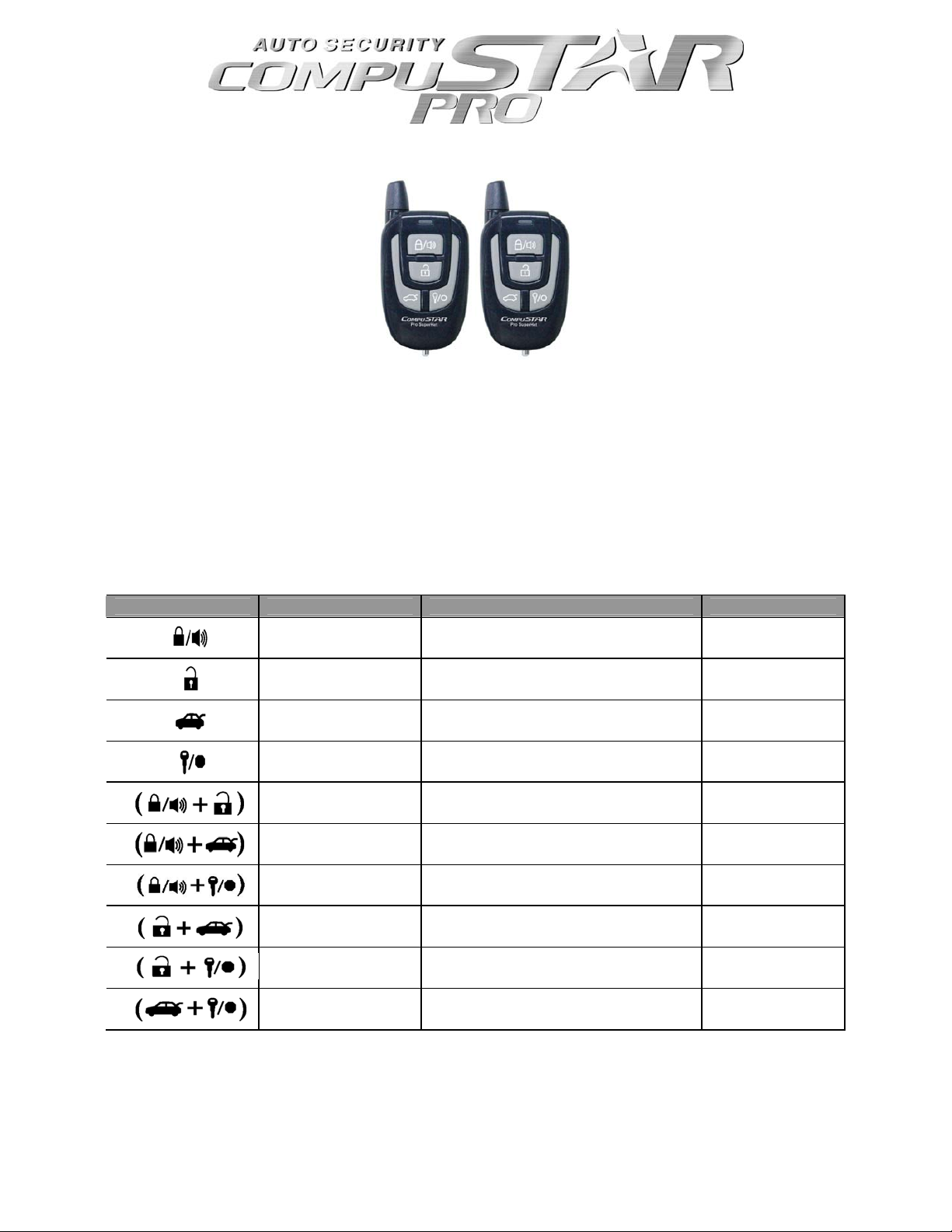
1WSHR – PRO USER’S GUIDE
___________________________________________________________________________________________________________________
THANK YOU
Thank you for purchasing a CompuStar alarm and/or remote start system. CompuStar alarms and remote-start systems are the most advanced
systems on the market with amazing features, incomparable ease of use, and breakthrough technologies never before utilized in the automotive
environment. Please take time to read and understand this owner’s manual so that you can enjoy your new CompuStar system.
___________________________________________________________________________________________________________________
BUTTON FUNCTIONS
If you purchase a Starter or Alarm only system then you will not have all the functions listed below. An Alarm/Starter Combo system will have
all of the functions listed below depending on vehicle.
Button 0.5 sec 2.5 sec 3.5 sec
Locks and Arm Lock then Panic (*8)
Unlocks and Disarm
Aux 1 Trunk Release (*7)
Aux 2 Remote Start On/Off
Siren On/Off
Valet Mode On/Off (*2) Shock Sensor On/Off
Option Programming Menu #1 – Installer
Only
Drive Lock On/Off (*3)
Passive Arming On/Off
Timer Start On/Off (*4)
Turbo Mode On/Off (*5) Query to activate Secure Aux (*1)
Option Programming Menu #2 – Installer
Only
Some of the button functions above require additional programming by the installer. Here is a list of options that you may want to review
before installation. These are features that may not be normally set up at the time of installation. Therefore, there may be an extra charge for
these features and installation. Please consult your installer if you would like any of these features. Some of these features require extra
installation. You can match the function from the above menu with the option of the below menu by finding the corresponding starred numbers.
Example: Valet Mode Function (*2) matches Option 3-10 (*2).
1
Page 2
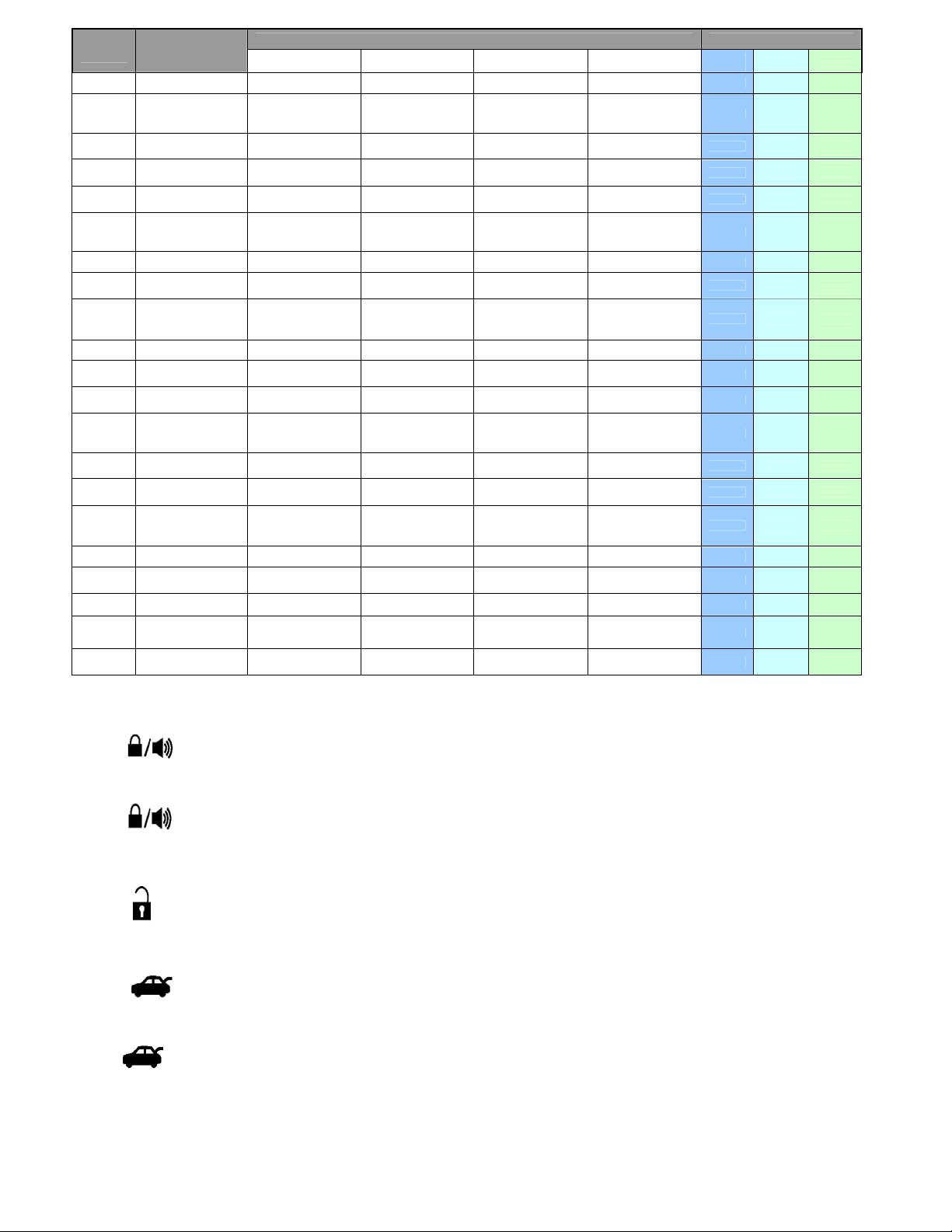
Option
Number
1-3 Driver's priority unlock Off On
1-6
1-7 (*7)
1-8
1-9 (*3)
1-10
2-2 (*5) Turbo mode. Off 2 Min 1Min 4 Min
2-5 (*4)
2-6 (*4)
2-7 Remote Start Runtime 15 Min 25 Min 45 Min 3 Min
2-8 (*4)
2-9 (*4)
2-11 (*6)
3-1
3-4 Starter-Kill relay. Anti-Grind Anti-Grind + Starter Kill
3-5 (*8) Anti-Jacking Starter-kill
3-6 Factory Alarm Option Off On (Starter Only)
3-7
3-8 Horn Output On Double Lock Only On Lock and Unlock
3-10 (*2) Valet
4-5 (*1)
Feature
Reservation Lock
(Manual transmission)
Unlock / Disarm With
Trunk Release
Locking while in Passive
Arming
Ignition controlled door
locks
Auto Relock (If a door is
not opened within this
amount of time.)
Cold Start with
Thermistor Assembly
Timer Start, or,
Minimum Interval
Between Cold Starts
Temperature of Cold
Starting
Temperature of Hot
Starting
Turbo, Remote Start
Runtime Extension w/
#1 for 2 seconds
Parking lights While
Remote Started
Siren Duration (Upon
Alarm Trigger)
Secure Aux Output (1
and 2 Only)
Default(I) Optional(II) Optional(III) Optional(IV)
Locks When Reservation
Mode is Set
Unlock, Factory Disarm,
and Trunk Release
Passive locking w/
Passive Arming
Off On
Off 30 sec 60 sec 5 min
Off On
3 Hour (4 minute
runtime, double for
Diesel)
Off -10° C / 14° F -5° C / 23° F 0° C / 32° F
Off 30° C / 86° F 35° C / 95° F 40° C / 104° F
No Yes
Constant Output Flashing Output Off
30 sec 60 sec 120 Sec Chirps for 20 seconds
Key 5 times, or Remote
(I+III) while Ignition is
On
On Off
Does Not Lock When
Reservation is Set
Factory Disarm, Trunk
Release Only
No Passive Locking w/
Passive Arming
1.5 Hour(4 minute
runtime, double for
Diesel)
Ignition-Kill
(no Anti-Grind)
Key 5 times or Remote
(I+III)
Setting Applicable To
Alarm /
Starter
Reservation Sets 10
Seconds After the Last
Door is Closed
Trunk Release Only
RPM Locks (Remote
Start Only)
Anti-Grind +
Passive Starter Kill
On Lock, Unlock, and
Start
Secure Valet(Default
code 3,3)
On Double Lock and
Start
Lock Button (0.5 Sec.) – Tapping this button for a split second will lock/arm your CompuStar system. Your
parking lights will flash once when you tap this button.
Lock Button (3.5 Sec.) – This button activates the panic mode on your system when held down for 3.5
seconds. Holding down the Lock button for 3.5 seconds will panic the siren. You can turn panic mode off
by tapping the Unlock button. This Panic mode will also activate the Anti-Jack mode. The Anti-Jack mode
will require additional installation. See Anti-Jacking under Additional Features below.
Unlock Button (0.5 Sec.) – Tapping this button for a split second will lock/arm your CompuStar system.
Your parking lights will flash twice when you tap this button.
Trunk Button (0.5 Sec.) - Tapping the Trunk button activates Aux 1. These can be used to activate side
doors, window modules, etc. By default, the Key button can only be activated as Secure Aux to prevent
accident activation. Click IV before you activate the Trunk button. This can be changed – ask your installer.
You may want to keep Secure Aux if you connect Aux to open side doors.
Trunk Button (2.5 Sec.) – When you hold the Trunk button for 2.5 seconds you can release your trunk. By
default when you release the trunk the CompuStar will also disarm and unlock the doors.
Starter Alarm
V V V
V V
V V V
V V V
V V V
V V V
V V
V V
V V
V V
V V
V V
V V
V V
V V
V V
V
V V
V
V V V
V V V
2
Page 3
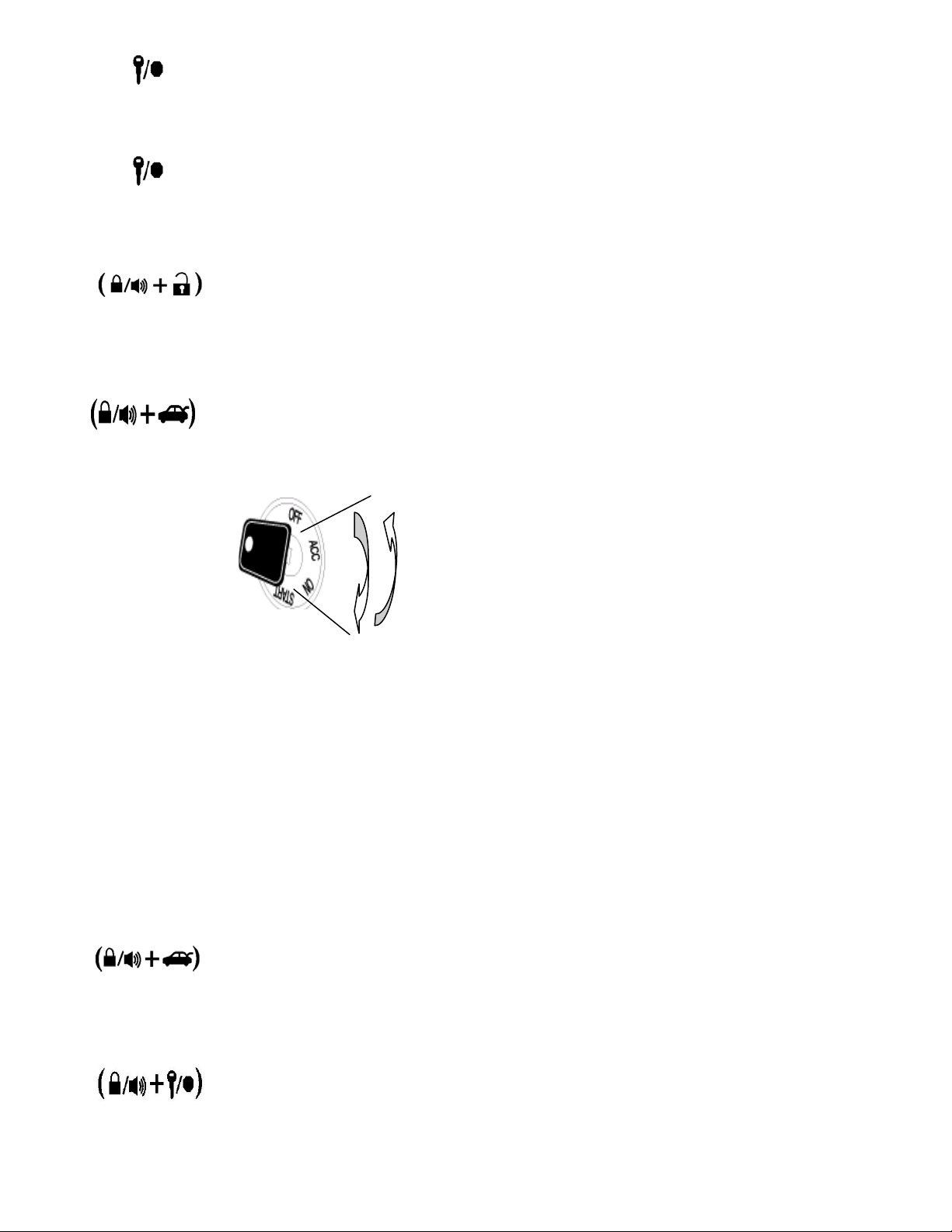
Key Button (0.5 Sec.) - Tapping the Key button activates Aux 2. These can be used to activate side doors,
window modules, etc. By default, the Key button can only be activated as Secure Aux to prevent accident
activation. Click IV before you activate the Key button. This can be changed – ask your installer. You may
want to keep Secure Aux if you connect Aux to open side doors.
Key Button (2.5 Sec.) – Holding the Key Button for 2.5 seconds activates the remote start feature on your
system. The vehicle will flash the parking lights once. Once the vehicle is remote started then the parking
lights will come on solid. You have the option of having your parking lights flash during remote start.
Holding the Key Button again for 2.5 seconds while your vehicle is remote started will deactivate the
remote start and flash the parking lights twice.
Lock Button + Unlock Button (0.5 Sec.) – Siren On/Off – Tapping these two buttons at the same time will
mute the siren chirps during arm/lock and disarm/unlock. This feature will also mute the siren when the
siren is set to 20 chirp silent siren. Your parking lights will flash once when you tap this button to turn this
feature off and twice to turn this feature on.
Valet Mode - There are three different ways to enter Valet mode.
1) Lock and Trunk Buttons together for a half second while the vehicle’s ignition is on. Your installer
can change these settings so that you do not have to turn ignition on. Your parking lights will flash once
when you tap these buttons to turn this feature on and twice to turn this feature off.
2) Ignition On and Off for 5 times with key
3) Secure Valet – Consult your installer for this feature. If your installer turns on Secure Valet option,
you can put the system into Valet mode with the valet/LED button by following steps 3-5 below. You can
change the valet code numbers as follows:
1. Your installer must program Option 3-10 to Setting 3.
2. Turn key to the ignition on position.
3. Hold down valet switch for 1.5 seconds. LED on switch will begin to flash rapidly.
4. Tap the button on the switch to enter first number of 2-digit code. LED will flash the first number slowly.
5. Once the LED begins flashing rapidly tap the button on the switch to enter the second number.
6. Turn ignition off and Valet Switch is now programmed.
7. To enter valet mode follow steps 3 to 5
Lock + Trunk Button (2.5 Sec.) – When you hold these two buttons together for 2.5 seconds you can
disable your shock sensor. Your parking lights will flash once when you tap these buttons to turn this
feature on and twice to turn this feature off. This also disables any other added sensors such as radar,
proximity or tilt sensors.
Lock + Key Button (0.5 Sec.) – Drive Lock On/Off – Tapping the Lock and Key Buttons at the same time
will turn on the “Drive Lock” feature on your system. Your parking lights will flash once when you tap
these buttons to turn this feature on and twice to turn this feature off.
Your CompuStar dealer must also set this option in the option menu. This feature locks your vehicle when
you turn the ignition on and press the foot brake or accelerate. The CompuStar will unlock your vehicle
when you turn the key off or set the emergency brake. (manual transmissions only)
3
Page 4

Unlock + Trunk Button (0.5 Sec.) – Passive Arming On/Off – Tapping the Unlock and Trunk Buttons at the
same time turns Passive mode on. Your parking lights will flash once when you tap these buttons to turn
this feature on and twice to turn this feature off. With Passive mode on, your vehicle will lock and arm 30
seconds after the door is opened and closed. The parking lights will flash and/or siren will chirp every 10
seconds up to 30.
Unlock + Key Button (0.5 Sec.) – Timer Start On/Off – By activating this feature, you turn on the time start
or hot/cold starting. Your parking lights will flash once when you tap these buttons to turn this feature on
and twice to turn this feature off. This must be set after you close the vehicle door. If you remote start or
start the vehicle with the key then it cancels this mode. Consult your installer.
Timer Start – Your installer can give you 2 choices – 1.5 or 3 hours. Example: If your installer programs 3
hours and you turn on this option with Unlock + Key Button, your car will start every 3 hours for 4 minutes
until cancelled by turning the Timer Start off.
Trunk + Key Button (0.5 Sec.) - Turbo Mode On/Off – By tapping the Trunk and Key buttons
simultaneously you activate Turbo Mode. Your parking lights will flash once when you tap these buttons to
turn this feature on and twice to turn this feature off. By activating this function you can run your vehicle
for 1, 2 or 4 minutes after you set your emergency brake. You must manually arm your CompuStar once
you shut your door. This feature and run time must be programmed by your CompuStar dealer.
Trunk + Key Button (2.5 Sec.) - Query - Holding this button down for 2.5 seconds will initiate the Query
function on your system. This is used to activate Secure Aux on your system. You cannot accidentially
activate Aux 1 or Aux 2 unless you Query your system first.
___________________________________________________________________________________________________________________
DIAGNOSTIC MESSAGES
1. Whenever the system fails to remote start, the vehicle provides you with diagnostic error messages: # of times parking lights flash. The
vehicle will first flash the parking lights 3 times followed by the remote start error.
Number of Parking
Light Flashes
1 Motor running
2 Key in ignition on position
3 Door open (manual transmission only)
4 Trunk open
5 Foot brake on
6 Hood open
7 Reservation off (manual transmission only)
8
2. When the vehicle is disarmed, siren chirp will indicate which zone has been triggered while armed:
a) Parking Light & Chirps 4 times - Optional
Sensor Triggered
c) 6 Times: Door, Hood, or Trunk was triggered
No tach signal or voltage sensing failure
(please see your CompuStar installer)
Remote Start Error
b) 5 Times – Shock Sensor triggered
4
Page 5

3. When armed, the LED will blink slowly. While siren is going off, however, the LED will indicate what caused the alarm triggered.
___________________________________________________________________________________________________________________
Priority Situation LED On Duty
1
2 2nd Shock Triggered 3 flash, rest, then repeat
3 2nd Auxiliary Triggered 4 flash, rest, then repeat
4 Panic 5 flash , rest, then repeat
Door/Hood/Trunk/Key
Triggered
2 flash, rest, then repeat
MANUAL TRANSMISSION VEHICLES
To use the remote-start function on a manual transmission vehicle, you must first set Reservation Mode. Reservation mode sets the vehicle up
to safely start the next time you use the remote-start. To set Reservation Mode, follow these steps:
1. Completely stop the vehicle and put it in NEUTRAL.
2. Set the emergency brake and remove your foot from the foot brake.
3. A few seconds later you should hear a “click”.
4. Turn the key off and remove it from the ignition. The vehicle will stay running.
5. Exit the vehicle and close the door.
6. The vehicle will shut off, the system will arm, and the doors will lock.
Reservation Mode has now been set. The following actions will cancel Reservation Mode; opening the hood, doors, or trunk, turning on the
ignition, releasing the emergency brake, turning on the ignition, or triggering the alarm. If reservation mode is cancelled, you will need to get in
the vehicle and repeat the setup process.
___________________________________________________________________________________________________________________
ADDITIONAL FEATURES
A. Reservation Lock (Manual Transmission Only)
With this option on and when setting up your vehicle for remote start, the vehicle would shut down and arm once all the doors are closed. This
option sets reservation 10 seconds after all the doors on your vehicle are closed. You are given 10 seconds to open another door to retrieve
groceries or a child in the back seat.
B. Secure Valet Switch – (Optional)
Consult your installer for this feature. If your installer turns on Secure Valet option, you can put the system into Valet mode with the valet/LED
button by following steps 3-5 below. You can change the valet code numbers as follows:
1. Your installer must program Option 3-10 to setting 3.
2. Turn key to the ignition on position.
3. Hold down valet switch for 1.5 seconds. The LED on the switch will begin to flash rapidly.
4. Tap the button on the switch to enter first number of 2-digit code. LED will flash the first number slowly.
5. Once the LED begins flashing rapidly tap the button on the switch to enter the second number.
6. Turn ignition off and Valet Switch is now programmed.
7. To enter valet mode follow steps 3 to 5
C. Auto Relock (This differs from Auto Mode as it is available on all CompuStar systems)
This setting monitors the system and automatically relocks/rearms your CompuStar if the doors have not been open and system accidentally
disarmed. Auto relock is also useful if you disarm your system and have to go back inside but forget to rearm. You have the option of waiting
30 sec., 60 sec. or 5 minutes before your system will relock/rearm.
D. Remote Start Runtime
The runtime must be set by your CompuStar dealer. You have the option of having your vehicle run for 3 minutes, 15 minutes, 25 minutes, or
45 minutes. Your vehicle will run for the set time but you can also reset the run time.
E. Dome Light Supervision
Additional installation may be required for this feature. With this feature on you have dome light illumination for 45 seconds. The dome light
will only come on upon disarm of your CompuStar.
F. Starter Kill
Additional installation may be required for this feature. This feature disables the vehicle when the CompuStar is armed and alarm triggered .
When starter kill is enabled you are unable to start the vehicle with the key.
G. Anti Grind
5
Page 6

Additional installation may be required for this feature. When you remote start your vehicle and disarm and enter you must put the vehicle’s
key in the ignition and turn it forward. When you turn the key forward there is a chance of overturning the starter. With anti-grind installed then
you cannot over grind your starter on your vehicle.
H. Anti-Jacking
Additional installation may be required for this feature. This feature prevents a thief from stealing your car once they drive off. In the event that
you are car jacked and have your CompuStar remote in hand you just panic the system. After 30 seconds of panic your vehicle will shut off and
the thief will not be able to restart.
I. Dual Stage Shock Sensor (Only Available on Alarm and Alarm/Starter Systems)
When your alarm is armed this sensor will register light and heavy impact to your vehicle. When light impact is detected, your siren will chirp
four times as a warn away alert. When heavy impact is detected, your siren will sound for 30 or 60 seconds depending on setting by your
installer. Please allow at least 30 seconds after arming your system for the shock sensor to fully activate.
J. Factory Alarm Option (Only Available on Starter Only Systems)
Additional installation may be required for this feature. With the factory alarm option set it turns your starter only system into basic alarm.
With the system armed/locked and you open a door the parking lights will being flashing and horn on your vehicle will honk.
___________________________________________________________________________________________________________________
SAFETY INFORMATION
Please take these safety precautions under the following conditions:
1. Servicing the vehicle
When servicing (i.e. changing the oil, washing your car) your vehicle, the CompuStar system should be placed in Valet Mode. There
is a safety shutdown switch under the hood that deactivates the remote starter function if the hood is open. However, if the switch has
been damaged or has been installed improperly, the vehicle may start when the Circle button is held down for 2.5 seconds even if the
hood is open.
2. Loaning your vehicle to others
Whenever you loan your vehicle to an individual who is not familiar with the CompuStar system, please put the vehicle in Valet
Mode. This will prevent the vehicle loaner from accidentally activating the CompuStar auto-security system.
3. For manual transmission vehicles
If the CompuStar P1WSHR is installed in a manual transmission vehicle, extra precautions should be taken as the system does not
monitor the gear placement.
Important!
Under normal circumstances, Reservation Mode is cancelled when a door or rear hatch opens. Please verify that the opening of any door or
rear hatch cancels Reservation Mode. If any of the doors or rear hatch are not monitored by the CompuStar due to improper installation or a
faulty door or dome light switch, do not use the ComupStar and take your vehicle to the dealer immediately for repair. Do not set Reservation
Mode when the window(s) are open or if there is anyone inside of the vehicle including animals.
6
Page 7

___________________________________________________________________________________________________________________
LIMITED LIFETIME CONSUMER WARRANTY
Firstech, LLC Warrants to the original purchaser that this product shall be free of defects in material and workmanship under normal use and
circumstances for the period of time that the original owner of this product owns the vehicle in which it is installed; except that the remote
controller unit for the period of one year from the date of installation to the original owner of this product. When the original purchaser returns
the product to the retail store where it was purchased or prepaid postal to Firstech, LLC., 21911 68
within the warranty period, and if the product is defective, Firstech, LLC, will at its option repair or replace such.
TO THE MAXIMUM EXTENT ALLOWED BY LAW, ANY AND ALL WARRANTIES ARE EXCLUDED BY THE MANUFACTURER
AND EACH ENTITY PARTICIPATING IN THE STREAM OF COMMERCE THEREWITH.
THIS EXCLUSION INCLUDES BUT IS NOT LIMITED TO, THE EXCLUSION OF ANY AND ALL WARRANTY OF
MERCHANTABILITY AND/OR ANY AND ALL WARRANTY OF FITNESS FOR A PARTICULAR PURPOSE AND/OR ANY AND
ALL WARRANTY OF NON-INFRINGEMENT OR PATENTS, IN THE UNITED STATES OF AMERICA AND/OR ABROAD.
NEITHER THE MANUFACTURER OF ANY ENTITIES CONNECTED THEREWITH SHALL BE RESPONSIBLE OR LIABLE FOR
ANY DAMAGES WHATSOEVER, INCLUDING BUT NOT LIMITED TO, ANY CONSEQUENTIAL DAMAGES, INCIDENTAL
DAMAGES, DAMAGES FOR LOSS OF TIME, LOSS OF EARNINGS, COMMERCIAL LOSS, LOSS OF ECONOMIC OPPORTUNITY
AND THE LIKE. NOTWITHSTANDING THE ABOVE, MANUFACTURER DOES OFFER A LIMITED WARRANTY TO REPLACE OR
REPAIR THE CONTROL MODULE AS DESCRIBED ABOVE.
Some states do not allow limitations on how long an implied warranty will last or the exclusion or limitation on how long an implied warranty
will last or the exclusion or limitation of incidental or consequential damages. This warranty gives you specific legal rights, and you may also
have other rights, which vary State to State.
Firstech, LLC. is not RESPONSIBLE OR LIABLE FOR ANY DAMAGES WHATSOEVER, INCLUDING BUT NOT LIMITED TO, ANY
CONSEQUENTIAL DAMAGES, INCIDENTAL DAMAGES, DAMAGES FOR LOSS OF TIME, LOSS OF EARNINGS, COMMERCIAL
LOSS, LOSS OF ECONOMIC OPPORTUNITY AND THE LIKE that may or may not resulted from the operation of Compustar. NOT WITH
STANDING THE ABOVE, MANUFACTURER DOES OFFER A LIMITED WARRANTY TO REPLACE OR REPAIR THE CONTROL
MODULE AS DESCRIBED ABOVE.
___________________________________________________________________________________________________________________
th
Avenue South – Kent, WA 98032, USA
YOUR WARRANTY
The product’s warranty is automatically void if its date code or serial number is defaced, missing or altered. This warranty will not be valid
unless you have completed the registration card and mailed it to Firstech, LLC. or complete the registration online at www.compustar.com,
within 10 days after purchase to the address listed on the registration card.
Firstech, LLC. 21911 68th Avenue South - Kent, WA. 98032
Toll Free: 888.820.3690 – Phone: 206.957.3780 – Fax: 206.957.3330
www.compustar.com
7
