Page 1
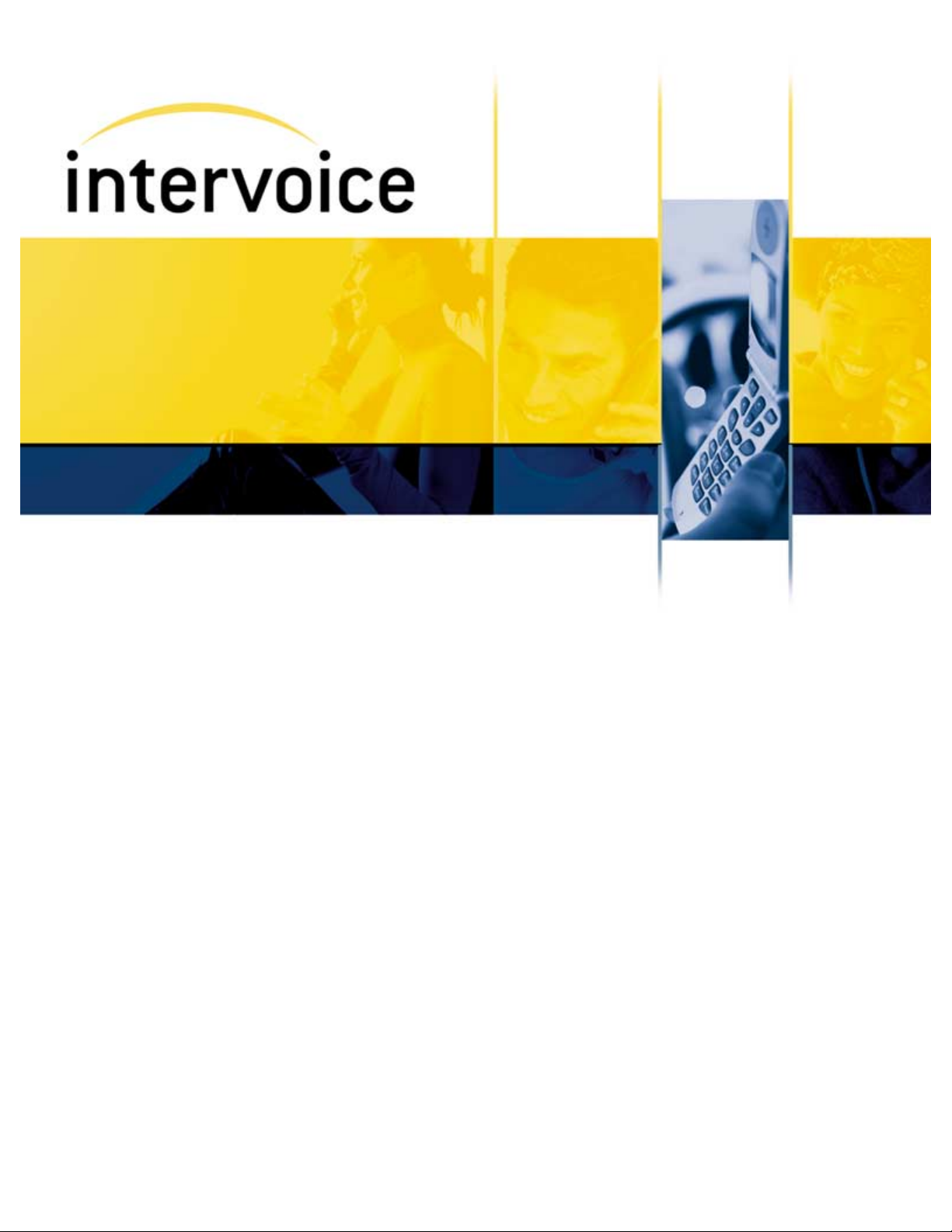
60001024—Third Edition
Omvia Media Server M100
Installation Guide
Page 2

Page 3

Omvia Media Server M100 Installation Guide
Document No. 60001024
Third Edition
Page 4
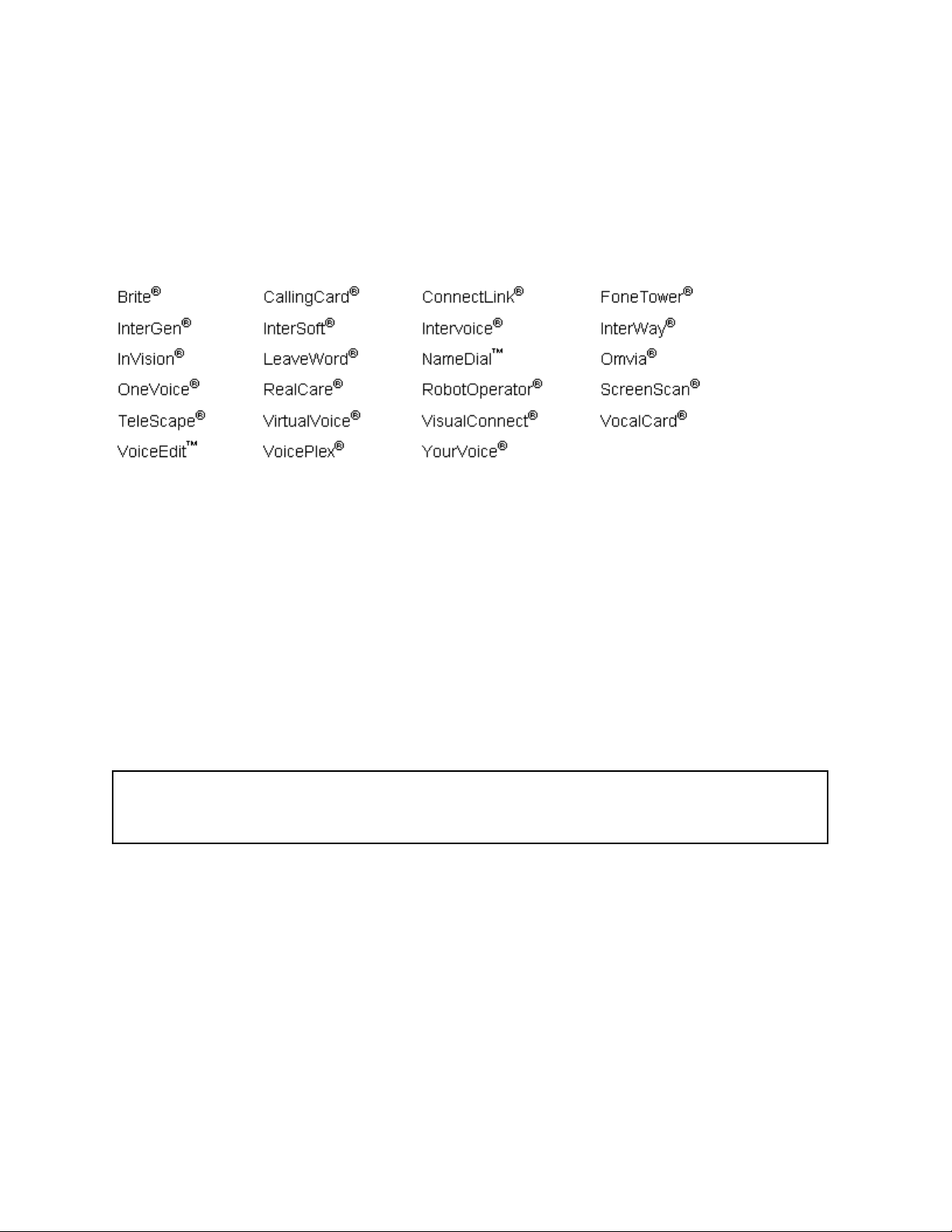
ã Copyright 2002 Intervoice, Inc.
All rights reserved.
Trademarks of Intervoice, Inc. and/or its affiliates:
Names and marks for products provided by the Company’s suppliers are used herein for identification
purposes and may be trademarks of their respective companies.
Windows NT and Windows 2000 are registered trademarks of Microsoft.
The Apache Software License, Version 1.1
Copyright ã 2000–2001 The Apache Software Foundation. All rights reserved.
Java Runtime Environment Versions 1.2, 1.3, and 1.4 are products of Sun Microsystems, Inc. All rights
reserved. Please refer to the license agreement on your system.
Dell and PowerEdge are registered trademarks of Dell Computer Corporation.
Compaq and ProLiant are registered trademarks of Compaq Computer Corporation.
No part of this document may be reproduced without the written permission of Intervoice, Inc.
The informationin this document explains how to install the Omvia Media Server M100. Additional
documentationmay be required if other hardware or software versions are used. This document was previously
released in June 2002. This is the third edition of this document, September 2002.
Any comments or suggestions concerning this publication should be directed to:
Technical Documentation Department
Intervoice, Inc.
17811 Waterview Parkway
Dallas, Texas 75252
Telephone: (972) 454-8200
Fax: (972) 454-8905
E-mail: document.feedback@intervoice.com
For more information about Intervoice, Inc., call (972) 454-8000, or visit the Intervoice Web site at
www.intervoice.com.
Page 5
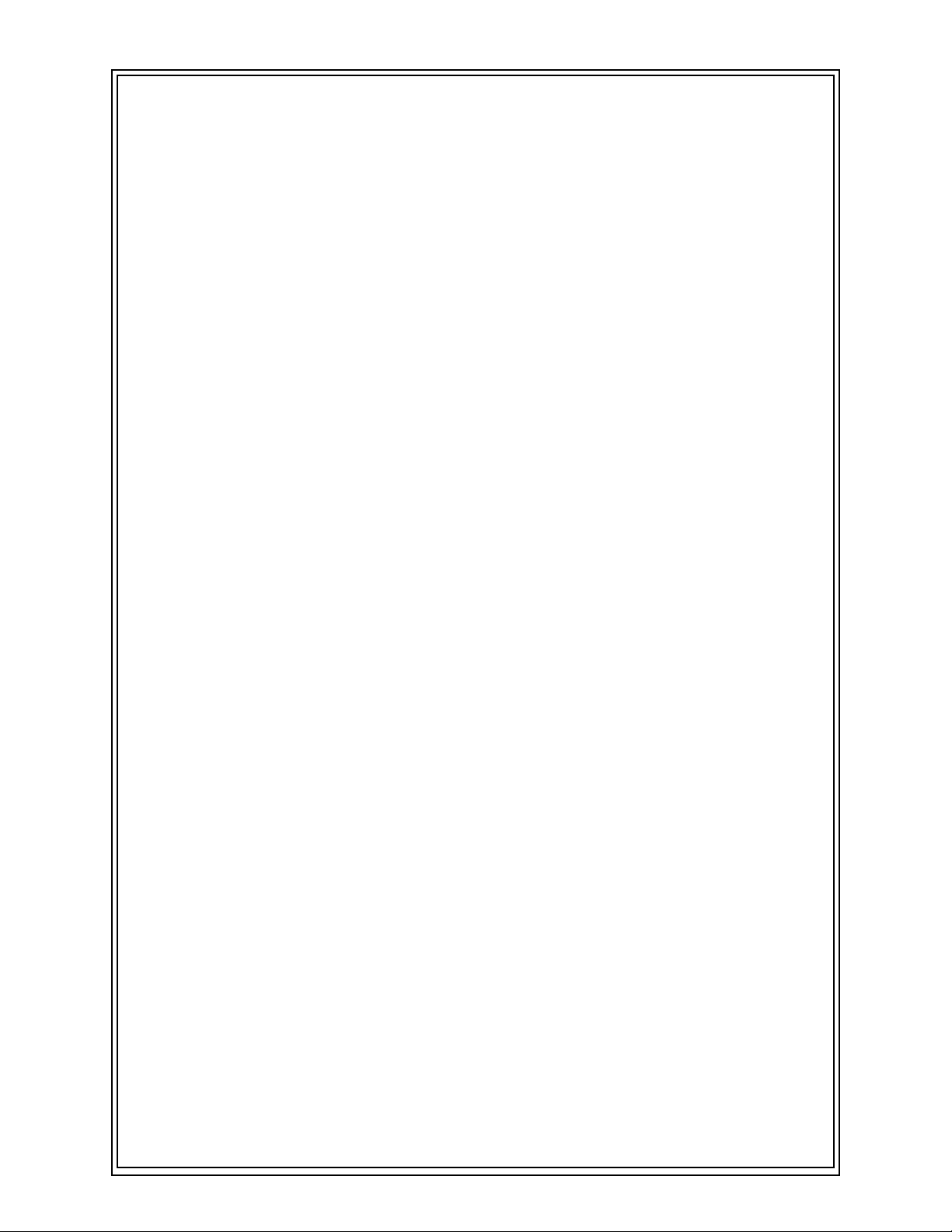
Documentation Comment Form
Our goal is to provide accurate and efficient information to our customers. Please
complete this form to help us improve the quality and usability of this product
documentation.
• List the document you used by name, number, and edition.
____________________________________________________________________
____________________________________________________________________
• Did the document provide the information needed?
Explain______________________________________________________________
____________________________________________________________________
____________________________________________________________________
• Were you able to locate the information in a timely manner?
Explain______________________________________________________________
____________________________________________________________________
____________________________________________________________________
• How accurate did you find the information in the document to be?
❒Yes ❒No
❒Yes ❒No
❒Very Accurate ❒Accurate ❒Somewhat Accurate ❒Not Accurate
• When you need to find information, where is the first place you usually look?
❒Table of Contents ❒Index ❒Headings ❒Scan the text
• Was the index thorough?
____________________________________________________________________
❒Yes ❒No How could it be improved?
____________________________________________________________________
• If you completed the steps in this document, how easy were they to follow?
❒Very Easy ❒Easy ❒Somewhat Easy ❒Not Easy
• Overall, how helpful did you find the document to be?
❒Very Helpful ❒Helpful ❒Somewhat Helpful ❒Not Helpful
• Are there any technical errors in the document you would like to report?
____________________________________________________________________
____________________________________________________________________
• List any additional topics you would like to see covered in the documentation.
____________________________________________________________________
____________________________________________________________________
Fax to: (972) 454-8905
E-mail to: document.feedback@intervoice.com
Page 6

Page 7
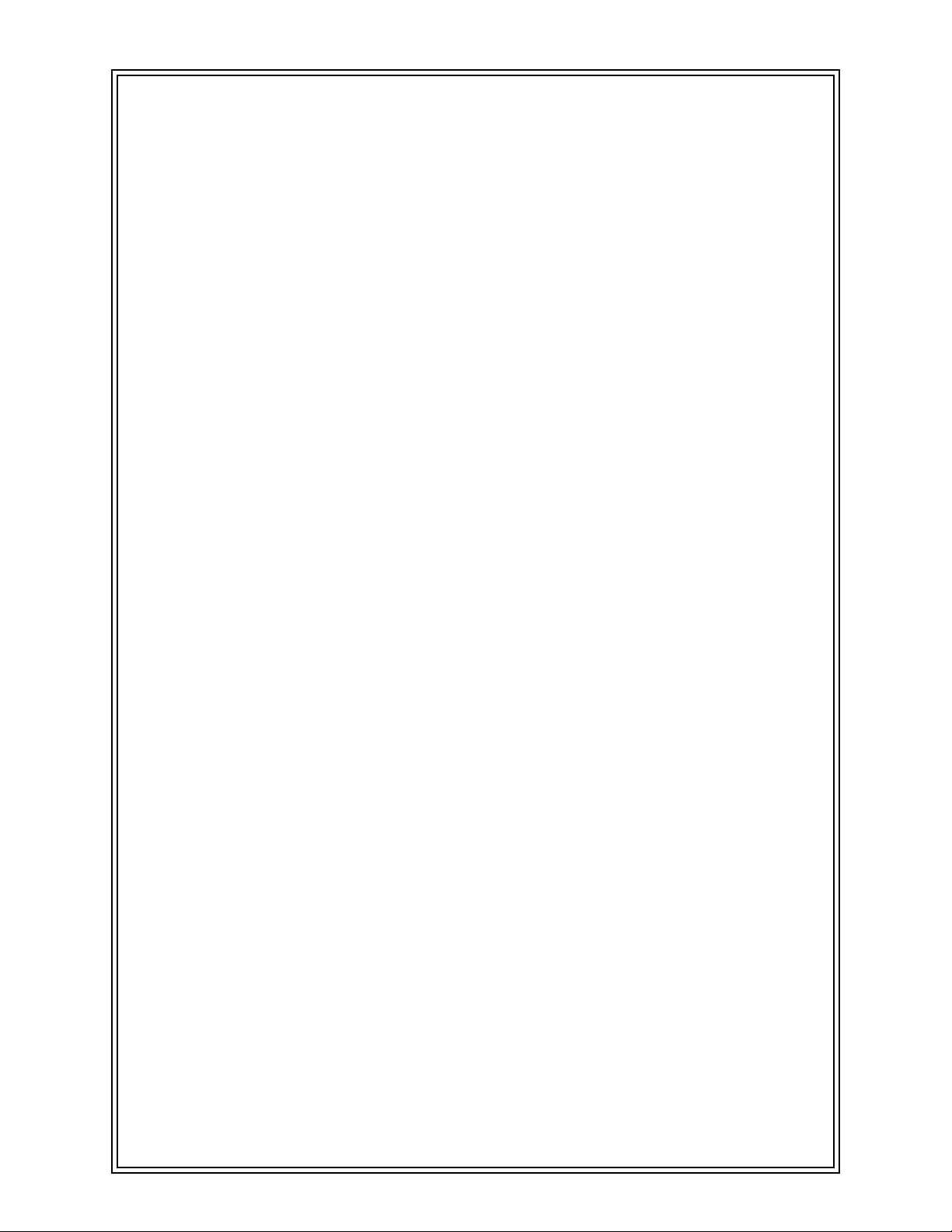
DISCLAIMER
An Omvia Media Server should be configured solely for use as a voice-enabled
information solution, and its capabilitiesshouldnot be used for any other purpose(for
example, as a domain controller). Without limiting any other warranty provisions to
whichthe parties have agreed,Intervoice,Inc.doesnotwarrantthe useof the Omvia
Media Server for any purpose other than as a voice-enabled information solution.
Intervoice, Inc. shall not be responsible for any loss or damage, including, but not
limiting to, direct or consequential losses or damages caused by a customer using
the Omvia Media Server as other than a voice-enabled information solution.
Page 8

Page 9
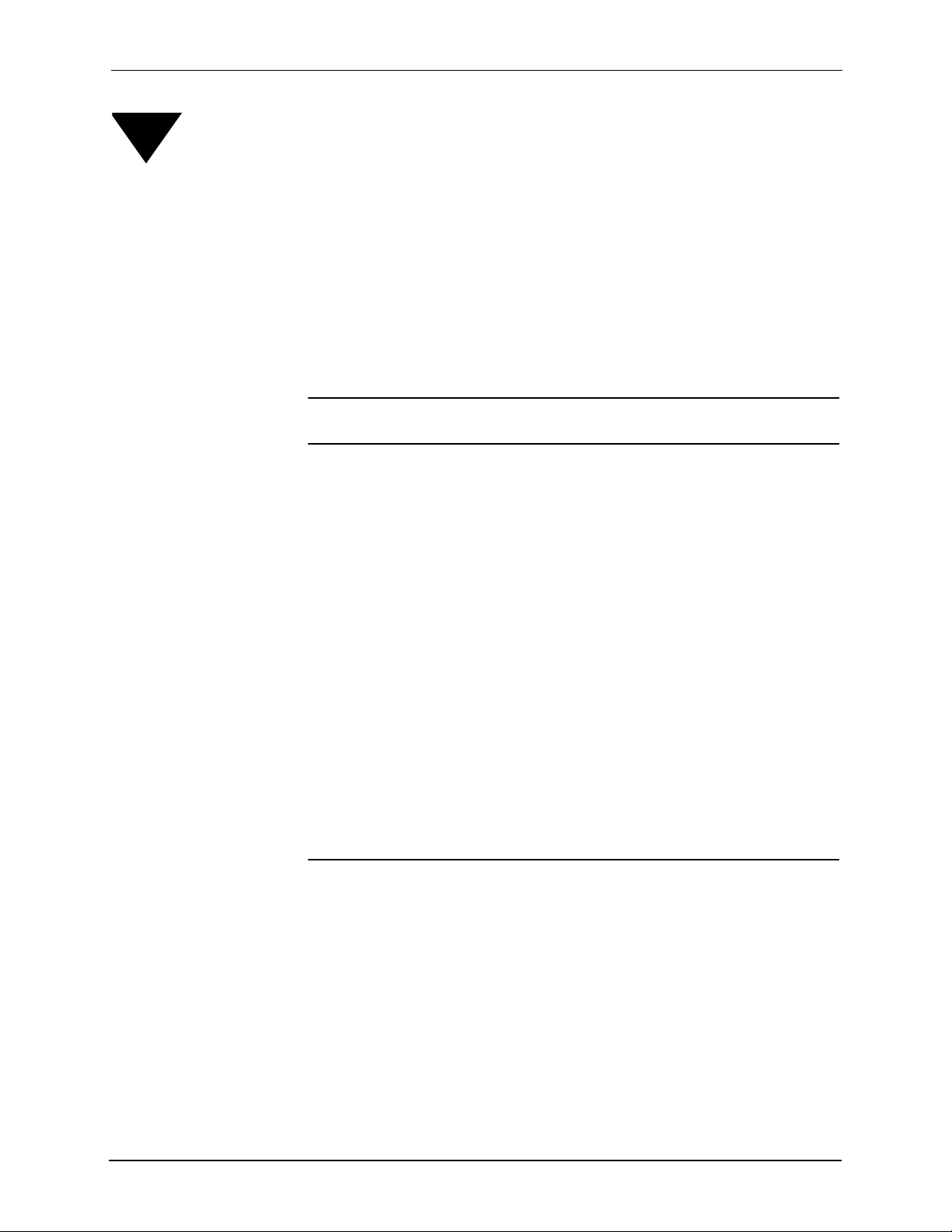
Table of Contents
List of Figures iii
About This Document v
Purpose and Audience .......................................................................... v
Chapters............................................................................................... vi
Intervoice Documentation................................................................... vii
Documentation Formats................................................................vii
Adobe Acrobat .pdf Files........................................................vii
Windows HTML Help .chm Files .......................................... vii
Documentation Access ................................................................viii
Web Site.................................................................................viii
Entire Documentation Set................................................viii
Site Preparation and Installation Document Set..............viii
Product CD-ROMs ................................................................viii
Hard Copy Documents.............................................................ix
Related Intervoice Documents.............................................................. x
Related Vendor Documentation........................................................... xi
Conventions........................................................................................xii
Information Symbols ....................................................................xii
Technical Support ..............................................................................xiii
Overview 1-1
Summary of Changes.........................................................................1-2
Omvia Media Server Overview.........................................................1-3
Intervoice IQ Environment Overview .........................................1-4
Intervoice J2EE Environment Overview.....................................1-5
Omvia Media Server M100 Platforms...............................................1-6
60001024, Third Edition Table of Contents i
Page 10
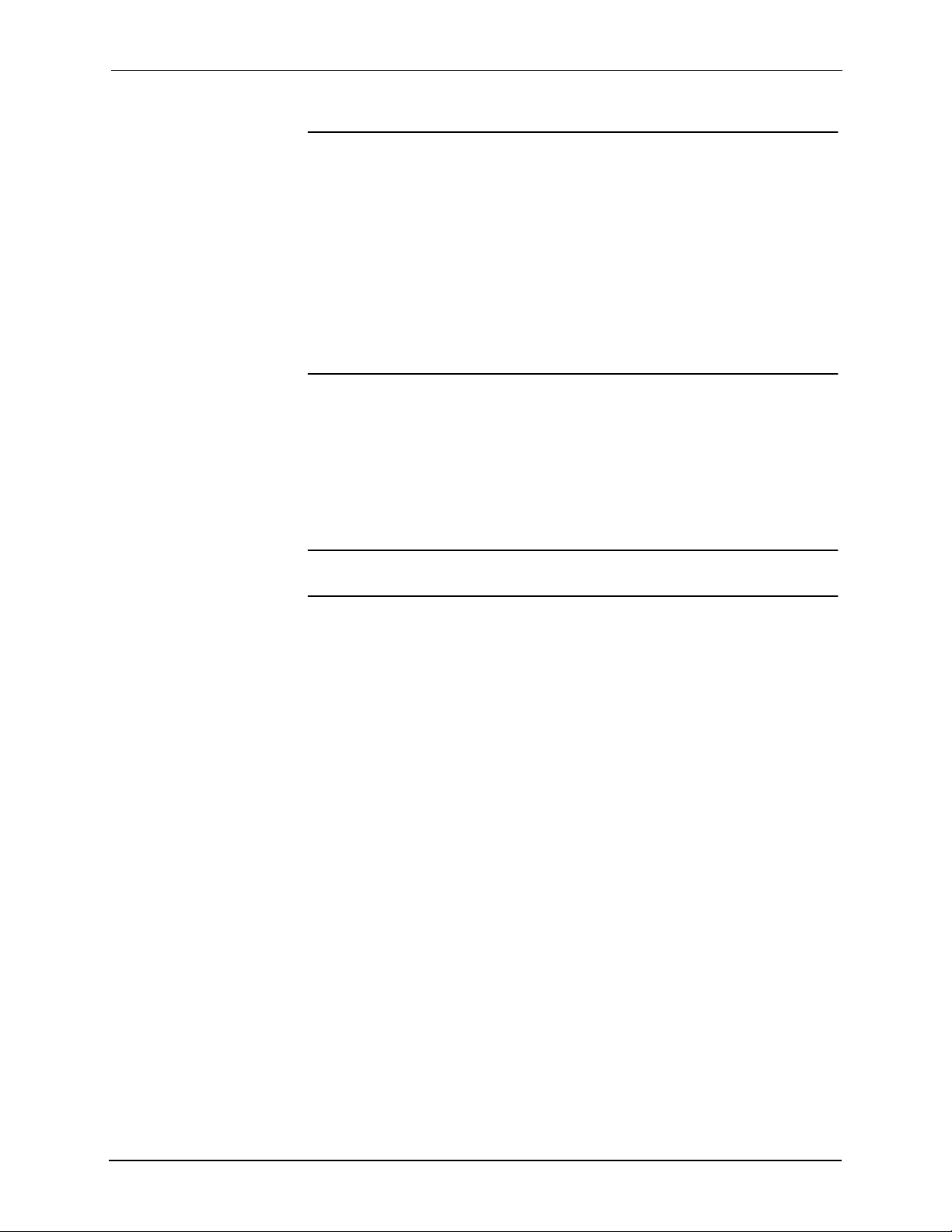
Installing the Omvia Media Server M110 2-1
About the M110.................................................................................2-2
Environmental Requirements ......................................................2-3
Specifications...............................................................................2-3
Installation Checklist .........................................................................2-4
Unpacking the M110..........................................................................2-5
Installing the M110............................................................................2-6
Mounting the Slide Rails .............................................................2-7
Installing the M110 in the Rack 100..........................................2-10
Routing and Connecting the System Cables..............................2-11
Installing the Omvia Media Server M130 3-1
About the M130.................................................................................3-2
Environmental Requirements ......................................................3-3
Specifications...............................................................................3-3
Installation Checklist .........................................................................3-4
Unpacking the M130 .........................................................................3-5
Installing the M130............................................................................3-6
Glossary Glossary-1
Index Index-1
ii Omvia Media Server M100 Installation Guide 60001024, Third Edition
Page 11
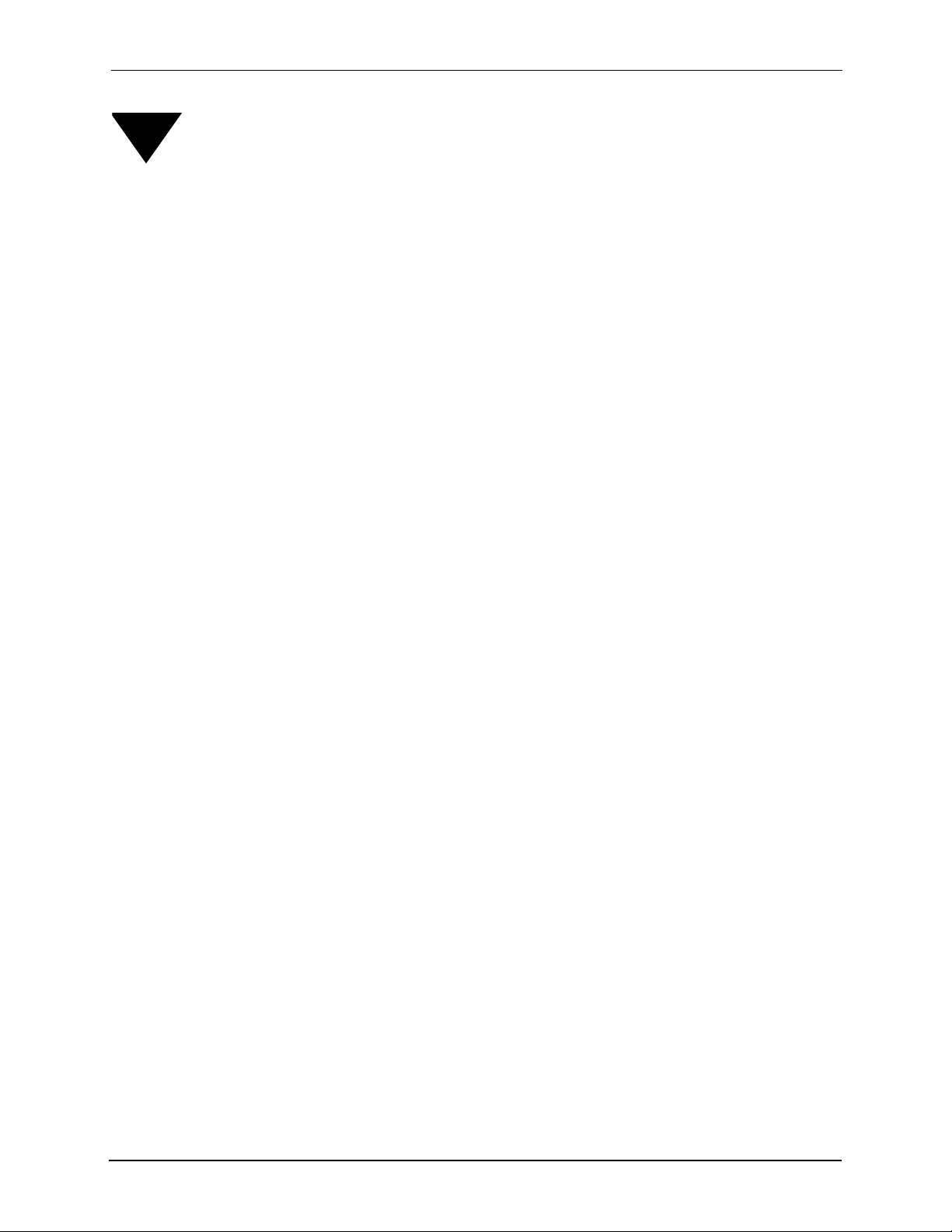
List of Figures
Figure 1-1. Omvia Media Server Internal Modules Overview......1-3
Figure 1-2. Omvia Media Server within the Intervoice IQ
Figure 1-3. Omvia Media Server within the Intervoice J2EE
Figure 2-1. Omvia Media Server M110.........................................2-2
Figure 2-2. Omvia Media Server M110 Connections.................. 2-11
Figure 3-1. Omvia Media Server M130 ........................................3-2
Environment..........................................................1-4
Environment..........................................................1-5
60001024, Third Edition List of Figures iii
Page 12

Page 13
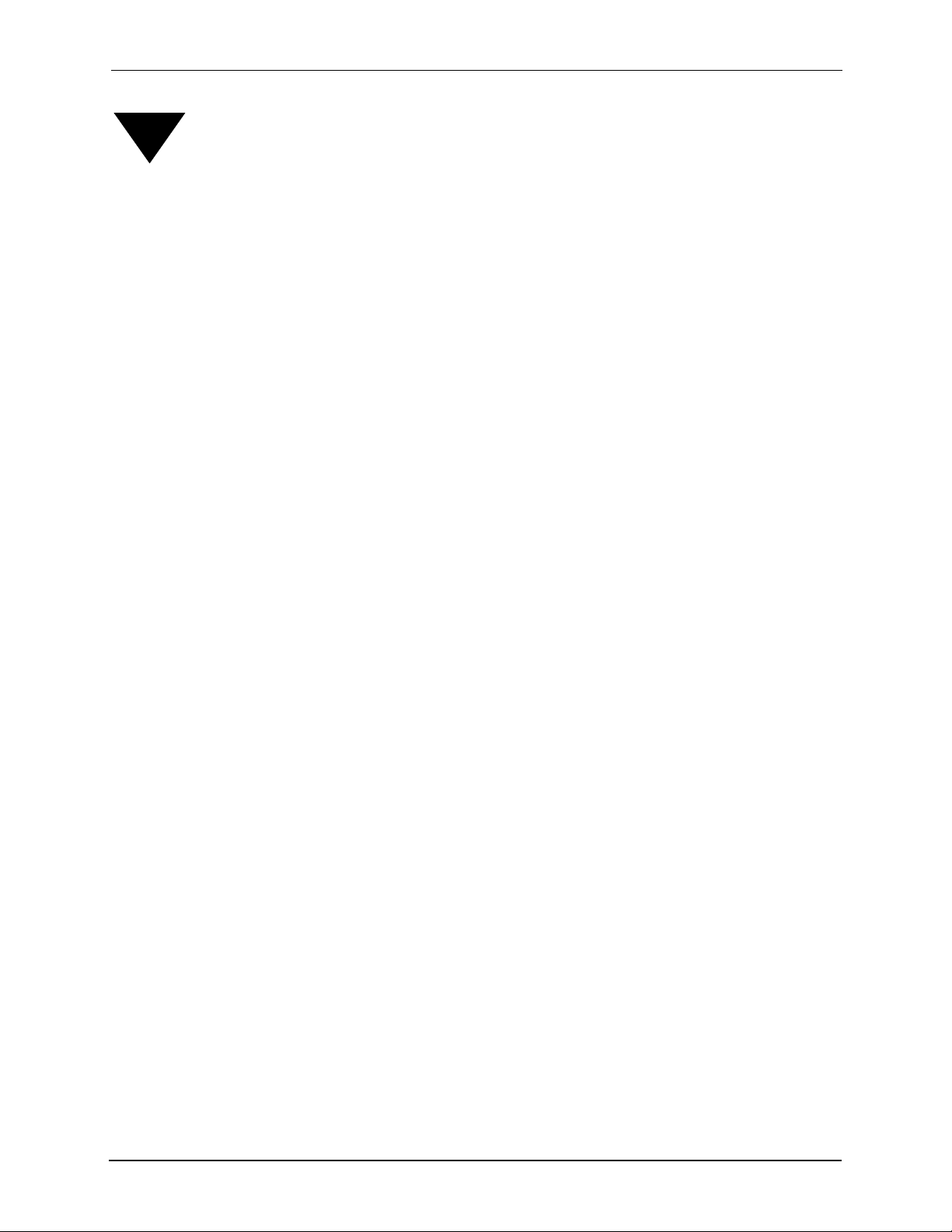
About This Document
Purpose and Audience
The Omvia Media Server M100 Installation Guide explains how to
install the M110 (previously known as the 1U Feature Server) in an
Omvia Media Server Rack 100 (previously known as the Optima 5U
rack) and how to install the M130 in an Omvia Media Server Rack 500.
It also specifies where to locate additional documentation for the M110
and M130 models.
The Omvia Media Server M100 is a 1U rack-mountable server that
contains a CPU, RAM, a floppy drive, a CD-ROM drive, Ethernet
connections, and a hard drive.
This document is written for staff responsible for installing and
maintaining the Omvia Media Server.
60001024, Third Edition About This Document v
Page 14
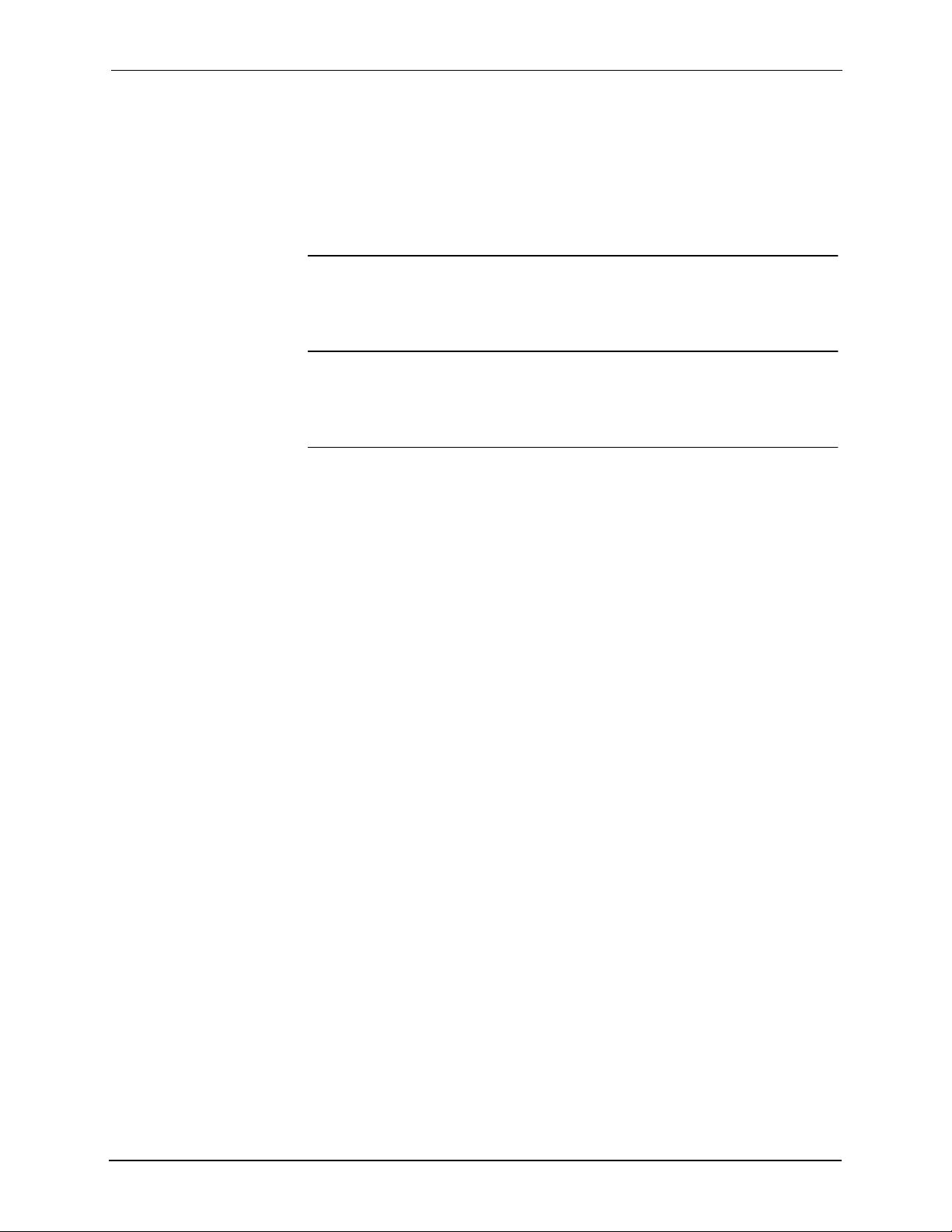
Chapters
This document contains the chapters briefly described below. For a list
of related documents, see page x.
Chapter 1—Overview
Describes the Omvia Media Server and the different models of the
Omvia Media Server M100.
Chapter 2—Installing the Omvia Media Server M110
Explains how to install the Omvia Media Server M110 in an Omvia
Media Server Rack 100.
Chapter 3—Installing the Omvia Media Server M130
Explains how to install the Omvia Media Server M130 in an Omvia
Media Server Rack 500.
vi Omvia Media Server M100 Installation Guide 60001024, Third Edition
Page 15

Intervoice Documentation
Intervoice provides its standard product documentation online on the
Intervoice Web site, on the product GUI Help menu, as well as on the
product CD-ROMs. The online Core Product Documentation Guide,
document number 60000021, includes descriptions of all available
documents. It is updated quarterly.
Documentation Formats
Intervoice provides its standard product documentation in two online
formats:
Adobe Acrobat .pdf Files
Windows HTML Help .chm Files
• Adobe Acrobat
•HTMLHelp
.pdf files
.chm files
The Adobe Acrobat Reader with the Search tool plug-in enables
viewing and full-text searches of .pdf documents. Use Adobe Acrobat
Reader with Search version 4 or later. For more information, go to their
Web site: http://www.adobe.com.
HTML Help is the help file standard for Windows. This file typically
serves as the product online help as well as a standalone online
document file. The compressed .chm file contains the entire document.
The viewer includes a Table of Contents, Index, and Search. Use
Internet Explorer version 4 or later. For more information, go to their
Web site: http://msdn.microsoft.com.
60001024, Third Edition About This Document vii
Page 16

Documentation Access
Intervoice provides its standard product documentation in these online
locations:
• Web Site
• Product CD-ROMs
• Hard Copy
Web Site Entire Documentation Set
Intervoice provides an online source of its documentation through the
company Web site. RealCare support customers, customers under
warranty, resellers, and distributors can visit the site to register for
access to the documentation.
•Gotohttp://www.intervoice.com/support/techinfo/
• Select
Technical Documents.
• Log in with your user ID and password.
• Choose an applicable document category or type in a keyword to
search.
• To find a list of what documents have been uploaded to the Web
recently, view the Web Upload Report in the
Document Update
category .
Site Preparation and Installation Document Set
•Gotohttp://www.intervoice.com/support/techinfo/
• Select Site Preparation Information.
• View the list to determine which document applies to your system.
Product CD-ROMs Most product CD-ROMs include the online documentation files.
Sometimes the product CD-ROMs are a mix of Intervoice products as
well as other vendor partner product CD-ROMs, such as SpeechWorks,
Nuance, etc.
The most common locations to find online documentation are:
Documentation or Docs directory on CD-ROM
•
• Help menu on product GUI window
• INTV\DOCS directory on the system hard drive
viii Omvia Media Server M100 Installation Guide 60001024, Third Edition
Page 17

Hard Copy Documents
Because Intervoice primarilyprovides its product informationas online
documents on the Web and CD-ROM, only a limited number of
documents are available as hard copy for shipments. These include
product quick reference cards for hardware, system installation, as well
as vendor partner products.
See the sample list below (not a comprehensive list):
• Product Documentation Quick Reference
Doc number 60001176
• InnerView Global 3.x Quick Reference
Doc number 60001050
• InVision 4.2 Quick Reference
Doc number 60001187
• Notifier Quick Reference
Doc number 60001130
• Nuance 7 Quick Reference
Doc number 60001134
• Omvia Media Server M200 (ISS 500) Quick Reference
Doc number 60001157
• Omvia Media Server M500 (TRM) Quick Reference
Doc number 60001159
• Omvia Media Server Rack (Optima 5U) Quick Reference
Doc number 60001158
• SpeechWorks 6.5 SE Quick Reference
Doc number 60001156
Contact your Sales Representative for more information.
Intervoice customers can special request an official printed copy of an
online document on a sales order. The Sales Configuratorwould add the
base price ($10) and printing service charge (total $50-80 each) to the
sales order. This special request hard copy document would be special
ordered and shipped to the specific customer.
60001024, Third Edition About This Document ix
Page 18

Related Intervoice Documents
The following documents contain useful information about your
product. The documents are listed in functional order.
Omvia Media Server Rack Site Preparation Guide –
Doc Number 60000834
Explains how to prepare the site before installing the Omvia Media
Server rack (formerly called the Optima 5U). It describes site
electrical and space requirements and lists the essential
environmental conditions that must exist at the site. It also provides
information on preparing and testing the telephone lines for
connection to the rack and contains an installation checklist.
Omvia Media Server Rack Installation and Maintenance Guide –
Doc Number 60000835
Explains how to install and connect components in the Omvia
Media Server rack (formerly called the Optima 5U), connect
peripheral devices, connect and test telephone lines, and perform
system maintenance.
Omvia Media Server Rack Quick Reference – Doc Number 60001158
Displaysinformation about the system components, site preparation
responsibilities, and installation of the Omvia Media Server rack
(formerly called the Optima 5U) as well as preparation and
connection of analog and digital telephone lines.
Regulatory Compliance Guide – Doc Number 60001016
Provides information about the regulation, certification, and safety
registration of various hardware components.
Declaration of Conformity – Doc Number 60001017
Provides a list of Intervoice equipment that meets European Union
(EU) safety and electromagnetic compatibility (EMC) standards.
x Omvia Media Server M100 Installation Guide 60001024, Third Edition
Page 19

Related Vendor Documentation
The following documents contain useful information about the Omvia
MediaServer M110. These documents are available on the Dell Product
Documentation CD-ROM shipped with the product.
DellPowerEdge1650User’sGuide
Describes the specifications and system features of the Dell
PowerEdge 1650 and provides information about external device
connection, connectors, SCSI drive installation, and system setup.
Dell PowerEdge 1650 Installation and Troubleshooting Guide
Provides information about how to run Dell Diagnostics, upgrade
memory, replace the power supply, and install a SCSI drive. Also
describes how to troubleshoot the Dell PowerEdge 1650 and
provides a list of system messages.
Dell also provides an online source of its documentation through their
Web site. For more information about Dell components, go to:
http://www.dell.com.
The following document contains useful information about the Omvia
Media Server M130. This and other documents are available on the
Compaq ProLiant DL320 Documentation CD-ROM shipped with the
product.
Compaq ProLiant DL320 Server Setup and Installation Guide
Provides installation instructions and reference information for
operation, troubleshooting, and future upgrades.
Compaq also provides an online source of its documentation through
their Web site. For more information about Compaq components, go to:
http://www.compaq.com.
60001024, Third Edition About This Document xi
Page 20

Conventions
This document uses the following keyboard, command prompt, and
menu conventions:
Example Instructs you to...
<Enter> Press the Enter key.
<Ctrl><Esc> Hold the Control key while pressing the Escape key.
[d:\appl]
Edit > Paste > Save
Information Symbols
Intervoice documents use the following symbols to help you quickly
identify the type of information contained in a note box:
Symbol Name Description
dir <Enter> Enter a command at a Windows command prompt.
Note These commands are not case-sensitive.
Select Edit from the menu bar, choose Paste, and then
select Save from its m enu.
Warning Warns you about actions that can create electrical
hazards.
Caution Cautions you about actions that can cause data
loss.
General Provides additional general information about the
topic being discussed.
Tip Provides a useful tip about the topic being
discussed. The tip is located in the margin of the
page for easy reference.
Document
Reference
xii Omvia Media Server M100 Installation Guide 60001024, Third Edition
Refers you to a related document for further
information on the product.
Page 21

Technical Support
Intervoice wants its customers to be satisfied with its products. To
obtain customer support, contact RealCare at (800) 955-4688 or
(972) 454-8130.
60001024, Third Edition About This Document xiii
Page 22

Page 23

1
In this chapter...
▼ Summary of Changes, 1-2
▼ Omvia Media Server
Overview, 1-3
▼ OmviaMediaServer M100
Platforms, 1-6
Overview
TheOmvia Media ServerM100InstallationGuide explains howto
install the M110 (previously known as the 1U Feature Server) in
an Omvia Media Server Rack 100 (previously known as the
Optima 5U rack) and how to install the M130 in an Omvia Media
Server Rack 500. It also specifies where to locate additional
documentation for the M110 and M130 models.
The Omvia Media Server M100 is a 1U rack-mountable server that
contains a CPU, RAM, a floppy drive, a CD-ROM drive, Ethernet
connections, and a hard drive.
This document is written for staff responsible for installing and
maintaining the Omvia Media Server.
This chapter describes the Omvia Media Server and the different
models of the Omvia Media Server M100.
For information on Intervoice hardware regulatory
compliances, refer to the Regulatory Compliance Guide.
For information on safety and electromagnetic
compatibility compliances for Intervoice equipment, refer
to the Declaration of Conformity.
60001024, Third Edition 1-1
Page 24

Summary of Changes
The major revisions to this document are summarized below:
• Added an overview chapter about the function of the Omvia Media
Server.
• Added installation and reference information for the Omvia Media
Server M130 (Compaq ProLiant DL 320 Server).
1-2 Omvia Media Server M100 Installation Guide 60001024, Third Edition
Page 25

Omvia Media Server Overview
The Omvia Media Server is a full-featured media server with a robust
speech integration platform and telephony engine designed to support
industry standards for the deployment of integrated voice and web selfservice applications.
This server interface extends the reach of web applications and
corporate data to anyone with a phone or wireless device, allowing
organizations to provide their customers with access to information and
services anytime, anywhere. It offers organizations the ability to
leverage web infrastructure investments, business logic and web
services, and enhance content personalization while providing a
consistent, reliable voice interface, regardless of end-user devices.
The Omvia Media Server adapts to multiple architectural and business
needs supporting the choice of IQTalk, to interpret InVision
applications, or VoiceXML environments. The VoiceXML 2.0
compliant browser within the Omvia Media Server interprets and
manages the voice enabled or non-voice enabled call flow represented
in the VoiceXML document.
Omvia Media Server Overview
In addition to the illustration below, the concept diagrams in Figure 1-2
on page 1-4 and Figure 1-3 on page 1-5 provide a general overview of
the Omvia Media Server within multiple architectures:
OneVoice
Omvia Media
Media Gateway
Server
System mgmt
InterSoft
VXML Browser OR IQTalk
PSTN
Wireless
Media interface
- runtime media
HTTP client
HTTP
Internet
svcs
Figure 1-1. Omvia Media Server Internal Modules Overview
60001024, Third Edition Overview 1-3
Page 26

Intervoice IQ Environment Overview
Voice hardware, ASR, TTS are all integrated into IVR (may
be multiple servers)
Call flow/UI, company’s business logic, voice files reside on
IVR
Data integration logic to back-end systems also part of the
IVR application
Omvia
Media Server
ODBC, 3270, etc.
Telephone
Network
T
H
Enterprise Data
r
i
e
X
M
L
,
M
T
P
/
Q
s
S
e
,
e
c
t
.
Internet/
Intranet
Figure 1-2. Omvia Media Server within the Intervoice IQ Environment
Web/App
Server
1-4 Omvia Media Server M100 Installation Guide 60001024, Third Edition
Page 27
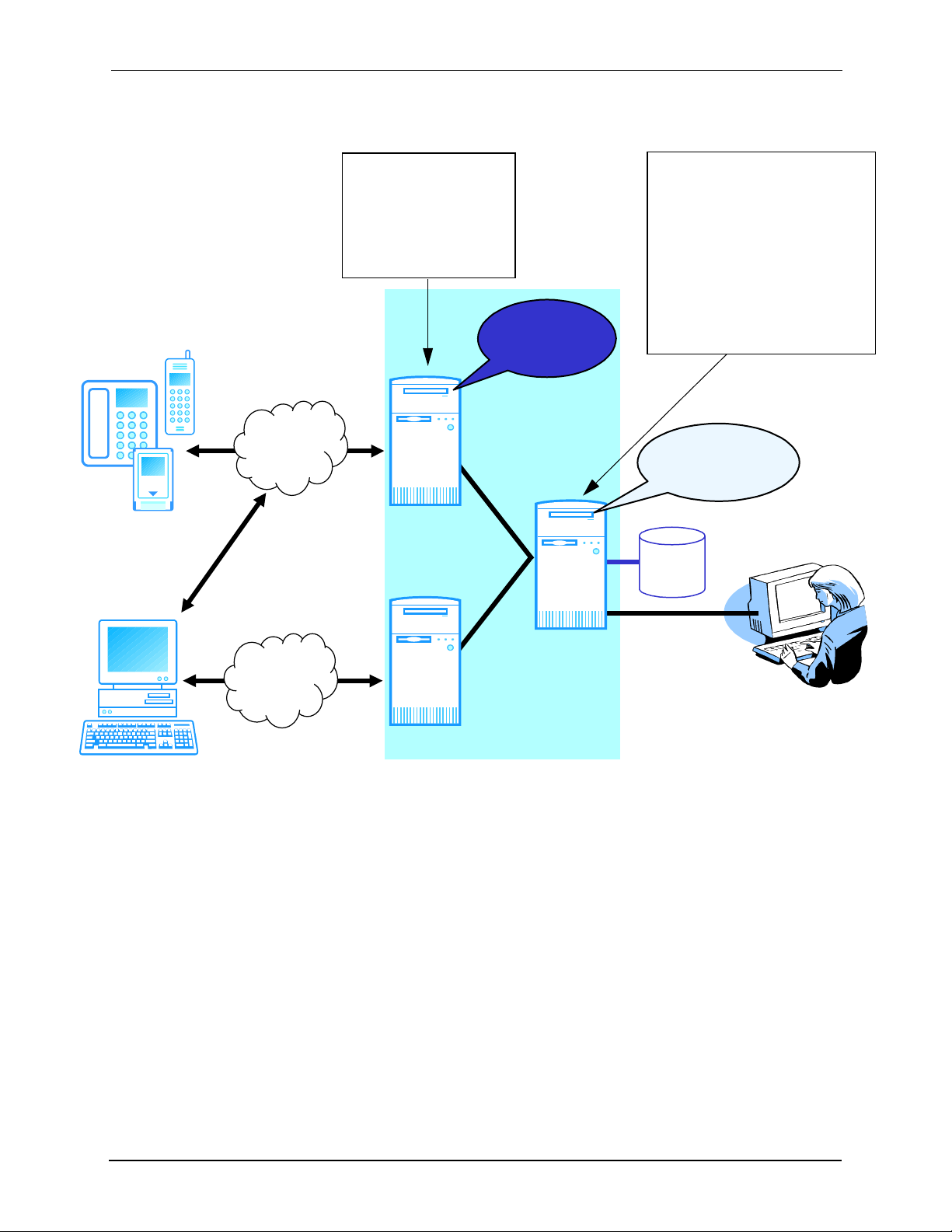
Intervoice J2EE Environment Overview
Omvia Media Server Overview
PSTN/
Wireless
Voice hardware,
ASR, TTS are all
integrated into
IVR (may be
multiple servers)
Voice
Browser
H
Omvia
Media Server
T
T
P
Application
Server
Call flow/UI, company’s
business logic, voice
files reside on
application server
Data integration logic to
back-end systems also
part of the application
server
Enterprise
Application
Software
Call Center/
Customer Service
Agents
Database
Internet
Corporate
Web
Server
Web Infrastructure
Figure 1-3. Omvia Media Server within the Intervoice J2EE Environment
60001024, Third Edition Overview 1-5
Page 28

Omvia Media Server M100 Platforms
The Omvia Media Server M100 is an economical, 1U rack-mounted
server capable of supporting many of Intervoice’s server-dependent
features.
The Omvia Media Server M100 provides the service functionality for
Omvia Media Server features, including:
• Omvia Speech Integration Module—Nuance speech recognition
• Omvia Speech Integration Module—SpeechWorks speech
recognition
• Omvia Speech Integration Module—RealSpeak text-to-speech
• Omvia Speech Integration Module—Speechify text-to-speech
• Central Alarm Server (CAS)
• Media Manager
• InnerView Global version 3 (Windows NT systems only)
• Database Server
For more information about Omvia Media Server features,
refer to the appropriate Intervoice documents available at:
• Web site:
http://www.intervoice-brite.com/support/techinfo/
• Product CD-ROM: Documentation directory
• Product GUI: Help menu
• System: INTV\DOCS directory
Intervoice offers two Omvia Media Server M100 platform models:
• Omvia Media Server M110 (Dell PowerEdge 1650) (previously
called the 1U Feature Server) (see page 2-1)
• Omvia Media Server M130 (Compaq ProLiant DL 320) (see
page 3-1)
1-6 Omvia Media Server M100 Installation Guide 60001024, Third Edition
Page 29
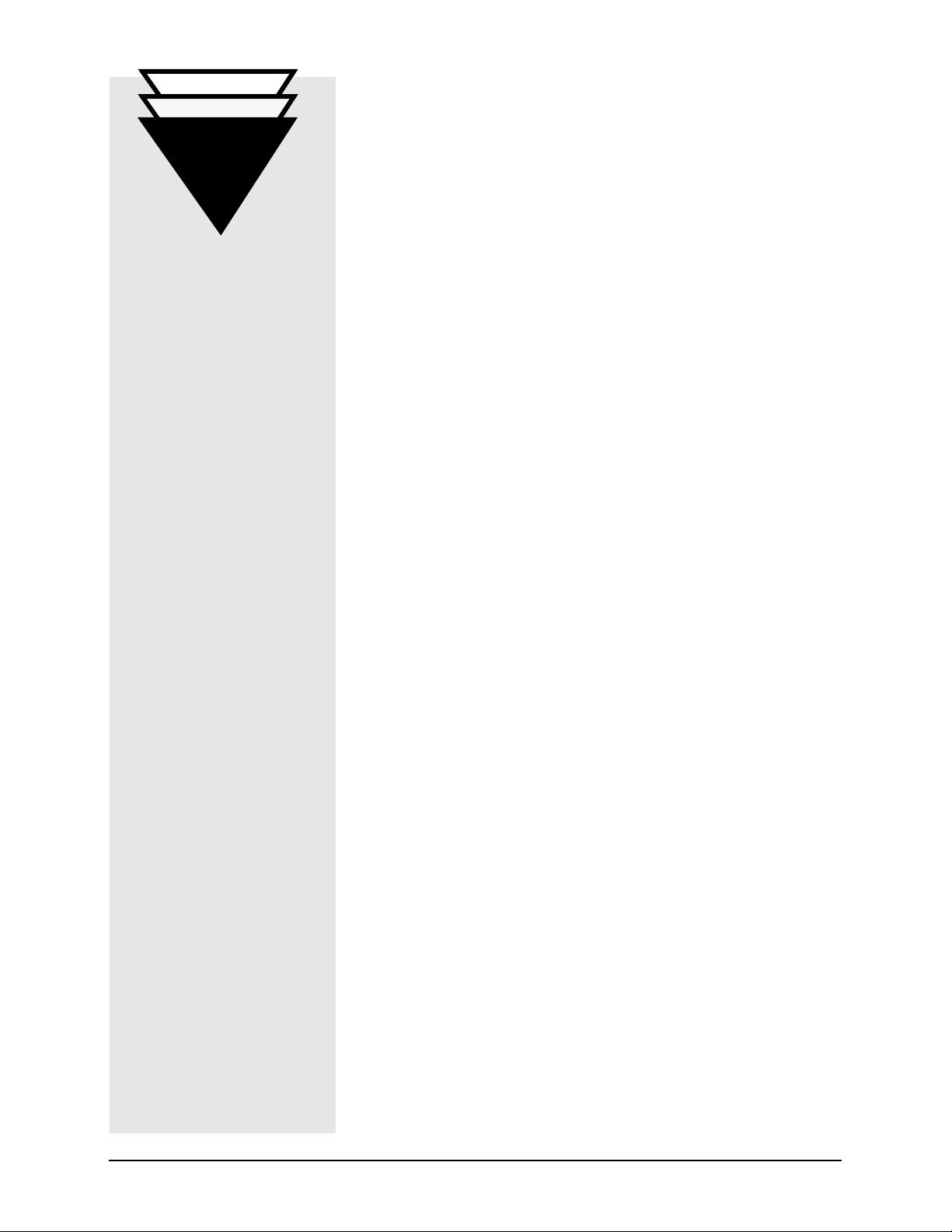
2
In this chapter...
▼ About the M110,2-2
▼ Installation Checklist, 2-4
▼ Unpacking the M110, 2-5
▼ Installing the M 110, 2-6
Installing the Omvia Media
Server M110
This chapter explains how to install the Omvia Media Server
M110 in an Omvia Media Server Rack 100.
60001024, Third Edition 2-1
Page 30

About the M110
System specifications
maychange.Contactyour
Intervoice representative
for the latest specification
information.
The Omvia Media Server M110 (shown below) can be installed in a
standard Omvia Media Server Rack 100 or in an Omvia Media Server
Zone 4 Compliant Rack 100.
The Omvia Media Server M110 includes:
• 1.26 GHz CPU
• 1 GB RAM (with optional upgrade to 2 GB)
• 18 GB hard drive (with optional upgrade of two additional 18 GB
hard drives)
• floppy drive
•CD-ROMdrive
• dual Ethernet connection
Up to sixteen M110s can be installed in a rack, depending on the
configuration.
Figure 2-1. Omvia Media Server M110
For more information about the Omvia Media Server Rack
100 and Zone 4 Compliant Rack 100, refer to the
Media Server Rack Site Preparation Guide
Media Server Rack Installation and Maintenance Guide
(The Omvia Media Server Rack 100 was previously called
the Optima 5U.)
2-2 Omvia Media Server M100 Installation Guide 60001024, Third Edition
Omvia
and the Omvia
.
Page 31
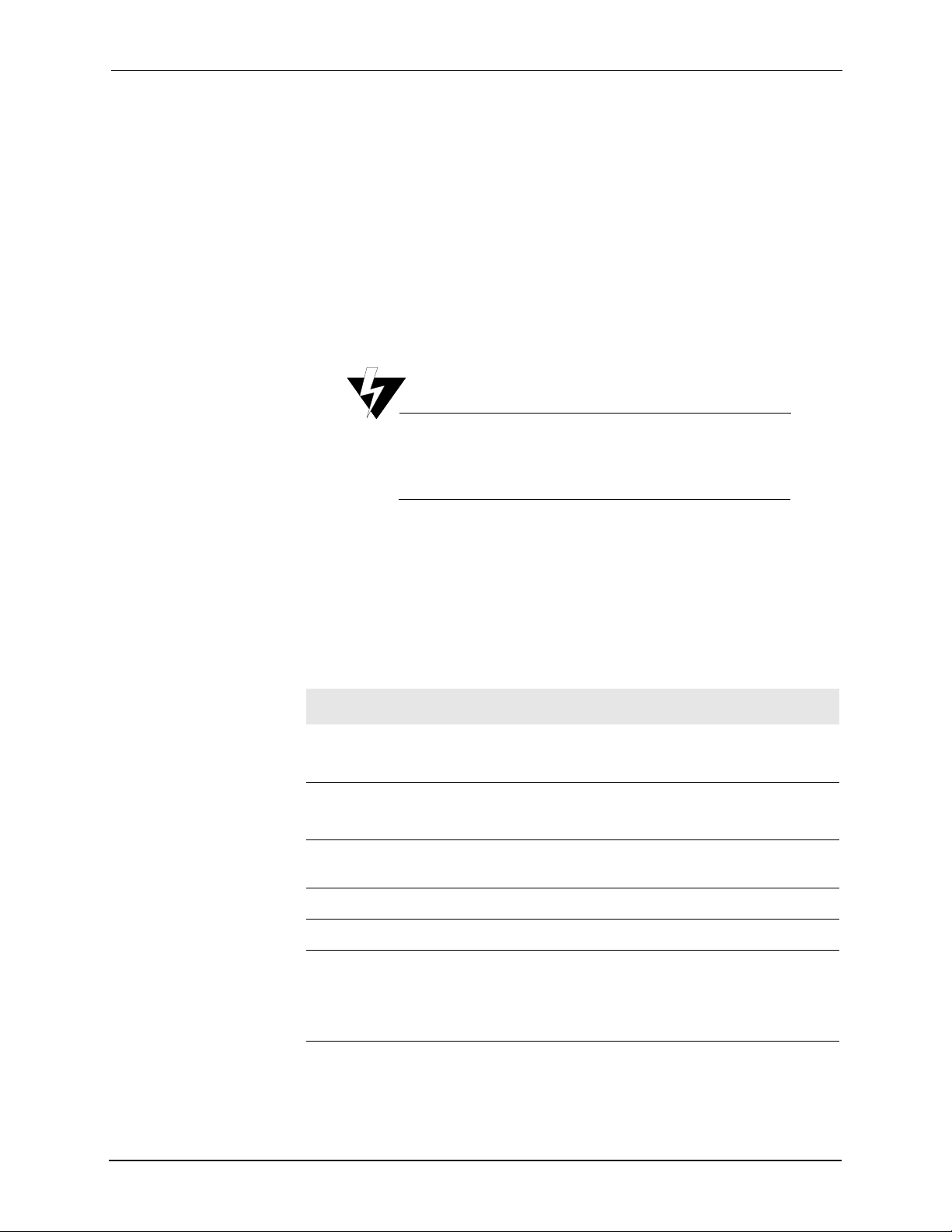
Environmental Requirements
To operate the system efficiently and safely, install and maintain the
Omvia Media Server M110 in a room with the appropriate temperature
and humidity.
The recommended location for the system is an office environment with
low dust content and an effectivecooling and ventilation system. Install
the system within 5 feet of electrical outlets. A typicallocation is in the
room containing centralized telephone cabling, or near the PBX used by
the system.
About the M110
Equipment Installation
Do not install the equipment in direct sunlight. Direct
sunlight can cause the system to overheat.
Specifications
The environmental, dimension, and power specifications for the M110
are listed below:
Table 2-1. M110 Specifications
Specification Properties
Storage Environment -40° C to 65° C or -40° F to 149° F
5% to 95% non-condensing humidity
Operating Environment 10° C to 35° C or 50° F to 95° F
8% to 80% humidity
Altitude Storage environment: 35,000 ft. maximum
Operating environment: 10,000 ft. maximum
Dimensions 17.6” W x 27.0” D x 1.67” H
Weight 35 lbs.
Power • Optional, hot plug, redundant 275 Watts power
supplies
• 110/220 Volts
• -48v DC power supply option
60001024, Third Edition Installing the Omvia Media Server M110 2-3
Page 32

Installation Checklist
The following checklist provides general guidelines for installing the
Omvia Media Server M110:
Omvia Media Server M110 Installation Checklist
Unpacking the M110 (refer to page 2-5)
❏ Verify all equipment ordered has been received.
❏ Remove all equipment from its boxes.
❏ Determine whether any equipment was damaged in shipment.
❏ Save all boxes for exchanging components during upgrades.
Mounting the Slide Rails (refer to page 2-7)
❏ Install the cage nuts.
❏ Mount the slide rails to the rack mounting rail.
❏ Attach the inner slide rails to the M110.
Installing the M110 in the Rack 100 (refer to page 2-10)
❏ Insert the M110 into the slide rails and slide it into the rack.
❏ Tighten the thumb screws.
Connecting the System Cables (refer to page 2-11)
❏ Connect the cables to the rear of the M110.
❏ Tie the cables and attach to the mounting rail.
2-4 Omvia Media Server M100 Installation Guide 60001024, Third Edition
Page 33
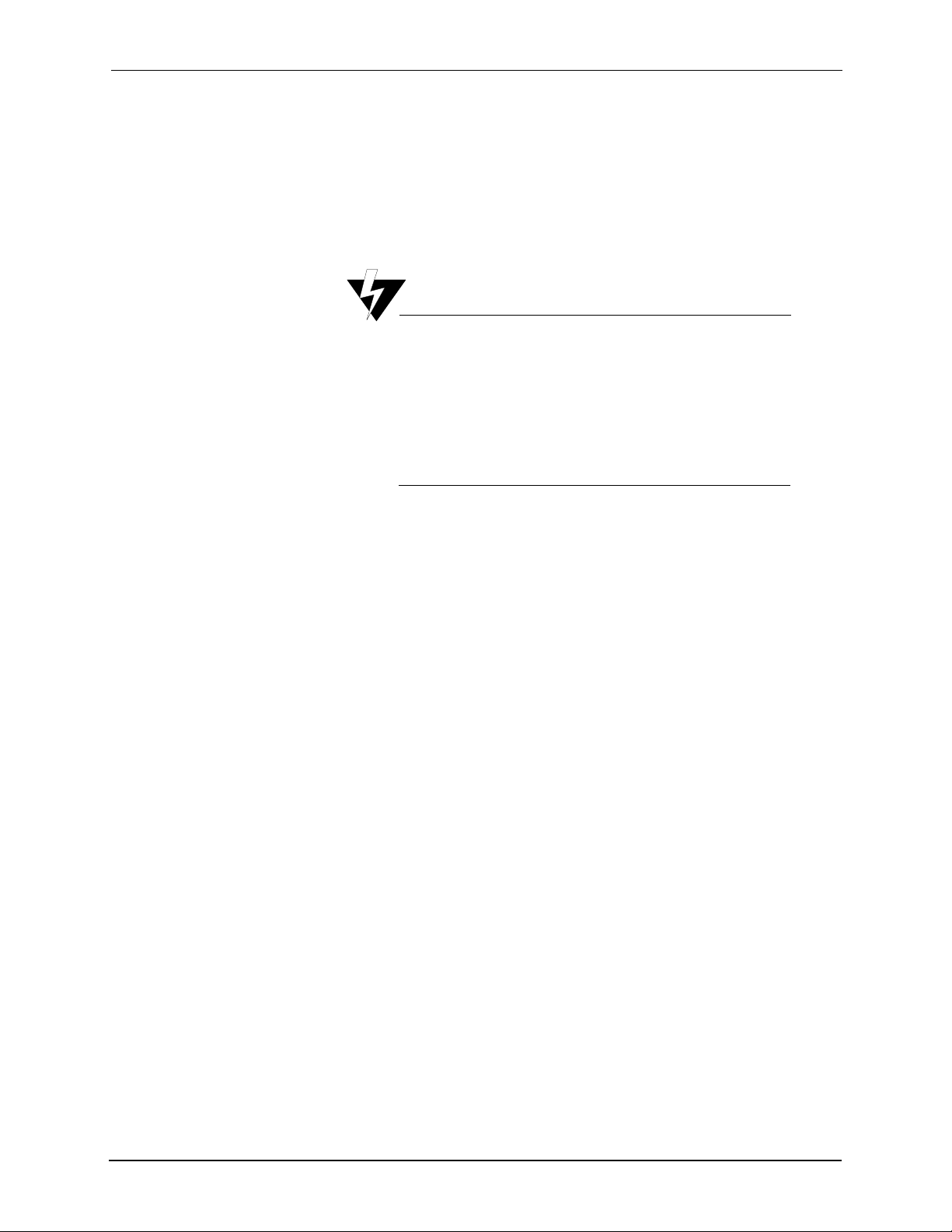
Unpacking the M110
To unpack the M110, follow these steps:
1 Open the box using the label guide “This side up,” and remove the
M110.
Unpacking the M110
Static Safety Precautions
Maintain antistatic protection when unpacking and
installing equipment. Many of the integrated circuit
components can be permanently damaged by static
electricity.
Provide yourself with an antistatic work environment that
allows proper grounding.
2 Ensure that the equipment was not damaged during shipping.If it is
damaged, contact the shipping company and an Intervoice
representative immediately.
3 If the M110 is covered by a protective film, remove the film.
4 Verify the contents of the box againstthe packing slip included with
each unit.
5 Save all boxes for exchanging system components during upgrades.
60001024, Third Edition Installing the Omvia Media Server M110 2-5
Page 34

Installing the M110
This topic explains how to install the Omvia Media Server M110.
Note The cable management baskets supplied with the M110
are not used.
For more information about M110 connections, LED
indicators, SCSI drive installation, specifications, system
features, and system setup, see the
User’s Guide
CD-ROM
For more information about M110 diagnostics, memory
upgrade, power supplies, SCSI drive installation, system
messages, and troubleshooting, see the
1650 Installation and Troubleshooting Guide
the
Dell Product Documentation CD-ROM.
located on the Dell Product Documentation
.
Dell PowerEdge 1650
Dell PowerEdge
located on
2-6 Omvia Media Server M100 Installation Guide 60001024, Third Edition
Page 35

Mounting the Slide Rails
To mount the slide rails on the Omvia Media Server Rack 100, follow
these steps:
1 Find the location on the mounting rail where the M110 is to be
installed.
2 Install the cage nuts as follows:
a On the front of the Rack 100, install a #10 cage nut in the
Installing the M110
middle position on the mounting rail on each side. Install two
M6 cage nuts in the remaining positions on both sides.
Note The middle cage nut position must be between
two wide spaces on the mounting rail.
Narrow space
Wide space
Middle
cage nut
position
Wide space
Narrow space
b On the back of the Rack 100, install M6 cage nuts on the
mounting rail in all positions (three on each side).
3 Mount the slide rails to the mounting rail of the Rack 100 using the
screws provided.
Note ThesliderailsaremarkedL (left) and R (right).
60001024, Third Edition Installing the Omvia Media Server M110 2-7
Page 36

Top screw
Bottom screw
a On the front the rack, install the top and bottom screws.
b On the back of the Rack 100, install the three screws.
Screws
2-8 Omvia Media Server M100 Installation Guide 60001024, Third Edition
Page 37

Latch
Installing the M110
4 Attach the inner slide rails to each side of the M110 by pulling and
then releasing the latch. (The rails are spring loaded.)
60001024, Third Edition Installing the Omvia Media Server M110 2-9
Page 38

Installing the M110 in the Rack 100
To install the M110 in the Omvia Media Server Rack 100, follow these
steps:
1 Insert the M110 into the slide rails.
Slide Rails
2 Slide the M110 all the way into the rack.
3 Tighten the thumb screws on either side of the M110.
Thumb Screws
2-10 Omvia Media Server M100 Installation Guide 60001024, Third Edition
Page 39

Routing and Connecting the System Cables
To install the system cables, follow these steps:
1 Connect the power, keyboard, video, and Ethernet cables.
Installing the M110
For additional information
about connecting the
system cables to the
M110, refer to the Dell
PowerEdge 1650 User’s
Guide on the Dell Product
Documentation CD-ROM.
Ethernet
Mouse
Keyboard
Figure 2-2. Omvia Media Server M110 Connections
2
Tie the cables and attach them to the mounting rail.
Disconnect Cables Before Removing
Before you remove the M110 from the rack, ensure that
you disconnect all cables from back of the M110.
Power 1
Power 2
(redundant)
Video
60001024, Third Edition Installing the Omvia Media Server M110 2-11
Page 40

Page 41

3
In this chapter...
▼ About the M130, 3-2
▼ Installation Checklist, 3-4
▼ Unpacking the M130, 3-5
▼ Installing the M 130, 3-6
Installing the Omvia Media
Server M130
This chapter explains how to install the Omvia Media Server
M130 in an Omvia Media Server Rack 500.
60001024, Third Edition 3-1
Page 42

About the M130
The Omvia Media Server M130 (shown below) is installedin an Omvia
Media Server Rack 500 (Compaq 10000 Series Model 10642).
Figure 3-1. Omvia Media Server M130
The Omvia Media Server M130 includes:
• 1.26 GHz CPU
• 1 G RAM (with optional upgrade to 2 G)
• 18GBharddrive
System specifications
maychange.Contactyour
Intervoice representative
for the latest specification
information.
• floppy drive
•CD-ROMdrive
• dual Ethernet connection
For more in-depth specification information on the M130
(Compaq ProLiant DL320), go to:
For more information about the Omvia Media Server Rack
500 (Compaq 10000 Series Model 10642), see the
Media Server Rack Site Preparation Guide
Media Server Installation and Maintenance Guide
to:
http://www.compaq.com/ racks.
http://www.compaq.com.
Omvia
,theOmvia
,orgo
3-2 Omvia Media Server M100 Installation Guide 60001024, Third Edition
Page 43
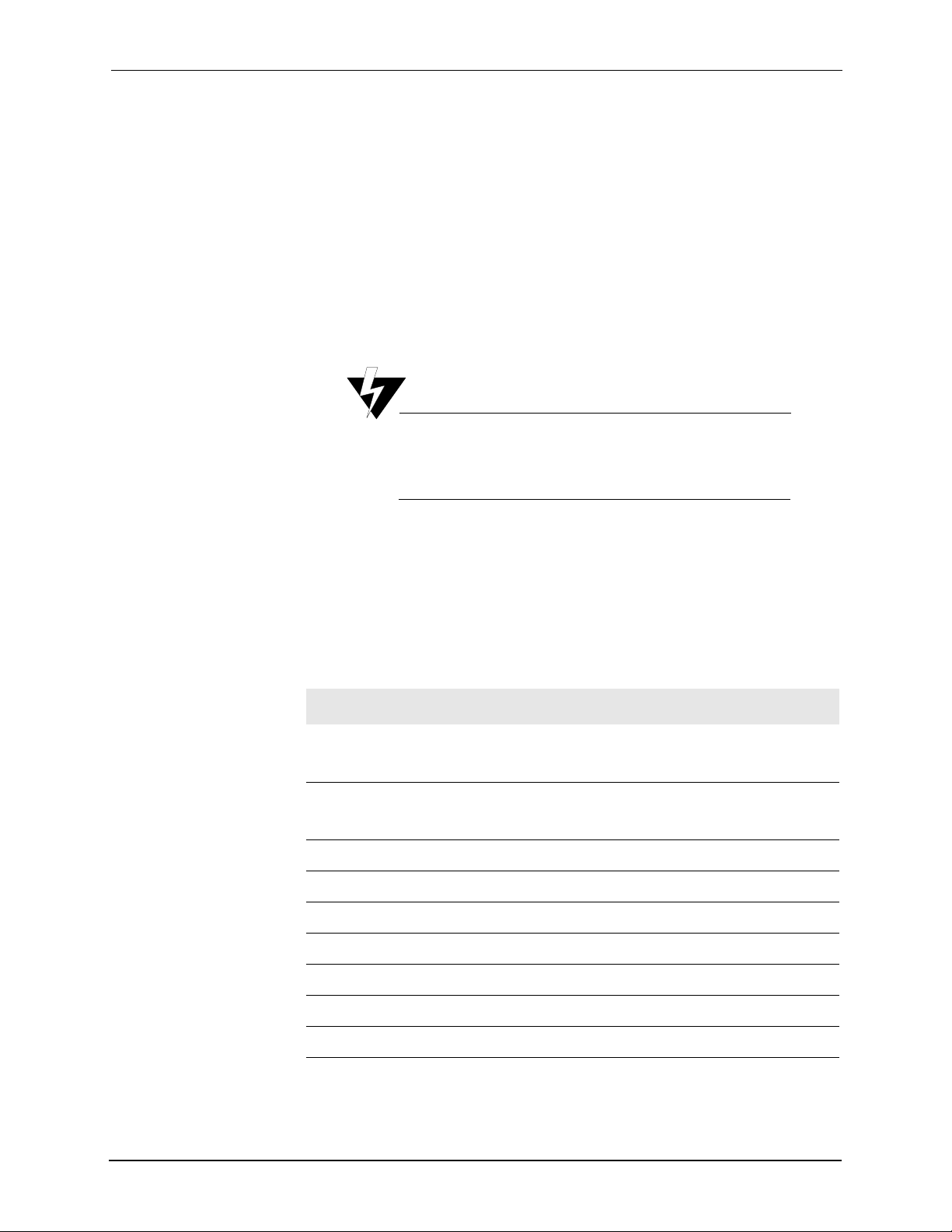
Environmental Requirements
To operate the system efficiently and safely, install and maintain the
Omvia Media Server M130 in a room with the appropriate temperature
and humidity.
The recommended location for the system is an office environment with
low dust content and an effectivecooling and ventilation system. Install
the system within 5 feet of electrical outlets. A typicallocation is in the
room containing centralized telephone cabling, or near the PBX used by
the system.
About the M130
Equipment Installation
Do not install the equipment in direct sunlight. Direct
sunlight can cause the system to overheat.
Specifications
The environmental, dimension, and power input specifications for the
M130 are listed below:
Table 3-1. M130 Specifications
Specification Properties
Storage Environment -20° C to 60° C or -4° F to 140° F
10% to 95% non-condensing humidity
Operating Environment 10° C to 35° C or 50° F to 95° F
10% to 90% humidity
Dimensions 16.75” W x 21.5” D x 1.67” H
Weight 24.58 lbs.
Range Line Voltage 100 to 240 VAC
Nominal Line Voltage 100 to 120 VAC/220 to 240 VAC
Rated Input Current 2A (100 to 120 VAC) to 1A (200 to 240 VAC)
Rated Input Frequency 50 to 60 Hz
Rated Input Power 200W
60001024, Third Edition Installing the Omvia Media Server M130 3-3
Page 44

Installation Checklist
The following checklist provides general guidelines for installing the
Omvia Media Server M130:
Omvia Media Server M130 Installation Checklist
Unpacking the M130 (refer to page 3-5)
❏ Verify all equipment ordered has been received.
❏ Remove all equipment from its boxes.
❏ Determine whether any equipment was damaged in shipment.
❏ Save all boxes for exchanging components during upgrades.
Mounting the Slide Rails
❏ Refer to the following documents included with your Compaq components:
• Compaq ProLiant DL320 Server Setup and Installation Guide
• Compaq 10000 Series Rack Reference Guide
Installing the M130 in the Rack 500
❏ Refer to the following documents included with your Compaq components:
• Compaq ProLiant DL320 Server Setup and Installation Guide
• Compaq 10000 Series Rack Reference Guide
Connecting the System Cables
❏ Refer to the following document included with your Compaq components:
• Compaq ProLiant DL320 Server Setup and Installation Guide
3-4 Omvia Media Server M100 Installation Guide 60001024, Third Edition
Page 45

Unpacking the M130
To unpack the M130, follow these steps:
1 Open the box using the label guide “This side up,” and remove the
M130.
Unpacking the M130
Static Safety Precautions
Maintain antistatic protection when unpacking and
installing equipment. Many of the integrated circuit
components can be permanently damaged by static
electricity.
Provide yourself with an antistatic work environment that
allows proper grounding.
2 Ensure that the equipment was not damaged during shipping.If it is
damaged, contact the shipping company and an Intervoice
representative immediately.
3 If the M130 is covered by a protective film, remove the film.
4 Verify the contents of the box againstthe packing slip included with
each unit.
5 Save all boxes for exchanging system components during upgrades.
60001024, Third Edition Installing the Omvia Media Server M130 3-5
Page 46

Installing the M130
This topic explains how to install the Omvia Media Server M130.
To install the M130, follow the steps below and refer to the Compaq
documentation.
1 Mount the slide rails.
2 Install the M130 in the Rack 500.
3 Route and connect the system cables.
To install the Omvia Media Server M130 (Compaq
ProLiant DL 320) in the Omvia Media Server Rack 500
(Compaq 10000 Series Model 10642), refer to the
following documents included with your Compaq
components:
• Compaq ProLiant DL320 Server Setup and Installation
Guide
• Compaq 10000 Series Rack Reference Guide
3-6 Omvia Media Server M100 Installation Guide 60001024, Third Edition
Page 47

Glossary
Omvia Media Server
Omvia Media Server M100
A full-featured media server with a robust speech integration
platform and telephony engine designed to support industry
standards for the deployment of integrated voice and web
self-service applications. This server interface extends the reach of
web applications and corporate data to anyone with a phone or
wireless device, allowing organizations to provide their customers
with access to information and services anytime, anywhere.
A 1U rack-mountable application server that is capable of
supporting many of InterVoice-Brite’s server-dependent features.
Omvia Media Server M110
The M100 series 1U (Dell PowerEdge) server. This was previously
called the 1U Feature Server.
Omvia Media Server M130
The M100 series 1U (Compaq ProLiant DL 320 Generation 2)
server.
Omvia Media Server Rack 100
Intervoice’s multiple-application platform for automated call
handling applications and advanced services. This was previously
called the Optima 5U. The standard 5U rack platform can contain a
combination of M100s and M500s, Master Console II, monitor,
alarm panel, SS7 server, AC inverter, and Ethernet hub.
60001024, Third Edition Omvia Media Server M100 Installation Guide Glossary-1
Page 48

Omvia Media Server Rack 500
An Intervoice multiple-application platform for automated call
handlingapplications andadvanced services (Compaq 10000 Series
Model 10642 Rack). The rack platform can contain a combination
of Omvia Media Server components such as M130s, M410s, and
M450s.
Omvia Media Server Zone 4 Compliant Rack 100
The Omvia Media Server Rack 100 that conforms to Zone 4 criteria.
This was formerly called the Zone 4 Compliant Optima 5U.
Glossary-2 Omvia Media Server M100 Installation Guide 60001024, Third Edition
Page 49

Index
A
application server 1-3
audience for this document v
C
cables, routing and connecting 2-11
caution note xii
checklists
Omvia Media Server M110 installation
Omvia Media Server M130 installation 3-4
conventions used in this document xii
customer support xiii
D
document reference xii
documentation
access viii
formats vii
Intervoice vii
E
environmental specifications 2-3, 3-3
F
features 1-6
figures, list of iii
2-4
G
general note xii
H
HTTP (hypertext transfer protocol) 1-3
I
information symbols used in this document xii
Intervoice
documentation vii
technical support xiii
Intervoice IQ, overview 1-4
Intervoice J2EE, overview 1-5
L
list of figures iii
M
M100. see Omvia Media Server M100
M110. see Omvia Media Server M110
M130. see Omvia Media Server M130
N
note boxes
caution xii
document reference xii
general xii
tip xii
warning xii
60001024, Third Edition Index-1
Page 50

O
Omvia Media Server
defined Glossary-1
overview 1-3
Omvia Media Server M100
defined Glossary-1
models 1-6
Omvia Media Server M110
additional documentation 2-6
defined Glossary-1
installation checklist 2-4
specifications 2-2
Omvia Media Server M130
additional documentation
3-6
defined Glossary-1
installation checklist 3-4
specifications 3-2
Omvia Media Server Rack 100
defined Glossary-1
installing M110 2-10
Omvia Media Server Rack 500 3-2
defined Glossary-2
Omvia Media Server Zone 4 Compliant Rack
100, defined Glossary-2
S
slide rails, installing on M110 2-7
T
technical support xiii
tip xii
U
unpacking
M110 2-5
M130 3-5
W
warning note xii
Web server 1-3
Z
Zone 4 Compliant Rack 100. see Omvia Media
Server Zone 4 Compliant Rack 100
P
PBX (Private Branch Exchange)
location 2-3, 3-3
purpose of this document v
R
Rack 100. see Omvia Media Server Rack 100
Rack 500. see Omvia Media Server Rack 500
RealCare xiii
Index-2 Omvia Media Server M100 Installation Guide 60001024, Third Edition
