Page 1
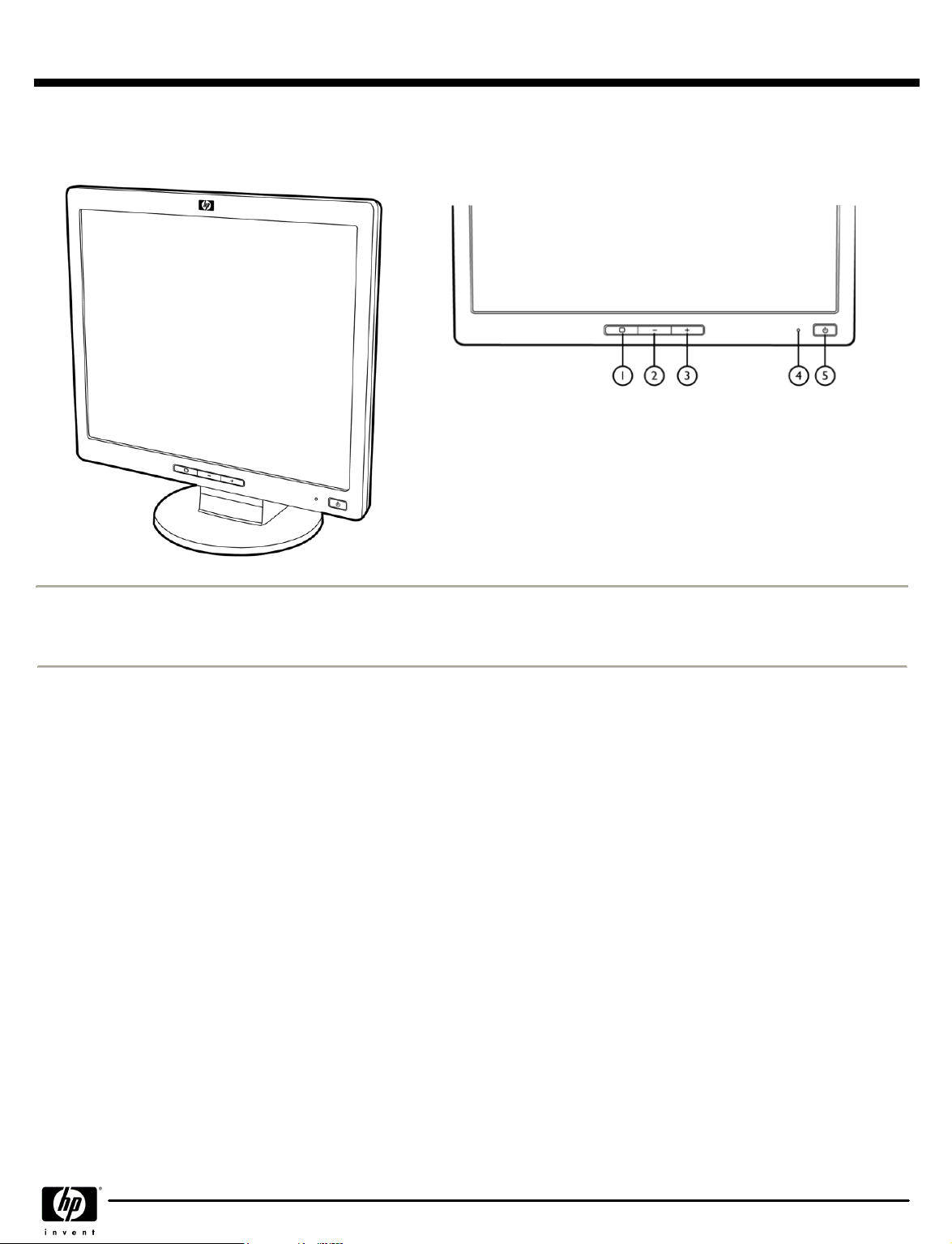
QuickSpecs
Overview
HP L1906 Flat Panel Monitor
HP L1906 Flat Panel Monitor
HP L1906 Flat Panel MonitorHP L1906 Flat Panel Monitor
1. Button 1: Menu selection
2. Button 2: Menu "-" selector button
3. Button 3: Menu "+" selector button
4. Button 4: Power LED
5. Button 5: Power button
Models
Models
ModelsModels
PX850AA#ABA
HP Care Pack Services
HP Care Pack Services
HP Care Pack ServicesHP Care Pack Services
4 Year Next Business Day Warranty Extension
5 Year Next Business Day Warranty Extension
U7934E
U7935E
DA - 12272 North America — Version 2 — September 16, 2005
Page 1
Page 2

QuickSpecs
Technical Specifications
Panel
Panel
PanelPanel
On Screen Display (OSD)
On Screen Display (OSD)
On Screen Display (OSD)On Screen Display (OSD)
Controls
Controls
ControlsControls
Signal Interface/
Signal Interface/
Signal Interface/Signal Interface/
Performance
Performance
PerformancePerformance
Type
Type
TypeType
Viewable Image Area
Viewable Image Area
Viewable Image AreaViewable Image Area
(diagonal)
Screen Opening
Screen Opening
Screen OpeningScreen Opening
(W x H)
Viewing Angle
Viewing Angle
Viewing Angle Viewing Angle
Brightness
Brightness
BrightnessBrightness
Contrast Ratio
Contrast Ratio
Contrast Ratio Contrast Ratio
Response Time
Response Time
Response TimeResponse Time
Pixel Pitch
Pixel Pitch
Pixel PitchPixel Pitch
Color Depth Support
Color Depth Support
Color Depth SupportColor Depth Support
*
NOTE:
NOTE:
NOTE: NOTE:
manufacturers; actual performance may vary either higher or lower.
Buttons or Switches
Buttons or Switches
Buttons or SwitchesButtons or Switches
Languages
Languages
LanguagesLanguages
User Controls
User Controls
User ControlsUser Controls
Horizontal Frequency
Horizontal Frequency
Horizontal FrequencyHorizontal Frequency
Vertical Frequency
Vertical Frequency
Vertical FrequencyVertical Frequency
Graphics Controller
Graphics Controller
Graphics ControllerGraphics Controller
Native Resolution
Native Resolution
Native ResolutionNative Resolution
Maximum Resolution
Maximum Resolution
Maximum ResolutionMaximum Resolution
(Digital)
Preset VESA Graphic
Preset VESA Graphic
Preset VESA GraphicPreset VESA Graphic
Modes
Modes
(non-interlaced)
ModesModes
Maximum Pixel Clock
Maximum Pixel Clock
Maximum Pixel ClockMaximum Pixel Clock
Speed
Speed
SpeedSpeed
User Programmable
User Programmable
User ProgrammableUser Programmable
Modes
Modes
ModesModes
Anti-Glare
Anti-Glare
Anti-GlareAnti-Glare
Anti-Static
Anti-Static
Anti-StaticAnti-Static
HP L1906 Flat Panel Monitor
HP L1906 Flat Panel Monitor
HP L1906 Flat Panel MonitorHP L1906 Flat Panel Monitor
19-inch Active Matrix TFT (thin film transistor)
19 in (48.26 cm)
14.8 x 11.9 in (37.6 x 30.1 cm)
(typical)*140 degrees horizontal/130 degrees vertical (10:1 minimum contrast ratio)
(typical)
All performance specifications represent the typical specifications provided by HP's component
*
(typical)*500:1
250 nits (cd/m2)
Up to 12 ms
0.294 mm
> 16 million colors
3-button OSD (menu, minus, plus); power on/off
English, French, German, Spanish, Italian, Dutch, Simplified Chinese
Image Control (auto, horizontal, vertical)
Positioning (vertical and horizontal)
Color Temperature (6500k, 9300k, Custom)
Brightness
Contrast
Clock, Clock Phase
Monitor Management (power saver, sleep)
Factory Reset
30 to 83 kHz
50 to 76 Hz
Genesis, MStar
1280 x 1024 @ 60 Hz (recommended)
N/A
1280 x 1024 @ 60 Hz and 75 Hz
1024 x 768 @ 60 Hz, 70 Hz, and 75 Hz
1152 x 870 @ 75 Hz (Mac)
1152 x 900 @ 76 Hz (Sun)
832 x 624 @ 75 Hz (Mac)
800 x 600 @ 60 Hz, 72 Hz, and 75 Hz
720 x 400 @ 70 Hz
640 x 480 @ 60 Hz, 72 Hz, and 75 Hz
140 MHz
Yes, 10
Yes
Yes
DA - 12272 North America — Version 2 — September 16, 2005
Page 2
Page 3

QuickSpecs
Technical Specifications
Default Color
Default Color
Default ColorDefault Color
Temperature
Temperature
TemperatureTemperature
Video Input
Video Input
Video InputVideo Input
Power
Power
PowerPower
Mechanical
Mechanical
MechanicalMechanical
Environmental
Environmental
EnvironmentalEnvironmental
Options
Options
OptionsOptions
Plug and Play
Plug and Play
Plug and PlayPlug and Play
Input Signal
Input Signal
Input SignalInput Signal
Input Impedance
Input Impedance
Input ImpedanceInput Impedance
Sync Input
Sync Input
Sync InputSync Input
Video Cable
Video Cable
Video CableVideo Cable
Video Cable Length
Video Cable Length
Video Cable LengthVideo Cable Length
Input Power
Input Power
Input PowerInput Power
Nominal Current
Nominal Current
Nominal CurrentNominal Current
Frequency
Frequency
FrequencyFrequency
Typical Power
Typical Power
Typical PowerTypical Power
Consumption
Consumption
ConsumptionConsumption
Maximum
Maximum
MaximumMaximum
Power Saving
Power Saving
Power SavingPower Saving
Power Cable Length
Power Cable Length
Power Cable LengthPower Cable Length
Dimensions
Dimensions
Dimensions Dimensions
Weight
Weight
WeightWeight
Tilt Range
Tilt Range
Tilt RangeTilt Range
Swivel Range
Swivel Range
Swivel RangeSwivel Range
Height Adjustable
Height Adjustable
Height AdjustableHeight Adjustable
Pivot Rotation
Pivot Rotation
Pivot RotationPivot Rotation
Base and Stand
Base and Stand
Base and StandBase and Stand
Temperature –
Temperature –
Temperature –Temperature –
Operating
Operating
OperatingOperating
Temperature –
Temperature –
Temperature –Temperature –
Non-operating
Non-operating
Non-operatingNon-operating
Humidity – Operating
Humidity – Operating
Humidity – OperatingHumidity – Operating
Humidity –
Humidity –
Humidity –Humidity –
Non-operating
Non-operating
Non-operatingNon-operating
Altitude – Operating
Altitude – Operating
Altitude – OperatingAltitude – Operating
Altitude –
Altitude –
Altitude –Altitude –
Non-operating
Non-operating
Non-operatingNon-operating
HP Flat Panel Speaker
HP Flat Panel Speaker
HP Flat Panel SpeakerHP Flat Panel Speaker
Bar – Part number:
Bar – Part number:
Bar – Part number:Bar – Part number:
EE418AA
EE418AA
EE418AAEE418AA
HP Compaq 7000 Series
HP Compaq 7000 Series
HP Compaq 7000 SeriesHP Compaq 7000 Series
Ultra-slim Desktop
Ultra-slim Desktop
Ultra-slim DesktopUltra-slim Desktop
Integrated Work Center
Integrated Work Center
Integrated Work CenterIntegrated Work Center
Stand – Part number:
Stand – Part number:
Stand – Part number:Stand – Part number:
DL641B
DL641B
DL641BDL641B
(H x W x D)
HP L1906 Flat Panel Monitor
HP L1906 Flat Panel Monitor
HP L1906 Flat Panel MonitorHP L1906 Flat Panel Monitor
6500 degrees Kelvin
Yes
15 pin D-sub (Analog VGA)
75 ohms (2 % value change allowed)
TTL separate synch
Detachable 15-pin D-sub mini connector
70.8 in (1.8 m)
100 ~ 240 VAC
< 0.50 Ampere
50 ~ 60 Hz
33 watts
< 37 watts
< 2 watts
74.8 in (1.9 m); detachable
Unpacked with stand
Unpacked with stand
Unpacked with standUnpacked with stand
Display Head only
Display Head only
Display Head onlyDisplay Head only
Packaged
Packaged
PackagedPackaged
Unpacked
Unpacked
UnpackedUnpacked
Packaged
Packaged
PackagedPackaged
-5 to +30 degrees vertical tilt
None
No
No
Detachable
50° to 95° F (10° to 35° C) non-condensing
-4° to 140° F (-20° to 60° C)
20% to 80% non-condensing
5% to 90%
0 to 12,000 ft (0 to 3,658 m)
0 to 40,000 ft (0 to 12,100 m)
Powered directly by the monitor, the Speaker Bar seamlessly attaches to the
monitor's lower bezel to bring full audio support to select HP flat panel
monitors. Features dual speakers with full sound range and external jack for
headphones. Sold separately. For more information, refer to the HP Flat
Panel Speaker Bar QuickSpec.
Allows mounting of a 15-, 17- or 19-inch HP flat panel monitor and an HP
Compaq dc7100 or dc7600 Ultra-slim Desktop PC on a single stand for the
convenience of an "all-in-one" form factor. Sold separately. For more
information, refer to this product's QuickSpec document.
16.8 x 16.6 x 8.0 in (42.7 x 42.2 x 20.3 cm)
14.3 x 16.6 x 2.3 in (36.2 x 42.2 x 5.9 cm)
19.1 x 19.4 x 6.9 in (48.4 x 49.2 x 17.6 cm)
11.7 lb (5.3 kg)
15.4 lb (7.0 kg)
DA - 12272 North America — Version 2 — September 16, 2005
Page 3
Page 4

QuickSpecs
Technical Specifications
Other
Other
OtherOther
Certification and
Certification and
Certification andCertification and
Compliance
Compliance
ComplianceCompliance
Compatibility
Compatibility
CompatibilityCompatibility
Service and Warranty
Service and Warranty
Service and WarrantyService and Warranty
Accessories Included
Accessories Included
Accessories IncludedAccessories Included
Software
Software
SoftwareSoftware
User Guide Languages
User Guide Languages
User Guide LanguagesUser Guide Languages
Warranty Languages
Warranty Languages
Warranty LanguagesWarranty Languages
Color
Color
ColorColor
VESA External Mounting
VESA External Mounting
VESA External MountingVESA External Mounting
Kensington Lock-ready
Kensington Lock-ready
Kensington Lock-readyKensington Lock-ready
9241-3,7,8 VDT guidelines, ISO 13406-2 pixel defect guidelines, MPR-II, CISPR, VCCI, CSA (Canada),
ACA (Australia), TUV and GS Mark (German ergonomic), BSMI (Taiwan), CCC (China), MIC (South
Korea), NOM (Mexico), Eastern European approvals, CE Marking, FCC approval, Energy Star, TCO '03
(emissions, ergonomics, environment), Microsoft® Windows® certified (Microsoft® Windows® 2000
and Microsoft Windows XP), UL listed, GOST (Russia), SASO (Saudi Arabia)
Compatible with platforms using the VESA standard video modes. Recommended for use with HP
products.
Limited three years parts, labor, and on-site service, including backlight. Availability varies by region.
Certain restrictions and exclusions apply. Consult HP Customer Service for details. For details, contact
HP Customer Support.
HP L1906 Flat Panel Monitor
HP L1906 Flat Panel Monitor
HP L1906 Flat Panel MonitorHP L1906 Flat Panel Monitor
Detachable VGA cable, detachable AC power cord, documentation kit, and
user CD.
HP Display LiteSaver feature allows you to schedule Sleep mode at preset
times to help protect the monitor against image retention, drastically lower
power consumption and energy costs, and extend the lifespan of the
monitor.
English, Brazilian Portuguese, French, LA Spanish, Korean, Simplified
Chinese, Traditional Chinese, Japanese, Danish, Dutch, Finnish, German,
Italian, Norwegian, Swedish, Greek, Polish, Russian, Slovenian, Turkish
Americas
Americas
AmericasAmericas
LA
LA
LALA
EMEA
EMEA
EMEAEMEA
Asia/Pacific
Asia/Pacific
Asia/PacificAsia/Pacific
Carbonite/Silver
Yes (Standard 4 hole pattern, 100 mm)
Yes
English, Canadian French
Spanish, Brazilian Portuguese
English, Danish, Dutch, Finnish, European
French, German, Italian, Norwegian, Castilian
Spanish, Swedish
English, Bahasa, S. Chinese, T. Chinese, Korean,
Japanese, Chinese
© 2005 Hewlett-Packard Development Company, L.P.
Microsoft and Windows are trademarks or registered trademarks of Microsoft Corporation in the U.S. and other countries.
HP shall not be liable for technical or editorial errors or omissions contained herein. The information is provided as is without
warranty of any kind and is subject to change without notice. The warranties for HP products are set forth in the express limited
warranty statements accompanying such products. Nothing herein should be construed as constituting an additional warranty. All
performance specifications represent the typical specifications provided by HP's component manufacturers; actual performance may
vary either higher or lower.
DA - 12272 North America — Version 2 — September 16, 2005
Page 4
