Compaq Ultra SCSI Adapter, DS-KZCCA-AB, DS-KZCCA-BB, DS-KZCCA-CB, DS-KZCCA-DB Installation And User Manual
...Page 1

Compaq Ultra SCSI Adapter
For OpenVMS™ VAX™
Installation and User’s Guide
Part Number: EK-KZMCA-IN. V01
Page 2

2
Compaq Ultra SCSI Adapter
For OpenVMS™ VAX™
Installation and User’s Guide
Part Number: EK-KZMCA-IN. V01
July 21, 1999
Revision/Update Informat i on: This is a new manual.
Compaq Computer Corporati on
Maynard, Massachusetts
Page 3

3
Copyright 1999
First Printing, December 1999
The information in this document is subject to change without notice and
should not be construed as a commitment by Compaq Computer, Inc.
Compaq Computer, Inc. assumes no responsibility for any errors that may
appear in this document.
The software, if any, described in this document is furnished under a license
and may be used or copi e d onl y i n accor d an ce wi th th e ter ms of s uch li ce n se.
No responsibility is assumed for the use or reliability of software or
equipment that is not supplied by Compaq Computer, Inc. or its affiliated
compa nies.
Copyright Compaq Computer, Inc., 1999. All Rights Reserved.
The Reader’s Comments form at the end of this document requests your
critical evaluation to assist in preparing future documentation.
The following are trademar ks of Intr aServe r Technology, Inc.:
ITIpci
TM
, ClusterRead y, In traServer, and the Intr aS erver l ogo.
OpenVMS™ and VAX™ are trademarks of Digital Equipment or Compaq
Computer Corporation, all other trademarks and registered trademarks are the
property of their respective holders.
Page 4

4
FCC NOTICE:
Warning!
This is a Class A product. In a domestic environment this product
may cau se radio interference in which case th e user may be
required to ta ke ade q u ate measure s.
Achtung!
Die ses ist ein Gerät der Funkstörgrenzwer tklasse A. In
Wohnbereichen können bei Betrieb dieses Gerätes
Rundfunkstörungen auftreten, in welchen Fällen der Benutzer für
entsprechende Gegenmaßnahmen verantwortlich ist.
Attention!
Ceci est un produit de Classe A. Dans un environnement
domestique, ce produit risque de créer des interférences
radioélectriques, il appartiendra alors à l'utilisateur de prendre les
mesures spécifiques appropriées.
This equipment generates, uses, and may emit radio frequency energy. The
equipment has been type tested and found to comply with the limits for a
Class A digital device pursuant to Part 15 of FCC rules, which are designed
to provide reasonable protection against su ch radi o frequency interference.
Operation of this equipment in a residential area may cause interference in
which case the user at his own expense will be required to take whatever
measures may be required to correct the interference. Any modifications to
this device - unless expressly approved by the manufacturer can void the
user’s authority to operate this equipment under part 15 of the FCC rules.
Page 5

5
FCC Declaration of Conformity
The IntraServer Technology, Inc. ITIpci Ultra SCSI adapter, model numbers
5xxx comply with the requirements of FCC part 15, class A as defined under
paragrap h 2.909 of these r ules.
This declaration covers products identified with ITI 5140U-V1, ITI 5140UV2, ITI 5140U-V3, ITI 5140U-V4 and ITI 5140U-V5 on the product label.
A copy of the test report substantiating compliance is available on request
from:
Corp orate EMC Mana ger
IntraServer Technology, Inc.
Seven October Hill Road
Holliston, MA 01746
Page 6

6
Table of Contents
Introduction __________________________________ 9
VAX™-SCSI Hardware Covered by This Guide ______ 9
Software Covered by This Guide ___________________ 9
Documentation Organization _____________________ 10
Adapter Specification__________________________ 11
Overview______________________________________ 11
Required Software______________________________ 11
Required VMS Patches ______________________________12
Restrictions____________________________________ 13
Performance___________________________________ 13
Adapter Installation___________________________ 14
Termination ___________________________________ 14
Installing the VAX-SCSI Host Adapter _____________ 15
Preparing your System_______________________________15
DS-KZCCA-AB Installation Procedure__________________16
Removing System Cover ___________________________16
Option Locations VA X 4000™ and MicroVAX 3100™ ___17
DS-KZCCA-AB Configuration Restrictions ______________17
DS-KZCCA-AB Installation Procedure__________________18
Installing the VAX™-SCSI adapter___________________18
Routing the Internal Cables _________________________19
I/O bulkhead installed _____________________________20
DS-KZCCA-BB Installation Procedure__________________21
Removing the VAXStation System Cover______________21
Option Locations VAXStation™_____________________22
Configuration Restrictions__________________________22
DS-KZCCA-BB VAX-SCSI Installation procedure ________22
Installing the DS-KZCCA-BB VAX™-SCSI adapter_____23
Attaching the I/O bulkhead and internal SCSI Cable______24
DS-KZCCA-CB Installation Procedure__________________25
Removing System Cover ___________________________25
Removing the CPU Access Cover ____________________26
Page 7

7
Configuration Restrictions__________________________27
Compaq VAX™-SCSI Installation Procedure_____________27
Cable Routing Example____________________________28
Installing the DS-KZCCA-CB adapter ________________29
DS-KZCCA-DB Installation Procedure__________________30
Removing System Cover ___________________________30
Removing Enclosure Access Cover___________________30
Option Locations _________________________________31
Compaq VAX™-SCSI Installation Procedure___________31
Installing the DS-KZCCA-DB adapter ________________32
Configuring the SCSI Bus______________________ 33
Termination ___________________________________ 33
SCSI IDs ______________________________________ 33
Cabling SCSI Devices ___________________________ 34
Connecting External SCSI Devices _____________________35
Device Drivers for OpenVMS™ _________________ 36
IntraServer’s Digit al Ope nVMS™-VAX ™ driver
features: ______________________________________ 36
Installation ________________________________________37
Existing System Installation_________________________37
VMSINSTAL.COM Installation Example______________38
Testing Your Installation ___________________________41
Appendix A: Specifications _____________________ 43
Mechanical Specifications (DS-KZCCA-AB) ________ 43
Physical Dimensions:________________________________43
Connector and Jumper Configuration Drawing: _________43
Mechanical Specifications (DS-KZCCA-BB)_____________43
Physical Dimensions:______________________________43
Connector and Jumper Configuration Drawing: _________44
Mechanical Specifications (DS-KZCCA-CB) _____________44
Physical Dimensions:______________________________44
Connector and Jumper Configuration Drawing: _________44
SCSI and Ethernet Connections________________________44
Electrical Requirements______________________________45
Power Requirements (Typical):______________________45
Environmental _____________________________________45
Temperature Range (Operating):_____________________45
Relative Humidity Range (Operating): ________________45
Page 8

8
Altitude:________________________________________45
Mechanical (Operating): ___________________________45
Mechanical (Non-Operating) (Transport/Storage): _______46
Flammability:____________________________________46
Functional Requirements/Features: ___________________46
Software: _______________________________________46
Reliability: ______________________________________46
Federal Communications Commission and international
Agencies: _______________________________________47
PACKAGING AND SHIPPING:_______________________47
Glossary of Terms ____________________________ 48
List of Figures__________________________________ 49
List of Tables __________________________________ 49
Page 9

9
Introduction
Compaq’s VAX™-SCSI™ Ultra SCSI host adapters for the
Digital/Compaq’s VAX™ system platform bring state of the art SCSI
performance and connectivity to the VAX™ system line. Compaq’s
VAX™-SC SI adapters allow direct connect ion of Wi de (16 bit ) diffe r ential
UltraSCSI disks, tapes and RAID controllers, increasing overall system
performance and storage capacity.
Thi s m anual wi l l serve as a step by s tep guide during the install ation of your
VAX-SCSI host adapter in your computer.
VAX™-SCSI Hardware Covered by This
Guide
This guide covers the installation and operation of Compaq’s complete line of
VAX™-SCSI Ultra SCSI adapters as follows:
DS-KZCCA-AB Ultra Wide SCSI Differential Adapter for:
VAX™ 4000-100, -100A, -105A, -106A
MicroVA X™ 3100-85, -90, -95, -96
DS-KZCCA-BB Ultra Wide SCSI Differential Adapter for:
VAXstation™ 4000-90, -90A, -96
DS-KZCCA-CB
Ultra Wide SCSI Differential Adapter for:
VAX™ 4000-700A, -705A
VAX™ 4000-600A
VAX™ 4000-500A, -505A
DS-KZCCA-DB Ultra Wide SCSI Differential Adapter for:
VAX™ 4000-108, MicroVAX™ 3100-88,
MicroVA X™ 3100-98
DS-KZMCA-AB*
Ultra Wide SCSI Differential Adapter for :
XMI ba se d s y st ems
*Note: Not available at this time
Software Covered by This Guide
Compaq’s VAX™-SCSI adapters are supported under OpenVMS™-VAX™
beginning with version V5.5-2H4. Software updates and information can be
found at http://www.IntraServer.com.
Page 10

10
Documentation Organization
This manual is organized into the following sections:
Adapter Specification
Adapter Configuration
BIOS and Firmware Configuration
Software Drivers
Configuration Utilities
Page 11

11
Adapter Specification
Overview
The Compaq VAX™-SCSI Wide Ultra SCSI Host is based on the LSI
53C875 SCSI controller chip. This chip includes the following:
•
Onboard RISC processor
•
Internal 512Byte FIFO
•
Internal 4Kbyte Script RAM
•
One interrupt per I/O scripts
IntraServer’s SCSI script implementation on the Symbios (LSI Logic)
53C875 SCSI processor offloads the CPU to deliver higher efficiency and
lower CPU utlization. All low level SCSI functions are completed by
SCRIPTS, which only interrupt the host when an I/O is complete. This
allows the SCSI interface to perform at a higher I/O rate than previous
implementations, which were limited by the processor’s ability to service
frequent interrupts.
Adapters designed for systems with a CDAL bus (Compaq adapters versions
DS-KZCCA-AB, -BB, -CB and -DB) interface directly to the CPU on the
CDAL bus, allowing for maximum I/O bandwidth possible for these systems.
Compaq’s DS-KZMCA-AB adapter (currently under development)
implements the XMI interface, and is intended to be used in XMI based
systems.
The high performance PCI SCSI core is interfaced to the system bus (CDAL
or XMI) by use of a Field Programmable Gate Array. The FPGA provides
arbitration for the PCI devices (SCSI and Ethernet are available options),
interrupt controll a n d data path.
Required Software
IntraServer’s PKW driver, a high performance Wide Ultra SCSI driver is
used as the port driver for the VAX-SCSI implementation. PKW is a port of
IntraServer’s PKWDRIVER which has been fully qualified by digital, and is
now part of the OpenVMS/Alpha distribution (V7.1-2 and V7.2). PKW
interfaces with the high performance scripts on the 53C875 to maximize
SCSI data throughput while minimizing CPU overhead.
Page 12

12
IntraServer has implemented a port naming convention for SCSI devices on
PKWdr iver t o maximize the numbe r of SCSI de vices t hat ca n be use d in a
cluster without being limited by the SCSI naming convention implemented
by OpenVMS. The driver can optionally be set to name the SCSI ports PKW
(default), PKX, PKY, or PKZ. This is done so that in cluster applications the
SCSI devices on one host system will not conflict with the SCSI devices on
another system with the same allocation class.
The in stalla tion procedu re will in quire about the po rt lett er requ ired.
Required VMS Patches
Your VMS system must have all SCSI patches for the version you are
running. These patches are available from Compaq on the internet. If your
system is not up to date, you may experience SCSI device problems.
Check for the latest patch information for your version of VMS at the
foll owi ng T he r e ar e s ome r equ ir e d VM S p atch e s r eq ui red t o cert ai n ver si on s
of VMS required to run the Compaq VAX-SCSI option. These are found on
the support web site at:
http://ftp.service.digital.com/patches/public/vms/vax/
You must have all SCSI related patches for your version of VMS, for
example:
http://ftp.service.digital.com/patches/public/vms/vax/v6.2/vaxscsi01_062.README
If you ar e shadowi ng, you mus t also ha ve all sh adowi ng rel ated p atche s, for
example:
http://ftp.service.digital.com/patches/public/vms/vax/v6.2/vaxshad08_062.README
Install all patches before you install the IntraServer driver kit.
Page 13

13
Restrictions
The following restrictions apply when using the VAX SCSI option in certain
systems. Please adhere to the restrictions below in order to ensure correct
operation:
Model Restriction
5140-V1 Takes up DSH42 (async option) Slot
Cannot be used with the KZQSA
5140-V2 Takes up Turbo-channel adapter slot
5140-V3 Cannot be used with KZQSA
5140-V4 Takes up DSH42 (Async option) Slot
Cannot be used with the KZQSA
5140-V5 TBD
Performance
Compaq’s VAX SCSI adapters bring state of the art Ultra SCSI disks and
tapes to the VAX architecture, and significantly increase the I/O throughput
available.
For single block, sequential I/O (512 bytes) the Compaq adapters are capable
of doing 5000 I/Os per second, running OpenVMS to Ultra SCSI disks.
Large I/O throughput is limited more by the CDAL architecture than by
SCSI. Sequential I/Os of 127 blocks (65024 bytes) achive 10.3Mbytes/sec.
For comparison, large seq uential reads over DSSI achive 3.3MBytes/sec, and
the native narrow SCSI (onboard) achives 3.0Mbytes/sec in equivalent tests.
Page 14

14
Adapter Installation
Termination
Compaq VAX™-SCSI Ultra SCSI Host adapters include on-board
Differential SCSI drivers and termination. The Comapq adapter is always at
the end of the S C SI chain , and the r efore always must termi nate the SCS I bus.
An external SCSI Connector and cabling is provided for connection to
external SCSI devices.
Correct installation of your adapter requires that you first understand the
basic rules of the SCSI bus and correctly configure the termination based on
the position of the external devices on the bus. In order for a SCSI bus to
operate, it must be electrically terminated at both ends.
Your VAX™-SCSI adapter is at the end of the SCSI bus and will always
have termination enabled.
You must pla ce a Differential SCSI terminat or at the LAST device on the
SCSI chain. No other device s on the bus should provid e ter mi nation.
Page 15

15
Installing the VAX-SCSI Host Adapter
Preparing your System
The instructions in this section must be followed regardless of your system
type. Once you have completed these general procedures, skip to the section
below that best describes your system type and configuration.
Before you begin installing your Compaq VAX™-SCSI UltraSCSI adapter,
you must follow the steps below:
1. Back up your files
Follow the instructions in your software documentation to do a
complete backup of your s ystem an d user disks. It is
important that you have a complete backup set, and can restore
your system completely, to prevent possible data loss.
2. Shut down the system
Use your site specific shutdown procedure to shut down your
running system.
3. Turn off the system
4. Unplug the system from the AC power, and unplug all
external cables from the system enclosure, taking note on
where all connections were, so that they can be re-connected
when the installa tion is comple te.
Page 16

16
DS-KZCCA-AB Installa tion Procedure
Use this installation procedure if your system type is VAX4000™-100, 100A, -105A, -106A, or MicroVAX3100™-85, -90, -95 or -96.
Remov in g System Cover
After the sy stem has been shut down, and pow er has bee n removed from the
system, remove the system cover or access panel to gain access to the
processor m odule. Acce ss to the enclosure di f fers based on your system
type, basic configuration examples are given here. Consult your system
documentation for more information regarding accessing the system
internals.
Figure 1: Removing the system cover
Note: To avoid damage from s ta ti c discharge, as soon as you re mov e
the cover, and before touching anything inside the system unit,
touch the TOUCH ME FIRST label, or a metal part on the top of
the power supply. It is recommended that you wear an antistatic
wrist strap and use and antistatic mat when adding options inside
the system unit.
Page 17

17
Option Locations VAX4000™ and MicroVAX3100™
1. Power Supply
2. Memory Modules
3. Comm unic ations dev ic es (synchrono us
communications slot, asynchronous option slot)
4. Dis k drive m ounti ng hardware (remove fr om
enclosure to expose CPU module)
Figure 2: VAX4000 and MicroVAX3100 Option Locations
Locate the options listed above within your system enclosure. You may need
to t empora rily re m ove one or more opt ions i n order t o insta l l your Compaq
VAX™-SCSI option.
DS-KZCCA-AB Configuration Restrictions
You can not have the Compaq VAX™-SCSI option in your system at the
same time as th e as ynchronous communica tions option . If this option is in
your system , it must be remove d if you w ant to run the Comp aq adap t er.
1
2
3 4
Page 18

18
DS-KZCCA-AB Installa tion Procedure
The table below provides an overview of the VAX™-SCSI installation
procedure. The remainder of this section explains each step in more detail.
1. Touch the TOU C H H E RE space or a m etal pi ece on the t op of
the power supply
2. Remove the I/ O fi ller plate
3. Remove the asynchronous communication adapter (if present)
4. Install th e in te rnal SCSI cable on the VAX™-SCS I module
5. Install the VAX™-SCSI module in your system, by aligning
the connect or on the b ack of the m od ule with the re ceptacl e on
the C PU board. When you ar e certain the conn ectors are
aligned, gently apply pressure directly above the connector
until the connectors seat. Last, clip the module to the retaining
clips.
Installing the VAX™-SCSI adapter
Figure 3 Installing the VAX-SC SI module
6. Re-attach any SCSI cables which were removed
Page 19

19
7. Attach the I/O bulkh ead to the cu tout at t h e r ear of the system ,
with the screws provided . Be c areful to route the cable in a
way that will not interfere with other system components or
the system cover.
Routing the Internal Cables
Figure 4: Routing the internal cables.
Page 20

20
I/O bulkhead installed
Figure 5: I/O Bulkhead installed
8. Replace the system cover, and all external cables.
Page 21

21
DS-KZCCA-BB Installa tion Procedure
Use this installation procedure if your system type is a Vaxstation 4000-90, -
90A, or –96.
Removing the VAXStation System Cover
After the sy stem has been shut down, and pow er has bee n removed from the
system, remove the system cover or access panel to gain access to the
processor m odule. Acce ss to the enclosure di f fers based on your system
type, basic configuration examples are given here. Consult your system
documentation for more information regarding accessing the system
internals.
Figure 6: Accessing th e VAXStati on CPU
Note: To avoid damage from s ta ti c discharge, as soon as you re mov e
the cover, and before touching anything inside the system unit,
touch th e TOUCH ME FIR S T label on th e to p of the power
supply. It is recommended that you wear an antis ta tic w ri st str ap
and use and antistatic mat when adding options inside the system
unit.
Page 22

22
Option Locations VAXStation™
1. Power Supply
2. Memory Modules
3. Graphics Module
4. Internal Storage
Figure 7: Vaxstation Option Locations
Locate the options listed above within your system enclosure. You may need
to t empora rily re m ove one or more opt ions i n order t o insta l l your Compaq
VAX™-SCSI option.
Configuration Restrictions
You can not have the Compaq VAX SCSI option in your system at the same
time as the T UR BO chan ne l a da pt e r. If th is adapter is in your s ystem, it must
be removed if you want to run the Compaq adapter.
DS-KZCCA-BB VAX-SCSI Installation procedure
The table and figures below detail the steps required to install the VAX-SCSI
adapter in your VAXStation system. If additional information is required,
please consult your system documentation.
1
2
3
4
Page 23

23
1. Touch the TOUCH HERE space on the power supply
2. Disconnect t he SCSI cab le from the syste m board an d from
the opening over the TURBOchannel port.
3. Remove the fi ller pl ate
4. Temporarily remove the graphics b oard (i f applic able)
5. Remove the TURBOchannel adapter if one is present. This
adapter can NOT co-exist with the Compaq VAX™-SCSI
adapter.
6. Install th e in te rnal SCSI cable on the VAX™-SCS I module
7. Install the VAX™-SCSI module in your system, by aligning
the connect or on the side of the module with the receptacle on
the C PU board. When you ar e certain the conn ectors are
aligned, gently apply pressure directly above the connector
until the connectors seat. Last, clip the module to the retaining
clips.
Installing the DS-KZCCA-BB VAX™-SCSI adapter
Figure 8: Instal lin g th e DS-KZCCA- BB VAX™-SC SI
Adapter
Page 24

24
8. Rep l ace the graphi cs board if one wa s r emoved
9. Re-attach any SCSI cables which were removed
10. At tach the I/O bu lkhead to t he cutou t at the re ar of the sys tem,
with the screws provided . Be c areful to route the cable in a
way that will not interfere with other system components or
the system cover.
Attaching the I/O bulkhead and internal SCSI Cable
Figure 9: DS-KZCCA-BB I/O bulkhead Installed
11. Replace the system cover, and all external cables.
Retaining
Screw
68 Pin HVD
SCSI Connector
Page 25

25
DS-KZCCA-CB Installa tion Procedure
Use this installation procedure if your system type is VAX4000-500A, -
505A, -600A, -700A or –705A.
Remov in g System Cover
After the sy stem has been shut down, and pow er has bee n removed from the
system, open the lower system door. Using a phillips head screwdriver,
release the CPU access cover by turning the retaining screws ¼ of a
revolution counter-clockwi se.
Remove the cables from the CP U mod ule, and carefully remove the access
cover by lifting it slightly and gently pulling it toward you. Consult your
system documentation for more information regarding accessing the system
internals.
Page 26

26
Removing the CPU Access Cover
Figure 10: Accessing the CPU Module
Note: To avoid damage from sta tic discharge, before removing the
access panel, touch a metal part of the power supply. It is
recommended that you wear an antistatic w ri st str ap and use and
antistatic mat when adding options inside the system unit.
Locate the CPU module within your system enclosure. You will need to
remove the CPU module from the system in order to install your Compaq
VAX™-SC SI option. Consul t your system documentation f or details of this
procedure.
Page 27

27
Configuration Restrictions
You can not have the Compaq VAX™-SCSI option in your system at the
same time as the KZQS A Q-Bus S C SI adap te r. If th is modu le is in your
system, it must be removed if you want to run the VAX-SCSI adapter.
Compaq VAX™-SCSI Installation Procedure
The table below provides an overview of the VAX™-SCSI installation
procedure.
1. Touch a metal piece of the system enclosure or power supply
2. Disconnect the SCSI cable from the CPU module
3. Remove the CPU module from the system.
4. Remove an unused I/O bulkhead handle from the system, and
replace it with the VAX™-SCSI I/O handle provided with
your kit. Rou t e the SCSI cable from the VAX™- SCSI I/ O
bulkhead from the I/O section of your enclosure to the CPU
area. You wil l need to be sure the cable routi n g does not
interfere with any system options.
Page 28

28
Cable Routing Example
Fig ure 11 Routing th e C ables
5. Install the VAX™-SCSI module in your system, by aligning
the connect or on the b ack of the m od ule with the re ceptacl e on
the C PU board. When you ar e certain the conn ectors are
aligned, gently apply pressure directly above the connector
until the connectors seat. Last, clip the module to the retaining
clips.
Page 29

29
Installing the DS-KZCCA-CB adapter
Figure 12: Installing the DS-KZCCA-CB VAX™-SCSI Adapter
6. Connect the internal SCSI I/O cable you routed from the I/O
bulkhead in step 4, above. Replace the CPU module by gently
sliding it into the backplane, and operating the retaining
levers. Consult your system documentation if any additional
information is required.
7. Replace the system cover, and all external cables.
Page 30

30
DS-KZCCA-DB Installa tion Procedure
Use this installation procedure if your system type is VAX™4000-108,
MicroVAX™3100-88 or MicroVAX™-98.
Remov in g System Cover
After the sy stem has been shut down, and pow er has bee n removed from the
system, remove the system cover by releasing the retaining screws.
Locate the I/O opti on slots, and rem ove one of the blank I/O pa nels. Con sult
your system documentation for more information regarding accessing the
system internals.
Removing Enclosure Access Cover
Figure 13: Accessing the I/ O slots
Note: To avoid damage from sta tic discharge, before removing the
system cove r, touch a me tal part of the encl osure. It is
recommended that you wear an antistatic w ri st str ap and use and
antistatic mat when adding options inside the system unit.
Page 31

31
Option Locations
1. CPU Module
2. Mother Board
3. I/O expansion slots
Figure 14: Option Locations
Locate the options listed above within your system enclosure. You may need
to t empora rily re m ove one or more opt ions i n order t o insta l l your Compaq
VAX™-SCSI option.
Compaq VAX™ -SCSI In stallation Procedure
The table below provides an overview of the VAX™-SCSI installation
procedure.
1. Touch a metal piece of the system enclosure or power supply
2. Locate an unused I/O Slot
3. Remove an unused I/O bulkhead handle from the system
4. Insert the VAX™-SCSI module into the Async option slot.
The slot is closest to the center divider of t he enclos ure.
1
2
3
Async
Slot
Page 32

32
Note: Refer to the diagram below
Installing the DS-KZCCA-DB adapter
Figure 15: Installing the DS-KZCCA-DB VAX™-SCSI Adapter
5. Replace the system cover, and all external cables.
Page 33

33
Configuring the SCSI Bus
Some basic SCSI principles must be applied in order to configure the SCSI
bus on your system correctl y. These ar e:
Termination
The SCSI bus must be terminated at both ends, and only at the ends.
Configure the termination on your VAX-SCSI adapter using the
configuration information in the preceding chapter. Refer to the
documentation for each device on the SCSI bus, to ensure:
1. Devices at the ENDS of the bus have TERMINATION
ENABLED
(or installed)
2. Devi ces not at the END of the bus have TERM INATION
DISABLED
(or removed)
Note: Mo st diff ic ultie s with the SCSI bu s can be traced to impro per
termination and cabling.
Note: Your Compaq VAX™-SCSI card always provides High Voltage
Differential Termination (HVD). You must provide HVD
termination af ter the las t dev ic e on the end of the external cable.
SCSI IDs
Each devi ce an d hos t ada pter on the SCSI bu s m ust have a u nique SCS I ID.
The host adapter must be left at its default ID of 7.
On a 16 bit (WIDE) VAX™-SCSI bus, each device must have a unique SCSI
ID from 0 - 7. The Compaq VAX™-SCSI adapt er de faults to ID 7. All othe r
devices on t he bus sh ould be given IDs from 0 – 6. Refer to th e
documenta t ion for each of your devi ces for t he method of set t ing the S C SI ID
for that device.
NOTE: VAX™-OpenVMS™ does not currently support SCSI IDs above 7.
Refer to your specific operating system for details.
Page 34

34
Cabling SCSI Devices
Compaq’s VAX™-SCSI adapters support up to 7 devices per SCSI channel.
All device s must be Differenti al SCSI (HVD), an d can in clude Disks, Tapes
and RAID devices. Compaq’s SCSI adapters have been qualified with
Compaq’s StorageWorks family of storage devices. Devices must be
configured external to the system enclosure. Compaq’s VAX™-SCSI
adapter is designed to allow SCSI bus lengths up to 25 Meters.
It is highly recommended that a high quality SCSI cable be selected for all
device connections, due to the importance of optimal signal integrity, and to
ensure compliance with regulatory agency approval for system emissions.
Most pr oble ms e n coun tered during the initial instal lation of a SCSI syste m
can be traced to improper or low quality cabling and termination. Compaq
carries a complete line of high quality SCSI cables which are compatible with
Compaq’s VAX™-SCSI adapters, which can be ordered to meet the
requirements of your configuration.
Page 35

35
Connecting External SCSI Devices
Opt ional cables are available from C om paq for all ext ernal de vices. See t he
cable selection table in t his guid e to determine th e correct cable f or your
application.
Apply these rules for IDs and termination:
•
Onl y t he end de vice on the bus (last device on the cable) should
have termination enabled
The VAX™-SCSI adapter ALWAYS provides termination
•
Each d evice must have a unique SCSI ID
The VAX™-SCSI adapter is ALWAYS at SCSI ID 7
Page 36

36
Device Drivers for OpenVMS™
IntraServer’s OpenVMS™ driver enables the use of Ultra SCSI Differential
disks, tapes and RAID enclosures, such as Compaq’s StorageWorks line of
disk enclosures, to maximize the VAX™ system’s I/O throughput and
storage capacity. IntraServer’s OpenVMS™ drivers are optimized for
minimum load on the system processor(s) by use of a loadable SCRIPT to
handle low level SCSI operations and minimize the number of interrupt
requests to the system. For the case of small I/Os, IntraServer’s OpenVMS™
driver will only interrupt the host once for each I/O, compared with several
interrupts per I/O for other SCSI adapters. IntraServer’s Ultra SCSI
OpenVMS™ drivers also feature:
IntraServer’s Digital OpenVMS™-VAX™
driver fe at ur es:
•
Supports Ultra SCSI at speeds up to 40MBytes/Sec per channel (Ultra-
SCSI peak synchronous rate. Your system will be limited to the
system’s bus bandwidth, which can be below this peak rate)
•
Supports over 5000 single block I/Os per second per channel
•
Supports sy nchronous negotiation (inc lud ing Fast/Ultra SCSI)
•
Minimum interrupt per I/O script technology for maximum I/O
throughput with minimum CPU overhead
•
Supports up to 7 disks per channel
•
vmsinstal.com support for simple installation
•
Supports wide negotiation
•
Supports tagged command queuing
•
Supports multiple Logical Unit Numbers (LUNs)
•
Supports Disconnect/Reselect
• Supports different ia l SCSI
• Supports Host Based Shadowing
Page 37

37
Installation
Existing System Insta llatio n
Before starting, please check the installation floppy, CD-ROM or Tape for a
readme.txt file, which may contain any changes or additions to the
installa tion procedur e t h at occurred after the printing of this m anual.
Information can also be found at IntraServer’s Web Page, at
http://www.intraserver.com.
Mount the installation media on your system. This procedure will differ
dep ending on weather you are using a CD-ROM, Floppy Disk or Tape.
1. Mount the installation media:
$ mount dva0: /over=id (Floppy disk example)
$ mount dka500: /over=id (CD-ROM example)
$ mount mka400: /over=id (Tape example)
Note: Your device names wil l be differ ent fro m th is example
2. Create a temporary dire ctory to hold the installation file s:
$ create/dir sys$sysdevice:[vaxscsi]
3. Copy the installation files from your installation media to your
temporary installation file:
$ copy dva0:[vaxscsi]*.* sys$sysdevice:[vaxscsi] (Floppy)
$ copy dka500:[vaxscsi]*.* sys$sysdevice:[vaxscsi] (CD)
$ copy mka400:[vaxscsi]*.* sys$sysdevice:[vaxscsi] (Tape)
Note: Your device names wil l be differ ent fro m th is example
Note: If you received the kit as a .zip file, unzip it into this temporary
directory. Unzip-vax.exe can be obtained from IntraServer’s web
site at http://www.intraserver.com/download/vax/unzip-vax.exe
Set default to your system’s software update area:
$ set def sys$update
4. Invoke the vmsinstall command procedure to install the drivers:
$ @vmsinstal
Page 38

38
VMSINSTAL.COM Installation Example
The following installation session is provided as an example. Your session
may differ based you’re your system configuration. Before starting, you
must have a complete current backu p of your s ys tem dis k.
LAB9-> @vmsinstal
OpenVMS AXP Software Product Installation Procedure
It is 15-MAR-1999 at 16:53.
Enter a question mark (?) at any time for help.
* Are you satisfied with the backup of your system disk [YES]?
* Where will the distribution volumes be mounted: sys$sysdevice:[VAXSCSI]
Enter the products to be processed from the next distribution volume set.
* Products: *
The following pr odu cts will b e proce ss ed:
VAX_SCSI V1.4
Beginni ng installation of VAX_S CS I V1.4 at 16:53
%VMSINSTAL-I-RESTORE, Restoring product save set A ...
Current system ROOT is [.SYS0]
Copyright (C) IntraServer Technology, Inc. 1998. All Rights Res erved
VAX_SCSI IntraServer UltraSCSI wide support for VAX VMS
VAX_ENET IntraServer Fast (10/100) E thernet s upport for VAX VMS
Supporte d V MS Versions:
VMS V5.5-2H4
VMS V6.1
VMS V6.2
VMS V7.1
Checking for copies of files in SYS$SYSROOT.
Oper ating syst e m Vers i o n V5
Operating system Sub Vers ion 5
Thi s syste m is runn ing V MS Ver si on V5 . 5
This installati on pro ce dure will in stall sup port for Intra Ser v er ’s
Fast Ethernet and UltraSCSI devices on this machine.
This procedure will start the selected drivers automatically
at the end of this installation.
If you do not want to start the drivers automatically at this
Page 39

39
time, answer NO to the following question:
* Do you want this procedure to automatically start the drivers? [YES]?
In order to start the IntraServer SCSI support on this system
SYS$SY STEM:CON F I G _ PCI must be run ea ch ti m e th e sy st e m bo ots.
IntraServer recommends that CONFIG_PCI is run from the
SYS$MANGER:SYCONFIG.COM procedure so that your SCSI devices
are
made available during the normal boot process.
* Do you want thi s pro cedure to mo dify SYCONFIG. C O M automaticall y? [YES]?
Your IntraServer UltraSCSI adapter is capable of SCSI
support, if ordered with the SCSI option.
This procedure can install the SCSI D rivers at this time.
* Do you want t o add SCSI suppor t at this time ? [YES ]?
Page 40

40
IntraServer support for SCSI Logica l Units (DKW101, DKW102...) is
Optiona l, because some older SCSI de vices do not suppo rt LUNs.
* Do you wa nt to support SCSI Logical U ni t s? [NO ] ? y
IntraServer VAX SCSI adapters default to a port letter of "W"
and therefore dev ices will be named as fo llows:
Device Name | SCSI ID | LUN
--------------+-----------+----- DKW100 | 1 | 0
DKW101 | 1 | 1
DKW102 | 1 | 2
DKWnnn | |
. | |
. | |
DKW200 | 2 | 0
DKW300 | 3 | 0
DKWnnn | |
. | |
. | |
if this naming convention conflicts with other devices on your
system, you may change the port letter to "X", "Y" or "Z", changing
your device names to DKXnnn, DKYnnn or DKZnnn respectively.
* Change port letter from W [N]? y
Enter port letter (W,X,Y or Z) [W] : y
Your I nt raSer v er UltraS CSI ada pter is capabl e of Fast E thern et
support, if ordered with the Fast Ethernet option.
This procedure can install the Fast Eth ernet at this tim e.
* Do you want to add Fast Ethernet support at this time? [YES]?
The IntraServer Ethernet port on this machine supports
Fast (100Mb/sec ) or Standard (10M b/sec) operation.
Answering YES (def ault) to the question be lo w wil l
select 100Mb/sec operation.
Answering NO to the question below will select 10Mb/sec operation.
* Do you wan t t o run FAST (100Mb/sec) eth e rnet? [YES] ?
The IntraServer Ethernet port on this machine supports
Cluster traffic over the Fast Ethernet port.
Answering YES (def ault) to the question be lo w wil l
allo w cl uster tra ffic to us e t h e fast ethern et port.
Answering NO to the question below will not allow cluster
traffic to use the fast ethernet port.
Page 41

41
* Do you wan t t o run CLUSTERI N G on the FAST (100Mb/sec) ethernet port ?[NO]? y
************* **** **** **** **** ************ **** **** **** **** **** *
The interactive part of the installation is over. There are no
more operator questions.
**************************************************************
Providing the files for Version V5.5
Placing file s in th eir final destin a tions ...
Installing files for VMS V5.5-2H4...
%VMSINSTAL-I-RESTORE, Restoring product save set B ...
Starting IntraServe r PKWDRIVER on this machine
Scanni ng PCI and SCSI bus for known devices ...
%DCL -I-SUPERSEDE, previou s val ue of ESA0 has been su p ersed ed
Looki n g for old entri e s in sy c o nfig.co m
******************************************************************
The program SYS$SYSTEM:CONFIG_PCI will start the SCSI and Ethernet
drivers, and scan the SCSI bus for devices. It is suggested that
you run CONFIG_PCI from SYS$MANAGER:SYCONFIG.COM.
No changes have been made to your SYS$MANGER:SYCONFIG.COM file,
but suggested changes for this procedure have been written to
SYS$MANAGER:VAX_SCSI_ENET$STARTUP.COM.
You must review the changes in
SYS$MANAGER:VAX_SCSI_ENET$STARTUP.COM,
and manually edit SYS$MANAGER:SYCONFIG.COM in order to have the drivers
start automatically on boot.
******************************************************************
Installation of VAX_SCSI V1.4 completed at 16:54
Adding history entry in VMI$ROOT:[SYSUPD]VMSINSTAL.HISTORY
Creating installation data file: VMI$ROOT:[SYSUPD]VAX_SCSI014.VMI_DATA
Enter the products to be processed from the next distribution volume set.
* Products:
$
Testing Your Installation
Once you have completed the hardware and software installation, your SCSI
disks will be available for use under VMS™. The command:
Page 42

42
$show device dk
Will display all dk (SCSI ) type devices on your system.
Note that your SYS$MANAGER:SYCONF IG.COM fil e has bee n modifi ed,
by including the command $mc config_pci, which will scan the PCI devices
on your system, and make them available for use.
If SYS$MANAGER:SYCONFIG.COM is changed by any other application,
you will need to re-install this kit.
Once insta l led, your new drives w i ll be fu nctionally eq uival ent to ot her SCSI
disks in your system.
Page 43

43
Appendix A: Specifications
Mechanical Specifications (DS-KZCCAAB)
Physical Dimensions:
3.1 inches wide X 7.9 inches long
Connector and Jumper Configuration Drawing:
RJ45
CDAL
CONNECTOR
CDAL/
PCI GA
53C875
21140A
GA ROM
ULTRA-DIFF SCSI
SCSI
Terminators
CDAL
CONNECTOR
Figure 16: Connecor and Jumper Positions (DS-KZCCA-AB)
Mechanical Specific ations (DS-KZCCA-BB)
Physical Dimensions:
3.7 inches wide X 12.3 inches long
Page 44

44
Connector and Jumper Configuration Drawing:
RJ45
CDAL
CONNECTOR
CDAL/
PCI GA
53C875
21140A
GA ROM
ULTRA-DIFF SCSI
SCSI
Terminators
Figure 17: Connecor and Jumper Positions (DS-KZCCA-BB)
Mechanical Specific ations (DS-KZCCA-CB)
Physical Dimensions:
3.4 inches wide X 9 inches long
Connector and Jumper Configuration Drawing:
RJ45
ULTRA-DIFF SCSI
CDA L
CONNECT OR
CDAL/
PCI GA
53C875
21140A
SCSI
Term inato rs
GA ROM
Figure 18: Connecor and Jumper Positions (DS-KZCCA-CB)
SCSI and Ethernet Connections
SCSI, Channel : One 68 position high density internal connector
Ethe rnet: One shielded RJ45 external connector for 8 conductor twisted pair
cable
Page 45

45
Electrical Requirements
Power Requirements (Typical):
Voltage +_ 5% Amps Watts
+5 2.25 12 W
+12 00
+3.3 00
Environmental
The modules are designed to operate in a Class A environment and shall meet
all functional requirements of this specification when operating in the
environment listed below.
Temperature Range (Operating):
0 C to +55 C
Relative Humidity Range (Operating):
10 to 90% with a maximum wet bulb temperature of +28 C and minimum
dew point of +2 C.
Altitude:
The maximum operating temperature shall be reduced by a factor of no more
than 1.8 C/1000 meters increase in altitude.
Mechanical (Operating):
Page 46
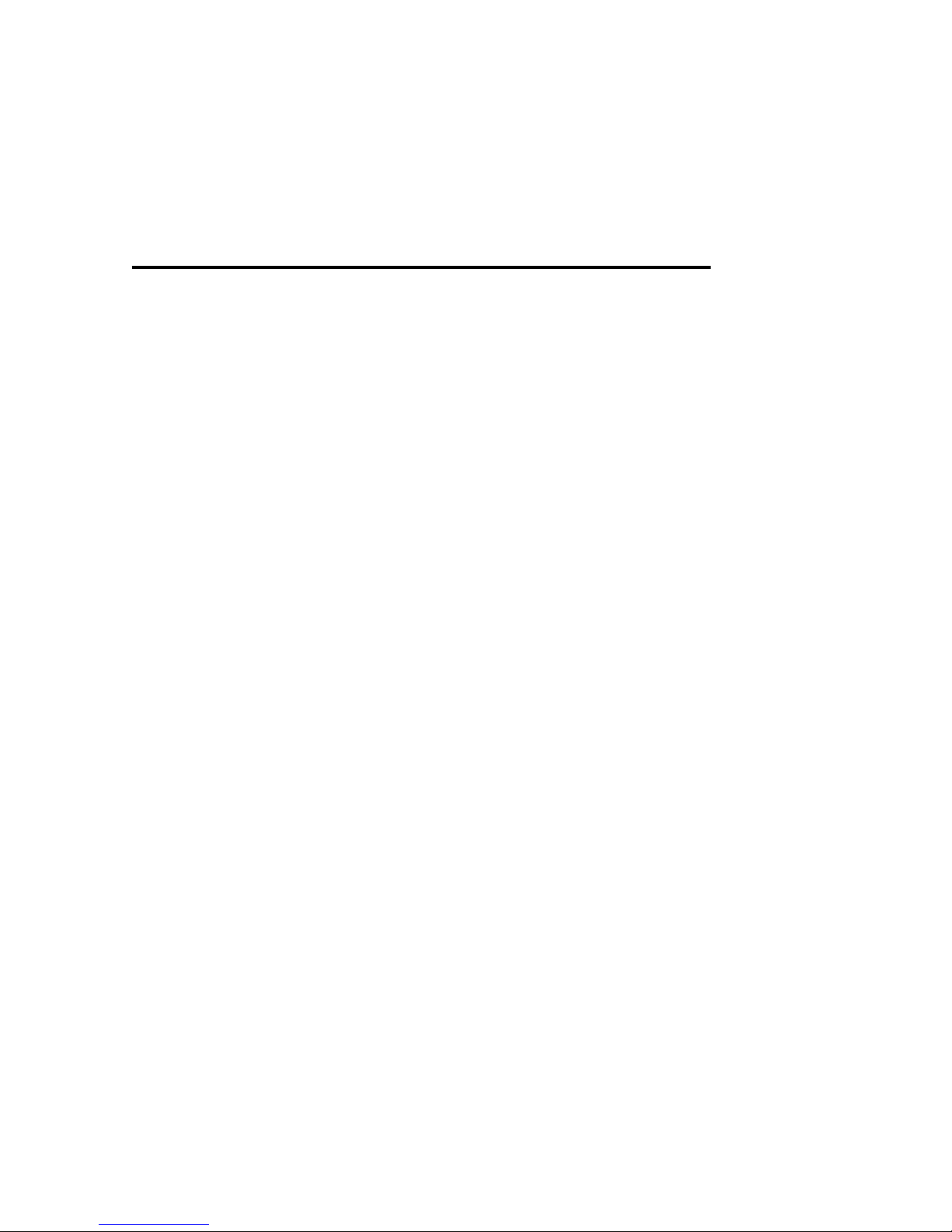
46
•
Vibration (Sinusoidal): 5-30Hz, 0.1270mm;30-250Hz,
5m/s2: 30-250Hz, 10m/s2 (Over Stress)
•
Shock: 100m/s2, 10ms, ½ sine
•
The module dep end s on proper enclosur e mo unting and
isolation to remain properly seated during mechanical
stress.
Mechanical (Non-Operating) (Transport/Storage):
•
Vibration (Random): 2.15 grams @ 10-250Hz
(packaged)
•
Packaged Drop Test: Packaged Drop Tests from 72.6 cm
height on all six sides
•
The module dep end s on proper enclosur e mo unting and
isolation to remain properly seated during mechanical
stress.
Flammability:
Plasti c ma te rial used in the const r uction of this ite m shall b e ra te d 94V2 or
better per UL-STC-94
Functional Requirements/Features:
•
Single Ultra Differential SCSI channel
•
Driver for VAX VMS 5.5-2H4, 6.2, 7.1
•
Employs SCSI Script Technology
•
Supports Tagged Queuing
Software:
VAX VMS drivers are package d with the produ ct on a set of f loppy disks,
CD ROM, and TK50 Tape:
Reliability:
MTBF >= 250K hours
Page 47

47
MTBF = Mean-Time-between-Failures
MCBF = Mean-Cycles-Befor e -F ailure
MTTR = Mean-Time-To-Repair
Federal Communications Commission and
international Agencies:
Agency Qualifications
FCC Class A FCC Part 15, Subpart Docket
20780 for Class A Devices
CISPR-22 Class 1
EN55022 Class A, Radiated and Conducted
Emissions
EN50082-1 Class 1, Immunity Requirements
TUV Approved to VBG93, VDE 0837
CSA STD-C22.2 No. 950 Safety of Information
Technology Equipment including Electrical
UL 1950 Information Technology Equipment with sub
clauses 1-7 Applicable Appendix and
Supplement B.
Table 1: Regulatory Agency Approval
PACKAGING AND SHIPPING:
Each m odule shall be sealed in an a nti-st atic bag. The anti -stati c bag shal l
contain a barco de lab el ref lec t ing the following min imum requirements:
Digital Part Number 30-XXXXX-01
Revision Level : (ex : A01)
Item Serial Number: 2RYWWnnnnn (standard DEC format with Y=last
digit of year, WW=Week and nnnnn is an increasing number (serial).
The bagged module shall be single unit packaged for protection against
damage during handling, transit and storage.
Digital Part Number & Revision Le vel
Country of Origin
Page 48

48
Glossary of Terms
The fo llowing terms a re used throughou t th is guide .
Term Meaning Notes
SCSI Small Computer Storage
Interconnect
Wide SCSI 16 Bit SCSI
FAST SCSI SCSI clocked at 10 MHz 10 Mbytes/sec 8 bit,
20 Mbytes/sec 16 bit
Ultra SCSI SCSI clocked at 20 MHz 20 Mbytes/sec 8 bit,
40 Mbytes/sec 16 bit
SCAM SCSI Configured AutoMatically Most SCSI devices do not yet
support SCAM
I/O Input/Output
PCI Peripheral Component
Interconnect
Industry Standard Bus
ISA Industry Standard Architecture Older PC Standard I/O bus
EISA Extended ISA Performance Enhanced ISA
BIOS Basic Input/Output System
POST Power On Self Test
LUN Logical Unit Number
Table 2: Glossary of Terms
Page 49

49
List of Fi gur es
Figure 1: Removing the sys te m cover _____________________________16
Figure 2: VAX4000 and MicroVAX3100 Option Locations_____________17
Figure 3 Installing the VAX -SCSI module__________________________18
Figure 4: Routing the internal cables._____________________________19
Figure 5: I/O Bulkhead installed_________________________________20
Figure 6: Accessing the VAXStation CPU _________________________21
Figure 7: Vaxstation Option Locations ____________________________22
Figure 8: Installing the DS-KZCCA-BB VAX™-SCSI Adapter__________23
Figure 9: DS-KZCCA-BB I/O bulkhead Installed ____________________24
Figure 10: Accessing the CPU Module____________________________26
Figure 11 Routing the Cables ___________________________________ 28
Figure 12: Installing the DS-KZCCA-CB VAX™-SCSI Adapter ________29
Figure 13: Accessing the I/O slots _______________________________30
Figure 14: Option Locations____________________________________31
Figure 15: Installing the DS-KZCCA-DB VAX™-SCSI Adapter ________32
Figure 16: Connecor and Jumper Positions (DS-KZCCA-AB) __________ 43
Figure 17: Connecor and Jumper Positions (DS-KZCCA-BB) __________ 44
Figure 18: Connecor and Jumper Positions (DS-KZCCA-CB) __________44
List of Tables
Table 1: Regulatory Agency Approval_____________________________47
Table 2: Glossary of Terms _____________________________________48
