Page 1

INSTALLATION
& OPERATION
MANUAL
REAR VIEW MIRROR
LIGHTHEADS
RR
R
RR
Contents:
TMTM
TM
TMTM
VMVM
VMTM
VMVM
LED-XLED-X
LED-X
LED-XLED-X
REAR VIEW MIRROR
LED LIGHTHEADS
Introduction..........................................................................2
Standard Features...............................................................2
Unpacking & Pre-Installation ...............................................3
Installation & Mounting .....................................................3-4
Wiring Instructions...............................................................5
Operation.............................................................................5
Flash Patterns ...........................................................................5-7
Options & Specifications......................................................7
Maintenance ........................................................................8
Troubleshooting ...................................................................8
Parts List (Replacement Parts/Exploded View) ....................9
Optional Crown Vic & Intrepid Mirror Mtg Brkt.....................10
Optional Impala Mirror Mtg. Brkt .........................................10
Optional Tahoe Mirror Mtg. Brkt..........................................11
Optional Charger Mirror Mtg. Brkt.......................................11
Warranty ............................................................................12
IMPORTANT:
Read all instructions and warnings before installing and using.
INSTALLER: This manual must be delivered to the end user of this equipment.
1
Page 2

Introduction
The New L.E.D. Rear View Mirror Light LED-X represents an effective warning signal device. The product has
been designed to be easily installed and operated. A list of standard features is shown below for each model.
The LED-X models utilize state-of -the-art High Flux L.E.D. Lightheads along with specially designed optics to
produce a true emergency level signal available in (Red, Amber and Blue). These lightheads last longer and
use less current than standard halogen or strobe lamps.
The use of this or any warning device does not insure that all drivers can or will observe or react
to an emergency warning signal. Never take the right-of-way for granted. It is your responsibility
to be sure you can proceed safely before entering an intersection, driving against traffic,
responding at a high rate of speed, or walking on or around traffic lanes.
The effectiveness of this warning device is highly dependent upon correct mounting and wiring.
Read and follow the manufacturer’s instructions before installing or using this device. The
vehicle operator should insure daily that all features of the device operate correctly. In use, the
vehicle operator should insure the projection of the warning signal is not blocked by vehicle
components (i.e.: open trunks or compartment doors), people, vehicles, or other obstructions.
This equipment is intended for use by authorized personnel only. It is the user’s responsibility
!
WARNING!
to understand and obey all laws regarding emergency warning devices. The user should check
all applicable city, state and federal laws and regulations.
Code 3 , Inc., assumes no liability for any loss resulting from the use of this warning device.
Proper installation is vital to the performance of this warning device and the safe operation of
the emergency vehicle. It is important to recognize that the operator of the emergency vehicle
is under psychological and physiological stress caused by the emergency situation. The
warning device should be installed in such a manner as to: A) Not reduce the output
performance of the system, B) Place the controls within convenient reach of the operator so
that he can operate the system without losing eye contact with the roadway.
Emergency warning devices often require high electrical voltages and/or currents. Properly
protect and use caution around live electrical connections. Grounding or shorting of electrical
connections can cause high current arcing, which can cause personal injury and/or severe
vehicle damage, including fire.
PROPER INSTALLATION COMBINED WITH OPERATOR TRAINING IN THE PROPER USE
OF EMERGENCY WARNING DEVICES IS ESSENTIAL TO INSURE THE SAFETY OF
EMERGENCY PERSONNEL AND THE PUBLIC.
Standard Features
LX2F-XX - 2 Head L.E.D. warning flashing system
9' power cord with cigarette plug-in provided
10-16 Vdc operation, Current: less than 1amp average, all colors
Reverse polarity protection
21 flash patterns, externally controlled
LX1F-X - 1 Head L.E.D. flashing system
9' power cord with cigarette plug-in provided
10-16 Vdc operation, Current: less than 1amp average, all colors
Reverse polarity protection
10 flash patterns, externally controlled
LX1SB-X - 1 Head L.E.D. Steady-Burn System
9' Power cord with cigarette plug-in provided
10-16 Vdc operation
Current: Blue-.8A avg
Red, Amber - .5A avg.
Reverse polarity protection
LX3F-XXX- 3 Head L.E.D. warning flashing system
9' power cord with cigarette plug-in provided
10-16 Vdc operation, Current: less than 1 amp average, all colors
Reverse polarity protection
10 flash patterns
2
Page 3
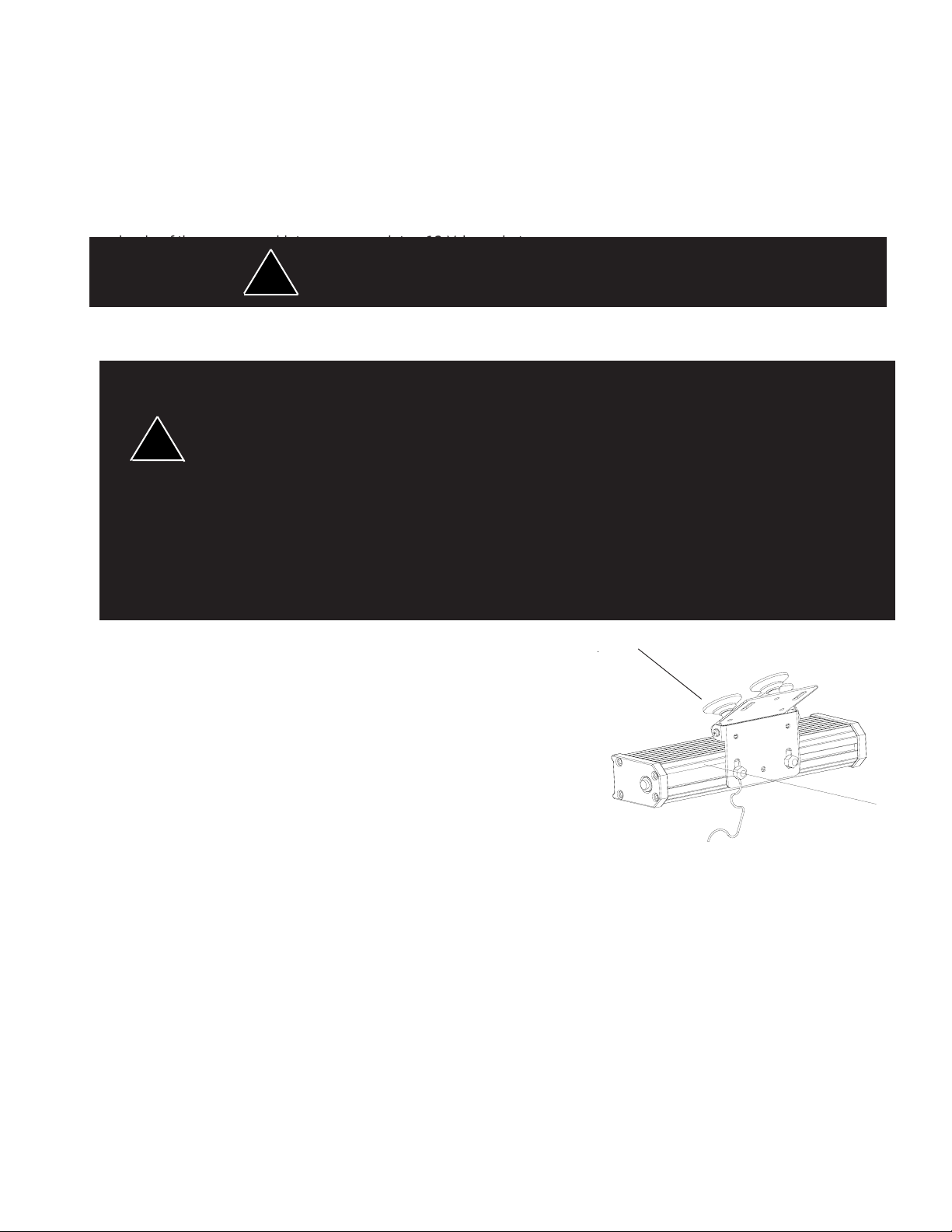
Unpacking & Pre-installation
After unpacking the items, carefully inspect the contents for damage that may have occurred during transit. If
any item is damaged, please contact the carrier immediately.
To test the operation of the product before installation follow the directions given below:
RDL2SF , RDL1SF, RDL1SB - Self-contained L.E.D. lighting units can be tested by inserting the cigarette
plug-in of the power cord into an appropriate +12 Vdc socket.
If the vehicle has an electrical system other than +12 Vdc, contact your local representative or call the
WARNING!
Electronics Technical Assistance HOTLINE at (314)996-2800 for instructions.
!
This Product contains high intensity LED devices. To prevent eye damage,
DO NOT stare into light beam at close range.
Installation & Mounting
This unit must be mounted within the interior passenger compartment of the vehicle only.
It is not intended for use in exterior applications.
All devices should be mounted in accordance with the manufacturer's instructions and
securely fastened to vehicle elements of sufficient strength to withstand the forces applied
!
WARNING!
to the device. Driver and/or passenger air bags (SRS) will affect the way equipment
should be mounted. This device should be mounted by permanent installation and within
the zones specified by the vehicle manufacturer, if any. Any device mounted in the
deployment area of an air bag will damage or reduce the effectiveness of the air bag and
may damage or dislodge the device. Installer must be sure that this device, its mounting
hardware and electrical supply wiring does not interfere with the air bag or the SRS wiring
or sensors. Mounting the unit inside the vehicle by a method other than permanent
installation is not recommended as unit may become dislodged during swerving, sudden
braking or collision. Failure to follow instructions can result in personal injury.
Vehicle Windshield
The Rear View Mirrow lights are designed to be mounted to the windshield or rear window of your vehicle. The following instructions must
be followed to insure that the unit is mounted correctly . Att ach the (1)
set of suction cups to (1) of the mounting bracket (see Fig. 1 for orientation) with the #10 self tapping screws, do not overtighten the screws.
Next, fasten the bracket without suction cups with (2) #10-24 machine
screws, #10 lock washers and #10-24 nuts, but do not tighten the nuts
at this time. Mount the bracket assemblies to the rear of the RVM unit
with the (4)¼-20 carriage bolts and kep nuts, make sure one bolt
captures the tether cord between the bracket and the case as illustrated in Fig. 1. After the bracket assembly is fastened to the unit,
adjust the bracket without suction cups so that the unit will be level with the ground
when mounted to the windshield. Be certain that the vehicle is on level ground before adjusting the bracket. Also try to keep the unit as close to the windshield as
possible.This can be adjusted by sliding the bracket assembly up or back on the unit
before tightening it down. When the angle is set, tighten all screws and nuts. See
Fig. 1 for assembly illustration. Once the unit is mounted on the windshield, locate a
place to mount other end of the tether cord. Depending on where the unit is mounted,
the tether cord can be attached anywhere on the dash or to the roof of the vehicle,
as long as it is into sheet metal. Hold the free end of the tether cord in position and
verify that the LED unit cannot reach the passenger or driver. Then, attach the
tether cord to this section of sheet metal (not to plastic or rubber). Note: When
removing the unit from the windshield be sure to release the suction cups by lifting
the tabs on each suction cup. If the unit is pulled off the windshield, it could result in
stripping out the holes in the suction cups.
FIGURE 1
3
Page 4
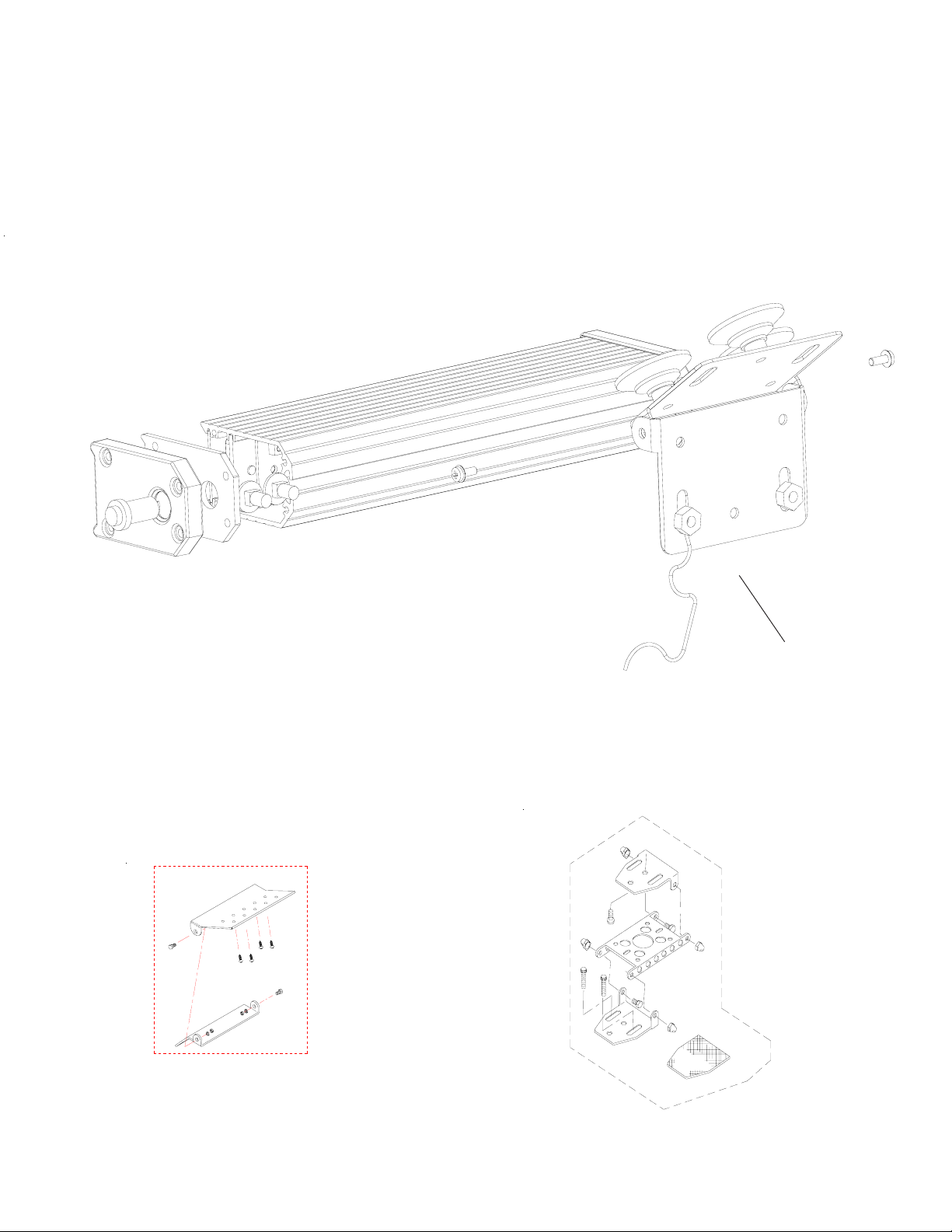
The RDMLED Rear Deck Mounting option allows the LED unit to be mounted to the rear deck of your vehicle.
The following instructions must be followed to insure that the unit is mounted correctly:
Attach the mounting hardware to the unit as shown in Fig. 2. Place the unit against the rear deck and make
adjustments with the hardware until the product is located in an area that does not obstruct the view or inflict
injury to either driver or passenger . Tighten loose hardware and mark the position of each mounting foot.
Remove bracket assemblies from the unit. Using the marked positions, mount the brackets on the rear deck
with user supplied sheet metal screws or through-bolts. Mount the unit to the brackets using the included nuts
and carriage bolts. Adjust the unit to provide the most effective signal.
Caution: The unit must be mounted through the steel of the vehicle. Avoid mounting to plastic or
other non-structural members.
Optional RVMMMS
Mirror Mount System
FIGURE 2
MOUNTING
S14041
Std. suction cup
Mounting kit
Optional RDMRVM
Rear Deck Mtg. Bkt.
4
Page 5

Wiring Instructions
All LED-X models are stand alone self-contained units ready for installation with no special wiring
required. They are provided with a cigarette plug designed to be used with a +12VDC fused lighter socket.
Alternately , the user can remove the plug and connect (through a properly sized fuse) to a user supplied
switch. The ribbed wire is positive (+12VDC) and the smooth wire is negative.
Operation
The LED series lightheads arrive completely assembled and ready for installation. They are designed to
function at 10 - 16 VDC.
T o operate the LED-X unit, insert the cigarette plug provided into a +12VDC lighter socket and
rotate 1/4 turn to insure a good electrical connection.
Flash Patterns
LX1F-X 1 Head Model
Selecting and programming flash modes:
This unit will provide up to ten different flash modes. Each of these modes can be selected by using the momentary button located on the end of the unit. Each flash mode can be selected by momentarily depressing the
button until the unit stops flashing, and then releasing. As each flash mode is selected it is automatically
programmed into the unit such that when power is removed it will always return to the selected mode the next
time power is applied. If another mode is desired, just use the momentary button to step through each mode
until the desired mode is found.
Selecting and programming Cycle Flash mode:
When shipped, the unit will be in “Cycle Flash mode”. This mode cycles through a variety of flash patterns
continuously providing an ever changing warning signal. If the unit is not in Cycle Flash, or you wish to return to
Cycle flash from another mode, then the momentary button should be depressed until the unit stops flashing,
and held on for several seconds then released. This will program cycle flash into the unit.
Flash Pattern Description
Cycle Flash Cycles through various patterns @ 70 fpm
Steady-Burn Steady-Burn
Five Flash Five Pulses per flash @ 70 fpm
Quad Flash Four Pulses per flash @ 70 fpm
Triple Flash Three Pulses per flash @ 70 fpm
Double Flash Two Pulses per flash @ 70 fpm
Fast Double Flash Two Pulses per flash @ 85 fpm
NFPA Four Pulses, 70% Duty Cycle @ 75 fpm
Quad Pop Flash Four Pulses per flash ( 3 equal, 1 extended) @ 70 fpm
Triple Pop Flash Three Pulses per flash ( 2 equal, 1 extended) @ 70 fpm
LX1SB-X 1-Head Model
This unit will provide one steady-burn operation mode. It can be used as a stationary warning light, it can also
be flashed with an external relay-based flasher.
5
Page 6

LX2F-XX: 2 Head Model
Selecting and programming flash modes:
This unit will provide up to twenty one different flash modes. Each of these modes can be selected by using the
momentary button located on the end of the unit. Each flash mode can be selected by momentarily depressing
the button until the unit stops flashing, and then releasing. As each flash mode is selected it is automatically
programmed into the unit such that when power is removed it will always return to the selected mode the next
time power is applied. If another mode is desired, just use the momentary button to step through each mode
until the desired mode is found.
Selecting and programming Cycle Flash mode:
When shipped, the unit will be in “Cycle Flash mode”. This mode cycles through a variety of flash patterns
continuously providing an ever changing warning signal. If the unit is not in Cycle Flash, or you wish to return to
Cycle flash from another mode, then the momentary button should be depressed until the unit stops flashing,
and held on for several seconds then released. This will program cycle flash into the unit.
Flash Modes:
Alternating Heads Simultaneous Heads Steady with Flashing
Cycle Flash Quad Flash Fast Double Flash w/Steady
Single Flash Triple Flash Quad Flash w/Steady
Double Flash Double Flash
Triple Flash Single Flash
Quad Flash Pursuit Flash
Five Flash
Fast Single Flash
Fast Double Flash
Fast Triple Flash
Fast Quad Flash
Quad Pop Flash
Triple Pop Flash
Double Pop Flash
Wig-Wag Flash Alt.
Note: All modes flash at a rate of 70 fpm minimum. Fast modes flash at a rate of 100 f pm minimum.
LX3F-XXX 3 Head Model
Selecting and programming flash modes:
This unit will provide up to ten different flash modes. The unit will be in "Cycle Flash" mode as the standard
pattern. The mode can be changed by shorting the 2-pin header , J1 as shown in Figure 3 on the next page.
This will require disassembly of the unit in order to gain access to each of the individual control boards. The
table in Figure 3 shows the available patterns and the order when stepping through patterns. As each flash
mode is selected it is automatically programmed into the unit such that when power is removed it will always
return to the selected mode the next time power is applied.
Selecting and programming Cycle Flash mode:
When shipped, the unit will be in “Cycle Flash" mode. This mode cycles through a variety of flash patterns
continuously providing an ever changing warning signal. If the unit is not in "Cycle Flash", or you wish to return
to "Cycle Flash" from another mode, the module can be reset to "Cycle Flash" by shorting the header for
greater than 5 seconds and releasing.
6
Page 7

Flash Pattern Description
Cycle Flash Cycles through various patterns @ 70 fpm
Steady-Burn Steady-Burn
Five Flash Five Pulses per flash @ 70 fpm
Quad Flash Four Pulses per flash @ 70 fpm
Triple Flash Three Pulses per flash @ 70 fpm
Double Flash Two Pulses per flash @ 70 fpm
Fast Double Flash Two Pulses per flash @ 85 fpm
NFP A Four Pulses, 70% Duty Cycle @ 75 fpm
Quad Pop Flash Four Pulses per flash ( 3 equal, 1 extended) @ 70 fpm
Triple Pop Flash Three Pulses per flash ( 2 equal, 1 extended) @ 70 fpm
Momentarily short and release
to change patterns
J1
PCB
Flash Pattern Header for LEDX
FIGURE 3
Options & Specifications
(Currents are calculated at 12.8 volts)
MODEL H L D WEIGHT OPERATING CURRENT FLASH
VOLTAGE DRAW RATE
LX3F-XXX - 3 Head 1.75" 13.8" 2.75" 2.0 lbs 10-16Vdc .6A avg 70 fpm
L.E.D. warning system min
LX2F-XX - 2 Head 1.75" 9.3" 2.75" 1.3 lbs 10-16Vdc .6A avg 70 fpm
L.E.D. warning system min
LX1F-X - 1 Head 1.75" 4.8" 2.75" 1 lbs 10-16Vdc Blue-.4A avg 70 fpm
L.E.D. warning system Red/Amber- min
.25A avg
LX1SB-X - 1Head 1.75" 4.8" 2.75" 1 lbs 10-16Vdc Blue-.8A avg
L.E.D. warning system Red/Amber- NA
.5A avg
7
Page 8

Maintenance
The product is designed for minimal maintenance and trouble free service. Periodic inspection of the product
will ensure trouble free operation. However, occasional cleaning of the lenses is required to sustain maximum
light output. Use plain water and a soft cloth, or Code 3 lens polish and a very soft paper towel or facial tissue.
Note: Plastic scratches easily , be careful when cleaning the optic filters.
Should problems arise during installation or during the life of the product, refer to the guide below for information on troubleshooting. Additional information may be obt ained from the factory technical HOTLINE at
(314) 996-2800.
Note: Should this Product be diagnosed as containing a diffective light-head module, contact CODE3 and
arrange to ship entire unit back to factory for service.
TROUBLESHOOTING
PROBABLE CAUSE
Product does not activate a. No power to unit a. Check wiring for loose
connection.
b. Power input wires reversed b. Check power connections
c. Damaged or shorted cabling c. Check cables for damage
REMEDY
8
Page 9

Parts List
Ref No. Description Part No. LX1F-X/ LX2F-XX LX3F-XXX
LX1SB-X
1 Switch T05742 1 1 2 Switch Harness T05763 1 1 3 Clear Lens T05735 - 1 -
T05734 1 - T89943 - - 1
4 Extrusion T05724 - 1 -
T05737 1 - -
T89942 - - 1
5 End Cap T02650 2 2 2
6 RVM Suction Cup Mtg. Kit S14041 1 1 1
Not shown Optional RVMMMS Mfg. Kit RVMMMS 1 1 Not shown #6x1/2" sheetmetal screw T02797 8 8 8
Not shown Adhesive Pad T01665 1 1 1
Not shown Hole plug T00337 1 1 1
Not shown Optional RDMRVM Mtg. Kit RDMRVM 1 1 1
Not shown Cig. Lighter Cable Ass'y T03042 1 1 1
6
4
3
2
1
Figure 4
9
5
Page 10

2001-03 Ford Crown Vic and 2001-02 Dodge Intrepid
Installation and Mounting
1) Remove sun visor clips.
2) Slide bracket between the headliner and the roof of car.
3) Horizontal slots on up-turned flange of bracket will align with existing holes in roof.
4) Slots on flat part of bracket will align with the hole for the sun visor clips.
5) Run T01072 5/16" - 18 sheet metal screws through slot in up turned flange into holes
in roof.
6) Re-attach sun visor clips through slots on the flat part of the bracket.
7) Attach LED X unit to bracket.
2001-02 Chevy Impala
Installation and Mounting
1) Remove sun visor clips.
2) Slide bracket between the headliner and the roof of car.
3) Slots on flat part of bracket will align with the hole for the sun visor clips.
4) Drill 1/8" holes at 3/16" hole locations of bracket into roof support.
5) Run T05336 #8 sheet metal screws through holes in up turned flanges into
holes drilled in roof support.
6) Re-attach sun visor clips through slots on the flat part of the bracket.
7) Attach LED X unit to bracket.
10
Page 11

2007 Chevrolet Tahoe
Installation and Mounting
1) Remove sun visor clips.
2) Remove rear view mirror from windshield mount
3) Place bracket over top of the headliner of vehicle.
4) Rectangular slots on bracket will align with the hole for the sun visor clips.
5) Re-attach sun visor clips through slots on the flat part of the bracket.
6) Re-attach rear view mirror to windshield mount.
7) Attach LED X unit to bracket.
2007 Dodge Charger
Installation and Mounting
1) Remove sun visor clips.
2) Remove rear view mirror from windshield mount.
3) Slide bracket between the headliner and the roof of car.
4) X-slots on bracket will align with the holes for the sun visor clips.
5) Re-attach sun visor clips through slots on the flat part of the bracket.
6) Re-attach rear view mirror to windshield mount.
7) Attach LED X unit to bracket.
11
Page 12

WARRANTY
Code 3, Inc. L.E.D. emergency devices are tested and found to be operational at the time of
manufacture. Provided they are installed and operated in accordance with manufacturer's recommendations,
Code 3, Inc. guarantees all parts and components to a period of 5 years (unless otherwise expressed) from
the date of purchase or delivery, whichever is later. Units demonstrated to be defective within the warranty
period will be repaired or replaced at the factory service center at no cost.
Use of inappropriate or inadequate wiring or circuit protection causes this warranty to become void.
Failure or destruction of the product resulting from abuse or unusual use and/or accidents is not covered
by this warranty. Code 3, Inc. shall in no way be liable for other damages including consequential, indirect
or special damages whether loss is due to negligence or breach of warranty.
CODE 3, INC. MAKES NO OTHER EXPRESS OR IMPLIED WARRANTY INCLUDING, WITHOUT LIMITATION, WARRANTIES OF FITNESS OR MERCHANTABILITY, WITH RESPECT TO
THIS PRODUCT.
PRODUCT RETURNS
If a product must be returned for repair or replacement*, please contact our factory to obtain a Return
Goods Authorization Number (RGA number) before you ship the product to Code 3, Inc. Write the RGA
number clearly on the package near the mailing label. Be sure you use sufficient packing materials to avoid
damage to the product being returned while in transit.
*Code 3, Inc. reserves the right to repair or replace at its discretion. Code 3, Inc. assumes no responsibility or liability for expenses incurred for the removal and /
or reinstallation of products requiring service and/or repair.; nor for the packaging, handling, and shipping: nor for the handling of products returned to sender after the
service has been rendered.
NEED HELP? Call our Technical Assistance Hotline - (314) 996-2800
St. Louis, Missouri 63114-2029—USA
10986 N. Warson Road
Code 3 , Inc.
www.code3pse.com
RVM and LED X are trademarks and Code 3 is a registered trademark of Code 3, Inc. a subsidiary of Public Safety Equipment, Inc.
12
Revision 6, 2/2007 - Instruction Book Part No. T05767
©2002-7 Code 3, Inc. Printed in USA
