Page 1

HARLEY DAVIDSON
MOTORCYCLE
EQUIPMENT INSTALLATION
MANUAL
(All mounting systems included in this manual were designed specifically for the Electra-Glide
Model Harley Davidson Motorcycle. A current 2008 model year bike was used for development)
TABLE OF CONTENTS:
1. Front lighting option installations
2. Rear lighting option installations
3. Side lighting option installations
4. Radio Box lighting option installations
5. Siren installation options
6. Speaker installation
Read all instructions and warnings before installing and using.
IMPORTANT:
IMPOR-
INSTALLER:
INSTALLER:
This manual must be delivered to the end user of this equipment.
Page 2

Par 36 (7) led light head
1. Install the wiring terminations provided within the LED
assembly.
2. Place retainer ring against back of LED housing with at
notch facing down to match up with clamshell on trim ring
3. Place trim ring over front of LED light and fully seat
against ange of LED assembly.
4. Rotate LED assembly so that TOP indicated on LED lens
is actually at the 12:00 O’clock position on the bike,
5. Place the LED housing, trim ring and retainer onto light
housing of bike.
6. Slide trim ring over retainer and into groove on light
housing.
7. Tighten clamshell screw at bottom of LED light housing.
Supervisor light bar
1. Remove two outboard windshield screws from
front faring on bike.
2. Loosen center screw from front faring on bike.
3. Slide windscreen up and remove from front
faring. (handle with care so not to scratch windscreen).
4. Loosely install two T56324 mounting brackets
onto Supervisor outboard slots (threaded studs
pointing upward & toward driver)
5. Slide center mounting bracket T56338 over
center boss on faring with stud facing up and
toward driver.
6. Place Supervisor so the center slot aligns with
the center mounting bracket.
7. Feed outboard brackets down into windshield
slot and over screw bosses (be sure bracket is
around boss on faring.)
8. Tighten nylon locking nuts on end brackets
(working both sides simultaneously)
9. Tighten center nylon nut on light bar base.
10. Slide windscreen down over center screw on
faring, then feed each end of windscreen down
over outboard bosses on faring.
11. Place two outboard faring screws back into
faring bosses.
(make sure to align screws with brass inserts
within faring boss)
12. Tighten (3) faring /windscreen
screws
13. Red wire is common power, White and Black
wires are both negative ground.
LED Supervisor Operation:
(5) LED head light bar shown : LED’s
#1,3,& 5 are synchronized and LED’s #2 &
4 are synchronized. Flash patterns are pre-
set to triple ash P1 from the factory.
Front Lighting Options
Page 3
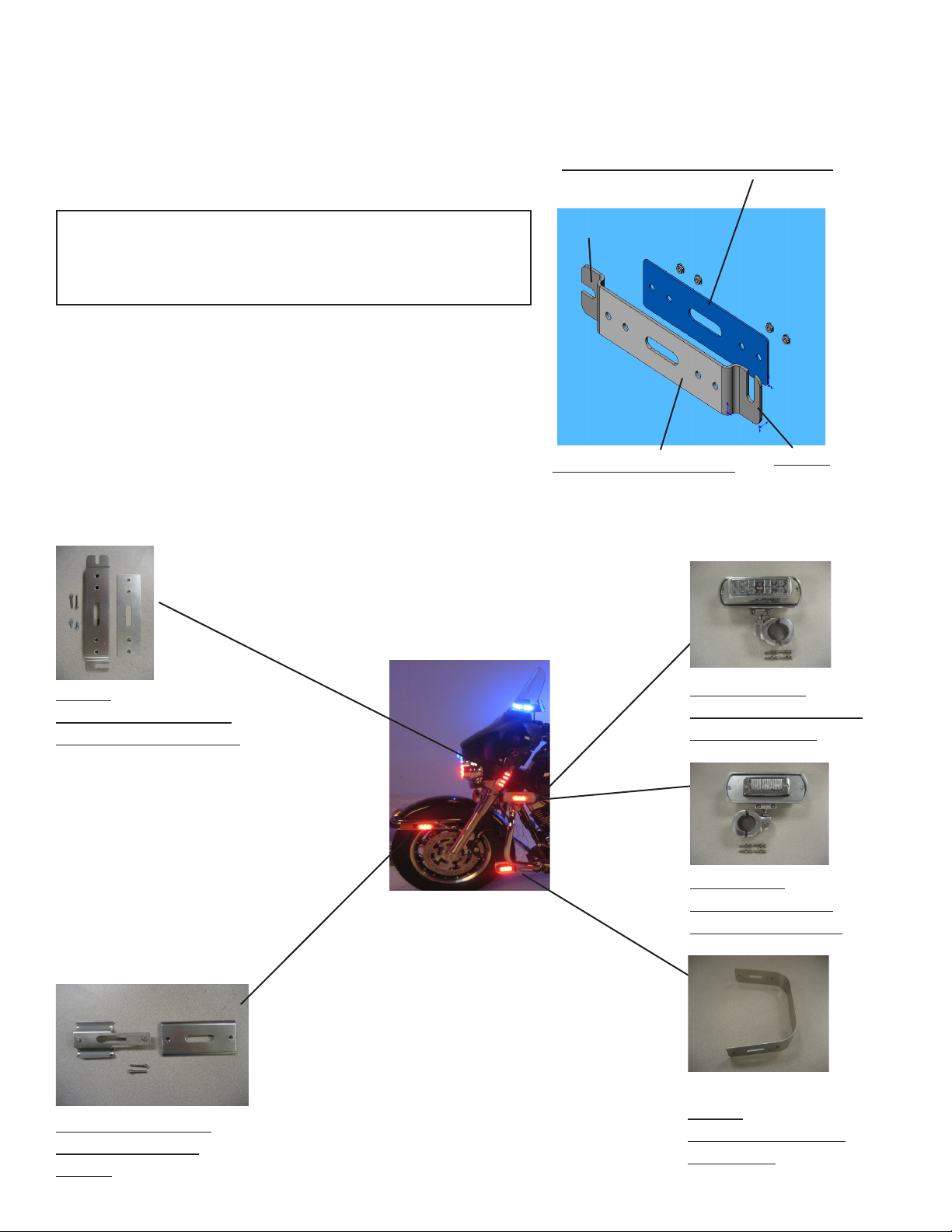
Front End Side Lighting Options
Front fork led light head
1. Loosen top Fork Torx head bolt
2. Loosen bottom Fork Torx head bolt
Note:
Front Fork light assembly under Torx bolts will ex outward
when loosened. It will be necessary to push light assembly inward during installation of front fork brackets.
3. Place pemserted backing plate under chrome bracket
with pemserts facing up into holes of chrome bracket
4. Place light head selection onto chrome bracket and attach using provided screws. (longer screws for XT3, shorter for LED-X
light head options. Both are provided)
5. Slide vertical forked end of bracket under top Torx bolt
6. Slide horizontal forked end of bracket under bottom Torx bolt
7. Route wiring as desired behind front fork assembly, leaving
sufcient loop for fork movement.
NOTE:
Motor guard lights can be mounted
either vertically or horizontally on
Motor guards.
T56307 backing plate with pemserts
Top
T57066 Chrome bracket
Bottom
HD513
FRONT FORK LIGHT
(XT3 LED or LED-EX)
NOTE:
1. Front fender bracket installed
with nger of backing plate facing
forward on bike, over top of black
rubber foam inset.
2. Top of back plate must be under
front fender edge to properly seat
backing plate between rails.
HD511 ( XT3 LED)
FRONT FENDER
LIGHT
NOTE:
Mud ap bracket requires screw
holes and wiring holes to be drilled
into aluminum mud ap on front
fender. Mud ap is sandwiched be-
tween the bracket and the light head
once installed. Bracket is under Mud
ap.
LXEX125 with
LED-MHC2 MOTOR
GUARD LIGHT
HXT-MHC2
MOTOR GUARD
LIGHT (XT3 LED)
HD512
MUD FLAP LIGHT
(XT3 LED)
Page 4
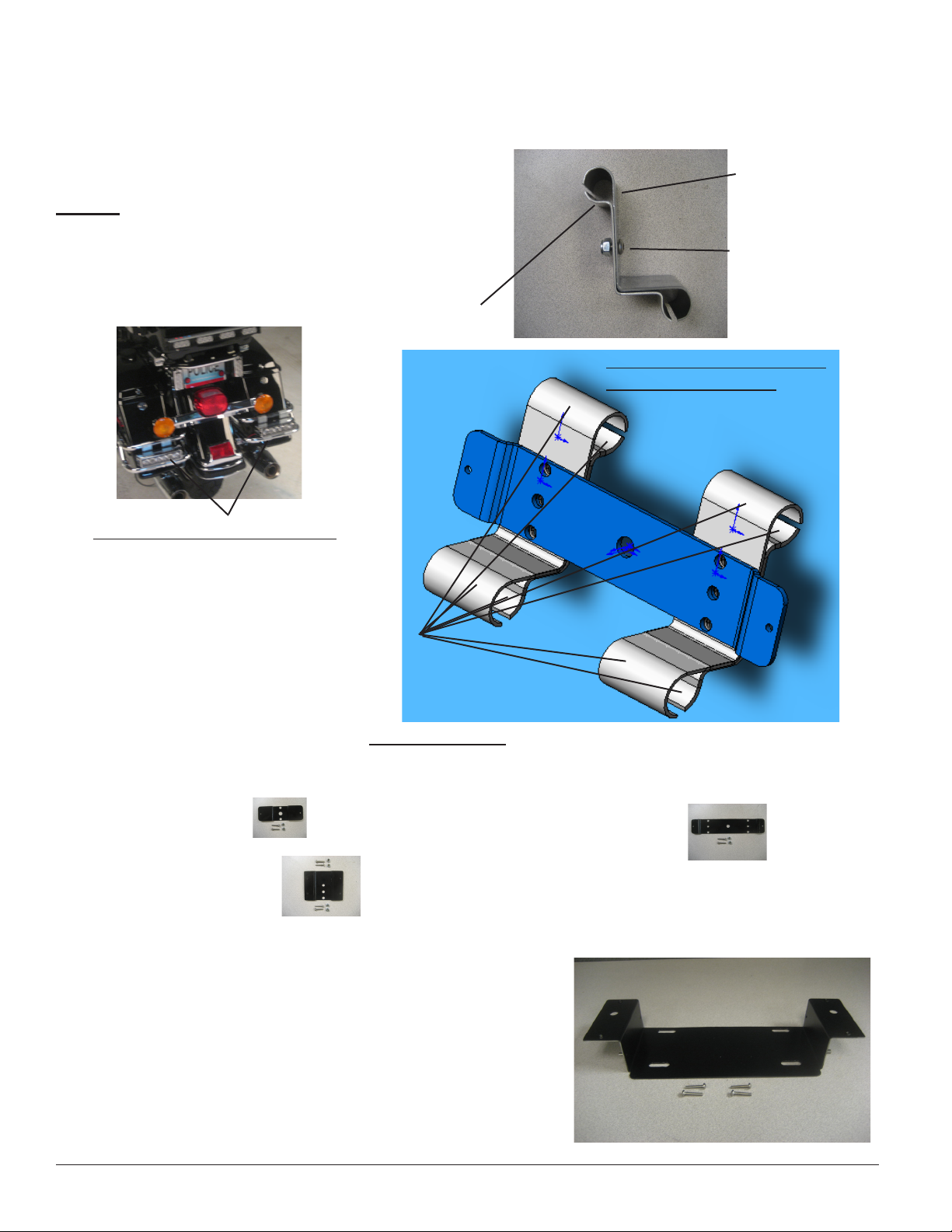
“On The Rail” Rear Lighting Options
Common Backing Plate and Bracket are used on all
Rear lighting application options.
T57098 Backing plate
T57097 Bracket (Chrome)
NOTE:
All clamping parts of assembly to chrome rails require
(1) anti-vibration pad T56311 to be installed at each
contact point.
T57098 BACKING PLATE
OPTIX 6-UP LIGHT HEAD
ASSEMBLY SHOWN
HD2126 SHOWN INSTALLED
T57097 CHROME
BRACKET
T15104 SS BOLT
T03734 NYLOC
NUT
NOTE:
T56311 ANTI-VIBRATION PADS ARE
REQUIRED AT ALL BRACKET MOUNTING POINTS IN CONTACT WITH CHROME
RAILS OF BIKE. (8) ARE INCLUDED IN THE
ASSEMBLY SHOWN.
HD2126 SHOWN
CHROME BRACKETS, BACKING PLATES & HARDWARE ARE
COMMON PARTS TO ALL ASSEMBLIES SHOWN BELOW.
1. Optix 3 up light head
HD2123 2. Optix 6up light head
HD2126
3.Dual Stack XT3 light head
HD2103
Rear License Plate Lighting
4. XT3 (3) way license plate
bracket
HDLPBKT
Rear bracket installations are generally easier made with side saddle bags removed from bike.
Page 5

“Inside-The-Rail” Side Lighting Options
Common Backing Plate and Bracket are used on all
inside-the-rail Side lighting application options.
T57088 Backing plate
T57087 Bracket (Chrome)
NOTE:
All clamping parts of assembly to chrome rails require
(1) anti-vibration pad T56311 to be installed at each
contact point.
T57088
BACKING PLATE
T15104 BUTTON HEAD SS BOLT
T15105 SS KEP NUT WITH STAR WASHER
XT302 LIGHT HEAD ASSEMBLY
SHOWN
T57087 CHROME
BRACKET
HD3126 SHOWN INSTALLED
NOTE:
T56311 ANTI-VIBRATION PADS ARE
REQUIRED AT ALL BRACKET MOUNTING POINTS IN CONTACT WITH CHROME
RAILS OF BIKE. (8) ARE INCLUDED IN THE
ASSEMBLY SHOWN.
HD3102 SHOWN
CHROME BRACKETS, BACKING PLATES & HARDWARE ARE
COMMON PARTS TO ALL ASSEMBLIES SHOWN BELOW.
1. Optix 3 up light head
HD3123 2. Optix 6 up light head
HD3126
3. Tandem LED-X light head
HD3138 4.Tandem XT3 light head assembly
HD311
5. XT302 light head assembly
HD3102 6. XT304 light head assembly
HD3104
Inside-the-rail installations should be made with side saddle bags installed, by sliding backing
plates in from forward end of rails. Bolts are installed with threads -out on assy.
Page 6

“Surface-Mount” Side Lighting Options
Common Backing Plate is used for all surface-mount
side rail lighting application options.
T57094 Backing plate
NOTE:
All clamping parts of assembly to chrome rails require
(1) anti-vibration pad T56311 to be installed at each
contact point.
T03400 HEX HEAD SS BOLT
T03734 NYLOC NUT
HD3226 SHOWN INSTALLED
T57094
BACKING
PLATE
OPTIX 6-UP DUAL STACK ASSEMBLY
SHOWN
NOTE:
T56311 ANTI-VIBRATION PADS ARE
REQUIRED AT ALL BRACKET MOUNTING POINTS IN CONTACT WITH CHROME
RAILS OF BIKE. (8) ARE INCLUDED IN THE
ASSEMBLY SHOWN.
HD3226 SHOWN
CHROME BRACKETS ARE UNIQUE TO LIGHT HEAD
SELECTION MADE.
BACKING PLATES AND HARDWARE ARE COMMON
TO ALL ASSEMBLIES SHOWN BELOW.
1. Optix 3 up Dual Stack light heads
HD3223 2. Optix 6 up Dual Stack light heads
HD3226
3. Tandem LED-X Dual Stack light heads
HD3238 4. Dual Stack LED-X light heads
HD3228
Surface mounted Side brackets are installed with bolt threads facing in on assy. toward bike.
Page 7

Radio Box Lighting Options
REAR OF BOX: SIDE OF BOX:
1. XT304 light head assembly
HD1104 XT302 & XT304 MOUNTINGS:
1. Aluminum backing plate is 1. XT304 light head assy.
installed on the inside of the radio box. HD1104
2. Black rubber grommets are between
the U-shaped mounting bracket and the
outside of the radio box.
3. Two rubber grommets are used on
mounting bolt locations, One is used for
power cord insertion point.
4. Power cord insertion point is off edge of
backing plate on XT304 light installation.
5. When installing XT302 light head, the
power cord is installed through the backing
plate hole provided.
6. Mounting bolts are installed from the 2. TX302 light head assy.
outside on both light assembly installations HD1102
and self- thread into the aluminum backing
plates provided.
2. XT302 light head assembly
HD1102 3. LED-X Dual Stack light head
LXEX2F-BB or LXEX2F-RR or LXEX2F-BR
ON BOX SUPPORT RAILS:
1. XT3 light head (Mounted with led down) (Mounted with led up)
HD6103 2. Optix 3up light head
HD603
3. Optix 6up light head (Mounted with led up) (Mounted with led up)
HD606 4. LED-X light head
HD603
BOX SUPPORT BRACKETS FOR OPTIX LIGHT HEAD APPLICATIONS MUST BE ADJUSTED INBOARD UPON INSTALLATION
SO LIGHT HEAD DOES NOT INTERFERE WITH SIDE SADDLE BAG OPENING.
DEPENDING ON RADIO BOX SELECTED, USE OF OPTIX LIGHT HEAD BOX SUPPORT LIGHTS MAY REQUIRE THE BOX TO
BE RAISED USING SPACERS , XT3 LIGHT HEAD APPLICATIONS CAN BE MADE WITHOUT SUCH INTERFE\RENCES.
Page 8

Siren Selection
SIREN OPTIONS IN THE BOX: SIREN OPTION ON FACTORY MOUNT:
Siren # 4022 Multi-Purpose Siren without PA Siren # 3955 Harley Davidson Waterproof Siren with PA
Siren # 3959 Harley Davidson Siren with PA
Mounts directly to Factory Installed Siren Plate.
HDSPKT
Complete Speaker
Installation Kit
Kit Includes:
Speaker, Mounting Bracket, Mounting Hardware,
Wiring Harness with Harley Davidson Connector
Wiring Connector for LED
Installations
HD2PW
2 Pin Harley Davidson Power Connection kit is available for use on all light head installations and includes
Housing, water seal and required pins.
Page 9

NOTES:
This page provided for installation notes
Page 10

NOTES:
This page provided for installation notes
Page 11

NOTES:
This page provided for installation notes
Page 12

Larger wires and tight connections will provide longer service life for components. For high current wires it is highly
recommended that terminal blocks or soldered connections be used with shrink tubing to protect the connections. Do
WARNINg!
not use insulation displacement connectors (e.g. 3M® Scotchlock type connectors). Route wiring using grommets
and sealant when passing through compartment walls. Minimize the number of splices to reduce voltage drop. High
ambient temperatures (e.g. underhood) will signicantly reduce the current carrying capacity of wires, fuses, and circuit
breakers. Use "SXL" type wire in engine compartment. All wiring should conform to the minimum wire size and other
recommendations of the manufacturer and be protected from moving parts and hot surfaces. Looms, grommets,
cable ties, and similar installation hardware should be used to anchor and protect all wiring. Fuses or circuit breakers
should be located as close to the power takeoff points as possible and properly sized to protect the wiring and devices.
Particular attention should be paid to the location and method of making electrical connections and splices to protect
these points from corrosion and loss of conductivity. Ground terminations should only be made to substantial chassis
components, preferably directly to the vehicle battery. The user should install a fuse sized to approximately 125% of
the maximum Amp capacity in the supply line to protect against short circuits. For example, a 30 Amp fuse should
carry a maximum of 24 Amps. DO NOT USE 1/4" DIAMETER GLASS FUSES AS THEY ARE NOT SUITABLE FOR
CONTINUOUS DUTY IN SIZES ABOVE 15 AMPS. Circuit breakers are very sensitive to high temperatures and will
"false trip" when mounted in hot environments or operated close to their capacity.
WARRANTY
Code 3, ®Inc.'s emergency devices are tested and found to be operational at the time of manufacture. Provided they are installed and
operated in accordance with manufacturer's recommendations, Code 3, Inc. guarantees all parts and components except the lamps to a period
of 1 year (unless otherwise expressed) from the date of purchase or delivery, whichever is later. Units demonstrated to be defective within the
warranty period will be repaired or replaced at the factory service center at no cost.
Use of lamp or other electrical load of a wattage higher than installed or recommended by the factory, or use of inappropriate or inadequate
wiring or circuit protection causes this warranty to become void. Failure or destruction of the product resulting from abuse or unusual use and/or
accidents is not covered by this warranty. Code 3, Inc. shall in no way be liable for other damages including consequential, indirect or special
damages whether loss is due to negligence or breach of warranty.
CODE 3, INC. MAkES NO OTHER ExPRESS OR IMPLIED WARRANTY INCLUDINg, WITHOUT LIMITATION, WARRANTIES Of
fITNESS OR MERCHANTABILITY, WITH RESPECT TO THIS PRODUCT.
PRODUCT RETURNS
If a product must be returned for repair or replacement*, please contact our factory to obtain a Return Goods Authorization Number
(RGA number) before you ship the product to Code 3, Inc. Write the RGA number clearly on the package near the mailing label. Be sure you
use sufcient packing materials to avoid damage to the product being returned while in transit.
*Code 3, Inc. reserves the right to repair or replace at its discretion. Code 3, Inc. assumes no responsibility or liability for expenses incurred for the removal and /or reinstallation of products requiring
service and/or repair.; nor for the packaging, handling, and shipping: nor for the handling of products return to sender after the service has been rendered.
PROBLEMS OR QUESTIONS? CALL OUR TECHNICAL ASSISTANCE HOTLINE (314) 996-2800
WWW.CODE3PSE.COM
Code 3® is a registered trademark of Code 3, Inc., a subsidiary of Public Safety Equipment, Inc.
Code 3®, Inc.
St. Louis, Missouri 63114-2029—USA
Ph. (314) 426-2700 Fax (314) 426-1337
10986 N. Warson Road
Part No. T56340 Rev. 0 06/2008
©2008 Code 3, Inc
