Page 1
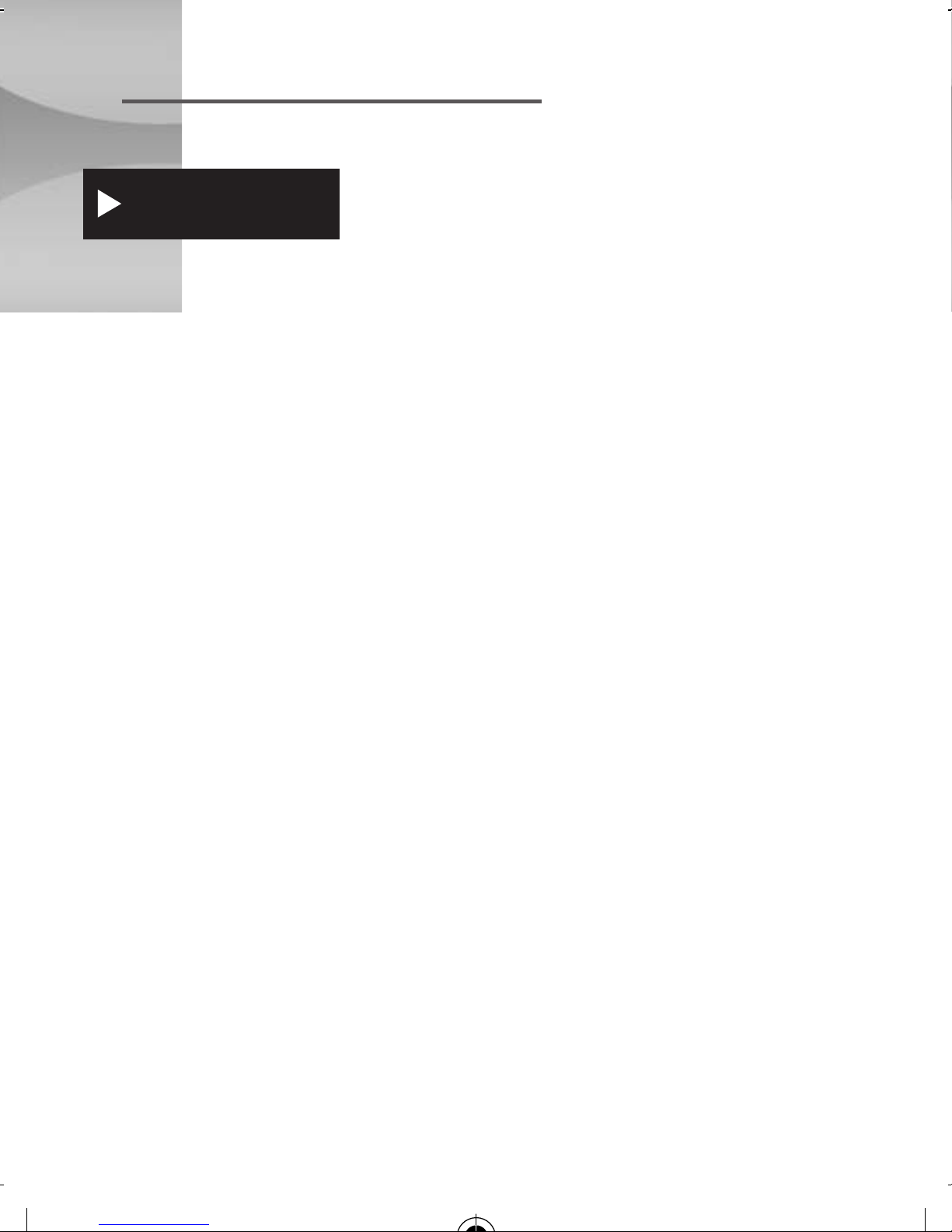
1
RECHARGEABLE APPLIANCES
Problems do not occur with
CAUTION
the vast majority of battery
Certain rechargers for small
nickel cadmium batteries
can be damaged if connected
to the unit. Two types of
equipment are particularly
prone to this problem:
1. Small battery operated
appliances that can be
plugged directly into
an AC receptacle for
recharging, including
operated tools, most of which
use a separate charger or
transformer that plugs into
an AC receptacle and produces
a low voltage output. If the
label on your tool’s AC adapter
or charger states that is
produces a low voltage AC or
DC output (less than 30 volts)
you can safely power the
charger.
flashlights, razors, and
night lights.
2. Certain battery chargers for
battery packs used in hand
power tools, specifically
those that have a
WARNING label stating
that dangerous voltages
are present at the battery
terminals.
1
Page 2
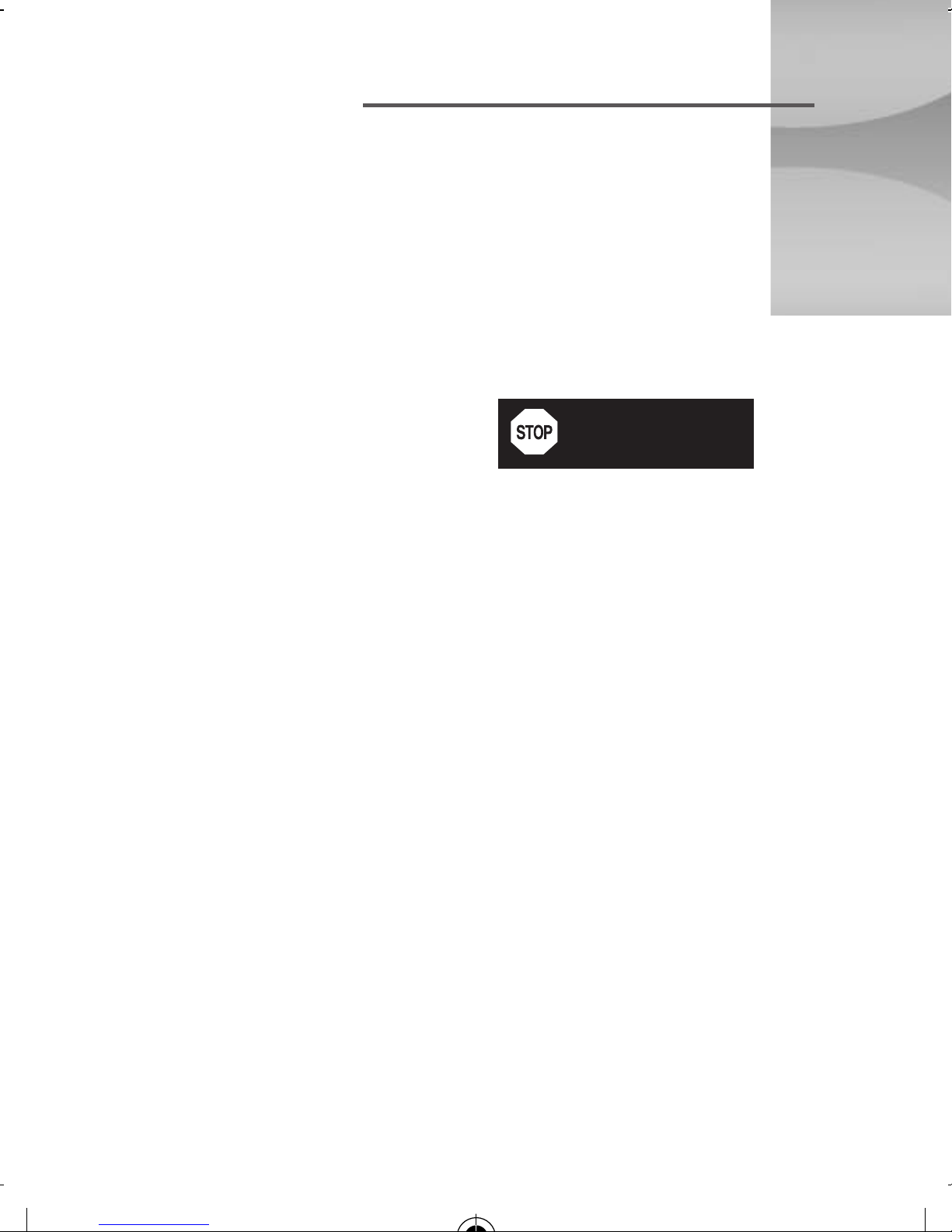
BEFORE USING YOUR INVERTOR
2
In order to check the
performance of your
unit before using it, please
have the following
on hand:
1. A 12 volt DC power source
(such as a vehicle battery).
2. A test load such as a lamp
or other small appliance
that can be plugged into
the AC receptacle on the
inverter.
Connecting to the
Power Source
Your unit connects
directly into the cigarette
lighter socket of your car.
WARNING
Do not connect to the power
source if flammable fumes
are present. Explosion or
fire may result.
Power Source
You will need an 10.4 to
14.4 volt DC power source
capable of supplying enough
current to run the test load.
As a rough guide, divide the
wattage of the test load by 10
to get the current (in amperes)
that the power source must
supply. A fully charged
standard automotive battery
will work fine.
2
Page 3
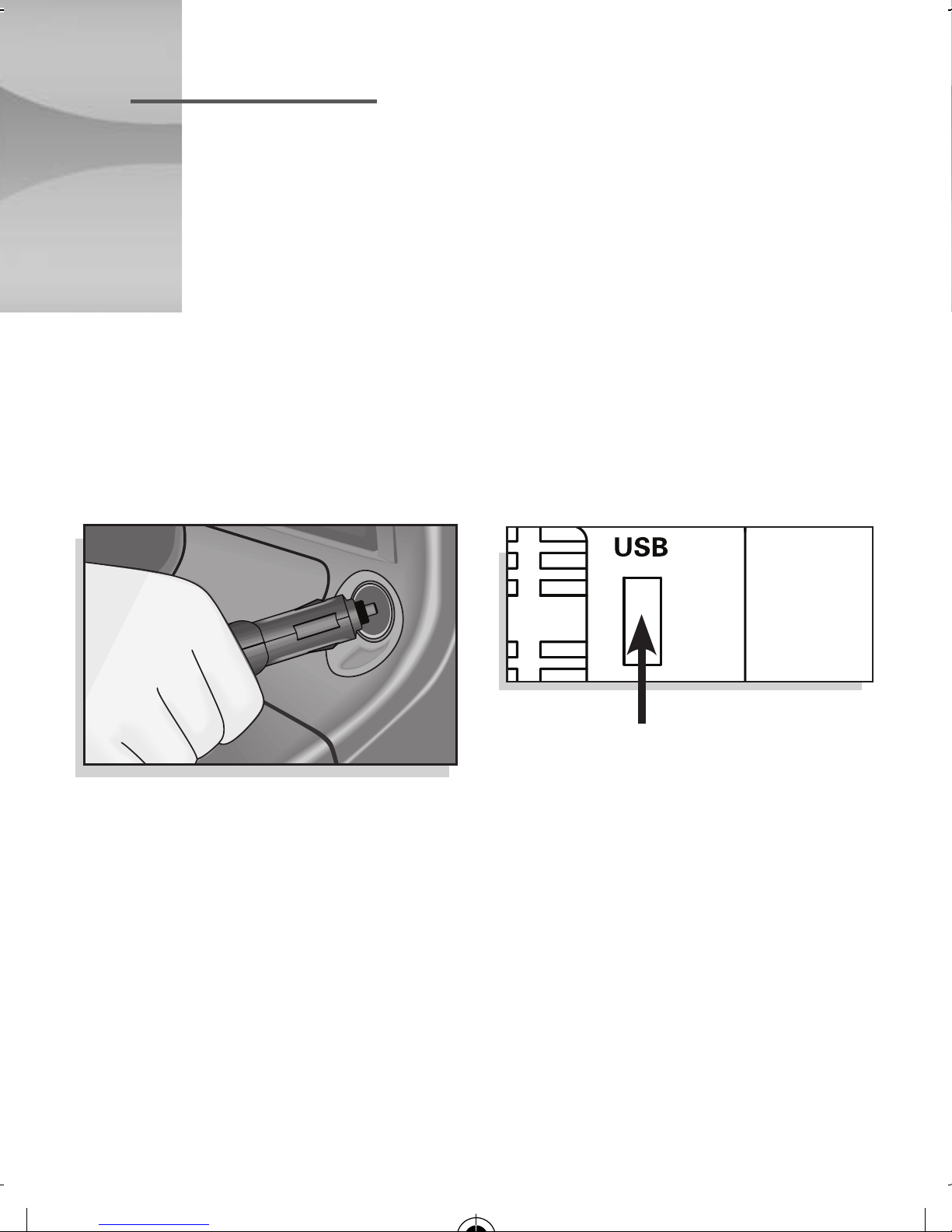
2
QUICK CHECKOUT
Quick Checkout (continued)
To connect your inverter
to the power source:
1. If the power source is a DC
power supply, switch it off.
2. Insert the cigarette lighter
plug into your vehicle’s
cigarette lighter.
Testing
The inverter will come on
automatically. It should supply
power to the load. If the
inverter does not appear to
work properly, refer to the
Troubleshooting Guide on
page 7.
3
5V/2.1A USB Port
Page 4

The location where you should
use your unit must be:
OPERATION
3
CAUTION
• dry–Do not use the unit
where water can drip or
splash on it.
• cool–Ambient air
temperature should be
between 30˚ and 105˚ F
(0˚ and 40˚ C). The cooler
the better.
• ventilated–Allow at least
1 inch (3 cm) of clearance
around the unit for proper
air flow. Make sure that
The inverter must only
be connected to batteries
with a nominal output
voltage of 12 volts.
It will not work with
a 6 volt battery, and
will be damaged if it is
connected to a 16 volt
or greater battery.
ventilation openings on the
ends of the unit are not
obstructed.
CAUTION
To prevent fire, do not
cover or obstruct
ventilation openings.
4
Page 5

4
CONTROLS & INDICATORS
Powering Up
To apply power to the CPI190,
simply plug in to 12 Volt DC
source (cigarette lighter).
Power/Fault Indicator
The “fault” indicator of your
CPI190 will light whenever
the unit detects excessively
high or low input voltage,
or begins to overheat.
Cigarette Lighter Plug
Power/Fault Indicator
CAUTION NOTE: Make sure
you unplug inverter from
power source before you
leave your vehicle.
5
Page 6

OPERATING LIMITS
INPUT VOLTAGE/AUTO SHUTDOWN
Power Output
AC Output:
Your CPI190 will deliver
130 watts continuously.
(NOTE: the wattage rating
applies to resistive loads.)
USB Output:
5 Volt continuous output.
Input Voltage
5
The inverter will automatically
shut down if the input voltage
drops below 10.0 ± 0.3 volts.
This protects the battery
from being over-discharged.
The inverter will restart when
the input voltage exceeds
12.0 ± 0.3 volts.
The inverter will also shut
down if the input voltage
Your CPI190 will operate from
input voltage ranging from
10.4 to 14.4 volts. Optimum
performance occurs when the
voltage is between 12 and
14 volts.
increases to 15.5 ± 0.5 volts.
This helps protect the unit
from damage due to excessive
input voltage. Although the
inverter is protected in this
way, it may still be damaged
should the input voltage
exceed 16 volts.
Automatic Shutdown
The unit will automatically
go into thermal shutdown if
it becomes overheated due to
excessive input voltage, poor
circulation or high ambient
temperature.
6
Page 7

TROUBLESHOOTING GUIDE
6
Problem/ Possible Solution
Symptom Causes
Low output voltage Overload Reduce the load.
No output voltage Low input Recharge battery.
voltage
7
No output voltage Thermal Allow inverter to cool down
when load is in shutdown Improve ventilation—
excess of 130 watts make sure ventilation
or 1.3 amperes openings in the inverter
are not obstructed. Lower
ambient temperature.
Page 8

POWER CONSUMPTION
8
For each piece of equipment
you will be powering with
your CPI190, you must
determine the battery’s
capacity (how long the
battery can deliver a
specific amount of current).
For example, automotive
batteries usually provide
25 amperes of current.
A battery with a reserve
capacity of 180 minutes
Calculate the total watthours of energy consumption
(power X operating time),
then divide the watt-hours
by 10 to determine how may
12 volt ampere hours will be
consumed.
can deliver 25 amperes for
180 minutes before it is
completely discharged.
10
Page 9

9
SPECIFICATIONS
Specifications
1. Continuous output power 130w
2. Surge rating (0.1second) 260w
3. Peak efficiency (12V—1/2 load) 85%
4. Efficiency (full load, 12V) >78%
5. No load current draw < 0.45 A (12.6 VDC)
6. Output waveform (resistive load) Modified
sine wave
7. Output frequency 60Hz ± 2Hz
8. Output voltage 115V +/- 10%
9. USB output 5V/2.1A
10. Input voltage 10.4 - 14.4 VDC
12. Shutdown voltage (without load) 10.0V ±0.3V
13. Operating temperature range -10° C to 40° C
14. Storage temperature range -40° C to 85° C
15. Protection Overload, short-circuit, Overtemp
16. Reverse polarity, under/over voltage
NOTES: All protection is automatically recovered. To protect the
battery, if the unit needs to be restarted after low voltage protection,
the voltage of DC input should be above 12V.
11
Page 10

Operating Instructions for Your
®
Cobra
130 Watt
POWER
INVERTER
MODEL CPI
190
Nothing Comes Close to a Cobra
®
00
