Page 1
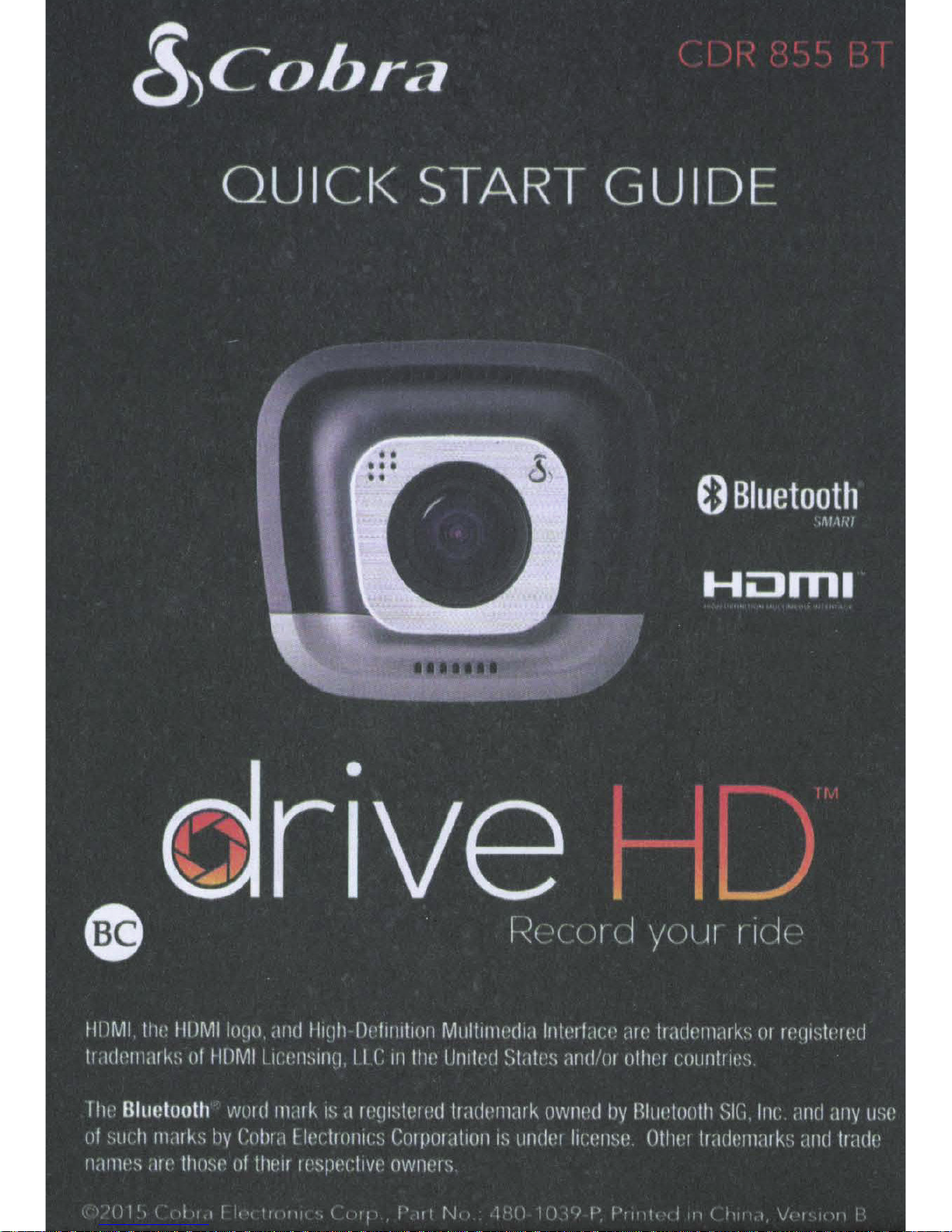
Page 2

CONTROLS
&
CONNECTIONS
LED
Indicator
Accessory Port
(Not
Used)
Micro
Card Slot
---
SD
Button 1
Quick
Mount
--
--
Release
Button 2 Button 3
Emergency Recording
Button
PowerNolume
...__
__
---
~-
__
--
Button
Micro
USB Port
HDMI
Output
Button4
_
Microphone
The
functions
each
KEY
(6)
; A
E
~
\~'
of
button
DASH
Buttons
and
CAM
1-4
change
FEATURES
are
indicated
depending
on
CONTINUOUS LOOP RECORDING
When
to
the
make
MicroSD
room
for
Card
new
is
full
footage.
it
will
G-SENSOR
built-in
and
it
automatically
will
PARKING
Parking
If
the
accelerometer
not
be
overwritten
MODE
Mode
dash cam
provides
protects
doesn't
senses
footage
by
security
sense any
sudden
Loop
while
surrounding
Recording.
motion
by
the
icon
the
state
overwrite
accelerations
your
vehicle
for a set
directly
of
the
oldest
the
the
unit.
or
collisions
incident
is
parked.
time
the
above
clips
so
screen
that
turn
will
If
motion
automatically
Note:
Video
off
and
is
detected
wake
Parking
Settings
Mode
Menu.
recording
or
the
up
and
is
OFF
will
stop.
G-Sensor
start
recording
by
default.
is
triggered,
again.
You can
the
turn
camera will
it
ON
in
the
Page 3
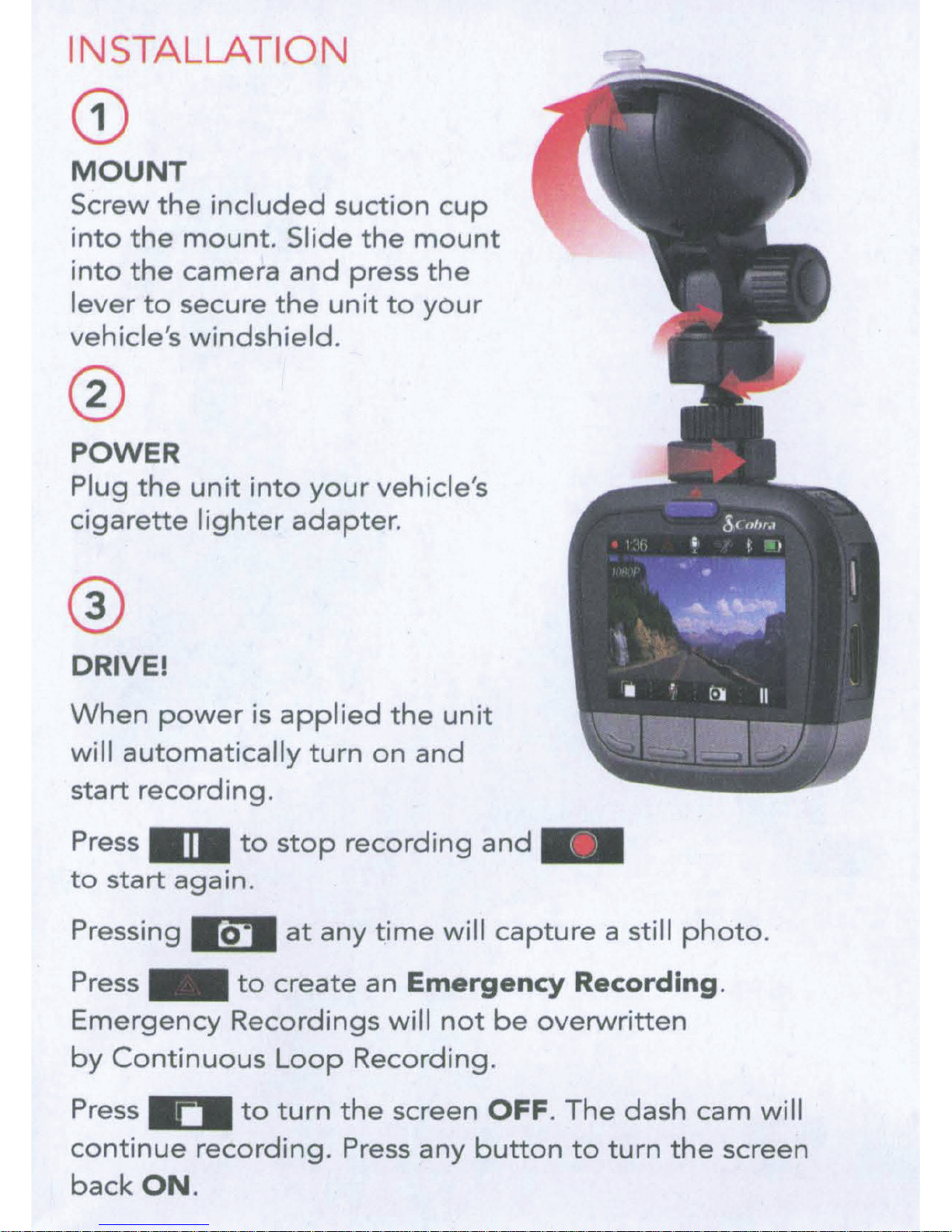
INSTALLATION
CD
MOUNT
Screw
into
into
lever
vehicle's
the
the
the
to
®
POWER
Plug
cigarette
®
the
included
mount.
camera
secure
windshield.
unit
lighter
Slide
and
the
into
your
adapter.
suction
the
press
unit
to
vehicle's
cup
mount
the
your
DRIVE!
When
will
start
Press
to
start
Pressing
Press
Emergency
by
Press
power
automatically
recording.
again.
I2JI
Continuous
is
applied
turn
to
stop
at
any
to
create
Recordings
Loop
to
turn
on
recording
time
an
Recording.
the
the
will
screen
unit
and
and
will
Emergency
not
capture
be
OFF.
a still
Recording.
overwritten
The
dash
photo.
cam
will
continue
back
ON.
recording.
Press
any
button
to
turn
the
screen
Page 4

iRadar® APP
CONNECTION
The
Cobra
allows
CD
CDR
iRadar®
for
Embedding
Information
Displaying
®
~Red
'tt; Cameras
Download
'
855
:
Light
the
BT
uses a BluetoothQI)
smartphone
GPS,
into
iRadar
app
iRadOr
compatible
video
0
A
from
·
app.
Speed,
footage
driver
live
Police
Caution
the
App
~ !
),,
•
AppStore
lllfl.lrl
Smart
Smartphone
Heading,
recorded
awareness
:J"
Areas
Store
,,,,
,,,
•
or
connection
integration
and
alerts
G-Sensor
on
including:
Speed
Google
the
to
dash
Cameras
Play.
the
cam.
For
a. Turn
b.
c.
d.
iPhone<~>
Make
will
Start
upper
instructions
When
B will
For
a. Turn
b.
Android™
Go
to
4s
on
your
sure
NOT
the
on
APPEAR
Cobra iRadar
left
of
complete,
turn
your
Android
and
dash
your
the
to
later
iPhone's
app
complete
a
white
Devices
dash
device's
with
cam.
Bluetooth<~>
Bluetooth
in
the
and
"connected"
on
with
cam.
iPhone's
App.
the
the
Press
select
pairing
dash
Bluetooth®
Bluetooth
is
ON.
Bluetooth
the
Devices.
chime
cam
Menu
and
connection .
display.
Smart:
Settings
Smart:
The
Settings
button
Follow
will
sound
Menu.
dash
in
the
onscreen
and
cam
Menu.
the
c. Scan
d.
Start
sound,
for
Devices
the
and
Cobra
B
and
iRadar
will
select
turn
App.
white
Drive
A
"connected"
on
HD
the
to
pair.
dash
chime
cam
display.
will
Page 5

COMPUTER
To
view
videos
on a computer
CONNECTION
connect
included
Select
dash
on
Movie
in
the
Video
files
video
In
order
Heading,
must
Connect
cam. It
the
computer
clips
DCIM
clips
and
players
view
the
to
dash
cable.
will
and
folder
are
can
be
see
and
videos
cam
to
Computer
mount
called
photos
.
saved
played
on
both
embedded
G-Sensor
using
as
using
as a
the
on
drive
DriveHD
can
by
PC
informati'on
Cobra's
be
.MOV
most
and
GPS,
found
Mac.
the
.
Speed,
you
Drive
for
Drive
for
www.cobra.com/dashcamsoftware
®
HD™
PC
only
HD
free
Player
at:
STORAGE
An
installed
supports
as
they
For
Player,
.
8GB
are
full
which
can
MicroSD
in
cards
be
this
Class
dash
up
product
is
available
downloaded
card
to
IV
comes
cam,
32GB
or
higher
manuals,
but
as
.
it
long
firmware
updates
and
visit
For a list
www.bluetooth.com
of
Bluetooth
additional
language
www.cobra.com
Smart
Ready
devices
support,
visit
:
Page 6

Product
Registration
Register
your
product and
join
the
Cobra
Nation
at
www.cobra.com/reqister
and get:
•
Exclusive product offers only available
to
CobraNation members.
• Latest Cobra
news, events and contests.
•
Warranty protection.
02014
Cobra
EJectronica
Corporation
PM
No.
480-654-P
Version
B
Page 7

~)Cobra
drive
HD
Important
Product
Information
©2015
Cobra
Electronics
Corp.,
Part
No.:
480-1 046-P, Printed in China, Version A
Important
Safety
Information
Safe Driving
Motorists,
as
well
as
operators
of
emergency
or
service vehicles, are expected
to
exercise all
due
caution while using this product, and
to
obey
all applicable
traffic laws.
Security
of
Your Vehicle
Before leaving your vehicle, always
remember
to
conceal this device
in
order
to
reduce the possibility
of
break-in and theft.
Privacy
This device may
not
be
used
to
violate
the
privacy rights
of
others.
In
no way
will
Cobra Electronics
or
its subsidiaries
be
responsible
for
inappropriate use
of
this product. It
is
the
sole responsibility
of
the buyer
to
consult legal counsel
f
or
the
interpretation
of
any laws applicable
to
the area
of
intended use
of
this product.
Batteries
The battery contained within this device
is
not
user-replaceable. An
attempt
to
open
the device and remove/replace
the
battery could result
in
damage
to
the device
or
battery and result
in a voided
warranty.
Battery
shall
not
be
exposed
to
excessive
heat
such
as
sunshine, fire
or
the
like.
California Proposition
65
Warning
This
product
contains a chemical known
to
the
State
of
California
to
cause
cancer, birth defects
or
other
reproductive harm.
The product label is located on
the
bottom
of
the
unit.
Product
Service
and
Support
For any
questions
about
operating
or
installing
this
new
Cobra
product,
PLEASE
CONTACT
COBRA FIRST ...
do
not
return
this
product
to
the retail
store.
The
contact
information
for
Cobra
will vary
depending
on
the
country
in
which you purchased and utilize
the
product
. For
the
latest
contact
information,
please
go
to
www.cobra.com/support
For
products
purchased in
the
U.S.A. you may also
call1-800-262-7212
(1-800-COBRA-12).
For
Products
Purchased in
the
U.S.A.,
if
your
product
should
require
factory
service, please
go
to
www.cobra.com/support
and
follow
the
instructions
for
returning
your
product
to
the
Cobra
Factory
Service
Department
for
service
Should
there
be
any
problems
with
this
product
or
further
information
needed
on
its features please visit
www.cobra.com
for
support,
frequently
asked
questions,
Declarations
of
Conformity,
and
the
full
product
manual.
Trademarks
©2015
Cobra
Electronics
Corporation,
6500
West
Cortland
Street,
Chicago, Illinois 60707 U.S.A.
Cobra,
the
snake
design,
Drive
HDTM,
the
d design, and Record
your
rideTM
are
proprietary
trademarks
of
Cobra
Electronics
Corporation,
USA.
HDMI,
the
HDM/Iogo,
and High-Definition Multimedia Interface are
trademarks
or
registered trademarks
of
HDMI Licensing,
LLC
in
the
United States
and/or
other
countries.
The Bluetooth® word mark
is
a registered trademark
owned
by
Bluetooth
SJG,
Inc. and any use
of
such marks by Cobra Electronics
Corporation
is
under
license.
Other
trademarks and trade names are those
of
their respective owners.
Page 8

Regulatory
Information
NOTE: This device
comp
lies with
part
15
of
FCC rules:
Operation
is
subject
to
the following
two
conditions:
(1)
This device may
not
cause harmful interference,
and
(2)
This device must accept any interference received including interference
that
may cause undesired operation.
This
equipment
has
been
tested
and
found
to
comply
with
the
limits
for
a
Class B
digital
device,
pursuant
to
Part
15
of
the
FCC Rules. These
limits
are
designed
to
provide
reasonable
protection
against
harmful
interference
in
a residential installation. This
equipment
generates, uses and can radi
ate
radio
frequency
energy
and,
if
not
installed and used
in
accordance with
the
instructions, may cause harmful
interference
to
radio
communications.
However,
there
is
no
guarantee
that
interference
will
not
occur in a
particular
installation.
If
this
equipment
does
cause harmful
interference
to
radio
or
television
reception,
which can
be
determined
by
turning
the
equipment
off
and on,
the
user
is
encouraged
to
try
to
correct
the
interference
by
one
or
more
of
the
following
measures:
Reorient
or
relocate
the
receiving antenna.
Increase
the
separation
between
the
equipment
and receiver.
Connect
the
equipment
into
an
outlet
on a circuit
different from
that
to
which
the
receiver
is
connected.
Consult
the
dealer
or
an
experienced
radio/TV
technician
for
help
.
CAUTION: Modifications
or
parts
not
approved by Cobra Electronics Corporation
may violate FCC Rules and void authority
to
operate this
equipment
.
This device
comp
lies with RSS-310
of
Industry Canada.
Operation
is
subject
to
the condition
that
this device
does
not
cause harmful interference.
Industry Canada
This device complies with
Industry Canada license-exempt
RSS
standard(s).
Operation
is
subject
to
the
following
two
conditions:
(1)
this device may
not
cause interference, and
(2)
this device must accept any interference, including interference
that
may
cause undesired operation
of
the device.
Le
present appareil est
conforme
aux CNR
d'lndustr
ie Canada applicables aux
appareils radio exempts
de
licence. L'exploitation est autorisee aux
deux
conditions suivantes:
(1)
l'appareil ne
doit
pas produire
de
brouillage,
et
(2)
l'utilisateur
de
l'appareil
doit
accepter t
out
brouillage
radioelectrique subi,
meme
si
le brouillage est susceptible
d'en
compromettre
le
fonctionnement
.
Disposal
of
Old
Electrical
or
Electronic
Equipment
This
product
may contain hazardous substances
that
could
impact
health
and
the
environment
if
not
disposed
of
properly.
The
crossed
out
wheeled
bin
symbol
indicates
that
the
product
should
not
be
disposed
of
along
with
household
waste.
It
should
be
handed
over
to
an
applicable
collection
point
for
the
recycling
of
electncal
equipment.
By
ensunng
that
th1s
product
IS d1sposed
of
correctly
you will
help/prevent
potential
negative
impact
on
the
environment.
If you
need
more
information
on
the
collection,
reuse and recycling
systems, please
contact
your
local civic
off
ice
or
the
shop
where
it
was
originally
purchased.
Limited
One-Year
Warranty
Cobra
Elect
ronics
Corporation
warrants
that
this
product
and
the
component
parts
thereof, wil l
be
free
of
defects
in
workmanship
and materials
for a period
of
one
year
from
the
date
of
first
consumer
purchase. This warranty may
be
enforced
by
the
first
consumer
purchaser.
If
the
product
is
under
warranty,
it
will
be
repaired
or
exchanged
depending
on
the
model
as
determined
at
Cobra's
sole
discretion.
Such
remedy
shall
be
your
sole and exclusive
remedy
for
any breach
of
warranty.
The
procedure
for
obtaining
service and
support,
and
the
applicability
of
this
warranty, will vary
depending
on
the
country
or
jurisdiction
in
which you
purchased and utilize
the
product.
For
the
details
on
obtaining
product
service,
support
and
warranty
please visit
www.cobra.com/support
Provi
ded
that
the
product
is
util
ized
within
the
U.S.A.-
Cobra
will,
without
charge, repair
or
replace,
at
its
option,
defective
products,
products
or
component
parts
upon
delivery
to
the
Cobra
Factory Service
department,
accompanied
by
proof
of
the
date
of
first
consumer
purchase, such
as
a
duplicated
copy
of
a sales
receipt.
You
must
pay any initial
shipping
charges
required
to
ship
the
product
for
warranty
service,
but
the
return
charges,
to
an
address in
the
U.S.A., will
be
at
Cobra's
expense,
if
the
product
is
repaired
or
replaced
under
warranty.
This warranty gives you specific legal rights,
and
you may also have
other
rights
which may vary
from
state
to
state and
country
to
country.
Exclusions: This
limited
warranty
does
not
apply:
1)
To any
product
damaged
by
accident;
2)
In
the
event
of
misuse,
ordinary
wear, failure
to
follow
directions,
or
improper
maintenance
of
the
product
or
as
a result
of
unauthorized
alterations
or
repairs;
3)
If
the
serial
number
has
been
altered,
defaced,
or
removed;
4)
If
the
product
was
purchased
or
is utilized
in
a
jurisdiction
not
covered
by
the
limited
warranty
.
All
implied
warranties,
including
warranties
of
merchantability
and fitness
for
a
particular
purpose
are l
imited
in
duration
to
the
length
of
this warranty.
Cobra
shall
not
be
liable
for
any incidental,
consequential
or
other
damages;
including, without
limitation,
damages
resulti
ng
from
loss
of
use
or
cost
of
installation.
Some states and
countries
do
not
allow
limitations
on
how
long
an
implied
warranty
lasts
and/or
do
not
allow
the
exclusi
on
or
limitation
of
incidental
or
consequential
damages, so
the
above
limitations
may
not
app
ly
to
you.
This warranty gives you specific legal rights, and you
may
also have
other
rights
which vary
from
state
to
state and
country
to
country.
