ClearSounds ClearDigital AC100 Operating Manual
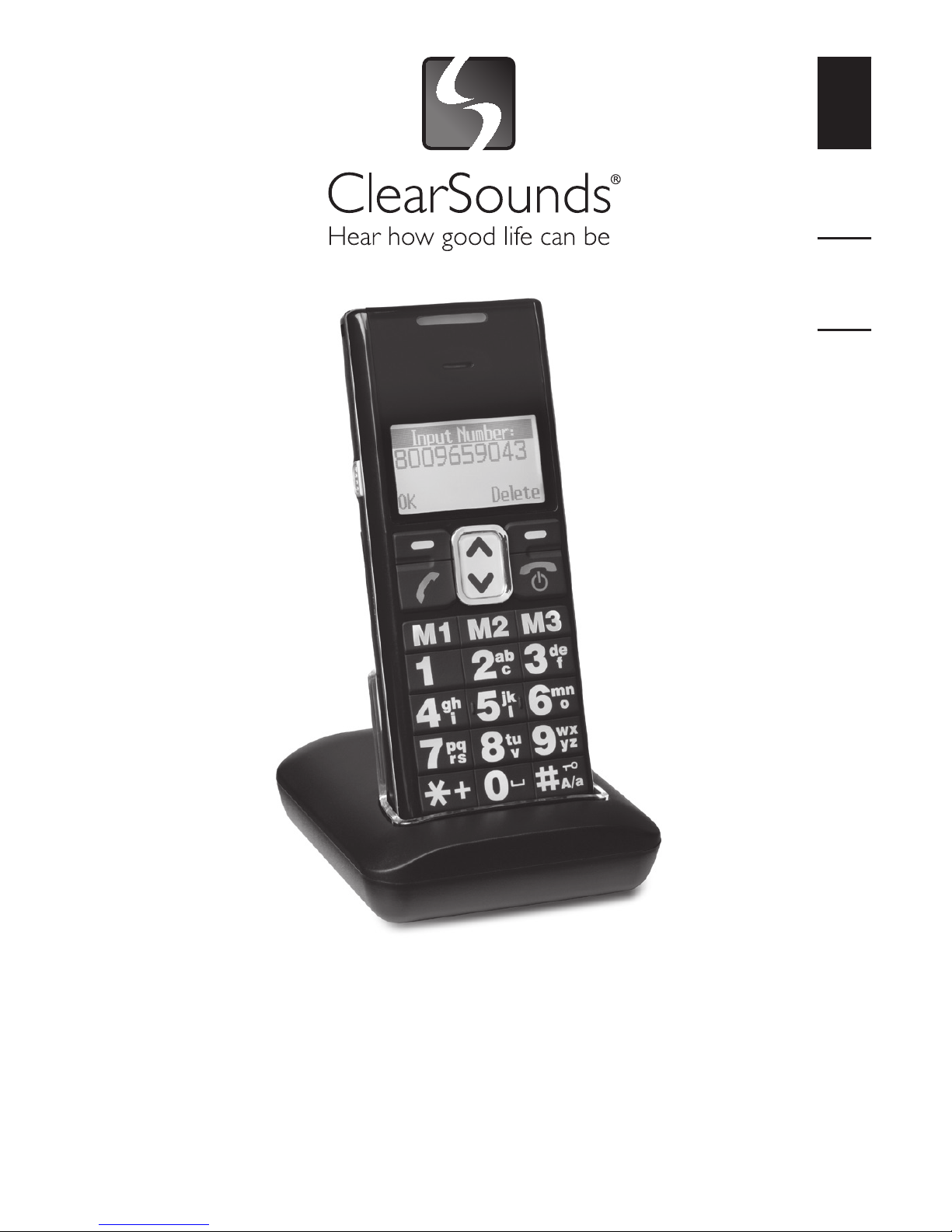
1 – ENGLISH
Operating Manual
AC100 ClearDigital
Amplied Cellular Handset
FRANÇAIS ESpAñoL ENGLISH

2 – ENGLISH
Thank you for purchasing the ClearSounds AC100 mobile telephone. We hope that you enjoy using these friendly features of
your new phone.
• Utilizes the GSM-850 MHz and
GSM-1900 MHz bands
• Sound amplication up to 25 dB gain
• Tone amplication up to 10 dB gain
• Adjustable keypad volume
• Adjustable audio volume (8 levels)
• Five ring melodies
• Press any key answer
• Key backlighting
• Adjustable display contrast
• Eight languages
• Time display
• Locking
• SOS autodialing/text messaging
• Flashlight
• Personal phonebook for 40 entries
• Three speed-dial keys
• Automatic redialing
• Hands-free speakerphone
• Two programmable shortcut keys
• Alarm clock with snooze function
• If available from your service provider:
Caller ID, Call waiting, call forwarding, call barring
Contact information
Please contact us with any questions that you might have. We
are happy to assist you!
ClearSounds Communications, Inc.
1743 Quincy Avenue, Suite 155
Naperville, IL 60540 USA
800-965-9043
www.clearsounds.com
Greetings!
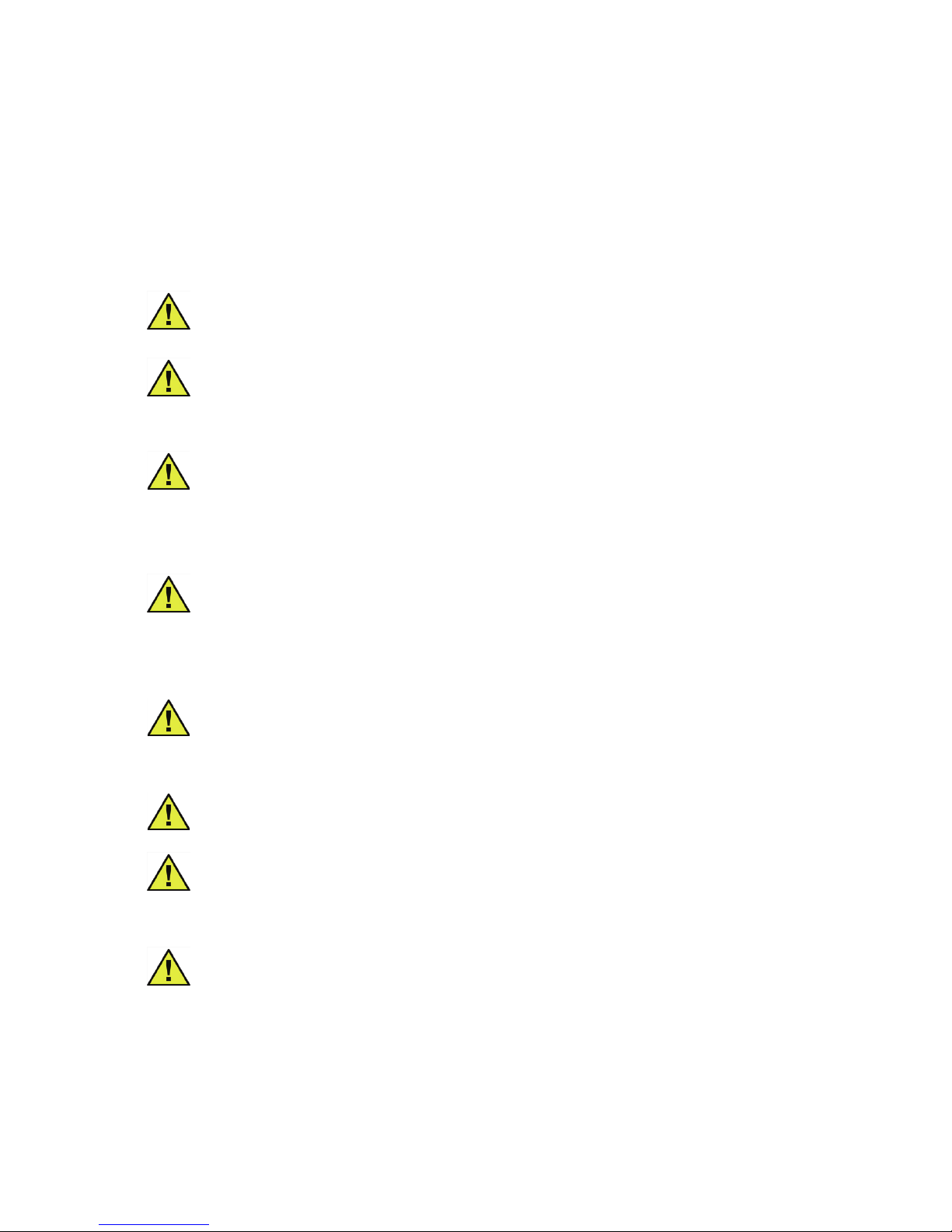
3 – ENGLISH
Important safety precautions
To reduce the risk of bodily injury, fire, electric shock or damage
to the equipment or other property, carefully read and observe
the warnings and cautions in this manual and on the equipment.
Warnings
Warnings must be observed to prevent bodily injury.
Use the phone only in the described manner to avoid
bodily injury or damage to the equipment.
Do not use this phone while driving a vehicle. Using the
phone while driving could put you and others at greater
risk of an accident.
Keep the phone and all of its parts and accessories out
of the reach of children. Do not disassemble the phone,
which contains small parts that could be a
choking hazard.
Place the phone in a location away from your ear before
you turn on the speakerphone, and keep the phone away
from your ear while the speakerphone is on. Serious and
permanent hearing damage could occur.
Do not clean the phone if it is plugged in to a charging
station or power. This can cause a short circuit, a re or
electric shock.
Do not spill liquid on the phone. This can cause a short
circuit, a re or electric shock.
Do not remove or insert the SIM card when the phone is
charging and connected to power. This can cause
electric shock.
Use only a lithium polymer (LiP) battery pack of the type
provided with the phone, and use only the supplied or
recommended charging station and power adapter. Other
types of batteries and power accessories can damage
the phone and cause personal injury.
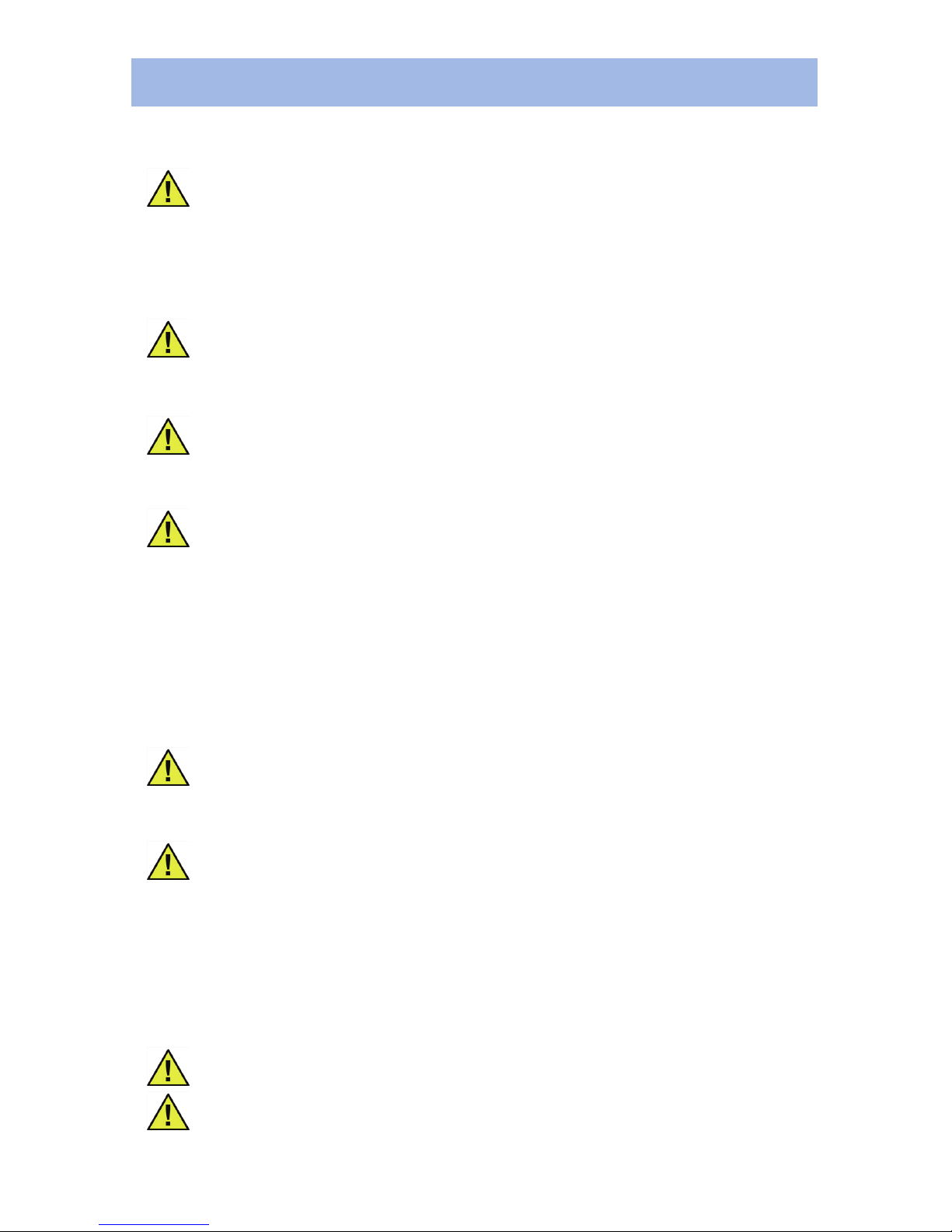
4 – ENGLISH
Important safety precautions
Do not burn exhausted batteries. Burning lithium polymer
batteries can explode and release toxic and corrosive
fumes and gases. Do not dispose of batteries with household waste. Recycle or dispose of batteries according to
regulations of your local municipality.
Do not use or store the phone in temperatures that exceed 104 degrees F (40 degrees C), as the phone might
become hot.
Turn off the phone while in hospitals, near medical equipment or on an aircraft. The phone’s signals can interfere
with the equipment.
It’s safe to talk on a cell phone, but avoid placing your
cell phone directly over your pacemaker implantation
site when the phone is turned on. Although unlikely, your
pacemaker could misinterpret the cell phone signal as
a heartbeat and withhold pacing, producing symptoms,
such as sudden fatigue. It is also advised that anyone
with a pacemaker should not carry the turned-on phone
in a pocket directly over the pacemaker.
Turn off the phone while refueling your vehicle. It is possible for a phone battery to spark and ignite gasoline
fumes.
Do not use or store the phone in a blasting area or areas
that are dusty, dirty, or contain explosive fumes, dust or
chemicals. Sparks in such areas could cause explosion
or re.
Cautions
Cautions indicate practices that could harm the phone
or other objects.
Insert batteries according to the marked polarity symbols.
To avoid damage to the SIM card, do not touch the metal
area of the SIM card, and keep the card away from
electricity and magnetism.
Greetings!
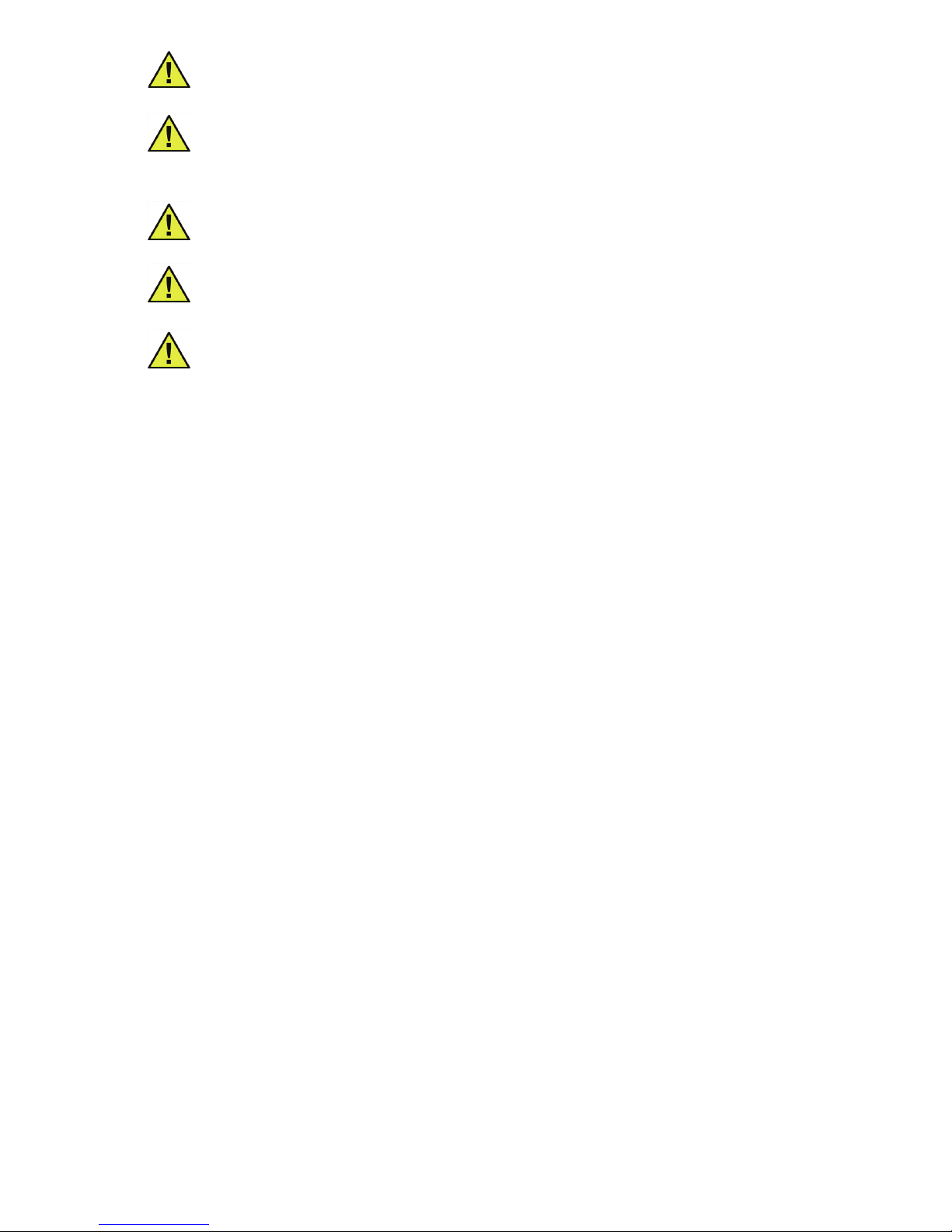
5 – ENGLISH
To protect the integrity of the phone, use only a damp
cloth to clean it. Do not use liquid or aerosol cleaners.
Do not drop, knock or shake the phone. Rough handling
can break internal circuit boards. Do not use or store the
phone in an extremely cold environment.
If the phone will not be used for one month or longer,
remove the batteries to prevent corrosion.
The phone can cause interference in the vicinity of televisions, radios and other electronic devices.
Stop using the phone if it becomes damaged, and then
take it to qualied service personnel.

6 – ENGLISH
Contents
Greetings!...............................................................................2
Contact information .......................................................................2
Important safety precautions .........................................................3
Contents.........................................................................................4
Setup .......................................................................................10
Unpack ..........................................................................................10
Insert the SIM card and battery pack .............................................10
What is a SIM card? ......................................................................10
Insert the SIM card and the battery pack .................................11
Charge or recharge the battery .....................................................11
Turn on or turn off the phone .........................................................13
Buttons, keys, menus and icons..........................................13
Display icons .................................................................................14
Keys and buttons ...........................................................................15
Menus ............................................................................................16
Menu navigation ......................................................................16
Menu map ................................................................................17
Personal settings...................................................................18
Displays .......................................................................................18
Change the language of messages .........................................18
Adjust the contrast ...................................................................18
Adjust the backlight .................................................................19
Activate/deactivate a date/time display ...................................19
Adjust the date or time format .................................................19
Change the date or time ..........................................................20
Tones and volume .........................................................................20
Adjust the speaker volume ......................................................20
Select a profile or customize ...................................................21
Your phone code............................................................................22

7 – ENGLISH
What is a phone code? ............................................................22
To change your phone code ....................................................22
Your personal phonebook ..............................................................23
Store an entry ..........................................................................23
Save speed-dial numbers ........................................................23
Edit an entry ..................................................................................24
Delete one or more entries ......................................................24
Move entries to or from the SIM card ......................................25
Check the number of stored entries ........................................25
Set up SOS calling and messaging ...............................................27
Specify recipients of your SOS calls ........................................27
Specify SOS text message and recipient ................................28
Activate or deactivate the Automatic Redialing function ................29
Activate the Any Key Answer function ...........................................30
Set shortcuts to two favorite menus ..............................................30
Set or deactivate an alarm .............................................................31
Keypad locking ..............................................................................32
Activate locking after a period of non-use ...............................32
immediately lock or unlock the keypad ....................................32
PIN requirement for phone use .....................................................32
Activate or deactivate SIM card password ..............................33
Calling line identification restriction ...............................................33
Restore the factory defaults ...........................................................34
Network service settings ................................................................34
Activate or deactivate Call Waiting ..........................................34
Activate or deactivate Call Forwarding ....................................35
Activate or deactivate Call Barring ..........................................36
Choose a network for travel .....................................................37

8 – ENGLISH
Calling .....................................................................................38
Make a call ....................................................................................38
Call using the keypad ....................................................................38
Call using the outgoing call list ................................................38
Call using your phonebook (search or scroll) ..........................38
Call using Speed Dial ..............................................................39
Call using Auto Redial .............................................................39
Answer a call .................................................................................39
End a call .......................................................................................39
Send out an SOS for Help .............................................................40
During a call ...........................................................................41
Adjust sound ..................................................................................41
Amplify the earphone volume ..................................................41
Change the speaker and earphone volume ............................41
Adjust tone ...............................................................................42
Mute or unmute the microphone ....................................................42
Put a call on hold ...........................................................................42
Free your hands ............................................................................42
Respond to an incoming call .........................................................43
Free your hands ............................................................................42
Voice messages .....................................................................44
Enable your phone to receive voice messages .............................44
Listen to your voice messages ......................................................44
Check the call memory ..................................................................44
Check a record of missed calls ................................................44
Check a record of recent calls made .......................................45
Check a record of received calls .............................................46
Check the duration of calls ......................................................46
Contents

9 – ENGLISH
Text messages .......................................................................47
Set up text messaging ...................................................................47
Activate the text messaging .....................................................47
Activate or cancel delivery reports for sent messages ............47
Reverse usage charges for reply messages ...........................47
Set a validity period for unsuccessfully sent messages ..........48
Store messages on the SIM card first .....................................48
Send a message ............................................................................49
Read messages .............................................................................50
Read a new message ..............................................................50
Read stored messages ............................................................50
Find sent or unsent messages or drafts ..................................50
Delete all messages ................................................................51
View message storage status ..................................................51
Technical specifications .......................................................52
FCC and IC regulations .................................................................52
United States Federal Communications Commission (FCC) ........52
Industry Canada (IC) .....................................................................54
Registration and warranty .........................................................55

10 – ENGLISH
Setup
Please read all of the topics in this section and take all of the
steps to activate and become familiar with your new phone.
Unpack
Ensure that all of these parts are included in your packing box. If
any parts are missing or damaged, please contact your vendor or
ClearSounds.
User’s Manual Mobile phone Power adapter
Charging Station Rechargeable LiP battery pack
Insert the SIM card and battery pack
Note: The phone functions and menus will not be available until
the SIM card is inserted in the phone. If the SIM card is not
inserted, only calls to emergency service can be made.
What is a SIM card?
The subscriber identity module (SIM) card provides
these functions:
• Identies you to your phone service
• Stores your personal phonebook information
• Stores your text messages
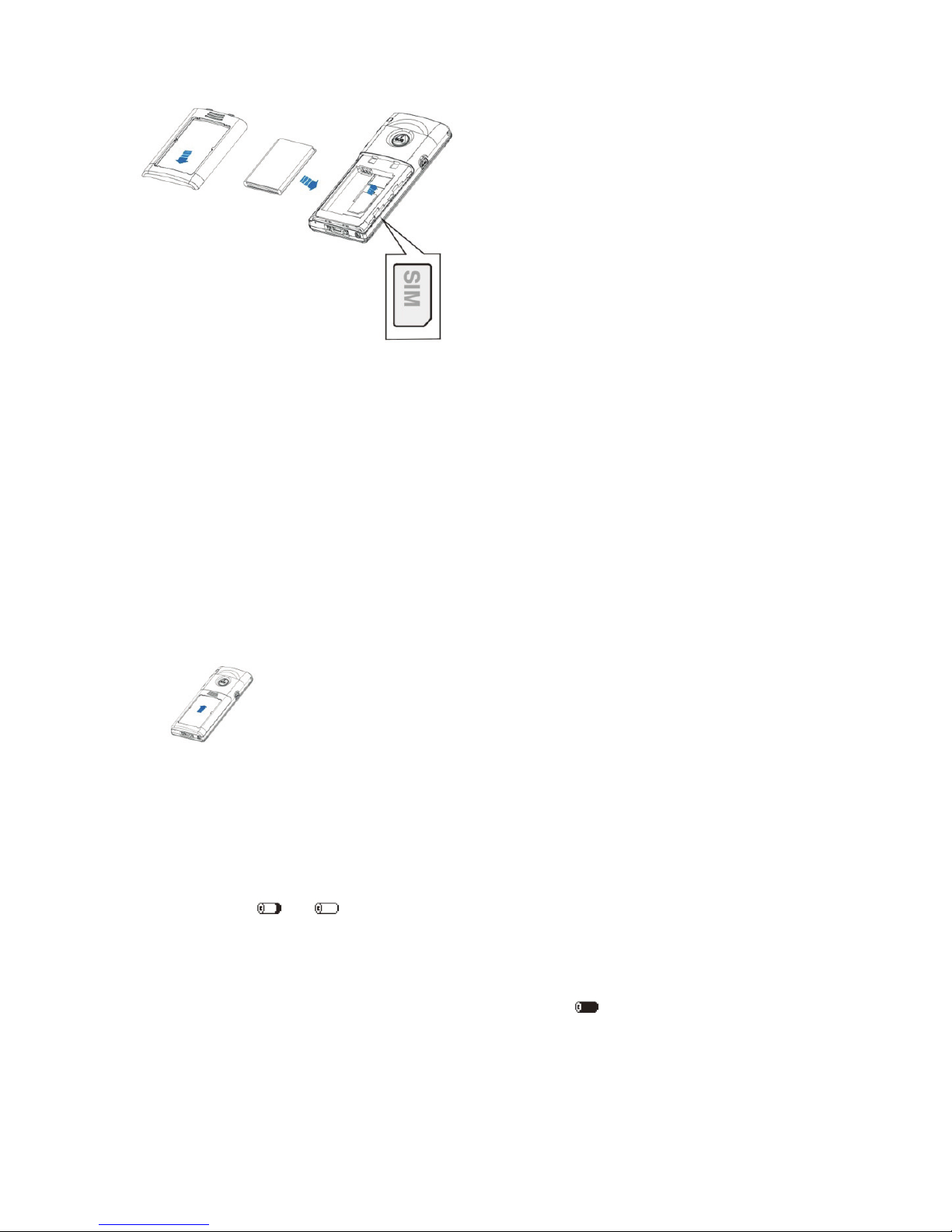
11 – ENGLISH
Insert the SIM card and the battery pack
1. Turn off the phone.
2. Slide out the battery cover.
3. Remove the battery pack.
4. Without touching the metal area of the SIM card, face the gold
connectors of the card toward the phone, and carefully push
the card into the slot.
5. Insert the supplied rechargeable LiP battery pack into the
battery compartment, as indicated.
6. Slide the battery cover into place until it snaps.
Charge the battery
Before you use the phone for the first time, fully charge the
provided battery for four to five hours. Recharge the battery
regularly. If or appears on the display, the battery charge is
low or very low.
Note: If you attempt to fully recharge the battery and the battery
icon does not return to full storage status ( ), replace the battery
with a fresh LiP battery pack of the same specification.
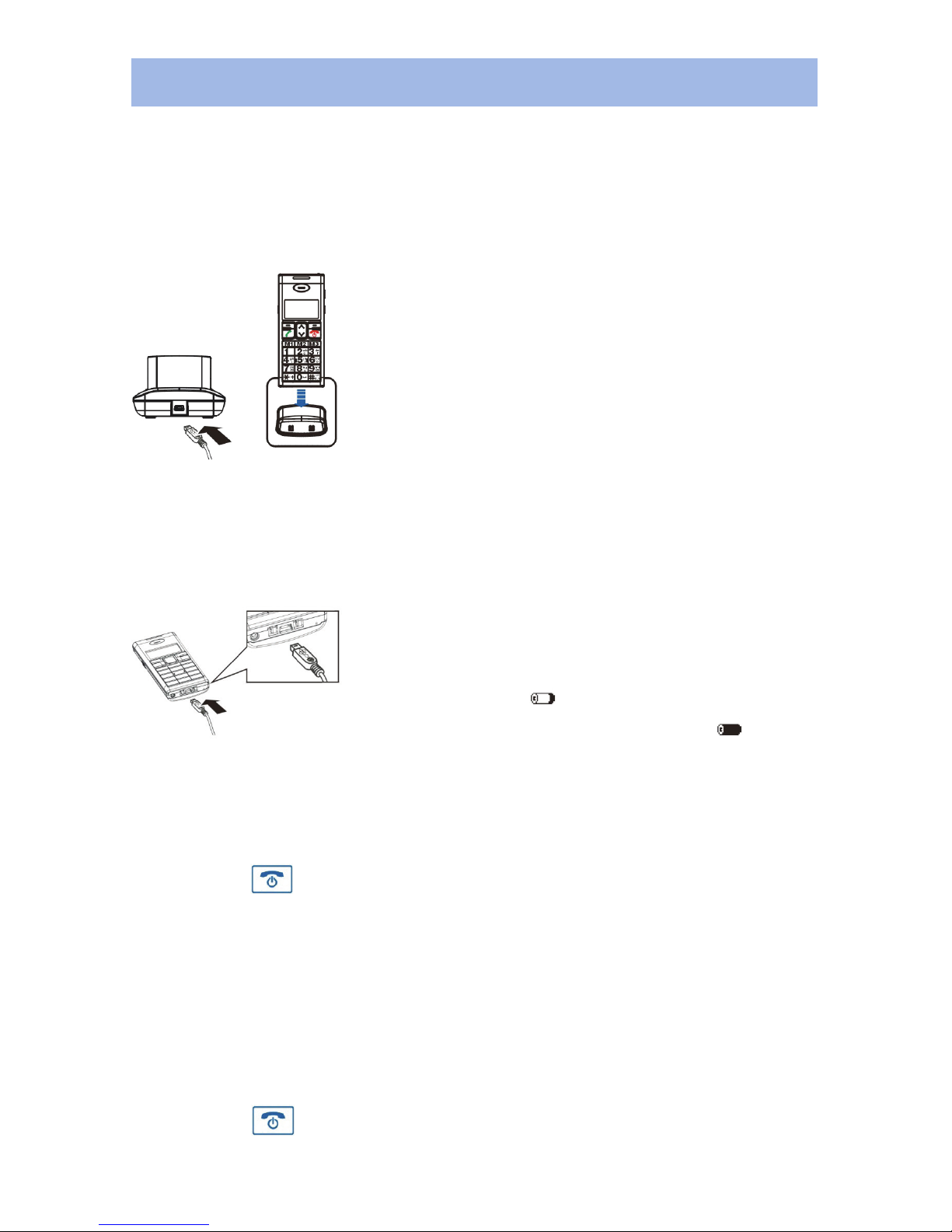
12 – ENGLISH
Charge the battery
Charge or recharge the battery
Take one of these steps:
Place the telephone on the charging station,
insert the power adapter into the power
connector on the charging station, and then
connect the power adapter to AC power.
OR
Insert the power adapter into the power
connector on the telephone, and then connect
the power adapter to AC power.
During charging, fills. When the battery is
fully charged, the icon changes to .
Turn on or turn off the phone
Turn on the phone
Hold down for three seconds or longer.
If no display is visible, the phone’s battery power is very low. Fully
charge the phone battery before you use the phone.
If no SIM card is inserted in the phone, a message appears on
the display. If this occurs, only calls to emergency service can be
made, and the phone functions are not available.
Turn off the phone
Hold down until an hourglass icon appears on the display.
Setup
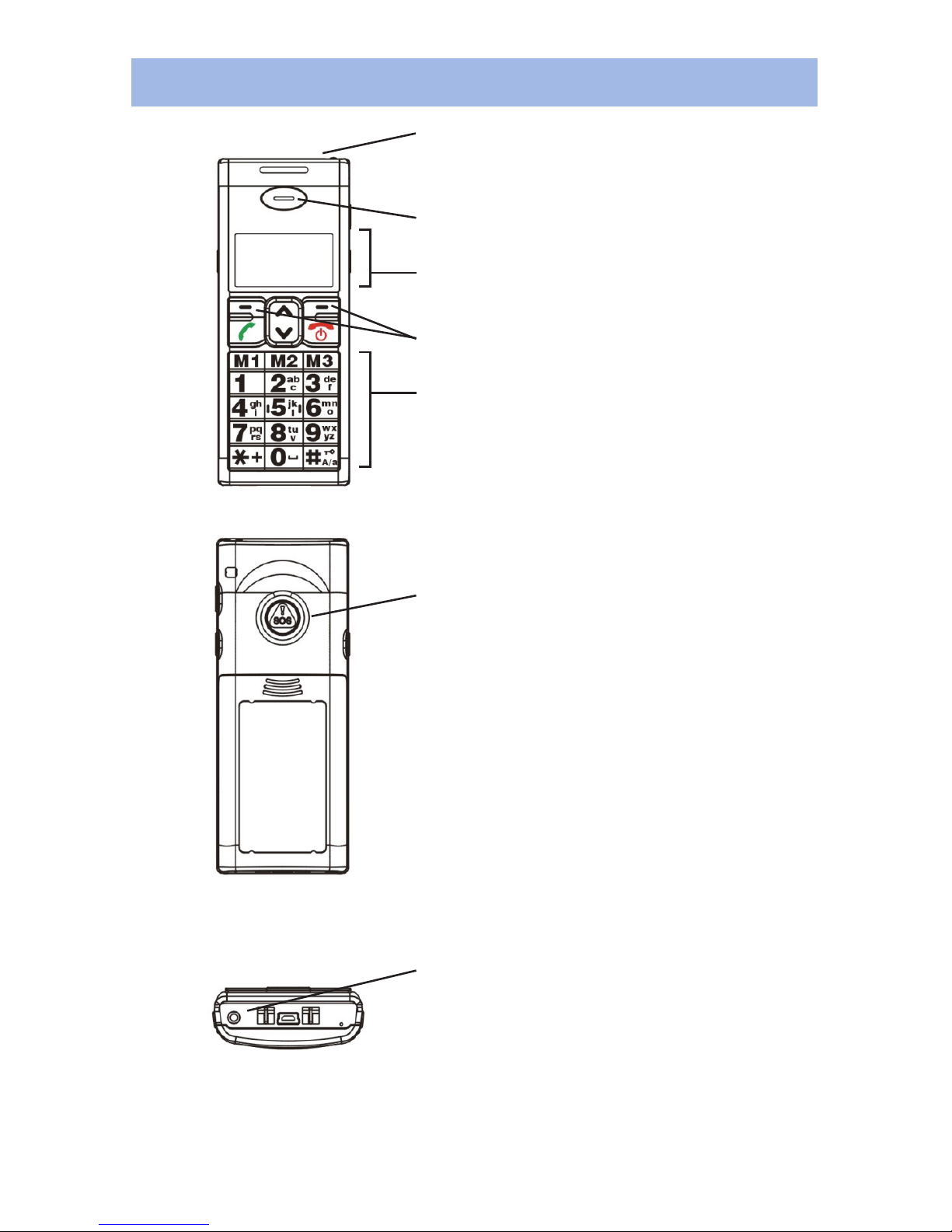
13 – ENGLISH
Light to indicate ringing, a sent SOS
(ashes) or amplier adjustment
Earphone
Display
Select Keys
Alphanumeric Keys
SOS button
Headset connector
Your new phone!
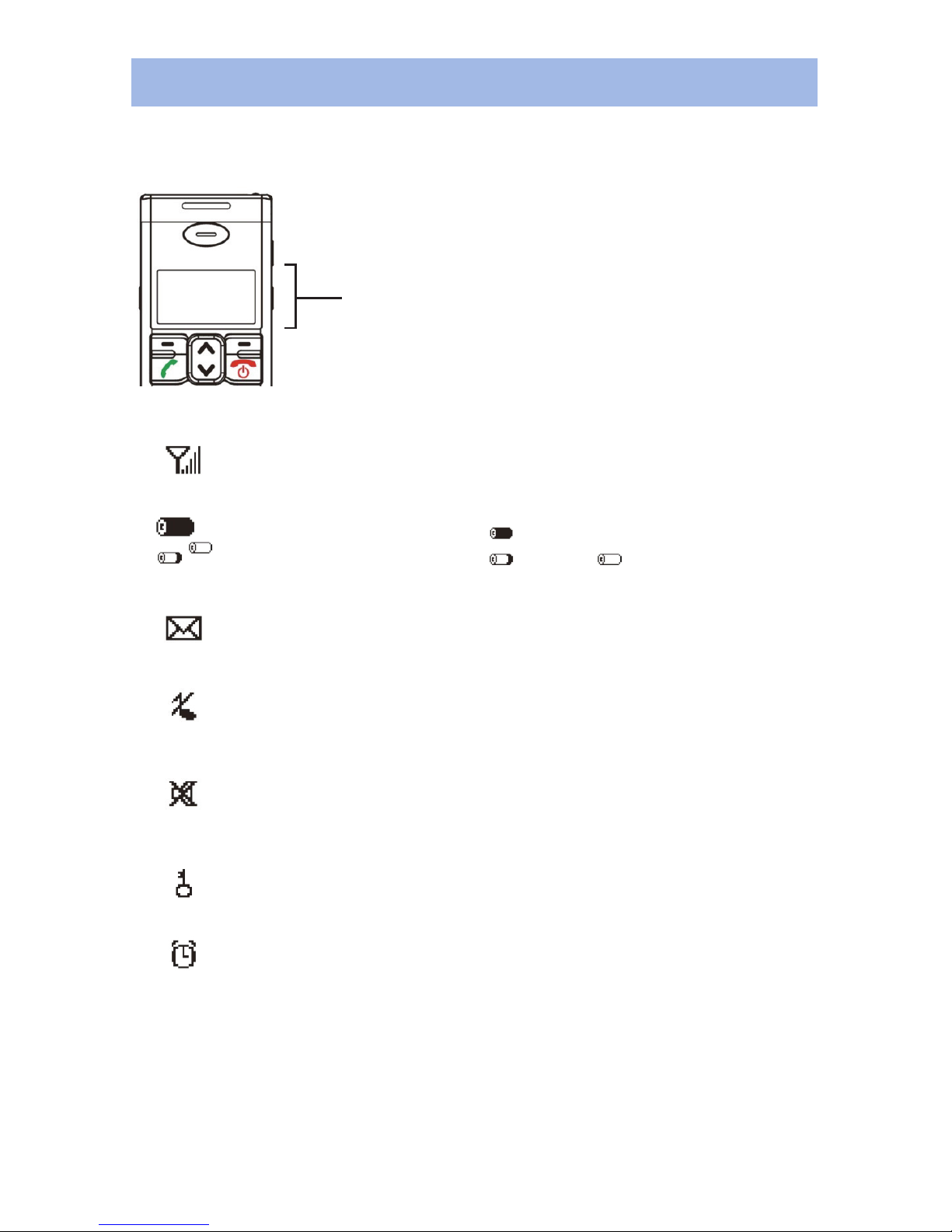
14 – ENGLISH
Display icons
Display icons appear here
Signal Strength:
The greater the number of
bars, the stronger the signal
Battery Stength:
= Fully charged
= Low, = Very low
Unread Text
Messages:
There are unread messages in
your mailbox.
Ringer Off:
The audio ringer is
turned off.
Microphone Muted:
The microphone is temporarily
muted during a conversation.
Keypad Locked:
The keypad is locked.
Alarm Clock is Set:
The alarm clock is set.
Your new phone!
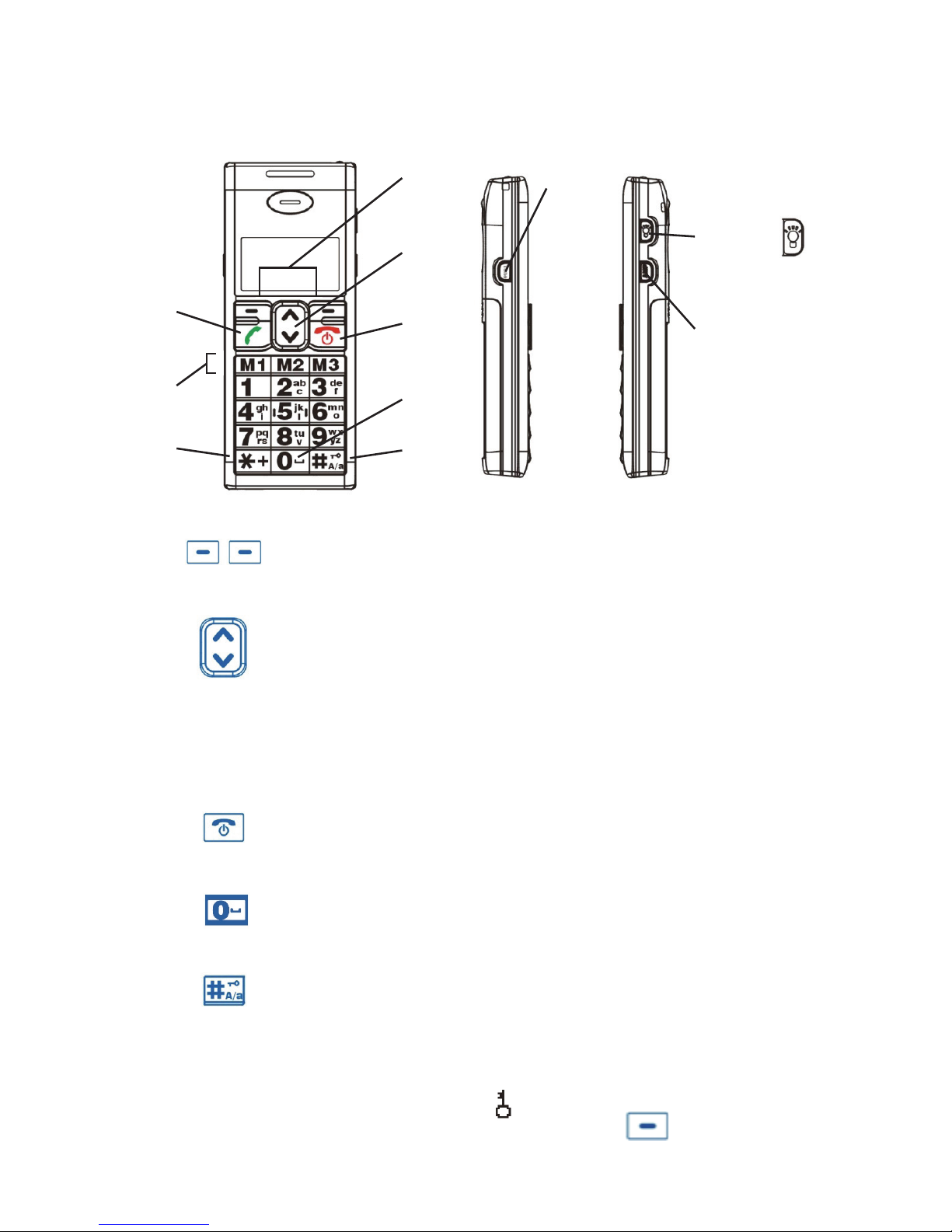
15 – ENGLISH
Keys and buttons
A.
Select
Select: Press one of these keys to select
the function that is displayed above
the key.
B.
Scroll or Volume
or Shortcuts
Scroll: Press an arrow to scroll and
highlight list items on the display.
Volume: Press an arrow to increase or
decrease speaker and earphone volume
during a call.
Shortcuts: Press an arrow to take a
shortcut to one of two menus that you
have specied.
C.
Power or
End Call
Power: Hold down this key to turn on or
turn off the phone.
End Call: press this key to end a call.
D.
Space
Space: Press to insert a space
while entering text messages or
phonebook entries.
E.
Letter Case/
Numeral or
Lock/Unlock
Letter Case/Numeral: Press to change
letter case or to change between letters
and numbers while entering text messages or phonebook entries.
Lock/Unlock: To lock the keypad
( ), press and hold this key. To unlock
the keypad, press to select
Unlock, and then hold down this key.
A.
B.
C.
D.
E.F.
G.
H.
Tone
Flashlight
Ampliy (AMP)
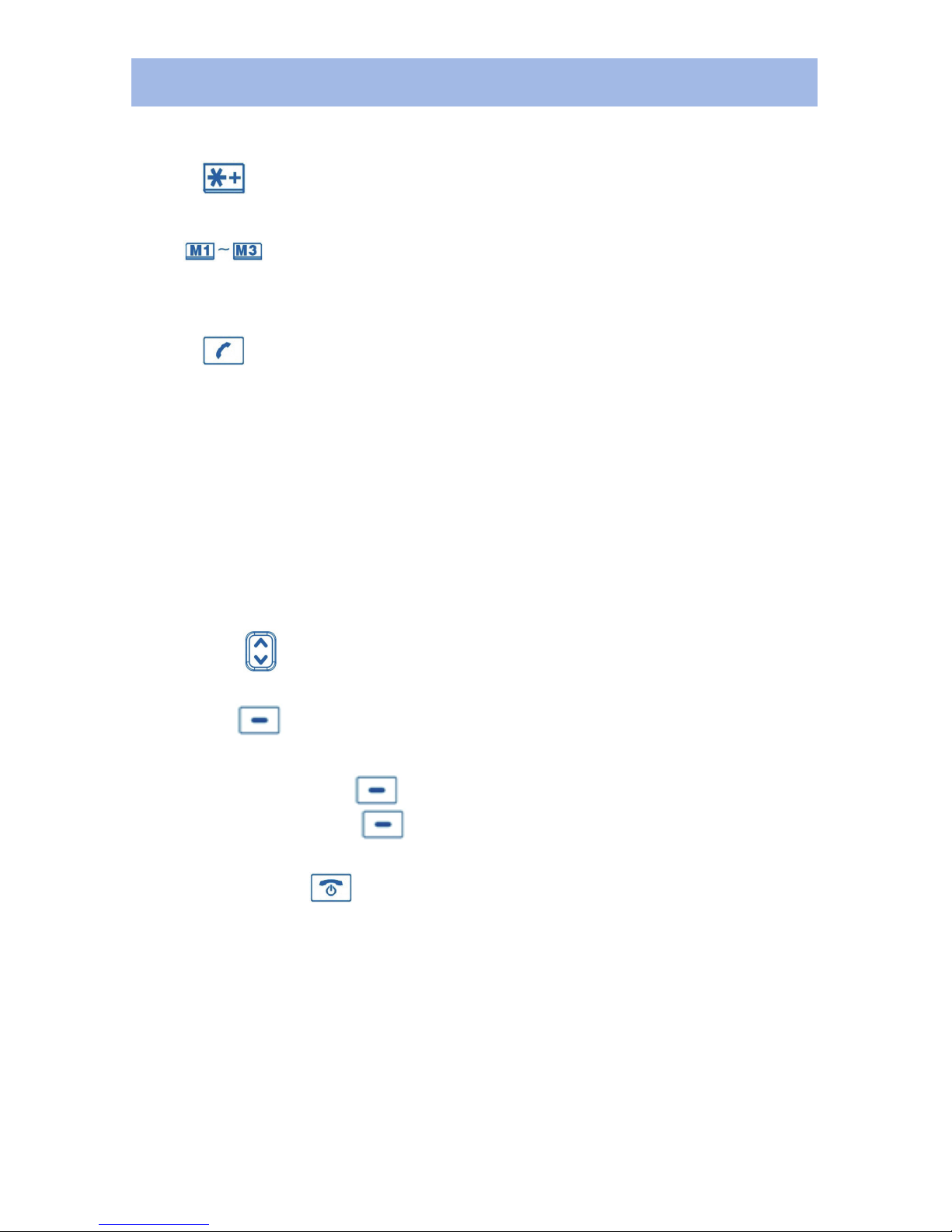
16 – ENGLISH
Keys and buttons
F.
Text/Symbol
Text/Symbol: Press to change between
characters and symbols while entering
text messages or phonebook entries.
G.
Speed Dial
Speed Dial: Press one of these three
keys and then select OK to let the
phone quickly dial numbers that you
have specied.
H.
Dial or Redial
or Answer
Dial: Press this key to send a dialed
number or to view your recently dialed
calls list.
Redial: Hold down this key to redial your
most recent outgoing call.
Answer: Press this key to answer a call.
Menus
Menu navigation
• Press to scroll through lists on the display and
highlight a menu item.
• Press beneath a command that is shown on the
display, to select the command.
For example, press beneath OK to select a highlighted
menu item. Or press beneath Back to return to the previous screen.
• Briefly press to return to the main display.
Your new phone!
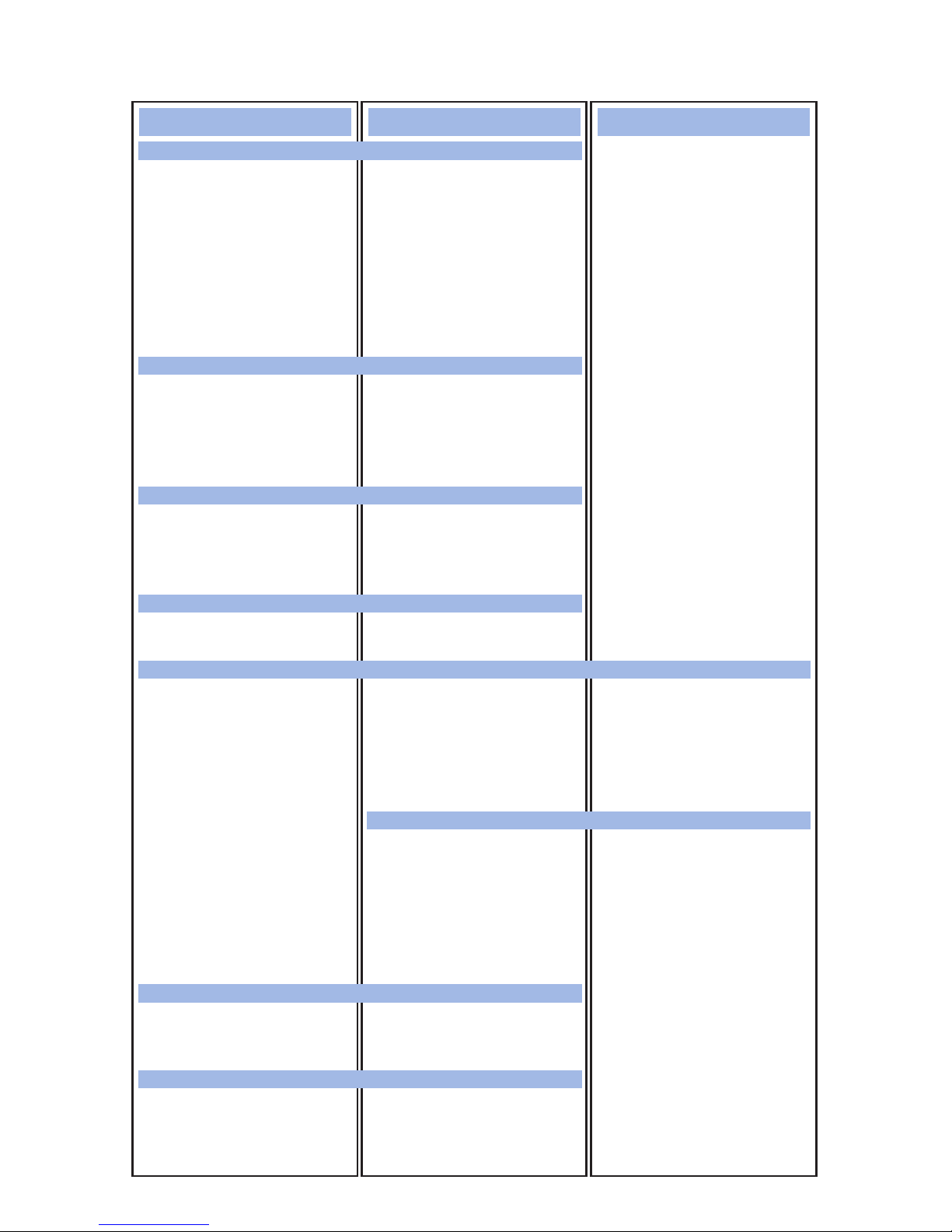
17 – ENGLISH
Menu map
Main Menu
Message
Phonebook
Call Log
Set M1/M2/M3
Settings
Proles
SOS Setting
Submenu I
Write Message
Inbox
Outbox
Sent Fail Box
Draftbox
Settings
Storage status
Delete all
Voice Mail
Search
Add New
Copy All
Delete All
Storage Status
Incoming Call
Outgoing Call
Missed Call
Call Duration
Set/Edit
From Phonebook
Phone Settings
Clock Settings
Network Settings
Call Settings
Shortcut Settings
Set Alarm
Standard
Elder
Sleep
Set SOS Number
SOS Call Duration
Predene SOS Message
Submenu II
Language
Display Settings
Security Settings
Keypad Locking Settings
Factory Default
Call Waiting
Call Divert
Call Barring
Network Select mode
