ClearSounds A1600E User Manual

FRANÇAIS ESpAñoL ENGLISH
Operating Manual
Clearsounds® A1600E
DECT 6.0
Expandable Handset™
*Requires use of the A1600 Amplified Cordless Freedom Deluxe Phone™
This manual is intended to be a brief overview of key features. For complete operating instructions, please refer to the ClearSounds A1600 Operating Manual.
1 – ENGLISH
PRIOR TO USE
Congratulations on your purchase of the A1600E phone from ClearSounds Communications®. Please read this User Manual carefully in order to get the best use out of your new phone. This phone is designed for individuals with mild to severe hearing loss. Keep this manual near the phone for easy reference.
Please visit our website at www.clearsounds.com to register your product, download additional manuals and review troubleshooting tips.
Be sure to save your sales receipt as your proof of purchase should you need warranty service. The serial number for this product is located on the underside of the base.
Warranty Service – This product is designed to provide years of quality service. However, if there is a malfunction and the troubleshooting recommendations on page 13 do not resolve the problem, follow the warranty procedure on pages 18-19.
█ IMPORTANT SAFETY INSTRUCTIONS
Read and understand the Installation Guide and User Manual. When using your phone equipment, basic safety precautions should always be followed to reduce the risk of fire, electric shock and injury to person, including the following:
WARNING: The A1600E phone is capable of amplifying sounds to a loud volume. It is important to instruct all potential users of its proper operation. It is advised to adjust the volume control to the minimum level (Low) when not in use and alert other users that hearing damage can potentially
result from misuse.
WARNING: Use only the power supply indicated in the User’s Manual.
WARNING: To avoid the possibility of electrical shock, do not use this product near water (For example, near a bathtub,
2 – ENGLISH
wash basin, kitchen sink or laundry tub, in a wet basement or near a swimming pool) while in the bathtub or shower or when you are wet. If the phone becomes submerged in water, do not attempt to retrieve it until after you have unplugged the AC adapter from the electrical outlet and the line cord from the modular wall jack. Do not plug the phone back in until it has dried completely.
WARNING: Avoid using the phone during electrical storms. There may be a remote risk of electric shock from lightning. If the electrical storm is present in your immediate area, possibility of electrical shock exists.
WARNING: Do not use the phone if you suspect a gas leak in the area. The phone’s electrical contact could create a spark, which could ignite any heavy concentration of leaking gas.
WARNING: When cleaning, unplug the phone first, and then use a damp cloth to wipe. Do not use liquid cleaners or aerosol cleaners on the phone.
WARNING: No phone should ever be placed near an open radiator or heating register.
WARNING: Occasionally a power surge can occur on electrical lines without warning. With any electrical device that you plug into an outlet, it is suggested you use a surge protector. A surge protector will prevent power surges from damaging your phone. Surge protectors are simple devices available at your local hardware store.
WARNING: Do not overload wall outlets or extension cords as this can increase the risk of fire or electrical shock. WARNING: Never push any object through the slots in the phone. They can touch dangerous voltage points or short out parts that could results in risk of fire or electrical shock. WARNING: Do not cover slots and opening on the units, they are needed for ventilation and protection against overheating. WARNING: Stop using the phone if dropped or if it
becomes damaged.
WARNING: Ring volume is very loud and can damage your hearing. Never put your ear close to the ringer.
WARNING: Pay attention to the polarity of the batteries and insert the rechargeable batteries in accordance with the
3 – ENGLISH
polarity symbols. Use only batteries identified as acceptable and never use alkaline batteries, which can cause personal injury as well as damage to the unit.
Hearing Aid Compatibility (HAC)
This phone meets the FCC standards for Hearing Aid Compatibility.
IMPORTANT: YOUR RECEIPT IS PART OF YOUR WARRANTY AND MUST BE RETAINED AND PRODUCED IN THE EVENT OF A WARRANTY CLAIM.
4 – ENGLISH

█ INSTALLATION STEPS
Installation of Your ClearSounds® A1600E DECT 6.0 Amplified Cordless Freedom Deluxe Phone™ is easy. There are some basic steps you need to take when you set-up your phone for the first time.
If at any time you have questions about your phone after reading this manual, please contact the ClearSounds® Customer Service Department at 1-800-965-9043.
█ PARTS CHECKLIST
Check the contents of the box - The A16000E should contain:
1. |
Phone base |
1 |
|
2 |
3 |
|
|
||||||
2. |
Cordless Handset |
|
|
|
|
|
3. |
Batteries |
|
|
|
|
|
|
|
|
|
|
||
4. |
AC Adapter |
4 |
5 |
|
6 |
|
5. |
Carrying Clip |
|
|
|
|
|
6. |
User Manual |
|
|
|
|
|
|
|
|
|
|
||
█ PHONE INSTALLATION
The phone should be located in an area where it is easy to see the visual display and lighted ringer. Choose an area near a power outlet. To avoid potential interference, the phone should not be located near electronic equipment, such as personal computers, television or microwave ovens.
Begin by removing the clear plastic Caller ID protective tab. This film tab is only for display and to protect your Caller ID display during shipping.
5 – ENGLISH
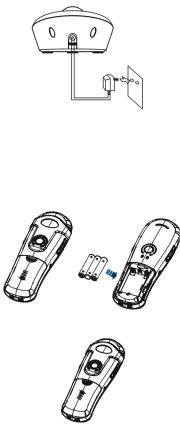
Base Desk/Table Mounting
1.Plug the AC power adapter into the jack on the back of the base, then plug the AC adapter into a standard electrical outlet or surge protector.
Note: The adapter is required for the phone to work.
Installing Batteries
Three AAA re-chargeable Ni-MH batteries come with your phone. You must install the handset batteries before using your phone.
1.Remove the battery compartment cover by sliding it downwards.
2.Insert the new batteries. Be sure to observe battery polarity as imprinted on the inside of the compartment.
3.Replace the battery compartment cover by sliding upward until it clicks into place
Note: The batteries need to be replaced if they do not recover their full storage capacity after recharging. Check the battery icon on the LCD to see the battery charge level.
When replacing the batteries, always use good quality Ni-MH AAA re-chargeable batteries.
6 – ENGLISH
