ClearSounds ClearBlue User Manual

ClearBlueTM
Bluetooth® TV & Audio
Listening System
User’s Guide
© 2011 ClearSounds
CS-TVBTUG Ver A

Welcome
Thank you for purchasing the ClearBlue Bluetooth
TV and Audio Listening System. The system uses
Bluetooth technology.
Bluetooth is a wireless technology standard that uses
short wavelength radio transmissions to exchange
data between xed and mobile devices over short
distances.
We hope that you enjoy using your new listening
system in a variety of ways!
Discreetly listen to television,
music or sound, wirelessly. You
can also connect to certain
mobile phones at the same time,
and accept or place calls, as
desired.
Converse on a mobile phone,
handsfree. If the phone is a
smartphone, you can listen to
music, and accept or place calls,
as desired.
1
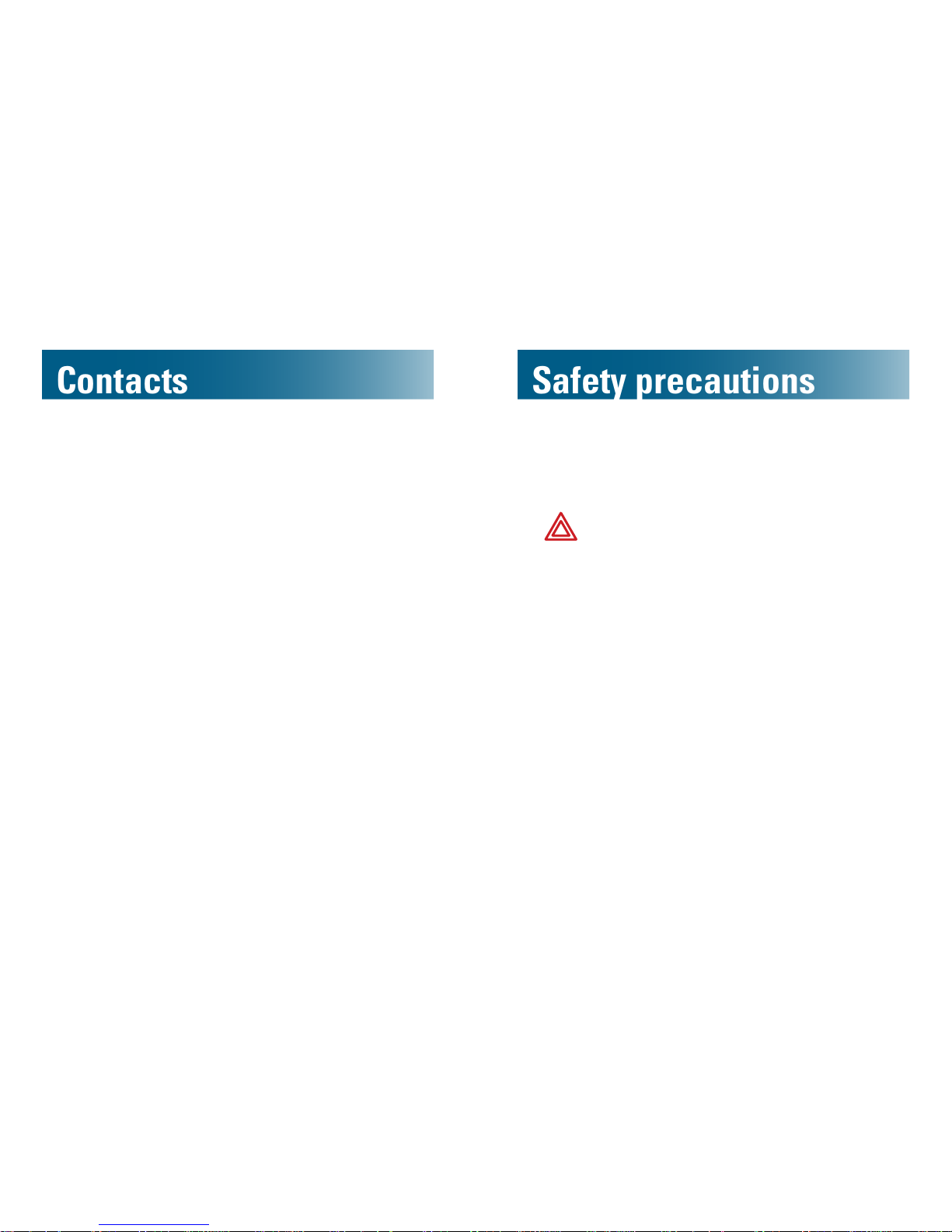
2
3
Contacts
Carefully read and observe the warnings and cautions
in this manual and on the equipment.
Warnings
Warnings must be observed to prevent bodily
injury.
• WARNING: Excessive headset volume can
cause hearing loss.
• WARNING: Use the system parts only in the
described manner to avoid bodily injury or
damage to the equipment.
• WARNING: Keep all of the system parts and
accessories out of the reach of children. The
components can cause hearing loss or choking if
used incorrectly.
• WARNING: Do not disassemble the headset or
transmitter, which contain small parts that could
be choking hazards. Disassembly can damage
the components.
Safety precautions
Please contact us with any questions that you might
have. We are happy to assist you!
ClearSounds Communications, Inc.
1743 Quincy Avenue, Suite 155
Naperville, IL 60540 USA
800-965-9043 (toll-free)
www.clearsounds.com
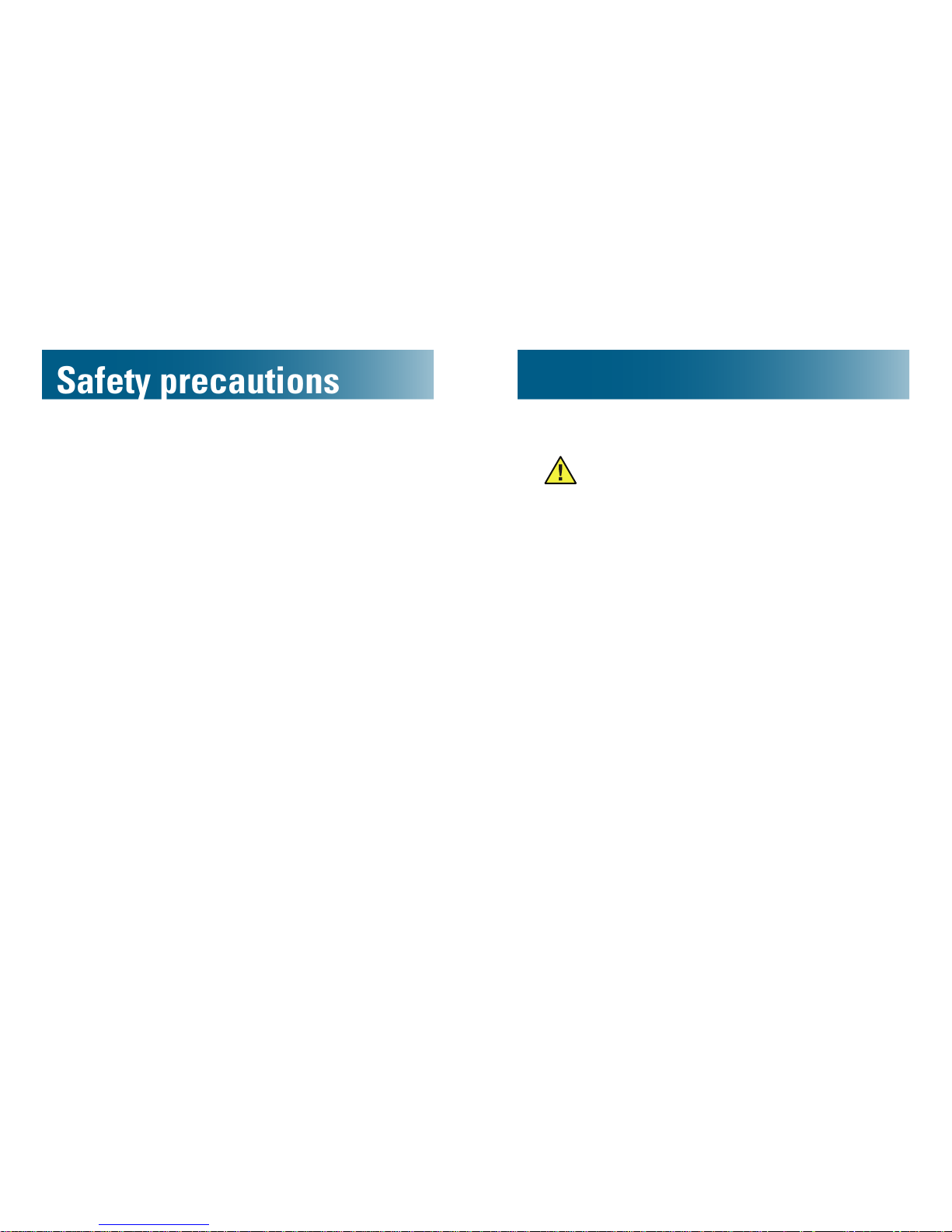
4
5
Cautions
Cautions indicate practices that could harm the
equipment or other objects.
Observe all cautions to preserve the product integrity
and warranty.
• CAUTION: Use only a damp cloth to clean the
system parts, and do not scrape the surface with
sharp instruments. Do not use liquid or aerosol
cleaners.
• CAUTION: Do not use or store the headset or
transmitter in an extremely sunny, hot or cold
environment or a damp environment. These
environments can damage internal circuit boards,
batteries and plastic and shorten the life of the
components.
• CAUTION: Do not allow the components to fall
or strike against a hard surface. This can damage
the internal circuit boards.
Safety precautions
• WARNING: Do not clean the system parts if they
are charging. Do not spill liquid on the system
parts. This can cause a short circuit, a re or
electric shock.
• WARNING: Do not remove built-in batteries.
Other types of batteries and power accessories
can damage the equipment and cause injury.
• WARNING: Do not dispose of the headset or
transmitter by burning. Burning batteries can
explode and release toxic and corrosive fumes
and gases. Do not dispose of batteries with
household waste. Recycle or dispose of batteries
according to regulations of your local municipality.
• WARNING: Do not use or store the headset
or transmitter in areas that are dusty, dirty, wet
or contain explosive fumes, dust or chemicals.
Sparks in such areas could cause explosion or re.
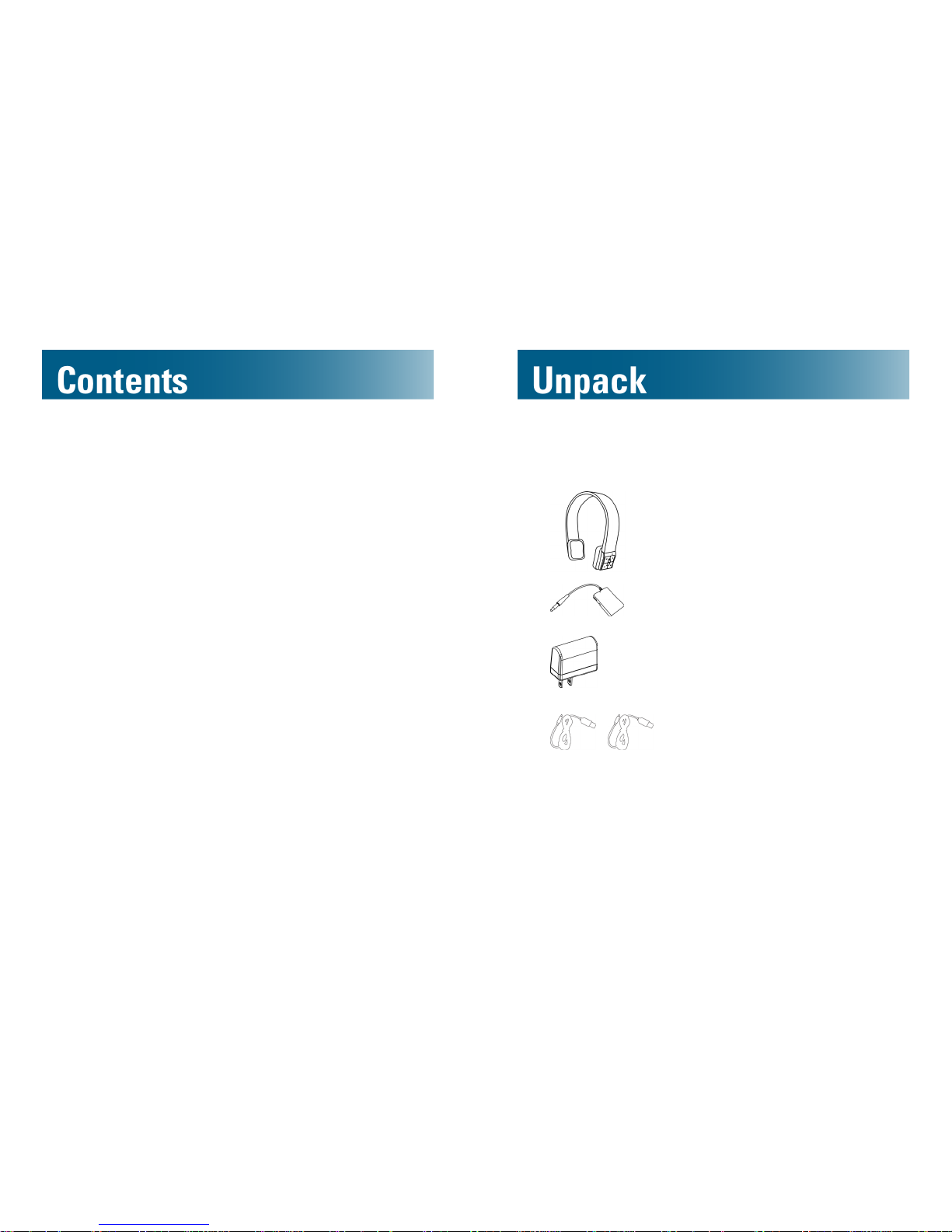
6
7
Unpack .....................................................................7
Headset overview ..................................................... 8
Adjust .................................................................... 8
Controls ................................................................. 9
Transmitter overview .............................................. 10
Charge .................................................................... 11
To charge using a personal computer ................. 12
To charge using an AC power outlet ...................13
Listening capabilities ..............................................14
Devices ...............................................................14
Required ClearBlue components ........................ 15
Pair ......................................................................... 16
Connect .................................................................. 20
Connecting to two devices at once .....................20
To connect the headset to a device .....................20
Listen ...................................................................... 22
Converse ................................................................ 23
Turn off a component .............................................24
Restore defaults .....................................................24
Indicators ................................................................ 25
Troubleshooting ......................................................27
Specications .........................................................29
Unpack
Ensure that all of these parts are included in your
packing box. If any parts are missing or damaged,
please contact your vendor or ClearSounds.
Headset
Audio transmitter
AC power adapter
Charging cords
Contents
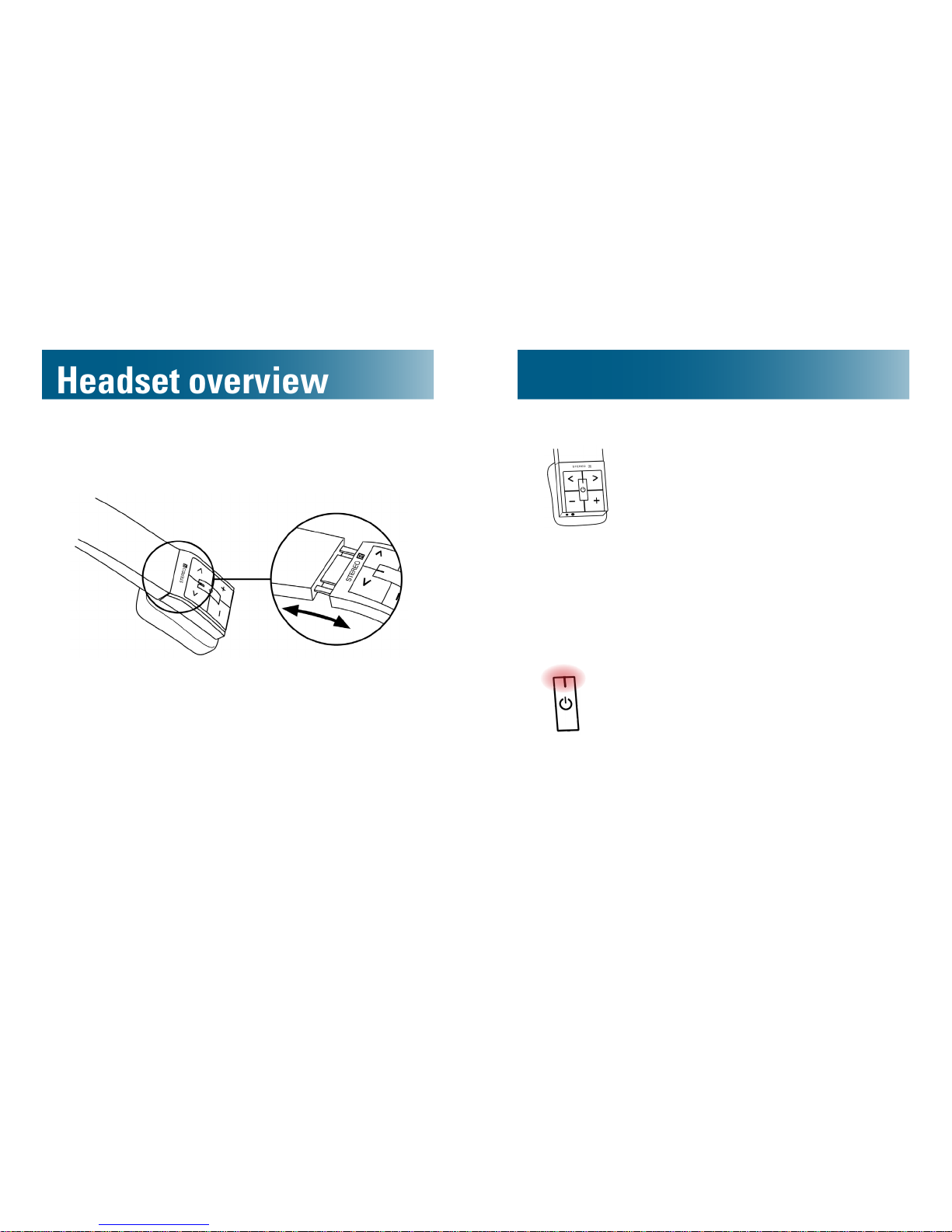
8
9
Headset overview
Controls
> Play next song
+ Increase volume
– Decrease volume
< Play last song
Multi-function:
• On/off
• Answer call/end call
• Reject call
• Mute
• Voice dial/voice transfer
• Redial last number
• Play/pause
Adjust
Try on the headset, and adjust it.
