Page 1
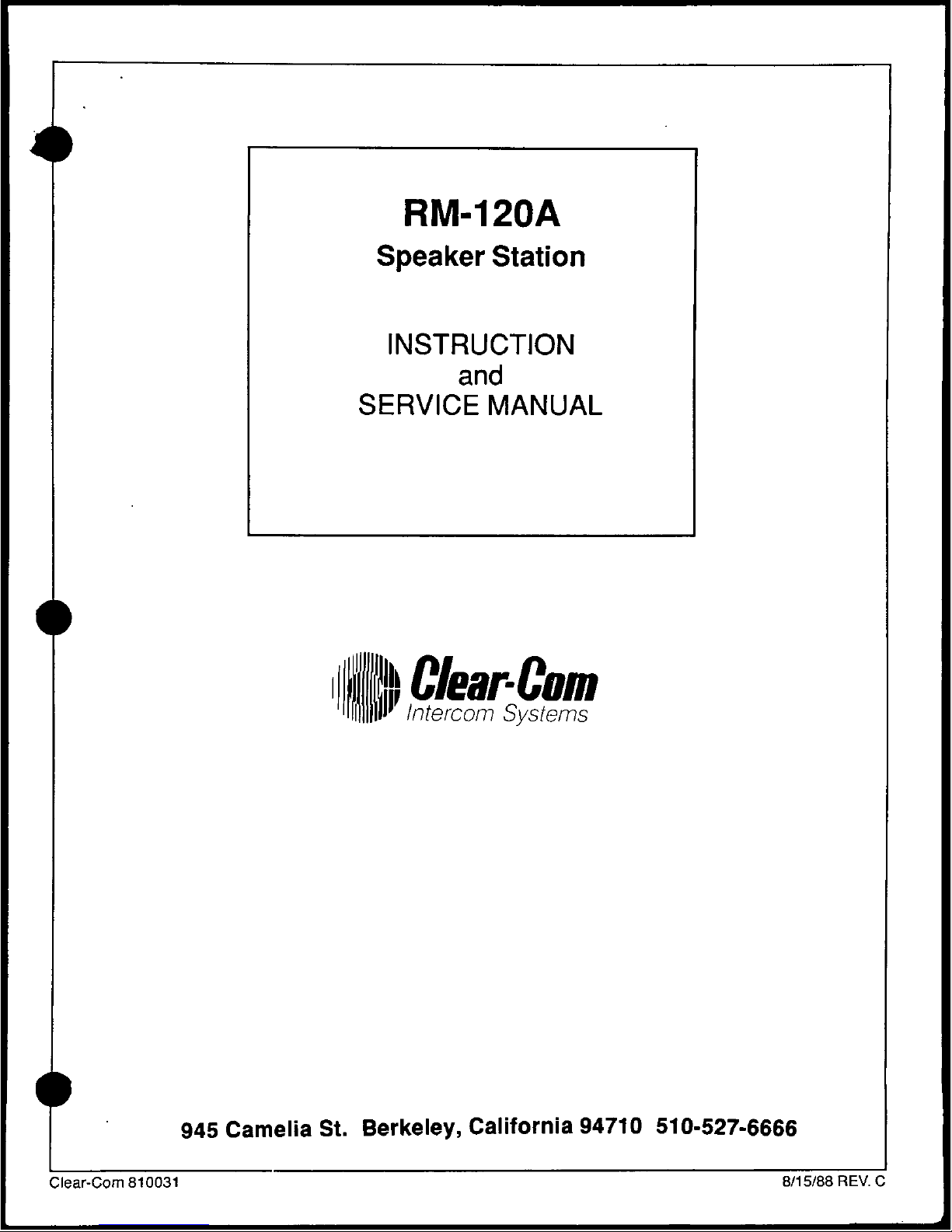
RM-120A
Speaker
Station
INSTRUCTION
and
SERVICE
MANUAL
I|1
JI
II
Clearm
orm
Intercom
Systems
945
Camelia
St.
Berkeley,
California
94710
510-527-6666
Clear-Com
810031
8/15/88
REV.
C
Page 2

CLEAR-CON
RM-120A
SPEAKER
STATION
OPERATION
MANUAL
TABLE
OF
CONTENTS
Section
Page
#
I
Introduction
to
the
RM-120A
..................
1
II
Headsets
and
Mics
...........
2
III
Installation
...........
3
IV
operating
Controls
&
Connector:3
...........
4
V
Specifications
...........
7
VI
Parts
Listing
...........
8
Illustrations
Headset
Extension
Cord.
2
RM-120A
Rear
Panel.
3
Daisy-Chain
Interconnection.
3
RM-120A
Front
Panel.
4
RM-120A
Schematics.
9
NOTrcr:
While
Clear-Con
makes
every
attempt
to
maintain
the
accuracy
of
the
information
contained
in
its
product
manualS.
the
information
is
subject
change
without
notice:
Page 3
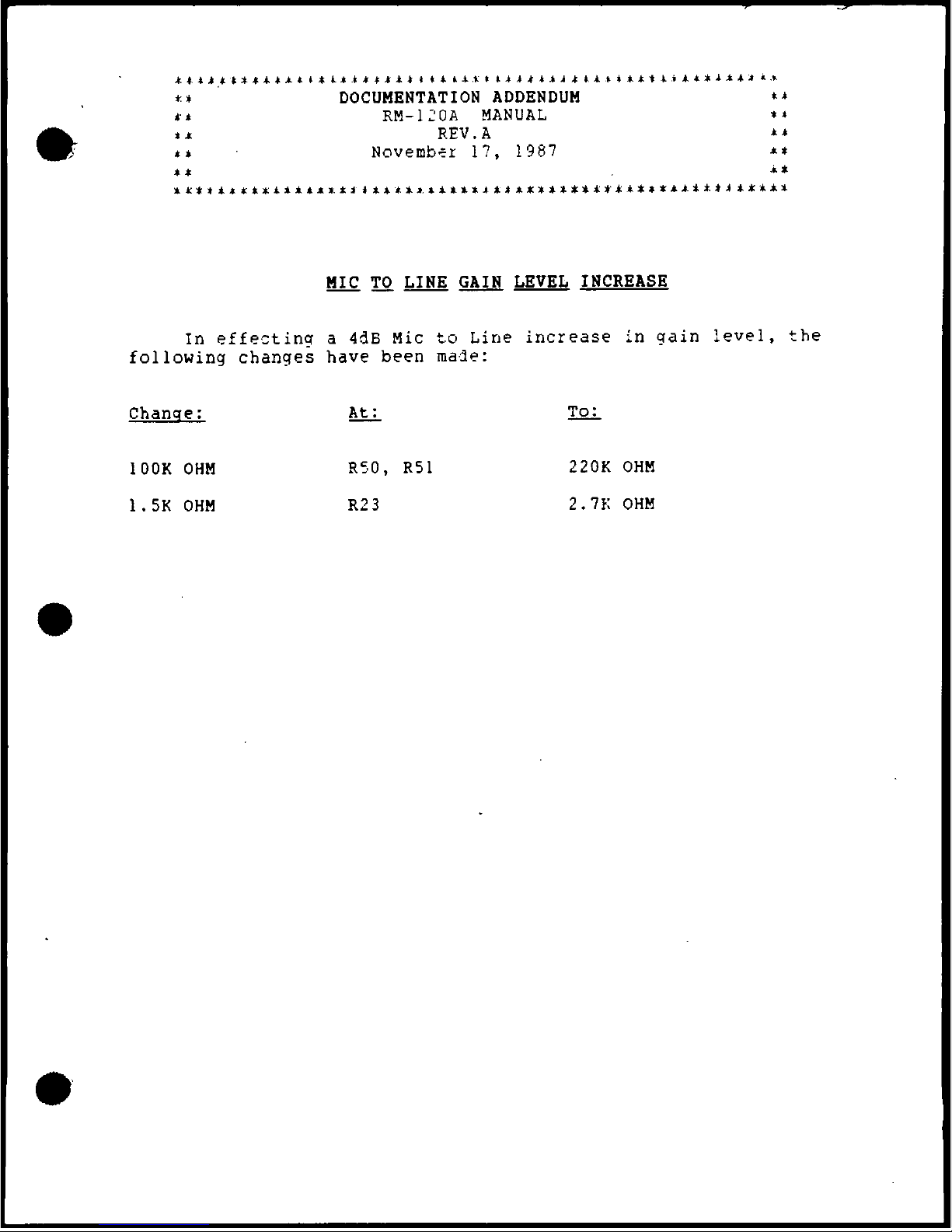
DOCUMENTATION
ADDENDUM
4*
RM-120A
MANUAL
*
*4
REV.A
44
at
sNovember
17,
1987
*
4*
*it
*
4
4*
4*
4t W*
44
4
*t
*J
*
4
41.4
14 $sst
*J ****$**i*
4
X
*
44
.
4
* *
$*s**
MIC
TO
LINE
GAIN
LEVEL
INCREASE
In
effecting
a
4dB
Mic
to
Line
increase
in
gain
level,
the
following
changes
have
been
made:
Change:
At:
To:
100K
OHM
R50,
R51
220K
OHM
1.5K
OHM
R2
3
2.77K
OHM
Page 4
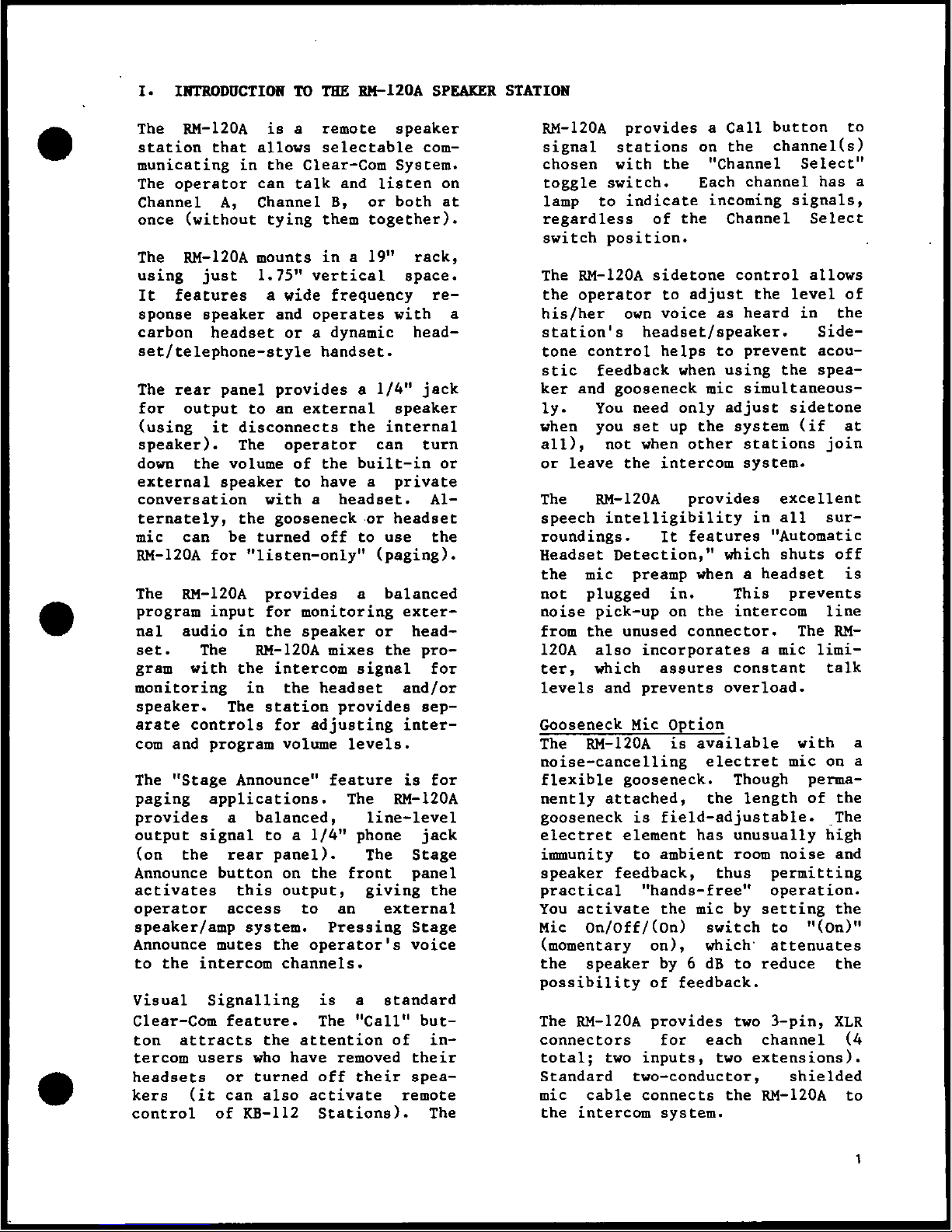
I.
INTRODUCTION
TO
THE
RM-120A SPEAKER STATION
The
RM-120A
is a
remote
speaker
RM-120A
provides a Call
button
to
station
that
allows
selectable
com-
signal stations
on
the
channel(s)
municating
in
the
Clear-Com
System. chosen with
the
"Channel
Select"
The
operator
can
talk
and
listen
on
toggle
switch. Each channel
has
a
Channel
A,
Channel
B,
or
both
at
lamp
to
indicate
incoming
signals,
once (without
tying them together).
regardless
of the
Channel
Select
switch
position.
The
RM-120A
mounts
in a 19"
rack,
using
just
1.75"
vertical
space.
The
RM-120A
sidetone control allows
It
features a wide frequency
re- the
operator
to
adjust
the
level
of
sponse
speaker
and
operates
with
a
his/her
own
voice
as
heard
in
the
carbon headset
or a dynamic
head-
station's
headset/speaker.
Side-
set/telephone-style handset.
tone
control
helps
to
prevent acou-
stic
feedback
when
using
the
spea-
The
rear panel
provides a 1/4"
jack ker
and
gooseneck
mic
simultaneous-
for
output
to
an
external
speaker
ly.
You
need
only
adjust
sidetone
(using
it
disconnects
the
internal
when
you
set
up the
system
(if at
speaker).
The
operator
can turn
all),
not
when
other stations
join
down
the
volume
of
the
built-in
or
or
leave
the
intercom system.
external
speaker
to
have a private
conversation with a headset.
Al-
The
RM-120A
provides
excellent
ternately,
the
gooseneck
or
headset
speech
intelligibility
in
all
sur-
mic can
be
turned
off
to
use
the
roundings.
It
features
"Automatic
RM-120A
for
"listen-only"
(paging).
Headset
Detection," which
shuts
off
the
mic preamp
when a headset
is
The
RM-120A
provides a balanced
not
plugged
in.
This
prevents
program
input
for
monitoring
exter- noise
pick-up
on
the
intercom
line
nal
audio
in the
speaker
or
head- from
the
unused connector.
The
RM-
set.
The
RM-120A
mixes
the
pro-
120A also
incorporates a mic
limi-
gram with
the
intercom
signal
for
ter,
which
assures
constant
talk
monitoring
in the
headset
and/or
levels and
prevents
overload.
speaker.
The
station
provides
sep-
arate
controls
for
adjusting
inter-
Gooseneck
Mic
Option
com
and
program
volume
levels.
The
RM-120A
is
available
with
a
noise-cancelling
electret mic
on
a
The
"Stage
Announce"
feature
is
for
flexible
gooseneck.
Though
perma-
paging applications.
The
RM-120A
nently
attached,
the
length
of
the
provides a balanced,
line-level
gooseneck
is
field-adjustable.
The
output
signal
to a 1/4"
phone jack
electret
element
has
unusually
high
(on
the
rear
panel). The Stage
immunity
to
ambient
room
noise and
Announce
button
on
the
front
panel speaker
feedback,
thus
permitting
activates
this
output,
giving
the
practical
"hands-free"
operation.
operator
access
to
an
external You
activate
the
mic
by
setting
the
speaker/amp
system.
Pressing
Stage
Mic
On/Off/(On)
switch
to
"(On)"
Announce
mutes
the
operator's
voice
(momentary
on),
which
attenuates
to
the
intercom channels.
the
speaker
by 6 dB
to
reduce
the
possibility
of
feedback.
Visual
Signalling
is a
standard
Clear-Com
feature. The
"Call"
but-
The
RM-120A
provides
two
3-pin,
XLR
ton
attracts
the
attention
of
in-
connectors
for
each
channel
(4
tercom
users
who
have
removed
their
total;
two
inputs,
two
extensions).
headsets
or
turned
off
their
spea-
Standard two-conductor, shielded
kers
(it
can
also
activate
remote
mic
cable
connects
the
RM-120A
to
control
of
KB-112
Stations).
The
the
intercom system.
Page 5

II.
HEADSETS
AND
MICS
The
RM-120A
provides:
To
assure
proper
level
and
perfor-
mance,
the
dynamic
headset
should
4
--
one
1/4"
phone jack
for
a
stan-
have
the
following
characteristics:
dard
carbon
headset,
AND
mic
Impedance:
150-250
ohms
--
one
4-pin,
male,
XLR
connector
Nominal
Output
Level:
-55
dBv
for
dynamic
headset,
telephone
Headphone
Type:
dynamic
handset,
or
push-to-talk
mic.
Impedance:
300-2000
ohms
NOTE:
If
you
simultaneously
use
a
The
RM-120A's
built-in
headset
amp-
carbon
headset
and
a
dynamic
head-
lifier
can
drive
a
headset
to
le-
set,
the
level
in
the
carbon
head-
vels
greater
than
110
dB
SPL, and
set
drops
audibly.
drives
two
dynamic
headsets
with
only
a 3
dB
reduction
in
level
when
Carbon
headset connections:
connected
with
the
proper
"Y"
cord.
Ring-----Headphone
Tip------Mic
Sleeve---Ground
It's
easy
to
make
an
extension
cord
for
your
dynamic
headset.
For
the
To
assure
proper
level
and
perfor-
cable,
we
recommend
Belden
8416
or
mance,
the
carbon
headset's
mic
the
equivalent
(2-conductor,
25-
impedance
should
be
50
ohms,
and
gauge)
or
Belden
8734
or
the
equi-
earphone
impedance
should
be
300-
valent
(3-conductor,
22-gauge).
2000
ohms.
See
the
diagram
below.
The
cord
length
should
be
15
feet
or
less;
Dynamic headset
connections:
anything
longer
might
lead
to
capa-
Pin
1----Mic
Ground
citive
coupling
between
mic
sig-
Pin
2----Mic
Hot
nal
and
headset
signal,
causing
Pin 3----Headphone
Ground
oscillation
or a loss
in
frequency
Pin
4----Headphone
Hot
response.
Caution:
Do
not
connect
mic
ground
and
headphone
ground
together.
Figure
1:
Headset
Extension
Cord
15
OR
LESS
NoTe
Heaosel
eaos
o0
noi
nave
to
De
shiecea
on
BelDen
8734
51A4FLDEDPAIR
BELDEN
8416
PIN
1:
MIC
GROUND
CAUTION:
DO
NOT
CONNECT
PIN
2:
MIC
HOT
MIC
GROUND
&
HEADPHONE
PIN : HEADPHONE
GROUND
GROUND
TOGETHER
Pin
4:
HEADPHONE
HOT
2
Page 6

III.
RN-120A
INSTALLATION
The
RM-120A
connects
to
the
intercom
system
via
two
pairs
of
3-pin,
XLR
0
connectors
on
the
rear
panel.
1)
Route
each
channel
on a separate,
two-conductor,
shielded
mic
cable
(e.g.
Belden
8413)
from
the
Main
Station
intercom
output
connectors
to
the
rack
location
of
the
RM-120A.
2)
Rack-mount
the
RM-120A
and
then
apply
the
intercom
inputs
to
the
appro-
priately
labelled
(Channel
A
or
Channel
B)
3-pin
female
connectors
(on
the
rear
panel).
The
3-pin
male
connectors
provide
a
hard-wired
loop-through
for
each
channel,
which
allows
extension
("daisy-chaining")
of
the
intercom
lines
to
other
stations
in
the
system.
The
pin
assignments
for
all
intercom
connectors
are:
Pin
1:
Common
Pin
2:
+30
VDC
Pin
3:
Intercom
Audio
CHASSIS
OEPTH
Ch.
A
or
B
6.62'
S7vl3
t t 1 t A g
eor(Om.
3)
Program
Input:
the
RM-120A
rear
panel
contains
a
3-pin
female
connec-
tor
for
input
of a balanced,
line-level
auxiliary
input.
Pin
1 is
ground,
and
Pins
2
and
3
are
hot.
The
program
input
is
transformer-coupled;
it
will
also
accept
an
un-
balanced
input
if
you
ground
either
of
the
hot
leads.
A 0
dB
signal
will
drive
the
headset/speaker
to
full
output.
The
impedance
of
the
program
input
is
l0k
ohms
bridging.
The
program
audio
mixes
with
the
intercom
audio
(in
the
station's
headset
and
speaker
outputs
only),
and
the
listen-levels
of
each
are
adjustable
via
the
RM-120A
front
panel
controls.
4)
Stage
Announce
connection
from
rear panel:
output
to
speaker/amp
paging
system
(600
ohms
impedance);
ring/tip/sleeve
connections.
RM-120A
RM-120A
RM-120A
&
ii
ORB
I
Lig
I |
ARB
QE3
|
CH.
A
|
CH,
B>IIIPT
I
XESO
INTERCOM
OUTPUT
STANDARD
2-COND.
FROM
MAIN
STATION
SHIELDED
MIC
CABLE
DAISY-CHAIN
INTERCONNECTION
3
Page 7

IV.
Rm-120A
OPERATING
CONTROLS
&
CONNECTORS
The
RM-120A
controls
and
connectors
are
described
below
in
the
order
in
which
they
appear
on
the
FRONT
PANEL
from
LEFT
to
RIGHT.
Fo
r
~~~~~~~~~~RM.120A
©
¾
==
=©
-f]H
;44'
2i
1,
0
0
00
-°
O
Jp
1900
-48260)
Call
The
Call
push-button
activates
visual
signalling.
It
allows
the
inter-
com
user
to
attract
the
attention
of
operators
who've
removed
their
headsets
or
turned
off
their
speakers.
The
Call
button
can
also
con-
trol
the
speaker
or
mic
at
KB-112
Stations
set
up
for
remote
control.
The
Call
signal
follows
the
position
of
the
"Channel
Select"
switch;
if
you
using
Channel
A,
the
Call
button
causes
the
lamps
to
light
at
all
other
stations
using
Channel
A
(and
likewise
for
Channel
B).
When
the
Channel
Select
switch
is
set
to
"both,"
the
lamps
at
all
stations
on
both
channels
shine
simultaneously.
The
Call
signal
is
active
for
as
long
as
you
keep
your
finger
on
the
Call
button.
Receiving
Signals:
The
amber
Call
lamp
on
the
left,
for
Channel
A,
lights
when
any
station
on
that
channel
activates
the
Call
circuit.
The
amber
Call
lamp
on
the
right,
for
Channel
B,
lights
up
when
any
Channel
B
station
activates
Call.
They
operate
independently
of
the
setting
of
the
Channel
Select
switch.
Note:
an
internal
jumper
reverses
the
Call
function
for
use
with
KB-112
remote
control--
call
Clear-Com
for
info.
Channel
Select
This
3-position
toggle
switch
assigns
the
RM-120A
speaker/headset
moni-
toring
function
to
(1)
Channel
A,
(2)
Channel
B,
or
(3)
both
channels
(RM-120A
operator
can
talk/listen
to
stations
on
Channel
A
and
stations
on
Channel
B,
but
Channel
A
stations
cannot
talk/listen
to
Channel
B
stations--
unless
a
Party
Line
system
has
been
set
up
via
the
Main
Station).
Sidetone
Adi
The
sidetone
adjustment,
which
is
controlled
with
the
blade
of
a
small
screwdriver,
allows
the
RM-120A
operator
to
add
back
a
fixed
level
of
his/her
voice
in
the
speaker
or
headset,
regardless
of
which
channels
are
selected.
When
using
the
gooseneck
and
speaker
simultaneously,
this
control
should
be
turned
all
the
way
down
to
further
reduce
the
possibility
of
feedback.
Internal
Trimpots
(schematic
reference,
P5
and
P6):
One
sidetone
null
control
per
channel;
you
need
only
adjust
the
sidetone
once
at
the
time
of
installation
(if
at
all),
even
if
other
stations
subsequently
join
or
leave
the
intercom
system.
Adjusting
the
sidetone
does
not
affect
the
level
of
incoming
or
outgoing
signals.
(continued)
4
Page 8

At the
factory,
Clear-Com
sets
the
internal
sidetone
null
to
the
best
overall
null
with
500
feet
of
cable.
If
the
sidetone
is
not
nulled
enough, feedback
may
occur
between
the
speaker
and
the
mic.
To
adjust
the
internal
sidetone
null:
1)
remove
top
cover
of
unit
2)
plug
in
headset
and
turn on
mic
(or
activate
gooseneck
mic)
3)
turn
up
Headset
Volume
4)
talk
into
mic
while
slowly
turning
sidetone
adjustment
clockwise.
Find
the
null
point
where
you
can
barely hear
yourself.
This
is
the
proper
setting
for
minimum
feedback
when
using
both
the
speaker
and
a
mic.
Adjust individually
for
each channel.
Program
Volume
Speaker
Volume
Headset
Volume
These
knobs adjust
listen-levels
of
the
auxiliary program
and
overall
intercom
activity,
as
heard
in the
speaker
and
headphones.
Stage
Announce
This
push-button
activates
the
feature
designed
for
paging
appli-
cations.
The
RM-120A
provides a balanced,
line-level
output
signal
to
a
1/4" phone
jack
on
its
rear panel.
The
Stage
Announce
button
acti-
vates
this
output,
giving
the
operator
access (via
headset
or
gooseneck
mic)
to
the
external
speaker/amp
system.
Pressing
Stage
Announce
also
mutes
the
operator's voice
to
the
intercom
channels.
Vic
On/Off/(On)
This
3-position
toggle
switch
turns
the
mic on
or
off
in
your
carbon)
and
dynamic
headse
or
the
gooseneck
iic.
With-the-switch
set
to
the
top
"on"
position,
the
mic
stays
on.
When
in
the
middle
position,
the
mic
is
off. The
bottom
position
"(on)"
is a momentary
setting.
PROGRAM
INPUT
3-pin
female
XLR
connector;
pin-out assignment
is:
Pin 1--ground
Pin
2--input
Pin
3--input
The
auxiliary
program
input
is
on
the
RM-120A
rear
panel.
It
accepts
a
balanced,
line-level
input (input
impedance
is
10k
ohms
bridging;
a
0
dBv nominal
signal
drives
the
headset
to
full
output).
The
RM-120A
operator
can
monitor program
along
with intercom
activity
in
the
head-
set/speaker. A split-feed option,
set
up
at
the
Clear-Com
factory,
separates
the
intercom
and
program
signals
for
use
with a binaural
(6-
pin, stereo)
dynamic
headset.
STAGE
ANNOUNCE
OUTPUT
1/4"
phone
jack;
3-circuit (ring/tip/sleeve);
600
ohms
output impedance.
EXTERNAL
SPEAKER
OUTPUT
1/4"
phone
jack;
2-circuit (internally-switched;
ring/tip);
discon-
nects
internal
speaker;
output
for
speaker
with
impedance
of 8 ohms
or
more (preferably
16
ohms).
5
Page 9

V.
RN-120A
SPECIFICATIONS
AMPLIFIER
DESIGN
Solid-state,
integrated
circuit
amplifiers
which
include
a
mic
pre-amp
with
limiter,
headset
power
amp,
speaker
power
amp,
and
signalling
circuitry.
Current-limited
with
short-circuit
and
reverse
polarity
protection.
MIC
PRE-AMPLIFIER
GENERAL
SPECS
Freq.
Response:
250-12k
Hz,
with
Line
Level:
OdBv
max,
-18dBv
nom.
mic
limiter;
contoured
Sidetone
Adj:
35
dB
null
to
full
on
to
enhance
intelligibility
Signal
Voltage:
l1VDC
on
audio
line
Mic
Input
Impedance:
lk
ohms
Call
Light
Sensitivity:
4
volts
Mic
Preamp
Gain:
+37
dB
Signal-to-Noise:
68
dB
Max
Input
Before
Clipping:
-10
dBv*
Equivalent
Input
Noise:
-118
dB
Mic
Limiter
Range:
25
dB
Station
Bridging
Impedance:
>12k
ohm (200-10k
Hz)
Power Requirements:
25
mA quiescent
HEADSET/SPEAKER
AMPLIFIER
100
mA
signal,
100
mA
avg.
talk
Freq.
Response:
100-18k
Hz,
12
dB
200
mA
short-circuit
Load
Impedance
Range:
300-2000
ohms
Voltage
Range:
12-32V,
28V
nominal
(dynamic
headset)
Dimensions:
1.75"
x
19"
x
6.5"
deep
Output
Level:
+18
dBm,
26v
p-p
44
mm
x
483
mm x 165
mm
@
200
ohms
CONNECTORS
Headset
Level:
+110
dB
SPL
Dynamic
Headset:
4-pin
XLR,
male
(with
standard
Clear-Com
headset)
Carbon
Headset:
1/4"
phone
jack
Headset
Distortion:
0.2%
THD
@
lkHz
Line:
(4)
3-pin
XLR
Headphone
Amp
Gain:
+37
dB
Channel
A--i
male,
1
female
Speaker-Type:
16
ohm,
3"x
1.5"
oval
Channel
B--i
male,
1
female
Spkr.
Amp
Output:
2.5w
into
16
ohms
Program
Input:
3-pin
XLR,
female
Speaker
Level:
+98
dB
SPL
@
3
feet
Ext. Speaker:
1/4"
phone
jack
(disconnects
internal speaker)
*
0
dBv
is
referenced
to
0.775
volts
EMS
7
Page 10

VI.
RK-120A
PARTS
LISTING
Part
#
Description
Qty.
Schematic
Reference
ID
210002
Conn,
intercom/prgm,
D3F
3
210003
Conn,
intercom,
D3M
2
210013
Conn.,
headset,
D4M
1
210050
Conn.,
1/4"
phone
jack
2
J1,
stage
announce
210055
Conn.,
1/4"
jack
w/switch
1
ext.
speaker
240015
Knob,
black,
1/2"
3
P1,
P2,
P3
240017
Handle,
chrome
2
250128
RM+-120A
rear
panel
1
250224
RM-120A
front
panel
1
250073
Chassis
mainframe,
1.75"
1
250152
Chassis
top cover
1
250163
Speaker
screen
1
390013
Lamp
lens,
amber
2
L1,
L2
(390012
Bulb,
28v)
500095
Speaker,
16
ohm,
oval
1
510012
Switch,
momentary
pushbutton
2
H5
(call)
640028
Hole
plug,
3/4"
1
(without
gooseneck)
710054
Gooseneck
Mic
1
(optional)
710158
RM-120A
electronics
assy.
1
810031
RM-120A
instruction
manual
I
8
Page 11

a Z
~ ~ ~ ~ ~ ~ ~ ~ ~ ~ ~ ~ ~
~ ~ ~ ~ ~ ~ ~ ~ ~ ~ ~ ~ ~ ~ ~ ~ ~ ~ ~
~
~~~~~~~-I
t
Li
cm
0~~j
L
4 ~~~~~~~~~~~2
(k
~ ~
~
~ ~
~
~ ~
~
~
S
-.
-nI
4
(07
0~~~~~~~~~~~~~~~~~~~~~~~~~~~~~
-I
''0,-
0
'J
OF-~~~~~~~~~~~~~~~~~~~~~~~~~~~~~~~~z
10~~~~~~~~~~~~~~~~~~~1_____________________
2
CI~~~~~~~~~~~~~~~~~~~~~~~~~~~~~~~~~~~~~~~a
r-~t
r>K
r-~m
m~
_____
A
[00
(1~~~~~~~~~~~~~~~~~~~~~~~~~~~~~~~~~~~~~~~~~~q10
0
.JI'A0
Ii~~~~~~~~~~
a
4-~,01
0
0
J
U
Q Z~~~~~~~~~~~~~~~~N
diN-
,~~~
'~
S
~~
>10;
U
am
_________
JSI
A
u~~~~~~~~~0??
L~J
7g
-
-:
______
-
CC
2
2
2
N
~~~~~~~~iI
,II
,
1 5
~~~~~IL
CL
~~~~~•
UUI
I'
I
C~~~~~~~~~~~flh;
H4
'~~I
Z
'
<
4
~~~~dovlI-
A0
0
u
too
I~~~ OU
o
Lg~~~~n
I
-C
-
-~~~~~~~m2
'Ne
o
C
A
1-L1
01
0~~~~~~~~~~~~~~~~~~~~~~~~~~~Mjol
'A
2 -~~~~~~~~~~
I 01
-
21?;~~~~~~~~~~~~~~
<-jit
/+HI
LV~~~~~~~~~L
S
'V
41
-
'A
IS~~~~~~~~~~~~~~~~~~~~
Page 12

"
k
: ffi z
s
E
z
1tl
£
h~~~~~~~~~~~~~~~~C
~
Ln ~ ~ ~ ~ ~ ~ ~
~ ~ ~ ~ ~ ~ ~ ~ ~
~
n
2 2<
F fi
nZF
. c
JJ
Ln
LI~~~~~~~~~~~~~~~~~~~~~~~~~~~~~~L
C
r
; ;0Qj }
L
,it~~~~~~~~~~l,,t~~
u r
tf
>
1
M
3~~~~~~~~~~
a X
I
t~~~~~~~~~~
