Page 1
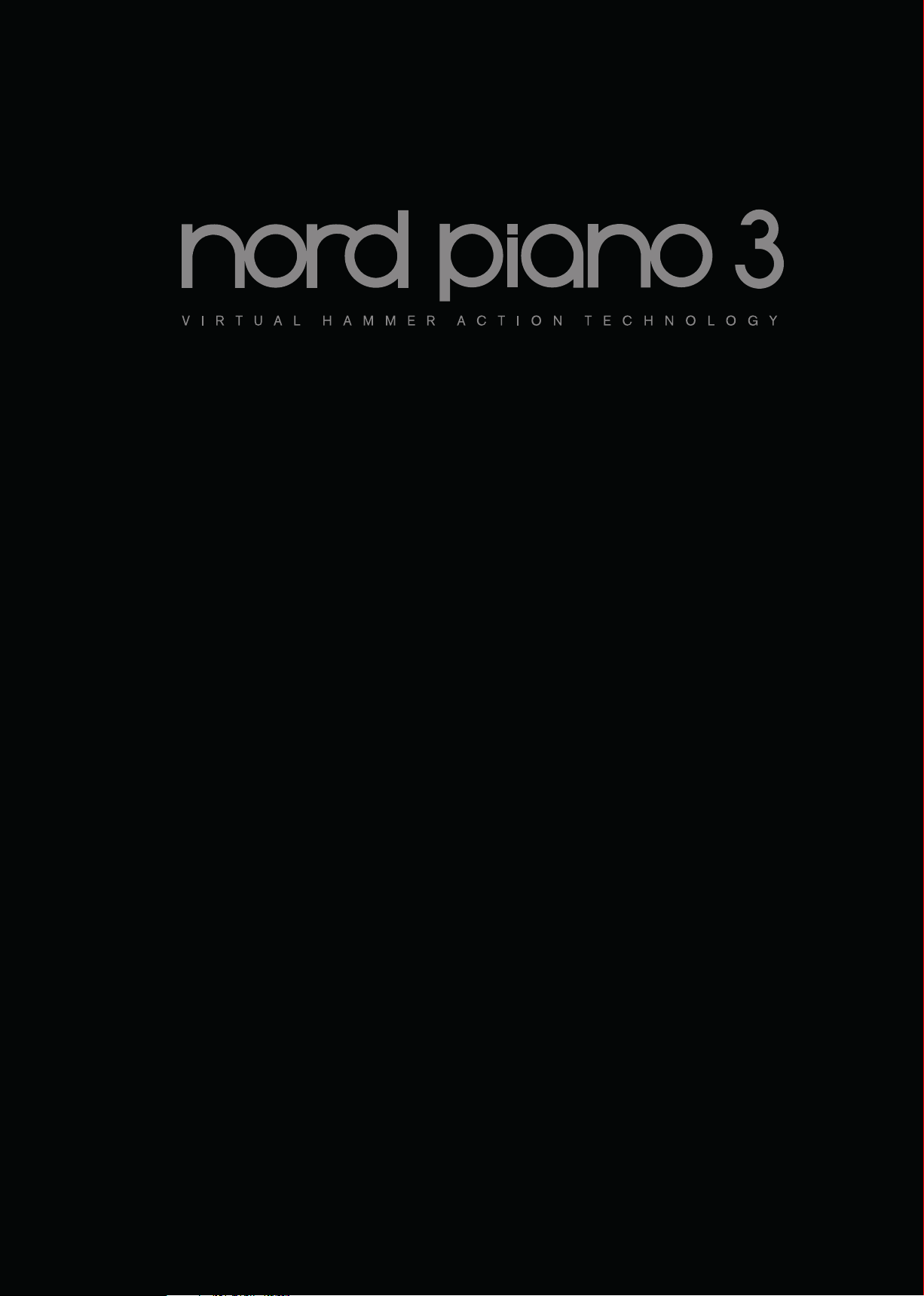
NORD ELECTRO 5 USER MANUAL OS V1.X | 1
User Manual
English
Nord Piano 3
OS Version: 1.x
Edition: D
Part No. 50446 Copyright Clavia DMI AB
Edition: D
Page 2
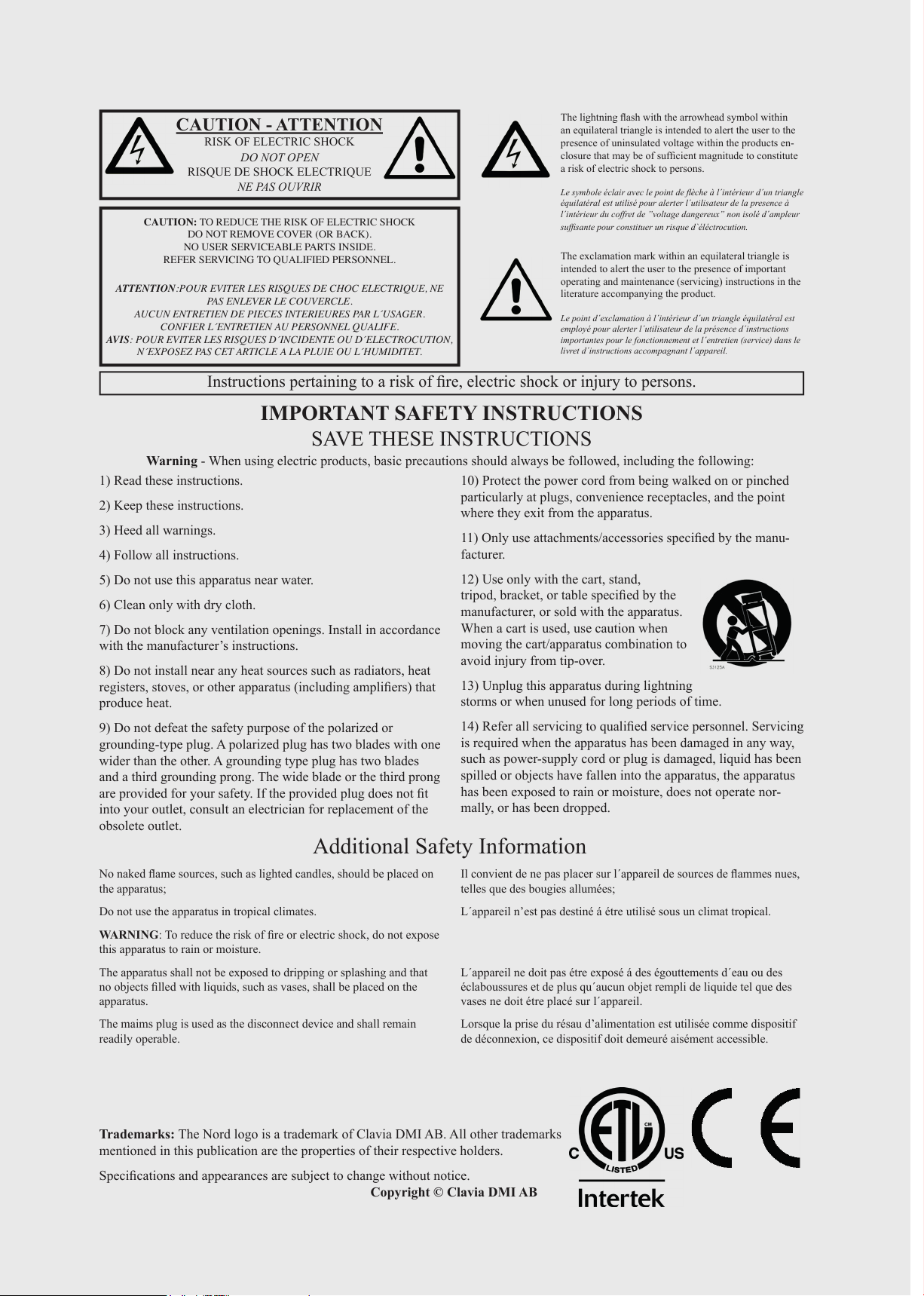
2 | NORD ELECTRO 5 USER MANUAL OS V1.X
CAUTION - ATTENTION
RISK OF ELECTRIC SHOCK
DO NOT OPEN
RISQUE DE SHOCK ELECTRIQUE
NE PAS OUVRIR
CAUTION: TO REDUCE THE RISK OF ELECTRIC SHOCK
DO NOT REMOVE COVER (OR BACK).
NO USER SERVICEABLE PARTS INSIDE.
REFER SERVICING TO QUALIFIED PERSONNEL.
ATTENTION:POUR EVITER LES RISQUES DE CHOC ELECTRIQUE, NE
PAS ENLEVER LE COUVERCLE.
AUCUN ENTRETIEN DE PIECES INTERIEURES PAR L´USAGER.
CONFIER L´ENTRETIEN AU PERSONNEL QUALIFE.
AVIS: POUR EVITER LES RISQUES D´INCIDENTE OU D´ELECTROCUTION,
N´EXPOSEZ PAS CET ARTICLE A LA PLUIE OU L´HUMIDITET.
1) Read these instructions.
2) Keep these instructions.
3) Heed all warnings.
4) Follow all instructions.
5) Do not use this apparatus near water.
6) Clean only with dry cloth.
7) Do not block any ventilation openings. Install in accordance
with the manufacturer’s instructions.
8) Do not install near any heat sources such as radiators, heat
registers, stoves, or other apparatus (including ampliers) that
produce heat.
9) Do not defeat the safety purpose of the polarized or
grounding-type plug. A polarized plug has two blades with one
wider than the other. A grounding type plug has two blades
and a third grounding prong. The wide blade or the third prong
are provided for your safety. If the provided plug does not t
into your outlet, consult an electrician for replacement of the
obsolete outlet.
10) Protect the power cord from being walked on or pinched
particularly at plugs, convenience receptacles, and the point
where they exit from the apparatus.
11) Only use attachments/accessories specied by the manu-
facturer.
12) Use only with the cart, stand,
tripod, bracket, or table specied by the
manufacturer, or sold with the apparatus.
When a cart is used, use caution when
moving the cart/apparatus combination to
avoid injury from tip-over.
13) Unplug this apparatus during lightning
storms or when unused for long periods of time.
14) Refer all servicing to qualied service personnel. Servicing
is required when the apparatus has been damaged in any way,
such as power-supply cord or plug is damaged, liquid has been
spilled or objects have fallen into the apparatus, the apparatus
has been exposed to rain or moisture, does not operate nor-
mally, or has been dropped.
The lightning ash with the arrowhead symbol within
an equilateral triangle is intended to alert the user to the
presence of uninsulated voltage within the products en-
closure that may be of sufcient magnitude to constitute
a risk of electric shock to persons.
Le symbole éclair avec le point de èche à l´intérieur d´un triangle
équilatéral est utilisé pour alerter l´utilisateur de la presence à
l´intérieur du coffret de ”voltage dangereux” non isolé d´ampleur
sufsante pour constituer un risque d`éléctrocution.
The exclamation mark within an equilateral triangle is
intended to alert the user to the presence of important
operating and maintenance (servicing) instructions in the
literature accompanying the product.
Le point d´exclamation à l´intérieur d´un triangle équilatéral est
employé pour alerter l´utilisateur de la présence d´instructions
importantes pour le fonctionnement et l´entretien (service) dans le
livret d´instructions accompagnant l´appareil.
Instructions pertaining to a risk of re, electric shock or injury to persons.
IMPORTANT SAFETY INSTRUCTIONS
SAVE THESE INSTRUCTIONS
Trademarks: The Nord logo is a trademark of Clavia DMI AB. All other trademarks
mentioned in this publication are the properties of their respective holders.
Specications and appearances are subject to change without notice.
Copyright © Clavia DMI AB
No naked ame sources, such as lighted candles, should be placed on
the apparatus;
Do not use the apparatus in tropical climates.
WARNING: To reduce the risk of re or electric shock, do not expose
this apparatus to rain or moisture.
The apparatus shall not be exposed to dripping or splashing and that
no objects lled with liquids, such as vases, shall be placed on the
apparatus.
The maims plug is used as the disconnect device and shall remain
readily operable.
Il convient de ne pas placer sur l´appareil de sources de ammes nues,
telles que des bougies allumées;
L´appareil n’est pas destiné á étre utilisé sous un climat tropical.
L´appareil ne doit pas étre exposé á des égouttements d´eau ou des
éclaboussures et de plus qu´aucun objet rempli de liquide tel que des
vases ne doit étre placé sur l´appareil.
Lorsque la prise du résau d’alimentation est utilisée comme dispositif
de déconnexion, ce dispositif doit demeuré aisément accessible.
Warning - When using electric products, basic precautions should always be followed, including the following:
Additional Safety Information
Page 3

NORD PIANO 3 USER MANUAL OS V1.X | 3
1. INTRODUCTION
THANK YOU!
Thank you for purchasing the Nord Piano 3. This instrument has been designed to present the most uncompromising piano playing experience
possible in a stage keyboard, without sacrificing ease of use or portability. A triple sensor key bed coupled with our Virtual Hammer Action Technology provides an unprecedented level of realism and control and enables a wide range of pianistic playing techniques. Powered by the free and ever
growing Nord Piano Library – an extensive collection of meticulously sampled piano and keyboard instruments – we hope the Nord Piano 3 will keep
your playing inspired for many years to come.
TABLE OF CONTENTS
1. INTRODUCTION ........................................................................ 3
Thank you! ........................................................................................................3
2. OVERVIEW ....................................................................................... 4
The front panel ................................................................................................4
The Nord user interface .............................................................................4
Shift button........................................................................................................4
Selector buttons ................................................................................................4
On/Off and Source buttons................................................................................5
Press-hold functions ..........................................................................................5
Knobs ...............................................................................................................5
Dials ..................................................................................................................5
Value Modifier ....................................................................................................5
The keybed .......................................................................................................5
Repetitions and Key Range ...............................................................................5
Grand Weighted Action .....................................................................................5
3. USING THE NORD PIANO 3 ........................................ 6
The Program section ...................................................................................6
About Programs ................................................................................................6
Memory Protection .......................................................................................6
Keyboard Split ...................................................................................................6
Transpose .........................................................................................................6
Mono.................................................................................................................6
Panic .................................................................................................................7
Storing and naming Programs ...........................................................................7
Store as... .....................................................................................................7
Live Mode .........................................................................................................7
Storing sounds to and from Live Programs ...................................................7
List/Organize ....................................................................................................8
Piano ....................................................................................................................8
Kbd Touch .........................................................................................................8
Pedals ...............................................................................................................8
Octave Up, Octave Down ..................................................................................8
Acoustics ..........................................................................................................8
String Res .....................................................................................................8
Soft Release .................................................................................................9
Pedal Noise ..................................................................................................9
The Nord Triple Pedal ........................................................................................9
Half pedaling .................................................................................................9
Sostenuto .....................................................................................................9
Soft Pedal .....................................................................................................9
Nord Piano Library size comparison chart..........................................................9
List/Organize .....................................................................................................9
Sample Synth ................................................................................................10
Dynamics ........................................................................................................10
Pedals .............................................................................................................10
Octave Up, Octave Down ................................................................................10
Attack, Decay/Release and Sustain .................................................................10
Attack .........................................................................................................10
Decay/Release and Sustain ........................................................................10
List/Organize ...................................................................................................11
Effects ...............................................................................................................11
Effects 1 ..........................................................................................................11
Effects 2 ..........................................................................................................11
Delay ...............................................................................................................12
Equalizer .........................................................................................................12
Amp/Comp .....................................................................................................12
Reverb ............................................................................................................12
4. MIDI .........................................................................................................13
About the MIDI implementation ...........................................................13
MIDI messages ................................................................................................13
Control Change ..........................................................................................13
Program Change ........................................................................................13
MIDI and Transpose.........................................................................................13
Nord Piano 3 with a sequencer ...........................................................14
5. MENUS ...............................................................................................15
System ..............................................................................................................15
MIDI ....................................................................................................................15
Sound ................................................................................................................15
Pedal ..................................................................................................................15
6. NORD SOUND MANAGER ...........................................16
System Requirements .............................................................................16
Installation .......................................................................................................16
Overview ..........................................................................................................16
Downloading Programs and samples ...............................................17
Downloading Piano sounds .............................................................................17
Downloading samples for the Sample Synth ....................................................17
Deleting sounds and samples ..........................................................................17
Substituting sounds and samples ....................................................................17
The Organize function......................................................................................17
Uploading Programs ........................................................................................18
Sound Up and Sound Down ............................................................................18
Bundle Upload and Bundle Down ....................................................................18
Full Backup and Restore .........................................................................18
I APPENDIX: CONNECTIONS ...........................................19
Audio Connections .....................................................................................19
Headphones ...................................................................................................19
Left and Right Out ...........................................................................................19
Monitor In ........................................................................................................19
MIDI Connections........................................................................................19
MIDI In ............................................................................................................19
MIDI Out .........................................................................................................19
USB Connection ..........................................................................................19
Pedal Connections .....................................................................................19
Sustain pedal ..................................................................................................19
Vol/Ctrl Pedal...................................................................................................19
II APPENDIX: MIDI CONTROLLER LIST ................20
III INDEX ....................................................................................................21
Page 4

4 | NORD PIANO 3 USER MANUAL OS V1.X
2. OVERVIEW
1 Program section
2 Piano section 3 Sample Synth section 4 Effects section
THE FRONT PANEL
The Nord Piano 3 is designed to be a complete and easy-to-use tool for any piano player, with readily accessible front panel controls for virtually all performance functions. Below is a brief overview of the features contained
within each panel section. Complete descriptions of these features can be found later on in the manual.
The front panel of the Nord Piano 3 is made up of four sections. To the far left is the PROGRAM section 1. Use
this section to browse stored Programs, store new or edited Programs, adjust the master volume level, access
menus and set up keyboard splits and transpositions. This section is also home to the large display, which will
assist in all interaction with the panel controls. A detailed description of this section begins on page 6.
Next is the PIANO section 2 which has controls for turning on or off the Piano sound engine, browsing and selecting Piano sounds, adjusting the keyboard response as well as other parameters affecting the Piano sound.
This section is described in detail beginning on page 8.
To the right is the SAMPLE SYNTH section 3 with controls for turning the Sample Synth on or off, browsing
and selecting samples and for making adjustments to the selected sample. Read more about the Sample Synth
on page 9.
To the right of the Sample Synth is the EFFECTS section, comprised of six different Effect units 4. Each unit has
a control for turning it on or off and for selecting whether the chosen effect is applied to the Piano or the Sample Synth. The rightmost unit, the Reverb, is always applied to both sound engines. To read more about the
effects provided by each unit, refer to the Effects chapter beginning on page 11.
M At the back of the instrument you will find all necessary jacks for setting up appropriate audio, power, data
and pedal connections to your instrument. If unsure, refer to the Appendix on page 19 for instructions
on how to perform these connections in a correct and safe way.
THE NORD USER INTERFACE
At Clavia we realize the importance of a user interface that allows for rapid sound adjustments and straightforward interaction whether you happen to be in the on-stage spotlight, in the recording studio or at home in
your living room. With this in mind the instrument’s controls are designed to give you immediate access to all
sound-altering parameters and give you as much information as possible about the sound you are playing and
hearing.
The following types of controls can be found on the front panel:
SHIFT BUTTON
Many controls provide a secondary function, printed below the button, knob or dial. These functions are accessed by pressing SHIFT while pressing or turning the associated control. The Shift button can also be used
to EXIT menus and lists as well as to abort a program store operation.
SELECTOR BUTTONS
Selector buttons are used to choose a setting within an array of multiple options. A set of round or triangular
LEDs will indicate which option is currently selected. Press the button repeatedly to cycle through all available
settings.
Page 5
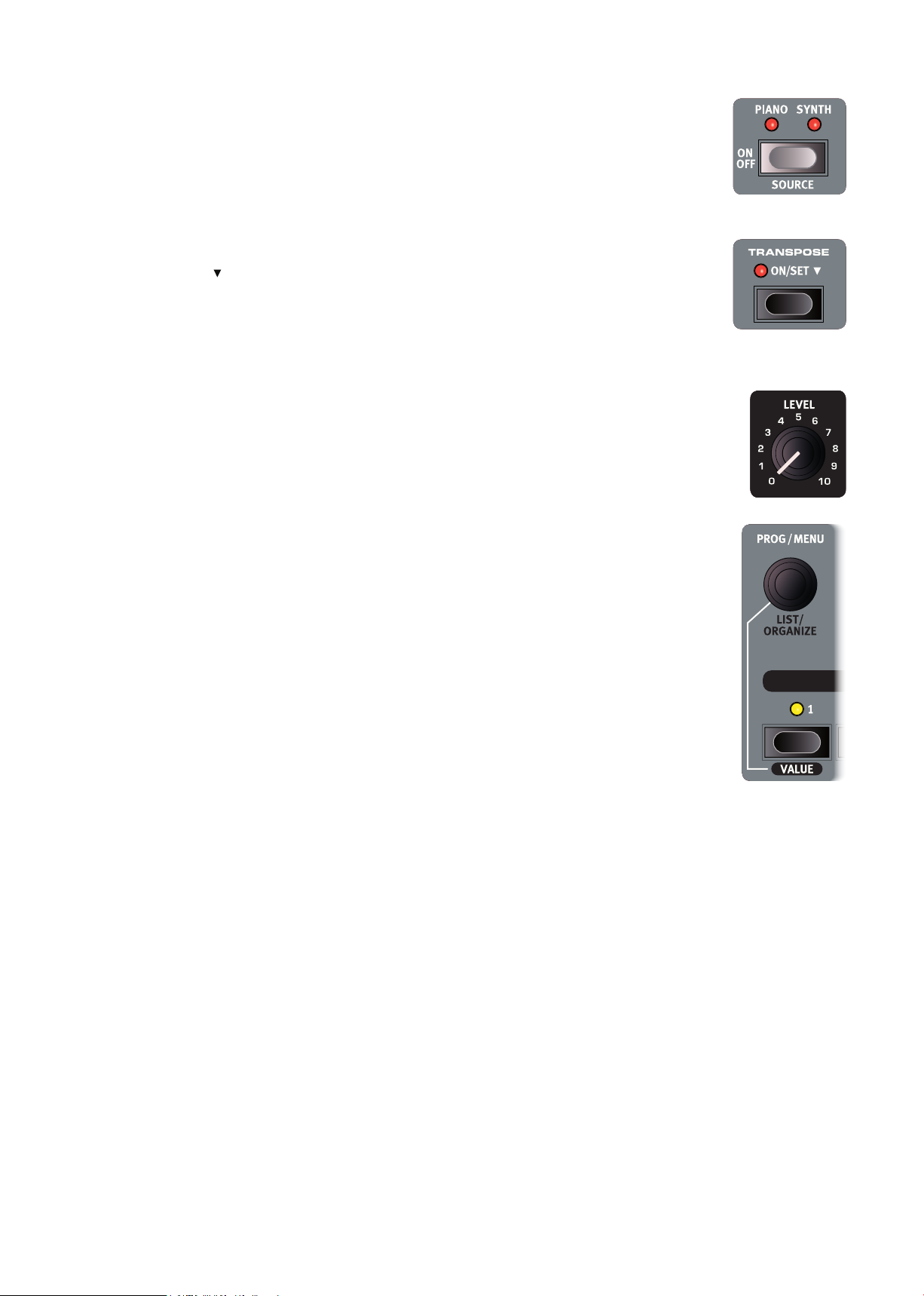
2. OVERVIEW | 5
ON/OFF AND SOURCE BUTTONS
ON OFF buttons are used for activating any of the sections on the Nord Piano 3 panel, such as the Piano,
Sample Synth or any of the six effect units. For effects units On/Off buttons also act as source selectors,
where holding down SHIFT while pressing will let you select either Piano or Synth as source.
Quickly double clicking the Source button provides a shortcut for switching between the Piano or
Synth as source.
PRESS-HOLD FUNCTIONS
Buttons marked with the “ “ symbol have a press-hold function. When these buttons are pressed and held
down a menu will appear on the display and the related parameter value can be adjusted using the PROG/
MENU dial. Note that the menu screen will disappear as soon as the button is released.
Examples of press-hold buttons on the Nord Piano 3 are those for TRANSPOSE and Delay TEMPO.
KNOBS
Most parameter values are adjusted using knobs, which have a start and a stop position and a fixed range.
When you load a stored Program the physical positions of the knobs may not correspond to the actual
value of their respective parameters. As soon as a knob is turned the value will ‘snap’ to the knob’s physical
position. As adjustments are being made the value of the relevant parameter will be shown on the display.
Pressing down SHIFT while turning a knob prompts the current parameter value to be displayed
without changing it.
DIALS
The Nord Piano 3 has three dials of an endless, rotary type. The PROG/MENU dial is used for selecting Programs and for navigating and changing menu settings. The PIANO SELECT dial is used for selecting Pianos,
and the SAMPLE SELECT dial for selecting Samples. The names of Piano sounds and Sample Synth samples are shown at the bottom part of the display. Press SHIFT and turn any of the three dials to enter LIST/
ORGANIZE mode for Programs, Piano or Sample Synth respectively.
VALUE MODIFIER
The VALUE modifier is used together with the PROG/MENU dial when changing a menu setting or selecting
characters when naming a Program. It is also used for accessing the ORGANIZE function, when in LIST
mode. In this case the dial can be used to move a Program, Piano or Sample within each list. Whenever the
Value modifier can be used, its LED will be lit with a yellow color.
THE KEYBED
The Nord exclusive Virtual Hammer Action Technology simulates the mechanics of a grand piano action
for maximum authenticity and dynamic response. By using a triple sensor keybed, key movements can be
determined with great precision, and a wider range of playing techniques are facilitated. The result is a keyboard action that responds very well to dynamic playing, at any velocity level.
REPETITIONS AND KEY RANGE
With the Nord Piano 3 it is possible to produce a new note without lifting the key to its top position. This
allows for smoother repetitions, trills and legato playing as the tone is not completely dampened between
the strokes, much like the fluent transitions possible on a grand piano. A variety of other techniques, such
as quick note repetitions at the key bottom or high velocity strokes within the top of the key range can also
be performed as a result of the Virtual Hammer Action Technology.
GRAND WEIGHTED ACTION
The Nord Piano 3 uses a heavy – grand weighted – action keybed for a more authentic grand piano touch
and increased dynamic control.
M Every Nord Piano 3 keybed is individually calibrated and tested at the Nord factory to ensure an even
response across the entire keyboard range.
Page 6
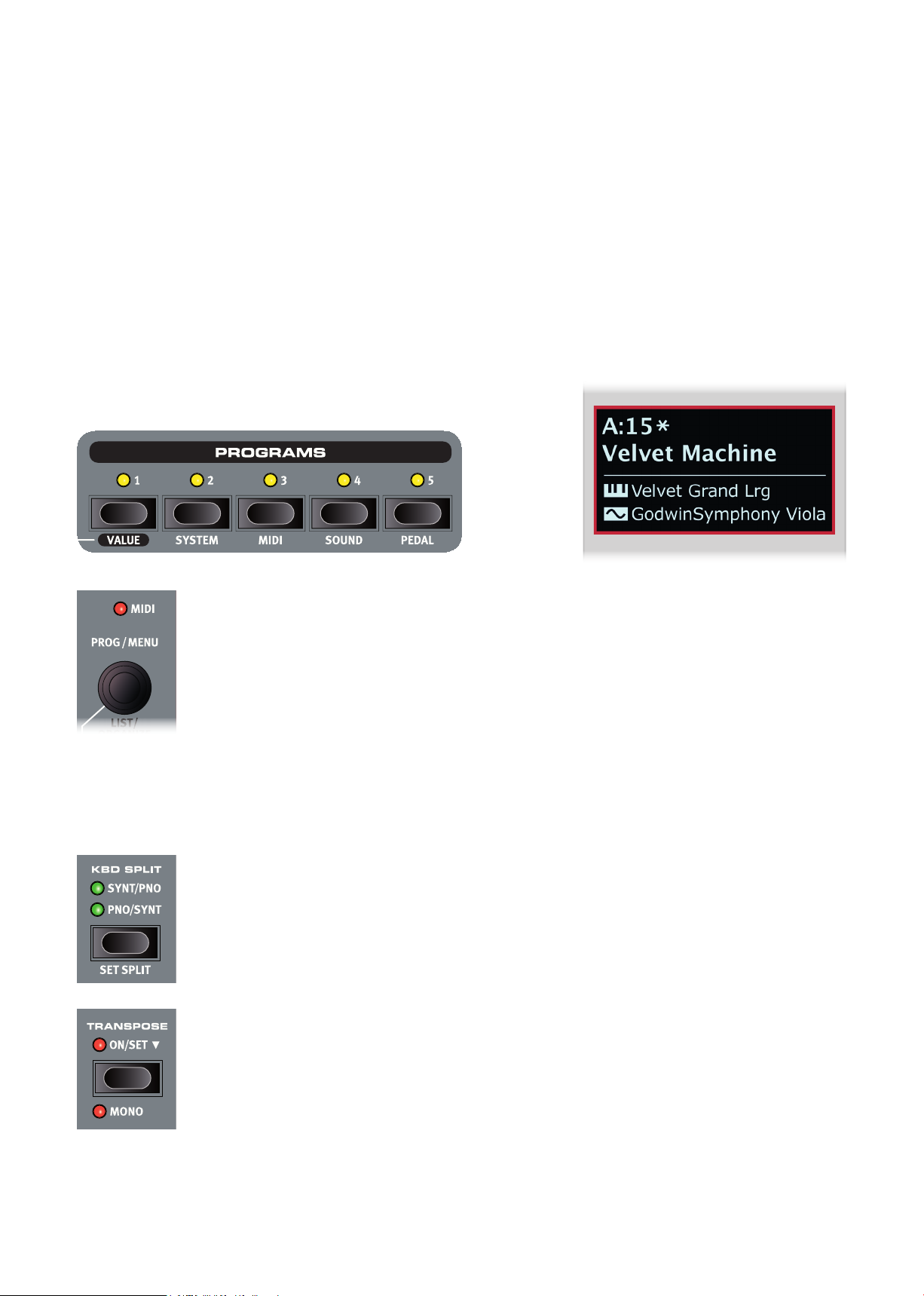
6 | NORD PIANO 3 USER MANUAL OS V1.X
3. USING THE NORD PIANO 3
THE PROGRAM SECTION
ABOUT PROGRAMS
A Program on the Nord Piano 3 contains complete settings for the Piano and Sample Synth sections as well as complete settings for all effects.
Settings for keyboard split, transposition and mono on/off are also stored in a Program.
When a Program is selected, its name along with the Bank letter (A-D) and Program number separated by a colon are shown in the display. The
lower half of the display contains icons representing the Piano and Sample Synth sound engines. The names of the active piano and/or sample are
displayed to the right of the icons. An asterisk will appear to the right of the program number if edits have been made to a Program. Note that these
edits will be lost upon changing to another Program unless a STORE operation is performed first.
There are four Program banks: A, B, C and D. Each bank contains fifty Programs for a total of two hundred available
memory locations. Within each bank Programs are organized in groups of five, corresponding to the five Program buttons that make up the lower part of the Program area. Programs are navigated and loaded by turning the PROG dial, or
by pressing any of the five Program buttons.
The Nord Piano 3 factory bank is organized so that similar Programs are generally grouped under the same
Program button (1-5). For example, all non-split and non-layered grand piano based Programs are accessed with
Program button 1. Press-hold any Program button and turn the PROG/MENU dial, to quickly navigate all Programs
tied to that particular button position.
The MIDI LED will flash when MIDI messages are received by the Nord Piano 3.
MEMORY PROTECTION
When the Nord Piano 3 is shipped, its memory is protected to avoid any accidental overwriting of the factory Programs. This also prevents any inadvertent use of the Organize functions. To unlock the memory, enter the SYSTEM
menu and set “Memory Protection” to off. If necessary, see the “Menus” chapter on page 15 for further instructions.
KEYBOARD SPLIT
With KBD SPLIT the keyboard can be divided into two parts. The SYNT/PNO option places the Sample Synth sound in
the left part, and Piano in the right. PNO/SYNT gives the opposite setup. Press SET SPLIT repeatedly to select from the
seven available split points: C3, F3, C4, F4, C5, F5 and C6. Green LEDs are provided along the keyboard to indicate
which split point is active. The split point can also be set by press-holding SET SPLIT while turning the PROG/MENU
dial.
TRANSPOSE
The TRANSPOSE function, activated by a single press of the button, allows the keyboard to be transposed +/- 6 semitones on a per-Program basis. Press-hold the TRANSPOSE button and turn the PROG/MENU dial to set the Transpose
value.
M Note that there is also a “Global Transpose” option in the System menu. The Global Transpose value is applied
regardless of which Program is selected, and will be added to any Transpose setting made for each individual
Program.
MONO
The MONO function causes all sounds for the active Program to be output in mono and affects both the Piano and Sample Synth as well as any applied effects. The output signal of both the Left and Right outputs will in this case be identical.
Page 7

3. USING THE NORD PIANO 3 | 7
PANIC
Press PANIC to immediately terminate all active notes. This can be useful if external MIDI input
causes notes to hang, or if you during a live performance quickly want to turn off all currently
playing sound.
STORING AND NAMING PROGRAMS
To save changes made to the current Program and store it to the current or a different location:
1 Press STORE to enter the STORE PROGRAM TO screen. The display now shows the
location to which the Program will be stored as well as the name it will be stored with.
2 Optionally use the PROG/MENU dial or the five numbered program buttons to select a
different location in any of the Program banks.
3 Press STORE again to perform the operation. A pop-up text on the display confirms that
the Program has been successfully stored.
Pending store operations can be aborted by pressing EXIT. The text ”Store aborted!” verifies
that no changes were saved.
STORE AS...
Follow the steps below to give the Program a different name before storing it to the desired
location:
1 Select STORE AS... to enter the STORE PROGRAM AS screen. The cursor will highlight
the first character of the name.
2 Press-hold the VALUE button and an alphanumeric row of letters will show.
3 Turn the PROG/MENU dial until the desired character is highlighted.
4 Release VALUE and the cursor will jump to the next letter slot. Optionally use the dial to
select a different position within the name.
5 Use the Del soft key to delete the selected character and Ins to insert a blank space at
the cursor position. Pressing ABC/abc will switch between upper and lower case input.
6 Repeat the actions above until the new name is complete. When finished, press STORE
and the STORE PROGRAM TO screen will show. Use the PROG/MENU dial or Program
buttons to select a different store location.
LIVE MODE
The Nord Piano 3 has five easy-to-access Live Programs, differing from other Programs in that
any edits are automatically stored. When exiting a Live Program or powering off the machine
all edits are saved, without the need for a manual Store operation. To select a Live Program,
press LIVE MODE and then any of the 1-5 buttons in the Program area.
In Live Mode the display will read Live 1-5, depending on which Live Program is currently
selected. The lower half of the display shows icons representing the Piano and Sample Synth
sound engines along with the names of the loaded piano and/or sample.
STORING SOUNDS TO AND FROM LIVE PROGRAMS
Sounds created in Live mode can be stored to a Program bank location:
1 Press STORE, or STORE AS... if you also want to name the stored Program.
2 If doing a STORE AS... operation, enter a name for the Program and press STORE.
3 Press the LIVE MODE button, to exit Live Mode.
4 Use the PROG dial to select a destination for the Program and press STORE.
Similarly, a Program can be copied from a Program bank to a Live program:
1 Select the Program to copy and press STORE.
2 Press LIVE MODE followed by one of the five Live program buttons to select the desired
Live location.
3 Confirm the action by pressing the STORE button.
Page 8
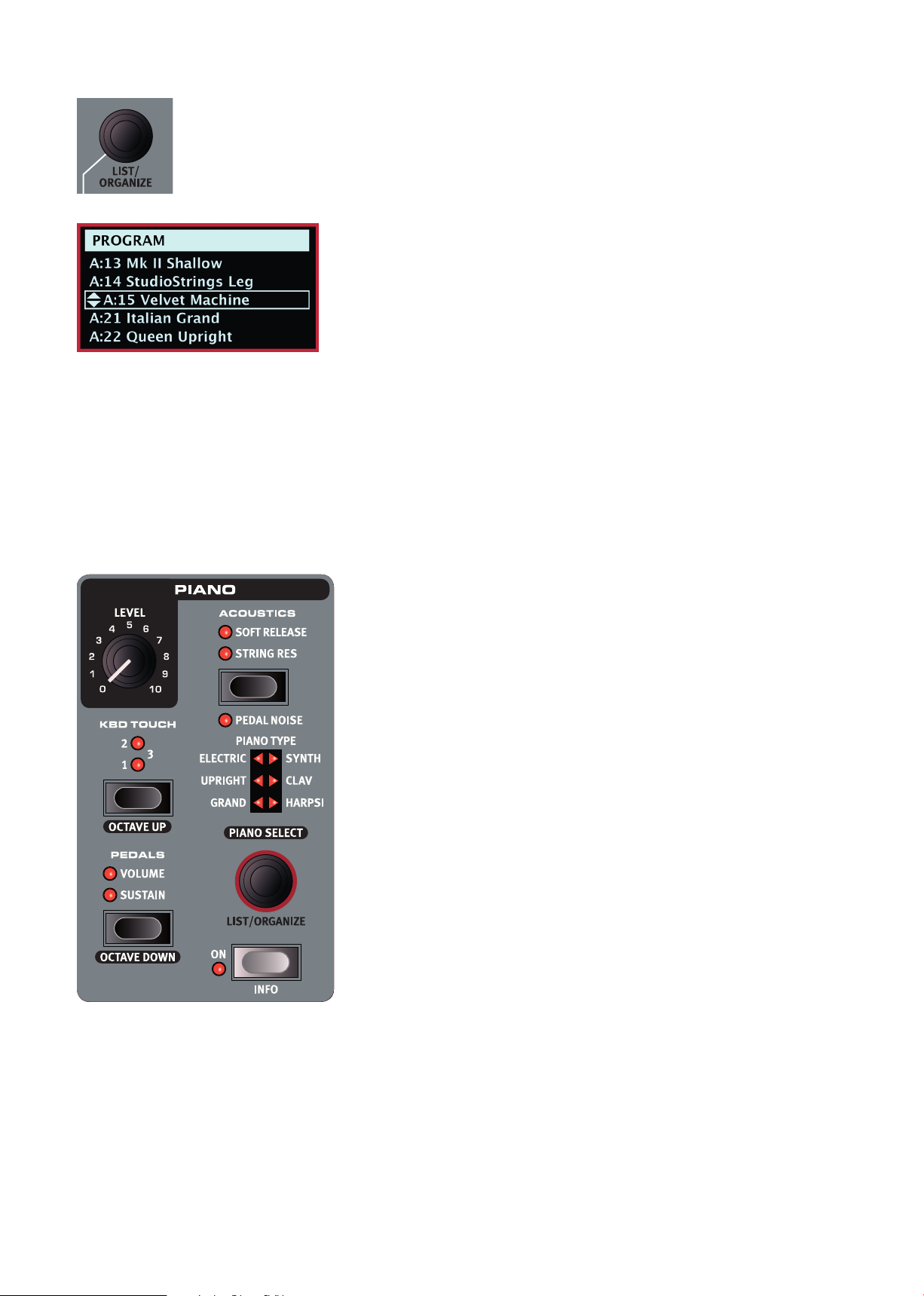
8 | NORD PIANO 3 USER MANUAL OS V1.X
LIST/ORGANIZE
The LIST function provides a useful list view, giving a good overview when browsing the
Program banks. ORGANIZE enables moving Programs to other locations within or between
banks.
1 Press SHIFT and turn the PROG/MENU dial to enter LIST mode and display a list view
of the Programs. Turn the dial to navigate through the list.
2 Hold down VALUE to enter ORGANIZE mode which enables moving the selected Pro-
gram to a different location. Two arrows indicate that the dial can be used to move
the Program up or down the list.
3 Release the VALUE button to drop the selected Program at the desired location.
Navigate to a different Program in the list and repeat from step 2.
4 Press EXIT to leave the LIST/ORGANIZE view.
PIANO
The heart of the Nord Piano 3 is arguably the Piano section which is activated or deactivated by pressing ON. When a Program that uses the Piano
section is loaded, the name of the active piano sound will be displayed in the lower part of the display. The LEVEL knob adjusts the volume of the Piano
section.
The PIANO SELECT dial is used for browsing and selecting piano sounds. Piano sounds are grouped in the following six categories Grand, Upright,
Electric, Synth, Clavinet and Harpsichord. The LED Selector indicates the category to which the currently selected sound belongs. To see additional
information about the selected piano sound, press and hold INFO.
KBD TOUCH
Pianos from the Nord Piano Libary typically have a very wide dynamic range, and their
dynamic response can be adjusted according to what fits your personal style or the context of your performance.
The lowest KBD TOUCH setting (1) facilitates playing softly yet expressively. With each
increment of the Kbd Touch setting (2, 3) less effort is required to play loudly.
PEDALS
The PEDALS button controls which of the SUSTAIN and/or VOLUME pedals affects the cur-
rent Piano sound. Press the PEDALS control repeatedly to reach the desired setting, which
could be either pedal active on its own, both pedals active or both inactive.
M Refer to the Pedal section on page 15 to read more about supported pedals.
OCTAVE UP, OCTAVE DOWN
Use OCTAVE UP and OCTAVE DOWN respectively to transpose the Piano section in octave
steps. The available transposition values are dependant on whether KB Split mode is
active or not, and are defined to always give you access to the entire playable range.
ACOUSTICS
The ACOUSTICS section provides a set of features which help improve the realism of the
playing experience, by modifying the acoustic characteristics of the sound. Note that these
features are dependent on the type of piano sound being used as well as its size and
version. If an Acoustics feature is not supported it will not be selectable.
STRING RES
When STRING RES is active the sound is enriched by undampened strings resonating
sympathetically with the notes being played (referred to as sympathetic string resonance)
and by the ambience present when playing with the pedal down. The sound level of the
sympathetic string resonance can be set in the Sound menu, see page 15.
M See the Nord Piano Library Size Comparison Chart below for details on how String
Resonance is supported by piano sounds of different size.
Page 9

3. USING THE NORD PIANO 3 | 9
SOFT RELEASE
SOFT RELEASE gives acoustic and electric pianos a softer and less pronounced release. This can
be useful when a more legato character is desired.
PEDAL NOISE
The PEDAL NOISE feature (which requires the Nord Triple Pedal) recreates the mechanical noise
that occurs when operating the sustain pedal on an acoustic piano. The noise level dynamically
adjusts to the force with which you operate the sustain pedal. The sound level of the Pedal Noise
can be set in the Sound menu, see page 15.
THE NORD TRIPLE PEDAL
Apart from Pedal Noise, the Nord Triple Pedal facilitates use of the following techiques and features:
HALF PEDALING
The sustain pedal on the Nord Triple Pedal can be used with half pedaling techniques, meaning
that the (virtual) dampers of the piano can be held in positions that are not entirely lifted or lowered, resulting in a “half dampened” sound.
SOSTENUTO
By default the middle pedal operates as Sostenuto, meaning that notes held at the moment the
pedal is pressed down will be sustained, while succeeding notes will not. The middle pedal can
also be set to operate as a dedicated sustain or latch pedal for the Sample Synth. Refer to the
Pedal menu section on page 15 for more information about these features.
SOFT PEDAL
To the left is the soft pedal, also known as the Una Corda. With this pedal pressed, all played
notes will be slightly lower in volume and also have a more subdued tone quality.
NORD PIANO LIBRARY SIZE COMPARISON CHART
The Nord Piano Library section at www.nordkeyboards.com contains a wide range of piano
sounds, freely available for download. Piano sounds appear in four different sizes, providing varying levels of key mapping density and string resonance support. The internal memory of the Nord
Piano 3 can hold up to 1 GB worth of piano sounds.
S M L XL
Stereo sampled
Detailed velocity mapping
String resonance for middle region of the range
String resonance for entire range
Fully mapped keyboard
M Refer to the Nord Sound Manager chapter, beginning on page 16 for details on how to
download and transfer piano samples.
3 3 3 3
3 3 3 3
3
3 3
3
LIST/ORGANIZE
To display a list view of the Piano sounds, or to change the order in which Piano sounds are
stored, use the LIST/ORGANIZE functions:
1 Press SHIFT while turning the PIANO SELECT dial to enter LIST mode and display a list view
of the Pianos. Turn the dial to navigate through the list.
2 Hold down VALUE to enter ORGANIZE mode and enable moving the selected Piano to a
different location. Two arrows indicate that turning the dial will move the Piano up or down
the list. Note that Piano sounds can only be moved within their respective category.
3 Release the VALUE button to drop the selected Piano at the desired location. Navigate to
a different Piano in the list and repeat from step 2. Press EXIT to leave the LIST/ORGANIZE
view.
Page 10

10 | NORD PIANO 3 USER MANUAL OS V1.X
SAMPLE SYNTH
The Sample Synth is a powerful complement to the Nord Piano 3 Piano section, enabling the use of sample based sounds such as strings, brass,
analog synth sounds, etc. The Sample Synth can be used on its own or together with the Piano, either as a layer or by splitting the keyboard. The
SAMPLE SELECT dial is used for browsing and selecting Sample Synth sounds. The ON button turns the section on or off and the LEVEL knob adjusts
the volume of the Sample Synth section.
While scrolling samples, the bottom part of the display will show the name of the currently selected sample. Additional samples can be downloaded
from www.nordkeyboards.com and custom samples can be created using the Nord Sample Editor, also available from www.nordkeyboards.com.
INFO can be used to see additional information about a sample, such as its size and version number. The sample memory can hold up to 256 MB
worth of samples.
M See the Nord Sound Manager section, beginning on page 16, for details on how to download and transfer samples.
DYNAMICS
With the DYNAMICS function it is possible to select four different modes of dynamic response. When deactivated – that is when no LEDs are lit – the dynamic range will be
limited, meaning that samples will always play back at close to full velocity. With the AMP
setting active, the dynamic range is much greater, giving access to both soft and loud levels
when playing.
The FILTER setting adds a velocity sensitive low pass filter that gives softly played notes a
dampened quality and notes played with greater force a brighter sound. The AMP and FIL-
TER settings can also be combined, giving both a wide dynamic range and the dampening
effect of the filter.
PEDALS
The PEDALS button controls which of the SUSTAIN and/or VOLUME pedals affects the cur-
rent Sample Synth sound. Press the PEDALS control repeatedly to reach the desired setting,
which could be either pedal active on its own, both pedals active or both inactive.
M Refer to the Pedal section on page 15 for more info about supported pedals.
OCTAVE UP, OCTAVE DOWN
Use the OCTAVE UP and OCTAVE DOWN buttons respectively to transpose the Sample Synth
section in octave steps. The available transposition values are dependant on whether KB
Split mode is active or not, being defined to always provide access to the entire playable
range of the loaded sound.
ATTACK, DECAY/RELEASE AND SUSTAIN
The two envelope controls are highly useful for shaping the contour of the Sample Synth
sound.
ATTACK
The ATTACK knob is used to set the time it takes for the sample to reach its full level. At the
minimum position the sample will instantly be played back at full volume. Turn the knob
clockwise to increase the time it takes for the sound to reach the maximum level.
DECAY/RELEASE AND SUSTAIN
The DECAY/RELEASE and SUSTAIN control has three distinct operating modes:
1 With settings below 12 o’clock the the control is in Decay mode, meaning that the
sound will begin to fade before the key has been released.
2 At 12 o’clock the sample is in Sustain mode - meaning that most samples will sound
for as long as the key is being pressed. As soon as the key is released the sound will
stop.
3 With settings past 12 o’clock the control is in Release mode, which retains the Sustain
behaviour, but also gives the sample an adjustable tail of sound after the key has been
released.
As with all panel controls, a parameter hint showing you which mode the control is in,
and its value will be displayed as the knob is being turned.
Page 11

3. USING THE NORD PIANO 3 | 11
LIST/ORGANIZE
To display a list view of the Sample Synth samples, or to change the order in which they are
stored, use the LIST/ORGANIZE functions:
1 Press SHIFT while turning the SAMPLE SELECT dial to enter LIST mode and display a list view
of the samples. Turn the dial to navigate through the list.
2 Hold down VALUE to enter ORGANIZE mode and enable moving the selected sample to a
different location. Two arrows indicate that turning the dial will move the sample up or down
the list.
3 Release the VALUE button to drop the selected sample at the desired location. Navigate to
a different sample in the list and repeat from step 2. Press EXIT to leave the LIST/ORGANIZE
view.
EFFECTS
The Effects section consists of four different effect units capable of processing either the Piano or the Sample Synth section, an Equalizer which can
be used to process either or both sections and a global Reverb effect. All units apart from the Reverb have a SOURCE control which can be set to
PIANO, SYNTH or none. When no source is selected the effect unit is bypassed.
M In general the effects are applied in the order in which they appear on the panel, but there are some exceptions. For example, the Pan effect of
the Effect 1 section is placed after the Spkr/Comp effects in order for it to retain its usability.
EFFECTS 1
Effects 1 offers Tremolo, Pan, Wah and
Ring Modulator effects. The RATE knob sets
the rate of each effect, or in case of the
Wah the frequency of the peak resonant
filter.
TREM (Tremolo) is an effect which modulates the volume of the sound at a variable
rate. The effect has three selectable depths
ranging from moderate to more dramatic
volume modulation. The Rate range is
0-10.
The PAN effect provides a cyclic panning
modulation that smoothly moves the signal between the left and right sides of the
stereo image. There are three different Pan
settings, ranging from small to full amounts
of panning. The Rate can be varied between 0-10,5 Hz.
The WAH effect consists of a resonant lowpass filter, which can be swept across the
frequency range, using the Rate control.
The effect is sensitive to the volume of the
sound, which means that the velocity with
which you play determines the amount of
“Quack” achieved. The Rate range is 0-10.
At slow rates, the RM - Ring Modulator - effect has a Tremolo-like quality. Higher rates will give an increasingly inharmonic, metallic sound. The
pitch, or rate of the effect is controlled with the Rate control, and ranges
from 0-10.
EFFECTS 2
Effects 2 provides a selection of modulation
effects, including two types of Phaser, a
Flanger, two Chorus types and a Vibe effect. Each effect has its rate altered by the
RATE control.
The PHASER effect produces a characteristic sweeping, or “phasing” sound. There are
two Phaser types to chose from and the
Rate range is 0-10,5 Hz.
The FLANGER effect will give any sound
source a “swooshy” and resonant quality.
Its Rate range is 0-10,5 Hz.
The versatile CHORUS effect gives the
impression of slighthly widening, or with
more extreme settings severely detuning
the sound. There are two Chorus types, the
second being more bold in character. The
Rate can be varied between 0-2,7 Hz.
The classic VIBE effect produces a sound
with both pitch-bending and phasing qualities. The Rate of this effect has a range of
0-10,5 Hz.
The Effects 2 section has an additional
DEEP mode, which will give each effect a more pronounced character.
The CTRL PED function lets you control any of these effects using a
Control Pedal. For the Tremolo and Pan effects, the pedal will alter the
effect amount, whereas the Ring Modulator will have its rate altered
when using the pedal. The Wah effect - just like a real Wah Wah pedal has its filter frequency altered by the position of the pedal.
Page 12

12 | NORD PIANO 3 USER MANUAL OS V1.X
DELAY
The Delay effect features controls
for adjusting the Dry/Wet signal
mix, a selection of four different
Feedback intensity levels and a
Tempo button.
TAP the TEMPO button repeatedly
to enter a tempo, which will show
up briefly as a BPM value on the
display. Alternatively, press-hold
the Tempo button and turn the
PROG/MENU dial to SET the tempo. The delay time can be set to
values between 20-750 ms.
When FEEDBACK is not active,
only the initial delay tap will sound.
When turned on, the lowest setting gives you a small number of
repeats while the highest gives
you a very long feedback tail. Use
the DRY/WET mix control to find
the right balance between the unprocessed and processed signals.
EQUALIZER
The Nord Piano 3 features an efficient 3-band Equalizer (“EQ”) with
fixed BASS and TREBLE bands,
plus a MID range section which is
sweepable using the FREQ knob.
The bass frequency is set to 100
Hz and the treble at 4 kHz. The
user adjustable mid frequency
range lies between 200 Hz to 8
kHz. Each band can be boosted
or attenuated by 15 dB.
The EQ can be applied to
both the Piano and Sample
Synth simultaneously, indicat-
ed by both LED’s being lit.
AMP/COMP
The Amp/Comp section contains
three different amplifier and cabinet models: SMALL, JC and TWIN,
modelled after classic and commonly used amplifier types.
There is also a DIST (tube distortion) and a COMP (compressor)
effect. The Comp effect can be
used to either discretely decrease
the dynamic range of a sound,
making it easier to hear in a dense
mix, or to create more extreme
“pumping” effects at higher levels.
DRIVE/COMP controls the amount
of overdrive for the tube distortion
and amp models, or the compression amount when in COMP mode.
REVERB
The REVERB is a global room
simulator effect which processes
the summed signal of the Piano
and the Sample Synth sections,
including any other applied effects.
You can choose between ROOM,
STAGE and HALL reverb algorithms, representing different room
types of varying reverb length and
density. Activating the BRIGHT
switch will give any reverb setting
a brighter character.
The DRY/WET mix control lets you
set the proportion between the
dry, unprocessed signal and the
effect signal.
Page 13

4. MIDI | 13
+1
MIDI OutMIDI In
C
C#
C#
4. MIDI
ABOUT THE MIDI IMPLEMENTATION
The Nord Piano 3 features 5-pin MIDI In and MIDI Out sockets, and
also supports MIDI over USB. All outbound MIDI messages are automatically sent from both the MIDI and USB ports simultaneously. The
MIDI channel selected for the Channel Global setting is used for all MIDI
communication.
MIDI MESSAGES
The Nord Piano 3 transmits and receives Note On and Note Off messages, including velocity information. It also sends and receives Control
Change and Program Change messages.
CONTROL CHANGE
Most physical panel controls can be sent (and received) as CC messages. This is useful for automating front panel activity in a MIDI sequencer,
DAW or similar. The table on page 20 provides a complete reference
of parameters and their respective CC numbers. Whether the Nord
Piano 3 sends and/or receives Control Change (CC) messages can be
set in the MIDI Menu (see page 15).
CC messages associated with physical controllers other than front
panel knobs and buttons will always be sent and received, regardless of
menu settings. These controllers and their values are listed in the table
below:
Controller Nord Triple Pedal position CC
Sustain Right 64
Sostenuto Middle 66
Soft/Una Corda Left 67
Volume/Control pedal
-
11
MIDI AND TRANSPOSE
Any Transpose value set for the Nord Piano 3, either by the front panel
Transpose function or the Global Transpose setting in the MIDI menu,
will affect sent or received MIDI notes as defined by the ”Transpose
MIDI at” option in the MIDI menu. Refer to page 15 for details on how
to make these settings. With “Transpose MIDI at” set to “MIDI In” the
transpose value will not be applied to outgoing MIDI notes, but only to
incoming ones. If set to “MIDI Out” the transpose value will affect sent
MIDI notes but not incoming ones.
The diagrams below show the effects of the “Transpose MIDI at” setting
when using the Nord Piano 3 with a sequencer or computer for recording and playback of MIDI data. Note that the setting determines whether MIDI notes are transposed before being recorded or not. The notes
you hear played back will in both these cases be the same.
C
C#
MIDI OutMIDI In
+1
C
Transpose value of +1 with “Transpose MIDI at” set to MIDI In.
PROGRAM CHANGE
If set to send Program Change messages, a Program Change message
is sent when a Program is loaded. If set to receive, the Nord Piano 3
will change Program accordingly when a Program Change message is
received on the global MIDI Channel. Settings for Program Change are
found in the MIDI Menu (see page 15).
The 50 Program locations within each bank send and respond to MIDI
Program Change values 0-49. Values above 49 are ignored. When in
Live mode, Program Change values 0-4 correspond to the five Live
Programs.
M Program Change messages sent by the Nord Piano 3 consist of a
Bank Select MSB message (CC#0) of 0, a Bank Select LSB message (CC#32) with the Bank number (0-3) and a Program Change
message of 0-49.
C#
C#
MIDI OutMIDI In
+1
C
Transpose value of +1 with “Transpose MIDI at” set to MIDI Out.
Page 14

14 | NORD PIANO 3 USER MANUAL OS V1.X
NORD PIANO 3 WITH A SEQUENCER
The USB or MIDI connections of the Nord Piano 3 can be used to record MIDI data into a sequencer, DAW (Digital Audio Workstation), notation software or similar and have it played back by the Nord Piano 3.
The following steps outline how this setup is generally done:
1 Make sure that proper audio connections for auditioning and/or
recording the sound are made.
2 Connect a USB cable between the Nord Piano 3 and a free USB
port on your computer. Optionally make the connections using
standard MIDI cables and a MIDI interface. In this case connect
MIDI Out of the Nord Piano 3 to MIDI In on the MIDI interface and
the Nord Piano 3 MIDI In to the interface MIDI Out.
3 To avoid double triggering of notes which would cause an undesir-
able sound, set Local Control Mode to Off, in the MIDI menu of the
Nord Piano 3 or turn Soft Thru (echoing of MIDI notes) Off in your
DAW or sequencer.
USB USB
Channel Global: 1-16 Channel: 1-16
4 Launch the DAW, sequencer or other software to be used with the
Nord Piano 3. If needed follow the instructions of your software to
create a MIDI track for recording and playback of MIDI data.
5 Select the Nord Piano 3 MIDI driver in the appropriate menu or
settings panel, if not already selected. If connected using standard
MIDI cables select the appropriate driver for the MIDI interface
instead.
6 Set the MIDI channel of the software MIDI track to the one specified
for Channel Global in the MIDI menu.
E Some of the keyboard data generated by the triple sensor/Virtual
Hammer Action technologies is not supported by the MIDI protocol
and will not be transmitted as MIDI messages. To be certain that
what you hear is what you record make sure that Local Control
Mode is set to off.
OR
MIDI In
MIDI Out
Channel Global: 1-16
USB and MIDI connections for using the Nord Piano 3 with a sequencer, DAW or similar.
MIDI Out
MIDI In
Channel: 1-16
MIDI interface
Page 15

5. MENUS | 15
5. MENUS
Global System and MIDI settings, sound settings for the Piano section
and various options for Sustain and Control/Volume pedals are accessed through the SYSTEM, MIDI, SOUND and PEDAL menus. Menus
are browsed with the PROG/MENU dial, and values are changed using
the same dial while pressing VALUE.
Any changes made will automatically be stored until changed again except for the Local Control Mode setting of the MIDI menu. This setting will
revert to On every time the Nord Piano 3 is powered on.
SYSTEM
1 - MEMORY PROTECTION is set to On when the instrument is shipped in
order to prevent accidental overwriting of original Programs or unintentional use of the Organize functions.
Set this to Off to enable storage of Programs and the Organize functionality. Default value is On.
2 - GLOBAL TRANSPOSE allows for transposing the instrument within a
range of ±6 semitones. Default value is 0.
5 - TRANSPOSE MIDI AT can be set to MIDI IN or MIDI OUT.
With the MIDI IN setting, the transpose value (global and/or per Program) will not be applied to the outgoing MIDI stream, but only to incoming MIDI data.
If set to MIDI OUT, any active transpose value will affect the MIDI notes
sent but not the incoming ones. Default value is MIDI IN.
3 - FINE TUNE can be used to fine tune the instrument within of a range
of ±50 cent. Default value is 0 cent, 440Hz.
4 - OUTPUT ROUTING MODE can be set to Stereo, meaning both Piano
and Sample Synth will be routed to both outputs, or to Piano : L, Synth
: R, which will route Piano to the Left and Sample Synth to the Right
output, both being in mono. Default value is Stereo.
E When using the Piano : L, Synth : R setting, applying the EQ to
both Piano and Synth causes all sound to be routed to the Left
output. This is due to the summation of all sound into one signal.
MIDI
1 - LOCAL CONTROL MODE will be reset to On everytime the Nord Piano
3 is powered up, but can manually be turned Off.
When set to On the keyboard and panel controls are used to play back
sounds and alter parameters directly. When set to Off, keyboard and
controller data are only sent via MIDI. Default value is On.
See page 14 for details on when this setting should be changed
to Off.
2 - CHANNEL GLOBAL sets the MIDI channel which the Nord Piano 3 transmits on and responds to. Possible values are 1–16, or Off. Default is 1.
SOUND
1 - PIANO PEDAL NOISE LEVEL determines the sound level of the Pedal
Noise. The range is ±6 dB. Default value is 0dB.
2 - PIANO STRING RES LEVEL determines the sound level of the sympathetic String Resonance effect for the Piano section. The range for this
parameter is ±6dB. Default value is 0dB.
PEDAL
1 - SUSTAIN PEDAL TYPE can be set to Auto, Closed, Open or Triple
depending on the polarity and type of the connected pedal. The Triple
setting is intended for use with the Nord Triple Pedal. In Auto mode the
type will automatically be determined if the pedal is connected to the
instrument prior to powering it up. Default value is Auto.
2 - MIDDLE PEDAL MODE can be set to Sostenuto, Synth Sustain or
Synth Sustain+Latch.
The Synth Sustain setting lets the middle pedal operate as a dedicated
Sustain pedal for the Sample Synth section. Synth Sustain+Latch allows
the middle pedal to sustain a note or chord on the Sample Synth while
ignoring any new keyboard input, the Piano operating as usual. Default
value is Sostenuto.
3 - CONTROL CHANGE MODE determines how the Nord Piano 3 handles
MIDI CC (Control Change) messages. Can be set to Off, Send, Receive
or Send/Receive. Default value is Send/Receive.
4 - PROGRAM CHANGE MODE affects how the Nord Piano 3 handles
Program Change MIDI messages. Possible settings are Off, Send, Re-
ceive or Send/Receive. Default value is Send/Receive.
3 - VOLUME PEDAL TYPE can be set to Roland EV7, Yamaha FC7, Korg
EXP2, Korg XVP10, Boss FV500L or Fatar SL. Default is Roland EV7.
4 - VOLUME PEDAL GAIN ranges from 1-10 and enables boosting the
signal of the connected pedal in the event it does not provide full range.
The Default value is 1.
When this menu option is selected and a Volume/Control Pedal
is connected the current value of the pedal will be indicated as a
percentage (0-100%) in the display. Refer to this value for checking
the available range of operation.
Page 16

16 | NORD PIANO 3 USER MANUAL OS V1.X
6. NORD SOUND MANAGER
The Nord Sound Manager application is used for transferring sounds to
and from the Nord Piano 3 and for organizing and backing up its content. This chapter describes the most commonly performed operations.
For a complete guide to the application, refer to the Nord Sound Manager manual available from www.nordkeyboards.com.
INSTALLATION
Begin by downloading the latest version of Nord Sound Manager from
www.nordkeyboards.com. The application install file can also be found
on the DVD included with the instrument.
SYSTEM REQUIREMENTS
The Nord Sound Manager and Nord Sample Editor are compatible with
computers running Mac OS 10.6 or later, Windows XP, Windows Vista,
Windows 7, Windows 8 and Windows 10.
OVERVIEW
Windows: Double click on the ”Nord Sound Manager v6.XX Setup.exe”
file and follow the instructions. After the installation completes you will
find the application within your Start menu.
Max OSX: Double click on the ”Nord Sound Manager v6.XX.dmg” file
and drag the Nord Sound Manager application from the virtual hard
drive into your Applications folder.
The main area of the Nord Sound Manager is the list view, divided into tabs representing the three partitions: Piano, Samp Lib and Program. The
current content of each partition on the instrument is listed under the respective tab. At the top of the list view is a dropdown Bank selector and at
the bottom a Partition Memory Indicator, showing the amount of space in use within each partition.
A Toolbar is located at the top of the application window, providing quick access to the most commonly used operations. The tool icons may be
grayed out if the operation is disabled on the currently selected partition. All of the toolbar functions as well as a number of more advanced options
are also accessible from within the top menu.
Page 17

6. NORD SOUND MANAGER | 17
DOWNLOADING PROGRAMS AND SAMPLES
Sounds from both the Nord Piano Library and the Nord Sample Library 2.0 can be downloaded freely from www.nordkeyboards.com.
DOWNLOADING PIANO SOUNDS
The Nord Piano Library section of www.nordkeyboards.com
contains a wide assortment of different pianos and keyboard
instruments. Follow the steps below to download a new Piano
sound to the Nord Piano 3.
1 Navigate to the desired instrument within the Nord Piano
Library.
2 Click the download link for the desired instrument and size,
and the .npno file will begin to download.
3 Make sure the Nord Piano 3 is connected and that the
Nord Sound Manager application is open.
4 Select the Piano tab within the application, and then drag the .npno file from its download
location onto the list area. The sound will automatically be downloaded to your instrument. Alternatively, the Sound Down button can be used to open a dialogue for locating
and downloading the new sounds to the instrument.
DOWNLOADING SAMPLES FOR THE SAMPLE SYNTH
Samples for the Sample Synth are downloaded from the Nord Sample Library 2.0 section of
www.nordkeyboards.com.
1 Navigate to the desired instrument category within the Nord Sample Library 2.0.
2 Choose whether to download a .zip archive containing all .nsmp files for that particular
category, or to download a single Sample to your computer.
3 Decompress the archive if applicable and drag and drop one or more samples onto the
list area of the Samp Lib tab. Alternatively, the Sound Down button can be used to open
a dialogue for locating and downloading the new sounds to the instrument.
DELETING SOUNDS AND SAMPLES
If the content of the Piano or Samp Lib partitions are approaching their
limits, sounds or samples may need to be deleted from the instrument
before new content can be added. Within the respective tab, select
the Piano sound or Samp Lib sample you want to delete, and click the
Delete icon in the toolbar. A dialogue will appear, asking you to confirm
the deletion.
SUBSTITUTING SOUNDS AND SAMPLES
Piano sounds or samples can also be Substituted for others, which
is useful for keeping Programs intact while for example switching to a
different sized piano, or different version of a sample instrument. Select the sound or sample
to substitute from the list view and click the Substitute button. Use the dialog to locate the
sound or sample to use instead. Browse to the desired .npno or .nsmp file and click Substitute in the dialog window.
THE ORGANIZE FUNCTION
In order to rearrange the order of (i.e. move) content on the Nord Piano 3 – Pianos, Samples
or Programs – Organize mode needs to be active. Click the Organize button in the toolbar
and a green check mark will appear, indicating that the function is active. A grid will be applied
to the active tab/list view.
The most basic operation performed in Organize mode is to simply have two objects swap
places. This is done by selecting the object to move and drop it on another object or row.
Enough free list spaces must be available when moving several objects at a time, as multiple
objects cannot be dragged and dropped on top of others.
Page 18

18 | NORD PIANO 3 USER MANUAL OS V1.X
UPLOADING PROGRAMS
Programs from your Nord Piano 3 can be backed up to a computer. They can be uploaded
individually as .np3p files, or be bundled together in the .np3pb format, which also includes all sounds and samples used by the Programs.
SOUND UP AND SOUND DOWN
To upload as individual files, select the Programs, Pianos or Samples from the list of their
respective tabs and click Sound Up in the toolbar and a dialog will open. Choose whether
to upload the current selection, or an entire bank and browse to the folder where the selection should be stored.
To download pianos, samples or Programs to the Nord Piano 3 select the relevant tab and
click the Sound Down button of the toolbar. The source area within the following dialog
presents the option to browse for files or a folder containing files of the appropriate type.
The destination area is used to decide whether to add the downloaded files to an existing
bank or replace the entire content of a bank.
BUNDLE UPLOAD AND BUNDLE DOWN
To upload a Bundle make a selection of Programs for upload and click Bundle Upload
in the toolbar. The following dialog gives the choice of uploading either the selected Program(s) or a full Program bank. Select one of the two options and then browse to the folder
where the Bundle should be stored.
In order to transfer a Bundle to the Nord Piano 3, select the Program tab and use the
dropdown menu at the top of the tab view to select the bank to which the Bundle content
should be added. Press the Bundle Down button of the toolbar and a dialogue will ask
for the location of a Bundle file. Once a file is selected, Nord Sound Manager will verify that
it contains valid Programs and sounds. Lastly, choose whether to add the content of the
Bundle to a particular bank, or to replace the content of an entire bank.
FULL BACKUP AND RESTORE
On occasion it may be useful to have a complete backup of the entire instrument, including
its Programs, all pianos and all samples. To perform a full backup click the Backup button
of the toolbar, select a location for storing the backup file and optionally give it a different
name. By default it will be named ”Backup YYYY-MM-DD.np3b”. Click Save to begin the
backup process, which will take a little while to complete.
To restore the Nord Piano 3 from a backup file, click Restore in the toolbar. Browse to the
backup (.np3b) file from which to restore and click Open. A dialog will appear requesting
confirmation of the Restore operation. The Show Details button in the confirmation dialog
can be used to see the exact content of the backup. Click Restore to go through with the
restore operation.
M The backup/restore file only includes the data content of the instrument and will not
change the OS version of the instrument it is used to restore.
For restoring the instrument to the state it was in when shipped from the factory, a Factory
Restore file is available for download from the Nord Piano 3 section at www.nordkeyboards.com.
Page 19

APPENDIX | 19
I APPENDIX: CONNECTIONS
AUDIO CONNECTIONS
General guide on audio connections: Before turning on your amplifier,
make all audio connections. Always turn on the amplifier last, and when
shutting down, always turn off your amplifier or active speakers first.
HEADPHONES
¼ inch stereo headphone jack.
LEFT AND RIGHT OUT
¼ inch unbalanced line level outputs for amplifier or recording equipment. The Nord Piano 3 is a stereo instrument with separate signal
paths for left and right audio channels.
E Using your Nord Piano 3 at a high volume can damage your
hearing.
MONITOR IN
1/8 inch jack for connecting devices such as smartphones, tablets or
computers to the Nord Piano 3, useful for playing and rehearsing to
pre-recorded music or a metronome.
M The Monitor In signal is only routed to the Headphones output.
USB CONNECTION
The USB port is used for connecting the Nord Piano 3 to a computer.
The connection can be used for transferring MIDI, for OS updates and
for connecting to applications such as the Nord Sound Manager or
Nord Sample Editor. These applications, and the latest OS version can
always be found for download at www.nordkeyboards.com.
M MIDI over USB and standard 5 pin MIDI connectors are always
active at the same time. There is no need to choose between the
two options in a menu or similar.
PEDAL CONNECTIONS
SUSTAIN PEDAL
¼ inch connector for all common types of sustain pedals, including the
Nord Triple Pedal. Sustain pedal polarity can be detected automatically
or set manually in the System menu, see page 15.
Read more about the functionality of the Nord Triple Pedal on
page 9.
MIDI CONNECTIONS
MIDI IN
The 5 pin MIDI In connection is used for receiving MIDI data sent from
external devices such as controller keyboards, sequencers or computers.
MIDI OUT
The 5 pin MIDI Out connection will send MIDI data to devices such as
external sound modules or computers.
VOL/CTRL PEDAL
¼ inch connector for an expression pedal of the continuous type, used
for controlling volume and/or effects. Most of the common expression
pedal makes and models are supported, and can be selected in the
System menu.
M Apart from connecting the appropriate pedal, also make sure that
the Piano and/or Sample Synth panel controls for Sustain and/or
Volume/Ctrl Ped are active for the pedal to function.
Page 20

20 | NORD PIANO 3 USER MANUAL OS V1.X
II APPENDIX: MIDI CONTROLLER LIST
Nord Piano 3 Parameter MIDI CC #
Bank Select MSB 0
Bank Select LSB 32
Sustain 64
Sostenuto 66
Soft Pedal 67
Volume/Ctrl Pedal (Expression) 11
Piano Enable 46
Sample Synth Enable 55
Transpose Enable 15
KB Split Mode 14
KB Split Point 16
Transpose Value 17
Live Mode 48
Mono Mode 83
Piano Level 106
Piano Type 12
Piano Model 44
Piano Variation 45
Piano KBD Touch 47
Piano Acoustic 79
Piano Pedals 107
Piano Octave Shift 105
Sample Synth Level 51
Sample Select 52
Sample Synth Attack 53
Sample Synth Release 54
Sample Synth Dynamics 77
Sample Synth Octave Shift 56
Sample Synth Pedals 108
Nord Piano 3 Parameter MIDI CC #
Effect 1 Enable 69
Effect 1 Type 60
Effect 1 Rate 63
Effect 1 Source Select 70
Effect 1 Ctrl Pedal 72
Effect 2 Enable 80
Effect 2 Type 61
Effect 2 Rate 62
Effect 2 Source Select 71
Effect 2 Deep Mode 73
Amp/Comp Type 81
Amp/Comp Enable 86
Amp/Comp Drive 111
Amp/Comp Source Select 87
Delay Tempo 92
Delay Enable 84
Delay Dry/Wet 75
Delay Feedback 76
Delay Source Select 85
Reverb Type 96
Reverb Enable 97
Reverb Dry/Wet 102
Reverb Bright 98
EQ Treble 113
EQ Enable 115
EQ Mid 116
EQ Mid Frequency 117
EQ Bass 112
EQ Source Select 118
Page 21

NORD PIANO 3 USER MANUAL OS V1.X | 21
III INDEX
Symbols
.np3b 18
.np3p 18
.np3pb 18
.npno 17
.nsmp 17
A
ABC 7
Acoustics 8
Amp 10
Amp/Comp 12
Asterisk 6
Attack 10
Audio connections 19
B
Backup 18
Bass 12
Bright 12
Bundle Down 18
Bundle Up 18
C
Channel Global 15
Chorus 11
Clavinet 8
Comp 12
Compressor 12
Computer 19
Connections 19
Control Change 13, 20
Control Change Mode 15
Control Pedal 11, 19
Ctrl Ped 11
D
DAW 14
Deep 11
Del 7
Delay 12
Delete 17
Dials 5
Dist 12
Dry/Wet 12
Dynamics 10
E
Effect 1 11
Effect 2 11
Effects 11
EP1 8
EP2 8
EQ 12
Equalizer 12
F
Factory Restore file 18
Feedback 12
Filter 10
Fine Tune 15
Flanger 11
Freq 12
Front panel 4
G
Global Transpose 15
Grand 8
Grand Weighted Action 5
Green LEDs 6
H
Half pedaling 9
Hall 12
Harpsichord 8
Headphones 19
I
Icons 6
Info, Piano 8
Info, Sample 10
Ins 7
Installation 16
J
JC 12
K
Kbdsplit 6
Kbd Touch 8
Keybed 5
Keyboard Split 6
Knobs 5
L
Level 8, 10
Live Mode 7
Live Programs 7
Local Control Mode 15
M
Max OSX 16
Memory Indicator 16
Memory, Piano 9
Memory Protection 6, 15
Memor y, Sample Synth 10
Menus 15
Mid 12
MIDI 13
MIDI Connections 19
MIDI Controller List
MIDI CC 20
MIDI In 19
MIDI LED 6
MIDI Menu 15
MIDI Out 19
Monitor In 19
Mono 6
N
Naming Programs 7
Nord Piano Library size comparison
chart 9
Nord Sound Manager 16
Nord Triple Pedal 9
Nord user interface 4
O
Octave Down 8, 10
Octave Up 8, 10
On/Off buttons 5
Organize 8
Organize, Nord Sound Manager 17
Organize, Piano 9, 11
OS Update 19
Output Routing Mode 15
Outputs 19
P
Pan 11
Panic 7
Partitions 16
Pedal connections 19
Pedal Noise 9
Pedals 8
Phaser 11
Piano section 8
Piano Select 8
Piano String Res 15
Pno/Synt 6
Prog dial 6
Program 6
Program banks 6
Program Change Mode 15
R
Rate 11
Release 10
Restore 18
Reverb 12
Ring Modulator 11
RM 11
Room 12
S
Samples 17
Sample Synth 10
Samp Lib 16
Selector buttons 4
Sequencer 14
Set Split 6
Set tempo 12
Shift 4
Small 12
Soft Pedal 9
Soft Release 9
Sostenuto 9
Sound Down 18
Sound menu 15
Sound Up 18
Source 11
Source buttons 5
Split Points 6
Stage 12
Store 7
Store As... 7
Store Program To 7
String Res 8
String Resonance 8
Substitute 17
Sustain Pedal 19
Sympathetic String Resonane 8
Synt/Pno 6
System menu 15
T
Tab s 16
Tap 12
Tem p o 12
Too l bar 16
Transpose 6, 13
Transpose, Global 15
Transpose MIDI at 13, 15
Transpose, Program 6
Tre ble 12
Tre mol o 11
Triple sensor 5
Twi n 12
U
Una Corda 9
Upright 8
USB Connection 19
USB MIDI 19
V
Value 7
Vibe 11
W
Wah 11
Windows 16
www.nordkeyboards.com 16, 17
Page 22

Page 23

FCC Information (U.S.A.)
1. IMPORTANT NOTICE: DO NOT MODIFY THIS UNIT!
This product, when installed as indicated in the instructions contained in this manual, meets FCC requirements. Modications
not expressly approved by Clavia may void your authority, granted by the FCC, to use the product.
2. IMPORTANT: When connecting this product to accessories and/ or another product use only high quality shielded cables.
Cable/s supplied with this product MUST be used. Follow all installation instructions. Failure to follow instructions could void
your FCC authorization to use this product in the USA.
3. Note: This equipment has been tested and found to comply with the limits for a Class B digital device, pursuant to Part 15 of
the FCC Rules. These limits are designed to provide reasonable protection against harmful interference in a residential installation. This equipment generates, uses, and can radiate radio frequency energy and, if not installed and used in accordance with
the instructions, may cause harmful interference to radio communications. However, there is no guarantee that interference will
not occur in a particular installation. If this equipment is found to be the source of interference to radio or television reception,
which can be determined by turning the equipment off and on, the user is encouraged to try to correct the interference by one or
more of the following measures:
– Reorient or relocate the receiving antenna.
– Increase the separation between the equipment and receiver.
– Connect the equipment into an outlet on a circuit different from that to which the receiver is connected.
– Consult the dealer or an experienced radio/TV technician for help.
This device complies with Part 15 of the FCC Rules. Operation is subject to the following two conditions:
(1) this device may not cause harmful interference, and
(2) this device must accept any interference received, including interference that may cause undesired operation.
Unauthorized changes or modication to this system can void the users authority to operate this equipment.
This equipment requires shielded interface cables in order to meet FCC class B Limit.
For Canada
NOTICE
This Class B - digital apparatus complies with Canadian ICES-003.
AVIS
Cet appareil numérique de la classe B - est conforme à la norme NMB-003 du Canada.
DECLARATION OF CONFORMITY
Compliance Information Statement
Model Name: Nord Piano 3
Type of Equipment: Digital Organ and piano
Responsible Party: Clavia DMI AB
Address: P.O. BOX 4214. SE-102 65 Stockholm Sweden
Telephone: +46-8-442 73 60
Page 24

