Page 1

Owner's manual & Installation manual
Mode d'emploi et manuel d'installation
Manual de instrucciones y de instalación
CX505
Bluetooth® CD/USB/MP3/WMA RECEIVER
LECTEUR Bluetooth® CD/USB/MP3/WMA
RECEPTOR Bluetooth® CD/USB/MP3/WMA
Page 2
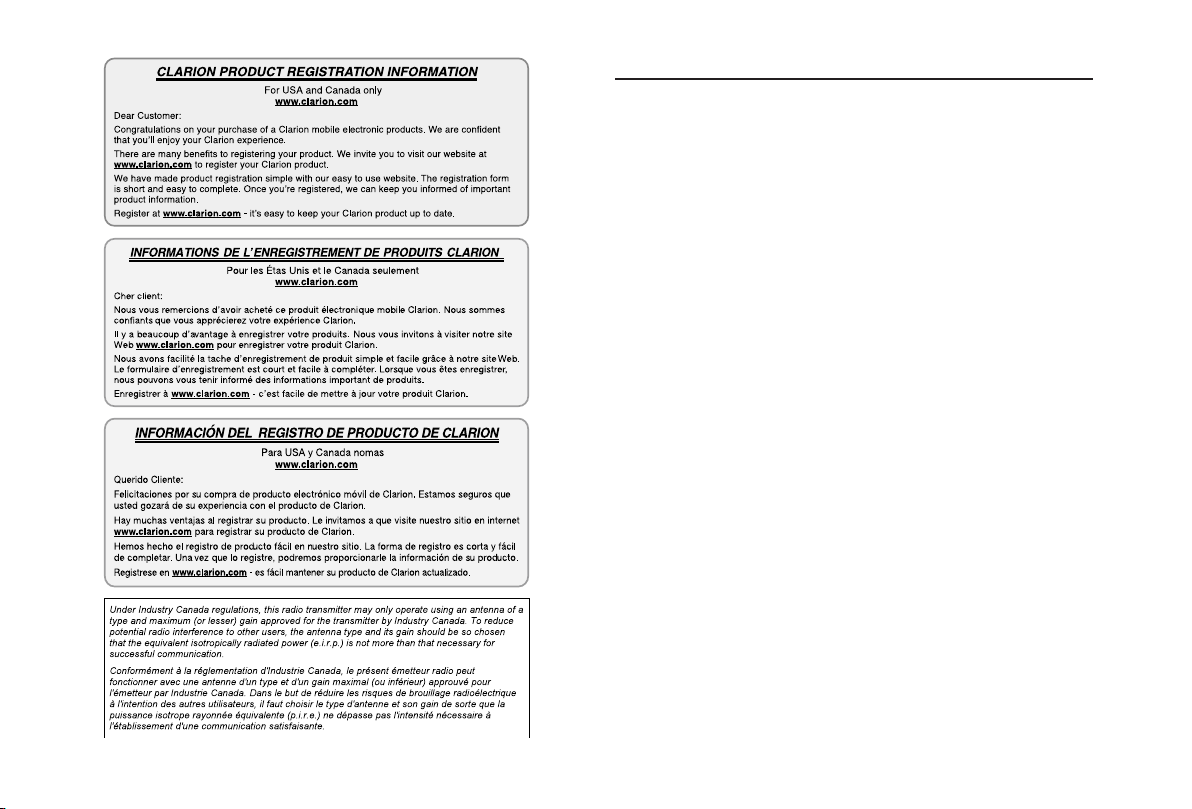
English
Contents
Thank you for purchasing this Clarion product.
• Please fully read this owner’s manual before operating this equipment.
• Check the contents of the enclosed warranty card and store it in a safe place with this manual.
1. FEATURES ....................................................................................................................... 3
2. PRECAUTIONS ................................................................................................................ 3
Front Panel / Generalities .............................................................................................. 4
USB Port ........................................................................................................................ 4
Remove the DCP ........................................................................................................... 5
Attach the DCP .............................................................................................................. 5
3. CONTROLS ...................................................................................................................... 5
Operational Panel .......................................................................................................... 5
Names of Buttons ........................................................................................................... 5
Notes for use of Remote Control .................................................................................... 6
Remote Control (RCX001) ............................................................................................. 6
4. CAUTIONS ON HANDLING ............................................................................................. 7
Handling Discs ............................................................................................................... 7
5. OPERATIONS ................................................................................................................... 7
Basic Operations ............................................................................................................ 7
System Setup ................................................................................................................. 8
Audio Setup .................................................................................................................... 8
Radio Operations ........................................................................................................... 9
SiriusXM® Satellite Radio Operations............................................................................. 9
CD/MP3/WMA Operations ........................................................................................... 11
USB Operations ........................................................................................................... 12
iPod & iPhone Operations ............................................................................................ 12
Bluetooth Operations ................................................................................................... 13
AUX Operations ........................................................................................................... 14
6. TROUBLE SHOOTING ................................................................................................... 15
7. ERROR DISPLAYS......................................................................................................... 16
8. SPECIFICATIONS .......................................................................................................... 16
9. INSTALLATION / WIRE CONNECTION GUIDE ............................................................ 17
2
CX505
Page 3
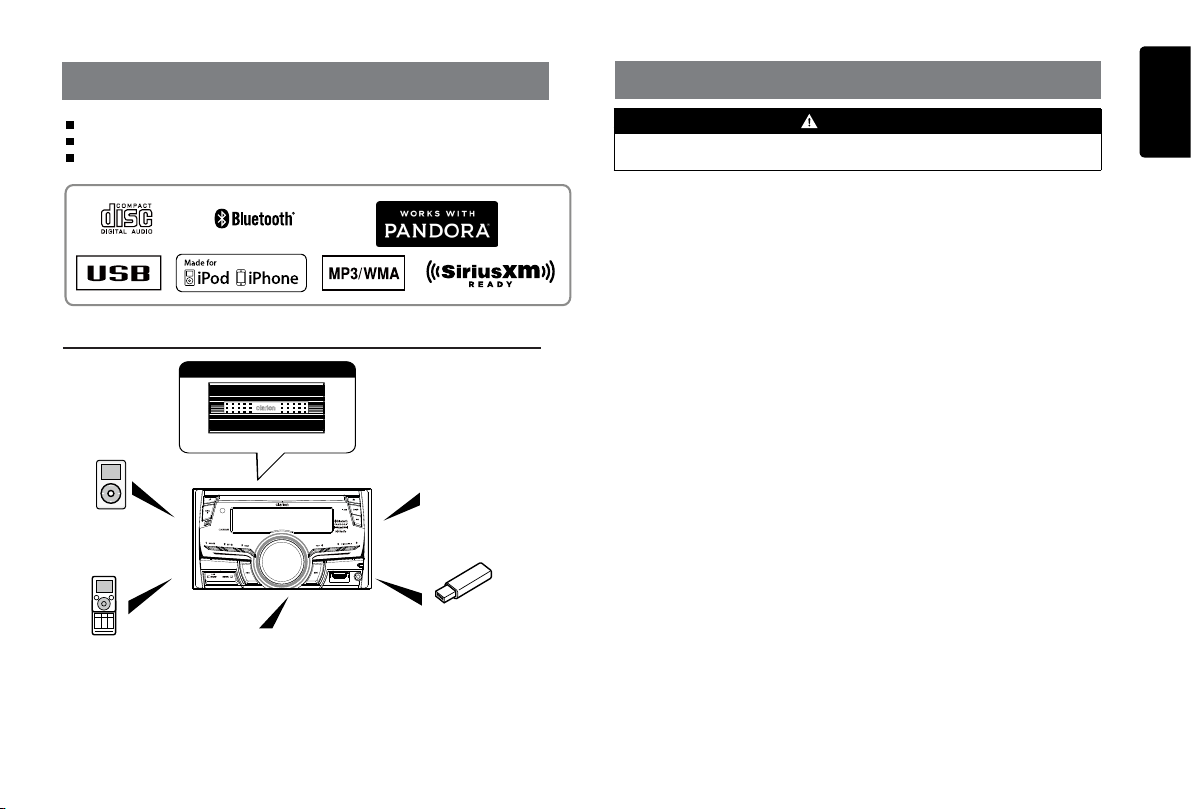
1. FEATURES
2. PRECAUTIONS
English
Built-in Bluetooth® Handsfree (HFP) and Audio Streaming (A2DP & AVRCP)
Compatible with iPod
®
/ iPhone® with Pandora® internet radio App
SiriusXM-Ready™ with iTunes® Tagging
Expanding Systems
Expanding audio features
4 Channel Amplier
Portable Player
(Connect via AUX IN Jack)
iPod/iPhone
(Connect via
Accessory cable for
iPod/iPhone)
USB Memory
®
Bluetooth
cellular phone
Note:
• The items listed only show connectivity options and are not included with the unit.
• CCA-755: Sold separately.
•OptionalCCA-750(iPodcable)also available,butCX505doesn'thaveiPodVideofunction,
soevenifconnecttotheMonitor,CX505doesn'tplaybackthevideo.
SiriusXM-Connect™
Vehicle Tuner
(Connect via CCA-755)
WARNING
For your safety, the driver should not operate the controls while driving.
Also, while driving, keep the volume to a level at which external sounds can be heard.
1. When the interior of the car is extremely
cold and the player is used soon after
switching on the heater, moisture may
form on the disc or the optical parts of the
player and proper playback may not be
possible. If moisture forms on the disc,
wipe it off with a soft cloth. If moisture
forms on the optical parts of the player,
do not use the player for about one hour.
The condensation will disappear naturally
allowing normal operation.
2. Driving on extremely bumpy surface can
cause the disc to skip during playback.
3. This unit uses precision parts and
components for its operation. In the event
that trouble arises, never open the case,
disassemble the unit, or lubricate the
rotating parts. Contact your Clarion dealer
or service center.
4. FCC STATEMENT
4.1. This device complies with Part 15 of the
FCC Rules. Operation is subject to the
following two conditions:
(1) This device may not cause harmful
interference.
(2) This device must accept any interference
received, including interference that
may cause undesired operation.
4.2. Changes or modications not expressly
approved by the party responsible for
compliance could void the user’s authority
to operate the equipment.
NOTE:
This equipment has been tested and found
to comply with the limits for a Class B digital
device, pursuant to Part 15 of the FCC
Rules. These limits are designed to provide
reasonable protection against harmful
interference in a residential installation.
This equipment generates uses and can
radiate radio frequency energy and, if not
installed and used in accordance with the
instructions, may cause harmful interference
to radio communications. However, there
is no guarantee that interference will not
occur in a particular installation. If this
equipment does cause harmful interference
to radio or television reception, which can
be determined by turning the equipment
off and on, the user is encouraged to try to
correct the interference by one or more of
the following measures:
• Reorient or relocate the receiving
antenna.
• Increase the separation between the
equipment and receiver.
• Connect the equipment into an outlet on
a circuit different from that to which the
receiver is connected.
• Consult the dealer or an experienced
radio/TV technician for help.
FCC Radiation Exposure Statement
This equipment complies with FCC radiation
exposure limits set forth for an uncontrolled
environment. This equipment should be
installed and operated with minimum
distance 20cm between the radiator & your
body
5. “Made for iPod” and “Made for iPhone”
mean that an electronic accessory has
been designed to connect specifically
to iPod or iPhone, respectively, and has
been certified by the developer to meet
Apple performance standards.
Apple is not responsible for the operation
of this device or its compliance with safety
and regulatory standards.
CX505
3
Page 4
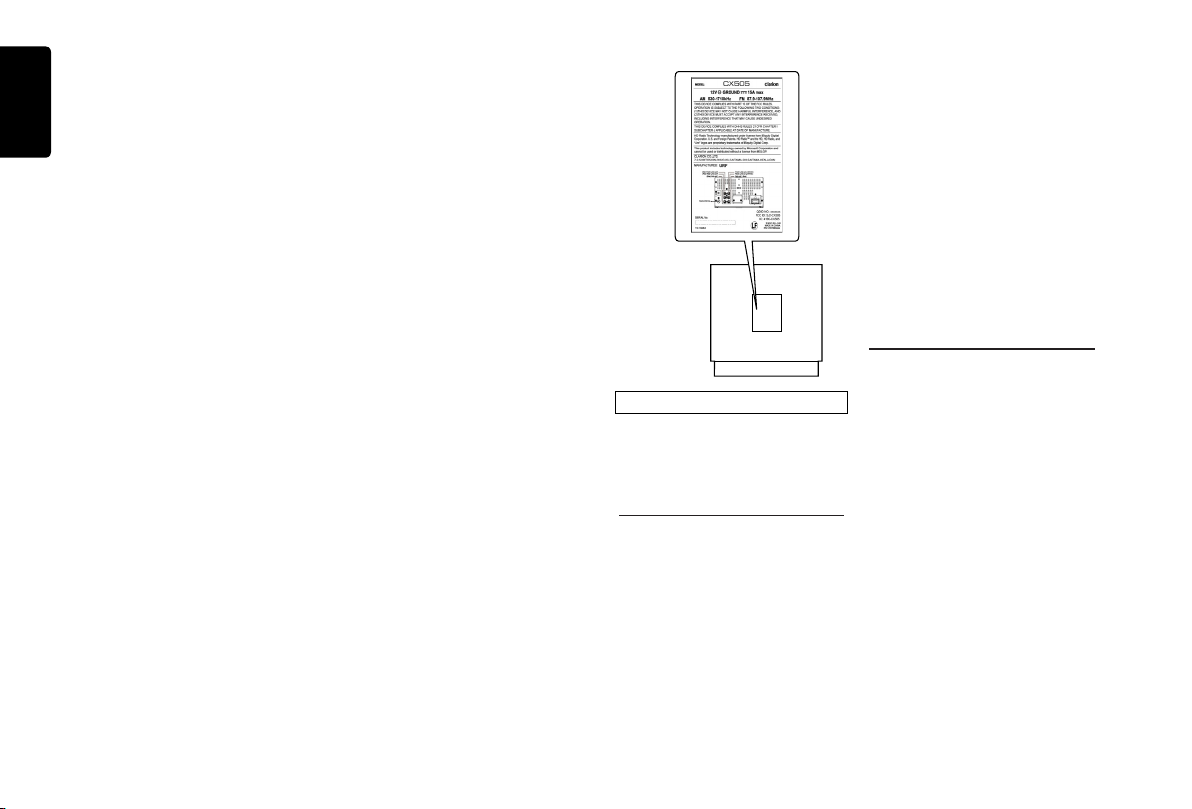
Please note that the use of this accessory
English
with iPod or iPhone may affect wireless
performance.
iPhone, iPod and iTunes are trademarks
of Apple Inc., registered in the U.S. and
other countries.
6. Pandora, the Pandora logo, and the
Pandora trade dress are trademarks or
registered trademarks of Pandora Media,
Inc. used with permission.
Pandora is currently only available in the
United States, Australia and New Zealand.
If you have any issues with the Pandora
application on your mobile phone, please
direct them to pandora-support@pandora.
com.
7. The Bluetooth word mark and logos are
registered trademarks owned by the
Bluetooth SIG, Inc. and any use of such
marks by Clarion Co., Ltd is under license.
Other trademarks and trade names are
those of their respective owners.
8. Sirius, XM and all related marks and logos
are trademarks of Sirius XM Radio Inc. All
rights reserved.
®
mark and the aptX logo are
trade marks of CSR plc or one of its group
companies and may be registered in one
or more jurisdictions.
4
9. The aptX
CX505
10. - English:
This device complies with Industry
Canada licence-exempt RSS
standard(s). Operation is subject to the
following two conditions: (1) this device
may not cause interference, and (2) this
device must accept any interference,
including interference that may cause
undesired operation of the device.
- French:
Le présent appareil est conforme aux
CNR d’Industrie Canada applicables
aux appareils radio exempts de licence.
L’exploitation est autorisée aux deux
conditions suivantes : (1) l’appareil ne
doit pas produire de brouillage, et (2)
l’utilisateur de l’appareil doit accepter
tout brouillage radioélectrique subi,
même si le brouillage est susceptible
d’en compromettre le fonctionnement.
INFORMATION FOR USERS:
Changes or modifications to this product
unapproved by the manufacturer will void the
warranty and will violate FCC approval.
Front Panel / Generalities
For a longer service life, be sure to read the
following cautions.
• Do not allow any liquids on the unit from
drinks, umbrellas, etc. Doing so may
damage the internal circuitry.
• Do not disassemble or modify the unit in
any way. Doing so may result in damage.
• Do not let cigarettes burn the display.
Doing so may damage or deform the
body.
• If a problem should occur, have the unit
inspected at your store of purchase.
• The remote control unit may not work if
the remote control sensor is exposed to
direct sunlight.
Cleaning the body
• Use a soft, dry cloth and gently wipe off
any dirt or dust.
• For tough dirt, apply some neutral
detergent diluted in water to a soft cloth,
wipe off the dirt gently, then wipe again
with a dry cloth.
• Do not use benzene, thinner, car cleaner,
etc., as these substances may damage
the body or cause the paint to peel. Also,
leaving rubber or plastic products in
contact with the body for long periods of
time may cause stains.
USB Port
• The USB memory stick may stick out when
inserted, so it may cause danger during
driving. When connect USB memory stick
to the source unit, please use the USB
extension cable(CCA-755).
• The USB memory sticks must be
recognized as “USB mass storage class”
to work properly. Some models may not
operate correctly.
When the memorized data is lost or
damaged by any chance, Clarion shall
not be liable for any damage.
When using the USB memory stick, we
recommend that you backup your data
stored on it before using a personal
computer etc.
• Data les may be broken when using USB
memory sticks in the following situation:
When disconnecting the USB memory
stick or turning the power off while reading
data.
When affected by static electricity or
electric noise.
Connect/disconnect the USB memory stick
when it is not accessed.
• Connecting with the computer is not
available.
Page 5
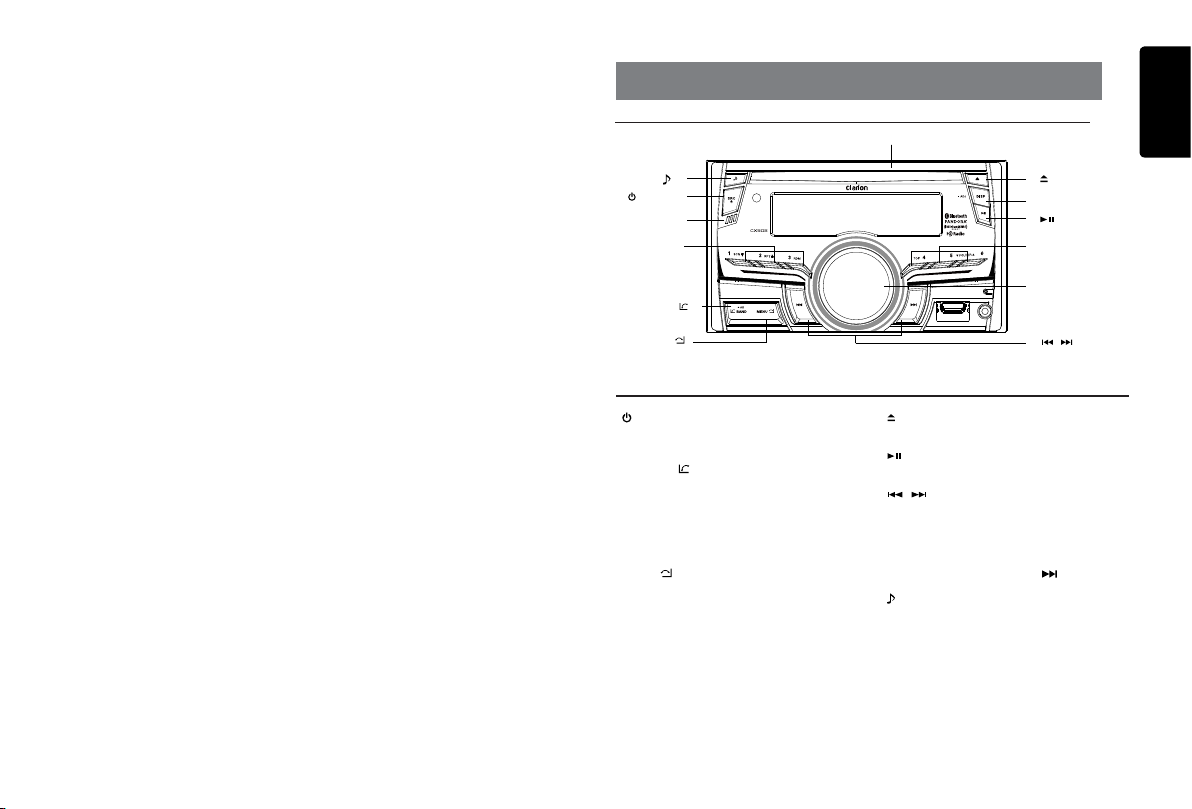
3. CONTROLS
Operational Panel
English
Disc Slot
[ / SRC ]
[MIC]
[ 1~3 ] [ 4~6 ]
[BAND/AS/
[MENU/
]
]
Names of Buttons
/
[
SRC ] Button
• Toggle the audio source
• Power on / Power off (long press)
/
AS/ ] Button
[ BAND
• RADIO mode – Select tuner band / Auto
memory store (long press)
• BT mode – Dial / Answer / Transfer call / Redial
(long press)
• SiriusXM mode – Select tuner band / Select
category (long press)
/
] Button
[ MENU
• MP3/WMA mode – Search function
• CD mode – No function
• RADIO mode – No function
• AUX mode – No function
• USB mode – Search function
• iPod mode – iPod menu
• Pandora mode – Station select
• BT mode – Terminate call
• SiriusXM mode – Direct select
] Button
[
• Press to eject disc
] Button
[
• Play / Pause
/ ] Buttons
[
• RADIO mode – Manual tuning / Auto search
(long press)
• MP3/WMA/CD/USB/iPod mode
– Previous / next track
– Fast Forward / Fast Backward (long press)
• Pandora mode – Skip track (
[
] Button
• Sound effect setting
[VOLUME] Knob
• Adjust volume level / Conrm (press)
• Pandora mode – Bookmark track
• SiriusXM mode – iTunes tagging (long press)
[1~6] Buttons
• [1] Button: Scan play / Preset station 1 / Preset
station memory 1 (long press) /
[ ]
[DISP]
[ ]
[VOLUME]
[ / ]
)
CX505
5
Page 6
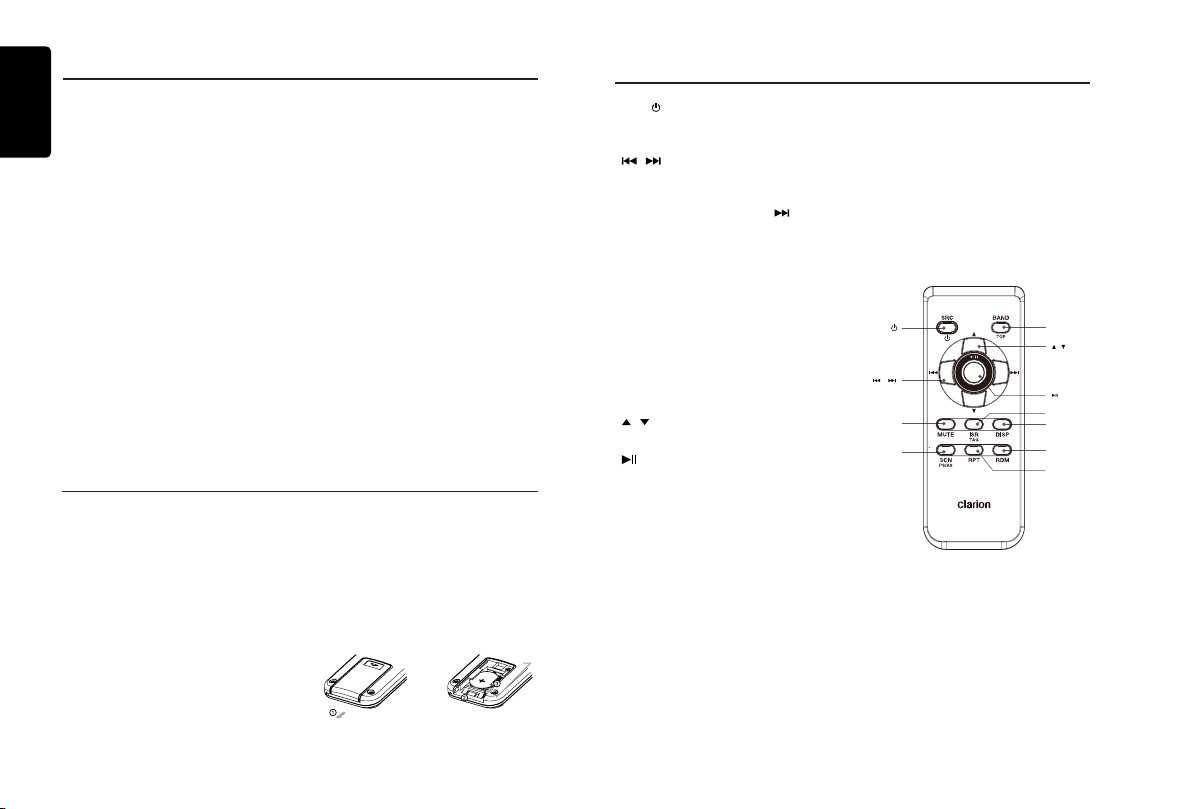
English
Names of Buttons
• [2] Button: Repeat play / Preset station
• [3] Button: Random play / Preset station 3
• [4] Button: Top play / Preset station 4 /
• [5] Button: Previous folder / Preset station
10 tracks down (long press)
• [6] Button: Next folder / Preset station 6 /
10 tracks up (long press) /
Pandora mode - Thumbs down
2 / Preset station memory 2
(long press) / Pandora mode Thumbs up
/ Preset station memory 3 (long
press) / Pandora mode - Create
new station by Artist / by Track
(long press)
Preset station memory 4 (long
press)
5 / Preset station memory 5
(long press) / Pandora mode –
Previous station
Preset station memory 6 (long
press)
Pandora mode – Next Station
Notes for use of Remote Control
1. Aim the remote control at the remote sensor
on the unit.
2. Remove the battery from the remote control
or insert a battery insulator if the battery has
not been used for a month or longer.
3. DO NOT store the remote control under
direct sunlight or in high temperature
environment, or it may not function properly.
4. Use “button shaped” lithium battery
“CR2025” (3V) only.
5. DO NOT subject battery to recharge,
disassemble, heat or dispose in fire or
water.
6. Insert the battery in proper direction
according to the (+) and (-) polarities.
7. Store the battery in a place where children
cannot reach to avoid the risk of accident.
[DISP] Button
• Display change
• System setup (long press)
[ MIC ] Hole
• Internal microphone
Inserting the Battery
1. Slide remote control unit’s rear cover in
the direction shown.
2. Insert battery (CR2025) into insertion
guides with printed side (+) up.
3. Press battery into compartment as shown.
4. Replace and slide cover until it clicks into
place.
Insertion guide
Remote Control (RCX001)
[SRC / ] Button
• Toggle the audio source
• Power on / Power off (long press)
, ] Buttons
[
• Preset station up / down
• Previous / next track
• Search (long press)
• Pandora mode – Skip track (
[SCN/PS/AS] Button
• Scan play / Preset scan
• Auto store (long press)
• Pandora mode – Thumbs down
• SiriusXM mode– Channel scan (in current
category) / Preset scan (long press)
[BAND/TOP] Button
• CD/MP3/WMA/USB mode – Top play
• RADIO mode – Select tuner band
• Pandora mode – Next station
• SiriusXM mode – Select tuner band / Select
category (long press)
, ] Buttons
[
• Volume up / down
[
] Button
• Play / Pause
[ISR] Button
• No function
[DISP] Button
• Display change
[RDM] Button
• Random play
• Pandora mode – Bookmark track
[RPT] Button
• Repeat play
• Pandora mode – Thumbs up
[MUTE] Button
• Mute the volume
)
[SRC / ]
[ , ]
[MUTE]
[SCN/
PS/AS]
[BAND/TOP]
[ , ]
[ ]
[ISR]
[DISP]
[RDM
]
][RPT
6
CX505
Page 7
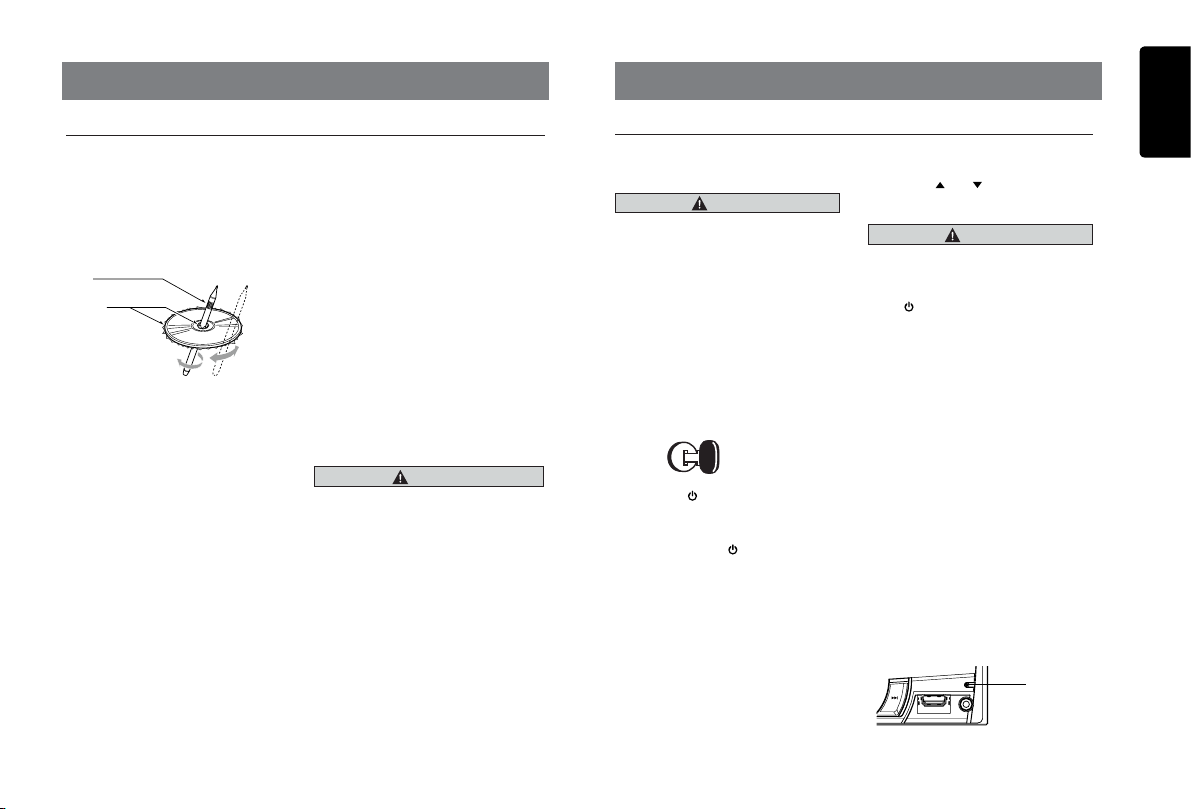
4. CAUTIONS ON HANDLING
5. OPERATIONS
English
Handling Discs
Handling
• New discs may have some roughness
around the edges. If such discs are used,
the player may not work or the sound may
skip. Use a ball-point pen or the like to
remove any roughness from the edge of
the disc.
Ball-point pen
Roughness
• Never stick labels on the surface of the disc
or mark the surface with a pencil or pen.
• Never play a disc with any cellophane tape
or other glue on it or with peeling off marks.
If you try to play such a disc, you may not
be able to get it back out of the player or it
may damage the player.
• Do not use discs that have large scratches,
are misshapen, cracked, etc.
Use of such discs may cause misoperation
or damage.
• To remove a disc from its storage case,
press down on the center of the case and
lift the disc out, holding it carefully by the
edges.
• Do not use commercially available disc
protection sheets or discs equipped with
stabilizers, etc. These may damage the
disc or cause breakdown of the internal
mechanism.
Storage
• Do not expose discs to direct sunlight or
any heat source.
• Do not expose discs to excess humidity or
dust.
• Do not expose discs to direct heat from
heaters.
Cleaning
• To remove ngermarks and dust, use a soft
cloth and wipe in a straight line from the
center of the disc to the circumference.
• Do not use any solvents, such as
commercially available cleaners, anti-static
spray, or thinner to clean discs.
• After using special disc cleaner, let the disc
dry off well before playing it.
On Discs
• Never turn off the power and remove the
unit from the car with a disc loaded.
For your safety, the driver should not insert
or eject a disc while driving.
CAUTION
Basic Operations
Note:
• Refer to the diagrams in “3. CONTROLS”
when reading this chapter.
When the unit is turned on, starting and
stopping the engine with its volume raised to
the maximum level may harm your hearing.
Be careful about adjusting the volume.
Power on / off
Notes:
• Start the engine before using this unit.
• Be careful about using this unit for a long
time without running the engine. If you
drain the battery too far, you may not be
able to start the engine and this can reduce
the service life of the battery.
1. Start the engine. The power button / knob
illumination on the unit will light up.
2. Press the [
panel or the remote control to turn on the
power under standby mode. The unit goes
back to the last status after power on.
3. Press and hold the [
front panel or the remote control to turn off
the power.
Mute
Press the [MUTE] button on the remote control
to mute the volume from the unit.
Note:
Doing the operation above again or adjusting
volume will release muting.
CAUTION
Engine ON
position
/ SRC] button on the front
/ SRC] button on the
Volume adjustment
Rotate the [VOLUME] knob on the front panel
or press the [ ] or [ ] button on the remote
control.
The adjustable range of volume is 0 to 40.
CAUTION
While driving, keep the volume level at
which external sounds can still be heard.
Playing source selection
Press [ / SRC] button on the front panel or
remote control repeatedly to choose desired
playing source.
Note:
Playing source selection means selecting which
mode, such as DISC mode, RADIO mode and
AUX mode.
Display system time
Press the [DISP] button on the front panel or
remote control to change the display information
from clock, station information (radio mode), or
track information (CD mode).
RESET
If you have following problems, please press
[RESET] button.
• Unit can not power on
• Nothing happens when buttons are pressed
• Display is not accurate
Note:
* When the [RESET] button is pressed, preset
radio stations, audio setting, etc. stored in
memory are cleared.
RESET
CX505
7
Page 8

English
System Setup
In any mode, press and hold [DISP] button to
enter system setup. Press [ ] or [ ]
button to select options, rotate the [VOLUME]
knob to adjust.
CLOCK
Press the [VOLUME] knob to enter clock
setting mode, rotate the [VOLUME] knob to
set clock, press [
select hour or minute, press and hold the
[VOLUME] knob to conrm.
DX/LO (RADIO mode)
Rotate the [VOLUME] knob to choose radio
local or distant at RADIO mode.
• LO: Only stations with strong signal can
be received.
• DX: Stations with strong and weak signals
can be received.
S-CTRL (iPod mode) : ON/OFF
Rotate the [VOLUME] knob to choose
S-CTRL (Simple control) ON or OFF.
* Refer to Page 13.
AUX SENS (AUX mode)
Rotate the [VOLUME] knob to choose AUX
Input sensitivity LOW, MID or HIGH at AUX
mode.
PARENTAL PASSWORD (SiriusXM mode)
Change parental password. Original code is
“0000”
LOCK CH (SiriusXM mode)
Lock the current channel
UNLOCK ALL CH (SiriusXM mode)
Unlock all parental locked channels.
SELECT (BT mode)
This “SELECT” menu is intended to
automatically paired by selecting a mobile
phone was stored.
This unit can store three mobile phones. The
mobile phone will be stored in paired order
to the unit. The fourth mobile phone can not
be stored. If you want to store a fourth mobile
phone, please delete unwanted mobile phone
from “DELETE” menu.
CX505
8
] or [ ] button to
1. Rotate the [VOLUME] knob to choose
the paired mobile phone name from the
pairing list.
2. Press and hold the [VOLUME] knob to
conrm.
DELETE (BT mode)
1. Rotate the [VOLUME] knob to choose
the paired mobile phone name from the
pairing list.
2. Press and hold the [VOLUME] knob to
conrm.
DISCON (BT mode)
Disconnect currently connected mobile
phone.
1. Rotate the [VOLUME] knob, mobile
phone displays are currently connected.
2. Press and hold the [VOLUME] knob to
disconnect.
MIC GAIN (BT mode)
Rotate the [VOLUME] knob to choose Mic
gain: LOW, MID, HIGH.
You can change the gain of MIC when a
telephone partner cannot hear your voice.
MIC SEL (BT mode)
Rotate the [VOLUME] knob to choose
Microphone EXTERNAL or INTERNAL.
AUTO ANS (BT mode)
To answer incoming calls automatically.
Rotate the [VOLUME] knob to choose
AUTO ANS ON or OFF.
AUTO CON: ON/OFF (BT mode)
Automatically connects the mobile phone
was last connected.
Rotate the [VOLUME] knob to choose
AUTO CON ON or OFF.
PIN CODE
Rotate and press the [VOLUME] knob
to choose a 4-digit password. Press the
[VOLUME] knob more than 1 seconds to
conrm.
The PIN CODE default setting is “ 0000 ”.
COLOR
Rotate the [VOLUME] knob to choose
backlight color.
• SCN: The backlight change circularly.
• COLOR 01~12: Select a preset color.
• USER1~3: Select your favorite color. Press
the knob to enter color setting mode, press
[ ] or [ ] button to select GREEN, BLUE
or RED, the rotate the [VOLUME] knob to
select a color.
Press and hold [ VOLUME ] knob to memory.
SCRN SVR: ON/OFF
Rotate the [VOLUME] knob to choose SCRN
SVR (screen saver) ON or OFF.
SCROLL: ON/OFF
For track information that is longer than the
display panel:
When SCOLL is ON, the LCD will scroll the
ID3 TAG information across the display, e.g.:
TRACK->FILE->FOLDER->TITLE->ARTIST>ALBUM->TRACK->...
When SCROLL is OFF, the LCD will display
one of the ID3 TAG information, the default
is TRACK, but user can adjust it to other ID3
TAG information by press [DISP] button.
REAR/S-W
Rotate the [VOLUME] knob to choose REAR
or S-WOOFER (SUB-WOOFER).
SW PHASE
Rotate the [VOLUME] knob to choose
SUBWOOFER phase REVERSE or NORMAL.
TEL-SW
Rotate the [VOLUME] knob to choose
MUTE, ON or OFF.
• MUTE:
The sound from this unit is muted during
telephone calls.
• OFF:
This unit continues normal operation even
when the cellular phone is used.
• ON:
You can listen to your telephone calls from
the speakers connected to this unit.
*When listening to your calls on your car
speakers, you can adjust the volume by
turning the [VOLUME] knob.
DIMMER: ON/OFF
Rotate the [VOLUME] knob to choose
DIMMER ON or OFF.
• ON: LCD dimmer is active when small
light of vehicle is turned ON.
• OFF: LCD always maximum brightness
regardless of the vehicle small
light.
BEEP: ON/OFF
Rotate the [VOLUME] knob to choose
button beep sound ON or OFF.
12/24H
Rotate the [VOLUME] knob to choose time
format: 12 or 24 hours.
Page 9

Audio Setup
Press the [ ] button to enter sound effect
setting mode. First press shows current EQ.
Rotate the [VOLUME] knob to changes BEAT
EQ in this order:
OFF -> B-BOOST -> IMPACT -> EXCITE ->
CUSTOM
Rotate the [VOLUME] knob to changes
CUSTOM, and press the [VOLUME] knob,
the press [ ] or [ ] button to select it
including: BASS-G -> BASS-F -> BASS-Q ->
MID-G -> MID-F -> MID-Q -> TREBLE-G ->
TREBLE-F -> TREBLE-Q, rotate the [VOLUME]
knob to select a value.
BASS-G / MID-G / TREBLE-G: (-7)- (+7)
BASS-F: 50 / 100 / 200
BASS-Q: 0.7 / 1.0 / 1.4 / 2.0
MID-F: 500 /1K / 2K
MID-Q: 0.7 / 1.0 / 1.4 / 2.0
TREBLE-F: 5k / 10k / 15k
TREBLE-Q: 0.7 / 1.0 / 1.4 / 2.0
Press the [ ] button, then press [ ] or
[ ] button to select USER preset
including:
BALANCE -> FADER -> M-B EX -> HPF
(high pass lter) -> LPF (low pass lter) ->
SUBW VOL (Subwoofer Volume), rotate the
[VOLUME] knob to select a value.
BALANCE: LEFT 1-7 -> CENTER -> RIGHT
1-7
FADER: FRONT 1-7 -> CENTER -> REAR
1-7
M-BEX: ON / OFF
HPF: THROUGH / 60 / 90 / 120
LPF: THROUGH / 60 / 90 / 120
SUBW VOL: (-6) - (+6)
Radio Operations
Select tuner as playing source
Press [ / SRC] button once or more to enter
RADIO mode.
Selecting the radio band
Press the [BAND] button on the panel or on
the remote control to select one radio band
among FM1, FM2, FM3, AM.
Manual tuning
During manual tuning, the frequency will be
changed in steps.
Press the [ ] or [ ] button on the panel
to tune in a lower / higher station.
Press the [ ] or [ ] button on the remote
control to select preset stations.
Auto tuning
Press and hold the [ ] or [ ] button to
seek a lower / higher station.
To stop searching, repeat the operation above
or press other buttons having radio functions.
Note:
When a station is received, searching stops
and the station is played.
Preset scan
Preset scan receives the stations stored
in preset memory in order. This function is
useful when searching for a desired station
in memory.
1. Press the [SCN/PS/AS] on the remote
control button.
2. When a desired station is tuned in,
press the [SCN/PS/AS] button again to
continue receiving that station.
Note:
Be careful not to press and hold the [SCN/
PS/AS] button for 1 second or longer,
otherwise the auto store function will begin
and the unit starts storing stations.
Auto store
Only stations with sufcient signal strength
will be detected and stored in the memory.
Press and hold the [BAND/AS/ ] button (1
sec.) or [PS/AS] button on the remote control
to start automatic station search.
To stop auto store, press other buttons having
radio functions.
Notes:
1. After auto store, the previous stored stations
will be overwritten.
2. The unit has 4 bands, such as FM1, FM2,
FM3 and AM. FM3 and AM can store by AS
function. Each band can store 6 stations,
CX505 can store 24 stations in total.
Manual store
When one expected radio station has been
detected, press and hold number button 1-6
to store it in the memory.
Recall the stored stations
Press one numeric button among 1 to 6 on
the panel to select the corresponding stored
station.
Local seeking
When LOCAL seeking is ON, only those radio
stations with strong radio signal could be received.
To select LOCAL function, press and hold the
[ DISP ] button on the front panel, then press
[ ] button repeatedly until LO or DX displays
on the screen, and rotate the [VOLUME] knob
to select Local or Distant mode.
Note:
The number of radio stations that can be
received will decrease after the local seeking
mode is ON.
English
CX505
9
Page 10

English
HD Radio Operations
About HD Radio™ Technology
HD Radio Technology allows CD-quality
digital broadcasting of your local AM and
FM radio stations. HD Radio broadcasts
can include multiple channels on the same
frequency, which is called multicasting. With
multicasting, you can receive up to eight
additional multicast channels: HD1~HD8.
With an HD Radio tuner connected, you
will receive HD Radio digital broadcasts
automatically when tuned to a station that
offers HD Radio Technology.
NOTE: Not all FM or AM stations offer
HD Radio (digital) broadcasting. You can
receive both analog and digital stations
with the unit.
Accessing radio mode
Press the [
or remote control to switch to the HD RADIO
source, and HD icon will illuminate.
Select a band
Press the [BAND/AS/ ] button to change
between three FM and one AM bands. Each
band stores up to six preset stations.
Tuning
- Seek Tuning
Press and hold the [ ] or [ ] button to
seek the next/previous station automatically.
- Manual Tuning
Press the [ ] or [ ] button to move the
radio frequency number up or down one
step.
HD Radio multicast channels
To tune to an HD Radio multicast channel,
tune to the main signal and then press the
[MENU / ] button on the panel. PTY and
SUB CH are displayed. Select PTY or SUB
CH by rotate [VOLUME] knob and push to
conrm.
• Select PTY type from the category list by
• Select SUB CH by rotate [VOLUME] knob
CX505
10
/
SRC] button on the front panel
rotate [VOLUME] knob and push.
and push.
• Multi channel is available when a digital
signal is detected, the DIGITAL icon will
illuminate. If the digital signal becomes
unavailable, the unit will revert to Analog
reception.
Preset stations
Up to six stations on each band can be
stored as presets, which can then be instantly
recalled by pressing the associated preset
button. To store a station, turn the radio on
and select the desired band and station. Press
and hold the desired preset button (numbered
one through six on the face of the radio or
remote control) for more than 1 second. When
stored, the preset number will appear in the
display. The station is now stored and can be
recalled by pressing the corresponding preset
button. Repeat for the remaining ve presets
on the current band and for presets on the
other four bands.
NOTE: Multicast stations can be stored as
presets, but the unit must be in Digital or
Auto reception mode to receive them.
Preset scan
Press the [PS/AS] button to scan and play all
preset stations for 10 seconds each. Press
[PS/AS] again to stop scanning and play the
current station.
Note:
Be careful not to press and hold the [PS/AS]
button for 1 second or longer, otherwise the
auto store function is engaged and the unit
starts storing stations.
Automatic store (AS)
Press and hold the [PS/AS] button (1 sec.) to
select six strong stations and store them in the
FM3 or AM band using the Auto Store feature.
After entering the stations into memory, the
unit will automatically stop at each station for
five seconds, allowing you to preview each
selection. When using the Auto Store feature,
the new stations replace any stations already
stored in preset memory.
Note:
You can stop the Auto Store function at any
time by pressing the [PS/AS] button again.
SiriusXM Satellite Radio Operations
Only SiriusXM® brings you more of what you
love to listen to, all in one place.
Get over 140 channels, including commercialfree music plus the best sports, news, talk,
comedy and entertainment. Welcome to the
world of satellite radio.
A SiriusXM Vehicle Tuner and Subscription
are required. For more information, visit www.
siriusxm.com.
Displaying the Radio ID
Before you listen to satellite radio, you must
subscribe to the service using the SiriusXM
Radio ID number.
1. Press [
/ SRC] button to activate
SiriusXM-mode.
2. Press [ ] or [ ] to select channel “0”.
The unit displays Radio ID.
Activating your SiriusXM
Subscription
After installing your SiriusXM-Connect Vehicle
Tuner and antenna, power on your headunit
and select SiriusXM mode. You should be
able to hear the SiriusXM preview channel
on Channel 1. If you cannot hear the preview
channels, please check the installation
instructions to make sure your SiriusXM
Connect tuner is properly installed.
After you can hear the Preview channel, tune
to Channel 0 to find the Radio ID of your
tuner. In addition, the Radio ID is located on
the bottom of the SiriusXM Connect Vehicle
Tuner and its’ packaging. You will need this
number to activate your subscription. Write
the number down for reference.
Note: the SiriusXM Radio ID does not include
the letters I, O, S or F.
In the USA, you can activate online or by
calling SiriusXM Listener care:
• Visit www.siriusxm.com/activatenow
• Call SiriusXM Listener Care at 1-866-6352349
For Canadian Subscriptions, please contact:
• Visit www.siriusxm.ca/activatexm
• Call XM customer Care at 1-877-438-9677
As part of the activation process, the
SiriusXM satellites will send an activation
message to your tuner. When your radio
detects that the tuner has received the
activation message, your radio will display:
“Subscription Updated”. Once subscribed,
you can tune to channels in your subscription
plan. Note, the activation process usually
takes 10 to 15 minutes, but may take up to
an hour. Your radio will need to be powered
on and receiving the SiriusXM signal to
receive the activation message.
Storing Channel Presets
1. Press [BAND
There are 3 Satellite Radio Preset bands.
SXM1 -> SXM2 -> SXM3 -> SXM1
2. Tune to the desired channel and then
3. Repeat the procedure to store up to 5
Note:
• A total of 18 channels can be stored in the
Tuning Channels using Presets
1. Press [BAND/AS/ ] to select the desired
2. Press the preset button (1 through 6) that
Category Browsing
1. Press and hold [BAND/AS/ ] to activate
2. Rotate the [VOLUME] knob to select
3. Press [ ] or [ ] to select desired
/
band you want to store the preset in.
Each press of [BAND/AS/ ] changes the
band:
press and hold one of the preset buttons (1
through 6), to store the channel.
other channels on to the same band.
preset memory, 6 channels for each band
(SXM1, SXM2 and SXM3).
band of Presets you wish to access.
has your desired Satellite Radio channel
stored in memory.
the Category Browsing mode.
desired category.
channel within the selected Category. You
can see channel name, channel number,
artist, title or content by pressing [DISP].
AS/ ] to select the desired
Page 11

SiriusXM Satallite Radio Operations
4. Press [VOLUME] to tune to selected
channel.
Note:
If no operation is performed for 10 seconds,
the Category Browsing mode is canceled.
Preset scan
Preset scan receives the stations stored
in preset memory in order. This function is
useful when searching for a desired station in
memory.
1. Press the [SCN/PS/AS] button on the
remote control.
2. When a desired station is tuned in, press
the [SCN/PS/AS] button again to continue
receiving that station.
Channel scan (in current category)
Channel scan receives the channel (in
current category) in order. This function is
useful when searching for a desired channel
in current category.
1. Press and hold the [SCN/PS/AS] button
on the remote control.
2. When a desired channel is tuned in, press
the [SCN/PS/AS] button again to continue
receiving that channel.
Note:
• Be careful not to press and hold the [SCN/
PS/AS] button for 1 second or longer,
otherwise the preset scan function will
begin and the unit starts scanning presets.
iTunes® song tagging
With iTunes song tagging, you can tag songs
you hear while listening to SiriusXM Satellite
Radio. The tagging information is saved in
your radio until you connect your iPod or
iPhone and then the tagging information is
transferred to your iPod/iPhone. When your
iPod/iPhone is connected to iTunes, you
will then be able to preview and purchase
the song that you heard while listening to
SiriusXM Satellite Radio.
Information on using the iTunes song tagging
feature is described below.
1. A song may be tagged while listening to a
2. Press and hold the [VOLUME] knob while
3. When completed, “STORED TAG X OF 64”
X means the number of tag stored.
Notes:
• During tagging, the iPod/iPhone takes
• This unit can store up to 64 pieces of tag
• When iPod/iPhone that doesn’t support the
• If there is stored tag information on the
• If tag information already exists, “ALREADY
• Tagging may be canceled by changing the
• If a song is tagged and the remaining storage
Changing the Display
Text information, such as the channel name,
artist name/feature, song/program title and
content is available with each SiriusXM
channel. The unit can display this text
information as explained below.
1. In SiriusXM mode, press [DISP] button.
Each time you press this button, the display
Band/Channel number/channel name =>
SiriusXM channel if the display shows the
“TAG” icon.
the desired song is playing.
is displayed.
priority to save the tag information.If
no iPod/iPhone is connected, the tag
information is saved to this unit.
information. When the memory of the unit is
full, “MEMORY FULL” may be displayed.
tagging function is connected, “TRANSFER
FAIL” may be displayed.
unit, when an iPod/iPhone supporting the
tag function is connected, the stored tag
information will be transferred to iPod/
iPhone automatically.
TAGGED” will be displayed when you try to
tag information again.
frequency or station.
volume of the connected iPod/iPhone is
sufcient to hold the song’s tag information, it
will be saved on the iPod/iPhone.
changes as shown below.
Artist Name => Song Title=> Content Info
=> Category Name => Clock => Band/
Channel number/channel name
* If there is no text information, nothing will
be displayed.
Parental Lock / Unlock
The SiriusXM Parental Control feature allows
you to control access to channels that you
consider inappropriate for younger listener.
When enabled, the Parental Control feature
requires you to enter a password to tune to
the locked channels. Information on setting
up the password, setting up the channels
to be locked, and the method to access the
locked channels is described below.
1. For setting up the password, press and
hold [DISP] and press [
“ PARENTAL PASSWORD”. Press
[VOLUME] knob to change password.
Enter old password, new password. To
enter code, rotate [VOLUME] knob to
decide number and [ ] or [ ] to
select digit. Each time you need to press
and hold [VOLUME] knob to confirm
password. (Original password is “0000”)
2. For setting up the channels to be locked,
press and hold [DISP] during tuning to
the desired channel, and select “LOCK
CH” and press [VOLUME] knob to start to
lock channel. You will be asked to input
password. Enter password and “LOCK”
will be displayed if it is successful.
3. For unlocking the locked channel, press
and hold [DISP], and press [ ] t o
select “UNLOCKCH”. Enter password and
you can unlock the channel.
4. For accessing the locked channels, select
channel by “DIRECT SELECT”.
Press and hold [MENU/] and select
“ DIRECT SELECT” by pressing
[VOLUME] knob. Input desired locked
channel (need to input 3 digit) and input
password, then you can tune to that locked
channel.
] to select
CX505
English
11
Page 12

English
CD/MP3/WMA Operations
This unit can playback MP3/WMA
les
Note:
• If youplaya WMAfile withactiveDRM
(DigitalRightsManagement), therewillbe
noaudio.
To disable DRM
(Digital Rights Management)
When using Windows Media Player 9/10/11,
click on Tool -> Options -> Copy Music tab,
then under Copy settings, unclick the Check
box for copy project music. Then, reconstruct
les.
Personally constructed WMA les are used
at your own responsibility.
Precautions when creating MP3/
WMA le
Usable sampling rates and bit rates
1. MP3: Sampling rate 8 kHz-48 kHz, Bit rate
8 kbps-320 kbps / VBR
2. WMA: Bit rate 8 kbps-320 kbps
File extensions
1. Always add a file extension “.MP3”,
“.WMA” to MP3, WMA le by using single
byte letters. If you add a file extension
other than specified or forget to add the
le extension, the le cannot be played.
2. Files without MP3/WMA data will not play.
The les will not play if you attempt to play
les without MP3/WMA data.
* When VBR les are played, the play time
display may differ the play location.
* When MP3/WMA les are played, a little
no sound part is caused between tunes.
Logical format (File system)
1. When writing MP3/WMA file on a CD-R
disc or CD-RW disc, please select
“ISO9660 level 1, 2 or Joliet” or Apple ISO
as the writing software format. Normal
play may not be possible if the disc is
recorded on another format.
2. The folder name and file name can be
displayed as the title during MP3/WMA
play but the title must be within 32 single
byte alphabetical letters and numerals
(including an extension).
3. Do not afx a name to a le inside a folder
having the same name.
Folder structure
A disc with a folder having more than 8
hierarchical levels will be impossible.
Number of les or folders
1. Up to 999 files can be recognized per
folder.
Up to 3000 les can be played.
2. Tracks are played in the order that they
were recorded onto a disc. (Tracks
may not always be played in the order
displayed on the PC.)
3. Some noise may occur depending on
the type of encoder software used while
recording.
Eject function
Just pressing the [ ] button, ejects the disc.
Notes:
• If you force a CD into before auto
reloading, this can damage the CD.
• If a CD (12 cm) is left ejected for 15
seconds, the CD is automatically reloaded
(Auto reload).
Listening to a disc already loaded
in the unit
Press the [
MP3/WMA mode.
When the unit enters the CD/MP3/WMA
mode, play starts automatically.
Loading a CD
Insert a CD into the center of the CD
SLOT with label facing up. The CD plays
automatically after loading.
/
SRC ] button to select the CD/
Notes:
• Never insert foreign objects into the CD
SLOT.
• If the CD is not inserted easily, there may
be another CD in the mechanism or the
unit may require service.
• Discs without the or
CD-ROMs cannot be played by this unit.
• Some CD-R/CD-RW discs may not be
usable.
Pausing play
1. Press the [ ] button to pause play.
“PAUSE” appears in the display.
2. To resume CD play, press the [ ] button
again.
Displaying CD titles
This unit can display title data for MP3/WMA
disc.
When SCROLL is OFF, each time you press
the [ DISP ] button to change the title display.
MP3/WMA disc
TRACK->FILE->FOLDER->TITLE->ARTIST>ALBUM->TRACK->...
Notes:
• If MP3/WMA disc has no ID3 TAG, “NO
TITLE” appears in the display.
• Only ASCII characters can be displayed in
Tags.
Selecting a track
Track-up
1. Press the [ ] button to move ahead to
the beginning of the next track.
2. Each time you press the [ ] button, the
track advances ahead to the beginning of
the next track.
3. For MP3/WMA disc, press and hold the
[ 6 ] button (1 sec.) to move ahead to +10
tracks.
mark and
TEXT
Track-down
1. Press the [
the beginning of the current track.
2. Press the [ ] button twice to move
back to the beginning of the previous
track.
3. For MP3/WMA disc, press and hold the
[ 5 ] button (1 sec.) to move back to -10
tracks.
Fast-forward/Fast-reverse
Fast-forward
Press and hold the [ ] button .
Fast-reverse
Press and hold the [ ] button .
* For MP3/WMA discs, it takes some time
until the start of searching and between
tracks. In addition, some errors may occur
in the play time.
Folder Select
This function allows you to select a folder
containing MP3/WMA les and start playing
from the rst track in the folder.
1. Press the [ 5 ] or [ 6 ] button.
Press the [ 6 ] button to move the next
folder. Press the [ 5 ] button to move the
previous folder.
2. To select a track, press the [ ] or [ ]
button.
Search Function
1. Press the [ MENU ] button to enter FOLD
SCH mode. Press the [VOLUME] button
to enter the folder list search mode.
2. Turn the [VOLUME] knob to select a folder.
3. Press the [VOLUME] button to enter the
file list search mode. And then the track
list appears in the display.
4. Turn the [VOLUME] knob to select a track.
5. Press the [VOLUME] knob to play.
* When play back MP3 / WMA file, this
function is performed in the current folder.
] button to move back to
12
CX505
Page 13

CD/MP3/WMA Operations
Top function
The top function resets the CD player to the
rst track of the disc. Press [ 4 ] button to play
the rst track (track No. 1) on the disc.
* In case of MP3/WMA, the rst track of the
current folder will be played.
Other various play functions
Scan play
This function allows you to locate and play
the rst 10 seconds of all the tracks recorded
on a disc.
Press the [ 1 ] button to perform scan play.
Repeat play
This function allows you to play the current
track repeatedly or play a track currently
being played in the MP3/WMA folder
repeatedly.
CD:
1. Press the [ 2 ] button once or more until
“RPT ON” appears on the LCD to perform
repeat play.
USB Operations
1. Open the cover of the USB connector
to the right. Insert a USB cable (optional
CCA-755) into the USB connector. Insert a
USB device into the USB cable.
When connecting a USB device, the unit
will read the les automatically.
2. To remove the USB device, you should
first select another source or turn off
the power, in order to avoid damaging
the USB device. Then take off the USB
device. Open the cover to the left.
3. Operation is same as MP3/WMA
operation.
2. Press [ 2 ] button again to cancel repeat
playback, “RPT OFF” appears on the
LCD.
MP3/WMA:
1. Press the [ 2 ] button once or more until
“TRACK RPT” appears on the display to
perform repeat play, and “RPT” segment
lights on.
2. For MP3/WMA files, press [ 2 ] button
repeatedly until “FOLD RPT” appears on
the display for folder repeat play.
3. Press [ 2 ] button repeatedly until “RPT
OFF” appears on the display to cancel
repeat playback, and “RPT” segment
goes o.
Random play
This function allows you to play all tracks
recorded on a disc in a random order.
Press the [ 3 ] button to perform random
play.
CCA-755
iPod & iPhone Operations
Connect
Connect an iPod or iPhone to the USB
connector via iPod cable(included in iPod/
iPhone).
When connecting a device, the unit will read
the les automatically. The track information
displays on the screen once playback start.
MENU
In the S-CTRL OFF mode, press [ MENU ]
button, then press the [VOLUME] knob
after appear the “ MUSIC ”, then rotate the
[VOLUME] knob to select PLAYLISTS /
ARTISTS / ALBUMS / SONGS / GENRES
/ COMPOSERS, and press the [VOLUME]
knob to conrm.
Repeat play
This function allows you to play the current
track repeatedly or play all tracks in your
iPod/iPhone repeatedly.
1. Press the [ 2 ] button once or more until
“RPT ON” appears on the LCD to perform
repeat play.
2. Press [ 2 ] button repeatedly until “RPT
OFF” appears on the LCD to cancel repeat
playback.
Random play
This function allows you to play all tracks
recorded on your iPod/iPhone in a random
order.
1. Press [ 3 ] button repeatedly until “RDM
ALBUM” appears on the LCD for album
random play.
2. Press the [ 3 ] button once or more until
“RDM SON G” appears on the LCD to
perform random play.
3. Press [ 3 ] button repeatedly until “RDM
OFF” appears on the LCD to cancel
random playback.
Setting iPod simple control mode
Use this function if you wish to operate
through your iPod connected to this unit via
the USB cable.
* The factory default setting is “ OFF ”.
1. Press and hold [ DISP ] button to enter
system setup.
2. Press [
“ S-CTRL”.
3. Rotate the [VOLUME] knob to select
“ ON ” or “ OFF ” .
• ON: Operations are made through your
• OFF: Operations cannot be made
Notes:
• When performing iPod operations using
• When performing iPod operations using
• Some iPod models do not support this
] or [ ] button to select
iPod.
through your iPod.
simple control mode, make the operations
slowly. If repetitive operations are
performed too quickly, unforeseen errors
may occur.
simple control mode, please do not
operate the iPod and the unit at the same
time, otherwise there may be unexpected
event happened.
function. Consult your nearest Clarion
dealer or website to conrm which models
do not support this function.
iPod menu alphabet search
This function searches the subfolders for
desired alphabetical letters.
1. Press the [MENU] button to select the iPod
menu mode.
CX505
English
13
Page 14

English
iPod & iPhone Operations Bluetooth Operations
2. Press the [VOLUME] knob to switch
between categories.
MUSIC: PLAYLISTS, ARTISTS, ALBUMS,
SONGS, GENRES, COMPOSERS
VIDEO: MOVIES, MUSIC VIDEOS,
TV SHOWS, VIDEO PADCASTS,
RENTALS
3. Press the [VOLUME] knob. (The contents
of the category are displayed.)
4. Press and hold the [DISP] button (1 sec.).
5. Rotate the [VOLUME] knob to select the
desired letter to search.
6. Press the [DISP] button again to next
perform search.
7. Press the [VOLUME] knob to conrm.
®
Listening to Pandora
You can stream Pandora internet radio by
connecting an iPhone/iPod that has the
Pandora mobile application already installed.
To start streaming, connect the iPod/iPhone
with Pandora already launched.
When the unit displays “PLEASE LAUNCH
Pandora APPLICATION ON MOBILE
DEVICE” in Pandora mode, please launch the
Pandora Application by operating the iPod/
iPhone connected.
1. Press the [
Pandora mode.
Selecting a station from list
Press the [MENU] button and select “BY
DATE” or “A-Z” by rotating the [VOLUME]
knob and press the [VOLUME] knob.
• BY DATE: List in an created date order
• A-Z: List in an alphabetical order
Go to next station or previous station(an
alphabetical order)
Press the [ 5 ] button on the panel to go to
previous station.
Press the [ 6 ] button on the panel or the
[BAND/TOP] button on the remote control to
go to next station.
Thumbs up/down
Thumbs up:
press the [ 2 ] button on the panel or the [RPT]
CX505
14
/
SRC] button to enter the
button on the remote control for thumbs up.
Giving a track the thumbs up will tell Pandora
to play more tracks like that one.
Thumbs down:
press the [ 1 ] button on the panel or the [SCN]
button on the remote control for thumbs down.
Giving a track the thumbs down will skip to the
next track (subject to skip limit), and Pandora
will remember not to play that track on the
station again.
Notes:
• You can personalize your stations by
“thumbs up” or “thumbs down”.
• If you give a track the thumbs down after
the skip limit has been exceeded, your
feedback will be saved but the current track
will continue to play.
BOOKMARK track
Short-press the [VOLUME] knob or the [RDM]
button on the remote control to Bookmark
current track.
Creating new stations
Short-press the [ 3 ] button on the panel to
create a new station from the current artist.
Long-press the [ 3 ] button on the panel to
create a new track.
Note:
If the name of the station you wish to create
for a track title or an artist name is the same
as the station name currently playing, “NOW
PLAY” appears on the display and the station
will not be created.
Skip
Press the [
remote control for the next tracks in station.
Note:
• Pandora limits the number of skips allowed
Play/Pause
Press the [
remote control for play / pause.
] button on the panel or on the
on their service. If you attempt to skip
tracks beyond the limit, “SKIP LIMIT” is
displayed.
] button on the panel or on the
The Bluetooth allows you to utilize your car’s
built-in audio system for wireless mobile
phone or music handsfree communication.
Some Bluetooth mobile phones have the
audio features, and some portable audio
players support Bluetooth feature. This
system can play audio data stored in a
Bluetooth audio device. The audio system
with Bluetooth will be able to retrieve
phonebook contacts, received call, dialed
call, missed call, incoming calls, outgoing
call and listen to music.
Notes:
• Do not leave the microphone of Bluetooth
handsfree in the places with wind passing
such as air outlet of the air conditioner,
etc. This may cause a malfunction.
• If leave it in the places subjected to
direct sun, high temperature can cause
distortion, discoloration which may result
in a malfunction.
• This system will not operate or may
operate improperly with some Bluetooth
audio players.
• Clarion cannot guarantee the
compatibility of all mobile phones together
with unit.
• Audio playback will be set to the same
volume level as set during telephone call.
This might cause problems, if extreme
volume level is set during telephone call.
Handsfree Operations Pairing
1. Turn on Bluetooth function of your mobile
phone.
2. Enter mobile phone’s Bluetooth setup
menu.
3. Search for new Bluetooth devices.
4. Select CX505 from the pairing list on the
mobile phone.
5. Enter “0000” as the password (The
password default setting is “ 0000 ”).
6. After pairing successfully, the unit will
enter Bluetooth mode automatically, and
“BLUETOOTH CONNECTED” will appear
on the LCD.
7. The unit can connect three units.
* During pairing, depending on type of
mobile phone, a six digit PIN code will be
shown on both the source unit’s display
and the mobile phone.
In this case, please make sure that you
have the same PIN code on both devices,
and then conrm on the mobile phone.
Making a call
Operation from Bluetooth menu
Press the [
source to “BLUETOOTH”. Press [MENU/]
button to select a way to make outgoing call:
• Dial Number
1. Press the [MENU/] button.
2. Rotate the [VOLUME] knob to switch
3. Press the [VOLUME] knob to conrm the
4. Rotate the
5. Press the [BAND/AS/ ] button to dial.
6. Press [MENU/] to terminate call.
• Dialled/Missed/ Received
You can search any Dialled/Missed/
Received .
1. Rotate the [VOLUME] knob to select
2. Press the [VOLUME] knob to enter the
3. Rotate the [VOLUME] knob to scroll the
4. When the contact name or mobile phone
* Press the [MENU/] button to end the
call.
• Call from Phonebook
You can search the contact name in the
phonebook and make call.
/
SRC] button to switch the
“DIAL NUMBER”.
selection.
[VOLUME]
number, press the knob to confirm and
ready to input the next digit. Repeat the
above until all numbers inputted.
“DIALLED”, “MISSED” , “RECEIVED”.
selected call history.
contacts.
No. is displayed, press the [VOLUME]
knob to call the mobile phone No. of that
contact.
knob to select a
Page 15

Bluetooth Operations
English
1. Rotate the [VOLUME] knob to select “USER
PHONEBOOK” .
2. Press the [VOLUME] knob to enter the
selected phonebook.
3. Rotate the [VOLUME] knob to scroll the
contacts.
4. The phone number and the name to
scroll display. When the contact name is
displayed, press the [VOLUME] knob to call
the mobile phone No. of that contact.
* Press the [MENU
Notes:
• Some mobile phones may not be able to
transfer data of Phonebook.
• After RESET, please wait few minutes until
data transferred following to the Bluetooth
mode selection. During that, “PHONEBOOK
UPDATING” is on the display.
• Redial
You can call last dialed number.
Press and hold the [BAND
• Call Transfer
You can switch Handsfree call and mobile
phone call.
Press the [BAND/AS/ ] button during call.
• Answering a call
You can answer an incoming call by
pressing the [BAND/AS/ ] button.
* Press the [MENU/] button to reject an
incoming call.
/
] button to end the call.
/
AS/ ] button (1sec).
Audio Streaming Operations
What is audio streaming?
Audio streaming is a technique for transferring
audio data such that it can be processed as
a steady and continuous stream. Users can
stream music from their external audio player
to their audio system wirelessly and listen to
the tracks through the car’s speakers. Please
consult your nearest Clarion dealer for more
information on the product of wireless audio
streaming transmitter offered.
Please avoid operating your connected
CAUTION
mobile phone while audio streaming as
this may cause noise or sound choppy
on the song playback.
Audio streaming may or may not
resume after telephone interrupt as this
is dependent on mobile phone.
System will always return to
Radio mode if audio streaming is
disconnected.
Note:
Be sure to read the chapter “Pairing”
before proceeding.
Play / Pause a track
1. Push the [ ] button to pause audio
playback.
2. To resume audio playback, push the
[ ] knob again.
Selecting a track
Track-up
1. Press the [
beginning of the next track.
2. Each time the [ ] button is pressed,
playback proceeds to another track in
the advancing direction.
Track-down
1. Press the [ ] button to move to the
beginning of the previous track.
2. Each time the [ ] button is pressed,
playback proceeds to previous track in
the reverse direction.
Note:
Playing order will depend on Bluetooth
audio player. When [ ] button is
pressed, some A2DP devices will restart
the current track depends on the duration
of playback.
During music streaming playback,
“A2DP” will be shown on the display.
When A2DP and HFP device
is disconnected,“BLUETOOTH
DISCONNECT” will be shown on the
] button to move to the
display and return to previously selected audio
source. Some Bluetooth
have play / pause synchronized with this unit.
Please make sure both device and main unit are
in the same play / pause status in BT MUSIC
mode.
ID3TAG display
During music streaming playback, for music
information that is longer than the display panel:
When SCROLL is ON, the LCD will display ID3
TAG information cyclely, e.g: ALBUM->TITLE
->ARTIST...
When SCROLL is OFF, the LCD will display
one of the ID3 TAG information, the default
is TRACK, but user can adjust it to other
ID3 TAG information by press [DISP]
button.
audio players may not
AUX Operations
The front AUX terminals of this system is
provided to allow playback of sounds and music
from external devices connected to this unit.
/
Press [
SRC] button on the panel to select
“AUX”.
AUX Input sensitivity setting
1. Press and hold the [DISP] button (1 sec.).
2. Press [ ] or [ ] button to select “AUX
SENS”.
3. If the output level of connected external audio
player is “HIGH”, rotate [VOLUME] knob and
choose “MID” or “LOW”. And if the output
level is “LOW”, choose “MID” or “HIGH”.
CX505
15
Page 16

English
6. TROUBLE SHOOTING
GENERAL
Problem Cause Measure
Unit can not power on.
Unit can not power on.
Nothing happens
when buttons are
pressed.
Display is not
accurate.
No/low audio output.
Poor sound quality or
distortion.
Unit resets itself when
engine is off.
DISC Player
Problem Cause Measure
Disc cannot be
loaded.
Sound skips or is
noisy.
Sound is bad when
power is rst turned
on.
Unit fuse blown. Replace with new fuse of correct rating.
Car battery fuse blown. Replace with new fuse of correct rating.
The microprocessor has
malfunctioned due to noise, etc.
Improper audio output connection. Check wiring and correct.
Volume set too low. Increase volume level.
Speakers damaged. Replace speakers.
Heavily biased volume balance. Adjust the channel balance to center position.
Speaker wiring is in contact with
metal part of car.
Non-standard disc used. Use a standard disc.
Speaker power rating does not
match unit.
Wrong connections. Check wiring and correct.
Speaker is shorted. Check wiring and correct.
Incorrect connection between ACC
and Battery.
Another disc is already loaded. Eject the disc before loading the new one.
There is a foreign object stuck inside
the unit.
Compact disc is dirty. Clean the compact disc with a soft cloth.
Compact disc is heavily scratched
or warped.
Condensation may form on the internal
lens when the car is parked in a
humid place.
Turn o the power and remove the DCP.
Press the [RESET] button with a thin rod.
Note:
When the [RESET] button is pressed, turn o
the ACC power.*
* When the [RESET] button is pressed,
frequencies of radio stations, audio setting, etc.
stored in memory are cleared.
Insulate all speaker wiring connections.
Replace speakers.
Check wiring and correct.
Remove the object inside the unit.
Replace with a compact disc with no
scratches.
Let dry for about 1 hour with power on.
USB device
Problem Cause Measure
USB device cannot
be inserted.
USB device is not
recognized.
No sound heard with
the display “No File”
shown.
Sound skips or is
noisy.
The USB device has been
inserted with wrong direction.
The USB connector is broken. Replace with a new USB device.
The USB device is damaged.
Connectors are loose.
No MP3/WMA le is stored in the
USB device.
MP3/WMA les are not encoded
properly.
Reversing the connection direction of the USB
device, try it again.
Disconnect the USB device and reconnect. If the
device is still not recognized, try replacing with a
different USB device.
Store these les properly in the USB device.
Use MP3/WMA les encoded properly.
Bluetooth
Problem Cause Measure
Cannot pair the
Bluetooth enabled
device with the
audio system.
The audio quality
is poor after
connection with a
Bluetooth-enabled
device.
The device does not support the
proles required for the system.
The Bluetooth function of the
device is not enabled.
The microphone is not correctly
positioned.
The Bluetooth reception is poor.
Use another device to connect.
Refer to the user manual of the device for how to
enable the function.
Adjust the position of the microphone.
For example, stick the microphone onto the
dashboard where close to the driver.
Move the device closer to the audio system or
remove any obstacle between the device and the
system.
16
CX505
Page 17

SiriusXM Advisory Messages
Message Description
CHK ANTENA
CHEK TUNER
NO SIGNAL
SUBSCRIPTIN
UPDATED
CH UNAVAIL
The radio has detected a fault with the SiriusXM antenna. The antenna cable may be
either disconnected or damaged.
Verify that the antenna cable is connected to the SiriusXM Connect Vehicle Tuner.
Inspect the antenna cable for damage and kinks. Replace the antenna if the cable
is damaged.
SiriusXM products are available at your local car audio retailer or online at www.shop.
siriusxm.com.
The radio is having difculty communicating with the SiriusXM Connect Vehicle Tuner.
The tuner may be disconnected or damaged.
Verify that the SiriusXM Connect Vehicle Tuner cable is securely connected to the
radio.
The SiriusXM Connect Vehicle Tuner is having difculty receiving the SiriusXM satellite
signal.
Verify that your vehicle is outdoors with a clear view of the sky.
Verify that the SiriusXM magnetic mount antenna is mounted on a metal surface on
the outside the vehicle.
Move the SiriusXM antenna away from any obstructions. Inspect the antenna cable
for damage and kinks.
Consult the SiriusXM Connect Vehicle tuner installation manual for more information on
antenna installation. Replace the antenna if the cable is damaged. SiriusXM products
are available at your local car audio retailer or online at www.shop.siriusxm.com.
The radio has detected a change in your SiriusXM subscription status.
Press rotary knob to clear the message.
Visit www.siriusxm.com or call 866-635-2349 if you have questions about your
subscription.
The channel that you have requested is not a valid SiriusXM channel or the channel
that you were listening to is no longer available. You may also see this message briey
when rst connecting a new SiriusXM Connect Vehicle tuner.
Visit www.siriusxm.com for more information about the SiriusXM channel lineup.
7. ERROR DISPLAYS
If an error occurs, one of the following displays is displayed.
Take the measures described below to solve the problem.
Display Cause Measure
ERROR 3
ERROR 5 This is a failure of deck’s mechanism. Consult your store of purchase.
If an error display other than the ones described above appears, press the
problem persists, turn off the power and consult your store of purchase.
* When the
in memory are cleared.
Disc is inserted incorrectly. Eject the disc then reload it properly.
The disc format is not supported. Try another disc.
[RESET]
[RESET]
button is pressed, frequencies of radio stations, audio setting, etc. stored
button. If the
8. SPECIFICATIONS
FM Tuner
Frequency range: 87.9 - 107.9MHz
Usable sensitivity: 8dBf
Frequency response: 30Hz-15kHz
Stereo separation: 30dB(1kHz)
Signal/noise ratio: >55dB
AM Tuner
Frequency range: 530 - 1710KHz
Usable sensitivity (S/N=20dB): 30dBμ
CD Player
System: Disc digital audio system
Frequency response: 20Hz-20kHz
Signal/noise ratio: >94dB
Total harmonic distortion: Less than 0.1% (1kHz)
Channel separation: >60dB
MP3/WMA mode
MP3 sampling rate: 8 kHz to 48 kHz
MP3 bit rate: 8 kbps to 320 kbps / VBR
WMA bit rate: 8 kbps to 320 kbps
Logical format: ISO9660 level 1,2
Joliet le system
USB
Specication: USB 1.0/2.0
Playable audio format:
MP3(.mp3): MPEG 1/2/Audio Layer-3
WMA(.wma): Ver 7/8/9.1/9.2
Bluetooth
Specication: Bluetooth Ver. 2.1+EDR
Prole: HFP (Hands-free Prole)
A2DP (Advanced Audio Distribution Prole)
AVRCP (AV Remote Control Prole)
PBAP (Phone Book Access Prole)
Send/Receive Sensitivity: Class 2
Audio Amplier
Maximum power output:
180W (45W x 4)
Speaker impedance: 4
(4 to 8 allowable)
Input
Audio input sensitivity:
High: 320mV (at 1V output)
Mid: 650mV (at 1V output)
Low: 1.3V (at 1V output)
(input impedance 10 k
Aux-in level: ≤2V
or greater)
General
Power supply voltage:
12VDC (10.8 to 15.6V allowable),
negative ground
Pre-Amp output voltage:
2.0V (CD play mode: 1kHz, 0dB, 10k
Fuse: 15A
Dimensions of the Main Unit:
178mm Width × 100mm Height × 160mm
Depth
6-2/3(width) × 2(Height) × 6-1/3(Depth)
Weight of the Main Unit: 3.72lb.(1.69kg)
Dimensions of the Remote Control unit:
43mm Width × 11mm Height × 113mm Depth
1-2/3(Width) × 2/5(Height) × 4-2/5(Depth)
Weight of the Remote Control Unit:
1.16oz. (36g) (including battery)
Note:
• Specifications and design are subject
to change without notice for further
improvement.
Power Output:
21W RMS x 4 Channels at 4
and 1% THD+N
Signal to Noise Ratio:
93dBA (reference: 1W into 4)
load)
CX505
English
17
Page 18

English
9. INSTALLATION / WIRE CONNECTION GUIDE
CONTENTS
1) Before Starting ...................................................................... 18
2) Package Contents ................................................................. 18
3) General Cautions .................................................................. 18
4) Cautions on Installation ......................................................... 18
5) Installing the Source Unit ...................................................... 18
6) Wiring and Connections ........................................................ 20
7) Connecting the accessories .................................................. 20
1) Before Starting
1. This set is exclusively for use with a negative
ground 12 V power supply.
2. Read these instructions carefully.
3. Be sure to disconnect the battery “terminal” before
starting. This is to prevent short circuits during
installation. (Figure 1)
2) Package Contents
Source unit .................................................. 1
Front panel .................................................. 1
Trim ring ...................................................... 1
Mounting bracket ......................................... 1
L-key ............................................................ 2
Power supply cable ..................................... 1
3) General Cautions
1. Do not open the case. There are no
user serviceable parts inside. If you
drop anything into the unit during
installation, consult your dealer or an
authorized Clarion service center.
CX505
18
Owner’s manual........................................... 1
Warranty card .............................................. 1
Special screw (M2*5mm,front panel lock) ........ 1
Screws M5x6 mm Double Sems ................. 4
Remote control unit ..................................... 1
Battery (CR2025)......................................... 1
2. Use a soft, dry cloth to clean the case.
Never use a rough cloth, thinner,
benzine, or alcohol etc. For tough dirt,
apply a little cold or warm water to a
soft cloth and wipe off the dirt gently.
Figure 1
Battery
4) Cautions on Installation
1. Prepare all articles necessary for
installing the source unit before
starting.
2. Install the unit within 30° of the
horizontal plane. (Figure 2)
3. If you have to do any work on the car
body, such as drilling holes, consult
your car dealer beforehand.
Max. 30°
Figure 2 Figure 3
5) Notes of installation
1. Before installation, please make sure
proper connections are conducted and
the unit operates normally. Improper
connection may result in damage to the
unit.
2. Use only accessories designed and
manufactured for this unit and other
unauthorized accessories may result in
damage to the unit.
3. Before installation, please fasten all power
cables.
4. DO NOT install the unit in the place where
close to hot area to prevent damage to
electrical components such as the laser
head.
5. Install the unit horizontally. Installing the
unit more than 30 degree vertically may
result in worse performance.
4. Use the enclosed screws for
installation.
Using other screws can cause
damage.
(Figure 3)
Chassis
Damage
Max. 6 mm (M5 screw)
6. To prevent electric spark, connect the
positive pole rst and then the negative
pole.
Unit Installation
1. When installing the main unit in NISSAN
vehicles, use the parts attached to the unit
(see “ NISSAN”). When installing the
main unit in TOYOTA vehicles, use the
parts attached to the vehicle
(see “ TOYOTA”).
2. Wire as shown in “Wire Connection”.
3. Reassemble and secure the unit in the
dashboard and set the face panel and
center panel.
Page 19

NISSAN
Mounting Screw Holes (Side View of the Main Unit) Note:
*1 Some panel openings are too small for the unit depending on the vehicle type and model.
*2 If a hook on the installation bracket interferes with the unit, bend and atten it with a nipper
NISSAN TOYOTA
In some cases the center panel may require modication. (Trimming, lling, etc.)
In some cases the center panel may require modication. (Trimming, lling, etc.)
6-Spacer (thickness: 1 mm)
In such a case, trim the upper and lower sides of the panel frame by about 0.5 to 1.5 mm so
the unit can be inserted smoothly.
or similar tool.
Vehicles other than NISSAN and TOYOTA
Typical Mounting Brackets
English
TOYOTA
Center Panel *1
Screws marked
Mounting bracket
(1 pair for the left and right sides)
*2
and mounting bracket are attached to the vehicle.
6-Flat head screw (M5 × 6)
(attached to the main unit)
8-Hexagonal screw (M5 × 6)
Mounting bracket
(1 pair for the left and right sides)
Afx the screws to the marks.
Example 1-3
Cautions On Wiring
• Be sure to turn the power off before wiring. Be particularly careful where you route the wires.
• Keep them well away from the engine, and exhaust pipe, etc. Heat may damage the wires.
• If the fuse should blow, check to see if the wiring is correct. If a fuse is blown, replace it with
anew one of the same specication as the original.
• To replace the fuse, remove the old fuse of the power supply cord and insert the new one.
Note:
• There are various types of fuse holder. Do not let the battery side touch other metal parts.
Fuse (15A FUSE)
Fuse holder
• After the connection, x the cord by a clamp or insulation tape for protection.
CX505
19
Page 20

English
6) Wiring and Connections
(Red) Front Line out R
(Red) Rear Line out R
Radio Antenna
CX505
20
SWC
SWC (Steering Wheel Control)
MIC
Bluetooth Microphone
black
SiriusXM
SiriusXM
Front Line out L (White)
Rear Line out L (White)
gray
black
SiriusXM-Connect™ Vehicle Tuner to
be connected: Sold separately
)eulB( 1 tuo buS2 tuo buS )eulB(
Refer to the right
16-Pin Connector Extension Lead
(attached to the source unit)
Front Right
Front Left
Rear Right
Rear Left
Front Right
Front Left
Not used.
Insulate each wire
Gray
Gray/Black
White
White/Black
Purple
Purple/Black
Green
Green/Black
4-Speaker system
or
2-Speaker system
Gray
Gray/Black
White
White/Black
Purple
Purple/Black
Green
Green/Black
Brown wire (Phone mute lead)
Connect to cellular phone mute lead.
Yellow wire (Memory back-up lead)
Red wire (Power lead)
Blue/White wire (Amplier turn-on lead)
Black wire (Ground lead)
Orange/White wire (Illumination lead)
Blue wire (Auto antenna lead)
Connect directly to battery
FUSE 15A
Accessory
12V
Connect to remote turn-on lead of amplier
Connect to vehicle chassis ground
Connect it to the car power supply terminal
for illumination
Connect it to the car power supply terminal
for antenna
7) Connecting the accessories
• Connecting to the external amplier
External ampliers can be connected to the 4 channel RCA output connections.
Ensure that the connectors are not grounded or shorted to prevent damage to the
unit.
Page 21

2014/12
Clarion Co., Ltd.
Copyright © 2014 Clarion Co., Ltd.
Printed in China / Imprimé en Chine / Impreso en China
PN: 127075006406
