Page 1

Combine harvesters
TUCANO
450 440 430 420 340 320
Page 2
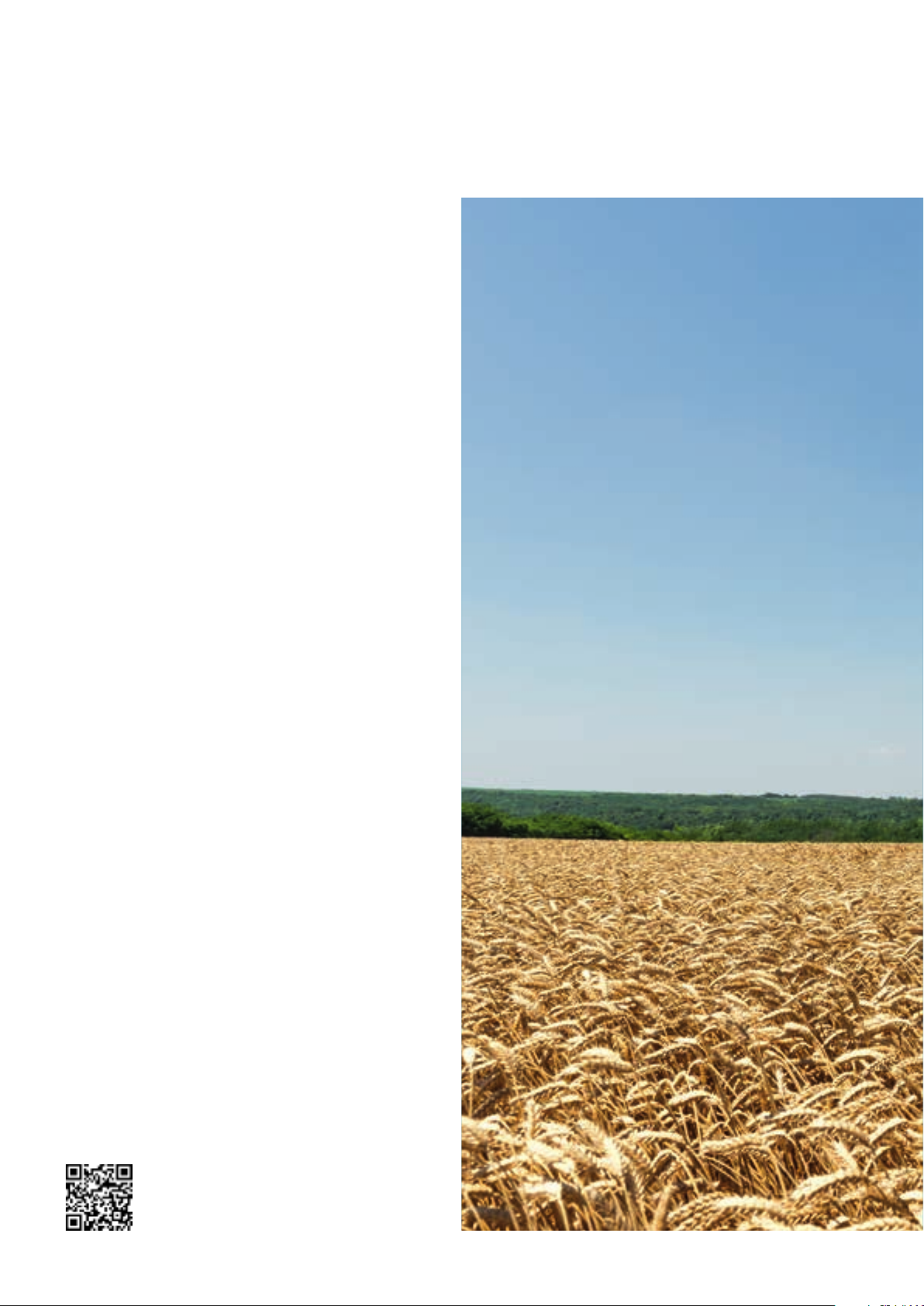
Time to grow.
The new TUCANO.
Healthy growth is the basis of every successful harvest. It was
with this principle in mind that we developed the new
TUCANO. As well as growing to incorporate the intelligence
and comfort of the large combine segment, it has a design
which immediately announces a new dimension of excellence
and gives you the capacity you need for the future:
Time to grow.
tucano400-300.claas.com
2
Page 3

TUCANO
3
Page 4

TUCANO 450 / 440 / 430 / 420 / 340 / 320.
4
Page 5

Contents
Cab 6
EASY 11
CEBIS 12
CEBIS, multifunction control lever,
CMOTION 14
TELEMATICS 16
Yield mapping, job management 18
Automatic guidance systems 20
Front attachments 22
Cutterbar 25
VARIO cutterbar, rapeseed cutterbar 26
VARIO 930 / 770, CERIO cutterbars 28
CONSPEED, CONSPEED LINEAR 30
SUNSPEED, SWATH UP 32
Rice cutterbar, FLEX 34
Automated cutterbar control 36
Threshing system 38
APS threshing system 40
CLAAS threshing system 42
Straw walker technology 44
Crop cleaning 46
Grain tank, QUANTIMETER,
PROFI CAM 48
Straw management 50
CLAAS POWER SYSTEMS 52
Engine, drive train 54
All-wheel drive,
central lubrication system 56
Tyres, maintenance 58
First CLAAS Service 60
Technology in detail 62
Benefits 66
Technical data 67
5
Page 6

Well-being at work.
Deluxe comfort in your working environment.
At CLAAS, comfort and convenience mean that
everything is designed to enable you to work with
optimal efficiency. From the flawless 360° view to the
smallest action.
6
Page 7

Cab
7
Page 8
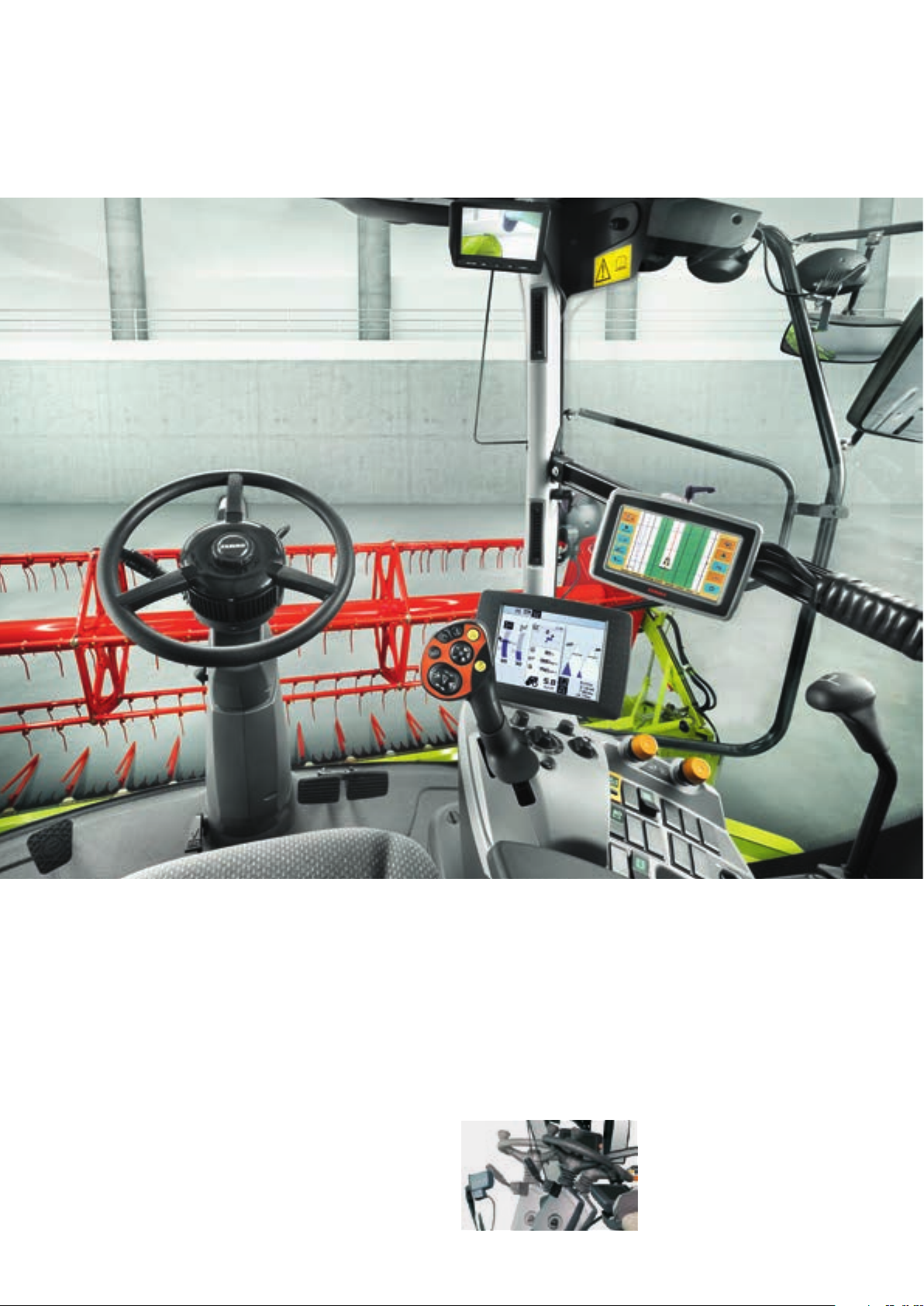
More space. More comfort.
A more productive workplace.
For optimal working conditions.
The TUCANO gives the operator freedom of movement, a
clear control layout and excellent visibility on all sides. The air
conditioning maintains a consistent, comfortable atmosphere,
which together with superb soundproofing and a three-
position adjustable steering column provides first-class
working conditions.
8
The steering column is adjustable
three ways.
Page 9
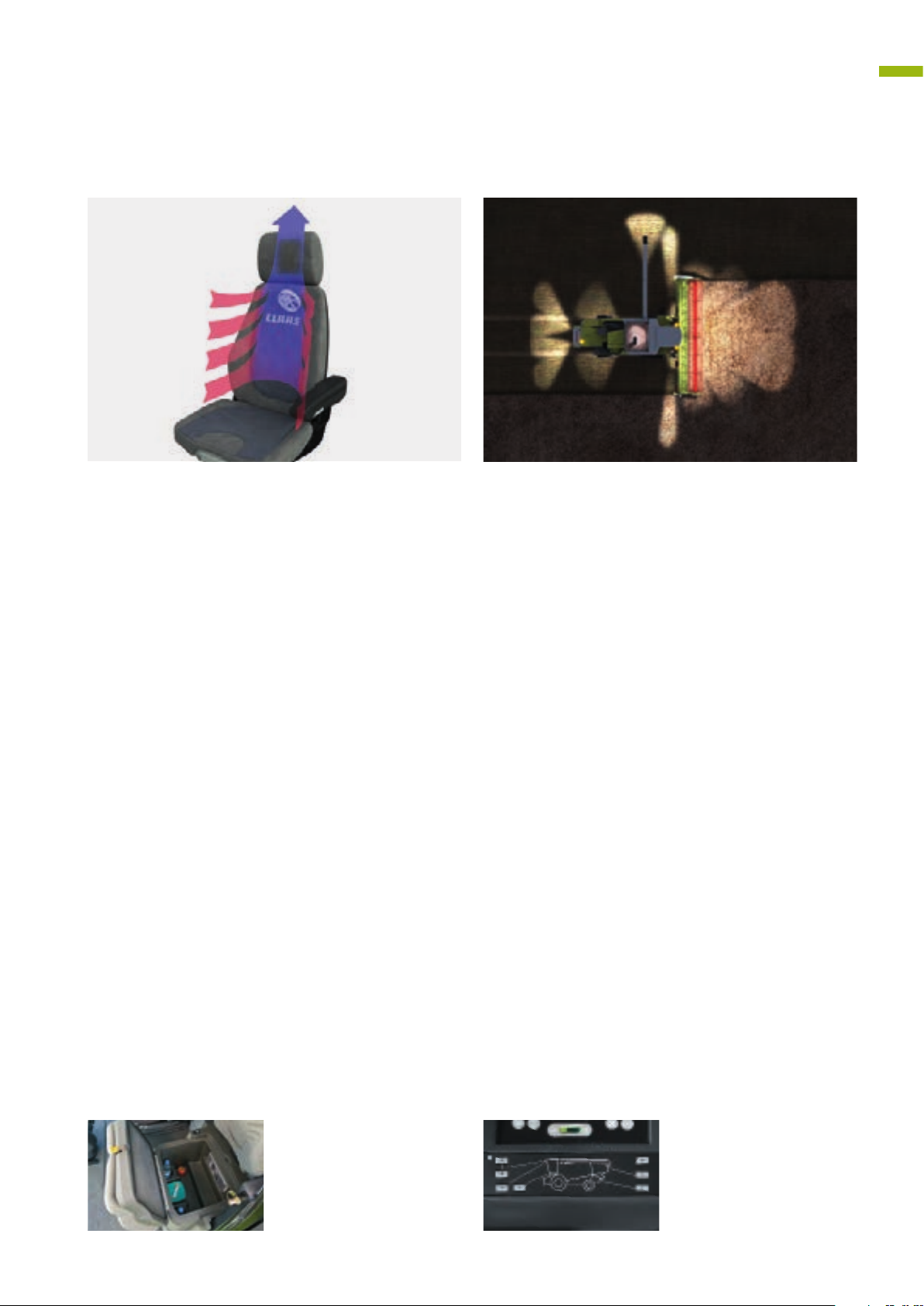
Cab
Cushions, supports, ventilates and keeps you
warm: the deluxe operator’s seat.
Full support for dynamic, active work while seated. Active
comfort control ensures optimal ventilation and sweat removal
without subjecting the operator to unhealthy draughts. The air
suspension seat with automatic height control adjusts
automatically to the operator’s weight and effectively
attenuates vibrations by up to 40%. A pneumatic, two-part
lumbar support keeps your back in shape while the automatic
thermostat for the seat’s heating keeps you warm and
comfortable.
Fully featured: trainee's seat with
integrated cooler.
− Integrated armrest at left on door
− Foldable backrest as a table
− Large in-cab refrigerator,with capacity
of 43 litres and a bottle holder
− Many other stowage compartments
Turns night into day at the flick of a switch.
The lighting systems ensure the best visibility for the entire
work area and machine parts even at night. Intelligent
features, such as the afterlight function, make for a complete
package. Powerful H9 and xenon lights turn night into day.
− Up to ten work lights
− Lighting for folding front attachments
− Side lights, stubble lights, steering axle lights
− Automatic lighting of the discharge auger tube
− Automatic reversing lights
− Lighting for the cleaning system, grain tank and returns
− Service lights below the side panels
− Mobile work light
Refrigerator box integrated in
trainee's seat
The operating panel gives a good
overview and enables simple control
of the working lights. The light
settings can be adjusted easily in
CEBIS.
9
Page 10

EASY. Simply more.
10
Page 11
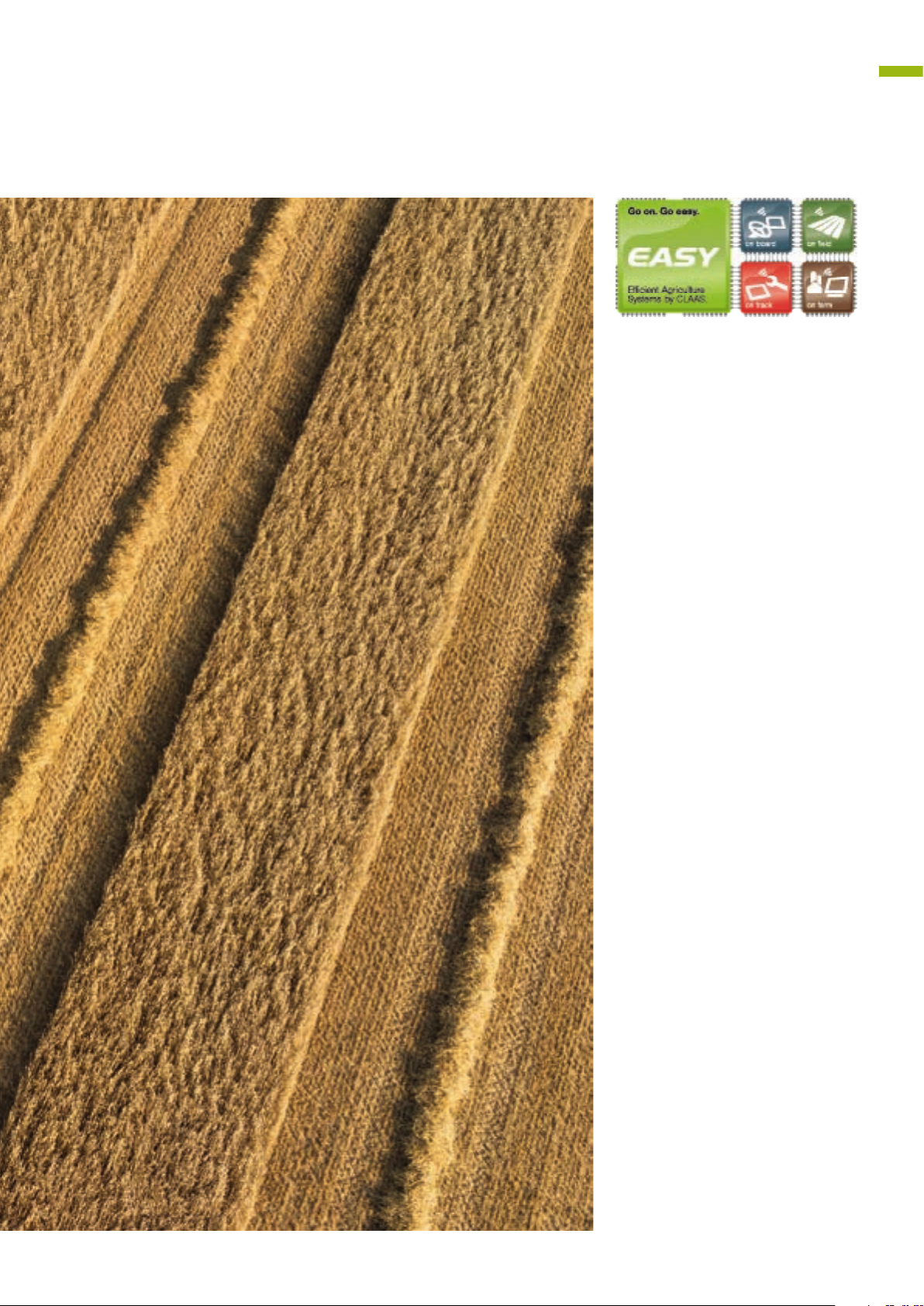
EASY – Efficient Agriculture Systems by CLAAS
The name says it all.
All the electronics expertise of CLAAS
can be summarised in a word: EASY.
That stands for Efficient Agriculture
Systems, and it lives up to the name.
Equipment settings, guidance systems,
software solutions and more: EASY
makes it all simple. Your systems can
be matched perfectly with each other,
enabling you to get the best
performance from your combines and
top results for your operation.
Go on. Go easy.
The EASY concept is made up of four
components, each providing specialist
competence and together forming a
strong team.
− on board – Control and performance
optimisation of the combine from
the cab
− on field – Increased productivity
directly in the field
− on track – Equipment monitoring and
remote diagnostics
− on farm – Software solutions for your
operation
11
Page 12

More informed, more monitoring.
All’s clear on the operating panel!
Integrated with the operator's seat, its flexible functions can
be adapted as needed. Function switches include:
A Menu selection rotary/push switch
B CEBIS direct menu rotary switch
C Escape button
D HOTKEY rotary/push switch
E HOTKEY direct menu rotary switch
F Information button
CEBIS controls and HOTKEY
G DIRECT ACCESS button
H CEBIS screen
I Front attachment on/off
J Threshing unit on/off
K Front attachment reverser
L Rapeseed knife, left, on/off
M Lateral adjustment of cutterbar / changes to values in
HOTKEY menu / longitudinal position of VARIO cutterbar
table
N LASER PILOT left/right preselection
O All-wheel drive
P Diesel engine speed (three steps)
Q Grain tank cover open
For more information, please visit: tucano400-300.claas.com
12
Page 13
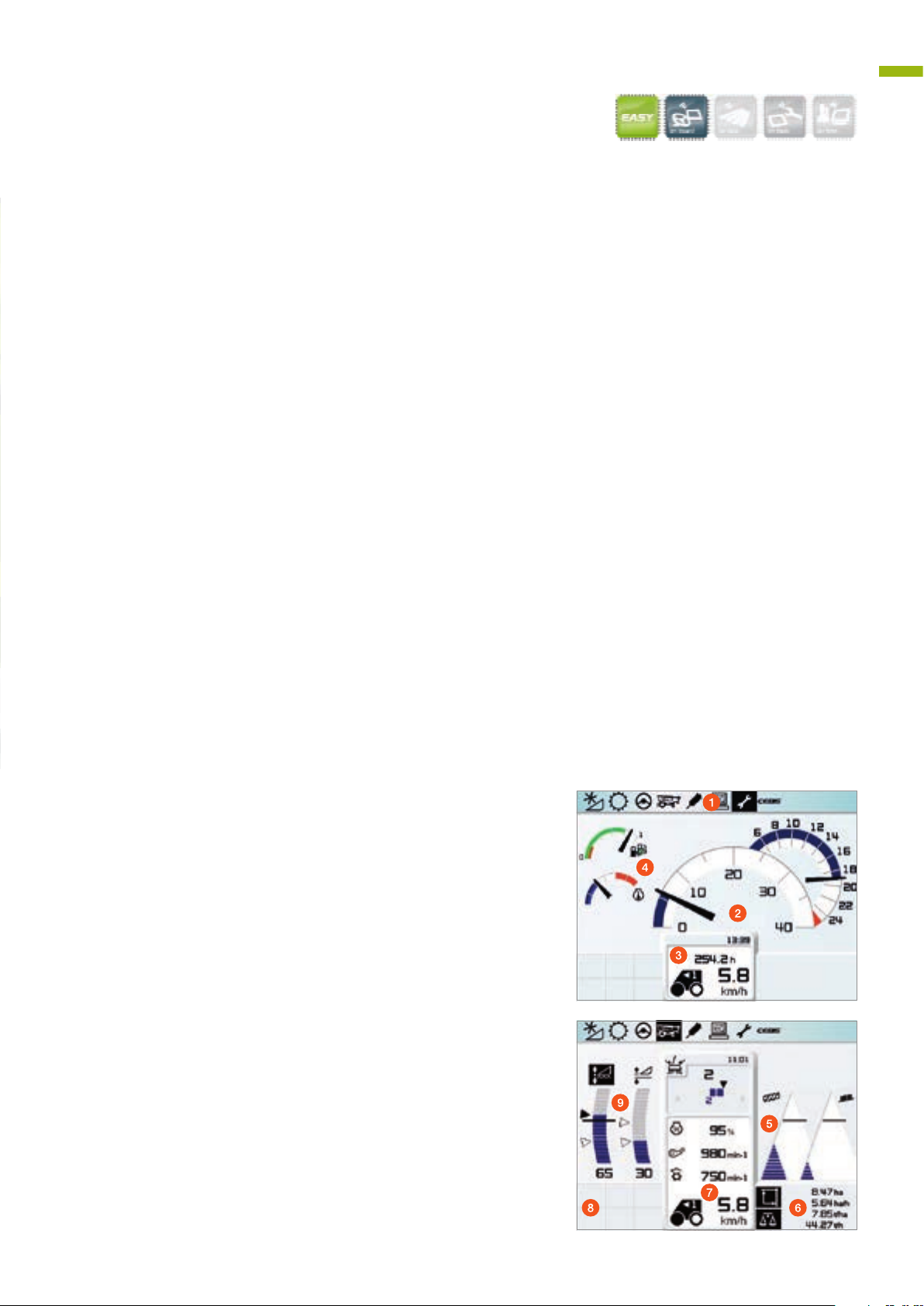
CEBIS
Keeping the operator in the picture at all times.
Information, registration, control and monitoring are the tasks
of the CEBIS electronic on-board information system. It is
distinguished by its clear, logical organisation of functions in
the menu structure.
A brief glance at the CEBIS display gives an overview of the
current processes and conditions: all the relevant information
for driving or harvesting is summarised clearly on the screen.
Warning messages are given audibly as a buzz tone and
visually as icons and text.
An eye-catching 21 cm screen.
The 8.4" colour CEBIS screen offers an ideal view thanks to
its ball coupling mount which enables the monitor to be
adjusted as required by the operator. It can be adjusted for
angle as well as horizontally and vertically.
Clear, simple and fast operation.
− The basic machine settings in working mode are made
via the CEBIS rotary switch (B)
− An additional HOTKEY rotary switch allows fast access
to other functions (E)
− The position of the rotary switch is shown on the
CEBIS display (H)
− The CEBIS and HOTKEY rotary/push switches (A / D) are
used for menu navigation and making changes to settings
− A Compact Flash Card makes data exchange particularly
easy
− The DIRECT ACCESS button provides direct access to
the last menu setting. It also offers fast access to the
image from the camera
CEBIS on the road.
1 Menu bar
2 Travel speed and rpm
3 Operating hours
4 Fuel level and temperature display as well as AdBlue level
CEBIS in the field.
5 Throughput monitoring
6 Area scaling and yield metering
7 Driving information (up to 40 displays freely selectable)
8 Message window (for alarms and information)
9 Front attachment position (AUTO CONTOUR/
cutting height)
13
Page 14

NEW
More functions at your fingertips.
CMOTION. Greater comfort.
The multifunction control lever, which is integrated in the right
armrest of the operator's seat, plays a key role in making the
TUCANO so user-friendly and comfortable for the operator.
The CMOTION has been specially developed for ergonomic
operation by the right hand. The innovative, three-finger
control concept allows several functions to be controlled
intuitively without having to reposition one's hand.
1 Extend grain tank discharge auger
2 Retract grain tank discharge auger
3 Grain tank offloading on / off
4 Cutterbar stop
5 Reel operation
6 Front attachment height control
7 AUTO PILOT, LASER PILOT, GPS PILOT
Another toggle switch (8) is situated on the back of the
multifunction control lever. With three functions assigned to it,
this switch enables manual lateral control of the cutterbar,
changes to values in the HOTKEY menu or manual adjustment
of the VARIO cutterbar table.
14
The choice is yours: multifunction control
lever or CMOTION
Three-function
toggle switch (8)
Page 15

CEBIS | Multifunction control lever | CMOTION
Comprehensive information.
CEBIS is simple to use, allowing a wealth of equipment
information to be displayed and printed in addition to
performing full control and monitoring.
− Automatic crop setting
− GPS PILOT, LASER PILOT, AUTO PILOT –
automatic guidance
− Automated cutterbar control
− QUANTIMETER – yield determination / moisture
measurement
− Area counter
− Fuel consumption measurement
− Yield mapping – crop log
− Performance display – remaining diesel running time /
range / grain tank fill level
− Job management
− Maintenance interval display and tasks
− On-board diagnostics, alarm lists and alarm history
− Speed monitoring, slippage display (for the threshing
drum, for example)
NEW: Automatic machine setup.
Factory-programmed settings for over 35 crop types are
available. In addition, users' own settings based on
experience (especially relating to specific varieties) can be
stored and called up whenever required. Furthermore,
favourite settings can be stored and recalled quickly by means
of the hotkey rotary switch. The following machine parameters
are set:
− Threshing drum speed
− Concave gap
− Fan speed
− Upper and lower sieve opening
− Sieve throughput monitoring sensitivity
− Residual grain separation throughput monitoring sensitivity
− Specific crop weight (bulk density)
− Crop-specific calibration factor
15
Page 16

TELEMATICS.
Makes good operators even better.
A full overview with just a click of the mouse.
The CLAAS TELEMATICS feature enables you to access all
the important data for your combine any time, anywhere via
the internet. Enjoy the benefits of TELEMATICS.
Optimise your settings.
Use your personal access to the TELEMATICS web server to
quickly compare the performance and harvesting data for your
machines so that you can fine tune the settings for the best
results under all conditions every day.
Improve work processes.
A report with the operating time analysis and other important
evaluations of the machine is sent to you by e-mail each day.
This enables you to review the specific data from the previous
day and determine when and how efficiently the combine
operated before you start work again. In addition, the working
tracks of the machine can be viewed together with the event
log in order to optimise the transport logistics. TELEMATICS
enables planned fleet management and helps avoid
unprofitable idle time.
A range of packages to meet your
requirements.
TELEMATICS is available in three different packages: basic,
advanced and professional.
16
Page 17

TELEMATICS
Simplify documentation.
Use TELEMATICS to export the relevant data to your field
catalogue and save valuable time. Transfer data on area-
specific yields, for example.
Faster service with CLAAS remote diagnostics.
With your consent, TELEMATICS can transmit maintenance
and repair data to your CLAAS sales partner. This enables
your CLAAS partner to carry out an initial analysis via
CDS Remote - when required - to find the causes of faults
more quickly and to make optimum preparations to assist
you on site as quickly as possible.
Automatic documentation.
This function automatically documents and processes all
process data. As an extension to TELEMATICS, automatic
documentation transfers (without any intervention by the
machine operator) the work data relating to the specific field
deployment to the server, where they are interpreted and
processed. Data interpretation and processing are based on
the field boundaries previously uploaded from your system.
Further processing is straightforward, as all machine-relevant
data can be exported in IsoXML format.
17
Page 18

More potential when you need it.
Fast data processing.
With its extremely fast on-board network, the TUCANO is
already prepared to meet the far-reaching challenges of the
future.
18
A wealth of information can
be printed whenever
required.
The working tracks picked up
by GPS can also be displayed
in CEBIS.
Page 19
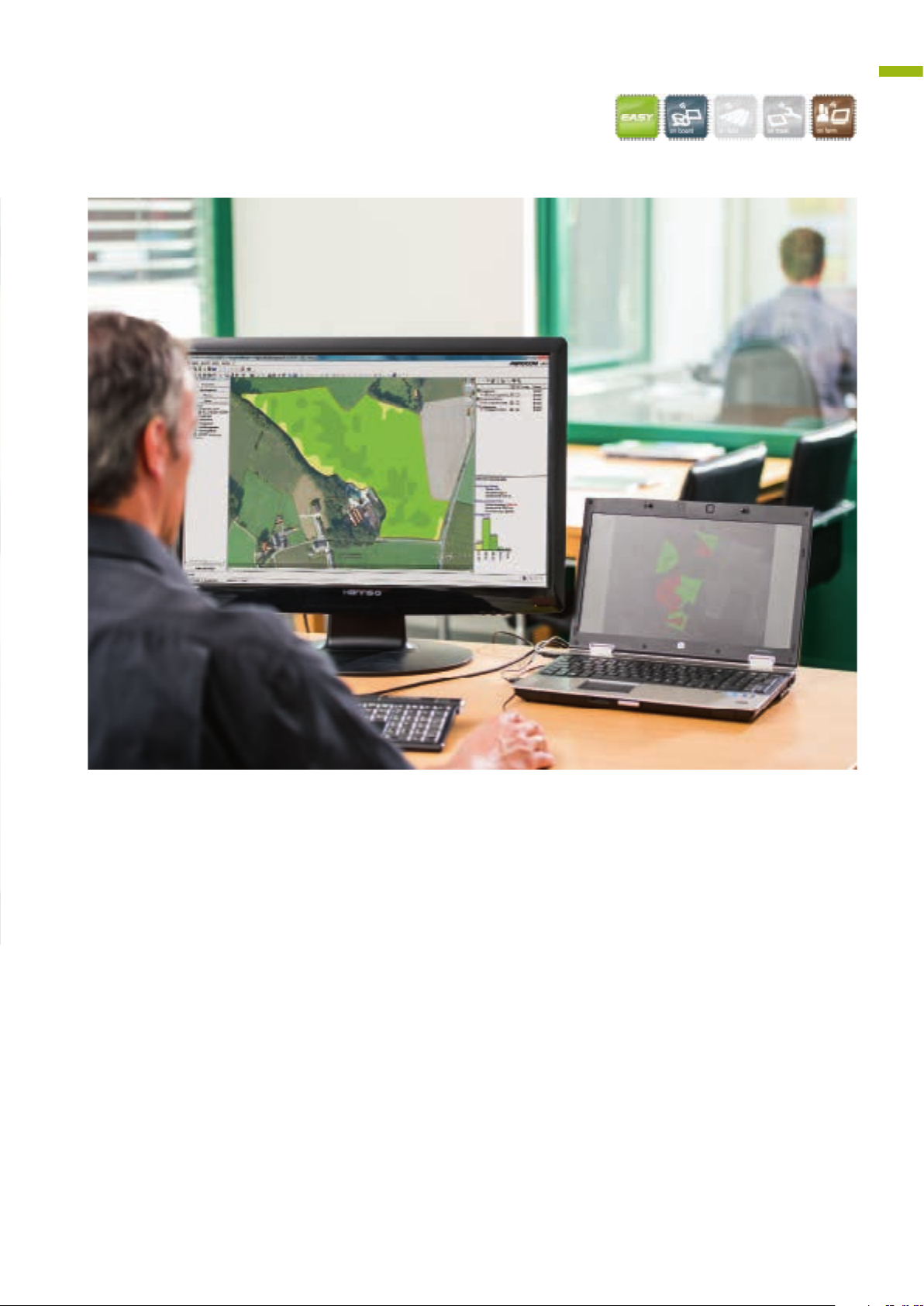
Yield mapping | Job management
Yield mapping.
Building on the foundation of the job management functions,
you can use your TUCANO to perform yield mapping. Sensors
in the TUCANO measure the yield and grain moisture while
CEBIS adds geographic coordinates using GPS satellite data.
All measurements are stored on portable chip cards to
facilitate transfer. AGROCOM MAP START software is
included to enable you to produce informative yield maps to
use as a basis for your future production strategy.
Job management.
You can manage your jobs with CEBIS. Moreover, with
AGROCOM MAP START software from CLAAS you can
prepare customer and parcel data to be run and processed
with CEBIS.
− All data is backed up when a specific task is completed or
the working day comes to an end
− The data can be printed out on the combine or transferred
with a data card
− All data can be viewed and processed further on a PC
− Daily counts, crop counts and total counts can also be
displayed and printed in CEBIS
19
Page 20
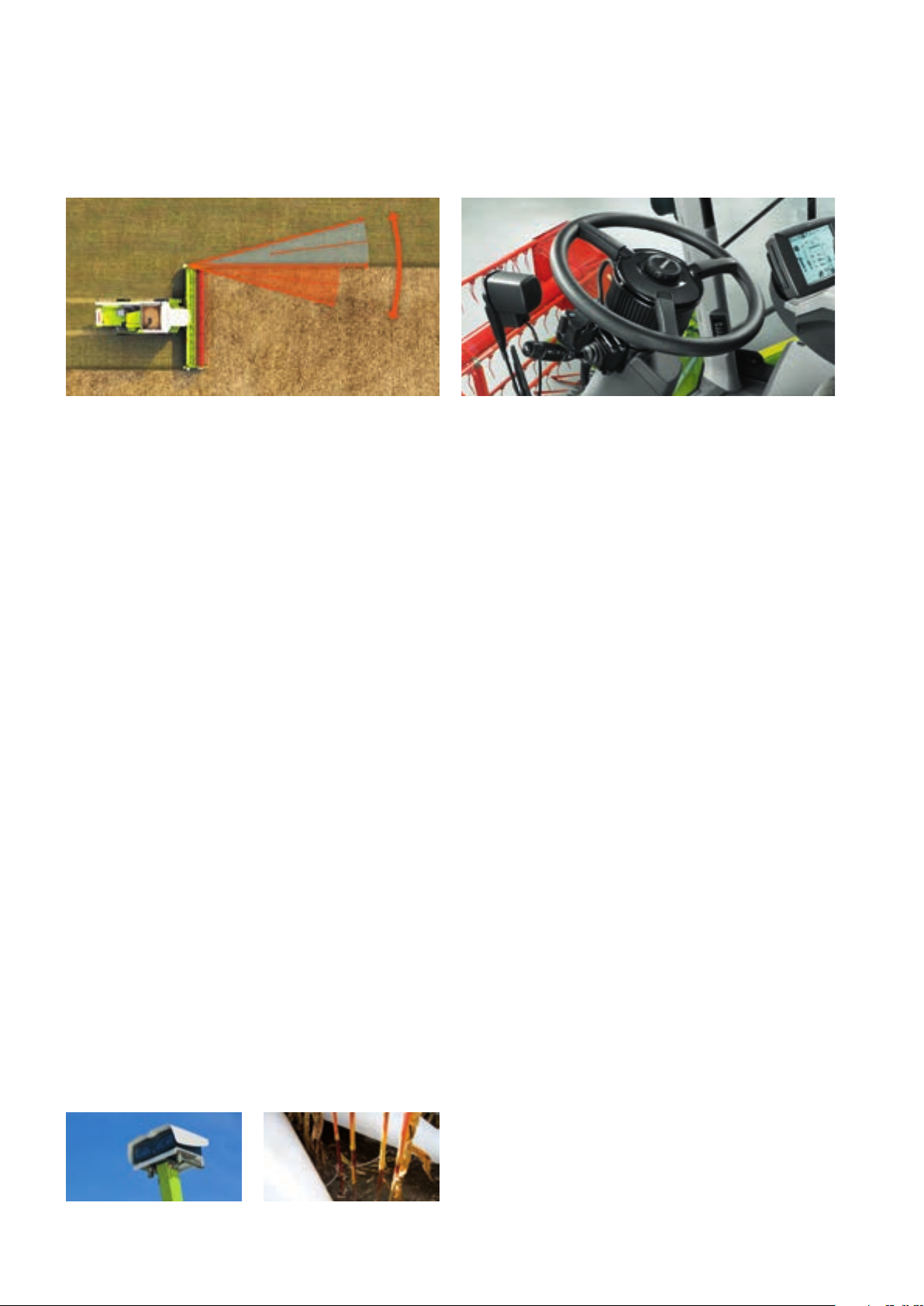
More precise guidance.
LASER PILOT.
The electro-optical sensors of the LASER PILOT use pulses
of light to scan between the crop and stubble and guide the
TUCANO automatically along the edge.
The LASER PILOT can be folded away for transport and is
available for both the left and right side of the cutterbar. Its
optimal positioning on the cutterbar side close to the crop
edge enables a good viewing angle and ensures high
functional reliability even with laid crops and slopes.
AUTO PILOT.
Two digital sensors, incorporated in one of the picker units,
record the position of the TUCANO and automatically guide it
on the best path through the rows of maize in all field
conditions. In this way, AUTO PILOT contributes to greater
performance and efficiency.
Choose from three automatic guidance
systems.
All the TUCANO models can be factory-fitted with three
automatic guidance systems which can be selected as
needed according to application.
− GPS PILOT – the satellite-supported guidance system
− LASER PILOT – the electro-optical guidance system
− AUTO PILOT – the electro-mechanical guidance system
The way you want it.
Portable displays from CLAASoffer a flexible control option for
ISOBUS and guidance systems. The terminal can also be
moved from one tractor or self-propelled harvester to another,
depending on the season or job in hand. Fit your TUCANO
with the equipment you need, straight from the factory or as
a retrofit option:
LASER PILOT AUTO PILOT
20
− S10: high-resolution 10.4" touchscreen terminal with
guidance and ISOBUS functions: up to four cameras
can be viewed
− S7: high-resolution 7" touchscreen terminal with
guidance functions
Page 21
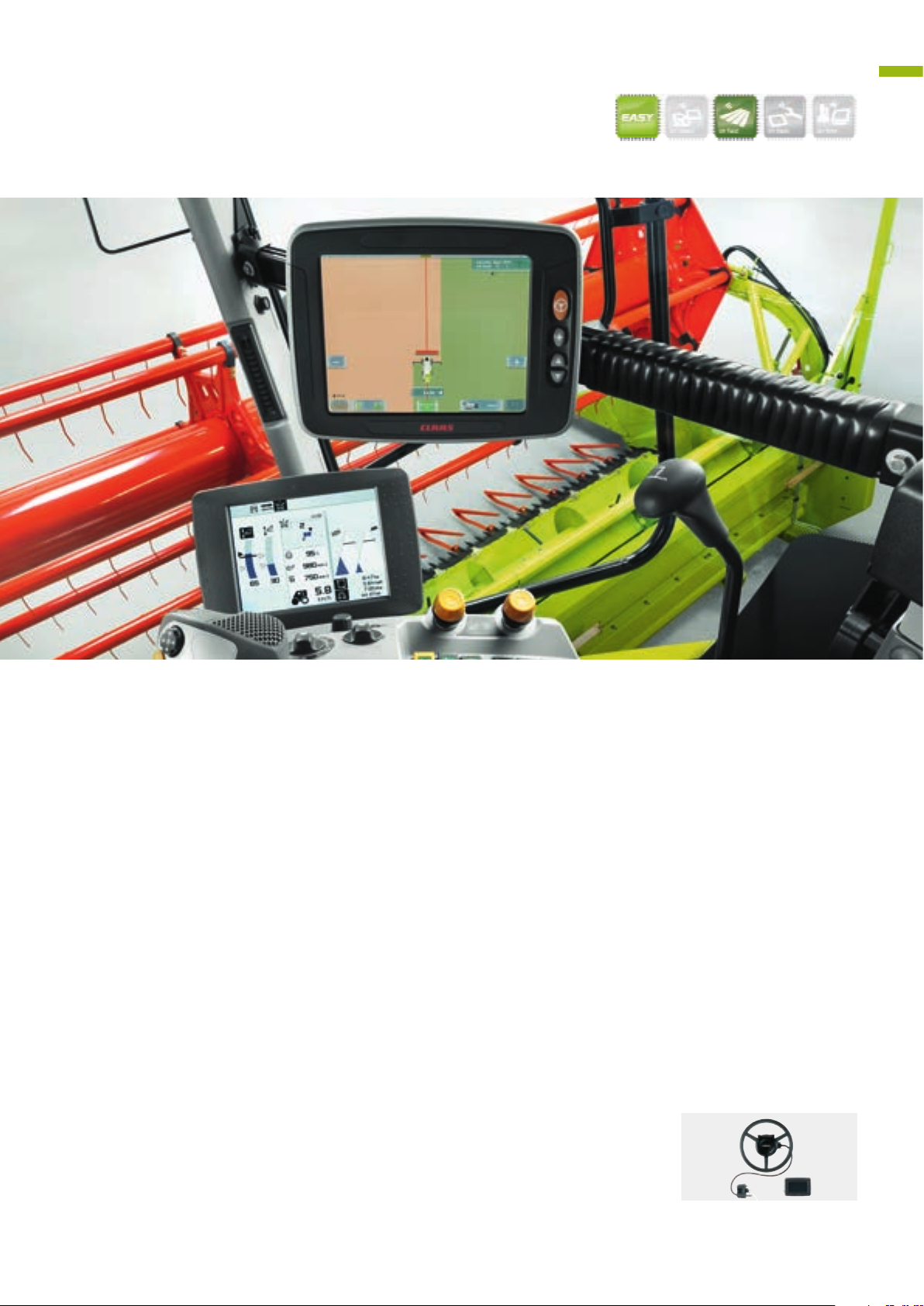
Automatic guidance systems
Automatic steering at the headland.
The AUTO TURN function takes care of turning manoeuvres at
the headland.The direction of the turn and the next track to
be worked are pre-selected on the terminal. The steering
system does the rest.
How you benefit.
− High functional reliability and safety regardless
of visibility conditions
− Optimal use of the full width of the cutterbar
− Greater precision for mapping areas and yields
− Reduced fuel consumption
− Reduced turning times
− Increased seasonal performance
− Significant reduction in workload for the operator,
enabling greater concentration on threshing
GPS PILOT FLEX.
The GPS PILOT can be used not only with hydraulically
actuated steering, but also with the GPS PILOT FLEX
automatic steering wheel. This steering wheel allows you to
operate the machine with a high degree of accuracy. The
great advantage of the GPS PILOT FLEX is its versatility.
− No need to touch the hydraulics
− Guidance system can quickly be moved between
different machines
The electric steering wheel transfers steering commands from
the terminal and navigation controller to the steering axle in
order to steer the machine
GPS PILOT FLEX steering wheel
21
Page 22

A real all-rounder.
Top performance with all crops.
The TUCANO can handle whatever
work you've got planned.
22
Page 23

Front attachments
VARIO cutterbarVARIO cutterbar with rapeseed equipment
CONSPEED ⁄ CONSPEED LINEARFLEX soybean cutterbar:
Folding cutterbarCERIO ⁄ standard cutterbar
SUNSPEEDSWATH UP
23
Page 24

It’s all about higher throughput.
The leader in versatility and flexibility.
The TUCANO was developed to unite a wide variety of
features at the highest level. Offering optimal throughput
performance and long-term reliability combined with great
versatility and minimal setup time, the TUCANO is simply
unbeatable. Our top combine harvesters were the prototypes
for this model. Take advantage of a unique combination of
sophisticated performance features and equipment.
The V channel.
With the flexible positioning of the cutterbar mount, the V
channel facilitates fast, easy adjustment of the cutting angle.
This ensures optimal adaptation to all field conditions and
different types of tyres.
MultiCoupler.
The central coupling for all hydraulic and electrical cutterbar
functions.
− You gain valuable time due to shorter attachment and
removal procedures
− No danger of confusion thanks to the integrated design
− Easy to connect, even under pressure
− Environmentally friendly with no oil leakage
24
That familiar comfort
and convenience
Page 25

Central locking system.
A single lever on the left side of the cutterbar operates all
locks simultaneously.
− Safe, fast locking mechanism
− Fast, easy cutterbar attachment and removal
Replacement knife bar and crop lifters.
All CLAAS cutterbars are factory-equipped with a replacement
knife bar. The knife sections are made of hardened material
and are therefore extremely durable.
Cutterbar
The use of crop lifters enables loss-free pickup of laid crops in
particular while reducing the intake of stones. Crop lifter
replacements can be carried conveniently on the rear side
of the cutterbar.
Hydrostatic reel drive.
A variable displacement pump on the basic machine supplies
a maximum torque of 1000 Nm at the reel. The reel speed is
automatically adjusted independently of the ground speed.
− Plenty of pulling power thanks to high torque
− Greater efficiency than gear pumps
− A closed hydraulic circuit ensures better reel rotation
− Fast adjustment of the reel speed
The trailer for road transport.
Everything to save you time: The trailer provides compact,
convenient and safe storage for the cutterbar. It is locked in
seconds with two bolts.
Made-to-measure compartments are provided to transport
the accessories you need for the rapeseed equipment. The
rubber-coated floor ensures non-slip, protective, theft-proof
storage.
Adjustable stripper rails.
The spacing between the stripper rails and the intake auger
can be conveniently set externally on the V 930, V 770,
CERIO 930, CERIO 770, C 490, C 430 and C 370 cutterbars.
Hydraulic reversing
on the feeder housing Adjusting the stripper rails
25
Page 26

The TUCANO is extremely versatile.
Rapeseed and grain.
A first-class combination for a unique
competitive edge.
The TUCANO is the first combine harvester to unite a machine
of the mid-sized class with the VARIO high-performance
cutterbar. This is a unique combination from which you will
reap the benefits every time you use it:
− Highest throughput due to particularly even crop intake
− The VARIO is available in five different cutting widths:
V 540, V 600, V 660, V 770 and V 930
− The hydrostatic reel drive comes equipped with
automatic speed adjustment
− Reliable and rugged: the multifinger intake auger
Consistent crop flow to enhance performance.
The VARIO high-performance cutterbar feeds the crop
uniformly to the threshing unit. This is the only way to increase
performance and to utilise the full design capacity.
Furthermore, it reduces fuel consumption and supports the
operator in significantly increasing productivity.
26
− Automatic reel speed
− Automatic reel height
− Automatic reel levelling
− Automatic table positioning
Page 27

VARIO cutterbar | Rapeseed cutterbar
–10 cm
Standard
+20 cm
+50 cm
You also benefit from the following additional
advantages:
− High RPM stability in the engine, threshing and separation
units and during the cleaning process
− Extremely consistent performance
− No load peaks in the threshing equipment
− Protection of the drives
− Enhanced reel design with optimised reel tine carriers a
nd bearings for significantly reduced risk of wrapping
− Hydraulic pump for rapeseed knives that can be switched
on and off to reduce the power required and so
reduce wear
− Overload protection features protect against damage
Rapeseed requires particular attention.
Ripe rapeseed pods need careful handling during threshing
because they often burst, causing grains to scatter in all
directions. This is why the rapeseed deflector and extension
are indispensable parts of the rapeseed equipment on VARIO
cutterbars: they serve to keep losses to a minimum. The
rapeseed equipment is stored in a lockable box on the trailer
for road transport, thus saving a great deal of weight on the
cutterbar.
The right cut.
For grain harvesting, the cutterbar table can be extended by
up to 20 cm or shortened by as much as 10 cm to keep the
crop flow even and ensure efficient, trouble-free working.
For rapeseed, the cutterbar table can be moved forward by
50 cm. Once the rapeseed plates are inserted, the rapeseed
table is ready for immediate use.
Hydraulically driven side cutters on the right and on the left
(the latter can be switched on and off at will) can be fitted
quickly and easily without additional tools.
The knife bar comes with an integrated hydraulic drive.
Knife position
–10 cm
Knife position
+20 cm
Knife position
+ 50 cm
incl. rapeseed
plates
27
Page 28

NEW
The new generation of
CLAAS VARIO and CERIO cutterbars.
–10 cm
Standard
VARIO 930 / 770 –
The success story continues.
With its two new models, the V930 and V770, CLAAS
has made systematic enhancements to its proven VARIO
cutterbars in order to provide increased throughput, a better
crop flow, high reliability, a reduced maintenance requirement,
greater flexibility and more comfort/convenience.
+ 60 cm
The highlights at a glance.
− Integrated rapeseed plates allow infinite adjustment within
a range of 70 cm
− Diameter of intake auger increased to 660 mm
− Intake auger and knife bar mechanically driven via gearbox
and drive shaft
− Reel with optimised reel tine carriers, wear-resistant tine
tube bearings and a new design to reduce stalk take-up
− Quick-release mounting system allows dividers and
rapeseed knives to be fitted/removed without the need
for tools
− Hydraulic pump for rapeseed knives switches off
automatically
− LASERPILOT can be folded and adjusted without the
need for tools
− Stripper bars adjustable from the outside
− Automatic parking position at the touch of a button
− Angled cross-tube for a better view of the cutterbar table
from the cab
28
Page 29

VARIO 930 / 770 | CERIO cutterbars
Ready for rapeseed harvesting with just a few
adjustments.
Converting the
V 930 and V 770 cutterbars to harvest rapeseed takes only a
matter of minutes. The process involves nothing more than
replacing the dividers with the rapeseed knives – a task which
can be carried out without the need for tools thanks to the
two quick-release mounts. Inserting the rapeseed knives
automatically activates the hydraulic pump which drives the
side knives. The connection is made simply by means of two
flat-seal connectors. An additional cover is fitted on the right-
hand side to keep the losses in rapeseed to a minimum.
The end positions of the table and reel are also transmitted
automatically from the cutterbar to the combine. Even with the
rapeseed equipment fitted, the table can be extended or
retracted by 20 cm. The rapeseed knives are carried in a box
on the transport trailer and are therefore available for use at
any time.
NEW: CERIO 930 and CERIO 770.
Based on the new VARIO cutterbars, the CERIO model series
is an alternative for grain harvesting. The table of the CERIO
cutterbars can be adjusted manually from –10 to +10 cm in
order to optimise the crop flow. The adjustment is made by
loosening ten bolts in order to allow the table to slide in or out.
The entire frame, the intake auger, the drives and the reel of
the CERIO cutterbars are identical to those of the VARIO
model series. Similarly, the CERIO cutterbars are equipped
with the automatic reel parking function.
The dividers and rapeseed knives can be secured
without the need for tools
Fitting the rapeseed knives Adjusting the table length of the
CERIO 930 and 770
29
Page 30

More picking power.
Committed to higher picking performance:
CONSPEED and CONSPEED LINEAR.
Picking at a high rate while handling the ears of maize gently
has a critical influence on the combine’s throughput. The
CONSPEED and CONSPEED LINEAR maize pickers meet
these requirements and are optimally adapted to the
performance of the TUCANO. The display of the snapping
plate spacing in CEBIS is also ideal.
30
Make the most of the maximum efficiency of the CONSPEED:
− Snapping rollers with tungsten carbide coated knives
− Electrohydraulic snapping plate adjustment
− Horizontal chopper
− Reliable drives using only shafts and gears
− Durable, non-corroding plastic covers
− Automatic machine guidance via AUTO PILOT
− Simple rpm adjustment
− Can be adapted to all field conditions
Page 31

CONSPEED | CONSPEED LINEAR
The CONSPEED principle:
conical snapping rollers.
Each picker unit has a compact, integrated gearbox for the
snapping rollers, intake chains and the chopper. Each drive
unit is individually protected against overload. The picker
speed can be adjusted continuously using a front attachment
variator. The conical snapping rollers are a particular feature of
the CONSPEED. They first pull the maize plants down slowly
so the ears contact the snapping plate slowly. The rest of the
plant is then drawn down quickly. This design ensures a high
picking rate with careful handling of the ears and low grain
loss.
Convenient transport to the field and back.
The individual picking units of the hinged 6 and 8-row
CONSPEED and CONSPEED LINEAR fold in hydraulically
to a transport width of only three metres. This operation is
performed from the cab.
The CONSPEED LINEAR principle:
linear snapping rollers.
The CONSPEED LINEAR maize picker is driven by spur
gears which provide six different picker speeds simply by
exchanging two gearwheels. The straight, linear snapping
rollers are set forward and are thus particularly rugged.
CONSPEED LINEAR sunflower kit.
The CONSPEED LINEAR maize picker can be converted for
sunflower harvesting with a kit. This involves mounting knives
over the snapping rollers as well as adding lateral cover
extensions and an attachment on the back of the
CONSPEED. The chain is turned and the guide changed.
A horizontal rotating knife under each
snapping unit chops stalks finely so they
will decompose quickly.
31
Page 32

More flexibility.
The effective SUNSPEED principle.
The SUNSPEED sunflower cutterbar was developed with the
goal of achieving maximum output per unit area with the
lowest losses. Particular attention was paid to keeping set-up
times as short as possible and making the system extremely
easy to operate.
The sunflower stems are first captured by the shuttles. An
adjustable guide plate ensures that the sunflower heads are
pushed to the front. At the same time, the snapping roller
under the knife bar pushes the stalks down. It is impossible
for them to be cut too early as this only takes place once the
special reel has captured the sunflower heads. The precisely
cut heads are then passed to the intake auger and feeder
housing. The entire process is conducted on a row-
independent basis in the most diverse harvesting conditions
and ensures a high level of grain cleanness and low wear.
1 Adjustable guide plate
2 Reel
3 Knife bar
4 Snapping roller
32
Snapping roller
Page 33

SUNSPEED | SWATH UP
SUNSPEED adapts.
− Reel height and speed can be adjusted hydraulically
− Adjustable guide plates keep the stalks securely positioned
so only the sunflower seed heads are harvested
− The gap between the shuttles can be adapted to the
relative stalk diameter via adjustable rails – nothing gets
jammed and harvesting runs like clockwork
− The angle of the shuttles is also adjustable, so they can
be adapted to the most diverse harvesting conditions
The specialist: SWATH UP.
In areas which are unsuited to direct threshing the TUCANO
once again proves its reliability under all imaginable conditions.
The SWATH UP enables nearly all windrowed crops to be
picked up. This is an extraordinarily efficient concept,
particularly for crops such as rapeseed and grass seed.
Perfect pick-up at high speeds.
Two consecutive conveyors pick up the crop. The first belt
equipped with plastic tines ensures a clean pick-up; the
second belt then conveys the crop flow to the intake auger.
Thanks to the large overlap between the two belts, the crop
reaches the feeder housing without any losses.
The straightforward design ensures long operating times
and a low maintenance requirement.
Adjustable shuttles
33
Page 34

More expertise for rice and soybeans.
Dual blade knife bar.
Rice stalks are extremely tough. To achieve clean, top quality
cutting results at a high rate in this hard, unforgiving crop, all
the rice cutterbars are equipped with a dual blade knife bar.
The specially hardened knife blades are particularly durable.
A rice harvesting system is available as a retrofit kit for the
new VARIO and CERIO 930 and 770 cutterbars.
Hardened intake auger
Hardened intake auger.
The intensive irrigation of rice fields leads to high levels of
dirt particles on the plants, which is particularly tough on
combines during harvesting operations. To protect against
wear, the edges of the hardened intake auger are sintered.
Special deflectors on its sides reliably prevent wrapping.
Altogether, these features ensure smooth crop flow and
high throughput.
The two new VARIO 930 and 770 cutterbars are also available
as HD versions.
34
Page 35

Rice cutterbar | FLEX
FLEX: down-to-earth quality.
Legumes such as soybeans grow in pods close to the ground.
Thus to prevent substantial losses during harvesting, the
crops must be cut as close as possible to the ground to
ensure that every last pod gets picked up by the machine.
FLEX cutterbars from CLAAS are equipped with a flexible knife
bar which compensates automatically for the slightest ground
contours. The knife bar can flex up to 100 mm. Together with
the V channel, it enables intake losses to be avoided under all
field conditions.
These cutterbars are also suited for peas and other
specialised crops such as clover.
Special crop dividers.
The FLEX cutterbars are equipped with special crop dividers
which can be deflected vertically, thereby avoiding damage
and preventing interruptions to the harvesting process.
A versatile operator.
The FLEX cutterbars also offer outstanding flexibility thanks to
the knife bar which can be set to rigid mode manually, thus
allowing it to be used for other crops, such as grains.
35
Page 36

More intelligence for the cutterbar.
CLAAS CONTOUR ensures excellent
adaptation to ground contours.
The cutterbar with CLAAS CONTOUR adjusts automatically to
ground irregularities along the direction of travel. You select a
contact pressure and CONTOUR ensures that it will be
uniformly maintained. Every time the cutterbar is lowered, the
preselected cutting height ensures that the specified cutting
height is always found automatically.
AUTO CONTOUR:
faster and more accurate than ever.
AUTO CONTOUR goes a step further by compensating all
ground irregularities, including those which are transverse to
the direction of travel. Sensor bands below the cutterbar
provide early detection of undulations and trigger the
corresponding cutterbarrams on the feeder housing.
− Electronic sensors detect the hydraulic pressure in the
system and react quickly
− Valve-controlled, nitrogen-filled accumulators ensure
optimal shock absorption with front attachments of
different weights
With fully automated comparison of the current status and the
setpoint, the AUTO CONTOUR adapts the cutterbar position
optimally to the terrain. This greatly simplifies the work of
harvesting, particularly with large cutting widths, at night, with
laid crops, on side slopes and rocky ground. AUTO CONTOUR
helps to increase performance and to make the use of the
TUCANO pay even greater dividends.
Automatic reel control.
The RPM of the reel and thus its speed adjust automatically
and proportionally to the ground speed. The operator can
select and save various settings for the ratio of ground speed
to reel speed. The reel speed can be adjusted continuously
between forward, synchronous and after-running. A digital
RPM sensor ensures absolutely exact adjustment of the
rotation speed.
Different working heights of the reel can be saved and recalled
for various cutting heights. But the reel height can always be
adjusted directly.
36
2-way cutterbar rams
control the ground pressure
precisely.
The automatic cutterbar control is activated simply
by pressing the button for height adjustment on the
multifunction control lever.
Page 37

Automated cutterbar control
VARIO automation.
The VARIO cutterbar with automated reel control enables the
reel levelling and table position to be saved and recalled by
activating the automatic cutterbar control. Manual
adjustments can also be made.
Parking position for the V 930 and V 770.
A touch of a button is all it takes for these two VARIO
cutterbars to move into the parking position for mounting on
the road transport trailer or, after coupling, to move straight
into the working position. The threshing system must be
switched off before this function can be used.
Sensor bands detect the position of the front
attachment.
Automated cutterbar control.
− CONTOUR / AUTO CONTOUR
− Automatic reel speed
− Automatic reel height
− Automatic reel levelling (VARIO only)
− Automatic table position (VARIO only)
− Automatic parking position (V 930 and V 770 only)
37
Page 38

APS System. Threshing technology from CLAAS.
A combination of impressive advantages unique in its
class. CLAAS has redefined high performance.
38
Page 39

Threshing system
39
Page 40

NEW
APS gets good results fast.
TUCANO 450 / 440 / 430 / 420.
1 Accelerator
2 Threshing drum
3 Impeller
Unique APS threshing system.
The distinct competitive edge of CLAAS appears well before
the threshing drum. The dramatic acceleration of the crop flow
from 3 m/s to 20 m/s triggers a chain of extremely efficient
processes:
40
− The pre-accelerator separates the crop more thoroughly
− The crop flow is particularly even and up to 33% faster
− Higher centrifugal forces sort considerably more grain
− Up to 30% of all grains are already sorted in the pre-
separation concave directly below the accelerator,
significantly reducing the load on the main concave
Thus there is a net performance increase of up to 20% with
no rise in fuel consumption. APS really pays.
Page 41

Versatile pre-separation concave.
The pre-separation concave is designed as a MULTICROP
concave so it can handle all types of crops. The three
concave segments can be changed rapidly, minimising
changeover times between crops and maximising efficiency
and profitability.
NEW: Hydraulic concave adjustment.
The concave is adjusted hydraulically from the operator's seat.
This allows immediate and extremely convenient adaptation to
changing harvesting conditions in the course of the day. The
parallel concave control ensures that optimum threshing
quality is maintained.
NEW: Overload protection increases daily
output.
Integrated hydraulic overload protection reliably prevents
damage from foreign bodies and allows the machine to be
used at full capacity without risk. The concaves are pre-
tensioned hydraulically and open when pressure peaks arise.
The concaves then return automatically to the set working
position.
APS threshing system
Optimal grain quality is purely a matter of the
right settings.
The APS system is equipped with multistage adapters for
optimal deawning. With the intensive threshing component
and the deawning plates, which can be engaged in just
seconds via a lever on the feeder housing, APS ensures
outstanding grain quality.
Synchronised function.
The accelerator and threshing drum are driven by a central
variator. Each change in drum speed causes a corresponding
adjustment of the speed of the accelerator.
The result:
Long threshing channel with a large grain
separation area.
In the CLAAS APS threshing unit, we've succeeded in
wrapping the main concave much farther around the threshing
drum than in conventional machines. No other threshing unit
offers an angle of wrap of 151°. You benefit from gentle yet
thorough threshing with a large concave clearance and low
drum speed with reduced fuel consumption.
− Continuous protective crop handling with uniform crop flow
− No broken grains
Changing the MULTICROP
pre-separation concaves
Stone trap
41
Page 42

NEW
CLAAS threshing system.
The champion in all fields.
A high-quality threshing unit must remove and separate grains
reliably in all harvest conditions. The classic CLAAS threshing
mechanism provides impressive proof of its abilities time and
again. Regardless of the harvesting challenges you face, it has
the versatility to take them in its stride with the full threshing
drum width of 1.58 m (TUCANO 340) as well as with the
smaller 1.32 m version (TUCANO 320).
− The threshing unit can be easily accessed from the front via
the feed rake and from both sides through large openings
− The extremely robust design of all the drives, and of the
threshing drum drive in particular, ensures top reliability
during the harvest.
From field beans to clover seeds: the
MULTICROP concave can handle anything.
The concave below the threshing drum is designed as a
MULTICROP concave with individual segments that can be
changed easily. You can switch the concave quickly for a wide
assortment of crops, different varieties or various stages of
ripeness - always ensuring the right combination of clean
threshing, protective handling of the crop and a high
separation rate.
42
Page 43

CLAAS threshing system
NEW: Hydraulic concave adjustment and
overload protection.
In the TUCANO 340 and 320 models, the concave gap is
also set in CEBIS.
The hydraulic overload protection also protects the
conventional threshing system from damage by foreign
bodies and blockages.
NEW: Hydraulic adjustment
of the concave outlet.
In order to adjust the machine for different crop types, the
concave outlet can be set to two different positions: wide for
crops such as maize and beans, narrow for grain. The
adjustment is made by actuating a valve near the cab door.
Changing the MULTICROP
pre-separation concaves
43
Page 44

The straw walker gets out the last 10% for you.
View of straw walkers from the rear
44
Page 45

Straw walker technology
Cleanly separated over 4.40 metres length.
Grains this way, straw that way. The even flow of the straw on
the 4.40 metre long, open-bottomed straw walker ensures
that practically all the grain is separated from the straw. A
separate returns pan sends the grains on their way to the
preparation floor. Even large volumes of straw are moved with
ease by the system.
Resistance is futile!
The CLAAS intensive separation system.
There are two guide-controlled agitator tines mounted above
every straw walker, which actively loosen the straw from the
top to ensure that it flows quickly in a thin layer. As a result,
the remaining grains fall easily out of the straw, through the
walker floor and onto the returns pan.
Work safely at the capacity limit with the
throughput monitor.
It's easy to keep an eye on the separation and cleaning from
the cab, as if through a "rear view mirror", with the CLAAS
throughput monitor. It works with high-precision adjustments
to adapt automatically to crops of different weights and
display the results accurately.
How you benefit:
− In parallel viewing mode, you can fine-tune the combine
faster by optimising the balance of the cleaning and residual
grain separation functions
− The throughput monitor indicates whether you are threshing
at the best forward speed
− You run safely at the performance limit of the combine
45
Page 46

Clean work pays better.
Electric sieve adjustment
Divided preparation floor that can be
pulled out towards the front
Rotary fan or turbine blowers.
− Depending on the model, there are six or four turbines or a
rotary fan to ensure a consistent, uniformly distributed air
flow pressure, even with variations in the sieve loading
− Forced air flow control prevents crop mat formation
− Reliable air flow even at low air speeds
− Continuously adjustable from the cab
Preparation floor.
Pre-sorting of the grains (bottom) and chaff and broken straw
(top) takes place on the preparation floor. The resulting
reduction in the load on the upper sieve increases the
cleaning capacity. The 400 series models have a plastic
preparation floor that can be pulled out towards the front.
Single or double steps.
− These significantly reduce the load on the upper sieve
− Result in increased performance, especially in the case
of dry and brittle straw
Electric sieve adjustment.
Developed by CLAAS, copied by the competition.
Electronic sieve adjustment from the cab:
− Easy and convenient
− No need to exit the cab
− Immediate result monitoring
46
Page 47

With 3D
Without 3D
Crop cleaning
The 3D-cleaning system.
− Dynamic side slope levelling – active control of the
upper sieve
− Completely consistent performance on side slopes
with an inclination of up to 20%
− No wear - completely maintenance free
− Fast, simple retrofitting
− Together with the AUTO CONTOUR, it is the ideal
"hillside package"
3D-cleaning system
hydraulic control unit
47
Page 48

NEW
Faster offloading.
NEW: Faster discharging.
The new TUCANO model series is equipped with the new
turret auger and has a discharge rate of 105 l/s or 90l/s. With
a capacity of up to 9000 l, the grain tank is emptied in less
than two minutes. Furthermore, the new TUCANO has a
greater discharge height and reach. As a result, even large
transport vehicles can be filled without difficulty.
A corresponding range of grain tank discharge augers for
cutterbar widths up to 9.22 m is available.
NEW: Electric grain tank cover.
The grain tank cover can be opened by means of a switch on
the armrest. It is no longer necessary for the operator to leave
the cab.
Well-designed overall concept.
Many more well-thought-out details complete the overall grain
tank design concept:
− Easy grain sampling
− High overhead discharge height
− Ideal weight distribution
− Good view into grain tank
− Fast, direct offloading at up to 105 litres per second
− Smooth surfaces in the grain tank facilitate complete
emptying
Innovative: visual inspection of returns from
the operator's seat.
− The illuminated inspection window for monitoring the
returns
− Users quickly identify the combine settings which work best
for them
− This facilitates optimal utilisation of the performance
potential
The QUANTIMETER measures and checks.
The primary functions of the QUANTIMETER include
throughput measurement, moisture content measurement and
data display in CEBIS.
The throughput measurement is grain-specific. The moisture
content of the crop is monitored continuously and displayed
upon request.
Wide grain tank window Smooth surfaces in the grain tank
48
During the volume measurement in the grain elevator, a photo
cell records the filling of the individual paddles. Using
appropriate correction factors, including the lateral and
transverse tilt of the machine, the QUANTIMETER
automatically determines the precise quantity harvested.
Page 49

Grain tank | QUANTIMETER | PROFI CAM
PROFI CAM – everything in view.
All TUCANO models can be equipped with a PROFI CAM at
the end of the grain tank discharge auger tube. This camera
position has been chosen precisely to allow up to three
processes to be monitored simultaneously from the comfort of
the cab on an additional colour display or on the S10 terminal:
− Grain tank discharge auger tube deployed: transfer process
− Grain tank discharge auger tube retracted: distribution of
chopped material
− Grain tank discharge auger tube retracted: rear of machine
during reversing or on-road operation
Up to four cameras can be connected to the system and
simultaneously feed their images to the colour monitor or the
S10 terminal in the cab.
CEBIS rear camera.
The image from the rear camera fitted on the rear hood is fed
straight to the CEBIS screen. As soon as the TUCANO moves
backwards, the image from the camera is displayed
automatically.
CEBIS rear camera Image from rear camera in CEBIS
Image from PROFI CAM on
additional screen
49
Page 50

Chopped short and spread wide:
your field is clear for the next harvest.
1 Adjustable cross-cutter
2 Rotor shaft
3 Knives
4 Bolt-on rasp bar
5 Adjustable stationary knife
Short chop, even distribution.
As it leaves the straw walkers, the straw is finely chopped and
spread evenly across the full working width. The debris from
the sieve pan is fed to the heavy duty chaff spreader, which
then distributes it evenly over the field. The spreading distance
can be adjusted easily.
SPECIAL CUT.
The SPECIAL CUT straw chopper is available for all TUCANO
models as an alternative to the STANDARD CUT model.
The chopper is switched on and off by a sensor-controlled
electrohydraulic system as soon as the straw guide plate is
operated. The SPECIAL CUT has 30% more knives: 68 for
five-walker models (430 / 420 / 320) and 80 for those with six
straw walkers (450 / 440 / 340). The streamlined housing
ensures even feeding of the straw to keep power consumption
low and spreading reliable.
50
Page 51

Spread across the full working width:
ACTIVE SPREADER (TUCANO 450 / 440 / 340).
The larger the volume of straw and the cutting width, the more
precisely and evenly the straw must be spread. The ACTIVE
SPREADER by CLAAS offers you the right solution.
The mixture of chopped material and chaff is grabbed while in
motion by two counter-rotating spreading rotors, accelerated
again and distributed over a total width of more than 9.3
metres. The direction of spreading can be conveniently
controlled from the cab.
Straw management
Thus, the TUCANO ensures efficient straw spreading with
minimal effort. Both the ACTIVE SPREADER and the
SPECIAL CUT are unique in this performance class and put
the TUCANO at the very top of the upper middle segment.
The TUCANO handles straw very gently.
Take long straw, for example. Thanks to the protective
threshing and separation process, the straw retains its full
original structure, which is ideal for high-quality bedding straw.
When the chopper is switched off, the swath is layered
loosely, allowing it to dry quickly and be compacted easily into
firm bales.
If you need a chaff spreader,
you'll want the HD.
There are many advantages:
− Suitable for corn and grain – no changeover necessary
− HD components for a longer service life
− Outstanding spreading width
− Consistent crop feed in all conditions
− No influence on the cleaning air flow
− Optimal ease of access to the sieve pan with folding
chaff spreader
Swath former on the deflector
Swath former on the ACTIVE
SPREADER
Electrohydraulic actuation of the
straw chopper
51
Page 52

CLAAS POWER SYSTEMS.
Optimal drive for maximum performance:
CPS.
At CLAAS, machine development means an ongoing
effort to achieve even greater efficiency and reliability
as well as greater profitability in the field.
Of course, this applies to all aspects of a CLAAS
combine harvester. The drive system is of decisive
importance – and requires much more than just a
powerful engine.
In CLAAS POWER SYSTEMS, we have brought
together the best components to create a drive system
in a class of its own. One that always delivers the
greatest power when needed. Ideally matched to the
work systems and with fuel-saving technology that
quickly pays for itself.
It goes without saying that the TUCANO also
embodies this development philosophy: the experience
gained through 75 years of combine development has
resulted in the best ever CLAAS drive system that
delivers the best working results.
More technological landmarks and engineering
refinements: for maximum reliability even under
extreme conditions. The TUCANO is ready.
52
Page 53

CLAAS POWER SYSTEMS
53
Page 54

Increased engine output with high efficiency.
54
Fuel tank with capacity
of up to 650 l.
Three batteries for the
TUCANO:
two are wired in series
for the 24-volt engine
electronics, one
supplies power to the
12-volt on-board
electronics.
Page 55

Engine | Drive
No compromises on power or endurance.
The 7.7-litre high-performance engine in the TUCANO
complies with the Tier 4 emissions standard thanks to an
exhaust aftertreatment system and cooled exhaust gas
recirculation (EGR). In addition, the engine output of all
TUCANO models has been increased.
Conversion of nitrogen oxides by
SCR and EGR.
The Mercedes-Benz engine in the TUCANO complies with the
standard thanks to a selective catalytic reduction (SCR)
exhaust aftertreatment system. This process converts the
nitrogen oxides in the exhaust flow into pure nitrogen and
water. The urea solution necessary for this is carried in a
57-litre tank. A further reduction in nitrogen oxides is achieved
by cooled exhaust gas recirculation (EGR).
Larger cooling system with automatic dust
extraction.
The TUCANO works with an extremely efficient common
cooling system for the engine, the hydraulic system and the
climate control system. The radiator frame has been enlarged
to deliver a significant increase in cooling power.
The automatic dust extraction facilitates continuous cleaning
of the hydraulically rotating radiator frame and thus enables
optimal cooling performance. Soiling of the cooling ribs is
significantly reduced.
NEW: Air intake and air filter.
Fresh air for the engine of the new TUCANO is first drawn in
by the rotating radiator screen. Thanks to the active pre-
separation process, few particles reach the two air filters, the
size of which has been increased considerably for the new
engine. These important improvements allow maintenance
intervals to be extended significantly and downtime to be
reduced drastically.
For more information, please visit: tucano400-300.claas.com
55
Page 56

NEW
More power under all conditions.
NEW: 4-TRAC all-wheel drive.
You can control the hydrostatic ground drive of the TUCANO
– without operating a clutch or having to change gear – very
easily and conveniently with the multifunction lever. Such
operating comfort and convenience directly enhances
performance with faster turns and precise adjustment of the
travel speed to changing field conditions. Your choice for
added power: all-wheel drive. A simple touch of a button
switches to a hydraulically driven power system which keeps
you moving forward even in the most adverse terrain. The all-
wheel drive is reliable and maintenance-free.
NEW: 30% more traction from the all-wheeldrive axle.
The new all-wheel-drive axle has two central hydrostatic
motors which are integrated in the axle and are characterised
by significantly greater efficiency. The integrated design means
that there are far fewer external hydraulic lines. Less dirt can
be deposited in wet conditions and the risk of damage to the
drive is reduced to a minimum.
NEW: Larger tyres for the all-wheel-drive axle.
For even greater traction in difficult conditions and reduced
ground pressure, 600/65 R 28 or VF 620/70 R 26 tyres are
available (TUCANO 450 and 440). These two tyre options can
be combined with certain tyres with a width of 800 mm.
56
Page 57

All-wheel drive | Central lubrication system
NEW: Central lubrication system.
The central lubrication system supplies grease to practically all
lubrication service points as required. Lubrication points and
intervals only need to be programmed once. This system
differs from individual manual lubrication in that the grease is
distributed to the lubrication service points from a central
reservoir.
How you benefit:
− Reliable and controlled lubrication of all points while
machine is running
− Service life of pins and bearings is extended
− Cost savings through reduced grease consumption
and reduced wear
− Reduced maintenance work and costs
57
Page 58

All the traction you need.
Tyre technology for long-term ground
protection.
Intensive joint efforts between CLAAS and renowned tyre
manufacturers have led to the development of this tyre
technology.
Reduced transport
width with increased
contact area
58
How you benefit:
The tyres improve mobility on the road. Their greater contact
area provides more traction, less slippage and lower fuel
consumption for travel, while the lower tyre pressure reduces
ground compaction and so makes a long-term contribution to
improving soil structure.
Page 59

Tyres | Maintenance
Standard tyres
2
5857 cm
800/70 R 32 / 9000 kg IF 800/70 R 32 / 9000 kg
2.4 bar 1.6 bar
7314 cm
2
CerexBib
Tyre size Standard tyres MICHELIN CerexBib
680/85 R 32 bar 2.9 1.8
800/70 R 32 bar 2.4 1.6
Tyre size Standard tyres SVT CHO Continental
800/70 R 32 bar 2.4 1.6
Facts and figures:
− Tyre pressure can be reduced by between 0.6 and 1.1 bar
with full load capacity compared to standard tyres of the
same size – this represents a reduction of 35%
− The tyres have the contact area of standard tyres two sizes
larger, providing 22% more ground contact with the same
transport width
− Tyres on drive axle: 800/70 R 32 and 680/85 R 32, tyres
on steering axle: 620/70 R 26 and 520/80 R 26
Maintenance. Could you do with less of it?
− Pivoting radiator frame for fast manual cleaning
− Large, continuous side doors for unimpeded access
− Easy access to the engine compartment and other
maintenance areas with a mobile, foldable ladder
− Fully folding rear hood
− Compressed air system
− Lubrication banks
− Storage box for hand tools, for example
− Long service intervals
Accessibility,
right side
Accessibility,
left side
59
Page 60

More service from us.
More success for you.
In the best hands.
CLAAS dealers are among the most efficient agricultural
technology companies in the world. Our service teams are
ideally qualified and equipped with the all-important special
tools and diagnostic systems. CLAAS Service stands for high-
quality work which meets all your expectations with regard to
expertise and reliability.
CLAAS ORIGINAL.
Long live your machine.
Members of the First CLAAS Service teams from CLAAS sales
partners worldwide are available round the clock to provide a
full spare parts supply and reliable service. They are on hand
to assist you at any time, with expert knowledge, experience
and a genuine commitment to you and your machine, and can
also supply CLAAS ORIGINAL parts, characterised by top
quality, superb function and a long service life, within very
short timeframes.
We're there for you wherever you need us.
Our central parts warehouse in Hamm (Germany) delivers all
CLAAS ORIGINAL parts quickly and reliably all over the world.
The dense network of CLAAS dealers around the world
ensures that parts reach their destination as quickly as
possible – wherever you happen to be.
Invest in the best.
Invest in success!
Increasing cost pressure and narrow timeframes during the
harvesting season call for measures with which you can
ensure the availability of your machine – far beyond the first
twelve months covered by the statutory warranty. With this in
mind, CLAAS offers individual service products with easily
predictable costs which ensure that you can count on a high
degree of reliability and efficiency. With the CLAAS post-
harvest check, maintenance contract and MAXI CARE
(warranty extension) service products we can tailor a service
package to meet your specific requirements. This allows you
to work on the basis of predictable costs while minimising the
risk of a machine breakdown.
TELEMATICS.
Thanks to TELEMATICS, our service staff have access to all
the performance and electronic data of your CLAAS machine
via GPRS and the internet. This means that problems can
often be resolved remotely, thus reducing annoying downtime.
60
Page 61

First CLAAS Service
61
Page 62

The TUCANO 400 at a glance.
62
Page 63

Technology in detail
1 GPS PILOT S7 or S10, GPS PILOT FLEX
2 Comfort cab
3 CEBIS with automatic crop setting
4 Turret auger delivering up to 105 l/s
5 LASERPILOT
6 VARIO cutterbars / NEW: VARIO 930 and 770
with integrated rapeseed plates
7 AUTO CONTOUR
8 MultiCoupler
9 V channel
10 APS threshing system
11 Hydraulic concave adjustment for all models
12 Hydraulic concave overload protection
13 Turbine fan
14 Intensive separation system
15 HD chaff spreader
16 SPECIAL CUT chopper
17 ACTIVE SPREADER
18 PROFI CAM
19 Mercedes-Benz engines with Tier 4 emissions
standard
20 All-wheel-drive axle with new drive concept
63
Page 64

The TUCANO 300 at a glance.
64
Page 65

Technology in detail
1 GPS PILOT S7 or S10, GPS PILOT FLEX
2 Comfort cab
3 CEBIS with automatic crop setting
4 Turret auger delivering 90 l/s
5 LASERPILOT
6 VARIO cutterbars / NEW: VARIO 930 and 770
with integrated rapeseed plates
7 AUTO CONTOUR
8 MultiCoupler
9 V channel
10 CLAAS threshing system
11 Hydraulic concave adjustment for all models
12 Hydraulic concave overload protection
13 Radial blower
14 Intensive separation system
15 HD chaff spreader
16 SPECIAL CUT chopper
17 Straw spreader
18 PROFI CAM
19 Mercedes-Benz engines with Tier 4 emissions
standard
20 All-wheel-drive axle with new drive concept
65
Page 66

The power of persuasion.
A wealth of impressive features.
Cab.
− The sound-insulated, spacious VISTA CAB provides an
exceptionally quiet environment which allows you to focus
on your work
− Visual returns checked from the operator's seat through the
lit inspection window
− CMOTION, the multifunction lever, CEBIS, TELEMATICS,
yield mapping and GPS PILOT ensure innovative and
convenient control and performance monitoring
Cutterbars.
− VARIO cutterbars in widths up to 9.22 m give up to 10%
better performance by optimising the crop flow
− AUTO CONTOUR is an intelligently controlled cutterbar
which automatically compensates for undulations in the
direction of travel as well as those in the transverse
direction
− Especially versatile thanks to the standard and VARIO
cutterbars, CONSPEED, SUNSPEED, RAKE UP, folding
cutterbar and FLEX cutterbar
− New VARIO V 930 and V 770 cutterbars with an adjustment
range of 700 mm thanks to integrated rapeseed plates
Threshing technology.
− Up to 20% more throughput with the APS threshing system
− 7/18 concave for maximum separation, optimised grain
quality and reduced returns
− APS. A threshing technology unique in its class
− 3D-cleaning system for slopes up to 20%
− The grain tank capacity of up to 9000 litres reduces
offloading frequency in the field while the high offloading
rate reduces the time to empty the tank. Together, these
features considerably increase your daily output
− ACTIVE SPREADER for precise, even straw distribution
over the entire working width
CPS – CLAAS POWER SYSTEMS.
− Mercedes-Benz OM 936 offers reliable reserves of power
for the most demanding field conditions
− Tyre technology for optimal ground protection with a limited
transport width
− New all-wheel drive axle with 30% more traction
− Easy and convenient access to maintenance points
− First CLAAS Service around the clock
66
Page 67

TUCANO 450 440 430 420 340 320
Threshing system
APS acceleration and pre-separation ● ● ● ● – –
Accelerator rpm 80% of the threshing drum – –
MULTICROP ● ● ● ● ● ●
Drum width mm 1580 1580 1320 1320 1580 1320
Drum diameter mm 450 450 450 450 450 450
Drum speed rpm 650–1500 650–1500 650–1500 650–1500 650–1500 650–1500
with reduction gear rpm 280–1500 280–1500 280–1500 280–1500 280–1500 280–1500
7/18 concave ○ ○ ○ ○ – –
Pre-separation wrap angle degrees 60 60 60 60 – –
Concave wrap angle degrees 151 151 151 151 121 121
Externally folding deawner plates ● ● ● ● – –
Hydraulic concave adjustment ● ● ● ● ● ●
Large stone trap ● ● ● ● ● ●
Residual grain separation
Straw walkers number 6 6 5 5 6 5
Straw walker steps number 4 4 4 4 4 4
Straw walker length m 4.4 4.4 4.4 4.4 4.4 4.4
2
Straw walker area m
Separation area m
7 7 5.8 5.8 7 5.8
2
8.75 8.75 7.26 7.26 8.17 6.78
2 intensive separation systems ● ● ● ● ● ○
Crop cleaning
Removable preparation floor ● ● ● ● ● ●
Fan 6-turbine 6-turbine 4-turbine 4-turbine 6-turbine Radial blower
Fan adjustment, electric ● ● ● ● ● ●
Dual ventilated step ● ● ● ● – –
Divided, counterdirectional sieve pan ● ● ● ● ● ●
3D-cleaning system ○ ○ ○ ○ ○ ○
2
Total sieve area m
5.65 5.65 4.70 4.70 5.10 4.25
Sieve adjustment, electric ○ ○ ○ ○ ○ ○
Returns feed to accelerator ● ● ● ● ● ●
Returns visible from the cab on the go ● ● ● ● ● ●
Grain tank
Capacity l 9000 8500 8000 7500 7500 6500
Unloading auger swivel angle degrees 99 99 99 99 99 99
Discharge rate l/s 105 105 90 90 90 90
QUANTIMETER yield meter ○ ○ ○ ○ ○ ○
Chopper
SPECIAL CUT 80-blade straw chopper ○ ○ – – ○ –
SPECIAL CUT 68-blade straw chopper – – ○ ○ – ○
STANDARD CUT 60-blade straw chopper ○ ○ – – ○ –
STANDARD CUT 52-blade straw chopper – – ○ ○ – ○
HD chaff spreader ○ ○ ○ ○ ○ ○
Straw spreader ○ ○ ○ ○ ○ ○
ACTIVE SPREADER ○ ○ – – ○ –
Running gear
4-TRAC ○ ○ ○ ○ ○ ○
EASY
CEBIS ● ● ● ● ● ●
TELEMATICS ○ ○ ○ ○ ○ ○
Job management ○ ○ ○ ○ ○ ○
Yield mapping ○ ○ ○ ○ ○ ○
GPS PILOT, LASER PILOT, AUTO PILOT ○ ○ ○ ○ ○ ○
TUCANO 450 440 430 420 340 320
Engine
Manufacturer Mercedes-Benz Mercedes-Benz Mercedes-Benz Mercedes-Benz Mercedes-Benz Mercedes-Benz
Emissions standard Stage IV (Tier 4)
Model OM 936 LA OM 936 LA OM 936 LA OM 936 LA OM 936 LA OM 936 LA
Cylinders / displacement no./l S 6/7.7 S 6/7.7 S 6/7.7 S 6/7.7 S 6/7.7 S 6/7.7
Maximum output (ECE R 120) kW/hp 230/313 210/286 210/286 180/245 210/286 180/245
Exhaust aftertreatment SCR + EGR ● ● ● ● ● ●
Urea tank, 57 l ● ● ● ● ● ●
Air compressor ○ ○ ○ ○ ○ ○
Engine control electronic electronic electronic electronic electronic electronic
Fuel tank capacity, 500 l – ● ● ● ● ●
Fuel tank capacity, 650 l ● ○ ○ ○ ○ ○
Weights
(can vary depending on equipment) without cutterbar,
kg 12,750 12,750 12,150 12,150 12,050 11,050
chopper and chaff spreader
TUCANO 450 440 430 420 340 320
Tyres on the drive axle
Tyre size External width
800/65 R 32 MI m 3.75 3.75 3.49 3.49 3.75 3.49
IF800/70 R 32 MI m 3.73 3.73 3.47 3.47 – 3.47
800/70 R 32 m 3.73 3.73 3.47 3.47 – 3.47
800/65 R 32 m 3.83 3.83 3.47 3.57 3.83 3.56
30.5 LR 32 m – – 3,49 3,49 – 3,49
710/75 R 34 m 3.62 3.62 3.36 3.36 3.62 3.36
IF 680/85 R 32 CFO m 3.48 3.48 3.21 3.21 3.48 3.21
680/85 R 32 m 3.48 3.48 3.21 3.21 3.48 3.21
650/75 R 32 m 3.47 3.47 3.21 3.21 3.47 3.21
620/75 R 30 F16 m – – 2.99 2.99 – 2.99
620/75 R 30 F20 m – – – – – 3.23
650/75 R 32 + dual 18.4 R 38 m 4.88 4.88 – – – –
Steel half track for rice 900 mm m 4.17 4.17 – – – –
TUCANO 450 440 430 420 340 320
Tyres on the steering axle
Tyre size External width
14.5/75-20 IMP m – – 2.95 2.95 – 2.95
16.5/85-24 IMP m 3.26 3.26 3.11 3.11 3.26 3.11
440/80 R 24 MI m 3.26 3.26 3.11 3.11 3.26 3.11
500/70 R 24 IMP m 3.32/ 3.46
1
3.32/ 3.4613.17/ 3.2613.17/ 3.2613.32/ 3.4613.17/ 3.26
1
500/70 R 24 MI m 3.32 3.32 3.17 3.17 3.32 3.17
1
500/85 R 24 IMP m 3.34/ 3.48
3.34/ 3.4813.19/ 3.2813.19/ 3.2813.34/ 3.4813.19/ 3.28
VF 520/80 R 26 m 3.34/ 3.4813.34/ 3.4813.19/ 3.2813.19/ 3.2813.34/ 3.4813.19/ 3.28
600/55-26.5 IMP m 3.61/ 3.7
600/65 R 28 IMP m 3.7
VF620/70 R 26 MI m 3.7
1 All-wheel-drive axle – 4-TRAC
1
1
5945 mm (short)
1
6836 mm (long)
7315 mm (extra long)
7333 mm (XL)
7900 mm (XXL)
3.61/ 3.7
1
3.7
1
3.7
1
– – – –
– – – –
– – – –
1
1
CLAAS continually develops its products to meet customers' requirements, so all products are subject to change without notice. All descriptions and specifications in this brochure should be considered
approximate and may include optional equipment that is not part of the standard specifications. This brochure is designed for worldwide use. Please consult your nearest CLAAS dealer and their price
list for local specification details. Some protective panels may have been removed for photographic purposes in order to present the function clearly. To avoid hazards, never remove these protective
panels yourself. Please refer to the relevant instructions in the operator's manual in this regard.
All technical specifications relating to engines are based on the European emission regulation standards: Stage. Any reference to the Tier standards in this document is intended solely for information
purposes and ease of understanding. It does not imply approval for regions in which emissions are regulated by Tier.
4583 mm
4440 mm
4435 mm
4314 mm
4089 mm
VARIO 540
VARIO 600
VARIO 660
VARIO 770
● Standard ○ Option □ Available – Not available● Standard ○ Option □ Available – Not available
VARIO 930
Page 68

Cutterbars
Front attachments
VARIO cutterbars V 930, V 770, V 660, V 600, V 540
CERIO cutterbars CERIO 930, CERIO 770
Standard cutterbars C 660, C 600, C 540, C 490, C 430, C 370
Rapeseed attachments For all standard and VARIO cutterbars, not available for CERIO cutterbars
Folding cutterbars C 540, C 450
Maize picker rows 8 (TUCANO 450 440), 6
SUNSPEED rows 12 and 8
FLEX cutterbars S 900, S 750, S 600, S 510, S 450
MAXFLO 1050, 900
Standard rice cutterbars R 660, R 600, R 540, R 490, R 430
VARIO rice cutterbars V 930 and V 770 available as HD versions with rice harvesting accessory pack, V 660, V 600, V
540
CERIO rice cutterbars CERIO 930 and 770 available as HD versions with rice harvesting accessory pack
SWATH UP SWATH UP 450
Standard cutterbars
Effective cutting widths C 660 (6.68 m), C 600 (6.07 m), C 540 (5.46),
CERIO 930 (9.22 m), CERIO 770 (7.70 m)
C 490 (4.92), C430 (4.32), C 370 (3.71)
Drive Single-side belt drive Single-side gear drive
Folding dividers ● ●
Spacing: knife bar – intake auger mm 580 480–680, manually adjustable
Cutting frequency strokes/min 1120 1218
Multifinger intake auger ● ●
Reverser, hydraulic ● ●
Automated cutterbar control
CONTOUR ● ●
AUTO CONTOUR ○ ○
Reel speed control ● ●
Reel height adjustment ● ●
Parked position – ●
Replacement knife bar ● ●
Crop lifters ● ●
VARIO cutterbars
Effective cutting widths V 930 (9.22 m), V 770 (7.70 m) V 660 (6.68 m), V 600 (6.07 m), V 540 (5.46 m)
Drive Single-side gear drive Single-side belt drive
Folding dividers ● ●
Spacing: knife bar – intake auger mm 480–1180, 700 mm continuously adjustable
480–780, for rapeseed 1080
travel range
Knife bar Undivided Undivided
Cutting frequency strokes/min 1218 1120
Reel and auger bearing Undivided reel and auger Undivided reel and auger
Intake auger diameter 660 580
Automated cutterbar control
CONTOUR ● ●
AUTO CONTOUR ○ ○
Reel speed control ● ●
Reel height adjustment ● ●
Reel levelling system ● ●
Table positioning ● ●
Parked position ○ –
Replacement knife bar ● ●
Crop lifters ● ●
● Standard ○ Option □ Available – Not available
Page 69

CLAAS KGaA mbH
Postfach 1163
33416 Harsewinkel
Deutschland
Tel. +49 (0)52 47 12-0
claas.com
HRC / 114012000714 KK DC 0714 / 00 0256 175 7
