Page 1

PROdot 350
User’s Manual
Addendum
- 1 -
Page 2

Contents
Introduction ............................................................4
Declaration of Conformity ..........................................................................4
Trademark Acknowledgement ...................................................................4
Important Safety Instructions.....................................................................4
Chapter 1.................................................................7
Overview of Additional Features................................................................7
Automatic Media Thickness Selection .......................................................7
Automatic Media Straightening ..................................................................7
Left Edge Detection ...................................................................................7
Automatic Media Selection ........................................................................7
Chapter 2.................................................................8
Installation .................................................................................................8
Unpacking .................................................................................................8
Before Using Your New Printer..................................................................9
Printer Location .........................................................................................9
Parts Identification ...................................................................................1 0
Inserting And Replacing The Ribbon Cassette ........................................11
Chapter 3...............................................................13
Loading Media In To The Printer .............................................................13
Paper Thickness Adjustment...................................................................13
Loading Single Cut Sheets ......................................................................1 3
Using Tractor Paper ................................................................................1 4
Adjusting the Sensor Gap Detector .........................................................16
Using Passbooks.....................................................................................1 7
Inserting a Passbook...............................................................................18
Automatically Adjusting Print Start Position .............................................1 8
Chapter 4...............................................................19
Printing from your software......................................................................1 9
Setting Up Your Printer To Work With Your Software ..............................19
- 2 -
Page 3

Chapter 5...............................................................20
The Control Panel....................................................................................2 0
Using The Printer Control Panel ..............................................................20
Basic Control Panel Operations...............................................................20
Default Configuration Report ...................................................................2 1
Chapter 6...............................................................23
Passbook Printing....................................................................................23
Passbook Printing Configuration..............................................................23
Passbook1 Mode - Automatic Passbook Length Detection .....................24
Passbook2 Mode - Fixed passbook length ..............................................2 4
Calculation of PB Length for Passbook2 mode........................................2 4
Example program or using Passbook1 mode ..........................................2 5
Example program for using Passbook2 mode .........................................26
Recommend print area for passbooks .....................................................2 7
Inserting the passbooks in to the printer ..................................................2 7
Appendix A ...........................................................28
Printer Specifications...............................................................................28
Technical Specifications ..........................................................................28
Appendix B ...........................................................29
Command Code Summary ......................................................................2 9
Additional Programming Commands .......................................................2 9
Select Printhead Impact Force ................................................................2 9
Select head gap adjustment mode (passbook mode)..............................30
Select paper type (cut sheet or fanfold) ...................................................3 0
Select skip mode .....................................................................................31
- 3 -
Page 4

Introduction
Declaration of Conformity
We, Citizen Systems Europe GmbH
337 Bath Road, Slough, Berkshire
SL1 5PR, United Kingdom
and Mettinger Strasse 11
D-73728 Esslingen, Germany
declare under sole responsibility that the product of type Dot Matrix Printer,
model number NN20-M01 and trade name of Prodot 350, to which this
declaration relates is in conformity with the following standards:
Safety EN60950 / 1992
EMC EN55022 / 1998, EN61000-3-3/1995, EN55024/1998
following the provisions of EMC (89/336/EEC) and LVD (72/23/EEC)
based on documents available on request from the above addresses.
Trademark Acknowledgement
Citizen, PROdot 350: Citizen Systems Europe GmbH.
Epson, Epson LQ: Seiko Epson Corporation
IBM, Proprinter: International Business Machines Corporation
Important Safety Instructions
1. Read all of these instructions and save them for later reference.
2. Follow all warnings and instructions marked on the product.
3. Unplug this product from the wall outlet before cleaning. Do not use
liquid or aerosol cleaners. Use a damp cloth for cleaning.
4. Do not use this product near water.
5. Do not place this product on an unstable cart, stand or table. The
product may fall, causing serious damage to the product.
6. Slots and openings on the cabinet and the back or bottom are provided for ventilation. To ensure reliable operation of the product and
- 4 -
Page 5

to protect it from overheating, do not block or cover these openings.
The openings should never be blocked by placing the product on a
bed, sofa, rug or other similar surface. This product should never be
placed near or over a radiator or heat register. This product should
not be placed in a built-in installation unless proper ventilation is
provided.
7. This product should be operated from the type of power source
indicated on the marking label. If you are not sure of the type of
power available, consult your dealer or local power company.
8. This product is equipped with a 3-wire grounding-type plug, a plug
having a third (grounding) pin. This plug will only fit into a groundingtype power outlet.
This is a safety feature. If you are unable to insert the plug into the
outlet, contact your electrician to replace your obsolete outlet. Do not
defeat the safety purpose of the grounding-type plug.
9. Do not allow anything to rest on the power cord. Do not locate this
product where the cord will be walked on.
10. Never push objects of any kind into this product though cabinet slots
as they may touch dangerous voltage points or short out parts that
could result in a risk of fire or electric shock. Never spill liquid of any
kind on the product.
11. Except as explained elsewhere in this manual, don’t attempt to service
this product yourself. Opening and removing those covers that are
marked ‘Do Not Remove’ may expose you to dangerous voltage
points or other risks. Refer all servicing on those compartments to
service personnel.
12. The mains plug on this equipment must be used to disconnect mains
power.
Please ensure that the socket outlet is installed near the equipment
and shall be easily accessible.
13. Unplug this product from the wall outlet and refer servicing to qualified
service personnel under the following conditions:
a. When the power cord or plug is damaged or frayed.
b. If liquid has been spilled into the product.
c. If the product has been exposed to rain or water.
d. If the product does not operate normally when the operating instruc-
tions are followed. Adjust only those controls that are covered by the
- 5 -
Page 6

operating instructions since improper adjustment of other controls may
result in damage and will often require extensive work by a qualified
technician to restore the product to normal operation.
e. If the product has been dropped or the cabinet has been damaged.
f. If the product exhibits a distinct change in performance, indicating a
need for service.
14. This plug is not waterproof - keep it dry
15. The power cord is already fitted with a moulded plug incorporating a
fuse, the value of which is indicated on the pin face of the plug. Should
the fuse need to be replaced, an ASTA approved BS1362 fuse must
be used of the same rating, marked thus. If the fuse cover is detach-
able, never use the plug with the cover omitted. If a replacement fuse
cover is required, ensure it is of the same colour as that visible on the
pin face of the plug (i.e. red or orange). Fuse covers are available
from the Parts Department indicated in your user instructions.
16. If the plug supplied is not suitable for your socket outlet, it should be
cut off and destroyed. A plug with bared flexible cords is hazardous if
engaged in a live socket outlet. The end of the flexible cord should be
suitably prepared and the correct plug fitted.
17. The wires in this mains cord are coloured in accordance with the
following code:-
Green/Yellow = Earth, Blue = Neutral, Brown = Live. As these colours
may not correspond with the coloured markings identifying the termi-
nals in your plug, proceed as follows:-
The wire which is coloured Green/Yellow must be connected to the
terminal in the plug which is marked with the letter E or by the earth
symbol or coloured Green or Green/Yellow. The wire which is col-
oured Blue must be connected to the terminal which is marked with a
letter N or coloured Black or Blue. The wire which is coloured Brown
must be connected to the terminal which is market with the letter L or
coloured Brown or Red.
18. Important: This appliance must be earthed
- 6 -
Page 7

Chapter 1
Overview of Additional Features
Thank you for purchasing this Citizen Prodot 350 printer. This user
manual addendum should be used in conjunction with the Prodot 300 user
manual also supplied with this printer to provide a full list of the features
and functions within this printer.
Automatic Media Thickness Selection
The integral sensors within the printer’s printhead mechanism detect the
thickness of the media being used and adjust the printhead height to the
correct level for printing. This makes it ideal for multi-thickness media or
for items such as passbooks where the printer must automatically select
the thickness depending on the page of the book being used.
Automatic Media Straightening
If media is miss-inserted in to the front of the printer at an incorrect angle,
the Prodot 350 will automatically correct the angle of the media to ensure it
is straight within the printer. This feature is also known as automatic skew
correction.
Left Edge Detection
The printer can automatically detect the left edge of the media if it is
inserted incorrectly. This is also a great feature if the printer is being used
in automatic media straightening mode as this feature can naturally move
the media left or right whilst straightening.
Automatic Media Selection
The printer can automatically switch between tractor media and cut sheet
media using software control commands making it ideal for banking or
retail situations. The function also exists to park the paper on the tractors
when printing is finished.
- 7 -
Page 8

Chapter 2
Installation
Unpacking
Check each of the items against the following packing list. If any of these
items are missing, please contact the dealer from whom you purchased
the printer.
A Printer Driver Disk
B User Manuals (including this one)
C Ribbon cassette
D Printer
E Power Cord
Hold the bottom of printer in the box, and then care fully lift it up. As you
unpack, save all the original packing materials. They are specially designed to protect the printer and will make re-packing easy.
- 8 -
Page 9

Before Using Your New Printer
Before using your new printer, please remove the five shipping pads from
the printer. Open the top cover and remove the five shipping pads as
shown below:
Printer Location
Before placing the printer in your chosen location, consider the following
guide lines:
This printer should be placed on a normal table or desk. Be sure that the
surface is level, to avoid an uneven load on the carriage as it operates.
Do not install the printer where it may be subjected to:
Extremes of temperature or humidity
Severe vibration
Do not use the printer:
Where there is excessive dust.
Where it may be splattered with oil or metallic dust.
Where it may be exposed to direct sunlight.
Where it may be accidentally splashed with water.
- 9 -
Page 10

Parts Identification
A Top Cover
B Control Panel
C Parallel Interface
D Serial Interface
E Front Rollers
F Ribbon Cassette Cartridge
G Printhead
H Left Adjustable Media Guide
I Front Table For Media
J Paper Feed Knob
K Gap Sensing Pressure Adjustment Switch
- 10 -
Page 11

A Tractors (to accept continuous, sprocket fed paper)
B Power Supply Inlet (to be connected to the mains supply)
C Power Switch
D Paper Select Lever
Inserting And Replacing The Ribbon Cassette
1. Turn on the printer power switch and then set the printer off-line by
pressing the on-line key.
2. Open the top cover and then pull the front roller unit by gripping the
centre area of the unit by your forefingers until you hear a click. Then lift it
- 11 -
Page 12

up until the unit is positioned on the top of printer as shown above.
3. If necessary, centre the print head by hand
4. Hold the ribbon cartridge with the knob facing upwards and turn the
ribbon knob in the direction shown by the arrow to take up any slack in the
ribbon.
5. To install the ribbon cartridge, hold it with both hands, with the
ribbon facing down as shown in the figure.
6. When you look at the print head you will find a small piece of black
plastic on the thin metal sheet of the ribbon guide. Make sure that the
ribbon goes under the piece of plastic.
7. Position the ribbon cartridge with the tabs on its case over the slots
inside the printer case. With the ribbon cartridge and ribbon correctly
positioned, gently push the cartridge towards the back of printer until it
clicks into place.
8. Press the ONLINE and PARK/LOAD keys for 3 seconds so that the
printhead moves several times to the left end of the carriage to ensure the
ribbon slips in to the ribbon guides.
9. Having installed the ribbon, lower the front roller unit and close the
top cover.
- 12 -
Page 13

Chapter 3
Loading Media In To The Printer
Paper Thickness Adjustment
By default, the Prodot 350 printer will detect the thickness of media being
used on the first line of each page. You can override the default settings
using the control panel and the printer’s configuration settings.
Details of the method of adjusting the configuration settings can be found
in Chapter 5 of this manual and in the Prodot 300 manual.
Loading Single Cut Sheets
Turn the printer on.
Then press the PARK/LOAD key
to set the paper select lever at the
cut-sheet position as shown in the
figure below.
Note: You should NOT change
this setting manually. Always use
the control panel key.
Position the left hand guide in the
correct location for the size of
paper being used.
Refer to the indications on the top
cover where the A4 and Letter size
- 13 -
paper sizes are indicated.
Page 14

Insert the paper as shown in the
figure. The printer will automatically pull the paper in to the printer
and correct any skewed paper to
ensure it is perfectly straight.
You can disable the skew correction function using the control
panel configuration as described in
Chapter 5.
Using Tractor Paper
This printer feeds tractor paper
from the rear of the printer to the
front.
Set the power cord into the groove
at the back of the lower case of
printer to avoid it fouling the paper
path.
To load tractor paper in to the printer, first turn the printer on.
Press the PARK/LOAD key to set
the paper select lever to the tractor
position as shown.
Note: You should NOT change
this setting manually. Always use
the control panel key.
- 14 -
Page 15

Release the lock lever of the right
tractor and open the tractor paper
guide. Place the paper on the
sprocket pins, then close the
paper guide.
Release the lock lever of left
tractor and move the tractor to the
left edge of the tractor paper.
Fasten the lock lever to lock the
tractor in position.
Open the tractor paper guide and
place the paper on the sprocket
pins as shown. If you are using
pre-printed paper or labels, install
them with the printed or labelled
side facing upwards
Slide the right tractor to left to take
up any slack in the paper, then
fasten the lock lever to fix the
tractor in position as shown.
Align the paper with the print start
position.
Ensure the tractor paper is in line with the print start position. If the paper
is not aligned with the print start position, release the tractor lock levers of
the left and right tractors, align the paper, and then fasten the lock lever to
lock the tractors.
To tear off the paper, make sure
that printed paper is fed to the
front table. If not, turn off-line then
press PARK/LOAD key.
- 15 -
Hold the edge of paper and pull it
to the edge of the top cover as
shown. If the perforation of the
paper is not at the edge of the top
cover, adjust the tear off position,
referring to Chapter 5.
Page 16

Adjusting the Sensor Gap Detector
The gap sensor adjustment switch is located behind the ribbon cartridge
and mounted directly on the printhead carriage assembly.
There are two positions for the sensor gap detector. Using the correct
position will ensure better paper feeding and also avoid marks on the
carbon copy pages of multi-copy media.
Set the switch in the UPPER position for single sheet fanfold paper, cut
sheet and passbooks.
Set the switch in the LOWER position for multi-copy fanfold paper and
n.c.r copy paper.
- 16 -
Page 17

Using Passbooks
Turn the printer on.
Then press the PARK/LOAD key
to set the paper select lever at the
cut-sheet position as shown in the
figure below.
Note: You should NOT change
this setting manually. Always use
the control panel key.
Position the left hand guide in the
correct location for the size of paper being used.
Before inserting the passbook in to
the printer, flatten it as shown in
the figure below.
If the binding stitch area is
projecting outward when the
passbook is opened, flatten it
using a pencil or similar as
shown in the figure. This is to
ensure the passbook is feed
smoothly through the printer
and to avoid any damage to the printhead.
Note: Do not feed irregularly shaped passbooks nor passbooks who’s
pages are covered in a smooth coating otherwise improper printing and
damage may occur.
- 17 -
Page 18

Inserting a Passbook
Insert a passbook as shown below:
The passbook is fed automatically in to the printer. If the automatic skew
correction feature is enable (which it is by default) the passbook will be
straightened if it is not inserted correctly.
Automatically Adjusting Print Start Position
When the “Skew Detection” feature is set to the “Adjust” mode, the printer
will automatically detect the left edge of the media and adjust the print start
position accordingly.
Ensure that the passbook or
media is inserted between the
arrows marked on the top cover,
as shown in the diagram.
Note that it is impossible for the
printer to detect very thin media
(less than 0.12mm) or media less
than 80 gsm.
- 18 -
Page 19

Chapter 4
Printing from your software
Setting Up Your Printer To Work With Your Software
The printer supports two standards of printed output, or emulations, these
are:
Epson LQ 570
IBM Proprinter X24e
The printer that you have purchased is clever in that it can automatically
detect if your software is set to any one of these and switch into it, we call
this Auto Set Level 1. Therefore, within your software, select the driver for
this printer from the following list:
Citizen PROdot 350
Citizen PROdot 300
Citizen Swift 240+
Epson LQ 670
Epson LQ 860
Epson LQ 850
IBM X24E
IBM X24
The higher in the list, the better or more fully featured the emulation.
The best way to ensure that all the features on your printer are supported
is to use the Citizen printer driver. If one is not available on your software
please call your software company. We are updating the available drivers
constantly and the best source of the latest drivers is Citizen's web site:
www.citizen-europe.com
- 19 -
Page 20
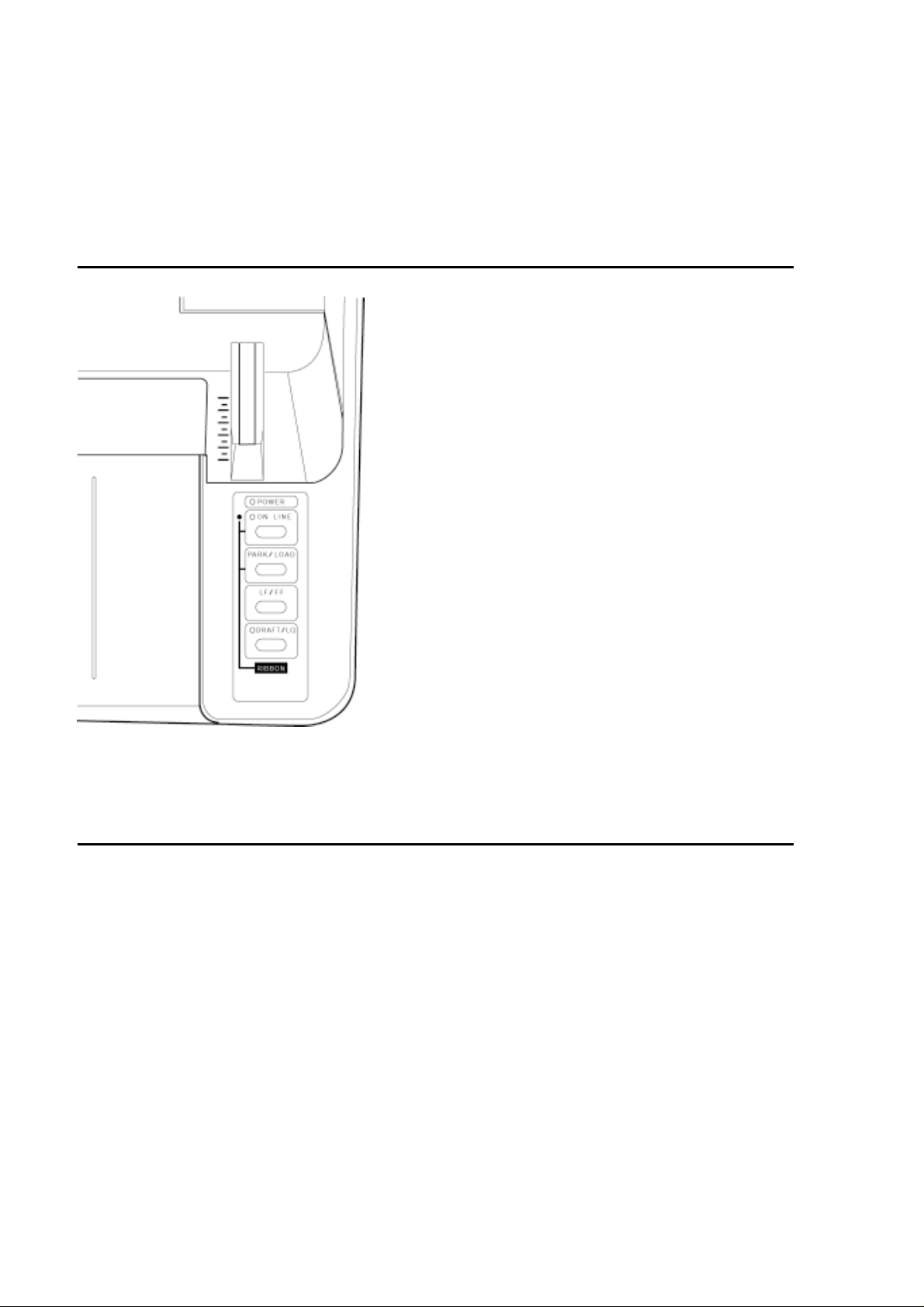
Chapter 5
The Control Panel
Using The Printer Control Panel
The Printer’s control panel consists of
4 keys and 3 indicator LEDs as shown
in the diagram to the left.
The control panel of the Prodot 350 is
exactly the same as the standard
Prodot 300, with the exception of the
addition legend to remind you how to
activate the ribbon install routine as
described in Chapter 2.
All details given in the Prodot 300
manual are applicable to the Prodot
350.
This manual simply describes the
additional features only present in the
Prodot 350 printer.
Basic Control Panel Operations
You can use the four switches on the control panel to control the operation
of the printer.
ONLINE Pressing the ONLINE key, toggles between on-line and
off-line mode.
PARK/LOAD In the off-line mode, pressing the PARK/LOAD key con-
trols feeding tractor paper and cut sheets.
Each time you press the PARK/LOAD key the printer
feeds tractor paper to one of the following positions in
sequence: firstly to the top of form position then to the
tear-off position then to the parked position.
- 20 -
Page 21

PARK/LOAD In the off-line mode, pressing and holding down the PARK/
(3 seconds) LOAD key for about 3 seconds toggles between cut-sheet
and tractor paper mode.
PARK/LOAD In the off-line mode, pressing and holding down the
+ONLINE PARK/LOAD and ONLINE keys for about 3 seconds
moves the printhead left and right several times to aid in
ribbon installation and seating.
PARK/LOAD In the off-line mode, pressing and holding down the
+DRAFT/LQ PARK/LOAD and DRAFT/LQ keys for about 3 seconds
enters automatic passbook length measuring mode..
LF/FF In the off-line mode, pressing the LF/FF key advances
tractor paper and cut sheets by one line. Pressing and
hold this switch feeds tractor paper to the tear-off position.
If you press LF/FF key again, the paper is fed backwards
to the second line of next page.
DRAFT/LQ In the off-line mode, pressing draft toggles between
DRAFT and LQ mode.
Default Configuration Report
Extra items have been added to the configuration report for the Prodot 350
to cater for the passbook printing capabilities, the automatic head gap
adjustment and the skew correction function.
A default configuration report is shown overleaf:
- 21 -
Page 22

- 22 -
Page 23

Chapter 6
Passbook Printing
Passbook Printing Configuration
To configure the printer to handle vertical passbooks, the following items in
the control panel setup menu must be changed:
Head Gap This determines the operation of the media gap sensor.
There are 5 options:
Auto One detects the paper thickness when the
printer starts printing each page
Auto All detects the paper thickness on each line
printed
Fix Pos Fixes the head gap to a particular value as
determined by the “Gap Pos” value
Passbook1 is used for measuring the length of the
passbook automatically
Passbook2 is used for presetting the length of the
passbook using the “PB Length” value.
Gap Pos. This selects the fixed heap gap value when using the “Fix
Pos” Head Gap.
PB Length This sets the fixed passbook length in values from 2
inches to 4 inches, in one-sixth inch increments.
Cross Page When enabled, causes the printer to increase the heap
gap to the maximum value while the printer skips over the
perforations between continuous paper sheets.
Skew Correct Enables or disables the shutter mechanism operation for
straightening media not correctly inserted.
- 23 -
Page 24

Passbook1 Mode - Automatic Passbook Length Detection
In off-line mode, press and hold the PARK/LOAD and DRAFT/LQ keys for
about 3 seconds to enter automatic passbook measurement mode.
At this point, the ONLINE and POWER LEDs will blink.
Insert a passbook into the printer so that the passbook is automatically is
fed to the measure the length of the passbook. Press the ONLINE key
and the length will be stored in the printers memory. Its length will be valid
until another passbook is measured.
Passbook2 Mode - Fixed passbook length
In Passbook2 mode, the length of the passbook is determined by the
menu setting called PB Length.
Using a fixed length passbook setting will be quicker as the printer does
not have to check and determine the length of the passbook before printing starts.
Calculation of PB Length for Passbook2 mode.
First determine the size of one leaf of the passbook, as shown in the
diagram. If this value is in millimetres, convert to inches by dividing by
25.4 and then multiply by 6 to give the number of lines on a page.
- 24 -
Page 25

Here is an example:
The length of one page is the distance from the edge of the passbook to
the centre line of the opened book, as shown above. In this case, the
passbook is 85mm per leaf or page.
85mm ÷ 25.4 = 3.346 inches x 6 lines per inch = 20.08 (approx. 20).
So a PB Length value of 020/6” would be selected.
Example program or using Passbook1 mode
The following program prints lines of “H” characters across the passbook
page but also shows examples of selecting Passbook1 mode of printing
using the special unique programming commands:
CLS
WIDTH LPRINT 255
LPRINT CHR$(&H1B);”~A”;
LPRINT CHR$(&H1B);”81”;CHR$(2);
LPRINT CHR$(&H1B);”00”;CHR$(0);
LPRINT CHR$(&H1B);”~GM”;CHR$(3);CHR$(0);
LPRINT CHR$(&H1B);”U”;CHR$(1);
FOR A=1 TO 3
LPRINT
NEXT A
GOSUB HHH
FOR B=1 TO 4
LPRINT
NEXT B
GOSUB HHH
LPRINT CHR$(&HC)
END
HHH:
FOR C = 1 TO 14
}
} Note 1
}
- Note 2
- Note 3
LPRINT STRING$(30,”H”)
NEXT C
RETURN
Note 1: This section of the program sets the Skew Detection function to
the “ADJUST” mode. Alternatively, this may also be adjusted using the
control panel menu system instead.
- 25 -
Page 26

Note 2: This line sets “Passbook1” mode. Alternatively, this may also be
adjusted using the control panel menu system instead.
Note 3: This selects unidirectional print mode, which improves print performance on thicker print media and passbooks.
Example program for using Passbook2 mode
The following program is very similar to the previous one, but selects
passbook2 mode and selects an 85mm passbook page.
CLS
WIDTH LPRINT 255
LPRINT CHR$(&H1B);”~A”;
LPRINT CHR$(&H1B);”81”;CHR$(2);
LPRINT CHR$(&H1B);”00”;CHR$(0);
LPRINT CHR$(&H1B);”~GM”;CHR$(4);CHR$(20);
- Note 4
LPRINT CHR$(&H1B);”U”;CHR$(1);
FOR A=1 TO 3
LPRINT
NEXT A
GOSUB HHH
FOR B=1 TO 4
LPRINT
NEXT B
GOSUB HHH
LPRINT CHR$(&HC)
END
HHH:
FOR C = 1 TO 14
LPRINT STRING$(30,”H”)
NEXT C
RETURN
Note 4: This line defines Passbook2 mode and then selects a 85mm (20/6
inches) passbook page length (PB Length).
- 26 -
Page 27

Recommend print area for passbooks
Note 1: Avoid printing in this area to prevent the paper from bending or the
ribbon from catching or becoming damaged.
Note2: Avoid printing in this area to prevent miss-feeding
Inserting the passbooks in to the printer
Please refer to Chapter 3 for
details, hints and tips on how to
correctly and successfully load a
passbook in to the Prodot 350
printer.
- 27 -
Page 28

Appendix A
Printer Specifications
Technical Specifications
The Prodot 350 has the same specification with the exception or addition
of the following items:
Power requirements 220 - 240 volts, -10%, +6%
Power consumption Voltage 230 V
Operation 62.0 W
Operation (max) 147.0 W
Stand-by 14.4 W
15 mins after Stand-by 11.3 W
Weight (unpacked) 6.3 Kgs, 13.9 lbs
Paper types Cut sheet, tractor paper, label, cheque,
envelope and passbooks
Passbook media size width 102 - 209 mm, 4.0 - 8.2 inches
length 127 - 254 mm, 5.0 - 10 inches
Passbook thickness Up to 2 mm
Safety standard EN60950/EN55022, EN55024, EN61000-3-3
- 28 -
Page 29

Appendix B
Command Code Summary
Additional Programming Commands
The following additional commands are available in all emulations present
in the Prodot 350 to control the additional features present in the printer. A
full command listing is shown in the Prodot 300 manual.
Function Symbol Hex Dec
Select printhead impact force ESC FS B 1B 1C 42 27 28 66
Select head gap adjustment mode ESC ~GM 1B 7E 47 4D 27 126 71 77
Select paper type ESC ~i 1B 7E 69 27 126 105
Select skip mode ESC ~j 1B 7E 6A 27 126 106
Select Printhead Impact Force
Format: ESC FS B n
1B 1C 42 n
Selects the copy capability and impact force specified by the parameter n.
n=0: QUIET 1 print intensity n=1: QUIET 2 print intensity
n=2: Normal print intensity n=3: Copy mode 1 intensity
n=4: Copy mode 2 intensity n=5: Copy mode 3 intensity
The impact force increases as follows:
Quiet 2, Quiet 1, Normal, Copy 1, Copy 2, Copy 3
In Quiet mode 1 and 2, multiple passes are made using less pins to
decrease noise.
In Copy modes 1, impact force is increased. In Copy mode 2 and 3,
impact force is increased and multiple passes are made.
- 29 -
Page 30

Select head gap adjustment mode (passbook mode)
Format ESC ~ G M m n
1B 7E 47 4D m n
Selects head gap automatic adjustment mode, including Passbook1 and
Passbook2 mode. See Chapter 5 for further details.
m=0 Selects “Auto One” mode, checking the paper thickness at
the beginning of the page. In this case, n is ignored.
m=1 Selects “Auto All” mode, checking the paper thickness on
each line printed. In this case, n is ignored.
m=2 Selects “Fixed” mode. The value of n determines the
head gap size and is in the range from 0 to 34
m=3 Activates “Passbook1” mode. The length of passbook
measured using the automatic passbook measuring mode
is used for passbook printing. In this case, n is ignored.
m=4 Activates “Passbook2” mode. The length of the passbook
is defined as n/6 inches. For example, n=24 means the
passbook page is 24/6 inches long or 4 inches, approx.
100 mm.
Select paper type (cut sheet or fanfold)
Format: ESC ~ i n
1B 7E 69 n
Specifies whether fanfold or cut sheet paper should be used. If a different
paper type is currently set in the printer, it will be ejected.
n=0 or 48 Fanfold tractor paper (rear fed)
n=1 or 49 Cut sheet paper (front fed)
- 30 -
Page 31

Select skip mode
Format ESC ~ j n m
1B 7E 6A n m
Specifies how the gap between the printhead and platen changes when
either the carriage moves over blank space or when the paper is fed over
blank space. In this case, “blank space” is an area without printing.
The gap changes according to the values of n and m
n=0 or 48 The gap remains unchanged when the carriage moves
n=1 or 49 The gap increases to maximum when the carriage moves
m=0 or 48 The gap remains unchanged when the paper is fed
m=1 or 49 The gap increases to maximum when the paper is fed
- 31 -
Page 32

Copyright (C) Citizen Systems Europe GmbH 2001
www.citizen-europe.com
- 32 -
