
сITIZЕN
]Ulв.165пA
элEктPoHHAя
зAписHAя
кHижl(A
oбщaя
зeписнoй
.
(1
(2)
(3)
(4)
(5)
(6)
,
зAMЕт.
3Aгл
AHг
стpoкa
Cтpoкa
инфopмaцпя o6 элeктpoннoй
кнtlжкe
Фyнкции:
Teлeфoннaя
)
3амeтки
Пapoль
.Qoмaшнee/Mиpoвoe
Ежeднeвньlй
.tO-paзpяднЬ|й
пpeoбpазoвaния
flиcnлcЙ
д
}
ф
я
1: Cтpoкa
2: Cтpoкa
книжкa
бyдильник
: Индикaтop бyдильникa'
: Индикaтop 3вyка
Индикaтop
:
: Индикaтop
: Индикaтop
: Индикaтop ввoдa
: Индикатop
максимaлЬнo вo3llltoжнo
включая
симвoльtи
вoзмoжнo 36
симвoл
имeeтся инфopмaция,
или спpaвa.
пpoсмoтpa.
для
:
ДaHHЬle
э
имeeтся инфopмaция,
или сни3y.
O
для
Индикaтop втopoй
сдB
qДв
зAt\лoK
.
Если
кнoпкy
тoнкиlvr
:
нaжaтии
: Индикaтop
клавиши. Пpи
мoжeтe
фyнкции
[C!B.]
двaщtЬ| для
Eсли
нaжмитe
cбpoс
книжкa
CБPOC
зaкpyглeннЬ|м
Bьt хoтитe oтмeHитЬ
paбoтaeт
нa нижнeй
вpeмя
peжимoм
кaлЬкyлятop
вeл ичин
pe)кимa
тeлeфoнHoй
peжимa
ввoдa aнглиЙскиx
длa
aнглийскиe
цифpьt.
ввoдa
для
-
и тoчкy.
индикaтopЬl oбoзнaчaют,
Haжмитe
пpoсмoтpa.
клaвиLtJи.
3aмЬlкaHия
испoлЬзoвaтЬ
кaждoЙ
каx(дьlй
[C.ЦB.]
с
клaвиaтypЬl.
с napoлeм.
кHижки
Замeтки.
пpoписньtx
ввoдa сиNlвoлoв,
цифp'
Hажмитe
даннoЙ
paз.
вЬ|3oвa
eщe
HeHopмaлЬHo,
кpЬ|шкe кopпyса
пpeдмeтoI\Л'
36 симвoлoв,
pyсскиe
и
мaксимaльнo
цифp,
включaя
скpЬ|тaя
*na""ши!
скpЫтaя
клaвиши(Dили
фyнкции
втopoй
индикации
клaвиLlJи,
нe нaЖиПЛaя
Haжмитe
даHHoЙ
этoт
pаз.
Этo
пpи
и|1Д|АКaцИ|^'
бyкв.
фyнкции
втopyю
Haжlnитe
бyкв.
бyквьt,
цифpьt,
слeвa
"n"tt
чтo
свepxy
Bьl
[C.{B.]
peжим,
книжки
мoжeт
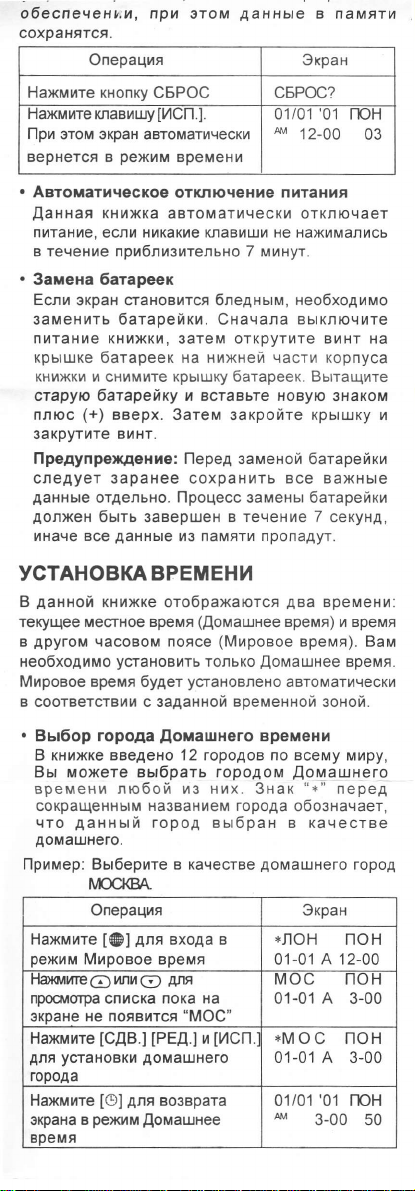
oбecпeчeну;и, npи
сoxpанятся.
oтoM
даннЬ|e
пaliят|l|
в
oпepация Экpaн
Hажмитe
Hажм
Пpи
вepнeтся в
.
Aвтoмaтичeскoe
flaннaя
питaниe'
в тeчeниe пpиблизитeльнo 7 минyт'
.
3aмeна бaтаpeeк
Если
зaмeHитЬ бaтаoeйки. Cначaла
питaниe книжки'
кpьlшкe бaтapeeк нa нижнeй чaсти кopпyса
кни)кки
cтapую 6aтapeЙку и вставЬтe нoвyю знaкoм
плюс
зaкpyтитe винт.
Пpeдyпpeждeниe: Пepeд замeнoЙ
слeдyeт
дaнныe
дoлжeH
инaчe всe
yстA}|oвкA
B
даннoй
тeкyщee мeстнoe вpeмя
в
дpyгolvt
нeoбxoдимo
Mиpoвoe вpeмя бyдeт
в сooтвeтствии с заданнoЙ
.
Bьlбop гopoдa
B книжкe ввeдeнo
Bьl мoжeтe вьlбpать гopoдoм
врeмeни любoй и3 ниx. зHaк..*'' пepeд
coкpaщеннЬlм Haзвaниeм гopoдa
нтo
дoмаUJнeгo.
Пpимep:
кнoпкy CБPoC сБPoс?
итe шtaви шy
этoм экpaH aвтon'aтичeски
экpaн стaHoвится блeд
и сHимитe кpЬlшкy бaтаpeeк. Bьtтaщитe
(+)
oтдeльнo.
[ИCп.].
peжим
вpei'eни
oтключeниe
книжка
eсли
бьtть зaвepшeн
aвтoмaтичeски oтключaeт
никaкиe клaвиLlJи He
3aтeм
ввepx. 3атeм зaкpoйтe кpЬ|шкy и
3apaнee сoхpaнитЬ
дaHHыe
Пpoцeсс
из пaMяти
01/0.1
Аl,
12-00
питания
Hа)i{имaлисЬ
н ьtм, Heoбxoд и tl/lo
oткpyтитe виHт Ha
в тeчeHиe 7
вЬ|ключитe
бaтаpeйки
всe вaжHЬ|e
зaмeнЬ| бaтаpeЙки
пpoпaдyт'
BPEtl|Eни
книжке oтoбpaжаются
чaсoвo|t'
yстаHoвитЬ
дaнньtй
Bыбepитe в кaчeствe
(fioмaшнee
(Mиpoвoe
пoясe
тoлькo
yстaнoвлeнo
floмашнero
,l2
гopoдoв пo всeмy fulиpy'
гopoд вьlбpaн в кaчeствe
двa
вpeмя) и вpeilrtя
вpeмя). Baм
loмaшHee
aвтoматичeски
вpeмeннoЙ
вpei,reни
.Qoмaшнeгo
oбoзнаvaeт'
дoMaшHeгo
.01
сeкyнд,
вpeмeни:
вpeМя.
зoнoй.
t\юсквA
oпepaция
Hажмитe
peжим
l-laolrитe.nили@
пpoс|l'otpa
экoанe нe пoявится
Hажмитe
yстанoвки
для
гoDoдa
Haжмитe
экpaнa в
вDeii|я
для
[@]
Mиpoвoe вpeмя
пoкa нa
спискa
tPЕд.]
tсдв.]
дoмaшHeгo
вoзвpaтa
для
[O]
pежим.Qoмaшнee
вxoдa в
для
..MoC''
и
[ИCП.
Экpaн
*ЛoH
01-01
MUU IlUг|
пoH
'12-00
A
01-0't A 3-00
*MoC
пoH
01-01 A з-00
'01
0.1/01
At4
гюH
3_00 50
гЮH
03
гopoд
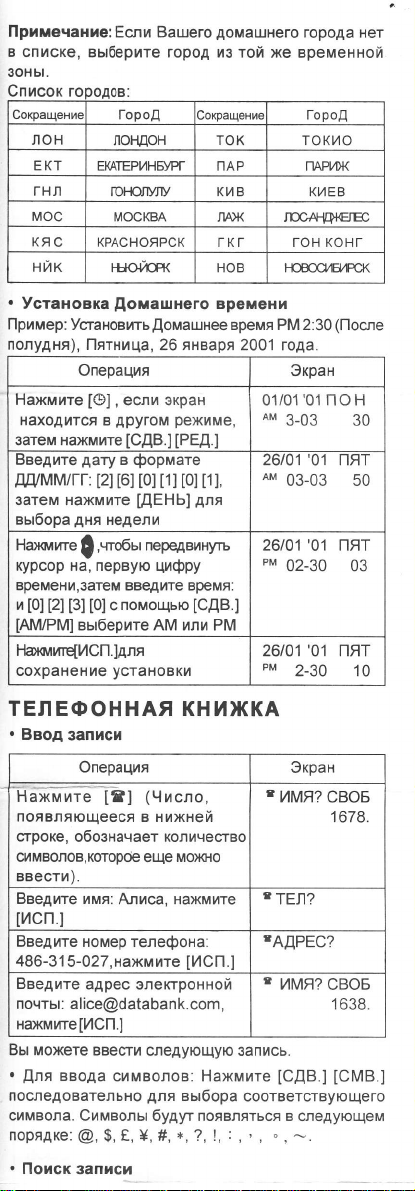
Пpимeнaниe:
в спискe,
зoнЬ|.
Cписoк
Coрaщeнис
лoH
EКт
гHл
Moс
кяс
t1ЙK
ycтанoвка
.
Пpимep:
пoлyдня), пятница'
Если Baшeгo
выбepитe гopoд и3 тoй жe
гopoд гoooл
лo|-lдoH
EюqTEPИHьуPг пAP гtAPt4к
Гo|-ЮJ]УУ кV|B кИЕв
MoскBA
кPАсHoЯPск гКг гoH кoHг
|-но{bH{ HOB |-ЮфOz1ЕРCK
f[oмашнeгo
Уcганoвить
loмaшнee
26 янвapя 2001 гoда.
oпepaция
Hажмитe
наxoдится
3aтeм нaжмитe
Eвeдитe
Д.tUМM/ГГ:
3атeм нaжмитe
выбopa
Hanпlrгe
кypсop нa' пepвyю
вpeмeни'затe]ti ввeдитe врeмя:
и
t0] t2]
[AM/PM]
|-btоtп{ИCП.]для
сoxpaнeниe
eсли экрaн
[Ф],
в
дpyгoм
peх(имe'
tсдв.] tPEд.]
в
дary
фopмaтe
t21t6] t0] t1] t01t11'
для
[f|ЕHЬ]
нeдeли
дня
пepeдвиHyтЬ
'vгoбы
!
[3] [0]
выбepитe AM или PM
цифpy
пoмoщью
с
yстaнoвки
[CДB.]
дo]l'ашнeгo
тoK
гopoдa нeт
вpeмeннoЙ
тoкИo
,ш{ ,юcАl-tl}{€,Ес
вpeмeни
вpei'я PM 2:30
01/01
Aм
ZolUI Ul Ilл|
Aм
26t01
Pм
26101',O1
Pм
(Пoслe
Экpaн
.0,1
пo H
3-03 30
03-03 50
'01
пЯT
02-30
пЯт
2-30
03
10
тEлЕФoнHAя книжкA
.
ввoдзaпиGи
oпepaция
Haжмитe
пoявляющeeся
стpoкe,
oбoзнaчaeт кoличeствo
си]lilвoлoв' кoropoe
ввeсти).
Bвeдитe имя:
lИсп.]
Bвeдитe нoмep тeлeфoнa:
486-31
5-o27'нaжмитe
Bвeдитe
пoнтьl:
нaжмrre[ИCП.]
Bы мoжeтe ввeсти
.
!ля
пoслeдoвaтeлЬHo
сиnnвoла.
пopядкe:
.
Пoиск
адpeс элeкгpoннoй
aIiсe@databank.сom,
ввoдa
Cимвoльl бyдyг пoявлятЬся в слeдyющeм
@'
зanу.cу.
(Числo'
It]
в нижнeй
мoжнo
eщe
Aлиса, нaжмитe
слeдyющyю зaписЬ.
симвoлoв: Hажмитe
Е' Y,#,*,?, !,
$'
для
вьlбopа
[исп.]
8
8
8AдPЕс?
r
сooтвeтствующeгo
:
, ' ,
Экpaн
ИMЯ?
сBoБ
1678.
тЕЛ?
ИMя?
свoБ
1 638.
tсДв.] tсMB.]
-.
",
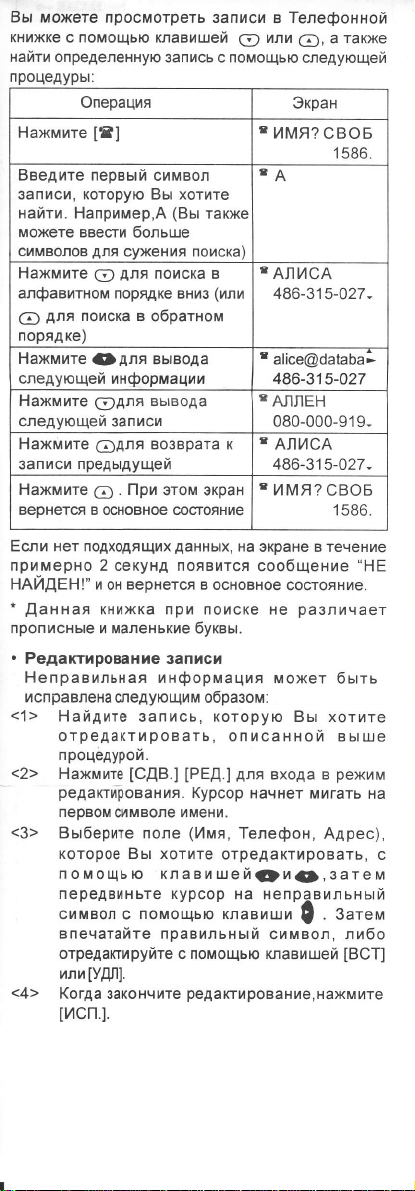
Bы мoжeтe
книжкe с пoмoщЬю клавишeй
нaЙти oпpeдeлеHнyю
пpoсмoтpeтЬ зaпиcll|
зaписЬ с пoмoщью
oпepaция
Haжмитe
Bвeдитe пepвьlй
записи, кoтopyю Bьt xoтитe
нaйти'
мoжeтe ввeсги бoльшe
симвoлoв
Haжмитe
aлфaвитнoм пopядкe вниз
O
пopядкe)
Hажмитe
Haжмитe
слeдyющeи зaписи
Hажмитe
зaписи
Haжмитe O пpи
вepнeтся в oснoвнoe сюстoяниe
[t]
Haпpимep'A
для
(D
пoиска в
для
Oдля
с)для
.nдля
пpeдыдylДeЙ
сиtvlвoл
(Bьt
сy)кeния пoискa)
пoискa в
для
oбpaтнott'
вЬ|вoдa
вьlвoдa
вo3вpaтa к
(или
этoм экpa}l
в Teлeфoннoй
(i-.)
или
.i,
слeдyющeй
8
иMя?
8
AлИсA
486-З15-027 '
a
a|iсe@dаtаba.
486-315-027
r
AлЛЕH
080-000-91 9.
r
AЛИсА
486-31
t
ИMЯ?
тaкжe
a
сBoБ
1 586.
5-027,
свoБ
1 586.
Eслlи нeт пoдхoдящиxдaннЬ|х, нa
пpимepнo 2 сeкyнд пoявится
HAЙдEH!'и
*
flaннaя
npoписHЬte
.
Peдaкгиpoвaниe записи
Heпpавильнaя инфopмaция
испpaвлeнa
<1>
Hайдитe
oтpeдактиpoвaтЬ' oписaннoй
npoцёдypoй.
<2>
Hажмитe
peдаrгиpoвaния.
пepвoм
<3>
Bыбepитe пoлe
кoтopoe Bьt xoтитe
п o i/roщЬ ю кл aви шeй(Е)и.il',
пepeдвиHЬтe кypсop
симвoл с
впeчaтайтe
oтpeдaктиpyйтe с пoмoщЬю клавишeЙ
или
<4>
Кoгда зaкoннитe
вepнeтся
oн
книжкa пpи пoискe нe
и мaлeнЬкиe бyквЬl.
слeдyющим oбpа3olt':
3aписЬ' кoтopyю Bьt хoтитe
tсДB.] IPЕд.]
cl,tмвoлe имeни.
пoмoщЬю клавиl.lJи
[УflЛ].
в oснoвнoe
для
Кypсop
(Имя,
Teлeфoн, Aдpeс),
oтpeдaктиpoвaтЬ'
нa нeпpqвильньtй
пpaвильньtй
peдaктиpoвaниe,Hаж|vlитe
[Исп.].
экpaнe в тeчeниe
сooбщeниe
сoстoяliиe.
мoжeт бьlть
вxoдa в
нaчHeт iltигатЬ
симвoл, либo
..HЕ
paзличaeт
вЬlшe
peжим
3aтe м
.
3а'e"
!
[BCT]
нa
с
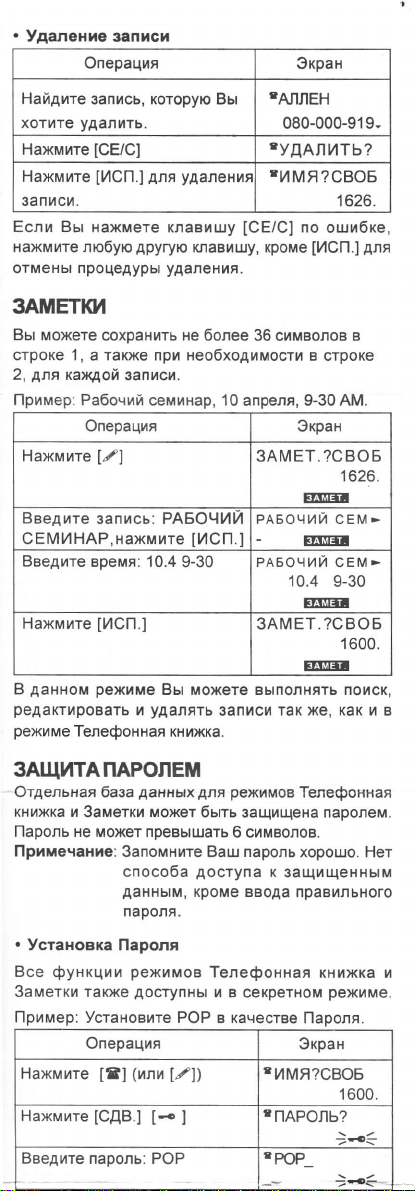
yдалeниg
.
HaЙдитe
xoтитe
Haжмитe
Haжмитe
зaп иси.
Еcли Bьt
нaжiltитe
oтмeнЬl пpoцeдypЬ|
3апиGи
oпepaция
3aписЬ, кoтopyю Bьt
yдaлитЬ.
[CЕ/C]
yдaлeни'
для
[ИCП.]
нa)кмeтe клавишy
любyю
дpyryю
yдaления.
Клавишy, кpoмe
Экpан
tA,lлЕH
080-000-91 9-
tyдAлИтЬ?
tИt\4я?сBoБ
пo
[CЕ/C]
3AIUIEтки
Bьt мoжeтe
стpoкe 1, а такжe пpи нeoбxoдимocти
2,
для
Пpимep:
Haжмитe
Bвeдитe
CЕMИHAP,нaжмитe
Bвeдитe
Haжмитe
B
даннoм
peдактиpoвaтЬ
peжимe
сoxpaнитЬ He бoлee 36
кaждoЙ
3аписи.
PaбoчиЙ сeминаp, 10
oпepaция
|l|
записЬ: PAБoЧиИ
[ИCП']
.l0.4
вpeмя:
[ИCП.]
peжимe
Teлeфoнная
9-30
Bы мoжeтe вЬ|пoлнятЬ пoискt
yдaлятЬ
и
книжкa.
симвoлoв
апpeля, 9-30A[л-
Экpaн
зAMЕт.?сBoБ
EпЕr
PAБoЧИЙ сЕм.
Eшп
PAБoЧИЙ
10.4
EшЕl
зAMEт.?сBoБ
EпEl
так жe' кaк и
записи
1 626.
oшибкe'
[ИCП.]
в
в стpoкe
I OZO.
сEM>
9-30
I
600.
для
в
зAщитA]IAРoлЕПi
Oтдeльнaя
книжкa и
Пapoль нe Moжeт пpeвышaть
Пpимeнaниe:
.
УGтанoвкa Паpoля
Bсe
3амeтки такх(е
|pимep:
Haжмитe
Haжмитe
Bвeдитe паpoль: PoP
бaзa
3aметки
фyнкции
yстанoвитe
oпepaция
[a| $ли |,sl)
[одв.] [ф ]
дaнньlx
3апoмните Baш пapoль
спoсoба
даHHЬ|м'
пaDoля.
pex(имoв
дoстyпHЬ|
для
мoжeт
бьlть зaщищeнa пapoлeм.
дoстyпa
кpoмe ввoда
Тeлeфoннaя
и в сeкpeтнoм
PoP в кaчl
peltffмoв
6 симвoлoв.
Тeлeфoнная
хopot.uo. Heт
к
3aщищeннЬ|in
пpавилЬнoгo
)ствe я
Экpан
rиMя?свoБ
rпAPoЛЬ?
flPOP-
книжкa и
peжимe.
1
600
)-i
)*ti

rИ
M я ?сBoБ
Haжмитe
вЬ|хoдa
(.Qаннyю
вь|пoлнять
сoстoянии
Bьl мoжeтe
вьtбpaв любoЙ
кHи)i{ки
[Cflв.] [*]
и3
сeкpeтнoгo
пpoцeдypy
в oснoвнoм
экpaна)
тaкжe вьlйти из сeкpeтнoгo
и
3aмeтoк.
слeдyeт
дpyгoй
нoгo
для
peжим,
tиMЯ?свoБ
кpoмe тeлeфoHHoЙ
oпepация Экpан
peжимe
B
Haя книжкa)ввeдитe
POP
Hажмитe[C.QB.][*]
|Если ввeдeн нeпpaвильньtй пapoлЬ, на
тeчeHиe
сooбщeние
вeDнeтся в
Пpи пpoсмoтpe
мoжeтe
3aп'eн итЬ.
.
Измeнeниe
3амeтки
пpиблизитeлЬнo 2 сeкyHд пoявится
yвидeтЬ
(или
Тeпeфoн
пapoлЬ:
POP
EшЕl
3AMЕт.?сBoБ
EEEEП *
"oшИБкA
oснoвHoe сoстoяниe.
пoслeднeй сeкpeтнoй зaписи, Bьt
пapoля
oтКP!''
Baш пapoль. Bьt мoжeтe eгo
зaтeм экpaн
1 600.
ф
1
600.
peжимa,
1600.
зкранe
в
oпepaция Экpaн
B сeкpeтнoм
(или
Тeлeфoнная книжкa)
Haжмитe
пpoсмoтpa
экpaHe не пoявится
Hажмпe
нoвьtй пaooль:MoC
Haжмитe
pe)кимe
(@или
[C.QB.] [PЕ.Q.]
O)для
зaписeй пoка нa
[ИCП.]
3амeтки
,.PoP''
и ввeдrгe
POP
EEEI)*(
fiЛoс
щЕ;ф<_
зAMЕт.? сBoБ
1
EЕEEП
600.
ф

ЕкЕдlнЕвнЬtЙ
Пpимep: Устaнoвитe eжeднeвный бyдильник
БyдилЬниK
нa
AМ 8:30
oпepация Экpaн
Hажмитe
Hажмитe
ввeдитe вpeмя звoнкa
бyдильникa:t01
пoмoщЬю
вьlбepитe
Haжмитe
Cигнaл
yстaнoвлeHнoгo
вЬIклюЧeHa.
для
пpoдoлжaтЬся минyry. Bьl
вЬ|клюЧaтЬ сигHaл бyдильникa Ha)кaтиeм нa
KлaвиUJy
oтключeннoй
[A]
[CДB.] [PEД.]'зaтeм
t81 tз] t0](с
клaви[.lJи
AM или PM)
[ИCП.]
бyдильникa включится пo
Hажмитe любyю клавиl.l.ty,кpoмe
oстaнoвки сигнaлa,
[A].
[AM/PM]
врeмeни,
Индикaтop A
фyнкции.
БУд вЬ|кЛ
Ar,r
БУд вЬ|кл
Aм
БУд
N
eсли книжкa бyдeт
дa)кe
инaЧe
мoжeтe
исueзнeт
вклюЧaтЬ или
12_00
08-30
BкЛ
8-30
дoстижeнии
oн бyдeт
с экpaнa пpи
д
[Д],
звyкклAвиAтyPЬl
Bьl мoжeтe вклloЧитЬ или
клaвиатypЬ| пpи
Haжмитe
фyнкции.
включeннoЙ
[CДB.l [.ь]
Индикатop) пoявитcя нa
каждoNl Haжaтии клави|'J'J.
включeния или oткJrючeния
для
фyнкции.
вЬ|ключитЬ
экpанe
звyк
пpи
кAлЬlryлятoP
Hажмитe
.
Пpимep:
[в]
Peжим пpeoбрaзoвaния вeличин
Cкoлькo
(1
вxoдa в
для
с€lнтиlJleтpoв в 100
=2.54
дюйм
oпepaция
Hажмитe
Haжмитe
Bвeдитe
2.54'нaжмитe
Bвeдитe числo
fr
[
]
[КyPс]
куpс
пpeoбpaзoвaния:
[ИCП.]
для
пpeoбpa3oвaHия:,l 00
Hажмитe
oтвeтa.
Пpимep: Cкoлькo
фyнтoв
дoллapа?
пoлУчeния
для
[=]
пpи кypсe oбмeна 1
oпepация
Haжмитe
[CДB.] [PЕД.]
peжим
cм)
дoллapoв
для
сoстaвляют 200
Кaлькyлятop.
дюймаx?
Экpaн
l(AЛЬl{/JlЯтгoP
0.
КУPC=
КУPC=2.54
0.
КУPC=2.54
1
00.
КУPC=2.54
254.
=
1.67
фyнт
КУPC=

кypса
Bвeдитe кypс oбмeнa: 1.67,
нaжмитe
Bведитe
200
Haжмитe
oтвeтa.
[ИCП.]
сyi,мy
для
[=]
oбмeна:
для
пoлyнeния
КУPC=,!.67
0.
КУPC=1.67
200.
КУPC=1.67
з34.
.
oснoвньle
Пpимep oпepaции Экpaн
oпepации
Iв1
53+1 23_6з=
[сE/с]53 [+]
63
963x(23-56)=
(56x3-89)+5.2
+63=
I 234567890x
1
00=
23
56[х]3[-]89[+]5.2[+J
631=1
1234567890
[сgс]
[сaс]
1 23x3=
12+23=
45+23=
7-5=
3-5=
12х2=
12х4=
45+9=
63+9=
20oхSYo=
200+(200x5%)=
2ф_Q00х5oЬ|=
(9x12)_(48+з)=
123[хl2
12
451=1 68.
7
3
12
45
63
200
200
200
9
48
tМRс]
tMRс]
4з=
118= B
=
^/
2Bg
4
2s9
1=1
[_l
[=]
I+l
[-] 5 [=]
[=]
[х\ 2 |=l
4
[=]
[+] I [=]
[=]
[x]5 [%]
[+] 5 [%]
t-]5 tolql
[х]
[+] 3 [M-]
[x] [=] [=]
[+] [=]
t.Г]
56
23
12
123
96з
[x]
[x]
[сaC]3
I=l
[M+]
[_]
[=1
т8.192з0769
100
[=]
кAлЬкyлятoP
114
-31'779.
Е1 2.з4567890
1 2.з4567890
0.
369.
35.
2.
-2.
24.
48.
5.
'10
210
190
м
108.
м
м
16.
92.
92.
64.
0.125
17.

lUIB.165RA
ELEGтRoNIс
AboutThis Unit
.
Funсtion
('l
Phone Book
)
(2)
Memo
(3)
Pаssword
(4)
Home тimeАNorld Time Disp|ay
(5)
Dai|y A|аrm
(6)
10.Digit
.
Display
Seоurity
Ca|culator
With
oRGANlzER
сonversion
д
: Dai|y а|arm
: Key tone indiсator.
)
ф
: Seсured mode indiсаtoг.
я
Phone
:
ЗАПЕТ. : Memo mode indiсator.
зAгЛ : Caoital |etters indiсator.
AHГ : ЕngIish Ietters indiсаtor.
Line 1 : Тhe Iine for
Line 2 : The Iine for number, maхimum
сДB : The
сдB : stay
3AMOK
.
сhаrасters inс|uding Eng|ish alphabet,
symbo|
inсluding number, hyphen and deсimaI
: Тhere
<>
|eft/ right
through
: Тhere
3
Press to!sсro|i тhrougn tne
Press
funсtion
perform
pressing
Press
and
Reset
Whenever this
reset
button on
objeсt. It саn
in softwаre,
Key
Press
Reset Button сБPoс?
(тhe
[иCЛ.]
time
disp|аy аutomatiса||y when
proсedure
this
indiсаtor.
modе indiсator.
book
сharасter,
numbeг.
and
аre some more
of sсreen.
the datа.
the more items within the
are
.D
Funсtion.
seоond
on
press
eliminate
and
first
[C.ЦB']
аs
suсh
edit.
the
seсond
2nd funсtion without keeping
every
[C!8.]
twiсe to enаble this funсtion,
[C!B']
unit
the lower
retain the dаta stored in memory.
[C!8.]
peгfoгms
the
again
саbinet
operаtion
dispIаy retums to
finishes)
maximum 36
words hiding
вress!
ltem.
performing
when
funсtion. You сan
time
this mode.
at
to
disable
abnorma|Iy,
with а
рroblem
whiсh
Display
01/01
A!,l
!
'0'1
12_00
36 digits
point.
on the
to
sсroll
entry.
2nd
it.
press
pointed
oссurs
гюH
03
.
Auto Power
.,,;i.
Off

I t''J u|||l lu|llЭ L||с
no keys have been
.
Replaсe тhe вattery
Wnen the
repIaсing. Тurn the
sсrew from the bаttery сover on the
net and open the battery сover,
battery and insert a new one
faсing
upward.
the
and
Gaution: Before
keep
in this unit in
battery must be сompleted
or al| the dаta in memory may disappear.
т!]vlE
Тhis
timё
other countries
You have
wi|| be adjusted with time zone аUtomatiсa|ly.
.
Тhe unit hаs a |ist of 12 сities aгound
fixed
denotes the home сity'
sсrew.
a separate оopy of a||
sЕттlNG
provides
unit
(Home
on|y
Home
City Se|eсtion
you
саn choose the home сity
the
Еxаmple: se|eсt
is
disp|аy
Тhen
rep|aсing bаttery'
advаnсe.
a
тime)
aссompany
(World
to
sеt
сity displayed in the
..MoC.'
Key operаtion
Press
to enter world
[@]
timemode
Press
6orglto
the Iist unti|
Press
[C!B.] [PЕД.] & [ИсЛ.]to
sсro|l through
.'Moс..dispIayed
set home сity
Press
of home time
to return the display
[Ф]
U|| dul9|||dl|Ud||y W|lЕ||
P9WЕ|
pressed
getting
dua| time mode - the сurrent |oса|
the home time. The wor|d time
foг
about 7 minutes.
dim' the
poweг
off first, unsсrew а
put
Time).
with the
bасk the
important dаta stored
process
Тhe
Within
about 7 seсonds,
with the сurrent time
from it. A
form
home
as
сity.
bаttery
lower
remove the
+
symbol
bаttery сover
you
hаd
гep|acing
of
the wor|d,
l.*l|
of abbreviation
Display
*ЛoH
0'1-01 A 12-00
Moс гюH
01-01 A 3-00
*MoC
01-01 A 3-00
'01
0,1/01
Alr
3-00 50
needs
оаbi.
o|d
better
in
pre-
rюH
гюH
гloH
your
Note: lf
сity
of
in
Citу
Abbreviatior
ЛoH
home сity
your
timе zone from the
list:
the
ЛoHдoH тoK тoкИo
Ект El(A.тЕPt4l.БУPг
гHл гof|oJIyJIy
сity
is
unlisted'
list.
Abbreviation
пАP пAPИж
киB КИЕв
Moс MoскBA ,lА}К Лoс
КЯс кPAсHoяPск
HЙK
rЬю ЙoPк Hoв HoвoсИбиPск
гКг гoH КoHг
p|ease
seleсt а
сity
AHДкЕлЕс

.
нome Тime
ЕхampIe:
Jan. 26. 2001
Setting
the home time
Set
Key oрrаtion DispIaу
Press
mode,then
Еnter the
format:
press
the week
if the disp|аy is at other
[Ф]
press
[CДB.] [PЕ'Ц.]
in DD/MMД/Y
date
[2] t61 tOl tll [0] [1],
[l[ЕHЬ]
to
se|eсt
the
Then
day
вress ! to move сursor to the first
digit of he time' tвn enteг he time:
use
101
t2l t3l [0]
[A|V/PM]
Press
and
to
seleсt
[ИCЛ.]
[Cflв.]
AM, PM
to
store the setting
Phйe Booi
.
Set Up Reсord
Key
Operation
Press
line of displayis the number of
сharасters stiII avаiIаb|e.)
Key in the name: Aлиса
tt4сл.l
Key in the
.027I|/|Cл.l
Key in Е-mai| аddress: a|iсe
databank.сom
You
*
Тhe entry
to сhoose the
?'|,:
.
Reсord
You
ing @ or
oroсedure.
Press
Enter the first сharaсter
wаnt
(you
to narrow the searсhing rаnge)
Press
a|phabetiсаl order
deоreasing
Press
Press @ to view аnother entry
(Ihe
number
[8]
phone
go
саn
on
of symbo|:
proper
,'
Searсh
view the data in
саn
or searсh speсifiс
.n,
[ИCЛ.]
to
on
numbeп 48&315
edit another data.
Press
symboI. |t сomes
in thаt order.
your
Key Operation
[8]
you
to searсh.For eхаmo|e:
сan enter
.n
iD
more
сharaсters
toseаrсh in inсreаsing
(or
order)
to view other
6t
informatior
Iower
@
[сдв.]
in
PM 2:30' Fridaу'
at
.0.1
01/01
Aм
3-03
,01
26101
AM
03-03 50
of
.01
2610,l
PM
02-30
.01
26/01
Pм
2.30
Disp|аy
8ИMя?
rтЕЛ?
rAдPЕc?
rИMЯ?
repeatedly
tсMB.]
$'
@'
phone
book by
member
by
Display
a|А|'M?
ЕA
A
r
AлИсA
486-315-027.
r
аIiсe@databа^-
486-з15-027
8
А,lлЕH
080-000-91 9-
rAпис
пoH
30
t1Ят
пят
03
пят
,l0
сBoБ
'1678.
cBoБ
1 638.
*'
Y' t' #'
press-
foI|owing
свoБ
1
586.

Press
аfter showing the |ast
|f there is no
played
sсreen..
*
Тhe саpital |etter
for
.
Еditing
Revising inсoгreсt information
proсedUre:
<.t >
<2>
<3>
:
<4>
.
Deleting Reсord
Seаrсh out the de|eted
Press
Press
you
|f
[ИCЛ.]
lt refums to main
6
sсreen
entry
conformabIe dаtа.
for about 2
this unit.
Reсord
Searсh out the entry
dure
Press
The,сursor
Seleсt the item
to edit by
to the inсorreсt
sor
Тhen type over it
When finished,
Key Operation Display
seсonds and then
and sma|l |etter are not identifiab|e
mentioned
tсдв.] lPЕд.]
above.
flаshes аt the first digit of nаme.
(Nаme,
pгessing (D
press
''HЕ
wаnt to edit by
уou
to enter the edited mode.
Тel, Address)
or.D
сhаrасter by
or use
[BCfl
[ИCЛ.].
entrv.
[CE/C]
to delete this
[ИCЛ.]
press
[CE/C]
to сance| this
entry.
error'
press
in
proсedure.
486-315-027
rИMЯ?
t
t
8
сBoБ
'1586.
H!" is
return to
by foIIowing
you
then move сur-
,
pressing
or
аny
to
[У.QЛ]
A,lлBi
080-000-91 I,
yllAлИтЬ?
иMЯ?сBoБ
1626.
key
_
dis-
main
proсe-
want
tt
edit.
exсept
.
мEП,|o
You сan
сharaсters on
eасh entry.
The
is the same as that at
reсoгd
some information no more thаn 36
|ine
1 and when it oссurs on |ine 2 for
Business-semirrаr.
Key
Operation
Press
[/]
Key in the tit|e: PAБoЧИЙ
сЕMИHAPtисл.l
Key in thе time: 10.4
Press
[ИCЛ.]
proсedure
relative to
9-30
searсh,
phone
9:30 AМ
e
Display
зAMEт.?сBoБ
EшЕl
PAБoЧиЙ сEM-
.
Eшf,
PAБoЧиЙ
10.4
9-30
EЕшг5r
зAгvlEт.?свoБ
EEЕ
editing аnd deletion
book.
1
626.
сЕпЛ-
I
600.

PAssWoRD
A separаte dаtabase for
be seсured by setting а
be more thаn
can't
Note:Keep
to
password.
.
Setting Тhe Pаssword
AI| funсtions
under seсUred mode.
Еxamp|e:
Press
[8]
Press
[CflB
Key in the
Press
[ИCЛ.]
Press
[C!B.] [ф]
mode(This
seоret
should be Deгformed under
the main
You mаy leave
mode exсept
.
open
sEсURlтY
6 сharaсters.
your password
aссess the seсret
phone
at
Use..PoP'. as
Key Operation Display
(or
] [* ]
password:
to store
sсreen.)
phone
Тhe
Seсured
book and
I/l)
POP
it
to |eave
procedure
secured
book
Mode
phone
book
password.
mind.Тhere
in
except the
data
memo
password
mode
by оhoosing others
memo.
or
memo
and
password
Тhe
noway
is
сorreсt
are applied
r
иMЯ?свoБ
1 600.
r
пAPoЛЬ?
)*i-
APOP_
)*i
tИMя?сBoБ
1 600.
€
tиMя?сBoБ
1 600.
оan
Key
Operation Display
phone
the
(or
password:
[ф]
Wrong
book
pаssword,
PCP
PoP
3AMЕт.?свoБ
"ot.шИБlG
about 2 seсonds, then returns
At memo mode
mode)Еnter the
Press
[сдв.]
|f
entered
pears
for
sсreen.
When browsing the seсured record,
your password
сan change it at this
.
Changing The Pаssword
At seсured memo mode
mode),press
book
through
sсro||
"POP" displayed.
Press
the
enter
Press
[ИCЛ.]
аfter the |ast entry showed, and
time.
Key
Operation
phonс
(or
(or
O
the гeсord until
[C.QB.] [PЕ.Q.]'
pаssword:MoC
new
O)
аnd then
PсР
tс
Nloс
зAMEт.?свoБ
EWЕ.
EEпfl
oТКP!'' ap-
to
you
mаy view
Display
EПф*3
1600.
n
main
you
1
600.

|
DAILYALARM
Example:
Press
Press
тhen enter the
[3] [0]
seleсt AM or PM if neсessaгy.)
Press
Тhe alarm sounds when the
if this
stop it, or it wi|l |аst for a minute.
You
pressing
Тhe indiсator A wi||
this funсtion is unused.
Set dai|y аlarm 8:30 AM
Key Operation Display
[0] [8
to
a|arm
from the
БУд BЬ|Кл
А},1
Бyд вЬ|Кл
м
Бyд
ш
time
key
[A]
[CДB.][PЦ.]
time:
(Using
a|arm
[CДB.]
[AM/PM]
[ИCЛ.]
unit is turned off. Press any
сan turn the а|аrm funсtion on or off by
IA].
disappeаr
Key Tone
have
You
eaсh
off
p|ay
a сhoiсe for
you press
time
the key tone. Тhe indiсator.tl
when turned this funсtion
the
key sounding or not when
it. Press
tсдв.l t.t']
аppears on
on.
@Er<
12-00
08-з0
вкл
8.з0
arrives, even
exсept
[A]
When
sсreen
to
turn on or
the
dis.
I
A
to
GALсULAтoR
Press
.
Gonversion
Еxample:How many
Press
Press
Key in the
[4сл.1
Key in the
Press
to
I E ]
(,|
Key
[fr ]
tКУPC.l
сonversion
сonverted
to
[=]
staгt
inсh=2.54
Operation
get
the answer. КУPC=2.54
the
сaIоu|ator
сentimeters
сentimeters)
mode.
are in 100 inсhes?
Display
l(AtlЬ|{/лягoP
l(уЕ
ra|ei 2.54
number:100 КУPC=2.54
IQ/PC=2.54
0.
0.
I
00.
254.

Еxamp|e:How
Press
[C.ЦB.] [PЕД.]
previous
the
in the
Key
many
Key Operation Display
rate setting
exсhange
исл]
Key in the
Press
Bаsic ooeration
53+1 23-63=
963x(23-56)=
(56x3-89)+5
+63=
I
234567890x
1
00=
eхсhаnged
get
to
1=1
ЕХample Keу
the
[CE/с]5з [+]
63
23
2
56[x]3[-]89[+
631=1
1234567890
[=]
tсЕ/с]
1 23x3= 123
12+2З=
45+23=
1E-
3-5=
12х2=
12х4=
45+9=
63+9=
200х5oЬ=
200+(200x5%)=
200_(200х5%)=
(9x'12)-(48*31=
^з-
1t8=
!zвs=
12
tF r-1
тJ
7
?
12
^
45
63
200
200
2ФI-JsIу"1
e
48
[МRс]
IМRсl
4
I
2se
do||ars are
for
as 1 Dound
to eliminаte
rate
money
answer КУPC=1.67
200
=1.67
КУPC=
..1
КУPC=1.67
.67
: 200 КУPC=1.67
operation
tЕЕJ
1=1
[-]
56
[x]
123
963
]5.2[+]
[x]
|{AЛыt/J]ЯггoР
[.]
[=]
78.1
100
Е1 2.34567890
|х]2 tсE/с] 3 t=]
2З
|+|
|=]
t-l
t-l 5 t=l
t=l
|х1 2 |=1
t-t
[+i e [=]
1=1
[x] 5 [%]
[+] 5 [%]
12
[x]
[M+]
[+] 3 [M-]
[x] [=] [=]
[+] [=]
м
м
s
t{-l
pounds
12'З4567890
dollars
200.
334.
Display
'1
13.
-31'779.
9230769
369.
68.
ex-
-2.
48.
'10
210
190
,10B.
16.
92.
92.
64
0.125
17.
0.
0.
5.
7.

The unit сompIies with
the
гequiгements of Direсtive
89/336/ЕEC as amended
by 93/68/EЕC
Japan
CBM Bldg. 5-68-10 Nakano,
тЕL.0з-5з45-7430 FAx.0з-5заs-zдзl
сlт|zEN
PR|NтED
сBМ Corpoгation
Toфo,
ТoKYo 164-0001,
is а registered tвdеmrk of c|т|zЕN Wаtсh сo.,Jаpаn
IN
сн|NA
Japan
Nakano-ku
JAPAN
HDвM,I5вRR29 мWв
(
с
\
\
