Citizen CTZ-B6810, JROXXX Instruction Manual
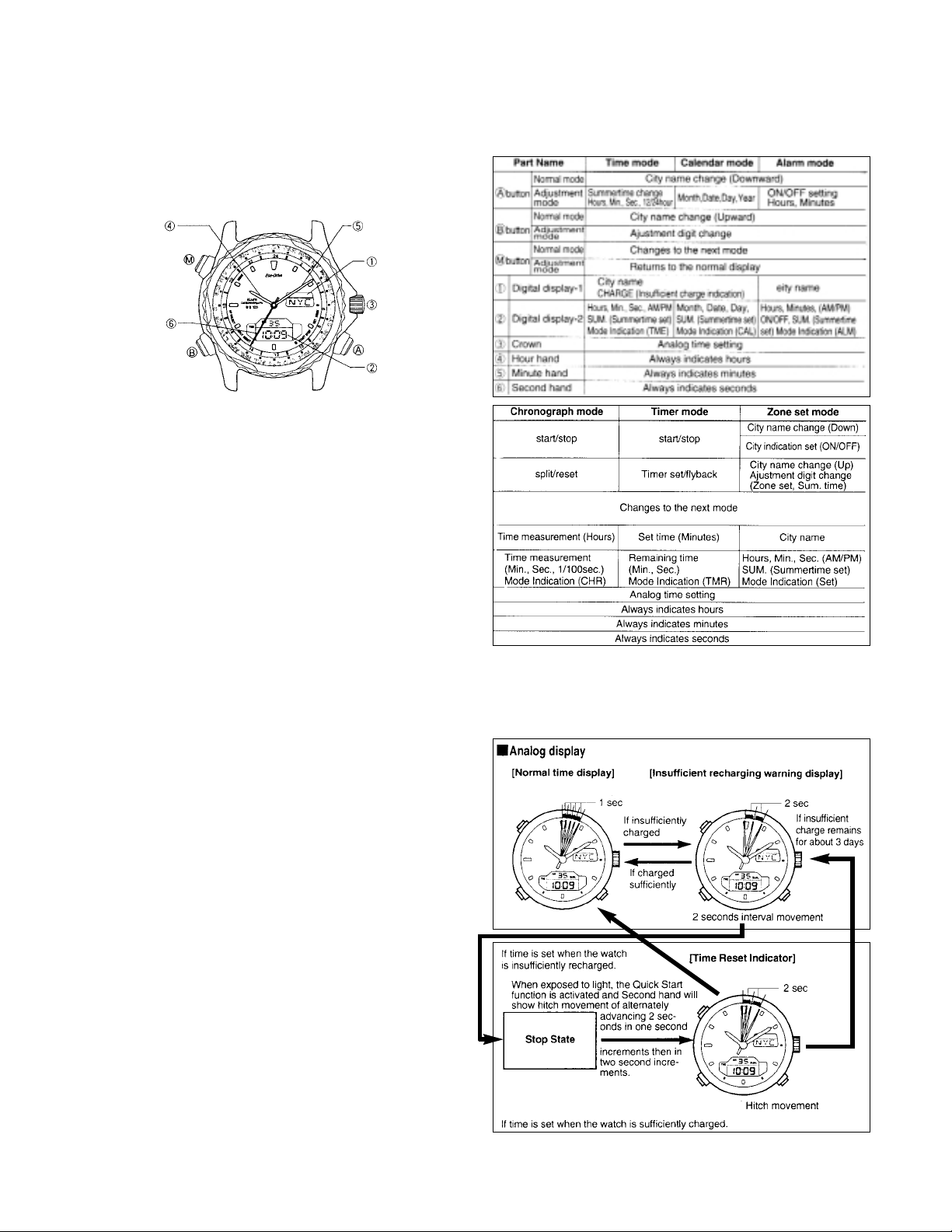
CITIZEN QUARTZ
Eco-Drive
World Time
Model No. JROXXX Cal. No. C60
• INSTRUCTION MANUAL
CTZ-B6810
• Several types with different design
are also available.
When reading this instruction manual please keep
the watch diagram above unfold and in view.
Symbols used in the sections on operating
instructions refer to the symbols indicated in this
diagram.
Thank you for purchasing a
CITIZEN QUARTZ WATCH.
To ensure correct use, please read these
instructions carefully . Please confirm that the
Citizen International Guarantee Card is
included for your possible claim.
1. Main Features
this analog/digital combination solar watch works on
Citizen’s environmentally clean Eco-Drive system.
the Eco-Drive converts the energy oflight to electrical
energy using the solar charger set in the dial of the
watch, generating power to operate various analog
and digital functions. the watch also has the world
time display function. by operating the button, you
can easily check the time and day in 24 major cities
of the world.
2. Before Use
If the solar battery is insufficiently charged, you
cannot operate the watch as explained in the
instruction manual.
To recharge, place the watch under a fluorescent or
incandescent lamp at a distance of approx. 20 cm for
approx. 40hours, or under direct sunlight for approx.
one hour. The secondary battery is an
environmentally clean energy source since it
does not contain mercury or other pollutive
materials. Once the battery is charged to the full,
the watch will keep on running for 2.3 months
without recharging.
• For Trouble Free Use
Be sure that the solar battery is sufficiently
charged to ensure smooth operation of Alarm,
Chronograph and other functions. The watch has an
Overcharge Prevention function. You can charge the
battery without worrying about overcharging. We
recommend that you recharge the watch every
day.
3. Part Names and Functions Fold out the watch
diagram at the beginning of this instruction manual
and refer to the location of the parts.
4. Special Functions of the Solar Powered Watch
If solar battery becomes insufficiently charged, a
warning function comes into operation and the
display changes, as below.
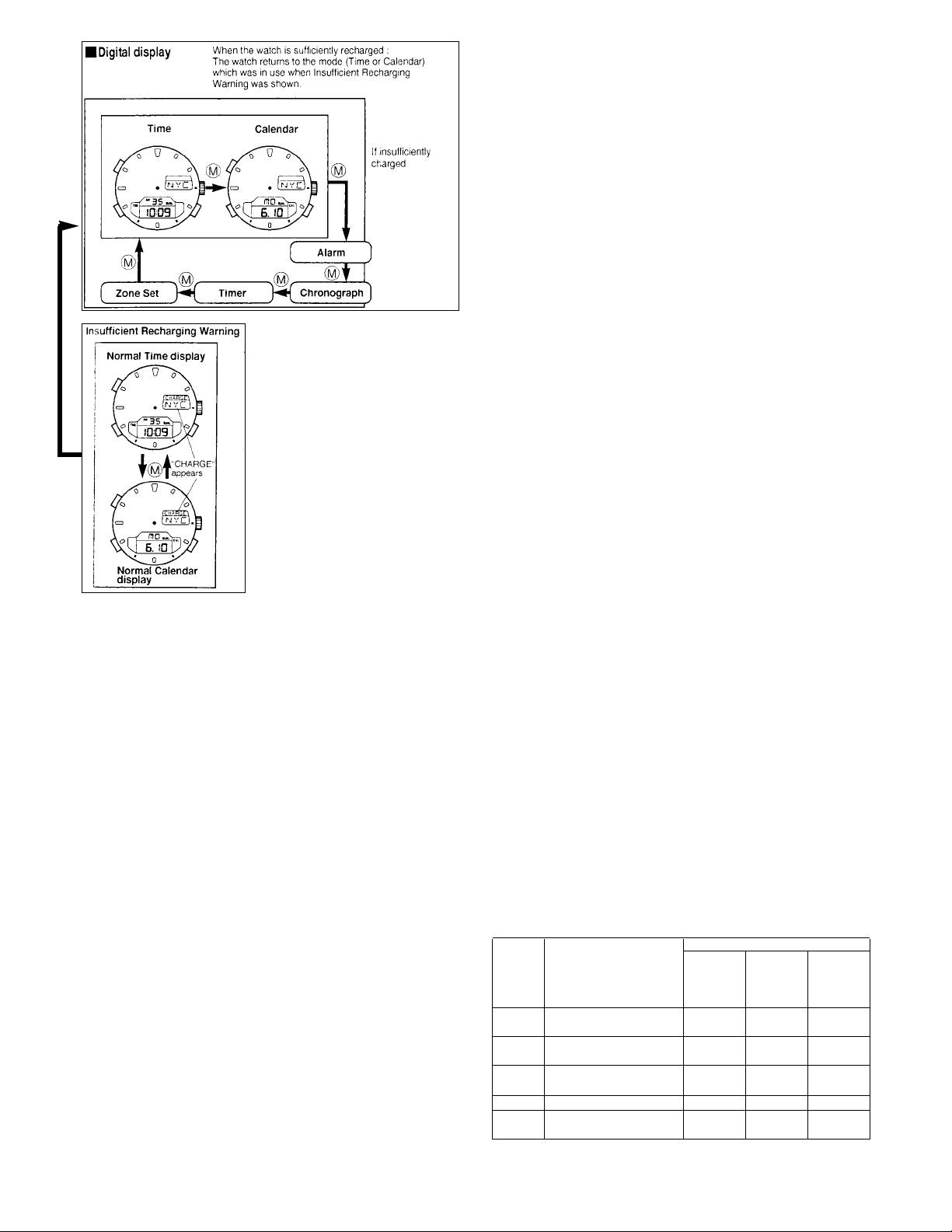
(When the watch is
insufficiently charged)
(1) If the watch has been set
to Time or Calendar
mode, it will keep the
mode in use when
Insufficient Recharging
Warning was shown.
• In this state, you can
switch modes between
Time and Calendar and
adjust display .
(2) If the watch has been set
to alarm, Chronograph,
Timer or Zone Set mode,
it will automatically
switch to Time display mode.
(3) If Chronograph measurement or Timer
countdown is in progress, the watch will
automatically stop operation and switch to time
display mode from reset mode.
(4) Alarm will not sound
(5) “CHARGE” will appear in digital display-1.
(When the watch is sufficiently recharged)
(1) Insufficient Recharging Warning (“CHARGE”
mark) disappears and the watch returns to normal
time or Calendar mode.
(2) Mode switching by the M button will become
active when the Insufficient recharging
warning has released. In this case, readjust
the display of each mode before use.
Insufficient Recharging Warning Feature
Analog display: Second hand starts advancing 2
seconds at a time indicating the
watch is insufficiently charged.
The watch keeps correct time even
when power charge is insufficient.
the watch will stop unless this
condition is not corrected within
about 3 days.
Digital display: “CHARGE” appears in digital
display-1.
Quick Start Feature
The watch will stop if solar battery has completely
lost its power charge. When watch face is exposed to
light, Second hand will start advancing irregularly
hitch movement after approx. 10 seconds (Time
Reset Indicator). Length of time required for
restarting Second hand will depend on intensity of
light. If light is blocked when solar battery is not fully
charged, the watch will stop again.
Time Setting Indication Feature
If the watch is exposed to light after it has stopped, it
will activate the Quick Start function and start moving
again. However, Second hand will show hitch
movement to indicate the need to reset to the correct
time. In this case, reset time. Otherwise, Second
hand will continue to show irregular movement. If
time is reset when power charge is too low,
Insufficient Recharging Warning and Time Reset
Indicator (Second hand hitch movement) will appear
again.
• Be sure to set Analog Time, Calendar and other
modes after adjusting display to the correct time.
Overcharging Prevention Feature
When secondary battery is charged fully ,
Overcharging Prevention function will activate
automatically.
Special care for using solar watch
Make sure that solar battery is always charged to
sufficient level. When you are wearing clothes with
long sleeves, power charge may become too low
because the watch is not exposed to light.
• Always keep the watch exposed to light when not
using it. This will assure correct running of the watch.
WARNING Never use batteries other than the
secondary battery specified for this watch. The
watch is not structurally designed to operate on any
other type of battery . However, if by chance a silver
battery or other batteries are used, their is a danger
that the battery will be overcharged and burst
causing damage to the watch and the user. When
replacing secondary battery , be sure to use the
designated product.
Recharging solar watch
CAUTION The watch will be damaged during
recharging if it gets too hot (about 60C/140F or
more). Avoid recharging at high temperatures. Don’t
recharge near an incandescent lamp, halogen lamp
and other high temperature light sources or on a car
dashboard and other heat accumulating places.
• Solar battery may not be fully charged if placed in a
dimly lit place.
Time required for recharging
Recharging time differs depending on model of the
watch (colour of the dial).
The Table below shows standard time required for
recharging.
*Recharging time is length of time in which the watch
is continuously exposed to light.
Recharging time
From stopped
Illuminance
Environment
For one state to the Until fully
(luxes) day’s use one second charged
movement
500 Inside ordinary office 3 hours 22 hours 242 hours
20 minutes
1,000 60-70 cm under 1 hour 10 hours 120 hours
fluorescent light (30W) 40 minutes
3,000 20 cm under 35 minutes 3 hours 40 hours
fluorescent light (30W)
10,000 Exterior, cloudy 10 minutes 1 hour` 12 hours
100,000 Exterior, summer, 50 seconds 5 minutes 1 hour
sunny 50 seconds 5 minutes 1 hour
Full recharging time : time required for recharging
fully from stopped state.
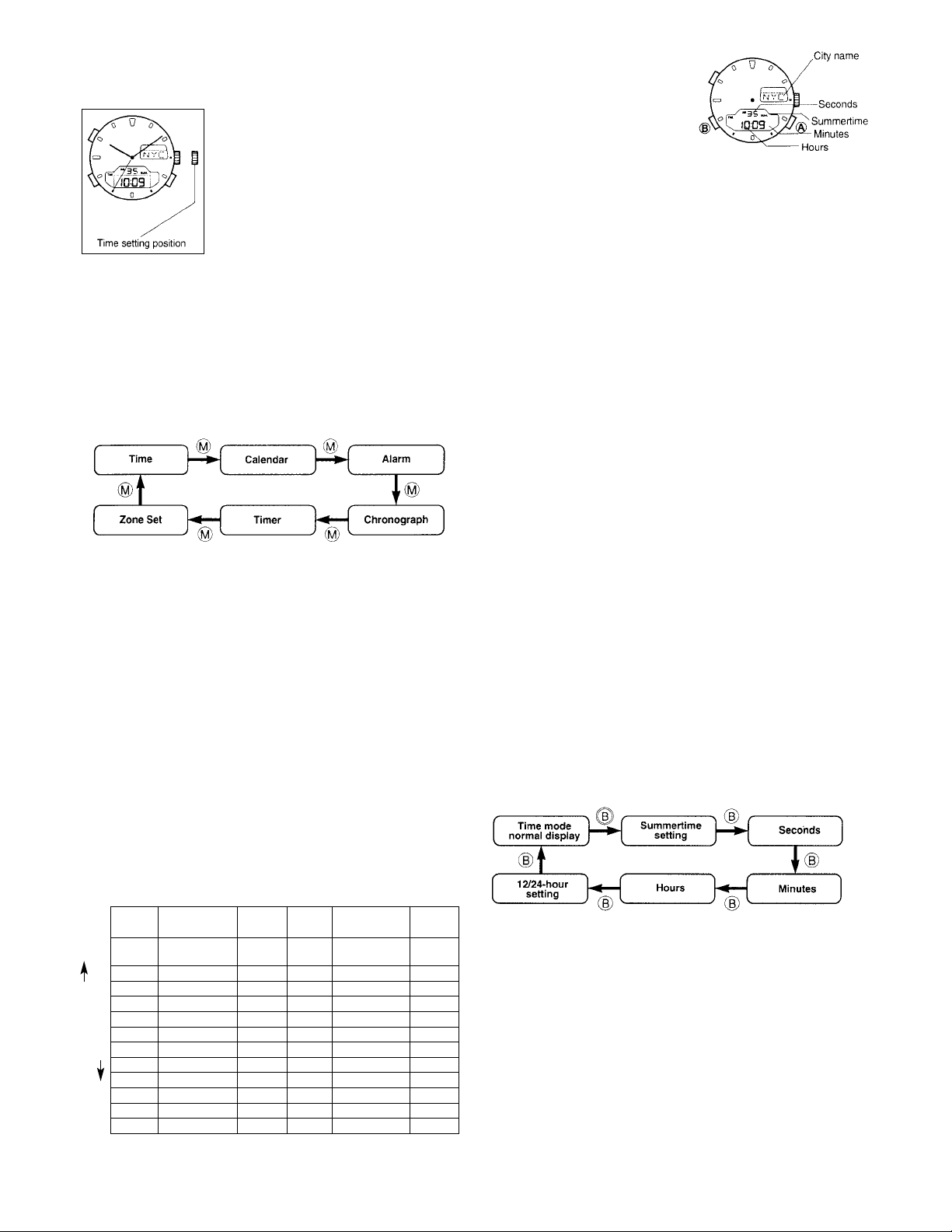
Recharging time for one day’s use : recharging
time required for the watch to run for one day .
5. Setting The Analog Time Display
Time setting position
1) Pull the crown out and stop the
second hand.
2) Turn the crown and set the
hands to the correct time.
3) Press the crown back in to
finalize the setting and start the
watch.
How to adjust the watch to the correct time.
Stop the second hand at the “0” position. Move the
minute hand to a few minutes past the time you want
to set, then move it back to the correct time. Press
the crown back in synchronizing to the correct time.
6. Switching Digital Modes (Functions)
In addition to Time mode, this watch has 5 other
modes; Calendar, Alarm, Chronograph, Timer
and Zone Set.
• The Auto-return to the Time mode will be activated
when the watch is left in the alarm, or Zone Set
mode for more than 2 minutes without any operation.
7. Using Digital Modes (Functions)
A T o Call up T ime, Calendar or Alarm in Each City
(1) Press
M button to set the watch to Time,
Calendar or Alarm mode.
(2) Press
A orB button to call up desired city.
• If
A button is pressed, City Names and Time will
appear in downward order.
• If
B button is pressed, City Names and Time will
appear in upward order.
Setting City Names and Time ON/OFF
If a City has been set “OF” (OFF) in Zone Set mode,
you cannot call up their City and its time (Calendar or
Alarm) by pressing
A or B button. In this case, the
watch will call up the next City which has been set
“ON” and show its time (Calendar or Alarm).
Time Difference Between the Local Time And UTC
(Unit : hour)
Indica- City Time Indica- City Time
tion difference tion difference
UTC Universal time 0 TYO Tokyo +9
co-ordinated
LON London 0 SYD Sydney +10
PAR Paris +1 AKL Auckland +12
ROM Rome +1 HNL Honolulu –10
IST Istanbul +2 ANC Anchorage –9
MOW Moscow +3 LAX Los Angeles –8
DXB Dubai +4 DEN Denver –7
KHI Karachi +5 CHI Chicago –6
DAC Dacca +6 MEX Mexico City –6
BKK Bangkok +7 NYC New York –5
SIN Singapore +8 CSS Caracas –4
HKG Hong Kong +8 RIO Rio de Janeiro –3
B Time Mode
If you set the time for any
of the 24 cities, time of all
other cities will be
automatically adjusted.
T o set to Summertime
(1) Press
M button to
switch to Time mode.
(2) Press
A or B button to select a City.
(3) Press and hold
B button for 2 seconds or longer.
“ON SUM” or ‘OF SUM” will flash.
(4) Press
A button while “ON SUM” or “OF SUM” is
flashing.
Each time
A button is pressed, “ON” and “OFF”
change, indicating that the watch is in summertime
adjustment mode.
Note: Summertime cannot be set for UTC (universal
time coordinated).
• When Summertime is set, “SUM” will appear and
the hour will advance one unit.
Setting Time
<T o adjust Seconds>
(1) Press
B button while in Summertime adjustment
mode. Seconds will flash.
Note: If the watch is set to UTC, press
B button for
more than 2 seconds. Seconds will flash for
adjustment.
(2) Press
A button while seconds are flashing,
seconds will return to “00” and restart.
• If seconds show 30 through 59, minutes display will
advance one minute.
<T o adjust Hours and Minutes>
(1) Press
B button while Seconds are flashing.
Minutes will flash.
(2) Press
A button and adjust Minutes.
(3) Each time you press
B button, adjustment
section changes and begins to flash as shown in the
diagram on the next page.
(4) Press
A button to adjust flashing section. Press
and hold
A button for rapid advancement.
(5) Press
B button again after switching to 12/24-
hour display to return to normal time display .
<Button Operation>
B Press and hold B button for 2 seconds or longer.
B Press B button once.
• Make sure that the AM/PM indication is correct
when setting the time in the 12-hour display system.
• Auto-Return to the normal time display will activate
when the watch is left in the adjustment mode for
more than 2 minutes.
• While in the adjustment mode, the watch will be
directly returned to the normal time display by
pressing the
M
button.
• When summertime is set for a certain city in the
Time mode, it will be automatically synchronized to
the Alarm and zone set mode.
Press B Button
Press
A Button
