
r
DDiiggiittaall PPhhoottoo PPrriinntteer
User’s Manual
CY
Version 1.00

y
r
●Concerning Copyright
The copyrights for this document are the property of CITIZEN SYSTEMS JAPAN Co.,Ltd.
Reproduction of any or all of the contents of this document without consent of the compan
is a violation of copyright law. However, one back-up copy may be made fo
non-commercial, personal purposes.
Also, the contents of this document are subject to change in the future without prior notice.
●Concerning Safety Warnings
Warnings concerning safety and use, and the contents of this document, conform to existing
standards as of the date published.
●Concerning Modification
This printer was planned, developed, and manufactured by CITIZEN SYSTEMS JAPAN
Co.,Ltd., and for safety purposes, any modification of the device is prohibited.
1

Introduction
y
y
p
Thank you for purchasing this device.
This document explains the handling and operation required to use this printer.
Please read this document well before use.
Be sure to read “For Safe Operation” (Pg 2-4), and operate the printer correctly.
For Safe Operation
・ Be sure to read this document before use. After reading, keep it in a safe place, where it can be re-read as
needed.
・ The warnings listed here are to ensure proper use of the device, to prevent physical injury to the customer or
other persons, and to prevent property damage. Please obey these warnings.
■ About “Warning” and “Caution”
Listed below, the possible levels of injury or damage due to misuse are categorized as “Warning” and
“Caution”, according to the degrees of danger involved.
WARNING
CAUTION
■ About the symbols
The symbols shown have the following meanings:
Accidents caused by failure to heed the warnings accompanying this symbol could lead to
serious or fatal injury.
Accidents caused by failure to heed the warnings accompanying this symbol could lead to
hysical injury or property damage.
This symbol calls attention to contents of warnings and cautions.
Details are indicated in or near this s
This symbol indicates prohibited actions.
Details are indicated in or near this s
This symbol designates necessary actions, and relevant content.
Details are indicated in or near this symbol.
mbol.
mbol.
2

a
a
b
b
r
r
y
n
d
r
WARNING
・ Use only with the designated voltage and frequency. Improper connection could cause electric
shock or fire.
Avoid overstressing outlets and using extension cords. The outlet could overheat and cause
・
fire.
Do not damage, destroy, bundle, or alter the power cord. Also, placing heavy objects on,
・
pulling on, or bending the cord excessively can damage it, and could cause a fire.
Do not set the printer up in places with salinity or corrosive gases in the air. This could cause
・
fire.
Do not block the vents. Heat could build up in the printer and cause a malfunction or fire.
・
Do not stand on or place heavy o
・
uttons, switches, terminals, etc. This could break the printer and cause injury to the user o
others.
Be careful to avoid injury or damages from the edges in the printer.
・
Do not use this printer for applications where malfunction could be life-threatening
・
(such as medical, space, aeronautic, or other applications that require extreme reliability).
The printer weighs approximately 14 kg (31 lbs). When moving it, lift in a way that avoids
・
excessive physical stress. Lifting recklessly or dropping the printer could cause injury.
Locate the printer as close to an outlet as possible, and allow easy access to unplug the powe
・
cord in case of problems.
If there is dust on the plug, clean it off thoroughly. It could cause electric shock or a short-out.
・
jects on the printer. Also, do not use excessive force on the
・ If metal objects or liquids have fallen into the printer, and there is smoke, a strange odor, or an
other apparent abnormality, immediately turn the power OFF, and unplug the power cord. The
contact a service representative. Do not continue using the printer if it is not operating properly.
This could cause shock, short circuit, or fire.
Be sure to attach the ground. Otherwise, it could short-circuit, causing electric shock or fire.
・
Do not plug or unplug the cord with wet hands. This could cause electric shock.
・
Do not open the inside of the printer, disassemble internal parts, or modify the printer. It coul
・
cause electric shock, fire, or injury, or break the printer. For internal check-ups, adjustments, o
repair, please contact a service representative.
3
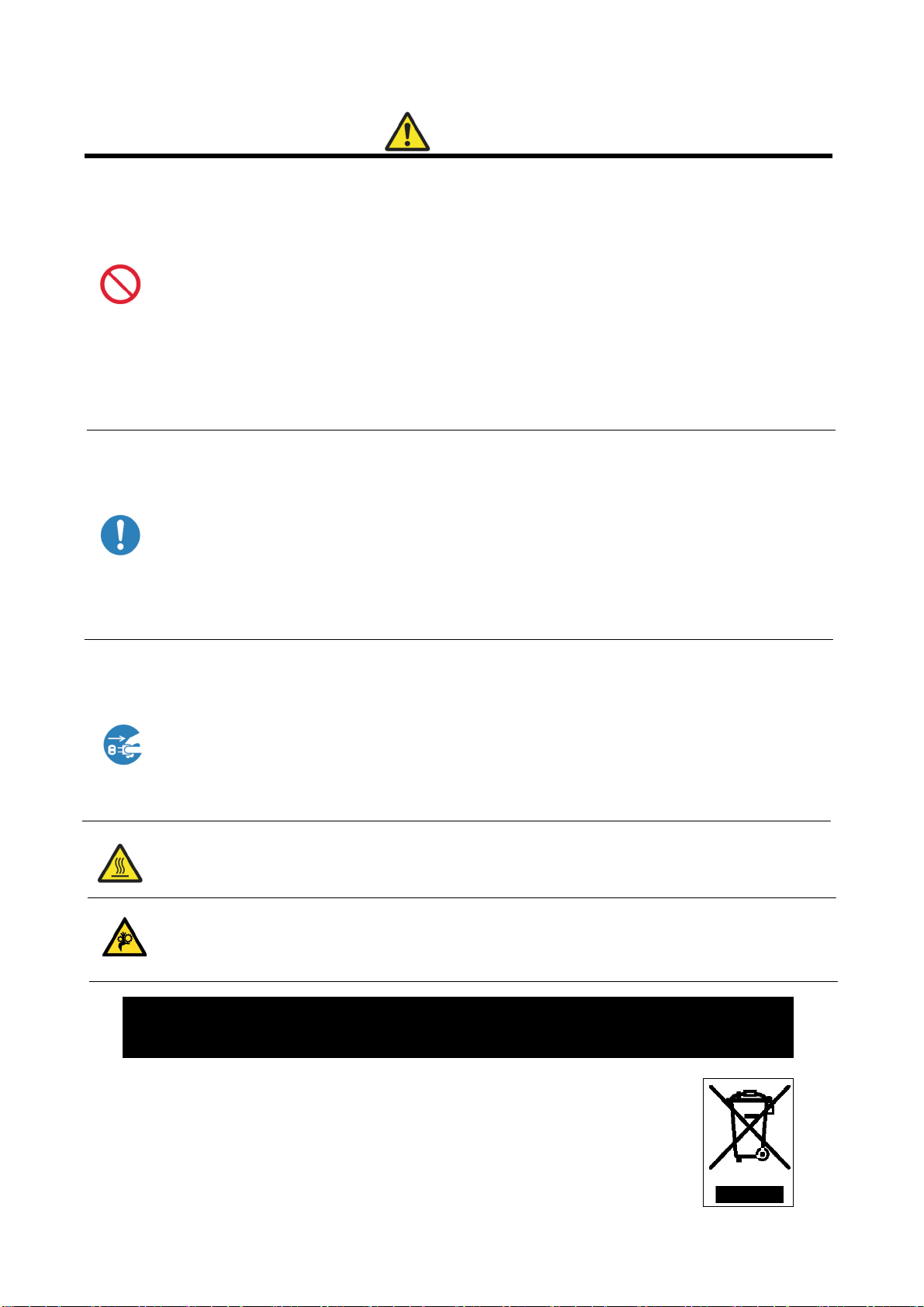
r
d
b
d
W
W
EEEEEE
KK
y
g
Do not set the printer up in dusty or overly humid places. This could cause fire or electric shock, or
・
damage the printer.
Do not set the printer up on an unstable surface. It could fall and cause injury to the user or others.
・
Do not allow foreign objects to enter the printer. They could cause electric shock, short circuit, o
・
fire, or break the printer. If something falls into the printer, immediately turn the power OFF, an
call a service representative.
Do not open the cover while printing. This could break the printer.
・
Do not spill or spray liquids or chemicals into the printer.
・
When cleaning the cover, do not use thinner, trichloroethane, benzene, ketone-
・
chemically treated cloths. They could discolor or deteriorate the cover.
At least once a year, unplug the power cord, and clean the prongs and the plug. If dust accumulates,
・
it could cause a fire.
・ When printing continuously for long periods of time in a small room, be sure to ventilate properly.
If use is intended on a transportation vehicle (train, truck, ship, etc.), please talk to a representative in
・
advance.
When disposing of the printer, peripheral items, packaging, or media, please abide by local waste
・
removal ordinances. For details, contact your local government offices.
When unplugging the cord, grip the plug. Do not pull on the cord. It could damage the cord, an
・
cause electric shock or fire.
When moving the printer, be sure to unplug the power cord. Otherwise, the cord may be damaged,
・
which could cause fire or electric shock.
When not using the printer for extended periods of time, for the sake of safety, be sure to unplug the
・
power cord. It could cause electric shock or fire.
The thermal print head gets very hot. Do not touch after printing. There is a danger of burns.
・
Do not touch the gear mechanisms. There is a danger of injury if fingers get caught in the spinning
・
gears.
CAUTION
MAARR
M
ased cleaners, or
If you want to dispose this product, do not mix with general
household waste. There is a separate collection s
used electronics products in accordance with le
under the WEEE Directive (Directive 2002/96/EC) and is
effective only within European Union.
4
stem for
islation
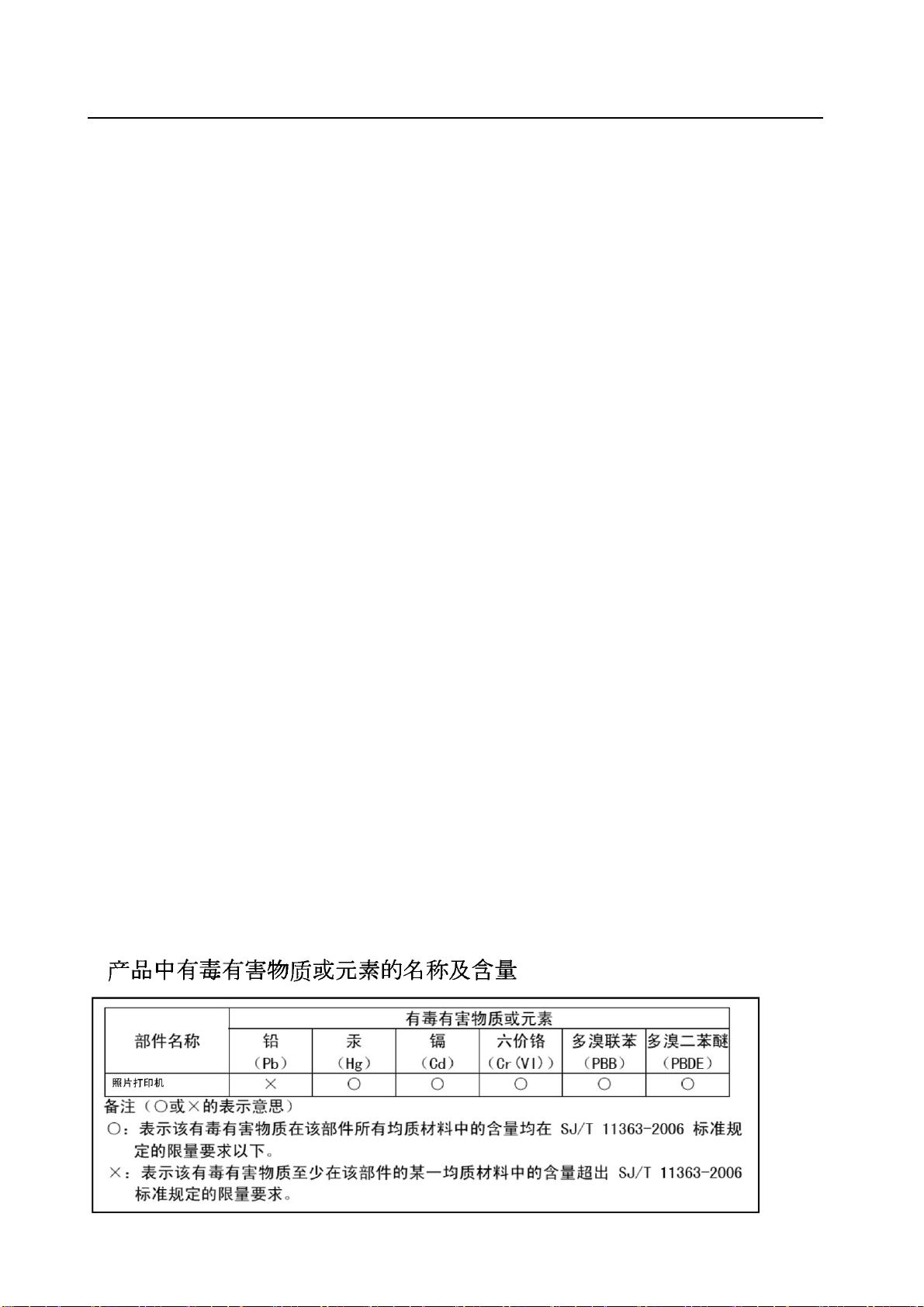
Cautions for Set-up
・ Prior to operation, read “For Safe Operation” carefully and observe the rules therein.
・
Use care when moving the printer. Never try carrying the printer alone.
Dropping it could cause injury or damage to other property.
・
Do not use or store the printer near fire, excessive moisture, in direct sunlight, near an air
conditioner or heater, or any other source of unusually high or low temperature or humidity, or
excessive dust.
・
Do not place the printer where chemical reactions occur, such as in a laboratory.
・
Do not set up the printer where there is salinity or corrosive gas in the air.
・ The printer must sit on a firm level surface where there is ample ventilation.
・
Do not put anything on the top of the printer.
・
Do not place the printer near a radio or television, and do not use the same wall outlet for the
printer and radio or television. Radio or television reception could be adversely affected.
・
Do not use a power voltage or frequency other than those specified.
・
Do not put anything on the power cord or step on it.
Do not drag or carry the printer by the power cord or USB cable.
・
・
Avoid plugging the power cord into an outlet with many loads.
・
Do not bundle the power cord.
・ Always grip the plug housing, not the cord, to plug/unplug the power cord.
・
Make certain the power is turned off before connecting/disconnecting the USB cable.
・
Avoid lengthening the signal cable or connecting it to any noise-producing device.
If it is unavoidable, use a shielded cable or twisted pair for each signal.
・
Place the printer near the outlet where the power cord can be unplugged easily to shut off
power.
・ Use an AC outlet that accepts a three-pronged plug. Otherwise, there may be danger of electric
shock.
・
Use the appropriate specified cord set.
Only use items that are certified safe according to the standards of the country where they are to
be used.
5

Regulatory compliance statements
American users
FCC part 15
This equipment has been tested and found to comply with the limits for a Class A digital device,
pursuant to Part 15 of the FCC Rules.
These limits are designed to provide reasonable protection against harmful interference when
the equipment is operated in a commercial environment.
This equipment generates, uses and can radiate radio frequency energy and, if not installed
and used in accordance with the instruction manual, may cause harmful interference to radio
communications. Operation of this equipment in a residential area is likely to cause harmful
interference in which case the user will be required to correct the interference at his or her own
expense.
You are cautioned that changes or modifications not expressly approved by the party
responsible for compliance could void your authority to operate the equipment
This device complies with FCC radiation exposure limits set forth for an uncontrolled
environment. The antenna used for this transmitter must be installed to provide a separation
distance of at least 20 cm from all persons and must not be co-located or operating in
conjunction with any other antenna or transmitter.
Caution: Use shielded cables to connect this computers.
Any changes or modifications not expressly approved by the grantee of this device
could void the users authority to operate the equipment.
日本のお客様へ
電波障害について
この装置は、クラスA情報技術装置です。この装置を家庭環境で使用すると電波妨害を引き起こ
すことがあります。この場合には使用者が適切な対策を講ずるよう要求されることがあります。
VCCI-A
6

Declaration of Conformity
European users
Hereby, CITIZEN SYSTEMS JAPAN Co.,Ltd., declares that this digital color printer is
in compliance with the essential requirements and other relevant provisions of Direc
tive 1999/5/EC.
7

Table of Contents
Introduction・・・・・・・・・・・・・・・・・・・・・・・・・・・・・ 2
For Safe Operation・・・・・・・・・・・・・・・・・・・・・・・・・・ 2
Cautions for Set-up ・・・・・・・・・・・・・・・・・・・・・・・・・・ 5
Regulatory compliance statements ・・・・・・・・・・・・・・・・・・・・ 6
Declaration of Conformity ・・・・・・・・・・・・・・・・・・・・・・・7
Table of Contents ・・・・・・・・・・・・・・・・・・・・・・・・・・ 8
Setting Up the Printer
Checking the Contents ・・・・・・・・・・・・・・・・・・・・・・・ 9
Names of Components・・・・・・・・・・・・・・・・・・・・・・・・ 10
Connecting・・・・・・・・・・・・・・・・・・・・・・・・・・・・ 11
Paper, Ribbon・・・・・・・・・・・・・・・・・・・・・・・・・・・ 12
Setting the Media・・・・・・・・・・・・・・・・・・・・・・・・・・ 13
Setting the Scrap Box・・・・・・・・・・・・・・・・・・・・・・・・ 16
Setting the Paper Tray・・・・・・・・・・・・・・・・・・・・・・・・ 16
Trouble-shooting
Error Displays ・・・・・・・・・・・・・・・・・・・・・・・・・・・ 17
Solving Media Errors・・・・・・・・・・・・・・・・・・・・・・・・ 18
Cleaning
Platen Roller・・・・・・・・・・・・・・・・・・・・・・・・・・・・ 21
Thermal Print Head・・・・・・・・・・・・・・・・・・・・・・・・・ 21
Specifications・・・・・・・・・・・・・・・・・・・・・・・・・・・・ 22
8

Setting Up the Printer
r
p
Checking the Contents
Please check that the printer and all accessories are included in the package.
CD (*)
User’s Manual
Printer Driver
When using, remove the
Printer Unit
packing material.
Scrap Box
For Safe Operation (*)
Start-up Guide (*)
Paper Holder
Power Cord (*)
(*) mark accessories may not be contained by the destination.
Pa
er Tray (*)
Packing material
Please keep the package box and
packing material for transportation.
・ When removing the printer from its package, carrying it, or moving it, be sure to use care.
Dropping the printer could result in personal injury or damage to other items.
・ If the printer is lifted by grasping the cushions, the cushions could break and cause the printe
to be dropped.
CAUTION
9

Setting Up the Printer
Names of Components
[Front of Unit]
[Back of Unit]
Ventilation
・ Please be careful not to hurt yourself or damage anything on the edges of the printer.
LED
USB port
Power Switch
Power Plug Socket
CAUTION
Open Lever
Print Feed Out
Thermal print head
Scrap Box
Platen Roller
[Side of Unit]
Ventilation
10

Setting Up the Printer
Connecting
1. Make sure that both the printer and computer power switches are set to the OFF position.
2. Plug the cord connector end into the printer Power Plug Socket.
3. Plug the cord into the wall outlet.
4. Connect the USB cable to the printer and the computer.
5. Turn on the power of the printer and the computer.
CAUTION
・ Please use the power cable that came with the printer, and be sure to attach the ground wire.
USB port
Power Switch
Power Plug Socket
11

Setting Up the Printer
d
Paper, Ribbon
Type
Paper
L (5x3.5), 2L (5x7) PC (6x4), A5 (6x8)
Width: 127mm Width: 152mm
Ribbon
CAUTION
・ Set the paper and ribbon without putting them directly on the work surface. Any dust or dirt coul
get inside the printer and adversely affect the print quality.
・ With a new roll of paper, the paper holder weighs approx. 2.6 kg (6 lbs). If dropped, it could cause
injury. It could also damage the paper holder.
Width: 134mm Width: 159mm
12

Setting Up the Printer
N
Setting the Media
1. Release the Open Lever, and open the front cover.
2. Set the paper to the paper holder.
When setting it, make sure there are no gaps between the paper and the holder.
Make sure the paper is not sticking out. If the end of roll is uneven (with paper sticking out), remove it from
the holder, and flatten it.
3. Set the paper into the printer.
Open Lever
o gaps
Check for uneven ends
13

Setting Up the Printer
4. Remove a paper fixed tape, and Insert the paper.
5. Fit the paper to the proper position for each size.
L size and 2L size correspond to the line of L, and PC size and A5 size correspond to the line of PC.
6. The black form is inserted under the form guide. Insert the paper in the direction of the arrow until the buzzer
will beep (Approx. to the dotted line). When doing this, insert the paper straightly. If it isn't inserted
straight, the paper will be crooked, which could cause white line on the edges of the print, ribbon wrinkles,
and register slippage.
Position of form insertion 1
Position of form insertion 2
(The black form guide under)
14

Setting Up the Printer
7. Set the ribbon into the printer. Unite and insert the position of the shape of a concave and convex form of an
attachment and a holder.
Turn the take-up side of the ribbon in the direction indicated by the arrow to take up slack.
Ribbon winding direction
Take Up side
Supply side
8. Close the front cover.
When the front cover is closed, the paper initialization process will be carried out (5 blank sheets will be fed
out).
* In order to facilitate media color adjustment, media type recognition, and print quantity management,
an IC chip is built into the ink ribbon. Media without an IC chip, which has not been evaluated and
cleared, may not function properly. (If correct data cannot be read from the IC chip, an alarm will sound.
In this case, in order to protect the printer, it will lower the concentration for printing.)
* Please change the media as a set, because the IC chip for each ribbon has unique information.
Otherwise, errors could occur.
* If different width media (for example L-size and PC-size) are used on the same printer, problems with
the print quality could arise. Therefore, it is preferable not to mix the use of different width media on
one printer.
15

Setting Up the Printer
Setting the Scrap Box
・ When the scrap box is removed, do not insert your fingers in the cutter at the top. They could be
cut or severed.
・ As prints are cut, the scrap box fills with scrap paper. Be sure to empty it when you change the
paper and ribbon. If it becomes over-filled with scraps, it could cause problems with the printer.
・ Exchange the paper and ribbon as a set, in order to avoid a trouble.
CAUTION
Setting the Paper Tray
1. Attach the Paper Tray to the Scrap Box.
※The tray can hold about 50 photos, but please remove them frequently.
・ Use with sizes other than L or PC, or allowing too many photos to accumulate could cause problems.
Moreover, there is a possibility that a paper tray may be damaged.
・ Open and close a paper tray softly. There is a possibility of damaging if unreasonable power is
applied.
CAUTION
Paper Tray
16

Trouble-shooting
Error Displays
The flashing LED indicates the printer status
Status
Paper End
*1
Ribbon End
*1
Door is Open
(No paper)
Door is Open
Paper Error
Ribbon Error
System Error
Head Cool
Down
※● indicates lit, indicates flashing, and blank is not lit
*1 Exchange the paper and ribbon as a set.
LED display
Power Ribbon Paper
●
●
●
●
● ● ● Free the paper, and reset it correctly
● ● ● Fix the ribbon, and set it correctly
● ● Re-boot the printer (turn off, then on)
The head is cooling off (auto-recovery)
Put in a new roll of ribbon
Error
Put in a new roll of paper
Set the paper properly and close the front cover
Close the front cover
Solution
17

Trouble-shooting
Solving Media Errors
1. Release the Open Lever, and open the front cover.
2. Remove the ribbon.
a. If the paper is jammed:
1. Pull out any paper remaining in the printer, and cut off any wrinkled or partially printed areas evenly with
scissors.
Printing over an already printed area will cause the ribbon to stick, and the paper will jam again.
When pulling the paper out, pull it slowly. Application of too much force could damage the printer.
Cutting the paper
If the paper is not cut evenly, it may cause abnormal printing and or the paper to jam.
Then follow the methods as for setting the media (P.13).
○
×
18

Trouble-shooting
b. If the ribbon is cut:
1. Remove any ribbon remaining in the printer.
2. Remove any incomplete prints.
If the next image is printed over the previous image, the ribbon may stick, and it may cause the paper to jam.
3. Reattach the ribbon with cellophane (or similar) tape.
4. Set the ribbon into the printer.
5. Rotate the take-up side of the ribbon several times until the tape is out of sight.
Take Up side
Attach with tape
Supply side
Then follow the methods as for setting the media (P.13).
19

Trouble-shooting
c. If the printer is stopped in the middle of cutting:
1. Turn the power back ON. Free the jammed paper, and return the cutter blade to its ready position.
2. Remove any partially printed material from inside the printer.
Then follow the methods as for setting the media (P.13).
d. If power is cut during printing:
1. Turn the power back ON. The partial print will be cut into scrap-size pieces and removed.
2. Check that there is no printed material in the printer.
If the jammed paper cannot be freed, please contact a service representative.
* If the power is cut during printing, you will not be able to open the front cover.
After this, you will be able to open the front cover.
If the paper is jammed, refer to a. If the paper is jammed
.
・ Do not turn the power OFF while printing. This could damage the printer.
CAUTION
20

Cleaning
f
Platen Roller
If there is an indent on the pictures at a regular interval, or if the back of the picture (white side) is dirty, clean the
platen roller.
There may be dust, grime, adhesives, etc. from the ribbon or paper on the platen roller.
1. Prepare a piece of gauze or other soft cloth soaked in ethyl alcohol.
Benzenes or thinners other than ethyl alcohol may permeate the resin, so they should not be used.
2. Wipe off any grime while turning the platen roller.
Thermal Print Head
When dirt has adhered to the print head, the unevenness of print and the poor fixation of print may occur.
1. Prepare a piece of gauze or other soft cloth soaked in ethyl alcohol.
2. Wipe the thermal print head gently, without touching the thermal print head by the direct hand.
3. When dirt cannot be removed, it wipes about five times back and forth with a polishing sheet.
(Suggested polishing sheet: Japan Micro-coating head polishing film GC#10000)
CAUTION
・ Never use benzenes or thinners other than ethyl alcohol, as they may permeate the resin.
・ Before cleaning, always switch off the printer. Otherwise, there is a possibility of becoming causes,
such as an injury and a burn.
・ The thermal print head will be hot just after printing. Please wait for the print head to cool of
before beginning cleaning.
21

Specifications
Model JR10-M01
Manufacturer CITIZEN SYSTEMS JAPAN CO., LTD.
Print type Thermal dye sublimation transfer
Print mode High-speed mode High quality mode
Resolution 300 x 300dpi 300 x 600dpi
L (5x3.5) 89 x 127mm
Print size
Print sheet
Print time
Ribbon type YMC + overcoat
Interface USB2.0 (Max 480Mbps) TYPE B connector
Driver-compatible OS Windows XP/ Windows Vista(32/64bit)/Windows 7(32/64bit)
Dimensions 322mmW × 351mmD × 281mmH
Weight Approx. 13.8kg (printer only)
Power AC100V-240V 50/60Hz
Power consumption 100V 2.9A 240V1.2A
Noise Printing 66dB Stand-by 19dB (background noise: less than 15dB)
Operating environment
PC (6x4) 101 x 152mm
2L (5x7) 127 x 178mm
A5 (6x8) 152 x 203mm
L (5x3.5) 700 sheets
PC (6x4) 700 sheets
2L (5x7) 350 sheets
A5 (6x8) 350 sheets
L (5x3.5) Approx. 13.9 sec Approx. 17.9 sec
PC (6x4) Approx. 14.9 sec Approx. 19.9 sec
2L (5x7) Approx. 23.9 sec Approx. 30.9 sec
A5 (6x8) Approx. 26.9 sec Approx. 34.9 sec
Temp. 5~35℃ in natural conditions
Humidity 35~80% with no condensation
* These specifications may be changed without prior notice.
22

Information on servicing the printer
For information on use and repair service of the units, please contact your sales agent.
Citizen Systems Japan Co., Ltd.
http://www.citizen-systems.co.jp
6-1-12, Tanashi-cho, Nishi-Tokyo-shi
Tokyo, 188-8511. Japan
Tel: +81 (0) 424 68 4608
CITIZEN is a registered trademark of Citizen Holdings Co., Japan.
23
