Page 1
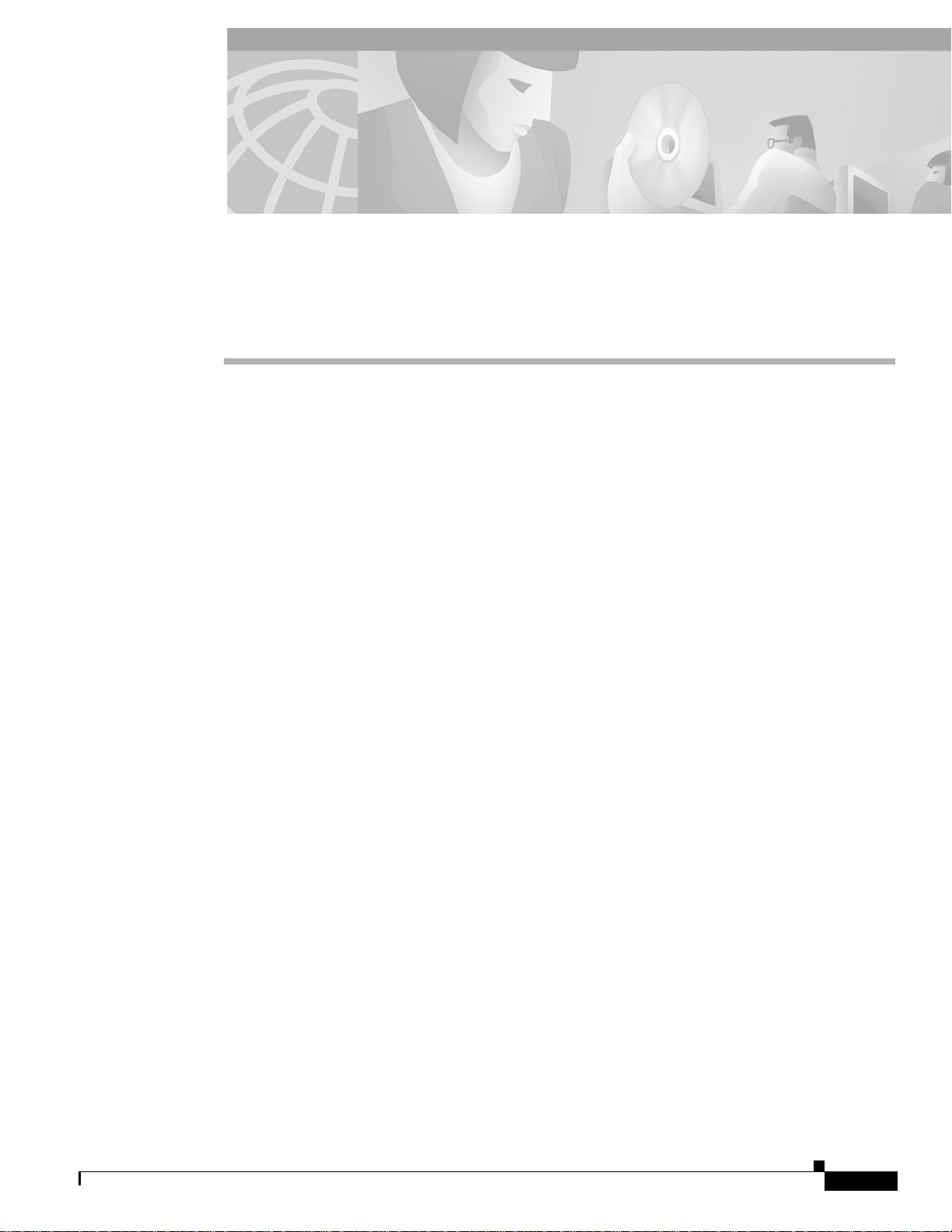
Cisco IOS Voice, Video, and Fax Commands:
R Through Sh
This chapter presents the commands to configure and maintain Cisco IOS voice, video, and fax
applications. The commands are presented in alphabetical order beginning with R. Some commands
required for configuring voice, video, and fax may be found in other Cisco IOS command references.
Use the command reference master index or search online to find these commands.
For detailed information on how to configure these applications and features, refer to the Cisco IOS
Voice, Video, and Fax Configuration Guide.
Cisco IOS Voice, Video, Fax Command Reference
VR-561
Page 2
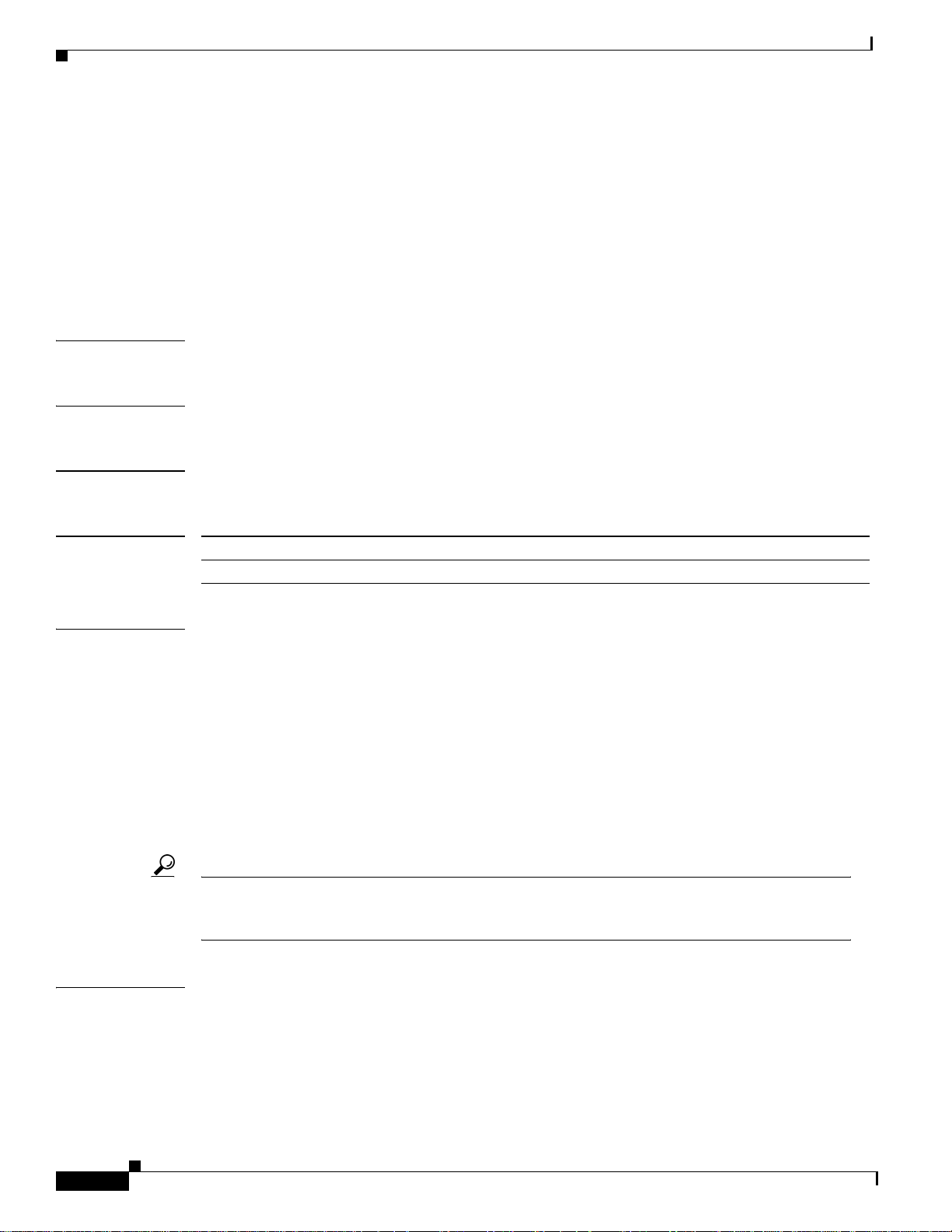
Cisco IOS Voice, Video, and Fax Commands: R Through Sh
register e164
register e164
To configure a gateway to register or deregister (remove the registration for) a fully qualified plain old
telephone service (POTS) dial -peer E.164 address wi th a ga tek eep er, use the r egi ster e164 co mmand in
dial-peer configuration mode. To deregister an E.164 address, use the no form of this command.
register e164
no register e164
Syntax Description This command has no keywords or arguments.
Defaults No E.164 addresses are registered until you enter this command.
Command Modes Dial-peer configuration
Command History
Release Modification
12.0(5)T This command was introduced on the Cisco AS5300 universal access server.
Usage Guidelines Use this command to register the E.164 address of an analog telephone line attached to a Foreign
Exchange Station (FXS) port on a router. The gateway automatically registers fully qualified E164
addresses. Use the no register e164 command to deregister an address. Use the register e164 command
to register a deregistered address.
Before you automatically or manually regi ster an E.164 address with a gatek eeper , you must create a dial
peer (using the dial-peer command), assign an FXS port to the peer (using the port command), and
assign an E.164 address (using the destination-pattern command). The E.164 address must be a fully
qualified address. For example, +5551212, 5551212, and 4085551212 are fully qualified addresses;
408555.... is not a fully qualified address. E.164 addresses are registered only for active
interfaces—those that are not shut down. If an FXS port or its interf ace is shut down, the corresponding
E.164 address is deregistered.
Tips You can use the show gateway command to fin d out if the g ateway is connected to a gatekeeper and
if a fully qualified E.164 address is assigned to the gateway. Use the zone-prefix command at the
gatekeeper to define prefix patterns, such as 408555...., that apply to one or more gateways.
Examples The following command sequence places the g ate way in d ial-peer conf iguration mo de, assigns an E.164
address to the interface, and registers that address with the gatekeeper:
dial-peer voice 111 pots
port 1/0/0
destination-pattern 5551212
register e164
Cisco IOS Voice, Video, Fax Command Reference
VR-562
Page 3
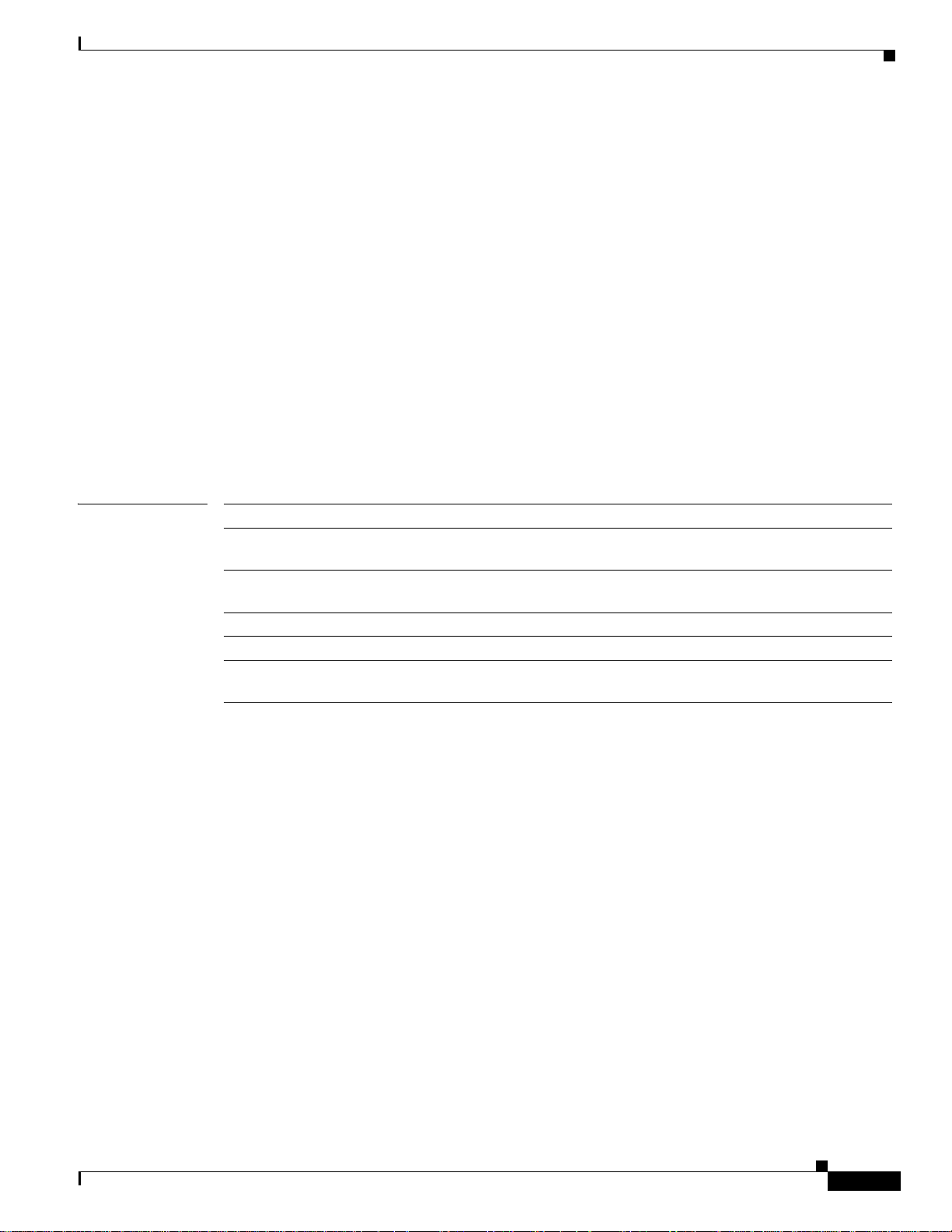
Cisco IOS Voice, Video, and Fax Commands: R Through Sh
The following commands deregister an address with the gatekeeper:
dial-peer voice 111 pots
no register e164
The following example sho ws that you must ha ve a connecti on to a gatekeeper and def ine a unique E.164
address before you can register an address:
dial-peer voice 222 pots
port 1/0/0
destination 919555....
register e164
ERROR-register-e164:Dial-peer destination-pattern is not a full E.164 number
no gateway
dial-peer voice 111 pots
register e164
ERROR-register-e164:No gatekeeper
register e164
Related Commands Command Description
destination-pattern Specifies either the prefix, the full E.164 telephone number, or an ISDN
directory number (depending on the dial plan) to be used for a dial peer.
dial-peer Enters dial-peer configuration mode, defines the type of dial peer, and
defines the tag number associated with a dial peer.
port Enables an interface on a PA-4R-DTR to operate as a concentrator port.
show gateway Displays the current gateway status.
zone prefix Configures the gatekeeper with knowledge of its own prefix and the prefix
of any remote zone.
Cisco IOS Voice, Video, Fax Command Reference
VR-563
Page 4
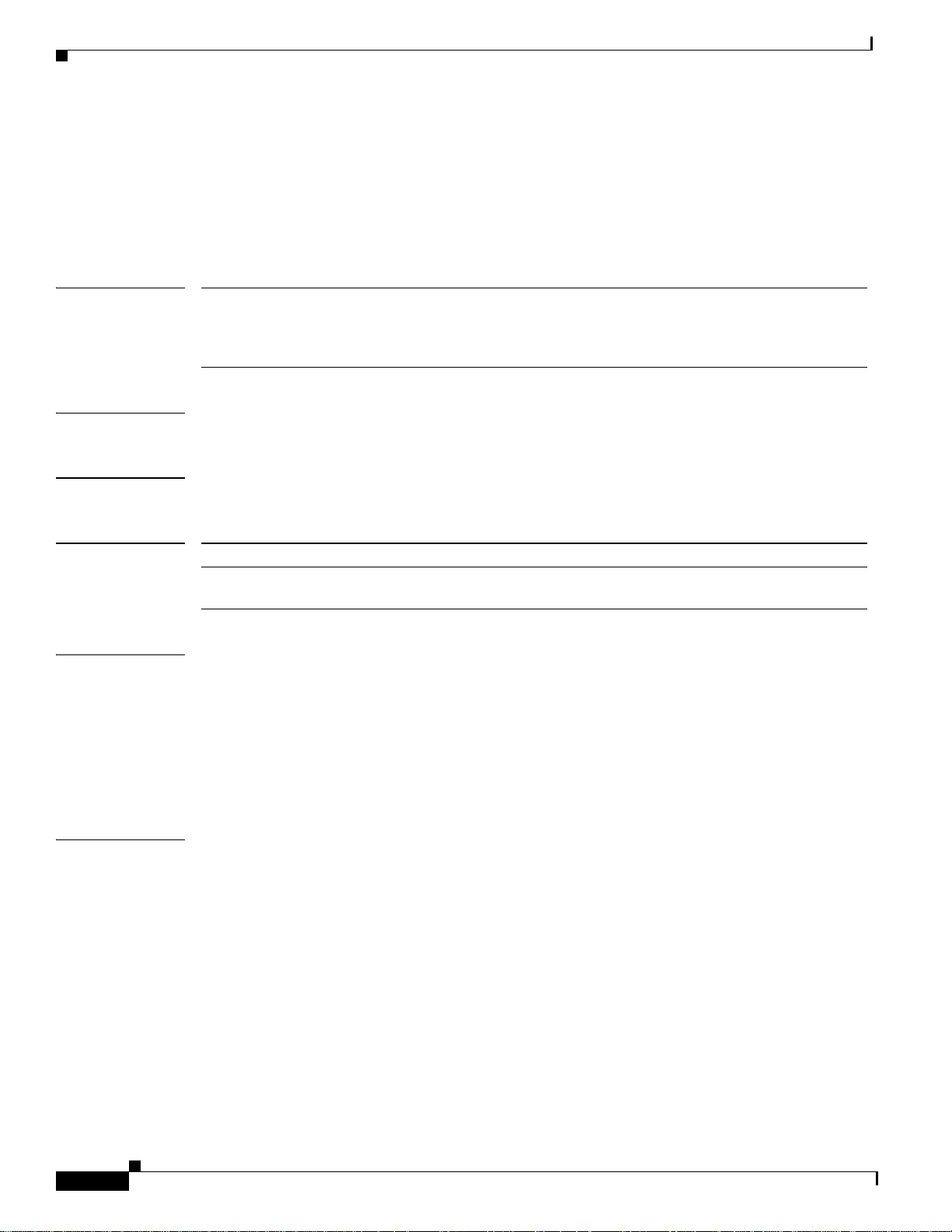
registered-caller ring
registered-caller ring
To configure the Nariwake service registered caller ring cadence, use the registered-caller ring
command in dial-peer configuration mode.
registered-caller ring cadence
Cisco IOS Voice, Video, and Fax Commands: R Through Sh
Syntax Description
cadence A value of 0, 1, or 2. The default ring cadence for registered callers is 1
and for unregistered callers is 0. The on and off periods of ring 0 (normal
ringing signals) and ring 1 (ringing signals for the Nariwake service ) are
defined in the NTT user manual.
Defaults The default Nariwake service registered caller ring cadence is ring 1.
Command Modes Dial-peer configuration
Command History
Release Modification
12.1.(2)XF The command registered-caller ring was introduced on the Cisco 800
series routers.
Usage Guidelines If your ISDN line is provisioned for the I Number or dial-in services, you must also conf igure a dial peer
by using the destination-pattern not-provided command. Either port 1 or port 2 can be configured
under this dial peer. The router then forwards the incoming call to voice port 1. (See the “Examples”
section below.
If more than one dial peer is configured with the destination-pattern not-provided command, the router
uses the first configured dial peer for the incoming calls. To display the Nariwake ring cadence setting,
use the show run command.
Examples The following example sets the ring cadence for registered callers to 2.
pots country jp
dial-peer voice 1 pots
registered-caller ring 2
Cisco IOS Voice, Video, Fax Command Reference
VR-564
Page 5
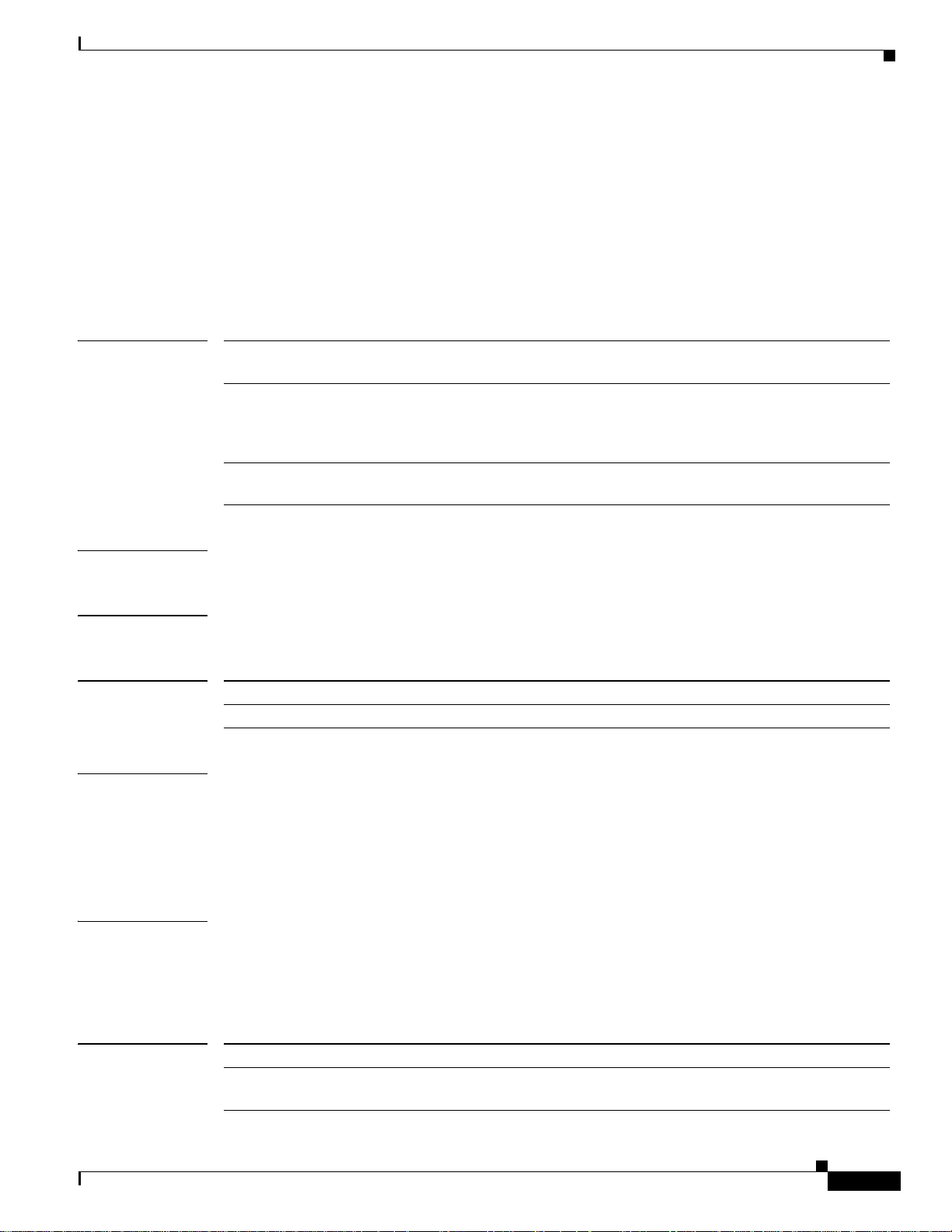
Cisco IOS Voice, Video, and Fax Commands: R Through Sh
req-qos
To specify the desired quality of service to be used in reaching a specified dial peer, use the req-qos
command in dial-peer configuration mode. To restore the default value for this command, use the no
form of this command.
req-qos {best-effort | controlled-load | guaranteed-delay}
no req-qos
req-qos
Syntax Description
Defaults best-effort
Command Modes Dial-peer configuration
Command History
Usage Guidelines This command is applicable only to VoIP dial peers.
best-effort Indicates that Resource Reservation Protocol (RSVP) make s no bandwidth
reservation.
controlled-load Indicates that RSVP guarantees a single level of preferential service,
presumed to correlate to a delay boundary. The controlled load service uses
admission (or capacity) control to assure that preferential service is received
even when the bandwidth is overloaded.
guaranteed-delay Indicates that RSVP reserves bandwidth and guarantees a minimum bit rate
and preferential queueing if the bandwidth reserved is not exceeded.
Release Modification
11.3(1)T This command was introduced on the Cisco 3600 series routers.
Use the req-qos command to request a specif ic quality of service to be used in reaching a dial peer. Like
acc-qos, when you issue this command, the Cisco IOS software reserves a certain amount of bandwidth
so that the selected quality of service can be provided. Cisco IOS software uses Resource Reservation
Protocol (RSVP) to request quality of service guarantees from the network.
Examples The following example configures guaranteed-delay as the desired (requested) quality of service to a
dial peer:
dial-peer voice 10 voip
req-qos guaranteed-delay
Related Commands
Command Description
acc-qos Defines the acceptable QoS for any inbound and outbound call on a VoIP dial
peer.
Cisco IOS Voice, Video, Fax Command Reference
VR-565
Page 6
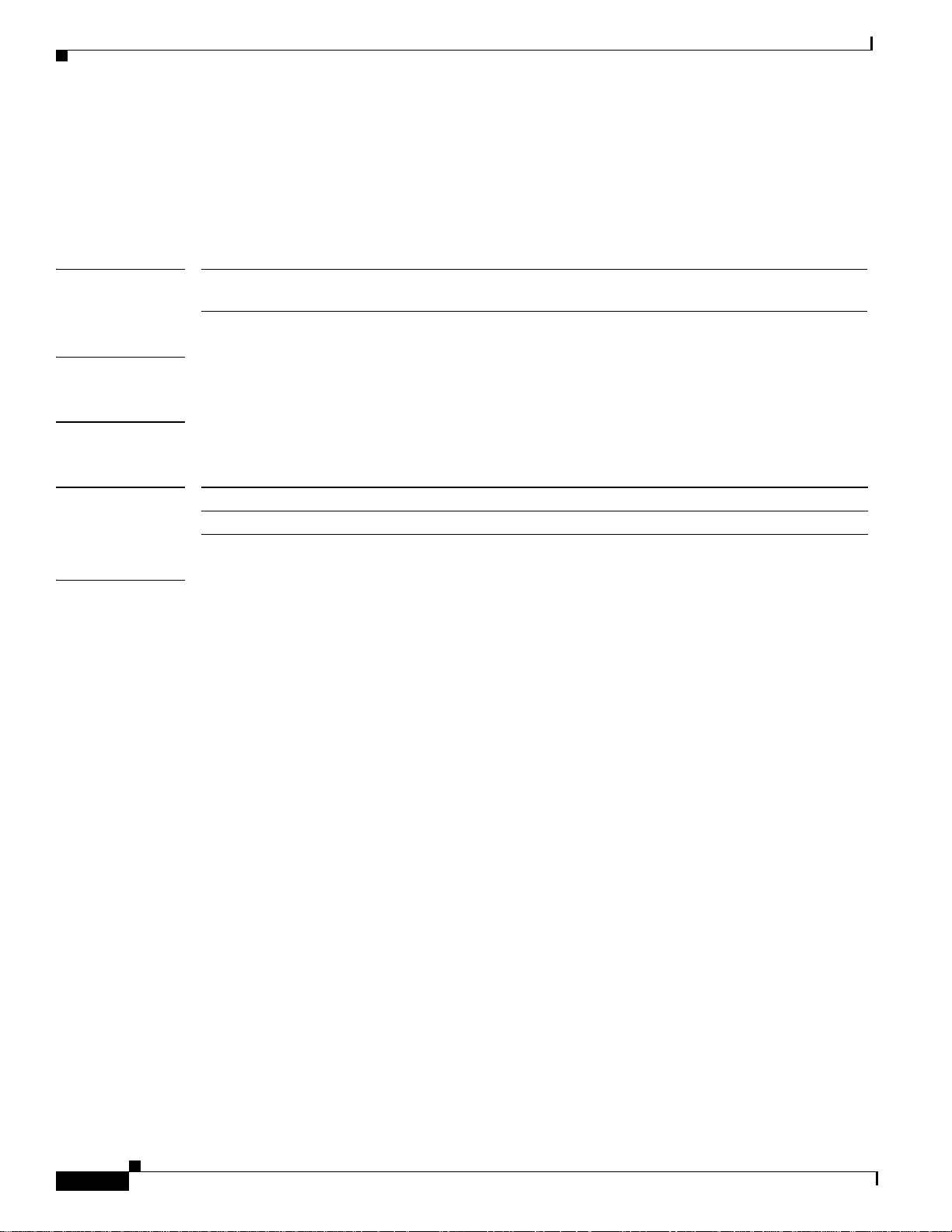
reset
reset
Cisco IOS Voice, Video, and Fax Commands: R Through Sh
To reset a set of digital signal processors (DSPs), use the reset command in global configuration mode.
reset number
Syntax Description
Defaults No default behavior or values.
Command Modes Global configuration
Command History
Examples The following example displays the reset command configuration for DSP 1:
number Specifies the number of DSPs to be reset. The number of DSPs ranges
from 0 to 30.
12.0(5)XE This command was introduced on the Cisco 7200 series routers.
12.0(7)T This command was integrated into the Cisco IOS Release 12.0(7)T.
reset 1
01:24:54:%DSPRM-5-UPDOWN: DSP 1 in slot 1, changed state to up
VR-566
Cisco IOS Voice, Video, Fax Command Reference
Page 7
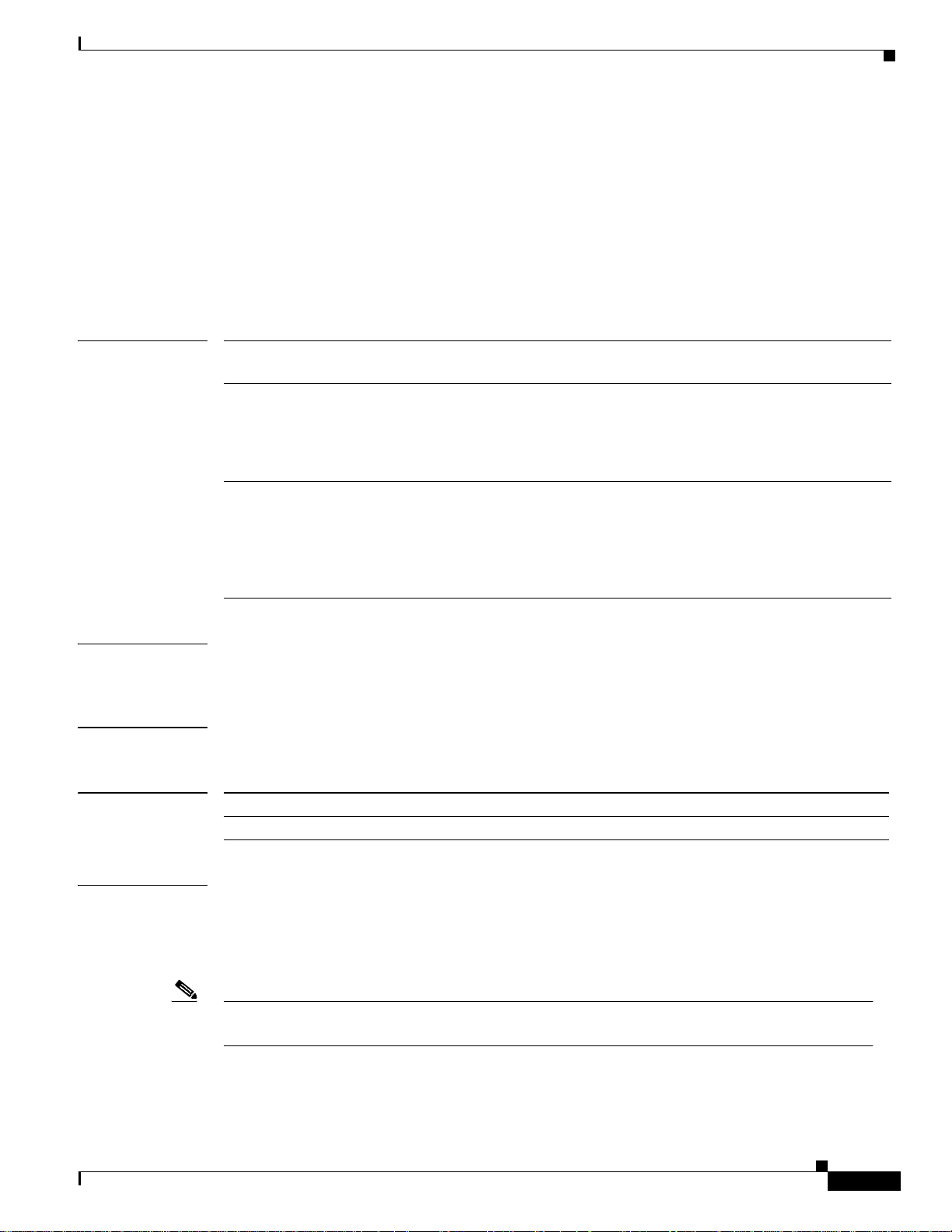
Cisco IOS Voice, Video, and Fax Commands: R Through Sh
resource threshold
To c onfigure a gateway to report H.323 resour ce availability to the its gatekeeper, use the resource
threshold command in gateway configuration mode. To d isable gateway resource-level reporting, use
the no form of this command.
resou rc e t h re s h o l d [all] [high percentage-value] [low percentage-value]
no resource threshold
resource threshold
Syntax Description
Defaults Reports low resources when 90 percent of resources are in use, and reports resource availability when
Command Modes Gateway configuration
all (Optional) Applies the high- and low- parameter settings to all monitored
H.323 resources. This is the default condition.
high percentage-value (Optional) A resource utilization level that triggers a Resource Availability
Indicator (RAI) message indicating that H.323 resource use is high. Enter a
number between 1 and 100 that represents the high-resource utilization
percentage. A value of 100 specifies high-resource usage when any H.323
resource is unavailable. The default is 90 percent.
low percentage-value (Optional) Resource utilization lev el that triggers an RAI message indicating
that H.323 resource usage has dropped below the high-usage level. Enter a
number between 1 and 100 that represents the acceptable resource utilization
percentage. After the gateway sends a high-utilization message, it waits to
send the resource recovery message until the resource use drops below the
value defined by the low parameter. The default is 90 percent.
resource use drops below 90 percent.
Command History
Usage Guidelines The resou rc e t h re s h o l d command defines the resource load levels that trigger Resource Availability
Note The DS0 resources that are monitored for H.32 3 calls are l imited to the ones that are associated with
Release Modification
12.0(5)T This command was introduced on the Cisco AS5300 universal access serv er.
Indicator (RAI) messages. To view the monitored resources, enter the show gateway command.
The monitored H.323 resources include digital signal processor (DSP) channels and DS0s. Use the show
call resource voice stats command to see the total amount of resources available for H.323 calls.
a voice POTS dial peer.
See the dial-peer configuration commands for details on ho w to associate a dial peer with a PRI or CAS
group.
Cisco IOS Voice, Video, Fax Command Reference
VR-567
Page 8
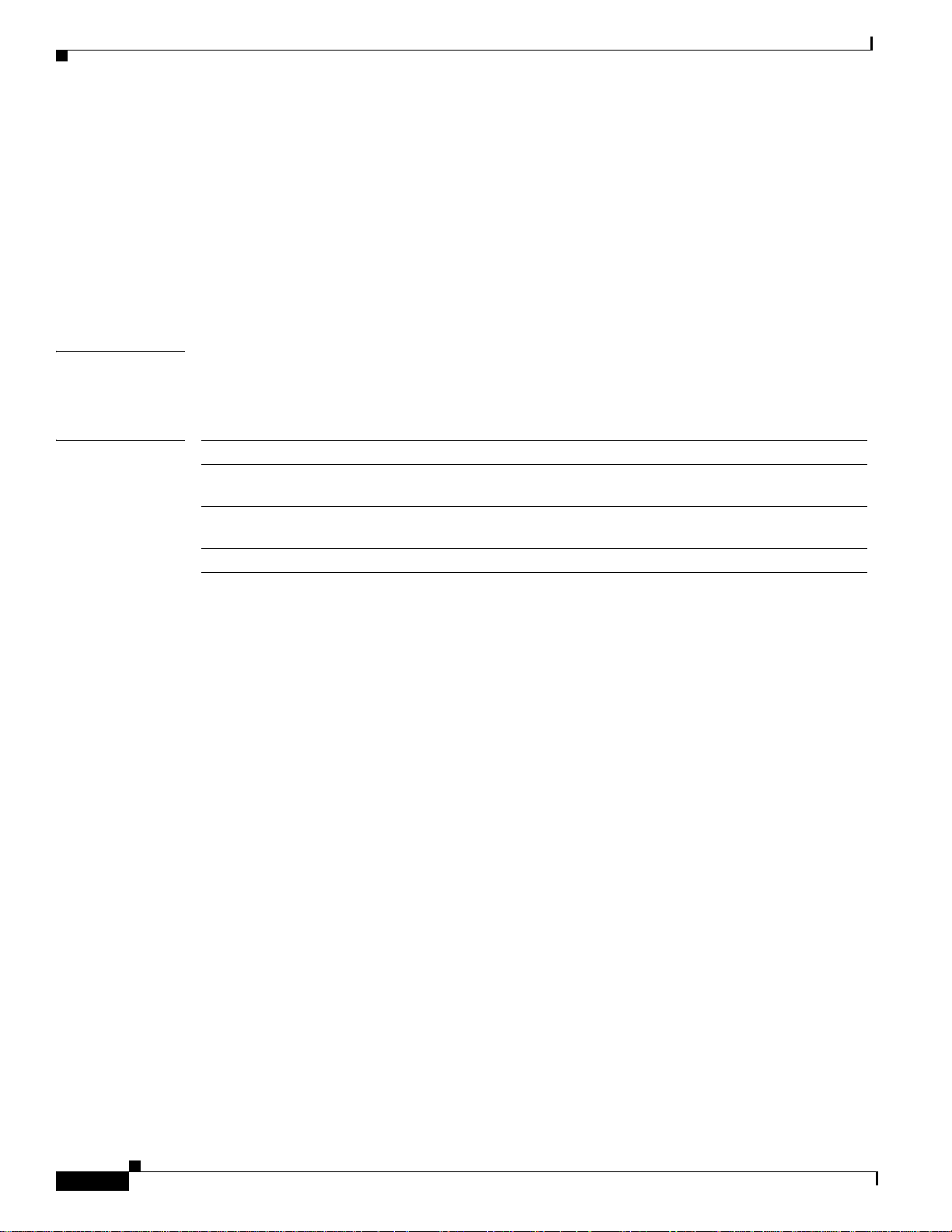
Cisco IOS Voice, Video, and Fax Commands: R Through Sh
resource threshold
When any monitored H.323 resources exceed the threshold level defined by the high parameter, the
gateway sends an RAI message to the gatekeeper with the AlmostOutOfResources field flagged. This
message reports high resource usage.
When all gateway H.323 resources drop below the level defined by the low parameter, the gateway sends
the RAI message to the gatekeeper with the AlmostOutOfResources field cleared.
When a gatekeeper can choose between multiple gateways for call completion, the gatekeeper uses
internal priority settings and gateway resource statistics to determine which gateway to use. When all
other factors are equal, a gateway that has available resources will be chosen over a gateway that has
reported limited resources.
Examples The following command defines the H.323 resource limits for a gateway:
resource threshold high 70 low 60
Related Commands Command Description
show call resource voice
Displays resource statistics for an H.323 gateway.
stats
show call resource voice
threshold
Displays the threshold configuration settings and status for an H.323
gateway.
show gateway Displays the current gateway status.
VR-568
Cisco IOS Voice, Video, Fax Command Reference
Page 9
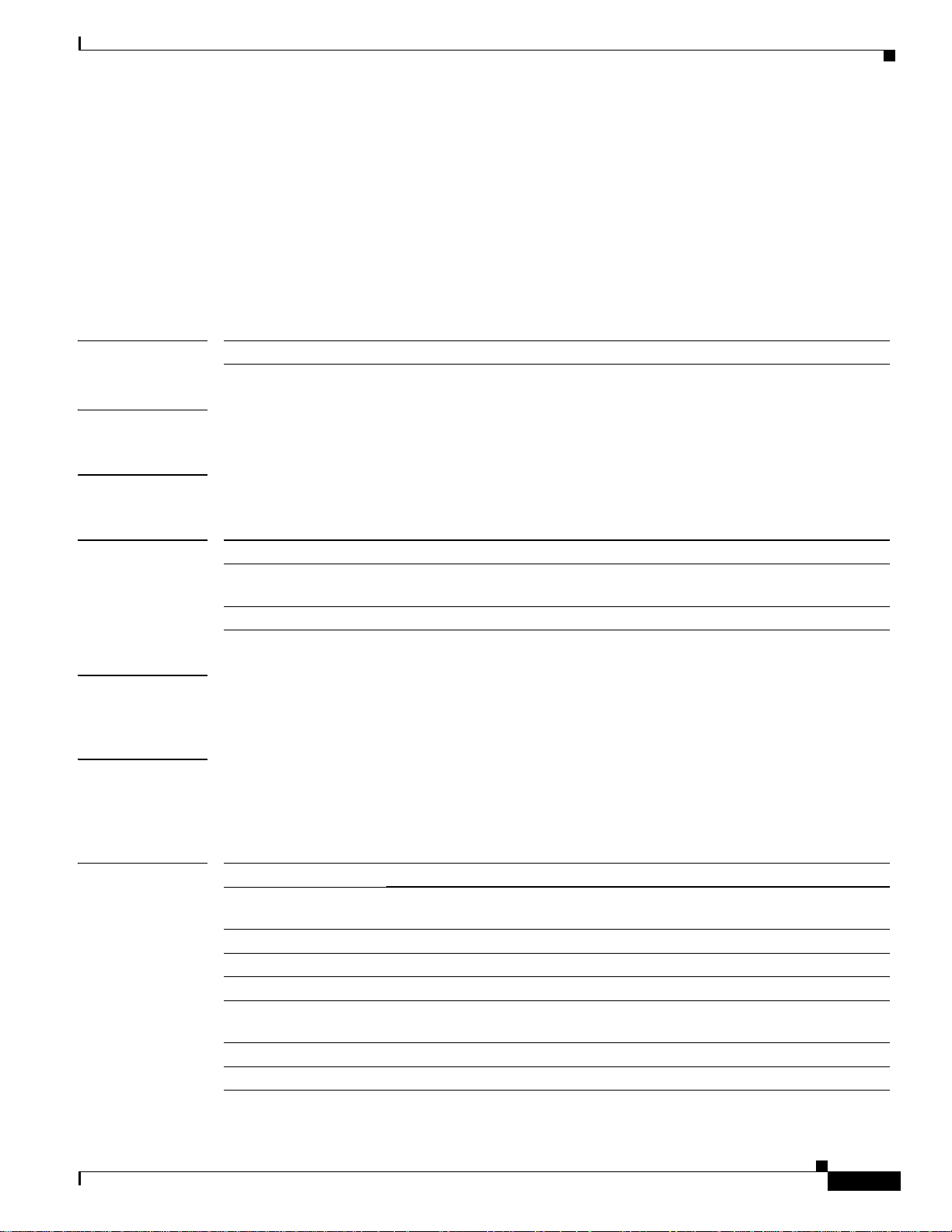
Cisco IOS Voice, Video, and Fax Commands: R Through Sh
response-timeout
To configure the maximum time to wait for a response from a server, use the response-timeout
command in settlement configuration mode. To restore the default value of this command, use the no
form of this command.
response-timeout nu mber
no response-timeout number
response-timeout
Syntax Description
Defaults The default response timeout is one (1) second.
Command Modes Settlement configuration
Command History
Usage Guidelines If no response is received within the response-timeout time limit, the current connection ends, and the
Examples The following example illustrates a response-timeout set to 1 second.
number Response waiting time in seconds.
Release Modification
12.0(4)XH1 This command was introduced on the Cisco 2600 series and Cisco 3600
series routers and the Cisco AS5300 universal access server.
12.1(1)T This command was integrated into Cisco IOS Release 12.1(1)T.
router attempts to contact the next service point.
settlement 0
response-timeout 1
Related Commands
Command Description
connection-timeout Configures the time for which a connection is maintained after completion
of a communication exchange.
customer-id Identifies a carrier or ISP with a settlement provider.
device-id Specifies a gateway associated with a settlement provider.
encryption Sets the encryption method to be negotiated with the provider.
max-connection Sets the maximum number of simultaneous connections to be used for
communication with a settlement provider.
retry-delay Sets the time between attempts to connect with the settlement provider.
retry-limit Sets the maximum number of attempts to connect to the provider.
Cisco IOS Voice, Video, Fax Command Reference
VR-569
Page 10
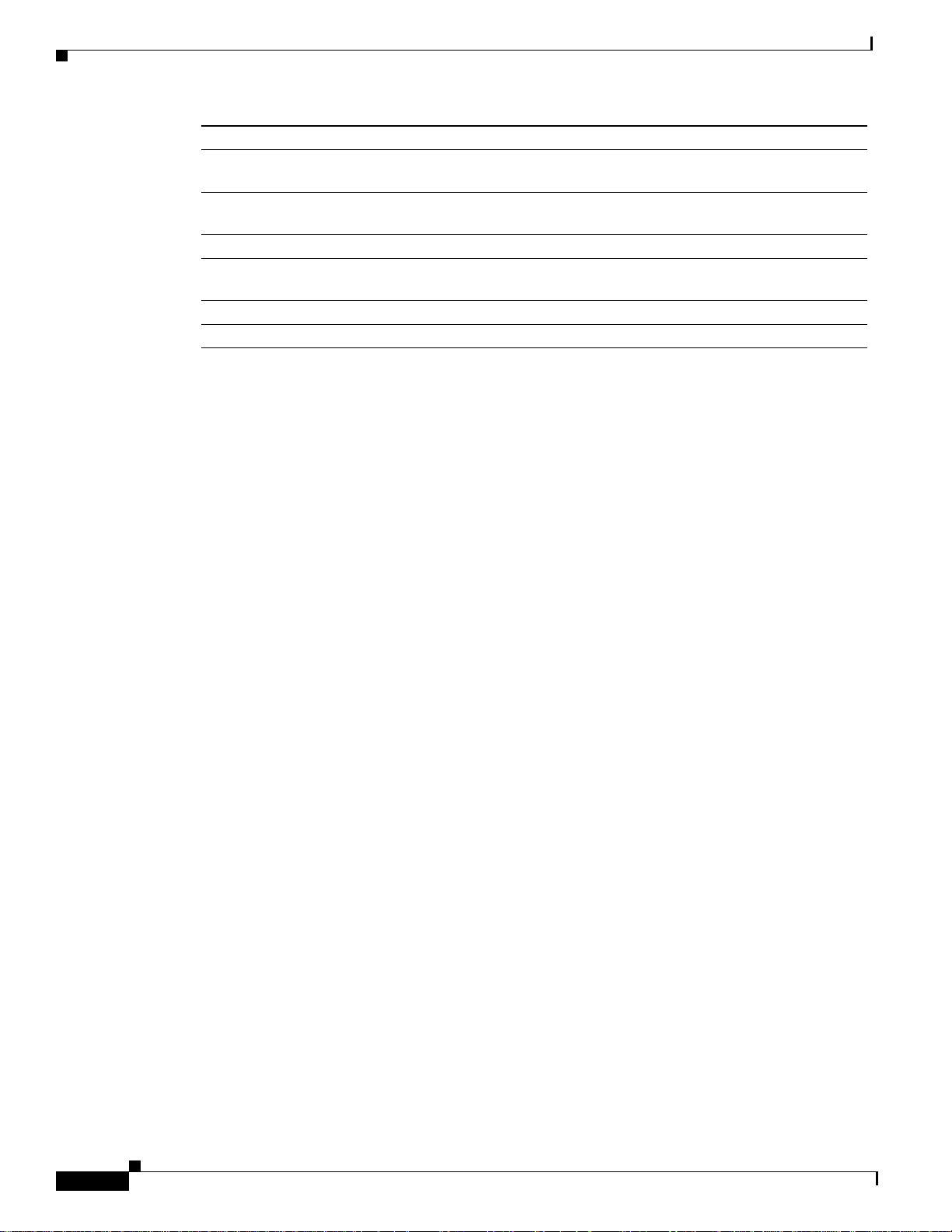
response-timeout
Cisco IOS Voice, Video, and Fax Commands: R Through Sh
Command Description
session-timeout Sets the interva l for closing the connec tion when there is no input or output
traffic.
settlement Enters settlement mode and specifies the attributes specific to a settlement
provider.
show settlement Displays the configuration for all settlement server transactions.
shutdown/no
Deactivates the settlement provider/activates the settlement provider.
shutdown
type Configures an SAA-RTR operation type.
url Specifies the Internet service provider address.
VR-570
Cisco IOS Voice, Video, Fax Command Reference
Page 11
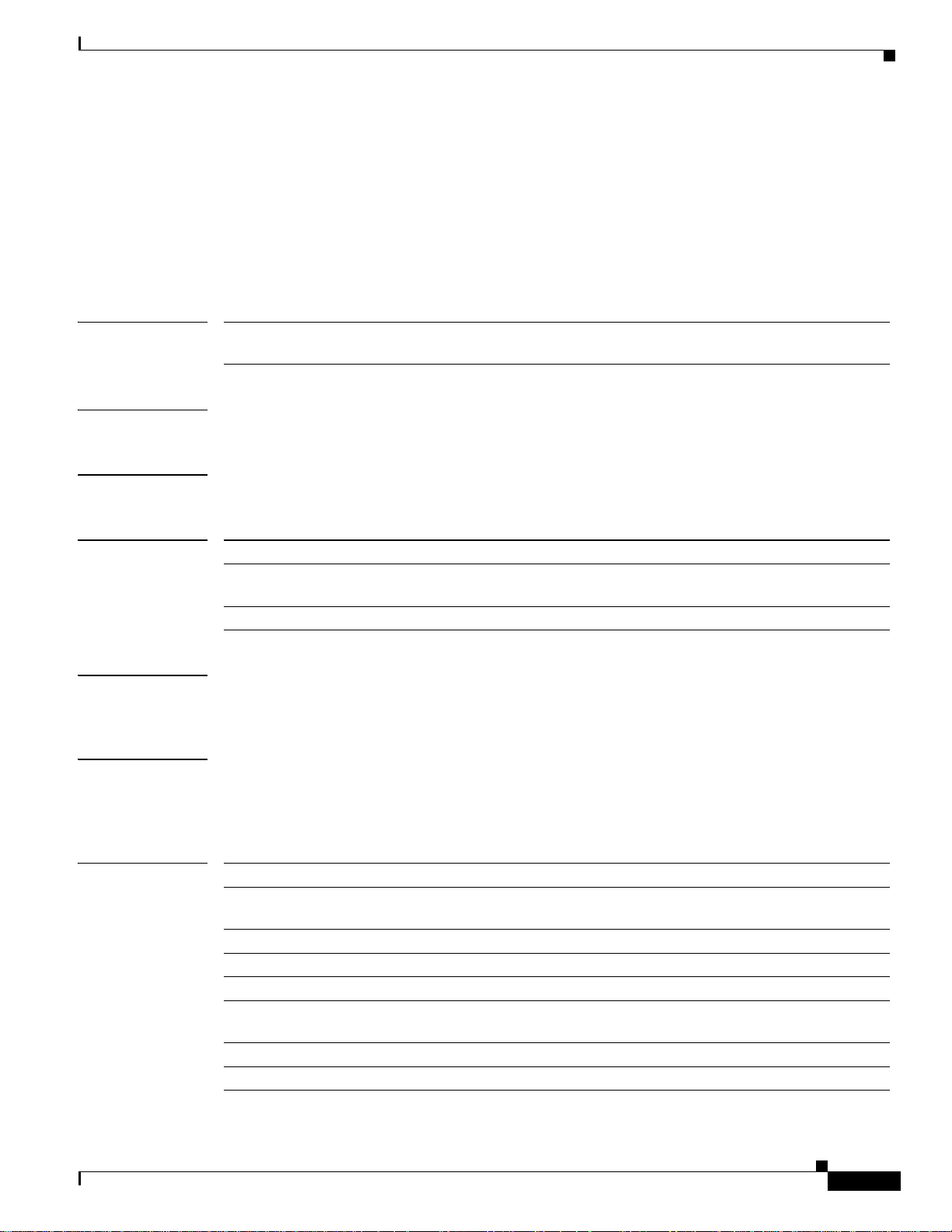
Cisco IOS Voice, Video, and Fax Commands: R Through Sh
retry-delay
T o set the time between attempts to connect with the settlement pro v ider, use the retry-delay command
in settlement configuration mode. To restore the default value, use the no form of this command.
retry-delay number
no retry-delay
retry-delay
Syntax Description
Defaults The default retry delay is two seconds.
Command Modes Settlement configuration
Command History
Usage Guidelines After exhausting all service points for the provider, the router is delayed for the specified length of time
Examples The following example sets a retry value of 15 seconds:
number Length of time (in seconds) between attempts to connect with th e settlement
provider. The valid range for retry delay is from 1 to 600 seconds.
Release Modification
12.0(4)XH1 This command w as introduced on the Cisco 2600 and 3600 series routers and
the Cisco AS5300 universal access server.
12.1(1)T This command was integrated into Cisco IOS Release 12.1(1)T.
before resuming connection attempts.
settlement 0
relay-delay 15
Related Commands
Command Description
connection-timeout Configures the time for which a connection is maintained after completion
of a communication exchange.
customer-id Identifies a carrier or ISP with a settlement provider.
device-id Specifies a gateway associated with a settlement provider.
encryption Sets the encryption method to be negotiated with the provider.
max-connection Sets the maximum number of simultaneous connections to be used for
communication with a settlement provider.
response-timeout Configures the maximum time to wait for a response from a server.
retry-limit Sets the maximum number of attempts to connect to the provider.
Cisco IOS Voice, Video, Fax Command Reference
VR-571
Page 12
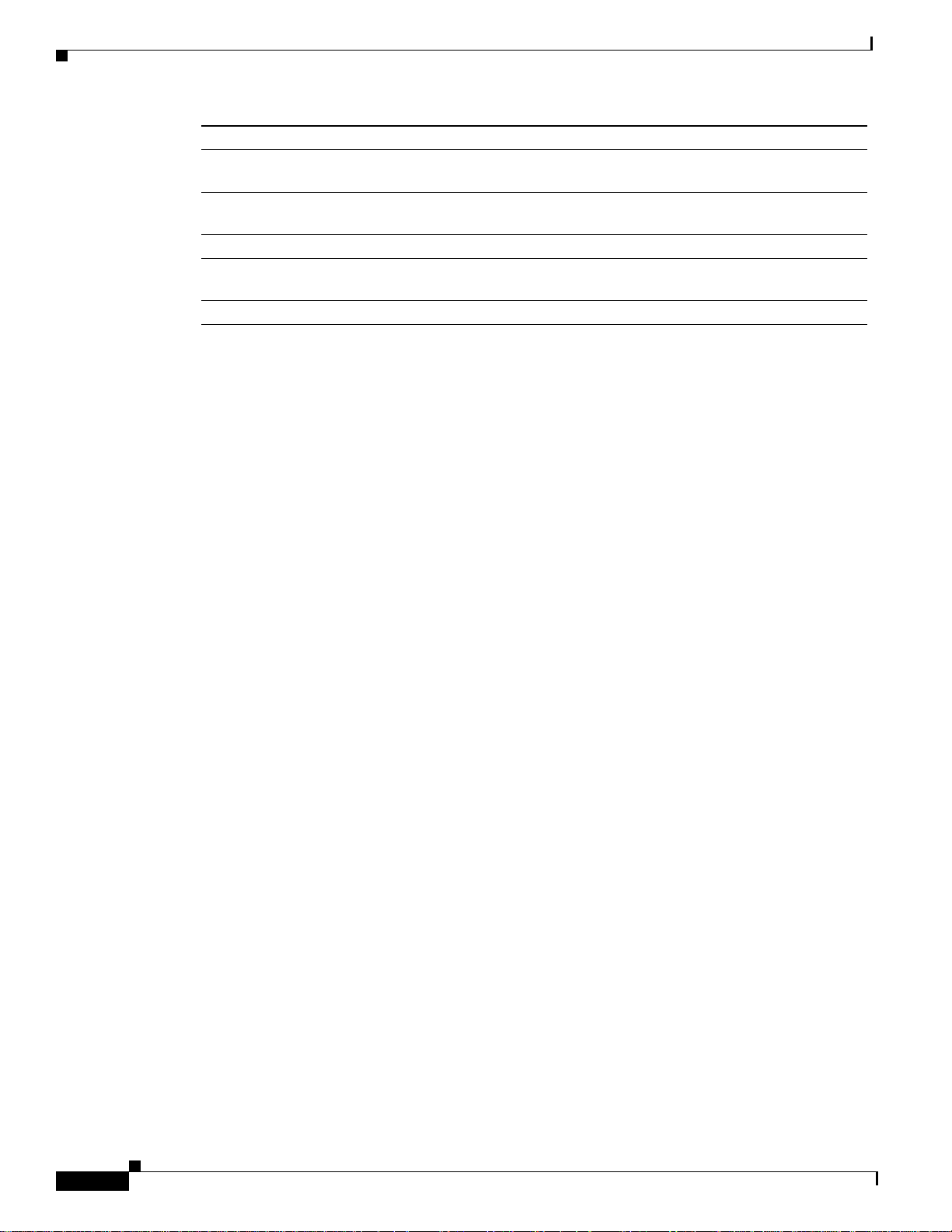
retry-delay
Cisco IOS Voice, Video, and Fax Commands: R Through Sh
Command Description
session-timeout Sets the interva l for closing the connec tion when there is no input or output
traffic.
settlement Enters settlement configuration mode and specifies the attributes specific to
a settlement provider.
show settlement Displays the configuration for all settlement server transactions.
shutdown/no
Deactivates the settlement provider/activates the settlement provider.
shutdown
type Configures an SAA-RTR operation type.
VR-572
Cisco IOS Voice, Video, Fax Command Reference
Page 13
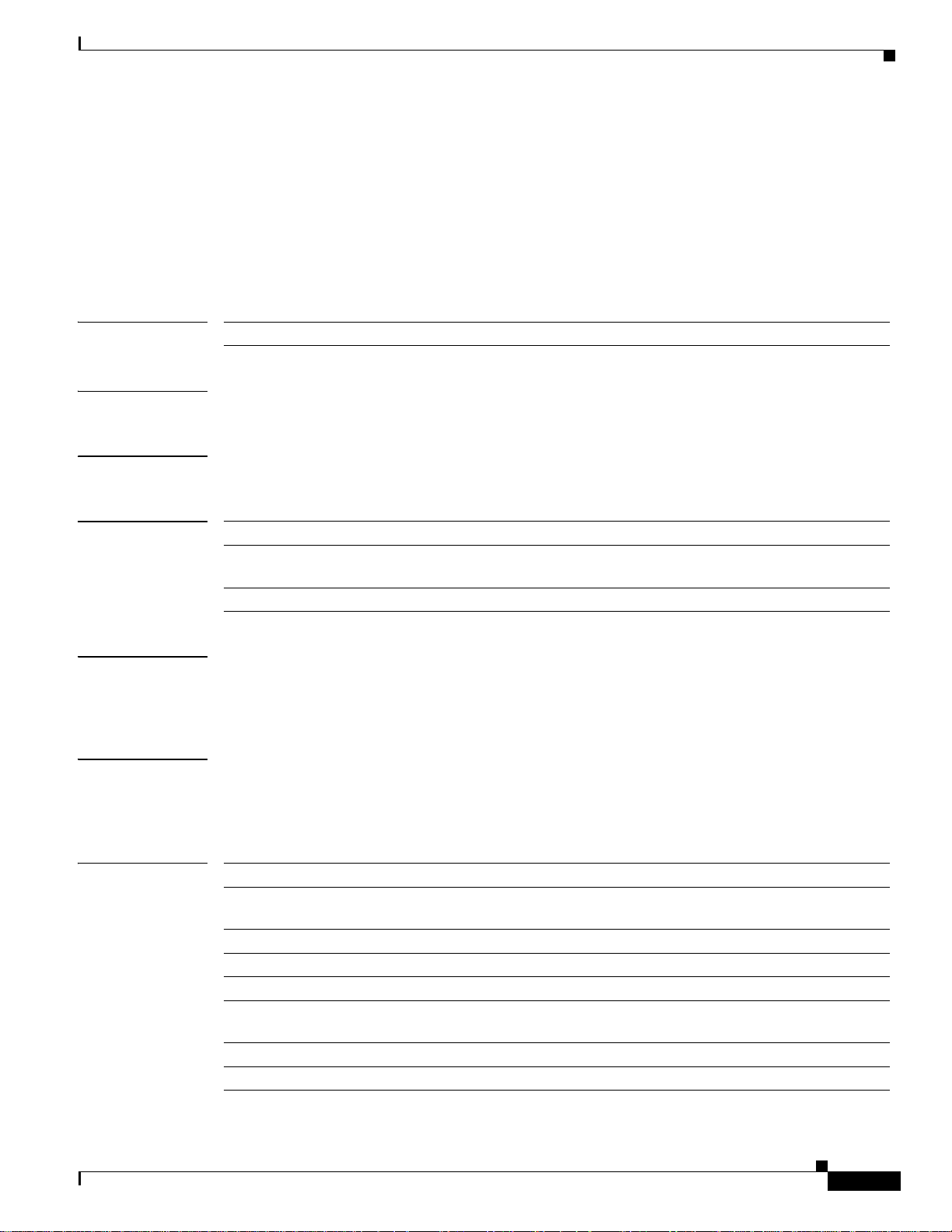
Cisco IOS Voice, Video, and Fax Commands: R Through Sh
retry-limit
To set the maximum number of attempts to connect to the provider, use the retry-limit command in
settlement configuration mode. To restore the default value, use the no form of this command.
retry-limit number
no retry-limit number
retry-limit
Syntax Description
Defaults The default retry limit is one (1) retry.
Command Modes Settlement configuration
Command History
Usage Guidelines If no connection is established after the configured retries, the router ceases connection attempts. The
Examples The following example sets the number of retries to 1:
number Maximum number of connection attempts in addition to the first attempt.
Release Modification
12.0(4)XH1 This command was introduced on the Cisco 2600 series and Cisco 3600
series routers and on the Cisco AS5300 universal access server.
12.1(1)T This command was integrated into Cisco IOS Release 12.1(1)T.
retry limit number does not count the initial connection attempt. A retry limit of one (default) results in
a total of two connection attempts to every service point.
settlement 0
retry-limit 1
Related Commands
Command Description
connection-timeout Configures the time for which a connection is maintained after a
communication exchange is complete.
customer-id Identifies a carrier or ISP with a settlement provider.
device-id Specifies a gateway associated with a settlement provider.
encryption Sets the encryption method to be negotiated with the provider.
max-connection Sets the maximum number of simultaneous connections to be used for
communication with a settlement provider.
response-timeout Configures the maximum time to wait for a response from a server.
retry-delay Sets the time between attempts to connect with the settlement provider.
Cisco IOS Voice, Video, Fax Command Reference
VR-573
Page 14
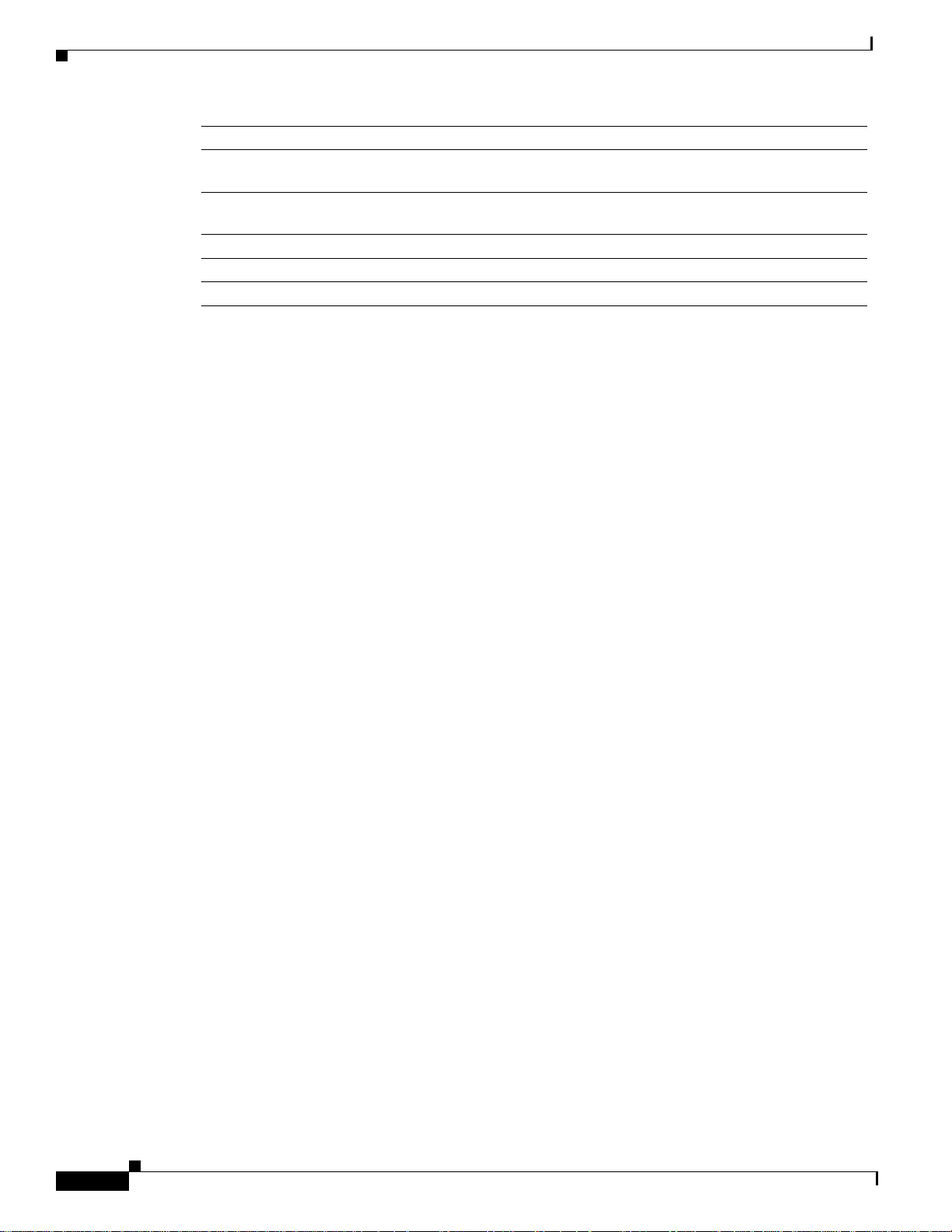
retry-limit
Cisco IOS Voice, Video, and Fax Commands: R Through Sh
Command Description
session-timeout Sets the length of interval for closing the connection when there is no input
or output traffic.
settlement Enters settlement mode and specifies the attributes specific to a settlement
provider.
show settlement Displays the configuration for all settlement server transactions.
shutdown Brings up the settlement provider.
type Configures an SAA-RTR operation type.
VR-574
Cisco IOS Voice, Video, Fax Command Reference
Page 15
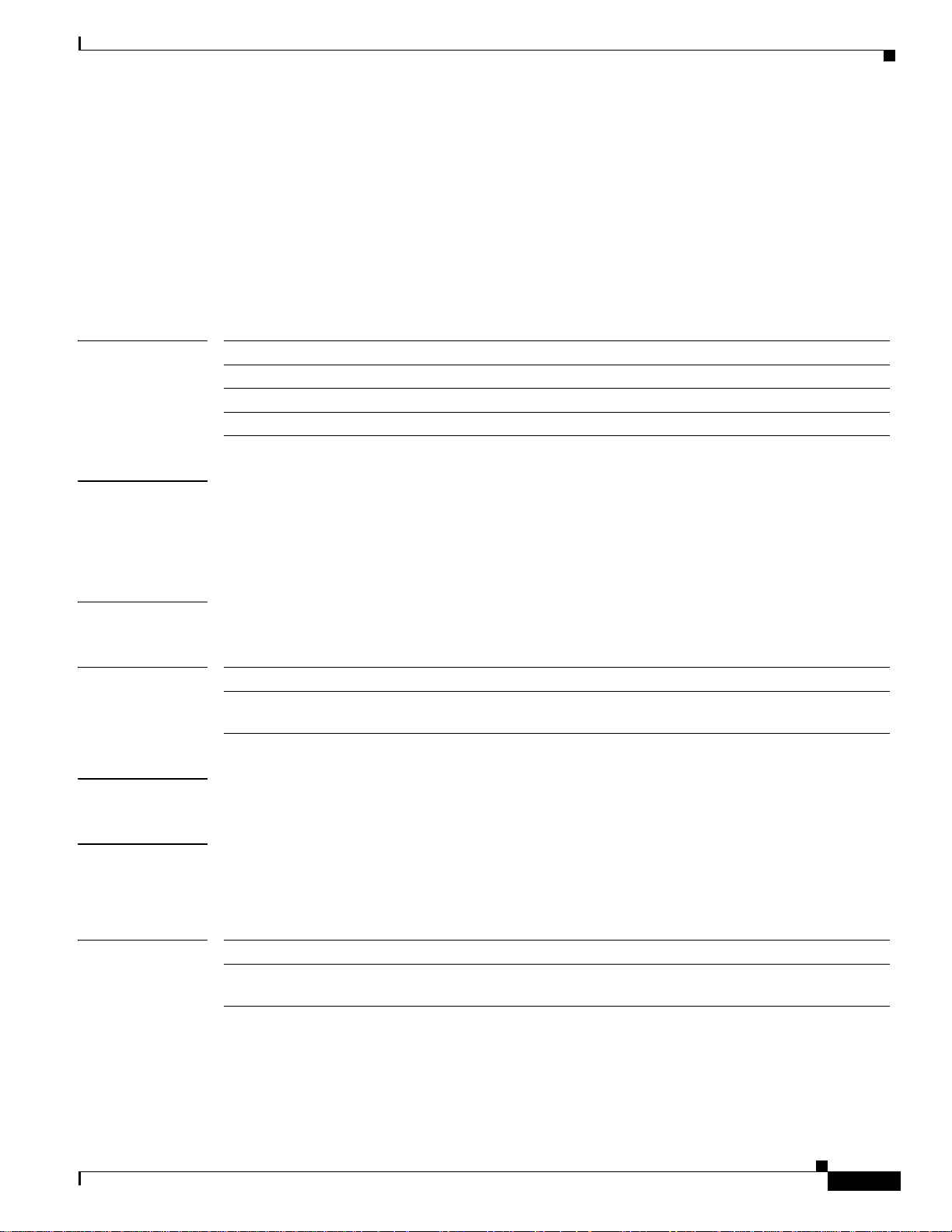
Cisco IOS Voice, Video, and Fax Commands: R Through Sh
retry (SIP user-agent)
To configure the number of retry attempts for Session Initiation Protocol (SIP) messages, use th e retry
command in SIP user-agent configuration mode. To reset this command to the default value, use the no
form of this command.
retry {invite number | response numbe r | bye number | cancel number}
no retry {invite number | response number | bye number | cancel number}
retry (SIP user-agent)
Syntax Description
Defaults invite: 6
Command Modes SIP user-agent configuration
Command History
Usage Guidelines To reset this command to the default value, you can also use the default command.
invite number Number of INVITE retries: 1 through 10 are valid inputs; default = 6.
response number Number of RESPONSE retries: 1 through 10 are valid inputs; default = 6.
bye number Number of BYE retries: 1 through 10 are valid inputs; default = 10.
cancel number Number of CANCEL retries: 1 through 10 are valid inputs; default = 10.
response: 6
bye: 10
cancel: 10
Release Modification
12.1(1)T This command was introduced on the Cisco 2600 series and Cisco 3600
series routers and on the Cisco AS5300 universal access server.
Examples In the following example, the number of invite retries has been set to 5.
sip-ua
retry invite 5
Related Commands
Command Description
sip-ua Enables the sip-ua configuration commands, with which you configure the
user agent.
Cisco IOS Voice, Video, Fax Command Reference
VR-575
Page 16
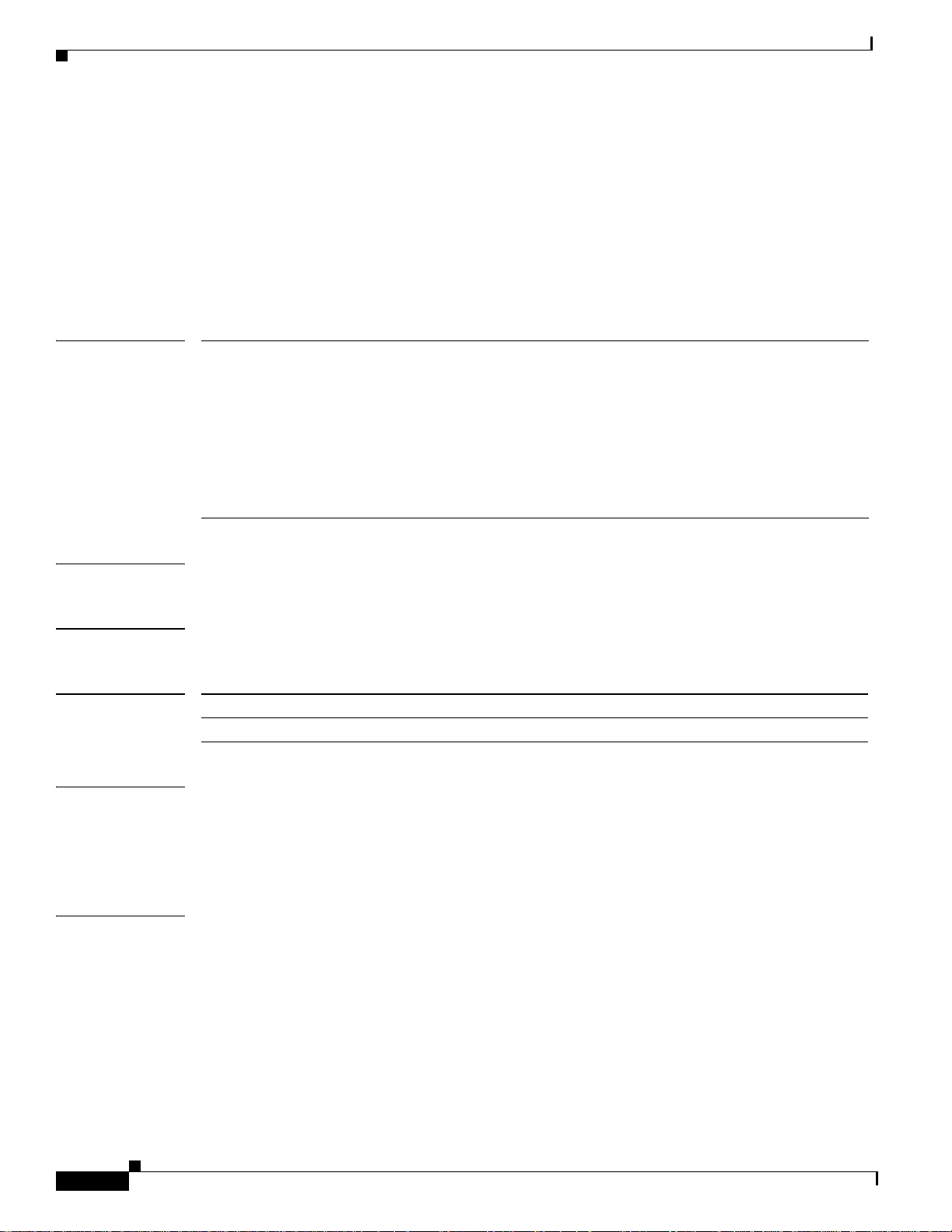
ring
ring
Cisco IOS Voice, Video, and Fax Commands: R Through Sh
To set up a distinctive ring for your connected telephones, fax machines, or modems, use the ring
command in interface configuration mode. To disable the specified distinctive ring, use the no form of
this command.
ring cadence-number
no ring cadence-number
Syntax Description
Defaults The default is 0.
Command Modes Interface configuration
Command History
Usage Guidelines This command applies to Cisco 800 series routers.
cadence-number Number from 0 through 2:
• Type 0 is a primary ringing caden ce—default ringing cadence
for the country your router is in.
• Type 1 is a distinctive ring—0.8 seconds on, 0.4 seconds off,
0.8 seconds on, 0.4 seconds off.
• Type 2 is a distinctive ring—0.4 seconds on, 0.2 seconds off,
0.4 seconds on, 0.2 seconds off, 0.8 seconds on, 4 seconds
off.
Release Modification
12.0(3)T This command was introduced on the Cisco 800 series router.
You can specify this command when creating a dial peer. This command will not work if it is not
specified within the context of a dial peer. For information on creating a dial peer, refer to the
Cisco 800 Series Routers Software Configuration Guide.
Examples The following example specifies the type 1 distinctive ring:
ring 1
Cisco IOS Voice, Video, Fax Command Reference
VR-576
Page 17
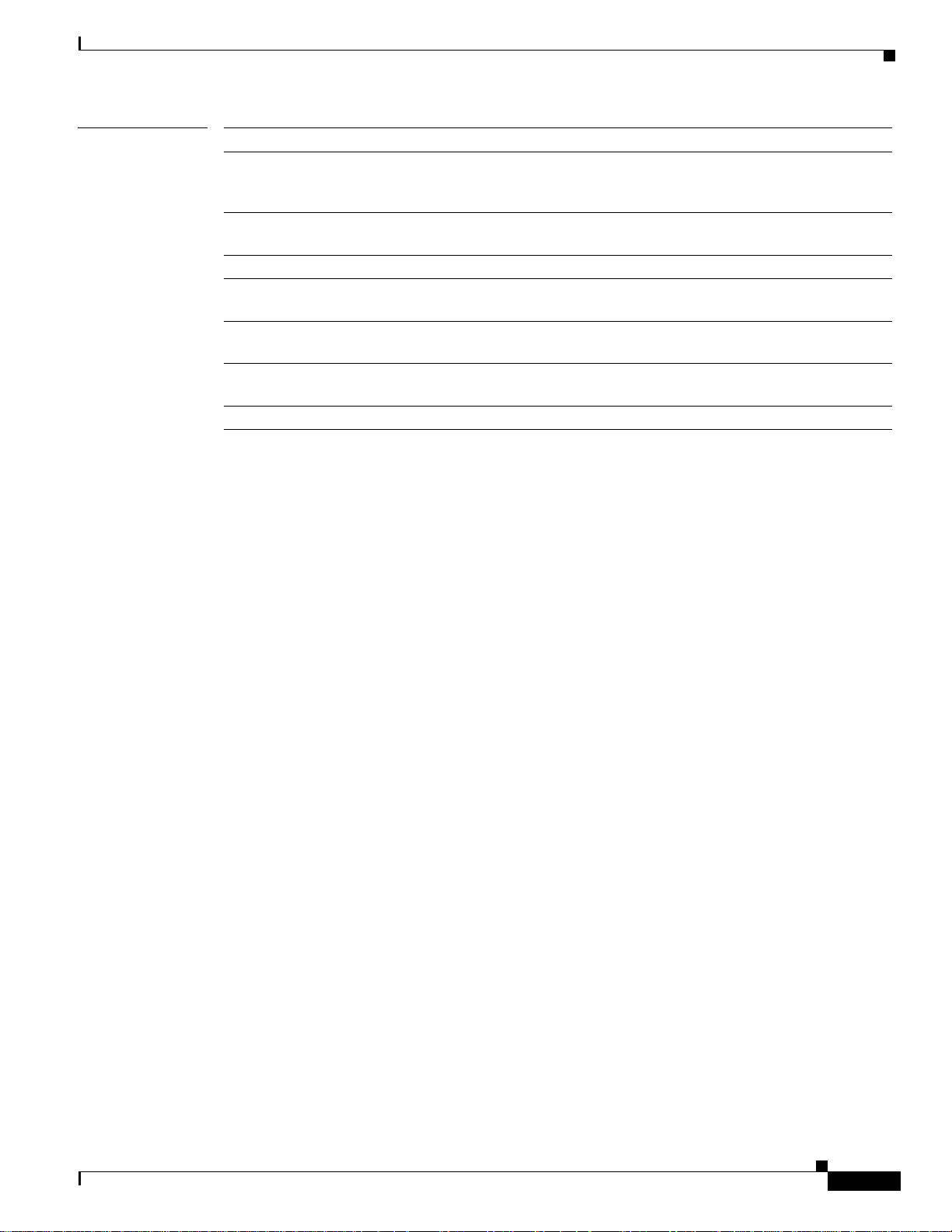
Cisco IOS Voice, Video, and Fax Commands: R Through Sh
Related Commands Command Description
destination-pattern Specifies either the prefix, the full E.164 telephone number, or an
ISDN directory number (depending on the dial plan) to be used for a
dial peer.
dial-peer voice Enters dial-peer configuration mode, defines the type of dial peer, and
defines the tag number associated with a dial peer.
no call-waiting Disables call waiting.
port (dial-peer) Enables an interface on a PA-4R-DTR port adapter to operate as a
concentrator port.
pots
distinctive-ring-guard-time
Specifies a delay in which a telephone port can be rung after a previous
call is disconnected (for Cisco 800 series routers).
ring Sets up a distinctive ring for telephones, fax machin es, or mod ems
connected to a Cisco 800 series router.
show dial-p eer voic e Displays configuration information and call statistics for dial peers.
ring
Cisco IOS Voice, Video, Fax Command Reference
VR-577
Page 18
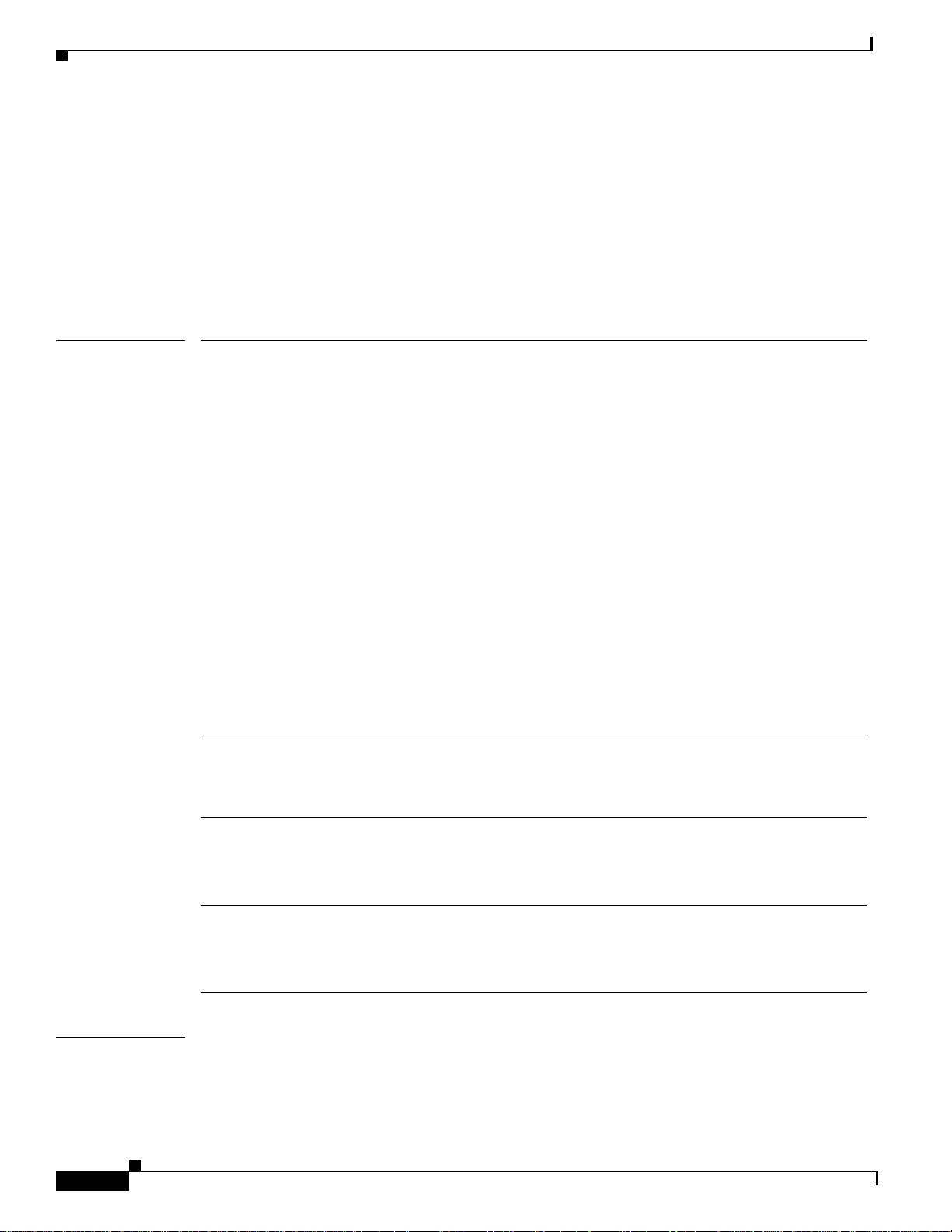
ring cadence
ring cadence
To specify the ring cadence for a Foreign Exchange Station (FXS) voice port, use the ring cadence
command in voice-port configuration mode. To restore the default value, use the no form of this
command.
Cisco IOS Voice, Video, and Fax Commands: R Through Sh
ring cadence {pattern-number | define pulse interval}
no ring cadence
Syntax Description
pattern-number Predefined ring cadence patterns. Each pattern specifies a ring-pulse
time and a ring-interval time.
• pattern01—2 seconds on, 4 seconds off
• pattern02—1 second on, 4 seconds off
• pattern03—1.5 seconds on, 3.5 seconds off
• pattern04—1 second on, 2 seconds off
• pattern05—1 second on, 5 seconds off
• pattern06—1 second on, 3 seconds off
• pattern07—0.8 second on, 3.2 seconds off
• pattern08—1.5 seconds on, 3 se conds off
• pattern09—1.2 seconds on, 3.7 seconds off
• pattern09—1.2 seconds on, 4.7 seconds off
• pattern11—0.4 second on, 0.2 second off, 0.4 second on, 2 seconds
off
• pattern12—0.4 second on, 0.2 second off, 0.4 second on, 2.6
seconds off
define User-definable ring cadence pattern. Each number pair specifies one
ring-pulse time and one ring-interval time. You must enter numbers in
pairs, and you can enter from 1 to 6 pairs. The second number in the last
pair that you enter specifies the interval between rin gs.
pulse A number (1 or 2 digits) specifying ring pulse (on) time in hundreds of
milliseconds.
The range is from 1 to 50, for pulses of 100 ms to 5000 ms.
For example: 1 = 100 ms; 10 = 1 s, 40 = 4 s.
interval A number (1 or 2 digits) specifying ring interval (off) time in hundreds
of milliseconds.
The range is from 1 to 50, for pulses of 100 to 5000 ms.
For example: 1 = 100 ms; 10 = 1 s, 40 = 4 s.
Defaults Ring cadence defaults to the pattern you specify with the cptone command.
Cisco IOS Voice, Video, Fax Command Reference
VR-578
Page 19
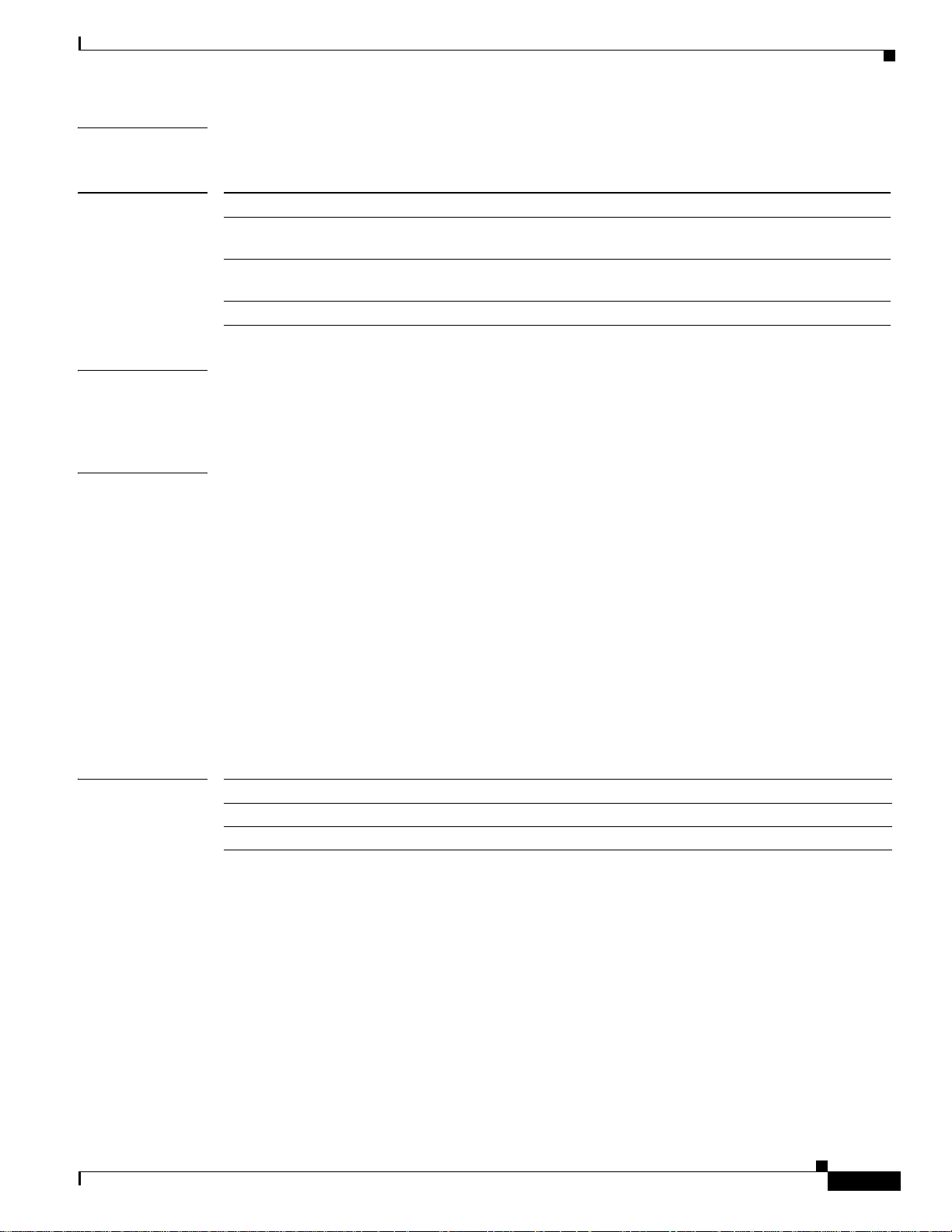
Cisco IOS Voice, Video, and Fax Commands: R Through Sh
Command Modes Voice-port configuration
ring cadence
Command History
Release Modification
11.3(1)MA This command was introduced on the Cisco MC3810 multiservice
concentrator.
12.0(7)XK This command was first supported on the Cisco 2600 and 3600 series routers,
and the patternXX keyword was introduced.
12.1(2)T This command was integrated into the 12.1(2)T release.
Usage Guidelines The patternXX keyword provides preset ring cadence patterns for use on any platform. The define
keyword allows you to create a custom ring cadence. On the Cisco 2600 and 3600 series routers, only
one or two pairs of digits can be entered under the define keyword.
Examples The following example configures the ring cadence for 1 second on and 4 seconds off on voice port 1/1
on a Cisco MC3810 multiservice concentrator:
voice-port 1/1
ring cadence pattern02
The following example configures the ring cadence for 1 second on, 1 second off, 1 second on, and
5 seconds off on voice port 1/2 on a Cisco MC3810 multiservice concentrator:
voice-port 1/2
ring cadence define 10 10 10 50
Related Commands
The following example conf igures the ring cad ence for 1 second on an d 2 seconds off o n voice port 1/ 0/0
on a Cisco 2600 or 3600 series router:
voice-port 1/0/0
ring cadence pattern04
Command Description
ring frequency Specifies the ring frequency for a specified FXS voice port.
cptone Specifies the default tone, ring, and cadence settings according to country.
Cisco IOS Voice, Video, Fax Command Reference
VR-579
Page 20
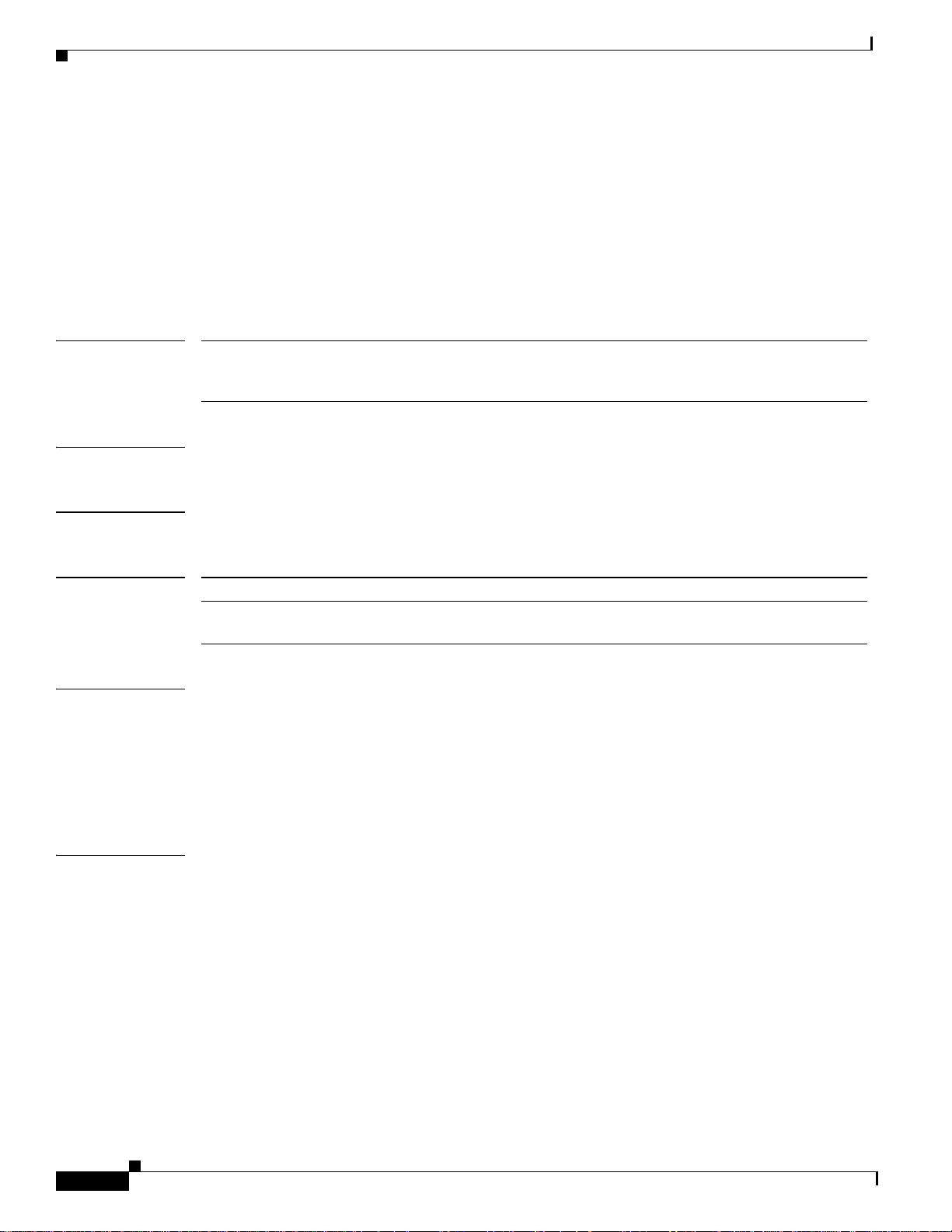
ring frequency
ring frequency
To specify the ring frequency for a specified Foreign Exchange Station (FXS) voice port, use the ring
frequency command in voice-port configuration mode. To restore the default value, use the no form of
this command.
ring frequency number
no ring frequency number
Cisco IOS Voice, Video, and Fax Commands: R Through Sh
Syntax Description
number Ring frequency (hertz) used in the FXS interface. Valid entrie s on the
Cisco 3600 series are 25 and 50. Valid entries on the Cisco MC3810
multiservice concentrator are 20 and 30.
Defaults 25 Hz on the Cisco 3600 series routers and 20 Hz on the Cisco MC3810 multiservice concentrators.
Command Modes Voice-port configuration
Command History
Release Modification
11.3(1)T This command was introduced on the Cisco MC3810 multiservice
concentrator.
Usage Guidelines Use the ring frequency command to select a specific ring frequency for an FXS voice port. Use the no
form of this command to reset the default value. The ri ng frequency you select must match the connected
equipment. If set incorrectly, the attached phone might not ring or might buzz. In addition, the ring
frequency is usually country-dependent. You should tak e into account the approp riate ring frequency for
your area before configuring this command.
This command does not affect ringback, which is the ringing a user hears when placing a remote call.
Examples The following example configures the ring frequency on the Cisco 3600 series for 25 Hz:
voice-port 1/0/0
ring frequency 25
The following example configures the ring frequency on the Cisco MC3810 multiservice concentrator
for 20 Hz:
voice-port 1/1
ring frequency 20
Cisco IOS Voice, Video, Fax Command Reference
VR-580
Page 21
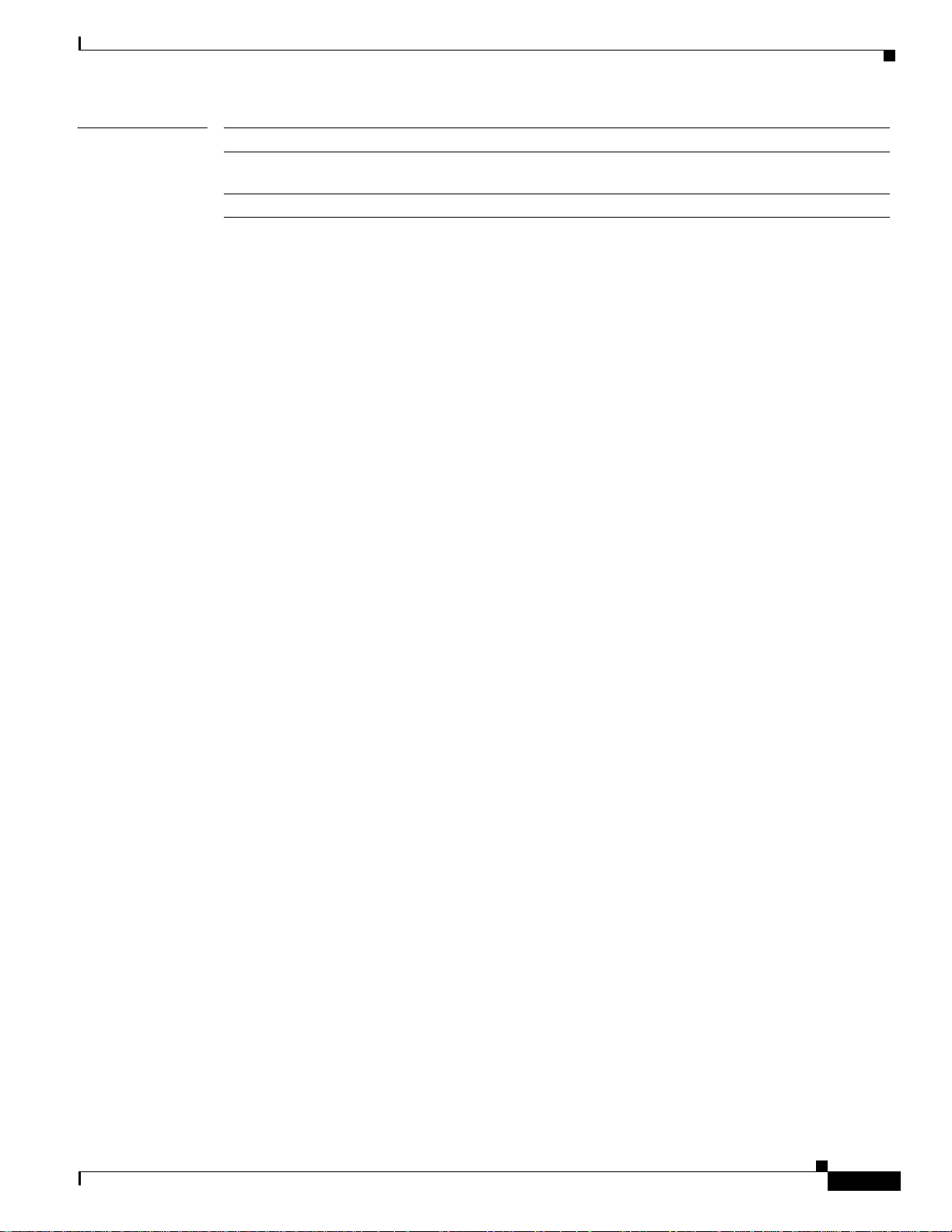
Cisco IOS Voice, Video, and Fax Commands: R Through Sh
Related Commands Command Description
ring cadence Specifies the ring cadence for an FXS voice port on the Cisco MC3810
multiservice concentrator.
ring number Specifies the number of rings for a specified FXO voice port.
ring frequency
Cisco IOS Voice, Video, Fax Command Reference
VR-581
Page 22
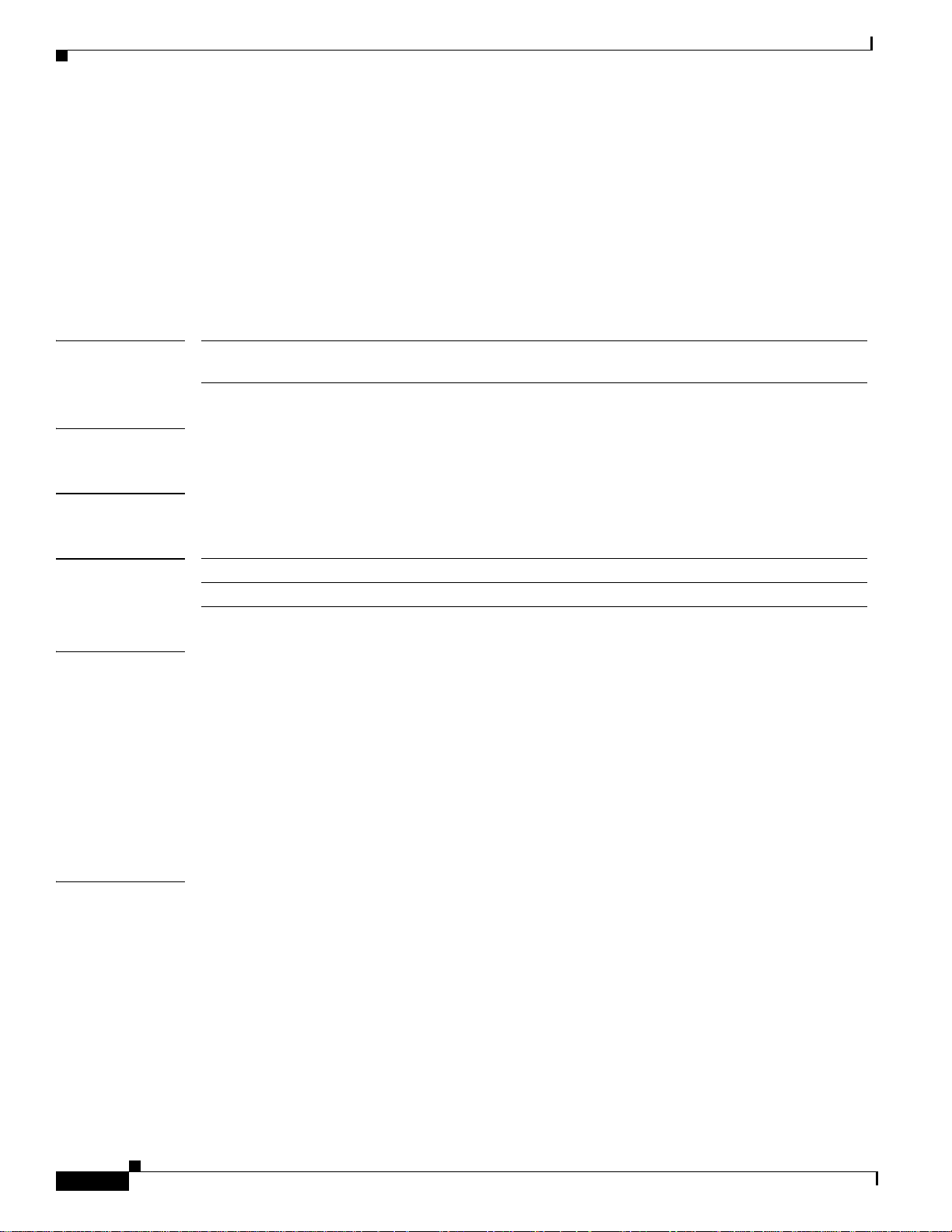
ring number
ring number
Cisco IOS Voice, Video, and Fax Commands: R Through Sh
To specify the number of rings for a specified Foreign Exchange Office (FXO) voice port, use the ring
number comman d in voice-port conf iguration mode . T o restore the default v alue, use the no form of this
command.
ring number number
no ring number number
Syntax Description
number Number of rings detected before answering the call. Valid entries are
numbers from 1 to 10. The default is 1.
Defaults One ring
Command Modes Voice-port configuration
Command History
Release Modification
11.3(1)T This command was introduced on the Cisco 3600 series router.
Usage Guidelines Use the ring number command to set the maximum number of rings to be detected before answering a
call over an FXO voice port. Use the no form of this command to reset the default value, which is one
ring.
Normally , this command should be set to the def ault so that incoming calls are answered quickly. If you
have other equipment available on the line to answer incoming calls, you might want to set the value
higher to giv e the equipment sufficient time to respond. In that case, the FXO interface would answer if
the equipment online did not answer the incoming call in the configured number of rings.
This command is not applicable to Foreign Exchange Station (FXS) or E&M interfaces because they do
not receive ringing on incoming calls.
Examples The following example on the Cisco 3600 series sets five rings as the maximum number of rings to be
detected before closing a connection over this voice port:
voice-port 1/0/0
ring number 5
The following exampl e on the Cisco MC3810 multiservice concentrator sets five rings as the maximum
number of rings to be detected before closing a connection over this voice port:
voice-port 1/1
ring number 5
Cisco IOS Voice, Video, Fax Command Reference
VR-582
Page 23
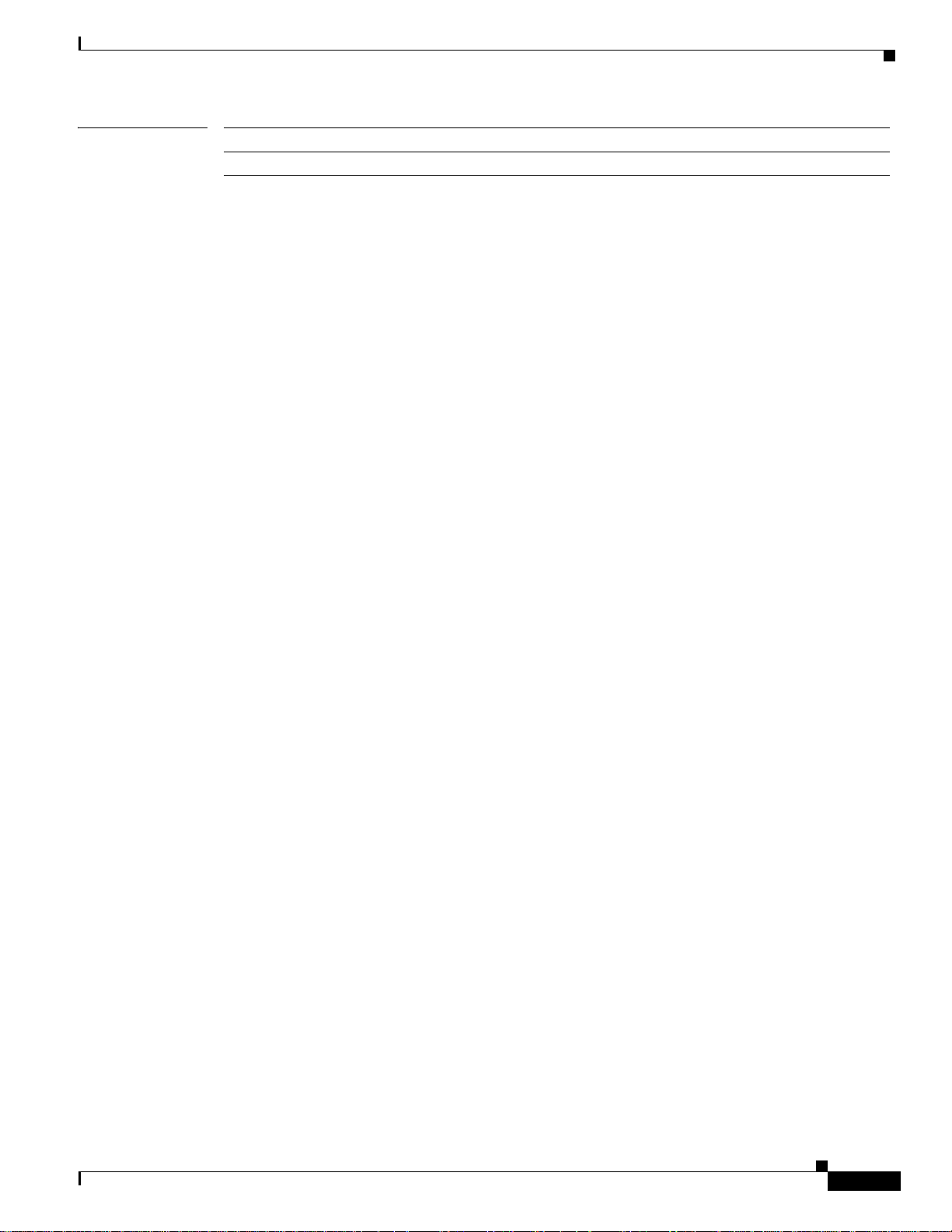
Cisco IOS Voice, Video, and Fax Commands: R Through Sh
Related Commands Command Description
ring frequency Specifies the ring frequency for a specified FXS voice port.
ring number
Cisco IOS Voice, Video, Fax Command Reference
VR-583
Page 24
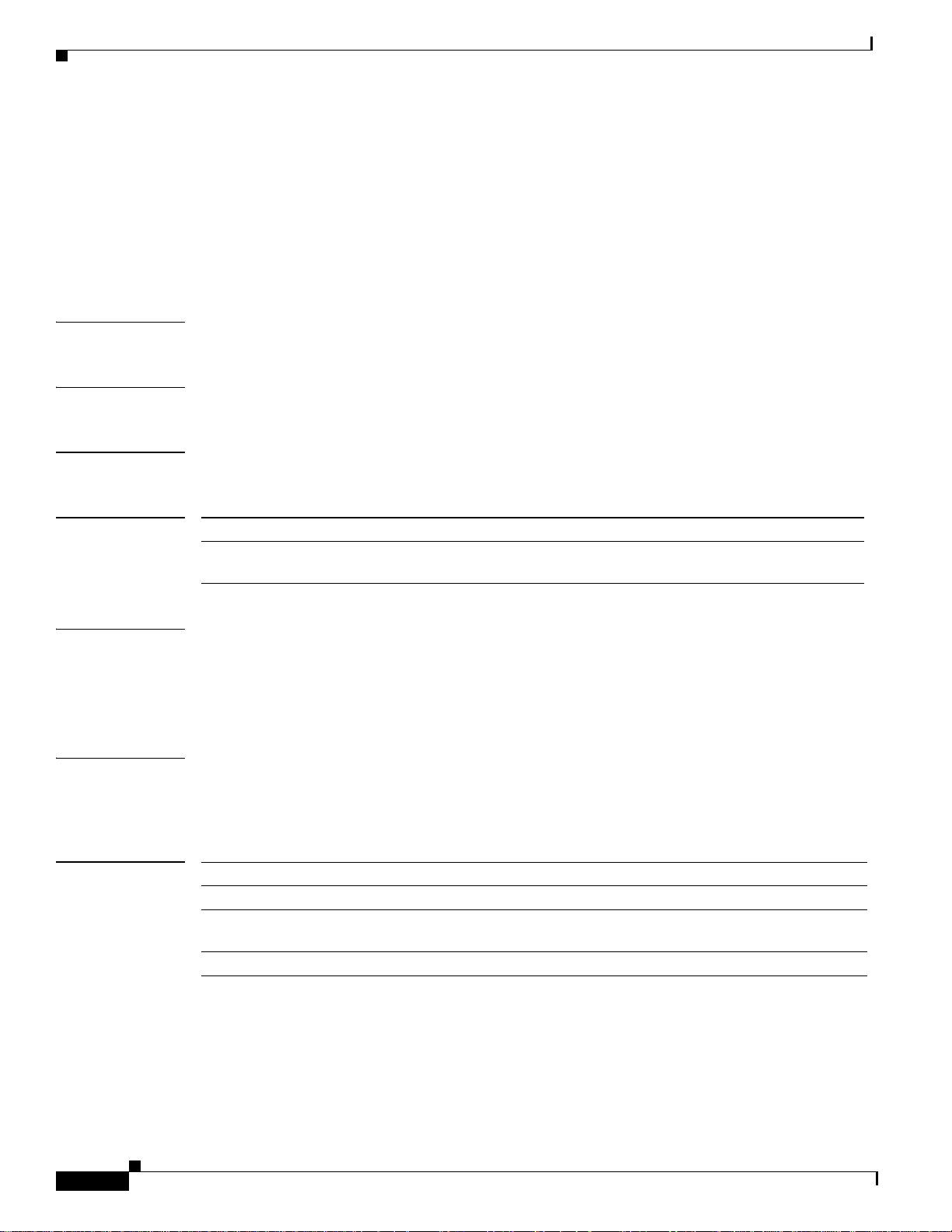
roaming (dial-peer)
roaming (dial-peer)
T o enable the roaming capability for t he dial peer, use the roaming command in dial-peer configuration
mode. To disable the roaming capability, use the no form of this command.
roaming
no roaming
Syntax Description This command has no arguments or keywords.
Defaults No roaming
Command Modes Dial-peer configuration
Cisco IOS Voice, Video, and Fax Commands: R Through Sh
Command History
Usage Guidelines Enable the roaming capability of a dial peer if that dial peer can terminate roaming calls. If a dial peer
Examples The following example enables the roaming capability for the dial peer:
Related Commands
Release Modification
12.1(1)T This command was introduced on the Cisco 2600 series and Cisco 3600
series routers and on the Cisco AS5300 universal access server‘.
is dedicated to local calls only, disable the roaming capability.
The roaming dial peer must work with a roaming service pro vider. If the dial peer allows a roaming user
to go through, and the service provider is not roaming-enabled, the call fails.
dial-peer voice 10 voip
roaming
Command Description
roaming (settlement) Enables the roaming capability for a settlement provider.
settle-call Limits the dial peer to using only the specific clearinghouse identified
by the specified provider-number.
settlement roam-pattern Configures a pattern to match against when determining roaming.
VR-584
Cisco IOS Voice, Video, Fax Command Reference
Page 25
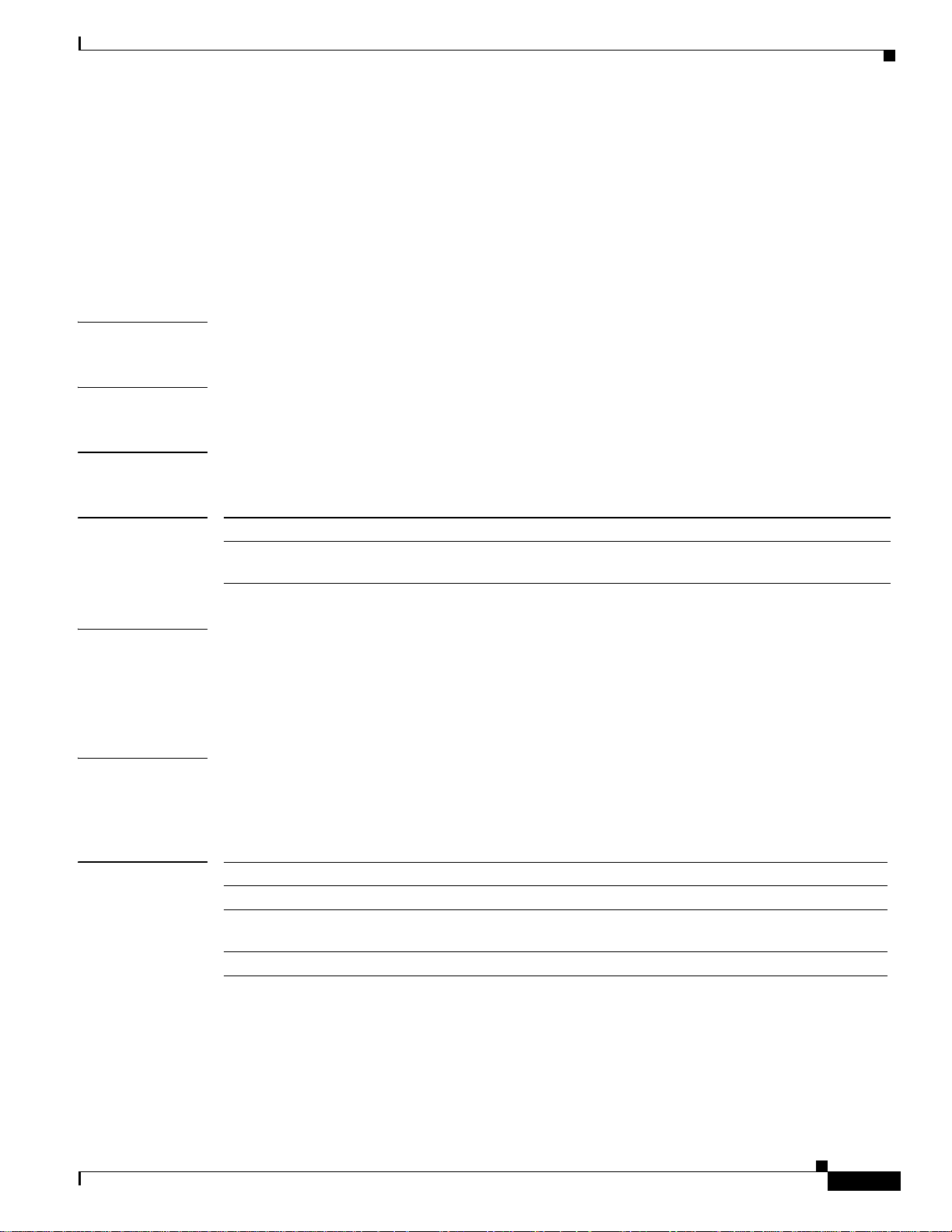
Cisco IOS Voice, Video, and Fax Commands: R Through Sh
roaming (settlement)
To enable the roaming capability for a settlement provider, use the roaming command in settlement
configuration mode. To disable the roaming capability, use the no form of this command.
roaming
no roaming
Syntax Description This command has no arguments or keywords.
Defaults No roaming
Command Modes Settlement configuration
roaming (settlement)
Command History
Usage Guidelines Enable roaming capability of a settlement provider if that provider can authenticate a roaming user and
Examples The following example enables the roaming capability for the settlement provider:
Related Commands
Release Modification
12.1(1)T This command was introduced on the Cisco 2600 series and Cisco 3600
series routers and on the Cisco AS5300 universal access server.
route roaming calls.
A roaming call is successful only if both the settlement provider and the outbound dial peer for that call
are roaming-enabled.
settlement 0
roaming
Command Description
roaming (dial-peer mode) Enables the roaming capability for the dial peer.
settle-call Limits the dial peer to using only the specific clearinghouse identified
by the specified provider-number.
settlement roam-pattern Configures a pattern to match against when determining roaming.
Cisco IOS Voice, Video, Fax Command Reference
VR-585
Page 26
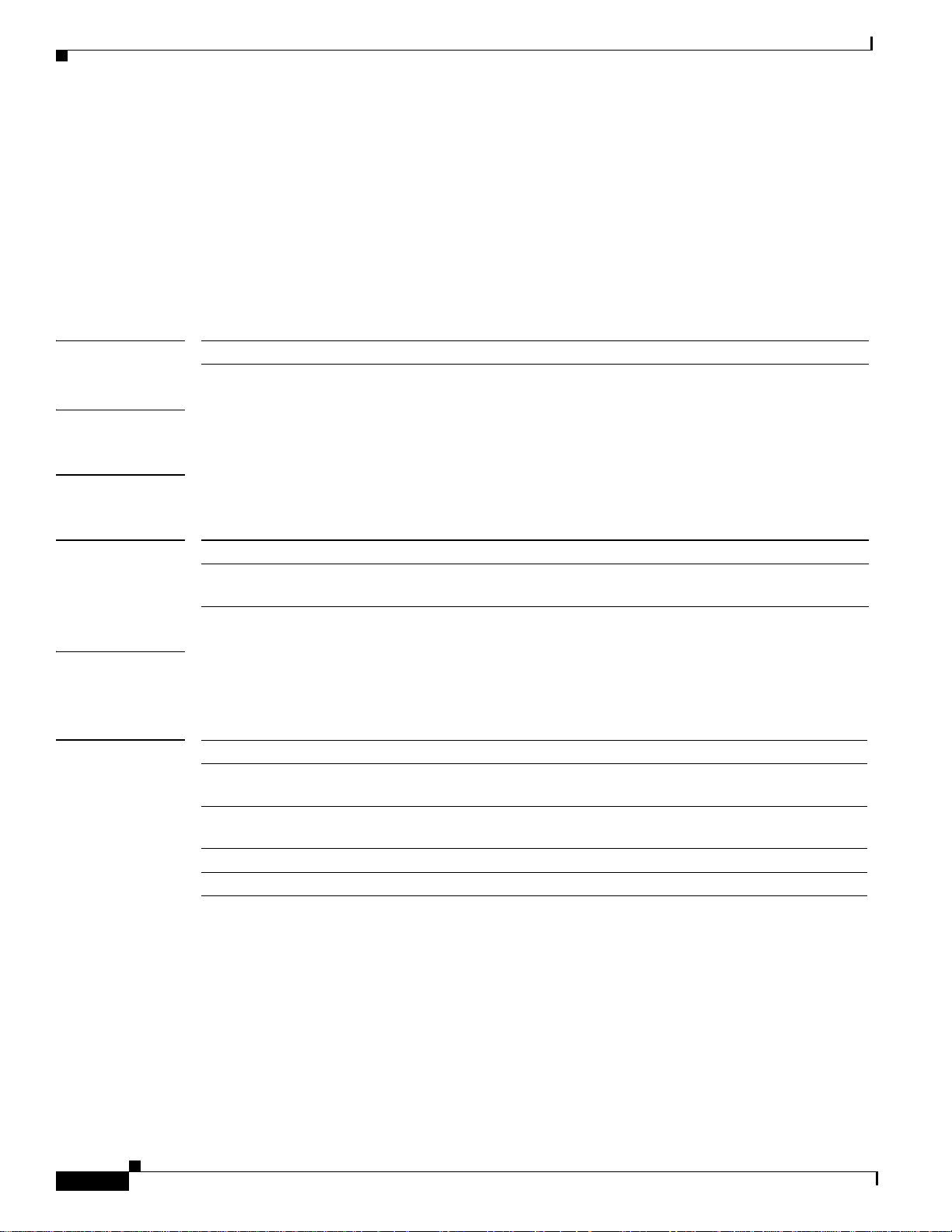
rtsp client session history duration
rtsp client session history duration
To specify how long to keep Real Time Streaming Protocol (RTSP) session history records in memory,
use the rtsp client session history duration command in global configuration mode. To set the value to
the default, use the no form of this command.
rtsp client session history duration number
no rtsp client session history duration number
Cisco IOS Voice, Video, and Fax Commands: R Through Sh
Syntax Description
Defaults 10 minutes
Command Modes Global configuration
Command History
Examples The following example sets the RTSP session history to 500 minutes:
Related Commands
number Specifies how long, in minutes, to keep the record.
Release Modification
12.1(3)T This command was introduced on the Cisco AS5300 universal
access server.
rtsp client session history duration 500
Command Description
call application voice load Allows reload of an aplication that was loaded via the MGCP
scripting package.
rtsp client session history
records
show call application voice Displays all TCL or MGCP scripts that are loaded.
show rtsp client session Displays cumulative information about the RTSP session records.
Specifies the number of RTSP client session history records kept
during the session.
VR-586
Cisco IOS Voice, Video, Fax Command Reference
Page 27
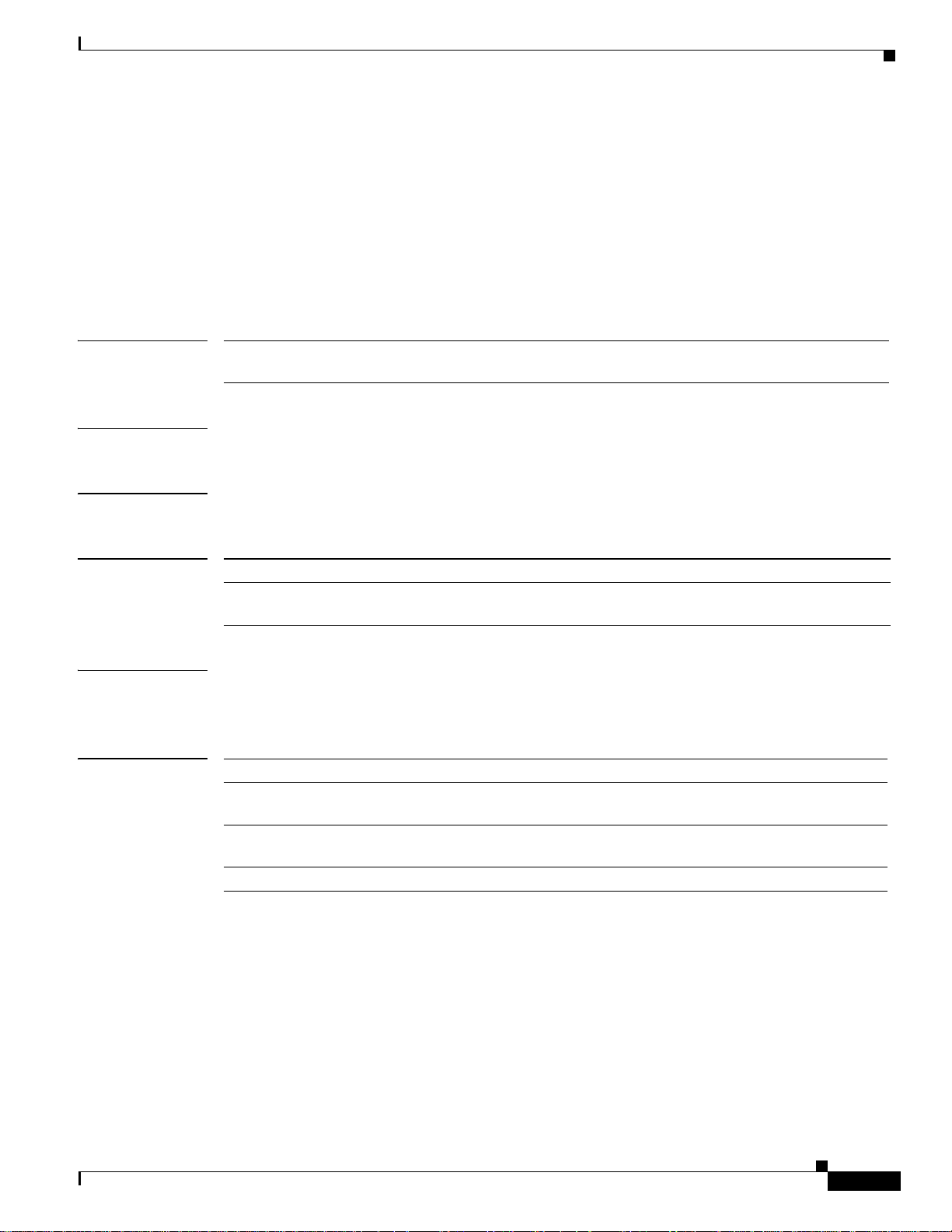
Cisco IOS Voice, Video, and Fax Commands: R Through Sh
rtsp client session history records
T o configure the number of records to keep in the R TSP client session history , use the rtsp client session
history records command in global conf iguration mode. To set the value to the default , use the no for m
of this command.
rtsp client session history records number
no rtsp client session history records number
rtsp client session history records
Syntax Description
Defaults 50 records
Command Modes Global configuration
Command History
Examples The following example sets the RTSP client history to 500 records:
Related Commands
number Specifies the number of records to retain in a session history. Values
range from 1 to 100000.
Release Modification
12.1(3)T This command was introduced on the Cisco AS5300 universal access
server.
rtsp client session history records 500
Command Description
call application voice load Allows reload of an aplication that was loaded via the MGCP
scripting package.
rtsp client session history
duration
show call application voice Displays all TCL or MGCP scripts that are loaded.
Specifies the how long the RTSP is kept during the session.
Cisco IOS Voice, Video, Fax Command Reference
VR-587
Page 28
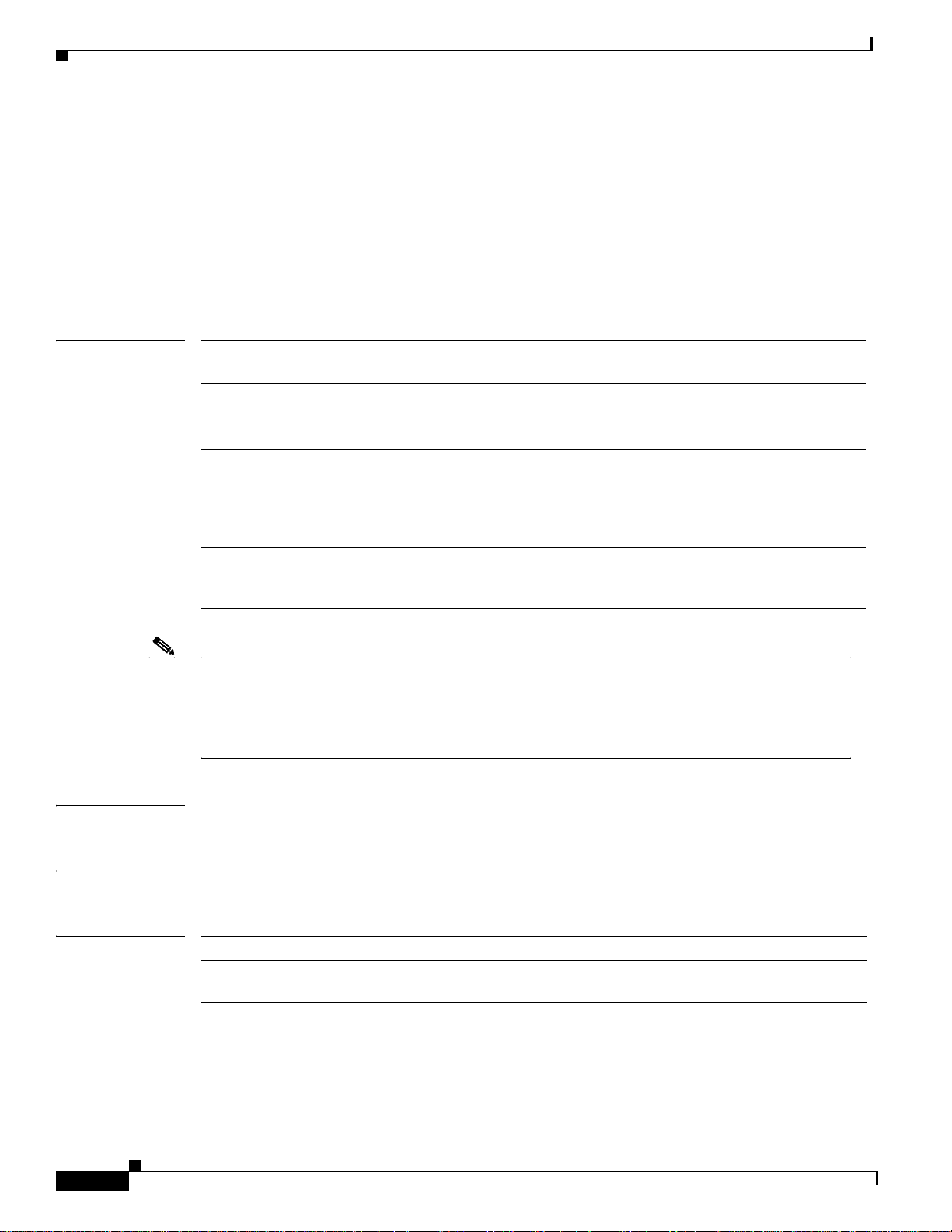
rule
rule
Cisco IOS Voice, Video, and Fax Commands: R Through Sh
To apply a translation rule to a calling party number or a called party number for both incoming and
outgoing calls, use the rule command in translation-rule configuration mode. T o remove the translation
rule, use the no form of this command.
rule name-tag input-matched-pattern substituted-pattern [match-type substituted-type]
no rule name-tag input-matched-pattern substituted-pattern [match-type substituted-type]
Syntax Description
Note In the syntax description above, the square brackets indicate optional values. When using this
name-tag The tag number by which the rule set will be referenced. This is an
arbitrarily chosen number. Range is from 1 through 2147483647.
input-matched-pattern The input string of digits for which pattern matching is performed.
substituted-pattern The replacement digit string that results after pattern matching is
performed. Regular expressions are used to carry out this process.
match-type (Optional) The choices for this field are international, national,
subscriber, abbreviated, unknown, and any, as defined by the
International Telecommunication Union Telecommunication
Standardization Sector (ITU-T) Q.931 specification. If y o u en t e r t h e
match-type value, then you must also enter the substituted-type valu e .
substituted-type (Optional) The choices for this field are international, national,
subscriber, abbreviated and unknown, as defined by the ITU Q.931
specification.
command, do not include these square brackets as part of the syntax. They are not valid parameters
in the rule command. The square brackets can only be used in actual syntax for such commands as
the destination-pattern and incoming called-number commands, where the syntax specifically
allows this delimiter.
Defaults No default behavior or values.
Command Modes Translation-rule configuration
Command History
Cisco IOS Voice, Video, Fax Command Reference
VR-588
Release Modification
12.0(7)XR1 This command was introduced for Voice over IP on the Cisco AS5300
12.0(7)XKs This command was first supported for Voice over IP on the following
universal access server.
platforms: Cisco 2600 and 3600 series routers and Cisco MC3810
multiservice concentrators.
Page 29
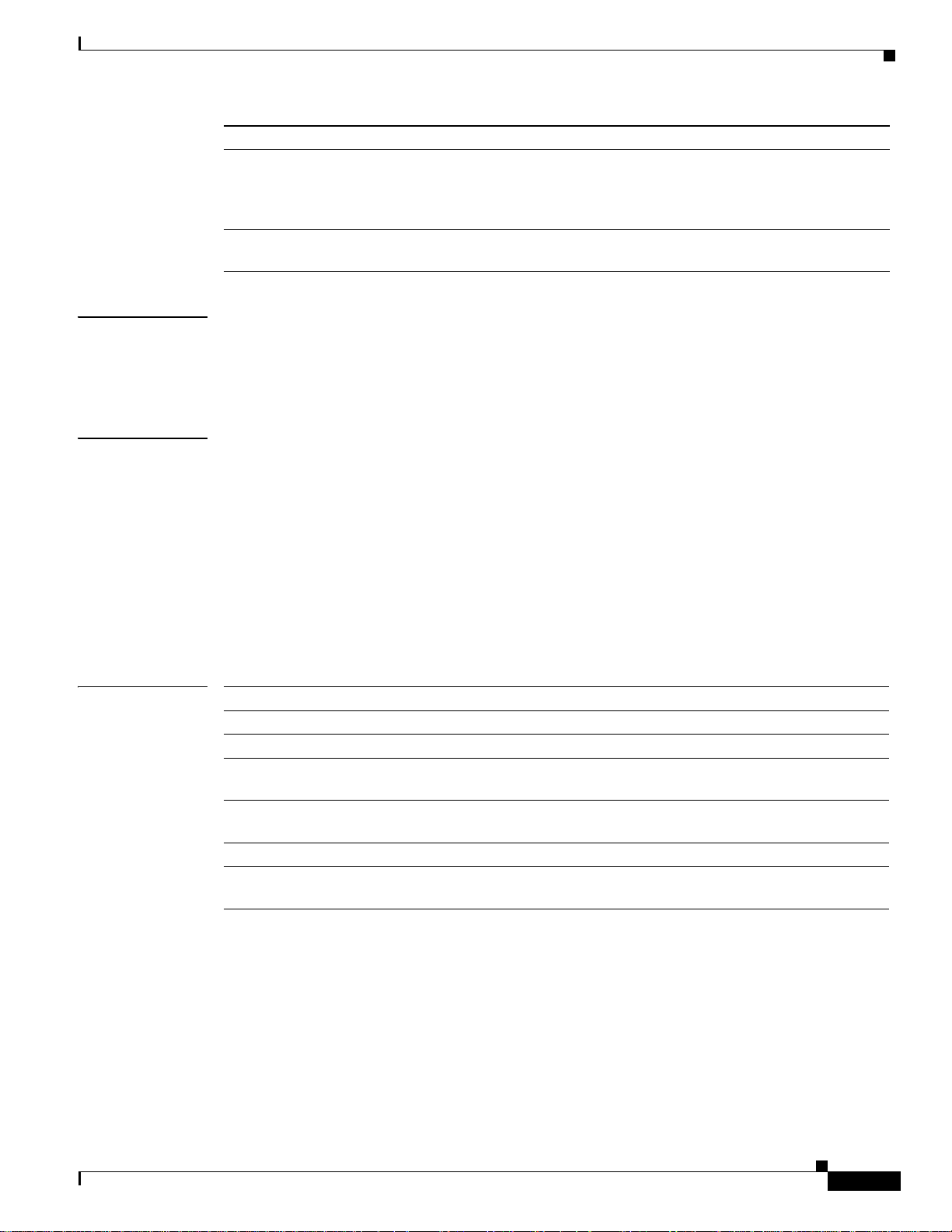
Cisco IOS Voice, Video, and Fax Commands: R Through Sh
rule
Release Modification
12.1(1)T This command was first supported on the T train for Voice over IP on the
following platforms: Cisco 1750 routers, Cisco 2600 and 3600 series
routers, Cisco AS5300 universal access servers, Cisco 7200 series
routers, and Cisco 7500 series routers.
12.1(2)T This command was first supported for Voice over IP on the
Cisco MC3810 multiservice concentrator.
Usage Guidelines When configuring your dial peers, you are provided with an option called the translation rule. This
option applies a translation rule to a calling party number (Automatic Number Identification [ANI]) or
a called party number (Dial Number Information Servi ce [DNI S]) fo r both incoming and out goi ng call s
within Cisco H.323 voice-enabled gatewa ys. Also, the rule allows translation of the type of number.
Examples The following example applies a translation rule. If a called number starts with 5552205 or 52205, then
translation rule 21 will use the rule command to forward the number to 14085552205 instead.
translation-rule 21
rule 1 555.% 1408555 subscriber international
rule 2 7.% 1408555 abbreviated international
Related Commands
In the next example, if a called number is either 14085552 205 or 014085552205, then after the execution
of the translation rule 345, the forwarding digits will be 52205. If the match type is configured and the
type is not “unknown,” then the dial peer matching will be required to match input string numbering type.
translation-rule 345
rule 1 .%555.% 7 any abbreviated
Command Description
numbering-type Specifies number type for the VoIP or POTS dial peer.
test translation-rule Tests the execution of the translation rules on a sp ecific name tag.
translate Applies a translation rule to a calling party number or a called party number
for incoming calls
translate-outgoing Applies a translation rule to a calling party number or a called party number
for outgoing calls
translation-rule Creates a translation name and enters translation-rule configuration mode.
voip-incoming
Captures calls that originate from H.323-compatible clients.
translation-rule
Cisco IOS Voice, Video, Fax Command Reference
VR-589
Page 30
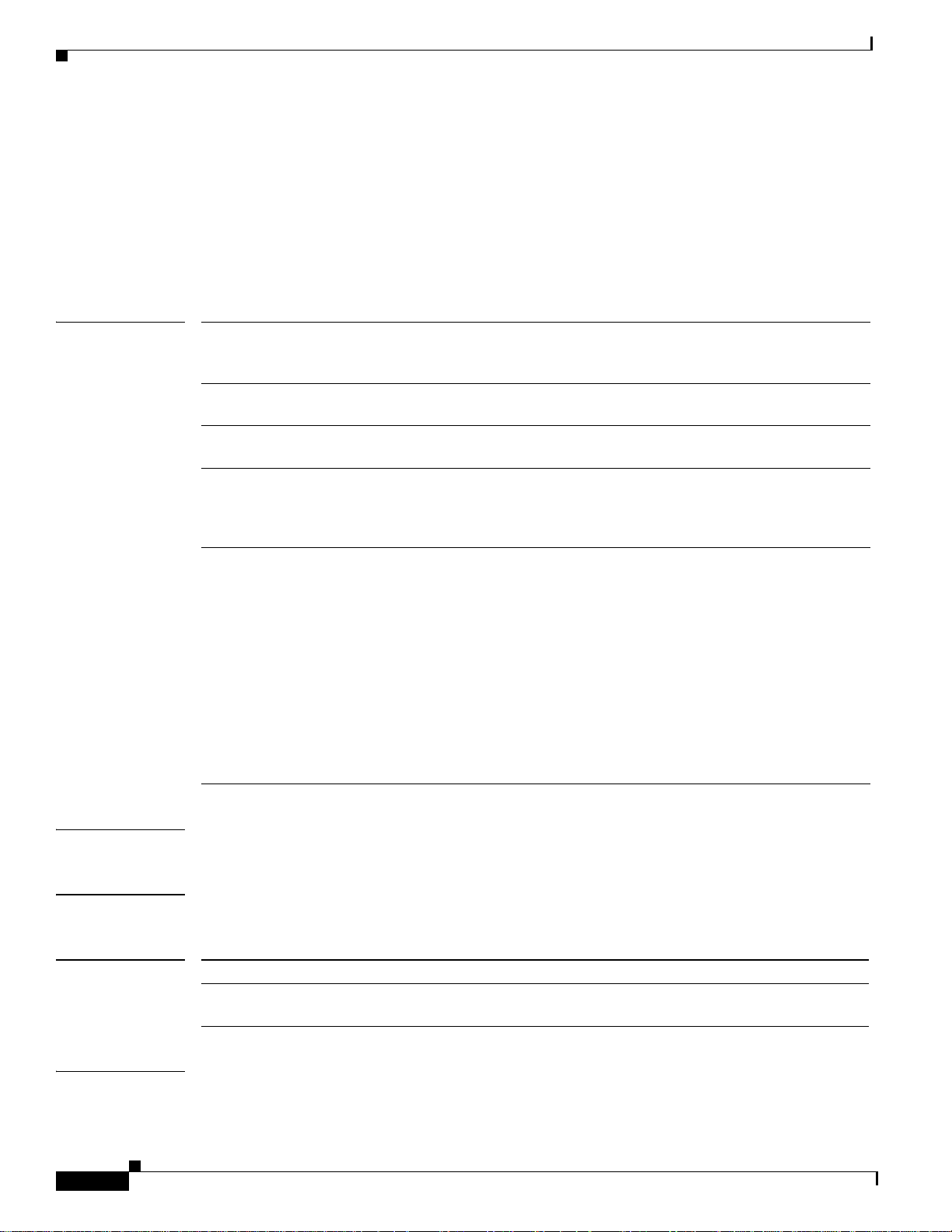
security
security
Cisco IOS Voice, Video, and Fax Commands: R Through Sh
To enable authentication and authorization on a gatekeeper, use the security command in gatekeeper
configuration mode. To disable security, use the no form of this command.
security {any | h323-id | e164} {password default password | password separator character}
no security {any | h323-id | e164} {password default password | password separator character }
Syntax Description
any Uses the first alias of an incoming registration, admission, and status
(RAS) protocol registration, regardless of its type, as the means of
identifying the user to RADIUS/TACAC S+.
h323-id Uses the first H.323 ID type alias as the means of identifying the user
to RADIUS/TACACS+.
e164 Uses the first E.164 address type alias as the means of identifying the
user to RADIUS/TACACS+.
password default password Specifies the default password that the gatekeeper associates with
endpoints when authenticating them with an authentication server . The
password must be identical to the password on the authentication
server.
password separator
character
Specifies the character that endpoints use to separate the H.323-ID
from the piggybacked password in the registration. Specifying this
character allows each endpoint to supply a user-specific password.
The separator character and password will be stripped from the string
before it is treated as an H.323-ID alias to be registered.
Note that passwords may only be piggybacked in the H.323-ID, no t the
E.164 address, because the E.164 address allows a limited set of
mostly numeric characters. If the endpoint does not wish to register an
H.323-ID, it can still supply an H.323-ID consisting of just the
separator character and password. This H.323-ID consisting of just th e
separator character and password will be understood to be a passwor d
mechanism and no H.323-ID will be registered.
Defaults No default
Command Modes Gatekeeper configuration
Command History
Usage Guidelines Use the security command to enable identi fication of registered aliase s by RADIUS/TACACS+. If the
Cisco IOS Voice, Video, Fax Command Reference
VR-590
Release Modification
11.3(2)NA This command was introduced on the Cisco 2600 series and
Cisco 3600 series routers.
alias does not exist in RADIUS/TACACS+, the endpoint will not be allowed to register.
Page 31

Cisco IOS Voice, Video, and Fax Commands: R Through Sh
security
A RADIUS/TACACS+ server and encryption key must have been configured in Cisco IOS software for
security to work.
Only the first alias of the proper type will be identified. If no alias of the proper type is found, the
registration will be rejected.
This command does not allow you to define the password mechanism unless the security type (h323-id
or e164 or any) has been defined. Althou gh the no security password command undefines the passw ord
mechanism, it leaves the security type unchanged, so security is still enab led. However, the no security
command disables security entirely, including removing any existing password definitions.
Examples The following example enables identification of registrations using the first H.323 ID found in any
registration:
security h323id
The following example enables security, authenticating all users by using their H.323-IDs and a
password of qwerty2x:
security h323-id
security password qwerty2x
The next example enables security, authenticating all users by using their H.323-IDs and the password
entered by the user in the H.323-ID alias he or she registers:
security h323-id
security password separator !
Now if a user registers with an H.323-ID of joe!024aqx, the gatekeeper authenticates user joe with
password 024aqx, and if that is successful, regi sters the user with the H.323-ID of joe. If the e xclamation
point is not found, the user is authenticated with the default password, or a null password if no default
has been configured.
The following example enables security, authenticating all users by using their E.164 IDs and the
password entered by the user in the H.323-ID alias he or she registers:
security e164
security password separator !
Now if a user registers with an E.164 address of 55 51212 and an H.323-ID of !hs8473q6, t he gatekeeper
authenticates user 5551212 and password hs8473q6. Because the H.323-ID string supplied by the user
begins with the separator character, no H.323-ID is registered, and the user is known only by the E.164
address.
Related Commands Command Description
accounting (gatekeeper) Enables the accounting security feature on the gatekeeper.
radius-server host Specifies a RADIUS server host.
radius-server key Sets the authentication and encryption key for all RADIUS
communications between the router and the RADIUS daemon.
Cisco IOS Voice, Video, Fax Command Reference
VR-591
Page 32

sequence-numbers
sequence-numbers
To enable the generation of sequence numbers in each frame generated by the digital signal processor
(DSP) for Voice over Frame Relay applications, use the sequence-numbers command in dial-peer
configuration mode. To disable the generation of sequence numbers, use the no form of this command.
sequence-numbers
no sequence-numbers
Syntax Description This command has no arguments or keywords.
Defaults Disabled
Command Modes Dial-peer configuration
Cisco IOS Voice, Video, and Fax Commands: R Through Sh
Command History
Usage Guidelines Sequence numbers on voice packets allow the digital signal processor (DSP) at the playout side to detect
Examples The following example sh o w s ho w to disable t he generati on of sequence numbers for VoFR frames on a
Release Modification
12.0(3)XG This command was introduced on the Cisco 2600 and 3600 series
routers and the Cisco MC3810 multiservice concentrator.
12.0(4)T This command was integrated into the Cisco IOS Release 12.0(4)T.
lost packets, duplicate packets, or out-of-sequence packets. This helps the DSP to mask out occasional
drop-outs in voice transmission at the cost of one extra byte per packet. The benefit of using sequence
numbers versus the cost in bandwidth of adding an extra byte to each voice packet on the Frame Relay
network must be weighed to determine whether to disable this function for your application.
Another factor to consider is that this command does not affect codecs that require a seque nce number,
such as G.726. If you are using a codec that requires a sequence number, the DSP will generate one
regardless of the configuration of this command.
Cisco 2600 series or 3600 series router or on a Cisco MC3810 multiservice concentrator for VoFR dial
peer 200, starting from global configuration m ode:
dial-peer voice 200 vofr
no sequence-numbers
VR-592
Cisco IOS Voice, Video, Fax Command Reference
Page 33

Cisco IOS Voice, Video, and Fax Commands: R Through Sh
Related Commands Command Description
called-number
(dial-peer)
Enables an incoming VoFR call leg to get bridged to the correct POTS call
leg when using a static FRF.11 trunk connection.
codec (dial-peer) Specifies the voice coder rate of speech for a Voice over Frame Relay dial
peer.
cptone Specifies a regional analog voice interface-related tone, ring, and cadence
setting.
destination-pattern Specifies either the prefix, the full E.164 telephone number, or an ISDN
directory number (depending on the dial plan) to be used for a dial peer.
dtmf-relay (V oice over
Enables the generation of FRF.11 Annex A frames for a dial peer.
Frame Relay)
session protocol
(Voice over Frame
Establishes a session protocol for calls between the local and remote routers
via the packet network.
Relay)
session target Specifies a network-specific address for a specified dial peer or destination
gatekeeper.
signal-type Sets the signaling type to be used when connecting to a dial peer.
sequence-numbers
Cisco IOS Voice, Video, Fax Command Reference
VR-593
Page 34

server (RLM)
server (RLM)
To identify an RLM server, use the server RLM configuration command. To remove the identification,
use the no form of this command
Cisco IOS Voice, Video, and Fax Commands: R Through Sh
server name-tag
no server name-tag
Syntax Description
name-tag Name to identify the server configuration so that multiple entries of server
configuration can be entered.
Defaults Disabled
Command Modes RLM configuration
Command History
Release Modification
11.3(7) This command was introduced.
Usage Guidelines Each server can have multiple entries of IP addresses or aliases.
Examples The following example identifies the RLM server and defines the associated IP addresses:
rlm group 1
server r1-server
link address 10.1.4.1 source Loopback1 weight 4
link address 10.1.4.2 source Loopback2 weight 3
VR-594
Cisco IOS Voice, Video, Fax Command Reference
Page 35

Cisco IOS Voice, Video, and Fax Commands: R Through Sh
Related Commands Command Description
clear interface Resets the hardware logic on an interface.
clear rlm group Clears all RLM group time stamps to zero.
interface Defines the IP addresses of the server, configures an interface type, and
enters interface configuration mode.
link (RLM) Specifies the link preference.
protocol rlm port Reconfigures the port number for the basic RLM connection for the
whole rlm-group.
retry keepalive Allows consecuti ve keepali ve f ailures a certain amoun t of time before the
link is declared down.
show rlm group statistics Displays the network latency of the RLM group.
show rlm group status Displays the status of the RLM group.
show rlm group timer Displays the current RLM group timer values.
shutdown (RLM) Shuts down all of the links under the RLM group.
timer Overwrites the default setting of timeout values.
server (RLM)
Cisco IOS Voice, Video, Fax Command Reference
VR-595
Page 36

server registration-port
server registration-port
T o conf igure the listener port for the serv er to establish a connection with the gatekeeper , use the server
registration-port command in gatekeeper configuration mode. To force the gatekeeper to close the
listening socket so that no more new registration takes place, use the no form of this command.
server registration-port port number
no server registration-port port number
Cisco IOS Voice, Video, and Fax Commands: R Through Sh
Syntax Description
Defaults The registration port of the gatekeeper is not configured, so no external server can register with this
Command Modes Gatekeeper configuration
Command History
Usage Guidelines Use this command to configure a server registration port to poll for servers that want to establish
Note The no form of this command forces the gatekeeper on this router to close the listen socket, so it
port number Specifies a single range of values from 1 through 65535 for the port
number on which the gatekeeper listens for external server connections.
gatekeeper.
Release Modification
12.1(1)T This command was introduced on the Cisco 2500 series, Cisco 2600
series, Cisco 3600 series, and Cisco 7200 series routers and on the
Cisco MC3810 multiservice concentrator.
connections with the gatekeeper on this router.
cannot accept more registrations. Howe v er , e xisting connections between the gatekeeper and servers
are left open.
Examples The following example shows how a listener port for a server is established for connection with a
gatekeeper:
server registration-port 20000
Related Commands
Cisco IOS Voice, Video, Fax Command Reference
VR-596
Command Description
server trigger Configure static server triggers for specific RAS messages to be forwarded
to a specified server.
Page 37

Cisco IOS Voice, Video, and Fax Commands: R Through Sh
server trigger
To configure a static server trigger for external applications, use the server trigger command in
gatekeeper configuration mode. To remove a single statically configured trigger entry, use the no form
of this command. To remove every static trigger you configured if you want to delete them all, use the
all keyword.
server trigger {arq | lcf | lrj | lrq | rrq | urq} gkid priority serve r-id server-ipaddress server-port
no server trigger {arq | lcf | lrj | lrq | rrq | urq} gkid priority
no server trigger all
server trigger
Syntax Description
Defaults No server triggers are set.
Command Modes Gatekeeper configuration
all Specified to delete all command-line interface configured triggers.
arq, lcf, lrj, lrq, rrq, urq Registration, admission, and status (RAS) protocol message types. Use
gkid The local gatekeeper identifier.
priority The priority for each trigger. The range is from 1 through 20, with 1
server-id The ID number of the external application.
server-ipaddress The IP address of the server.
server-port The port on which the Cisco IOS gatekeeper listens for messages from
these message types to specify a submode in the gatekeeper
configuration mode in which you configure a trigger for the gatekeeper
to act upon. Specify only one message type per server trigger command.
There is a different trigger submode for each message type. Each trigger
submode has its own set of applicable commands.
being the highest priority.
the external server connection.
Command History
Usage Guidelines Use this command to configure a static server trigger. There are six different server triggers—one for
Release Modification
12.1(1)T This command was introduced on the Cisco 2500 series, Cisco 2600
series, Cisco 3600 series, and Cisco 7200 series routers and on the
Cisco MC3810 multiservice concentrator.
each of the RAS messages. To configure a trigger, go to its submode where a set of subcommands are
used to trigger a condition. See the following examples.
In ARQ submode, enter the following syntax:
server trigger arq gkid priority server-id server-ipaddress server-port
Cisco IOS Voice, Video, Fax Command Reference
VR-597
Page 38

server trigger
Cisco IOS Voice, Video, and Fax Commands: R Through Sh
In LCF submode, enter the following syntax:
server trigger lcf gkid priority server-id server-ipaddress server-port
In LRJ submode, enter the following syntax:
server trigger lrj gkid priority server-id server-ipaddress server-port
In LRQ submode, enter the following syntax:
server trigger lrq gkid priority server-id server-ipaddress server-port
In RRQ submode, enter the following syntax:
server trigger rrq gkid priority server-id server-ipaddress server-port
In URQ submode, enter the following syntax:
server trigger urq gkid priority server-id server-ipaddress server-port
The following options are available in all submodes:
info-only Information only—no need to wait for acknowledgment.
shutdown Enter this subcommand to temporarily disable a trigger. The gatekeeper does
not consult triggers in a shutdown state when determining what message to
forward.
The destination-info argument is under the ARQ, LRQ, LCF, and LRJ submode and has the following
options:
destination-info Configure destination-info to trigger one of the following conditions:
e164
email-id
h323-id
word
Configure an E.164 pattern.
Configure an email ID.
Configure an H.323 ID.
When configuring the e164 address option, the email-id option, or the h323-id
option above, the E.164 address can end in a trailing ‘., ‘s, or ‘*’.
The redirect-reason argument is under the ARQ and LRQ submodes and has the following options:
redirect-reason Configure a redirect-reason to trigger on (range of 0 through 65535) with the
following reserved values:
0
1
2
4
9
10
Unknown reason.
Call forwarding busy or called DTE busy.
Call forwarded no reply.
Call deflection.
Called DTE out of order.
Call forwarding by the call DTE.
Call forwarding unconditionally.
VR-598
15
Cisco IOS Voice, Video, Fax Command Reference
Page 39

Cisco IOS Voice, Video, and Fax Commands: R Through Sh
The remote-ext-address argument is under the LCF trigger submode and has the following options:
remote-ext-address Configure remote extension addresses, with the following options:
e164
word
The endpoint-type argument is under the RRQ and URQ trigger submodes and has the following options:
endpoint-type Configure the type of endpoint to trigger, with the following options:
gatekeeper
h320-gateway
mcu
other-gateway
proxy
terminal
voice-gateway
server trigger
Configure an E.164 pattern.
When configuring the e164 address option, the email-id option, or the
h323-id option above, the E.164 address can end in a trailing ‘., ‘s, or ‘*’.
The endpoint is an H.323 gatekeeper.
The endpoint is an H.320 gateway.
The endpoint is a multipoint control unit (MCU).
The endpoint is another type of gateway not specified on this list.
The endpoint is a H.323 proxy.
The endpoint is an H.323 proxy.
The endpoint is a voice gateway.
The supported-prefix keyword is under the RRQ and URQ submodes and has the following options:
supported-prefix Configure the gateway technology prefix to trigger on.
word Enter a word within the set of “0123456789#*” when configuring the
E.164 pattern for a gateway technology prefix.
Entering the no form of the server trigger command removes the trigger definition from the Cisco IOS
gatekeeper with all statically configured conditions under that trigger.
Examples The following example configures a server trigger on gatekeeper sj.xyz.com to notify external server
“Server-123” of an y call to an E.164 number that starts wi th 1800 follo wed by any 7 digi ts (1800551212,
for example):
Gatekeeper
server trigger arq sj.xyz.com 1 Server-123 1.14.93.130 1751
destination-info e164 1800.......
exit
Related Commands
Command Description
server registration port Configure a gatekeeper listening port to listen for external server
connections.
show gatekeeper servers Show a list of currently registered and statically configured triggers on
this gatekeeper router.
Cisco IOS Voice, Video, Fax Command Reference
VR-599
Page 40

session
session
Cisco IOS Voice, Video, and Fax Commands: R Through Sh
To associate a transport session with a specified session-group, use the session group command in
backhaul session manager configuration mode. It is assumed t hat the server is located on a remote
machine. To delete the session, use the no form of this command.
session group group-name remote_ip remote_port local_ip local_port priority
no session group group-name remote_ip remote_port local_ip local_port priority
Syntax Description
Defaults No default behavior or values.
Command Modes Backhaul session manager configuration
Command History
group Specifies the session-group name.
group-name Session-group name.
remote_ip Remote IP address.
remote_port Remote port number. Range is 1024 through 9999.
local_ip Local IP address.
local_port Loca l port number. Range is 1024 through 9999.
priority Priority of the session-group. Range is 0 through 9999 and 0
is the highest priority.
Release Modification
12.1(1)T This command was introduced.
12.2(2)XB1 This command was implemented on the Cisco AS5850
platform.
Examples To associate a transport session with the session-group Group5 and specify the parameters described
above, see the following example:
Router(config-bsm)# session group group5 161.44.2.72 5555 172.18.72.198 5555 1
Cisco IOS Voice, Video, Fax Command Reference
VR-600
Page 41

Cisco IOS Voice, Video, and Fax Commands: R Through Sh
session protocol
To specify a session protocol for calls between the local and remote routers using the packet network,
use the session protocol command in dial-peer configuration mode. To reset the default value for this
command, use the no form of this command.
session protocol {cisco | sipv2 | aal2-trunk | smtp}
no session protocol
session protocol
Syntax Description
Defaults No default behaviors or values.
Command Modes Dial-peer configuration
Command History
cisco Configure the dial peer to use proprietary Cisco VoIP session protocol.
sipv2 SIP users should use this option. This option configures the VoIP dial peer
to use IETF SIP.
aal2-trunk AAL2 nonswitched trunk session protocol.
smtp Specifies Simple Mail Transfer Protocol (SMTP) session protocol.
Release Modification
11.3(1)T This command was introduced on the Cisco 3600 series router.
12.0(4)XJ This command was modified for store-and-forward fax on the Ci sco AS5300
universal access server.
12.1(1)T The sipv2 option was added.
12.1(1)XA Support was added for VoATM dial peers on the Cisco MC3810 multiservice
concentrator with the aal2-trunk keyword.
12.1(2)T Modifications to this command in Cisco IOS Release 12.1(1)XA were
integrated into Cisco IOS Release 12.1(2)T.
Usage Guidelines The keyword cisco is applicable only to VoIP on the Cisco 3600 series routers. The keyword aal2-trunk
is applicable only to Vo ATM on the Cisco MC3810 multiservice concentrator.
This command applies to both on-ramp and off-ramp store-and-forward fax functions.
Examples The following is an e xample of conf i guring a VoIP dial p eer for H.323 or SIP as the session protocol for
VoIP call signaling:
dial-peer voice 102 voip
session protocol sipv2
Cisco IOS Voice, Video, Fax Command Reference
VR-601
Page 42

session protocol
The following example sele cts A AL2 trun kin g as the sessio n proto col on a Cisco MC3810 multiservice
concentrator:
dial-peer voice 10 voatm
session protocol aal2-trunk
The following example selects Cisco Session Protocol as the session protocol on a Cisco 3600 series
router:
dial-peer voice 20 voip
session protocol cisco
The following example selects SMTP as the session protocol:
dial-peer voice 10 mmoip
session protocol smtp
Related Commands Command Description
dial-peer voice Enters dial-peer configuration mode and spec ifies the method of
voice-related encapsulation.
session target (VoIP) Configures a ne twork-specific address for a dial peer.
Cisco IOS Voice, Video, and Fax Commands: R Through Sh
VR-602
Cisco IOS Voice, Video, Fax Command Reference
Page 43

Cisco IOS Voice, Video, and Fax Commands: R Through Sh
session protocol (Voice over Frame Relay)
To esta blish a Voice over Frame Relay protocol for calls between the local and remote routers via the
packet network, use the session protocol command in dial- peer conf iguration mode. To reset the default
value, use the no form of this command.
session protocol {cisco-switched | frf11-trunk}
no session protocol
session protocol (Voice over Frame Relay)
Syntax Description
cisco-switched Specifies proprietary Cisco VoFR session protocol. (This is the only valid
session protocol for the Cisco 7200 series.)
frf11-trunk Specifies FRF.11 session protocol.
Defaults cisco-switched
Command Modes Dial-peer configuration
Command History
Release Modification
11.3(1)T This command was introduced for VoIP.
12.0(3)XG This command was modified to support VoFR on the Cisco 2600, 3600, and
7200 series routers and the Cisco MC3810 multiservice concentrator.
12.0(4)T The cisco-switched and frf11-trunk keywords were added for VoFR dial
peers.
Usage Guidelines For Cisco-to-Cisco dial peer connections, Cisco recommends that you use the default session protocol
because of the advantages it offers over a pure FRF.11 implementation. When connecting to
FRF.11-compliant equipment from other vendors, use the FRF.11session protocol.
Note When using the FRF.11 session protocol on Cisco 2600 series and 3600 ser ies routers, you must also
use the called-number command.
Examples The following example shows how to configure the FRF.11 session protocol on a Cisco 2600 series or
3600 series router for VoFR dial peer 200:
dial-peer voice 200 vofr
session protocol frf11-trunk
called-number 5552150
The following example shows how to configure the FRF.11 session protocol on a Cisco MC3810
multiservice concentrator for VoFR dial peer 200:
dial-peer voice 200 vofr
session protocol frf11-trunk
Cisco IOS Voice, Video, Fax Command Reference
VR-603
Page 44

session protocol (Voice over Frame Relay)
Related Commands Command Description
called-number (dial-peer) Enables an incoming VoFR call leg to get bridged to the correct POTS
call leg when using a static FRF.11 trunk connection.
codec (dial-peer) Specifies the voice c oder rate of speech for a Voice over Frame Relay
dial peer.
cptone Specifies a regional analog voice interface-related tone, ring, and
cadence setting.
destination-pattern Specifies either the pref ix, the full E.164 teleph one number , or an ISDN
directory number (depending on the dial plan) to be used for a dial peer.
dtmf-relay (Voice over
Enables the generation of FRF.11 Annex A frames for a dial peer.
Frame Relay)
preference Indicates the preferred order of a dial peer within a rotary hunt group.
session target Specifies a network-specific address for a specified dial peer or
destination gatekeeper.
signal-type Sets the signaling type to be used when connecting to a dial peer.
Cisco IOS Voice, Video, and Fax Commands: R Through Sh
VR-604
Cisco IOS Voice, Video, Fax Command Reference
Page 45

Cisco IOS Voice, Video, and Fax Commands: R Through Sh
session protocol aal2
To enter the voice-service-session configuration mode and specify AAL2 trunking on a Cisco MC3810
multiservice concentrator, use the session protocol aal2 command in voice-service configuration mode.
session protocol aal2
Syntax Description This command has no keywords or arguments.
Defaults There is no default setting for this command.
Command Modes Voice-service configuration
session protocol aal2
Command History
Usage Guidelines This command applies to VoATM on the MC3810 multiservice concentrator.
Examples The following example sho ws ho w to access the v oice-service-sessio n configurati on mode, beginnin g in
Release Modification
12.1(1)XA This command was introduced on the Cisco MC3810 multiservice
concentrator.
12.1(2)T This command was integrated into the 12.1(2)T release.
In the voice-service-session configuration mode for AAL2, you can configure only AAL2 features, such
as call admission control and subcell multiplexing.
global configuration mode:
voice service voatm
session protocol aal2
Cisco IOS Voice, Video, Fax Command Reference
VR-605
Page 46

Cisco IOS Voice, Video, and Fax Commands: R Through Sh
session protocol multicast
session protocol multicast
To set the session protocol as multicast, use the session protocol multicast command dial-peer
configuration mode. To negate this command and return to the Cisco default session protocol, use the no
version of this command.
session protocol multicast
no session protocol multicast
Syntax Description There are no keywords or arguments.
Defaults When this command is not implemented, the default session protocol is cisco.
Command Modes Dial-peer configuration
Command History
Release Modification
12.1(2)XH This command was introduced on Cisco 2600 and Cisco 3600 series
routers for the Cisco Hoot and Holler over IP application.
12.1(3)T This command was integrated into the Cisco IOS Release 12.1(3)T.
Usage Guidelines Use the session protocol multicast dial-peer configuration command for voice conferencing in a
Hoot and Holler networking implementation. This command allo ws more than two ports to join the same
session simultaneously. It is supported on Cisco 2600 and Cisco 3600 series routers.
Examples The following example shows the use of the session protocol multicast dial-peer co nfiguration
command in context with its accompanying commands:
dial-peer voice 111 voip
destination-pattern 111
session protocol multicast
session target ipv4:237.111.0.111:22222
ip precedence 5
codec g711ulaw
Related Commands
Command Description
session target ipv4 Assigns the session target for voice-multicasting dial peers.
VR-606
Cisco IOS Voice, Video, Fax Command Reference
Page 47

Cisco IOS Voice, Video, and Fax Commands: R Through Sh
session target (VoATM)
T o specify a netw ork-speci f ic address for a specif ied VoATM dial peer , use the sess ion ta rget command
in dial-peer configuration mode. To restore default values for this parameter, use the no form of this
command.
Cisco 3600 Series Routers Voice over ATM Dial Peers
session target interface pvc {name | vpi/vci | vci}
no session target
Cisco MC3810 Multiservice Concentrator Voice over ATM Dial Peers
session target {serial | atm} interface pvc {word | vpi/vci | vci} cid
no session target
session target (VoATM)
Syntax Description
Defaults The default for this command is enabled with no IP address or domain name defined.
serial Specifies the serial interface for the dial-peer address.
atm Specifies the ATM interface. The only valid number is 0.
interface Interface type and interface number on the router.
pvc The specific ATM permanent virtual circuit (PV C) for th is dial pee r.
word (Optional) A name that identifies th e PVC. The argumen t can identify
the PVC if a word identifier was assigned when the PVC was created.
name The PVC name.
vpi/vci ATM network virtual path identifier (VPI) and virtual channel
identifier (VCI) of this PVC.
On the Cisco 3600, if you have the Multiport T1/E1 ATM network
module with IMA installed, the valid range for vpi is from 0 to 5, and
the valid range for vci is from 1 to 255.
If you have the OC3 ATM Network Module installed, the valid range
for vpi is from 0 to 15, and the valid range for vci is from 1 to 1023.
vci ATM network virtual channel identifier (VCI) of this PVC.
cid ATM network channel identifier (CID) of this PVC. The valid range
is from 8 to 255.
Command Modes Dial-peer configuration
Cisco IOS Voice, Video, Fax Command Reference
VR-607
Page 48

session target (VoATM)
Cisco IOS Voice, Video, and Fax Commands: R Through Sh
Command History
Release Modification
11.3(1)T This command was introduced.
11.3(1)MA Support was added for VoATM, V oHDLC, and PO TS dial peer s on the
Cisco MC3810 multiservice concentrator.
12.0(7)XK Support was added for VoATM dial peers on the Cisco 3600 series
routers. Support for VoHDLC on the Cisco MC3810 multiservice
concentrator was removed.
12.1(2)T Support was added for VoATM on Cisco MC3810 multiservice
concentrators.
Usage Guidelines Use the session target command to specify a network-specific address or domain name for a dial peer.
Whether you select a network-specific address or a domain name depends on the session protocol you
select. The syntax of this command complies with th e simple syntax of mailto: as described in RFC 1738.
The session target loopback command is used for testing the voice transmission path of a call. The
loopback point will depend on the call origin and the loopback type selected.
This command applies to on-ramp store-and-forward fax functio ns.
You must enter the session protocol aal2-trunk dial-peer configuration command before you can
specify a cid for a dial peer for VoATM on the Cisco MC3810 multiservice concentrator.
Note This command does not apply to plain old telephone service (POTS) dial peers.
Examples The following example configures a session target for Voice o ver ATM on a Cisco MC3810 multiser vice
concentrator. The session targ et is sent to ATM interface 0, and for a PVC with a VCI of 20.
dial-peer voice 12 voatm
destination-pattern 13102221111
session target atm0 pvc 20
The following example delivers fax-mail to multiple recipients:
dial-peer voice 10 mmoip
session target marketing-information@mailer.example.com
Assuming that mailer.example.com is running sendmail, you can put the following information into its
/etc/aliases file:
marketing-information:
john@example.com,
fax=+14085551212@sj-offramp.example.com
The following example displays configuring a session target for Voice over ATM on the Cisco 3600
series. The session target is sent to ATM interface 0, and is for a PVC with a VPI/VCI of 1/100.
dial-peer voice 12 voatm
destination-pattern 13102221111
session target atm1/0 pvc 1/100
VR-608
Cisco IOS Voice, Video, Fax Command Reference
Page 49

Cisco IOS Voice, Video, and Fax Commands: R Through Sh
Related Commands Command Description
called-number Enables an incoming VoFR call leg to be bridged to the correct POTS
call leg.
codec (dial-peer) Specifies the voice coder rate of speech for a dial peer.
cptone Specifies a regional tone, ring, and cadence setting for an analog voice
port.
destination-pattern Specifies either the prefix or the full E.164 telephone number
(depending on your dial plan) to be used for a dial peer.
dtmf-relay Enables the DSP to generate FRF.11 Annex A frames for a dial peer.
preference Indicates the preferred selection order of a dial peer within a hunt
group.
session protocol Establishes a V oFR protocol for calls between the local and the remote
routers via the packet network.
signal-type Sets the signaling type to be used when connecting to a dial peer.
session target (VoATM)
Cisco IOS Voice, Video, Fax Command Reference
VR-609
Page 50

session target (VoFR)
session target (VoFR)
To specify a network-specific address for a specified VoFR dial peer, use the session target command
in dial-peer configuration mode. To restore default values for this parameter, use the no form of this
command.
Cisco 2600 and 3600 Series Routers Voice over Frame Relay Dial Peers
session target interface dlci [cid]
no session target
Cisco MC3810 Multiservice Concentrator Voice over Frame Relay Dial Peers
session target interface dlci [cid]
no session target
Cisco 7200 Series Routers Voice over Frame Relay Dial Peers
Cisco IOS Voice, Video, and Fax Commands: R Through Sh
session target interface dlci
no session target
Syntax Description
Defaults The default for this command is enabled with no IP address or domain name defined.
interface Specifies the serial interface and interface number (slot number and
port number) associated with this dial peer. For the range of valid
interface numbers for the selected interface type, enter a ? character
after the interface type.
dlci Specifies the data link connection identifier for this dial peer. The
valid range is from 16 to 1007.
cid (Optional) Specifies the DLCI subchannel to be used for data on
FRF .11 calls. A CID must be specifi ed only when the session prot ocol
is frf11-trunk. When the session p rotocol is cisco-switched, the CID
is dynamically allocated. The valid range is from 4 to 255.
Note By default, CID 4 is used for data; CID 5 is used for
call-control. We recommend that you select CID values
between 6 and 63 for voice traffic. If the CID is greater than
63, the FRF.11 header will contain an extra byte of data.
Command Modes Dial-peer configuration
Cisco IOS Voice, Video, Fax Command Reference
VR-610
Page 51

Cisco IOS Voice, Video, and Fax Commands: R Through Sh
session target (VoFR)
Command History
Release Modification
11.3(1)T This command was introduced.
11.3(1)MA Support was added for VoFR, VoHDLC, and POTS dial peers on the
Cisco MC3810 multiservice concentrator.
12.0(3)XG Support was added for VoFR dial peers on the Cisco 2600 series and
3600 series routers. The cid option was added.
12.0(4)T Support was added for VoFR and POTS dial peers on the Cisco
7200 series routers and the support added in Cisco IOS Release
12.0(3)XG was integrated into Cisco IOS Release 12.0(4)T.
Usage Guidelines Use the session target command to specify a network-specific address or domain name for a dial peer.
Whether you select a network-specific address or a domain name depends on the session protocol you
select. The syntax of this command complies with the simple syntax of mailto: as described in RFC 1738.
The session target loopback command is used for testing the voice transmission path of a call. The
loopback point will depend on the call origin and the loopback type selected.
For VoFR dial peers, the cid option is not allowed when the cisco-switched option for the
session protocol command is use d.
Examples The following example configures a session target for Voice over Frame Relay on a Cisco MC3810
multiservice concentrator with a session target on serial port1 and a DLCI of 200:
dial-peer voice 11 vofr
destination-pattern 13102221111
session target serial1 200
The following example shows how to configure serial interface 1/0, DLCI 100 a s the session target for
VoFR dial peer 200 (an FRF.11 dial peer) on a Cisco 2600 series or 3600 series router, starting from
global configuration mode and using the FRF.11 session protocol:
dial-peer voice 200 vofr
destination-pattern 13102221111
called-number 5552150
session protocol frf11-trunk
session target serial 1/0 100 20
The following example delivers fax-mail to multiple recipients:
dial-peer voice 10 mmoip
session target marketing-information@mailer.example.com
Assuming that mailer.example.com is running sendmail, you can put the following information into its
/etc/aliases file:
marketing-information:
john@example.com,
fax=+14085551212@sj-offramp.example.com
Cisco IOS Voice, Video, Fax Command Reference
VR-611
Page 52

session target (VoFR)
Related Commands Command Description
called-number Enables an incoming VoFR call leg to be bridged to the correct POTS
call leg.
codec (dial-peer) Specifies the voice coder rate of speech for a dial peer.
cptone Specifies a regional tone, ring, and cadence setting for an analog voice
port.
destination-pattern Specifies either the prefix or the full E.164 telephone number
(depending on your dial plan) to be used for a dial peer.
dtmf-relay Enables the DSP to generate FRF.11 Annex A frames for a dial peer.
preference Indicates the preferred selection order of a dial peer within a hunt
group.
session protocol Establishes a V oFR protocol for calls between the local and the remote
routers via the packet network.
signal-type Sets the signaling type to be used when connecting to a dial pe er.
Cisco IOS Voice, Video, and Fax Commands: R Through Sh
VR-612
Cisco IOS Voice, Video, Fax Command Reference
Page 53

Cisco IOS Voice, Video, and Fax Commands: R Through Sh
session target (VoIP)
To specify a network-specific address for a specified VoIP dial peer, use the session target command in
dial-peer configuration mode. To restore default values for this parameter, use the no form of this
command.
Cisco 2600 and Cisco 3600 Series Routers and Cisco MC8310 Multiservice Concentrator Voice over IP Dial Peers
session target {ipv4:destination-address | dns:[$s$. | $d$. | $e$. | $u$.] host-name | loopback:rtp
| loopback:compressed | loopback:uncompressed | ras | settlement}
no session target
Cisco AS5300 Universal Access Server Voice over IP Dial Peers
session target {ipv4:destination-address | dns:[$s$. | $d$. | $e$. | $u$.] host-name | loopback:rtp
| loopback:compressed | loopback:uncompressed | mailto: | {name | $d$}@domain-name |
ipv4:destination-address | dns:[$s$. | $d$. | $u$. | $e$.] host-name}
no session target
session target (VoIP)
Cisco AS5800 Universal Access Server Voice over IP Dial Peers
session target {ipv4:destination-address | dns:[$s$. | $d$. | $e$. | $u$.] host-name | loopback:rtp
| loopback:compressed | loopback:uncompressed}
no session target
Syntax Description ipv4:destination-address IP address of the dial peer.
dns:[$s$...] host-name Indicates that the domain name server will be used to resolve the name of
the IP address. Valid entries for this parameter are characters representing
the name of the host device.
(Optional) Use one of the following three wildcards with this keyword
when defining the session target for Voice over IP (VoIP) peers:
$s$.—Indicates that the source destination pattern will be used as part of
the domain name.
$d$.—Indicates that the destination number will be used as part of the
domain name.
$e$.—Indicates that the digits in the called number will be reversed,
periods will be added between the digits of the called number, and this
string will be used as part of the domain name.
$u$.—Indicates that the unmatched port ion of the destination pattern (such
as a defined extension number) will be used as part of th e domain nam e.
loopback:rtp Indicates that all voice data will be looped back to the source. This is
applicable for VoIP peers.
loopback:compressed Indicates that all voice data will be looped back in compressed mode to the
source. This is applicable for POTS peers.
Cisco IOS Voice, Video, Fax Command Reference
VR-613
Page 54

Cisco IOS Voice, Video, and Fax Commands: R Through Sh
session target (VoIP)
loopback:uncompressedIndicates that all voice data will be looped- back in unco mpressed mode to
the source. This is applicable for POTS peers.
ras Indicates that the registration, admission, and status (RAS) signaling
function protocol is being use d, meaning t hat a gatekeeper wil l be
consulted to translate the E.164 address into an IP address.
settlement
provider-number
Indicates that the settlement server is the target to resolve the terminating
gateway address. Enter the provider IP address for provider number.
Defaults The default state for this command is enabled, with no IP address or domain name defined.
Command Modes Dial-peer configuration
Command History
Release Modification
11.3(1)T This command was introduced on the Cisco 2600 series and
Cisco 3600 series routers.
12.0(3)T Support was added for V oIP and PO TS dial p eers on the Cisco AS5300
universal access server. The parameter was added for RAS.
12.0(4)XJ Support was added for store-and-forward fax on the Cisco AS5300
universal access server platform.
12.1(1)T Support was added for session target type of settlement.
Usage Guidelines Use the session target command to specify a network-specific address or domain name for a dial peer.
Whether you select a network-specific address or a domain name depends on the session protocol you
select.
The session target loopback command is used for testing the voice transmission path of a call. The
loopback point will depend on the call origin and the loopback type selected.
The session target dns command can be used with or without the specified wildcards. Using the optional
wildcards can reduce the number of VoIP dial peer session tar gets you must conf igure if you hav e groups
of numbers associated with a particular router.
Use the session target ras command to specify that the RAS protocol is being used to determine the IP
address of the session target.
In Cisco IOS Release 12.1(1)T the session target command configuration cannot combine the target of
RAS with the settle-call command. When configuring the VoIP dial peers for a settlement server, if
session target type is settlement, the provider-number parameter in the session target and settle-call
commands should be identical.
When the VoIP dial peers are configured for a settlement server, if the session target type is settlement,
the provider-number parameter in the session target and settle-call commands should be identical.
Examples The following example configures a session target using DNS for a host, “voice_router,” in the domain
cisco.com:
dial-peer voice 10 voip
Cisco IOS Voice, Video, Fax Command Reference
VR-614
Page 55

Cisco IOS Voice, Video, and Fax Commands: R Through Sh
session target dns:voice_router.cisco.com
The following example configures a session target using DNS, with the optional $u$. wildcard. In this
example, the destination pattern has been configured to allow for any four-digit extension, beginning
with the numbers 1310222. The optional wildcard $u$. indicates that the router will use the unmatched
portion of the dialed number—in this case, the four-digit extension—to identify the dial peer. As in the
preceding example, the domain is “cisco.com.”
dial-peer voice 10 voip
destination-pattern 1310222....
session target dns:$u$.cisco.com
The following example configures a session target using DNS, with the optional $d$. wildcard. In this
example, the destination pattern has been configured for 13102221111. The optional wildcard $d$.
indicates that the router will use the destination pattern to identify the dial peer in the “cisco.com”
domain.
dial-peer voice 10 voip
destination-pattern 13102221111
session target dns:$d$.cisco.com
The following example configures a session target using DNS, with the optional $e$. wildcard. In this
example, the destination pattern has been conf igured for 12345. The optional wildcard $e$. indicates that
the router will reverse the digits in the destination pattern, add periods between the digits, and then use
this reverse-exploded destination pattern to identify the dial peer in the “cisco.com” domain.
dial-peer voice 10 voip
destination-pattern 12345
session target dns:$e$.cisco.com
session target (VoIP)
The following example configures a session target using RAS:
dial-peer voice 11 voip
destination-pattern 13102221111
session target ras
The following example configures a session target using settlement:
session target settlement:0
Related Commands Command Description
called-number Enables an incoming VoFR call leg to be bridged to the correct POTS call
leg.
codec (dial-peer) Specifies the voice coder rate of speech for a dial peer.
cptone Specifies a regional tone, ring, and cadence setting for an analog voice
port.
dtmf-relay Enables th e DSP to g enerate FRF.11 Annex A frames for a dial peer.
preference Indicates the preferred selection order of a dial peer within a hunt group.
signal-type Sets the signaling type to be used when connecting to a dial peer.
destination-pattern Specifies either the prefix or the full E.164 telephone number (depending
on your dial plan) to be used for a dial peer.
session protocol Establishes a session protocol for calls between the local and remote
routers through the packet network in Voice over IP.
settle-call Specifies that settlement is to be used for this dial peer, regardless of
session target type.
Cisco IOS Voice, Video, Fax Command Reference
VR-615
Page 56

session transport
session transport
T o configure t he VoIP dial peer to use TCP or User Datagram Protocol (UDP) as the underlying transport
layer protocol for Session Initiation Protocol (SIP) messages, use the session transport command in
dial-peer configuration mode. To reset the value to the default, use the no form of this command.
session transport {udp | tcp }
Cisco IOS Voice, Video, and Fax Commands: R Through Sh
Syntax Description
Defaults The SIP dial peer uses UDP.
Note The transport protocol specified with the transport command and the one specified with the session
Command Modes Dial-peer configuration
Command History
Usage Guidelines Use show sip-ua status to ensure that the transport protocol that you set using the session transport
udp Configure the SIP dial peer to use the UDP transport layer protocol. This
is the default.
tcp Configure the SIP dial peer to use the TCP transport layer protocol.
transport command must be the same.
Release Modification
12.1(1)T This command was introduced on the Cisco 2600 series and Cisco 3600
series routers and on the Cisco AS5300 universal access server.
command matches the protocol set using the transport command.
Examples The following example shows a VoIP dial peer configured to use UDP as the underlying transport
layer protocol for SIP messages:
dial-peer voice 102 voip
session transport udp
Cisco IOS Voice, Video, Fax Command Reference
VR-616
Page 57

Cisco IOS Voice, Video, and Fax Commands: R Through Sh
set
To create a fault-tolerant or non-fault-tolerant session-set with the client or server option, use the set
command in backhaul session manager configuration mode. To delete the set, use the no form of this
command.
set set-name { client | server } { ft | nft }
no set set-name { client | server } { ft | nft }
set
Syntax Description
Defaults No default behavior or values.
Command Modes Backhaul session manager configuration
Command History
Usage Guidelines There can be multiple groups associated with a session-set.
set-name Session-set name.
client Client option. The session-set should only be configured as
client for backhaul.
server Server option.
ft Fault-tolerant. Fault-tolerance is the level of ability within a
system to operate properly even if a group in the set fails.
nft Non-fault-tolerant. Only one group is allowed in a
non-fault-tolerant set.
Release M odification
12.1(1)T This command was introduced.
The session-set should only be configured for the client for backhaul (not the server).
A set cannot be deleted unless the groups associated with the set are deleted first.
Examples To specify the client set named Set1 to fault-tolerant, see the following example:
Router(config-bsm)# set set1 client ft
Cisco IOS Voice, Video, Fax Command Reference
VR-617
Page 58

settle-call
settle-call
Cisco IOS Voice, Video, and Fax Commands: R Through Sh
T o force a call to be authorized with a settlement server that uses the address resolut ion method specified
in the session target type command, use the settle-call command in dial-peer configuration mode. To
make sure that no authorization will be performed by a settlement server, use the no form of this
command.
settle-call provider-number
no settle-call provider-number
Syntax Description
provider-number Digit defining the ID of a particular settlement server. The only valid entry is 0.
Note If session target type is settlement, the provider-number argument
in the session target and settle-call commands should be identical.
Defaults No default behavior or values.
Command Modes Dial-peer configuration
Command History
Release Modification
12.1(1)T This command was introduced on the Cisco 2600 series and Cisco 3600
series routers and on the Cisco AS5300 universal access server.
Usage Guidelines Using the session target command, a dial peer can determine the address of the terminating gateway
through the ipv4, dns, ras, and settlement keywords.
If the session target is not settlement, and the settle-call provider-number argument is set, the gateway
resolves the terminating gateway’s address using the specified method and then requests the settlement
server to authorize that address and create a settlement token for that particular address. If the server
cannot authorize the terminating gateway address suggested by the gateway, the call fails.
Do not combine the session target types ras and settle-call. Combination of session target types is not
supported in Cisco IOS Release 12.1(1)T.
Examples The following example sets a call to be authorized with a settlement server that uses the address
resolution method specified in the session target:
dial-peer voice 10 voip
destination-pattern 1408.......
session target ipv4:172.22.95.14
settle-call 0
Cisco IOS Voice, Video, Fax Command Reference
VR-618
Page 59

Cisco IOS Voice, Video, and Fax Commands: R Through Sh
Related Commands Command Description
session target Specifies a network-specific address for a specified dial peer.
settle-call
Cisco IOS Voice, Video, Fax Command Reference
VR-619
Page 60

settlement
settlement
Cisco IOS Voice, Video, and Fax Commands: R Through Sh
To enter settlement configuration mode and specify the attributes specific to a settlement provider, use
the settlement command in global configuration mode. To disable the settlement provider, use the no
form of this command.
settlement provider-number
no settlement provider-number
Syntax Description
Defaults 0
Command Modes Global configuration
Command History
Usage Guidelines The variable provider-number defines a particular settlement provider. For Cisco IOS Release 12.1, only
Examples This example shows how to enter settlement configuration mode:
provider-number Specifies a digit that defines a particular settlement server. The only valid
entry is 0.
Release Modification
12.0(4)XH1 This command was introduced on the Cisco 2600 series and Cisco 3600
series routers and on the Cisco AS5300 universal access server.
12.1(1)T This command was integrated into Cisco IOS Release 12.1(1)T.
one clearinghouse per system is allowed, and the only valid value for provider-number is 0.
settlement 0
Related Commands
Cisco IOS Voice, Video, Fax Command Reference
VR-620
Command Description
connection-timeout Configures the length of time for which a connection is maintained after a
communication exchange is completed.
customer-id Identifies a carrier or ISP with a settlement provider.
device-id Specifies a gateway associated with a settlement provider.
encryption Sets the encryption method to be negotiated with the provider.
max-connection Sets the maximum number of simultaneous connections to be used for
communication with a settlement provider.
response-timeout Configures the maximum time to wait for a response from a server.
retry-delay Sets the time between attempts to connect with the settlement provider.
retry-limit Sets the connection retry limit.
Page 61

Cisco IOS Voice, Video, and Fax Commands: R Through Sh
Command Description
session-timeout Sets the interval for closing the connection when there is no input or output
show settlement Displays the configuration for all settlement server transactions.
shutdown Brings up the settlement provider.
type Configures an SAA-RTR operation type.
settlement
traffic.
Cisco IOS Voice, Video, Fax Command Reference
VR-621
Page 62

settlement roam-pattern
settlement roam-pattern
To configure a pattern that must be matched to determine if a user is roaming, use the settlement
roam-pattern command in global configuration mode. T o delete a particular pattern, use th e no form of
this command.
settlement provider-number roam-pattern pattern {roaming | no roaming}
no settlement provider-number roam-pattern pattern {roaming | no roaming}
Cisco IOS Voice, Video, and Fax Commands: R Through Sh
Syntax Description
provider-number Digit defining the ID of particular settlement server. The only valid entry is 0.
pattern Specifies a user account pattern.
roaming | no roaming D etermines whether a use r is roaming.
Defaults No default pattern
Command Modes Global configuration
Command History
Release Modification
12.1(1)T This command was introduced on the Cisco 2600 series and Cisco 3600
series routers and on the Cisco AS5300 universal access server.
Usage Guidelines Multiple “roam patterns” could be entered on one gateway.
Examples The following example will configure a pattern that determines if a user is roaming:
settlement 0 roam-pattern 1222 roam
settlement 0 roam-pattern 1333 noroam
settlement roam-pattern 1444 roam
settlement roam-pattern 1555 noroam
Related Commands
Cisco IOS Voice, Video, Fax Command Reference
VR-622
Command Description
roaming (settlement) Enables the roaming capability for a settlement provider.
settlement Enters settlement configuration mode.
Page 63

Cisco IOS Voice, Video, and Fax Commands: R Through Sh
sgcp
To start and allocate resources for the Simple Gateway Control Protocol (SGCP) daemon, use the sgcp
command in global configuration mode. To terminate all calls, release all allocated resources, and kill
the SGCP daemon, use the no form of this command.
sgcp
no sgcp
Syntax Description This command has no arguments or keywords.
Defaults The SGCP daemon is not enabled.
Command Modes Global configuration
sgcp
Command History
Usage Guidelines When the SGCP daemon is not active, all SGCP messages are ignored.
Note After you enter the no sgcp command, yo u must save the configuration and reboot the router for the
Examples The following example shows the SGCP daemon being enabled:
Release Modification
12.0(5)T This command was introduced in a private release on the
Cisco AS5300 universal access server only and was not generally
available.
12.0(7)XK Support for this command was extended to the Cisco MC3810
multiservice concentrator and the Cisco 3600 series routers (except
for the Cisco 3620) in a private release that was not generally
available.
12.1(2)T This command was integrated into 12.1(2)T and was generally
available on the Cisco 3600 series router and the Cisco MC3810
multiservice concentrator
When you enter the no sgcp command, the SGCP process is removed.
disabling of SGCP to take effect.
sgcp
The following example shows the SGCP daemon being disabled:
no sgcp
Cisco IOS Voice, Video, Fax Command Reference
VR-623
Page 64

sgcp
Related Commands Command Description
sgcp call-agent Defines the IP address of the default SGCP call agent.
sgcp graceful-shutdown Gracefully terminates all SGCP activity.
sgcp max-waiting-delay Sets the SGCP maximum waiting delay to prevent restart avalanches.
sgcp modem passthru Enables SGCP modem or fax pass-through.
sgcp quarantine-buffer
Disables the SGCP quarantine buffer.
disable
sgcp request retries Specifies the number of times to retry sending “notify” and “delete”
messages to the SGCP call agent.
sgcp request timeout Specifies how long the system should wait for a response to a request.
sgcp restart Triggers the router to send an RSIP message to the SGCP call agent
indicating that the T1 controller is up or down so that the call agent can
synchronize with the T1 controller.
sgcp retransmit timer Configures the SGCP retransmission timer to use a random algorithm
method.
sgcp timer Configures how the gateway detects the RTP stream host.
sgcp tse payload Enables Inband TSE for fax/modem operation.
Cisco IOS Voice, Video, and Fax Commands: R Through Sh
VR-624
Cisco IOS Voice, Video, Fax Command Reference
Page 65

Cisco IOS Voice, Video, and Fax Commands: R Through Sh
sgcp call-agent
T o def ine th e IP address of the default Simple Gate w ay Control Protocol (SGCP) call agent in the router
configuration file, use the sgcp call-agent command in global configuration mode. To remove the IP
address of the default SGCP call agent from the router configuration, use the no form of this command.
sgcp call-agent ipaddress [:udp port]
no sgcp call-agent ipaddress
sgcp call-agent
Syntax Description
Defaults No IP address is configured.
Command Modes Global configuration
Command History
ipaddress Specifies the IP address or hostname of the call agent.
:udp port (Optional) Specifies the UDP port of the call agent.
Release Modification
12.0(5)T This command was introduced in a private release on the
12.0(7)XK Support for this command was extended to the Cisco MC3810
12.1(2)T This command was integrated into 12.1(2)T and was generally
Cisco AS5300 universal access server only and was not generally
available.
multiservice concentrator and the Cisco 3600 series routers (except
for the Cisco 3620) in a private release that was not generally
available.
available on the Cisco 3600 series router and the Cisco MC3810
multiservice concentrator
Usage Guidelines Setting this command defines the IP address of the default SGCP call agent to which the router sends an
initial RSIP (Restart In Progress) packet when the router boots up. This is used for initial boot-up only
before the SGCP call agent contacts the router acting as the gateway.
When you enter the no sgcp call-agent command, only the IP address of the default SGCP call agent is
removed.
Examples The following example shows SGCP being enabled and the IP address of the call agent being specified:
sgcp
sgcp call-agent 209.165.200.225
Cisco IOS Voice, Video, Fax Command Reference
VR-625
Page 66

sgcp call-agent
Related Commands Command Description
sgcp Starts and allocates resources for the SGCP daemon.
sgcp graceful-shutdown Gracefully terminates all SGCP activity.
sgcp max-waiting-delay Sets the SGCP maximum waiting delay to prevent restart avalanches.
sgcp modem passthru Enables SGCP modem or fax pass-through.
sgcp quarantine-buffer
Disables the SGCP quarantine buffer.
disable
sgcp request retries Specifies the number of times to retry sending “notify” and “delete”
messages to the SGCP call agent.
sgcp request timeout Specifies how long the system should wait for a response to a request.
sgcp restart Triggers the router to send an RSIP message to the SGCP call agent
indicating that the T1 controller is up or down so that the call agent can
synchronize with the T1 controller.
sgcp retransmit timer Configures the SGCP retransmission timer to use a random algorithm
method.
sgcp timer Configures how the gateway detects the RTP stream host.
sgcp tse payload Enables Inband TSE for fax/modem operation.
Cisco IOS Voice, Video, and Fax Commands: R Through Sh
VR-626
Cisco IOS Voice, Video, Fax Command Reference
Page 67

Cisco IOS Voice, Video, and Fax Commands: R Through Sh
sgcp graceful-shutdown
To block all new calls and gracefully terminate all existing calls (wait for the caller to end the call), use
the sgcp graceful-shutdo wn command in global configuration mode. To unblock all calls and allow new
calls to go through, use the no form of this command.
sgcp graceful-shutdown
no sgcp graceful-shutdown
Syntax Description This command has no arguments or keywords.
Defaults No default behavior or values.
Command Modes Global configuration
sgcp graceful-shutdown
Command History
Usage Guidelines Once you issue this command, all requests for new co nnections (Cre ateConnection requests) are denied.
Examples The following example shows all new calls being blocked and existing calls being terminated:
Related Commands
Release Modification
12.0(5)T This command was introduced in a private release on the Cisco AS5300
universal access server only and was not generally available.
12.0(7)XK Support for this command was extended to the Cisco MC3810
multiservice concentrator and the Cisco 3600 series routers (except for
the Cisco 3620) in a private release that was not generally available.
12.1(2)T This command was integrated into 12.1(2)T and was generally availabl e
on the Cisco 3600 series router and the Cisco MC3810 multiservice
concentrator
All existing calls are maintained until users terminate them, or until you enter the no sgcp command.
When the last active call is terminated, the SGCP daemon is terminated, and all resources allocated to it
are released.
sgcp graceful-shutdown
Command Description
sgcp Starts and allocates resources for the SGCP daemon.
sgcp call-agent Defines the IP address of the default SGCP call agent.
sgcp max-waiting-delay Sets the SGCP maximum waiting delay to prevent restart avalanches.
sgcp modem passthru Enables SGCP modem or fax pass-through.
Cisco IOS Voice, Video, Fax Command Reference
VR-627
Page 68

sgcp graceful-shutdown
Cisco IOS Voice, Video, and Fax Commands: R Through Sh
Command Description
sgcp quarantine-buffer
Disables the SGCP quarantine buffer.
disable
sgcp request retries Specifies the number of times to retry sending “notify” and “delete”
messages to the SGCP call agent.
sgcp request timeout Specifies how long the system should wait for a response to a request.
sgcp restart Triggers the router to send an RSIP message to the SGCP call agent
indicating that the T1 controller is up or down so that the call agent can
synchronize with the T1 controller.
sgcp retransmit timer Configures the SGCP retransmission timer to use a random algorithm
method.
sgcp timer Configures how the gateway detects the RTP stream host.
sgcp tse payload Enables Inband Tse for fax/modem operation.
VR-628
Cisco IOS Voice, Video, Fax Command Reference
Page 69

Cisco IOS Voice, Video, and Fax Commands: R Through Sh
sgcp max-waiting-delay
To set the Simple Gateway Control Protocol (SGCP) maximum waiting delay to prevent restart
avalanches, use the sgcp max-waiting-delay command in global configuration mode. To restore the
default value, use the no form of this command.
sgcp max-waiting-delay delay
no sgcp max-waiting-delay delay
sgcp max-waiting-delay
Syntax Description
Defaults 3,000 milliseconds
Command Modes Global configuration
Command History
delay Sets the maximum waiting delay (MWD) value in millisecon ds. The
Release Modification
12.0(5)T This command was introduced in a private release on the Cisco AS5300
12.0(7)XK Support for this command was extended to the Cisco MC3810
12.1(2)T This command was integrated into 12.1(2)T and was generally av ailable
valid range is from 0 to 600,000. The default is 3000.
universal access server only, and was not generally available.
multiservice concentrator and the Cisco 3600 series routers (except for
the Cisco 3620) in a private release that was not generally available.
on the Cisco 3600 series router and the Cisco MC3810 multiservice
concentrator
Examples The following example shows the maximum wait delay value set to 40 milliseconds:
sgcp max-waiting-delay 40
Related Commands
Command Description
sgcp Starts and allocates resources for the SGCP daemon.
sgcp call-agent Defines the IP address of the default SGCP call agent.
sgcp graceful-shutdown Gracefully terminates all SGCP activity.
sgcp modem passthru Enables SGCP modem or fax pass-through.
sgcp quarantine-buffer
disable
sgcp request retries Specifies the number of times to retry sending “notify” and “delete”
sgcp request timeout Specifies how long the system should wait for a response to a request.
Disables the SGCP quarantine buffer.
messages to the SGCP call agent.
Cisco IOS Voice, Video, Fax Command Reference
VR-629
Page 70

sgcp max-waiting-delay
Cisco IOS Voice, Video, and Fax Commands: R Through Sh
Command Description
sgcp restart Triggers the router to send an RSIP message to the SGCP call agent
indicating that the T1 controller is up or down so that the call agent can
synchronize with the T1 controller.
sgcp retransmit timer Configures the SGCP retransmission timer to use a random algorithm
method.
sgcp timer Configures how the gateway detects the RTP stream host.
sgcp tse payload Enables Inband Tse for fax/modem operation.
VR-630
Cisco IOS Voice, Video, Fax Command Reference
Page 71

Cisco IOS Voice, Video, and Fax Commands: R Through Sh
sgcp modem passthru
To e nabl e Sim ple Ga teway Control Protoco l (SG CP) mo dem or fax pass-th roug h, use t he sgcp modem
passthru command in global configuration mode. To disable SGCP modem or fax pass-through, use the
no form of this command.
sgcp modem passthru {ca | cisco | nse}
no sgcp modem passthru {ca | cisco | nse}
sgcp modem passthru
Syntax Description
Defaults SGCP modem or fax pass-through is disabled by default.
Command Modes Global configuration.
Command History
ca Uses the call agent controlled modem upspeed method violation
message.
cisco Uses a Cisco-proprietary upspeed method based on the protocol.
nse Uses the NSE-based modem upspeed method.
Release Modification
12.0(7)XK This command was introduced on the Cisco MC3810 multiservice
concentrator and Cisco 3600 series routers (except the Cisco 3620) in
a private release that was not generally available.
12.1(2)T This command was integrated into 12.1(2)T and was generally
available on the Cisco 3600 series router and the Cisco MC3810
multiservice concentrator
Usage Guidelines You can use this command for fax pass-through because the answer tone can come from either modem
or fax transmissions. The upspeed method is the method used to dynamically change the codec typ e and
speed to meet network conditions.
If you use the nse option, you must also configure the sgcp tse payload command.
Examples The following example shows SGCP modem pass-through configured using the call agent upspeed
method:
sgcp modem passthru ca
The following example shows SGCP modem pass-through configured using the proprietary Cisco
upspeed method:
sgcp modem passthru cisco
The following example shows SGCP modem pass-through configured using the NSE-based modem
upspeed:
Cisco IOS Voice, Video, Fax Command Reference
VR-631
Page 72

sgcp modem passthru
sgcp modem passthru nse
sgcp tse payload 110
Related Commands Command Description
sgcp Starts and allocates resources for the SGCP daemon.
sgcp call-agent Defines the IP address of the default SGCP call agent.
sgcp graceful-shutdown Gracefully terminates all SGCP activity.
sgcp max-waiting-delay Sets the SGCP maximum waiting delay to prevent restart avalanches.
sgcp quarantine-buffer
Disables the SGCP quarantine buffer.
disable
sgcp request retries Specifies the number of times to retry sending “notify” and “delete”
messages to the SGCP call agent.
sgcp request timeout Specifies how long the system should wait for a response to a request.
sgcp restart Triggers the router to send an RSIP message to the SGCP call agent
indicating that the T1 controller is up or down so that the call agent can
synchronize with the T1 controller.
sgcp retransmit timer Configures the SGCP retransmission timer to use a random algorithm
method.
sgcp timer Configures how the gateway detects the RTP stream host.
sgcp tse payload Enables Inband Tse for fax/modem operation.
Cisco IOS Voice, Video, and Fax Commands: R Through Sh
VR-632
Cisco IOS Voice, Video, Fax Command Reference
Page 73

Cisco IOS Voice, Video, and Fax Commands: R Through Sh
sgcp quarantine-buffer disable
To disable the Simple Gateway Control Protocol (SGCP) quarantine buffer, use the sgcp
quarantine-buffer disable command in global configuration mode. To reenable the SGCP quarantine
buffer, u s e the no form of this command.
sgcp quarantine-buffer disable
no sgcp quarantine-buffer disable
Syntax Description This command has no arguments or keywords.
Defaults The SGCP quarantine buffer is enabled.
Command Modes Global configuration
sgcp quarantine-buffer disable
Command History
Usage Guidelines The SGCP quarantine buffer is the mechanism for buffering the SGCP events between two RQNT
Examples The following example shows the SGCP quarantine buffer being disabled:
Related Commands
Release Modification
12.0(7)XK This command was introduced on the Cisco MC3810 multiservice
concentrator and the Cisco 3600 series routers (except for the Cisco
3620) in a private release that was not generally available.
12.1(2)T This command was integrated into 12.1(2)T and was generally av ailable
on the Cisco 3600 series router and the Cisco MC3810 multiservice
concentrator
messages.
sgcp quarantine-buffer disable
Command Description
sgcp Starts and allocates resources for the SGCP daemon.
sgcp call-agent Defines the IP address of the default SGCP call agent.
sgcp graceful-shutdown Gracefully terminates all SGCP activity.
sgcp max-waiting-delay Sets the SGCP maximum waiting delay to prevent restart avalanches.
sgcp modem passthru Enables SGCP modem or fax pass-through.
sgcp request retries Specifies the number of times to retry sending “notify” and “delete”
messages to the SGCP call agent.
sgcp request timeout Specifies how long the system should wait for a response to a request.
Cisco IOS Voice, Video, Fax Command Reference
VR-633
Page 74

sgcp quarantine-buffer disable
Command Description
sgcp restart Triggers the router to send an RSIP message to the SGCP call agent
sgcp retransmit timer Configures the SGCP retransmission timer to use a random algorithm
sgcp timer Configures how the gateway detects the RTP stream host.
sgcp tse payload Enables Inband Tse for fax/modem operation.
Cisco IOS Voice, Video, and Fax Commands: R Through Sh
indicating that the T1 controller is up or down so that the call agent can
synchronize with the T1 controller.
method.
VR-634
Cisco IOS Voice, Video, Fax Command Reference
Page 75

Cisco IOS Voice, Video, and Fax Commands: R Through Sh
sgcp request retries
To specify the number of times to retry sending “notify” and “delete” messages to the Simple Gateway
Control Protocol (SGCP) call agent, use the sgcp request retries command in global configuration
mode. To restore the default value, use the no form of this command.
sgcp request retries count
no sgcp request retries
sgcp request retries
Syntax Description
Defaults The default for the number of times a “notify” and “delete” message is retransmitted to the SGCP call
Command Modes Global configuration
Command History
count Specifies the number of times a “notify” and “delete” message
is retransmitted to the SGCP call agent before it is dro pped. The
valid range is from 1 to 100. The default is 3.
agent before it is dropped is 3
Release Modification
12.0(5)T This command was introduced in a private release on the
Cisco AS5300 u niversal access server only and was not
generally available.
12.0(7)XK Support for this command was extended to the Cisco MC3810
multiservice concentrator and the Cisco 3600 series routers
(except for the Cisco 3620) in a private release that was not
generally available.
12.1(2)T This command was integrated into 12.1(2)T and was generally
available on the Cisco 3600 series router and the
Cisco MC3810 multiservice concentrator
Usage Guidelines The actual retry count may be different from the value you enter for this command. The retry count is
also limited by the call agent. If there is no response from the call agent after 30 seconds, the gateway
will not retry anymore, even though the number set using the sgcp request retries command has not
been reached.
The router will stop sending retries after 30 seconds, regardless of the setting for this command.
Examples The following example shows the system configured to send the sgcp command 10 times before
dropping the request:
sgcp request retries 10
Cisco IOS Voice, Video, Fax Command Reference
VR-635
Page 76

sgcp request retries
Related Commands Command Description
sgcp Starts and allocates resources for the SGCP daemon.
sgcp call-agent Defines the IP address of the default SGCP call agent.
sgcp graceful-shutdown Gracefully terminates all SGCP activity.
sgcp max-waiting-delay Sets the SGCP maximum waiting delay to prevent restart
avalanches.
sgcp modem passthru Enables SGCP modem or fax pass-through.
sgcp quarantine-buffer
Disables the SGCP quarantine buffer.
disable
sgcp request timeout Specifies how long the system should wait for a response to a
request.
sgcp restart T rig gers the router to send an RSIP message to the SGCP call agent
indicating that the T1 controller is up or down so that the call agent
can synchronize with the T1 controller.
sgcp retransmit timer Configures the SGCP retransmission timer to use a random
algorithm method.
sgcp timer Configures how the gateway detects the RTP stream host.
sgcp tse payload Enables Inband Tse for fax/modem operation.
Cisco IOS Voice, Video, and Fax Commands: R Through Sh
VR-636
Cisco IOS Voice, Video, Fax Command Reference
Page 77

Cisco IOS Voice, Video, and Fax Commands: R Through Sh
sgcp request timeout
To specify how long the system should wait for a response to a request, use the sgcp request timeout
command in global configuration mode. To restore the default value, use the no form of this command.
sgcp request timeout timeout
no sgcp request timeout
sgcp request timeout
Syntax Description
Defaults 500 milliseconds
Command Modes Global configuration
Command History
timeout Specifies the number of milliseconds to wait for a response to a request.
Release Modification
12.0(5)T This command was introduced in a priv ate release on the Cisco AS5300
12.0(7)XK Support for this command was extended to the Cisco MC3810
12.1(2)T This command was integrated into 12.1(2)T and was general ly av ailable
Valid range is from 1 to 10,000.
universal access server only and was not generally available.
multiservice concentrator and the Cisco 3600 series routers (except for
the Cisco 3620) in a private release that was not generally available.
on the Cisco 3600 series router and the Cisco MC3810 multiservice
concentrator
Usage Guidelines This command is used for “notify” and “delete” messages, which are sent to the SGCP call agent.
Examples The following example shows the system configured to wait 40 milliseconds for a reply to a request:
sgcp request timeout 40
Related Commands
Command Description
sgcp Starts and allocates resources for the SGCP daemon.
sgcp call-agent Defines the IP address of the default SGCP call agent.
sgcp graceful-shutdown Gracefully terminates all SGCP activity.
sgcp max-waiting-delay Sets the SGCP maximum waiting delay to prevent restart avalanches.
sgcp modem passthru Enables SGCP modem or fax pass-through.
sgcp quarantine-buffer
disable
Disables the SGCP quarantine buffer.
Cisco IOS Voice, Video, Fax Command Reference
VR-637
Page 78

sgcp request timeout
Cisco IOS Voice, Video, and Fax Commands: R Through Sh
Command Description
sgcp request retries Specifies the number of times to retry sending “notify” and “delete”
messages to the SGCP call agent.
sgcp restart Triggers the router to send an RSIP message to the SGCP call agent
indicating that the T1 controller is up or down so that the call agent can
synchronize with the T1 controller.
sgcp retransmit timer Configures the SGCP retransmission timer to use a random algorithm
method.
sgcp timer Configures how the gateway detects the RTP stream host.
sgcp tse payload Enables Inband Tse for fax/modem operation.
VR-638
Cisco IOS Voice, Video, Fax Command Reference
Page 79

Cisco IOS Voice, Video, and Fax Commands: R Through Sh
sgcp restart
To trigger the router to send a Restart in Progress (RSIP) message to the Simple Gateway Control
Protocol (SGCP) call agent indicating that the T1 controller is up or down so that the call agent can
synchronize with the T1 controller, use the sgcp restart command in global configuration mode. To
restore the default value, use the no form of this command.
sgcp restart {delay delay | notify}
no sgcp restart {delay delay | notify}
sgcp restart
Syntax Description
Defaults Zero (0)
Command Modes Global configuration
Command History
delay delay Specifies the restart delay timer value in milliseconds. The valid
notify Enables the restart notification upon the SGCP/digital interface
Release Modification
12.0(7)XK This command was introduced on the Cisco MC3810 multiservice
12.1(2)T This command was integrated into 12.1(2)T and was generally
range is from 0 to 600, and the default value is 0.
state transition.
concentrator and Cisco 3600 series routers (except the Cisco 3620)
in a private release that was not generally available.
available on the Cisco 3600 series router and the Cisco MC3810
multiservice concentrator
Usage Guidelines This command is used to send RSIP messages from the router to the SGCP call agent. The RSIP
messages are used to synchronize the router and the call agent. RSIP messages are also sent when the
sgcp command is entered to enable the SGCP daemon.
You must enter the notify option to enable RSIP messages to be sent.
Examples The following example shows the system configured to wait 40 milliseconds before restarting SGCP:
sgcp restart delay 40
The following example sho ws the system configured to send an RSIP notif ication to the SGCP call agent
when the T1 controller state changes:
sgcp restart notify
Cisco IOS Voice, Video, Fax Command Reference
VR-639
Page 80

sgcp restart
Related Commands Command Description
sgcp Starts and allocates resources for the SGCP daemon.
sgcp call-agent Defines the IP address of the default SGCP call agent.
sgcp graceful-shutdown Gracefully terminates all SGCP activity.
sgcp max-waiting-delay Sets the SGCP maximum waiting delay to prevent restart
avalanches.
sgcp modem passthru Enables SGCP modem or fax pass-through.
sgcp quarantine-buffer
Disables the SGCP quarantine buffer.
disable
sgcp request retries Specifies the number of times to retry sending “no tify” and “delete”
messages to the SGCP call agent.
sgcp request timeout Specifies how long the system should wait for a response to a
request.
sgcp retransmit timer Configures the SGCP retransmission timer to use a random
algorithm method.
sgcp timer Configures how the gateway detects the RTP stream host.
sgcp tse payload Enables Inband Tse for fax/modem operation.
Cisco IOS Voice, Video, and Fax Commands: R Through Sh
VR-640
Cisco IOS Voice, Video, Fax Command Reference
Page 81

Cisco IOS Voice, Video, and Fax Commands: R Through Sh
sgcp retransmit timer
To configure the Simple Gateway Control Protocol (SGCP) retransmission timer to use a random
algorithm, use the sgcp retransmit timer command in global conf igurati on mode. To restore the default
value, use the no form of this command.
sgcp retransmit timer {random}
no sgcp retransmit timer {random}
sgcp retransmit timer
Syntax Description
random Enables the SGCP retransmission timer to use a random algorithm.
Defaults The SGCP retransmission timer does not use the random algorithm.
Command Modes Global configuration
Command History
Release Modifica tion
12.0(7)XK This command was introduced on the Cisco 3600 and
Cisco MC3810 multiservice concentrator in a private release that
was not generally available.
12.1(2)T This command was integrated into 12.1(2)T and was generally
available on the Cisco 3600 series router and the Cisco MC3810
multiservice concentrator
Usage Guidelines Use this command to enable the random algorithm component o f the retransmission timer. For example,
if the retransmission timer is set to 200 milliseconds, the first retransmission timer is 200 milliseconds,
but the second retransmission timer picks up a timer valu e randomly between either 200 or 400 . The third
retransmission timer picks up a timer value randomly of 200, 400, or 800 as shown below:
• First retransmission timer: 200
• Second retransmission timer: 200 or 400
• Third re transmission timer: 200, 400, or 800
• Fourth retransmission timer: 200, 400, 800, or 1600
• Fifth retransmission timer: 200, 400, 800, 1600, or 3200 and so on.
After 30 seconds, the retransmission timer no longer retries.
Examples The following example shows the retransmission timer set to use the random algorithm:
sgcp retransmit timer random
Cisco IOS Voice, Video, Fax Command Reference
VR-641
Page 82

sgcp retransmit timer
Related Commands Command Description
sgcp Starts and allocates resources for the SGCP daemon.
sgcp call-agent Defines the IP address of the default SGCP call a gent.
sgcp graceful-shutdown Gracefully terminates all SGCP activity.
sgcp max-waiting-delay Sets the SGCP maximum waiting delay to prevent restart avalanches.
sgcp modem passthru Enables SGCP modem or fax pass-through.
sgcp quarantine-buffer
Disables the SGCP quarantine buffer.
disable
sgcp request retries Specifies the number of times to retry sending “notify” and “delete”
messages to the SGCP call agent.
sgcp request timeout Specifies how long the system should wait for a response to a request.
sgcp restart Triggers the router to send an RSIP message to the SGCP call agent
indicating that the T1 controller is up or down so that the call agent can
synchronize with the T1 controller.
sgcp timer Configures how the gateway detects the RTP stream host.
sgcp tse payload Enables Inband Tse for fax/modem operation.
Cisco IOS Voice, Video, and Fax Commands: R Through Sh
VR-642
Cisco IOS Voice, Video, Fax Command Reference
Page 83

Cisco IOS Voice, Video, and Fax Commands: R Through Sh
sgcp timer
T o conf ig ure ho w the g ate w ay detects t he Real-Time Transport Protocol (R TP) st ream lost, use th e sgcp
timer command in global configuration mode. To restore the default value, use the no form of this
command.
sgcp timer {receive-rtcp timer | rtp-nse timer}
no sgcp timer {receive-rtcp timer | rtp-nse timer}
sgcp timer
Syntax Description
Defaults Default for receive-rtcp timer is 5.
Command Modes Global configuration
Command History
receive-rtcp timer Sets the multiples of the RTP Control Protocol (RTCP) transmission
interval in milliseconds. The v alid range is from 1 to 100, and th e default
is 5.
rtp-nse timer Sets the multiples of the RTP named signaling event (NSE) timeout in
milliseconds. The valid range is from 100 to 3000, and the default is
200.
Default for rtp-nse timer is 200.
Release Modification
12.0(5)T This command was introduced in a priv ate release on the Cisco AS5300
universal access server only and was not generally available.
12.0(7)XK Support for this command was extended to the Cisco MC3810
multiservice concentrator and the Cisco 3600 series routers (except for
the Cisco 3620) in a private release that was not generally available.
12.1(2)T This command was integrated into 12.1(2)T and was general ly av ailable
on the Cisco 3600 series router and the Cisco MC3810 multiservice
concentrator
Usage Guidelines The RTP NSE ti mer is u sed for prox y ri nging (the r ingback tone is pr ovided at the originating gateway).
Examples The following example shows the re ceive-r tcp timer set to 100 milliseconds:
sgcp timer receive-rtcp 100
The following example shows the rtp-nse timer set to 1000 milliseconds:
sgcp timer rtp-nse 1000
Cisco IOS Voice, Video, Fax Command Reference
VR-643
Page 84

sgcp timer
Related Commands Command Description
sgcp Starts and allocates resources for the SGCP daemon.
sgcp call-agent Defines the IP address of the default SGCP call agent.
sgcp
Gracefully terminates all SGCP activity.
graceful-shutdown
sgcp
Sets the SGCP maximum waiting delay to prevent restart avalanches.
max-waiting-delay
sgcp modem passthru Enables SGCP modem or fax pass-through.
sgcp
Disables the SGCP quarantine buffer.
quarantine-buffer
disable
sgcp request retries Specifies the number of times to retry sending “notify” and “delete”
messages to the SGCP call agent.
sgcp request timeout Specifies how long the system should wait for a response to a request.
sgcp restart Triggers the router to send an RSIP message to the SGCP call agent
indicating that the T1 controller is up or down so that the call agent can
synchronize with the T1 controller.
sgcp retransmit timer Configures the SGCP retransmission timer to use a random algorithm
method.
sgcp tse payload Enables Inband TSE for fax/modem operation.
Cisco IOS Voice, Video, and Fax Commands: R Through Sh
VR-644
Cisco IOS Voice, Video, Fax Command Reference
Page 85

Cisco IOS Voice, Video, and Fax Commands: R Through Sh
sgcp tse payload
To enable Inband Telephony Signaling Events (TSE) for fax and modem operation, use the sgcp tse
payload command in global configuration mode. To restore the default value, use the no form of this
command.
sgcp tse payload type
no sgcp tse payload type
sgcp tse payload
Syntax Description
Defaults Zero (0)
Command Modes Global configuration
Command History
Usage Guidelines Because this command is disabled by default, you must specify a TSE payload type.
type Sets the TSE payload type. The valid range is from 96 to 119. The
default is 0, meaning that the command is disabled.
Release Modification
12.0(7)XK This command was introduced on the Cisco MC3810 multiservice
concentrator and Cisco 3600 series routers (except the Cisco 3620) in a
private release that was not generally available.
12.1(2)T This command was integrated into 12.1(2)T and was generally a v ailable
on the Cisco 3600 series router and the Cisco MC3810 multiservice
concentrator
If you configure the sgcp modem passthru command to the nse value, then you must configure this
command.
Examples The following example shows the Simple Gateway Control Protocol (SGCP) modem pass-through set
using the NSE-based modem upsp eed and th e Inband Telephony Signaling Events payload value set to
110:
sgcp modem passthru nse
sgcp tse payload 110
Related Commands
Command Description
sgcp Starts and allocates resources for the SGCP daemon.
sgcp call-agent Defines the IP address of the default SGCP call agent.
sgcp graceful-shutdown Gracefully terminates all SGCP activity.
Cisco IOS Voice, Video, Fax Command Reference
VR-645
Page 86

sgcp tse payload
Cisco IOS Voice, Video, and Fax Commands: R Through Sh
Command Description
sgcp max-waiting-delay Sets the SGCP maximum waiting delay to prevent restart avalanches.
sgcp modem passthru Enables SGCP modem or fax pass-through.
sgcp quarantine-buffer
Disables the SGCP quarantine buffer.
disable
sgcp request retries Specifies the number of times to retry sending “notify” and “delete”
messages to the SGCP call agent.
sgcp request timeout Specifies how long the system should wait for a response to a request.
sgcp restart Triggers the router to send an RSIP message to the SGCP call agent
indicating that the T1 controller is up or down so that the call agent can
synchronize with the T1 controller.
sgcp retransmit timer Configures the SGCP retransmission timer to use a random algorithm
method.up or down so that the call agent can synchronize
sgcp timer Configures how the gateway detects the RTP stream host.
VR-646
Cisco IOS Voice, Video, Fax Command Reference
Page 87

Cisco IOS Voice, Video, and Fax Commands: R Through Sh
show aal2 profile
To display the ATM adaptation layer 2 (AAL2) profiles configured on the system, use the show aal2
profile command in privileged EXEC mode.
show aal2 profile all | {itut profile-number | custom profile-number | atmf profile-number}
show aal2 profile
Syntax Description
all Displays International Telecommunication Union Telecommunication
itut Displays ITU-T profiles configured on the system.
profile-number Specifies the profile number of the AAL2 profile to display. The
custom Displays custom profiles configured on the system.
atmf Displays ATM Forum profiles configured on the system.
Command Modes Privileged EXEC
Standardization Sector (ITU-T), ATM Forum, and custom AAL2
profiles configured on the system.
available choices are as follows:
For ITU-T:
• 1 = G.711 u-law
• 2 = G.711 u-law with silence insertion descriptor (SID)
• 7 = G.711 u-law and G.729ar8
For ATMF: None. ATMF is not supported.
For cu s to m :
• 100 = G.711 u-law and G.726r32
• 110 = G.711 u-law, G.726r32, and G.729ar8
Command History
Release Modification
12.1(1)XA This command was introduced on the Cisco MC3810 multiservice
concentrator.
12.1(2)T This command was integrated into the 12.1(2)T release.
Usage Guidelines This command applies to AAL2 Voice over ATM (VoATM) applications on the Cisco MC3810
multiservice concentrator.
Use the show aal2 profile EXEC command to display the AAL2 profiles configured in the system.
Examples The following is sample output from the show aal2 profile command for displaying all the profiles
configured in the system:
Router# show aal2 profile all
Cisco IOS Voice, Video, Fax Command Reference
VR-647
Page 88

show aal2 profile
Cisco IOS Voice, Video, and Fax Commands: R Through Sh
Printing all the Profiles in the system
Profile Type: ITUT Profile Number: 1 SID Support: 0
Red enable: 1 Num entries: 1
Coding type: g711ulaw Packet length: 40 UUI min: 0 UUI max: 15
Profile Type: ITUT Profile Number: 2 SID Support: 1
Red enable: 1 Num entries: 1
Coding type: g711ulaw Packet length: 40 UUI min: 0 UUI max: 15
Profile Type: custom Profile Number: 100 SID Support: 1
Red enable: 1 Num entries: 2
Coding type: g711ulaw Packet length: 40 UUI min: 0 UUI max: 7
Coding type: g726r32 Packet length: 40 UUI min: 8 UUI max: 15
Profile Type: ITUT Profile Number: 7 SID Support: 1
Red enable: 1 Num entries: 2
Coding type: g711ulaw Packet length: 40 UUI min: 0 UUI max: 15
Coding type: g729ar8 Packet length: 10 UUI min: 0 UUI max: 15
Profile Type: custom Profile Number: 110 SID Support: 1
Red enable: 1 Num entries: 3
Coding type: g711ulaw Packet length: 40 UUI min: 0 UUI max: 7
Coding type: g726r32 Packet length: 40 UUI min: 8 UUI max: 15
Coding type: g729ar8 Packet length: 30 UUI min: 8 UUI max: 15
Related Commands
Table 26 provides an alphabetical listing of the fields in this output and a description of each field.
Tab le 26 show aal2 profile Field Descriptions
Field Description
Profile Type Category of codec types configured on DSP. Possible types are ITU-T,
ATMF, and custom.
ITUT Profile Number Predefined co mbination of one or more codec types configured for a digital
signal processor (DSP).
SID Support Silence insertion descriptor.
Red enable Redundancy enable for type3 packets.
Num entries Number of profile elements.
Coding type Voice compression algorith m.
Packet length Sample size.
UUI min Minimum sequence number on the voice packets.
UUI max Maximum sequence number on the voice packets.
Command Description
codec aal2-profile Sets the codec profile for a DSP on a per-call basis.
VR-648
Cisco IOS Voice, Video, Fax Command Reference
Page 89

Cisco IOS Voice, Video, and Fax Commands: R Through Sh
show atm video-voice address
To display the network service access point (NSAP) address for the ATM interface, enter the show atm
video-voice address command in privileged EXEC mode.
show atm video-voice address
Syntax Description This command has no keywords or arguments.
Defaults No default behavior or values.
Command Modes Privileged EXEC
show atm video-voice address
Command History
Release Modification
12.0(5)XK This command was introduced for the Cisco MC3810 multiservice
concentrator.
12.0(7)T Cisco IOS Release 12.0(5)XK was integrated into Cisco IOS Release
12.0(7)T.
Usage Guidelines Enter this command to review ATM interface NSAP addresses that have been assigned with the atm
video aesa command and to ensure that ATM management is confirmed for those addresses.
Examples On a Cisco MC3810 multiservice concentrator, the following example displays ATM interface NSAP
addresses:
Router# show atm video-voice address
nsap address type ilmi status
47.0091810000000002F26D4901.00107B4832E1.FE VOICE_AAL5 Confirmed
47.0091810000000002F26D4901.00107B4832E1.C8 VIDEO_AAL1 Confirmed
Related Commands
Command Description
codec aal2-profile Sets the codec profile for a DSP on a per-call basis.
Cisco IOS Voice, Video, Fax Command Reference
VR-649
Page 90

show backhaul-session-manager group
show backhaul-session-manager group
To display status, statistics, or configuration information for all available session-groups, use the
show backhaul-session-manager group command in privileged EXEC mode.
show backhaul-session-manager group { status | stats | cfg } { all | name group-name }
Cisco IOS Voice, Video, and Fax Commands: R Through Sh
Syntax Description
status Displays status information for session-groups.
stats Displays statistics for session-groups.
cfg Displays configuration information for session-groups.
all Displays information for all available session-groups.
name group-name Displays information for a specific session-group. The
group-name argument specifies the name of the
session-group.
Defaults No default behavior or values.
Command Modes Privileged EXEC
Command History
Release M odification
12.1(1)T This command was introduced.
Examples The following displays statistics for all session-groups:
Router# show backhaul-session-manager group stats all
Session-Group grp1 statistics
Successful Fail-Overs :0
Un-Successful Fail-Over attempts:0
Active Pkts receive count :0
Standby Pkts receive count :0
Total PDUs dispatch err :0
VR-650
The following displays the current configuration for all session-groups:
Router# show backhaul-session-manager group cfg all
Session-Group
Group Name :grp1
Set Name :set1
Sessions :3
Dest:10.5.0.3 8304 Local:10.1.2.15 8304 Priority:0
Dest:10.5.0.3 8300 Local:10.1.2.15 8300 Priority:2
Dest:10.5.0.3 8303 Local:10.1.2.15 8303 Priority:2
RUDP Options
timer cumulative ack :100
timer keepalive :1000
timer retransmit :300
timer transfer state :2000
receive max :32
Cisco IOS Voice, Video, Fax Command Reference
Page 91

Cisco IOS Voice, Video, and Fax Commands: R Through Sh
cumulative ack max :3
retrans max :2
out-of-sequence max :3
auto-reset max :5
The following displays the current status of all session-groups. This group named grp1 belongs to the
set named set1.
The Status will be either Group-OutOfService (no session in the group has been established) or
Group-Inservice (at least one session in the group has been established).
The Status(use) will be either Group-Standby (the VSC connected to the other end of this grou p will go
into standby mode), Group-Active (the VSC connected to the other end of this group will be the active
VSC), or Group-None (the VSC has not decla red its intent y et).
Router# show backhaul-session-manager group status all
Session-Group
Group Name :grp1
Set Name :set1
Status :Group-OutOfService
Status (use) :Group-None
show backhaul-session-manager group
Related Commands Command Description
show backhaul-session-manager
Displays status, statistics, or configuration of sess ions.
session
show backhaul-session-manager
set
Displays session-groups associated with a specific or all
session-sets.
Cisco IOS Voice, Video, Fax Command Reference
VR-651
Page 92

Cisco IOS Voice, Video, and Fax Commands: R Through Sh
show backhaul-session-manager session
show backhaul-session-manager session
T o display variou s information for about a session or sessions, use the show backhaul-session-manager
session command in privileged EXEC mode.
show backhaul-session-manager session { all | ip ip_address }
Syntax Description
all All available sessions.
ip ip_address The IP address of the local or remote session.
Defaults No default behavior or values.
Command Modes Privileged EXEC
Command History
Release M odification
12.1(1)T This command was introduced.
Examples To display information for all available sessions, see the following example.
The State will be OPEN (the connection is established), OPEN_WAIT (the connection is awaiting
establishment), OPEN_XFER (session failover is in progress for this session, which is a transient state),
or CLOSE (this session is down, also a transient state). The session will move to OPEN_WAIT after
waiting a fixed amount of time.
The Use-status field indicates whether PRI signaling traffic is currently being transported over this
session . The field will be either OOS (this session is not being used to transport signaling traffic) or IS
(this session is being used currently to transport all PRI signaling traffic). OOS does not indicate if the
connection is established and IS indicates that the connection is established.
Router# show backhaul-session-manager session all
VR-652
Session information -Session-id:35
Group:grp1 /*this session belongs to the group named 'grp1' */
Configuration:
Local:10.1.2.15 , port:8303
Remote:10.5.0.3 , port:8303
Priority:2
RUDP Option:Client, Conn Id:0x2
State:
Status:OPEN_WAIT, Use-status:OOS, /*see explanation below */
Statistics:
# of resets:0
# of auto_resets 0
# of unexpected RUDP transitions (total) 0
# of unexpected RUDP transitions (since last reset) 0
Receive pkts - Total:0 , Since Last Reset:0
Recieve failures - Total:0 ,Since Last Reset:0
Transmit pkts - Total:0, Since Last Reset:0
Cisco IOS Voice, Video, Fax Command Reference
Page 93

Cisco IOS Voice, Video, and Fax Commands: R Through Sh
Transmit Failures (PDU Only)
Due to Blocking (Not an Error) - Total:0, Since Last Reset:0
Due to causes other than Blocking - Total:0, Since Last
Reset:0
Transmit Failures (NON-PDU Only)
Due to Blocking(Not an Error) - Total:0, Since Last Reset:0
Due to causes other than Blocking - Total:0, Since Last
Reset:0
RUDP statistics
Open failures:0
Not ready failures:0
Conn Not Open failures:0
Send window full failures:0
Resource unavailble failures:0
Enqueue failures:0
Related Commands Command Description
show backhaul-session-manager
group
show backhaul-session-manager
set
Displays status, statistics, or configuration of a specified or
all session-groups.
Displays session-groups associated with a specified or all
session-sets.
show backhaul-session-manager session
Cisco IOS Voice, Video, Fax Command Reference
VR-653
Page 94

show backhaul-session-manager set
show backhaul-session-manager set
To display session-groups associated with a specified session-set or all session-sets, use the
show backhaul-session-manager set command in privileged EXEC mode.
show backhaul-session-manager set { all | name session-set-name }
Cisco IOS Voice, Video, and Fax Commands: R Through Sh
Syntax Description
Defaults No default behavior or values.
Command Modes Privileged EXEC
Command History
Examples To show session groups associated with all session-sets, see the following example:
Related Commands
all All available session-sets.
name session-set-name A specified session-set.
Release M odification
12.1(1)T This command was introduced.
Router# show backhaul-session-manager set all
Command Description
show backhaul-session-manager
group
show backhaul-session-manager
session
Displays status, statistics, or configuration of a specified or
all session-groups.
Displays status, statistics, or configuration of a session or all
sessions.
VR-654
Cisco IOS Voice, Video, Fax Command Reference
Page 95

Cisco IOS Voice, Video, and Fax Commands: R Through Sh
show call active
To display active call information for voice calls or fax transmissions in progress, use the show call
active command in user EXEC or privileged EXEC mode.
show call ac tive {voice | fax}[brief]
show call active
Syntax Description
Defaults No default behavior or values.
Command Modes User EXEC or
Command History
voice Specifies that information be displayed for all active voice calls.
fax Specifies that information be displayed for all active fax calls.
brief (Optional) Displays a truncated version of the active call information.
Privileged EXEC
Release Modification
11.3(1)T This command was introduced on the Cisco 2600 series and 3600 series.
12.0(3)XG Support for VoFR was added.
12.0(4)XJ This command was modified for store-and-forward fax on the Cisco AS5300
universal access server.
12.0(4)T This command was first supported on the Cisco 7200 series.
12.0(7)XK This command was first supported on the Cisco MC3810 multiservice
concentrator.
12.1(2)T This command was integrated into Cisco IOS Release 12.1(2)T.
12.1(3)T This command was modified for Modem Passthrough over VoIP on the
Cisco AS5300 universal access server.
Usage Guidelines Use the show call active command to display the contents of the active call table. This command
displays information about call times, dial peers, connections, quality of serv ice, and other status and
statistical information. If you use the voice keyword, information is displayed about all voice calls
currently connected through the router or access server. If you use the fax keyword, information is
displayed about all fax calls currently connected.
This command applies to both on-ramp and off-ramp store-and-forward fax functions.
See Table 19 for a listing of the information types associated with this command.
Cisco IOS Voice, Video, Fax Command Reference
VR-655
Page 96

Cisco IOS Voice, Video, and Fax Commands: R Through Sh
show call active
Examples The following is sample output from the show ca ll act ive vo ic e command:
Router# show call active voice
GENERIC:
SetupTime=104443 ms
Index=1
PeerAddress=50110
PeerSubAddress=
PeerId=100
PeerIfIndex=104
LogicalIfIndex=10
ConnectTime=104964
CallDuration=00:02:43
CallState=4
CallOrigin=2
ChargedUnits=0
InfoType=2
TransmitPackets=15720
TransmitBytes=2362904
ReceivePackets=15670
ReceiveBytes=2737904
TELE:
ConnectionId=[0x4B091A27 0x3EDD0003 0x0 0xFEFD4]
TxDuration=155310 ms
VoiceTxDuration=155310 ms
FaxTxDuration=0 ms
CoderTypeRate=g711ulaw
NoiseLevel=-75
ACOMLevel=11
OutSignalLevel=-13
InSignalLevel=-22
InfoActivity=2
ERLLevel=27
SessionTarget=
ImgPages=0
GENERIC:
SetupTime=104648 ms
Index=1
PeerAddress=55240
PeerSubAddress=
PeerId=2
PeerIfIndex=105
LogicalIfIndex=0
ConnectTime=104964
CallDuration=00:02:47
CallState=4
CallOrigin=1
ChargedUnits=0
InfoType=2
TransmitPackets=16026
TransmitBytes=2608248
ReceivePackets=16075
ReceiveBytes=2609164
VOIP:
ConnectionId[0x4B091A27 0x3EDD0003 0x0 0xFEFD4]
RemoteIPAddress=1.14.82.14
RemoteUDPPort=18202
RoundTripDelay=2 ms
SelectedQoS=best-effort
tx_DtmfRelay=inband-voice
FastConnect=TRUE
VR-656
SessionProtocol=cisco
Cisco IOS Voice, Video, Fax Command Reference
Page 97

Cisco IOS Voice, Video, and Fax Commands: R Through Sh
SessionTarget=ipv4:1.14.82.14
OnTimeRvPlayout=40
GapFillWithSilence=0 ms
GapFillWithPrediction=0 ms
GapFillWithInterpolation=0 ms
GapFillWithRedundancy=0 ms
HiWaterPlayoutDelay=67 ms
LoWaterPlayoutDelay=67 ms
ReceiveDelay=67 ms
LostPackets=0 ms
EarlyPackets=0 ms
LatePackets=0 ms
VAD = enabled
CoderTypeRate=g729r8
CodecBytes=20
SignalingType=cas
Modem passthrough signaling method is nse:
Buffer Fill Events = 0
Buffer Drain Events = 0
Percent Packet Loss = 0
Consecutive-packets-lost Events = 0
Corrected packet-loss Events = 0
Last Buffer Drain/Fill Event = 157sec
Time between Buffer Drain/Fills = Min 0sec Max 0sec
show call active
The following is sample output from the show ca ll a ct ive vo ic e b rie f command:
Router# show call active voice brief
<ID>: <start>hs.<index> +<connect> pid:<peer_id> <dir> <addr> <state>
dur hh:mm:ss tx:<packets>/<bytes> rx:<packets>/<bytes>
IP <ip>:<udp> rtt:<time>ms pl:<play>/<gap>ms lost:<lost>/<early>/<late>
delay:<last>/<min>/<max>ms <codec>
MODEMPASS <method> buf:<fills>/<drains> loss <overall%> <multipkt>/<corrected>
last <buf event time>s dur:<Min>/<Max>s
FR <protocol> [int dlci cid] vad:<y/n> dtmf:<y/n> seq:<y/n>
sig:<on/off> <codec> (payload size)
ATM <protocol> [int vpi/vci cid] vad:<y/n> dtmf:<y/n> seq:<y/n>
sig:<on/off> <codec> (payload size)
Tele <int>: tx:<tot>/<v>/<fax>ms <codec> noise:<l> acom:<l> i/o:<l>/<l> dBm
3 : 104443hs.1 +521 pid:100 Answer 50110 active
dur 00:03:28 tx:20151/3036404 rx:20102/3517936
Tele 0:D:1: tx:199630/199630/0ms g711ulaw noise:-75 acom:11 i/0:-22/-13 dBm
3 : 104648hs.1 +316 pid:2 Originate 55240 active
dur 00:03:28 tx:20102/3276712 rx:20151/3277628
IP 1.14.82.14:18202 rtt:3ms pl:40/0ms lost:0/0/0 delay:67/67/67ms g729r8
MODEMPASS nse buf:0/0 loss 0% 0/0 last 195s dur:0/0s
The following is sample output from the show ca ll a ct ive f ax command:
Router# show call active fax
GENERIC:
SetupTime=22021 ms
Index=1
PeerAddress=wook song
PeerSubAddress=
PeerId=0
PeerIfIndex=0
LogicalIfIndex=0
ConnectTime=24284
Cisco IOS Voice, Video, Fax Command Reference
VR-657
Page 98

show call active
Cisco IOS Voice, Video, and Fax Commands: R Through Sh
CallState=4
CallOrigin=2
ChargedUnits=0
InfoType=10
TransmitPackets=0
TransmitBytes=0
ReceivePackets=0
ReceiveBytes=41190
MMOIP:
ConnectionId[0x37EC7F41 0xB0110001 0x0 0x35C34]
RemoteIPAddress=0.0.0.0
SessionProtocol=SMTP
SessionTarget=
MessageId=
AccountId=
ImgEncodingType=MH
ImgResolution=fine
AcceptedMimeTypes=2
DiscardedMimeTypes=1
Notification=None
GENERIC:
SetupTime=23193 ms
Index=1
PeerAddress=527....
PeerSubAddress=
PeerId=3469
PeerIfIndex=157
LogicalIfIndex=30
ConnectTime=24284
CallState=4
CallOrigin=1
ChargedUnits=0
InfoType=10
TransmitPackets=5
TransmitBytes=6513
ReceivePackets=0
ReceiveBytes=0
VR-658
TELE:
ConnectionId=[0x37EC7F41 0xB0110001 0x0 0x35C34]
TxDuration=24010 ms
FaxTxDuration=10910 ms
FaxRate=14400
NoiseLevel=-1
ACOMLevel=-1
OutSignalLevel=0
InSignalLevel=0
InfoActivity=0
ERLLevel=-1
SessionTarget=
ImgPages=0
The following is sample output from the show call active fax brief command:
Router# show call active fax brief
<ID>: <start>hs.<index> +<connect> pid:<peer_id> <dir> <addr> <state> \
tx:<packets>/<bytes> rx:<packets>/<bytes> <state>
IP <ip>:<udp> rtt:<time>ms pl:<play>/<gap>ms lost:<lost>/<early>/<late>
delay:<last>/<min>/<max>ms <codec>
FR <protocol> [int dlci cid] vad:<y/n> dtmf:<y/n> seq:<y/n>
sig:<on/off> <codec> (payload size)
Cisco IOS Voice, Video, Fax Command Reference
Page 99

Cisco IOS Voice, Video, and Fax Commands: R Through Sh
Tele <int>: tx:<tot>/<v>/<fax>ms <codec> noise:<l> acom:<l> i/o:<l>/<l> dBm
1 : 22021hs.1 +2263 pid:0 Answer wook song active
tx:0/0 rx:0/41190
IP 0.0.0.0 AcceptedMime:2 DiscardedMime:1
1 : 23193hs.1 +1091 pid:3469 Originate 527.... active
tx:10/13838 rx:0/0
Tele : tx:31200/10910/20290ms noise:-1 acom:-1 i/0:0/0 dBm
Table 27 provides an alphabetical listing of the fields displayed in the output from the show call active
command and a description of each field.
Table 27 show call active Field Descriptions
Field Description
ACOM Level Current ACOM level for this call. ACOM is the combined loss achieved
Buffer Drain Events Total number of jitter buffer drain events.
Buffer Fill Events Total number of jitter buffer fill events.
CallDuration Length of the call in hours, minutes, and seconds, hh:mm:ss.
CallOrigin Call origin: answer or originate.
CallState Current state of the call.
ChargedUnits Total number of charging units that apply to this peer since system
CodecBytes Payload size in bytes for the codec used.
CoderTypeRate Negotiated coder rate. This value specifies the send rate of voice or fax
ConnectionId Global call identifier for this gateway call.
ConnectTime Time at which the call was connected.
Consecutive-packets-lost
Events
Corrected packet-loss
Events
Dial-Peer Tag of the dial peer sending this call.
ERLLevel Current Echo Return Loss (ERL) level for this call.
FaxTxDuration Duration of fax transmission from this peer to the voice gateway for this
GapFillWithInterpolation Duration of a voice signal played out with a signal synthesized from
GapFillWithRedundancy Duration of a voice signal played out with a signal synthesized from
show call active
by the echo canceler, which is the sum of the Echo Return Loss, Echo
Return Loss Enhancement, and nonlinear processing loss for the call.
startup. The unit of measure for this field is hundredths of second.
compression to its associated call leg for this call.
Total number of consecutive (two or more) packet-loss events .
Total number of packet loss events that were corrected using the
RFC 2198 method.
call. You can derive the Fax Utilization Rate by dividing the
FaxTxDuration value by the TxDuration value.
parameters, or samples of data preceding and following in time because
voice data was lost or not recei v ed in time from the v oice gate way for this
call.
available redundancy parameters because voice data was lost or not
received in time from the voice gateway for this c all.
Cisco IOS Voice, Video, Fax Command Reference
VR-659
Page 100

show call active
Cisco IOS Voice, Video, and Fax Commands: R Through Sh
Table 27 show call active Field Descriptions (continued)
Field Description
GapFillWithPrediction Duration of the voice signal played out with signal synthesized from
parameters, or samples of data preceding in time, because voice data was
lost or not receiv ed in time from the voice gate way for this call. Examples
of such pullout are frame-eraser or frame-concealment strategies in
G.729 and G.723.1 compression algorithms.
GapFillWithSilence Duration of a voice signal replaced with silence because voice data was
lost or not received in time for this call.
HiWaterPlayoutDelay High-water mark Voice Playout FIFO Delay during this call.
Index Dial peer identification number.
InfoActivity Active information transfer activity state for this call.
InfoType Information type for this call, for example, voice or fax.
InSignalLevel Active input signal level from the telephony interface used by this call.
Last Buffer Drain/Fill
Time since the last jitter buffer drain or fill event, in seconds.
Event
LogicalIfIndex Index number of the logical interface for this call.
LoWaterPlayoutDelay Low water mark Voice Playout FIFO Delay during this call.
Modem passthrough
signaling method in use
Indicates that this is a modem pass-through call and that named signaling
events (NSEs)—also called telephone-events in RFC 2833—are used for
signaling codec upspeed. The upspeed method is the method used to
dynamically change the codec type and speed to meet network
conditions. This means that you might move to a faster codec when you
have both voice and data calls and then slow down when there is only
voice traffic.
NoiseLevel Active noise level for this call.
OnTimeRvPlayout Duration of voice playo ut from data recei ved on time f or this call. Deri ve
the Tota l Voice Playout Duration for Active Voice by adding the
OnTimeRvPlayout value to the GapFill values.
OutSignalLevel Active output signal level to the telephony interface used by this call.
PeerAddress Destination pattern or number associated with this peer.
PeerId ID value of the peer table entry to which this call was made.
PeerIfIndex Voice port index number for this peer. For ISDN media, this would be the
index number of the B channel used for this call.
PeerSubAddress Subaddress when this call is connected.
Percent Packet Loss Total percent packet loss.
ReceiveBytes Number of bytes received by the peer during this call.
ReceiveDelay Average Playout FIFO Delay plus the Decoder Delay during this voice
call.
ReceivePackets Number of packets received by this peer during this call.
RemoteIPAddress Remote system IP address for the VoIP call.
RemoteUDPPort Remote system UDP listener port to which voice packets are sent.
VR-660
Cisco IOS Voice, Video, Fax Command Reference
