Page 1
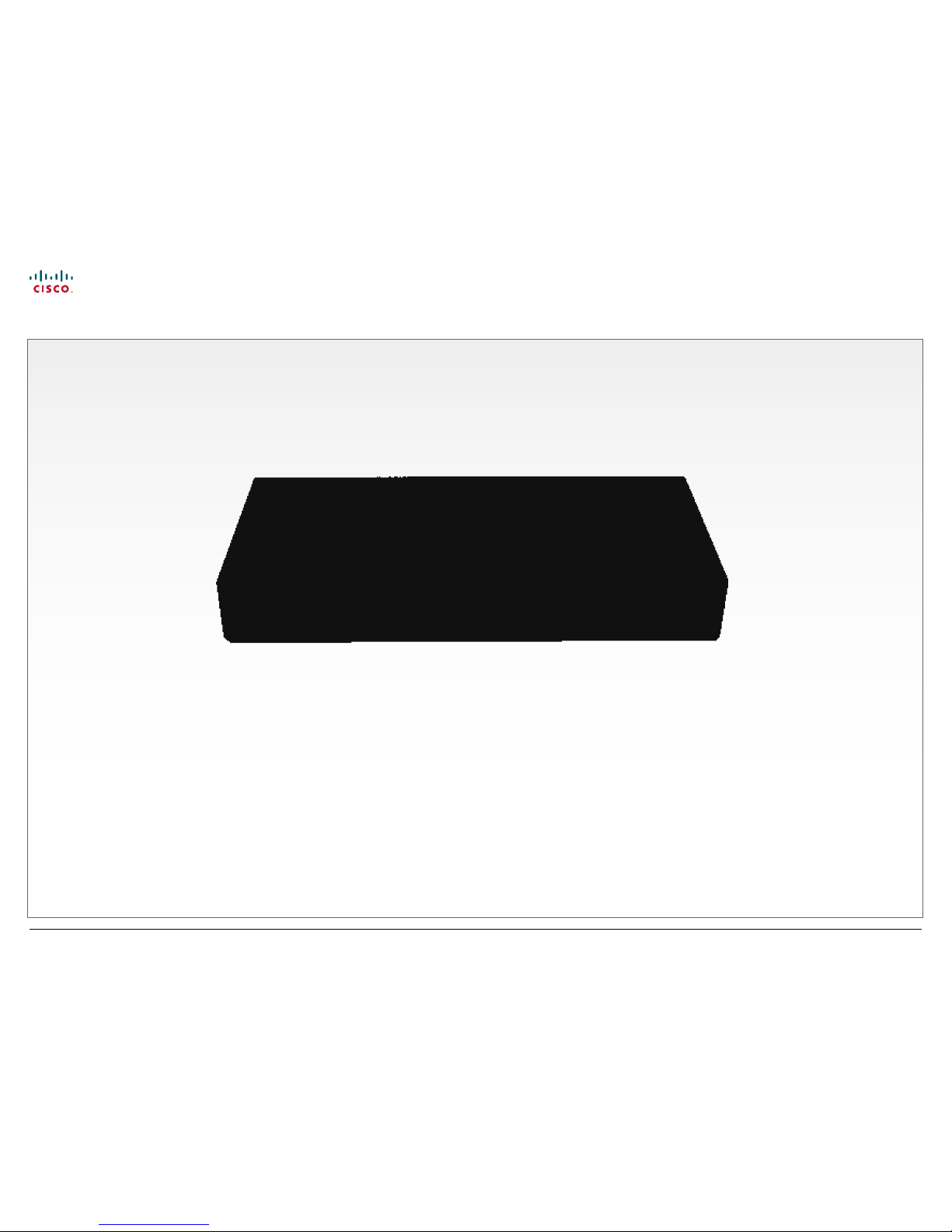
1
Video Switch User guide
D14794.02 Video Sw itch User Gu ide, Octobe r 2012
© 2011-2012 Cisco Systems, In c. All right s reserve d.
www.cisco.com
Video Switch User Guide
- for the MXP Series and PrecisionHD 720p camera
Page 2
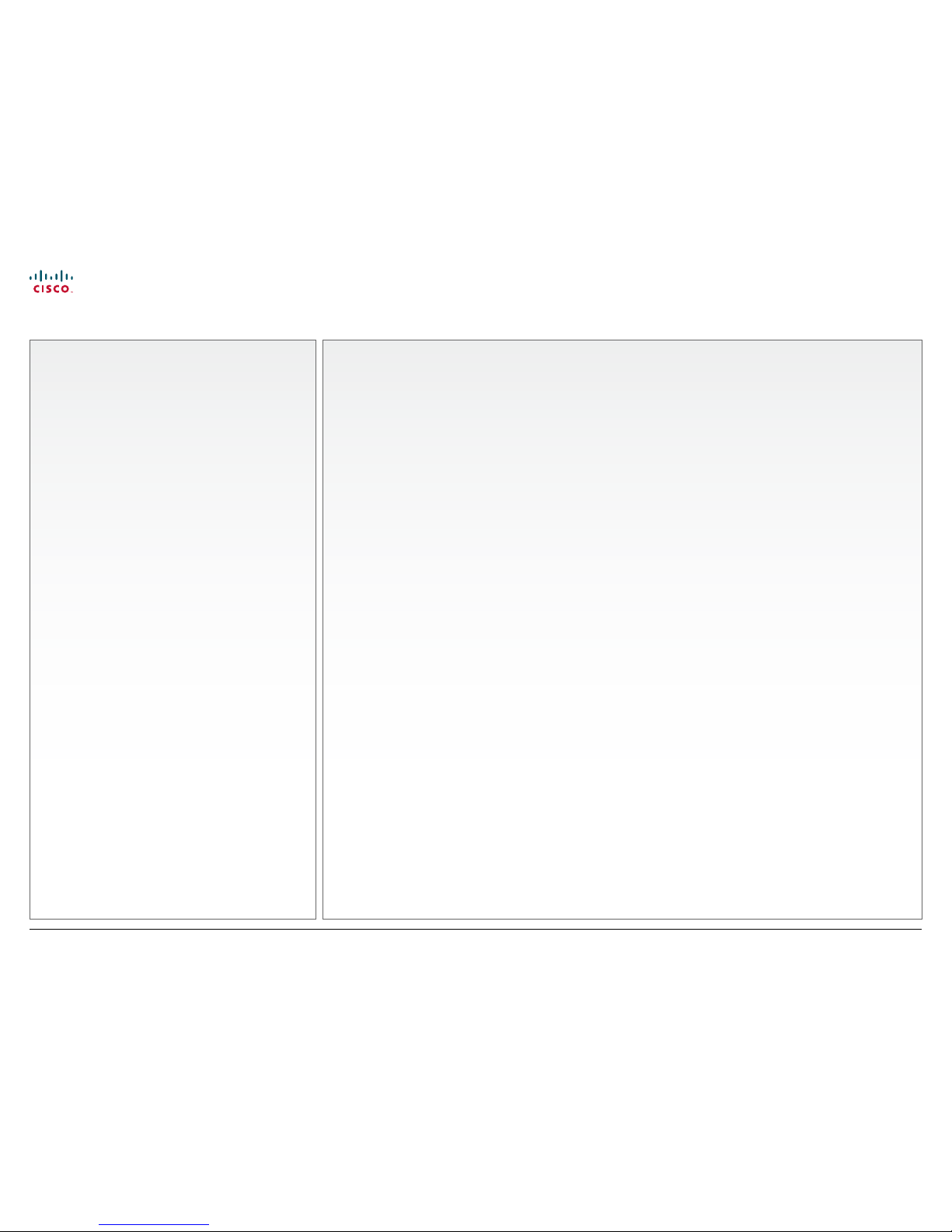
2
Video Switch User guide
D14794.02 Video Sw itch User Gu ide, Octobe r 2012
© 2011-2012 Cisco Systems, In c. All right s reserve d.
www.cisco.com
TA - ToC Hidden text
anchor
Table of contents
Introduction
About this guide .............................................................. 4
Download the user documentation .............................. 4
The Video Switch
Unpacking the Video Switch ........................................... 6
What’s in the box ......................................................... 6
The Video Switch ......................................................... 6
Codec software ........................................................... 6
About cameras ............................................................ 6
Physical Inter face - Rear View ........................................ 7
Connecting PrecisionHD cameras .................................. 8
Connecting third party cameras ...................................... 9
Software upgrade .......................................................... 10
Cable pin-outs ................................................................11
Configuring the Video Switch .........................................12
Basic Functionality ......................................................12
Command Interface – xConfigurations .......................12
Command Interface – xCommands ............................13
Command Interface – xStatus ....................................13
Communicating with the Video Switch...........................14
Communicating using VISCA ......................................14
Configuration Commands .......................................... 15
Switch control commands ......................................... 15
Boot command .......................................................... 16
Inquiries commands ................................................... 16
Push Messages ......................................................... 16
Safety instructions and product approvals
Safety Instructions ......................................................... 18
Water and Moisture ................................................... 18
Cleaning ..................................................................... 18
Ventilation .................................................................. 18
Lightning .................................................................... 18
Dust ............................................................................ 18
Vibration ..................................................................... 18
Power Connection and Hazardous Voltage ............... 18
Servicing .................................................................... 18
Accessories ............................................................... 18
Communication Lines ................................................ 18
Product Declaration ....................................................... 19
What’s in
this guide?
The top menu bar and the entries in the Table of
Contents are all hyperlinks, just click on them to
go to the topic.
We recommend you visit our web site regularly
for updated versions of the user documentation.
Go to: http://www.cisco.com/go/telepresence/
docs
Page 3
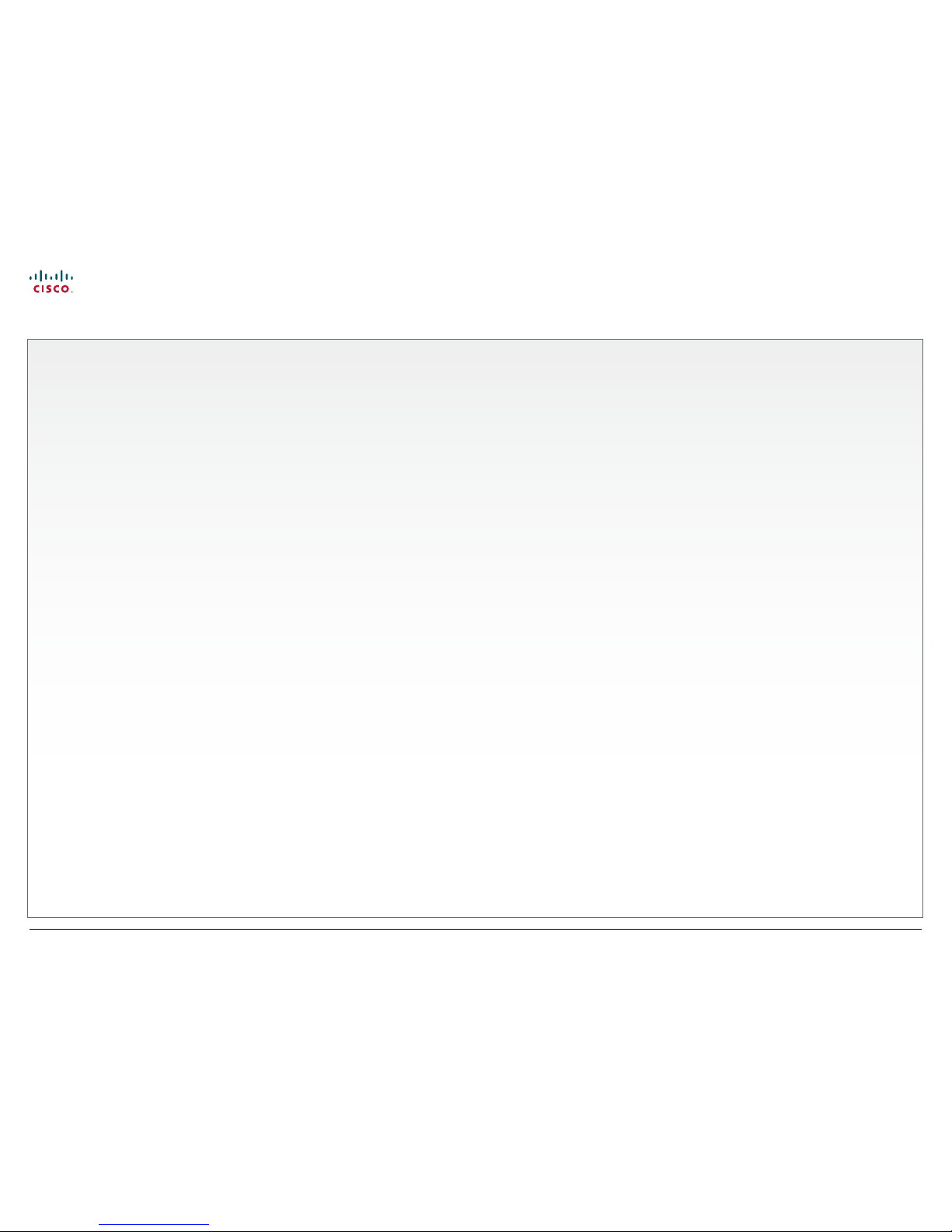
3
Video Switch User guide
D14794.02 Video Sw itch User Gu ide, Octobe r 2012
© 2011-2012 Cisco Systems, In c. All right s reserve d.
www.cisco.com
Chapter 1
Introduction
Page 4
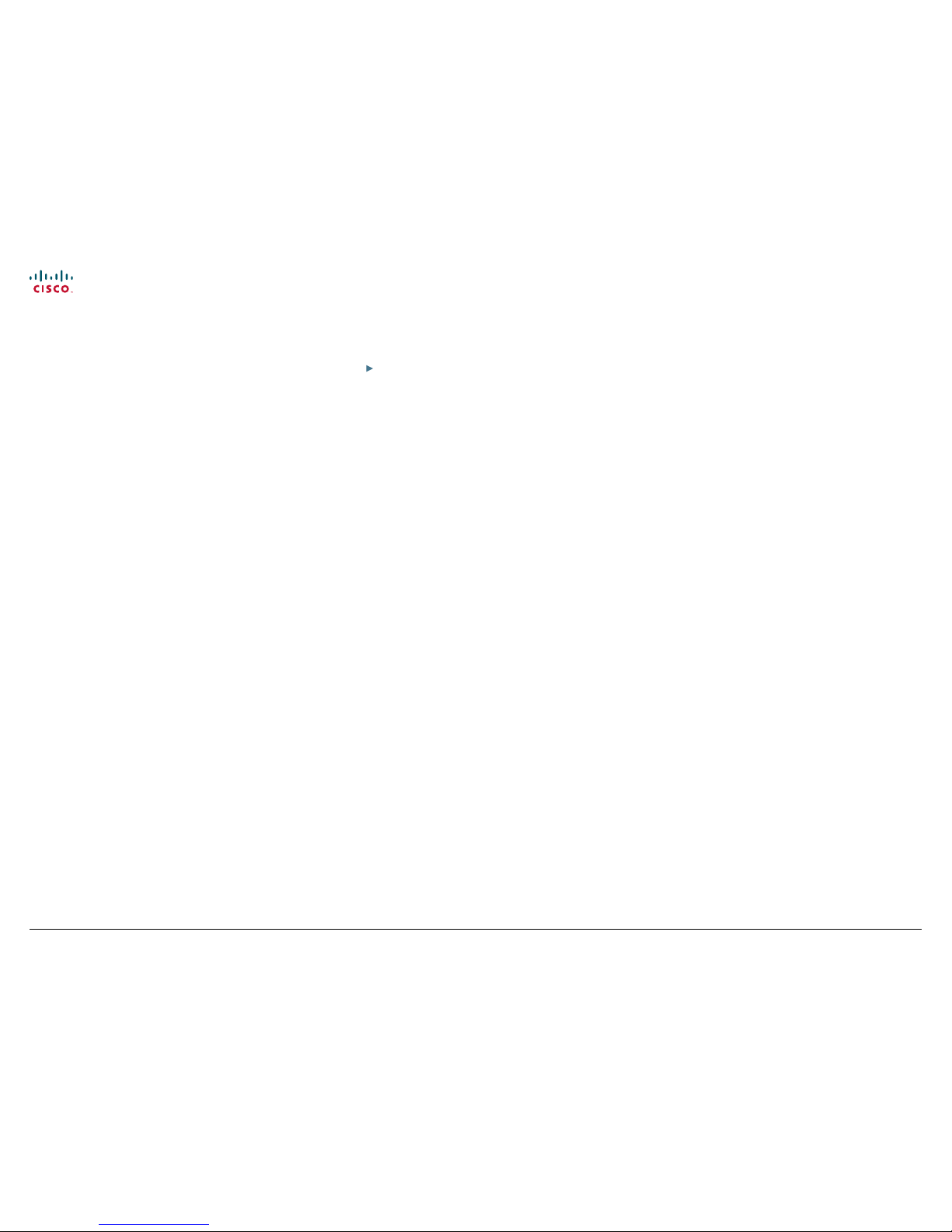
4
Video Switch User guide
D14794.02 Video Sw itch User Gu ide, Octobe r 2012
© 2011-2012 Cisco Systems, In c. All right s reserve d.
www.cisco.com
About this guide
The purpose of this document is to describe the Video
Switch basics as well as how to set up different daisy chained
solutions.
The Video Switch (TVS) is a rack-mountable hardware option
for the Cisco TelePresence MXP Series codecs (6000 MXP
and 3000 MXP). The Video Switch delivers the ability to daisy
chain multiple HD cameras and provides support for third part y
HD cameras.
Download the user documentation
Go to: http://www.cisco.com/go/telepresence/docs and
select your product to see the user documentation for your
product.
Page 5
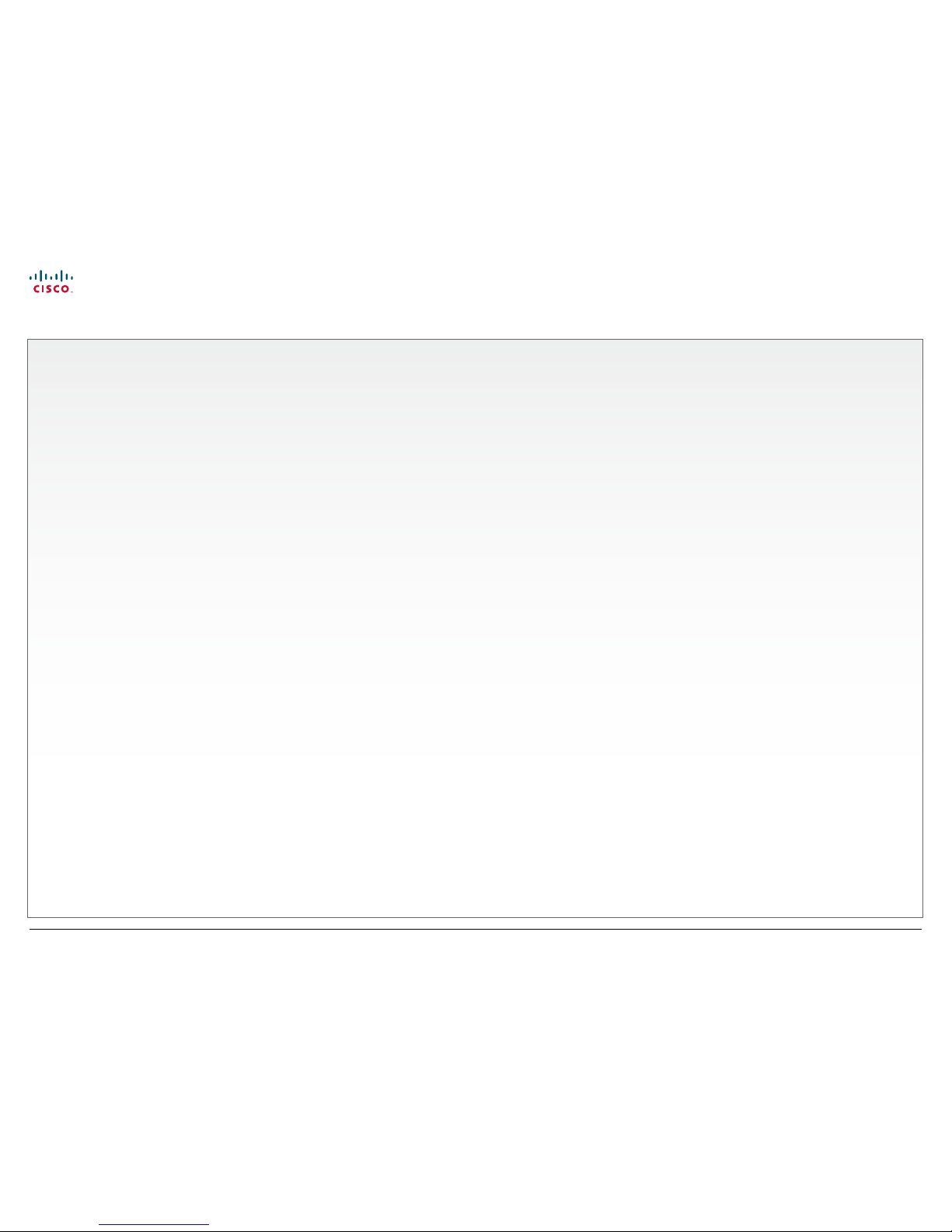
5
Video Switch User guide
D14794.02 Video Sw itch User Gu ide, Octobe r 2012
© 2011-2012 Cisco Systems, In c. All right s reserve d.
www.cisco.com
Chapter 2
The Video Switch
Page 6
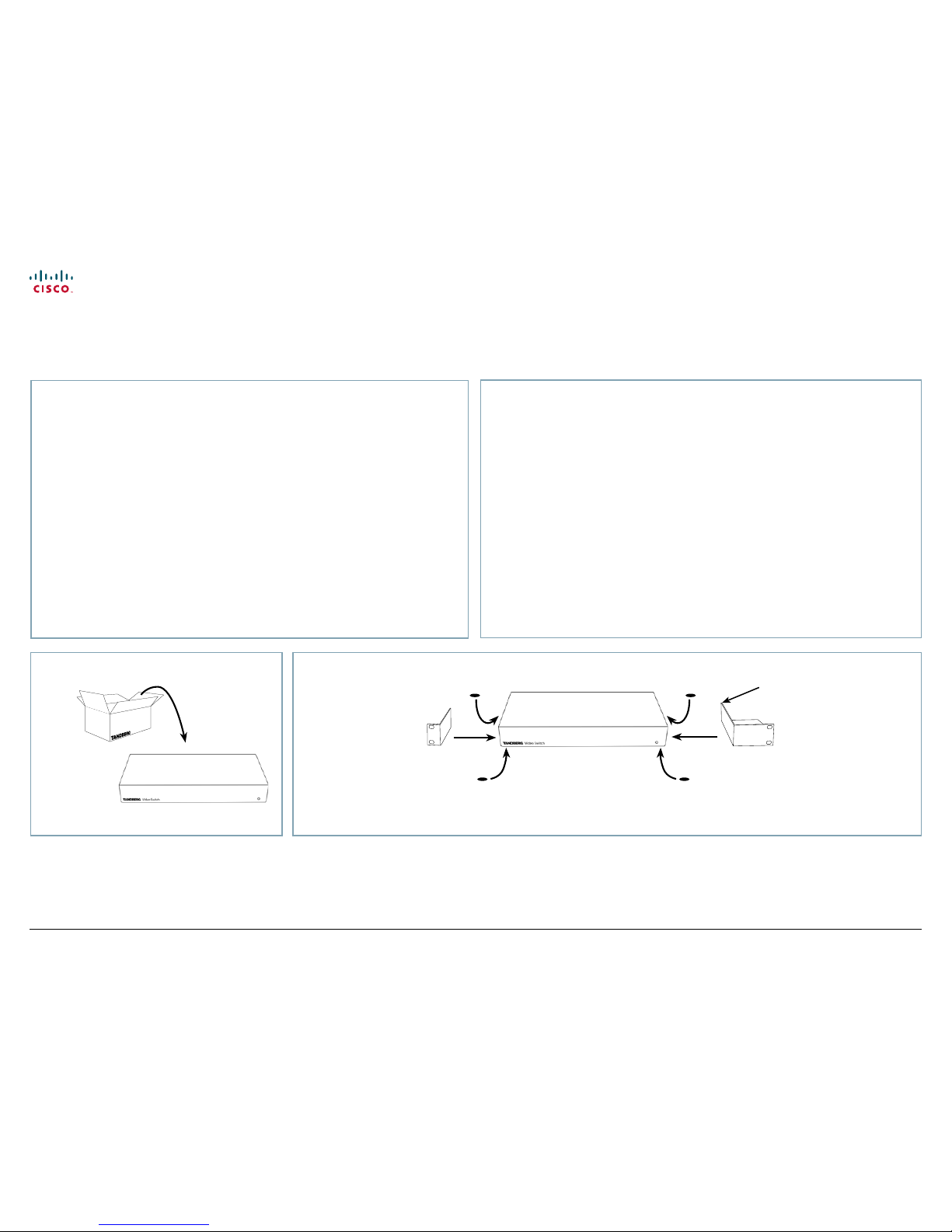
What’s in the box
1 Video Switch Unit
4 Rubber Feet
1 HD Camera cable (1 m) for 6000MXP Codec
1 HD Camera cable (1 m) for 3000MXP Codec
1 Power supply kit incl. cables for Video Switch
1 Power supply kit incl. cables for existing camera
1 Rack ear set (left and right)
1 Control cable (6.5 m) for Video Switch to Precision HD camera
1 HDMI cable (6.5 m) for Video Switch to precision HD camera
1 TRC4 TANDBERG Remote Control
Please report any discrepancies immediately.
Unpacking the Video Switch
1
Unpack the unit.
2
Mount the rack ears
and/or rubber feet
and mount it in the
rack, if applicable.
Put the Video Switch
power supply here when
rack mounting.
Rubber feet
(rubbe r pa ds)
The Video Switch
The Video Switch (TVS) is a rack-mountable hardware option for the Cisco TelePresence MXP
Series codecs (6000 MXP and 3000 MXP). The Video Switch delivers the ability to daisy chain
multiple HD cameras and provides support for third party HD cameras.
Codec software
The Codec must be equipped with soft ware version F6.1 or higher to support the use of the
Video Switch.
About cameras
You may combine Cisco TelePresence PrecisionHD 720p cameras with analog sources
equipped with component video outputs. Just add them to the chain of cameras in the diagram
shown overleaf, but make sure the added sources appear after the PrecisionHD cameras in the
chain (i.e. after camera 4 in the diagram overleaf).
Consequently, up to four Cisco TelePresence PrecisionHD 720p cameras may be combined with
up to two analog component video sources.
6
Video Switch User guide
D14794.02 Video Sw itch User Gu ide, Octobe r 2012
© 2011-2012 Cisco Systems, In c. All right s reserve d.
www.cisco.com
Page 7

Physical Interface - Rear View
12 volt power supply.
The power supply is the same as used for the PrecisionHD camera, Edge MXP and Set Top endpoints.
2 × Component (Y-Pr-Pb) video for Supporting 3 party cameras, like the Sony EVI-HD1 or BRCH700
cameras.
4 × DVI-D Video inputs from Precision HD cameras – PrecisionHD camera HDMI output to DVI-D on the
Video Switch.
3 × Data ports:
• Data port 1 is for controlling the PrecisionHD cameras from Cisco and 3 par ty cameras.
• Data port 2 is for controlling SD type cameras like the TANDBERG WAVE II or Sony EVI cameras.
• Data port 3 is for external control systems to control the Video Switch.
1 × TANDBERG High Speed Interface (THSI) Output - Data port 2 from 6000 MXP or Camera port from
3000 MXP to the T HSI on the Video Switch.
1 × HDMI video output – Not in use
7
Video Switch User guide
D14794.02 Video Sw itch User Gu ide, Octobe r 2012
© 2011-2012 Cisco Systems, In c. All right s reserve d.
www.cisco.com
Page 8

Connecting PrecisionHD cameras
Audio out
Data
Net
PC Card
1. Single 2. Single
Video out
Video in
3. Dual
2. Aux
3. Doc 4. VCR
VCR
Ethernet
PC DVI-I in
DVI-I out
1
2
4
Audio in
1
Mic.1
2
Mic.2
3
USBUSB
DC in
I
O
Camera
A Connect Video Switch
power supply here.
B Connect camera
power supply here.
Cisco Video Switch
Cisco TelePresence 6000 MXP Codec
Cisco TelePresence 3000 MXP Codec
Connecting up to four
PrecisionHD 720p cameras:
RJ11 – RJ4 5
RJ11 – RJ4 5
RJ11 – RJ4 5
DVI – HDMI
DB 9 – RJ 45
RJ 45 – DB 9
DB 9–RJ 45
DVI – HDMI
DVI – HDMI
Camera
2
Camera
3
Camera
4
Primary chain
A A A
8
Video Switch User guide
D14794.02 Video Sw itch User Gu ide, Octobe r 2012
© 2011-2012 Cisco Systems, In c. All right s reserve d.
www.cisco.com
Page 9

Connecting third party cameras
This diagram shows the connections needed to use a maximum of two analog
sources equipped with component video outputs. Connection diagram uses Sony
EVI-HD1 cameras as example. System supports 1280X720p50, 1280X720p59,94,
and 1280X720p60 only. For full VISCA control Sony EV1-HDI cameras or
true compatibles must be used. Other units may or may not be partly or fully
controllable.
SONY Part Numbers: DB9–Mini DIN cable: Part number RC893
Mini DIN–Mini DIN chain cable: Part number RC815
TANDBERG Telecom AS
22.05.98 Page 1 of 1
Sony D30/31 Cable Version 3 111457
DATE SIGN REVISIONS
PREP
TECH
APP
111457
Sony D30/31 Cable
• Connector on cable at Codec end : Male 9-pin DSUB
• Connector on cable at camera end : Male 8-pin Mini-DIN
• Cable length : 200 cm
• Cable type : Shielded
• DSUB connector housing : Metal, with thumbscrews
• Cable shield connected to metal housing at DSUB connector end
• Cable marking : “111457”
• Cable color : Black
Signal Name Male 8-pin
MiniDIN
Pin number
Male
9-pin DSUB
Pin number
Comments
Ground 4 5
TX (from camera) 3 3
RX (to camera) 5 2
Front view of Male 8-pin Mini-DIN connector (i.e. looking into the connector from outside) :
Control
in
Control
in
Audio out
Data
Net
PC Card
1. Single 2. Single
Video out
Video in
3. Dual
2. Aux
3. Doc 4. VCR
VCR
Ethernet
PC DVI-I in
DVI-I out
1
2
4
Audio in
1
Mic.1
2
Mic.2
3
USBUSB
DC in
I
O
Camera
A Connect camera
power supply here.
Camera 1 Camera 2
DB 9– Mini
DIN
RCA – RCA
RCA – RCA
Mini DI N – Mini DI N
Cisco TelePresence 6000 MXP Codec
RJ 45 – DB 9
A
A
Cisco TelePresence 3000 MXP Codec
9
Video Switch User guide
D14794.02 Video Sw itch User Gu ide, Octobe r 2012
© 2011-2012 Cisco Systems, In c. All right s reserve d.
www.cisco.com
Page 10

Camera software upgrade
To upgrade the soft ware of the PrecisionHD camera, connect the camera directly to the main
camera socket of the Codec (the socket that otherwise is used when connecting the Video
Switch to the Codec). Power the units and the upgrade will start automatically. The status will be
shown on the video system’s monitor.
Software upgrade
10
Video Switch User guide
D14794.02 Video Sw itch User Gu ide, Octobe r 2012
© 2011-2012 Cisco Systems, In c. All right s reserve d.
www.cisco.com
Page 11

Camera cable pin-out
RJ45 to RJ11 DSUB 9-pin
RJ45
Top
RJ45
Front
1
8
1
8
RJ11
Top
RJ11
Front
18
16
RJ45 RJ11
1
2
3
6
7
2
1
3
4
5
TANDBERG R J 45 – RJ 11
TANDBERG H D 6000
Camera cable pin-out
SIGNAL
NAME
RJ-45 DSUB
+12 V DC 1
Twisted pair
4
GND 2 5
Rx 3
Twisted pair
2
TX 6 3
LVD S+ 4
Twisted pair
1
LVD S– 5 6
GND 7
Twisted pair
5
+12 V DC 8 4
Cable is Category 7.5/ Class F AWG24.
CAUTION! Extreme care should be taken if you
choose to make your own version of this cable!
9-pin D-sub pin-out
External view of socket
69
1
5
Cable pin-outs
11
Video Switch User guide
D14794.02 Video Sw itch User Gu ide, Octobe r 2012
© 2011-2012 Cisco Systems, In c. All right s reserve d.
www.cisco.com
Page 12

Configuring the Video Switch
Basic Functionality
Physical inputs refer to explicit codec input and explicit switch input. These can only be
controlled from the command interface. The commands xconfiguration MainVideoSource, vidin
and xconfiguration Switch Source always control the inputs directly.
Example: To select physical input 3 on the codec, use xconfiguration MainVideoSource: 3, as
usual. To see inputs on the switch, select codec input 1 with xconfiguration MainVideoSource: 1
and select switch input with xconfiguration Switch Source <1..6>.
Logical inputs are used when accessing inputs from the menu, remote control and FECC. There
are five input buttons on the top of the TRC4 remote control, and these can be remapped to any
switch input you wish. The same five buttons are visible in the Presentation/Main Video menu,
and these will be remapped in the same manner. If the switch is connected with no special
configuration, selecting “main cam” in the menu will give the current input on the switch.
Example: There are two cameras connected to the switch, which we want to access from the
menu and remote using the “main cam” and “aux” buttons:
xconfiguration Switch LogicalInput 1 Mode: On
xconfiguration Switch LogicalInput 1 Map: 1
xconfiguration Switch LogicalInput 2 Mode: On
xconfiguration Switch LogicalInput 2 Map: 2
You can rename the inputs using the standard xconfiguration Video Inputs Source <1..6> Name
or video name:
xconfiguration Video Inputs Source 1 Name: “HD Camera 1”
xconfiguration Video Inputs Source 2 Name: “HD Camera 2”
NOTE: If you select a switch input that has no mapping from the command interface, it will be
called Switch-<1..6>. If you select a codec input that has been remapped to the switch from the
command inter face, it will be called Codec-<1..5>.
Command Interface – xConfigurations
NOTE: All camera configurations will get new ranges, Camera [1..13] instead of Camera [1..4].
These will behave as follows if a switch is connected:
• 1 will be the switch.
• 2..7 will be cameras connected to secondary chain (chain originating from Data port 2 of the
swi tch).
• 8..13 will be cameras connected to the primar y chain (chain originating from Data port 1 of
the switch).
Since the switch is the first entry in both chains, there is a max of 6 cameras per chain. This
numbering scheme will be as compatible as possible with existing camera suppor t. We open
up for the possibility to chain more cameras than 4 in the secondary chain. This will also be
possible when the switch is not connected.
xconfiguration Preset [1..15] SwitchVideoSource <0..6>
Will switch the Video Switch to the given input when the preset is activated.
xconfiguration MainVideoSource/DuoVideoSource <1..6>
Will not be changed. 1 will mean current input on the switch.
xconfiguration switch source: <1..6>
Specify which input source to use on the switch. This will only cause a visible change if
MainVideoSource is 1.
xconfiguration switch config primary: <on/off>
Default is on. If of f, the codec will only do a basic setup of the primar y chain and report what
kind of cameras are connected. The codec will not set up brightness, whitebalance, gamma
etc. for each camera. Turn it off if an external control system handles all the configuration.
xconfiguration switch config secondary: <on/off>
Default is on. If of f, the codec will only do a basic setup of the secondary chain and report what
kind of cameras are connected. The codec will not set up brightness, whitebalance, gamma
etc. for each camera. Turn it off if an external control system handles all the configuration.
12
Video Switch User guide
D14794.02 Video Sw itch User Gu ide, Octobe r 2012
© 2011-2012 Cisco Systems, In c. All right s reserve d.
www.cisco.com
Page 13

xConfiguration Switch LogicalInput [1..5] Mode: <On/Off>
xConfiguration Switch LogicalInput [1..5] Map: <1..6>
Default is LogicalInput [1..5] Mode: Off.
1. Main cam
2. Aux
3. Doc cam
4. VCR
5. PC
Remaps the source buttons on top of the extended remote control. Will also remap inputs
selected from the menu, and change FECC accordingly. If mode for a key is on, the t able entry
will be used to specify which input on the switch to activate.
Command Interface – xCommands
NOTE: All camera commands will get new ranges, Camera [1..13] instead of Camera [1..4] .
These will behave as follows if a switch is connected:
• 1 will be the switch.
• 2..7 will be cameras connected to secondary chain (chain originating from Data port 2 of the
swi tch).
• 8..13 will be cameras connected to the primar y chain (chain originating from Data port 1 of
the switch).
The commands below are also useful if there is no switch connected.
xcommand CameraReconfigure
Re-configures all cameras connected to the switch or codec. This may be useful if you connect
new cameras without turning the power off, since the switch does not auto detect such
changes.
xcommand CameraUpgrade <1..13> <filename>
Upgrade camera or switch with new software. The soft ware must be put on either /tmp or /user.
Camera software files are named s01692.pkg. Switch software files are named s51200.pkg.
Currently only upgrading of the first camera/switch is supported.
Command Interface – xStatus
Information about soft ware version and ID will be given by xstatus camera 1. xstatus switch will
give information about sync status for the active input, the format, and sync status for all DVI-D
inputs.
xstatus switch
*s Switch (connected=True):
Input: 1
Format: 1280X720p60
Sync: Tr ue
Sync 1: True
Sync 2: True
Sync 3: False
Sync 4: False
Active input may differ from what is given in the xconfiguration Switch Source setting. This is because
an external control system may also change the input.
Configuring the Video Switch, continued..
13
Video Switch User guide
D14794.02 Video Sw itch User Gu ide, Octobe r 2012
© 2011-2012 Cisco Systems, In c. All right s reserve d.
www.cisco.com
Page 14

Communicating with the Video Switch
VISCA Standard Commands
Command Set Command
Packet
Comments
CAM_IF_Clear 8x 01 00 01 ff Clear command buffer. Stop any
current operation in progress.
CAM_Address_Set 8x 30 0p ff p = address for this device. If x=8
(broadcast), increase p with 1 before
sending to chain.
CAM_Command_
Cancel
8x 2p ff p = Socket ID. Not supported in TVS
CAM_Power 8x 01 04 00
0p ff
p = 2: Power on. p = 3: Power off.
VISCA Standard Inquiries
Command Command
Packet
Comments
IF_DeviceType_Inq 8x 09 00 02 ff y0 50 gg gg hh hh jj jj kk ff
gggg = Vendor ID
hhhh = Model ID
jjj j = ROM Revision
kk = Max sockets
(No support for this in the TANDBERG
Video Switch. Ignore it.)
CAM_Power_Inq 8x 09 04 00 ff y0 50 0p ff
p = 2: Power on.
p = 3: Power off.
Communicating using VISCA
NOTE! This section applies only to user s wanting to
control the switch directly from an external control
system connected to Data port 3 on the switch.
The following describes how to communicate with
the Video Switch using the VISCA protocol.
VISCA Interface Basics
The Video Switch (TVS) uses a RS-232 control
interface that resembles the Sony VISCA protocol.
TVS is conf igured in exactly the same way as a
VISCA camera. TVS will always be located f irst in
the camer a ch ain(s).
The main jobs of the VISCA inter face in the T VS
are:
• Select which video source to use
• Route VISCA messages to the connected
cameras
• Control picture resolutions sent to the codec
Cameras chained to the switch will start with id 2.
The codec will automatically recognize this and
map the cameras accordingly.
VISCA Serial Ports
The switch has a total of 4 serial ports that
communicate using the VISCA protocol.
• Port 0, on the THSI interface, is always
connected to the codec.
• Port 1 is the primar y VISCA chain for cameras
connected to the Switch.
• Port 2 is the secondary VISCA chain for the
cameras that normally are connected to codec
video inputs 2-5. See the section on Enhanced
VISCA below.
• Port 3 is intended for external control systems,
and works in the same way as por t 0, but with
some limitations on available commands. It is
comparable to running the daisy port on a Cisco
TelePresence PrecisionHD 720p camera in
dual-visca mode.
This article covers the use of port 3 as the
control por t for the switch. You may use port 0 if
you do not intend to use the THSI inter face, but
only use HDMI out.
Enhanced VISCA
Since the switch has two possible camera chains,
all normally formatted commands will be sent to
the primar y chain. To access the secondar y chain,
you must first turn Enhanced VISCA on with the
SW_eVisca command.
Commands going to the secondary chain must be
prefixed with FE 01. Replies from the secondary
chain will also be prefixed with FE 01. You will only
receive push messages from the secondary chain
if Enhanced VISCA is turned on.
IM PO RTAN T: Since the switch can receive VISCA
from either the codec or an external control
system, and since there are two possible camera
chains, there are limitations on how commands are
issued and answered:
• Only one command can be processed at a time
• Sending a new command when you receive an
ACK from a Sony camera is not allowed. ACK
messages will be thrown away by the switch
• Reply will always go to the source that issued
the command.
• Sony push messages will be sent to both
sources.
If this is not expected behaviour, an external control
system may, of course, be setw to control all
connected cameras directly via VISCA.
VISCA Messages
Commands that are prefixed with SW_ are new for
the switch. The CAM_ prefix is used for commands
that are copied from Cisco TelePresence
PrecisionHD 720p camera, or are standard VISCA
messages.
14
Video Switch User guide
D14794.02 Video Sw itch User Gu ide, Octobe r 2012
© 2011-2012 Cisco Systems, In c. All right s reserve d.
www.cisco.com
Page 15

VISCA Standard Push Messages
Command Command
Packet
Comments
CAM_Network_
Change
x0 38 ff This indicates that cameras have
been added to or removed from the
camera chain.
To avoid issues with (some) Sony
cameras, the control system or
codec should delay 9 seconds before
reconfiguring the chain.
Configuration Commands
Messages starting with 8x-01-40-<00..1f> are configuration commands.
Command Command
Packet
Comments
SW_Po rt_0_
Cfg
8x 01 40 00
... ff
Currently not in use.
SW _ Po r t _1_
Cfg
8x 01 40 01
... ff
Currently not in use.
SW_Po rt_2_
Cfg
8x 01 40 02
0p ff
p=0: Disable this port
p=1: Enable this port as a secondar y
VISCA chain port for cameras usually
connected to codec input 2-5
(default).
p=2: Use this port as a debug port.
SW_Port_3_
Cfg
8x 01 40 03
0p ff
p=0: Disable this port
p=1: Enable this port as a dual visca
port (default).
p=2: Use this port as a debug port.
Command Command
Packet
Comments
SW_Port_x_
Push_Cfg
8x 01 40 04
0p 0q 0r ff
Configure which push messages to
send for given port.
p=0/3: Configure por t 0 or 3.
qr bit 0: Enable/disable SW_Input_
Push.
qr bit 1: Enable/disable SW_Sync_
Push.
qr bit 2: Enable/disable Enhanced
VISCA.
qr = 00 is default for both ports.
Switch control commands
Messages starting with 8x-01-40-<20..3f> are switch control commands.
Command
Set
Command
Packet
Comments
SW_Input _
Set
8x 01 40 20
0p ff
Sets which input to use.
p=0..5
This will generate a SW_Input _Push
on the THSI Visca port if issued from
the dual visca port and vice versa.
Communicating with the Video Switch, continued..
15
Video Switch User guide
D14794.02 Video Sw itch User Gu ide, Octobe r 2012
© 2011-2012 Cisco Systems, In c. All right s reserve d.
www.cisco.com
Page 16

Boot command
Command Command
Packet
Comments
CAM_Boot 8x 01 42 ff Reboot the switch. This will also reset
serial speed to 9600.
Inquiries commands
Messages starting with 8x- 09...
Command set Command
Packet
Reply and comments
CAM_ID_Inq 8x 09 04 22 FF Reply: 90 50 zz xx 00 yy FF
zz xx = switch rev, zz=0x40 for TVS
yy = firmware rev
CAM_SWID_
Inq
8x 09 04 23 ff Reply: x0 50 [1-125 bytes SWID] ff.
SW_Input_Inq 8x 09 40 20 ff Reply 90 50 0p ff
p=Active input, 0..5
SW_Sync_Inq 8x 09 40 e0
0p ff
Input: p=Input 0..5
Reply: 90 50 0p f f
p=2: Input has sync
p=3: No sync on input
SW_
InputFormat_
Inq
8x 09 40 e1 ff Reply: 90 50 0p 0q ff
pq = Format for active input.
0 = 720p60
1 = 720p59.94
2 = 720p50
Communicating with the Video Switch, continued..
Push Messages
Command
set
Push Message Comments
SW_Input _
Push
x0 01 40 20
0p ff
The input has been changed.
p = the new input source
SW_Sync_
Push
x0 01 40 e0
0p 0q ff
Sync state has changed on an input.
This one will also be sent if the format
is changed, so if sync is on, send a
SW_Format_Inq.
p = source 0..5
q = state: 2 = sync, 3 = no sync
16
Video Switch User guide
D14794.02 Video Sw itch User Gu ide, Octobe r 2012
© 2011-2012 Cisco Systems, In c. All right s reserve d.
www.cisco.com
Page 17

17
Video Switch User guide
D14794.02 Video Sw itch User Gu ide, Octobe r 2012
© 2011-2012 Cisco Systems, In c. All right s reserve d.
www.cisco.com
Chapter 3
Safety instructions and product
approvals
Page 18

Safety Instructions
Water and Moisture
• Do not operate the apparatus under or near water – for
example near a bathtub, kitchen sink, or laundr y tub, in a
wet basement, near a swimming pool or in other areas with
high humidity.
• Do not touch the product with wet hands.
Cleaning
• Unplug the apparatus from communication lines, mains
power-outlet or any power source before cleaning or
polishing. Do not use liquid cleaners or aerosol cleaners.
Use a lint-free cloth lightly moistened with water for
cleaning the exterior of the apparatus.
• Unplug the apparatus from communication lines before
cleaning or polishing. Do not use liquid cleaners or aerosol
cleaners. Use a lint-free cloth lightly moistened with water
for cleaning the exterior of the apparatus.
Ventilation
• Do not block any of the ventilation openings of the
apparatus. Never cover the slots and openings with a cloth
or other material. Never install the apparatus near heat
sources such as radiators, heat registers, stoves, or other
apparatus (including amplifiers) that produce heat.
• Do not place the product in direct sunlight or close to a
surface directly heated by the sun.
Lightning
Never use this apparatus, or connect/disconnect
communication cables or power cables during lightning
storms.
Dust
Do not operate the apparatus in areas with high concentration
of dust.
Vibration
Do not operate the apparatus in areas with vibration or place it
on an unstable surface.
Power Connection and Hazardous Voltage
• The product may have hazardous voltage inside. Never
attempt to open this product, or any peripherals connected
to the product, where this action requires a tool.
• This product should always be powered from an ear thed
power outlet.
• Never connect attached power supply cord to other
products.
• In case any parts of the product has visual damage never
attempt to connect mains power, or any other power
source, before consulting service personnel.
• The plug connecting the power cord to the product
power supply serves as the main disconnect device for
this equipment. The power cord must always be easily
accessible.
• Route the power cord so as to avoid it being walked on or
pinched by items placed upon or against it. Pay particular
attention to the plugs, receptacles and the point where the
cord exits from the apparatus.
• Do not tug the power cord.
• If the provided plug does not fit into your outlet, consult an
electrician.
• Never install cables, or any peripherals, without first
unplugging the device from it’s power source.
• Always use the power supply (AC–DC adapter) provided
with this product.
• Replace only with power supply (AC –DC adapter) specified
by TANDBERG.
• Never connect the attached power supply (AC–DC
adapter) to other products.
Servicing
• Do not attempt to ser vice the apparatus yourself as
opening or removing covers may expose you to dangerous
voltages or other hazards, and will void the war ranty. Refer
all servicing to qualified service personnel.
• Unplug the apparatus from its power source and refer
servicing to qualified personnel under the following
conditions:
• If the power cord or plug is damaged or frayed.
• If liquid has been spilled into the apparatus.
• If objects have fallen into the apparatus.
• If the apparatus has been exposed to rain or moisture
• If the apparatus has been subjected to excessive shock by
being dropped.
• If the cabinet has been damaged.
• If the apparatus seems to be overheated.
• If the apparatus emits smoke or abnormal odor.
• If the apparatus fails to operate in accordance with the
operating instructions.
Accessories
Use only accessories specified by the manufacturer, or sold
with the apparatus.
Communication Lines
Do not use communication equipment to repor t a gas leak in
the vicinit y of the leak.
18
Video Switch User guide
D14794.02 Video Sw itch User Gu ide, Octobe r 2012
© 2011-2012 Cisco Systems, In c. All right s reserve d.
www.cisco.com
Page 19

Product Declaration
A 级声明( A Class product declaration)
本产品为 A 级 ITE,在其使用说明,铭牌等显著位置中已包含如下内
容的声明(We declare here that the subject product is A Class ITE
product, and the following statement is clearly marked in the user
manual and nameplate :
声 明
此为 A 级产品,在生活环境中,该产品可能会造成无线电干扰。在这
种情况下,可能需要用户对其干扰采取切实可行的措施。
WARNING:
This is a class A product. In a domestic environment this product may
cause radio interference in which case the user may be required to take
adequate measures.
19
Video Switch User guide
D14794.02 Video Sw itch User Gu ide, Octobe r 2012
© 2011-2012 Cisco Systems, In c. All right s reserve d.
www.cisco.com
Page 20

20
Video Switch User guide
D14794.02 Video Sw itch User Gu ide, Octobe r 2012
© 2011-2012 Cisco Systems, In c. All right s reserve d.
www.cisco.com
On our web site you will find an over view of the worldwide Cisco contacts.
Go to: http://w ww.cisco.com/web/siteassets/contacts
Corporate Headquarters
Cisco Systems, Inc.
170 West Tasman Dr.
San Jose, CA 95134 USA
Disclaimer
THE SPECIFICATIONS AND INFORMATION REGARDING THE PRODUCTS IN THIS MANUAL ARE SUBJECT TO CHANGE WITHOUT NOTICE. ALL STATEMENTS, INFORMATION, AND
RECOMMENDATIONS IN THIS MANUAL ARE BELIEVED TO BE ACCURATE BUT ARE PRESENTED WITHOUT WARRANTY OF A NY KIND, EXPRESS OR IMPLIED. USERS MUST TAKE FULL
RESPONSIBILITY FOR THEIR APPLICATION OF ANY PRODUCTS.
THE SOFT WARE LICENSE AND LIMITED WARRANTY FOR THE ACCOMPANYING PRODUCT ARE SET FORTH IN THE INFORMATION PACKET THAT SHIPPED WITH THE PRODUCT AND ARE
INCORPORATED HEREIN BY THIS REFERENCE. IF YOU ARE UNABLE TO LOCATE THE SOFTWARE LICENSE OR LIMITED WARRANTY, CONTACT YOUR CISCO REPRESENTATIVE FOR A COPY.
The Cisco implementation of TCP header compression is an adaptation of a program developed by the University of California, Berkeley (UCB) as par t of UCB’s public domain version of the UNIX
operating system. All rights reserved. Copyright © 1981, Regents of the University of California.
NOTWITHSTANDING ANY OTH ER WARRANTY HEREIN, ALL DOCUMENT FILES AND SOFTWARE OF THESE SUPPLIERS ARE PROVIDED “AS IS” WITH ALL FAULTS. CISCO AND THE ABOVE-
NAMED SUPPLIERS DISCL AIM ALL WARRANTIES, EXPRESSED OR IMPLIED, INCLUDING, WITHOUT LIMITATION, THOSE OF MERCHANTABILITY, FITNESS FOR A PARTICULAR PURPOSE AND
NONINFRINGEMENT OR ARISING FROM A COURSE OF DEALING, USAGE, OR TRADE PRACTICE.
IN NO EVENT SHALL CISCO OR ITS SUPPLIERS BE LIABLE FOR ANY INDIRECT, SPECIAL, CONSEQUENTIAL, OR INCIDENTAL DAMAGES, INCLUDING, WITHOUT LIMITATION, LOST PROFITS OR
LOSS OR DAMAGE TO DATA ARISING OUT OF THE USE OR INABILIT Y TO USE THIS MANUAL, EVEN IF CISCO OR ITS SUPPLIERS HAVE BEEN ADVISED OF THE POSSIBILITY OF SUCH DAMAGES.
Cisco and the Cisco Logo are trademarks of Cisco Systems, Inc. and/or its affiliates in the U.S. and other countries. A listing of Cisco's trademarks can be found at www.cisco.com/go/trademarks.
Third party trademarks mentioned are the property of their respective owners. The use of the word partner does not imply a partnership relationship between Cisco and any other company. (1005R)
Any Internet Protocol (IP) addresses and phone numbers used in this document are not intended to be actual addresses and phone numbers. Any examples, command display output, network
topology diagrams, and other figures included in the document are shown for illustrative purposes only. Any use of actual IP addresses or phone numbers in illustrative content is unintentional and
coincidental.
TANDBERG is now a par t of Cisco. TANDBERG® is a registered trademark belonging to Tandberg ASA.
