Page 1

RELEASE NOTES
1 February 2007
Linksys One Ready Communications Solution
Linksys One Ready
Communications Solution
SFE2000/SFE2000P and SGE2000/
SGE2000P
Contents
• ”Introduction” on page 1
• ”Known Restrictions and Limitations” on page 3
• ”Supported Firmware Functionality” on page 6
• ”Issues Resolved in this Release” on page 16
Introduction
Platforms
This document provides information on the following platforms:
• SFE2000 / SFE2000P
24FE ports (10BASE-T/100BASE-TX)
2 GE Copper and 2 GE additional Combo ports (Either Copper or Fiber)
Stackable System
PoE (only in SFE2000P)
• SGE2000 / SGE2000P
24GE ports (10BASE-T/100BASE-TX/1000BASE-T)
2 combo ports (Either Copper or Fiber)
Stackable System
Linksys One Ready Communications Solution SFE2000/
SFE2000P and SGE2000/SGE2000P
1
Page 2
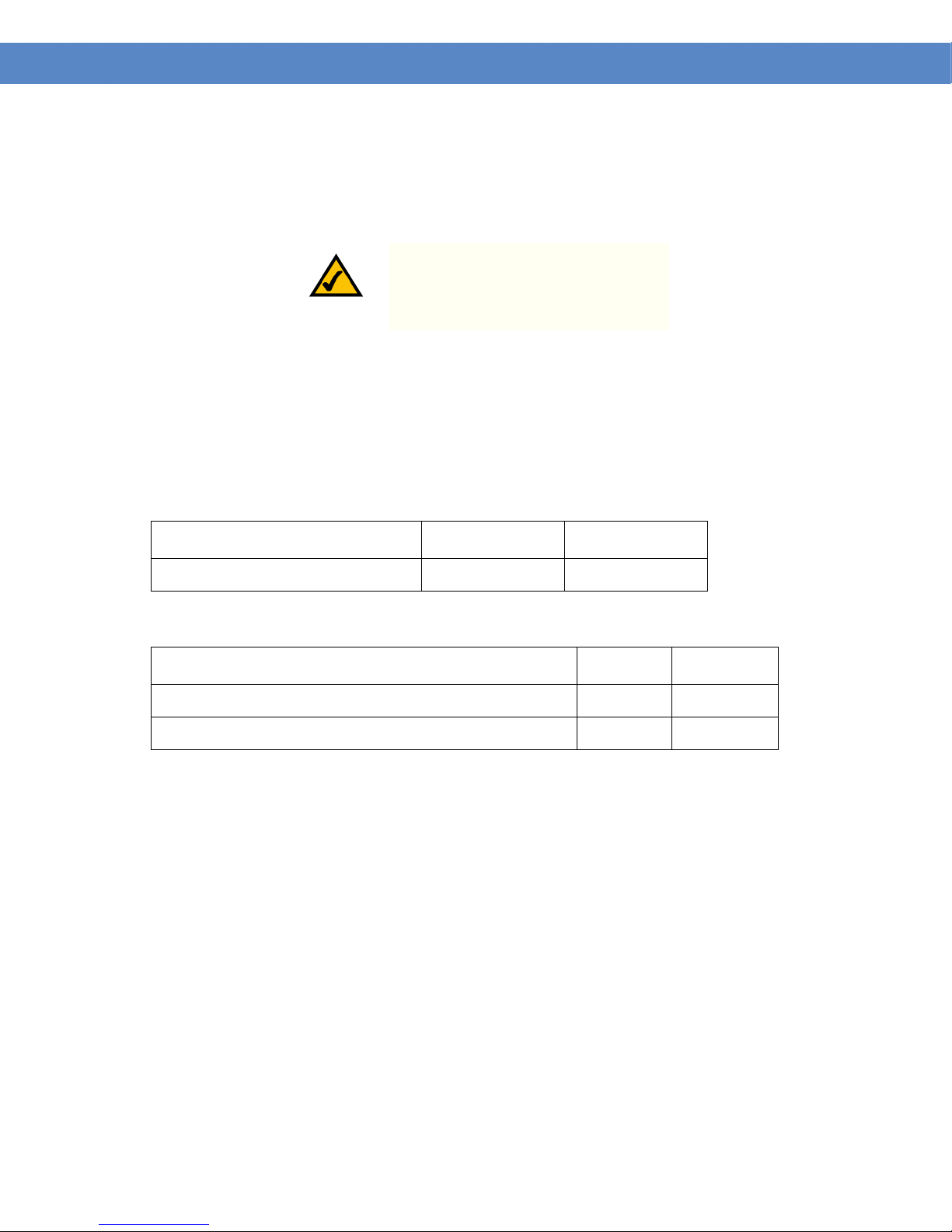
RELEASE NOTES
Linksys One Ready Communications Solution
PoE (only in SGE2000P)
NOTE: It is recommended that these
Release Notes be thoroughly reviewed
prior to installing or upgrading this
product.
1 February 2007
Support
For information regarding the latest available firmware and documentation, refer to Linksys One web
site.
System Specifications
System Firmware Version Details
Name of the Boot Code Image Version No Release Date
linksys_bp24_boot-10005.bin 1.0.0.05 27-Aug-06
Name of the Main Software Application Program Image Version No Release Date
linksys1_bp_fe_bx-10048.ros 1.0.0.48 4-Jan-07
linksys1_bp_ge_bx-10045.ros 1.0.0.45 4-Jan-07
2
Linksys One Ready Communications Solution SFE2000/SFE2000P and SGE2000/
SGE2000P
Page 3
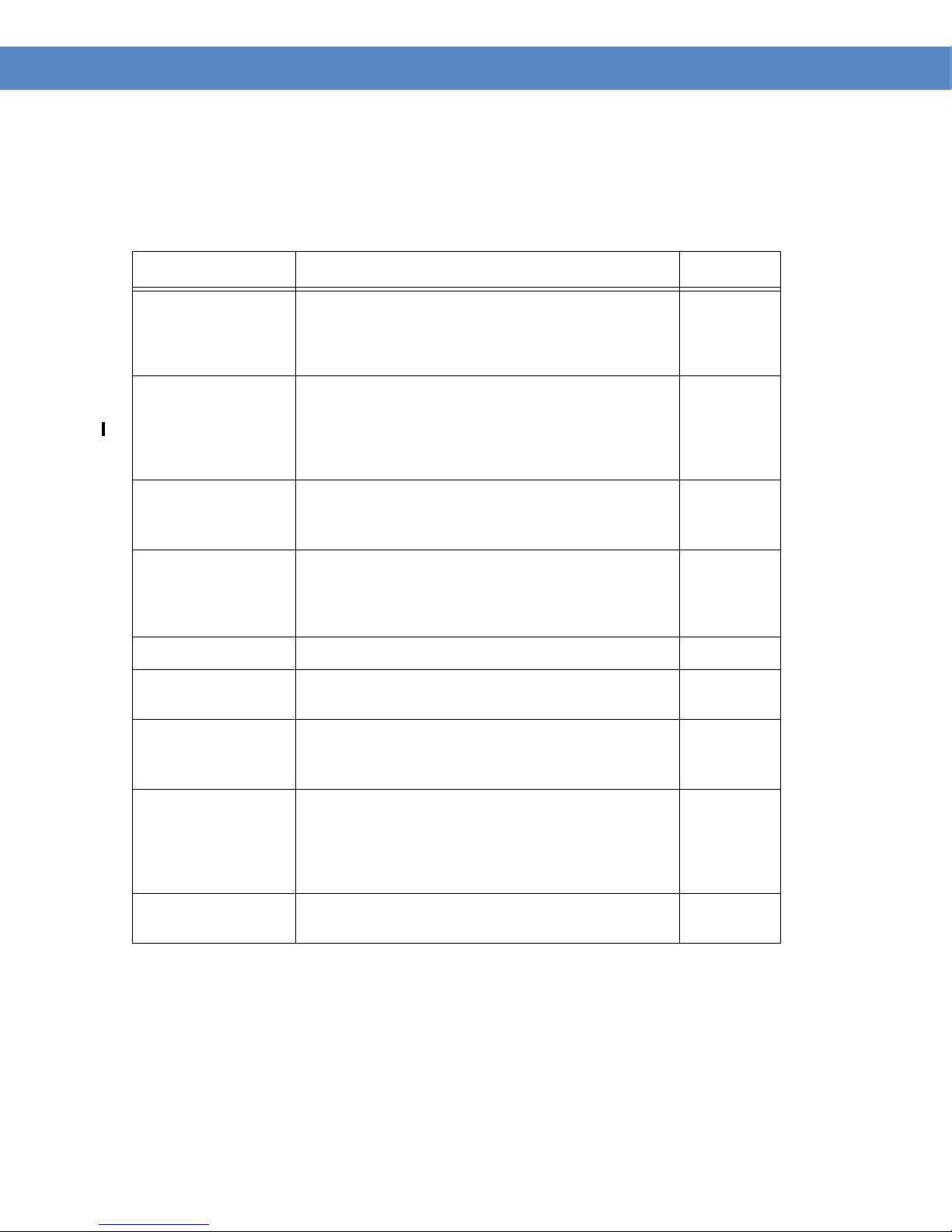
RELEASE NOTES
1 February 2007
Linksys One Ready Communications Solution
Known Restrictions and Limitations
Management & System Features
Headline Description Reference
System->System
Management->Time>System Time
System -> Admin -> File
Management -> Save
Configuration
System -> SNMP ->
Security -> Users
The time zone setting is not applied after you upload the
configuration from the TFTP server.
Recommended Workaround: After you upload the configuration
file, change the time zone setting in the Time Zone Offset file.
There may be cases where copying a running configuration file to
a start up configuration file with saved VLAN values will issue
an error after an upgrade.
Recommended Workaround: Verify that you are not trying to
create the same value twice.
Cannot add users to the SNMP via the GUI.
Recommended Workaround: Create SNMP groups before adding
users.
66906
68698
68695
Deleting 3 or more SNMP communities advanced entities from
System->SNMP>Security->Communities
Combo ports MGBSX1(T) 100M SFP registers its speed as 1000M. 68440
Admin->Diagnostics>copper ports
Admin->Diagnostics>copper ports
Admin->Diagnostics>copper ports
System->System Mgmt>Zoom
the table may result in an error “Request Entity Too Large”.
Recommended Workaround: Delete one SNMP community
entity at a time.
Cable length for Fast Ethernet Copper Ports is not displayed. 69338
In a stacked configuration, running an optical test may result in
traffic lost on the GE port.
Recommended Workaround: Disable STP on the port.
After pressing the “Test” button, the “Advance” button is not
displayed.
Recommended Workaround: After switching to another page and
returning to this page, the cable length and the “Advance” button
are displayed.
Zoom view shows SFP ports number 1 & 2 description only. For
SGE2000 Only.
68090
66147
69344
65363
Linksys One Ready Communications Solution SFE2000/
SFE2000P and SGE2000/SGE2000P
3
Page 4
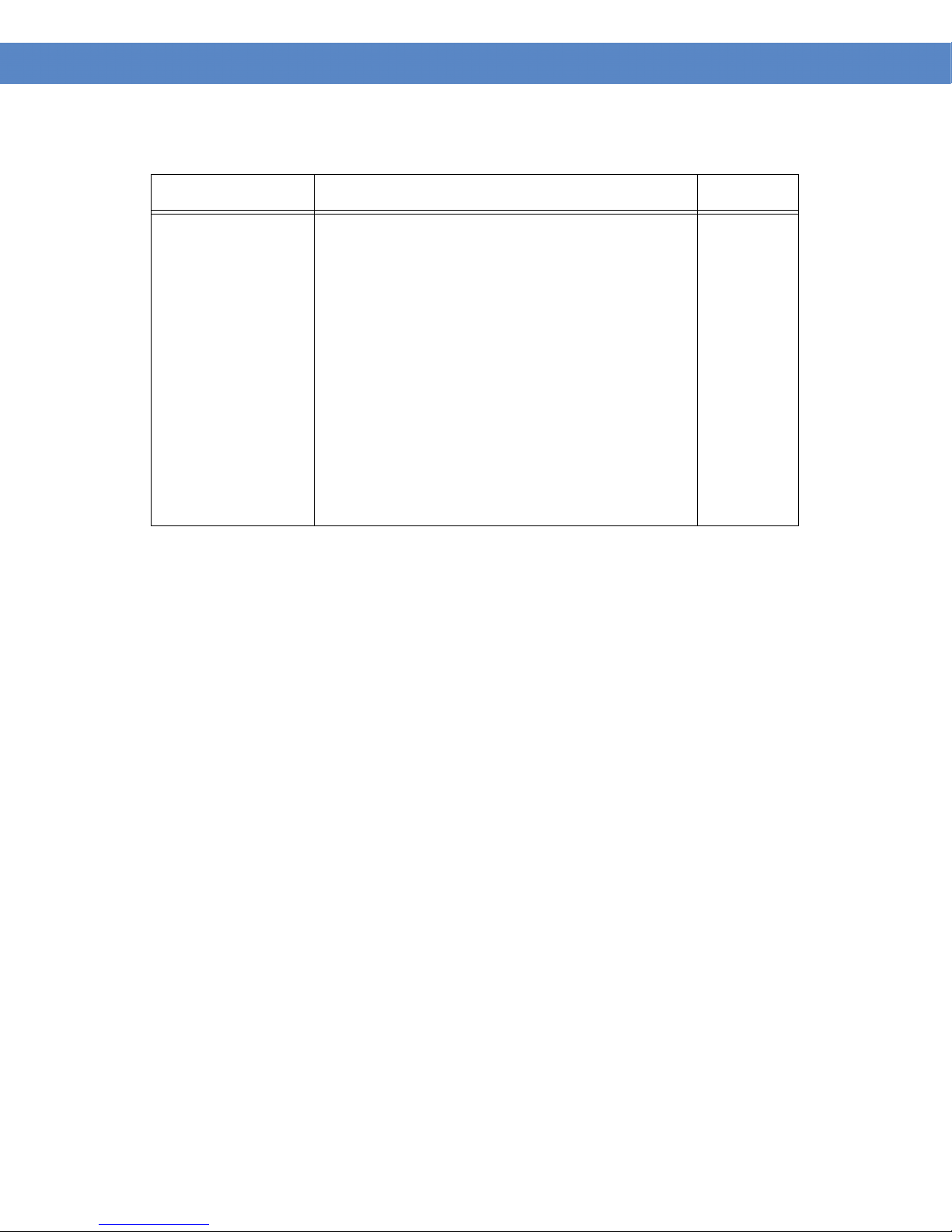
RELEASE NOTES
Linksys One Ready Communications Solution
1 February 2007
Headline Description Reference
In these situations, users need to verify that the IE registry does
contain non standard WEB server connection settings.
1. Start Registry Editor (Regedt32.exe).
2. Locate the following key in the registry:
IE 5 & above doesn’t
display web pages
normally. In some cases
not all images are loaded,
in other cases “Page not
found” error may appear.
HKEY_CURRENT_USER\Software\Microsoft\Windows\Curre
ntVersion\Internet Settings
3. If the following entries exist, delete them
Value name: MaxConnectionsPer1_0Server
Value Name: MaxConnectionsPerServer
4. Quit Registry Editor.
IE normally limits the number of simultaneous TCP/IP
connections made to a single web server. Windows limits HTTP
1.1 connections to two simultaneous connections. RFC2068
mandates the two connection limit.
These settings can be changed only through IE registry to any
non standard value.
http://
support.micro
soft.com/kb/
282402
http://
www.ietf.org/
rfc/rfc2068.txt
4
Linksys One Ready Communications Solution SFE2000/SFE2000P and SGE2000/
SGE2000P
Page 5

RELEASE NOTES
1 February 2007
Linksys One Ready Communications Solution
Layer 2
Headline Description Reference
FireFox browser will not show Interface Details if the user Adds
Bridging->Multicast
->Multicast Group
Bridging-> VLAN
Management->
Properties
System ->System
Management-> IP
Addressing
a Multicast Group entry and then selects it from the Bridge
Multicast Address combo box.
Recommended Workaround: If possible use Internet Explorer for
this setting.
HTTP connection terminates when trying to delete a very large
group of VLANs (e.g., 256)
Recommended Workaround: Delete VLANs in groups smaller
than 256.
When changing the management VLAN, the DHCP address on
the default VLAN is not removed from the previous VLAN
management.
67870
67322
67761
PoE Features
Headline Description Reference
When a stack composed of 3 units is connected via the copper
ports (uplink port, POE connection port) and the user tries to
PoE
access the POE settings for unit 2, then the device loses its HTTP
connection.
Recommended Workaround: Increase the Web time out
parameter.
67690
Quality of Service
Headline Description Reference
QOS->Bandwidth-> Edit
Bandwidth
The default value of the Committed Burst Size (CBS) filed is
shown as 128000, but it is not supported with 10/100 ports.
67952
RMON & Statistics
Headline Description Reference
Statistics->RMON>Alarm
In Add RMON Alarm, if a value is related to the GVRP counter
name, the message 'Illegal Object' is displayed, and the entry is
not added to the ‘AlarmTable'.
67602
Linksys One Ready Communications Solution SFE2000/
SFE2000P and SGE2000/SGE2000P
5
Page 6

RELEASE NOTES
Linksys One Ready Communications Solution
1 February 2007
Stacking
Headline Description Reference
When administratively setting all ports in a stack of two units to
Stacking
Stacking - Restore to
Default
Stacking- Restore to
Default
Stacking- Restore to
Default
Stacking- Restore to
Default
“Up” using the window screen.
Bridging -> Port Management-> Port Settings -> Edit,
unit 2 reboots.
When the default settings are restored using the web interface or
the Menu CLI interface, the configuration file reverts to default
settings, but stacking settings are not restored.
When the default settings are restored using hard restore defaults,
all default settings are reset, including stacking configuration.
When the hardware “reset to default” button is pushed on the
master unit, all default settings are restored on the master unit.
If the configuration file, which has information for all units in the
stack, is first reset to default (and synchronized with the backup
unit), then, the master unit settings are reset to default (stackable
mode, auto-numbering). Note that as a result of the reset, the
master unit is reset. During the reset, the backup unit becomes
master of the stack, with the default configuration file. The
master unit then rejoins the stack, and is assigned a new number,
using auto-numbering.
67902
The stacking configuration is reset for each unit individually.
Performing a hard reset on any unit resets it to its default state of
Stacking- Restore to
Default
a stackable unit in auto-numbering mode. Performing a hard reset
on any slave unit (including the backup unit) results in setting the
unit to be in stackable mode with auto-numbering mode enabled.
If the stack is in ring configuration, it will become a chain until
the unit “rejoins” the stack. The unit is re-assigned a number,
based on the auto-numbering algorithm.
Security
Headline Description Reference
Security Suite - DoS
Prevention - Martian
Address
Security Suite - DoS
Prevention - Martian
Address
User cannot set an IP address for which Martian Address
protection will be defined, in addition to preconfigured IP
addresses.
The address 127.0.0.0/8, which is used as the internet host
loopback address, is not predefined in the Martian Address list.
68696
68697
Supported Firmware Functionality
6
Linksys One Ready Communications Solution SFE2000/SFE2000P and SGE2000/
SGE2000P
Page 7

RELEASE NOTES
1 February 2007
Linksys One Ready Communications Solution
Feature Overview
This section describes the device features. For details regarding the system functionalities, refer to the
User's Guide.
General Features
Power over Ethernet (On SFE2000P and SGE2000P only)
Power over Ethernet (PoE) provides power to devices over existing LAN cabling, without updating or
modifying the network infrastructure. Power over Ethernet removes the necessity of placing network
devices next to power sources.
Head of Line Blocking
Head of Line (HOL) blocking results in traffic delays and frame loss caused by traffic competing for the
same egress port resources. HOL blocking queues packets, and the packets at the head of the queue are
forwarded before packets at the end of the queue.
Flow Control Support (IEEE 802.3X)
Flow control enables lower speed devices to communicate with higher speed devices by requesting that
the higher speed device refrains from sending packets. Transmissions are temporarily halted to prevent
buffer overflows.
Back Pressure Support
On half-duplex links, the receiving port prevents buffer overflows by occupying the link so that it is
unavailable for additional traffic.
Virtual Cable Testing (VCT)
VCT detects and reports copper link cabling occurrences, such as open cables and cable shorts.
Optical Transceiver Analysis
The Finisar optical transceiver provides access to a set of parameters that can be monitored and
displayed to the system administrator.
MDI/MDIX Support
The device automatically detects whether the cable connected to an RJ-45 port is crossed or straight
through, when auto-negotiation is enabled. Standard wiring for end stations is Media-Dependent
Interface (MDI) and the standard wiring for hubs and switches is known as Media-Dependent Interface
with Crossover (MDIX).
Auto Negotiation
Auto negotiation allows the device to advertise modes of operation. The auto negotiation function
provides the means to exchange information between two devices that share a point-to-point link
segment, and to automatically configure both devices to take maximum advantage of their transmission
capabilities.
Linksys One Ready Communications Solution SFE2000/
SFE2000P and SGE2000/SGE2000P
7
Page 8

RELEASE NOTES
Linksys One Ready Communications Solution
Auto-negotiation advertisement is also supported. Port advertisement allows the system administrator to
configure the port speeds advertised.
Manual Port Control and Identification
While port settings can be derived automatically, as described above, many settings can be set by the
user manually.
1 February 2007
MAC Address Supported Features
MAC Address Capacity Support
This device supports up to 8K MAC addresses. It reserves specific MAC addresses for system use.
Static MAC Entries
MAC entries can be manually entered in the Bridging Table, as an alternative to learning them from
incoming frames. These user-defined entries are not subject to aging and are preserved across resets and
reboots.
Automatic Aging for MAC Addresses
MAC addresses from which no traffic is received for a given period are aged out. This prevents the
Bridging Table from overflowing.
VLAN-aware MAC-based Switching
The device always performs VLAN-aware bridging. Classic bridging (IEEE802.1D) is not performed,
where frames are forwarded based only on their destination MAC address. However, a similar
functionality may be configured for untagged frames. Frames addressed to a destination MAC address
that are not associated with any port are flooded to all ports of the relevant VLAN.
MAC/IP Address to Port View
Displays the MAC addresses and IP addresses that are associated with a given port. For each port, it is
possible to display the MAC addresses and IP addresses that are associated with that port. The
information is based on information available in the ARP table, but is presented differently.
Layer 2 Features
IGMP Snooping
IGMP Snooping examines IGMP frame contents when they are forwarded by the device from work
stations to an upstream Multicast router. From the frame, the device identifies work stations configured
for Multicast sessions and identifies which Multicast routers are sending Multicast frames.
Port Mirroring
Port mirroring monitors and mirrors network traffic by forwarding copies of incoming and outgoing
packets from a monitored port to a monitoring port. Users specify which target port receives copies of all
traffic passing through a specified source port.
8
Linksys One Ready Communications Solution SFE2000/SFE2000P and SGE2000/
SGE2000P
Page 9

RELEASE NOTES
1 February 2007
Packet Broadcast Storm Control
Storm Control enables limiting the amount of Multicast and Broadcast frames accepted and forwarded
by the device. When Layer 2 frames are forwarded, Broadcast and Multicast frames are flooded to all
ports on the relevant VLAN. This occupies bandwidth and loads all nodes connected on all ports.
L2 Multicast Forwarding and Filtering
When a frame arrives on any switch port and its destination address is in an L2 multicast address, it is
forwarded to all relevant ports – that is, ports that are members of the relevant multicast group.
Static Multicast Groups
The user may define multicast groups to be supported, per port. Each such group is defined in the context
of a specific single VLAN.
In general, this feature allows the user to manually achieve what IGMP snooping can do automatically as
a replacement (when it is undesirable to use IGMP snooping) or as a supplement (e.g. to handle hosts
that do not generate IGMP reports correctly).
Linksys One Ready Communications Solution
Environmental Monitoring
Power Supply Status
The system is capable of having two power supplies. If more than one power supply is present, the power
supplies are hot swappable, and the system is able to monitor their status.
Fan Status
The system monitors the status of the fans, if they are present.
Stacking
Stack Management
The stack is controlled and managed from a single unit called the master unit. Any other unit member of
the stack is named stack slave.
The stack master provides:
• Single point of control and management for every member of the stack, including itself
• Single interface for the user to control and mange the stack
Stand-alone and Stack-mode Operation
Each unit may work in one of two modes: Stand-alone, or Stack-mode. The operational mode is
determined at Boot time of the software, and can only be changed by a unit reset.
Stack Membership
A stack is comprised of units based on the same types of Packet Processors. A stack can include up to
eight FE devices, or up to eight GE devices.
Linksys One Ready Communications Solution SFE2000/
SFE2000P and SGE2000/SGE2000P
9
Page 10

RELEASE NOTES
Linksys One Ready Communications Solution
1 February 2007
A stack cannot include devices from different families; i.e., it cannot be comprised of FE units and GE
units.
A stack can be comprised of different types of units in the same family; i.e., a stack can support different
kinds of FE units OR different kinds of GE units.
PoE and non-PoE devices can be members of the same stack, as long as they are from the same family.
Stacking Ports
A standard copper GE cable is used to connect the stacked units.
If the unit is a “standalone” mode, all the GE ports are available to the user.
If the unit is in a “stack” mode, there are two, dedicated GE ports that are used for stack connection (port
12 and port 24 in SGE2000).
The default ports used for stacking are two pre-determined GE copper ports.
However, the user can define the stacking links to be the fiber links, instead of the copper ones. This can
be done after the system starts up, and the configuration takes effect after the stack is reset. (A stack is
reset by resetting the master unit.) The configuration is for the entire stack.
Stack Members Numbers - Unit ID
A stack member is identified by a unique number.
Stack Master Election Process
Only two Units at most in the entire stack can be “Master Enabled” unit, in other words can be elected as
a Master of the stack or Master Backup of the stack. “Master Enabled” units are determined by setting
their UNIT ID to one or two.
Master Failure Backup
The Master and its Master Backup maintain a “Warm Standby” approach in case an active Master fails.
If this happens, the Backup Master takes its place and continues to operate the Stack normally.
Hot extraction /Unit failure/Stacking cable disconnection or failure
Failure of a unit, hot extraction of a unit, or any stacking link failure causes a topology change, which is
monitored and kept by the Master of the stack.
VLAN Supported Features
VLAN Support
VLANs are collections of switching ports that comprise a single broadcast domain. Packets are classified
as belonging to a VLAN based on either the VLAN tag or based on a combination of the ingress port and
packet contents. Packets sharing common attributes can be grouped in the same VLAN.
Port Based Virtual LANs (VLANs)
Port-based VLANs classify incoming packets to VLANs based on their ingress port.
10
Linksys One Ready Communications Solution SFE2000/SFE2000P and SGE2000/
SGE2000P
Page 11

RELEASE NOTES
1 February 2007
Linksys One Ready Communications Solution
Full 802.1Q VLAN Tagging Compliance
IEEE 802.1Q defines an architecture for virtual bridged LANs, the services provided in VLANs and the
protocols and algorithms involved in the provision of these services.
Protocol Based VLAN
VLAN classification rules are defined on data-link layer (Layer 2) protocol identification. Protocol based
VLANs are used for isolating Layer 2 traffic for differing Layer 3 protocols.
GVRP Support
GARP VLAN Registration Protocol (GVRP) provides IEEE 802.1Q-compliant VLAN pruning and
dynamic VLAN creation on 802.1Q trunk ports. When GVRP is enabled, the device registers and
propagates VLAN membership on all ports that are part of the active underlying "Spanning Tree
Protocol Features" topology.
Private VLAN Edge
A port can be defined as a Private VLAN Edge port of an uplink port, so that it will be isolated from
other ports.
Spanning Tree Protocol Features
Spanning Tree Protocol (STP)
802.1d Spanning tree is a standard Layer 2 switch requirement that allows bridges to automatically
prevent and resolve L2 forwarding loops. Switches exchange configuration messages using specifically
formatted frames and selectively enable and disable forwarding on ports.
Fast Link
STP can take up to 30-60 seconds to converge. During this time, STP detects possible loops, allowing
time for status changes to propagate and for relevant devices to respond. 30-60 seconds is considered too
long of a response time for many applications. The Fast Link option bypasses this delay and can be used
in network topologies where forwarding loops do not occur.
IEEE 802.1w Rapid Spanning Tree
Spanning Tree can take 30-60 seconds for each host to decide whether its ports are actively forwarding
traffic. Rapid Spanning Tree (RSTP) detects uses of network topologies to enable faster convergence,
without creating forwarding loops.
IEEE 802.1s Multiple Spanning Tree
Multiple Spanning Tree (MSTP) operation maps VLANs into STP instances. MSTP provides differing
load balancing scenario. Packets assigned to various VLANs are transmitted along different paths within
MSTP Regions (MST Regions). Regions are one or more MSTP bridges by which frames can be
transmitted. The standard lets administrators assign VLAN traffic to unique paths.
Linksys One Ready Communications Solution SFE2000/
SFE2000P and SGE2000/SGE2000P
11
Page 12

RELEASE NOTES
Linksys One Ready Communications Solution
STP Root Guard
Network administrators may want to prevent devices outside of the core of the network from being
assigned the spanning tree role of “root”. Spanning Tree Root Guard is used to prevent an unauthorized
device from becoming the root of a spanning tree.
If root guard is enabled on a port, it is never selected as the STP root port; the roles it can be assigned are:
Designated, Alternate, Backup or Disabled. Root guard functionality enables detection and resolution of
miss configurations, while preventing loops or loss of connectivity.
BPDU filtering (when STP is disabled)
On a LAN interconnected by multiple bridges, Spanning Tree selects a controlling Root Bridge and Port
for the entire bridged LAN, and a Designated Bridge and Port for each individual LAN segment. When
traffic passes from one end station to another across the LAN, it is forwarded through the designated
Bridge/Port for the LAN segment, to the Root Bridge, which in turn forwards the traffic to the designated
Bridges/Ports on the opposite side. Bridges use Bridge Protocol Data Units (BPDUs) to communicate
Spanning Tree information.
1 February 2007
Link Aggregation
Link Aggregation
Up to eight Aggregated Links may be defined, each with up to eight member ports, to form a single Link
Aggregated Group (LAG). This enables:
Fault tolerance protection from physical link disruption
• Higher bandwidth connections
• Improved bandwidth granularity
• High bandwidth server connectivity LAG is composed of ports with the same speed, set to fullduplex operation
Link Aggregation and LACP
LACP uses peer exchanges across links to determine, on an ongoing basis, the aggregation capability of
various links, and continuously provides the maximum level of aggregation capability achievable
between a given pair of systems. LACP automatically determines, configures, binds and monitors the
port binding within the system.
Access Control Lists (ACLs)
Access Control Lists (ACLs) are a general mechanism to inspect incoming frames and classify them into
named logical groups based on various criteria. Each such group may have specific actions that are
carried out on each frame classified as a member of that group.
• IP ACL classification
• MAC Access Lists
• ACL actions
12
Linksys One Ready Communications Solution SFE2000/SFE2000P and SGE2000/
SGE2000P
Page 13

RELEASE NOTES
1 February 2007
Linksys One Ready Communications Solution
Quality of Service Features
Class Of Service 802.1p Support
The IEEE 802.1p signaling technique is an OSI Layer 2 standard for marking and prioritizing network
traffic at the data link/MAC sub-layer. 802.1p traffic is classified and sent to the destination. No
bandwidth reservations or limits are established or enforced. 802.1p is a derivation of the 802.1Q
(VLANs) standard. 802.1p establishes eight levels of priority, similar to the IP Precedence IP Header bitfield.
Quality of Service Support
To overcome unpredictable network traffic and optimize performance, you can apply Quality of Service
(QoS) throughout the network to ensure that network traffic is prioritized according to specific criteria.
Your switch supports two modes of QoS: basic and advanced.
Quality of Service Basic Mode
In basic QoS mode, it is possible to activate a trust mode (to trust VPT, DSCP, TCP/UDP or none). In
addition, a single access control list can be attached to an interface.
Quality of Service Advanced Mode
Advanced Quality of Service mode specifies flow classification and assigns rule actions that relate to
bandwidth management. These rules can be grouped into a policy, which can be applied to an interface.
Device Management Features
BootP and DHCP Clients
DHCP enables additional setup parameters to be received from a network server upon system startup.
DHCP service is an on-going process. DHCP is an extension to BootP.
SNMP Alarms and Trap Logs
The system logs events with severity codes and timestamps. Events are sent as SNMP traps to a Trap
Recipient List.
SNMP Versions 1, 2 and 3
Simple Network Management Protocol (SNMP) over the UDP/IP protocol controls access to the system,
a list of community entries is defined, each of which consists of a community string and its access
privileges. There are 3 levels of SNMP security read-only, read-write and super. Only a super user can
access the community table.
Web Based Management
With web based management, the system can be managed from any web browser. The system contains
an Embedded Web Server (EWS), which serves HTML pages, through which the system can be
monitored and configured. The system internally converts web-based input into configuration
commands, MIB variable settings and other management-related settings.
Linksys One Ready Communications Solution SFE2000/
SFE2000P and SGE2000/SGE2000P
13
Page 14

RELEASE NOTES
Linksys One Ready Communications Solution
1 February 2007
Configuration File Download and Upload
The device configuration is stored in a configuration file. The Configuration file includes both system
wide and port specific device configuration. The system can display configuration files in the form of a
collection of CLI commands, which are stored and manipulated as text files.
TFTP Trivial File Transfer Protocol
The device supports boot image, software and configuration upload/download via TFTP.
Remote Monitoring
Remote Monitoring (RMON) is an extension to SNMP, which provides comprehensive network traffic
monitoring capabilities (as opposed to SNMP which allows network device management and
monitoring). RMON is a standard MIB that defines current and historical MAC-layer statistics and
control objects, allowing real-time information to be captured across the entire network.
Menu based Command Line Interface
Menu based Command Line Interface (CLI) syntax and semantics conform. CLI is composed of
mandatory and optional elements.
Syslog
Syslog is a protocol that enables event notifications to be sent to a set of remote servers, where they can
be stored, examined, and acted upon. The system sends notifications of significant events in real time,
and keeps a record of these events for after-the-fact usage.
SNTP
The Simple Network Time Protocol (SNTP) assures accurate network Ethernet Switch clock time
synchronization up to the millisecond. Time synchronization is performed by a network SNTP server.
Time sources are established by Stratums. Stratums define the distance from the reference clock.
Traceroute
Traceroute discovers IP routes that packets were forwarded along during the forwarding process. The
CLI Traceroute utility can be executed from either the user-exec or privileged modes.
Security Features
SSL
Secure Socket Layer (SSL) is an application-level protocol that enables secure transactions of data
through privacy, authentication, and data integrity. It relies upon certificates and public and private keys.
Port Based Authentication (802.1x)
Port based authentication enables authenticating system users on a per-port basis via an external server.
Only authenticated and approved system users can transmit and receive data. Ports are authenticated via
the Remote Authentication Dial In User Service (RADIUS) server using the Extensible Authentication
Protocol (EAP).
14
Linksys One Ready Communications Solution SFE2000/SFE2000P and SGE2000/
SGE2000P
Page 15

RELEASE NOTES
1 February 2007
Linksys One Ready Communications Solution
Locked Port Support
Locked Port increases network security by limiting access on a specific port only to users with specific
MAC addresses. These addresses are either manually defined or learned on that port. When a frame is
seen on a locked port, and the frame source MAC address is not tied to that port, the protection
mechanism is invoked.
RADIUS Client
RADIUS is a client/server-based protocol. A RADIUS server maintains a user database, which contains
per-user authentication information, such as user name, password and accounting information.
SSH
Secure Shell (SSH) is a protocol that provides a secure, remote connection to a device. SSH version 2 is
currently supported. The SSH server feature enables an SSH client to establish a secure, encrypted
connection with a device. This connection provides functionality that is similar to an inbound telnet
connection. SSH uses RSA and DSA Public Key cryptography for device connections and
authentication.
TACACS+
TACACS+ provides centralized security for validation of users accessing the device. TACACS+
provides a centralized user management system, while still retaining consistency with RADIUS and
other authentication processes.
Password Management
Password management provides increased network security and improved password control. Passwords
for SSH, Telnet, HTTP, HTTPS, and SNMP access are assigned security features.
802.1x – Enhanced Features
• Single-host/Multiple-hosts- Single-host mode enables only the host that has been authorized to
get access to the port. Filtering is based on the source MAC address. Multiple-hosts mode enables
multiple hosts to be attached to a single 802.1X-enabled port. In this mode, only one of the
attached hosts must be authorized for all hosts to be granted network access. If the port becomes
unauthorized (re-authentication fails or an EAPOL-logoff message is received), all attached
clients are denied access to the network.
• Guest VLAN - limited access to the network when the port is unauthorized.
• Unauthenticated VLANs - some VLANs in the switch would always be available, even if the port
were unauthorized.
DoS Attack Prevention Engine
The device supports the ability to enable canned DoS protection to port, including:
• Illegal TCP/ICMP packet check
• Martian address check
Linksys One Ready Communications Solution SFE2000/
SFE2000P and SGE2000/SGE2000P
15
Page 16

RELEASE NOTES
Linksys One Ready Communications Solution
• Prevention of TCP connections from a specific interface
Added Functionality in This Release of the Firmware
N/A
Issues Resolved in this Release
N/A
1 February 2007
16
Linksys One Ready Communications Solution SFE2000/SFE2000P and SGE2000/
SGE2000P
