Page 1
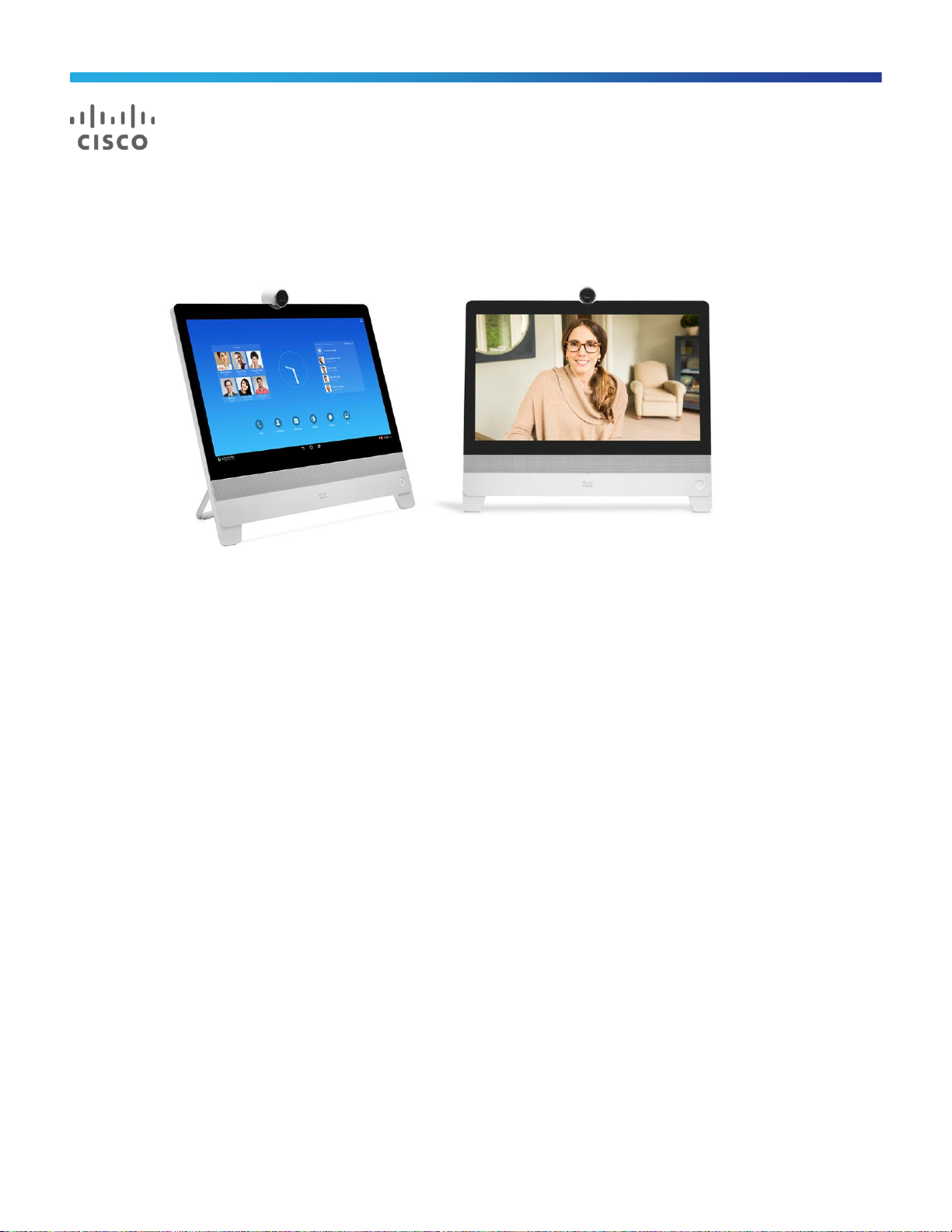
© 2015 Cisco and/or its affiliates. All rights reserved. This document is Cisco Public Information. Page 1 of 12
Data Sheet
Cisco DX80
Product Overview
Discover a delightful new approach to working that is simple-to-use and offers a no-compromise collaboration
experience. Upgrade your desktop with a virtual collaboration experience so stunning you will feel as though you
and other participants are in the same room. Say goodbye to desktop clutter with a sleek Cisco® DX80. Say hello
to all-in-one desktop collaboration featuring high-definition (HD) video, unified communications features, a display
for your laptop, and expanded capabilities. The DX80 offers:
●
A dedicated, always-on 1080p HD video communication system
●
An IP phone that registers to Cisco Unified Communications Manager (UCM) call control
●
A high-quality audio system for speakerphone
●
A 23-inch 16:9 screen that provides an engaging experience for video calls
●
A multitouch capacitive touchscreen that provides an elegant and powerful user interface
●
A self-provisioning device that is simple for users to take out of the box and start using quickly
●
Ability for administrators to use Cisco Expressway or the built-in Cisco AnyConnect® VPN for the secure
connection of their remote workers
●
Flexibility for administrators to limit the feature set to core collaboration features or to add features enabled
by the security-enhanced Android operating system
Page 2
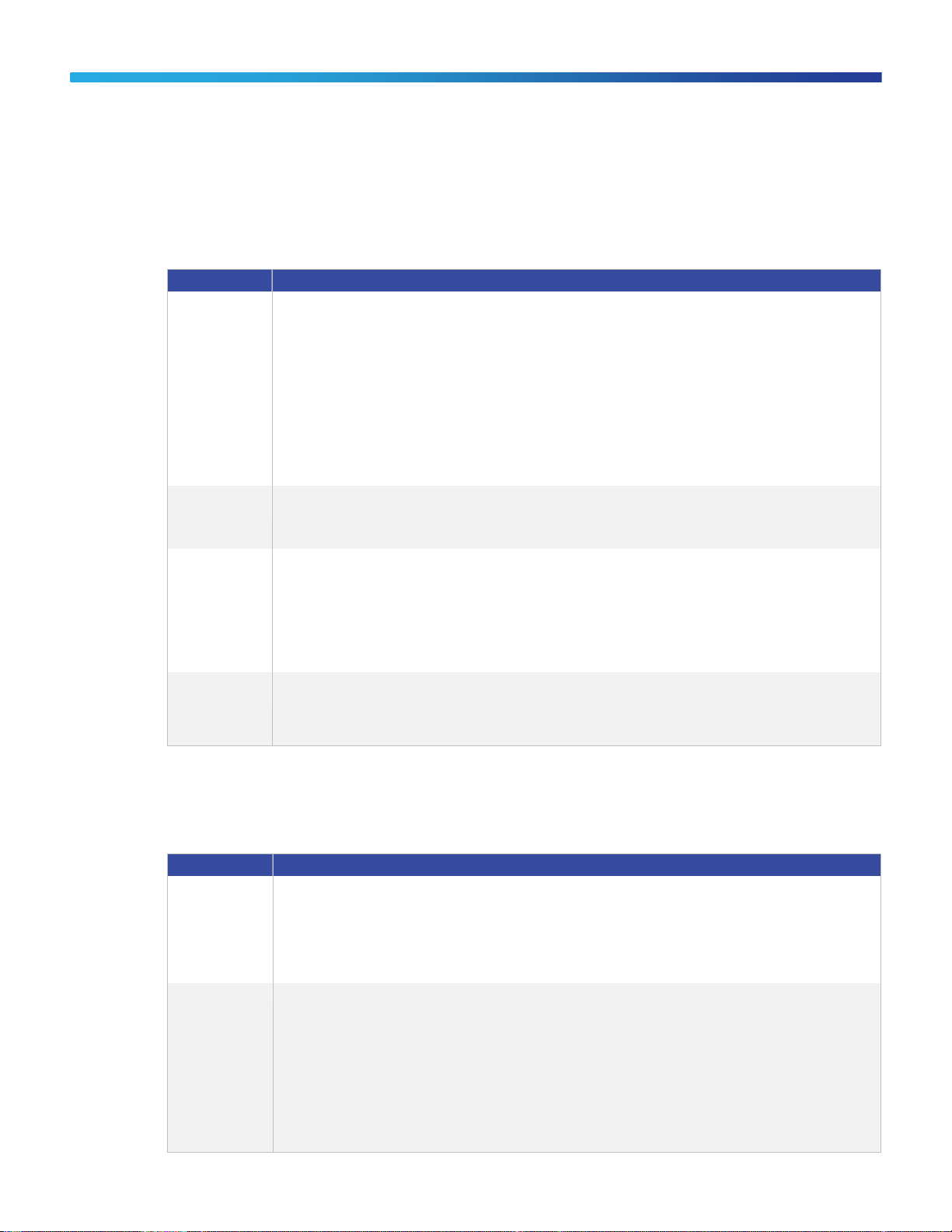
© 2015 Cisco and/or its affiliates. All rights reserved. This document is Cisco Public Information. Page 2 of 12
Feature
Benefit
Design features
●
Ability to install in minutes: The DX80 is an integrated device with fully touch-based on-screen controls. Just plug in the
power cable and Ethernet cable (or use Wi-Fi). With self-provisioning your device will register itself. Authenticate to
complete the setup.
●
In-person video: With a large 23-inch screen and best-in-class video and audio capabilities, the DX80 allows for life-like
experiences.
●
Intelligent audio: With a set of microphone arrays, the DX80 comes equipped with intelligent audio, which eliminates
background noise and improves the experience for the remote party.
●
Top-notch monitor: You can use the DX80 as an external monitor when plugged into a laptop. It has a high-contrast LED
panel with a wide viewing angle and a full touch surface.
●
Document camera: You can tilt the camera located on top of the DX80 down to allow sharing of physical content and
drawings.
●
Inclinable screen: The DX80 accommodates users who want to sit and use it at a reclined angle to type or draw at their
desk comfortably. You can easily pull the device toward yourself; it reclines to a 40° angle to the table.
Content-sharing
features
●
Share multimedia and presentations at the touch of a button: While on a call, you can see the laptop screen and share it
instantly in full HD with the on-screen control bar.
●
Easily swap between computer and DX interface: Swap between the monitor mode and the DX80 interface by a simple
press of the “Source” button.
Application
features
For administrators who want to take advantage of the expanded feature set of the DX Series, the following application
features are available:
●
Cisco Intelligent Proximity for Mobile Voice: You can see contacts on a mobile device from within the DX80 interface,
and you can hand off voice calls from the mobile to the DX80.
●
WebEx® and Jabber® integration
●
Compatibility with Google Android applications: The DX80 can run any compliant Android application. Cisco does not
support third-party applications directly. You should consult the application vendor and/or developer if you need
application support.
Performance
features
●
The system offers simultaneous HD video and content sharing.
●
RGB input is compatible with all modern PC and Mac computers.
●
Audio is communicated through full-duplex, full-band audio (CD quality).
●
Provisioning and self-configuration are easy with Cisco UCM.
Feature
Benefit
Components
Fully integrated unit including:
●
Codec
●
Camera
●
Display
●
Microphones and loudspeaker
Included: Screen cleaning cloth, HDMI cable (2m), USB cable (2m), Ethernet cable (2.9m), and power supply
Display
●
23-inch (0.58m) LCD monitor
●
Resolution: 1920 x 1080 (16:9)
●
High-contrast IPS LED panel
●
Contrast ratio: 1000:1 (typical)
●
Viewing angle: +/–178 degrees (typical)
●
Response time: 5 ms (typical)
●
Brightness: 215 cd/m2 (typical)
●
Color depth: 16.7 million colors
●
Color gamut 72% (of NTSC)
●
10-point multitouch surface
Features and Benefits
Table 1 lists the features and benefits of the Cisco DX80.
Table 1. Features and Benefits
Product Specifications
Table 2 lists the specifications of the Cisco DX80.
Table 2. Product Specifications
Page 3
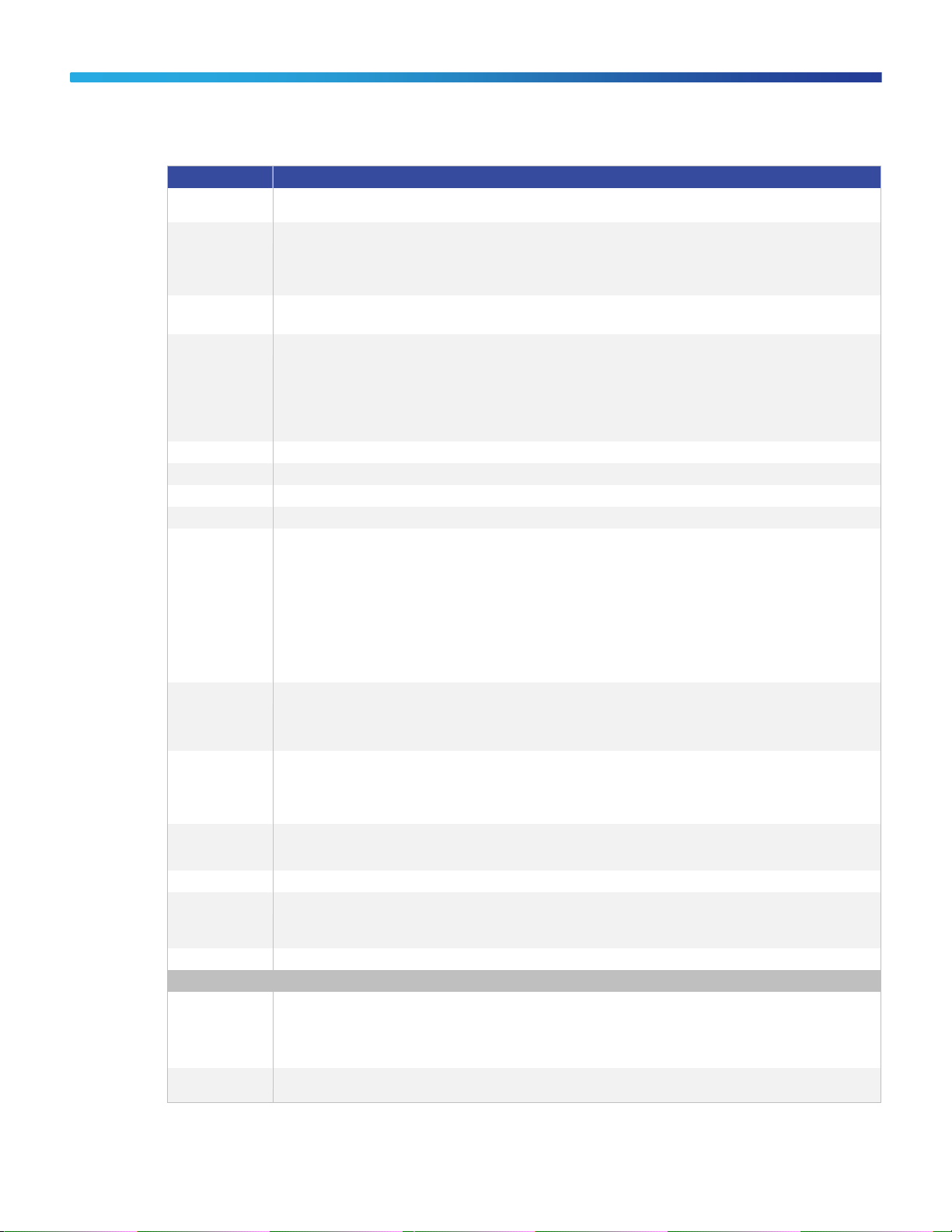
© 2015 Cisco and/or its affiliates. All rights reserved. This document is Cisco Public Information. Page 3 of 12
Feature
Benefit
Supported PC
input resolutions
Up to 1080p
Ergonomic design
●
The stand is retractable in the upright position for easy transportation.
●
You can tilt the screen from an angle of 11° to 50° from the vertical.
●
You can tilt the camera from an angle of –5° to 70° from the display.
●
You can lift the connector lid fully and lock it to the back of the unit with magnets.
Audio ● The loudspeaker is mounted on the front panel and faces you.
●
Four digital microphones are mounted in two arrays.
Front camera
●
63° horizontal field of view
●
38° vertical field of view
●
Resolution: 1080p30
●
F 2.2
●
Instant focus based on face detection
●
Privacy shutter
Operating system
Android OS 4.1.1
Processor
TI OMAP 4470 1.5-GHz dual-core ARM Cortex-A9 processor
Storage
8-GB eMMC NAND flash memory (embedded multimedia card; nonvolatile)
Memory
2-GB RAM; Low Power Double Data Rate Synchronous Dynamic Random-Access Memory (LPDDR2 SDRAM)
Ports and slots
●
High-Definition Multimedia Interface (HDMI) type A port for PC or Mac video input
●
High-Definition Multimedia Interface (HDMI) type A port output (reserved for future use)
●
High-speed USB 2.0 ports:
◦ Three standard type A ports (for keyboard, mouse, thumb drive and memory stick, and headset connectivity)
◦ One standard type B port (reserved for future use)
◦ One Micro-B USB port with native RS-232 (serial port, intended for service only)
◦ Maximum of 500-mA power output at 5V or 2.5W for each USB port
●
Micro Secure Digital Standard Capacity (HDSC) slot for nonvolatile storage of applications or file expansion up to 32-GB
(standard-definition [SD] card speed Class 4 or later recommended)
Physical buttons
●
Cap sense “Source” button to swap between HDMI input and the DX80 interface; button is lit when HDMI input is
connected
●
Volume up/down
●
Mute
Visual indicator
●
Camera LED indicator (incoming calls, camera activation)
●
Microphone LED indicator (mute)
●
Power button LED indicator (power on, sleeping, message waiting, error)
●
Source button (monitor mode)
Physical
dimensions
(H x W x D)
20.2 x 22.2 x 3.5 in. (51.2 x 56. 5 x 8.9 cm)
Weight
15.65 lb (7.1 kg)
Power
Rated: 60W maximum
Low-power standby mode
Integrated Cisco EnergyWise® support
Physical security
Compatible with Kensington Security Slot
Connectivity
Ethernet ● Internal 2-port Cisco Ethernet switch allows for a direct connection to a 10/100/1000BASE-T Ethernet network
(IEEE802.3i/802.3u/802.3ab) through an RJ-45 interface with single LAN connectivity for both the phone and a colocated PC.
●
The system administrator can designate separate VLANs (IEEE 802.1Q) for the PC and phone, providing improved
security and reliability of voice and data traffic.
Desktop Wi-Fi
As an alternative to wired Ethernet, the DX80 supports a Wi-Fi radio with integrated antenna enabling connectivity to a Wi-Fi
access-point infrastructure, thereby saving on the labor costs of pulling Ethernet cables to every work location.
Page 4

© 2015 Cisco and/or its affiliates. All rights reserved. This document is Cisco Public Information. Page 4 of 12
Feature
Benefit
Network features
●
Cisco Discovery Protocol
●
Cisco Peer-to-Peer Distribution Protocol (PPDP)
●
Link Layer Discovery Protocol (LLDP) and LLDP Media Endpoint Discovery (LLDP-MED)
●
Session Initiation Protocol (SIP) for signaling
●
Session Description Protocol (SDP)
●
User Datagram Protocol (UDP) (used only for Real-Time Transport Protocol [RTP] streams)
●
Dynamic Host Configuration Protocol (DHCP) client or static configuration
●
Transparent secure roaming
●
Gratuitous Address Resolution Protocol (GARP)
●
Switch auto-negotiation
●
Domain Name System (DNS)
●
Web proxy (configured manually or by auto-configuration Protected Access Credential [PAC] files)
●
NT LAN Manager (NTLM) and Kerberos authentication
●
Trivial File Transfer Protocol (TFTP)
●
Secure Hypertext Transfer Protocol (HTTPS)
●
Wi-Fi management
●
IPv4 configuration
●
IPv6 configuration
●
VLAN
●
Real-Time Control Protocol (RTCP) (provides quality-of-service [QoS] data [such as jitter, latency, and round-trip delay]
on RTP streams in order to provide a better video experience)
●
Secure Real-Time Transport Protocol (SRTP)
●
Software port speed (manual or auto-configuration, including disablement)
●
PC port speed (manual or auto-configuration, including disablement)
Bluetooth
Bluetooth 3.0 Enhanced Data Rate (EDR) Class 2 technology (up to 30-ft [10m] range)
●
Human Interface Device (HID) keyboard and mouse support for adding additional input accessories
●
Hands-Free Profile (HFP) for untethered headset connections and voice communications
●
Phone Book Access Profile (PBAP), which enables the exchange of phone-book objects between devices
●
Advanced Audio Distribution Profile (A2DP) for streaming audio
●
Object Push Profile (OPP) for generic file exchange
Accessories
Cisco VESA
mounting kit
The optional mounting kit includes an adapter that replaces the DX80 foot stand and provides mounting points for 75- x 75mm and 100- x 100-mm VESA, allowing the use of third-party mounting solutions or the basic flush wall-mount included with
the kit.
Firmware
Version
10.2.5 firmware
Call platform
support;
provisioning and
management
●
Minimum supported: Cisco UCM Versions 8.5(1), 8.6(1), and 8.6(2)
●
Recommended: Cisco UCM Versions 9.1(2), 10.5(1), and later
●
Minimum supported: Cisco UCM for Cisco Expressway: 9.1(2) SU1
●
Minimum supported Cisco Expressway: X8.5.0
●
Cisco Hosted Collaboration Solution (HCS)
●
Cisco Business Edition 6000 Version 9.1 or later
Upgrading
process
●
Software upgrade of the device through Cisco UCM
●
Support for online firmware upgrades using TFTP
●
HTTP firmware management
Temperature Range
Operating
temperature
●
32 to 104°F (0 to 40°C)
Relative humidity
●
10 to 90% (noncondensing)
Storage
temperature
●
–4 to 140°F (–20 to +60°C)
Page 5

© 2015 Cisco and/or its affiliates. All rights reserved. This document is Cisco Public Information. Page 5 of 12
Feature
Benefit
Approvals and Compliance
● Directive 2006/95/EC (Low-Voltage Directive) - Standard EN 60950-1
●
Directive 2004/108/EC (EMC Directive) - Standard EN 55022, Class B - Standard EN 55024 - Standard EN 61000-3-2/3-3
●
Compliance with ETSI EN 301 489, ETSI EN 300 328, and ETSI EN 301 893
●
Directive 2011/65/EU (RoHS), Directive 2009/125/EC (ErP), and Directive 2002/96/EC (WEEE)
●
Approved according to UL 60950-1 and CNA/CSA C22.2 No. 60950-1-07
●
Compliance with FCC CFR 47 Part 15 Class B
●
Compliance with CFR 47 Part 15.247, CFR 47 Part 15.407, and 47 CFR Part 2.1093 FCC applicable KDBs
Feature
Specifications
Video standards
H.264 and AVC (H.264/MPEG-4 Part 10 Advanced Video Coding)
Minimum
bandwidth for
resolution and
frame rate (30 fps)
●
CIF 352 x 288 (4:3) 64–299 kbps
●
VGA 640 x 480 (4:3) 400–1500 kbps
●
360p (640 x 360) 300–599 kbps
●
480p (848 x 480) 600–799 kbps
●
576p (1024 x 576) 800–1299 kbps
●
600p (1024 x 600) 800–3000 kbps
●
720p (1280 x 720) 900–1300 kbps
●
1080p (1920 x 1080) 2000–4000 kbps
Frame or picture
format
●
CIF (352 x 288 pixels)
●
VGA (640 x 480 pixels)
●
240p (432 x 240 pixels)
●
360p (640 x 360 pixels)
●
480p (848 x 480 pixels)
●
WSVGA (1024 x 600 pixels)
●
HD 720p (1280 x 720 pixels)
●
HD1080p (1920 x 1080 pixels)
Video features
●
On-screen layout control for video and presentation
●
Self-View
Supported HDMI
input resolutions
Support for formats up to maximum 1920 x 1080 @ 60 fps (HD1080p60), including:
●
640 x 480 @ 60 fps
●
1280 x 720 @ 60 fps
●
1920 x 1080 @30 fps
●
1920 x 1080 @60 fps
Note: High-definition inputs use progressive video formats.
Audio standards
●
Narrowband audio compression codecs: G.711a, G.711u, G.729a, G.729ab, and Internet Low Bitrate Codec (iLBC)
●
Wideband and full-band audio compression codecs: G.722, Internet Speech Audio Codec (iSAC), and AAC-LD (MP4ALATM) audio compression codecs
Audio features
●
Loudspeaker frequency range: 70 Hz to 20 kHz
●
Microphones frequency range: 100 Hz to 20 kHz
●
Up to 48 kHz sampling rate
●
Automatic static noise reduction
●
Configurable directive microphone
●
Acoustic echo cancellers
●
Automatic Gain Control (AGC)
●
Active lip synchronization
Dual stream
●
Binary Floor Control Protocol (BFCP) (SIP) dual stream
●
Support for resolutions up to 1080p (1920 x 1080)
Table 3 lists video and audio specifications, Table 4 lists software features, and Table 5 lists Wi-Fi features and
specifications of the Cisco DX80.
Table 3. Video and Audio Specifications
Page 6
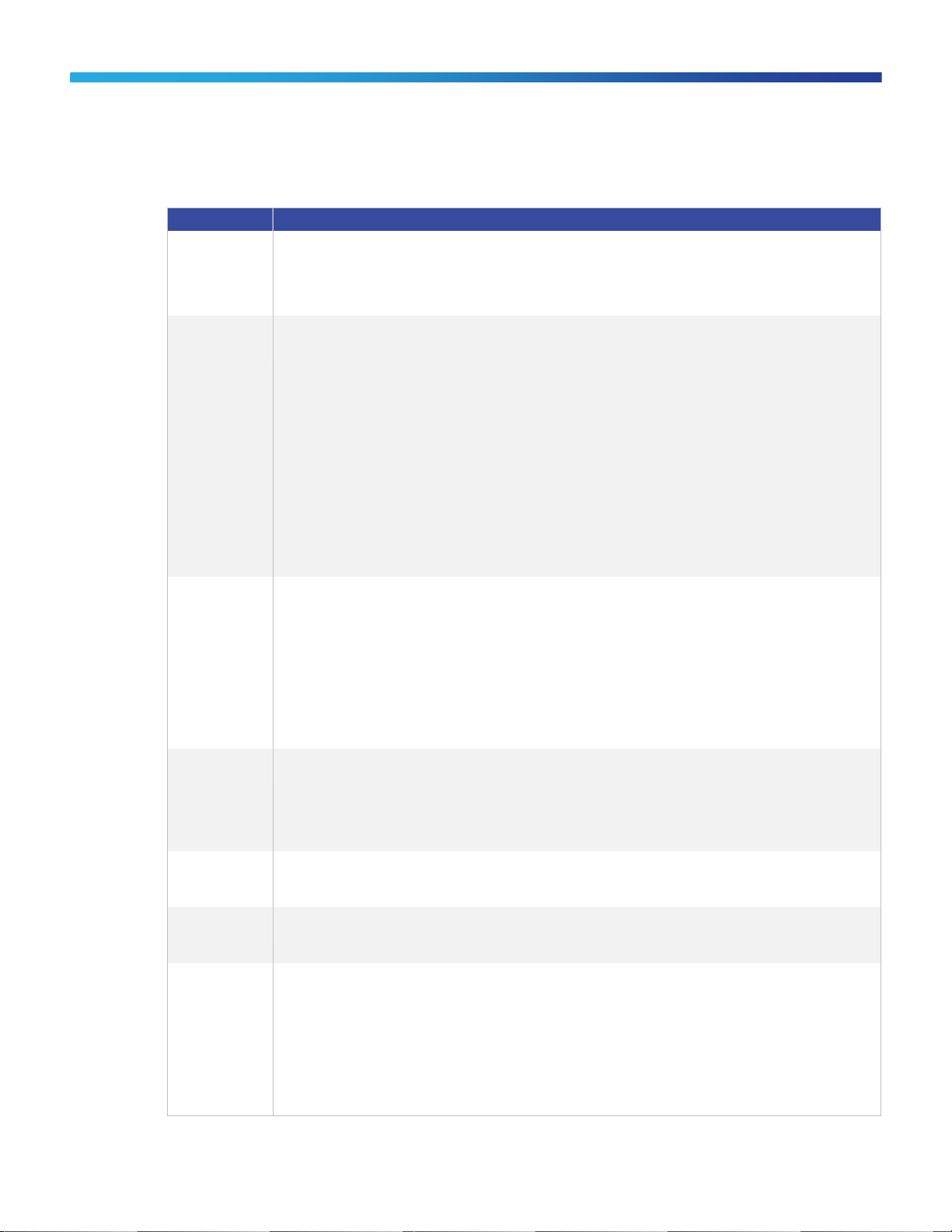
© 2015 Cisco and/or its affiliates. All rights reserved. This document is Cisco Public Information. Page 6 of 12
Feature
Specifications
Android core
features
●
Fully customizable Cisco Launcher and App Tray “Home Screen” enables you to place your own application shortcuts,
widgets, and folders.
●
Home screen supports up to five separate screen views or pages with a 12 x 9 icon grid.
●
Landscape-orientated applications are supported.
●
On-screen keyboard is supported.
Android bundled
applications and
widgets
●
Calculator
●
Calendar
●
Camera
●
Clock
●
Contacts
●
Direct Dial
●
Email
◦ Internet Message Access Protocol (IMAP)
◦ Post Office Protocol 3 (POP3)
◦ Microsoft Exchange ActiveSync
●
Favorites
●
Gallery
●
Phone features (for example, forward all, privacy, Do Not Disturb (DND), mobility, and Self-View)
●
Wallpapers (including live wallpapers)
●
Web browser
Google bundled
applications
●
Google Play (enabled by administrator through Cisco UCM; includes country-approved Google mobile services
applications)
●
Gmail
●
Google settings
●
Maps
●
Play Books
●
Play Magazines
●
Play Movies
●
Play Music
●
Google Now
Cisco bundled
applications
●
Cisco AnyConnect Secure Mobility Client (VPN)
●
Cisco Jabber IM (which offers chat and presence capabilities)
●
Cisco WebEx conferencing
●
Quick Contact Badge (allows you to easily collaborate with your contacts to place a call, send an email message, send
an instant message (IM), or start a WebEx meeting)
●
Visual Voicemail
Cisco Intelligent
Proximity for
Mobile Voice
●
Contact synchronization with Bluetooth-paired, Android, or iOS mobile device that supports PBAP
●
Call-history synchronization to view placed or missed calls from mobile device on the DX80
●
Audio path routing, which sends audio through the DX80 for a mobile device-connected call
Configuration
modes
●
Enhanced, fully functional mode that enables all aspects of the phone including applications and accounts
●
Simple mode that hides applications and accounts and provides only voice and video call capabilities
●
Public mode based on simple mode with restrictions on user settings modifications
Application
deployment
options and
management
●
The administrator can disable downloading of all applications on the Cisco DX650, DX70, and DX80. Specifically, the
administrator can configure the DX650, DX70, and DX80 to prohibit the installation of any third-party Android
applications.
●
Google Play access can be administratively disabled (default). Applications from “unknown sources” can be
administratively disabled (default):
◦ The administrator can optionally install applications using Cisco UCM with the APK file.
◦ With Company Photo Directory (ability to set up and link photo directory URL image location associated with
respective user)
◦ With Company Photo Directory, the administrator can set up and link a photo-directory URL image location associated
with a respective user.
Table 4. Software Features
Page 7

© 2015 Cisco and/or its affiliates. All rights reserved. This document is Cisco Public Information. Page 7 of 12
Feature
Specifications
Built-in training
and setup
assistance
●
Setup Assistant wizard (helps configure email, Jabber IM, WebEx conferencing, and voicemail account settings)
Third-party
application
development
Cisco Collaboration application programming interfaces (APIs) through a Software Developer Kit (SDK)
https://developer.cisco.com/site/dxseries/overview/index.gsp
Language support
●
Arabic, Egypt (ar_EG)
●
Bulgarian, Bulgaria (bg_BG)
●
Catalan, Spain (ca_ES)
●
Chinese, PRC (zh_CN)
●
Chinese, Taiwan (zh_TW)
●
Croatian, Croatia (hr_HR)
●
Czech, Czech Republic (cs_CZ)
●
Danish, Denmark (da_DK)
●
Dutch, Netherlands (nl_NL)
●
English, Britain (en_GB)
●
English, United States (en_US)
●
Finnish, Finland (fi_FI)
●
French, France (fr_FR)
●
German, Germany (de_DE)
●
Greek, Greece (el_GR)
●
Hebrew, Israel (he_IL)
●
Hungarian, Hungary (hu_HU)
●
Italian, Italy (it_IT)
●
Japanese (ja_JP)
●
Korean (ko_KR)
●
Latvian, Latvia (lv_LV)
●
Lithuanian, Lithuania (lt_LT)
●
Norwegian bokmål, Norway (nb_NO)
●
Polish (pl_PL)
●
Portuguese, Brazil (pt_BR)
●
Portuguese, Portugal (pt_PT)
●
Romanian, Romania (ro_RO)
●
Russian (ru_RU)
●
Serbian, Republic of Serbia (sr_RS)
●
Slovak, Slovakia (sk_SK)
●
Slovenian, Slovenia (sl_SI)
●
Spanish, Spain (es_ES)
●
Swedish, Sweden (sv_SE)
●
Thai, Thailand (th_TH)
●
Turkish, Turkey (tr_TR)
Calling feature
support
●
+ Dialing (ITU E.164)
●
Abbreviated dialing
●
Adjustable ringing and volume levels
●
Adjustable display brightness
●
Auto-answer
●
Auto-detection of headset
●
Barge (cBarge)
●
Callback
●
Call Chaperone
●
Call forward
●
Call forward notification
●
Call history lists
●
Call park (including Directed Call Park and Assisted Directed Call Park)
●
Call pickup
●
Call timer
Page 8
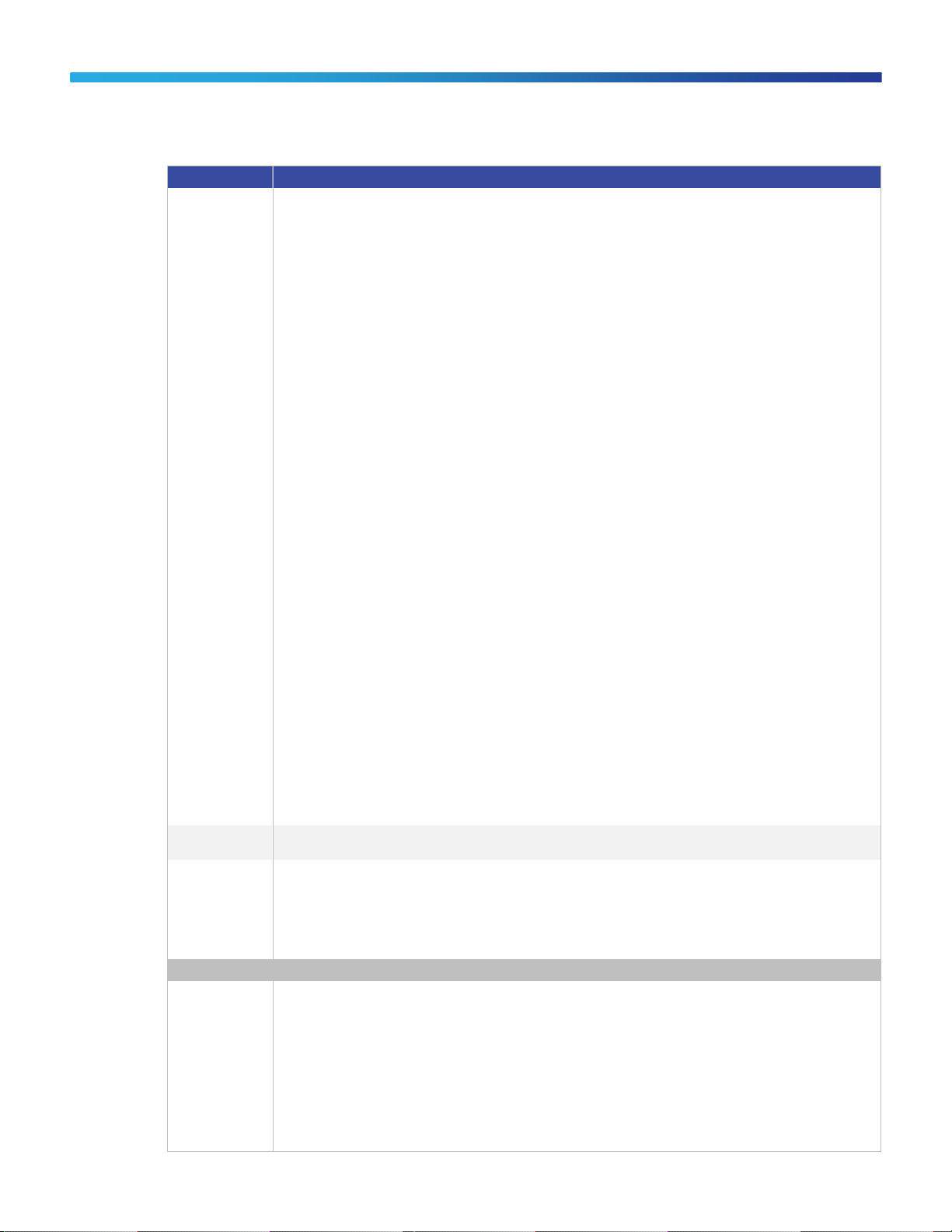
© 2015 Cisco and/or its affiliates. All rights reserved. This document is Cisco Public Information. Page 8 of 12
Feature
Specifications
●
Call waiting
●
Caller ID
●
Corporate directory
●
Conference (ad hoc)
●
Direct transfer
●
Divert (iDivert)
●
Do Not Disturb (DND)
●
Extension Mobility service
●
Fast-dial service
●
Forced-access codes and client matter codes
●
Group call pickup
●
Hold (and Resume)
●
Intercom
●
International call logging
●
Join (ad hoc)
●
Last-number redial (LNR)
●
Malicious-caller ID
●
Message-waiting indicator (MWI)
●
Meet-me conference
●
Mobility (Cisco Mobile Connect and Mobile Voice Access)
●
Music on hold (MoH)
●
Mute (audio and video)
●
Network profiles (automatic)
●
On- and off-network distinctive ringing
●
Personal directory
●
PickUp
●
Predialing before sending
●
Privacy
●
Private Line Automated Ringdown (PLAR)
●
Ring tone per line appearance
●
Self-View (video call)
●
Service URL
●
Shared line(s)
●
Silent Monitoring and Recording
●
Time and date display
●
Transfer (ad hoc)
●
Visual Voicemail
●
Voicemail
Emergency
services
Emergency Calling Service dialing
Accessibility
features
Additional accessibility features for the vision impaired, blind, and the hearing and mobility impaired include user-defined
and customizable:
●
Display font size and screen brightness settings
●
Touchscreen customizable touch and hold delay
●
Talkback audio prompts and spoken password
●
Support for Explore by Touch features
Security Features
Hardware
●
Secure boot
●
Secure credential storage
●
Device authentication
●
File authentication and encryption
●
Image authentication and encryption
●
Signaling authentication
●
Random bit generation
●
Hardware cryptographic acceleration
●
Encrypted configuration files
●
Encrypted file system
Page 9

© 2015 Cisco and/or its affiliates. All rights reserved. This document is Cisco Public Information. Page 9 of 12
Feature
Specifications
Certificate
management
●
Certificate Authority Proxy Function (CAPF) support for additional security
●
Manufacturer-Installed Certificates (MIC)
●
Locally Significant Certificates (LSC)
●
X.509 Digital Certificates (DER encoded binary); both DER and Base-64 formats are acceptable for the client and server
certificates; certificates with a key size of 1024, 2048, and 4096 are supported
Network ● Wired: 802.1x supplicant options for network authentication use:
◦ Extensible Authentication Protocol: Extensible Authentication Protocol-Flexible Authentication via Secure Tunneling
(EAP-FAST)
◦ Extensible Authentication Protocol: EAP Transport Layer Security (EAP-TLS)
●
Wireless (refer to Table 5)
●
Wireless: Wi-Fi Protected Access 2 (WPA2) (EAP-FAST)
●
Wireless Equivalent Privacy (WEP)
●
Wireless EAP-TLS
●
Protected Extensible Authentication Protocol - Generic Token Card (PEAP-GTC)
Media and data
signaling
●
TLS
●
SRTP
●
HTTPS for clients
Enterprise access
●
Cisco AnyConnect Secure Mobility Client
●
Web Proxy (manual configuration or auto-configuration of Protected Access Credential [PAC] files)
●
NTLM and Kerberos authentication
Device
management
●
Remote wipe
●
ActiveSync remote wipe (email, contacts, calendar, etc.)
●
Self-service wipe
●
Wipe after unsuccessful login attempts
●
Factory reset
Policy
management
●
Password complexity
●
Ability to disable USB
●
Ability to disable speakerphone
●
Ability to disable headset
●
Secure digital I/O (SDIO) enable/disable
●
Bluetooth
●
Wi-Fi
●
Access to Android market
●
Screen lock and automatic lock (Personal Identification Number [PIN] or password) device
●
Android Debug Bridge (ADB)
Diagnostics
●
The integrated Cisco Collaboration Problem Report Tool can send information directly to your system administrator
when you experience problems with your phone or application (requires a configured email account).
Feature
Specifications
Protocol
IEEE 802.11a, 802.11b, 802.11g, and 802.11n
Frequency band
and operating
channels
●
2.412–2.472 GHz (channels 1–13)
●
5.180–5.240 GHz (channels 36–48)
●
5.260–5.320 GHz (channels 52–64)
●
5.500–5.700 GHz (channels 100–140)
●
5.745–5.825 GHz (channels 149–165)
Note: IEEE 802.11d is used to identify available channels.
Nonoverlapping
channels
●
2.4 GHz (20-MHz channels): Up to 3 channels
●
5 GHz (20-MHz channels): Up to 24 channels
●
5 GHz (40-MHz channels): Up to 9 channels
Operating modes
●
Auto (default), preference to strongest RSSI for 2.4 or 5 GHz
●
2.4 GHz only
●
5 GHz only
Table 5. Wi-Fi Features and Specifications
Page 10

© 2015 Cisco and/or its affiliates. All rights reserved. This document is Cisco Public Information. Page 10 of 12
Feature
Specifications
Data rates
●
802.11a: 6, 9, 12, 18, 24, 36, 48, and 54 Mbps
●
802.11b: 1, 2, 5.5, and 11 Mbps
●
802.11g: 6, 9, 12, 18, 24, 36, 48, and 54 Mbps
●
802.11n: HT MCS 0, MCS 1, MCS 2, MCS 3, MCS 4, MCS 5, MCS 6, and MCS 7
2.4-GHz receiver
sensitivity
IEEE 802.11b:
●
1 Mbps: – 95 dBm
●
2 Mbps: –93 dBm
●
5.5 Mbps: –90 dBm
●
11 Mbps: –86 dBm
IEEE 802.11g:
●
6 Mbps: –89 dBm
●
9 Mbps: –89 dBm
●
12 Mbps: –87 dBm
●
18 Mbps: –85 dBm
●
24 Mbps: –81 dBm
●
36 Mbps: –78 dBm
●
48 Mbps: –74 dBm
●
54 Mbps: –72 dBm
IEEE 802.11n HT20:
●
MCS 0: –88 dBm
●
MCS 1: –86 dBm
●
MCS 2: –84 dBm
●
MCS 3: –81 dBm
●
MCS 4: –78 dBm
●
MCS 5: –73 dBm
●
MCS 6: –71 dBm
●
MCS 7: –69 dBm
5-GHz receiver
sensitivity
IEEE 802.11a:
●
6 Mbps: –91 dBm
●
9 Mbps: –91 dBm
●
12 Mbps: –90 dBm
●
18 Mbps: –88 dBm
●
24 Mbps: –85 dBm
●
36 Mbps: –81 dBm
●
48 Mbps: –77 dBm
●
54 Mbps: –76 dBm
IEEE 802.11n HT20:
●
MCS 0: –91 dBm
●
MCS 1: –89 dBm
●
MCS 2: –86 dBm
●
MCS 3: –84 dBm
●
MCS 4: –81 dBm
●
MCS 5: –76 dBm
●
MCS 6: –74 dBm
●
MCS 7: –72 dBm
IEEE 802.11n HT40:
●
MCS 0: –90 dBm
●
MCS 1: –87 dBm
●
MCS 2: –85 dBm
●
MCS 3: –81 dBm
●
MCS 4: –78 dBm
●
MCS 5: –74 dBm
●
MCS 6: –72 dBm
●
MCS 7: –70 dBm
Transmitter
output power
2.4 GHz:
●
802.11b: Up to 16 dBm
●
802.11g: Up to 16 dBm
●
802.11n HT20: Up to 15 dBm
5 GHz:
●
802.11a: Up to 16 dBm
●
802.11n HT20: Up to 15 dBm
●
802.11n HT40: Up to 15 dBm
Antenna ● 2.4 GHz: 4.6 dBi peak gain
●
5 GHz: 7.0 dBi peak gain
Access-point
support
●
Cisco Unified Access Points
◦ Minimum: 7.0.240.0
◦ Recommended: 7.4.121.0, 7.6.110.0, or later
●
Cisco Autonomous Access Points
◦ Minimum: 12.4(21a)JY
◦ Recommended: 12.4(25d)JA2 or later
Wireless security
Authentication:
●
Wi-Fi Protected Access (WPA) Versions 1 and 2
Personal and Enterprise
●
EAP-FAST
●
Protected Extensible Authentication Protocol - Microsoft
Challenge Handshake Authentication Protocol Version 2
(PEAP-MSCHAPv2)
●
Protected Extensible Authentication Protocol - Generic
Token Card (PEAP-GTC)
●
EAP-TLS
Encryption:
●
40- and 128-bit static Wired Equivalent Privacy (WEP)
●
Temporal Key Integrity Protocol (TKIP) and Message
Integrity Check (MIC)
●
Advanced Encryption Standard (AES)
Fast secure
roaming
Cisco Centralized Key Management (Cisco CKM)
QoS ● IEEE 802.11e and Wi-Fi Multimedia (WMM)
●
Enhanced Distributed Channel Access (EDCA)
●
QoS Basic Service Set (QBSS)
Radar detection
Dynamic frequency selection (DFS) and transmit power control (TPC) according to IEEE 802.11h
Licensing
Phone licensing depends on the call-control platform and its policies. For the Cisco Unified Communications
Manager, the Cisco DX80 requires a minimum-level Enhanced IP User Connect License (UCL). There are no
Page 11

© 2015 Cisco and/or its affiliates. All rights reserved. This document is Cisco Public Information. Page 11 of 12
Product Name
Part Number
Cisco DX80
CP-DX80-K9=
Cisco DX80, TAA version
CP-DX80-K9++=
Product Name
Part Number
HDMI/USB grey cable for Cisco DX80
CAB-COMBO-2M=
Ethernet grey cable for Cisco DX80
CAB-GREY-2.9M=
Foot stand for Cisco DX80
CP-DX80-FS=
Power transformer for the DX70 and DX80 series
CP-PWR-CUBE-5=
Product Name
Part Number
Cisco VESA adapter and wall mounting option
CP-DX80-VESA=
SPVAC-H450-W-US=
Jabra Handset 450 for Cisco - US - White
SPVAC-H450-W-TW=
Jabra Handset 450 for Cisco - Taiwan - White
SPVAC-H450-W-JP=
Jabra Handset 450 for Cisco - Japan - White
SPVAC-H450-W-EU=
Jabra Handset 450 for Cisco - EU, Australia, and NZ - White
special licenses plus phone bundles for tier-2 distributors. The DX80 is not supported on third-party call-control
systems.
Warranty Information
The DX Series endpoints are covered by the Cisco 1-Year Limited Hardware Warranty. Find warranty information
on Cisco.com at the Product Warranties page.
Ordering Information
Tables 6 through 8 give ordering information to help customers understand all the components or parts they need
to purchase in order to install and use the product.
To place an order, visit the Cisco Ordering Home Page. To download software, visit the Cisco Software Center.
Table 6. Ordering Information
Table 7. Replacement Parts
Table 8. Accessories
Cisco Services
Cisco Services make networks, applications, and the people who use them work better together.
Today, the network is a strategic platform in a world that demands better integration between people, information,
and ideas. The network works better when services, together with products, create solutions aligned with business
needs and opportunities.
The unique Cisco Lifecycle approach to services defines the requisite activities at each phase of the network
lifecycle to help ensure service excellence. With a collaborative delivery methodology that joins the forces of Cisco,
our skilled network of partners, and our customers, we achieve the best results.
Page 12

© 2015 Cisco and/or its affiliates. All rights reserved. This document is Cisco Public Information. Page 12 of 12
Printed in USA C78-731879-07 01/16
Cisco Capital
Financing to Help You Achieve Your Objectives
Cisco Capital can help you acquire the technology you need to achieve your objectives and stay competitive. We
can help you reduce CapEx. Accelerate your growth. Optimize your investment dollars and ROI. Cisco Capital
financing gives you flexibility in acquiring hardware, software, services, and complementary third-party equipment.
And there’s just one predictable payment. Cisco Capital is available in more than 100 countries. Learn more.
For More Information
For more information about the Cisco DX80, visit http://www.cisco.com/go/dx or contact your local Cisco account
representative.
