Page 1

Cisco ASR 1000 Series Aggregation
Services Routers Software Configuration
Guide
July 25, 2012
Americas Headquarters
Cisco Systems, Inc.
170 West Tasman Drive
San Jose, CA 95134-1706
USA
http://www.cisco.com
Tel: 408 526-4000
800 553-NETS (6387)
Fax: 408 527-0883
Text Part Number: OL-16506-11
Page 2

THE SPECIFICATIONS AND INFORMATION REGARDING THE PRODUCTS IN THIS MANUAL ARE SUBJECT TO CHANGE WITHOUT NOTICE. ALL
STATEMENTS, INFORMATION, AND RECOMMENDATIONS IN THIS MANUAL ARE BELIEVED TO BE ACCURATE BUT ARE PRESENTED WITHOUT
WARRANTY OF ANY KIND, EXPRESS OR IMPLIED. USERS MUST TAKE FULL RESPONSIBILITY FOR THEIR APPLICATION OF ANY PRODUCTS.
THE SOFTWARE LICENSE AND LIMITED WARRANTY FOR THE ACCOMPANYING PRODUCT ARE SET FORTH IN THE INFORMATION PACKET THAT
S
HIPPED WITH THE PRODUCT AND ARE INCORPORATED HEREIN BY THIS REFERENCE. IF YOU ARE UNABLE TO LOCATE THE SOFTWARE LICENSE
OR LIMITED WARRANTY, CONTACT YOUR CISCO REPRESENTATIVE FOR A COPY.
The Cisco implementation of TCP header compres
domain version of the UNIX operating system. All rights reserved. Copyright © 1981, Regents of the University of California.
NOTWITHSTANDING ANY OTHER WARRANTY HEREIN, ALL DOCUMENT FILES AND SOFTWARE OF THESE SUPPLIERS ARE PROVIDED “AS IS” WITH
AL
L FAULTS. CISCO AND THE ABOVE-NAMED SUPPLIERS DISCLAIM ALL WARRANTIES, EXPRESSED OR IMPLIED, INCLUDING, WITHOUT
LIM
ITATION, THOSE OF MERCHANTABILITY, FITNESS FOR A PARTICULAR PURPOSE AND NONINFRINGEMENT OR ARISING FROM A COURSE OF
DEALING, USAGE, OR TRADE PRACTICE.
IN NO EVENT SHALL CISCO OR ITS SUPPLIERS BE LIABLE FOR ANY INDIRECT, SPECIAL, CONSEQUENTIAL, OR INCIDENTAL DAMAGES, INCLUDING,
W
ITHOUT LIMITATION, LOST PROFITS OR LOSS OR DAMAGE TO DATA ARISING OUT OF THE USE OR INABILITY TO USE THIS MANUAL, EVEN IF CISCO
OR ITS SUPPLIERS HAVE BEEN ADVISED OF THE POSSIBILITY OF SUCH DAMAGES.
Cisco and the Cisco logo are trademarks or r
URL: www.cisco.com/go/trademarks. Third-party trademarks mentioned are the property of their res
relationship between Cisco and any other company. (1110R)
Any Internet Protocol (IP) addresses and phone numbers used in thi
output, network topology diagrams, and other figures included in the document are shown for illustrative purposes only. Any use of actual IP addresses or phone numbers in
illustrative content is unintentional and coincidental.
Cisco ASR 1000 Series Aggregation Services Routers Software Configuration Guide
Copyright © 2008 - 2012 Cisco Systems, Inc. All rights reserved.
sion is an adaptation of a program developed by the University of California, Berkeley (UCB) as part of UCB’s public
egistered trademarks of Cisco and/or its affiliates in the U.S. and other countries. To view a list of Cisco trademarks, go to this
pective owners. The use of the word partner does not imply a partnership
s document are not intended to be actual addresses and phone numbers. Any examples, command display
Page 3

CONTENTS
Preface xv
Objectives xv
Document Revision History xvi
Organization xviii
Related Documentation xix
Cisco ASR 1000 Series Routers Documentation xix
Conventions xix
Obtaining Documentation and Submitting a Service Request xx
Software Packaging and Architecture 1
Software Packaging on the Cisco ASR 1000 Series Routers 1
ASR 1000 Series Routers Software Overview 1
Consolidated Packages 2
Important Information About Consolidated Packages 2
Individual Software SubPackages Within a Consolidated Package 3
Important Notes About Individual SubPackages 3
Optional Software SubPackages Outside of Consolidated Packages 4
Important Notes About Optional SubPackages 4
Provisioning Files 4
Important Notes About Provisioning Files 5
ROMmon Image 5
File to Upgrade Field Programmable Hardware Devices 5
Processes Overview 6
IOS as a Process 7
Dual IOS Processes 8
File Systems on the Cisco ASR 1000 Series Router 8
Autogenerated File Directories and Files 9
Important Notes About Autogenerated Directories 9
Using Cisco IOS XE Software 1
Accessing the CLI Using a Router Console 1
Accessing the CLI Using a Directly-Connected Console 2
Connecting to the Console Port 2
Using the Console Interface 2
Accessing the CLI from a Remote Console Using Telnet 3
OL-16506-11
Cisco ASR 1000 Series Aggregation Services Routers Software Configuration Guide
iii
Page 4

Contents
Preparing to Connect to the Router Console Using Telnet 3
Using Telnet to Access a Console Interface 3
Accessing the CLI from a Remote Console Using a Modem 4
Using the Auxiliary Port 4
Using Keyboard Shortcuts 5
Using the History Buffer to Recall Commands 5
Understanding the Command Mode 6
Understanding the Diagnostic Mode 7
Getting Help 8
Finding Command Options 8
Using the no and default Forms of Commands 11
Saving Configuration Changes 12
Managing Configuration Files 12
Filtering the Output of the show and more Commands 13
Powering Off a Router 14
Finding Support Information for Platforms and Cisco Software Images 14
Using the Cisco Feature Navigator 14
Using the Software Advisor 15
Using the Software Release Notes 15
Console Port, Telnet, and SSH Handling 1
Console Port Overview for the Cisco ASR 1000 Series Routers 1
Console Port Handling Overview 1
Telnet and SSH Overview for the Cisco ASR 1000 Series Routers 2
Persistent Telnet and Persistent SSH Overview 2
Configuring a Console Port Transport Map 3
Examples 4
Configuring Persistent Telnet 5
Prerequisites 5
Examples 7
Configuring Persistent SSH 8
Examples 10
Viewing Console Port, SSH, and Telnet Handling Configurations 11
Important Notes and Restrictions 16
Consolidated Packages and SubPackages Management 1
Running the Cisco ASR 1000 Series Routers: An Overview 1
Cisco ASR 1000 Series Aggregation Services Routers Software Configuration Guide
iv
OL-16506-11
Page 5

Running the Cisco ASR 1000 Series Routers Using Individual and Optional SubPackages: An
Overview
Running the Cisco ASR 1000 Series Routers Using a Consolidated Package: An Overview 2
Running the Cisco ASR 1000 Series Routers: A Summary 3
Software File Management Using Command Sets 4
The request platform Command Set 4
The copy Command 5
The issu Command Set 5
Managing and Configuring the Router to Run Using Consolidated Packages and Individual
SubPackages
Quick Start Software Upgrade 6
Managing and Configuring a Router to Run Using a Consolidated Package 7
Managing and Configuring a Consolidated Package Using the copy Command 7
Managing and Configuring a Consolidated Package Using the request platform software package
install Command
Managing and Configuring a Router to Run Using Individual SubPackages From a Consolidated
Package
Extracting a Consolidated Package and Booting Using the Provisioning File 10
Copying a Set of Individual SubPackage Files, and Booting Using a Provisioning File 14
Managing and Configuring a Router to Run Using Optional SubPackages 14
Installing an Optional SubPackage 15
Uninstalling an Optional SubPackage 16
Troubleshooting Software Mismatch with ESP Board ASR1000-ESP10-N 18
2
6
8
10
Contents
Upgrading Individual SubPackages 18
Upgrading a SPA SubPackage 19
Software Upgrade Process 1
Contents 2
Prerequisites for Software Upgrade Process 2
ISSU Upgrade for Redundant Platforms 2
Overview of ISSU on the Cisco ASR 1000 Series Routers 2
ISSU Rollback Timer Overview 4
Software Upgrade with Dual IOS Processes on a Single RP Overview 4
Cisco IOS XE Software Package Compatibility for ISSU 4
Restrictions for ISSU 5
ISSU Upgrade Procedures 5
Using ISSU to Perform a Consolidated Package Upgrade in a Dual Route Processor
Configuration
6
Using ISSU to Upgrade the SubPackages in a Dual Route Processor Configuration 12
In Service One-Shot Software Upgrade Procedure 74
OL-16506-11
Cisco ASR 1000 Series Aggregation Services Routers Software Configuration Guide
v
Page 6

Contents
ISSU Procedures (Prior to Cisco IOS XE Release 2.1.2) 74
Using ISSU to Perform a Consolidated Package Upgrade in a Dual Route Processor Configuration
(Prior to Cisco IOS XE 2.1.2)
Using ISSU to Upgrade SubPackages (Prior to Cisco IOS XE Release 2.1.2) 75
Upgrade Process With Service Impact for Nonredundant Platforms 76
Configuring SSO on a Cisco ASR 1001, Cisco ASR 1002, or Cisco ASR 1004 Router 77
Using SubPackages for Software Upgrade on a Cisco ASR 1001 Router 79
Using SubPackages for Software Upgrade on a Cisco ASR 1002 or Cisco ASR 1004 Router
(software upgrade Command Set)
Using SubPackages for Software Upgrade on a Cisco ASR 1002 or Cisco ASR 1004 Router
(request platform Command Set)
Additional References 141
Related Documents 142
Standards 142
MIBs 142
RFCs 142
Technical Assistance 142
75
94
119
Feature Information for Software Upgrade Process 143
High Availability Overview 1
Finding Feature Information in This Module 1
Contents 1
Hardware Redundancy Overview on the Cisco ASR 1000 Series Routers 2
Software Redundancy on the Cisco ASR 1000 Series Routers 3
Software Redundancy Overview 4
Second IOS Process on a Cisco ASR 1002 or 1004 Router 4
Route Processor Redundancy 5
Stateful Switchover 5
SSO-Aware Protocol and Applications 6
IPsec Failover 6
Bidirectional Forwarding Detection 6
Additional References 7
Related Documents 7
Standards 7
MIBs 7
RFCs 7
Technical Assistance 7
Feature Information for High Availability Overview 8
Cisco ASR 1000 Series Aggregation Services Routers Software Configuration Guide
vi
OL-16506-11
Page 7

Broadband Scalability and Performance 1
Finding Feature Information in This Module 1
Contents 1
PPP Sessions and L2TP Tunnel Scaling 2
Restrictions for PPP Sessions and L2TP Tunnel Scaling 2
IP Sessions Scaling 3
Layer 4 Redirect Scaling 4
Configuring the Cisco ASR 1000 Series Router for High Scalability 4
Configuring Call Admission Control 5
Control Plane Policing 5
VPDN Group Session Limiting 6
PPPoE Session Limiting 6
Monitoring PPP Sessions Using the SNMP Management Tools 6
Configuring the Access Interface Input and Output Hold Queue 6
Configuring the keepalive Command 6
Scaling the L2TP Tunnel Configurations 7
Contents
Using the cisco-avpair="lcp:interface-config" RADIUS Attribute 7
Enhancing the Scalability of Per-User Configurations 8
Setting the VRF and IP Unnumbered Interface Configurations in User Profiles 8
Setting the VRF and IP Unnumbered Interface Configurations in Virtual Interface Templates 8
Redefining User Profiles to Use the ip:vrf-id and ip:ip-unnumbered VSAs 9
Walk-by User Support for PWLAN in ISG 9
Restrictions for Walk-by Session Support for PWLAN in ISG 9
ISG Scaling to Support Lite Sessions 10
Additional References 11
Related Documents 11
Standards 11
MIBs 11
RFCs 11
Technical Assistance 11
Feature Information for Broadband Scalability and Performance 12
Configuring Cisco License Call Home 1
Finding Feature Information in This Module 1
Contents 1
Prerequisites for Cisco License Call Home 2
Restrictions for Cisco License Call Home 2
Informatio n About Cisco License Call Homes 2
OL-16506-11
Cisco ASR 1000 Series Aggregation Services Routers Software Configuration Guide
vii
Page 8

Contents
Cisco License Call Home Interface 2
How to Configure Cisco License Call Home 3
Installing Licenses or Upgrading Software by Using Cisco License Call Home 3
Rehosting a License by Using Cisco License Call Home 4
Requesting a License Resend by Using Cisco License Call Home 5
Configuration Examples for Cisco License Call Home 6
Example: Installing Licenses or Upgrading Software by Using Cisco License Call Home 6
Example: Rehosting a License by Using Cisco License Call Home 7
Example: Requesting a License Resend by Using Cisco License Call Home 8
Additional References 9
Related Documents 9
Standards 9
MIBs 9
RFCs 9
Technical Assistance 9
Feature Information for Cisco License Call Home 10
Configuring Call Home 1
Contents 1
Information About Call Home 2
Benefits of Using Call Home 2
How to Obtain Smart Call Home Service 3
Prerequisites for Call Home 3
How to Configure Call Home 4
Configuring the Management Interface VRF 4
What To Do Next 5
Configuring a Destination Profile 5
Configuring a Destination Profile to Send Email Messages 6
Configuring a Destination Profile to Send HTTP Messages 10
Working With Destination Profiles 14
Subscribing to Alert Groups 17
Periodic Notification 18
Message Severity Threshold 18
Syslog Pattern Matching 19
Configuring Contact Information 21
Example 22
Configuring the Number of Call Home Messages Sent Per Minute 23
Enabling and Disabling Call Home 23
Sending Call Home Communications Manually 24
Cisco ASR 1000 Series Aggregation Services Routers Software Configuration Guide
viii
OL-16506-11
Page 9
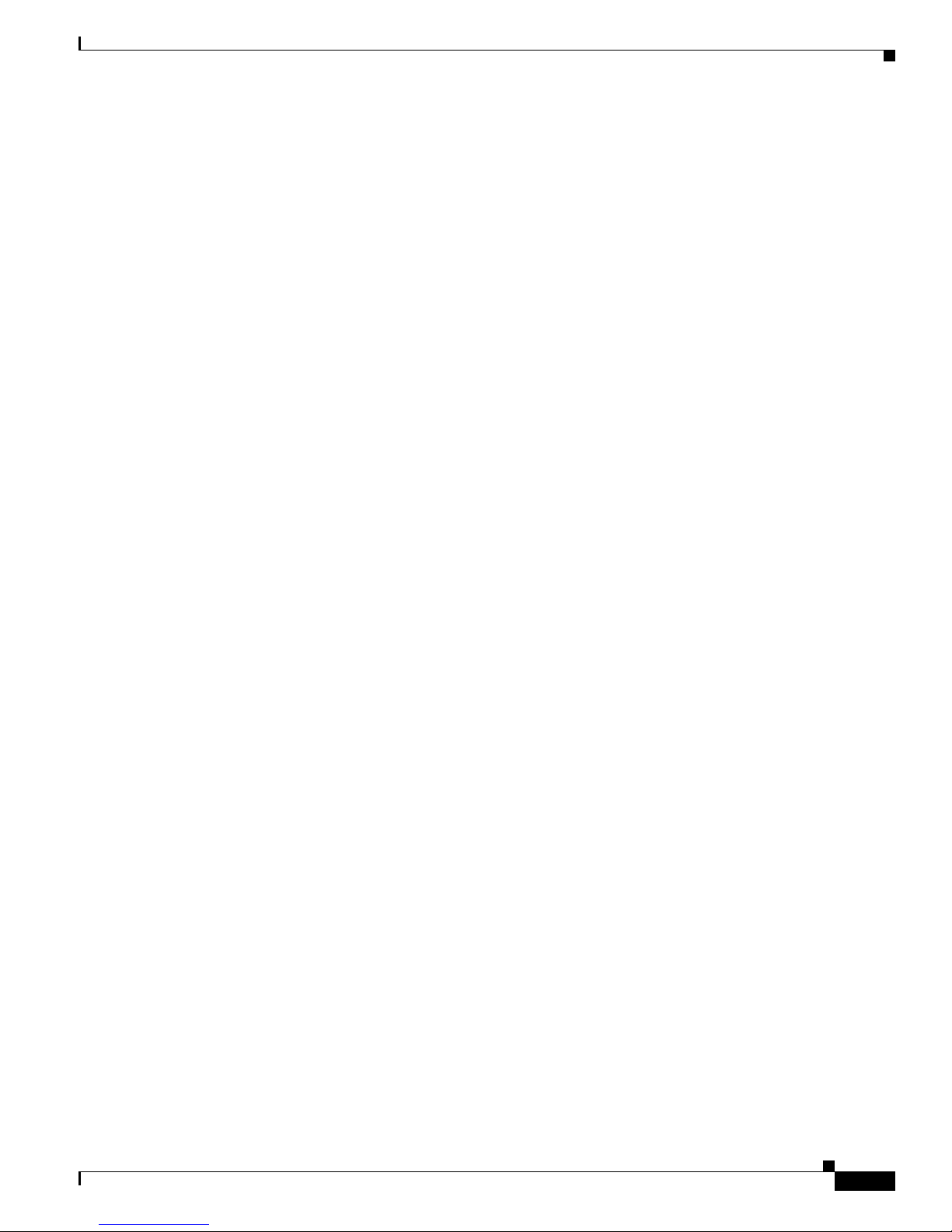
Sending a Call Home Test Message Manually 24
Sending Call Home Alert Group Messages Manually 24
Submitting Call Home Analysis and Report Requests 25
Sending the Output of a Command to Cisco or an E-Mail Address 27
How To Configure Call Home to Support the Smart Call Home Service 27
Prerequisites 28
Configure and Enable Call Home 28
Declare and Authenticate a CA Trustpoint 31
Examples 33
Start Smart Call Home Registration 33
What To Do Next 34
Displaying Call Home Configuration Information 34
Examples 35
Default Settings 39
Alert Group Trigger Events and Commands 40
Contents
Message Contents 42
Sample Syslog Alert Notification in Long Text Format 46
Sample Syslog Alert Notification in XML Format 50
Additional References 57
Related Documents 58
Standards 58
MIBs 58
RFCs 58
Technical Assistance 59
Feature Information for Call Home 59
Configuring Cisco Right-To-Use License 1
Finding Feature Information 1
Contents 1
Prerequisites for Cisco Right-To-Use License 1
Restrictions for Cisco Right-To-Use License 2
Information About Cisco Right-To-Use License 2
Overview 2
Right-To-Use Supported Software Licenses 2
Evaluation and Right-To-Use Licenses 3
How to Activate an Evaluation License 4
Configuration Examples for Right-To-Use Supported Software Licenses 5
Configuring Throughput 6
Example: Accepting Global EULA 6
OL-16506-11
Cisco ASR 1000 Series Aggregation Services Routers Software Configuration Guide
ix
Page 10

Contents
Example: Accepting EULA for Software Redundancy License 6
Example: Accepting EULA for Inter-Chassis Redundancy License 7
Example: Accepting EULA for Lawful Intercept License 8
Example: Sample output for Show Commands 9
Sample Output for the show license EULA Command 9
Sample Output for the show license all Command 10
Additional References 11
Related Documents 11
MIBs 11
Technical Assistance 12
Feature Information for Cisco Right-To-Use License 13
Using the Management Ethernet Interface 1
Finding Feature Information in This Module 1
Contents 1
Gigabit Ethernet Management Interface Overview 2
Gigabit Ethernet Port Numbering 2
IP Address Handling in ROMmon and the Management Ethernet Port 2
Gigabit Ethernet Management Interface VRF 3
Common Ethernet Management Tasks 3
Viewing the VRF Configuration 4
Viewing Detailed VRF Information for the Management Ethernet VRF 4
Setting a Default Route in the Management Ethernet Interface VRF 4
Setting the Management Ethernet IP Address 5
Telnetting over the Management Ethernet Interface 5
Pinging over the Management Ethernet Interface 5
Copy Using TFTP or FTP 5
NTP Server 6
SYSLOG Server 6
SNMP-Related Services 6
Domain Name Assignment 6
DNS service 6
RADIUS or TACACS+ Server 6
VTY lines with ACL 7
Additional References 8
Standards 8
MIBs 8
RFCs 8
Technical Assistance 8
Cisco ASR 1000 Series Aggregation Services Routers Software Configuration Guide
x
OL-16506-11
Page 11

Feature Information for Using the Management Ethernet Interface 8
Network Synchronization Support 1
Finding Feature Information in This Module 1
Contents 1
Network Synchronization Overview 2
Synchronization Status Message and Ethernet Synchronization Messaging Channel 5
Synchronization Status Message 5
Ethernet Synchronization Messaging Channel 5
Clock Selection Algorithm 5
Restrictions and Usage Guidelines 6
Configuring Network Synchronization 7
Configuring Clock Recovery from SyncE 7
Configuring Clock Recovery from a BITS Port 8
Configuring Clock Recovery from BITS Port as an Input-Source 8
Configuring Clock Recovery from BITS Port as an Output-Source 9
Configuring SyncE by Using the Line to External Feature 10
Managing Synchronization on the Cisco ASR 1000 Series Router 11
Verifying the Network Synchronization Configuration 12
Troubleshooting the Network Synchronization Configuration 16
Contents
Additional References 18
Related Documents 18
Standards 18
MIBs 18
RFCs 18
Technical Assistance 18
Feature Information for Network Synchronization Support 19
Configuring Bridge Domain Interfaces 1
Finding Feature Information 1
Contents 1
Restrictions for Bridge Domain Interfaces 1
Information About Bridge Domain Interfaces 2
Ethernet Virtual Circuit Overview 2
Bridge Domain Interface Encapsulation 3
Assigning a MAC Address 3
Support for IP Protocols 3
Support for IP Forwarding 4
Packet Forwarding 4
OL-16506-11
Cisco ASR 1000 Series Aggregation Services Routers Software Configuration Guide
xi
Page 12

Contents
Layer 2 to Layer 3 4
Layer 3 to Layer 2 4
Link States of a Bridge Domain and a Bridge Domain Interface 5
BDI Initial State 5
BDI Link State 5
Bridge Domain Interface Statistics 5
Creating or Deleting a Bridge Domain Interface 6
Bridge Domain Interface Scalability 6
How to Configure a Bridge Domain Interface 6
Example 8
Additional References 10
Related Documents 10
Standards 10
MIBs 10
RFCs 10
Technical Assistance 10
Feature Information for Configuring Bridge Domain Interfaces 11
Monitoring and Maintaining Multilink Frame Relay 1
Finding Feature Information in This Module 1
Contents 1
Feature Overview 2
Configuring Multilink Frame Relay 2
Monitoring and Maintaining Frame Relay and Multilink Frame Relay 2
Additional References 3
Related Documents 3
Standards 3
MIBs 3
RFCs 3
Technical Assistance 3
Feature Information for Monitoring and Maintaining Multilink Frame Relay 4
Configuring MPLS Layer 2 VPNs 1
Finding Feature Information 1
Contents 1
Overview of L2VPN Interworking 2
L2VPN Interworking Modes 2
Ethernet or Bridged Interworking 2
IP or Routed Interworking 3
Cisco ASR 1000 Series Aggregation Services Routers Software Configuration Guide
xii
OL-16506-11
Page 13

Prerequisites for Frame Relay DLCI-to-ATM AAL5SNAP Bridged Interworking 4
Frame Relay DLCI-to-ATM AAL5SNAP Bridged Interworking 4
Configuring Frame Relay DLCI-to-ATM AAL5SNAP Bridged Interworking 6
Example: Frame Relay-to-ATM Bridged Interworking on an ATM-PE Router 10
Example: Frame Relay-to-ATM Bridged Interworking on a Frame Relay-PE Router 16
Gigabit EtherChannel for Virtual Private Wire Service 17
Supported Modes 17
GEC Like-to-Like Mode 17
Any-to-GEC Mode 18
Restrictions for Gigabit EtherChannel for Virtual Private Wire Service 18
Configuring Gigabit EtherChannel for Virtual Private Wire Service 19
EtherChannel-to-EtherChannel over MPLS (Bridged) Interworking 19
EtherChannel-to-EtherChannel over MPLS (Routed) Interworking 21
Example: GEC Like-to-Like (Routed) Interworking 23
Any-to-EtherChannel over MPLS (Bridged) Interworking 24
Any-to-EtherChannel over MPLS (Routed) Interworking 26
Contents
Additional References 30
Related Documents 30
Standards 30
MIBs 30
RFCs 31
Technical Assistance 31
Feature Information for Configuring MPLS Layer 2 VPNs 31
Glossary 33
Tracing and Trace Management 1
Tracing Overview 1
How Tracing Works 1
Tracing Levels 2
Viewing a Tracing Level 3
Setting a Tracing Level 4
Viewing the Content of the Trace Buffer 5
Configuring and Accessing the Web User Interface 1
Web User Interface Overview 1
Web User Interface General Overview 1
Legacy Web User Interface Overview 2
Graphics-Based Web User Interface Overview 3
Persistent Web User Interface Transport Maps Overview 4
Configuring the Router for Web User Interface Access 5
OL-16506-11
Cisco ASR 1000 Series Aggregation Services Routers Software Configuration Guide
xiii
Page 14
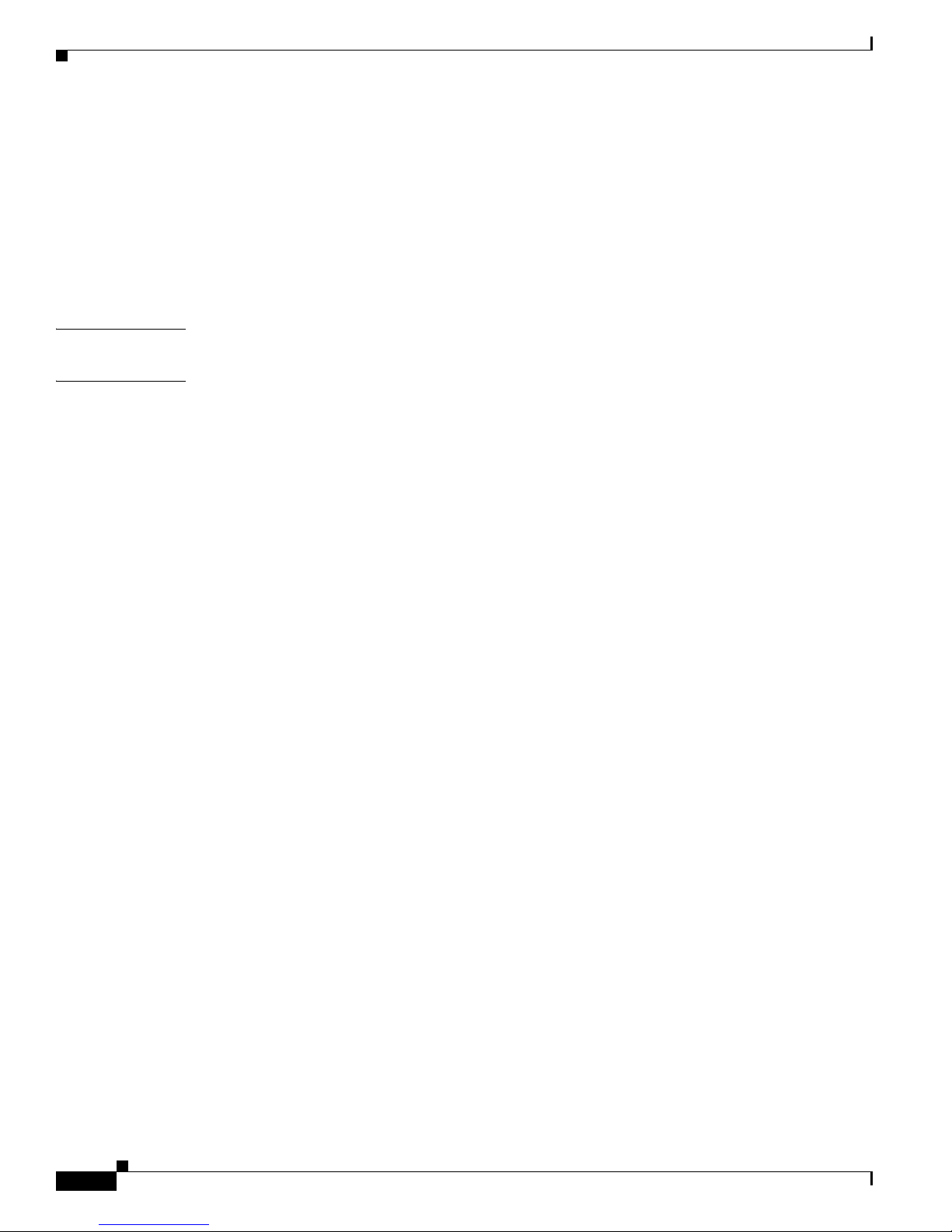
Contents
Authentication and the Web User Interface 7
Domain Name System and the Web User Interface 7
Clocks and the Web User Interface 7
Accessing the Web User Interface 8
Using Auto Refresh 9
Web User Interface Tips and Tricks 10
APPENDIX
APPENDIX
A Unsupported Commands 1
B Configuration Examples 1
Configuring the Router to Boot the Consolidated Package on the TFTP Server 1
Copying the Consolidated Package from the TFTP Server to the Router 5
Configuring the Router to Boot Using the Consolidated Package Stored on the Router 6
Extracting the SubPackages from a Consolidated Package into the Same File System 7
Extracting the SubPackages from a Consolidated Package into a Different File System 9
Configuring the Router to Boot Using the SubPackages 10
Backing Up Configuration Files 14
Copying a Startup Configuration File to Bootflash 14
Copying a Startup Configuration File to an USB Flash Disk 14
Copying a Startup Configuration File to a TFTP Server 15
Enabling a Second IOS Process on a Single RP Using SSO 15
ISSU—Consolidated Package Upgrade 19
Cisco ASR 1000 Series Aggregation Services Routers Software Configuration Guide
xiv
OL-16506-11
Page 15

Objectives
Preface
Revised: July 25, 2012, OL-16506-11
This preface describes the objectives and organization of this document and explains how to find
additional information on related products and services. This preface contains the following sections:
• Objectives, page xv
• Document Revision History, page xvi
• Organization, page xviii
• Related Documentation, page xix
• Conventions, page xix
• Obtaining Documentation and Submitting a Service Request, page xx
This document provides an overview of software functionality that is specific to the Cisco ASR 1000
Series Aggregation Services Routers. It is not intended as a comprehensive guide to all of the software
features that can be run using the Cisco ASR 1000 Series Routers, but only the software aspects that are
specific to these routers.
o
For information on general s
Routers, see the Cisco IOS XE technology guide for that specific software feature.
ftware features that are also available on the Cisco ASR 1000 Series
OL-16506-11
Cisco ASR 1000 Series Aggregation Services Routers Software Configuration Guide
xv
Page 16
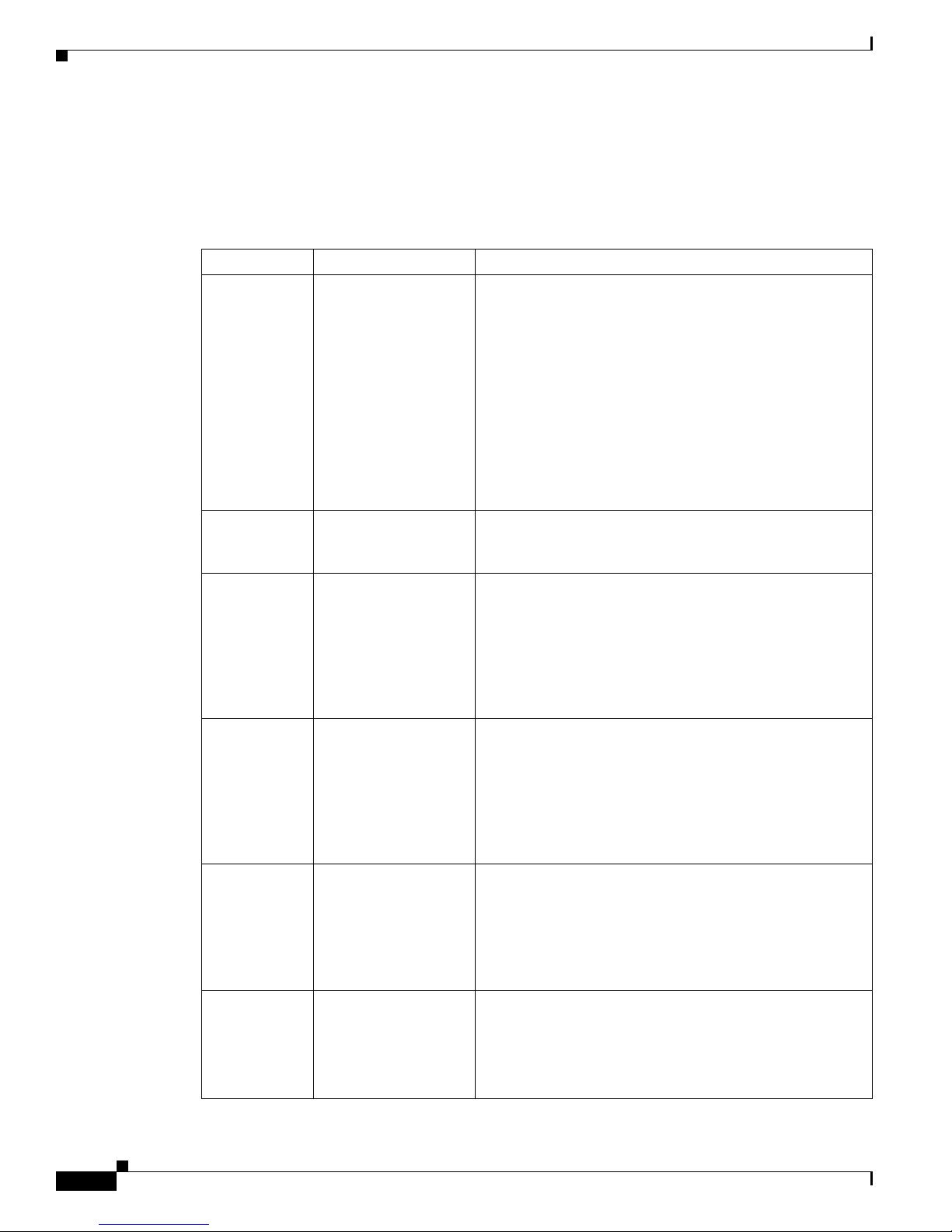
Document Revision History
The Document Revision History records technical changes to this document. The table shows the Cisco
IOS XE software release number and document revision number for the change, the date of the change,
and a brief summary of the change.
Release No. Date Change Summary
IOS XE 3.7.0 July 25, 2012
IOS XE 3.6.0 March 30, 2012
IOS XE 3.4.0S July 25, 2011
Preface
• Added new content to document the Configuring Cisco
Right-To-Use License in the “Configuring Cisco
Right-To-Use License” chapter.
• Added new content to the Synchronous Ethernet in the
“Network Synchronization Support” chapter.
• Added new content to the Scalability and Performance
in the “Broadband Scalability and Performance”
chapter.
• Added new content to the bridge domain interface
configurations in the “Configuring Bridge Domain
Interfaces” chapter.
• Added new content to document the Cisco License Call
Home in the “Configuring Cisco License Call Home”
chapter.
• Added new content to document the Monitoring and
Maintaining Multilink Frame Relay feature in the
“Monitoring and Maintaining Multilink Frame Relay”
chapter.
IOS XE 3.3.0S March 30, 2011
IOS XE 3.2.0S November 24, 2010
IOS XE 3.1.0S July 30, 2010
• Added new content to document In Service One-Shot
Software Upgrade Procedure in the “Software Upgrade
Process” chapter.
• Added new content to document the Scalability and
Performance in the “Broadband Scalability and
Performance” chapter.
• Added software upgrade information for ASR 1001
chassis in the “Using SubPackages for Software
Upgrade on a Cisco ASR 1001 Router” section in
“Software Upgrade Process” chapter.
• Added new content to document bridge domain
interface configurations in the “Configuring Bridge
Domain Interfaces” chapter.
• Added new content to document the Synchronous
Ethernet in the “Network Synchronization Support”
chapter.
• Added upgrade and file package information in the
“Software Packaging and Architecture” chapter.
• Added restriction regarding ISSU support in Cisco IOS
XE Release 3.1S in “Software Upgrade Process”
chapter.
Cisco ASR 1000 Series Aggregation Services Routers Software Configuration Guide
xvi
OL-16506-11
Page 17
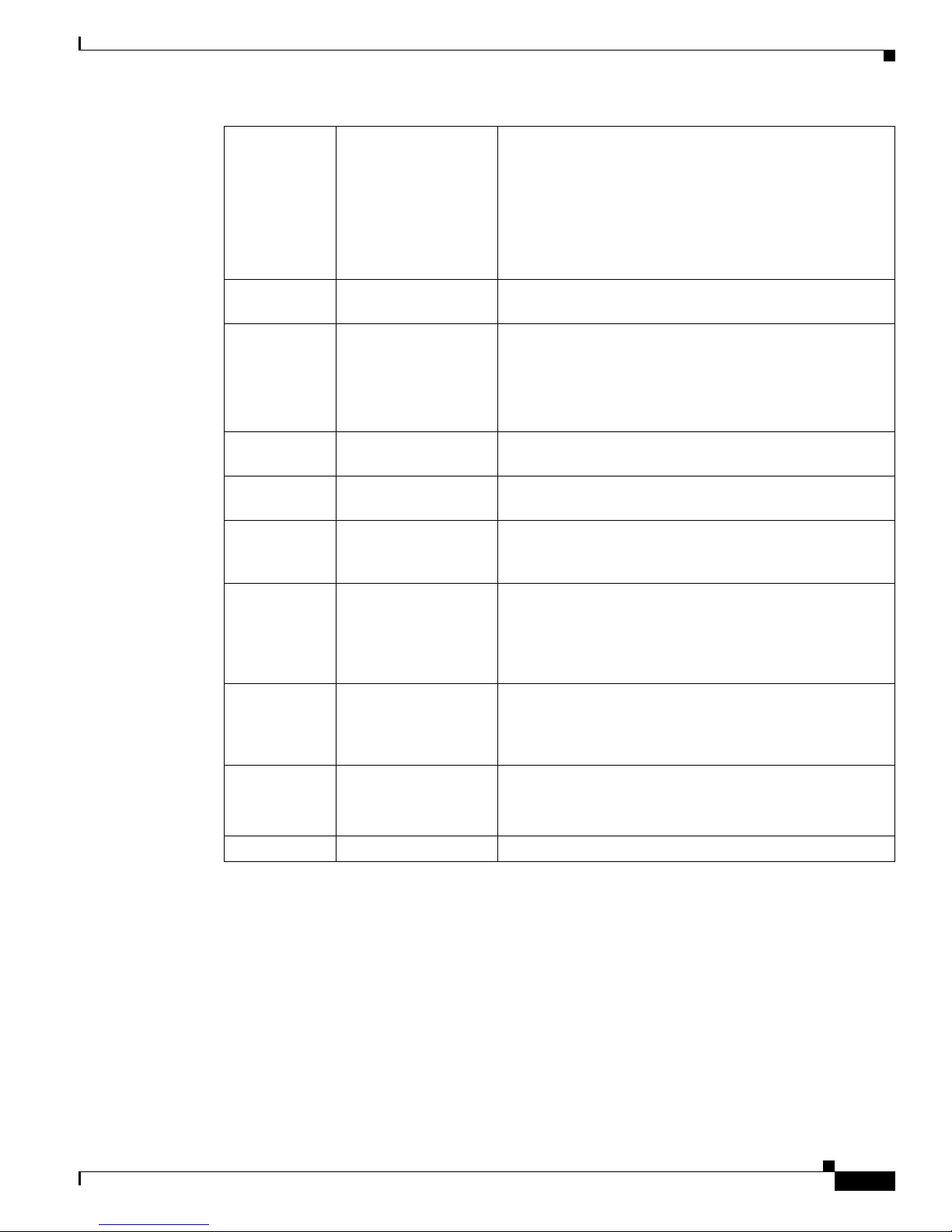
Preface
IOS XE 2.6 February 26, 2010 • Added support for the Call Home feature in the
“Configuring Call Home” chapter.
• Moved the ISSU compatibility tables into the Release
Notes for Cisco ASR 1000 Series Aggregation Services
Routers document.
• Relocated other ISSU compatibility information into
the “Software Upgrade Process” chapter.
IOS XE 2.5 December 15, 2009 Updated the “Soft
ware Upgrade Process” chapter with new
compatibility information.
IOS XE 2.4 June 30, 2009
• Updated the “Software Upgrade Process” chapter with
new compatibility information.
• Updated book with installation information for the new
optional subpackage for the Cisco WebEx Node for
ASR 1000 Series.
IOS XE 2.3 February 27, 2009 Updated the “Soft
ware Upgrade Process” chapter with new
compatibility information.
IOS XE 2.2 November 20, 2008 Updated the “Soft
ware Upgrade Process” chapter with new
compatibility information.
IOS XE 2.2 November 3, 2008 Added new content to document compatibility of different
ersions of Cisco IOS XE software in the “Software
v
Upgrade Process” chapter.
IOS XE 2.2 October 3, 2008 Updated book to document ISSU procedures for Cisco IOS
E Release 2.2. Removed ISSU procedures from the
X
“Consolidated Packages and SubPackage Management”
chapter of the book and created the “Software Upgrade
Process” chapter.
IOS XE 2.2 September 23, 2008 Added the “T
roubleshooting Software Mismatch with ESP
Board ASR1000-ESP10-N” section for the Cisco ASR 1000
Embedded Services Processor 10G Non Crypto Capable
.
feature
IOS XE 2.1 July 2, 2008 Added the “Con
figuring and Accessing the Web User
Interface” section.
Added Appendix “Con
figuration Examples”.
IOS XE 2.1 May 2, 2008 First release of the book.
OL-16506-11
Cisco ASR 1000 Series Aggregation Services Routers Software Configuration Guide
xvii
Page 18
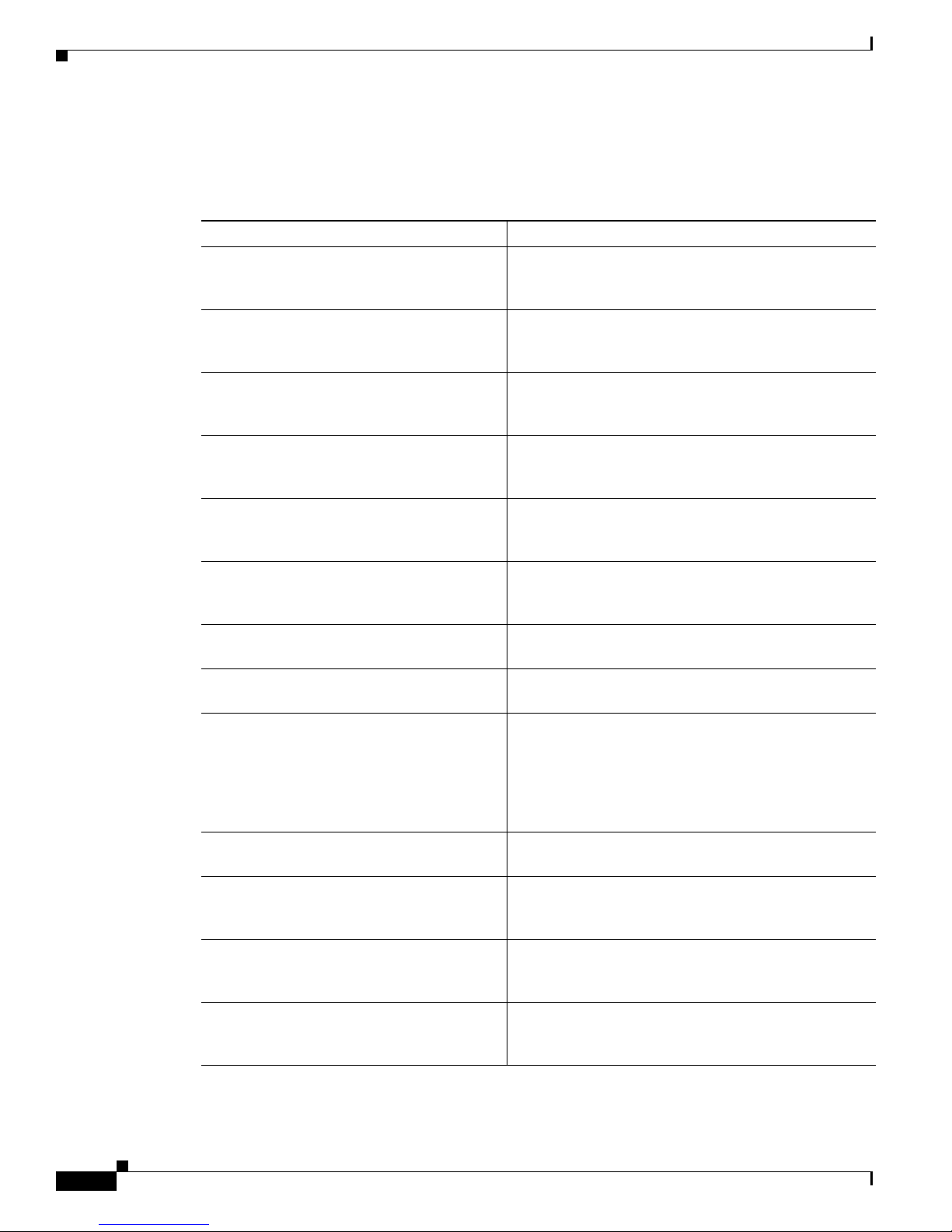
Organization
This document contains the following chapters:
Title Description
Software Packaging and Architecture Provides an introduction to Cisco ASR 1000 Series
Using Cisco IOS XE Software Provides an introduction to accessing the
Console Port, Telnet, and SSH Handling Provides an overview and configuration options for the
Consolidated Packages and SubPackage
Manag
Software Upgrade Process Provides information on ISSU compatibility and
High Availability Overview Provides an overview of the High Availability
Scalability and Performance Provides information on scaling and performance on
Cisco License Call Home Provides information on activating the Cisco License
Configuring Call Home for Cisco ASR 1000
Series A
Configuring Cisco Right-To-Use License Provides information on activating the Cisco
Using the Management Ethernet Interface Provides an overview and configuration options for the
Synchronous Ethernet Support On The Cisco
ASR 10
Configuring Bridge Domain Interfaces Provides an overview of conf
ement
ggregation Services Routers
00 Series Routers
Preface
uters software packaging, processes, and file
Ro
systems.
mmand-line interface (CLI) and using the Cisco
co
software and related tools.
ing of incoming console port, telnet, and SSH
handl
traffic on the Cisco ASR 1000 Series Routers.
Provides information on downloading, installing, and
running the software on the Cisco ASR 1000 Series
Routers.
ming limited-downtime software upgrades on the
perfor
Cisco ASR 1000 Series Routers.
chitecture, behavior, and features on the Cisco ASR
ar
1000 Series Routers.
the Cisco ASR 10
for Call Home featur
Provides information about the Call Home feature,
which supports e-mail-based and web-based
notification of critical system events. A versatile range
of message formats are available for optimal
compatibility with pager services, standard e-mail, or
XML-based automated parsing applications.
ght-To-Use License.
Ri
Management
Series Routers.
Provides an overview and configuration options for the
Synchronous Ethernet on the Cisco ASR 1000 Series
Routers.
Bridge Domain Interface on the Cisco ASR 1000 Series
Routers.
00 Series Routers.
e.
Ethernet interface on the Cisco ASR 1000
iguration options for the
Cisco ASR 1000 Series Aggregation Services Routers Software Configuration Guide
xviii
OL-16506-11
Page 19
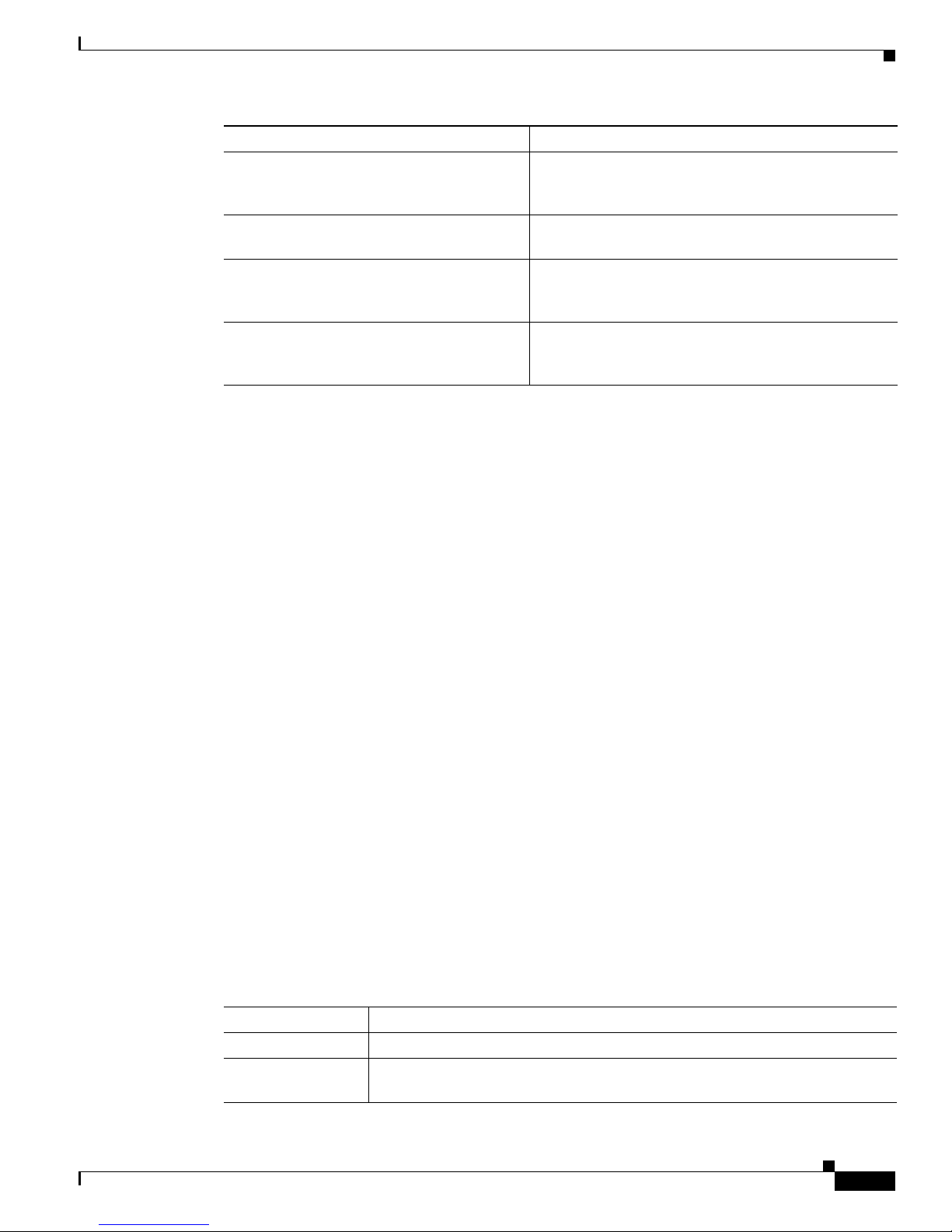
Preface
Title Description
Monitoring and Maintaining Multilink Frame
lay
Re
Configuring MPLS Layer 2 VPNs Provides an overview of The Frame Relay to ATM
Tracing and Trace Management Provides an overview of tracing on the Cisco ASR 1000
Configuring and Accessing the Web User
erface
Int
Related Documentation
This section refers you to other documentation that also might be useful as you configure your Cisco
ASR 1000 Series Router. The documentation listed below is available online.
Provides an overview of monitoring and maintaining
the Multilink Frame Relay feature for the Cisco ASR
1000 Series Routers.
dged Interworking feature
Bri
ries Router, and how to manage the tracing process
Se
and files.
Provides an overview of the Cisco ASR 1000 Series
Router web user interface, and information on
configuring and accessing the web user interface.
Cisco ASR 1000 Series Routers Documentation
The Cisco ASR 1000 Series has a documentation roadmap that provides listings to a broad range of
documentation available for the Cisco ASR 1000 Series Routers. See the Cisco ASR 1000 Series Router
Documentation Roadmap at:
http://cisco.com/en/US/products/ps9343/pro
The documentation homepage for the Cisco ASR 1000 Series Routers contains a wide variety of
are and software information for the Cisco ASR 1000 Series Routers and can be viewed at:
hardw
http://cisco.com/en/US/products/ps9343/tsd_
The documentation homepage for Cisco IOS XE contains Cisco IO
documentation and can be viewed at:
http://cisco.com/en/US/products/ps9587/tsd_
For information on commands, see one of the following resources:
• Cisco IOS XE Software Command References
• Command Lookup Tool (cisco.com login required)
ducts_documentation_roadmaps_list.html
products_support_series_home.html
products_support_series_home.html
Conventions
This document uses the following conventions:
S XE technology guides and feature
Convention Indication
bold font Commands and keywords and user-entered text appear in bo
ont Document titles, new or emphasized terms, and arguments for which you supply
italic f
OL-16506-11
ld font.
values are in italic font.
Cisco ASR 1000 Series Aggregation Services Routers Software Configuration Guide
xix
Page 20
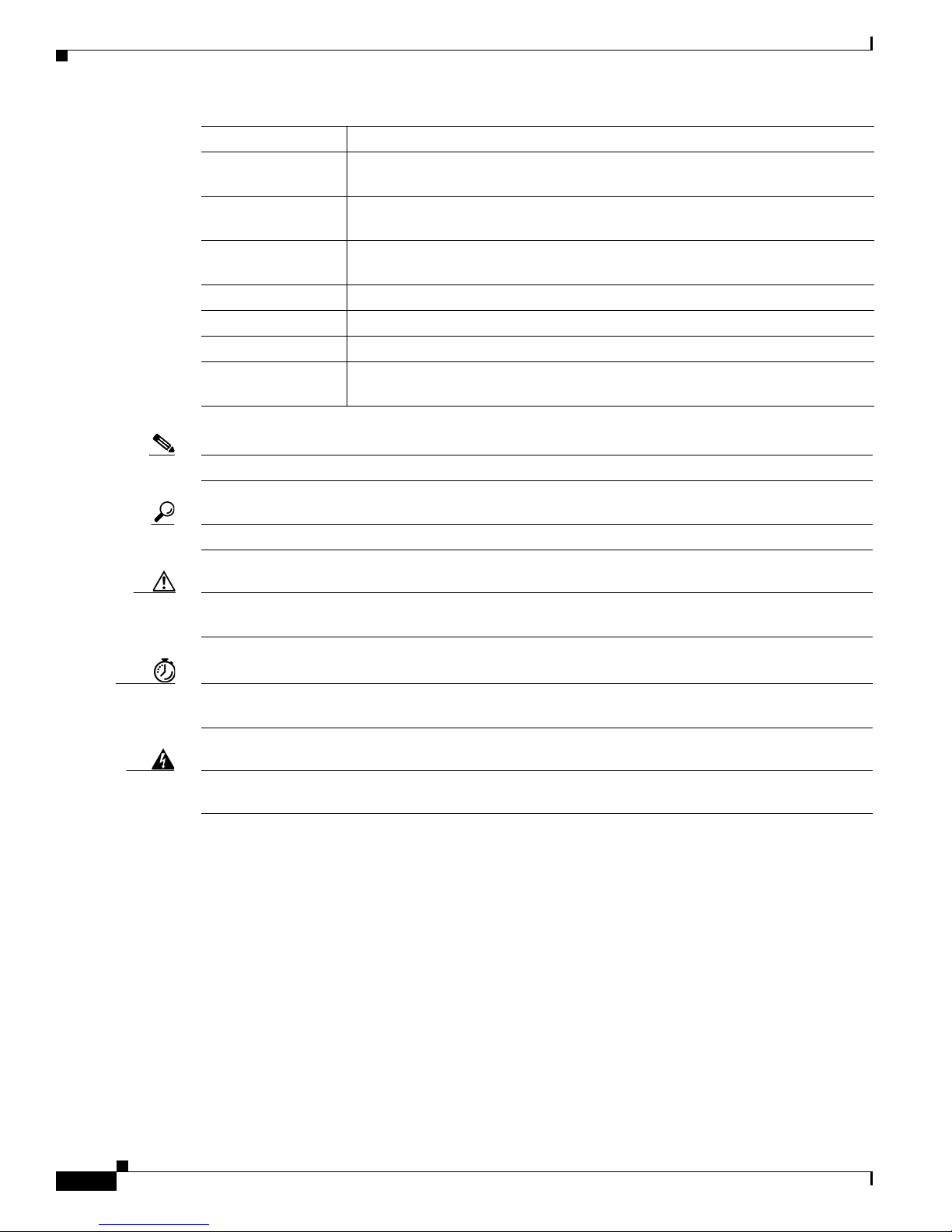
Preface
[ ] Elements in square brackets are optional.
{x | y | z } Required alternative keywords are grouped in braces and separated by
rtical bars.
ve
[ x | y | z ] Optional alternative keywords are grouped in brackets and separated by
rtical bars.
ve
string A nonquoted set of characters. Do not use quotation marks around the string or
he string will include the quotation marks.
t
courier font Terminal sessions and information the system displays appear in courier font.
< > Nonprinting characters such as passw
[ ] Default responses to system prompts are in square brack
!, # An exclamation point (!) or a pound sign (#) at t
ords are in angle brackets.
ets.
he beginning of a line of code
indicates a comment line.
Note Means reader take note.
Tip Means the following information will help you solve a problem.
Caution Means reader be careful. In this situation, you might perform an action that could result in equipment
damage or loss of data.
Timesaver Means the described action saves time. You can save time by performing the action described in
the paragraph.
Warning
Means reader be warned. In this situation, you might perform an action that could result in
bodily injury.
Obtaining Documentation and Submitting a Service Request
For information on obtaining documentation, submitting a service request, and gathering additional
information, see the monthly What’s New in Cisco Product Documentation, wh
revised Cisco technical documentation, at:
http://www.cisco.com/en/US/docs/general/whatsnew/whatsnew.html
Subscribe to the Wh
at’s New in Cisco Product Documentation as a Really Simple Syndication (RSS) feed
and set content to be delivered directly to your desktop using a reader application. The RSS feeds are a free
service and Cisco currently supports RSS version 2.0.
ich also lists all new and
Cisco ASR 1000 Series Aggregation Services Routers Software Configuration Guide
xx
OL-16506-11
Page 21

Software Packaging and Architecture
The Cisco ASR 1000 Series Aggregation Services Routers introduce a new software packaging model
and architecture.
This chapter discusses this new packaging and architecture and contains the following sections:
• Software Packaging on the Cisco ASR 1000 Series Routers, page 1
• Processes Overview, page 6
• File Systems on the Cisco ASR 1000 Series Router, page 8
• Autogenerated File Directories and Files, page 9
Software Packaging on the Cisco ASR 1000 Series Routers
This section covers the following topics:
• ASR 1000 Series Routers Software Overview, page 1
• Consolidated Packages, page 2
• Individual Software SubPackages Within a Consolidated Package, page 3
• Optional Software SubPackages Outside of Consolidated Packages, page 4
• Provisioning Files, page 4
• ROMmon Image, page 5
• File to Upgrade Field Programmable Hardware Devices, page 5
ASR 1000 Series Routers Software Overview
The Cisco ASR 1000 Series Routers run using Cisco IOS XE software. Cisco IOS XE is released using
consolidated packages and optional subpackages.
Each consolidated package contains
an individual software file that controls a different element or elements of the Cisco ASR 1000 Series
Router. Each individual software subpackage can be upgraded individually, or all software subpackages
for a specific consolidated package can be upgraded as part of a complete consolidated package upgrade.
a collection of software subpackages. Each software subpackage is
Americas Headquarters:
Cisco Systems, Inc., 170 West Tasman Drive, San Jose, CA 95134-1706 USA
Page 22
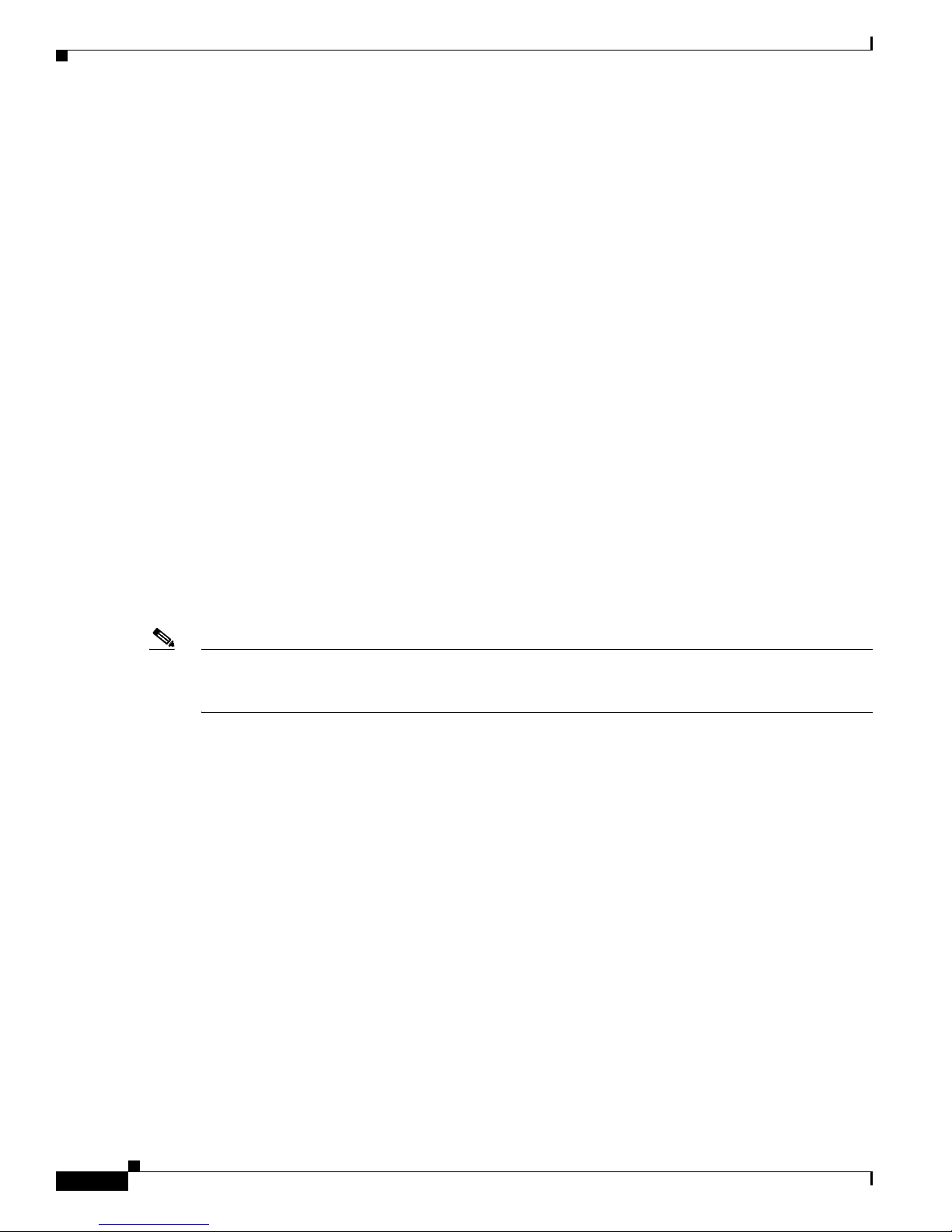
Software Packaging on the Cisco ASR 1000 Series Routers
Importantly, IOS (the RPIOS subpackage) is considered one of the seven individual subpackages that
makes up a complete consolidated package. For additional information on individual software
subpackages, see the “Consolidated Packages” section on page 2.
A collection of software subpackages packaged togethe
consolidated package allows users to upgrade all individual subpackages on the router with a single
software image download. Consolidated packages can be downloaded from Cisco.com; users who want
to run the router using individual subpackages that are part of the consolidated package must first
download the image from Cisco.com and extract the individual subpackages from the image, which can
be done by entering request platform command-line interface commands.
Software Packaging and Architecture
r creates a single consolidated package. A
Beginning in Cisco IOS XE Release 2.4, support for a s
sipspawma is introduced to support the Cisco WebEx Node for ASR 1000 Series shared port adapter
(SPA). Optional subpackages are installed similarly to individual subpackages; however, optional
subpackages are not bundled as part of a consolidated package like prior support for the individual
subpackages, and optional subpackages must be downloaded independently.
See the “C
onsolidated Packages” section on page 2 and “Individual Software SubPackages Within a
Consolidated Package” section on page 3 of this book for additional information on extracting individual
subpackages from a consolidated pa
on managing software.
Consolidated Packages
A consolidated package is a single image composed of individual software subpackage files. A single
consolidated package file is a bootable file, and the Cisco ASR 1000 Series Router can be run using the
consolidated package.
Note Consolidated packages only contain the required individual subpackage files. These packages do not
contain supplemental, optional subpackages, such as the “sipspawma” package for the Cisco WebEx
Node for ASR 1000 Series.
Each consolidated package also contains a provisioning file. A provisioning file is used for booting in
cases where the individual subpackages are extracted from the consolidated package, or optional
subpackages are used to run the router. For additional information on the advantages and disadvantages
of running a complete consolidated package, see the “Running the Cisco ASR 1000 Series Routers: An
Overview” section on page 1. For additional information on provisioning files, see the “Provisioning
Files” section on page 4.
For information about the consolidated packages available in a specific version of Cisco IOS XE, see the
release not
release notes for each version of Cisco IOS XE.
es for that version of Cisco IOS XE. The Cisco IOS XE Software Release Notes contains the
upplemental, optional subpackage of type called
ckage, supplemental optional subpackages, and other information
Important Information About Consolidated Packages
The important information about consolidated packages include:
• For each version of a consolidated package, the RPBase, RPControl, ESPBase, SIPSPA, and
SIPBase subpackages are identical among consolidated packages.
• For each version of consolidated package, the RPIOS subpackage is always different among
consolidated packages.
Cisco ASR 1000 Series Aggregation Services Routers Software Configuration Guide
2
Page 23
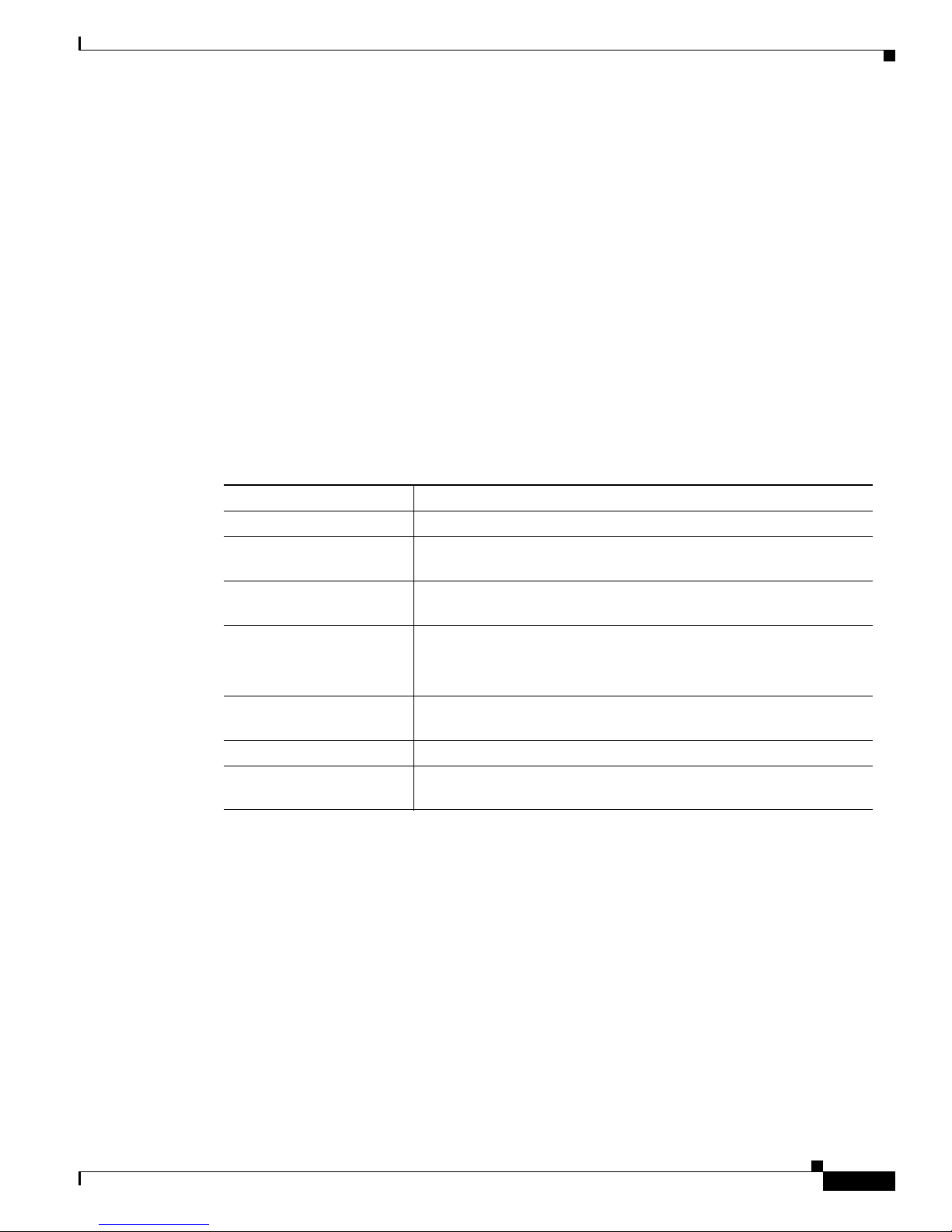
Software Packaging and Architecture
Software Packaging on the Cisco ASR 1000 Series Routers
• A consolidated package file is a bootable file. If the router is configured to run using a the complete
consolidated package, boot the router using the consolidated package file. If the router is configured
to run using individual subpackages, boot the router using the provisioning file. For additional
information on the advantages and disadvantages of running a complete consolidated package, see
the “Running the Cisco ASR 1000 Series Routers: An Overview” section on page 1. For additional
information on provisioning files, see the “Provisioning Files” section on page 4.
• If you need to install optional subpackages, then you must boot the router using the individual
subpackage provisioning file method.
Individual Software SubPackages Within a Consolidated Package
provides an overview of the Cisco ASR 1000 Series Routers subpackages and the purpose of each
individual subpackage. Every consolidated package will ha
additional information about each individual subpackages in a particular Cisco IOS XE release, see
Cisco IOS XE Release Notes for that release.
Ta b l e 1 Individual SubPackages
ve all of these individual subpackages. To see
SubPackage Purpose
RPBase Provides the operating system softw
RPControl Controls the control plane processes that interf
process and the rest of the platform.
RPAccess Exports processing of restricted components, such a
Layer (SSL), Secure Shell (SSH), and other security features.
RPIOS Provides the Cisco IOS kernel, which is where IOS features are stored
d run.
an
Each consolidated package has a dif
ESPBase Provides the ESP operating system and control processes, and the
ESP softw
SIPBase Controls the SIP operating system and control processes.
SIPSPA Provides the SPA driver and Field Programmable Device (FPD)
images
Important Notes About Individual SubPackages
The important information about individual subpackage include:
• Individual subpackages cannot be downloaded from Cisco.com individually. To get these individual
subpackages, users must download a consolidated package and then extract the individual
subpackages from the consolidated package using the command-line interface.
are for the Route Processor.
ace between the IOS
s Secure Socket
ferent RPIOS.
are.
.
• If the router is being run using individual subpackages instead of being run using a complete
consolidated package, the router must be booted using a provisioning file. A provisioning file is
included in all consolidated packages and is extracted from the image along with the individual
subpackages whenever individual subpackages are extracted. For additional information on
provisioning files, see the “Provisioning Files” section on page 4.
Cisco ASR 1000 Series Aggregation Services Routers Software Configuration Guide
3
Page 24
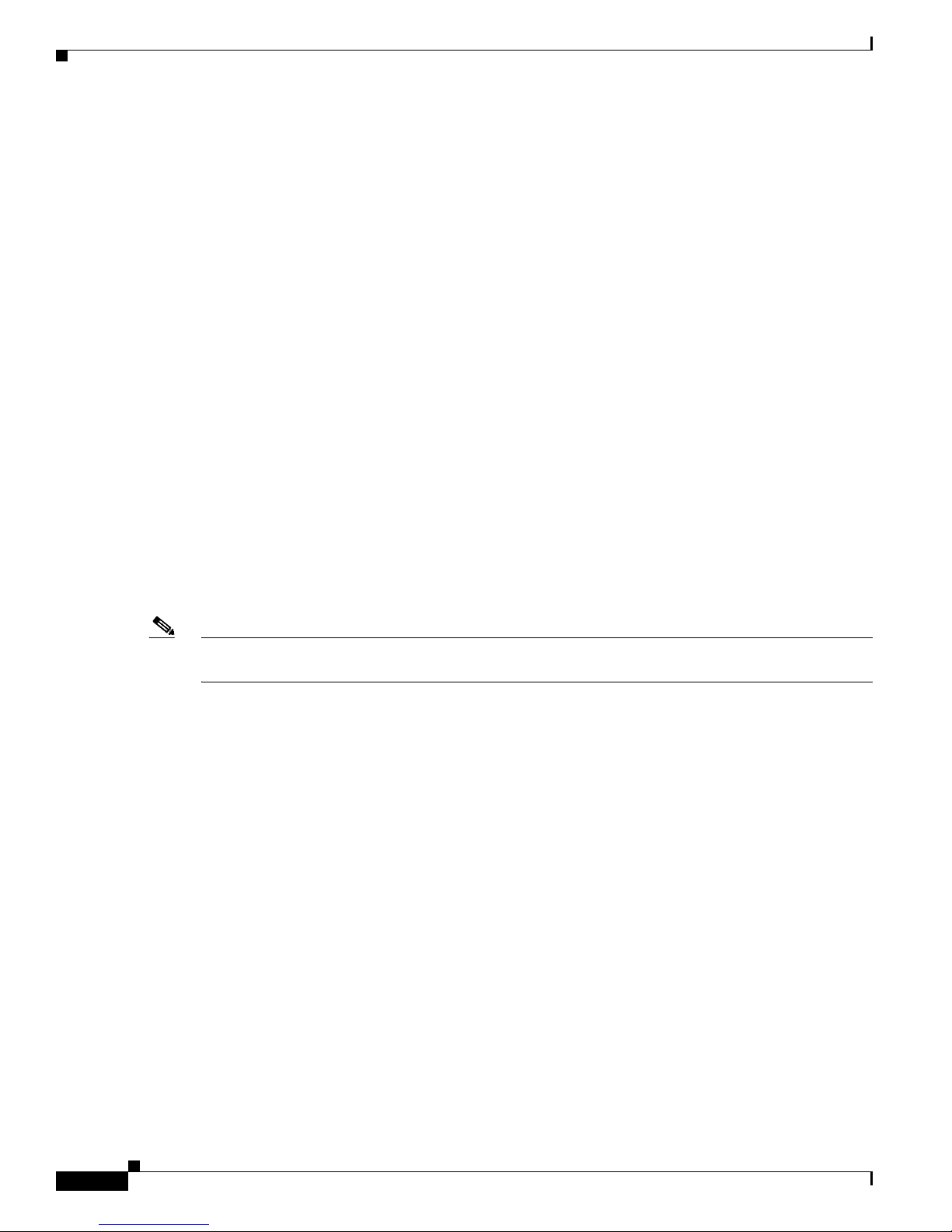
Software Packaging and Architecture
Software Packaging on the Cisco ASR 1000 Series Routers
Optional Software SubPackages Outside of Consolidated Packages
Beginning in Cisco IOS XE Release 2.4, the ASR 1000 Series Routers support a new type of
subpackage—this is an optional software subpackage that is available as a separate, external package
that is downloaded and installed along with the other required subpackages.
sipspawmak9 is an optional subpackage that provides
for ASR 1000 Series Routers.
Important Notes About Optional SubPackages
The important information about optional subpackages include:
• Optional subpackages are downloaded separately from consolidated package files. Optional
subpackages are not contained within a consolidated package for a release.
• Optional package installation works similarly to the installation of individual subpackages using a
provisioning file.
• Optional subpackages can be uninstalled to remove provisioning when the package no longer
applies to an RP.
• Optional subpackages are easily supported by the standard ISSU upgrade process as long as the
package is located in the directory of the provisioning file for each RP.
Provisioning Files
Note You must use the provisioning files to manage the boot process if you need to install optional
subpackages.
the system software for the Cisco WebEx Node
Provisioning files manage the boot process when the Cisco ASR 1000 Series Router is configured to run
using individual subpackages or optional subpackages (such as the package for the Cisco WebEx Node
for ASR 1000 Series). When individual subpackages are being used to run the Cisco ASR 1000 Series
Router, the router has to be configured to boot the provisioning file. The provisioning file manages the
bootup of each individual subpackage and the Cisco ASR 1000 Series Router assumes normal operation.
Provisioning files are extracted automatically when i
consolidated package.
Provisioning files are not necessary for running the router u
you want to run the router using the complete consolidated package, simply boot the router using the
consolidated package file.
See the “Ru
information on the advantages and disadvantages of running individual subpackages versus running a
complete consolida
nning the Cisco ASR 1000 Series Routers: An Overview” section on page 1 for additional
ted package.
ndividual subpackage files are extracted from a
sing the complete consolidated package; if
Cisco ASR 1000 Series Aggregation Services Routers Software Configuration Guide
4
Page 25

Software Packaging and Architecture
Important Notes About Provisioning Files
The important information about provisioning files include:
• Each consolidated package contains two provisioning files. One of the provisioning files is always
named “packages.conf”, while the other provisioning file will have a name based on the
consolidated package naming structure. In any consolidated package, both provisioning files
perform the exact same function.
• In most cases, the “packages.conf” provisioning file should be used to boot the router. Configuring
the router to boot using this file is generally easier because the router can be configured to boot using
“packages.conf”, so no changes have to be made to the boot statement when Cisco IOS XE is
upgraded (the boot system file-system:packages.conf configuration command can remain
unmodified before and after an upgrade).
• The provisioning file and individual subpackage files must be kept in the same directory. The
provisioning file does not work properly if the individual subpackage files are in other directories.
• The provisioning filename can be renamed; the individual subpackage filenames cannot be renamed.
• After placing the provisioning file and the individual subpackage files in a directory and booting the
router, it is highly advisable not to rename, delete, or alter any of these files. Renaming, deleting, or
altering the files can lead to unpredictable router problems and behaviors.
Software Packaging on the Cisco ASR 1000 Series Routers
ROMmon Image
An independent ROMmon image is released periodically separate from consolidated packages or any
other software releases.
See the documentation that accompanies the ROMmon image for information on each ROMmon image.
or additional information on ROMmon, see the Cisco ASR 1000 Series Routers Maintain and Operate
F
Guide.
File to Upgrade Field Programmable Hardware Devices
Starting in Cisco IOS XE Release 3.1.0S, a hardware programmable package file used to upgrade field
programmable hardware devices is released as needed. A package file is provided for the field
programmable device to customers in cases where a field upgrade is required. If the Cisco ASR 1000
Series Router contains an incompatible version of the hardware programmable firmware on the Cisco
ASR1000-RP, Cisco ASR1000-SIP, or Cisco ASR1000-ESP, then that firmware may need to be
upgraded.
Generally an upgrade is only necessary in cases w
programmable devices on the Cisco ASR 1000 Series Router needs an upgrade or a Cisco technical
support representative suggests an upgrade.
In Cisco IOS XE Release 3.1.0S, a package file t
Programmable Logic Device (CPLD) code is available for users who need to upgrade old versions of
firmware on a Cisco ASR1000-RP2 or Cisco ASR1000-SIP10 in a Cisco ASR 1013 Router.
here a system message indicates one of the field
hat contains a new version of the Complex
For more information on upgrading field programmable hardware devices, see the Up
Programmable Hardware Devices for Cisco ASR 1000 Series Routers document.
grading Field
Cisco ASR 1000 Series Aggregation Services Routers Software Configuration Guide
5
Page 26
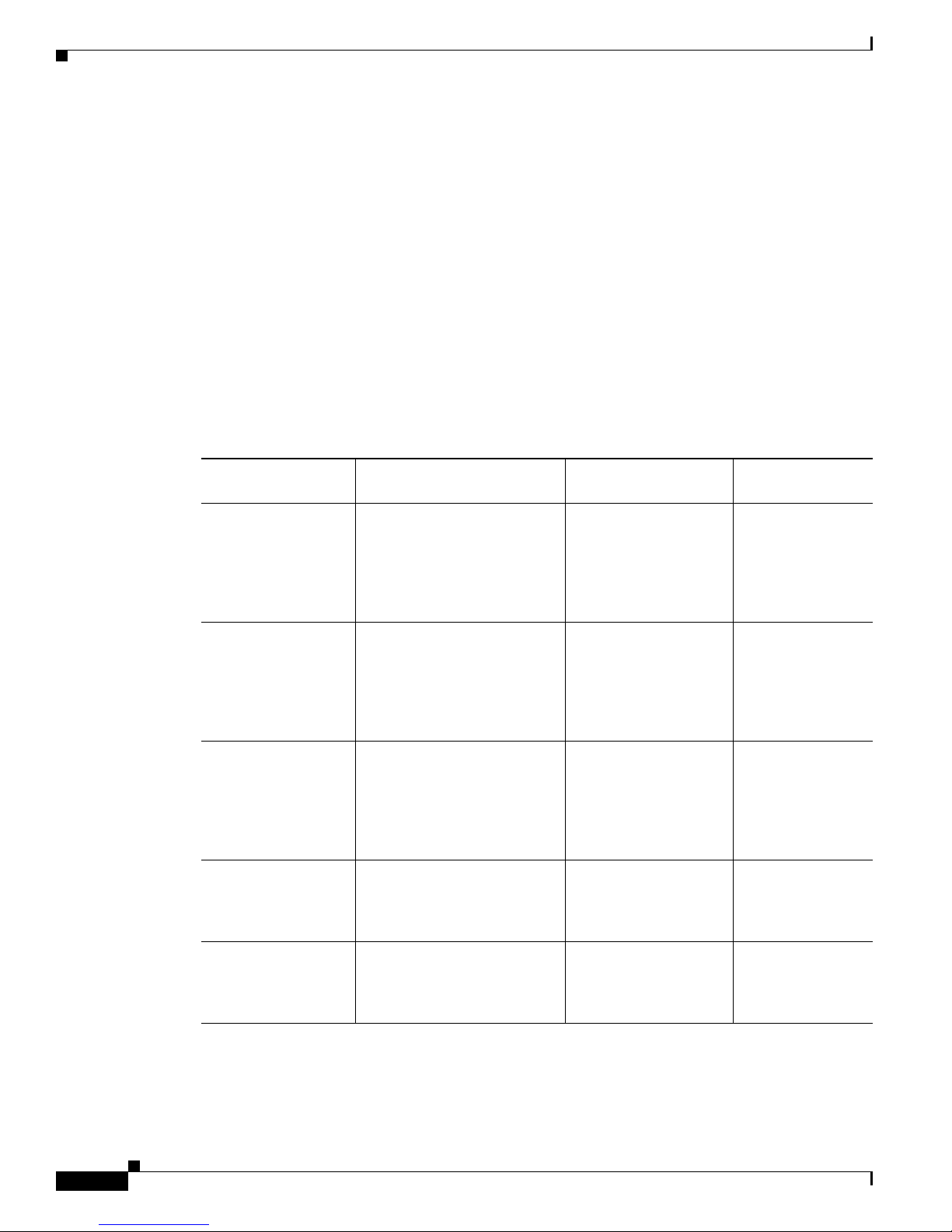
Processes Overview
Processes Overview
Cisco IOS XE has numerous components that run entirely as separate processes on the Cisco ASR 1000
Series Routers. This modular architecture increases network resiliency by distributing operating
responsibility among separate processes rather than relying on Cisco IOS software for all operations.
This section covers the following topics:
• IOS as a Process, page 7
• Dual IOS Processes, page 8
Table 2 pr
These processes run in the background, and the CLI
IOS-XE is identical in look, feel, and usage to the Cisco IOS CLI on most platforms. This information
is provided because it may be useful for checking router state and troubleshooting, but understanding
this information is not essential to understanding most router operations.
Ta b l e 2 Individual Processes
Process Purpose Affected FRUs
Chassis Manager Responsible for all chassis
Host Manager Provides an interface between
Logger Provides IOS facing logging
Interface Manager Provides an interface between
IOS The IOS process implements
ovides a list of the important individual processes for the Cisco ASR 1000 Series Routers.
on Cisco ASR 1000 Series Routers using Cisco
managemen
including management of the
HA state, environmental
monitoring, and FRU state
control.
the IO
the information-gathering
functions of the underlying
platform kernel and operating
system.
vices to processes running
ser
on each FRU.
the IO
per-SPA interface processes on
the SIP.
l forwarding and routing
al
features for the router.
t functions,
S process and many of
S process and the
Software Packaging and Architecture
RP (one instance per
RP)
SIP (one instance per
SIP)
ESP (one instance per
ESP)
RP (one instance per
RP)
SIP (one instance per
SIP)
ESP (one instance per
ESP)
RP (one instance per
RP)
SIP (one instance per
SIP)
ESP (one instance per
ESP)
RP (one instance per
RP)
SIP (one instance per
SIP)
RP (one per software
redundancy instance per
RP). Maximum of two
instances per RP.
SubPackage
Mappi
ng
RPControl
SIPBase
ESPBase
RPControl
SIPBase
ESPBase
RPControl
SIPBase
ESPBase
RPControl
SIPBase
RPIOS
Cisco ASR 1000 Series Aggregation Services Routers Software Configuration Guide
6
Page 27
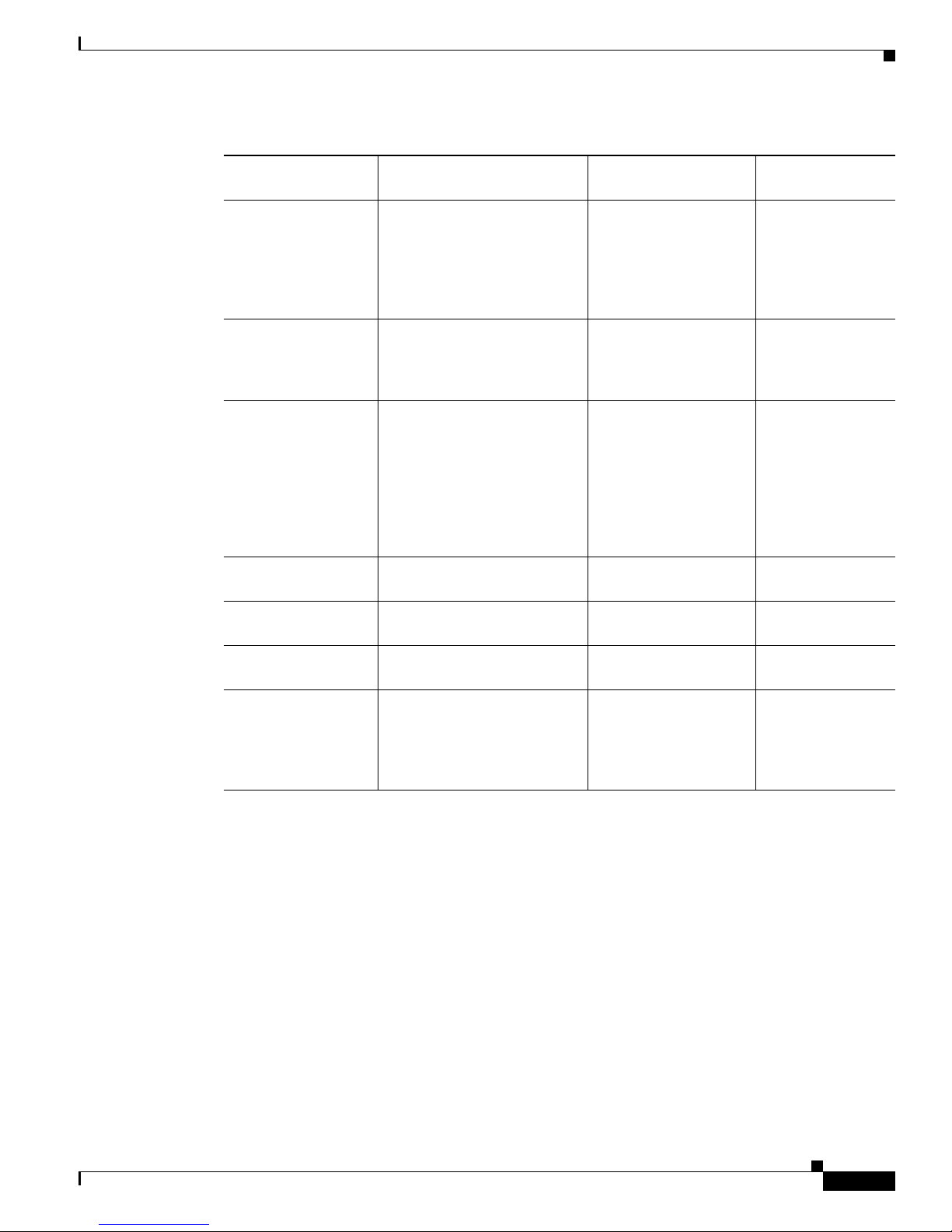
Software Packaging and Architecture
Table 2 Individual Processes (continued)
Process Purpose Affected FRUs
Forwarding Manager Manages the downloading of
Pluggable Services The integration point between
Shell Manager Provides all user interface
SPA driver process Provides an isolated process
CPP driver process Manages the CPP hardware
CPP HA process Manages HA state for the CPP
CPP SP process Performs high-latency tasks
nfiguration to each of the
co
ESPs and the communication
of forwarding plane
information, such as statistics,
to the IOS process.
form policy application,
plat
such as authentication and the
IOS process.
ures and handling related
feat
to features in the nonIOS
image of the consolidated
package, which are also the
features available in diagnostic
mode when the IOS process
fails.
ver for a specific SPA.
dri
for
warding engine on the ESP.
hardw
are forwarding engine.
for the CPP-f
acing
functionality in the ESP
instance of the Forwarding
Manager process.
RP (one per software
dancy instance per
redun
RP). Maximum of two
instances per RP.
ESP (one per ESP)
RP (one per software
dancy instance per
redun
RP). Maximum of two
instances per RP.
RP (one instance per
RP)
SPA (one instance per
SPA per SIP)
ESP (one instance per
ESP)
ESP (one instance per
ESP)
ESP (one instance per
ESP)
Processes Overview
SubPackage
Mapping
RPControl
ESPBase
RPControl
RPControl
SIPSPA
ESPBase
ESPBase
ESPBase
IOS as a Process
In almost all previous Cisco router platforms, an overwhelming majority of the internal software
processes are run using Cisco IOS memory.
The Cisco ASR 1000 Series Routers introduce a distrib
operating system responsibilities out of the IOS process. In this architecture, IOS, which previously was
responsible for almost all of the internal software processes, now runs as one of many Linux processes
while allowing other Linux processes to share responsibility for running the router.
This architecture allows for better all
Furthermore, the Cisco ASR 1000 Series Routers has a command-line interface in diagnostic mode that
can be accessed in certain scenarios even if the IOS process fails. See the “Understanding the Diagnostic
Mode” section on page 7 for information on diagnostic mode.
uted software architecture that moves many
ocation of memory so the router can run more efficiently.
Cisco ASR 1000 Series Aggregation Services Routers Software Configuration Guide
7
Page 28
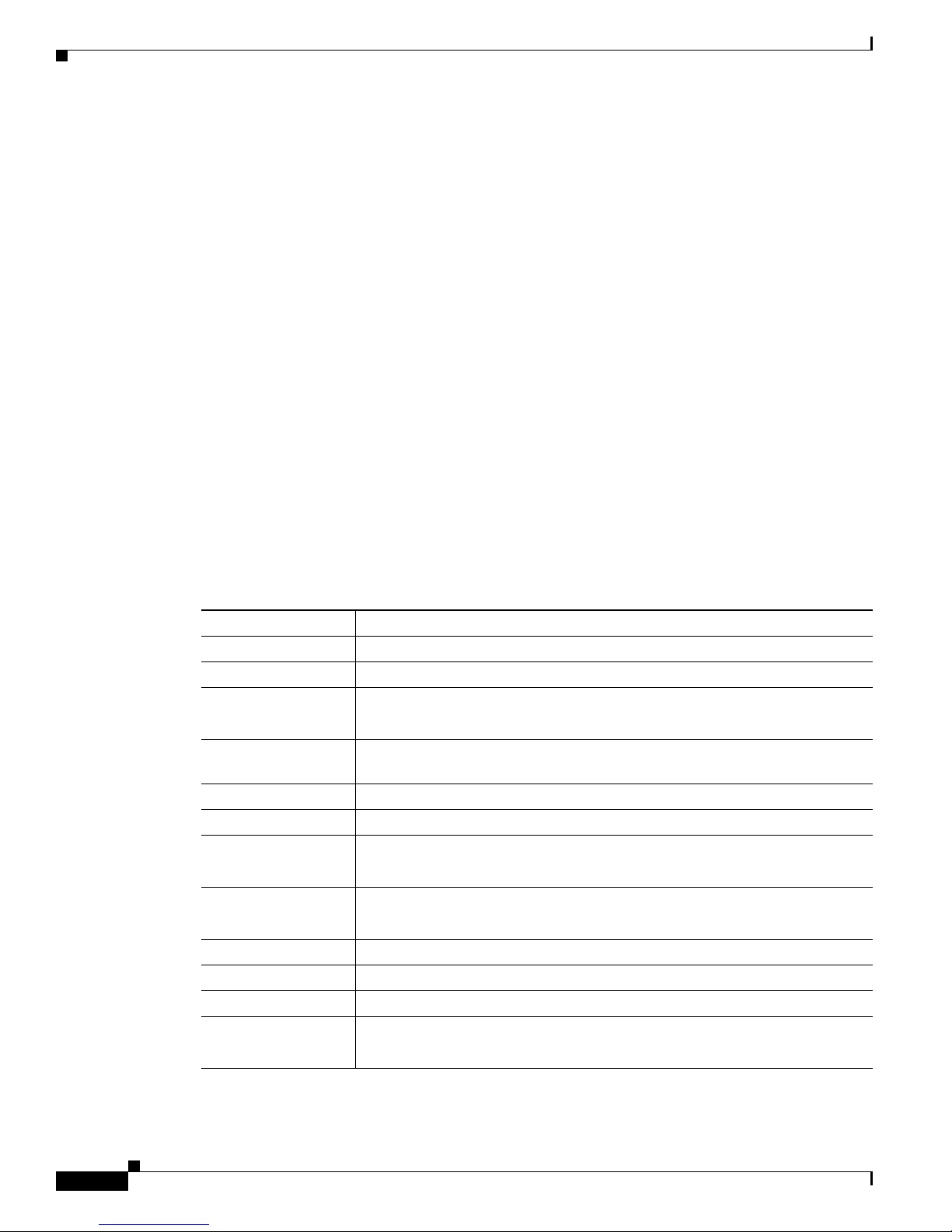
Processes Overview
Dual IOS Processes
The Cisco ASR 1000 Series Router introduces a dual IOS process model that allows for increased high
availability at all times.
Software Packaging and Architecture
Using SSO or RPR, a second IOS process can be enabl
ed on a Cisco ASR 1002 or 1004 Router. On Cisco
ASR 1000 Series Routers configured with dual Route Processors, the second IOS process runs on the
standby Route Processor.
The state of these dual IOS process
The advantages of a second IO
• Increased fault tolerance—In the event of an active IOS failure, the second IOS process immediately
es can be checked by entering the show platform command.
S process includes:
becomes the active IOS process with little to no service disruption.
• No downtime software upgrades—IOS and other software on the router can be upgraded using the
In Service Software Upgrade (ISSU) feature in the standby IOS process, thereby allowing the
etwork to remain active during the software upgrade. See the “Router#” section on page 20 for
n
additional information on when ISSU can and cannot be used to perform no downtime software
pgrades.
u
File Systems on the Cisco ASR 1000 Series Router
Table 3 provides a list of file systems that can be seen on the Cisco ASR 1000 Series Routers.
Ta b l e 3File Systems
File System Description
bootflash: The boot flash memory file system on the active RP.
cns: The Cisco Networking Services file directory.
harddisk: The hard disk file system on the active RP.
The harddisk: file system is not available on the Cisco ASR 1002 Routers.
nvram: Router NVRAM. You can copy the startup configuration to NVRAM or from
RAM.
NV
obfl: The file system for Onboard Failure Logging files.
stby-bootflash: The boot flash memory file s
stby-harddisk: The hard disk file system on the standb
ystem on the standby RP.
y RP.
The harddisk: file system is not available on the Cisco ASR 1002 Routers.
stby-usb[0-1]: The Universal Serial Bus (USB) flash dri
ve file systems on the standby RP.
The stby-usb: file system is not available on the Cisco ASR 1002 Routers.
system: The system memory file system, which i
ncludes the running configuration.
tar: The archive file system.
tmpsys: The temporary system files file system.
usb[0-1]: The Universal Serial Bus (USB) flash dri
ve file systems on the active RP.
Only usb0: is available on the Cisco ASR 1002 Router.
Cisco ASR 1000 Series Aggregation Services Routers Software Configuration Guide
8
Page 29
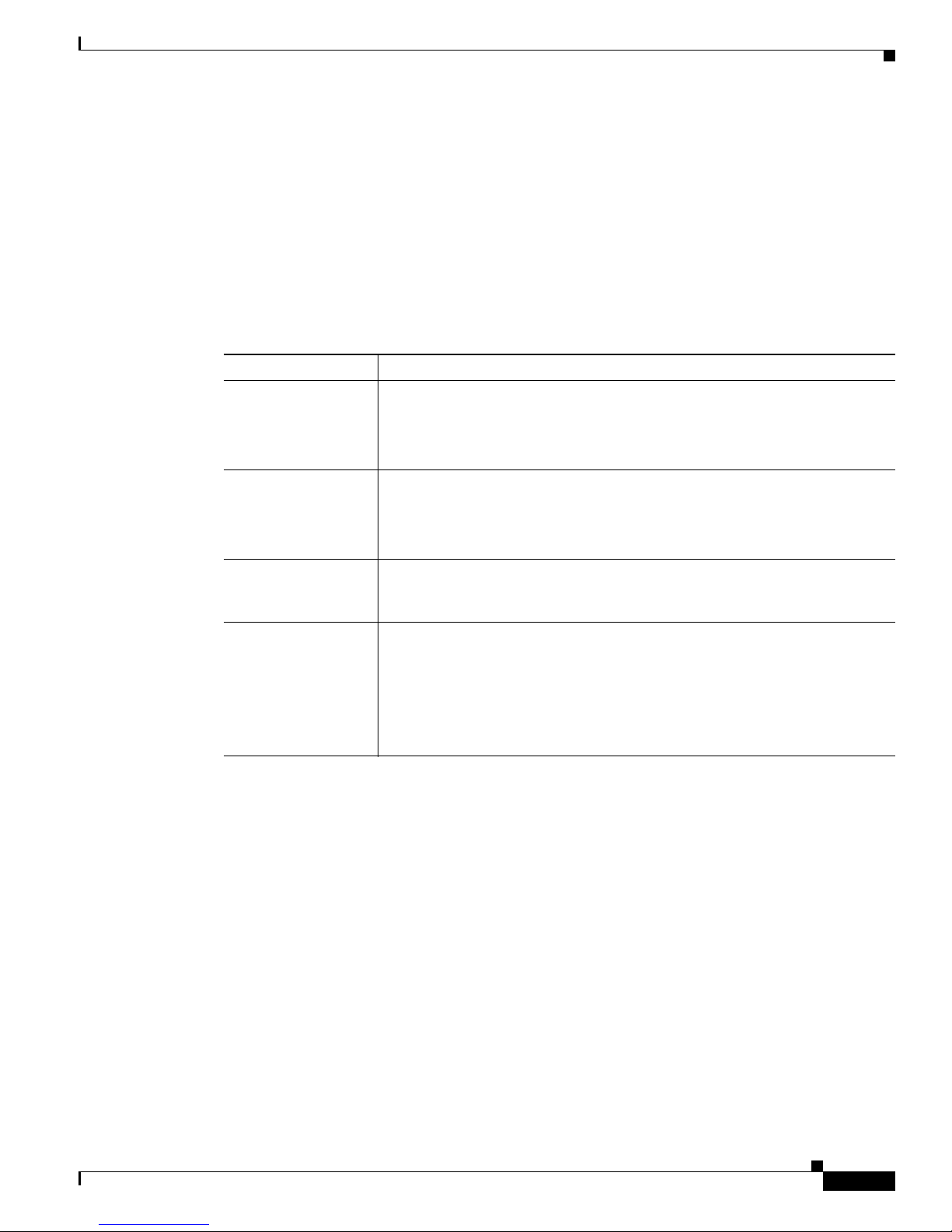
Software Packaging and Architecture
If you run into a file system not listed in Tab le 3, enter the? help option or see the copy command
reference for additional information on that file system.
Autogenerated File Directories and Files
This section discusses the autogenerated files and directories that might appear on your Cisco ASR 1000
Series Routers, and how the files in these directories can be managed.
Table 4 pr
Ta b l e 4 Autogenerated Files
File or Directory Description
crashinfo files A crashinfo file may appear in the bootflash: or harddisk: file system.
core directory The storage area for.core files.
lost+found directory This directory is created on bootup if a system check is performed. Its
tracelogs directory The storage area for trace files.
ovides a list and descriptions of autogenerated files on the Cisco ASR 1000 Series Routers.
These files provide descriptive information of a crash and may be useful for
uning or troubleshooting purposes, but the files are not part of router
t
operations and can be erased without impacting the functioning of the router.
If this directory is erased, it will automatically
.core files in this directory can be erased without impacting any router
functionality, but the directory itself should not be erased.
pearance is completely normal and does not indicate any issues with the
ap
router.
Processes Overview
regenerate itself at bootup. The
Trace files are useful for troubleshooting; if
users or troubleshooting personnel can access trace files using diagnostic mode
to gather information related to the IOS failure.
Trace files, however, are not part of router operations and can
impacting the router’s performance.
Important Notes About Autogenerated Directories
The important information about autogenerated directories include:
• Any autogenerated file on the bootflash: directory should not be deleted, renamed, moved, or altered
in any way unless directed by customer support. Altering autogenerating files on the bootflash: can
have unpredictable consequences for system performance.
• Crashinfo, core, and trace files can be deleted, but the core and tracelog directories that are
automatically part of the harddisk: file system should not be deleted.
the IOS process fails, for instance,
be erased without
Cisco ASR 1000 Series Aggregation Services Routers Software Configuration Guide
9
Page 30
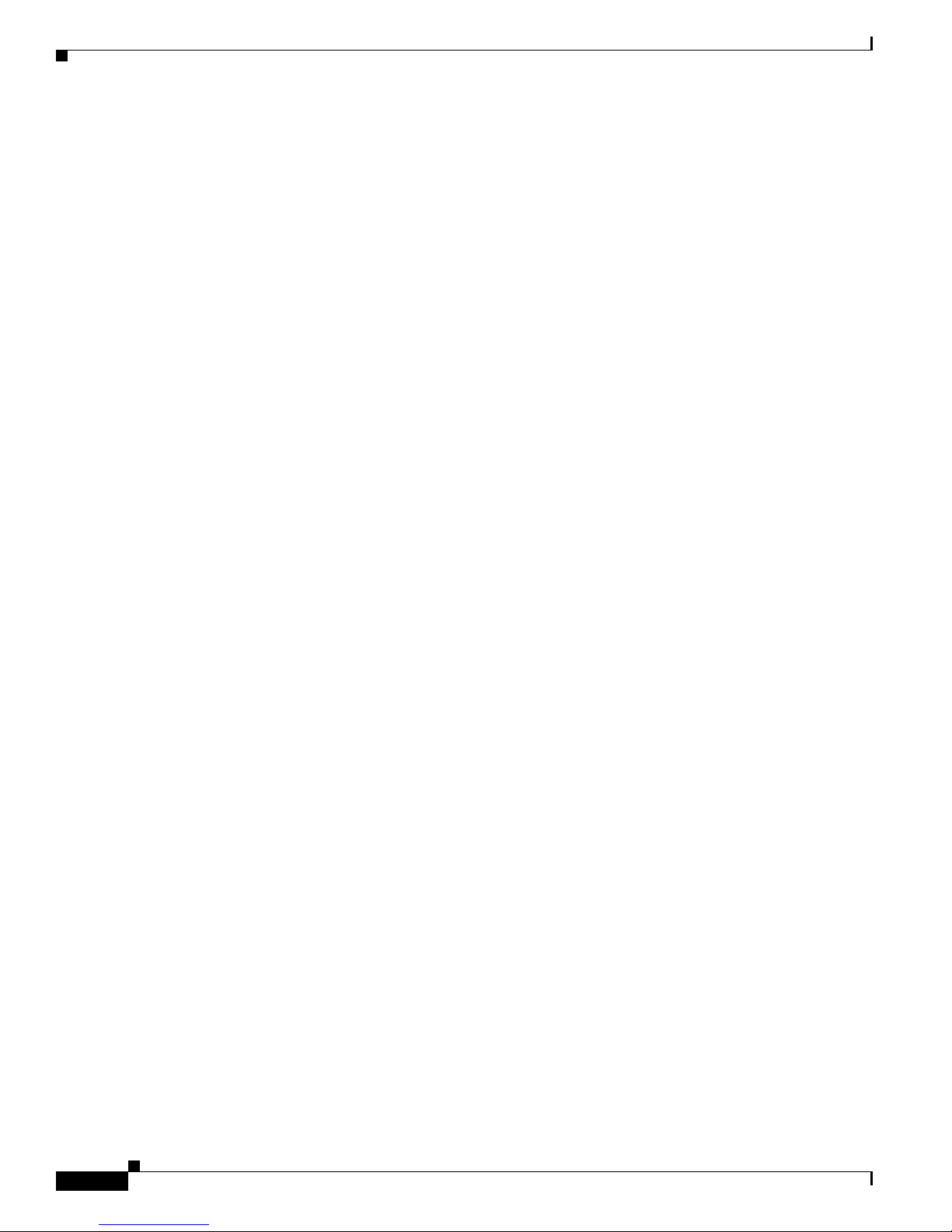
Processes Overview
Software Packaging and Architecture
Cisco ASR 1000 Series Aggregation Services Routers Software Configuration Guide
10
Page 31

Using Cisco IOS XE Software
This chapter provides information to prepare you to configure the Cisco ASR 100Series Routers:
• Accessing the CLI Using a Router Console, page 1
• Using the Auxiliary Port, page 4
• Using Keyboard Shortcuts, page 5
• Using the History Buffer to Recall Commands, page 5
• Understanding the Command Mode, page 6
• Understanding the Diagnostic Mode, page 7
• Getting Help, page 8
• Using the no and default Forms of Commands, page 11
• Saving Configuration Changes, page 12
• Managing Configuration Files, page 12
• Filtering the Output of the show and more Commands, page 13
• Powering Off a Router, page 14
• Finding Support Information for Platforms and Cisco Software Images, page 14
Accessing the CLI Using a Router Console
The following sections describe how to access the command-line interface (CLI) using a
directly-connected console or by using Telnet or a modem to obtain a remote console:
• Accessing the CLI Using a Directly-Connected Console, page 2
• Accessing the CLI from a Remote Console Using Telnet, page 3
• Accessing the CLI from a Remote Console Using a Modem, page 4
Americas Headquarters:
Cisco Systems, Inc., 170 West Tasman Drive, San Jose, CA 95134-1706 USA
Page 32

Accessing the CLI Using a Router Console
Accessing the CLI Using a Directly-Connected Console
This section describes how to connect to the console port on the router and use the console interface to
access the CLI.
The console port on a Cisco ASR 1000 Series Router is an EIA/TIA-232 asynchronous, serial connection
ith no flow control and an RJ-45 connector. The console port is located on the front panel of each Route
w
Processor (RP).
Connecting to the Console Port
To connect to the console port, complete the following steps:
Step 1 Configure your terminal emulation software with the following settings:
• 9600 bits per second (bps)
• 8 data bits
• No parity
• 1 stop bit
Using Cisco IOS XE Software
• No flow control
Step 2 Connect to the port using the RJ-45-to-RJ-45 cable and RJ-45-to-DB-25 DTE adapter or using the
RJ-45-to-DB-9 DTE adapter (labeled “Terminal”).
Using the Console Interface
Every RP on a Cisco ASR 1000 Series Router has a console interface. Notably, a standby RP can be
accessed using the console port in addition to the active RP in a dual RP configuration.
To access the CLI using the console interf
Step 1 After you attach the terminal hardware to the console port on the router and you configure your terminal
emulation software with the proper settings, the following prompt appears:
Press RETURN to get started.
Step 2 Press Return to enter user EXEC mode. The following prompt appears:
Router>
Step 3 From user EXEC mode, enter the enable command as shown in the following example:
Router> enable
Step 4 At the password prompt, enter your system password. If an enable password has not been set on your
system, this step may be skipped.
The following example shows entry of the password enablepass:
Password: enablepass
ace, complete the following steps:
Step 5 When your enable password is accepted, the privileged EXEC mode prompt appears:
Router#
Cisco ASR 1000 Series Aggregation Services Routers Software Configuration Guide
2
Page 33

Using Cisco IOS XE Software
Step 6 You now have access to the CLI in privileged EXEC mode and you can enter the necessary commands
to complete your desired tasks.
Step 7 To exit the console session, enter the quit command as shown in the following example:
Router# quit
Accessing the CLI from a Remote Console Using Telnet
This section describes how to connect to the console interface on a router using Telnet to access the CLI.
Preparing to Connect to the Router Console Using Telnet
Before you can access the router remotely using Telnet from a TCP/IP network, you need to configure
the router to support virtual terminal lines (vtys) using the line vty global configuration command. You
also should configure the vtys to require login and specify a password.
Accessing the CLI Using a Router Console
Note To prevent disabling login on the line, be careful that you specify a password with the password
command when you configure the login line configuration command. If you are using authentication,
authorization, and accounting (AAA), you should configure the login authentication line configuration
command. To prevent disabling login on the line for AAA authentication when you configure a list with
the login authentication command, you must also configure that list using the aaa authentication login
global configuration command. For more information about AAA services, see the Cisco IOS XE
Security Configuration Guide, and the Cisco IOS Security Command Reference Guide.
In addition, before you can make a Telnet connection to the router, you must have a valid host name for
the router or have an IP address configured on the router. For more information about requirements for
connecting to the router using Telnet, information about customizing your Telnet services, and using
Telnet key sequences, see the Cisco IOS Configuration Fundamentals Configuration Guide.
Using Telnet to Access a Console Interface
To access a console interface using Telnet, complete the following steps:
Step 1 From your terminal or PC, enter one of the following commands:
• connect host [port] [keyword]
• telnet host [port] [keyword]
In this syntax, ho
default), and keyword is a supported keyword. For more information, see the Cisco IOS Configuration
Fundamentals Command Reference Guide.
st is the router hostname or an IP address, port is a decimal port number (23 is the
Note If you are using an access server, then you will need to specify a valid port number such as telnet
172.20.52.40 2004, in addition to the hostname or IP address.
The following example shows the telnet command to connect to the router named router:
unix_host% telnet router
Cisco ASR 1000 Series Aggregation Services Routers Software Configuration Guide
3
Page 34

Using the Auxiliary Port
Step 2 At the password prompt, enter your login password. The following example shows entry of the password
Note If no password has been configured, press Return.
Step 3 From user EXEC mode, enter the enable command as shown in the following example:
Step 4 At the password prompt, enter your system password. The following example shows entry of the
Using Cisco IOS XE Software
Trying 172.20.52.40...
Connected to 172.20.52.40.
Escape character is '^]'.
unix_host% connect
mypass:
User Access Verification
Password: mypass
Router> enable
password enablepass:
Password: enablepass
Step 5 When the enable password is accepted, the privileged EXEC mode prompt appears:
Router#
Step 6 You now have access to the CLI in privileged EXEC mode and you can enter the necessary commands
to complete your desired tasks.
Step 7 To exit the Telnet session, use the exit or logout command as shown in the following example:
Router# logout
Accessing the CLI from a Remote Console Using a Modem
To access the router remotely using a modem through an asynchronous connection, connect the modem
to the console port.
The console port on a Cisco 7600 series router is an EIA/TIA-232 asynchronous, serial connection with
o flow control and an RJ-45 connector. The console port is located on the front panel of the RP.
n
To connect a modem to the console por
t, place the console port mode switch in the in position. Connect
to the port using the RJ-45-to-RJ-45 cable and the RJ-45-to-DB-25 DCE adapter (labeled “Modem”).
Using the Auxiliary Port
The auxiliary port on the Route Processor does not serve any useful purpose for customers.
This port should only be accessed under the a
Cisco ASR 1000 Series Aggregation Services Routers Software Configuration Guide
4
dvisement of a customer support representative.
Page 35

Using Cisco IOS XE Software
Using Keyboard Shortcuts
Commands are not case sensitive. You can abbreviate commands and parameters if the abbreviations
contain enough letters to be different from any other currently available commands or parameters.
Table 5 li
Ta b l e 5 Keyboard Shortcuts
Keystrokes Purpose
Ctrl-B or
the L
Ctrl-F or
the R
Ctrl-A Move the cursor to the beginning of the command line
Ctrl-E Move the cursor to the end of the command line
Esc B Move the cursor back one word
Esc F Move the cursor forward one word
1. The arrow keys function only on ANSI-compatible terminals such as VT100s.
sts the keyboard shortcuts for entering and editing commands.
eft Arrow key
ight Arrow key1
1
Using Keyboard Shortcuts
Move the cursor back one character
Move the cursor forward one character
Using the History Buffer to Recall Commands
The history buffer stores the last 20 commands you entered. History substitution allows you to access
these commands without retyping them, by using special abbreviated commands.
Table 6 li
Ta b l e 6 History Substitution Commands
Command Purpose
Ctrl-P or t
Ctrl-N or
Router# sho
1. The arrow keys function only on ANSI-compatible terminals such as VT100s.
sts the history substitution commands.
he Up Arrow key
the Down Arrow key1 Return to more recent commands in the history buffer after
w history While in EXEC mode, list the last several commands you have just
1
Recall commands in the history buffer, beginning with the most
recent command. Repeat the key sequence to recall successively
older commands.
recalling commands with Ctrl-P or the Up Arrow key.
entered.
Cisco ASR 1000 Series Aggregation Services Routers Software Configuration Guide
5
Page 36

Understanding the Command Mode
Understanding the Command Mode
The command modes available in the traditional Cisco IOS CLI are exactly the same as the command
modes available in Cisco IOS XE.
You use the CLI to access Cisco IOS XE software. Because the CLI is divided into many different modes,
he commands available to you at any given time depend on the mode that you are currently in. Entering
t
a question mark (?) at the CLI prompt allows you to obtain a list of commands available for each
command mode.
When you log in to the CLI, you are in user EXEC mode. User EXEC mode contains only a limited
set of commands. To have access to all commands, you must enter privileged EXEC mode, normally
sub
by using a password. From privileged EXEC mode, you can issue any EXEC command—user or
privileged mode—or you can enter global configuration mode. Most EXEC commands are one-time
commands. For example, show commands show important status information, and clear commands
clear counters or interfaces. The EXEC commands are not saved when the software reboots.
Using Cisco IOS XE Software
Configuration modes allow you to make changes to the ru
nning configuration. If you later save the
running configuration to the startup configuration, these changed commands are stored when the
software is rebooted. To enter specific configuration modes, you must start at global configuration mode.
From global configuration mode, you can enter interface configuration mode and a variety of other
modes, such as protocol-specific modes.
ROM monitor mode is a separate mode used when the Cisco IOS XE software cannot load properly. If
alid software image is not found when the software boots or if the configuration file is corrupted at
a v
startup, the software might enter ROM monitor mode.
Table 7 describe
software. It also shows examples of the
Ta b l e 7 Accessing and Exiting Command Modes
s how to access and exit various common command modes of the Cisco IOS XE
prompts displayed for each mode.
Command
Mode Access Method Prompt Exit Method
User EXEC Log in.
Privileged
EXEC
Global
iguration
conf
From user EXEC mode, use the enable EXEC
command
From privileged EXEC mode, use the
configure terminal privileged EXEC
command.
Router>
Router#
.
Router(config)#
Use the logout command.
To return to user EXEC mode, use
the disable command.
To return to privileged EXEC
mode from global configuration
mode, use the exit or end
command.
Interface
iguration
conf
From global configuration mode, specify an
interface using an interface command.
Router(config-if)#
To return to global configuration
mode, use the exit command.
To return to privileged EXEC
ode, use the end command.
m
Cisco ASR 1000 Series Aggregation Services Routers Software Configuration Guide
6
Page 37

Using Cisco IOS XE Software
Understanding the Diagnostic Mode
Table 7 Accessing and Exiting Command Modes (continued)
Command
Mode Access Method Prompt Exit Method
Diagnostic The router boots up or accesses diagnostic
ode in the following scenarios:
m
In some cases, diagnostic mode will be reached
en the IOS process or processes fail. In most
wh
scenarios, however, the router will reload.
A user-configured access policy was
igured using the transport-map command
conf
that directed the user into diagnostic mode. See
the “Console Port, Telnet, and SSH
Handling”chapter of this book for i
nformation
on configuring access policies.
The router was accessed using a Route
Processor aux
A break signal (Ctr
iliary port.
l-C, Ctrl-Shift-6, or the
send break command) was entered and the
router was configured to go into diagnostic
Router(diag)#
If the IOS process failing is the
reason for entering diagnostic
mode, the IOS problem must be
resolved and the router rebooted to
get out of diagnostic mode.
If the router is in diagnostic mode
ecause of a transport-map
b
configuration, access the router
through another port or using a
method that is configured to
connect to the Cisco IOS CLI.
If the router is accessed through
the Route Proc
access the router through another
port. Accessing the router through
the auxiliary port is not useful for
customer purposes anyway.
mode when the break signal was received.
ROM monitor From privileged EXEC mode, use the re
EXEC command. Press the Break key during
load
>
To exit ROM monitor mode, use
the continue command.
the first 60 seconds while the system is booting.
essor auxiliary port,
Understanding the Diagnostic Mode
Diagnostic mode is new on the Cisco ASR 1000 Series Routers.
The router boots up or accesses diagnostic mo
• The IOS process or processes fail, in some scenarios. In other scenarios, the RP will simply reset
when the IOS process or processes fail.
• A user-configured access policy was configured using the transport-map command that directs the
user into diagnostic mode.
• The router was accessed using a Route Processor auxiliary port.
• A send break signal (Ctrl-C or Ctrl-Shift-6) was entered while accessing the router, and the router
was configured to enter diagnostic mode when a break signal was sent.
In diagnostic mode, a subset of the commands that are a
available to users. Among other things, these commands can be used to:
• Inspect various states on the router, including the IOS state.
• Replace or roll back the configuration.
• Provide methods of restarting the IOS or other processes.
• Reboot hardware, such as the entire router, an RP, an ESP, a SIP, a SPA, or possibly other hardware
components.
de in the following scenarios:
lso available in User EXEC mode are made
Cisco ASR 1000 Series Aggregation Services Routers Software Configuration Guide
7
Page 38

Getting Help
• Transfer files into or off of the router using remote access methods such as FTP, TFTP, SCP, and so
The diagnostic mode provides a more comprehensive user interface for troubleshooting than previous
ro
troubleshoot IOS problems.
The diagnostic mode commands are stored in the nonIOS packages on the Cisco ASR 1000 Series
Rout
Importantly, all the commands available in diagnostic mode are also available in privileged EXEC mode
on the router even during normal router operation. The commands are entered like any other commands
in the privileged EXEC command prompts when used in privileged EXEC mode.
Getting Help
Entering a question mark (?) at the CLI prompt displays a list of commands available for each command
mode. You can also get a list of keywords and arguments associated with any command by using the
context-sensitive help feature.
To get help specific to a command m
commands listed in Table 8:
Using Cisco IOS XE Software
on.
uters, which relied on limited access methods during failures, such as ROMmon, to diagnose and
ers, which is why the commands are available even if the IOS process is not working properly.
ode, a command, a keyword, or an argument, use one of the
Ta b l e 8 Help Commands and Purpose
Command Purpose
help Provides a brief description of the help system in an
abbreviated-command-entry? Provides a list of commands that begin with a particular
abbreviated-command-entry<Tab> Completes a partial command name.
? Lists all commands available for a parti
command ? Lists the keywords or arguments that you must enter next on
Finding Command Options
This section provides an example of how to display syntax for a command. The syntax can consist of
optional or required keywords and arguments. To display keywords and arguments for a command, enter
a question mark (?) at the configuration prompt or after entering part of a command followed by a space.
The Cisco IOS XE software displays a list and brief description of available keywords and arguments.
For example, if you were in global configuration mode and wanted to see all the keywords or arguments
for the arap command, you would type arap ?.
y
command mode.
er string. (No space between command and question
charact
mark.)
cular command mode.
e command line. (Space between command and question
th
mark.)
The <cr> symbol in command help output stands for “c
return key is the Return key. On most modern keyboards, the carriage return key is the Enter key. The
<cr> symbol at the end of command help output indicates that you have the option to press Enter to
complete the command and that the arguments and keywords in the list preceding the <cr> symbol are
optional. The <cr> symbol by itself indicates that no more arguments or keywords are available and that
you must press Enter to complete the command.
Cisco ASR 1000 Series Aggregation Services Routers Software Configuration Guide
8
arriage return.” On older keyboards, the carriage
Page 39

Using Cisco IOS XE Software
Table 9 shows examples of how you can use the question mark (?) to assist you in entering commands.
Ta b l e 9 Finding Command Options
Command Comment
Router> enable
Password: <passw
Router#
Router# configure terminal
Enter configuration commands, one per line. End with CNTL/Z.
Router(config)#
ord>
Enter the enable command and password to access
privileged EXEC commands. You are in privileged
EXEC mode when the prompt changes to a “
>”; for example, Router> to Router#.
the “
Enter the configure terminal privileged EXEC
command to enter global configuration mode. You
are in global configuration mode when the prompt
changes to
Router(config)# interface serial ?
<0-6> Serial interface number
Router(config)# interface serial 4 ?
/
Router(config)# interface serial 4/ ?
<0-3> Serial interface number
Router(config)# interface serial 4/0 ?
<cr>
Router(config)# interface serial 4/0
Router(config-if)#
Enter interface configuration mode by specifying
the serial interface that you want to configure using
the interface serial global configuration command.
Enter ? t
command line. In this example, you must enter the
serial interface slot number and port number,
separated by a forward slash.
When the <cr> symbol is displayed, you can press
r to complete the command.
Ente
You are in interface configuration mode when the
mpt changes to
pro
Getting Help
#” from
Router(config)#.
o display what you must enter next on the
Router(config-if)#.
Cisco ASR 1000 Series Aggregation Services Routers Software Configuration Guide
9
Page 40

Getting Help
Table 9 Finding Command Options (continued)
Command Comment
Router(config-if)# ?
Interface configuration commands:
.
.
.
ip Interface Internet Protocol config
commands
keepalive Enable keepalive
lan-name LAN Name command
llc2 LLC2 Interface Subcommands
load-interval Specify interval for load calculation
for an
interface
locaddr-priority Assign a priority group
logging
loopback Configure internal loopback on an
interface
mac-address Manually set interface MAC address
mls mls router sub/interface commands
mpoa MPOA interface configuration commands
mtu Set the interface Maximum Transmission
Unit (MTU)
netbios Use a defined NETBIOS access list or
enable
no Negate a command or set its defaults
nrzi-encoding Enable use of NRZI encoding
ntp Configure NTP
.
.
.
Router(config-if)#
Router(config-if)# ip ?
Interface IP configuration subcommands:
access-group Specify access control for packets
accounting Enable IP accounting on this interface
address Set the IP address of an interface
authentication authentication subcommands
bandwidth-percent Set EIGRP bandwidth limit
broadcast-address Set the broadcast address of an
interface
cgmp Enable/disable CGMP
directed-broadcast Enable forwarding of directed
broadcasts
dvmrp DVMRP interface commands
hello-interval Configures IP-EIGRP hello interval
helper-address Specify a destination address for UDP
broadcasts
hold-time Configures IP-EIGRP hold time
.
.
.
Router(config-if)# ip
Configure logging for interface
name-caching
Enter ? to display a list of all the interface
configuration commands available for the serial
interface. This example shows only some of the
available interface configuration commands.
Enter the command that you want to configure for
the interface. This example uses the ip command.
Enter ? t
command line. This example shows only some of
the available interface IP configuration commands.
Using Cisco IOS XE Software
o display what you must enter next on the
Cisco ASR 1000 Series Aggregation Services Routers Software Configuration Guide
10
Page 41

Using Cisco IOS XE Software
Table 9 Finding Command Options (continued)
Command Comment
Router(config-if)# ip address ?
A.B.C.D IP address
negotiated IP Address negotiated over PPP
Router(config-if)# ip address
Enter the command that you want to configure for
the interface. This example uses the ip address
command.
Enter ? t
command line. In this example, you must enter an IP
address or the negotiated keyword.
A carriage return (<cr>) is not displayed; therefore,
must enter additional keywords or arguments to
you
complete the command.
Router(config-if)# ip address 172.16.0.1 ?
A.B.C.D IP subnet mask
Router(config-if)# ip address 172.16.0.1
Enter the keyword or argument that you want to use.
This example uses the 172.16.0.1 IP address.
Enter ? t
command line. In this example, you must enter an IP
subnet mask.
Using the no and default Forms of Commands
o display what you must enter next on the
o display what you must enter next on the
A <cr> is not displayed; therefore, you must enter
ditional keywords or arguments to complete the
ad
command.
Router(config-if)# ip address 172.16.0.1 255.255.255.0 ?
secondary Make this IP address a secondary
address
<cr>
Router(config-if)# ip address 172.16.0.1
255.255.255.0
Enter the IP subnet mask. This example uses the
255.255.255.0 IP subnet mask.
Enter ? t
o display what you must enter next on the
command line. In this example, you can enter the
secondary keyword, or you can press Enter.
A <cr> is displayed; you can press E
complete the command, or you can enter another
keyword.
Router(config-if)# ip address 172.16.0.1 255.255.255.0
Router(config-if)#
In this example, Enter is pressed to complete the
command.
Using the no and default Forms of Commands
Almost every configuration command has a no form. In general, use the no form to disable a function.
Use the command without the no keyword to re-enable a disabled function or to enable a function that
is disabled by default. For example, IP routing is enabled by default. To disable IP routing, use the no ip
routing command; to re-enable IP routing, use the ip routing command. The Cisco IOS software
command reference publications provide the complete syntax for the configuration commands and
describe what the no form of a command does.
nter to
Many CLI commands also have a def
can configure the command to its default setting. The Cisco IOS software command reference
publications describe the function of the default form of the command when the default form performs
a different function than the plain and no forms of the command. To see what default commands are
available on your system, enter default ? in the appropriate command mode.
ault form. By issuing the command default command-name, you
Cisco ASR 1000 Series Aggregation Services Routers Software Configuration Guide
11
Page 42

Saving Configuration Changes
Saving Configuration Changes
Use the copy running-config startup-config command to save your configuration changes to the startup
configuration so that the changes will not be lost if the software reloads or a power outage occurs. For
example:
Router# copy running-config startup-config
Building configuration...
It might take a minute or two to save the configuration. After the configuration has been saved, the
following output appears:
[OK]
Router#
This task saves the configuration to NVRAM.
Managing Configuration Files
On the Cisco ASR 1000 Series Routers, the startup configuration file is stored in the nvram: file system
and the running-configuration files are stored in the system: file system. This configuration file storage
setup is not unique to the Cisco ASR 1000 Series Routers and is used on several Cisco router platforms.
As a matter of routine maintenance on any Cisco router, users should backup the startup configuration
ile by copying the startup configuration file from NVRAM onto one of the router’s other file systems
f
and, additionally, onto a network server. Backing up the startup configuration file provides an easy
method of recovering the startup configuration file in the event the startup configuration file in NVRAM
becomes unusable for any reason.
py command can be used to backup startup configuration files. The following examples show the
The co
startup configuration file in NVRAM being backed up:
Using Cisco IOS XE Software
Example 1: Copying a Startup Configuration File to Bootflash
Router# dir bootflash:
Directory of bootflash:/
11 drwx 16384 Dec 4 2007 04:32:46 -08:00 lost+found
86401 drwx 4096 Dec 4 2007 06:06:24 -08:00 .ssh
14401 drwx 4096 Dec 4 2007 06:06:36 -08:00 .rollback_timer
28801 drwx 4096 May 29 2008 16:31:41 -07:00 .prst_sync
43201 drwx 4096 Dec 4 2007 04:34:45 -08:00 .installer
12 -rw- 208904396 May 28 2008 16:17:34 -07:00
asr1000rp
Router# c
Destination filename [startup-config]?
3517 bytes copied in 0.647 secs (5436 bytes/sec)
Router# d
Directory of bootflash:/
11 drwx 16384 Dec 4 2007 04:32:46 -08:00 lost+found
86401 drwx 4096 Dec 4 2007 06:06:24 -08:00 .ssh
14401 drwx 4096 Dec 4 2007 06:06:36 -08:00 .rollback_timer
28801 drwx 4096 May 29 2008 16:31:41 -07:00 .prst_sync
43201 drwx 4096 Dec 4 2007 04:34:45 -08:00 .installer
1-adventerprisek9.02.01.00.122-33.XNA.bin
opy nvram:startup-config bootflash:
ir bootflash:
Cisco ASR 1000 Series Aggregation Services Routers Software Configuration Guide
12
Page 43

Using Cisco IOS XE Software
12 -rw- 208904396 May 28 2008 16:17:34 -07:00
asr1000rp1-adventerprisek9.02.01.00.122-33.XNA.bin
13 -rw- 7516 Jul 2 2008 15:01:39 -07:00 startup-config
Example 2: Copying a Startup Configuration File to USB Flash Disk
Router# dir usb0:
Directory of usb0:/
43261 -rwx 208904396 May 27 2008 14:10:20 -07:00
asr1000rp
255497216 bytes total (40190464 bytes free)
Filtering the Output of the show and more Commands
1-adventerprisek9.02.01.00.122-33.XNA.bin
Router# c
Destination filename [startup-config]?
3172 bytes copied in 0.214 secs (14822 bytes/sec)
Router# d
Directory of usb0:/
43261 -rwx 208904396 May 27 2008 14:10:20 -07:00
asr1000rp
43262 -rwx 3172 Jul 2 2008 15:40:45 -07:00 startup-config
255497216 bytes total (40186880 bytes free)
opy nvram:startup-config usb0:
ir usb0:
1-adventerprisek9.02.01.00.122-33.XNA.bin
Example 3: Copying a Startup Configuration File to a TFTP Server
Router# copy bootflash:startup-config tftp:
Address or name of remote host []? 172.17.16.81
Destination filename [pe24_asr-1002-confg]? /auto/tftp-use
!!
3517 bytes copied in 0.122 secs (28828 bytes/sec)
rs/user/startup-config
For more detailed information on managing configuration files, see the Managing Configuration Files
section in the Cisco IOS XE Configuration Fundamentals Configuration Guide.
Filtering the Output of the show and more Commands
You can search and filter the output of show and more commands. This functionality is useful if you
need to sort through large amounts of output or if you want to exclude output that you need not see.
To use this functionality, enter a sho
the keywords begin, include, or exclude; and a regular expression on which you want to search or filter
(the expression is case sensitive):
w or more command followed by the “pipe” character ( | ); one of
Cisco ASR 1000 Series Aggregation Services Routers Software Configuration Guide
13
Page 44

Powering Off a Router
show command | {append | begin | exclude | include | redirect | section | tee} regular-expression
The output matches certain lines of information in the configuration file. The following example
llustrates how to use output modifiers with the show interface command when you want the output to
i
include only lines in which the expression “protocol” appears:
Router# show interface | include protocol
FastEthernet0/0 is up, line protocol is up
Serial4/0 is up, line protocol is up
Serial4/1 is up, line protocol is up
Serial4/2 is administratively down, line protocol is down
Serial4/3 is administratively down, line protocol is down
Powering Off a Router
Before you turn off a power supply, make certain the chassis is grounded and you perform a soft
shutdown on the power supply. Not performing a soft shutdown will often not harm the router, but may
cause problems in certain scenarios.
To perform a soft shutdown before powering off the router, enter the re
and then wait for ROM Monitor to execute before proceeding to the next step.
The following screenshot shows an e
Router# reload
Proceed with reload? [confirm]
Using Cisco IOS XE Software
load command to halt the system
xample of this process:
*Jun 18 19:38:21.870: %SYS-5-RELOAD: Reload requested by console. Reload Reason: Reload
command.
Place the power supply switch in the Off position after seeing this message.
Finding Support Information for Platforms and Cisco Software
Images
Cisco software is packaged in feature sets consisting of software images that support specific platforms.
The feature sets available for a specific platform depend on which Cisco software images are included
in a release. To identify the set of software images available in a specific release or to find out if a feature
is available in a given Cisco IOS XE software image, you can use Cisco Feature Navigator or the
tware release notes.
sof
Using the Cisco Feature Navigator
Use Cisco Feature Navigator to find information about platform support and software image support.
Cisco Feature Navigator enables you to determine which Cisco IOS XE software images support a
ic software release, feature set, or platform. To access Cisco Feature Navigator, go to
specif
http://www.cisco.com/go/cfn. An account on Cisco.com is not required.
Cisco ASR 1000 Series Aggregation Services Routers Software Configuration Guide
14
Page 45

Using Cisco IOS XE Software
Using the Software Advisor
To see if a feature is supported by a Cisco IOS XE release, to locate the software document for that
feature, or to check the minimum software requirements of Cisco IOS XE software with the hardware
installed on your router, Cisco maintains the Software Advisor tool on Cisco.com at
http://www.cisco.com/cgi-bin/Support/CompNav/Index.pl.
You must be a registered user on Cisco.com to access this tool.
Using the Software Release Notes
Cisco IOS XE software releases include release notes that provide the following information:
• Platform support information
• Memory recommendations
• New feature information
• Open and resolved severity 1 and 2 caveats for all platforms
Release notes are intended to be release-specific for
provided in these documents may not be cumulative in providing information about features that first
appeared in previous releases. Refer to Cisco Feature Navigator for cumulative feature information.
Finding Support Information for Platforms and Cisco Software Images
the most current release, and the information
Cisco ASR 1000 Series Aggregation Services Routers Software Configuration Guide
15
Page 46

Finding Support Information for Platforms and Cisco Software Images
Using Cisco IOS XE Software
Cisco ASR 1000 Series Aggregation Services Routers Software Configuration Guide
16
Page 47

Console Port, Telnet, and SSH Handling
This chapter covers the following topics:
• Console Port Overview for the Cisco ASR 1000 Series Routers, page 1
• Console Port Handling Overview, page 1
• Telnet and SSH Overview for the Cisco ASR 1000 Series Routers, page 2
• Persistent Telnet and Persistent SSH Overview, page 2
• Configuring a Console Port Transport Map, page 3
• Configuring Persistent Telnet, page 5
• Configuring Persistent SSH, page 8
• Viewing Console Port, SSH, and Telnet Handling Configurations, page 11
• Important Notes and Restrictions, page 16
Console Port Overview for the Cisco ASR 1000 Series Routers
The console port on the Cisco ASR 1000 Series Router is an EIA/TIA-232 asynchronous, serial
connection with no flow control and an RJ-45 connector. The console port is used to access the router
and is located on the front panel of the Route Processor (RP).
For information on accessing the router us
Directly-Connected Console” section on page 2.
ing the console port, see the “Accessing the CLI Using a
Console Port Handling Overview
Users using the console port to access the router are automatically directed to the IOS command-line
interface, by default.
If a user is trying to access the router through the
can be sent by entering Ctrl-C or Ctrl-Shift-6, or by entering the send break command at the Telnet
prompt) before connecting to the IOS command-line interface, the user is directed into a diagnostic mode
by default if the nonRPIOS subpackages can be accessed.
console port and sends a break signal (a break signal
Americas Headquarters:
Cisco Systems, Inc., 170 West Tasman Drive, San Jose, CA 95134-1706 USA
Page 48

Console Port, Telnet, and SSH Handling
Telnet and SSH Overview for the Cisco ASR 1000 Series Routers
These settings can be changed by configuring a transport map for the console port and applying that
transport map to the console interface.
Telnet and SSH Overview for the Cisco ASR 1000 Series Routers
Telnet and Secure Shell (SSH) on the Cisco ASR 1000 Series Routers can be configured and handled
like Telnet and SSH on other Cisco platforms. For information on traditional Telnet, see the line
command in the Cisco IOS Terminal Services Command Reference guide located at:
http://www.cisco.com/en/US/docs/ios/12_2/termserv/command
/reference/trflosho.html#wp1029818.
For information on configuring traditional SSH, see th
IOS Security Configuration Guide located at:
http://www.cisco.com/en/US/docs/ios/12_2/security/configuration/guide/scfssh.html.
The Cisco ASR 1000 Series Routers also introduces p
Telnet and persistent SSH allow network administrators to more clearly define the treatment of incoming
traffic when users access the router through the Management Ethernet port using Telnet or SSH. Notably,
persistent Telnet and persistent SSH provide more robust network access by allowing the router to be
configured to be accessible through the Ethernet Management port using Telnet or SSH even when the
IOS process has failed.
e “Configuring Secure Shell” chapter of the Cisco
ersistent Telnet and persistent SSH. Persistent
Persistent Telnet and Persistent SSH Overview
In traditional Cisco routers, accessing the router using Telnet or SSH is not possible in the event of an
IOS failure. When Cisco IOS fails on a traditional Cisco router, the only method of accessing the router
is through the console port. Similarly, if all active IOS processes have failed on a Cisco ASR 1000 Series
Router that is not using persistent Telnet or persistent SSH, the only method of accessing the router is
through the console port.
With persistent Telnet and persistent SSH, however, use
treatment of incoming Telnet or SSH traffic on the Management Ethernet interface. Among the many
configuration options, a transport map can be configured to direct all traffic to the IOS command-line
interface, diagnostic mode, or to wait for an IOS vty line to become available and then direct users into
diagnostic mode when the user sends a break signal while waiting for the IOS vty line to become
available. If a user uses Telnet or SSH to access diagnostic mode, that Telnet or SSH connection will be
usable even in scenarios when no IOS process is active. Therefore, persistent Telnet and persistent SSH
introduce the ability to access the router via diagnostic mode when the IOS process is not active. For
information on diagnostic mode, see the “Understanding the Diagnostic Mode” section on page 7.
See the “Co
on page 8 for information on the various other options that are configurable using persistent Telnet or
persistent SSH transport maps.
nfiguring Persistent Telnet” section on page 5 and the “Configuring Persistent SSH” section
rs can configure a transport map that defines the
Cisco ASR 1000 Series Aggregation Services Routers Software Configuration Guide
2
Page 49

Console Port, Telnet, and SSH Handling
Configuring a Console Port Transport Map
This task describes how to configure a transport map for a console port interface on the Cisco ASR 1000
Series Router.
SUMMARY STEPS
1. (Required) enable
2. (Required) configure terminal
3. (Required) transport-map type console transport-map-name
4. (Required) connection wait [allow interruptible | none {disconnect}]
5. (Optional) banner [diagnostic | wait] banner-message
6. (Required) exit
7. (Required) transport type console console-line-number input transport-map-name
DETAILED STEPS
Configuring a Console Port Transport Map
Step 1
Step 2
Step 3
Step 4
Command or Action Purpose
enable
Enables privileged EXEC mode.
• Enter your password if prompted.
Example:
Router> enable
configure terminal
Enters global configuration mode.
Example:
Router# configure terminal
transport-map type console transport-map-name
Creates and names a transport map for handling console
connections, and enter transport map configuration mode.
Example:
Router(config)# transport-map type console
consolehandler
connection wait [allow interruptible | none]
Specifies how a console connection will be handled using
this transport map:
Example:
Router(config-tmap)# connection wait none
• allow interruptible—The console connection waits for
an IOS vty line to become available, and also allows
user to enter diagnostic mode by interrupting a console
connection waiting for the IOS vty line to become
available. This is the default setting.
Note Users can interrupt a waiting connection by
entering Ctrl-C or Ctrl-Shift-6.
• none—The console connection immediately enters
diagnostic mode.
Cisco ASR 1000 Series Aggregation Services Routers Software Configuration Guide
3
Page 50

Configuring a Console Port Transport Map
Command or Action Purpose
Step 5
banner [diagnostic | wait] banner-message
Example:
Router(config-tmap)# banner diagnostic X
Enter TEXT message. En
'X'.
--Welcome to Diagnostic Mode-X
Router(config-tmap)#
Step 6
exit
Example:
Router(config-tmap)# exit
Step 7
transport type console console-line-number
input transport-map-name
Example:
Router(config)# transport type console 0
input consolehandler
d with the character
Console Port, Telnet, and SSH Handling
(Optional) Creates a banner message that will be seen by
users entering diagnostic mode or waiting for the IOS vty
line as a result of the console transport map configuration.
• diagnostic—Creates a banner message seen by users
directed into diagnostic mode as a result of the console
transport map configuration.
• wait—Creates a banner message seen by users waiting
for the IOS vty to become available.
• banner-message—The banner message, which begins
and ends with the same delimiting character.
Exits transport map configuration mode to re-enter global
configuration mode.
Applies the settings defined in the transport map to the
console interface.
ansport-map-name for this command must match the
The tr
transport-map-name defined in the transport-map type
console command.
Examples
In the following example, a transport map to set console port access policies is created and attached to
console port 0:
Router(config)# transport-map type console consolehandler
Router(config-tmap)# connection w
Router(config-tmap)# banner diagn
Enter TEXT message. End with the character 'X'.
Welcome to diagnostic mode
X
Router(config-tmap)# banner wait
Enter TEXT message. End with the character 'X'.
Waiting for IOS vty line
X
Router(config-tmap)# exit
Router(config)# transport type co
ait allow interruptible
ostic X
X
nsole 0 input consolehandler
Cisco ASR 1000 Series Aggregation Services Routers Software Configuration Guide
4
Page 51

Console Port, Telnet, and SSH Handling
Configuring Persistent Telnet
This task describes how to configure persistent Telnet on the Cisco ASR 1000 Series Routers.
Prerequisites
For a persistent Telnet connection to access an IOS vty line on the Cisco ASR 1000 Series Router, local
login authentication must be configured for the vty line (the login command in line configuration mode).
If local login authentication is not configured, users will not be able to access IOS using a Telnet
connection into the Management Ethernet interface with an applied transport map. Diagnostic mode will
still be accessible in this scenario.
SUMMARY STEPS
1. (Required) enable
2. (Required) configure terminal
3. (Required) transport-map type persistent telnet transport-map-name
4. (Required) connection wait [allow {interruptible} | none {disconnect}]
Configuring Persistent Telnet
DETAILED STEPS
Command or Action Purpose
Step 1
Step 2
Step 3
enable
Example:
Router> enable
configure terminal
Example:
Router# configure terminal
transport-map type persistent telnet
transport-map-name
Example:
Router(config)# transport-map type persistent
telnet telnethandler
5. (Optional) banner [diagnostic | wait] banner-message
6. (Required) transport interface GigabitEthernet 0
7. (Required) exit
8. (Required) transport type persistent telnet input transport-map-name
Enables privileged EXEC mode.
• Enter your password if prompted.
Enters global configuration mode.
Creates and names a transport map for handling persistent
Telnet connections, and enters transport map configuration
mode.
Cisco ASR 1000 Series Aggregation Services Routers Software Configuration Guide
5
Page 52

Configuring Persistent Telnet
Command or Action Purpose
Step 4
connection wait [allow {interruptible}| none
{disconnect}]
Example:
Router(config-tmap)# connection wait none
Step 5
banner [diagnostic | wait] banner-message
Example:
Router(config-tmap)# banner diagnostic X
Enter TEXT message.
'X'.
--Welcome to Diagnostic Mode-X
Router(config-tmap)#
Step 6
transport interface gigabitethernet 0
End with the character
Console Port, Telnet, and SSH Handling
Specifies how a persistent Telnet connection will be
handled using this transport map:
• allow—The Telnet connection waits for an IOS vty line
to become available, and exits the router if interrupted.
• allow interruptible—The Telnet connection waits for
the IOS vty line to become available, and also allows
user to enter diagnostic mode by interrupting a Telnet
connection waiting for the IOS vty line to become
available. This is the default setting.
Note Users can interrupt a waiting connection by
entering Ctrl-C or Ctrl-Shift-6.
• none—The Telnet connection immediately enters
diagnostic mode.
• none disconnect—The Telnet connection does not wait
for the IOS vty line and does not enter diagnostic mode,
so all Telnet connections are rejected if no vty line is
immediately available in IOS.
(Optional) Creates a banner message that will be seen by
users entering diagnostic mode or waiting for the IOS vty
line as a result of the persistent Telnet configuration.
• diagnostic—creates a banner message seen by users
directed into diagnostic mode as a result of the
persistent Telnet configuration.
• wait—creates a banner message seen by users waiting
for the vty line to become available.
• banner-message—the banner message, which begins
and ends with the same delimiting character.
Applies the transport map settings to the Management
Ethernet interface (interface gigabitethernet 0).
Example:
Router(config-tmap)# transport interface
gigabitethernet 0
Cisco ASR 1000 Series Aggregation Services Routers Software Configuration Guide
6
Persistent Telnet can only be app
lied to the Management
Ethernet interface on the Cisco ASR 1000 Series Routers.
This step must be taken before applying the transport map
to the Management Ethernet interface.
Page 53

Console Port, Telnet, and SSH Handling
Command or Action Purpose
Step 7
exit
Example:
Router(config-tmap)# exit
Step 8
transport type persistent telnet input
transport-map-name
Example:
Router(config)# transport type persistent
telnet input telnethandler
Examples
In the following example, a transport map that will make all Telnet connections wait for an IOS vty line
to become available before connecting to the router, while also allowing the user to interrupt the process
and enter diagnostic mode, is configured and applied to the Management Ethernet interface (interface
gigabitethernet 0).
A diagnostic and a wait banner are a
The transport map is then applied to the interface when the transport
command is entered to enable persistent Telnet.
Router(config)# transport-map type persistent telnet telnethandler
Router(config-tmap)# connection wait allow interruptible
Router(config-tmap)# banner diagnostic X
Enter TEXT message. End with the character 'X'.
--Welcome to Diagnostic Mode-X
Router(config-tmap)# banner wait X
Enter TEXT message. End with the character 'X'.
--Waiting for IOS Process-X
Configuring Persistent Telnet
Exits transport map configuration mode to re-enter global
configuration mode.
Applies the settings defined in the transport map to the
Management Ethernet interface.
ansport-map-name for this command must match the
The tr
transport-map-name defined in the transport-map type
persistent telnet command.
lso configured.
type persistent telnet input
Router(config-tmap)# transport interface gigabitethernet 0
Router(config-tmap)# exit
Router(config)# transport type persistent telnet input telnethandler
Cisco ASR 1000 Series Aggregation Services Routers Software Configuration Guide
7
Page 54

Configuring Persistent SSH
Configuring Persistent SSH
This task describes how to configure persistent SSH on the Cisco ASR 1000 Series Routers.
SUMMARY STEPS
1. (Required) enable
2. (Required) configure terminal
3. (Required) transport-map type persistent ssh transport-map-name
4. (Required) connection wait [allow {interruptible} | none {disconnect}]
5. (Required) rsa keypair-name rsa-keypair-name
6. (Optional) authentication-retries number-of-retries
7. (Optional) banner [diagnostic | wait] banner-message
8. (Optional) time-out timeout-interval-in-seconds
9. (Required) transport interface GigabitEthernet 0
10. (Required) exit
Console Port, Telnet, and SSH Handling
DETAILED STEPS
Command or Action Purpose
Step 1
enable
Example:
Router> enable
Step 2
configure terminal
Example:
Router# configure terminal
Step 3
transport-map type persistent ssh
transport-map-name
Example:
Router(config)# transport-map type persistent
ssh sshhandler
11. (Required) transport type persistent ssh input transport-map-name
Enables privileged EXEC mode.
• Enter your password if prompted.
Enters global configuration mode.
Creates and names a transport map for handling persistent
SSH connections, and enters transport map configuration
mode.
Cisco ASR 1000 Series Aggregation Services Routers Software Configuration Guide
8
Page 55

Console Port, Telnet, and SSH Handling
Command or Action Purpose
Step 4
connection wait [allow {interruptible}| none
{disconnect}]
Example:
Router(config-tmap)# connection wait allow
interruptible
Step 5
rsa keypair-name rsa-keypair-name
Configuring Persistent SSH
Specifies how a persistent SSH connection will be handled
using this transport map:
• allow—The SSH connection waits for the vty line to
become available, and exits the router if interrupted.
• allow interruptible—The SSH connection waits for
the vty line to become available, and also allows users
to enter diagnostic mode by interrupting a SSH
connection waiting for the vty line to become available.
This is the default setting.
Note Users can interrupt a waiting connection by
entering Ctrl-C or Ctrl-Shift-6.
• none—The SSH connection immediately enters
diagnostic mode.
• none disconnect—The SSH connection does not wait
for the vty line from IOS and does not enter diagnostic
mode, so all SSH connections are rejected if no vty line
is immediately available.
Names the RSA keypair to be used for persistent SSH
connections.
Step 6
Step 7
Example:
Router(config-tmap)# rsa keypair-name sshkeys
authentication-retries number-of-retries
Example:
Router(config-tmap)# authentication-retries 4
banner [diagnostic | wait] banner-message
Example:
Router(config-tmap)# banner diagnostic X
Enter TEXT message.
'X'.
--Welcome to Diagnostic Mode-X
Router(config-tmap)#
End with the character
For persistent SSH connections, the RSA keypair name
be defined using this command in transport map
must
configuration mode. The RSA keypair definitions defined
elsewhere on the router, such as through the use of the ip ssh
rsa keypair-name command, do not apply to persistent
SSH connections.
sa-keypair-name is defined by default.
No r
(Optional) Specifies the number of authentication retries
before dropping the connection.
The default num
ber-of-retries is 3.
(Optional) Creates a banner message that will be seen by
users entering diagnostic mode or waiting for the vty line as
a result of the persistent SSH configuration.
• diagnostic—Creates a banner message seen by users
directed into diagnostic mode as a result of the
persistent SSH configuration.
• wait—Creates a banner message seen by users waiting
for the vty line to become active.
• banner-message—The banner message, which begins
and ends with the same delimiting character.
Cisco ASR 1000 Series Aggregation Services Routers Software Configuration Guide
9
Page 56

Configuring Persistent SSH
Command or Action Purpose
Step 8
time-out timeout-interval
Example:
Router(config-tmap)# time-out 30
Step 9
transport interface gigabitethernet 0
Example:
Router(config-tmap)# transport interface
gigabitethernet 0
Step 10
exit
Example:
Router(config-tmap)# exit
Step 11
transport type persistent ssh input
transport-map-name
Example:
Router(config)# transport type persistent ssh
input sshhandler
Console Port, Telnet, and SSH Handling
(Optional) Specifies the SSH time-out interval in seconds.
The default timeout-inter
val is 120 seconds.
Applies the transport map settings to the Management
Ethernet interface (interface gigabitethernet 0).
Persistent SSH can only be ap
plied to the Management
Ethernet interface on the Cisco ASR 1000 Series Routers.
Exits transport map configuration mode to re-enter global
configuration mode.
Applies the settings defined in the transport map to the
Management Ethernet interface.
ansport-map-name for this command must match the
The tr
transport-map-name defined in the transport-map type
persistent ssh command.
Examples
In the following example, a transport map that will make all SSH connections wait for the vty line to
become active before connecting to the router is configured and applied to the Management Ethernet
interface (interface gigabitethernet 0). The RSA keypair is named sshkeys.
This example only uses the commands required to configure persistent SSH.
Router(config)# transport-map type persistent ssh sshhandler
Router(config-tmap)# connection wait allow
Router(config-tmap)# rsa keypair-name sshkeys
Router(config-tmap)# transport interface gigabitethernet 0
In the following example, a transport map is configured that will apply the following settings to any users
attempting to access the Management Ethernet port via SSH:
• Users using SSH will wait for the vty line to become active, but will enter diagnostic mode if the
attempt to access IOS through the vty line is interrupted.
• The RSA keypair name is sshkeys
• The connection allows one authentication retry.
• The banner “--Welcome to Diagnostic Mode--” will appear if diagnostic mode is entered as a
result of SSH handling through this transport map.
• The banner “--Waiting for vty line--” will appear if the connection is waiting for the vty line
to become active.
The transport map is then applied to the interface when the transport
type persistent ssh input
command is entered to enable persistent SSH:
Router(config)# transport-map type persistent ssh sshhandler
Router(config-tmap)# connection wait allow interruptible
Cisco ASR 1000 Series Aggregation Services Routers Software Configuration Guide
10
Page 57

Console Port, Telnet, and SSH Handling
Viewing Console Port, SSH, and Telnet Handling Configurations
Router(config-tmap)# rsa keypair-name sshkeys
Router(config-tmap)# authentication-retries 1
Router(config-tmap)# banner diagnostic X
Enter TEXT message. End with the character 'X'.
--Welcome to Diagnostic Mode-X
Router(config-tmap)#banner wait X
Enter TEXT message. End with the character 'X'.
--Waiting for vty line-X
Router(config-tmap)# time-out 30
Router(config-tmap)# transport interface gigabitethernet 0
Router(config-tmap)# exit
Router(config)# transport type persistent ssh input sshhandler
Viewing Console Port, SSH, and Telnet Handling Configurations
Use the show transport-map [all | name transport-map-name | type [console | persistent [ssh |
telnet]]] EXEC or privileged EXEC command to view the transport map configurations.
In the following example, a console port, persistent SSH, and persistent Telnet transport are configured
n the router and various forms of the show transport-map command are entered to illustrate the
o
various ways the show transport-map command can be entered to gather transport map configuration
information.
Router# show transport-map all
Transport Map:
Name: consolehandler
Type: Console Transport
Connection:
Wait option: Wait Allow Interruptable
Wait banner:
Waiting for the IOS CLI
bshell banner:
Welcome to Diagnostic Mode
Transport Map:
Name: sshhandler
Type: Persistent SSH Transport
Interface:
GigabitEthernet0
Connection:
Wait option: Wait Allow Interruptable
Wait banner:
Waiting for IOS prompt
Bshell banner:
Welcome to Diagnostic Mode
SSH:
Cisco ASR 1000 Series Aggregation Services Routers Software Configuration Guide
11
Page 58

Viewing Console Port, SSH, and Telnet Handling Configurations
Timeout: 120
Authentication retries: 5
RSA keypair: sshkeys
Transport Map:
Name: telnethandler
Type: Persistent Telnet Transport
Interface:
GigabitEthernet0
Connection:
Wait option: Wait Allow Interruptable
Wait banner:
Waiting for IOS process
Bshell banner:
Welcome to Diagnostic Mode
Transport Map:
Name: telnethandling1
Type: Persistent Telnet Transport
Console Port, Telnet, and SSH Handling
Connection:
Wait option: Wait Allow
Router# s
Transport Map:
Name: consolehandler
Type: Console Transport
Connection:
Wait option: Wait Allow Interruptable
Wait banner:
Waiting for the IOS CLI
Bshell banner:
Welcome to Diagnostic Mode
Router# s
Transport Map:
Name: sshhandler
Type: Persistent SSH Transport
Interface:
GigabitEthernet0
Connection:
Wait option: Wait Allow Interruptable
Wait banner:
how transport-map type console
how transport-map type persistent ssh
Waiting for IOS prompt
Bshell banner:
Welcome to Diagnostic Mode
Cisco ASR 1000 Series Aggregation Services Routers Software Configuration Guide
12
Page 59

Console Port, Telnet, and SSH Handling
SSH:
Timeout: 120
Authentication retries: 5
RSA keypair: sshkeys
Viewing Console Port, SSH, and Telnet Handling Configurations
Router# s
Transport Map:
Name: telnethandler
Type: Persistent Telnet Transport
Interface:
GigabitEthernet0
Connection:
Wait option: Wait Allow Interruptable
Wait banner:
Waiting for IOS process
Bshell banner:
Welcome to Diagnostic Mode
Transport Map:
Name: telnethandling1
Type: Persistent Telnet Transport
Connection:
Wait option: Wait Allow
Router# s
Transport Map:
Name: telnethandler
Type: Persistent Telnet Transport
how transport-map type persistent telnet
how transport-map name telnethandler
Interface:
GigabitEthernet0
Connection:
Wait option: Wait Allow Interruptable
Wait banner:
Waiting for IOS process
Bshell banner:
Welcome to Diagnostic Mode
Router# s
Transport Map:
Name: consolehandler
Type: Console Transport
Connection:
Wait option: Wait Allow Interruptable
Wait banner:
Waiting for the IOS CLI
Bshell banner:
how transport-map name consolehandler
Cisco ASR 1000 Series Aggregation Services Routers Software Configuration Guide
13
Page 60

Viewing Console Port, SSH, and Telnet Handling Configurations
Welcome to Diagnostic Mode
Console Port, Telnet, and SSH Handling
Router# s
Transport Map:
Name: sshhandler
Type: Persistent SSH Transport
Interface:
GigabitEthernet0
Connection:
Wait option: Wait Allow Interruptable
Wait banner:
Waiting for IOS prompt
Bshell banner:
Welcome to Diagnostic Mode
SSH:
Timeout: 120
Authentication retries: 5
RSA keypair: sshkeys
Router#
how transport-map name sshhandler
The show platform software configuration access policy command can be used to view the current
configurations for the handling of incoming console port, SSH, and Telnet connections. The output of
this command provides the current wait policy for each type of connection, as well as any information
on the currently configured banners. Unlike show transport-map, this command is available in
diagnostic mode so it can be entered in cases when you need transport map configuration information
but cannot access the IOS CLI.
Router# show platform software configuration access policy
The current access-policies
14
Method : telnet
Rule : wait
Shell banner:
Wait banner :
Method : ssh
Rule : wait
Shell banner:
Wait banner :
Method : console
Rule : wait with interrupt
Shell banner:
Wait banner :
In the following example, the connection policy and banners are set for a persistent SSH transport map,
and the transport map is enabled.
The sho
w platform software configuration access policy output is given both before the new transport
map is enabled and after the transport map is enabled so the changes to the SSH configuration are
illustrated in the output.
Router# show platform software configuration access policy
Cisco ASR 1000 Series Aggregation Services Routers Software Configuration Guide
Page 61

Console Port, Telnet, and SSH Handling
The current access-policies
Method : telnet
Rule : wait with interrupt
Shell banner:
Welcome to Diagnostic Mode
Wait banner :
Waiting for IOS Process
Method : ssh
Rule : wait
Shell banner:
Wait banner :
Method : console
Rule : wait with interrupt
Shell banner:
Wait banner :
Viewing Console Port, SSH, and Telnet Handling Configurations
Router# c
Enter configuration commands, one per line. End with CNTL/Z.
Router(config)# transport-map type
Router(config-tmap)# connection wa
Router(config-tmap)# banner diagno
Enter TEXT message. End with the character 'X'.
Welcome to Diag Mode
X
Router(config-tmap)# banner wait X
Enter TEXT message. End with the character 'X'.
Waiting for IOS
X
Router(config-tmap)# rsa keypair-n
Router(config-tmap)# transport int
Router(config-tmap)# exit
Router(config)# transport type per
Router(config)# exit
Router# s
The current access-policies
Method : telnet
Rule : wait with interrupt
Shell banner:
Welcome to Diagnostic Mode
Wait banner :
Waiting for IOS process
onfigure terminal
persistent ssh sshhandler
it allow interruptible
stic X
ame sshkeys
erface gigabitethernet 0
sistent ssh input sshhandler
how platform software configuration access policy
Method : ssh
Rule : wait with interrupt
Shell banner:
Welcome to Diag Mode
Wait banner :
Waiting for IOS
Method : console
Cisco ASR 1000 Series Aggregation Services Routers Software Configuration Guide
15
Page 62

Important Notes and Restrictions
Rule : wait with interrupt
Shell banner:
Wait banner :
Important Notes and Restrictions
The important notes and restriction pertaining to the console port, SSH, and telnet handling include:
• The Telnet and SSH settings made in the transport map override any other Telnet or SSH settings
when the transport map is applied to the Management Ethernet interface.
• Only local usernames and passwords can be used to authenticate users entering a Management
Ethernet interface. AAA authentication is not available for users accessing the router through a
Management Ethernet interface using persistent Telnet or persistent SSH.
• Applying a transport map to a Management Ethernet interface with active Telnet or SSH sessions
can disconnect the active sessions. Removing a transport map from an interface, however, does not
disconnect any active Telnet or SSH sessions.
• Configuring the diagnostic and wait banners is optional but recommended. The banners are
especially useful as indicators to users of the status of their Telnet or SSH attempts.
Console Port, Telnet, and SSH Handling
Cisco ASR 1000 Series Aggregation Services Routers Software Configuration Guide
16
Page 63

Consolidated Packages and SubPackages
Management
This chapter discusses how consolidated packages and software subpackages (individual and optional)
are managed and are used to run the Cisco ASR 1000 Series Aggregation Services Routers. It contains
the following sections:
• Running the Cisco ASR 1000 Series Routers: An Overview, page 1
• Software File Management Using Command Sets, page 4
• Managing and Configuring the Router to Run Using Consolidated Packages and Individual
SubPackages, page 6
• Upgrading Individual SubPackages, page 18
Note This section of the document does not discuss limited downtime upgrades. For information on limited
downtime upgrades, see the “Software Upgrade Process” section on page 1.
Running the Cisco ASR 1000 Series Routers: An Overview
The Cisco ASR 1000 Series Routers can be run using a complete consolidated package or using
individual subpackages.
This section covers the following topics:
• Running the Cisco ASR 1000 Series Routers Using Individual and Optional SubPackages: An
Overview, page 2
• Running the Cisco ASR 1000 Series Routers Using a Consolidated Package: An Overview, page 2
• Running the Cisco ASR 1000 Series Routers: A Summary, page 3
Americas Headquarters:
Cisco Systems, Inc., 170 West Tasman Drive, San Jose, CA 95134-1706 USA
Page 64

Consolidated Packages and SubPackages Management
Running the Cisco ASR 1000 Series Routers: An Overview
Running the Cisco ASR 1000 Series Routers Using Individual and Optional
SubPackages: An Overview
The Cisco ASR 1000 Series Routers can be configured to run using individual subpackages and optional
subpackages.
When the router is configured to run using individual and optional subpackages:
• Each individual subpackage within a consolidated package is extracted onto the router as its own
file.
• Additionally, any optional subpackages must be separately downloaded and stored in the same
directory with the provisioning file and the other individual subpackages that have been extracted.
• The router then runs by accessing each file as needed for operational purposes. All individual and
optional subpackage files must be stored in the same directory on the router for the router to run
properly using individual subpackages.
When a Cisco ASR 1000 Series Router is configured to run using individual and optional subpackages,
tware image content from the RP is copied into memory on an as-needed basis only. Memory is
sof
conserved for other router processes, such as passing traffic. The router, therefore, allows for the highest
peak traffic load when configured to run using individual subpackages.
When running the Cisco ASR 1000 Series Routers using individual and optional subpackages, the router
st be configured to boot using the provisioning file that was included in the consolidated package with
mu
the individual subpackage files. This provisioning file must also be in the same directory as the
individual and optional subpackage files. The router boots faster when configured to run using individual
and optional subpackages than it does when configured to run using a consolidated package.
A Cisco ASR 1000 Series Router cannot be configured to run individual and optional subpackages stored
n a TFTP or any other network server. The individual and optional subpackages along with the
o
provisioning file must be copied onto the bootflash: file system to run the router using this method.
Running the Cisco ASR 1000 Series Routers Using a Consolidated Package: An
Overview
The Cisco ASR 1000 Series Routers can also be configured to run using a consolidated package.
Note Booting the router from a consolidated package is not supported for installation of optional subpackages.
For more information, see the “Running the Cisco ASR 1000 Series Routers Using Individual and
Optional SubPackages: An Overview” section on page 2.
When the router is configured to run using a consolidated pa
is copied onto the router or accessed by the router via TFTP or another network transport method. The
router runs using the consolidated package file.
When a Cisco ASR 1000 Series Router is configured to run us
memory is required to process router requests because the router has to search one larger file for every
request. The peak amount of memory available for passing network traffic is therefore lower when the
router is configured to run using a consolidated package.
A Cisco ASR 1000 Series Router configured to run using a consolidated package is booted by booting
onsolidated package file. Because this file is large, the boot process for routers running using the
the c
consolidated package is slower than the boot process for routers running individual subpackages.
Cisco ASR 1000 Series Aggregation Services Routers Software Configuration Guide
2
ckage, the entire consolidated package file
ing the consolidated package file, more
Page 65

Consolidated Packages and SubPackages Management
Running the Cisco ASR 1000 Series Routers: An Overview
A Cisco ASR 1000 Series Router configured to run using a consolidated package does have some
advantages over a Cisco ASR 1000 Series Router configured to run individual subpackages. First, a
consolidated package can be booted and utilized using TFTP or another network transport method.
Secondly, configuring the router to use the one consolidated package file is easier than managing several
individual subpackage files. Running the router using a consolidated package may be the right method
of running the router in certain networking environments.
The consolidated package sho
uld be stored on bootflash:, usb[0-1]:, or a remote file system when this
method is used to run the router.
Running the Cisco ASR 1000 Series Routers: A Summary
This section summarizes the advantages and disadvantages of each method of running your Cisco ASR
1000 Series Routers.
The advantages of running your router using individual subpackages include:
• Optimizes router memory usage—When the router is booting using the individual and optional
subpackage method, software image content from the Router Processor (RP) is copied into memory
on an as-needed basis only
fastest and allows for the highest peak traffic load when booted using the individual subpackage boot
approach.
The advantages of running your router using a consolidated package include:
, which conserves memory for other router processes. The router boots
• Simplified installation—Only one software file needs to be managed instead of several separate
images.
• Storage—A consolidated package, unlike individual subpackages, can be used to run the router
while being stored in bootflash:, on a USB Flash disk, or on a network server. A consolidated
package can be booted and utilized using TFTP or another network transport method, while the
individual subpackage method requires the individual subpackage files to be copied into the
bootflash: file directory on the router.
Table 10 summa
rizes the advantages and disadvantages of the approaches.
Cisco ASR 1000 Series Aggregation Services Routers Software Configuration Guide
3
Page 66

Software File Management Using Command Sets
Ta b l e 10 Advantages and Disadvantages of Running Individual subPackages and Consolidated
Packages
Approach Advantages Disadvantages
Individual and optional
bpackages
su
Note This method is
required if you
need to install any
optional
subpackages for
your system.
Consolidated Package
Consolidated Packages and SubPackages Management
• Optimizes memory usage,
allowing for faster boot times
and increased traffic loads.
• Easier management. Only
have to manage one file
instead of many files.
• A consolidated package file
can be stored in bootflash:, on
a USB Flash disk, or on any
TFTP or other network server.
• Multiple software subpackages
more difficult to manage.
• Cannot be booted from TFTP or
any other network server. If you
are going to use the individual
subpackage boot method, each
individual subpackage file must
be placed in the bootflash:
directory.
• Individual and optional
subpackage files and the
provisioning file must be stored
in bootflash:.
• Slower boot times and lessened
maximum system scalability
because the larger image must be
processed at all times.
Software File Management Using Command Sets
Software files can be managed on the Cisco ASR 1000 Series Routers using three distinct command sets.
This section provides overviews of the following command sets:
• The request platform Command Set, page 4
• The copy Command, page 5
• The issu Command Set, page 5
The request platform Command Set
The request platform software package command is part of the larger request platform command set
being introduced on the Cisco ASR 1000 Series Routers. For additional information on each request
platform command and the options available with each command, see the Cisco IOS Configuration
Fundamentals Command Reference.
equest platform software package command, which can be used to upgrade individual
The r
subpackages and a complete consolidated package, is used to upgrade software on the Cisco ASR 1000
Series Routers. Notably, the request platform software package command is the recommended way of
performing an individual subpackage upgrade, and also provides the only method of no-downtime
upgrades of individual subpackages on the router when the router is running individual subpackages.
Cisco ASR 1000 Series Aggregation Services Routers Software Configuration Guide
4
Page 67

Consolidated Packages and SubPackages Management
The request platform software package command requires that the destination device or process be
specified in the command line, so the commands can be used to upgrade software on both an active or a
standby processor. The request platform software package command allows for no downtime software
upgrades in many scenarios.
The basic syntax of the command is r
file-URL, where rp-slot-number is the number of the RP slot and file-URL is the path to the file being
used to upgrade the Cisco ASR 1000 Series Router. The command has other options; see the request
platform software package command references for information on all of the options available with
this command set.
Software File Management Using Command Sets
equest platform software package install rp rp-slot-number file
In Cisco IOS XE Release 2.4, the r
on the Cisco ASR 1000 Series Routers to remove provisioning of an optional subpackage from an RP.
The syntax for the command follows the install form of the command: request platform software
package uninstall rp rp-slot-number type pkg, where rp-slot-number is the number of the RP slot and
pkg is the type of optional subpackage file to be removed.
Note For additional information on limited downtime upgrades using the request platform software package
command set, see the “Software Upgrade Process” section on page 1.
The copy Command
The copy command can be used to move consolidated packages and individual subpackages onto the
router, though using this command to move individual subpackage files from one storage area to another
is often inefficient (in these scenarios, it is almost always preferable to move the consolidated package,
then extract the subpackages, or to extract the subpackages without moving the consolidated package).
To upgrade a consolidated package on the Cisco ASR 1000 Series Routers, copy the consolidated
ackage onto a file system, usually bootflash: or usb[0-1]: on the router, using the copy command as you
p
would on most other Cisco routers. After making this copy, configure the router to boot using the
consolidated package file.
To upgrade the router and reboot using individual subpackages, cop
router using the copy command, enter the request platform software package expand command to
extract the individual subpackages, and configure the router to boot using subpackages. Other methods,
such as copying each individual subpackage in the same consolidated package from a directory or using
the request platform software package command to extract the subpackages onto a router directory are
also usable, though copying individual subpackages is often inefficient.
equest platform software package uninstall command is introduced
y the consolidated package onto the
See the copy co
The issu Command Set
The issu command set that is available on other Cisco routers is also available on the Cisco ASR 1000
Series Routers. The issu command set can be used to perform both consolidated package and individual
subpackage upgrades.
su command set includes the issu command with the loadversion, runversion, commitversion,
The is
and abortversion options. See the issu command references for information on all of the options
available with each of these commands.
A confirm prompt is displayed when the command is
not reached the terminal (hot) state.
mmand reference for a list of the options that are available with the copy command.
su abortversion is issued and when the standby has
Cisco ASR 1000 Series Aggregation Services Routers Software Configuration Guide
5
Page 68

Consolidated Packages and SubPackages Management
Managing and Configuring the Router to Run Using Consolidated Packages and Individual SubPackages
The following example shows a confirm prompt notification:
The system is without a fully initialized peer and service impact will occur. Proceed with
abort? [confirm]
The issu runversion command is optional for completing a consolidated package upgrade on the
Cisco ASR 1000 Series Routers. You can enter issu commitv
software upgrade, then use the redundancy force-switchover command to switch to the upgraded RP
on this platform, if desired.
Note For additional information on limited downtime upgrades using the issu command set, see the “Software
Upgrade Process” section on page 1.
ersion from the active RP to complete the
Managing and Configuring the Router to Run Using Consolidated
Packages and Individual SubPackages
This section discusses the following topics:
• Quick Start Software Upgrade, page 6
• Managing and Configuring a Router to Run Using a Consolidated Package, page 7
• Managing and Configuring a Router to Run Using Individual SubPackages From a Consolidated
Package, page 10
• Managing and Configuring a Router to Run Using Optional SubPackages, page 14
• Troubleshooting Software Mismatch with ESP Board ASR1000-ESP10-N, page 18
Quick Start Software Upgrade
The following instructions provide a quick start version of upgrading the software running the Cisco
ASR 1000 Series Routers. These instructions assume you have access to the consolidated package and
that the files will be stored in a bootflash: file system that is not storing any previously installed
subpackages or consolidated packages and that has enough room for the file or files.
For more detailed installation examples, see the other sections of this chapter.
To upgrade the software using a quick start version, perform the following steps:
Step 1 Copy the consolidated package into bootflash: using the copy URL-to-image bootflash: command.
Step 2 If you want to run the router using individual subpackages, enter the request platform software
package expand file bootflash:image-name command. If you want to run the router using a
consolidated package, skip this step.
Step 3 Enter the dir bootflash: command to verify your consolidated package or your extracted subpackages
are in the directory.
Step 4 If you are trying to run individual subpackages, use the delete bootdisk:image-name to delete the
consolidated package. If you want to run the router using the consolidated package, skip this step.
Cisco ASR 1000 Series Aggregation Services Routers Software Configuration Guide
6
Page 69

Consolidated Packages and SubPackages Management
Managing and Configuring the Router to Run Using Consolidated Packages and Individual SubPackages
Step 5 Set up the boot parameters for your boot. Set the configuration register to 0x2 by entering the
config-register 0x2102 global configuration command, and enter the boot system flash
bootflash:image-name (if running using the consolidated package) or boot system flash
bootflash:provisionging-file-name (if running using individual subpackages) global configuration
command.
Step 6 Enter copy running-config startup-config to save your configuration.
Step 7 Enter the reload command to reload the router and finish the boot. The upgraded software should be
running when the reload completes.
Managing and Configuring a Router to Run Using a Consolidated Package
Note Do not use this procedure if you also need to install any optional subpackages.
This section documents the following procedures:
• Managing and Configuring a Consolidated Package Using the copy Command, page 7
• Managing and Configuring a Consolidated Package Using the request platform software package
install Command, page 8
Managing and Configuring a Consolidated Package Using the copy Command
To upgrade a consolidated package on the Cisco ASR 1000 Series Routers using the copy command,
copy the consolidated package into the bootflash: directory on the router using the copy command as
you would on most other Cisco routers. After making this copy, configure the router to boot using the
consolidated package file.
In the following example, the consolida
TFTP. The config-register is then set to boot using boot system commands, and the boot system
commands instruct the router to boot using the consolidated package stored in the bootflash: file system.
The new configuration is then saved using the copy running-config startup-config command, and the
system is then reloaded to complete the process.
Router# dir bootflash:
Directory of bootflash:/
11 drwx 16384 Dec 4 2007 04:32:46 -08:00 lost+found
86401 drwx 4096 Dec 4 2007 06:06:24 -08:00 .ssh
14401 drwx 4096 Dec 4 2007 06:06:36 -08:00 .rollback_timer
28801 drwx 4096 Mar 18 2008 17:31:17 -07:00 .prst_sync
43201 drwx 4096 Dec 4 2007 04:34:45 -08:00 .installer
13 -rw- 45977 Apr 9 2008 16:48:46 -07:00 target_support_output.tgz.tgz
ted package file is copied onto the bootflash: file system from
928862208 bytes total (712273920 bytes free)
Router# c
Address or name of remote host []? 172.17.16.81
Source filename []?
/auto/tft
Destination filename [asr1000rp1-adventerprisek9.02.01.00.122-33.XNA.bin]?
Accessing
tftp://17
in...
opy tftp bootflash:
p-users/user/asr1000rp1-adventerprisek9.02.01.00.122-33.XNA.bin
2.17.16.81//auto/tftp-users/user/asr1000rp1-adventerprisek9.02.01.00.122-33.XNA.b
Cisco ASR 1000 Series Aggregation Services Routers Software Configuration Guide
7
Page 70

Consolidated Packages and SubPackages Management
Managing and Configuring the Router to Run Using Consolidated Packages and Individual SubPackages
Loading /auto/tftp-users/user/asr1000rp1-adventerprisek9.02.01.00.122-33.XNA.bin from
172.17.16.81 (via GigabitEthernet0):
!!!!!!!!!!!!!!!!!!!!!!!!!!!!!!!!!!!!!!!!!!!!!!!!!!!!!!!!!!!!!!!!!!!!!!!!!!!!!!!!!!!!!!!!!!
!!!!!!!!!!!!!!!!!!!!!!!!!!!!!!!!!!!!!!!!!!!!!!!!!!!!!!!!!!!!!!!!!!!!!!!!!!!!!!!!!!!!!!!!!!
!!!!!!!!!!!!!!!!!!!!!!!!!!!!!!!!!!!!!!!!!!!!!!!!!!!!!!!!!!!!!!!!!!!!!!!!!!!!!!!!!!!!!!!!!!
!!!!!!!!!!!!!!!!!!!!!!!!!!!!!!!!!!!!!!!!!!!!!!!!!!!!!!!!!!!!!!!!!!!!!!!!!!!!!!!!!!!!!!!!!!
!!!!!!!!!!!!!!!!!!!!!!!!!!!!!!!!!!!!!!!!!!!!!!!!!!!!!!!!!!!!!!!!!!!!!!!!!!!!!!!!!!!!!!!!!!
!!!!!!!!!!!!!!!!!!!!!!!!!!!!!!!!!!!!!!!!!!!!!!!!!!!!!!!!!!!!!!!!!!!!!!!!!!!!!!!!!!!!!!!!!!
!!!!!!!!!!!!!!!!!!!!!!!!!!!!!!!!!!!!!!!!!!!!!!!!!!!!!!!!!!!!!!!!!!!!!!!!!!!!!!!!!!!!!!!!!!
!!!!!!!!!!!!!!!!!!!!!!!!!!!!!!!!!!!!!!!!!!!!!!!!!!!!!!!!!!!!!!!!!!!!!!!!!!!!!!!!!!!!!!!!!!
!!!!!!!!!!!!!!!!!!!!!!!!!!!!!!!!!!!!!!!!!!!!!!!!!!!!!!!!!!!!!!!!!!!!!!!!!!!!!!!!!!!!!!!!!!
!!!!!!!
[OK - 208904396 bytes]
208904396 bytes copied in 330.453 secs (632176 bytes/sec)
Router# d
Directory of bootflash:/
11 drwx 16384 Dec 4 2007 04:32:46 -08:00 lost+found
86401 drwx 4096 Dec 4 2007 06:06:24 -08:00 .ssh
14401 drwx 4096 Dec 4 2007 06:06:36 -08:00 .rollback_timer
28801 drwx 4096 Mar 18 2008 17:31:17 -07:00 .prst_sync
43201 drwx 4096 Dec 4 2007 04:34:45 -08:00 .installer
12 -rw- 208904396 May 28 2008 16:17:34 -07:00
asr1000rp
13 -rw- 45977 Apr 9 2008 16:48:46 -07:00 target_support_output.tgz.tgz
928862208 bytes total (503156736 bytes free)
Router# c
Enter configuration commands, one per line. End with CNTL/Z.
Router(config)#boot system flash
bootflash
Router(config)#config-reg 0x2102
Router(config)#exit
Router#sh
boot-start-marker
boot system flash bootflash:asr1000rp1-adventerprisek9.02.01.00.122-33.XNA.bin
boot-end-marker
Router# c
Destination filename [startup-config]?
Building configuration...
[OK]
Router# r
ir bootflash:
1-adventerprisek9.02.01.00.122-33.XNA.bin
onfig t
:asr1000rp1-adventerprisek9.02.01.00.122-33.XNA.bin
ow run | include boot
opy run start
eload
Managing and Configuring a Consolidated Package Using the request platform software package
install Command
In the following example, the request platform software package install command is used to upgrade
a consolidated package running on RP 0. The force option, which forces the upgrade past any prompt
(such as already having the same consolidated package installed), is used in this example.
Router# request platform software package install rp 0 file
bootflash:asr1000rp1-adventerprisek9.02.01.00.122-33.XNA.bin force
--- Starting installation state synchronization --Finished installation state synchronization
--- Starting file path checking --Finished file path checking
--- Starting image file verification --Checking image file names
Verifying image file locations
Cisco ASR 1000 Series Aggregation Services Routers Software Configuration Guide
8
Page 71

Consolidated Packages and SubPackages Management
Managing and Configuring the Router to Run Using Consolidated Packages and Individual SubPackages
Locating image files and validating name syntax
Inspecting image file types
Processing image file constraints
Extracting super package content
Verifying parameters
Validating package type
Copying package files
Checking and verifying packages contained in super package
Creating candidate provisioning file
WARNING:
WARNING: Candidate software will be installed upon reboot
WARNING:
Finished image file verification
--- Starting candidate package set construction --Verifying existing software set
Processing candidate provisioning file
Constructing working set for candidate package set
Constructing working set for running package set
Checking command output
Constructing merge of running and candidate packages
Finished candidate package set construction
--- Starting compatibility testing --Determining whether candidate package set is compatible
WARNING:
WARNING: Candidate software combination not found in compatibility database
WARNING:
Determining whether installation is valid
Determining whether installation is valid ... skipped
Checking IPC compatibility with running software
Checking IPC compatibility with running software ... skipped
Checking candidate package set infrastructure compatibility
Checking infrastructure compatibility with running software
Checking infrastructure compatibility with running software ... skipped
Finished compatibility testing
--- Starting commit of software changes --Updating provisioning rollback files
Creating pending provisioning file
Committing provisioning file
Finished commit of software changes
SUCCESS: Software provisioned. New software will load on reboot.
Router# r
eload
Note A reload must be performed to finish this procedure.
The “Managing and Configuring a Consolidated Package Using the copy Command” section on page 7
includes an example of how to configure the router to boot using the consolidated package, and then an
example of what happens after the reload is performed to finish the installation.
Cisco ASR 1000 Series Aggregation Services Routers Software Configuration Guide
9
Page 72

Consolidated Packages and SubPackages Management
Managing and Configuring the Router to Run Using Consolidated Packages and Individual SubPackages
Managing and Configuring a Router to Run Using Individual SubPackages From
a Consolidated Package
To run the router using individual subpackages from a consolidated package, follow one of the following
procedures:
• Extracting a Consolidated Package and Booting Using the Provisioning File, page 10
• Copying a Set of Individual SubPackage Files, and Booting Using a Provisioning File, page 14
Extracting a Consolidated Package and Booting Using the Provisioning File
To extract a consolidated package and to boot using provisioning file, perform the following steps:
Step 1 Perform one of the following tasks:
• Copy the consolidated package file (or, in cases where you have every individual subpackage and a
provisioning file for the subpackages available, each individual subpackage and the provisioning
file) onto the bootflash: file system using the copy command. Make sure to copy the consolidated
package into the bootflash: file system and directory where you want to store the provisioning file
and the individual image subpackages. Enter the request platform software package expand file
bootflash:url-to-Cisco-IOS-XE-imagename command with no other option to extract the
provisioning file and the individual subpackages out of the consolidated package file and into the
current directory in bootflash:.
• Copy the consolidated package file onto any file system on your router, then enter the request
platform software package expand file file-system:url-to-Cisco-IOS-XE-imagename to bootflash:
command to extract the provisioning file and the individual image subpackages onto the bootflash:
file system.
Note After performing this step, do not move any of the files. The bootup process cannot function properly
unless all of the subpackages and the provisioning file are located in the same directory.
Also, do not rename the subpackage f
iles. Only the provisioning file can be renamed, and the renaming
of the provisioning file, if desired, should be done at this step before the router is rebooted.
Step 2 Configure the router to boot using the provisioning file.
The sequence below provides an example that would boot the router using the provisioning file named
ckages.conf that was stored with the other subpackages in the bootflash: file system:
pa
Router(config)# no boot system
Router(config)# config-register 0
Router(config)# boot system flash
Router(config)# exit
*May 11 01:31:04.815: %SYS-5-CONFIG_I: Configured from console by con
Router# c
Building configuration...
[OK]
Router# r
opy running-config startup-config
eload
x2102
bootflash:packages.conf
Cisco ASR 1000 Series Aggregation Services Routers Software Configuration Guide
10
Page 73

Consolidated Packages and SubPackages Management
Managing and Configuring the Router to Run Using Consolidated Packages and Individual SubPackages
Extracting the SubPackages and the Provisioning File: Example 1
The following example shows how to extract the individual subpackages and the provisioning file from
a consolidated package that has already been placed in the directory where you want to store the
individual subpackages and the provisioning file.
Output of the directory before and after the extraction is given to confirm the files were extracted.
Router# dir bootflash:
Directory of bootflash:/
11 drwx 16384 Dec 4 2007 04:32:46 -08:00 lost+found
86401 drwx 4096 Dec 4 2007 06:06:24 -08:00 .ssh
14401 drwx 4096 Dec 4 2007 06:06:36 -08:00 .rollback_timer
28801 drwx 4096 Mar 18 2008 17:31:17 -07:00 .prst_sync
43201 drwx 4096 Dec 4 2007 04:34:45 -08:00 .installer
12 -rw- 208904396 May 9 2008 14:36:31 -07:00
asr1000rp
13 -rw- 45977 Apr 9 2008 16:48:46 -07:00 target_support_output.tgz.tgz
928862208 bytes total (503156736 bytes free)
1-adventerprisek9.02.01.00.122-33.XNA.bin
Router# r
bootflash:asr1000rp1-adventerprisek9.02.01.00.122-33.XNA.bin
Verifying parameters
Validating package type
Copying package files
SUCCESS: Finished expanding all-in-one software package.
Router# d
Directory of bootflash:/
11 drwx 16384 Dec 4 2007 04:32:46 -08:00 lost+found
86401 drwx 4096 Dec 4 2007 06:06:24 -08:00 .ssh
14401 drwx 4096 Dec 4 2007 06:06:36 -08:00 .rollback_timer
28801 drwx 4096 Mar 18 2008 17:31:17 -07:00 .prst_sync
43201 drwx 4096 Dec 4 2007 04:34:45 -08:00 .installer
12 -rw- 208904396 May 9 2008 14:36:31 -07:00
asr1000rp
57611 -rw- 47071436 May 22 2008 11:26:23 -07:00
asr1000rp
57602 -rw- 5740 May 22 2008 11:26:22 -07:00
asr1000rp
57612 -rw- 20334796 May 22 2008 11:26:24 -07:00
asr1000rp
57613 -rw- 22294732 May 22 2008 11:26:24 -07:00
asr1000rp
57614 -rw- 21946572 May 22 2008 11:26:25 -07:00
asr1000rp
57615 -rw- 48099532 May 22 2008 11:26:26 -07:00
asr1000rp
57616 -rw- 34324684 May 22 2008 11:26:27 -07:00
asr1000rp
57617 -rw- 22124748 May 22 2008 11:26:28 -07:00
asr1000rp
57603 -rw- 6256 May 22 2008 11:26:28 -07:00 packages.conf
13 -rw- 45977 Apr 9 2008 16:48:46 -07:00 target_support_output.tgz.tgz
equest platform software package expand file
ir bootflash:
1-adventerprisek9.02.01.00.122-33.XNA.bin
1-espbase.02.01.00.122-33.XNA.pkg
1-packages-adventerprisek9.02.01.00.122-33.XNA.conf
1-rpaccess.02.01.00.122-33.XNA.pkg
1-rpbase.02.01.00.122-33.XNA.pkg
1-rpcontrol.02.01.00.122-33.XNA.pkg
1-rpios-adventerprisek9.02.01.00.122-33.XNA.pkg
1-sipbase.02.01.00.122-33.XNA.pkg
1-sipspa.02.01.00.122-33.XNA.pkg
928862208 bytes total (286662656 bytes free)
Cisco ASR 1000 Series Aggregation Services Routers Software Configuration Guide
11
Page 74

Consolidated Packages and SubPackages Management
Managing and Configuring the Router to Run Using Consolidated Packages and Individual SubPackages
Extracting the SubPackages and the Provisioning File: Example 2
The following example shows how to extract the individual subpackages and the provisioning file from
a consolidated package that has already been placed on the router in a directory that will not store the
individual subpackages and the provisioning file. In this particular example, the contents of a
consolidated package stored in usb0: are extracted into bootflash:.
Output of the bootflash: directory before and after the extraction is given to confirm the files were
xtracted:
e
Router# dir usb0:
Directory of usb0:/
1240 -rwx 208904396 May 27 2008 14:10:20 -07:00
asr1000rp
255497216 bytes total (40190464 bytes free)
1-adventerprisek9.02.01.00.122-33.XNA.bin
Router# d
Directory of bootflash:/
11 drwx 16384 Dec 13 2004 03:45:47 -08:00 lost+found
87937 drwx 4096 Dec 13 2004 03:46:45 -08:00 .rollback_timer
14657 drwx 4096 Dec 13 2004 03:47:17 -08:00 .installer
29313 drwx 4096 Dec 13 2004 03:53:00 -08:00 .ssh
12 -rw- 33554432 Dec 13 2004 03:53:49 -08:00 nvram_00100
58625 drwx 4096 May 7 2008 17:27:51 -07:00 .prst_sync
945377280 bytes total (695246848 bytes free)
Router# r
usb0:asr1000rp1-adventerprisek9.02.01.00.122-33.XNA.bin to bootflash:
Verifying parameters
Validating package type
Copying package files
SUCCESS: Finished expanding all-in-one software package.
Router# d
Directory of bootflash:/
11 drwx 16384 Dec 13 2004 03:45:47 -08:00 lost+found
87937 drwx 4096 Dec 13 2004 03:46:45 -08:00 .rollback_timer
14657 drwx 4096 Dec 13 2004 03:47:17 -08:00 .installer
29313 drwx 4096 Dec 13 2004 03:53:00 -08:00 .ssh
12 -rw- 33554432 Dec 13 2004 03:53:49 -08:00 nvram_00100
43979 -rw- 47071436 May 27 2008 14:25:01 -07:00
asr1000rp
58625 drwx 4096 May 7 2008 17:27:51 -07:00 .prst_sync
43970 -rw- 5740 May 27 2008 14:25:00 -07:00
asr1000rp
43980 -rw- 20334796 May 27 2008 14:25:01 -07:00
asr1000rp
43981 -rw- 22294732 May 27 2008 14:25:02 -07:00
asr1000rp
43982 -rw- 21946572 May 27 2008 14:25:03 -07:00
asr1000rp
43983 -rw- 48099532 May 27 2008 14:25:04 -07:00
asr1000rp
43984 -rw- 34324684 May 27 2008 14:25:05 -07:00
asr1000rp
43985 -rw- 22124748 May 27 2008 14:25:05 -07:00
asr1000rp
43971 -rw- 6256 May 27 2008 14:25:05 -07:00 packages.conf
ir bootflash:
equest platform software package expand file
ir bootflash:
1-espbase.02.01.00.122-33.XNA.pkg
1-packages-adventerprisek9.02.01.00.122-33.XNA.conf
1-rpaccess.02.01.00.122-33.XNA.pkg
1-rpbase.02.01.00.122-33.XNA.pkg
1-rpcontrol.02.01.00.122-33.XNA.pkg
1-rpios-adventerprisek9.02.01.00.122-33.XNA.pkg
1-sipbase.02.01.00.122-33.XNA.pkg
1-sipspa.02.01.00.122-33.XNA.pkg
Cisco ASR 1000 Series Aggregation Services Routers Software Configuration Guide
12
Page 75

Consolidated Packages and SubPackages Management
Managing and Configuring the Router to Run Using Consolidated Packages and Individual SubPackages
945377280 bytes total (478752768 bytes free)
Extracting the SubPackages, Configuring the Router to Boot Using the Provisioning File, and Reloading the Router:
Example 3
In the following example, the provisioning file and the individual subpackages are extracted from a
consolidated package. The router is then configured to boot using the provisioning file. This example
also shows the config-register being set and the running configuration being saved because these tasks
must be performed for the router to reload properly. The router is then reloaded to complete the process.
Router# dir bootflash:
Directory of bootflash:/
11 drwx 16384 Dec 4 2007 04:32:46 -08:00 lost+found
86401 drwx 4096 Dec 4 2007 06:06:24 -08:00 .ssh
14401 drwx 4096 Dec 4 2007 06:06:36 -08:00 .rollback_timer
28801 drwx 4096 Mar 18 2008 17:31:17 -07:00 .prst_sync
43201 drwx 4096 Dec 4 2007 04:34:45 -08:00 .installer
12 -rw- 208904396 May 9 2008 14:36:31 -07:00
asr1000rp
13 -rw- 45977 Apr 9 2008 16:48:46 -07:00 target_support_output.tgz.tgz
928862208 bytes total (503156736 bytes free)
1-adventerprisek9.02.01.00.122-33.XNA.bin
Router# r
bootflash:asr1000rp1-adventerprisek9.02.01.00.122-33.XNA.bin
Verifying parameters
Validating package type
Copying package files
SUCCESS: Finished expanding all-in-one software package.
Router# d
Directory of bootflash:/
11 drwx 16384 Dec 4 2007 04:32:46 -08:00 lost+found
86401 drwx 4096 Dec 4 2007 06:06:24 -08:00 .ssh
14401 drwx 4096 Dec 4 2007 06:06:36 -08:00 .rollback_timer
28801 drwx 4096 Mar 18 2008 17:31:17 -07:00 .prst_sync
43201 drwx 4096 Dec 4 2007 04:34:45 -08:00 .installer
12 -rw- 208904396 May 9 2008 14:36:31 -07:00
asr1000rp
57611 -rw- 47071436 May 22 2008 11:26:23 -07:00
asr1000rp
57602 -rw- 5740 May 22 2008 11:26:22 -07:00
asr1000rp
57612 -rw- 20334796 May 22 2008 11:26:24 -07:00
asr1000rp
57613 -rw- 22294732 May 22 2008 11:26:24 -07:00
asr1000rp
57614 -rw- 21946572 May 22 2008 11:26:25 -07:00
asr1000rp
57615 -rw- 48099532 May 22 2008 11:26:26 -07:00
asr1000rp
57616 -rw- 34324684 May 22 2008 11:26:27 -07:00
asr1000rp
57617 -rw- 22124748 May 22 2008 11:26:28 -07:00
asr1000rp
57603 -rw- 6256 May 22 2008 11:26:28 -07:00 packages.conf
13 -rw- 45977 Apr 9 2008 16:48:46 -07:00 target_support_output.tgz.tgz
equest platform software package expand file
ir bootflash:
1-adventerprisek9.02.01.00.122-33.XNA.bin
1-espbase.02.01.00.122-33.XNA.pkg
1-packages-adventerprisek9.02.01.00.122-33.XNA.conf
1-rpaccess.02.01.00.122-33.XNA.pkg
1-rpbase.02.01.00.122-33.XNA.pkg
1-rpcontrol.02.01.00.122-33.XNA.pkg
1-rpios-adventerprisek9.02.01.00.122-33.XNA.pkg
1-sipbase.02.01.00.122-33.XNA.pkg
1-sipspa.02.01.00.122-33.XNA.pkg
928862208 bytes total (286662656 bytes free)
Cisco ASR 1000 Series Aggregation Services Routers Software Configuration Guide
13
Page 76

Consolidated Packages and SubPackages Management
Managing and Configuring the Router to Run Using Consolidated Packages and Individual SubPackages
Router(config)# no boot system
Router(config)# config-register 0
Router(config)# boot system flash
Router(config)# exit
Router# c
Router# r
opy run start
eload
x2102
bootflash:packages.conf
Copying a Set of Individual SubPackage Files, and Booting Using a Provisioning File
To copy a set of individual subpackage files and to boot using a provisioning file, perform the following
steps:
Note Although this upgrade method works, it is less efficient than other methods of upgrading the router’s
software.
Step 1 Copy each individual subpackage and the provisioning file into the bootflash: directory using the copy
command. Note that this method of running the router will only work if all the individual subpackages
for a release and a provisioning file are downloaded onto the router and stored in the bootflash: directory.
No other file directories should be used for booting the router using individual subpackages.
The files can also be moved on the router physically using a USB Flash drive.
Step 2 Configure the router to boot using the provisioning file.
The sequence below provides an example that describes how to boot the router using the provisioning
ile named packages.conf that was stored with the other subpackages in the bootflash: file system. The
f
router runs using individual subpackages once the reload is complete.
Router(config)# no boot system
Router(config)# config-register 0
Router(config)# boot system flash
Router(config)# exit
*May 11 01:31:04.815: %SYS-5-CONFIG_I: Configured from console by con
Router# w
Building configuration...
[OK]
Router# r
rite memory
eload
x2102
bootflash:packages.conf
Managing and Configuring a Router to Run Using Optional SubPackages
To manage and configure a Cisco ASR 1000 Series Router to run using optional subpackages, perform
the following tasks:
• Installing an Optional SubPackage, page 15
• Uninstalling an Optional SubPackage, page 16
Cisco ASR 1000 Series Aggregation Services Routers Software Configuration Guide
14
Page 77

Consolidated Packages and SubPackages Management
Managing and Configuring the Router to Run Using Consolidated Packages and Individual SubPackages
Installing an Optional SubPackage
Note If you install the Cisco WebEx Node for ASR 1000 Series SPA before the software subpackage is
installed, you will receive the error message %ASR1000_RP_SPA-3-MISSING_SPA_PKG_ERR. This
message will resolve once you download and install the appropriate sipspawma subpackage and then
reload the router in individual subpackage mode.
To run the router using an optional subpackage, perform the following steps for each RP in the system:
Step 1 Verify that the RP is running in individual subpackage mode and was booted from a provisioning file.
For more information, see the “Managing and Configuring a Router to Run Using Individual
SubPackages From a Consolidated Package” section on page 10.
Step 2 Verify that the version of the optional subpackage that you want to install is the same version as the
software running on the active RP.
Step 3 Download the optional subpackage that you want to install. Optional subpackages must be downloaded
independently from consolidated packages for the Cisco ASR 1000 Series Routers.
Step 4 On each RP, copy the optional subpackage to the directory where any other individual subpackages and
the provisioning file is located.
Step 5 Run the request platform software package install rp file command, as shown in the following
example.
Note Do not use the optional slot or bay keywords for the initial installation.
Router# request platform software package install rp 0 file
bootflash:asr1000rp1-sipspawmak9.BLD_V122_33_XND_ASR_RLS4_THROTTLE_LATEST_20090511_042308.
pkg
--- Starting local lock acquisition on R0 --- Finished local lock acquisition on R0
--- Starting file path checking --Finished file path checking
--- Starting image file verification --- Checking image file names Verifying image file
locations
Found asr1000rp1sipspawmak9.BLD_V122_33_XND_ASR_RLS4_THROTTLE_LATEST_20090511_042308.pkg
Inspecting image file types
Processing image file constraints
Creating candidate provisioning file
WARNING: No package of type sipspawmak9 is installed.
WARNING: Package will be installed for all SIP slots and bays.
Locating image files and validating name syntax
Finished image file verification
--- Starting candidate package set construction --- Verifying existing software set
Processin
Constructing working set for running package set Checking command output Constructing
merge of running and candidate packages Checking if resulting candidate package set would
be complete Finished candidate package set construction
--- Starting compatibility testing --Determining whether candidate package set is compatible
g candidate provisioning file Constructing working set for candidate package set
Cisco ASR 1000 Series Aggregation Services Routers Software Configuration Guide
15
Page 78

Consolidated Packages and SubPackages Management
Managing and Configuring the Router to Run Using Consolidated Packages and Individual SubPackages
WARNING:
WARNING: Candidate software combination not found in compatibility database
WARNING:
Determining whether installation is valid
WARNING:
WARNING: Candidate software combination not found in compatibility database
WARNING:
Software sets are identified as compatible Checking IPC compatibility with running
software
infrastructure compatibility with running software Checking package specific compatibility
Finished compatibility testing
--- Starting impact testing --Checking operational impact of change
Finished impact testing
--- Starting list of software package changes --- No old package files removed New files
list:
Added asr1000rp1sipspawmak9.BLD_V122_33_XND_ASR_RLS4_THROTTLE_LATEST_20090511_042308.pkg
Finished list of software package changes
Checking candidate package set infrastructure compatibility Checking
--- Starting commit of software changes --- Updating provisioning rollback files Creating
pending p
--- Starting analysis of software changes --- Finished analysis of software changes
--- Starting update running software --- Blocking peer synchronization of operating
informati
Finding latest command set
Finding latest command shortlist lookup file
Finding latest command shortlist file
Assembling CLI output libraries
Assembling CLI input libraries
Applying interim IPC and database definitions
Replacing running software
Replacing CLI software
Restarting software
Restarting software: target frus filtered out ... skipped
Applying final IPC and database definitions
Generating software version information
Notifying running software of updates
Unblocking peer synchronization of operating information Unmounting old packages
Cleaning
Finished update running software
SUCCESS: Finished installing software.
rovisioning file Committing provisioning file Finished commit of software changes
on Creating the command set placeholder directory
temporary installation files
Uninstalling an Optional SubPackage
In Cisco IOS XE Release 2.4, the Cisco ASR 1000 Series Routers support removal of an installed
optional subpackage.
To uninstall an optional subpackage, perform the fol
Step 1 On each RP in the system, use the request platform software package uninstall command as shown in
the following example:
Cisco ASR 1000 Series Aggregation Services Routers Software Configuration Guide
16
lowing steps:
Page 79

Consolidated Packages and SubPackages Management
Managing and Configuring the Router to Run Using Consolidated Packages and Individual SubPackages
Router# request platform software package uninstall rp 0 type sipspawma
--- Starting local lock acquisition on R0 --- Finished local lock acquisition on R0
--- Starting uninstall preparation --Validating uninstall options
Creating candidate provisioning file
Finished uninstall preparation
--- Starting candidate package set construction --- Verifying existing software set
Processin
Constructing working set for running package set Checking command output Constructing
merge of running and candidate packages Checking if resulting candidate package set would
be complete Finished candidate package set construction
--- Starting compatibility testing --Determining whether candidate package set is compatible Determining whether installation
is valid
running software Checking candidate package set infrastructure compatibility Checking
infrastructure compatibility with running software Checking package specific compatibility
Finished compatibility testing
--- Starting list of software package changes --- Old files list:
Removed asr1000rp1sipspawmak9.BLD_V122_33_XND_ASR_RLS4_THROTTLE_LATEST_20090511_042308.pkg
No new package files added
Finished list of software package changes
g candidate provisioning file Constructing working set for candidate package set
Software sets are identified as compatible Checking IPC compatibility with
--- Starting commit of software changes --- Updating provisioning rollback files Creating
pending p
--- Starting analysis of software changes --- Finished analysis of software changes
--- Starting update running software --- Blocking peer synchronization of operating
informati
Finding latest command set
Finding latest command shortlist lookup file
Finding latest command shortlist file
Assembling CLI output libraries
Assembling CLI input libraries
Applying interim IPC and database definitions
Replacing running software
Replacing CLI software
Restarting software
Restarting software: target frus filtered out ... skipped
Applying final IPC and database definitions
Generating software version information
Notifying running software of updates
Unblocking peer synchronization of operating information Unmounting old packages
Cleaning
Finished update running software
SUCCESS: Finished installing software.
rovisioning file Committing provisioning file Finished commit of software changes
on Creating the command set placeholder directory
temporary installation files
Step 2 Use the show version provisioned command to verify that the optional subpackage is no longer
installed.
Step 3 (Optional) Use the request platform software clean command to remove the unused packages.
Cisco ASR 1000 Series Aggregation Services Routers Software Configuration Guide
17
Page 80

Consolidated Packages and SubPackages Management
Upgrading Individual SubPackages
Troubleshooting Software Mismatch with ESP Board ASR1000-ESP10-N
The Cisco ASR 1000 ESP board ASR1000-ESP10-N enables you to install a Cisco 7600 series router
without encryption features. This unrestricted product format, in which all encryption chips have been
removed, can be provided in the Cisco ASR 1002, 1004, and 1006 Series Routers. This ESP must be used
with the appropriate Cisco IOS XE 2.2 image that does not contain encryption software.
You cannot load Cisco IOS XE software images or subpackages w
hich contain encryption software, onto
a Cisco ASR 1000 Series Router that contains the non crypto enabled ESP board (ASR1000-ESP10-N).
As soon as the combination of an encryption-enabled Cisco IOS XE image and encryption-disabled ESP
is detected—on bootup, online removal or insertion, or during an install—a message is emitted:
ESP[0|1] does not support strong cryptography. Chassis will reload.
The Route Processor (RP) then reloads the chassis and reboots continuously.
To troubleshoot this problem, follow these steps:
Step 1 Enable ROM Monitor (ROMmon) mode by entering the reload command.
Step 2 Press the Break key during the first 60 seconds while the system is booting.
Step 3 Force the system to remain in ROMmon mode, waiting for manual bootup, by entering the command:
confreg 0x0.
Step 4 Load the latest Cisco IOS XE package or subpackages that are compatible with the ASR1000-ESP10-N
ESP board.
Compatible subpackages include:
–
Cisco ASR1000 Series RP1 IP BASE W/O CRYPTO
–
Cisco ASR1000 Series RP1 ADVANCED IP SERVICES W/O CRYPTO
–
Cisco ASR1000 Series RP1 ADVANCED ENTERPRISE SERVICES W/O CRYPTO
Step 5 Remove the forced manual boot mode by entering the command: confreg config register setting, where
config register setting is the default for the user system, often 0x2102.
Step 6 Reboot the system.
Upgrading Individual SubPackages
One consolidated package contains seven individual subpackages. Each individual subpackage can be
upgraded independently.
When using this method to upgrade subpackages, however, remember that all subpackages that are part
of the same c
Individual subpackage upgrades are atypical on the Cisco ASR 1000 Series Routers, because it is very
rare to experience a case where a single subpackage is upgraded without upgrading all the subpackages
from the consolidated package. Individual subpackage upgrades are most useful when only a single
subpackage of an otherwise functioning set of subpackages requires an upgrade.
This section uses the SPA subpackage installation to
Although it does not comprehensively cover every possible individual subpackage upgrade scenario, the
CLI for each type of upgrade is similar.
Cisco ASR 1000 Series Aggregation Services Routers Software Configuration Guide
18
onsolidated package should be used together on the Cisco ASR 1000 Series Routers.
illustrate an individual subpackage upgrade.
Page 81

Consolidated Packages and SubPackages Management
Upgrading a SPA SubPackage
In the following example, the request platform software package install command is used to upgrade
a SIPSPA subpackage for the SPA in bay 0 of the SIP in router slot 1. In this example, the force option,
which forces the upgrade past any prompt (such as already having the same subpackage installed), is
used.
Caution Do not run your router using subpackages from different consolidated packages.
The Cisco ASR 1000 Series Router is not designed
consolidated packages. Running subpackages from different consolidated packages is not recommended
and can cause unpredictable router behavior.
Individual subpackages should only be upgraded individually if you or a Cisco customer support
esentative has determined that upgrading to the same subpackage that is running could have some
repr
benefit for your Cisco ASR 1000 Series Router.
Router# request platform software package install rp 0 file
bootflash:asr1000rp1-sipspa.02.01.00.122-33.XNA.pkg slot 1 bay 0 force
--- Starting installation state synchronization --Finished installation state synchronization
Upgrading Individual SubPackages
to use multiple subpackages from different
--- Starting file path checking --Finished file path checking
--- Starting image file verification --Checking image file names
Verifying image file locations
Locating image files and validating name syntax
Inspecting image file types
Processing image file constraints
Creating candidate provisioning file
Finished image file verification
--- Starting candidate package set construction --Verifying existing software set
Processing candidate provisioning file
Constructing working set for candidate package set
Constructing working set for running package set
Checking command output
Constructing merge of running and candidate packages
Finished candidate package set construction
--- Starting compatibility testing --Determining whether candidate package set is compatible
WARNING:
WARNING: Candidate software combination not found in compatibility database
WARNING:
Determining whether installation is valid
Software sets are identified as compatible
Checking IPC compatibility with running software
Checking candidate package set infrastructure compatibility
Checking infrastructure compatibility with running software
Finished compatibility testing
--- Starting impact testing --Checking operational impact of change
Cisco ASR 1000 Series Aggregation Services Routers Software Configuration Guide
19
Page 82

Upgrading Individual SubPackages
Finished impact testing
--- Starting commit of software changes --Updating provisioning rollback files
Creating pending provisioning file
Committing provisioning file
Finished commit of software changes
--- Starting analysis of software changes --Finished analysis of software changes
--- Starting update running software --Blocking peer synchronization of operating information
Creating the command set placeholder directory
Finding latest command set
Assembling CLI output libraries
Assembling CLI input libraries
Applying interim IPC and database definitions
interim IPC and database definitions applied
Replacing running software
Replacing CLI software
Restarting software
Restarting SPA CC1/0
Applying interim IPC and database definitions
Notifying running software of updates
Unblocking peer synchronization of operating information
Unmounting old packages
Cleaning temporary installation files
Finished update running software
SUCCESS: Finished installing software.
Consolidated Packages and SubPackages Management
Router#
Cisco ASR 1000 Series Aggregation Services Routers Software Configuration Guide
20
Page 83

Software Upgrade Process
Cisco ASR 1000 Series Routers support the following software upgrade procedures:
• In Service Software Upgrades (ISSU) for redundant platforms—The ISSU process allows software
to be updated or otherwise modified while packet forwarding continues with minimal interruption.
ISSU supports two different software upgrade modes:
–
Consolidated package mode
–
Subpackage mode
The supported platforms include Cisco ASR 1006 and Cisco ASR 1013 Routers.
• Upgrade process with service impact for nonredundant platforms—Non-hardware-redundant
chassis models (such as the Cisco ASR 1001 Router, Cisco ASR 1002 Router and Cisco ASR 1004
Router) do not support ISSU upgrade or downgrade. Instead subpackage software upgrade is
supported only if the router is running in subpackage mode.Traffic loss cannot be avoided during
the installation of the ESP package as a part of ISSU.
Table 11 li
platforms.
Ta b l e 11 Software Upgrade Compatibility Matrix for Various ASR Platforms
Platform Consolidated Package SubPackage
ASR 1006 Routers Supported Supported
ASR 1013 Routers Supported Supported
ASR 1004 Routers Not Supported Supported
ASR 1002 Routers Not Supported Supported
ASR 1002-F Routers Not Supported Supported
ASR 1001 Routers Not Supported Supported
Finding Feature Information in This Module
Your Cisco IOS software release may not support all of the features documented in this module. To r eac h
links to specific feature documentation in this module and to see a list of the releases in which each feature is
supported, use the “Feature Information for So
sts Compatiblity matrix of the software upgrade process for various ASR 1000 Series Router
ftware Upgrade Process” section on page 143.
Americas Headquarters:
Cisco Systems, Inc., 170 West Tasman Drive, San Jose, CA 95134-1706 USA
Page 84

Contents
Finding Support Information for Platforms and Cisco IOS and Catalyst OS Software Images
Use Cisco Feature Navigator to find information about platform support and Cisco IOS and Catalyst OS
software image support. To access Cisco Feature Navigator, go to http://www.cisco.com/go/cfn. An
account on Cisco.com is not required.
Contents
This guide discusses various software upgrade procedures and contains the following sections:
• Prerequisites for Software Upgrade Process, page 2
• ISSU Upgrade for Redundant Platforms, page 2
• Upgrade Process With Service Impact for Nonredundant Platforms, page 76
Prerequisites for Software Upgrade Process
Be sure to complete the following prerequisites for running the ISSU process based on your chassis
model:
Software Upgrade Process
• Refer to the ISSU compatibility tables in the Release Notes for Cisco ASR 1000 Series Aggregation
Services Routers.
• 4 GB of DRAM memory is required for installing software upgrade on a system with RP1 route
processor.
• ISSU is supported when the router is running in subpackage mode or in consolidated package mode.
• For the Cisco ASR 1001 Router, the Cisco IOS Software redundancy requires 8-GB DRAM and the
IOS software redundancy license.
ISSU Upgrade for Redundant Platforms
ISSU represent a full or partial software upgrade of a system from one version to another with minimal
outage on the forwarding plane (minimal packet loss) and no outage on the control plane.
This section covers the following topics:
• Overview of ISSU on the Cisco ASR 1000 Series Routers, page 2
• ISSU Upgrade Procedures, page 5
• In Service One-Shot Software Upgrade Procedure, page 74
• ISSU Procedures (Prior to Cisco IOS XE Release 2.1.2), page 74
Overview of ISSU on the Cisco ASR 1000 Series Routers
For the Cisco ASR 1000 Series Routers, ISSU-compatibility depends on the software subpackage being
upgraded and the hardware configuration. Consolidated packages are ISSU-compatible in dual RP
configurations only and have other limitations described later in this document. Some RP and ESP
software subpackages can be upgraded in service even in single RP or ESP hardware configurations via
dual IOS processes running on the RP; others require dual RP or ESP configurations for an ISSU
Cisco ASR 1000 Series Aggregation Services Routers Software Configuration Guide
2
Page 85

Software Upgrade Process
upgrade. The SPA and SIP software subpackages must be upgraded on a per-SPA or per-SIP basis. See
Table 11 to view an In Service table that addresses the cont
be performed.
If you are updating multiple subpackages, you should also re
important to minimize router downtime for the software upgrade (see the “Using ISSU to Upgrade
SubPackages (Prior to Cisco IOS XE Release 2.1.2)” section on page 75).
ISSU Upgrade for Redundant Platforms
exts where limited interruption upgrades can
alize that the sequence of the upgrade is
The specific procedures in this document represent supported and test
ed installation sequences. The
Cisco IOS XE system software allows other installation sequences for special purposes under the
guidance of Cisco customer support representatives, but the steps in this document should be followed
otherwise. These steps should be followed completely, as the Cisco ASR 1000 Series Routers are
designed to run one version of Cisco IOS XE for all consolidated packages and subpackages on an RP,
and running subpackages from different versions of Cisco IOS XE can cause unexpected router behavior.
When performing ISSU upgrades on the Cisco ASR 1000 Ser
ies Routers, it is important to remember
that minimal interruption upgrades can be performed using either the issu command set or the request
platform command set, and that either command set can be used to perform limited interruption
individual consolidated package or subpackage upgrades.
Note ROMmon images are downloaded separately from Cisco IOS XE images and have their own installation
procedures, and are therefore not mentioned as part in this document as part of the ISSU upgrade
procedure.
Table 11 provides a list of the Cisco ASR 1000 Series Routers subpackages and whether or not they can
be upgraded without losing any network traffic in single and dual RP and ESP configurations using
ISSU.
Ta b l e 12 Limited Interruption Upgrade Compatibility Table
SubPackage Nonredundant RP and ESP Redundant RP and ESP
Consolidated package (any) No (Reload required) Yes (RP switchover)
RPBase No (RP Reload required) Yes (RP switchover)
RPControl Yes (in-service) Yes (in-service)
RPAccess Yes (in-service) Yes (in-service)
1
RPIOS Ye s
ESPBase No
SIPBase
4
(IOS software switchover)
2
(ESP reload required)
No (SPAs in SIP do not forward
traffic during upgrade)
SIPSPA
5
No (SPAs in SIP do not forward
traffic during upgrade)
1. Only supported if software redundancy is configured on the RP.
2. ESP has to reload to complete ESPBase subpackage upgrade. All router traffic will be lost during ESP upgrade.
3. An ESP switchover occurs as part of the upgrade, so traffic is forwarded with minimal interruption.
4. Any SIPBase upgrade will require the SPA interfaces to go down during the upgrade for all the SPAs in the SIP.
5. Any SIPSPA upgrade will require the SPA interfaces for that particular SPA to go down during the upgrade.
Yes (RP switchover)
Yes3 (via ESP switchover)
No (SPAs in SIP do not forward
traffic during upgrade)
No (SPAs in SIP do not forward
traffic during upgrade)
Cisco ASR 1000 Series Aggregation Services Routers Software Configuration Guide
3
Page 86

ISSU Upgrade for Redundant Platforms
ISSU Rollback Timer Overview
The Cisco ASR 1000 Series Router ISSU procedure has a rollback timer. Rollback timers are used for
for ISSU procedures on all Cisco routers that support ISSU, but this section will provide a brief overview
of ISSU rollback timers on the Cisco ASR 1000 Series Routers.
Software Upgrade Process
During ISSU, the rollback timer begins after the conso
upgrade does not move forward in the amount of time specified in the rollback timer, the configuration
will automatically “roll back” to the previous configuration and the ISSU upgrade will be cancelled.
Upgrades using the issu command se
timer option. The issu command set always uses a rollback timer; the request platform command set
does not use a rollback timer unless the auto-rollback option is used in the request platform software
package install command line.
For the issu command
without committing the upgrade during the ISSU upgrade. The issu commitversion command can be
entered to stop the rollback timer and commit the ISSU upgrade.
For the r
command must be entered to stop the rollback timer only in cases where the auto-rollback option is
used.
The rollback timer for the issu
command. The rollback timer when used with the request platform command set is specified when you
use the auto-rollback option when entering the issu request platform software package install
command.
For ISSU upgrades on Cisco ASR 1000 Series Routers, it may
when the upgrade is being performed on routers with large configurations.
The amount of time left on the rollback timer during
show issu rollback-timer command.
equest platform command set, the request platform software package install rp slot commit
set, the issu acceptversion command can be entered to stop the rollback timer
t and the request platform command set both have the rollback
command set can be configured by entering the issu set rollback-timer
lidated package or subpackage is loaded. If the
be advisable to set long rollback times
an ISSU upgrade can be checked by entering the
Software Upgrade with Dual IOS Processes on a Single RP Overview
To complete a software upgrade of an individual subpackage using dual IOS processes on a single RP,
SSO must first be enabled.
Software upgrade with dual IOS processes is useful for
can be upgraded without a router reload. See Table 11 for a list of these subpackages. Importantly
that most subpackage upgrades in a single RP conf
(whether an RP reload for an RP subpackage, an ESP reload for the ESPBase subpackage, a SIP reload
for a SIPBase subpackage, or a SPA reload for the SIPSPA subpackage), so limited interruption upgrades
for single RP configurations are not available in most upgrade scenarios.
For information on configuring a second IOS process on a single RP, see the “
Software Upgrade on a Cisco ASR 1002 or Cisco ASR 1004 Router (software upgrade Command Set)”
section on page 94.
upgrading the individual RP subpackages that
iguration require a hardware reload to complete
Cisco IOS XE Software Package Compatibility for ISSU
When upgrading the Cisco IOS XE operating system software using the ISSU process, it is important to
determine the compatibility of the upgraded software to your current software and hardware. The ISSU
process allows software to be updated or otherwise modified while packet forwarding continues with
minimal interruption.
, note
Using SubPackages for
Cisco ASR 1000 Series Aggregation Services Routers Software Configuration Guide
4
Page 87

Software Upgrade Process
Cisco IOS XE release compatibility using the ISSU process utilizes the SSO functionality to preserve
state while software versions on the router differ, as during an upgrade. Most SSO-capable features in
each Cisco IOS XE release are ISSU capable. ISSU is only supported if SSO is enabled in the
configuration and the system is in a steady state (SSO ready state has been achieved). ISSU compatibility
depends on the set of specific feature clients that are in use and whether they support ISSU. All ISSU
upgrades include at least one IOS switchover operation. It is important to understand which features are
in use and whether these features are ISSU compatible.
Cisco ASR1006 or ASR 1013 series routers are h
chassis has two ESP linecards and two RPs which exchange state using hardware links. The Cisco
ASR1002 and ASR1004 Series Routers are not hardware redundant, but are software-redundancy
capable. The nonredundant chassis has a single RP and a single ESP, but allows the operation of up to
two IOS processes on the single RP to exchange states locally.
Restrictions for ISSU
Restrictions for the ISSU procedures include:
ISSU Upgrade for Redundant Platforms
ardware-redundant chassis. The hardware-redundant
Note Cisco IOS XE software compatibility is between “like” images, for example, advipservicesk9 to
advipservicesk9, adventerprisek9 to adventerprisek9, and so on. Cross-image-type upgrades or
installations are not supported in the ISSU process. For example, you cannot upgrade ipbase to
advipservicesk9 or advipservices to advipservicesk9.
• Different image types must not be run simultaneously.
• For ATM SPAs on the Cisco ASR1000 Series Routers, ISSU from releases prior to Cisco IOS XE
Release 2.5.0 to Cisco IOS XE Release 2.5.0, or from Cisco IOS XE Release 2.5.0 to a release prior
to Cisco IOS XE Release 2.5.0, is not supported. If you want to perform ISSU in this environment,
you must first remove the configuration from the ATM SPAs on the router, and then shut down the
SPAs using the shutdown command prior to running the ISSU process.
• Cisco IOS XE releases not listed as compatible in the ISSU compatibility tables (documented in the
Release Notes for Cisco ASR 1000 Series Aggregation Services Routers as stated in the
“Prerequisites for Software Upgrad
a Cisco ASR1006 series router or Cisco ASR 1013 series router) or co-installed on any of the Cisco
SR1000 Series Routers since unexpected failures of one or both RPs or state loss can be
A
experienced. Cisco IOS XE releases listed as partially compatible may incur a loss of state. Cisco
IOS XE releases listed as requiring an intermediate release are not directly compatible; however, a
migration path is available to preserve some or all state by upgrading to a separate intermediate
version, as shown in the tables. The tables do not cover nonredundant (software or hardware)
environments as no incremental update is possible under those circumstances.
• In Cisco IOS XE Release 3.1S, ISSU upgrade and subpackage software upgrade from Cisco IOS XE
Release 2.x.x to Cisco IOS XE Release 3.x.xS, including release 3.1S, are not supported. The ISSU
downgrade from Cisco IOS XE Release 3.x.xS, including release 3.1S to 2.x.x, is also not supported.
ISSU upgrade and subpackage software upgrade is restarted from Cisco IOS XE Release 3.1S.
Therefore, rebuilds and releases after Cisco IOS XE Release 3.1S will support ISSU and software
upgrade and downgrade, based on the ISSU compatibility matrix tables.
e Process” section on page 2) must not be run simultaneously (in
ISSU Upgrade Procedures
This section contains the following topics:
Cisco ASR 1000 Series Aggregation Services Routers Software Configuration Guide
5
Page 88

Software Upgrade Process
ISSU Upgrade for Redundant Platforms
• Using ISSU to Perform a Consolidated Package Upgrade in a Dual Route Processor Configuration,
page 6
• Using ISSU to Upgrade the SubPackages in a Dual Route Processor Configuration, page 12
Using ISSU to Perform a Consolidated Package Upgrade in a Dual Route Processor Configuration
Consolidated packages can only be upgraded using ISSU in dual Route Processor configurations. ISSU
is not supported for consolidated package upgrades in single Route Processor configurations.
If you want the RPs on your Cisco ASR 1000 Series router to be running using a consolidated package
he ISSU upgrade is complete, use the following instructions:
after t
Note This procedure will only work if the current RPs are already running consolidated packages.
SUMMARY STEPS
1. ip tftp source-interface gigabitethernet slot/port
2. copy tftp: URL-to-target-location
3. copy source-file-system:filename standby-destination-filesystem
4. dir URL-to-target-location
RL-to-target-stby-location
dir U
5. issu loadversion rp upgrade-rp-number standby-file-system:filename
6. issu runversion
7. telnet ip-address port
8. issu acceptversion
9. issu commitversion
10. show version, show version active-RP running, show version active-RP provisioned
show platform
show running-configuration
11. hw-module slot RP slot number reload
Cisco ASR 1000 Series Aggregation Services Routers Software Configuration Guide
6
Page 89

Software Upgrade Process
DETAILED STEPS
Command or Action Purpose
Step 12
ip tftp source-interface gigabitethernet slot/port
Example:
Router(config)# ip tftp source-interface
gigabitethernet 0
Step 13
copy tftp: URL-to-target-location
copy source-file-system:filename
standby-destination-filesystem
Example:
Router# copy tftp bootflash:
Step 14
copy source-file-system:filename
standby-destination-filesystem
ISSU Upgrade for Redundant Platforms
Specifies the Gigabit Ethernet TFTP
source-interface to be configured:
slot/port—Specif
ies the location of the TFTP
source-interface.
Note To copy a file using TFTP through the
Management Ethernet interface, the ip tftp
source-interface GigabitEthernet 0
command must be entered before entering
the copy tftp command.
Copy the consolidated package onto the active RP.
Copy the consolidated package onto the standby RP.
Step 15
Step 16
Example:
Router# copy
bootflash:asr1000rp1-adventerprisek9.02.01.01.122-33.
XNA1.bin stby-bootflash:
dir URL-to-target-location
URL-to-target-stby-location
dir
Example:
Router# dir bootflash:
Router# dir
issu loadversion rp upgrade-rp-number
stby-bootflash:
standby-file-system:filename
Example:
Router# issu loadversion rp 1 file
stby-bootflash:asr1000rp1-adventerprisek9.02.01.01.12
2-33.XNA1.bin
(Optional) Display the contents of the target
directories to confirm the successful copy of the file
package.
Load the target consolidated package onto the
standby RP.
After you receive the message indicating that the
erminal state has been reached, go on to Step 17.
t
Cisco ASR 1000 Series Aggregation Services Routers Software Configuration Guide
7
Page 90

ISSU Upgrade for Redundant Platforms
Command or Action Purpose
Step 17
issu runversion
Example:
Router# issu runversion
Step 18
telnet ip-address port
Example:
[unix-server-1 ~]$ telnet 172.17.52.157 2003
User Access Verification
Step 19
Username: u
Password: *
Router>
issu acceptversion
ser
*******
Example:
Router# issu acceptversion
Step 20
issu commitversion
Software Upgrade Process
Run the consolidated package that was loaded in
Step 16.
Note If this command is entered before the
terminal state is reached, a “
” or “Standby RP is not in
online
terminal state
” error message will be seen
peer is not
and the issu runversion command will not
work. If the issu runversion command does
not run for these reasons, wait for the
terminal state is reached” message to
“
appear and retry the issu runversion
command. You can also monitor the terminal
state using the show platform command.
After ISSU runversion is completed, a switchover
l automatically occur and the standby RP will
wil
become the active RP.
Log in to the RP being upgraded, preferably using
the RP’s console port, to complete the upgrade. (This
is the new active RP, that was the standby RP prior to
the ISSU process.)
Note Ensure the hostname does not end in “-stby”
after logging into the RP, as this indicates
that the RP being accessed is still the standby
RP.
There are many ways to log on to a console port. The
xample shows access to the console port from a
e
UNIX host using telnet.
(Optional) Stops the ISSU rollback timer.
This step is optional as long as St
ep 20 is completed
before the rollback timer expires.
Completes the ISSU upgrade.
Example:
Router# issu commitversion
Cisco ASR 1000 Series Aggregation Services Routers Software Configuration Guide
8
Page 91

Software Upgrade Process
Command or Action Purpose
Step 21
Step 22
show version
show version active-RP running
show version active-RP provisioned
show platform
show running-configuration
hw-module slot RP-slot reload
ISSU Upgrade for Redundant Platforms
(Optional) Enter the show version, show platform,
or show runnning-configuration commands to
confirm that the upgrade completed successfully, as
follows:
• show version—Confirm that the correct
software version is running on your router and
that the RP was booted from the correct file.
• show running-configuration—Confirm that
the booting configuration, in particular the boot
system statements, are correct.
Tip Use the show running-config | include boot
command to display only the boot statements
from the show running-configuration
output.
• show platform— Confirm that both RP0 and
RP1 are correctly running as active and standby.
Reload the new software on the Standby RP.
Examples
Example:
Router# hw-module slot R0 reload
The following example shows how to perfrom consolidated package upgrade in a dual route processor
configuration:
Router(config)# ip tftp source-interface gigabitethernet 0
Router# c
Address or name of remote host []? 172.17.16.81
Source filename []?
/auto/tft
Destination filename [asr1000rp1-adventerprisek9.02.01.01.122-33.XNA1.bin]?
Accessing
tftp://17
bin...
Loading /auto/tftp-users/user/asr1000rp1-adventerprisek9.02.01.01.122-33.XNA1.bin from
172.17.16
!!!!!!!!!!!!!!!!!!!!!!!!!!!!!!!!!!!!!!!!!!!!!!!!!!!!!!!!!!!!!!!!!!!!!!!!!!!!!!!!!!!!!!!!!!
!!!!!!!!!!!!!!!!!!!!!!!!!!!!!!!!!!!!!!!!!!!!!!!!!!!!!!!!!!!!!!!!!!!!!!!!!!!!!!!!!!!!!!!!!!
!!!!!!!!!!!!!!!!!!!!!!!!!!!!!!!!!!!!!!!!!!!!!!!!!!!!!!!!!!!!!!!!!!!!!!!!!!!!!!!!!!!!!!!!!!
!!!!!!!!!!!!!!!!!!!!!!!!!!!!!!!!!!!!!!!!!!!!!!!!!!!!!!!!!!!!!!!!!!!!!!!!!!!!!!!!!!!!!!!!!!
!!!!!!!!!!!!!!!!!!!!!!!!!!!!!!!!!!!!!!!!!!!!!!!!!!!!!!!!!!!!!!!!!!!!!!!!!!!!!!!!!!!!!!!!!!
!!!!!!!!!!!!!!!!!!!!!!!!!!!!!!!!!!!!!!!!!!!!!!!!!!!!!!!!!!!!!!!!!!!!!!!!!!!!!!!!!!!!!!!!!!
!!!!!!!!!!!!!!!!!!!!!!!!!!!!!!!!!!!!!!!!!!!!!!!!!!!!!!!!!!!!!!!!!!!!!!!!!!!!!!!!!!!!!!!!!!
!!!!!!!!!!!!!!!!!!!!!!!!!!!!!!!!!!!!!!!!!!!!!!!!!!!!!!!!!!!!!!!!!!!!!!!!!!!!!!!!!!!!!!!!!!
!!!!!!!!!!!!!!!!!!!!!!!!!!!!!!!!!!!!!!!!!!!!!!!!!!!!!!!!!!!!!!!!!!!!!!!!!!!!!!!!!!!!!!!!!!
!!!!!!!!
[OK - 209227980 bytes]
opy tftp bootflash:
p-users/user/asr1000rp1-adventerprisek9.02.01.01.122-33.XNA1.bin
2.17.16.81//auto/tftp-users/user/asr1000rp1-adventerprisek9.02.01.01.122-33.XNA1.
.81 (via GigabitEthernet0):
209227980 bytes copied in 329.215 secs (635536 bytes/sec)
Router# c
Destination filename [asr1000rp1-adventerprisek9.02.01.01.122-33.XNA1.bin]?
opy bootflash:asr1000rp1-adventerprisek9.02.01.01.122-33.XNA1.bin stby-bootflash:
Cisco ASR 1000 Series Aggregation Services Routers Software Configuration Guide
9
Page 92

ISSU Upgrade for Redundant Platforms
Copy in progress...CCCCCCCC
<output removed for brevity>
209227980 bytes copied in 434.790 secs (481216 bytes/sec)
Software Upgrade Process
Router# d
Directory of bootflash:/
11 drwx 16384 Dec 4 2007 04:32:46 -08:00 lost+found
86401 drwx 4096 Dec 4 2007 06:06:24 -08:00 .ssh
14401 drwx 4096 Dec 4 2007 06:06:36 -08:00 .rollback_timer
28801 drwx 4096 Jul 21 2008 15:29:25 -07:00 .prst_sync
43201 drwx 4096 Dec 4 2007 04:34:45 -08:00 .installer
12 -rw- 208904396 May 28 2008 16:17:34 -07:00
asr1000rp
57604 -rw- 47071436 May 29 2008 15:45:24 -07:00
asr1000rp
57602 -rw- 5740 May 29 2008 15:45:23 -07:00
asr1000rp
57605 -rw- 20334796 May 29 2008 15:45:25 -07:00
asr1000rp
57606 -rw- 22294732 May 29 2008 15:45:25 -07:00
asr1000rp
57607 -rw- 21946572 May 29 2008 15:45:26 -07:00
asr1000rp
57608 -rw- 48099532 May 29 2008 15:45:27 -07:00
asr1000rp
57609 -rw- 34324684 May 29 2008 15:45:28 -07:00
asr1000rp
57610 -rw- 22124748 May 29 2008 15:45:29 -07:00
asr1000rp
14 -rw- 275093 May 29 2008 16:27:53 -07:00
crashinfo
15 -rw- 7516 Jul 2 2008 15:01:39 -07:00 startup-config
13 -rw- 45977 Apr 9 2008 16:48:46 -07:00 target_support_output.tgz.tgz
16 -rw- 209227980 Jul 17 2008 16:06:58 -07:00
asr1000rp
ir bootflash:
1-adventerprisek9.02.01.00.122-33.XNA.bin
1-espbase.02.01.00.122-33.XNA.pkg
1-packages-adventerprisek9.02.01.00.122-33.XNA.conf
1-rpaccess.02.01.00.122-33.XNA.pkg
1-rpbase.02.01.00.122-33.XNA.pkg
1-rpcontrol.02.01.00.122-33.XNA.pkg
1-rpios-adventerprisek9.02.01.00.122-33.XNA.pkg
1-sipbase.02.01.00.122-33.XNA.pkg
1-sipspa.02.01.00.122-33.XNA.pkg
_RP_00_00_20080529-162753-DST
1-adventerprisek9.02.01.01.122-33.XNA1.bin
928862208 bytes total (76644352 bytes free)
Router# d
Directory of stby-bootflash:/
11 drwx 16384 Dec 13 2004 03:45:47 -08:00 lost+found
87937 drwx 4096 Jul 17 2008 16:43:34 -07:00 .rollback_timer
14657 drwx 4096 Jul 17 2008 16:43:34 -07:00 .installer
29313 drwx 4096 Dec 13 2004 03:53:00 -08:00 .ssh
12 -rw- 33554432 Dec 13 2004 03:53:49 -08:00 nvram_00100
13 -rw- 208904396 Jun 5 2008 20:12:53 -07:00
asr1000rp
58625 drwx 4096 Jul 21 2008 15:32:59 -07:00 .prst_sync
43972 -rw- 47071436 Jun 5 2008 20:16:55 -07:00
asr1000rp
43970 -rw- 5740 Jun 5 2008 20:16:54 -07:00
asr1000rp
43973 -rw- 20334796 Jun 5 2008 20:16:56 -07:00
asr1000rp
43974 -rw- 22294732 Jun 5 2008 20:16:56 -07:00
asr1000rp
43975 -rw- 21946572 Jun 5 2008 20:16:57 -07:00
asr1000rp
43976 -rw- 48099532 Jun 5 2008 20:16:58 -07:00
asr1000rp
43977 -rw- 34324684 Jun 5 2008 20:16:59 -07:00
asr1000rp
ir stby-bootflash:
1-adventerprisek9.02.01.00.122-33.XNA.bin
1-espbase.02.01.00.122-33.XNA.pkg
1-packages-adventerprisek9.02.01.00.122-33.XNA.conf
1-rpaccess.02.01.00.122-33.XNA.pkg
1-rpbase.02.01.00.122-33.XNA.pkg
1-rpcontrol.02.01.00.122-33.XNA.pkg
1-rpios-adventerprisek9.02.01.00.122-33.XNA.pkg
1-sipbase.02.01.00.122-33.XNA.pkg
Cisco ASR 1000 Series Aggregation Services Routers Software Configuration Guide
10
Page 93

Software Upgrade Process
43978 -rw- 22124748 Jun 5 2008 20:17:00 -07:00
asr1000rp1-sipspa.02.01.00.122-33.XNA.pkg
43971 -rw- 6256 Jun 5 2008 20:17:00 -07:00 packages.conf
14 -rw- 209227980 Jul 17 2008 16:16:07 -07:00
asr1000rp
945377280 bytes total (276652032 bytes free)
ISSU Upgrade for Redundant Platforms
1-adventerprisek9.02.01.01.122-33.XNA1.bin
Router# i
stby-bootflash:asr1000rp1-adventerprisek9.02.01.01.122-33.XNA1.bin
--- Starting installation state synchronization --Finished installation state synchronization
--- Starting file path checking --Finished file path checking
--- Starting system installation readiness checking --Finished system installation readiness checking
--- Starting installation changes --Setting up image to boot on next reset
Starting automatic rollback timer
Finished installation changes
SUCCESS: Software will now load.
PE23_ASR-1006#
*Jul 21 23:34:27.206: %ASR1000_OIR-6-OFFLINECARD: Card (rp) offline in slot R1
*Jul 21 23:34:27.271: %REDUNDANCY-3-STANDBY_LOST: Standby processor fault
(PEER_NOT
*Jul 21 23:34:27.271: %REDUNDANCY-3-STANDBY_LOST: Standby processor fault (PEER_DOWN)
*Jul 21 23:34:27.271: %REDUNDANCY-3-STANDBY_LOST: Standby processor fault
(PEER_RED
*Jul 21 23:37:05.528: %ASR1000_OIR-6-ONLINECARD: Card (rp) online in slot R1
*Jul 21 23:37:25.480: %REDUNDANCY-5-PEER_MONITOR_EVENT: Active detected a standby
insertion
ssu loadversion rp 1 file
_PRESENT)
UNDANCY_STATE_CHANGE)
(raw-event=PEER_FOUND(4))
*Jul 21 23:37:25.480: %REDUNDANCY-5-PEER_MONITOR_EVENT: Active detected a standby
insertion
Finished installation state synchronization
*Jul 21 23:37:26.349: %REDUNDANCY-3-IPC: IOS versions do not match.
*Jul 21 23:38:47.172: %HA_CONFIG_SYNC-6-BULK_CFGSYNC_SUCCEED: Bulk Sync succeeded
*Jul 21 23:38:47.173: %RF-5-RF_TERMINAL_STATE: Terminal state reached for (SSO)
Router# i
--- Starting installation state synchronization --Finished installation state synchronization
Initiating active RP failover
SUCCESS: Standby RP will now become active
PE23_ASR-1006#
System Bootstrap, Version 12.2(33r)XN2, RELEASE SOFTWARE (fc1)
Technical Support: http://www.cisco.com/techsupport
Copyright (c) 2008 by cisco Systems, Inc.
<additional output removed for brevity>
*Jul 21 23:43:31.970: %SYS-5-RESTART: System restarted -Cisco IOS Software, IOS-XE Software (PPC_LINUX_IOSD-ADVENTERPRISEK9-M), Version
12.2(33)X
Technical Support: http://www.cisco.com/techsupport
Copyright (c) 1986-2008 by Cisco Systems, Inc.
(raw-event=PEER_REDUNDANCY_STATE_CHANGE(5))
ssu runversion
NA, RELEASE SOFTWARE (fc1)
Cisco ASR 1000 Series Aggregation Services Routers Software Configuration Guide
11
Page 94

ISSU Upgrade for Redundant Platforms
Compiled Thu 01-May-08 00:29 by mcpre
*Jul 21 23:43:31.978: %SSH-5-ENABLED: SSH 1.99 has been enabled
*Jul 21 23:43:35.196: Relay: standby progression done
*Jul 21 23:43:35.197: %PLATFORM-6-RF_PROG_SUCCESS: RF state STANDBY HOT
At this point of the procedure, use your UNIX client to log in to the other RP:
[unix-server-1 ~]$ telnet 172.17.52.157 2003
User Access Verification
Username: user
Password: ********
Router>
Software Upgrade Process
Router# i
Cancelling rollback timer
SUCCESS: Rollback timer cancelled
Router# i
--- Starting installation changes --Cancelling rollback timer
Saving image changes
Finished installation changes
Building configuration...
[OK]
SUCCESS: version committed: bootflash:asr1000rp1-adventerprisek9.02.01.01.122-33.XNA1.bin
ssu acceptversion
ssu commitversion
After you confirm the software versions and configuration, reload the RP as shown in the following
example:
Router# hw-module slot R0 reload
Proceed with reload of module? [confirm]
*Jul 21 23:54:27.271: %REDUNDANCY-3-STANDBY_LOST: Standby processor fault
(PEER_NOT
*Jul 21 23:54:27.271: %REDUNDANCY-3-STANDBY_LOST: Standby processor fault (PEER_DOWN)
*Jul 21 23:54:27.271: %REDUNDANCY-3-STANDBY_LOST: Standby processor fault
(PEER_RED
*Jul 21 23:57:05.528: %ASR1000_OIR-6-ONLINECARD: Card (rp) online in slot R0
*Jul 21 23:57:25.480: %REDUNDANCY-5-PEER_MONITOR_EVENT: Active detected a standby
insertion
_PRESENT)
UNDANCY_STATE_CHANGE)
(raw-event=PEER_FOUND(4))
*Jul 21 23:57:25.480: %REDUNDANCY-5-PEER_MONITOR_EVENT: Active detected a standby
insertion
*Jul 21 23:58:47.172: %HA_CONFIG_SYNC-6-BULK_CFGSYNC_SUCCEED: Bulk Sync succeeded
*Jul 21 23:58:47.173: %RF-5-RF_TERMINAL_STATE: Terminal state reached for (SSO)
(raw-event=PEER_REDUNDANCY_STATE_CHANGE(5))
Using ISSU to Upgrade the SubPackages in a Dual Route Processor Configuration
This section provides instructions on performing an ISSU upgrade on a Cisco ASR 1000 Series Router
with dual RPs that is currently running individual subpackages.
This section covers the following topics:
• Using ISSU to Upgrade the SubPackages on a Cisco ASR 1006 or ASR 1013 Router (issu Command
Set), page 13
• Using ISSU to Upgrade SubPackages on a Cisco ASR 1006 Router or ASR 1013 Router (request
platform command set), page 46
Cisco ASR 1000 Series Aggregation Services Routers Software Configuration Guide
12
Page 95

Software Upgrade Process
ISSU Upgrade for Redundant Platforms
Using ISSU to Upgrade the SubPackages on a Cisco ASR 1006 or ASR 1013 Router (issu Command Set)
This section provides the instructions for performing an ISSU upgrade using subpackages on a Cisco
ASR 1006 router or ASR 1013 router with a dual RP setup using the issu command set.
This procedure can only be performed if the current ASR 1006 or ASR 1013 routers have two active RPs
both RPs are running subpackages.
and
SUMMARY STEPS
1. show version
show version active-rp in
ilesystem:<directory>
dir f
stalled
show platform
show redundancy-states
2. copy running-config startup-config
3. mkdir URL-to-directory-name
4. ip tftp source-interface gigabitethernet slot/port
5. copy tftp: URL-to-target-location
6. request platform software package expand file URL-to-consolidated-package
7. dir URL-to-consolidated-package
8. copy file-system:asr1000rp1-espbase.version.pkg URL-to-directory-of-sub-packages-active-RP
le-system:asr1000rp1-rpaccess.version.pkg URL-to-directory-of-sub-packages-active-RP
copy fi
le-system:asr1000rp1-rpbase.version.pkg URL-to-directory-of-sub-packages-active-RP
copy fi
le-system:asr1000rp1-rpcontrol.version.pkg URL-to-directory-of-sub-packages-active-RP
copy fi
le-system:asr1000rp1-rpios.version.pkg URL-to-directory-of-sub-packages-active-RP
copy fi
le-system:asr1000rp1-sipbase.version.pkg URL-to-directory-of-sub-packages-active-RP
copy fi
le-system:asr1000rp1-sipspa.version.pkg URL-to-directory-of-sub-packages-active-RP
copy fi
Note In step 6, each individual subpackage that was extracted in step 4 is copied to the directory where
the subpackages that are currently running the standby RP are stored.
9. copy file-system:asr1000rp1-espbase.version.pkg URL-to-directory-of-sub-packages-standby-RP
le-system:asr1000rp1-rpaccess.version.pkg URL-to-directory-of-sub-packages-standby-RP
copy fi
le-system:asr1000rp1-rpbase.version.pkg URL-to-directory-of-sub-packages-standby-RP
copy fi
le-system:asr1000rp1-rpcontrol.version.pkg
copy fi
URL-to-directory-of-sub-packages-standby-RP
le-system:asr1000rp1-rpios.version.pkg URL-to-directory-of-sub-packages-standby-RP
copy fi
le-system:asr1000rp1-sipbase.version.pkg URL-to-directory-of-sub-packages-standby-RP
copy fi
le-system:asr1000rp1-sipspa.version.pkg URL-to-directory-of-sub-packages-standby-RP
copy fi
10. issu loadversion rp standby-RP file URL-to-standby-file-system:asr1000rp*version*.pkg force
11. hw-module slot standby-RP reload
Cisco ASR 1000 Series Aggregation Services Routers Software Configuration Guide
13
Page 96

ISSU Upgrade for Redundant Platforms
12. issu loadversion rp active-RP file
URL-to-active-file-system:asr1000rp1-{sipbase,sipspa}*version*.pkg slot SIP-slot-number force
issu commitversion
Repeat this step for each SIP installed in the router before moving onto the next step.
13. issu loadversion rp active-RP file URL-to-active-file-system:asr1000rp1-esp*version*.pkg slot
standby-ESP-slot
issu commitversion
Software Upgrade Process
issu loadversion rp acti
ve-RP file URL-to-active-file-system:asr1000rp1-esp*version*.pkg slot
active-ESP-slot
issu commitversion
14. issu loadversion rp active-RP file URL-to-active-file-system:asr1000rp1*version*.pkg force
15. show version active-RP provisioned
show version active-RP insta
16. redundancy force-switchover
17. request platform software package clean
lled
Cisco ASR 1000 Series Aggregation Services Routers Software Configuration Guide
14
Page 97

Software Upgrade Process
DETAILED STEPS
Command or Action Purpose
Step 1
show version
show version
filesystem: directory
dir
show platform
show redundancy states
Example:
Router# show version
Router# sho
Router# dir
Router# sho
Router# sho
Step 2
copy running-config startup-config
Example:
Router# copy running-config startup-config
Step 3
mkdir URL-to-directory-name
Example:
Router# mkdir usb0:221subs
Step 4
ip tftp source-interface gigabitethernet slot/port
Example:
Router(config)# ip tftp source-interface
gigabitethernet 0
Step 5
copy tftp: URL-to-target-location
Example:
Router# copy tftp: usb0:221subs
active-rp installed
w version r0 installed
bootflash:
w platform
w redundancy states
ISSU Upgrade for Redundant Platforms
(Optional) Use the following commands to confirm the
current router configuration, as follows:
• show version and show version active-rp
installed—Verify the running version of the Cisco IOS
XE software on the router, and which file was used to
boot the router, and where that file is stored.
• dir—Confirm that the files that were used to boot the
router are located in the directory.
• show platform—Confirm the current status of the
active and standby RPs.
• show redundancy states—Confirm the operational
and configured redundancy states.
After you have confirmed that the system states are
acceptable, save the current configuration to the startup
configuration.
Create a directory to store the consolidated package and
subpackages.
This directory must be created in most cas
es because the
consolidated packages and subpackages have to be
separated from the subpackages that booted the router at
this step of the procedure.
Specifies the Gigabit Ethernet TFTP source-interface to be
configured:
slot/port—Spe
cifies the location of the TFTP
source-interface.
Note To copy a file using TFTP through the Management
Ethernet interface, the ip tftp source-interface
GigabitEthernet 0 command must be entered
before entering the copy tftp command.
Copy the consolidated package file into the directory
created in Step 3.
The consolidated package in this step should not be copied
into the sa
me directory where the subpackages that are
currently running your router are stored (the directory
containing the packages.conf provisioning file from which
the router was booted).
Tip It is recommended that you copy the package onto a
usb: or harddisk: file system for space
considerations when performing this step of the
procedure.
Cisco ASR 1000 Series Aggregation Services Routers Software Configuration Guide
15
Page 98

ISSU Upgrade for Redundant Platforms
Command or Action Purpose
Step 6
request platform software package expand file
URL-to-consolidated-package
Example:
Router# request platform software package
expand file
usb0:221subs/asr1000rp1-adventerprisek9.02.02.0
1.122-33.XNB1.bin
Step 7
dir target-URL
Example:
Router# dir usb0:221subs
Software Upgrade Process
Extract the subpackages out of the consolidated package
file into the temporary directory.
Note Take extra care to extract the subpackages to a
temporary subdirectory and do not delete any of the
files currently running the router at this point of the
procedure.
To erase the files that were running on the router
before t
he ISSU upgrade, enter the request
platform software package clean command after
the ISSU upgrade has been completed.
(Optional) Display the directory to confirm that the files
were extracted.
Cisco ASR 1000 Series Aggregation Services Routers Software Configuration Guide
16
Page 99

Software Upgrade Process
Command or Action Purpose
Step 8
copy file-system:asr1000rp1-espbase.version.pkg
URL-to-directory-of-sub-packages-active-RP
copy file-system:asr1000rp1-rpaccess.version.pkg
URL-to-directory-of-sub-packages-active-RP
copy file-system:asr1000rp1-rpbase.version.pkg
URL-to-directory-of-sub-packages-active-RP
copy file-system:asr1000rp1-rpcontrol.version.pkg
URL-to-directory-of-sub-packages-active-RP
copy file-system:asr1000rp1-rpios.version.pkg
URL-to-directory-of-sub-packages-active-RP
copy file-system:asr1000rp1-sipbase.version.pkg
URL-to-directory-of-sub-packages-active-RP
copy file-system:asr1000rp1-sipspa.version.pkg
URL-to-directory-of-sub-packages-active-RP
Example:
Router# copy
usb0:221subs/asr1000rp1-espbase.02.02.01.122-33
.XNB1.pkg bootflash:
ISSU Upgrade for Redundant Platforms
Copy the subpackages out of the temporary directory into
the directory on the router where the subpackages running
the active RP are currently stored.
Router# cop
usb0:221subs/asr1000rp1-rpaccess.02.02.01.122-3
3.XNB1.pkg bootflash:
Router# cop
usb0:221subs/asr1000rp1-rpbase.02.02.01.122-33.
XNB1.pkg bootflash:
Router# cop
usb0:221subs/asr1000rp1-rpcontrol.02.02.01.122-
33.XNB1.pkg bootflash:
Router# cop
usb0:221subs/asr1000rp1-rpios-adventerprisek9.0
2.02.01.122-33.XNB1.pkg bootflash:
Router# cop
usb0:221subs/asr1000rp1-sipbase.02.02.01.122-33
.XNB1.pkg bootflash:
Router# cop
usb0:221subs/asr1000rp1-sipspa.02.02.01.122-33.
XNB1.pkg bootflash:
y
y
y
y
y
y
Cisco ASR 1000 Series Aggregation Services Routers Software Configuration Guide
17
Page 100

ISSU Upgrade for Redundant Platforms
Command or Action Purpose
Step 9
copy file-system:asr1000rp1-espbase.version.pkg
URL-to-directory-of-sub-packages-standby-RP
copy file-system:asr1000rp1-rpaccess.version.pkg
URL-to-directory-of-sub-packages-standby-RP
copy file-system:asr1000rp1-rpbase.version.pkg
URL-to-directory-of-sub-packages-standby-RP
copy file-system:asr1000rp1-rpcontrol.version.pkg
URL-to-directory-of-sub-packages-standby-RP
copy file-system:asr1000rp1-rpios.version.pkg
URL-to-directory-of-sub-packages-standby-RP
copy file-system:asr1000rp1-sipbase.version.pkg
URL-to-directory-of-sub-packages-standby-RP
copy file-system:asr1000rp1-sipspa.version.pkg
URL-to-directory-of-sub-packages-standby-RP
Example:
Router# copy
usb0:221subs/asr1000rp1-espbase.02.02.01.122-33
.XNB1.pkg stby-bootflash:
Software Upgrade Process
Copy the subpackages out of the temporary directory into
the directory on the router where the subpackages running
the standby RP are currently stored.
Step 10
Step 11
Router# cop
usb0:221subs/asr1000rp1-rpaccess.02.02.01.122-3
3.XNB1.pkg stby-bootflash:
Router# cop
usb0:221subs/asr1000rp1-rpbase.02.02.01.122-33.
XNB1.pkg stby-bootflash:
Router# cop
usb0:221subs/asr1000rp1-rpcontrol.02.02.01.122-
33.XNB1.pkg stby-bootflash:
Router# cop
usb0:221subs/asr1000rp1-rpios-adventerprisek9.0
2.02.01.122-33.XNB1.pkg stby-bootflash:
Router# cop
usb0:221subs/asr1000rp1-sipbase.02.02.01.122-33
.XNB1.pkg stby-bootflash:
Router# cop
usb0:221subs/asr1000rp1-sipspa.02.02.01.122-33.
XNB1.pkg stby-bootflash:
issu loadversion rp standby-RP file
y
y
y
y
y
y
target-standbyRP-URL-for-sub-packages:asr1000rp*
version*.pkg force
Example:
Router# issu loadversion rp 1 file
stby-bootflash:asr1000rp*02.02.01.122-33.XNB1*.
pkg force
hw-module slot standby-RP reload
Upgrade the RP subpackages on the standby RP, where the
“rp*” wildcard is specified to capture all of the RP
subpackages for the desired upgrade release.
Reload the standby RP.
Example:
Router# hw-module slot R1 reload
Cisco ASR 1000 Series Aggregation Services Routers Software Configuration Guide
18
