Page 1
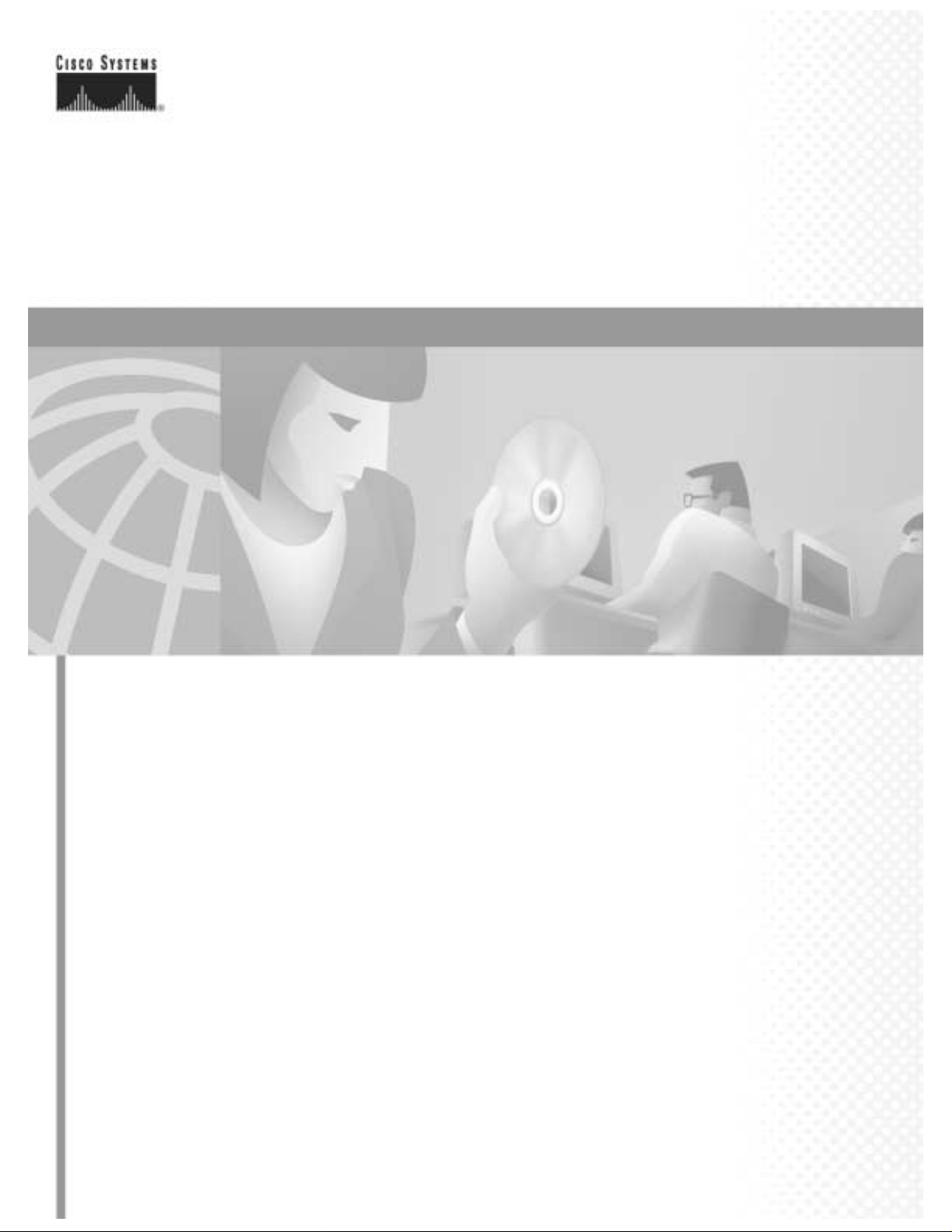
Cisco MGX 8220 Installation and
Configuration
Release 5.0
November 20 03
Corporate Headquarters
Cisco Systems, Inc.
170 West Tasman Drive
San Jose, CA 95134-1706
USA
http://www.cisco.com
Tel: 408 526-4000
800 553-NETS (6387)
Fax: 408 526-4100
Customer Order Number: DOC-786430=
Text Part Number: 78-6430-03 Rev. D0
Page 2

THE SPECIF ICA TIONS AND IN FOR M AT IO N RE GA RDING THE PR ODU C TS IN T HI S MAN UA L A RE S U B JEC T TO CH AN GE WITH O UT
NOTICE. ALL STATEMENTS, INFORMATION, AND RECOMMENDATIONS IN THIS MANUAL ARE BELIEVED TO BE ACCURATE BUT ARE
PRESENTED WITHOUT WARRANTY OF ANY KIND, EXPRESS OR IMPLIED. USERS MUST TAKE FULL RESPONSIBILITY FOR THEIR
APPLICATION OF ANY PRODUCTS.
THE SOFTWARE LICENSE AND LIMITED WARRANTY FOR THE ACCOMPANYING PRODUCT ARE SET FORTH IN THE INFORMATION
PACKET THAT SHIPPED WITH THE PRODUCT AND ARE INCORPORATED HEREIN BY THIS REFERENCE. IF YOU ARE UNABLE TO
LOCATE THE SOFTWARE LICENSE OR LIMITED WARRANTY, CONTACT YOUR CISCO REPRESENTATIVE FOR A COPY.
The following informati on is for F CC compli an ce of Class A device s: This eq uipment has been teste d and found t o co mply wit h the limits for a Class A
digital device, pursuant to pa rt 15 of th e FCC rul es. Thes e limits ar e design ed to prov ide re asona ble prote cti on agai nst harmf ul interference when the
equipment is operated in a commercial environment. This equipment generates, uses, and can radiate radio-frequency energy and, if not installed and used
in accordance with the inst ruction ma nua l, may ca use harmf ul interfer ence to ra dio com muni cations. Oper atio n of this e quipme nt in a residential area is
likely to cause harmful interfe rence , in whi ch case users will be require d to corr ect the int erfer ence a t their own expen se.
The following information is for FCC compliance of Class B devices: The equipment described in this manual generates and may radiate radio-frequency
energy. If it is not installed in accordance with Cisco’s installation instructions, it may cause interference with radio and television re ception . T h i s
equipmen t has bee n teste d and fo und to co mply with the limits f or a Cla ss B di gital device in acco rdan ce with th e spec ific atio ns in part 15 of the FCC rules.
These specifications are designed to provi de reason able pr otec tion agains t su ch interf erenc e in a resid ential installati on. Ho we ver, the re i s no gu a rantee
that interference will not occur in a particular installation.
Modifying the equipment wit hout C isco’s w ritten authoriza tion may r esult in the e quipme nt no longer c omplyi ng with F CC requ irements for Class A or
Class B digital devices. In tha t event, your right to use the equipme nt may be limited by FCC re gulati ons, and you may be re quired to c orre ct an y
interference to radio or tele vision c ommun icati ons at your o wn e xpense.
You can determine whether your equipment is causing interference by turning it off. If the interference stops, it was probably caused by the Cisco equipment
or one of its peripheral devices. If the equi pment caus es int erferenc e to rad io or televi sion recepti on, try to correc t the inte r fe rence by using one or more
of the following measures :
• Turn the television or radio ant enna unt il the int erferenc e st ops.
• Move the equipment to one side or the ot her of the tel evisi on or radi o.
• Move the equipment farther awa y fr om the televi sion or ra dio.
• Plug the equipment into an outlet that is on a different circuit from the television or radio. (That is, make certain the equipment and the television or radio
are on circuits controlled by diff erent circ uit break ers or fuses.)
Modifications to this produc t not aut horized by C is co Systems, Inc. cou ld void t he FCC approva l and ne gate your a uth ority to operate the product.
The Cisco implementation of TCP header compression is an adaptation of a program developed by the University of California, Berkeley (UCB) as part of
UCB’s public domain version of t he UNIX oper atin g system. All rig hts reser ved. Copy ri ght © 1981 , Regen ts of the Unive rsi ty of Cal iforni a.
NOTWITHS TA NDI NG AN Y OT HER WARR AN TY HE REI N, ALL D OCUM ENT F IL ES AND SOF TWA R E OF TH ES E SU PPLIE RS A RE PR O VIDE D
“AS IS” WITH ALL FAULTS. CISCO AND THE ABOVE-NAMED SUPPLIERS DISCLAIM ALL WARRANTIES, EXPRESSED OR IMPLIED,
INCLUDING, WITHOUT LIMITATION, THOSE OF MERCHANTABILITY, FITNESS FOR A PARTICULAR PURPOSE AND
NONINF R I NGEMEN T OR ARISI N G F R O M A COUR S E OF D E A LI N G, U S AGE, OR T R ADE PRA C TI CE.
IN NO EVENT SHALL CISCO OR ITS SUPPLIERS BE LIABLE FOR ANY INDIRECT, SPECIAL, CONSEQUENTIAL, OR INCIDENTAL
DAMAGES, INCL UD IN G , WI TH OU T LI MITATION, LO S T P ROF IT S OR LO S S OR DA M AGE TO DA TA ARISING OUT O F TH E USE OR
INABILITY TO USE THIS MANUAL, EVEN IF CISCO OR ITS SUPPLIERS HAVE BEEN ADVISED OF THE POSSIBILITY OF SUCH DAMAGES.
AccessPath, AtmDirector, Browse with Me, CCIP, CCSI, CD-PAC, CiscoLink, the Cisco Powered Network logo, Cisco Systems Networkin g Academy,
the Cisco Systems Networki ng Aca demy logo , Fast Step, Follow Me B rowsing, Form Sh are, Fr ameS hare, Giga Stack, IG X , Internet Quoti ent, IP/VC, iQ
Breakthrough, iQ Experti se, iQ Fast Track , the iQ Logo, i Q Net Re adiness S co recard, MGX, t he Netw orkers lo go, Packet, RateMUX, ScriptBuilder,
ScriptShare, SlideCast, SMARTnet, TransPath, Unity, Voice LAN, Wavelength Router, and WebViewer are trademarks of Cisco Systems, Inc.; Changing
the Way We Work, Live, Play, and Learn, Dis cover All That’s P ossib le, and E mpower ing the Int ernet Ge nerati on, are serv ice marks of Cisco Systems,
Inc.; and Aironet, ASIST, BPX, Catalyst, CCDA, CCDP, CCIE, CCNA, CCNP, Cisco, the Cisco Certified Internetwork Expert logo, Cisco IOS, the Cisco
IOS logo, Cisco Press, Cisco Systems , Cisco Systems Capit al, the Cisc o Sys tems logo, Enter prise/S olv er, EtherCha nne l, Ethe rSwit ch, F as t H u b,
FastSwitch, IOS, IP/TV, Li ghtStre am, MICA , Ne twork Regi strar, P IX, Post-Routi ng, P re-Rout ing , Regis trar, StrataView Plus, Stratm, Swit chPro be,
TeleRouter, and VCO are regis tered tr adema rks of Ci sco Syst ems, In c. and /or its aff iliates in t he U. S. and cert ain other coun tries.
All other trademarks menti oned in thi s document or We b site are the propert y of their re spe ctive ow ners . The use of t he word part ner does not impl y a
partnership relationship between Cisco and any other company. (0108R)
Cisco MGX 8220 Installation and Co nfigurati on, Re lease 5.0
Copyright © 2001, 2002, 200 3, Cisc o Systems, Inc.
All rights reserved. Printed in USA.
Page 3

Notice to Users of T1 Services
1. The device must onl y be connected to the T1 network con nected behind an FCC Part 68 registered channel
service unit. Direct connection is not allowed.
2. Before connecti ng your unit, you must inform the telephone company of the following information:
SOC:6.0N FIC: 04DU9-ISN
3. If the unit appears to be malfunctioning, it s hould be disconnected from the telephone lines until you learn if
your equipment or the telephone line is the source of the trouble. If your equipment needs re pair, it should not
be reconnected until it is r epaired.
4. If the telephone co mpa ny finds that this equipm ent is exceeding tolerable parameters, the telephone company
can temporarily dis connect service, although they will a ttempt to give you advance notice if possible.
5. Under FCC rules, no custom er is authorized to repair this equipment. This restrictio n applies regardless of
whether the equipment is in or out of warranty.
6. If the telephone company alters their equipment in a manner that will affect the use of this device, they must
give you advance warning so as to give you the opportunity for uninterrupted service. You will be advised of
your right to file a complaint with the FCC.
7. The affidavit must be completed by the install er.
8. User may not under any circumsta nces (in o r out of war ranty) a ttem pt any serv ice, adjustm ent or re pairs of this
equipment. For any question or problem regardin g this equipment, contact the manufacturer of the
manufacturer’s representative.
Page 4

T1 SYSTEMS AFFIDAVIT REQUIRE M ENT FOR CONNEC TI ON TO DIGITAL SERVICES
An affidavit is requir ed to served to t he telephone company whenev er digital terminal equi pment without
encoded analog content and billing protectio n is used to transm it digital signals cont aining encoded analog
content which are intended for eventual conversion into voiceband analog signals and retransmitted over the
network.
The aff idavit shall affirm that eit her no encoded analog content for billing information is being trans mitted or
that the output of the dev ice meets Part 68 encoded anal og content or billing prote ction specifications.
End user/customer will be responsible to file an affidavit with the local exchange carrier when connecting an
unprotected CPE to a 1.544 Mbps of Subrate digital services.
Until such time as subrate terminal equipment is reg istered for voice applications, the affidavit for subrate
service s is waive d.
Page 5

AFFIDAVIT FOR CONNECTION OF CUSTOMER PREMISES EQUIPMENT TO 1.544 MBPS
AND/OR SUBRATE DIGITAL SERVICE S
For the work t o be performed in the certified territory of _________________(Telco Name)
State of ________________County of ___________________________
I.________________________(name),___________________________________(business address)
______________(telephone number) representing _____________________ _(name of customer), a custom er located at
_____________________(address) _________(telephone number) being duly sworn: state:
I have the re sponsibility for the operation and mai ntenance of the terminal equipment to be connected to _________ 1.5 44
Mbps and/or ______ ___ Subrate digital services. The terminal equipm ent to be connected complies with Para. 68 of the FCC
rules except for the encoded a nalog content and billing protection speci fications . W ith respec t to encoded analog content and
billing pr otection.
() I attest that all oper ations associated with the establishment, maintenance, and adjustment of the
digital CPE wit h respect to encoded analog content and enco ded billing protection information
continuously complies with Part 68 of the FCC Rules and Regulations.
() The digital CPE does not transmit digital signals containing encoded analog conten t or billing
informat ion which is intended to be decode d w ith the telecom m unications network.
() The encode ana log content and billing protection is factory set and is not under th e control of the
customer.
I attest that the operator(s)/maintainer(s) of the digital CPE responsible for the establishment, maintenance, and adjustment of
the enc oded analog content and billing information has (have) be en trained to perform these functions by successfully hav ing
complet ed one of the following (Check appropriate block).
() a. A training c ourse provide d by the man ufactu rer/gra ntee of the e qui pment us ed t o encode
analog signal(s); or
() b. A trainin g course provided by the custom er of authorized represent ative, using training mat erials
and instructions prov ided by the manufacture/grantee of the used to encode an alog signal(s); or
() c. An independent training course (e.g. trade school or technical institution) recogni zed by the
manufacturer/grantee of the equipment used to encode analog signal(s); or
() d. In lieu of the proceedi ng training requirements, the operator(s)/m aintainer(s) is (are) under the
control of a supervisor trained in accordance with ________ (circle one) above.
I agree to provide _______________ (Telco’s name) with proper do cum entation to demonstrate compliance with the
infor m at i o n as provi de d in the prec e di ng para g ra phs, if so re quest ed .
_________________(Signature)
________________(title)
__________(date)
Subscribed and Sworn to before me
this ____ day of _____, 19__
__________ _______________
Notary Public
My commission expires:________________
Page 6

EQUIPMENT ATT A CHMENT LIMITATIONS
NOTICE: The Industry Canada label identifies certified equipment . Th is certificati on means that
the equipmen t meets telecom munic ations net work prote ctive , operat ional and s afet y requi rement a s
prescribed in the appropriate Termina l Equipment Technical Requirements document(s). The
Department does not gua rantee the equipment will operate to the user’s satisfaction.
Before installing this equipment, users should ensure tha t it is permissible to be connected to the
facilitie s of the loca l tel ecom municati ons com pany. The eq uipme nt must al so be inst alle d usin g a nd
acceptable method of connection. The customer should be aware tha t compliance with th e abo v e
conditions may not prevent degradation of service in some situations.
Repairs to ce rtified equipment should be coordinated by representative de si gnated by the su pplier.
Any repairs or alt erati ons m ade by t he user to this equi pment, or equi pment ma lfun ctions, may giv e
the telecommunications company cause to request the user to dis connect the equipment.
Users should ensure for their own protection that the elec trical ground connections of the power
utilit y, telephone lines and internal metallic water pipe system, if present, are connec ted together.
This precaution may be particularly important in rural areas.
Caution: Users should not attempt to make s uch connections themselves, but should contact the
appropriate electric inspection authority, or electrician, as appropriate.
Page 7
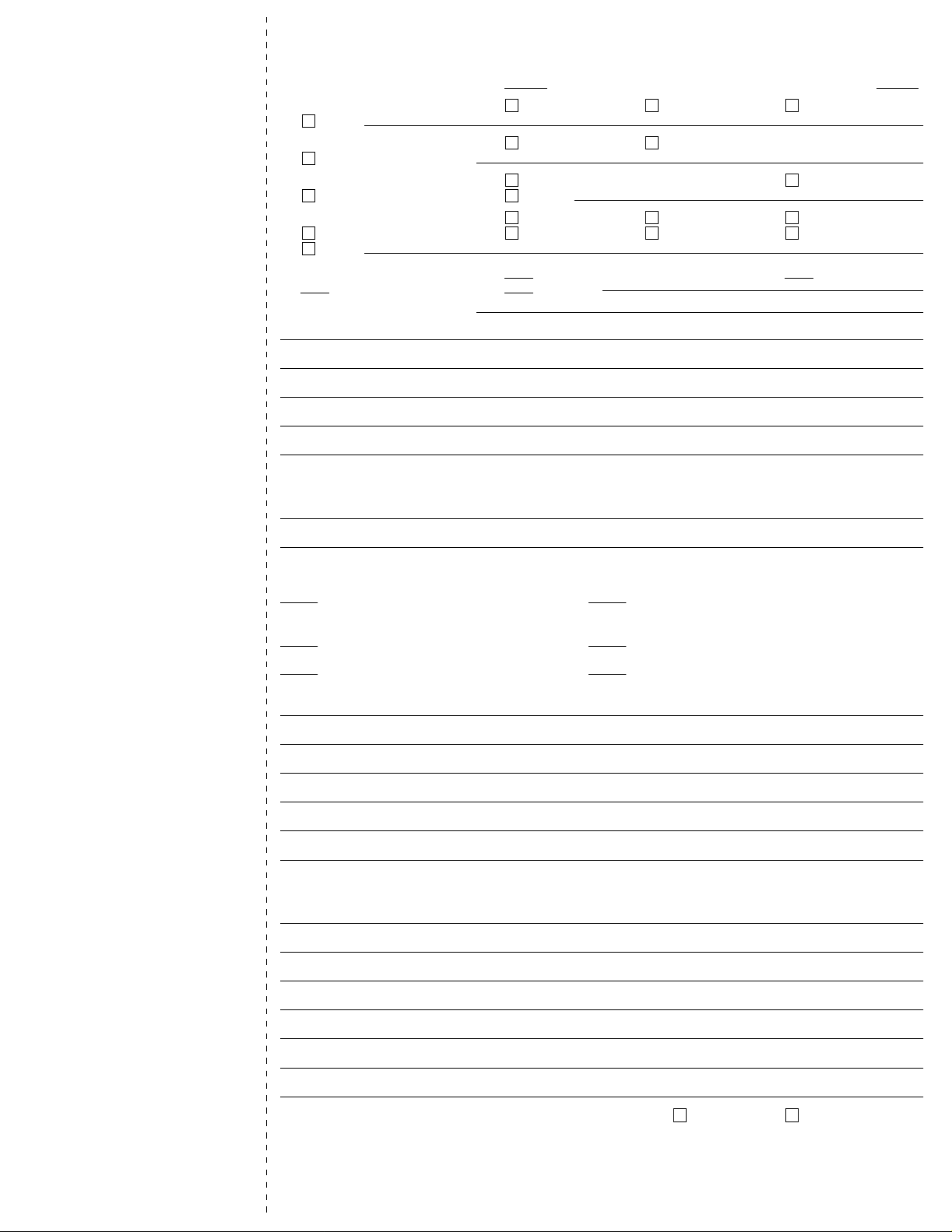
Cisco Reader Comment Card
General Information
1 Years of networking experien ce Years of experience with Cisco products
2 I have these network types: LAN Backbone WAN
Other:
3 I have these Cisco products: Switches Routers
Other: Specify model(s)
4 I perform these types of tasks: H/W Install and/or Maintenance S/W Config
Network Management Other:
5 I use these types of documentation: H/W Install H/W Config S/W Config
Command Reference Quick Reference Release Not es Online Help
Other:
6 I access this information through: Cisco Connection Online (CCO) CD-ROM
Printed docs Other:
% %
7 Which method do you prefer?
8 I use the fo llowing three product features the most:
% %
Document Information
Document Title: Cisco MGX 8220 Intallation a nd Configuration
Part Number: 78-6430-03 Rev. D0 S/W Release: Re lea se 5.0
On a scale of 1–5 (5 being the bes t) please let us know how we rat e in the followin g areas:
The document was written at my
The information was accurate.
technical level of understanding.
The document was complete. The information I wanted was easy to find .
The information was wel l organized. The information I found was useful to my job.
Please comment on our lowest score(s):
Mailing Information
Company Name Date
Contact Name Job Title
Mailing Addres s
City State/Province ZIP/Postal Code
Country Phone ( ) Extension
Fax ( ) E-mail
Can we contact you further concerning our documentation? Yes No
You can also send us your comments by e-ma il to bug-doc@cisco.com, or fax your comments to us at
(408)527-8089.
Page 8
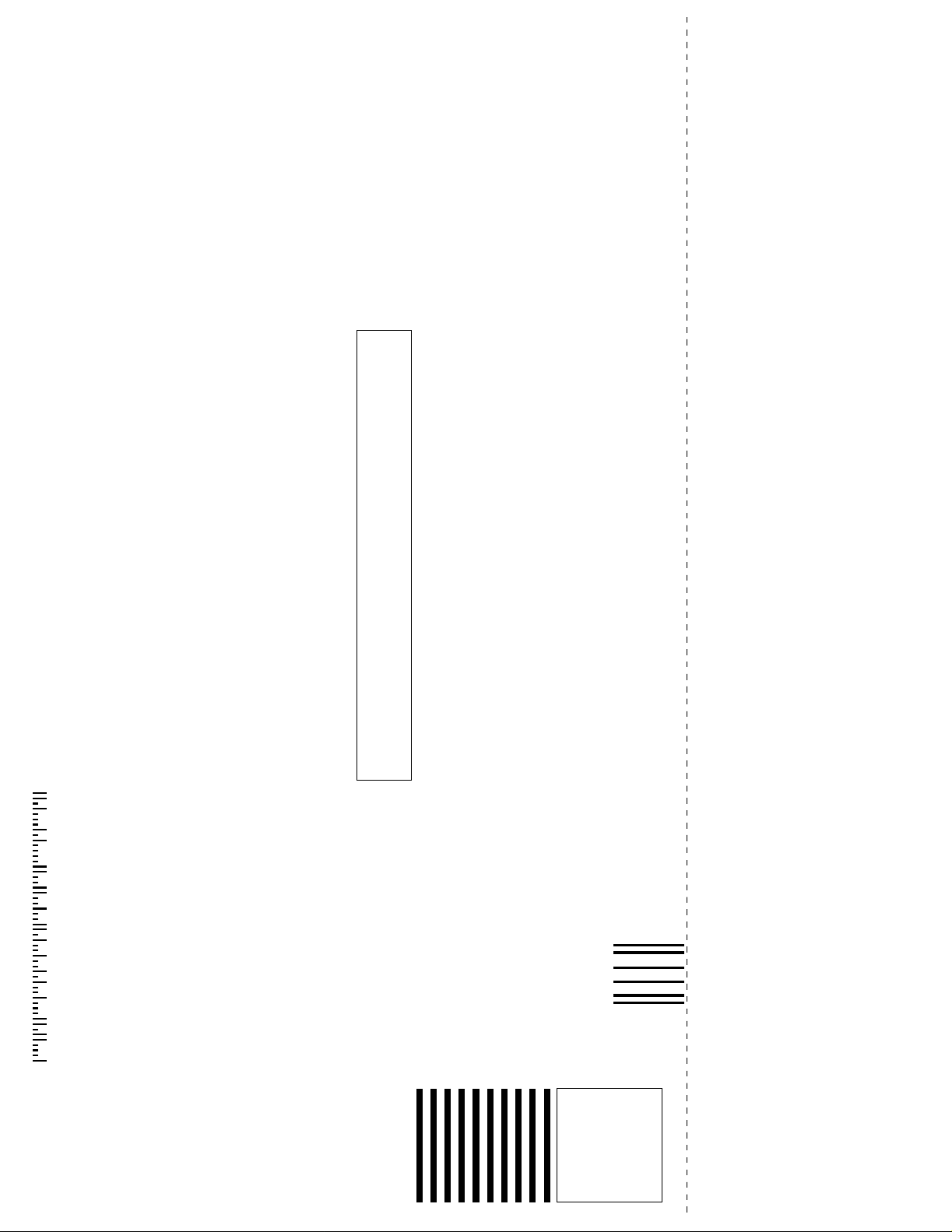
BUSINESS REPLY MAIL
FIRST-CLASS MAIL PERMIT NO. 4631 SAN JOSE CA
ATTN DOCUMENT RESOURCE CONNECTION
CISCO SYSTEMS INC
170 WEST TASMAN DRIVE
SAN JOSE CA 95134-9883
POSTAGE WILL BE PAID BY ADDRESSEE
UNITED STATES
IN THE
NO POSTAGE
NECESSARY
IF MAILED
Page 9
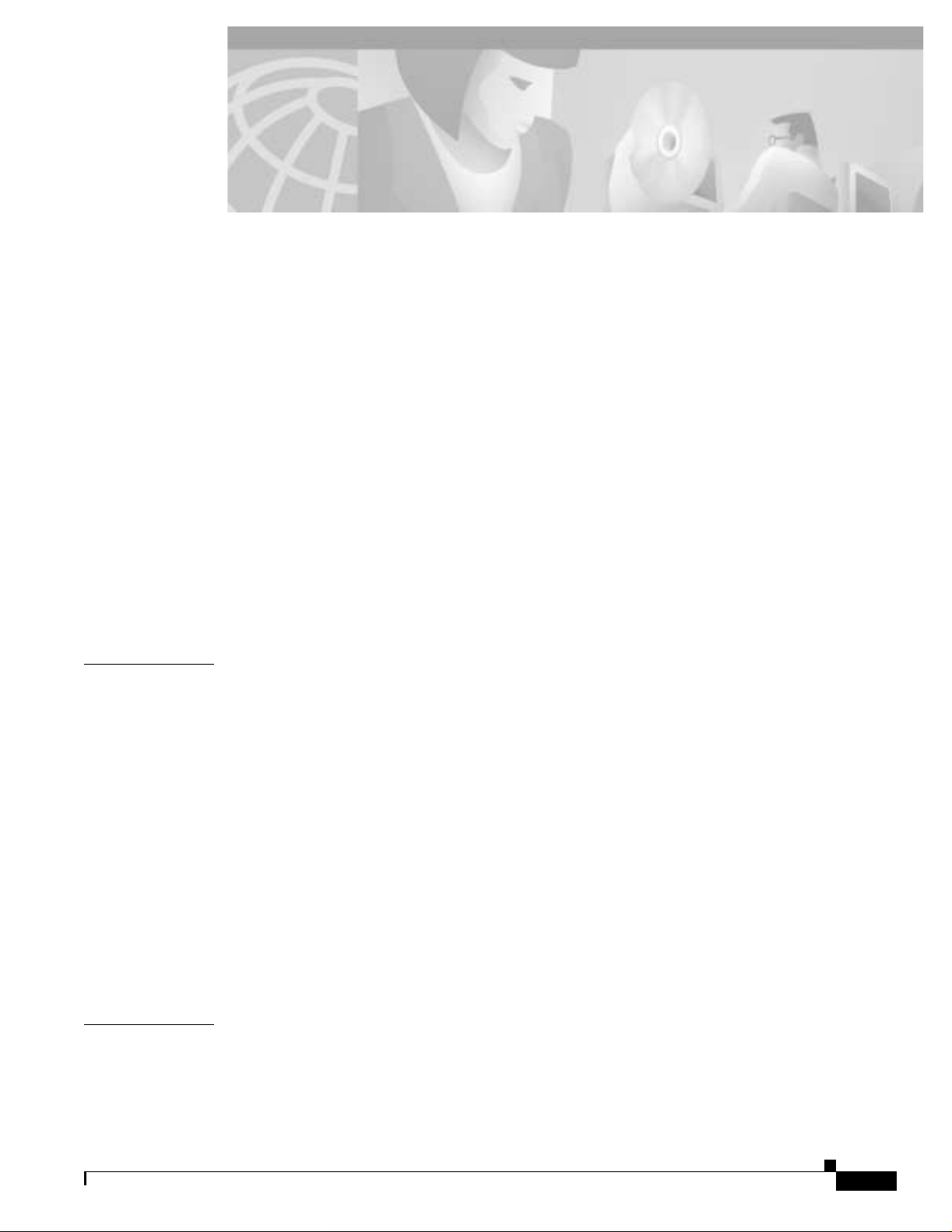
Objectives xxiii
Audience xxiii
Cisco WAN Switching Product Name Change xxiii
Organization xxiv
Related Documentation xxv
Conventions xxv
Obtaining Documentation xxvi
World Wide Web xxvi
Document ation C D-R OM xxvi
Ordering Documentation xxvii
Document ation Fe edb ack xxvii
CONTENTS
CHAPTER
Obtaining Technical Assistance xxvii
Cisco.com xxvii
Technical Assistance Center xxviii
1 Introducing the Cisco MGX 8220 Shelf 1-1
New in Release 5.0 1-1
Cisco MGX 8220 System Overview 1-1
Configurat ion Exam ples 1-2
Service Interfaces 1-3
Scalability 1-4
Standards-Based Conversion to ATM 1-4
Traffic Management 1-5
ATM Local Management Interface 1-5
Cisco MGX 8220 Shelf 1-5
Cisco MGX 8220 Cards 1-6
Cisco MGX 8220 Management 1-9
CHAPTER
2 Common Equipment Description 2-1
Overview 2-1
Cisco MGX 8220 Shelf 2-2
Cisco MGX 8220 Backplane 2-3
Release 5.0, Part Number 78-6430-03 Rev. D0, November 2003
Cisco MGX 8220 Installation and Configur ation
vii
Page 10

Contents
Typical Cisco MGX 8220 Hardware Weights 2-4
Power Entry Options 2-4
DC Powered Systems 2-4
AC Powered Systems 2-5
DC Power Drain and Circuit Protection 2-6
Cooling Assembly 2-6
Main Cooling Assembly 2-7
Booster Cooling Assembly 2-8
Plenum Exhaust Chamber 2-8
Spacer Unit 2-8
Cooling Assembly Power 2-8
Optional Cisco-Supplied Cabinet 2-9
Core Module Overview 2-10
CHAPTER
Cisco MGX 8220 ASC Shelf Controller 2-12
Broadband Network Modules 2-14
Service Resource Modules 2-22
3 Managing the Cisco MGX 8220 Shelf 3-1
Summary of User Interface Connections 3-1
Functions of the User Interface 3-1
Physical Connections 3-2
Protocols 3-2
Matrix of User Interface Combinations 3-3
User Interface Access Ports 3-3
Maintenanc e Port 3-3
Control and LAN Ports 3-4
In-Band Access 3-6
User Accounts and Privilege Levels 3-7
Accounts 3-7
Privilege Levels 3-7
viii
Passwords 3-7
Setting-Up Management Connectivity to the Cisco MGX 8220 Shelf 3-8
Setting-Up IP Addresses for Control Port, LAN Port, or In-Band Access 3-8
Login Procedure 3-9
Connecting Using the Maintenance Port 3-9
Connecting Using the Control Port 3-10
Cisco MGX 8220 Installation and Configuration
Release 5.0, Part Number 78-6430-03 Rev. D0, November 2003
Page 11
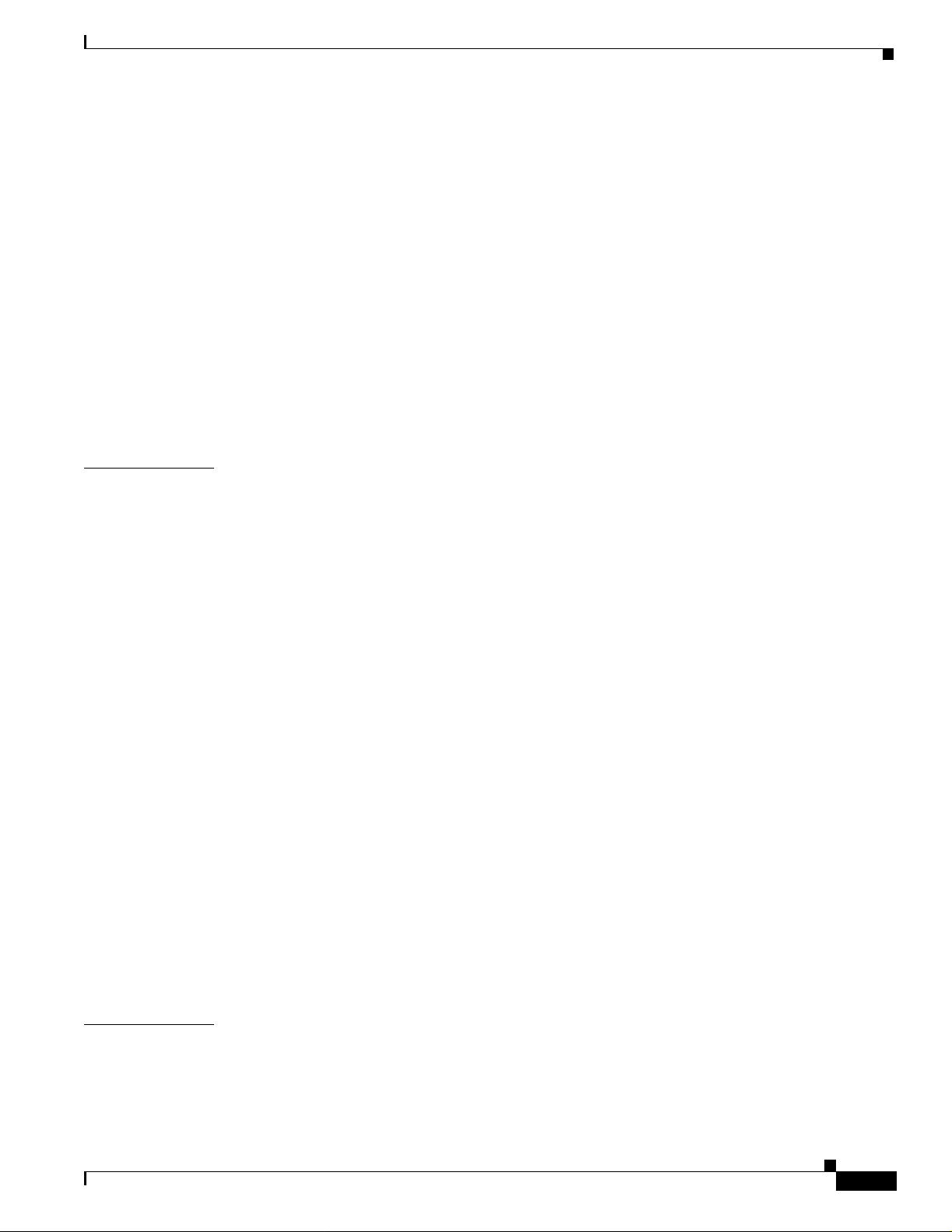
Connecting using an In-Band Connection 3-11
Connecting using the LAN Port 3-11
Command- Line Int erfac e 3-11
Establishing the Cisco MGX 8220 to Cisco BPX Connection 3-12
Cisco MGX 8220 Management Through SNMP 3-12
Structure of the MIBs 3-13
TFTP User Interface 3-15
Upgrading Firmware 3-15
Configuring and Collecting Statistics 3-17
Statistics Collection File Format 3-18
Configuration Save and Restore 3-18
Contents
CHAPTER
4 MGX 8220 Service Modules 4-1
Introduction 4-1
Frame Relay Servic e Mod ule s (FRSMs ) 4-2
FRSM Connection Types 4-2
FRSMs for T1 and E1 lines 4-7
FRSMs for High Speed Serial Lines 4-9
Frame Relay Access Service Module 4-11
ATM UNI Service Module 4-17
AUSM-8T1/E1 4-20
Inverse Multiplexer for ATM Trunk Module 4-23
IMATM LED Indicators 4-25
Circuit Emulation Service Modules 4-26
Circuit Emulation Service Module (4-port) 4-26
Circuit Emulation Service Module (8-port) 4-29
Service Module Back Cards 4-32
T1 Backcards 4-32
X.21 Back Cards 4-32
HSSI Back Cards 4-33
Redundancy Back Cards 4-33
CHAPTER
5 Service Configuration 5-1
Setting up a Frame Relay Connection 5-1
Via Cisco WAN Manager 5-1
Via the Command-Line Interface 5-2
Release 5.0, Part Number 78-6430-03 Rev. D0, November 2003
Cisco MGX 8220 Installation and Configur ation
ix
Page 12
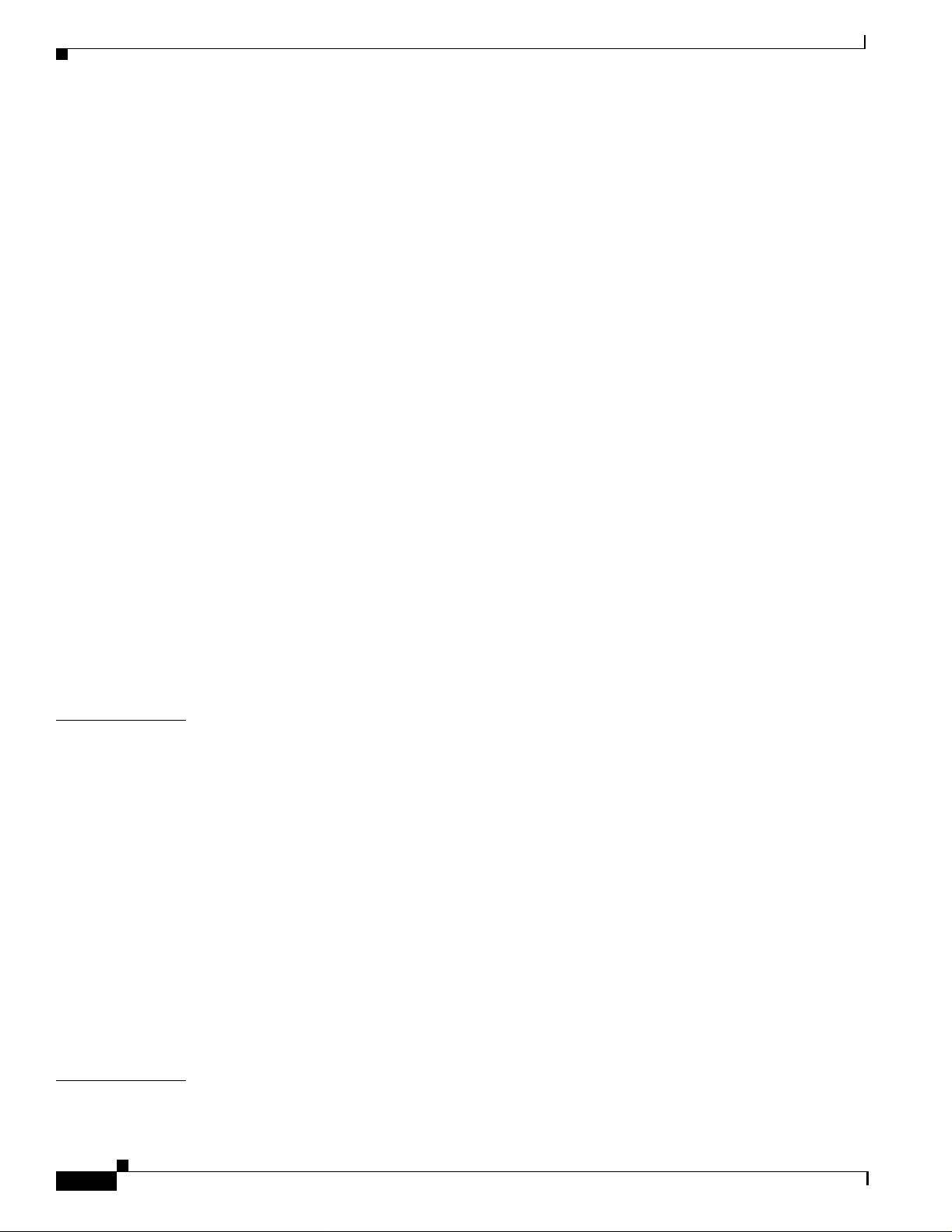
Contents
AUSM Connections 5-6
Via Cisco WAN Manager 5-6
Via the Command-Line Interface 5-6
CESM Connec tions 5-7
Via the Command-Line Interface 5-8
FRASM Conne ctio ns 5-8
Via the Command-Line Interface 5-8
FRAS BNN Connections 5-9
STUN Connec tions 5-10
BSTUN Connections 5-12
Configuring IMA TM Conn ect ions 5-14
Download procedure 5-14
Adding the Line 5-14
CHAPTER
Checking the Alarms on a ds1 Line 5-15
Clearing Any Alarms Related to ds3 5-15
PLCP Configuration for ds3 5-17
Configuring the Clock Source 5-18
Commands Related to AIM Group 5-20
Add the Channel Route Entry 5-20
Configuring the Port Queue 5-22
6 MGX 8220 in Stand-alone Applications 6-1
Using the Command-Line Interface 6-1
In-band Access 6-2
Out-of-Band Access 6-2
LMI Interface 6-2
Configuring th e BNM 6-2
Setting Trap Managers 6-3
VPI/VCI Mapping 6-3
VC Connections 6-4
CHAPTER
x
VP Connections 6-4
Provisioning FRSM Channels 6-5
Provisioning AUSM Channels 6-5
7 Installation and Start-Up 7-1
Safety Recommendations 7-1
Cisco MGX 8220 Installation and Configuration
Release 5.0, Part Number 78-6430-03 Rev. D0, November 2003
Page 13

Maintaining Safety with Electricity 7-2
Grounding 7-2
Site Preparation 7-3
Rack Space 7-3
Power 7-3
Cooling 7-4
Unpacking 7-4
Unpacking Each Container 7-5
Parts Checklist 7-5
Rack-Mounting the MGX 8220 Units 7-5
Horizontal Positioning 7-6
Vertical Positioning 7-6
Cooling Configuration Guidelines 7-7
Contents
Rack-Mou nting th e Modu les 7-9
Rack-Mounting the Plenum or Spacer 7-11
Mounting the Electrostatic Wrist Strap 7-11
Colocating Cisco Units in the Same Rack 7-12
Connecting Power for DC Systems 7-13
DC Power to the Shelf 7-13
DC Power to the Fan Cooling Assembly 7-15
Connecting Power for AC Systems 7-17
AC Input Power 7-17
Available Power 7-17
Monitoring Power Supply Status 7-17
Rear Panel Connectors 7-17
Cable Management 7-21
Plenum Chamber Kit 7-21
Main Cooling and Booster Cooling Kit 7-22
Cable Routing 7-24
Power Cable Routing 7-24
Routing Data Cables 7-25
Readying the Cards 7-26
Removing and Installing the Front Cards 7-26
Removing and Installing the Back Cards 7-27
Making the BNM Trunk Connection 7-28
Release 5.0, Part Number 78-6430-03 Rev. D0, November 2003
Cisco MGX 8220 Installation and Configur ation
xi
Page 14

Contents
Making the Service Interface Connections 7-29
Alarm Output Connection 7-30
Making Extern al Cloc k Conne ctio ns 7-30
Attaching a Control Console 7-30
Dumb Terminal onto the Maintenance Port 7-30
Workstation onto the Control Port 7-30
Initial Start-Up of the MGX 8220 Shelf 7-31
Initial Configuration 7-31
CHAPTER
8 Repair and Replacement 8-1
Preventive Maintenance 8-1
Troubleshooting the MGX 8220 Shelf 8-1
General Troub lesho ot ing Proc edu res 8-2
Procedure for All Errors 8-3
Displayed Log Message Format 8-4
Log Codes 8-5
ASC Log Codes 8-5
BNM Log Codes 8-11
SRM Log Codes 8-14
AUSM Log Codes 8-16
Replacing Part s 8-20
Replacing a Front Card 8-21
Replacing a Back Card 8-21
Replacing a DC Power Entry Module 8-22
Replacing the Cooling, Booster, Plenum, and AC Power Assemblies 8-23
APPENDIX
xii
A Cabling Summary A-1
Introduction A-1
T3 Trunk Cabling A-1
IMATM T1/E1 Connectors A-1
Frame Relay Cablin g A-2
T1 Cabling A-2
E1 Cabling A-3
X.21 Port Connect ors A-4
HSSI Port Connectors A-4
Cabling for RJ-48 Connectors on T1 and E1 Ports A-5
Cisco MGX 8220 Installation and Configuration
Release 5.0, Part Number 78-6430-03 Rev. D0, November 2003
Page 15

DC Power Cabling A-6
AC Power Cabling A-7
Control and Clock Cabling A-7
Maintenance and Control Ports A-7
Modem Cable A-8
External Clock Input Cabling A-8
External Alarm Cabling A-10
Standard MGX 8220 Cables A-11
Redundancy Y-Cables A-11
Contents
APPENDIX
B Specifications B-1
BNM-T3 Specification B-1
Intershelf Link B-1
Card General B-2
BNM-E3 Specification B-3
Intershelf Link B-3
Card General B-4
BNM-155 Specifications B-5
Intershelf Link Specific atio ns B- 5
ASC Specification B- 7
SRM-T1/E1 Sp ecif icat ion B-8
FRSM-4T1 Specification B-9
Service Interface B-9
System Inte rface B-10
Virtual Circuits B- 11
Card General B-12
FRSM-4E1 Specification B-13
Service Interface B-13
System Inte rface B-14
Virtual Circuits B- 15
FRSM-8T1 Specification B-17
Service Interface B-17
System Inte rface B-18
Virtual Circuits B- 18
Card General B-20
FRSM-8E1 Specification B-20
Release 5.0, Part Number 78-6430-03 Rev. D0, November 2003
Cisco MGX 8220 Installation and Configur ation
xiii
Page 16

Contents
Service Interface B-20
System Inte rface B-21
Virtual Circuits B- 22
FRSM-HS2 Sp ecif ication B-24
Errors and Alarm Handling B-24
External Interface Specification B-24
AUSM Specification (4 Port) B-27
Service Interface (T1) B-27
Service Interface (E1) B-27
ATM Interface B-28
Virtual Circuits B- 28
Card General B-29
CESM-4T1/E1 Specification B-30
APPENDIX
Service Interface (T1/E1) B-30
Virtual Circuits B- 31
MATM Specification B-32
Physical Layer Interface T1: B-32
Physical Layer Interface E1 B-33
Physical Layer Interface T3 B-33
Physical Layer Interface E3 B-34
AIM Groups and Links B-34
Card General B-35
C Firmware Upgrade and Downgrade Procedures C-1
Introduction C-1
Using the Procedure Tables C-2
Finding the Right Procedure C-3
Standard Upgrade and Downgrade Procedures C-3
Procedure 1—Standard Upgrade, 1-Core Card Set C-4
Procedure 2—Standard Downgrade, 1-Core Card Set C-5
xiv
Procedure 3—Standard Upgrade, 2-Core Card Set C-6
Procedure 4—Standard Downgrade, 2-Core Card Set C-8
Procedure 5—Standard Upgrade, 1-Core Card Set C-10
Procedure 6—Standard Upgrade, 2-Core Card Set C-11
Procedure 7—Standard Downgrade, 1-Core Card Set C-13
Procedure 8—Standard Downgrade, 2-Core Card Set C-14
Cisco MGX 8220 Installation and Configuration
Release 5.0, Part Number 78-6430-03 Rev. D0, November 2003
Page 17

Procedure 9—Standard Upgrade, 1-Core Card Set C-16
Procedure 10—Standard Upgrade, 2-Core Card Set C-17
Procedure 11—Standard Downgrade, 1-Core Card Set C-18
Procedure 12—Standard Downgrade, 2-Core Card Set C-20
Graceful Upgrade and Downgrade Procedures C-21
Procedure 13—Graceful Upgrade, 1-Core Card Set (SM only) C-22
Procedure 14— Gr acef ul Dow ng rade, 1-C ore Card Se t (SM only) C-23
Procedure 15—Graceful Upgrade, 2-Core Card Set C-24
Procedure 16— Gr acef ul Dow ng rade, 2-C ore Card Se t C-26
Procedure 17—Graceful Upgrade, 1-Core Card Set (SM only) C-28
Procedure 18— Gr acef ul Dow ng rade, 1-C ore Card Se t (SM only) C-29
Procedure 19—Graceful Upgrade, 2-Core Card Set C-31
Procedure 20—Graceful Upgrade, 2-Core Card Set C-32
Contents
Procedure 21—Graceful Upgrade, 2-Core Card Set C-34
Procedure 22— Gr acef ul Dow ng rade, 1-C ore Card Se t (SM only) C-36
Procedure 23—Graceful Upgrade, 2-Core Card Set C-37
Procedure 24— Gr acef ul Dow ng rade, 1-C ore Card Se t (SM only) C-39
Procedure 25—Graceful Upgrade, 2-Core Card Set C-40
Description of Upgrade/Downgrade Terminology C-42
Standard C-42
Graceful C-42
One-cc C-42
Two-cc C-42
chkflash C-42
Version C-42
tftp put C-43
File Size C-43
dspfwrevs C-44
Slot-Specific and Card-Type-Specific SM Firmware C-44
flashStart Add r and flashEn dAd dr C-45
resetsys C-45
softswitch C-45
dspadrxlat C-46
dsptotals C-46
donotupdatestandby C-46
Release 5.0, Part Number 78-6430-03 Rev. D0, November 2003
Cisco MGX 8220 Installation and Configur ation
xv
Page 18

Contents
Compatibility C-46
clrallcnf C-47
resetsys or clrallcnf C-47
Save/Restore ASC Configuration C-47
Upgrade/Downgrade C-47
Save/Restor e SM Co nfigur atio n C-48
xvi
Cisco MGX 8220 Installation and Configuration
Release 5.0, Part Number 78-6430-03 Rev. D0, November 2003
Page 19
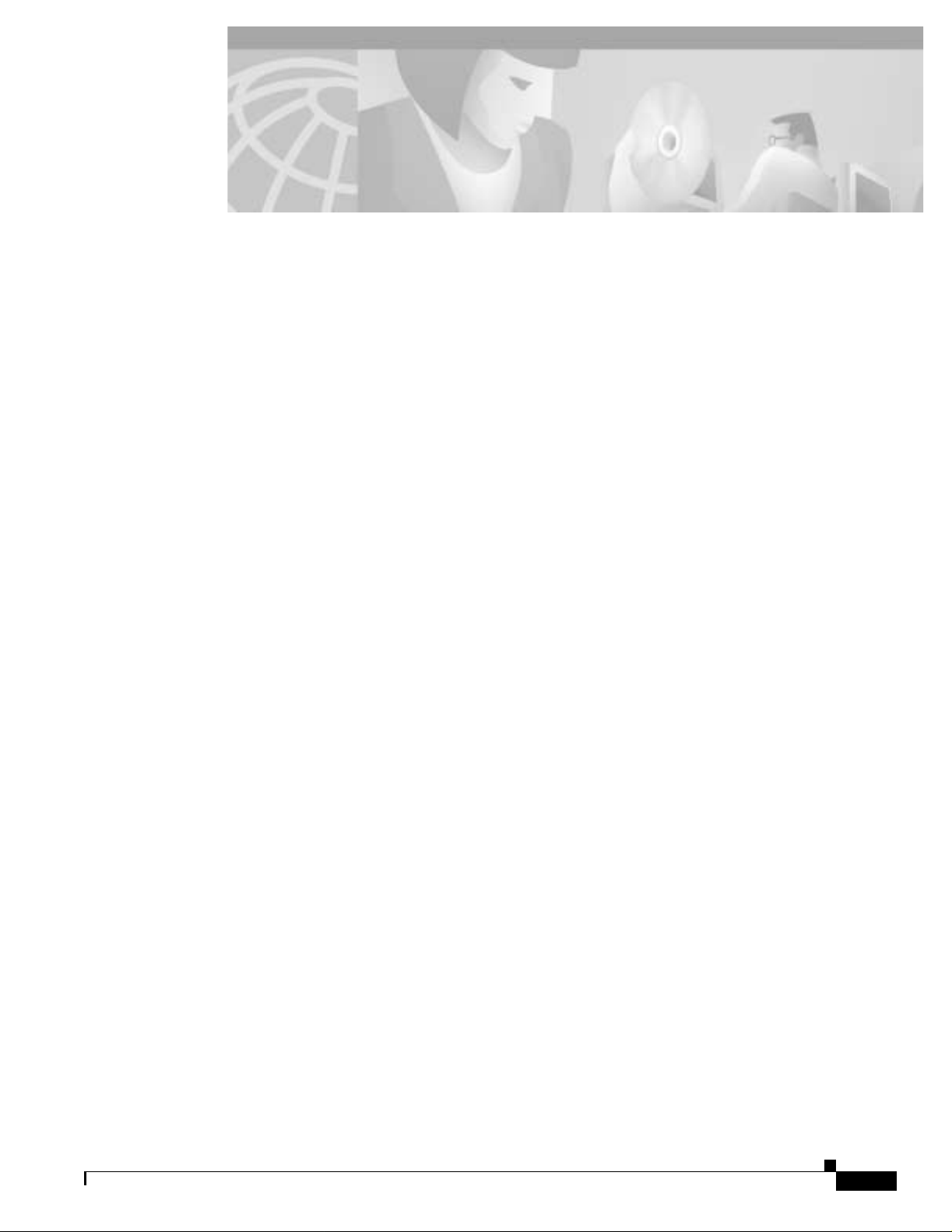
Figure 1-1 Cisco MGX 8220 Shelf 1-2
Figure 1-2 Cisco MGX 8220/Cisco BPX Switch Relationship 1-3
Figure 1-3 Remote Cisco MGX 8220 Configuration 1-3
Figure 2-1 Front View of the Cisco MGX 8220 Shelf with Cards Installed 2-3
Figure 2-2 Rear View of the Cisco MGX 8220 Shelf 2-3
Figure 2-3 Cisco MGX 8220 Power Entry Module 2-4
Figure 2-4 AC Power Assembly (front without grill) 2-5
Figure 2-5 AC Power Assembly (rear) 2-5
Figure 2-6 DC Power System 2-6
Figure 2-7 Cisco MGX 8220 Shelf Configuration 2-7
Figure 2-8 Cooling Assembly 2-7
FIGURES
Figure 2-9 Cisco MGX 8220 Cabinet 2-9
Figure 2-10 Cisco MGX 8220 Top Level Block Diagram 2-11
Figure 2-11 ASC Cards 2-12
Figure 2-12 Ethernet Extender 2-13
Figure 2-13 BNM-T3/E3 Cards 2-15
Figure 2-14 Cisco MGX 8220 ATM Trunk Cell Format 2-17
Figure 2-15 CC, FFCI, EFCI, Supv, PTI, and CLP Fields 2-17
Figure 2-16 BNM-155 Cards 2-19
Figure 2-17 SRM-T1/E1 Card 2-23
Figure 2-18 AX-SRM-3T3 Cards 2-25
Figure 3-1 Ma int en ance Por t Acces s 3-4
Figure 3-2 Control Port Access 3-5
Figure 3-3 Control Port Access using a Terminal Server 3-5
Figure 3-4 LAN Port Access to the Cisco MGX 8220 Shelf 3-6
Figure 3-5 In-band Access Example 3-6
Figure 3-6 MI B Tree Str uct ure 3-13
Figure 3-7 Services Tree 3-15
Figure 4-1 BPX 8620 Network with Networking Interworking Connections 4-3
Figure 4-2 BPX Network with Service Interworking Connections 4-4
Figure 4-3 Example of T1/E1 FRSM Front Cards 4-8
Cisco MGX 8220 Installation and Configur ation
Release 5.0, Part Number 78-6430-03 Rev. D0, November 2003
xvii
Page 20

Figures
Figure 4-4 Example FRSM-HS1 Front Card 4-10
Figure 4-5 Using FRASM for a STUN Connection 4-12
Figure 4-6 Using FRASM for a BST UN Connection 4-13
Figure 4-7 Using FRASM for a FRAS BNN Connection 4-14
Figure 4-8 Ex am ple FRASM Fron t Car ds 4-15
Figure 4-9 AUSM Cards 4-18
Figure 4-10 AUSM-8T1/E1 Front Card 4-22
Figure 4-11 IMATM-T3-T1 and IMATM-E3-E1 Front Cards and RJ48-T3T1/E3E1 Back Card 4-23
Figure 4-12 IMATM Application 4-24
Figure 4-13 IMATM Used with Remote MGX 8220 4-25
Figure 4-14 CESM Card 4-27
Figure 4-15 8-Port CESM Cards 4-30
Figure 4-16 T1/E1 Backcards 4-34
Figure 4-17 T1/E1 Redundancy Back Cards 4-35
Figure 5-1 Cisco WAN Manager Connection Manager Screen for the MGX 8220 Shelf 5-2
Figure 5-2 Frame Relay Connection through an MGX 8220 and BPX Network 5-3
Figure 5-3 ATM to-ATM Connection Screen 5-6
Figure 6-1 MGX 8220 Stand-alon e Configurat ion 6-1
Figure 7-1 Mounting Rail Positions 7-6
Figure 7-2 Rack-Mounted MGX 8220—One- and Two-Shelf Configurations 7-7
Figure 7-3 Rack-Mounted MGX 8220—Three-Shelf, Four-Shelf, and Six-Shelf Configurations 7-8
Figure 7-4 Use the Angle Bracket to Secure the Module to the Rack 7-9
Figure 7-5 Keyhole Style Bracket 7-11
Figure 7-6 Electrostatic Wrist Strap Kit 7-12
Figure 7-7 Installed Wrist Strap Kit 7-12
Figure 7-8 Multisystem Racks 7-13
Figure 7-9 48V DC Male Power Receptacle Viewed Facing the Rear of the Shelf 7-14
Figure 7-10 PEM Cable Clamp 7-14
Figure 7-11 DC Power Cabling for One-Shelf and Two-Shelf Racks 7-15
Figure 7-12 DC Cabling for Three-Shelf and Four-Shelf Racks 7-16
Figure 7-13 AC Power Assembly Block Diagram 7-18
Figure 7-14 AC Cabling for One-Shelf and Two-Shelf Racks 7-19
Figure 7-15 AC Cabling for Three-Shelf and Four-Shelf Racks 7-20
Figure 7-16 Cable Management Kit on the Plenum Chamber 7-22
Figure 7-17 Installation of the Cable Manage ment Kit on the Cooling Module 7-23
Cisco MGX 8220 Installation and Configuration
xviii
Release 5.0, Part Number 78-6430-03 Rev. D0, November 2003
Page 21

Figure 7-18 Routing Power Cables at the Shelf 7-24
Figure 7-19 Routing Power Cables at the Cooling Assembly 7-25
Figure 7-20 Routing Data Cables at the Cooling Assembly 7-25
Figure 7-21 Front Card Insertion/Extractor Lever 7-26
Figure 7-22 Connecting BNM-T3 or BMN-E3 Cables 7-28
Figure 7-23 Cabling for Redundant BNM Cards 7-29
Figure A-1 IMATM T1/E1 Pigtail Cables A-2
Figure A-2 RJ-48 Connectors A-6
Figure A-3 DC Power Connections A-6
Figure A-4 Null Modem Cable A-8
Figures
Release 5.0, Part Number 78-6430-03 Rev. D0, November 2003
Cisco MGX 8220 Installation and Configur ation
xix
Page 22

Figures
xx
Cisco MGX 8220 Installation and Configuration
Release 5.0, Part Number 78-6430-03 Rev. D0, November 2003
Page 23

Table 1 Organization xxiv
Table 2-1 ASC LED Indicators 2-14
Table 2-2 BNM LED Indicators 2-18
Table 2-3 BNM-155 LED Indicators 2-21
Table 2-4 SRM-T1/E1 LE D Indicat o rs 2-24
Table 3-1 UI Function/Ac ces s Path/ Protoc ol Comb inat io ns 3-3
Table 3-2 Format of Statistics Collection File 3-18
Table 4-1 AUSM LED Indicators 4-19
Table 4-2 AUSM-8T1/E1 LED Indicators 4-21
Table 4-3 IMATM LED Indicators 4-25
Table 4-4 CESM LED 4-Port Indicators 4-28
TABLES
Table 4-5 CESM 8-Port LED Indicators 4-31
Table 4-6 Configurable Line Speeds in bits per second 4-32
Table 5-1 addcon Parameters 5-5
Table 6-1 VPID Ranges 6-4
Table 7-1 Plenum Chamber Kit 7-21
Table 7-2 Cooling and Booster Kit 7-22
Table 8-1 Troubleshooting the MGX 8220 Shelf Node 8-2
Table 8-2 Log Code Ranges for Various Cards 8-5
Table 8-3 ASC Log Codes 8-5
Table 8-4 BNM Log Codes 8-11
Table 8-5 SRM Log Codes 8-14
Table 8-6 AUSM Log Codes 8-16
Table A-1 Trunk Cables A-1
Table A-2 T3 Conne c tor Pin Assignm en ts A-1
Table A-3 T1 Trunk/Circuit Line Cabling Specification A-2
Table A-4 T1 Conne c tor Pin Assignm en ts A-2
Table A-5 E1 Trunk/Circuit Line Cabling Specification A-3
Table A-6 E1 Conne c tor Pin Assignm en ts (unba lan ce d) A-3
Table A-7 E1 Trunk/Circuit Line Cabling Specification A-3
Table A-8 E1 Conne c tor Pin Assignm en ts A-4
Release 5.0, Part Number 78-6430-03 Rev. D0, November 2003
Cisco MGX 8220 Installation and Configur ation
xxi
Page 24

Tables
Table A-9 Pinouts for X.21 DB-15 Connectors A-4
Table A-10 Pinouts for SCSI-II Connector A-5
Table A-11 DC Power Wiring A-6
Table A-12 AC Power Cables A-7
Table A-13 Maintenance and Control Port Cabling A-7
Table A-14 Maintenanc e and Control Por t Pin Assignm en ts A-7
Table A-15 External Clock Cabling—T3/E3-D or SMF-155 A-9
Table A-16 T1 Connector Pin Ass ignm en ts for EXT. TMG A-9
Table A-17 E1 Clock Cabling— T3 /E3 -B A-9
Table A-18 E1 Connector Pin Ass ignm en ts for EXT.TM G (unb alan ced) A-9
Table A-19 External Alarm Cabling A-10
Table A-20 Network Alarm Pin Assignments A-10
Table A-21 Standard Cables Available from Cisco A-11
Table A-22 Redundancy Y-Cables A-11
Table C-1 Standard Firmware Upgrade/Downgrade Version Matrix C-2
Table C-2 Graceful Firmware Upgrade/Downgrade Version Matrix C-3
xxii
Cisco MGX 8220 Installation and Configuration
Release 5.0, Part Number 78-6430-03 Rev. D0, November 2003
Page 25
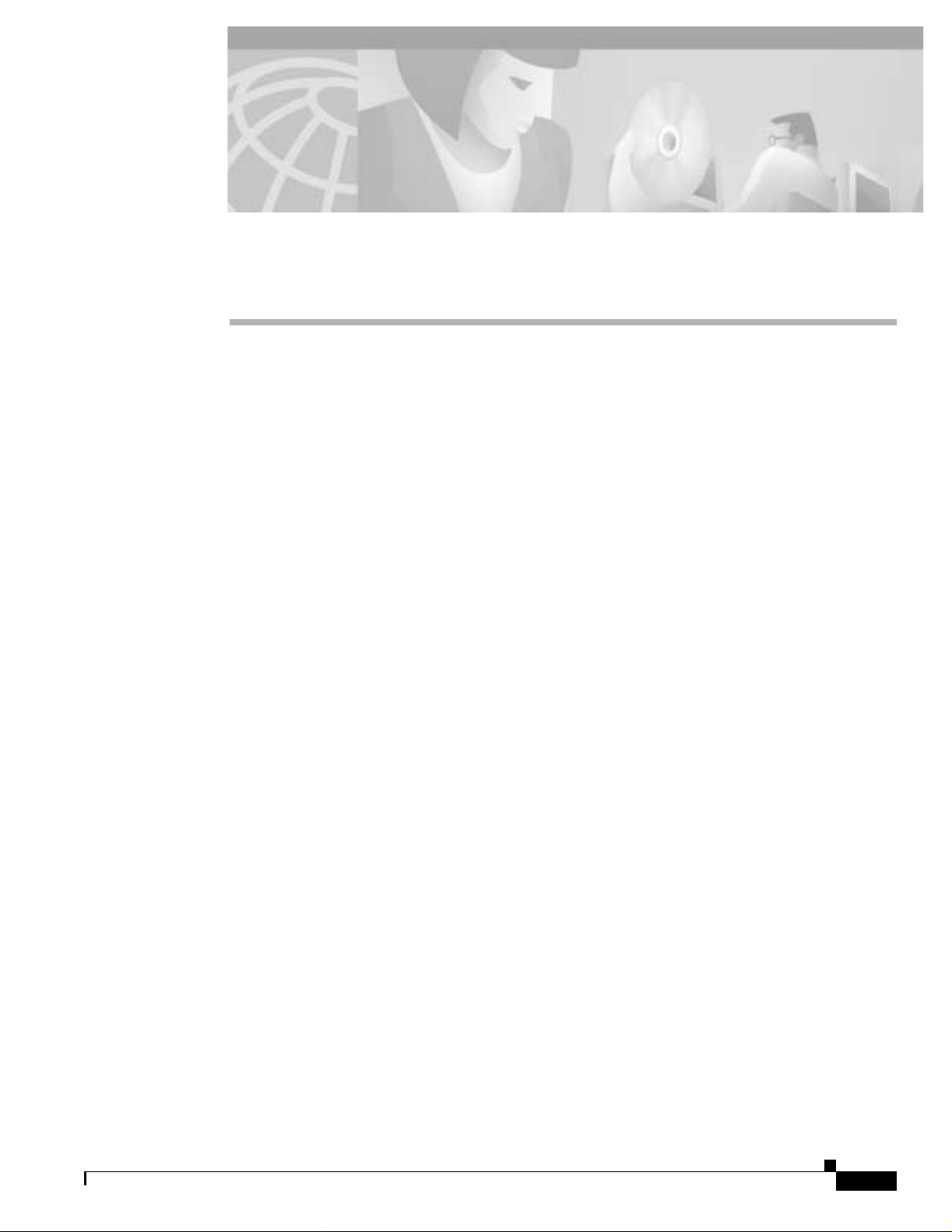
Preface
Welcome to the r ef er en ce m an u al fo r the Cis co M GX 8220 e dge concen tr ato r R elease 5. 0.
This section discusses
• Object ives
• Audience
• Cisco WAN Switching Product Name Change
• Relat ed D o cu m en ta tio n
• Conventio ns
Objectives
This publication de scribes the features, functions, construction and operation of the Cisco MGX 8220
edge co ncen tr ator Re lea se 5.0. Ref er to the Cisc o MGX 8 220 Co mmand R e fer e n ce, Re leas e 5 fo r d etail s
on the M G X 8 220 co m mand lin e i nt er fac e an d th e for m at s o f all th e comman d s.
Audience
This publi ca tio n is de sign ed for the perso n in sta lli ng th e MGX 8220 s helf , who shoul d be fa mil iar wi th
electronic circuitry a nd w i ring p r act ice s an d h ave exper ien ce as an ele ct ro n ic or electrom ech an ical
technician. It is also intended for the network administrator who will configure the MGX 8220 shelf.
The installers and network administrators should also be familiar with Cisco switches, Frame Relay
connections, and Cisco wide area networks. During the init ial installation of an MGX 8220 shelf, it is
also helpful to have a system administrator on-hand who is familiar with your network and UNIX
servers.
Cisco WAN Swi tching Product Name Change
The Cis co WAN Switchi n g p roduc ts have new names. T h e BPX s w it c h is now ca lled the C is co
BPX 8620 w i de -a re a sw i tch . The A X I S s he lf is now call ed th e Ci s co M G X 822 0 ed ge co nc entrator.
Any sw itc h in the IG X sw itch family (IG X 8 , I G X 1 6, an d I GX 32 w id e - ar ea s w it ch es ) is now called
the Cisco IGX 8400 series-wide area switch. The IGX 8 switch is now called the Cisco IGX 8410
Release 5.0, Part Number 78-6430-03 Rev. D0, November 2003
Cisco MGX 8220 Installation and Configur ation
xxiii
Page 26
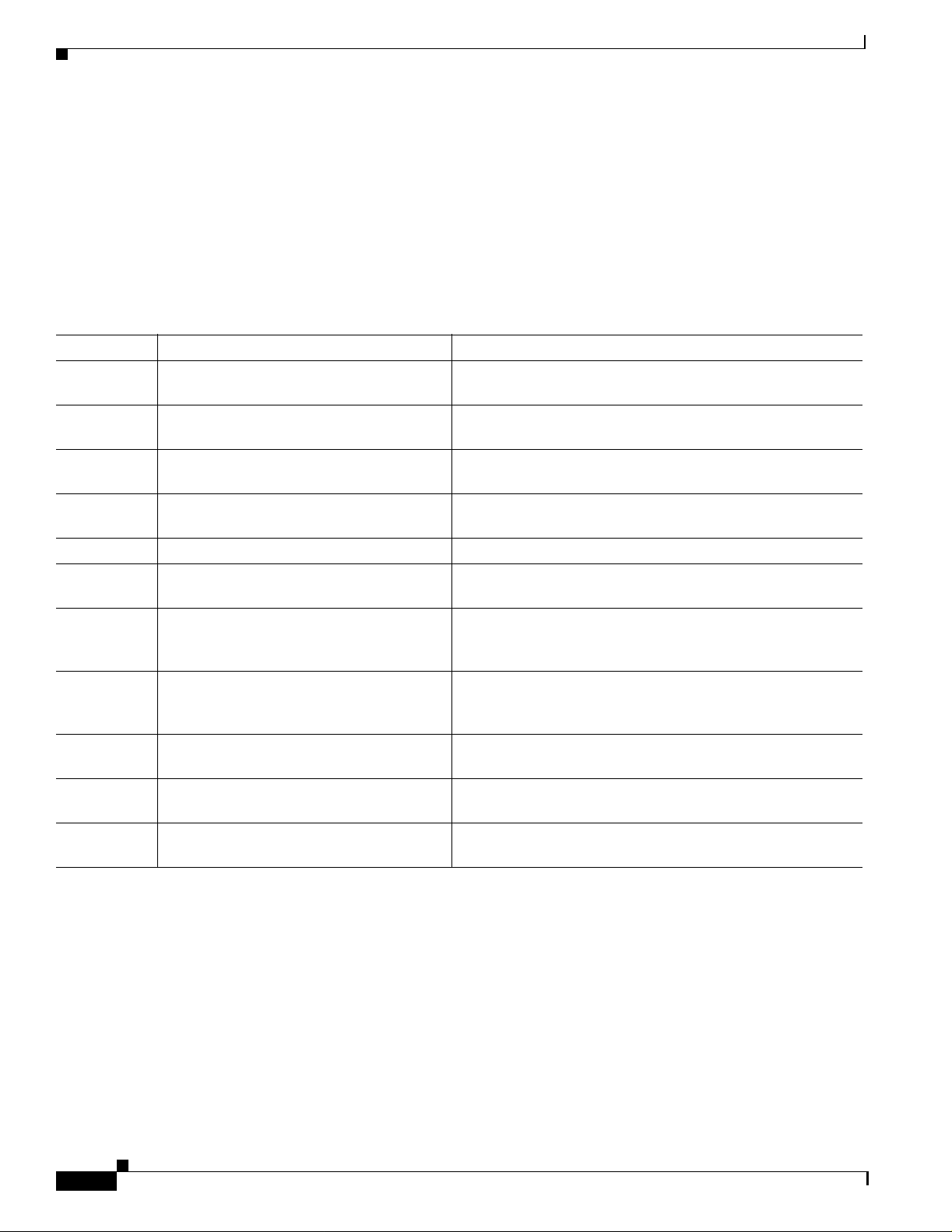
Organization
wide-area switch. The IGX 16 switch is now called the Cisco IGX 8420 wide-area switch, and th e
IGX 32 switch is now called the Cisco IGX 8430 wide-area switch. Cisco StrataView Plus is now called
Cisco WAN Manager.
Organization
This publication contains the following chapter and appendices.
Table 1 Organization
Chapter Title Description
Chapter 1 Introducing the Cisco MGX 8220 Shelf Describes the feat ures and fu n cti on s o f R ele as e 5. 0 o f th e
MGX 8220 shelf.
Chapter 2 Common Equipment Description Provides a detailed description of the MGX 8220 shelf, the
core cards, slot allocation, power modules and fan assemblies.
Chapter 3 Managing the Cisco MGX 8220 Shelf Descr ib e s t h e var ious faciliti e s provi de d for m anagi ng the
MGX 8220 shelf.
Chapter 4 M GX 822 0 Service M odules Provides a detailed description of the MGX 8220 service
modules th at ar e availab le in Rele as e 5 .0 .
Chapte r 5 Serv ice Config ura ti on Covers the con fig ur ation of a service module co nnecti o n.
Chapter 6 MGX 8220 in Stand-alone Applications Describes how to use the MGX 8220 shelf as a stand-alone
processor.
Chapter 7 Installation and Start-Up Covers site prepara tio n , m e ch an ical installation , in s t all in g
and readying cards, making T3, E3, T1, E1, and power
connectio n s an d in itial sta rt- up o f th e sh el f.
Chapter 8 Repair and Replacement Descr ib es maintenanc e a nd troublesh ootin g p r ocedur es and
covers the rep lac emen t of c ar ds, p ower modules, an d fan
assembly.
Appendix A Cabling Summary Provides in fo r m at io n details o n T1, E1, T3 , and E3 and
control ter mina l cab ling .
Appendix B Spec ifications Provides in form atio n abou t the MG X 8220 system
specificat io ns .
Appendix C Firmware Upgrade and Downgrade
Procedures
Provides information about upgrading firmware on your
MGX 8220 syste m.
-
xxiv
Cisco MGX 8220 Installation and Configuration
Release 5.0, Part Number 78-6430-03 Rev. D0, November 2003
Page 27

-
Related Documentat ion
The following Cisco publications contain additional information related to the operation of the Cisco
WA N sw itching networ k:
• Release 9.2, Cisco WAN Manager (formerly StrataView Plus) network management system
docum entation
–
Cisco WAN Manager Installation and Configuration
Provides general description, configuration, and installation instructions for the Cisco WAN
Manager (formerly StrataView Plus) network management system.
–
Cisco WAN Manager Operations
Provides procedure s for using the Cisco WAN Manager (formerly StrataView Plus) network
management system.
• Relea s e 9 .2 , C is c o WAN Swit ch ing docu m en tation
–
Cisco BPX 8600 Series Installation and Configuration
Provides a general description and configuration and installation instructions for the Cisco
BPX 8600 se ries br oadban d swit ches.
Related Documentation
–
Cisco BPX 8600 Series Reference
Provides a general description and technical details of the Cisco BPX 8600 series broadband
switches .
–
Cisco IGX 8400 Series Installation and Configuration
Provid es a gen eral desc riptio n and conf igur ati on and ins talla tion ins truct ions for th e multi band
Cisco IGX 8400 series nodes.
–
Cisco IGX 8400 Series Reference
Provides a general description and technical details of the multiband Cisco IGX 8400 series
switches .
–
Cisco WAN Switching Command Reference
Provides detailed information on the command-line interfaces used in operating a Cisco WAN
switch in g n e t wo r k.
–
Cisco WAN Switching SuperUser Command Reference
Provide s detaile d in fo r m at io n on the S up er U s er c ommand- l in e interfac e u s ed in o p e ra ti n g a
Cisco WAN switching network.
–
Cisco MGX 8220 Command Reference, Release 5.0
Provide s deta iled in for matio n on the comma nd -line in terfa ces use d in ope ratin g a Cis co
MGX 8220 node.
Conventions
This publ ication u ses t h e f ollow in g co nvention s t o c onvey inst ru ct io ns and in for m at io n.
Command descriptions use these conventions.
• Commands and keywords are in boldface.
• Arguments for which you supply values are in italics.
Release 5.0, Part Number 78-6430-03 Rev. D0, November 2003
Cisco MGX 8220 Installation and Configur ation
xxv
Page 28

Obtaining Documentat ion
Note Means reader take note. Notes contain helpful suggestions or references to material not covered in
Caution Mean s reader be careful. In this situ at io n, you m i gh t do so mething t hat could r e su lt in equ ip m ent
-
• Elements in square brackets ([ ]) are optional.
• Alternati v e b ut requ ire d keywords are groupe d in bra c es ({ } ) a nd are separa ted b y v erti cal ba rs ( | ).
Examples u s e t hes e co nventions.
• Terminal sessio n s an d in for mation th e sy stem displays are i n screen font.
• Information you enter is in boldface screen font.
• Nonpri nt ing ch ar act er s, s u ch a s p as swo rds, are in an g le br ack ets (< >) .
• Default responses to system p rompt s are in square brackets ([ ]).
Notes, cautions, an d w ar n in gs us e th e f o ll owi ng co nvent io ns and sy m b o ls.
the man ua l.
damag e or los s of da ta.
Warning
Means danger. You are in a situation that could cause bodily injury. Before you work on any
equipment, you must be aware of the hazards involved with electrical circuitry and be familiar
with standard practices for preventing accidents. T o see t ranslated versions of the warning, refer
to the Regulatory Compliance and Safety document that accompanied the device.
Obtaining D ocumentation
The following sections explain how to obtain documentation from Cisco Systems.
World Wide Web
You can access th e most cur re nt C isc o d o cu men tation o n t h e World Wide Web at the f o ll owing U R L:
http:/ /w w w.cisco.com
Translated do cu mentation i s availa ble at the fol lowin g U R L:
http://w w w.cisco.c om/publi c/ cou n tr ie s _l an gu ag es.shtml
Documen t at i on CD-ROM
Cisco docum en tatio n and addi tional li terat ure ar e available in a Cisco Do cume ntati on CD- ROM
package, which is shipped with your product. The Documentation CD-ROM is updated monthly and
may be more current than printed documentation. The CD-ROM package is available as a single unit or
through an annual subscription.
xxvi
Cisco MGX 8220 Installation and Configuration
Release 5.0, Part Number 78-6430-03 Rev. D0, November 2003
Page 29

-
Orderi ng D ocum entation
Cisco documentation is available in the following ways:
• Registered Cisco Direct Customers can order Cisco product documentation from the Networking
Products M a rk etP l ace :
http:/ /w w w.cisco.com/cg i- bin/or de r/order_r oot.pl
• Registered Cisco.com users can order the Documentation CD-ROM through the online
Subscription Store:
http://www.cisco.com/go/subscription
• Nonregistered Cisco.com user s can orde r documentation through a local acco unt represe ntati ve by
calling Cisco corporate headquarters (California, USA) at 408 526-7208 or, elsewhere in North
America, by calling 800 553-NETS (6387).
Documentat i on Feedback
If you are reading Cisco product documentation on Cisco.com, you can submit technical comments
electronically. Click Leave Feedback at the bottom of the Ci sco Documentation home page. After you
complete the form, print it out and fax it to Cisco at 408 527-0730.
Obtaining Technic al Assista nce
Yo u c an e-mail your c o m m e nts to bu g- doc@c i s co . co m .
To submit your comments by mail, use the response card behind the front cover of your document, or
write to th e followi ng address :
Cisco Systems
Attn: D oc ument R es o ur c e Connect io n
170 West Tasman Drive
San Jose, CA 95134-9883
We appreciate your comments.
Obtaining Technical Assist ance
Cisco p rovi des Cisco.com a s a star t in g po in t fo r al l t ech n ica l assistan ce. Customers and p ar t ne rs can
obtain doc umentation, troubleshooting tips, and sample configurations from online tools by using the
Cisco Technical A ss ist an ce Center (TAC) Web Site. Ci sco .co m re gis te re d u se rs h ave c om p l ete access
to the technical support resources on the Cisco TAC Web Site.
Cisco.com
Cisco.com is t he founda tion of a suite of int eractive, n etworke d s ervices that provides immediate, open
access to Cisco information, networking solutions, services, programs, and resources at any time, from
anywhere in the world.
Cisco.com is a highly integrated Interne t application and a powerful, easy-to-use tool that provides a
broad range of features and services to help you to
• Streamline business processes and improve productivity
• Resolve technical issues with online support
Release 5.0, Part Number 78-6430-03 Rev. D0, November 2003
Cisco MGX 8220 Installation and Configur ation
xxvii
Page 30

Obtaining Technical Assistance
• Download and test software packages
• Order Cisco learning materials and merchandise
• Register for online skill assessment, training, and certification programs
You can self-register on Cisco.com to obtain customized information and service. To access Cisco.com,
go to the follow in g U RL:
http:/ /w w w.cisco.com
Technical A ssi stance Center
The Cisc o TAC is availab le to a ll customer s wh o need tech ni cal ass i stance wit h a C isco produ ct ,
technology, or solution. Two types of support are available through the Cisco TAC: the Cisco TAC
Web S it e and the Ci sc o TAC Escalation Cen t er.
Inquiries to Cisco TAC are categorized according to the urgency of the issue:
• Prio rity level 4 (P4)—You need information or assistance concerning Cisco product capabilities,
product installation, or basic product configuration.
• Priority level 3 (P3)—Your network performance is degraded. Networ k functionality is noticeably
impaired, but most business operations continue.
• Prio ri ty leve l 2 (P2)—Your production network is severely degraded, affecting significant aspects
of business operations. No workaround is available.
-
• Prio rity level 1 (P1)—Your production network is down, and a critical impact to business
Which Cisco TAC resource you choose is based on the priority of the problem and the conditions of
service co nt r act s , wh en ap p licable.
Cisco TAC Web Site
The Cisco TAC Web Site allows you to resolve P3 and P4 issues yourself, saving both cost and time.
The site provides around-the-clock access to online tools, knowledge bases, and software. T o access the
Cisco TAC Web Site , g o to the fo ll owi ng U R L :
http:/ /w w w.cisco.com/tac
All customers, partners, and resellers who have a valid Cisco services contract have complete access to
the technical support resources on the Cisco TAC Web Site. The Cisco TAC Web Site requires a
Cisco.com login ID and password. If you have a valid service contract but do not have a login ID or
passwo r d, go to the following URL to r e gi s te r:
http:/ /w w w.cisco.com/r egis t e r /
If you ca nnot resolve your technical issues by using th e Cisco TAC Web Site, and you a r e a Cisco. com
registered user, you can open a case online by using the TAC Case Open tool at the following URL:
http:/ /w w w.cisco.com/tac/caseo pen
If you have Internet access, it is recommended that you open P3 and P4 cases through the Cisco TAC
Web Site.
operations will occur if service is not restored quickly. No workaround is available.
xxviii
Cisco MGX 8220 Installation and Configuration
Release 5.0, Part Number 78-6430-03 Rev. D0, November 2003
Page 31

-
Cisco TAC Escalation Center
The Cisc o TAC Escala tion Cen ter addresses iss u es t h at are class i fied as priorit y level 1 o r pri or it y
level 2; these cl as sifi cat io ns ar e assigned when severe n e t wor k d egrad ation sig n ific an tly i mp act s
business operations. When you contact the TAC Escalation Center with a P1 or P2 problem, a Cisco
TAC e ng in ee r wi ll au to m a tically op en a case.
To obtain a directory of toll-free Cisco TAC telephone numbers for your country, go to the following
URL:
http:/ /w w w.cisco .com/wa rp /public/687/D irect or y /D irTAC.shtml
Before calling, please check with your network operations center to determine the level of Cisco support
services to which your company is entitled; for example, SMARTnet, SMARTnet Onsite, or Network
Support ed Ac count s ( NS A). I n a ddit io n, p lea se hav e a v ai la ble yo ur serv ic e a gree men t number an d y our
product serial number.
Obtaining Technic al Assista nce
Release 5.0, Part Number 78-6430-03 Rev. D0, November 2003
Cisco MGX 8220 Installation and Configur ation
xxix
Page 32

Obtaining Technical Assistance
-
xxx
Cisco MGX 8220 Installation and Configuration
Release 5.0, Part Number 78-6430-03 Rev. D0, November 2003
Page 33

CHAPTER
Introducing the Cisco MGX 8220 Shelf
i s c o M G X 8 2 2 0 E d g e C o n c e n t r a t o r
This chapter in cl ud es the fo ll owin g to p ics:
• New in Release 5.0, page 1-1
• Cisco MGX 8220 System Overview, page 1-1
• Configuration Examples, page 1-2
• Service Interfaces, page 1-3
• Scalability, page 1-4
• Standards-Based Conversion to ATM, page 1-4
• Traffic Management, page 1-5
• ATM Local Management Interface, page 1-5
• Cisco MGX 8220 Shelf, page 1-5
1
• Cisco MGX 8220 Cards, page 1-6
• Cisco MGX 8220 Management, page 1-9
New in Release 5.0
This section provides a very brief description of the new Cisco MGX 8220 shelf features that were
added since Re leas e 4.1.
• Frame s er vice module (FR S M - H S2) su pp o rts u p to tw o hi g h sp ee d ser ial ( H SS I) i nt er fac es at
speeds up to 52 Mbps
• Standards-based IMA on the AUSM card
• V.35 and X.21 support on the Frame service module (FRSM-HS1)
Cisco MGX 8220 System Overview
The Cisc o MG X 8 2 20 E dg e C o nc en tr at or i s a st an da r ds- b ased , carrier-cla ss co n cen trat o r t h at
concentr at es h ig h volumes of tr affic for tr an sp or t over Fr am e R elay and ATM backbones. The Cisco
MGX 8220 adapts incoming data to 53-byte ATM cells using industry-standard ATM adaptation layers
(AALS) for transport over the ATM network. A fully-redundant bus architecture provides 640-Mbps
capacity for high throughput and application performance.
Release 5.0, Part Number 78-6430-03 Rev. D0, November 2003
Cisco MGX 8220 Installation and Configur ation
1-1
Page 34

Cisco MGX 8220 Syst em Overview
This chapter describes the features and functions of Release 5.0 of the Cisco MGX 8220 edge
concentr at or.
Figure 1-1 is an illustration of a Cisco MGX 8220 switch.
Figure 1-1 Cisco MGX 8220 Shelf
1
2
Chapter
3
4
5
6
7
8
9
10
11
12
13
14
15
16
The Cisco MGX 8220 IP+ATM edge concentrator offers a wide range of services in a single, compact
aggregation shelf. This enables service providers to build an integrated multiservice network to deliver
Frame Relay, ATM, an d p r ivate lin e s e rv ic es. By con cen tr at in g na rrow ba nd t ra ffic over a w id e- ar ea
ATM network backbone, the Cisco MGX 8220 reduces equipment costs and makes efficient use of
trunking resources. This protects a service provider’s investment in e quip m en t an d all ows the rap id
deploy m e n t of new servic es as require d.
Configu rat i on Examples
The Cisc o MGX 8 2 20 e dg e co nce nt r ato r can be use d to co n cen tr at e s e rvices for a C isco BPX 8600
series sw itch eithe r fr o m a l oc al or r emo te locatio n . Th e C isco MGX 8220 ca n a lso b e u s ed as a stand
alone edg e co nc en tr ato r.
Cisco BPX 8600 Series Switch
H8238
1-2
When configured as part of a Cisco BPX 8600 series wide-area switch, the Cisco MGX 8220 edge
concent rato r a llows modular sca lin g o f t he s ervi ce nod e ca pac ity w it hou t re qui ring ad di tion al swi tche s.
All Cisco MGX 8220 edge concentrator shelves in a service node are logically managed as an integrated
part of the service node.
Each Cisco MGX 8220 shelf connects to the Cisco BPX switch across one of the following:
• T3 or E3 ATM to a BNI or T3/E3 BXM module
• SMF SONET ATM link to a BXM-155-8 port or BXM-155-4 port
Cisco MGX 8220 Installation and Configuration
Release 5.0, Part Number 78-6430-03 Rev. D0, November 2003
Page 35

Chapter
Remote Locations
Cisco MGX 8220 System Overview
Thus, the Cisco MGX 8220 shelf supports aggregation of traffic up to 80 T1 or E1 access ports or up
to 124 0 64-K bps subsc ri bers , o nt o a si ngle T3, E3, or OC -3c t run k, u s ing o nl y a s ingle por t on th e Cis co
BPX switc h.
Figure 1-2 shows the Cisco MGX 8220 switch relationship.
Figure 1-2 Cisco MGX 8220/Cisco BPX Switch Relationship
T1, E1, T3, or
HSSI/X.21
Service Interface
Lines
For locations with limited switching requirements, the Cisco MGX 8220 can be physically remote from
the Cisco BPX 8600 series switch using IMA trunk machines as shown in Figure 1-3.
MGX 8220
BPX 8620
T3, E3 or SONET ATM
Feeder Connection
Broadband ATM Service
S6176
Figure 1-3 Remote Cisco MGX 8220 Configuration
Long Distance
T1, E1 or T3
Service
Interface
Lines
MGX 8220
IMA Trunk
Standalone Cisco MGX 8220 Edge Concentrator
The Cisco MGX 8 2 20 edge concentr ato r is no t limite d to attachmen t t o th e Cisco BP X 8 6 00 s er i es
switch. In standalone operation, the Cisco MGX 8220 trunk can attach to any ATM switch to provide
service ag grega tio n .
Service Int erfaces
The Cisco MGX 8220 supports the following services and interfaces:
• Frame Relay UNI/NNI
–
56 kbps, nx64 kbps, T1 , E1, HSSI , X .2 1
–
Frame Relay to ATM network and service internetworking
MGX 8220
BPX 8620
Broadband ATM Service
S6177
• High-sp eed F r ame Relay
• ATM Fram e UN I
–
56 kbps, nx64 kbps, T1 , E1, HSSI , X .2 1
• ATM UNI/NNI
–
T1, E1, nxT1 (IMA), nxE1 (IMA)
Release 5.0, Part Number 78-6430-03 Rev. D0, November 2003
Cisco MGX 8220 Installation and Configur ation
1-3
Page 36

Cisco MGX 8220 Syst em Overview
Scalability
Chapter
• Frame for warding
–
56 kbps, nx64 kbps, T1 , E1, HSSI , X .2 1
• Circui t emulat ion
–
T1, E1, nx64 kbps
• ISDN switched access
• SNA services
–
SDLC a n d bisync, D S -0, D S -0A
Physical connectivity is provided through individual HSSI, X.21, T1 or E1 ports, V.35, or through
channeli zed T1 /E1 inter fa ces.
Using the servi ce reso urce mo dule (SRM) , mult iple T1 inte rface s can be support ed on physica l T3 lin es.
Frame ba s ed ser v ice s o n T 3 an d E 3 hi gh sp ee d lin es ar e a ls o su pp o rted .
The Cisco MGX 8220 shelf also supports the use of inverse multiplexing for ATM (IMA) to provide
ATM trunking below T3/E3.
The Cisco MGX 8220 edge concentrator aggrega tes traffic from as many as 80 T1 or E1 ports onto a
single port of a multiport broadband trunk card. This high port density maximizes use of the Cisco
BPX 8600 series high-capacity switch fabric. Each 9-inch rack-mount shelf supports up to 80 DS-1 or
E1 ports, or m ore than 2000 64-kbps users. The Cisco MGX 8220 edge concentrator has a compact
footprint that minimizes the space required within central offices.
Standards-Based Conversion to AT M
All use r in fo r mation re ceived by th e Cisco M G X 82 2 0 interfa ces is converted into 53 -by t e ATM cells
using s t a n d a r d ATM adap ta tion l ay e r s ( AA Ls) fo r trans p or t over th e ATM backb one ne tw or k. Cel l
segmentatio n a nd rea ss em b ly (SA R) and ot h er adapt ation fu nction s ar e distr ibu ted to each in ter face
module to elimin ate s y s tem bottle necks. T he followi n g A A L stand ar d s ar e u sed :
• AAL1 for circuit emulation services.
• AAL5 an d FR- SS C S (Fr am e R e l ay Ser v ice S pe ci fic Co nvergence Su b lay er ) f or F r ame Relay
(FR to ATM network interworking).
• For Fra me Relay to ATM service interworking, bo th tr an s p aren t and tra nsl at io n modes ar e
suppor t e d to m ap FR to na tive ATM AAL 5.
• AAL5 for Frame forwarding.
1-4
Cisco MGX 8220 Installation and Configuration
Release 5.0, Part Number 78-6430-03 Rev. D0, November 2003
Page 37

Chapter
Traffic Management
Traffic management is provided by the Cisco MGX 8220 Connection Congestion Management
(ACCM) featu r e. Th is f eature is a v ir tu al s o urce/virtu al d esti na ti on r at e- ba sed closed lo op f eed b ack
scheme betwe en nodes based on ForeSight and the ATM Forum Available Rate specification.
Periodica lly the r oun d t r ip d elay (RTD) of a cel l t o th e f ar en d an d ba ck is c al cu lat ed f or e ach actual
connection. The RTD is u sed to determine h ow f re q ue nt ly th e F ore Sight ra te adjustm en t c e l ls ar e s e nt
to the far e nd . B as e d on availa bl e b an d w id th an d cu rren t access rat e, every few m i cr ose co nd s a
ForeSigh t cell is tr an sm it ted to the far en d wi th any ra te adjus tments th at a re necessary to make better
use of the available bandwidth (rate is adjusted up, down, or fast down). The Cisco MGX 8220 MIB
includ e s rate ( M I R , P I R, and QIR) an d a d ju s tm ent (up%, d own%, an d fast -d ow n%) ob je c ts.
ATM Local Managem ent I nterface
ATM local management interface (ATM LMI) operates betwe en the Cisco MGX 8220 shelf and the
Cisco BPX 8600 series. The ATM LMI is used to communicate change of status of semi-permanent
connection s. The ATM LMI protoc o l confor m s to the p r ot ocol sp e cified i n ITU-T S Recomm endat io n
Q.2931, Sept. 1994. The ATM LMI also supports optional proprietary extensions to the ATM LMI for
the reporting of node information and BNI queue configurations.
The two end points of the ATM LMI signaling are an ATM LMI process in the BCC in the Cisco
BPX 8600 series and an ATM LMI process in the ASC in the Cisco MGX 8220 shelf. The ATM LMI
PDUs are transpo rted ove r an A A L5 co nn ec tio n ( V PI= 3/ V CI =3 1 ) bet w een t he B N I on th e Cisco
BPX 8600 series side and the BNM on the Cisco MGX 8220 side. The ATM LMI process in the Cisco
BPX 8600 series can support ATM LMI connections for up to 16 Cisco MGX 8220 shelves.
Cisco MGX 8220 System Overview
The Cisco A TM LMI extension (which must be specifically enabled) uses a node update status message,
which is sent (C isco BPX 8600 to Cisco MGX 8220 shelf or Cis co MGX 8220 s helf to Cisco BPX 860 0)
whenever a change in node name, node IP address, major alarm status, or minor alarm status occurs.
The message can optionally contain Qbin status, thereby allowing Cisco MGX 8220 to configure the
BNI port egres s queues.
Cisco MGX 822 0 Shelf
Physically, the Cisco MGX 8220 shelf consists of cards in a 19-inch rack-mounted shelf.
The shelf can b e p ower ed ei th er f rom a -48V D C so ur ce o r fr o m a 220–240V AC source. The DC
versi on inc lud es DC po wer ent ry modu les that can be moun te d in the shel f. The AC ve rsi on requ ir es an
external rack-mounted, AC power module. Both versions require a rack-mounted cooling assembly.
Multiple Cisco MGX 8220 shelves can be mounted in the same rack sharing power and cooling
assembli es. Fo r more informa ti on on the shel f and power options, see Chap ter 2, “Common Equipment
Description.”
The Cisco MGX 8220 shelf contains 16 s lots. Each slot ca n accommoda te a fron t card and a back ca r d.
Six slots ar e reserved for co mmon equ ip men t module s . Th e co mm o n eq ui pm en t mo d ul es a re th e co re
modules required for the system to operate. Service modules (SMs) occupy the other 10 slots and
provide com muni catio n and tran sfer cap abilit y.
The front row of the shelf is used for function modules. These cards perform the more complex
functions within the unit (for example, Frame Relay to ATM conversion).
The back row is used for line modules. These cards provide interfaces to one or more transmission lines
connected t o th e C isco MGX 8 2 20 s h el f (f o r exam pl e, t h e t ru n k l ine to the C isc o BP X sw i tch or an
RS-232 line to a control terminal).
Release 5.0, Part Number 78-6430-03 Rev. D0, November 2003
Cisco MGX 8220 Installation and Configur ation
1-5
Page 38

Cisco MGX 8220 Syst em Overview
The front car d co mm u n ica tes with t he b ack ca r d us i ng a backpl an e. T hi s b ack p lan e de s ign allows the
function m odules to be replaced or upgraded without disturbing the physical cabling.
• The “Cisco MGX 8220 Cards ” section on p age 1-6 briefly summar izes the front (fun cti on) modul es
available for use with the Cisco MGX 8220.
• Chapter 2, “Common Equipment Description,” includes a description of core modules.
• Chapter 4, “MGX 8220 Service Modules,” desc ri be s th e vari ou s servic e modules in detail.
Cisco MGX 822 0 Cards
Cisco MGX 8 220 card s are ins tall ed in pair s cons istin g of a front car d (functi on modul e) and a m atchi ng
back card (line module). These cards are installed in the same numbered slot. Communication between
slots is achieved through buses in the shelf backplane.
The ASC and the BNM m odules must always be present in an Cisco MGX 8220 shelf and are re ferred
to as the core modules. The Cisco MGX 8220 shelf supports redundant core modules where one
ASC/BNM s et is an act ive set and a seco nd A S C /B N M is a standby se t. I n th e even t o f a malfunct io n ,
the stan db y set aut om a ti cal ly takes over as the ac tive set. Th e SRM is op ti on al. If present, i t i s p ar t of
the core card set, with switchover to the standby set if the active BNM or ASC malfuncti ons.
Chapter
The following modules do not use b ack ca rds :
• SRM-T1/E1 card—This mod u le in cl ud es o n ly a fro nt ca rd . See the “Service Reso u rc e M o du les”
section on page 2-22 for more information.
• Service modules that use the SRM-3T3 distribution bus. See the “AX-SRM-3T3” sectio n on
page 2-24 for more information.
Cards Supported in the Cisco M G X 8220
• Cisco MGX 8220 Shelf Controller (AX-ASC)
AXIS Shelf Controller (ASC) is a pair of cards that provides overall control of the shelf. These
cards also prov id e li ne int er faces to th e ma i nt en an ce an d con tro l p or ts u sed fo r user co nfigu r ati on
and she lf ma na gem ent.
Broadband Network Modules
• Broadband network module (AX-BNM-T3)
This is a p air o f car d s th at pr ovid es a UN I /NN I in te rf ace to th e attached Ci sc o B PX s wi tc h over a
T3 ATM in ter fa ce.
• Broadband network module (AX-BNM-E3)
This is a pair of cards that provides a UNI/NNI interface to the attached Cisco BPX switch over an
E3 ATM in ter fa ce.
• Broadband network module (AX-BNM-155)
This is a pair of car d s th at p rov id es the int er fac e to the attached Ci sco BP X sw itch over a SONET
ATM interface.
Frame Service Modules
Cisco MGX 8220 Installation and Configuration
1-6
• Frame service module for T1 (AX-FRSM-4T1)
This card provides int erfaces for up to four T1 li nes, each of which can support one 56 kbps or one
nx64 kbps FR-UNI, FR-NNI port, ATM-FUNI, or a Frame forwarding port.
Release 5.0, Part Number 78-6430-03 Rev. D0, November 2003
Page 39

Chapter
Cisco MGX 8220 System Overview
• Frame service module for E1 (AX-FRSM-4E1)
This card provides int erfaces for up to four E1 li nes, each of which can support one 56 kbps or one
nx6 4 kbp s FR- U N I, F R -N NI , ATM-FUNI, or F r ame f or war di ng p ort .
• Frame ser vice module fo r ei gh t T1 por ts (AX -F RSM - 8 T1 )
This card pr ov id es i nt er fac es f o r up t o eig h t fractional T1 lines, each of which can support one
56 kbps or one nx64 kbps FR-UNI, FR-NNI port, ATM-FUNI, or a Frame forwarding port. The
AX-FRSM-8T1 supports fractional and unchannelized T1 port selection on a per-T1 basis.
• Frame ser vice module fo r ei gh t E1 por ts (AX -F RSM - 8 E1 )
This card pr ov id es i nt er fac es f o r up t o eig h t fractional E1 lines, each of which can support one
56 kbps or one nx64 kbps FR-UNI, FR-NNI, ATM-FUNI, or Frame forwarding port. The
AX-FRSM-8E1 supports fractional and unchannelized E1 port selection on a per-E1 basis.
• Frame ser vice modu le for eight channelized T1 ports (AX-FRSM-8T1-C)
The FRSM- 8 T1-C al low s full DS0 and nxDS0 channelization of the T1s and E1s, for a maximum
of 192 ports per FRSM-8T1-C. Using the FRSM-8T1-C, up to 192 fully channelized T1 lines can
be ope rated simultaneou s l y o n the Ci s co MGX platfo r m .
• Frame ser vice modu le for eight channelized E1 ports (AX-FRSM-8E1-C)
The FRSM-8E1 -C allows full DS0 and nxD S 0 ch an ne lization o f th e E1s, fo r a m a xi mu m o f
248 ports per FRSM-8E1-C. Using the FRSM-8E1-C, up to 192 fully channelized E1 lines can be
operated si m ultaneously o n th e C is c o M GX pl atf o rm .
• Frame service module for high speed serial (AX-FRSM-HS1)
The FRSM-HS1 provides four X.21 interfaces for full-duplex communications at up to 10 Mbps.
This card also supports the two port HSSI back cards with SCSI-2 connectors.
• Frame service module for high speed serial (MGX-FRSM-HS1/B)
• Frame service module for High Speed Serial (MGX-FRSM-HS2)
• Frame Relay acces s service module ( F RA SM - 8T1)
ATM UNI Service Modules
• ATM UNI service module for T1 (AX-AUSM-4T1)
• ATM UNI service module for E1 (AX-AUSM-4E1)
• ATM UNI service module for T1 (AX-AUSM-8T1)
• ATM UNI service module for E1 (AX-AUSM-8E1)
The FRSM-HS1/B supports up to four V.35 high speed serial (HSSI) interfaces. This card also
support s th e t wo p o rt H SS I ba ck ca rd s w i th S CSI - 2 co nn ec to rs.
This card supports up to two high speed serial (HSSI) interfaces at speeds up to 52 Mbps.
This card provides interfaces for up to eight T1 lines for the support of IBM SNA networks. Both
Binary Synchronous Communications (Bisync) and Synchronous Data Link Control (SDLC)
protocols are supported.
This card prov id es in te rfaces for up to four T1 lin es, each of w hi ch can sup p ort o n e T1 ATM UNI
or ATM NNI.
This card prov id es in te rfaces for up to four E1 lin es, each of w hi ch can sup p ort o n e E1 ATM UNI
or ATM NNI.
This card provides interfaces for up t o eight T1 lines, each of which can support one T1 ATM UNI
or ATM NNI pl u s additi on a l s u pport for st a n dards- based IMA.
This card provides interfaces for up t o eight E1 lines, each of which can support one E1 ATM UNI
or ATM NNI pl u s additi on a l s u pport for st a n dards- based IMA.
Release 5.0, Part Number 78-6430-03 Rev. D0, November 2003
Cisco MGX 8220 Installation and Configur ation
1-7
Page 40

Cisco MGX 8220 Syst em Overview
• ATM U N I s ervice modul e f o r T1, Version B (M G X -AU S M -8T1/ B )
This card provides interfaces for up t o eight T1 lines, each of which can support one T1 ATM UNI
or ATM NNI pl u s additi on al supp ort for s tanda rd s - based I M A. Versi on B a d ds the c apabil it y to
extract clocking information from the T1/E1/IMA trunk to feed into the Cisco MGX 8800 system
clock. This supports ATM forum-compliant IMA (1.0 spec).
• ATM U N I s ervice modul e f o r E1, Version B (M G X -AU S M -8E1/ B )
This card provides interfaces for up t o eight E1 lines, each of which can support one E1 ATM UNI
or ATM NNI pl u s additi on al supp ort for s tanda rd s - based I M A. Versi on B a d ds the c apabil it y to
extract clocking information from the T1/E1/IMA trunk to feed into the Cisco MGX 8800 system
clock. This supports ATM forum-compliant IMA (1.0 spec).
Inverse Multiplexing for ATM Trunk Modules
• Inverse mu ltiplexin g fo r ATM trunk m o du l e —T3 to T1 (AX-IMATM-8T1/B)
This car d act s as a n ex te nsi on o f th e C isco BPX B N I car d an d pe rmi ts the Cisco BPX ATM trunk
to be used over multiple (up to 8) T1 lines instead of a single T3 line.
• Inverse mu ltiplexin g fo r ATM trunk m o du l e —E3 to E1 (AX-IMATM-8E1/B)
This car d act s as a n ex te nsi on o f th e C isco BPX B N I car d an d pe rmi ts the Cisco BPX ATM trunk
to be used over multiple (up to 8) E1 lines instead of a single E3 line.
Chapter
Circuit Emulatio n Ser vic e Modu les
• Circuit emulation service module for T1 (AX-CESM-4T1)
This card provides interfaces for up to four T1 lines, each of which is a 1.544 Mbps unstructured
synchronous data stream.
• Circuit emulation service module for E1 (AX-CESM-4E1)
This card provides interfaces for up to four E1 lines, each of which is a 2.048 Mbps unstructured
synchronous data stream.
• Circuit emulation service module for T1 (AX-CESM-8T1)
This card provides interfaces for up to eight T1 lines, each of which is a 1.544 Mbps structured or
unstructured synchronous data stream.
• Circuit emulation service module for E1 (AX-CESM-8E1)
This card provides interfaces for up to eight E1 lines, each of which is a 2.048 Mbps structured or
unstructured synchronous data stream.
Service Resource Modules
• Service resource module (AX-SRM-T1E1/B)
The optiona l SRM-T 1E1/ B prov ides t hree major fun cti ons fo r ser vice modul es; bi t erro r rate teste r
(BERT) of T1 an d E 1 lin e s a n d po r ts , loops back of ind ivid u a l nx64 channels toward the customer
premises equipment (CPE), and 1:N redundancy for the service modules.
• Service resource module (MGX-SRM-3T3)
The SRM-3T3 provides three major functions for service modules; bit error rate tester (BERT) of
T1 and E1 line s and ports, loops back of individual nx6 4 channe ls toward the CPE, an d 1:N
redundancy for the service modules. The SRM-3T3 provides the additional capability of supporting
multiple T1 c h annels over T3 lines o n the S R M a n d distribu ting t ho s e chann el s to T1 s er vi c e
module s in t he shelf .
1-8
Cisco MGX 8220 Installation and Configuration
Release 5.0, Part Number 78-6430-03 Rev. D0, November 2003
Page 41

Chapter
Cisco MGX 822 0 Management
The func tions and operation of the Cisco MGX 8220 shelf are achi eved through downloaded firmware.
The firmware controls th e overa ll op er at io n of t he sh elf a nd r esp o nd s to configu ra ti on co m mands.
The current status and configuration parameters of the Cisco MGX 8220 modules are maintained in a
Management Information Base (MIB). The firmware updates the MIB when changes in status and
configuration occur. The MIB can be interrogated using SNMP commands.
Most functions of t he C is co M G X 8 22 0 sh elf R el eas e 5 .0 can b e accessed t hro ug h th e g r ap hical u s er
interface (G UI ) o f th e C is c o WAN Manage r (C W M ) , R elease 9. 2. CWM is a n etw or k an d el ement
management system that enables operations, administration, and maintenance of WAN-multiservice
networ ks.
Note CWM was formerly known as StrataView Plus.
The Cisco MGX 8220 supports the following user interfaces:
• The ASC modul e includes three por ts for user input of management com mands. Another means of
management access is provided in-band over the AT M trunk.
Cisco MGX 8220 System Overview
• The m ain te na nc e p or t is a simpl e R S -23 2 p or t for d ir ect co n ne cti on t o an al ph a-numeric t er min al
into wh ich y o u can type commands throu gh a command-li ne in terface (C LI ) .
• The control port (SLIP protocol only), the LAN (Ethernet) port and the in-band ATM connection
all support the CLI (using Telnet), TFTP, and SNMP protocols for communicating with the Cisco
MGX 8220 shelf.
Release 5.0, Part Number 78-6430-03 Rev. D0, November 2003
Cisco MGX 8220 Installation and Configur ation
1-9
Page 42

Cisco MGX 8220 Syst em Overview
Chapter
1-10
Cisco MGX 8220 Installation and Configuration
Release 5.0, Part Number 78-6430-03 Rev. D0, November 2003
Page 43

Overview
CHAPTER
2
Common Equipment Description
This chapter describes the required common equipment hardwa re that forms the core of the Cisco
MGX 8220 shelf. The opti onal service modules are described in Chapter 4, “MGX 8220 Service
Modules”. This chapter includes the following sections:
• Over vi ew, page 2-1
• Cisco MGX 8220 Shelf, page 2-2
• Powe r Entr y Opti o ns, pa ge 2-4
• Cooling Assembly, page 2-6
• Optional Cisco-Supplied Cabinet, page 2-9
• Core Module Overview, page 2-10
The Cisco MGX 8220 is a 19-inch rack-mountable shelf. This shelf provides 16 slots for holding the
modules (card sets) that provide the functionality. Each slot is designed to house two cards, a front card
and a bac k c a rd. Cards ar e in st alled in a s lo t as a tw o car d s et . A b ack p la ne ru n s ac ro ss a ll 16 sl ot s t o
provide sig na l c on ne ct io ns be tw een f ron t an d ba ck car d s, and betw een slots. The ba ck pl an e al so
provides power distribu tion to all slots from dual (redundant) power entry modules installed in the
bottom of the shelf.
All exter na l l in e c on ne ct io ns ar e m a de o n t h e b ack c ar ds at the rea r of the shelf . T hese inclu de
Frame Relay lines, the ATM trunk line, and RS-232 lines for the control console.
The Cisco MGX 8220 includes the following c ommon equipment:
• Cisco MGX 8220 shelf
–
Card ca g e
–
Backplan e
–
Power entry module housing
• Core cards in s tal led in th e s h el f
–
Cisco MGX 8220 shelf controller (ASC)
–
Broadband network module (BNM)
–
Optional se r vi ce r es ou r ce m od u le (SR M )
Release 5.0, Part Number 78-6430-03 Rev. D0, November 2003
Cisco MGX 8220 Installation and Configur ation
2-1
Page 44

Cisco MGX 8220 Shel f
• Main cooling a ssembly
Cooling booster assembly (for certain multi-shelf configurations only)
• Power entry module (for DC powered systems only)
• AC power assembly (for AC powered systems only)
In addition, an optional Cisco-supplied cabinet is available.
Cisco MGX 8220 Shelf
The Cisc o MGX 8220 s helf i s a 19-in c h rac k-mo unt able uni t confo rm ing t o the E IA RS- 310 -C stand ar d
and in cl u d es the following mea sur e m e nts:
• 8.75 i nches ( 5u ) high
• 17.45 in ch es wide
• 21.25 inches deep (without cards) or 23 inches deep with back cards and fan connector
The shelf contains a car d cage with 16 slots. The s lots are numbered 1 to 16 from the le ft looking at the
front of the shelf.
Chapter
A backplane runs across the card cage spanning all 16 slots. The backplane is positioned approximately
14 inches from the front of the cage allo wing a funct ion module ca rd to be inserted in th e s lot from th e
front and a smaller line module card to be inserted in the slot from the rear.
Slots 1 a nd 2 are reserved for BNM cards (single or a redundant pair) and s lots 3 and 4 are reserv ed for
ASC cards (single or a redundant pair). Slots 15 and 16 are reserved for the SRM (single or redundant
pair). Slots 1, 3, and 15 work together as an active or standby set. The same is true for slots 2, 4, and
16. Slots 5 to 14 (1 0 s lots) are available for serv ice modules (or IMATM modul es ). For 1:N red undan cy
of T1/E1 service modules, standby cards must use slots 12, 13, and 14.
The shelf can hou s e redu ndant po w er ent ry mod ul es, which are s mal l car ds in sta lle d hor iz onta l ly in th e
bottom rear of the shelf. The Cisco MGX 8220 shelf is powered by –48V DC power sources (single or
redundant pair). Each power entry module is equipped with a circuit breaker. The shelf also provides a
power recep tacle for a c ab le to th e coolin g ass embly, which is m o u nt ed in t he ra ck b e low t he Cisco
MGX 8220 shelf (or shelves).
The ba ckpla ne provides redun dant sy s te m buses f or comm unicati on bet w e en s lots, power di s tr i bu ti on
to all slot s, and co mmuni cati on be twee n fro nt and back cards. Fig ure 2-1 and Figure 2-2 sho w t he fron t
and rear views of the Cisco MGX 8220 shelf.
2-2
Cisco MGX 8220 Installation and Configuration
Release 5.0, Part Number 78-6430-03 Rev. D0, November 2003
Page 45

Chapter
• • • • •
• • • • •
• • • • •
• • • • •
• • • • •
• • • • •
• • • • •
• • • • •
• • • • •
• • • • •
• • • • •
• • • • •
• • • • •
• • • • •
• • • • •
• • • • •
Figure 2-1 Front View of the Cisco M GX 8220 Shelf with Cards Installed
• • • • •
• • • • •
ACT
STBY
FAIL
PORT
MIN
MAJ
DC-A
DC-B
ACO
HIST
ACO
HIST
BNM
T3
12345678910111213141516
Figure 2-2 Rear View of the Cisco MGX 8220 Shelf
16151413121110987654321
• • • • •
• • • • •
ACT
ACT
STBY
STBY
FAIL
FAIL
PORT
LAN
MIN
MAJ
DC-A
DC-B
ACO
HIST
ACO
HIST
BNM
ASC
T3
DB15-4T1 DB15-4T1 DB15-4T1 DB15-4T1 DB15-4T1 DB15-4T1 DB15-4T1 DB15-4T1 DB15-4T1 DB15-4T1
• • • • •
• • • • •
• • • • •
• • • • •
• • • • •
ACT
ACT
ACT
ACT
ACT
STBY
STBY
STBY
FAIL
FAIL
LAN
PORT 1
PORT 2
PORT 3
PORT 4
FRSM
ASC
4E1-C
STBY
FAIL
FAIL
PORT 1
PORT 1
PORT 2
PORT 2
PORT 3
PORT 3
PORT 4
PORT 4
FRSM
FRSM
4E1-C
4E1-C
ACT
STBY
STBY
FAIL
FAIL
PORT 1
PORT 1
PORT 2
PORT 2
PORT 3
PORT 3
PORT 4
PORT 4
FRSM
FRSM
4E1-C
4E1-C
• • • • •
FRSM
• • • • •
• • • • •
• • • • •
• • • • •
• • • • •
ACT
STBY
FAIL
PORT 1
PORT 2
PORT 3
PORT 4
4E1-C
ASCASC
• • • • •
T3E3-B T3E3-B
Cisco MGX 8220 Shelf
H8243
Cisco MGX 822 0 Backplane
The Cisco MGX 8220 backplane contains a main system bus, and the cell bus for communication
between card slots. The cell bus consists of two pairs of unidirectional buses (for redundancy), which
are used f o r tr an sfe rring cell s between th e c e ll bus slave modules (FRSM, AUSM, A S C) a nd t he cell
bus master (BNM).
The backplane also contains a local bus, which permits the ASC to configure and monitor the BNM and
SRM, a BERT bus for bit error rate testing, and a redundancy bus for support of 1:N service module
redundancy.
The backplane distributes –48V D C power t o all card slot s, and all mod u les ar e h o t i nsertable .
1B power
connector
P1 cooling
assembly
connector
1A power
connector
••
••
H8244
Release 5.0, Part Number 78-6430-03 Rev. D0, November 2003
Cisco MGX 8220 Installation and Configur ation
2-3
Page 46

Power Entr y Options
Typical Cisco MGX 8220 Hardware Weights
The typic al ha rd w ar e w ei gh ts ar e s h own i n th e f o ll owing table:
Hardware Weight (lbs)
Cisco MGX 8220 shelf with 16 boards 68
Cisco MGX 8220 main cooling unit 20
Cisco MGX 8220 booster cooling unit 14
Cisco MGX 8220 plenum 8
Average single Cisco MGX 8220 board 1.9
Powe r Ent ry Opt io ns
Chapter
DC Powered S ystem s
In DC-powered systems, Cisco MGX 8220 supports one or two power entry modules (PEMs) each of
which can be connected to its own independent 48V DC supply. The PEMs are installed horizontally,
side by side i n t he bo tt om re ar of th e s h el f. (Se e F igu re 2-3 .) Each modul e i s power ed fro m a 4 8 V DC
power source using three wires.
• Positive ground
• –48V DC
• Safety ground
The 48V DC cable is conne cted to the power en try module through a 3-position E uro-block connector.
The two modules provide power supply redundancy. Each power entry module is capable of supplying
enough power for a fully loaded Cisco MGX 8220 shelf.
An ill ustrati on of a PEM is s how n in Fig ure 2-3 .
Figure 2-3 Cisco MGX 8220 Power Entry Module
DC connector
+Return
Safety ground
-48V DC
ON
On switch (black)
15
OFF
Off switch (red)
H8245
2-4
Cisco MGX 8220 Installation and Configuration
Release 5.0, Part Number 78-6430-03 Rev. D0, November 2003
Page 47

Chapter
Each power entry module contains its own circuit breaker, which also acts as an ON/OFF switch. The
circuit breaker is closed by pressing in the large black button until it latches in the closed position. The
circuit breaker is opened by pressing the smaller red button. The DC PEM also includes a bracke t that
is attach ed t o t h e PE M t o pr ovid e cable s train relie f. S ee Ch ap te r 7, “Installat io n an d S tar t-U p ” for
details .
AC Powered Systems
In AC-powered systems, a separate AC power assembly is required. (See Figure 2-4 and Figure 2-5.)
This ass emb ly i s r ack -m o un te d un d er th e sh el f co ol in g ass embly in th e ra ck an d is availa b le in b ot h a
single and double AC source line version. The power assembly has a modular design and can be
configured with up to six power suppl y modules, each module providing 875W of 48V DC power. The
power assembly can provide power for up to four Cisco MGX 8220 shelves, requiring three power
supply modules, or four for a (1 for N) redundant power supply configuration. The rear panel has four
connectors w hich supply 48V D C p ow er to the s h elves. Th e first t hr e e ( 1A , 2A , and 3A ) c o n nector s
also provide power monitori ng information to the Cisco MGX 8220 shelf. Another three connectors
(1B, 2B, and 3B) on the rear panel provide monitoring information for the second half of the power
supply. Special cables ar e u sed f r om th e r ear of the pow er assembly to the rear o f th e s he lves to f eed
power and m o n ito r data to t he s h elves.
Powe r Entry Optio n s
The AC power asse mbl y m ea sur es
• 5.25 inches (3 mounting units) high
• 17.45 inches wide
• 23 inches deep
Figure 2-4 AC Power Assembly (front without grill)
Figure 2-5 AC Powe r Assem bly (rear)
Power and
monitor cables to
MGX 8220 shelf
H8246
Monitor connectors
Optional
secondary
AC source
Release 5.0, Part Number 78-6430-03 Rev. D0, November 2003
Power connectors
Primary AC
source
4A 3A 2A 1A3B 2B 1B
& monitor
H8247
Cisco MGX 8220 Installation and Configur ation
2-5
Page 48

Cooling Assembly
DC Power Drain and Circuit Protection
Each card in an C isco MGX 8220 shelf draws an aver ag e o f 2 1W w ith a wo r st- case shelf c ur r en t of
14.40A.
The circuit breaker in the DC power entry module (PEM) is rated at 15.00A.
The Cisco MG X 8 2 20 c ir cu it s ar e p r otect ed as foll ows:
• Backpl an e h as a 5 A fa st- bl ow fu se f o r each slot p o sit io n.
• Eac h bo ard ha s a 1.5A c ir cu it bre aker in th e - 4 8V DC l in e to the D C /DC co nverte r.
Each Cisco MGX 8220 board is equipped with a DC/DC converter (Shindengen—HGG05006 or
AT&T—JW030A), which has an autom atic current limited to 5V output.
A schematic of the DC powe r system is shown in Figure 2-6.
Chapter
Figure 2-6 DC Power System
Battery
power
Cooling Assembly
This section describes the cooling assembly that cools the Cisco MGX 8220 shelf and equipment:
• Main Cool in g Ass emb ly, page 2-7
• Boo ster Co ol ing A ssem bly, page 2-8
-48V
RTN
Safety
ground
PEM
-48V
RTN
B
A
C
K
P
L
A
N
E
-48V
RTN
Conductive edge
DC/DC
converter
Circuit board
H8248
Earth ground
Safety ground
2-6
• Plenum Exhaust Chamber, page 2-8
• Spacer Unit, page 2-8
• Cooling Assembly Power, page 2-8
The main cooling unit houses the fans that circulate air through the shelf. This unit is mounted below
the shelves. This unit is capable of cooling up to two Cisco MGX 8220 shelves in the same rack. Racks
that contai n more th an two s helves requi re a b o os t e r u ni t t o pr ovide a dd ition al c o ol ing. Th e c ooling
assembly is powered from the main shelf.
The plenum or a spacer unit is mounted above the shelves to exhaust the warm air.
A single Cisco MGX 8220 shelf is shown in Figure 2-7. For more information on rack assembly and
configurati on, see Ch apte r 7, “Inst allat ion and St art-U p.”
Cisco MGX 8220 Installation and Configuration
Release 5.0, Part Number 78-6430-03 Rev. D0, November 2003
Page 49

Chapter
Figure 2-7 Cisco MGX 8220 Shelf Conf iguration
1
2
3
4
5
6
7
8
9
10
11
12
13
14
15
16
Cooling Assembly
Plenum chamber
Cisco MGX 8220 shelf
Cooling assembly
Power assembly
(AC version only)
H8241
Main Cooling Assembly
The main coolin g assembly provides cooling for up to two Cisco MGX 8220 shelves and is mounted i n
the rack be low th e sh el f ( or sh el ves) . Th e coolin g asse m bl y co nsists of fa ns t h at draw air t hr o ug h th e
front grill and up through the shelf.
An illustration of the cooling assembly is shown in Figure 2-8.
Figure 2-8 Cooling Assembly
The main co o li ng assembly measures
• 5.25 inches (3 mounting units) high
• 17.45 inches wide
• 22 inches deep
H8249
Release 5.0, Part Number 78-6430-03 Rev. D0, November 2003
Cisco MGX 8220 Installation and Configur ation
2-7
Page 50

Cooling Assembly
Booster Co ol i ng A ssembly
The booster cooling assembly is used in racks with more than two Cisco MGX 8220 shelves. It is
mounted ab ove the sh e lves con ta i ning t he m ain co ol ing ass e m bly an d below the shelves to which th e
booster cooling is to be provided. The booster cooling assembly consists of fans that draw air from the
shelve s be low and exh a u s t a ir u p wa r d th rough the sh e l f or sh elves a bove . Each b oo s ter sup ports an
additi on a l tw o Cisco MGX 8 220 she lves.
The booster cooling assembly measures
• 3.5 in c h es ( 2 moun ting units) high
• 17.45 in ch es wide
• 22 inches deep
Plenum Ex haust Chamber
The plenu m ex ha ust ch amber is u s ed in instal lat io n s w he re th e to p of t he u ni t mu s t be en cl ose d. Th e
plenum chamber is mounted in the rack immediately above the shelf or shelves. The chamber exhausts
air from th e shelf to t he r ear o f th e r ack. The p l enum ch am b er is the exha ust o pt io n re co mm e nd ed by
Cisco Systems.
Chapter
The exhaust p len u m ch amber measures
• 3.5 in c h es ( 2 moun ting units) high
• 17.45 in ch es wide
• 22 inches deep
Spacer Un it
The spac er u ni t i s an al ternative metho d f or ex ha ust in g air f rom the rac k an d can t ake th e p la ce of the
exhaust plenum. The spacer does not support th e a tt a ch m ent of a cable ma nageme n t kit. If u s ed, the
spacer un it is m ou n ted i n th e r ac k i m mediately ab ove th e sh el f or sh el ves.
The spacer u ni t me asu r es
• 1.75 inches (1 m ounting unit) high
• 17.45 in ch es wide
• 22 inches deep
Cooling Assembly Power
Power is supplied to a connector at the rear of the cooling assemblies by a cable running from the
bottom middle rear of the Cisco MGX 8220 shelf.
The assemblies provide output signals to the shelf. Using these signals, the cooling assembly
performa n ce can b e monitored by t he B NM car d s. Th e cable de liver in g DC p ower to t he co ol in g
assembly from the Cisco MGX 8220 shelf also carries these signals to the BNM using the backplane.
The signals are such that the model of cooling assembly can be identified and the speed of each fan can
be mo n ito r e d . E ach fa n ge n erates a fixed number of squ ar e - w ave pu ls e s p e r r evolution, allowing the
speed of the fan to be determined.
2-8
Cisco MGX 8220 Installation and Configuration
Release 5.0, Part Number 78-6430-03 Rev. D0, November 2003
Page 51

Chapter
Optional Cisco-Supplied Cabinet
A cabinet is available from Cisco to install the Cisco MGX 8220 shelf, the Cisco BPX 8600 series
wide-area switch, the ESP, and the Cisco IGX 8400 series wide-area switch. Systems preconfigured in
a Cisc o- s u pplied cabinet can b e o r dered f r o m Cisco.
The cab in et is a 1 9- in ch r ack with p a n els on a ll sides excep t th e f r on t. T h e r ear panel is a lo uvered
hinged do or. The to p an d bo tt om are also cove re d . The cabinet is equipped w it h cast er s , b rake s , an d
leveling b o lts (see Figure 2- 9) . H o le s at th e base allow th e cabinet to b e secure d to t he fl o or f o r
earthqu ake safety.
Note Modu les are inst all ed in t he cabine t i n th e s a m e manner as installed in a 19-inch rack.
Modules are ins tal led by in s er tin g th em i nt o t he fr on t of the cabinet and a tta ch in g them to th e in t er na l
racks. Al l c a b les ar e co n ne ct ed th r ou gh the rear d o or.
Figure 2-9 Cisco MGX 8220 Cabinet
Optional Cisco-Supplied Cabinet
23.09"
77.81" 71.81"
36"
Front Side Rear
The ve rt ic a l h eight of t he cabinet ( i nc l u ding ca s ters) i s 8 0.31 in ch e s pr ov iding 71 .81 inc h es (41 ra ckmounti ng u n its) of ver t ical rack space.
The cabin et is 2 3 in ch es wide and 3 6 i n ch es d eep . Since Ci sco M G X 82 2 0 mod u les ar e t yp i cal ly
22 inches deep, the cabinet provides approximately 12 inches of space behind the mounted Cisco
MGX 8220 modules for cables and cable management hardware.
Release 5.0, Part Number 78-6430-03 Rev. D0, November 2003
H8250
Cisco MGX 8220 Installation and Configur ation
2-9
Page 52

Core Modul e Overvi ew
Core Module Overview
Cisco MGX 822 0 mo dules include a larger front card to provide the functi onality of the module, and a
smaller b ac k car d to p r ovi de th e co nn ect o rs and i nt er fac es f o r exte r nal l in es. The ASC and th e B N M
are referre d to as th e co re mod u les. Both mod u les m u st b e in s ta lled in the sh elf . I f an op ti on al S RM is
also ins tal led , it is cons id er ed a co r e m o d ule .
If redundancy is required, a second set of ASC and BNM modules must be configured. Failure of an
ASC or BNM c au s es s w itchover to th e redundant A S C, BNM, an d SRM cards. Failure of the ac t ive
SRM car d on ly caus es s w i tch over i f th e S R M is also i ncluded in th e redun da nt s et .
This section describes the following core module equipment:
• Cisco MGX 8220 ASC Shelf Controller, page 2-12
The ASC provides overall control of the shelf. Each Cisco MGX 8220 shelf must have at least one
ASC. The ASC back card also provides RS-232 and Ethernet ports to attach a control terminal or
workstation.
• Broadband Network Modules, page 2-14
The BNM p rovid es th e i nt er fac e t o th e C isco BPX n et wo rk. The con ne cti on t o th e C isco BPX
network is made in one of the following two interface combinations:
Chapter
–
T3 or E3 line u sin g t he ATM STI, UNI, o r NN I pr ot ocol and the Cis co BPX B NI o r B XM ca rds.
–
SONET OC-3 or STS-3c line using ATM UNI/B-ICI protocol.
• Service Resource Modules, page 2-22
The optional SRM communicates with all service modules over a bit error rate test (BERT) bus and
provides the capability for testing T1 and E1 and subrate service module lines. The SRM can issue
various l oopup and l oo pdown c o m m an ds towar d the cu s tomer premis es e q uipment (CP E ), and
generate test bit p att er ns fo r any u ser s p eci fied nx64-kbps port. The SRM can also provide 1:N
redund anc y for FRSM, AUSM, and CESM cards. Th e SRM- 3T3 pro v ides the ad diti on al ca pabi li ty
of support in g mul ti ple T 1 cha nnel s ov e r T3 li nes on t he SRM a nd di st rib ut ing th ose cha nn els to T1
service modules in the shelf.
The cor e m od u les work w i th the service mo du le s to p r ovide the followi ng f u nc tio n s :
• Accept customer traffic received over the service interface lines, adapt them to A TM, and multiplex
them onto the BNM trunk for transmission to the Cisco BPX network.
• Accept A TM cells received over the BNM trunk, map them into the specified service protocols, and
transmit them over the appropriate service interface.
Note Chapter 4, “MGX 8220 Service Modules”, contains information on the functionality of the various
service modules.
A simplified block diagram of the Cisco MGX 8220 hardware is shown in Figure 2-10. As shown by
the dashed lines, th e A S C , S R M , and cell bus ar e al l 1: 1 r ed u nd an t . Th is means t h at o n e A S C , B N M ,
and SRM slot set is attached to one cell bus, and the remaining ASC, BNM, and SRM slot set is tied to
the other cell bus.
2-10
Cisco MGX 8220 Installation and Configuration
Release 5.0, Part Number 78-6430-03 Rev. D0, November 2003
Page 53

Chapter
Core Module Overview
Figure 2-10 Cisco MGX 8220 Top Level Block Diagram
Optional
Redundant
SRM
Service
Interfaces
Line Module
Service
Module
Service
Redundancy
Module
RS-232 Maintenance Port
RS-232 Control Port
Local Bus
Optional
Redundant
ASC
Ethernet Port
Up to 10 Service Modules
BERT Bus
Cell Bus
MGX 8220
Shelf
Controller
Line Module
Optional
Redundant
BNM
Service
Interfaces
Line Module
Service
Module
Broadband
Network
Module
Line Module
Redundant
Cell Bus
T1 or E1
Clock Input
Alarm Interface
Fan Monitor Interface
T3, E3 or SONET
ATM line to BPX
network
S6178
Release 5.0, Part Number 78-6430-03 Rev. D0, November 2003
Cisco MGX 8220 Installation and Configur ation
2-11
Page 54

Core Modul e Overvi ew
Cisco MGX 8220 ASC Shelf Controll er
The Cisco MGX 8220 shelf controller (ASC) is a two-card set consisting of an ASC front card and an
ASC-BC b ac k car d . Th e s he lf can contain a single ASC card set or a du al ( redu n da nt ) card s et .
The ASC provides overall control of the shelf through the cell bus. The ASC back card provides console
ports for a u ser i nt er face t o co nfi gur e an d manage th e sh el f.
The AS C c a rds are insta l l ed in sl ot 3 and or s l ot 4. An il lu s tr ation of t he ASC c ar d s et is pr ov id e d in
Figure 2-11.
Figure 2-1 1 ASC Cards
ASC
M
A
I
• • • • •
N
T
E
N
A
N
C
••••••••••••
•••••••••••••
E
Chapter
ACT
STBY
FAIL
LAN
••••••••••••
•••••••••••••
••••••••
•••••••
ASC
Front card Back card
C
O
N
T
R
O
L
L
A
N
A
U
I
H8252
2-12
Cisco MGX 8220 Installation and Configuration
Release 5.0, Part Number 78-6430-03 Rev. D0, November 2003
Page 55

Chapter
Console Ports
There are th r ee ha rd ware co n s ole p o rt s lo cated on th e ASC back c ar d.
The main te na nc e port is an RS - 2 32 p o rt u s ed by a d ir ect conn ect al ph an u mer ic termin al for inp ut ti ng
command-line interface (CLI) commands. Y-cables cannot be used on this port. This port must be used
to ma ke i nitial IP a d dr e ss a ss ig nments on the ot her po r ts bef ore t he other po r ts can b e used.
The control port and IEEE 802.3 (Ethernet, LAN AUI) ports are used for inputting commands and file
transfers (statistics collection and firmware download). The control port communicates using SLIP and
the Ethe rnet port communicates using IP. These ports support TFTP, SNMP, and CLI (through Telnet).
The control port can be used with Y-cables for redundancy when a second ASC card set is present.
Ethernet Transceiv er Extenders
Some Eth er ne t t ra nsceivers with i nt egrat ed D B- 1 5 co nn ec to rs cannot be co n ne cte d di re ctl y to th e
LAN AUI Ethernet port on the Cisco MGX 8220 ASC back ca rd because of interferenc e with the ASC
back card extractor levers. To overcome this problem, two Ethernet transceiver extenders (one each for
a primary and secondary ASC card) are prov ided.
If you en counter di fficulty in c onnecting an Ethernet transcei ver, install an ext ender on each ASC card.
Core Module Overview
1. With the retaining clip on the LAN AUI port in the unlocked (up) position, connect the Ethernet
transceiver extender to the LAN AUI port on the ASC back card as shown in Figure 2-12.
2. Push the p or t re tai ni n g c li p i n to th e locked (d own ) po s i tio n to secure th e con n ect io n .
3. With the retaining c li p o n the tran sceiver extender in th e unlock ed ( up ) po s i tio n , connect th e
Ethernet tr an sceiver to the ex ten d er as sh ow n in Fig u re 2-1 2.
4. Push the ext ender re tai ni n g c li p i n to th e lo cked ( d own) po si tio n to se cu re th e con n ect io n .
Figure 2-12 Ethernet Extender
Retaining clips
LAN AUI
connector
ASC
back card
Ethernet
extender
Transceiver
11764
Note Additional access for shelf managemen t is available throu gh in-band communication over the ATM
trunk.
Release 5.0, Part Number 78-6430-03 Rev. D0, November 2003
Cisco MGX 8220 Installation and Configur ation
2-13
Page 56

Core Modul e Overvi ew
ASC LED In di cators
The ASC LED indi cat o rs ar e l oc ate d o n th e fac ep lat e o f th e front ca rd. Table 2-1 de s crib es the LED
indica to rs .
Table 2-1 ASC LED Indicato rs
Type of LED Color M ea ning of LED
ACT G re en On indi ca tes the car d i s active.
STBY Yellow
FAIL Red
• Slow blink without a ctive LE D indicates the card is in the boot
state.
• Fast blink with active LED indicates the ASC is downloading to
another card or is being downloaded.
• Steady yellow indicates the card is in standby state. The
firmware is executi ng A D M I N co de .
• Steady red with active and standby LEDs off indicates the card
is in the reset condition, the card has failed, or the card set is not
comple te (no li ne modu le ).
Chapter
LAN Green On indicat es r ecei v e ac ti v it y throu gh t he LAN po rt. A gre en fl ash is
Auto Car d Restore
Auto card restore is a feature that a llows a s ervice m odule card to be removed and be hot plug replaced
with another service module card, keeping the same configuration. With this feature, the ASC maintains
a copy of th e configurati on f o r eac h a ct ive ser vi ce mod u le.
Broadban d Network Modules
The BNM card set provides the Cisco MGX 8220 trunk interface to a Cisco BPX 8600 series node.
There are two major types of BNMs, one supports a T3 or E3 trunk and one supports a 155 Mbps
SONET SMF trunk.
Each Cisco MGX 8220 shelf must be equipped with at least one BNM installed in slot 1 or slot 2. A
second , redundant BNM ca n also be installed in slot 1 or sl ot 2. The primar y and the redundant BNMs
must be of the same type. Each BNM installed consists of a front and back card set.
• Stead y re d wi th active LED on i nd i cat es t he car d w as ac tive
prior to failing.
• Steady red with standby LED on indicates the card was in
standby prior to failing.
• Blinking red indicates the card is in the power up state.
seen for every p ack et re ceived .
2-14
In addition, the BNM provides
• Extern al al ar m in terface
• Fan monitor interface
• Port for acceptin g a n exte rnal T1 o r E1 cl oc k sou r ce
Cisco MGX 8220 Installation and Configuration
Release 5.0, Part Number 78-6430-03 Rev. D0, November 2003
Page 57

Chapter
BNM-T3/E3
Core Module Overview
The broadband network modules-T3E3 (BNM-T3E3) is a two-card set consisting of a BNM-T3 or E3
front card and a T3 E3 -D- B C o r T3E3 - B- B C b ac k car d . Ei th er b ack c ar d can b e u sed w i th ei th er fro n t
card except that the BNC clock connector only works for E1 clock sources. The shelf may contain a
single BNM card set or a dual (redunda nt) card set. The cards are installed in slot 1 and/or slot 2.
An illustration of the BNM-E3/T3 card set is shown in Figure 2-13.
Figure 2-13 BNM-T3/E3 Cards
• • • • •
ACT
STBY
FAIL
PORT
MIN
MAJ
DC-A
DC-B
ACO
HIST
ACO
HIST
• • • • •
ACT
STBY
FAIL
PORT
MIN
MAJ
DC-A
DC-B
ACO
HIST
ACO
HIST
T3E3-B
••••••••
•••••••
RX
TX
T3E3-D
RX
TX
A
L
A
R
M
R
E
L
A
Y
S
E
X
T
T
M
G
A
L
A
R
M
R
••••••••
E
L
•••••••
A
Y
S
E
X
T
T
M
••••••••
G
•••••••
BNM
E3
E3 Front card
T3 Front card
Release 5.0, Part Number 78-6430-03 Rev. D0, November 2003
BNM
T3
Back card
B version
used for E1
clock timing
input
H8253
Back card
D version
used for T1 and
E1 clock timing
input
Cisco MGX 8220 Installation and Configur ation
2-15
Page 58

Core Modul e Overvi ew
Chapter
The majo r fu n ction of th e B N M is t o pr ov id e a T3 or E 3 ATM interface to a BNI or B X M -T3/E3 car d
in a Cisco BPX 8600 series node. The BNM also provides the following miscellaneous functions:
• Shelf mastership
Selects w hic h co re c ar d to use as the master an d w h ic h re du n da nt bus to u s e.
• Cell bus mastership
BNM poll s t he ot he r ca rds o n t he b u s a nd g rant s pe rmi ssi on t o t ra nsmit c ell s acro s s th e b us . Po ll in g
is performed on a round-robin basis.
• Cloc k sele cti on
BNM manages the clock selection and synchronization for the entire Cisco MGX 8220 shelf. The
BNM selects, regulates, and outputs the selected clock for use by each service module in the shelf.
The BNM back card contains a T1/E1 port for inputting an external T1/E1 clock source. Two
versi ons of the line modu le are av ai lable . Version T3E3 -B has a BNC ex tern al clock con nector used
with E1 cl ock ti ming inp ut. Versio n T3E3 -D has a DB-15 e x tern al cloc k conn ecto r use d wi th T1 or
E1 clock timing input. The shelf can also obtain clock from the DS3 or E3 trunk itself or use an
internal cl oc k s our ce.
• Extern al al ar m in terface
• Miscellaneous monitoring functions
BNM prov ides a s eparate path f or manage ment of the Cisco MGX 8220 u sing an ATM VCC fro m across
the ATM network.
ATM Tru nk Interfa ce
The BNM ca rd ac cep ts and tr an smits ATM cells over a T3 or E3 l in e i nt er fa ces a t 4 4 .7 36 M b ps or
34.368 Mbps respectively, using Cisco StrataCom Trunk Interface (STI) protocol asynchronously.
Framing o ccur s on the card usi ng C -bit p ar it y. An 8-kHz clock i s e xtra c ted f rom t he rece iv e d si gn al a nd
can be used to synchronize the entire Cisco MGX 8220 system.
The physical T3 or E3 A TM interface to the BNM is achieved using the BNM back card. This physical
connection is made with BNC connectors. There are also relays on the back card. These relays provide
the continuity or discontinuity between the internal circuitry and the external BNC connectors for the
transmi t a nd r ece ive li ne s.
BNM pr ovide s t he act ivation o f fou r al ar m r el ay s , w h ich a re w ired to a DB -15 co nn ec to r on t he
back card f acep l ate allowing th e cu s t ome r to w ir e th eir ow n cab le f ro m th e connect or t o a n
indicato r pa ne l. The fou r relays are M ajor Alar m A u dibl e, Major A larm Visual, M i no r A larm
Audible, and Minor Alarm Visual. The pinouts for this connector are provided in Appendix B,
“Speci ficati on s .”
–
Fan performance in the cooling assembly
–
Input vo ltage levels
–
Shelf intake air temperature
–
In-band management
2-16
These relay s a re al so use d a s a m ec ha ni cal lo o pback for th e T 3 or E3 b it st re am.
The Cisco MGX 8220 shelf implements the ATM STI cell format by using slot/channel numbers in the
VPI/VCI fields in the cell format used between the BNM and the Cisco BPX 8600 series BNI port. The
cell format is shown in Figure 2-14 and Figure 2-15. The format on the left is the general STI format,
the format on the right is the Cisco MGX 8220 implementation.
Cisco MGX 8220 Installation and Configuration
Release 5.0, Part Number 78-6430-03 Rev. D0, November 2003
Page 59

Chapter
Core Module Overview
In this format, the virtual circuit is defined by
• Slot specific position of the VPI
• 4-bit slot number positi on of the VPI
• 10-bit lo gi cal ch an n e l nu mb er ( LC N) a ss ig n ed as t he V C I
The CC/FFCI/Supervisory field is used for ForeSight bits and a Supervisory bit.
Figure 2-14 Cisco MGX 8220 ATM Trunk Cell Format
10
1
2
3
CC/FFCI/Supv
4
5
6
VPI
see below
VCI
HEC
Payload
VPI
VCI
PTI/EFCI/CLP
see below
1
2
3
CC/FFCI/Supv
4
see below
5
6
1000
Slot#
Local VPI
LCN<11:8>
LCN<7:0>
PTI/EFCI/CLP
see below
HEC
Payload
53
Figure 2-15 CC, FFCI, EFCI, Supv, PTI, and CLP Fields
CC
Release 5.0, Part Number 78-6430-03 Rev. D0, November 2003
FFCI Supv
53
msb
PTI
EFCI bit if msb is set
Cisco MGX 8220 Installation and Configur ation
CLP
H8254
H8255
2-17
Page 60

Core Modul e Overvi ew
BNM-T3/E3 LED Indicators
The BNM-T3/E3 LED indicators are described in Table 2-2. All LEDs are located on the faceplate of
the front car d .
Table 2-2 BNM LED Indicators
Type of LED Color Meaning
ACT Green On indi cat es t he car d set is in active m o d e.
STBY Yellow On indicates the car d s et i s in standby mo d e.
FAIL Red On indic at e s the BN M card se t has failed or the li ne m o dule is
PORT Gre en Green in di ca tes th e p o rt is active.
MIN Red On indicates a minor alarm in the node.
MAJ Red O n i nd i cat es a major alarm in th e no d e.
DC-A Green
missing.
Yellow Yellow indicates a remote alarm on the port.
Red
• Red in di cat es a lo cal alarm o n the po r t.
• Off indicates the port has not been activated (brought up).
• On indi cat es “A” pow e r i s O K .
Chapter
Push Buttons
• Off indicates “A” p ow er module is m iss i ng or p re s en t bu t at
0volts.
DC-B Green
• On indi cat es “B” power i s OK.
• Off indicates “B” power module is missing or present but at
0volts.
ACO Yellow On indicates the ACO (audible cut-off) button has been pressed
during a major or minor alarm. This LED is extinguished when that
alarm is cleared.
HIST Green ON indicates a major or minor alarm has occurred since the last time
the HIST button was pressed.
The BNM has two push-buttons located on the faceplate of the front card.
• ACO
The ACO button is a momentary switch and is pressed during a major or minor alarm to deactivate
the audib l e al ar m r el ays and to t ur n th e ACO L ED o n . A ny new al ar m ca use s th e re lay s t o be
reactivated.
• HIST
The HIST button is a momentary switch and is pressed to extinguish the history LED if there is no
active alarm at th e time.
2-18
Cisco MGX 8220 Installation and Configuration
Release 5.0, Part Number 78-6430-03 Rev. D0, November 2003
Page 61

Chapter
••••••••
•••••••
••••••••
•••••••
BNM-155
Core Module Overview
The broadband network module (BNM-155) is a two-card set consisting of a BNM-155 front card and
a SMF-155 ba ck card. The shelf can conta in a single BNM-1 55 card set or a dual (redundant) card set.
The cards are installed in slot 1 and/or slot 2.
An illustration of the BNM-155 card set is shown in Figure 2-16.
Figure 2-16 BNM-155 Cards
SMF-155
CLEI Code Label
ACT
STBY
FAIL
PORT
MIN
MAJ
DC-A
DC-B
ACO
HIST
ACO
HIST
BNM
155
Front card
Back card
S6179
Release 5.0, Part Number 78-6430-03 Rev. D0, November 2003
Cisco MGX 8220 Installation and Configur ation
2-19
Page 62

Core Modul e Overvi ew
Chapter
The major functi on of the BNM-155 is t o provide a 155 Mbps SONET ATM interface to a B XM-8-155
port o r a BXM-4-155 port in a Cis co BPX 8600 series node. The BNM-155 also provides the followi ng
miscellaneous functions:
• Shelf mastership
This function selects which core card to use as the master and which redundant bus to use.
• Cell bus mastership
BNM-155 polls the other cards on the bus and grants permission to transmit cells across the bus.
Polling is performed on a round-robin basis.
• Cloc k sele cti on
BNM-155 manages the clock selection and synchronization for the entire Cisco MGX 8220 she lf.
The BNM- 155 se lec ts , re gulates, and ou tp u ts th e s ele cted clock for u se by eac h ser v ice module i n
the shelf. The BNM-155 back card contains a T1/E1 port for inputting an external T1/E1 clock
source (b o th D - 15 a nd B N C a re availa bl e) . Th e shelf can also o b tai n its clo ck so u rc e f r om th e
SONET trunk itself or use an internal clock source.
• Extern al A larm Interface
BNM-155 provides the activatio n of f o ur alarm rel a y s th at ar e w i re d to a D B -1 5 co n ne c to r on t he
back card f acep l ate , al low in g th e c ustomer to w i re th ei r own cable from the con n ect or t o an
indicato r pa ne l. The fou r relays are M ajor Alar m A u dibl e, Major A larm Visual, M i no r A larm
Audible, and Minor Alarm Visual. The pinouts for this connector are provided in Appendix B,
“Speci ficati on s .”
• Miscellaneous monitoring functions
–
Fan performance in the cooling assembly
–
Input vo ltage levels
–
Shelf intake air temperature
–
In-band management
The BNM-155 provides a separate path for management of the Cisco MGX 8220 shelf using an ATM
VCC from acr o ss th e ATM network.
ATM Trunk Int erfa ce Bac k Card
The BNM -15 5 car d acc ep ts a nd t ra nsm its ATM 53-byt e ce ll s over a S O NET line inter fac e a t
155.52 Mbps using ATM UNI or ATM B-ICI protocols.
In UNI mode, 20 virtual circuit connections per slot are supported.
In NNI mode, 340 virtual circuit connections per slot are supported.
SMF-155 Back Card
The SMF- 155 b ack card prov id es a ph y sical single -m od e fibe r op ti c S ON ET OC-3 interface
conforming to ANSI T1.105 and GR-253-CORE standards. This interface uses SC connectors. When
used in a redun da nt co nfigu rat io n, redu n dant cabl ing is provi de d thro ugh Y-cables.
2-20
The ba ck car d a ls o p r ovides
• One-DB-15 female connector for T1/E1 clock input
• One-B N C co nn ec to r for E1 cl o ck in pu t
• One-DB - 15 f emale conn ec to r for al ar m interface
Cisco MGX 8220 Installation and Configuration
Release 5.0, Part Number 78-6430-03 Rev. D0, November 2003
Page 63

Chapter
BNM-155 LED Indicators
The BNM- 155 LED indicators are described in Table 2-3. All LEDs ar e located on the facepl ate of the
front card.
Table 2-3 BNM-155 LED Indicators
Type of LED Color Meaning
ACT Gree n On ind ic ates the car d set is in act ive mo de.
STBY Yellow On ind icates th e car d s et is in s ta nd by m o de.
FAIL Red On indicates the BNM-155 card set has failed or the line module is
PORT Gr ee n Gree n in di cat es t he port is a ctive.
MIN R ed On i nd ic ates a min or a lar m in the no d e.
MAJ Red On indic ates a majo r al ar m in the n o de .
DC-A Green
missing.
Yellow Yellow ind ica tes a rem ot e a lar m o n th e po r t.
Red
• Red i nd ic a te s a local al ar m o n th e p o rt.
• Off indicates the port has not been activa ted (brought up).
• On indicates “A” power is OK.
Core Module Overview
Push Buttons
• Off indicates “A” power module is missing or present but at
0volts.
DC-B Green
• On indicates “B” power is OK.
• Off indicates “B” power module is missing or present but at
0volts.
ACO Y ell ow On in dica tes the A CO (a udible cut -of f) but ton has been press ed durin g
a majo r or m i nor al ar m . T hi s LE D is ex tinguish ed wh en th e alarm is
cleared.
HIST Gree n ON indicates a majo r o r m inor a lar m h a s oc cu rr ed si nc e th e last ti me
the HIST button was pre ssed.
The BNM-155 has two push-buttons located on the faceplate of the front card.
• ACO
The ACO button is a momentary switch and is pressed during a major or minor alarm to deactivate
the audib l e al ar m r el ays and to t ur n th e ACO L ED o n . A ny new al ar m ca use s th e re lay s t o be
reactivated.
• HIST
The HIST button is a momentary switch and is pressed to extinguish the history LED if there is no
active alarm at th e time.
Release 5.0, Part Number 78-6430-03 Rev. D0, November 2003
Cisco MGX 8220 Installation and Configur ation
2-21
Page 64

Core Modul e Overvi ew
IMATM
The inverse multiplexing for AT M trunk module (IMATM) is housed in the Cisco MGX 8220 shelf in
a service module slot. IMATM is an extension to the Cisco BPX 8600 series BNI card that supports
Cisco BPX 8600 series ATM trunks over multiple (up to 8) T1 and E1 lines instead of single T3 or E3
line. The IMATM does not use the Cisco MGX 8220 cell b us as other service modules do, but provides
its own trunk to the Cisco BPX 8600 series.
Service Res ource Modules
A service redundancy module (AX-SRM-T1/E1) provides three major functions for service modules:
bit error rate testing (BERT) of T1 and E1 lines and ports, loop back of individual nx64 channels toward
the CP E, and 1:N redunda ncy. Th e AX-S RM - 3T3 als o provides bulk distr ibu tion o f T1 line s . This
section de scribed the following:
• AX-SRM-T1/E1 Features, page 2-22
• Rules for Installation of SRMs, page 2-23
• AX-SRM-3T3, page 2-24
Chapter
Figure 2-17 show s an ill us t ration o f th e A X - S RM-T1 /E1 car d .
AX-SRM-T1/E1 Features
The SRM ca rds pr ovi de the following function s :
• Bit e rror rate testing ( BERT)
When a service module line or port has bee n put into loopback mode, the SRM can generate a test
pattern over the looped line or port, read the received looped data, and report on the error rate. This
operation can be performed on a complete T1 or E1 line, on a fractional T1 or E1 line, on a DS0
bundl e (NxD S0), or on a s in gle DS0 ch anne l. T he S RM ca n sup por t B ER T on ly o ne li ne or ch anne l
at a time.
BERT is capable of generating a variety of test patterns including all ones, all zeros, alternate one
zero, double alternate one zero, 2
DDS4, and DD S5 .
• Extended loopback code-generation capabilities for individual DS-1 or subra te streams
• 1:N service module redundancy
Service module redunda ncy pro vid es 1:N redunda ncy for multip le g roups of servic e modu les whe re
a group can consi s t of N active and one st andby service mod ules. The redundant s ervice m odule in
a group must be a superset (with respect to functionality) of the cards. For example, one group
could co nt ain a ll th e F R SMs and an o th er al l t he AUSMs.
1:N re d un dancy must be con fig ur ed by the us e r. When the f ailure of an a ctive card in a gr o up is
detected by the ASC, the SRM is ordered to invoke 1:N redundancy for that group. The back card
of the failed s er vice m o du le now di r ects data to a n d fr om the standby ser vice m o du le. With t he
SRM-T1/E1 , when 1:N r edundancy is invoked for a gr oup, it is not available to the other gro ups or
to other service modules in the group using 1:N redundancy. Another fa ilure in any group results
in a shelf alarm. This restriction does not apply to the SRM-3T3, for example, the SRM-3T3 can
support multiple group failures.
23
-1, 220-1, 215-1, 211-1, 29-1, 1 in 8, 1 in 24, DDS1, DDS2, DDS3,
2-22
Cisco MGX 8220 Installation and Configuration
Release 5.0, Part Number 78-6430-03 Rev. D0, November 2003
Page 65

Chapter
Rules for Installation of SRMs
The installation of an SRM is optional. If SRMs are installed in a shelf with redundant ASCs and BNMs,
the shelf must also have redundant SRMs. If a shelf has a single ASC and BNM pair (no redundancy),
the SRM m u st be ins ta lled in t he appropriate slo t.
• The SRM is in stalled i n slot 15 when the non-re dundant ASC/BNM is ins talled in slot 1 and sl ot 3.
• The SRM is installed in slot 16 when the non-redun dant ASC/BNM is installed in slot 2 and slot 4.
• When a f ail ed ca rd i s r ep lac ed , y ou must switch back t o n o rm al op er at io n; i t i s n ot au to m at ic .
• SRM s are hot- plug ga ble .
Figure 2-17 SRM-T1/E1 Card
Core Module Overview
• • • • •
ACT
STBY
FAIL
1:N RED
BERT
SRM
T1E1
Front card
Release 5.0, Part Number 78-6430-03 Rev. D0, November 2003
S6180
Cisco MGX 8220 Installation and Configur ation
2-23
Page 66

Core Modul e Overvi ew
SRM-T1/E1 LED Indicators
All LEDs are lo cat ed on the fac ep late of the front car d . The SRM - T1 /E 1 LED in dicat or s ar e desc ri be d
in Table 2-4.
Table 2-4 SRM-T1/E1 LED Indicat ors
Type of LED Color Meaning
ACT Green On indicates t he ca rd se t is in a ctive m od e.
STBY Yellow O n in di cat es the card set is in s t an dby m o d e.
F AIL Red On indicates the B NM-15 5 ca rd set ha s f a ile d o r t he li ne m od ule
1:N RED G reen
BERT Green On indicates t he B ERT fun cti on i s active.
AX-SRM-3T3
Chapter
is missing.
• On in di cat es 1 :N re dun da ncy ha s b een i nvoked.
• Off indicates 1:N redundancy is not active.
The SRM-3T3 service redundancy module provides bulk distribution of T1 circuits to the 4-port or
8-port T 1 serv ice modu le s. Rathe r than in dividually cable each of th e 40 or 80 inco min g T1/E 1 line s to
an MGX 8220 edge concentrator, the MGX 8220 backplane is designed with a distribution bus that
allows an A X-S R M - 3T 3 t o dis tribu te T1 s r eceived “in bulk” to T1-based service mo d ul es . Th is
eliminates the need for T1 back cards for each service module and the associated cabling and potential
overload i n g of th e di gital cro s s-conn ect syst em po r t. The AX- SRM-3 T3 provides a met h od to bring i n
from on e to three T 3 in te rf ace s th at can b e d em u l tip lexed t o t heir con stituent T1 s , pr ov id ing up to 2 8,
56, or 80 T1s to be distributed to T1 service modules over the distribution bus. Both 4-port and 8-port
servic e modules are supported in any combination. The AX- S RM-3T3 supports the following features:
• 1:1 redundancy of the SRM with Y-cabling.
• The same fea tures as the AX-SRM-T1E1, including bit rate error test (BERT) and 1:N redundancy
of T1/ E 1 s er v ic e m o dules.
• Spare service module that can be used to provide redundancy for both bulk-distributed and
line-module-based service modules concurrently (a redundancy back card will be required for a
spare se r v ice mo d ul e p r oviding redu nd ancy fo r li ne module- ba s ed service m o du les).
• No back card required for T1 service modules that use bulk distribution.
• Mix of service modules using bulk distribution with service modules using line modules in the
same shelf.
• Mix of 4-port and 8-port cards, with all 10 slots always available to se rvice modules via either li ne
modules or bulk .
Out of the maximum possible 84 T1 chan nels (3 t im es 28), up to 80 channels can be active at any time.
Any T1 channel in a T3 line can be distributed to any four/eight port on a service module in any slots
5 to 14 without restriction.
2-24
The AX-SRM-3T3 can also be operated in “nonbulk mode” on a port-by-port basis. For a port
configured in nonbulk mode, bulk distribution is disabled and the SRM acts as a AX-SRM-T1/E1
providing BERT and 1:N redundancy functions only.
Figure 2-18 shows an illustration of the AX-SRM-3T3 cards.
Cisco MGX 8220 Installation and Configuration
Release 5.0, Part Number 78-6430-03 Rev. D0, November 2003
Page 67

Chapter
Core Module Overview
Figure 2-18 AX-SRM-3T3 Cards
BNM 3T3 M
CLEI Code Label
ACT
STBY
FAIL
1:N RED
BERT
PORT1
PORT2
PORT3
SRM
3T3
Front card Back card
S6181
Release 5.0, Part Number 78-6430-03 Rev. D0, November 2003
Cisco MGX 8220 Installation and Configur ation
2-25
Page 68

Core Modul e Overvi ew
Chapter
2-26
Cisco MGX 8220 Installation and Configuration
Release 5.0, Part Number 78-6430-03 Rev. D0, November 2003
Page 69

CHAPTER
3
Managing the Cisco MGX 8220 Shelf
This cha pter d escribe s the connec tion meth ods us ed to co nfi gure and cont rol the C isco MG X 8220 . This
chapter contains the following sections:
• Summary of User Interface Connections, page 3-1
• User I nter fac e A cc ess Po r ts, page 3 -3
• User Accounts and Privilege Levels, page 3-7
• Setting-Up Management Connectivity to the Cisco MGX 8220 Shelf, page 3-8
• Command-Line Interface, page 3-11
• Establishing the Cisco MGX 8220 to Cisco BPX Connection, page 3-12
• Cisco MGX 8220 Management Through SNMP, page 3-12
• Structure of the MIBs, page 3-13
• TFTP User Interface, page 3-15
Summary of User Interface Connections
This section summarizes the user interface connections used to set up and manage the Cisco MGX 8220
shelf.
• Functions of the User Interface, page 3-1
• Physical Connections, page 3-2
• Protocols, page 3-2
• Matrix o f U s er I n ter fa ce C o m b in ati on s, page 3 -3
For more d e ta iled info r m at io n, see th e individu al sectio n s later in th is ch apter.
Functions of the User Interface
Release 5 .0 o f th e C is c o M GX 8220 in terfa ce s h el f al lows th e u s er to perfo rm the fo ll owing
management functions:
• Issue commands
A termina l or work stat ions use d to conf igu re, mon itor , an d manage the Cis co MGX 8220 resources.
Cisco Systems recommends the use of Cisco WAN Manager Release 9.2 connected through an
in-band link fr o m th e Cisco B PX network fo r th i s pu r po s e .
Cisco MGX 8220 Installation and Configur ation
Release 5.0, Part Number 78-6430-03 Rev. D0, November 2003
3-1
Page 70

Summary of User Interf ace Connections
• Config ure and col lect stat ist ical info rm ation
A workst ation is u s ed t o c on fig u re s ta ti s tic types a nd co llect the statistics fil es.
• Download firmware
A workstation is used to download firmware files onto the Cisco MGX 8220 shelf.
• Back u p o r r est or e shelf confi gur at io n fi les
A workstat io n is u sed t o b ack up or r es tor e s h el f co nfigu rati on fil es bet w een t he wo r ks tat io n an d
the Cisco MGX 8220 shelf.
Physical Co nnections
The Cisco MGX 8220 shelf offers four physical access methods to perform these user interface
functions. The physical connection depends on the type of function to be performed.
• Serial line access through the RS-232 maintenance port of the ASC
• Serial line access through the RS-232 control port on the ASC using Serial Line IP SLIP
• Ethern et acc es s t hro ug h th e AUI LAN p o rt
• In-band access through eight dedicated virtual connections over the Cisco BPX network to the
BNM
Chapter
Protocols
The functions o f th ese ports are des cr ib ed l ater in th is ch ap ter.
The pr otocol s th a t can be e mploye d a r e
• CLI (maintenance port, control port, LAN port, and in-band)
Telnet is u s ed t o a cce s s th e comman d -lin e i n ter fa ce ( C LI ) th rou gh t he co n tr ol , L AN , an d in -ban d
ports. Th e maintena nce port is u sed t o co nn ec t a dumb t er m in al f or d ir ec t entry of co mm a nd s.
• TCP /IP TFTP (c on trol po r t, LAN port, and in -b and)
TFTP is used to transfer files between a workstation and the Cisco MGX 8220 shelf. This protocol
is used t o co nfi gu r e a nd co llect st ati s ti cs and con fig ur at io n file s . I t is also u sed to d own lo ad
firmware to the Cisco MGX 8220 shelf.
• UDP/IP SNMP (control port, LAN port, and in-band)
SNMP is used to configure, monit or, and manage the Cisco MGX 8220 re s o urces using SNMP get
and set commands. Cisco WAN Manager (CWM) or other registered SNMP Managers can be used
for SNMP functions.
3-2
Cisco MGX 8220 Installation and Configuration
Release 5.0, Part Number 78-6430-03 Rev. D0, November 2003
Page 71

Chapter
Matrix of User Interface Combinations
A matr ix o f p er m i ss ib le user interface co m b in at io ns is p r ovi ded in Table 3-1.
Table 3-1 UI Function/Access Path/Protocol Combinations
UI Function Physical Acces s Path TC P /IP Protoco ls Used
Enter co m ma n d s using CLI ASC ma in te nance p o rt
ASC control port
User Interface Access Ports
None
SLIP, TCP, Telnet
Configu re /co ll ec t s t ati s ti cs and
configur atio n files
Enter commands using SNMP ASC control port
Download firmware ASC control port
User Interface Access Por ts
This secti o n d escribes t he po r ts t h at can b e u sed t o di re ctl y or r emotely connect a t er min al o r
workstation.
• Main tena nc e Por t, pa ge 3-3
• Control and LAN Ports, page 3-4
• In- Band Access , page 3-6
In-band BNM T3 port
LAN port
ASC control port
In-band BNM T3 port
LAN port
In-band BNM T3 port
LAN port
In-band BNM T3 port
LAN port
IP, TC P, Telnet
IP, TC P, Telnet
SLIP, TC P, TFTP
IP, TC P, TFTP
IP, TC P, TFTP
SLIP, UDP, SNMP
IP, U DP, S NM P
IP, U DP, S NM P
SLIP, TC P, TFTP
IP, TC P, TFTP
IP, TC P, TFTP
Maintenance Port
The maintenance port is the upper RS-232 connector on the ASC back card. The connector is DB-25
(female). The user interface prompt appears when a dumb terminal is connected to the maintenance port
and the system is powered up. No special software is required and the connection is made through a
standard (not null modem) cable. This arrangement is shown in Figure 3-1. Entering commands using
a dumb (o r emulated) t er min al is th e o n ly u se f o r th e maintenance port.
The maintenance port configuration includes 8 data bits, no parity, one stop bit, and 9600 bps.
Release 5.0, Part Number 78-6430-03 Rev. D0, November 2003
Cisco MGX 8220 Installation and Configur ation
3-3
Page 72

User Inter face Access Port s
Figure 3-1 Maintenance Por t Access
MGX 8220
Chapter
ASCFRSMBNM
Maintenance
port
RS-232
Control
terminal
H8257
Control and LAN Ports
The cont rol port is the m iddle RS-232 connector on the ASC line module. The connector is an RS-232
DB-25 (f emale). For th is t y pe of con n ectivity, the cont ro l ter minal (P C o r wo rk s ta ti on ) m u st s u p po r t
TCP/IP using a SLIP serial connection. The cont rol port must have been previously conf igured wi th an
IP address . Th e c on tr o l t er mi nal can be co n ne cted eithe r lo cal ly o r re mo tely using mo d em s. When
enterin g co mma nd li ne com ma nds throu gh th e co nt rol p ort , the use r in terf a ce p rompt app e ars when you
perfo rm a
• The LAN port on the ASC is an Ethernet AUI port, and supports the same Telnet connections and
• The control and LAN ports support Telnet (for CLI), TFTP, and SNMP sessions as indicated in
• If there are multiple devices to be configured, a terminal server that can dial out to multiple devices
• Figure 3-4 shows how the LAN port is connected.
Telnet login to the ports IP address.
user inte rface prom pt as the Co ntrol port.
Table 3-1. Use of the control port is shown in Figure 3-2.
can be used. Figur e 3- 3 il lu str at es a p oss i bl e scenario for t er minal server c on tro l port ac cess .
3-4
Cisco MGX 8220 Installation and Configuration
Release 5.0, Part Number 78-6430-03 Rev. D0, November 2003
Page 73

Chapter
User Interface Access Ports
Figure 3-2 Control Port Access
Control
terminal
Modems
(optional)
MGX 8220
BNM
Service
modules
IP
address
Figure 3-3 Control Port Access using a Terminal Server
MGX 8220
Service
modules
ASCBNM
IP
address
M
Modems
optional
RS-232
M
RS-232
M
Control
Port
H8258
Sun workstation
M
Control
terminal
Ethernet
Terminal
server
Release 5.0, Part Number 78-6430-03 Rev. D0, November 2003
Control
port
Cisco MGX 8220 Installation and Configur ation
PC
Control
terminal
H8259
3-5
Page 74

User Inter face Access Port s
Figure 3-4 LAN Port Access to the Cisco MGX 8220 Shelf
Chapter
In-Band Access
In-band access uses a portion of the bandwidth of the Cisco MGX 8220 shelf to the Cisco BPX T3
connection by r e se r v in g a nu m be r of ATM virtu al c o nn e c tions f o r netwo r k m a n ageme nt f un c t ions.
• The control terminal (PC or workstation) is connected through the Cisco BPX network and must
• The in-band port on the BNM must have been previously configured with an IP address.
support TCP/IP.
MGX 8220
Service
modules
ASCBNM
IP
address
LAN
port
H8260
Control
terminal
Workstations
Control
terminal
Ethernet
• When usi n g t h e in - b and p o rt to e nt er C L I co m mands, th e u s er in terface pro mp t appear s af te r yo u
perform a Telnet login to the ports IP address.
Figure 3-5 In-band Access Example
Control
Ethernet
terminal
Router
BPX 8620
BPX 8620 network
ATM in-band
connection
BPX 8620
MGX 8220
FRSM
ASCBNM
IP
address
H8261
3-6
Cisco MGX 8220 Installation and Configuration
Release 5.0, Part Number 78-6430-03 Rev. D0, November 2003
Page 75

Chapter
User Accounts and Privilege Levels
The Cisc o MGX 8220 includes b uilt -i n se curi ty feat ures to pre v e nt una ut hori zed u s e of t he s yst em. T he
security fe atu r es r eq u ire t ha t e ach u ser o n th e sy s te m h ave a valid account ( spe cifi ed by a u s erI D ),
passwo r d, and pr ivil e ge le vel.
The combination of account, password, and privilege level determines which commands the user can
enter.
The accou nt ( use rID ) an d privilege level ar e assigned us i ng the adduser com man d. Th ere is a default
password which is used the first time a user logs in. When logged in, the user can change the password
to a pe rso n a l pa s s wor d w ith the cn f pw d configure password command.
This section describes the following topics:
• Accounts, page 3-7
• Privilege Levels, page 3-7
• Pass word s, pa ge 3-7
User Accounts an d Privilege Levels
Accounts
Each user is assigned an account (userID), which is specified as a parameter in the adduser command.
The userI D co ns ists of u p to 1 2-al p han u m eric charac ter s i nc lu d in g l et ter s, nu mb er s , a hy p he n, an d an
undersco re. U s e rID s are case sen sitive.
When a u ser a ttempts t o lo g in , t he system pr o mp ts f o r a val id u s er ID.
The Cisco MGX 8220 she lf perm its one s upervi sor acc ount and 63 user a ccount s. The Ci sco MGX 8220
shelf ships with a preconfigured superuser account.
Privilege Levels
Each account is assigned a privilege level when the account i s established with the adduser command.
Only an est ab lis h ed u ser can ente r th e a dduser command to open a new account. The account you
create can only have a p rivilege level at the sa me or lower l evel th an y o ur own pr ivil ege level.
All commands have an assigned privilege level. A command can only be enter by a user whose privilege
level is equal to or above the privilege level of the command. There is one superuser privilege level and
six user levels designated 1 to 6 (with 1 being the highest).
Passwords
A defaul t p ass w ord is use d the first time use rs log in . Wh en u s er s ar e lo gg ed o n , th ey can change t h e
password entering the cnfpwd command.
The passwor d mu s t co nsi st o f 6 to 1 5 ch ar act er s. O n ly l etters, nu mb er s, a hyphen, an under s co re, and
spaces are allowed. The password is case sen sitive. For security, the password is not displayed as it is
entered.
When a user attempts to log in, the system prompts for a valid password after the userID prompt has
been ente re d. Th e u ser m ust respond w it h t h e ac co un t’s vali d passwo r d.
Release 5.0, Part Number 78-6430-03 Rev. D0, November 2003
Cisco MGX 8220 Installation and Configur ation
3-7
Page 76

Chapter
Setting-Up Management Connectivi ty t o the Cisco MGX 8220 Shelf
Setting -Up Management Conn ectivit y to the Cisco MGX 8220
Shelf
This section describes how to set u p the various user interface access p aths.
• Setting-Up IP Addresses for Control Port, LAN Port, or In-Band Access, page 3-8
• Login Procedure, page 3-9
• Connecting Using the Maintenance Port, page 3-9
• Connecting Using the Control Port, page 3-10
• Connecting using an In-Band Connecti on, page 3-11
• Connecting using the LAN Port, page 3-11
Initiating com mands t o th e shelf involves pr ov iding th e correct u s er passwor d .
Setting-Up IP Addresses for Control Port, LAN Port, or In-Band Access
Before yo u can acc ess Cisc o MGX 822 0 using the con trol por t, LAN po rt, o r in-ban d virt ual con nection,
you must configure IP addresses for each of these destinations on the ASC card. To configure IP
addresses, proceed as follows:
1. Establish a CLI connection to the shelf (either over the maintenance port or a port that has
previously been configure d with an IP address).
2. At the login: prompt, enter your userID.
3. At the password: prompt, enter your password.
4. At the card number: prompt, enter the slot number (3 or 4) of the ASC card. For example,
card number:3
The following prompt appears:
nodeName.shelf#.slot#.cardType.cardStatus>
5. At this pro mp t, en ter th e c nfifip com man d to co nfigu re th e con tro l po r t, LAN po rt or in-b an d por t
IP address.
The cnfifip co m mand is en te re d in the fo ll owi ng f o rm at:
cnfifip -ip ip address -if interface type -msk subnet mask address -bc <broadcast
address>
ip address specifies an IP address for the destination port in dotted decimal format
interfa ce type
• 28 for the control port
3-8
• 37 for the in-band port
• 26 for the LAN port
subnet mask addre ss s p ec ifie s th e m as k ad d re s s in h e xa decimal fo r mat
broadcast address specifies the broadcast address in hexadecimal format
Cisco MGX 8220 Installation and Configuration
Release 5.0, Part Number 78-6430-03 Rev. D0, November 2003
Page 77

Chapter
For the control port and Ethernet port, the Cisco MGX 8220 shelf is now configured for you to access
the unit usi n g t h e sp eci fied p o rt . See “Connecting Using the Control Port” section and “Conn e cting
using the LAN Port” section for details. For in-band access, you need a connection across the network.
See “Connecting using a n In-Band Connection” section on page 3-11 for details.
Login Procedure
When no u s er is logged into th e system the pr omp t is
login:
To login, users must respond to the
the following prompt:
password:
Users must respond with the appropri ate password. Press Enter. The first time new users log on, the
system re qu ires a p as sw ord to b e en tered. Us er s ca n ch an ge th e p as sw or d at any ti m e. W h en a c or r ect
passwo r d has been entere d, the fo llowing p r om p t appe a r s:
card number:
Enter the slot number of the card to receive the commands. Press Enter. The normal command prompt
appears an d co m mands fo r th e sp ecified car d/ slo t can be e nt er ed .
Setting-Up Management Connectivity to the Cisco MGX 8220 Shelf
login: pro m pt by e n tering t heir u s er I D. Pres s Enter. This causes
To issue commands to another module, enter the cc (chang e card) comm a n d.
cc slotnumber
Press Enter.
Note The slot number should be from 3 to 14. ASC cards reside in slots 3 and 4. Servic e modules reside
in slots 5 to 14. Slot 15 and slot 16 contain SRM cards and cannot be accessed directly; slot 1 and
slot 2 contain BNM cards and also cannot be accessed directly. Commands for the BNM and SRM
cards are address ed to the ASC.
Connecting Using the Maintenance Port
1. After setting up and powering up the Cisco MGX 8220 shelf (see Chapter 5, “Servi ce
Configuration”), a CL I
2. Log in as describ ed in t he “Login Procedure”section.
Upon successful login, the standard CLI prompt showing the node name assigned to the shelf, the
shelf number, logged in slot number, logged in card type, and status is displayed.
(nodeName.shelf#.slot#.cardType.cardStatus>),
For example,
myshelf.1.6.FRSM.a > (FRSM in slot 6 with active status)
login: prompt appears on the terminal connected to the maintenance port.
3. At the nodeName.shelf#.slot#.cardType.cardStatus> prompt, CLI commands can be entered.
Release 5.0, Part Number 78-6430-03 Rev. D0, November 2003
Cisco MGX 8220 Installation and Configur ation
3-9
Page 78

Setting-Up Management Connectivi ty t o the Cisco MGX 8220 Shelf
Connecti ng Using the Cont rol Port
There are two methods of connecting to the control port.
• Connecting a PC using the COM Port, page 3-10
• Connecting a Terminal Server, page 3-10
Connec t ing a PC us i ng the COM Port
You can u s e a P C to ac ces s th e s h el f usi n g Telnet, SN M P, or TFTP by com pl eti ng t he f ol lowin g step s:
1. Set up the control port on the Cisco MGX 8220 shelf entering the cnfifip command and interface
type o f 28 as de sc r ib e d i n the “Setting-Up IP Addresses for Control Port, LAN Port, or In-Band
Access” section on page 3-8.
2. Make sure th e P C h as T CP / IP insta lle d an d i s co n figur ed f o r SL IP co m mu n ication.
3. Configure the PC COM Port to match the control port (data rate, parity, and so on).
4. Using the control port IP address, ping Cisco MGX 8220 to check connectivity.
5. Start the Telnet a pp li cat io n fo r en te ri ng C LI comman ds, th e S N M P manager ap p lication for
managing Cisco MGX 8220 through SNMP commands, o r start the T F TP application to configure
or collec t statistics .
Chapter
Connecting a Terminal Server
If the works ta ti on use d f o r e nt erin g c ommands is to be co nn ec ted over a termin al server, compl ete th e
following steps:
1. Set up the control port on Cisco MGX 8220 e ntering t he cnfifipcommand with an interface type of
28. Refer t o the “Setting-Up IP Addresses for Control Port, LAN Port, or In-Band Access” section
on page 3-8.
2. Make sure the terminal server has TCP/IP installed and is configure d for SLIP communication.
3. Configure the terminal server RS-232 port to match that of control port (data rate, parity, and so
on).
4. Set up t he IP ad dres s of th e co ntrol po rt of the t ermina l ser ver (RS -232 ) t o tha t of C isc o MGX 8220
control port ID address.
5. Using the control port IP address, ping from the X-Term workstati on to Cisco MGX 8220 to chec k
connectivi ty.
6. Using the control port IP a ddress of the Cisco MGX 8220 shelf as the desti nation address, st art the
T e lnet a ppli cat io n f or ent ering C LI c omm ands , t he S N MP ma nage r app li cat i on for m ana ging Ci sco
MGX 8220 th ro u gh S N M P co m mands, or st ar t t h e TF TP application t o co nfigu r e o r co llect
statist ics.
If the communication link hangs while in Telnet, enter the ^[ two-key seq ue nce.
3-10
Cisco MGX 8220 Installation and Configuration
Release 5.0, Part Number 78-6430-03 Rev. D0, November 2003
Page 79

Chapter
Connecti ng usi ng an In-Band Connection
Before you can access Cisco MGX 8220 using the in-band method, you must set up or add a connection
across th e ne tw or k . To configure a conne ction to Ci sco MGX 822 0 that w ill t er m in at e o n th e in-band
port of the ASC card, proceed as follows:
1. Confi gu re th e C isco MGX 8 220 in -band IP addre ss e nte ring th e cnfifip command with an interface
type 37. See “Setting-Up IP Addresses for Control Port, LAN Port, or In-Band Access” section on
page 3-8.
2. Management connection end points are already configured on the Cisco MGX 8220 shelf. The
reserved end points for management purposes are VPI = 3 and VCI = 8 to 15.
3. Add a co nn ec tion fr om th e BNI co nn ected to th e m a nagemen t terminal (dir ect ly o r in d ir ect ly ) to
the BNI in the Cisco BPX connected to the Cisco MGX 8220 shelf, using a destination address of
VPI = 3, and VCI = 8 to 15.
4. Using th e i n- b an d IP ad dr ess of t he Ci sc o M G X 8 220 s he lf as th e destination ad dres s, start th e
application f o r enter ing CL I c o m mands, t he SNM P m anager appli cation f or m a naging C i sco
MGX 8220 th ro u gh S N M P co m mands, or st ar t t h e TF TP application t o co nfigu r e o r co llect
statist ics.
Command-Line Interface
Connecting using the LAN Port
The LAN port allows the shelf to be connected to an Ethernet network using an appropriate transceiver.
Thus a wor k stat io n co nn ec ted to th e E th er ne t n et wo rk can comm u n ic ate di r ect ly w it h th e C is c o
MGX 8220. The port should be given an IP addre ss to allow TCP/IP protocols to be used.
1. Set up the LAN on Cisco MGX 8220 using cnfifip with an interface type of 26 as described
“Setting-Up IP Addresses for Control Port, LAN Port, or In-Band Access” section on page 3-8.
2. Make sure the Ethernet workstation has TCP/IP installed and is configured for TCP/IP
communication.
3. Start the Telnet a pp li cat io n fo r en te ri ng C LI comman ds, th e S N M P manager ap p lication for
managing Cisco MGX 8220 through SNMP commands, or st art the TFTP application to configure
or collect statistics.
Command-Line Interface
The comm an d- li n e i nt erfac e ( CL I) u ses a simp le alp h an umeric term in al an d employs th e c on ce pt o f a
system prompt to which the user types in commands.
The CLI also employs the concept of a user being logged into a particular module (slot) in the Cisco
MGX 8220 shelf, and all commands entered are assumed to apply to that module (slot). In this way the
CLI can be used for managing both the core cards and the service modules.
For security, logging in involves entering a correct preassigned password, which allows the user access
only to comman d s o f a s p ec ifie d privilege level or below.
For in for mat io n on p er for ming som e o f t he m ana gement f unc tion s us i ng t he CWM co nne cti on manag e r
and eq uipment manager, ref er to th e C isc o WAN Mana ger Op erat ion s Gui de.
One comm a nd t ha t must be en te re d usi ng t he CLI is th e C on figu re I nt er fac e IP ad d re ss ( cnfifip).
Because a control s t ati on , in clu d in g CW M , uses an IP a dd r ess t o co mm u ni cat e w i th th e s he lf , t he
various ports on the shelf must first be assigned IP addresses using the cn fi fi p command.
Release 5.0, Part Number 78-6430-03 Rev. D0, November 2003
Cisco MGX 8220 Installation and Configur ation
3-11
Page 80

Establish i ng the Cisco MGX 8220 to Ci sco BPX Connection
Each CLI com man d and its synta x and pr ivilege level is provide d in the Cisco MGX 8220 Command
Reference.
Establishing the Cisco MGX 8220 to Cisco BPX Connection
This p roce dur e mus t be pe rf ormed o n t he C isc o BPX at both ends of the connec tion (“A” and “B”). This
connection is established only once per shelf.
On the Cisco BPX
1. Enter the uptrk comm an d to en able the T3 line th at connec ts t o yo u r Ci sco MGX 822 0 s he lf .
For trunk number, specify the BNI trunk number used for the Cisco MGX 8220 T3 line.
2. Enter the cnftrk command.
This command configures the physical line parameters of the T3 line connecting the BNI in the
Cisco B P X sw it ch an d BN M in the C isco MGX 8 2 20 sh el f. Refer to th e Cisco WAN Switching
Command Reference for de ta il s .
3. Enter the addshelf com man d to en ab le the po r t t o th e C isco MGX 82 20 shelf.
For trunk number, specify the BNI trunk number used for the Cisco MGX 8220 T3 line. For
shelf-type, specify “A” for Cisco MGX 8220, specify the VPI (between 5 and 14) and VCI
(between 6 and 271) in the VPI and VCI fields.
Chapter
Note The tot al nu mb er o f cel ls for al l q u eu es sh ou l d n o t exceed 10,0 00.
Cisco MGX 8220 Management Through SNMP
The Cisco MGX 8 220 shelf prov id es t he ab ility to manag e the sh el f th ro u gh S i m p le Network
Manageme nt Prot ocol (S NMP) com mands. These c ommands a re issu ed fr om an SNMP Ma nager , which
accesses th e C isco MGX 82 2 0 sh el f ei th er th r ou g h th e Et hernet por t , th e co nt rol port, or i n- b an d
connecti on .
Each ASC a nd se rv ic e m o d ul e i n th e sh elf contai ns a n S NMP ag en t and a M an ag eme n t Inf orm a tio n
Base (MIB) for that module. The SNMP agent responds to GET, GET NEXT, and SET commands
from the SNMP Man ag er, thereby pro vi di ng t he user with the ab ilit y to int e rro ga te an d upd at e the MI B.
All messages fro m t h e S N M P ma na ger are checked for th e co r r ect co mm u n ity string as f ollow s:
• Messag es to the act ive ASC must have a communit y s tr ing of A X IS _ ASC _ ACTI VE
• Messages to the standby ASC must have a community string of AXIS_ASC_STANDBY
• Messages to s ervic e module mu st hav e a commun ity st ring of AXI S_SM-xx (where xx is the se rvic e
module slot number 5 to 14)
• Messag es to the act ive BNM must have a communit y string of AX IS_B NM _ACTIVE
• Messages to the standby ASC must have a community string of AXIS_BNM_STANDBY
3-12
Cisco MGX 8220 Installation and Configuration
Release 5.0, Part Number 78-6430-03 Rev. D0, November 2003
Page 81

Chapter
Structure of the MIBs
The MIB resides with an object ID of axis under the strataCom bran ch of t he SN M P tr ee str u ct ur e
(1.3.6.1.4.1.351.110) as show n in F igu re 3 -6 . T he MIB c on sists of five maj or sections.
• axisSy s te m
• cardG ener ic
• cardSpe cifi c
• axisLin es
• axisServices
Figure 3-6 MIB Tree Structure
Structure of the MIBs
enterprises
strataCom (351)
axisSystem
axis (110)
123
axisSystem
1. axisShelf
2. axisAsm
3. axisRedundancy
cardGeneric
1. cardInfo
2. cardInterface
3. cardSelftest
4. cntrlMsgCnt
5. sarchanCnt
1. bnmClkCfg
2. bnmAddTrans
3. bnmATMcnt
4. Signalling
5.
6. smfeatures
7. rateControl
axisLinescardSpecific axisServices
1. serialInterface
2. ethernetInterface
3. dsx1
4. dsx3
4
1. FrameRelay
2. atm
ports
channels
5
H8262
The axisS yst em section co nsi sts o f th ree subsec ti on s.
1. The axisS he lf co n tai ns information ab out the shel f as a w ho l e su ch as no d en ame, time, da te , an d
so forth.
2. The axisA sm co n tai n s th e sh el f al ar m ta bl e. Th is t ab le co nt ain s t he th r esh ol d , s everity, and s tat us
of alarm s in the she lf .
3. The axisRedundancy group contains information about the redundant configurations within the
shelf.
cardGeneric
The cardG en eric section co n tai ns o b jec ts th at ar e co mmo n to a ll card types . T hi s se ct io n co n tai n s five
subsections.
1. The cardInformation contains card type, card slot, serial number, hardware and firmware revision
number, and so forth.
Release 5.0, Part Number 78-6430-03 Rev. D0, November 2003
Cisco MGX 8220 Installation and Configur ation
3-13
Page 82

Stru cture of t h e MIBs
cardSpecific
Chapter
2. The cardIn ter fa ce co nt ain s a list of p hy sica l i n ter fa ces and serv ic e t yp es available o n a ca rd .
3. The cardSe lf tes t co n tai n s a s e lf - test en ab le/disa bl e o bj ec t, t he in t er val b et we en s el f-t es ts, and th e
results of the last self-test.
4. The controlMsgCounter contains the current values of the control SAR counters (control frames
transmi tte d an d r eceived, con trol cells dis ca rd ed , a nd s o f o rth) .
5. The sarCh an ne lC oun ter c on ta in s th e current values of th e c ha nn el SA R co un te rs. These co u nter s
are for ATM cells and are maintain ed o n a p e r V C b as is.
The cardS p ec ific s ec tio n co n tai ns ob je cts th at ar e s p ec ific to a partic ul ar ty p e o f car d . This sec tio n
contains s even s u bs ectio ns .
1. The bnmClockConfig contains the primary and secondary clock sources, the status and impedance
of the externa l T1/E1 c l ock input.
2. The bnmAddressTranslation contains shelf, slot, and channel mapping data.
3. The bnmATMCounters co nt ain t he ATM counters on th e BNM c ar d. Th ese counte rs co nt ain t he
current valu es o f ATM cells tr ans m it ted , ATM cells r ece ived, a nd s o forth.
axisLines
axisServices
4. ASC LMI signaling information.
5. The fifth is c ur r en tly unused.
6. Service m o du le f eat ur e in fo r mat io n.
7. Service modu le rate control c o n fig ur a t io n data.
The axisLines section consists of four subsections.
1. The serialI n te rface contai ns i n fo rm at io n ab ou t t h e ser i al (mainte na nc e an d co n tr ol p ort s ) l ines in
the shelf .
2. The etherne tInterface contains information about the Ethernet LAN port in the shelf.
3. The dsx1 cont ain s informat ion about conf igurat ion, alarm conf igu ration, alarm st atus, an d counter s
for th e D S 1 lines .
4. The dsx3 cont ain s informat ion about conf igurat ion, alarm conf igu ration, alarm st atus, an d counter s
for th e D S 3 lines .
The axisS er vi ces s ect io n s co nsists of the Cisco M G X 8 22 0 ser v ice . This sect io n co nt ai ns in fo r mat io n
about Frame Relay channel configurations, configurable parameters, and LMI signaling. This section
also contains similar MIB objects for ATM services.
3-14
The services for Frame Relay are further organized as shown in Figure 3-7.
Cisco MGX 8220 Installation and Configuration
Release 5.0, Part Number 78-6430-03 Rev. D0, November 2003
Page 83

Chapter
TFTP User Interface
Figure 3-7 Services Tree
Services
ATM
Channel
config
state
counter
End point mapEnd point map Port
H8263
Port
Config
port
Signaling
LMI
CLLM
State
counter
port
Frame Relay
Channel
config
state
counter
Config
port
state
signaling
AIMUX port
State
Countger
port
signaling
AIMUX
counters
AIMUX state
The MIB is distributed as a tex t file ( A S N .1 ) on a diskette th at can be pr in ted a nd u sed to co m p il e t he
MIB in to an S N MP manager. The MIB (and Cis c o MGX 822 0 shelf) c an a ls o be mana ge d f ro m CW M
(Release 8.1 and higher). For complete details of managing the shelf from CWM, refer to the Cisco
WAN Manager Operations Guide.
Note MIB variables are identified as read-write or read only. Read-write variable can be accessed by both
GET and SET SNMP comm ands. Read- only var ia ble ca n be acce ss ed by GET comma n ds on ly.
When setting a MI B variable in a table, the “enable” variable must also be set in the same SNMP
PDU.
TFTP User Interface
The Cisc o MGX 8 2 20 s h el f in R ele as e 5.0 su p po r ts the tra nsf er o f da ta file s b e tween the shelf an d a
workstation using Trivial File Transfer Protocol (TFTP). The functions provide d by these file transfers
are the configuring and collection of statistics and the downloading of Cisco MGX 8220 firmware.
In order to p er fo r m a file tran sf er t he wo r kst ati on must est ab li sh connect ivity wi th t he shelf ei th er
through the control port (using SLIP) or through the in-band port. In both cases TCP/IP protocol is
employ ed and th e shel f mus t be ass ign ed an IP add re ss. F or de tai ls o n est abli shi ng conne ctivity, see th e
“Setting-Up Management Connectivity to the Cisco MGX 8220 Shelf” section on page 3-8.
Upgrading Firmware
Cisco MGX 8220 shelves are shipped with the latest version of the firmware already preloaded. Cisco
MGX 8220 firmware upgrades can be downloaded over the network. Firmware and firmw are upgrades
for the Cisco MG X 8 22 0 she lf ar e also d is t ribut ed as a Firm ware Media Ki t o n d iske tt es .
Release 5.0, Part Number 78-6430-03 Rev. D0, November 2003
Cisco MGX 8220 Installation and Configur ation
3-15
Page 84

TFTP User Interface
Chapter
The conte nts o f the k it ar e:
• ASC
• FRSM
• AUSM
• CESM
• FRASM
• IMATM
• MIB
TFTP, either through the control port or in-band ATM, is used for downloading firmware from a
workstation into the Cisco MGX 8220 modules.
The host u s es the followin g co mm a nd sequence to d ownlo ad the firmware :
1. tftp dest_I P _add
dest_IP_add is the IP address of the Cisco MGX 8220 shelf receiving the downloaded firmware
(via Ethernet, control port, or in-band connection).
2. tftp> bin
3. tftp> put source_file_name d e st_file_n a me
source_file_name is the name of the firmware source file (this can be any name the user has chosen
to store the firmware).
dest_fil e_ name is th e name of th e file to which t he firmwar e is to b e dow nloade d, this mu s t b e
AXIS_ASC_1_slot#.FW for downloading to a service module, for example,
AXIS_ASC_1_9.FW for downloading firmware to the service module in slot 9.
AXIS_ASC_1_0.FW for downloading firmware to the ASC for use in any slot 5 - 14.
AXIS_ASC_AC TIVE.FW for downloading to the active ASC.
AXIS_ASC_STANDBY.FW for downloading to the standby ASC.
If the downloa d p roces s is dis r up ted fo r a time ou t or other su c h errors , restart th e TFTP d ownloa d
process without resetting the Cisco MGX 8220 shelf.
If th ere is a hardware or system failure that req uires resetting t h e card being downloaded, the firmware
must be downloaded using the backup boot procedure. This is a two step procedure.
1. Download the boot firmware.
2. Download the on-line firmware.
If a backup boot procedure becomes necessary, contact technical support for assistance.
After the f i rmware f ile h as b een tr ansfer re d compl e tely a nd su cces sful l y, the module sh ould be reset fo r
the d ow nloaded firmware to take e ffect.
3-16
Cisco MGX 8220 Installation and Configuration
Release 5.0, Part Number 78-6430-03 Rev. D0, November 2003
Page 85

Chapter
Configuring and Collecting Statistics
Configur in g statistic s s p eci fies to the she lf w he r e st atistic co u nt er s ar e to be collected. A file is
constructed that lists the statistic counters to be collected and is downloaded into the shelf using TCP/IP
TFTP.
Collec tin g statistic s causes the stat ist ics to b e tr ansferr ed as a data file to the w or k stat io n . T h e
workstation first requests the statistics and the Cisco MGX 8220 shelf responds by uploading the
statistic file to the workstation. A list of statistics counters for each card type is provided in Appendix B,
“Speci ficati on s .”
The method of collecting statistics in Cisco MGX 8220 conforms to the standards employed in IGX,
IPX, and Cisco BPX nod es. CWM (R elease 7. 2 and lat er) supp orts the stan dard TFT P me thod of
configurin g an d co lle cting stat is ti cs and can be u s ed o n th e w or k stat io n th at is att ach ed to the C isco
MGX 8220 shelf for this purpose. CWM provides a convenient and easy-to-use graphical user interface
(GUI) for both configuring the statistics to be collected and actually collecting those statistics from the
Cisco MGX 8220 shelf. Using CWM relieves the user of knowing and constructing the file formats
require d fo r co rr ec tl y t r an sfe rr in g th e s tat ist ics files.
Each type of statistic collected in WAN switching networks is categorized under a major grouping
known by an object type name and an object type number, and minor grouping known as a subtype.
Within the subtype, the statistic has a statistic type number. For example, the statistic “A TM Cell Header
HEC Errors” has an object type name of IPX-ATM, an object type of 2, a subtype of 1, and a statistic
type of 45. This combination of gr oups and type number uniquely identify a particular type of statist ic.
TFTP User Interface
Configuring Statistics
Each Cisco MGX 8220 statistic can be configured individually for collection. To configure statistics,
the work station tr an s f ers a file ( file name = enable.s ta ts ) u sing TFTP to the Cis co M G X 8220 s he lf ,
which specifies those statistic types to be collected. The specified statistics are grouped by object type,
then by ob je ct subt yp e. M ult ipl e obje ct t ype s e ach cont a inin g mu lt ipl e ob je ct subt yp es, e a ch c onta in ing
multip le s tat istic types can b e s pe c ifie d in o ne fil e.
Collecting Statistics
To collect statistics from the Cisco MGX 8220 shelf, the workstation uses the following TFTP command
to issue a r equest:
• Nodename is the node name given to the Cisco MGX 8220 shelf.
• mmddyyhhmm is the date /time exp re s s ed in G M T.
Upon receipt of this message, the shelf responds with a file containing the collected statistics, as shown
in Table 3-2.
Get Nodename.mmddyyhhmm
Release 5.0, Part Number 78-6430-03 Rev. D0, November 2003
Cisco MGX 8220 Installation and Configur ation
3-17
Page 86

TFTP User Interface
Statistics Collection File Format
Table 3- 2 Format of Statistics Collection File
Field Description Field Size
Fixed Head er Section
Domain number of the Cisco MGX 8220 shelf 1 B
Node number of the Cisco MGX 8220 shelf 1 B
Release nu mb er ( f or ex am p le, 7 25a fo r Release 7.2 .5 .A ) 4 Bs
Status byte 1 B
Peak Flag 1 B
File collection interval 1 B
Bucket in terval 1 B
Number of Object Types 1 B
Data Dependent Section
Object Type identifier 1 B
Number of Object Subtypes 2 Bs
Object Subtype identifier 1 B
Key informat ion variable leng t h
Number of S t at ty p es 1 B
Stat type 1 B
Stat value 4 Bs
Peak value 4 Bs
REPEAT Sta t t yp e, St at v a lu e an d Pe ak v a lu e f or ea ch b uc k et
until number of stat types is satisfied
REPEAT Object Subtype section n Bs
REPEAT Object type section n Bs
Chapter
n Bs
Configu rat i on Save and Restore
The Cisco MGX 8220 shelf provides save and restore functions, which are performed using the TFTP
facility.
The save func ti on al lows a use r to co py a s ervi ce module ’s cur r e n t configur a t io n file ( w hi ch is s aved
on a disk on the ASC) to a network file system. The restore function allows a user to copy a service
module’s configuration file from the network file system to the ASC’s disk. Usin g th ese functions, th e
configuration files for Cisco MGX 8220 service modules can be backed up to an inde pendent network
system an d later resto r ed if the co n fig ur at io n files in t he Cisco M G X 8 22 0 sh elf b e c om e lo s t or
corru pt e d , o r if the con fig ur a t io n need s to b e r es t or e d t o a pr evio us ve r sion.
Cisco MGX 8220 Installation and Configuration
3-18
Release 5.0, Part Number 78-6430-03 Rev. D0, November 2003
Page 87

Chapter
Save TFTP Command Format
This mech an is m allows copyin g a F R S M co nfigu r at io n fi le (saved o n th e PC MCIA har d d rive) to a
network file system using a TFTP file command.
TFTP file name format
AXIS_SM_1_ slot number.PRI. service user password
TFTP client operation
<UNIX prompt> tftp AXIS i p address
> bin
> get AXIS_SM_1_5.PRI.serviceuser
For example, the comm and get AXIS_SM_1_5.PRI.serviceuser saves the con fig ur ation file f or t he
service m o du le in sl ot 5 by r ead ing the F R S M 5 co n fig ur at ion sto re d in th e PCMI CI A h ar d dr ive.
Restore TFTP Command Format
This mech an is m allows the u ser t o co py a F R S M co n figur at io n file f ro m a n e twork file sys t em to the
correspond ing FRSM c o nfi g u r at i on file on A S C PC MC I A har d d r ive .
TFTP User Interface
FTP file name format
AXIS_SM_1_ slot number .PRI. service user passw ord
TFTP client operation
<UNIX prompt> tftp AXIS address
> bin
> put network file name AXIS_SM_1_5.PRI.serviceuser
This will restore the FRSM 5 configuration.
For example, put AXIS_SM_1_5.PRI.serviceuser places th e configurat io n fil e o nt o th e service
module in slot 5 .
Note The uploaded file is a binary file.
Note You will lose some configuration changes if they are made after the back-up was performed.
The configuration fil e contains feature information. If the y do not mat ch the feature inform ation on
the FRSM , the FR SM go es in to mismatch state.
Release 5.0, Part Number 78-6430-03 Rev. D0, November 2003
Cisco MGX 8220 Installation and Configur ation
3-19
Page 88

TFTP User Interface
Chapter
3-20
Cisco MGX 8220 Installation and Configuration
Release 5.0, Part Number 78-6430-03 Rev. D0, November 2003
Page 89

Introduction
CHAPTER
4
MGX 8220 Service Modules
The MGX 8220 shelf contains 16 slots. Each slot can accommodate a front card and a back card. Six
slots are r es e rve d fo r co mm o n eq ui pm en t modules as d escribed in Ch ap ter 2, “Common Equipment
Description”.
The remaining ten slots (slots 5 through 14) are reserved for Service Modules (SMs). Service Modules
provide f u nctional ity f o r s uc h s er vi ces as F r am e Relay, AT M , an d Circu it Emula tio n .
This chapter describes the Service Modules supported by the MGX 8220.
• Frame Relay Ser vice Modules ( FRS M s ) , p ag e 4- 2
• ATM UNI Service Module, page 4-17
• Inverse Multiplexer for ATM Trunk Module, page 4-23
• Circuit Emulation Service Modules, page 4-26
• Service Module Back Cards, page 4-32
Although S er v ice R e so urce Modu les (SRMs) ar e c ateg or i zed as core eq u ipm en t, th ey a lso p ro vi de
optional functions for the SMs.
• The AX-SRM T1/E1 can provide 1:N redundancy for the other service modules. The SRM is
described in Service Resource Modules, page 2-22
• The AX-SRM-3T3 provi des thre e T3 servi ce line s to ca rry mult iple T 1 servi ce lines . The SR M-3T3
is described in the AX-SRM-3T3, page 2-24
Release 5.0, Part Number 78-6430-03 Rev. D0, November 2003
Cisco MGX 8220 Installation and Configur ation
4-1
Page 90

Frame Relay Service Modules (FRSMs)
Frame Relay Ser v ice Modules (FRSMs)
The primary function of the FRSM is to convert between the Frame Relay form atted data and
A TM/AAL5 cell-formatted data. There are two main types of FRSMs, those for T1 or E1 lines and those
for high speed serial lines.
All FRSMs include the following features:
• ForeSight closed-loop rate control and per-VC queuing
• Wire-speed performance on all ports
• SVC and multicast support within Cisco service nodes
• Standard and enhanced LMI management interfaces (Annex A and Annex D)
Module-s p eci fic fe atu r es are descr ib ed i n th e s e cti on s listed be low.
• FRSM Conn ection Types , p a g e 4-2
• FRSMs for T1 and E1 lines, page 4-7
• FRSMs for High Speed Serial Lines, page 4-9
• Frame Relay Access Service Module, page 4-11
Chapter
FRSM Connec t i on Types
FRSMs convert the header format and translate the address for
• Frame Relay port number and DLCI
• ATM-Frame U N I (F U NI ) por t n u mbe r an d frame addre ss o r frame forwar din g p o rt
• ATM Virtual Con n ect io n Id en ti fier (V P I /V C I)
This section describes the connection types that can be configured on the FRSM to perform these
functions.
• Frame-Relay-to ATM Network Interworking (NIW), page 4-2
• Frame-Relay-to ATM Service Interworking (SIW), page 4-4
• Fra me Fo rwar din g, pa ge 4-6
• Frame-based User-to-Network Interface (FUNI), page 4-6
Frame-Relay-to ATM Network Interworking (NIW)
Frame Relay-to-ATM network interworking (NIW) supports a permanent virtual connection (PVC)
between two Frame Relay users over a Cisco network or a multi-vendor network. The traffic crosses
the network as ATM cells. To specify NIW for a connection, add the connection with a channel type of
networ k in terwor king.
Figure 4-1 shows a BPX 8620 network with network interworking connections.
4-2
Cisco MGX 8220 Installation and Configuration
Release 5.0, Part Number 78-6430-03 Rev. D0, November 2003
Page 91

Chapter
Frame Relay Service Modules (FRSMs)
Figure 4-1 BPX 8620 Network with Networking Interworking Connections
FRAD
(router)
Frame Relay
DS1
FRSM
MGX 8220
Cell Loss Priority and Congest ion In dica tio n for NIW connectio ns
In addition to frame-to-cell and DLCI to VPI/VCI conversion, the network interworking feature maps
cell loss priority (CLP) and congestion information from Frame Relay to ATM formats. The CLP and
congestion indicators can be modified for individual connections entering the cnfchanmap command.
Frame Relay–to–ATM Direction
Each Frame Relay/ATM network interworking connection can be configured as one of the following
DE to CLP mapping schemes:
• DE bit in the F r am e Re lay f r am e is map ped to th e C L P bit of every ATM cell ge nerated by t he
segmentation process.
• CLP is always 0.
BPX 8620 network
PVCs
IPX
FRP
MGX 8220
Frame Relay
DS1
FRSM
FRAD
(router)
Frame Relay
DS1
FRAD
(router)
H8267
Congestion Indicatio n
• CLP is always 1.
ATM–to–Frame Relay Direction
Each Frame Relay/ATM network interworking connection can be configured as one of the following
CLP to D E mappi ng schemes:
• If one or more ATM cells be long ing to a fra me has it s CLP f ield se t, the DE fiel d of the F rame Rela y
frame will be se t .
• No mapping from CLP to DE.
Congest ion on th e Fra me Re lay/ ATM network in te rw ork ing con ne cti on is fl agge d by the EFCI bit . The
setting of this feature is dependent on traffic direction, as described below.
Frame Relay–to–ATM Direction
EFCI is always set to 0.
ATM–to–Frame Relay Direction
If the EFC I field in the last ATM cell of a segment ed fra m e r ec eived is s e t, th en F EC N o f th e F r ame
Relay frame will be set.
Release 5.0, Part Number 78-6430-03 Rev. D0, November 2003
Cisco MGX 8220 Installation and Configur ation
4-3
Page 92

Frame Relay Service Modules (FRSMs)
PVC Status Management
The management of the ATM layer and FR PVC Status Management can operate independently. The
PVC status from the ATM layer will be used when determining the st atus of the FR P VC. However, no
direct actions of mapping LMI A bit to OAM AIS will be performed.
Frame-Relay-to ATM Service Interworking (SIW)
By specifying “service inte rwor king ” as the channel type when adding a Frame Relay PVC to an FRSM,
all PVC d ata is sub ject to s er v ice interw o rk in g tr an slation an d m a pp in g in both th e F r ame
Relay–to–ATM and ATM–to–Frame Relay directions.
Figure 4-2 shows a BPX 8620 network with service interworking connections.
Figure 4-2 BPX Network with Service Interwor king Connections
Chapter
ATM FUNI CPE
ATM UNI CPE
T1 or E1
T1 or E1
FRSM
AUSM
MGX
8220
BPX 8620
ATM-UNI CPE
BPX 8620 network
PVCs
A
S
I
T3, E3, OC3
MGX
8220
FRSM
H8268
FR UNI
CPE
Figure 4-2 shows an MGX 8220 unit and an FRSM to the right with three Frame Relay connection
endpoints. These connections indicate the Frame Relay ends of service interworking connections. The
diagr am s h ow s s ome po s si b il ities fo r terminati ng the ot her en ds of the con nection s .
• ATM FUNI (Framed UNI) port on an FRSM
• ATM UNI port on an AUSM
• ATM UNI port on a BPX 8620 ASI card
The service interwo r ki ng is full Fr ame Relay Fo rum (FR F.8) compl ian t an d pr ovid es f u ll sup p or t for
routed and bridged PDUs, transparent and tra nslation modes, and VP translation.
Cell L oss Pri or ity and Conges tion Indica t ion
In addition to frame-to-cell and DLCI to VPI/VCI conversion, the service interworking feature maps
cell loss pr iori ty a nd con ge sti on info rmat i on bet ween t he Frame Rela y and ATM formats. The CLP and
conges t i o n parame t e r s can be m o di fie d f or individual conne ctions w ith the cnfchanmap command.
Cisco MGX 8220 Installation and Configuration
4-4
Release 5.0, Part Number 78-6430-03 Rev. D0, November 2003
Page 93

Chapter
Frame Relay Service Modules (FRSMs)
Frame Relay–to–ATM Direction
Each Frame Relay–to–A TM serv ic e int erw orki ng c onn ect ion ca n be con f igure d as on e of the follo wi ng
Discard Eligibility (D E) to cell los s priorit y (C LP ) s c hemes:
• DE bit in the F r am e Re lay f r am e is map ped to th e C L P bit of every ATM cell ge nerated by t he
segmentat io n pr o cess o f th e frame.
• CLP is always 0.
• CLP is always 1.
ATM–to–Frame Relay Direction
Each Frame Relay–to–A TM serv ic e int erw orki ng c onn ect ion ca n be con f igure d as on e of the follo wi ng
CLP to D E mappi ng schemes:
• If one or more ATM cells belonging to a frame has its CLP set, the DE field of the Frame Rela y
frame will be se t .
• DE is always 0.
• DE is always 1.
Setting u p th e ce ll loss p ri ori ty optio n i s ac compli s hed t hro ugh th e MGX 8 220 cnfchanmap (configure
channel map) co mm an d .
Congestion Indicatio n
Frame Relay–to–ATM Direction
Each Frame Relay–to–A TM serv ic e int erw orki ng c onn ect ion ca n be con f igure d as on e of the follo wi ng
Forward Explicit Congestion Notification (FECN) to Explicit-Forward Congestion Indicator (EFCI)
schemes:
• FECN bit in th e Frame Relay frame is mapped to the EFCI bit of ever y ATM cell ge nerated by the
segmentat io n pr o cess o f th e frame.
• EFCI is always 0.
• EFCI is always 1.
ATM–to–Frame Relay Direction
Frame Relay–to–ATM service in terwork in g co n nections u se the fo llow in g E F C I to F EC N /BECN
mapping schemes:
• If the EF CI bit in t he las t ATM cel l of a s eg mente d fr ame re cei v ed is set to 1, the FECN o f the Fram e
Relay frame will be set to 1.
• BECN i s alw ays set t o 0 .
Setting up the congestion indic ation option is accomplished through the cnfchanmap (con fig ure
channel map) co mm an d .
Command/Respo ns e Mapping
Command/Response Mapping is provided in both directions.
Frame Relay–to–ATM Direction
The FRSM m a ps the C/R b it of t he r ece ived Fr am e R elay fram e t o t he C P CS - UU least-si gnifi can t bi t
of the AAL5 CPCS PDU.
Release 5.0, Part Number 78-6430-03 Rev. D0, November 2003
Cisco MGX 8220 Installation and Configur ation
4-5
Page 94

Frame Relay Service Modules (FRSMs)
ATM to Frame Relay Direction
The least -s ig ni fica nt bit of t he CPCS-UU is m apped to th e C / R b it o f th e F r ame Relay frame.
Translation and Transparent Modes
Each service interworking (SIW) connection can exist in either transla tion or tran s parent mode. In
translation mode, the FRSM translates protocols between the FR NLPID encapsulation (RFC 1490) and
the ATM LCC encapsulation ( RFC 1 48 3 ). I n t ran s pa re nt m o de , t he F RSM does no t t r an slat e.
Translation mode support includes address resolution by transforming address resolution protocol
(ARP, RFC 826) and inverse ARP (in ARP, RFC 1293) between the Frame Relay and ATM formats.
Frame Forwarding
The FRSM ca rd c an be co n figured as “Fram e For ward in g” on a port-by-port basis.
Frame for ward in g op erates the s am e as standar d F ram e Relay excep t
• The 2- byte Q .9 2 2 he ad er is no t as su m ed /i nter pr et ed .
• All frames rec eived are m a pp ed t o a sp ecific connec tion if it ex ists. Othe rw i se, t he f ra mes ar e
dropped.
Chapter
• No DE/CLP or FECN/EFI mapping is performed.
• “Ill egal he ad er co u nt ” and “Invalid DLCI” statistics are not kept.
• “Discarded frame count due to no connection” statistic is kept .
Frame-based User -to-Net wo r k Interface (FUNI)
All FRSMs support the AT M Frame-based User-to-Network Interface (FUNI). When a frame arrives
from the FUNI interface, the FRSM removes the 2-byte FUNI header and segments the frame into ATM
cells by using AAL5. In the reverse direction, the FRSM assembles ATM cells from the network into a
frame by using AAL5, adds a FUNI header to the frame, and sends it to the FUNI port.
Loss Priority Indicatio n
Loss P r io rity Indicat ion mappin g i s p r ovided i n bo th dir e c ti on s .
FUNI-to-ATM Direction
The CLP bit on the FUNI header is mapped to the CLP bit of every ATM cell that is generated for the
FUNI frame.
ATM-to-FUNI Direction
CLP bit in the FUNI h eader is a lways set to 0.
Congestion Indicatio n
4-6
Congestion Indication mapping is provided in both directions.
FUNI-to-ATM Direction
EFCI is set to 0 for every ATM cell generated by the segmentation process.
Cisco MGX 8220 Installation and Configuration
Release 5.0, Part Number 78-6430-03 Rev. D0, November 2003
Page 95

Chapter
ATM-to-FUNI Direction
If the EFCI field in the last ATM cell of a received segmented frame is set to 1, the CN bit in the FUNI
header is s et to 1 . T h e tw o r eserve bit s (th e same po sit io ns as C /R an d BECN in Frame Relay header)
are always set to 0.
FRSMs for T1 and E1 lines
There ar e two type s of FRSM modules for T1 and E1 lines—Franctional (unchannelize d) modules and
channelized modules. Both these module types offer 1:N redundancy via the optional SRM (see Service
Resource Modules, page 2-22).
Fractional FRSMs
Each inter fa ce of a fr ac ti on al F R SM supports a si ng le port at 56 kbps o r nx64 kbps.
Each port can be independently configured to run Frame Relay UNI (FR-UNI), Frame Relay NNI
(FR-NNI), ATM-FUNI, or frame forwarding as described in FRSM Connection Types, page 4-2.
Fractional FRSM cards include
Frame Relay Service Modules (FRSMs)
• AX-FRSM-4T1/E1: four E1 or T1 interfaces. The 4-port FRSM supports up to a maximum of 256
• AX-FRSM-8T1/E1: eight E1 or T1 interfaces. The 8-port FRSM supports a maximum of 1,000
Channe lized FRSMs
Each in ter fa ce of a channelized F R S M sup p or t s mu ltiple po r ts a t 5 6 kb ps or nx64 kb ps.
Each port can be independently configured to run Frame Relay UNI (FR-UNI), Frame Relay NNI
(FR-NNI), ATM-FUNI, or frame forwarding as described in FRSM Connection Types, page 4-2.
Channeli zed F R S M ca rd s i nc lu de
• MGX-FRSM-8T1-C—eight channelized T1 interfaces support 24 ports per interface.
• MGX-FRSM-8E1-C—eight channelized E1 interfaces support 31 ports per interface.
The 8-port channelized FRSM supports a maximum of 1,000 connections.
Figure 4-3 is an illustration of 4-port and an 8-port FRSM front cards for T1 or E1 lines.
connecti on s ( vi r tu al cir cu it s) , w h ich c an be allocated across th e T1 o r E1 li n es i n a ny man n er.
connecti on s. The max im um frame s i ze is 4 5 10 by tes for Fr ame Rela y an d 409 6 f o r ATM-FUNI.
Release 5.0, Part Number 78-6430-03 Rev. D0, November 2003
Cisco MGX 8220 Installation and Configur ation
4-7
Page 96

Frame Relay Service Modules (FRSMs)
Figure 4-3 Example of T1/E1 FRSM Front Cards
Chapter
CLEI Code Label
ACT
STBY
FAIL
PORT 1
PORT 2
PORT 3
PORT 4
FRSM
4E1-C
Front Card
ACT
STBY
FAIL
PORT 1
PORT 2
PORT 3
PORT 4
PORT 5
PORT 6
PORT 7
PORT 8
FRSM
8E1-C
S6182
4-8
Cisco MGX 8220 Installation and Configuration
Release 5.0, Part Number 78-6430-03 Rev. D0, November 2003
Page 97

Chapter
FRSMs for High Speed Serial Lines
There are th ree FRSMs f o r hi gh s p ee d se ri al li ne s .
• AX-FRSM-HS1 supports back cards that provide eithe r two HSSI interfaces or four X.21
interface s .
• MG X- F R S M-HS1/B su pport s a back card t hat pr ovi des four V.35 i nterfac e s .
• MGX-FRSM-HS2 supports a back card that provides connections for two HSSI lines.
AX-FRSM-HS1 and MGX-FRSM-HS1/B Features
Both FRSM-HS1 modules support the following features:
• Card throughput of 20 Mbps (bidirectional) at an average frame size of 130 octets.
• HSSI line rates of up to 16 Mbps when a single port is configured per card. HSSI line rates of up
to 8 Mbps when both HSSI ports are configured.
• X.21 line rates of 1 port x 10 Mbps, 2 ports x 8 Mbps, 3 ports x 4 Mbps, or 4 ports x 4 Mbps.
• Up to 200 virtual connections in DTE and DCE modes.
Frame Relay Service Modules (FRSMs)
• 1:1 re dun da ncy us ing Y-cabling.
• All standard MGX 8220 edge concentrator FRS M features, including the same data link protocols
as other FRSMs.
• ForeSigh t i nt egr ate d on t he h ig h-sp eed F R S M as a feature license.
• FR-ATM network internetworking and service internetworking support.
• Con fig ur ation of ATM Frame us er ne tw or k interf ace (FUN I) or ATM Frame NNI on a per-p ort
basis.
• Frame forwarding and FUNI support.
Release 5.0, Part Number 78-6430-03 Rev. D0, November 2003
Cisco MGX 8220 Installation and Configur ation
4-9
Page 98

Frame Relay Service Modules (FRSMs)
Figure 4-4 Example FRSM-HS1 Front Card
CLEI Code Label
Chapter
ACT
STBY
FAIL
MGX-FRSM-HS2 Features
The MGX-FRSM-HS2 is a two-card set consisting of a front card and a back card that supports two
HSSI lines.
• The MGX-FRSM-HS2 s upport s tw o po rt s (on e per l ine ) at spe eds of nxT1 and nxE 1 incr eme nt s up
to the HSSI maximum of 52 Mbps per line. The HSSI ports can operate either as DTE or DCE.
PORT 1
PORT 2
PORT 3
PORT 4
FRSM
HS1
Front Card
S6184
4-10
• Any combination of up to 10 very high-speed frame servic e module card sets may be installed in
an MGX 8220 shelf in slots 5 to 14.
Cisco MGX 8220 Installation and Configuration
Release 5.0, Part Number 78-6430-03 Rev. D0, November 2003
Page 99

Chapter
• The very high-speed FRSM (MGX-FRSM-HS2) supports all the features of the standard FRSM
(servi ce i nter wor kin g, F R/ATM networ k, FU NI, an d so on ).
• As with the other high-speed frame service modules, 1:1 hot-standby redundancy is supported
using Y-cabling on the back cards.
Frame Rela y Access Service Module
The Frame Relay Access Service Module (FRASM) is a two-card set consisting of a FRASM front card
(support in g cha nn eliz ed, T1, 8 p ort), and a n 8T1 ba ck c ard. Up t o te n FR ASM mod ul es ma y b e in sta lle d
in a shelf in slots 5 through 14.
The main function of the FRASM is to allow IBM network devices and mainframes (IBM 3270
terminals communicating with an IBM mainframe) operating under SNA/SDLC or 3270/BSC (binary
synchro nou s) p rot ocol s t o com mun ica te wi th ea ch othe r usin g Fr ame R el ay o v er an ATM networ k. Thi s
is an alternative to the conventional method of using T1, E1, V.35, or X.21 leased lines.
FRASM modules support the following logical connections and protocols:
• PU4 (P hysica l U nit 4) to PU 2 over 32 7 0/ B i s yn c link
Frame Relay Service Modules (FRSMs)
STUN Connections
• PU4 to PU2 over a SNA/SDLC link
• PU2 to PU2 over a SNA/SDLC link
• PU4 to PU4 over a SNA/SDLC link
FRASM modules support the following end-to-end connections on a connection-by-connection basis:
• SNA/SDLC to SNA/SDLC (STUN for Serial TUNnel)
• SNA/SDLC to Frame Relay (BNN for Boundary Network Node)
• 3270/Bisync to 3270/Bisync (BSTUN for Block Serial TUNnel)
STUN, short for Serial TUNnel, is an IBM technique for transmitting SNA (SDLC) traffic over Frame
Relay n e t wo r ks by encap s ul a t in g the SNA fram e s w ithin Frame Relay f r am es using the p r otocol o f
RFC 1490.
There are two methods of achieving this
1. passthrou g h (o r tr an s p aren t)
The pass through method encapsulates the entire SNA data stream including data and control fields
for tran smissi on ov er the Fr ame Rel ay netw ork. In thi s met hod, the Frame Re lay net work i s entirel y
transpar en t t o the SNA netw or k .
2. local ackn owled g m en t
The local acknowledgment method terminates the SNA traffic at the Frame Relay network interface
and encap su lat e s d at a o n ly, the SNA fr am es a re th en r eco n str u cted at th e o th er en d .
Both passthrough and local acknowledgment methods are supported by the FRAM.
For both m e thods, SNA tr affic rec eived by the FRA SM is converted firs t to a F r ame Relay f or mat and
is further co nverted into cells fo r tran s mission over an ATM network The pr o ces s is th en perform ed in
reverse order at the other end.
STUN is used wher e t h e r eq ui re men ts cal l f o r SNA in an d SNA o u t with the i nt er ven in g Fra m e R el ay
and ATM segments be ing use d merely t o tr an s po r t t h e S NA tr affic.
Release 5.0, Part Number 78-6430-03 Rev. D0, November 2003
Cisco MGX 8220 Installation and Configur ation
4-11
Page 100

Frame Relay Service Modules (FRSMs)
An applic ati on of a ST U N con nection is show n in Fi g ure 4- 5. An SNA/SD LC devic e is co nn ect ed to a
FRASM port using SD LC protocol. The traffic is first converted to Fr ame Relay and then to ATM cells
for transmission over the network. At the other end, the traffic is first converted back to Frame Relay
and the SD LC traffic is th en ex tr act ed f or t ra nsmission to a f ron t- en d co m mu ni cat io n pr o ce ss or an d
then to t he I BM mainframe.
Figure 4-5 Using FRASM for a STUN Connection
Chapter
Remote SDLC
End User Device
SDLC
Using STUN, the FRASM supports
• Point-to-point SDLC lines.
• Multidropped SDLC devices over a single logical port. These devices can be assigned to different
• Multiple logical connections over a single logical port.
• Virtual multidrop in which SDLC devices attached to FRASM modules on different MGX 8220
BSTUN Connections
BSTUN, short for Block Serial TUNnel, is an IBM technique for transmitting bisync traffic over Frame
Relay networks by encapsulating the bisync frames within Frame Relay frames using the protocol of
RFC 1490.
There are two m et ho d s.
1. passthrou g h (o r tr an s p aren t)
FRASM
MGX
8220
ATM network
Frame Relay
over ATM
MGX
8220
FRASM
SDLC
Front-end
Processor
NCP1
Mainframe
VTAM1
11760
connecti on s.
shelves can be configured to appear as multidropped devices on a single multidrop line.
4-12
The passt hro ug h m e th od en ca psu lates th e e nt ire bi syn c da ta stream in cl ud in g da ta an d co nt ro l
fields for transmission over the Fra me Relay network. In this method, the Frame Relay network is
entirely transparent to the Bisync network. Passthrough mode is supported for 2780, 3780, and
3270 IBM devices.
2. local ackn owled g m en t
The local ack nowledgme nt m e th od t er m in at es t he Bisync tr affic at th e F r ame Relay ne tw or k
interface and en ca psu la tes d ata only. The Bisync fr am e s are th en re co nst ru ct ed at t he oth er. Local
acknowledgment mode is supported for 3270 devices.
For both methods, Bisync traffic received by the FRASM is converted first to a Frame Relay format and
is then fu rther co nv erte d into cells for transmis sion over a n ATM network, the proce ss is th en perfor med
in revers e or der at th e other en d.
BTUN can also be used for a transparent text mode which permits the unrestricted coding of data (for
exampl e , bina ry, fl o a ti ng poin t, and s o f orth).
BSTUN is u s ed w h er e t h e r eq ui r emen ts call fo r Bi s ync in and Bi s y nc ou t w it h t he in t er ven in g Fra m e
Relay and ATM segments being used mere ly to transport the Bisync traffic.
Cisco MGX 8220 Installation and Configuration
Release 5.0, Part Number 78-6430-03 Rev. D0, November 2003
