Page 1
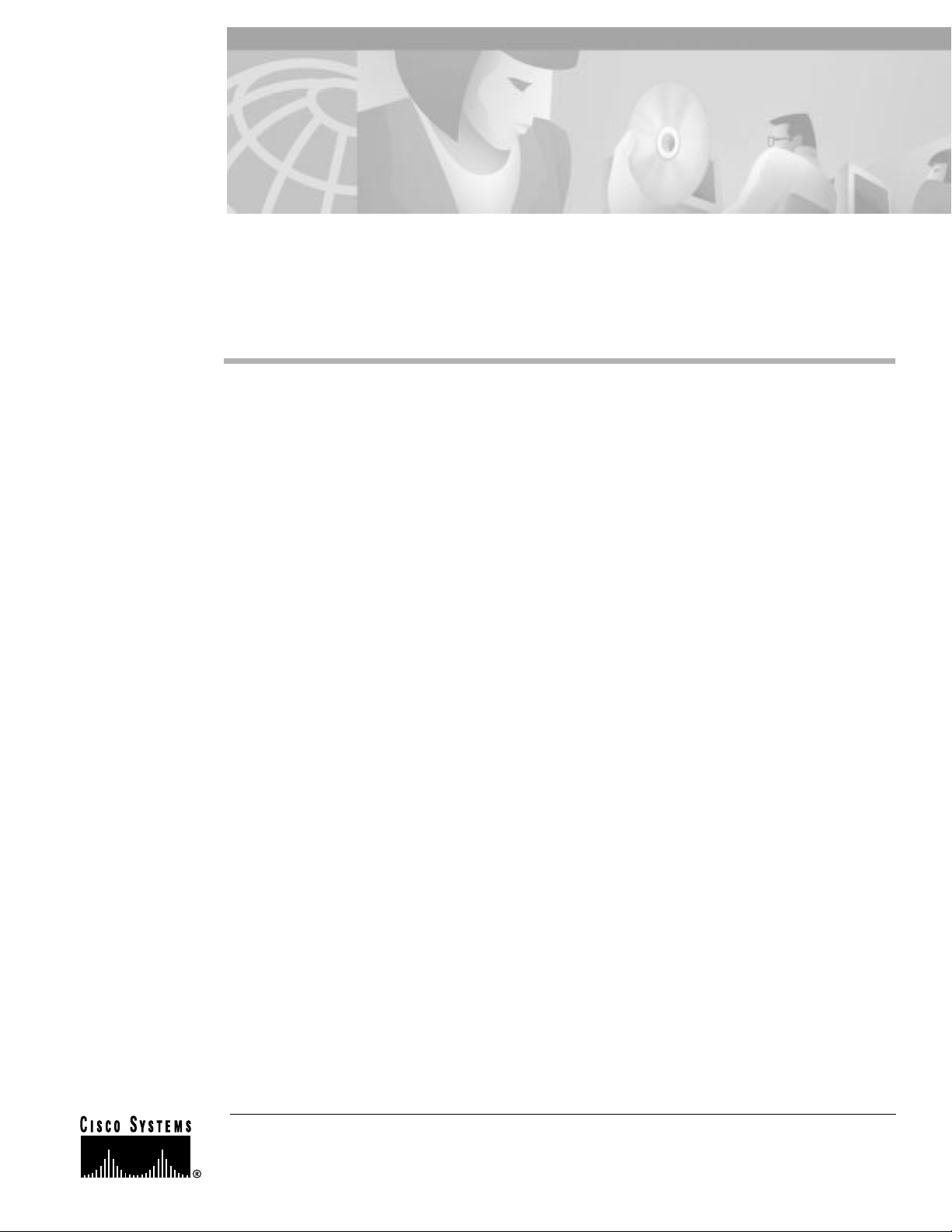
Parts List
Cisco 805 Series Router Cabling and Setup
Quick Start Guide
This document describes the basic process of cabling and configuring the Internet access device, the
Cisco 805 router. For advanced cabling information, refer to the Cisco 805 Router HardwareInstallation
Guide. For advanced configuration information, refer to the Cisco 805 Router Software Configuration
Guide. These documents are available on the Cisco Documentation CD-ROM and on the World Wide Web.
You can access the most current Cisco documentation on the World Wide Web at the following sites:
• http://www.cisco.com
• http://www-china.cisco.com
• http://www-europe.cisco.com
The shipment of your Cisco 805 router includes the following items:
• One Cisco 805 router
• One yellow Ethernet cable
• One black power supply
• One black power supply cord
• 800 and SOHO Series Product Documentation CD
• Cisco 805 Fast Step CD-ROM
Figure 1 shows the items included with the router. If any of the items is missing or damaged, contact
your customer service representative.
Corporate Headquarters:
Cisco Systems, Inc., 170 West Tasman Drive, San Jose, CA 95134-1706 USA
Copyright © 2001. Cisco Systems, Inc. All rights reserved.
Page 2

Verify the PC Setup
Figure 1 Items Included with the Router
Yellow Ethernet cable
Documentation
CD-ROM
Documentaion
Other
Quick Start
Guide
Desktop power supply
Verify the PC Setup
Before you begin, verify that each computer that will be connected to the router has a network interface
card (NIC) installed and that Transmission Control Protocol/Internet Protocol (TCP/IP) has been loaded
and configured. For more information on how to configure TCP/IP, refer to the PC Configuration
Instructions to Establish Cisco Router-to-PC Communications, which is available on the Cisco
Documentation CD-ROM, and refer to information available the Microsoft web site.
Black power cord
Product documentation
Cisco 805
Fast Step
Cisco 805
Fast Step CD-ROM
Verify the PC Setup
2
78-6379-03
Page 3
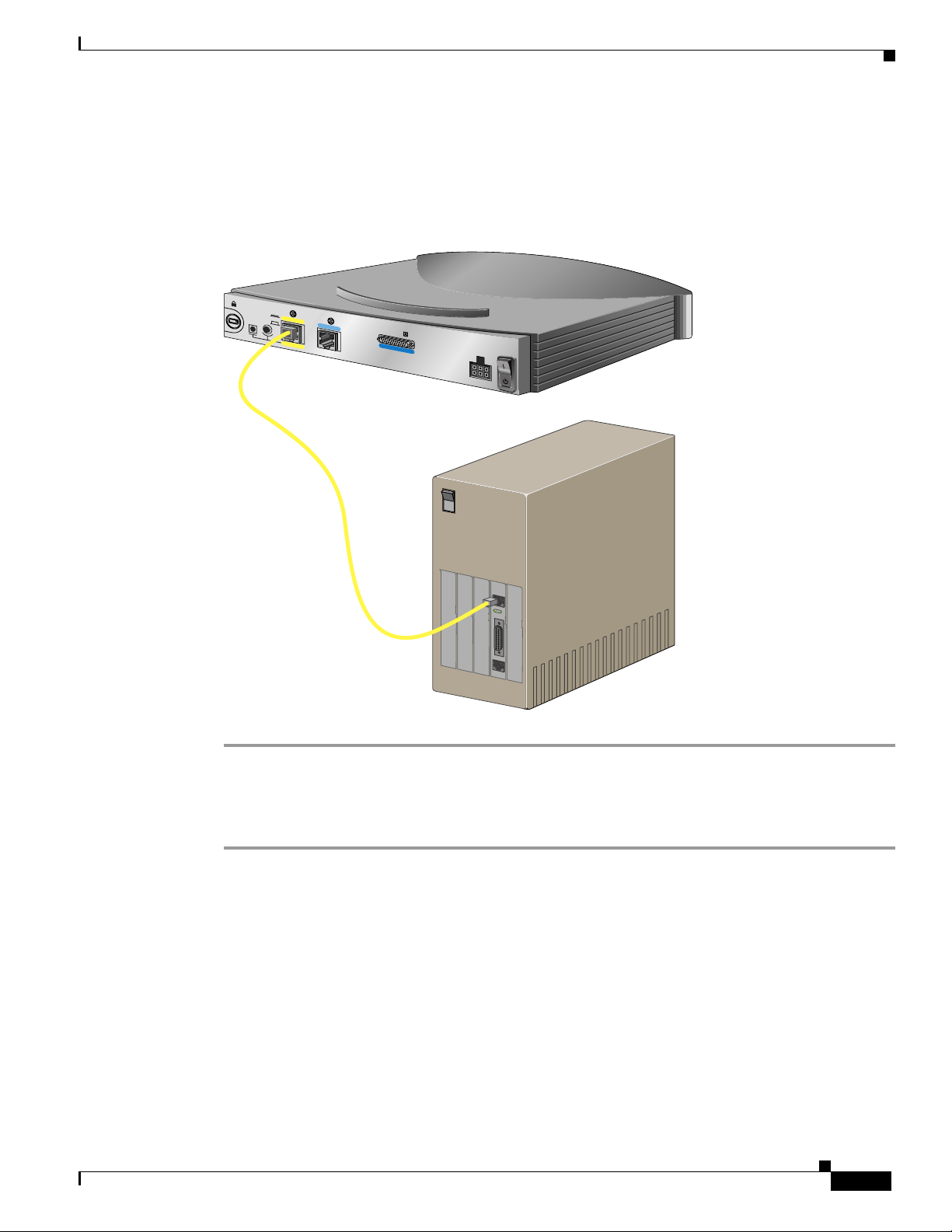
Connect the Cisco 800 Series Router to a PC
Follow these steps to connect the Cisco 805 router to a PC with a 10- or 10/100-Mbps network interface
card (NIC):
Figure 2 Connecting a Cisco 805 Router to a PC
HUB
ETHERNET
NO HUB
LINK
10 BASE T
CONSOLE
Cisco 805
SERIAL
Cisco 805 Router
Connect the Cisco 800 Series Router to a PC
AUXAUX
OK
LAN
SER 0
PC
Step 1 Connect the yellow Ethernet cable from the yellow Ethernet port on the back panel of the router to the
Ethernet port on the NIC on the computer.
Step 2 Verify that the HUB/NO HUB switch on the left side of the back panel has been set to the NO HUB
position (out). If the button is in, press it to set it to the out position.
78-6379-03
Connect the Cisco 800 Series Router to a PC
3
Page 4
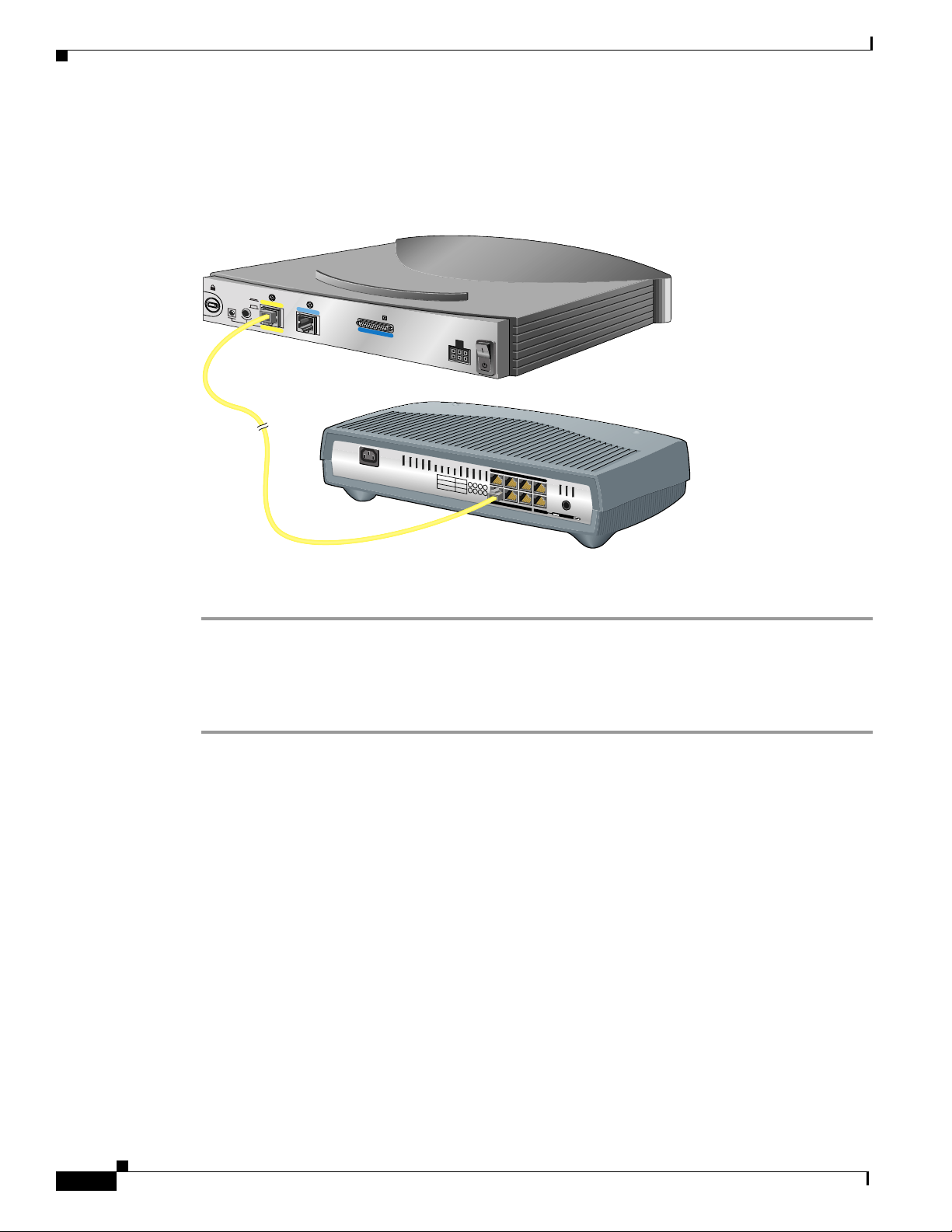
Connect the Cisco 800 Series Router to a Hub
Connect the Cisco 800 Series Router to a Hub
Follow these steps to connect the Cisco 805 router to a hub:
Figure 3 Connecting a Cisco 805 Router to a Hub
HUB
ETHERNET
NO HUB
LINK
10 BASE T
CONSOLE
Cisco 805
SERIAL
SPEED
100BaseTX
10BaseT
Cisco 805 Router
1X 2X 3X 4X
1
2
3
5
6
7
4
8
5X 6X 7X 8X
10/100
MDI MDI-X
LED
SOLID
BLINK
Cisco 1528 Micro Hub 10/100
Step 1 Connect the yellow Ethernet cable from the yellow Ethernet port on the back panel of the router to the
Ethernet port on the hub.
Step 2 Verify that the HUB/NO HUB switch on the left side of the back panel has been set to the HUB position
(in). If the button is out, press it to set it to the in position.
Connect the Cisco 800 Series Router to a Hub
4
78-6379-03
Page 5

Connect the Cisco 805 Router to a Serial Device
Connect the Cisco 805 Router to a Serial Device
The following table describes the devices most commonly connected to the router serial port and how
the serial line is used.
Serial Device WAN Options WAN Encapsulation (Framing) Network Type
Asynchronous
modem
Channel service
unit/data service
unit (CSU/DSU)
If you need help deciding which serial cable to order, see Appendix A, “Selecting a Serial Cable” in the
Cisco 805 Router Hardware Installation Guide. Then order one of the serial cables described in the
following table.
Mode Signaling Gender Part Number
DCE EIA/TIA-232 Female CAB-SS-232FC
DTE EIA/TIA-232 Male CAB-SS-232MT
DCE EIA/TIA-449 Female CAB-SS-449FC
DTE EIA/TIA-449 Male CAB-SS-449MT
Asynchronous
dial-up line
Synchronous
leased line
Frame Relay
X.25
Point-to-Point Protocol (PPP) Remote office to
corporate office
Small officeto Internet
service provider (ISP)
Synchronous leased line:
High-Level Data Link Control
(HDLC) or PPP
Frame Relay
X.25
Remote office to
corporate office
Small office to ISP
78-6379-03
DCE EIA/TIA-530 Female CAB-SS-530FC
DTE EIA/TIA-530 Male CAB-SS-530MT
DCE EIA/TIA-530A Female CAB-SS-530AFC
DTE EIA/TIA-530A Male CAB-SS-530AMT
DCE X.21 Female CAB-SS-X21FC
DTE X.21 Male CAB-SS-X21MT
DCE V.35 Female CAB-SS-V35FC
DTE V.35 Female CAB-SS-V35FT
DCE V.35 Male CAB-SS-V35MC
DTE V.35 Male CAB-SS-V35MT
Connect the Cisco 805 Router to a Serial Device
5
Page 6

Connect the Cisco 805 Router to a Serial Device
Figure 4 Connecting a Serial Device to a Cisco 805 Router
HUB
ETHERNET
NO HUB
LINK
CONSOLE
10 BASE T
Note In some countries, a modem or CSU/DSU might not be necessary or might be provided by your WAN
service provider.
Cisco 805
SERIAL
Cisco 805 Router
Modem or
CSU/DSU
Step 1 Connect the appropriate end of the serial cable to the dark blue serial port on your router.
Step 2 Connect the other end of the cable to the modem or CSU/DSU.
Connect the Cisco 805 Router to a Serial Device
6
78-6379-03
Page 7

Connect the Power and Turn On the Router
Follow these steps to connect power to the Cisco 805 router and turn it on:
Figure 5 Connecting the Power to an 805 Router
To electrical
outlet
HUB
ETHERNET
NO HUB
LINK
10 BASE T
CONSOLE
Cisco 805
SERIAL
Connect the Power and Turn On the Router
6-pin connector
Desktop power supply
Step 1 Make sure the router power is off. Press the power switch to standby ( ).
Step 2 Connect the power supply cable to the 6-pin connector on the router.
Step 3 Connect the power cord to the desktop power supply.
Step 4 Connect the other end of the power cord to an electrical outlet.
Step 5 Turn ON the router. Press the power switch to on (|).
78-6379-03
Connect the Power and Turn On the Router
7
Page 8

Verifying the LEDs
Verifying the LEDs
Verify the power, Ethernet, and serial connections by checking the LEDs. Figure 6 shows the
components that you must verify and the location of their corresponding LEDs.
Figure 6 Components and Associated LEDs
CD LED
OK LED
Front panel
Back panel
LINK
LED
Ethernet
port
Serial
port
Power connector
and switch
The following table describes the normal pattern for these LEDs and what to do if you get an abnormal
pattern. For more information on all LEDs, see Chapter 1, “Product Overview” of the Cisco 805 Router
Hardware Installation Guide.
Normal
LED
OK On Power is supplied to the
LINK On Ethernet device is
Pattern Explanation If Abnormal Pattern
If off, see Chapter 3, “Troubleshooting” in the
router.
Cisco 805 Router Hardware Installation Guide.
If off,toggleHUB/NO HUB button(ifset to HUB
connected.
[in], reset to NO HUB [out] or vice versa).1If still
off,seeChapter3,“Troubleshooting” in the Cisco
805 Router Hardware Installation Guide.
CD
(Carrier
detect)
1. For information on how the setting of this button on a hub affects the settingoftherouterHUB/NOHUB button, see Chapter
2, “Installing the Cisco 805 Router” in the Cisco 805 Router Hardware Installation Guide.
2. The CD LED will not light until you configure the serial interface. For more information on configuring the serial interface,
see the Cisco 805 Router Software Configuration Guide.
On Packetsaresent or received
from serial port.
2
If off for a long time, see Chapter 3,
“Troubleshooting” in the Cisco 805 Router
Hardware Installation Guide.
Verifying the LEDs
8
78-6379-03
Page 9

About the Product CD
The 800 and SOHO Series Product Documentation CD contains the technical publications for the 800
and SOHO series routers.
System Requirements
Processor Pentium 150 MHz or faster recommended
PC OS Microsoft Windows 95
Memory 64-MB DRAM
Drives 4x CD-ROM drive
Monitor Color monitor capable of 800 x 600 pixel
About the Product CD
Microsoft Windows 98
Microsoft Windows 2000
Microsoft Windows NT 4.0
resolution
Software Netscape 3.0 or later
Documentation Exceptions
This CD does not contain certain publications that were incomplete or unavailable when this CD was
produced. These documents are in the 800 and SOHO platform hardware accessory kits and should be
consulted before installing and configuring your system. You can also access these documents on the
Documentation page on Cisco Connection Online (CCO) at www.cisco.com.
• Cisco 800 Series Routers Release Notes
• Cisco 828 and SOHO 78 Routers Release Notes
• IOS Release Notes for the Cisco 800 Series Router
• IOS Release Notes for the Cisco 828 Router
• Cisco Router Web Setup User Guide
Internet Explorer 3.0 or later
Adobe Acrobat Reader 3.0 or later
78-6379-03
About the Product CD
9
Page 10

About the Product CD
Using the CD Interface
When the CD is first launched, it automatically opens a browser session and displays the CD interface
in the browser window.Youcan use the list of books in the left pane of your display to navigate directly
to the book you want to view. Within the interface, you can use your mouse to:
• Hover over book titles in the left column for an overview of the document before opening a
document.
• Select a book title from the document list on the left or from the document drop-down menu on the
CD title bar.
• Click the Cisco Systems corporate icon to display Cisco support and service information.
• Click About This CD (notepad icon) to get additional information about this CD.
• Click Send Us Your Feedback! (pencil & notepad icon) to provide us with your feedback.
• Click Get Acrobat Reader to install a free copy of Adobe Acrobat Reader 4.0.
Changing the Display Properties of Documents
When you first launch the CD, you will notice a list of books in the left pane of your display that you
can use to navigate directly to the book you want to view. When you select the document, Acrobat
Reader opens the book in .pdf format and provides a list of topics in the left frame of the Acrobat
window. To disable this option and view the book fully in the window, click the Show/Hide Navigation
Pane button on the Acrobat toolbar. Note that when hiding bookmarks, the thumbnails, annotations, and
articles are also hidden.
Printing Documents
To print a document:
Step 1 Click the Printer icon on the Acrobat toolbar.
The Windows Print Dialog box appears.
Step 2 Select your default printer and click OK.
Ordering Printed Copies of Documents
You can order printed copies of the documents on this CD and additional copies of this CD on the 800
and SOHO platform product ordering pages on Cisco Connection Online (CCO). Registered CCO users
can order documentation for other Cisco products and the Cisco Documentation CD-ROM (containing
all Cisco documentation) through our online Subscription Services at
http://www.cisco.com/cgi-bin/subcat/kaojump.cgi.
Nonregistered CCO users can order documentation through a local account representative by calling
Cisco’s corporate headquarters (California, USA) at 408 526-4000 or, in North America, by calling
800 553-NETS (6387).
You can access the most current Cisco documentation on the World Wide Web at http://www.cisco.com,
http://www-china.cisco.com, or http://www-europe.cisco.com.
10
Using the CD Interface
78-6379-03
Page 11

About the Product CD
AccessPath, AtmDirector, Browse with Me, CCDA, CCDE, CCDP, CCIE, CCNA, CCNP, CCSI, CD-PAC,CiscoLink, the Cisco NetWorks logo, the Cisco Powered Network logo,
Cisco Systems Networking Academy, the Cisco Systems Networking Academy logo, Fast Step, Follow Me Browsing, FormShare, FrameShare, GigaStack, IGX, Internet Quotient,
IP/VC, iQ Breakthrough, iQ Expertise, iQ FastTrack, the iQ Logo, iQ Net Readiness Scorecard, MGX, the Networkers logo, Packet, RateMUX, ScriptBuilder, ScriptShare,
SlideCast, SMARTnet, TransPath, Unity, Voice LAN, Wavelength Router, and WebViewer are trademarks of Cisco Systems, Inc.; Changing the Way We Work, Live, Play, and
Learn, Discover All That’s Possible, and Empowering the Internet Generation, are service marks of Cisco Systems, Inc.; and Aironet, ASIST, BPX, Catalyst, Cisco, the Cisco
Certified Internetwork Expert logo, Cisco IOS, the Cisco IOS logo, Cisco Systems, Cisco Systems Capital, the Cisco Systems logo, Enterprise/Solver, EtherChannel, EtherSwitch,
FastHub, FastSwitch, IOS, IP/TV, LightStream, MICA, Network Registrar,PIX, Post-Routing, Pre-Routing, Registrar, StrataView Plus, Stratm, SwitchProbe, TeleRouter,and VCO
are registered trademarks of Cisco Systems, Inc. and/or its affiliates in the U.S. and certain other countries.
All other brands, names, or trademarks mentioned in this document or Website are the property of their respective owners. The use of the word partner does not imply a partnership
relationship between Cisco and any other company. (0104R)
Copyright © 2001, Cisco Systems, Inc.
All rights reserved.
Cisco 805 Series Router Cabling and Setup Quick Start Guide
11
78-6379-03
Page 12

About the Product CD
12
Ordering Printed Copies of Documents
78-6379-03
