Page 1
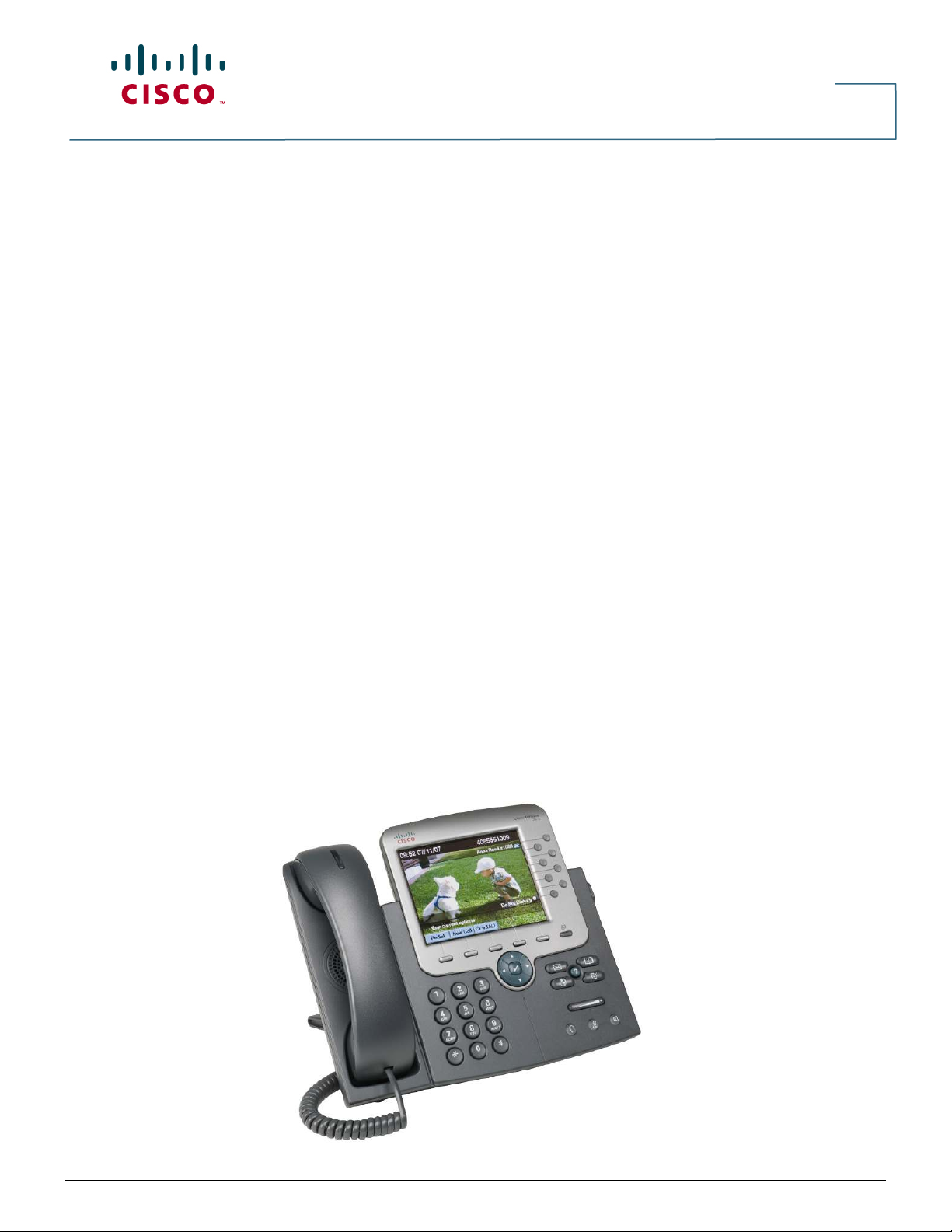
Data Sheet
Cisco Unified IP Phone 7975G
Product Overview
Cisco® Unified Communications Solutions unify voice, video, data, and mobile applications on
fixed and mobile networks, delivering a media-rich collaboration experience across business,
government agency, and institutional workspaces. These applications use the network as the
platform to enhance comparative advantage by accelerating decision time and reducing
transaction time. The security, resilience, and scalability of the network enable users in any
workspace to easily connect anywhere, anytime, and anyplace, using any media, device or
operating system. Cisco Unified Communications is part of a comprehensive solution that includes
network infrastructure, security, wireless, management applications, lifecycle services, flexible
deployment and outsourced management options, and third-party applications.
The Cisco Unified IP Phone 7975G (Figure 1) demonstrates the latest advances in VoIP
telephony, including wideband audio support, backlit color touchscreen display, and an integrated
Gigabit Ethernet port. It addresses the needs of the executive or major decision maker,
administrative assistants, and those working with bandwidth-intensive applications on colocated
PCs. This IP phone includes a large, backlit, easy-to-read color display (Figure 2) for easy access
to communication information, timesaving applications, and features such as date and time, calling
party name, calling party number, digits dialed, and presence information. It also accommodates
Extensible Markup Language (XML) applications that take advantage of the display. The phone
provides direct access to eight telephone lines (or combination of lines, speed dials, and direct
access to telephony features), five interactive soft keys that guide you through call features and
functions, and an intuitive four-way (plus Select key) navigation cluster. A hands-free speakerphone
and handset designed for high-fidelity wideband audio are standard, as is a built-in headset
connection.
Figure 1. Cisco Unified IP Phone 7975G
All contents are Copyright © 2007, 2008 Cisco Systems, Inc. All rights reserved. This document is Cisco Public Information. Page 1 of 5
Page 2
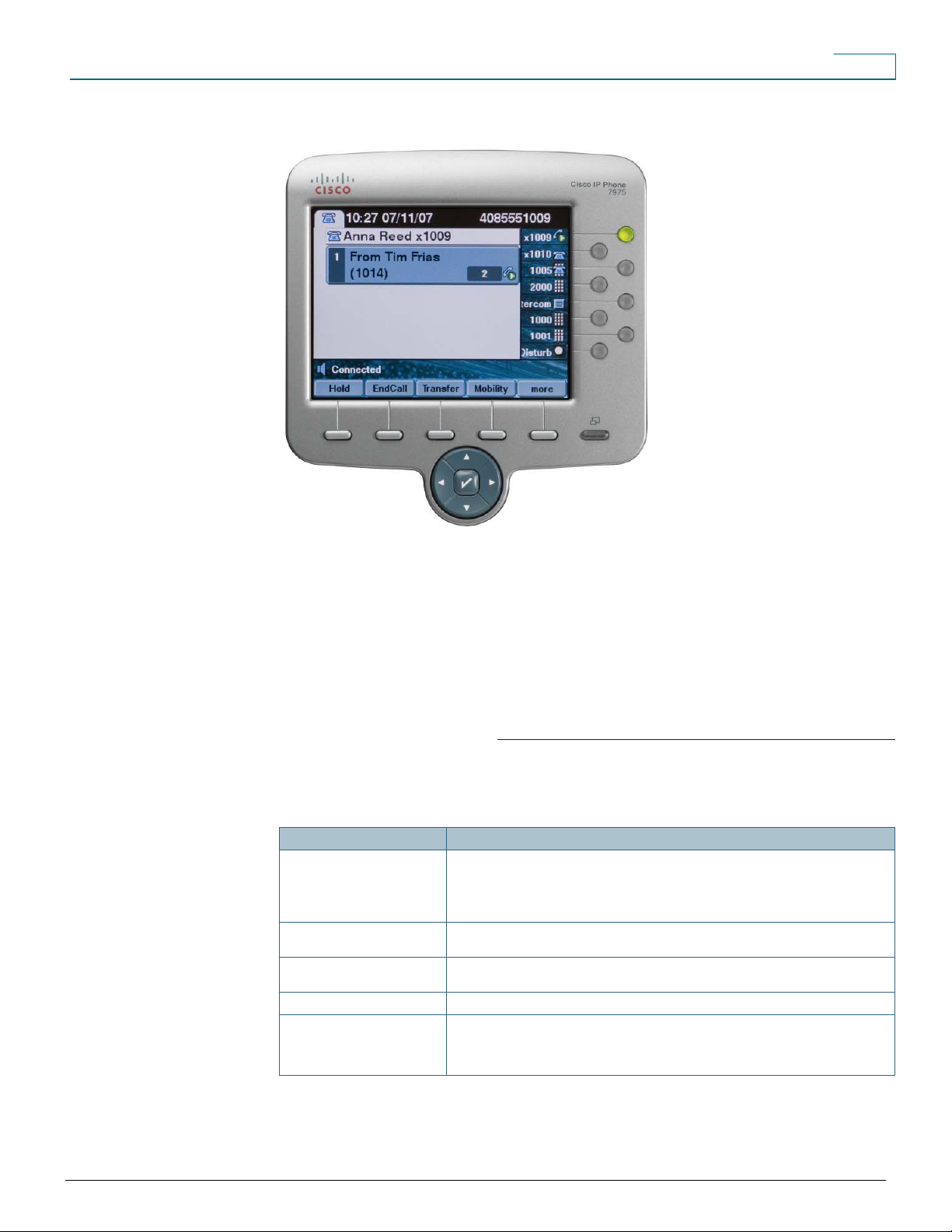
Figure 2. Close-Up of Display and Lighted Line Keys
Data Sheet
Features and Benefits
The Cisco Unified IP Phone 7975G is designed to grow with your organization and enhancements
to your system capabilities. The dynamic feature set allows the phone to keep pace with your
requirements through regular software updates. Firmware changes can be downloaded from
Cisco.com. No hands-on moves and changes are required with the phone—you can simply pick up
the phone and move to a new location anywhere on your network. The Cisco Unified IP Phone
7975G also provides many accessibility features. Table 1 lists the phone’s features.
Contact the appropriate person at: http://wwwin.cisco.com/CustAdv/orgs/svcs_mkt/enterprise.shtml
for bullets (or content for the table) summarizing the services that are integral to helping customers
succeed with the technology solution that your product offering is part of.
Table 1. Cisco Unified IP Phone 7975G Features
Feature Description/Benefit
Display 5.6-inch (14 cm) graphical TFT color touchscreen display, 16-bit color depth, 320 x 240
Wideband Audio Support for wideband (G.722 codec, adherence to TIA 920), including handset, headset,
Codec Support G.711a, G.711µ, G.729a, G.729ab, G.722, and iLBC audio compression codecs are
Speakerphone Full-duplex speakerphone with acoustic echo cancellation.
Directories Key Ready access to missed, received or placed calls (plus intercom history and directories).
effective pixel resolution, with backlight. Allows for greater flexibility of features and
applications, and significantly expands the information viewed when using features such as
Services, Information, Messages, and Directory. Display also supports localization requiring
double-byte Unicode encoding for fonts.
and speakerphone (see Q&A for details).
supported (see Q&A for details).
Incoming messages are identified and categorized on the display, allowing users to quickly
and effectively return calls using direct dial-back capability. Corporate directory integrates
with the Lightweight Directory Access Protocol Version 3 (LDAP3) standard directory.
All contents are Copyright © 2007, 2008 Cisco Systems, Inc. All rights reserved. This document is Cisco Public Information. Page 2 of 5
Page 3

Data Sheet
Settings Key Allows user to adjust display brightness, select background images (if available), and select
Services Key Allows users to quickly access diverse information such as weather, stocks, quote of the
Help Button Online Help gives users information about the phone keys, buttons, and features.
Speakerphone, Mute,
and Headset Buttons
Navigation Cluster with
‘Select’ Button
Display Button Indicates when phone is in power-saving sleep/inactivity mode (button is lit), and can be
Ethernet Switch Internal 2-port Cisco Ethernet switch allows for a direct connection to a 10/100/1000 BASE-
Headset Port Dedicated headset port eliminates the need for a separate headset amplifier and allows the
Volume Control Provides easy decibel-level adjustments for the speakerphone, handset, headset, and
Adjustable Foot-Stand Stand is adjustable from flat to 60 degrees to provide optimum display viewing and
Expansion Module Support An optional add-on module, the Cisco Unified IP Phone Expansion Module 7914, provides
Multiple Ring Tones More than 24 defined user-selectable ring tones are available. Ring tones may also be
Americans with Disabilities
Act (ADA) Features
Quality of Service
(QoS) Options
Security Positive device identity through X.509v3 Certificates, digitally signed images,
Language Support Built-in support for more than 30 languages (dependent on Cisco Unified Communications
Configuration Options IP address assignment can be statically configured or configured through the DHCP client.
ringer sounds through the User Preference menu. Network Configuration preferences also
can be set up (usually by the system administrator). Configuration can be set up either
automatically or manually for Dynamic Host Control Protocol (DHCP), Trivial File Transfer
Protocol (TFTP), Cisco Unified Communications Manager, and backup Cisco Unified
Communications Manager instances. Other available Settings submenus include Device
Configuration, Security Configuration, and Model Information.
day, or any Web-based information using XML.
Speakerphone includes Speaker On/Off, Microphone Mute, and Headset buttons that are lit
when active. For added security, the audible dual tone multifrequency (DTMF) tones are
masked when the speakerphone mode is used.
Four-way navigation cluster allows users to scroll vertically and horizontally. At the center of
the cluster is a ‘Select’ button that can be used for selection of an in-focus item (for
example, to open an underlying menu)
used to awaken the display. Inactivity period is configured by the system administrator.
T Ethernet network through an RJ-45 interface with single LAN connectivity for both the
phone and a colocated PC. System administrator can designate separate VLANs (802.1Q)
for the PC and phone, providing improved security and reliability of voice and data traffic.
handset to remain in its cradle, making headset use simpler. Both wideband (G.722) and
narrowband headsets are supported.
ringer. The handset is hearing aid-compatible. Additional volume control gain can be
achieved using an inline handset amplifier.
comfortable use of all buttons and keys. The foot-stand is keyed to match standard wall-jack
configurations for wall mounting. Optional wall-mount brackets are also offered.
14 additional buttons for programming directory numbers or speed dials. Up to two
expansion modules may be used.
personalized through use of the Cisco Unified Phone Application Suite.
Handset is hearing aid-compatible and meets Federal Communications Commission (FCC)
loudness requirements for the Americans with Disabilities Act (ADA). Section 508 loudness
requirements can be achieved using industry-standard inline handset amplifiers such as
Walker Equipment W-10 or CE-100 amplifiers. Dial pad is also ADA-compliant.
Supports differentiated services code point (DSCP) and 802.1Q/p standards.
cryptographically secure provisioning, and secure signaling and secure media with AES-
128. The phone also contains an 802.1X supplicant and supports EAPOL pass-through.
Manager version).
Table 2. Cisco Unified IP Phone 7975G Product Specifications
Specification Description
Dimensions (H x W x D) 8.2 x 10.5 x 6 in. (20.32 x 26.67 x 15.24 cm)
Weight 3.5 lb (1.6 kg)
Phone-Casing Composition Acrylonitrile butadiene styrene (ABS) plastic in textured dark gray color with silver bezel
Power Supports IEEE 802.3af PoE (Class 3). 48VDC is required; it can be supplied locally at the
Phone Software Requirements Supported in 8.3(2) and greater
Call Control compatibility Supported in Cisco Unified Communications Manager Versions 4.1(3)sr5b, 4.2(3)sr2b,
All contents are Copyright © 2007, 2008 Cisco Systems, Inc. All rights reserved. This document is Cisco Public Information. Page 3 of 5
desktop using an optional AC-to-DC power supply (part number CP-PWR-CUBE-3=) or
power injector (CP-PWR-INJ=). Local power options require a corresponding AC country
cord (see Table 6).
4.3(1), 5.1.1(b), 5.1(2), 6.0(1) and greater
Supported in Cisco Unified Communications Express and SRST Version 4.1
Page 4

Data Sheet
Signaling Protocols Skinny Client Control Protocol (SCCP) and Session Initiation Protocol (SIP) with Cisco call
control
Table 3. Temperature Ratings
Temperature Variable Description
Operating Temperature 32 to 104°F (0 to 40°C)
Relative Humidity 10 to 95% (noncondensing)
Storage Temperature 14 to 140°F (–10 to 60°C)
Certifications—Compliance and Safety
Refer to the following link:
http://www.cisco.com/univercd/cc/td/doc/product/voice/c_ipphon/english/ipp7960/iphrcsi3.htm.
Ordering Information
To place an order, visit the
Software Center.
Table 4. Ordering Information—Phone/license
Part Number Description
CP-7975G Cisco Unified IP Phone 7975G
CP-7975G= Cisco Unified IP Phone 7975G, spare
CP-7975G-CH1 Cisco Unified IP Phone 7975G, for Channels, with one station user license
CP-7975G-CCME Cisco Unified IP Phone 7975G, for Channels, with one Cisco Unified Communications
Cisco Ordering Home Page. To download software, visit the Cisco
Manager Express station user license
Note: All Cisco Unified IP phones require the purchase of a phone technology license,
regardless of call protocol being used.
Table 5. Ordering Information—Accessories
Part Number Description
CP-7914= 14-button expansion module. Up to two modules may be used.
CP-LCKNGWALLMOUNT= Locking wall-mounting kit, flat (recommended version)
CP-WALLMOUNTKIT= Nonlocking wall-mounting kit, slanted
CP-LCKNGWALLMNT2= Locking wall-mounting kit, slanted
CP-PWR-CUBE-3= Local power adapter for sites where PoE is not available; refer to Table 6 to select the
CP-PWR-INJ= Single-port midspan power injector with integrated power supply, specifically designed and
Table 6. Ordering Information—AC Country Power Cords
Part Number Description
CP-PWR-CORD-AP= Asia Pacific
CP-PWR-CORD-AR= Argentina
CP-PWR-CORD-AU= Australia
CP-PWR-CORD-CE= European Community
CP-PWR-CORD-CN= China
CP-PWR-CORD-JP= Japan
correct regional power cord. CP-PWR-CUBE-3= is compatible with and can replace CPPWR-CUBE-2=.
tested for use with all Cisco Unified IP Phones. May be used as an alternative to the existing
Cisco phone local power adapter (CP-PWR-CUBE-3=), and can support a maximum
distance of 100 meters between an unpowered switch and a Cisco Unified IP Phone.
All contents are Copyright © 2007, 2008 Cisco Systems, Inc. All rights reserved. This document is Cisco Public Information. Page 4 of 5
Page 5

Data Sheet
CP-PWR-CORD-NA= North America
CP-PWR-CORD-SW= Switzerland
CP-PWR-CORD-UK= United Kingdom
Cisco Unified Communications Services
Cisco and our certified partners can help you deploy a secure, resilient Cisco Unified
Communications solution, meeting aggressive deployment schedules and accelerating business
advantage. Our portfolio of services is based on proven methodologies for unifying voice, video,
data, and mobile applications on fixed and mobile networks.
Our unique lifecycle approach to services defines the requisite activities at each phase of the
solution lifecycle. Customized planning and design services focus on creating a solution that
meets your business needs. Award-winning technical support increases operational efficiency.
Remote management services simplify day-to-day operations, and optimization services enhance
solution performance as your business needs change.
For More Information
For more information about the Cisco Unified IP Phone 7975G, visit
http://www.cisco.com/en/US/products/hw/phones/ps379/index.html or contact your local account
representative.
©2007, 2008 Cisco Systems, Inc. All rights reserved.
Printed in USA C78-418624-01 02/08
All contents are Copyright © 2007, 2008 Cisco Systems, Inc. All rights reserved. This document is Cisco Public Information. Page 5 of 5
