Page 1
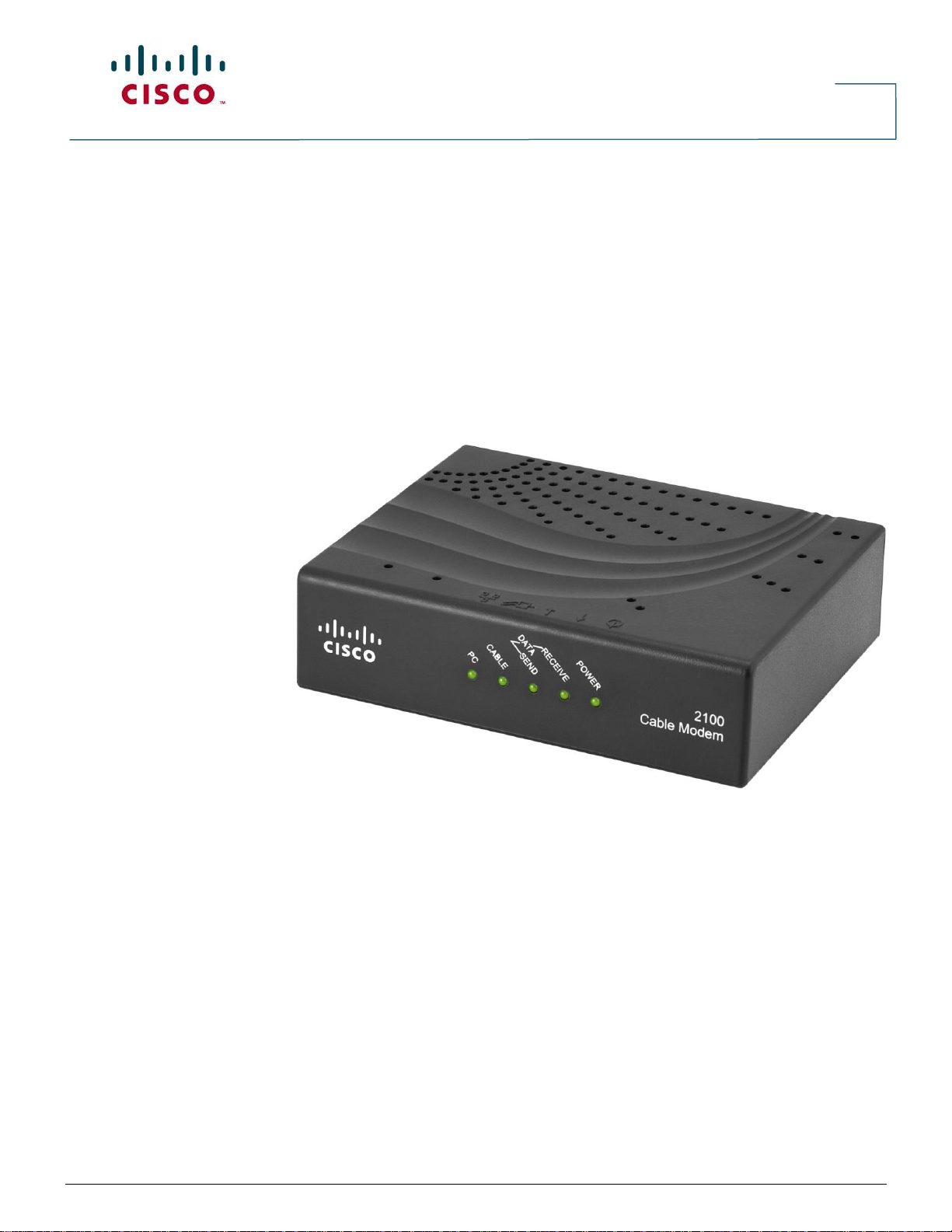
Data Sheet
© 2010 Cisco and/or its affiliates. All rights reserved. This document is Cisco Public Information. Page 1 of 10
Cisco Model DPC2100 DOCSIS 2.0 Cable Modem
The Cisco® Model DPC2100 DOCSIS 2.0 Cable Modem provides broadband service
providers with a cost-effective solution for delivering high-speed bi-directional data
services.
The DPC2100 is designed to meet DOCSIS® 2.0 specifications, as well as offering backward
compatibility for operation in DOCSIS 1.1, and 1.0 networks.
Figure 1. Cisco Model DPC2100 DOCSIS 2.0 Cable Modem (image may vary from actual product and
specification)
The DPC2100 also features WebWizard, a browser-based user interface. WebWizard is a powerful
tool that facilitates installation and troubleshooting, and eliminates the need to load set-up software
on the customer premises equipment (CPE).
Features
DOCSIS
●
Designed to meet DOCSIS 2.0 specifications
●
Backward compatible with DOCSIS 1.1 and 1.0 networks
●
Support for up to 64 users (1 USB port user and up to 63 users on user-supplied Ethernet
hubs)
●
Enhanced bi-directional performance maximizes data throughout
●
Optional L2VPN support
Page 2
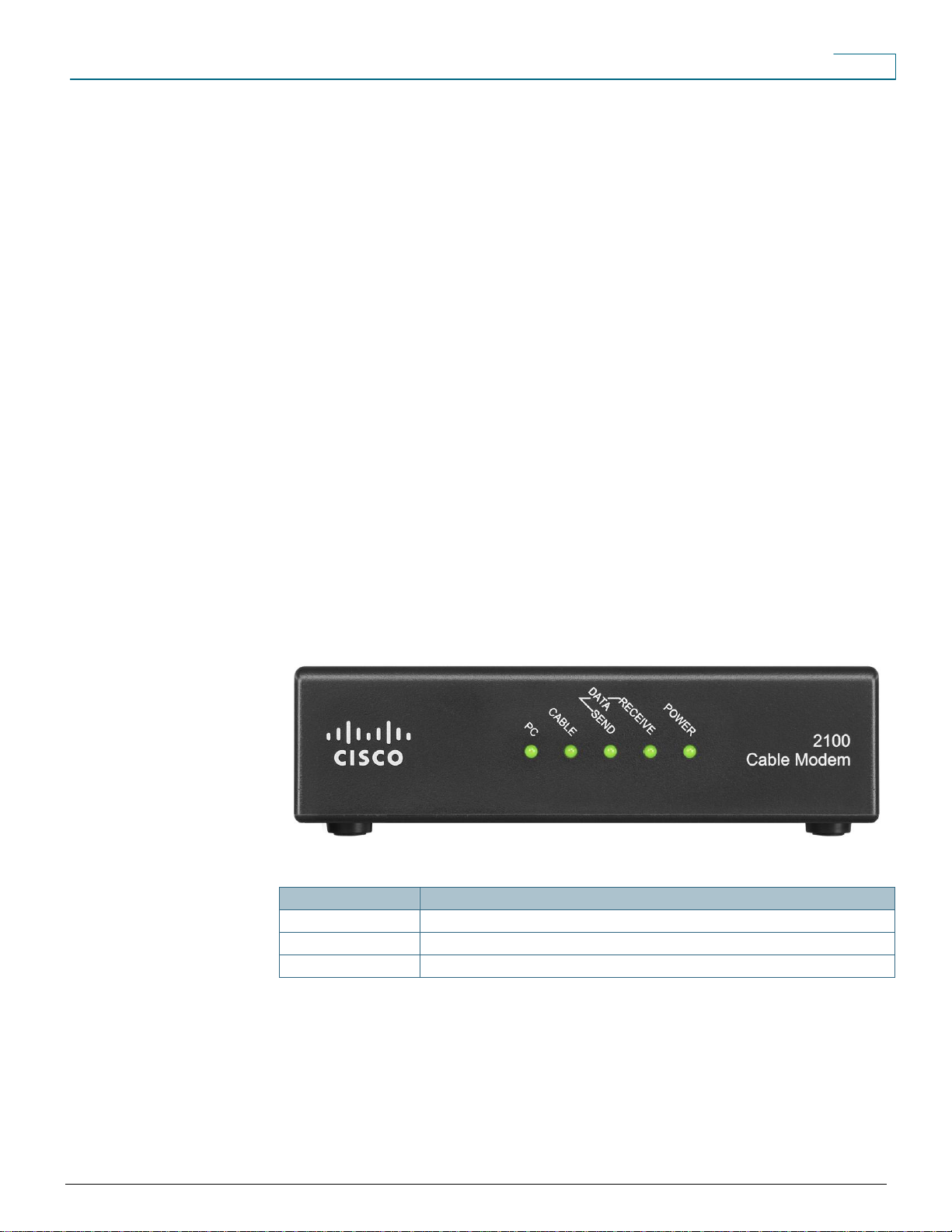
Data Sheet
© 2010 Cisco and/or its affiliates. All rights reserved. This document is Cisco Public Information. Page 2 of 10
Feature
Description
Indicators
PC, CABLE, DATA SEND, DATA RECEIVE, POWER
Color
Black textured, black face place, silver text, green LEDs
Branding
Cisco and model number
Connections
●
100/10 Mbps Ethernet port with Auto-negotiate and Auto-MDIX
●
USB 1.1 Type B client data port
Design and Function
●
Attractive, compact design and versatile orientation to stand vertically, lie flat on the desktop
or shelf, or mount easily on a wall
●
LED status indicators on the front panel provide an informative and easy-to-understand
display that indicates the cable modem operational status and real-time data transmission
activity
●
Color-coded connectors and cables for easy installation and set-up
●
Both vertical and horizontal installation options
●
Rugged electronic components for long-term reliability
Management
●
Software upgradeable by network download
●
Remote manageability using SNMP V1/V2 and V3
Software and Documentation
●
CD-ROM containing user guide and USB driver installation software for Microsoft
Windows 7, Vista, Windows XP, and Windows 2000 operating systems
Figure 2. Cisco Model DPC2100 Front Panel (image may vary from actual product and specification)
Table 1. Front Panel Features
Page 3
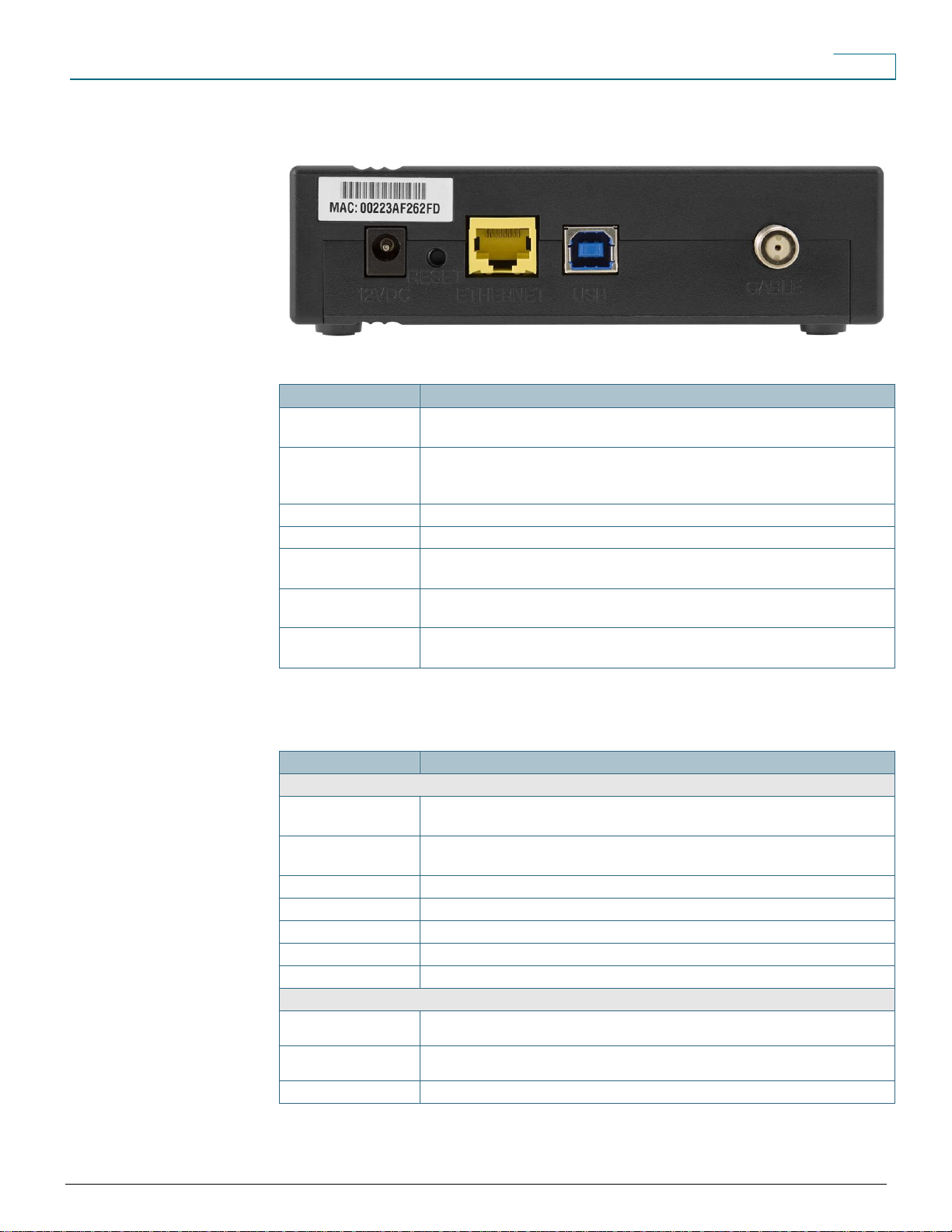
Data Sheet
© 2010 Cisco and/or its affiliates. All rights reserved. This document is Cisco Public Information. Page 3 of 10
Feature
Description
POWER
Color: Black
Connects modem to the DC output of the AC power adapter
POWER SWITCH
(not shown)
Color: Black
Turn on and off device (power switch provided on all products carrying the CE mark)
MAC ADDRESS LABEL
Displays the MAC address of the cable modem
RESET
Resets the cable modem
ETHERNET
Connector Color: Yellow
(1) RJ-45 Ethernet port connects to the Ethernet port on your PC or your home network
USB
Connector Color: Blue
(1) Type B USB 1.1 client port connects to a USB port on your PC
(optional on some part numbers)
CABLE
Connector Color: White
F-connector connects to an active cable signal from your service provider
Specification
Value
RF Downstream
Operating Frequency
Range
88 to 930 MHz (H/W Revision 3.0)
88 to 860 MHz (H/W Revision 2.1 and earlier)
Tuner Frequency Range
88 to 930 MHz (H/W Revision 3.0)
88 to 860 MHz (H/W Revision 2.1 and earlier)
Demodulation
64 QAM or 256 QAM
Maximum Data Rate
42.88 Mbps for 256 QAM and 30.34 Mbps for 64 QAM
Bandwidth
6 MHz
Operating Level Range
-15 to +15 dBmV
Input Impedance
75 ohms
RF Upstream
Operating Frequency
Range
5 to 42 MHz or 5 to 55 MHz
Transmitter Frequency
Range
5 to 42 MHz or 5 to 55 MHz
Modulation
QPSK, 8 QAM, 16 QAM, 32 QAM, 64 QAM / ATDMA, 128 QAM / SCDMA
Figure 3. Cisco Model DPC2100 Back Panel (image may vary from actual product and specification)
Table 2. Back Panel Features
Product Specifications
Table 3. Product Specifications
Page 4

Data Sheet
© 2010 Cisco and/or its affiliates. All rights reserved. This document is Cisco Public Information. Page 4 of 10
Specification
Value
Maximum Data Rate per
channel
Channel Raw
Modulation Bandwidth (MHz) Data Rate (Mbps)
QPSK 1.6 2.56
16 QAM 1.6 5.12
QPSK 3.2 5.12
16 QAM 3.2 10.2
32 QAM 3.2 12.8
64 QAM 3.2 15.4
16 QAM 6.4 20.5
32 QAM 6.4 25.6
64 QAM 6.4 30.7
Bandwidth
200 kHz to 6.4 MHz
Maximum Operating Level
+8 dBmV to +58 dBmV (QPSK)
+8 dBmV to +55 dBmV ( 8QAM, 16QAM )
+8 dBmV to +54 dBmV ( 32QAM, 64QAM, ATDMA)
+8 dBmV to +53 dBmV (SCDMA)
Electrical
Input Voltage
12 VDC
Power Consumption
(modem module)
~ 4.1 Watts
Data Ports
100/10 Mbps BASE-T (Auto-negotiate with Auto-MDIX): RJ-45 Ethernet (1)
USB 1.1: USB Type 2 (1) (optional on some part numbers)
RF
Female F-Type
Output Impedance
75 ohms
Mechanical
Dimensions (H x D x W)
1.5 in. x 4.0 in. x 5.25 in. (3.8 cm x 10.3 cm x 13.3 cm)
Weight
9.0 oz. (0.26 kg)
Operating Temperature
32˚ to 104˚F (-0˚ to 40˚C)
Operating Humidity
0 to 95% RH non-condensing
Storage Temperature
-4˚ to 158˚F (-20˚ to 70˚C)
Standards and Approvals
Designed to meet with the
following standards
DOCSIS 2.0
Regulatory Compliance
Regulatory and Safety
Approvals
As required per country where the DPC2100 will be used
Page 5

Data Sheet
© 2010 Cisco and/or its affiliates. All rights reserved. This document is Cisco Public Information. Page 5 of 10
Ordering Information
DPC2100 Hardware Revision 3.0
Description
Part Number
5-42/88-930 MHz Diplex Filter
DPC2100 DOCSIS 2.0 Cable Modem. Includes:
●
100/10 Ethernet port
●
USB 1.1 port
●
100-120 VAC/50-60 Hz, 12 VDC/1 A desktop style linear-switching power supply
●
Ethernet cable
●
USB cable
●
CD-ROM with User Guides and USB drivers
North America
4029170
DPC2100 DOCSIS 2.0 Cable Modem. Includes:
●
100/10 Ethernet port
●
USB 1.1 port
●
100-240 VAC/50-60 Hz, 12 VDC/1 A desktop style universal switching regulated power supply
●
Power cord, 2 conductor, North America
●
Ethernet cable
●
USB cable
●
CD-ROM with User Guides and USB drivers
North America
4029670
DPC2100 DOCSIS 2.0 Cable Modem. Includes:
●
100/10 Ethernet port
●
USB 1.1 port
●
100-120 VAC/50-60 Hz, 12 VDC/1 A wall-mount linear-switching power supply
●
Ethernet cable
●
USB cable
●
CD-ROM with User Guides and USB drivers
Taiwan
4029780
DPC2100 DOCSIS 2.0 Cable Modem. Includes:
●
100/10 Ethernet port
●
No USB port
●
No AC power supply provided
●
Ethernet cable
●
CD-ROM with User Guides
Customer and Distributor Specific Configuration
Korea
4031272
DPC2100 DOCSIS 2.0 Cable Modem. Includes:
●
100/10 Ethernet port
●
USB 1.1 port
●
230 VAC/50-60 Hz, 12 VDC/1 A wall-mount style linear-switching power supply with Euro-style
power connector
●
Ethernet cable
●
No USB cable included
●
CD-ROM with User Guides and USB drivers
India
4031271
DPC2100 DOCSIS 2.0 Cable Modem. Includes:
●
100/10 Ethernet port
●
USB 1.1 port
●
230 VAC/50-60 Hz, 12 VDC/1 A wall-mount style linear-switching power supply with Euro-style
power connector
●
Ethernet cable
●
USB cable
●
CD-ROM with User Guides and USB drivers
Indonesia
4035693
Table 4. Ordering Information
Page 6

Data Sheet
© 2010 Cisco and/or its affiliates. All rights reserved. This document is Cisco Public Information. Page 6 of 10
DPC2100 Hardware Revision 3.0 (continued)
Description
Part Number
5-42/88-930 MHz Diplex Filter
DPC2100 DOCSIS 2.0 Cable Modem. Includes:
●
100/10 Ethernet port
●
USB 1.1 port
●
230 VAC/50-60 Hz, 12 VDC/1 A wall-mount style linear-switching power supply with Euro-style
power connector
●
Ethernet cable
●
USB cable included
●
CD-ROM with User Guides and USB drivers
India (Customer-specific configuration)
4036816
DPC2100 DOCSIS 2.0 Cable Modem. Includes:
●
100/10 Ethernet port
●
USB 1.1 port
●
100-120 VAC/50-60 Hz, 12 VDC/1 A wall-mount style linear-switching power supply
●
Ethernet cable
●
USB cable
●
CD-ROM with User Guides and USB drivers
Taiwan (Customer-specific configuration)
4037024
5-55/88-860 MHz Diplex Filter
DPC2100 DOCSIS 2.0 Cable Modem. Includes:
●
100/10 Ethernet port
●
No USB port
●
100-120 VAC/50-60 Hz, 12 VDC/1 A desktop style linear-switching power supply
●
Ethernet cable, 2 meters
●
User Guides, Japanese, printed
Japan
4037425
DPC2100 Hardware Revision 2.1
Description
Part Number
5-42/88-860 MHz Diplex Filter
DPC2100 DOCSIS 2.0 Cable Modem. Includes:
●
100/10 Ethernet port
●
USB 1.1 port
●
100-120 VAC/50-60 Hz, 12 VDC/1 A desktop style linear-switching power supply
●
Ethernet cable
●
USB cable
●
CD-ROM with User Guides and USB drivers
North America
4012460
DPC2100 DOCSIS 2.0 Cable Modem. Includes:
●
100/10 Ethernet port
●
USB 1.1 port
●
100-120 VAC/50-60 Hz, 12 VDC/1 A wall-mount style linear-switching power supply
●
Ethernet cable
●
USB cable
●
CD-ROM with User Guides and USB drivers
North America
4018546
DPC2100 DOCSIS 2.0 Cable Modem. Includes:
●
100/10 Ethernet port
●
No USB port
●
100-120 VAC/50-60 Hz, 12 VDC/1 A wall-mount style linear-switching power supply
●
Ethernet cable
●
CD-ROM with User Guides
North America (Customer-specific configuration)
4034438
Page 7

Data Sheet
© 2010 Cisco and/or its affiliates. All rights reserved. This document is Cisco Public Information. Page 7 of 10
DPC2100 Hardware Revision 2.1 (continued)
Description
Part Number
5-42/88-860 MHz Diplex Filter
DPC2100 DOCSIS 2.0 Cable Modem. Includes:
●
100/10 Ethernet port
●
USB 1.1 port
●
100-120 VAC/50-60 Hz, 12 VDC/1 A wall-mount style linear-switching power supply
●
Ethernet cable
●
USB cable
●
CD-ROM with User Guides and USB drivers
Taiwan
4028656
DPC2100 DOCSIS 2.0 Cable Modem. Includes:
●
100/10 Ethernet port
●
USB 1.1 port
●
230 VAC/50 Hz, 12 VDC/1 A wall-mount style linear-switching power supply for Europe
●
Ethernet cable
●
USB cable
●
CD-ROM with User Guides and USB drivers
Israel (Customer-specific configuration)
4017977
DPC2100 DOCSIS 2.0 Cable Modem for International markets with:
●
PAL/NTSC tuning plan
●
100/10 Ethernet port
●
USB 1.1 port
Includes:
●
100-120 VAC/50-60 Hz, 12 VDC/1 A desktop style linear-switching power supply
●
Ethernet cable
●
USB cable
●
CD-ROM with User Guides and USB drivers
International Tuning Plan
4013701
DPC2100 DOCSIS 2.0 Cable Modem. Includes:
●
PAL/NTSC Tuning plan
●
100/10 Ethernet port
●
USB 1.1 port
●
100-240 VAC/50-60 Hz, 12 VDC/1 A desktop style linear-switching power supply with detachable
power cord
●
Power cord, 2 conductor with Euro style connector
●
Ethernet cable
●
USB cable
●
CD-ROM with User Guides and USB drivers
Europe
4013702
DPC2100 DOCSIS 2.0 Cable Modem. Includes:
●
PAL/NTSC Tuning plan
●
100/10 Ethernet port
●
USB 1.1 port
●
230 VAC/50-60 Hz, 12 VDC/1 A wall-mount style linear-switching power supply, Europe
●
Ethernet cable
●
USB cable
●
CD-ROM with User Guides and USB drivers
Europe
4013700
DPC2100 DOCSIS 2.0 Cable Modem. Includes:
●
PAL/NTSC Tuning plan
●
100/10 Ethernet port
●
USB 1.1 port
●
240 VAC/50 Hz, 12 VDC/1 A desktop style linear power supply with UK power connector
●
Ethernet cable
●
USB cable
●
CD-ROM with User Guides and USB drivers
United Arab Emirates (Customer-specific configuration)
4013703
Page 8

Data Sheet
© 2010 Cisco and/or its affiliates. All rights reserved. This document is Cisco Public Information. Page 8 of 10
DPC2100 Hardware Revision 2.1 (continued)
Description
Part Number
5-42/88-860 MHz Diplex Filter
DPC2100 DOCSIS 2.0 Cable Modem. Includes:
●
100/10 Ethernet port
●
USB 1.1 port
●
100-240 VAC/50-60 Hz, 12 VDC/1 A desktop style universal power supply with detachable power
cord
●
Power cord ordered and shipped separately
●
Ethernet cable
●
USB cable
●
CD-ROM with User Guides and USB drivers
4013706
DPC2100 DOCSIS 2.0 Cable Modem. Includes:
●
100/10 Ethernet port
●
USB 1.1 port
●
220 VAC/50 Hz, 12 VDC/1 A desktop style linear power supply for Argentina
●
Ethernet cable
●
USB cable
●
CD-ROM with User Guides and USB drivers
Argentina
4013711
DPC2100 DOCSIS 2.0 Cable Modem. Includes:
●
100/10 Ethernet port
●
USB 1.1 port
●
220 VAC/50 Hz, 12 VDC/1 A desktop style linear power supply for Argentina
●
Ethernet cable
●
USB cable
●
CD-ROM with User Guides and USB drivers
Argentina (Customer-specific configuration)
4013710
DPC2100 DOCSIS 2.0 Cable Modem. Includes:
●
100/10 Ethernet port
●
USB 1.1 port
●
120 VAC/50-60 Hz, 12 VDC/1 A desktop style linear power supply
●
Ethernet cable
●
USB cable
●
CD-ROM with User Guides and USB drivers
Columbia (Customer-specific configuration)
4031273
DPC2100 DOCSIS 2.0 Cable Modem. Includes:
●
100/10 Ethernet port
●
USB 1.1 port
●
220 VAC/50 Hz, 12 VDC/1 A desktop style linear power supply for Korea
●
Ethernet cable
●
USB cable
●
CD-ROM with User Guides and USB drivers
Korea
4013730
DPC2100 DOCSIS 2.0 Cable Modem. Includes:
●
100/10 Ethernet port
●
USB 1.1 port
●
No AC power supply provided
●
Ethernet cable
Korea (Customer- and Distributor-specific configuration)
4013729
Page 9

Data Sheet
© 2010 Cisco and/or its affiliates. All rights reserved. This document is Cisco Public Information. Page 9 of 10
DPC2100 Hardware Revision 2.1 (continued)
Description
Part Number
5-42/88-860 MHz Diplex Filter
DPC2100 DOCSIS 2.0 Cable Modem. Includes:
●
100/10 Ethernet port
●
No USB port
●
No AC power supply provided
●
Ethernet cable
Korea (Customer-specific configuration)
4018775
DPC2100 DOCSIS 2.0 Cable Modem. Includes:
●
Modem PCB only
North America (Customer-specific OEM configuration)
4015415
Hardware Revision 2.11
Description
Part Number
5-55/88-860 MHz Diplex Filter
DPC2100 DOCSIS 2.0 Cable Modem. Includes:
●
100/10 Ethernet port
●
No USB port
●
100-120 VAC/50-60 Hz, 12 VDC/ 1 A wall-mount style linear-switching power supply
●
Ethernet cable, 2 meters
●
User Guide, Japanese, printed
Japan (Distributor-specific configuration)
4013704
DPC2100 DOCSIS 2.0 Cable Modem. Includes:
●
100/10 Ethernet port
●
No USB port
●
100-120 VAC/50-60 Hz, 12 VDC/1 A desktop style linear-switching power supply
●
Ethernet cable, 2 meters
●
User Guides, Japanese, printed
Japan (Distributor-specific configuration)
4019913
DPC2100 DOCSIS 2.0 Cable Modem. Includes:
●
100/10 Ethernet port
●
No USB port
●
100-120 VAC/50-60 Hz, 12 VDC/1 A desktop style linear-switching power supply
●
Extension power cord, 40 cm
●
Ethernet cable not included
●
User Guide, Japanese, printed
Japan (Customer- and Distributor-specific configuration)
4021099
DPC2100 DOCSIS 2.0 Cable Modem. Includes:
●
Modem PCB only, no USB port, no LEDs, PCB pins replace connectors for Ethernet and DC
powering
Japan (Customer-specific OEM configuration)
4013705
DPC2100 DOCSIS 2.0 Cable Modem. Includes:
●
100/10 Ethernet port
●
USB 1.1 port
●
220 VAC/50 Hz, 12 VDC/ 1 A desktop style linear power supply for Korea
●
Ethernet cable
●
USB cable
●
CD-ROM with User Guides and USB drivers
Korea
4013728
Page 10

Data Sheet
© 2010 Cisco and/or its affiliates. All rights reserved. This document is Cisco Public Information. Page 10 of 10
Replacement Components
Description
Part Number
AC Power Supplies
Class 2 Linear Switching
220 VAC / 50-60 Hz, 12 VDC / 1 A desktop style linear switching power supply, Argentina
4025790
100-120 VAC / 50-60 Hz, 12 VDC / 1 A desktop style linear witching power supply, North America
4018777
100-120 VAC / 50-60 Hz, 12 VDC / 1 A desktop style linear witching power suppl y, Japan
4026135
100-120 VAC / 50-60 Hz, 12 VDC / 1 A desktop style linear witching power supply, Taiwan
4015452
220 VAC / 50-60 Hz, 12 VDC / 1 A desktop style linear switching power supply, Korea
4004222
230 VAC / 50-60 Hz, 12 VDC / 1 A desktop style linear switching power supply, Europe
4015453
Power Cords
Power cord, 2 conductors, NEMA, 1-15P to C7P, 6 foot, polarized, North America
186750
Power cord, 2 conductors, CEE7/16 to C7, 6 foot, non-polarized, Europe
503414
Data Cables
Ethernet cable, 1.2 meters
740580
Ethernet cable, 2.0 meters
4018790
USB cable, 1.0 meter
740579
CD-ROM
CD-ROM with user guides and USB drivers
4029638
Cisco and the Cisco logo are trademarks or registered trademarks of Cisco and/or its affiliates in the U.S. and
other countries. A listing of Cisco's trademarks can be found at www.cisco.com/go/trademarks.
DOCSIS is a registered trademark of Cable Television Laboratories, Inc.
Other third party trademarks mentioned are the property of their respective owners.
The use of the word partner does not imply a partnership relationship between Cisco and any other company.
(1009R)
Specifications and product availability are subject to change without notice.
2003–2007, 2009-2010 Cisco and/or its affiliates. All rights reserved. This document is Cisco Public
Information.
Cisco Systems, Inc.
800 722-2009 or 678 277-1120 Part Number 4005092 Rev L
www.cisco.com November 2010
Table 5. Replacement Components
