Cisco 2600 User Manual

Text Part Number:
78-10809-01
Release Notes for Cisco IOS
Release 12.0(7)XK1 Feature Packs
for Cisco 2600 Series Routers
March 20, 2000
These release notes describe Cisco IOS Release 12.0(7)XK1 feature packs for Cisco 2600 series
routers. Use them with the documents listed in the “Related Documentation” section on page 23.
These release notes describe the following topics:
• How to Use These Release Notes, page 2
• What Is a Feature Pack?, page 2
• Memory Options, page 3
• Routers and Interfaces Supported, page 3
Corporate Headquarters
Cisco Systems, Inc.
170 West Tasman Drive
San Jose, CA 95134-1706
USA
Copyright © 2000
Cisco Systems, Inc.
All rights reserved.
• Software Compatibility, page 6
• Product Number Quick-Reference List, page 6
• Feature Pack Overview, page 7
• Features by Feature Set, page 12
• Installation Notes, page 17
• Related Documentation, page 23
• Service and Support, page 29
• Obtaining Documentation, page 29
• Obtaining Technical Assistance, page 30
1

How to Use These Release Notes
How to Use These Release Notes
Use Table 1, “Cisco2600 Series Default Memory and Upgrade Options,” to find the factory-default
memory and available upgrades for your router.
Use Table 3, “Feature Pack Product Numbers,” to identify the software image to load.
Use Table 4, “Cisco 2600 Series Feature Pack Image Filenames and Memory Requirements,”tofind
the memory required for this image.
Use the tables in the “Features by Feature Set” section on page 12 to identify the features supported
in a feature set image.
What Is a Feature Pack?
A feature pack contains the following items:
• CD-ROM with the following software:
— Cisco IOS feature set software images, which might include bundled modem firmware
— Router Software Loader (RSL) program (a Windows 95 application)
— Trivial File Transfer Protocol (TFTP) server application (for Windows 95 only)
• Getting Started with the Router Software Loader CD booklet
• Release notes (this document)
• Software license for using Cisco software in object code form on a single access server or router
• Documentation CD-ROM that contains all Cisco documentation
The heart of a feature pack is the CD-ROM that contains software images and the RSL, which is a
Windows 95 application that loads an image onto a router or access server. Each feature pack
CD-ROM contains at least one Cisco IOS feature set. The CD booklet Getting Started with the
Router Software Loader explains how to use the RSL to install the router image. If you cannot use
the RSL to load images, you can follow the instructions in the “Alternatives to RSL” section on
page 18.
Before running the RSL, read the “Installing Software Images Using RSL” section on page 17. If
you are loading software on a preconfigured router, you should save the router configuration file on
your PC before beginning the image download process, as described in Getting Started with the
Router Software Loader.
2 Release Notes for Cisco IOS Release 12.0(7)XK1 Feature Packs for Cisco 2600 Series Routers
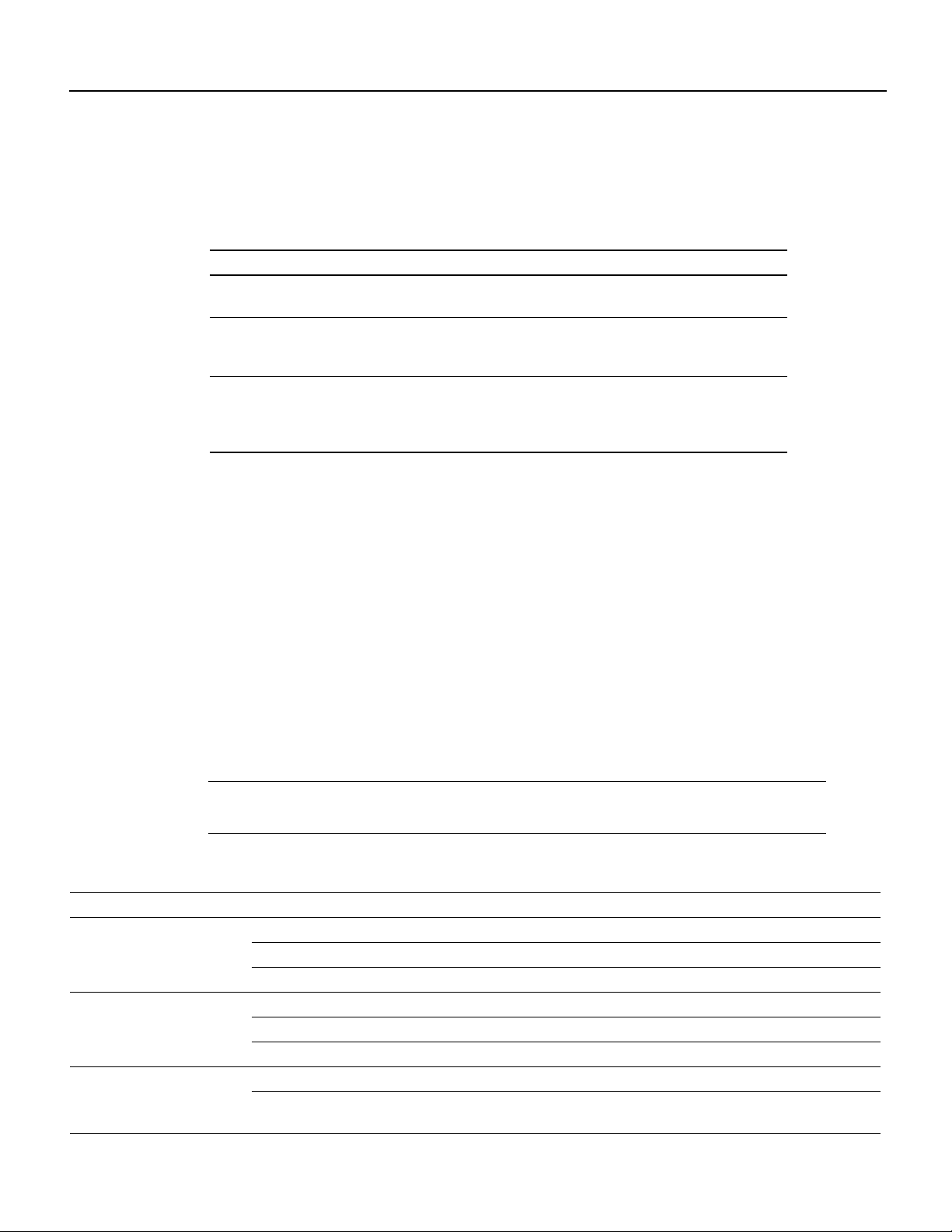
Memory Options
Table 1 describes default memory and upgrade options for Cisco 2600 series.
Table 1 Cisco 2600 Series Default Memory and Upgrade Options
Memory Type Default Upgrade Options
Flash 8 MB 16 MB Flash SIMM: MEM2600-16FS=
16 MB Flash SIMM: MEM2600-8U16FS=
DRAM 24 MB
DRAM DIMM 24 MB 4 MB DRAM DIMM: MEM2600-4D=
1 Routers shipped after February 16, 2000, have 32 MB DRAM.
1
24 to 32 MB DRAM: MEM2600-24U32D=
24 to 48 MB DRAM: MEM2600-24U48D=
24 to 64 MB DRAM: MEM2600-24U64D=
8 MB DRAM DIMM: MEM2600-8D=
16 MB DRAM DIMM: MEM2600-16D=
32 MB DRAM DIMM: MEM2600-32D=
Routers and Interfaces Supported
The Cisco 2600 series includes the following routers:
Memory Options
• Cisco 2610
• Cisco 2611
• Cisco 2612
• Cisco 2613
• Cisco 2620
• Cisco 2621
These routers support the interfaces shown in Table 2.
Note Part numbers without an equals sign (=) identify products installed in a router at the factory.
Part numbers followed by an equals sign identify the same products sold as spares (separately).
Table 2 Interfaces Supported on Cisco 2600 Series Routers
Interface, Network Module, or Data Rate
LAN Interfaces
LAN Network Modules
Serial Network Modules
2
1- or 2-port Ethernet (10BaseT) Cisco 2610, Cisco 2611, Cisco 2612
1-port Token Ring (RJ-45) Cisco 2612, Cisco 2613
1- or 2-port Ethernet (10/100BaseT) Cisco 2620, Cisco 2621
1-port Ethernet All Cisco 2600 series routers
4-port Ethernet All Cisco 2600 series routers
1-port ATM-25 RJ-45 interface All Cisco 2600 series routers
16- or 32-port asynchronous All Cisco 2600 series routers
4- or 8-port asynchronous/synchronous serial low speed
(128 kbps max)
1
Routers Supported
All Cisco 2600 series routers
Release Notes for Cisco IOS Release 12.0(7)XK1 Feature Packs for Cisco 2600 Series Routers 3
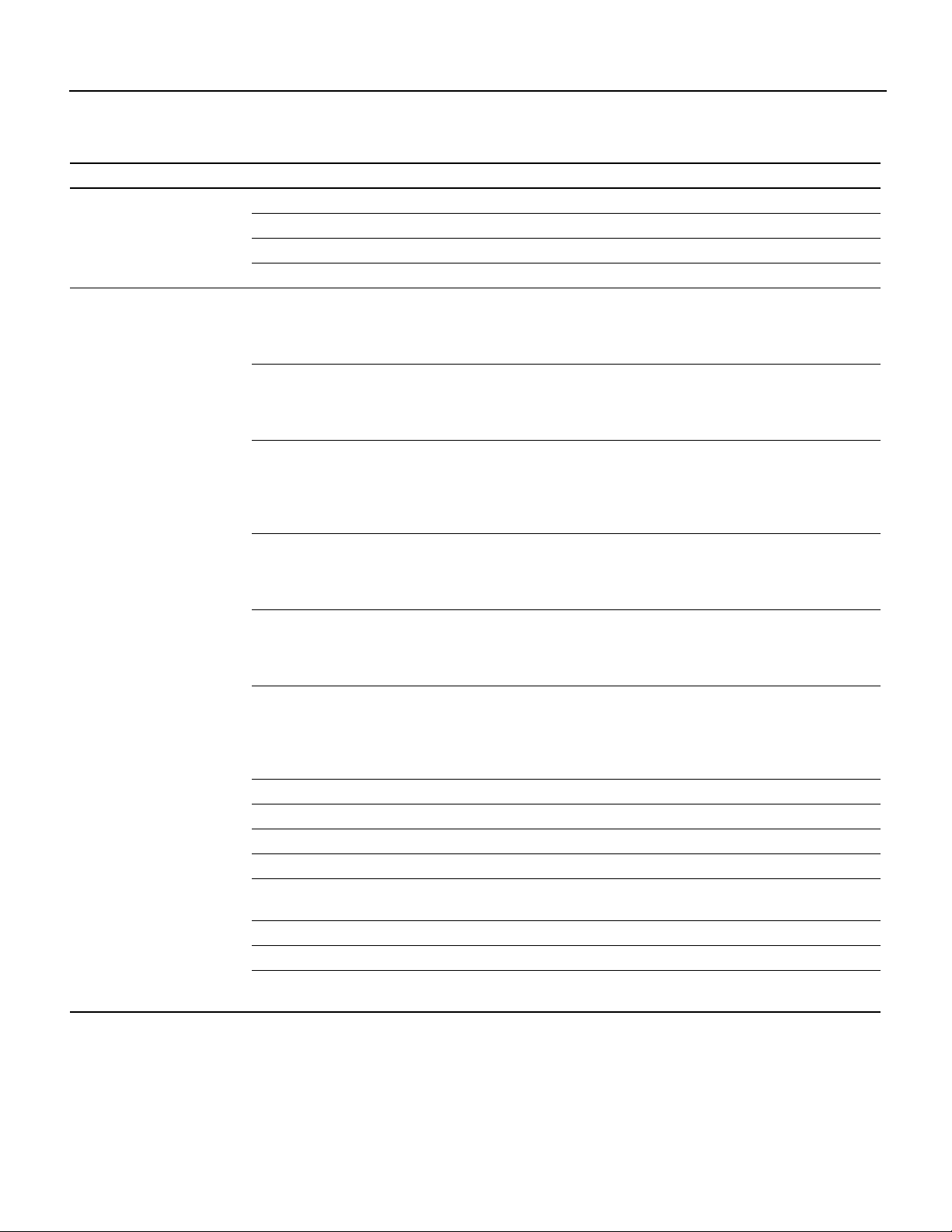
Routers and Interfaces Supported
Table 2 Interfaces Supported on Cisco 2600 Series Routers (continued)
Interface, Network Module, or Data Rate
Multiport T1/E1 ATM
Network Modules with
Inverse Multiplexing over
ATM (IMA)
3
4-port T1 ATM network module with IMA (NM-4T1-IMA[=]) All Cisco 2600 series routers
4-port E1 ATM network module with IMA (NM-4E1-IMA[=]) All Cisco 2600 series routers
8-port T1 ATM network module with IMA (NM-8T1-IMA[=]) All Cisco 2600 series routers
1
8-port E1 ATM network module with IMA (NM-8E1-IMA[=]) All Cisco 2600 series routers
Digital T1/E1 Packet Voice
TrunkNetwork Modules and
Multiflex Trunk WAN
Interface Cards
1-port, 30-channel E1 voice/fax module, supports 30 channels of
G.729a/b, G.726, G.711 and fax or 18 channels of G.726, G.729,
G.723.1, G.728, G.729a/b, G.711, and fax. Consists of one NM-HDV,
three PVDM-12s, and one VWIC-1MFT-E1
4
(NM-HDV-1E1-30[=])
1-port, enhanced 30-channel E1 voice/fax module, supports 30
channels of G.729a/b, G.726, G.729, G.728, G.723.1, G.711, and fax.
Consists of one NM-HDV, five PVDM-12s, and one
VWIC-1MFT-E1
5
(NM-HDV-1E1-30E[=])
2-port, 60-channel E1 voice/fax module, supports add/drop
multiplexing (drop and insert); 60 channels of G.729a/b, G.726,
G.711, and fax; or 30 channels of G726, G729, G723.1, G.728,
G.729a/b, G.711, and fax. Consists of one NM-HDV, five PVDM-12s,
and one VWIC-2MFT-E1-DI
6
(NM-HDV-2E1-60[=])
1-port, 24-channel T1 voice/fax module, supports 24 channels of
G.729a/b, G.726, G.711 and fax or 12 channels of G.726, G.729,
G.723.1, G.728, G.729a/b, G.711, and fax. Consists of one NM-HDV,
two PVDM-12s, and one VWIC-1MFT-T1
7
(NM-HDV-1T1-24[=])
1-port, enhanced 24-channel T1 voice/fax module, supports 24
channels of G.729a/b, G.726, G.729, G.728, G.723.1, G.711, and fax.
Consists of one NM-HDV, four PVDM-12s, and one
VWIC-1MFT-T1
4
(NM-HDV-1T1-24E[=])
2-port, 48-channel T1 voice/fax module, supports add/drop
multiplexing (drop and insert); 48 channels of G.729a/b,
G.726,G.711, and fax; or 24 channels of G726, G729, G723.1, G.728,
G729a/b, G711, and fax. Consists of one NM-HDV, four PVDM-12,
and one VWIC-2MFT-T1-DI
4
(NM-HDV-2T1-48[=])
High-density voice/fax network module spare (NM-HDV=) All Cisco 2600 series routers
12-channel packet voice DSP module upgrade spare (PVDM-12=) All Cisco 2600 series routers
1-port RJ-48 multiflex trunk - T1 (VWIC-1MFT-T1=)
2-port RJ-48 multiflex trunk - T1 (VWIC-2MFT-T1=)
2-port RJ-48 multiflex trunk with drop and insert - T1
(VWIC-2MFT-T1-DI=)
4
1-port RJ-48 multiflex trunk - E1 (VWIC-1MFT-E1=)
2-port RJ-48 multiflex trunk - E1 (VWIC-2MFT-E1=)
2-port RJ-48 multiflex trunk with drop and insert - E1
(VWIC-2MFT-E1-DI=)
4
4
4
4
4
Routers Supported
All Cisco 2600 series routers
All Cisco 2600 series routers
All Cisco 2600 series routers
All Cisco 2600 series routers
All Cisco 2600 series routers
All Cisco 2600 series routers
All Cisco 2600 series routers
All Cisco 2600 series routers
All Cisco 2600 series routers
All Cisco 2600 series routers
All Cisco 2600 series routers
All Cisco 2600 series routers
4 Release Notes for Cisco IOS Release 12.0(7)XK1 Feature Packs for Cisco 2600 Series Routers
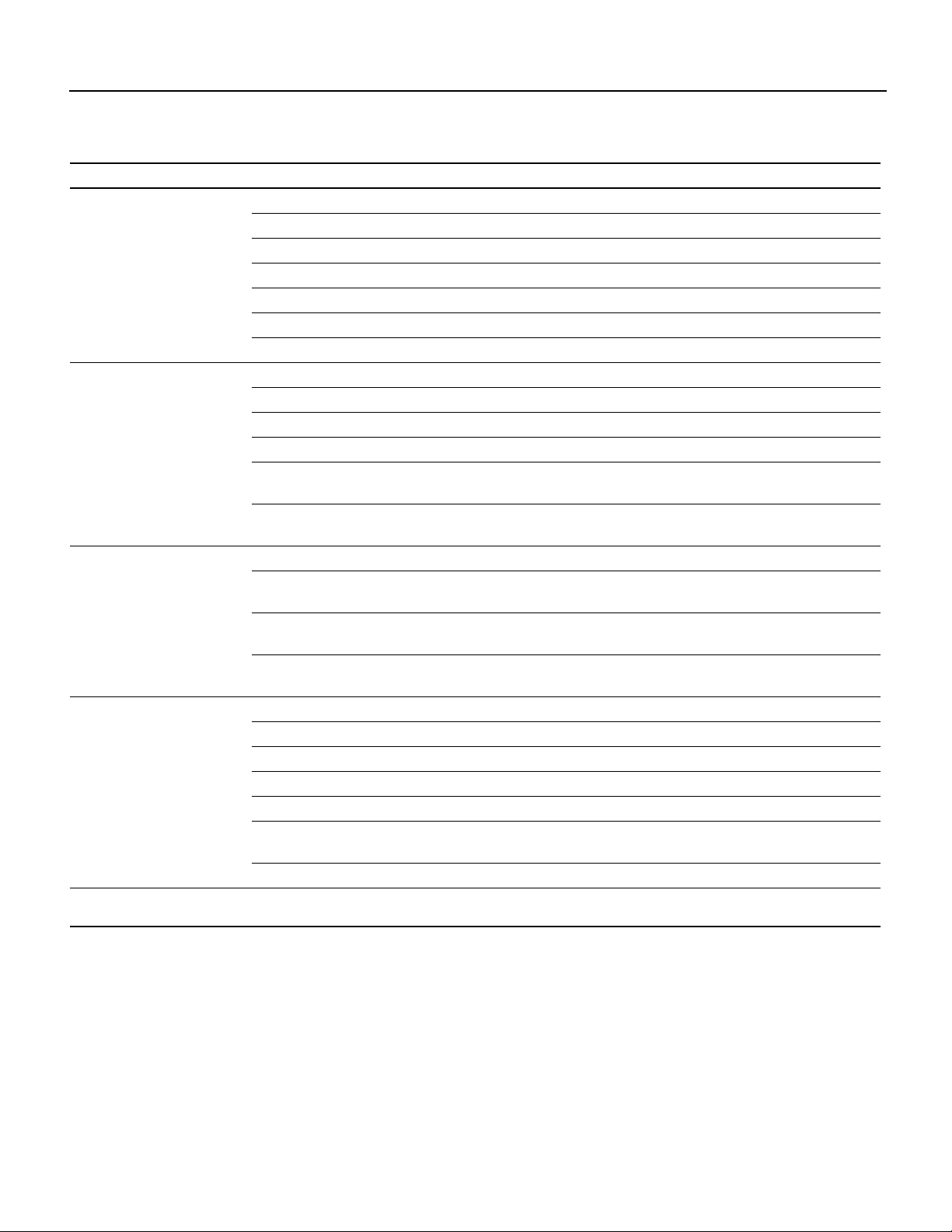
Routers and Interfaces Supported
Table 2 Interfaces Supported on Cisco 2600 Series Routers (continued)
Interface, Network Module, or Data Rate
Dial, ISDN, and Channelized
Serial Network Modules
1- or 2-port channelized T1/ISDN PRI All Cisco 2600 series routers
1- or 2-port channelized T1/ISDN PRI with CSU All Cisco 2600 series routers
1
Routers Supported
1- or 2-port channelized E1/ISDN PRI balanced All Cisco 2600 series routers
1- or 2-port channelized E1/ISDN PRI unbalanced All Cisco 2600 series routers
4-or 8-port ISDN BRI S/T interface All Cisco 2600 series routers
4- or 8-port ISDN BRI U (NT1) interface All Cisco 2600 series routers
8- or 16-port analog modems All Cisco 2600 series routers
E1/T1 Multiflex Voice/WAN
Interface Cards
3
1-port T1 multiflex trunk interface (VWIC-1MFT-T1) All Cisco 2600 series routers
1-port E1 multiflex trunk interface (VWIC-1MFT-E1) All Cisco 2600 series routers
2-port T1 multiflex trunk interface (VWIC-2MFT-T1) All Cisco 2600 series routers
2-port E1 multiflex trunk interface (VWIC-2MFT-E1) All Cisco 2600 series routers
2-port T1 multiflex trunk interface with drop and insert
All Cisco 2600 series routers
(VWIC-2MFT-T1-DI)
2-port E1 multiflex trunk interface with drop and insert
All Cisco 2600 series routers
(VWIC-2MFT-E1-DI)
Voice/Fax Interface Cards
1- or 2-port voice interface card slots All Cisco 2600 series routers
2-port FXS voice/fax interface card
8
All Cisco 2600 series routers with
voice/fax network modules
2-port E&M voice/fax interface card
3
All Cisco 2600 series routers with
voice/fax network modules
2-port FXO voice/fax interface card
3
All Cisco 2600 series routers
voice/fax network modules
WAN Interface Cards
1-port ISDN BRI S/T interface (requires external NT1) All Cisco 2600 series routers
1-port ISDN BRI (NT1) U All Cisco 2600 series routers
1-port 56/64-kbps DSU/CSU All Cisco 2600 series routers
1-port T1/Fractional T1 with DSU/CSU All Cisco 2600 series routers
1-port high-speed serial (up to 2.048 Mbps) All Cisco 2600 series routers
2-port dual high-speed serial (up to 2.048 Mbps; asynchronous/
All Cisco 2600 series routers
synchronous support)
2-port asynchronous/synchronous (up to 128 kbps) All Cisco 2600 series routers
Advanced Integration
Modules
1 The voice/fax and ATM-25 network modules require Cisco IOS Plus feature sets.
2 The 1- or 2-port 10/100 Ethernet LAN interface for the Cisco 2620 and Cisco 2621 routers is only available in Cisco IOS Release 12.0 2XC, 12.03T, and later
12.0T releases.
3 Requires the Cisco IOS Plus feature sets.
4 See E1/T1 multiflex voice/WAN interface cards in this table.
5 See E1/T1 multiflex voice/WAN interface cards in this table
6 See E1/T1 multiflex voice/WAN interface cards in this table.
7 See E1/T1 multiflex voice/WAN interface cards in this table.
8 Requires the NM-1V or NM-2V network module.
Data compression AIM (up to 8.192 Mbps) All Cisco 2600 series routers
Release Notes for Cisco IOS Release 12.0(7)XK1 Feature Packs for Cisco 2600 Series Routers 5
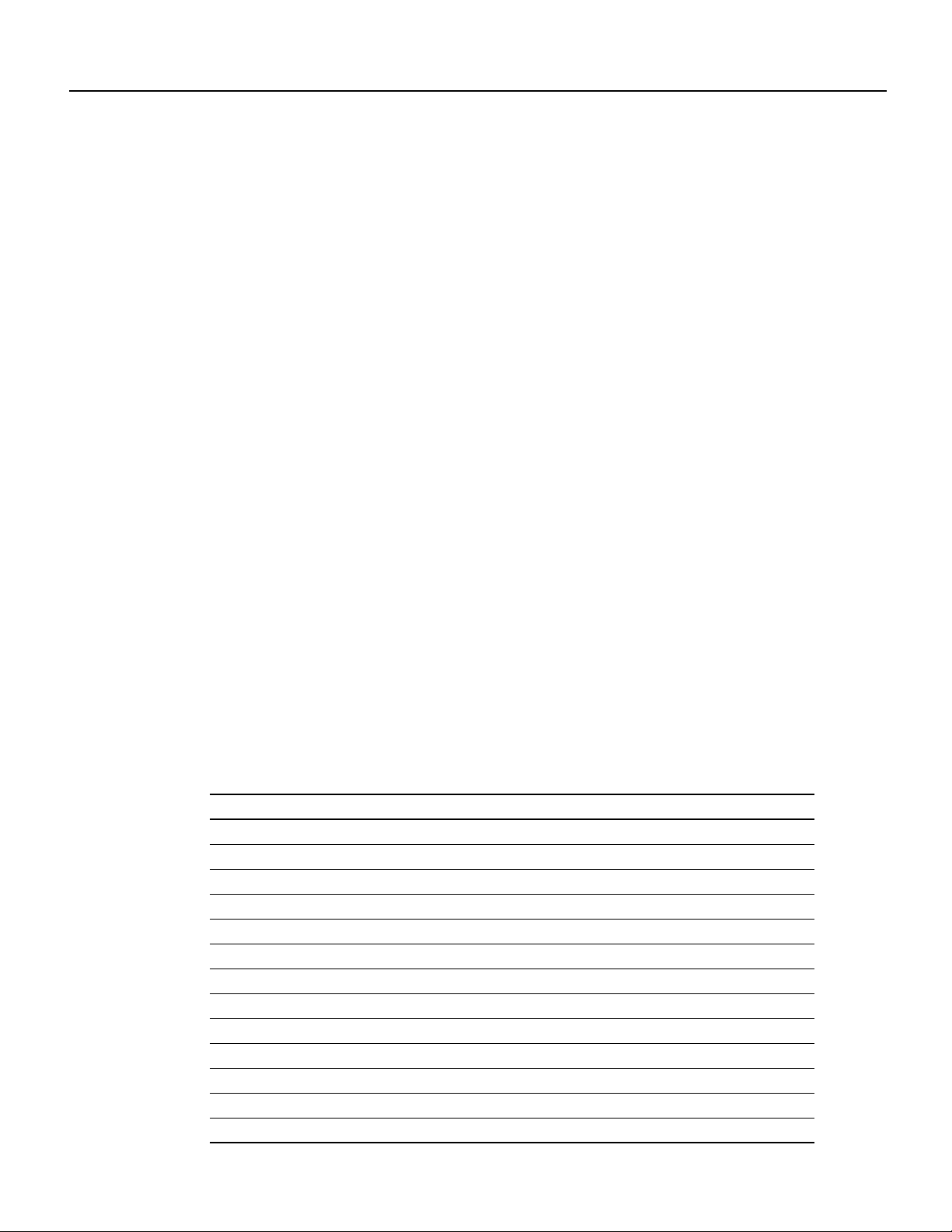
Software Compatibility
Software Compatibility
The feature packs described in these release notes contain Cisco IOS Release 12.0(7)XK1 software
images, some earlier images, and RSL Version 7.6. Before running RSL, read the “Installing
Software Images Using RSL” section on page 17.
Determining Your Software Release
To determine the version of Cisco IOS software that is currently running on your Cisco 2600 series
router, enter the show version command. The version number is indicated on the second line:
Router> show version
Cisco Internetwork Operating System Software
IOS (tm) 2600 Software (C2600-i-mz), Version 12.0(5)T1, RELEASE SOFTWARE
The output includes further information such as processor revision numbers, memory amounts,
hardware IDs, and partition information.
Updating to a New Software Release
For information about upgrading to a new software release, see the Cisco IOS Software
Release 12.0 T Upgrade (#819: 1/99) product bulletin located on CCO at:
Service and Support > Product Bulletins > Software
Under Cisco IOS 12.0, click Cisco IOS Software Release 12.0 T Upgrade (#819: 1/99).
This product bulletin does not contain information specific to Cisco IOS Release 12.0(7)XK1, but
provides general upgrade information that may apply to this release.
Product Number Quick-Reference List
Table 3 lists Cisco product numbers for the feature packs supported in this release.
Table 3 Feature Pack Product Numbers
Product Number Feature Pack Description
CD26-C-12.0.7= Cisco 2600 IP Feature Pack
1
CD26-CH-12.0.7= Cisco 2600 IP/FW
CD26-CP-12.0.7= Cisco 2600 IP Plus Feature Pack
CD26-CHL-12.0.7= Cisco 2600 IP/FW Plus IPSec 56 Feature Pack
CD26-CK2-12.0.7= Cisco 2600 IP Plus IPSec 3DES Feature Pack
CD26-CHK2-12.0.7= Cisco 2600 IP/FW Plus IPSec 3DES Feature Pack
CD26-CL-12.0.7= Cisco 2600 IP Plus IPSec 56 Feature Pack
CD26-B-12.0.7= Cisco 2600 IP/IPX/AT/DEC Feature Pack
CD26-BP-12.0.7= Cisco 2600 IP/IPX/AT/DEC Plus Feature Pack
CD26-BHP-12.0.7= Cisco 2600 IP/IPX/AT/DEC/FW Plus Feature Pack
CD26-AP-12.0.7= Cisco 2600 Enterprise Plus Feature Pack
CD26-AL-12.0.7= Cisco 2600 Enterprise Plus IPSec 56 Feature Pack
CD26-AHK2-12.0.7= Cisco 2600 Enterprise/FW Plus IPSec 3DES Feature Pack
Feature Pack
12
12
12
2
1
2
12
6 Release Notes for Cisco IOS Release 12.0(7)XK1 Feature Packs for Cisco 2600 Series Routers
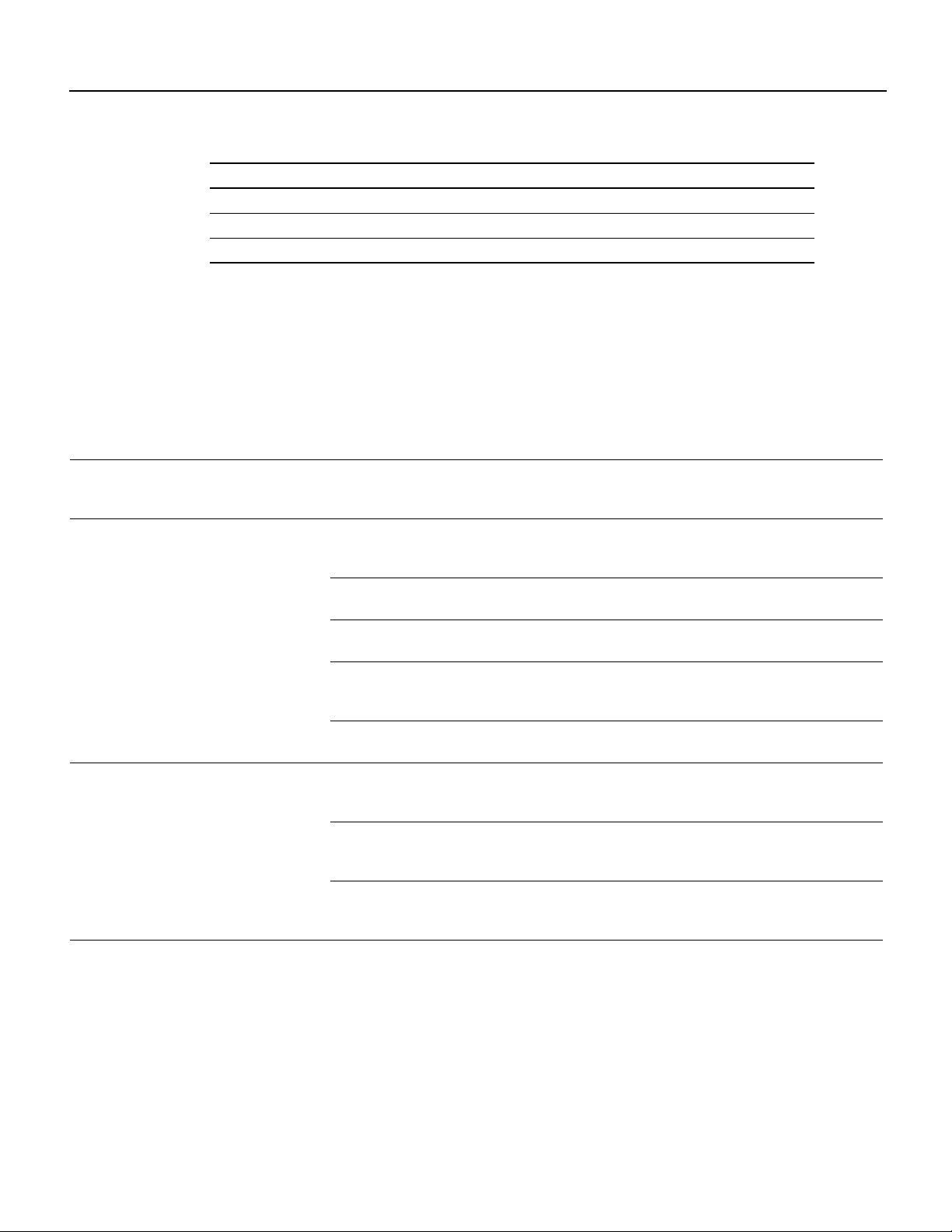
Table 3 Feature Pack Product Numbers (continued)
Product Number Feature Pack Description
CD26-AK2-12.0.7= Cisco 2600 Enterprise Plus IPSec 3DES Feature Pack
CD26-AHL-12.0.7= Cisco 2600 Enterprise/FW Plus IPSec 56 Feature Pack
CD26-E-12.0.7= Cisco 2600 Remote Access Server Feature Pack
1 FW means firewall.
2 This feature pack contains encryption images.
Feature Pack Overview
Table 4 identifies each feature pack by product number, CD-ROM label, UNIX and DOS filenames
of the images, memory requirements, and RSL installer descriptions.
Table 4 Cisco 2600 Series Feature Pack Image Filenames and Memory Requirements
Feature Pack Overview
12
12
Product Number CD-ROM Title UNIX Image Name
CD26-C-12.0.7=
CD26-CH-12.0.7=
Cisco 2600
IP Feature Pack
Release 12.0(7)XK1
RSL Version 7.6
Cisco 2600
IP/FW Feature Pack
Release 12.0(7)XK1
RSL Version 7.6
c2600-i-mz.120-7.XK1 aaa1308 8 MB 24 MB Cisco 2600 IOS
c2600-i-mz.120-7.T aaa1309 4 MB 20 MB Cisco 2600 IOS
c2600-i-mz.120-8 aaa1310 4 MB 20 MB Cisco 2600 IOS
c2600-i-mz.120-5.XK1 aaa1311 8 MB 20 MB Cisco 2600 IOS
c2600-i-mz.120-5 aaa1312 4 MB 16 MB Cisco 2600 IOS
c2600-io3-mz.120-7.XK1 aaa1313 8 MB 32 MB Cisco 2600 IOS
c2600-io3-mz.120-7.T aaa1314 8 MB 24 MB Cisco 2600 IOS
c2600-io3-mz.120-5.XK1 aaa1315 8 MB 24 MB Cisco 2600 IOS
DOS
Image
Name
Flash
Memory
Required
Main
Memory
Required
RSL Installer
Description
IP Feature Set
12.0(7)XK1
IP Feature Set 12.0(7)T
IP Feature Set 12.0(8)
IP Feature Set
12.0(5)XK1
IP Feature Set 12.0(5)
IP/FW Feature Set
12.0(7)XK1
IP/FW Feature Set
12.0(7)T
IP/FW Feature Set
12.0(5)XK1
Release Notes for Cisco IOS Release 12.0(7)XK1 Feature Packs for Cisco 2600 Series Routers 7
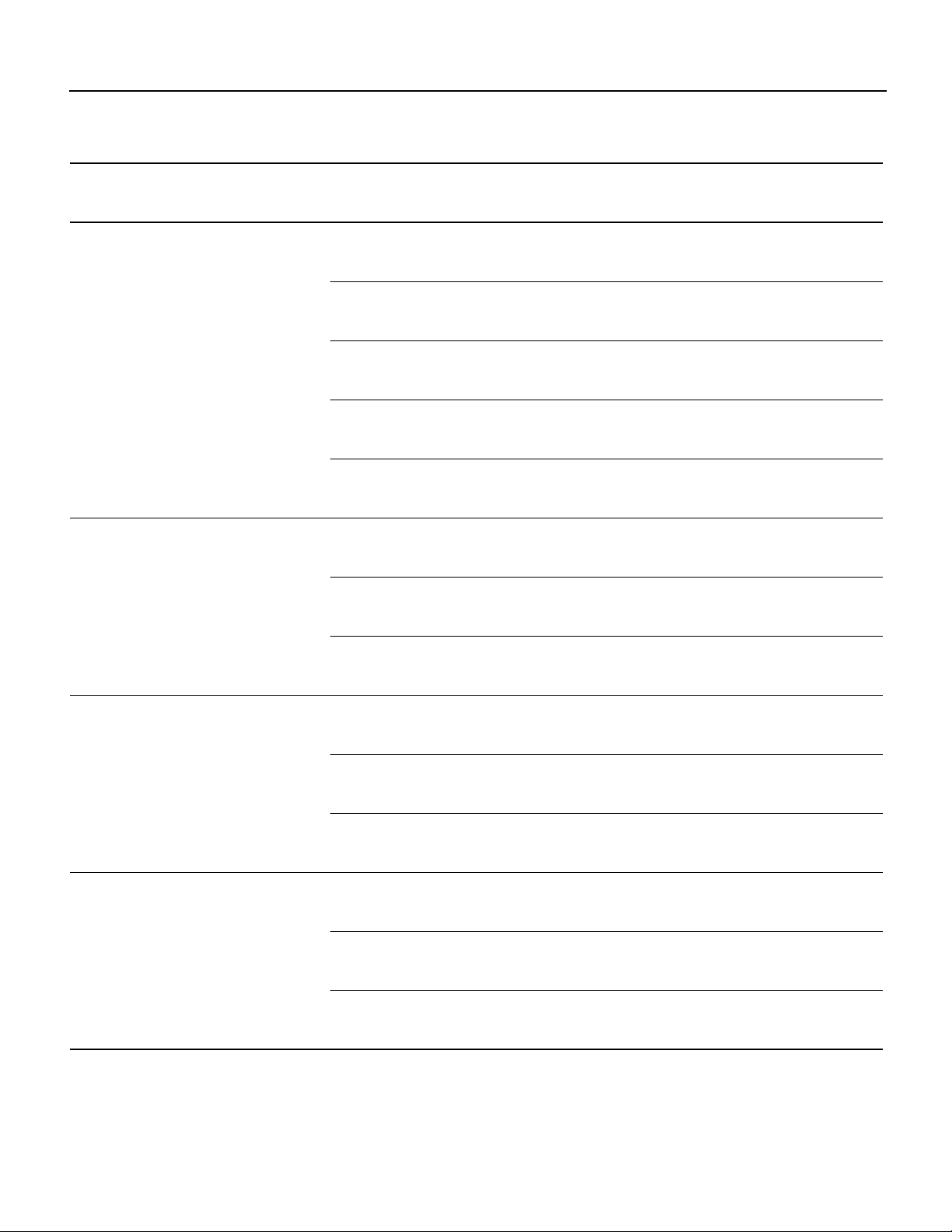
Feature Pack Overview
Table 4 Cisco 2600 Series Feature Pack Image Filenames and Memory Requirements (continued)
Product Number CD-ROM Title UNIX Image Name
CD26-CP-12.0.7=
Cisco 2600
c2600-is-mz.120-7.XK1 aaa1316 16 MB 40 MB Cisco 2600 IOS
IP Plus
Feature Pack
Release12.0(7)XK1
RSL Version 7.6
c2600-is-mz.120-7.T aaa1317 8 MB 32 MB Cisco 2600 IOS
c2600-is-mz.120-8 aaa1318 8 MB 24 MB Cisco 2600 IOS
c2600-is-mz.120-5.XK1 aaa1319 8 MB 32 MB Cisco 2600 IOS
c2600-is-mz.120-5 aaa1320 8 MB 24 MB Cisco 2600 IOS
CD26-CHL-12.0.7=
Cisco 2600
c2600-io3s56i-mz.120-7.XK1 aaa1321 16 MB 48 MB Cisco 2600 IOS
IP/FW Plus
IPSec 56
Feature Pack
Release 12.0(7)XK1
c2600-io3s56i-mz.120-7.T aaa1322 16 MB 32 MB Cisco 2600 IOS
RSL Version 7.6
c2600-io3s56i-mz.120-5.XK1 aaa1323 8 MB 32 MB Cisco 2600 IOS
CD26-CK2-12.0.7=
Cisco 2600
c2600-ik2s-mz.120-7.XK1 aaa1324 16 MB 48 MB Cisco 2600 IOS
IP Plus IPSec 3DES
Feature Pack
Release 12.0(7)XK1
RSL Version 7.6
c2600-ik2s-mz.120-7.T aaa1325 8 MB 40 MB Cisco 2600 IOS
c2600-ik2s-mz.120-5.XK1 aaa1326 8 MB 32 MB Cisco 2600 IOS
CD26-CHK2-12.0.7=
Cisco 2600
c2600-ik2o3s-mz.120-7.XK1 aaa1327 16 MB 48 MB Cisco 2600 IOS
IP/FW Plus IPSec
3DES Feature Pack
Release 12.0(7)XK1
RSL Version 7.6
c2600-ik2o3s-mz.120-7.T aaa1328 16 MB 40 MB Cisco 2600 IOS
c2600-ik2o3s-mz.120-5.XK1 aaa1329 8 MB 32 MB Cisco 2600 IOS
DOS
Image
Name
Flash
Memory
Required
Main
Memory
Required
RSL Installer
Description
IP Plus Feature Set
12.0(7)XK1
IP Plus Feature Set
12.0(7)T
IP Plus Feature Set
12.0(8)
IP Plus Feature Set
12.0(5)XK1
IP Plus Feature Set
12.0(5)
IP/FW Plus IPSec 56
Feature Set 12.0(7)XK1
IP/FW Plus IPSec 56
Feature Set 12.0(7)T
IP/FW Plus IPSec 56
Feature Set 12.0(5)XK1
IP Plus IPSec 3DES
Feature Set 12.0(7)XK1
IP Plus IPSec 3DES
Feature Set 12.0(7)T
IP Plus IPSec 3DES
Feature Set 12.0(5)XK1
IP/FW Plus IPSec 3DES
Feature Set 12.0(7)XK1
IP/FW Plus IPSec 3DES
Feature Set 12.0(7)T
IP/FW Plus IPSec 3DES
Feature Set 12.0(5)XK1
8 Release Notes for Cisco IOS Release 12.0(7)XK1 Feature Packs for Cisco 2600 Series Routers
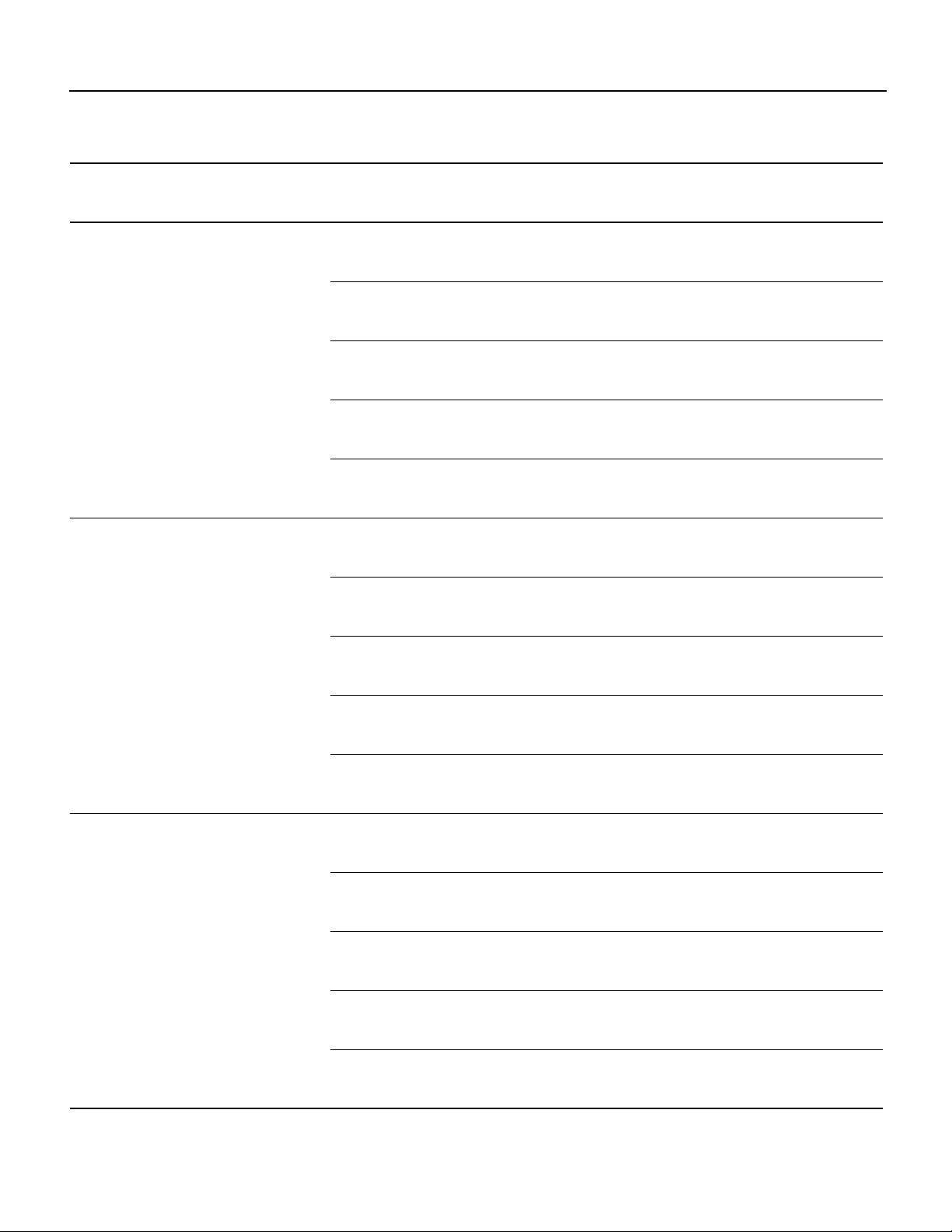
Feature Pack Overview
Table 4 Cisco 2600 Series Feature Pack Image Filenames and Memory Requirements (continued)
Product Number CD-ROM Title UNIX Image Name
CD26-CL-12.0.7=
Cisco 2600
c2600-is56i-mz.120-7.XK1 aaa1330 16 MB 40 MB Cisco 2600 IOS
IP Plus IPSec 56
Feature Pack
Release 12.0(7)XK1
RSL Version 7.6
c2600-is56i-mz-120-7.T aaa1331 8 MB 40 MB Cisco 2600 IOS
c2600-is56i-mz.120-8 aaa1332 8 MB 32 MB Cisco 2600 IOS
c2600-is56i-mz-120-5.XK1 aaa1333 8 MB 32 MB Cisco 2600 IOS
c2600-is56i-mz-120-5 aaa1334 8 MB 24 MB Cisco 2600 IOS
CD26-B-12.0.7=
Cisco 2600
c2600-d-mz.120-7.XK1 aaa1335 8 MB 32 MB Cisco 2600 IOS
IP/IPX/AT/DEC
Feature Pack
Release 12.0(7)XK1
RSL Version 7.6
c2600-d-mz-120-7.T aaa1336 8 MB 24 MB Cisco 2600 IOS
c2600-d-mz.120-8 aaa1337 8 MB 20 MB Cisco 2600 IOS
c2600-d-mz-120-5.XK1 aaa1338 8 MB 24 MB Cisco 2600 IOS
c2600-d-mz-120-5 aaa1339 4 MB 20 MB Cisco 2600 IOS
CD26-BP-12.0.7=
Cisco 2600
c2600-ds-mz.120-7.XK1 aaa1340 16 MB 40 MB Cisco 2600 IOS
IP/IPX/AT/DEC
Plus Feature Pack
Release 12.0(7)XK1
RSL Version 7.6
c2600-ds-mz.120-7.T aaa1341 8 MB 40 MB Cisco 2600 IOS
c2600-ds-mz.120-8 aaa1342 8 MB 24 MB Cisco 2600 IOS
c2600-ds-mz.120-5.XK1 aaa1343 8 MB 32 MB Cisco 2600 IOS
c2600-ds-mz.120-5 aaa1344 8 MB 24 MB Cisco 2600 IOS
DOS
Image
Name
Flash
Memory
Required
Main
Memory
Required
RSL Installer
Description
IP Plus IPSec 56
Feature Set 12.0(7)XK1
IP Plus IPSec 56
Feature Set 12.0(7)T
IP Plus IPSec 56
Feature Set 12.0(8)
IP Plus IPSec 56
Feature Set 12.0(5)XK1
IP Plus IPSec 56
Feature Set 12.0(5)
IP/IPX/AT Feature Set
12.0(7)XK1
IP/IPX/AT Feature Set
12.0(7)T
IP/IPX/AT Feature Set
12.0(8)
IP/IPX/AT Feature Set
12.0(5)XK1
IP/IPX/AT Feature Set
12.0(5)
IP/IPX/AT Plus
Feature Set 12.0(7)XK1
IP/IPX/AT Plus
Feature Set 12.0(7)T
IP/IPX/AT Plus
Feature Set 12.0(8)
IP/IPX/AT Plus
Feature Set 12.0(5)XK1
IP/IPX/AT Plus
Feature Set 12.0(5)
Release Notes for Cisco IOS Release 12.0(7)XK1 Feature Packs for Cisco 2600 Series Routers 9
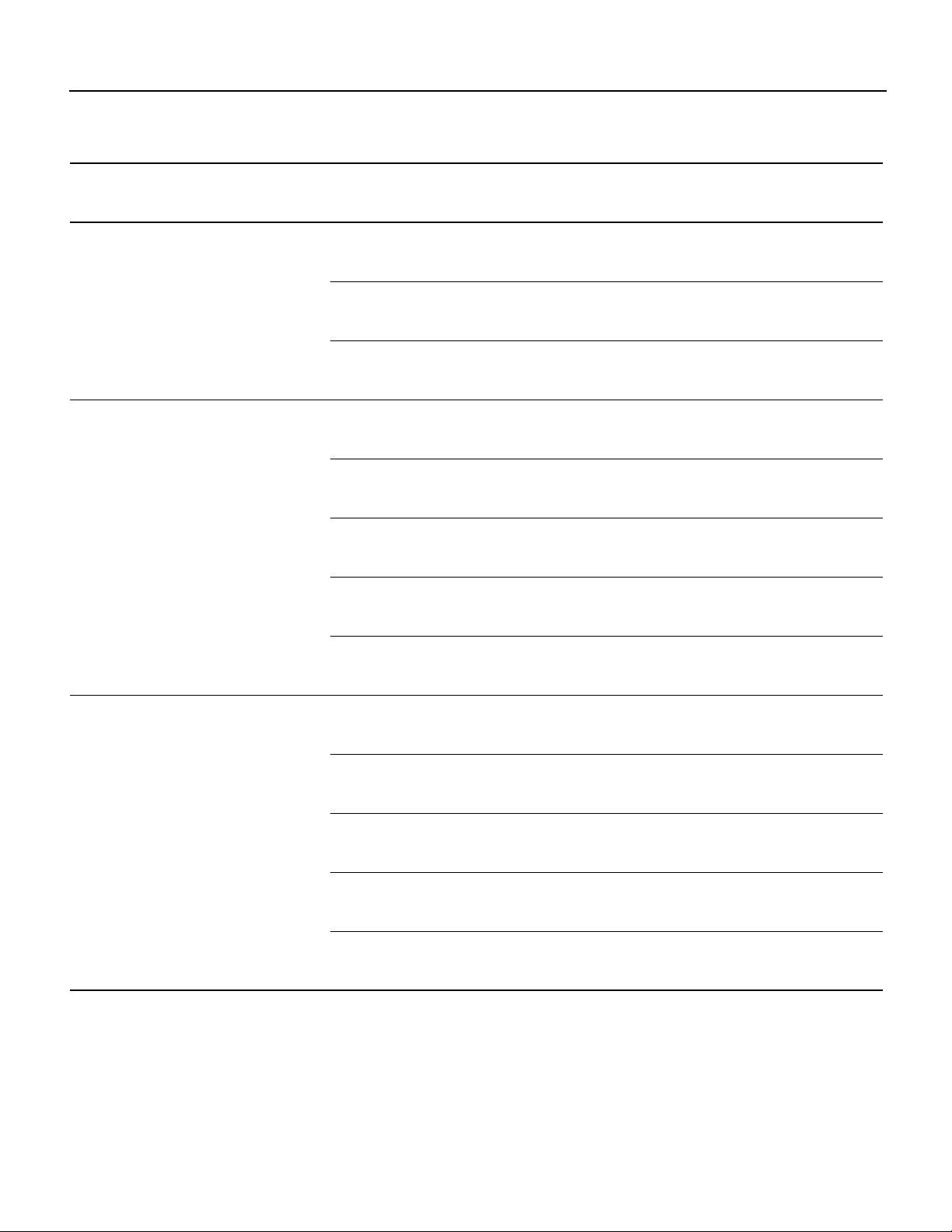
Feature Pack Overview
Table 4 Cisco 2600 Series Feature Pack Image Filenames and Memory Requirements (continued)
Product Number CD-ROM Title UNIX Image Name
CD26-BHP-12.0.7=
Cisco 2600
c2600-do3s-mz.120-7.XK1 aaa1345 16 MB 48 MB Cisco 2600 IOS
IP/IPX/AT/DEC/
FW Plus
Feature Pack
Release 12.0(7)XK1
c2600-do3s-mz.120-7.T aaa1346 16 MB 40 MB Cisco 2600 IOS
RSL Version 7.6
c2600-do3s-mz.120-5.XK1 aaa1347 8 MB 32 MB Cisco 2600 IOS
CD26-AP-12.0.7=
Cisco 2600
c2600-js-mz.120-7.XK1 aaa1348 16 MB 48 MB Cisco 2600 IOS
Enterprise Plus
Feature Pack
Release 12.0(7)XK1
RSL Version 7.6
c2600-js-mz.120-7.T aaa1349 16 MB 40 MB Cisco 2600 IOS
c2600-js-mz.120-8 aaa1350 8 MB 24 MB Cisco 2600 IOS
c2600-js-mz.120-5.XK1 aaa1351 16 MB 40 MB Cisco 2600 IOS
c2600-js-mz.120-5 aaa1352 8 MB 24 MB Cisco 2600 IOS
CD26-AL-12.0.7=
Cisco 2600
c2600-js56i-mz.120-7.XK1 aaa1353 16 MB 48 MB Cisco 2600 IOS
Enterprise Plus
IPSec 56
Feature Pack
Release 12.0(7)XK1
c2600-js56i-mz.120-7.T aaa1354 16 MB 40 MB Cisco 2600 IOS
RSL Version 7.6
c2600-js56i-mz.120-8 aaa1355 8 MB 32 MB Cisco 2600 IOS
c2600-js56i-mz.120-5.XK1 aaa1356 16 MB 40 MB Cisco 2600 IOS
c2600-js56i-mz.120-5 aaa1357 8 MB 32 MB Cisco 2600 IOS
DOS
Image
Name
Flash
Memory
Required
Main
Memory
Required
RSL Installer
Description
IP/IPX/AT/FW Plus
Feature Set 12.0(7)XK1
IP/IPX/AT/FW Plus
Feature Set 12.0(7)T
IP/IPX/AT/FW Plus
Feature Set 12.0(5)XK1
Enterprise Plus
Feature Set 12.0(7)XK1
Enterprise Plus
Feature Set 12.0(7)T
Enterprise Plus
Feature Set 12.0(8)
Enterprise Plus
Feature Set 12.0(5)XK1
Enterprise Plus
Feature Set 12.0(5)
Enterprise Plus IPSec 56
Feature Set 12.0(7)XK1
Enterprise Plus IPSec 56
Feature Set 12.0(7)
Enterprise Plus IPSec 56
Feature Set 12.0(8)
Enterprise Plus IPSec 56
Feature Set 12.0(5)XK1
Enterprise Plus IPSec 56
Feature Set 12.0(5)
10 Release Notes for Cisco IOS Release 12.0(7)XK1 Feature Packs for Cisco 2600 Series Routers
