Page 1

Doc. No.
78-4332-01 rev. B0
Cisco 12012 Gigabit Switch Router
Replacement Instructions
Product Number: GSR12/15
Document Order Number: DOC-784332=
This document contains important instructions for unpacking the
Cisco 12012 Gigabit Switch Router (GSR); review these instructions before you open the shipping
container. After you unpack the system, follow the instructions in the
Cisco 12012 Gigabit Switch Router Installation and Configuration Guide to install the router.
The Cisco 12012 Gigabit Switch Router shipping packaging consists of the following components:
Corporate Headquarters
Cisco Systems, Inc.
170 West Tasman Drive
San Jose, CA 95134-1706
USA
Copyright © 1997-2002
Cisco Systems, Inc.
All rights reserved.
• Wooden shipping container—consists of two wooden side panels, two wooden end panels, and a
wooden top cap
• Pallet
• Foam top cap
• These unpacking instructions
• Accessories box
• Large cardboard box
• AC-input power supply foam inserts
Before moving the system to a permanent site, we recommend that you review the site, safety, and
environmental considerations provided in the
Cisco 12012 Gigabit Switch Router Installation and Configuration Guide.
1
Page 2
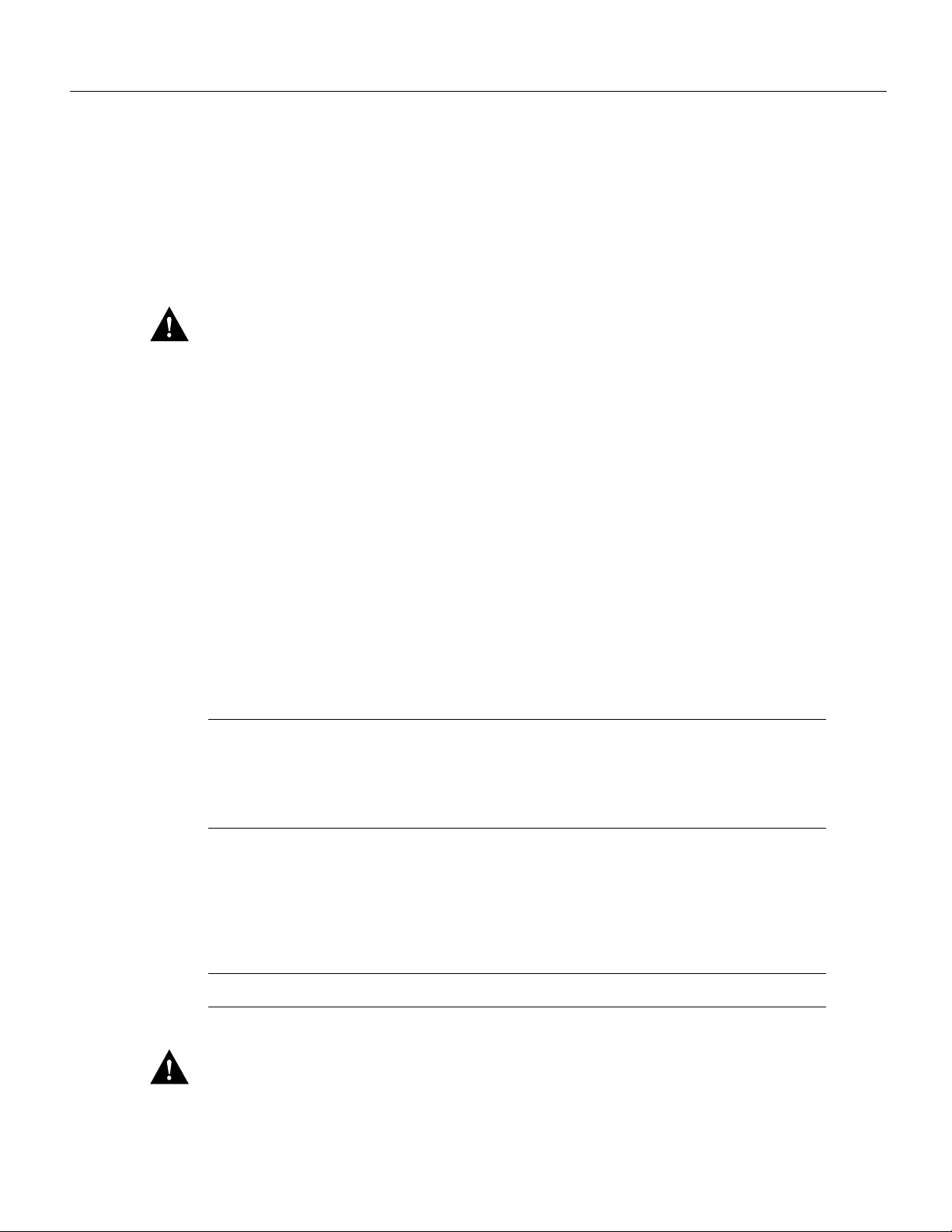
Safety Guidelines
Safety Guidelines
Before you begin the unpacking procedure, review the safety guidelines in this section to avoid
injuring yourself or damaging the equipment.
In addition, review the safety warnings listed in the document Regulatory Compliance and Safety
Information for the Cisco 12000 series Internet Router (Document Number 78-4347-xx) that
accompanied your Cisco 12012 GSR before installing, configuring, or maintaining the router.
Caution Do not attempt to lift the fully assembled Cisco 12012 GSR from the pallet. A fully
configured Cisco 12012 GSR with two DC-input power supplies installed in the power supply bay
weighs 334 lb (151.5 kg).
When lifting the Cisco 12012 GSR components, follow these precautions to avoid injury to yourself
and/or damage to the equipment:
• Two people are required to lift the Cisco 12012 GSR frame or the empty Cisco 12012 GSR card
• Keep your back straight; lift with your legs.
• Always remove all components before lifting the frame. The empty frame weighs 75 lb (34 kg).
cage assembly.
• Always remove all cards and power supplies before lifting the card cage assembly. An empty
card cage assembly weighs 65 lb (29.5 kg).
• Use a hand cart, pallet jack, or forklift to move the system to another location.
• The Cisco 12012 GSR shipping container is 25-inches (63.5 cm) wide, 38-inches (96.5 cm) long,
and 72-inches (182.9 cm) high. Note the dimensions of the shipping container before moving it
to ensure you have adequate clearance through doors and passages.
Note Do not destroy the wooden and cardboard shipping containers. Store them with the pallet. Use
these containers to either transport the system, or, if necessary, return it to the factory.
Cisco 12012 GSR system packaging is orderable as a field replaceable unit; order Product Number
PKG-GSR12=
Removing the Wooden Shipping Container
The wooden shipping container consists of two side panels, two end panels, and a wooden top cap.
Bendable metal tabs and slots secure the shipping container pieces together.
Note Retain the shipping container components for future use.
Caution The metal edges of the wooden side panels, wooden cap, and the pallet can be sharp. Use
caution when working around and handling the packaging pieces.
2 Cisco 12012 Gigabit Switch Router Replacement Instructions
Page 3

Removing the Accessories Box and Redundant AC-Input Power Supplies
Perform the following steps to remove the wooden shipping container (refer to Figure 1):
Step 1 Using a hand cart, pallet jack, or forklift, place the Cisco 12012 GSR shipping container
as near to the installation location as possible. Ensure that you have sufficient room to
unpack the system.
Step 2 Remove the system packaging wooden top cap as follows:
(a) Using a flat-blade screwdriver or pliers, straighten the 12 tabs that secure the
wooden top cap to the top of the system packaging (four tabs on the top edge of each
side panel; two tabs on the top edge of each end panel.)
(b) Lift up the wooden top cap and remove it from the top of the system packaging. Set
the wooden top cap aside.
Step 3 Remove a wooden side panel as follows:
(a) Using a flat-blade screwdriver or pliers, straighten the 12 tabs that secure the
wooden side panel to the end panels and the pallet (four on each end; four on the
bottom.)
(b) Pivot the side panel out, away from the system, to disengage the eight end panel tabs
from the side panel slots.
(c) Lift up the side panel to disengage the four side panel tabs from the pallet slots. Set
the side panel aside.
Repeat Step a through Step c for the second side panel.
Step 4 Remove a wooden end panel as follows:
(a) Using a flat-blade screwdriver or pliers, straighten the two tabs that secure an end
panel to the pallet.
(b) Lift up the end panel to disengage the two end panel tabs from the pallet slots. Set
the end panel aside.
Repeat Step a and Step b for the second end panel.
Step 5 Remove the foam top cap from the system and set it aside.
Removing the Accessories Box and Redundant AC-Input Power Supplies
The large cardboard box on the front of the pallet contains the accessories box and might contain up
to two AC-input power supplies. (Refer to Figure 1).
The Cisco 12012 Gigabit Switch Router can be configured with either AC-input or DC-input power
supplies. Up to two AC-input or DC-input power supplies are shipped installed in the system power
supply bay. Systems configured with three or four AC-input power supplies (for power supply
redundancy) are shipped with two power supplies installed in the power supply bay and one or two
power supplies packaged in foam inserts in a large cardboard box.
Cisco 12012 GSR systems shipped configured with DC-input power supplies have either one or two
power supplies installed in the system power supply bay. The accessories box is placed on top of
three foam inserts in the large cardboard box.
Perform the following steps to remove the accessories box and any AC-input power supplies:
Step 1 Cut the shipping tape that secures the large cardboard box flaps and open the flaps.
Step 2 Lift the accessories box out of the large box. (Finger holes in the accessories box are
provided to make it easier for you to remove the accessories box from the large box.) Set
the accessories box aside.
Cisco 12012 Gigabit Switch Router Replacement Instructions 3
Page 4

Removing the Accessories Box and Redundant AC-Input Power Supplies
Figure 1 Packaging Detail for the Cisco 12012 Gigabit Switch Router
Wooden
top cap
Accessories box
Side panel
T
L
I
U
A
P
F
T
U
O
K
C
O
A
Power supply
T
L
I
U
A
P
F
T
U
O
K
C
O
A
foam inserts
Pallet
Foam
top cap
End panel
0
E
J
A
E
C
C
T
T
C
IV
S
A
L
E
S
R
O
R
L
R
T
O
X
-
I
0
T
E
P
1
R
K
T
AU
R
E
X
S
E
T
1
0
A
C
T
C
IV
A
0
E
R
R
R
X
I
P
ER
A
C
K
C
T
T
O
C
IV
N
A
E
S
R
R
O
R
X
L
I
E
E
A
C
R
C
E
T
2
L
C
I
L
V
A
E
R
R
R
X
IE
C
R
E
L
L
A
C
T
C
I
V
A
E
R
R
R
X
I
P
E
R
K
T
3
L
IN
K
T
X
C
O
L
L
R
A
X
C
T
C
IV
A
E
R
R
R
X
I
E
P
R
K
T
M
I
I
R
J
-4
5
C
R
I
T
IC
A
M
L
A
J
O
M
R
I
N
O
R
ROUTE PROCESSOR
Q OC-3/STM-POS
A
C
OC-12/STM-4 ATM
O
/
L
T
OC-12/STM-4 POS
ALARM 1 ALARM 2
E
N
A
B
L
E
F
D
A
IL
0
1
C
S
0
C
1
ALARM
2
S
F
C
I
N
P
U
T
2
0
:
0
2
1
4
0
0
V
A
5
~
0
/
6
0
2
0
H
0
Z
0
W
I
N
P
U
T
2
0
:
0
2
1
4
0
0
V
A
5
~
0
/
6
0
2
0
H
0
Z
0
A
W
C
O
K
O
U
T
P
U
T
F
A
I
L
A
C
O
K
O
U
T
P
U
T
F
A
I
L
Anchor
Tabs
End panel
Foam
bracket
Large
cardboard
box
H10925
Side panel
4 Cisco 12012 Gigabit Switch Router Replacement Instructions
Page 5

Step 3 If the large cardboard box contains AC-input power supplies, perform the following steps
to remove them from the packaging:
(a) Remove the two foam inserts covering the AC-input power supplies.
(b) Grasp the AC-input power supply handle and carefully lift the power supply out of
(c) Repeat Step a and Step b for a second AC-input power supply.
Step 4 Grasp the edges of the large cardboard box and pull the box out, away from the system,
to release the two foam brackets positioned under the air filter tray. Remove the box from
the pallet and set it aside.
The system is now ready for installation. Open the accessories box and locate the documentation
package that accompanies the Cisco 12012 GSR. Follow the installation procedures in the
Cisco 12012 Gigabit Switch Router Installation and Configuration Guide.
FCC Class A Compliance
This equipment has been tested and found to comply with the limits for a Class A digital device,
pursuant to part 15 of the FCC rules. These limits are designed to provide reasonable protection
against harmful interference when the equipment is operated in a commercial environment. This
equipment generates, uses, and can radiate radio-frequency energy and, if not installed and used in
accordance with the instruction manual, may cause harmful interference to radio communications.
Operation of this equipment in a residential area is likely to cause harmful interference, in which
case users will be required to correct the interference at their own expense.
FCC Class A Compliance
the box. Set the power supply aside.
You can determine whether your equipment is causing interference by turning it off. If the
interference stops, it was probably caused by the Cisco equipment or one of its peripheral devices.
If the equipment causes interference to radio or television reception, try to correct the interference
by using one or more of the following measures:
• Turn the television or radio antenna until the interference stops.
• Move the equipment to one side or the other of the television or radio.
• Move the equipment farther away from the television or radio.
• Plug the equipment into an outlet that is on a different circuit from the television or radio. (That
is, make certain the equipment and the television or radio are on circuits controlled by different
circuit breakers or fuses.)
Modifications to this product not authorized by Cisco Systems, Inc. could void the FCC approval
and negate your authority to operate the product.
Cisco 12012 Gigabit Switch Router Replacement Instructions 5
Page 6

Cisco Connection Online
Cisco Connection Online
Cisco Connection Online (CCO) is Cisco Systems’ primary, real-time support channel. Maintenance
customers and partners can self-register on CCO to obtain additional information and services.
Available 24 hours a day, 7 days a week, CCO provides a wealth of standard and value-added
services to Cisco’s customers and business partners. CCO services include product information,
product documentation, software updates, release notes, technical tips, the Bug Navigator,
configuration notes, brochures, descriptions of service offerings, and download access to public and
authorized files.
CCO serves a wide variety of users through two interfaces that are updated and enhanced
simultaneously: a character-based version and a multimedia version that resides on the World Wide
Web (WWW). The character-based CCO supports Zmodem, Kermit, Xmodem, FTP, and Internet
e-mail, and it is excellent for quick access to information over lower bandwidths. The WWW version
of CCO provides richly formatted documents with photographs, figures, graphics, and video, as well
as hyperlinks to related information.
You can access CCO in the following ways:
• WWW: http://www.cisco.com
• WWW: http://www-europe.cisco.com
• WWW: http://www-china.cisco.com
• Telnet: cco.cisco.com
• Modem: From North America, 408 526-8070; from Europe, 33 1 64 46 40 82. Use the
following terminal settings: VT100 emulation; databits: 8; parity: none; stop bits: 1; and
connection rates up to 28.8 kbps.
For a copy of CCO’s Frequently Asked Questions (FAQ), contact cco-help@cisco.com. For
additional information, contact cco-team@cisco.com.
Note If you are a network administrator and need personal technical assistance with a Cisco
product that is under warranty or covered by a maintenance contract, contact Cisco’s Technical
Assistance Center (TAC) at 800 553-2447, 408 526-7209, or tac@cisco.com. To obtain general
information about Cisco Systems, Cisco products, or upgrades, contact 800 553-6387,
408 526-7208, or cs-rep@cisco.com.
This document is to be used in conjunction with the Cisco 12012 Gigabit Switch Router Installation and Configuration Guide publication.
CCIP, the Cisco Arrow logo, the Cisco Powered Network mark, the Cisco Systems Verified logo, Cisco Unity, Follow Me Browsing, FormShare, Internet Quotient, iQ
Breakthrough, iQ Expertise, iQ FastTrack, the iQ Logo, iQ Net Readiness Scorecard, Networking Academy, ScriptShare, SMARTnet, TransPath, and Voice LAN are trademarks
of Cisco Systems, Inc.; Changing the Way We Work, Live, Play, and Learn, Discover All That’s Possible, The Fastest Way to Increase Your Internet Quotient, and iQuick Study
are service marks of Cisco Systems, Inc.; and Aironet, ASIST, BPX, Catalyst, CCDA, CCDP, CCIE, CCNA, CCNP, Cisco, the Cisco Certified Internetwork Expert logo, Cisco
IOS, the Cisco IOS logo, Cisco Press, Cisco Systems, Cisco Systems Capital, the Cisco Systems logo, Empowering the Internet Generation, Enterprise/Solver, EtherChannel,
EtherSwitch, Fast Step, GigaStack, IOS, IP/TV, LightStream, MGX, MICA, the Networkers logo, Network Registrar, Packet, PIX, Post-Routing, Pre-Routing, RateMUX,
Registrar, SlideCast, StrataView Plus, Stratm, SwitchProbe, TeleRouter, and VCO are registered trademarks of Cisco Systems, Inc. and/or its affiliates in the U.S. and certain other
countries.
All other trademarks mentioned in this document or Web site are the property of their respective owners. The use of the word partner does not imply a partnership relationship
between Cisco and any other company. (0206R)
Copyright © 1997-2002, Cisco Systems, Inc.
All rights reserved.
6 Cisco 12012 Gigabit Switch Router Replacement Instructions
