
First Draft - CISCO CONFIDENTIAL
CHAPTER
2.4 GHz Radio Upgrade
This chapter provid es upgra de instr uc tions for t he 2 .4- GHz ( IE EE 8 02. 11b -com pli ant or
IEEE 802.11g-com pl iant) r adio car d an d in clud es the fo llowing se ctio ns:
• Upgrade Overview, page 7-2
• Unpacking the Radio, p age 7-2
• Removing the Back Cover, page 7-3
• Removing a 2.4-GHz Radio, page 7-4
• Installing a 2.4-GHz Radio, page 7-5
• Replacing the B ack Cover, page 7-8
7
OL-4309-02
Cisco Aironet 1100 Series Access Point Hardware Installation Guide
7-1
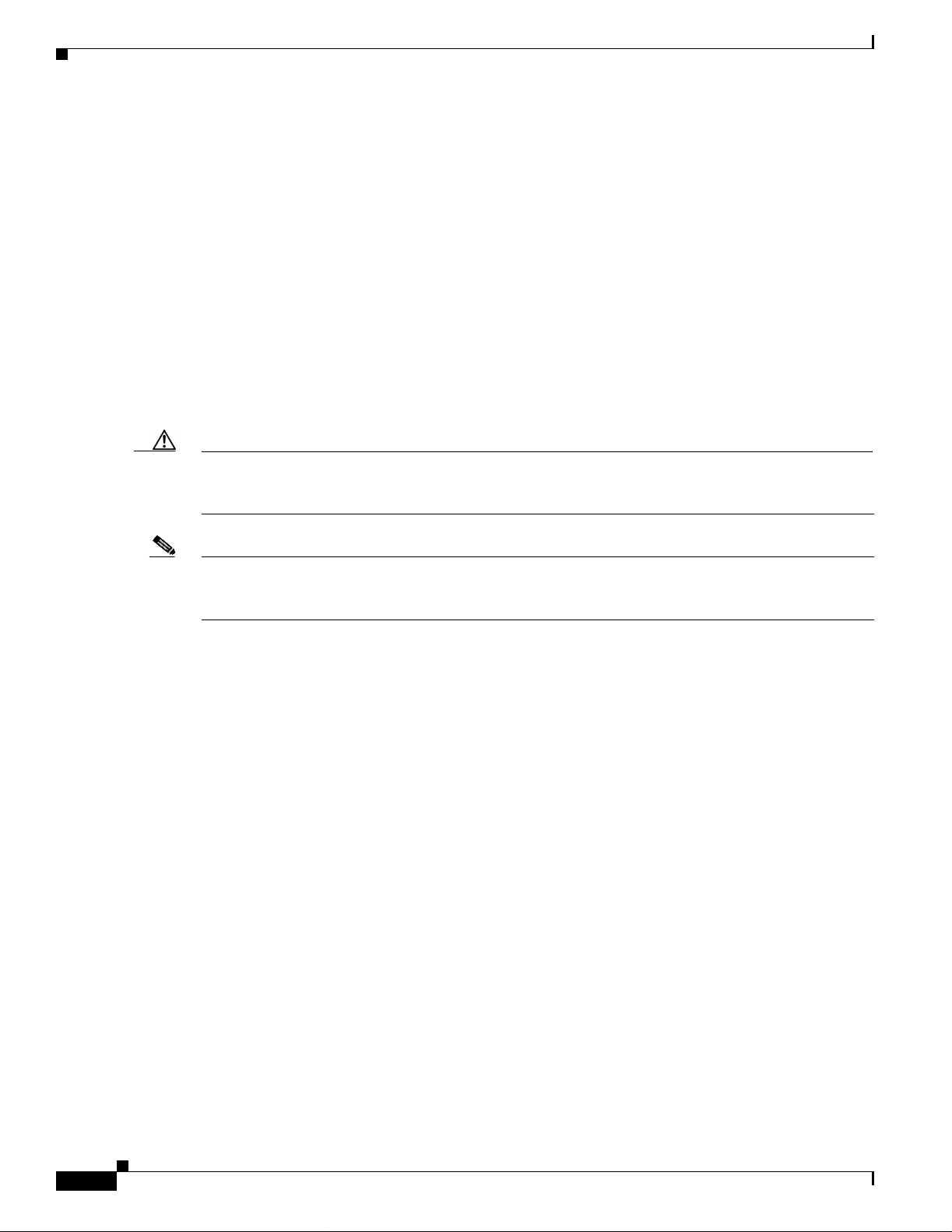
Upgrade Overview
First Draft - CISCO CONFIDENTIAL
Upgrade Overview
This section pr ovides in struc tions for u pgr adin g the a cces s po int 2. 4-GH z r ad io. Th e fo llowing
operations summarize th e upgrade pro cedu re:
1. Remove all cables and power connections from the access point.
2. Follow standard electrostatic discharge (ESD) procedures.
3. Place the access point on an ESD-protected work surface.
4. Remove t he ac c ess po in t ’s back c over.
5. Remove the existing 2.4-GHz radio card.
6. Install the new 2.4-GHz radio car d.
7. Replace the access point’s back cover.
8. Install the new compliance labels.
Caution ESD can damage the Cisco Airon et radi o and the in ternal comp onents of t he access poi nt. It is
recommended th at th e 2.4-G H z ra dio up gra de p roc edur es be p erfo rme d by an ES D-t rai ned se rv ice
technician at an ESD-protected workstation.
Chapter 7 2.4 GHz Radio Upgrade
Note After you install the new radio, all configurable radio settings will be at default values. Refer to the Cisco
IOS Software Configuration Guide for Cisco Aironet Access Points for complete instructions on
configuring the new radio.
Unpacking the Radio
Each 2.4-GHz (IEEE 802.11G) radio is shipped with the following items:
• Quick start guide
• A product registra tio n ca rd
• A T-10 tamper-resistant Torx L-wrench (not used on 1100 series access point s)
• Two 1100 series access poi nt label s
• A 1200 series access point 2.4 -GH z ra dio c ompl ian ce la bel (not used on 110 0 serie s a ccess p oi nts)
If anything is missing or dam aged, con t act your Ci sco r epre se ntative for supp ort.
7-2
Cisco Aironet 1100 Series Access Point Hardware Installation Guide
OL-4309-02
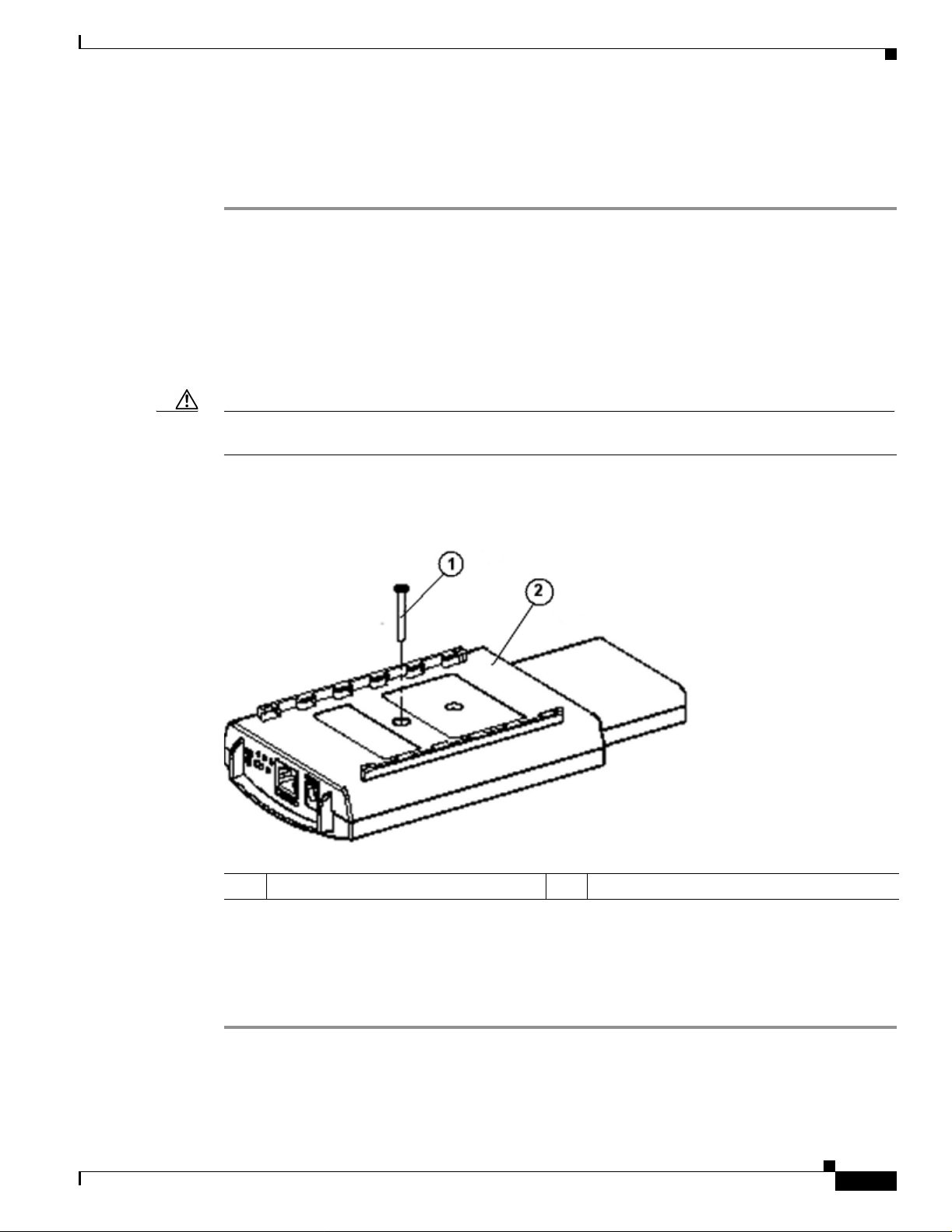
Chapter 7 2.4 GHz Radio Upgrade
First Draft - CISCO CONFIDENTIAL
Removing the Back Cover
To remove the access point ’s back cover, follow these steps:
Step 1 Remove all cables and power connections from the access point.
Step 2 Remove all static-generating items from the work area, such as plastic material, styrofoam cups, and
other similar items.
Step 3 Place the access point and the new 2.4-GHz radio (in its antistatic bag) on an antistatic work surface.
Step 4 Discharge any static buildup o n y our body by t ouchi ng a g rou nded surface ( ant istat ic work su rfac e)
before proceeding .
Step 5 Position the access point so that the back cover is facing up.
Caution The internal a cce ss poi nt c om pon ents a nd t he 2. 4- GHz rad io c an be da mage d by ESD f rom im pro per
handling.
Step 6 Remove the back cover retaining screw using a philips screwdriver (see Figure 7- 1).
Removing th e B ack Cover
Figure 7-1 Access Point Back Cover Screw
1 Back cover screw 2 Back cover
Step 7 Hold the front cover with one hand a nd with the other hand gently sli de the back cover towards the
connector end o f the un it.
Step 8 Gently lift the connector end of the back cover and remove the cover.
OL-4309-02
Go to the “Removing a 2.4-GHz Radi o” section.
Cisco Aironet 1100 Series Access Point Hardware Installation Guide
7-3
