Page 1

Cisco 10000 Series Router Software
Configuration Guide
June, 2010
Americas Headquarters
Cisco Systems, Inc.
170 West Tasman Drive
San Jose, CA 95134-1706
USA
http://www.cisco.com
Tel: 408 526-4000
800 553-NETS (6387)
Fax: 408 527-0883
Text Part Number: OL-2226-23
Page 2

THE SPECIFICATIONS AND INFORMATION REGARDING THE PRODUCTS IN THIS MANUAL ARE SUBJECT TO CHANGE WITHOUT NOTICE. ALL
STATEMENTS, INFORMATION, AND RECOMMENDATIONS IN THIS MANUAL ARE BELIEVED TO BE ACCURATE BUT ARE PRESENTED WITHOUT
WARRANTY OF ANY KIND, EXPRESS OR IMPLIED. USERS MUST TAKE FULL RESPONSIBILITY FOR THEIR APPLICATION OF ANY PRODUCTS.
THE SOFTWARE LICENSE AND LIMITED WARRANTY FOR THE ACCOMPANYING PRODUCT ARE SET FORTH IN THE INFORMATION PACKET THAT
SHIPPED WITH THE PRODUCT AND ARE INCORPORATED HEREIN BY THIS REFERENCE. IF YOU ARE UNABLE TO LOCATE THE SOFTWARE LICENSE
OR LIMITED WARRANTY, CONTACT YOUR CISCO REPRESENTATIVE FOR A COPY.
The Cisco implementation of TCP header compression is an adaptation of a program developed by the University of California, Berkeley (UCB) as part of UCB’s public
domain version of the UNIX operating system. All rights reserved. Copyright © 1981, Regents of the University of California.
NOTWITHSTANDING ANY OTHER WARRANTY HEREIN, ALL DOCUMENT FILES AND SOFTWARE OF THESE SUPPLIERS ARE PROVIDED “AS IS” WITH
ALL FAULTS. CISCO AND THE ABOVE-NAMED SUPPLIERS DISCLAIM ALL WARRANTIES, EXPRESSED OR
LIMITATION, THOSE OF MERCHANTABILITY, FITNESS FOR A PARTICULAR PURPOSE AND NONINFRINGEMENT OR ARISING FROM A COURSE OF
DEALING, USAGE, OR TRADE PRACTICE.
IN NO EVENT SHALL CISCO OR ITS SUPPLIERS BE LIABLE FOR ANY INDIRECT, SPECIAL, CONSEQUENTIAL, OR INCIDENTAL DAMAGES, INCLUDING,
WITHOUT LIMITATION, LOST PROFITS OR LOSS OR DAMAGE TO DATA ARISING OUT OF THE USE OR INABILITY TO USE THIS MANUAL, EVEN IF CISCO
OR ITS SUPPLIERS HAVE BEEN ADVISED OF THE POSSIBILITY OF SUCH DAMAGES.
Cisco and the Cisco Logo are trademarks of Cisco Systems, Inc. and/or its affiliates in the U.S. and other countries. A listing of Cisco's trademarks can be found at
www.cisco.com/go/trademarks. Third party trademarks mentioned are the property of their respective owners. The use of the word partner does not imply a partnership
relationship between Cisco and any other company. (1005R)
IMPLIED, INCLUDING, WITHOUT
Any Internet Protocol (IP) addresses used in this document are not intended to be actual addresses. Any examples, command display output, and figures included in the
document are shown for illustrative purposes only. Any use of actual IP addresses in illustrative content is unintentional and coincidental.
Cisco 10000 Series Router Software Configuration Guide
Copyright © 2007-2010 Cisco Systems, Inc. All rights reserved.
Page 3

CONTENTS
About This Guide xxv
Guide Revision History i-xxv
Audience i-xxx
Document Organization i-xxx
Document Conventions i-xxxii
Related Documentation i-xxxiii
RFCs i-xxxiv
Obtaining Documentation, Obtaining Support, and Security Guidelines i-xxxiv
CHAPTER
1 Broadband Aggregation and Leased-Line Overview 1-1
Hardware Requirements 1-1
Checking Hardware and Software Compatibility 1-1
Broadband Architecture Models 1-2
PPP Termination and Aggregation Architectures 1-2
PTA to Virtual Routing and Forwarding Architecture 1-3
PTA to Multiprotocol Label Switching Virtual Private Network Architecture 1-4
L2TP Architectures 1-5
L2TP to Virtual Routing and Forwarding Architecture 1-5
L2TP over MPLS to Virtual Routing and Forwarding Instance 1-6
L2TP Access Concentrator Architecture 1-7
Routed Bridge Encapsulation Architectures 1-7
RBE to Virtual Routing and Forwarding Architecture 1-8
RBE to Multiprotocol Label Switching Virtual Private Network Architecture 1-9
Leased-Line Architecture Models 1-10
Channelized Aggregation 1-10
Frame Relay Aggregation 1-10
ATM Aggregation 1-11
Ethernet Aggregation 1-12
MPLS Provider Edge Applications 1-12
Combined Broadband and Leased-Line Applications 1-13
Load Balancing Architecture Models 1-13
IP and MPLS Applications 1-13
Single Ingress and Single Egress Provider Edge Applications 1-14
Single Ingress and Two Egress Provider Edge Applications 1-14
OL-2226-23
Cisco 10000 Series Router Software Configuration Guide
iii
Page 4
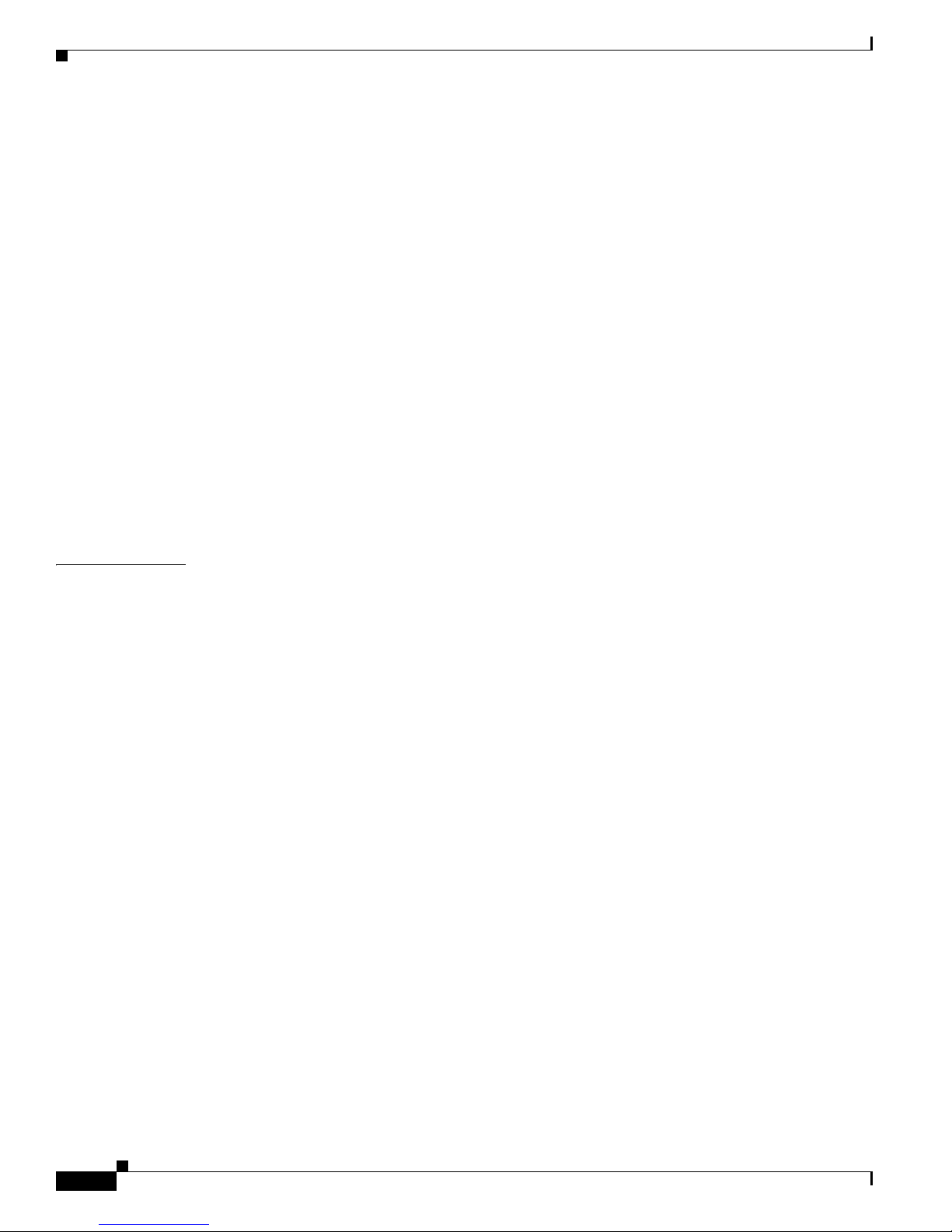
Contents
Multiple Ingress and Multiple Egress Provider Edge Applications 1-15
New Features, Enhancements, and Changes 1-15
New Features in Cisco IOS Release 12.2(33)XNE3 1-16
New Features in Cisco IOS Release 12.2(33)XNE 1-16
New Features in Cisco IOS Release 12.2(33)SB3 1-18
New Features in Cisco IOS Release 12.2(33)SB2 1-18
New Features in Cisco IOS Release 12.2(33)SB 1-18
New Features in Cisco IOS Release 12.2(31)SB5 1-19
New Features in Cisco IOS Release 12.2(31)SB3 1-19
New Features in Cisco IOS Release 12.2(31)SB2 1-20
New Features in Cisco IOS Release 12.2(28)SB1 1-21
New Features in Cisco IOS Release 12.2(28)SB 1-21
New Features in Cisco IOS Release 12.3(7)XI7 1-25
New Features in Cisco IOS Release 12.3(7)XI3 1-26
New Features in Cisco IOS Release 12.3(7)XI2 1-26
New Features in Cisco IOS Release 12.3(7)XI1 1-26
CHAPTER
2 Scalability and Performance 2-1
Line Card VC Limitations 2-1
Limitations and Restrictions 2-3
Scaling Enhancements in Cisco IOS Release 12.2(33)XNE 2-4
Scaling Enhancements in Cisco IOS Release 12.2(33)SB 2-5
Layer 4 Redirect Scaling 2-5
Scaling Enhancements in Cisco IOS Release 12.3(7)XI1 2-6
FIB Scaling 2-6
Policy-Map Scaling 2-6
Queue Scaling 2-7
Scaling Enhancements in Cisco IOS Release 12.3(7)XI2 2-7
Queue Scaling 2-7
VC Scaling 2-8
Scaling Enhancements in Cisco IOS Release 12.2(28)SB 2-8
Configuring the Cisco 10000 Series Router for High Scalability 2-8
Configuring Parameters for RADIUS Authentication 2-9
Configuring L2TP Tunnel Settings 2-9
VPDN Group Session Limiting 2-10
Configuring the PPP Authentication Timeout 2-10
Disabling Cisco Discovery Protocol 2-10
Disabling Gratuitous ARP Requests 2-11
Configuring a Virtual Template Without Interface-Specific Commands 2-11
Cisco 10000 Series Router Software Configuration Guide
iv
OL-2226-23
Page 5

Monitoring PPP Sessions Using the SNMP Management Tools 2-13
SNMP Process and High CPU Utilization 2-13
CISCO-ATM-PVCTRAP-EXTN-MIB 2-14
Configuring the Trunk Interface Input Hold Queue 2-15
Configuring no atm pxf queuing 2-15
Configuring atm pxf queuing 2-16
Configuring keepalive 2-17
Enhancing Scalability of Per-User Configurations 2-17
Setting VRF and IP Unnumbered Interface Configurations in User Profiles 2-18
Setting VRF and IP Unnumbered Interface Configuration in a Virtual Interface Template 2-18
Redefining User Profiles to Use the ip:vrf-id and ip:ip-unnumbered VSAs 2-18
Placing PPPoA Sessions in Listening Mode 2-19
Scaling L2TP Tunnel Configurations 2-19
Using the RADIUS Attribute cisco-avpair="lcp:interface-config" 2-20
Using Full Virtual Access Interfaces 2-20
Contents
CHAPTER
Preventing Full Virtual Access Interfaces 2-21
3 Configuring Remote Access to MPLS VPN 3-1
MPLS VPN Architecture 3-2
Access Technologies 3-3
PPP over ATM to MPLS VPN 3-4
PPP over Ethernet to MPLS VPN 3-5
RBE over ATM to MPLS VPN 3-7
MPLS VPN ID 3-7
DHCP Relay Agent Information Option—Option 82 3-9
DHCP Relay Support for MPLS VPN Suboptions 3-9
Feature History for RA to MPLS VPN 3-10
Restrictions for RA to MPLS VPN 3-10
Prerequisites for RA to MPLS VPN 3-11
Configuration Tasks for RA to MPLS VPN 3-12
Configuring the MPLS Core Network 3-12
Enabling Label Switching of IP Packets on Interfaces 3-12
Configuring Virtual Routing and Forwarding Instances 3-13
Associating VRFs 3-13
Configuring Multiprotocol BGP PE to PE Routing Sessions 3-14
Configuring Access Protocols and Connections 3-16
Configuring a Virtual Template Interface 3-17
Configuring PPP over ATM Virtual Connections and Applying Virtual Templates 3-18
Configuring PPPoE over ATM Virtual Connections and Applying Virtual Templates 3-18
OL-2226-23
Cisco 10000 Series Router Software Configuration Guide
v
Page 6
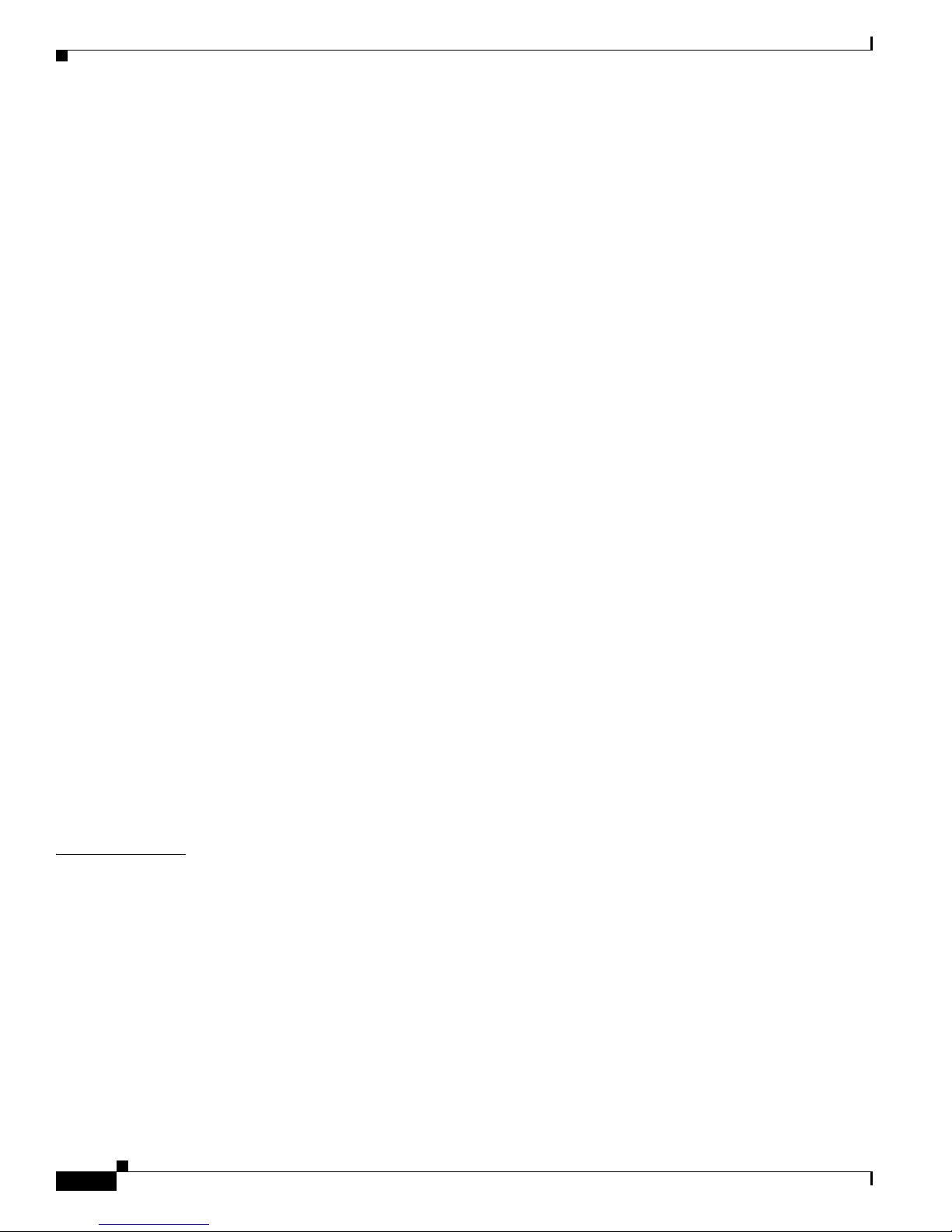
Contents
Configuring PPPoE over Ethernet Virtual Connections and Applying Virtual Templates 3-20
Configuring RBE over ATM Virtual Connections 3-22
Configuring and Associating Virtual Private Networks 3-28
Configuring Virtual Private Networks 3-28
Associating VPNs with a Virtual Template Interface 3-28
Configuring RADIUS User Profiles for RADIUS-Based AAA 3-30
Verifying VPN Operation 3-30
Configuration Examples for RA to MPLS VPN 3-30
PPPoA to MPLS VPN Configuration Example 3-31
PPPoE to MPLS VPN Configuration Example 3-34
RBE to MPLS VPN Configuration Example 3-38
Monitoring and Maintaining an MPLS Configuration 3-39
Verifying the Routing Protocol Is Running 3-40
Verifying MPLS 3-40
Verifying Connections Between Neighbors 3-40
Verifying Label Distribution 3-41
Verifying Label Bindings 3-42
Verifying Labels Are Set 3-43
CHAPTER
Monitoring and Maintaining the MPLS VPN 3-43
Verifying VRF Configurations 3-44
Verifying the Routing Table 3-44
Verifying the PE to PE Routing Protocols 3-45
Verifying the PE to CE Routing Protocol 3-46
Verifying the MPLS VPN Labels 3-46
Testing the VRF 3-46
Monitoring and Maintaining PPPoX to MPLS VPN 3-47
Monitoring and Maintaining RBE to MPLS VPN 3-48
4 Configuring Multiprotocol Label Switching 4-1
BGP Multipath Load Sharing for eBGP and iBGP in an MPLS VPN 4-1
Feature History for BGP Multipath Load Sharing for eBGP and iBGP in an MPLS VPN 4-2
Restrictions for BGP Multipath Load Sharing for eBGP and iBGP in an MPLS VPN 4-3
Prerequisites for BGP Multipath Load Sharing for eBGP and iBGP in an MPLS VPN 4-3
IGP Convergence Acceleration 4-3
Configuring IGP Convergence Acceleration 4-4
Configuring BGP Multipath Load Sharing for eBGP and iBGP in an MPLS VPN 4-4
Configuring Multipath Load Sharing for eBGP and iBGP 4-5
Verifying Multipath Load Sharing for eBGP and iBGP 4-5
Configuration Examples for BGP Multipath Load Sharing for eBGP and iBGP in an MPLS VPN 4-5
Cisco 10000 Series Router Software Configuration Guide
vi
OL-2226-23
Page 7

eBGP and iBGP Multipath Load Sharing Configuration Example 4-6
Verifying eBGP and iBGP Multipath Load Sharing 4-6
Monitoring and Maintaining BGP Multipath Load Sharing for eBGP and iBGP 4-7
IPv6 VPN over MPLS 4-7
Feature History for IPv6 VPN over MPLS 4-8
Prerequisites for Implementing IPv6 VPN over MPLS 4-8
Restrictions for Implementing IPv6 VPN over MPLS 4-9
Configuration Tasks for Implementing IPv6 VPN over MPLS 4-9
BGP Features 4-10
IPv6 Internet Access 4-11
VRF-Aware Router Applications 4-12
VRF-Lite 4-12
QoS Features 4-12
Configuration Example for Implementing IPv6 VPN over MPLS 4-13
Monitoring and Maintaining IPv6 VPN over MPLS 4-15
Contents
Session Limit Per VRF 4-15
Application of VPDN Parameters to VPDN Groups 4-16
VPDN Template Configuration 4-17
Feature History for Session Limit Per VRF 4-17
Restrictions for Session Limit Per VRF 4-17
Prerequisites for Session Limit Per VRF 4-17
Configuring Session Limit Per VRF 4-18
Verifying a Session Limit Per VRF Configuration 4-19
Configuration Examples for Session Limit Per VRF 4-19
Monitoring and Maintaining Session Limit Per VRF 4-21
Half-Duplex VRF 4-21
Upstream and Downstream VRFs 4-22
Reverse Path Forwarding Check Support 4-23
Feature History for Half-Duplex VRF 4-23
Restrictions for Half-Duplex VRF 4-23
Prerequisites for Half-Duplex VRF 4-23
Configuration Tasks for Half-Duplex VRF 4-24
Configuring Upstream and Downstream VRFs on the L2TP Access Concentrator and PE
Router 4-24
Associating VRFs 4-25
Configuring RADIUS 4-26
Configuration Examples for Half-Duplex VRF 4-26
Hub and Spoke Sample Configuration with Half-Duplex VRFs 4-27
RADIUS Sample Configuration 4-28
Monitoring and Maintaining Half-Duplex VRF 4-29
OL-2226-23
Cisco 10000 Series Router Software Configuration Guide
vii
Page 8

Contents
CHAPTER
5 Configuring the Layer 2 Tunnel Protocol Access Concentrator and Network Server 5-1
IP Reassembly 5-1
Feature History for IP Reassembly 5-2
Layer 2 Access Concentrator 5-2
Tunnel Sharing 5-4
Tunnel Service Authorization 5-4
Tunnel Selection 5-4
Sessions per Tunnel Limiting 5-5
Session Load Balancing 5-6
Session Load Failover 5-6
Feature History for LAC 5-6
Restrictions for LAC 5-7
Required Configuration Tasks for LAC 5-7
Enabling the LAC to Look for Tunnel Definitions 5-7
Optional Configuration Tasks for LAC 5-7
Enabling Sessions with Different Domains to Share the Same Tunnel 5-8
Enabling the LAC to Conduct Tunnel Service Authorization 5-8
Configuring Sessions Per Tunnel Limiting on the LAC 5-12
RADIUS Server Optional Configuration Tasks for LAC 5-13
Enabling Tunnel Sharing for RADIUS Services 5-13
Enabling the RADIUS Server to Conduct Tunnel Service Authorization 5-14
Configuring Sessions Per Tunnel Limiting in the RADIUS Service Profile 5-16
Configuration Example for LAC 5-17
Monitoring and Maintaining LAC 5-21
viii
L2TP Network Server 5-22
Virtual Template Interface 5-23
Virtual Routing and Forwarding Instance 5-23
Per VRF AAA 5-23
Private Servers 5-24
RADIUS Attribute Screening 5-24
Packet Fragmentation 5-24
Tunnel Accounting 5-25
Tunnel Authentication 5-25
Named Method Lists 5-27
Framed-Route VRF Aware 5-27
Feature History for LNS 5-28
Restrictions for the LNS 5-28
Prerequisites for LNS 5-28
Required Configuration Tasks for LNS 5-29
Cisco 10000 Series Router Software Configuration Guide
OL-2226-23
Page 9
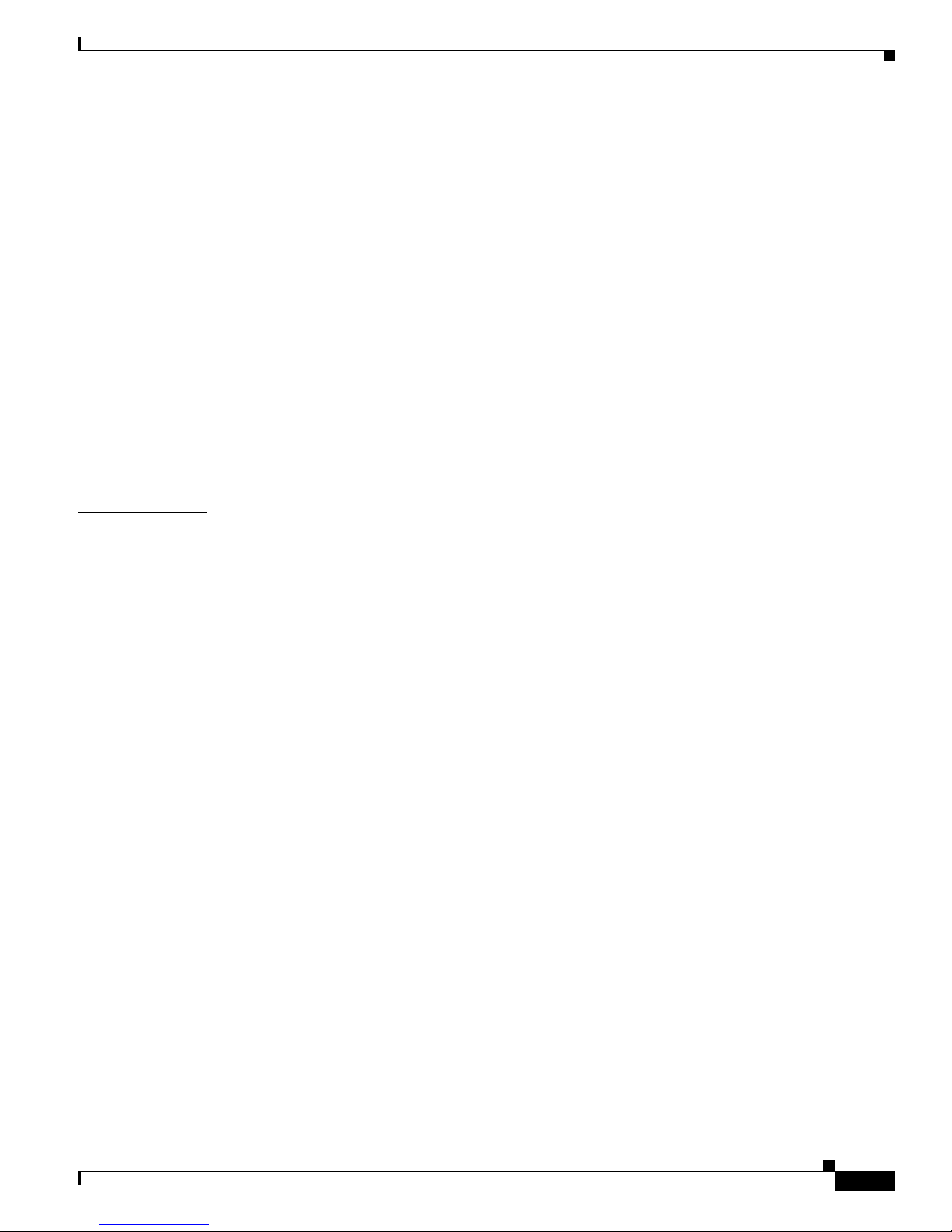
Configuring the Virtual Template Interface 5-29
Configuring the LNS to Initiate and Receive L2TP Traffic 5-29
Optional Configuration Tasks for LNS 5-30
Configuring per VRF AAA Services 5-31
Configuring a VRF on the LNS 5-36
Configuring Sessions per Tunnel Limiting on the LNS 5-36
Configuring RADIUS Attribute Accept or Reject Lists 5-37
Configuring the LNS for RADIUS Tunnel Accounting 5-39
Configuring the LNS for RADIUS Tunnel Authentication 5-42
Configuration Examples for LNS 5-45
Managed LNS Configuration Example 5-45
Tunnel Accounting Configuration Examples 5-47
Tunnel Authentication Configuration Examples 5-50
Monitoring and Maintaining LNS 5-51
Contents
CHAPTER
6 Configuring PPPoE over Ethernet and IEEE 802.1Q VLAN 6-1
PPPoE over Ethernet 6-1
Feature History for PPPoE over Ethernet 6-2
Restrictions for PPPoE over Ethernet 6-2
Configuration Tasks for PPPoE over Ethernet 6-2
Configuring a Virtual Template Interface 6-2
Creating an Ethernet Interface and Enabling PPPoE 6-3
Configuring PPPoE in a VPDN Group 6-3
Configuring PPPoE in a BBA Group 6-3
Configuration Example for PPPoE over Ethernet 6-5
Static MAC Address for PPPoE 6-5
Feature History for Static MAC Address for PPPoE 6-6
PPPoE over IEEE 802.1Q VLANs 6-7
Feature History for PPPoE over IEEE 802.1Q VLANs 6-7
Restrictions for PPPoE over IEEE 802.1Q VLANs 6-7
Configuration Tasks for PPPoE over IEEE 802.1Q VLANs 6-7
Configuring a Virtual Template Interface 6-8
Creating an Ethernet 802.1Q Encapsulated Subinterface and Enabling PPPoE 6-8
Configuring PPPoE in a VPDN Group 6-8
Configuring PPPoE in a BBA Group 6-9
Configuration Examples for PPPoE over IEEE 802.1Q VLANs 6-10
Verifying PPPoE over Ethernet and IEEE 802.1Q VLAN 6-11
Clearing PPPoE Sessions 6-12
TCP MSS Adjust 6-12
OL-2226-23
Cisco 10000 Series Router Software Configuration Guide
ix
Page 10
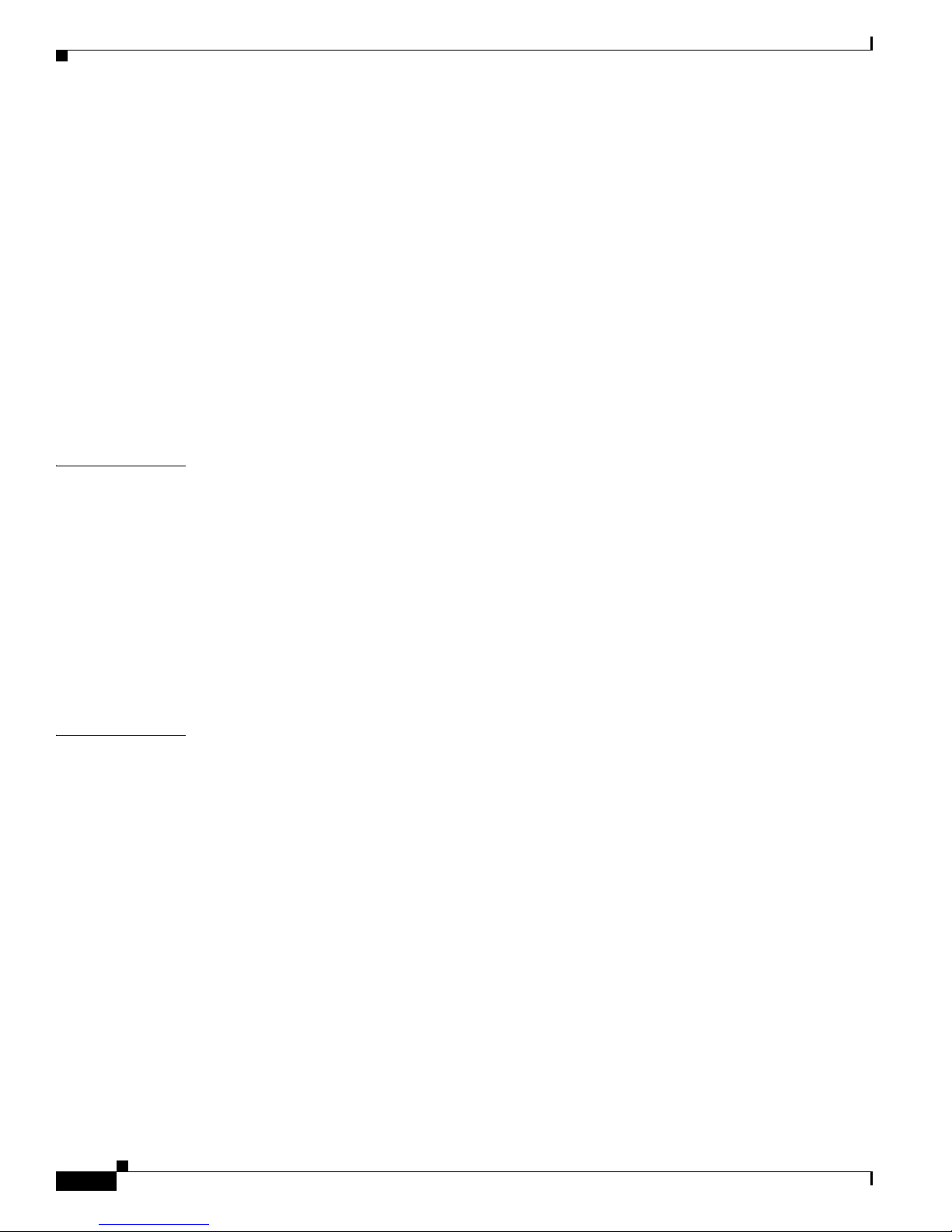
Contents
Feature History for TCP MSS Adjust 6-12
Information about TCP MSS Adjust 6-12
Restrictions for TCP MSS Adjust 6-13
Configuration Task for TCP MSS Adjust 6-13
TCP MSS Adjustment Configuration: Examples 6-14
VLAN Range 6-15
Feature History for VLAN Range 6-15
Restrictions for VLAN Range 6-16
Configuration Task for VLAN Range 6-16
Configuring a Range of VLAN Subinterfaces 6-16
Configuration Examples for VLAN Range 6-17
Verifying the Configuration of a Range of Subinterfaces 6-18
CHAPTER
CHAPTER
7 Configuring IP Unnumbered on IEEE 802.1Q VLANs 7-1
Feature History for IP Unnumbered on VLANs 7-2
Benefits for IP Unnumbered on VLANs 7-2
Restrictions for IP Unnumbered on VLANs 7-3
Configuration Tasks for IP Unnumbered on VLANs 7-3
Configuring IP Unnumbered for an Ethernet VLAN Subinterface 7-3
Configuring IP Unnumbered for a Range of Ethernet VLAN Subinterfaces 7-4
Configuration Examples for IP Unnumbered on VLANs 7-4
Monitoring and Maintaining IP Unnumbered Ethernet VLAN Subinterfaces 7-5
8 Configuring ATM Permanent Virtual Circuit Autoprovisioning 8-1
ATM PVC Autoprovisioning 8-1
Local Template-Based ATM PVC Provisioning 8-2
Feature History for Local Template-Based ATM PVC Provisioning 8-2
ATM Interface Oversubscription 8-2
VC Class 8-3
ATM VC Scaling and VC Assignment 8-4
When SAR the Page Limit is Reached 8-5
OC-12 ATM Line Card and VC Scaling 8-5
Feature History for ATM PVC Autoprovisioning 8-5
Restrictions for ATM PVC Autoprovisioning 8-5
Configuration Tasks for ATM PVC Autoprovisioning 8-6
Creating an On-Demand PVC Using a VC Class 8-6
Creating an On-Demand PVC Directly 8-8
Creating an On-Demand PVC With Infinite Range 8-11
Monitoring and Maintaining ATM PVC Autoprovisioning 8-12
Cisco 10000 Series Router Software Configuration Guide
x
OL-2226-23
Page 11

Configuration Example for ATM PVC Autoprovisioning 8-13
Variable Bit Rate Non-Real Time Oversubscription 8-14
Feature History for VBR-nrt Oversubscription 8-15
Restrictions for VBR-nrt Oversubscription 8-15
Configuration Tasks for VBR-nrt Oversubscription 8-17
Configuring VBR-nrt Oversubscription 8-17
Verifying ATM PVC Oversubscription 8-17
Configuration Example for ATM PVC Oversubscription 8-18
Contents
CHAPTER
CHAPTER
9 Configuring Multihop 9-1
Feature History for Multihop 9-2
Restrictions for Multihop 9-3
Required Configuration Tasks for Multihop 9-3
Enabling VPDN and Multihop Functionality 9-3
Terminating the Tunnel from the LAC 9-4
Mapping the Ingress Tunnel Name to an LNS 9-4
Optional Configuration Tasks for Multihop 9-5
Specifying VPDN Tunnel Authorization Searches by Ingress Tunnel Name 9-5
Preserving the Type of Service Field of Encapsulated IP Packets 9-5
Configuring an Accept-Dialin VPDN Group to Preserve IP TOS 9-6
Configuring a Request-Dialout VPDN Group to Preserve IP TOS 9-7
Configuration Examples for Multihop 9-8
Monitoring and Maintaining Multihop Configurations 9-9
10 Configuring Address Pools 10-1
Address Assignment Mechanisms 10-1
Local Address Pool 10-2
Benefits of a Local Address Pool 10-2
Limitations of a Local Address Pool 10-2
RADIUS-Based Address Assignment 10-2
Benefits of RADIUS-Based Address Assignment 10-3
Limitations of RADIUS-Based Address Assignment 10-3
DHCP-Based Address Assignment 10-3
Benefits of DHCP-based Address Assignment 10-3
Limitations of DHCP-Based Address Assignment 10-4
On-Demand Address Pool Manager 10-4
Feature History for On-Demand Address Pool Manager 10-5
Address Allocation for PPP Sessions 10-5
OL-2226-23
Cisco 10000 Series Router Software Configuration Guide
xi
Page 12

Contents
Subnet Releasing 10-5
On-Demand Address Pools for MPLS VPNs 10-5
Benefits On-Demand Address Pool Manager 10-6
Prerequisites for On-Demand Address Pool Manager 10-6
Required Configuration Tasks for On-Demand Address Pool Manager 10-6
Defining DHCP ODAPs as the Global Default Pooling Mechanism 10-7
Configuring the DHCP Pool as an ODAP 10-7
Configuring the AAA Client 10-8
Configuring RADIUS 10-9
Optional Configuration Tasks for On-Demand Address Pool Manager 10-10
Defining ODAPs on an Interface 10-10
Configuring ODAPs to Obtain Subnets Through IPCP Negotiation 10-11
Disabling ODAPs 10-11
Verifying On-Demand Address Pool Operation 10-12
Configuration Examples for On-Demand Address Pool Manager 10-14
Configuring DHCP ODAPs on an Interface 10-14
Configuring ODAPs to Obtain Subnets Through IPCP Negotiation 10-15
Monitoring and Maintaining an On-Demand Address Pool 10-15
CHAPTER
Overlapping IP Address Pools 10-16
Feature History for Overlapping IP Address Pools 10-17
Restrictions for Overlapping IP Address Pools 10-17
Configuration Tasks for Overlapping IP Address Pools 10-17
Configuring a Local Pool Group for IP Overlapping Address Pools 10-17
Verifying Local Pool Groups for IP Overlapping Address Pools 10-18
Configuration Examples for Overlapping IP Address Pools 10-18
Generic IP Overlapping Address Pools Example 10-18
IP Overlapping Address Pools for VPNs and VRFs Example 10-19
11 Configuring Local AAA Server, User Database—Domain to VRF 11-1
Feature History for Local AAA Server, User Database—Domain to VRF 11-2
Prerequisites for Local AAA Server, User Database—Domain to VRF 11-2
Establishing a PPP Connection 11-2
AAA Authentication 11-2
AAA Authorization 11-3
AAA Accounting 11-3
AAA Attribute Lists 11-4
Converting from RADIUS Format to Cisco IOS AAA Format 11-4
Defining AAA Attribute Lists 11-5
Subscriber Profiles 11-5
AAA Method Lists 11-6
Cisco 10000 Series Router Software Configuration Guide
xii
OL-2226-23
Page 13

Configuration Tasks for Local AAA Server, User Database—Domain to VRF Using Local
Attributes 11-6
Defining AAA 11-6
Defining RADIUS and Enabling NAS-PORT 11-7
Defining a VRF 11-7
Applying AAA to a Virtual Template 11-7
Defining a Loopback Interface 11-8
Creating an IP Address Pool 11-8
Defining a Subscriber Profile 11-8
Defining an AAA Attribute List 11-8
Verifying Local AAA Server, User Database—Domain to VRF Using Local Attributes 11-9
Configuration Example for Local AAA Server, User Database—Domain to VRF 11-9
Example—VRF with DBS 11-11
Example—VRF with ACL 11-12
Monitoring and Maintaining Local AAA Server, User Database—Domain to VRF 11-12
Contents
CHAPTER
12 Configuring Traffic Filtering 12-1
IP Receive ACLs 12-1
Feature History for IP Receive ACLs 12-2
Restrictions for IP Receive ACLs 12-2
Configuration Tasks for IP Receive ACLs 12-2
Configuring Receive ACLs 12-3
Verifying Receive ACLs 12-3
Configuration Example for IP Receive ACLs 12-3
Time-Based ACLs 12-4
Feature History for Time-Based ACLs 12-4
Restrictions for Time-Based ACLs 12-5
Configuration Tasks for Time-Based ACLs 12-5
Creating a Time Range 12-5
Applying a Time Range to a Numbered Access Control List 12-6
Applying a Time Range to a Named Access Control List 12-7
Monitoring and Maintaining Time-Based ACLs 12-8
Configuration Examples for Time-Based ACLs 12-8
CHAPTER
13 Unicast Reverse Path Forwarding 13-11
Feature History for uRPF 13-12
Prerequisites for uRPF 13-12
Restrictions for uRPF 13-12
Configuring Unicast RPF 13-13
OL-2226-23
Cisco 10000 Series Router Software Configuration Guide
xiii
Page 14

Contents
Monitoring and Maintaining uRPF 13-14
Configuration Examples of uRPF 13-16
Configuring Loose Mode uRPF 13-17
Configuring Loose Mode uRPF with the allow-self-ping Option 13-17
Configuring Loose Mode uRPF with the allow-default Option 13-18
CHAPTER
14 Configuring Automatic Protection Switching 14-19
Multirouter Automatic Protection Switching 14-19
Feature History for MR-APS 14-20
Restrictions for MR-APS 14-21
Configuration Tasks for MR-APS 14-21
Configuring MR-APS on Unchannelized Line Cards 14-21
Configuring MR-APS on Channelized Line Cards 14-22
Configuring MR-APS with Static Routes 14-23
Configuring MR-APS with Static Routes on Unchannelized Line Cards 14-23
Configuring MR-APS with Static Routes on Channelized Line Cards 14-25
Monitoring and Maintaining the MR-APS Configuration 14-27
Single-router Automatic Protection Switching 14-27
Feature History for SR-APS 14-29
Configuring SR-APS 14-29
Disabling SR-APS 14-29
Monitoring and Maintaining the SR-APS Configuration 14-30
Threshold Commands 14-31
Specifying SR-APS Signal Degrade BER Threshold 14-31
Specifying SR-APS Signal Fail BER Threshold 14-32
CHAPTER
15 Configuring IP Multicast 15-33
Feature History for IP Multicast 15-34
Restrictions for IP Multicast 15-34
Configuration Tasks for IP Multicast Routing 15-34
Enabling IP Multicast Routing 15-35
Enabling PIM on an Interface 15-35
Enabling Dense Mode 15-35
Enabling Sparse Mode 15-36
Enabling Sparse-Dense Mode 15-36
Configuring Native Multicast Load Splitting 15-36
Configuring the Control Plane Protocol Policy 15-36
Cisco 10000 Series Router Software Configuration Guide
xiv
OL-2226-23
Page 15

Contents
CHAPTER
16 Configuring RADIUS Features 16-39
RADIUS Attribute Screening 16-39
Feature History for RADIUS Attribute Screening 16-40
Restrictions for RADIUS Attribute Screening 16-40
Prerequisites for RADIUS Attribute Screening 16-40
Configuration Tasks for RADIUS Attribute Screening 16-41
Configuration Examples for RADIUS Attribute Screening 16-41
Authorization Accept Configuration Example 16-41
Accounting Reject Configuration Example 16-41
Authorization Reject and Accounting Accept Configuration Example 16-42
Rejecting Required Attributes Configuration Example 16-42
RADIUS Transmit Retries 16-42
Feature History for RADIUS Transmit Retries 16-43
Restrictions for RADIUS Transmit Retries 16-43
Configuring RADIUS Transmit Retries 16-43
Configuration Example for RADIUS Transmit Retries 16-43
Monitoring and Troubleshooting RADIUS Transmit Retries 16-44
Extended NAS-Port-Type and NAS-Port Support 16-44
Feature History for Extended NAS-Port-Type and NAS-Port Support 16-45
NAS-Port-Type (RADIUS Attribute 61) 16-45
NAS-Port (RADIUS Attribute 5) 16-46
NAS-Port-ID (RADIUS Attribute 87) 16-46
Prerequisites for Extended NAS-Port-Type and NAS-Port Attributes Support 16-46
Configuring Extended NAS-Port-Type and NAS-Port Attributes Support 16-47
Verifying Extended NAS-Port-Type and NAS-Port-ID Attributes Support 16-49
Configuration Examples for Extended NAS-Port-Type Attribute Support 16-50
RADIUS Attribute 31: PPPoX Calling Station ID 16-51
Feature History for PPPoX Calling Station ID 16-51
Calling-Station-ID Formats 16-51
Restrictions for PPPoX Calling Station ID 16-52
Related Documents for PPPoX Calling Station ID 16-53
Configuration Tasks for PPPoX Calling Station ID 16-53
Configuring the Calling-Station-ID Format 16-53
Verifying the Calling-Station-ID 16-53
Configuration Example for PPPoX Calling Station ID 16-54
Related Commands for PPPoX Calling Station ID 16-55
RADIUS Packet of Disconnect 16-55
Feature History for RADIUS Packet of Disconnect 16-56
Benefits for RADIUS Packet of Disconnect 16-56
OL-2226-23
Cisco 10000 Series Router Software Configuration Guide
xv
Page 16

Contents
Restrictions for RADIUS Packet of Disconnect 16-56
Related Documents for RADIUS Packet of Disconnect 16-57
Prerequisites for RADIUS Packet of Disconnect 16-57
Configuration Tasks for RADIUS Packet of Disconnect 16-57
Configuring AAA POD Server 16-58
Verifying AAA POD Server 16-58
Monitoring and Maintaining AAA POD Server 16-59
Configuration Example for RADIUS Packet of Disconnect 16-59
CHAPTER
CHAPTER
17 Cisco 10000 Series Router PXF Stall Monitor 17-61
Feature History of Cisco 10000 Series Router PXF Stall Monitor 17-61
Information about Cisco 10000 Series Router PXF Stall Monitor 17-61
Recovery Actions 17-63
Restrictions for Cisco 10000 Series Router PXF Stall Monitor 17-63
Configuring Cisco 10000 Series Router PXF Stall Monitor 17-64
Configuration Example of Cisco 10000 Series Router PXF Stall Monitor 17-65
18 SSO-BFD 18-69
Feature History of SSO-BFD 18-69
Information about SSO-BFD 18-69
Enhanced Timers 18-70
BFD HA Process 18-70
Early Packet Send 18-70
Restrictions of SSO-BFD 18-71
Monitoring and Maintaining SSO-BFD 18-72
Configuration Examples of SSO-BFD 18-72
SSO-BFD with Static: Example 18-73
SSO-BFD with BGP: Example 18-75
SSO-BFD with EIGRP: Example 18-79
SSO-BFD with ISIS: Example 18-82
SSO-BFD with OSPF: Example 18-84
CHAPTER
19 Configuring Link Noise Monitoring 19-1
About Link Noise Monitoring 19-1
Feature History of Link Noise Monitoring 19-1
Restrictions for Link Noise Monitoring 19-1
Configuration Tasks for Link Noise Monitoring 19-2
Enabling Syslog Messages 19-3
Cisco 10000 Series Router Software Configuration Guide
xvi
OL-2226-23
Page 17

Configuration Examples for Link Noise Monitoring 19-4
Example of LNM Configuration on a Line Card 19-4
Example of LNM Configuration on a Shared Port Adapter 19-5
Example of a Syslog Message 19-5
Verification Example for Link Noise Monitoring 19-5
Contents
CHAPTER
20 Configuring L2 Virtual Private Networks 20-1
Feature History for L2VPN 20-3
Supported L2VPN Transport Types 20-3
Prerequisites for L2VPN: AToM 20-4
Supported Line Cards 20-4
Restrictions for L2VPN 20-5
Standards and RFCs 20-5
MIBs 20-6
NSF and SSO—L2VPN 20-6
Checkpointing AToM Information 20-7
Checkpointing Troubleshooting Tips 20-7
Prerequisites for NSF/SSO - L2VPN 20-7
Neighbor Routers in the MPLS HA Environment 20-7
Stateful Switchover 20-7
Nonstop Forwarding for Routing Protocols 20-8
Restrictions for NSF/SSO - L2VPN 20-8
Configuring NSF/SSO - L2VPN 20-8
Configuration Examples of NSF/SSO—Layer 2 VPN 20-9
L2VPN Local Switching—HDLC/PPP 20-10
Prerequisites of L2VPN Local Switching—HDLC/PPP 20-10
Restrictions of L2VPN Local Switching—HDLC/PPP 20-10
PPP Like-to-Like Local Switching 20-10
HDLC Like-to-Like Local Switching 20-11
Configuration Tasks and Examples 20-11
Configuration Tasks for L2VPN 20-12
Setting Up the Pseudowire—AToM Circuit 20-12
Configuring ATM AAL5 SDU Support over MPLS 20-14
Verifying ATM AAL5 SDU Support over MPLS 20-14
Configuring ATM-to-ATM PVC Local Switching 20-14
Configuring OAM Cell Emulation for ATM AAL5 SDU Support over MPLS 20-15
Configuring OAM Cell Emulation for ATM AAL5 SDU Support over MPLS on PVCs 20-16
Configuring OAM Cell Emulation for ATM AAL5 SDU Support over MPLS in VC Class
Configuration Mode 20-18
OL-2226-23
Cisco 10000 Series Router Software Configuration Guide
xvii
Page 18
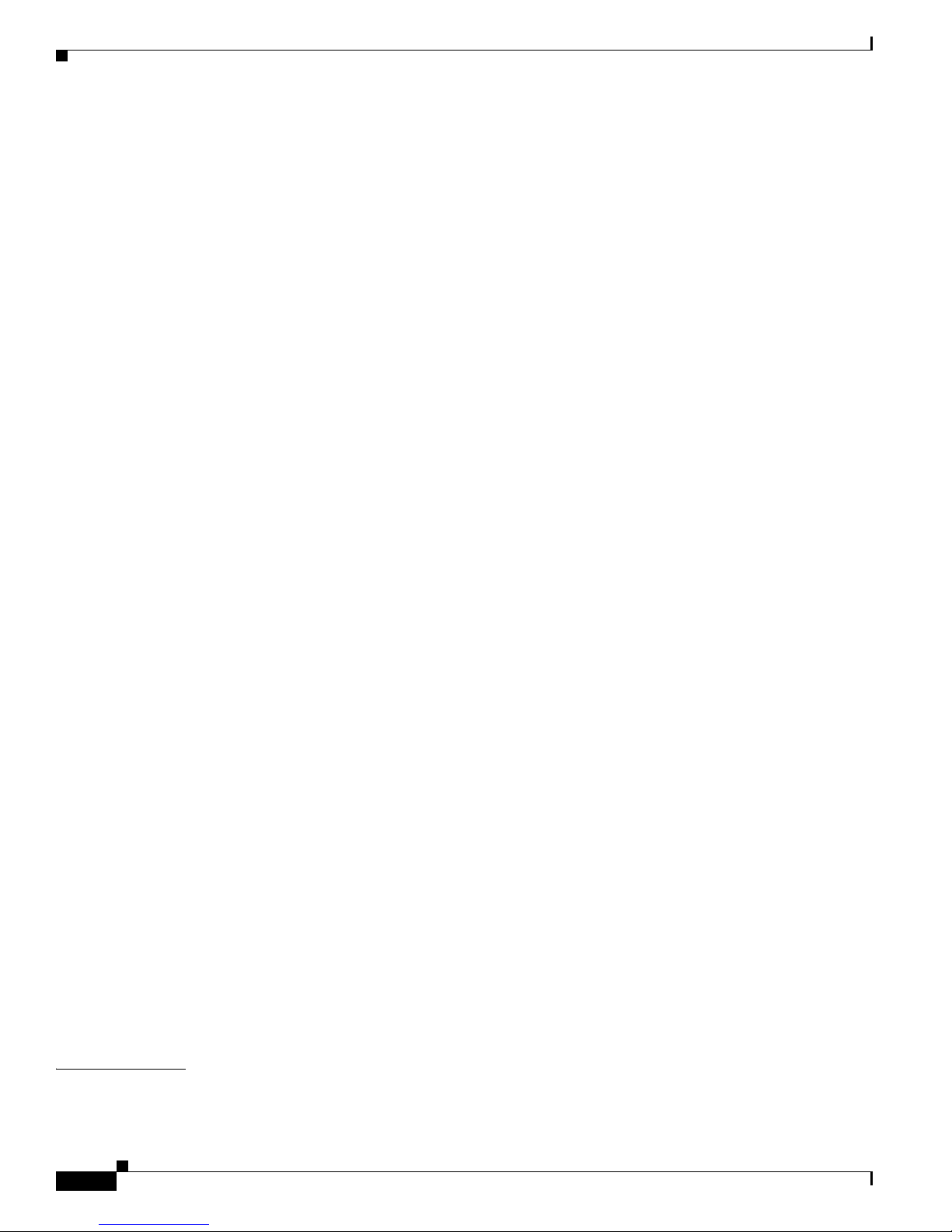
Contents
Configuring Ethernet over MPLS 20-19
Ethernet over MPLS Restrictions 20-20
Configuring Ethernet over MPLS in VLAN Mode 20-20
Configuring Ethernet over MPLS in Port Mode 20-21
IEEE 802.1Q Tunneling for AToM—QinQ 20-22
Prerequisites for IEEE 802.1Q Tunneling (QinQ) for AToM 20-23
Restrictions for IEEE 802.1Q Tunneling (QinQ) for AToM 20-23
Ethernet VLAN Q-in-Q AToM 20-23
Configuration Examples 20-25
Verifying QinQ AToM 20-25
Remote Ethernet Port Shutdown 20-25
Restrictions for Configuring Remote Ethernet Port Shutdown 20-26
Configuring Remote Ethernet Port Shutdown 20-26
Configuring Ethernet over MPLS with VLAN ID Rewrite 20-27
Configuring Frame Relay over MPLS 20-28
Configuring Frame Relay over MPLS with DLCI-to-DLCI Connections 20-28
Configuring Frame Relay over MPLS with Port-to-Port Connections 20-29
Enabling Other PE Devices to Transport Frame Relay Packets 20-30
Configuring Frame Relay-to-Frame Relay Local Switching 20-31
Configuring Frame Relay for Local Switching 20-32
Configuring Frame Relay Same-Port Switching 20-33
Verifying Layer 2 Local Switching for Frame Relay 20-34
Configuring QoS Features 20-34
Configuring HDLC and PPP over MPLS 20-36
Restrictions for HDLC over MPLS 20-36
Restrictions for PPP over MPLS 20-36
Configuring HDLC over MPLS or PPP over MPLS 20-36
Estimating the Size of Packets Traveling Through the Core Network 20-37
Estimating Packet Size—Example 20-38
Changing the MTU Size on P and PE Routers 20-38
Setting Experimental Bits with AToM 20-38
Configuring QoS Features 20-40
Monitoring and Maintaining L2VPN 20-43
Configuration Example—Frame Relay over MPLS 20-44
Any Transport over MPLS—Tunnel Selection 20-47
Configuration Example—Any Transport over MPLS: Tunnel Selection 20-47
CHAPTER
21 Configuring L2VPN Interworking 21-1
Bridged Interworking 21-1
Cisco 10000 Series Router Software Configuration Guide
xviii
OL-2226-23
Page 19

Ethernet to VLAN—Bridged Interworking 21-2
Configuring L2VPN Interworking 21-2
Verifying the Configuration 21-3
Configuration Examples of Ethernet to VLAN—Bridged 21-3
Ethernet to VLAN over LS—Bridged: Example 21-4
Ethernet to VLAN over AToM—Bridged: Example 21-4
Routed Interworking 21-4
Restrictions for Routed Interworking 21-5
Ethernet/VLAN to ATM AAL5 Interworking 21-5
Prerequisites of Ethernet/VLAN to ATM AAL5 Interworking 21-6
Restrictions of Ethernet/VLAN to ATM AAL5 Interworking 21-6
ATM AAL5 to Ethernet Local Switching—Bridged Interworking 21-8
ATM AAL5 to VLAN 802.1Q Local Switching—Bridged Interworking 21-9
ATM AAL5 to Ethernet Port AToM—Bridged Interworking 21-9
ATM AAL5 to Ethernet VLAN 802.1Q AToM—Bridged Interworking 21-10
ATM to Ethernet—Routed Interworking 21-11
Configuration Tasks and Examples 21-12
Local Switching 21-12
AToM 21-14
Contents
CHAPTER
Ethernet/VLAN to Frame Relay Interworking 21-17
Prerequisites of Ethernet/VLAN to Frame Relay Interworking 21-17
Restrictions for Ethernet/VLAN to Frame Relay Interworking 21-17
FR DLCI to Ethernet Local Switching—Bridged Interworking 21-19
FR DLCI to VLAN 802.1Q Local Switching—Bridged Interworking 21-20
FR DLCI to Ethernet Port AToM—Bridged Interworking 21-20
FR DLCI to Ethernet VLAN 802.1Q AToM—Bridged Interworking 21-21
Frame Relay to Ethernet—Routed Interworking 21-22
Configuration Tasks and Examples 21-23
Local Switching 21-23
AToM 21-24
ATM to Frame Relay—Routed Interworking 21-27
Configuration Tasks and Examples 21-28
Local Switching 21-28
AToM 21-29
Verifying L2VPN Interworking 21-30
22 Configuring Multilink Point-to-Point Protocol Connections 22-1
Multilink Point-to-Point Protocol 22-1
Feature History for Multilink PPP 22-2
OL-2226-23
Cisco 10000 Series Router Software Configuration Guide
xix
Page 20

Contents
MLP Bundles 22-3
Restrictions for MLP Bundles 22-3
MLP Bundles and PPP Links 22-3
System Limits for MLP Bundles 22-4
Types of MLP Bundle Interfaces 22-4
MLP Groups 22-5
MLP Group Interfaces and Virtual Template Interfaces 22-6
How MLP Determines the Link a Bundle Joins 22-6
IP Addresses on MLP-Enabled Links 22-7
Valid Ranges for MLP Interfaces 22-8
MLP Overhead 22-9
Configuration Commands for MLP 22-9
interface multilink Command 22-9
ppp multilink Command 22-10
ppp multilink fragment-delay Command 22-10
ppp multilink interleave Command 22-11
ppp multilink fragment disable Command 22-12
ppp multilink group Command 22-12
MLP over Serial Interfaces 22-13
Performance and Scalability for MLP over Serial Interfaces 22-14
Restrictions and Limitations for MLP over Serial Interfaces 22-14
Single-VC MLP over ATM Virtual Circuits 22-15
Performance and Scalability for Single-VC MLP over ATM 22-15
Restrictions and Limitations for Single-VC MLP over ATM 22-15
Multi-VC MLP over ATM Virtual Circuits 22-16
Performance and Scalability for Multi-VC MLP over ATM VCs 22-17
Restrictions and Limitations for Multi-VC MLP over ATM VCs 22-17
MLP on LNS 22-18
About MLP on LNS 22-19
PPP multilink links max Command 22-21
Performance and Scalability of MLP on LNS 22-21
PXF Memory and Performance Impact for MLP on LNS 22-21
Scenario 1 22-22
Scenario 2 22-22
Restrictions and Limitations for MLP on LNS 22-23
Configuring MLP on LNS 22-24
MLPoE LAC Switching 22-24
Restrictions for MLPoE LAC Switching 22-24
Cisco 10000 Series Router Software Configuration Guide
xx
OL-2226-23
Page 21

MLPoE at PTA 22-25
ATM Overhead Accounting 22-26
Prerequisites of MLPoE at PTA 22-26
Restrictions of MLPoE at PTA 22-26
Memory and Performance Impact of MLPoE at PTA 22-27
MLP-Based Link Fragmentation and Interleaving 22-27
Configuring MLP Bundles and Member Links 22-27
Creating an MLP Bundle Interface 22-28
Configuration Example for Creating an MLP Bundle Interface 22-29
Enabling MLP on a Virtual Template 22-30
Configuration Example for Enabling MLP on a Virtual Template 22-31
Adding a Serial Member Link to an MLP Bundle 22-31
Adding an ATM Member Link to an MLP Bundle 22-32
Configuration Example for Adding ATM Links to an MLP Bundle 22-34
Moving a Member Link to a Different MLP Bundle 22-35
Removing a Member Link from an MLP Bundle 22-36
Changing the Default Endpoint Discriminator 22-37
Configuration Example for Changing the Endpoint Discriminator 22-37
Contents
CHAPTER
Configuration Examples for Configuring MLP 22-38
Configuration Example for Configuring MLP over Serial Interfaces 22-38
Configuration Example for Configuring Single-VC MLP over ATM 22-38
Configuration Example for Configuring Multi-VC MLP over ATM 22-39
Configuration Example for MLP on LNS 22-39
Configuration Example for MLPoE LAC Switching 22-41
Configuration Examples of MLPoE at PTA 22-41
Configuring MLPoE over IEEE 802.1Q VLANs 22-42
Configuring MLPoE through RADIUS 22-42
Verifying and Monitoring MLP Connections 22-43
Bundle Counters and Link Counters 22-44
Verification Examples for MLP Connections 22-44
Verification Example for the show interfaces multilink Command 22-44
Verification Example for the show ppp multilink Command 22-45
Verification Example for the show interfaces multilink stat Command 22-46
Related Documentation 22-46
23 Configuring Gigabit EtherChannel Features 23-1
Feature History for Gigabit EtherChannel 23-2
Prerequisites for Gigabit EtherChannel Configuration 23-3
Restrictions for Gigabit EtherChannel Configuration 23-3
OL-2226-23
Cisco 10000 Series Router Software Configuration Guide
xxi
Page 22

Contents
Configuring QoS Service Policies on GEC Interfaces 23-3
Restrictions for QoS Service Policies on GEC Bundles 23-5
Configuration Examples 23-5
Configuration Example for Using the VLAN Group Feature to Apply QoS on Member Links 23-5
Configuration Example for Applying QoS on GEC Bundle Subinterfaces 23-6
Configuring Policy Based Routing Support on a GEC Bundle 23-7
Restriction for Configuring PBR Support on a GEC Bundle 23-7
Configuring IEEE 802.1Q and QinQ Support on GEC Bundle 23-7
Prerequisites for Configuring IEEE 802.1Q and QinQ Support 23-7
Restrictions for Configuring IEEE 802.1Q and QinQ Support on GEC Bundle 23-7
Configuration Tasks for IEEE 802.1Q and QinQ on Subinterfaces 23-8
Configuration Examples 23-8
Configuring MVPN Support on GEC Bundle 23-9
Configuration Tasks and Examples 23-9
Configuring PPPoX Support on a GEC Bundle 23-9
Restrictions for Configuring PPPoX Support for GEC Bundle 23-9
Configuration Tasks 23-10
Configuration Examples 23-10
CHAPTER
Configuring High Availability Support on GEC Bundle 23-11
Configuring 8 Member Links per GEC Bundle 23-11
Configuration Tasks 23-11
Configuring VLAN-Based Load Balancing 23-12
Restrictions for VLAN-Based Load Balancing 23-12
Configuration Tasks 23-13
Configuration Example 23-14
Configuration Example of VLAN-Based Load Balancing 23-14
Configuration Example for Applying VLAN QoS on GEC Bundle Subinterfaces 23-15
Configuration Example for Using the VLAN Group Feature to Apply QoS 23-16
24 Configuring IP Version 6 24-1
Feature History for IPv6 24-1
Supported Features 24-1
Limitations for IPv6 24-3
IPv6 Extended ACLs 24-4
Prerequisites 24-4
Restrictions 24-4
Configuring IPv6 Traffic Filtering 24-5
Creating and Configuring the IPv6 ACL 24-5
Cisco 10000 Series Router Software Configuration Guide
xxii
OL-2226-23
Page 23

Applying the IPv6 ACL to an Interface 24-6
Verifying IPv6 ACLs 24-7
Create and Apply IPv6 ACL: Examples 24-8
Contents
CHAPTER
CHAPTER
25 Configuring Template ACLs 25-1
Feature History for Template ACLs 25-2
Configuration Tasks for Template ACLs 25-3
Configuring the Maximum Size of Template ACLs (Optional) 25-3
Configuring ACLs Using RADIUS Attribute 242 25-3
Monitoring and Maintaining the Template ACL Configuration 25-5
Configuration Examples for Template ACLs 25-5
access-list template Command 25-5
access-list template Command History 25-6
access-list template Command Modes 25-6
Usage Guidelines for the access-list template Command 25-6
Examples 25-6
show access-list template Command 25-6
show access-list template Command Modes 25-7
show access-list template Command History 25-7
Examples 25-7
26 Protecting the Router from DoS Attacks 26-1
CHAPTER
OL-2226-23
IP Options Selective Drop 26-1
Feature History for IP Options Selective Drop 26-2
Restrictions for IP Options Selective Drop 26-2
How to Configure IP Options Selective Drop 26-2
Dropping Packets with IP Options 26-2
Verifying IP Options Packets 26-3
Configuration Examples for IP Options Selective Drop 26-3
Dropping IP Options Packets: Example 26-3
Verifying IP Options Handling: Example 26-4
Related Documentation 26-4
27 IP Tunneling 27-1
GRE Tunnel IP Source and Destination VRF Membership 27-1
Tunnel VRF 27-1
VRF-Aware VPDN Tunnels 27-2
Feature History for GRE Tunnel IP Source and Destination VRF Membership 27-2
Cisco 10000 Series Router Software Configuration Guide
xxiii
Page 24

Contents
Restrictions for GRE Tunnel IP Source and Destination VRF Membership 27-3
How to Configure GRE Tunnel IP Source and Destination VRF Membership 27-3
Configuring Tunnel VRF 27-3
Configuring VRF-Aware VPDN Tunnels 27-4
Configuration Examples 27-4
Configuration Example for Tunnel VRF 27-4
Configuration Examples for VRF-Aware VPDN Tunnels 27-5
APPENDIX
G
LOSSARY
I
NDEX
A RADIUS Attributes A-1
RADIUS IETF Attributes A-1
Vendor-Proprietary RADIUS Attributes A-4
Vendor-Specific RADIUS IETF Attributes A-8
Cisco 10000 Series Router Software Configuration Guide
xxiv
OL-2226-23
Page 25

About This Guide
This guide provides configuration information for features that are platform-specific to the
Cisco
10000 series router. Documentation is also provided for cross-platform features that function
differently on the Cisco
Cross-platform features that function on the Cisco 10000 series router as they do on other supported
platforms, and platform-independent features that are supported on the Cisco
described in the general Cisco IOS documentation.
This introduction provides information about the following topics:
• Guide Revision History, page xxv
• Audience, page xxx
• Document Organization, page xxx
10000 series router than on other supported platforms.
10000 series router are
• Document Conventions, page xxxii
• Related Documentation, page xxxiii
• Obtaining Documentation, Obtaining Support, and Security Guidelines, page xxxiv
Guide Revision History
Cisco IOS Release Part Number Publication Date
Release 12.2(33)XNE3 OL-2226-23 June, 2010
Added the features listed in the “New Features in Cisco IOS Release 12.2(33)XNE3” section on
page 1-16
Cisco IOS Release Part Number Publication Date
Release 12.2(33)XNE OL-2226-22 November, 2009
Added the features listed in the “New Features in Cisco IOS Release 12.2(33)XNE” section on page 1-16
OL-2226-23
Cisco 10000 Series Router Software Configuration Guide
xxv
Page 26
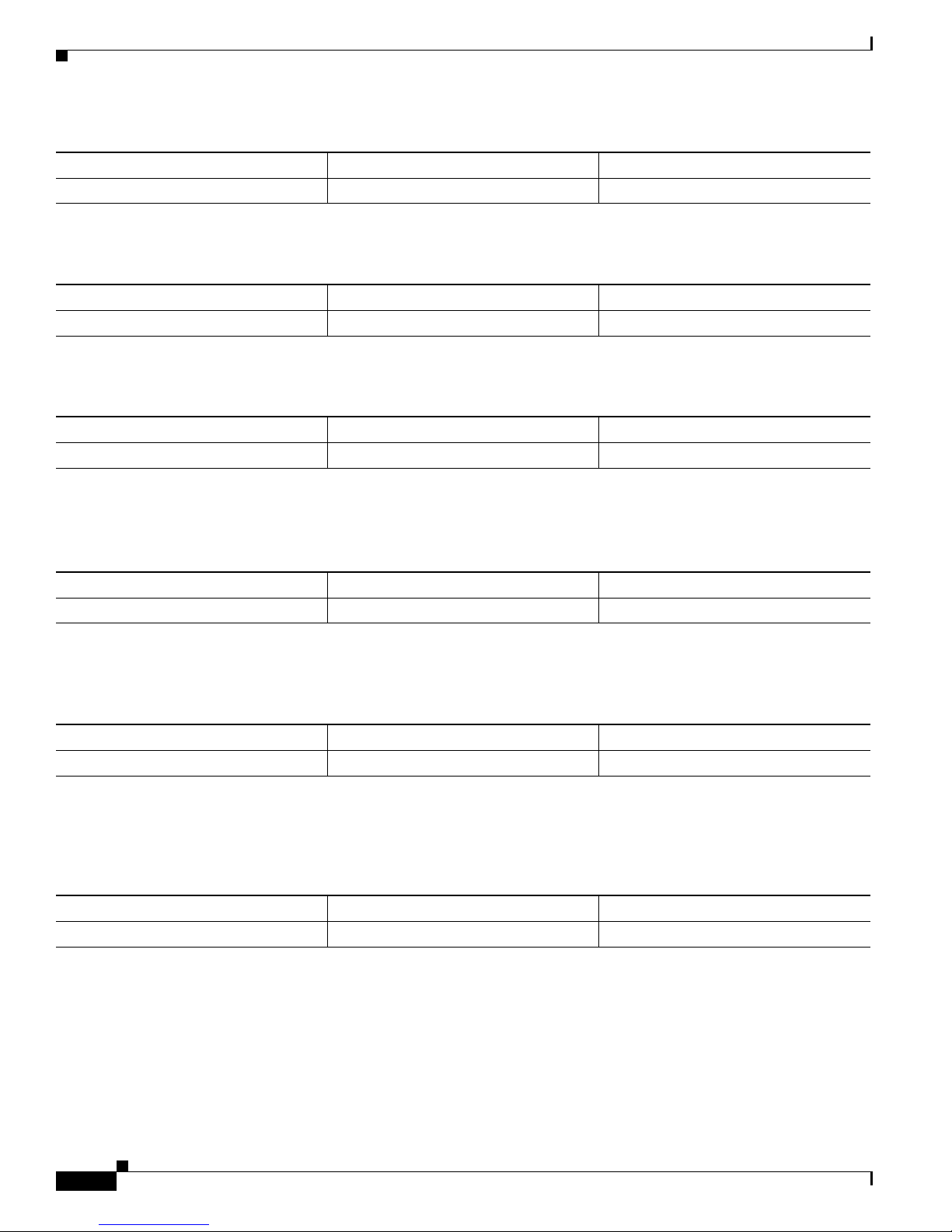
Guide Revision History
Cisco IOS Release Part Number Publication Date
Release 12.2(33)SB3 OL-2226-21 December, 2008
Added the features listed in the “New Features in Cisco IOS Release 12.2(33)SB3” section on page 1-18
Cisco IOS Release Part Number Publication Date
Release 12.2(33)SB2 OL-2226-20 September, 2008
Added the features listed in the “New Features in Cisco IOS Release 12.2(33)SB2” section on page 1-18
Cisco IOS Release Part Number Publication Date
Release 12.2(33)SB OL-2226-19 September, 2008
About This Guide
Added the scaling limit of L4R sessions for PRE2, PRE3, and PRE4 in the Chapter 2, “Scalability and
Performance”
Cisco IOS Release Part Number Publication Date
Release 12.2(33)SB OL-2226-18 March, 2008
Removed Using PXF Commands and Configuring Layer 2 Local Switching chapters.
Added the features listed in the “New Features in Cisco IOS Release 12.2(33)SB” section on page 1-18.
Cisco IOS Release Part Number Publication Date
Release 12.2(31)SB5 OL-2226-17 April, 2007
Added the GRE Tunnel IP Source and Destination VRF Membership feature in Chapter 27, “IP
Tunneling.”
Added the “New Features in Cisco IOS Release 12.2(31)SB5” section on page 1-19.
Cisco IOS Release Part Number Publication Date
Release 12.2(31)SB3 OL-2226-16 February, 2007
Description
Added the features listed in the “New Features in Cisco IOS Release 12.2(31)SB3” section on page 1-19.
Cisco 10000 Series Router Software Configuration Guide
xxvi
OL-2226-23
Page 27
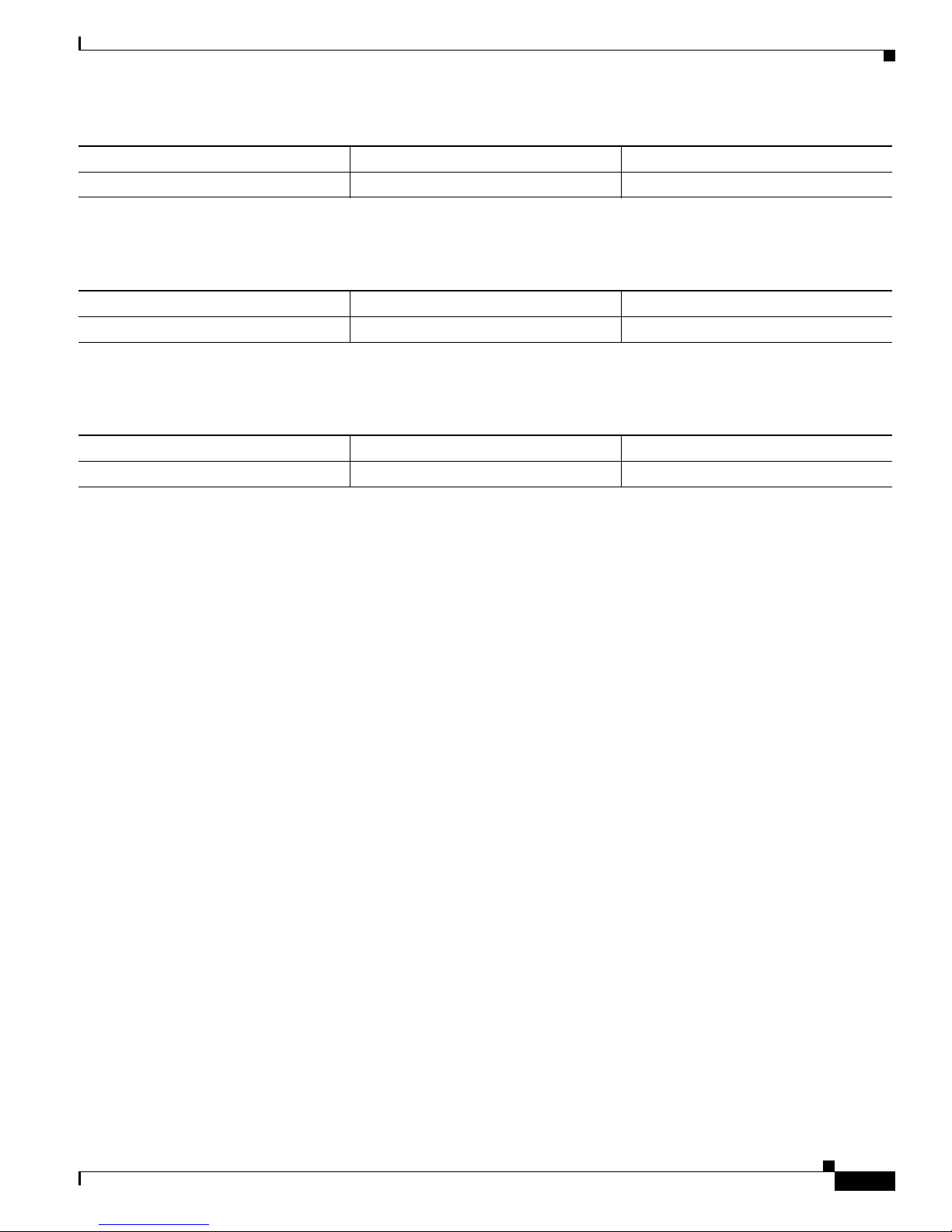
About This Guide
Cisco IOS Release Part Number Publication Date
Release 12.2(31)SB2 OL-2226-15 November, 2006
Description
Added the features listed in the “New Features in Cisco IOS Release 12.2(31)SB2” section on page 1-20.
Cisco IOS Release Part Number Publication Date
Release 12.2(28)SB OL-2226-14 July, 2006
Description
Added the features listed in the New Features in Cisco IOS Release 12.2(28)SB, page 1-21.
Cisco IOS Release Part Number Publication Date
Release 12.3(7)XI7 OL-2226-13 September, 2005
Guide Revision History
Description
Changed the Related Documentation link to the new Cisco 10000 Series Router Documentation
Roadmap
Added the features listed in the “New Features in Cisco IOS Release 12.3(7)XI7” section on page 1-25.
Removed the “pointer to a pointer” for the PPPoE Circuit-Tag Processing feature by removing a
summary and a pointer from Chapter 16, Configuring RADIUS Features, and retaining only the pointer
to the feature module in the
New Features in Cisco IOS Release 12.3(7)XI3, page 1-26.
Removed the restriction for non-support of SSG in Restrictions for IP Unnumbered on VLANs,
page 7-3.
Added support for the 1-Port Channelized OC-12/STM-4 line card in Restrictions for MR-APS,
page 14-21.
Removed Chapter 16, “IEEE 802.1Q-in-Q VLAN Tag Termination,” and added a pointer to the
PPPoE—QinQ Support
feature guide, located at the following URL. This document includes support for
IPoQ-in-Q.
http://www.cisco.com/en/US/products/sw/iosswrel/ps5207/products_feature_guide09186a00801f0f4a.
html
Relocated the remaining QoS features to the Cisco 10000 Series Router Quality of Service Configuration
Guide, located at the following URL:
http://www.cisco.com/en/US/products/hw/routers/ps133/products_configuration_guide_book09186a00
805b9497.html
The chapter references for the following relocated features see the Cisco 10000 Series Router Quality of
Service Configuration Guide:
• Class-based Weighted Fair Queuing—See “Sharing Bandwidth Fairly During Congestion”
• Define Interface Policy-Map AV Pairs AAA—See “Configuring Dynamic Subscriber Services”
• Dynamic Bandwidth Selection—See “Configuring Dynamic Subscriber Services”
• Hierarchical Shaping—See “Shaping Traffic”
• IP Quality of Service for Subscribers—See “Regulating Subscriber Traffic”
OL-2226-23
Cisco 10000 Series Router Software Configuration Guide
xxvii
Page 28

Guide Revision History
• MPLS QoS—See “Configuring Quality of Service for MPLS Traffic”
• MPLS Traffic Engineering—Diffserv Aware—See “Configuring Quality of Service for MPLS
Traffic”
• Per VRF AAA (see Chapter 18, “Configuring Quality of Service for MPLS Traffic”)
Added feature histories and mini tables of contents for each feature in this guide.
Added the Static MAC Address for PPPoE feature in Chapter 6, “Configuring PPPoE over Ethernet and
IEEE 802.1Q VLAN”
Cisco IOS Release Part Number Publication Date
Release 12.3(7)XI6 OL-2226-10 June, 2005
Description
Corrected MR-APS configuration in Example 14-1.
Added output policing behavior on an LNS VAI (CSCee07016) in Restrictions for the LNS, page 5-28.
Corrected examples to show VLANs instead of ATM PVCs in Chapter 6, “Configuring PPPoE over
Ethernet and IEEE 802.1Q VLAN”.
Added a chapter to describe frequently-used show PXF commands in Chapter 23, “Using PXF
Commands”.
About This Guide
Revised a note about mapping sessions to VRFs by using the RADIUS server in PPP over Ethernet to
MPLS VPN, page 3-5.
Added a description of PRE support on Cisco 10000 series routers in Hardware Requirements, page 1-1.
Cisco IOS Release Part Number Publication Date
Release 12.3(7)XI3 OL-2226-09 March, 2005
Description
Added the features listed in the “New Features in Cisco IOS Release 12.3(7)XI3” section on page 1-26.
Corrected scaling limits for active VCs on ATM line cards (CSCeg37235) in:
• VC Scaling, page 2-8
• Configuring atm pxf queuing, page 2-16
• Restrictions for Hierarchical Shaping (moved to the Cisco 10000 Series Router Quality of Service
Configuration Guide)
• ATM VC Scaling and VC Assignment, page 8-4
• Restrictions for VBR-nrt Oversubscription, page 8-15
Changed the configurable ATM oversubscription factor range from 1-50 to 1-500 in Configuring
VBR-nrt Oversubscription, page 8-17
Corrected the restrictions for MPLS QoS to indicate that the set mpls experimental imposition topmost
command is not supported.
Added a restriction for enabling IP multicast fast switching in Restrictions for IP Multicast, page 15-34
Changed the title of this guide to include MPLS configuration
Cisco 10000 Series Router Software Configuration Guide
xxviii
OL-2226-23
Page 29
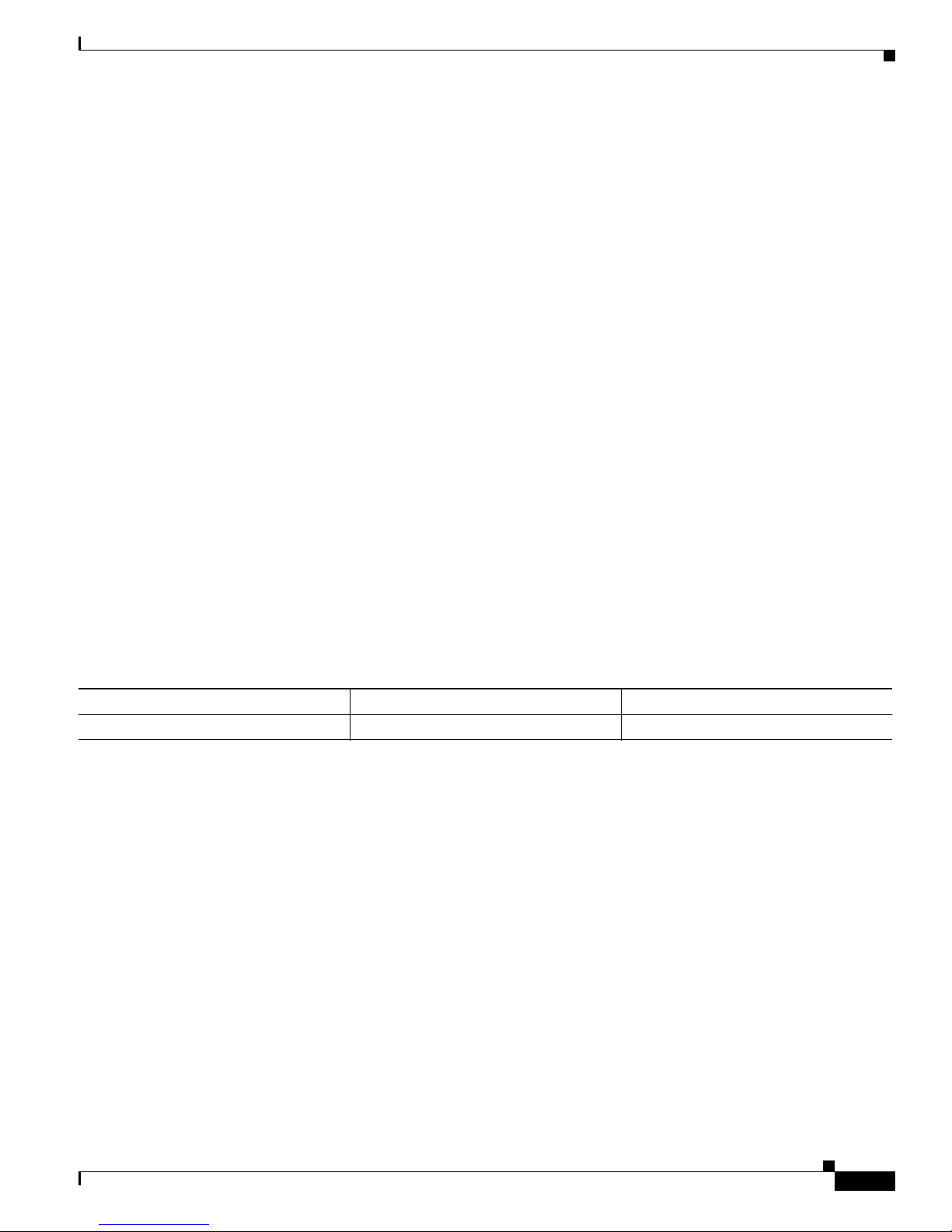
About This Guide
Guide Revision History
Relocated QoS features to the Cisco 10000 Series Router Quality of Service Configuration Guide,
located at the following URL:
http://www.cisco.com/en/US/products/hw/routers/ps133/products_configuration_guide_book09186a00
805b9497.html
The chapter references in the following relocated features see the Cisco 10000 Series Router Quality of
Service Configuration:
• Modular QoS CLI Overview—See “Quality of Service Overview.”
• MQC Policy Map Support on Configured VC Range ATM—See “Attaching Service Policies.”
• Strict Priority Queuing—See “Prioritizing Services.”
• 3-Color Policer—See “Policing Traffic.”
• Percent-Based Policing—See “Policing Traffic.”
• Queue Scaling—See “Managing Packet Queue Congestion.”
• IEEE 802.1p Class of Service—See “Marking Traffic.”
• Per DSCP Weighted Random Early Detection—See “Managing Packet Queue Congestion.”
• Per Precedence Weighted Random Early Detection Statistics—See “Managing Packet Queue
Congestion.”
• Weighted Random Early Detection with Queue Limit—See “Managing Packet Queue Congestion.”
• VC Weighting—See “Oversubscribing Physical and Virtual Links.”
• Dynamic ATM VP and VC Configuration Modification—See “Oversubscribing Physical and Virtual
Links.”
• Interface Oversubscription—See “Oversubscribing Physical and Virtual Links.”
• 3-Level Hierarchical QoS Policies—See “Defining QoS for Multiple Policy Levels.”
Cisco IOS Release Part Number Publication Date
Release 12.3(7)XI2 OL-2226-08 November, 2004
Description
Added the features listed in the “New Features in Cisco IOS Release 12.3(7)XI2” section on page 1-26.
Added a scaling limitation for create on demand PVCs and PPP sessions in Limitations and Restrictions,
page 2-3
Changed the SAR page limit (CSCee59870) in ATM VC Scaling and VC Assignment, page 8-4
Added information about the behavior of high water mark and low water mark values used with VC
weighting in High Water Mark and Low Water Mark Values (moved to the Cisco 10000 Series Router
Quality of Service Configuration Guide)
Added a table indicating scaling limits for active VCs on ATM line cards in:
• Configuring atm pxf queuing, page 2-16
• Restrictions for Hierarchical Shaping (moved to the Cisco 10000 Series Router Quality of Service
Configuration Guide)
• ATM VC Scaling and VC Assignment, page 8-4
• Restrictions for VBR-nrt Oversubscription, page 8-15
OL-2226-23
Cisco 10000 Series Router Software Configuration Guide
xxix
Page 30
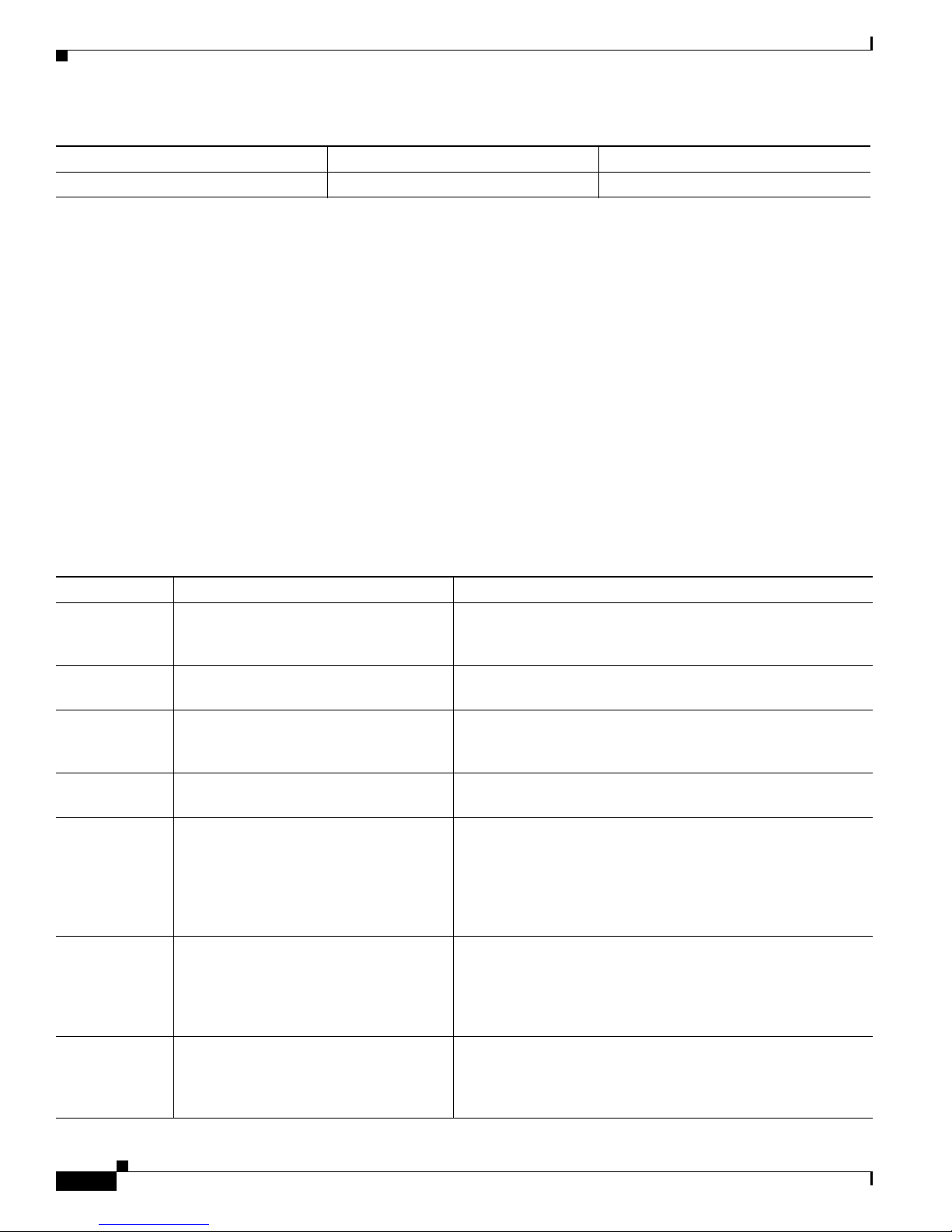
Audience
Cisco IOS Release Part Number Publication Date
Release 12.3(7)XI1 OL-2226-07 August, 2004
Description
Added the new features listed in the “New Features in Cisco IOS Release 12.3(7)XI1” section on
page 1-26.
Audience
This guide is designed for system and network managers responsible for configuring broadband
aggregation, leased-line, and MPLS services and on the Cisco
be experienced using Cisco IOS software and be familiar with the operation of the
Cisco
10000 series router.
10000 series router. The manager should
About This Guide
Document Organization
This guide contains the following chapters:
Chapter Title Description
Chapter 1 Broadband Aggregation Overview Lists new features and enhancements in each release; describes
hardware requirements. Provides examples of broadband and
leased-line architecture models.
Chapter 2 Scalability and Performance Describes limitations and restrictions, and how to configure the
Cisco
10000 series router for high scalability.
Chapter 3 Configuring Remote Access to MPLS
VPN
Chapter 4 Configuring Multiprotocol Label
Switching
Chapter 5 Configuring Layer 2 Tunnel Protocol
Access Concentrator and Network Server
Chapter 6 Configuring PPPoE over Ethernet and
IEEE 802.1Q VLANs
Chapter 7 Configuring IP Unnumbered over VLAN Describes the IP Unnumbered over VLAN feature that helps
Describes the Remote Access (RA) to MPLS VPN feature that
allows the service provider to offer a scalable end-to-end VPN
service to remote users.
Describes MPLS-related features, such as BGP Multipath load
sharing, Session Limit per VRF, and Half-duplex VRF.
Describes how to configure the Cisco 10000 series router as a
Layer
2 Tunnel Protocol Access Concentrator (LAC) or as an
L2TP Network Server (LNS). The managed LNS feature of the
Cisco
10000 series router enables the router to assign a
subscriber session to a VRF instance and route the session
within the VRF to the destination network.
Describes the PPPoE over Ethernet feature that enables direct
connection to an Ethernet interface. Also describes the
IEEE
802.1Q VLANs feature that enables the
Cisco
10000 series router to support PPPoE over IEEE 802.1Q
encapsulated VLANs using Gigabit Ethernet.
service providers to conserve IP address space for service
provider configurations that include Ethernet VLAN
subinterfaces.
Cisco 10000 Series Router Software Configuration Guide
xxx
OL-2226-23
Page 31

About This Guide
Document Organization
Chapter Title Description
Chapter 8 Configuring ATM Permanent Virtual
Circuit Autoprovisioning
Chapter 9 Configuring the Multihop Feature Describes how to configure the multihop feature that enables
Chapter 10 Configuring Address Pools Describes address assignment mechanisms, including the
Chapter 11 Configuring Local AAA Server, User
Database—Domain to VRF
Chapter 12 Configuring Traffic Filtering Describes the IP Receive ACLs and Time-Based ACLs features
Chapter 13 Unicast Reverse Path Forwarding Describes the Unicast Reverse Path Forwarding feature that
Chapter 14 Configuring Automatic Protection
Switching
Chapter 15 Configuring IP Multicast Describes the IP Multicast feature.
Chapter 16 Configuring RADIUS Features Describes the RADIUS attribute screening, RADIUS transmit
Chapter 17 Configuring L2 Virtual Private Networks Describes L2VPN features of both LS and AToM types
Chapter 18 Configuring L2VPN Interworking Describes L2 interworking features available on
Chapter 19 Configuring Multilink Point-to-Point
Connections
Chapter 20 Configuring Gigabit EtherChannel
Features
Chapter 21 Configuring IP Version 6 Lists the IPv6 features that are supported on the
Chapter 22 Configuring Template ACLs Describes Template ACLs, in which one ACL represents many
Describes how to configure the ATM PVC autoprovisioning
feature that enables DSL wholesale service providers to
dynamically provision ATM service for subscribers using a
local configuration. Also describes the VBR-nrt
Oversubscription feature.
the Cisco
10000 series router to terminate sessions arriving in
L2TP tunnels from LACs and to forward the sessions through
new L2TP tunnels to the router’s peer L2TP Network Server
(LNS). Also describes how to configure the preservation of the
IP type of service (ToS) field for tunneled IP packets.
on-demand address pool manager feature and the overlapping
addresses feature. Describes how to configure each of these
features.
Describes the Local AAA Server, User Database—Domain to
VRF feature, which extends the Cisco IOS AAA Authorization
to local AAA profiles on the router without using an AAA
Server.
that provide filtering capability for traffic that is destined for
the router and protects the router from remote intrusions.
verifies if the path of an incoming packet is consistent with the
local packet forwarding information. The validity of this path
determines whether uRPF passes or drops the packet.
Describes the Multirouter Automatic Protection Switching
(MR-APS) feature that enables SONET connections to switch
from one SONET circuit to another SONET circuit if a circuit
failure occurs.
retries, RADIUS Attribute 31: PPPoX Calling-Station-ID, and
RADIUS packet of disconnect features.
available on Cisco
Cisco
10000 series router.
10000 series router.
Describes MLP and how to configure it on serial and ATM
connections on the Cisco
10000 series router.
Describes Gigabit EtherChannel features available on
Cisco
10000 series router.
Cisco
10000 series router and notes limitations of that support.
similar ACLs.
OL-2226-23
Cisco 10000 Series Router Software Configuration Guide
xxxi
Page 32

About This Guide
Document Conventions
Chapter Title Description
Chapter 23 Protecting the Router from DoS Attacks Describes how to protect against denial of service (DoS)
attacks.
Chapter 24 IP Tunneling Describes the Generic Routing Encapsulation Tunnel IP Source
and Destination VRF Membership feature.
Appendix A RADIUS Attributes Lists RADIUS attributes that the Cisco 10000 series router
supports.
This guide also includes a Glossary and an Index.
Document Conventions
This guide uses the following conventions:
• Bold is used for commands, keywords, and buttons.
• Italics are used for command input for which you supply values.
• Screen font is used for examples of information that are displayed on the screen.
• Bold screen font is used for examples of information that you enter.
• Vertical bars ( | ) indicate separate alternative, mutually exclusive elements.
• Square brackets ( [ ] ) indicate optional elements.
• Braces ( {} ) indicate a required choice.
• Braces within square brackets ( [{}] ) indicate a required choice within an optional element.
Note Means reader take note. Notes contain helpful suggestions or references to material not covered in the
guide.
Timesaver Means the described action saves time. You can save time by performing the action described in the
paragraph.
Caution Means reader be careful. In this situation, you might do something that could result in equipment
damage or loss of data.
Warning
Means danger. You are in a situation that could cause bodily injury. Before you work on any
equipment, you must be aware of the hazards involved with electrical circuitry and familiar with
standard practices for preventing accidents. To see translated versions of warnings, refer to the
Regulatory Compliance and Safety Information document that accompanied the device.
Cisco 10000 Series Router Software Configuration Guide
xxxii
OL-2226-23
Page 33

About This Guide
Related Documentation
For more information about the Cisco 10000 series router, its features, and hardware, go to the
Cisco
10000 series router documentation roadmap, located at the following URL:
http://www.cisco.com/en/US/products/hw/routers/ps133/products_documentation_roadmap09186a008
04ba4f3.html
For information about Cisco IOS Release 12.2, including command reference and system error
messages, go to the Cisco IOS Release 12.2 documentation web page, located at the following URL:
http://www.cisco.com/en/US/products/sw/iosswrel/ps1835/tsd_products_support_series_home.html
Related Documentation
OL-2226-23
Cisco 10000 Series Router Software Configuration Guide
xxxiii
Page 34

Obtaining Documentation, Obtaining Support, and Security Guidelines
RFCs
RFC Title
RFC 791 Internet Protocol
RFC 1163 A Border Gateway Protocol (BGP)
RFC 1483 Multiprotocol Encapsulation over ATM
RFC 1490 Multiprotocol Interconnect over Frame Relay
RFC 1661 The Point-to-Point Protocol (PPP)
RFC 1990 The PPP Multilink Protocol (MP)
RFC 2373 IP Version 6 Addressing Architecture
RFC 2516 A Method for Transmitting PPP Over Ethernet (PPPoE)
RFC 2529 Transmission of IPv6 over IPv4 Domains without Explicit Tunnels
RFC 2661 Layer Two Tunneling Protocol "L2TP"
RFC 2685 Virtual Private Networks Identifier
RFC 2867 RADIUS Accounting Modifications for Tunnel Protocol Support
RFC 3036 LDP Specification
RFC 3107 Carrying Label Information in BGP-4
RFC 3587 IPv6 Global Unicast Address Format
RFC 4193 Unique Local IPv6 Unicast Addresses
RFC 4659 BGP-MPLS IP Virtual Private Network (VPN) Extension for IPv6 VPN
RFC 2684 Multiprotocol Encapsulation over ATM Adaptation Layer 5
RFC 2427 Multiprotocol Interconnect over Frame Relay
About This Guide
Obtaining Documentation, Obtaining Support, and Security
Guidelines
For information on obtaining documentation, obtaining support, providing documentation feedback,
xxxiv
security guidelines, and also recommended aliases and general Cisco
What’s
New in Cisco Product Documentation, which also lists all new and revised Cisco technical
documentation, at:
http://www.cisco.com/en/US/docs/general/whatsnew/whatsnew.html
Cisco 10000 Series Router Software Configuration Guide
documents, see the monthly
OL-2226-23
Page 35

CHAP T ER
1
Broadband Aggregation and Leased-Line
Overview
The Cisco 10000 series router is a highly scalable and reliable IP edge platform, providing nonstop
performance for service providers deploying IP services. With the rapid growth in broadband customers,
the Cisco
broadband aggregation features.
This chapter provides an overview of the broadband aggregation features available on the
Cisco
• Hardware Requirements, page 1-1
• Broadband Architecture Models, page 1-2
• Leased-Line Architecture Models, page 1-10
• Load Balancing Architecture Models, page 1-13
• New Features, Enhancements, and Changes, page 1-15
10000 series router accommodates the service provider’s need for an expanding set of
10000 series router and includes the following topics:
Hardware Requirements
The performance routing engine (PRE) performs all Layer 2 and Layer 3 packet manipulation related to
routing and forwarding operations.
Ta b l e 1-1 PRE Support on Cisco 10000 Series Routers
Performance Routing Engine Support
Chassis ESR-PRE PRE1 PRE2 PRE3
Cisco 10005 Ye s Ye s No No
Cisco 10008 Ye s Ye s Yes Yes
Checking Hardware and Software Compatibility
The PRE installed in the Cisco 10000 series router chassis must support the Cisco IOS software running
on the router. Use the show version command to check the PRE version installed.
OL-2226-23
Table 1-1 shows PRE support on Cisco 10000 series routers.
Cisco 10000 Series Router Software Configuration Guide
1-1
Page 36

Broadband Architecture Models
To see if a feature is supported by a Cisco IOS release, to locate the software document for that feature,
or to check the minimum software requirements of Cisco IOS software with the hardware installed on
your router, Cisco maintains the Software Advisor tool on Cisco.com at
http://www.cisco.com/cgi-bin/Support/CompNav/Index.pl
You must be a registered user on Cisco.com to access this tool.
Broadband Architecture Models
This section shows broadband models for the following architectures:
• PPP termination and aggregation (PTA) for PPPoA or PPPoE
• PTA to virtual routing and forwarding (VRF)
• PTA to Multiprotocol Label Switching (MPLS) Virtual Private Network (VPN)
• L2TP network server (LNS)
• L2TP to VRF
• L2TP over MPLS to VRF
• L2TP access concentrator (LAC)
• Routed bridge encapsulation (RBE)
Chapter 1 Broadband Aggregation and Leased-Line Overview
• RBE to VRF
• RBE to MPLS VPN
PPP Termination and Aggregation Architectures
Figure 1-1 shows a PPP termination and aggregation (PTA) model for PPP over ATM (PPPoA) or PPP
over Ethernet (PPPoE) sessions.
Cisco 10000 Series Router Software Configuration Guide
1-2
OL-2226-23
Page 37

Chapter 1 Broadband Aggregation and Leased-Line Overview
Cisco 10000
ESR
PPPoX
sessions
PPPoE
sessions
OC-3/OC-12 ATM
Routed
subscribers
GigEthernet or
OC-12 POS IP
routed traffic
AAA servers
ISP/corporate
network
Client
Client
Client
Client
AT M
network
EMS/NMS
76099
Figure 1-1 PTA Architectural Model
Broadband Architecture Models
In the figure, an ATM network (with no routing capability) is between the clients and the
Cisco
10000 series router. Each client session arrives on a VC (multiple sessions and PCs can use this
single VC). The IP
terminates the PPP
traffic of the client is encapsulated in PPPoX. The Cisco 10000 series router
sessions and routes the client data packets toward their final destination, typically
onto the ISP or corporate network.
Note PPPoX refers to either PPPoA or PPPoE.
PTA to Virtual Routing and Forwarding Architecture
Figure 1-2 shows a PPP termination and aggregation (PTA) to virtual routing and forwarding (VRF)
model for PPPoA or PPPoE sessions.
OL-2226-23
Cisco 10000 Series Router Software Configuration Guide
1-3
Page 38

Broadband Architecture Models
CPE
Cisco 10000 ESR
Wholesale
provider
PPPoX
sessions
Retail
provider
Provider 1
Provider 2
Provider n
AT M
access
network
VRF 1
VRF n
VRF 2
69866
L2
transport
network
Separate
logical/physical
interface, one per
retail provider
SP MPLS
core
SP access
network
69868
LAN
Remote
user
DSLAM
DSL router
PE
CE
Customer
network
Customer AAA
server
SP AAA
server
SP DHCP
server
PPPoE
PE
Figure 1-2 PTA to VRF Architectural Model
In this model, the Cisco 10000 series router terminates the sessions and places the sessions in the
appropriate VRF. This model is identical to the one in
models differ on the network side. The model in Figure 1-2 uses VRFs, does not use a tag interface on
the network side, and separates traffic at Layer 2. The “PTA to MPLS VPN Architectural Model” in
Figure 1-3 uses MPLS and a tag interface, and separates traffic at Layer 3.
Chapter 1 Broadband Aggregation and Leased-Line Overview
Figure 1-3 on the access side. However, the two
PTA to Multiprotocol Label Switching Virtual Private Network Architecture
Figure 1-3 shows a MPLS VPN model for PPPoA or PPPoE sessions.
Figure 1-3 PTA to MPLS VPN Architectural Model
1-4
Cisco 10000 Series Router Software Configuration Guide
OL-2226-23
Page 39

Chapter 1 Broadband Aggregation and Leased-Line Overview
Cisco
10000 ESR
PPP sessions
in L2TP tunnels
PPP sessions,
typically PPPoA
and PPPoEoA
Typically OC-12 ATM or
OC-12 POS physical
links containing
L2TP tunnel flows
100K routed
subscribers
Typically GigEthernet
or OC-12 POS IP
routed traffic
AAA servers
ISP/corporate
network
Client
Client
AT M
network
EMS/NMS
76100
LAC
LAC
LAC
1000s of tunnels,
multiple physical
links
In the figure, PPPoX sessions are placed in the proper virtual routing and forwarding (VRF) instance
based on the virtual template to which they map. This model is identical to the one in
access side. However, the two models differ on the network side. The model in Figure 1-3 uses MPLS
and a tag interface on the network side and separates traffic at Layer 3. The “PTA to VRF Architectural
Model” in Figure 1-2 uses VRFs does not use a tag interface, and separates traffic at Layer 2.
L2TP Architectures
Figure 1-4 shows an L2TP network server (LNS) model.
Figure 1-4 LNS Architectural Model
Broadband Architecture Models
Figure 1-2 on the
In the figure, the clients and the LACs exchange PPP packets that are typically encapsulated in PPPoA
or PPPoE and typically carried on ATM circuits. However, the protocols used between the clients and
the LAC do not affect LNS requirements. The LAC creates L2TP tunnels to all of the LNSs at which its
clients want to terminate. Multiple tunnels might exist between each LAC and each LNS. For each client
PPP session the LAC signals the LNS to add another session to a tunnel. The LAC forwards all traffic to
the LNS, including the PPP control traffic. The LNS terminates the PPP sessions and routes any client
IP packets on to the ISP or corporate network toward their final destination. The LNS performs
L2TP to Virtual Routing and Forwarding Architecture
OL-2226-23
authentication, authorization, and accounting (AAA) actions on the PPP sessions.
Figure 1-5 shows an L2TP to VRF model.
Cisco 10000 Series Router Software Configuration Guide
1-5
Page 40

Broadband Architecture Models
NSP
DSL
IP network
LNS
(home gateway)
NSP
NSPNSP
Cisco 10000
LNS
VRF 1
VRF 2
AAA server
AAA, DHCP
servers
PPP
L2TP tunnel
PPPoX
Client
69997
CPE
PPP in L2TP sessions.
Note L2TP tunnel traffic
is in global VRF
Retail LNS
providers
Provider 1
76272
Wholesale LNS
provider
LAC
Access network
(ATM or Ethernet)
MPLS
transport
network
Subscribers
Provider n
Provider 2
Each provider in
a different VRF.
Not a tag
interface
Tag interface
Figure 1-5 L2TP to VRF Architectural Model
Chapter 1 Broadband Aggregation and Leased-Line Overview
L2TP over MPLS to Virtual Routing and Forwarding Instance
Figure 1-6 L2TP over MPLS to VRF Architectural Model
In this model, the Cisco 10000 series router acts as the LNS with VRF 1 and VRF 2 configured on the
router. PPPoX
sessions are placed in an L2TP tunnel and terminated at the LNS where they are placed
in the appropriate VRF.
Figure 1-6 shows PPP in L2TP tunneled traffic transported over an MPLS tag interface to the wholesale
LNS provider.
The LNS encapsulates the PPP in L2TP sessions in IP packets and forwards them to the retail LNS
providers, placing the sessions for each provider in separate VRFs.
Cisco 10000 Series Router Software Configuration Guide
1-6
OL-2226-23
Page 41

Chapter 1 Broadband Aggregation and Leased-Line Overview
CPE
PPP in L2TP sessions,
encapsulated in IP
Retail
providers
LNS
provider 1
76266
Wholesale
provider
LAC
Access network
(ATM or Ethernet)
IP transport
network
Subscribers
LNS
provider n
LNS
provider 2
PPPoA PPPoE
over ATM PPPoE
natively on
Ethernet/802.1q
Typically 1
tunnel per LAC
per retail provider
L2TP Access Concentrator Architecture
Figure 1-7 shows an L2TP access concentrator (LAC) model.
Figure 1-7 LAC Topology
Broadband Architecture Models
In the figure, wholesale providers tunnel subscriber PPP sessions to the retail provider. PPP in
L2TP
sessions are encapsulated in IP packets and forwarded over any IP transport network.
Routed Bridge Encapsulation Architectures
Figure 1-8 shows a routed bridge encapsulation (RBE) model.
OL-2226-23
Cisco 10000 Series Router Software Configuration Guide
1-7
Page 42

Broadband Architecture Models
Cisco 10000
ESR
RBE
sessions
Typically
OC-3/OC-12 ATM
100K routed
subscribers
Typically GigEthernet
or OC-12 POS IP
routed traffic
DHCP servers
ISP/corporate
network
Client
Client
Client
Client
AT M
network
EMS/NMS
RBE
sessions
76101
Figure 1-8 RBE Architectural Model
Chapter 1 Broadband Aggregation and Leased-Line Overview
In the figure, an ATM network (with no routing capability) is between the clients and the
Cisco
10000 series router. Each client session arrives on a VC (multiple sessions and PCs can use this
single VC). IP traffic of the client is encapsulated in RBE. The Cisco
or DHCP requests and routes the client data packets toward their final destination, typically onto the ISP
or corporate network.
RBE to Virtual Routing and Forwarding Architecture
Figure 1-9 shows an RBE to VRF model.
10000 series router processes ARP
Cisco 10000 Series Router Software Configuration Guide
1-8
OL-2226-23
Page 43

Chapter 1 Broadband Aggregation and Leased-Line Overview
CPE
RFC 2684 bridged
format PDUs
Provider 1
Provider 2
Provider n
AT M
access
network
VRF 1
VRF n
VRF 2
76268
Retail
providers
Wholesale
provider
Subscribers
L2
transport
network
Separate
logical/physical
interfaces. One per
retail provider
CPE
RFC 2684 bridged
format PDUs
Tag interface,
logically separated
into multiple VPNs
Provider 1
Provider 2
Provider n
AT M
access
network
VRF 1
VRF n
VRF 2
MPLS
network
76267
Retail
providers
Wholesale
provider
Subscribers
Figure 1-9 RBE to VRF Topology
In the figure, the wholesale provider uses physical or logical interfaces to separate the subscribers of
different retail providers. On the access side, the subscribers are uniquely placed in VRFs. A separate
physical or logical interface to each retail provider separates traffic for the different retail providers on
the network side.
Broadband Architecture Models
RBE to Multiprotocol Label Switching Virtual Private Network Architecture
Figure 1-10 shows an RBE to MPLS VPN model.
Figure 1-10 RBE to MPLS VPN Topology
OL-2226-23
In the figure, the wholesale provider uses VPNs to separate the subscribers of different retail providers.
On the access side, the subscribers are uniquely placed in VRFs. A tag interface separates traffic for the
different retail providers on the network side. The MPLS VPN technology is used to assign tags in a VPN
aware manner.
Cisco 10000 Series Router Software Configuration Guide
1-9
Page 44

Leased-Line Architecture Models
TDM/SONET
IP
PPP or HDLC
IP network
SONET/SDH
IP
Cisco 10000
series
Channelized
interfaces
T1/E1
119484
Business
customer
Leased-Line Architecture Models
This section shows leased-line models for the following architectures and applications:
• Channelized aggregation
• Frame Relay aggregation
• ATM aggregation
• Ethernet aggregation
• MPLS provider edge application
• Combined Broadband and Leased-Line applications
Channelized Aggregation
The Cisco 10000 series router allows the aggregation of low-speed, very-high-density leased-line
circuits by using channelized interfaces.
Figure 1-11 shows an example of channelized architecture.
Chapter 1 Broadband Aggregation and Leased-Line Overview
Figure 1-11 Channelized Architecture
In a typical Cisco 10000 series router application, the provider usually situates the aggregator in a
centrally located POP and backhauls individual customer connections from central offices across the
SONET/SDH networks. Add-drop multiplexers at either end of the optical network that provide
aggregation of low-speed customer connections (T1/E1) and aggregation into higher-order optical
interfaces in the central POP. Numerous IP services are supported over channelized interfaces, including
IP QoS, ACLs, IP multicast, and security services.
Frame Relay Aggregation
Many service providers offer IP Internet access and VPN products over existing Frame Relay access
networks. Frame Relay packet-switched networks allow flexibility to allocate resources based on traffic
profiles. When aggregating Frame Relay circuits, the Cisco
central POP and connects to local switch nodes through copper or optical interfaces. Typically, these
connections are implemented with nonchannelized interfaces. Frame Relay data-link connection
identifiers (DLCIs) are terminated on the Cisco
through the core network. Frame Relay encapsulation is supported on many interfaces, including
channelized and nonchannelized modules. Numerous Frame Relay options and services are supported
on the platform, including traffic shaping and QoS.
Cisco 10000 Series Router Software Configuration Guide
1-10
10000 series router is usually located in a
10000 series router with customer IP traffic routed
OL-2226-23
Page 45

Chapter 1 Broadband Aggregation and Leased-Line Overview
Frame Relay
IP
Frame Relay/DLC1
IP network
SONET/SDH
IP
Cisco 10000
series
Clear Channel
interface
T1/E1
119485
Business
customer
AT M
IP
REC 1483
IP network
SONET/SDH
IP
Cisco 10000
series
AT M
interface
T1/E1
119486
Business
Customer
Figure 1-12 shows an example of Frame Relay architecture.
Figure 1-12 Frame Relay Architecture
ATM Aggregation
Leased-Line Architecture Models
ATM is used in many local exchange carrier (ILEC) and PTT access networks, and many providers use
the technology as the foundation for multiservice platforms. ATM can be used to provide transport
services for many applications, including backhaul for DSL services and leased-line emulation for
Internet and VPN services.
Figure 1-13 shows an example of ATM architecture.
Figure 1-13 ATM Architec ture
When used as an ATM aggregator, the Cisco 10000 series router is usually placed in a central POP and
connected to a local ATM switching node through optical interfaces. ATM virtual circuits are terminated
on the device, and customer IP traffic destined for the Internet or VPN is routed onto the core network.
The Cisco 10000 series router supports ATM classes of service (CoSs), including UBR, UBR+,
VBR-nrt, and CBR with extensive IP QoS to ATM CoS interworking. The ATM feature set includes
OL-2226-23
accurate and scalable traffic shaping as well as operations, administration, and maintenance (OAM)
facilities.
Cisco 10000 Series Router Software Configuration Guide
1-11
Page 46

Leased-Line Architecture Models
IP
Ethernet
IP network
SONET/SDH
IP
Cisco 10000
series
Gigabit
Ethernet
Ethernet
119487
Business
customer
IP
IP network
Cisco 10000
series
119488
VPN-A
VPN-B
Customer
edge
Customer
edge
Provider
edge
MPLS Core
Cisco 10000
series
Cisco 10000
series
Provider edge
Office 1
(VPN-A)
Office 2
(VPN-B)
Office 3
(VPN-A)
Office 4
(VPN-B)
MPLS VPNAccess protocol
Ethernet Aggregation
Many enterprise customers use Ethernet technology for the “hub” site within a VPN network. “Spoke”
sites are generally connected to the service provider infrastructure with lower speed fixed circuits.
Customer connections are usually defined as 802.1Q virtual LAN (VLAN) logical interfaces under the
main Ethernet interface. The Cisco
interfaces with many IP services, including QoS and ACLs.
Figure 1-14 shows an example of Ethernet architecture.
Figure 1-14 Ethernet Architecture
Chapter 1 Broadband Aggregation and Leased-Line Overview
10000 series router supports both Gigabit and Fast Ethernet
MPLS Provider Edge Applications
MPLS technology has allowed providers to target small to medium-sized businesses for outsourced VPN
services. The “build once, sell many” approach of the network design provides scalability and flexibility
with respect to VPN products and services. MPLS provider edge functions and associated features and
services are offered on the Cisco
low-speed broadband to traditional leased-line applications to high-speed Ethernet.
Figure 1-15 shows an example of MPLS architecture.
Figure 1-15 MPLS Architecture
1-12
Cisco 10000 Series Router Software Configuration Guide
10000 series router, spanning all interfaces and encapsulations from
OL-2226-23
Page 47

Chapter 1 Broadband Aggregation and Leased-Line Overview
Cisco 10000
series
119489
VPN
Internet
access
Broadband
protocols
Ethernet
Lease- line
protocols
P1
P2
R1
R2
Combined Broadband and Leased-Line Applications
The demarcation between leased-line and broadband applications has become less clear over the past few
years. DSL circuits are competing in the traditional leased-line space, with many service providers
offering Internet and VPN services over these lower-cost alternatives to dedicated TDM. The role of the
leased-line aggregator has expanded to include the termination of many traditional broadband interfaces
and encapsulations. Combining leased-line and business-class DSL access is one option that many
providers are introducing to reduce costs and consolidate the number of edge products.
Figure 1-16 shows an example of combined broadband and leased-line architecture.
Figure 1-16 Combined Broadband and Leased-Line Architecture
Load Balancing Architecture Models
Load Balancing Architecture Models
This section describes how the Cisco 10000 series router load balances traffic in various network
topologies. The scenarios apply to a Cisco 10000 series router with a PRE2.
IP and MPLS Applications
Figure 1-17 shows a simple network topology that uses IP or basic MPLS forwarding. It does not include
MPLS VPN routes. There are multiple outgoing paths from the R1 router to the R2 router. Load
balancing is achieved by populating multiple paths in the PXF. On a Cisco 10000 series router, load
balancing is supported on a maximum of eight unique paths.
Figure 1-17 IP and MPLS Load Balancing
You can set load balancing to work per-destination or per-packet. For per-destination load balancing, the
packet arrives at R1 and the hash value is computed based on the source IP address, destination IP
address, and router ID. The PXF has a proprietary algorithm to select a path based on the number of total
OL-2226-23
paths available.
Cisco 10000 Series Router Software Configuration Guide
1-13
Page 48

Chapter 1 Broadband Aggregation and Leased-Line Overview
P1
P2
PE1
CE4
CE2PE2
158658
Dest prefix
10.1.1.1
20.1.1.1
Dest prefix
30.1.1.1
40.1.1.1
CE1
CE3
Load Balancing Architecture Models
Per-packet load balancing allows data traffic to be evenly distributed in an IP network over multiple
equal-cost connections. Per-packet load balancing uses round-robin techniques to select the output path
without basing the choice on the packet content.
Single Ingress and Single Egress Provider Edge Applications
Figure 1-18 shows the provider edge 1 (PE1) router with three Interior Gateway Protocol (IGP) routes into
the core. Load balancing from customer edge 1 (CE1) to CE2 occurs on the PE1 router into different
paths. There is a single path for all destination prefixes on CE2 and a separate path for all destination
prefixes on CE4.
Figure 1-18 Single Ingress and Single Egress PE Load Balancing
For each destination prefix on a destination CE that requires unique Label Switched Path (LSP), selection
of the outgoing IGP path is in round-robin fashion. When there are multiple IGP paths from the ingress
PE to egress PE, the outgoing IGP path is chosen statically upon processing by the PXF. For different
destination prefixes, path selection is round-robin and each destination prefix has only one path. All
destination IP addresses mapping to the same destination prefix take the same path.
When there are multiple destination prefixes, load balancing occurs on traffic across the IGP paths. In
the case of only one or a few destination prefixes, load balancing does not occur on traffic across the IGP
paths and this behavior is the same whether load balancing is configured per-destination or per-packet.
Single Ingress and Two Egress Provider Edge Applications
Figure 1-19 shows the routing of packets from CE1 to CE2 using the PE1 router. There are multiple paths
for the destination prefixes on CE2. Load balancing occurs in the PXF of PE1.
1-14
Cisco 10000 Series Router Software Configuration Guide
OL-2226-23
Page 49

Chapter 1 Broadband Aggregation and Leased-Line Overview
P1
P2
CE2
Dest prefix
10.1.1.1
PE1
PE3
PE1CE1
P2
P1
P3
PE1
CE1
Dest prefix
10.1.1.1
20.1.1.1
PE2
PE3
CE2
Figure 1-19 Single Ingress and Two Egress PE Load Balancing
You can set load balancing to work per-destination or per-packet. For per-destination load balancing, the
packet arrives at the core router and the hash value is computed based on the source IP address,
destination IP address, and router ID. The PXF has a proprietary algorithm to select a path based on the
number of total paths available.
Per-packet load balancing allows data traffic to be evenly distributed in an IP network over multiple equal-cost
connections. Per-packet load balancing uses round-robin techniques to select the output path without basing
the choice on the packet content.
New Features, Enhancements, and Changes
Multiple Ingress and Multiple Egress Provider Edge Applications
Figure 1-20 shows multiple IGP paths from PE to PE for iBGP paths into the PE2 router. The theoretical
load balance is eight IGP paths multiplied by eight iBGP paths for a total of 64 possible unique paths.
The Cisco 10000 series router supports eight unique paths. The
Provider Edge Applications” section on page 1-14 describes the path selection for this model.
Figure 1-20 Multiple Ingress and Multiple Egress PE Load Balancing
“Single Ingress and Single Egress
New Features, Enhancements, and Changes
The following sections describe features that are new, enhanced, or changed for the specified Cisco IOS
software releases:
• New Features in Cisco IOS Release 12.2(33)XNE3, page 1-16
OL-2226-23
• New Features in Cisco IOS Release 12.2(33)XNE, page 1-16
Cisco 10000 Series Router Software Configuration Guide
1-15
Page 50

Chapter 1 Broadband Aggregation and Leased-Line Overview
New Features, Enhancements, and Changes
• New Features in Cisco IOS Release 12.2(33)SB3, page 1-18
• New Features in Cisco IOS Release 12.2(33)SB2, page 1-18
• New Features in Cisco IOS Release 12.2(33)SB, page 1-18
• New Features in Cisco IOS Release 12.2(31)SB5, page 1-19
• New Features in Cisco IOS Release 12.2(31)SB3, page 1-19
• New Features in Cisco IOS Release 12.2(31)SB2, page 1-20
• New Features in Cisco IOS Release 12.2(28)SB1, page 1-21
• New Features in Cisco IOS Release 12.2(28)SB, page 1-21
• New Features in Cisco IOS Release 12.3(7)XI7, page 1-25
• New Features in Cisco IOS Release 12.3(7)XI3, page 1-26
• New Features in Cisco IOS Release 12.3(7)XI2, page 1-26
• New Features in Cisco IOS Release 12.3(7)XI1, page 1-26
New Features in Cisco IOS Release 12.2(33)XNE3
In Cisco IOS Release 12.2(33)XNE3 support was added on the Cisco 10000 series router for the
following feature:
• AAA: Supress System Accounting on Switchover
For more information on the command used to enable or disable this feature after a PRE swtichover,
see the section “Suppressing System Accounting Records over Switchover” in the Configuring
Accounting feature guide at the following link:
http://www.cisco.com/en/US/docs/ios/ios_xe/sec_user_services/configuration/guide/sec_cfg_acco
untg_xe.html#wp1058929
New Features in Cisco IOS Release 12.2(33)XNE
In Cisco IOS Release 12.2(33)XNE support was added on the Cisco 10000 series router for the following
features:
• Cisco 10000 Series Router PXF Stall Monitor
For more information, see Cisco 10000 Series Router PXF Stall Monitor, page 17-61
• SSO-BFD
For more information, see SSO-BFD, page 18-69
• Link Noise Monitoring
For more information, see Configuring Link Noise Monitoring, page 19-1
• Routed Interworking
For more information, see Routed Interworking, page 21-4
• MLPoE at PTA
For more information, see MLPoE at PTA, page 22-25
• VLAN-Based Load Balancing
For more information, see Configuring VLAN-Based Load Balancing, page 23-12
Cisco 10000 Series Router Software Configuration Guide
1-16
OL-2226-23
Page 51

Chapter 1 Broadband Aggregation and Leased-Line Overview
• SSO - MPLS VPN 6VPE & 6PE SSO support
For more information, see the NSF/SSO and ISSU - MPLS VPN 6VPE and 6PE guide at the
following link:
http://www.cisco.com/en/US/docs/ios/mpls/configuration/guide/mp_6vpe_6pe_issu_sso.html
• ISSU - MPLS VPN 6VPE & 6PE ISSU support
For more information, see the NSF/SSO and ISSU - MPLS VPN 6VPE and 6PE guide at the
following link:
http://www.cisco.com/en/US/docs/ios/mpls/configuration/guide/mp_6vpe_6pe_issu_sso.html
• BGP IPv6 Graceful Restart
For more information, see the Implementing Multiprotocol BGP for IPv6 guide at the following link:
http://www.cisco.com/en/US/docs/ios/ipv6/configuration/guide/ip6-mptcl_bgp.html
• BGP Support for 4-byte ASN
For more information, see the following guides at:
–
Configuring a Basic BGP Network
http://www.cisco.com/en/US/docs/ios/iproute_bgp/configuration/guide/irg_basic_net.html
–
Connecting to a Service Provider Using External BGP
New Features, Enhancements, and Changes
http://www.cisco.com/en/US/docs/ios/iproute_bgp/configuration/guide/irg_external_sp.html
–
BGP per Neighbor SoO Configuration
http://www.cisco.com/en/US/docs/ios/iproute_bgp/configuration/guide/irg_neighbor_soo.html
–
Cisco BGP Overview
http://www.cisco.com/en/US/docs/ios/iproute_bgp/configuration/guide/irg_overview.html
• OSPFv3 Graceful Restart
For more information, see the OSPFv3 Graceful Restart section in the Implementing OSPF for IPv6
guide at the following link:
http://www.cisco.com/en/US/docs/ios/ipv6/configuration/guide/ip6-ospf.html
• MPLS & LDP over Multilink Frame Relay
For more information, see the following guides at:
–
Multilink Frame Relay (FRF.16.1)
http://www.cisco.com/en/US/docs/ios/wan/configuration/guide/wan_ml_fr_frf161.html
–
Any Transport over MPLS
http://www.cisco.com/en/US/docs/ios/mpls/configuration/guide/mp_any_transport.html
–
Configuring Layer 3 VPNs
http://www.cisco.com/en/US/docs/ios/mpls/configuration/guide/mp_cfg_layer3_vpn.html
• IS-IS - MPLS LDP Autoconfiguration
For more information, see the MPLS LDP Autoconfiguration guide at the following link:
http://www.cisco.com/en/US/docs/ios/mpls/configuration/guide/mp_ldp_autoconfig.html
OL-2226-23
Cisco 10000 Series Router Software Configuration Guide
1-17
Page 52

Chapter 1 Broadband Aggregation and Leased-Line Overview
New Features, Enhancements, and Changes
New Features in Cisco IOS Release 12.2(33)SB3
In Cisco IOS Release 12.2(33)SB3 support was added on the Cisco 10000 series router for the following
feature:
• IGP Convergence Acceleration
For more information, see IGP Convergence Acceleration, page 4-3
New Features in Cisco IOS Release 12.2(33)SB2
In Cisco IOS Release 12.2(33)SB2 support was added on the Cisco 10000 series router for the following
features:
• MLP at LNS with ATM Tunnel
For more information, see MLP on LNS, page 22-18
• MLPoE LAC Switching
For more information, see the MLPoE LAC Switching, page 22-24
New Features in Cisco IOS Release 12.2(33)SB
In Cisco IOS Release 12.2(33)SB support was added on the Cisco 10000 series router for the following
features:
• Unicast Reverse Path Forwarding (uRPF)
For more information, see Chapter 13, “Unicast Reverse Path Forwarding”
• Any Transport over MPLS (AToM): Tunnel Selection
For more information, see the “Any Transport over MPLS—Tunnel Selection” section on
page 20-47
• L2VPN Interworking: Ethernet/VLAN to ATM AAL5
For more information, see the “Ethernet/VLAN to ATM AAL5 Interworking” section on page 21-5
• L2VPN Interworking: Ethernet/VLAN to Frame Relay
For more information, see the “Ethernet/VLAN to Frame Relay Interworking” section on
page 21-17
• IPv6 VPN over MPLS (6VPE)
For more information, see the “IPv6 VPN over MPLS” section on page 4-7
• Any Transport over MPLS (AToM): Remote Ethernet Port Shutdown
For more information, see the “Remote Ethernet Port Shutdown” section on page 20-25
• NSF / SSO - Any Transport over MPLS (AToM)
For more information, see the “NSF and SSO—L2VPN” section on page 20-6
• L2VPN Local Switching--HDLC/PPP
For more information, see the “L2VPN Local Switching—HDLC/PPP” section on page 20-10
• MLP at LNS
For more information, see the “MLP on LNS” section on page 22-18
Cisco 10000 Series Router Software Configuration Guide
1-18
OL-2226-23
Page 53

Chapter 1 Broadband Aggregation and Leased-Line Overview
• IEEE 802.1Q Tunneling (QinQ) for AToM
For more information, see the “IEEE 802.1Q Tunneling for AToM—QinQ” section on page 20-22
• IGP Convergence Acceleration
This feature allows faster failover of IGP routes in load balanced situation.
• Gigabit EtherChannel-Enhancements
For more information, see Chapter 23, “Configuring Gigabit EtherChannel Features”
• ISG:Flow Control: Flow redirect (PXF scaling)
For more information, see “Layer 4 Redirect Scaling” section on page 2-5
• VRF-Aware VPDN Tunnels
This feature places broadband traffic in a VRF based on the VPDN group. This allows more flexible
DSL service at the Layer 2 Network Server (LNS).
New Features in Cisco IOS Release 12.2(31)SB5
In Cisco IOS Release 12.2(31)SB5 support was added for the following features:
• Generic Routing Encapsulation (GRE) Tunnel IP Source and Destination VRF Membership
New Features, Enhancements, and Changes
For more information, see the “GRE Tunnel IP Source and Destination VRF Membership” section
on page 27-1.
• Per Session Queuing and Shaping for PPPoE Over VLAN Using RADIUS
For more information, see the “Shaping PPPoE Over VLAN Sessions Using RADIUS” section in
the “Configuring Dynamic Subscriber Services” chapter of the Cisco 10000 Series Router Quality
of Service Configuration Guide, located at the following URL:
http://www.cisco.com/en/US/products/hw/routers/ps133/products_configuration_guide_book0918
6a00805b9497.html
New Features in Cisco IOS Release 12.2(31)SB3
In Cisco IOS Release 12.2(31)SB3, support was added on the Cisco 10000 series router for the following
features and functionality:
• IS-IS-MIB
For more information, see the following URL:
http://www.cisco.com/univercd/cc/td/doc/product/software/ios122/122newft/122limit/122sg25/
ismibspt.htm
• QoS: MQC Classification, Policing, and Marking on LAC
Note Support for this feature on the PRE3 was introduced in Cisco IOS Release 12.2(31)SB2.
For detailed information about this feature, see the “Shaping Traffic” chapter in the
Cisco
10000 Series Router Quality of Service Configuration Guide, located at the following URL:
http://cisco.com/en/US/products/hw/routers/ps133/products_configuration_guide_book09186a008
05b9497.html
OL-2226-23
Cisco 10000 Series Router Software Configuration Guide
1-19
Page 54

Chapter 1 Broadband Aggregation and Leased-Line Overview
New Features, Enhancements, and Changes
• TCP MSS Adjust
For more information, see the “Configuring PPPoE over Ethernet and IEEE 802.1Q VLAN” chapter
in the Cisco 10000 Series Router Broadband Aggregation, Leased-Line, and MPLS Configuration
Guide, located at the following URL:
http://www.cisco.com/en/US/products/hw/routers/ps133/products_configuration_guide_book0918
6a00804d45ca.html
New Features in Cisco IOS Release 12.2(31)SB2
In Cisco IOS Release 12.2(31)SB2, support was added on the Cisco 10000 series router for the following
features and functionality:
• ACL - Template ACL/12 Bit ACE
For more information, see the “Configuring Template ACLs” section on page 25-1.
• Frame Relay - Multilink (MLFR-FRF.16)
For more information, see the following URL:
http://www.cisco.com/en/US/products/sw/iosswrel/ps1838/products_feature_guide09186a0080134
a9e.html
• IEEE 802.1Q-in-Q VLAN Tag Termination
Support was added for the PRE3. For more information, see the following URL:
http://www.cisco.com/en/US/products/sw/iosswrel/ps5207/products_feature_guide09186a00801f0
f4a.html
• IP Options Selective Drop
For more information, see the “Protecting the Router from DoS Attacks” section on page 26-1.
• IPv6 Services: Extended Access Control Lists
For more information, see the “IPv6 Extended ACLs” section on page 24-4.
• L2TP Domain Screening
For more information, see the following URL:
http://www.cisco.com/en/US/products/sw/iosswrel/ps5413/products_feature_guide09186a00805a0
782.html
• L2VPN Interworking — Ethernet to VLAN Interworking
For more information, see the “Ethernet to VLAN—Bridged Interworking” section on page 21-2.
• MLPPP - Multilink PPP
Support was added for the PRE3 and the valid multilink interface values on the PRE2 and PRE3 for
MLP over Serial and Multi-VC MLP over ATM changed from 1 to 9999 (Release 12.2(28)SB and
later) to from 1 to 9999 and 65,536 to 2,147,483,647. For more information, see the
“Configuring
Multilink Point-to-Point Protocol Connections” section on page 22-1.
• MPLS VPN-VRF Selection based on Source IP Address
For more information, see the following URL:
http://www.cisco.com/univercd/cc/td/doc/product/software/ios122/122newft/122limit/122sz/12214
sz/122szvrf.htm
• Multicast VPN Extranet Support
Cisco 10000 Series Router Software Configuration Guide
1-20
OL-2226-23
Page 55

Chapter 1 Broadband Aggregation and Leased-Line Overview
For more information, see the following URL:
http://www.cisco.com/univercd/cc/td/doc/product/software/ios122sb/newft/122sb31/extvpnsb.htm
• Multicast VPN Extranet VRF Select
For more information, see the following URL:
http://www.cisco.com/univercd/cc/td/doc/product/software/ios122sb/newft/122sb31/sbmexsel.htm
• NSF/SSO (Nonstop Forwarding with Stateful Switchover)
Support was added for the PRE3. For more information, see the following URL:
http://www.cisco.com/univercd/cc/td/doc/product/software/ios122s/122snwft/release/122s20/fsnsf
20s.htm
• QoS - Policing Support for GRE Tunnels
For more information, see the following URL:
http://www.cisco.com/univercd/cc/td/doc/product/software/ios122sb/newft/122sb31/grepol.htm
• SSO - Multilink Frame Relay
For more information, see the following URL:
http://www.cisco.com/univercd/cc/td/doc/product/software/ios122s/122snwft/release/122s20/fssso
20s.htm
• VRF-Aware VPDN Tunnels
For more information, see the following URL:
http://www.cisco.com/univercd/cc/td/doc/product/software/ios122sb/newft/122sb28/sbvpdnmh.ht
m
New Features, Enhancements, and Changes
New Features in Cisco IOS Release 12.2(28)SB1
IEEE 802.1Q-in-Q VLAN Tag Termination in the PPPoE—QinQ Support feature guide, located at the
following URL:
http://www.cisco.com/en/US/products/sw/iosswrel/ps5207/products_feature_guide09186a00801f0f4a.
html
New Features in Cisco IOS Release 12.2(28)SB
The following features are new on the Cisco 10000 series router in Cisco IOS Release 12.2(28)SB:
• AAA CLI Stop Record Enhancement in the Per VRF AAA feature guide, located at the following
URL:
http://www.cisco.com/en/US/products/sw/iosswrel/ps1839/products_feature_guide09186a0080518
ac1.html
• Any Transport Over MPLS: Frame Relay over MPLS (FRoMPLS) in Chapter 20, “Configuring L2
Virtual Private Networks”
• Cisco 10000 series router 4-Port Channelized T3 Half-Height line card (new line card) in the
following guides:
–
Cisco 10000 Series Router Line Card Configuration Guide, located at the following URL:
http://www.cisco.com/en/US/products/hw/routers/ps133/products_configuration_guide_book0
9186a008071145e.html
OL-2226-23
Cisco 10000 Series Router Software Configuration Guide
1-21
Page 56

New Features, Enhancements, and Changes
–
Cisco 10000 Series Router Line Card Hardware Installation Guide, located at the following
URL:
http://www.cisco.com/en/US/products/hw/routers/ps133/products_installation_guide_book09
186a00804c9489.html
• Cisco 10000 series 4-Port OC-3/STM-1c ATM line card (long reach optics added to the existing line
card) in the Cisco 10000 Series Router Line Card Hardware Installation Guide, located at the
following URL:
http://www.cisco.com/en/US/products/hw/routers/ps133/products_installation_guide_book09186a
00804c9489.html
• Commands:
–
Changes to show pxf command output.
–
New commands (pos flag s1-byte tx and pos flag s1-byte rx-communicate) for Packet Over
SONET and ATM line cards in the Cisco 10000 Series Router Line Card Configuration Guide,
located at the following URL:
http://www.cisco.com/en/US/products/hw/routers/ps133/products_configuration_guide_book0
9186a008071145e.html
Chapter 1 Broadband Aggregation and Leased-Line Overview
–
Changes to the show running vrf command in the MPLS VPN—Show Running VRF feature
guide, located at the following URL:
http://www.cisco.com/en/US/products/ps6566/products_feature_guide09186a00805f236c.htm
l
–
New command for providing policy map information in the QoS: Enhanced Show Commands
for Active Policies feature guide, located at the following URL:
http://www.cisco.com/en/US/products/ps6566/products_feature_guide09186a0080610cc8.htm
l
• Define Interface Policy-Map AV Pairs AAA in the Define Interface Policy-Map AV Pairs AAA
feature guide, located at the following URL:
http://www.cisco.com/en/US/products/sw/iosswrel/ps5413/products_feature_guide09186a0080335
ed5.html
• Frame Relay PVC Interface Priority Queueing in the Cisco 10000 Series Router Quality of Service
Configuration Guide, located at the following URL:
http://www.cisco.com/en/US/products/hw/routers/ps133/products_configuration_guide_book0918
6a00805b9497.html
• Hierarchical Input Policing in the Cisco 10000 Series Router Quality of Service Configuration
Guide, located at the following URL:
http://www.cisco.com/en/US/products/hw/routers/ps133/products_configuration_guide_book0918
6a00805b9497.html
• IGMPv3 in the “Configuring IGMP Version 3” section in the “Configuring IP Multicast Routing”
chapter of “Part 3: IP Multicast” of the Cisco IOS IP Configuration Guide, Release 12.2.
• In Service Software Upgrade (ISSU) in the Cisco IOS In Service Software Upgrade and Enhanced
Fast Software Upgrade Process feature guide, located at the following URL:
http://www.cisco.com/en/US/products/ps6566/products_feature_guide09186a008063c6e7.html
• Intelligent Service Architecture features in the Intelligent Service Gateway (ISG) Configuration
Library, located at the following URL:
http://www.cisco.com/en/US/products/ps6566/products_feature_guide09186a008064ec11.html
Cisco 10000 Series Router Software Configuration Guide
1-22
OL-2226-23
Page 57

Chapter 1 Broadband Aggregation and Leased-Line Overview
• IP SLAs—LSP Health Monitor in the IP SLAs—LSP Health Monitor feature guide, located at the
following URL:
http://www.cisco.com/en/US/products/ps6566/products_feature_guide09186a0080528450.html
• IPv6 in Chapter 24, “Configuring IP Version 6”
• L2TP Congestion Avoidance in the L2TP Congestion Avoidance feature guide, located at the
following URL:
http://www.cisco.com/en/US/products/ps6566/products_feature_guide09186a00805f040e.html
• Layer 2 Local Switching in Chapter 20, “Configuring L2 Virtual Private Networks”
• Link Fragmentation Interleave Over Frame Relay (FRF.12) in the Cisco 10000 Series Router Quality
of Service Configuration Guide, located at the following URL:
http://www.cisco.com/en/US/products/hw/routers/ps133/products_configuration_guide_book0918
6a00805b9497.html
• Logging to Local Non-Volatile Storage (ATA Disk) in the Syslog Writing to Flash feature guide,
located at the following URL:
http://www.cisco.com/en/US/products/ps6566/products_feature_guide09186a0080611212.html
• MLP Connections in Chapter 22, “Configuring Multilink Point-to-Point Protocol Connections”
New Features, Enhancements, and Changes
• MLPPP with Link Fragmentation Interleave (LFI) in the Cisco 10000 Series Router Quality of
Service Configuration Guide, located at the following URL:
http://www.cisco.com/en/US/products/hw/routers/ps133/products_configuration_guide_book0918
6a00805b9497.html
• MPLS Carrier Supporting Carrier (also known as MPLS VPN—Carrier Supporting Carrier) in the
following feature guides. These guides are located at the following URL:
http://www.cisco.com/en/US/products/ps6566/products_feature_guides_list.html
–
LDP: MPLS VPN—Carrier Supporting Carrier
–
BGP: MPLS VPN—Carrier Supporting Carrier—IPv4 BGP Label Distribution
• MPLS Embedded Management—LSP Ping/Traceroute and AToM VCCV in the MPLS Embedded
Management—LSP Ping/Traceroute and AToM VCCV feature guide, located at the following URL:
http://www.cisco.com/en/US/products/ps6566/products_feature_guide09186a008063d009.html
• MPLS Egress Netflow Accounting in the MPLS Egress Netflow Accounting feature guide, located
at the following URL:
http://www.cisco.com/en/US/products/ps6566/products_feature_guide09186a0080611269.html
• MPLS High Availability Overview in the MPLS High Availability: Overview feature guide, located
at the following URL:
http://www.cisco.com/en/US/products/sw/iosswrel/ps1838/products_feature_guide09186a00805ad
326.html
Note In Cisco IOS Release 12.2(28)SB, the Cisco 10000 series router supports Route Processor
Redundancy Plus (RPR+) and Stateful Switchover (SSO). However, for broadband aggregation
features the router supports RPR+ only.
• NSF/SSO—MPLS LDP and LDP Graceful Restart in the NSF/SSO—MPLS LDP and LDP Graceful
Restart feature guide, located at the following URL:
OL-2226-23
Cisco 10000 Series Router Software Configuration Guide
1-23
Page 58

New Features, Enhancements, and Changes
http://www.cisco.com/en/US/products/sw/iosswrel/ps1838/products_feature_guide09186a008029b
285.html
• NSF/SSO—MPLS VPN in the NSF/SSO—MPLS VPN feature guide, located at the following URL:
http://www.cisco.com/en/US/products/sw/iosswrel/ps1838/products_feature_guide09186a00805ad
34f.html
• MPLS High Availability: Command Changes in the MPLS High Availability: Command Changes
feature guide, located at the following URL:
http://www.cisco.com/en/US/products/sw/iosswrel/ps1838/products_feature_guide09186a00805ad
151.html
• Cisco Express Forwarding: Command Changes in the Cisco Express Forwarding: Command
Changes feature guide, located at the following URL:
http://www.cisco.com/en/US/products/sw/iosswrel/ps1838/products_feature_guide09186a008029b
100.html
• MPLS—LDP MD5 Global Configuration in the MPLS—LDP MD5 Global Configuration feature
guide, located at the following URL:
http://www.cisco.com/en/US/products/ps6566/products_feature_guide09186a00805f24da.html
• MPLS VPN—Explicit Null Label Support with BGP IPv4 Label Session in the MPLS
VPN—Explicit Null Label Support with BGP IPv4 Label Session feature guide, located at the
following URL:
http://www.cisco.com/en/US/products/ps6566/products_feature_guides_list.html
Chapter 1 Broadband Aggregation and Leased-Line Overview
• Load Splitting IP Multicast Traffic—For more information about configuring native multicast load
splitting, see the configuration document located at the following URL:
http://www.cisco.com/en/US/products/ps6350/products_configuration_guide_chapter09186a0080
5a595a.html
Note You should not configure native multicast load splitting for PE devices running EIBGP as this
can result in a loss of traffic.
• Multicast-VPN: Multicast Support for MPLS VPN in the Multicast VPN—IP Multicast Support for
MPLS VPNs feature guide, located at the following URL:
http://www.cisco.com/en/US/products/ps6566/products_feature_guide09186a008061128c.html
• Nonstop Forwarding with Stateful Switchover (NSF/SSO) in the Cisco Nonstop Forwarding feature
guide, located at the following URL:
http://www.cisco.com/en/US/products/sw/iosswrel/ps1838/products_white_paper09186a00801ce6
f5.shtml
• Pseudowire Emulation Edge-to-Edge MIBs for Ethernet and Frame Relay Services in the
Pseudowire Emulation Edge-to-Edge MIBs for Ethernet, Frame Relay, and ATM Services feature
guide, located at the following URL:
http://www.cisco.com/en/US/products/ps6566/products_feature_guide09186a00805f5112.html
• RADIUS Server Load Balancing in the RADIUS Server Load Balancing feature guide, located at the
following URL:
http://www.cisco.com/en/US/products/ps6566/products_feature_guide09186a008063cffe.html
• Scaling limits for L2TP tunnels in Scaling Enhancements in Cisco IOS Release 12.2(28)SB,
page 2-8
Cisco 10000 Series Router Software Configuration Guide
1-24
OL-2226-23
Page 59

Chapter 1 Broadband Aggregation and Leased-Line Overview
• SSO—Multilink PPP (MLP) in the Stateful Switchover feature guide, located at the following URL:
http://www.cisco.com/en/US/products/sw/iosswrel/ps1838/products_white_paper09186a00801ce6
f9.shtml
Note In Cisco IOS Release 12.2(28)SB, the Cisco 10000 series supports Route Processor Redundancy
Plus (RPR+) and Stateful Switchover (SSO). However, for broadband aggregation features the
Cisco 10000 series supports RPR+ only.
• Template ACLs in Chapter 25, “Configuring Template ACLs”
• Two-Rate Policer (also known as Dual Rate Three Color Policer) in the Cisco 10000 Series Router
Quality of Service Configuration Guide, located at the following URL:
http://www.cisco.com/en/US/products/hw/routers/ps133/products_configuration_guide_book0918
6a00805b9497.html
• Cisco IOS Release 12.2(28)SB Upgrade in the Upgrading to Cisco IOS Release 12.2(28)SB on a
Cisco 10000 Series Router, located at the following URL:
http://www.cisco.com/en/US/products/hw/routers/ps133/products_upgrade_guides09186a008059a
dee.html
New Features, Enhancements, and Changes
New Features in Cisco IOS Release 12.3(7)XI7
The following features are new on the Cisco 10000 series router in Cisco IOS Release 12.3(7)XI7:
• Dynamic Subscriber Bandwidth Selection in the Cisco 10000 Series Router Quality of Service
Configuration Guide, located at the following URL:
http://www.cisco.com/en/US/products/hw/routers/ps133/products_configuration_guide_book0918
6a00805b9497.html
• L2TP Domain Screening, located at the following URL:
http://www.cisco.com/en/US/products/sw/iosswrel/ps5413/products_feature_guide09186a00805a0
782.html
• Per Session Queuing and Shaping for PTA in the Cisco 10000 Series Router Quality of Service
Configuration Guide, located at the following URL:
http://www.cisco.com/en/US/products/hw/routers/ps133/products_configuration_guide_book0918
6a00805b9497.html
• Support for IP over Q-in-Q (IPoQ-in-Q)—IP packets that are double-tagged for Q-in-Q VLAN tag
termination on the subinterface level. For more information, see the PPPoE—QinQ Support feature
guide, located at the following URL:
http://www.cisco.com/en/US/products/sw/iosswrel/ps5207/products_feature_guide09186a00801f0
f4a.html
• VRF-Aware VPDN Tunnels, located at the following URL:
http://www.cisco.com/en/US/products/sw/iosswrel/ps1839/products_feature_guide09186a0080509
f81.html
OL-2226-23
Cisco 10000 Series Router Software Configuration Guide
1-25
Page 60

New Features, Enhancements, and Changes
New Features in Cisco IOS Release 12.3(7)XI3
The following features are new on the Cisco 10000 series router in Cisco IOS Release 12.3(7)XI3:
• PPPoE Circuit-Tag Processing in the PPPoE Profiles feature guide, located at the following URL:
http://www.cisco.com/en/US/products/sw/iosswrel/ps1839/products_feature_guide09186a0080154
1b8.html
• QoS: Broadband Aggregation Enhancements - Phase 1 (LAC QoS) in the Cisco 10000 Series Router
Quality of Service Configuration Guide, located at the following URL:
http://www.cisco.com/en/US/products/hw/routers/ps133/products_configuration_guide_book0918
6a00805b9497.html
New Features in Cisco IOS Release 12.3(7)XI2
The following features are new on the Cisco 10000 series router in Cisco IOS Release 12.3(7)XI2:
• Define Interface Policy-Map AV Pairs AAA in the Cisco 10000 Series Router Quality of Service
Configuration Guide, located at the following URL:
http://www.cisco.com/en/US/products/hw/routers/ps133/products_configuration_guide_book0918
6a00805b9497.html
Chapter 1 Broadband Aggregation and Leased-Line Overview
• Configuring atm pxf queuing, page 2-16(scaling enhancements)
• Dynamic ATM VP and VC Configuration Modification in the Cisco 10000 Series Router Quality of
Service Configuration Guide, located at the following URL:
http://www.cisco.com/en/US/products/hw/routers/ps133/products_configuration_guide_book0918
6a00805b9497.html
• Local Template-Based ATM PVC Provisioning, page 8-2
• MQC Policy Map Support on Configured VC Range in the Cisco 10000 Series Router Quality of
Service Configuration Guide, located at the following URL:
http://www.cisco.com/en/US/products/hw/routers/ps133/products_configuration_guide_book0918
6a00805b9497.html
• RADIUS Attribute 31: PPPoX Calling Station ID, page 16-51
• Scaling Enhancements in Cisco IOS Release 12.3(7)XI2, page 2-7
• Shaped UBR PVCs in the Cisco 10000 Series Router Quality of Service Configuration Guide,
located at the following URL:
http://www.cisco.com/en/US/products/hw/routers/ps133/products_configuration_guide_book0918
6a00805b9497.html
New Features in Cisco IOS Release 12.3(7)XI1
While some of the following features are supported on other releases on the Cisco 10000 series router,
these features are new in Cisco IOS Release 12.3(7)XI1:
• 3-Color Policer in the Cisco 10000 Series Router Quality of Service Configuration Guide, located
at the following URL:
http://www.cisco.com/en/US/products/hw/routers/ps133/products_configuration_guide_book0918
6a00805b9497.html
Cisco 10000 Series Router Software Configuration Guide
1-26
OL-2226-23
Page 61

Chapter 1 Broadband Aggregation and Leased-Line Overview
• 3-Level Hierarchical QoS Policies in the Cisco 10000 Series Router Quality of Service
Configuration Guide, located at the following URL:
http://www.cisco.com/en/US/products/hw/routers/ps133/products_configuration_guide_book0918
6a00805b9497.html
• BGP Multipath Load Sharing for eBGP and iBGP in an MPLS VPN, page 4-1
• Class-based Weighted Fair Queueing in the Cisco 10000 Series Router Quality of Service
Configuration Guide, located at the following URL:
http://www.cisco.com/en/US/products/hw/routers/ps133/products_configuration_guide_book0918
6a00805b9497.html
• Extended NAS-Port-Type and NAS-Port Support, page 16-44
• Half-Duplex VRF, page 4-21
• Hierarchical Shaping in the Cisco 10000 Series Router Quality of Service Configuration Guide,
located at the following URL:
http://www.cisco.com/en/US/products/hw/routers/ps133/products_configuration_guide_book0918
6a00805b9497.html
• IEEE 802.1Q-in-Q VLAN Tag Termination in the PPPoE—QinQ Support feature guide, located at
the following URL:
http://www.cisco.com/en/US/products/sw/iosswrel/ps5207/products_feature_guide09186a00801f0
f4a.html
New Features, Enhancements, and Changes
• Interface Oversubscription in the Cisco 10000 Series Router Quality of Service Configuration
Guide, located at the following URL:
http://www.cisco.com/en/US/products/hw/routers/ps133/products_configuration_guide_book0918
6a00805b9497.html
• IP Receive ACLs, page 12-1
• Configuring IP Unnumbered on IEEE 802.1Q VLANs, page 7-1
• Configuring Local AAA Server, User Database—Domain to VRF, page 11-1
• MPLS QoS in the Cisco 10000 Series Router Quality of Service Configuration Guide, located at the
following URL:
http://www.cisco.com/en/US/products/hw/routers/ps133/products_configuration_guide_book0918
6a00805b9497.html
• MPLS Traffic Engineering—Diffserv Aware in the Cisco 10000 Series Router Quality of Service
Configuration Guide, located at the following URL:
http://www.cisco.com/en/US/products/hw/routers/ps133/products_configuration_guide_book0918
6a00805b9497.html
• MR-APS in Configuring Automatic Protection Switching, page 14-19
• Percent-Based Policing in the Cisco 10000 Series Router Quality of Service Configuration Guide,
located at the following URL:
http://www.cisco.com/en/US/products/hw/routers/ps133/products_configuration_guide_book0918
6a00805b9497.html
• Per DSCP Weighted Random Early Detection in the Cisco 10000 Series Router Quality of Service
Configuration Guide, located at the following URL:
http://www.cisco.com/en/US/products/hw/routers/ps133/products_configuration_guide_book0918
6a00805b9497.html
OL-2226-23
Cisco 10000 Series Router Software Configuration Guide
1-27
Page 62

New Features, Enhancements, and Changes
• Per Precedence Weighted Random Early Detection Statistics in the Cisco 10000 Series Router
Quality of Service Configuration Guide, located at the following URL:
http://www.cisco.com/en/US/products/hw/routers/ps133/products_configuration_guide_book0918
6a00805b9497.html
• PPPoE over Q-in-Q (PPPoEoQ-in-Q)—PPPoE packets that are double-tagged for Q-in-Q VLAN tag
termination on the subinterface level. For more information, see the PPPoE—QinQ Support feature
guide, located at the following URL:
http://www.cisco.com/en/US/products/sw/iosswrel/ps5207/products_feature_guide09186a00801f0
f4a.html
• RADIUS Packet of Disconnect, page 16-55
• Scaling Enhancements in Cisco IOS Release 12.3(7)XI1, page 2-6
• Time-Based ACLs, page 12-4
• Variable Bit Rate Non-Real Time Oversubscription, page 8-14
• VC Weighting in the Cisco 10000 Series Router Quality of Service Configuration Guide, located at
the following URL:
http://www.cisco.com/en/US/products/hw/routers/ps133/products_configuration_guide_book0918
6a00805b9497.html
• Weighted Random Early Detection with Queue Limit in the Cisco 10000 Series Router Quality of
Service Configuration Guide, located at the following URL:
Chapter 1 Broadband Aggregation and Leased-Line Overview
http://www.cisco.com/en/US/products/hw/routers/ps133/products_configuration_guide_book0918
6a00805b9497.html
Cisco 10000 Series Router Software Configuration Guide
1-28
OL-2226-23
Page 63

CHAP T ER
2
Scalability and Performance
The infrastructure of the service provider must be capable of supporting the services the enterprise
customer or Internet service provider (ISP) wants to offer its subscribers. It must also be able to scale to
an expanding subscriber base. You can configure the Cisco
This chapter discusses the following topics:
• Line Card VC Limitations, page 2-1
• Limitations and Restrictions, page 2-3
• Scaling Enhancements in Cisco IOS Release 12.2(33)XNE, page 2-4
• Scaling Enhancements in Cisco IOS Release 12.2(33)SB, page 2-5
• Scaling Enhancements in Cisco IOS Release 12.3(7)XI1, page 2-6
• Scaling Enhancements in Cisco IOS Release 12.3(7)XI2, page 2-7
• Scaling Enhancements in Cisco IOS Release 12.2(28)SB, page 2-8
• Configuring the Cisco 10000 Series Router for High Scalability, page 2-8
• Using the RADIUS Attribute cisco-avpair="lcp:interface-config", page 2-20
• Using Full Virtual Access Interfaces, page 2-20
10000 series router for high scalability.
• Preventing Full Virtual Access Interfaces, page 2-21
Line Card VC Limitations
The Cisco 10000 series router supports four ATM service categories for virtual circuits (VCs):
• Constant Bit Rate (CBR)
• Variable Bit Rate-nonreal-time (VBR-nrt)
• Unspecified Bit Rate (UBR) with a peak cell rate (PCR), referred to as shaped UBR
• UBR without a PCR, referred to as unshaped UBR
The segmentation and reassembly (SAR) mechanism configures priority and additional traffic
management parameters for the various ATM service categories.
SAR sets for the service categories.
OL-2226-23
Tabl e 2-1 lists the priority levels the
Cisco 10000 Series Router Software Configuration Guide
2-1
Page 64

Line Card VC Limitations
Chapter 2 Scalability and Performance
Ta b l e 2-1 ATM Service Categories
Parameter CBR VBR-rt VBR-nrt Shaped UBR Unshaped UBR
Priority 0 1 2 3 None
The number of SAR priority levels and the service categories supported at each priority level vary from
line card to line card. For example, the 1-port OC-12/STM-1 line card supports the four levels of priority
and the service categories listed in
priority and the service categories listed in the table.
The ATM line cards support a maximum number of VCs per priority. That VC limit depends on the VC
limit of the SAR (SAR limit) and the number of priority levels configured.
determine the VC limit per priority level per port for the specified line cards.
Ta b l e 2-2 Maximum Number of VCs per Priority
ATM Line Card SAR Priority Levels VC Rate Maximum Number of VCs per Priority
1-Port OC-12/
STM-1
0 = CBR VCs
1 = VBR-rt VCs
Table 2-2, but the 4-port OC-3 line card supports only two levels of
Table 2-2 describes how to
Full line rate SAR limit / 2 / number of priority levels
4 priority system:
2 = VBR-nrt VCs
3 = UBR VCs
Half line rate
and below
65,536 / 2 / 4 = 8192 VCs per priority level
SAR limit / number of priority levels
4 priority system:
65,536 / 4 = 16,384 VCs per priority level
4-Port OC-3 0 = CBR, VBR-nrt VCs
1 = UBR VCs
Half line rate
and below
SAR limit / number of PHYs / number of
priority levels
2 priority system:
65,536 / 4 / 2 = 8192 VCs per priority level
per port
8-Port E3/DS3 0 = CBR VCs
0 = VBR-nrt VCs
1 = UBR VCs
Half line rate
and below
SAR limit / number of PHYs / number of
priority levels
2 priority system:
65,536 / 8 / 2 = 4096 VCs per priority level
per port
Configuring more channels or VCs than there are available priority locations can cause random channels
or VCs to get stuck in the SAR. This occurs when an active channel tries to reschedule itself, but no
priority locations are available. Therefore, the channel cannot find a place to reschedule itself, which
results in a lost event for the channel, and the channel becomes stuck in the SAR.
On the PRE2, when a VC becomes stuck in the SAR, the PRE2 scheduler stops forwarding traffic on
only the VC that is stuck in the SAR; the other VCs still carry traffic. On the PRE3, the PRE3 scheduler
stops forwarding traffic on all the VCs configured on that ATM line card.
For example, suppose a 1-port OC-12 line card at full line rate is configured for four levels of priority
and a 4-port OC-3 line card at half line rate is configured for two levels of priority. By calculating the
maximum number of VCs as described in
Table 2-2, you can configure 8192 VCs per priority level for
Cisco 10000 Series Router Software Configuration Guide
2-2
OL-2226-23
Page 65

Chapter 2 Scalability and Performance
the 1-port OC-12 and 8192 VCs per priority level per port for the 4-port OC-3—a total of 16,384 VCs
per priority level per port. If the number of VCs you configure exceeds the VC limit, the VCs get stuck
in the SAR.
Limitations and Restrictions
The Cisco 10000 series router has the following limitations and restrictions for scalability and
performance:
• When Layer 4 Redirect (L4R) service is applied without Port Bundle Host Key (PBHK) service, the
translations are all done in the PXF, except for those translations that encounter a collision
condition. A collision occurs when a subscriber has two simultaneous TCP connections whose
source ports have the same Modulo 64 result.
For example, the subscriber has an active TCP connection on source port 1026, and while this
connection is still alive the subscriber starts another TCP connection on source port 1090. A
collision is created because the Modulo 64 result for both the source ports (1024 and 1090) is 2. In
this example, L4R translation for the first traffic stream is done in the PXF and for the second TCP
stream the packets are sent to the route processor (RP) where the L4R translation is done. This
seperation prevents collisions.
• When the PBHK service is applied with L4R service, certain restrictions apply:
Limitations and Restrictions
–
When the destination IP in any one of the access control entries of the PBHK ACL matches the
redirected server IP address, then both L4R and PBHK translations are done in the RP.
–
When the destination IP address in the access control entries of the PBHK ACL does not match
the redirect server IP address, then L4R translations are done in the PXF, and the packets that
match the PBHK ACL are translated in the RP.
For configuration examples, see the “Layer 4 Redirect Scaling” section on page 2-5.
• Certain restrictions apply on L4R translations for IP subnet sessions. If two subscribers send TCP
traffic using the same source port, then L4R translation for the common port is done in the RP.
However, if a group of IP subscribers in an IP subnet session send traffic on different source ports
then L4R translations for all the subscribers are done in the PXF.
• For permanent L4R service, you can scale up to the number of sessions listed in Tab l e 2-3. Scaling
beyond these sessions can lead to an increase in CPU usage that is beyond the recommended limits.
Ta b l e 2-3 Scaling Limit of L4R Sessions
Cisco IOS Release PRE2 PRE3 PRE4
12.2(31)SB 4000 4000 —
12.2(33)SB 4000 16000 16000
• You can apply access control lists (ACLs) to virtual access interfaces (VAIs) by configuring them
under virtual template interfaces. You can also configure ACLs by using RADIUS attribute 11
or
242. Prior to Cisco IOS Release 12.2(28)SB, when you used attribute 242, a maximum of 30,000
sessions could have ACLs; this restriction was removed in release 12.2(28)SB and subsequent
releases.
• For PRE2, the Cisco 10000 series router supports mini-ACLs (eight or fewer access control entries)
and turbo ACLs (more than eight access control entries) for non-SSG interfaces. The limit for
mini-ACLs is 32,000. The limit for turbo ACLs depends on the complexity of the defined ACLs. For
PRE3, the Cisco 10000 series router does not use mini-ACLs.
OL-2226-23
Cisco 10000 Series Router Software Configuration Guide
2-3
Page 66

Scaling Enhancements in Cisco IOS Release 12.2(33)XNE
• For SSG (RADIUS) configurations on PRE2, the following limitations apply:
–
For Cisco IOS Release 12.3(7)XI, ACLs defined through SSG configuration (RADIUS) are
restricted to mini-ACLs only. Turbo ACLs cannot be used in combination with SSG and
RADIUS. If you apply a Turbo ACL to an SSG session, the following syslog error is generated:
“%C10K_ACLS-3-SSG_TURBO_ACL: acl is a Turbo ACL and cannot be used for SSG.”
Note If a mini-ACL is on the verge of becoming a turbo ACL (that is, the ACL contains eight
access control entries), SSG redirection can cause the mini-ACL to become a turbo ACL.
For Cisco IOS Release 12.3(7)XI, this change would also cause a syslog error to be
generated as follows: “%C10K_ACLS-3-SSG_ACL_ERR: acl is miniACL but cannot have
another punt rule added.”
• The Cisco 10000 series router supports a maximum of 2,000 authentication, authorization, and
accounting (AAA) method lists. If you configure more than 2,000 AAA method lists by using the
aaa authentication ppp or aaa authorization network command, traceback messages appear on
the console.
• To avoid CPU overload and router instability, use the logging rate-limit command to limit the rate
that the Cisco
10000 series router logs system messages. For more information, see the logging
rate-limit command in the Cisco IOS Configuration Fundamentals and Network Management
Command Reference, Release
Chapter 2 Scalability and Performance
12.3, located at the following URL:
http://www.cisco.com/en/US/products/sw/iosswrel/ps5187/products_command_reference_book09
186a008017d0a2.html
• The Cisco 10000 series router high-speed interfaces work efficiently to spread traffic flows equally
over the queues. However, using single traffic streams in a laboratory environment might result in
less-than-expected performance. To ensure accurate test results, test the throughput of the Gigabit
Ethernet, OC-48 POS, or ATM uplink with multiple source or destination addresses. To determine
if traffic is being properly distributed, use the show pxf cpu queue command.
• The Cisco 10000 series router supports a configuration file of up to 16 megabytes.
• If you configure create on demand PVCs (individual and within a range) and PPP sessions, RP CPU
utilization can be extremely high when bringing up and tearing down sessions and PVCs. This usage
is a concern only when the configuration contains approximately 30,000 PPP sessions, and
additional services are enabled (such as DBS, ACLs, and service policies).
To reduce the RP CPU usage for PPPoA sessions, reduce the number of configured PVCs in a single
subinterface. To reduce the RP CPU usage for PPPoEoA sessions, use call admission control (call
admission limit command).
Scaling Enhancements in Cisco IOS Release 12.2(33)XNE
Starting from Cisco IOS Release 12.2(33)XNE, the microcode reload pxf command has been made for
general availability. When this command is executed in a scalable scenario, CPUHOG messages may
appear as the IOS software populates the parallel express forwarding (PXF) plane with the required
information to resume forwarding of traffic as soon as possible. If there is lot of information to be
populated, especially when the configuration is scaled up, CPUHOG messages may not appear till all
the information is populated.
Cisco 10000 Series Router Software Configuration Guide
2-4
OL-2226-23
Page 67

Chapter 2 Scalability and Performance
Scaling Enhancements in Cisco IOS Release 12.2(33)SB
Scaling Enhancements in Cisco IOS Release 12.2(33)SB
Cisco IOS Release 12.2(33)SB provides increased scalability for the Layer 4 Redirect feature.
Layer 4 Redirect Scaling
The Layer 4 Redirect feature allows redirection of users' TCP or UDP traffic to a server to control and
increase performance. In Cisco IOS Release12.2(33)SB, the ISG L4R feature is implemented in the PXF.
This design increases the number of redirects to provide higher scalability and performance. This
enhancement is a scalable solution for portals and self-provisioning and is supported on PRE3 and PRE4
only. On a PRE2 L4R translations are done in the RP.
PBHK translations are always done in the RP. The L4R feature is scalable when applied alone; however,
certain scalability restrictions apply when it is used with PBHK. See also the
Restrictions” section on page 2-3.
In Example 2-1, when the destination IP used in the PBHK ACL (162) matches the redirected server IP
address, L4R translations are done in the RP.
“Limitations and
Example 2-1 L4R Translations in the Route Processor
class-map type traffic match-any class-l4r
match access-group input 152
policy-map type service ser-l4r
class type traffic class-l4r
redirect to ip 200.0.0.2
ip portbundle
match access-list 162
source loopback 1
access-list 152 deny tcp any host 200.0.0.2
access-list 152 permit tcp any any
access-list 162 permit tcp any host 200.0.0.2
In Example 2-2, when the destination IP used in the PBHK ACL (162) is not the same as the redirected
server IP address, L4R translations are done in the PXF.
Example 2-2 L4R Translations in PXF
class-map type traffic match-any class-l4r
match access-group input 152
policy-map type service ser-l4r
class type traffic class-l4r
redirect to ip 210.0.0.2
ip portbundle
match access-list 162
source loopback 1
access-list 152 deny tcp any host 200.0.0.2
access-list 152 permit tcp any any
access-list 162 permit tcp any host 200.0.0.2
OL-2226-23
Cisco 10000 Series Router Software Configuration Guide
2-5
Page 68

Chapter 2 Scalability and Performance
Scaling Enhancements in Cisco IOS Release 12.3(7)XI1
For more information on configuring L4R, see the “Redirecting Subscriber Traffic Using ISG Layer 4
Redirect” chapter in the Cisco IOS Intelligent Service Gateway Configuration Guide, Release 12.2 SB
at the following URL:
http://www.cisco.com/en/US/products/ps6566/products_configuration_guide_chapter09186a0080630d
65.html#wp1048970
For more information on configuring PBHK, see the “Configuring ISG Port-Bundle Host Key” chapter
in the Cisco IOS Intelligent Service Gateway Configuration Guide, Release 12.2 SB
URL:
http://www.cisco.com/en/US/products/ps6566/products_configuration_guide_chapter09186a0080630d
6c.html
Scaling Enhancements in Cisco IOS Release 12.3(7)XI1
Cisco IOS Release 12.3(7)XI1 provides increased limits with FIB scaling, policy-map scaling, and
queue scaling.
at the following
FIB Scaling
The FIB is a routing table that is used to look up the next hop route for the destination IP address and
the reverse path forwarding (RPF) route using the source IP address. The FIB Scaling feature implements
the following changes:
• Up to 1 million routes in the global FIB table are supported without MPLS VPN configuration.
• Total number of virtual routing and forwarding instances (VRFs) supported is 4095.
–
–
–
Policy-Map Scaling
The Policy-Map Scaling feature increases the system-wide number of quality of service (QoS) policy
maps that you can configure. Depending on the complexity of your configuration, the
Cisco
10000 series router supports up to 4096 policy maps. In complex configurations the maximum
number of policy maps can be as small as a few hundred. Additionally, when you use percent-based
policing in a service policy, the system may convert a single customer-configured service to multiple
service policies (which count against the 4096 limit). The system uses one such service policy for each
different speed interface that uses a service policy with percent-based policing
Each policy-map command counts as one policy map and applying the same policy map on different
speed interfaces also counts as an extra policy map. The policy-map command syntax is unchanged. The
maximum number of classes that you can configure in a policy is 127.
Up to 100 routes per VRF with 4095 VRFs configured.
Up to 70 routes per VRF with 4095 VRFs configured, plus 200,000 global BGP routes.
Up to 600 routes per VRF with 1000 or fewer VRFs configured.
Cisco 10000 Series Router Software Configuration Guide
2-6
OL-2226-23
Page 69

Chapter 2 Scalability and Performance
Queue Scaling
The Queue Scaling feature increases the total number of queues that VTMS supports to 131,072. Of the
total number, 254 queues are available for high speed interfaces, and 130,816 queues are available for
low speed interfaces. This increase allows the support of the 31,500 priority queues (of 131,072 total
queues) on 31,500 sessions or interfaces.
Each interface includes a class-default queue and a system queue. If you attach an output policy map
with 1 priority queue and 1 class-based weighted fair queue (PQ/CBWFQ) to each of the 31,500
interfaces, the number of priority queues is 31,500 and the total number of queues is 31,500 x 4, or
126,000 queues.
The maximum number of queues per link remains at 32, of which 29 are user-configurable because there
is 1 class-default queue, 1 system queue, and 1 reserved queue.
To support 131,072 queues, the queue limits range has changed. For high-speed interfaces (an interface
that has a speed greater than 622 Mbps), the queue limit range is 128 to 65,536. For low-speed interfaces
the queue limit range is 8 to 4,096. Because the total number of packet buffers for queue limits is
4,194,304, the average queue depth is less than or equal to 32 per queue with 131,072 queues configured.
On low-speed interfaces, the default queue size is 8 for all QoS CBWFQ queues, with the exception of
WRED queues. The default queue size for WRED queues is 32.
The class-default queue size on low-speed interfaces has changed from 32 to 8. If the traffic is too bursty
and packets drop, you can use the queue-limit command to increase the class-default queue size.
If you change the queue size for 131,072 queues while traffic is running, the queue size for a few queues
might not be changed if packets were in the queues. An “out of resource” message can also appear. Use
the queue-limit command to modify the queue size for those queues that were not changed.
Scaling Enhancements in Cisco IOS Release 12.3(7)XI2
The queue limits packet buffers can become fragmented after the queue sizes on 131,072 queues has
been changed a few times. The system might indicate that there are not enough resources to increase
queue size, even though there are enough free packet buffers. Removing and reapplying the policy map
on the interfaces solves this problem.
Use the show pxf cpu queue summary command to see the number of packet buffers, packet buffers
being recycled, and free packet buffers.
Scaling Enhancements in Cisco IOS Release 12.3(7)XI2
Cisco IOS Release 12.3(7)XI2 provides increased limits with queue scaling and VC scaling.
Queue Scaling
At least two queues are allocated for every interface or subinterface for which separate queues are
created. The first queue is the default queue for normal traffic, and the second queue, known as the
system queue, is used for a small amount of router-generated traffic that bypasses the normal drop
mechanisms. For 32,000 VCs, this setup would require the allocation of a minimum of 64,000 queues.
While Cisco IOS Release 12.3(7)XI1 adds support for up to 128,000 queues, a more effective use of
these limited resources is realized by having the subinterfaces on a given main interface share the single
system queue of the main interface.
OL-2226-23
Cisco 10000 Series Router Software Configuration Guide
2-7
Page 70

Chapter 2 Scalability and Performance
Scaling Enhancements in Cisco IOS Release 12.2(28)SB
In Cisco IOS Release 12.3(7)XI2, the subinterfaces on a given main interface share the single system
queue of the main interface, which allows for 32,000 subinterfaces with a three-queue model that
supports assured forwarding (AF) queues and expedited forwarding (EF) queues, in addition to the
default best effort (BE) queues. Because a system queue does not exist for every subinterface, this setup
frees up queues for a 4-queue model.
VC Scaling
When configured for hierarchical shaping, ATM line cards support the following number of VCs:
• E3/DS3 line card supports a maximum of 4,096 VCs
• OC-12 ATM line card supports a maximum of 16,384 VCs (previously 14,436)
• OC-3 ATM line card supports a maximum of 8,191 VCs
Scaling Enhancements in Cisco IOS Release 12.2(28)SB
In Cisco IOS Release 12.2(28)SB, up to 16,384 L2TP tunnels are supported. Because of a limit on the
number of VPDN groups supported, it is not possible to configure 16,384 tunnel definitions using the
CLI. Configure the remaining tunnel definitions using RADIUS.
Configuring the Cisco 10000 Series Router for High Scalability
To ensure high scalability on the Cisco 10000 series router, perform the following configuration tasks:
• Configuring Parameters for RADIUS Authentication, page 2-9
• Configuring L2TP Tunnel Settings, page 2-9
• VPDN Group Session Limiting, page 2-10
• Disabling Cisco Discovery Protocol, page 2-10
• Disabling Gratuitous ARP Requests, page 2-11
• Configuring a Virtual Template Without Interface-Specific Commands, page 2-11
• Monitoring PPP Sessions Using the SNMP Management Tools, page 2-13
• SNMP Process and High CPU Utilization, page 2-13
• CISCO-ATM-PVCTRAP-EXTN-MIB, page 2-14
• Configuring the Trunk Interface Input Hold Queue, page 2-15
• Configuring no atm pxf queuing, page 2-15
• Configuring atm pxf queuing, page 2-16
• Configuring keepalive, page 2-17
• Enhancing Scalability of Per-User Configurations, page 2-17
• Placing PPPoA Sessions in Listening Mode, page 2-19
• Placing PPPoA Sessions in Listening Mode, page 2-19
• Scaling L2TP Tunnel Configurations, page 2-19
Cisco 10000 Series Router Software Configuration Guide
2-8
OL-2226-23
Page 71

Chapter 2 Scalability and Performance
Configuring the Cisco 10000 Series Router for High Scalability
Configuring Parameters for RADIUS Authentication
If your network uses a RADIUS server for authentication, set the small, middle, and big buffers by using
the buffers command.
Ta b l e 2-4 Buffer Sizes for RADIUS Authentication
Buffer Size
Small 15000
Middle 12000
Big 8000
Example 2-3 Configuring Buffer Sizes
Router(config)# buffers small perm 15000
Router(config)# buffers mid perm 12000
Router(config)# buffers big perm 8000
Typically, if the RADIUS server is only a few hops away from the router, we recommend that you
configure the RADIUS server retransmit and timeout rates by using the radius-server command.
Table 2-5 lists the recommended settings (and see Example 2-4).
Tabl e 2-4 lists the buffer sizes to configure (and see Example 2-3).
Ta b l e 2-5 RADIUS Server Parameters
Parameter Value
RADIUS Server Retransmit Rate 5
RADIUS Server Timeout Rate 15
Example 2-4 Configuring RADIUS Server Parameters
Router(config)# radius-server retransmit 5
Router(config)# radius-server timeout 15
Configuring L2TP Tunnel Settings
Configure an L2TP tunnel password using Cisco IOS Release 12.2(4)BZ1 or later. We recommend that
you configure the L2TP tunnel parameters listed in
Example 2-7).
Ta b l e 2-6 L2TP Tunnel Settings
Parameter Setting
No Session Timeout 30
L2TP Tunnel Receive Window 100
L2TP Tunnel Retransmit Timeout 2 (minimum)
Tabl e 2-6 (and see Example 2-5, Example 2-6, and
8 (maximum)
OL-2226-23
Cisco 10000 Series Router Software Configuration Guide
2-9
Page 72

Configuring the Cisco 10000 Series Router for High Scalability
Note The No Session Timeout parameter indicates the length of time a tunnel persists when there are no
sessions in the tunnel.
Example 2-5 Configuring an L2TP Tunnel Password
Router(config)# vpdn-group tunnel1
Router(config-if)# l2tp tunnel password 7
Example 2-6 Configuring the No Session Timeout Parameter
Router(config)# vpdn-group tunnel1
Router(config-if)# l2tp tunnel nosession-timeout 30
Example 2-7 Configuring the L2TP Tunnel Receive-Window and Retransmit Timeout Parameters
Router(config)# vpdn-group tunnel1
Router(config-if)# l2tp tunnel receive-window 100
Router(config-if)# l2tp tunnel retransmit timeout min 2
Router(config-if)# l2tp tunnel retransmit timeout max 8
Chapter 2 Scalability and Performance
VPDN Group Session Limiting
Before the introduction of the VPDN Group Session Limiting feature introduced in Cisco IOS software
release 12.2(1)DX, you could only globally limit the number of VPDN sessions on a router with limits
applied equally to all VPDN groups. Using the VPDN Group Session Limiting feature, you can limit the
number of VPDN sessions allowed per VPDN group. For more information, see the VPDN Group
Session Limiting feature documentation, located at the following URL:
http://www.cisco.com/en/US/products/sw/iosswrel/ps5012/products_feature_guide09186a0080087ef2.
html
Configuring the PPP Authentication Timeout
To keep the L2TP network server (LNS) from timing out a PPP authentication process, set the
PPP
Timeout parameter to 100, using the ppp timeout authentication command (Example 2-8).
Example 2-8 Configuring the PPP Authentication Timeout
Router(config)# interface Virtual-Template1
Router(config-if)# ppp timeout authentication 100
Disabling Cisco Discovery Protocol
To maximize scalability, do not enable the Cisco Discovery Protocol (CDP).
Note CDP is disabled by default.
Cisco 10000 Series Router Software Configuration Guide
2-10
OL-2226-23
Page 73

Chapter 2 Scalability and Performance
Configuring the Cisco 10000 Series Router for High Scalability
Disabling Gratuitous ARP Requests
To maximize the performance of the router, disable gratuitous ARP requests, using the no ip
gratuitous-arp command (
Example 2-9 Disabling Gratuitous ARP Requests
Router(config)# no ip gratuitous-arp
Example 2-9).
Configuring a Virtual Template Without Interface-Specific Commands
If you configure a virtual template interface with interface-specific commands, the
Cisco
10000 series router does not achieve the highest possible scaling. To verify that the router does
not have interface-specific commands within the virtual template interface configuration, use the test
virtual-template <number> subinterface command.
Including interface-specific commands in a virtual template can limit PPP session scaling. Tab le 2-7 lists
the interface-specific commands that prevent the Cisco 10000 series router from attaining the highest
possible PPP session scaling.
Ta b l e 2-7 Interface-Specific Commands That Prevent PPP Scaling
Command Function
access-expression Builds a bridge Boolean access expression.
asp Asynchronous Port (ASP) subcommands.
autodetect Autodetects encapsulations on serial interfaces.
bridge-group Transparent bridging interface parameters.
bsc Binary Synchronous Communications (BSC)
interface subcommands.
bstun Block Serial Tunnel (BSTUN) interface
subcommands.
carrier-delay Specifies delay for interface transitions.
cdp Cisco Discovery Protocol (CDP) interface
subcommands.
clock Configures the serial interface clock.
compress Sets the serial interface for compression.
custom-queue-list Assigns a custom queue list to an interface.
diffserv Differentiated Services (diffserv) for
provisioning.
down-when-looped Forces a looped serial interface down.
encapsulation Sets the encapsulation type for an interface.
fair-queue Enables fair queuing on an interface.
full-duplex Configures full-duplex operational mode.
h323-gateway Configures the H.323 Gateway.
half-duplex Configures half-duplex and related commands.
OL-2226-23
Cisco 10000 Series Router Software Configuration Guide
2-11
Page 74

Configuring the Cisco 10000 Series Router for High Scalability
Table 2-7 Interface-Specific Commands That Prevent PPP Scaling (continued)
Command Function
help Provides a description of the interactive help
hold-queue Sets the hold queue depth.
lan-name Specifies a name for the LAN that is attached to
lapb X.25 Level 2 parameters (Link Access Procedure,
load-interval Specifies the interval for load calculation for an
locaddr-priority Assigns a priority group.
logging Configures logging for an interface.
loopback Configures the internal loopback on an interface.
mac-address Manually sets the MAC address for an interface.
max-reserved-bandwidth Specifies the maximum reservable bandwidth on
mpoa Multiprotocol over ATM (MPOA) interface
multilink Configures multilink parameters.
multilink-group Puts the interface in a multilink bundle.
netbios Defines Network Basic Input/Output System
ntp Configures the Network Time Protocol (NTP).
priority-group Assigns a priority group to an interface.
qos pre-classify Enables quality of service (QoS) preclassification.
random-detect Enables weighted random early detection
roles Specifies roles (by entering roles mode).
sap-priority Assigns a priority group.
sdlc Configures Synchronous Data Link Control
serial Serial interface commands.
Chapter 2 Scalability and Performance
system.
the interface.
Balanced).
interface.
an interface.
configuration commands.
(NetBIOS) access list or enables name-caching.
(WRED) on an interface.
(SDLC) to Logical Link Control type 2 (LLC2)
translation.
Cisco 10000 Series Router Software Configuration Guide
2-12
OL-2226-23
Page 75

Chapter 2 Scalability and Performance
Table 2-7 Interface-Specific Commands That Prevent PPP Scaling (continued)
Command Function
snmp Modifies Simple Network Management Protocol
source Gets the configuration from another source.
stun Serial Tunnel (STUN) interface subcommands.
transmit-interface Assigns a transmit interface to a receive-only
trunk-group Configures an interface to be in a trunk group.
tx-ring-limit Limits the number of particles or packets that can
In Example 2-10, the output of the test virtual-template <number> subinterface command indicates
that the interface-specific command carrier-delay is set.
Example 2-10 Verifying Interface-Specific Commands in the Virtual Template
Configuring the Cisco 10000 Series Router for High Scalability
(SNMP) interface parameters.
interface.
be used on a transmission ring on an interface.
Router(config)# test virtual-template 11 subinterface
Subinterfaces cannot be created using Virtual-Template11
Interface specific commands:
carrier-delay 45
Monitoring PPP Sessions Using the SNMP Management Tools
To prevent the virtual-access subinterfaces from being registered with the SNMP functionality of the
router and using memory, do not use the router’s SNMP management tools to monitor PPP sessions. Use
the no virtual-template snmp command to disable the SNMP management tools (
Example 2-11 Preventing SNMP Registration of Virtual-Access Subinterfaces
Router(config)# no virtual-template snmp
SNMP Process and High CPU Utilization
Network management applications retrieve information from devices by using SNMP. If a user
application polls the SNMP MIBs while the router is updating its routing table, the SNMP engine
process can cause CPU HOG messages to appear and sessions and tunnels to go down until the process
releases the CPU.
Example 2-11).
For information about how to avoid high CPU utilization by an SNMP process, see the
IP Simple Network Management Protocol (SNMP) Causes High CPU Utilization Tech Note, located at
the following URL:
http://www.cisco.com/warp/public/477/SNMP/ipsnmphighcpu.shtml#polling
OL-2226-23
Cisco 10000 Series Router Software Configuration Guide
2-13
Page 76

Configuring the Cisco 10000 Series Router for High Scalability
CISCO-ATM-PVCTRAP-EXTN-MIB
The Cisco 10000 series router does not support the CISCO-ATM-PVCTRAP-EXTN-MIB for large
numbers of permanent virtual circuits (for example, 32,000 PVCs). To exclude the
Cisco-ATM-PVCTRAP-EXTN-MIB from the Simple Network Management Protocol (SNMP) view and
enhance scalability, configure the following commands in global configuration mode:
Command Purpose
Step 1
Step 2
Router(config)# snmp-server view
view-name oid-tree included
Router(config)# snmp-server view
view-name ciscoAtmPvcTrapExtnMIB excluded
Chapter 2 Scalability and Performance
Creates or updates a view entry.
The view-name argument is a label for the view record that you
are updating or creating. The name is used to reference the record.
The oid-tree argument is the object identifier of the ASN.1
subtree to be included from the view. Specify a valid oid-tree from
where you want to poll the information.
The included argument configures the OID (and subtree OIDs)
specified in the oid-tree argument to be included in the SNMP
view.
Configures the CISCO-ATM-PVCTAP-EXTN-MIB OID (and
subtree OIDs) to be explicitly excluded from the SNMP view. You
must specify the oid-tree as shown in the command line.
Step 3
Router(config)# snmp-server community
string [view view-name] [ro | rw]
[access-list-number]
Example 2-12 shows how to create or modify the SNMP view named myview to include the information
polled from the Internet oid-tree and to exclude the CISCO-ATM-PVCTRAP-EXTN-MIB oid-tree. The
community access string named private is set up and access to SNMP is read-only (ro) access.
Example 2-12 Excluding CISCO-ATM-PVCTRAP-EXTN-MIB from the SNMP View
Router(config)# snmp-server view myview internet included
Router(config)# snmp-server view myview ciscoAtmPvcTrapExtnMIB excluded
Router(config)# snmp-server community private view myview ro
For more information about the snmp-server view and snmp-server community commands, see the
Cisco IOS Configuration Fundamentals and Network Management Command Reference, Release 12.3,
located at the following URL:
http://www.cisco.com/en/US/products/sw/iosswrel/ps5187/products_command_reference_book09186a
008017d0a2.html
The view-name argument must match the view-name you
specified in step
1.
Sets up the community access string to permit access to SNMP.
The string argument is a community string that acts like a
password and permits access to the SNMP protocol.
The view-name argument must match the view-name you
specified in step
1.
Cisco 10000 Series Router Software Configuration Guide
2-14
OL-2226-23
Page 77

Chapter 2 Scalability and Performance
Configuring the Cisco 10000 Series Router for High Scalability
Configuring the Trunk Interface Input Hold Queue
To ensure high scalability, set the trunk interface input hold queue to a high value (Example 2-13).
Note The default value for the OC-12 ATM line card trunk interface input hold queue is 27230. Cisco
laboratory tests have shown this setting to result in the highest scalability for the OC-12 ATM line card.
We recommend that you not change the default setting.
Example 2-13 Setting the Trunk Interface Input Hold Queue
Router(config)# interface gig1/0/0
Router(config-if)# hold-queue 4096 in
Configuring no atm pxf queuing
Note We do not recommend using this mode for QoS-sensitive deployments.
Configuring the no atm pxf queuing command on each port of the Cisco 10000 series router enables
the router to support a high number of VCs. PPPoA supports one session per VC and requires that you
enable no atm pxf queuing to support 32,000 PPPoA sessions. Enabling no atm pxf queuing is not
required for L2TP, and might not be required for PPPoE, because you can have 32,000 sessions on a
single VC.
The Cisco 10000 series router supports three ATM traffic classes when you configure no atm pxf
queuing: unshaped UBR (no PCR is specified), shaped UBR (PCR is specified), and VBR-nrt. To
configure an unspecified bit rate (UBR) quality of service (QoS) and specify the output peak cell rate
(PCR), use the ubr command in the appropriate configuration mode. In ATM VC configuration mode,
the syntax is:
Router(config-if-atm-vc)# ubr output-pcr
If you do not specify a PCR, unshaped UBR is configured.
To configure the variable bit rate-nonreal-time (VBR-nrt) QoS, use the vbr-nrt command in the
appropriate configuration mode and specify the output PCR, output sustainable cell rate (SCR), and the
output maximum burst cell size (MBS) for a VC class. Note that if the PCR and SCR values are equal,
the MBS value is 1.
output-pcr output-scr output-mbs
Note Before you configure VCs on an interface, configure the atm pxf queuing mode for the port
(atm
pxf queuing or no atm pxf queuing). After you configure the mode, then configure the VCs. Do
not change the mode while VCs are configured on the interface. If you need to change the mode, delete
the VCs first and then change the mode. Changing the mode while VCs are configured can produce
undesired results, and the change will not take effect until the next router reload.
OL-2226-23
Cisco 10000 Series Router Software Configuration Guide
2-15
Page 78

Configuring the Cisco 10000 Series Router for High Scalability
Configuring atm pxf queuing
The Cisco 10000 series router supports two ATM traffic classes when you configure atm pxf queuing:
unshaped UBR and VBR-nrt. When you specify an output PCR for an unshaped UBR class, the
Cisco
10000 series router accepts the PCR. However, the router does not use the PCR value and it does
not notify you of this omission.
For information about configuring the traffic classes, see the “Configuring no atm pxf queuing” section
on page 2-15.
Note Before you configure VCs on an interface, configure the atm pxf queuing mode for the port (atm pxf
queuing or no atm pxf queuing). After you configure the mode, then configure the VCs. Do not change
the mode while VCs are configured on the interface. If you need to change the mode, delete the VCs first
and then change the mode. Changing the mode while VCs are configured can produce undesired results.
Table 2-8 lists the number of active VCs the ATM line cards support in atm pxf queuing mode for Cisco
IOS Release 12.3(7)XI2 or later releases.
Ta b l e 2-8 Active VCs on ATM Line Cards
Chapter 2 Scalability and Performance
Line Card Maximum VCs per Port Maximum VCs per Module No. VBR, CBR, Shaped UBR VCs
E3/DS3 4,096 32,768
OC-3 8,191 32,764
1
3
28,672
28,672
2
4
OC-12 16,384 (previously 14,436) 16,384 16,384
1. For 32,768 VCs per module, 4096 of them must be unshaped UBR VCs.
2. For 28,672 VBR, CBR, and shaped UBR VCs, no VCs can be in shaped VP tunnels. If VCs are in shaped VPs, the number of VBR, CBR, and shaped
UBR VCs is 22,204.
3. For 32,764 VCs per module, 4096 of them must be unshaped UBR VCs.
4. For 28,672 VBR, CBR, and shaped UBR VCs, no VCs can be in shaped VP tunnels. If VCs are in shaped VPs, the number of VBR, CBR, and shaped
UBR VCs is 22,204.
You can configure the maximum number of VCs across the ports in any fashion, provided that you do
not exceed the per-port maximum.
Although the maximum number of VBR, CBR, and shaped UBR VCs per E3/DS3 and OC-3 ATM line
card is 28,672 VCs, the router supports a maximum of 22,204 VBR, CBR, and shaped UBR VCs per line
card that you can place within virtual path (VP) tunnels. If you attempt to bring up more than 22,204
VCs in a configuration that includes VP tunnels and VCs (hierarchical traffic shaping configuration), the
VCs might not assign traffic correctly or the VCs might not come up at all. Be sure to limit the number
of configured VBR, CBR, and shaped UBR VCs on an ATM card to less than 22,204 VCs if you place
the VCs in VP tunnels.
For the OC-12 ATM line card, the router supports 16,384 VCs in VP tunnels.
Cisco 10000 Series Router Software Configuration Guide
2-16
OL-2226-23
Page 79

Chapter 2 Scalability and Performance
Configuring the Cisco 10000 Series Router for High Scalability
Configuring keepalive
The keepalive command sets the keepalive timer for a specific interface. To ensure proper scaling and
to minimize CPU utilization, set the timer for 30 seconds or longer (
is 10 seconds.
Example 2-14 Configuring keepalive for a Virtual Template Interface
interface Virtual-Template1
ip unnumbered Loopback1
keepalive 30
no peer default ip address
ppp authentication pap
Enhancing Scalability of Per-User Configurations
To enhance scalability of per-user configurations without changing the router configuration, use the
ip:vrf-id and ip:ip-unnumbered RADIUS attributes. These per-user vendor specific attributes (VSAs)
are used to map sessions to VRFs and IP unnumbered interfaces. The VSAs apply to virtual access
subinterfaces and are processed during PPP authorization.
In releases earlier than Cisco IOS Release 12.2(16)BX1, the lcp:interface-config RADIUS attribute is
used to map sessions to VRFs. This per-user VSA applies to any type of interface configuration,
including virtual access interfaces. Valid values of this VSA are essentially any valid Cisco IOS interface
command; however, not all Cisco IOS commands are supported on virtual access subinterfaces. To
accommodate the requirements of the lcp:interface-config VSA, the per-user authorization process
forces the Cisco
memory and are less scalable.
In Cisco IOS Release 12.2(16)BX1 and later releases, the ip:vrf-id attribute is used to map sessions to
VRFs. Any profile that uses the ip:vrf-id VSA must also use the ip:ip-unnumbered VSA to install IP
configurations on the virtual access interface that is to be created. PPP that is used on a virtual access
interface to be created requires the ip:ip-unnumbered VSA. An Internet Protocol Control Protocol
(IPCP) session is not established if IP is not configured on the interface. You must configure either the
ip address command or the ip unnumbered command on the interface so that these configurations are
present on the virtual access interface that is to be created. However, specifying the ip address and ip
unnumbered commands on a virtual template interface is not required because any pre-existing IP
configurations are removed when the ip:ip-vrf VSA is installed on the virtual access interface.
Therefore, any profile that uses the ip:vrf-id VSA must also use the ip:ip-unnumbered VSA to install
IP configurations on the virtual access interface that is to be created.
These per-user VSAs can be applied to virtual access subinterfaces; therefore, the per-user authorization
process does not require the creation of full virtual access interfaces, which improves scalability.
10000 series router to create full virtual access interfaces, which consume more
Example 2-14). The default value
OL-2226-23
Cisco 10000 Series Router Software Configuration Guide
2-17
Page 80

Chapter 2 Scalability and Performance
Configuring the Cisco 10000 Series Router for High Scalability
Setting VRF and IP Unnumbered Interface Configurations in User Profiles
Although the Cisco 10000 series router continues to support the lcp:interface-config VSA, the
ip:vrf-id and ip:ip-unnumbered VSAs provide another way to set the VRF and IP unnumbered
interface configurations in user profiles. The ip:vrf-id and ip:ip-unnumbered VSAs have the following
syntax:
Cisco:Cisco-AVpair = “ip:vrf-id=vrf-name”
Cisco:Cisco-AVpair = “ip:ip-unnumbered=interface-name”
You should specify only one ip:vrf-id and one ip:ip-unnumbered value in a user profile. However, if
the profile configuration includes multiple values, the Cisco
10000 series router applies the value of the
last VSA received, and creates a virtual access subinterface. If the profile includes the
lcp:interface-config VSA, the router always applies the value of the lcp:interface-config VSA, and
creates a full virtual access interface.
In Cisco IOS Release 12.2(15)BX, when you specify a VRF in a user profile, but do not configure the
VRF on the Cisco 10000 series router, the router accepts the profile. However, in Cisco IOS
Release
12.2(16)BX1 and later releases, the router rejects the profile.
Setting VRF and IP Unnumbered Interface Configuration in a Virtual Interface Template
You can specify one VSA value in the user profile on RADIUS and another value locally in the virtual
template interface. The Cisco
10000 series router clones the template and then applies the values
configured in the profiles it receives from RADIUS, resulting in the removal of any IP configurations
when the router applies the profile values.
Redefining User Profiles to Use the ip:vrf-id and ip:ip-unnumbered VSAs
The requirement of a full virtual access interface when using the lcp:interface-config VSA in user
profiles can result in scalability issues such as increased memory consumption. This situation is
especially true when the Cisco
that include the lcp:interface-config VSA. Therefore, when updating your user profiles, we recommend
that you redefine the lcp:interface-config VSA to the scalable ip:vrf-id and ip:ip-unnumbered VSAs.
Example 2-15 shows how to redefine the VRF named newyork using the ip:vrf-id VSA.
Example 2-15 Redefining VRF Configurations
Change:
Cisco:Cisco-Avpair = “lcp:interface-config=ip vrf forwarding newyork”
To:
Cisco:Cisco-Avpair = “ip:vrf-id=newyork”
Example 2-16 shows how to redefine the Loopback 0 interface using the ip:ip-unnumbered VSA.
10000 series router attempts to apply a large number of per-user profiles
Example 2-16 Redefining IP Unnumbered Interfaces
Change:
Cisco:Cisco-Avpair = “lcp:interface-config=ip unnumbered Loopback 0”
To:
Cisco:Cisco-Avpair = “ip:ip-unnumbered=Loopback 0”
Cisco 10000 Series Router Software Configuration Guide
2-18
OL-2226-23
Page 81

Chapter 2 Scalability and Performance
Placing PPPoA Sessions in Listening Mode
For better scalability and faster convergence of PPPoA, PPPoEoA, or LAC sessions, set sessions to
passive mode, using the atm pppatm passive command in ATM subinterface configuration mode. This
command places PPP or L2TP sessions on an ATM subinterface into listening mode. For large-scale
PPP
terminated aggregation (PPPoA and PPPoEoA) and L2TP (LAC), the atm pppatm passive
command is required.
Instead of sending out Link Control Protocol (LCP) packets to establish the sessions actively, the
sessions listen to the incoming LCP packets and become active only after they receive their first
LCP
packet. When PPPoX is in passive mode, the LAC brings up the sessions only when the subscribers
become active and does not waste processing power polling all the sessions.
The following example configures passive mode for the PPPoA sessions on an ATM multipoint
subinterface:
Router(config)# interface atm 1/0.1 multipoint
Router(config-subif)# atm pppatm passive
Router(config-subif)# range range-pppoa-1 pvc 100 199
Router(config-subif-atm-range)# encapsulation aal5mux ppp virtual-template 1
Configuring the Cisco 10000 Series Router for High Scalability
Scaling L2TP Tunnel Configurations
To prevent head-of-the-line blocking of the IP input process and save system resources, configure the
following command in global configuration mode:
Router(config)# vpdn ip udp ignore checksum
When you configure this command, the router directly queues L2TP Hello packets and Hello
acknowledgements to the L2TP control process. We recommend that you configure this command in all
scaled LAC and LNS L2TP tunnel configurations.
If you do not configure the vpdn ip udp ignore checksum command, the L2TP software sends the
packet to UDP to validate the checksum. When too many packets are queued to the IP input process, the
router starts selective packet discard (SPD), which causes IP packets to be dropped.
Note Head-of-the-line blocking of the IP input process might occur in other non-L2TP configurations. A flush
occurring on an input interface indicates that SPD is discarding packets.
OL-2226-23
Cisco 10000 Series Router Software Configuration Guide
2-19
Page 82

Chapter 2 Scalability and Performance
Using the RADIUS Attribute cisco-avpair="lcp:interface-config"
Using the RADIUS Attribute cisco-avpair="lcp:interface-config"
When you use the lcp:interface-config RADIUS attribute to reconfigure the virtual-access subscriber
interface, scaling on the Cisco
• The lcp:interface-config command syntax includes an IOS interface configuration command. This
command is any valid IOS command that can be applied to an interface. When the
lcp:interface-config attribute is downloaded from the RADIUS server to the
Cisco
10000 series router, the command parser is activated to configure the interface as per AV-pair,
determining if the option is valid and then applying the configuration to the virtual access interface
(VAI).
• The lcp:interface-config command forces the Cisco 10000 series router to create full VAIs instead
of subinterface VAIs. Full VAIs consume more memory and are less scalable, and they follow a
significantly slower and different path when sessions are established.
• The lcp:interface-config command degrades the call rate.
To enhance the scalability of per-user configurations, in many cases different Cisco AV-pairs are
available to place the subscriber interface in a virtual routing and forwarding (VRF) instance or to apply
a policy map to the session. For example, use the ip:vrf-id and ip:ip-unnumbered VSAs to reconfigure
the user’s VRF. For more information, see the
section on page 2-17.
10000 series router decreases for the following reasons:
“Enhancing Scalability of Per-User Configurations”
Using Full Virtual Access Interfaces
A virtual access interface (VAI) is an interface that is dynamically created to terminate PPP subscribers.
The Cisco router indicates full VAIs using a notation similar to Virtual-Access6 (without a .number
suffix).
Note For Cisco IOS Release 12.3(7)XI and later releases, the router does not support the use of full VAIs for
broadband interfaces due to the scaling implications full VAIs have.
In general, the router creates full VAIs for one or more of the following reasons:
• Virtual template interface-specific configuration
Some Cisco IOS configuration commands configured under the virtual template, such as the
carrier-delay command, can force the router to create a full VAI. You can use the test command to
determine the interface-specific configuration under the virtual template that triggered the full VAI.
• RADIUS attribute lcp:interface-config
• Global configuration no virtual-template subinterface command
Cisco 10000 Series Router Software Configuration Guide
2-20
OL-2226-23
Page 83

Chapter 2 Scalability and Performance
Preventing Full Virtual Access Interfaces
The lcp:interface-config RADIUS attribute is used to reconfigure the subscriber interface. To
accommodate the requirements of this attribute, the per-user authorization process forces the router to
create full VAIs.
Cisco IOS Release 12.2(31)SB2, Release 12.2(28)SB6, and later releases include an enhancement that
allows you to use the lcp:interface-config attribute while preserving subvirtual access subinterfaces.
You can achieve this behaviour in the following ways:
• Entering the following command in global configuration mode to preserve virtual access
subinterfaces:
Router(config)# aaa policy interface-config allow-subinterface
• Sending a Cisco attribute-value pair (AV-pair) in the user’s profile on the RADIUS server:
cisco-avpair="lcp:interface-config allow-subinterface=yes"
When you use the aaa policy interface-config allow-subinterface command, the router does not allow
you to reconfigure the router using any commands that interact with the interface’s hardware interface
descriptor block (HWIDB), for example, the compression command.
When you use the lcp:interface-config attribute, sessions are not established if the sessions receive the
attribute and the attribute reconfigures the HWIDB for the virtual access interface (VAI).
When the allow-subinterface=yes option is used in the Cisco AV-pair or the aaa policy interface-config
allow-subinterface command is set, enter the following command to verify the condition for which a
full VAI reconfiguration is required:
Router# debug sss feature-name interface-config {error | event}
Preventing Full Virtual Access Interfaces
In general, for interface reconfiguration, use the dedicated Cisco vendor specific attributes (VSAs). For
example, use Cisco-Policy-Up or Cisco-Policy-Down, or ip:vrf-id instead of lcp:interface-config.
Alternatively, when no dedicated Cisco AV-pair is present, use lcp:interface-config with the
allow-subinterface=yes option, or the aaa policy interface-config allow-subinterface command to
preserve VAI subinterfaces (for example, to enable multicast on the subscriber interface).
OL-2226-23
Cisco 10000 Series Router Software Configuration Guide
2-21
Page 84

Preventing Full Virtual Access Interfaces
Chapter 2 Scalability and Performance
Cisco 10000 Series Router Software Configuration Guide
2-22
OL-2226-23
Page 85

CHAP T ER
3
Configuring Remote Access to MPLS VPN
TheCisco 10000 series router supports the IP virtual private network (VPN) feature for Multiprotocol
Label Switching (MPLS). MPLS-based VPNs allow service providers to deploy a scalable and
cost-effective VPN service that provides a stable and secure path through the network. An enterprise or
Internet service provider (ISP) can connect to geographically dispersed sites through the service
provider’s network. Using the MPLS backbone, a set of sites are interconnected to create an MPLS VPN.
The remote access (RA) to MPLS VPN feature on the Cisco 10000 series router allows the service
provider to offer a scalable end-to-end VPN service to remote users. The RA to MPLS VPN feature
integrates the MPLS-enabled backbone with broadband access capabilities. By integrating access VPNs
with MPLS VPNs, a service provider can:
• Enable remote users and offices to seamlessly access their corporate networks
• Offer equal access to a set of different ISPs or retail service providers
• Integrate their broadband access networks with the MPLS-enabled backbone
• Provide an end-to-end VPN service to enterprise customers with remote access users and offices
• Separate network access and connectivity functions from ISP functions
The RA to MPLS VPN feature is described in the following topics:
• MPLS VPN Architecture, page 3-2
• Access Technologies, page 3-3
• Feature History for RA to MPLS VPN, page 3-10
• Restrictions for RA to MPLS VPN, page 3-10
• Prerequisites for RA to MPLS VPN, page 3-11
• Configuration Tasks for RA to MPLS VPN, page 3-12
• Verifying VPN Operation, page 3-30
• Configuration Examples for RA to MPLS VPN, page 3-30
• Monitoring and Maintaining an MPLS Configuration, page 3-39
• Monitoring and Maintaining the MPLS VPN, page 3-43
• Monitoring and Maintaining PPPoX to MPLS VPN, page 3-47
• Monitoring and Maintaining RBE to MPLS VPN, page 3-48
OL-2226-23
Cisco 10000 Series Router Software Configuration Guide
3-1
Page 86

MPLS VPN Architecture
SP MPLS
core
SP access
network
69868
LAN
Remote
user
DSLAM
DSL router
PE
CE
Customer
network
Customer AAA
server
SP AAA
server
SP DHCP
server
PPPoE
PE
MPLS VPN Architecture
The MPLS VPN architecture enables the service provider to build the MPLS VPN network one time and
add VPNs for new customers as needed, including them in the already established network. The elements
that comprise the MPLS VPN are:
• Customer edge (CE) routers—The CPE devices to which subscribers in a customer’s network
connect. The CE router connects to a service provider’s edge router (PE router). The CE router
initiates the remote access session to the PE router.
• Provider edge (PE) routers—The router, such as the Cisco 10000 series router, located at the edge
of the service provider’s MPLS core network. The PE router connects to one or more CE routers and
has full knowledge of the routes to the VPNs associated with those CE routers. The PE router does
not have knowledge of the routes to VPNs whose associated CE routers are not connected to it.
• Provider (P) routers—The service provider routers that comprise the provider’s core network. The
P routers do not assign VPN information and they do not have any knowledge of CE routers. Instead,
the main focus of the P router is on label switching.
Figure 3-1 shows an example of the MPLS VPN architecture.
Chapter 3 Configuring Remote Access to MPLS VPN
Figure 3-1 MPLS VPN Network—Example
3-2
Cisco 10000 Series Router Software Configuration Guide
OL-2226-23
Page 87

Chapter 3 Configuring Remote Access to MPLS VPN
CPE
Cisco 10000 ESR
Wholesale
provider
PPPoE
sessions
Tag interface,
logically separated
into multiple VPNs
Retail
provider
Provider 1
Provider 2
Provider n
AT M
access
network
VRF 1
VRF n
VRF 2
MPLS
network
69865
Access Technologies
The Cisco 10000 series router supports routed bridge encapsulation (RBE) protocol. Point-to-point
protocol
PPP
• PPP over ATM (PPPoA)
• PPP over Ethernet (PPPoE)
By using these PPP access technologies, the Cisco 10000 series router can terminate up to 32,000
sessions and support many features, including:
• Per session authentication based on Password Authentication Protocol (PAP) or Challenge
• Per session accounting
• Per session quality of service
Note The Cisco 10000 series router can terminate up to 32,000 ATM RBE sessions.
(PPP) access-based permanent virtual circuits (PVCs) is supported by using the following
access encapsulation methods:
Handshake Authentication Protocol (CHAP)
Access Technologies
Figure 3-2 shows the topology of an integrated PPPoX (PPPoE or PPPoA) access to a multiprotocol label
switching virtual private network (MPLS VPN) solution.
Figure 3-2 PPPoX Access to MPLS VPN Topology
In the figure, the service provider operates an MPLS VPN that interconnects all customer sites. The
service provider’s core network is an MPLS backbone with VPN service capability. The service provider
provides all remote access operations to its customer. The network side interfaces are tagged interfaces,
logically separated into multiple VPNs.
OL-2226-23
Cisco 10000 Series Router Software Configuration Guide
3-3
Page 88

Access Technologies
CPE
RFC 2684 bridged
format PDUs
Tag interface,
logically separated
into multiple VPNs
Provider 1
Provider 2
Provider n
AT M
access
network
VRF 1
VRF n
VRF 2
MPLS
network
76267
Retail
providers
Wholesale
provider
Subscribers
Chapter 3 Configuring Remote Access to MPLS VPN
Figure 3-3 shows the topology of an RBE to MPLS VPN solution.
Figure 3-3 RBE to MPLS VPN Topology
In the figure, the wholesale provider uses VPNs to separate the subscribers of different retail providers.
The subscribers are uniquely placed in VRFs on the access side. A tag interface separates traffic for the
different retail providers on the network side. The MPLS VPN technology is used to assign tags in a
VPN-aware manner.
PPP over ATM to MPLS VPN
The Cisco 10000 series router supports a PPP over ATM (PPPoA) connection to an MPLS VPN
architecture. In this model, when a remote user attempts to establish a connection with a corporate
network, a PPPoA
(VHG) or provider edge (PE) router. All remote hosts connected to a particular CE router must be part
of the same VPN to which the CE router is connected.
The following events occur when the remote user attempts to access the corporate network or ISP:
1. A PPPoA session is initiated over the broadband access network.
2. The VHG/PE router accepts and terminates the PPPoA session.
3. The VHG/PE router obtains virtual access interface (VAI) configuration information.
a. The VHG/PE obtains virtual template interface configuration information, which typically
includes virtual routing and forwarding (VRF) mapping for sessions.
b. The VHG/PE sends a separate request to either the customer’s or service provider’s
Cisco 10000 Series Router Software Configuration Guide
3-4
RADIUS
c. The VPN’s VRF instance was previously instantiated on the VHG or PE. The VPN’s VRF
contains a routing table and other information associated with a specific VPN.
Typically, the customer RADIUS server is located within the customer VPN. To ensure that
transactions between the VHG/PE router and the customer RADIUS server occur over routes within
the customer VPN, the VHG/PE router is assigned at least one IP address that is valid within
the
VPN.
session is initiated and is terminated on the service provider’s virtual home gateway
server for the VPN to authenticate the remote user.
OL-2226-23
Page 89

Chapter 3 Configuring Remote Access to MPLS VPN
4. The VHG/PE router forwards accounting records to the service provider’s proxy RADIUS server,
which in turn logs the accounting records and forwards them to the appropriate customer
RADIUS
5. The VHG/PE obtains an IP address for the CPE. The address is allocated from one of the following:
• Local address pool
• Service provider’s RADIUS server, which either specifies the address pool or directly provides
server.
the address
• Service provider’s DHCP server
6. The CPE is now connected to the customer VPN. Packets can flow to and from the remote user.
Use virtual template interfaces to map sessions to VRFs. The Cisco 10000 series router can then scale
to 32,000 sessions. In Cisco IOS Release 12.2(16)BX1 and later releases, when you map sessions to
VRFs by using the RADIUS server, use the syntax ip:vrf-id or ip:ip-unnumbered. These vendor
specific attributes (VSAs) enhance the scalability of per-user configurations because a new full virtual
access interface is not required. For more information, see the
Configurations” section on page 2-17.
Access Technologies
“Enhancing Scalability of Per-User
Note In releases earlier than Cisco IOS Release 12.2(16)BX1, to map sessions to VRFs by using the RADIUS
server, use the syntax lcp:interface-config. This configuration forces the Cisco
use full access virtual interfaces, which decreases scaling. We recommend that you do not use this
configuration. Upgrading to Cisco IOS Release 12.2(16)BX1 or later eliminates this restriction.
PPP over Ethernet to MPLS VPN
The Cisco 10000 series router supports a PPP over Ethernet (PPPoE) connection to an MPLS VPN
architecture. In this model, when a remote user attempts to establish a connection with a corporate
network, a PPPoE session is initiated and is terminated on the service provider’s virtual home gateway
(VHG) or provider edge (PE) router. All remote hosts connected to a particular CE router must be part
of the VPN to which the CE router is connected.
The PPPoE to MPLS VPN architecture is a flexible architecture with the following characteristics:
• A remote host can create multiple concurrent PPPoE sessions, each to a different VPN.
• If multiple remote hosts exist behind the same CE router, each remote host can log in to a different
VPN.
• Any remote host can log in to any VPN at any time because each VHG or PE router has the VRFs
for all possible VPNs pre-instantiated on it. This configuration requires that the VRF be applied
through the RADIUS server, which can cause scalability issues (see the following note).
Use virtual template interfaces to map sessions to VRFs. The Cisco 10000 series router can then scale
to 32,000 sessions. In Cisco IOS Release 12.2(16)BX1 and later releases, when you map sessions to
VRFs by using the RADIUS server, use the syntax ip:vrf-id or ip:ip-unnumbered. These vendor
specific attributes (VSAs) enhance the scalability of per-user configurations because a new full virtual
access interface is not required. For more information, see the
Configurations” section on page 2-17.
10000 series router to
“Enhancing Scalability of Per-User
OL-2226-23
Cisco 10000 Series Router Software Configuration Guide
3-5
Page 90

Access Technologies
Note For releases earlier than Cisco IOS Release 12.2(16)BX1, to map sessions to VRFs by using the
Chapter 3 Configuring Remote Access to MPLS VPN
RADIUS server, use the syntax lcp:interface-config. This configuration forces the
Cisco
10000 series router to use full access virtual interfaces, which decreases scaling. We recommend
that you do not use this configuration. Upgrading to Cisco IOS Release 12.2(16)BX1 or later releases
will eliminate this restriction.
The following events occur as the VHG or PE router processes the incoming PPPoE session:
1. A PPPoE session is initiated over the broadband access network.
2. The VHG/PE router accepts and terminates the PPPoE session.
3. The VHG/PE router obtains virtual access interface (VAI) configuration information.
a. The VHG/PE obtains virtual template interface configuration information, which typically
includes VRF mapping for sessions.
b. The VHG/PE sends a separate request to either the customer’s or service provider’s
RADIUS
c. The VPN’s VRF instance was previously instantiated on the VHG or PE. The VPN’s VRF
contains a routing table and other information associated with a specific VPN.
server for the VPN to authenticate the remote user.
Use virtual template interfaces to map sessions to VRFs. The Cisco 10000 series router can then
scale to 32,000 sessions. In Cisco IOS Release 12.2(16)BX1 and later releases, when you map
sessions to VRFs by using the RADIUS server, use the syntax ip:vrf-id or ip:ip-unnumbered.
These vendor specific attributes (VSAs) enhance the scalability of per-user configurations because
a new full virtual access interface is not required. For more information, see the
“Enhancing
Scalability of Per-User Configurations” section on page 2-17.
Note For releases earlier than Cisco IOS Release 12.2(16)BX1, to map sessions to VRFs by using the
RADIUS server, use the syntax lcp:interface-config. This configuration forces the
Cisco
10000 series router to use full access virtual interfaces, which decreases scaling. We
recommend that you do not use this configuration. Upgrading to Cisco IOS Release
12.2(16)BX1 or later releases will eliminate this restriction.
Typically, the customer RADIUS server is located within the customer VPN. To ensure that
transactions between the VHG/PE router and the customer RADIUS server occur over routes within
the customer VPN, the VHG/PE router is assigned at least one IP address that is valid within the
VPN.
4. The VHG/PE router forwards accounting records to the service provider’s proxy RADIUS server,
which in turn logs the accounting records and forwards them to the appropriate customer
RADIUS
5. The VHG/PE obtains an IP address for the CPE. The address is allocated from one of the following:
• Local address pool
server.
• Service provider’s RADIUS server, which either specifies the address pool or directly provides
the address
• Service provider’s DHCP server
6. The CPE is now connected to the customer VPN. Packets can flow to and from the remote user.
Cisco 10000 Series Router Software Configuration Guide
3-6
OL-2226-23
Page 91

Chapter 3 Configuring Remote Access to MPLS VPN
LAN
Remote
user
DSL router
Can be a bridge CPE
RBE
DSLAM
SP access
network
PE
SP
MPLS
core
CE
Customer
network
Cutomer DHCP
server
SP DHCP server
VHG/PE
87111
Cisco 10000
ESR
RBE over ATM to MPLS VPN
The Cisco 10000 series router supports an ATM RBE to MPLS VPN connection. RBE is used to route
IP over bridged RFC 1483 Ethernet traffic from a stub-bridged LAN. The ATM connection appears like
a routed connection; however, the packets received on the interface are bridged IP packets. RBE looks
at the IP
them.
In Figure 3-4, RBE is configured between the DSL router and the Cisco 10000 series router, acting as
the VHG/PE router.
Figure 3-4 DSL RBE to MPLS VPN Integration
header of the packets arriving at an ATM interface and routes the packets instead of bridging
Access Technologies
The DSL router can be set up as a pure bridge or it can be set up for integrated routing and bridging (IRB)
where multiple LAN interfaces are bridged through the bridge group virtual interface (BVI). Each of the
DSL routers terminates on a separate point-to-point subinterface on the VHG/PE, which is statically
configured with a specific VRF. Remote user authentication or authorization is available with Option 82
for DSL RBE remote access. RBE treats the VHG/PE subinterface as if it is connected to an Ethernet
LAN, but avoids the disadvantages of pure bridging, such as broadcast storms, IP hijacking, and ARP
spoofing issues. Address management options include static and VRF-aware DHCP servers.
Note For more information, see the “DSL Access to MPLS VPN Integration” chapter in the
Cisco
Remote Access to MPLS VPN Solution Overview and Provisioning Guide, Release 2.0, located at
the following URL.
http://www.cisco.com/univercd/cc/td/doc/product/vpn/solution/rampls2/ovprov/ra_op_05.htm
MPLS VPN ID
The MPLS VPN ID is a 14-digit hexadecimal number that uniquely identifies a VPN and its associated
VRF across all VHGs and PE routers in the network. In a router with multiple VPNs configured, you can
OL-2226-23
use a VPN ID to identify a particular VPN. The VPN
The configuration of a VPN ID is optional.
ID follows a standard specification (RFC 2685).
Cisco 10000 Series Router Software Configuration Guide
3-7
Page 92

Access Technologies
Note The VPN ID is used for provisioning only. BGP routing updates do not include the VPN ID.
Chapter 3 Configuring Remote Access to MPLS VPN
You can configure a VRF instance for each VPN configured on the Cisco 10000 series router. By using
the vpn
ID in the corresponding VRF structure for the VPN (see the
Forwarding Instances” section on page 3-13).
DHCP servers use the VPN ID to identify a VPN and allocate resources as the following describes:
id VRF configuration command, you can assign a VPN ID to a VPN. The router stores the VPN
“Configuring Virtual Routing and
1. A VPN DHCP client requests a connection to the Cisco 10000 series router (PE router) from a VRF
interface.
2. The PE router determines the VPN ID associated with that interface.
3. The PE router sends a request with the VPN ID and other information for assigning an IP address to
the DHCP server.
4. The DHCP server uses the VPN ID and IP address information to process the request.
5. The DHCP server sends a response back to the PE router, allowing the VPN DHCP client access to
the VPN.
The RADIUS server uses the VPN ID to assign dialin users to the proper VPN. Typically, a user login
consists of the following packets:
• Access-Request packet—A query from the network access server (NAS) that contains the user
name, encrypted password, NAS IP address, VPN ID, and port. The format of the request also
provides information on the type of session that the user wants to initiate.
• Access-Accept or Access-Reject packet—A response from the RADIUS server. The server returns
an Access-Accept response if it finds the user name and verifies the password. The response includes
a list of attribute-value (AV) pairs that describe the parameters to be used for this session. If the user
is not authenticated, the RADIUS server returns an Access-Reject packet, and access is denied.
Note For more information, see the MPLS VPN ID, Release 12.2(4)B feature module, located at the following
URL.
http://www.cisco.com/en/US/docs/ios/12_2/12_2b/12_2b4/feature/guide/12b_vpn.html
Cisco 10000 Series Router Software Configuration Guide
3-8
OL-2226-23
Page 93

Chapter 3 Configuring Remote Access to MPLS VPN
DHCP Relay Agent Information Option—Option 82
The Cisco 10000 series router supports the Dynamic Host Configuration Protocol (DHCP) relay agent
information option (Option 82) feature when ATM routed bridge encapsulation (RBE) is used to
configure DSL access. This feature communicates information to the DHCP server by using a suboption
of the DHCP relay agent information option called agent remote ID. The information sent in the agent
remote ID includes an IP address identifying the relay agent, information about the ATM interface, and
information about the PVC over which the DHCP request came in. The DHCP server can use this
information to make IP address assignments and security policy decisions.
Acting as the DHCP relay agent, the Cisco 10000 series router can also include VPN ID information in
the agent remote ID suboption when forwarding client-originated DHCP packets to a DHCP server that
has knowledge of existing VPNs. The VPN-aware DHCP server receives the DHCP packets and uses the
VPN ID information to determine from which VPN to allocate an address. The DHCP server responds
to the DHCP relay agent and includes information that identifies the originating client.
Note For more information, see the DHCP Option 82 Support for Routed Bridge Encapsulation,
Release 12.2(2)T feature module.
Access Technologies
DHCP Relay Support for MPLS VPN Suboptions
The DHCP relay agent information option (Option 82) enables a Dynamic Host Configuration Protocol
(DHCP) relay agent to include information about itself when forwarding client-originated DHCP
packets to a DHCP server. In some environments, the relay agent has access to one or more MPLS VPNs.
A DHCP server that wants to offer service to DHCP clients on those different VPNs needs to know the
VPN where each client resides. The relay agent typically knows about the VPN association of the DHCP
client and includes this information in the relay agent information option.
The DHCP relay support for MPLS VPN suboptions feature allows the Cisco 10000 series router, acting
as the DHCP relay agent, to forward VPN-related information to the DHCP server by using the following
three suboptions of the DHCP relay agent information option:
• VPN identifier
• Subnet selection
• Server identifier override
The DHCP relay agent uses the VPN identifier suboption to tell the DHCP server the VPN for each
DHCP request that it passes on to the DHCP server, and also uses the suboption to properly forward any
DHCP reply that the DHCP server sends back to the relay agent. The VPN identifier suboption contains
the VPN ID configured on the incoming interface to which the client is connected. If you configure the
VRF name but not the VPN ID, the VRF name is used as the VPN identifier suboption. If the interface
is in global routing space, the router does not add the VPN suboptions.
The subnet selection suboption allows the separation of the subnet where the client resides from the
IP
address that is used to communicate with the relay agent. In some situations, the relay agent needs to
specify the subnet on which a DHCP client resides that is different from the IP address the DHCP server
can use to communicate with the relay agent. The DHCP relay agent includes the subnet selection
suboption in the relay agent information option, which the relay agent passes on to the DHCP server.
The server identifier override suboption contains the incoming interface IP address, which is the
IP
address on the relay agent that is accessible from the client. By using this information, the DHCP
client sends all renew and release packets to the relay agent. The relay agent adds all the VPN suboptions
and then forwards the renew and release packets to the original DHCP server.
OL-2226-23
Cisco 10000 Series Router Software Configuration Guide
3-9
Page 94

Feature History for RA to MPLS VPN
After adding these suboptions to the DHCP relay agent information option, the gateway address changes
to the relay agent’s outgoing interface on the DHCP server side. The DHCP server uses this gateway
address to send reply packets back to the relay agent. The relay agent then removes the relay agent
information options and forwards the packets to the DHCP client on the correct VPN.
Note For more information, see the DHCP Relay Support for MPLS VPN Suboptions, Release 12.2(4)B
feature module, located at the following URL.
http://www.cisco.com/en/US/docs/ios/12_2/12_2b/12_2b4/feature/guide/12b_dhc.html
Feature History for RA to MPLS VPN
Cisco IOS Release Description Required PRE
12.2(4)BZ1 This feature was integrated into Cisco IOS Release
12.2(4)BZ1.
12.3(7)XI1 This feature was integrated into Cisco IOS Release
12.3(7)XI1.
12.2(28)SB This feature was integrated into Cisco IOS Release
12.2(28)SB.
Chapter 3 Configuring Remote Access to MPLS VPN
PRE1
PRE2
PRE2
Restrictions for RA to MPLS VPN
The RA to MPLS VPN feature has the following restrictions:
• When BGP aggregates customer routes, the received packets that match the aggregate route require
an additional feedback in the PXF forwarding engine, which reduces performance.
• RBE to MPLS VPN does not support MAC-layer access lists; only IP access lists are supported.
• Before configuring DHCP relay support for MPLS VPN suboptions, you must configure standard
MPLS VPNs. For more information, see the
page 3-28 and the “Configuring the MPLS Core Network” section on page 3-12, or see the
Cisco IOS Switching Services Configuration Guide, Release 12.2, located at the following URL
http://www.cisco.com/en/US/docs/ios/12_2/switch/configuration/guide/fswtch_c.html.
• The VPN ID is not used to control the distribution of routing information or to associate IP addresses
with VPN IDs in routing updates.
“Configuring Virtual Private Networks” section on
Cisco 10000 Series Router Software Configuration Guide
3-10
OL-2226-23
Page 95

Chapter 3 Configuring Remote Access to MPLS VPN
Prerequisites for RA to MPLS VPN
The RA to MPLS VPN feature has the following requirements:
• Your network must be running the following Cisco IOS services before you configure
VPN
operation:
–
MPLS in the service provider backbone routers
–
Tag distribution protocol (TDP) or the label distribution protocol (LDP)
–
BGP in all routers providing a VPN service
–
Cisco Express Forwarding (CEF) switching in each MPLS-enabled router
Note IP CEF is on by default on the Cisco 10000 series router and it cannot be turned off. If you
attempt to enable IP CEF, an error appears.
• For PPPoX to MPLS VPN networks, the Cisco 10000 series router must be running Cisco IOS
Release
router’s chassis.
• For ATM RBE to MPLS VPN networks, the Cisco 10000 series router must be running Cisco IOS
Release
router’s chassis.
12.2(4)BZ1 or later releases and the performance routing engine must be installed in the
12.2(15)BX or later releases and the performance routing engine must be installed in the
Prerequisites for RA to MPLS VPN
• You must configure DHCP option 82 support on the DHCP relay agent by using the ip dhcp relay
information option command before you can use the DHCP Option 82 support for the RBE feature.
• Configure all the PE routers that belong to the same VPN with the same VPN ID. Make sure that the
VPN ID is unique to the service provider network.
OL-2226-23
Cisco 10000 Series Router Software Configuration Guide
3-11
Page 96

Configuration Tasks for RA to MPLS VPN
Configuration Tasks for RA to MPLS VPN
To configure the RA to MPLS VPN feature, perform the following configuration tasks:
• Configuring the MPLS Core Network, page 3-12
• Configuring Access Protocols and Connections, page 3-16
• Configuring and Associating Virtual Private Networks, page 3-28
• Configuring RADIUS User Profiles for RADIUS-Based AAA, page 3-30
Configuring the MPLS Core Network
To configure an MPLS core network, perform the following tasks:
• Enabling Label Switching of IP Packets on Interfaces, page 3-12
• Configuring Virtual Routing and Forwarding Instances, page 3-13
• Associating VRFs, page 3-13
• Configuring Multiprotocol BGP PE to PE Routing Sessions, page 3-14
Chapter 3 Configuring Remote Access to MPLS VPN
Enabling Label Switching of IP Packets on Interfaces
Enable label switching of IP packets on each PE router interface on the MPLS side of the network. The
Cisco
10000 series router MPLS network side interface is a tagged interface. The packets passing
through the interface are tagged packets.
Note Multiple interfaces require a Label Switch Router (LSR).
To enable label switching of IP packets on interfaces, enter the following command in interface
configuration mode:
Command Purpose
Router(config-if)# mpls ip
Note The Cisco 10000 series router supports the PPP Terminated Aggregation (PTA) to VRF feature, which
terminates incoming PPP sessions and places them into the appropriate VRF for transport to the
customer network. Unlike the RA to MPLS VPN model, the network side interface is not a tagged
interface and there are no tagged packets. In the PTA to VRF model, the network side interface is an
IP
interface with IP packets. In this case, the traffic for the different VRFs is typically separated at
Layer 2.
Enables label switching of IP packets on the interface.
Cisco 10000 Series Router Software Configuration Guide
3-12
OL-2226-23
Page 97

Chapter 3 Configuring Remote Access to MPLS VPN
Configuring Virtual Routing and Forwarding Instances
Configure VRF instances on each PE router in the provider network. Create one VRF for each VPN
connected using the ip vrf command in global configuration mode or router configuration mode.
To create the VRF, do the following:
• Specify the correct route distinguisher (RD) used for that VPN using the rd command in VRF
configuration submode. The RD is used to extend the IP address so that you can identify the VPN
to which it belongs.
• Set up the import and export policies for the MP-BGP extended communities using the route-target
command in VRF configuration submode. These policies are used for filtering the import and export
process.
To configure a VRF, enter the following commands on the PE router beginning in global configuration
mode:
Command Purpose
Step 1
Step 2
Step 3
Step 4
Router(config)# ip vrf vrf-name
Router(config-vrf)# rd route-distinguisher
Router(config-vrf)# route-target {import |
export | both} route-target-ext-community
Router(config-vrf)# vpn id oui:vpn-index
Enters VRF configuration mode and defines the virtual routing
instance by assigning a VRF name.
Creates routing and forwarding tables.
Creates a list of import and export route target communities for
the specified VRF.
Assigns or updates a VPN ID on the VRF. The VPN ID uniquely
identifies a VPN and VRF across all VHG and PE routers in the
network.
Note The VPN ID is used for provisioning only. BGP routing
Configuration Tasks for RA to MPLS VPN
updates do not include the VPN ID.
Associating VRFs
Command Purpose
Step 1
Step 2
Step 3
OL-2226-23
Router(config-if)# ip vrf forwarding
vrf-name
Router(config-if)# ip address ip-address
mask
Router(config-if)# exit
After you define and configure the VRFs on the PE routers, associate each VRF with:
• An interface or subinterface
• A virtual template interface
The virtual template interface is used to create and configure a virtual access interface (VAI). For
information about configuring a virtual template interface, see the
“Configuring a Virtual Template
Interface” section on page 3-17.
To associate a VRF, enter the following commands on the PE router beginning in interface configuration
mode:
Associates a VRF with an interface or subinterface.
Sets a primary or secondary address for an interface.
Returns to global configuration mode.
Cisco 10000 Series Router Software Configuration Guide
3-13
Page 98

Configuration Tasks for RA to MPLS VPN
Command Purpose
Step 4
Step 5
Router(config)# interface virtual-template
number
Router(config-if)# ip vrf forwarding
vrf-name
Note Apply the ip vrf forwarding command and then the ip address command. If you do not, the ip vrf
forwarding command removes the existing IP address on the interface.
Example 3-1 Associating a VRF with an Interface
interface GigabitEthernet7/0/0.1
encapsulation dot1Q 11
ip vrf forwarding vpn1
ip address 192.168.1.1 255.255.255.0
!
Chapter 3 Configuring Remote Access to MPLS VPN
Creates a virtual template interface and enters interface
configuration mode.
Associates a VRF with a virtual template interface.
Example 3-2 Associating a VRF with a Virtual Template Interface
interface Virtual-Template1
ip vrf forwarding vpn1
ip unnumbered Loopback1
no peer default ip address
ppp authentication chap vpn1
ppp authorization vpn1
ppp accounting vpn1
Configuring Multiprotocol BGP PE to PE Routing Sessions
To configure multiprotocol BGP (MP-BGP) routing sessions between the PE routers, enter the following
commands on the PE routers beginning in global configuration mode:
Command Purpose
Step 1
Step 2
Step 3
Step 4
Step 5
Router(config)# router bgp autonomous-system
Router(config-router)# no bgp default
ipv4-unicast
Router(config-router)# neighbor {ip-address |
peer-group-name} remote-as as-number
Router(config-router)# neighbor {ip-address |
peer-group-name} update-source interface-type
Router(config-router)# neighbor {ip-address |
peer-group-name} activate
Configures the internal BGP (iBGP) routing process with the
autonomous system number passed along to other
iBGP
routers.
Disables IPv4 BGP routing.
Configures the neighboring PE router’s IP address or iBGP
peer group and identifies it to the local autonomous system.
The MP-BGP neighbors must use the loopback addresses.
Allows iBGP sessions to use any operational interface for
TCP connections.
Activates route exchanges with the global BGP neighbors.
Cisco 10000 Series Router Software Configuration Guide
3-14
OL-2226-23
Page 99

Chapter 3 Configuring Remote Access to MPLS VPN
Command Purpose
Step 6
Step 7
Step 8
Step 9
Step 10
Step 11
Router(config-router)# address-family ipv4 vrf
vrf-name
Router(config-router-af)# redistribute
protocol
Router(config-router-af)# exit-address-family
Router(config-router)# address-family vpnv4
[unicast]
Router(config-router-af)# neighbor { ip-address
| peer-group-name} activate
Router(config-router-af)# neighbor { ip-address
| peer-group-name} send-community [both]
Configuration Tasks for RA to MPLS VPN
Enters address family configuration mode and configures the
VRF routing table for BGP routing sessions that use standard
IPv4 address prefixes.
The vrf-name argument specifies the name of the virtual
routing and forwarding (VRF) instance to associate with
subsequent IPv4 address family configuration mode
commands.
Redistributes routes from one routing domain into another
routing domain.
The protocol argument is the source protocol from which
routes are being redistributed. It can be one of the following
keywords: bgp, connected, egp, igrp, isis, ospf, static [ip],
or rip.
The connected keyword refers to routes that are established
automatically by virtue of having enabled IP on an interface.
Exits address family configuration mode.
Enters address family configuration mode for configuring
BGP routing sessions that use standard Virtual Private
Network (VPN) Version 4 address prefixes.
(Optional) The unicast keyword specifies VPN Version 4
unicast address prefixes.
Activates route exchanges with the global BGP neighbors.
Specifies that a communities attribute should be sent to a
BGP neighbor.
Example 3-3 Configuring MP-BGP
router bgp 100
no synchronization
no bgp default ipv4-unicast
bgp log-neighbor-changes
neighbor 10.1.1.4 remote-as 100
neighbor 10.1.1.4 update-source Loopback0
neighbor 10.1.1.4 activate
neighbor 10.3.1.4 remote-as 100
neighbor 10.3.1.4 update-source Loopback0
neighbor 10.3.1.4 activate
no auto-summary
!
address-family ipv4 vrf vrf-1
redistribute connected
no auto-summary
no synchronization
exit-address-family
!
The both keyword specifies that both communities attributes
should be sent.
OL-2226-23
Cisco 10000 Series Router Software Configuration Guide
3-15
Page 100

Configuration Tasks for RA to MPLS VPN
address-family vpnv4
neighbor 10.1.1.4 activate
neighbor 10.1.1.4 send-community both
neighbor 10.3.1.4 activate
neighbor 10.3.1.4 send-community both
exit-address-family
!
Note Typically, you enable BGP only on the PE routers. It is not necessary to enable BGP on all provider (P)
core routers. However, if your network topology includes a route reflector, you may then enable BGP on
a core router, which might be a P or PE router.
Configuring Access Protocols and Connections
The Cisco 10000 series router supports the following access protocols:
• PPP over ATM
• PPP over Ethernet
• RBE over ATM
Chapter 3 Configuring Remote Access to MPLS VPN
When a remote user initiates a PPPoA or PPPoE session to the Cisco 10000 series router, a predefined
configuration template is used to configure a virtual interface known as a virtual access interface (VAI).
The VAI is created and configured dynamically by using a virtual template interface. When the user
terminates the session, the VAI goes down and the resources are freed for other client uses.
Note Virtual template interfaces and VAIs do not apply to RBE over ATM.
The virtual template interface is a logical entity that the Cisco 10000 series router applies dynamically
as needed to a connection. It is a configuration for an interface, but it is not tied to the physical interface.
The VAI uses the attributes of the virtual template to create the session, which results in a VAI that is
uniquely configured for a specific user.
After you configure a virtual template, configure the virtual connection that will use the template and
then apply the template to the connection. The order in which you create virtual templates and configure
the virtual connections that use the templates is not important. However, both the virtual templates and
connections must exist before a remote user initiates a session to the Cisco
10000 series router.
The following sections describe how to create a virtual template and apply it to a VAI. For more
information, see the “Configuring Virtual Template Interfaces” chapter in the Cisco IOS Dial
Technologies Configuration Guide, Release 12.2.
Note If you are using a RADIUS server, the RADIUS configuration takes precedence over the virtual template
interface configuration. For example, the RADIUS configuration might override a number of parameters
with the remainder of the configuration coming from the virtual template interface.
To configure access protocols and connections, perform the following configuration tasks. The first task
listed is required and you can perform any of the remaining tasks as needed:
• Configuring a Virtual Template Interface, page 3-17
• Configuring PPP over ATM Virtual Connections and Applying Virtual Templates, page 3-18
• Configuring PPPoE over ATM Virtual Connections and Applying Virtual Templates, page 3-18
Cisco 10000 Series Router Software Configuration Guide
3-16
OL-2226-23
