Page 1
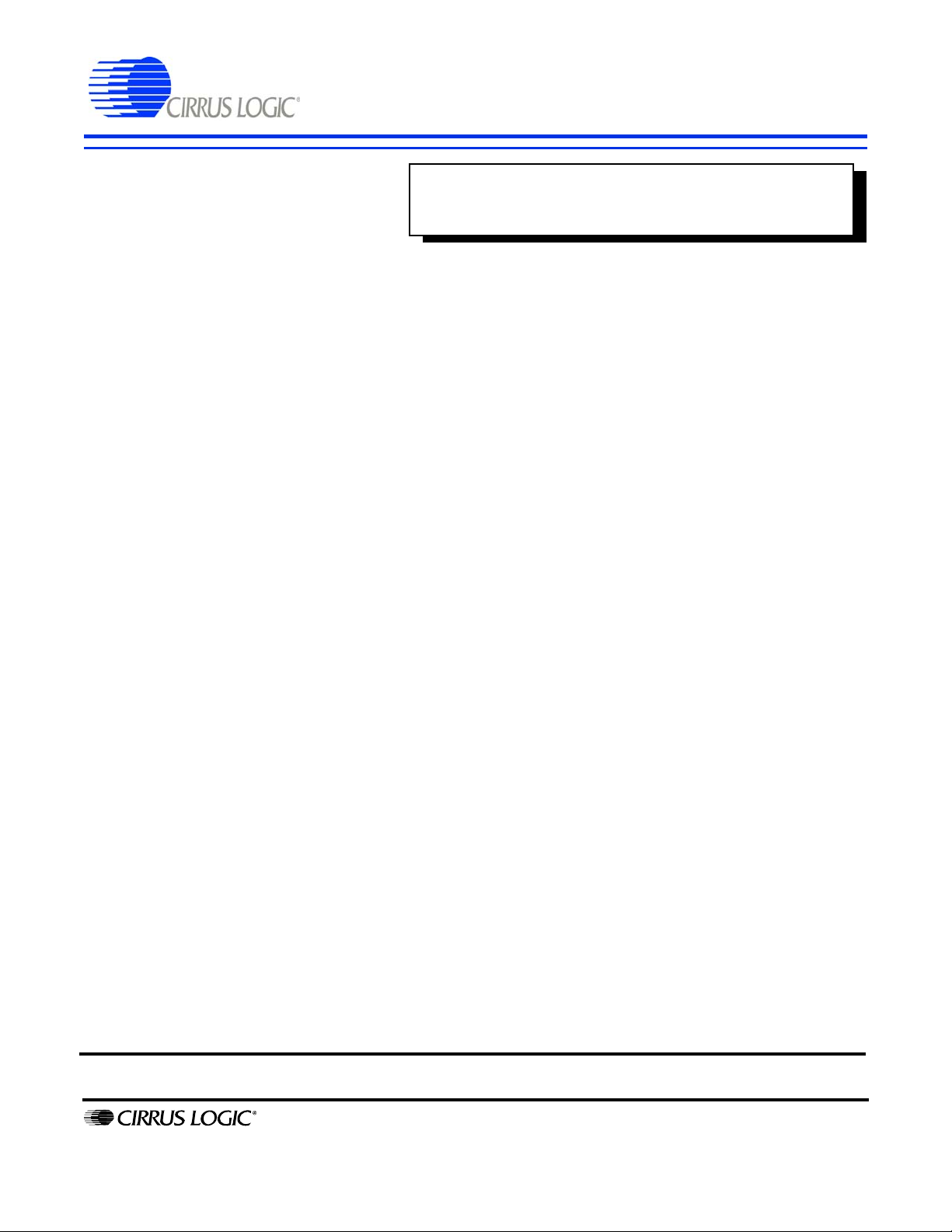
CS4953xx
32-bit Audio DSP Family
CS4953xx
Hardware User ’s Manual
Preliminary Product Information
http://www.cirrus.com
This document contains information for a new product.
Cirrus Logic reserves the right to modify this product without notice.
Copyright 2010 Cirrus Logic, Inc. FEB ’10
DS732UM10
Page 2
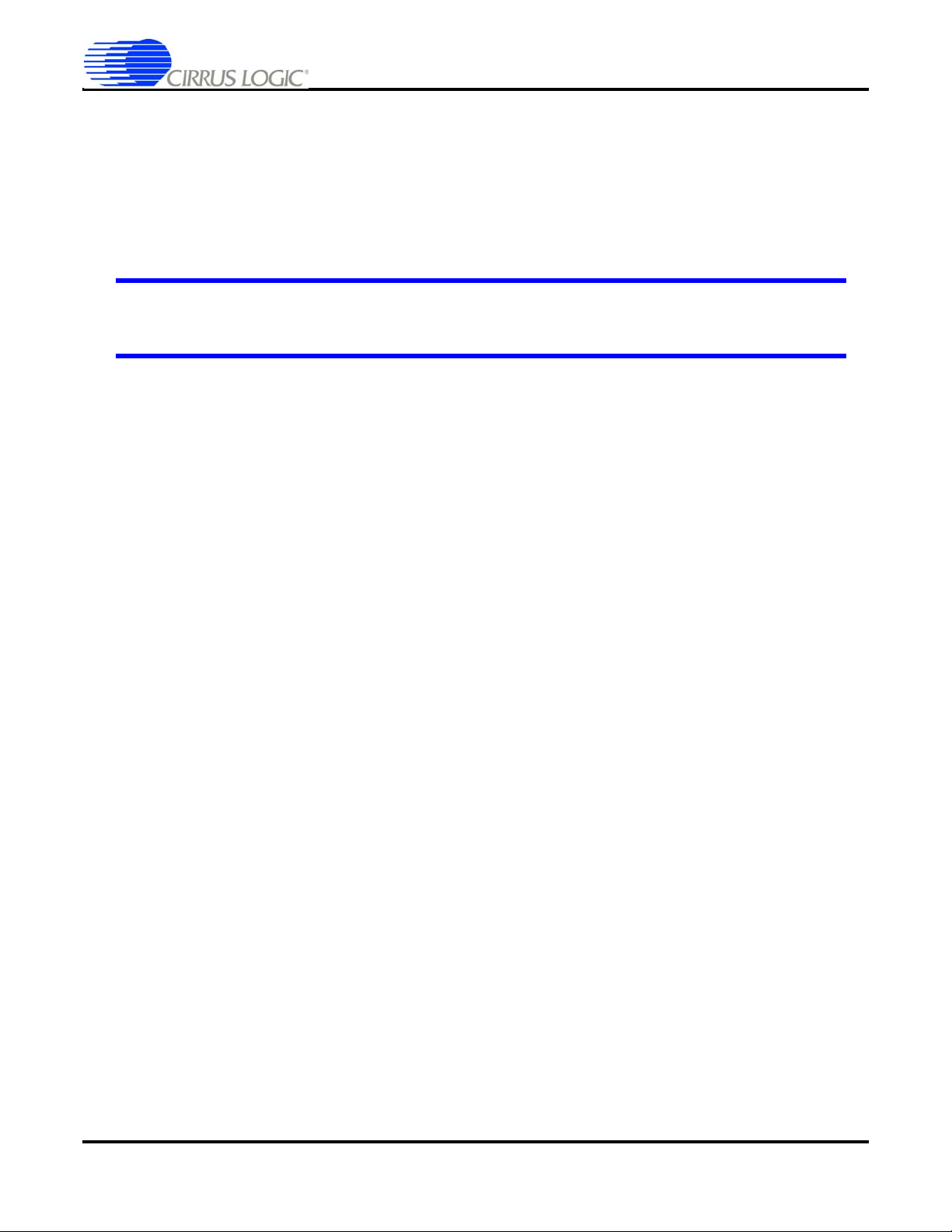
CS4953xx Hardware User’s Manual
Contacting Cirrus Logic Support
For all product questions and inquiries contact a Cirrus Logic Sales Representative.
To find the one nearest to you go to www.cirrus.com
I
MPORTANT NOTICE
“Preliminary” product information describes products that are in production, but for which full characterization data is not yet availabl e.
Cirrus Logic, Inc. and its sub si di ari es ( “Ci rrus”) believe that the inf ormat i on co nt ained in this document is accurate and reliable. However, the information
is subject to change without not ice and is provi ded “AS IS” wi thout warranty of an y kind (exp ress or implied). Customer s are advised to obtain the latest
version of relevant information to verify, before placing orders, that information being relied on is current and complete. All products are sold subject to the
terms and conditions of sale supplied at the time of order acknowledgment, including those pertaining to warranty, indemnification, and limitation of liability.
No responsibility is assu me d by C irrus for the u se of this inf ormati on, includ ing use o f this info rmat ion as the b asis for ma nufacture or sale of any items, or
for infringement of patents or other rights of third parties. This document is the property of Cirrus and by furnishing this information, Cirrus grants no license,
express or implied under any patents, mask work rights, copyrights, tradem arks, trade secrets or othe r intellectual proper ty ri g hts. Cir rus owns the copyrights associated with the informati on contained herein and gives consent for copies to be made of the in formation only for use within your organi zation
with respect to Cirrus integrated circuits or other products of Cirrus. This consent does not extend to other copying such as copying for general distribution,
advertising or promotional purposes, or for creating any work for resale.
CERTAIN APPLICATIONS USING SEMICO NDUCTOR PRODUCTS MAY INVOLVE POTENTIAL RISKS OF DEATH, PERSONAL INJURY, OR SEVERE
PROPERTY OR ENVIRONMENTAL DAMAGE (“CRITICAL APPLICATIONS”). CIRRUS PRODUCTS ARE NOT DESIGNED, AUTHORIZED OR WARRANTED FOR USE IN PRODUCTS SURGICAL L Y IMPLANTED INTO THE BODY, AUTOMOTIVE SAFETY OR SECURITY DEVICES, LIFE SUPPORT
PRODUCTS OR OTHER CRITICAL APPLICATIONS. INCLUSION OF CIRRUS PRODUCT S IN SUCH APPLICATIONS IS UND ERSTOOD TO BE FULLY
AT THE CUSTOMER'S RISK AND CIRRUS DISCLAIMS AND MAKES NO WARRANTY, EXPRESS, STATUTORY OR IMPLIED, INCLUDING THE IMPLIED WARRANTIES OF MERCHANTABILITY AND FITNESS FOR PARTICULAR PURPOSE, WITH REGARD TO ANY CIRRUS PRODUCT THAT IS
USED IN SUCH A MANNER. IF THE CUSTOMER OR CUSTOMER'S CUSTOMER USES OR PERMITS THE USE OF CIRRUS PRODUCTS IN CRITICAL APPLICATIONS, CUSTOM ER AGRE ES, BY SUCH USE, TO FULLY INDEMN IFY CIRRUS, ITS OF FICERS, DIRECTORS , EMPLOYE ES, DISTRIBUTORS AND OTHER AGENTS F ROM ANY AND A LL LIABILITY, INCLUDING ATTORNEYS ' FEES AND COS TS, THAT MAY RESU LT FROM OR ARISE
IN CONNECTION WITH THESE USES.
Cirrus Logic, Cirrus, the Cirrus Logic logo designs, DSP Composer, Cirrus Extra Surround, Cirrus Original Multichannel Surround, and Cirrus Original Surround are trademarks of Ci rrus Logi c, Inc. Al l other b rand and pr oduct names i n this d ocument may be trademarks o r service ma rks of their r espective
owners.
Dolby, Dolby Digital, Dolby Head phone, Dolby Virt ual Speaker, AC-3, and Pro Logic are registered trademarks of Dolby Laboratories, Inc. AAC, Dolby
Headphone2, Dolby Virtual Speaker2, and Dolby Digital Surround EX are trademarks of Dolby Laboratori es, Inc. Supply of an implem entation o f Dolby
technology does not convey a license nor imply a ri ght un der any pa t ent, or any ot her i ndu st ri al or i nt ell ect u al prope rt y ri ght of Dol by Lab oratories, to use
the implementation in any finished end-user or ready-to-use final product. It is hereby notified that a license for such use is required from Dolby Laboratories.
DTS and DTS Digital Surround are registered trademarks of the Digital Theater Systems, Inc. DTS-ES, DTS-ES 96/24, DTS Neo:6, DTS 96/24 are trademarks of the Digital Theater Systems, Inc. It is hereby notified that a third-party license from DTS is necessary to distribute software of DTS in any finished
end-user or ready-to-use final product.
®
is a registered trademark of THX Ltd. THx Ultra2 and THx Select2 are trademarks of THx Ltd.
THX
Re-equalization is a trademark of Lucasfilm, Ltd.
SRS, Circle Surround, and Trusur round XT are regist ered trade marks of SRS Labs, Inc. Circle Surround II is a trad emark of SRS Labs, Inc. The Ci rcle
Surround technology rights in corporated in the Cirrus Logic chi p are owned by SRS Labs, I nc. and by Valence Techn ology, Ltd. , and licensed t o Cirrus
Logic, Inc.
Users of any Cirrus Logic chip containing enabled Circle Surround
duction quantities for consumer electronics applications which may be granted upon submission of a preproduction sample to, and the satisfactory passing
of performance verification tests performed by SRS Labs, Inc., or Valence Technology, Ltd. E-mail requests for performance specifications and testing rate
schedule may be made to cslicense@srslabs.com. SRS Labs, Inc. an d Valence Tech nolog y, Ltd., reserve the right t o declin e a use li cense for any submission that does not pass performance specifications or is not in the consumer electronics classification.
All equipment manufactured using any Cirrus Logic chip containing enabled Circle Surround
panel in a manner approved in writing by SRS Labs, Inc., or Valence Technology, Ltd. If the Circle Surround logo is printed in user manuals, service manuals, or advertisements, it must appear in a form approved in writing by SRS Labs, Inc. or Valence Technology, Ltd. The rear panel of products containing
Circle Surround technol ogy and user manuals, service manuals, and advertising for those products must al l carry the legends as described i n Licensor’s
most current version of the Circle Surround Trademark Usage Manual.
Intel is a registered trademark of Intel Corporation.
Motorola and SPI are trademarks or registered trademarks of Motorola, Inc.
2
C is a trademark of Philips Semiconductor Corp.
I
Philips is a registered trademark of Koninkl ijk e Philips Electronics N.V. C o rp.
Sony and Direct Stream Digital are registered trademark of Sony Kabushiki Kaisha T.A. Sony Corporation.
®
technology (i.e., Circle Surround® licensees) must first sign a license to purchase pro-
®
technology must carry the Circle Surround® logo on the front
DS732UM10 Copyright 2010 Cirrus Logic, Inc. ii
Page 3

Contents
CS4953xx Hardware User’s Manual
Contents
Contents . . . . . . . . . . . . . . . . . . . . . . . . . . . . . . . . . . . . . . . . . . . . . . . . . . . . . . . . . . . . . . . . . . . . . . .iii
Figures . . . . . . . . . . . . . . . . . . . . . . . . . . . . . . . . . . . . . . . . . . . . . . . . . . . . . . . . . . . . . . . . . . . . . . . . v
Tables . . . . . . . . . . . . . . . . . . . . . . . . . . . . . . . . . . . . . . . . . . . . . . . . . . . . . . . . . . . . . . . . . . . . . . . . vii
Chapter 1. Introduction.........................................................................................1-1
1.1 Overview . . . . . . . . . . . . . . . . . . . . . . . . . . . . . . . . . . . . . . . . . . . . . . . . . . . . . . . . . . . . . . . . . . .1-1
1.1.1 Chip Features.................................................................................................................1-1
1.2 Functional Overview of the CS4953xx Chip . . . . . . . . . . . . . . . . . . . . . . . . . . . . . . . . . . . . . .1-3
1.2.1 DSP Core .......................................................................................................................1-3
1.2.2 Security Extension module................... ....... ...... ...... ....... ...... ..........................................1-3
1.2.3 Debug Controller (DBC) .................................................................................................1-3
1.2.4 Digital Audio Output (DAO1, DAO2) Controller ..............................................................1-3
1.2.5 Digital Audio Input (DAI1) Controller ..............................................................................1-3
1.2.6 Compressed Data Input / Digital Audio Input (DAI2) Controller .....................................1-4
1.2.7 Direct Stream Digital
1.2.8 General Purpose I/O.......................................................................................................1-4
1.2.9 Parallel Control Port (Motorola
1.2.10 Serial Control Ports (SPI
1.2.11 SDRAM Controller........................................................................................................1-5
1.2.12 Flash Controller ............................................................................................................1-5
1.2.13 DMA Controller.............................................................................................................1-5
1.2.14 Timers...........................................................................................................................1-5
1.2.15 Clock Manager and PLL...............................................................................................1-6
1.2.16 Programmable Interrupt Controller...............................................................................1-6
®
(DSD) Controller.........................................................................1-4
®
/Intel® Standards) (Optional Feature).........................1-4
™
or I2C™ Standards)............................................................1-4
Chapter 2. Operational Modes..............................................................................2-1
2.1 Overview . . . . . . . . . . . . . . . . . . . . . . . . . . . . . . . . . . . . . . . . . . . . . . . . . . . . . . . . . . . . . . . . . . .2-1
2.2 Operational Mode Selection . . . . . . . . . . . . . . . . . . . . . . . . . . . . . . . . . . . . . . . . . . . . . . . . . . .2-3
2.3 Slave Boot Procedures . . . . . . . . . . . . . . . . . . . . . . . . . . . . . . . . . . . . . . . . . . . . . . . . . . . . . . .2-4
2.3.1 Host Controlled Master Boot ..........................................................................................2-4
2.3.1.1 Performing a Host Controlled Master Boot (HCMB)......................................2-5
2.3.2 Slave Boot ......................................................................................................................2-7
2.3.2.1 Performing a Slave Boot................................................................................2-8
2.3.3 Boot Messages.............................................................................................................2-10
2.3.3.1 Slave Boot ..................................................................................................2-10
2.3.3.2 Host-Controlled Master Boot from Parallel ROMthe....................................2-10
2.3.3.3 Host-Controlled Master Boot from I
2.3.3.4 Host-Controlled Master Boot from SPI ROM...............................................2-11
2.3.3.5 Soft Reset ...................................................................................................2-12
2.3.3.6 Messages Read from CS4953xx.................................................................2-12
2.4 Master Boot Procedure . . . . . . . . . . . . . . . . . . . . . . . . . . . . . . . . . . . . . . . . . . . . . . . . . . . . . .2-13
2.5 Softboot . . . . . . . . . . . . . . . . . . . . . . . . . . . . . . . . . . . . . . . . . . . . . . . . . . . . . . . . . . . . . . . . . .2-14
2.5.1 Softboot Messaging......................................................................................................2-14
2.5.2 Softboot Procedure.......................................................................................................2-15
2.5.2.1 Softboot Procedure......................................................................................2-15
2.5.2.2 Softboot Example ........................................................................................2-16
2.5.2.3 Softboot Example Steps ..............................................................................2-17
2
C ROM................................................2-11
Chapter 3. Serial Control Port ..............................................................................3-1
3.1 Overview . . . . . . . . . . . . . . . . . . . . . . . . . . . . . . . . . . . . . . . . . . . . . . . . . . . . . . . . . . . . . . . . . . .3-1
DS732UM10 Copyright 2010 Cirrus Logic, Inc. iii
Page 4
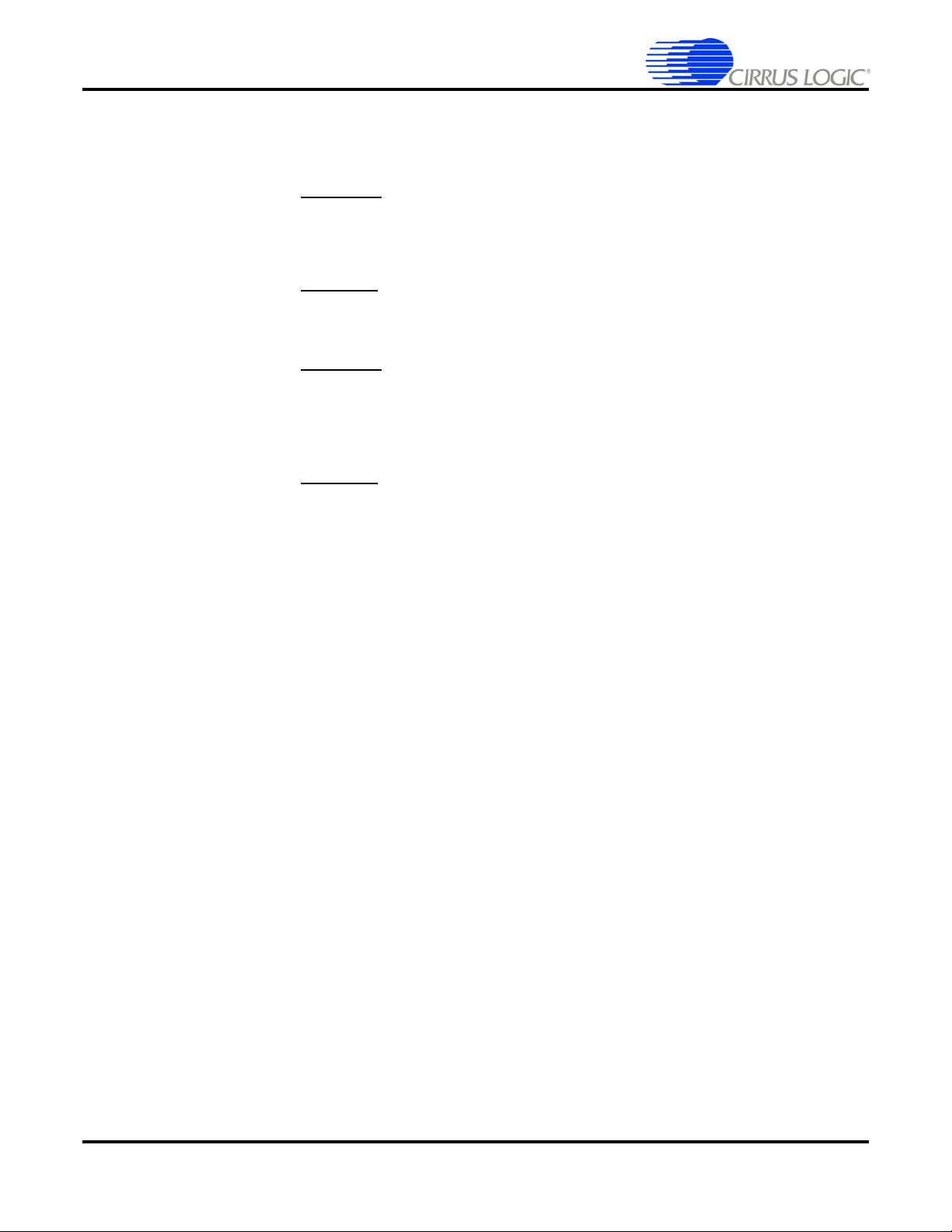
Contents
CS4953xx Hardware User’s Manual
3.2 Serial Control Port Configuration. . . . . . . . . . . . . . . . . . . . . . . . . . . . . . . . . . . . . . . . . . . . . . .3-1
2
C Port . . . . . . . . . . . . . . . . . . . . . . . . . . . . . . . . . . . . . . . . . . . . . . . . . . . . . . . . . . . . . . . . . . . .3-2
3.3 I
3.3.1 I
3.3.2 I
3.3.3 I
2
C System Bus Description...........................................................................................3-2
2
C Bus Dynamics ..........................................................................................................3-4
2
C Messaging................................................................................................................3-7
3.3.3.1 SCP1_BSY
3.3.3.2 Performing a Serial I
3.3.3.3 I
3.3.3.4 Performing a Serial I
3.3.3.5 I
3.3.3.6 SCP1_IRQ
3.4 SPI Port . . . . . . . . . . . . . . . . . . . . . . . . . . . . . . . . . . . . . . . . . . . . . . . . . . . . . . . . . . . . . . . . . . .3-13
3.4.1 SPI System Bus Description.........................................................................................3-15
3.4.2 SPI Bus Dynamics........................................................................................................3-15
3.4.2.1 SCP1_BSY
3.4.3 SPI Messaging .............................................................................................................3-16
3.4.3.1 Performing a Serial SPI Write......................................................................3-17
3.4.3.2 SPI Write Protocol .......................................................................................3-17
3.4.3.3 Performing a Serial SPI Read......................................................................3-18
3.4.3.4 SPI Read Protocol.......................................................................................3-19
3.4.3.5 SCP1_IRQ
Behavior.....................................................................................3-7
2
2
C Write Protocol..........................................................................................3-9
2
C Read Procedure ....................................................................................3-11
C Write ........................................................................3-8
2
C Read ........................................................................3-9
Behavior....................................................................................3-13
Behavior...................................................................................3-16
Behavior....................................................................................3-21
Chapter 4. Parallel Control Port ...........................................................................4-1
4.1 Parallel Control Availability. . . . . . . . . . . . . . . . . . . . . . . . . . . . . . . . . . . . . . . . . . . . . . . . . . . .4-1
Chapter 5. Digital Audio Input Interface..............................................................5-1
5.1 Digital Audio Input Port Description . . . . . . . . . . . . . . . . . . . . . . . . . . . . . . . . . . . . . . . . . . . .5-1
5.1.1 DAI Pin Description ................. ....... ...... ....... ...... ...... .............................................. .........5-1
5.1.2 Supported DAI Functional Blocks...................................................................................5-2
5.1.3 BDI Port... ...... ....... ...... ............................................. ....... ................................................5-3
5.1.4 Digital Audio Formats.....................................................................................................5-4
2
5.1.4.1 I
S Format .....................................................................................................5-4
5.1.4.2 Left-Justified Format......................................................................................5-5
5.2 DAI Hardware Configuration. . . . . . . . . . . . . . . . . . . . . . . . . . . . . . . . . . . . . . . . . . . . . . . . . . .5-5
5.2.1 DAI Hardware Naming Convention ................................................................................5-5
Chapter 6. Direct Stream Data (DSD) Input Interface.........................................6-1
6.1 Description of Digital Audio Input Port when Configured for DSD Input . . . . . . . . . . . . . . .6-1
6.1.1 DSD Pin Description................ ....... ...... ....... ...... ...... ....... ...... ....... ...... ....... ......................6-1
6.1.2 Supported DSD Functional Blocks .................................................................................6-1
Chapter 7. Digital Audio Output Interface...........................................................7-1
7.1 Digital Audio Output Port Description . . . . . . . . . . . . . . . . . . . . . . . . . . . . . . . . . . . . . . . . . . .7-1
7.1.1 DAO Pin Description.......................................................................................................7-1
7.1.2 Supported DAO Functional Blocks.................................................................................7-3
7.1.3 DAO Interface Formats...................................................................................................7-3
7.1.3.1 I
7.1.3.2 Left-Justified Format......................................................................................7-3
7.1.3.3 One-line Data Mode Format (Multichannel)...................................................7-4
7.1.4 DAO Hardware Configuration.........................................................................................7-4
7.1.5 S/PDIF Transmitter.......................................................................................................7-11
2
S Format .....................................................................................................7-3
iv Copyright 2010 Cirrus Logic, Inc. DS732UM10
Page 5

Figures
CS4953xx Hardware User’s Manual
Chapter 8. External Memory Interfaces...............................................................8-1
8.1 SDRAM Controller . . . . . . . . . . . . . . . . . . . . . . . . . . . . . . . . . . . . . . . . . . . . . . . . . . . . . . . . . . .8-1
8.2 Flash Memory Controller. . . . . . . . . . . . . . . . . . . . . . . . . . . . . . . . . . . . . . . . . . . . . . . . . . . . . .8-2
8.2.1 Flash Controller Interface...............................................................................................8-2
8.3 SDRAM/Flash Controller Interface . . . . . . . . . . . . . . . . . . . . . . . . . . . . . . . . . . . . . . . . . . . . . .8-2
8.3.1 SDRAM/Flash Interface Signals.....................................................................................8-2
8.3.2 Configuring SDRAM/Flash Parameters............................................. ....... ...... ................8- 4
Chapter 9. System Integration..............................................................................9-1
9.1 Typical Connection Diagrams. . . . . . . . . . . . . . . . . . . . . . . . . . . . . . . . . . . . . . . . . . . . . . . . . .9-1
9.2 Pin Description. . . . . . . . . . . . . . . . . . . . . . . . . . . . . . . . . . . . . . . . . . . . . . . . . . . . . . . . . . . . .9-10
9.2.1 Power and Ground .......................................................................................................9-10
9.2.1.1 Power...........................................................................................................9-10
9.2.1.2 Ground.........................................................................................................9-10
9.2.1.3 Decoupling...................................................................................................9-11
9.2.2 PLL Filter ......................................................................................................................9-11
9.2.2.1 Analog Power Conditioning .........................................................................9-11
9.2.3 PLL ...............................................................................................................................9-12
9.3 Clocking . . . . . . . . . . . . . . . . . . . . . . . . . . . . . . . . . . . . . . . . . . . . . . . . . . . . . . . . . . . . . . . . . .9-12
9.4 Control . . . . . . . . . . . . . . . . . . . . . . . . . . . . . . . . . . . . . . . . . . . . . . . . . . . . . . . . . . . . . . . . . . .9-13
9.4.1 Operational Mode.........................................................................................................9-13
9.5 144-Pin LQFP Pin Assigments . . . . . . . . . . . . . . . . . . . . . . . . . . . . . . . . . . . . . . . . . . . . . . . .9-15
9.6 128-Pin LQFP Pin Assigments . . . . . . . . . . . . . . . . . . . . . . . . . . . . . . . . . . . . . . . . . . . . . . . .9-16
9.7 Pin Assignments . . . . . . . . . . . . . . . . . . . . . . . . . . . . . . . . . . . . . . . . . . . . . . . . . . . . . . . . . . .9-17
Revision History . . . . . . . . . . . . . . . . . . . . . . . . . . . . . . . . . . . . . . . . . . . . . . . . . . . . . . . . . . . . . . .9-29
Figures
Figure 1-1. CS4953xx Chip Functional Block Diagram .................................................................................1-2
Figure 2-1. Operation Mode Block Diagrams ................................................................................................2-2
Figure 2-2. Host Controlled Master Boot.......................................................................................................2-5
Figure 2-3. Slave Boot Sequence .................................................................................................................2-8
Figure 2-4. Master Boot Sequence Flowchart.............................................................................................2-13
Figure 2-5. Soft Boot Sequence Flowchart .................................................................................................2-15
Figure 2-6. Soft Boot Example Flowchart....................................................................................................2-16
Figure 3-1. Serial Control Port Internal Block Diagram .................................................................................3-2
Figure 3-2. Block Diagram of I
Figure 3-3. I
Figure 3-4. I
Figure 3-5. Data Byte with ACK and NACK ..................................................................................................3-6
2
C Start and Stop Conditions.....................................................................................................3-4
2
C Address with ACK and NACK...............................................................................................3-5
2
C System Bus ..............................................................................................3-3
Figure 3-6. Repeated Start Condition with ACK and NACK..........................................................................3-6
Figure 3-7. Stop Condition with ACK and NACK...........................................................................................3-7
DS732UM10 Copyright 2010 Cirrus Logic, Inc. v
Page 6

Figures
CS4953xx Hardware User’s Manual
Figure 3-8. I2C Write Flow Diagram ..............................................................................................................3-8
Figure 3-9. I
Figure 3-10. Sample Waveform for I
Figure 3-11. Sample Waveform for I
2
C Read Flow Diagram............................................................................................................3-10
2
C Write Functional TIming................................................................3-12
2
C Read Functional TIming................................................................3-12
Figure 3-12. SPI Serial Control Port Internal Block Diagram ......................................................................3-13
Figure 3-13. Block Diagram of SPI System Bus..........................................................................................3-15
Figure 3-14. Address and Data Bytes .........................................................................................................3-16
Figure 3-15. SPI Write Flow Diagram..........................................................................................................3-17
Figure 3-16. SPI Read Flow Diagram .........................................................................................................3-18
Figure 3-17. Sample Waveform for SPI Write Functional Timing................................................................3-20
Figure 3-18. Sample Waveform for SPI Read Functional Timing ...............................................................3-20
Figure 5-1. DAI Port Block Diagram..............................................................................................................5-3
Figure 5-2. I
2
S format (Rising Edge Valid SCLK)..........................................................................................5-4
Figure 5-3. Left-justified Format (Rising Edge Valid SCLK)..........................................................................5-5
Figure 6-1. DSD Port Block Diagram ............................................................................................................6-2
Figure 7-1. DAO Block Diagram....................................................................................................................7-2
Figure 7-2. I
2
S Compatible Serial Audio Formats (Rising Edge Valid) .........................................................7-3
Figure 7-3. Left-justified Digital Audio Formats (Rising Edge Valid DAO_SCLK) .........................................7-3
Figure 7-4. One-line Data Mode Digital Audio Formats ................................................................................7-4
Figure 8-1. SDRAM Interface Block Diagram................................................................................................8-1
Figure 9-1. LQFP-144, I
2
C Control, Serial FLASH, SDRAM, 7 DACs ..........................................................9-2
Figure 9-2. LQFP-144, SPI Control, Serial FLASH, SDRAM, 7 DACs..........................................................9-3
Figure 9-3. LQFP-144, SPI Control, Serial FLASH, SDRAM, 8 DACs..........................................................9-4
Figure 9-4. LQFP-144, I
2
C Control, Parallel Flash, SDRAM, 8 DACs ..........................................................9-5
Figure 9-5. LQFP-128, SPI Control, Parallel Flash, SDRAM, 8 DACs..........................................................9-6
Figure 9-6. LQFP-128, I
2
C Control, Serial FLASH, DSD Audio Input, SDRAM, 7 DACs..............................9-7
Figure 9-7. LQFP-144, SPI Control, Serial FLASH, DSD Audio Input, SDRAM, 7 DACs .............................9-8
Figure 9-8. LQFP-144, SPI Control, Serial FLASH, DSD Audio Input, SDRAM, 7 DACs .............................9-9
Figure 9-9. PLL Filter Topology...................................................................................................................9-12
Figure 9-10. Crystal Oscillator Circuit Diagram ...........................................................................................9-13
Figure 9-11. 144-Pin LQFP Pin Layout .......................................................................................................9-15
Figure 9-12. 128-Pin LQFP Pin Layout .......................................................................................................9-16
vi Copyright 2010 Cirrus Logic, Inc. DS732UM10
Page 7
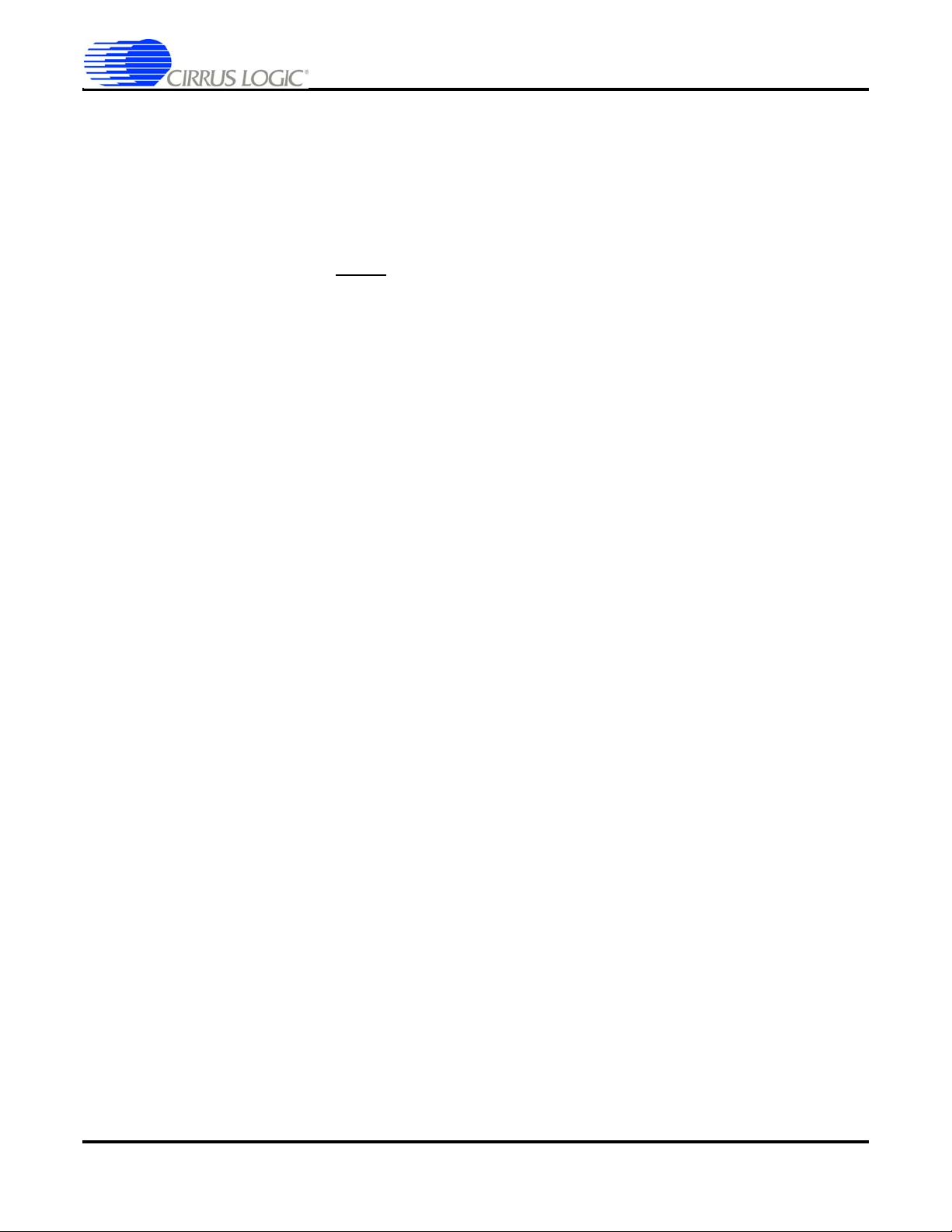
CS4953xx Hardware User’s Manual
Tables
Table 2-1. Operation Modes..........................................................................................................................2-3
Table 2-2. SLAVE_BOOT message for CS4953xx.....................................................................................2-10
Table 2-3. HCMB_PARALLEL Message for CS4953xx ..............................................................................2-10
Table 2-4. HCMB_I2C message for the CS4953xx.....................................................................................2-11
Table 2-5. HCMB_SPI message for CS4953xx ..........................................................................................2-11
Tables
Table 2-6. GPIO Pins Available as EE_CS
Table 2-7. SOFT_RESET message for CS4953xx .....................................................................................2-12
Table 2-8. Boot Read Messages from CS4953xx.......................................................................................2-12
Table 2-9. Boot Command Messages for CS4953xx..................................................................................2-13
Table 2-10. SOFTBOOT Message..............................................................................................................2-14
Table 2-11. SOFTBOOT_ACK Message ....................................................................................................2-14
Table 3-1. Serial Control Port 1 I
Table 3-2. Serial Control Port SPI Signals ..................................................................................................3-14
Table 5-1. Digital Audio Input Port ................................................................................................................5-1
Table 5-2. Bursty Data Input (BDI) Pins........................................................................................................5-4
Table 5-3. Input Data Format Configuration (Input Parameter A) .................................................................5-6
Table 5-4. Input SCLK Polarity Configuration (Input Parameter B)...............................................................5-7
Table 5-5. Input LRCLK Polarity Configuration (Input Parameter C) ............................................................5-8
Table 5-6. Input DAI Mode Configuration (Input Parameter D).....................................................................5-8
Table 6-1. DSDl Audio Input Port..................................................................................................................6-1
Table 7-1. Digital Audio Output (DAO1 & DAO2) Pins..................................................................................7-1
Table 7-2. Output Clock Mode Configuration (Parameter A) ........................................................................7-5
2
C Signals..................................................................................................3-3
in HCMB..................................................................................2-12
Table 7-3. DAO1 & DAO2 Clocking Relationship Configuration (Parameter B)............................................7-5
Table 7-4. Output DAO_SCLK/LRCLK Configuration (Parameter C) ...........................................................7-6
Table 7-5. Output Data Format Configuration (Parameter D).......................................................................7-9
Table 7-6. Output DAO_LRCLK Polarity Configuration (Parameter E).......................................................7-10
Table 7-7. Output DAO_SCLK Polarity Configuration (Parameter F) .........................................................7-10
Table 7-8. Output Channel Configuration (Parameter G)............................................................................7-11
Table 7-9. S/PDIF Transmitter Pins ............................................................................................................7-11
Table 7-10. S/PDIF Transmitter Configuration............................................................................................7-12
Table 7-11. DSP Bypass Configuration.......................................................................................................7-12
Table 8-1. SDRAM Interface Signals ............................................................................................................8-2
Table 8-2. SDRAM/Flash Controller Parameters ..........................................................................................8-5
Table 9-1. Core Supply Pins .......................................................................................................................9-10
Table 9-2. I/O Supply Pins ..........................................................................................................................9-10
Table 9-3. Core and I/O Ground Pins..........................................................................................................9-11
DS732UM10 Copyright 2010 Cirrus Logic, Inc. vii
Page 8

CS4953xx Hardware User’s Manual
Table 9-4. PLL Supply Pins.........................................................................................................................9-11
Table 9-5. PLL Filter Pins............................................................................................................................9-12
Table 9-6. Reference PLL Component Values............................................................................................9-12
Table 9-7. DSP Core Clock Pins.................................................................................................................9-13
Table 9-8. Reset Pin....................................................................................................................................9-14
Table 9-9. Hardware Strap Pins..................................................................................................................9-14
Table 9-10. Pin Assignments ......................................................................................................................9-17
viii Copyright 2010 Cirrus Logic, Inc. DS732UM10
Page 9
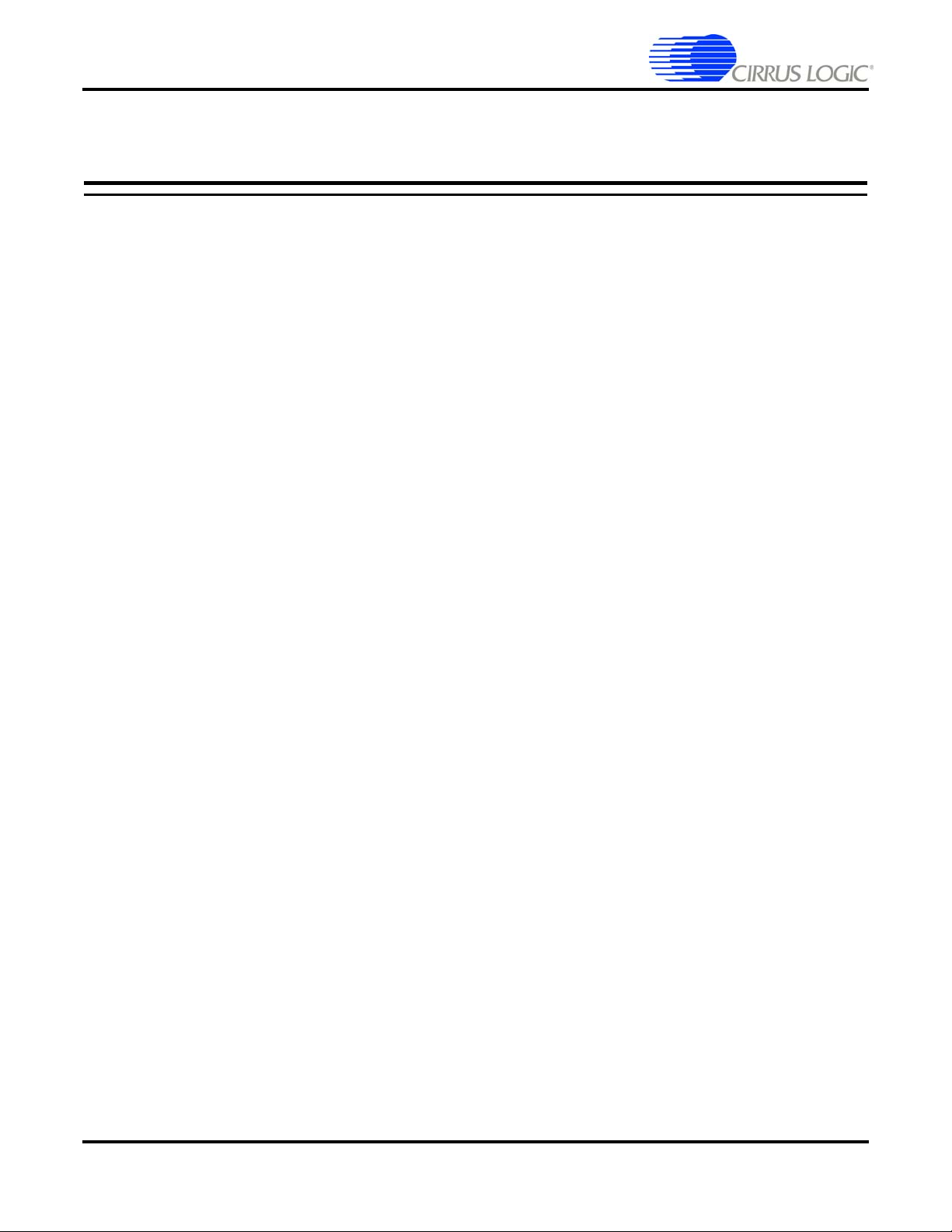
Overview
CS4953xx Hardware User’s Manual
1.1 Overview
The CS4953xx is a programmable audio DSP that combines a programmable, 32-bit fixed-point general
purpose DSP with dedicated audio peripherals. Its audio-centric interfaces facilitate the coding of highprecision audio applications and provide a seamless connection to external audio peripheral ICs.
The CS4953xx is a 32-bit RAM-based processor that provides up to 150 MIPS of processing power and
includes all standard codes in ROM. It has been designed with a generous amount of on-chip program
and data RAM, and has all necessary peripherals required to support the latest standards in consumer
entertainment products. In addition, external SDRAM and Flash memory interfaces can be used to
expand the data memory. This device is suitable for a variety of high-performance audio applications.
These include:
• Audio/Video Receivers
•DVD Receivers
•Stereo TVs
•Mini Systems
• Shelf Systems
• Digital Speakers
• Car Audio Head Units and Amplifiers
•Set-top Boxes
Chapter 1
Introduction
1.1.1 Chip Features
The CS4953xx includes the following features:
• Various Decoding/processing Standards • Customer Software Security Keys
• 12-channel Serial Audio Inputs • 16-channel PCM Output
• Dual 32-bit Audio DSP with Dual MAC • Dual S/PDIF Transmitters
• Large On-chip X,Y, and Program RAM
• Supports SDR AM & Flash Memo ries • Digital Audio Input (DAI) Port for Aud io Data Delivery
• Parallel Control Using Motorola
®
Intel
Communication Standards
™
• Two Serial Control Ports Using SPI
Standards
2
S or LJ Format
in I
®
or
• GPIO Support for All Common Sub-circui t s
or I2C™
1-1 Copyright 2010 Cirrus Logic, Inc. DS732UM10
Page 10
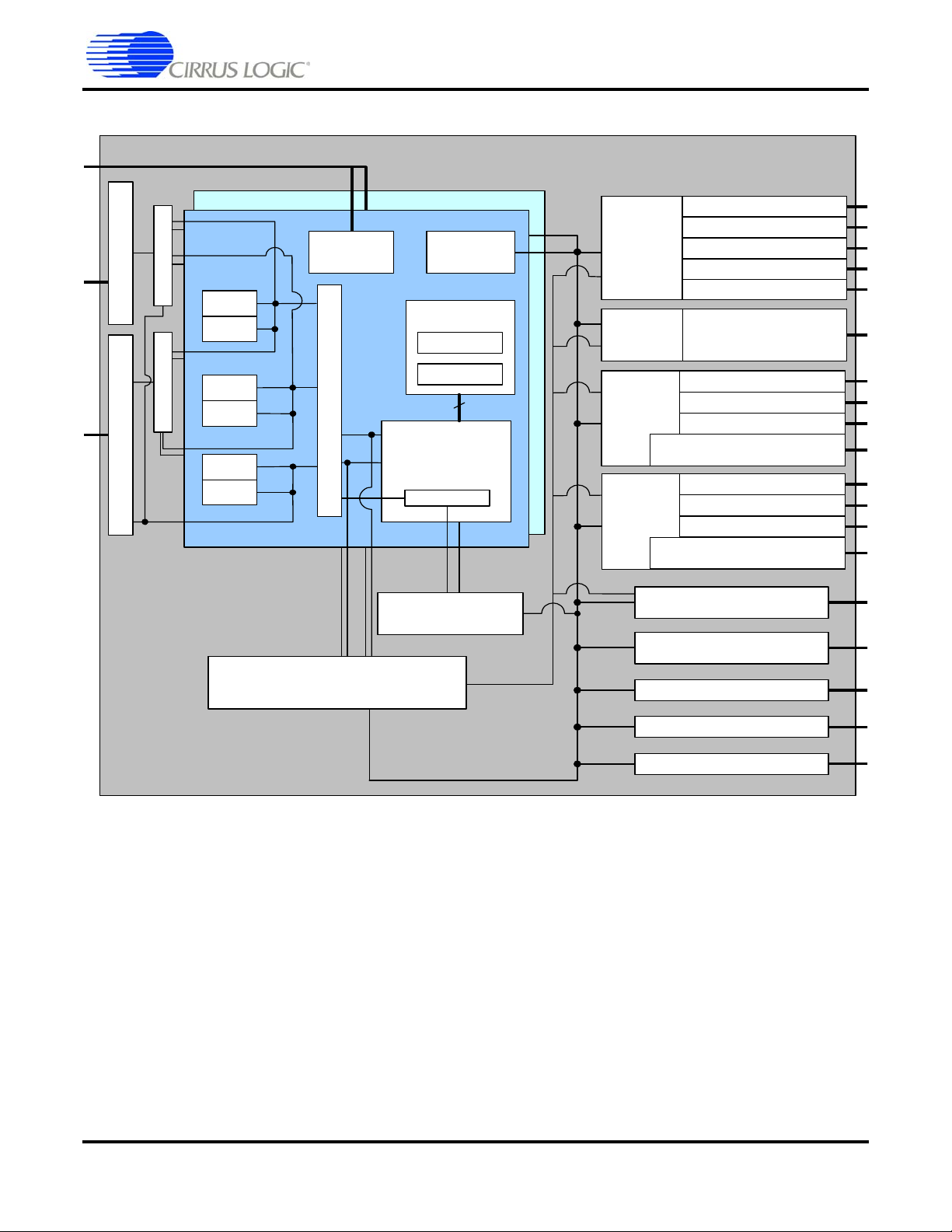
Figure 1-1 illustrates the functional block diagram for the CS4953xx chip.
CS4953xx
Overview
CS4953xx Hardware User’s Manual
DSPB
DSPA
Debug
X
Y
P
Con troller
Memory Controller
X
Y
P
32-bit Dual Datapath
ArbiterArbiter
SRAM
ROM
SRAM
ROM
SDRAM Controller SRAM / FLASH Controller
SRAM
ROM
Peripheral
Bus
Con troller
Ext (64 bit)
Log/Exp
Security
64 bit
DSP
with 72-bit
Accumulators
Decryptor
Programmable
Interrupt Co n tro ll e r
DAI1
DAI
Controller
DAI2
DAI
Con troller
DAO1
DAO
Controller
DAO2
DAO
Controller
Stereo Audio Input/DSD
Stereo Audio Input/DSD
Stereo Audio Input/DSD
Stereo Audio Input/DSD
Stereo Audio Input/DSD
Stereo Audio Input /
Bursty Da ta Inpu t/DSD
Stereo Audio Output
Stereo Audio Output
Stereo Audio Output
Stereo Audio Output or
SPD IF Tran smitter
Stereo Audio Output
Stereo Audio Output
Stereo Audio Output
Stereo Audio Output or
SPD IF Tran s mitter
Parallel C o n t ro l Port
Serial Control Port
DMA Controller with 11 Stereo Channels
Peripheral Bus
DMA Bus
Timers
GPIOs
Clock Manager and PLL
Figure 1-1. CS4953xx Chip Functional Block Diagram
See AN288, “CS4953xx/CS497xxx for a list of audio decoding/processing algorithms that are supported
by the CS4953xx: These firmwware modules and their associated application notes are available through
the Cirrus Logic Software Licensing Program. .
The CS4953xx contains sufficient on-chip memory to support decoding of all major audio decoding
algorithms available today. The CS4953xx supports a glueless SDRAM/Flash interface for increased allchannel delays. The memory interface also supports connection to an external 8- or 16-bit-wide EPROM
or Flash memory for code storage, thus allowing products to be field upgraded as new audio algorithms
are developed.
This chip, teamed with the Cirrus certified decoder library, Cirrus digital interface products, and mixedsignal data converters, enables the design of next-generation digital entertainment products.
DS732UM10 Copyright 2010 Cirrus Logic, Inc 1-2
Page 11
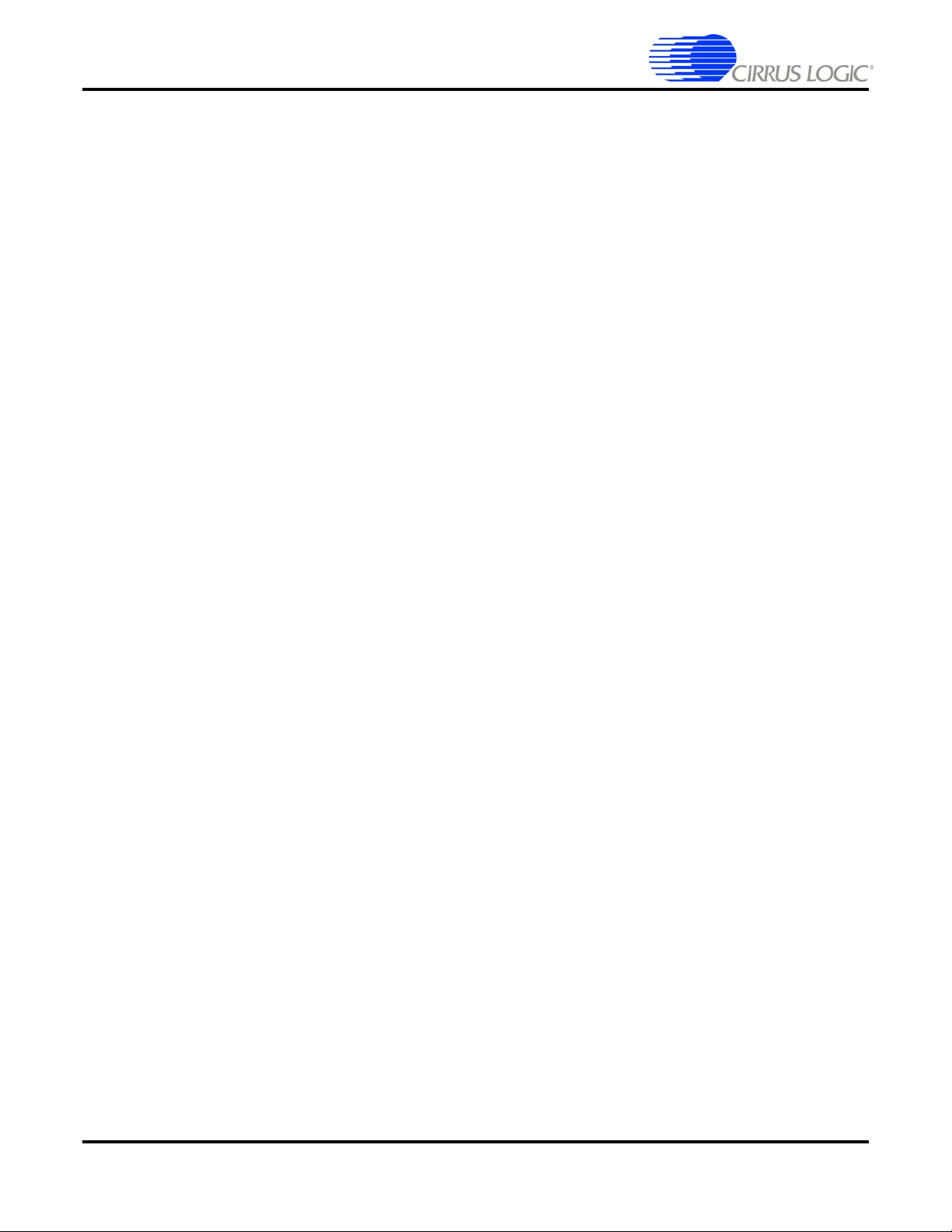
Functional Overview of the CS4953xx Chip
CS4953xx Hardware User’s Manual
1.2 Functional Overview of the CS4953xx Chip
The CS4953xx chip supports a maximum clock speed of 150 MHz in a 144-pin LQFP or 128-pin LQFP
package. A high-level functional description of the CS4953xx chip is provided in this section.
1.2.1 DSP Core
The CS4953xx DSP core is a pair of general purpose, 32-bit, fixed-point, fully programmable digital signal
processors that achieve high performance through an efficient instruction set and highly parallel
architecture. The device uses two’s complement fractional number representation, and employs busses
for two data memory spaces and one program memory space.
CS4953xx core enhancements include portability of the design, speed improvement, and improvements
for synthesis, verification, and testability. Each member of the CS4953xx family has different SRAM and
ROM sizes. Please refer to the CS4953xx data sheet for details.
1.2.2 Security Extension module
This module is a 64-bit extension module that allows the CS4953xx device to be placed in a secure mode
where decryption is activated via a 128-bit key. This key is written to the security extension in two 64-bit
move instructions. Secure mode is disabled by default, and must be explicitly enabled.
1.2.3 Debug Controller (DBC)
An I2C slave debug controller (DBC) is integrated within the CS4953xx DSP core. Two pins are reserved
for connecting a PC host to the debug ports on either DSP. The debug port consists of two modules, an
2
I
C slave and a debug master. The DBC master sends dedicated signals into the DSP core to initiate
debug actions and it receives acknowledge signals from the core to indicate the requested action has
been taken. Basically, this interface allows the DBC to insert instructions into the pipeline. The core will
acknowledge the action when it determines the pipeline is in the appropriate state for the inserted action
to be taken.
1.2.4 Digital Audio Output (DAO1, DAO2) Controller
The CS4953xx has two Digital Audio Output (DAO) controllers, each of which contains 4 stereo output
ports. One port on each DAO can be used as a S/PDIF transmitter. The DAO ports can transmit up to 16
channels of audio sample data in I
buffers which are 32 bits wide. Four of the channels can also serve as output buffers for the two S/PDIF
transmitters. The O/S can dedicate DMA channels to fill the DAO data buffers from memory. DAO control
is handled through the peripheral bus.
2
S-compatible format. The audio samples are stored in 16 channel
1.2.5 Digital Audio Input (DAI1) Controller
The CS4953xx Digital Audio Input (DAI) controller has four stereo input ports and DAI control is handled
through the peripheral bus. Each DAI pin can be configured to load audio samples in a variety of formats.
In addition to accepting multiple formats, the DAI controller has the ability to accept multiple stereo
channels on a single DAI1_DATAx pin. All four DAI pins are slaves and normally share the same serial
input clock pins (DAI1_SCLK and DAI1_LRCLK). Pins DAI1_DATA[3:0] may also be reconfigured to use
the DAO serial input clock pins (DAOx_SCLK and DAOx_LRCLK). A single global configuration register
provides a set of enable bits to ensure that ports may be started synchronously.
1-3 Copyright 2010 Cirrus Logic, Inc. DS732UM10
Page 12
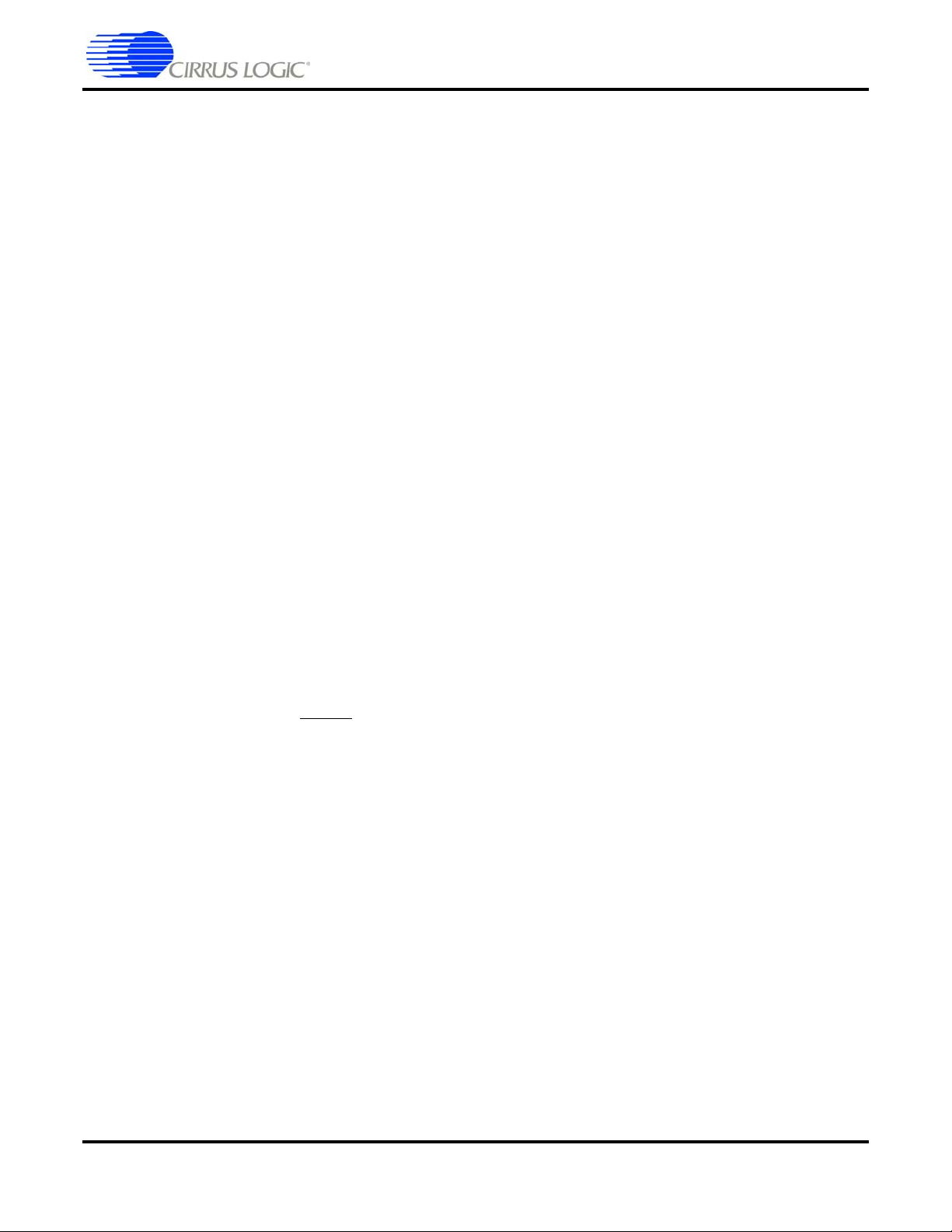
Functional Overview of the CS4953xx Chip
CS4953xx Hardware User’s Manual
1.2.6 Compressed Data Input / Digital Audio Input (DAI2) Controller
The DAI2 controller has one input port and its own SCLK and LRCLK and can be used for accepting PCM
data in the same way as DAI1, but is used primarily for the delivery of compressed data. When configured
for compressed data input, custom internal hardware is enabled that off-loads some pre-processing of the
incoming stream to help maximize the MIPS available in the DSP core for user-customized applications.
1.2.7 Direct Stream Digital® (DSD) Controller
The CS4953xx also has a DSD controller which allows the DSP to be integrated into a system that
supports SACD audio. The DSD controller pins are shared with the DAI1 and DAI2 ports. The DSD port
consists of a bit clock (DSD_CLK) and six DSD data inputs (DSD[5:0]).
1.2.8 General Purpose I/O
A 32-bit general-purpose I/O (GPIO) port is provided on the CS4953xx chip to enhance system flexibility.
Many of the functional pins can be used for either GPIO or peripherals.
Each GPIO pin can be individually configured as an output, an input, or an input with interrupt. A GPIO
interrupt can be triggered on a rising edge (0-to-1 transition), falling edge (1-to-0 transition), or logic level
(either 0 or 1). Each pin configured as an input with interrupt can be assigned its own interrupt trigger
condition. All GPIOs share a common interrupt vector.
1.2.9 Parallel Control Port (Motorola®/Intel® Standards) (Optional Feature)
The CS4953xx parallel control port allows an external device such as a microcontroller to communicate
with the CS4953xx chip using either a Motorola
Only one of the two communication modes can be selected at a time. For external device-control
purposes, the CS4953xx is in slave mode for all communication protocols, although it can request the
external device to perform a read. The parallel control port supports direct memory access (DMA) and can
be used simultaneously with the CS4953xx serial control port.
The parallel control port communication mode selection occurs as the CS4953xx exits a reset condition.
The rising edge of the RESET
boot style. Configuration of the three address input pins A[2:0] allows one of the parallel configuration
registers to be selected and accessed.
pin samples the HS[4:0] pins to determine the communication mode and
®
-type or Intel®-type parallel communication standard.
1.2.10 Serial Control Ports (SPI™ or I2C™ Standards)
The CS4953xx has two serial control ports (SCP) that support SPI™ and I2C™ Master/Slave
communication modes. The serial control port allows external devices such as microcontrollers to
2C
communicate with the CS4953xx chip through either I
be configured as either a master or a slave.
The CS4953xx SPI and I
main difference between the two is the protocol being implemented between the CS4953xx and the
external device. In addition, the I
2
to the I
needed.
C protocol. If this mode is enabled, the I2C slave will hold SCP1_CLK low to delay a transfer as
2
C serial communication modes are identical from a functional standpoint. The
2
C slave has a true I2C mode that utilizes data flow mechanisms inherent
or SPI serial communication standards and can
By default, SCP1 is configured as a slave for external device-controlled data transfers. As a slave, it
cannot drive the clock signal nor initiate data transfers.
DS732UM10 Copyright 2010 Cirrus Logic, Inc 1-4
Page 13

Functional Overview of the CS4953xx Chip
CS4953xx Hardware User’s Manual
By default, SCP2 is configured as a master to access a serial FLASH/EEPROM for either booting the
DSP or retrieving configuration information. As a master, it can drive the clock signal at up to 1/2 of the
DSP’s core clock speed.
The CS4953xx has two additional serial communication pins not specified in either the I
specification. The port uses the SCP1_IRQ
port uses the SCP1_BSY
A serial control port can be operated simultaneously with the CS4953xx parallel control port.
pin to warn the host to pause communication.
1.2.11 SDRAM Controller
The CS4953xx supports a glueless external SDRAM interface to extend the data memory of the DSP
during runtime. The SDRAM controller provides 2-port access to X and Y memory space, a quad-word
read buffer, and a double-buffered quad-word write buffer . One SDRAM controller port is dedicated to P
memory space and the second port is shared by X and Y memories. The X/Y port has dual write buffers
and a single read buffer, and the P memory port has a single read buffer. One of these buffers is four 32bit words (128 bits). Every “miss” to the read buffer will cause the SDRAM controller to burst eight 16-bit
reads on the SDRAM interface. The SDRAM controller supports SDRAMs from 2 MB to 64 MB with
various row, bank, and column configurations. The SDRAM controller runs synchronous to HCLK, the
global chip clock.
1.2.12 Flash Controller
The CS4953xx supports a glueless external Flash interface that allows autoboot from a parallel Flash or
EEPROM device extending data memory and/or program memory during DSP runtime. Flash can be
accessed using 8-bit, 16-bit, and 32-bit data modes (1-byte, 2-byte, and 4-byte words) and using an 8-bit
or 16-bit data bus, where the word width is the number of bytes per transfer, and the data bus size is the
width of the physical interface to Flash. Separate chip select pins allow Flash devices to be connected
without additional chip select logic. Thus, the interface supports up to 512k x 16 bits of Flash. The external
Flash interface serially accesses the X, Y, and P memory spaces on the CS4953xx chip.
2
C or SPI
pin to indicate that a read message is ready for the host. The
1.2.13 DMA Controller
The DMA controller contains 12 stereo channels. The O/S uses 11 stereo channels, 6 for the DAO (2 are
for the S/PDIF transmitters), 4 for the DAI, and one for the parallel control port. The addition of the DMA
channel for the parallel control port allows compressed audio data to be input over this port. The DMA
block is able to move data to/from X or Y memory, or alternate between both X and Y memory. The DMA
controller moves data to/from X and/or Y memory opportunistically (if the core is not currently accessing
that particular memory space during the current cycle). The DMA controller has a “Dead Man’s” timer so
that if the core is running an inner loop and accessing memory every cycle, the DMA controller can
interrupt the core to run a DMA cycle.
1.2.14 Timers
A 32-bit timer block runs off the CS4953xx DSP clock. The timer count decrements with each clock tick of
the DSP clock when the timer is enabled. When the timer count reaches zero, it is re-initialized, and may
be programmed to generate an interrupt to the DSP.
1-5 Copyright 2010 Cirrus Logic, Inc. DS732UM10
Page 14
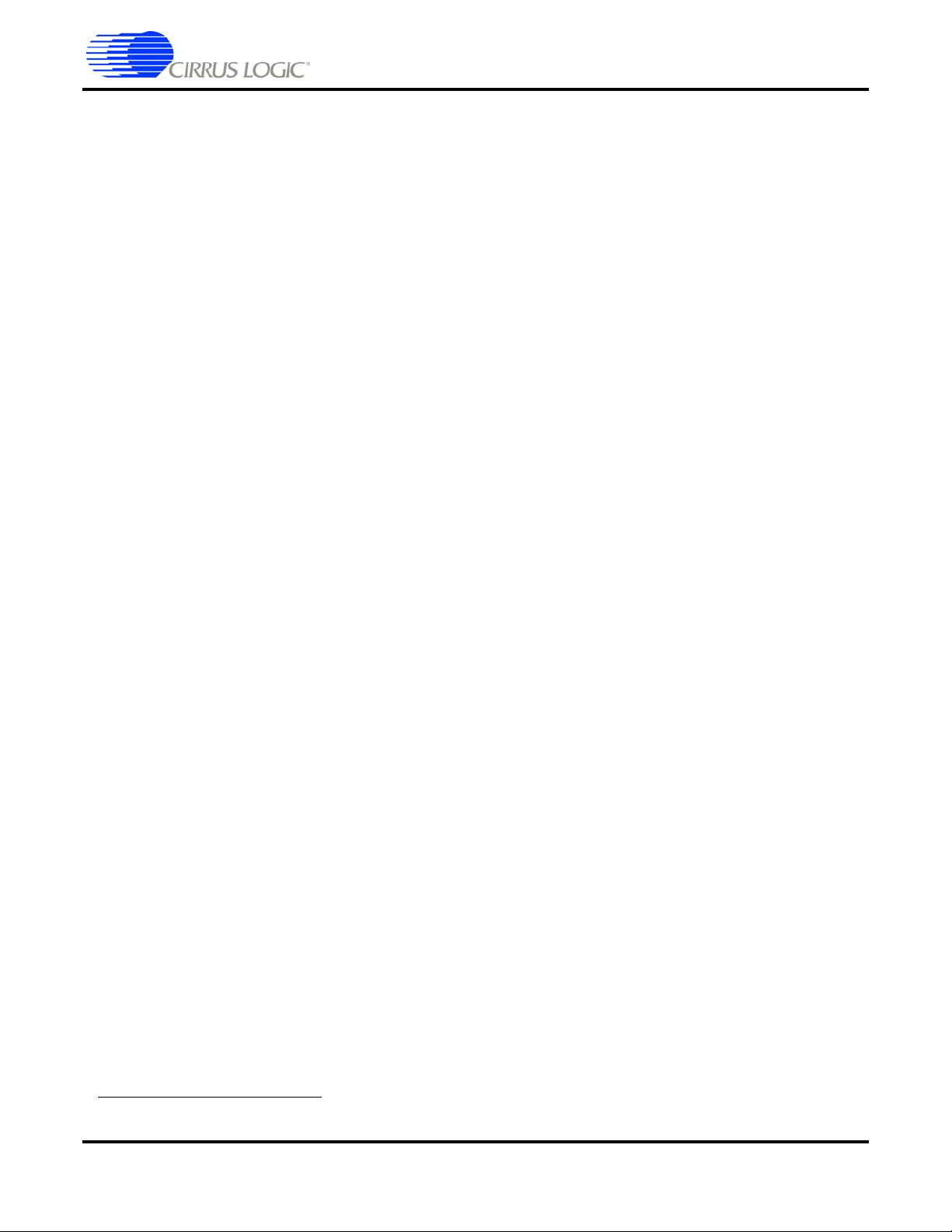
1.2.15 Clock Manager and PLL
The CS4953xx Clock Manager and PLL module contains an Analog PLL, RTL Clock Synthesizer, and
Clock Manager. The Analog PLL is a customized analog hard macro that contains the Phase Detector
(PD), Charge Pump, Loop Filter, VCO, and other non-digital PLL logic. The Clock Synthesizer is a digital
design wrapper around the analog PLL that allows clock frequency ranges to be programmed. The Clock
Manager is a digital design wrapper for the Clock Synthesizer that provides the logic (control registers)
necessary to meet chip cloc ki ng re qui re men ts.
The Clock Manager and PLL module generates two master clocks:
• HCLK - global chip clock (clocks the DSP core, internal memories, SDRAM, Flash, and all
peripherals)
• OVFS - oversampled audio clock. This clock feeds the DAO block which has dividers to generate
the DAO_MCLK, DAO_SCLK, and DAO_LRCLK.
The Clock Manager has the ability to bypass the PLL so that the HCLK will run directly off the PLL
Reference Clock (REFCLK). While operating in this mode, the OVFS clock can still be divided off the VCO
so the PLL can be tested.
1.2.16 Programmable Interrupt Controller
Functional Overview of the CS4953xx Chip
CS4953xx Hardware User’s Manual
The Programmable Interrupt Controller (PIC) forces all incoming interrupts to be synchronized to the
global clock, HCLK. The PIC provides up to 16 interrupts to the DSP Core. The interrupts are prioritized
with interrupt 0 as the highest priority and interrupt 15 as the lowest priority. Each interrupt has a
corresponding interrupt address that is also supplied to the DSP core. The interrupt address is the same
as the IRQ number (interrupt 0 uses interrupt address 0 and interrupt 15 uses interrupt address 15). Both
an enable mask and a run mask are provided for each interrupt. The enable mask allows the enabled
interrupts to generate a PIC_REQ signal to the DSP core, and the run mask allows the enabled interrupts
to generate a PIC_CLR, thereby bringing the core out of its halt state when it accepts the interrupt.
1
§§
1. The “§§” symbol is used throughout this manual to indicate the end of the text flow in a chapt e r.
DS732UM10 Copyright 2010 Cirrus Logic, Inc 1-6
Page 15
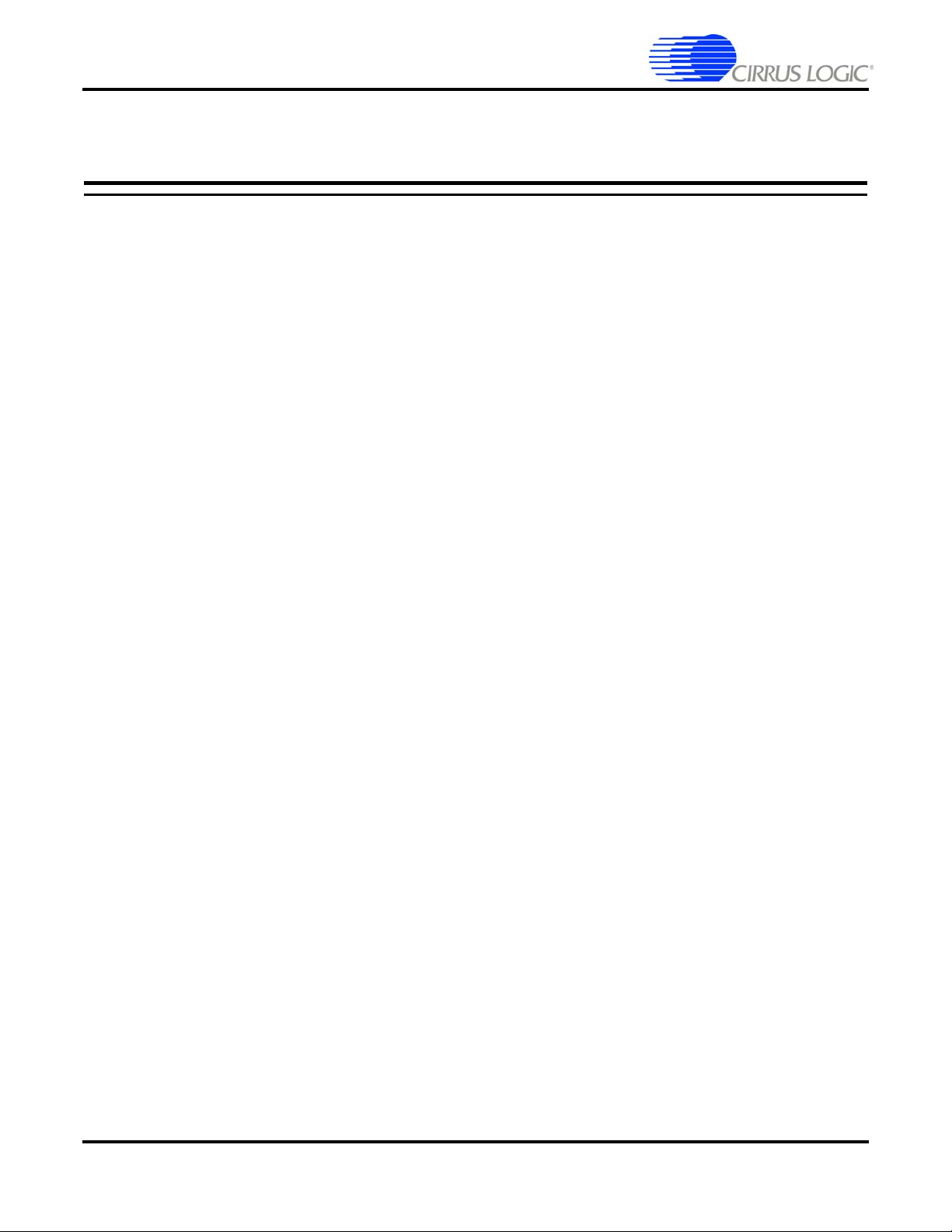
Overview
CS4953xx Hardware User’s Manual
2.1 Overview
The CS4953xx has several operational modes that can be used to conform to many system
configurations. The operational modes for the CS4953xx specify both the communication mode and boot
mode. This chapter discusses the selection of operational modes, booting procedures and performing a
soft reset.
The CS4953xx can be either a slave device or a master device for the boot procedure. In Master Boot
Mode, the CS4953xx is the master boot device and can automatically boot the application code from
either serial or parallel external ROM (the slave boot device). In Slave Boot Mode, the CS4953xx is the
slave boot device and requires the system host controller (the master boot device) to determine how to
boot the application code. The system host controller can either load the application code or the host can
direct the CS4953xx to boot application code from serial or parallel external ROM. See Figure 2-1 on
page 2-2.
Chapter 2
Operational Modes
Thus, there are three boot modes for the CS4953xx:
• Master Boot (From serial or parallel external ROM)
• Slave Boot (Using SPI, I
• Host Controlled Master Boot (serial or parallel external ROM)
When the CS4953xx is configured for an operational mode where it is the slave boot device, one of the
below communication modes must be specified by the host controller (that is, the master boot device).
These communication modes are described in detail in Chapter 3, "", Chapter 3, "Serial Control Port" and
Chapter 4, "", Chapter 4, "Parallel Control Port". Please see these chapters for block diagrams and
flowcharts depicting each of the CS4963x boot modes.
2
C, Intel, Motorola, or Multiplexed Intel protocols.)
2-1 Copyright 2010 Cirrus Logic, Inc. DS732UM10
Page 16
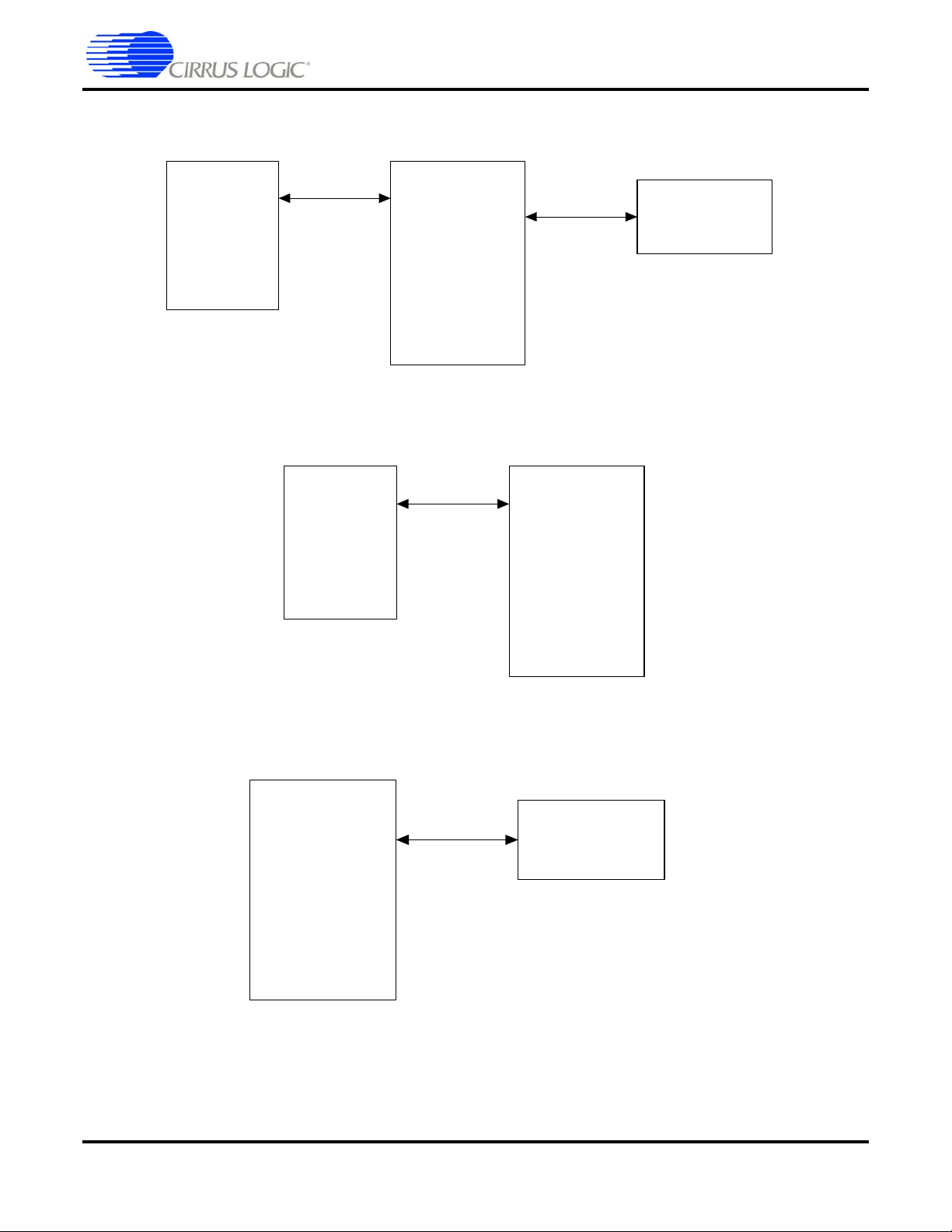
Overview
CS4953xx Hardware User’s Manual
System H ost
C ontro lle r
(M as ter)
Control Bus
Host Controlled Master Boot
(Recom m en ded for most systems)
System H o st
C o ntro ller
(M as ter)
CS 4953xx
(Slav e)
Control B us
P a ralle l
M e mory Bu s /
SCP2
CS4953xx
(Slav e)
E x te rn a l ROM /
Ext. Serial Flash
CS4953xx
(M a ste r)
Figure 2-1. Operation Mode Block Diagrams
Slave Boot
External
Memory Bus
E x te rn a l ROM
(S lave )
Master Boot
(Not currently supported by O /S)
DS732UM10 Copyright 2010 Cirrus Logic, Inc 2-2
Page 17
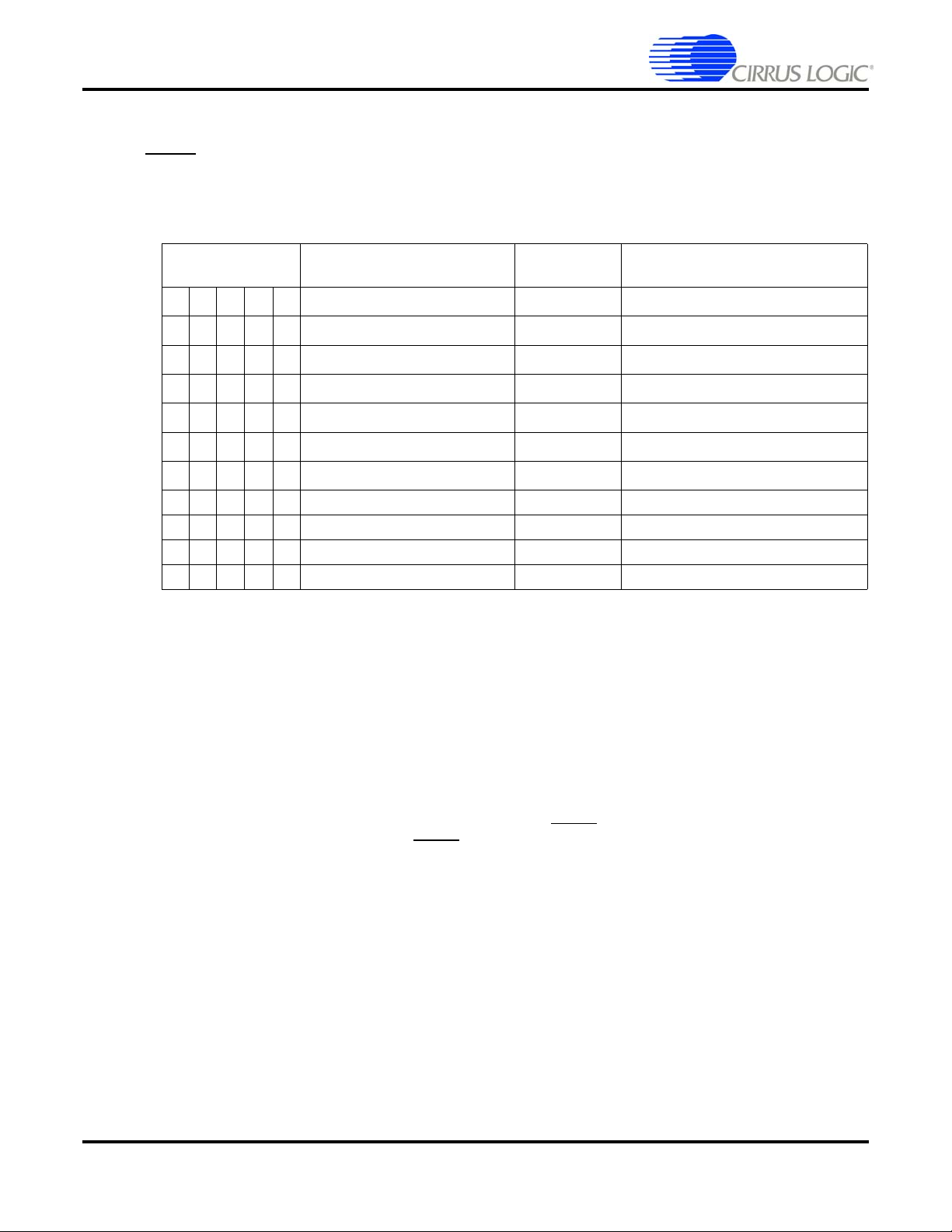
Operational Mode Selection
CS4953xx Hardware User’s Manual
2.2 Operational Mode Selection
The operational mode for the CS4953xx is selected by the values of the HS[4:0] pins on the rising edge of
RESET
determines the method for loading application code. The table below shows the different operational
modes and the HS[4:0] values for each mode.
. This value determines the communication mode used until the part is reset again. This value also
Table 2-1. Operation Modes
HS[4:0] Mode
X0000
Master SCP1 I
2
C
Boot Master
Device
CS4953xx
X 1 0 0 0 Master SCP1 SPI1 CS4953xx
X 0 0 0 1 Master SCP1 SPI2 CS4953xx
X 1 0 0 1 Master SCP1 SPI3 CS4953xx
X 0 0 1 0 Master 8-bit Flash CS4953xx
X 1 0 1 0 Master 16-bit Flash CS4953xx
XX10 0
Slave/HCMB SCP1 I
2
C
System Host CS4953xx
I2C External ROM
SPI (Mode 1) External ROM
SPI (Mode 2) External ROM
SPI (Mode 3) External ROM
8-bit External ROM
16-bit External ROM
Boot Slave Device
1,8
2, 5, 7, 8
3, 5, 7, 8
4, 5, 7, 8
6
6
X X 1 0 1 Slave/HCMB SCP1 SPI System Host CS4953xx
X X 1 1 0 Slave/HCMB PCP Intel System Host CS4953xx
X X 1 1 1 Slave/HCMB PCP Motorola System Host CS4953xx
X X 0 1 1 Slave/HCMB PCP Mux System Host CS4953xx
1. In I2C master mode, the Image Start address (0x0) is sent as a 16-bit value, with the default I2C address of
2. SPI master mode 1 is to support the legacy 16-bit SPI EEPROM. The following defaults are used: SPI
3. In SPI Master mode 2, the following defaults are us ed: SPI Command Byte 0x68, Imag e Start address 0x0 is
4. In SPI Master mode 3, the following defaults are used: SPI command byte 0x03, Image Start address 0x0 is
5. For all SPI Master boot modes, by default GPIO20 is used as EE_CS
6. For Flash Master modes, the following defaults are used: clock ratio=1:1, Endian Mode = little-endian, Chip
7. Master Boot Modes are currently not supported by the O/S.
8. F
2
0x50, I
Command Byte 0x03, Image Start address 0x0 is sent as a 16-bit value, no dummy bytes, SPI clock
frequency = F
sent as a 24-bit value, 4 dummy bytes sent foll owin g the address (and before reading im age dat a ), SPI cl oc k
frequency = F
sent as a 24-bit value, no dummy bytes, SPI clock frequency= F
EEPROM devices.
configured to select an alternate pin for EE_CS
Select polarity = acti ve -low, 0-cycle delay from CS/Address Change to O utp ut Enable, 4-cycle delay from C S
to Read Access.
C clock frequency= F
/4.
dclk
/ 2. This mode supports the Atmel SPI Flash memory.
dclk
is specified in the CS4953xx data sheet.
dclk
dclk
/72.
/ 2. This mode supports the ST SPI
dclk
, but the HCMB message can be
.
2-3 Copyright 2010 Cirrus Logic, Inc. DS732UM10
Page 18

2.3 Slave Boot Procedures
When the CS4953xx is the slave boot device, the system host controller (as the master boot device) must
follow an outlined procedure for correctly loading application code. The two methods of slave boot for the
CS4953xx, slave boot and host-controlled master boot are described in this section. Each of these
methods requires the system host controller to send messages to, and read back messages from, the
CS4953xx. These messages have been outlined in Section 2.3.3 "Boot Messages" on page 2-10.
The CS4953xx ha s dif feren t .uld files (overlays) for certain processing tasks. Slave booting the CS4953xx
requires loading multiple overlays - differing from previous Cirrus Logic Audio DSP families (this is,
CS493xx, CS494xxx). Please refer to AN288, “CS4953xx Firmware User’s Manual” regarding more
information on the breakdown of processing tasks for each overlay.
Pseudocode and flowcharts will be used to describe each of these boot procedures in detail. The flow
charts use the following messages:
Slave Boot Procedures
CS4953xx Hardware User’s Manual
• Write_* –
• Read_* – Read from CS4953xx
Please note that * above can be replaced by SPI, I
the mode of host communication. For each case, the general download algorithm is the same. The
system designer should also refer to the control port sections of this document in Chapter 3, "", Chapter 3,
"Serial Control Port" and Chapter 4, "", Chapter 4, "Para llel Contr o l Port" for the details of when writing to
and reading from the CS4953xx is valid.
One feature that is of special note – the entire boot procedure for the CS4953xx can be made of a
combination of slave boot and host-controlled master boot procedures. An example can be seen in
Figure 2-3 on page 8.
After completing the full download to the CS4953xx, a KICK START message is sent to cause the
application code begin execution. Please note that it takes time to lock the PLL and initialize the SDRAM
interface when initially booting the DSP. Typically this time is less than 200 ms. If a message is sent to the
DSP during this time, the SCP1_BSY
when the SCP1_BSY
host must reboot the DSP.
Write to CS4953xx
pin will go low to indicate that the DSP is busy. Any messages sent
pin is LOW will be lost. If the SCP1_BSY pin stays LOW longer than 200 ms the
2.3.1 Host Controlled Master Boot
The Host Controlled Master Boot (HCMB) procedure is a sequence where the system host controller
instructs the CS4953xx to boot application code from either the external memory interface (ROM or
Flash), or the serial control interface (serial SPI Flash/EEPROM or I
controller can communicate with the CS4953xx via SPI, I
Multiplexed Intel, or Motorola). The external memory start address of the code image, as well as the data
rate, are specified by the host by the HCMB_<MODE> message. These messages are defined in Section
2.3.3 "Boot Messages" on page 2-10.
2
C, Intel®, Multiplexed Intel, or Motorola® depending on
2
C EEPROM). The syste m ho st
2
C, or one of the three parallel formats (Intel,
DS732UM10 Copyright 2010 Cirrus Logic, Inc 2-4
Page 19
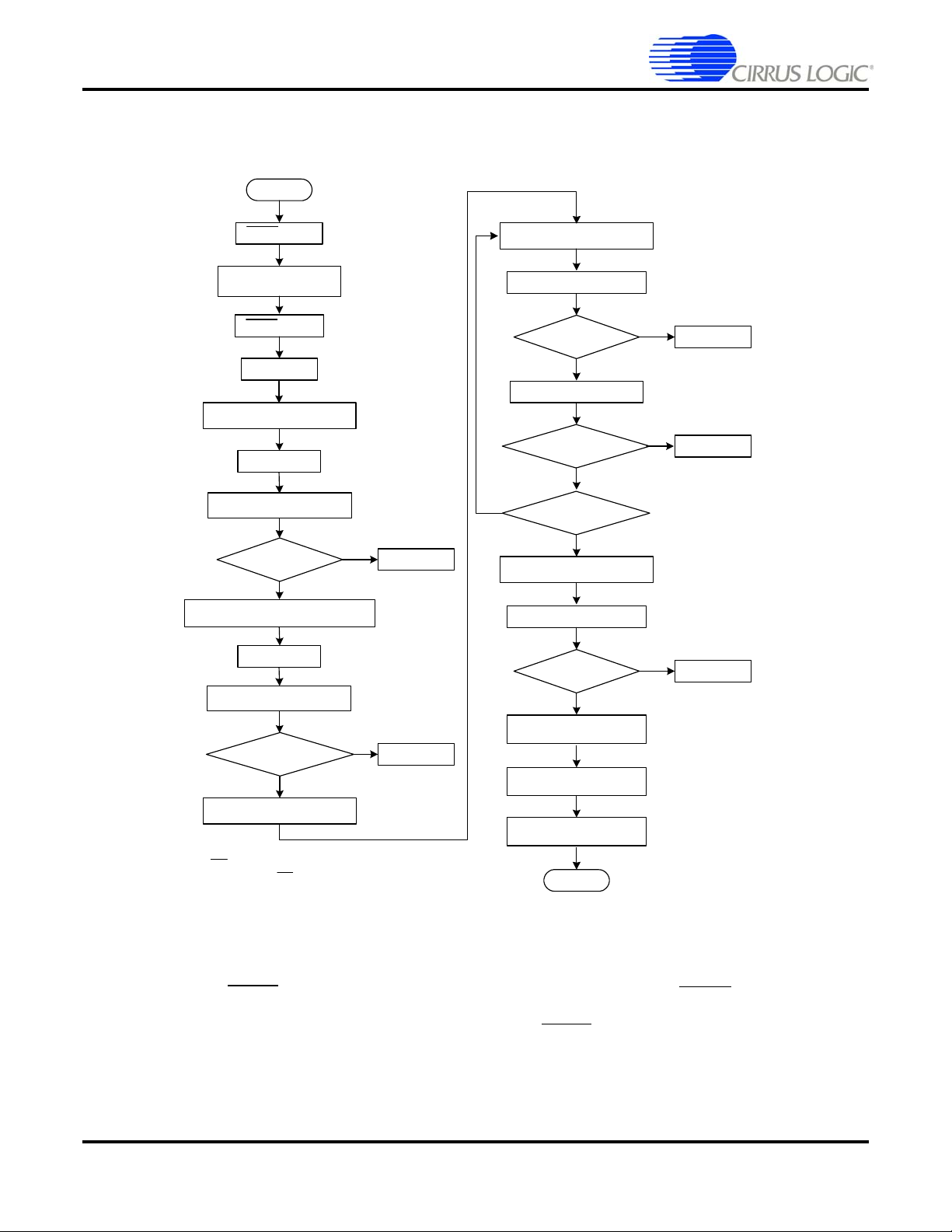
Slave Boot Procedures
,
n
CS4953xx Hardware User’s Manual
2.3.1.1 Performing a Host Controlled Master Boot (HCMB)
Figure 2-2 shows the steps taken during a Host Controlled Master Boot (HCMB). The procedure is
discussed in Section 2.3.1.1.1.
START
RESET (LOW)
SET HS[3:0] PINS FOR
OPERATI ONAL MODE
RESET (HIGH)
WAIT 50 μS
WRITE_* (SLAVE_BOOT)
WAIT 10 μS
READ_* (MSG)
==BOOT_START
WRITE_* (BOOT_ ASSIST_A.ULD FILE)
Or (boot_assist_xtal_div2_a*.uld)
WAIT 10 μS
READ_* (MSG)
BOOT_SUCCESS
(SOFT_RESET_DSP_A)
NOTE 1. Read four bytes from the DSP.
IRQ will not drop for this read sequence.
NOTE 2. Obey IRQ for all reads from
this point forward.
NOTE 1
MSG
Y
NOTE 1
MSG==
Y
WRITE_*
N
N
EXIT(ERROR)
EXIT(ERROR)
WRITE_* (HCMB_<MODE>)
READ_* (MSG)
MSG
==BOOT_START
Y
READ_* (MSG)
MSG==
BOOT_SUCCESS
Y
MORE .ULD FILES?
WRITE_* (SOFT_RESET)
READ_* (MSG)
MSG ==APP_START
SEND HARDWARE
CONFIGURATIONS
SEND FIRMWARE
CONFIGURATIONS
WRITE_* (KICKSTART)
DONE
NOTE 2
N
EXIT(ERROR)
N
EXIT (ERROR)
Y
N
N
EXIT (ERROR)
Y
* is replaced with SPI
I2C, etc. dependi ng o
the communication
protocol used.
Figure 2-2. Host Controlled Master Boot
2.3.1.1.1 Host Controlled Master Boot (HCMB) Procedure
1. Toggle RESET. A download sequence is started when the host holds the RESET pin low for the
required time. The mode pins, HS[4:0] must be in the appropriate state to set the host communication
mode before and immediately after the rising edge of RESET
typically used to set the default state of the HS[4:0] pins.
2.
Send the SLAVE_BOOT message. The host sends the appropriate SLAVE_BOOT message to the
CS4953xx using the control port specified (serial port/parallel port) and format specified (I
Intel, etc.) by the HS[4:0] pins at reset.
2-5 Copyright 2010 Cirrus Logic, Inc. DS732UM10
. Pull-up and pull-down resistors are
2
C, SPI,
Page 20

Slave Boot Procedures
CS4953xx Hardware User’s Manual
3. Wait for 10 μS.
Read the BOOT_START message (See NOTE 1 in Figure 2- 2). If the initialization is successful,
4.
CS4953xx sends out the BOOT_START message and the host proceeds to Step 6.
If initialization fails, the host must return to
Step 1, and if failure is met again, the communication
timing and protocol should be inspected.
5.
The host sends the boot assist BOOT_ASSIST_A.uld file or boot_assist_xtal_div2_a*.uld (sets
XTAL_OUT =XTAL/2) to the CS4953xx DSP.
6. Wait 10
7.
Read the BOOT_SUCCESS message (See NOTE 1 in Figure 2-2). The host then reads a message
μS
from the appropriate communications port. Each.ULD file contains a checksum that is compared at
the end of the boot process. CS4953xx sends a BOOT_SUCCESS message to the host if the
checksum is correct after the download.
If the checksum was incorrect, CS4953xx responds with a BOOT_ERROR_CHECKSUM message.
This indicates that the image read by the DSP is corrupted. The communications interface hardware
and code image integrity should be checked if this occurs.
8.
Send the SOFT_RESET_DSP_A command: After reading the BO O T_SU CCES S mes s age on the
boot assist code image/overlay, the host must send this message. If boot_assist_xtal_div2_a*.uld was
sent in
9.
Send the correct HCMB_<MODE> message. The host sends to the CS4953xx the appropriate
Step 5, the XTAL_OUT frequency will change to XTAL/2 after the soft reset has taken place.
HCMB_<MODE> message, where <MODE> indicates the type of external ROM: PARALLEL, SPI, or
2
C. This message tells CS4953xx the start address of the downloadable image (.ULD file) and
I
identifies which port will be used to access FLASH memory.
10.
Wait for IRQ low . Th e host the n wait s for SC P1_IRQ (o r PCP_IRQ) to go low . ( See NOTE 2 in Figure
2-2)
11.
Read the BOOT_START message. If the initialization is successful, CS4953xx will send the
BOOT_START message to the host.
If initialization fails, the host must return to
Step 1, and if failure is met again, the communication
timing and protocol should be inspected.
12.
Wait for IRQ low. After receiving the BOOT_START message, the host then waits for SCP1_IRQ (or
PCP_IRQ
) to go low. This indicates that the DSP has written a message to the output buffer and the
boot process is complete.
13.
Read the BOOT_SUCCESS message. The host then reads a message from the appropriate
communications port. Each.ULD file contains a checksum that is compared at the end of the boot
process. The CS4953xx sends a BOOT_SUCCESS message to the host if the checksum is correct
after the download.
If the checksum was incorrect, CS4953xx responds with a BOOT_ERROR_CHECKSUM message.
This indicates that the image read by the DSP is corrupted. The communications interface hardware
and code image integrity should be checked if this occurs.
14.
Repeat Steps 9-13 for all code images/Overlays. The host repeats these steps until all overlays for
the application have been successfully loaded. See the application note for more information on the
overlays necessary at start-up.
15.
Send the SOFT_RESET message. After reading the BOOT_SUCCESS message on the last code
image/overlay, the host must send a SOFT_RESET message which will cause the application code to
begin executing.
16.
Wait for IRQ low. The host then waits for SCP1_IRQ (or PCP_IRQ) to go low.
DS732UM10 Copyright 2010 Cirrus Logic, Inc 2-6
Page 21

Slave Boot Procedures
CS4953xx Hardware User’s Manual
17. Read the APP_START message. If code execution is successful, the CS4953xx sends out an
APP_START message. This indicates that the code has been initialized and can accept further
configuration messages. The host should not attempt further communication with the CS4953xx until
the APP_START message has been read.
If the CS4953xx does not send an application start message, the host must return to
18.
Send Hardware Configuration messages. The master boot procedure is completed. The operating
system on the CS4953xx is now ready for host configuration of hardware and software.
Hardware configuration messages are used to define the behavior of the CS4953xx’s audio ports.
19.
Send Software Configuration messages.The software configuration messages are specific to each
application. The application code User’s Guide for each application provides a list of all pertinent
configuration messages.
20.
Send the KICKSTART message. The CS4953xx application locks the PLL and begins processing
audio after receiving this message.
2.3.2 Slave Boot
The Slave Boot procedure is a sequence in which the external host is the bus master and directly loads
the CS4953xx application code. The system host controller has each of the five communication modes
available, as specified in Table 2-1. from either the serial control interface (SPI or I
control interface (Intel, multiplexed Intel, or Motorola modes). The boot messages used can be found in
Section 2.3.3 "Boot Messages" on page 2-10. For information on how to configure the CS4953xx
overlays, such as hardware configuration messages, software configuration messages, and the kick-start
message, please refer to AN288, “CS4953x x /CS4 97x xx Fir mware User’s Manual.”
Step 1.
2
C) or the parallel
2-7 Copyright 2010 Cirrus Logic, Inc. DS732UM10
Page 22
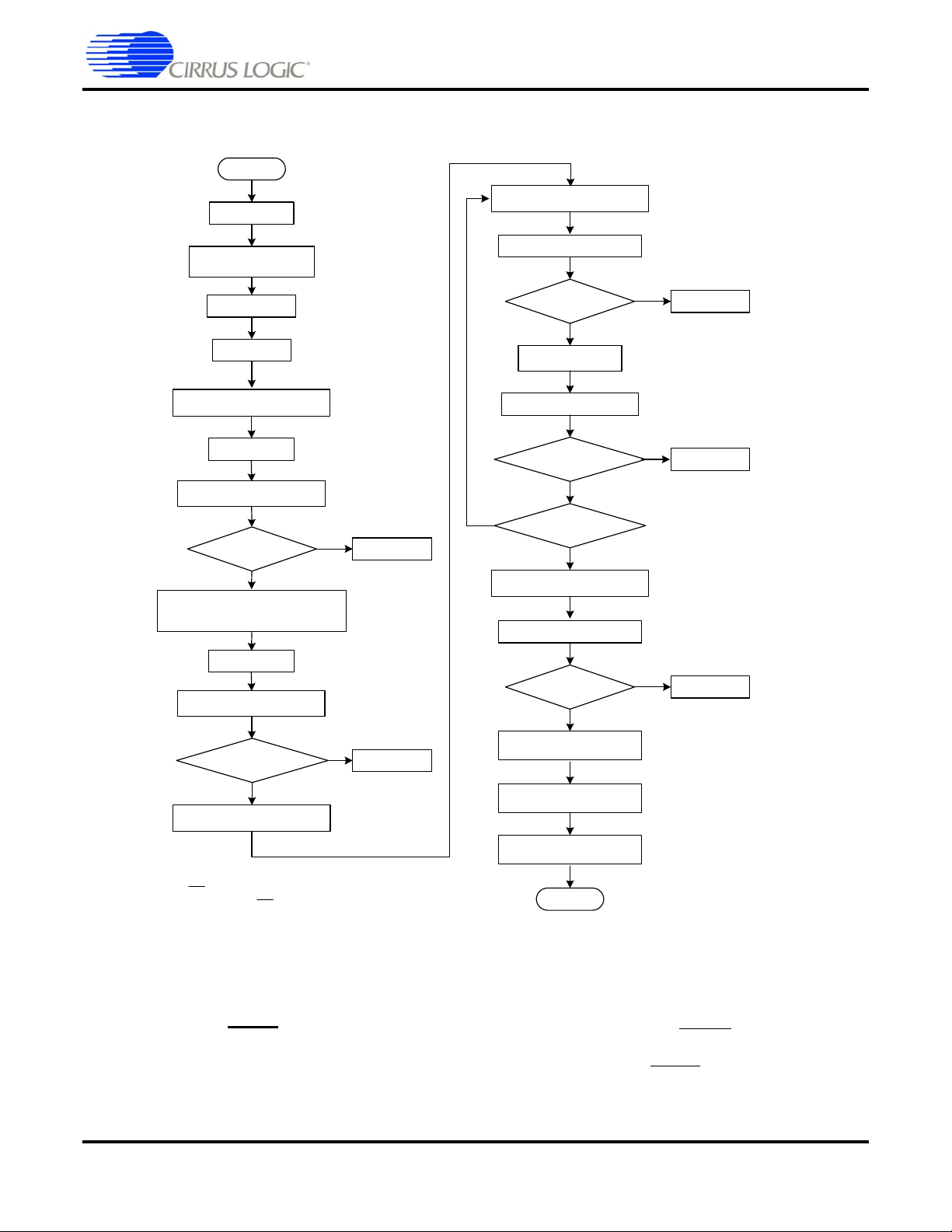
2.3.2.1 Performi ng a Slave Boot
.
n
Figure 2-3 shows the steps taken during a Slave boot. The procedure is discussed in Section 2.3.2.1.1..
START
Slave Boot Procedures
CS4953xx Hardware User’s Manual
RESET# (LOW)
SET HS[3:0] PINS FOR
OPERATIONAL MODE
RESET# (HIGH)
WAIT 50 μS
WRITE_* (SLAVE_BOOT)
WAIT 10 μS
READ_* (MSG)
==BOOT_START
WRITE_* (BOOT_ ASSIST_A.ULD FILE)
Or (boot_assist_xtal_div2_a*.uld)
NOTE 1
MSG
Y
N
EXIT(ERROR)
WRITE_*(SLAVE_BOOT)
READ_*(MSG)
==BOOT_START
WRITE_*(.ULD FILE)
READ_* (MSG)
BOOT_SUCCESS
Y
MORE .ULD FILES?
WRITE_* (SOF T_RESET)
READ_* (MSG)
MSG
MSG==
NOTE 2
N
EXIT (ERROR)
Y
N
EXIT(ERROR)
Y
N
WAIT 10 μS
N
EXIT (ERROR)
* is replaced with SCP, I2C, etc
depending on the com m unicatio
READ_* (M SG)
BOOT_SUCCESS
(SOFT_RESET_DSP_A)
NOTE 1
MSG==
Y
WRITE_*
N
EXIT(ERROR)
MSG ==APP _START
Y
SEND HARDWARE
CONFIGURATIONS
SEND FIRMWARE
CONFIGURATIONS
WRITE_* (KICKSTART)
protocol used.
NOTE 1. Read four bytes from the DSP.
IRQ will not drop for this read sequence.
NOTE 2. Obey IRQ for all reads from
this point forward.
DONE
Figure 2-3. Slave Boot Sequence
2.3.2.1.1 Slave Boot Procedure
1. Toggle RESET. A download sequence is started when the host holds the RESET pin low for the
required time. The mode pins (HS[4:0]) must be in the appropriate state to set the host
communication mode before and immediately after the rising edge of RESET
resistors are typically used to set the default state of the HS[4:0] pins.
. Pull-up and pull-down
2. Wait for 50
μs.
DS732UM10 Copyright 2010 Cirrus Logic, Inc 2-8
Page 23
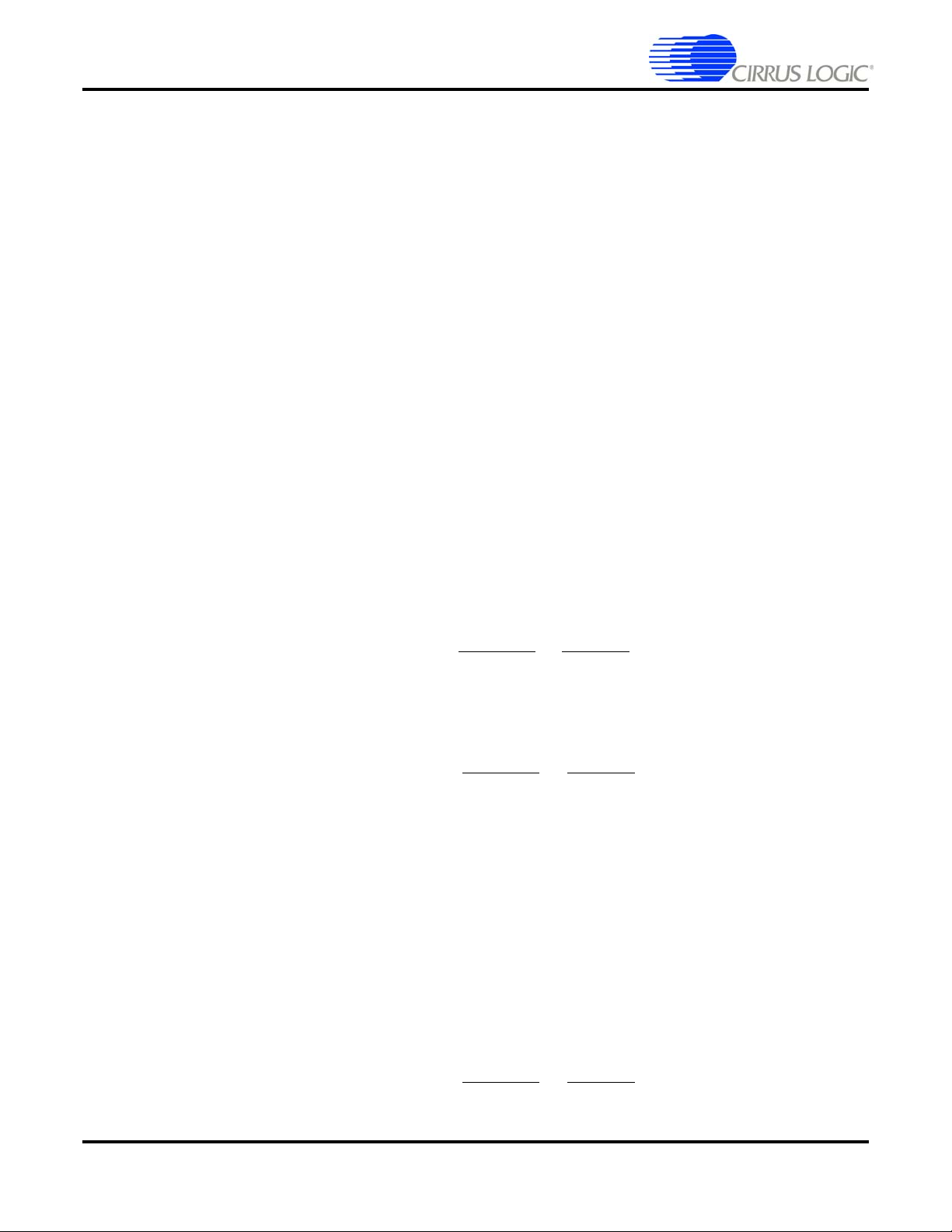
Slave Boot Procedures
CS4953xx Hardware User’s Manual
3. Send the SLAVE_BOOT message. The host sends the appropriate SLAVE_BOOT message to the
CS4953xx using the control port specified (serial port/parallel port) and format specified (I
Intel, etc.) by the HS[4:0] pins at reset.
2
C, SPI,
4. Wait for 10
Read the BOOT_START message (See NOTE 1 in Figure 2- 3). If the initialization is successful,
5.
μS.
CS4953xx sends out the BOOT_START message and the host proceeds to Step 6.
If initialization fails, the host must return to
Step 1, and if failure is met again, the communication
timing and protocol should be inspected.
6.
The host sends the boot assist BOOT_ASSIST_A.uld file or boot_assist_xtal_div2_a*.uld (sets
XTAL_OUT =XTAL/2) to the CS4953xx DSP.
7. Wait 10
Read the BOOT_SUCCESS message (See NOTE 1 in Figure 2-3). The host then reads a message
8.
μS
from the appropriate communications port. Each.ULD file contains a checksum that is compared at
the end of the boot process. CS4953xx sends a BOOT_SUCCESS message to the host if the
checksum is correct after the download.
If the checksum was incorrect, CS4953xx responds with a BOOT_ERROR_CHECKSUM message.
This indicates that the image read by the DSP is corrupted. The communications interface hardware
and code image integrity should be checked if this occurs.
9.
Send the SOFT_RESET_DSP_A command: After reading the BO O T_SU CCES S mes s age on the
boot assist code image/overlay, the host must send this message. If boot_assist_xtal_div2_a*.uld was
sent in
10.
Send the SLAVE_BOOT message. The host sends the appropriate SLAVE_BOOT message to the
CS4953xx using the control port specified (serial port/parallel port) and format specified (I
Step 6, the XTAL_OUT frequency will change to XTAL/2 after the soft reset has taken place.
2
C, SPI,
Intel, etc.) by the HS[4:0] pins at reset.
11.
Wait for IRQ low . Th e host t hen wait s for SCP1_IR Q (or PCP_IRQ) to go low. (See NOTE 2 in Figure
2-3)
12.
Read the BOOT_START message. If the initialization is successful, CS4953xx sends out the
BOOT_START message and the host proceeds to Step 6.
13.
Send the ULD File. The host sends a.uld file to the CS4953xxx.
14.
Wait for IRQ low. The host then waits for SCP1_IRQ (or PCP_IRQ) to go low.
15.
Read the BOOT_SUCCESS message. The host then reads a message from the appropriate
communications port. Each.ULD file contains a checksum that is compared at the end of the boot
process. CS4953xx sends a BOOT_SUCCESS message to the host if the checksum is correct after
the download.
If the checksum was incorrect, CS4953xx responds with a BOOT_ERROR_CHECKSUM message.
This indicates that the image read by the DSP is corrupted. The communications interface hardware
and code image integrity should be checked if this occurs.
16.
Repeat Steps 10-15 for all code images/overlays. The host repeats these steps until all overlays
for the application have been successfully loaded. See the application note for more information on
the overlays necessary at start-up.
17.
Send the SOFT_RESET message. After reading the BOOT_SUCCESS message on the last code
image/overlay, the host must send a SOFT_RESET message which will cause the application code to
begin executing.
18.
Wait for IRQ low. The host then waits for SCP1_IRQ (or PCP_IRQ) to go low.
19.
Read the APP_START message. If code execution is successful, the CS4953xx sends out a
2-9 Copyright 2010 Cirrus Logic, Inc. DS732UM10
Page 24
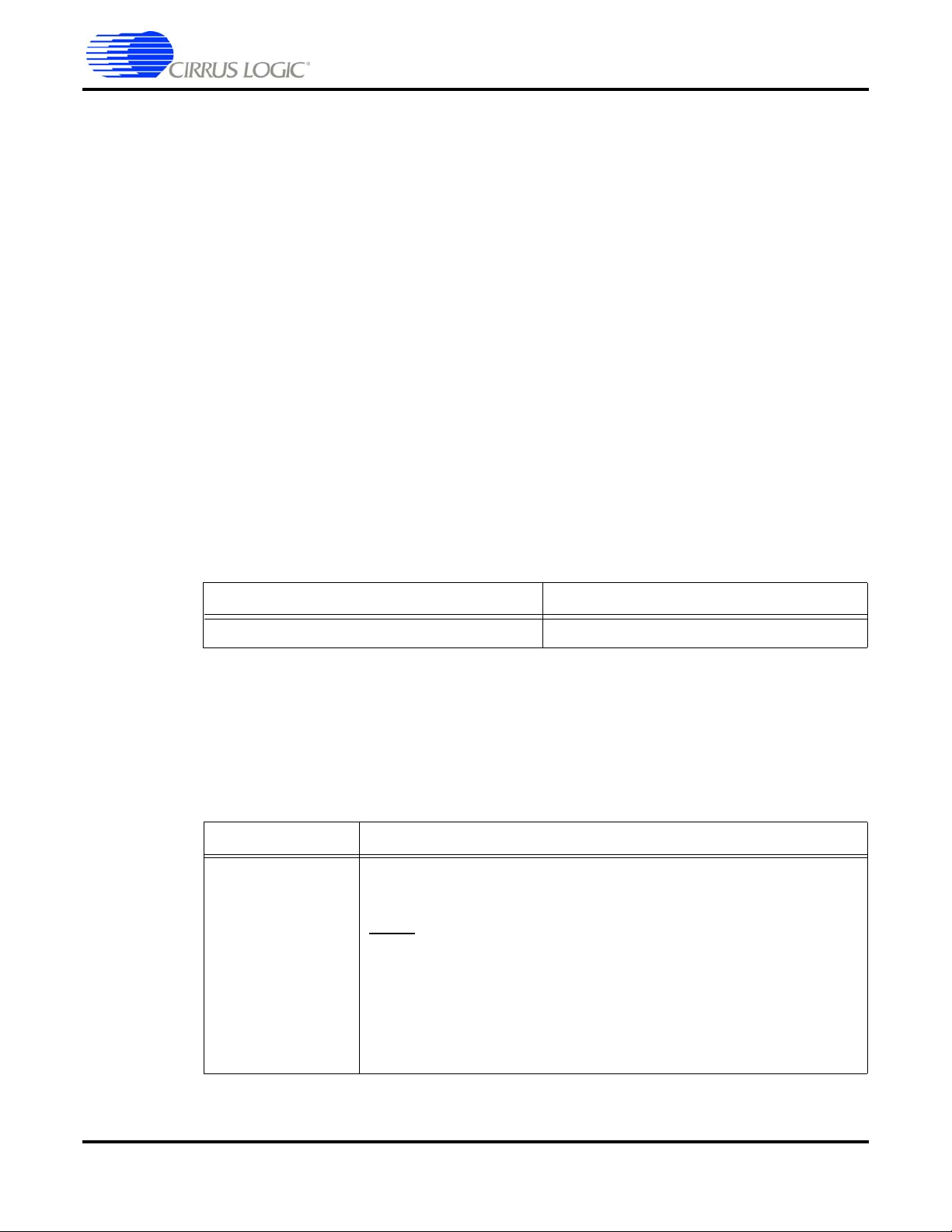
Slave Boot Procedures
CS4953xx Hardware User’s Manual
APP_START message. This indicates that the code has been initialized and can accept further
configuration messages. The host should not attempt further communication with the CS4953xx until
the APP_START message has been read.
If the CS4953xx does not send an application start message, the host must return to
20.
Send Hardware Configuration messages. The slave boot procedure is completed. The operating
system on the CS4953xx is now ready for host configuration of hardware and software.
Hardware configuration messages are used to define the behavior of the CS4953xx’s audio ports. A
more detailed description of the hardware configurations can be found in Section x of this manual.
21.
Send Software Configuration messages.The software configuration messages are specific to each
application. The application code user’s guide for each application provides a list of all pertinent
configuration messages.
22.
Send the KICKSTART message(s). The CS4953xx application locks the PLL and begins processing
audio after receiving this message.
2.3.3 Boot Messages
The Slave Boot and Host-Controlled Master Boot procedures use a number of messages to configure and
synchronize the boot process. Please use the messages listed below when implementing the boot
process as a part of the system host controller firmware.
2.3.3.1 Slave Boot
Step 1.
Table 2-2. SLAVE_BOOT message for CS4953xx
MNEMONIC VALUE
SLAVE_BOOT 0x8000 0000
The SLAVE_BOOT message is used when the system host controller will send each .uld file directly to the
CS4953xx. The SLAVE_BOOT message must be issued for each overlay image (.uld file) that is
downloaded to the CS4953xx. Please see Section 2-3 "Slave Boot Sequence" on page 2-8 for more
details.
2.3.3.2 Host-Control led Master Boot from Paralle l ROM
Table 2-3. HCMB_PARALLEL Message for CS4953xx
MNEMONIC VALUE
1110 0000 0000 0000 0000 0xxx xxyy yyMM
0000 0000 0000 AAAA AAAA AAAA AAAA AAAA
Where
:
x = number of CS4953xx clocks from CS or Address change to Output
HCMB_PARALLEL
Enable
y = number of CS4953xx clocks from CS to Output Enable
M = memory width of p arllel ROM = 0 for 8-bit, 1 for 16-bit
A = 20-bit external memory start address/2 for 16 bit flash.
A = 20-bit external memory start address/4 for 8 bit flash.
DS732UM10 Copyright 2010 Cirrus Logic, Inc 2-10
Page 25
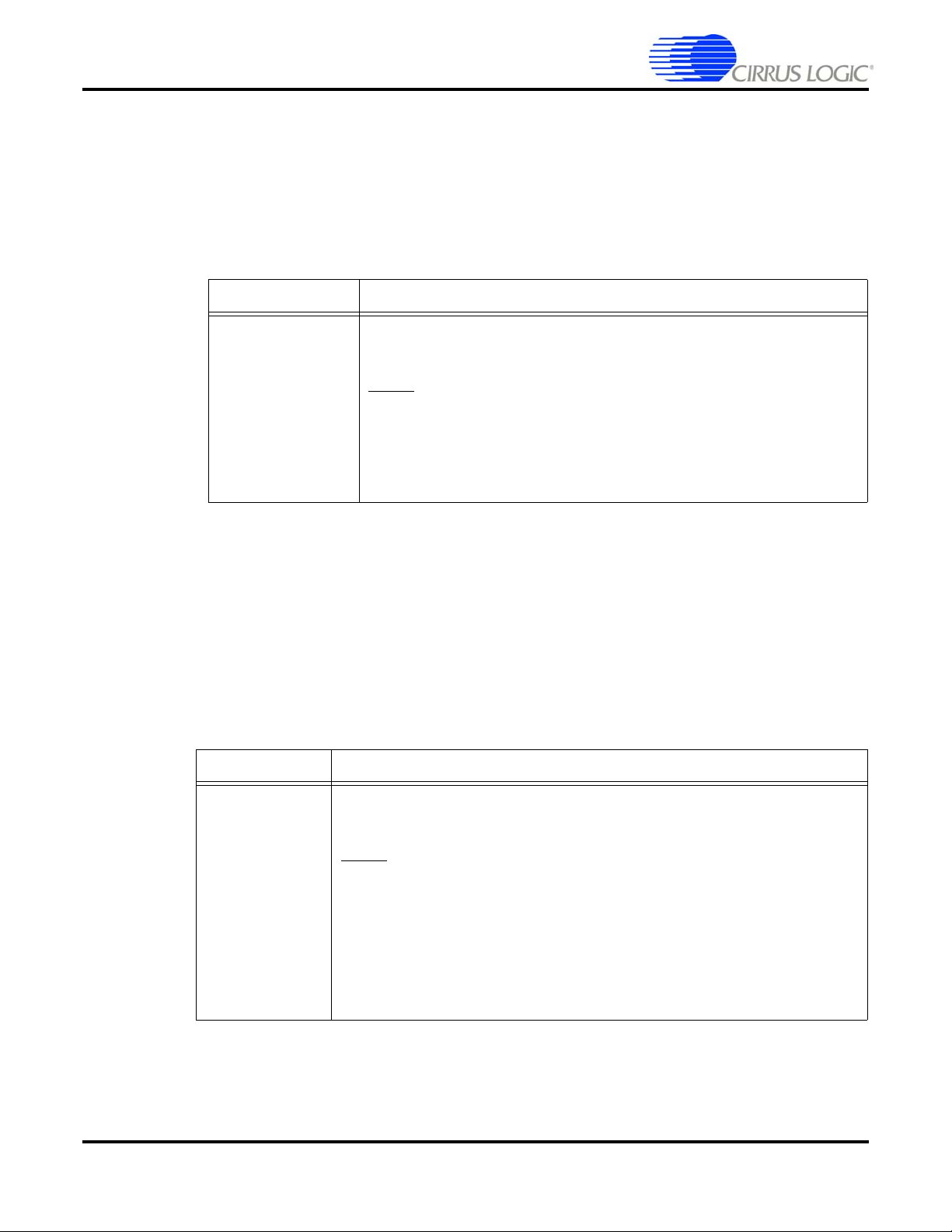
Slave Boot Procedures
CS4953xx Hardware User’s Manual
HCMB_PARALLEL is used when the application code is stored in external parallel ROM, such as an
external 8-bit or 16-bit EEPROM or Flash. The external data bus width is specified by the ‘M’ variable in
the first control word. Also, the 20-bit start address is specified in the second control word with the ‘A’
variable. Read cycle parameters can also be configured by the ‘x’ and ‘y’ variables. The
HCMB_PARALLEL message should be substituted for the HCMB_<MODE> message in Figure 2-2.
2.3.3.3 Host-Controlled Master Boot from I2C ROM
Table 2-4. HCMB_I2C message for the CS4953xx
MNEMONIC VALUE
1100 0000 000p cccc cccc cccc 0sss ssss
0000 0000 0000 0000 0000 0000 AAAA AAAA
Where
HCMB_I2C
p = Serial Control Port Selection =1 for SCP2 (Normal Operation)
0 for SCP1 (Not Supported by O/S)
c = clock divider for I
2
s = 8-bit I
C command
2
C clock signal
A = 16-bit external memory start address
HCMB_I2C is used when the application code is stored in external I2C ROM, such as an I2C EEPROM.
The HCMB_I2C message should be substituted for the HCMB_<MODE> message in Figure 2-2. This
boot mode can be configured to interface with many types of I
specified by the ‘A’ variable. The I
2
C clock is derived from the internal core clock. This clock can be
divided down with the ‘c’ 12-bit divider variable. The command byte (the first byte to the I
defined by the ‘s’ variable. The CS4953xx control port used for the HCMB_I2C can be configured by the
‘p’ variable.
2.3.3.4 Host-Controlle d Master Boot from SPI ROM
Table 2-5. HCMB_SPI message for CS4953xx
MNEMONIC VALUE
1101 BBB0 0SSp cccc cccc cccc ssss ssss
L000 0000 AAAA AAAA AAAA AAAA AAAA AAAA
Where
B = number of dummy bytes sent after Address, before read
HCMB_SPI
S = Chip Select
p = Serial Control Port Selection = 1 for SCP2
c = SPI clock speed = DSP Core Clock/(c+2)
s = 8-bit SPI command
L = Address Length = 0 for 16-bit Address, 1 for 24-bit Address
A = 24/16-bit external memory start address
2
C ROMs. The 16-bit start address is
2
C ROM) can be
0 for SCP1,
HCMB_SPI is used when the application code is stored in external SPI ROM, either SPI EEPROM or SPI
Flash. The HCMB_SPI message should be substituted for the HCMB_<MODE> message in Figure 2-2.
This boot mode can be configured to interface with many types of SPI ROMs. The start address “A”
variable can be either 24-bit or 16-bit, configured by the “L” variable. Some SPI ROMs require some
‘dummy’ bytes after the address byte, before reading from the part, configurable by the ‘B’ variable.
2-11 Copyright 2010 Cirrus Logic, Inc. DS732UM10
Page 26
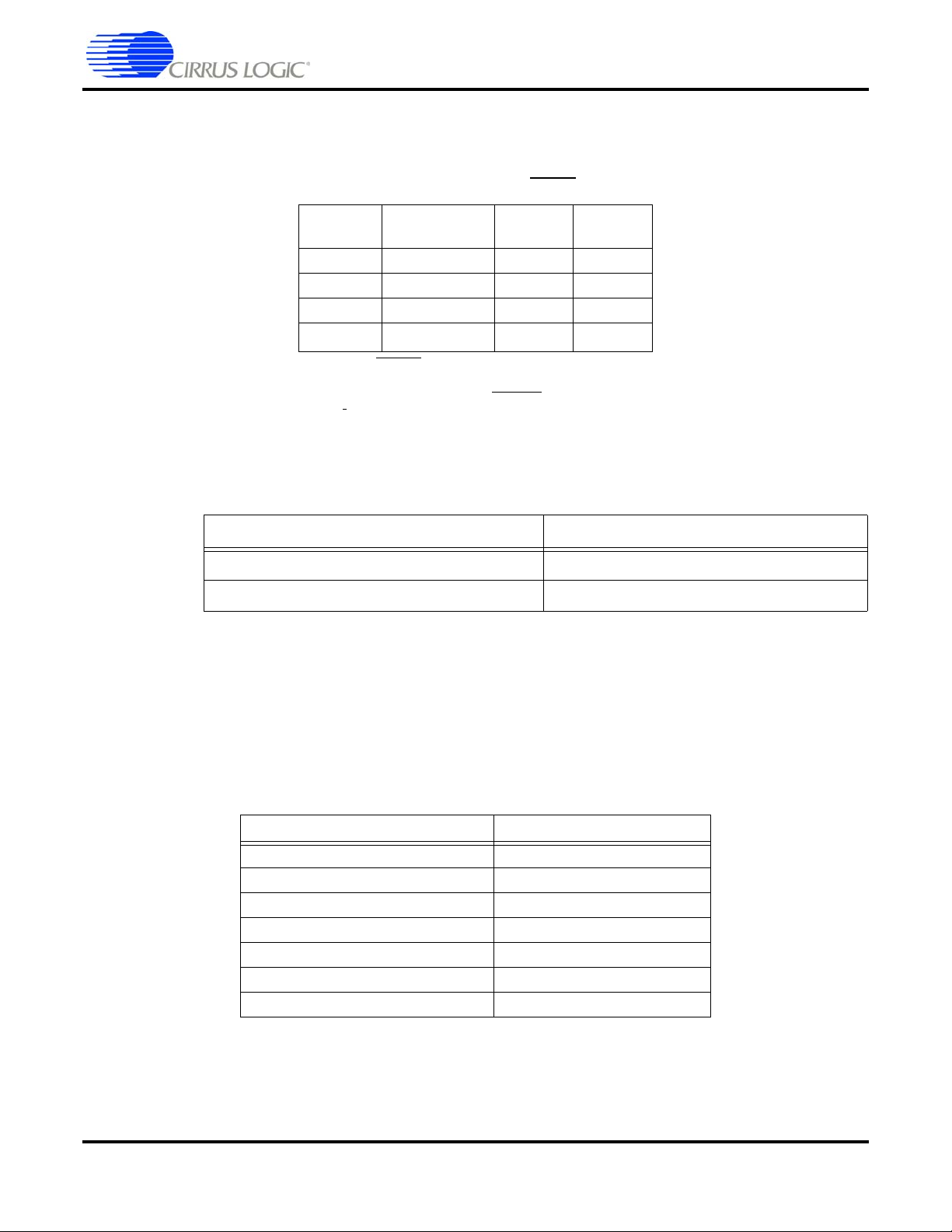
Slave Boot Procedures
CS4953xx Hardware User’s Manual
The SPI clock is derived from the internal core clock. This clock can be divided down with the “c” 12-bit
divider variable. The command byte (the first byte to the SPI ROM) can be defined by the “s” variable. The
CS4953xx control port used for the HCMB_SPI can be configured by the ‘p’ variable. Finally, the “S”
variable configures the chip select used, according to Table 2-6 below.
Table 2-6. GPIO Pins Available as EE_CS in HCMB
2.3.3.5 Soft Rese t
SOFT_RESET 0x4000 0000
SOFT_RESET_DSP_A 0x5000 0000
The SOFT_RESET message is the message sent to the CS4953xx after all of the overlays have been
successfully booted. The SOFT_RESET leaves execution of the bootloader and begins execution of the
loaded overlays. The overlays can be configured once the SOFT_RESET message has been sent.
‘S’ Value Pin Name
LQFP-144
Pin #
LQFP-128
Pin #
0GPIO20638
1GPIO231446
2GPIO2525-
3
1.GPIO0 as EE_CS can be used to load on ly one
.uld in HCMB mode. If multiple .uld files are to be
loaded, do not use GPIO0 as EE_CS
Mode.
.
MNEMONIC VALUE
GPIO0
Table 2-7. SOFT_RESET message for CS4953xx
1
121 -
in HCMB
2.3.3.6 Messages Read from CS4953xx
Table 2-8 defines the boot read messages, in mnemonic and actual hex value, used in CS4953xx boot
sequences.
Table 2-8. Boot Read Messages from CS4953xx
MNEMONIC VALUE
BOOT_START 0x0000 0001
BOOT_SUCCESS 0x0000 0002
APP_START 0x0000 0004
BOOT_ERROR_CHECKSUM 0x0000 00FF
INVALID_BOOT_TYPE 0x0000 00FE
BOOT_FAILURE 0x0000 00F8
APPLICATION_FAILURE 0xF0{ID} 0000
Note: There is a unique {ID} for every .uld file.
DS732UM10 Copyright 2010 Cirrus Logic, Inc 2-12
Page 27
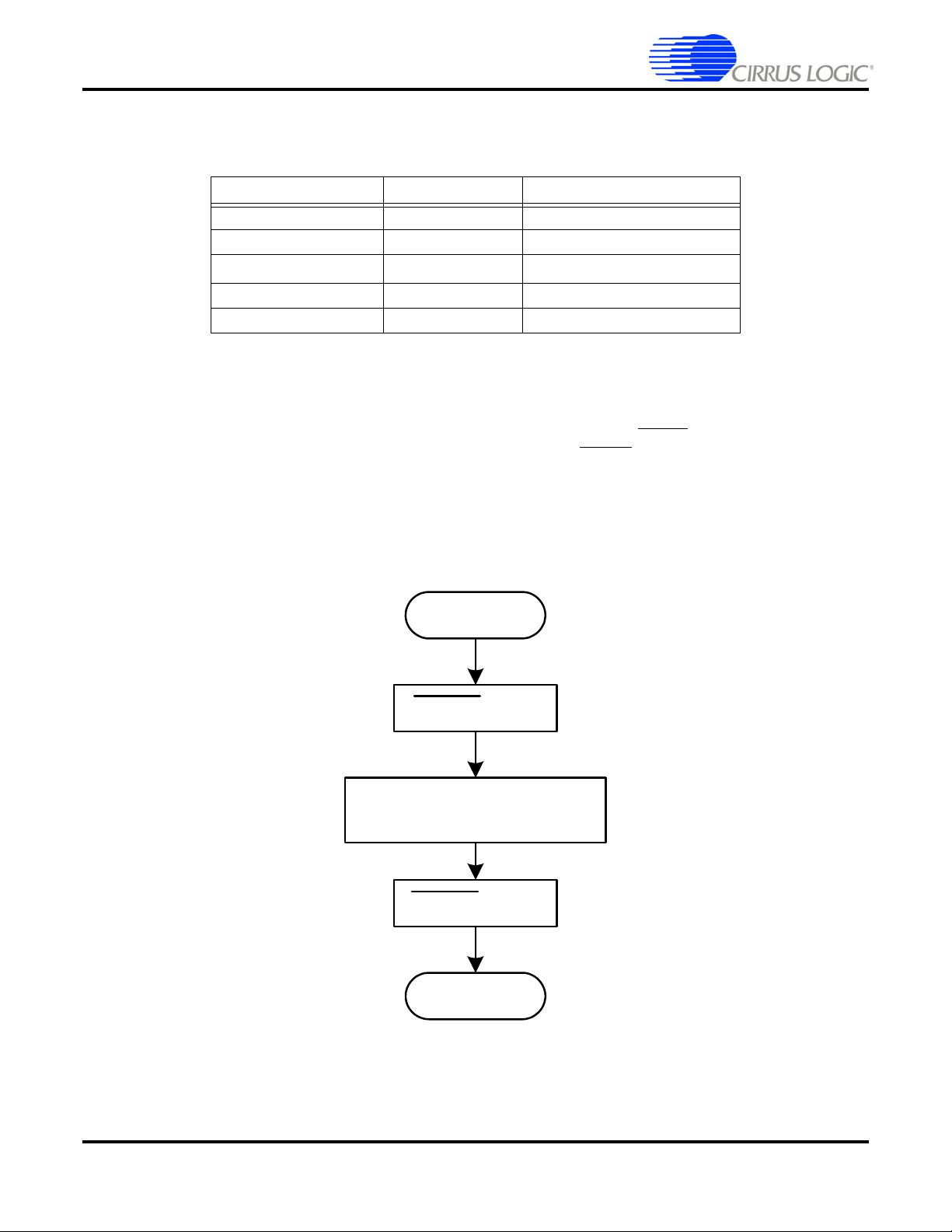
Master Boot Procedure
CS4953xx Hardware User’s Manual
Table 2-9 is a quick reference showing the different boot commands understood by the CS4953xx, in
mnemonic and actual hex value, used in CS4953xx boot sequences.
Table 2-9. Boot Command Messages for CS4953xx
MNEMONIC VALUE DETAILED TABLE
SLAVE_BOOT 0x8000 0000 Table 2-2
HCMB_PARALLEL 0xE0== ==== Table 2-3
HCMB_I
HCMB_SPI 0xD=== ==== Table 2-5
SOFT_RESET 0x40 00 00 00 Table 2-7
2
C
0xC0== ==== Table 2-4
2.4 Master Boot Procedure
Note: Master Boot is currently not supported in the O/S
A master boot sequence is initiated immediately after the rising edge of RESET
overlay to boot is outlined in Table 2-1. Once the rising edge of RESET
load a single overlay from address 0x0. It should be noted that the loaded overlay must reconfigure one of
the control ports to be slave to the bus for a system host controller to configure the part. Thus, this type of
boot process will be useful in systems without a system host controller or with a simple controller that only
performs a monitoring task. Currently this mode is not used for any applications.
has occurred, the CS4953xx will
. The location of the
Start
RESET (Low)
Set HS[4:0] Pins For
Operational Mode
RESET (High)
Done
Figure 2-4. Master Boot Sequence Flowchart
2-13 Copyright 2010 Cirrus Logic, Inc. DS732UM10
Page 28

2.5 Softboot
The O/S application code for the CS4953xx allows users to swap out one or more overlays during run
time, without the need for re-download of the entire overlay stack. This is helpful for reducing the time
required for switching between different types of incoming audio data streams.
The Softboot procedure includes initial messaging that sends the CS4953xx into a boot state where the
host can boot the CS4953xx with different overlays according to the boot methods outlined in this chapter.
This includes a soft reset of the CS4953xx, which then requires that the host send or re-send the
hardware and software configuration messages.
2.5.1 Softboot Messaging
Two messages are relevant to the softboot procedure for the CS4953xx. These messages are:
SOFTBOOT and SOFTBOOT_ACK.
The SOFTBOOT message is sent from the host controller to the CS4953xx to indicate to the CS4953xx
that the system requires swapping of overlays.
Table 2-10. SOFTBOOT Message
Mnemonic Value
SOFTBOOT
0x81000009
0x00000001
Softboot
CS4953xx Hardware User’s Manual
The SOFTBOOT_ACK is sent from the CS4953xx to the host controller to indicate that the host can now
boot the CS4953xx with the new overlays.
Table 2-11. SOFTBOOT_ACK Message
Mnemonic Value
SOFTBOOT_ACK 0x00000005
DS732UM10 Copyright 2010 Cirrus Logic, Inc 2-14
Page 29
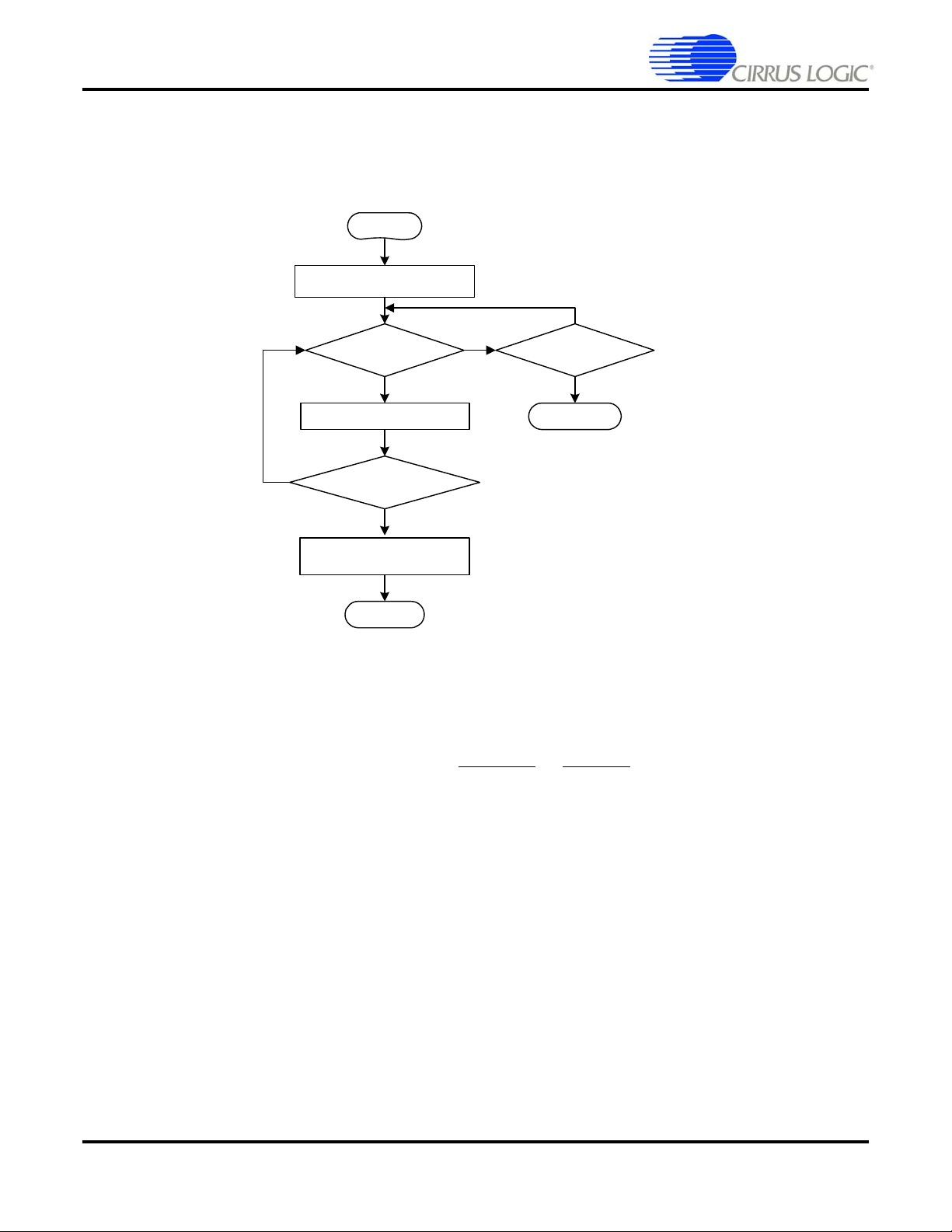
Softboot
CS4953xx Hardware User’s Manual
2.5.2 Softboot Procedure
Figure 2-5 contains a flow diagram and description of the Softboot procedure. This is a step-by-step
guideline that can be used as an aid in developing the system controller code required to drive the
CS4953xx.
WRITE_* (SOFTBOOT)
START
N
N
MSG == SOFTBOOT_ACK?
2.5.2.1 Softboot Procedure
1. Send the SOFTBOOT message. The host sends the SOFTBOOT message to the CS4953xx to
begin overlay swap.
2.
Wait for IRQ low . The host then waits for SCP1_IRQ (or PCP_IRQ) to go low. If the TIMEOUT period
has been reached, the host should exit. If the IRQ pin is LOW, proceed to Step 3.
IRQ == LOW?
Y
READ_* (MSG) EXIT(ERROR)
Y
LOAD OVERLAYS
DONE
Figure 2-5. Soft Boot Sequence Flowchart
N
GO TO STEP 10,
Section 2.5.2.3.
TIMEOUT?
Y
3.
Read the SOFTBOOT_ACK message. If the message is the SOFTBOOT_ACK message
(0x00000005), then the host should proceed to Step 4. If the message is not the SOFTBOOT_ACK
message, the host should return to Step 2.
4.
Load Overlays. Repeat the boot procedure used to originally load the overlays into the CS4953xx
(for example, SLAVE_BOOT, HCMB_<MODE>), but only the overlays that need to be swapped
should be loaded. Skip the hard reset sequence, starting the boot procedure from
Step 2. Please note
that this includes re-downloading all hardware and software configurations for the CS4953xx
overlays.
2-15 Copyright 2010 Cirrus Logic, Inc. DS732UM10
If no overlay, change as required, and go to Step 10, Section 2.5.2.3. .
Page 30
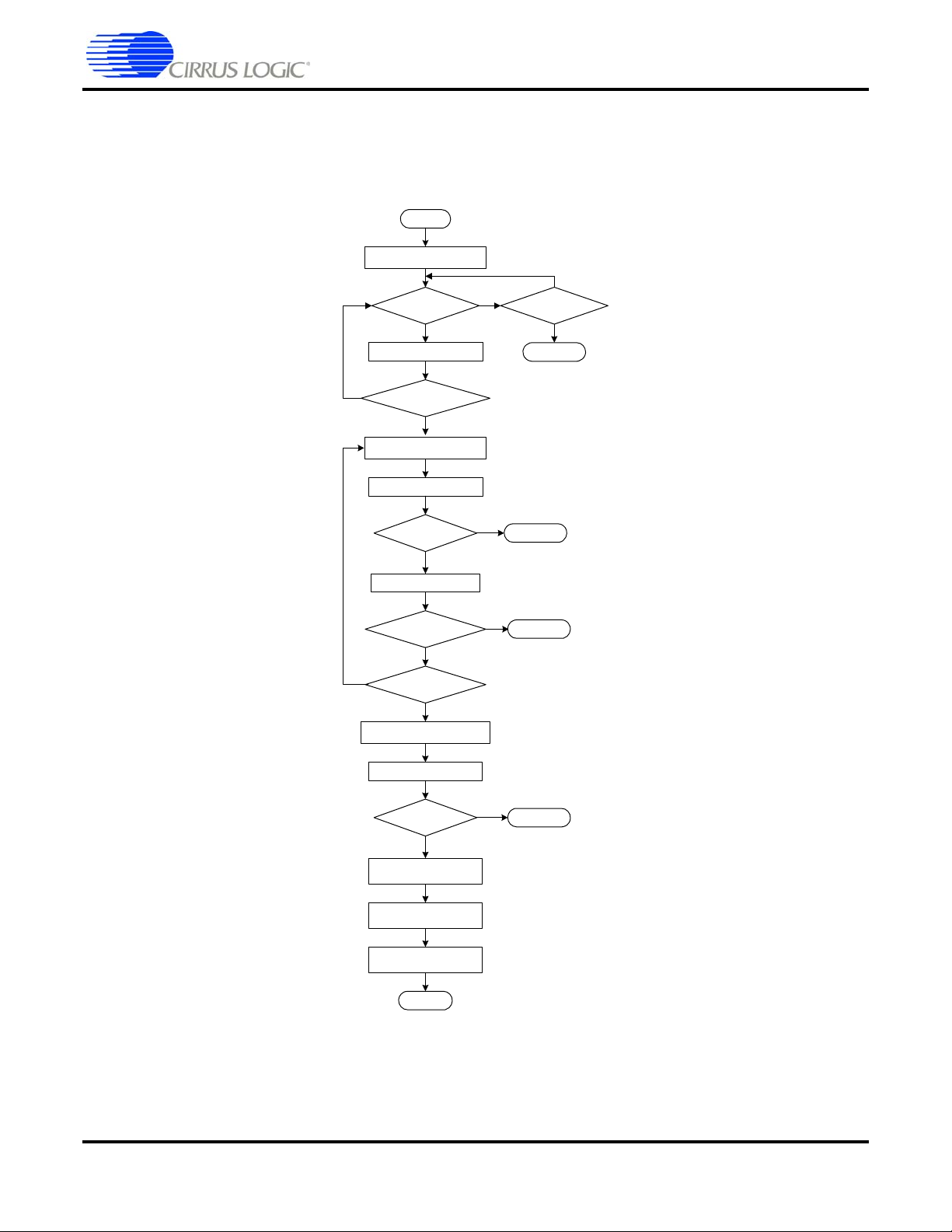
2.5.2.2 Softboot Example
Figure 2- 6 contains an example softboot flow diagram. Section 2.5.2.3.provides a step-by-step description
of the Softboot procedure using the Host Control Master Boot (HCMB) procedure that is most commonly
used CS4593x systems.
START
WRITE_* (SOFTBOOT)
IRQ == LOW?
READ_* (MSG) EXIT(ERROR )
N
MSG == SOFTBOOT_ACK?
Y
WRITE_* (HCMB_<MODE>)
READ_* (MSG)
Softboot
CS4953xx Hardware User’s Manual
N
N
Y
TIMEOUT?
Y
==BOOT_START
READ_* (MSG)
BOOT_SUCCESS
Y
MORE .ULD FILES?
WRITE_* (SOFT_RESET)
READ_* (MSG)
MSG ==APP_ST ART
SEND HARDWARE
CONFIGURATIONS
SEND FIRMWARE
CONFIGURATIONS
WRITE_* (KICKS T A RT )
MSG
Y
MSG==
N
EXIT(ERROR)
N
EXIT(ERROR)
Y
N
N
EXIT(ERROR)
Y
* is replaced with SPI,
I2C, etc. depending on
the communication
protocol used.
DONE
Figure 2-6. Soft Boot Example Flowchart
DS732UM10 Copyright 2010 Cirrus Logic, Inc 2-16
Page 31

Softboot
CS4953xx Hardware User’s Manual
2.5.2.3 Softboot Example Steps
1. Send the SOFTBOOT message. The host sends the SOFTBOOT message to the CS4953xx to
begin overlay swap.
2.
Wait for IRQ low . The host then waits for SCP1_IRQ (or PCP_IRQ) to go low. If the TIMEOUT period
has been reached, the host should exit. If the IRQ pin is LOW, proceed to Step 3.
3.
Read the SOFTBOOT_ACK message. If the message is the SOFTBOOT_ACK message
(0x00000005), then the host should proceed to Step 4. If the message is not the SOFTBOOT_ACK
message, the host should return to Step 2.
4.
Send the correct HCMB_<MODE> message. The host sends to the CS4953xx the appropriate
HCMB_<MODE> message, where <MODE> indicates the type of external ROM: PARALLEL, SPI, or
I2C. This message tells CS4953xx the start address of the downloadable image (.ULD file) and
identifies which port will be used to access FLASH memory.
5.
Wait for IRQ low. The host then waits for SCP1_IRQ (or PCP_IRQ) to go low.
6.
Read the BOOT_START message. If the initialization is successful, CS4953xx will send the
BOOT_START message to the host. If the message is any other value, then the host should abort.
7.
Wait for IRQ low. After receiving the BOOT_START message, the host then waits for SCP1_IRQ (or
PCP_IRQ
boot process is complete.
) to go low. This indicates that the DSP has written a message to the output buffer and the
8.
Read the BOOT_SUCCESS message. The host then reads another message from the appropriate
communications port. Each.ULD file contains a checksum that is compared at the end of the boot
process. The CS4953xx sends a BOOT_SUCCESS message to the host if the checksum is correct
after the download.
If the checksum was incorrect, CS4953xx responds with a BOOT_ERROR_CHECKSUM message.
This indicates that the image read by the DSP is corrupted. The communications interface hardware
and code image integrity should be checked if this occurs.
9.
Repeat Steps 4-8 for all code images/Overlays. The host repeats these steps until all overlays for
the application have been successfully loaded. See the application note for more information on the
overlays necessary at start-up.
10.
Send the SOFT_RESET message. After reading the BOOT_SUCCESS message on the last code
image/overlay, the host must send a SOFT_RESET message which will cause the application code to
begin executing.
11.
Wait for IRQ low. The host then waits for SCP1_IRQ (or PCP_IRQ) to go low.
12.
Read the APP_START message. If code execution is successful, the CS4953xx sends out an
APP_START message. This indicates that the code has been initialized and can accept further
configuration messages. The host should not attempt further communication with the CS4953xx until
the APP_START message has been read.
If the CS4953xx does not send an application start message, the host must return to
Step 1. If the
message read is any value other than APP_START, the system controller should abort.
13.
Send Hardware Configuration messages. The master boot procedure is completed. The operating
system on the CS4953xx is now ready for host configuration of hardware and software.
Hardware configuration messages are used to define the behavior of the CS4953xx’s audio ports.
14.
Send Software Configuration messages.The software configuration messages are specific to each
application. The application code User’s Guide for each application provides a list of all pertinent
configuration messages.
15.
Send the KICKSTART message. The CS4953xx begins processing audio after receiving this
message.
2-17 Copyright 2010 Cirrus Logic, Inc. DS732UM10
Page 32

§§
Softboot
CS4953xx Hardware User’s Manual
DS732UM10 Copyright 2010 Cirrus Logic, Inc 2-18
Page 33

Overview
CS4953xx Hardware User’s Manual
3.1 Overview
The CS4953xx uses the Serial Control Port (SCP) to communicate with external devices such as host
microprocessors using either I
either a master or slave. The CS4953xx DSP serial port communicates using the SCP_CLK, SCP_MOSI,
and SCP_MISO (SPI serial master and slave modes), and SCP_SDA (for I
modes) pins.
2
In both SPI and I
slave for external device-controlled data transfers. As a slave, it cannot drive the clock signal nor initiate
data transfers. The port can request a read from the host by activating the SCP1_IRQ
also indicate that the host should stop sending data by activating the SCP1_BSY
C modes, the serial control port performs 8-bit transfers and is always configured as a
Chapter 3
Serial Control Port
2
C or SPI serial communication formats. Each port can be configured as
2
C serial master and slave
pin. The port can
pin.
It is very important for the host to obey the SCP1_BSY
control port (SCP1) when SCP1_BSY
The serial control port can be operated simultaneously with the CS4953xx parallel control port.
The CS4953xx SPI and I
main difference between the two is the actual protocol being implemented between the CS4953xx and the
host. In addition, the I
protocol. If this mode is enabled, the I
this is in addition to activating SCP1_BSY
The CS4953xx has two serial ports. However, the O/S currently supports only slave mode host
communication on SCP1, and master mode communication on SCP2 for booting from a serial EEPROM/
FLASH.
2
C serial communication modes are identical from a functional standpoint. The
2
C slave has a true I2C mode that utilizes data flow mechanisms inherent to the I2C
pin is low will be lost.
2
C slave will hold SCP1_CLK low to delay a transfer as needed --
.
3.2 Serial Control Port Configuration
The serial control port configuration for an operating mode is determined by the state of special boot
mode pins as the CS4953xx exits reset. The rising edge of the RESET
determine the communication mode and boot style. The CS4953xx O/S currently supports two serial
control port configurations for host control:
2
•I
C Slave (Write Address = 0x80, Read Address = 0x81)
• SPI Slave (Write Address = 0x80, Read Address = 0x81)
pin status. Messages sent to the DSP’s host
pin samples the HS[4:0] pins to
The HS[4:0] signals latched by RESET
2
C slave). The ROM code then configures the serial control port into slave mode and looks for the
or I
BOOT_START message. Please see Chapter 2, "Operational Modes" for additional details on configuring
CS4953xx ports and communication modes.
Procedures for configuring the serial control port for SPI and I
this chapter.
3-1 Copyright 2010 Cirrus Logic, Inc. DS732UM10
are read by the boot ROM code to determine the format (SPI slave
2
C communication modes are provided in
Page 34
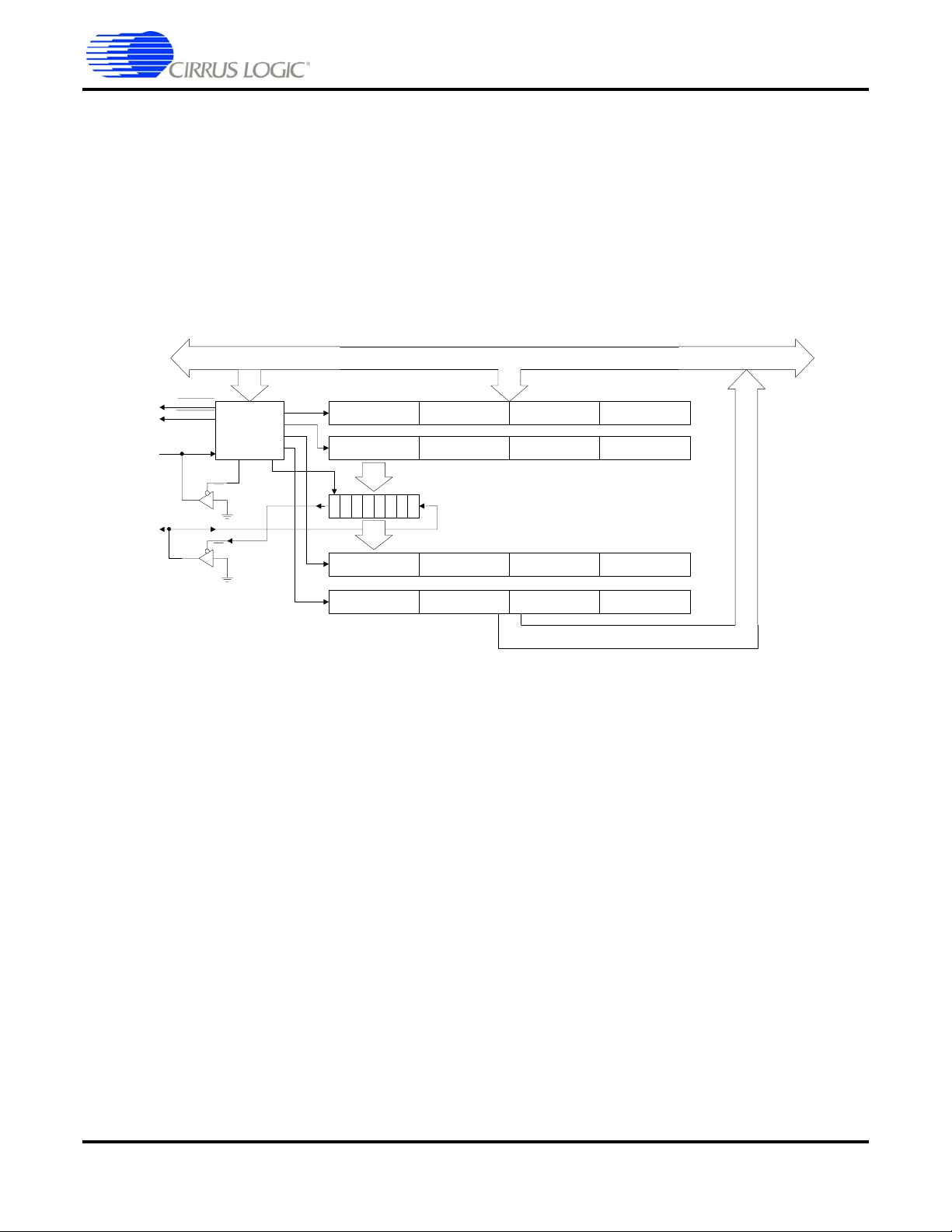
3.3 I2C Port
The CS495 3xx I2C bus has been developed for 8-bit digital control applications, such as those requiring
microcontrollers. The I
data transmission and reception with software-addressable external devices. Each external device
interfaced to the CS4953xx I
assigned a unique address whether it is a CPU, memory, or some other device. A block diagram of the
CS4953xx I
2
C bus interface is a bidirectional serial port that uses 2 lines (data and clock) for
2
C port has the ability to communicate directly with the other devices and is
2
C Serial Control Port is provided in Figure 3-1.
Internal Bus
I2C Port
CS4953xx Hardware User’s Manual
SCP1_IRQ
SCP1_BSY
SCP1_CLK
SCP1_SDA
I2C Control /
EN
EN
Clocking
7 6 5 4 3 2 1 0
Figure 3-1. Serial Control Port Internal Block Diagram
3.3.1 I2C System Bus Description
Devices can be considered masters or slaves when performing data transfers. A master is the device
which initiates a data transfer on the bus and generates the clock signals to permit that transfer. Any
device addressed by the initiator is considered a slave.
LSB (Byte 0)Byte 1Byte2MSB (B yte 3)
LSB (Byte 0)Byte 1Byte2MSB (B yte 3)
MSB (Byte 3)Byte 2Byte1LSB (Byte 0)
MSB (Byte 3)Byte 2Byte1LSB (Byte 0)
The CS4953xx has two serial ports. However, the O/S currently supports only slave mode host
communication on SCP1, and master mode communication on SCP2 for booting from a serial EEPROM/
FLASH.
2
The I
C-bus is a multi-master bus. This means that more than one device capable of controlling the bus
2
can be connected to it. The master-slave relationships found on the I
depend on the direction of data transfer at that time. Generation of clock signals on the I
C bus are not permanent and only
2
C bus is always
the responsibility of master devices; each master generates its own clock signals when transferring data
on the bus. Bus clock signals from a master can only be altered when they are stretched by a slow slave
device holding down SCP1_CLK.
Both SCP1_SDA and SCP1_CLK are bidirectional lines. When the bus is free, both lines are pulled high
by resistors. The output stages of devices connected to the bus must have an open-drain or opencollector to perform the wired-AND function.
DS732UM10 Copyright 2010 Cirrus Logic, Inc 3-2
Page 35

I2C Port
CS4953xx Hardware User’s Manual
As seen in Figure 3-2, two serial ports are available on the CS4953xx. Each can be configured as either
master or slave. For Audio applications, SCP1 is configured as a slave port and SCP2 is configured as a
master port. SCP2 is used only in systems that are booting from serial EEPROM.
3.3V
CS4953xx
RESET
SCP1_CLK
SCP1_SDA
SCP1_IRQ
SCP1_BSY
SCP2_CLK
SCP2_SDA
ONLY
SLAVE
ONLY
MASTER
System Microcontroller
RESET
EEPROM
Serial Clock
Seria l Data
3.3k3.3k
3.3k 3.3k
3.3k 3.3k
3.3V
Figure 3-2. Block Diagram of I2C System Bus
Table 3-1 shows the signal names, descriptions, and pin number of the signals associated with the I2C
Serial Control Port on the CS4953xx.
Table 3-1. Serial Control Port 1 I2C Signals
Pin Name Pin Description
2
I
C Control Port Bit Clock.
LQFP-144
Pin #
LQFP-128
Pin #
In master mode, this pin serves as the serial control clock
2
SCP1_CLK
output (open drain in I
serial slave mode, this pin serves as the serial control
2
clock input. In I
C slave mode the clock can be pulled low
C mode / output in SPI mode). In
99 126
by the port to stall the master.
2
C Mode Master/Slave Data IO. In I2C
97 124
SCP1_SDA
Bidirectional Data I
master and slave mode, this open drain pin serves as the
data input and output.
Control Port Data Ready Interrupt Request, Output,
Active Low
SCP1_IRQ
This pin is driven low when the DSP has a message for
100 4
the host to read. The pin will go high when the host has
read the message and the DSP has no further messages.
Serial Control Port 1 Input Busy, Output, Active Low
SCP1_BSY
This pin is driven low when the control port’s receive
buffer is full. Internal Buffer is 4 bytes (1 DSP Word)
102 128
deep.
Pin
Type
Open
Drain
Open
Drain
Open
Drain
Open
Drain
3-3 Copyright 2010 Cirrus Logic, Inc. DS732UM10
Page 36

Table 3-1. Serial Control Port 1 I2C Signals (Continued)
I2C Port
CS4953xx Hardware User’s Manual
Pin Name Pin Description
2
I
C Control Port Bit Clock.
In master mode, this pin serves as the serial control clock
SCP2_CLK
output (open drain in I
serial slave mode, this pin serves as the serial control
clock input. In I
by the port to stall the master.
Bidirectional Data I
SCP2_SDA
master and slave mode, this open drain pin serves as the
data input and output.
Serial Control Port Data Ready Interrupt Request, Output,
Active Low.
SCP2_IRQ
This pin is driven low when the DSP has a message for
the host to read. The pin will go high when the host has
read the message and the DSP has no further messages.
3.3.2 I2C Bus Dynamics
The Start condition for an I2C transaction is defined as the first falling edge on the SCP1_SDA line while
SCP1_CLK is high. An I
SCP1_CLK is high. Hence for valid data transfer, SCP1_SDA must remain stable during the high period of
the clock pulse. Start and Stop conditions are always generated by the master. The bus is considered to
be busy after the Start condition. The bus is considered to be free again following the Stop condition. The
bus stays busy if a repeated Start condition is generated instead of a Stop condition. In this respect, the
Start and repeated Start conditions are functionally identical.
2
C Stop condition is defined as the first rising edge on the SCP1_SDA line while
2
C mode / output in SPI mode). In
2
C slave mode the clock can be pulled low
2
C Mode Master/Slave Data IO. In I2C
LQFP-144
Pin #
103 1
105 2
108 5
LQFP-128
Pin #
Pin
Type
Open
Drain
Open
Drain
Open
Drain
Start
SCP1_CLK
SCP1_SDA
Figure 3-3. I2C Start and Stop Conditions
DS732UM10 Copyright 2010 Cirrus Logic, Inc 3-4
SCP1_CLK
SCP1_SDA
Stop
Page 37

I2C Port
S
S
S
S
CS4953xx Hardware User’s Manual
The number of bytes that can be transmitted per transfer is unrestricted. Data is transferred with the mostsignificant bit (MSB) first. The first byte is an address byte that is always sent by the master after a Start or
repeated Start condition. This byte must be a 7-bit I
the CS4953xx is 1000000b (0x80). The R/W
the master to write data to the slave (R/W
After the master has sent the address byte, the master releases the SCP1_SDA line. If the slave received
the address byte, it will drive the SCP1_SDA line low to acknowledge (ACK) to the master that the byte
was received. The SCP1_SDA line must remain stable and low during the high period of the next clock
pulse. When a slave does not acknowledge the slave address, the data line must be left high by the slave
(NACK).
CP1_CLK
Start
2
C slave address + R/W bit. The 7-bit I2C address for
bit is used to notify the slave if the current transaction is for
= 0) or read data from the slave (R/W = 1).
CP1_SDA A[6] A[5] A[4] A[3] A[2] A[1] A[0] R/W
M S
Start
CP1_CLK
CP1_SDA A[6] A[5] A[4] A[3] A[2] A[1] A[0] R/W
M = Master Drives SDA
S = Slave Drives SDA
Figure 3-4. I2C Address with ACK and NACK
M
ACK
NACK
S
For write operations, the R/W bit must be set to zero (R/W = 0, Address = 0x80). After the 8-bit data byte
has been clocked, the master will release the SCP1_SDA line. If the slave received the byte correctly, it
will drive the SCP1_SDA line low for the next bit clock to acknowledge (ACK) that the data was received.
If the data was not received correctly, the slave can communicate this by leaving the SCP1_SDA line high
(NACK).
For read operations, the R/W
bit must be set to one (R/W = 1, Address = 0x81), then the master will read
a data byte from the slave. After the 8-bit data byte has been clocked, the master will release the
SCP1_SDA line. If the master received the byte correctly , it will drive the SCP1_SDA line low for the next
bit clock to acknowledge (ACK) that the data was received. If the data was not received correctly, the
master can communicate this by leaving the SCP1_SDA line high (NACK). The protocol on the last byte,
however, is different. When the master receives the last byte, it signals the end of the data to the slave by
allowing SCP1_SDA to float high (NACK).
3-5 Copyright 2010 Cirrus Logic, Inc. DS732UM10
Page 38

S
CP1_CLK
S
S
S
W
R
W
R
I2C Port
CS4953xx Hardware User’s Manual
Start
CP1_SDA A[6] A[5] A[4] A[3] A[2] A[1] A[0] R/W
M S M SWrite
M S S MRead
Start
CP1_CLK
CP1_SDA A[6] A[5] A[4] A[3] A[2] A[1] A[0] R/W
M S M SWrite
M S S MRead
ACK
ACK
M = Master Drives SDA
S = Slave Drives SDA
Data Byte
Data Byte
ACK
NACK
Figure 3-5. Data Byte with ACK and NACK
After an ACK or NACK from the master or slave, the slave must leave the SCP1_SDA line high so the
master can then generate either another Start condition as shown in Figure 3-6 to start a new transfer or a
Stop condition as shown in Figure 3-7 to abort the transfer.
Start
SCP1_CLK
SCP1_SDA
rite
ead
SCP1_C LK
SCP1_S DA
rite
ead
Data Byte
ACK
M S M S
S M M S
Start
D a ta B y te
M S M S
S M M S
NACK
M = Master Drives SDA
S = Slave Drives SDA
A[6] A[5] A[4] A[3] A[2] A[1] A[0] R/W
A[6] A[5] A[4] A[3] A[2] A[1] A[0] R/W
ACK
ACK
Figure 3-6. Repeated Start Condition with ACK and NACK
DS732UM10 Copyright 2010 Cirrus Logic, Inc 3-6
Page 39

I2C Port
S
S
S
S
CS4953xx Hardware User’s Manual
CP1_CLK
Stop
CP1_SDA Data Byte
Read
CP1_CLK
CP1_SDA Data Byte
Write
Read
Figure 3-7. Stop Condition with ACK and NACK
M
S
M
S
M = Master Drives SDA
S = Slave Drives SDA
ACK
S MWrite
M M
Stop
NACK
S M
M M
If a slave cannot receive or transmit another complete byte of data until it has performed some other
function, for example servicing an internal interrupt, it can hold the SCP1_CLK line low to force the master
into a wait state. Data transfer then continues when the slave is ready for another byte of data and
releases SCP1_CLK.
3.3.3 I2C Messaging
Messaging to the CS4953xx using the I2C bus requires usage of all the information provided in the above
2
C Section 3.3.1 “I2C System Bus Description” on page 2 and Section 3.3.2 “I2C Bus Dynamics” on
I
page 4. E very I
image download. A detailed description of the serial SPI communication mode is provided in this section.
This includes:
• A flow diagram and description for a serial I
• A flow diagram and description for a serial I
3.3.3.1 SCP1_BSY Behavior
The SCP1_BSY signal is not part of the I2C protocol, but it is provided so that the slave can signal to the
master that it cannot receive any more data. It performs the same function as that of holding SCP1_CLK
low to halt transmission. A falling edge of the SCP1_BSY
transmission. Once the SCP1_BSY
important for the host to obey the SCP1_BSY
2
C transaction to the CS4953xx will involve 4-byte words used for control and application
2
C write
2
C read
signal indicates the master must halt
signal goes high, the suspended transaction may continue. It is
pin status for proper communication with the DSP.
3-7 Copyright 2010 Cirrus Logic, Inc. DS732UM10
Page 40

3.3.3.2 Performing a Serial I2C Write
Information provided in this section is intended as a functional description indicating how to use the
configured serial control port to perform a I
DSP (slave). The system designer must ensure that all timing constraints of the I
(see the CS4953xx datasheet for timing specifications). When writing to the CS4953xx, the same protocol
described in this section will be used when writing single-word messages to the boot firmware, writing
multiple-word overlay images to the boot firmware, and writing multiple-word messages to application
firmware. The examples given can therefor be expanded to fit any I
I2C Port
CS4953xx Hardware User’s Manual
2
C write from an external device (master) to the CS4953xx
2
C write cycle are met
2
C writing situation.
The flow diagram shown in Figure 3-8 illustrates the sequence of events that define the I
2
for SCP1. Section 3.4.3.2..describes the Serial I
SEND I2C START:
DRIVE SCP1_SDA LOW
WHILE SCP1_CLK IS
HIGH
WRITE ADDRESS BYTE
N
0x80
SCP1_SDA ==
ACK?
Y
SEND DATABYTE
SCP1_SDA ==
ACK?
Y
4 BYTES SENT?
C Write protocol.
N
EXIT (ERROR)
N
EXIT (ERROR)
2
C write protocol
Y
MORE DATA?
N
I2C STOP:
DRIVE SCP1_SDA HIGH
WHILE SCP1_CLK IS
HIGH
Y
N
SCP1_BSY
(LOW)?
Y
Figure 3-8. I2C Write Flow Diagram
DS732UM10 Copyright 2010 Cirrus Logic, Inc 3-8
Page 41

I2C Port
CS4953xx Hardware User’s Manual
3.3.3.3 I2C Write Protocol
1. An I2C transfer is initiated with an I2C start condition which is defined as the data (SCP1_SDA) line
falling while the clock (SCP1_CLK) is held high.
2. This is followed by a 7-bit address and the read/write bit held low for a write. So, the master should
send 0x80. The 0x80 byte represents the 7-bit I
to ‘0’, designates a write.
3. After each byte (including the address and each data byte) the master must release the data line and
provide a ninth clock for the CS4953xx DSP (slave) to acknowledge (ACK) receipt of the byte. The
CS4953xx will drive the data line low during the ninth clock to acknowledge. If for some reason
CS4953xx does not acknowledge (NACK), it means that the communications channel has been
corrupted and the CS4953xx should be re-booted. A NACK should never happen here.
4. The master should then clock one data byte into the device, most-significant bit first.
5. The CS4953xx (slave) will (and must) acknowledge (ACK) each byte that it receives which means
that after each byte, the master must provide an acknowledge clock pulse on SCP1_CLK and release
the data line, SCP1_SDA.
6. If the master has no more data words to write to the CS4953xx, then proceed to Step 8. If the master
has more data words to write to the CS4953xx, then proceed to Step 7.
2
C address 1000000b, and the least significant bit set
7. The master should poll the SCP1_BSY
indicates that the CS4953xx is busy performing some task that requires pausing the serial control
port. Once the CS4953xx is able to receive more data words, the SCP1_BSY
Once the SCP1_BSY
Note: The DSP’s I
signal is high, proceed to Step 4.
2
C port also implements clock stretching to indicate that the host should pause
communication. So the host has the option of checking for SCP1_CLK held low rather than
SCP1_BSY
low.
8. At the end of a data transfer, a stop condition must be sent. The stop condition is defined as the rising
edge of SCP1_SDA while SCP1_CLK is high.
3.3.3.4 Performing a Serial I2C Read
Information provided in this section is intended as a functional description indicating how to use the
configured serial control port to perform an I
DSP (slave). The system designer must ensure that all timing constraints of the I
(see the CS4953xx Data Sheet for timing specifications). I
always involve reading 4-byte words.
Figure 3-9 illustrates the sequence of events that define the I
discussed in the high-level procedure found in Section 3.3.3.5.
signal until it goes high. If the SCP1_BSY signal is low, it
signal will go high.
2
C read from an external device (master) to the CS4953xx
2
C Read Cycle are met
2
C read transactions from the CS4953xx will
2
C read protocol for SCP1. This protocol is
3-9 Copyright 2010 Cirrus Logic, Inc. DS732UM10
Page 42

START
I2C Port
CS4953xx Hardware User’s Manual
SCP1_IRQ
(LOW)?
Y
SEND I2C START: DRIVE
SCP1_SDA LOW WHILE
SCP1_CLK IS HIGH
WRITE ADDRESS BYTE
0x81
SCP1_SDA ==
ACK?
Y
READ DATA BYTE
BYTES READ = 4?
N
N
EXIT (ERROR)
SEND ACK
N
Y
SCP1_IRQ LOW?
N
SEND NACK
SEND I2C STOP: DRIVE
SCP1_SDA HIGH WHILE
SCP1_CLK IS HIGH
Y
Figure 3-9. I2C Read Flow Diagram
DS732UM10 Copyright 2010 Cirrus Logic, Inc 3-10
Page 43

I2C Port
CS4953xx Hardware User’s Manual
3.3.3.5 I2C Read Proce d ure
1. An I2C read transaction is initiated by CS4953xx driving SCP1_IRQ low, signaling that it has data to
be read.
2. The master responds by sending an I
SCP1_CLK is held high.
3. This is followed by a 7-bit address and the read/write bit set high for a read. So, the master should
send 0x81. The 0x81 byte represents the 7-bit I
to ‘1’, designates a read.
4. After the address byte, the master must release the data line and provide a ninth clock for the
CS4953xx DSP (slave) to acknowledge (ACK) receipt of the byte. The CS4953xx will drive the data
line low during the ninth clock to acknowledge. If for some reason CS4953xx does not acknowledge
(NACK), it means that the communications channel has been corrupted and the CS4953xx should be
re-booted. A NACK should never happen here.
5. The data is ready to be clocked out on the SCP1_SDA line at this point. Data clocked out by the host
is valid on the rising edge of SCP1_CLK and data transitions occur just after the falling edge of
SCP1_CLK.
6. After the CS4953xx has written the byte to the master on the SCP1_SDA line, it will release the
SCP1_SDA line. If the master has more bytes in the 4-byte word to read, then proceed to Step 7. If
the master is finished reading all bytes of the 4-byte word, then proceed to Step 8.
7. The master should drive the SCP1_SDA line low for the 9
that the byte was received from the CS4953xx. The master should then return to Step 5 to read
another byte of the 4-byte word.
2
C Start condition which is SCP1_SDA going low while
2
C address 1000000b, and the least significant bit set
th
SCP1_CLK clock to acknowledge (ACK)
8. If SCP1_IRQ
is still low after reading a 4-byte word, proceed to Step 7. If SCP1_IRQ has risen,
proceed to Step 9. See Section 3.4.3.5 on page 3-21 for an in-depth explanation of SCP1_IRQ
9. The master should let the SCP1_SDA line stay high for the 9th SCP1_CLK clock as a noacknowledge (NACK) to CS4953xx. This, followed by an I
2
C stop condition (SCP1_SDA driven high,
while SCP1_CLK is high) signals an end of read to CS4953xx.
.
3-11 Copyright 2010 Cirrus Logic, Inc. DS732UM10
Page 44

DS732UM10 Copyright 2010 Cirrus Logic , Inc 3-12
S
S
S
Start
CP1_CLK
CP1_SDA Data Byte 3 (MSB)
7-bit Address
R/W
ACK
AC
K
Data Byte 2
AC
K
M S M S M S M S M S M
Notes: 1. The I2C slave is always responsible for driving the ACK for the address byte.
2
2. The I
Note: The I
Start
SCP1_CLK
SCP1_SDA
CP1_IRQ#
C slave is responsible for driving the ACK during I2C writes.
Figure 3-10. Sample Waveform for I2C Write Functional TIming
2
C slave is always responsible for driving the ACK for the address byte.
K
7-bit Address
M S S M S M S M S M M
R/W
AC
Data Byte 3 (MSB)
ACK
Data Byte 2
M = Master Drives SDA
S = Slave Drives SD A
ACK
Data Byte 1
Data Byte 1
K
AC
ACK
Data Byte 0 (LSB)
Data Byte 0 (LSB)
Stop
CK
A
N
Stop
ACK
Figure 3-11. Sample Waveform for I2C Read Functional TIming
Notes:
CS4953xx Hardware User’s Manual
1. The I2C slave is drives the ACK for the address byte.
2
2. The I
C master is responsible for controlling ACK during I2C reads. In general, the receiver in an I2C transaction is responsible for
providing ACK.
3. SCP1_IRQ
4. A NACK is sent by the master after the last byte to indicate the end of the read cycle. This must be followed with an I
2
C Repeated-Start condition.
I
5. If there are more data words to read, IRQ will fall at the rising edge of CLK for the NACK. Otherwise, IRQ remains high until an I
condition or an I
remains low until the rising edge of the clock for the last bit of the last byte read from the I2C slave.
2
C Repeated-Start condition occurs.
2
C Stop condition or
2
C Stop
I2C Port
Page 45

SPI Port
CS4953xx Hardware User’s Manual
3.3.3.6 SCP1_IRQ Behavior
Once the BOOT_ASSIST_A (.ULD file) has been downloaded in accordance to Steps 1 through 8 in
Section 2. 3.1 “Host Contr olle d Master Boot ” on page 4 or Steps 1 through 8 in Section 2.3.2 “Slave Boot”
on page 7, the SCP1_IRQ
pin is functionally enabled.
The SCP1_IRQ
data to be read. A high-to-low transition on SCP1_IRQ
be read. When a master detects a high-to-low transition on SCP1_IRQ
and begin reading data from the slave.
SCP1_IRQ
last bit of the last byte to be transferred out of CS4953xx (that is, the rising edge of SCP1_CLK before the
ACK). If there is no more data to be transferred, SCP1_IRQ
SCP1_IRQ
the rising edge of SCP1_CLK for the ACK/NACK bit).
This end-of-transfer condition signals the master to end the read transaction by clocking the last data bit
out of CS4953xx and then sending a NACK to CS4953xx to signal that the read sequence is over. At this
point, the master should send an I
low after the rising edge of SCP1_CLK on the last data bit of the current byte, the master should send an
acknowledge and continue reading data from the serial control port. It should be noted that all data should
be read out of the serial control port during one cycle or a loss of data will occur. In other words, all data
should be read out of the chip until SCP1_IRQ
3.4 SPI Port
The CS4953xx Serial Peripheral Interface (SPI) bus has been developed for 8-bit digital control
applications, such as those requiring microcontrollers. SPI communication is accomplished with 5 lines:
Serial Chip Select (SCP1_CS
(SCP1_MOSI), and a Master In/Slave Out data (SCP1_MISO). Although the separate data I/O lines
provide full-duplex capabilities, the CS4953xx chip only uses a half-duplex SPI-bus. Each device on the
bus may respond to one or more unique commands, and can operate as either a transmitter or receiver. A
device is considered the master in a transaction if it drives the CS
mastering the SCP1_CLK line. A block diagram of the CS4953xx SPI Serial Control Port is provided in
Figure 3-12.
signal is not part of the I2C protocol, but is provided so that the slave can signal that it has
indicates to the master that the slave has data to
, it should send a Start condition
is guaranteed to remain low (once it has gone low), until the falling edge of SCP1_CLK for the
will go high at this point. After going high,
is guaranteed to stay high until the next rising edge of SCP1_CLK (that is, it will stay high until
2
C stop condition to complete the read sequence. If SCP1_IRQ is still
signals the last byte by going high as described above.
), Serial Control Clock (SCP1_CLK), Master Out/Slave In data
pin of another device, and is also
Internal Bus
SCP1_CS
SCP1_IRQ
SCP1_BSY
SCP1_CLK
SCP1_MOSI
SCP1_MISO
SPI Control /
Clocking
7 6 5 4 3 2 1 0
LSB (Byte 0)Byte 1Byte2MSB (Byte 3)
LSB (Byte 0)Byte 1Byte2MSB (Byte 3)
MSB (Byte 3)Byte 2Byte1LSB (Byte 0)
MSB (Byte 3)Byte 2Byte1LSB (Byte 0)
Figure 3-12. SPI Serial Control Port Internal Block Diagram
3-13 Copyright 2010 Cirrus Logic, Inc. DS732UM10
Page 46

SPI Port
CS4953xx Hardware User’s Manual
Table 3-2 shows the signal names, descriptions, and pin number of the signals associated with the SPI
Serial Control Port on the CS4953xx.
Table 3-2. Serial Control Port SPI Signals
Pin Name Pin Description
SPI Chip Select, Active Low
In serial SPI slave mode, this pin is used as the active-low chip-
SCP1_CS
select input signal. In SPI serial master mode, if this pin is
driven low by another master device on the bus, it will cause a
mode fault to occur.
SPI Control Port Bit Clock
SCP1_CLK
In master mode, this pin serves as the serial control clock
output. In serial slave mode, this pin serves as the serial control
clock input.
SPI Mode Master Data Output/Slave Data Input
SCP1_MOSI
SCP1_MOSI in SPI slave mode this pin serves an the data
input, in SPI master mode this pin serves as the data output.
SPI Mode Master Data Input/Slave Data Output
SCP1_MISO
In SPI slave mode this pin serves as the data input. In SPI
master mode this pin serves as the data output.
Serial Control Port Data Ready Interrupt Request Output, Active
Low
SCP1_IRQ
This pin is driven low when the DSP has a message for the host
to read. The pin will go high when the host has read the
message and the DSP has no further messages. This pin
reflects the state of the SCP1 port Transmit Buffer Empty Flag.
Serial Control Port 1 Input Busy, Output, Active Low
SCP1_BSY
This pin is driven low when the control port’s receive buffer is
full. This pin reflects the state of the SCP1 or PCP Receive
Buffer Full Fag.
SPI Chip Select, Active Low
In serial SPI slave mode, this pin is used as the active-low chip-
SCP2_CS
select input signal. In SPI serial master mode, if this pin is
driven low by another master device on the bus, it will cause a
mode fault to occur.
SPI Control Port Bit Clock
SCP2_CLK
In master mode, this pin serves as the serial control clock
output. In serial slave mode, this pin serves as the serial control
clock input.
SPI Mode Master Data Input/Slave Data Output
SCP2_MISO
In SPI slave mode this pin serves as the data input. In SPI
master mode this pin serves as the data output.
SPI Mode Master Data Output/Slave Data Input
SCP2_MOSI
SCP2_MOSI in SPI slave mode this pin serves as the data
input, in SPI master mode this pin serves as the data output.
EE_CS
Master Mode Serial EPROM Chip Select, Active Low
LQFP-144
Pin #
LQFP-128
Pin #
96 6 Input
99 126 I/O
95 3 I/O
97 2 I/O
100 4
102 128
104 7 Input
103 1 I/O
105 2 I/O
106 3 I/O
6, 14, 25,
or 121
38, 46, or
14
Pin Type
Open
Drain
Open
Drain
Output
DS732UM10 Copyright 2010 Cirrus Logic, Inc 3-14
Page 47

SPI Port
CS4953xx Hardware User’s Manual
Table 3-2. Serial Control Port SPI Signals (Continued)
Pin Name Pin Description
Serial Control Port Data Ready Interrupt Request Output, Active
Low
SCP2_IRQ
This pin is driven low when the DSP has a message for the host
to read. The pin will go high when the host has read the
message and the DSP has no further messages. This pin
reflects the state of the SCP1 port Transmit Buffer Empty Flag.
3.4.1 SPI System Bus Description
The SPI bus is a multi-master bus. This means that more than one device capable of controlling the bus
can be connected to it. Generation of clock signals on the SPI bus is always the responsibility of master
devices; each master generates its own clock signals when transferring data on the bus. Bus clock signals
from a master cannot be altered by any other device on the bus, otherwise a collision will occur. The slave
chip-select signals can only be controlled by master devices.
The CS4953xx has two serial ports. However, the O/S currently supports only slave mode host
communication on SCP1, and master mode communication on SCP2 for booting from a serial EEPROM/
FLASH.
SCP1_MOSI (Master Out/Slave In) and SCP1_MISO (Master In/Slave Out) are bidirectional lines that
change their behavior depending on whether the device is operating in master or slave mode. Only the
master can drive the MOSI signal while only the slave can drive the MISO signal.
LQFP-144
Pin #
108 5
LQFP-128
Pin #
Pin Type
Open
Drain
As seen in Figure 3-12, two serial ports are available on the CS4953xx. Each can be configured to either
a master or slave. For audio applications, SCP1 is configured as a slave port and SCP2 is configured as a
master port. SCP2 is used only in systems that are booting from serial EEPROM.
3.4.2 SPI Bus Dynamics
A SPI transaction begins by the master driving the slave chip select SCP1_CS low. SPI transactions end
by the master driving the SCP1_CS
signal is low. The bus is free only when all slave SCP1_CS
the SCP1_C S
SPI Stop condition. Start and Stop conditions are always generated by the master. The bus is considered
to be busy after the Start condition. The bus is considered to be free again following the Stop condition.
line defines an SPI Start condition. A low-to-high transition on the SCP1_CS line defines an
3.3V
System
Microcontroller
MOSI
MISO
SPI EEPROM
RESET
MOSI
MISO
CLK
3.3k 3.3k
CS
CS4953xx
RESET
SCP1_CS
SCP1_CLK
SCP1_MO SI
SCP 1 _ MISO
SCP1_IRQ
SCP1_BSY
SCP2_MO SI
SCP 2 _ MISO
EE_CS
SCP2_CLK
SLAVE
MASTER
Figure 3-13. Block Diagram of SPI System Bus
high. This SPI bus is considered busy while any device’s SCP1_CS
signals are high. A high-to-low transition on
ONLY
ONLY
3-15 Copyright 2010 Cirrus Logic, Inc. DS732UM10
Page 48

SPI Port
S
S
S
CS4953xx Hardware User’s Manual
The data bits of the SCP1_MOSI and SCP1_MISO line are valid on the rising edge of SCP1_CLK. It is the
slave’s responsibility to accept or supply bytes on the bus at the rate at which the master is driving
SCP1_CLK.
All data put on the SCP1_MOSI and SCP1_MISO lines must be in 8-bit bytes. The number of bytes that
can be transmitted per transfer is unrestricted. Data is transferred with the most-significant bit (MSB) first.
For the CS4953xx slave SPI port, the first byte is an address byte that is always sent by the master after a
Start condition. This address byte is an “I
2
C-type” command of a 7-bit address + a R/W bit. The 7-bit SPI
address is 1000000b (0x80).
If the SPI transaction is a write from master to the CS4953xx (R/W
= 0, Address = 0x80), then the master
will clock the SCP1_CLK signal and drive the SCP1_MOSI signal with data bytes for the CS4953xx to
read. If the SPI transaction is a read to the master from the CS4953xx (R/W
= 1, Address = 0x81), then
the master will drive the SCP1_CLK signal and read the SCP1_MISO signal with the data bytes from the
CS4953xx.
SCP1_CS
SCP1_CLK
CP1_MOSI 7-bit SPI Address Data Byte
SCP1_CS
SCP1_CLK
CP1_MOSI
CP1_MISO
Figure 3-14. Address and Data Bytes
R/W
R/W7-bit SPI Address
Data Byte
3.4.2.1 SCP1_BSY Behavior
The SCP1_BSY signal is not part of the SPI protocol, but it is provided so that the slave can signal to the
master that it cannot receive any more data. A falling edge of the SCP1_BSY
must halt transmission. Once the SCP1_BSY
The host must obey the SCP1_BSY
pin or control data will be lost.
signal goes high, the suspended transaction may continue.
signal indicates the master
3.4.3 SPI Messaging
Messaging to the CS4953xx using the SPI bus requires usage of all the information provided in the SPI
Bus Description and Bus Dynamics above. For control and application image downloading, SPI
transactions to the CS4953xx will involve 4-byte words. A detailed description of the serial SPI
communication mode is provided in this section. This includes:
• A flow diagram and description for a serial SPI write
• A flow diagram and description for a serial SPI read
DS732UM10 Copyright 2010 Cirrus Logic, Inc 3-16
Page 49

SPI Port
CS4953xx Hardware User’s Manual
3.4.3.1 Performing a Serial SPI Write
Information provided in this section is intended as a functional description indicating how to perform an
SPI write from an external device (master) to the CS4953xx DSP (slave). The system designer must
ensure that all timing constraints of the SPI Write Cycle are met (see the CS4953xx datasheet for timing
specifications). When performing an SPI write, the same protocol is used whether writing single-word
messages to the boot firmware, writing multiple-word overlay images to the boot firmware, or writing
multiple-word messages to the application firmware. The example shown in this section can be
generalized to fit any SPI write situation.
The flow diagram shown in Figure 3-15 illustrates the sequence of events that define the SPI write
protocol. Section 3.4.3.2. describes the Serial SPI Write protocol.
SPI START: SCP1_CS
WRITE ADDRESS BYTE
(LOW)
0x80
3.4.3.2 SPI Write Protocol
1. An SPI transfer is initiated when the chip select SCP1_CS is driven low. SCP1_CS driven low
indicates that CS4953xx is in SPI slave mode.
2. This is followed by a 7-bit address and the read/write bit set low for a write. So, the master should
send 0x80. The 0x80 byte represents the 7-bit SPI address 1000000b, and the least significant bit set
to ‘0’, designates a write.
3. The master should then clock the 4-byte data word into the slave device, most-significant bit first, one
byte at a time. The data byte is transferred to the CS4953xx DSP (slave) on the falling edge of the
eighth serial clock. For this reason, the serial clock should be held low so that eight transitions from
low-to-high-to-low will occur for each byte.
WRITE 4 DATA BYTES
Y
MORE DATA?
N
SPI STOP: SCP1_CS
(HIGH)
Figure 3-1 5. SPI Write Flow Diagram
SCP1_BSY
(LOW)?
Y
N
4. If the master has no more data words to write to the CS4953xx, then proceed to Step 6. If the master
has more data words to write to the CS4953xx, then proceed to Step 5.
3-17 Copyright 2010 Cirrus Logic, Inc. DS732UM10
Page 50

SPI Port
CS4953xx Hardware User’s Manual
5. The master should poll the SCP1_BSY signal until it goes high. If the SCP1_BSY signal is low, it
indicates that the CS4953xx is busy performing some task that requires halting the serial control port.
Once the CS4953xx is able to receive more data words, the SCP1_BSY
SCP1_BSY
signal is high, proceed to Step 3.
signal will go high. Once the
6. The master finishes the SPI write transaction by driving the CS4953xx SCP1_CS
3.4.3.3 Performi ng a Serial SPI Read
Information provided in this section is intended as a functional description indicating how an external
device (Master) performs an SPI read from the CS4953xx (slave). The system designer must ensure that
all timing constraints of the SPI read cycle are met (see the CS4953xx datasheet for timing
specifications).
When performing a SPI read, the same protocol is used whether reading a single byte or multiple bytes.
From a hardware perspective, it makes no difference whether communication is a single byte or multiple
bytes of any message length, so long as the correct hardware protocol is followed. The example shown in
this section can be generalized to fit any SPI read situation.
The flow diagram shown in Figure 3-16, illustrates the sequence of events that define the SPI read
protocol. The Serial SPI read protocol is described in Section 3.4.3.4..
START
SCP1_IRQ
(LOW)?
signal high.
N
Y
SCP1_CS LOW
WRITE ADDRESS BYTE
0x81
READ 4 DATA BYTES
SCP1_IRQ STILL
LOW?
N
SCP1_CS HIGH
Y
Figure 3-16. SPI Read Flow Diagram
DS732UM10 Copyright 2010 Cirrus Logic, Inc 3-18
Page 51

SPI Port
CS4953xx Hardware User’s Manual
3.4.3.4 SPI Read Protoc ol
1. An SPI read transaction is initiated by the CS4953xx slave driving SCP1_IRQ low to indicate that it
has data to be read.
2. The master begins a SPI transaction driving chip select (SCP1_CS
) low .
3. This is followed by a 7-bit address and the read/write bit set high for a read. So, the master should
send 0x81. The 0x81 byte represents the 7-bit SPI address 1000000b, and the least significant bit set
to ‘1’, designates a read.
4. After the falling edge of the serial control clock (SCP1_CLK) for the read/write bit, the master can
begin clocking out the 4-byte word from the CS4953xx on the MISO pin. Data clocked out of the
CS4953xx by the master is valid on the rising edge of SCP1_CLK and data transitions occur on the
falling edge of SCP1_CLK. The serial clock should be held low so that eight transitions from low-tohigh-to-low will occur for each byte.
5. If SCP1_IRQ
is still low after 4 bytes, then proceed to Step 4 and read another 4 bytes out of the
CS4953xx slave.
6. If SCP1_IRQ
is high, the SCP1_CS line of CS4953xx should be driven high to end the read
transaction.
3-19 Copyright 2010 Cirrus Logic, Inc. DS732UM10
Page 52

DS732UM10 Copyright 2010 Cirrus Logic , Inc 3-20
S
S
LS
S
SCP1_CS
SCP1_CLK
CP1_MOSI Data Byte 3 (MSB)7-bit Address
SCP1_CS
SCP1_CLK
CP1_MOSI
CP1_MISO
SCP1_IRQ
Notes:
1. IRQ remains low until the rising edge of the clock for the last bit of the last byte to be read from the SPI slave.
R/W
Figure 3-17. Sample Waveform for SPI Write Functional Timing
7-bit Address
Figure 3-18. Sample Waveform for SPI Read Functional Timing
W
R/
Data Byte 3 (MSB)
Data Byte 2 Data Byte 1 Data Byte 0 (LSB)
Data Byte 2 Data Byte 1 Data Byte 0 (
CS4953xx Hardware User’s Manual
2. After going high, IRQ remains high until the CS
CS
has gone high.
signal is raised to end the SPI transaction. If there are more bytes to read, IRQ will fall after
SPI Port
Page 53

SPI Port
CS4953xx Hardware User’s Manual
3.4.3.5 SCP1_IRQ Behavior
The SCP1_IRQ signal is not part of the SPI protocol, but is provided so that the slave can signal that it has
data to be read. A high-to-low transition on SCP1_IRQ
be read. When a master detects a high-to-low transition on SCP1_IRQ
and begin reading data from the slave.
indicates to the master that the slave has data to
, it should send a Start condition
SCP1_IRQ
is guaranteed to remain low (once it has gone low), until the rising edge of SCP1_CLK for the
last bit of the last byte to be transferred out of CS4953xx. If there is no more data to be transferred,
SCP1_IRQ
edge of SCP1_CS
will go high at this point. After going high, SCP1_IRQ is guaranteed to stay high until the rising
.
This end-of-transfer condition signals the master to end the read transaction by clocking the last data bit
out of CS4953xx and then driving the CS4953xx SCP1_CS
over. If SCP1_IRQ
is still low after the rising edge of SCP1_CLK on the last data bit of the current byte,
line high to signal that the read sequence is
the master should continue reading data from the serial control port. It should be noted that all data should
be read out of the serial control port during one cycle or a loss of data will occur. In other words, all data
should be read out of the chip until SCP1_IRQ
signals the last byte by going high as described above.
§§
3-21 Copyright 2010 Cirrus Logic, Inc. DS732UM10
Page 54

SPI Port
CS4953xx Hardware User’s Manual
DS732UM10 Copyright 2010 Cirrus Logic, Inc 3-22
Page 55

Parallel Control Availability
CS4953xx Hardware User’s Manual
4.1 Parallel Control Availability
Note: The Parallel Control Port is currently not supported in the O/S. Please contact your sales
representative if you need to use this port.
The CS4953xx is equipped with an 8-bit Parallel Control Port that can be used for host communication,
providing faster control throughput for the system. The Parallel Control Port is capable of Intel, Motorola,
and Multiplexed Intel communication modes.
Note: The Parallel Control Port is not available on CS4953xx products using the 128-Pin LQFP
package
Chapter 4
Parallel Control Port
§§
4-1 Copyright 2010 Cirrus Logic, Inc. DS732UM10
Page 56

Parallel Control Avai lability
CS4953xx Hardware User’s Manual
DS732UM10 Copyright 2010 Cirrus Logic, Inc 4-2
Page 57

Digital Audio Input Port Description
CS4953xx Hardware User’s Manual
Digital Audio Input Interface
CS4953xx supports a wide variety of audio data formats through various input and output ports. Hardware
availability is entirely dependent on whether the software application code being used supports the
required mode. This data sheet presents most of the modes available with the CS4953xx hardware.
However, not all of the modes are available with any particular piece of application code. The Application
Code User’s Guide for the particular code being used should be referenced to determine if a particular
mode is supported. In addition, if a particular mode is desired that is not presented, please contact your
sales representative regarding its availability.
5.1 Digital Audio Input Port Description
The CS4953xx Digital Audio Input ports (DAI1 and DAI2) are designed to provide five digital audio input
pins (10 channels total) that can be configured to load audio samples in a number of formats, or accept
multiple stereo channels on a single input port.
Chapter 5
DAI features include:
• Five digital audio input pins capable of supporting many audio formats
• Two independent input clock domains (DAI1_SCLK/DAI1_LRCLK or DAI2_SCLK/DAI2_LRCLK)
• Up to 32-bit data widths
• Sample rates up to 192 kHz
• Two simultaneous serial compressed audio data inputs in IEC61937 format for dual-decode support
• 2, 4, or 6 channels on a single pin (DAI_DATAx)
• Simultaneous 8-channel PCM for multichannel DVD audio and compressed audio
5.1.1 DAI Pin Description
The digital audio input port (DAI) on CS4953xx, is used for both compressed and PCM digital audio data
input. Table 5-1 shows the mnemonic and pin description of the pins associated with the DAI port on
CS4953xx.
Pin Name Pin Description
Sample Rate Clock 1 PCM Audio Input
Sample Rate (LeftRight) Clock
DAI1_LRCLK
DAI1_SCLK
DAI1_LRCLK is the sample rate input
clock for the serial PCM audio data on
DAI_DATA[3:0].
Bit Clock 1 PCM Audio Input Bit Clock
DAI1_SCLK is the bit clock input for
the serial PCM audio data on
DAI_DATA[3:0]..
Table 5-1. Digital Audio Input Port
LQFP-144
Pin #
138 30 Input
137 29 Input
LQFP-128
Pin #
Pin Type
5-1 Copyright 2010 Cirrus Logic, Inc. DS732UM10
Page 58

Table 5-1. Digital Audio Input Port (Continued)
Digital Audio Input Port Description
CS4953xx Hardware User’s Manual
Pin Name Pin Description
LQFP-144
Pin #
LQFP-128
Pin #
Pin Type
PCM or Compressed Audio Input Data
0 PCM Audio Input Data 0
DAI1_DATA0
Serial data input that can accept PCM
audio data that is synchronous to
135 27 Input
DAI_SCLK1/DAI_LRCLK1 or
DAO1_SCLK/DAO1_LRCLK..
DAI1_DATA1 PCM Audio Input Data 1 134 26 Input
DAI1_DATA2 PCM Audio Input Data 2 132 24 Input
DAI1_DATA3 PCM Audio Input Data 3 131 23 Input
Sample Rate Clock 2 PCM Audio Input
Sample Rate (LeftRight) Clock
DAI2_LRCLK
DAI2_LRCLK is the sample rate input
140 32 Input
clock for the serial PCM audio data on
DAI2_DATA.
Bit Clock 2 PCM Audio Input Bit Clock
DAI2_SCLK
DAI2_SCLK is the bit clock input for
the serial PCM audio data on
141 33 Input
DAI2_DATA.
PCM or Compressed Audio Input Data
DAI2_DATA or
DAI1_DATA4
PCM Audio Input Data
DAI2_DATA is the PCM audio data
input synchronous to DAI2_SCLK/
142 34 Input
DAI2_LRCLK
5.1.2 Supported DAI Functional Blocks
The CS4953xx DAI has many functional blocks for realizing various audio system configurations. The use
of these functions is dependent on the firmware currently available on the CS4953xx. Figure 5-1 shows
the functional block diagram of the features currently supported with the CS4953xx DAI.
DS732UM10 Copyright 2010 Cirrus Logic, Inc 5-2
Page 59

Digital Audio Input Port Description
CS4953xx Hardware User’s Manual
DAI_DATA0
DAI_DATA1
DAI_DATA2
DAI_DATA3
DAI_LRCLK1
DAI_SCLK1
DAI1_DATA0
DAI1_DATA1
DAI1_DATA2
DMA to Peripheral Bus
DAI1_DATA3
Currently supported are 4 lines of linear PCM input (DAI_DATA[3:0]) and 1 line of compressed audio or
linear PCM (DAI_DATA4). These two inputs can have their own clock domains. The firmware currently
available can operate on only one of these inputs at a time, providing for compressed data decode, stereo
PCM processing, or multichannel PCM processing. Please see AN288, “CS4953xx Firmware User’s
Manual” for details about configuring the firmware to select these different inputs to process.
5.1.3 BDI Port
Note: Currently not supported in the O/S.
The Bursty Data Input (BDI) port on the CS4953xx shares pins with the DAI port pins, and is used for
input of bursty compressed audio data. The compressed data is clocked in with a bit clock (BDI_CLK).
Bursty compressed audio data input requires the use of a “throttle” signal, BDI_REQ
that the CS4953xx is capable of accepting data. Table 5-1 shows the mnemonic and pin description of the
pins associated with the Bursty Data Input (BDI) port on CS4953xx.
DAI_DATA4
DAI_LRCLK2
DAI_SCLK2
DAI2_DATA
or
DAI1_DATA4
Compressed Data
Figure 5-1. DAI Port Block Diagram
Unit
to signal to the host
5-3 Copyright 2010 Cirrus Logic, Inc. DS732UM10
Page 60

Table 5-2. Bursty Data Input (BDI) Pins
Digital Audio Input Port Description
CS4953xx Hardware User’s Manual
Pin Name Pin Description
Data Request, Active Low
BDI_REQ
BDI_REQ is the bursty delivery
flow control output for bursty
audio data. It indicates whether
the DSP can accept more data.
Bit Clock 2 Bursty Audio Input
Bit Clock
BDI_CLK
BDI_CLK is the bit clock input
for the bursty serial audio data
on BDI_DATA.
Compressed Audio Bursty
Input Data
BDI_DATA
BDI_DATA is the serial bursty
audio data input that
corresponds to the BDI_CLK
serial bit clock..
5.1.4 Digital Audio Formats
LQFP-144
Pin #
LQFP-128
Pin #
Pin Type
140 32 Output
141 33 Input
142 34 Input
The DAI has 5 stereo data input pins that are fully configurable including support for I2S, and left-justified
formats. DAI ports are programmed for slave operation, where DAIn_LRCLK and DAIn_SCLK are inputs
only. This subsection describes some common audio formats that CS4953xx supports. It should be noted
that the input ports use up to 32-bit PCM resolution and 16-bit compressed data word lengths.
5.1.4.1 I2S Format
Figure 5-2 illustrates the I2S format. For I2S, data is presented most-significant bit (MSB) first, one SCLK
delay after the transition of DAIn_LRCLK, and is valid on the rising edge of DAIn_SCLK. For the I
format, the left subframe is presented when DAIn_LRCLK is low, and the right subframe is presented
when DAIn_LRCLK is high.
DAO_LRCLK
DAO_SCLK
DAO_DATA
MSB-1-2-3-4-5
Figure 5-2. I2S format (Rising Edge Valid SCLK)
Left Channel
+3 +2 +1 LSB+5 +4
MSB-1-2-3-4
Right Channel
+3 +2 +1
+5 +4
LSB
2
S
DS732UM10 Copyright 2010 Cirrus Logic, Inc 5-4
Page 61
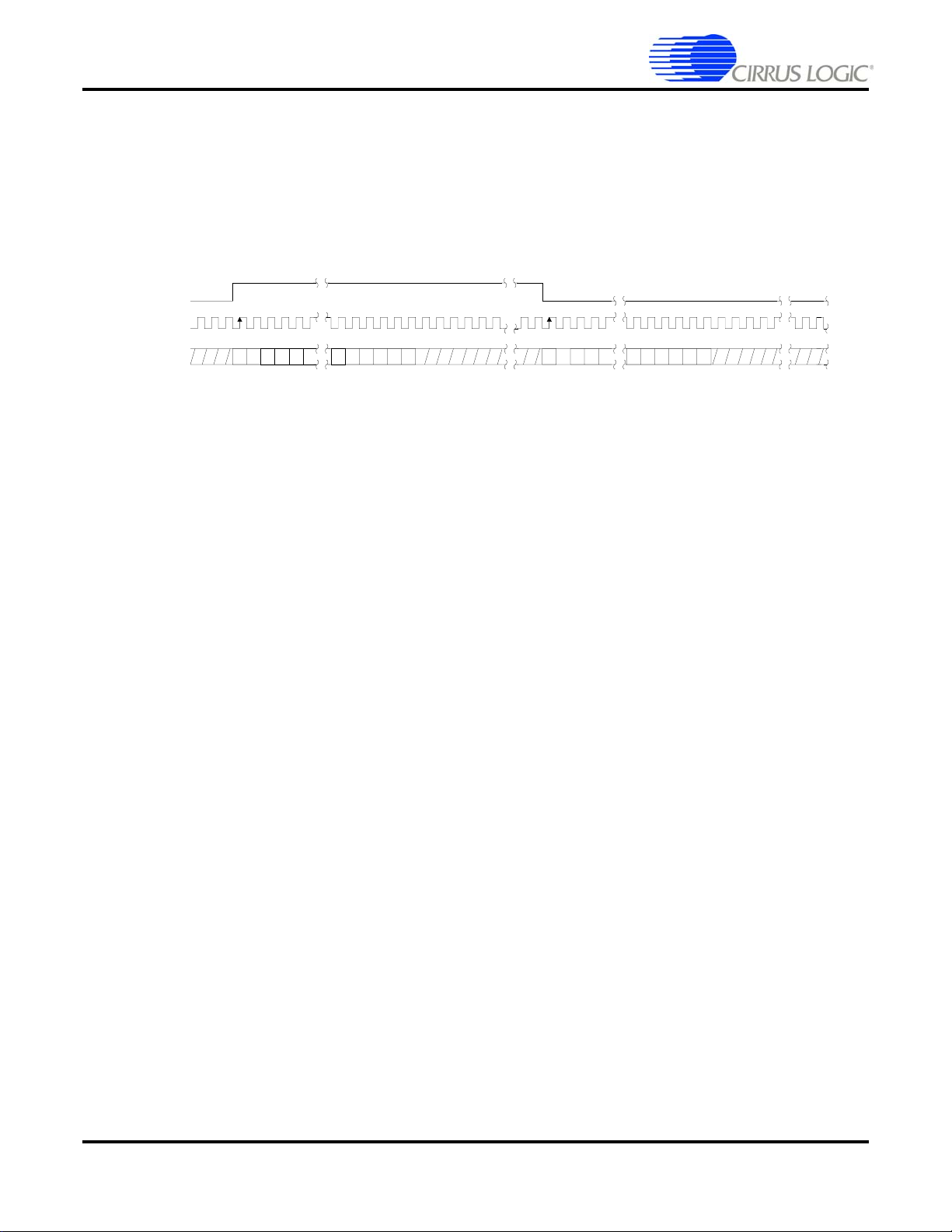
DAI Hardware Configuration
CS4953xx Hardware User’s Manual
5.1.4.2 Left-Justified Format
Figure 5-3 illustrates the left-justified format with a rising-edge DAIn_SCLK. Data is presented most-
significant bit first on the first DAIn_SCLK after a DAIn_LRCLK transition and is valid on the rising edge of
DAIn_SCLK. For the left-justified format, the left subframe is presented when DAIn_LRCLK is high and
the right subframe is presented when DAIn_LRCLK is low. The left-justified format can also be
programmed for data to be valid on the falling edge of DAIn_SCLK.
DAIn_LRCLK
DAIn_SCLK
DAIn_DATA
Left Channel
+3 +2 +1 LSB+5 +4MSB-1-2 -3 -4 -5 +3 +2 +1+5 +4-1 -2 -3 -4
Figure 5-3. Left-justified Format (Rising Edge Valid SCLK)
5.2 DAI Hardware Configuration
After code download or soft reset, and before kickstarting the application, the host has the option of
changing the default hardware configuration. (Please see AN288, “CS4953xx/CS497xxx Firmware User’s
Manual” for more information on kickstarting). In general, the hardware configuration can only be changed
immediately after download or after soft reset.
Hardware configuration messages are used to physically reconfigure the hardware of the audio decoder,
as when enabling or disabling address checking for the serial communication port. Hardware
configuration messages are also used to initialize the format (for example, I
for digital data inputs, as well as the data format and clocking options for the digital output port.
5.2.1 DAI Hardware Naming Convention
The naming convention of the input hardware configuration is as follows:
Right Channel
MSB
LSB
2
S, left justified, and othe rs)
INPUT A B C D
Where A, B, C, and D are the parameters used to fully define the input port. The parameters are defined
as follows:
•
A - Data Format
• B - SCLK Polarity
C - LRCLK Polarity.
•
•
D - DAI Mode
5-5 Copyright 2010 Cirrus Logic, Inc. DS732UM10
Page 62

DAI Hardware Configuration
CS4953xx Hardware User’s Manual
Table 5-3, Table 5-4, Table 5-5, and Table 5-6 show the different values for each parameter as well as the
hex message that needs to be sent to configure the port. When creating the hardware configuration
message, only one hex message should be sent per parameter. .
Table 5-3. Input Data Format Configuration (Input Parameter A)
A Value Data Format Hex Message
Starting from DAI_D0 to DAI_D4:
0x81800020
0xFFFF0000
0x81400020
0x01001F00
0x81800021
0xFFFF0000
0x81400021
0x01001F00
0x81800022
0 (default)
I2S 24-bit
0xFFFF0000
0x81400022
0x01001F00
0x81800023
0xFFFF0000
0x81400023
0x01001F00
0x81800024
0xFFFF0000
0x81400024
0x01001F00
Starting from DAI_D0 to DAI_D4:
81800020
FEEF0000
81400020
00001F00
81800021
FEEF0000
81400021
00001F00
81800022
1 Left Justified 24-bit
FEEF0000
81400022
00001F00
81800023
FEEF0000
81400023
00001F00
81800024
FEEF0000
81400024
00001F00
DS732UM10 Copyright 2010 Cirrus Logic, Inc 5-6
Page 63

DAI Hardware Configuration
CS4953xx Hardware User’s Manual
Table 5-3. Input Data Format Configuration (Input Parameter A) (Continued)
A Value Data Format Hex Message
2
DSD Normal Mode
Starting from DAI_D0 to DAI_D4:
0x81000020
0x00001F00
0x81000021
0x00001F00
0x81000022
0x00001F00
0x81000023
0x00001F00
0x81000024
0x00001F00
0x81000012
0x00001F00
0x81000014
0x00000000
0x81000013
0x83F01F0B
0x81000025
0x1008D11F
Table 5-4. Input SCLK Polarity Configuration (Input Parameter B)
B Value
SCLK Polarity
(Both DAI and CDI Port)
0 (default) Data Clocked in on SCLK Rising Edge
1 Data Clocked in on SCLK Falling Edge
Hex Message
Starting from DAI_D0 to DAI_D4:
0x81800020
0xFFDFFFFF
0x81800021
0xFFDFFFFF
0x81800022
0xFFDFFFFF
0x81800023
0xFFDFFFFF
0x81800024
0xFFDFFFFF
Starting from DAI_D0 to DAI_D4:
0x81400020
0x00200000
0x81400021
0x00200000
0x81400022
0x00200000
0x81400023
0x00200000
0x81400024
0x00200000
5-7 Copyright 2010 Cirrus Logic, Inc. DS732UM10
Page 64

DAI Hardware Configuration
CS4953xx Hardware User’s Manual
..
Table 5-5. Input LRCLK Polarity Configuration (Input Parameter C)
C Value
0
1(default)
LRCLK Polarity
(Both DAI and CDI Port)
LRCLK=High indicates Channel 0
(i.e. Left)
LRCLK=Low indicates Channel 1
(i.e. Left)
HEX Message
Starting from DAI_D0 to
DAI_D4:
0x81800020
0xFFEFFFFF
0x81800021
0xFFEFFFFF
0x81800022
0xFFEFFFFF
0x81800023
0xFFEFFFFF
0x81800024
**
0xFFEFFFFF
Starting from DAI_D0 to
DAI_D4:
0x81400020
0x00100000
0x81400021
0x00100000
0x81400022
0x00100000
0x81400023
0x00100000
0x81400024
0x00100000
**
Required for 1-line software header finder in I2S format. For more information about the software header
finder, see index 0x0001 in Table 7 of AN288, CS4953xx/CS497xxx Firmware User’s Manual.
Table 5-6. Input DAI Mode Configuration (Input Parameter D)
D Value Description HEX Message
0 (default)
1
2
3
4
DAI2_LRCLK/SCLK – Slave
Compressed Data Input on DAI_D4
DAI1_LRCLK/SCLK - Slave
Compressed Data Input on DAI_D0 with
only DAI_D4 enabled
DAI2_LRCLK/SCLK - Slave
PCM Data Input on DAI_D4
Routed to Center and LFE
DAI1_LRCLK/SCLK - Slave
PCM Data Input on DAI_D0
Routed to Center and LFE
DAI1_LRCLK/SCLK - Slave
Compressed Data on
DAI_D0 and DAI_D0 to DAI_D4 enabled
0x81000025
0X1008D110
0x81000025
0X0000D190
0x81000025
0X1558E11F
0x81000025
0X1008C10F
0x81000025
0X0000D11F
§§
DS732UM10 Copyright 2010 Cirrus Logic, Inc 5-8
Page 65

Description of Digital Audio Input Port when Configured for DSD Input
CS4953xx Hardware User’s Manual
Chapter 6
Direct Stream Data (DSD) Input Interface
CS4953xx is capable of accepting Direct Stream Data (DSD) audio data directly. DSD data differs from
PCM in that audio is provided as a contiguous stream of 1’s and 0’s on a single line. There is no framing
clock (LRCLK), and there is only one channel per line. The CS4953xx supports internal conversion of
DSD data to PCM which can then be processed by the DSP.
6.1 Description of Digital Audio Input Port when Configured for DSD Input
The CS4953xx DSD port is designed to accept DSD audio data from up to 6 pins simultaneously (6
channels total)
DSD features include:
• Six DSD Input Pins
• One Shared DSD_CLK for All Data Pins
• Supports 44.1 kHz (1 Fs), 88.2 kHz (2 Fs), and 176.4 kHz (4 Fs) Sample Rates
6.1.1 DSD Pin Description
Table 6-1 shows the mnemonic and pin description of the pins associated with the DSD port on
CS4953xx.
Table 6-1. DSDl Audio Input Port
Pin Name Pin Description
Bit clock used for latching the DSD
DSD_CLK
DSD0 DSD Audio Input 0 135 27 Input
DSD1 DSD Audio Input 1 134 26 Input
DSD2 DSD Audio Input 2 132 24 Input
DSD3 DSD Audio Input 3 131 23 Input
DSD4 DSD Audio Input 4 142 34 Input
DSD5 DSD Audio Input 5 138 30 Input
audio data. This clock is shared by
DSD[5:0].
6.1.2 Supported DSD Functional Blocks
Figure 6-1 below shows the functional block diagram of the features currently supported with the
CS4953xx DSD Port.
LQFP-144
Pin #
137 29 Input
LQFP-128
Pin #
Pin T ype
6-1 Copyright 2010 Cirrus Logic, Inc. DS732UM10
Page 66

DSD0
DSD1
DSD2
DSD3
DSD_CLK
Description of Digital Audio Input Port when Configured for DSD Input
CS4953xx Hardware User’s Manual
DSD_DATA0
DSD_DATA1
DSD_DATA2
DSD_DATA3
DSD4
DSD5
DMA to Peripheral Bus
DSD_DATA4
DSD_DATA5
Figure 6-1. DSD Port Block Diagram
§§
DS732UM10 Copyright 2010 Cirrus Logic, Inc 6-2
Page 67

Digital Audio Output Port Description
CS4953xx Hardware User’s Manual
The CS4953xx has two output ports - Digital Audio Output port 1 & 2 (DAO1 & DAO2). Each port can
output 8 channels of up to 32-bit PCM data. The Digital Audio Output ports are both implemented with a
modified 3-wire Inter-IC Sound (I
interface includes a frame clock at the current sampling frequency (LRCLK), a bit clock for clocking the
bits of the audio word (SCLK), and 4 audio data output signals (DATA[3:0]). Each of the output data
signals can be connected to the digital stereo input of an audio digital-to-analog converter (DAC) for up to
8 channels of stereo PCM output per DAO port for a total of 16 digital audio output channels.
Each DAO port may slave to an externally generated SCLK and LRCLK or it may master these clocks if
MCLK is provided. Each port can be configured as having an independent clock domain in slave mode, or
the ratio of th e tw o clo cks ca n be se t to ev en mu lti ple s of each oth er in maste r mode . Ad dit ional ly, the two
ports can be ganged together into a single clock domain. The port supports data rates from 32 kHz to
192 kHz. Each port can also be configured to provide a 32-kHz to 192-kHz S/PDIF transmitter (XMTA and
XMTB) as an output. Figure 7-1 illustrates the DAO block diagram.
Chapter 7
Digital Audio Output Interface
2
S) interface along with an oversampling master clock (MCLK). The I2S
7.1 Digital Audio Output Port Description
7.1.1 DAO Pin Description
Figure 7-1 identifies the pins associated with the Digital Audio Output Ports (DAO1 and DAO2).
Table 7-1. Digital Audio Output (DAO1 & DAO2) Pins
Pin Name Pin Description
DAO1_LRCLK Sample Rate Clock 22 54 I/O
DAO1_SCLK Bit Clock 20 52 I/O
DAO1_DATA0 Digital Audio Output 19 51 Output
DAO1_DATA1 Digital Audio Output 17 49 Output
DAO1_DATA2 Digital Audio Output 16 48 Output
DAO1_DATA3/XMTA Digital Audio Output 15 47 Output
DAO2_LRCLK Sample Rate Clock 14 46 I/O
DAO2_SCLK Bit Clock 12 44 I/O
DAO2_DATA0 Digital Audio Output 11 43 Output
DAO2_DATA1 Digital Audio Output 7 39 Output
DAO2_DATA2 Digital Audio Output 6 38 Output
DAO2_DATA3/XMTB Digital Audio Output 5 35 Output
DAO_MCLK Master Clock 8 40 I/O
LQFP-144
Pin #
LQFP-128
Pin #
Pin
Type
DAO_MCLK is the master clock and is firmware configurable to be either an input (slave) or an output
(master). If MCLK is to be used as an output, the internal PLL must be used. As an output MCLK can be
configured to provide a 128Fs, 256Fs, or 512Fs clock, where Fs is the output sample rate.
7-1 Copyright 2010 Cirrus Logic, Inc. DS732UM10
Page 68

Digital Audio Output Port Description
CS4953xx Hardware User’s Manual
DAO1_SCLK is the bit clock used to clock data out on DAO1_DATA[3:0].
DAO1_LRCLK is the data framing clock whose frequency is equal to the sampling frequency for the
DAO1 data outputs.
2
DAO1_DATA[3:0] are the data outputs and are typically configured for outputting two channels of I
S or
left-justified PCM data. DAO1_DAT A0 may also be configured to provide output for four or six channels of
PCM data. The DAO1_DATA3 (XMTA) pin can alternatively serve as an S/PDIF transmitter output.
DAO2_SCLK is the bit clock used to clock data out on DAO2_DATA[3:0].
DAO2_LRCLK is the data framing clock which has a frequency equal to the sampling frequency for the
DAO2 data outputs.
DAO2_DATA[3:0] are the data outputs and are typically configured for outputting two channels of I
2
S or
left-justified PCM data. DAO2_DAT A0 may also be configured to provide output for four or six channels of
PCM data. The DAO2_DATA3 (XMTB) pin can alternatively serve as an S/PDIF transmitter output..
DAO1_DATA0
DAO1_DATA1
DAO1_DATA2
DAO1_DATA3
Peripheral Bus to DMA
DAO2_DATA0
DAO2_DATA1
DAO2_DATA2
DAO1_DATA0
DAO1_DATA1
DAO1_DATA2
DAO1_DATA3, XMTA
SPDIF ENCODER
DAO2_DATA0
DAO2_DATA1
DAO2_DATA2
DAO2_DATA3, XMTB
DAO1_SCLK_LRCLK
Clock
DAO2_SCLK_LRCLK
Manager
DAO2_DATA3
SPDIF ENCODER
DAO_MCLK
Figure 7-1. DAO Block Diagram
DS732UM10 Copyright 2010 Cirrus Logic, Inc 7-2
Page 69

Digital Audio Output Port Description
CS4953xx Hardware User’s Manual
7.1.2 Supported DAO Functional Blocks
As mentioned earlier in the previous section, two DAO ports, DAO1_DATA3 and DAO2_DATA3, are
unique in that they are designed to serve as either an output for I
transmitters (XMTA and XMTB). When configured as S/PDIF transmitters, the ports encode digital audio
data according to the Sony
®
/Philips® Digital Interface Format (S/PDIF), also known as IEC60958, or the
AES/EBU interface format. Please see Figure 7-1 for a block diagram of the supported functional blocks
for the DAO on the CS4953xx
7.1.3 DAO Interface Formats
The DAO interface has 8 stereo data outputs that are fully configurable including support for I2S, leftjustified, and multichannel (one-line data mode) formats. This section describes some common audio
formats that the CS4953xx DAO interface supports. It should be noted that the digital output ports provide
up to 32-bit PCM resolution.
Note: DAO1_DATAx is valid with respect to DAO1_SCLK/DAO1_LRCK and DAO2_DATAx is valid
with respect to DAO2_SCLK/DAO2_LRCK
7.1.3.1 I2S Format
2
S or left-justified PCM data or as S/PDIF
In this format, data is presented most-significant bit (MSB) first, one DAO_SCLK delay after the transition
of DAO_LRCLK, and is valid on the rising edge of DAO_SCLK. The left subframe is presented when
DAO_LRCLK is low, and the right subframe is presented when DAO_LRCLK is high. Figure 7-2 provides
details on I
DAO_LRCLK
DAO_SCLK
DAO_DATA
2
S compatible (maximum of 32 bits) serial audio formats.
Left Channel
MSB-1-2-3-4-5
Figure 7-2. I2S Compatible Serial Audio Formats (Rising Edge Valid)
7.1.3.2 Left-Justified Format
Figure 7-3 illustrates the left-justified (LJ) format with a rising edge DAO_SCLK. Data is presented most-
significant bit first on the first DAO_SCLK after a DAO_LRCLK transition and is valid on the rising edge of
DAO_SCLK. The left subframe is presented when DAO_LRCLK is high and the right subframe is
presented when DAO_LRCLK is low. This format can also be programmed for data to be valid on the
falling edge of DAO_SCLK.
DAO_LRCLK
Left Channel
Right Channel
+3 +2 +1 LSB+5 +4
MSB-1-2-3-4
+3 +2 +1
+5 +4
Right Channel
LSB
DAO_SCLK
DAO_DATA
+3 +2 +1 LSB+5 +4MSB-1-2 -3 -4 -5 +3 +2 +1+5 +4-1 -2 -3 -4
MSB
LSB
Figure 7-3. Left-justified Digital Audio Formats (Rising Edge Valid DAO_SCLK)
7-3 Copyright 2010 Cirrus Logic, Inc. DS732UM10
Page 70

7.1.3.3 One-line Data Mode Format (Multichannel)
The CS4953xx is capable of multiplexing all digital audio outputs on one line, as illustrated in Figure 7-4.
This mode is available only through special request. Please contact your local Cirrus representative for
further details.
DAO _LRCLK
DAO _SCLK
Digital Audio Output Port Description
CS4953xx Hardware User’s Manual
DAO_DATA
MSB LSB
MClocks
Per C ha nne l
MSB LSB
MClocks
Per Cha nnel
MSB LSB
M Clocks
Per C hannel
Figure 7-4. One-line Data Mode Digital Audio Formats
7.1.4 DAO Hardware Configuration
The DAO naming convention is as follows:
OUTPUT A B C D E F
where the parameters are defined as:
•
A - DAO Clock Mode (Master/Slave for DAO_LRCLK and DAO_SCLK)
•
B - DAO1/DAO2 Clock Relationship
•
C - DAO_MCLK, DAO_SCLK, DAO_LRCLK Frequency Ratio
D - Data Format (I2S, Left Justified)
•
•
E - DAO_LRCLK Polarity
•
F - DAO_SCLK Polarity
G - Output Channel Configuration
•
MSB LSB
M C locks
Pe r C ha nne l
MSB LSB
MClocks
Per C ha nne l
MSB LSB
M Clocks
Per C hannel
MSB
Table 7-2, Table 7-3, Table 7-4, Table 7-5, Table 7-6, and Table 7-7 show the different values for each
parameter as well as the hex message that needs to be sent to configure the port. When creating the
hardware configuration message, only one hex message should be sent per parameter.
Note: All DAO hardware config messages must be sent to DSPB. For more details on sending
messages to DSP B refer to AN288, section 2.1.4
DS732UM10 Copyright 2010 Cirrus Logic, Inc 7-4
Page 71

Digital Audio Output Port Description
CS4953xx Hardware User’s Manual
Table 7-2 shows values and messages for DAO output clock mode configuration parameters.
Table 7-2. Output Clock Mode Configuration (Parameter A)
A
Value
0
(default)
1
2
a. A0 always goes with parameter B0. B0 is located in Table
7-3..
DAO 1 & 2 Modes (MCLK, LRCLK and
SCLK)
a
DAO_MCLK - Slave
DAO1_LRCLK - Slave
DAO1_SCLK - Slave
DAO2_LRCLK - Slave
DAO2_SCLK - Slave
DAO_MCLK - Slave
DAO1_LRCLK - Master
DAO1_SCLK - Master
DAO2_LRCLK - Master
DAO2_SCLK - Master
DAO_MCLK - Slave
DAO1_LRCLK - Slave
DAO1_SCLK - Slave
DAO2_LRCLK - Master
DAO2_SCLK - Master
Hex Message
0x8140002C
0x00002000
0x8100002D
0x00002000
0x8180002C
0xFFFFDFFF
0x8180002D
0xFFFFDFFF
0x8140002C
0x00002000
0x8180002D
0xFFFFDFFF
Please refer to the Table 7-3, Table 7-4, Table 7-5, Table 7- 6, and Tab le 7-7 for a visual example of the
clocking directions for the settings in Table 7-2.
Table 7-3 shows values and messages for the data format configuration parameters.
Table 7-3. DAO1 & DAO2 Clocking Relationshi p Configuration (Parameter B)
B
Value
DAO1 & DAO2 Clocking Relationship Hex Message
DAO2 dependent on DAO1 clocks
Note:: DA02_LRCLK & DA02_SCLK
0
are driven by DA01_LRCLK &
0x8140002B
0x00002000
DA01_SCLK
1
(default)
DAO2 independent of DAO1 clocks
0x8180002B
0xFFFFDFFF
7-5 Copyright 2010 Cirrus Logic, Inc. DS732UM10
Page 72

Digital Audio Output Port Description
CS4953xx Hardware User’s Manual
Table 7-4 shows values and messages for the output DAO_SCLK/LRCLK frequency configuration
parameter.
Table 7-4. Output DAO_SCLK/LRCLK Configuration (Parameter C)
C Value DAO_SCLK Frequency Hex Message
0x8100003D
0x00007711
0x8100003E
0x00007711
0x8180002C
0xFFFFFF8F
0x8140002C
0x00000020
0x8100003D
0x00017701
0x8100003E
0x00017701
0x8180002C
0xFFFFFF8F
0x8140002C
0x00000040
0x8100003D
0x00037700
0x8100003E
0x00037700
0x8180002C
0xFFFFFF8F
0x8140002C
0x00000060
0x8100003D
0x00007701
0x8100003E
0x00007701
0x8180002C
0xFFFFFF8F
0x8140002C
0x00000020
0x8100003D
0x00017700
0x8100003E
0x00017700
0x8180002C
0xFFFFFF8F
0x8140002C
0x00000040
0x8100003D
0x00007713
0x8100003E
0x00007713
0x8180002C
0xFFFFFF8F
0x8140002C
0x00000020
0
(default)
1
2
3
4
5
DAO_MCLK = 256 FS
DAO1_SCLK = DAO_MCLK / 4 = 64 FS
DAO1_LRCLK = DAO1_SCLK / 64 = FS
DAO2_SCLK = DAO_MCLK / 4 = 64 FS
DAO2_LRCLK = DAO2_SCLK / 64 = FS
DAO_MCLK = 256 FS
DAO1_SCLK = DAO_MCLK / 2 = 128 FS
DAO1_LRCLK = DAO1_SCLK / 128 = FS
DAO2_SCLK = DAO_MCLK / 2= 128 FS
DAO2_LRCLK = DAO2_SCLK / 128 = FS
DAO_MCLK = 256 FS
DAO1_SCLK = DAO_MCLK / 1 = 256 FS
DAO1_LRCLK = DAO1_SCLK / 256 = FS
DAO2_SCLK = DAO_MCLK / 1= 256 FS
DAO2_LRCLK = DAO2_SCLK / 256 = FS
DAO_MCLK = 128 FS
DAO1_SCLK = DAO_MCLK / 2 = 64 FS
DAO1_LRCLK = DAO1_SCLK / 64 = FS
DAO2_SCLK = DAO_MCLK / 2= 64 FS
DAO2_LRCLK = DAO2_SCLK / 64 = FS
DAO_MCLK = 128 FS
DAO1_SCLK = DAO_MCLK / 1 = 128 FS
DAO1_LRCLK = DAO1_SCLK / 128 = FS
DAO2_SCLK = DAO_MCLK / 1 = 128 FS
DAO2_LRCLK = DAO2_SCLK / 128 = FS
DAO_MCLK = 512 FS
DAO1_SCLK = DAO_MCLK / 8 = 64 FS
DAO1_LRCLK = DAO1_SCLK / 64 = FS
DAO2_SCLK = DAO_MCLK / 8= 64 FS
DAO2_LRCLK = DAO2_SCLK / 64 = FS
DS732UM10 Copyright 2010 Cirrus Logic, Inc 7-6
Page 73

Digital Audio Output Port Description
CS4953xx Hardware User’s Manual
Table 7-4. Output DAO_SCLK/LRCLK Configuration (Parameter C) (Continued)
C Value DAO_SCLK Frequency Hex Message
6
7
8
9
10
11
DAO_MCLK = 512 FS
DAO1_SCLK = DAO_MCLK / 4 = 128 FS
DAO1_LRCLK = DAO1_SCLK / 128 = FS
DAO2_SCLK = DAO_MCLK / 4 = 128 FS
DAO2_LRCLK = DAO2_SCLK / 128 = FS
DAO_MCLK = 512 FS
DAO1_SCLK = DAO_MCLK / 2 = 256 FS
DAO1_LRCLK = DAO1_SCLK / 256 = FS
DAO2_SCLK = DAO_MCLK / 2 = 256 FS
DAO2_LRCLK = DAO2_SCLK / 256 = FS
DAO_MCLK = 384 FS
DAO1_SCLK = DAO_MCLK / 4 = 96 FS
DAO1_LRCLK = DAO1_SCLK / 96 = FS
DAO2_SCLK = DAO_MCLK / 4 = 96 FS
DAO2_LRCLK = DAO2_SCLK / 96 = FS
DAO_MCLK = 384 FS
DAO1_SCLK = DAO_MCLK / 2 = 192 FS
DAO1_LRCLK = DAO1_SCLK / 192 = FS
DAO2_SCLK = DAO_MCLK / 2 = 192 FS
DAO2_LRCLK = DAO2_SCLK / 192 = FS
DAO_MCLK = 1024 Fs
DAO1_SCLK = DAO_MCLK/16 = 64 Fs
DAO1_LRCLK = DAOn_SCLK/64 = Fs
DAO2_SCLK = DAO_MCLK/16 = 64 Fs
DAO2_LRCLK = DAOn_SCLK/64 = Fs
DAO_MCLK = 64 Fs
DAO1_SCLK = DAO_MCLK/1 = 64 Fs
DAO1_LRCLK = DAOn_SCLK/64 = Fs
DAO2_SCLK = DAO_MCLK/1 = 64 Fs
DAO2_LRCLK = DAOn_SCLK/64 = Fs
0x8100003D
0x00017711
0x8100003E
0x00017711
0x8180002C
0xFFFFFF8F
0x8140002C
0x00000040
0x8100003D
0x00037701
0x8100003E
0x00037701
0x8180002C
0xFFFFFF8F
0x8140002C
0x00000060
0x8100003D
0x00037211
0x8100003E
0x00037211
0x8180002C
0xFFFFFF8F
0x8140002C
0x00000030
0x8100003D
0x00077201
0x8100003E
0x00077201
0x8180002C
0xFFFFFF8F
0x8140002C
0x00000050
0x8100003D
0x00007717
0x8100003E
0x00007717
0x8180002C
0xFFFFFF8F
0x8140002C
0x00000020
0x8100003D
0x00007700
0x8100003E
0x00007700
0x8180002C
0xFFFFFF8F
0x8140002C
0x00000020
7-7 Copyright 2010 Cirrus Logic, Inc. DS732UM10
Page 74

Digital Audio Output Port Description
CS4953xx Hardware User’s Manual
Table 7-4. Output DAO_SCLK/LRCLK Configuration (Parameter C) (Continued)
C Value DAO_SCLK Frequency Hex Message
0x8100003D
0x00007712
0x8100003E
0x00007712
0x8180002C
0xFFFFFF8F
0x8140002C
0x00000020
0x8100003D
0x00007732
0x8100003E
0x00007732
0x8180002C
0xFFFFFF8F
0x8140002C
0x00000020
0x8100003D
0x00007752
0x8100003E
0x00007752
0x8180002C
0xFFFFFF8F
0x8140002C
0x00000020
0x8100003D
0x00007702
0x8100003E
0x00007702
0x8180002C
0xFFFFFF8F
0x8140002C
0x00000020
0x8100003D
0x00007722
0x8100003E
0x00007722
0x8180002C
0xFFFFFF8F
0x8140002C
0x00000020
12
13
14
15
16
DAO_MCLK = 384 Fs
DAO1_SCLK = DAO_MCLK/6 = 64 Fs
DAO1_LRCLK = DAOn_SCLK/64 = Fs
DAO2_SCLK = DAO_MCLK/6 = 64 Fs
DAO2_LRCLK = DAOn_SCLK/64 = Fs
DAO_MCLK = 768 Fs
DAO1_SCLK = DAO_MCLK/12 = 64 Fs
DAO1_LRCLK = DAOn_SCLK/64 = Fs
DAO2_SCLK = DAO_MCLK/12 = 64 Fs
DAO2_LRCLK = DAOn_SCLK/64 = Fs
DAO_MCLK = 1152 Fs
DAO1_SCLK = DAO_MCLK/18 = 64 Fs
DAO1_LRCLK = DAOn_SCLK/64 = Fs
DAO2_SCLK = DAO_MCLK/18 = 64 Fs
DAO2_LRCLK = DAOn_SCLK/64 = Fs
DAO_MCLK = 192 Fs
DAO1_SCLK = DAO_MCLK/3 = 64 Fs
DAO1_LRCLK = DAOn_SCLK/64 = Fs
DAO2_SCLK = DAO_MCLK/3 = 64 Fs
DAO2_LRCLK = DAOn_SCLK/64 = Fs
[DAO_MCLK = 576 Fs
DAO1_SCLK = DAO_MCLK/9 = 64 Fs
DAO1_LRCLK = DAOn_SCLK/64 = Fs
DAO2_SCLK = DAO_MCLK/9 = 64 Fs
DAO2_LRCLK = DAOn_SCLK/64 = Fs
DS732UM10 Copyright 2010 Cirrus Logic, Inc 7-8
Page 75

Digital Audio Output Port Description
CS4953xx Hardware User’s Manual
Table 7-5 shows values and messages for the data format configuration parameters.
Table 7-5. Output Data Format Configuration (Parameter D)
D
Value
0
(default)
1 Left Justified 32-bit
DAO Data Format Of DAO_DAT A0, 1,
2 (or DAO_DATA0
for Multichannel Modes)
2
I
S 32-bit
Hex Message
0x81000030
0x00000001
0x81000031
0x00000001
0x81000032
0x00000001
0x81000033
0x00000001
0x81000034
0x00000001
0x81000035
0x00000001
0x81000036
0x00000001
0x81000037
0x00000001
0x81000030
0x00000000
0x81000031
0x00000000
0x81000032
0x00000000
0x81000033
0x00000000
0x81000034
0x00000000
0x81000035
0x00000000
0x81000036
0x00000000
0x81000037
0x00000000
0x8180002C
0xFFFFFBFF
0x8180002D
0xFFFFFBFF
7-9 Copyright 2010 Cirrus Logic, Inc. DS732UM10
Page 76

Digital Audio Output Port Description
CS4953xx Hardware User’s Manual
Table 7-5. Output Data Format Configuration (Parameter D) (Continued)
DAO Data Format Of DAO_DAT A0, 1,
D
Value
2 (or DAO_DATA0
for Multichannel Modes)
Hex Message
0x81000030
0x00011701
0x81000031
0x00000001
0x81000032
0x00000001
0x81000033
2 TDM on DAO1_D0
0x00000001
0x81000034
0x00000001
0x81000035
0x00000001
0x81000036
0x00000001
0x81000037
0x00000001
Table 7-6 shows values and messages for the DAO_LRCLK polarity configuration parameter.
Table 7-6. Output DAO_LRCLK Polarity Configuration (Parameter E)
E Value DAO_LRCLK Polarity Hex Message
0x8140002C
0
(default)
LRCLK=Low indicates Left Subchannel
0x00000700
0x8140002D
0x00000700
0x8180002C
0xFFFFFBFF
0x8140002C
1 LRCLK=Low indicates Right Subchannel
0x00000300
0x8180002D
0xFFFFFBFF
0x8180002D
0x00000300
Table 7-7 shows values and messages for the DAO_SCLK polarity configuration parameter.
Table 7-7. Output DAO_SCLK Polarity Configuration (Parameter F)
F Value DAO_SCLK Polarity Hex Message
0x8180002C
0
(default)
Data Valid on Rising Edge (clocked out
on falling)
0xFFFFEFFF
0x8180002D
0xFFFFEFFF
0x8140002C
Data Valid on Falling Edge (clocked out
1
on rising)
0x00001000
0x8140002D
0x00001000
DS732UM10 Copyright 2010 Cirrus Logic, Inc 7-10
Page 77

Digital Audio Output Port Description
CS4953xx Hardware User’s Manual
Table 7-8 shows values and messages for the output channel configuration parameter.
Table 7-8. Output Channel Configuration (Parameter G)
G Value Channel Configuration Hex Message
0
(default)
1 6 Channels
7.1.5 S/PDIF Transmitter
Two S/PDIF transmitters are provided on the XMTA and XMTB pins that can output an IEC60958compliant S/PDIF stream. The modulation clock source for the S/PDIF transmitter is the clock present on
the DAO_MCLK pin. The sample rate of the transmitter will be the same setting as for the respective DAO
port.
2 Channels
0x8180002C
0xFFFFF8FF
0x8140002C
0x00000700
0x8180002C
0xFFFFF8FF
0x8140002C
0x00000400
The DSP has an internal multiplexer that can be used to route an external S/PDIF signal from the
XMTA_IN or XMTB_IN pin directly to the respective XMTA/XMITB S/PDIF output pin instead of the
internally generated S/PDIF signal.
To summarize the XMTA/XMITB S/PDIF output pins can be configured as:
2
•I
S output - Default
• S/PDIF Transmitter - Sent config from Table 7-10
• DSP Bypass - S end config from Table 7-11
The DSP Bypass config is typically used to route a S/PDIF stream from input to the output for recording
applications or as a PCM bypass for dual-zone applications. A soft reset is required when switching
between any of the above modes.
Table 7-9. S/PDIF Transmitter Pins
Pin Name Pin Description
LQFP-
144 Pin #
LQFP-
128 Pin #
Pin
Type
S/PDIF Input for XMTA mux
The XMTA_IN S/PDIF inputs is
XMTA_IN
muxed with XMTA to allow
switching the S/PDIF output
2 - Input
between the internal and
external sources
S/PDIF Input for XMTB mux
The XMTB_IN S/PDIF inputs is
XMTB_IN
muxed with XMTB to allow
switching the S/PDIF output
92 - Input
between the internal and
external sources
DAO1_DATA3/
DAO2_DATA3/
XMTA S/PDIF Audio Output A 15 47 Output
XMTB S/PDIF Audio Output B 5 35 Output
7-11 Copyright 2010 Cirrus Logic, Inc. DS732UM10
Page 78

Table 7-10. S/PDIF Transmitter Configuration
Description Hex Message
Enable SPDIF on Output A on
DAO1_DATA3/XMTA
(MCLK=256 Fs)
Enable SPDIF on Output A on
DAO1_DATA3/XMTA
(MCLK=512 Fs)
Enable SPDIF on Output A on
DAO1_DATA3/XMTA
(MCLK=1024 Fs)
Digital Audio Output Port Description
CS4953xx Hardware User’s Manual
0x8100002e
0x00005080
0x8100002e
0x00005080
0x8180003C
0xFFFFFF8F
0x8140003C
0x00000010
0x8100002e
0x00005080
0x8180003C
0xFFFFFF8F
0x8140003C
0x00000030
Enable SPDIF on Output B on
DAO2_DATA3/XMTB
(MCLK=256 Fs)
Enable SPDIF on Output B on
DAO2_DATA3/XMTB
(MCLK=512 Fs)
Enable SPDIF on Output B on
DAO2_DATA3/XMTB
(MCLK=1024 Fs)
Table 7-11. DSP Bypass Configuration
DAO_SCLK Polarity Hex Message
Route XMTA_IN to DAO1_DA T A3/XMT A
and XMTB_IN to DAO2_DATA3/XMTB
Route XMTA_IN to DAO1_DATA3/XMTA
Route XMTB_IN to DAO2_DA TA3/XMTB
Disable DSP Bypass
0x8100002f
0x00005080
0x8100002f
0x00005080
0x8180003C
0xFFFFFF8F
0x8140003C
0x00000010
0x8100002f
0x00005080
0x8180003C
0xFFFFFF8F
0x8140003C
0x00000030
0x81000052
0x0000001B
0x81000052
0x00000013
0x81000052
0x0000000b
0x81000052
0x00000003
§§
DS732UM10 Copyright 2010 Cirrus Logic, Inc 7-12
Page 79

SDRAM Controller
S
CS4953xx Hardware User’s Manual
8.1 SDRAM Controller
The CS4953xx supports a glueless external SDRAM interface to extend the data and/or program memory
of the DSP during runtime. The CS4953xx SDRAM controller provides two-port access to X, Y, and P
memory space, a four-word read buffer, and a double-buffered four-word write buffer. One SDRAM
controller port is dedicated to P memory space and the second port is shared by X and Y memories. An
arbiter is wrapped around the first port to provide external SDRAM access through both X and Y memory
space from 8000H-FFFFH. The second port is connected to provide external SDRAM access through P
memory space from 8000H-FFFFH.
The X/Y port has dual write buffers and a single read buffer. The P memory port has a single read buffer.
One of these buffers contains four 32-bit words (128 bits). Every miss to the read buffer will cause the
SDRAM controller to burst eight 16-bit reads on the SDRAM interface. Figure 8-1 shows a block diagram
of the SDRAM external memory control interface for the CS4953xx chip.
Chapter 8
External Memory Interfaces
BA[1:0]
D_ADDR[12:0]
SD_CLKIN
SD_WE
SD_DATA[15:0]
ARBITER
SD_CAS
SD_RAS
SD_CS
SD_CLKEN
SD_CLKOUT
SD_DQM0
SD_DQM1
SDRAM INTERFACE
Figure 8-1. SDRAM Interface Block Diagram
X RAM
X ROM
Y RAM
Y ROM
P RAM
P ROM
X
Y
MEMORY CONTROLLER
P
8-1 Copyright 2010 Cirrus Logic, Inc. DS732UM10
Page 80

8.2 Flash Memory Controller
The CS4953xx provides a glueless external Flash interface that supports connection to an external Flash
or EEPROM for code storage. This allows for products to be field-upgraded as new audio algorithms are
developed. The Flash controller allows autobooting to occur from a parallel Flash or EEPROM device.
Coefficients for filters may also be stored and recalled from parallel Flash or EEPROM.
8.2.1 Flash Controller Interface
The Flash controller allows the CS4953xx DSP to autoboot from a parallel Flash or EEPROM device.
Both Flash and EEPROM can be accessed using 8-bit, 16-bit, and 32-bit data modes (1-byte, 2-byte, and
4-byte words) and using an 8-bit or 16-bit data bus, where the word width is the number of bytes per
transfer, and the data bus size is the width of the physical interface to Flash. For example, an 8-bit data
bus setting uses only 8 data pins EXT_D[7: 0] whereas t he 16-bit data bus setting uses 16 data pins
(EXT_D[15:0]).
8.3 SDRAM/Flash Controller Interface
The physical interface of the SDRAM controller consists of 16 data pins (SD_DATA[15:0]), 13 address
pins (SD_ADDR[12:0]), 2 bank address pins (SD_BA[1:0]), and 9 control pins (SD_CS
SD_DQM1, SD_DQM0, SD_CAS
SDRAM chip select pin. The address and data pins are shared with the Flash interface. The CS4953xx
supports SDRAMs from 2 Mbytes to 64 Mbytes with various row, bank, and column configurations. The
size can be configured in the DynamicConfig0 register listed in Table 8-2. Timing parameters of the
SDRAM port can be configured to meet various SDRAM requirements as described in Table 8-2. The
default timing parameters have been chosen and tested to meet the requirements of Hynix
HY57V641620HG-H. By default, the SDRAM port is configured for 64 Mbits with 4 banks, 12 rows, and 8
columns with a RAS and CAS late ncy of 3.
, SD_RAS, SD_CLKOUT, SD_CLKIN, SD_CLKEN). SD_CS is the
Flash Memory Controller
CS4953xx Hardware User’s Manual
, SD_WE,
The physical interface of the Flash controller consists of 16 data pins (EXT_D[15:0]), 20 address pins
(EXT_A[19:0]), and 4 control pins (EXT_CS1
are shared with the SDRAM interface. EXT_CS1
not supported. The Flash interface supports up to 1M x 8 addressable space (512k x 16 bits of Flash).
Data in Flash is stored big-endian, i.e. more significant bytes in a multi-byte word have lower addresses.
Note: When connected to a 16 Mbit SDRAM, the CS4953xx uses only SD_BA1 for bank selection.
, EXT_CS2, EXT_OE, EXT_WE). The address and data pins
8.3.1 SDRAM/Flash Interface Signals
Table 8-1 shows the signal names, descriptions, and pin number of the signals associated with the
external SDRAM/Flash memory control port on the CS4953xx chip.
Table 8-1. SDRAM Inte rfac e Signals
Signal Name Signal Description
SDRAM clock output. This output is tri-
SD_CLKOUT
SD_CLKIN
stated when SDRAM interface is not
used.
SDRAM Clock input
Connects to trace from SDRAM device
CLKIN pin.
is the Flash or EEPROM chip select pin. EXT_CS2 is
LQFP-144
Pin #
51 80 Output
52 81 Input
LQFP-128
Pin #
Pin T y pe
SD_CLKEN SDRAM Clock Enable Output 53 82 Output
DS732UM10 Copyright 2010 Cirrus Logic, Inc 8-2
Page 81

SDRAM/Flash Controller Interface
CS4953xx Hardware User’s Manual
Table 8-1. SDRAM Interface Signals (Continued)
Signal Name Signal Description
LQFP-144
Pin #
LQFP-128
Pin #
Pin T y pe
SD_RAS SDRAM Row Address Strobe 80 109 Output
SD_CAS
SDRAM Column Address Strobe 79 108 Output
SD_CS SDRAM Chip Select 81 110 Output
SD_DQM0 SDRAM Data Mask 0 28 57 Output
SD_DQM1 SDRAM Data Mask 1 50 79 Output
SD_WE
SDRAM Write Enable 78 107 Output
SD_A0/EXT_A0 SDRAM/Flash Address 0 72 102 Output
SD_A1/EXT_A1 SDRAM/Flash Address 1 71 101 Output
SD_A2/EXT_A2 SDRAM/Flash Address 2 70 99 Output
SD_A3/EXT_A3 SDRAM/Flash Address 3 68 97 Output
SD_A4/EXT_A4 SDRAM/Flash Address 4 67 96 Output
SD_A5/EXT_A5 SDRAM/Flash Address 5 64 93 Output
SD_A6//EXT_A6 SDRAM/Flash Address 6 62 91 Output
SD_A7/EXT_A7 SDRAM/Flash Address 7 61 90 Output
SD_A8/EXT_A8 SDRAM/Flash Address 8 59 88 Output
SD_A9/EXT_A9 SDRAM/Flash Address 9 58 87 Output
SD_A10/EXT_A10 SDRAM/Flash Address 10 74 103 Output
SD_A11/EXT_A11 SDRAM/Flash Address 11 56 85 Output
SD_A12/EXT_A12 SDRAM/Flash Address 12 55 84 Output
SD_BA0/EXT_A13
SD_BA1/EXT_A14
a
13
SDRAM Bank Address 1/Flash Address
1
14
75 104 Input
77 106 Input
SDRAM Bank Address 0/Flash Address
EXT_A15 Flash Address 15 82 111 Output
EXT_A16 Flash Address 16 84 113 Output
EXT_A17 Flash Address 17 85 114 Output
EXT_A18 Flash Address 18 87 116 Output
EXT_A19 Flash Address 19 88 117 Output
SD_D0/EXT_D0 SDRAM/Flash Bidirectional Data Bit 0 39 68 BiDir
SD_D1/EXT_D1 SDRAM/Flash Bidirectional Data Bit 1 37 65 BiDir
SD_D2/EXT_D2 SDRAM/Flash Bidirectional Data Bit 2 35 64 BiDir
8-3 Copyright 2010 Cirrus Logic, Inc. DS732UM10
Page 82

Table 8-1. SDRAM Interface Signals (Continued)
SDRAM/Flash Controller Interface
CS4953xx Hardware User’s Manual
Signal Name Signal Description
LQFP-144
Pin #
LQFP-128
Pin #
Pin T y pe
SD_D3/EXT_D3 SDRAM/Flash Bidirectional Data Bit 3 34 63 BiDir
SD_D4/EXT_D4 SDRAM/Flash Bidirectional Data Bit 4 32 61 BiDir
SD_D5/EXT_D5 SDRAM/Flash Bidirectional Data Bit 5 31 60 BiDir
SD_D6/EXT_D6 SDRAM/Flash Bidirectional Data Bit 6 30 59 BiDir
SD_D7/EXT_D7 SDRAM/Flash Bidirectional Data Bit 7 29 58 BiDir
SD_D8/EXT_D8 SDRAM/Flash Bidirectional Data Bit 8 49 78 BiDir
SD_D9/EXT_D9 SDRAM/Flash Bidirectional Data Bit 9 48 77 BiDir
SD_D10/EXT_D10 SDRAM/Flash Bidirectional Data Bit 10 46 75 BiDir
SD_D11/EXT_D11 SDRAM/Flash Bidirectional Data Bit 11 45 74 BiDir
SD_D12/EXT_D12 SDRAM/Flash Bidirectional Data Bit 12 43 72 BiDir
SD_D13/EXT_D13 SDRAM/Flash Bidirectional Data Bit 13 42 71 BiDir
SD_D14/EXT_D14 SDRAM/Flash Bidirectional Data Bit 14 41 70 BiDir
SD_D15/EXT_D15 SDRAM/Flash Bidirectional Data Bit 15 40 69 BiDir
EXT_CS1
EXT_OE
Flash Chip Select (active low) 90 119 Output
Flash Output Enable (active low) 89 118 Output
EXT_WE Flash Write Enable (active low) 38 66 Output
EXT_CS2
SRAM Chip Select (active low)
(CURRENTLY NOT SUPPORTED)
65 94 Output
a. For 16-Mbit parts, SD_BA0 is used as a bank select. For 64- Mbit and 1 28-Mbit par ts SD _BA[1: 0] is the 2 -
bit bank select.
8.3.2 Configuring SDRAM/Flash Parameters
IMPORTANT NOTICE: External memory is enabled by default. On systems that do not use external
memory, the command, 0x8100005c 0x00000000 must be sent to the DSP before kickstart to
disable external memory.
Not all Flash and EEPROM manufacturers conform to the same timing specifications. Therefore, the
CS4953xx DSP must be configured to match the timing specifications for the Flash and EEPROM being
used. The messages shown in Table 8-2 must be sent prior to kickstarting downloaded application code.
Note: All External Memory Interface config messages must be sent to DSPB. For more details on
sending messages to DSP B refer to AN288, section 2.1.4
DS732UM10 Copyright 2010 Cirrus Logic, Inc 8-4
Page 83

SDRAM/Flash Controller Interface
CS4953xx Hardware User’s Manual
Refer to External Memory Interface in the CS4953xx data sheet for timing parameters that are
summarized inTable 8-2.
Extmem_Setup_Control
Bit 31:5 = 0 = Reserved
Bit 4 = 0/1 = Disable/Enable Flash port
Bit 3:1 = 0 = Reserved
Bit 0 = 0/1 = Disable/Enable SDRAM port
CRUSConfig
Bit 31:9 = 0 = Reserved
Bit 8 = Pin Mapping, where:
0 = Enable Flash and SDRAM Mapping
1 = Enable Flash and SRAM Mapping
Bit 7:0 = 0 = Reserved
DynamicRefresh
Configure the refresh period
Bit 31:11 = 0 = Reserved
Bit 10:0 = REFRESH, where:
0x0 = refresh disabled.
0x1 = 1x16 = 16 HCLK ticks between refresh cycles
0x8 = 8x16 = 128 HCLK ticks between refresh cycles
0x1 to 0x7FF = REFRESH*16 HCLK ticks between refresh cycles
Example:
Refresh Period = 15.625
REFRESH = (15.625
μS, HCLK = 120Mhz
μS*120Mhz)/16 = 117 = 0x75
Table 8-2. SDRAM/Flash Controller Para meters
Mnemonic Hex Message
0x8100005C
0xHHHHHHHH
Default: 0x00000011
0x8100005D
0xHHHHHHHH
Default: 0x00000000
0x81000061
0xHHHHHHHH
Default 0x00000075
DynamictRP
Configure the precharge command period
Bit 31:4 = 0 = Reserved
Bit 3:0 = Trp, where:
0x0 to 0xE = (n + 1) DSP clk cycles.
0xF = 16 DSP clk cycles.
Example:
Trp = 20nS, HCLK = 120Mhz
Trp =20nS*120Mhz - 1 = 1.4 = 0x2
DynamictRAS
Configure the active to precharge command period
Bit 31:4 = 0 = Reserved
Bit 3:0 = Tras, where:
0x0 to 0xE = (n + 1) DSP clk cycles.
0xF = 16 DSP clk cycles.
Example:
Tras = 45nS, HCLK = 120Mhz
Tras =45nS*120Mhz - 1 = 3.8 = 0x4
0x81000062
0xHHHHHHHH
Default 0x00000002
0x81000063
0xHHHHHHHH
Default 0x00000004
8-5 Copyright 2010 Cirrus Logic, Inc. DS732UM10
Page 84

Table 8-2. SDRAM/Flash Controller Parameters (Continued)
Mnemonic Hex Message
DynamictREX
Configure the self refres exit time. Also known as Tsre
Bit 31:4 = 0 = Reserved
Bit 3:0 = Trex, where:
0x0 to 0xE = (n + 1) DSP clk cycles.
0xF = 16 DSP clk cycles.
Example:
Trex = 83 nS, HCLK = 120Mhz
Trex = 83 nS * 120 Mhz - 1 =10-1 = 0x9
DynamictAPR
Configure the last data out to active command time.
Bit 31:4 = 0 = Reserved
Bit 3:0 = Tapr, where:
0x0 to 0xE = (n + 1) DSP clk cycles.
0xF = 16 DSP clk cycles.
DynamictDAL
Configure the data-in to active command time.
Bit 31:4 = 0 = Reserved
Bit 3:0 = Tdal, where:
0x0 to 0xE = (n + 1) DSP clk cycles.
0xF = 16 DSP clk cycles.
Example:
Tdal = 6 CLKs, HCLK = 120Mhz
Tdal = 6-1 = 0x5
SDRAM/Flash Controller Interface
CS4953xx Hardware User’s Manual
0x81000064
0xHHHHHHHH
Default 0x00000009
0x81000065
0xHHHHHHHH
Default 0x00000000
0x81000066
0xhHHHHHHH
Default 0x00000005
DynamictWR
Configure the write recovery time. Also known as Tdpl, Trwl
Bit 31:4 = 0 = Reserved
Bit 3:0 = Tdal, where:
0x0 to 0xE = (n + 1) DSP clk cycles.
0xF= 16 DSP clk cycles.
Example:
Twr = 2 CLKs, HCLK = 120Mhz
Twr = 2-1 = 0x1
DynamictRC
Configure the active to active command time.
Bit 31:5 = 0 = Reserved
Bit 4:0 = Trc, where:
0x0 to 0x1E = (n + 1) DSP clk cycles.
0x1F = 16 DSP clk cycles.
Example:
Trc = 65 nS, HCLK = 120Mhz
Trc = 65 nS * 120 Mhz -1 =7.8-1 = 0x7
0x81000067
0xHHHHHHHH
Default 0x00000001
0x81000068
0xHHHHHHHH
Default 0x00000007
DS732UM10 Copyright 2010 Cirrus Logic, Inc 8-6
Page 85

SDRAM/Flash Controller Interface
CS4953xx Hardware User’s Manual
Table 8-2. SDRAM/Flash Controller Parameters (Continued)
Mnemonic Hex Message
DynamictRFC
Configure the auto refresh period and auto refresh to active command
time. Also known as Trrc
Bit 31:5 = 0 = Reserved
Bit 4:0 = Trc, where:
0x0 to 0xE = (n + 1) DSP clk cycles.
0x1F = 32 DSP clk cycles.
Example:
Trc = 65 nS, HCLK = 120Mhz
Trc = 65 nS * 120 Mhz -1=7.8-1 = 0x7
DynamictXSR
Configure the exit self refresh to active command time.
Bit 31:5 = 0 = Reserved
Bit 4:0 = Txsr, where:
0x0 to 0x1E = (n + 1) DSP clk cycles.
0x1F = 32DSP clk cycles.
Example:
Txsr = 83 nS, HCLK = 120Mhz
Txsr = 83 nS * 120 Mhz-1 =10-1 = 0x9
0x81000069
0xHHHHHHHH
Default 0x00000007
0x8100006A
0xHHHHHHHH
Default 0x00000009
DynamictRRD
Configure the active bank A to active bank B latency
Bit 31:4 = 0 = Reserved
Bit 3:0 = Trrd, where:
0x0 to 0xE = (n + 1) DSP clk cycles.
0xF= 16 DSP clk cycles.
Example:
Trrd = 15 nS, HCLK = 120Mhz
Trrd = 15 nS * 120 Mhz - 1= 1.8 - 1 = 0x1
DynamictMRD
Configure the load mode register to active command time. Also known as
Trsa
Bit 31:4 = 0 = Reserved
Bit 3:0 = Tmrd, where:
0x0 to 0xE = (n + 1) DSP clk cycles.
0xF= 16 DSP clk cycles.
Example:
Tmrd = 1CLKs, HCLK = 120Mhz
Tmrd = 1-1 = 0x0
DynamicConfig0
Configure the active bank A to active bank B latency
Bit 31:12 = 0 = Reserved
Bit 11:7 = External bus address mapping (Row, Bank, Column),where:
00001 = 16Mb (1Mx16), 2 banks, row length = 11, column length = 8
00101 = 64Mb (4Mx16), 4 banks, row length = 12, column length = 8
01001 = 128Mb (8Mx16), 4 banks, row length = 12, column length = 9
Bit 6:0 = 0 = Reserved
0x8100006B
0xHHHHHHHH
Default 0x00000001
0x8100006C
0xHHHHHHHH
Default 0x00000000
0x8100006E
0xHHHHHHHH
Default 0x00000280
8-7 Copyright 2010 Cirrus Logic, Inc. DS732UM10
Page 86
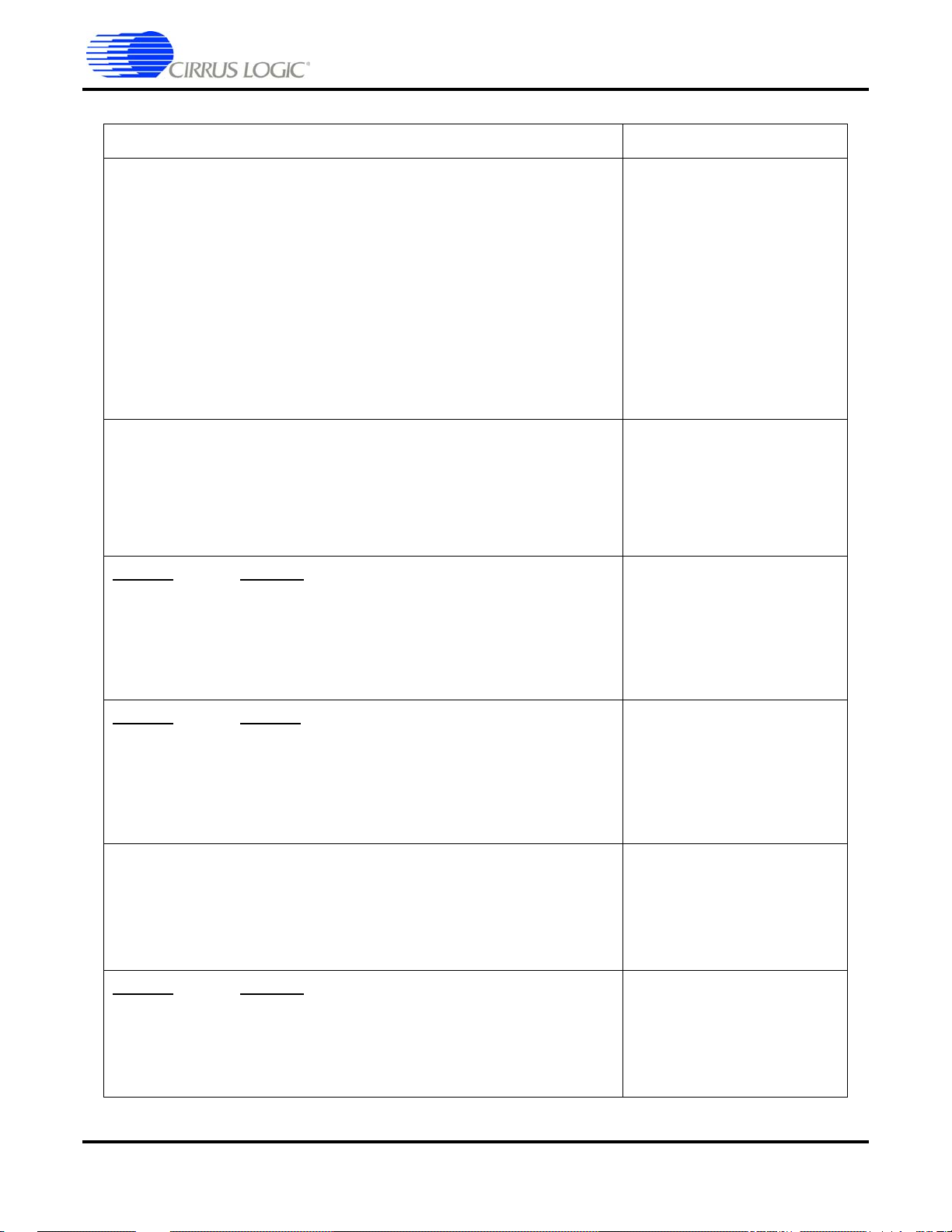
Table 8-2. SDRAM/Flash Controller Parameters (Continued)
Mnemonic Hex Message
DynamicRasCas0
Configure the active bank A to active bank B latency
Bit 31:10 = 0 = Reserved
Bit 9:8 = CAS latency (CAS),where:
00 = reserved
01 = one clock cycle
10 = two clock cycles
11 = three clock cycles
Bit 7:2 = 0 = Reserved, rCAS latency (CAS),where:
Bit 1:0 = RAS latency (RAS),where:
00 = reserved
01 = one clock cycle
10 = two clock cycles
11 = three clock cycles
SDRAM/Flash Controller Interface
CS4953xx Hardware User’s Manual
0x8100006F
0xHHHHHHHH
Default 0x00000303
StaticConfig0
(Not Supported)
Bit 31:2 = 0 = Reserved
Bit 1:0 = Memory Bus Width, where:
00 = SRAM Memory bus 8 bits wide.
01 = SRAM Memory bus 16 bits wide.
10 = Reserved
11 = Reserved
StaticWaitWen0
(Not Supported)
EXT_CS falling to EXT_WE falling (t
Bit 31:4 = 0 = Reserved
Bit 3:0 =SRAM_WEN_CYCLE, where:
0000 = one DSP clk cycle be tween the assertion of chip s ele ct a nd w rit e
enable. 0001 to 1111 = (n+1) cycle delay.
t
=(SRAM_WEN_CYCLE + 1 )*HCLK
xmcswe
StaticWaitOen0
EXT_CS falling to EXT_OE falling (t
(Not Supported)
xmcsoe
Bit 31:4 = 0 = Reserved
Bit 3:0 =SRAM_OEN_CYCLE, where:
0000 = no delay between the asse rtio n of ch ip se lect and output enable.
0001 to 1111 = (n) cycle delay.
t
=(SRAM_OEN_CYCLE )*HCLK
xmcsoe
StaticWaitRd0
Single Word Read Cycle (t
(Not Supported)
xmrdc
)
Bit 31:5 = 0 = Reserved
Bit 4:0 =SRAM_RD_CYCLE, where:
00000 to 11110 = (n+1) HCLK cycle for Read Cycle.
t
=(SRAM_RD_CYCLE + 1 )*HCLK - 6.87ns
xmrdc
xmcswe
0x81000070
0xHHHHHHHH
Default 0x00000000
)
0x81000071
0xHHHHHHHH
Default 0x00000000
)
0x81000072
0xHHHHHHHH
Default 0x00000000
0x81000073
0xHHHHHHHH
Default 0x0000001F
StaticWaitWr0
EXT_CS falling to EXT_WE rising (t
Bit 31:5 = 0 = Reserved
Bit 4:0 =SRAM_WR_CYCLE, where:
DS732UM10 Copyright 2010 Cirrus Logic, Inc 8-8
(Not Supported)
)
xmcswa
00000 to 11110 = (n+2) HCLK cycle for W rite access time.
t
=(SRAM_WR_CYCLE + 2)*HCLK
xmcswa
0x81000075
0xHHHHHHHH
Default 0x0000001F
Page 87

SDRAM/Flash Controller Interface
CS4953xx Hardware User’s Manual
Table 8-2. SDRAM/Flash Controller Parameters (Continued)
StaticWaitTurn0 (Not Supported)
Bus Turnaround Cycle Delay (t
Bit 31:4 = 0 = Reserved
Bit 3:0 =SRAM_TURN_CYCLE, where:
0000 to 1110 = (n+1) HCLK cycle for bus Turnaround time.
t
=(SRAM_TURN_CYCLE + 1)*HCLK
xmturn
StaticConfig1
Bit 31:2 = 0 = Reserved
Bit 1:0 = Memory Bus Width, where:
00 = Flash Memory bus 8 bits wide.
01 = Flash Memory bus 16 bits wide.
10 = Reserved
11 = Reserved
StaticWaitWen1
EXT_CS
falling to EXT_WE falling (t
Bit 31:4 = 0 = Reserved
Bit 3:0 = Flash_WEN_CYCLE, where:
0000 = one DSP clk cycle be tween the assertion of chip s ele ct a nd w rit e
enable. 0001 to 1111 = (n+1) cycle delay.
t
=(Flash_WEN_CYCLE + 1 )*HCLK
xmcswe
Mnemonic Hex Message
)
xmturn
0x81000076
0xHHHHHHHH
Default 0x0000000F
0x81000077
0xhHHHHHHH
Default 0x00000001
)
xmcswe
0x81000078
0XHHHHHHHH
Default 0x00000000
StaticWaitOen1
EXT_CS
falling to EXT_OE falling (t
xmcsoe
Bit 31:4 = 0 = Reserved
Bit 3:0 =Flash_OEN_CYCLE, where:
0000 = no delay between the asse rtio n of ch ip se lect and output enable.
0001 to 1111 = (n) cycle delay.
t
=(Flash_OEN_CYCLE )*HCLK
xmcsoe
StaticWaitRd1
Single Word Read Cycle (t
xmrdc
)
Bit 31:5 = 0 = Reserved
Bit 4:0 =Flash_RD_CYCLE, where:
00000 to 11110 = (n+1) HCLK cycle for Read Cycle.
t
=(Flash_RD_CYCLE + 1 )*HCLK - 6.87ns
xmrdc
StaticWaitWr1
EXT_CS
falling to EXT_WE rising (t
xmcswa
Bit 31:5 = 0 = Reserved
Bit 4:0 =Flash_WR_CYCLE, where:
00000 to 11110 = (n+2) HCLK cycle for W rite access time.
t
=(Flash_WR_CYCLE + 2)*HCLK
xmcswa
StaticWaitTurn1
Bus Turnaround Cycle Delay (t
xmturn
Bit 31:4 = 0 = Reserved
Bit 3:0 =Flash_TURN_CYCLE, where:
0000 to 1110 = (n+1) HCLK cycle for bus Turnaround time.
t
=(Flash_TURN_CYCLE + 1)*HCLK
xmturn
)
0x81000079
0xHHHHHHHH
Default 0x00000000
0x8100007A
0xHHHHHHHH
Default 0x0000000A
)
0x8100007C
0xHHHHHHHH
Default 0x00000007
)
0x8100007D
0xHHHHHHHH
Default 0x00000002
§§
8-9 Copyright 2010 Cirrus Logic, Inc. DS732UM10
Page 88

SDRAM/Flash Controller Interface
CS4953xx Hardware User’s Manual
DS732UM10 Copyright 2010 Cirrus Logic, Inc 8-10
Page 89

9.1 Typical Connection Diagrams
Figure 9-1 is a typical connection diagram (LQFP-144) showing I2C control with a serial FLASH, SDRAM
and up to 7 DACs. Serial FLASH is recommended over parallel flash because it makes SDRAM layout
much easier. This configuration uses the default settings for serial FLASH chip select (pin 6).
Figure 9-2 is a typical connection diagram (LQFP-144) showing SPI control with a serial FLASH, SDRAM
and up to 7 DACs. This configuration uses the default settings for serial FLASH chip select (pin 6).
Figure 9-3 is a typical connection diagram (LQFP-144) showing SPI control with a serial FLASH, SDRAM
and up to 8 DACs. This configuration allows the system to connect the maximum number of DACs to the
DSP by using an alternate chip select for the serial FLASH (pin 121).
Typical Connection Diagrams
CS4953xx Hardware User’s Manual
Chapter 9
System Integration
Figure 9-4 is a typical connection diagram (LQFP-144) showing I
and up to 8 DACs. This configuration is not preferred because the SDRAM and FLASH share a bus,
making routing more difficult.
Figure 9-5 is a typical connection diagram (LQFP-128) showing SPI control with parallel FLASH, SDRAM
and up to 8 DACs. This configuration is not preferred because the SDRAM and FLASH share a bus,
making routing more difficult.
Figure 9-6 is a typical connection diagram (LQFP-128) showing I
and up to 8 DACs. This configuration is not preferred because the SDRAM and FLASH share a bus,
making routing more difficult.
Figure 9-7 is a typical connection diagram (LQFP-144) showing SPI control with a serial FLASH, SDRAM
and up to 7 DACs. This configuration uses the default settings for serial FLASH chip select (pin 6).
Figure 9-8 is a typical connection diagram (LQFP-144) showing SPI control with a serial FLASH, DSD
Audio Input, SDRAM and up to 7 DACs.
Place PLL filter components as close as possible to the DSP. A unified, solid ground plane is
recommended for optimal performance. Pay close attention to the direction of all clock signals shown in
the diagram. These designs are configured to slave to clocks on the input side. On the output side, the
DSP slaves to MCLK from the S/PDIF receiver and masters SCLK and LRCLK for the DACs. This is the
recommended clocking for AVR applications.
Series Termination resistor values depend on the transmission line impedances of the actual PCB used.
The design engineer should calculate the transmission line impedance of the traces and size the series R
such that R = (Z – 15), where 15 represents the source impedance of the CS4953xx drivers.
2
C control with parallel FLASH, SDRAM
2
C control with parallel FLASH, SDRAM
The typical connection diagrams show “0.1uF x 8” to indicate that 1 decoupling capacitor should be
placed next to each power pin.
The SDCLK termination used in the typical connection diagrams, and on the CRD49530, is an AC parallel
terminator. The proper board layout for this kind of termination is to route the SDRAM Clock signal to the
SD_CLKIN pin and then beyond the pin a short distance before connecting to the parallel termination. The
resistor and capacitor should be the last components on that trace (terminating the trace).
DS732UM10 Copyright 2010 Cirrus Logic, Inc 9-1
Page 90

DS732UM10 Copyright 2010 Cirrus Logic , Inc 9-2
Note:
CS4953xx Hardware User’s Manual
Typical Connection Diagrams
For 16-Mbit parts, SD_BA0 is used as a bank select. For 64-Mbit and 128-Mbit parts SD_BA[1:0] is the 2-bit bank select.
Figure 9-1. LQFP-144, I2C Control, Serial FLASH, SDRAM, 7 DACs
Page 91
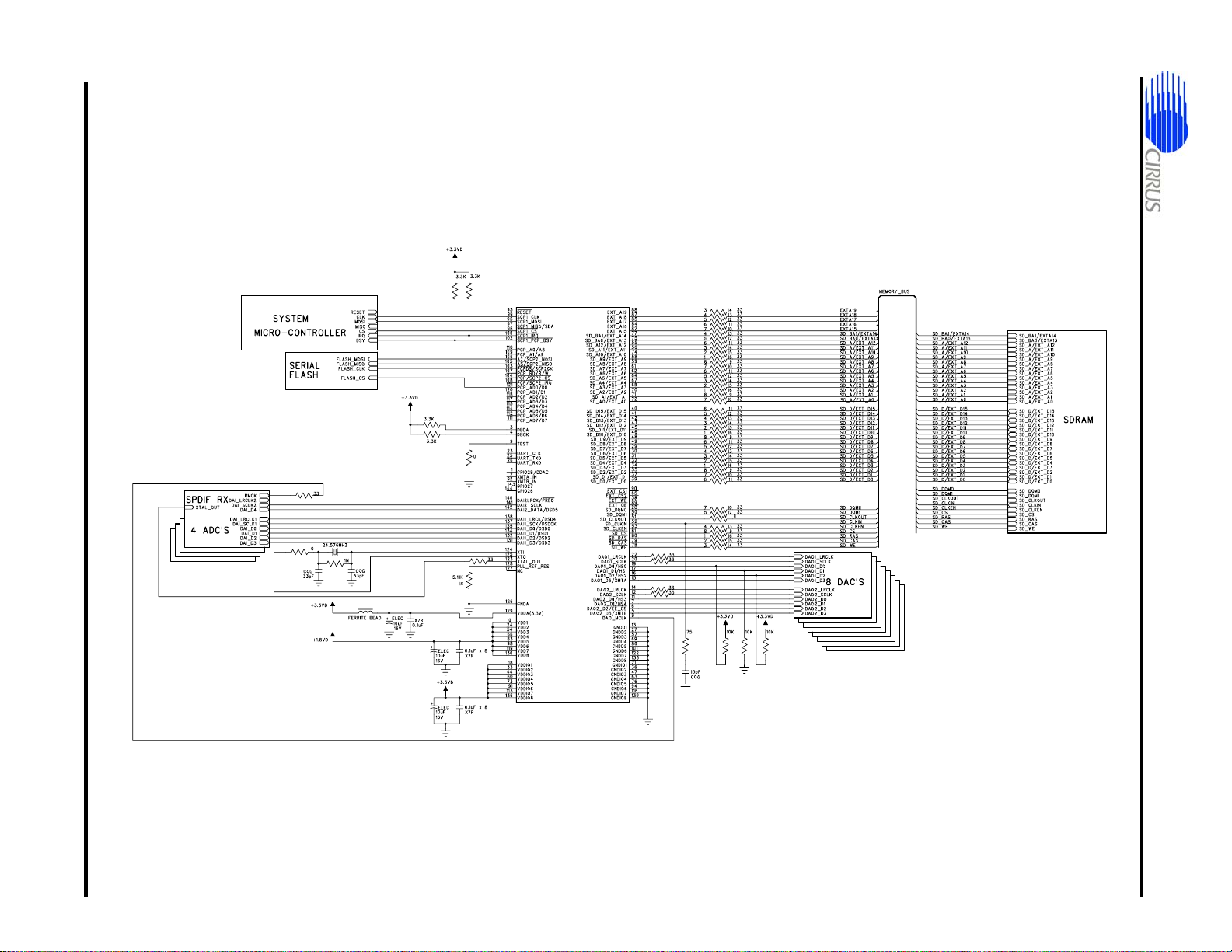
DS732UM10 Copyright 2010 Cirrus Logic , Inc 9-3
Note:
CS4953xx Hardware User’s Manual
Typical Connection Diagrams
For 16-Mbit parts, SD_BA0 is used as a bank select. For 64-Mbit and 128-Mbit parts SD_BA[1:0] is the 2-bit bank select.
Figure 9-2. LQFP-144, SPI Control, Serial FLASH, SDRAM, 7 DACs
Page 92

DS732UM10 Copyright 2010 Cirrus Logic , Inc 9-4
Note:
CS4953xx Hardware User’s Manual
Typical Connection Diagrams
For 16-Mbit parts, SD_BA0 is used as a bank select. For 64-Mbit and 128-Mbit parts SD_BA[1:0] is the 2-bit bank select.
Figure 9-3. LQFP-144, SPI Control, Serial FLASH, SDRAM, 8 DACs
Page 93

DS732UM10 Copyright 2010 Cirrus Logic , Inc 9-5
Note:
CS4953xx Hardware User’s Manual
Typical Connection Diagrams
For 16-Mbit parts, SD_BA0 is used as a bank select. For 64-Mbit and 128-Mbit parts SD_BA[1:0] is the 2-bit bank select.
Figure 9-4. LQFP-144, I2C Control, Parallel Flash, SDRAM, 8 DACs
Page 94

DS732UM10 Copyright 2010 Cirrus Logic , Inc 9-6
Note:
CS4953xx Hardware User’s Manual
Typical Connection Diagrams
For 16-Mbit parts, SD_BA0 is used as a bank select. For 64-Mbit and 128-Mbit parts SD_BA[1:0] is the 2-bit bank select.
Figure 9-5. LQFP-128, SPI Control, Parallel Flash, SDRAM, 8 DACs
Page 95

DS732UM10 Copyright 2010 Cirrus Logic , Inc 9-7
Note:
CS4953xx Hardware User’s Manual
Typical Connection Diagrams
For 16-Mbit parts, SD_BA0 is used as a bank select. For 64-Mbit and 128-Mbit parts SD_BA[1:0] is the 2-bit bank select.
Figure 9-6. LQFP-128, I2C Control, Serial FLASH, DSD Audio Input, SDRAM, 7 DACs
Page 96

DS732UM10 Copyright 2010 Cirrus Logic , Inc 9-8
Note:
CS4953xx Hardware User’s Manual
Typical Connection Diagrams
For 16-Mbit parts, SD_BA0 is used as a bank select. For 64-Mbit and 128-Mbit parts SD_BA[1:0] is the 2-bit bank select.
Figure 9-7. LQFP-144, SPI Control, Serial FLASH, DSD Audio Input, SDRAM, 7 DACs
Page 97

DS732UM10 Copyright 2010 Cirrus Logic , Inc 9-9
Note:
CS4953xx Hardware User’s Manual
Typical Connection Diagrams
For 16-Mbit parts, SD_BA0 is used as a bank select. For 64-Mbit and 128-Mbit parts SD_BA[1:0] is the 2-bit bank select.
Figure 9-8. LQFP-144, SPI Control, Serial FLASH, DSD Audio Input, SDRAM, 7 DACs
Page 98

9.2 Pin Description
9.2.1 Power and Ground
The following sections describe the CS4953xx power and ground pins. Decoupling and conditioning of the
power supplies is also discussed. Following the recommendations for decoupling and power conditioning
will help to ensure reliable performance.
9.2.1.1 Power
The CS4953xx Family of DSPs take two supply voltages — the core supply voltage (VDD) and the I/O
supply voltage (VDDIO). There is also a separate analog supply voltage required for the internal PLL
(VDDA). These pins are described in the following tables and descriptions.
The DSP Core supply voltage pins require a nominal 1.8V. The DSP I/O supply voltage pins require a
nominal 3.3V.
Pin Description
CS4953xx Hardware User’s Manual
Table 9-1. Core Supply Pins
LQFP-144
Pin #
LQFP-128
Pin #
Pin Name Pin Type Pin Description
10 42 VDD1
24 55 VDD2
54 83 VDD3
66 95 VDD4
83 112 VDD5
98 125 VDD6
119 12 VDD7
130 22 VDD8
Table 9-2. I/O Supply Pins
LQFP-144
Pin #
LQFP-128
Pin #
Pin Name Pin Type Pin Description
18 50 VDDIO1
33 62 VDDIO2
44 73 VDDIO3
60 89 VDDIO4
73 100 VDDIO5
91 120 VDDIO6
113 8 VDDIO7
136 28 VDDIO8
1.8V DSP Core supply.
Input
This powers all internal logic
and the on-chip SRAMs and
ROMs
Input 3.3V I/O supply
9.2.1.2 Ground
For two-layer circuit boards, care should be taken to have sufficient grounding between the DSP and parts
in which it will be interfacing (DACs, ADCs, S/PDIF Receivers, microcontrollers, and especially external
DS732UM10 Copyright 2010 Cirrus Logic, Inc 9-10
Page 99
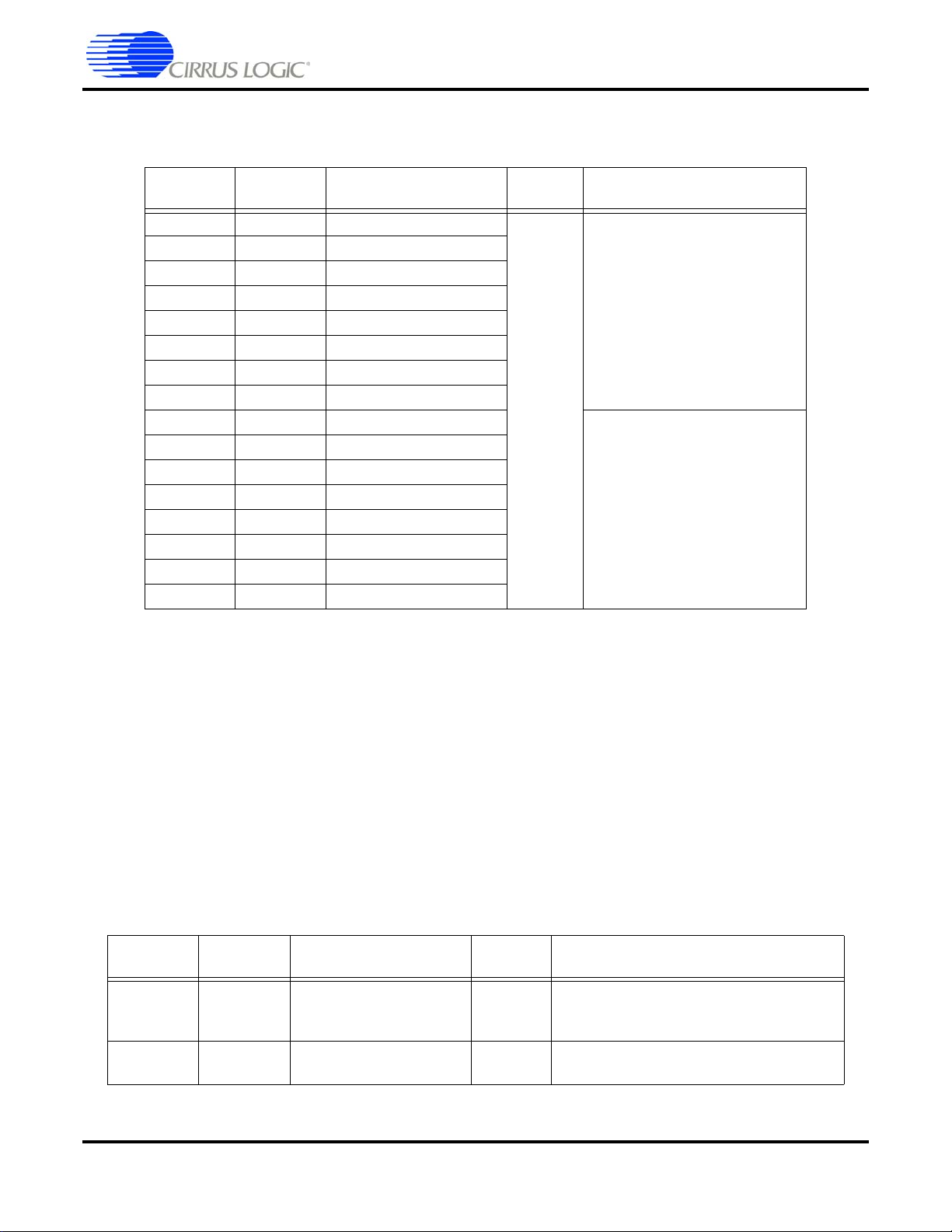
Pin Description
CS4953xx Hardware User’s Manual
memory). Insufficient grounding can degrade noise margins between devices resulting in data integrity
problems.
Table 9-3. Core and I/O Ground Pins
LQFP-144 Pin #LQFP-128 Pin
#
13 45 GND1
27 56 GND2
57 86 GND3
69 98 GND4
86 115 GND5
101 127 GND6
122 15 G ND7
133 25 G ND8
21 53 GNDIO1
36 67 GNDIO2
47 76 GNDIO3
63 92 GNDIO4
76 105 GNDIO5
94 122 GNDIO6
116 9 GNDIO7
139 31 GNDIO8
Pin Name Pin Type Pin Description
Core Ground.
Input
I/O Ground
9.2.1.3 Decoupling
It is necessary to decouple the power supply by placing capacitors directly between the power and ground
of the CS4953xx. Each pair of power/ground pins (VDD1/GND1, etc.) should have its own decoupling
capacitor. The recommended procedure is to place a 0.1 uF capacitor as close as physically possible to
each power pin connected with a wide, low-inductance trace. A bulk capacitor of at least 10 uF is
recommended for each power plane.
9.2.2 PLL Filter
9.2.2.1 Analog Power Conditioning
In order to obtain the best performance from the CS4953xx’s internal PLL, the analog power supply VDDA
must be as noise free as possible. A ferrite bead and two capacitors should be used to filter the VDDIO to
generate VDDA. This power scheme is shown in the Typical Connection diagrams.
LQFP-144 Pin #LQFP-128 Pin
#
129 21 VDDA Input
126 19 GNDA Input
Pin Name Pin Type Pin Description
Table 9-4. PLL Supply Pins
PLL supply. This voltage must be 3.3V.
This must be clean, noise-free analog
power.
PLL ground. This ground should be as
noise free as possible.
DS732UM10 Copyright 2010 Cirrus Logic, Inc 9-11
Page 100

9.2.3 PLL
S
The internal phase locked loop (PLL) of the CS4953xx requires an external current reference resistor. The
resistor is used to calibrate the PLL and must meet the tolerances specified below. The layout topology is
shown in the typical connection diagrams. Care should be taken when laying out the current sense
circuitry to minimize trace lengths between the DSP and resistor, and to keep high-frequency signals
away from the resistor. Any noise coupled onto the these traces will be directly coupled into the PLL,
which could affect performance. Please see tables below for pin numbers and external component values.
Clocking
CS4953xx Hardware User’s Manual
Table 9-5. PLL Filter Pins
LQFP-144 Pin #LQFP-128 Pin
#
Pin Name Pin Type Pin Description
128 20 PLL_REF_RES Input
3.3V
Bead
10u 0.1u
Figure 9-9. PLL Filter Topology
Table 9-6. Reference PLL Component Values
Symbol Reference Value
Current Reference Resistor for
PLL filter
CS497xx
VDDA
PLL_REF_RE
R1
GNDA
R1 5.1 kΩ, 1%
9.3 Clocking
The CS4953xx incorporates a programmable phase locked loop (PLL) clock synthesizer. The PLL takes
an input reference clock and produces all the clocks required to run the DSP and peripherals.
In A/V Receiver designs that require low-jitter clocks, the XTI pin is typically connected to an external
12.288 MHz or 24.576 Mhz oscillator that is used throughout the system.
The CS4953xx has a built-in crystal oscillator circuit. A parallel resonant-type crystal is connected
between the XTI and XTO pins as shown in Figure 9-10. The value of C1 is specific to each crystal. The
CS4953xx data sheet specifies acceptable crystal parameters (including C
used, XTAL_OUT is used to clock other devices in the system such as the S/PDIF receiver.
The PLL is controlled by the clock manager in the DSP O/S application software. AN288, “CS4953xx
Firmware User’s Manual” should be referenced regarding what CLKIN input frequency and PLL multiplier
values are supported.
DS732UM10 Copyright 2010 Cirrus Logic, Inc 9-12
and ESR). When a crystal is
L
