Page 1
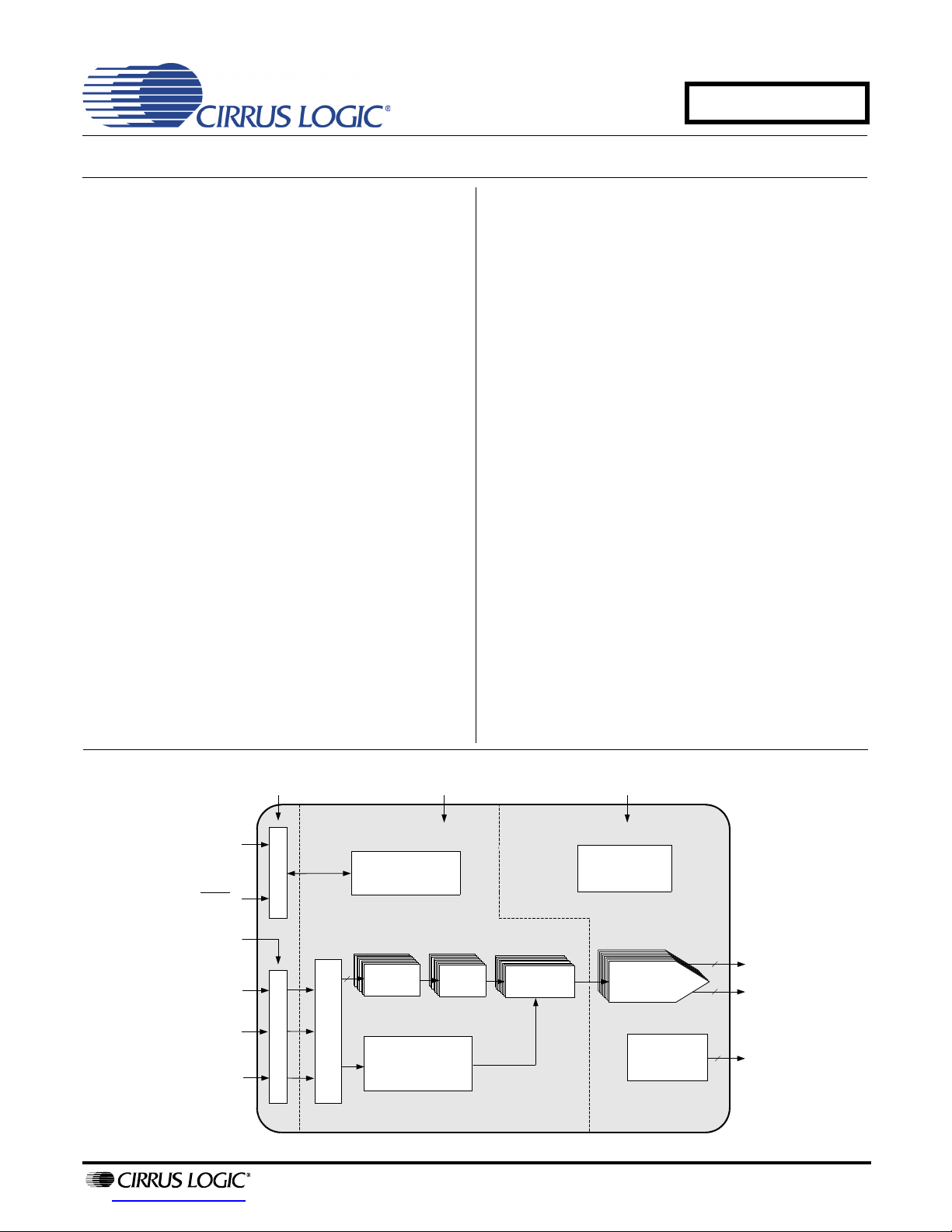
Control Port Supply = 1.8 V to 5 V
Register/Hardware
Configuration
Internal Voltage
Reference
Reset
Serial Interface
Level TranslatorLevel Translator
TDM Serial
Audio Input
Digital Supply = 2.5 V
Hardware Mode or
I
2
C/SPI Software Mode
Control Data
Analog Supply = 5 V
Eight Channels
of Differential
Outputs
8
8
PCM Serial
Audio Input
Volume
Controls
Digital
Filters
Switch-Cap
DAC and
Analog Filters
Multi-bit
Modulators
DSD Audio
Input
DSD Processor
-Volume control
-50 kHz filter
External Mute
Control
Mute Signals
2
8
Serial Audio Port
Supply = 1.8 V to 5 V
CS4385A
114-dB, 192-kHz 8-Channel D/A Converter
Features
Advanced Multi-bit Delta Sigma Architecture
24-bit Conversion
Automatic Detection of Sample Rates up to
192 kHz
114 dB Dynamic Range
-100 dB THD+N
Direct Stream Digital® (DSD) Mode
– Non-decimating Volume Control
– On-chip 50 kHz Filter
– Matched PCM and DSD Analog Output Levels
Compatible with Industry-standard Time
Division Multiplexed (TDM) Serial Interface in
both Hardware and Software Modes
Selectable Digital Filters
Volume Control with 1/2 dB Step Size and Soft
Ramp
Low Clock-jitter Sensitivity
+5 V Analog Supply, +2.5 V Digital Supply
Separate 1.8 to 5 V Logic Supplies for the
Control & Serial Ports
Description
The CS4385A is a complete 8-channel digital-to-analog
system. This D/A system includes digital de-emphasis,
half-dB step size volume control, ATAPI channel mixing, selectable fast and slow digital interpolation filters
followed by an oversampled, multi-bit delta sigma modulator which includes mismatch-shaping technology
that eliminates distortion due to capacitor mismatch.
Following this stage is a multi-element switched capacitor stage and low-pass filter with differential analog
outputs.
The CS4385A also has a proprietary DSD processor
that allows for volume control and 50 kHz on-chip filtering without an intermediate decimation stage. It also
offers an optional path for direct DSD conversion by directly using the multi-element, switched capacitor array.
The CS4385A is available in a 48-pin LQFP package in
both Commercial (-40°C to +85°C) and Automotive
(-40°C to +105°C) grades. Please see “Ordering Infor-
mation” on page 53 for complete details.
The CS4385A accepts PCM data at sample rates from
4 kHz to 216 kHz, Direct Stream Digital
delivers excellent sound quality. These features are ideal for multi-channel audio systems, including SACD
players, A/V receivers, digital TV’s, mixing consoles, effects processors, sound cards, and automotive audio
systems.
audio data, and
http://www.cirrus.com
Copyright Cirrus Logic, Inc. 2014
(All Rights Reserved)
APRIL '14
DS837F2
Page 2

TABLE OF CONTENTS
1. PIN DESCRIPTION .............................................................................................................................. 6
2. CHARACTERISTICS AND SPECIFICATIONS ...................................................................................... 8
RECOMMENDED OPERATING CONDITIONS ..................................................................................... 8
ABSOLUTE MAXIMUM RATINGS ......................................................................................................... 8
DAC ANALOG CHARACTERISTICS - COMMERCIAL (-CQZ) ............................................................. 9
DAC ANALOG CHARACTERISTICS - AUTOMOTIVE (-DQZ) ............................................................ 10
POWER AND THERMAL CHARACTERISTICS .................................................................................. 11
COMBINED INTERPOLATION & ON-CHIP ANALOG FILTER RESPONSE ...................................... 12
COMBINED INTERPOLATION & ON-CHIP ANALOG FILTER RESPONSE (CONTINUED) .............. 13
DSD COMBINED DIGITAL & ON-CHIP ANALOG FILTER RESPONSE ............................................. 13
DIGITAL CHARACTERISTICS ............................................................................................................. 14
SWITCHING CHARACTERISTICS - PCM ........................................................................................... 15
SWITCHING CHARACTERISTICS - DSD ........................................................................................... 16
SWITCHING CHARACTERISTICS - CONTROL PORT - I²C FORMAT .............................................. 17
SWITCHING CHARACTERISTICS - CONTROL PORT - SPI FORMAT ............................................. 18
3. TYPICAL CONNECTION DIAGRAM .................................................................................................. 19
4. APPLICATIONS ................................................................................................................................... 21
4.1 Master Clock ................................................................................................................................... 21
4.2 Mode Select .................................................................................................................................... 22
4.3 Digital Interface Formats ................................................................................................................ 23
4.3.1 OLM #1 .................................................................................................................................. 24
4.3.2 OLM #2 .................................................................................................................................. 24
4.3.3 OLM #3 .................................................................................................................................. 24
4.3.4 OLM #4 .................................................................................................................................. 25
4.3.5 TDM ....................................................................................................................................... 25
4.4 Oversampling Modes ...................................................................................................................... 25
4.5 Interpolation Filter ........................................................................................................................... 26
4.6 De-Emphasis .................................................................................................................................. 26
4.7 ATAPI Specification ........................................................................................................................ 27
4.8 Direct Stream Digital (DSD) Mode .................................................................................................. 27
4.9 Grounding and Power Supply Arrangements ................................................................................. 28
4.9.1 Capacitor Placement ............................................................................................................. 28
4.10 Analog Output and Filtering .......................................................................................................... 29
4.11 The MUTEC Outputs .................................................................................................................... 30
4.12 Recommended Power-Up Sequence ........................................................................................... 30
4.12.1 Hardware Mode ................................................................................................................... 30
4.12.2 Software Mode .................................................................................................................... 31
4.13 Recommended Procedure for Switching Operational Modes ....................................................... 31
5. CONTROL PORT INTERFACE ............................................................................................................ 32
5.1 MAP Auto Increment ...................................................................................................................... 32
5.2 I²C Mode ......................................................................................................................................... 32
5.2.1 I²C Write ................................................................................................................................ 32
5.2.2 I²C Read ................................................................................................................................ 32
5.3 SPI Mode ........................................................................................................................................ 33
5.3.1 SPI Write ............................................................................................................................... 33
5.4 Memory Address Pointer (MAP) .................................................................................................... 34
5.4.1 INCR (Auto Map Increment Enable) ...................................................................................... 34
5.4.2 MAP4-0 (Memory Address Pointer) ...................................................................................... 34
6. REGISTER QUICK REFERENCE ....................................................................................................... 35
7. REGISTER DESCRIPTION .................................................................................................................. 37
7.1 Chip I.D. and Revision (Address 01h) ............................................................................................ 37
7.1.1 Chip I.D. [Read Only] ............................................................................................................ 37
CS4385A
2 DS837F2
Page 3

CS4385A
7.1.2 Chip Revision [Read Only] .................................................................................................... 37
7.2 Mode Control 1 (Address 02h) ....................................................................................................... 37
7.2.1 Control Port Enable (CPEN) .................................................................................................. 37
7.2.2 Freeze Controls (FREEZE) ................................................................................................... 37
7.2.3 PCM/DSD Selection (DSD/PCM) .......................................................................................... 38
7.2.4 DAC Pair Disable (DACx_DIS) ..............................................................................................38
7.2.5 Power Down (PDN) ............................................................................................................... 38
7.3 PCM Control (Address 03h) ........................................................................................................... 38
7.3.1 Digital Interface Format (DIF) ................................................................................................ 38
7.3.2 Functional Mode (FM) ........................................................................................................... 39
7.4 DSD Control (Address 04h) ............................................................................................................ 39
7.4.1 DSD Mode Digital Interface Format (DSD_DIF) .................................................................... 39
7.4.2 Direct DSD Conversion (DIR_DSD) ...................................................................................... 40
7.4.3 Static DSD Detect (STATIC_DSD) ........................................................................................ 40
7.4.4 Invalid DSD Detect (INVALID_DSD) ..................................................................................... 40
7.4.5 DSD Phase Modulation Mode Select (DSD_PM_MODE) ..................................................... 40
7.4.6 DSD Phase Modulation Mode Enable (DSD_PM_EN) ......................................................... 40
7.5 Filter Control (Address 05h) ........................................................................................................... 41
7.5.1 Interpolation Filter Select (FILT_SEL) ...................................................................................41
7.6 Invert Control (Address 06h) .......................................................................................................... 41
7.6.1 Invert Signal Polarity (Inv_xx) ................................................................................................ 41
7.7 Group Control (Address 07h) ......................................................................................................... 41
7.7.1 Mutec Pin Control (MUTEC) .................................................................................................. 41
7.7.2 Channel A Volume = Channel B Volume (Px_A=B) .............................................................. 42
7.7.3 Single Volume Control (SNGLVOL) ...................................................................................... 42
7.8 Ramp and Mute (Address 08h) ...................................................................................................... 42
7.8.1 Soft Ramp and Zero Cross Control (SZC) ............................................................................ 42
7.8.2 Soft Volume Ramp-Up After Error (RMP_UP) ...................................................................... 43
7.8.3 Soft Ramp-Down Before Filter Mode Change (RMP_DN) .................................................... 43
7.8.4 PCM Auto-Mute (PAMUTE) .................................................................................................. 43
7.8.5 DSD Auto-Mute (DAMUTE) ...................................................................................................43
7.8.6 Mute Polarity and Detect (MUTEP1:0) .................................................................................. 44
7.9 Mute Control (Address 09h) ........................................................................................................... 44
7.9.1 Mute (MUTE_xx) ................................................................................................................... 44
7.10 Mixing Control (Address 0Ah, 0Dh, 10h, 13h) .............................................................................. 45
7.10.1 De-Emphasis Control (PX_DEM1:0) ................................................................................... 45
7.10.2 ATAPI Channel Mixing and Muting (ATAPI) ........................................................................ 46
7.11 Volume Control (Address 0Bh, 0Ch, 0Eh, 0Fh, 11h, 12h, 14h, 15h) ............................................ 47
7.11.1 Digital Volume Control (xx_VOL7:0) ................................................................................... 47
7.12 PCM Clock Mode (Address 16h) .................................................................................................. 47
7.12.1 Master Clock Divide by 2 Enable (MCLKDIV) ..................................................................... 47
8. FILTER PLOTS ..................................................................................................................................... 48
9. PARAMETER DEFINITIONS ................................................................................................................ 52
10. PACKAGE DIMENSIONS ................................................................................................................. 53
11. ORDERING INFORMATION .............................................................................................................. 53
12. REFERENCES .................................................................................................................................... 54
13. REVISION HISTORY ......................................................................................................................... 55
DS837F2 3
Page 4

LIST OF FIGURES
Figure 1.TDM Serial Audio Interface Timing ............................................................................................. 15
Figure 2.Serial Audio Interface Timing ...................................................................................................... 15
Figure 3.Direct Stream Digital - Serial Audio Input Timing ........................................................................ 16
Figure 4.Direct Stream Digital - Serial Audio Input Timing for Phase Modulation Mode ........................... 16
Figure 5.Control Port Timing - I²C Format ................................................................................................. 17
Figure 6.Control Port Timing - SPI Format ................................................................................................ 18
Figure 7.Typical Connection Diagram, Software Mode .............................................................................19
Figure 8.Typical Connection Diagram, Hardware ..................................................................................... 20
Figure 9.Format 0 - Left-Justified up to 24-bit Data .................................................................................. 23
Figure 10.Format 1 - I²S up to 24-bit Data ................................................................................................ 23
Figure 11.Format 2 - Right-Justified 16-bit Data ....................................................................................... 23
Figure 12.Format 4 - Right-Justified 20-bit Data ....................................................................................... 23
Figure 13.Format 5 - Right-Justified 18-bit Data ....................................................................................... 23
Figure 14.Format 8 - One-Line Mode 1 ..................................................................................................... 24
Figure 15.Format 9 - One-Line Mode 2 ..................................................................................................... 24
Figure 16.Format 10 - One-Line Mode 3 ................................................................................................... 24
Figure 17.Format 11 - One Line Mode 4 ................................................................................................... 25
Figure 18.Format 3 - TDM Mode ............................................................................................................... 25
Figure 19.De-Emphasis Curve .................................................................................................................. 26
Figure 20.ATAPI Block Diagram (x = channel pair 1, 2, 3, or 4) ............................................................... 27
Figure 21.DSD Phase Modulation Mode Diagram ....................................................................................28
Figure 22.Full-Scale Output ...................................................................................................................... 29
Figure 23.Recommended Output Filter ..................................................................................................... 29
Figure 24.Recommended Mute Circuitry .................................................................................................. 30
Figure 25.Control Port Timing, I²C Mode .................................................................................................. 33
Figure 26.Control Port Timing, SPI Mode ................................................................................................. 34
Figure 27.Single-Speed (fast) Stopband Rejection ................................................................................... 48
Figure 28.Single-Speed (fast) Transition Band ......................................................................................... 48
Figure 29.Single-Speed (fast) Transition Band (detail) ............................................................................. 48
Figure 30.Single-Speed (fast) Passband Ripple ....................................................................................... 48
Figure 31.Single-Speed (slow) Stopband Rejection ................................................................................. 48
Figure 32.Single-Speed (slow) Transition Band ........................................................................................ 48
Figure 33.Single-Speed (slow) Transition Band (detail) ............................................................................ 49
Figure 34.Single-Speed (slow) Passband Ripple ...................................................................................... 49
Figure 35.Double-Speed (fast) Stopband Rejection ................................................................................. 49
Figure 36.Double-Speed (fast) Transition Band ........................................................................................ 49
Figure 37.Double-Speed (fast) Transition Band (detail) ............................................................................ 49
Figure 38.Double-Speed (fast) Passband Ripple ...................................................................................... 49
Figure 39.Double-Speed (slow) Stopband Rejection ................................................................................ 50
Figure 40.Double-Speed (slow) Transition Band ...................................................................................... 50
Figure 41.Double-Speed (slow) Transition Band (detail) .......................................................................... 50
Figure 42.Double-Speed (slow) Passband Ripple .................................................................................... 50
Figure 43.Quad-Speed (fast) Stopband Rejection .................................................................................... 50
Figure 44.Quad-Speed (fast) Transition Band .......................................................................................... 50
Figure 45.Quad-Speed (fast) Transition Band (detail) .............................................................................. 51
Figure 46.Quad-Speed (fast) Passband Ripple ........................................................................................ 51
Figure 47.Quad-Speed (slow) Stopband Rejection ................................................................................... 51
Figure 48.Quad-Speed (slow) Transition Band ......................................................................................... 51
Figure 49.Quad-Speed (slow) Transition Band (detail) ............................................................................. 51
Figure 50.Quad-Speed (slow) Passband Ripple ....................................................................................... 51
CS4385A
4 DS837F2
Page 5

LIST OF TABLES
Table 1. Single-Speed Mode (SSM) Standard Frequencies ..................................................................... 21
Table 2. Double-Speed Mode (DSM) Standard Frequencies ................................................................... 21
Table 3. Quad-Speed Mode (QSM) Standard Frequencies ...................................................................... 21
Table 4. PCM Digital Interface Format, Hardware Mode Options ............................................................. 22
Table 5. Mode Selection, Hardware Mode Options .................................................................................. 22
Table 6. Direct Stream Digital (DSD), Hardware Mode Options ............................................................... 22
Table 7. Digital Interface Formats - PCM Mode ........................................................................................ 39
Table 8. Digital Interface Formats - DSD Mode ........................................................................................ 39
Table 9. ATAPI Decode Table .................................................................................................................. 46
Table 10. Example Digital Volume Settings .............................................................................................. 47
CS4385A
DS837F2 5
Page 6
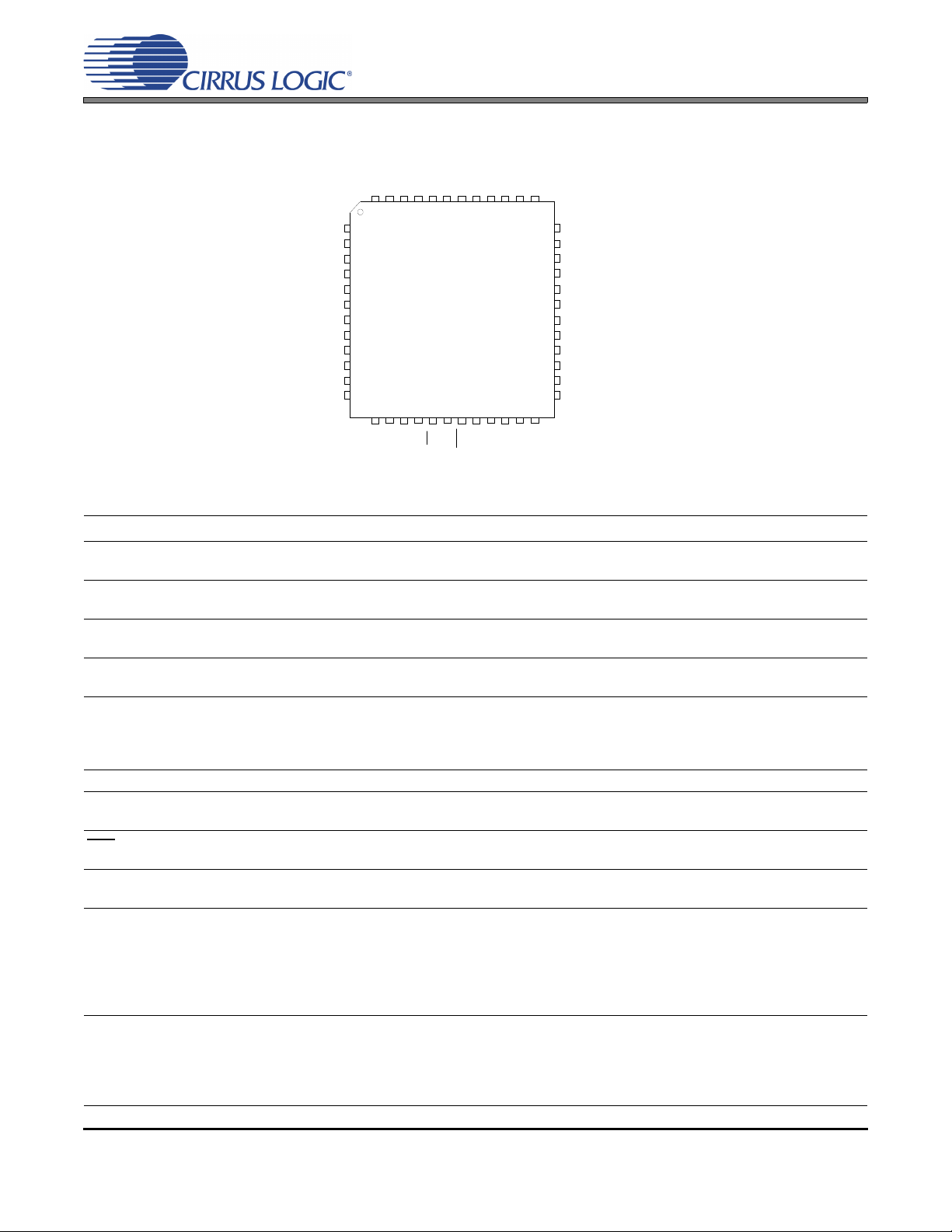
SDIN3
GND
AOUTB2-
AOUTA3+
AOUTB3-
AOUTB2+
VA
AOUTA3-
AOUTB3+
AOUTA4-
AOUTA4+
6
2
4
8
10
1
3
5
7
9
11
1
2
13 14 15 16 17 18 19 20 21 22
23 24
31
35
33
29
27
36
34
32
30
28
26
25
48 47 46 45 44 43 42 41 40 39 38 37
MCLK
DSDB1
VD
SDIN1
M4(TST)
DSDA2
DSDA1
GND
SCLK
SDIN2
M3(TST)
LRCK
DSD_SCLK
DSDB3
DSDA3
DSDA4
CS4385
DSDB4
VLS
SDIN4
M2(SCL/CCLK)
M1(SDA/CDIN)
VLC
RST
FILT+
VQ
MUTEC234
AOUTB4-
AOUTB4+
M0(AD0/CS)
AOUTA2+
AOUTA2-
AOUTB1+
AOUTB1-
AOUTA1-
AOUTA1+
DSDB2
MUTEC1
CS4385A
CS4385A
1. PIN DESCRIPTION
Pin Name # Pin Description
VD 4
GND
MCLK 6
LRCK 7
SDIN1
SDIN2
SDIN3
SDIN4
SCLK 9 Serial Clock (Input) - Serial clock for the serial audio interface.
VLC 18
RST
FILT+ 20
VQ 21
MUTEC1
MUTEC234
6 DS837F2
Digital Power (Input) - Positive power supply for the digital section. Refer to the Recommended Oper-
ating Conditions for appropriate voltages.
5
Ground (Input) - Ground reference. Should be connected to analog ground.
31
Master Clock (Input) - Clock source for the delta-sigma modulator and digital filters. Tables 1-3 illus-
trate several standard audio sample rates and the required master clock frequency.
Left Right Clock (Input) - Determines which channel, Left or Right, is currently active on the serial
audio data line. The frequency of the left/right clock must be at the audio sample rate, Fs.
8
11
Serial Audio Data Input (Input) - Input for two’s complement serial audio data.
13
14
Control Port Power (Input) - Determines the required signal level for the control port. Refer to the
Recommended Operating Conditions for appropriate voltages.
Reset (Input) - The device enters a low power mode and all internal registers are reset to their default
19
settings when low.
Positive Voltage Reference (Output) - Positive reference voltage for the internal sampling circuits.
Requires the capacitive decoupling to analog ground, as shown in the Typical Connection Diagram.
Quiescent Voltage (Output) - Filter connection for internal quiescent voltage. VQ must be capacitively
coupled to analog ground as shown in the Typical Connection Diagram. The nominal voltage level is
specified in the Analog Characteristics and Specifications section. VQ presents an appreciable source
impedance, and any current drawn from this pin will alter device performance. However, VQ can be
used to bias the analog circuitry assuming there is no AC signal component and the DC current is less
than the maximum specified in the Analog Characteristics and Specifications section.
Mute Control (Output) - The Mute Control pins go high during power-up initialization, reset, muting,
power-down, or if the master clock to left/right clock frequency ratio is incorrect. These pins are
41
22
intended to be used as a control for external mute circuits to prevent the clicks and pops that can
occur in any single supply system. The use of external mute circuits are not mandatory but may be
desired for designs requiring the absolute minimum in extraneous clicks and pops.
Page 7
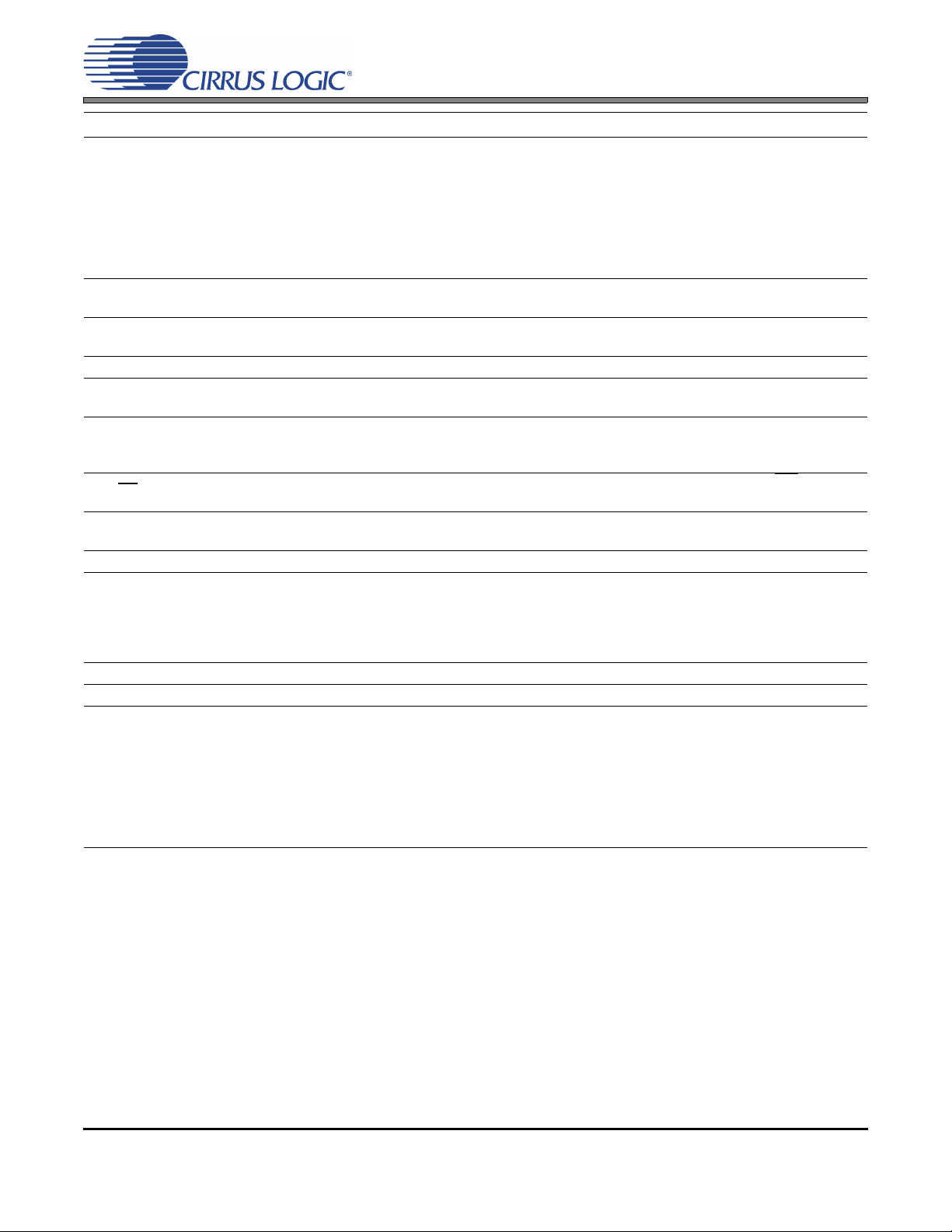
Pin Name # Pin Description
AOUTA1 +,AOUTB1 +,AOUTA2 +,AOUTB2 +,AOUTA3 +,AOUTB3 +,AOUTA4 +,AOUTB4 +,-
VA 32
VLS 43
Software Mode Definitions
SCL/CCLK 15
SDA/CDIN 16
AD0/CS
TST 10, 12
Hardware Mode Definitions
M0
M1
M2
M3
M4
DSD Definitions
DSD_SCLK 42 DSD Serial Clock (Input) - Serial clock for the Direct Stream Digital audio interface.
DSDA1
DSDB1
DSDA2
DSDB2
DSDA3
DSDB3
DSDA4
DSDB4
39, 40
38, 37
35, 36
34, 33
29, 30
28, 27
25, 26
24, 23
17
17
16
15
12
10
3
2
1
48
47
46
45
44
Differential Analog Output (Output) - The full-scale differential analog output level is specified in the
Analog Characteristics specification table.
Analog Power (Input) - Positive power supply for the analog section. Refer to the Recommended
Operating Conditions for appropriate voltages.
Serial Audio Interface Power (Input) - Determines the required signal level for the serial audio interface. Refer to the Recommended Operating Conditions for appropriate voltages.
Serial Control Port Clock (Input) - Serial clock for the serial control port. Requires an external pull-up
resistor to the logic interface voltage in I²C Mode as shown in the Typical Connection Diagram.
Serial Control Data (Input/Output) - SDA is a data I/O line in I²C Mode and requires an external pull-
up resistor to the logic interface voltage as shown in the Typical Connection Diagram. CDIN is the
input data line for the control port interface in SPI™ Mode.
Address Bit 0 (I²C) / Chip Select (SPI) (Input) - AD0 is a chip address pin in I²C Mode; CS is the chip
select signal for SPI format.
Test (Input) - These pins are not used in Software Mode and should not be left floating (connect to
ground).
Mode Selection (Input) - Determines the operational mode of the device as detailed in
Tables 4 and 5.
Direct Stream Digital Input (Input) - Input for Direct Stream Digital serial audio data.
CS4385A
DS837F2 7
Page 8
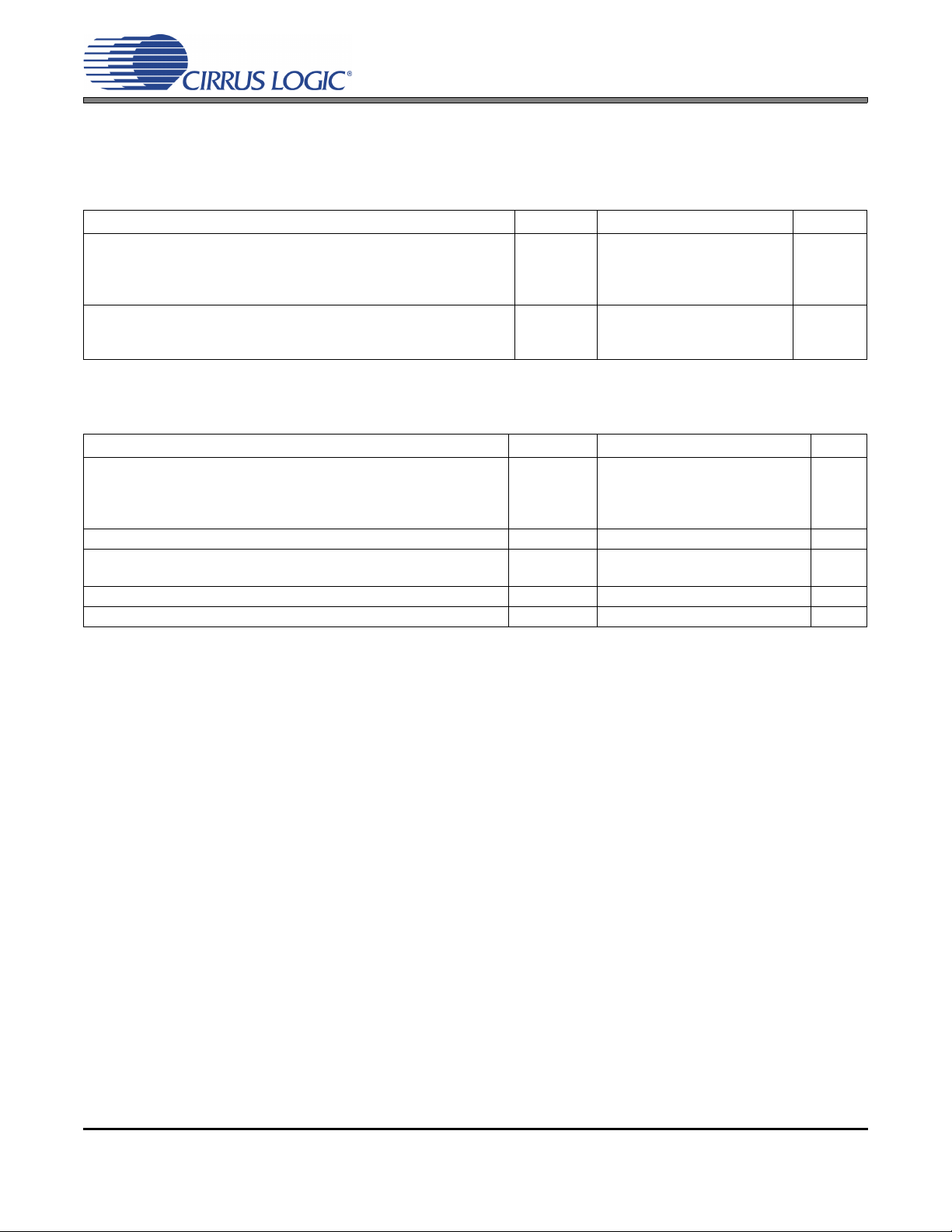
CS4385A
2. CHARACTERISTICS AND SPECIFICATIONS
RECOMMENDED OPERATING CONDITIONS
GND = 0 V; all voltages with respect to ground.
Parameters Symbol Min Typ Max Units
DC Power Supply Analog power
Digital internal power
Serial data port interface power
Control port interface power
Ambient Operating Temperature (Power Applied)
Commercial Grade (-CQZ)
Automotive Grade (-DQZ)
VA
VD
VLS
VLC
T
A
4.75
2.30
1.71
1.71
-40
-40
5.0
2.5
5.0
5.0
5.25
2.70
5.25
5.25
-
-
+ 85
+105
V
V
V
V
C
C
ABSOLUTE MAXIMUM RATINGS
GND = 0 V; all voltages with respect to ground.
Parameters Symbol Min Max Units
DC Power Supply Analog power
Digital internal power
Serial data port interface power
Control port interface power
Input Current Any Pin Except Supplies I
Digital Input Voltage Serial data port interface
Control port interface
Ambient Operating Temperature (Power Applied) T
Storage Temperature T
WARNING: Operation at or beyond these limits may result in permanent damage to the device. Normal operation
is not guaranteed at these extremes.
VLS
VLC
V
V
VA
VD
in
IND-S
IND-C
op
stg
-0.3
-0.3
-0.3
-0.3
-±10mA
-0.3
-0.3
-55 125 °C
-65 150 °C
6.0
3.2
6.0
6.0
VLS+ 0.4
VLC+ 0.4
V
V
V
V
V
V
8 DS837F2
Page 9
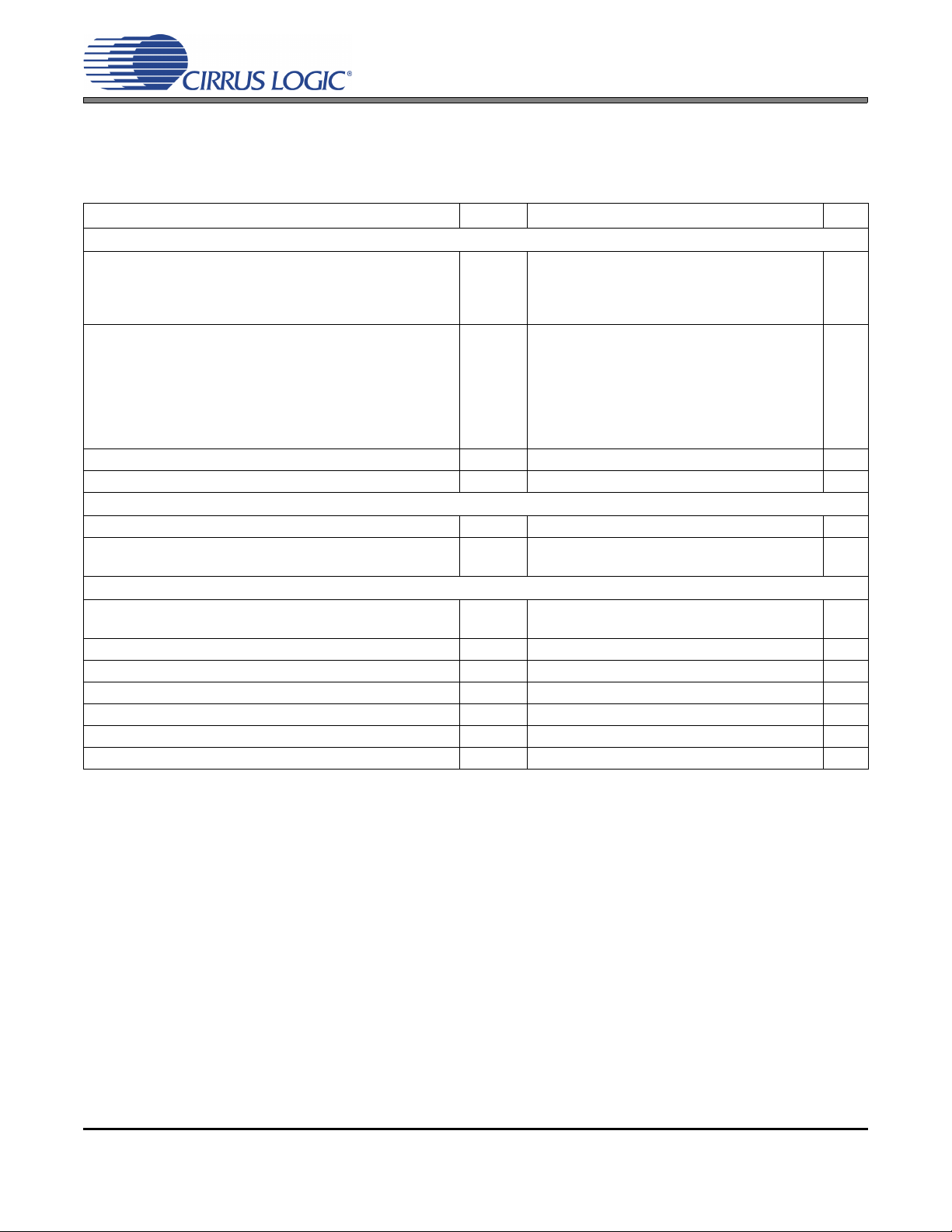
CS4385A
DAC ANALOG CHARACTERISTICS - COMMERCIAL (-CQZ)
Test Conditions (unless otherwise specified): VA = VLS = VLC = 5 V; VD = 2.5 V; TA = 25°C; Full-scale 997 Hz
input sine wave
shown in “Typical Connection Diagram” on page 19; Measurement Bandwidth 10 Hz to 20 kHz.
Fs = 48 kHz, 96 kHz, 192 kHz and DSD
Dynamic Range 24-bit A-weighted
Total Harmonic Distortion + Noise 24-bit
Idle Channel Noise / Signal-to-noise ratio A-weighted - 114 - dB
Interchannel Isolation (1 kHz) - 110 - dB
DC Accuracy
Interchannel Gain Mismatch - 0.1 - dB
Gain Drift - 100 - ppm/°
Analog Output
Full-Scale Differential- PCM, DSD processor
Output Voltage (Note 3) Direct DSD Mode
Output Impedance Z
Max DC Current draw from an AOUT pin I
Min AC-Load Resistance R
Max Load Capacitance C
Quiescent Voltage VQ - 50% V
Max Current draw from VQ I
(Note 1); Tested under maximum AC-load resistance; Valid with FILT+ and VQ capacitors as
Parameters Symbol Min Typ Max Unit
unweighted
16-bit A-weighted
(Note 2) unweighted
0 dB
-20 dB
-60 dB
(Note 2) 16-bit 0 dB
-20 dB
-60 dB
THD+N
V
FS
OUT
OUTmax
L
L
QMAX
108
105
-
-
-
-
-
-
-
-
1.28•V
A
0.90•V
A
- 130 -
-1.0-mA
-3-k
- 100 - pF
-10-A
114
111
97
94
-100
-91
-51
-94
-74
-34
1.32•V
0.94•V
-
-
-
-
-94
-
-45
-
-
-
A
A
A
1.36•V
A
0.98•V
A
-VDC
dB
dB
dB
dB
dB
dB
dB
dB
dB
dB
C
Vpp
Vpp
Notes:
1. One-half LSB of triangular PDF dither is added to data.
2. Performance limited by 16-bit quantization noise.
3. V
is tested under load RL and includes attenuation due to Z
FS
OUT
.
DS837F2 9
Page 10
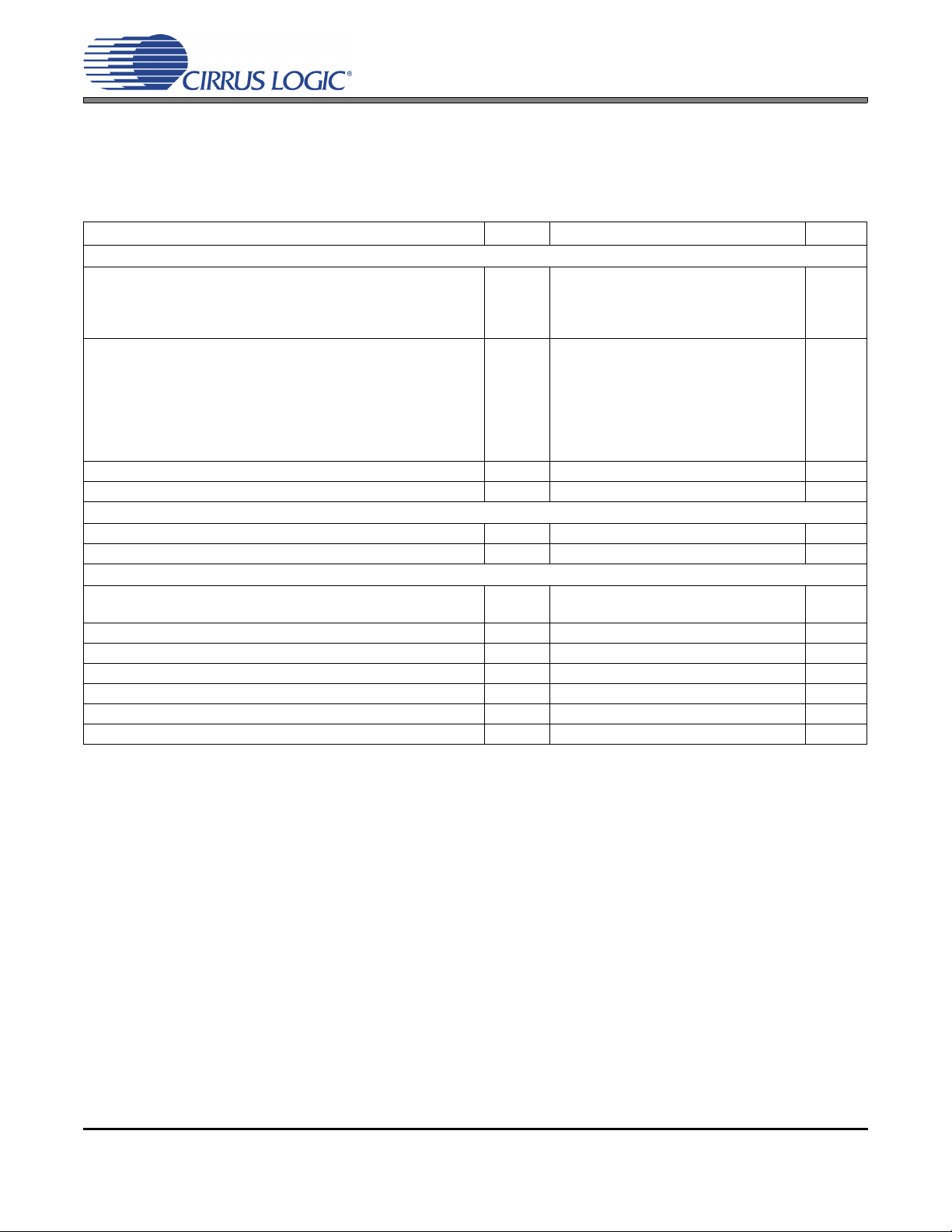
CS4385A
DAC ANALOG CHARACTERISTICS - AUTOMOTIVE (-DQZ)
Test Conditions (unless otherwise specified): VA = 4.75 to 5.25 V; VLS = 1.71 to 5.25 V; VLC = 1.71 to 5.25 V;
VD = 2.37 to 2.63 V; T
load resistance
; Valid with FILT+ and VQ capacitors as shown in “Typical Connection Diagram” on page 19;
Measurement Bandwidth 10 Hz to 20 kHz.
Fs = 48 kHz, 96 kHz, 192 kHz and DSD
Dynamic Range (Note 1) 24-bit A-weighted
Total Harmonic Distortion + Noise (Note 1)
Idle Channel Noise / Signal-to-noise ratio A-weighted - 114 - dB
Interchannel Isolation (1 kHz) - 110 - dB
DC Accuracy
Interchannel Gain Mismatch - 0.1 - dB
Gain Drift - 100 - ppm/°C
Analog Output
Full-Scale Differential- PCM, DSD processor
Output Voltage (Note 3) Direct DSD Mode
Output Impedance Z
Max DC Current draw from an AOUT pin I
Min AC-Load Resistance R
Max Load Capacitance C
Quiescent Voltage VQ - 50% V
Max Current draw from VQ I
= -40°C to 85°C; Full-scale 997 Hz input sine wave (Note 1); Tested under maximum AC-
A
Parameters Symbol Min Typ Max Units
unweighted
16-bit A-weighted
(Note 2) unweighted
24-bit 0 dB
-20 dB
-60 dB
(Note 2) 16-bit 0 dB
-20 dB
-60 dB
THD+N
V
FS
OUT
OUTmax
L
L
QMAX
105
102
-
-
-
-
-
-
-
-
1.28•V
A
0.90•V
A
-130 -
-1.0 -mA
-3 -k
-100 -pF
-10 -A
114
111
97
94
-100
-91
-51
-94
-74
-34
1.32•V
0.94•V
-
-
-
-
-91
-
-42
-
-
-
1.36•V
A
A
A
A
0.98•V
A
-VDC
dB
dB
dB
dB
dB
dB
dB
dB
dB
dB
Vpp
Vpp
10 DS837F2
Page 11
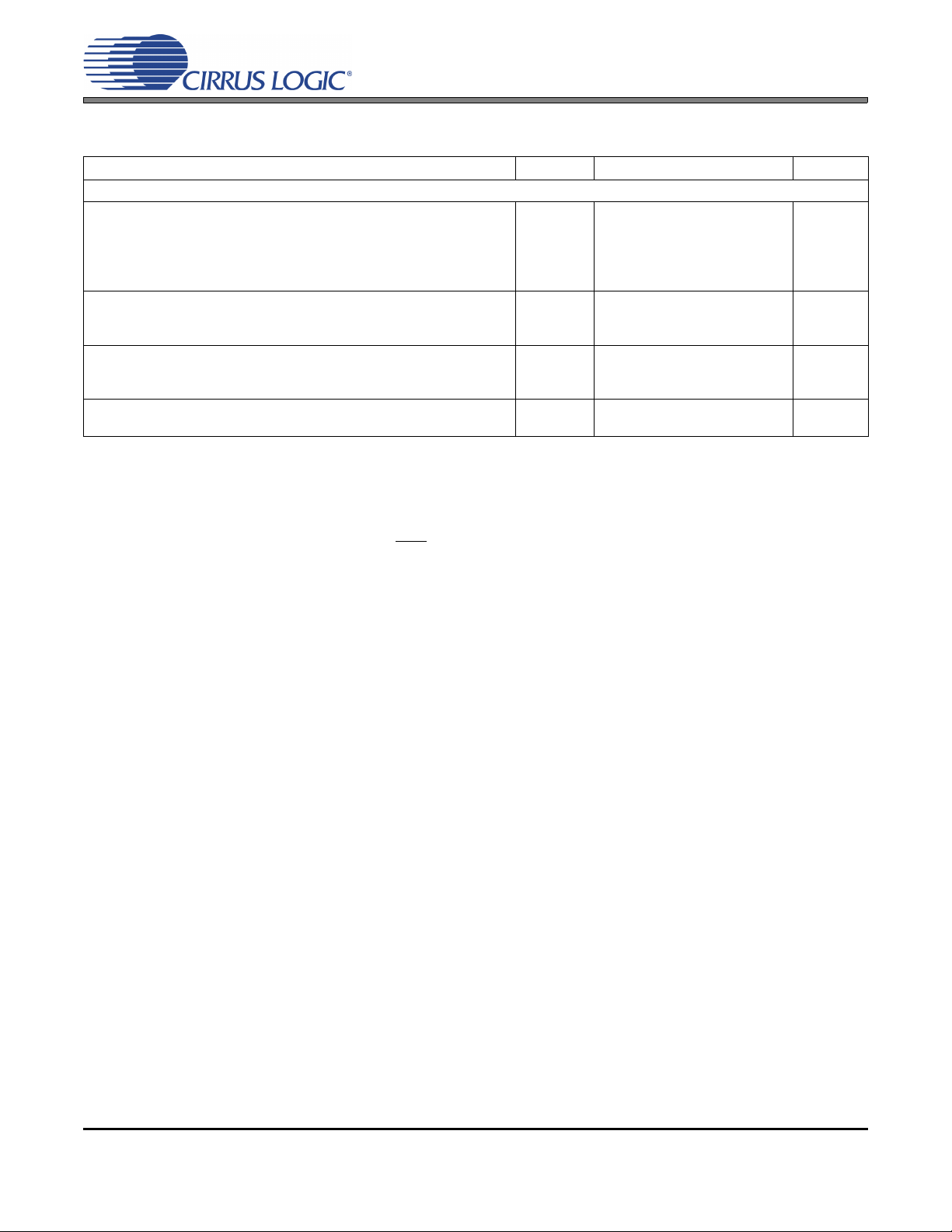
POWER AND THERMAL CHARACTERISTICS
Parameters Symbol Min Typ Max Units
Power Supplies
Power Supply Current normal operation, VA= 5 V
(Note 4) VD= 2.5 V
(Note 5) Interface current, VLC=5 V
VLS=5 V
(Note 6) power-down state (all supplies)
Power Dissipation (Note 4) VA = 5V, VD = 2.5V
normal operation
(Note 6) power-down
Package Thermal Resistance multi-layer
dual-layer
Power Supply Rejection Ratio (Note 7) (1 kHz)
(60 Hz)
Notes:
4. Current consumption increases with increasing Fs within a given speed mode and is signal dependent.
Max values are based on highest Fs and highest MCLK.
5. I
6. Power-Down Mode is defined as RST
7. Valid with the recommended capacitor values on FILT+ and VQ as shown in Figures 7 and 8.
measured with no external loading on the SDA pin.
LC
pin = Low with all clock and data lines held static.
I
A
I
D
I
LC
I
LS
I
pd
JA
JA
JC
PSRR
CS4385A
-
-
-
-
-
-
-
-
-
-
-
-
84
20
2
75
200
470
1
48
65
15
60
40
91
25
-
-
-
520
-
-
-
-
-
-
mA
mA
A
A
A
mW
mW
°C/Watt
°C/Watt
°C/Watt
dB
dB
DS837F2 11
Page 12
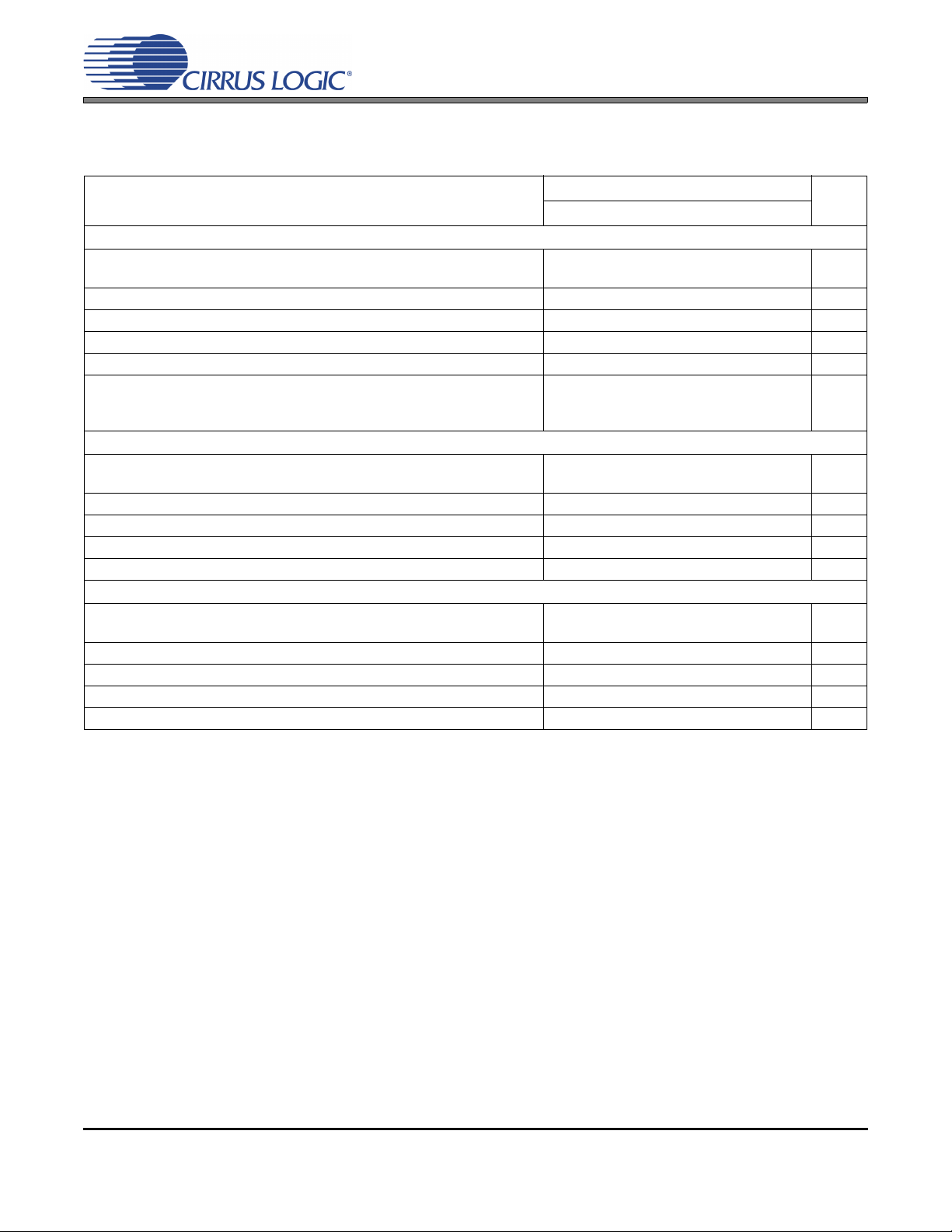
CS4385A
COMBINED INTERPOLATION & ON-CHIP ANALOG FILTER RESPONSE
The filter characteristics have been normalized to the sample rate (Fs) and can be referenced to the desired sample rate by multiplying the given characteristic by Fs.
Parameter
Combined Digital and On-chip Analog Filter Response - Single-Speed Mode - 48 kHz
Passband (Note 9) to -0.01 dB corner
Frequency Response 10 Hz to 20 kHz -0.01 - +0.01 dB
StopBand 0.547 - - Fs
StopBand Attenuation (Note 10) 102 - - dB
Group Delay - 10.4/Fs - s
De-emphasis Error (Note 11) Fs = 32 kHz
(Relative to 1 kHz) Fs = 44.1 kHz
Combined Digital and On-chip Analog Filter Response - Double-Speed Mode - 96 kHz
Passband (Note 9) to -0.01 dB corner
Frequency Response 10 Hz to 20 kHz -0.01 - +0.01 dB
StopBand .583 - - Fs
StopBand Attenuation (Note 10) 80 - - dB
Group Delay - 6.15/Fs - s
Combined Digital and On-chip Analog Filter Response - Quad-Speed Mode - 192 kHz
Passband (Note 9) to -0.01 dB corner
Frequency Response 10 Hz to 20 kHz -0.01 - +0.01 dB
StopBand .635 - - Fs
StopBand Attenuation (Note 10) 90 - - dB
Group Delay - 7.1/Fs - s
See Note 12.
to -3 dB corner
Fs = 48 kHz
to -3 dB corner
to -3 dB corner
Fast Roll-Off
Min Typ Max
0
0
-
-
-
0
0
0
0
-
-
-
-
-
-
-
-
-
.454
.499
±0.36
±0.21
±0.14
.430
.499
.105
.490
Unit
Fs
Fs
dB
dB
dB
Fs
Fs
Fs
Fs
Notes:
8. Slow roll-off interpolation filter is only available in Software Mode.
9. Response is clock-dependent and will scale with Fs.
10. For Single-Speed Mode, the Measurement Bandwidth is from stopband to 3 Fs.
For Double-Speed Mode, the Measurement Bandwidth is from stopband to 3 Fs.
For Quad-Speed Mode, the Measurement Bandwidth is from stopband to 1.34 Fs.
11. De-emphasis is available only in Single-Speed Mode; only 44.1 kHz De-emphasis is available in Hardware Mode.
12. Amplitude vs. Frequency plots of this data are available in Section 8. “Filter Plots” on page 48.
12 DS837F2
Page 13
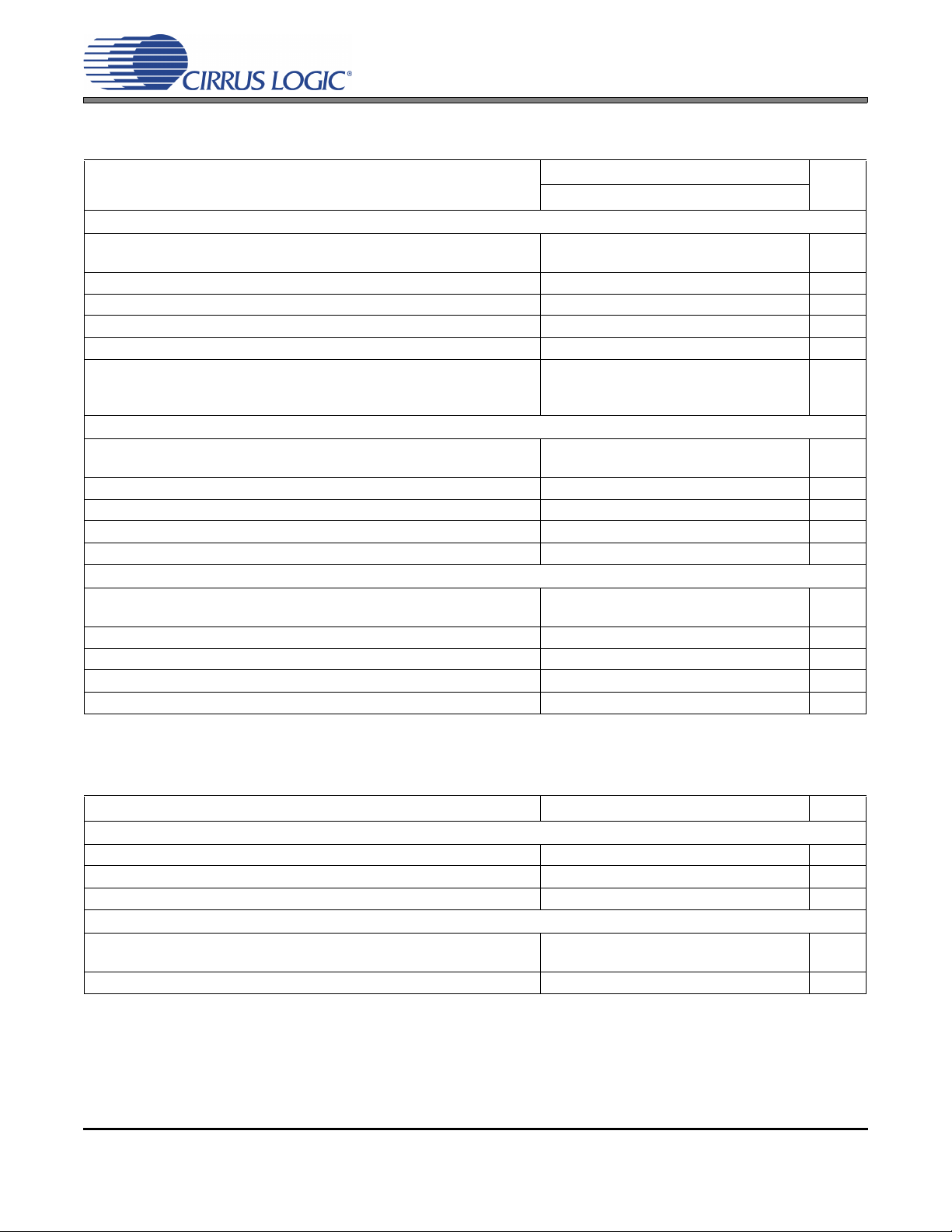
CS4385A
COMBINED INTERPOLATION & ON-CHIP ANALOG FILTER RESPONSE (CONTINUED)
Parameter
Single-Speed Mode - 48 kHz
Passband (Note 9) to -0.01 dB corner
to -3 dB corner
Frequency Response 10 Hz to 20 kHz -0.01 - +0.01 dB
StopBand .583 - - Fs
StopBand Attenuation (Note 10) 64 - - dB
Group Delay - 7.8/Fs - s
De-emphasis Error (Note 11) Fs = 32 kHz
(Relative to 1 kHz) Fs = 44.1 kHz
Fs = 48 kHz
Double-Speed Mode - 96 kHz
Passband (Note 9) to -0.01 dB corner
to -3 dB corner
Frequency Response 10 Hz to 20 kHz -0.01 - +0.01 dB
StopBand .792 - - Fs
StopBand Attenuation (Note 10) 70 - - dB
Group Delay - 5.4/Fs - s
Quad-Speed Mode - 192 kHz
Passband (Note 9) to -0.01 dB corner
to -3 dB corner
Frequency Response 10 Hz to 20 kHz -0.01 - +0.01 dB
StopBand .868 - - Fs
StopBand Attenuation (Note 10) 75 - - dB
Group Delay - 6.6/Fs - s
Slow Roll-Off (Note 8)
Min Typ Max
0
0
-
-
-
0
0
0
0
-
-
-
-
-
-
-
-
-
0.417
0.499
±0.36
±0.21
±0.14
.296
.499
.104
.481
Unit
Fs
Fs
dB
dB
dB
Fs
Fs
Fs
Fs
DSD COMBINED DIGITAL & ON-CHIP ANALOG FILTER RESPONSE
Parameter Min Typ Max Unit
DSD Processor Mode
Passband (Note 9) to -3 dB corner 0 - 50 kHz
Frequency Response 10 Hz to 20 kHz -0.05 - +0.05 dB
Roll-off 27 - - dB/Oct
Direct DSD Mode
Passband (Note 9) to -0.1 dB corner
to -3 dB corner
Frequency Response 10 Hz to 20 kHz -0.1 - 0 dB
DS837F2 13
0
0
-
-
26.9
176.4
kHz
kHz
Page 14
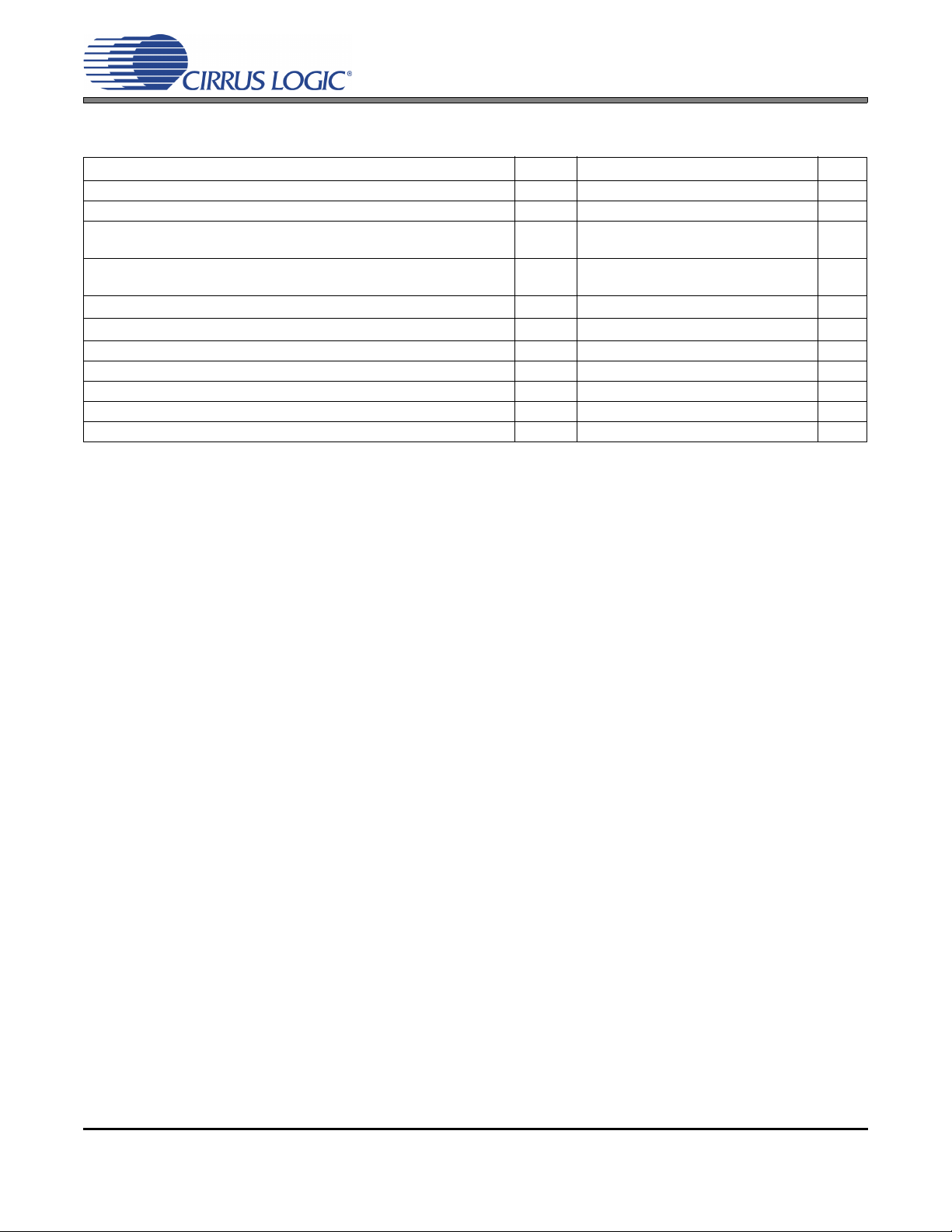
CS4385A
DIGITAL CHARACTERISTICS
Parameters Symbol Min Typ Max Units
Input Leakage Current (Note 13) I
in
Input Capacitance - 8 - pF
High-Level Input Voltage Serial I/O
Control I/O
Low-Level Input Voltage Serial I/O
Control I/O
Low-Level Output Voltage (I
Low-Level Output Voltage (I
= -1.2 mA) Control I/O = 3.3 V, 5 V V
OL
= -1.2 mA) Control I/O = 1.8 V, 2.5 V V
OL
MUTEC auto detect input high voltage V
MUTEC auto detect input low voltage V
Maximum MUTEC Drive Current I
MUTEC High-Level Output Voltage V
MUTEC Low-Level Output Voltage V
V
V
V
V
OL
OL
max
OH
OL
IH
IH
IL
IL
IH
IL
Notes:
13. Any pin except supplies. Transient currents of up to ±100 mA on the input pins will not cause SCR latchup.
--±10A
0.70•V
LS
0.70•V
LC
-
-
- - 0.20•V
- - 0.25•V
0.70•V
A
- - 0.30•V
-
-
-
-
-
-
0.30•V
0.30•V
LS
LC
LC
LC
--V
A
-3-mA
-VA-V
-0-V
V
V
V
V
V
V
V
14 DS837F2
Page 15
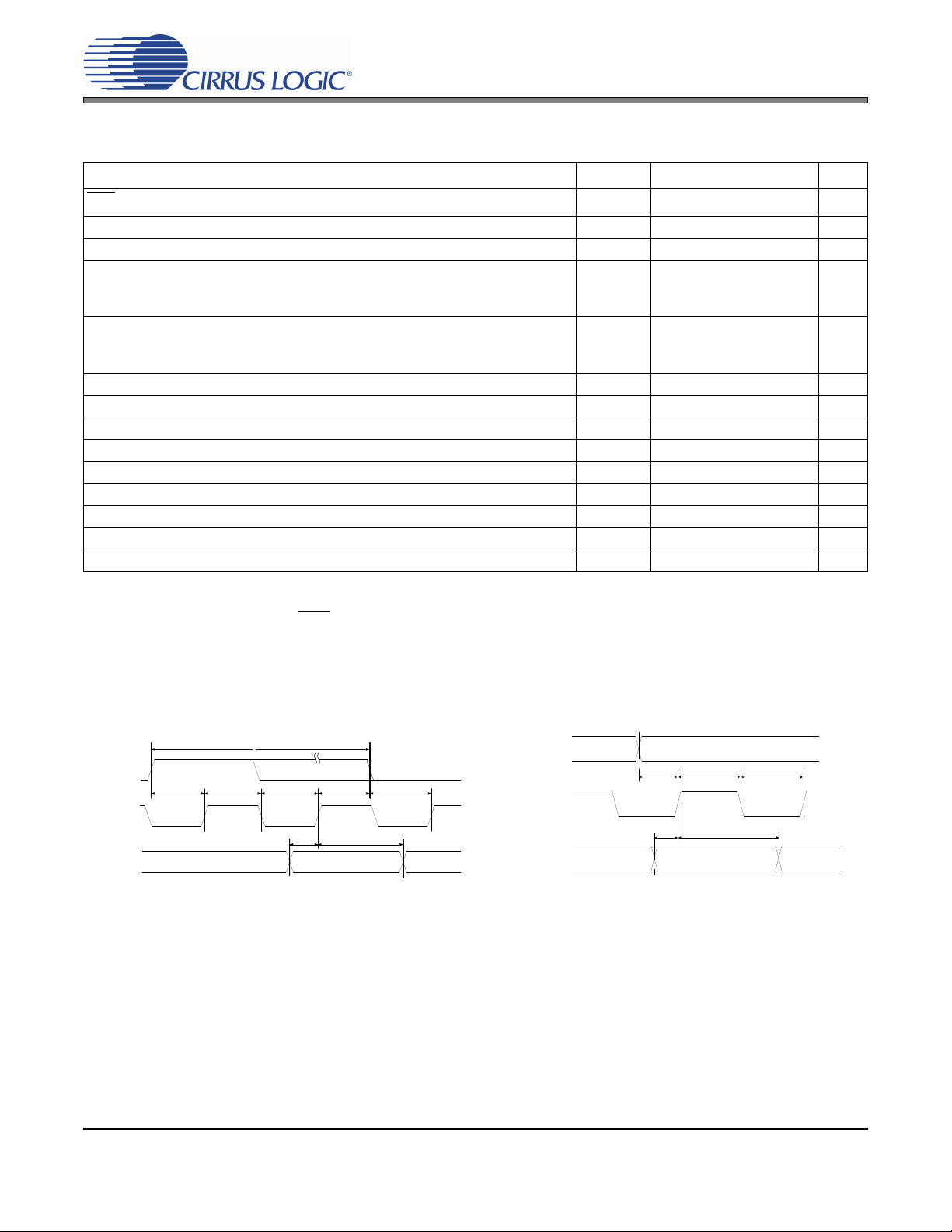
CS4385A
sckh
sckl
t
t
SDIN1
dh
t
ds
t
SCLK
LRCK
lcks
t
MSB MSB-1
lp w
t
lcks
t
lckd
t
SDINx
t
ds
SCLK
LRCK
MSB
t
dh
t
sckh
t
sckl
t
lcks
MSB-1
Figure 1. TDM Serial Audio Interface Timing Figure 2. Serial Audio Interface Timing
SWITCHING CHARACTERISTICS - PCM
Inputs: Logic 0 = GND, Logic 1 = VLS, CL = 20 pF.
Parameters Symbol Min Max Units
RST pin Low Pulse Width (Note 14) 1-ms
MCLK Frequency 1.024 55.2 MHz
MCLK Duty Cycle (Note 15) 45 55 %
Input Sample Rate - LRCK (Manual selection) Single-Speed Mode
Double-Speed Mode
Quad-Speed Mode
Input Sample Rate - LRCK (Auto detect) Single-Speed Mode
Double-Speed Mode
Quad-Speed Mode
LRCK Duty Cycle (Note 16) 45 55 %
SCLK Duty Cycle 45 55 %
SCLK High Time t
SCLK Low Time t
LRCK Edge to SCLK Rising Edge t
SCLK Rising Edge to LRCK Falling Edge t
TDM LRCK High Time Pulse (Note 17) t
SDIN Setup Time Before SCLK Rising Edge t
SDIN Hold Time After SCLK Rising Edge t
F
F
F
Fs
Fs
Fs
sckh
sckl
lcks
lckd
lpw
ds
dh
s
s
s
4
50
100
4
84
170
54
108
216
54
108
216
kHz
kHz
kHz
kHz
kHz
kHz
8-ns
8-ns
5-ns
5-ns
1/f
SCLK
255/f
SCLK
ns
3-ns
5-ns
Notes:
14. After powering up, RST
should be held low until after the power supplies and clocks are settled.
15. See Tables 1 - 3 for suggested MCLK frequencies.
16. Not valid for TDM Mode.
17. MSB of CH1 is always the second SCLK rising edge following LRCK rising edge.
DS837F2 15
Page 16
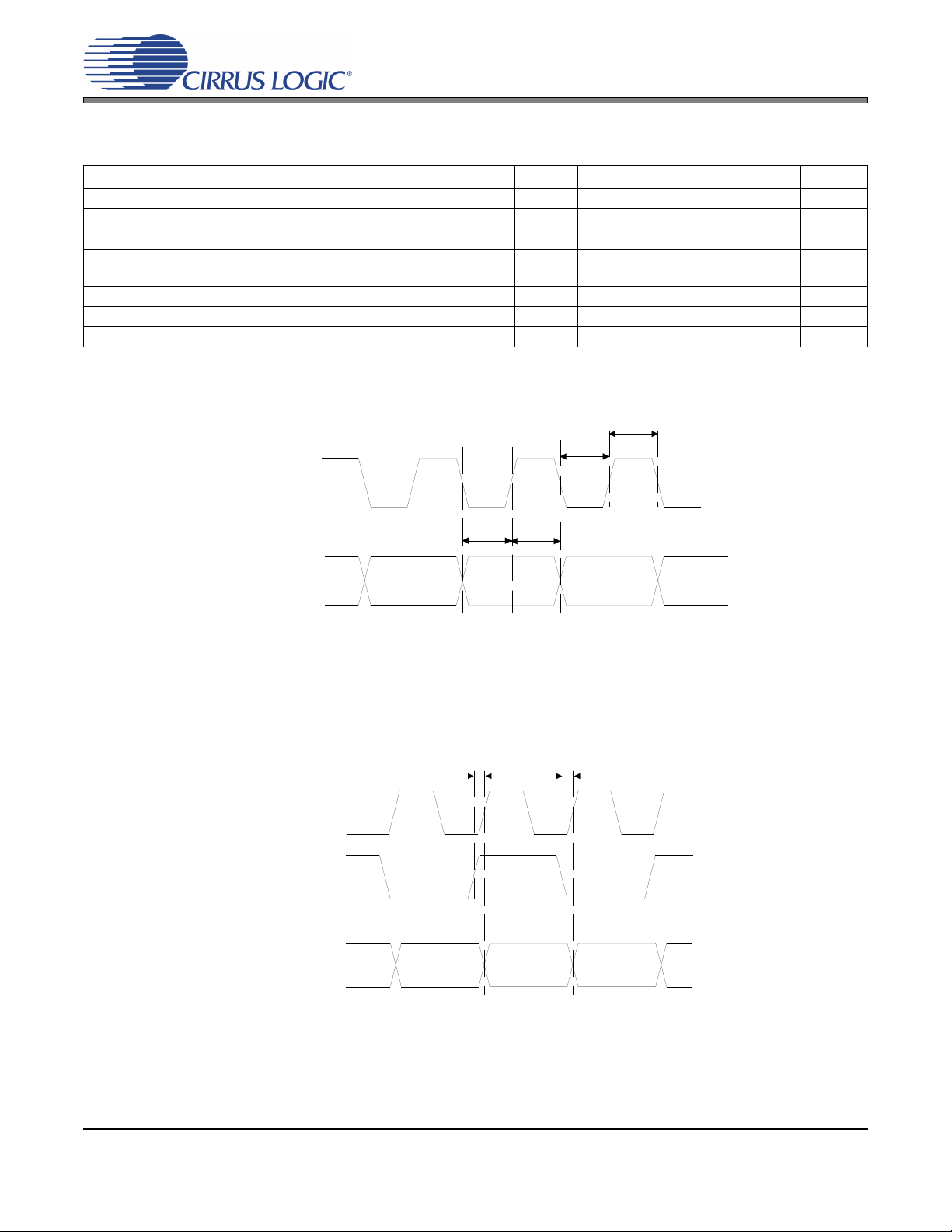
CS4385A
sclkh
t
sclkl
t
DSDxx
DSD_SCLK
sdlrstsdh
t
Figure 3. Direct Stream Digital - Serial Audio Input Timing
dpm
t
DSDxx
DSD_SCLK
(64Fs)
DSD_SCLK
(128Fs)
dpm
t
Figure 4. Direct Stream Digital - Serial Audio Input Timing for Phase Modulation Mode
SWITCHING CHARACTERISTICS - DSD
Logic 0 = GND; Logic 1 = VLS; CL=20pF.
Parameter Symbol Min Typ Max Unit
MCLK Duty Cycle 40 - 60 %
DSD_SCLK Pulse Width Low t
DSD_SCLK Pulse Width High t
DSD_SCLK Frequency (64x Oversampled)
(128x Oversampled)
DSD_A / _B valid to DSD_SCLK rising setup time t
DSD_SCLK rising to DSD_A or DSD_B hold time t
DSD clock to data transition (Phase Modulation Mode) t
sclkl
sclkh
sdlrs
sdh
dpm
160 - - ns
160 - - ns
1.024
2.048
20 - - ns
20 - - ns
-20 - 20 ns
-
-
3.2
6.4
MHz
MHz
16 DS837F2
Page 17
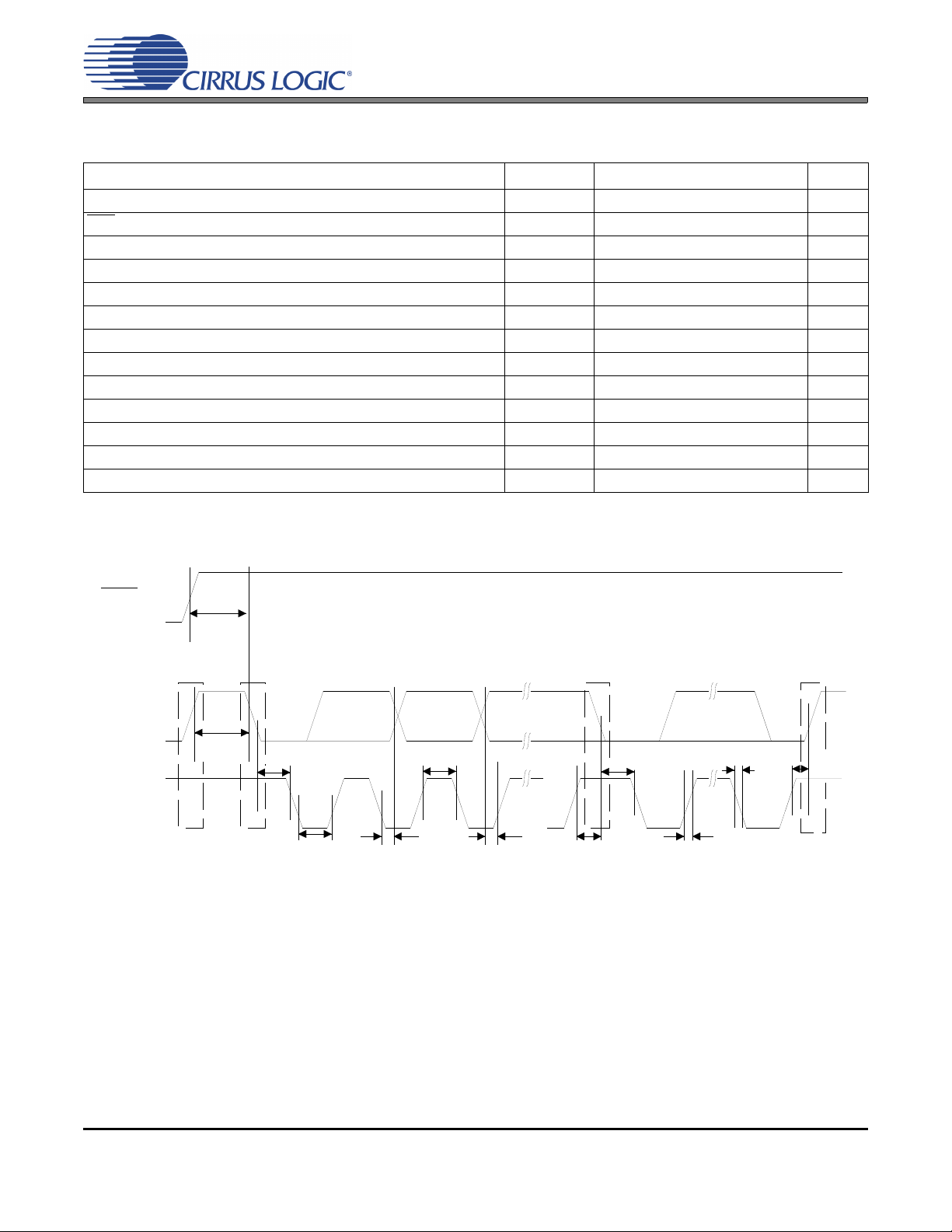
SWITCHING CHARACTERISTICS - CONTROL PORT - I²C FORMAT
t
buf
t
hdst
t
hdst
t
low
t
r
t
f
t
hdd
t
high
t
sud
t
sust
t
susp
Stop Start
Start
Stop
Repeated
SDA
SCL
t
irs
RST
Figure 5. Control Port Timing - I²C Format
Inputs: Logic 0 = GND, Logic 1 = VLC, CL=20pF.
Parameter Symbol Min Max Unit
SCL Clock Frequency f
Rising Edge to Start t
RST
Bus Free Time Between Transmissions t
Start Condition Hold Time (prior to first clock pulse) t
Clock Low time t
Clock High Time t
Setup Time for Repeated Start Condition t
SDA Hold Time from SCL Falling (Note 18) t
SDA Setup time to SCL Rising t
Rise Time of SCL and SDA t
Fall Time SCL and SDA t
Setup Time for Stop Condition t
Acknowledge Delay from SCL Falling t
Notes:
18. Data must be held for sufficient time to bridge the transition time, t
hdst
high
sust
rc
fc
susp
scl
irs
buf
low
hdd
sud
, t
, t
ack
rc
fc
- 100 kHz
500 - ns
4.7 - µs
4.0 - µs
4.7 - µs
4.0 - µs
4.7 - µs
0-µs
250 - ns
-1µs
-300ns
4.7 - µs
300 1000 ns
, of SCL.
fc
CS4385A
DS837F2 17
Page 18

SWITCHING CHARACTERISTICS - CONTROL PORT - SPI FORMAT
t
r2
t
f2
t
dsu
t
dh
t
sch
t
scl
CS
CCLK
CDIN
t
css
t
csh
t
spi
t
srs
RST
Figure 6. Control Port Timing - SPI Format
Inputs: Logic 0 = GND, Logic 1 = VLC, CL=20pF.
Parameter Symbol Min Max Unit
CCLK Clock Frequency f
Rising Edge to CS Falling t
RST
CCLK Edge to CS
High Time Between Transmissions t
CS
Falling to CCLK Edge t
CS
CCLK Low Time t
CCLK High Time t
CDIN to CCLK Rising Setup Time t
CCLK Rising to DATA Hold Time (Note 20) t
Rise Time of CCLK and CDIN (Note 21) t
Fall Time of CCLK and CDIN (Note 21) t
Falling (Note 19) t
Notes:
19. t
is only needed before first falling edge of CS after RST rising edge. t
spi
20. Data must be held for sufficient time to bridge the transition time of CCLK.
21. For F
< 1 MHz.
SCK
sclk
srs
spi
csh
css
scl
sch
dsu
dh
r2
f2
-6MHz
500 - ns
500 - ns
1.0 - µs
20 - ns
66 - ns
66 - ns
40 - ns
15 - ns
- 100 ns
- 100 ns
= 0 at all other times.
spi
CS4385A
18 DS837F2
Page 19

3. TYPICAL CONNECTION DIAGRAM
VLS
MCLK
VD
AOUTA1+
8
32
0.1 µF
+
1 µF
+2.5 V
SDIN1
9
1 µF
0.1 µ
F
+
+
20
21
FILT+
VQ
7
6
LRCK
SCLK
SDIN3
SDIN2
39
40
0.1 µ
F
47 µF
VA
0.1 µF
+
1 µF
0.1 µF
+1.8 V to +5 V
+5 V
4
43
SDIN4
13
14
Analog Conditioning
and Muting
AOUTA1-
AOUTB1+
38
37
Analog Conditioning
and Muting
AOUTB1-
AOUTA2+
35
36
Analog Conditioning
and Muting
AOUTA2-
AOUTB2+
34
33
Analog Conditioning
and Muting
AOUTB2-
AOUTA3+
29
30
Analog Conditioning
and Muting
AOUTA3-
AOUTB3+
28
27
Analog Conditioning
and Muting
AOUTB3-
AOUTA4+
25
26
Analog Conditioning
and Muting
AOUTA4-
AOUTB4+
24
23
Analog Conditioning
and Muting
AOUTB4-
MUTEC1
41
22
Mute
Drive
MUTEC234
11
Micro-
Controller
VLC
0.1 µF
+1.8 V to +5 V
18
2
48
DSDB2
3
42
DSD_SCLK
DSDA1
DSDB3
DSDA3
DSDA4
DSDB1
DSDA2
46
45
47
1
44
DSDB4
16
15
SCL/CCLK
SDA/CDIN
ADO/CS
RST
19
17
2 K
2 K
Note: Necessary for I2C
control port operation
Note*
CS4385
31
GND
GND
5
Note
TST
: Pins 10, 12
TST*
DSD
Audio
Source
Digital
Audio
Source
PCM
Figure 7. Typical Connection Diagram, Software Mode
CS4385A
CS4385A
DS837F2 19
Page 20

VLS
CS4385
MCLK
VD
AOUTA1+
8
32
0.1 µF
+
1 µF
+2.5 V
SDIN1
9
1 µF
0.1 µ
F
+
+
20
21
FILT+
VQ
7
6
LRCK
SCLK
SDIN3
SDIN2
39
40
0.1 µ
F
47 µF
VA
0.1 µF
+
1 µF
+1.8 V to +5 V
+5 V
4
43
SDIN4
13
14
Analog Conditioning
and Muting
AOUTA1-
AOUTB1+
38
37
Analog Conditioning
and Muting
AOUTB1-
AOUTA2+
35
36
Analog Conditioning
and Muting
AOUTA2-
AOUTB2+
34
33
Analog Conditioning
and Muting
AOUTB2-
AOUTA3+
29
30
Analog Conditioning
and Muting
AOUTA3-
AOUTB3+
28
27
Analog Conditioning
and Muting
AOUTB3-
AOUTA4+
25
26
Analog Conditioning
and Muting
AOUTA4-
AOUTB4+
24
23
Analog Conditioning
and Muting
AOUTB4-
MUTEC234
22
41
Mute
Drive
MUTEC1
11
31
GND
GND
5
Stand-Alone
Mode
Configurati on
VLC
0.1 µF
+1.8 V to +5 V
18
2
48
DSDB2
3
12
M3
DSDA1
DSDB3
DSDA3
DSDA4
DSDB1
DSDA2
46
45
47
1
44
DSDB4
16
15
M2
M1
M0
RST
19
17
Mute
Drive
42
DSD_SCLK
10
M4
Digit al
Audio
Source
PCM
DSD
Audio
Source
0.1 µF
Optional
47 K
Figure 8. Typical Connection Diagram, Hardware
Hardware
Mode
Configuration
CS4385A
CS4385A
20 DS837F2
Page 21

CS4385A
Sample Rate
(kHz)
MCLK (MHz)
256x 384x 512x 768x 1024x 1152x
32 8.1920 12.2880 16.3840 24.5760 32.7680 36.8640
44.1 11.2896 16.9344 22.5792 33.8688 45.1584
48 12.2880 18.4320 24.5760 36.8640 49.1520
Table 1. Single-Speed Mode (SSM) Standard Frequencies
Sample Rate
(kHz)
MCLK (MHz)
128x 192x 256x 384x 512x
64 8.1920 12.2880 16.3840 24.5760 32.7680
88.2 11.2896 16.9344 22.5792 33.8688 45.1584
96 12.2880 18.4320 24.5760 36.8640 49.1520
Table 2. Double-Speed Mode (DSM) Standard Frequencies
Sample Rate
(kHz)
MCLK (MHz)
64x 96x 128x 192x 256x
176.4 11.28 96 16.9344 22.5792 33.8688 45.1584
192
12.2880 18.4320 24.5760 36.8640 49.1520
Table 3. Quad-Speed Mode (QSM) Standard Frequencies
= Denotes clock ratio and sample rate combinations which are NOT supported under auto speed-
mode detection. Please see “Switching Characteristics - PCM” on page 15.
4. APPLICATIONS
The CS4385A serially accepts two’s complement formatted PCM data. Audio data is input via the serial data input
pins (SDINx). The Left/Right Clock (LRCK) determines which channel is currently being input on SDINx, and the
Serial Clock (SCLK) clocks audio data into the input data buffer. For more information on serial audio interfaces, see
Cirrus Application Note AN282, “The 2-Channel Serial Audio Interface: A Tutorial,” available at www.cirrus.com.
The CS4385A can be configured in Hardware Mode by the M0, M1, M2, M3 and M4 pins and in Software Mode
through I²C or SPI.
4.1 Master Clock
MCLK/LRCK must be an integer ratio as shown in Tables 1 - 3. The LRCK frequency is equal to Fs, the
frequency at which words for each channel are input to the device. The MCLK-to-LRCK frequency ratio and
speed mode are detected automatically during the initialization sequence by counting the number of MCLK
transitions during a single LRCK period and by detecting the absolute speed of MCLK. Internal dividers are
then set to generate the proper internal clocks. Tables 1 - 3 illustrate several standard audio sample rates
and the required MCLK and LRCK frequencies. Please note there is no required phase relationship, but MCLK, LRCK and SCLK must be synchronous.
DS837F2 21
Page 22

4.2 Mode Select
.
M1
(DIF1)
M0
(DIF0)
DESCRIPTION FORMAT FIGURE
0 0 Left-Justified, up to 24-bit data 0 9
0 1 I²S, up to 24-bit data 1 10
1 0 Right-Justified, 16-bit Data 2 11
11TDM 3 18
Table 4. PCM Digital Interface Format, Hardware Mode Options
M4 M3
M2
(DEM)
DESCRIPTION
0 0 0 Single-Speed without De-Emphasis (4 to 50 kHz sample rates)
0 0 1 Single-Speed with 44.1 kHz De-Emphasis; see Figure 19
0 1 0 Double-Speed (50 to 100 kHz sample rates)
0 1 1 Quad-Speed (100 to 200 kHz sample rates)
1 0 0 Auto Speed-Mode Detect (32 kHz to 200 kHz sample rates)
1 0 1 Auto Speed-Mode Detect with 44.1 kHz De-Emphasis; see Figure 19
1 1 X DSD Processor Mode (see Table 6 for details)
Table 5. Mode Selection, Hardware Mode Options
M2 M1 M0 DESCRIPTION
000
64x oversampled DSD data with a 4x MCLK to DSD data rate
001
64x oversampled DSD data with a 6x MCLK to DSD data rate
010
64x oversampled DSD data with a 8x MCLK to DSD data rate
011
64x oversampled DSD data with a 12x MCLK to DSD data rate
100
128x oversampled DSD data with a 2x MCLK to DSD data rate
101
128x oversampled DSD data with a 3x MCLK to DSD data rate
110
128x oversampled DSD data with a 4x MCLK to DSD data rate
111
128x oversampled DSD data with a 6x MCLK to DSD data rate
Table 6. Direct Stream Digital (DSD), Hardware Mode Options
In Hardware Mode, operation is determined by the Mode Select pins. The states of these pins are continually scanned for any changes; however, the mode should only be changed while the device is in reset
(RST
pin low) to ensure proper switching from one mode to another. These pins require connection to supply or ground as outlined in Figure 8. For M0, M1, and M2, supply is VLC. For M3 and M4, supply is VLS.
Tables 4 - 6 show the decode of these pins.
In Software Mode, the operational mode and data format are set in the FM and DIF registers. See “PCM
Control (Address 03h)” on page 38
CS4385A
22 DS837F2
Page 23

4.3 Digital Interface Formats
LRCK
SCLK
Left Channel
Right Channel
SDINx +3 +2 +1+5 +4
-1 -2 -3 -4 -5
+3 +2 +1+5 +4
-1
-2 -3 -4
MSB LSB MSB LSB
Figure 9. Format 0 - Left-Justified up to 24-bit Data
LRCK
SCLK
Left Channel
Right Channel
SDINx +3 +2 +1+5 +4
-1
-2 -3 -4 -5
+3 +2 +1+5 +4
-1
-2 -3 -4
MSB
MSB
LSB LSB
Figure 10. Format 1 - I²S up to 24-bit Data
LRCK
SCLK
Left Channel
Right Channel
SDINx
6543210987
15 14 13 12 11 10
6543210987
15 14 13 12 11 10
32 clocks
Figure 11. Format 2 - Right-Justified 16-bit Data
LRCK
SCLK
Left Channel
Right Channel
SDINx
6543210987
15 14 13 12 11 10
10
6543210987
15 14 13 12 11 10
17 16 17 16
32 clocks
19 18 19 18
Figure 12. Format 4 - Right-Justified 20-bit Data
LRCK
SCLK
Left Channel
Right Channel
SDINx
6543210987
15 14 13 12 11 10
10
6543210987
15 14 13 12 11 10
17 16 17 16
32 clocks
Figure 13. Format 5 - Right-Justified 18-bit Data
The serial port operates as a slave and supports the I²S, Left-Justified, Right-Justified, One-Line Mode
(OLM) and TDM digital interface formats with varying bit depths from 16 to 32, as shown in Figures 9-18.
Data is clocked into the DAC on the rising edge. OLM configuration is only supported in So ftw a re M od e .
CS4385A
DS837F2 23
Page 24

4.3.1 OLM #1
LRCK
SCLK
LSBMSB
20 clks
64 clks 64 clks
LSBMSB LSBMSB LSBMSB LSBMSB LSBMSB MSB
DAC_A1
20 clks 20 clks 20 clks 20 clks 20 clks
Left Channel Right Channel
20 clks 20 clks
SDIN4
SDIN1
DAC_A2 DAC_A3
DAC_A4
DAC_B1
DAC_B4
DAC_B2 DAC_B3
Figure 14. Format 8 - One-Line Mode 1
LSBMSB
24 clks
128 clks
LSBMSB LSBMSB LSBMSB LSBMSB LSBMSB MSB
DAC_A1
24 clks 24 clks 24 clks 24 clks 24 clks
Left Channel Right Channel
24 clks 24 clks
128 clks
LRCK
SCLK
SDIN1
SDIN4
DAC_A4
DAC_A2 DAC_A3 DAC_B1 DAC_B2 DAC_B3
DAC_B4
Figure 15. Format 9 - One-Line Mode 2
LSBMSB
20 clks
128 clks
LSBMSB LSBMSB
LSBMSB LSBMSB LSBMSB MSB
DAC_A1
20 clks 20 clks
20 clks 20 clks 20 clks
Left Channel
Right Channel
128 clks
LRCK
SCLK
SDIN1
DAC_A2 DAC_A3
DAC_B1 DAC_B2 DAC_B3
LSBMSB
20 clks
DAC_A4
LSBMSB
20 clks
DAC_B4
Figure 16. Format 10 - One-Line Mode 3
OLM #1 serial audio interface format operates in Single-, Double-, or Quad-Speed Mode and will slave to
SCLK at 128 Fs. Six channels of MSB first 20-bit PCM data are input on SDIN1. The last two channels
are input on SDIN4.
4.3.2 OLM #2
OLM #2 serial audio interface format operates in Single-, Double-, or Quad-Speed Mode and will slave to
SCLK at 256 Fs. Six channels of MSB first 24-bit PCM data are input on SDIN1. The last two channels
are input on SDIN4.
CS4385A
4.3.3 OLM #3
OLM #3 serial audio interface format operates in Single-, Double-, or Quad-Speed Mode and will slave to
SCLK at 256 Fs. Eight channels of MSB first 20-bit PCM data are input on SDIN1.
24 DS837F2
Page 25

4.3.4 OLM #4
LSBMSB
24 clks
128 clks
LSBMSB LSBMSB
LSBMSB LSBMSB LSBMSB MSB
DAC_A1
24 clks 2 4 clks
24 clks 24 clks 24 clks
Left Channel
Right Channel
128 clks
LRCK
SCLK
SDIN1
DAC_A2 DAC_A3
DAC_B1 DAC_B2 DAC_B3
LSBMSB
24 clks
DAC_A4
LSBMSB
24 clks
DAC_B4
Figure 17. Format 11 - One Line Mode 4
Figure 18. Format 3 - TDM Mode
DAC_B3
LRCK
SCLK
LSBMSB LSBMSB LSBMSB LSBMSB LSBMS BSDIN1
DAC_A1 DAC_B1 DAC_A3DAC_A2
256 clks
32 clks 32 clks 32 clks 32 clks 32 clks
LSBMSB
DAC_A4
32 clks
LSBMSB
DAC_B2
32 clks
LSBMSB
DAC_B4
32 clks
LSB
LSBMSB zero
Data
OLM #4 serial audio interface format operates in Single-, Double-, or Quad-Speed Mode and will slave to
SCLK at 256 Fs. Eight channels of MSB first 24-bit PCM data are input on SDIN1.
4.3.5 TDM
The TDM serial audio interface format operates in Single-, Double-, or Quad-Speed Mode and will slave
to SCLK at 256 Fs. Data is received by the most significant bit first on the first SCLK after an LRCK transition and is valid on the rising edge of SCLK. LRCK identifies the start of a new frame and is equal to the
sample rate, Fs. LRCK is sampled as valid on the rising SCLK edge preceding the most significant bit of
the first data sample and must be held valid for one SCLK period. Each time slot is 32 bits wide, with the
valid data sample left-justified within the time slot with the remaining bits being zero-padded.
CS4385A
4.4 Oversampling Modes
The CS4385A operates in one of three oversampling modes based on the input sample rate. Mode selection
is determined by the M4, M3 and M2 pins in Hardware Mode or by the FM bits in Software Mode. SingleSpeed mode supports input sample rates up to 50 kHz and uses a 128x oversampling ratio. Double-Speed
Mode supports input sample rates up to 100 kHz and uses an oversampling ratio of 64x. Quad-Speed Mode
supports input sample rates up to 200 kHz and uses an oversampling ratio of 32x.
The auto-speed mode detect feature allows for the automatic selection of speed mode based on the incoming sample rate. This allows the CS4385A to accept a wide range of sample rates with no external intervention necessary. The auto-speed-mode detect feature is available in both Hardware and Software Mode.
DS837F2 25
Page 26

4.5 Interpolation Filter
Gain
dB
-10dB
0dB
Frequency
T2 = 15 µs
T1=50 µs
F1 F2
3.183 kHz 10.61 kHz
Figure 19. De-Emphasis Curve
To accommodate the increasingly complex requirements of digital audio systems, the CS4385A incorporates selectable interpolation filters for each mode of operation. A “fast” and a “slow” roll-off filter is available
in each of the three speed modes, Single-, Double-, and Quad-Speed. These filters have been designed to
accommodate a variety of musical tastes and styles. The FILT_SEL bit is used to select which filter is used
(see the “Filter Plots” on page 48 for more details).
When in Hardware Mode, only the “fast” roll-off filter is available.
Filter specifications can be found in Section 1, and filter response plots can be found in Figures 27 to 50.
4.6 De-Emphasis
The CS4385A includes on-chip digital de-emphasis filters. The de-emphasis feature is included to accommodate older audio recordings that use pre-emphasis equalization as a means of noise reduction. Figure 19
shows the de-emphasis curve. The frequency response of the de-emphasis curve scales proportionally with
changes in sample rate, Fs, if the input sample rate does not match the coefficient that has been selected.
In Software Mode, the required de-emphasis filter coefficients for 32 kHz, 44.1 kHz, or 48 kHz are selected
via the de-emphasis control bits.
In Hardware Mode, only the 44.1 kHz coefficient is available (enabled through the M2 pin). If the input sample rate is not 44.1 kHz and de-emphasis has been selected, the corner frequencies of the de-emphasis
filter is scaled by a factor of the actual Fs over 44,100.
CS4385A
26 DS837F2
Page 27

4.7 ATAPI Specification
A Channel
Volume
Control
Aout Ax
AoutBx
Left Chan
nel
Audio Data
Right Channel
Audio Data
BChannel
Volume
Control
MUTE
MUTE
SDINx
Figure 20. ATAPI Block Diagram (x = channel pair 1, 2, 3, or 4)
The CS4385A implements the channel-mixing functions of the ATAPI CD-ROM specification. The
ATAPI functions are applied per A-B pair. Refer to Table 9 on page 46 and Figure 20 for additional information.
CS4385A
4.8 Direct Stream Digital (DSD) Mode
In Software Mode, the DSD/PCM bits (Reg. 02h) are used to configure the device for DSD Mode. The DSD_DIF bits (Reg 04h) then control the expected DSD rate and MCLK ratio.
The DIR_DSD bit (Reg 04h) selects between two proprietary methods for DSD-to-analog conversion. The
first method uses a decimation-free DSD processing technique that allows for features such as matched
PCM-level output, DSD volume control, and a 50 kHz on-chip filter. The second method sends the DSD data
directly to the on-chip switched-capacitor filter for conversion (without the above-mentioned features).
The DSD_PM_EN bit (Reg. 04h) selects Phase Modulation (data plus data inverted) as the style of data
input. In this mode, the DSD_PM_mode bit selects whether a 128Fs or 64x clock is used for phase modulated 64x data (see Figure 21). Use of Phase Modulation Mode may not directly affect the performance of
the CS4385A, but may lower the sensitivity to board-level routing of the DSD data signals.
The CS4385A can detect errors in the DSD data which does not comply with the SACD specification. The
STATIC_DSD and INVALID_DSD bits (Reg. 04h) allow the CS4385A to alter the incoming invalid DSD data. Depending on the error, the data may either be attenuated or replaced with a muted DSD signal (the
MUTEC pins would be set according to the DAMUTE bit (Reg. 08h)).
More information for any of these register bits can be found in Section 7. “Register Description” on page 37.
The DSD input structure and analog outputs are designed to handle a nominal 0 dB-SACD (50% modulation
index) at full rated performance. Signals of +3 dB-SACD may be applied for brief periods of time; however;
performance at these levels is not guaranteed. If sustained +3 dB-SACD levels are required, the digital volume control should be set to -3.0 dB. This same volume control register affects PCM output levels. There
is no need to change the volume control setting between PCM and DSD in order to have the 0dB output
levels match (both 0 dBFS and 0 dB-SACD will output at -3 dB in this case).
DS837F2 27
Page 28

BCKA
(128Fs)
BCKD
(64Fs)
DSD_SCLK
DSDAx,
DSDBx
D1
D1
D1D0 D2
D2D0
DSD_SCLK
DSDAx,
DSDBx
BCKA
(64Fs)
DSD_SCLK
DSD Phase
Modulation Mode
DSD Normal Mode
Not Used
Not Used
Not Used
Figure 21. DSD Phase Modulation Mode Diagram
4.9 Grounding and Power Supply Arrangements
CS4385A
4.9.1 Capacitor Placement
As with any high-resolution converter, the CS4385A requires careful attention to power supply and grounding arrangements if optimal potential performance levels are to be realized. The Typical Connection Diagram shows the recommended power arrangements, with VA, VD, VLC, and VLS connected to clean
supplies. If the ground planes are split between digital ground and analog ground, the GND pins of the
CS4385A should be connected to the analog ground plane.
Note: All signals, especially clocks, should be kept away from the FILT+ and VQ pins in order to avoid
unwanted coupling into the DAC.
Decoupling capacitors should be placed as close to the DAC as possible, with the low value ceramic capacitor being the closest. To further minimize impedance, these capacitors should be located on the same
layer as the DAC. If desired, all supply pins with similar voltage ratings may be connected to the same
supply, but a decoupling capacitor should still be placed on each supply pin.
Note: All decoupling capacitors should be referenced to ground.
28 DS837F2
Page 29

4.10 Analog Output and Filtering
AOUT+
AOUT-
Full-Scale Output Level= (AOUT+) - (AOUT-)= 6.6 Vpp
4.15 V
2.5 V
0.85 V
4.15 V
2.5 V
0.85 V
Figure 22. Full-Scale Output
Figure 23. Recommended Output Filter
Cirrus Logic application note AN55, “Design Notes for a 2-Pole Filter with Differential Input,” discusses the
second-order Butterworth filter and differential-to-single-ended converter shown in Figure 23. The CS4385A
does not include phase or amplitude compensation for an external filter. Therefore, the DAC system phase
and amplitude response are dependent on the external analog circuitry. The off-chip filter has been designed to attenuate the typical full-scale output level to below 2 Vrms.
Figure 22 shows how the full-scale differential analog output level specification is derived.
CS4385A
DS837F2 29
Page 30

4.11 The MUTEC Outputs
Figure 24. Recommended Mute Circuitry
The MUTEC1 and MUTEC234 pins have an auto-polarity detect feature. The MUTEC output pins are high
impedance at the time of reset. The external mute circuitry needs to be self-biased into an active state in
order to be muted during reset. Upon release of reset, the CS4385A will detect the status of the MUTEC
pins (high or low) and then select that state as the polarity to drive when the mutes become active. The external-bias voltage level that the MUTEC pins see at the time of release of reset must meet the “MUTEC
auto-detect input high/low voltage” specifications as outlined in the Digital Characteristics section.
Figure 24 shows a single example of both an active high and active low mute drive circuit. In these designs,
the pull-up and pull-down resistors have been especially chosen to meet the input high/low threshold when
used with the MMUN2111 and MMUN2211 internal bias resistances of 10 k. Use of the Mute Control function is not mandatory, but recommended, for designs requiring the absolute minimum in extraneous clicks
and pops. Also, use of the Mute Control function can enable the system designer to achieve idle channel
noise/signal-to-noise ratios that are only limited by the external mute circuit.
CS4385A
4.12 Recommended Power-Up Sequence
4.12.1 Hardware Mode
1. Hold RST low until the power supplies and configuration pins are stable, and the master and left/right
clocks are locked to the appropriate frequencies, as discussed in Section 4.1. In this state, the
registers are reset to the default settings, FILT+ will remain low, and VQ will be connected to VA/2.
If RST
cannot be held low long enough, the SDINx pins should remain static low until all other clocks
are stable, and if possible, the RST
2. Bring RST
Hardware power-up sequence after approximately 512 LRCK cycles in Single-Speed Mode (1024
LRCK cycles in Double-Speed Mode, and 2048 LRCK cycles in Quad-Speed Mode).
30 DS837F2
high. The device will remain in a low power state with FILT+ low and will initiate the
should be toggled low again once the system is stable.
Page 31

4.12.2 Software Mode
1. Hold RST low until the power supply is stable and the master and left/right clocks are locked to the
appropriate frequencies, as discussed in Section 4.1. In this state, the registers are reset to the default
settings, FILT+ will remain low, and VQ will be connected to VA/2.
2. Bring RST
Single-Speed Mode (1024 LRCK cycles in Double-Speed Mode, and 2048 LRCK cycles in QuadSpeed Mode).
3. In order to reduce the chances of clicks and pops, perform a write to the CP_EN bit prior to the
completion of approximately 512 LRCK cycles in Single-Speed Mode (1024 LRCK cycles in DoubleSpeed Mode, and 2048 LRCK cycles in Quad-Speed Mode). The desired register settings can be
loaded while keeping the PDN bit set to 1. Set the RMP_UP and RMP_DN bits to 1; then set the format
and mode control bits to the desired settings.
If more than the stated range of LRCK cycles passes before CPEN bit is written, the chip will enter
Hardware Mode and begin to operate with the M0-M4 as the mode settings. CPEN bit may be written
at anytime, even after the Hardware sequence has begun. It is advised that if the CPEN bit cannot be
set in time, the SDINx pins should remain static low (this way no audio data can be converted
incorrectly by the Hardware Mode settings).
4. Set the PDN bit to 0. This will initiate the power-up sequence, which lasts approximately 50 µs.
high. The device will remain in a low power state with FILT+ low for 512 LRCK cycles in
4.13 Recommended Procedure for Switching Operational Modes
CS4385A
For systems demanding the absolute minimum in clicks and pops, it is recommended that the MUTE bits
be set prior to changing significant DAC functions (such as changing sample rates or clock sources). The
mute bits may then be released after clocks have settled and the proper modes have been set.
It is required to have the device held in reset if the minimum high/low time specs of MCLK cannot be met
during clock source changes.
While in Software Mode, the DIF bits (Section 7.3.1) should only be changed when the power-down (PDN)
bit is set to ensure proper switching from one mode to another. While in Hardware Mode, the mode select
pins should only be changed while the device is in reset (RST
mode to another.
pin low) to ensure proper switching from one
DS837F2 31
Page 32

CS4385A
5. CONTROL PORT INTERFACE
The control port is used to load all the internal register settings in order to operate in Software Mode (see Section
7. “Register Description” on page 37). The operation of the control port may be completely asynchronous with the
audio sample rate. However, to avoid potential interference problems, the control port pins should remain static if
no operation is required.
The control port operates in one of two modes: I²C or SPI.
5.1 MAP Auto Increment
The device has Memory Address Point (MAP) auto-increment capability enabled by the INCR bit (also the
MSB) of the MAP. If INCR is set to 0, MAP will stay constant for successive I²C writes or reads and SPI
writes. If INCR is set to 1, MAP will auto-increment after each byte is written, allowing block reads or writes
of successive registers.
5.2 I²C Mode
In the I²C Mode, data is clocked into and out of the bi-directional serial control data line, SDA, by the serial
control port clock, SCL (see Figure 25 for the clock to data relationship). There is no CS
enables the user to alter the chip address (001100[AD0][R/W
quired, before powering up the device. If the device ever detects a high-to-low transition on the AD0/CS
after power-up, SPI Mode will be selected.
]) and should be tied to VLC or GND, as re-
pin. The AD0 pin
pin
5.2.1 I²C Write
To write to the device, follow the procedure below while adhering to the control port Switching Specifications in Switching Characteristics - Control Port - I²C Format.
1. Initiate a START condition to the I²C bus followed by the address byte. The upper 6 bits must be
001100. The seventh bit must match the setting of the AD0 pin, and the eighth must be 0. The eighth
bit of the address byte is the R/W
2. Wait for an acknowledge (ACK) from the device; then write to the memory address pointer, MAP. This
byte points to the register to be written.
3. Wait for an acknowledge (ACK) from the device; then write the desired data to the register pointed to
by the MAP.
4. If the INCR bit (see Section 5.1) is set to 1, repeat the previous step until all the desired registers are
written; then initiate a STOP condition to the bus.
5. If the INCR bit is set to 0 and further I²C writes to other registers are desired, it is necessary to initiate
a repeated START condition and follow the procedure detailed from step 1. If no further writes to other
registers are desired, initiate a STOP condition to the bus.
5.2.2 I²C Read
To read from the device, follow the procedure below while adhering to the control port Switching Specifications.
1. Initiate a START condition to the I²C bus followed by the address byte. The upper 6 bits must be
001100. The seventh bit must match the setting of the AD0 pin, and the eighth must be 1. The eighth
bit of the address byte is the R/W
bit.
bit.
32 DS837F2
Page 33

CS4385A
SDA
SCL
001100
ADDR
AD0
R/W
Start
ACK
DATA
1-8
ACK
DATA
1-8
ACK
Stop
Note: If operation is a write, this byte contains the Memory Address Pointer, MAP.
Note 1
Figure 25. Control Port Timing, I²C Mode
2. After transmitting an acknowledge (ACK), the device will then transmit the contents of the register
pointed to by the MAP. The MAP register will contain the address of the last register written to the
MAP, or the default address (see Section 5.1) if an I²C read is the first operation performed on the
device.
3. Once the device has transmitted the contents of the register pointed to by the MAP, issue an ACK.
4. If the INCR bit is set to 1, the device will continue to transmit the contents of successive registers.
Continue providing a clock and issue an ACK after each byte until all the desired registers are read;
then initiate a STOP condition to the bus.
5. If the INCR bit is set to 0 and further I²C reads from other registers are desired, it is necessary to initiate
a repeated START condition and follow the procedure detailed in steps 1 and 2 of the I²C Write
instructions, followed by step 1 of the I²C Read section. If no further reads from other registers are
desired, initiate a STOP condition to the bus.
5.3 SPI Mode
In SPI Mode, data is clocked into the serial control data line, CDIN, by the serial control port clock, CCLK
(see Figure 26 for the clock-to-data relationship). There is no AD0 pin. The CS
and is used to control SPI writes to the control port. When the device detects a high-to-low transition on the
AD0/CS
pin after power-up, SPI Mode will be selected. All signals are inputs and data is clocked in on the
rising edge of CCLK.
5.3.1 SPI Write
To write to the device, follow the procedure below while adhering to the control port Switching Specifications in Switching Characteristics - Control Port - SPI Format.
1. Bring CS
2. The address byte on the CDIN pin must then be 00110000.
3. Write to the memory address pointer, MAP. This byte points to the register to be written.
4. Write the desired data to the register pointed to by the MAP.
5. If the INCR bit (see Section 5.1) is set to 1, repeat the previous step until all the desired registers are
written; then bring CS
6. If the INCR bit is set to 0 and further SPI writes to other registers are desired, it is necessary to bring
CS
high and follow the procedure detailed in step 1. If no further writes to other registers are desired,
bring CS
pin is the chip select signal
low.
high.
high.
DS837F2 33
Page 34

CS4385A
MAP
MSB
LSB
DATA
byte 1
byte n
R/W
MAP = Memory Address Pointer
ADDRESS
CHIP
CDIN
CCLK
CS
0011000
Figure 26. Control Port Timing, SPI Mode
5.4 Memory Address Pointer (MAP)
76543210
INCR Reserved Reserved MAP4 MAP3 MAP2 MAP1 MAP0
00000000
5.4.1 INCR (Auto Map Increment Enable)
Default = ‘0’
0 - Disabled
1 - Enabled
5.4.2 MAP4-0 (Memory Address Pointer)
Default = ‘00000’
34 DS837F2
Page 35

CS4385A
6. REGISTER QUICK REFERENCE
Addr Function 7 6 5 4 3 2 1 0
01h Chip Revision CHIPID4 CHIPID3 CHIPID2 CHIPID1 CHIPID0 REV REV REV
default 1 0 0 0 1 x x x
02h Mode Control CPEN FREEZE DSD/PCM DAC4_DIS DAC3_DIS DAC2_DIS DAC1_DIS PDN
default 0 0 0 0 0 0 0 1
03h PCM Control DIF3 DIF2 DIF1 DIF0 Reserved Reserved FM1 FM0
default 0 0 0 0 0 0 1 1
04h DSD Control DSD_DIF2 DSD_DIF1 DSD_DIF0 DIR_DSD STAT-
IC_DSD
default 0 0 0 0 1 0 0 0
05h Filter Control Reserved Reserved Reserved Reserved Reserved Reserved Reserved FILT_SEL
default 0 0 0 0 0 0 0 0
06h Invert Control INV_B4 INV_A4 INV_B3 INV_A3 INV_B2 INV_A2 INV_B1 INV_A1
(Non-TDM
Mode) default
06h Invert Control INV_B4 INV_B3 INV_B2 INV_B1 INV_A4 INV_A3 INV_A2 INV_A1
(TDM Mode)
default
07h Group Control Reserved MUTEC Reserved P1_A=B P2_A=B P3_A=B P4_A=B SNGLVOL
default 0 0 0 0 0 0 0 0
08h Ramp and Mute SZC1 SZC0 RMP_UP RMP_DN PAMUTE DAMUTE MUTE_P1 MUTE_P0
default 1 0 1 1 1 1 0 0
09h Mute Control MUTE_B4 MUTE_A4 MUTE_B3 MUTE_A3 MUTE_B2 MUTE_A2 MUTE_B1 MUTE_A1
default 0 0 0 0 0 0 0 0
0Ah Mixing Control
Pair 1 (AOUTx1)
default 0 0 0 0 1 0 0 1
0Bh Vol. Control A1 A1_VOL7 A1_VOL6 A1_VOL5 A1_VOL4 A1_VOL3 A1_VOL2 A1_VOL1 A1_VOL0
default 0 0 0 0 0 0 0 0
0Ch Vol. Control B1 B1_VOL7 B1_VOL6 B1_VOL5 B1_VOL4 B1_VOL3 B1_VOL2 B1_VOL1 B1_VOL0
default 0 0 0 0 0 0 0 0
0Dh Mixing Control
Pair 2 (AOUTx1)
default 0 0 0 0 1 0 0 1
0Eh Vol. Control A2 A2_VOL7 A2_VOL6 A2_VOL5 A2_VOL4 A2_VOL3 A2_VOL2 A2_VOL1 A2_VOL0
default 0 0 0 0 0 0 0 0
0Fh Vol. Control B2 B2_VOL7 B2_VOL6 B2_VOL5 B2_VOL4 B2_VOL3 B2_VOL2 B2_VOL1 B2_VOL0
default 0 0 0 0 0 0 0 0
10h Mixing Control
Pair 3 (AOUTx1)
default 0 0 0 0 1 0 0 1
11h Vol. Control A3 A3_VOL7 A3_VOL6 A3_VOL5 A3_VOL4 A3_VOL3 A3_VOL2 A3_VOL1 A3_VOL0
default 0 0 0 0 0 0 0 0
12h Vol. Control B3 B3_VOL7 B3_VOL6 B3_VOL5 B3_VOL4 B3_VOL3 B3_VOL2 B3_VOL1 B3_VOL0
default 0 0 0 0 0 0 0 0
13h Mixing Control
Pair 4 (AOUTx1)
default 0 0 0 0 1 0 0 1
00000000
00000000
Reserved P1_DEM1 P1_DEM0 P1ATAPI4 P1ATAPI3 P1ATAPI2 P1ATAPI1 P1ATAPI0
Reserved P2_DEM1 P2_DEM0 P2ATAPI4 P2ATAPI3 P2ATAPI2 P2ATAPI1 P2ATAPI0
Reserved P3_DEM1 P3_DEM0 P3ATAPI4 P3ATAPI3 P3ATAPI2 P3ATAPI1 P3ATAPI0
Reserved P4_DEM1 P4_DEM0 P4ATAPI4 P4ATAPI3 P4ATAPI2 P4ATAPI1 P4ATAPI0
INVALID_DSDDSD_P-
M_MD
DSD_P-
M_EN
DS837F2 35
Page 36

CS4385A
Addr Function 7 6 5 4 3 2 1 0
14h Vol. Control A4 A4_VOL7 A4_VOL6 A4_VOL5 A4_VOL4 A4_VOL3 A4_VOL2 A4_VOL1 A4_VOL0
default00000000
15h Vol. Control B4 B4_VOL7 B4_VOL6 B4_VOL5 B4_VOL4 B4_VOL3 B4_VOL2 B4_VOL1 B4_VOL0
default00000000
16h PCM clock mode Reserved Reserved MCLKDIV Reserved Reserved Reserved Reserved Reserved
default00000000
36 DS837F2
Page 37

CS4385A
7. REGISTER DESCRIPTION
Note: All registers are read/write in I²C Mode and write only in SPI, unless otherwise noted.
7.1 Chip I.D. and Revision (Address 01h)
76543210
CHIPID4 CHIPID3 CHIPID2 CHIPID1 CHIPID0 REV2 REV1 REV0
10001- - -
7.1.1 Chip I.D. [Read Only]
10001- CS4385A
7.1.2 Chip Revision [Read Only]
010 - Revision B1
Function:
This read-only register can be used to identify the model and revision number of the device.
7.2 Mode Control 1 (Address 02h)
76543210
CPEN FREEZE DSD/PCM DAC4_DIS DAC3_DIS DAC2_DIS DAC1_DIS PDN
00000001
7.2.1 Control Port Enable (CPEN)
Default = 0
0 - Disabled
1 - Enabled
Function:
This bit defaults to 0, allowing the device to power-up in Hardware Mode. Software Mode can be accessed
by setting this bit to 1. This will allow the operation of the device to be controlled by the registers, and the
pin definitions will conform to Software Mode. To accomplish a clean power-up, the user should write this
bit within 10 ms following the release of Reset.
7.2.2 Freeze Controls (FREEZE)
Default = 0
0 - Disabled
1 - Enabled
Function:
This function allows modifications to be made to the registers without the changes taking effect until the
FREEZE is disabled. To make multiple changes in the control port registers take effect simultaneously,
enable the FREEZE Bit, make all register changes; then Disable the FREEZE bit.
DS837F2 37
Page 38

7.2.3 PCM/DSD Selection (DSD/PCM)
Default = 0
0 - PCM
1 - DSD
Function:
This function selects DSD or PCM Mode. The appropriate data and clocks should be present before
changing modes, or else MUTE should be selected.
7.2.4 DAC Pair Disable (DACx_DIS)
Default = 0
0 - DAC Pair x Enabled
1 - DAC Pair x Disabled
Function:
When the bit is set, the respective DAC channel pair (AOUTAx and AOUTBx) will remain in a reset state.
It is advised that changes to these bits be made while the power-down (PDN) bit is enabled to eliminate
the possibility of audible artifacts.
Note: When the device is configured in TDM Mode by setting the DIF[3:0] bits to 0011 (see Digital Inter-
face Format (DIF)), this function is not available and these bits must be set to 0 for proper operation.
CS4385A
7.2.5 Power Down (PDN)
Default = 1
0 - Disabled
1 - Enabled
Function:
The entire device will enter a low-power state when this function is enabled, and the contents of the control
registers are retained in this mode. The power-down bit defaults to ‘enabled’ on power-up and must be
disabled before normal operation in Software Mode can occur.
7.3 PCM Control (Address 03h)
76543210
DIF3 DIF2 DIF1 DIF0 Reserved Reserved FM1 FM0
00000011
7.3.1 Digital Interface Format (DIF)
Default = 0000 - Format 0 (Left-Justified, up to 24-bit data)
Function:
These bits select the interface format for the serial audio input. The DSD/PCM
PCM or DSD Mode is selected.
bit determines whether
The required relationship between the Left/Right clock, serial clock and serial data is defined by the Digital
Interface Format and the options are detailed in Figures 9 through 18.
Note: While in PCM Mode, the DIF bits should only be changed when the power-down (PDN) bit is set
to ensure proper switching from one mode to another.
38 DS837F2
Page 39

DIF3 DIF2 DIF1 DIF0 DESCRIPTION FORMAT
0 0 0 0 Left-Justified, up to 24-bit data 0
0 0 0 1 I²S, up to 24-bit data 1
0 0 1 0 Right-Justified, 16-bit data 2
0011TDM 3
0 1 0 0 Right-Justified, 20-bit data 4
0 1 0 1 Right-Justified, 18-bit data 5
1000
1001
1010
1011
X X X X All other combinations are Reserved
7.3.2 Functional Mode (FM)
Default = 11
00 - Single-Speed Mode (4 to 50 kHz sample rates)
01 - Double-Speed Mode (50 to 100 kHz sample rates)
10 - Quad-Speed Mode (100 to 200 kHz sample rates)
11 - Auto Speed Mode detect (32 kHz to 200 kHz sample rates)
One-Line Mode 1, 24-bit Data
One-Line Mode 2, 20-bit Data
+SDIN4
+SDIN4
One-Line Mode 3, 24-bit 6-channel
One-Line Mode 4, 20-bit 6-channel
Table 7. Digital Interface Formats - PCM Mode
CS4385A
8
9
10
11
Function:
Selects the required range of input sample rates or Auto Speed Mode.
7.4 DSD Control (Address 04h)
765 4 3 2 1 0
DSD_DIF2 DSD_DIF1 DSD_DIF0 DIR_DSD STATIC_DSD INVALID_DSD DSD_PM_MD DSD_PM_EN
000 0 1 1 0 0
7.4.1 DSD Mode Digital Interface Format (DSD_DIF)
Default = 000 - Format 0 (64x oversampled DSD data with a 4x MCLK to DSD data rate)
Function:
The relationship between the oversampling ratio of the DSD audio data and the required Master clock-toDSD-data rate is defined by the Digital Interface Format pins.
The DSD/PCM
DIF2 DIF1 DIFO DESCRIPTION
0 0 0 64x oversampled DSD data with a 4x MCLK to DSD data rate
0 0 1 64x oversampled DSD data with a 6x MCLK to DSD data rate
0 1 0 64x oversampled DSD data with a 8x MCLK to DSD data rate
0 1 1 64x oversampled DSD data with a 12x MCLK to DSD data rate
bit determines whether PCM or DSD Mode is selected.
Table 8. Digital Interface Formats - DSD Mode
DS837F2 39
Page 40

DIF2 DIF1 DIFO DESCRIPTION
1 0 0 128x oversampled DSD data with a 2x MCLK to DSD data rate
1 0 1 128x oversampled DSD data with a 3x MCLK to DSD data rate
1 1 0 128x oversampled DSD data with a 4x MCLK to DSD data rate
1 1 1 128x oversampled DSD data with a 6x MCLK to DSD data rate
Table 8. Digital Interface Formats - DSD Mode
7.4.2 Direct DSD Conversion (DIR_DSD)
Function:
When set to 0 (default), DSD input data is sent to the DSD processor for filtering and volume control functions.
When set to 1, DSD input data is sent directly to the switched capacitor DACs for a pure DSD conversion.
In this mode, the full-scale DSD and PCM levels will not be matched (see Section 1), the dynamic range
performance may be reduced, the volume control is inactive, and the 50 kHz low-pass filter is not available
(see Section 1 for filter specifications).
7.4.3 Static DSD Detect (STATIC_DSD)
Function:
CS4385A
When set to 1 (default), the DSD processor checks for 28 consecutive zeroes or ones and, if detected,
sends a mute signal to the DACs. The MUTEC pins will eventually go active according to the DAMUTE
register.
When set to 0, this function is disabled.
7.4.4 Invalid DSD Detect (INVALID_DSD)
Function:
When set to 1, the DSD processor checks for greater than 24 out of 28 bits of the same value and, if detected, will attenuate the data sent to the DACs. The MUTEC pins go active according to the DAMUTE
register.
When set to 0 (default), this function is disabled.
7.4.5 DSD Phase Modulation Mode Select (DSD_PM_MODE)
Function:
When set to 0 (default), the 128Fs (BCKA) clock should be input to DSD_SCLK for Phase Modulation
Mode. (See Figure 21 on page 28)
When set to 1, the 64Fs (BCKD) clock should be input to DSD_SCLK for Phase Modulation Mode.
7.4.6 DSD Phase Modulation Mode Enable (DSD_PM_EN)
Function:
When set to 1, DSD phase modulation input mode is enabled, and the DSD_PM_MODE bit should be set
accordingly.
When set to 0 (default), this function is disabled (DSD normal mode).
40 DS837F2
Page 41

CS4385A
7.5 Filter Control (Address 05h)
76543210
Reserved Reserved Reserved Reserved Reserved Reserved Reserved FILT_SEL
00000000
7.5.1 Interpolation Filter Select (FILT_SEL)
Function:
When set to 0 (default), the Interpolation Filter has a fast roll-off.
When set to 1, the Interpolation Filter has a slow roll-off.
The specifications for each filter can be found in the Analog characteristics table, and response plots can
be found in Figures 27 to 50.
7.6 Invert Control (Address 06h)
Non-TDM Mode (DIF 0001, see Section 7.3.1)
76543210
INV_B4 INV_A4 INV_B3 INV_A3 INV_B2 INV_A2 INV_B1 INV_A1
00000000
TDM Mode (DIF 0001, see Section 7.3.1)
76543210
INV_B4 INV_B3 INV_B2 INV_B1 INV_A4 INV_A3 INV_A2 INV_A1
00000000
7.6.1 Invert Signal Polarity (Inv_xx)
Function:
When set to 1, this bit inverts the signal polarity of channel xx.
When set to 0 (default), this function is disabled.
7.7 Group Control (Address 07h)
76543210
Reserved MUTEC Reserved P1_A=B P2_A=B P3_A=B P4_A=B SNGLVOL
00000000
7.7.1 Mutec Pin Control (MUTEC)
Default = 0
0 - Two Mute control signals
1 - Single mute control signal on MUTEC1
Function:
Selects how the internal mute signals are routed to the MUTEC1 and MUTEC234 pins. When set to ‘0’,
a logical AND of DAC pair 1 mute control signals are output on MUTEC1 and a logical AND of the mute
control signals of DAC pairs 2, 3, and 4 are output on MUTEC234. When set to ‘1’, a logical AND of all
DAC pair mute control signals is output on the MUTEC1 pin, MUTEC234 will remain static. For more information on the use of the mute control function, see the MUTEC1 and MUTEC234 pins in Section 4.11.
DS837F2 41
Page 42

7.7.2 Channel A Volume = Channel B Volume (Px_A=B)
Default = 0
0 - Disabled
1 - Enabled
Function:
The AOUTAx and AOUTBx volume levels are independently controlled by the A and the B Channel Volume Control Bytes when this function is disabled. The volume on both AOUTAx and AOUTBx are determined by the A Channel Attenuation and Volume Control Bytes (per A-B pair), and the B Channel Bytes
are ignored when this function is enabled.
7.7.3 Single Volume Control (SNGLVOL)
Default = 0
0 - Disabled
1 - Enabled
Function:
The individual channel volume levels are independently controlled by their respective Volume Control
Bytes when this function is disabled. The volume on all channels is determined by the A1 Channel Volume
Control Byte, and the other Volume Control Bytes are ignored when this function is enabled.
CS4385A
7.8 Ramp and Mute (Address 08h)
76543210
SZC1 SZC0 RMP_UP RMP_DN PAMUTE DAMUTE MUTE_P1 MUTE_P0
10111100
7.8.1 Soft Ramp and Zero Cross Control (SZC)
Default = 10
00 - Immediate Change
01 - Zero Cross
10 - Soft Ramp
11 - Soft Ramp on Zero Crossings
Function:
Immediate Change
When Immediate Change is selected, all level changes will take effect immediately in one step.
Zero Cross
Zero Cross Enable dictates that signal-level changes, either by attenuation changes or muting, will occur
on a signal zero crossing to minimize audible artifacts. The requested level change will occur after a timeout period between 512 and 1024 sample periods (10.7 ms to 21.3 ms at 48 kHz sample rate) if the signal
does not encounter a zero crossing. The zero cross function is independently monitored and implemented
for each channel.
Soft Ramp
Soft Ramp allows level changes, both muting and attenuation, to be implemented by incrementally ramping, in 1/8 dB steps, from the current level to the new level at a rate of 1 dB per 8 left/right clock periods.
42 DS837F2
Page 43

Soft Ramp on Zero Crossing
Soft Ramp and Zero Cross Enable dictates that signal-level changes, either by attenuation changes or
muting, will occur in 1/8 dB steps and be implemented on a signal zero crossing. The 1/8 dB level change
will occur after a timeout period between 512 and 1024 sample periods (10.7 ms to 21.3 ms at 48 kHz
sample rate) if the signal does not encounter a zero crossing. The zero cross function is independently
monitored and implemented for each channel.
7.8.2 Soft Volume Ramp-Up After Error (RMP_UP)
Function:
An un-mute will be performed after executing an LRCK/MCLK ratio change or error and after changing
the Functional Mode.
When set to 1 (default), this unmute is affected, similar to attenuation changes, by the Soft and Zero Cross
bits in the Volume and Mixing Control register.
When set to 0, an immediate unmute is performed in these instances.
Note: For best results, it is recommended that this feature be used in conjunction with the RMP_DN bit.
7.8.3 Soft Ramp-Down Before Filter Mode Change (RMP_DN)
Function:
CS4385A
If either the FILT_SEL or DEM bits are changed, the DAC will stop conversion for a period of time to
change its filter values. This bit selects how the data is affected prior to and after the change of the filter
values.
When set to 1 (default), a mute will be performed prior to executing a filter mode change and an un-mute
will be performed after executing the filter mode change. This mute and un-mute are affected, similar to
attenuation changes, by the Soft and Zero Cross bits in the Volume and Mixing Control register.
When set to 0, an immediate mute is performed prior to executing a filter mode change.
Note: For best results, it is recommended that this feature be used in conjunction with the RMP_UP bit.
7.8.4 PCM Auto-Mute (PAMUTE)
Function:
When set to 1 (default), the Digital-to-Analog converter output will mute following the reception of 8192
consecutive audio samples of static 0 or -1. A single sample of non-static data will release the mute. Detection and muting is done independently for each channel. The quiescent voltage on the output will be
retained, and the Mute Control pin will go active during the mute period.
When set to 0, this function is disabled.
7.8.5 DSD Auto-Mute (DAMUTE)
Function:
When set to 1 (default), the Digital-to-Analog converter output will mute following the reception of 256 repeated 8-bit DSD mute patterns (as defined in the SACD specification).
A single bit not fitting the repeated mute pattern (mentioned above) will release the mute. Detection and
muting is done independently for each channel. The quiescent voltage on the output will be retained, and
the Mute Control pin will go active during the mute period.
DS837F2 43
Page 44

7.8.6 Mute Polarity and Detect (MUTEP1:0)
Default = 00
00 - Auto polarity detect, selected from MUTEC1 pin
01 - Reserved
10 - Active low mute polarity
11 - Active high mute polarity
Function:
Auto mute polarity detect (00)
See Section 4.11 “The MUTEC Outputs” on page 30 for description.
Active low mute polarity (10)
CS4385A
When RST
released and after this bit is set, the MUTEC output pins will be active low polarity.
Active high mute polarity (11)
At reset time, the outputs are high impedance and will need to be biased active. Once reset has been
released and after this bit is set, the MUTEC output pins will be active high polarity.
is low, the outputs are high impedance and will need to be biased active. Once reset has been
7.9 Mute Control (Address 09h)
76543210
MUTE_B4 MUTE_A4 MUTE_B3 MUTE_A3 MUTE_B2 MUTE_A2 MUTE_B1 MUTE_A1
00000000
7.9.1 Mute (MUTE_xx)
Default = 0
0 - Disabled
1 - Enabled
Function:
The Digital-to-Analog converter output will mute when enabled. The quiescent voltage on the output will
be retained. The muting function is affected, similarly to attenuation changes, by the Soft and Zero Cross
bits. The MUTE pins will go active during the mute period according to the MUTEC bit.
44 DS837F2
Page 45

CS4385A
7.10 Mixing Control (Address 0Ah, 0Dh, 10h, 13h)
76543210
Reserved Px_DEM1 Px_DEM0 PxATAPI4 PxATAPI3 PxATAPI2 PxATAPI1 PxATAPI0
00001001
7.10.1 De-Emphasis Control (PX_DEM1:0)
Default = 00
00 - Disabled
01 - 44.1 kHz
10 - 48 kHz
11 - 32 kHz
Function:
Selects the appropriate digital filter to maintain the standard 15 s/50 s digital de-emphasis filter response at 32, 44.1 or 48 kHz sample rates (see Figure 19).
De-emphasis is only available in Single-Speed Mode.
DS837F2 45
Page 46

7.10.2 ATAPI Channel Mixing and Muting (ATAPI)
Default = 01001 - AOUTAx=aL, AOUTBx=bR (Stereo)
Function:
The CS4385A implements the channel-mixing functions of the ATAPI CD-ROM specification. The ATAPI
functions are applied per A-B pair. Refer to Table 9 and Figure 20 for additional information.
ATAPI4 ATAPI3 ATAPI2 ATAPI1 ATAPI0 AOUTAx AOUTBx
0 0 0 0 0 MUTE MUTE
00001 MUTE bR
00010 MUTE bL
0 0 0 1 1 MUTE b[(L+R)/2]
00100 aR MUTE
00101 aR bR
00110 aR bL
00111 aR b[(L+R)/2]
01000 aL MUTE
01001 aL bR
01010 aL bL
01011 aL b[(L+R)/2]
0 1 1 0 0 a[(L+R)/2] MUTE
01101 a[(L+R)/2] bR
01110 a[(L+R)/2] bL
0 1 1 1 1 a[(L+R)/2] b[(L+R)/2]
1 0 0 0 0 MUTE MUTE
10001 MUTE bR
10010 MUTE bL
1 0 0 1 1 MUTE [(bL+aR)/2]
10100 aR MUTE
10101 aR bR
10110 aR bL
1 0 1 1 1 aR [(aL+bR)/2]
11000 aL MUTE
11001 aL bR
11010 aL bL
1 1 0 1 1 aL [(aL+bR)/2]
1 1 1 0 0 [(aL+bR)/2] MUTE
1 1 1 0 1 [(aL+bR)/2] bR
1 1 1 1 0 [(bL+aR)/2] bL
1 1 1 1 1 [(aL+bR)/2] [(aL+bR)/2]
Table 9. ATAPI Decode Table
CS4385A
46 DS837F2
Page 47

CS4385A
7.11 Volume Control (Address 0Bh, 0Ch, 0Eh, 0Fh, 11h, 12h, 14h, 15h)
76543210
xx_VOL7 xx_VOL6 xx_VOL5 xx_VOL4 xx_VOL3 xx_VOL2 xx_VOL1 xx_VOL0
00000000
These eight registers provide individual volume and mute control for each of the eight channels.
The values for “xx” in the bit fields above are as follows:
Register address 0Bh - xx = A1
Register address 0Ch - xx = B1
Register address 0Eh - xx = A2
Register address 0Fh - xx = B2
Register address 11h - xx = A3
Register address 12h - xx = B3
Register address 14h - xx = A4
Register address 15h - xx = B4
7.11.1 Digital Volume Control (xx_VOL7:0)
Default = 00h (0 dB)
Function:
The Digital Volume Control registers allow independent control of the signal levels in 1/2 dB increments
from 0 to -127.5 dB. Volume settings are decoded as shown in Table 10. The volume changes are implemented as dictated by the Soft and Zero Cross bits in the Power and Muting Control register. Note that
the values in the volume setting column in Table 10 are approximate. The actual attenuation is determined
by taking the decimal value of the volume register and multiplying by 6.02/12.
Binary Code Decimal Value Volume Setting
00000000 0 0 dB
00000001 1 -0.5 dB
00000110 6 -3.0 dB
11111111 255 -12 7 . 5 d B
Table 10. Example Digital Volume Settings
7.12 PCM Clock Mode (Address 16h)
76543210
Reserved Reserved MCLKDIV Reserved Reserved Reserved Reserved Reserved
00000000
7.12.1 Master Clock Divide by 2 Enable (MCLKDIV)
Function:
When set to 1, the MCLKDIV bit enables a circuit that divides the externally applied MCLK signal by 2
prior to all other internal circuitry.
When set to 0 (default), MCLK is unchanged.
DS837F2 47
Page 48

8. FILTER PLOTS
0.4 0.5 0.6 0.7 0.8 0.9 1
−120
−100
−80
−60
−40
−20
0
Frequency(normalized to Fs)
Amplitude (dB)
0.4 0.42 0.44 0.46 0.48 0.5 0.52 0.54 0.56 0.58 0.6
−120
−100
−80
−60
−40
−20
0
Frequency(normalized to Fs)
Amplitude (dB)
Figure 27. Single-Speed (fast) Stopband Rejection Figure 28. Single-Speed (fast) Transition Band
0.45 0.46 0.47 0.48 0.49 0.5 0.51 0.52 0.53 0.54 0.55
−10
−9
−8
−7
−6
−5
−4
−3
−2
−1
0
Frequency(normalized to Fs)
Amplitude (dB)
0 0.05 0.1 0.15 0.2 0.25 0.3 0.35 0.4 0.45 0.5
−0.02
−0.015
−0.01
−0.005
0
0.005
0.01
0.015
0.02
Frequency(normalized to Fs)
Amplitude (dB)
Figure 29. Single-Speed (fast) Transition Band (detail) Figure 30. Single-Speed (fast) Passband Ripple
0.4 0.5 0.6 0.7 0.8 0.9 1
−120
−100
−80
−60
−40
−20
0
Frequency(normalized to Fs)
Amplitude (dB)
0.4 0.42 0.44 0.46 0.48 0.5 0.52 0.54 0.56 0.58 0.6
−120
−100
−80
−60
−40
−20
0
Frequency(normalized to Fs)
Amplitude (dB)
Figure 31. Single-Speed (slow) Stopband Rejection Figure 32. Single-Speed (slow) Transition Band
CS4385A
48 DS837F2
Page 49

0 0.05 0.1 0.15 0.2 0.25 0.3 0.35 0.4 0.45 0.5
−0.02
−0.015
−0.01
−0.005
0
0.005
0.01
0.015
0.02
Frequency(normalized to Fs)
Amplitude (dB)
0.45 0.46 0.47 0.48 0.49 0.5 0.51 0.52 0.53 0.54 0.55
−10
−9
−8
−7
−6
−5
−4
−3
−2
−1
0
Frequency(normalized to Fs)
Amplitude (dB)
Figure 33. Single-Speed (slow) Transition Band (detail) Figure 34. Single-Speed (slow) Passband Ripple
0.4 0.5 0.6 0.7 0.8 0.9 1
120
100
80
60
40
20
0
Frequency(normalized to Fs)
Amplitude (dB)
0.4 0.42 0.44 0.46 0.48 0.5 0.52 0.54 0.56 0.58 0.6
120
100
80
60
40
20
0
Frequency(normalized to Fs)
Amplitude (dB)
Figure 35. Double-Speed (fast) Stopband Rejection Figure 36. Double-Speed (fast) Transition Band
0.45 0.46 0.47 0.48 0.49 0.5 0.51 0.52 0.53 0.54 0.55
10
9
8
7
6
5
4
3
2
1
0
Frequency(normalized to Fs)
Amplitude (dB)
0 0.05 0.1 0.15 0.2 0.25 0.3 0.35 0.4 0.45 0.5
0.02
0.015
0.01
0.005
0
0.005
0.01
0.015
0.02
Frequency(normalized to Fs)
Amplitude (dB)
Figure 37. Double-Speed (fast) Transition Band (detail) Figure 38. Double-Speed (fast) Passband Ripple
CS4385A
DS837F2 49
Page 50

0.2 0.3 0.4 0.5 0.6 0.7 0.8 0.9 1
120
100
80
60
40
20
0
Frequency(normalized to Fs)
Amplitude (dB)
8
Figure 39. Double-Speed (slow) Stopband Rejection Figure 40. Double-Speed (slow) Transition Band
0.45 0.46 0.47 0.48 0.49 0.5 0.51 0.52 0.53 0.54 0.55
10
9
8
7
6
5
4
3
2
1
0
Frequency(normalized to Fs)
Amplitude (dB)
5
Figure 41. Double-Speed (slow) Transition Band (detail) Figure 42. Double-Speed (slow) Passband Ripple
0.2 0.3 0.4 0.5 0.6 0.7 0.8 0.9 1
120
100
80
60
40
20
0
Frequency(normalized to Fs)
Amplitude (dB)
8
Figure 43. Quad-Speed (fast) Stopband Rejection Figure 44. Quad-Speed (fast) Transition Band
CS4385A
0
20
40
60
Amplitude (dB)
80
100
120
0.2 0.3 0.4 0.5 0.6 0.7 0.
0.02
0.015
0.01
Frequency(normalized to Fs)
0.005
0
Amplitude (dB)
0.005
0.01
0.015
0.02
0 0.05 0.1 0.15 0.2 0.25 0.3 0.3
0
20
40
60
Amplitude (dB)
80
50 DS837F2
100
120
0.2 0.3 0.4 0.5 0.6 0.7 0.
Frequency(normalized to Fs)
Frequency(normalized to Fs)
Page 51

0.45 0.46 0.47 0.48 0.49 0.5 0.51 0.52 0.53 0.54 0.55
10
9
8
7
6
5
4
3
2
1
0
Frequency(normalized to Fs)
Amplitude (dB)
0 0.05 0.1 0.15 0.2 0.25
0.2
0.15
0.1
0.05
0
0.05
0.1
0.15
0.2
Frequency(normalized to Fs)
Amplitude (dB)
Figure 45. Quad-Speed (fast) Transition Band (detail) Figure 46. Quad-Speed (fast) Passband Ripple
0.1 0.2 0.3 0.4 0.5 0.6 0.7 0.8 0.9 1
120
100
80
60
40
20
0
Frequency(normalized to Fs)
Amplitude (dB)
0.1 0.2 0.3 0.4 0.5 0.6 0.7 0.8 0.9
120
100
80
60
40
20
0
Frequency(normalized to Fs)
Amplitude (dB)
Figure 47. Quad-Speed (slow) Stopband Rejection Figure 48. Quad-Speed (slow) Transition Band
0.1 0.2 0.3 0.4 0.5 0.6 0.7 0.8 0.9
120
100
80
60
40
20
0
Frequency(normalized to Fs)
Amplitude (dB)
0.45 0.46 0.47 0.48 0.49 0.5 0.51 0.52 0.53 0.54 0.55
10
9
8
7
6
5
4
3
2
1
0
Frequency(normalized to Fs)
Amplitude (dB)
0 0.02 0.04 0.06 0.08 0.1 0.12
0.02
0.015
0.01
0.005
0
0.005
0.01
0.015
0.02
Frequency(normalized to Fs)
Amplitude (dB)
Figure 49. Quad-Speed (slow) Transition Band (detail) Figure 50. Quad-Speed (slow) Passband Ripple
CS4385A
DS837F2 51
Page 52

9. PARAMETER DEFINITIONS
Total Harmonic Distortion + Noise (THD+N)
The ratio of the rms value of the signal to the rms sum of all other spectral components over the specified
bandwidth (typically 10 Hz to 20 kHz), including distortion components. Expressed in decibels.
Dynamic Range
The ratio of the full-scale rms value of the signal to the rms sum of all other spectral components over the
specified bandwidth. Dynamic range is a signal-to-noise measurement over the specified bandwidth
made with a -60 dBFS signal. 60 dB is then added to the resulting measurement to refer the measurement to full scale. This technique ensures that the distortion components are below the noise level and
do not affect the measurement. This measurement technique has been accepted by the Audio Engineering Society, AES17-1991, and the Electronic Industries Association of Japan, EIAJ CP-307.
Interchannel Isolation
A measure of crosstalk between the left and right channels. Measured for each channel at the converter's
output with all zeros to the input under test and a full-scale signal applied to the other channel. Units in
decibels.
Interchannel Gain Mismatch
The gain difference between left and right channels. Units in decibels.
CS4385A
Gain Drift
The change in gain value with temperature. Units in ppm/°C.
52 DS837F2
Page 53

10.PACKAGE DIMENSIONS
48L LQFP PACKAGE DRAWING
E1
E
D1
D
1
e
B
L
A1
A
CS4385A
INCHES MILLIMETERS
DIM MIN NOM MAX MIN NOM MAX
A --- 0.055 0.063 --- 1.40 1.60
A1 0.002 0.004 0.006 0.05 0.10 0.15
B 0.007 0.009 0.011 0.17 0.22 0.27
D 0.343 0.354 0.366 8.70 9.0 BSC 9.30
D1 0.272 0.28 0.280 6.90 7.0 BSC 7.10
E 0.343 0.354 0.366 8.70 9.0 BSC 9.30
E1 0.272 0.28 0.280 6.90 7.0 BSC 7.10
e* 0.016 0.020 0.024 0.40 0.50 BSC 0.60
L 0.018 0.24 0.030 0.45 0.60 0.75
µ 0.000° 4° 7.000° 0.00° 4° 7.00°
* Nominal pin pitch is 0.50 mm *Controlling dimension is mm. *JEDEC Designation: MS022
11.ORDERING INFORMATION
Product Description Package Pb-Free Grade Temp Range Container Order #
CS4385A
114 dB, 192 kHz
8-channel D/A Converter
DS837F2 53
48-pin
LQFP
YES
Commercial -40°C to +85°C
Automotive -40°C to +105°C
Tray CS4385A-CQZ
Tape & Reel CS4385A-CQZR
Tray CS4385A-DQZ
Tape & Reel CS4385A-DQZR
Page 54

CS4385A
12.REFERENCES
1. How to Achieve Optimum Performance from Delta-Sigma A/D & D/A Converters, by Steven Harris. Paper
presented at the 93rd Convention of the Audio Engineering Society, October 1992.
2. Design Notes for a 2-Pole Filter with Differential Input, by Steven Green. Cirrus Logic Application Note
AN48.
3. The I²C-Bus Specification: Version 2.0, Philips Semiconductors, December 1998.
http://www.semiconductor.philips.com
54 DS837F2
Page 55

13.REVISION HISTORY
Contacting Cirrus Logic Support
For all product questions and inquiries, contact a Cirrus Logic Sales Representative.
To find one nearest you, go to www.cirrus.com.
IMPORTANT NOTICE
Cirrus Logic, Inc. and its subsidiaries (“Cirrus”) believe that the information contained in this document is accurate and reliable. However, the information is subject
to change without notice and is provided “AS IS” without warranty of any kind (express or implied). Customers are advised to obtain the latest version of relevant
information to verify, before placing orders, that information being relied on is current and complete. All products are sold subject to the terms and conditions of sale
supplied at the time of order acknowledgment, including those pertaining to warranty, indemnification, and limitation of liability. No responsibility is assumed by Cirrus
for the use of this information, including use of this information as the basis for manufacture or sale of any items, or for infringement of patents or other rights of third
parties. This document is the property of Cirrus and by furnishing this information, Cirrus grants no license, express or implied under any patents, mask work rights,
copyrights, trademarks, trade secrets or other intellectual property rights. Cirrus owns the copyrights associated with the information contained herein and gives consent for copies to be made of the information only for use within your organization with respect to Cirrus integrated circuits or other products of Cirrus. This consent
does not extend to other copying such as copying for general distribution, advertising or promotional purposes, or for creating any work for resale.
CERTAIN APPLICATIONS USING SEMICONDUCTOR PRODUCTS MAY INVOLVE POTENTIAL RISKS OF DEATH, PERSONAL INJURY, OR SEVERE PROPERTY OR ENVIRONMENTAL DAMAGE (“CRITICAL APPLICATIONS”). CIRRUS PRODUCTS ARE NOT DESIGNED, AUTHORIZED OR WARRANTED FOR USE
IN PRODUCTS SURGICALLY IMPLANTED INTO THE BODY, AUTOMOTIVE SAFETY OR SECURITY DEVICES, LIFE SUPPORT PRODUCTS OR OTHER CRITICAL APPLICATIONS. INCLUSION OF CIRRUS PRODUCTS IN SUCH APPLICATIONS IS UNDERSTOOD TO BE FULLY AT THE CUSTOMER’S RISK AND CIRRUS DISCLAIMS AND MAKES NO WARRANTY, EXPRESS, STATUTORY OR IMPLIED, INCLUDING THE IMPLIED WARRANTIES OF MERCHANTABILITY AND
FITNESS FOR PARTICULAR PURPOSE, WITH REGARD TO ANY CIRRUS PRODUCT THAT IS USED IN SUCH A MANNER. IF THE CUSTOMER OR CUSTOMER’S CUSTOMER USES OR PERMITS THE USE OF CIRRUS PRODUCTS IN CRITICAL APPLICATIONS, CUSTOMER AGREES, BY SUCH USE, TO FULLY
INDEMNIFY CIRRUS, ITS OFFICERS, DIRECTORS, EMPLOYEES, DISTRIBUTORS AND OTHER AGENTS FROM ANY AND ALL LIABILITY, INCLUDING ATTORNEYS’ FEES AND COSTS, THAT MAY RESULT FROM OR ARISE IN CONNECTION WITH THESE USES.
Cirrus Logic, Cirrus, and the Cirrus Logic logo designs are trademarks of Cirrus Logic, Inc. All other brand and product names in this document may be trademarks
or service marks of their respective owners.
Direct Stream Digital is a registered trademark of Sony Kabushiki Kaisha TA Sony Corporation.
SPI is a trademark of Motorola.
Release Changes
F1
AUG ‘08
APR ‘14
Changed to Final Release
F2
Updated Section 6 and Section 7.6, “Invert Control (Address 06h),” to show register configuration for TDM Mode.
CS4385A
DS837F2 55
