Page 1
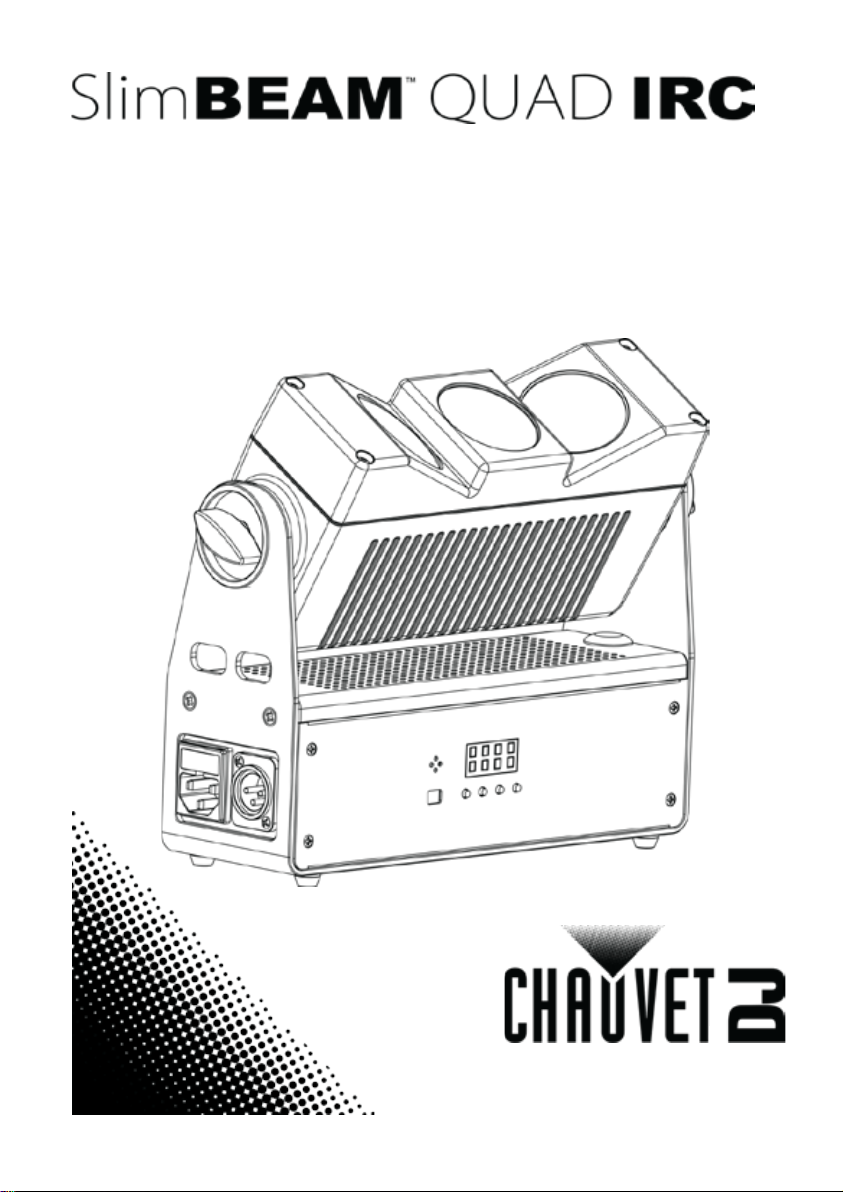
Quick Reference Guide
Page 2
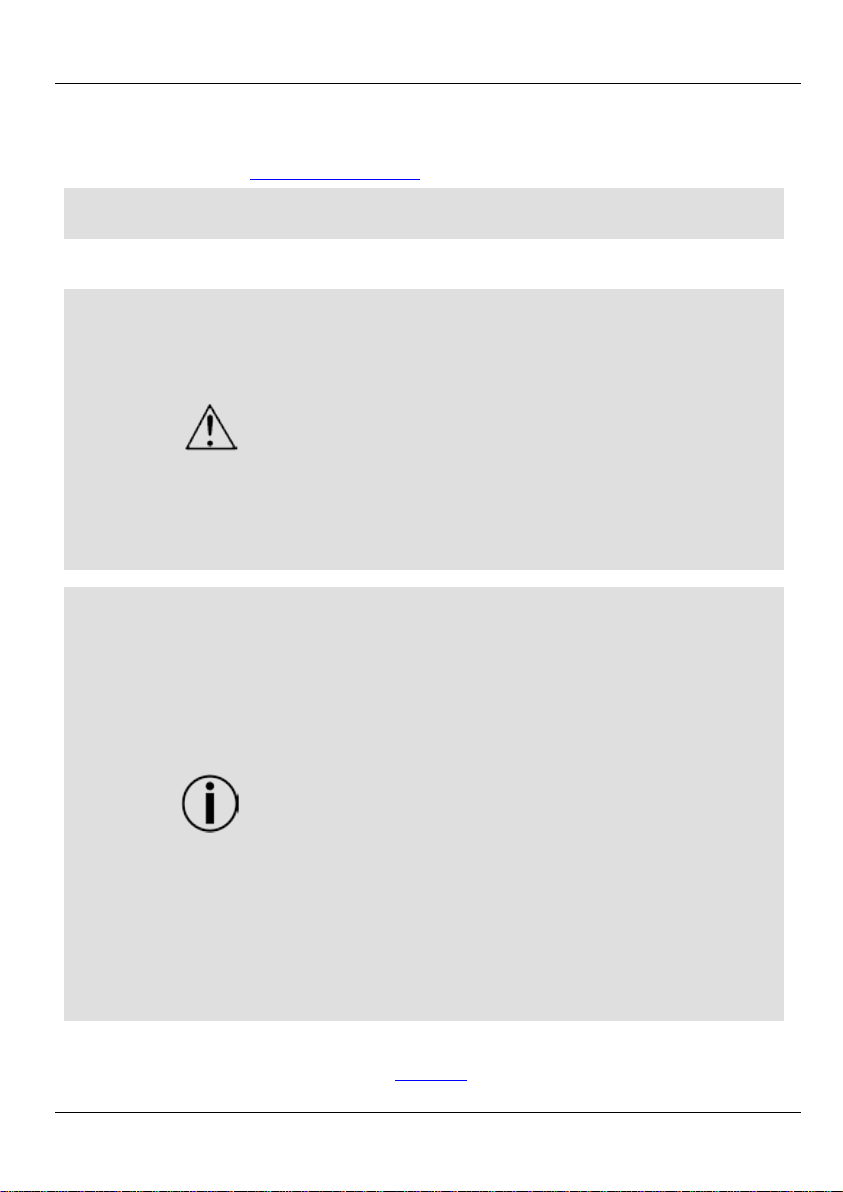
SlimBEAM QUAD IRC QRG EN
About this
Quick Referen ce Guide (QRG) has basic product
For more
Disclaimer
are subjec t to change
Safety Notes
Contact
The SlimBEAM QUAD IRC
Guide
information such as mounting, menu options, and DMX values.
information, download the User Manual from the Chauvet website
www.chauvetlighting.com.
The information and specifications contained in this QRG
without notice.
These Safety Notes include important information about installation, use, and
maintenance.
• Always connect the pr oduct to a grounded circuit to avoid the risk of
electrocution.
• Make sure the power cord is not crimped or damaged.
• Always disconnect the product from the power source before cleaning it or
replacing the fuse.
• Never disconnect the product from the power source by pulling or tugging
on the cord.
• If mounting the product overhead, make sure there is adequate support for
the product’ s w eight, and always secure the product using a safet y c able.
• Make sure there are no flammable materials close to the product when it is
operating.
• Avoid direct eye exposure to the light source while the product is on.
• Do not touch the product’s housing when the pr oduct is operating because
the housing c a n be very hot.
• The product is not intended for permanent installation.
• The product is for indoor use only! It is rated at IP20.
• Do not expose the produc t to rain or moisture.
• Install the product in a location with adequate ventilation, and leave at least
20 in (50 cm) between the product and adjacent surfaces.
• Do not operate the product at a maximum ambient temperature higher t han
104 °F (40 °C).
• Make sure that the voltage of the power source used for the product is within
the range stated on the sticker or the rear panel of the prod uct.
• Never connect the pro duct to a dimmer or a rheostat.
• Replace the product’s fuse only with anot her fuse of the s ame type and
rating.
• Never carry the product by the power cord or any moving part.
• In the event of a serious operating problem, stop using the product
immediately.
• Never open or repair the product. Repairs carried out by unskilled people
can lead to damage or malfunction.
• Contact the n earest authorized technical assistance center if the product
malfunctions.
• To eliminate unnecessary wear and improve the lifespan, during periods of
non-use completely disconnect the product from the power via the breaker
or by unplugging it.
From outside the U.S., UK, Ireland, or Mexico, contact the distributor of record to
request support or return a product. From inside the U.S., UK, Ireland, or Mexico,
use the information in Contact Us at the end of this QRG.
2
Page 3
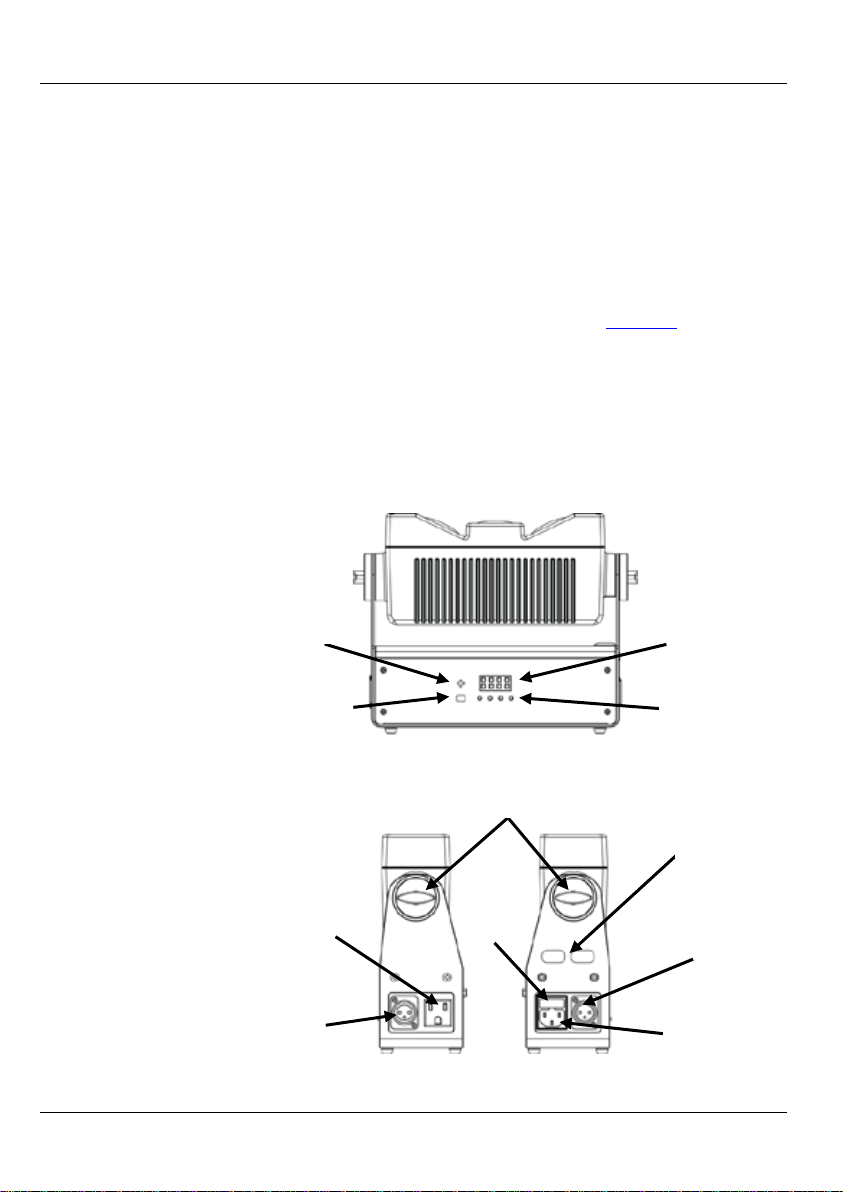
SlimBEAM QUAD IRC QRG EN
What is
Included
Power Cord
• Warranty card
To Begin
or failure
For other issues, such as missing components or parts, damage not related to
within 7 days of
Description
light that can be used standalone or to add excitement to your existing
in automated programs via Master/Slave, DMX
Infrared Sensor
Display
DMX In
DMX Out
Menu
Buttons
Power In
Power Out
Fuse
Holder
Microphone
Adjustment
Knobs
Safety
Loop
Overview
• SlimBEAM QUAD IRC
•
Carefully unpack the SlimBEAM QUAD IR C and check th a t all the parts are in the
package, and are in good condition.
If the box, or any of the contents, appear damaged f rom sh ip pin g, or sh ow sign s of
mishandling, save all packaging and file a claim with the carrier immediately. Do
not notify Chauvet. Failure to report damage to the carrier immediately,
to have all packaging available for inspection, could invalidate your claim.
shipping, or concealed damage, file a claim with Chauvet
delivery. For informat i on on cont act ing Chauvet, see the Contac t Us sec t i on of th is
QRG.
The SlimBEAM QUAD IRC is an all-in-one LED powered wall accent and effect
up-lighting. Create uniqu e wall a rt eff ec ts by comb i nin g mult ip le un its , and t rigger
eye-catching effects with the builtmode, or the optional IRC-6 remote control. With a 180° tilt range, the possibilities
are endless.
• Quick Reference Guide
3
Page 4
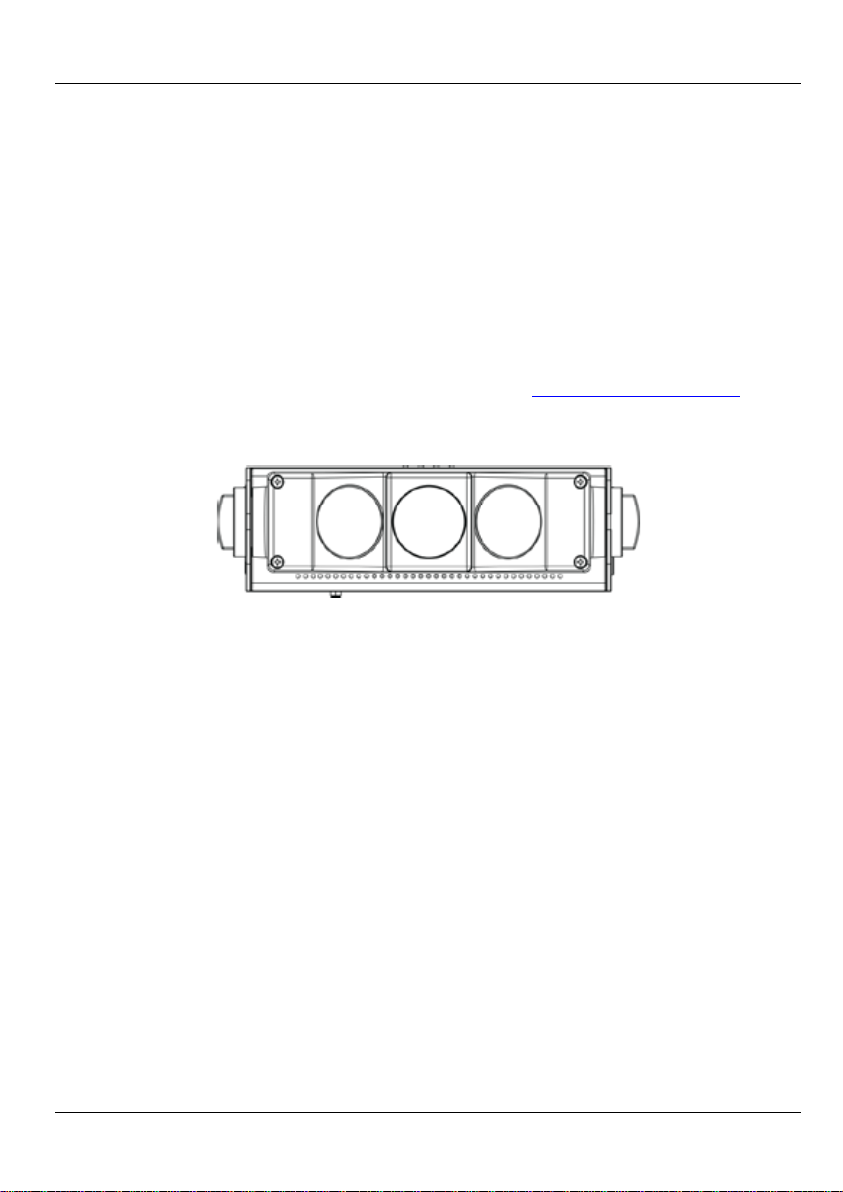
SlimBEAM QUAD IRC QRG EN
AC Power
power supply that works with an
Power Linking
that you can power
Fuse Replacement
1. Disconnect the product from p ower.
5. Re-insert the fuse holder and reconnect power.
IRC-6 (Infrared
6. For
6 or the
SlimBEAM™ QUAD IRC Zones for DMX Control
1
2
3
SlimBEAM QUAD IRC has an auto-ranging
input voltage ran ge of 100 to 240 VAC, 50/60 Hz.
For the maximum number of SlimBEAM QUAD IRC products
link at each voltage, see the Us er Manual or the sticker on the product.
2. Wedge the tip of a flat-head screwdriver into the slot of the fuse holder.
3. Pry the safety cap out of the housing.
4. Remove the blown fuse from the clip on the front of the safety cap and replace
with a fuse of t he exact same type a n d rating.
The SlimBEAM QUAD IRC can be operated with the CHAUVET IRC-
Remote Control)
more information about the IRC-6, download instructions for the IRCSlimBEAM QUAD IRC User Manual from http://www.chauvetlighting.com.
4
Page 5
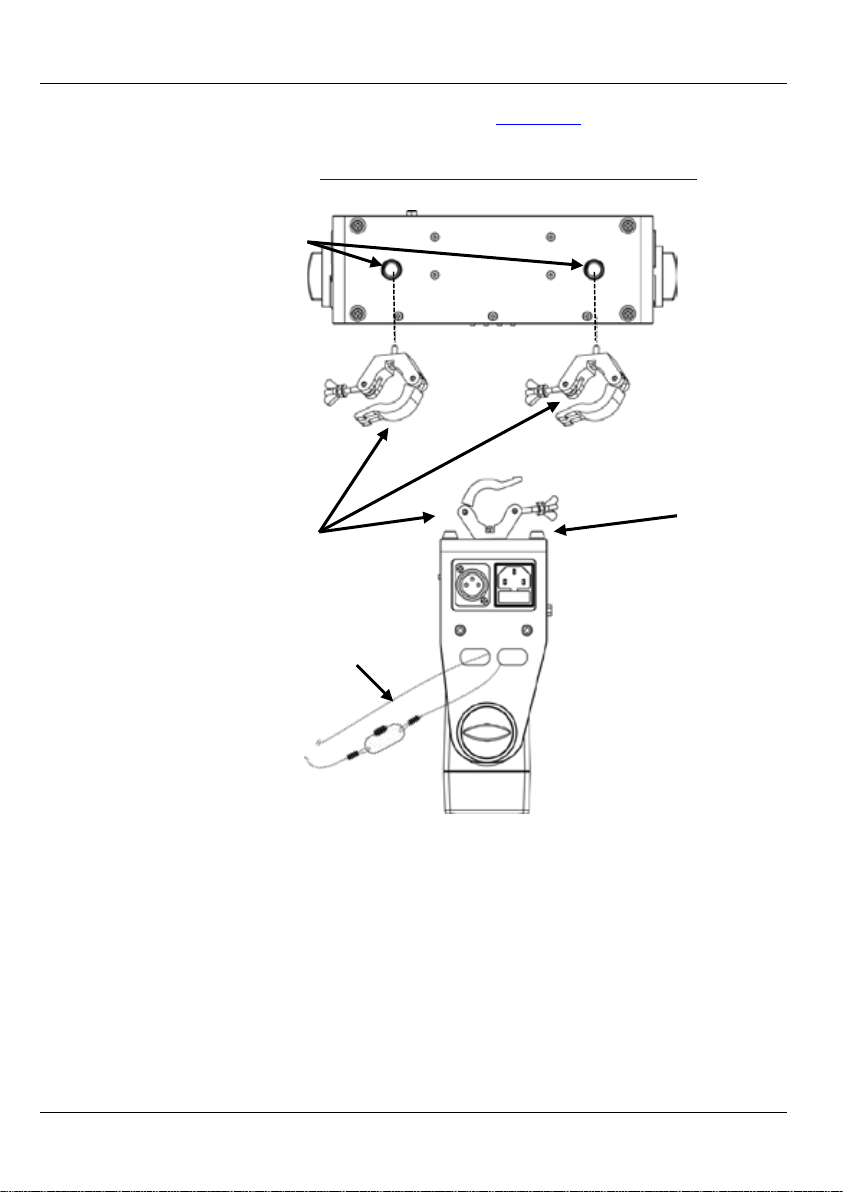
SlimBEAM QUAD IRC QRG EN
Mounting
Use at least two mounting
Make sure the mounting clamps are
line of mounting
Safety Cable
from Chauvet)
Threaded
Mounting
Size M12
Before mounting this product, read the Safety N otes.
points and one safety cable per product.
capable of supportin g the weight of the produ ct. For the Chauvet
clamps, go to https://www.chauvetdj.com/products/category/accessories/ .
Hole
Mounting Diagram
Mounting Clamp
(such as the CLP-15N
clamp from Chauvet)
Rubber
Feet x4
(for floor
mounting)
(such as CH-05
5
Page 6
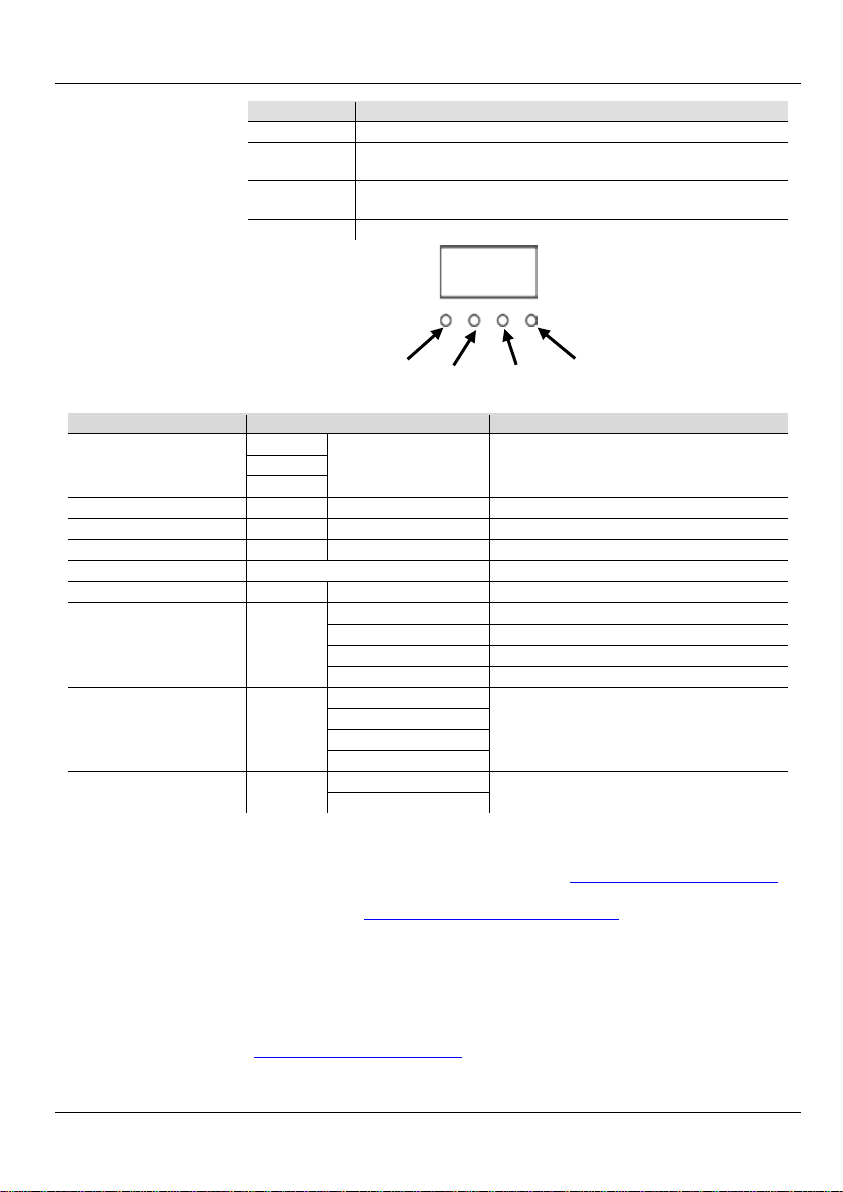
SlimBEAM QUAD IRC QRG EN
Control Panel
Button
Function
<MENU>
Cycles through main menu functions or exits from a submenu
Navigates upwards through a list or increases the numeric value of a
setting
Navigates downwards through a list or decrea ses the numeric value
of a setting
<ENTER>
Enters into a menu or sets the currently displayed value
Main Function
Programming Levels
Description
4-CH
9-CH
16CH
Static Colors
C--
C 1–C 15
Selects 1 of 15 static colors
Auto Programs
P--
P 1–P 10
Selects 1 of 10 auto program
Program Speed
S--
S 1–S100
Sets auto program speed (slow to fast)
Sound-Active
Snd
Selects Sound-Active mode
Sound Sensitivity
SenS
u 0–u100
Sets the sound sensitivity
r 0–r255
Red (0–100%)
g 0–g255
Green (0–100%)
b 0–b255
Blue (0–100%)
A 0–A255
Amber (0–100%)
Off
dim1
dim2
dim3
On
Off
DMX Linking
works with a DMX controller. Information about
Manual,
.
Information about DMX is in the DMX Primer, which is available from the
Starting Address
To ensure full access to all channels in each DMX mode, the highest
Master/Slave
about
for Master/Slave operation is in the
website
Description
<UP>
<DOWN>
Menu Options
<MENU> <UP> <DOWN> <ENTER>
DMX Personality and
Starting Address
Custom Color Mixing U--
Dimmer dim
Infrared SET
d 1–d512
Selects DMX personality and DMX starting
value
Selects the dimmer mode
Turns infrared on or off
The SlimBEAM QUAD IRC
configuring SlimBEAM QUAD IRC for DMX operation is in the User
which is available from the Chauvet website http://www.chauvetlighting.com
Chauvet website https://www.chauvetdj.com/downloads/.
recommended DMX address is 497.
The SlimBEAM QUAD IRC works in Master/Slave mode. Information
Connection
configuring SlimBEAM QUAD IRC
User Manual, which is available from the Chauvet
http://www.chauvetlighting.com.
6
Page 7
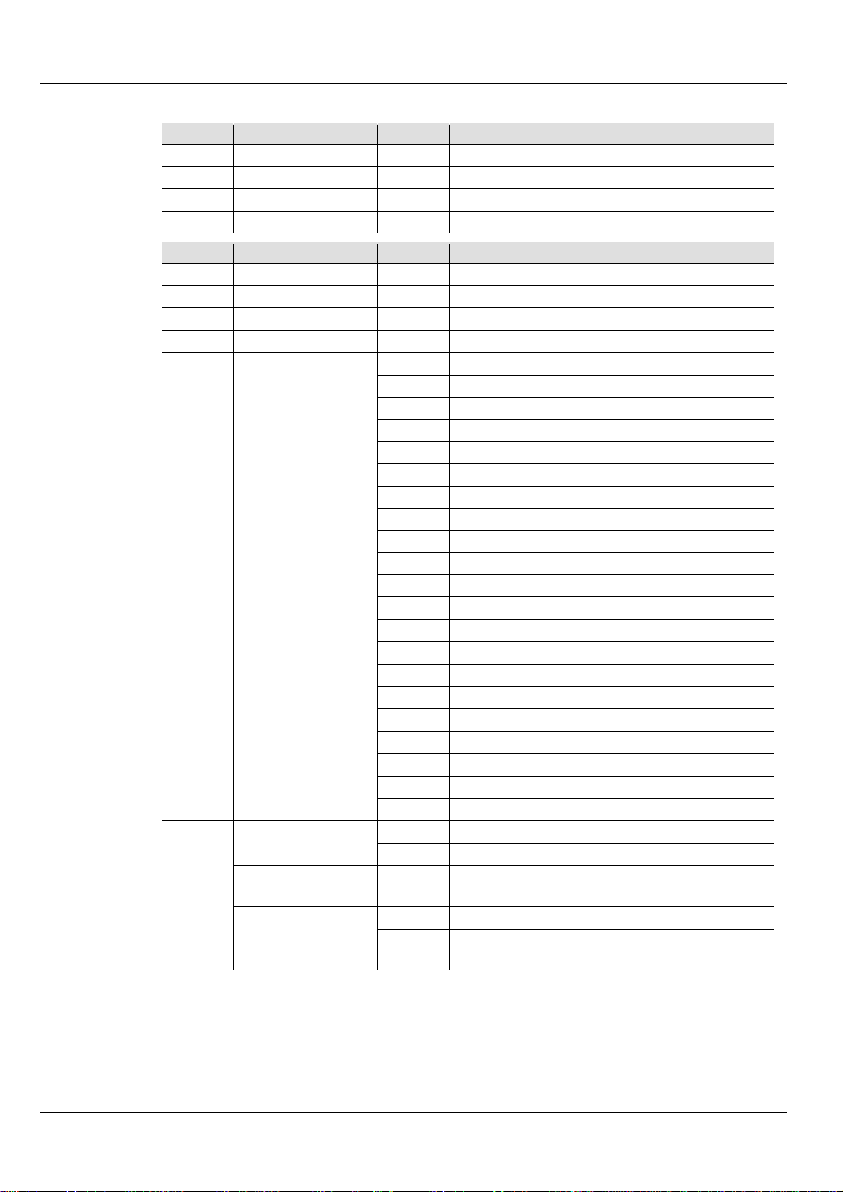
SlimBEAM QUAD IRC QRG EN
4-CH
Channel
Function
Value
Percent/Setting
1
Red
000ó255
0 to 100%
2
Green
000ó255
0 to 100%
3
Blue
000ó255
0 to 100%
4
Amber
000ó255
0 to 100%
9-CH
Channel
Function
Value
Percent/Setting
1
Red
000ó255
0 to 100%
2
Green
000ó255
0 to 100%
3
Blue
000ó255
0 to 100%
4
Amber
000ó255
0 to 100%
000ó010
No function
011ó030
R: 100% G: 0–100%, B: 0
031ó050
R: 100%–0 G: 100%, B: 0
051ó070
R: 0 G: 100% B: 0–100%
071ó090
R: 0 G: 100%–0 B: 100%
091ó110
R: 0–100% G: 0 B: 100%
111ó130
R: 100% G: 0 B: 100%–0
131ó150
R: 100% G: 0–100% B: 0–100%
151ó170
R: 100%–0 G: 100%–0 B: 100%
171ó200
R: 100% G: 100% B: 100% A: 100%
201ó205
Color temperature 1
206ó210
Color temperature 2
211ó215
Color temperature 3
216ó220
Color temperature 4
221ó225
Color temperature 5
226ó230
Color temperature 6
231ó235
Color temperature 7
236ó240
Color temperature 8
241ó245
Color temperature 9
246ó250
Color temperature 10
251ó255
Color temperature 11
000ó010
No function
011ó255
Strobe, slow to fast
Program speed, slow to fast,
when CH. 7 is 011–230
000ó010
Off
Sound sensitivity, low to high,
when CH. 7 is 231–255
DMX Values
Color Macros and
5
Color Temperature
Strobe
Program Speed
6
Sound Senstivity
ó255
000
011ó255
7
Page 8
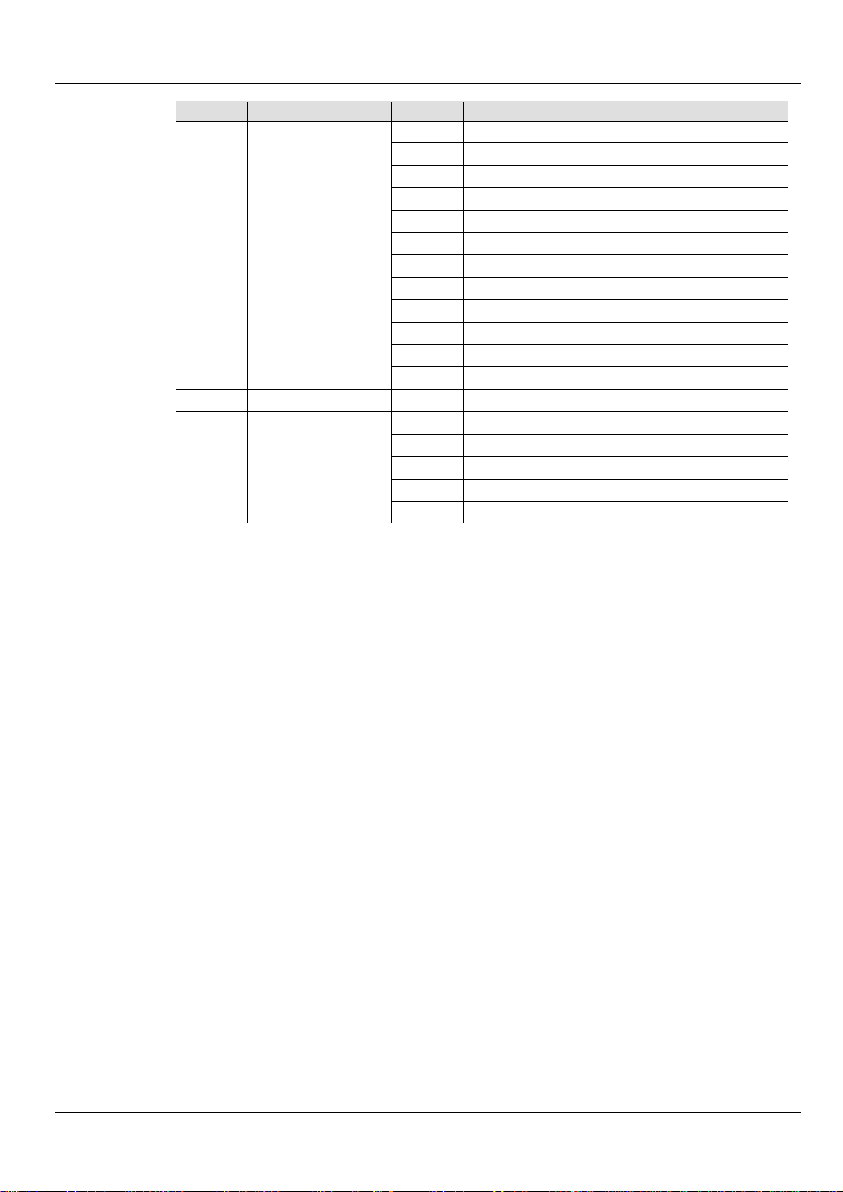
SlimBEAM QUAD IRC QRG EN
9-CH
Channel
Function
Value
Percent/Setting
000ó010
No function
011ó032
Auto program 1
033ó054
Auto program 2
055ó076
Auto program 3
077ó098
Auto program 4
099ó120
Auto program 5
121ó142
Auto program 6
143ó164
Auto program 7
165ó186
Auto program 8
187ó208
Auto program 9
209ó230
Auto program 10
231ó255
Sound program
8
Dimmer
000ó255
0–100%
000ó051
Preset dimmer speed from display menu
052ó101
Dimmer speed mode off
102ó152
Dimmer speed mode1 (fast speed)
153ó203
Dimmer speed mode2 (middle speed)
204ó255
Dimmer speed mode3 (slow speed)
Auto/Sound
7
Programs
Dimmer Speed
9
Mode
8
Page 9
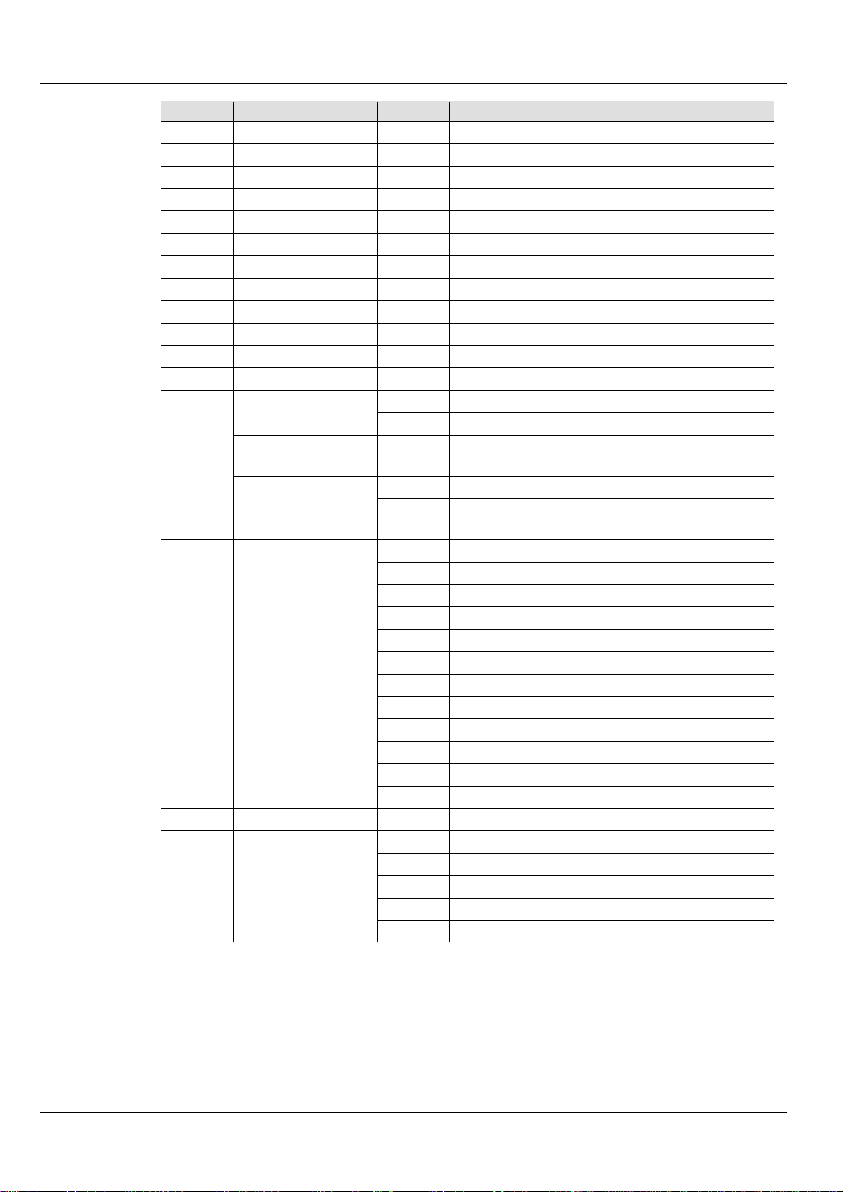
SlimBEAM QUAD IRC QRG EN
16CH
Channel
Function
Value
Percent/Setting
1
Red 1
000ó255
0 to 100%
2
Green 1
000ó255
0 to 100%
3
Blue 1
000ó255
0 to 100%
4
Amber 1
000ó255
0 to 100%
5
Red 2
000ó255
0 to 100%
6
Green 2
000ó255
0 to 100%
7
Blue 2
000ó255
0 to 100%
8
Amber 2
000ó255
0 to 100%
9
Red 3
000ó255
0 to 100%
10
Green 3
000ó255
0 to 100%
11
Blue 3
000ó255
0 to 100%
12
Amber 3
000ó255
0 to 100%
000ó010
No function
011ó255
Strobe, slow to fast
Program speed, slow to fast,
when CH. 14 is 011–230
000ó010
Off
011
Sound sensitivity, low to high,
when CH. 14 is 231–255
000ó010
No function
011ó032
Auto program 1
033ó054
Auto program 2
055ó076
Auto program 3
077ó098
Auto program 4
099ó120
Auto program 5
121ó142
Auto program 6
143ó164
Auto program 7
165ó186
Auto program 8
187ó208
Auto program 9
209ó230
Auto program 10
231ó255
Sound program
15
Dimmer
000ó255
0–100%
000ó051
Preset dimmer speed from display menu
052ó101
Dimmer speed mode off
102ó152
Dimmer speed mode1 (fast speed)
153ó203
Dimmer speed mode2 (middle speed)
204ó255
Dimmer speed mode3 (slow speed)
Strobe
Program Speed
13
Sound Senstivity
Auto/Sound
14
Programs
Dimmer Speed
16
Mode
000
ó255
ó255
9
Page 10
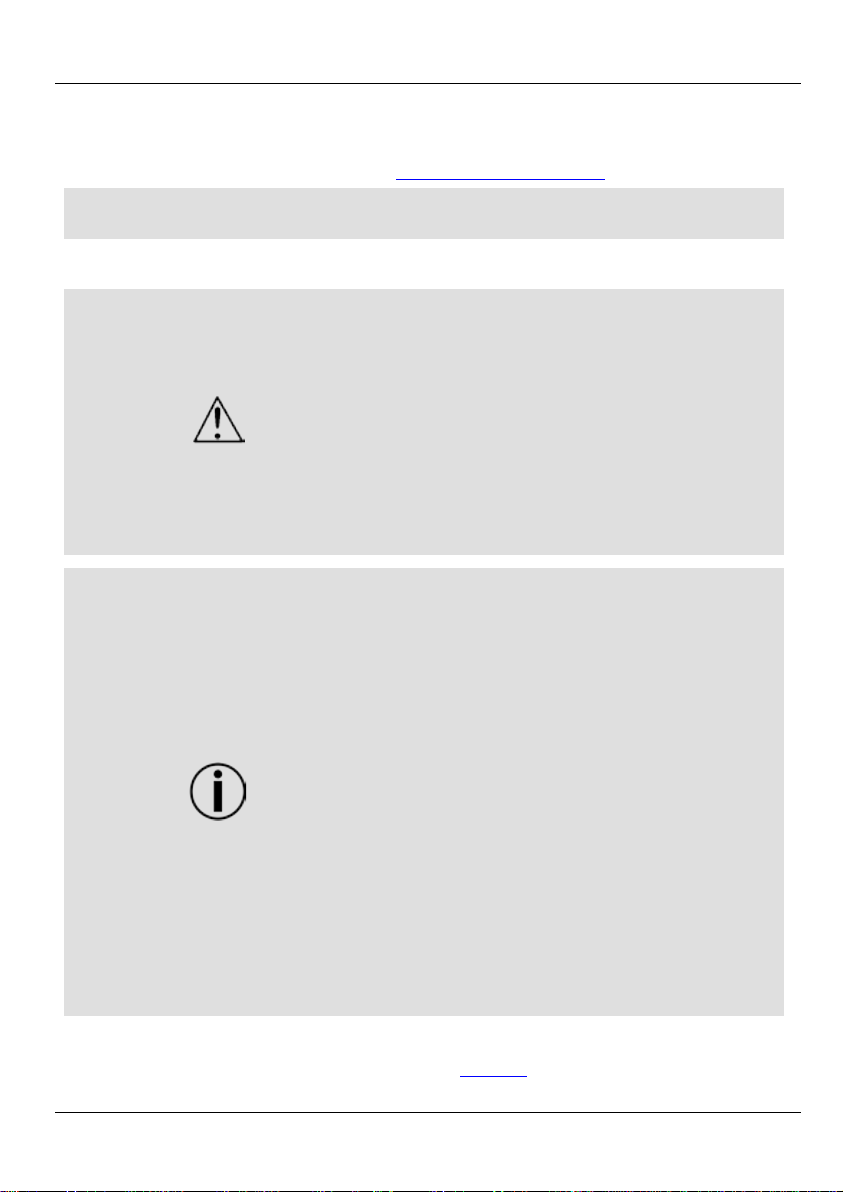
SlimBEAM QUAD IRC GRR ES
Acerca de Esta
información básica sobre el producto, como montaje, opciones de menú y
Exención de
Notas de
Seguridad
• Conecte siempre el producto a un circuito con toma de tierra.
• El producto no está concebido para una i nstalación permanente.
Contacto
ide the U.S., UK, Ireland, or
La Guía de Referencia Rápida (GRR) del SlimBEAM QUAD IRC contiene
Guía
asignaciones DMX. Para más información, descargue el Manual de Usuario del
sitio web de Chauvet http://www.chauvetlighting.com.
Responsabilidad
La información y especificaciones contenidas en esta GRR están sujetas a
cambio sin previo aviso.
Las siguientes notas de seguridad incluyen información importante sobre la
instalación, uso y mantenimiento.
• Asegúrese de que el cable de alimentación no está retorcido ni estropeado.
• Desconecte siempre el producto de l a fuente de alimentación ante s de limpiarlo o
cambiar el fusible.
• Nunca desconecte el producto de la fuente de alimentación agarrando o tirando del
cable.
• Si monta el producto en altura, asegúrese de que el soporte es adecuado para el peso
del producto y asegure siempre el producto co n un cable de seguridad.
• Asegúrese de que no hay materiales inflamables cerca del producto cuando e sté e n
funcionamiento.
• Evite la exposición directa de los ojos a la fuente de luz mientras es producto esté
encendido.
• No toque la carcasa del producto cuando el producto esté en funcionamiento,
porque la carcasa puede estar muy caliente.
• El producto es para uso en interiores solamente. Está clasifi cado como IP20.
• No exponga el producto a ll uvia o hume dad.
• Conecte siempre el producto a una fuente de alimentación que esté en el rango de
tensión especificado en la etiqueta del panel posterior del producto.
• Nunca conecte el producto a un atenuador o reostato.
• Asegúrese de sustituir el fus ible con o tro del mismo tipo y ca tegoría.
• Instale siempre el producto en un l ugar con ventilación adecuada.
• Deje al menos 20 in (50 cm) entre el pro ducto y superficies a dyacentes.
• Asegúrese de que no queda bloqueada ninguna ranura de ventila ción en la carcasa
del producto.
• No haga funcionar el producto a una temperatura ambiente superior a 104 °F
(40 °C).
• Nunca mueva el producto agarrándolo por el cable de alimentación o por cualquier
parte móvil.
• Utilice siempre la abrazadera de montaje o las asas de transporte para levantar el
producto.
• Si hay un problema grave de funcionam iento, deje de usar el producto
inmediatamente.
• Nunca intente reparar el producto. Las reparaciones llevadas a cabo por personal no
cualificado pueden provocar aver ías o funcionamiento defectuoso.
• Para evitar un desgaste innecesario y alargar su vida útil, desconecte complemente
el producto de la alime ntación, mediante el interruptor o desenc hufándolo, durante
los periodos en los que no se use.
From outside the U.S., UK, Ireland, or Mexico, contact the distributor of record
to request support or return a product. From ins
Mexico, use the information in Contact Us at the end of this QRG.
10
Page 11
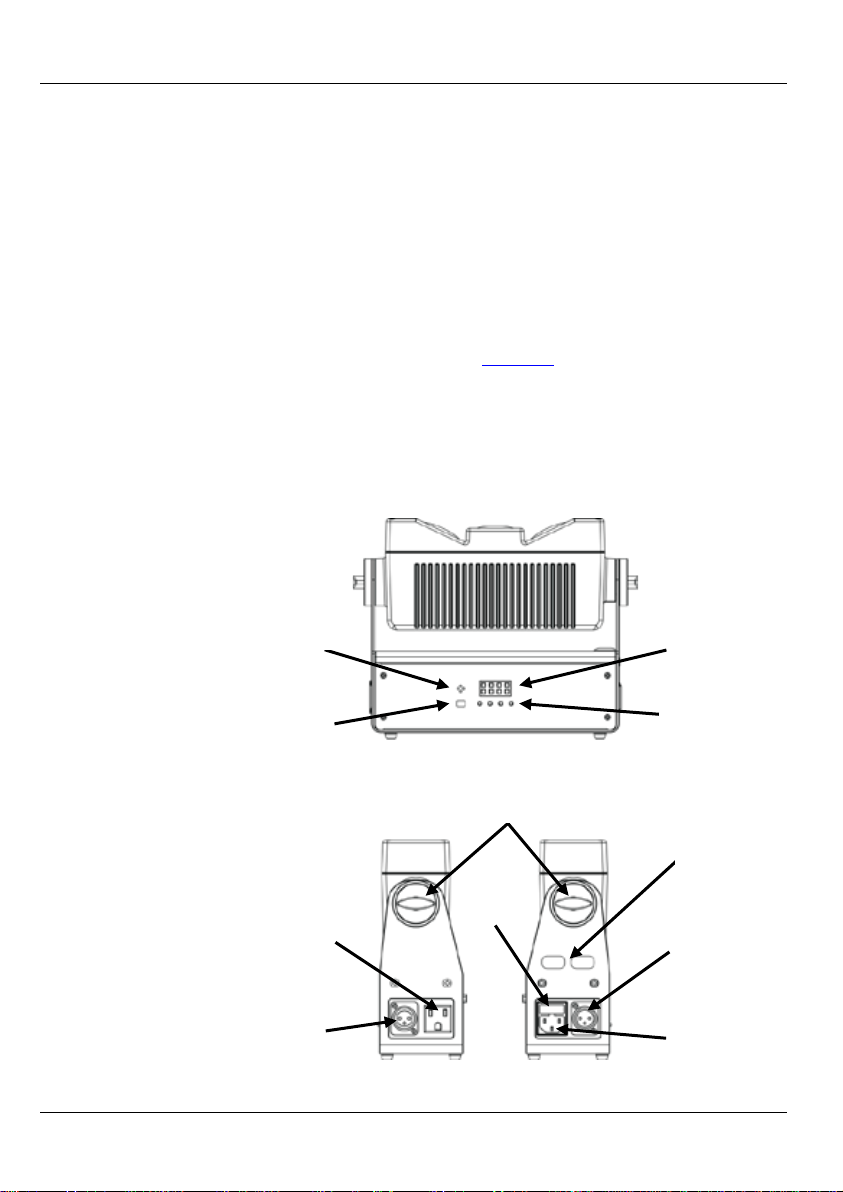
SlimBEAM QUAD IRC GRR ES
Qué va Incluido
• SlimBEAM QUAD IRC
• Tarjeta de garantía
Para Empezar
con cuidado y compruebe que todas las
Si la caja o alguno de los contenidos parecen dañados a causa del transporte, o
. Si no
Para otras incidencias, como componentes o piezas que falten, daños no
relacionados con el transporte o daños no evidentes, presente una reclamación a
de la entrega. Para información sobre cómo
Descripción
cto y énfasis para
paredes equipada con LED, que se puede usar de manera independiente o para
añadir emoc ión a una ilum inac ión ya exi sten te. Cree ef ec tos a rt ísti cos únicos en la
automáticos integrados a través de Maestro/Esclavo, modo DMX o el control
Sensor de
infrarrojos
Pantalla
Entrada
DMX
Salida
DMX
Botones
de menú
alimentación
Salida de
alimentación
Portafusibles
Micrófono
Mandos de
ajuste
Lazo de
• Cable de alim entación
Desembale el SlimBEAM QUAD IRC
piezas est án en el paquete y en buen estado.
muestran signos de manipulación inadecuada, guarde todo el paquete y t rami t e un a
reclamación con el transportista inmediatamente; no lo notifique a Chauvet
informa al transportista del daño inmediatamente o no dispone todo el paquete para
inspecció n po dría quedar anulada la reclamación.
Chauvet en el plazo de 7 días des
contactar con Chauvet, vea la sección Contact Us al final de esta GRR.
El SlimBEAM QUAD IRC es una luz con todo incluido, de efe
pared combinando múltiples unidades, y lance atractivos efectos con los programas
remoto opcional IRC-6. C on un ran go de incli nac i ón de 180°, la s posib i lidad es son
infinitas.
Vista General
11
• Guía de Referencia Rápida
seguridad
Entrada de
Page 12
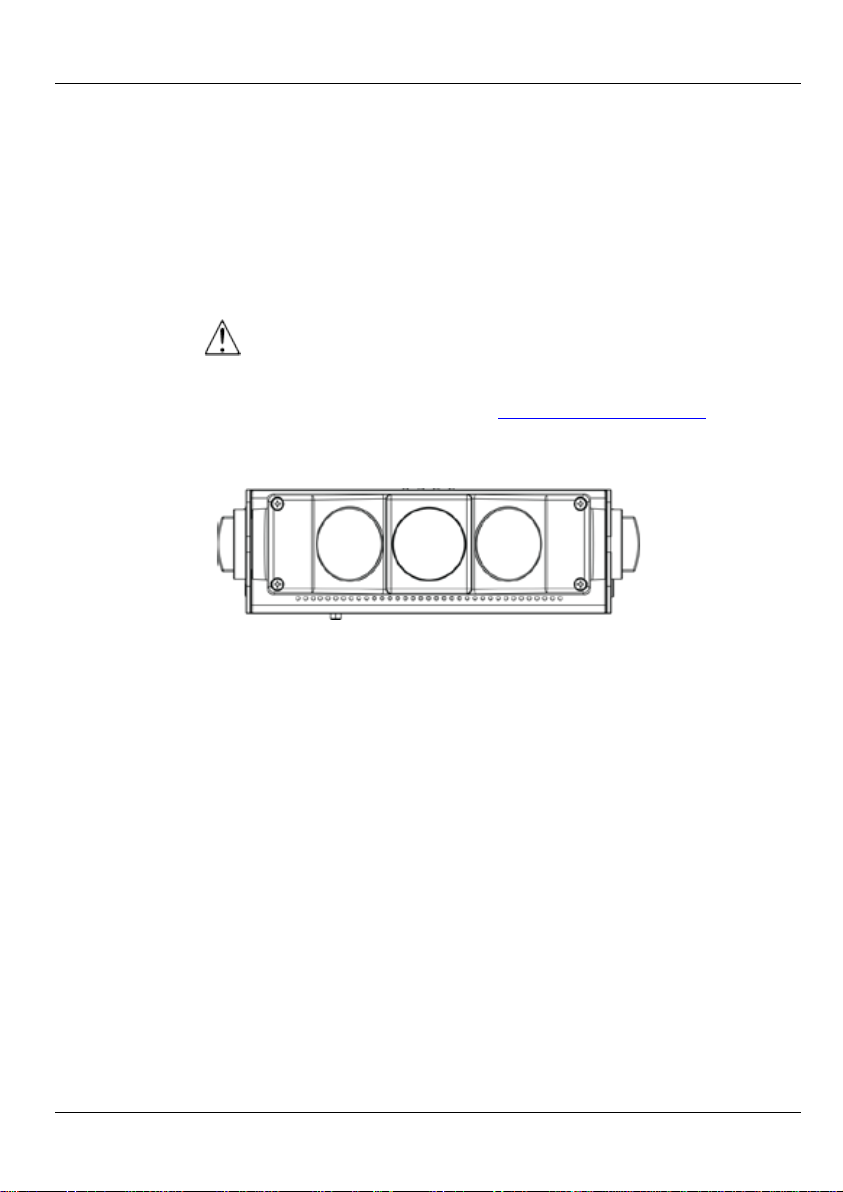
SlimBEAM QUAD IRC GRR ES
Corriente Alterna
tiene una fuente de alimentación con detección automática
Alimentación en
que se pueden
Sustitución del
1. Desconecte el producto de la alimentaci ó n .
IRC-6 (Control
r
Infrarrojos)
6 (mando a distancia por
6 o
Zonas para Control DMX del SlimBEAM QUAD IRC
1 2 3
El SlimBEAM QUAD IRC
(auto-rango) que funciona con un rango de tensión de 100–240 VCA, 50/60 Hz.
Cadena
Para ver el máximo número de productos SlimBEAM QUAD IRC
alimentar en cadena, consulte el Manual de Usuario o la etiqueta del producto .
Fusible
Remoto po
2. Con un destornill ado r de punta plana de s enroscar la caja po r t af usibles.
3. Quite el fusible fundido.
4. Sustitúyalo con un fusible del mismo tipo y categoría.
5. Vuelva a atornillar la tapa del portafusibles en su sitio y conecte de nuevo la
alimentación.
Desconecte el producto de la alimentación antes de sustituir el fusible.
La SlimBEAM QUAD IRC es compatible con IRCinfrarrojos) disponible desde Chauvet. Para información adicional s obre el IRCpara descargar las instrucciones, visite http://www.chauvetlighting.com.
12
Page 13
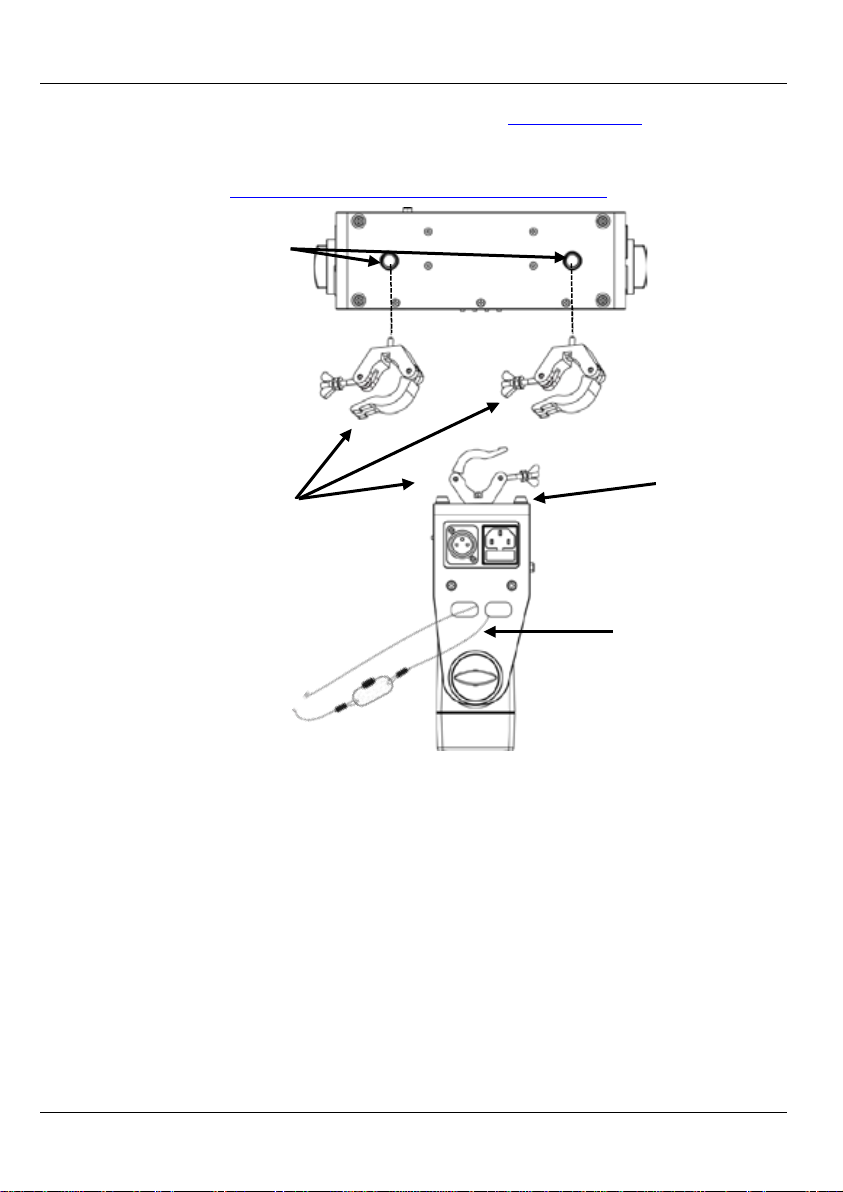
SlimBEAM QUAD IRC GRR ES
Montaje
tilice al menos
e montaje y un cable de seguridad por producto. Asegúrese de que
las abrazaderas de montaje son capaces de soportar el peso del producto.
Para nuestra línea de abrazaderas de montaje, visite
Cable de
montaje a
M12
Pies de
el suelo)
Antes de montar este producto, lea las Notas de Seguridad. U
dos puntos d
https://www.chauvetdj.com/products/category/accessories/.
Agujero
de
rosca
Tamaño
Diagrama de Montaje
Abrazadera de
Montaje
(como la abrazadera
CLP-15N de Chauv et)
goma x4
(para
montaje en
Seguridad
(como el CH-05 de
Chauvet)
13
Page 14
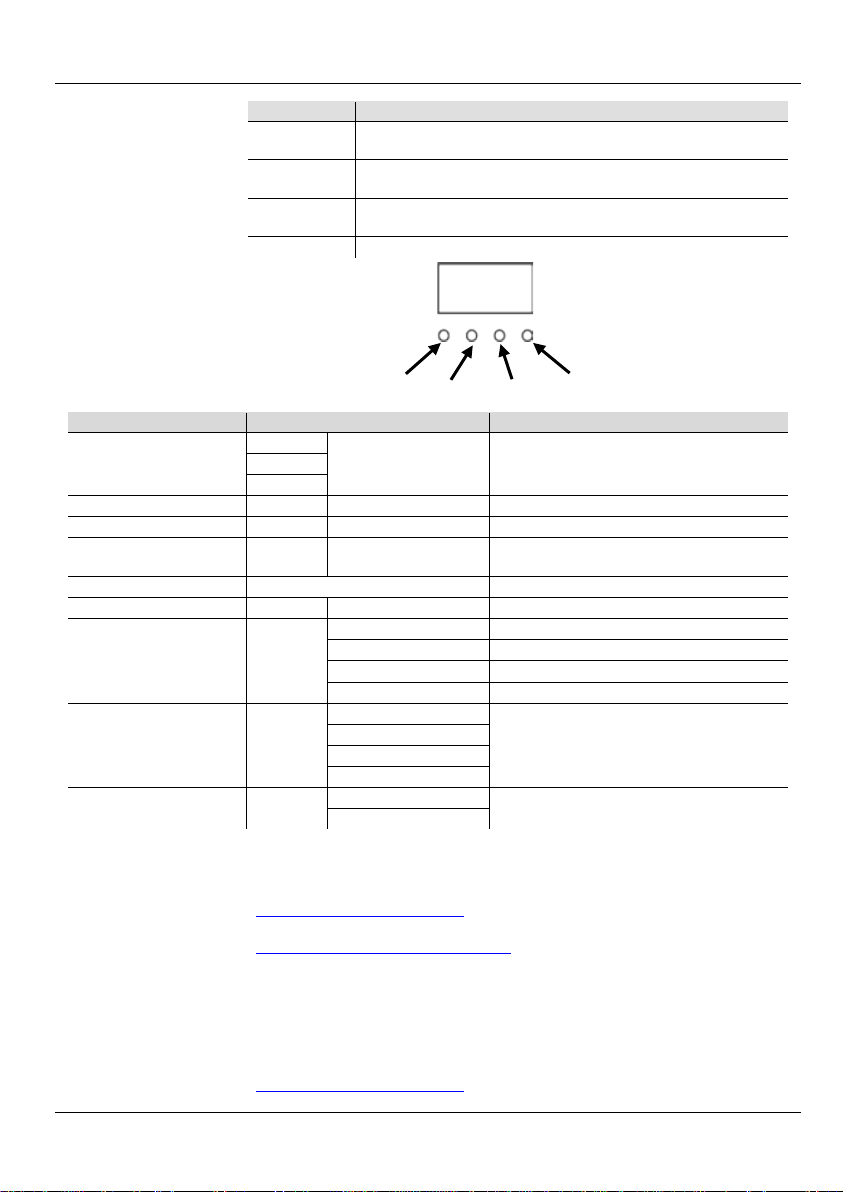
SlimBEAM QUAD IRC GRR ES
Descripción del
Botón
Función
Pasa cíclicamente por las funciones principales de menú o sale de
un submenú
Navega hacia arriba por la lista de menú o aumenta el valor
numérico cuando está en una función
Navega hacia abajo por la lista de menú o disminuye el valor
numérico cuando está en una función
<ENTER>
Entra en un menú o establece el valor que se muestra actualmente
Nivel Principal
Nivel de Programación
Descripción
4-CH
9-CH
16CH
Colores Estáticos
C--
C 1–C 15
Selecciona 1 de los 15 colores estáticos
Programas Automáticos
P--
P 1–P 10
Selecciona 1 de los 10 program as automáticos
Establece la velocidad del programa
automático (lento a rápido)
Activo por sonido
Snd
Selecciona el modo Activo por sonido
Sensibilidad al Sonido
SenS
u 0–u100
Configura la sensibilidad al sonido
r 0–r255
Rojo (0–100%)
b 0–b255
Verde (0–100%)
g 0–g255
Azul (0–100%)
A 0–A255
Ámbar (0–100%)
Off
dim1
dim2
dim3
On
Off
Enlace DMX
Dirección de Inicio
Para asegurarse el acceso total a todos los canales en cada modo DMX, la
Conexión
n el
Panel de Control
<MENU>
<UP>
<DOWN>
Mapa de Menú
Personalidad DMX y
Dirección de Inicio
Velocidad de Programa S-- S 1–S100
Mezcla de Color
Personalizada
U--
<MENU> <UP> <DOWN> <ENTER>
d 1–d512
Selecciona la personali d ad DMX y el valor
inicial DMX
Atenuador dim
Infrarrojos SET
Selecciona el modo del atenuador
Activa o desactiva los infrarrojos
El SlimBEAM QUAD IRC f unciona con un c ontrolador DMX. La infor mación
para configurar el SlimBEAM QUAD IRC para funcionamiento DMX está en el
Manual de Usuario, disponible desde el sitio web de Chauvet
http://www.chauvetlighting.com. La información sobre DMX se encuentra en el
Manual DMX, disponible desde el sitio web de Chauvet
https://www.chauvetdj.com/downloads/.
dirección DMX más alta recomendable para este producto es 497.
El SlimBEAM QUAD IRC funciona en modo Maest ro/Esclavo. La inform ación
Maestro/Esclavo
para configurar este producto para funcionamiento Maestro/Esclavo está e
Manual de Usuario, disponible desde el sitio web de Chauvet
http://www.chauvetlighting.com.
14
Page 15
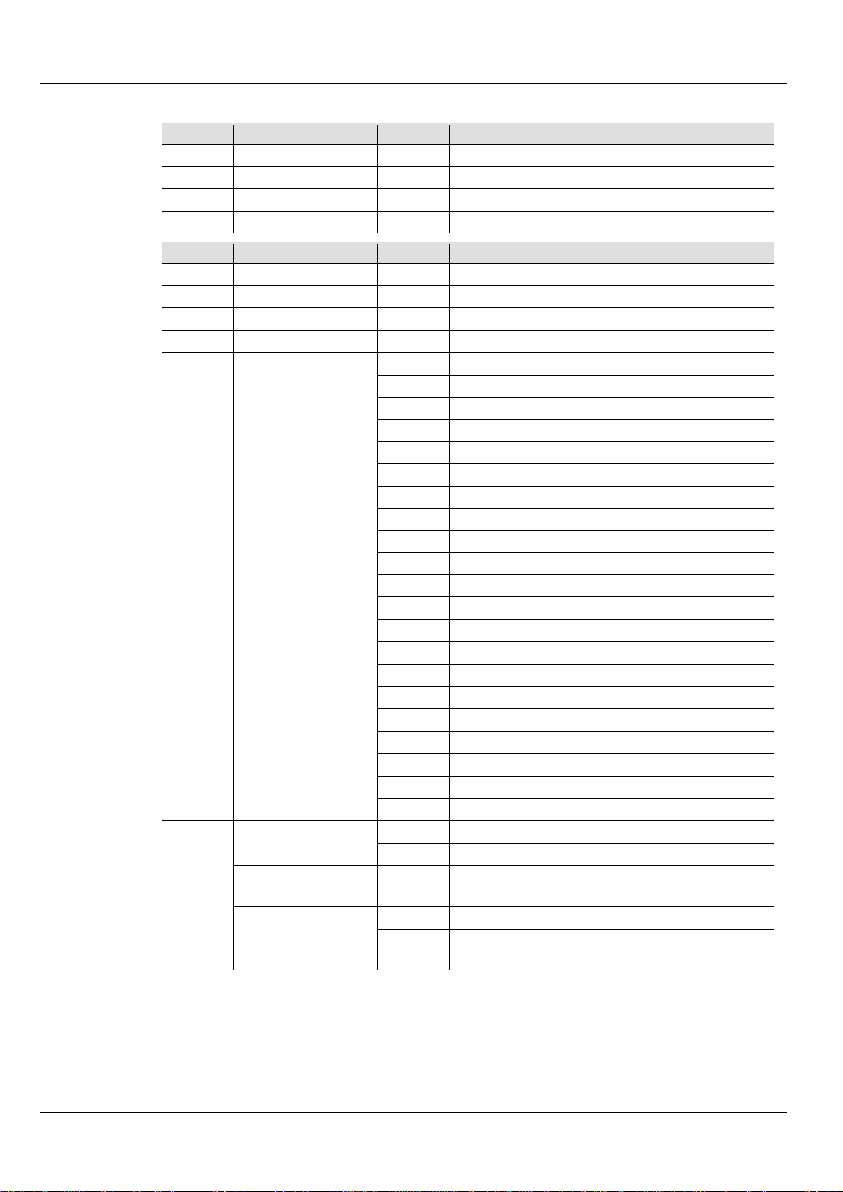
SlimBEAM QUAD IRC GRR ES
4-CH
Canal
Función
Valor
Porcentaje/Configuración
1
Rojo
000ó255
0 a 100%
2
Verde
000ó255
0 a 100%
3
Azul
000ó255
0 a 100%
4
Ámbar
000ó255
0 a 100%
9-CH
Canal
Función
Valor
Porcentaje/Configuración
1
Rojo
000ó255
0 a 100%
2
Verde
000ó255
0 a 100%
3
Azul
000ó255
0 a 100%
4
Ámbar
000ó255
0 a 100%
000ó010
Sin función
011ó030
R: 100% G: 0–100%, B: 0
031ó050
R: 100%–0 G: 100%, B: 0
051ó070
R: 0 G: 100% B: 0–100%
071ó090
R: 0 G: 100%–0 B: 100%
091ó110
R: 0–100% G: 0 B: 100%
111ó130
R: 100% G: 0 B: 100%–0
131ó150
R: 100% G: 0–100% B: 0–100%
151ó170
R: 100%–0 G: 100%–0 B: 100%
171ó200
R: 100% G: 100% B: 100% A: 100%
201ó205
Temperatura de color 1
206ó210
Temperatura de color 2
211ó215
Temperatura de color 3
216ó220
Temperatura de color 4
221ó225
Temperatura de color 5
226ó230
Temperatura de color 6
231ó235
Temperatura de color 7
236ó240
Temperatura de color 8
241ó245
Temperatura de color 9
246ó250
Temperatura de color 10
251ó255
Temperatura de color 11
000ó010
Sin función
011ó255
Estroboscopio, lento a rápido
Velocidad de
Programa
Velocidad de los programas, lenta a rápida,
cuando el C. 7 está ent re 011–230
000ó010
Desactiva
Controla la sensibilidad al sonido, baja a alta,
cuando el C. 7 está entre 231–255
Asignaciones DMX
Macros de Color y
5
Temperatu ra de
Color
Estroboscopio
6
Sensibilidad al
Sonido
000ó255
011ó255
15
Page 16
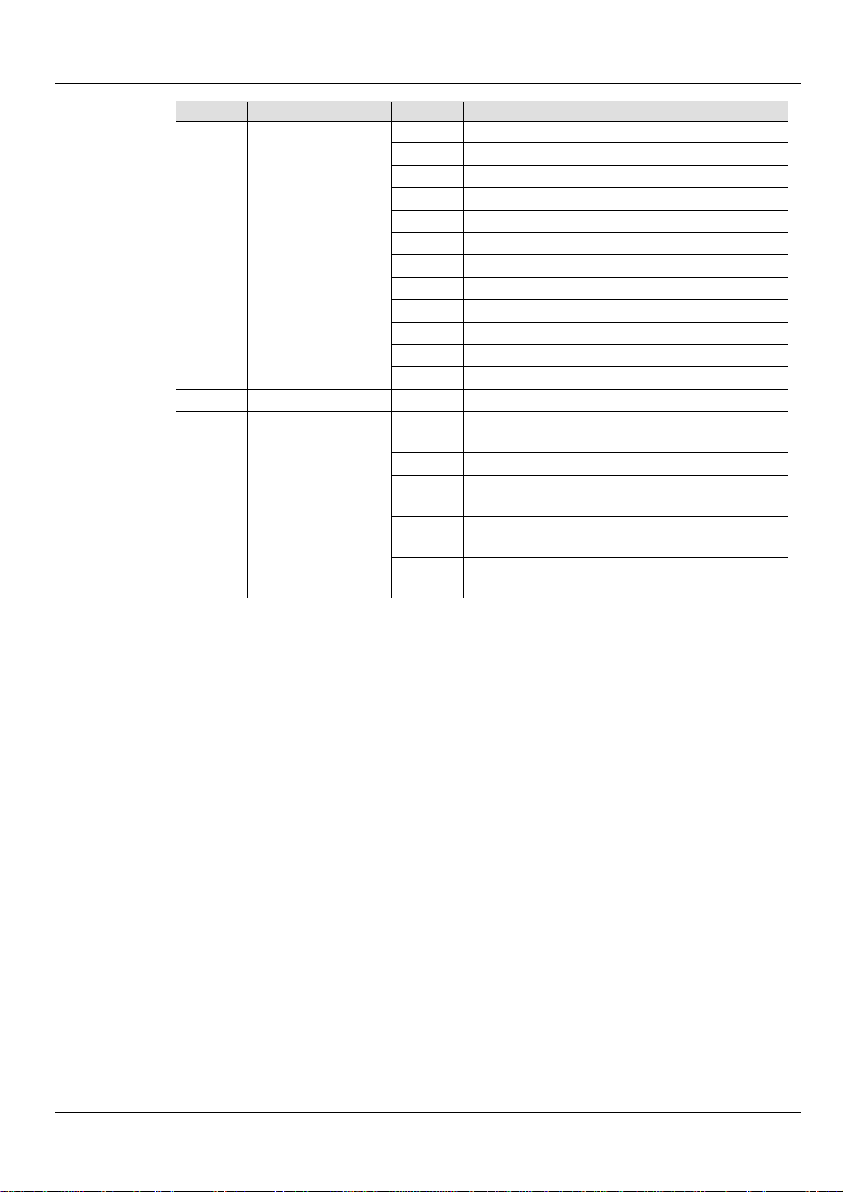
SlimBEAM QUAD IRC GRR ES
9-CH
Canal
Función
Valor
Porcentaje/Configuración
000ó010
Sin función
011ó032
Programa automático 1
033ó054
Programa automático 2
055ó076
Programa automático 3
077ó098
Programa automático 4
099ó120
Programa automático 5
121ó142
Programa automático 6
143ó164
Programa automático 7
165ó186
Programa automático 8
187ó208
Programa automático 9
209ó230
Programa automático 10
231ó255
Programa por sonido
8
Atenuador
000ó255
0 a 100%
Preconfigura la velocidad del atenuador desde
052ó101
Modo velocidad del atenuador desactivado
Modo velocidad del atenuador 1
(velocidad rápida)
Modo velocidad del atenuador 2
(velocidad media)
Modo velocidad del atenuador 3
(velocidad lenta)
Programas
7
Automáticos/
por Sonido
ó051
000
la pantalla de menú
Modo Velocidad
9
del Atenuador
102ó152
153ó203
204ó255
16
Page 17

SlimBEAM QUAD IRC GRR ES
16CH
Canal
Función
Valor
Porcentaje/Configuración
1
Rojo 1
000ó255
0 a 100%
2
Verde 1
000ó255
0 a 100%
3
Azul 1
000ó255
0 a 100%
4
Ámbar 1
000ó255
0 a 100%
5
Rojo 2
000ó255
0 a 100%
6
Verde 2
000ó255
0 a 100%
7
Azul 2
000ó255
0 a 100%
8
Ámbar 2
000ó255
0 a 100%
9
Rojo 3
000ó255
0 a 100%
10
Verde 3
000ó255
0 a 100%
11
Azul 3
000ó255
0 a 100%
12
Ámbar 3
000ó255
0 a 100%
000ó010
Sin función
011ó255
Estroboscopio, lento a rápido
Velocidad de
programa
Velocidad de los programas, lenta a rápida,
cuando el C. 14 está entre 011–230
000ó010
Desactiva
011
Controla la sensibilidad al sonido, baja a alta,
cuando el C. 14 está entre 231–255
000ó010
Sin función
011ó032
Programa automático 1
033ó054
Programa automático 2
055ó076
Programa automático 3
077ó098
Programa automático 4
099ó120
Programa automático 5
121ó142
Programa automático 6
143ó164
Programa automático 7
165ó186
Programa automático 8
187ó208
Programa automático 9
209ó230
Programa automático 10
231ó255
Programa por sonido
15
Atenuador
000ó255
0 a 100%
Preconfigura la velocidad del atenuador desde
la pantalla de menú
052ó101
Modo velocidad del atenuador desactivado
Modo velocidad del atenuador 1
(velocidad rápida)
Modo velocidad del atenuador 2
(velocidad media)
Modo velocidad del atenuador 3
(velocidad lenta)
Estroboscopio
13
Sensibilidad al
sonido
Programas
14
Automáticos/
por Sonido
Modo Velocidad
16
del Atenuador
000ó255
ó255
ó051
000
102ó152
153ó203
204ó255
17
Page 18

SlimBEAM QUAD IRC MR FR
A Propos de ce
reprend des
de menu et d'affectations DMX. Pour plus d'informations, veuillez
télécharger le manuel de l'utilisateur sur le site internet de
Clause de non
Responsabilité
nt sujettes à
Consignes de
Ces Notes pour la sécurité contiennent des informations importantes sur
• Connectez toujours l'appareil à un circuit relié à la terre.
• Cet appareil n'est pas adapté pour une installation permanente.
Le Manuel de Référence (MR) de le SlimBEAM QUAD IRC
Manuel
informations d e b a s e su r c et app a rei l n o ta m ment en m ati èr e d e mon t a ge, d 'op t i ons
Chauvet http://www.chauvetlighting.com.
Les informations et caractéristiques contenues dans ce MR so
changement sans préavis.
Sécurité
l'installation, l'utilisati on et la maintenance.
• Veillez à ce que le cordon d'alimentation ne soit jamais pincé ou end o mmagé.
• Toujours débrancher l'appareil de la source d'alimentation avant de le nettoyer
ou de remplacer le fusible.
• Ne débranchez jamais cet appareil en tirant sur l e cordon d'aliment ation.
• En cas d'installation de l'ap par eil en hauteur , as s ur ez-vous de toujours utiliser
un câble de sécurité pour le maintenir en place et que son poids soit
suffisamment supporté.
• Veillez à ce qu'il ne se trouve jamais à proximité d'un matériel inflammable
lorsqu'il est en fonctionnement.
• Évitez tout contact visuel direct avec la sourc e lumineuse quand cet appareil
est en marche.
• Ne touchez pa s le boîtier de l'app areil lorsqu'i l est en fonctionnem ent, celui-ci
pouvant être très chaud.
• Cet appareil doit uniquement être utilisé en intér ieur. Il répond aux exigences
de la norme IP 20.
• N'exposez l'appareil ni à la pluie, ni à l'humidité.
• Toujours connecter l'appareil à une source d'alimentation correspondant à la
tension indiquée sur l'étiquette ou le pannea u arrière de l'appareil.
• Ne connectez jamais l'appareil à un variateur ou un rhéostat.
• Veillez à remplacer le fusible avec un fusible de m ême type et de même
ampérage.
• Installez toujours l'appareil dans un endroit bien ventilé.
• Veillez à laisser 50 cm (20 po) entre l'appareil et les surfaces adjacentes.
• Assurez-vous qu'aucune fente de ventilation sur le boîtier ne soit obstruée.
• Ne faites pas fonctionner l'appareil à une température ambiante de plus de
40°C (104°F).
• Ne transportez jamais l'appareil par son cordon d'alimentation ou toute autre
pièce mobil e.
• Utilisez toujours la fixation de montage ou la poignée de transport quand vous
soulevez l'appareil.
• En cas de problème grave lors du fonctionnement, arrêtez immédia tement
d'utiliser l'appareil.
• N'essayez jamais de réparer l'a ppareil vous-même. Toute réparation effectuée
par des personnes non agréées pourrait occasionner des dommages ou des
défaillances.
• Durant les périodes de non-utilisation, pour éviter tout usure inutile et pour
prolonger la durée de vie, déc o n nectez-entièrement l'appareil en le
débranchant de l'alimentation électrique ou en coupant le disjoncteur.
18
Page 19

SlimBEAM QUAD IRC MR FR
Nous Contacter
ontactez
votre fournisseur si vous avez besoin d'assistance ou de retourner un appareil.
Uni, l'Irlande et le Mexique, utilisez les
Contenu
Préalable
et vérifiez
résentent aucun
Si l'emballage ou le contenu semblent avoir été endommagés pendant le transport,
ou qu'ils présentent des traces de mauvaise manipulation, gardez tous les
matériaux d'emballage et envoyez immédiatement une réclamation au
. Si les dommages ne son t pas si gnalés au
transport eur immédi atement, ou si l'in tégralit é de l'emb allage n'es t pas c onservée
livraison de pièces ou de composants, des
dommages sans rapport avec la livraison ou pour des vices cachés, veuillez
rs suivant la livrais on.
, veuillez consulter la section
Descripción
oire mura l ali men té p ar LED et
une lumière à effets pour une utilisation autonome ou pour rajouter une touche
d'enthou sias me d ans v otre s ystèm e d 'écla ir age v ers le h au t. C réez d 'u niqu es eff ets
de sublimes effets
avec les progra m mes a u to ma ti sés en mod e m a î tr e/ esc la ve, en mod e D M X ou a vec
6 optionnelle. Grâce à une plage d'inclinaison de 180°, les
En dehors des États-Unis, du Royaume-Uni, de l’Irlande et du Mexique, c
Depuis les États-Unis, le Royaumeinformations de la rubrique Contact Us à la fin de ce MR.
• SlimBEAM™ QUAD IRC
• Cordon d'alimentation
Déballez avec précaution et sans atten dre l’SlimBEAM QUAD IRC
que tous les éléments se trouvent dans l'emballage et ne p
dommage.
transporteur. Ne c ontact ez pas Chauvet
pour inspection ultérieure, la réclamation peut être invalidée.
Pour tout autre problème comme la non-
déposer votr e récla mati on aup rès de Chauvet dans les 7 jou
Pour savoir comment prendre conta ct avec Chauvet
Contact Us de ce MR.
Le Sli mBE AM QUAD IRC est à la fois un access
artistiques muraux en combinant plusieurs unités et déclenchez
la télécomma nde IRCpossibilités sont infinies.
• Fiche de Garantie
• Manuel de Référence
19
Page 20

SlimBEAM QUAD IRC MR FR
Alimentation CA
est doté d'une alimentation universelle prenant en
Chaînage Électrique
Remplacement des
1. Débranchez le produit.
IRC-6
(Télécommande à
Infrarouge)
6 de
Capteur
Infrarouge
Écran
Entrée
DMX
Sortie
DMX
Boutons du
Menu
d'Alimentation
Sortie
Porte-
fusible
Microphone
Boutons de
Réglage
Anneau de
Sécurité
Vue d'Ensemble
d'alimentati
Entrée
Fusibles
Le SlimBEAM QUAD IRC
charge toute tension d'entr ée comprise entre 100 et 240 VCA, 5 0/60 Hz.
Pour le nombre maximum de SlimBEAM QUAD IRC que vous pouvez alimenter
lien à chaque tension, voir le manuel de l'utilisateur ou l'étiquette sur le produit.
2. Insertez la pointe d'un tournevis à tête plate dans la fente de la porte-fusible.
3. Retirez le fusible grillé.
4. Remplacez-le par un fusible de même type.
5. Remettez en place et vissez le capucho n du porte-fusible et rebranchez.
Le SlimBEAM QUAD IRC peut être opéré avec la télécommande IRC-
Chauvet. Pour de plus amples renseignem ent s, téléc ha rgez l e Ma nuel d 'Uti lis ati on
du produit sur www.chauvetlighting.com/product-manuals-literature/.
20
Page 21

SlimBEAM QUAD IRC MR FR
Zones du SlimBEAM QUAD IRC pour Commande DMX
Installation
nt capables de supporter le poids du produit. Pour la
(par exemple câble
CH-05 de Chauvet)
(par exemple pince
Trous
aoutchouc x4
(pour installation
1 2 3
Avant de mon ter cet appa reil, li sez et assi milez les Consignes de Sécurité. Utilisez
au moins deux points de fixation et un câble de sécurité para produit. Assurez-vous
que les brides de fixation so
ligne de colliers de fixation de Chauvet, allez à www.chauvetlighting.com/cables-
clamps-main.html.
pour
montage
Taille M12
Schéma de Montage
Pince de
Montage
CLP-15N de
Chauvet)
Pieds en
C
au sol)
21
Câble de
Sécurité
Page 22

SlimBEAM QUAD IRC MR FR
Descripción du
Panneau de
Bouton
Fonction
<MENU>
Permet la sortie du menu ou de la fonction en cours
Permet de naviguer vers le haut dans la liste du menu ou
d'incrémenter une vale ur num é ri q ue da ns une fon c tio n.
Permet de naviguer vers le bas dans la liste du menu ou de
décrémenter une valeur numérique dans une fonction.
Active l'entrée de menu actuellement affichée ou confirme la valeur
actuellement sélectionnée pour la fonction en cours de sélection.
Niveau Principal
Niveau de Programmation
Description
4-CH
Permet de sélectionner la personnalité DMX et
9-CH
16CH
Permet de sélectionne r une couleur parmi un
choix de 15 couleurs statiques
Programmes
automatiques
Permet de sélectionne r un pr ogr am m e parm i
un choix de 10 programmes automatiques
Permet de régler la vitesse du programme auto
(lent à rapide)
Activation par la
Musique
Permet de sélectionner le mode d'activation
par la musique
Sensibilité au Son
SenS
u 0–u100
Permet de définir la sensibilité au son
r 0–r255
Rouge (0 à 100%)
b 0–b255
Vert (0 à 100%)
g 0–g255
Bleu (0 à 100%)
A 0–A255
Ambre (0 à 100%)
Off
dim1
dim2
dim3
On
Off
Chaînage DMX
fonctionne avec un contrôleur DMX. Les
pour le
tilisateur, disponible sur
gez l'introduction au
Adresse de Départ
, l'adresse
Commande
<UP>
<DOWN>
<ENTER>
<MENU> <UP> <DOWN> <ENTER>
Schéma de Menu
Personnalité DMX et
Adresse DMX de Départ
Couleurs Statiques C-- C 1–C 15
P-- P 1–P 10
Vitesse d u Programme S-- S 1–S100
Mélange de Couleur
Personnalisé
U--
d 1–d512
Snd
l'adresse DMX de départ
Assombrissement dim
Infrarouge SET
Le SlimBEAM QUAD IRC
informations relatives à la configuration du SlimBEAM QUAD IRC
fonctionnement DMX se trouvent dans le Manuel de l'U
le site de Chauvet à l'adresse http://www.chauvetlighting.com/product-manuals-
literature/. Pour plus d'informations sur le DMX, téléchar
DMX de Chauvet sur le site internet de Chauvet
http://www.chauvetlighting.com/downloads.
Pour permettre un accès total à tous les canaux de chaque mode DMX
DMX recomma n dée pour cet appar eil et de 497.
22
Permet de sélectionner le mode
d'assombrissement
Permet d'activer ou désactiver l'infrarouge
Page 23

SlimBEAM QUAD IRC MR FR
Connexion
Les informations relatives à la configuration de cet appareil
à l'adresse
4-CH
Canal
Fonction
Valeur
Pourcentage/Paramétrage
1
Rouge
000ó255
0 à 100%
2
Vert
000ó255
0 à 100%
3
Bleu
000ó255
0 à 100%
4
Ambre
000ó255
0 à 100%
9-CH
Canal
Fonction
Valeur
Pourcentage/Paramétrage
1
Rouge
000ó255
0 à 100%
2
Vert
000ó255
0 à 100%
3
Bleu
000ó255
0 à 100%
4
Ambre
000ó255
0 à 100%
000ó010
Pas de fonction
011ó030
R: 100% V: 0–100%, B: 0
031ó050
R: 100%–0 V: 100%, B: 0
051ó070
R: 0 V: 100% B: 0–100%
071ó090
R: 0 V: 100%–0 B: 100%
091ó110
R: 0–100% V: 0 B: 100%
111ó130
R: 100% V: 0 B: 100%–0
131ó150
R: 100% V: 0–100% B: 0–100%
151ó170
R: 100%–0 V: 100%–0 B: 100%
171ó200
R: 100% V: 100% B: 100% A: 100%
201ó205
Température de la couleur 1
206ó210
Température de la couleur 2
211ó215
Température de la couleur 3
216ó220
Température de la couleur 4
221ó225
Température de la couleur 5
226ó230
Température de la couleur 6
231ó235
Température de la couleur 7
236ó240
Température de la couleur 8
241ó245
Température de la couleur 9
246ó250
Température de la couleur 10
251ó255
Température de la couleur 11
000ó010
Pas de fonction
011ó255
Stroboscope, lent à rapide
Vitesse d u
Programme
Vitesse des programmes, lent à rapide ,
lorsque le Canal 7 est entre 011 et 230
000ó010
Désactiver
Permet de contrôler la sensibilité au son, lent à
rapide, lorsque le Canal 7 est entr e 231 et 255
Maître/Esclave
Affectations DMX
Le SlimBEAM QUAD IRC peut égalem ent fonct ionner en mode maîtr e-esclave.
pour le fonctionnement en maître/esclave se trouvent dans le Manuel
d'Utilisation, disponible sur le site de Chauvet
http://www.chauvetlighting.com/product-manuals-literature/.
Macros de s
Couleurs et
5
Température des
Couleurs
Stroboscope
6
Sensibilité au Son
000ó255
011ó255
23
Page 24

SlimBEAM QUAD IRC MR FR
9-CH
Canal
Fonction
Valeur
Pourcentage/Paramétrage
uto et
000ó010
Pas de fonction
011ó032
Programme automatique 1
033ó054
Programme automatique 2
055ó076
Programme automatique 3
077ó098
Programme automatique 4
099ó120
Programme automatique 5
121ó142
Programme automatique 6
143ó164
Programme automatique 7
165ó186
Programme automatique 8
187ó208
Programme automatique 9
209ó230
Programme automatique 10
231ó255
Programme d'activat ion par le son
8
Assombrissement
000ó255
0 à 100%
Prérégl age de vitesse d'assombrissement à
052ó101
Arrêt du m ode de vitesse d'assombrissement
Mode 1 de vitesse d'assombrissement
(vitesse rapide)
Mode 2 de vitesse d'assombrissement
(vitesse moyenne)
Mode 3 de vitesse d'assombrissement
(vitess e lente)
Programmes A
7
d'Activation par le
Son
ó051
000
partir du menu affichage
Mode de Vitesse
9
d'Assombrissement
102ó152
153ó203
204ó255
24
Page 25

SlimBEAM QUAD IRC MR FR
16CH
Canal
Fonction
Valeur
Pourcentage/Paramétrage
1
Rouge 1
000ó255
0 à 100%
2
Vert 1
000ó255
0 à 100%
3
Bleu 1
000ó255
0 à 100%
4
Ambre 1
000ó255
0 à 100%
5
Rouge 2
000ó255
0 à 100%
6
Vert 2
000ó255
0 à 100%
7
Bleu 2
000ó255
0 à 100%
8
Ambre 2
000ó255
0 à 100%
9
Rouge 3
000ó255
0 à 100%
10
Vert 3
000ó255
0 à 100%
11
Bleu 3
000ó255
0 à 100%
12
Ambre 3
000ó255
0 à 100%
000ó010
Pas de fonction
011ó255
Strobos c ope, lent à rapide
Vitesse d u
Programme
Vitesse des programmes, lent à rapide ,
lorsque le Canal 14 est entre 011 et 230
000ó010
Désactiver
011
Permet de contrôler la sensibilité au son, lent à
rapide, lorsque le Canal 14 est entre 231 et 255
uto et
000ó010
Pas de fonction
011ó032
Programme automatique 1
033ó054
Programme automatiqu e 2
055ó076
Programme automatique 3
077ó098
Programme automatique 4
099ó120
Programme automatique 5
121ó142
Programme automatique 6
143ó164
Programme automatique 7
165ó186
Programme automatique 8
187ó208
Programme automatique 9
209ó230
Programme automatique 10
231ó255
Programme d'activat ion par le son
15
Assombrissement
000ó255
0 à 100%
Prérégl age de vitesse d'assombrissement à
partir du menu affichage
052ó101
Arrêt du m ode de vitesse d'assombrissement
Mode 1 de vitesse d'assombrissement
(vitesse rapide)
Mode 2 de vitesse d'assombrissement
(vitesse moyenne)
Mode 3 de vitesse d'assombrissement
(vitess e lente)
Stroboscope
13
Sensibilité au Son
Programmes A
14
d'Activation par le
Son
Mode de Vitesse
16
d'Assombrissement
000ó255
ó255
ó051
000
102ó152
153ó203
204ó255
25
Page 26

SlimBEAM™ QUAD IRC SAL DE
Über diese
finden Sie die wesentlichen
Bedienungsanleitung dieses Produkts, die Sie auf der Website von Chauvet
Haftungsausschluss
Die in dieser Anleitung aufgeführten Informationen und Spezifikationen können
Sicherheitshinweise
Die folgenden Sicherheitshinweise enthalten wichtige Informationen über die
• Schließen Sie dieses Gerät immer an einen geerdeten Stromkreis an.
• Dieses Produkt eignet sich ni ch t f ür eine permanente I nstallation.
In der Schnellanleitung des SlimBEAM QUAD IRC
Schnellanleitung
Produktinformationen, wie etwa über die Montage, Menüoptionen und DMXZuweisungen des Geräts. Detaillierte Informationen finden Sie in der
herunterladen kö nne n unter http://www.chauvetlighting.com.
ohne vorherige Ankündigung geändert werden.
Montage, Verwendung und Wartung des Geräts.
• Stellen Sie sicher, dass das N etzkabel nicht gequetscht oder beschädigt ist.
• Trennen Sie das Gerät immer von der Stromquelle, bevor Sie es reinigen oder
die Sicherung aus wechseln.
• Ziehen Sie beim Trennen des Geräts von der Str omversorgung nie a m Kabel.
• Verwende n S i e für di e M o nta g e des Geräts über Kopf immer ordnungsgemäße
Sicherheitska bel und stelle n S ie sicher, dass die s es dessen Gewicht tr a g en kann.
• Stellen Sie s iche r , dass das Gerät mit einem Sicherheitsabstand zu
entzündliche n Mate rial ie n betr iebe n wir d.
• Bei eingesc hal tetem Gerät direkten A uge nko ntakt mit der Lichtquel le
vermeiden.
• Niemals w ährend des Betriebs das G ehäuse berühre n, da dies sehr heiß wird.
• Dieses Ge r ät da r f nur i m Innenbereich verwendet wer de n. E s entspricht dem
Standard IP 20.
• Das Gerä t nic ht R e gen oder Feuchtigkeit aussetzen.
• Schließe n S ie dieses Produkt im m e r an eine Strom quelle an, deren Spa nnu ng
sich innerhal b des auf dem Ty pe ns c hild o der rückseitige n B edienfeld des
Produkts ange zeigten Spannungs bereich befinde t.
• Schließen Sie dieses Gerät niemals an einen Dimmer oder Regelwiderstand an.
• Achten Sie beim Auswechseln der Sicherung darauf, den gleichen Typ mit den
gleichen Werten zu verwenden.
• Installier en Sie das Produkt i m mer an einem Or t m it a us r eichender Bel üf tung
• Halten Sie immer einen A bs tand des Produkts zu den angrenzenden Flächen
von 50 cm ein.
• Stellen Sie s iche r , dass die Lüftungsöffnunge n a m Gehäuse des Geräts nicht
verschlos se n s ind.
• Betreibe n S ie das Gerät nicht bei einer Umgebung s temperatur vo n m e hr a l s 104
°F (40 °C).
• Tragen Sie das Produkt niema l s a m Netzkabel oder einem bewegliche n
Geräteteil.
• Heben Sie das Produkt nur an den Hänge-/Befestigungsbügeln an.
• Bei ernsthaften Betriebspr o b le m en stoppen Sie umg e hend die Verwendung des
Produkts.
• Versuchen S ie nie selbst, die s es Gerät zu repar ie r en. Reparaturen müs s en von
entspreche nd g eschultem Fachpe rsonal durchge f ühr t werden, da sonst Schäden
oder Fehlfunktionen auftreten können.
• Um unnötige n V erschleiß zu vermeiden und die Lebensdauer de s Geräts zu
verlänger n, trennen Sie während längerer Pe r ioden des Nichtgebr a uchs da s
Gerät vom Stromnetz – entweder per Trennschalter ode r dur ch Herausziehen
des Steckers aus der Steckdose.
26
Page 27

SlimBEAM™ QUAD IRC SAL DE
Kontakt
Kunden außerhalb der USA, GB, Irland oder Mexiko wenden sich an den
aufgeführten Lieferanten, um den Kundensupport in Anspruch zu nehmen oder
Irland oder
am Ende dieser
Packungsinhalt
• Netzkabel
• Garantiekarte
Start
Packen Si e den SlimBEAM™ QUAD IRC vorsichtig aus und üb erprüfen Sie, ob
Wenn die Box oder die in der Verpackung befindlichen Teile beschädigt sind oder
Verpackungsteile und machen dies umgehend beim Transportunternehmen
. Eine Nichtbeachtung dieser
Verpackungsteile bei der Überprüfung des Anspruchs auf Mängelbeseitigung kann
cht offensichtliche Schäden,
innerhalb von 7 Tagen ab
Beschreibung
Akzent und Effektbeleuchtung
Gerät oder zum Aufwerten Ihrer vorhanden
Beleuchtung verwendet werden kann. Kombinieren Sie mehrere
igartige, künstlerische Wandeffekte zu erzeugen, und lösen Sie
ein Produkt zurückzuschicken. Kunden innerhalb der USA, GB,
Mexiko verwenden bitte die Informationen unter Contact Us
Schnellanleitung.
• SlimBEAM™ QUAD IRC
Sie alle Teile unbeschädigt erhalten haben.
Mängel durch nicht einwandfreie Behandlung aufweisen, sichern Sie alle
geltend; benachrichtigen Sie jedoch nicht Chauvet
umgehenden Meldepflicht gegenüber dem Transportunternehmen oder fehlende
zu einem Erlöschen dieses Anspruchs führen.
Bei anderen Problemen wie etwa fehlenden Komponenten oder Teile, Schäden, die
nicht durch den Transport entstanden sind, oder ni
machen Sie Ihren Anspruch gegenüber Chauvet
Lieferung der Waren geltend. Hinweise zur Kontaktaufnahme mit Chauvet finden
Sie unter dem Abschnitt Contact Us am Ende dieser Schnellanleitung.
Der SlimBEAM™ QUAD IRC ist ein LED-Wandin einem Gerä t, der als Stand-aloneDeckenfluterGeräts, um einz
integrierte, atemberaubende Auto-Programme aus – per Master/Slave-, DMXModus oder über die optionale Fernbedienung IRC-6. Mit einem 180°Neigungswi nkelbereich la ssen sich vielseitige Beleuchtungsef fekte erzeugen.
• Schnellanleitung
27
Page 28

SlimBEAM™ QUAD IRC SAL DE
Infrarotsensor
Anzeige
DMX-
Eingang
DMX-
Ausgang
Stromzufuhr
Stromausgan
Sicherungs
Mikrofon
Einstellknöpfe
Sicherheitsöse
Überblick
-halter
Menütasten
28
Page 29

SlimBEAM™ QUAD IRC SAL DE
Wechselstrom
hat ein e automatische Bereic hsnetzteil , da s mit einem
Reihenschaltung der
Geräte
Geräte, di e b ei
120 V oder 240 V in Serie geschaltet werden können, lesen Sie bitte die
Auswechseln der
Sicherung
1. Trennen Sie das Gerä t vom Stromnetz.
Keil die Spitze eines flachen Schraubenzieher in den Schlitz der
Achten Sie beim Auswechseln der Sicherung darauf, den gleichen Typ mit
IRC-6 (Infrarot-
6 von Chauvet betrieben werden.
SlimBEAM™ QUAD IRC – Zonen zur DMX-Ansteuerung
1 2 3
SlimBEAM QUAD IRC
Spannungsbereich von 100 bis 240 VAC, 50/60 Hz arbeitet.
Informationen zur maximalen Anzahl der SlimBEAM QUAD IRC -
Bedienungsanleitung oder das Typenschild am Gerät.
2.
Sicherungshalterung.
3. Entfernen Sie die durchgebrannte Sicherung.
4.
den gleichen Werten zu verwenden.
5. Schrauben Sie die Abdeckung der Sicherung wieder ein, und schließen Sie das
Gerät wieder an das Stromnetz an.
Der Sli mBEAM QUAD IRC kann mit der IRC-
Fernbedienung)
Weitere Informationen zur IRC-6 finden Sie in der herunterladbaren
Bedienungsanleitung de r I R C-6 unter http://www.chauvetlighting.com.
29
Page 30

SlimBEAM™ QUAD IRC SAL DE
Montage
Verwenden Sie mindes tens zwei Bef estigu ngspunkt en und einem Sicherheit skabel
age, das
Linie von Befestigungsschellen, gehen Sie
Sicherheitskabel
Montagebohrung
(für Aufstellung auf
Lesen Sie vor d er Montage dieses G eräts in jedem Fall d ie Sicherheitshinweise.
pro Produk t. St ellen S ie si ch er, d ass die B efest igun gss chell en si nd in der L
Gewicht des Produkts. Für die Chauvetzu https://www.chauvetdj.com/products/category/accessories/.
mit Gewinde
Größe M12
Montageansicht
Befestigungssc
helle
(wie die CLP-15N
von Chauvet)
Gummifüße (x 4)
dem Boden)
(wie die CH-05 von
Chauvet)
30
Page 31

SlimBEAM™ QUAD IRC SAL DE
Beschreibung des
Taste
Funktion
<MENU>
Damit verlassen Sie das aktuelle Menü oder die Funktion
Damit navigieren Sie sich durch die Menüpunkte nach oben oder
erhöhen den numerischen Wert der entsprechenden Funktion
Damit navigieren Sie sich du rch die Menüpunkte nach unten oder
verringern den numeris ch en Wert der entsprechenden Funktion
Damit wird das aktuell angezeigte Menü aktiviert oder der aktuell
ausgewählte Wert einer Funktion eingestellt
Hauptebene
Programmierebene
Beschreibung
4-CH
9-CH
16CH
Statische Farben
C--
C 1–C 15
Wählt 1 von 15 statischen Farb en aus
Wählt 1 von 10 automatischen Programmen
aus
Stellt Geschwindigkeit des Auto-Programms
ein (langsam bis schnell)
Musiksteuerung
Snd
Wählt den Musiksteuerungs-Modus aus
Musikempfindlichkeit
SenS
u 0–u100
Stellt die Musikempfin dli chk ei t ein
r 0–r255
rot (0–100%)
b 0–b255
grün (0–100%)
g 0–g255
blau (0–100 %)
A 0–A255
bernsteinfarben (0–100%)
Off
dim1
dim2
dim3
On
Off
DMX-Verbindung
Controller angesteuert
, das Sie auf der
unter folgender Adresse herunterladen können
Startadresse
Modus zu
Adresse für dieses Gerät
Bedienfeldes
<UP>
<DOWN>
<ENTER>
Menüstruktur
<MENU> <UP> <DOWN> <ENTER>
DMX-Eigenschaften und -
Startadresse
Auto-Programme P-- P 1–P 10
Programmgeschwindigkeit S-- S 1–S100
Benutzerdefinierte
Farbmischung
Dimmer dim
Infrarot SET
U--
Der SlimBEAM QUAD IRC kann mit einem DMXwerden. Informationen zur Konfigurierung des SlimBEAM QUAD IRC finden
Sie in der Bedienungsanleitung, die Sie auf der Website von Chauvet
herunterladen können http://www.chauvetlighting.com. Informationen über DMX
finden Sie im Dokument "DMX - Eine Einführung" von Chauvet
Website von Chauvet
www.chauvetlighting.com/download/ herunte r l a den können.
Um einen vollständigen Zugang zu allen Kanälen in jedem DMXgewährleisten, beträgt die höchste empfohlene DMX-
497.
d 1–d512
Wählt DMX-Eigens ch aft en un d -Startadresse
aus
Wählt den Dimmer-Modus aus
Schaltet Infrarot ein oder aus
31
Page 32

SlimBEAM™ QUAD IRC SAL DE
Master/Slave-
Modus. Informationen zur
Modus finden Sie in der
herunterladen können
4-CH
Kanal
Funktion
Wert
Prozent/Einstellung
1
Rot
000ó255
0 bis 100%
2
Grün
000ó255
0 bis 100%
3
Blau
000ó255
0 bis 100%
4
Bernsteinfarben
000ó255
0 bis 100%
9-CH
Kanal
Funktion
Wert
Prozent/Einstellung
1
Rot
000ó255
0 bis 100%
2
Grün
000ó255
0 bis 100%
3
Blau
000ó255
0 bis 100%
4
Bernsteinfarben
000ó255
0 bis 100%
000ó010
Keine Funktion
011ó030
R: 100% G: 0–100%, B: 0
031ó050
R: 100%–0 G: 100%, B: 0
051ó070
R: 0 G: 100% B: 0–100%
071ó090
R: 0 G: 100%–0 B: 100%
091ó110
R: 0–100% G: 0 B: 100%
111ó130
R: 100% G: 0 B: 100%–0
131ó150
R: 100% G: 0–100% B: 0–100%
151ó170
R: 100%–0 G: 100%–0 B: 100%
171ó200
R: 100% G: 100% B: 100% A: 100%
201ó205
Farbtemperatur 1
206ó210
Farbtemperatur 2
211ó215
Farbtemperatur 3
216ó220
Farbtemperatur 4
221ó225
Farbtemperatur 5
226ó230
Farbtemperatur 6
231ó235
Farbtemperatur 7
236ó240
Farbtemperatur 8
241ó245
Farbtemperatur 9
246ó250
Farbtemperatur 10
251ó255
Farbtemperatur 11
000ó010
Keine Funktion
011ó255
Blitzfrequenz, von langsam nach schnell
Programmgeschwindigkeit
Programmgeschwindigkeit, von langsam nach
schnell, wenn Kanal 7 von 011 bis 230 reicht
000ó010
Aus
Steuert die Musikempfindlichkeit, niedrig bis
hoch, wenn Kanal 7 von 231 bis 255 reicht
Der SlimBEAM QUAD IRC arbeitet im Master/Slave-
Schaltung
DMX-Zuweisungen
Konfigurierung di eses Produkts für einen Mast er/SlaveBedienungsanleitung, die Sie auf der Website von Chauvet
http://www.chauvetlighting.com/product-manuals-literature/.
Farbtöne und
5
Farb-temperatur
Stroboskopeffekt
6
Musikempfindlichkeit
000ó255
011ó255
32
Page 33

SlimBEAM™ QUAD IRC SAL DE
9-CH
Kanal
Funktion
Wert
Prozent/Einstellung
000ó010
Keine Funktion
011ó032
Auto-Programm 1
033ó054
Auto-Programm 2
055ó076
Auto-Programm 3
077ó098
Auto-Programm 4
099ó120
Auto-Programm 5
121ó142
Auto-Programm 6
143ó164
Auto-Programm 7
165ó186
Auto-Programm 8
187ó208
Auto-Programm 9
209ó230
Auto-Programm 10
231ó255
Musiksteuerungs-Programm
8
Dimmer
000ó255
0 bis 100%
Dimmer-Geschwindigkeit vom Anzeigemenü
voreinstellen
052ó101
Dimmer-Geschwindigkeits-Modus aus
Dimmer-Geschwindigkeits-Modus 1
(hohe Geschwindigkeit)
Dimmer-Geschwindigkeits-Modus 2
(mittlere Geschwindigkeit)
Dimmer-Geschwindigkeits-Modus 3
(langsame Geschwindigkeit)
Auto-/
7
MusiksteuerungsProgramme
000
ó051
Dimmer-
9
GeschwindigkeitsModus
102ó152
153ó203
204ó255
33
Page 34

SlimBEAM™ QUAD IRC SAL DE
16CH
Kanal
Funktion
Wert
Prozent/Einstellung
1
Rot 1
000ó255
0 bis 100%
2
Grün 1
000ó255
0 bis 100%
3
Blau 1
000ó255
0 bis 100%
4
Bernsteinfarben 1
000ó255
0 bis 100%
5
Rot 2
000ó255
0 bis 100%
6
Grün 2
000ó255
0 bis 100%
7
Blau 2
000ó255
0 bis 100%
8
Bernsteinfarben 2
000ó255
0 bis 100%
9
Rot 3
000ó255
0 bis 100%
10
Grün 3
000ó255
0 bis 100%
11
Blau 3
000ó255
0 bis 100%
12
Bernsteinfarben 3
000ó255
0 bis 100%
000ó010
Keine Funktion
011ó255
Blitzfrequenz, von langsam nach schnell
Programmgeschwindi
gkeit
Programmgeschwindigkeit, von langsam nach
schnell, wenn Kanal 14 von 011 bis 230 reicht
000ó010
Aus
011
Steuert die Musikempfindlichkeit, niedrig bis
231
255
000ó010
Keine Funktion
011ó032
Auto-Programm 1
033ó054
Auto-Programm 2
055ó076
Auto-Programm 3
077ó098
Auto-Programm 4
099ó120
Auto-Programm 5
121ó142
Auto-Programm 6
143ó164
Auto-Programm 7
165ó186
Auto-Programm 8
187ó208
Auto-Programm 9
209ó230
Auto-Programm 10
231ó255
Musiksteuerungs-Programm
15
Dimmer
000ó255
0 bis 100%
Dimmer-Geschwindigkeit vom Anzeigemenü
voreinstellen
052ó101
Dimmer-Geschwindigkeits-Modus aus
Dimmer-Geschwindigkeits-Modus 1
(hohe Geschwindigkeit)
Dimmer-Geschwindigkeits-Modus 2
(mittlere Geschwindigkeit)
Dimmer-Geschwindigkeits-Modus 3
(langsame Geschwindigkeit)
Stroboskopeffekt
13
Musikempfindlichkeit
Auto-/
14
MusiksteuerungsProgramme
Dimmer-
16
GeschwindigkeitsModus
000ó255
ó255
000
ó051
102ó152
153ó203
204ó255
hoch, wenn Kanal 14 von
bis
reicht
34
Page 35

SlimBEAM QUAD IRC GR IT
Informazioni
contiene informazioni di base sul
prodotto quali montaggio, opzioni menù e valori DMX. Per maggiori
Esclusione di
Responsabilità
Le informazioni e le specifiche contenute in questa guida possono essere
Note di Sicurezza
Le Note di Sicurezza seguenti includono informazioni importanti circa il
La Guida Rapida di SlimBEAM QUAD IRC
sulla Guida
informazioni, scaricare il Manuale Utente dal sito Web Chauvet
http://www.chauvetlighting.com/product-manuals-literature/.
modificate senza preavviso .
montaggio, l'uso e la manutenzione.
• Colle g are sempre il prodotto ad un circuito dotato di messa a terra.
• Assicurarsi che il cavo di alimentazione non sia piegato o danneggiato.
• Prima di effettuare la pulizia o sostituire il fusibile, scollegare l'unità
dall'alimentazione elettrica.
• Non scollegare mai l'unità dall'alimentazione elettrica tirando o strattonando
il cavo.
• Quando l'unità viene montata in alto, assicurarsi che il supporto sia adegu ato
al peso e fissarla sempre utilizzando un cavo di sicurezza.
• Assicurarsi che non vi sia materiale infiammabile vicino all'unità durante il
funzionamento.
• Quando l'unità è in funzione, evitare l'es posizione diretta degli occhi alla
sorgente luminosa .
• Non toccare il conten itore dell'unità durante il funzion amento perché
potrebbe essere molto caldo.
• L'apparecchiatura non è progettata per installazione permanente.
• L'unità deve essere utiliz zata soltanto in inter ni . Classificata IP20.
• Non espor re l'unità alla pioggia o all'umidi tà.
• Collegare sem pr e l'unità ad una pres a d i corrente con la te nsione indicat a
sull'etichetta o sul pannello posteriore.
• Non collegare mai l'unità ad un dimmer o ad un reosta to
• Assicurarsi di sostituire il fusibile con un altro dello stesso tipo e classe.
• Montare sempre l'unità in posizione ben ventilata,
• ad almeno 50 cm. (20") da qualsiasi superficie.
• Assicurarsi che ne s s u na a pertura di venti l azione dell'unità sia ostruit a.
• Non utilizzare l'unità a temperature ambiente superior i a
104 °F (40 °C).
• Non trasportare mai l'unità tenendola d al cavo di alimentazione o da qualsiasi
parte mobile.
• Per sollevare l'unità, utilizzare sempre il morsetto di montaggio o le maniglie
da trasporto.
• In caso di gravi problemi di funzionamento interrompere immediatamente
l'utilizzo.
• Non tentare di riparare l'unità. Interventi eseguiti da personale non
specializzato possono causare danni o malfunzionamenti.
• Per evitare un consumo i nutile ed aumentare la durata, duran te i periodi di
non utilizzo disconnettere completamente il prodotto dall'alimentazione con
l'interruttore o scollegando il cavo.
35
Page 36

SlimBEAM QUAD IRC GR IT
Contatti
istenza o restituire il prodotto, al di fuori di Stati Uniti, Regno
All'interno di Stati Uniti, Regno Unito o Messico, utilizzare le informazioni
Che Cosa è
Incluso
• Cavo di alimentazion e
• Scheda di garanzia
Per Iniziare
Disimballa re c on a tt en zi on e SlimBEAM QUAD IRC ed accerta rsi di aver ri cevu to
o qualsiasi dei componenti appaiono danneggiati, o mostrano
segni di maltrattamento, notificarlo immediatamente al trasportatore, non a
tà di
sottoporre a verifica materiali ed imballaggi, può invalidare la richiesta di
Per altri problemi quali componenti o parti mancanti, danni non correlati al
entro sette (7) giorni dal
Contact
Descrizione
è, allo stes so t em p o, un 'i llu mi na zi on e d 'ac c ent o a pa ret e e
un effetto luce che è possibile utilizzare da solo o per esaltare l'illuminazione
indiretta esistente. Consente di creare effetti artistici a parete, combinando più
ari effetti con i programmi automatizzati integrati in modalità
6. Granzie al range di
Per richi edere ass
Unito, Irlanda o Messico contattare il distributore locale.
travota alla fine della presente Guida rapida.
• SlimBEAM™ QUAD IRC
tutti i componenti integri.
Se l'imballo o un
Chauvet. La mancata tempestività nella segnalazione al corriere o l'impossibili
indennizzo.
trasporto o danni occulti, presentare reclamo a Chauvet
ricevimento della merce. Per le informazioni sui contatti Chauvet, veder e
Us alla fine della presente Guida Rapida.
SlimBEAM QUAD IRC
unità, e straordin
Master/Slave, DMX o tramite il telecomando IRCinclinazione di 180° le possibilità sono infinite.
• Guida Rapid a
36
Page 37

SlimBEAM QUAD IRC GR IT
Alimentazione CA
è dotato di alimentatore a commutazione automatica con
Collegamento
Per il numero massimo di SlimBEAM QUAD IRC collegabili in cascata a 120 V o
Sostituzione Fusibile
1. Scollegare l'alimentazione elettrica dall'unità.
fusibile bruciato e sostituirlo con un altro dello stesso tipo e
4. Riavvitare il cappellotto del portafusibile e ricollegare l'alimentazione elettrica.
IRC-6
elecomando a
6 (a infrarossi)
opzionale e disponibile da Chauvet. Per maggiori informazioni sul telecomando
6, o per scaricarne le relative istruzioni, visitare il sito Web
Sensore
infrarossi
Display
Ingresso
DMX
Uscita
DMX
Pulsanti
menù
Ingresso
alimentazion
Uscita
alimentazion
Portafusibile
Microfono
Manopole di
regolazione
Anello di
Vista d'Insieme
sicurezza
SlimBEAM QUAD IRC
tensione in ingresso di 100 - 240 V CC - 50/60 Hz.
a 240 V, vedere il Manuale Utente o l 'etichetta sull 'unità.
2. Inserire la punta di un cacciavite a testa piat ta ne lla fessura del portafusibili.
3. Rimuovere il
amperaggio.
SlimBEAM QUAD IRC è compatibile con il telecomando IRC-
(T
Infrarossi)
IRC-
http://www.chauvetlighting.com.
37
Page 38

SlimBEAM QUAD IRC GR IT
Zone di Controllo DMX per SlimBEAM QUAD IRC
Montaggio
almeno
due punti di montaggio e un cavo di sicurezza. Assicurarsi che i morsetti di montaggio
siano in grado di sopportare il peso dell'unità. Per la linea di morsetti di montaggio
Schema di
Cavo di
Chavuet)
di
Dimensione
M12
(per montaggio a
1 2 3
Prima di montare l'unità, leggere le Note di Sicurezza. Per ogni unità, utilizzare
Chauvet visitare il sito Web https://www.chauvetdj.com/products/category/accessories/.
Foro
filettato per
montaggio
Montaggio
Morsetto di
Montaggio
(quale il CLP-15N
Chauvet)
4 x Piedini in
Gomma
pavimento)
38
Sicurezza
(quale il CH-05 di
Page 39

SlimBEAM QUAD IRC GR IT
Descrizione del
Pannello di
Pulsante
Funzione
<MENU>
Consente di uscire dal menù o dalla funzione corrente
Consente di spostarsi verso l'alto nell'elenco menù o di aumentare il
valore numerico all'int er no di una fu n zi one
Consente di spostarsi verso il basso nell'elenco menù o di diminuire
il valore numerico all'int er no di una funzione
Consente di attivare il menù visualizzato o impostare il valore
selezionato nella funzione selezionata
Livello Principale
Livello di Programmazione
Descrizione
4-CH
9-CH
16CH
Colori Statici
C--
C 1–C 15
Seleziona 1 dei 15 colori static i
Programmi Automatici
P--
P 1–P 10
Seleziona 1 dei 10 program m i autom atici
Imposta la velocità del prog ram m a Auto (lentoveloce)
Sound-Active
(Attivazione Sonora)
Sensibilità Sonora
SenS
u 0–u100
Imposta la sensibilità sonora
r 0–r255
Rosso (0 - 100%)
b 0–b255
Verde (0 - 100%)
g 0–g255
Blu (0 - 100%)
A 0–A255
Ambra (0–100%)
Off
dim1
dim2
dim3
On
Off
Collegamento DMX
SlimBEAM™ QUAD IRC funziona con un controller DMX. È possibile trovare
per il
disponibile sul
Indirizzo Iniziale
Per assicurare il completo accesso a tutti i canali in ciascuna modalità DMX,
Collegamento
SlimBEAM™ QUAD IRC funziona in modalità Master/ Sla ve. È p ossi bile t rovare
le informazioni sul funzionamento Master/Slave dell'unità nel relativo Manuale
Controllo
<UP>
<DOWN>
<ENTER>
<MENU> <UP> <DOWN> <ENTER>
Mappa del Menù
Caratteristiche DMX e
Indirizzamento Iniziale
Velocità Programma S-- S 1–S100
Mixaggio Colore
Personalizzato
U--
d 1–d512
Snd
Seleziona la funzione e il valore iniziale DMX
Seleziona la modalità Attivazione sonora
Dimmer dim
Infrarosso SET
Seleziona la modalità dimmer
Attiva / disattiva gli infrarossi
le informazioni sulla configurazione di SlimBEAM™ QUAD IRC
funzionamento DMX nel Manuale Utente disponibile sul sito Web Chauvet:
http://www.chauvetlighting.com.
Le informazioni sul DMX si trovano nel DMX Primer di Chauvet
sito Web Chauvet: https://www.chauvetdj.com/downloads/.
l'indirizzo maggiorm ente raccomandato è 497.
Master/Slave
utente disponibile sul sito Web Chauvet http://www.chauvetlighting.com.
39
Page 40

SlimBEAM QUAD IRC GR IT
4-CH
Canale
Funzione
Valore
Percentuale/Impostazione
1
Rosso
000ó255
0 - 100% 2
Verde
000ó255
0 - 100%
3
Blu
000ó255
0 - 100% 4
Ambra
000ó255
0 - 100%
9-CH
Canale
Funzione
Valore
Percentuale/Impostazione
1
Rosso
000ó255
0 - 100% 2
Verde
000ó255
0 - 100%
3
Blu
000ó255
0 - 100% 4
Ambra
000ó255
0 - 100%
000ó010
Nessuna funzione
011ó030
R: 100% G: 0–100%, B: 0
031ó050
R: 100%–0 G: 100%, B: 0
051ó070
R: 0 G: 100% B: 0–100%
071ó090
R: 0 G: 100%–0 B: 100%
091ó110
R: 0–100% G: 0 B: 100%
111ó130
R: 100% G: 0 B: 100%–0
131ó150
R: 100% G: 0–100% B: 0–100%
151ó170
R: 100%–0 G: 100%–0 B: 100%
171ó200
R: 100% G: 100% B: 100% A: 100%
201ó205
Temperatura colore 1
206ó210
Temperatura colore 2
211ó215
Temperatura colore 3
216ó220
Temperatura colore 4
221ó225
Temperatura colore 5
226ó230
Temperatura colore 6
231ó235
Temperatura colore 7
236ó240
Temperatura colore 8
241ó245
Temperatura colore 9
246ó250
Temperatura colore 10
251ó255
Temperatura colore 11
000ó010
Nessuna funzione
011ó255
Stroboscopio, da lento a veloce
Velocità
Programma
Velocità programmi, da lento a veloce, quando
il valore Canale 7 è com preso tra 011 e 230
000ó010
Disattiva
Controllo sensibilità sonora, da bassa ad alta,
231 e 255
000ó010
Nessuna funzione
011ó032
Programma automatic o 1
033ó054
Programma automatic o 2
055ó076
Programma automatic o 3
Assegnazioni DMX
Macro Colore
5
e Colore
Temperatura
Stroboscopio
6
Sensibilità Sonora
Programmi
7
Automatici / ad
Attivazione Sonora
000ó255
011ó255
40
quando il valore Canale 7 è compreso tra
Page 41

SlimBEAM QUAD IRC GR IT
9-CH
Canale
Funzione
Valore
Percentuale/Impostazione
077ó098
Programma automatic o 4
099ó120
Programma automatic o 5
121ó142
Programma automatic o 6
143ó164
Programma automatic o 7
165ó186
Programma automatic o 8
187ó208
Programma automatico 9
209ó230
Programma automatic o 10
231ó255
Programma ad attivazione sonora
8
Dimmer
000ó255
0 - 100%
Preimpostazione velocità dimmer da menù su
display
052ó101
Modalità d immer disattivata
102ó152
Modalit à velocità Dimmer 1 (alta velocità)
Modalit à velocità Dimmer 2
(velocità del missile)
204ó255
Modalit à velocità Dimmer 3 (bassa velo cità)
ó051
000
Modalità Velocità
9
Dimmer
153ó203
41
Page 42

SlimBEAM QUAD IRC GR IT
16CH
Canale
Funzione
Valore
Percentuale/Impostazione
1
Rosso 1
000ó255
0 - 100%
2
Verde 1
000ó255
0 - 100% 3
Blu 1
000ó255
0 - 100%
4
Ambra 1
000ó255
0 - 100%
5
Rosso 2
000ó255
0 - 100% 6
Verde 2
000ó255
0 - 100%
7
Blu 2
000ó255
0 - 100% 8
Ambra 2
000ó255
0 - 100%
9
Rosso 3
000ó255
0 - 100%
10
Verde 3
000ó255
0 - 100%
11
Blu 3
000ó255
0 - 100%
12
Ambra 3
000ó255
0 - 100%
000ó010
Nessuna funzione
011ó255
Stroboscopio, da lento a veloce
Velocità
Programma
Velocità programmi, da lento a veloce, quando il
valore Canale 14 è compreso tra 011 e 230
000ó010
Disattiva
011
Controllo sensibilità sonora, da bassa ad alta,
quando il valore
231 e 255
000ó010
Nessuna funzione
011ó032
Programma automatico 1
033ó054
Programma automatic o 2
055ó076
Programma automatic o 3
077ó098
Programma automatic o 4
099ó120
Programma automatic o 5
121ó142
Programma automatic o 6
143ó164
Programma automatic o 7
165ó186
Programma automatic o 8
187ó208
Programma automatic o 9
209ó230
Programma automatic o 10
231ó255
Programma ad attivazione sonora
15
Dimmer
000ó255
0 - 100%
Preimpostazione velocità dimmer da menù su
display
052ó101
Modalità dimmer disattivata
102ó152
Modalit à velocità Dimmer 1 (alta velocità)
Modalit à velocità Dimmer 2
(velocità del missile)
204ó255
Modalit à velocità Dimmer 3 (bassa velo cità)
Stroboscopio
13
Sensibilità Sonora
Programmi
14
Automatici / ad
Attivazione Sonora
Modalità Velocità
16
Dimmer
000ó255
ó255
ó051
000
153ó203
Canale 14 è compreso tra
42
Page 43

SlimBEAM QUAD IRC BH DU
Over Deze
Beknopte Handleiding (BH) bevat
opties, en de
DMX waarden. Voor meer informatie, download de handleiding van de
Disclaimer
De informatie en specificaties in deze BH kunnen zonder voorafgaande
Veiligheidsinstructies
e volgende veiligheidsinstructies bevatten belangrijke informatie over
• Sluit het product altijd aa n o p een geaard circui t.
• Het product is niet bedoeld voor p ermanente installatie.
Contact
Van buiten de VS, Verenigd Koninkrijk, Ierland, of Mexico kunt u contact
opnemen met de distributeur of om ondersteuning vragen dan wel het product
retourneren. Maak vanuit de VS, het VK, Ierland, of Mexico gebruik van de
De SlimBEAM QUAD IRC
Handleiding
basisinformatie over het product, zoals montage, menu-
Chauvet website http://www.chauvetlighting.com.
kennisgeving worden gewijzigd.
D
de installatie, het gebruik en het onderhoud.
• Zorg ervoor dat de stroomkabel niet gesmolten of beschadigd is.
• Haal altijd de st ekker van h e t p r o duct uit het stopcontact voor d at u
het reinigt of voor het vervangen van de zekering.
• Maak het product nooit van het stopcontact los door aan het snoer t e
rukken of te trekken.
• Zorg ervoor dat er geen brandbare materialen in de buurt van het
product zijn wanneer het in werking is.
• Vermijd rec h tstreekse blootstelling van de ogen aan de lichtbron
terwijl het apparaat is ingeschakeld.
• Raak de behuizing van het product niet aan wanneer het in werking
is, omdat de behuizing zeer heet kan zijn.
• Het product is alleen voor gebruik binnenshuis . Het heeft een
vermogen van IP20.
• Stel het product niet bloot aan regen of vocht.
• Sluit het product altijd aan op een stroombron die binnen het bereik
van het voltage vermeld op het etiket of de achterzijde van het
product ligt.
• Sluit het pro d uct nooit aan op een dimmer of een regelbare
weerstand.
• Zorg ervoor de z ekering te vervan g en door een andere van hetzelfde
type.
• Installeer het product altijd op een plaats met voldoende ventilatie.
• Laat altij d m in s tens 20 inch (50 cm ) r uimte tussen het p r o duct en de
aangrenzende oppervlakken.
• Zorg ervoor dat er geen ventilatie-openingen van de behuizing van
het product worden geblokkeerd.
• Gebruik het product niet bij een omgevingstemperatuur hoger dan
104 ° F (40 ° C).
• Draag het product nooit aa n het snoer.
• Als er een ernstige operationele problemen zijn, stop dan
onmiddellijk met het gebruik van het product.
• Probeer nooit om het product t e r epareren. Reparaties uitgevoerd
door ongetrainde personen kunnen leiden tot schade of storingen.
• Sluit om onnodige slijtage te verhinderen en de levensduur te
verlengen tijdens periodes v an niet-gebruik het produ ct via
stroomonderbreker of de stekker volledig van stroom af.
informatie onder Contact Us aan het einde van deze BH.
43
Page 44

SlimBEAM QUAD IRC BH DU
Wat is
• Stroomkabel
• Garantiekaart
Om te Beginnen
Pak de SlimBEAM QUAD IRC zorgvuldig uit en cont roleer of al le ond erdelen in
Als de doos, of een deel van de inhoud beschadigd lijkt te zijn door transport of
andere tekenen van verkeerd gebruik vertoont, bewaar dan alle
verpakkingsmateriaal en dien onmiddellijk een schadeclaim in bij de vervoerder,
. Het niet onmiddellijk rapporteren van schade bij de vervoerder,
dan wel het niet alle verpakkingen beschikbaar houden voor inspectie, kan uw
delen of del en, sc hade n iet
Beschrijving
aangedreven muuraccent en lichteffect
een unit, die standalone kan worden gebruikt of om opwinding toe te
an je best aande verlichting. C reëer unieke muurk unsteffecten door het
combineren van meerdere un its en trigger in het oog sp ringende effec ten met de
modus of de
t een kantelbereik van 180° zijn de
inbegrepen
• SlimBEAM QUAD IRC
• Beknopte Handleiding
de verpakking in goed e staat zijn.
niet bij Chauvet
claim ongeldig maken.
Dien voor andere problemen, zoals ontbrekende onder
gerelateerd aan transport, of verborgen schade, een schadeclaim in bij Chauvet
binnen de 7 dagen na levering. Voor i nf orma ti e over con tact opna me met Chauvet,
zie Contact Us aan het einde van deze BH.
De SlimBEAM QUAD IRC is een ledalles-invoegen a
ingebouwde automatische programma's via master/slave, DMXoptionele IRC-6 afstandsbediening. Me
mogelijkheden schi er eindeloos.
44
Page 45

SlimBEAM QUAD IRC BH DU
AC Voeding
Elektrische
Koppeling
producten die u kunt power
Vervangen van de
Zekering
1. Ontkoppel het apparaat van de stroom.
IRC-6 (Infrarood
cties voor het
Gebruikershandleiding van
Infrarood
Display
DMX In
DMX Out
Inschakelen
Uitschakelen
Zekering
houder
Microfoon
Afstelknoppen
Safety
Loop
Overzicht
Sensor
Menutoetsen
SlimBEAM QUAD IRC heeft een va st e voed i n g d ie werk t m et o fwel een s p an nin g
van 120 VAC, 6 0 Hz of 240 V wisselstroom, 50 Hz.
Voor het maximale aantal SlimBEAM QUAD IRC
link bij elke spanning, zie de Gebruikershandleiding of de sticker op het product.
2. Wig de punt van een platte schroevend raaier in de sleuf van de
zekeringhouder.
afstandsbediening)
3. Druk de ve i l i g heidsafdekki ng uit de behuizing .
4. Verwijder de doorgebrande zekering vanaf de clip aan de voorkant van de
veiligheidsafdekking en vervang deze door een zeker ing van exact hetzelfde
type.
5. Plaats de zekeringhouder terug en steek de stekker er weer in.
De SlimBEAM QUAD IRC kan worden bediend met de Chauvet IRC-6.
Voor meer informatie over het IRC-6, download instru
IRC-6 of de SlimBEAM QUAD IRC
http://www.chauvetlighting.com.
45
Page 46

SlimBEAM QUAD IRC BH DU
SlimBEAM QUAD IRC Zones van DMX
Montage
ten minste twee bevestigingspunten en een veiligheidskabel per product.
Zorg ervoor dat de klemmen in staat zijn om het gewicht van het
product te dragen. Ga voor onze serie Chauvet montageklemmen naar
1 2 3
Lees alvorens dit product te monteren alle Veiligheidsaanwijzingen. Gebruik
www.chauvetlighting.com/cables-clamps-main.html.
Schroefmontagegat
Size M12
Montagetekening
Montageklem
(zoals CLP-15N
klem van Chauvet)
Rubberen
voeten x4
(vloermontage)
Veiligheidskabel
(zoals CH-05 van
Chauvet)
46
Page 47

SlimBEAM QUAD IRC BH DU
Configuratiescherm
Toets
Functie
<MENU>
Uitgangen van het huidige menu of functie
Navigeert omhoog via het menu of verhoogt de numerieke waarde
wanneer in een functie
Navigeert omlaag via het menu of verl a agt de num e rieke waarde
wanneer in een functie
Activeert het huidige geto onde menu of plaatst de huidige
geselecteerde waarde in de geselecteerde functie
Hoofd Functie
Programmeerniveaus
Beschrijving
4-CH
startadres
9-CH
16CH
Statische kleuren
C--
C 1–C 15
Selecteert 1 van 15 statische kleuren
Selecteert 1 van 10 automatische
programma's
Stelt automatisch de programmasnelheid in
(langzaam naar snel)
Sound-actief
Snd
Selecteert Sound-actief modus
Geluidsgevoeligheid
SenS
u 0–u100
Stelt de geluidsgevoeligheid in
r 0–r255
Rood (0–100%)
b 0–b255
Groen (0–100%)
g 0–g255
Blauw (0 –100%)
A 0–A255
Amber (0–100%)
Off
dim1
dim2
dim3
On
Off
DMX Linking
controller. Informatie over de
voor bediening via DMX staat in de
website onder
website onder
Startadres
alen in elke DMX modus te garanderen is het
Beschrijving
<UP>
<DOWN>
<ENTER>
<MENU> <UP> <DOWN> <ENTER>
Menu Kaart
DMX persoonlijk en
startadres
Auto Programma's P-- P 1–P 10
Programma Snelheid S-- S 1–S100
Persoonlijke
kleurvermenging
Dimmer dim
Infrarood SET
U--
De SlimBEAM QUAD IRC werkt met een DMXconfiguratie van de SlimBEAM QUAD IRC
Gebruikershandleiding, die beschikbaar is op de Chauvet
http://www.chauvetlighting.com. Informatie over DMX staat in het Chauvet
DMX Basishandboek, dat beschikbaar is op de Chauvet
https://www.chauvetdj.com/downloads/.
Om volledige toegang t ot alle kan
hoogste aanbevolen DMX-adres voor dit product 497.
d 1–d512
47
Selecteert DMX persoonlijk en DMXwaarde
Selecteert dimmodus
Schakelt infrarood in of uit
Page 48

SlimBEAM QUAD IRC BH DU
Master/Slave
over
king is in de
website
4-CH
Kanaal
Functie
Waarde
Percentage/Instelling
1
Rood
000ó255
0–100%
2
Groen
000ó255
0–100%
3
Blauw
000ó255
0–100% 4
Amber
000ó255
0–100%
9-CH
Kanaal
Functie
Waarde
Percentage/Instelling
1
Rood
000ó255
0–100%
2
Groen
000ó255
0–100% 3
Blauw
000ó255
0–100%
4
Amber
000ó255
0–100%
000ó010
Geen func tie
011ó030
R: 100% G: 0–100%, B: 0
031ó050
R: 100%–0 G: 100%, B: 0
051ó070
R: 0 G: 100% B: 0–100%
071ó090
R: 0 G: 100%–0 B: 100%
091ó110
R: 0–100% G: 0 B: 100%
111ó130
R: 100% G: 0 B: 100%–0
131ó150
R: 100% G: 0–100% B: 0–100%
151ó170
R: 100%–0 G: 100%–0 B: 100%
171ó200
R: 100% G: 100% B: 100% A: 100%
201ó205
Kleurtemperatuur 1
206ó210
Kleurtemperatuur 2
211ó215
Kleurtemperatuur 3
216ó220
Kleurtemperatuur 4
221ó225
Kleurtemperatuur 5
226ó230
Kleurtemperatuur 6
231ó235
Kleurtemperatuur 7
236ó240
Kleurtemperatuur 8
241ó245
Kleurtemperatuur 9
246ó250
Kleurtemperatuur 10
251ó255
Kleurtemperatuur 11
000ó010
Geen func tie
011ó255
Stroboscoop, langzaam naar snel
Programma
Snelheid
Programma snelheid, langzaam naar snel,
als Kanaal 7 is 011–230
000ó010
Uit
Controleer geluidsgevoeligheid, laag naar
hoog, als Kanaal 7 is 231–255
De Slim BEAM QUAD IRC werkt in Master/Slave modus. Meer informatie
Aansluiting
DMX Taken
het configureren SlimBEAM QUAD IRC voor de Master/Sla ve-wer
Gebruikershandleiding, die beschikbaar is van de Chauvet
http://www.chauvetlighting.com.
Macro's Kleur en
5
Kleurtemperatuur
Stroboscoop
6
Geluidsgevoeligheid
000ó255
011ó255
48
Page 49

SlimBEAM QUAD IRC BH DU
9-CH
Kanaal
Functie
Waarde
Percentage/Instelling
000ó010
Geen func tie
011ó032
Auto Programma 1
033ó054
Auto Programma 2
055ó076
Auto Programma 3
077ó098
Auto Programma 4
099ó120
Auto Programma 5
121ó142
Auto Programma 6
143ó164
Auto Programma 7
165ó186
Auto Programma 8
187ó208
Auto Programma 9
209ó230
Auto Programma 10
231ó255
Sound Programma
8
Dimmer
000ó255
0–100%
000ó051
Voorinstelling dimsnelheid vanaf display menu
052ó101
Dimsnelheid modus off
102ó152
Dimsnelheid modus2 (hoog)
153ó203
Dimsnelheid modus2 (mid)
204ó255
Dimsnelheid modus3 (langzaam)
Auto / Sound
7
Programma's
Dimmer Snelheid
9
Modus
49
Page 50

SlimBEAM QUAD IRC BH DU
16CH
Kanaal
Functie
Waarde
Percentage/Instelling
1
Rood 1
000ó255
0–100%
2
Groe n 1
000ó255
0–100%
3
Blauw 1
000ó255
0–100% 4
Amber 1
000ó255
0–100%
5
Rood 2
000ó255
0–100%
6
Groe n 2
000ó255
0–100% 7
Blauw 2
000ó255
0–100%
8
Amber 2
000ó255
0–100% 9
Rood 3
000ó255
0–100%
10
Groe n 3
000ó255
0–100%
11
Blauw 3
000ó255
0–100%
12
Amber 3
000ó255
0–100%
000ó010
Geen func tie
011ó255
Stroboscoop, langzaam naar snel
Programma
Snelheid
Programma nelheid, Langzaam naar Snel,
als Kanaal 14 is 011–230
000ó010
Uit
011
Controleer geluidsgevoeligheid, laag naar hoog,
als Kanaal 14 is 231–255
000ó010
Geen func tie
011ó032
Auto Programma 1
033ó054
Auto Programma 2
055ó076
Auto Programma 3
077ó098
Auto Programma 4
099ó120
Auto Programma 5
121ó142
Auto Programma 6
143ó164
Auto Programma 7
165ó186
Auto Programma 8
187ó208
Auto Programma 9
209ó230
Auto Programma 10
231ó255
Sound Programma
15
Dimmer
000ó255
0 to 100%
000ó051
Voorinstelling dimsnelheid vanaf display menu
052ó101
Dimsnelheid modus off
102ó152
Dimsnelheid modus2 (hoog)
153ó203
Dimsnelheid modus2 (mid)
204ó255
Dimsnelheid modus3 (langzaam)
Stroboscoop
13
Geluidsgevoeligheid
Auto / Sound
14
Programma's
Dimmer Snelheid
16
Modus
000ó255
ó255
50
Page 51

SlimBEAM QUAD IRC QRG Multi-Language
Contact Us
WORLD HEADQUARTERS
General Information
Technical Support
www.chauvetlighting.com
EUROPE
General Information
Voice: +32 9 388 93 97
Technical Support
World Wide Web
www.chauvetlighting.eu
General Information
Technical Support
MEXICO
General Information
Voice: +52 (728) 690-2010
Technical Support
Address: 5200 NW 108th Avenue
Sunri se, FL 33351
Voice: (954) 577-4455
Voice: (844) 393-7575
Fax: (954) 756-8015
Email: tech@chauvetlighting.com
Fax: (954) 929-5560
Toll free: (800) 762-1084
Address: Stokstraat 18
9770 Kru ishoutem
Belgium
Address: Unit 1C
Brookhill Road Industrial Estate
World Wide Web
Email: Eutech@chauvetlighting.eu
Email:
uktech@chauvetlighting.com
Pi nxton, Nottingham, UK
NG16 6NT
Voice: +44 (0)1773 511115
World Wide Web
www.chauvetlighting.co.uk
Fax: +44 (0)1773 511110
Address: Av. de las Partidas 34, 3-B
Email: servicio@chauvet.com.mx
(Entrance by Calle 2)
Zona Industrial Lerma
Lerma, Mexico C.P. 52000
World Wide Web
www.chauvet.com.mx
Outside the U.S., United Kingdom, Ireland, Mexico, or Benelux, contact the dealer of record. Follow their
instructions to request support or to return a product. Visit our website for contact details.
SlimBEAM QUAD IRC QRG Rev. 3 ML
© Copyright 2017 Chauvet
All rights reserved.
Printed in the P. R. C.
51
