Page 1
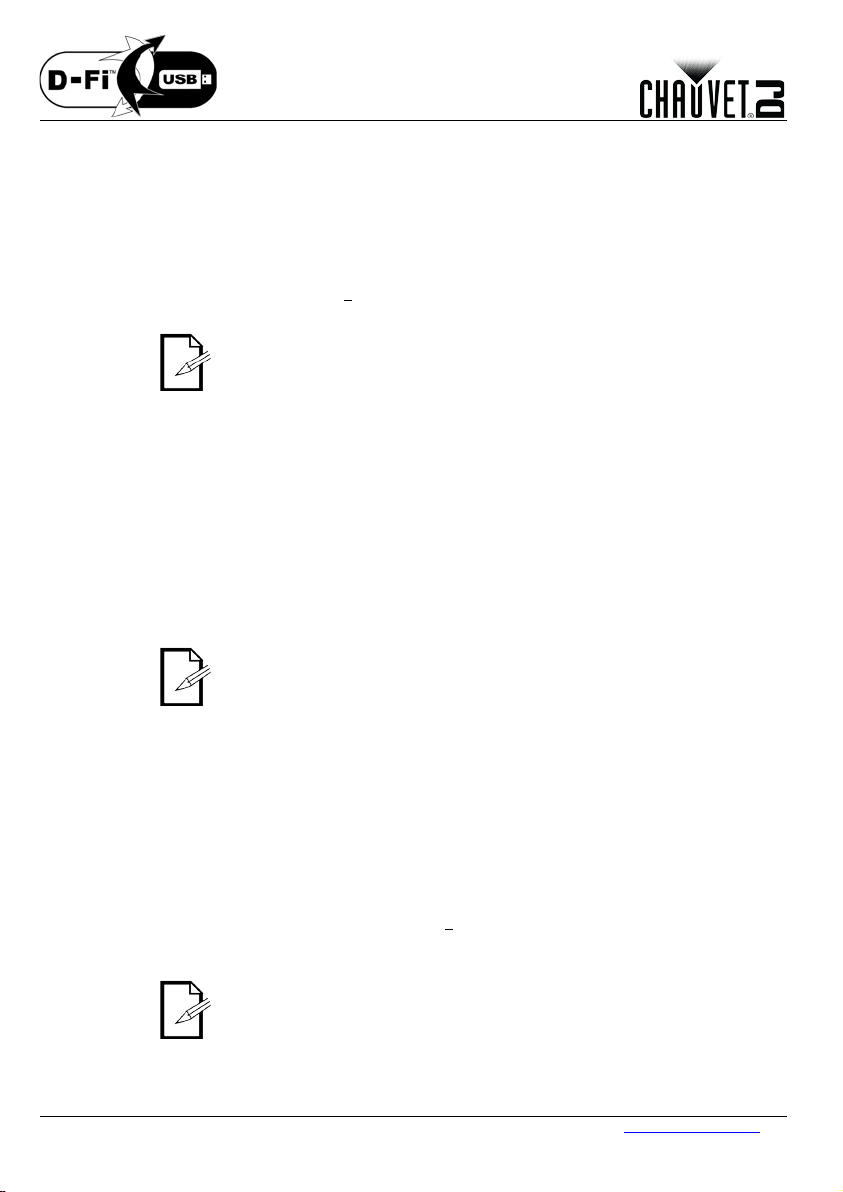
Further
Instructions
Fi™ USB. The
Fi™
Fi™
Instrucciones
Fi™ sans fil.
la configuration de votre appareil pour le fonctionnement en
Instructions
Fi™ prendra le contact de l'appareil. Le DMX filaire, le
contrôle manuel de l'affichage, les boutons du menu et l'IRC ser ont indisp on ib les jusqu'à ce
The D-Fi™ USB is able to make any product with a D-Fi™ USB Port into a D-Fi™ wi r el ess rec ei v er/ t ra ns mi tt er .
instructions for connecting and configur ing your product for D-Fi™ USB operation are in your product's User Manual.
1. Set the DMX Personality and DMX address on yo ur product.
2. Use the Chart provided to set BOTH:
• the Channel, and the n
• the Receiving or Transmitting option.
NOTE: DIP Switch 5 is for Transmitting OR Receiving, please choose carefully.
Once pl ugg e d i n, t he D -Fi™ USB will take over the pr o d uc t. W ir e d DM X, man ual displa y
control / menu buttons and IRC will be unavailable until you unplug the Dpriority levels are:
1. D-Fi™ USB
2. Wired D MX
El D-Fi™ USB es capaz de convertir cualquier producto con un puerto D-Fi™ USB en un receptor/transmisor Dinalámbrico. C onsulte las d emás instruc ciones para conectar y configurar su producto para el funcionamiento del DUSB en el Manual de usuario del producto.
1. Configure la personal idad DMX y l a direc ción D MX e n s u pro ducto.
2. Utilice la tabla proporcionada para configurar AMBOS:
• el canal y luego
• la opción de recepción o transmisión
NOTA: el conmutador DIP 5 es para transmitir o recibir, piense antes de escoger.
Una vez conecta do, el D-Fi™ USB tomará el con trol del produc to. El DM X por ca ble, el
control de pantalla ma nual/botone s de menú y el I RC no estarán di sponibles has ta que
desconecte el D-Fi™ USB. Los niveles de prioridad son:
1. D-Fi™ USB
2. DMX por cable
Le D-Fi™ USB permet de tr ansfor mer n'impor te quel appareil équipé d'un port US B en récepteur / émetteur DVous trouverez davantage d'instructions pour la connexion et
DMX dans son manuel d'utilisation.
1. Paramétrez la personnalité DMX et l'adresse DMX sur votre appareil.
2. Utilisez le tableau ci-dessous pour paramétrer ces CHACUNE de ces deux valeurs :
• le canal
• l'option de réception ou d'émission
REMARQUE : L'interrupteur DIP 5 permet la réception OU l'émission. Faites attention
dans votre choix.
Une fois branché, le module USB D-
3. IRC-6 Remote Control
4. Manual Digital Display/Menu Buttons
3. Mando a distancia IRC-6
4. Control de pantalla manual/Botones de menú
que vous débranchiez le module USB D-Fi™. Les niveaux de priorité sont comme suit :
1. Module USB D-Fi™
5200 N.W. 108th Ave., Sunrise, FL 33351 U.S.A. (800) 762-1084 – (954) 577-4455 FAX (954) 929-5560 www.chauvetlighting.com
2. DMX filaire
3. Télécommande sans-fil IRC-6
4. Affichage digitale manuel / boutons du menu
Page 2
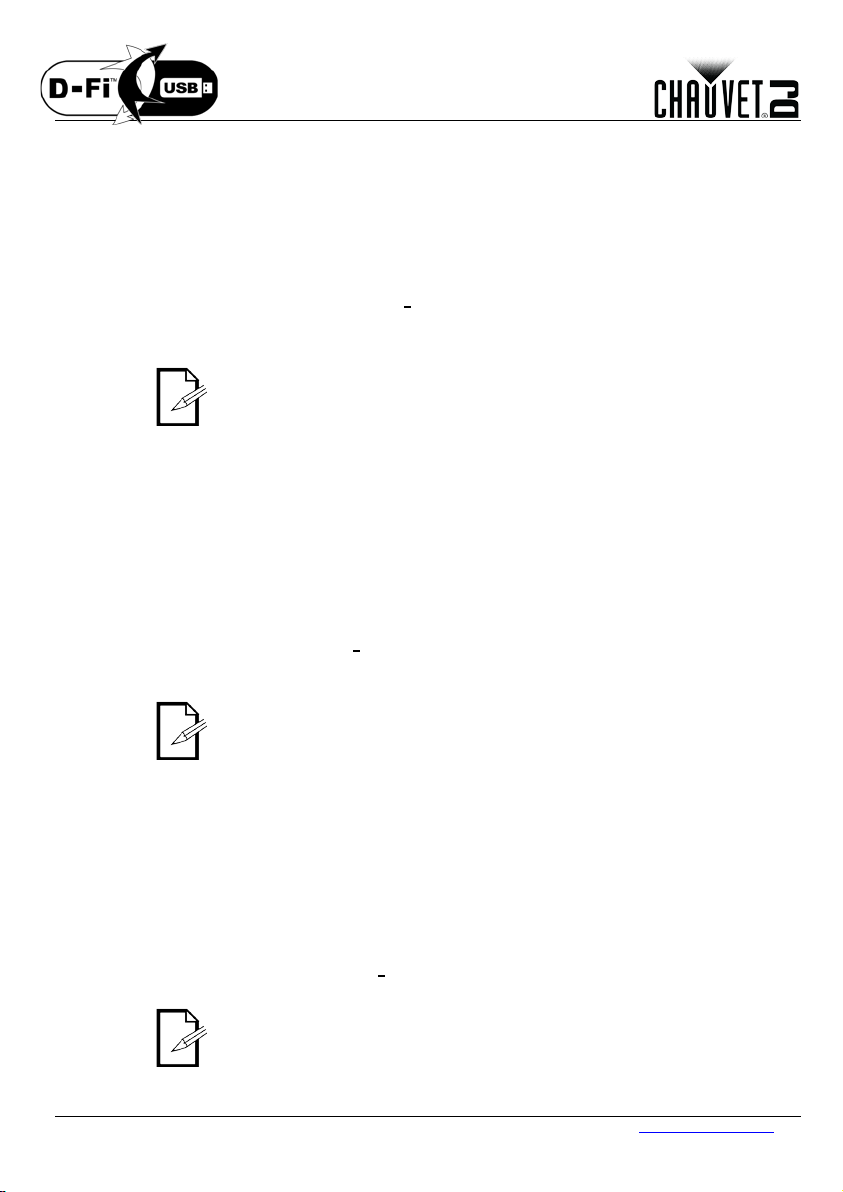
Fi™ Transceiver
Anweisungen
Fernbedienung sind
4. Manuel le Bedie nelem ente u nd Menü sch altfl ächen
Fi™. Le istruzioni
Fi™ USB sono contenute nel
Istruzioni
Fi™ USB.
Fi™ draadloze zender/ontvanger maken. Verdere
bediening staan in de
Instructies
Fi™ USB het product overnemen. Bedrade DMX,
Fi™
Der D-Fi™ USB dient dazu, jedes Gerät mit einem D-Fi™ USB-Anschluss in einen drahtlosen Dumzuwandeln. Weitere Anweisungen zum Zusammenschluss und der Konfiguration dieses Geräts für den Betrieb mit DFi™ USB finden Sie im Benutzerhandbuch des Geräts.
1. Stelle n S ie d ie D MX-Eigenschaft und die DMX-Adresse an Ihrem Gerät ein.
2. Verwenden Sie die nachstehende Übersicht, um BEIDES einzustellen:
• Den Kanal und dann
• Die Option zum Empfangen und Senden
HINWEIS: Der DIP-Schalter 5 gilt für das Empfangen ODER das Senden, bitte daher
sorgfältig auswählen.
Nach dem Einstecken übernimm t der D-Fi™ USB die Steuerung des Geräts. Drahtgebundenes
DMX, manuelle Bedienelemente und Menüschaltflächen sowie IRdeaktiviert, bis Sie den D-Fi™ USB wieder ausstecken. Die Prio ritäte nebenen si nd wie fo lgt
verteilt:
1. D-Fi™ USB
D-Fi™ USB trasforma qualsiasi unità dotata di porta D-Fi™ USB in un ricetrasmettitore wireless Dcomplet e per il c ollegamento e la configurazione di questa unità per il funzionamento DManuale Utente del prodotto.
De D-Fi™ USB kan van elk product met een D-Fi™ US B-poort een Dinstructies voor het aansluiten en configureren van uw product voor D-Fi™ USBgebruikershandleiding van uw product.
5200 N.W. 108th Ave., Sunrise, FL 33351 U.S.A. (800) 762-1084 – (954) 577-4455 FAX (954) 929-5560 www.chauvetlighting.com
2. Drahtgebundenes DMX
1. Impostare la funzione DMX e l' indirizzo DMX s ull'unità.
2. Utilizzare lo schema fornito per impostare:
• il Canale e successivamente
• l'opzione Ricezione o Trasmissione
NOTA: il DIP Switch 5 è relativo alla Trasmissione OPPURE alla Ricezione; selezionare con
attenzione.
Una volta collegato, il D-Fi™ USB rileverà l'unità. DMX via cavo, controllo display manuale /
pulsanti menù e IRC non saranno disponibili fin o a quando non verrà scolle gato il DI livelli di priorità sono:
1. D-Fi™ USB
2. DMX via cavo
1. Stel de DMX-persoonlijkheid en het DMX-adres op uw product in.
2. Gebruik de grafiek o m BEIDE in te stellen:
• Het kanaal en daarna
• De ontvangst- en zendo ptie
LET OP: DIP schakelaar 5 is voor verzenden OF ontvangen, dus kies zorgvuldig.
Nadat het is aangesloten zal de D-
handmatige DMX-bediening/menuknoppen en IRC zijn niet beschikbaar totdat u de DUSB afkoppelt. De prioriteitsniveaus zijn:
1. D-Fi™ USB
2. Bedrade DMX
3. Fernbedienung IRC-6
3. Telecomando IRC-6
4. Display digitale manuale / Pulsanti menù
3. IRC-6 afstandsbediening
4. Handmatige digitale display/menuk noppen
Page 3

RECEIVING
ONTVANGEN
TRANSMITTING
VERZENDEN
RECIBER
RECEPTION
EMPFANGEN
RICEZIONE
TRANSMITIR
EMISSION
SENDEN
TRASMISSIONE
Channel (EN) • Canal (ES) • Canal (FR) • Kanal (DE) • Canale (IT) • Kanaal (NL)
5200 N.W. 108th Ave., Sunrise, FL 33351 U.S.A. (800) 762-1084 – (954) 577-4455 FAX (954) 929-5560 www.chauvetlighting.com
Page 4

Contact
WORLD HEADQUARTERS - Chauvet
General Information
Technical Support
www.chauvetlighting.com
UNITED KINGDOM AND IRELAND - Chauvet Europe Ltd.
General Information
Fax: +44 (0)1773 511110
Technical Support
MEXICO - Chauvet Mexico
General Information
Voice: +52 (728) 285-5000
Technical Support
CHAUVET EUROPE - Chauve t Europe BVBA
General Information
Voice: +32 9 388 93 97
Technical Support
www.chauvetlighting.eu
Outside the U.S., United Kingdom, Ireland, Mexico, or Benelux, contact the dealer
. Follow their instructions to request support or to return a product. Visit
our website for contact details.
Us
Address:5200 NW 108th Avenue
Sunrise, FL 33351
Voice: (954) 577-4455
Fax: (954) 929-5560
Toll free:(800) 762-1084
Voice: (954) 577-4455 (Press 4)
Fax: (954) 756-8015
Email: tech@chauvetlighting.com
World Wide Web
Address:Unit 1C
Brookhill Road In dustrial Es tate
Pinxton, Nottingham, UK
NG16 6NT
Voice: +44 (0)1773 511115
Email: uktech@chauvetlighting.com
World Wide Web
www.chauvetlighting.co.uk
Address:Av. Santa Ana 30
Parque Industrial Lerma
Lerma, Mexico C.P. 52000
Address: Stokstraat 18
9770 Kru ishoutem
Belgium
of record
D-Fi™ USB Instructions – Rev. 1 ML6
© Copyright 2015 Chauvet
All rights reserved.
Printed in the P. R. C.
5200 N.W. 108th Ave., Sunrise, FL 33351 U.S.A. (800) 762-1084 – (954) 577-4455 FAX (954) 929-5560 www.chauvetlighting.com
Email: servicio@chauvet.com.mx
World Wide Web www.chauvet.com.mx
Email: Eutech@chauvetlighting.eu
World Wide Web
